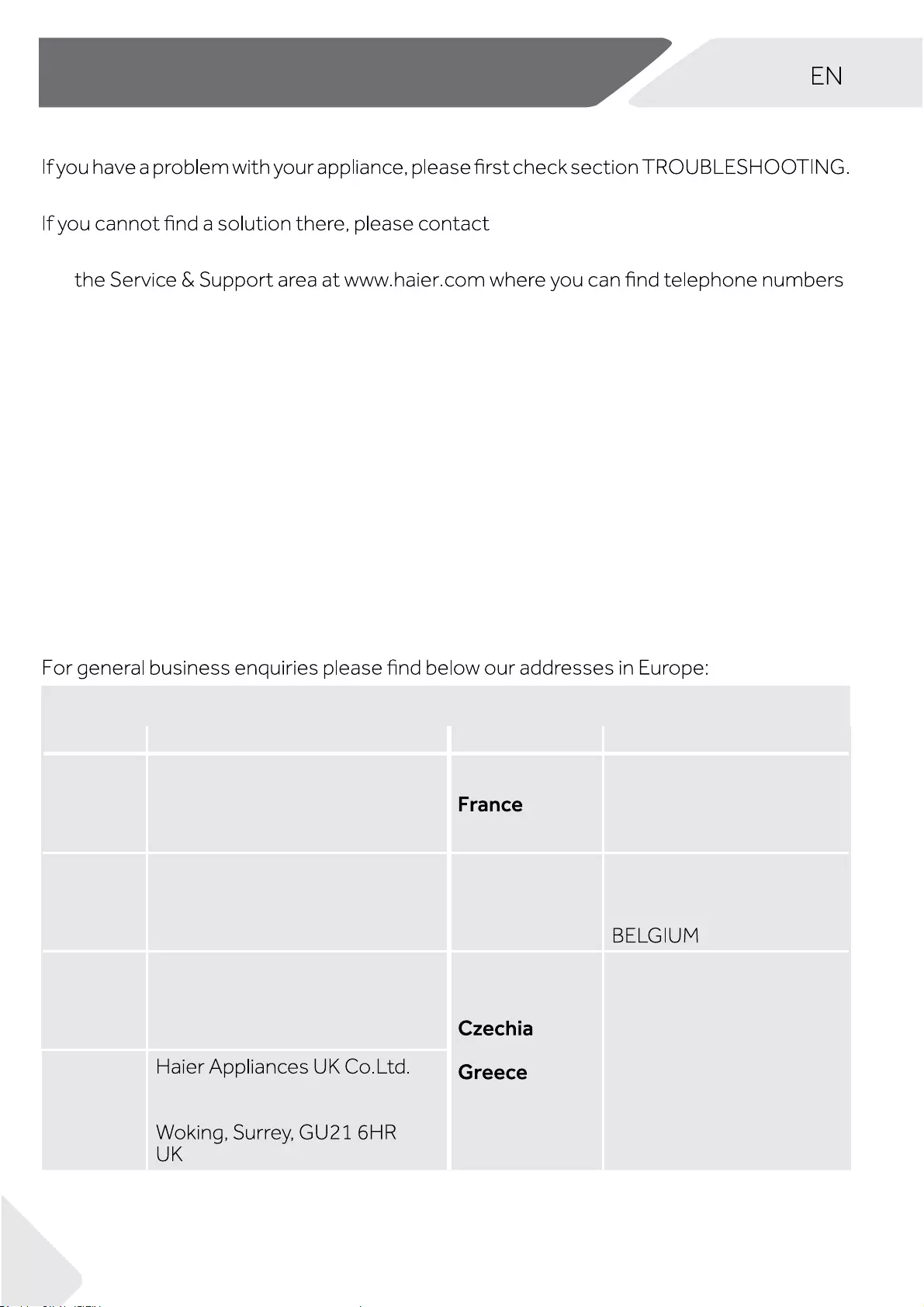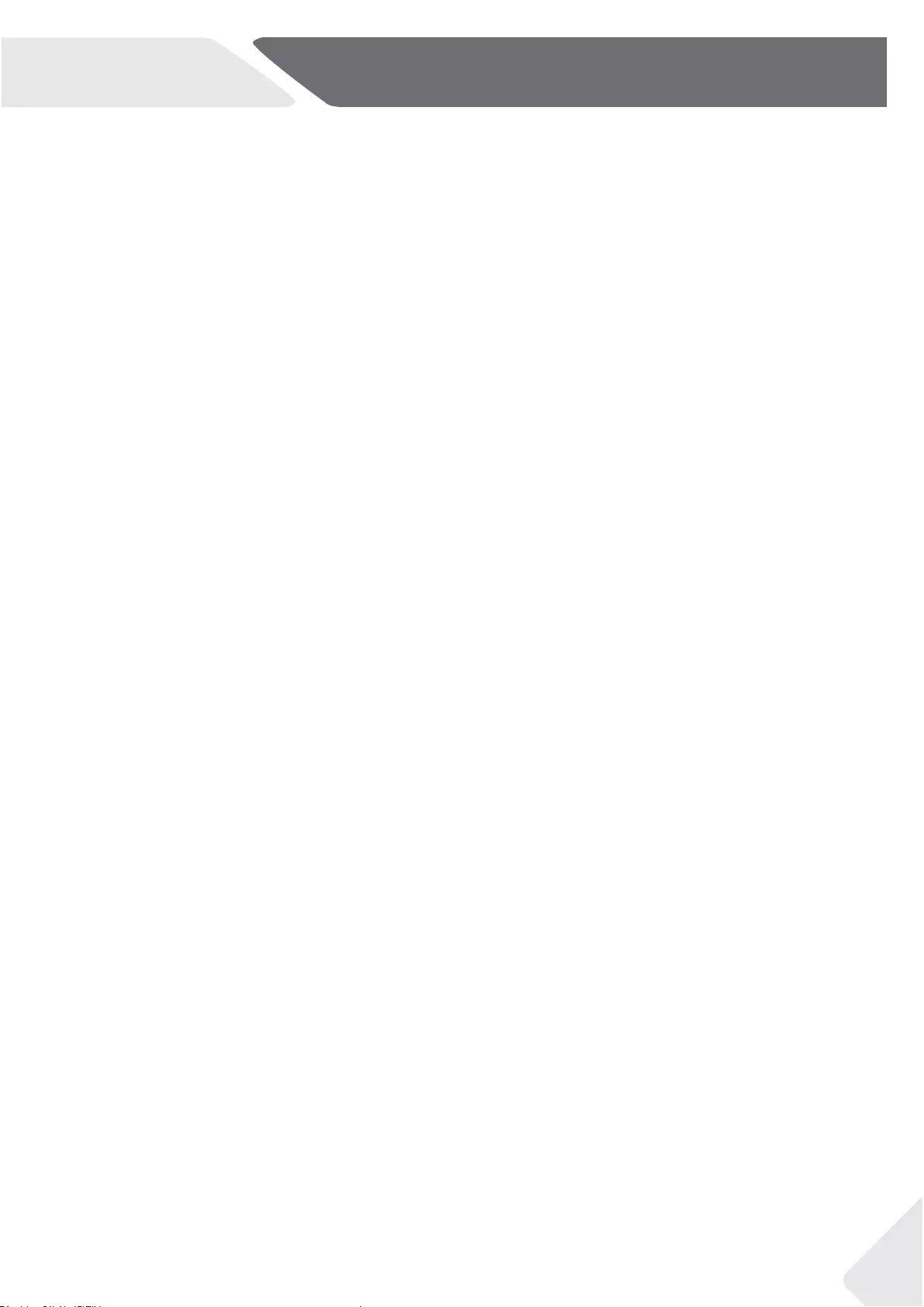Haier HW80-BP1439N User Manual
Displayed below is the user manual for HW80-BP1439N by Haier which is a product in the Washing Machines category. This manual has pages.
Related Manuals
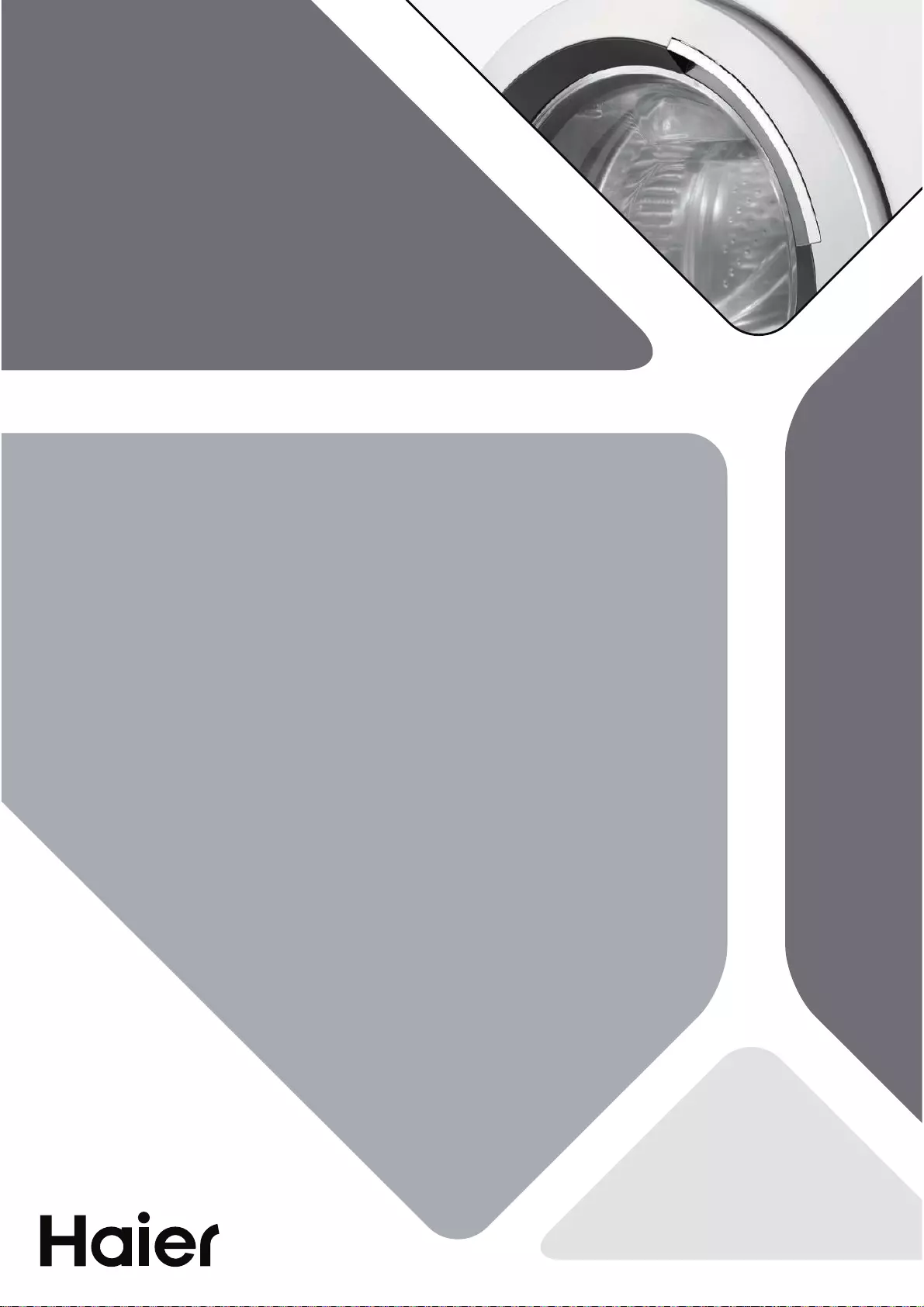
EN
User manual
Washing machine
HW80-BP1439N
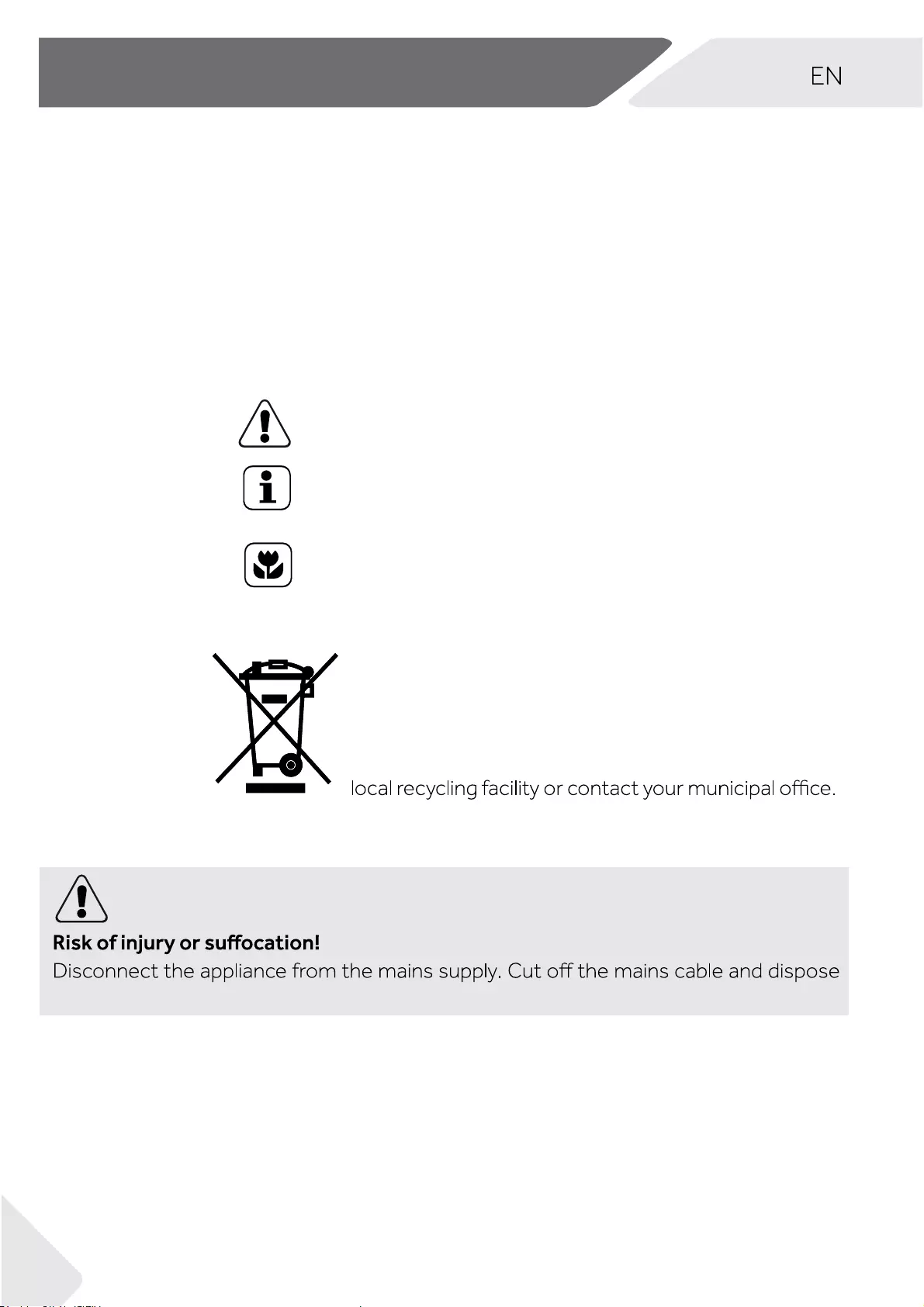
Legend
Warning – Important Safety information

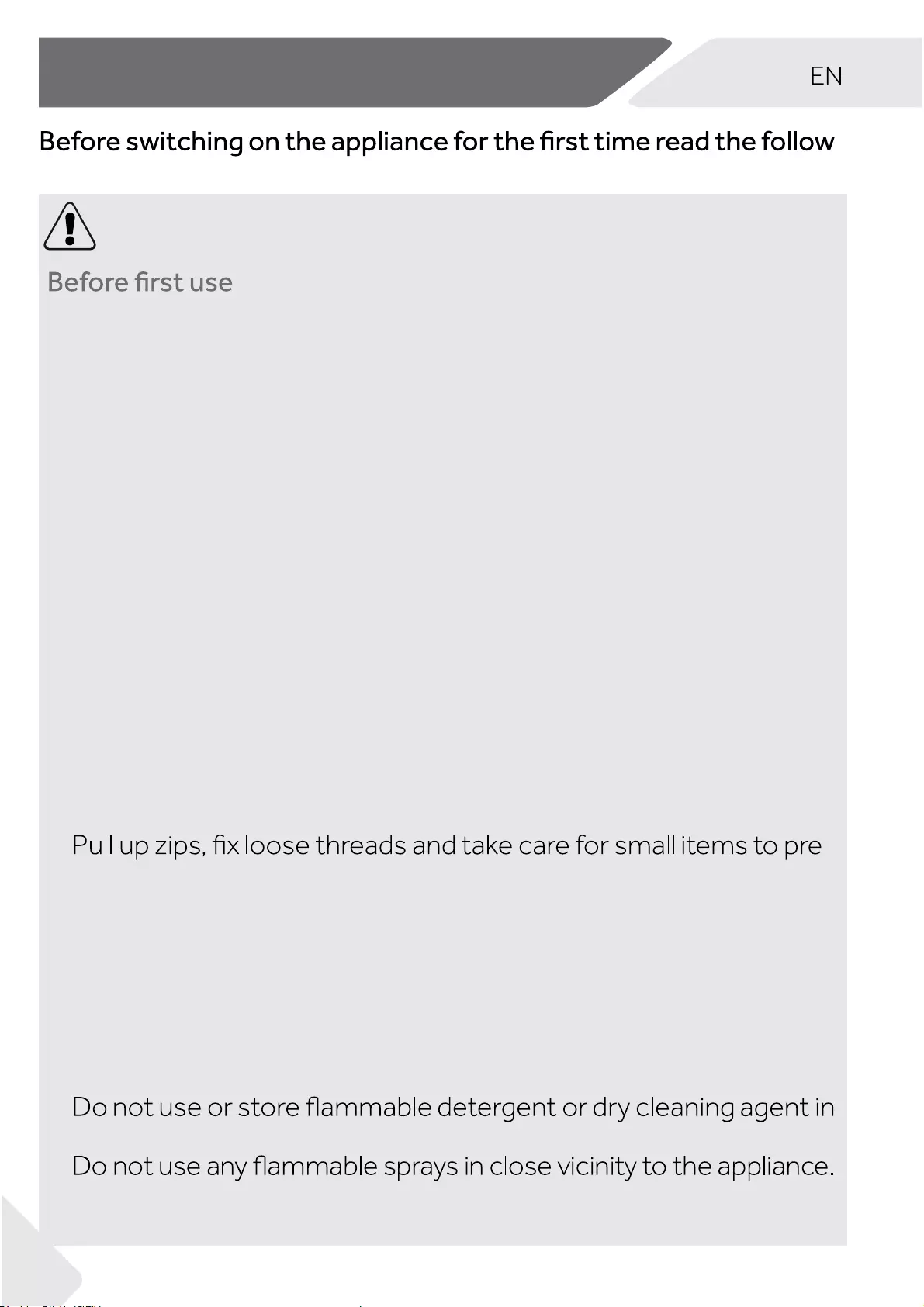
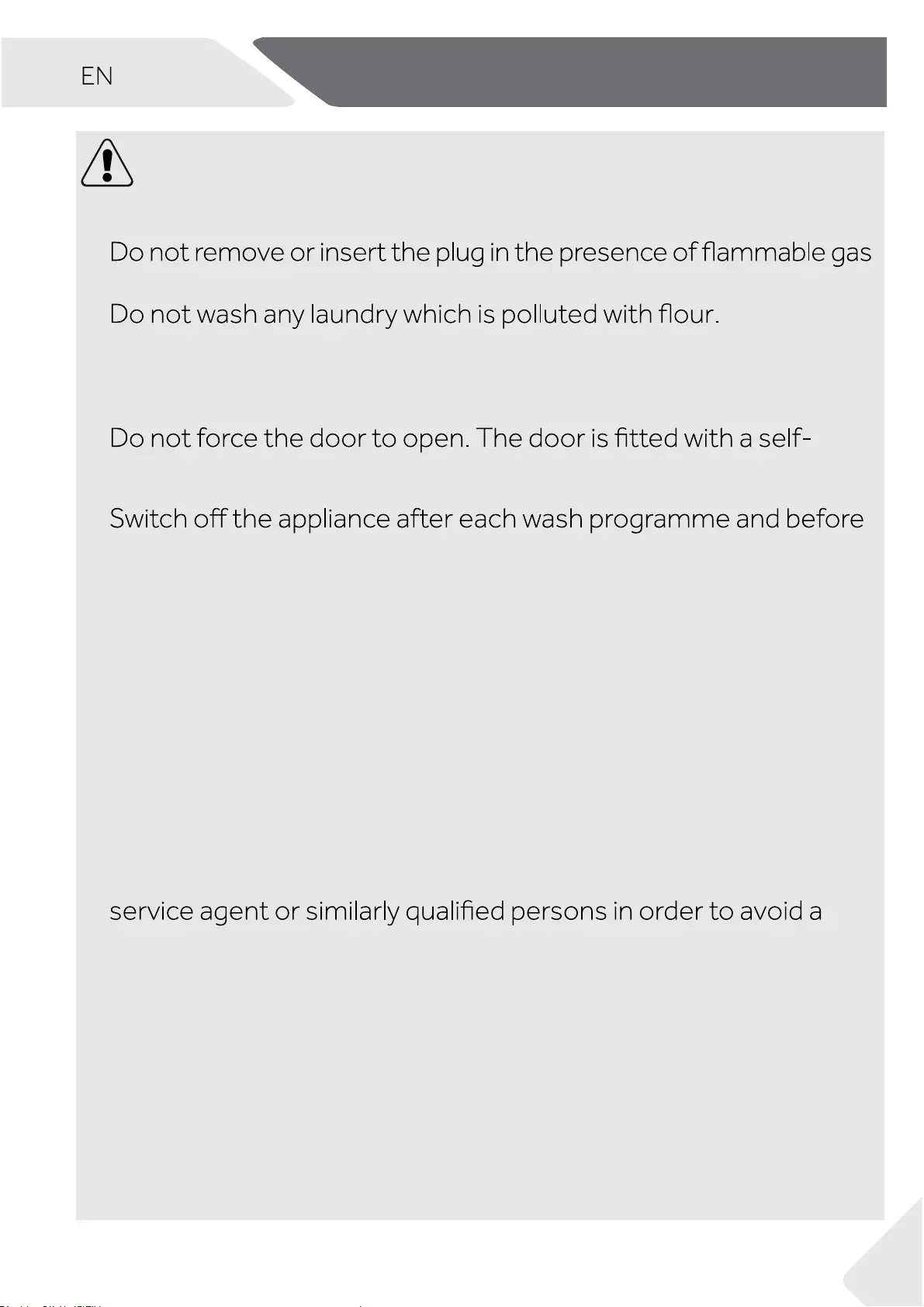
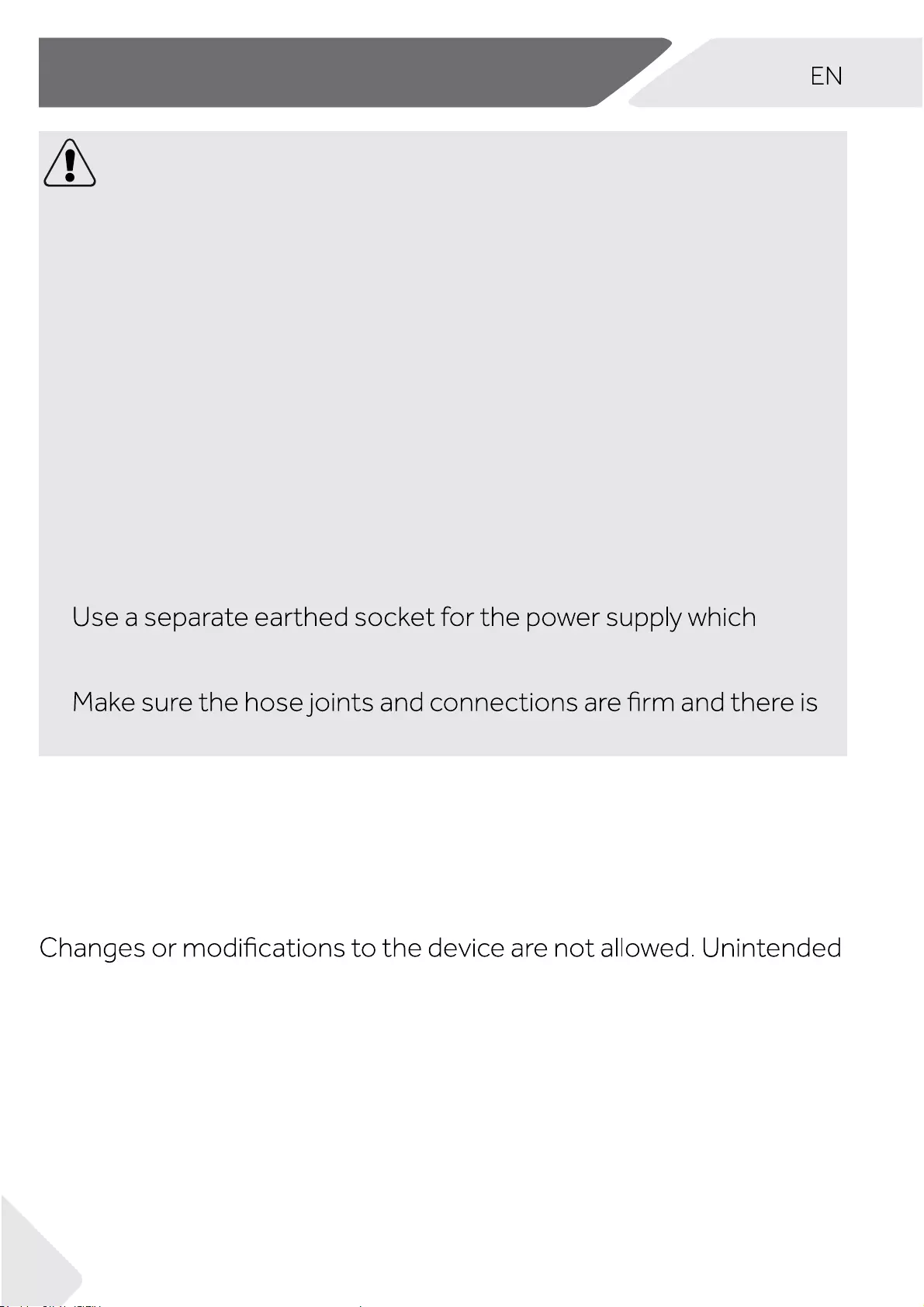
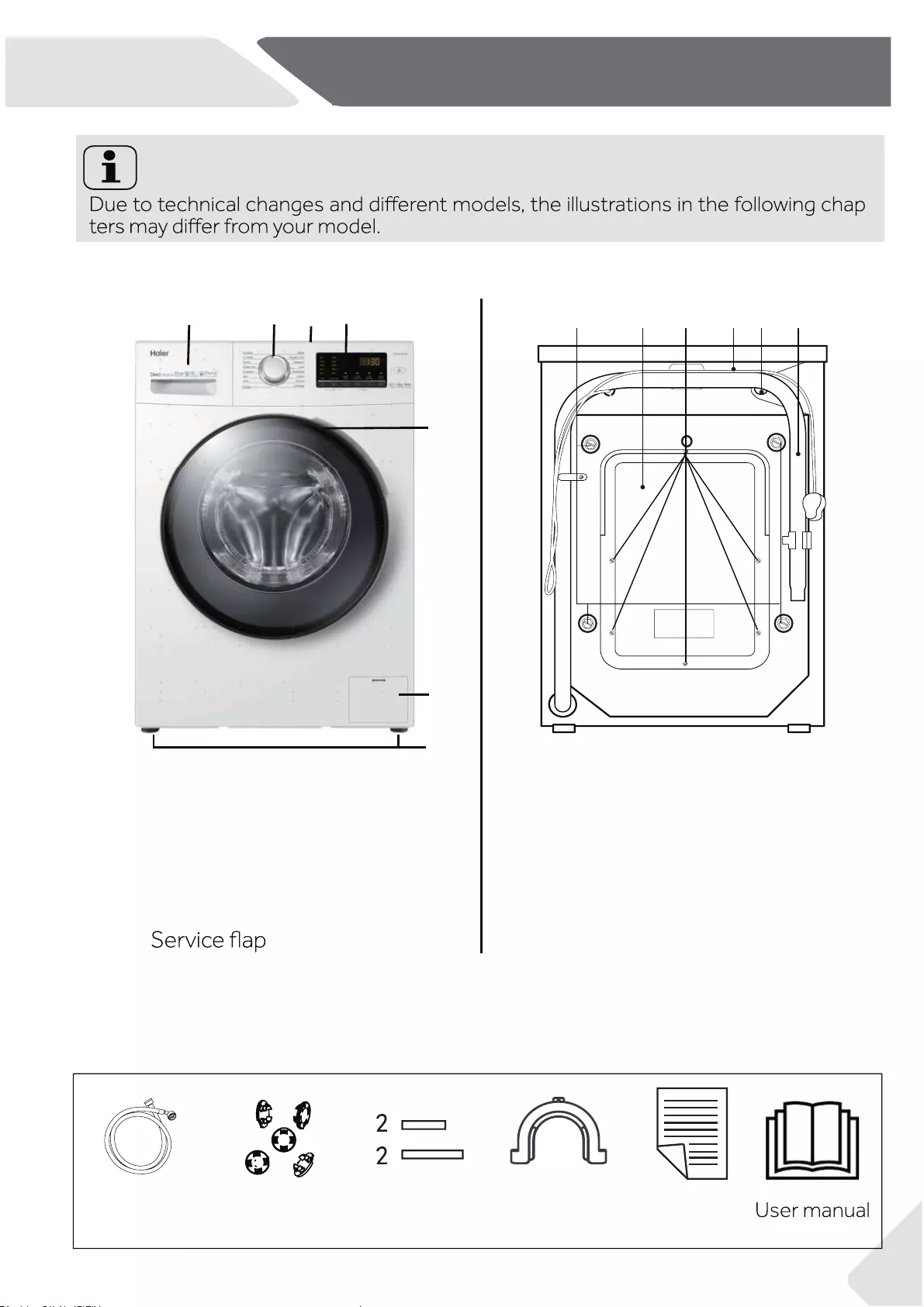
EN 2-Product description
7
Note:
-
●
2.1 Picture of appliance
1. Detergent / Sof
●
tener drawer
2.
●
Programme selector
3. Worktop
4. Display
5. Rating plate
6.
7. Adjustable feet
1. Transportation bolts (T1-T4)
2. Back cover
3. Back cover screws (S1-S6)
4. Power cord
5. Water inlet valve
6. Drain hose
2.2 Accessories
Check the accessories and literature in occordance with this list (Fig.: 2-3).
Inlet hose-
assembly 5 Blanking
plugs
Drain hose
bracket
Warranty
card
2-3
1400
rpmCapacity
7kg
+++
A
Energy
Speed up
HW70-BP1439
Tem p Speed Start/pauseExtra rinse DelaySteam
C otton
Syn thetics
Mix
Sp ortw ear
Jean s
Ba by clothes
C otton+
H ygienic
Fast wash
Spin
Bedding
Handwash
Delicate
Daily Wash
Quick 15”
Wool
2 3
5
6
7
41
T1 T2
T3 S1
S2 S6
S4
T4
12 3 4 5 6
S3 S5
Noise red-
uction pads
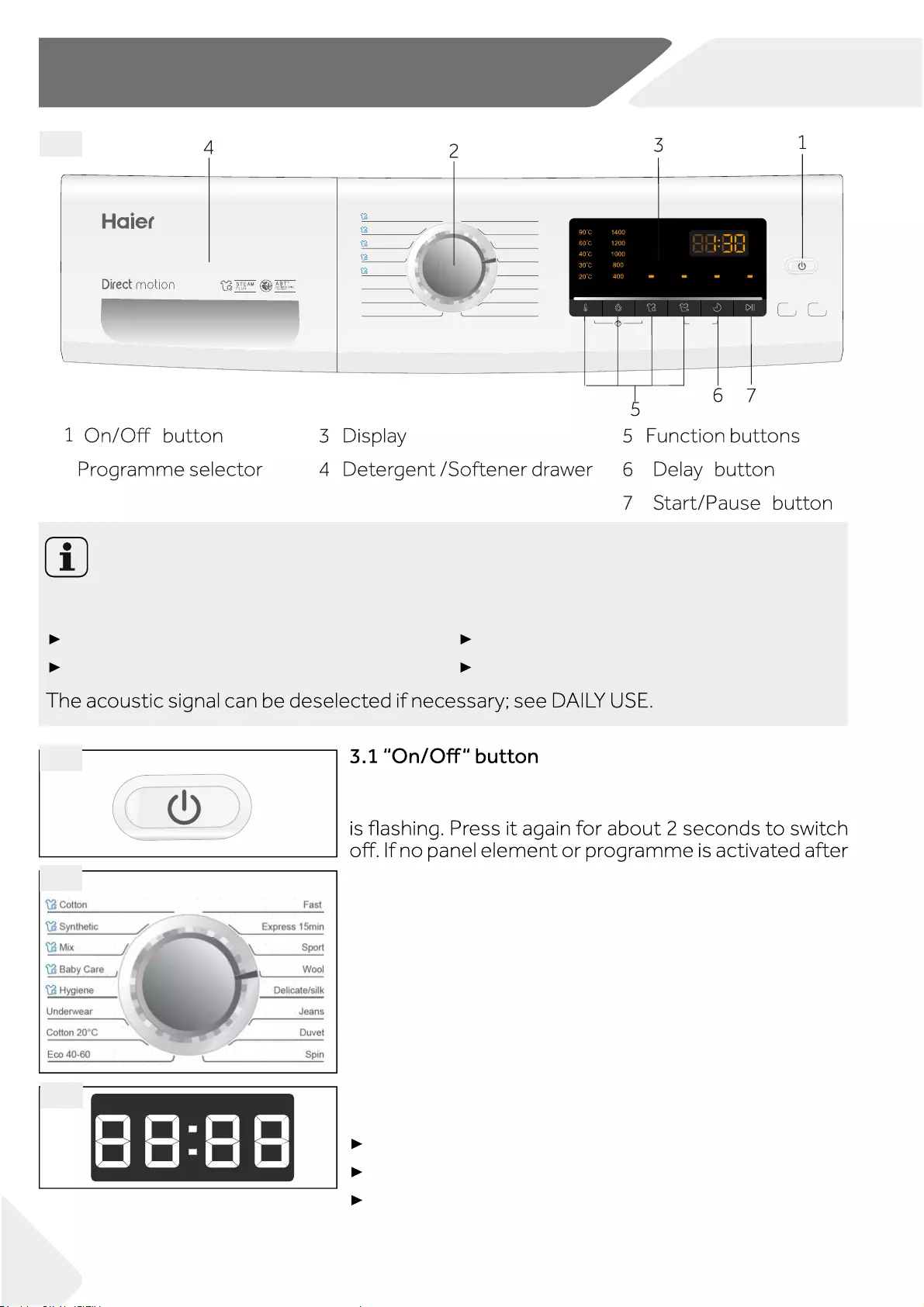
3-Control panel
Note : Acoustic signal
In following cases an acoustic signal sounds:
when pressing a button
when turning the programme selector
at the end of programme
in case of failures
Press this button (Fig. 3-1) gently to switch on, the dis-
play is shining, the indicator of the “Start/Pause” button
a while machine will shut down automatically.
3.2 Programme selector
By turning the knob (Fig. 3-2) one of 16 programmes
can be selected .
3.3 Displ
●
ay
The display (Fig. 3-3) shows following information:
Washing time
End time delay
Error codes and service information
3-1
3-2
3
8kg
Capacityrpm
Speed up
e
Temp Speed Start/pauseExtra rins DelaySteam
Cotton
S yn the ti c
Mix
Under we ar
Cotton 20°C
Baby Care
E co 40-60
Hygi ene
Fast
Spin
Duvet
Jeans
Delicate/silk
Sport
Express 15min
Wool
HW80-BP1439N
1400
2
EN
8
3-3
“ ”
“ ”
“ ”
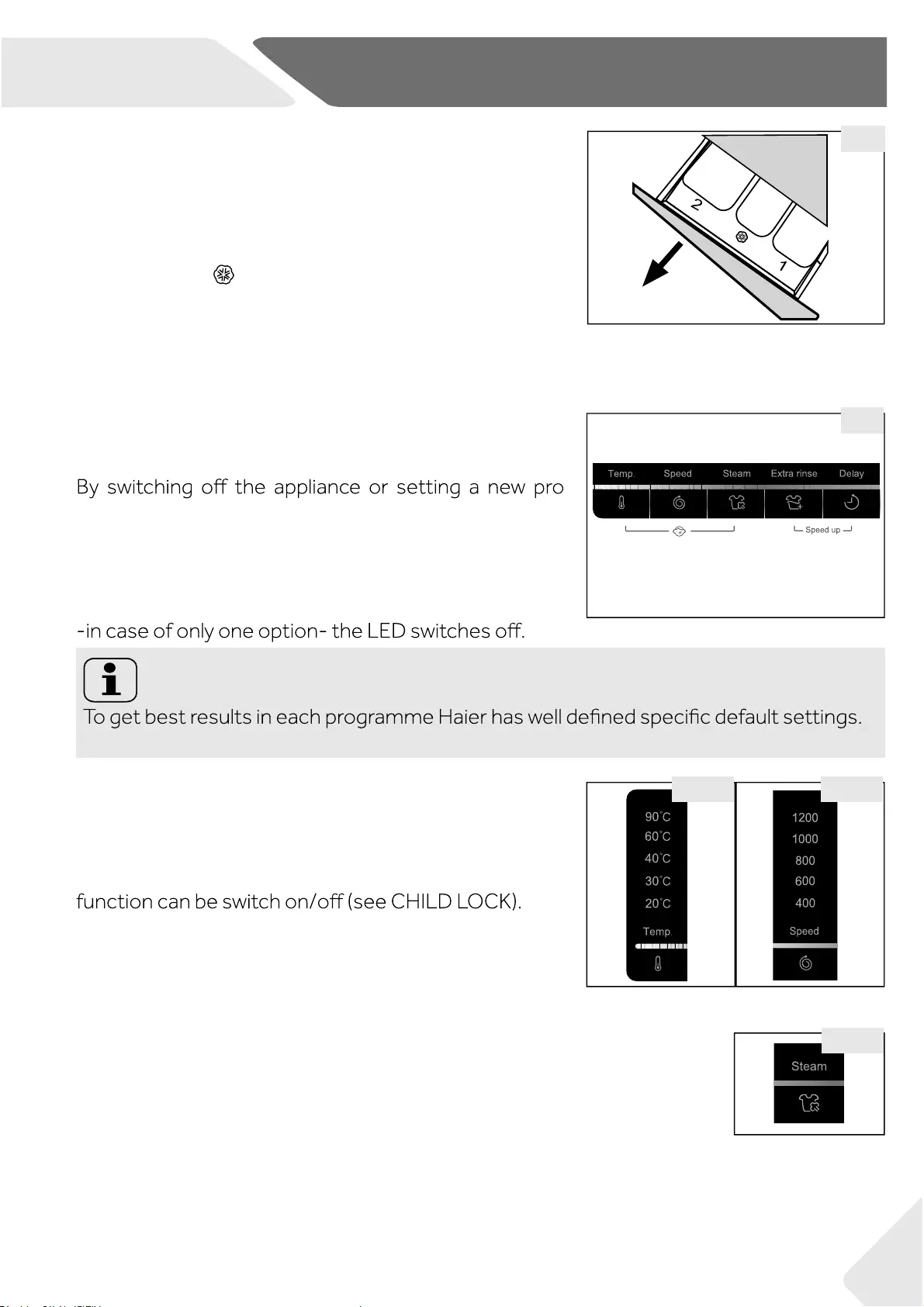
EN 3-Control panel
9
3.4 Detergent / Softener drawer
Open the drawer, three compartments can be seen
(Fig. 3-4):
Compartment 1 : Water inlet only, no detergent
●
Compartment 2 : Detergent for programme
●
Compartment : Softener, Conditioning agent etc.
The recommendation on the type of detergents is suit-
able for the various washing temperatures, please refer
to the manual of detergent.
3.5 Function buttons
The function buttons (Fig. 3-5 ) enables additional op-
tions in the selected programme before programme
start. The related indicators are displayed.
-
gramme, all options are disabled.
If a button has multiple options, the desired option can
be selected by pressing the button sequentially.
●
To delete the setting or to cancel the setting process,
press the function button until the desired LED lights or
Note: Factory settings
If there is no special requirement default settings are recommended.
3.5.1-Function button “ Temp.“
Press this button (Fig. 3-5-1) to change the washing
●
temperature of the programme. If no value is illuminat-
ed the water will not be heated.
In conjunction with the “Steam” button, the child lock
3.5.2-Function button “Speed”
Press this button (Fig. 3-5-2) to change or deselect the
spin of the programme. If no value is illuminated the
laundry will not spun.
3.5.3-Function button “Steam“
Press this button (Fig. 3-5-3) to activate the steam function.
When this function is activated the default temperature is the maxi-
●
mum temperature of the programme selected.
This function can be activated only with the following programmes:
Hygiene, Baby Care , Mix, Synthetic, Cotton.
When the function is activated the led above the button will light up.
Pushing again this button the function can be deactivated and the led above the button
3-4
3-5-1 3-5-2
3-5
3-5-3
willturnoff.Whenthefunctionisactivatedthetemperatureofthe programme cannot
be changed.
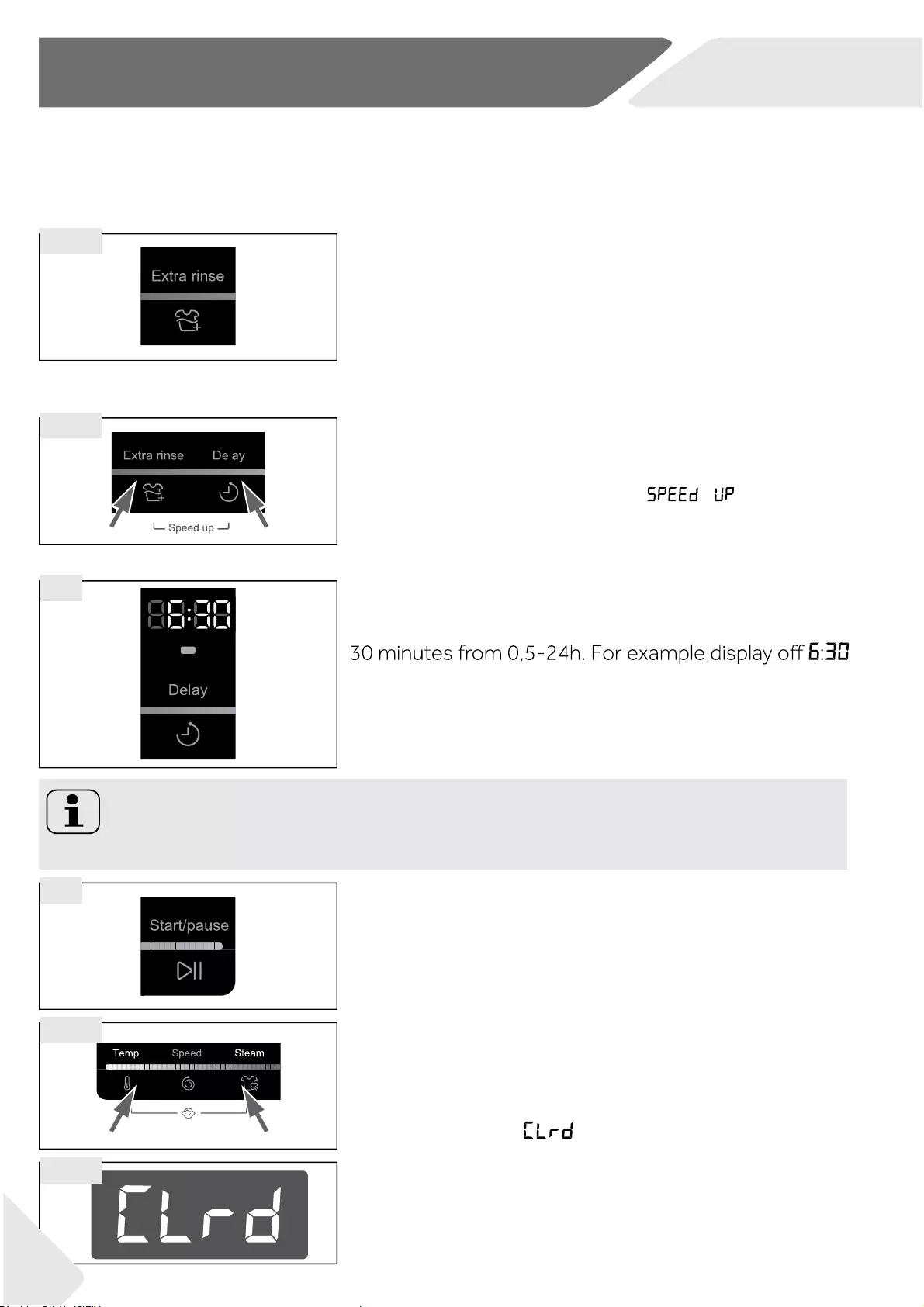
3-Control panel EN
When the function is activated the temperature of the programme cannot be changed.
If “Temp.” button is pushed the “Steam” function will be deactivated. You can activate
“Steam” function only before to start any programme. You cannot activate “Steam” func-
tion while the appliance is already executing a programme.
3.5.4 Function bu
●
tton“Extra rinse“
P
●
ress this button (Fig. 3-5-4) to rinse the laundry more
intense with fresh water. This is recommended for peo-
ple with sensitive skin.
By pressing the button several times one to three addi-
tional cycles can be selected. They appear in the display
with P--1/P--2/P--3.
3.5.5 Function “Speed up“
This function saves time and energy. Preferable if laun-
dry is slightly soiled. Press simultaneously button “Extra
rinse.“ and ”Delay” (Fig. 3-5-5) for about 3 seconds to
activate the “Speed up” function; is displayed.
This function is not available in all programmes (see
PROGRAMMES).
P
●
ress this button (Fig. 3-6) to start the programme with
a delay. End time delay could be increased in steps of
means end of programme cycle will be in 6 hours and
30 minutes. Press “Start/Pause” button to activate the
time delay. It is not applicable to programme SPIN.
N
●
ote: Liquid detergent
If using liquid detergent, it is not recommended to activate the end time delay.
3.7 “Start/Pause“ button
Press this button (Fig. 3-7) gently to start or interrupt
the currently displayed programme. During programme
setting and during programme run the LED above the
button is shining, or if interrupted blinking.
3.8 Child lock
Press button “Temp.“ and ”Steam” (Fig. 3-8-1) for 3
seconds simultaneously to block all panel elements
against activation. For unlocking please press again the
t
●
wo buttons.
The display shows (Fig. 3-8-2) if a button will be
pressed, when the child lock is activated. The change is
not running.
3-5-4
3-7
3-6
3-5-5
3-8-1
3-8-2
The default delay setting time is greater than the running
time of the program.
3.6 Function button “Delay”
10
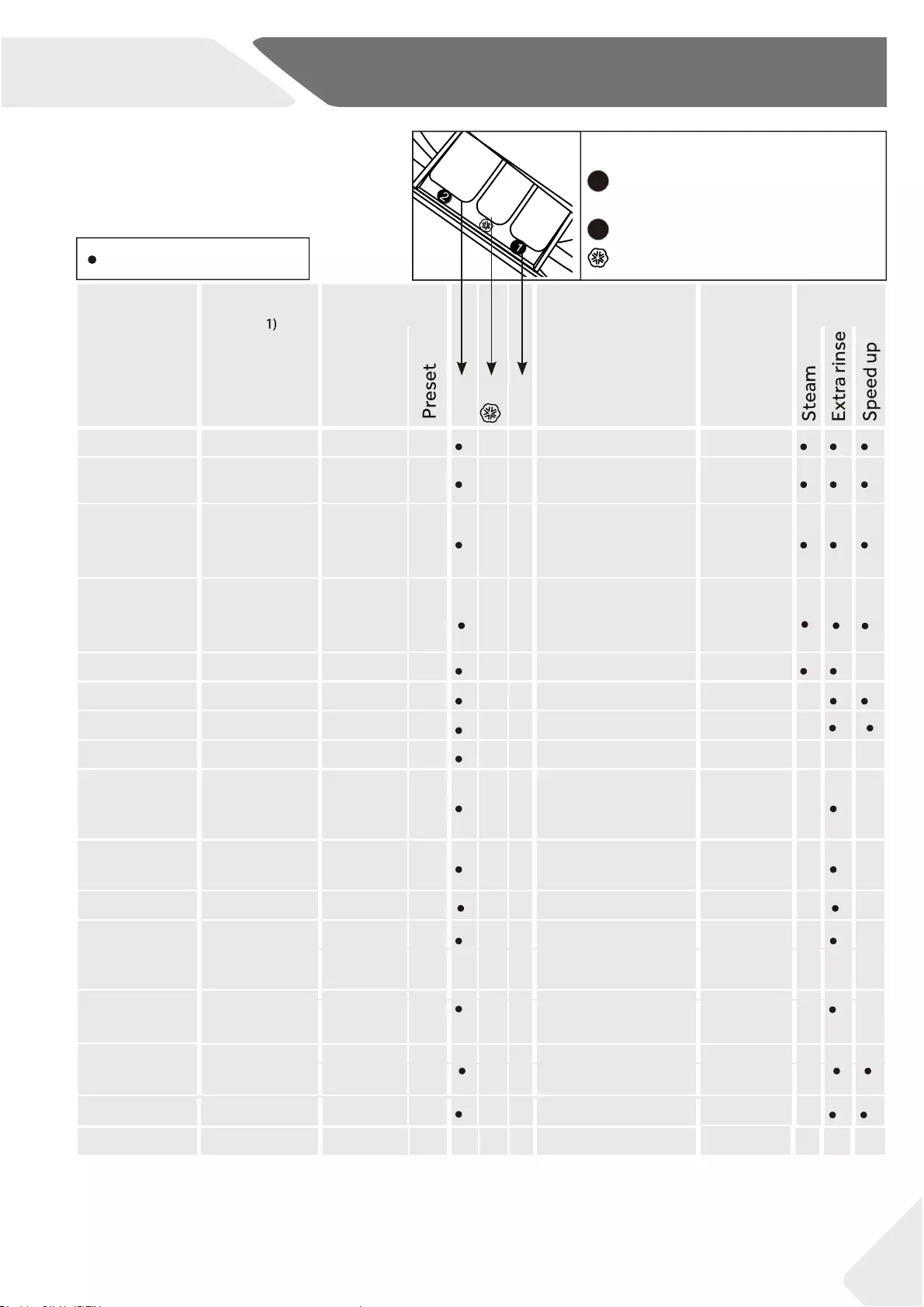
EN 4-Programmes
11
1) Relating to dry laundry.
2) Choose 90 °C wash temperature only for special hygiene requirements. *: water will not heated (no
value is iluminated).
3) Reduce detergent amount because programme duration is short.
Detergent compartment for:
1Water inlet only, no deter-
gent
2Detergent
Softener or care product
Yes, º
Optional, / No
Max. load
●
Temperature Preset
spin speed
in rpm
Function
in kg
in °C
Progr
●
amme
seletable
range 2 1 Fabric type
Cotton 8 * to 90 40 º/
●
Cotton 1400
Synthetic 4 * to 60 40 º/Synthetics or
mixed fabric 1200
Mix 8 * to 60 30 º/
Lightly soiled
mixed-laundry
of cotton and
synthetics
1000
t
ent
Hygiene 4 90 90 º/ Cotton 1000
Eco 40-60 8 //º/Cotton / /
Fast 3) 4 * to 40 40 º/
Lightly soiled laun-
dry made of cot-
ton or synthetics
1000 //
Express
15 min
3) 2 * to 40 * º/Cotton / Syn-
thetics 1000 / /
Underwear 4 * to 60 40 º/ Underwear 1000
t t
Delicate/silk 2
* to 30 30 / / Delicate laundry
and silk
400 //
Cotton 20°C 8
20 20 º/Cotton 1400 /
Duvet 2
* to 40 40 /Duvet 800
Spin 8 / // / / all fabrics 1000 / / /
2)
/
/
/
Wool 2 * o 40 * / / 800 /
/
Machine-washa-
ble fabric made of
wool or with wool
cont
4 * o 90 40 º/Co ton/Synthetics 1000
Baby Care 2)
/
/ /
Sport 4 * to 40 20 º/Sports wear 800 //
Jeans 4 * to 60 30 º/Cotton 1000 /
HW80-BP1439N
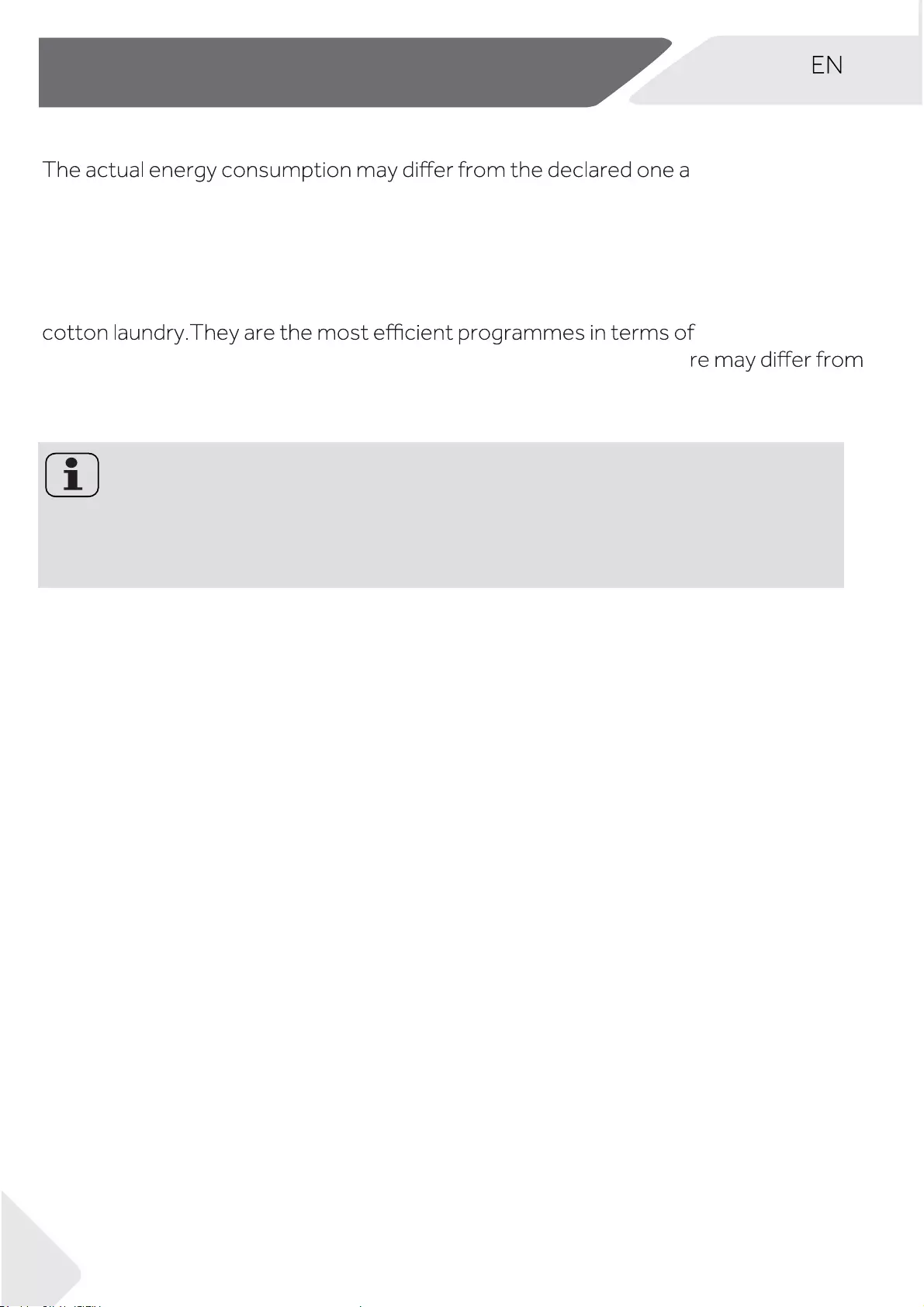
Scan QR code on energy label for energy consumption information.
ccording to local
conditions.
EU1015/2010 program
Select Eco 40-60, press “speed” 10s, then adjust to 60°C/40°C with max. spin speed.
The standard 60°C and 40°C cotton programmes are suitable to clean normally soiled
combined energy
●
and water consumption for cotton laundry.Actual water temperatu
declared cycle temperature.
No
●
te: Auto Weight
The appliance is equipped with a loading recognition. At low loading, energy, water and
●
washing time will be reduced automatically in some programs ( Cotton,Synthetic,M ix,B aby
Care,Cotton 20 ,Eco 40-60) .
●
The display shows
°C .
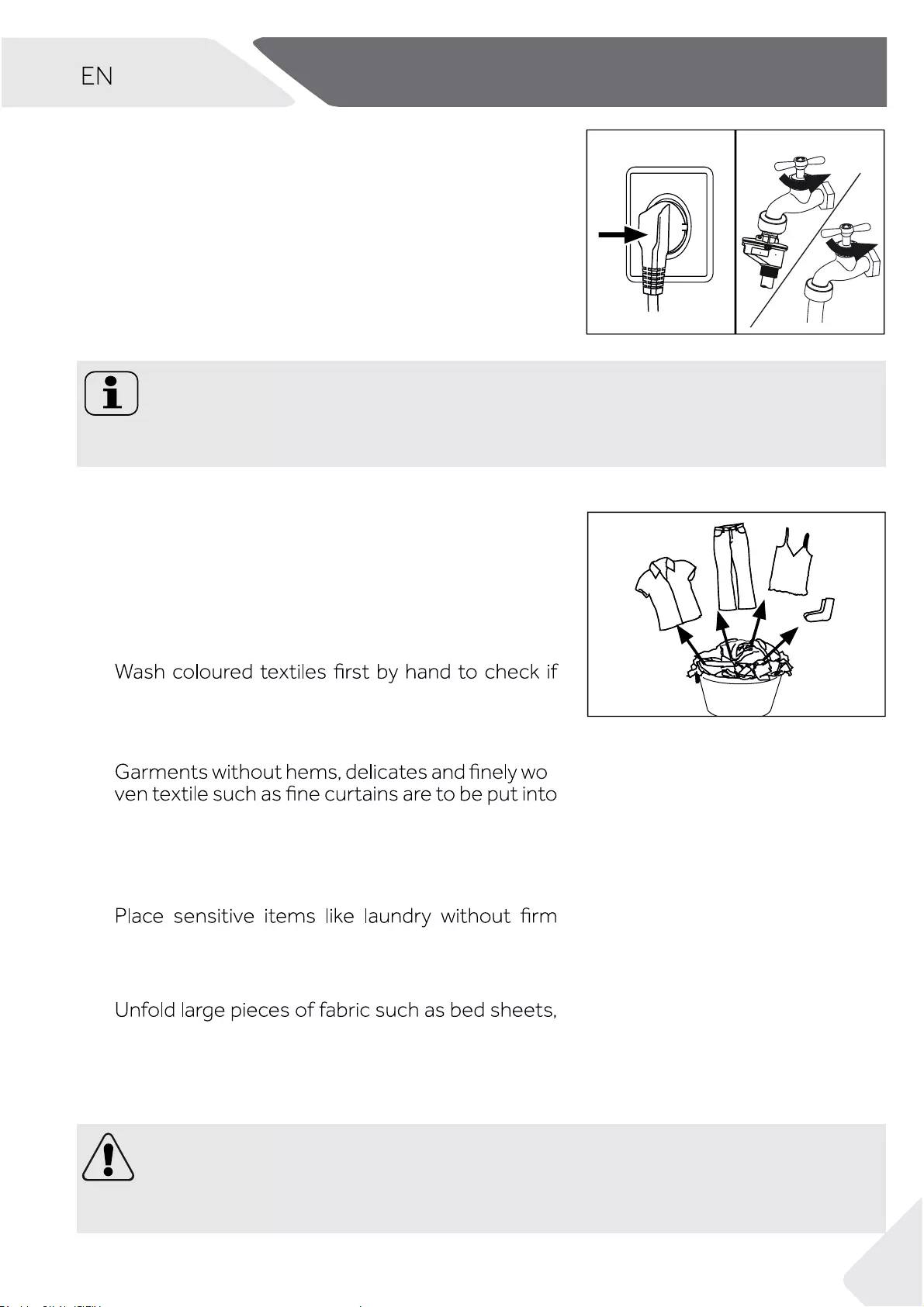
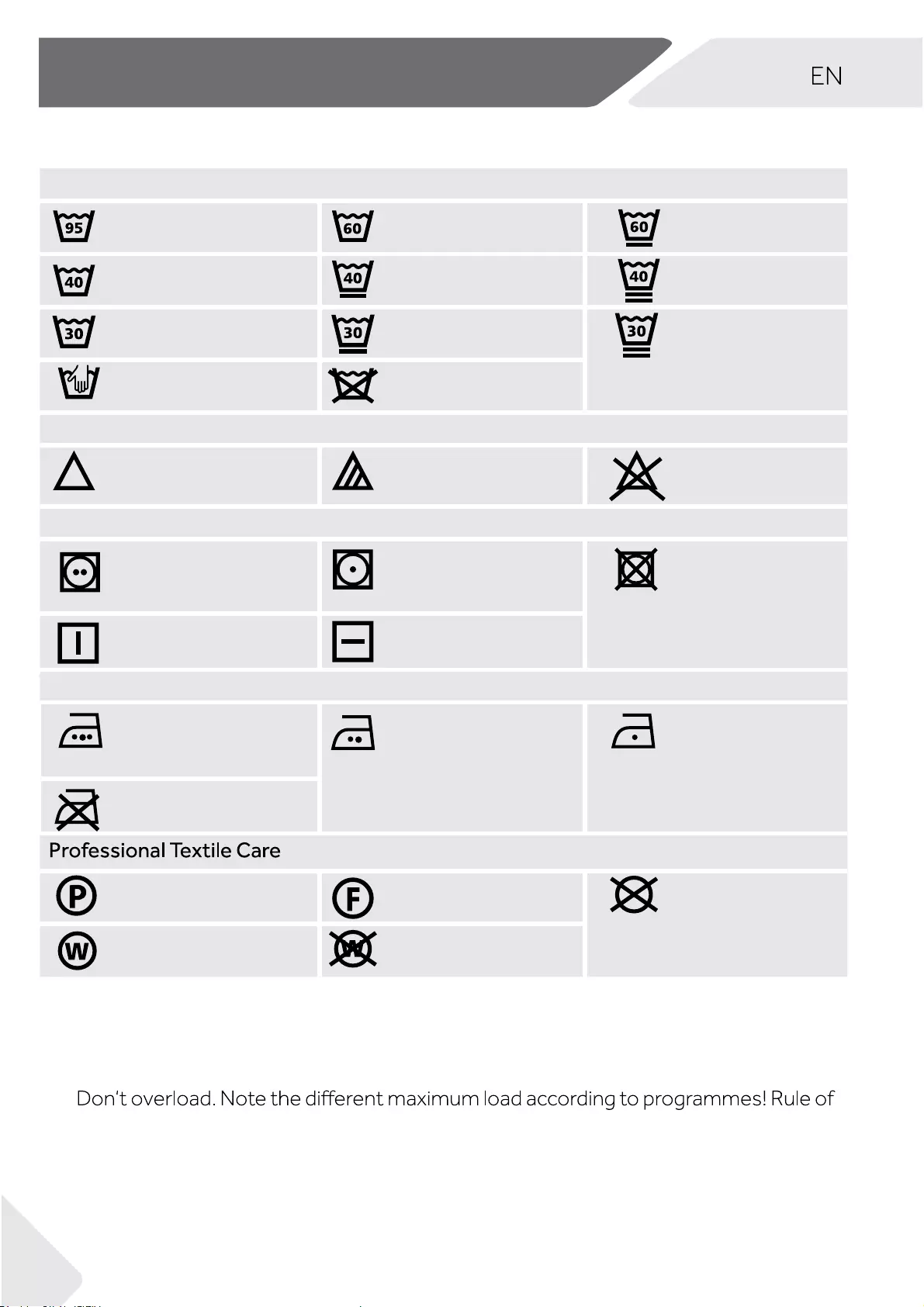
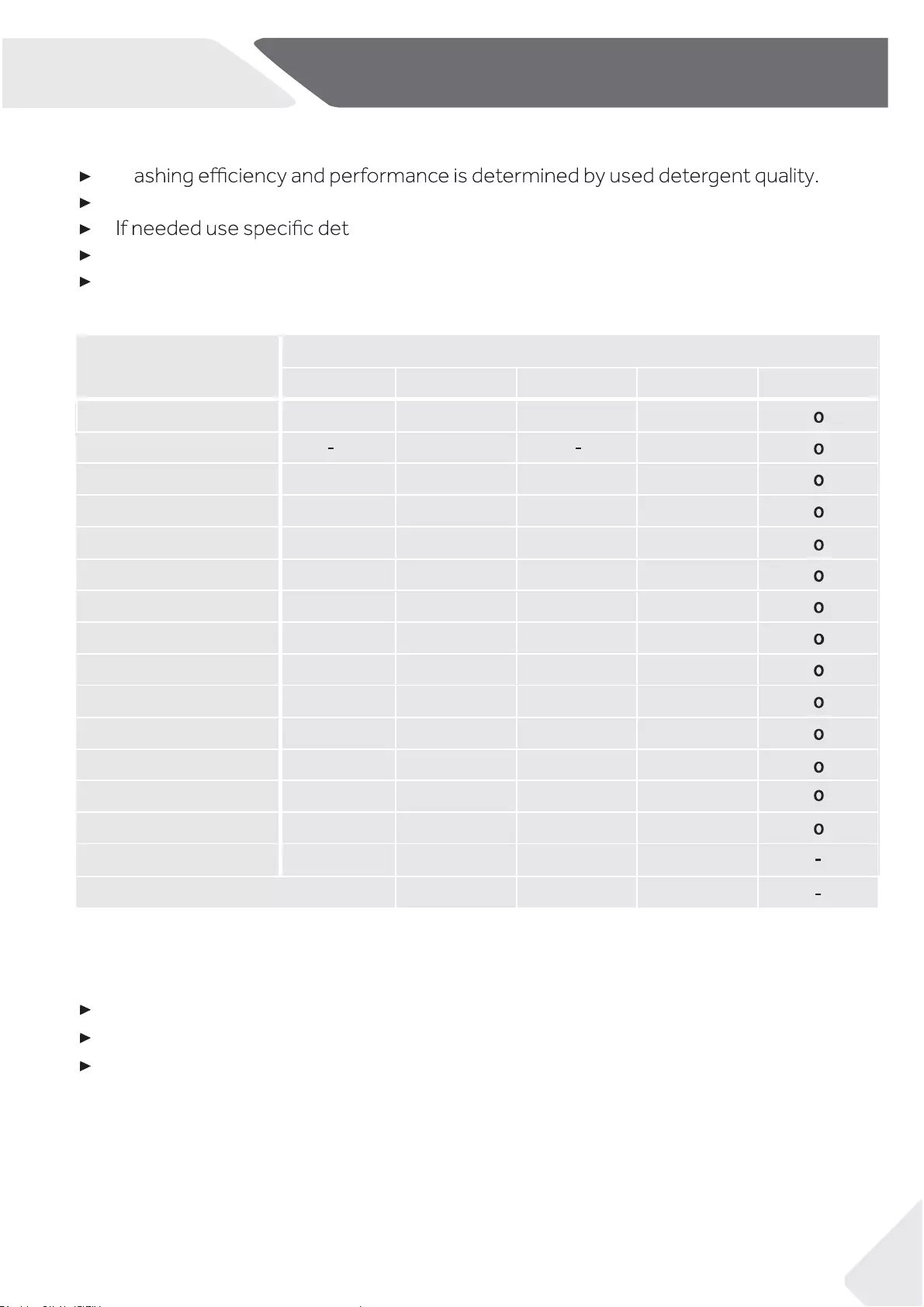
GB 6-Daily use
15
6.5 Selecting detergent
W
Use only machine wash approved detergent.
ergents, e.g. for synthetic and woolen fabric.
Mind always detergent manufacturer recommendations.
Do not use dry cleaning agents such as trichloroethylene and similar products.
Choose the best detergent
L = gel-/liquid detergent P = powder detergent O = optional
●
_ = no
If using liquid detergent, it is not recommended to activate the time delay.
We recomment by using:
●
Laundry powder: 20°C to 90°C* (best use: 40-60°C)
Color detergent: 20°C to 60°C (best use: 30-60°C)
Wool/delicate detergent: 20°C to 30°C ( best use:20-30°C)
* Choose 90 °C wash temperature only for special hygienic requirements.
Programme
Kind of detergent
Universal Colour Delicate Special Softener
Cotton L/P L/P - -
Synthetic L/P -
Mix L L/P - -
Underwear
Cotton 20°C -
Hygiene L/P L/P
Fast - -
Express 15 min L L - -
Sport - -
Baby Care
Delicate/silk - -
Jeans L L
Duvet - - L L/P
Wool - - L/P L/P
L/P L/P
L/P L
- -
Eco 40-60
Spin - - --
-
L/P L/P -
-L/P L/P
L/P L/P
L/P L/P
- -
- - L/P L/P
- -
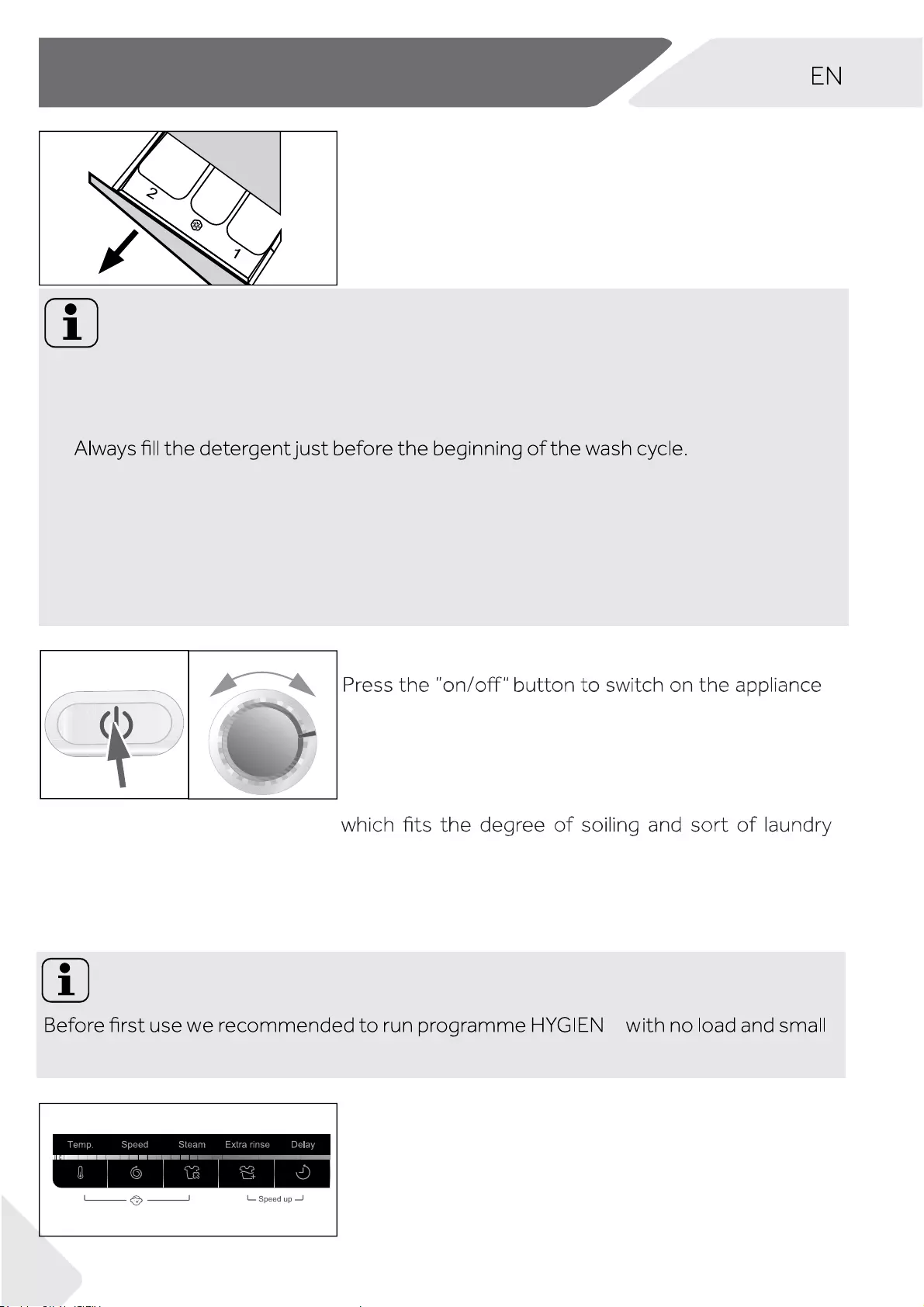
E
●
6.7 Switch on the appliance
(Fig. 6-5). The LED of the „Start/Pause“ button is flas-
hing.
6.8 Select a programme
To get the best washing results, select a programme
type.
Turn the programme knob (Fig. 6-6) to select the right
programme. Related programme LED lights up and
the default settings are displayed.
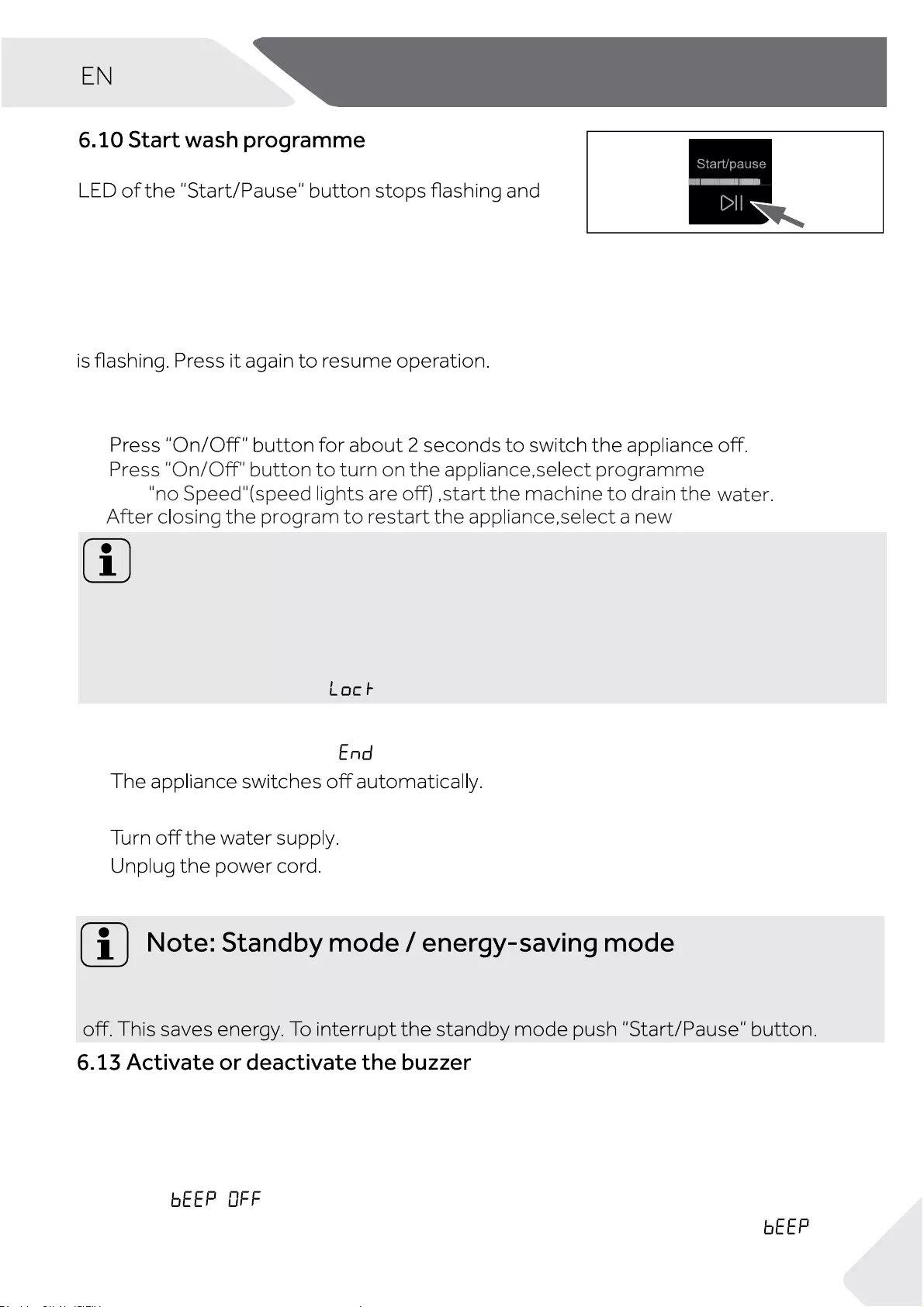
Spin and then se-
●
3.
lect
4. programme and start it.
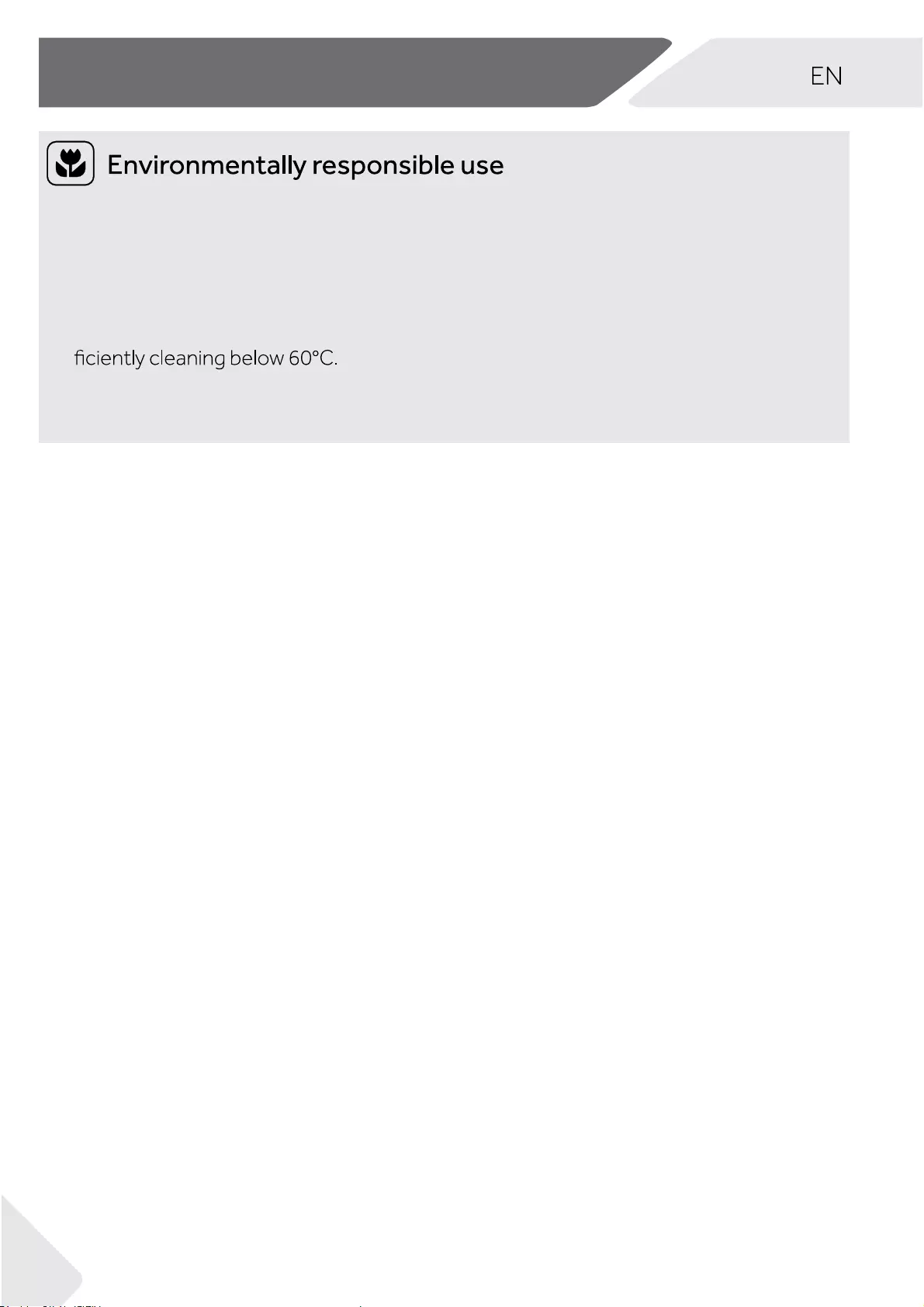
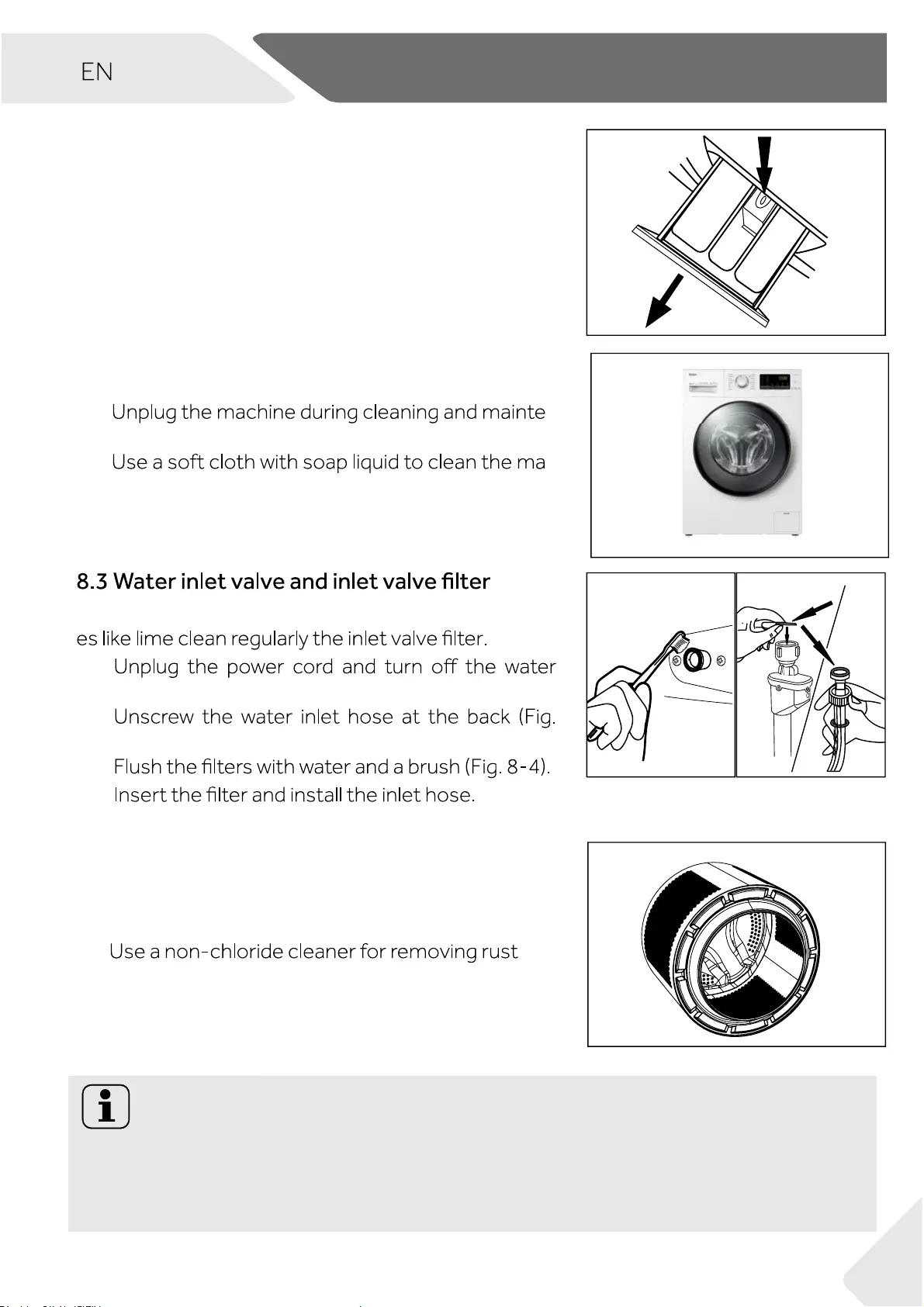
ompartment (2) or use a special .
machine cleaner
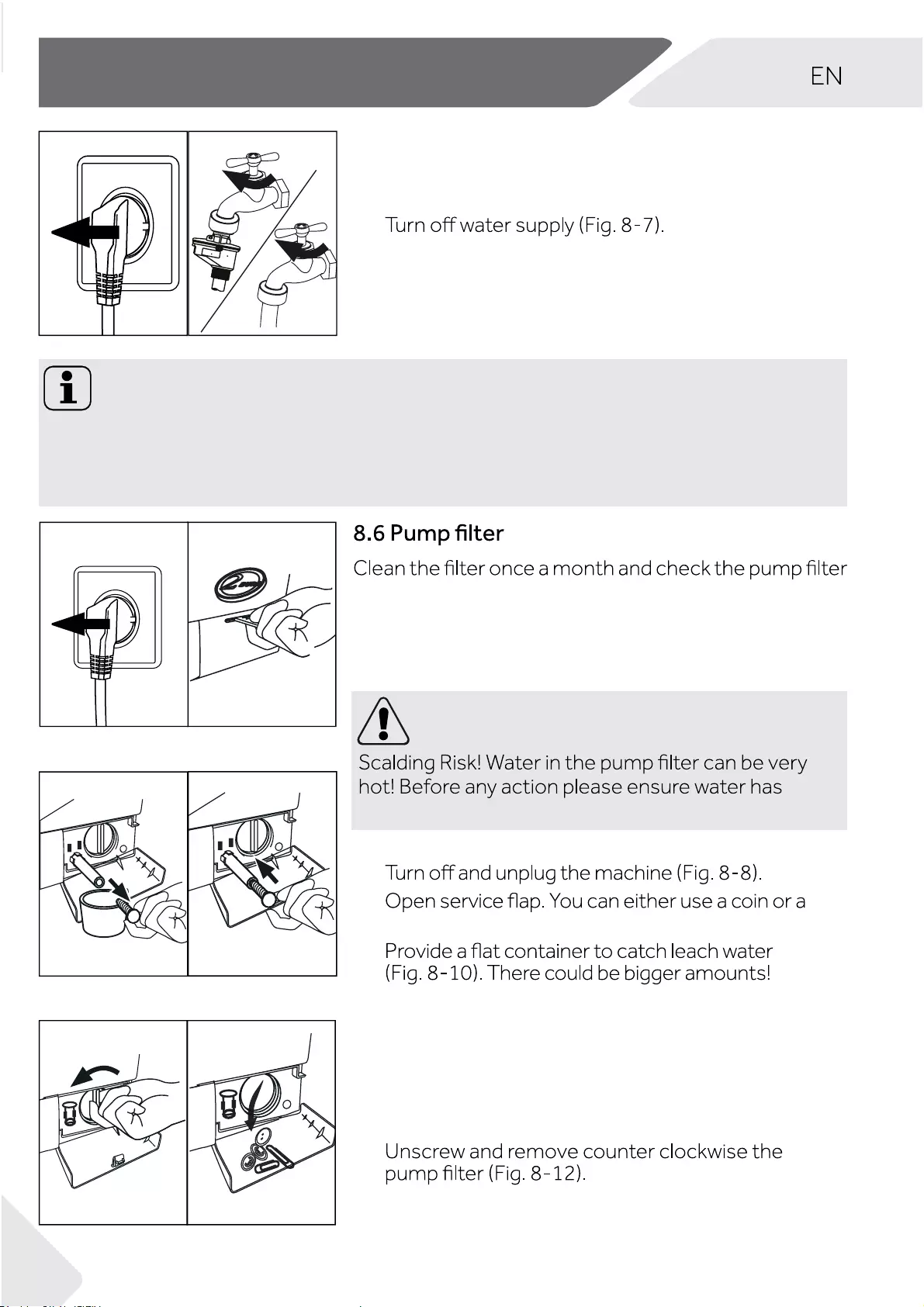
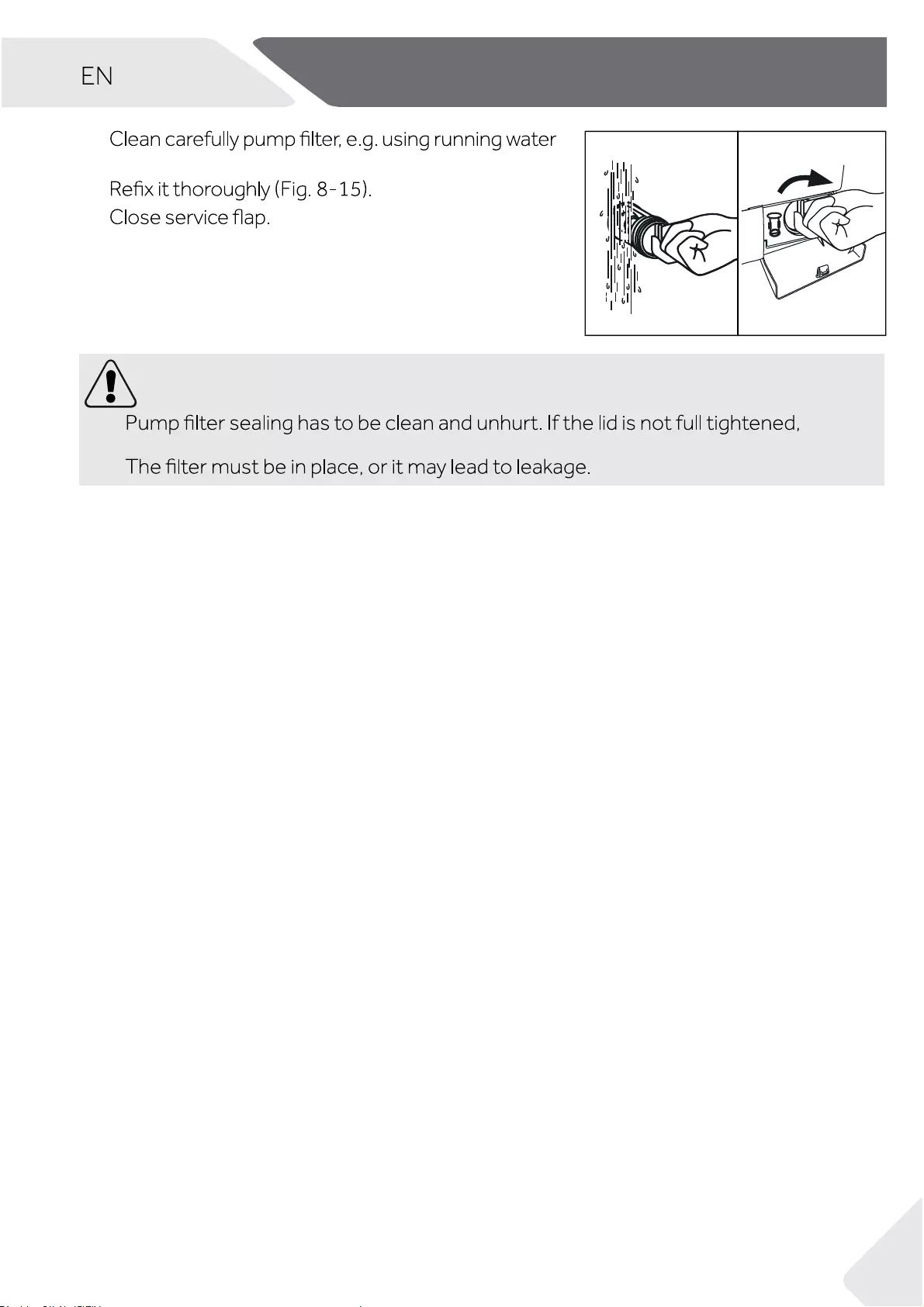
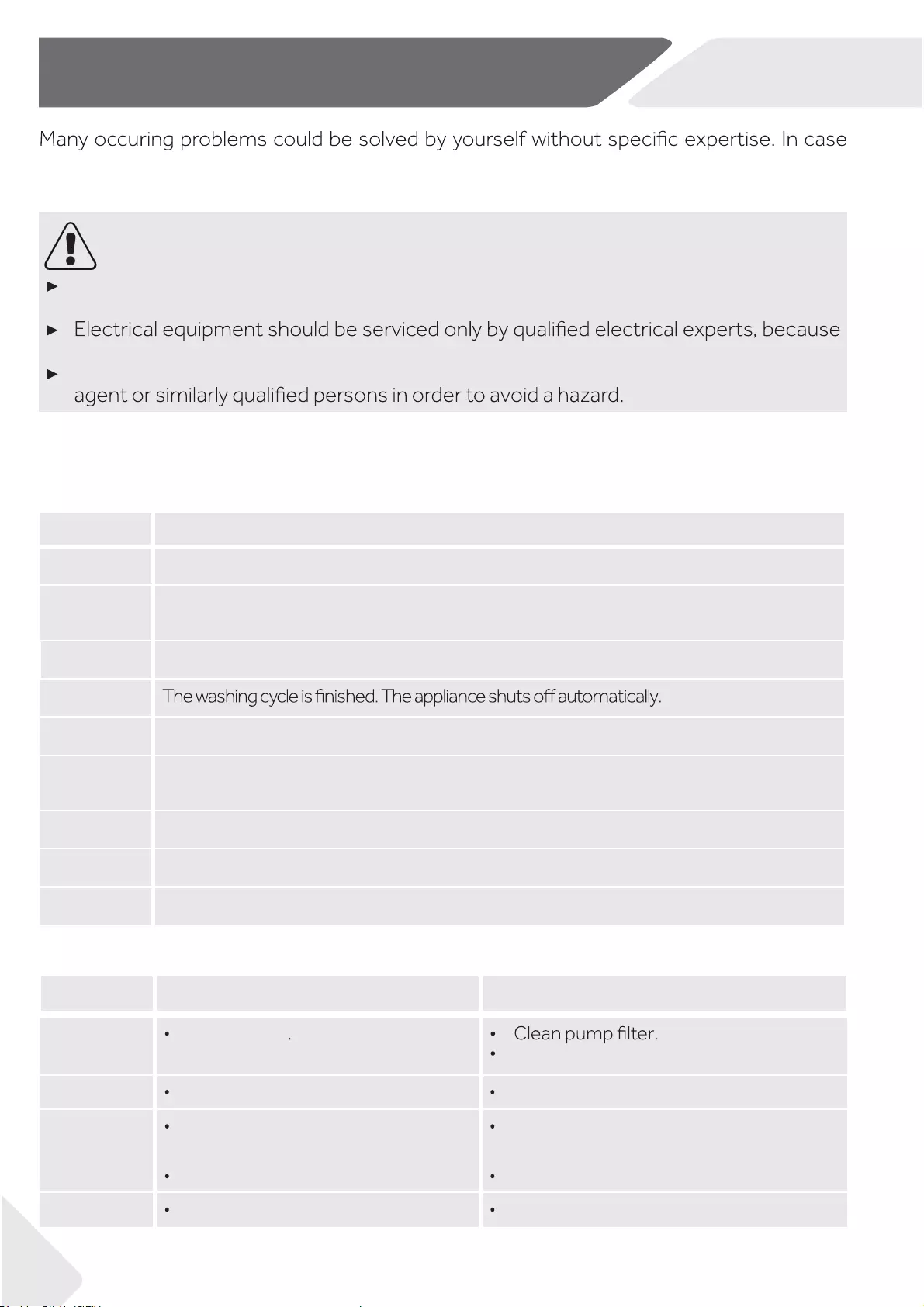
9-Troubleshooting GB
22
9.2 Tr
●
oubleshooting with display code
Problem Cause Solution
Drainage error
Check drain hose installation.
Lock er
●
ror. Shut the door properly.
Drain hose is self syphoning.
Make sure that tap is fully opened and water
pressure is normal.
Check drain hose installation.
Water protective level error. Contact the After sales service.
of a problem please check all shown possibilities and follow below instructions before you
contact an after sales service. See CUSTOMER SERVICE.
WARNING!
Before maintenance, deactivate the appliance and disconnect the mains plug from
the mains socket.
improper repairs can cause considerable consequential damages..
A damaged power cable should only be replaced by the manufacturer, its service
9.1 Information codes
Following codes are displayed only for information referring to the washing cycle. No
measures must be performed.
Code Message
:
The remaining wash cycle time will be 1 hour and 25 minutes.
:
The remaining wash cycle time including chosen end-time delay will be 6 hours and 30 min-
utes.
//1/2/3 additional rinses are choosen (see FUNCTION BUTTONS Extra rinse“).
Function child lock is activated.
Door is closed because of high water level, high water temperature or spinning cy-
cle.
The buzzer is deactivated.
The buzzer is activated.
Function “Speed up” is activated.
Water level not reached.
Function “Speed up” is activated.Function “Speed up” is activated.
“
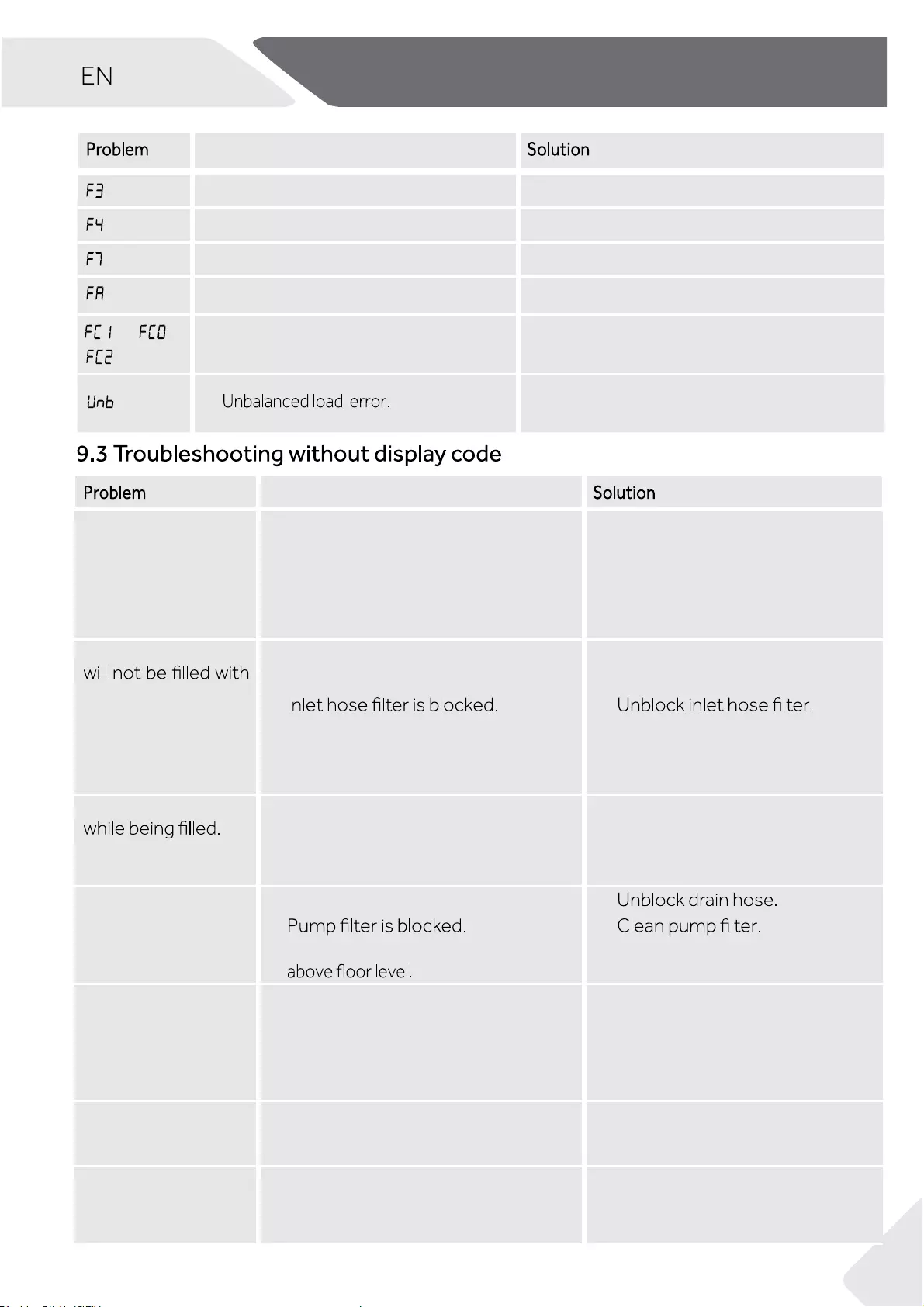
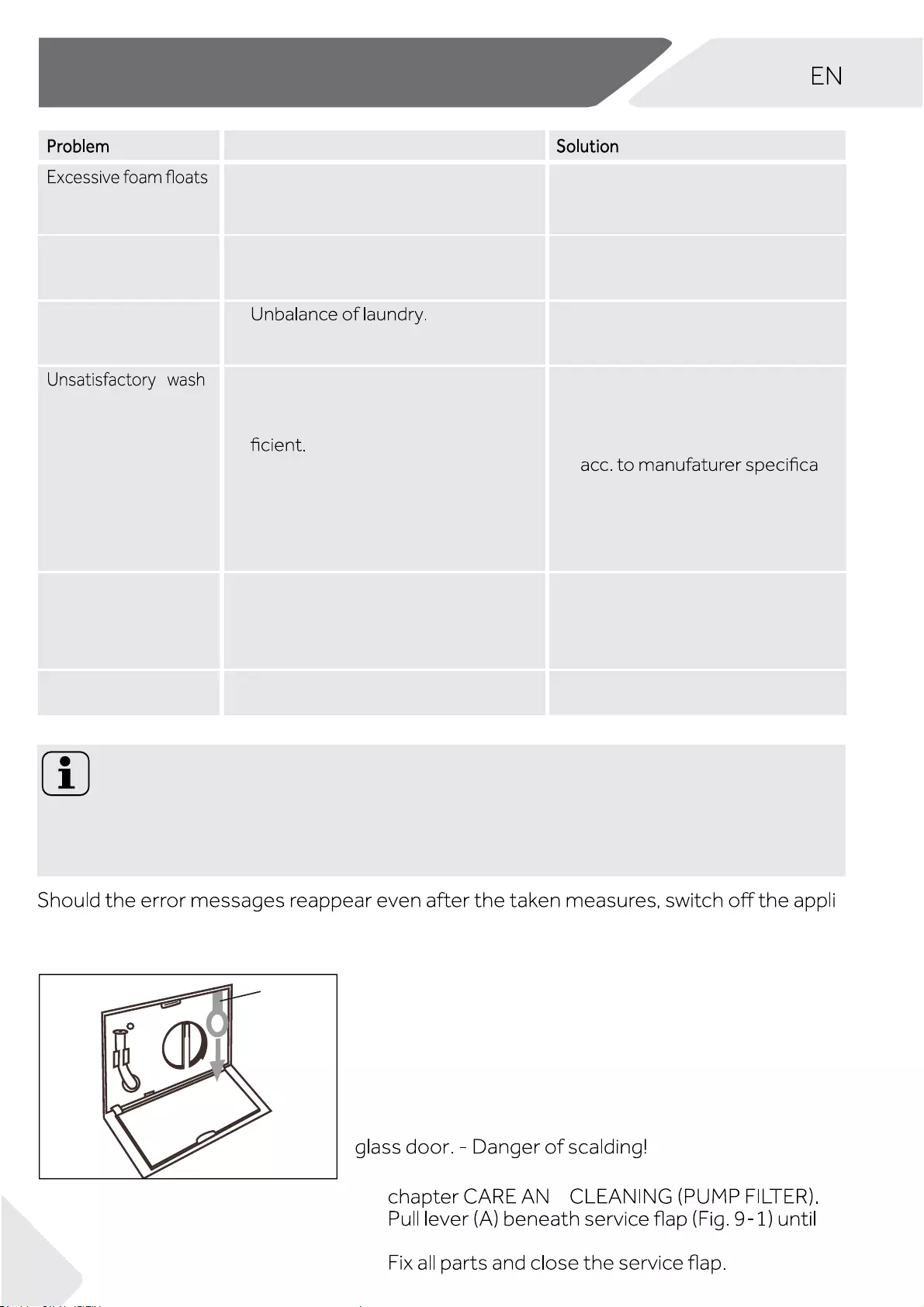
D
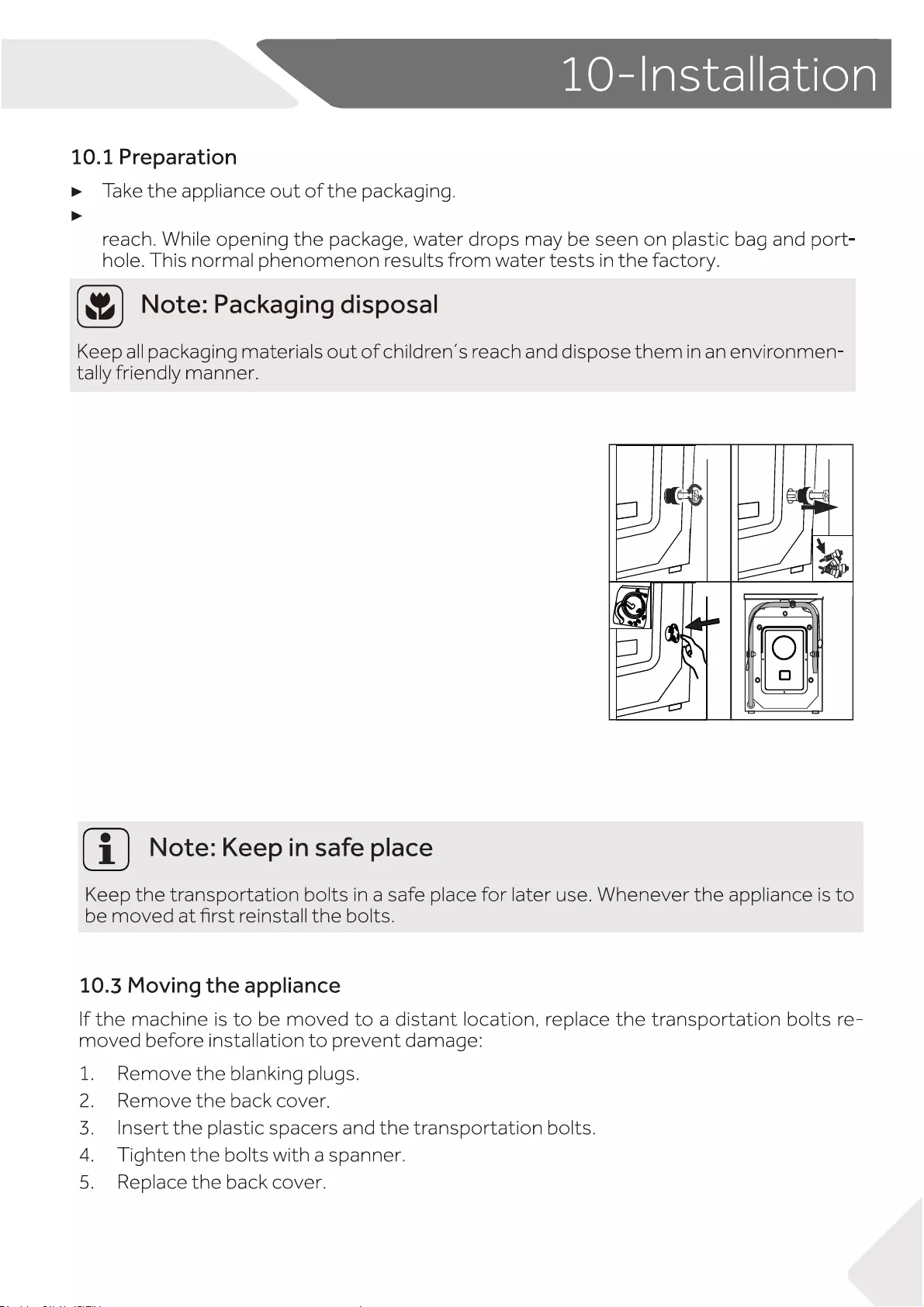
EN
25
Remove all packaging material including polystyrene base, keep them out of children
●
´s
10.2 Dismantle the t
●
ransportation bolts
The transportation bolts are designed for clamping
anti-vibration components inside the appliance during
transportation to prevent inner damage.
1.
2.
Remove all 4 bolts on the rear side and take out
plastic spacers (Fig. 10-1)(Fig. 10-2).
Fill left holes with blanking plugs
●
(Fig. 10-3)(Fig. 10-4).
10-1 10-2
10-410-3
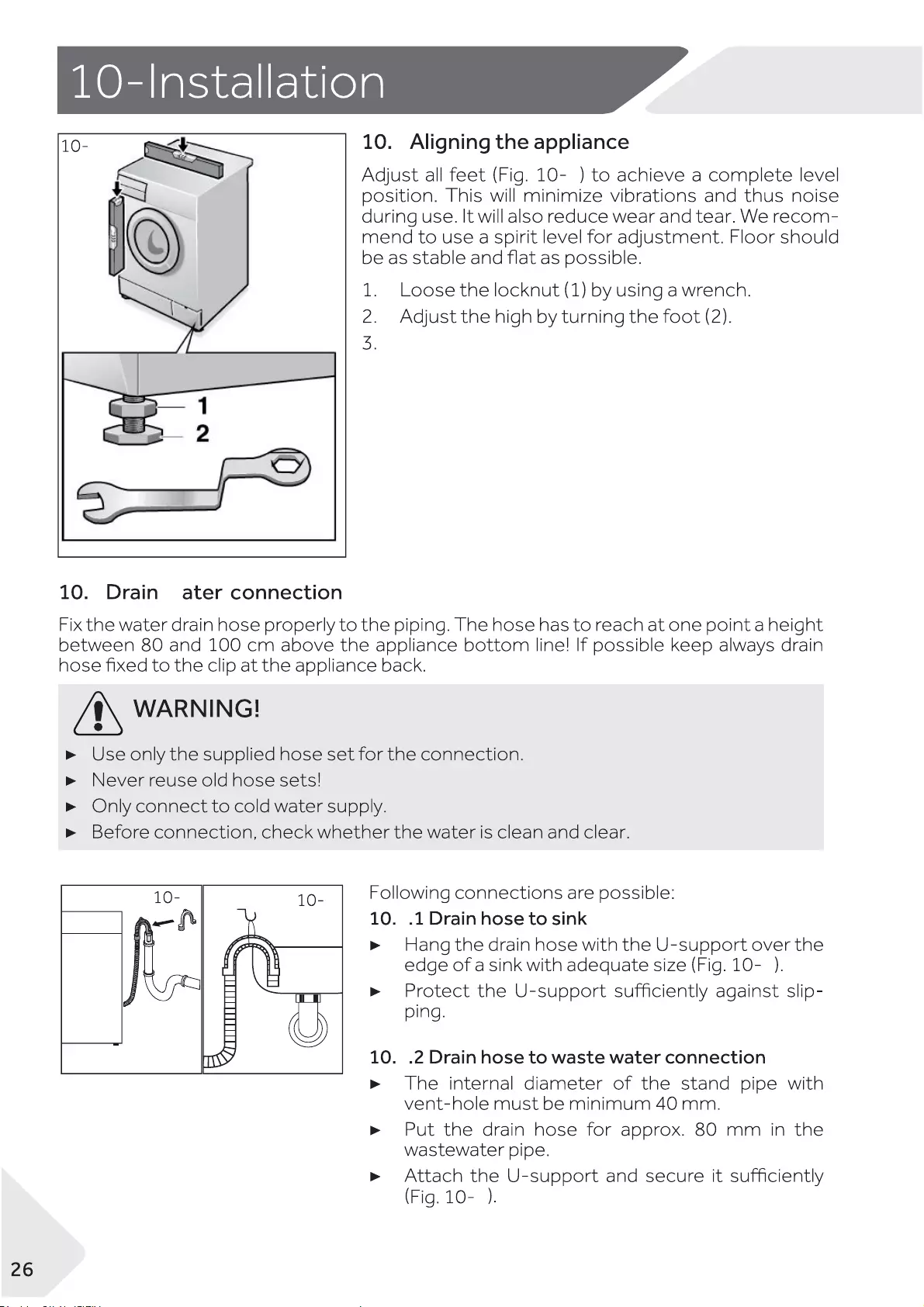
5
●
5
7
6
●
5
5
7
6
4
5
EN
Tighten locknut (1) against the housing.
w
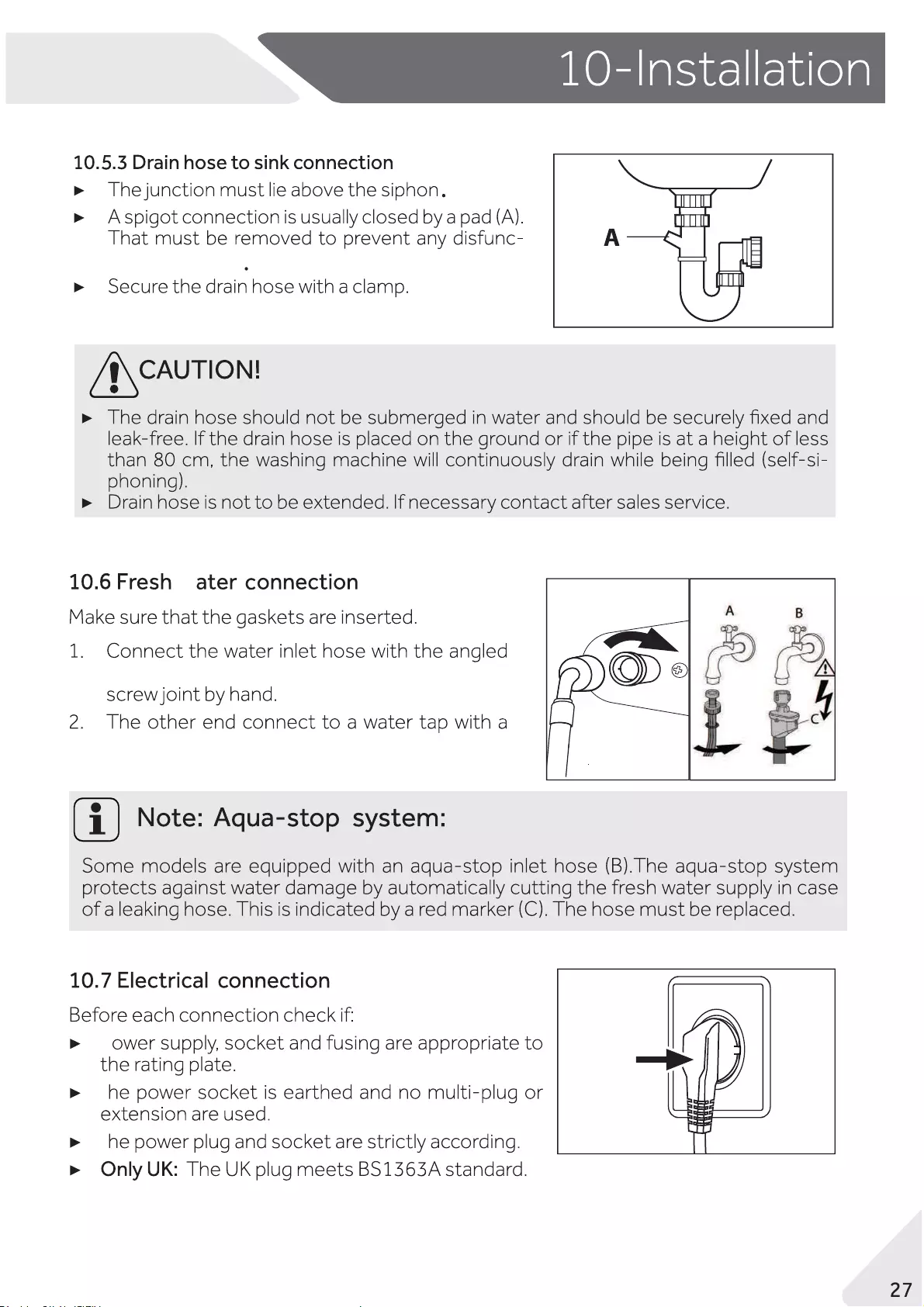
EN
tion(Fig.10-8)
●
10-8
10-9
●
10-10
end to the appliance(Fig.10-9).Tighten the
3/4''thread(Fig.10-10).
10-11
●
Put the plug into the socket(Fig.10-11)
P
T
T
w
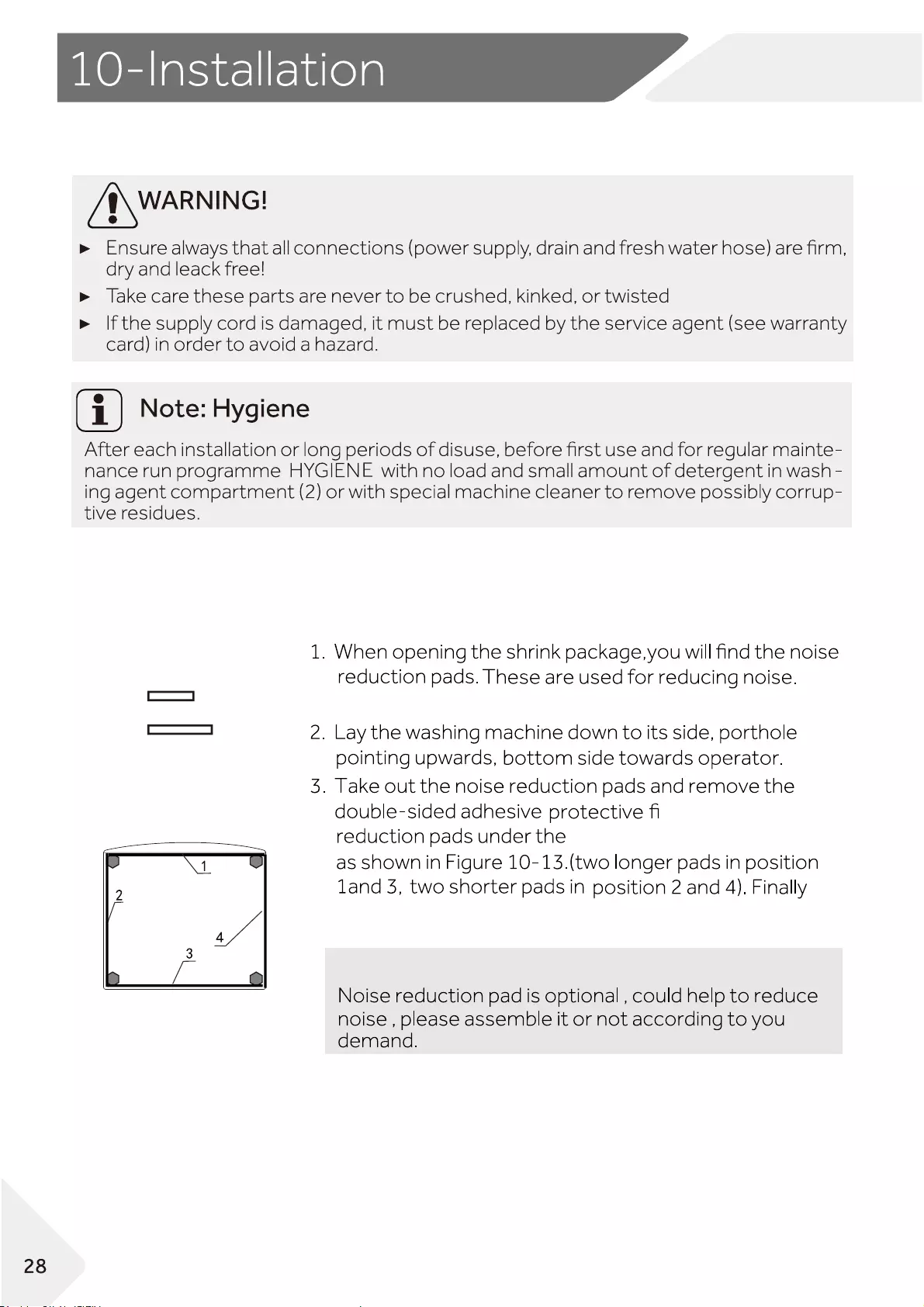
EN
10
●
.8
(2.2 Accessories Sponge)
10-12)
lm; the noise
●
washing machine cabinet
set
●
the machine upright again.
Warm tip:
r
●
own
10-12
2x
2x
10-13
(Fig.
.
Noise reduction pads installation instructions
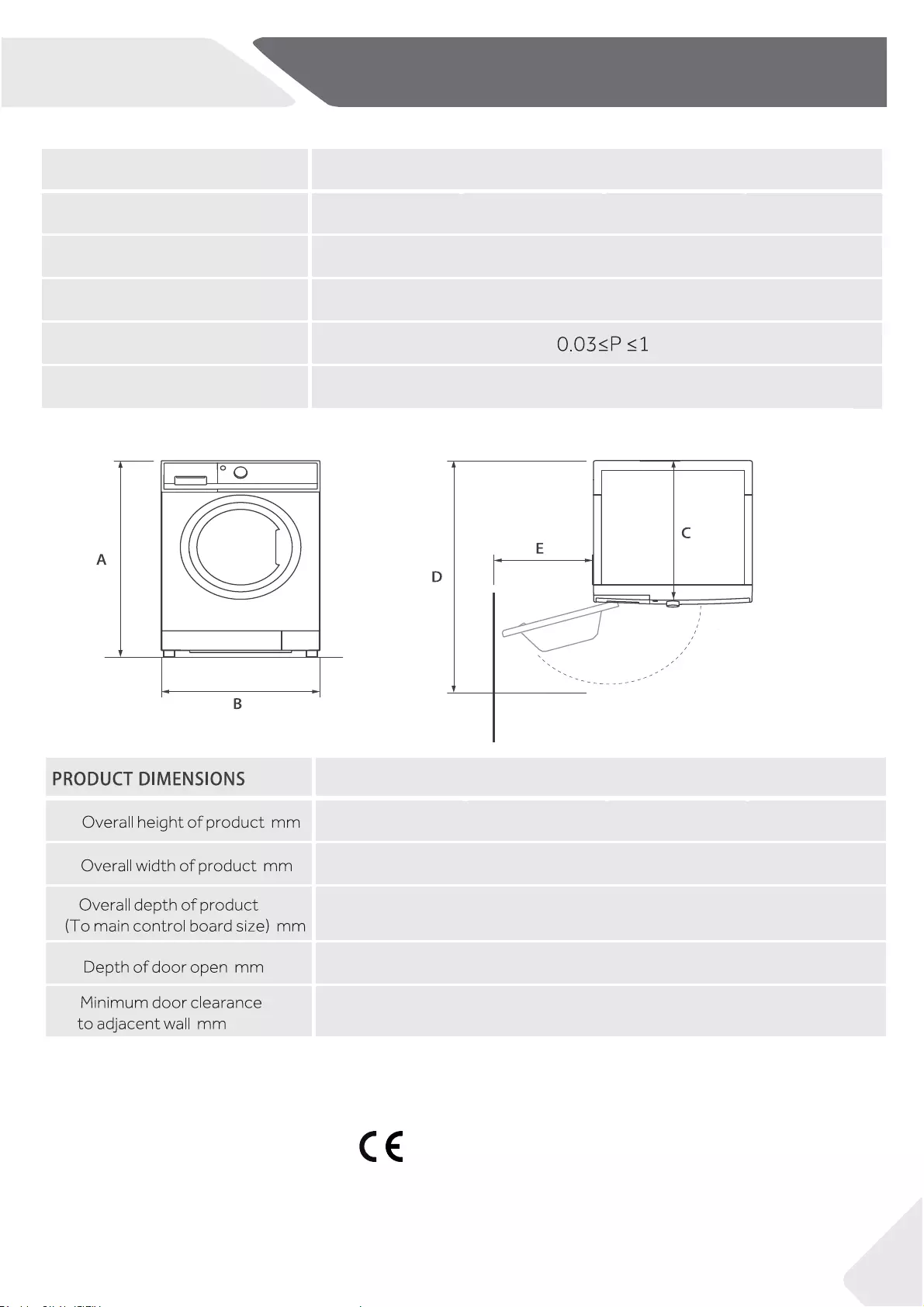
EN 11-Technical data
29
HW80-BP1439N
Voltage in V 220-240 V~/50Hz
Current in A 10
Max power in W 1900
Water pressure in MPa
Netto weight in kg 72
11.1 Additional technical data
11.3 Standards and Directives
This product meets the requirements of all applicable EC directives with the correspon-
ding harmonised standards, which provide for CE marking.
Note: The exact height of your washer is dependent on how far the feet are extended from
the base of the machine. The space where you install your washer needs to be at least
40mm wider and 20mm deeper than its dimensions.
TOP VIEWWallFRONT VIEW
B
A
C
D
E
11.2 Product dimensions
850
595
550
1050
400
HW80-BP1439N