Haier HWD90B14959S8U1 User Manual
Displayed below is the user manual for HWD90B14959S8U1 by Haier which is a product in the Washer Dryers category. This manual has pages.
Related Manuals
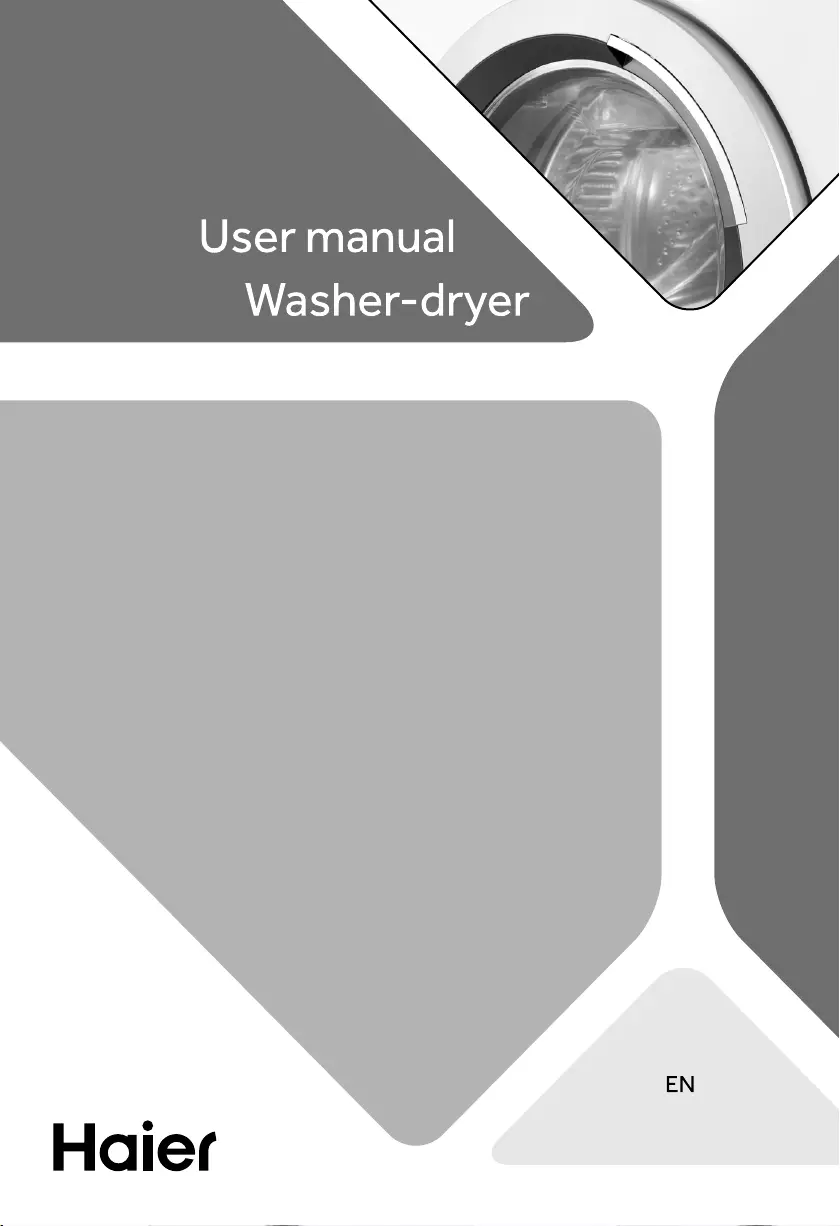
HWD80-B14959U1
HWD80-B14959S8U1
HWD90-B14959U1
HWD90-B14959S8U1
HWD100-B14959U1
HWD100-B14959S8U1
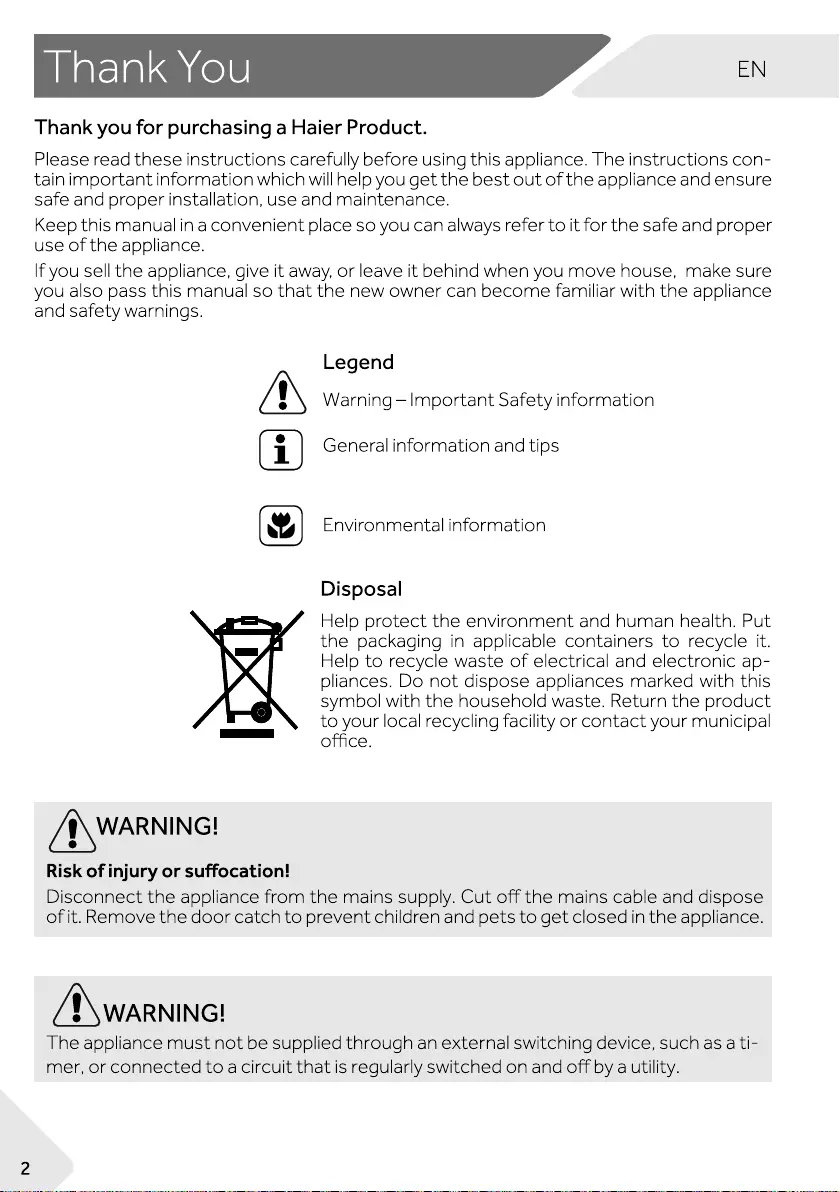

1-Safety information ........................................................................................................................... 4
2-Product description ......................................................................................................................... 7
3-Control panel .................................................................................................................................... 8
4-Programmes ...................................................................................................................................14
5-Consumption ..................................................................................................................................15
6-Daily use ...........................................................................................................................................16
7-hOn ....................................................................................................................................................21
8-Eco-friendly washing ....................................................................................................................24
9-Care and cleaning ..........................................................................................................................25
10-Troubleshooting ..........................................................................................................................28
11-Installation .....................................................................................................................................32
12-Technical data ...............................................................................................................................36
13-Customer service ........................................................................................................................37
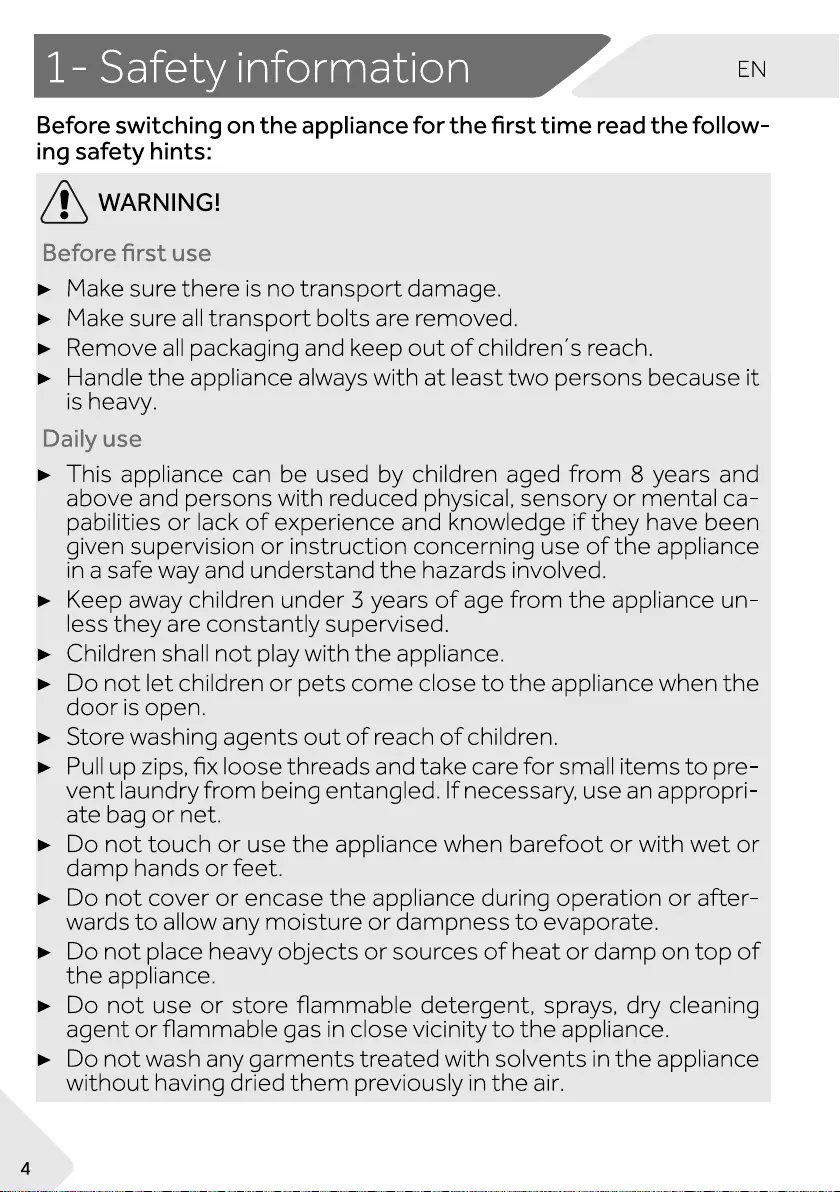
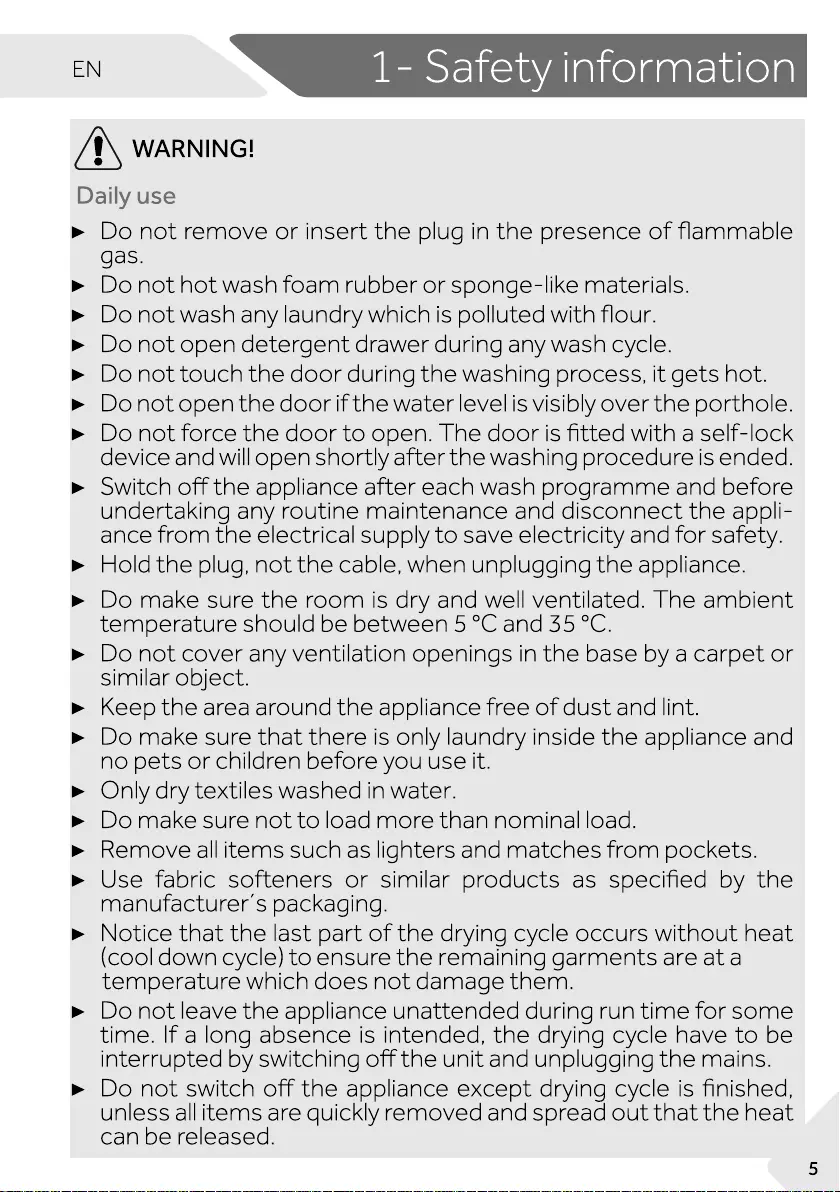
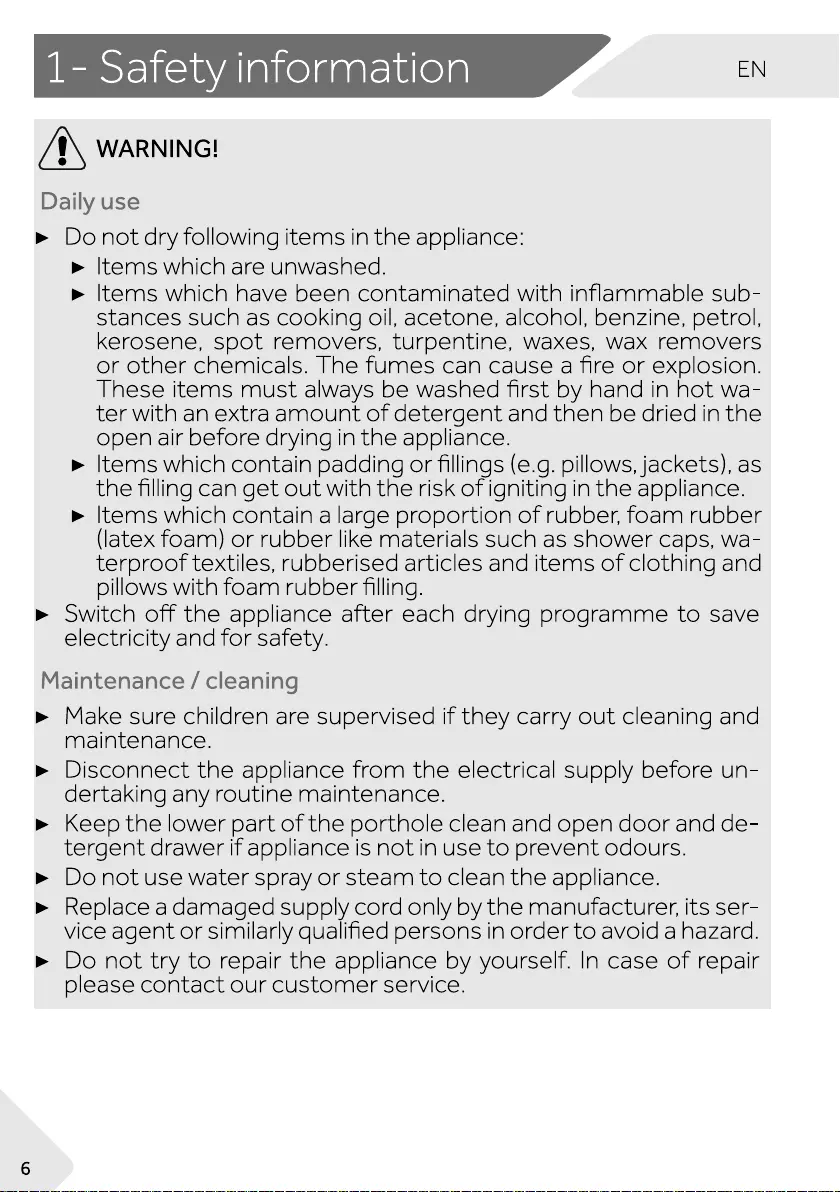
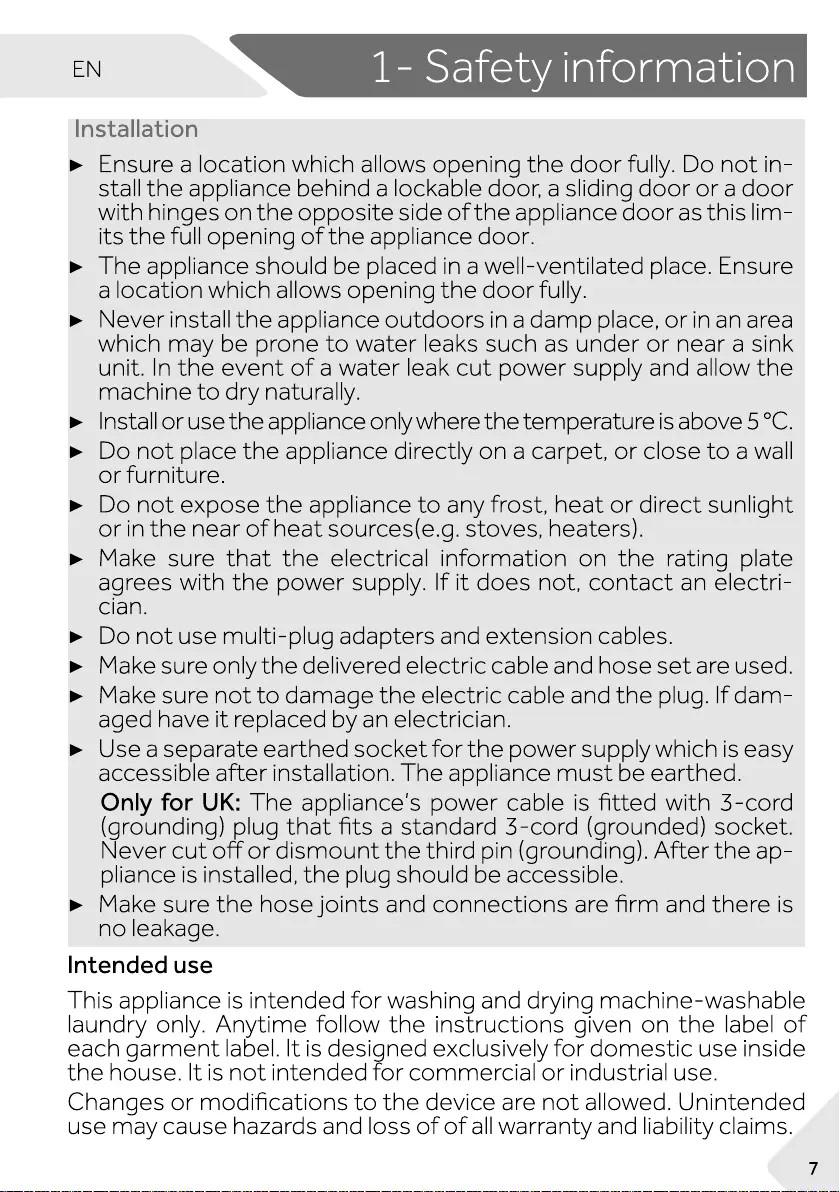
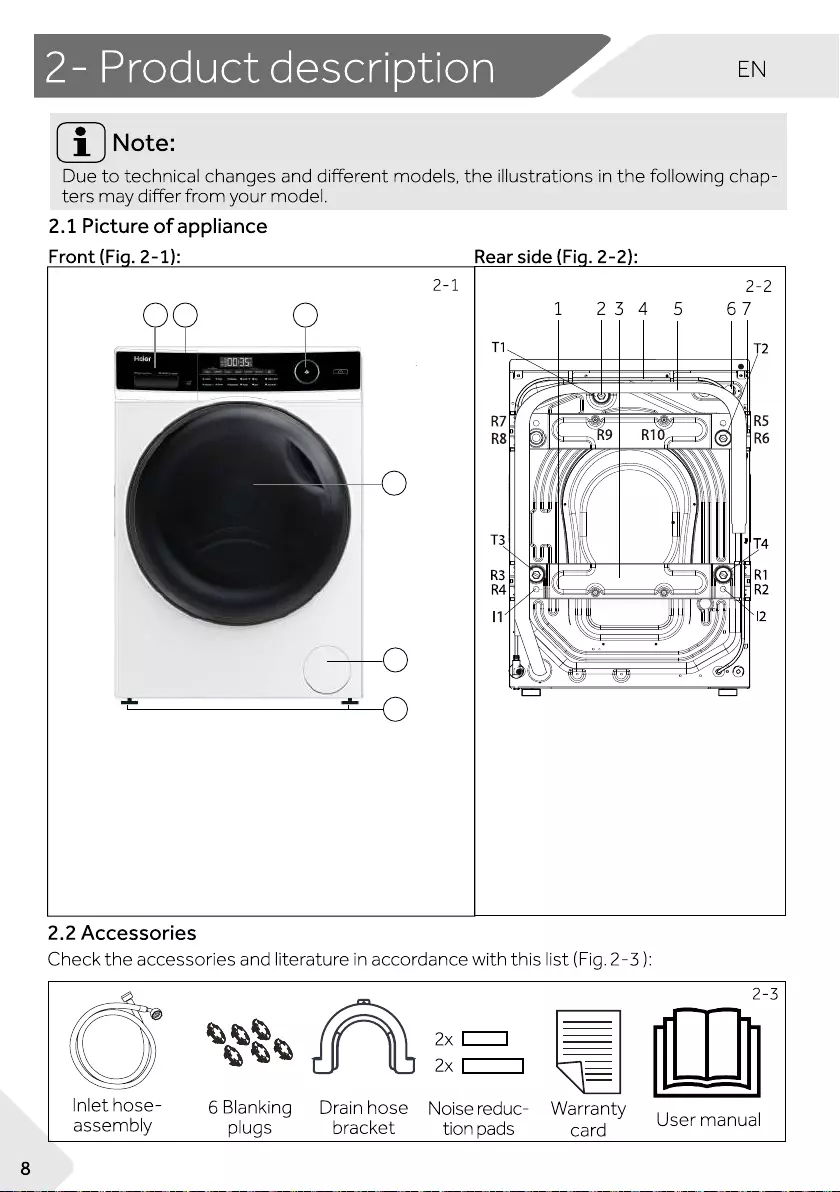
1 Iron bar (I1 - I2)
2 Transportation bolts (T1-T4)
3 Rear wall reinforcement
(Only HWD90,HWD100)
(Only HWD90,HWD100)
(Only HWD90,HWD100)
4 Power cord
5
Water inlet valve
6
Drain hose
7 Rear wall reinforcement screws
(R1-R10)
1 Detergent/Softener drawer
2
Control panel
3
Worktop
4 Door
5 Filter cover
6 Adjustable feet
6
4
5
S ea
冰蓝色灯珠
TM
16
6.94
30
11.82
Synthetic
Alle y Car W ol Spi EcRemote
uic 15’Smart
Cotton
o
1 32
Allergy Care Wo ol Spin Ecte
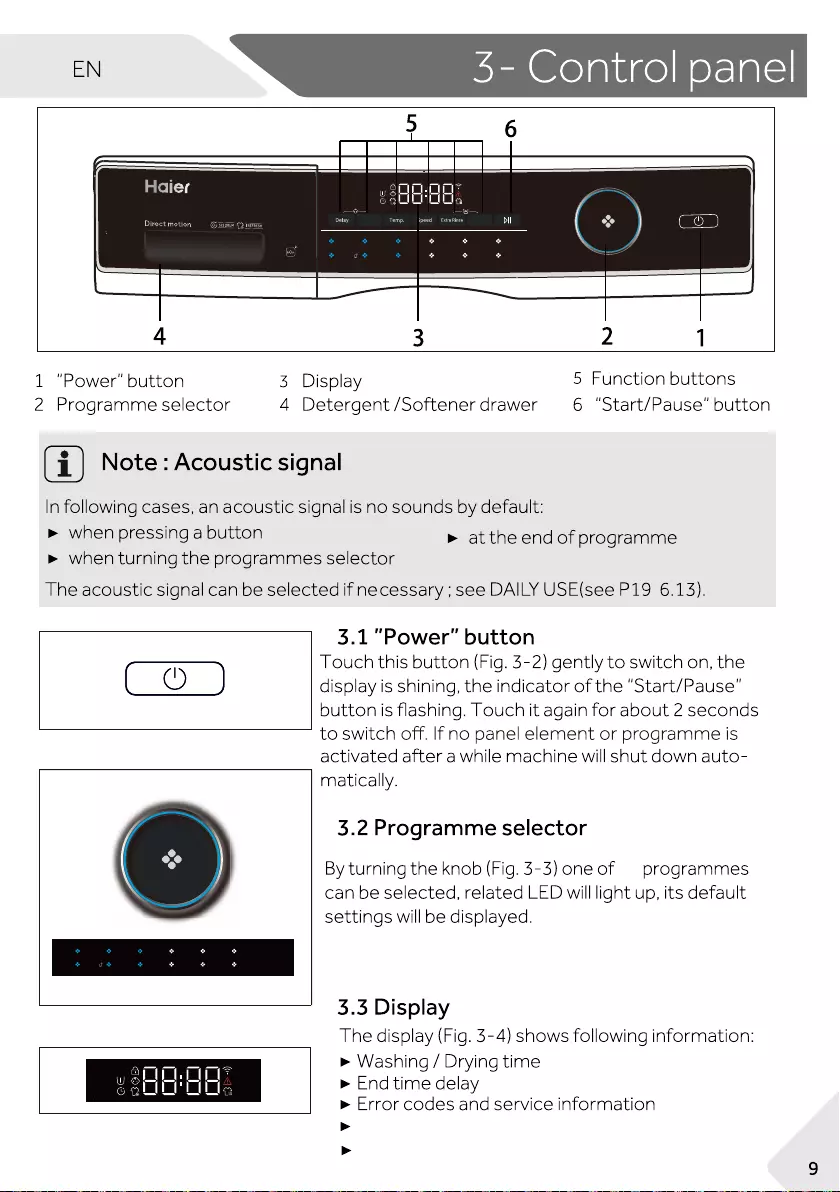
Smart
Dry Cotton 20°C
Spin
I-refresh
Eco 40-60
Synthetics
Quick 15’
DelicateWool
Duvet
Remote
Cotton
Dry level
Display symbols
Speed, Temperature, etc
Smart
Dry Cotton 20°C
Spin Eco 40-60
Synthetics
Quick 15’
DelicateWool
Duvet
Remote
Cotton
3-1
3-2
3-3
3-4
12
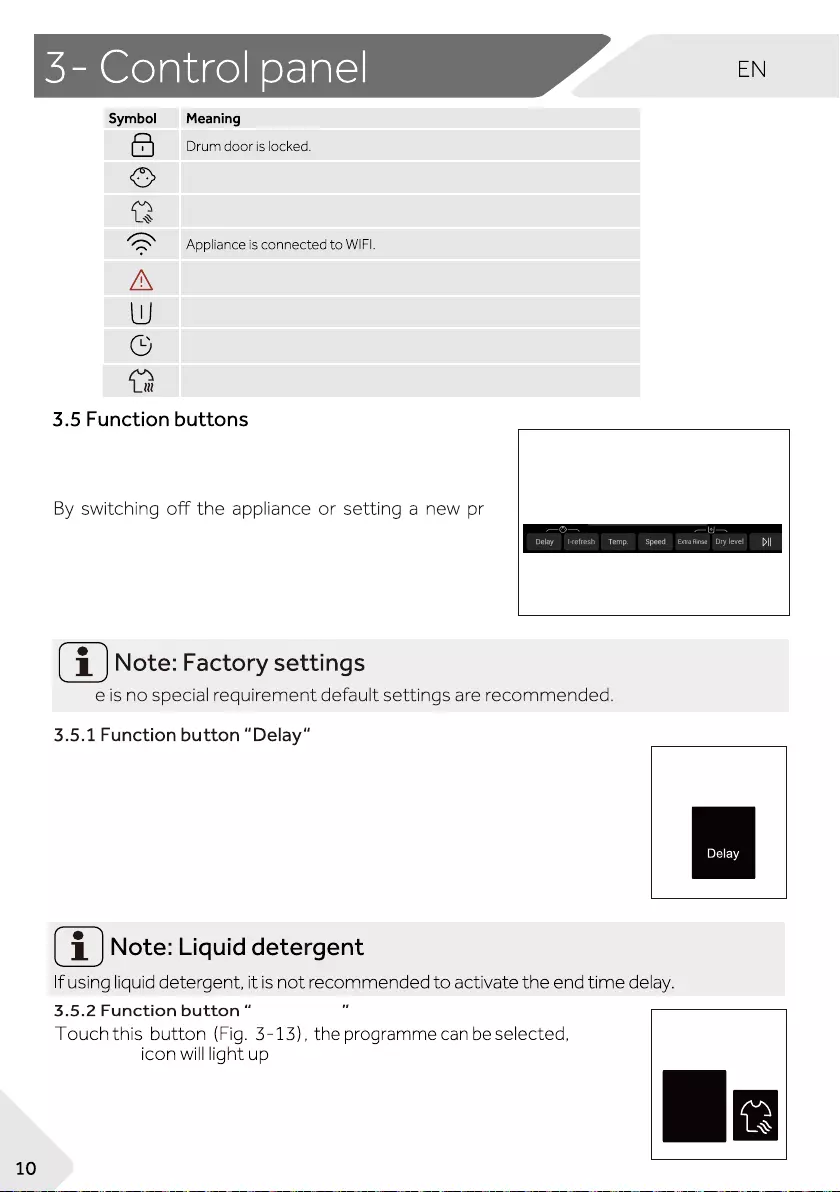
The function buttons (Fig. 3-6) enable additional op-
tions in the selected programme before programme
starts. The related indicators are displayed.
o-
gramme, all options are disabled.
If a button has multiple options, the desired option can
be selected by pressing the button sequentially.
3-6
3-7
3-8
Control panel is locked.
i-Refresh.
Alarm.
Pre-wash.
Delay.
Dry.
Ther
i-Refresh
i-Refresh
It is used for fresh odor removal, du-
i-Refresh .
st removal, mites removal, and moisture removal.
Touch this button (Fig . 3-7) to start the programme with a delay.
End time delay could be increased in steps of 30 minutes from 0,5
-24h (End time will longer than original programme time). For exa-
mple display off 6:30 means end of programme cycle will be in 6
hours and 30 minutes. Touch “Start/Pause” button to activate the
time delay. It is not applicable to programme Spin, Remote, Dry.
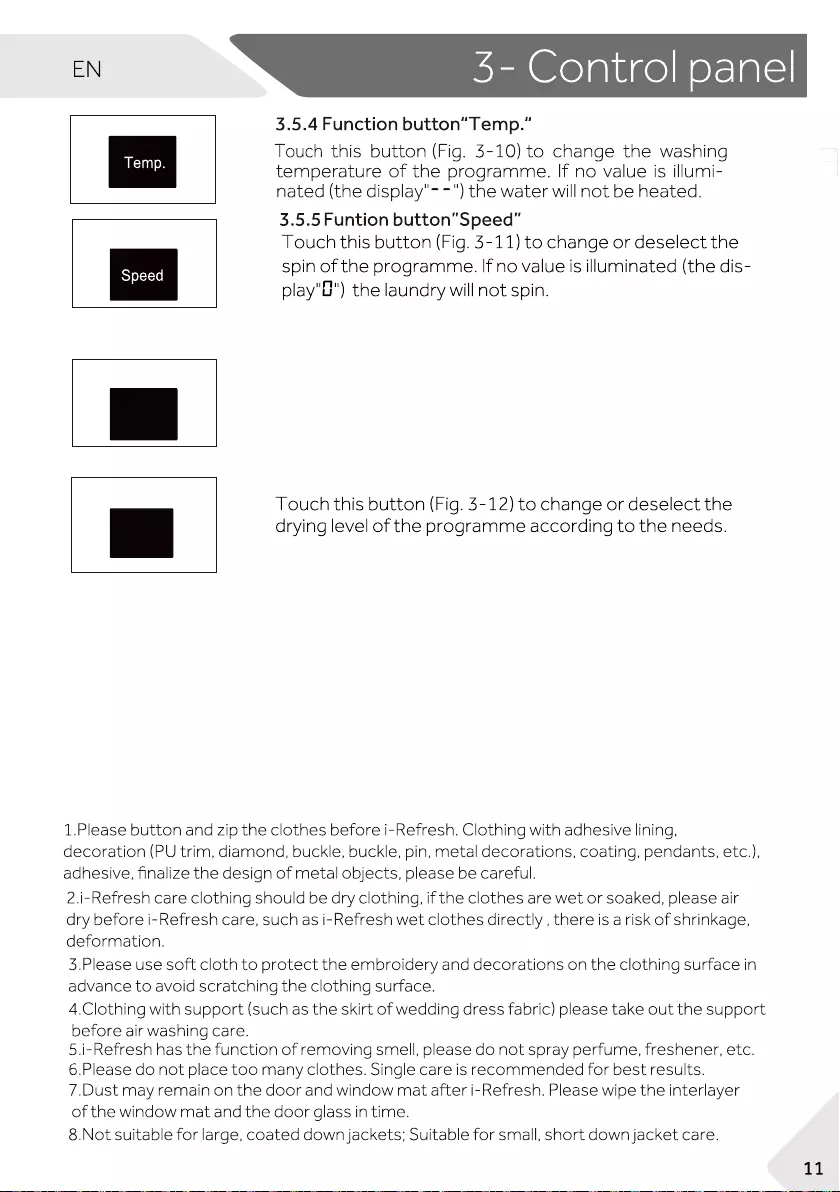
3.5.6 Function button “Extra Rinse”
Touch this button (Fig. 3-10) to rinse the laundry more
intense
with fresh water. This is recommended for people
with sensitive
skin.
By touching the button several times zero to three additional
cycles can be selected. They appear in the display with P--0/
P--1/P--2/P--3. Different programme optiones are different.
Extra Rinse
3.5.7 Function button “Dry level”
Dry level
i-Refresh tips:
3-10
3-11
3-12
3-13
DL-1 :
Touch Dry level button, the display DL-1,
it means that clothes will be good for ironing after drying.
DL-2 :
Touch Dry level button, the display DL-2,
it means that clothes can be directly worn after drying.
DL-3 :
Touch Dry level button, the display DL-3,
it means that clothes can be stored directly after drying.
By touching the button sequentially, drying time can be set 30, 60,
90 minutes. If the display shows or no value, the drying function
is deactivated.
0
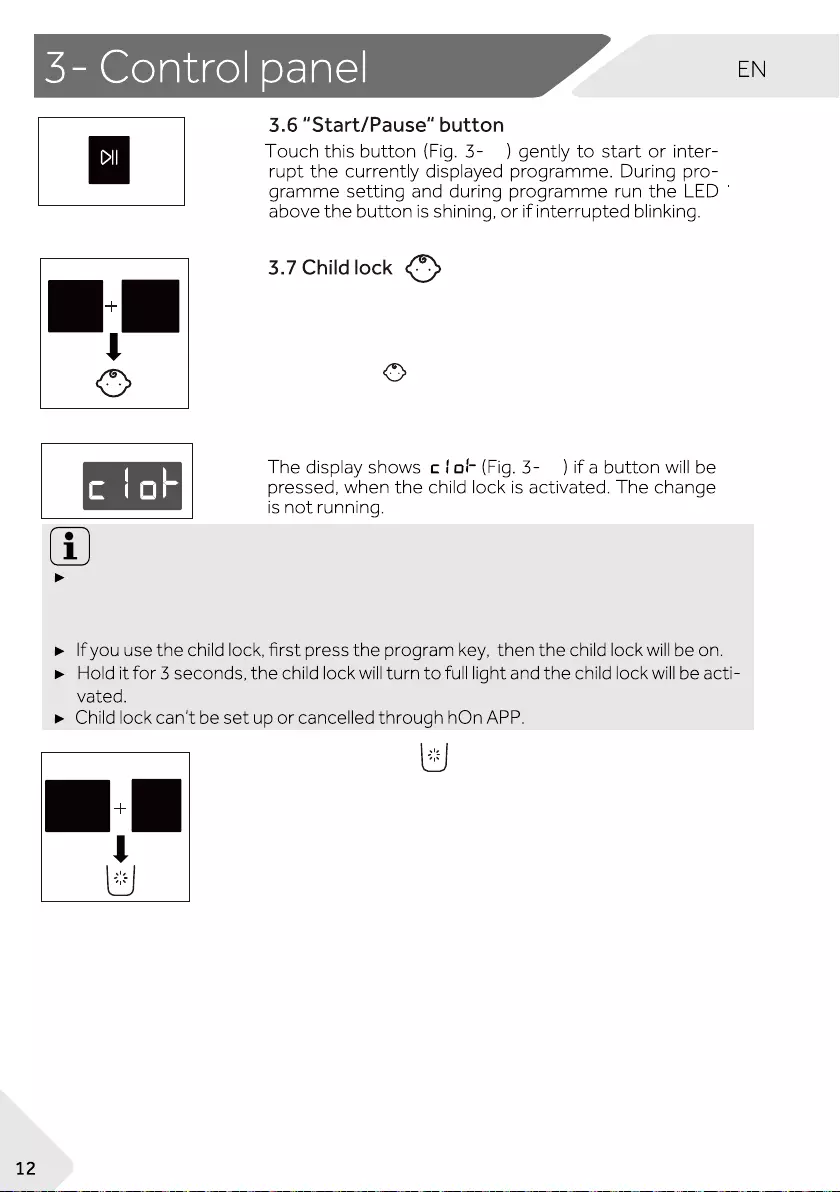
3-14
3-15
3-16
Choosing a programme and then start, touch button
“Delay” and ”i-Refresh ”( Fig. 3-15) for 3 seconds simu-
ltaneously to block all panel elements against activation,
panel display . For unlocking please touch again the
two buttons.The child lock indicator lights up when the
child lock works. Feature is optional when the machine is
running.
Delay i-Refresh
14
16
Extra Rinse Dry level
3.8 Self Clean “ “
3-17
After execution of Dry and i-Refresh programs, there may
be some residual fluff, dust or other substances released
by the laundry in the bellow or drum.This do not represent
a problem of the product and It is recommended to clean
it up.Product is equipped with a special program for this
cleaning. Do not use detergent and ensure that laundry is
not inside the drum.
For any program in standby mode, long press Dry Level +
Extra Rinse to bring out the cantilever for self-cleaning.
First display the letter "SFCL" code about 2S, then display
0:08. Press Start to start the countdown, then display END
when the program is finished.
After cleaning, open the door slightly and keep the door
open.
The child lock which is set up manually must be cancelled manually or will be can-
celed automatically at the end of the programme. Power off and error information
won't canncel child lock. It still works when the applicance is powered on next time.
Note: Child lock
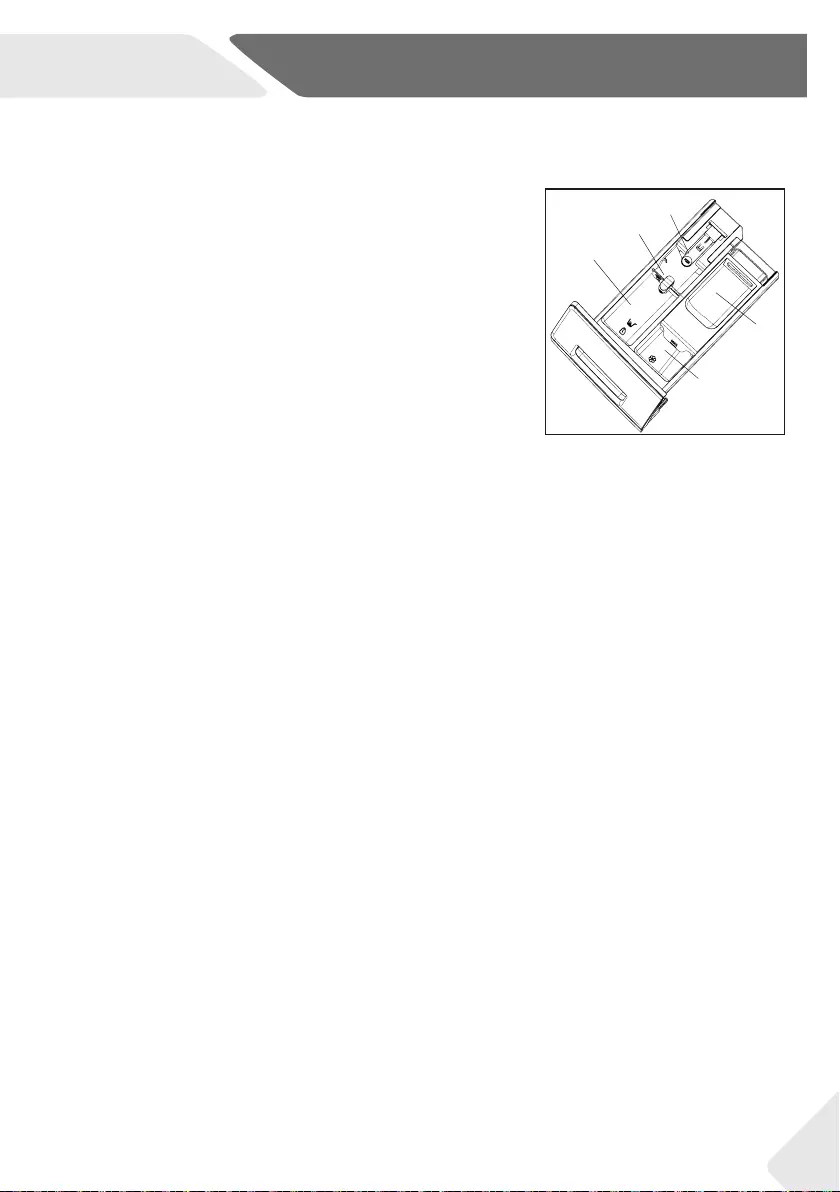
EN 3-Control panel
13
Speed
3.9 Detergent drawer
Open dispenser drawer,the following components can
be seen (Fig. 3-15):
1: The main washing compartment,for powder or liquid
detergent.
2: Detergent flap selector: lift it up for powder detergent,
keep it down for liquid detergent.
3: Compartment for softner.
4: Pre-wash compartment, for a small amount of pow-
der detergent.
5: Lock tab, press it down to pull out dispenser drawer.
The recommendation on the type of detergents is su-
itable for the various washing temperatures, please re-
fer to the manual of detergent.
3-18
1
4
3
2
5
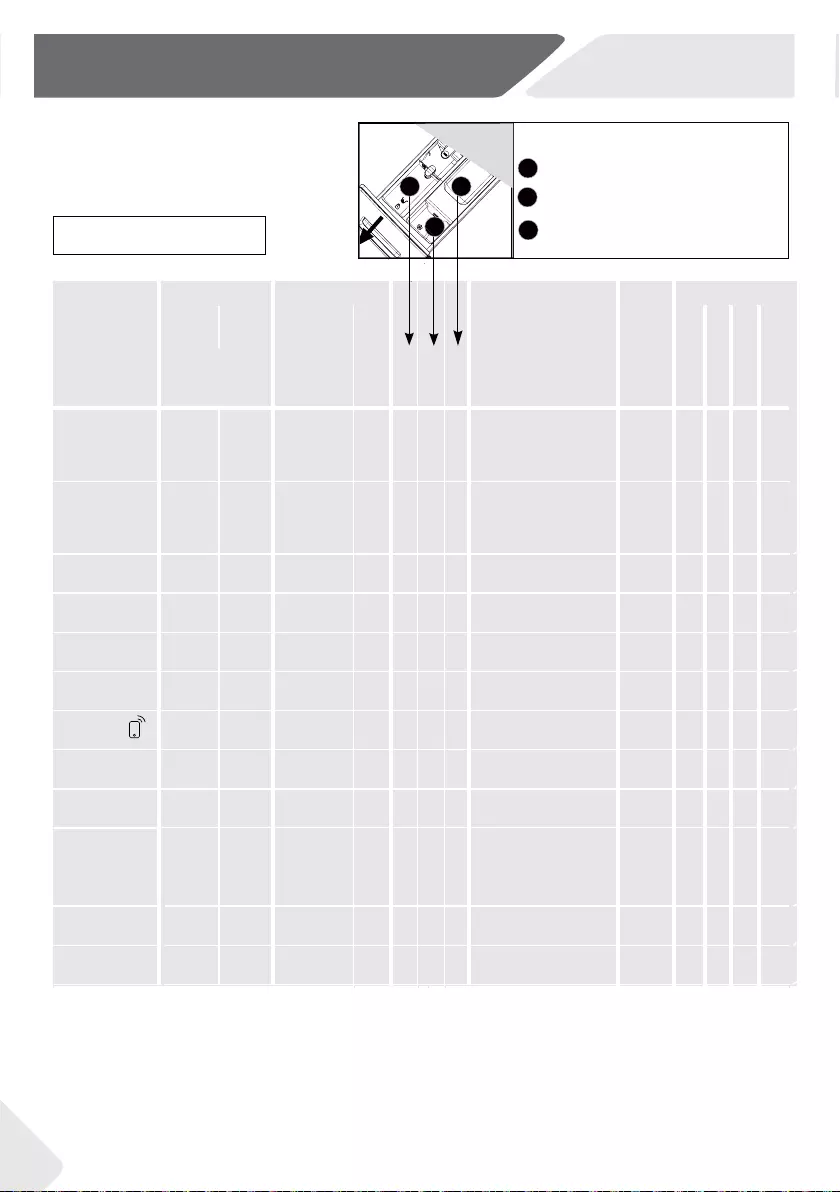
1)
Water is not heated up.
*
Choose 90°C wash temperature only for special hygienic requirements.
2)
Reduce detergent amount because programme duration is short.
3)
No or a small amount of powder detergent.
Max. load Temperature Preset
spin
speed
in rpm
Function
washing
in kg
3)
in °C 1)
2)
Preset
i-Refresh
Extra Rinse
Dry level
Programme selectable
range 1 2
Fabrics
type
40 1400
Wool
Cotton
/ / / /
1200
•º
Cotton
Remote
1000
/
/
* to 40
/
* to 90
•º
/
/
/
/
Quick 15’
*
•
800
*
Machine-washable
fabric made of wool
or with wool content
• •
//
•
•
•
•
•••
•
1000 / /
//
Cotton / Synthetic
Cotton / Synthetic
/
Detergent compartment for:
1
2
D
Detergent
etergent
Softener or care product
8/9/10
/
/
2/2.5
/2.5
/ /
800
/•
Spin 8/9/10 / /
8/9/10
8/9/10
/
/
/
/
º º
•º
Cotton
/
•
Delay
• • • •
•
• •
•
/
/
•
•
/
/
HWD80/
HWD90/
HWD100
/ /
•
•
1000 • •• /
/
/
•º
•
Dry
Cotton 20°C
* to 40 30 •
2/2.5
/2.5 º º
Cotton
Duvet
Eco 40-60
* to 40
3
•
Yes, º
Optional, / No
3
º
Synthetic or mixed
fabric
Synthetics * to 60
40
•º
4/4.5/5
2
º
•º/
º º
/
/
/
/
º
4-Programmes EN
14
1
2
3
4)
drying
in kg
4) Relating to dry laundry.
The design and specifications are subject to change without notice for quality
improvement purposes.
User shall not add any sanitizer,detergent or softener to the i-Refresh function.
Delicate * to 30 30
2/2.5
/2.5
/
/
5/6/6
1
5/6/6
5/6/6
/
/
Smart
2.5/3/3
1000* to 60 30
Lightly soiled mixed-
laundry of cotton and
synthetic
5/6/6
8/9/10 5/6/6
5/6/6
/
600 /
/
•
•
Non-fragile fabric
Delicate laundry and
silk
•
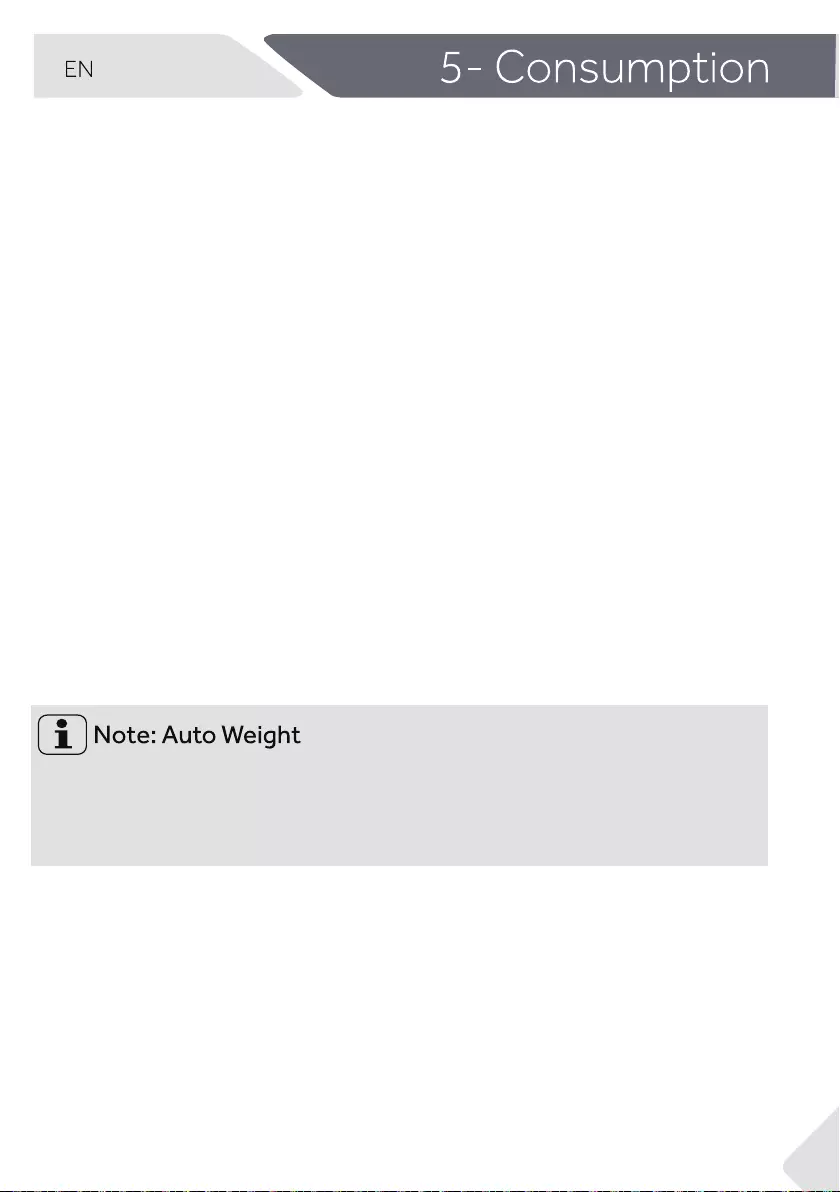
Scan QR code on energy label for energy consumption information.
The actual energy consumption may differ from the declared one according to local
conditions.
Enter the European standard test procedure:
1 :Select Eco 40-60, then touch the start button, enter the washing performance programme.
2 :Select Eco 40-60, touch the Dry level button, then touch the start button, enter the drying
performance programme.
15
The appliance is equipped with a loading recognition. At low loading, energy, water and
washing time will be reduced automatically in some programmes.The display default time
may vary depending on the load weight, involving the “Smart, Synthetics, Cotton, Cotton
20°C, Eco 40-60” programme.
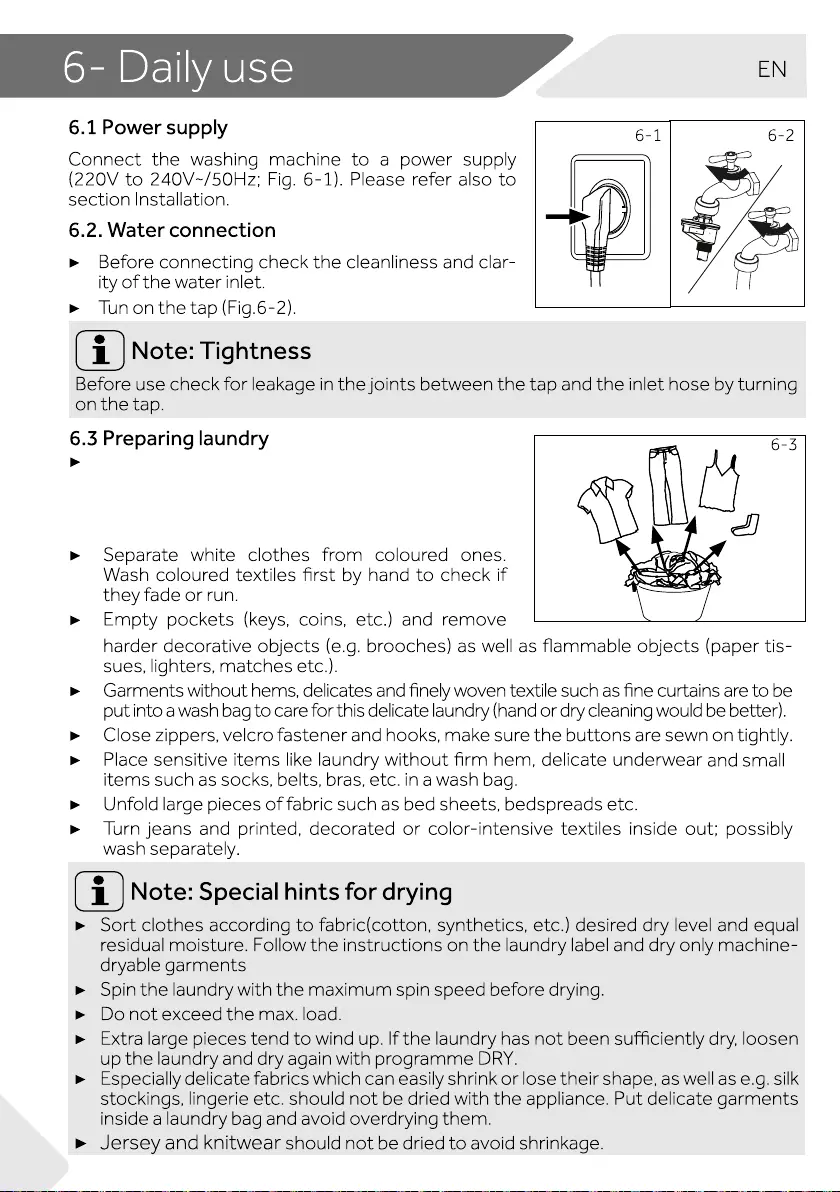
Sort out clothes according to fabric (cotton, synt-
hetics, wool or silk etc.) and how to dirty they are
(Fig. 6-3). Pay attention to the care labelling of w-
ashing labels.
16
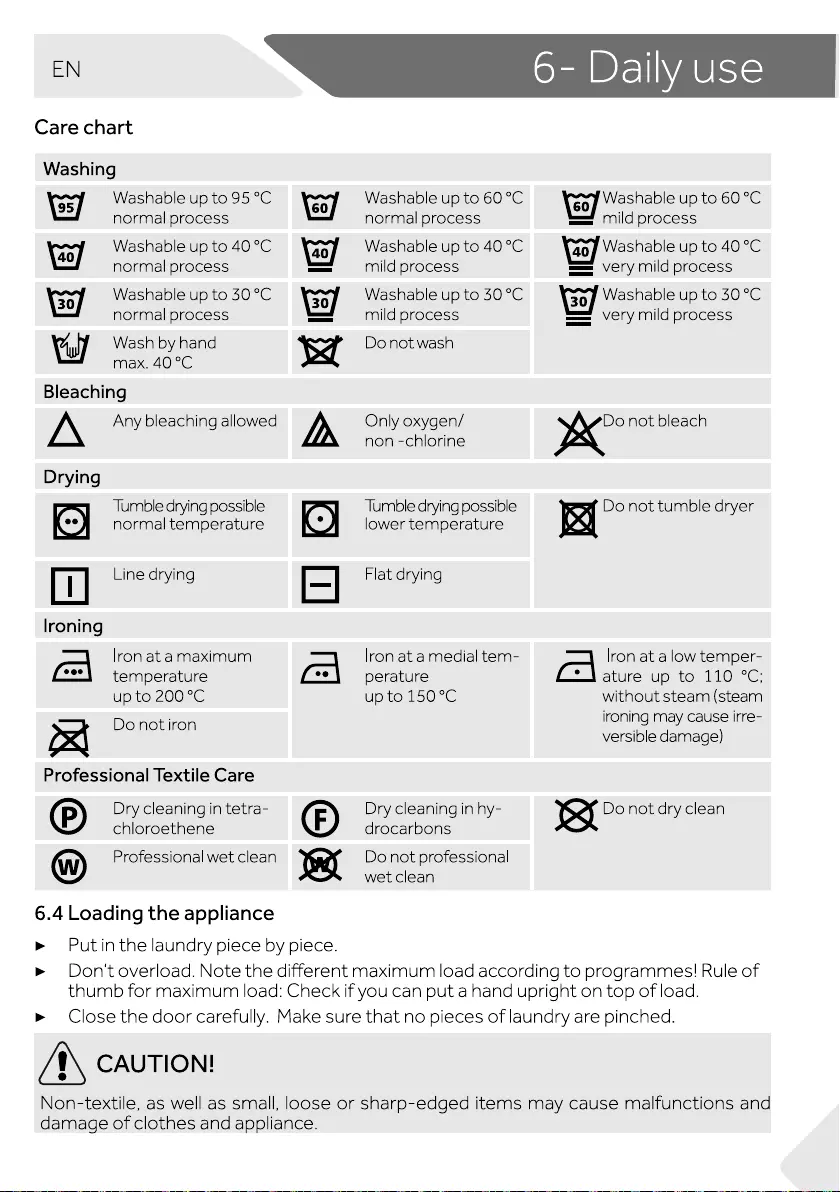
17
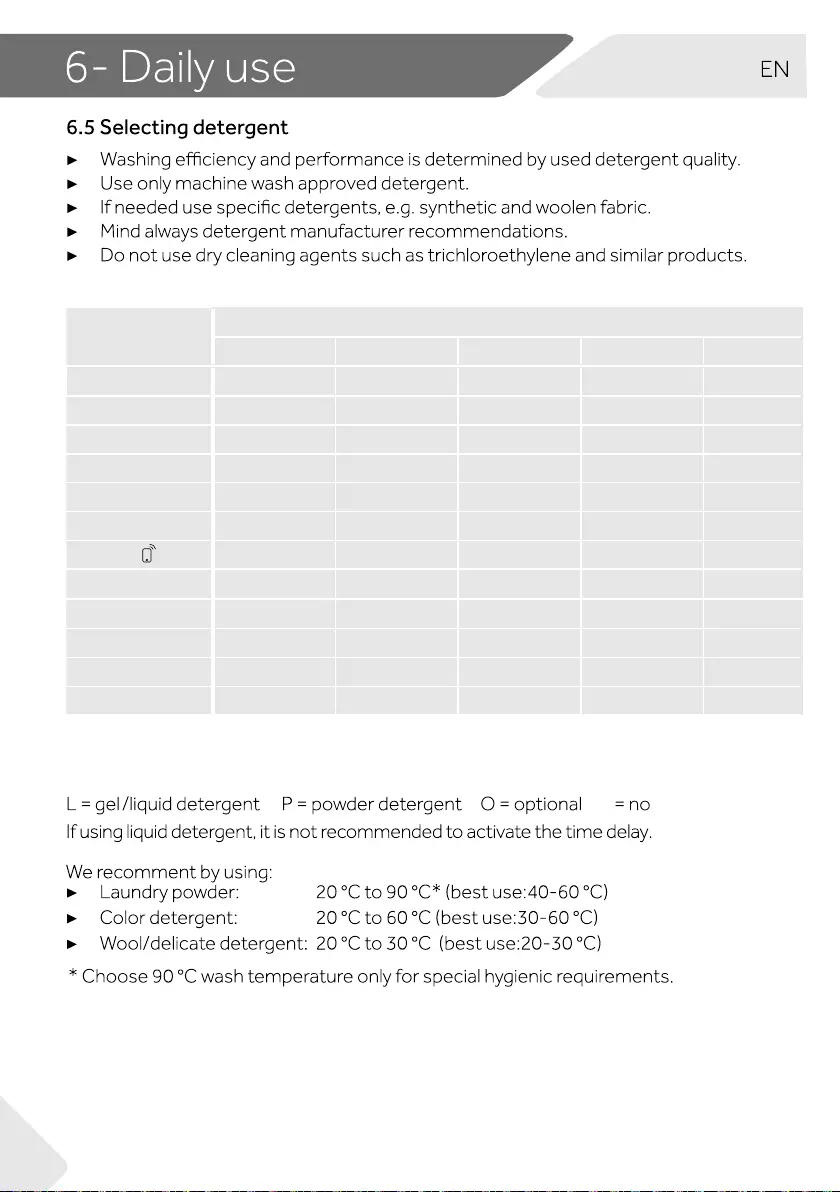
-
Choose the best detergent
Programme
Kind of detergent
Universal Colour Delicate Special Softener
Cotton L/P L/P - - o
Wool - - L/P L/Po
Delicate - - L/Po
Dry - -
Duvet L L/P
- - -
Synthetics
-L/P - - o
Quick 15’ L- - o
Spin - - - - -
Cotton 20°C L/P L/P - - o
Eco 40-60 L/P L/P - - o
L/P
- - -
Remote L/P L/P -L-
Smart L/P L/P - - o
18
L
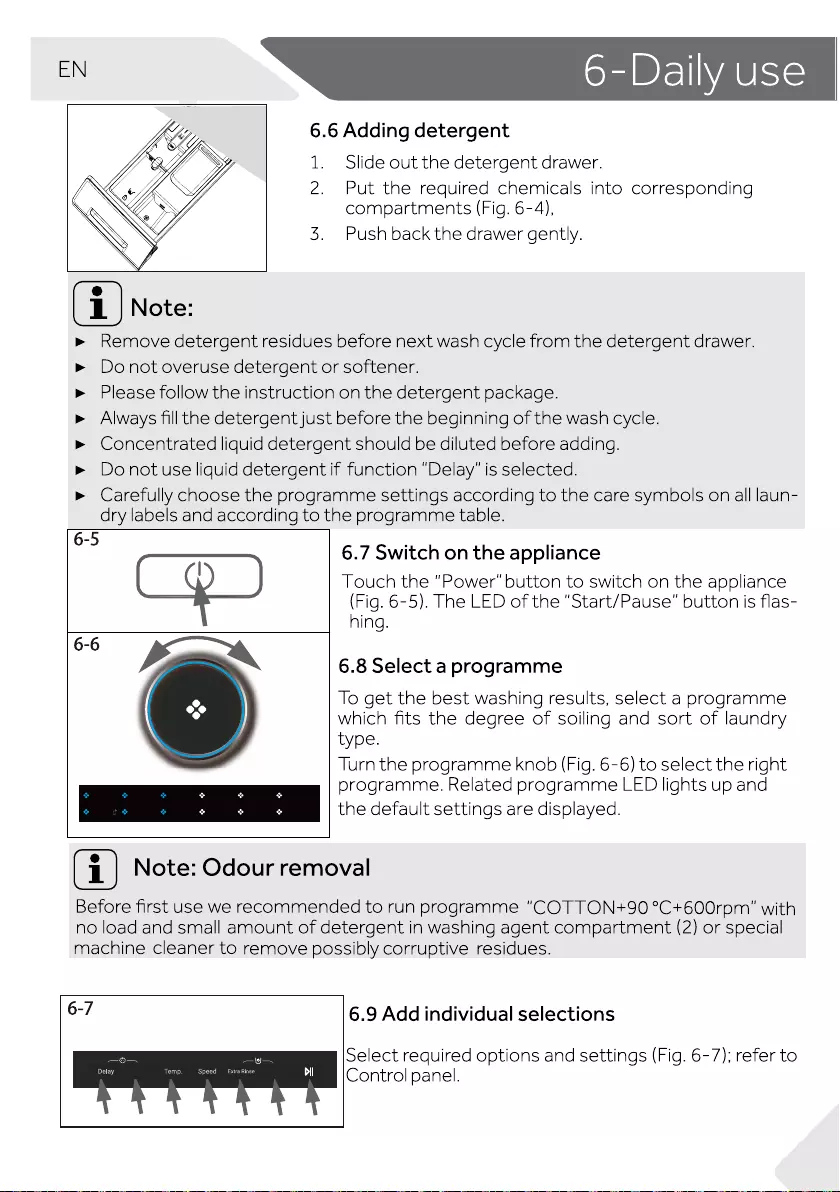
6-4
1
3
2
Smart
Dry Cotton 20°C
Spin Eco 40-60
Synthetics
Quick 15’
DelicateWool
Duvet
Remote
Cotton
I-refresh Dry level
19
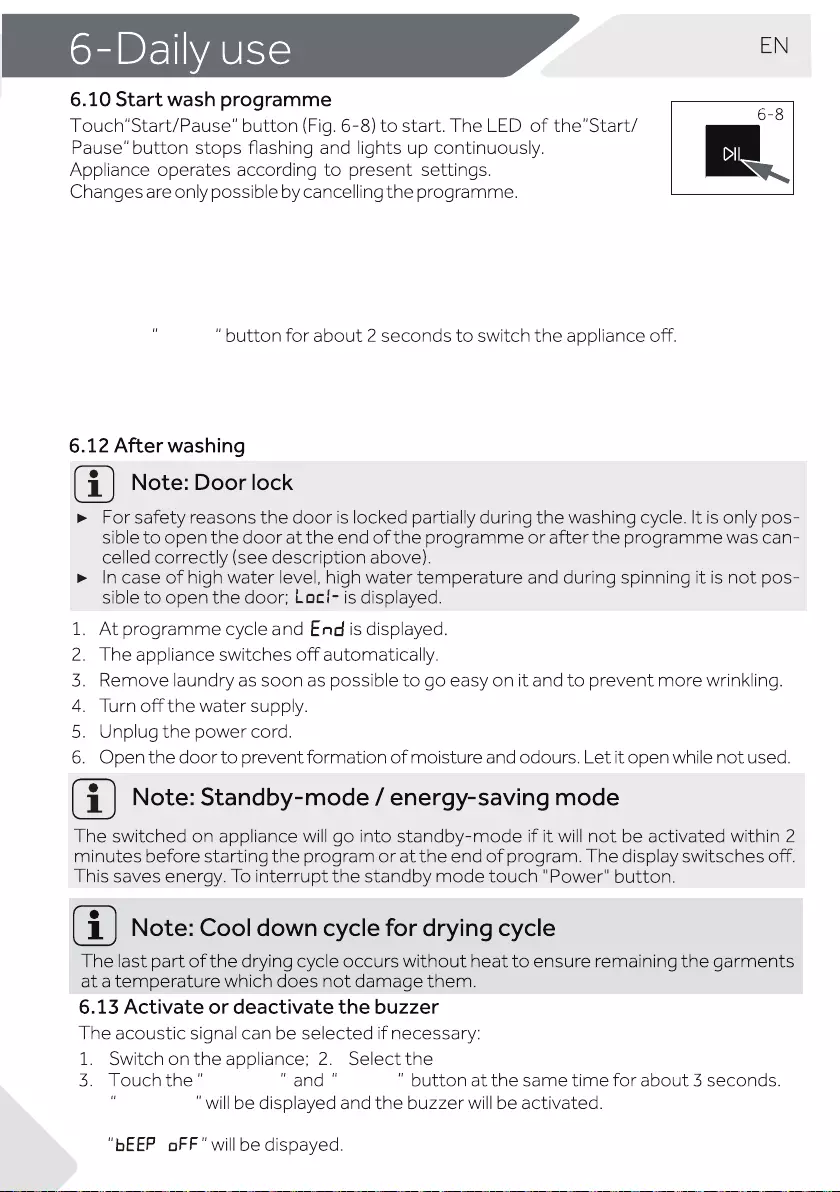
bEEP on
spin programme.
To interrupt a running programme press gently “Start/Pause“. The LED above the button
is flashing. Press it again to resume operation.
To cancel a running programme and all its individual settings:
1. Touch”Start/Pause” button to interrupt the running programme.
2.
3.
4. After closing the programme to restart the appliance, select a new programme and
6.11 Interrupt / cancel wash programme
PowerTouch
,ecnailppa eht no nrut ot nottub "rewoP " eht hcuoT
select " no Speed " (speed lights are off), start the machine to drain the water.
start it.
i-Refresh Speed
20
select Spin programme and then
For deactivating the buzzer touch these two buttons at the same time again,
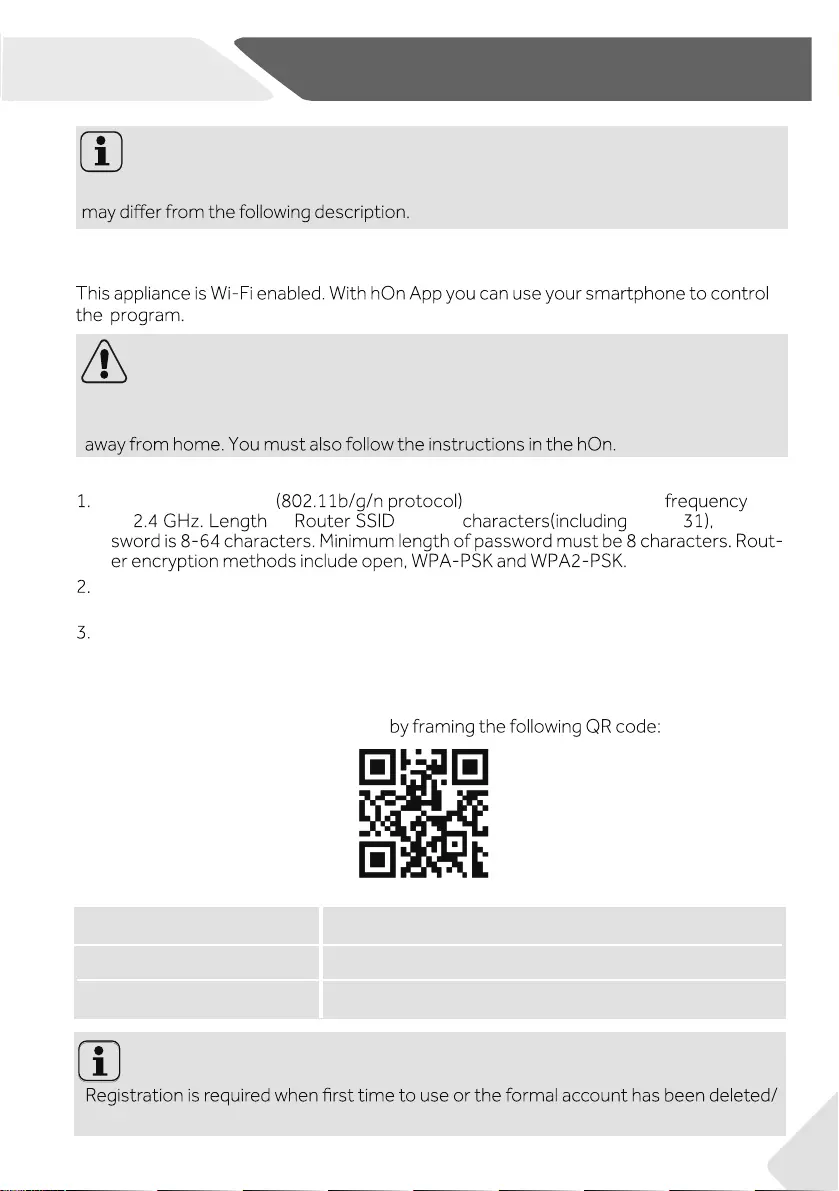
EN 7-hOn
21
Note: Deviations
Due to constant updates of hOn, the functions and the display interface of the APP
7.1 General
WARNING!
Please observe the safety precautions in this user manual and make sure that these
are complied even when operating the appliance via the hOn APP whil e you are
7.2 Requirements
One wireless router which supports only the band
of of is 1-31 1 and and pas-
The App is available for devices running Android, Huawei or iOS, both for tablets and
for smartphones.
The appliance shall be installed in a position where it can receive a strong Wi-Fi signal.
Once the appliance has been correctly associated with the APP, if it's not properly
connected to the wireless router, no Wi-Fi icon appears on the display.
7.3 Download and installation of hOn APP:
Download the hOn App on your device
Note: Registration
closed. For further use, you need to enter user name and password when you log in.
or by the link: go.haier-europe.com/download-app
Frequency rate(OFR)
Max. power(EIRP)
Wireless standard
2400 MHz - 2483.5 MHz
20dBM
IEEE802.11b/g/n & BLE V4.2
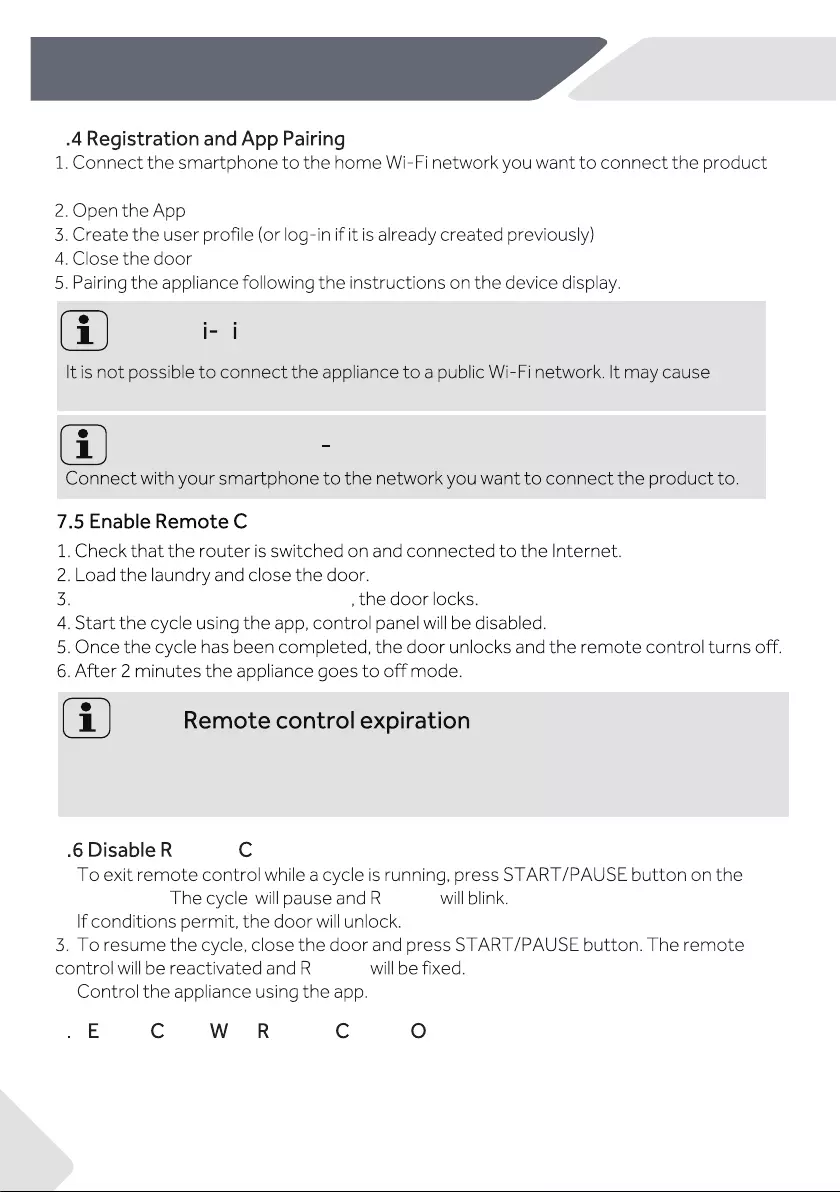
7-hOn EN
22
Note: W F network
malfunction.
7
to.
.
Note: Use same Wi Fi
ontrol
Note:
7 emote ontrol
1.
control panel. emote
2.
emote
4.
7 7 nd of ycle ith emote ontrol n
1.At the end of the cycle, the door will unlock and the remote control will deactivate.
2.After 2 minutes the appliance will automatically switch off.
Once the remote control is activated, if the end user doesn’t start any cycle from app in
10 minutes, the appliance will go to Networked Delay Start Mode, and keeps remote
control up to 24 hours, then shut off.
Select the “Remote” programme
.
.
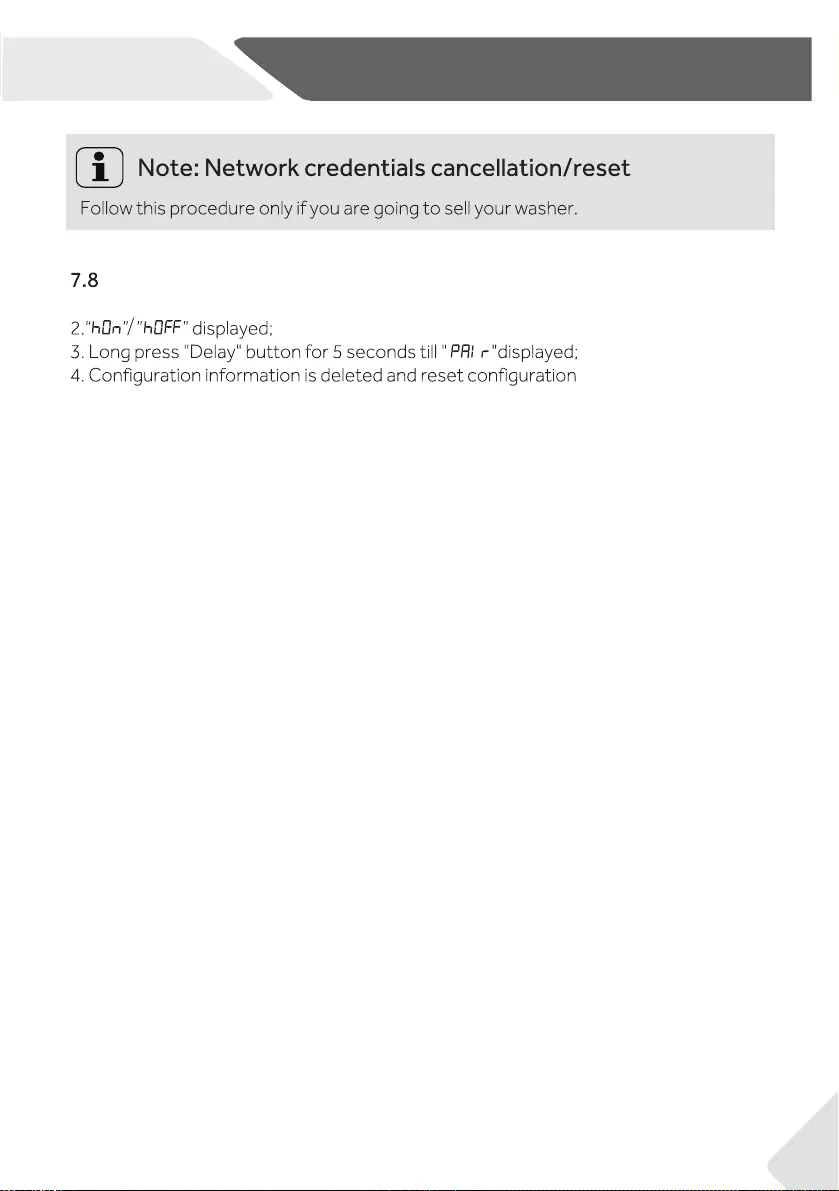
EN 7-hOn
23
Network credential cancellation
1.Select the “Remote” programme;
. Rotate the knob to select
other programme or shut down to exit.
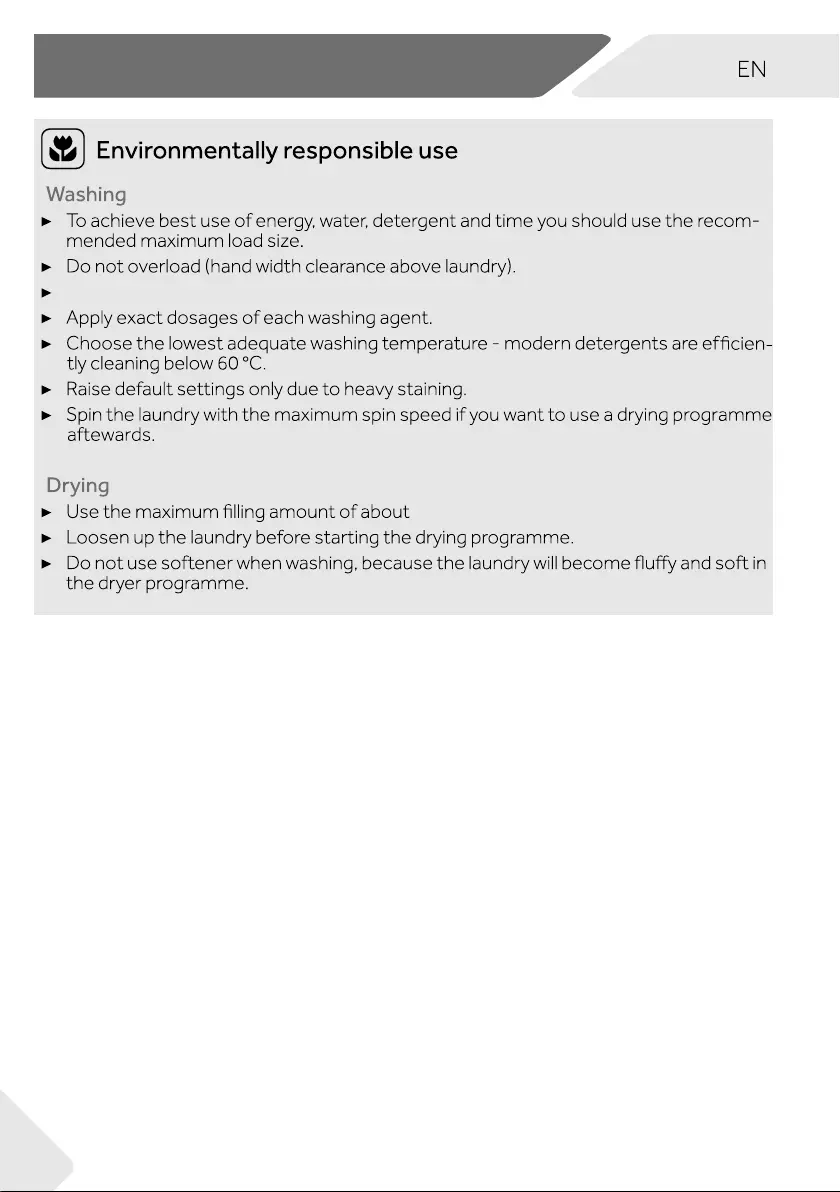
24
8-Eco-friendly use
5/6/6kg.
For slightly soiled laundry select the Quick 15’ programme.
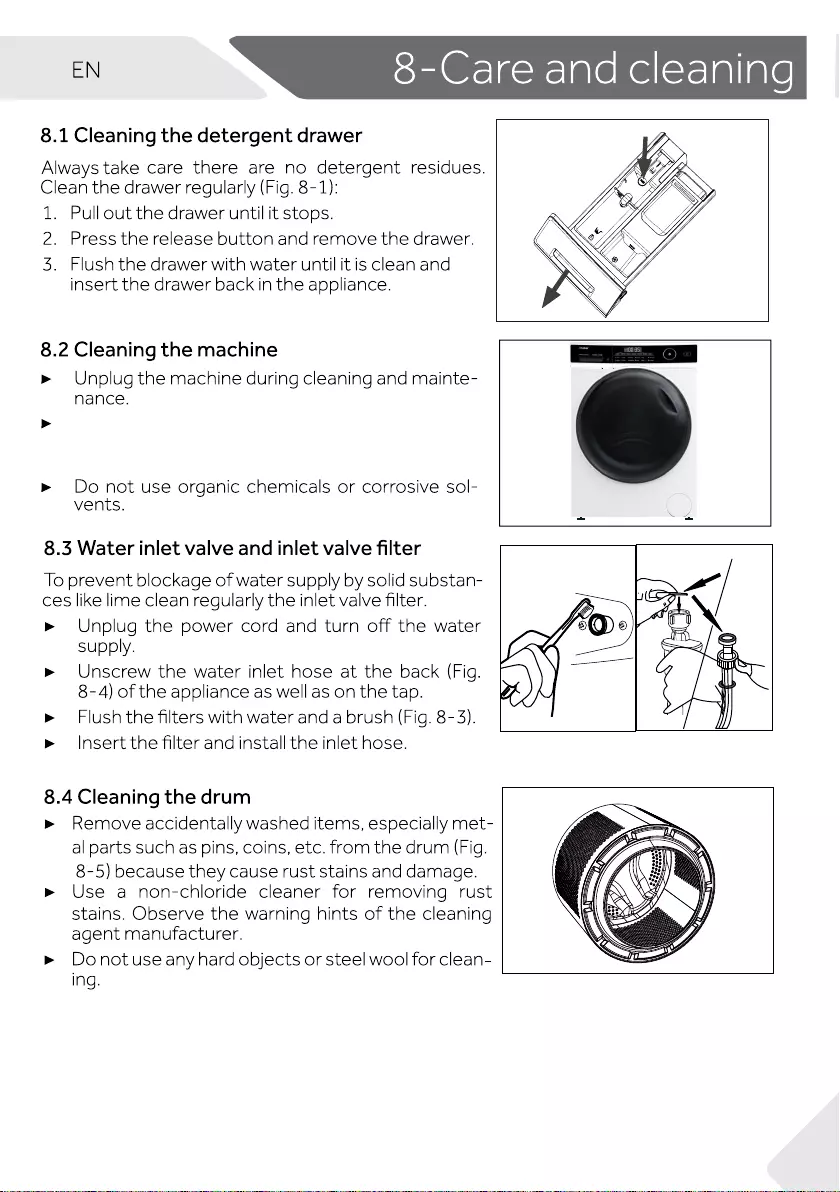
Use a soft cloth with soap liquid to clean the mac-
hine case (Fig. 9-2) , rubber components and view-
ing glass.
25
2
1
8-1
8-2
8-3 8-4
8-5
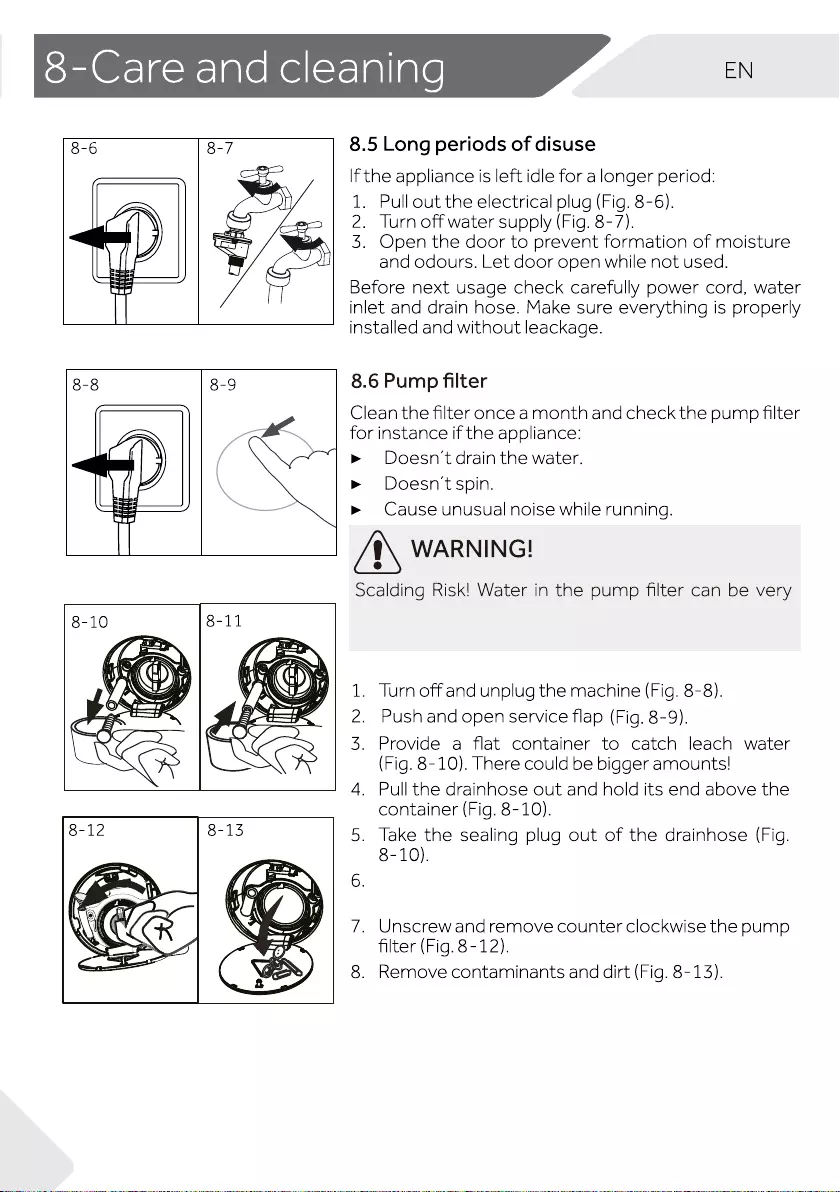
26
After complete drainage close drainhose , push
it back into the machine (Fig.8-11).
hot! Before any action please ensure water has cool-
ed down.
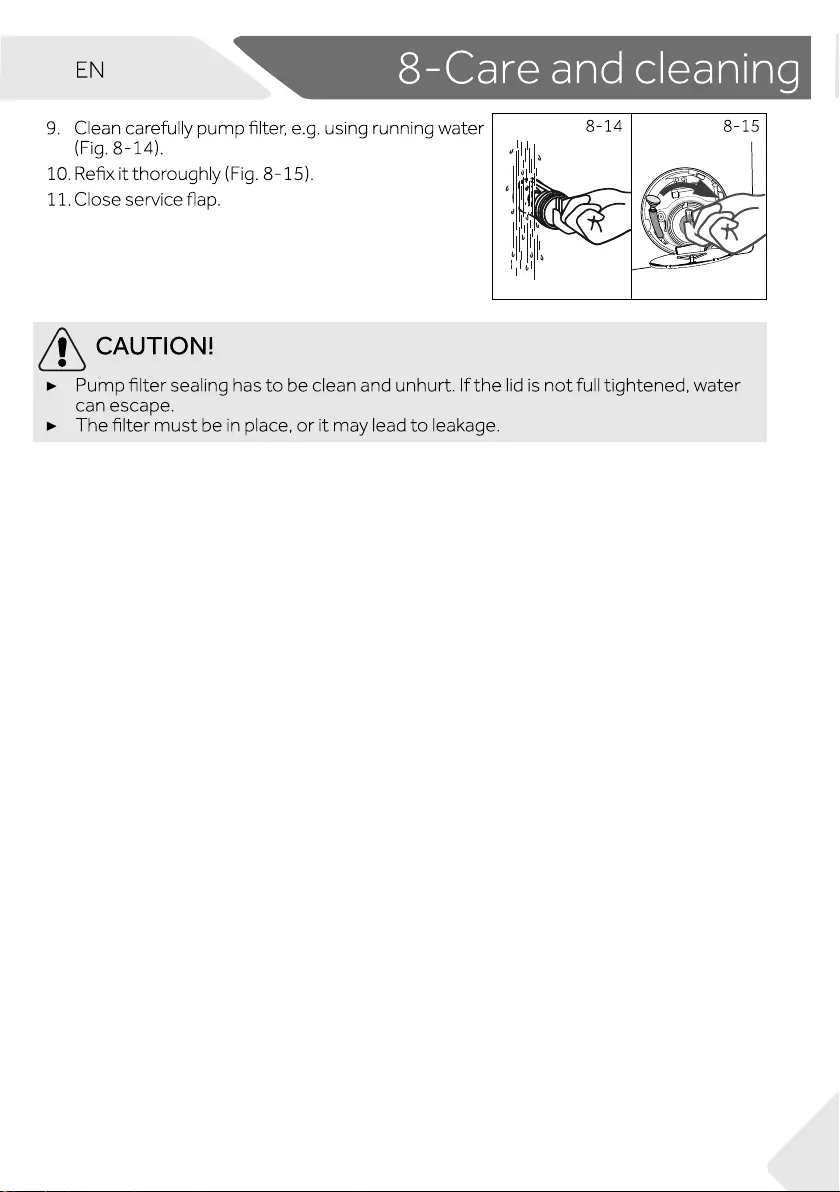
27
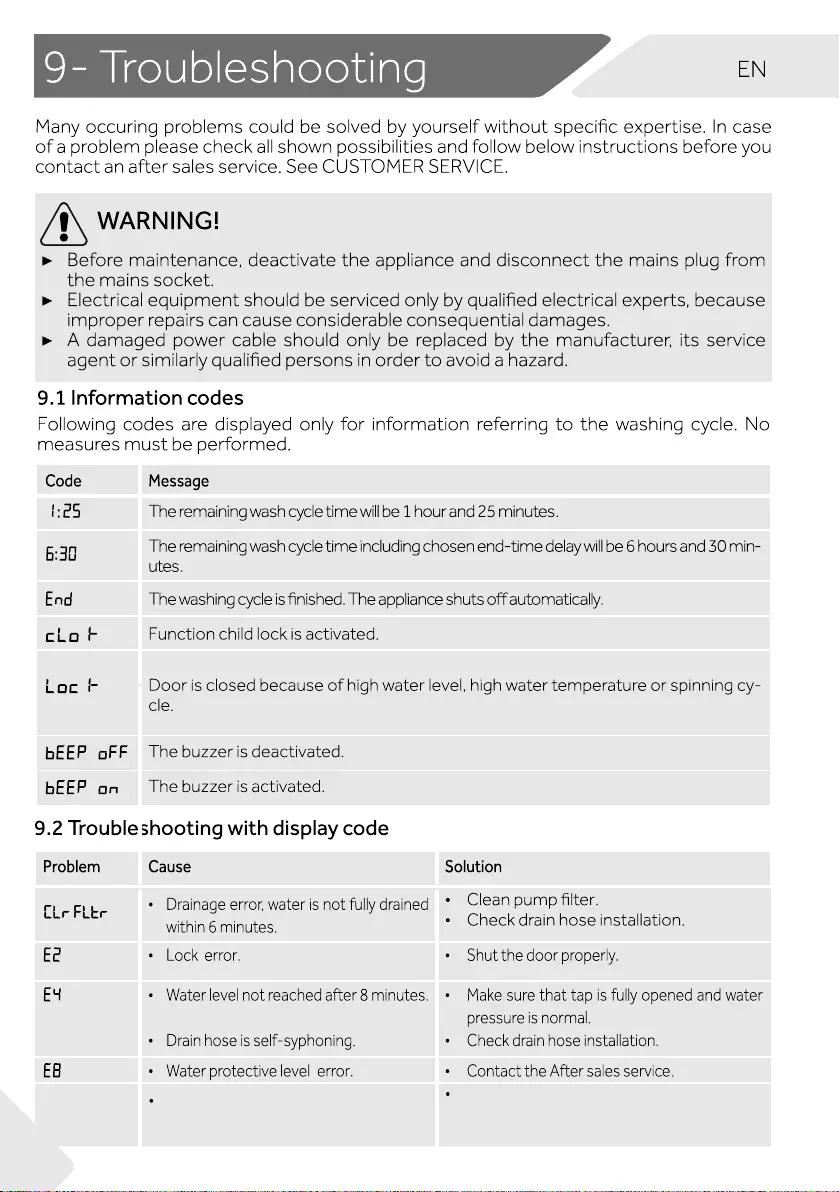
28
Drying temperature is too high. When the temperature exceeds 80 degr-
ees the drying alarm, when less than 80
degrees the automati lifting of the alarm.
H
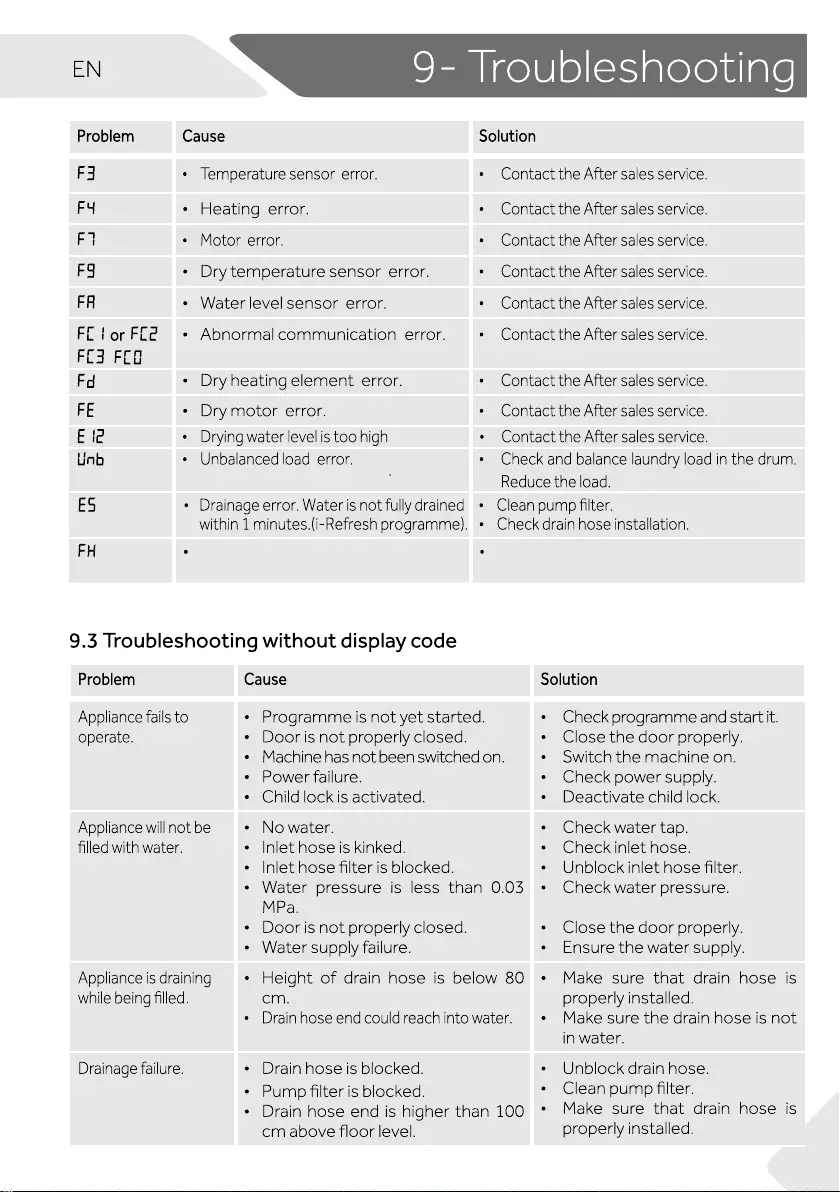
29
,
,
The iot module fails to be configured. Contact the After sales service to replace the
iot module.
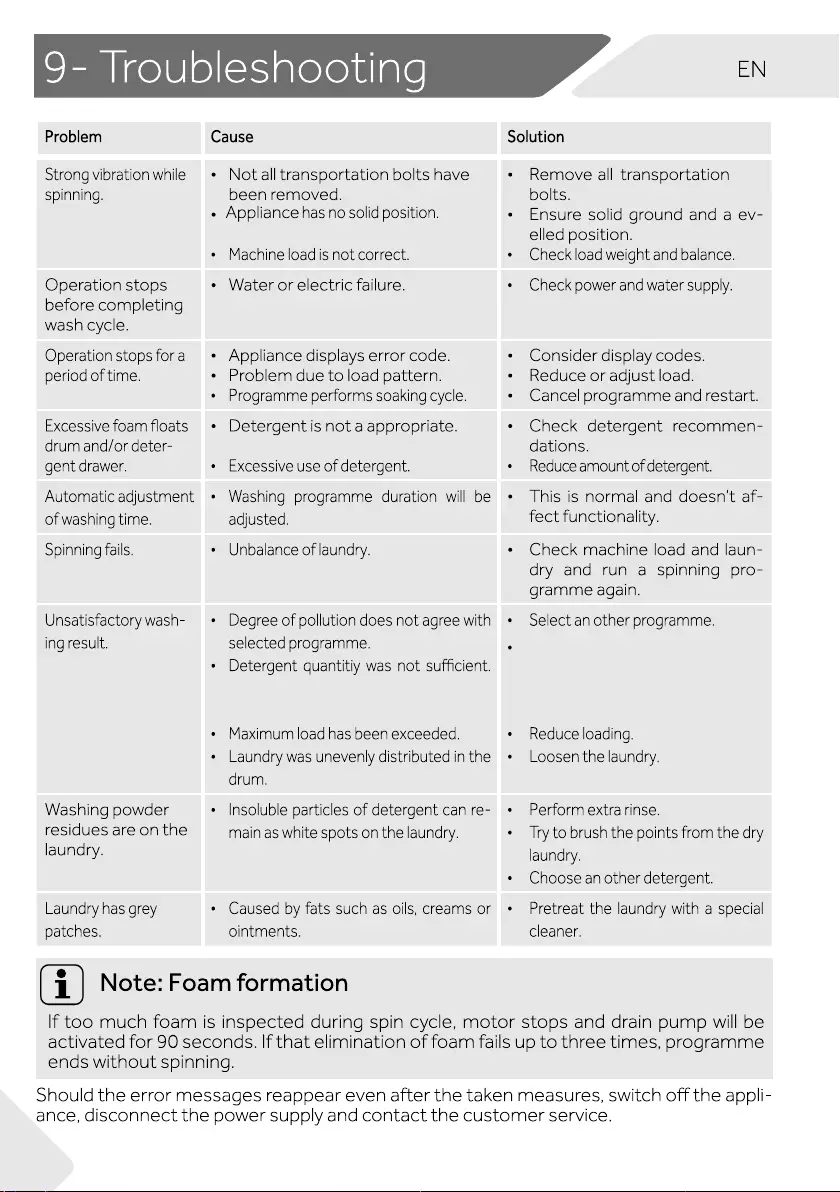
30
Choose the detergent acc.
to the degree of pollution and
according to manufacture
specifications.
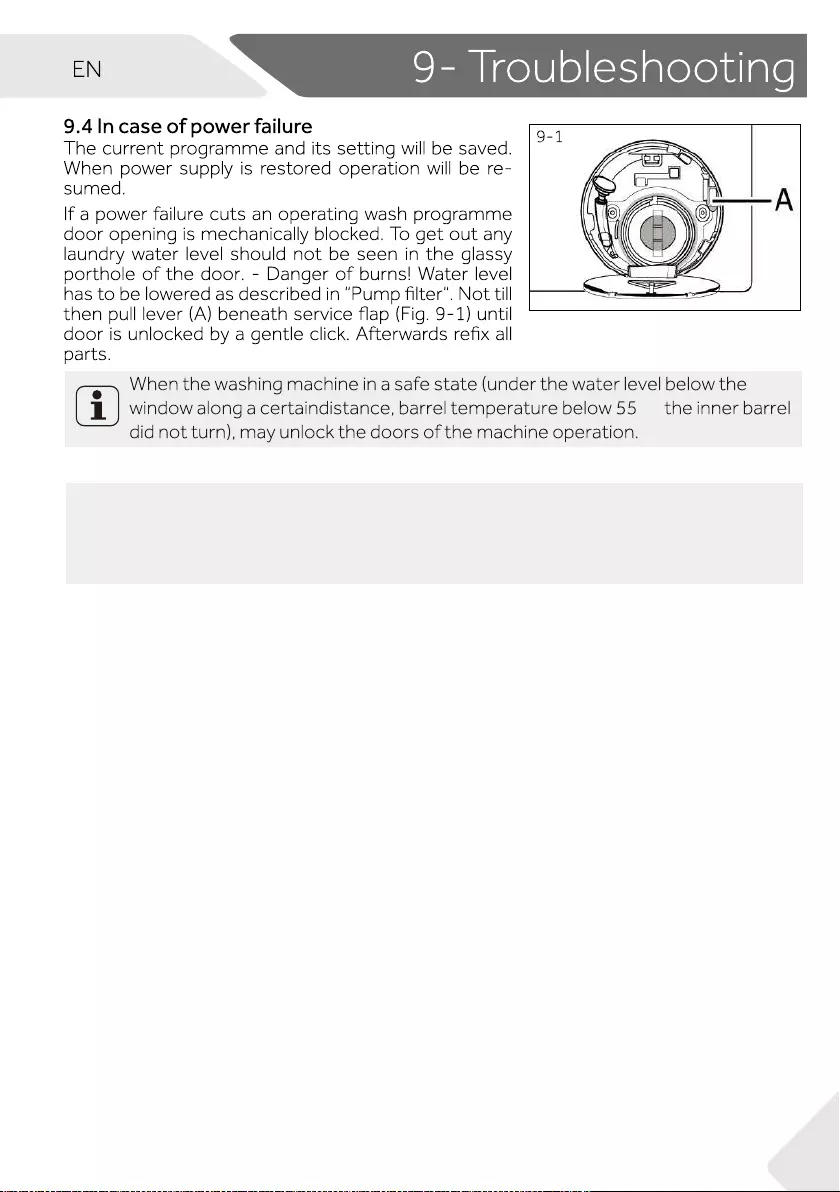
31
°C,
Warm tip : Counter function
By selecting "Spin" programme, press "i-Refresh"&"Extra Rinse" buttons at same time
above 3sec, the display will show you the numbers of full cycle used in 2sec then back
to normal.
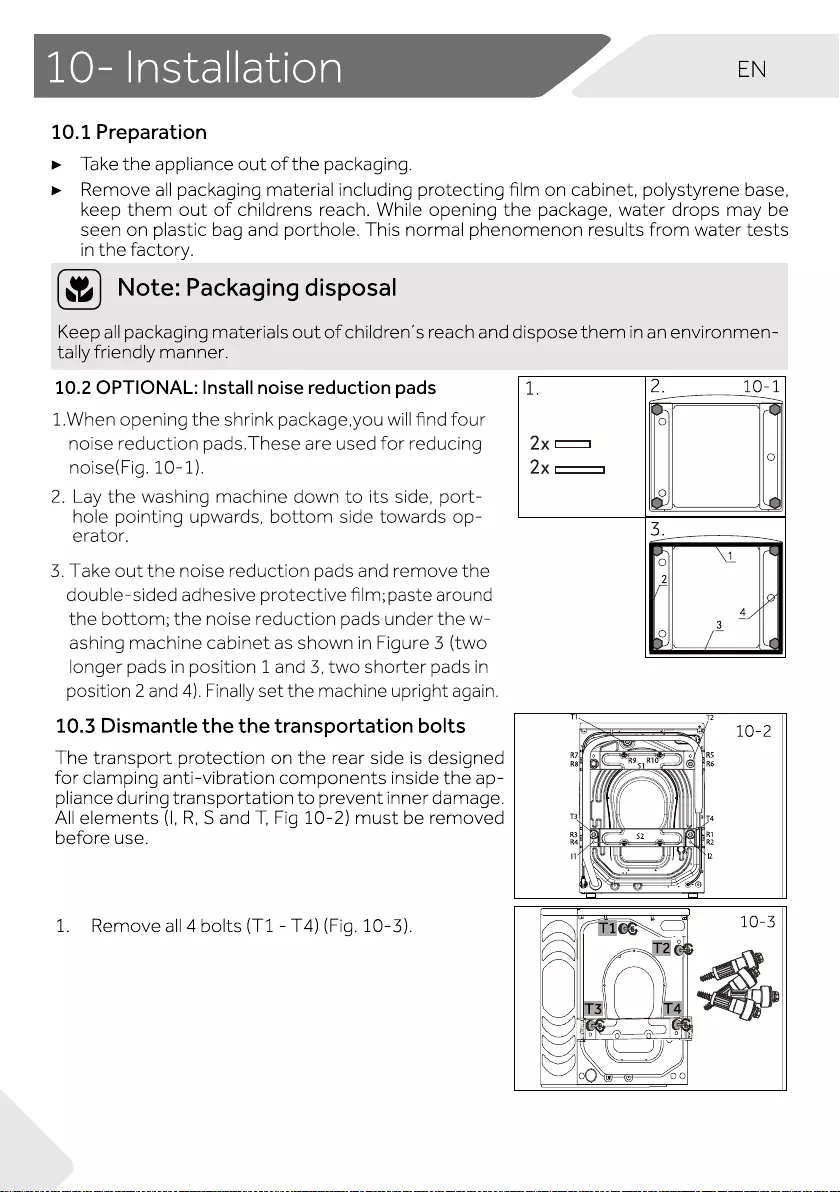
32
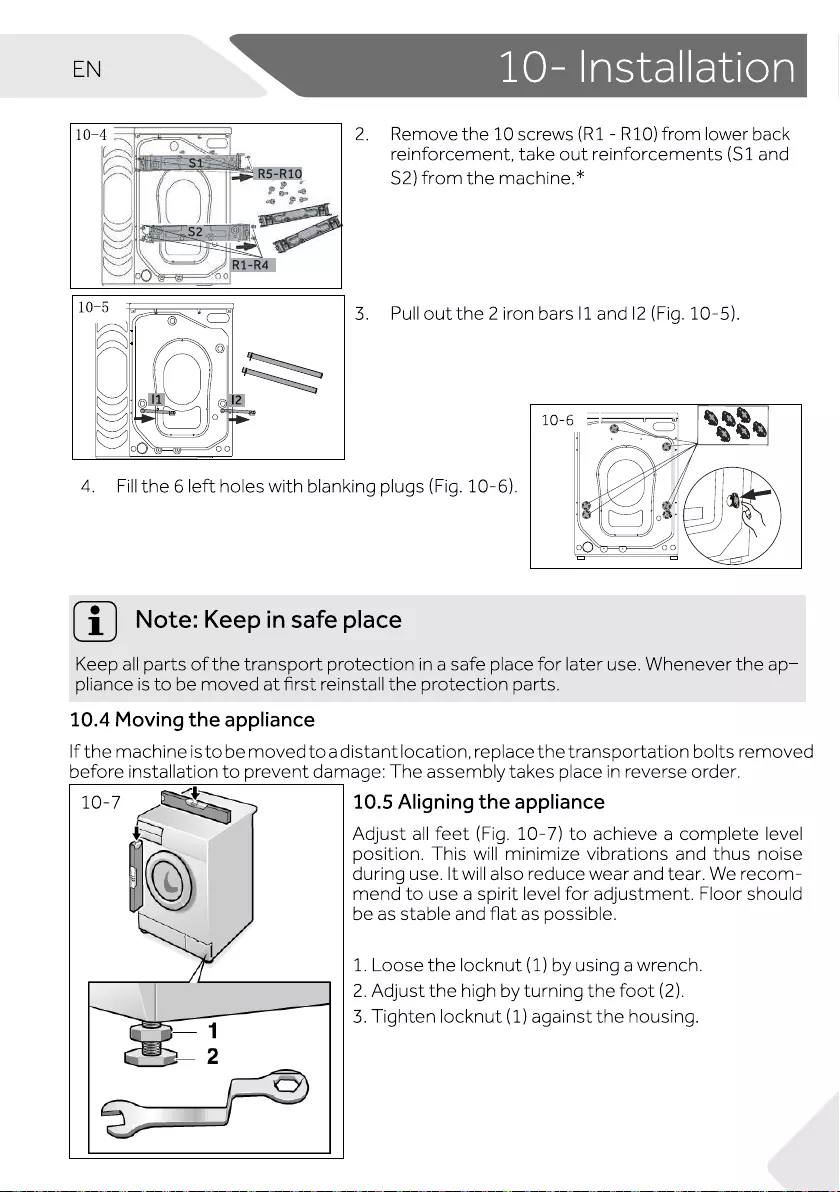
33
(Only HWD90,HWD100)
HWD90&HWD100
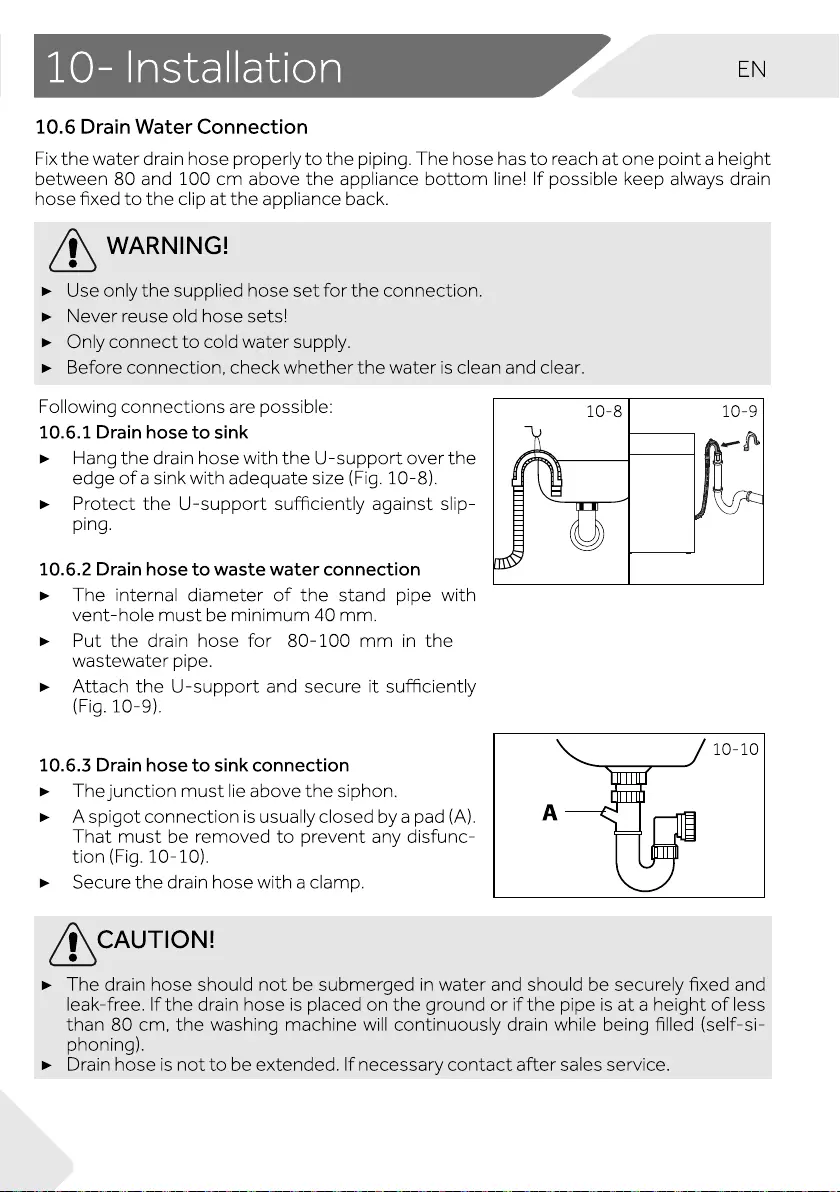
34
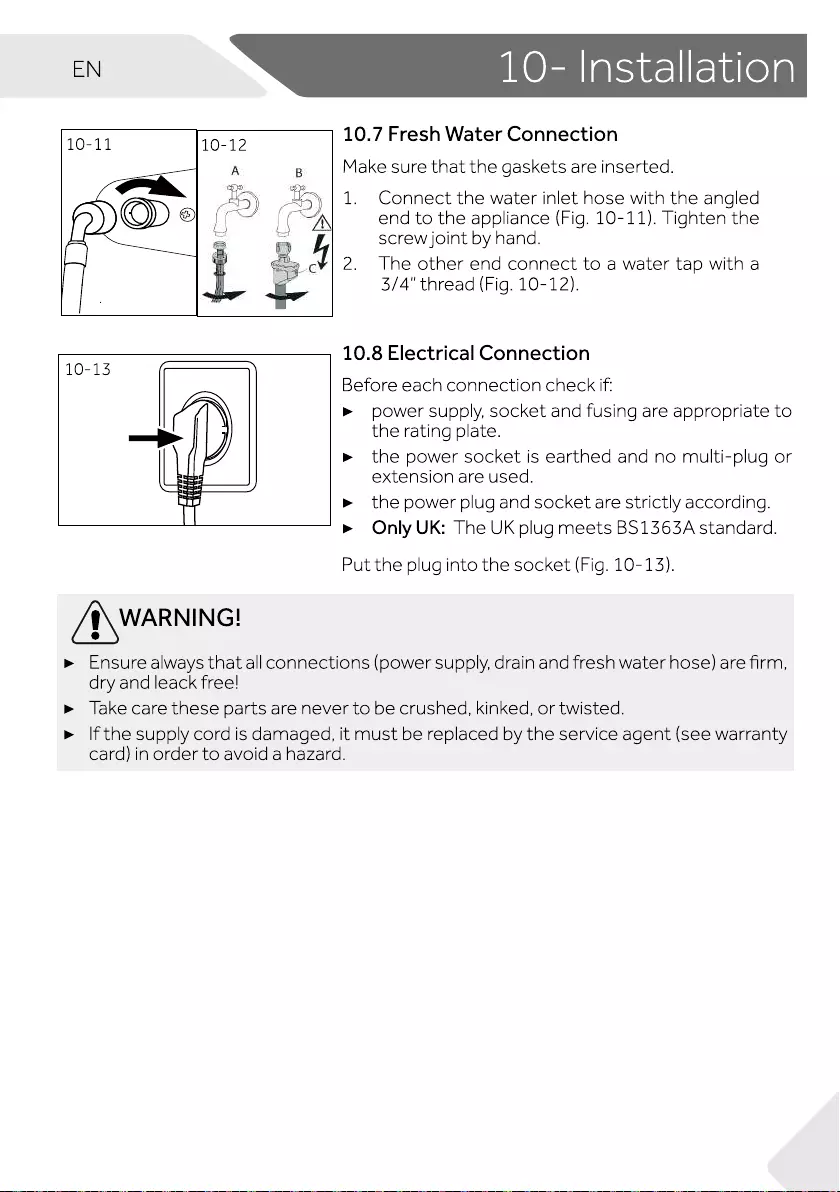
35
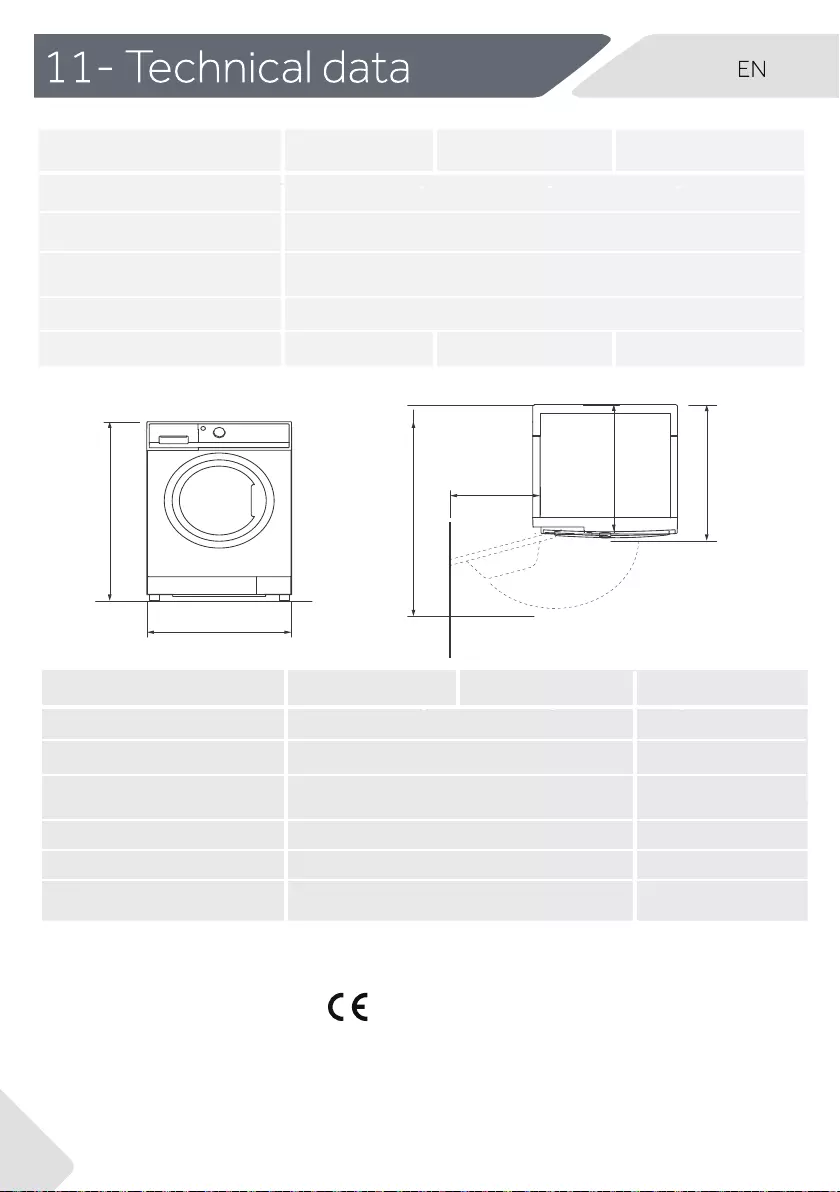
36
HWD100 HWD90 HWD80
Voltage in V 220-240 V~/50Hz
Current in A 10
Max. power in W 2000
Water pressure in MPa 0.03≤P ≤1
Netto weight in kg 81 7581
11.1 Additional technical data
11.3 Standards and Directives
This product meets the requirements of all applicable EC directives with the correspon-
ding harmonised standards, which provide for CE marking
Note: The exact height of your washer is dependent on how far the feet are extended from
the base of the machine. The space where you install your washer needs to be at least
40mm wider and 20mm deeper than its dimensions.
TOP VIEWL
LAWFRONT VIEW
A
B
F
E
C D
HWD100 HWD90 HWD80PRODUCT DIMENSIONS
B Overall width of product mm
A Overall height of product mm
C Overall depth of product
Overall depth of product mm
(To main control board size) mm
D
Depth of door open mmE
FMinimum door clearance
to adjacent wall mm
12.2 Product dimensions
850
595
530
620
1120
300
850
595
460
550
1050
300
Hereby,Haier declares that the radio equipment type is in compliance with Directive 2014/53/
EU.The full text of the EU declaration of conformity is available at the following internet addr-
ess:www.haier.com.
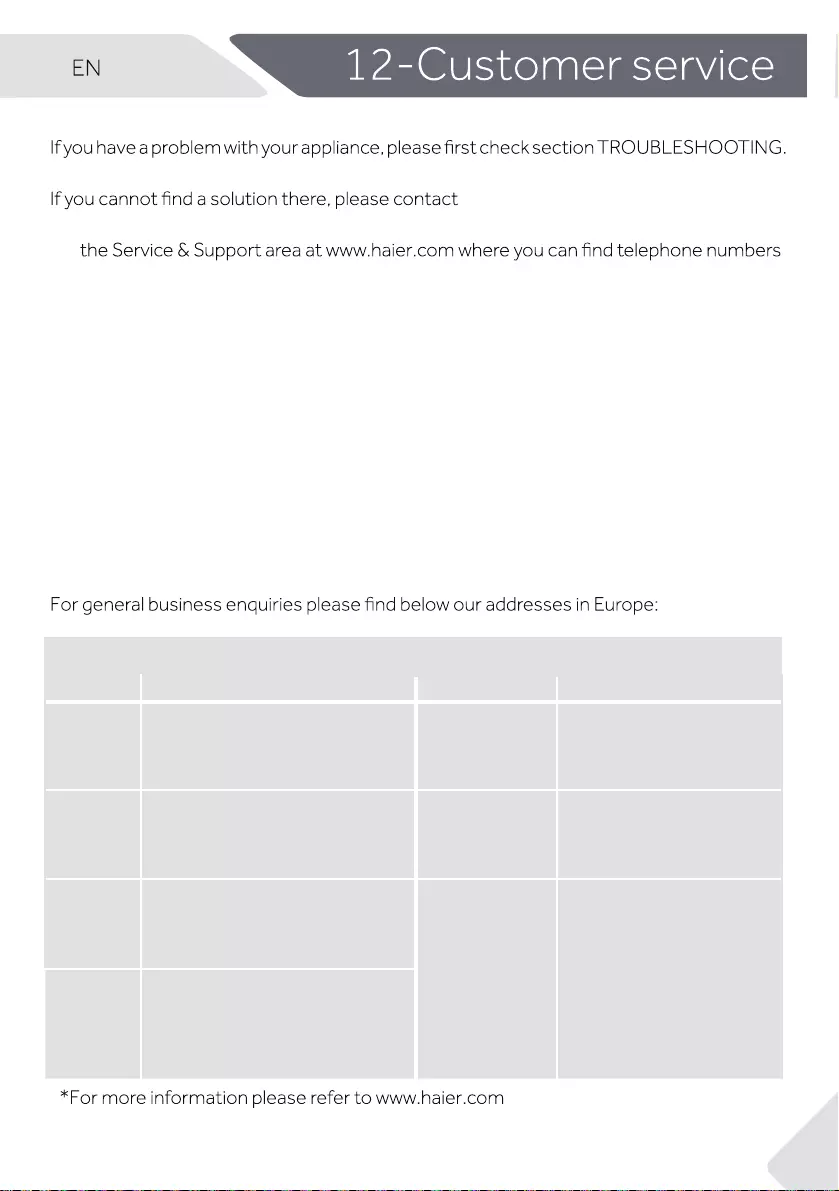
37
We recommend our Haier Customer Service and the use of original spare parts.
▶your local dealer.
:
▶
and FAQs and where you can activate the service claim.
To contact our Service, ensure that you have the following data available.
The information can be found on the rating plate.
Model ____________________ Serial No. _____________________
Also check the Warranty Card supplied with the product in case of warranty.
European Haier addresses
Country* Postal address Country* Postal address
Italy
Haier Europe Trading SRL
Via De Cristoforis, 12
21100 Varese
ITALY
France
Haier France SAS53
Boulevard Ornano –
Pleyad 393200 Saint Denis
France
Spain
Portugal
Haier Iberia SL
Pg. Garcia Faria, 49-51
08019 Barcelona
SPAIN
Belgium-FR
Belgium-NL
Netherlands
Luxembourg
Haier Benelux SA
Anderlecht
Route de Lennik 451
BELGIUM
Germany
Austria
Haier Deutschland GmbH
Hewlett-Packard-Str. 4
D-61352 Bad Homburg
GERMANY
Poland
Czechia
Hungary
Greece
Romania
Russia
Haier Poland Sp. zo.o.
Al. Jerozolimskie 181B
02-222 Warszawa
POLAND
United
Kingdom
Haier Appliances UK Co.Ltd.
One Crown Square
Church Street East
Woking, Surrey, GU21 6HR
UK
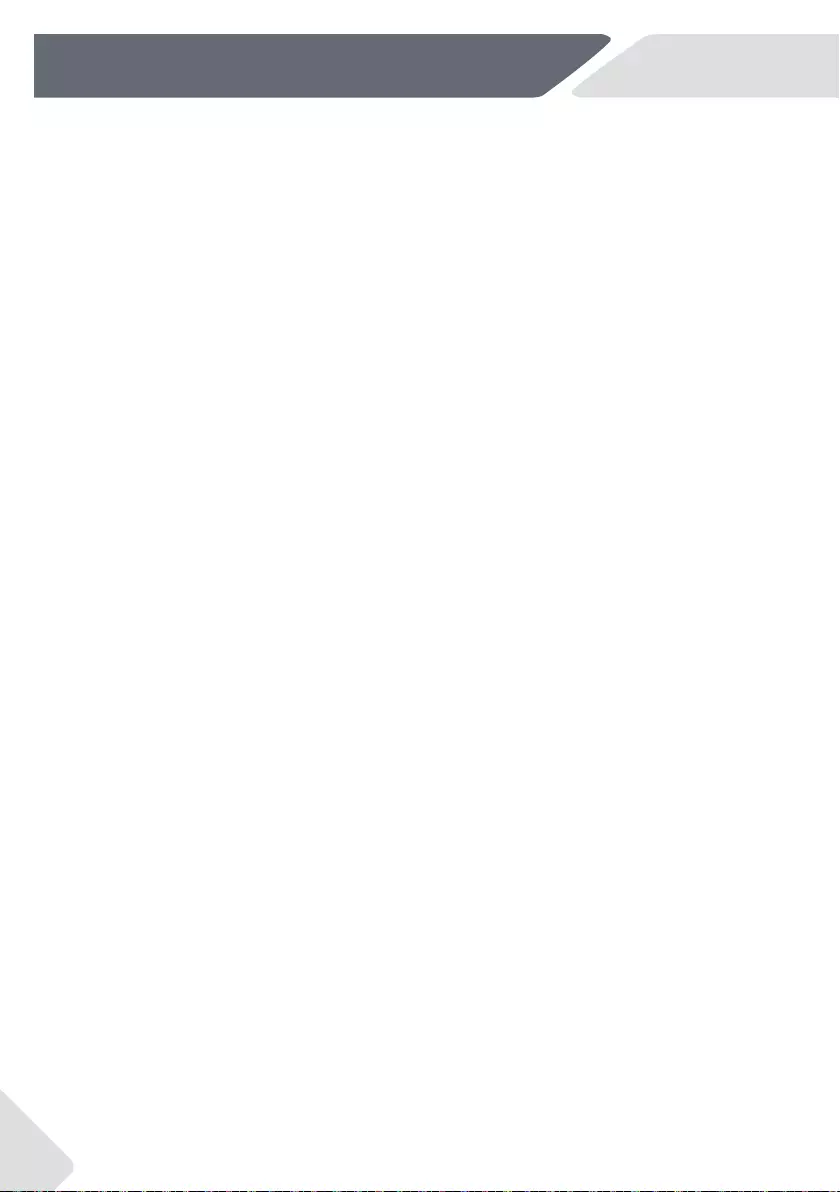
38

39
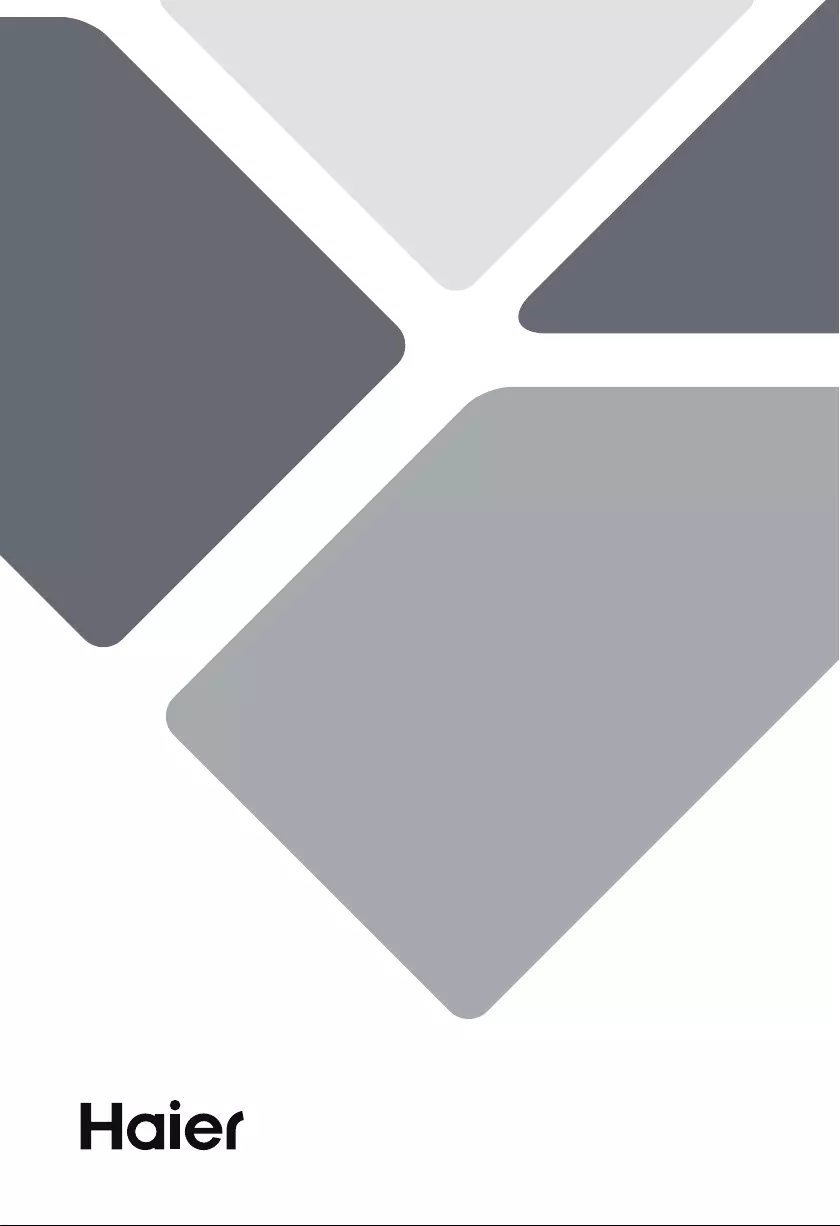
0020508374BF