Huawei WS880 User Manual
Displayed below is the user manual for WS880 by Huawei which is a product in the Wireless Routers category. This manual has pages.
Related Manuals
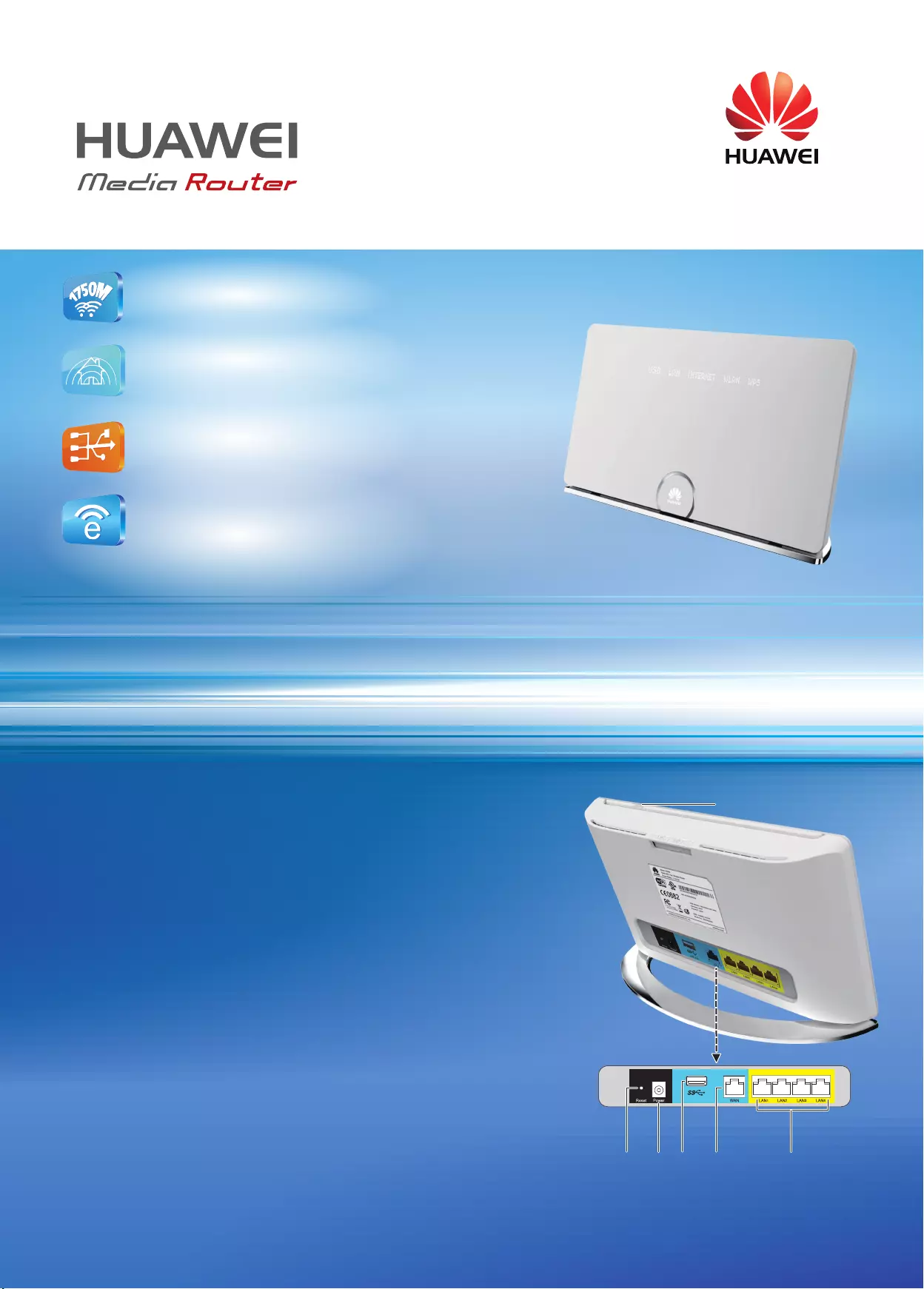
USB 3.0
WPS/WLAN button
Reset Power USB WAN LAN
WS880 802.11ac Dual Band Wireless Router
WS880 delivers 802. 11ac Wi-Fi at Gigabit speeds and adopts simultaneous
dual band Wi-Fi technology, which makes it ideal for Gigabit networks.
WS880's support for simultaneous 802.11ac 3x3 and 802.11n 3x3 Wi-Fi at
rates up to 1750 Mbps ensures top download speeds and HD streaming
services in its coverage.
WS880 provides full Gigabit (uplink/downlink) Ethernet ports, ensuring an
ultimate and reliable network performance.
The USB 3.0 port that supports data transmission rates up to 5 Gbps allows
users to wirelessly access and share a USB hard drive or USB printer.
By downloading and installing Huawei HomeMate APP to smartphones or
tablets, users can easily manage and configure home networks from such
devices.
WS880 Overview
1750 Mbps Gigabit Wi-Fi
11ac 1300 Mbps+11n 450 Mbps
Superb Wireless Coverage
Six built-in high-performance omni antennas
Gigabit USB Port
USB 3.0, data transfer rate up to 5 Gbps
Ease of Use
Huawei HomeMate for easy network management
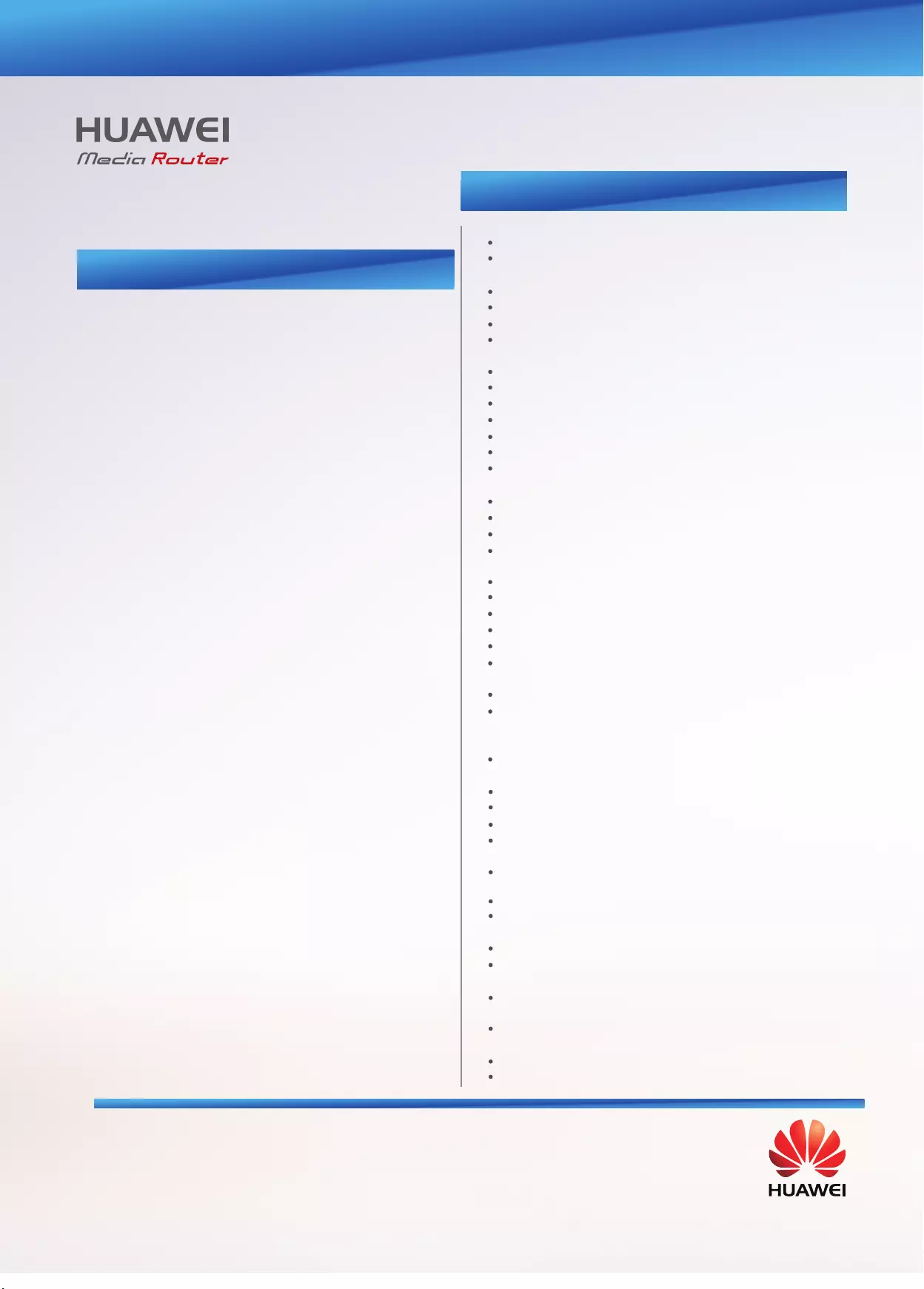
WS880 802.11ac
Dual Band Wireless Router
DATA SHEETWS880 802.11ac Wireless Router
Functions and Features
Specifications
Copyright © Huawei Technologies Co., Ltd. 2012. All rights reserved.
This document is for reference only and does not constitute a warranty of any kind, express or implied.
Address: Administration Building, Huawei Industrial Base, Bantian, Longgang District, Shenzhen
Postal code: 518129
Website: http://www.huawei.com
Email: mobile@huawei.com
203232_01
Gigabit wired
WS880's Gigabit Ethernet ports provide users with a
variety of network services at high speeds.
2.4 GHz/5 GHz dual band Wi-Fi
WS880 supports simultaneous dual band
communication in 2.4 GHz and 5 GHz, with wireless
data rates up to 1.75 Gbps. Data transmission at 5 GHz
can reduce interference and ensure a stable and reliable
wireless connection for users. WS880 provides an
intelligent Wi-Fi feature that it automatically selects the
most optimal channel at startup.
Push & Connect WPS
Fast and secure wireless connection can be set up
between WS880 and a wireless network adapter with
one button pushing.
Huawei HomeMate
Using Huawei HomeMate, users can easily manage and
configure home networks, share network resources, and
take advantages of other extended functions, such as
wireless backup for smartphone data.
MediaUSB
The USB 3.0 (5 Gbps) port on WS880 allows users to
wirelessly access and share a USB hard drive or USB
printer.
Intuitive UI design
Network connection auto-resumption, quick setup
wizard, and web logins from mobile phones and tablets.
Intelligent QoS
WS880 supports bandwidth control for LAN devices
based on the devices' IP or MAC addresses. Users can
assign bandwidth for LAN devices. Online surfing,
gaming, and HD video streaming can be all smoothly
implemented at the same time.
Security
Already passed the scanning of the mainstream
comprehensive vulnerability scanning program Nessus.
Energy-saving
Automatic switch to energy-saving state when no service
is detected, Wi-Fi function enabled and disabled as
scheduled.
Internet access
One autonegotiation 10/100/1000M Base-T port
Auto-MDI/MDIX
Ethernet access
Four Ethernet ports
10/100/1000M autonegotiation
IEEE 802.3u compliance
Auto-MDI/MDIX
Wi-Fi access
802.11ac/a/n (5 GHz, 3x3 MIMO, up to1300 Mbps)
802.11b/g/n (2.4 GHz, 3x3 MIMO, up to 450 Mbps)
One button control WLAN
Wi-Fi Protected Setup (WPS)
Wireless Distribution System (WDS)
Wi-Fi Multimedia (WMM)
Advanced Encryption Standard (AES), temporary key integrity protocol
(TKIP), and 64/128-bit wired equivalent privacy (WEP) encryption
Shared Key authentication
Hiding the service set identifier (SSID)
Multiple SSIDs (up to eight)
Wi-Fi access rates up to 1750 Mbps
Security features
Password-protected web-based management pages
Parental control (website blocking and network access period control)
Firewall
MAC and IP address filtering
Access control lists (ACLs)
Password Authentication Protocol (PAP) (RFC 1334) and Challenge
Handshake Authentication Protocol (CHAP) (RFC 1994)
Demilitarized Zone (DMZ)
Protection against denial of service (DoS) attacks, including LAND and
SYN Flooding attacks
Routing features
Network address translation (NAT) and network address and port
translation (NAPT) (RFC 1631, RFC 2663, RFC 2766, and RFC 3022)
DNS proxy
DHCP server and clients
Internet Group Management Protocol (IGMP) agent and snooping
Internet Protocol Version 6 (IPv6) support
QoS features
Bandwidth control based on IP addresses, MAC addresses, physical
ports, and applications in the LAN
Overall uplink/downlink bandwidth control for WAN devices
Uplink/downlink bandwidth control for individual WAN devices
Power supply specifications
Product power supply: 12 V DC 3 A
Product power consumption: < 36 W
Physical specifications
Router Dimensions (H x W x D, excluding the rack):
270 mm x 150 mm x 34 mm (10.63 in. x 5.91 in. x 1.34 in.)
Router weight: < 360 g
Environmental specifications
Operating temperature: 0°C to 40°C
Operating humidity: 5% to 95% RH (non-condensing)