Integral LED ILRC006 User Manual
Displayed below is the user manual for ILRC006 by Integral LED which is a product in the Lighting Accessories category. This manual has pages.
Related Manuals
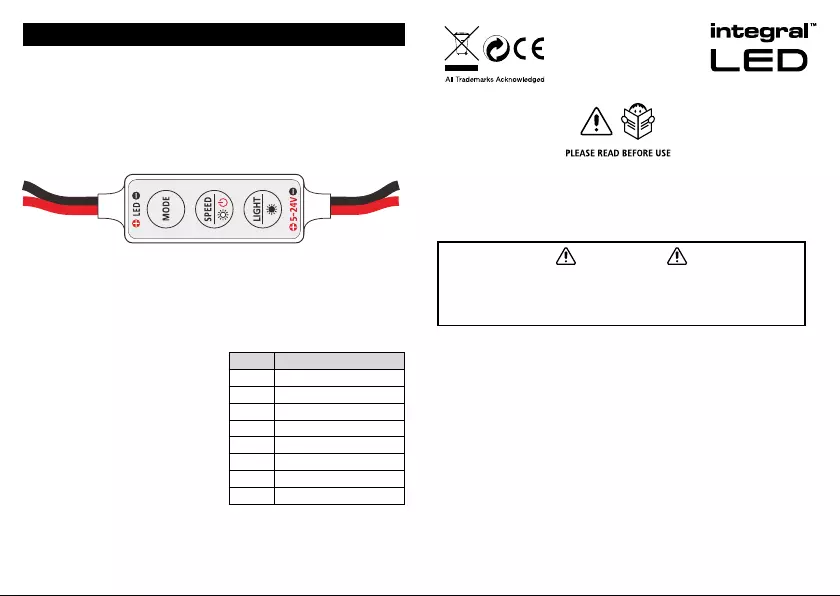
1
Integral Single Colour
LED Controller ILRC006
WARNING
DO NOT CONNECT THE CONTROLLER TO A MAINS SUPPLY.
THE CONTROLLER MUST ONLY BE CONNECTED
TO A SUITABLE 5V-24V LED DRIVER.
IMPORTANT NOTICE
• This product should be installed according to the instructions
in this guide and by a qualied electrical installer.
• All electrical work must be completed in accordance with
the latest IET wiring regulations (formally IEE) for the UK or
in accordance with all applicable regulations and laws in the
country in which it is being installed.
• Switch OFF power at the mains before installing the product.
• Always disconnect or switch o the power supply before
making any adjustment to the wiring.
• Observe the operating temperature of the product:
-30°C to +70°C
4
1 year warranty
1) To set the brightness of the LED Strip
Press the “LIGHT” button for 2 seconds - The LED Strip will now
be set at full brightness. Press the “SPEED” button to reduce the
brightness and “LIGHT” button to increase the brightness (Fig 2).
The brightness setting is restored on power-up.
2) To set one of eight ashing/pulsing modes
Press the “MODE” button to set Mode 1. Repeatedly press the
“MODE” button to cycle through the eight dierent modes
(Fig 3). Once you selected your
preferred mode you can then
adjust the speed of the ashing/
pulsing by pressing the middle
“SPEED” button (Fig 2). There
are 10 speed settings for each
mode. The selected mode and
speed setting is restored on
power-up. (Brightness is not
adjustable in this mode).
4. Operation
MODE TYPE
1SLOW FLASH (V1)
2FAST FLASHING PATTERN
3FAST PULSE
4SLOW PULSE
5SLOW DIMMING
6MEDIUM PULSE
7FAST FLASH (ON/OFF)
8SLOW FLASH (V2)
Integral LED is a division of Integral Memory plc London NW10 0UF
www.integral-led.com
Fig. 2
Fig. 3
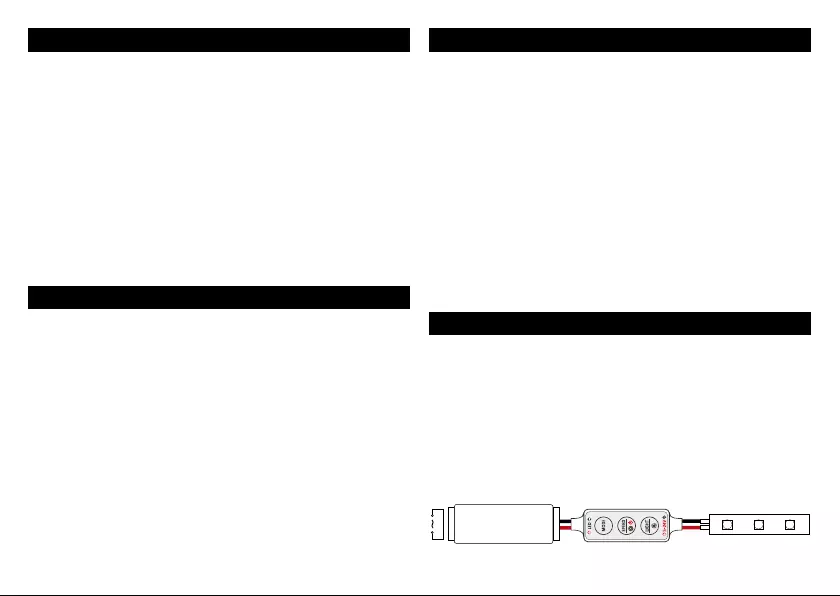
2 3
a) The Integral Single Colour LED Controller is designed to work
with an Integral LED Single Colour Strip
b) The LED controller operates on 5V -24V DC (Ensure that the
LED DRIVER and LED STRIP operate at the same voltage)
c) The LED controller only supports CONSTANT VOLTAGE LED
DRIVERS
d) Ensure that the LED DRIVER is suitable to power the length and
type of LED STRIP
e) Ensure that the LED controller is installed in a dry area and is
accessible if required
Ensure that the mains POWER is OFF and cannot be connected
unexpectedly during installation. The LED controller is wired in
between the LED DRIVER and LED STRIP. Install the LED DRIVER in
accordance with the wiring diagram (Fig 1). Please pay attention
to the polarity, RED only = Positive (+), BLACK/RED = Negative (-).
1. Introduction
2. Specications
3. Installation Instructions
4. Wiring
INTRODUCTION
The Integral Single Colour LED Controller is designed to work
with an Integral LED Single Colour Strip. Once installed you
will be able to either;
1) Adjust the brightness of the strip to your preferred level.
2) Select one of 8 ashing/pulsing modes. In this mode
you can vary the speed of the ashing/pulsing. The LED
Controller is designed for occasional adjustment. Ensure
access is available.
Controller:
• Power Input: DC5V - DC24V
• Max Current Load: Max 5A
• Max Output Power: 60W (12V) / 120W (24V)
• Dynamic Mode: 8 modes
• Dynamic Speed Level: 10 levels
• Brightness Level: 10 levels
• Working Temperature: -30°C - 70°C
• Dimension: 34x13x5mm with 110mm AWG16 Red and Red/Black
cables at both ends
• Weight (N.W.): 7.2g
Total Weight (G.W.): 12g Fig. 1
DC 5V-24V DC 5V-24V
(Black / Red)-
(Red)+
(Black / Red)-
(Red)+