Integral LED ILRC1224VCV3F3A User Manual
Displayed below is the user manual for ILRC1224VCV3F3A by Integral LED which is a product in the Lighting Accessories category. This manual has pages.
Related Manuals
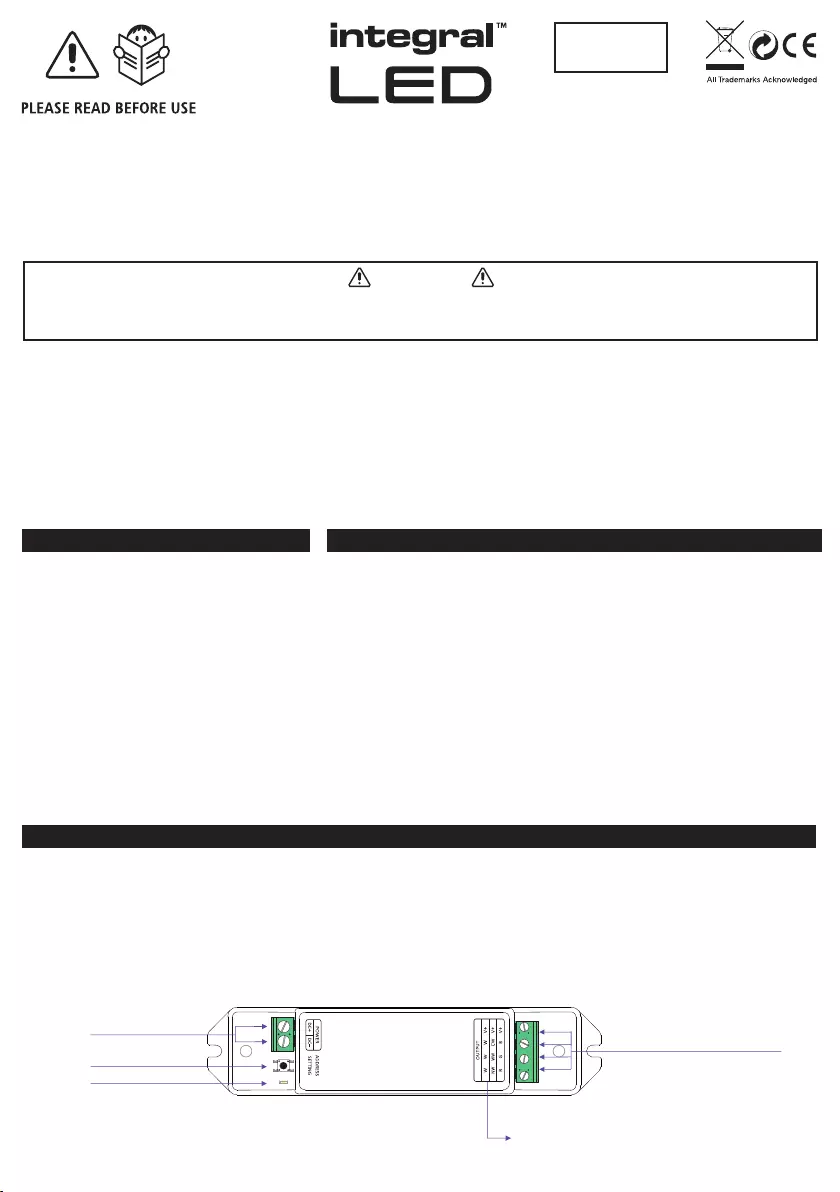
Integral LED RGB Colour Changing Remote Control and Receiver
ILRC1224VCV3F3A/ ILRC1224VCV3C3A
1. Introduction 2. Parameter
Receiver:
• Compatible Remote: M3/M6
• Power Input: DC12V~DC24V
• Max Current Load: Max 3Ax3CH
• Max Output Power: 108W(12V)/216W(24V)
• Gray Scale Level: Max4096×4096×4096
• Working Temp.: -30ºC~55ºC
• Dimensions: L135×W30×H20(mm)
• Weight (N.W.): 47g
Total Weight (G.W.): 135g
Remote:
• Working Voltage: 3V (battery CR2032)
• Working Frequency: 433.92MHz
• Remote Distance: 40m~50m
• Working Temp.: -20ºC~55ºC
• Remote Dimensions: L104×W58×H9(mm
• Remote Holder Dimensions:
L108×W63×H14(mm)
• Weight(N.W.): 42g
INTRODUCTION
The Integral LED RGB Colour Changing Remote
Control and Receiver is designed to work with
the Integral LED RGB Colour Strip. You will be
able to change the colour of the strip in dierent
colour modes to change the mood and look of
your space instantly. You can also dim the strip to
your ideal level. The strip can also switch between
dierent colour modes on continuous basis to
add excitement.
Power input socket
Remote ID learning
buon
Indicator light
LED lamp connecon socket
RGB V+ RGB control
3. Operating Instruction for Receiver
The Remote control has been matched to the receiver before leaving the factory, if deleted accidentally you can restore the ID as follows.
Learning ID: Short press the ID learning button on the receiver until the indicator light is on, then press any key on the remote control, the indicator
light ashes several times. The ID is now activated.
Cancel ID: Press ID learning button on the receiver for 5 seconds.
One receiver can be matched to up to 10 remote controls.
WARNING
DO NOT CONNECT THE RECEIVER TO A MAINS SUPPLY.
THE RECEIVER MUST ONLY BE CONNECTED TO A SUITABLE 12V/24V LED DRIVER.
IMPORTANT NOTICE
• This product should be installed according to the instructions in this guide
and by a qualied electrical installer.
• All electrical work must be completed in accordance with the latest IET
wiring regulations (formally IEE) for the UK or in accordance with all
applicable regulations and laws in the country in which it is being installed.
• Switch OFF power at the mains before installing the product.
• Always disconnect or switch o the power supply before making any
adjustment to the wiring.
• Observe the operating temperature of the product: -30C to +55C
• Limited 5 Year Warranty. This LED Remote control and Receiver is for
indoor use only. Improper installation, abuse or miss-powering of the
remote control and receiver or failure to use the remote control and
receiver for its intended use will void the warranty. Proof of purchase is
required for all returns. Your statutory rights remain unaected.
Please see www.integral-LED.com/warranty.
Questions? Please contact you supplier or see integral-LED.com
IP00
Integral LED is a division of Integral Memory plc
London NW10 0UF
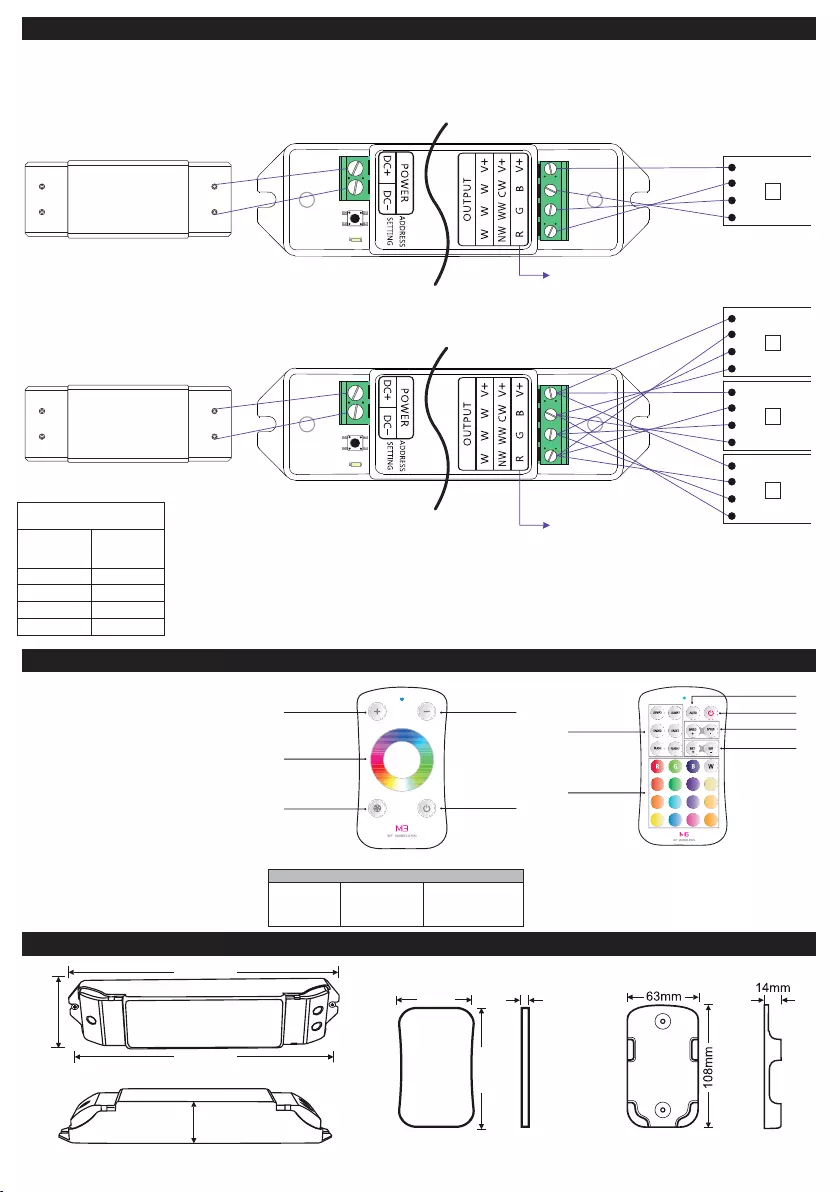
ON/OFF
Speed/Brightness+
Mode Key
Speed/Brightness-
Touch
Color Circle
RGB
Tables of Changing Mode:
5. Static Purple
6. Static Cyan
7. Static White
8. RGB Skipping
9. 7 Colors Skipping
10. RGB Color Smooth
11. Full-color Smooth
1. Static Red
2. Static Green
3. Static Blue
4. Static Yellow
(Change the modes
in sequence)
RGB
ON/OFF
Loop Play
Color
Shortcut Key
Mode
Shortcut Key Speed+/Speed-
Brightness+/-
4. Wiring Diagram
5. Operating Instruction for Remote Control
Receiver to strip
mark on
Receiver
mark on
Strip
V+ V+
R R
G G
B B
RGB Control
Please make sure you connect
the strip to receiver correctly,
indicated as following table.
6. Product size
20mm
135mm
128mm
mm03
60mm 9mm
104mm
Receiver
RF remote Remote holder
DC+
12V/24V DC220-240V AC
DC-
N
L
Driver
Receiver
RGB V+ RGB control
V+
R
G
B
LED Strip
DC+
12V/24V DC220-240V AC
DC-
N
L
Driver
Receiver
RGB V+ RGB control
LED Strips
V+
R
G
B
V+
R
G
B
V+
R
G
B
Sleep mode: when the touch remote
unattended operation over 30s, it can
automatically enter standby mode to
extend battery life.
Press any of these four keys to continue.