Intellinet 16-Port Fast Ethernet Office Switch User Manual
Displayed below is the user manual for 16-Port Fast Ethernet Office Switch by Intellinet which is a product in the Network Switches category. This manual has pages.
Related Manuals

FAST ETHERNET
OFFICE SWITCH
INSTRUCTIONS
MODEL 522595
INT-522595-UM-ML1-1114-02
Important: Read before use. • Importante: Leer antes de usar.
intellinet-network.com
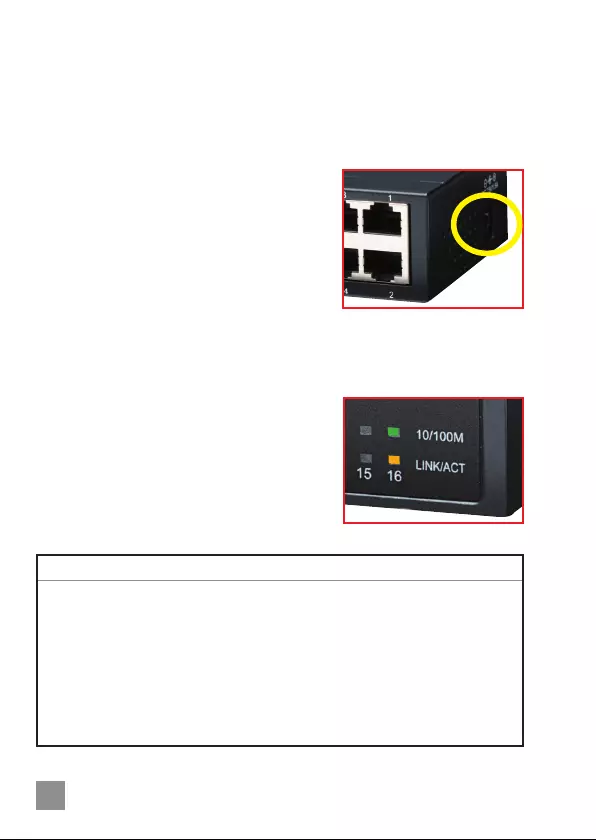
2 ENGLISH
Fast Ethernet Office Switch English
Thank you for purchasing the Intellinet Network Solutions Fast Ethernet
Office Switch, Model 522595. For specifications, go to
intellinet-network.com.
CONNECTIONS
Plug the female end of the power adapter
firmly into the IN jack and the other end into
an electrical outlet. Confirm that the power
LED is lit. NOTE: To ensure proper operation,
use only the included power adapter.
•10/100autosensingportsautomatically
detect optimal network speeds; supports
anycombinationof10Mbpsor100Mbpsnetworkdeviceswithfull/
half-duplex operation.
•AllportsontheswitchsupportAuto-MDI/MDI-Xfunctionality,so
crossovercablesanduplinkportsarenotneededforconnectionsto
PCs, routers, hubs, other switches, etc.
Cat5/5eUTP/STPcablesprovideoptimal
performance; if a status LED doesn’t
indicatealinkoractivity,checkthe
correspondingdeviceforpropersetupand
operation.
LEDs
LED Status Operation
POWER On Power on
Off Check connection
10/100M On 100Mbpsconnection
O 10Mbpsconnection
LINK/ACT On Validportconnection
Blinking Datatransmitted/received
Off No link established
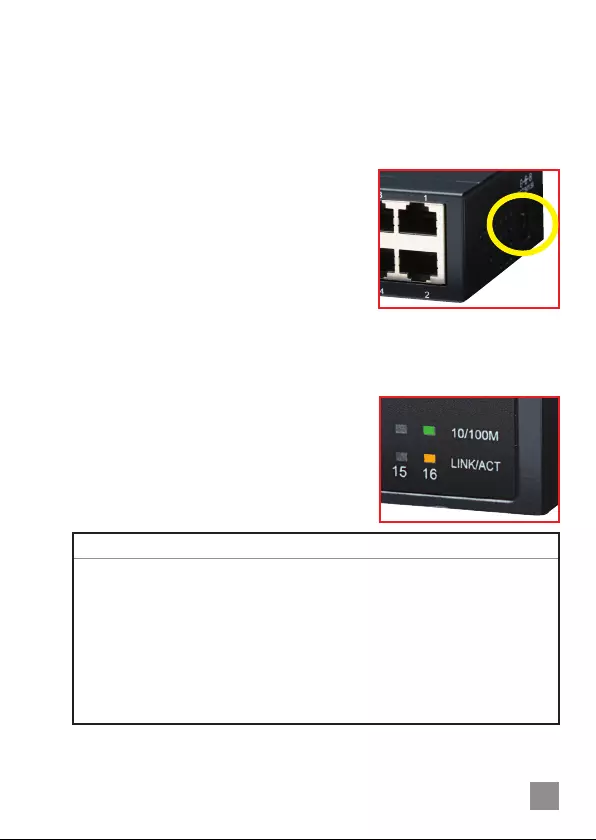
DEUTSCH 3
Fast Ethernet Office Switch Deutsch
VielenDankfürdenKaufdesIntellinetNetworkSolutionsFastEthernet
Office Switch, Modell 522595. Die Spezifikationen finden Sie auf
intellinet-network.com.
ANSCHLÜSSE
Schließen Sie das Buchsenende des Netzteils
auf der Seite des Geräts an und den Stecker
anderSteckdose.ÜberprüfenSie,obdie
“POWER”-LEDaktiviertist.HINWEIS: Nutzen
SienurdasmitgelieferteNetzteilfürvolle
Kompatibilität und einwandfreien Betrieb.
•10/100Mbpsautomatische
Geschwindigkeitserkennung;unterstütztalleKombinationenvon10
Mbpsoder100MbpsNetzwerkgeräten;Voll-/undHalb-DuplexModus.
•AllePortsunterstützenAuto-MDI/MDI-XFunktionalität,daherwerden
CrosskabelundUplink-PortsfürVerbindungenzuPCs,Routern,Hubs,
anderen Switchen, etc. nicht benötigt.
Cat5/5e-UTP/STP-Kabelbietendiebeste
Performance. Wenn eine LED keine
Verbindung/Aktivitätanzeigt,überprüfen
SiedasverbundeneGerät.
LEDs
LED Status Bedeutung
POWER An GerätwirdmitStromversorgt
Aus Stromanschlussprüfen
10/100M An 100MbpsVerbindung
Aus 10MbpsVerbindung
LINK/ACT An Verbindungisthergestellt
Blinkend Datenübertragung
Aus Verbindungistnichthergestellt
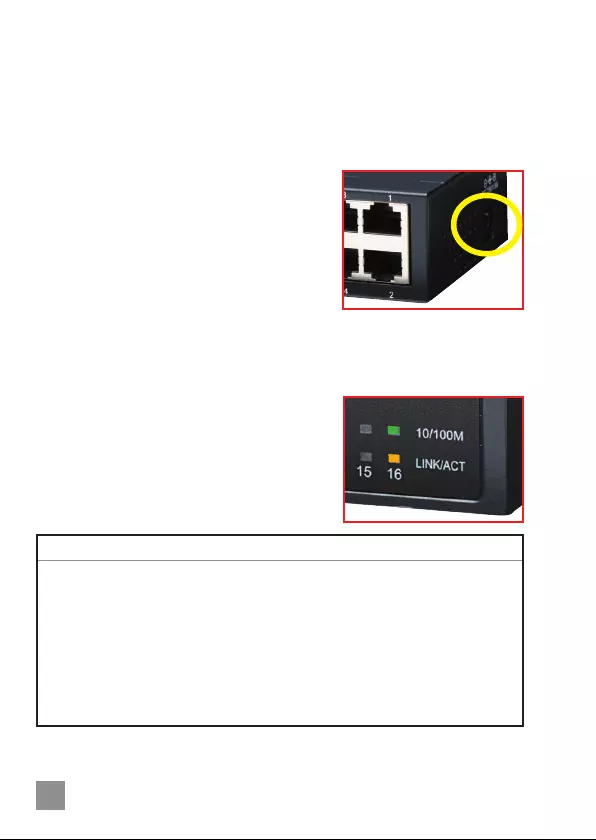
4ESPAÑOL
Switch de Oficina Fast Ethernet Español
Gracias por comprar el Switch de Oficina Fast Ethernet de Intellinet
NetworkSolutions,modelo522595.Paramásespecicaciones,visite
intellinet-network.com.
CONEXIONES
Enchufe el plug del adaptador de corriente en
el jack IN y el otro extremo a una toma eléctrica.
Confirme que el LED power se enciende. NOTA:
Para asegurar el funcionamiento correcto,
utilice sólo el adaptador de corriente incluido.
•
Puertosautosensitivos10/100quedetectan
automáticamenteóptimavelocidaddered;
soportacualquiercombinacióndedispositivosderedde10ó100Mbps;
operaciónfull/halfdúplex.
•TodoslospuertosdelswitchsoportanAuto-MDI/MDI-X,loscables
crossoverypuertosdeenlacenosonnecesariosparalasconexiones
para PCs, routers, hubs, otros switches, etc.
LoscablesCat5/5eUTP/STPproporcionan
un redimiento optimo; si un LED no indica
conectividadóactividad,compruebelas
conexiones sean adecuadas.
LEDs
LED Estado Operación
POWER Encendido Encendido
Apagado Compruebelaconexión
10/100M Encendido 100Mbpsconexión
Apagado 10Mbpsconexión
LINK/ACT Encendido Válidaelpuertodeconexión
Parpadeo Datosenviados/recibidos
Apagado Nohayconexión
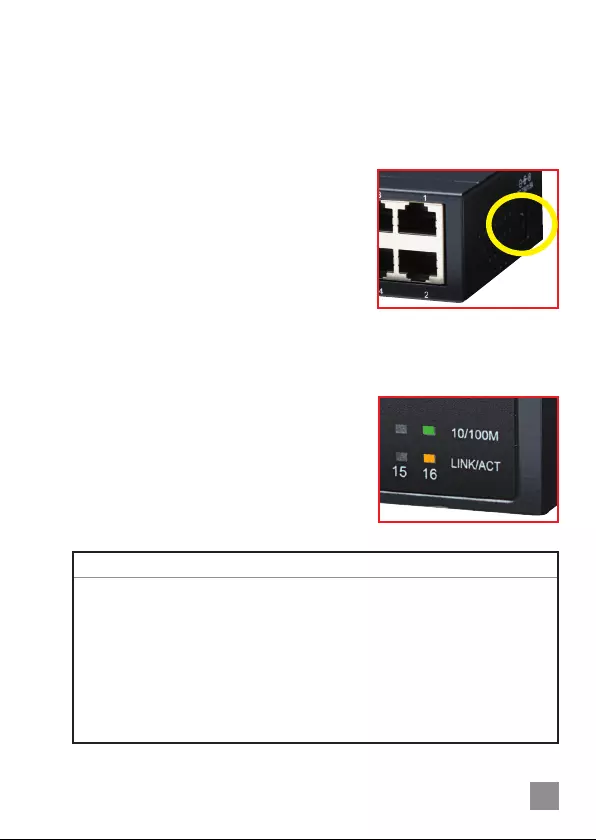
FRAN
Ç
AIS
5
Switch Fast Ethernet de Bureau Français
Mercid’avoirachetél’IntellinetNetworkSolutionsSwitchFastEthernet
deBureau,modèle522595.Voustrouvezlesspécicationssur
intellinet-network.com.
CONNEXIONS
Branchez la prise femelle de l’adaptateur
secteur à la prise jack et la fiche à une prise de
courant,puisassurez-vousquequelevoyant
“POWER” est allumé. NOTE: And’assurer
le propre fonctionnement, n’utilisez que
l‘adaptateursecteurfourniavecceproduit.
•Ports10/100automatiques–détectela
vitesseoptimaleduréseau;prendenchargetoutescombinaisonsde
connexionsen10ou100Mbps;duplexintégraletsemi-duplex.
•Touslesportsdececommutateurprennentenchargelafonctionnalité
Auto-MDI/MDI-X,doncdescâblescroisésetdesliaisonsmontantesne
sont pas nécessaires pour des connections
aux PC, routeurs, concentratreurs, etc. Des
câblesCat5/5eUTP/STPgarantissentdes
performances optimales; si un DEL
n’indiquepasd’activité,vériezl’appareil
correspondant.
DEL
DEL État Description
POWER Allumé Alimenté
Éteint Vériezl’alimentation
10/100M Allumé 100Mbpsconnexion
Éteint 10Mbpsconnexion
LINK/ACT Allumé Connexionestétablie
Clignotant Données sont transmises
Éteint Connexion n’est pas établie
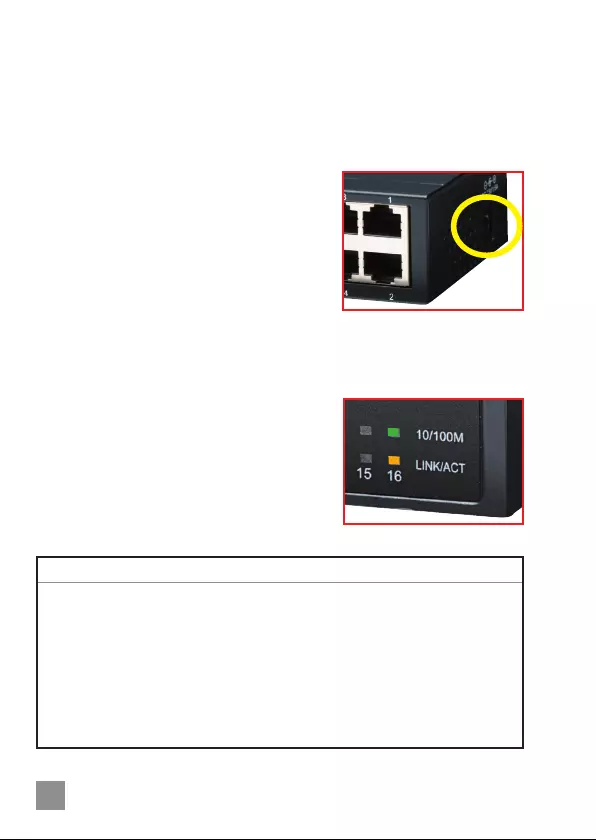
6
POLSKI
Przełącznik 10/100 Office Polski
Dziękujemyzazakupprzełącznika10/100OceIntellinetNetwork
Solutions, Model 522595. Pełną specyfikację techniczną produktu
znajdziecie Państwo na stronie intellinet-network.com.
PODŁĄCZENIE
Podłącz zasilanie do przełącznika, a następnie
sprawdź status diod sygnalizacyjnych.
UWAGA: Dla prawidłowego funkcjonowania
urządzenia, należy używać tylko zasilacza
z zestawu.
•Automatycznewykrywanieoptymalnej
prędkościsieci10/100nakażdymporcie;
obsługadowolnejkombinacjiurządzeńsieciowych10Mb/soraz100
Mb/s;trybyfull/halfduplex.
•WszystkieportyosowanieMDI/MDI-X,więckabelkrosowanyorazport
uplink nie jest wymagany do połączenia z komputerami, routerami, czy
innymiprzełącznikami.KableCat5/5e/6
UTP/STPzapewniająoptymalnąwydajność;
jeśli diody statusu nie sygnalizują funkcji
linku lub aktywności, sprawdź podłączone
urządzenie pod kątem poprawności
konfiguracji oraz jego zasilania.
DIODY
Dioda Status Objaśnienie
POWER On(wł.) Urządzeniewłączone
Off (wył.) Sprawdź, czy zasilanie jest podłączone
10/100M On(wł.) 100Mbpspodłączenie
O(wył.) 10Mbpspodłączenie
LINK/ACT On(wł.) Prawidłowepodłączenieportu
Migająca Transmisja/odbiór
Off (wył.) Nie nawiązano połączenia
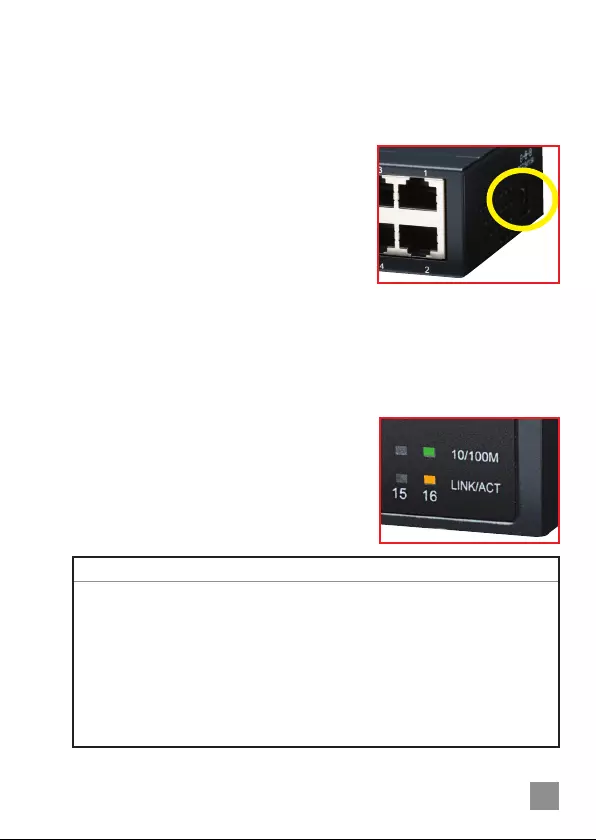
ITALIANO 7
Fast Ethernet Office Switch Italiano
GrazieperaversceltounFastEthernetOceSwitchdellalinea
Intellinet
NetworkSolutions,Modello522595.Perulteriorispeciche,visitareil
sito intellinet-network.com.
CONNESSIONI
Inserire saldamente lo spinotto dell’alimentatore
nella presa e inserire la spina dell’alimentatore
nellapresaelettrica.VericarecheilLeddi
alimentazione sia illuminato. NOTA: Per
garantire un corretto funzionamento, usare
solamente l’alimentatore incluso.
• Porte10/100autosensing-automaticamenteindividuanolavelocitàdi
trasmissione dati ottimale; supporta periferiche con qualsiasi combinazione
ditrasferimentodatia10Mbpso100Mbps;modalitàfull/halfduplex.
•
Tutte le porte di un Fast Ethernet Office Switch supportano la funzionalità
Auto-MDI/MDI-X,percuicaviincrociatieporteuplinknonsononecessariper
collegamentiaPC,router,switchaggiuntivioaltreperiferiche.IcaviCat5/
5eUTP/STPfornisconoprestazioniottimali;
se il Led di stato corrispondente ad una delle
porte in uso non indica una connessione o
un’attività,vericarelaperifericacollegata
per un corretto settaggio e operazione.
LED
LED Stato Operazione
POWER Accesso Accesso
Spento Vericarelaconnessione
10/100M Accesso 100Mbpsconnessione
Spento 10Mbpsconnessione
LINK/ACT Accesso Portadiconnessionevalida
Lampeggiante Datitrasmessi/ricevuti
Spento Nessuna connessione stabilita
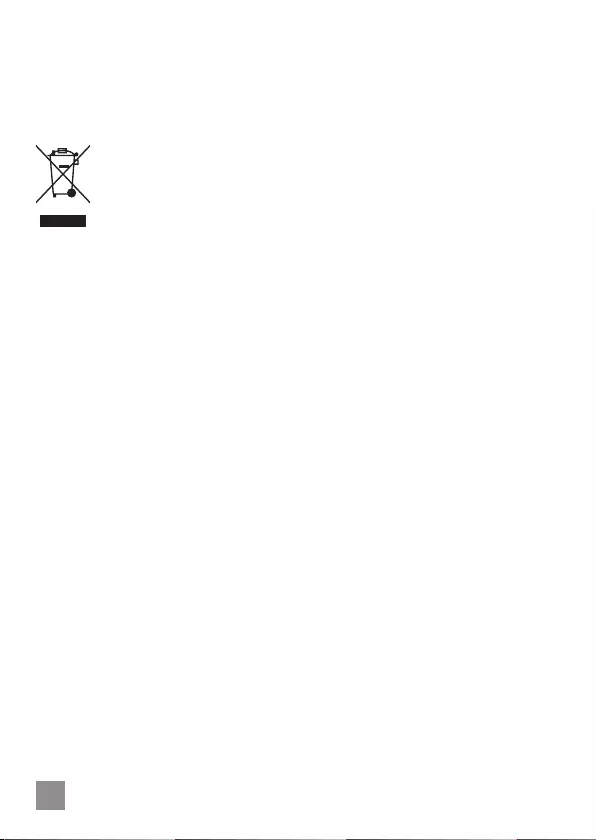
8
WASTE ELECTRICAL & ELECTRONIC EQUIPMENT
Disposal of Electric and Electronic Equipment
(applicable in the European Union and other European countries with separate collection systems)
ENGLISH
This symbol on the product or its packaging indicates that this product shall not be treated as household waste.
Instead, it should be taken to an applicable collection point for the recycling of electrical and
electronicequipment.Byensuringthisproductisdisposedofcorrectly,youwillhelpprevent
potentialnegativeconsequencestotheenvironmentandhumanhealth,whichcouldotherwise
be caused by inappropriate waste handling of this product. If your equipment contains easily
removablebatteriesor accumulators,dispose of theseseparatelyaccordingto yourlocal
requirements.Therecyclingofmaterialswillhelptoconservenaturalresources.Formore
detailed information about recycling of this product, contact your local city office, your household waste
disposalserviceortheshopwhereyoupurchasedthisproduct.In countries outside of the EU: If you wish
to discard this product, contact your local authorities and ask for the correct manner of disposal.
DEUTSCH
DiesesaufdemProduktoderderVerpackungangebrachteSymbolzeigtan,dassdiesesProduktnichtmit
dem Hausmüll entsorgt werden darf. In Übereinstimmung mit der Richtlinie 2002/96/EG des Europäischen
ParlamentsunddesRatesüberElektro-undElektronik-Altgeräte(WEEE)darfdiesesElektrogerätnicht
imnormalenHausmülloderdemGelbenSackentsorgtwerden.WennSiediesesProduktentsorgen
möchten,bringenSieesbittezurVerkaufsstellezurückoderzumRecycling-SammelpunktIhrerGemeinde.
ESPAÑOL
Este símbolo en el producto o su embalaje indica que el producto no debe tratarse como residuo doméstico.
DeconformidadconlaDirectiva2002/96/CEdelaUEsobreresiduosdeaparatoseléctricosyelectrónicos
(RAEE),esteproductoeléctriconopuededesecharseconelrestoderesiduosnoclasicados.Deshágase
deesteproductodevolviéndoloasupuntodeventaoaunpuntoderecolecciónmunicipalparasu
reciclaje.
FRANÇAIS
Ce symbole sur Ie produit ou son emballage signifie que ce produit ne doit pas être traité comme un
déchetménager.ConformémentàlaDirective2002/96/ECsurlesdéchetsd’équipementsélectriques
et électroniques (DEEE), ce produit électrique ne doit en aucun cas être mis au rebut sous forme de
déchet municipal non trié.Veuillez vous débarrasser de ce produit en Ie renvoyant à son point
deventeouaupointderamassagelocaldansvotremunicipalité,àdesnsderecyclage.
ITALIANO
Questosimbolosuiprodottoosullarelativaconfezioneindicacheilprodottononvatrattatocomeunriuto
domestico.InottemperanzaallaDirettivaUE2002/96/ECsuiriutidiapparecchiatureelettricheed
elettroniche(RAEE),questaprodottoelettriconondeveesseresmaltitocomeriutomunicipalemisto.Si
pregadismaltireilprodottoriportandoloalpuntovenditaoalpuntodiraccoltamunicipalelocaleperun
opportuno riciclaggio.
POLSKI
Jeśli na produkcie lub jego opakowaniu umieszczono ten symbol, wówczas w czasie utylizacji nie wolno
wyrzucaćtegoproduktuwrazzodpadamikomunalnymi.ZgodniezDyrektywąNr2002/96/WEwsprawie
zużytego sprzętu elektrycznego i elektronicznego (WEEE), niniejszego produktu elektrycznego nie wolno
usuwać jako nie posortowanego odpadu komunalnego. Prosimy o usuniecie niniejszego produktu
poprzez jego zwrot do punktu zakupu lub oddanie do miejscowego komunalnego punktu zbiórki
odpadów przeznaczonych do recyklingu.

9
WARRANTY INFORMATION
ENGLISH:
Forwarrantyinformation,gotointellinet-network.com/warranty.
DEUTSCH:
GarantieinformationenndenSiehierunterintellinet-network.com/warranty.
ESPAÑOL:
Sideseaobtenerinformaciónsobrelagarantía,visiteintellinet-network.com/warranty.
FRANÇAIS:
Pourconsulterlesinformationssurlagarantie,rendezvousàl’adresse
intellinet-network.com/warranty.
POLSKI:
Informacjedotyczącegwarancjiznajdująsięnastronieintellinet-network.com/warranty.
ITALIANO:
Perinformazionisullagaranzia,accedereaintellinet-network.com/warranty.
EN MÉXICO: Póliza de Garantía Intellinet — Datos del importador y responsable ante el consumidor
ICIntracomMéxico,S.A.P.I.deC.V.•Av.InterceptorPoniente#73,Col.ParqueIndustrialLaJoya,Cuautitlán
Izcalli,EstadodeMéxico,C.P.54730,México.•Tel.(55)1500-4500
Lapresentegarantíacubreesteproductopor3añoscontracualquierdefectodefabricaciónensus
materiales y mano de obra, bajo las siguientes condiciones:
1. Todoslosproductosaquesereereestagarantía,amparasucambiofísico,sinningúncargopara
el consumidor.
2.Elcomercializadornotienetalleresdeservicio,debidoaquelosproductosquesegarantizanno
cuentan con reparaciones, ni refacciones, ya que su garantía es de cambio físico.
3. La garantía cubre exclusivamente aquellas partes, equipos o sub-ensambles que hayan sido instaladas
defábricaynoincluyeenningúncasoelequipoadicionalocualesquieraquehayansidoadicionados
al mismo por el usuario o distribuidor.
Parahacerefectivaestagarantíabastaráconpresentarelproductoaldistribuidoreneldomiciliodonde
fueadquiridooeneldomiciliodeICIntracomMéxico,S.A.P.I.deC.V.,juntoconlosaccesorioscontenidos
ensuempaque,acompañadodesupólizadebidamentellenadayselladaporlacasavendedora
(indispensable el sello y fecha de compra) donde lo adquirió, o bien, la factura o ticket de compra
originaldondesemencioneclaramenteelmodelo,númerodeserie(cuandoaplique)yfechade
adquisición.Estagarantíanoesválidaenlossiguientescasos:Sielproductosehubieseutilizado
encondicionesdistintasalasnormales;sielproductonohasidooperadoconformealosinstructivos
de uso; o si el producto ha sido alterado o tratado de ser reparado por el consumidor o terceras personas.
North & South America
ICIntracomAmericas
550CommerceBlvd.
Oldsmar,FL34677
USA
Asia & Africa
ICIntracomAsia
4-F,No.77,Sec.1,Xintai5thRd.
XizhiDist.,NewTaipeiCity221
Taiwan
Europe
IC Intracom Europe
LöhbacherStr.7
D-58553Halver
Germany
Alltrademarksandtradenamesarethepropertyoftheirrespectiveowners.
AlleMarkenundMarkennamensindEigentumIhrerjeweiligenInhaber.
Todaslasmarcasynombrescomercialessonpropiedaddesusrespectivosdueños.
Toutes les marques et noms commerciaux sont la propriété de leurs propriétaires respectifs.
Wszystkie znaki towarowe i nazwy handlowe należą do ich właścicieli.
Tuttiimarchiregistratieledominazionicommercialisonodiproprietàdeilororispettiviproprietari.

10
REGULATORY STATEMENTS
FCC Class B
This equipment has been tested and found to comply with the limits for a Class B
digitaldevice,pursuanttoPart15ofFederalCommunicationsCommission(FCC)
Rules.Theselimitsaredesignedtoprovidereasonableprotectionagainstharm-
ful interference in a residential installation. This equipment generates, uses and
can radiate radio frequency energy and, if not installed and used in accordance
with the instructions, may cause harmful interference to radio communications.
However,thereisnoguaranteethatinterferencewillnotoccurinaparticularin-
stallation.Ifthisequipmentdoescauseharmfulinterferencetoradioortelevision
reception, which can be determined by turning the equipment off and on, the
user is encouraged to try to correct the interference by one or more of the fol-
lowing measures:
•Reorientorrelocatethereceivingantenna.
•Increasetheseparationbetweentheequipmentandthereceiver.
•Connecttheequipmenttoanoutletonacircuitdierentfromthereceiver.
•Consultthedealeroranexperiencedradio/TVtechnicianforhelp.
CE / R&TTE
English:ThisdevicecomplieswiththerequirementsofR&TTEDirective1999/
5/EC.TheDeclarationofConformityforthisproductisavailableat:
Deutsch:DiesesGerätensprichtderDirektiveR&TTEDirektive1999/5/EC.Die
KonformitätserklärungfürdiesesProduktndenSieunter::
Español:EstedispositivocumpleconlosrequerimientosdelaDirectivaR&TTE
1999/5/EC.Ladeclaracióndeconformidadparaesteproductoesta
disponible en:
Français:CetappareilsatisfaitauxexigencesdeladirectiveR&TTE1999/5/CE.La
Déclaration de Conformité pour ce produit est disponible à l’adresse :
Polski:UrządzeniespełniawymaganiadyrektywyR&TTE1999/5/EC.Deklaracja
zgodności dostępna jest na stronie internetowej producenta:
Italiano:QuestodispositivoèconformeallaDirettiva1999/5/ECR&TTE.La
dichiarazione di conformità per questo prodotto è disponibile al:
intellinet-network.com


©ICIntracom.Allrightsreserved.
IntellinetisatrademarkofICIntracom,registeredintheU.S.andothercountries.