Intellinet 8-Port Fast Ethernet Office Switch User Manual
Displayed below is the user manual for 8-Port Fast Ethernet Office Switch by Intellinet which is a product in the Network Switches category. This manual has pages.
Related Manuals
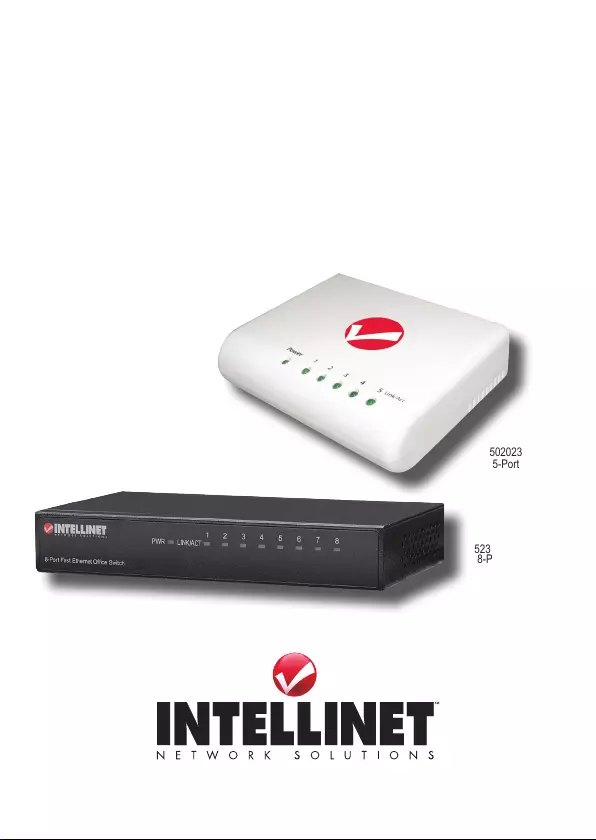
FAST ETHERNET
OFFICE SWITCH
USER MANUAL
MODELS 502023, 502054,
523301, 523318
INT-502023/502054/523301/523318-UM-ML-0712-11
ENGLISH
DEUTSCH
ESPAÑOL
FRANÇAIS
POLSKI
ITALIANO
SLOVENSKY
523318
8-Port
502023
5-Port
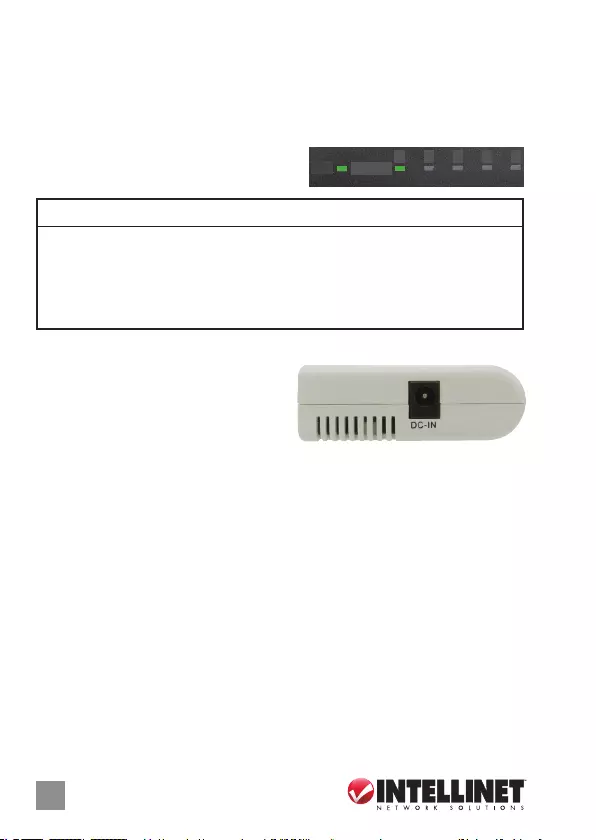
2 ENGLISH
Fast Ethernet Oce Switch • User Manual English
Thank you for purchasing the INTELLINET NETWORK SOLUTIONS™ Fast Ethernet Office
Switch, Model 502023 (5-port plastic housing), Model 523301 (5-port metal housing),
Model 502054 (8-port plastic housing) or Model 523318 (8-port metal housing).
LEDs
The LED indicators — Power, Link/Activity —
make monitoring and troubleshooting easier.
CONNECTIONS
Power
Plug the female end of the power adapter
firmly into the IN jack and the other end into
an electrical outlet. Confirm that the power
LED is lit. NOTE: To ensure proper operation, use only the included power adapter.
All ports on the switch support Auto-MDI/MDI-X functionality, so crossover cables and
uplink ports are not needed for connections to PCs, routers, hubs, other switches, etc.
Cat5/5e UTP/STP cables provide optimal performance; if a status LED doesn’t indicate
a link or activity, check the corresponding device for proper setup and operation.
INSTALLATION
Prior to use, it is recommended that the switch be placed/positioned:
• onalevelsurfacethatcansupporttheweightoftheswitch(andanyotheritems
that need to be considered);
• withaminimumof25mm(approx.1”)ofclearanceonthetopandsidesfor
adequate ventilation;
• awayfromsourcesofelectricalnoise:radios,transmitters,broadbandampliers,etc.;
• whereitcannotbeaectedbyexcessivemoisture;and
• within100m(approx.328’)ofnetworkdevicesit’stobeconnectedto.
LED Status Operation
PWR On Power on
O ChecktheACconnection;turnthepoweron
LNK/ACT On Valid port connection
Blinking Valid port connection; data transmitted/received
O Nolinkestablished
PWR LINK/ACT
1 2 543
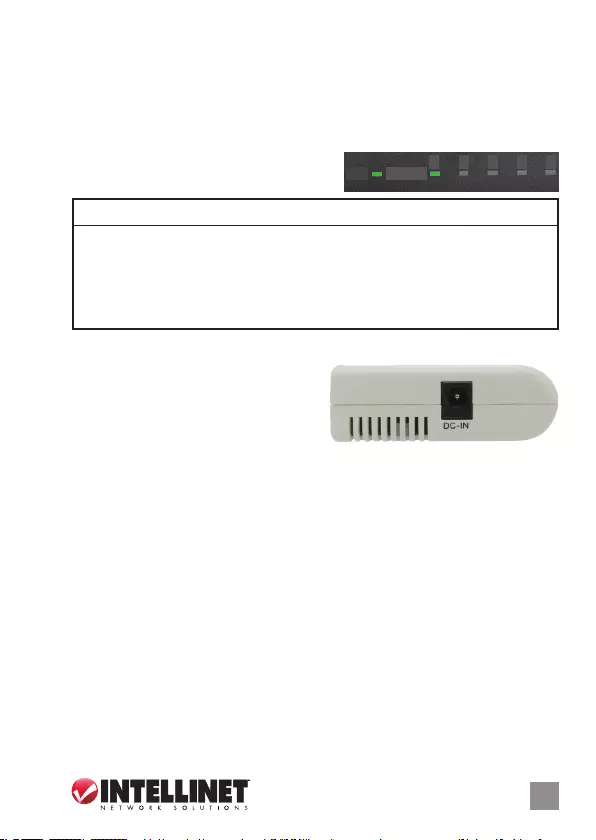
DEUTSCH 3
Fast Ethernet Oce Switch • Handbuch Deutsch
Vielen Dank für den Kauf des INTELLINET NETWORK SOLUTIONS™ Fast Ethernet Office
Switch,Modell502023(5-PortKunststogehäuse),Modell523301(5-PortMetallgehäuse),
Modell502054(8-PortKunststogehäuse)oderModell523318(8-PortMetallgehäuse).
LEDs
DieLEDs—Strom,Verbindung/Aktivität—zeigen
Funktionen an und helfen bei Problemdiagnosen.
ANSCHLÜSSE
Strom
SchließenSiedasBuchsenendedesNetzteils
aufderSeitedesGerätsanunddenStecker
an der Steckdose. Überprüfen Sie, ob die
“PWR”-LEDaktiviertist.HINWEIS: NutzenSienurdasmitgelieferteNetzteilfürvolle
KompatibilitätundeinwandfreienBetrieb.
AllePortsunterstützenAuto-MDI/MDI-XFunktionalität,daherwerdenCrosskabelund
Uplink-PortsfürVerbindungenzuPCs,Routern,Hubs,anderenSwitchen,etc.nicht
benötigt. Cat5/5e- UTP/STP-Kabel bieten die beste Performance. Wenn eine LED keine
Verbindung/Aktivitätanzeigt,überprüfenSiedasverbundeneGerät.
INSTALLATION
Erwirdempfohlen,denSwitchvorderNutzungfolgendermaßenaufzustellen:
• aufebenemUntergrund,derdasGewichtdesSwitches(undevtl.andererGegenstände)
trägt
• mitmindestens25mmAbstandzuallenSeitenfürangemessenenLuftdurchsatz
• fernvonanderenÜbertragungsgerätenwieRadios,Breitbandverstärker,etc.
• nichtinfeuchtenUmgebungen
• max.100mvomzuverbindendenNetzwerkgerätentfernt
LED Status Bedeutung
PWR An GerätwirdmitStromversorgt
Aus Stromanschlussprüfen/Geräteinschalten
LNK/ACT An Verbindung ist hergestellt
Blinkend Verbindung ist hergestellt, Datenübertragung
Aus Verbindung ist nicht hergestellt
PWR LINK/ACT
1 2 543
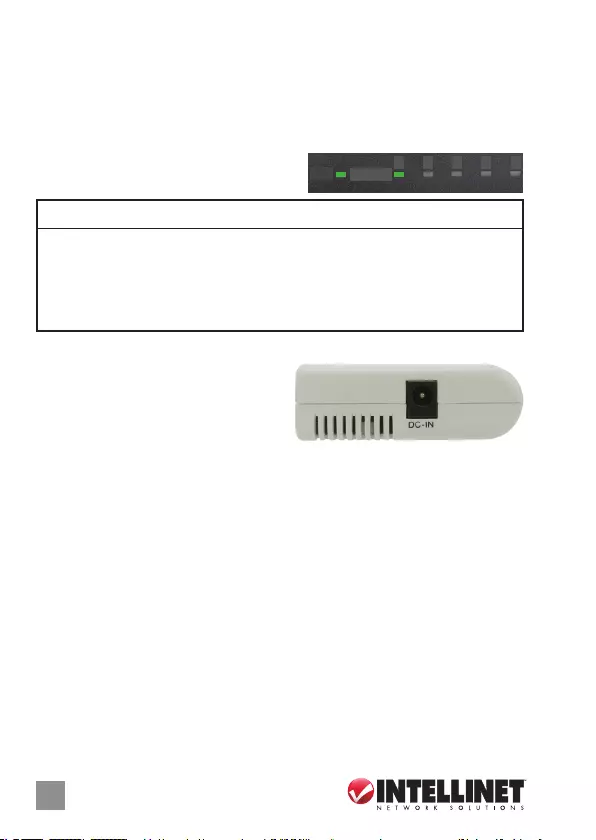
4ESPAÑOL
Switch de Ocina Fast Ethernet • Manual del usuario Español
Gracias por comprar el Switch de Oficina Fast Ethernet de INTELLINET NETWORK
SOLUTIONS™, Modelo 502023 (5-puertos, plastico), Modelo 523301 (5-puertos, metal),
Modelo 502054 (8-puertos, plastico) o Modelo 523318 (8-puertos, metal).
LEDs
Los LED indicadores — Power, Link/Actividad —
permiten el monitoreo y solucionar problemas.
CONEXIONES
Encendido
Enchufe el plug del
adaptador de corriente
en el jack IN y el otro
extremoaunatomaeléctrica.ConrmequeelLEDpowerseenciende.NOTA: Para
asegurar el funcionamiento correcto, utilice sólo el adaptador de corriente incluido.
Todos los puertos del switch soportan Auto-MDI/MDI-X , los cables crossover y
puertosdeenlacenosonnecesariosparalasconexionesparaPCs,routers,hubs,otros
switches, etc. los cables Cat5/5e UTP/STP proporcionan un redimiento optimo; Si un
LEDnoindicaconectividadóactividad,compruebelasconexionesseanadecuadas.
INSTALACION
Antesdeutilizarlo,serecomiendaqueswitchbeubicado/jado:
• sobreunasupercieplanaquepuedasoportarelpesodelswitch(ycualquierotro
articulo que deban ser considerados);
• conunminimode25mm(aprox.1”)deespaciolibreenlapartesuperiorylos
lados para una ventilación adecuada;
• lejosdefuentesderuidoeléctrico:radios,transmisores,amplicadores,etc.;
• dondepuedeverseafectadaporlahumedadexcesiva;y
• dentrode100m(approx.328’)delosdispositivosderedqueestanconectados.
LED Estado Operación
PWR Encendido Encendido
Apagado CompruebalaconexióneléctricaCA
LNK/ACT Encendido Validaelpuertodeconexión
Parpadeo Validaptoconexión;datosEnviados/recibidos
Apagado Nohayconexión
PWR LINK/ACT
1 2 543
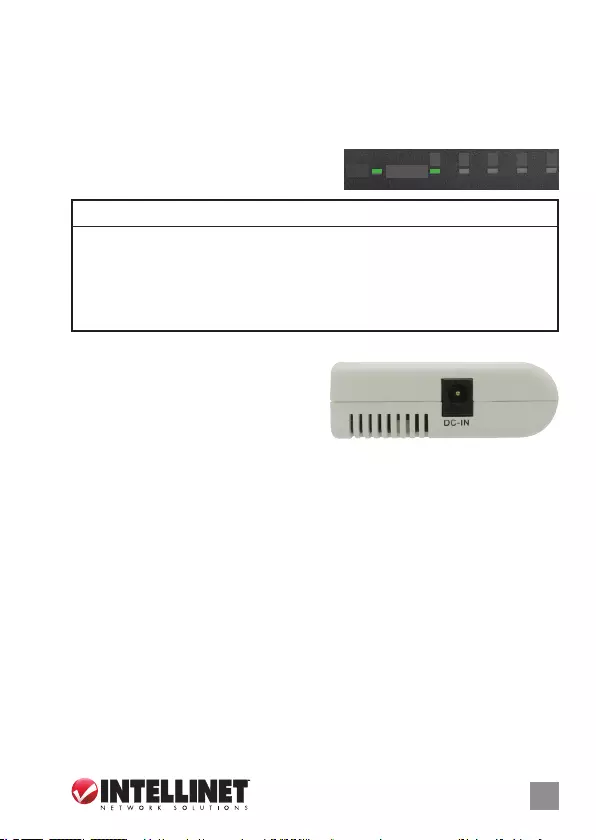
FRAN
Ç
AIS
5
Mercid’avoirachetél’INTELLINETNETWORKSOLUTIONS™ Switch Fast Ethernet de bureau,
modèle502023(5ports,boîtierplastique),modèle523301(5ports,boîtiermétallique),
modèle502054(8ports,boîtierplastique)oumodèle523318(8ports,boîtiermétallique).
DELs
Lesvoyantsd’état—Alimentation,Connexion/
Activité—pourdesinformationsetledépannage.
CONNEXIONS
Alimentation
Branchezlaprisefemelledel’adaptateur
secteur à la prise jack et la fiche à une prise
decourant,puisassurez-vousquequele
voyant“PWR”estallumé.NOTE: And’assurerleproprefonctionnement,n’utilisezque
l‘adaptateur secteur fourni avec ce produit.
TouslesportsdececommutateurprennentenchargelafonctionnalitéAuto-MDI/
MDI-X,doncdescâblescroisésetdesliaisonsmontantesnesontpasnécessairespour
desconnectionsauxPC,routeurs,concentratreurs,etc.DescâblesCat5/5eUTP/STP
garantissentdesperformancesoptimales;siunDELn’indiquepasd’activité,vériez
l’appareil correspondant.
INSTALLATION
Avantd’utiliserlecommutateur,ilestrecommandédeleplacer:
• surunesurfaceplanequipeutsupportersonpoids(etceluid’autresobjets)
• ac.unécartementminimalde25mmd’autresobjetspouruneventilationsusante
• loindesappareilsélectriquesquipeuventêtresourced‘interférence(desradiosetc.)
• loindesenvironnementshumides
• pasplusloinque100mdel’appareilréseauauquelvousvoudriezconnecter
Switch Fast Ethernet de Bureau • Manuel de l’utilisateur Français
DEL État du voyant Description
PWR Allumé Appareilestalimenté
Éteint Vériezl’alimentation/Allumezl’appareil
LNK/ACT Allumé Connexionestétablie
Clignotant Connectionestétablie,donnéessonttransmises
Éteint Connexionn’estpasétablie
PWR LINK/ACT
1 2 543
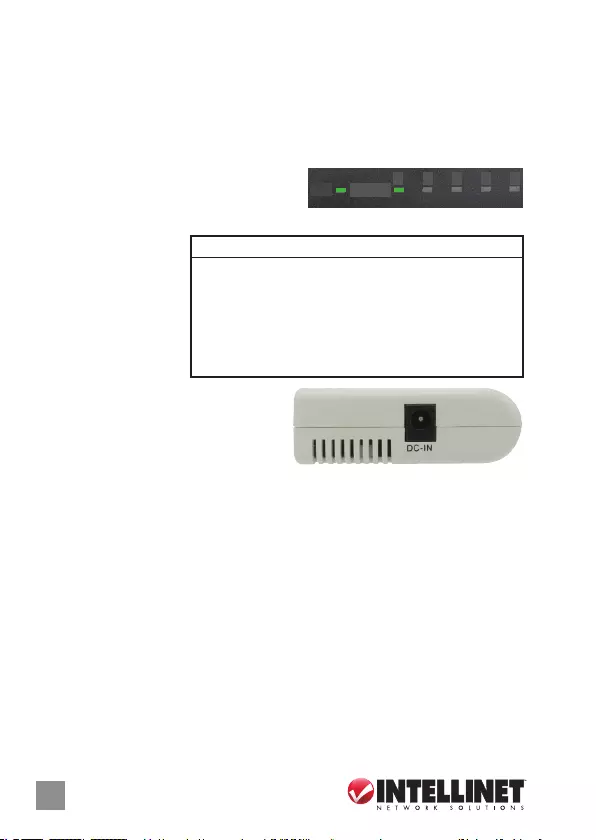
6
POLSKI
Dziękujemyzazakupprzełącznika10/100OceINTELLINETNETWORKSOLUTIONS™
model 502023 (5-portowy w plastikowej obudowie), model 523301 (5-portowy w
metalowej obudowie), model 502054 (8-portowy w plastikowej obudowie), model
523318 (8-portowy w metalowej obudowie).
DIODY
Diodysygnalizacyjne—zasilanie,link/
aktywność—sąpomocnepodczas
monitorowaniaurządzeniaorazułatwiająrozwiązywanieproblemów.
PODŁĄCZENIE
Zasilanie
Podłączzasilaniedo
przełącznika,anastępnie
sprawdź status diod
sygnalizacyjnych.UWAGA:
Dlaprawidłowego
funkcjonowania
urządzenia,należyużywaćtylkozasilacza
zzestawu.
Wszystkieportyprzełącznikaobsługują
auto-krosowanieMDI/MDI-X,więckabel
krosowanyorazportuplinkniejestwymaganydopołączeniazkomputerami,routerami,
czyinnymiprzełącznikami.KableCat5/5e/6UTP/STPzapewniająoptymalnąwydajność;
jeślidiodystatusuniesygnalizująfunkcjilinkulubaktywności,sprawdźpodłączone
urządzeniepodkątempoprawnościkonguracjiorazjegozasilania.
INSTALACJA
Zalecasię,abyurządzeniewtrakcieużytkowaniabyłoumiejscowione:
• napłaskiejpowierzchni,wmiejscuodpowiednimdowagiurządzenia;
• dlazapewnieniadobrejwentylacjiwodległościconajmniej25mmobudowy
urządzeniaodpodłoża,naktórymsięznajduje;
• zdalaodźródełzakłóceńelektrycznych:radia,nadajnikiszerokopasmowe,itp.;
• zdalaodnadmiernejwilgoci;
• wodległoścido100modinnychurządzeńsieciowych,zktórymibezpośredniojest
połączony.
Przełącznik 10/100 Oce • Instrukcja użytkownika Polski
Dioda Status Objaśnienie
PWR On(wł.) Urządzeniewłączone
O(wył.) Sprawdź,czyzasilaniejestpodłączone;włącz
urządzenie
LNK/ On(wł.) Prawidłowepodłączenieportu
ACT Migająca Prawidłowepodłączenieportu;transmisja/odbiór
pakietów
O(wył.) Nienawiązanopołączenia
PWR LINK/ACT
1 2 543
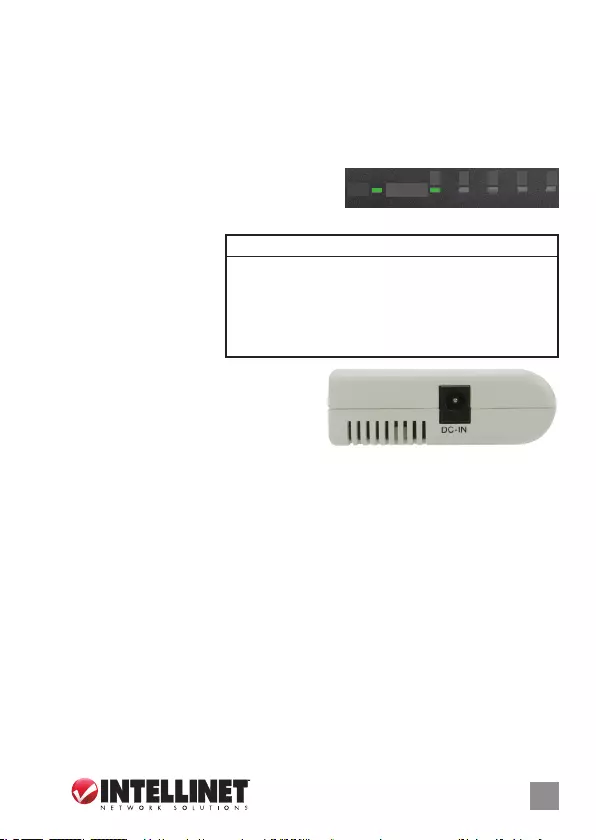
ITALIANO 7
Fast Ethernet Oce Switch • Manuale d’istruzione Italiano
GrazieperaversceltounFastEthernetOceSwitchdellalineaINTELLINETNETWORK
SOLUTIONS™, Modello 502023 (5 porte con alloggiamento in plastica), Modello 523301
(5 porte con alloggiamento in metallo), Modello 502054 (8 porte con alloggiamento in
plastica), Modello 523318 (8 porte con alloggiamento in metallo).
LEDs
Ileddiindicazione—Accensione,Connessione/
attività — permettono di monitorare facilmente
lo stato dello switch o di ricercare e risolvere possibili guasti.
CONNESSIONI
Alimentazione
Inserire saldamente lo
spinotto dell’alimentatore
nella presa e inserire la
spina dell’alimentatore
nella presa elettrica.
VericarecheilLeddialimentazionesia
illuminato. NOTA: Per garantire un corretto
funzionamento,usaresolamente
l’alimentatore incluso.
TutteleportediunFastEthernetOceSwitchsupportanolafunzionalitàAuto-MDI/MDI-X,
per cui cavi incrociati e porte uplink non sono necessari per collegamenti a PC, router, hub,
switchaggiuntivioaltreperiferiche.IcaviCat5/5eUTP/STPfornisconoprestazioniottimali;
se il Led di stato corrispondente ad una delle porte in uso non indica una connessione o
un’attività,vericarelaperifericacollegataperuncorrettosettaggioeoperazione.
INSTALLAZIONE
Primadell’uso,siraccomandadiposizionareilFastEthernetOceSwitch:
• suunasuperciepianachepossasupportareilpesodell’apparecchiatura(equalsiasi
altro prodotto reso necessario);
• conunminimodi25mmdispazioliberoversol’altoesuilatiperpermettereun’adeguata
ventilazione;
• sialontanodafontididisturbo,qualiradio,trasmettitorieamplicatoriabandalarga;
• inunluogodovenonsiasottopostoaun’eccessivaumidità;
• entro100mdall’apparecchiaturadireteallaqualevienecollegato.
LED Stato Operazione
PWR Accesso Infunzione
Spento Verifica connessione AC; accendere l’interruttore
LNK/ Accesso Porta di collegamento valida
ACT Lampeggiante Porta di collegamento valida; i dati sono in fase
ditrasmissione/ricezione
Spento Nessuna connessione è stata stabilita
PWR LINK/ACT
1 2 543

8
SLOVENSKY
Fast Ethernet kancelársky switch • Užívateľský manuál Slovensky
Ďakujemevám,žestesizakúpiliFastEthernetkancelárskyswitchINTELLINETNETWORK
SOLUTIONS™, model 502023 (5-portový s plastovým obalom), model 523301 (5-portový
s kovovým obalom), model 502054 (8-portový s plastový obalom) alebo model 523318
(8-portový s kovovým obalom).
LED DIÓDY
LED indikátory — Power (Napájanie), Link/
Activity(Spojenie/Aktivita)—zjednodušujúmonitorovanieariešenieproblémov.
PRIPOJENIA
Napájanie
Jedenkoniecnapájaciehoadaptéra(samica)
zapojtepevnedoDC-INkonektoraadruhý
konieczapojtedoelektrickejzásuvky.Presvedčtesa,žeLEDnapájaniasvieti.POZNÁMKA:
Prezabezpečeniesprávnehofungovaniazariadeniapoužívajteibaadaptér,ktorýje
súčasťoubalenia.
VšetkyportynaswitchipodporujúAuto-MDI/MDI-Xfunkcionalitu,takžeprepripojenieku
počítačom,routerom,hubom,ďalšímswitchomapod.,niesúpotrebnékríženékáblealebo
uplinkporty.Cat5/5eUTP/STPkábleposkytujúoptimálnyvýkon;akLEDstavuneindikuje
spojeniealeboaktivitu,skontrolujte,čijepríslušnézariadeniesprávnenastavenéavprevádzke.
INŠTALÁCIA
Predpoužitímsaodporúčaswitchumiestniť:
•narovnompovrchu,ktorýdokážeudržaťváhuswitchu(aďalšiehopríslušenstva,
ktoréjepotrebnébraťdoúvahy);
•sminimálnymvoľnýmodstupom25mm(cca1”)odjehovrchnejabočnýchstrán
predostatočnévetranie;
•mimozdrojovelektrickéhorušenia,akýmisúnapr.rádiá,vysielače,širokopásmové
zosilňovače,atď.;
•tam,kdenemôžebyťohrozovanýnadmernouvlhkosťou;a
•vrámcidosahu100m(cca328’)odsieťovýchzariadení,ktorésúknemupripojené.
LED Stav Činnosť
PWR Svieti Zariadeniejezapnuté
Nesvieti SkontrolujteACpripojenie;zapnitezariadenie
LNK/ACT Svieti Funkčnépripojenieportu
Bliká Funkčnépripojenieportu;odosielanie/prijímaniedát
Nesvieti Niejevytvorenéžiadnespojenie
PWR LINK/ACT
1 2 543
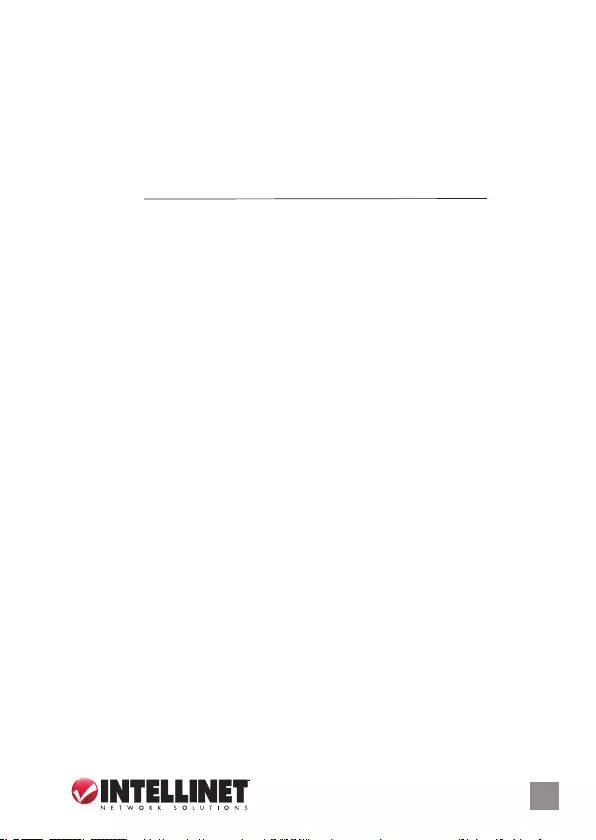
9
WARRANTY INFORMATION
English: For warranty information, go to intellinet-network.com/warranty.
Deutsch: Garantieinformationen finden Sie hier unter intellinet-network.com/warranty.
Español:
Sideseaobtenerinformaciónsobrelagarantía,visiteintellinet-network.com/warranty.
Français: Pourconsulterlesinformationssurlagarantie,rendezvousàl’adresse
intellinet-network.com/warranty.
Polski:
Informacjedotyczącegwarancjiznajdująsięnastronieintellinet-network.com/warranty.
Italiano: Perinformazionisullagaranzia,accedereaintellinet-network.com/warranty.
Slovensky:
Preinformácietýkajúcesazárukynavštívteintellinet-network.com/warranty.
En México:
PólizadeGarantíaINTELLINET—Datosdelimportadoryresponsableanteelconsumidor
ICIntracomMéxico,S.A.deC.V.• Av. Interceptor Poniente # 73, Col. Parque Industrial La Joya, Cuautitlán
Izcalli,EstadodeMéxico,C.P.54730,México.• Tel. (55)1500-4500
Lapresentegarantíacubreesteproductopor3añoscontracualquierdefectodefabricaciónensus
materiales y mano de obra, bajo las siguientes condiciones:
1. Todoslosproductosaquesereereestagarantía,amparasucambiofísico,sinningúncargopara
el consumidor.
2.Elcomercializadornotienetalleresdeservicio,debidoaquelosproductosquesegarantizanno
cuentanconreparaciones,nirefacciones,yaquesugarantíaesdecambiofísico.
3. La garantía cubre exclusivamente aquellas partes, equipos o sub-ensambles que hayan sido instaladas
defábricaynoincluyeenningúncasoelequipoadicionalocualesquieraquehayansidoadicionados
al mismo por el usuario o distribuidor.
Parahacerefectivaestagarantíabastaráconpresentarelproductoaldistribuidoreneldomiciliodonde
fueadquiridooeneldomiciliodeICIntracomMéxico,S.A.deC.V.,juntoconlosaccesorioscontenidos
ensuempaque,acompañadodesupólizadebidamentellenadayselladaporlacasavendedora
(indispensable el sello y fecha de compra) donde lo adquirió, o bien, la factura o ticket de compra
originaldondesemencioneclaramenteelmodelo,númerodeserie(cuandoaplique)yfechade
adquisición.Estagarantíanoesválidaenlossiguientescasos:Sielproductosehubieseutilizado
en condiciones distintas a las normales; si el producto no ha sido operado conforme a los instructivos
de uso; o si el producto ha sido alterado o tratado de ser reparado por el consumidor o terceras personas.
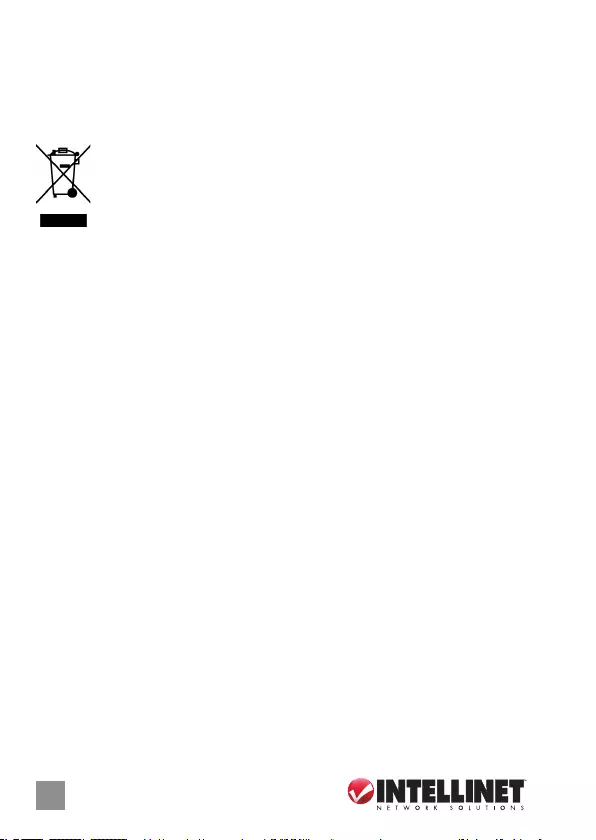
10
WASTE ELECTRICAL & ELECTRONIC EQUIPMENT
Disposal of Electric and Electronic Equipment
(applicable in the European Union and other European countries with separate collection systems)
ENGLISH
This symbol on the product or its packaging indicates that this product shall not be treated as household waste.
Instead, it should be taken to an applicable collection point for the recycling of electrical and
electronic equipment. By ensuring this product is disposed of correctly, you will help prevent
potential negative consequences to the environment and human health, which could otherwise
be caused by inappropriate waste handling of this product. If your equipment contains easily
removable batteries or accumulators, dispose of these separately according to your local
requirements. The recycling of materials will help to conserve natural resources. For more
detailed information about recycling of this product, contact your local city office, your household waste
disposal service or the shop where you purchased this product. In countries outside of the EU: If you wish
to discard this product, contact your local authorities and ask for the correct manner of disposal.
DEUTSCH
DiesesaufdemProduktoderderVerpackungangebrachteSymbolzeigtan,dassdiesesProduktnichtmit
dem Hausmüll entsorgt werden darf. In Übereinstimmung mit der Richtlinie 2002/96/EG des Europäischen
ParlamentsunddesRatesüberElektro-undElektronik-Altgeräte(WEEE)darfdiesesElektrogerätnicht
im normalen Hausmüll oder dem Gelben Sack entsorgt werden. Wenn Sie dieses Produkt entsorgen
möchten,bringenSieesbittezurVerkaufsstellezurückoderzumRecycling-SammelpunktIhrerGemeinde.
ESPAÑOL
Estesímboloenelproductoosuembalajeindicaqueelproductonodebetratarsecomoresiduodoméstico.
DeconformidadconlaDirectiva2002/96/CEdelaUEsobreresiduosdeaparatoseléctricosyelectrónicos
(RAEE),esteproductoeléctriconopuededesecharseconelrestoderesiduosnoclasicados.Deshágase
deesteproductodevolviéndoloasupuntodeventaoaunpuntoderecolecciónmunicipalparasu
reciclaje.
FRANÇAIS
CesymbolesurIeproduitousonemballagesigniequeceproduitnedoitpasêtretraitécommeun
déchetménager.ConformémentàlaDirective2002/96/ECsurlesdéchetsd’équipementsélectriques
etélectroniques(DEEE),ceproduitélectriquenedoitenaucuncasêtremisaurebutsousformede
déchet municipal non trié.Veuillez vous débarrasser de ce produit en Ie renvoyant à son point
deventeouaupointderamassagelocaldansvotremunicipalité,àdesnsderecyclage.
ITALIANO
Questosimbolosuiprodottoosullarelativaconfezioneindicacheilprodottononvatrattatocomeunriuto
domestico.InottemperanzaallaDirettivaUE2002/96/ECsuiriutidiapparecchiatureelettricheed
elettroniche (RAEE), questa prodotto elettrico non deve essere smaltito come rifiuto municipale misto. Si
prega di smaltire il prodotto riportandolo al punto vendita o al punto di raccolta municipale locale per un
opportuno riciclaggio.
POLSKI
Jeślinaprodukcielubjegoopakowaniuumieszczonotensymbol,wówczaswczasieutylizacjiniewolno
wyrzucaćtegoproduktuwrazzodpadamikomunalnymi.ZgodniezDyrektywąNr2002/96/WEwsprawie
zużytegosprzętuelektrycznegoielektronicznego(WEEE),niniejszegoproduktuelektrycznegoniewolno
usuwaćjakonie posortowanegoodpadu komunalnego.Prosimyousuniecie niniejszegoproduktu
poprzezjegozwrotdopunktuzakupuluboddaniedomiejscowegokomunalnegopunktuzbiórki
odpadówprzeznaczonychdorecyklingu.
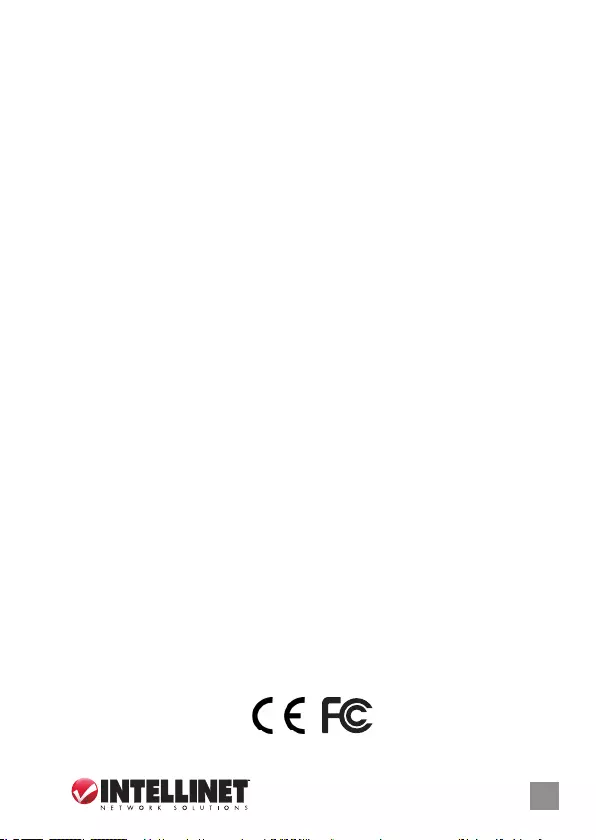
11
SLOVENSKY
Tentosymbolnaproduktealebojehobalenínaznačuje,žesasprodu-ktomnesmiezaobchádzaťakos
domácimodpadom.Namiestotohobymalobyťzariadenievzatédozbernéhomiestaprerecykláciuelek-
trickýchaelektronickýchzariadení.Zabezpečenímsprávnejlikvidácienapomáhateodstraňovaťnegatívne
vplyvynaprostredieaľudskézdravie,ktorébymohlibyťspôsobenénevhodnoulikvidácioutohtovýrobku.
Pokiaľvašezariadenieobsahujejednoduchoodnímateľnébatériealeboakumulátory,likvidujteichodd-
elenepodľamiestnychpožiadaviek.Recyklácioumateriálovpomôžetezachovávaťprírodné zdroje.Pre
podrobnejšieinformácieorecykláciitohtovýrobku,kontaktujtepríslušnýmiestnyobecnýúrad,podniky
komunálnychslužiebaleboobchod,vktoromstesizakúpilitentoprodukt.
REGULATORY STATEMENTS
FCC Class B
This equipment has been tested and found to comply with the limits for a Class B digital device, pursuant
to Part 15 of Federal Communications Commission (FCC) Rules. These limits are designed to provide
reasonable protection against harmful interference in a residential installation. This equipment generates
,
uses and can radiate radio frequency energy and, if not installed and used in accordance with the
instructions, may cause harmful interference to radio communications. However, there is no guarantee
that interference will not occur in a particular installation. If this equipment does cause harmful
interference to radio or television reception, which can be determined by turning the equipment
oandon,theuserisencouragedtotrytocorrecttheinterferencebyoneormoreofthefollowing
measures:
• Reorientorrelocatethereceivingantenna.
• Increasetheseparationbetweentheequipmentandthereceiver.
• Connecttheequipmenttoanoutletonacircuitdierentfromthereceiver.
• Consultthedealeroranexperiencedradio/TVtechnicianforhelp.
CE / R&TTE
English: This device complies with the requirements of R&TTE Directive 1999/5/EC.
The Declaration of Conformity for this product is available at:
Deutsch: DiesesGerätensprichtderDirektiveR&TTEDirektive1999/5/EC.
DieKonformitätserklärungfürdiesesProduktndenSieunter::
Español: Este dispositivo cumple con los requerimientos de la Directiva R&TTE 1999/5/EC.
La declaración de conformidad para este producto esta disponible en:
Français: CetappareilsatisfaitauxexigencesdeladirectiveR&TTE1999/5/CE.
LaDéclarationdeConformitépourceproduitestdisponibleàl’adresse:
Polski: UrządzeniespełniawymaganiadyrektywyR&TTE1999/5/EC.
Deklaracjazgodnościdostępnajestnastronieinternetowejproducenta:
Italiano: Questo dispositivo è conforme alla Direttiva 1999/5/EC R&TTE.
Ladichiarazionediconformitàperquestoprodottoèdisponibileal:
Slovensky:TotozariadenievyhovujepožiadavkámsmerniceR&TTE1999/5/EC.
intellinet-network.com

All trademarks and trade names are the property of their respective owners.
Alle Marken und Markennamen sind Eigentum Ihrer jeweiligen Inhaber.
Todas las marcas y nombres comerciales son propiedad de sus respectivos dueños.
Toutes les marques et noms commerciaux sont la propriété de leurs propriétaires respectifs.
Wszystkie znaki towarowe i nazwy handlowe należą do ich właścicieli.
Tutti i marchi registrati e le dominazioni commerciali sono di proprietà dei loro rispettivi proprietari.
Všetky ochranné známky a obchodné názvy sú majetkom ich príslušných vlastníkov.
© IC INTRACOM. All rights reserved.
INTELLINET is a trademark of IC INTRACOM, registered in the U.S. and other countries.
North & South America
IC INTRACOM AMERICAS
550 Commerce Blvd.
Oldsmar, FL 34677
USA
Asia & Africa
IC INTRACOM ASIA
Far Eastern Technology Center
7-F No. 125, Section 2, Da Tong Rd.
Shijr, Taipei
Taiwan, ROC
Europe
IC INTRACOM EUROPE
Löhbacher Str. 7
D-58553 Halver
Germany