Table of Contents
Interline 53135210 User Manual
Displayed below is the user manual for 53135210 by Interline which is a product in the Pond & Pool Vacuums category. This manual has pages.
Related Manuals

ROBOTIC POOL CLEANER KING CRAB
ver 22-01ENGLISH
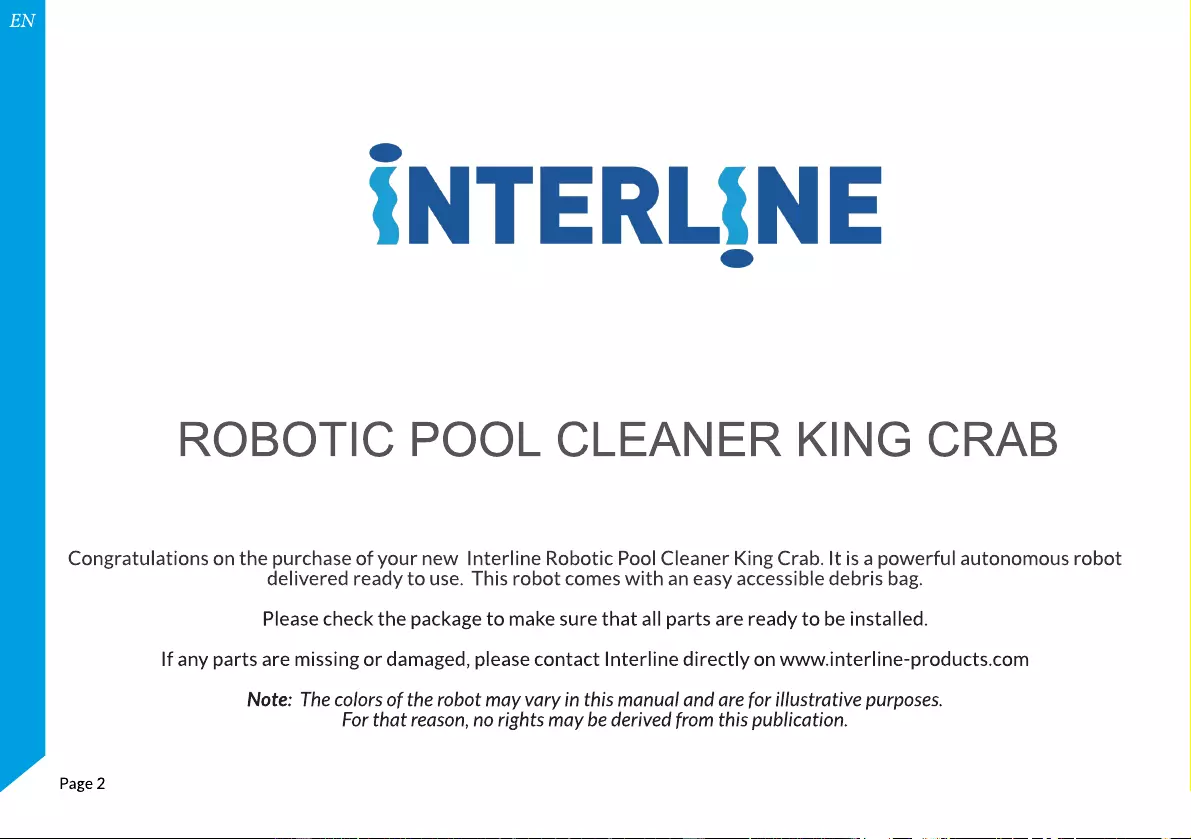
EN
Congratulations on the purchase of your new Interline Robotic Pool Cleaner King Crab. It is a powerful autonomous robot
delivered ready to use. This robot comes with an easy accessible debris bag.
Please check the package to make sure that all parts are ready to be installed.
If any parts are missing or damaged, please contact Interline directly on www.interline-products.com
Note: The colors of the robot may vary in this manual and are for illustrative purposes.
For that reason, no rights may be derived from this publication.
Page 2
ROBOTIC POOL CLEANER KING CRAB

EN
01 Product features
02 Warnings and Safety information
03 Package contents
04 Start-up
05 Adjusting Direction and Speed Control
06 Cleaning the filter bag
07 Cleaning the impeller
08 Cleaning the rollers
09 Troubleshooting
10 Spare parts list
11 Spare parts drawing
.................................................................... p04.
......................................................... p04.
.................................................................... p05.
.................................................................... p06.
............................................... p08.
.................................................................... p09.
.................................................................... p10.
.................................................................... p10.
.................................................................... p11.
.................................................................... p14.
.................................................................... p15.
Table of contents
Page 3
ROBOTIC POOL CLEANER KING CRAB
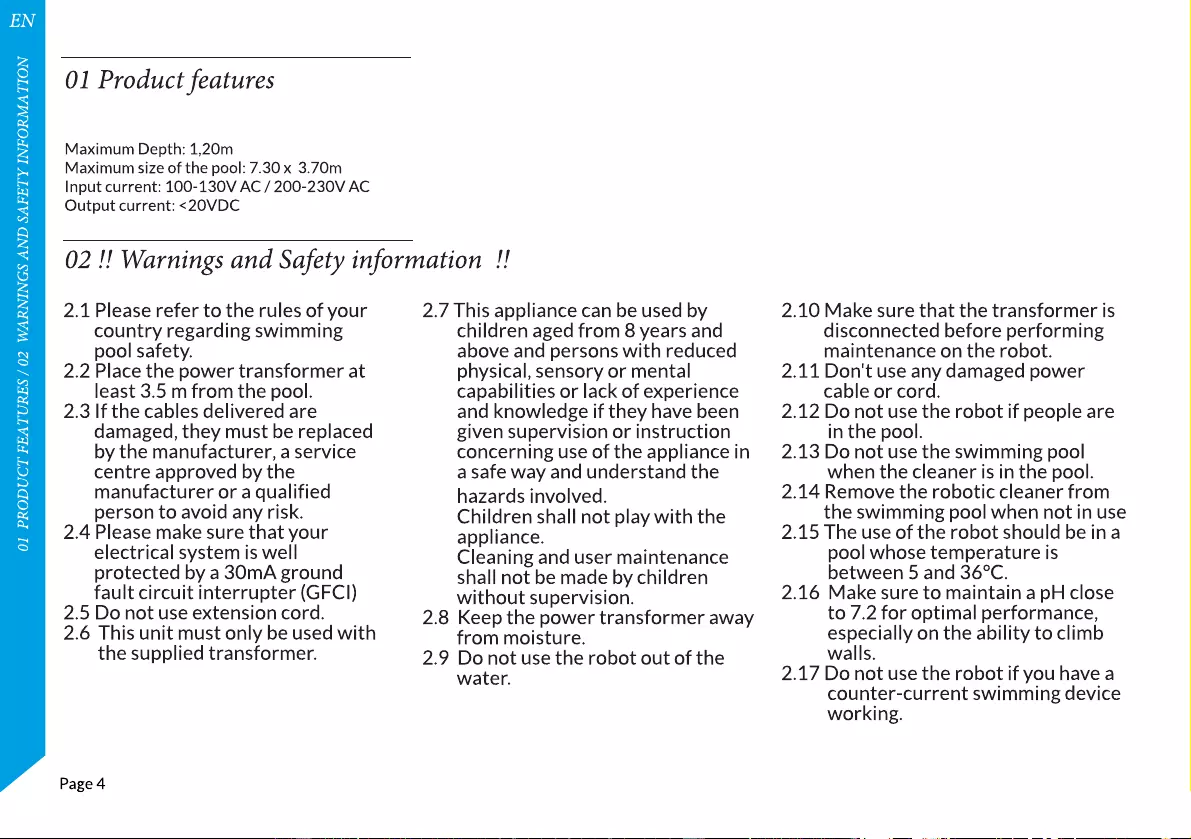
EN
Maximum Depth: 1,20m
Maximum size of the pool: 7.30 x 3.70m
Input current: 100-130V AC / 200-230V AC
Output current: <20VDC
01 Product features
01 PRODUCT FEATURES / 02 WARNINGS AND SAFETY INFORMATION
Page 4
02 !! Warnings and Safety information !!
2.1 Please refer to the rules of your
country regarding swimming
pool safety.
2.2 Place the power transformer at
least 3.5 m from the pool.
2.3 If the cables delivered are
damaged, they must be replaced
by the manufacturer, a service
centre approved by the
manufacturer or a qualified
person to avoid any risk.
2.4 Please make sure that your
electrical system is well
protected by a 30mA ground
fault circuit interrupter (GFCI)
2.5 Do not use extension cord.
2.6 This unit must only be used with
the supplied transformer.
2.7 This appliance can be used by
children aged from 8 years and
above and persons with reduced
physical, sensory or mental
capabilities or lack of experience
and knowledge if they have been
given supervision or instruction
concerning use of the appliance in
a safe way and understand the
hazards involved.
Children shall not play with the
appliance.
Cleaning and user maintenance
shall not be made by children
without supervision.
2.8 Keep the power transformer away
from moisture.
2.9 Do not use the robot out of the
water.
2.10 Make sure that the transformer is
disconnected before performing
maintenance on the robot.
2.11 Don't use any damaged power
cable or cord.
2.12 Do not use the robot if people are
in the pool.
2.13 Do not use the swimming pool
when the cleaner is in the pool.
2.14 Remove the robotic cleaner from
the swimming pool when not in use
2.15 The use of the robot should be in a
pool whose temperature is
between 5 and 36°C.
2.16 Make sure to maintain a pH close
to 7.2 for optimal performance,
especially on the ability to climb
walls.
2.17 Do not use the robot if you have a
counter-current swimming device
working.
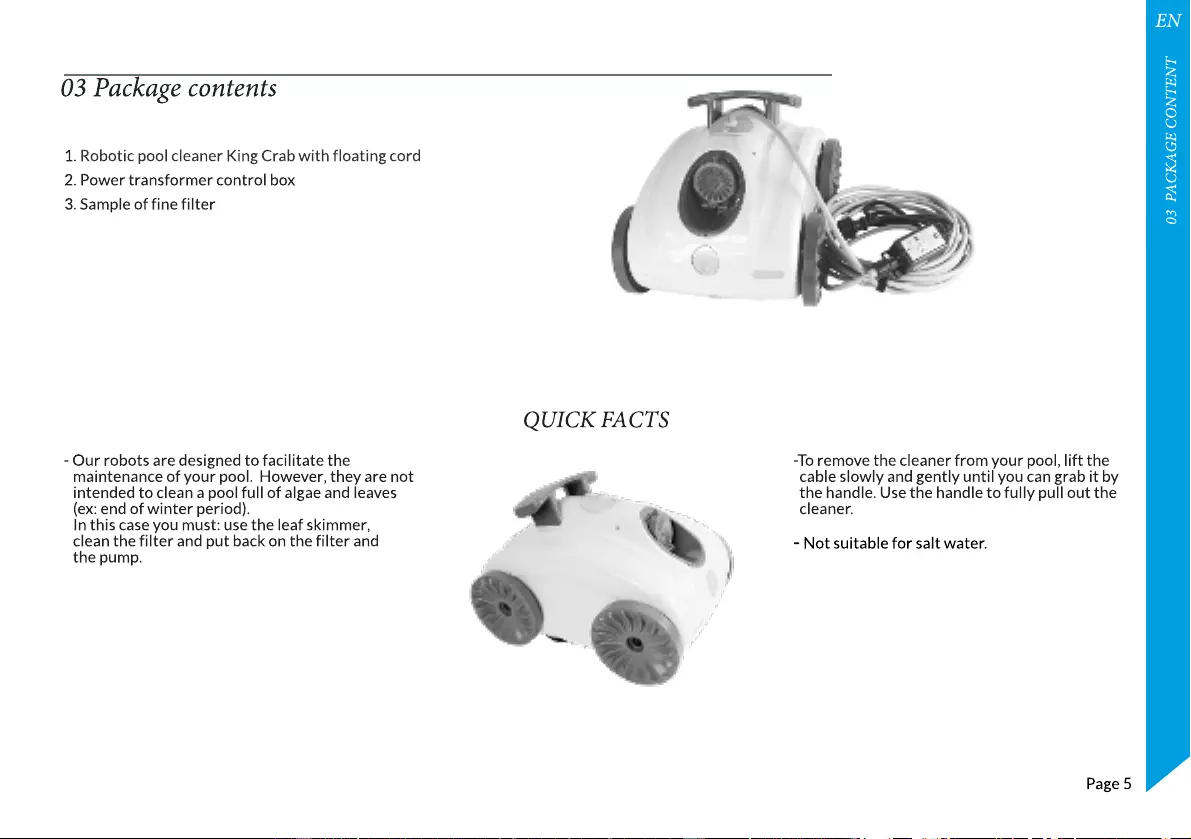
1. Robotic pool cleaner King Crab with floating cord
2. Power transformer control box
3. Sample of fine filter
03 Package contents
- Our robots are designed to facilitate the
maintenance of your pool. However, they are not
intended to clean a pool full of algae and leaves
(ex: end of winter period).
In this case you must: use the leaf skimmer,
clean the filter and put back on the filter and
the pump.
-To remove the cleaner from your pool, lift the
cable slowly and gently until you can grab it by
the handle. Use the handle to fully pull out the
cleaner.
- Not suitable for salt water.
QUICK FACTS
EN
03 PACKAGE CONTENT
Page 5

EN 04 Start-up
04 START-UP
4.1 Place your power box to a midpoint between
the two ends of your pool and at least 3.50 m
from the edge of the pool.
4.2 Place the robot in your pool and wait until it is
completely submerged. If necessary, help it to
sink manually.
Transformer
Robot 5210
4.4 Connect the transformer to a socket.
You will see a blue light on the transformer.
4.3 Insert the end of the floating cable into the
socket. Take note of the orientation of the
plug and socket.
4.5 To Turn off your robot, unplug the
transformer. The cleaner will automatically
stop after 1 hour of use. To start a new 1 hour
cleaning cycle:
- Unplug the transformer
- Wait 2 or 3 minutes
- Plug the transformer again
Page 6

EN
4.6 For optimal performance, place your robot in
the pool at the furthest possible location from
the power source.
This is the appropriate length of the cable so
that the robot can reach all of your pool.
Limit the length of cable in the pool to the
bare minimum, and place the surplus outside
the pool.
NOTE:
Leaving too much cable in the pool will limit the effectiveness of the
cleaner and result in faster cable entanglement.
04 START-UP
4.7 Do not remove your robot out of water
immediately after the end of its cleaning cycle
so as not to cause a temperature shock.
4.8 When the cleaner is no longer used for an
extended period, store your
robot indoors.
Page 7
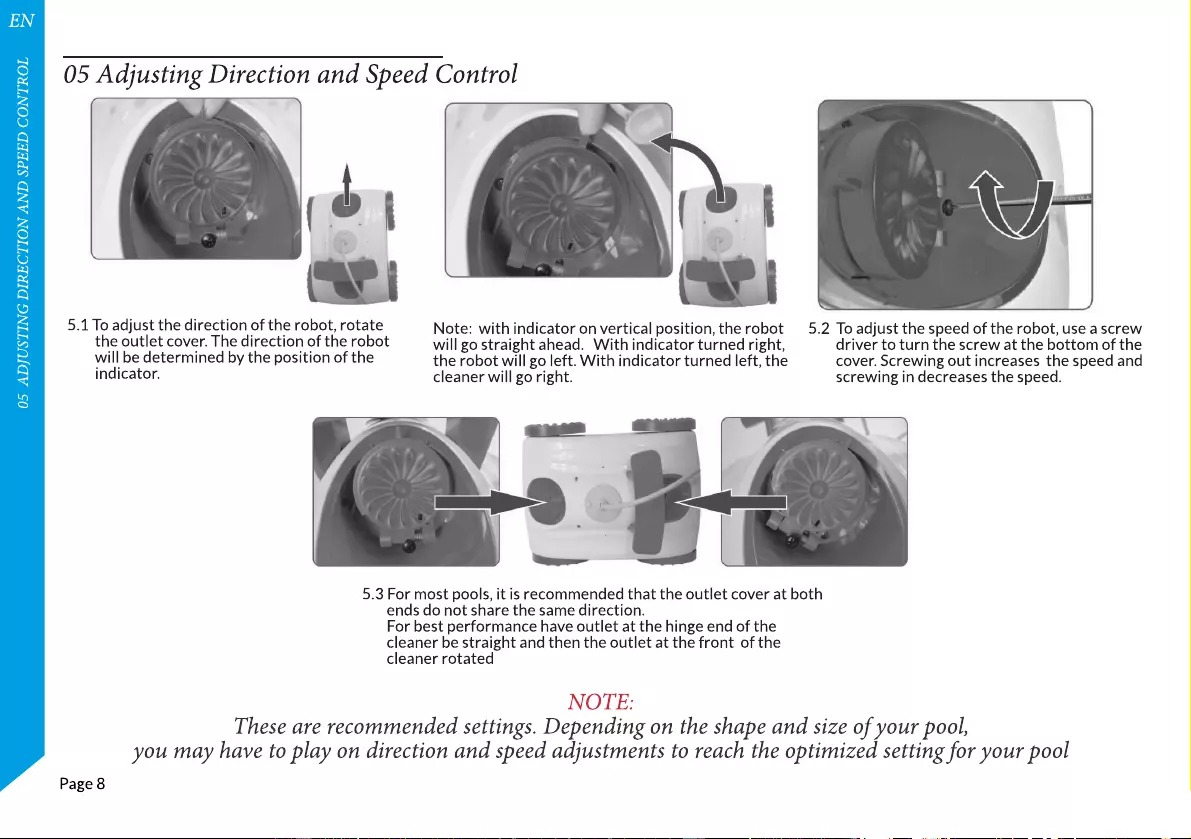
EN
05 ADJUSTING DIRECTION AND SPEED CONTROL
05 Adjusting Direction and Speed Control
5.2 To adjust the speed of the robot, use a screw
driver to turn the screw at the bottom of the
cover. Screwing out increases the speed and
screwing in decreases the speed.
5.1 To adjust the direction of the robot, rotate
the outlet cover. The direction of the robot
will be determined by the position of the
indicator.
Note: with indicator on vertical position, the robot
will go straight ahead. With indicator turned right,
the robot will go left. With indicator turned left, the
cleaner will go right.
5.3 For most pools, it is recommended that the outlet cover at both
ends do not share the same direction.
For best performance have outlet at the hinge end of the
cleaner be straight and then the outlet at the front of the
cleaner rotated
NOTE:
These are recommended settings. Depending on the shape and size of your pool,
you may have to play on direction and speed adjustments to reach the optimized setting for your pool
Page 8
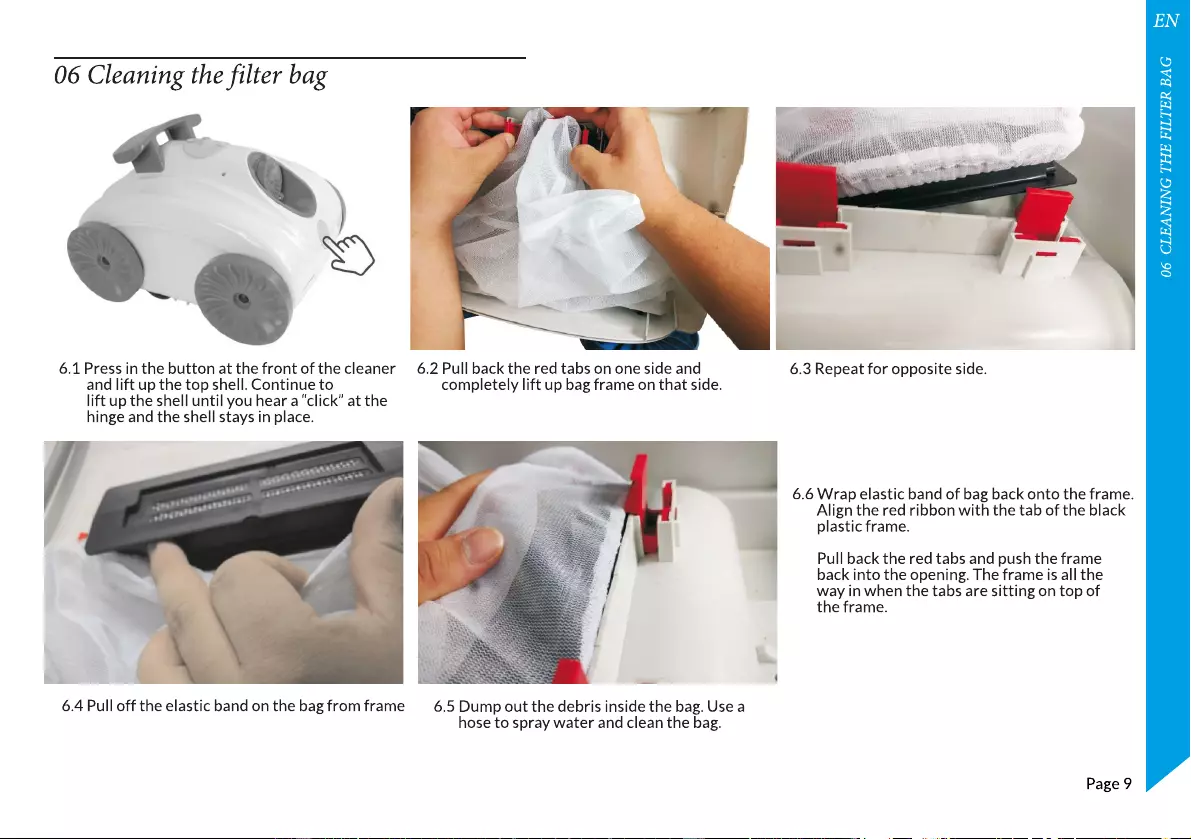
EN
6.1 Press in the button at the front of the cleaner
and lift up the top shell. Continue to
lift up the shell until you hear a ?click? at the
hinge and the shell stays in place.
06 Cleaning the filter bag
6.5 Dump out the debris inside the bag. Use a
hose to spray water and clean the bag.
06 CLEANING THE FILTER BAG
6.2 Pull back the red tabs on one side and
completely lift up bag frame on that side.
6.4 Pull off the elastic band on the bag from frame
6.3 Repeat for opposite side.
6.6 Wrap elastic band of bag back onto the frame.
Align the red ribbon with the tab of the black
plastic frame.
Pull back the red tabs and push the frame
back into the opening. The frame is all the
way in when the tabs are sitting on top of
the frame.
Page 9
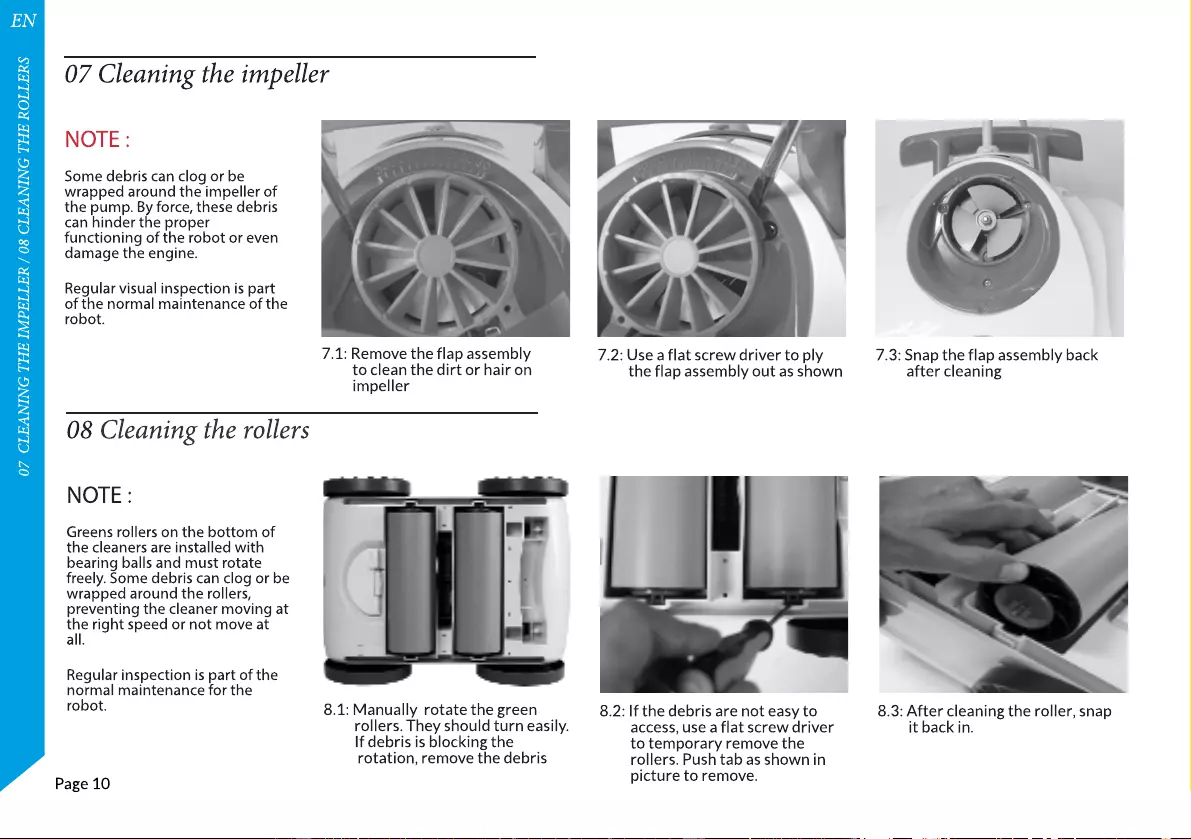
EN
07 CLEANING THE IMPELLER / 08 CLEANING THE ROLLERS
07 Cleaning the impeller
NOTE :
Some debris can clog or be
wrapped around the impeller of
the pump. By force, these debris
can hinder the proper
functioning of the robot or even
damage the engine.
Regular visual inspection is part
of the normal maintenance of the
robot.
7.1: Remove the flap assembly
to clean the dirt or hair on
impeller
7.2: Use a flat screw driver to ply
the flap assembly out as shown 7.3: Snap the flap assembly back
after cleaning
08 Cleaning the rollers
NOTE :
Greens rollers on the bottom of
the cleaners are installed with
bearing balls and must rotate
freely. Some debris can clog or be
wrapped around the rollers,
preventing the cleaner moving at
the right speed or not move at
all.
Regular inspection is part of the
normal maintenance for the
robot. 8.1: Manually rotate the green
rollers. They should turn easily.
If debris is blocking the
rotation, remove the debris
8.2: If the debris are not easy to
access, use a flat screw driver
to temporary remove the
rollers. Push tab as shown in
picture to remove.
8.3: After cleaning the roller, snap
it back in.
Page 10
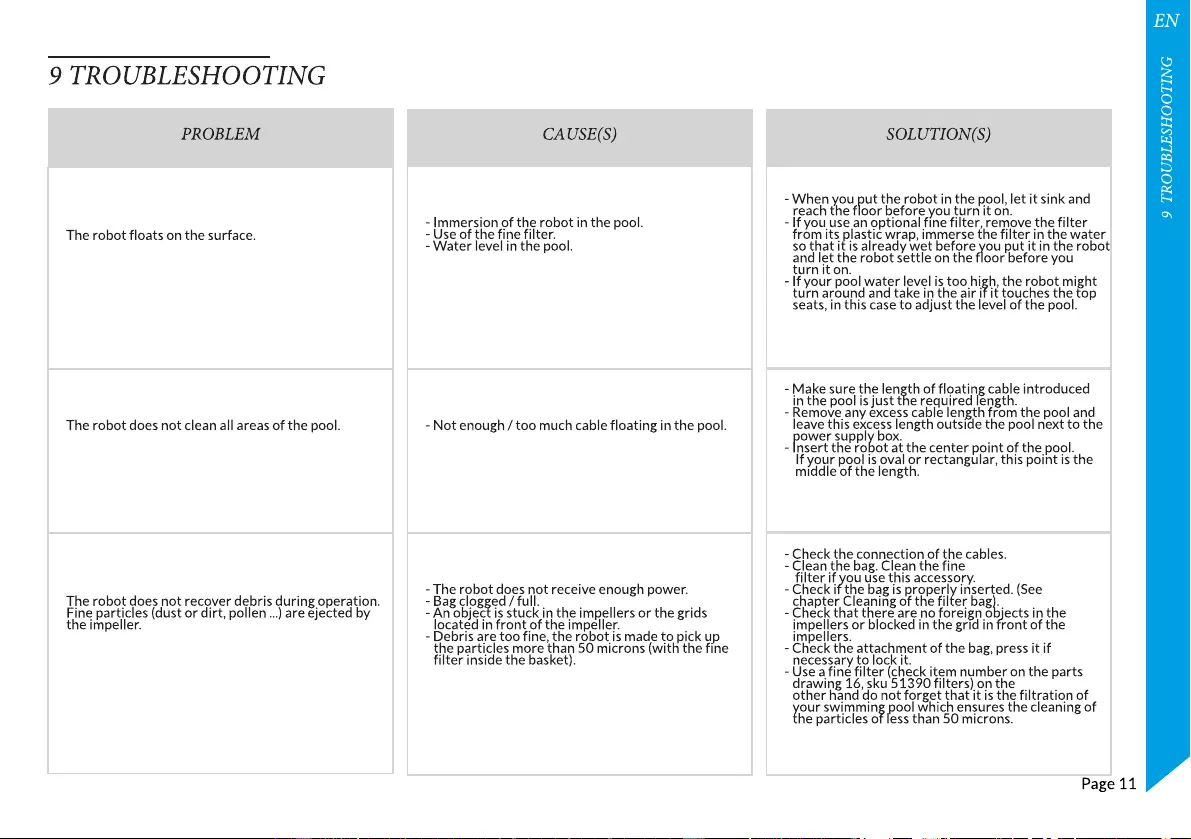
EN
PROBLEM
The robot floats on the surface.
The robot does not clean all areas of the pool.
The robot does not recover debris during operation.
Fine particles (dust or dirt, pollen ...) are ejected by
the impeller.
- Immersion of the robot in the pool.
- Use of the fine filter.
- Water level in the pool.
- Not enough / too much cable floating in the pool.
- The robot does not receive enough power.
- Bag clogged / full.
- An object is stuck in the impellers or the grids
located in front of the impeller.
- Debris are too fine, the robot is made to pick up
the particles more than 50 microns (with the fine
filter inside the basket).
CAUSE(S)
- When you put the robot in the pool, let it sink and
reach the floor before you turn it on.
- If you use an optional fine filter, remove the filter
from its plastic wrap, immerse the filter in the water
so that it is already wet before you put it in the robot
and let the robot settle on the floor before you
turn it on.
- If your pool water level is too high, the robot might
turn around and take in the air if it touches the top
seats, in this case to adjust the level of the pool.
- Make sure the length of floating cable introduced
in the pool is just the required length.
- Remove any excess cable length from the pool and
leave this excess length outside the pool next to the
power supply box.
- Insert the robot at the center point of the pool.
If your pool is oval or rectangular, this point is the
middle of the length.
- Check the connection of the cables.
- Clean the bag. Clean the fine
filter if you use this accessory.
- Check if the bag is properly inserted. (See
chapter Cleaning of the filter bag).
- Check that there are no foreign objects in the
impellers or blocked in the grid in front of the
impellers.
- Check the attachment of the bag, press it if
necessary to lock it.
- Use a fine filter (check item number on the parts
drawing 16, sku 51390 filters) on the
other hand do not forget that it is the filtration of
your swimming pool which ensures the cleaning of
the particles of less than 50 microns.
SOLUTION(S)
9 TROUBLESHOOTING
9 TROUBLESHOOTING
Page 11
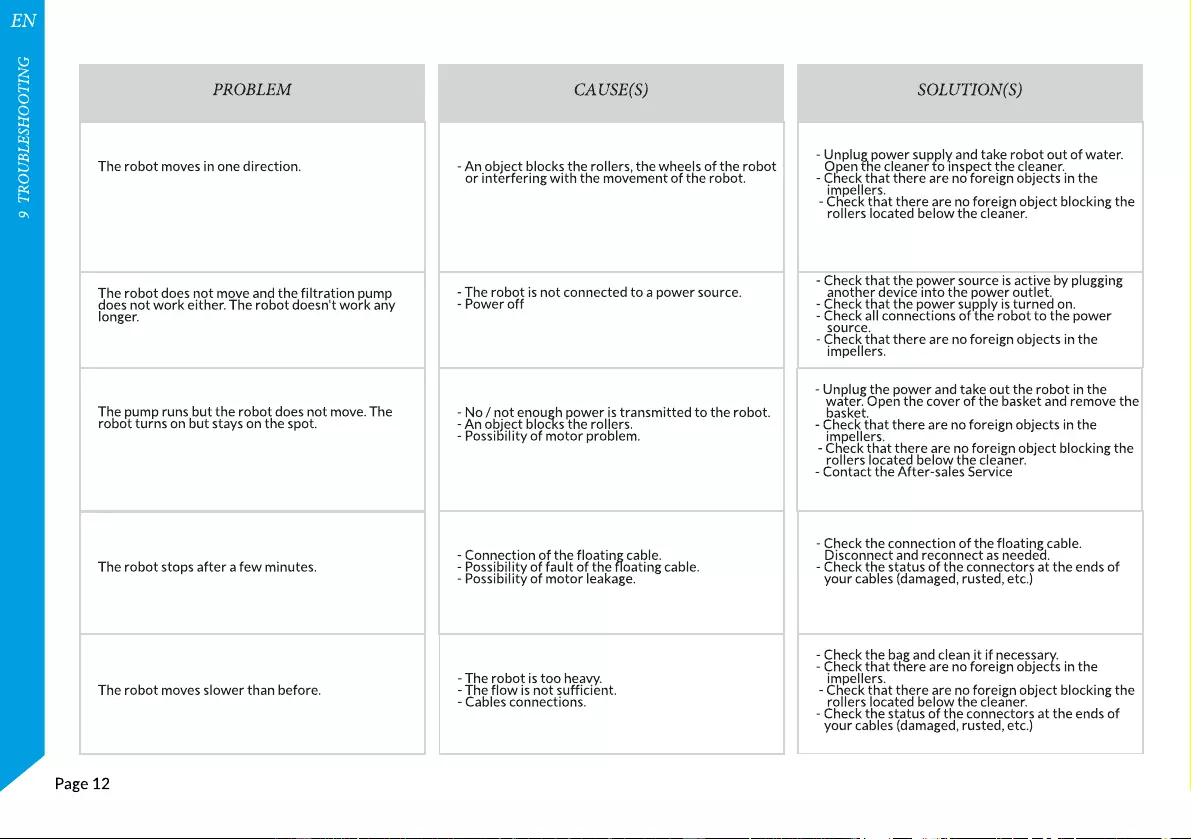
EN
The robot moves in one direction.
The robot does not move and the filtration pump
does not work either. The robot doesn't work any
longer.
The pump runs but the robot does not move. The
robot turns on but stays on the spot.
The robot stops after a few minutes.
- An object blocks the rollers, the wheels of the robot
or interfering with the movement of the robot.
- The robot is not connected to a power source.
- Power off
- No / not enough power is transmitted to the robot.
- An object blocks the rollers.
- Possibility of motor problem.
- Connection of the floating cable.
- Possibility of fault of the floating cable.
- Possibility of motor leakage.
- Unplug power supply and take robot out of water.
Open the cleaner to inspect the cleaner.
- Check that there are no foreign objects in the
impellers.
- Check that there are no foreign object blocking the
rollers located below the cleaner.
- Check that the power source is active by plugging
another device into the power outlet.
- Check that the power supply is turned on.
- Check all connections of the robot to the power
source.
- Check that there are no foreign objects in the
impellers.
- Unplug the power and take out the robot in the
water. Open the cover of the basket and remove the
basket.
- Check that there are no foreign objects in the
impellers.
- Check that there are no foreign object blocking the
rollers located below the cleaner.
- Contact the After-sales Service
- Check the connection of the floating cable.
Disconnect and reconnect as needed.
- Check the status of the connectors at the ends of
your cables (damaged, rusted, etc.)
PROBLEM CAUSE(S) SOLUTION(S)
9 TROUBLESHOOTING
The robot moves slower than before. - The robot is too heavy.
- The flow is not sufficient.
- Cables connections.
- Check the bag and clean it if necessary.
- Check that there are no foreign objects in the
impellers.
- Check that there are no foreign object blocking the
rollers located below the cleaner.
- Check the status of the connectors at the ends of
your cables (damaged, rusted, etc.)
Page 12

EN
No led lit on the transformer. - No current is coming. - Check your electrical outlet .
- Check the connections.
- contact our Customer Service.
Please contact www.interline-products.com if you have any other questions.
PROBLEM CAUSE(S) SOLUTION(S)
9 TROUBLESHOOTING
Page 13

EN
DRAWING : ITEM NUMBER SKU PART DESCRIPTION
10 Spare parts list
10 SPARE PARTS LIST
1
2
3
4
5
6
7
8
9
10
11
12
13
14
15
16
51320
51090
51061
51300
51350
51310
51250
51340
51050
51490
51040
81000
30100
33100
51030
51390
Hydrofoil handle. Blue
Pump outlet flap assembly. Blue
Pump motor
Top shell. White
Latch lock. Grey
Bottom chassis. White
Side wheels. 4 pieces
Quick drain flap. White
Roller tubes. 2 pieces
Sweeper brush
Filter bag frame
Door hinge set
Power supply.
floating cord (10 m)
High flow filter bag
Fine filtration replacement kit (optional)
Page 14

EN
11 Spare parts drawing
11 SPARE PARTS DRAWING
Page 15
