Logitech Anywhere Mouse MX User Manual
Displayed below is the user manual for Anywhere Mouse MX by Logitech which is a product in the Mice category. This manual has pages.
Related Manuals
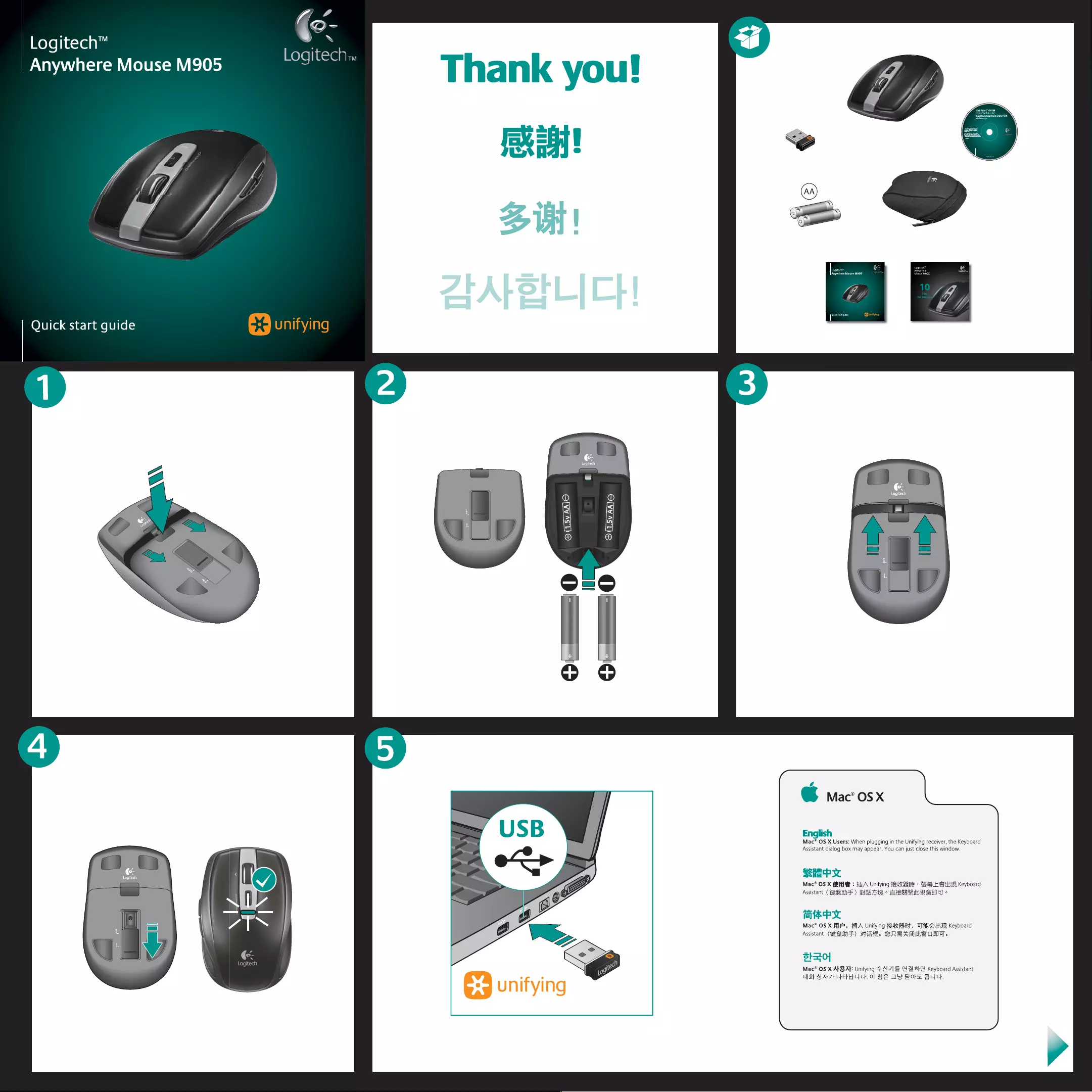
"i
4
‘
ee
Kelelicceare
Anywhere
Mouse
M905
Thank
you!
aa!
Ziii
|
Quick
start
guide
unifying
s
@
Mac®
OS
X
Mac®
OS
X
Users:
When
plugging
in
the
Unifying
receiver,
the
Keyboard
Assistant
dialog
box
may
appear.
You
can
just
close
this
window.
SE
Pz
Mac®
OS
X
4
FB #
:
BA
Unifying
HEWN
ZSF
>
Bes
LF
BWR
Keyboard
Assistant
(288805)
HES
iR
¢
BHERIEALCIRBSBNS]
ee
PI
Mac®
OSX
FAP:
dA
Unifying
SSR,
TT
BESS LHD
Keyboard
Assistant
(BNF)
Wi.
SARK
ORA.
sto}
Mac®
OS
X
AFBAE:
Unifying
SAI
7|
SB
AA
stH
Keyboard
Assistant
CHS}
SAt7t
LEH
ELIC},
o|
AS
Oe
Sore
ALICh.
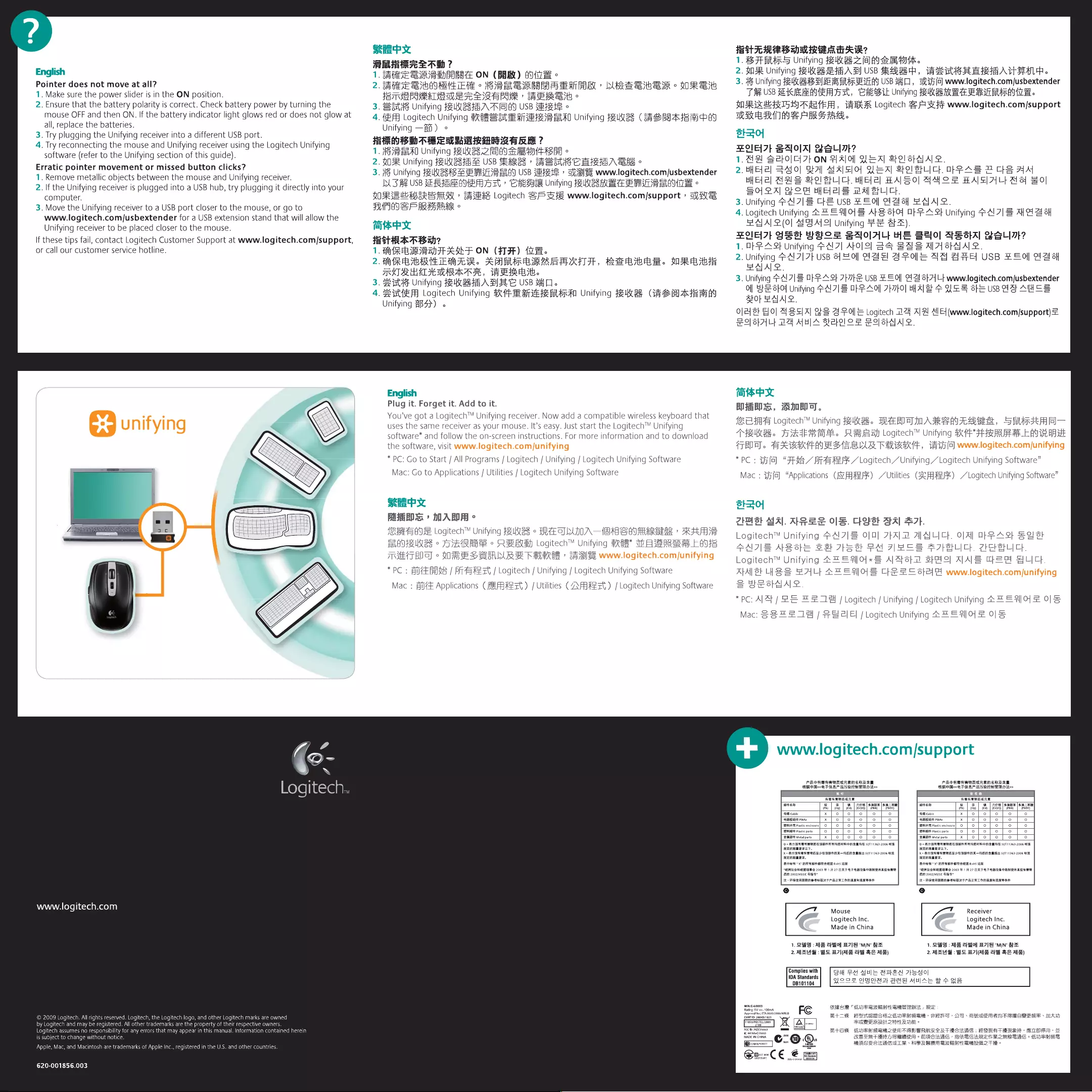
Pointer
does
not
move
at
all?
.
Make
sure
the
power
slider
is
in
the
ON
position.
.
Ensure
that
the
battery
polarity
is
correct.
Check
battery
power
by
turning
the
mouse
OFF
and
then
ON.
If
the
battery
indicator
light
glows
red
or
does
not
glow
at
all,
replace
the
batteries.
.
Try
plugging
the
Unifying
receiver
into
a
different
USB
port.
.
Try
reconnecting
the
mouse
and
Unifying
receiver
using
the
Logitech
Unifying
software
(refer
to
the
Unifying
section
of
this
guide).
Erratic
pointer
movement
or
missed
button
clicks?
.
Remove
metallic
objects
between
the
mouse
and
Unifying
receiver.
.
lf
the
Unifying
receiver
is
plugged
into
a
USB
hub,
try
plugging
it
directly
into
your
computer.
.
Move
the
Unifying
receiver
to
a
USB
port
closer
to
the
mouse,
or
go
to
www.logitech.com/usbextender
for
a
USB
extension
stand
that
will
allow
the
Unifying
receiver
to
be
placed
closer
to
the
mouse.
If
these
tips
fail,
contact
Logitech
Customer
Support
at
www.logitech.com/support,
or
call
our
customer
service
hotline.
~
Logitech.
www.logitech.com
©
2009
Logitech.
All
rights
reserved. Logitech,
the
Logitech
logo,
and
other
Logitech
marks
are
owned
by
Logitech
and
may
be
registered.
All
other
trademarks
are
the
property
of
their
respective
owners.
Logitech
assumes
no
responsibility
for
any
errors
that
may
appear
in
this
manual.
Information
contained
herein
is
subject
to
change
without
notice.
Apple,
Mac,
and
Macintosh
are
trademarks
of
Apple
Inc.,
registered
in
the
U.S.
and
other
countries.
620-001856.003
BESTS
?
lee
Smee
Riba
ON
(BARR)
Gis
°
Ee
S
WAM
IEE
o
RE
SRR
BS
aR
URS
B
SR
°
URS
fS7TS
PALS
esc
E
AAS
>
SIRS
.
Bag
Unifying
Feuest
A
AIBN
USB
BREE
©
2B
oa)
BGs
=
ah
2
Fe
OR
EBL
Unifying
HAUNZS
(SRA
RS
PAY
Unifying
—§i)
°
HEN
BHATRERASRMA
ARE
?
.
RB
EAL
Unifying
#elZs
CANS
+S
°
.
SOR
Unifying
Heese
USB
AR!S
MBAS
C
awe
A
BIE
°
.
HS
Unifying
FAINZS43
2
SSDS
ERA)
USB
SSHIS
>
SYB)ES
wwwlogitech.com/usbextender
DAS
A
USB
FERRO
UPAR
xt
TRESS
Unifying
UZ
NET
SSDS
ROE
©
VOR
MH
MRSA
»
eH
Logitech
S328
www.logitech.com/support
»
ys
FUPIBVS
PARFARLR
©
HEHRARB
A?
RIAA
AIT
ON
(FFF)
(ZB
PRAHA
MIE
ACiR.
AMIRI,
MAA.
MRA
AIITARHA
MIRA,
BRA.
.
SbF
Unifying
ReibkgeeBA
ZIRE
USB
sig
O
aT
Unifying
KB
REAR
Unifying
BKB
GASWAHEH
Unifying
#
°
Plug
it.
Forget
it.
Add
to
it.
You've
got
a
Logitech™
Unifying
receiver.
Now
add
a
compatible
wireless
keyboard
that
uses
the
same
receiver
as
your
mouse.
It’s
easy.
Just
start
the
Logitech™
Unifying
software*
and
follow
the
on-screen
instructions.
For
more
information
and
to
download
the
software,
visit
www.logitech.com/unifying
*
PC:
Go
to
Start
/
All
Programs
/
Logitech
/
Unifying
/
Logitech
Unifying
Software
Mac:
Go
to
Applications
/
Utilities
/
Logitech
Unifying
Software
RaTaAD
Ts
»
DNABNAA
°
TEBE
BY
Logitech™
Unifying
F2UNZS
°
FRFEDTLADIA—
(AB
SON
FRRBeRE
»
TRIAS
EOUFEUNES
°
IBIRAGES
°
REALE)
Logitech™
Unifying
Bree"
wh
ESSeReas
t
Avts
MITTEN
°
ESBS
RRS
*
sa]
www.logitech.com/unifying
*PC
:
BITERRRG
|
PTAFETN
/
Logitech
/
Unifying
/
Logitech
Unifying
Software
Mac
:
BU¢#
Applications
(
FEFAFE
TY)
|
Utilities
(ZFBF2x1,)
|
Logitech
Unifying
Software
ATM
B
RRR
KiR?
BARS
Unifying
BAKE
ZANS
RH.
.
WOR
Unifying
Hu
ze
eta
A
BI
USB
RASH,
HRM
ERAATSMH.
_&
Unifying
EUS
DE
BS
RR
UY
USB
tO,
BYih
[a]
www.logitech.com/usbextender
Tf
USB
EKER
AAT,
ERESSLE
Unifying
IWS
Ee
SE
RRS
QO
RIK
RISIIAEERR,
IGEKR
Logitech
4
AFF
www.logitech.com/support
RBH
FARSI»
ECIE|7]
SAOlA]
BSL?
.Ae
SctolE}7t
on
Fall
WEAl
HEF
2]
SAO]
BAl
Mal
E|O]
Bex
HH
Efe]
MAIS
SO
SLI
Ch.
Ele]
HAI
BOA
GOW
HAYS
Dac.
.
Unifying
A/S
CE
USB
EEO]
AB
HAAN.
.
Logitech
Unifying
A=
E
AOS
APS
orf
OF
PAS!
unifying
tA
7|S
Al
HA
Al
2(0]
ABA
Unifying
FE
HA).
ZCIE(I7|
BSst
Aeom
SAO|AL
HE
SHOo|
ASopAl
SSL?
.
OFA
ASE
Unifying
FAN]
AbOl2]
BS
SAS
AMASTAAN.
.
Unifying
TA
7}
USB
o]
20]
AAS
SCHUE
AA
AGA
USB
ZEO
AAoll
HAA®.
.
Unifying
SAI7|S
Ob
SAS
7}7-S
USB
FEO]
AA
St7|
Lt
wwwlogitech.comjusbextender
Ol]
SHE
SLOY
Unifying
FAI7|S
Ob
AO]
7}7-0|
HAS
+=
UTS
ote
usBay
AWS
HOH
PAA.
O/H
st
Eo]
ASE|A|
SS
APOE
Logitech
124
A|
A
MIE}
(www.logitech.com/support)=
TQ
OFAL
DA
A{H|A StepolOoe
FIASAAS.
BNIHENT.
ADB
TT.
#8244
Logitech™
Unifying
Bele.
WMA
MARAWAREE,
SREB
MEW.
FIAIER
ES.
Raw
Logitech™
Unifying
HAF
HAR
Be
SE
AY
He
HE
TAIT.
AXBGRAN
SSS
RAR
TRE,
iT]
www.logitech.comiunifying
“PC:
Thiel
“F948
PAR
/
Logitech
Unifying
/
Logitech
Unifying
Software”
Mac
:
fa)
“Applications
(BYFAFZ
FF)
Utilities
(S2FAFBAF)
Logitech
Unifying
Software”
2H
st
MA].
AFLS
OS.
HOSt
Bal
2E7H.
Logitech™
Unifying
tM
71S
Of]
FFal
a
ALALICH.
O]
A]
OF
PAS}
SA
St
SATS
ASE
Sst
7tSt
SM
APES
S7PSLICH.
ZHEPSHLICt.
Logitech™
Unifying
AZ
EMH+E
AAD
sAO|
AAS
GEA
BLICt.
AA
St
USS
PAL}
AZ
EMMONS
CRE&otAYA
wwwiogitech.comjunifying
B
PEA.
*Pc:
AA
/
DE
2214
|
Logitech
/
Unifying
/
Logitech
Unifying
AZ
EMO
F
OS
Mac:
SS
2278
/
RBeIE
/
Logitech
Unifying
AZ
EMO
=
OS
FRPRS
ARORA
SRS
FRPRS
ARR
RNSRRSE
BHR
<TR
See
RD
>
BHR
<<
(AS
SRE)
RB
ARSRBRRTR
=|
BER
2] es
|
@
|
x0
|sanx
sam
RRR
2] ze
|
om
|
Aim
|
sme
Poy
|
tHe
|
(ce)
|
crv)
(PBDE}
(Po)
|
tH)
|
(ce)
|
(crv)
FRG
Cable
x
°
° °
FERRE
PE
PWAS
x
°
° °
228,
Sh%
Plastic
enclosure
°
°
ARG
Plastic
parts
°
°
° °
=
fF
Metal
parts
x
°
° °
O-
RAGES
EO
RERBE
ASMA
PS
BIG
$)/71
1363-2006
HE
RENRERRUE.
X=
RP
AR
AMEDD
BB
AY
EBL
$)7711363-2006
te
RENREER.
FeABHN
*
x”
ROBT
MADER
AT
A
BRR
RoHS
Ska
ABARMERTR
"at@l
Cable
x
°
° °
°
FARAH
PE
PWAS
x
oO
°
225MM
Plastic
enclosure]
O
oO
°
RAFF
Plastic
parts
°
oO
°
‘SS
MSBfF
Metal
parts x
fo}
°
O-RTRASRERRE
EOS
ASMA
PAS
VE
$)/71
1363-2006
HE
REMRERRAT,
X=
RRA
SAREE)
EN
RMB
$)/711363-2006
iE
REDREER.
FeRAM
©"
ROAR
EE
RoHs
ia
“KW
RSMRRE
RS
2003
F
1
A
27
FRAY
2002/95/Ec
BiG”
=
RPA
VSM
AT
ORES
Le
EME
SRT
@ @
(an
2003
ett]
iif
2002/95/Ec
Bigo*
Et
RAS
SAT
ME
Le
ES aE
Receiver
Logitech
Inc.
Made
in
China
Mouse
Logitech
Inc.
Made
in
China
(an
1.989
:
AS
cyl
B7/S
‘Min’
BA
2.
ZS
:
B=
EAS
a
SS
ANZ)
1.
2S
:
AS
po]
7/
A
Myin’
B
2.
ZMH
BS
7
Al
cH
SE
ae)
Complies
with
IDA
Standards
DB101104
Sol
Ta
ABE
ATEN
7S]
HLSS
MPa
Hae
AH|AE
St
Ae
KROR
HDRES
At
BSNS
1
ME
:
BR
CBR
OB
DAE
JMET
>
AS]
.
MMA
MEE
SR
AD
UBS
Rest
CHER
IDR
©
SOR
ADRS
EAN
VERMeeR
HEOWES
:
SERATERR
RUAN
:
it
KSSRTB
SRA
°
AUROES
*
SKB
ARES
RSS
>
A
RHIRS
BABRORRENLE
ASRERREREHH
SRR
TE
MUN:C-U0003
Rating:
5V
=,
100mA
FE
Approval
No.:
ETA-0035/2009/WRLO
CMIIT
ID;
2009D11025
111059/POSTEL/2009
4
[Al]
=
FCC
ID:
JNZCU0003
IC:
4418A-CU0003
MADE
IN
CHINA
©
=
@
Wu
“OX
Se