NGS GLITTER YELLOW User Manual
Displayed below is the user manual for GLITTER YELLOW by NGS which is a product in the Headphones & Headsets category. This manual has 68 pages.
Related Manuals

GLITTER
USER’S MANUAL
WWW.NGS.EU
English i Français i Español i Deutsch i Italiano i Português i Polski i
ΕΛΛΗΝΙΚΑ
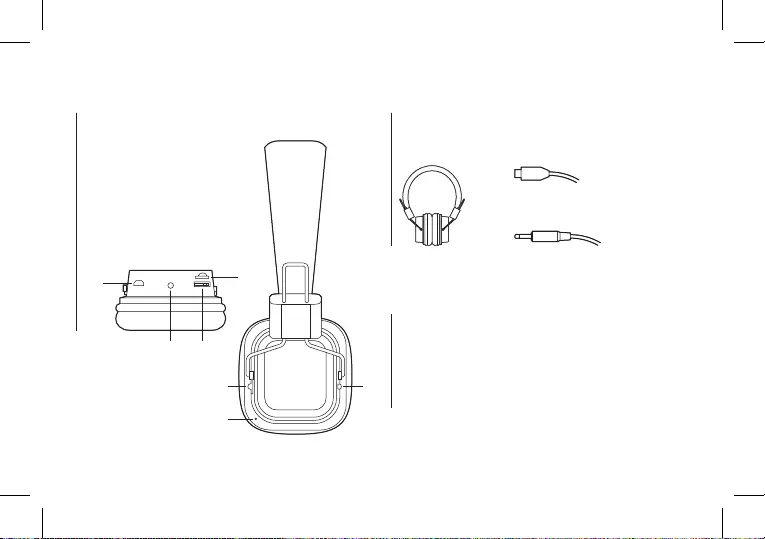
USER’S MANUAL
2
ABOUT ARTICA JELLY
41
2
5
3
6 7
1
2
3
4
5
6
7
On/Off
Microphone
Connection point for charging
via micro USB
LED
Micro SD card slot
3.5 mm audio jack socket
Multifunction Button
PACKING LIST
Headphone USB charging cable
3.5 mm audio jack cable
PRODUCT SPECIFICATION
Bluetooth specifications: Support V2.1 with HSP, HFP, A2DP
and AVRCP profiles
Standby time: 150 hours
Music playing time: 5 hours
Effective distance: up to 10 meters
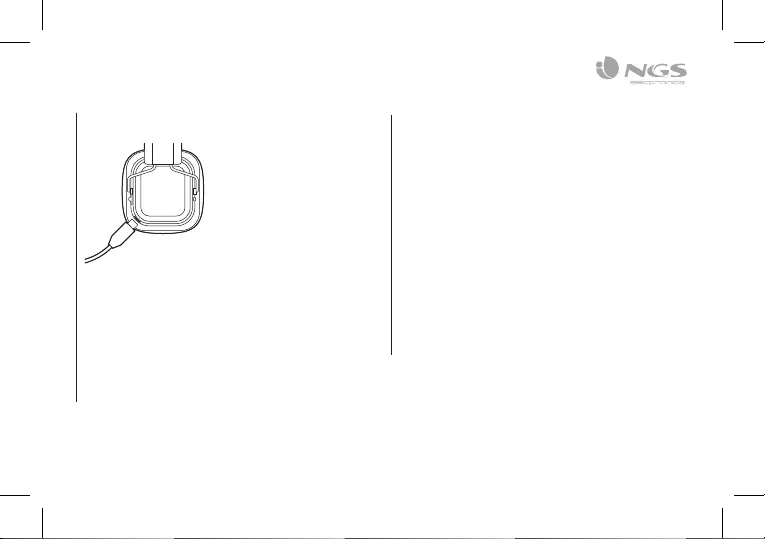
ENGLISH
3
EARPHONE CHARGING
1. Built-in rechargeable Lithium battery.
2. lt must take 3 hours for the first time charging.
3. Connect the charger cable to the charger connector. The
Red indicator light is displayed during charging. Charging
the battery fully may take about 2 hours.
4. When the battery is fully charged, the red indicator light
becomes dimmer until it almost off. Disconnect the
charger from the headset and the outlet. The headset is
ready to use.
PAIR THE HEADSET
If your phone supports the A2DP Bluetooth profile and has
a music player feature, you can use the phone to make and
receive calls, and to play music with the headset.
1. Ensure that your phone or music device is on and the
headset is off.
2. Switch the power switch to the ON position. The blue light
will flash.
3. Activate the Bluetooth feature on your phone or music
player, and set it to search for Bluetooth devices.
4. Select the headset NGS ARTICA JELLY from the list of
founded devices on your phone or music player.
5. When the headset is connected to your device and is ready
for use, the Blue indicator light will flash every 5 seconds.
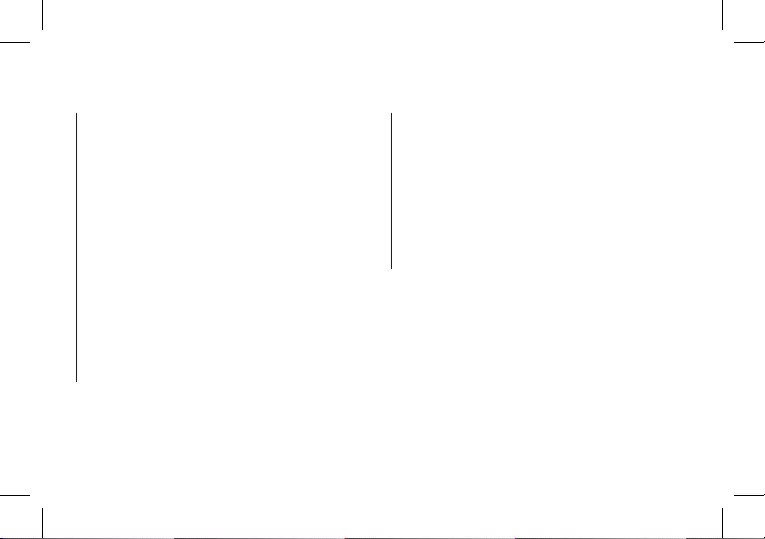
USER’S MANUAL
4
LISTEN TO MUSIC VIA MICRO SD
CARD
LISTEN TO MUSIC VIA BLUETOOTH
To listen to music, pair and connect the headset to a device
that supports the A2DP Bluetooth profile. (See “Pair the
headset”). To play music, use the playback controls on the
connected device. If you answer or make a call while listening
to the music, the music will pause until you end the call.
1. Insert a micro SD card with MP3 music in the slot using the
correct position.
2. The music on the card will begin playing automatically.
3. To switch to Bluetooth mode (when you have a card
connected) press the play/pause button for 2 seconds.
4. To switch to card mode again, press the play/pause button
for 2 seconds.
Function Description
Play or
Pause
Short press the Play/Pause key
Music
volume
Press and hold the Volume (+) button to
increase the volume
Press and hold the Volume (-) button to
decrease the volume
Next Short press Volume(+)
Previous Short press Volume(–)
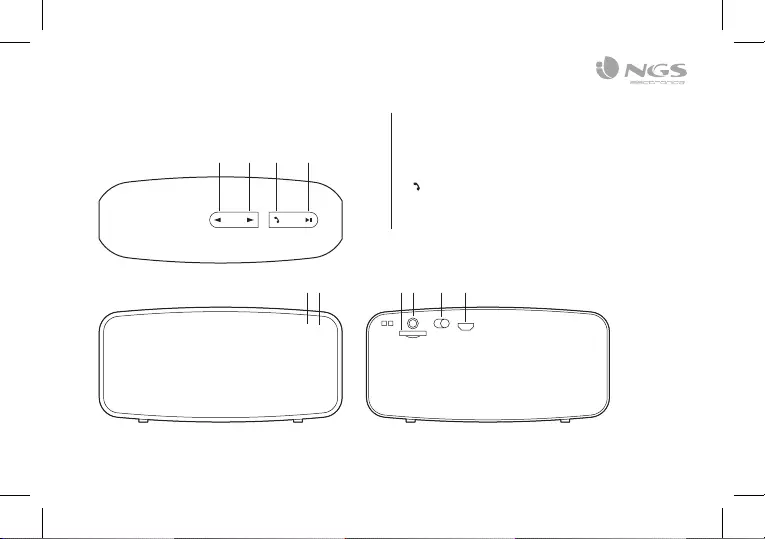
ENGLISH
5
1
5 6 7 8 9 10
2 43
ABOUT ROLLER FUN
1 Volume + / FWD
2 Volume - / REW
3 button
4 Play / Pause button
5 Charging LED
6 Connected LED
7 Micro SD card slot
8 3.5 mm audio jack socket
9 On/Off
10 Connection point for charging
via micro USB
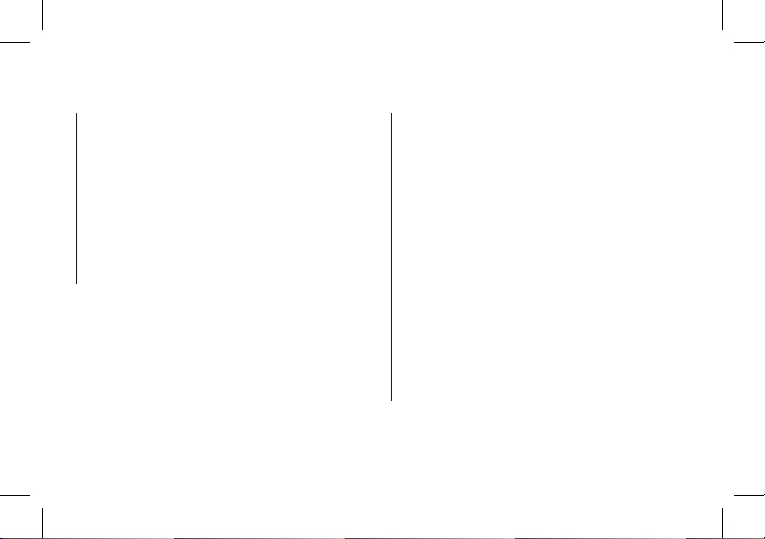
USER’S MANUAL
6
BLUETOOTH SPEAKER PAIRING
RECONNECTING
1. Move the switch to the ON position, a message sound;
“beep” will announce from speaker and the mode LED
will blinking in blue; the device is turned ON and goes into
searching / paring / reconnect mode for pair.
2. Now, turn ON the Bluetooth function on your mobile
phone.
3. Search for “NGS ROLLER FUN” and select it to pair (for first
time pairing or pairing a new mobile device).
4. The Bluetooth speaker will be reconnecting automatically
if your mobile phone has been paired (Depend on the
of mobile phone’s type and configuration, manual
reconnection may require on some devices).
5. If pairing is successful, a message sound; “beep” will
announce from speaker and the mode LED light will keep
turn on.
CHARGING THE BLUETOOTH
SPEAKER
1. Connect the Bluetooth speaker’s micro USB socket with
the computer’s USB port through USB cable.
2. The charging LED will turn ON in red light; the rechargeable
battery is in charging.
3. The charging LED red light will turn OFF when the
rechargeable battery is fully charged.
4. Disconnect the USB cable.
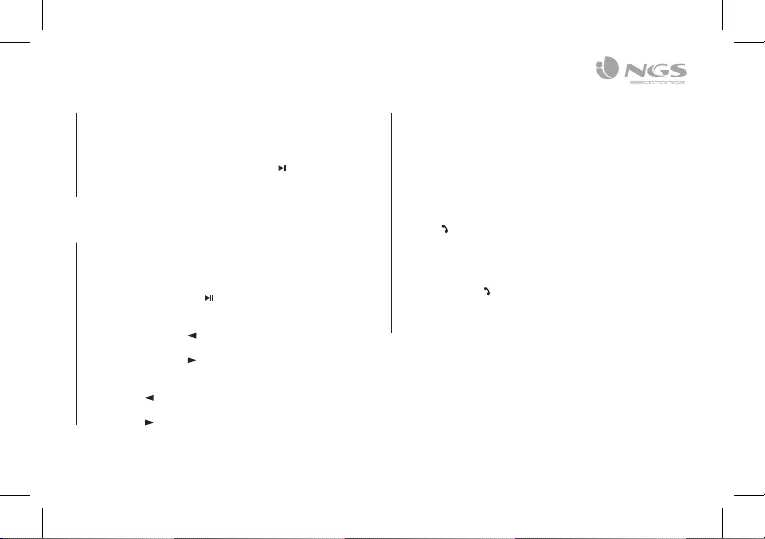
ENGLISH
7
BLUETOOTH SPEAKER
CONTROL FUNCTION
1. In playing music, press button to pause music, press it
once again to play.
2. Press and hold the button to increases the volume level.
3. Press and hold the button to decreases the volume
level.
4. Press the button to play next music file.
5. Press the button to play previous music file.
MODES
BLUETOOTH / LINE IN / FM RADIO / MICRO SD CARD
To switch between modes, hold down th button for 2
seconds. If no cable or SD card is connected to the device, it
will ignore these modes.
HAND FREE FUNCTION
BLUETOOTH MODE ONLY
When there is an incoming call;
1. The ringing sound will up and the playing music will pause
automatically.
2. Press button to pick up the call if you want.
3. Now you have hand free function with the Bluetooth
speaker.
4. Hold down the button for 2 seconds to hand up the call
when finished. And,
5. The paused music will start to play automatically.
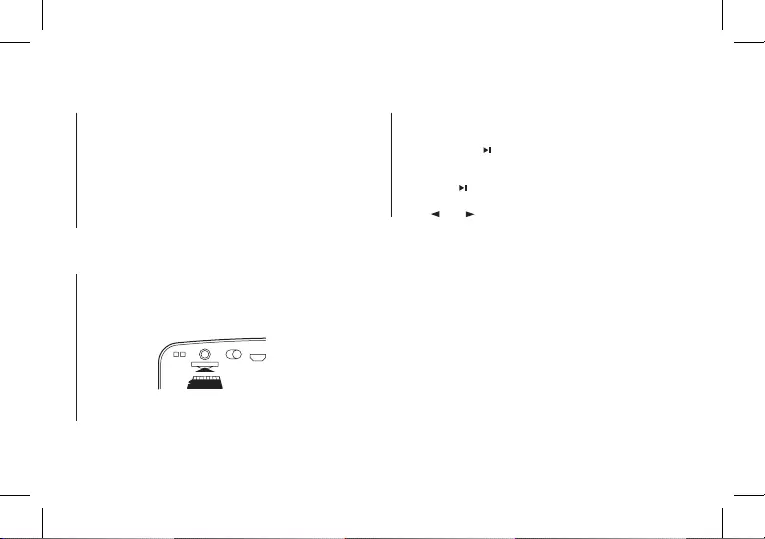
USER’S MANUAL
8
LINE IN MODE
1. Connect the audio source to the speaker via a
3.5 mm audio jack cable.
2. Play music from external audio source.
Note: Not all functions are available in LINE IN mode. Only the
play/pause and volume functions are available.
MICRO SD CARD MODE
1. Insert the micro SD card into the slot.
2. The device will automatically play any music in MP3 format
on the card.
FM MODE
1. Hold down the button for 2 seconds. It will cycle
between modes until you hear the message “FM TUNER”.
2. Press the button for automatic channel search. Once
the search is finished, skip between channels by pressing
the and buttons.
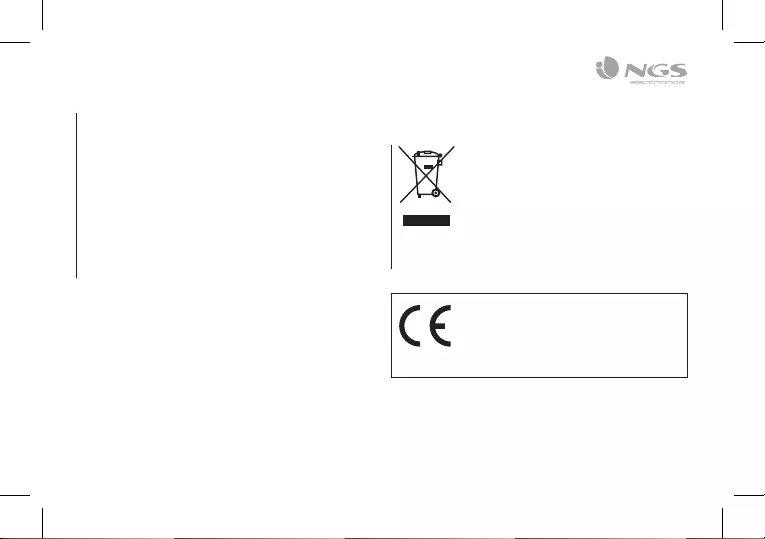
ENGLISH
9
WARRANTY
Limited warranty. NGS warrants that any hardware products
accompanying this documentation shall be free from
significant defects in material and workmanship for a period
of two (2) years, three (3) years or five (5) years from the
date of purchase. NGS’s limited warranty is non-transferable
and is limited to the original purchaser. This warranty gives
you specific legal rights, and you may also have other rights,
which vary under local laws.
Battery warranty. The battery is a consumer product, and as
such it is under warranty for 12 months.
HEREBY, LURBE GRUP S.A, DECLARES THAT
THIS PRODUCT IS IN COMPLIANCE WITH THE
ESSENTIAL REQUIREMENTS AND OTHER
RELEVANT PROVISIONS OF DIRECTIVE
1999/5/EC.
If at any time in the future you should need to
dispose of this product please note that:
Waste electrical products should not be
disposed of with household waste. Please
recycle where facilities exist.
Check with your Local Authority or retailer for
recycling advice.
(Waste Electrical and Electronic Equipment
Directive)
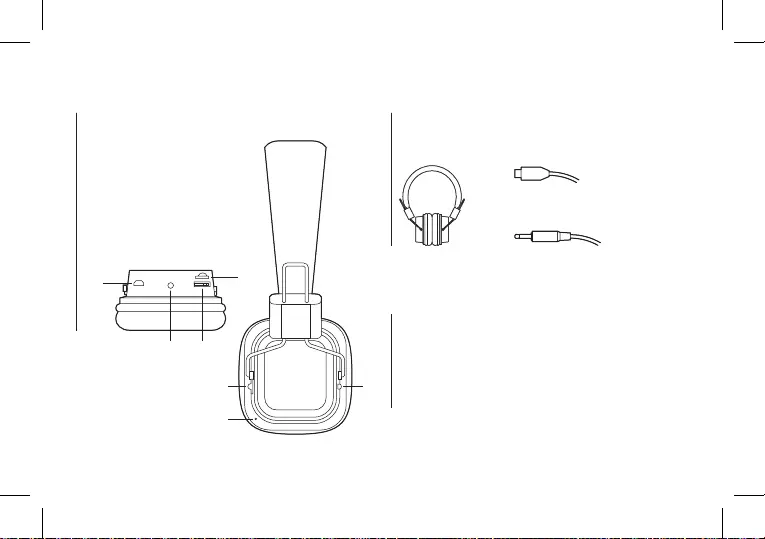
MANUEL DE L’UTILISATEUR
10
CONTENU DE L’EMBALLAGELES FONCTIONS DE ARTICA JELLY
Écouteurs Câble USB de recharge
Câble audio Jack 3,5 mm
CARACTÉRISTIQUES DU PRODUIT
Caractéristiques du Bluetooth : Support V2.1 avec fonctions
mains libres, fonction casque, A2DP e AVRCP
Durée en mode veille : 150 heures
Écouter de la musique : 5 heures
Distance effective : plus de 10 mètres
41
2
5
3
6 7
1
2
3
4
5
6
7
Allumé/éteint
Microphone
Connexion charge micro USB
LED
Entrée carte micro SD
Entrée audio Jack 3.5 mm
Bouton multifonctions
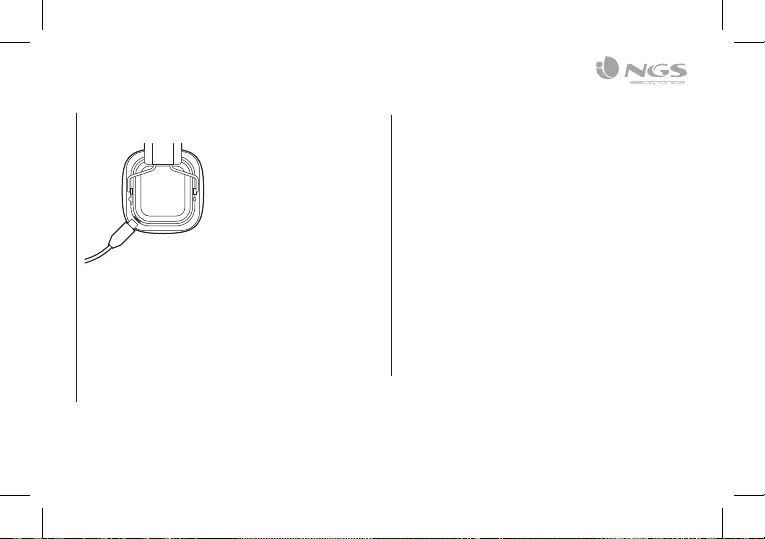
FRANÇAIS
11
CHARGEUR DE BATTERIE
1. Batterie incorporée au lithium rechargeable.
2. La première fois laisser en charge 3 heures.
3. Connecter le câble du chargeur, lorsque qu’il est en charge
un voyant lumineux rouge s’allume. La batterie se recharge
en 2 heures.
4. Lorsque la batterie est complètement chargée, le voyant
rouge baisse en intensité jusqu’à ce qu’il reste presque
éteint. Débranchez le chargeur de la prise de courant et de
l’écouteur. Les écouteurs sont prêts à l’emploi.
COUPLER LE CASQUE
Si le portable supporte le Bluetooth A2DP et possède la
fonction musique (MP3), il peut être utilisé aussi bien
pour téléphoner que pour écouter de la musique.
1. S’assurer que le portable ou le lecteur de musique soit
allumer e que le casque soit éteint.
2. Mettre le commutateur d’allumage en position ON. La
lumière bleue clignotera.
3. Activer la fonction Bluetooth sur le portable ou sur le
lecteur de musique et fixer la recherche des dispositifs
Bluetooth.
4. Sélectionner le casque NGS ARTICA JELLY dans la liste des
dispositifs du portable ou lecteur de musique.
5. Lorsque le casque est connecté à votre dispositif et prêt
à l’usage, un voyant lumineux clignotera toutes les 5
secondes.
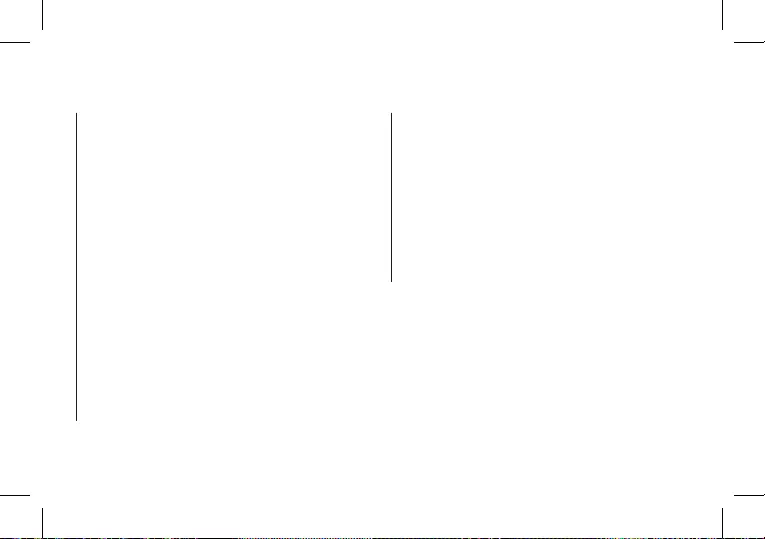
MANUEL DE L’UTILISATEUR
12
ECOUTER DE LA MUSIQUE VIA UNE
CARTE MICRO SD
ECOUTER DE LA MUSIQUE VIA
BLUETOOTH
Pour écouter de la musique, connecter le casque à un
dispositif qui prend en charge le profil Bluetooth A2DP. (Voir
“Raccordement du combiné”). Pour jouer de la musique,
utilisez les contrôles de lecture sur l’appareil connecté. Si vous
répondez ou faire un appel tout en écoutant de la musique, la
musique se arrête jusqu’à ce que l’appel se termine.
1. Insértez une carte micro SD avec musique MP3 dans la
fente dans la bonne position.
2. La musique de la carte démarrera automatiquement.
3. Pour passer en mode Bluetooth (lorsqu’une carte est
connectée) appuyer sur le bouton play/pause pendant 2
secondes.
4. Pour passer de nouveau en mode carte, appuyer sur le
bouton play/pause pendant 2 secondes.
Fonctionnement Descripción
Mise en marche/
arrêt
Appuyez brièvement sur la touche
Play/Pause
Volume de la
musique
Maintenez le bouton Volume
(+) enfoncé pour augmenter le
volume
Maintenez le bouton Volume (-)
enfoncé pour diminuer le volume
Suivant Appuyez brièvement sur le bouton
Volume (+)
Précédent Appuyez brièvement sur Volume (–)
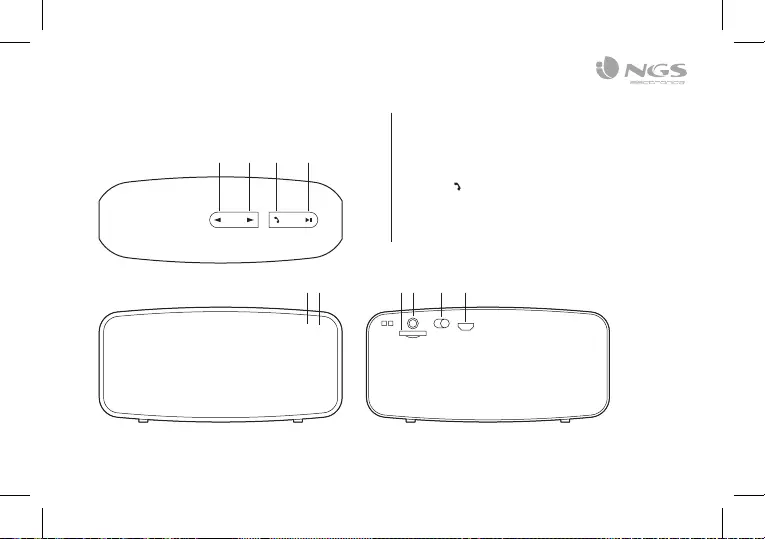
FRANÇAIS
13
LES FONCTIONS DE ROLLER FUN
1 Volume + / FWD
2 Volume - / REW
3 Bouton
4 Bouton
lecture/pause
5 LED de charge
6 LED de connexion
7 Entrée carte micro SD
8 Entrée audio Jack 3.5 mm
9 Allumé/éteint
10 Connexion charge micro
USB
1
5 6 7 8 9 10
2 43
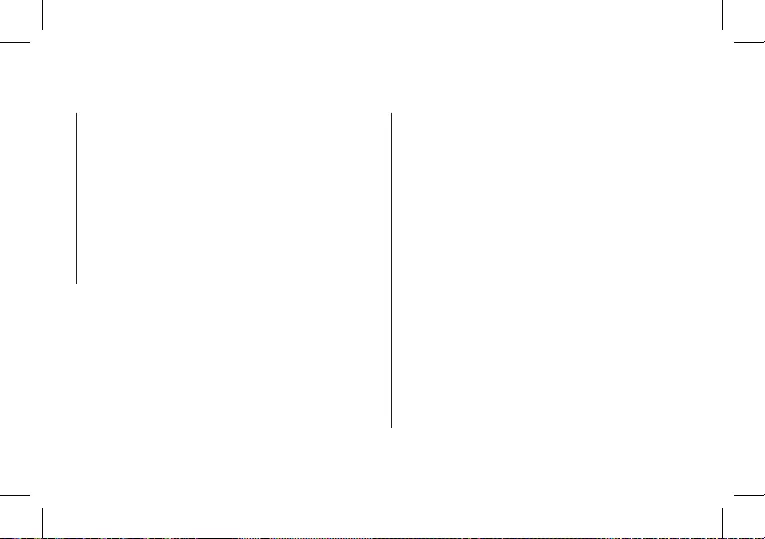
MANUEL DE L’UTILISATEUR
14
COUPLAGE RECONNEXION DU
HAUTPARLEUR BLUETOOTH
1. Mettez l’interrupteur sur ON, un message est diffusé par
le haut-parleur et le voyant LED bleu du mode clignote ;
le dispositif s’allume et passe au mode de recherche /
couplage / reconnexion pour réaliser le couplage.
2. Activer maintenant la fonction Bluetooth sur votre
téléphone mobile.
3. Rechercher le “NGS ROLLER FUN” et le sélectionner pour
effectuer le couplage (pour le premier couplage ou pour le
couplage d’un nouveau dispositif mobile).
4. Le haut-parleur Bluetooth rétablira automatiquement la
connexion à votre téléphone mobile si celui-ci a été couplé
précédemment (cela dépend du type et de la configuration
du téléphone mobile, certains dispositifs peuvent requérir
la reconnexion manuelle).
5. Si le couplage se réalise correctement, un message
retentit sur le haut-parleur et la LED s’allume de manière
fixe.
CHARGEMENT DU HAUTPARLEUR
BLUETOOTH
1. Raccorder la prise micro USB du haut-parleur Bluetooth au
port USB à l’aide du câble USB.
2. Le voyant LED rouge de charge s’allume; la batterie
rechargeable est en cours de chargement.
3. Le voyant LED rouge de charge s’éteint; la batterie
rechargeable est complètement chargée.
4. Débrancher le câble USB.
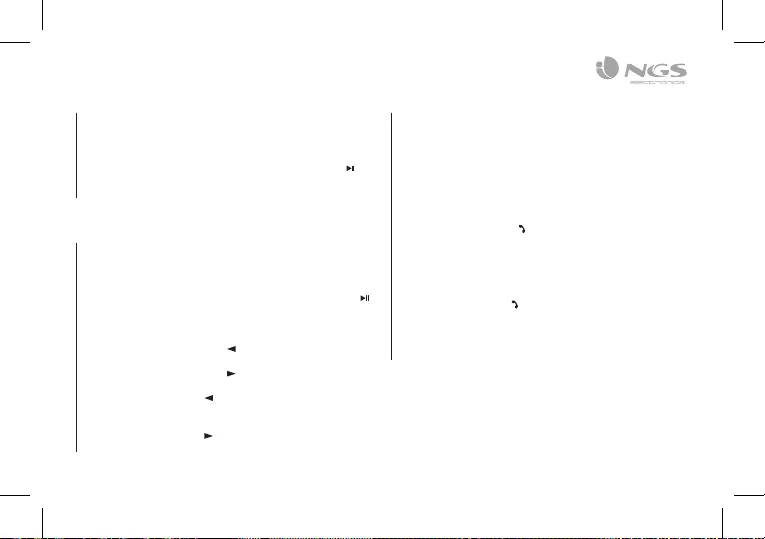
FRANÇAIS
15
FONCTION DE COMMANDE DU
HAUTPARLEUR BLUETOOTH
1. Pendant la lecture de la musique, appuyer sur le bouton
pour mettre en pause, appuyer encore pour recommencer
la lecture.
2. Appuyer long sur le bouton pour monter le volume.
3. Appuyer long sur le bouton pour baisser le volume.
4. Appuyer sur le bouton pour lire le fichier de musique
suivant.
5. Appuyer sur le bouton pour lire le fichier de musique
précédent.
MODES
BLUETOOTH / LINE IN / RADIO FM / CARTE MICRO SD
Pour passer d’un mode à un autre maintenez le bouton
pendant 2 secondes. Si l’appareil ne dispose pas de câble ou
de carte SD connectés, ignorez ces modes.
FONCTION MAINS LIBRES
SEULEMENT POUR LE MODE BLUETOOTH
Pendant un appel entrant ;
1. Le volume de la sonnerie monte et la musique se met en
pause automatiquement.
2. Appuyer sur le bouton pour répondre à l’appel si vous le
souhaitez.
3. Maintenant, le haut-parleur Bluetooth permet de mettre
en place la fonction mains libres.
4. Maintenez le bouton enfoncé pendant 2 secondes pour
raccrocher le téléphone à la fin de l’appel. Puis,
5. La musique mise en pause rétablit la lecture
automatiquement.
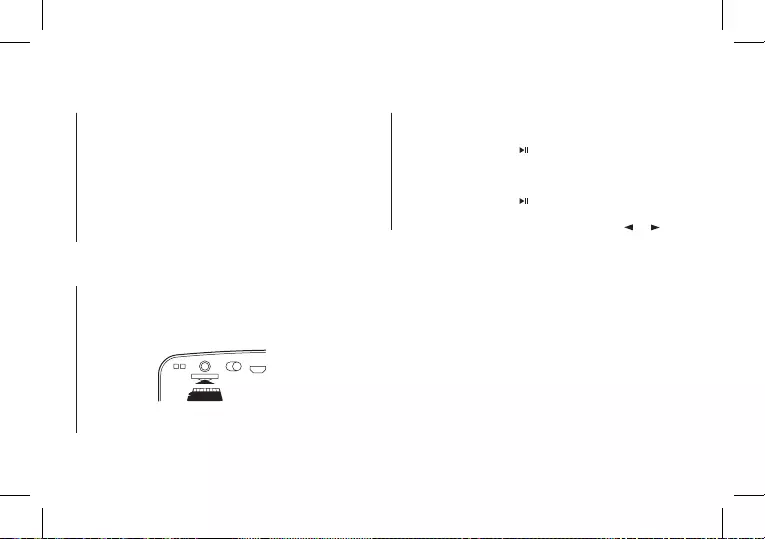
MANUEL DE L’UTILISATEUR
16
MODE LINE IN
1. Connectez un câble audio Jack 3,5 mm de la source audio
au haut-parleur.
2. Lisez de la musique à partir de la source audio externe.
Remarque : Toutes les fonctions ne sont pas disponibles
en mode LINE IN. Seules les fonctions de lecture/pause et
volume fonctionnent.
MODE CARTE MICRO SD
1. Insérez la carte micro SD dans la fente correspondante.
2. Le dispositif lira automatiquement la musique MP3 de la
carte.
MODE FM
1. Appuyez sur le bouton pendant 2 secondes. Vous
défilerez entre les différents modes jusqu’à écouter le
message « TUNER FM ».
2. Appuyez sur le bouton pour effectuer une recherche
automatique des chaînes. Après la recherche, pour passer
de chaîne en chaîne appuyez sur les boutons et .
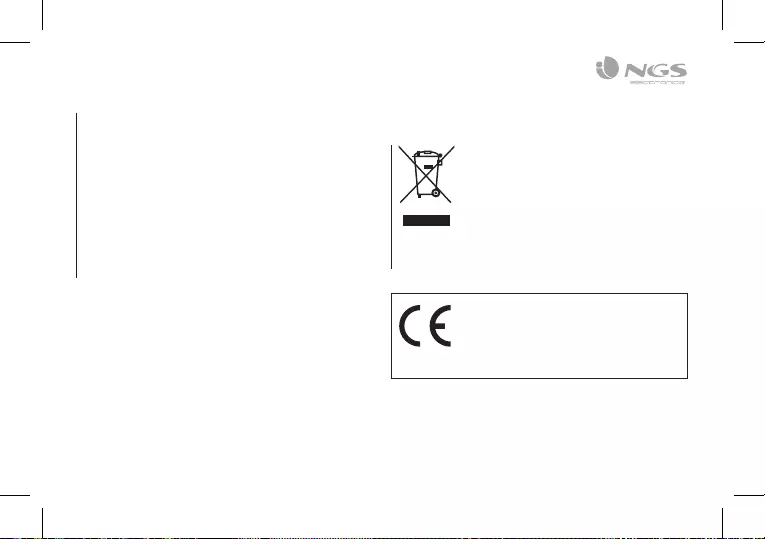
FRANÇAIS
17
GARANTIE
Garantie limitée. NGS certifie que tous les produits matériels
accompagnant cette documentation sont exempts de tous
défauts de fabrication et sont garantis pendant une période
de deux (2) ans, (3) ans ou (5) ans (selon le produit), à compter
de la date d’achat du produit. La garantie de NGS est limitée à
l’acheteur original et ne peut faire l’objet d’un transfert. Cette
garantie est exécutée sans préjudice des droits légitimes du
consommateur prévus par la loi.
Garantie de la batterie. La batterie est un consommable, et
en tant que telle sa garantie est de 12 mois.
PAR LA PRÉSENTE LURBE GRUP S.A
DÉCLARE QUE L’APPAREIL ÉCOUTEURS EST
CONFORME AUX EXIGENCES ESSENTIELLES
ET AUX AUTRES DISPOSITIONS PERTINENTES
DE LA DIRECTIVE 1999/5/CE.
Si dans l’avenir vous deviez vous débarrasser de
ce produit veuillez remarquer que:
Les déchets électriques ne doivent pas être
jetés avec les déchets ménagers. Veuillez
recycler les produits dans une déchetterie.
Consulter votre responsable local ou votre
revendeur pour un conseil sur le recyclage.
(Directive sur les déchets des équipements
électriques et électroniques)
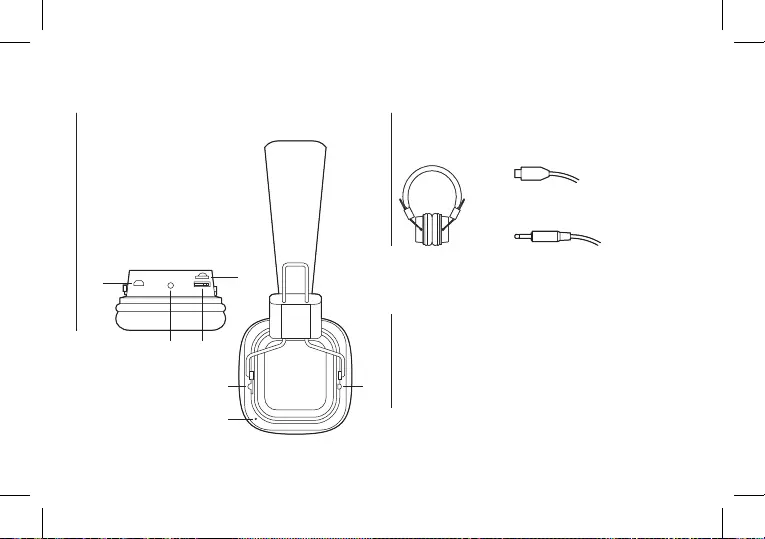
MANUAL DE USUARIO
18
LISTA DE CONTENIDOSSOBRE ARTICA JELLY
Auriculares Cable de carga USB
Cable de audio Jack 3,5mm
ESPECIFICACIÓN DEL PRODUCTO
Especificación de Bluetooth: Soporte V2.1 con perfil de
manos libres, perfil auricular, perfil A2DP y perfil AVRCP
Tiempo de espera: 150 horas
Tiempo de reproducción de música: 5 horas
Distancia efectiva: hasta 10 metros
41
2
5
3
6 7
1
2
3
4
5
6
7
Encendido/apagado
Micrófono
Conexión carga micro USB
LED
Entrada tarjeta micro SD
Entrada de audio Jack 3,5mm
Botón multifunción
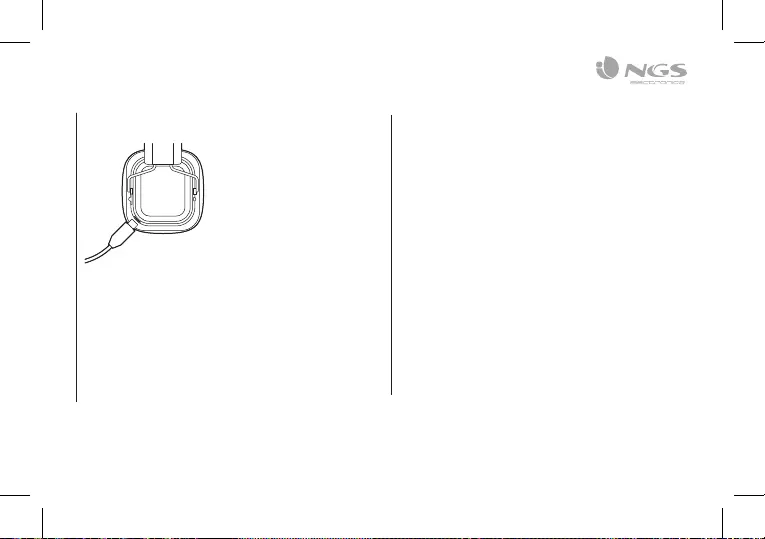
ESPAÑOL
19
AURICULARES CARGANDO
1. Batería de litio recargable incluida
2. La primera carga debe durar 3 horas.
3. Conecte el cable de carga al conector de carga. La luz
indicadora roja se enciende durante la carga. La carga
completa de la batería puede tardar unas 3 horas.
4. Cuando la batería está totalmente cargada, la luz
indicadora roja baja su intensidad hasta quedar casi
apagada. Desconecte el cargador del auricular y de la toma
de corriente. Los auriculares están listos para usar.
SINCRONIZACIÓN DE AURICULARES
Si su teléfono soporta un perfil Bluetooth A2DP y tiene una
función de reproductor de música, puede utilizar el teléfono
para realizar o recibir llamadas y reproducir música con el
auricular.
1. Fíjese en que su teléfono o reproductor de música esté
encendido y el auricular esté apagado.
2. Ponga el interruptor de encendido en posición ON. La luz
azul parpadeará.
3. Active la función Bluetooth de su teléfono o reproductor
de música y configúrelo para que busque dispositivos
Bluetooth.
4. Seleccione el auricular NGS ARTICA JELLY de la lista de
dispositivos encontrados en su teléfono o reproductor
de música.
5. Cuando el auricular está conectado a su dispositivo y está
listo para ser utilizado, la luz indicadora azul parpadea cada
5 segundos.
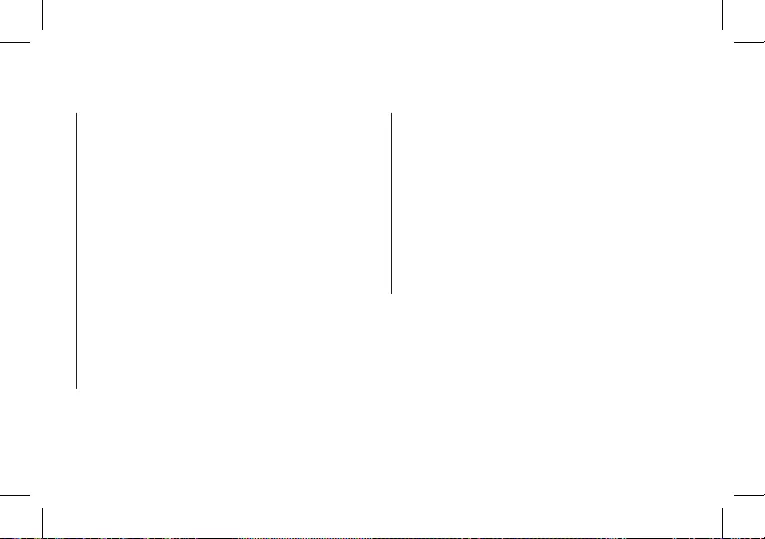
MANUAL DE USUARIO
20
ESCUCHAR MÚSICA VÍA TARJETA
MICRO SD
ESCUCHAR MÚSICA VÍA
BLUETOOTH
Para escuchar música, conecte el auricular a un dispositivo
que soporte el perfil Bluetooth A2DP. (Véase “Conectar el
auricular”). Para reproducir música, utiliza los controles
de reproducción en el dispositivo conectado. Si contesta
o realiza una llamada cuando está escuchando música, la
música se parará hasta que termine la llamada.
1. Introduzca una tarjeta micro SD con música MP3 en la
ranura en la posición correcta.
2. La música de la tarjeta empezará a sonar
automáticamente.
3. Para pasar a modo Bluetooth (cuando hay una tarjeta
conectada) pulsar el botón play/pause durante 2
segundos.
4. Para pasar a modo tarjeta de nuevo, pulsar el botón play/
pause durante 2 segundos.
Función Descripción
Play o Pause Pulse brevemente la tecla Play/Pause
Volumen de
música
Mantenga pulsado el botón Volumen
(+) para aumentar el volumen
Mantenga pulsado el botón Volumen (–)
para disminuir el volumen
Siguiente Pulse brevemente el botón Volumen (+)
Anterior Pulse brevemente el botón Volumen (–)
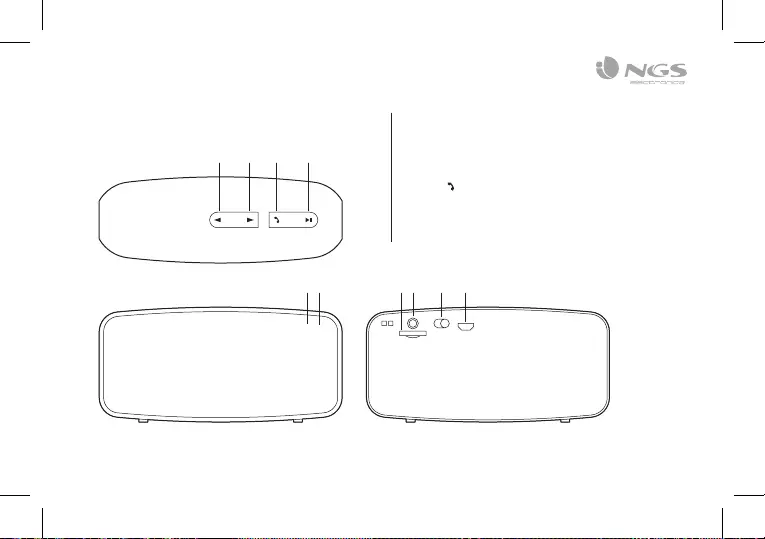
ESPAÑOL
21
SOBRE ROLLER FUN
1 Volumen + / FWD
2 Volumen – / REW
3 Botón
4 Botón reproducir/
pausa
5 LED de carga
6 LED de conexión
7 Entrada tarjeta micro SD
8 Entrada audio Jack 3,5mm
9 Encendido/apagado
10 Conexión carga micro USB
1
5 6 7 8 9 10
2 43
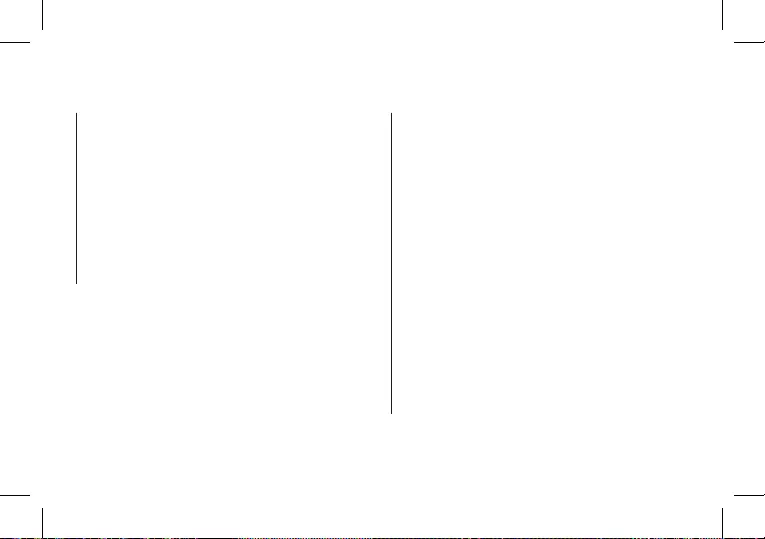
MANUAL DE USUARIO
22
EMPAREJAMIENTO RECONEXIÓN
DEL ALTAVOZ BLUETOOTH
1. Ponga el interruptor en posición ON, suena un mensaje
en el altavoz y se enciende el LED azul intermitente para
indicar que el dispositivo está encendido y en modo
búsqueda / emparejamiento / reconexión para establecer
el enlace.
2. Encienda ahora la función Bluetooth de su teléfono móvil.
3. Busque “NGS ROLLER FUN” y selecciónelo para realizar
el emparejamiento (por primera vez o para emparejar un
nuevo dispositivo).
4. El altavoz Bluetooth se reconectará automáticamente
si su teléfono móvil ha sido emparejado (según el tipo y
la configuración del teléfono móvil, puede ser necesario
realizar manualmente la reconexión en algunos
dispositivos).
5. Si el emparejamiento se realiza con éxito, suena un
mensaje en el altavoz y el LED se mantendrá encendido.
CARGA DEL ALTAVOZ
BLUETOOTH
1. Conecte la toma micro USB del altavoz Bluetooth al puerto
USB del ordenador utilizando el cable USB.
2. El LED de carga rojo se encenderá para indicar que la
batería recargable está siendo cargada.
3. El LED de carga rojo se apagará cuando la batería
recargable está totalmente cargada.
4. Desconecte el cable USB.

ESPAÑOL
23
CONTROL DEL ALTAVOZ
BLUETOOTH
1. Durante la reproducción de música, pulse el botón para
detener la música, púlselo de nuevo para reanudarla.
2. Mantenga pulsado el botón para subir el volumen.
3. Mantenga pulsado el botón para bajar el volumen.
4. Pulse el botón para pasar al siguiente archivo de
música.
5. Pulse el botón para pasar al archivo de música anterior.
MODOS
BLUETOOTH / LINE IN / RADIO FM / TARJETA SD
Para pasar de un modo a otro mantenga pulsado el botón
durante 2 segundos. Si el dispositivo no tiene conectados
cable o tarjeta SD omitirá estos modos.
FUNCIÓN MANOS LIBRES
SOLO PARA MODO BLUETOOTH
Cuando se produce una llamada entrante:
1. El tono de la llamada sube y la música se detiene
automáticamente.
2. Pulse el botón para responder a la llamada si lo desea.
3. Ahora el altavoz Bluetooth ofrece la función manos libres.
4. Mantenga pulsado durante 2 segundos el botón para
colgar cuando haya terminado la llamada. Y,
5. La música que ha sido detenida se reanudará
automáticamente.
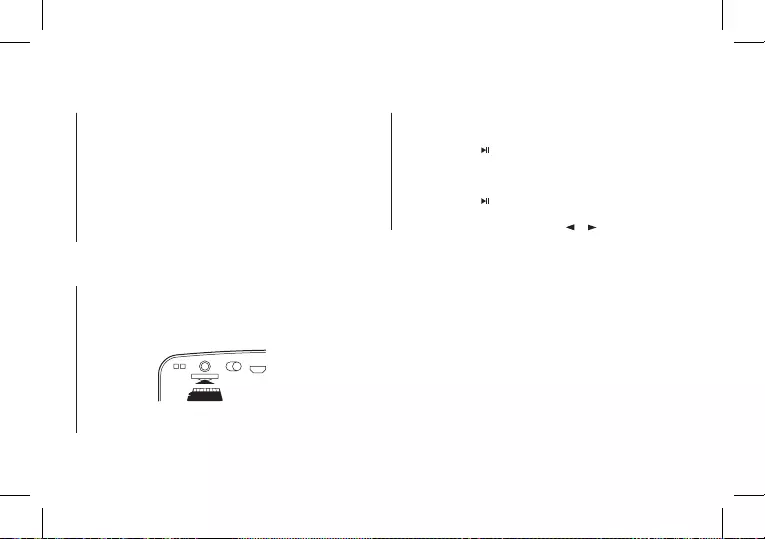
MANUAL DE USUARIO
24
MODO LINE IN
1. Conecte un cable de audio Jack 3,5mm desde la fuente de
audio hasta el altavoz.
2. Reproduzca la música desde la fuente de sonido externa.
Nota: Todas las funciones no están disponibles en modo
LINE IN. Solo funcionan las funciones de reproducción/pausa
y volumen.
MODO TARJETA MICRO SD
1. Introduzca la tarjeta micro SD en la ranura
correspondiente.
2. El dispositivo reproducirá automáticamente la música MP3
de la tarjeta.
MODO FM
1. Pulse el botón durante 2 segundos. Irá pasando entre
los diferentes modos hasta escuchar el mensaje “FM
TUNER”.
2. Pulse el botón para realizar una búsqueda automática
de canales. Una vez terminada la búsqueda, para pasar de
canal en canal pulse los botones y .
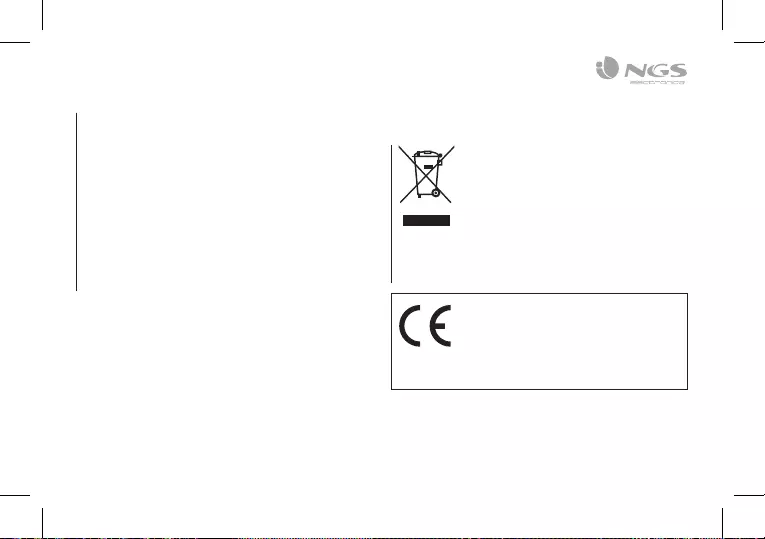
ESPAÑOL
25
GARANTÍA
Garantía limitada. NGS garantiza la ausencia de anomalías
importantes en lo referente a los materiales y fabricación
de todos los productos de hardware suministrados con este
documento durante un periodo de (2) años, (3) años o (5)
años (según producto), a partir de la fecha de adquisición
del producto. La garantía limitada de NGS es intransferible y
protege exclusivamente al comprador original. Esta garantía
no afecta a los derechos de que dispone el consumidor
conforme a las previsiones de esta ley.
Garantía de la batería. La batería es un consumible, y como
tal, la garantía de la misma es de 12 meses.
POR MEDIO DE LA PRESENTE LURBE GRUP
S.A. DECLARA QUE LOS AURICULARES
CUMPLEN CON LOS REQUISITOS ESENCIALES
Y CUALESQUIERA OTRAS DISPOSICIONES
APLICABLES O EXIGIBLES DE LA DIRECTIVA
1999/5/CE.
Si en el futuro tiene que desechar este producto,
tenga en cuenta que:
Los residuos de productos eléctricos no se
tienen que tirar con la basura doméstica.
Recíclelo en las instalaciones disponibles.
Consulte a las Autoridades Locales o al
distribuidor para que le de instrucciones sobre
el reciclaje.
(Directiva sobre la eliminación de Aparatos
Electrónicos y Eléctricos)
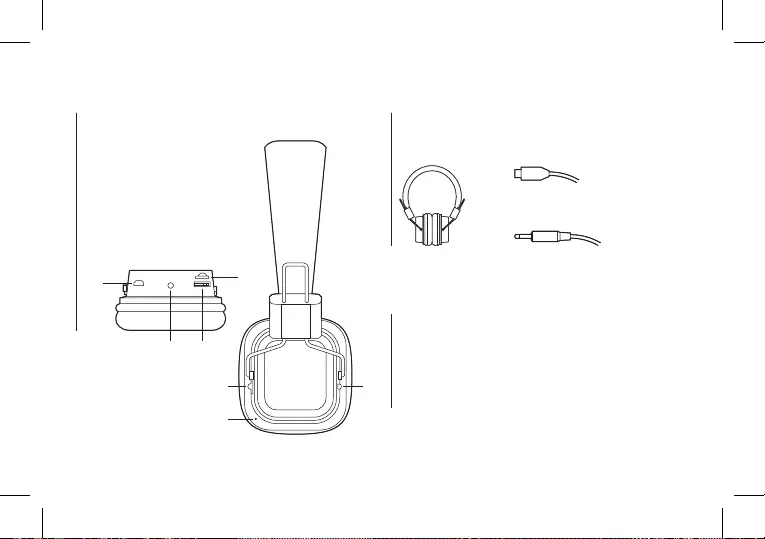
GEBRUIKERSHANDLEIDING
26
VERSANDLISTEÜBER ARTICA JELLY
Kopfhörer USB-Ladekabel
3,5 mm langes Audiokabel Jack
PRODUKTSPEZIFIZIERUNG
Bluetooth-Spezifikation: Unterstützung V2.1 mit Handsfree-
Profil, Headset-Profil, A2DP-Profil und AVRCP-Profil
Bereitschaftszeit: 150 Stunden
Musik-Abspielzeit: 5 Stunden
Optimale Entfernung: bis zu 10 Meter
41
2
5
3
6 7
1
2
3
4
5
6
7
Ein/Aus
Mikrofon
Micro-USB-Anschluss für
Ladekabel
LED
Eingang für Micro-SD-Card
Eingang für Audio Jack 3,5mm
Multifunktion Taste
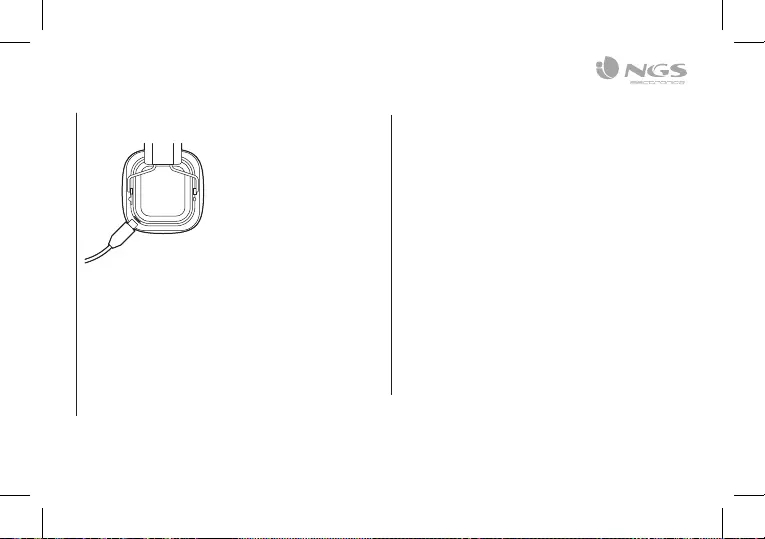
DEUTSCH
27
LANDEN DER KOPFHÖRER
1. Eingebaute, wiederaufladbare Lithiumbatterie
2. Das erste Aufladen dauert 3 Stunden
3. Verbinden Sie das Ladekabel mit dem Ladestecker. Das
rote Anzeigelicht leuchtet während des Ladevorgangs.
Das vollständige Aufladen der Batterie kann bis zu 2
Stunden dauern.
4 Wenn der Akku vollständig geladen ist, leuchtet die rote
LED mit abnehmender Intensität, bis sie beinahe erloschen
ist. Trennen Sie das Ladegerät vom Kopfhörer und der
Steckdose. Die Kopfhörer sind einsatzbereit.
DAS HEADSET KOPPELN
Wenn Ihr Telefon das Bluetooth-Profil A2DP unterstützt und
eine Musikabspielfunktion hat, können Sie mit dem Telefon
Anrufe durchführen und empfangen und mit dem Headset
Musik spielen.
1. Stellen Sie sicher, dass Ihr Telefon oder Musikgerät
ausgeschaltet und das Headset eingeschaltet ist.
2. Stellen Sie den Netzschalter auf die Position ON. Das blaue
Licht blinkt.
3. Aktivieren Sie die Bluetooth-Funktion auf Ihrem Telefon
oder Music-Player und stellen Sie sie so ein, dass sie nach
Bluetooth-Geräten sucht.
4. Wählen Sie das Headset NGS ARTICA JELLY aus der Liste
der gefundenen Geräte auf Ihrem Telefon oder Music
Player.
5. Wenn das Headset an Ihr Gerät angeschlossen und
betriebsbereit ist, blinkt das blaue Anzeigelicht all 5
Sekunden.
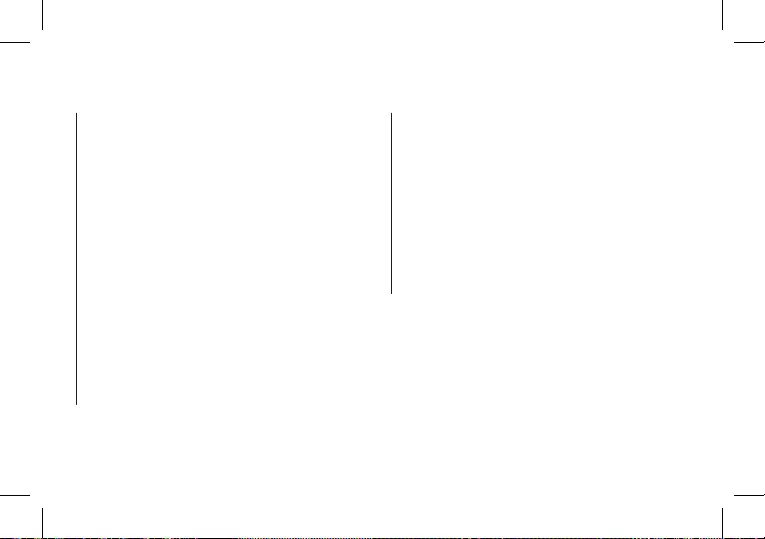
GEBRUIKERSHANDLEIDING
28
MUSIK HÖREN MITTELS MICRO
SDKARTE
MUSIK HÖREN MITTELS
BLUETOOTH
Um Musik zu hören, das Headset an ein Gerät koppeln
und anschließen, das das Bluetooth-Profil A2DP
unterstützt /Siehe „Das Headset koppeln“). Um Musik
zu spielen, verwenden Sie die Playback-Funktionen des
angeschlossenen Gerätes. Wenn Sie einen Anruf empfangen
oder machen, während Sie Musik hören, pausiert die Musik,
bis Sie den Anruf beendet haben.
1. Setzen Sie eine microSD-Karte mit MP3 Musik an der
richtigen Stelle in den Schlitz ein.
2. Die Musik auf der microSD-Karte beginnt automatisch mit
der Wiedergabe.
3. Um in den Bluetooth-Modus zu wechseln (sofern eine
Karte angeschlossen ist), drücken Sie die Play/Pause-
Taste für 2 Sekunden.
4. Um wieder in den Modus der microSD-Karte zu wechseln,
drücken Sie die Play/Pause-Taste für 2 Sekunden.
Funktion Beschreibung
Abspielen /
Pause
Drücken Sie kurz die Play/Pause
Lautstärke Halten Sie die Lautstärketaste (+)
gedrückt, um die Lautstärke zu erhöhen
Halten Sie die Lautstärketaste (–)
gedrückt, um die Lautstärke zu verringern
Weiter Drücken Sie kurz die Lautstärke-Taste (+)
Zurück Drücken Sie kurz die Lautstärke-Taste (–)
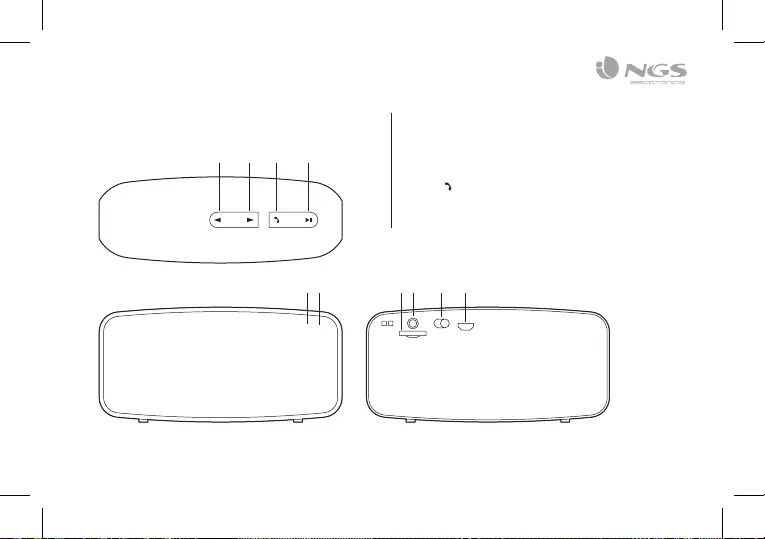
DEUTSCH
29
ÜBER ROLLER FUN
1 Lautstärke + / FWD
2 Lautstärke – / REW
3 Taste
4 Taste Play / Pause
5 LED für Ladezustand
6 LED für Verbindung
7 Eingang für Micro-SD-Card
8 Eingang für Audio Jack
3,5mm
9 Ein/Aus
10 Micro-USB-Anschluss für
Ladekabel
1
5 6 7 8 9 10
2 43
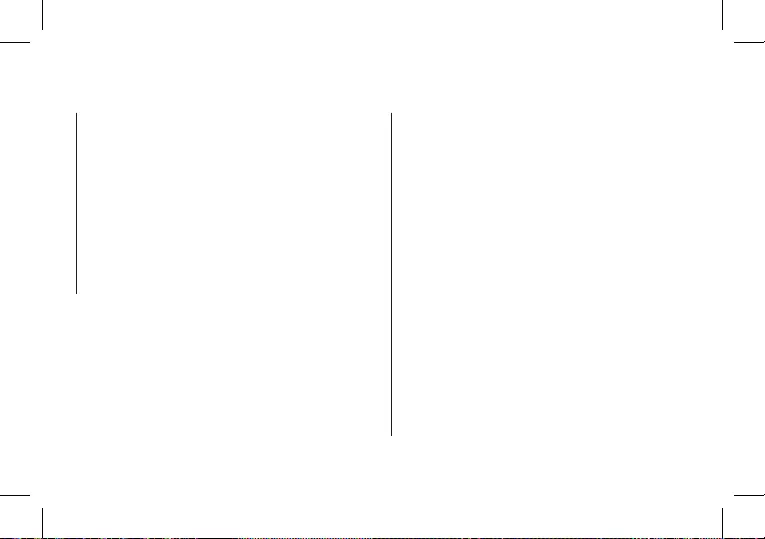
GEBRUIKERSHANDLEIDING
30
ÜBEREINSTIMMUNG
WIEDERANSCHLUSS DES
BLUETOOTH LAUTSPRECHERS
1. Stellen Sie den Schalter auf ON, eine Meldung wird über den
Lautsprecher gehört, und der blaue LED wird mit blinkendem
Licht beleuchten, es wird angezeigt dass das Gerät eingeschaltet
wurde und dass im Suche / Ubereinstimmung / Wiederanschluss
Modus ist um den Anschluss durchzuführen.
2. Schalten Sie jetzt die Bluetooth Funktion Ihres Handys ein.
3. “NGS ROLLER FUN” suchen und wählen um die
Übereinstimmung durchzuführen (zum ersten Mal oder
um ein neues Gerät anzuschliessen).
4. Der Bluetooth Lautsprecher wird automatisch
angeschlossen wenn Ihr Handy übereinstimmt
wurde (je nach Modell und Einstellung des Handys
kann es notwendig sein die Geräte manuell wieder
anzuschliessen).
5. Wenn die Übereinstimmung erfolgreich durchgeführt
wurde, es wird ein Nachrichtensignal durch den
Lautsprecher zuhören sein und das LED wird
eingeschaltet bleiben.
AUFLADEN DES BLUETOOTH
LAUTSPRECHERS
1. Schliessen Sie den Micro USB Anschluss des Bluetooth
Lautsprechers an den USB Anschluss des Computers mit
dem USB Kabel.
2. Der rote LED für aufladen wird beleuchten, es wird
angezeigt dass die aufladbare Batterien aufgeladen
werden.
3. Der rote LED wird abgeschaltet , wenn die aufladbare
Batterie komplett aufgeladen werden.
4. Schliessen Sie das USB Kabel.
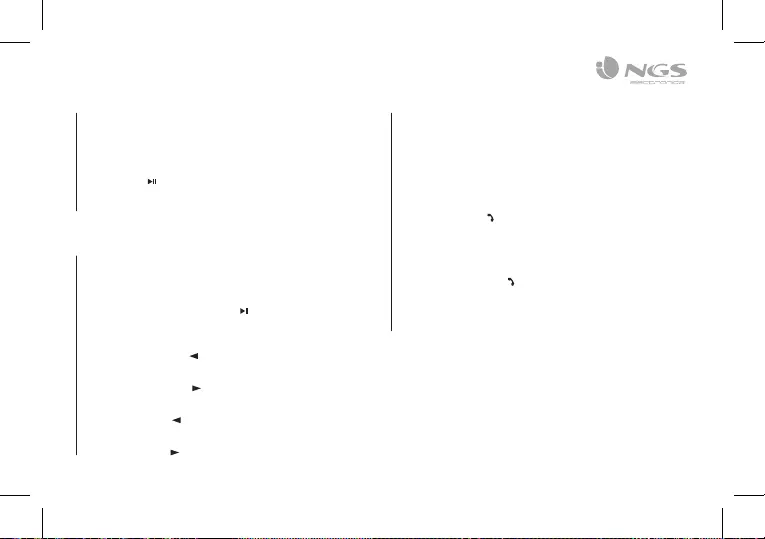
DEUTSCH
31
KONTROLLE DES BLUETOOTH
LAUTSPRECHERS
1. Bei der Wiedergabe der Musik, Taste um die Musik zu
halten drücken, drücken Sie nochmal die Taste um die
Musik wieder zu starten.
2. Halten Sie die Taste
gedrückt um die Lautstärke
aufzuheben.
3. Halten Sie die Taste gedrückt um die Lautstärke zu
senken.
4. Drücken Sie die Taste um die nächste Musikdatei zu
öffnen.
5. Drücken Sie die Taste um die letzte Musikdatei zu öffnen.
MODI
BLUETOOTH / LINE IN / RADIO FM / MICRO-SD-KARTE
Um von einem Modus zu einem anderen zu wechseln, halten
Sie die Taste für 2 Sekunden gedrückt. Wenn das Gerät
nicht über ein Kabel oder eine SD-Karte verbunden ist, sind
diese Modi nicht verfügbar.
FREIHANDFUNKTION
NUR FÜR DEN MODUS BLUETOOTH
Bei ankommenden Anrufen:
1. Das Ton des Anrufes wird erhöht und die Musik wird
automatisch gehalten
2. Drücken Sie die Taste um den Anruf zu beantworten
wenn Sie es wollen
3. Jetzt der Bluetooth Lautsprecher bietet die
Freihandfunktion an.
4. Halten Sie die Taste für 2 Sekunden gedrückt um nach
dem Anruf aufzulegen und,
5. Die Musik die plötzlich gehalten wurde wird automatisch
gestartet.
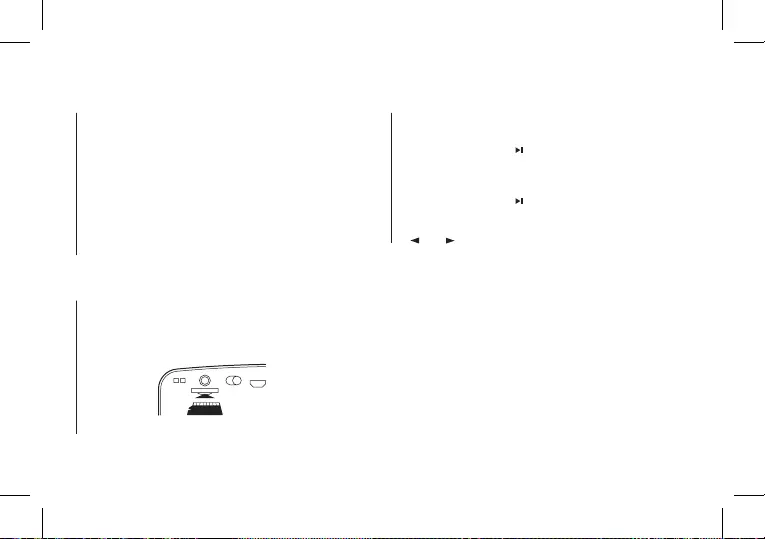
GEBRUIKERSHANDLEIDING
32
MODUS LINE IN
1. Schließen Sie ein 3,5 mm langes Audiokabel Jack von dem
Audioausgang bis zu den Lautsprechern an.
2. Die Musik wird von einem externen Audioausgang
abgespielt.
Hinweis: All diese Funktionen sind nicht im Modus LINE IN
verfügbar. Dann funktionieren nur die Funktionen Play /
Pause und Lautstärke.
MODUS FÜR MICROSDKARTE
1. Legen Sie die Micro-SD-Karte in den entsprechenden Slot
ein.
2. Das Gerät spielt automatisch die MP3-Musik von der Karte ab.
MODUS FM
1. Drücken Sie die Taste für 2 Sekunden. Schalten sie
innerhalb der verschiedenen Funktionsmodi weiter, bis sie
die Nachricht “FM TUNER” hören.
2. Drücken Sie die Taste um einen automatischen
Suchdurchlauf nach Sendern zu starten. Wenn die Suche
beendet worden ist, drücken Sie einfach auf die Tasten
und , um von Kanal zu Kanal zu wechseln.
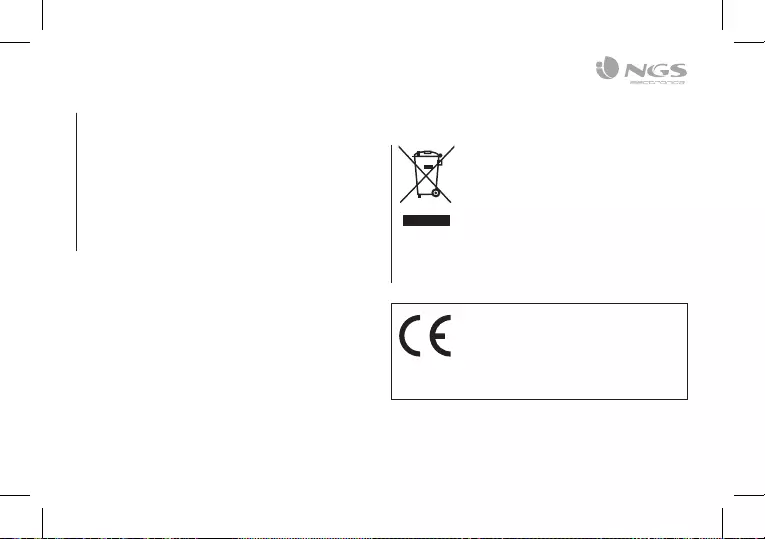
DEUTSCH
33
GARANTIE
Begrenzte Garantie. NGS garantiert mit diesem Dokument
die Abwesenheit von wichtigen Störungen in Bezug auf
Materialen und Herstellung den Hardware Produkten in
einem Zeitraum von (2), (3) oder (5) Jahren (je nach Produkt)
nach dem Einkaufsdatum. Diese begrenzte Garantie ist nicht
gegen die Rechte des Benutzers durch Gesetz.
Garantie für den Akku. Der Akku ist ein Verbrauchsteil, und
als solches hat er eine Garantie für 12 Monate.
HIERMIT ERKLÄRT LURBE GRUP S.A,
DASS SICH DAS GERÄT KOPFHÖRER IN
ÜBEREINSTIMMUNG MIT DEN GRUNDLEGEN
DEN ANFORDERUNGEN UND DEN ÜBRIGEN
EINSCHLÄGIGEN BESTIMMUNGEN DER
RICHTLINIE 1999/5/EG BEFINDET.
Sollten Sie dieses Produkt später einmal
entsorgen müssen, beachten Sie bitte, dass
elektrische Abfallprodukte nicht mit dem
Haushaltsmüll entsorgt werden dürfen.
Bitte führen Sie das Produkt dem Recycling
zu, sofern eine entsprechende Einrichtung
(Wertstoffhof) vorhanden ist.
Fragen Sie bei Ihren Behörden vor Ort nach
Möglichkeiten zum Recycling.
(Richtlinie über Elektro- und Elektronik-
Altgeräte).
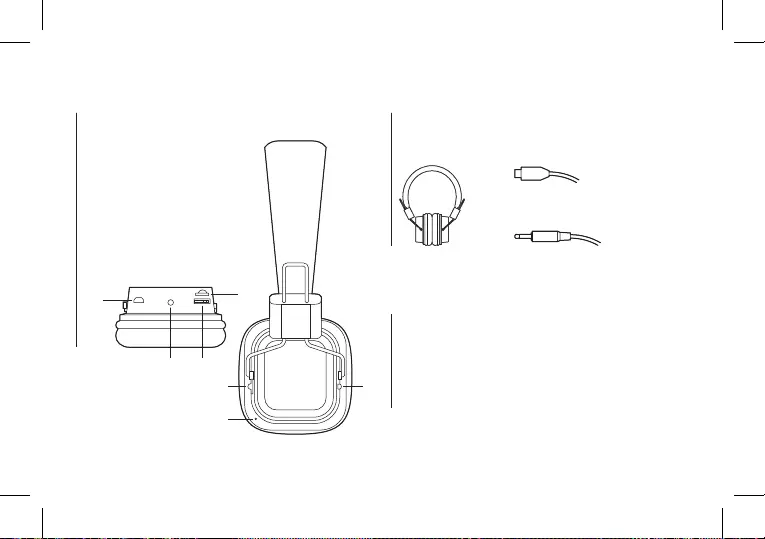
INSTRUZIONI D’USO
34
CONTENUTO DELL’IMBALLAGGIOLE FUNZIONI DEL ARTICA JELLY
Cuffie Cavo di ricarica USB
Jack audio da 3,5 mm
CARATTERISTICHE DEL PRODOTTO
Caratteristiche del Bluetooth: Supporto V2.1 con Funzione
Vivavoce, Funzione cuffia, profilo A2DP e profilo AVRCP
Tempo di standby: 150 ore
Ascoltare la musica: 5 ore
Distanza effettiva: più di 10 metri
41
2
5
3
6 7
1
2
3
4
5
6
7
Acceso/spento
Microfono
Collegamento per ricarica
tramite micro USB
LED
Alloggiamento della scheda
micro SD
Alloggiamento per jack audio
da 3,5 mm
Pulsante polifunzionale
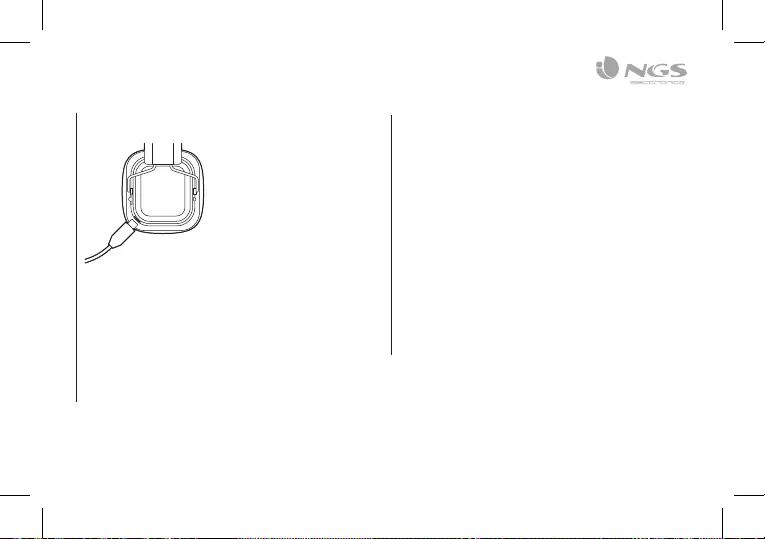
ITALIANO
35
CARICA BATTERIE
1. Batteria al litio ricaricabile incorporata.
2. Lasciare in carica 3 ore la prima volta.
3. Connettere il cavo di caricamento al caricatore, quando è
in carica si accende una spia rossa. La batteria si ricarica
in 2 ore.
4. Quando la batteria è completamente carica, l’indicatore
luminoso rosso diminuisce la sua intensità fino a restare
quasi spento. Scollegare il caricabatterie dall’auricolare e
dalla presa di corrente. Le cuffie sono pronte per l’uso.
ACCOPPIARE LE CUFFIE
Se il cellulare supporta il Bluetooth A2DP e ha la funzione
musica (MP3), può essere usato sia per telefonare che per
ascoltare musica.
1. Assicurarsi che il telefono cellulare o lettore musicale sia
acceso e le cuffie spente.
2. Portare l’interruttore in posizione ON. La luce blu
lampeggerà.
3. Attivare la funzione Bluetooth sul telefono cellulare o
lettore musicale e impostare la ricerca dei dispositivi
Bluetooth.
4. Selezionare la cuffia NGS ARTICA JELLY dalla lista dei
dispositivi del telefono cellulare o lettore musicale.
5. Quando le cuffie sono connesse al vostro dispositivo e
pronte all’uso allora la spia blu lampeggerà ogni 5 secondi.
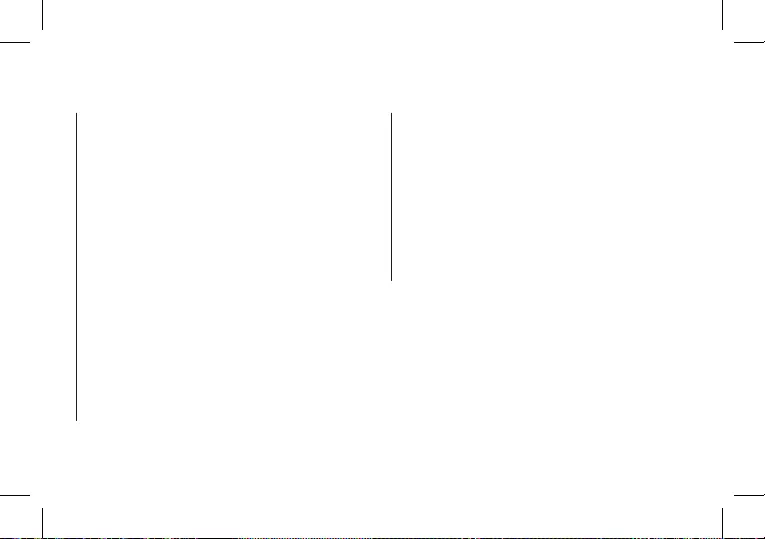
INSTRUZIONI D’USO
36
ASCOLTARE LA MUSICA TRAMITE
SCHEDA MICROSD
ASCOLTARE LA MUSICA TRAMITE
BLUETOOTH
Per ascoltare la musica, accoppiare e connettere le cuffie
Bluetooth alla periférica (Véase “Conectar el auricular”).
Per riprodurre la musica, usare i controlli di riproduzione
sul dispositivo collegato. Se si risponde o si effettua una
chiamata mentre si ascolta la musica, la musica si fermerà
fino a quando termina la chiamata.
1. Inserire una scheda microSD con musica MP3 nella fessura
in posizione corretta.
2. La musica della scheda inizierà automaticamente la
riproduzione.
3. Per passare alla modalità Bluetooth (quando è collegata
una scheda) premere il tasto play/pause per 2 secondi.
4. Per tornare alla modalità scheda, premere il tasto play/
pause per 2 secondi.
Funzionamento Descrizione
Accendere/
spegnere
Premere brevemente il tasto di Play/
Pause
Volume della
musica
Tenere premuto il pulsante Volume
(+) per aumentare il volume
Tenere premuto il pulsante Volume
(–) per diminuire il volume
Per andare
avanti
Premere brevemente il pulsante del
volume (+)
Per andare
indietro
Premere brevemente il pulsante del
volume (–)
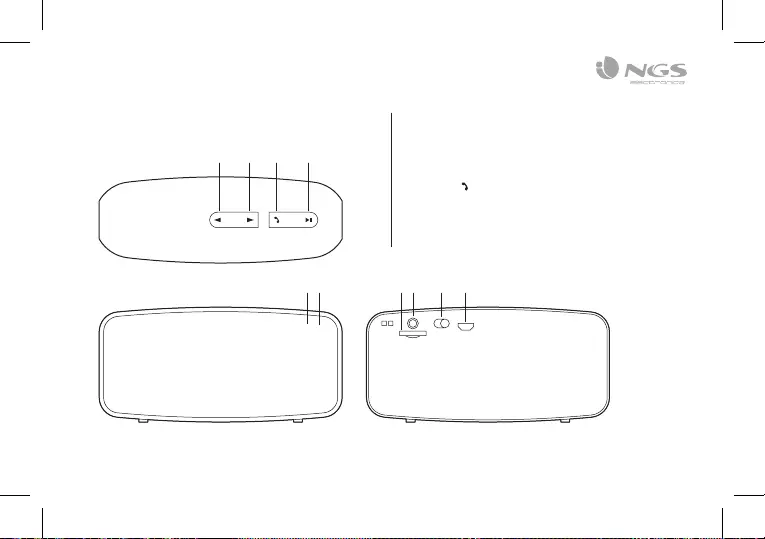
ITALIANO
37
LE FUNZIONI DEL ROLLER FUN
1 Volume + / FWD
2 Volume – / REW
3 Pulsante
4 Pulsante Play/Pausa
5 LED di ricarica
6 LED di collegamento
7 Alloggiamento della
scheda micro SD
8 Alloggiamento per jack
audio da 3,5 mm
9 Acceso/spento
10 Collegamento per ricarica
tramite micro USB
1
5 6 7 8 9 10
2 43
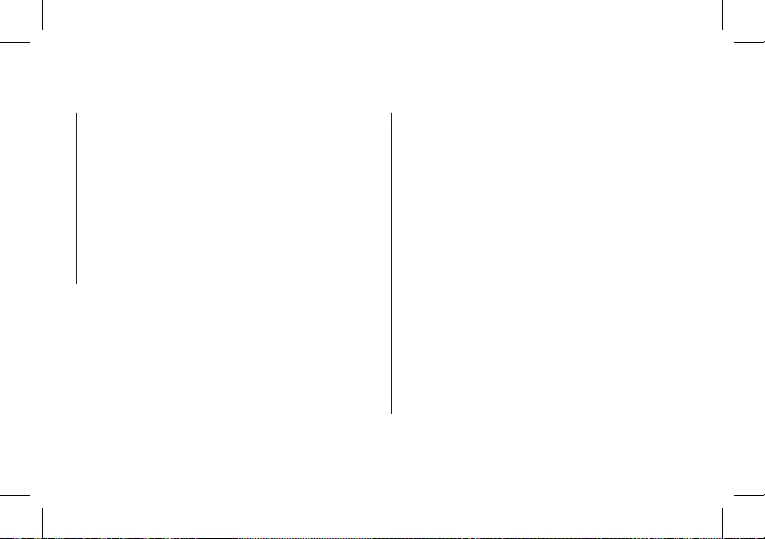
INSTRUZIONI D’USO
38
ACCOPPIAMENTO RICONNESSIONE
DELL’ALTOPARLANTE BLUETOOTH
1. Portare l’interruttore nella posizione ON, sarà emesso
un messaggio dall’altoparlante e un LED blu lampeggerà
per indicare che il dispositivo è acceso in modo ricerca /
accoppiamento / ricollegamento per stabilire l’unione.
2. Accendere adesso la funzione Bluetooth del suo
telefonino.
3. Cercare “NGS ROLLER FUN” e selezionarlo per realizzare
l’accoppiamento per la prima volta o per accoppiare un
nuovo dispositivo.
4. L’altoparlante Bluetooth si riconnetterà automaticamente
se il suo telefonino è stato accoppiato. In base al tipo e la
configurazione del telefonino, è possibile dover realizzare
manualmente la riconnessione in alcuni dispositivi.
5. Se l’accoppiamento è stato eseguito con successo, ci
sarà un segnale acustico dall’altoparlante e il LED rimarrà
acceso.
RICARICA DELL’ALTOPARLANTE
BLUETOOTH
1. Collegare la presa USB micro dell’altoparlante Bluetooth
alla porta USB del computer utilizzando il cavo USB.
2. Il LED di ricarica rosso si accenderà per indicare che la
batteria ricaricabile è sotto carica.
3. Il LED di ricarica rosso si spegnerà quando la batteria
ricaricabile si è completamente ricaricata.
4. Scollegare il cavo USB.
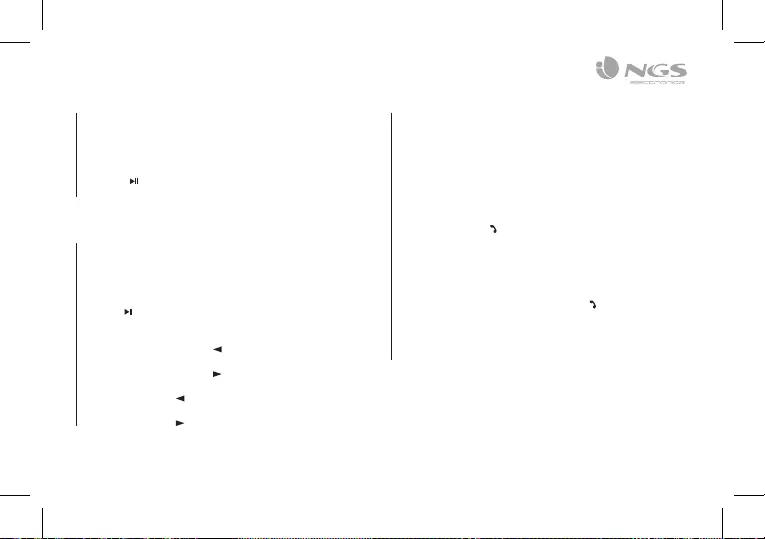
ITALIANO
39
CONTROLLO DELL’ALTOPARLANTE
BLUETOOTH
1. Durante la riproduzione dei brani musicali, premere il
tasto per fermare la riproduzione premerlo di nuovo per
riprendere.
2. Tenere premuto il tasto per aumentare il volume.
3. Tenere premuto il tasto per diminuire il volume.
4. Premere il tasto per passare al seguente file musicale.
5. Premere il tasto per passare al file musicale precedente.
MODALITÀ
BLUETOOTH / LINE IN / RADIO FM / SCHEDA MICRO SD
Per passare da una modalità all’altra tenere premuto il
pulsante per 2 secondi. Se al dispositivo non sono collegati
un cavo o una scheda SD ignorerà queste modalità.
FUNZIONE MANI LIBERE
SOLO PER MODALITARA MODALITÀ BLUETOOTH
Quando si produce una chiamata entrante:
1. Il tono delle chiamate aumenta e la musica si arresta
automaticamente.
2. Premere il tasto per rispondere alla chiamata se si
desidera.
3. Ora l’altoparlante Bluetooth mette a disposizione la
funzione mani libere.
4. Tenere premuto per 2 secondi il tasto di nuovo per
terminare quando si è finita la conversazione.
5. La musica che era stata arrestata riprenderà
automaticamente.
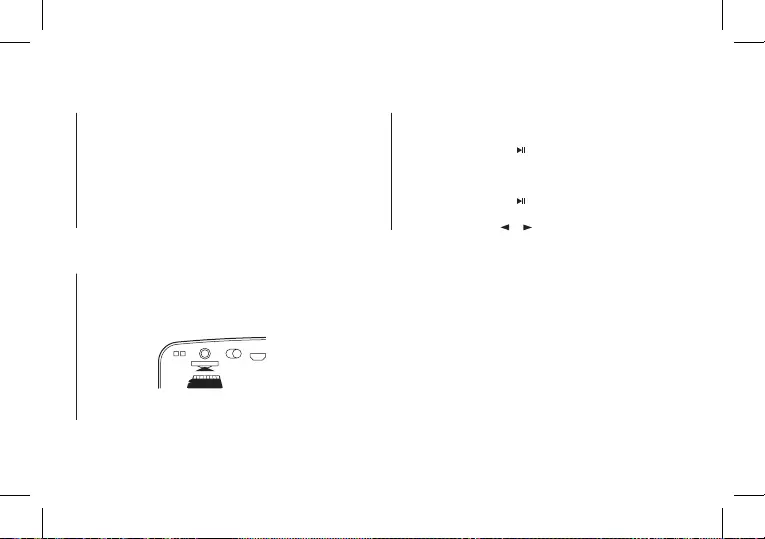
INSTRUZIONI D’USO
40
MODALITÀ LINE IN
1. Collegare un jack audio da 3,5 mm dalla sorgente audio
all’altoparlante.
2. Riproduci la musica da una sorgente audio esterna.
Nota: Non tutte le funzioni sono disponibili in modalità LINE
IN. Funzionano solo le funzioni play/pausa e volume.
MODALITÀ SCHEDA MICRO SD
1. Inserire la scheda micro SD nell’alloggiamento
corrispondente.
2. Il dispositivo riproduce automaticamente la musica MP3
dalla scheda.
MODALITÀ FM
1. Premere il pulsante di per 2 secondi. Il dispositivo
passerà da una modalità all’altra fino a quando si sente il
messaggio “FM TUNER”.
2. Premere il pulsante di per la ricerca automatica dei
canali. Dopo la ricerca, per passare da un canale all’altro,
premere i pulsanti e .
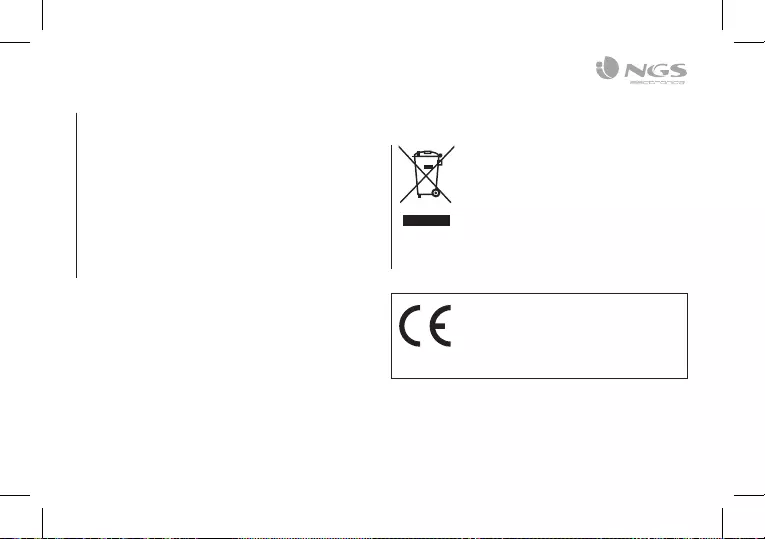
ITALIANO
41
GARANZIA
Garanzia limitata. NGS garantisce l’assenza d’anomalie
importanti rispetto ai materiali ed alla fabbricazione di
tutti i prodotti hardware forniti con questo documento per
un periodo di (2) anni, (3) anni o (5) anni (in base al tipo di
prodotto), dalla data d’acquisizione del prodotto. La garanzia
limitata di NGS è intrasferibile e protegge esclusivamente
l’acquirente originale. Questa garanzia non influisce sui diritti
che dispone l’utente rispetto alle previsioni di questa legge.
Garanzia della batteria. La batteria è un materiale di
consumo e, come tale, ha una garanzia di 12 mesi.
CON LA PRESENTE LURBE GRUP S.A
DICHIARA CHE QUESTO CUFFIE È CONFORME
AI REQUISITI ESSENZIALI ED ALLE ALTRE
DISPOSIZIONI PERTINENTI STABILITE DALLA
DIRETTIVA 1999/5/CE.
Se in futuro dovesse essere necessario smaltire
questo prodotto, si prega di notare che:
I rifiuti elettrici non devono essere smaltiti
insieme ai rifiuti domestici. Riciclare in apposite
strutture.
Verificare con l’Autorità locale o Rivenditore
dove poter riciclare il dispositivo.
(Direttiva sullo smaltimento dei rifiuti elettrici
ed elettronici)
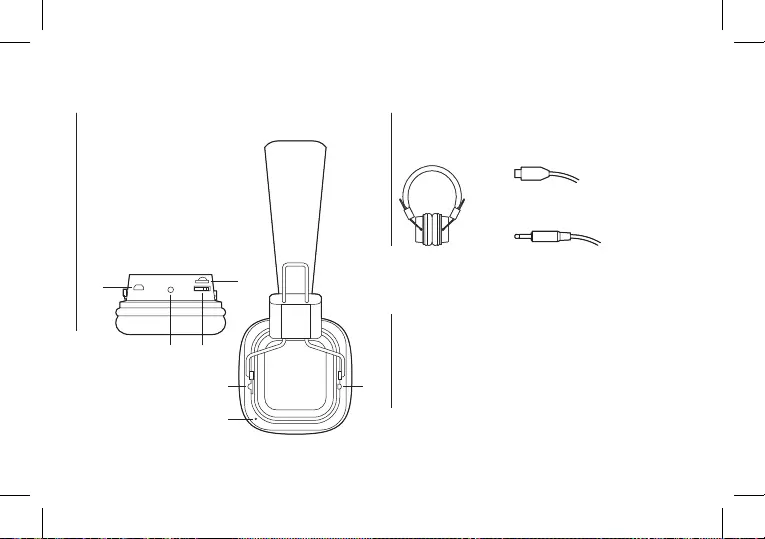
MANUAL DO UTILIZADOR
42
CONTEÚDO DA EMBALAGEMSOBRE ARTICA JELLY
Auscultadores Cabo de carregamento USB
Cabo de jack de áudio 3,5 mm
ESPECIFICAÇÃO DO PRODUTO
Especificação do Bluetooth: Suporte V2.1 com perfil mãos
livres, perfil de auscultadores perfil A2DP e perfil AVRCP
Tempo de espera: 150 horas
Tempo de leitura de música: 5 horas
Distância efectiva: até 10 metros
41
2
5
3
6 7
1
2
3
4
5
6
7
Ligado/desligado
Microfone
Ligação de carregamento
micro USB
LED
Entrada para cartão Micro SD
Entrada para jack de áudio de
3,5 mm
Botão multifunções
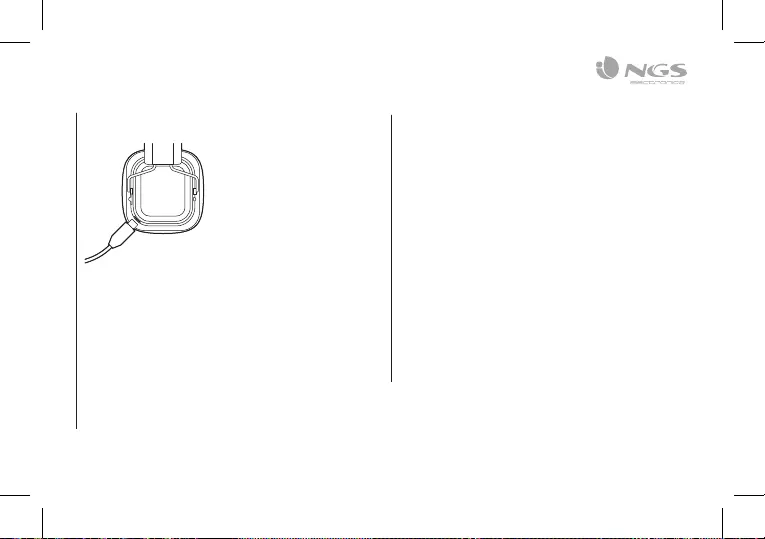
PORTUGUÊS
43
CARREGAR AUSCULTADORES
1. Bateria de lítio recarregável incorporada
2. O primeiro carregamento demora 3 horas.
3. Ligue cabo do carregador ao conector de carregamento.
O indicador luminoso vermelho acende-se durante o
carregamento. O carregamento completo da bateria pode
demorar cerca de 2 horas.
4. Quando a bateria está totalmente carregada, a luz
indicadora vermelha baixa a sua intensidade até ficar
quase apagada. Desligue o carregador do auricular e da
tomada elétrica. Os auriculares estão prontos para serem
utilizados.
EMPARELHAR OS AUSCULTADORES
Se o seu telefone for compatível com o perfil Bluetooth A2DP
e tiver uma função de reprodução de música, pode usar o
telefone para fazer e receber chamadas e para ouvir música
com os auscultadores.
1. Assegure-se que o seu telefone ou leitor de música está
ligado e que os auscultadores estão desligados.
2. Coloque o interruptor de alimentação na posição ON. A luz
azul pisca.
3. Active a função Bluetooth no seu telefone ou leitor de
música e defina-o para procurar dispositivos Bluetooth.
4. Seleccione os auscultadores NGS ARTICA JELLY na lista
de dispositivos encontrados no seu telefone ou leitor de
música.
5. Quando os auscultadores estiverem ligados ao seu
aparelho e prontos a serem usados, o indicador luminoso
azul piscará durante 5 segundos.
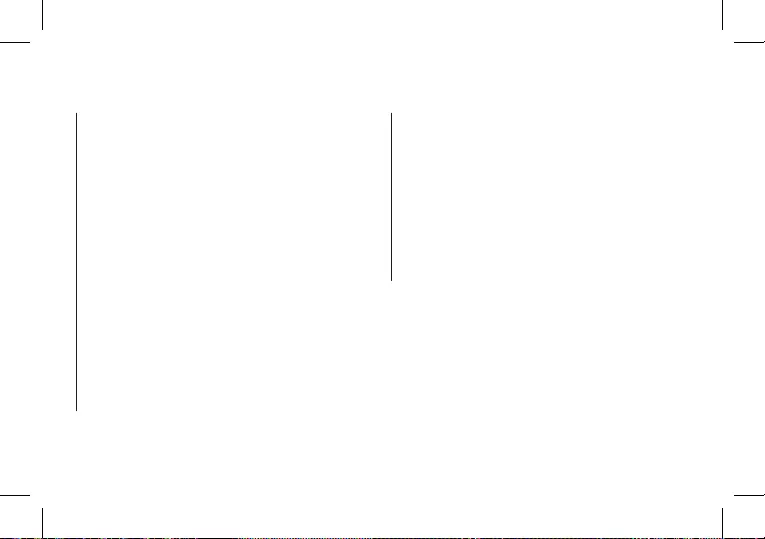
MANUAL DO UTILIZADOR
44
OUVIR MÚSICA ATRAVÉS DO
CARTÃO MICRO SD
OUVIR MÚSICA ATRAVÉS DO
BLUETOOTH
Para ouvir música emparelhe e ligue os auscultadores a
um aparelho que suporte o perfil Bluetooth A2DP. (Ver
“Emparelhar os auscultadores”)Para ler música, utilize os
controlos de reprodução no dispositivo ligado. Se fizer ou
receber uma chamada enquanto ouve música, esta será
interrompida até terminar a chamada
1. Insira um cartão Micro SD com música MP3 na ranhura na
posição correta.
2. A música do cartão começará a ser reproduzida
automaticamente.
3. Para passar ao modo Bluetooth (quando estiver inserido
um cartão), prima o botão play/pause durante 2 segundos.
4. Para passar novamente para o modo de cartão, prima o
botão play/pause durante 2 segundos.
Função Descrição
Play ou
pausa
Prima momentaneamente a tecla Play/
Pause
Volume da
musica
Mantenha premido o botão de volume
(+) para aumentar o volume
Mantenha premido o botão de volume
(–) para diminuir o volume
Seguinte Prima momentaneamente o botão de
Volume (+)
Anterior Prima momentaneamente o botão de
Volume (–)
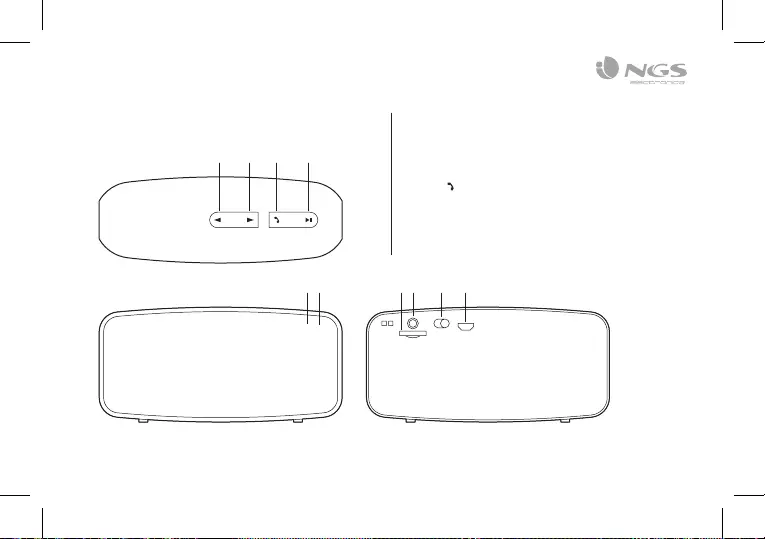
PORTUGUÊS
45
SOBRE ROLLER FUN
1 Volume + / FWD
2 Volume – / REW
3 Botão
4 Botão de
reprodução/pausa
5 LED de
carregamento
6 LED de ligação
7
Entrada para cartão Micro SD
8 Entrada para jack de áudio
de 3,5 mm
9 Ligado/desligado
10 Ligação de carregamento
micro USB
1
5 6 7 8 9 10
2 43
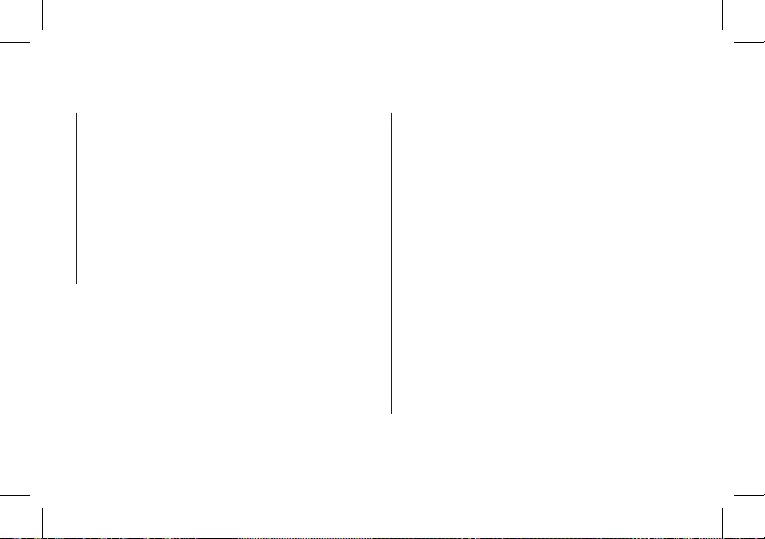
MANUAL DO UTILIZADOR
46
EMPARELHAMENTO VOLTAR A
LIGAR O REPRODUTOR BLUETOOTH
1. Coloque o interruptor na posição ON, vai soar uma
mensagem no reprodutor e acende-se o LED azul
intermitente para indicar que o dispositivo está aceso e
em modo busca / emparelhamento / voltar a ligar para
estabelecer o emparelhamento.
2. Acenda agora a função Bluetooth de seu telemóvel.
3. Procure “NGS ROLLER FUN” e selecione-o para realizar o
emparelhamento (pela primeira vez ou para emparelhar
um novo dispositivo).
4. O reprodutor Bluetooth voltará a ligar-se
automaticamente se o seu telemóvel foi emparelhado
(segundo o tipo e a configuração do seu telemóvel, pode
ser necessário realizar manualmente ligação de alguns
dispositivos).
5. Se o emparelhamento se realizar com êxito, ouve-se uma
mensagem no altifalante e o LED permanece aceso.
CARREGAMENTO DO
REPRODUTOR BLUETOOTH
1. Ligue a tomada micro USB do reprodutor Bluetooth à
porta USB do seu computador utilizando o cabo USB.
2. O LED de carregamento vermelho vai acender-se para
indicar que a bateria recarregável está a ser carregada.
3. O LED de carregamento vermelho apaga-se quando a
bateria recarregável estiver totalmente carregada.
4. Desligue o cabo USB.

PORTUGUÊS
47
CONTROLO DO REPRODUTOR
BLUETOOTH
1. Durante a reprodução de música, carregue no botão
para deter a música, carregue de novo para voltar a ouvi-la.
2. Mantenha premido no botão para subir o volume.
3. Mantenha premido no botão para descer o volume.
4. Carregue no botão para passar ao seguinte ficheiro de
música.
5. Carregue no botão para passar para o ficheiro de
música anterior.
MODOS
BLUETOOTH / LINE IN / RÁDIO FM / CARTÃO MICRO SD
Para mudar de um modo para outro, mantenha premido o
botão durante 2 segundos. Se o dispositivo não tiver um
cabo ou cartão SD inserido, estes modos serão ignorados.
FUNÇÃO MÃOS LIVRES
APENAS PARA O MODO BLUETOOTH
Quando se produz uma chamada entrante:
1. O tom da chamada sobe e a música detém-se
automaticamente.
2. Carregue no botão para responder à chamada se esse
for o seu desejo.
3. Agora o reprodutor Bluetooth oferece a função mãos
livres.
4. Mantenha premido durante 2 segundos o botão de novo
para desligar quando tiver terminado a chamada. E,
5. A música que foi interrompida será retomada
automaticamente.
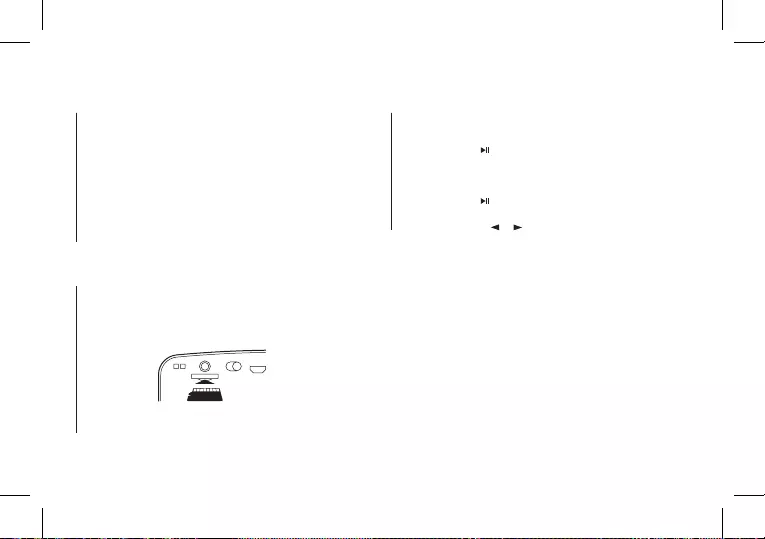
MANUAL DO UTILIZADOR
48
MODO LINE IN
1. Ligue um cabo de jack de áudio 3,5 mm desde a fonte de
áudio até ao altifalante.
2. Reproduza a música a partir da fonte de áudio externa.
Nota: Não estão disponíveis todas as funções no modo LINE
IN. Apenas funcionam as funções de reprodução/pausa e
volume.
MODO DE CARTÃO MICRO SD
1. Insira o cartão Micro SD na ranhura correspondente.
2. O dispositivo reproduz automaticamente a música MP3 do
cartão.
MODO FM
1. Prima o botão durante 2 segundos. Irá passar os
diferentes modos até ouvir a mensagem “FM TUNER”
(Sintonizador de FM).
2. Prima o botão para efetuar uma procura automática de
canais. Após a procura, para passar de um canal para outro
prima os botões e .
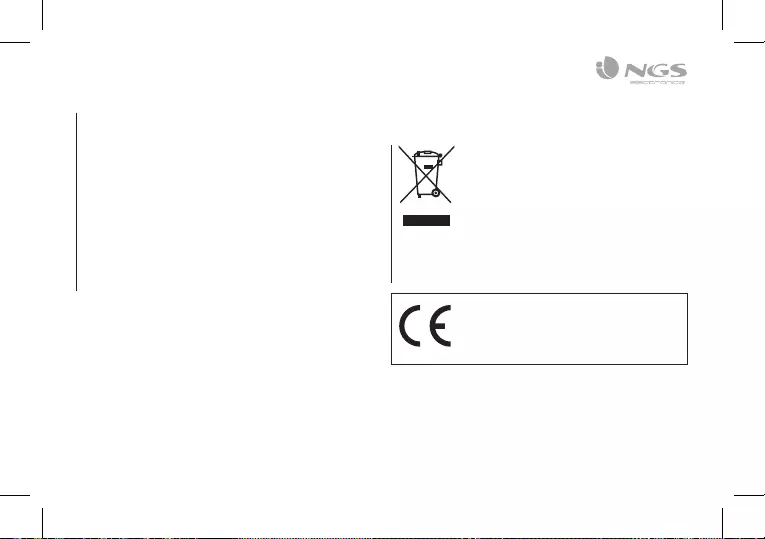
PORTUGUÊS
49
GARANTIA
Garantia limitada. NGS garante a ausência de anomalias
importantes no que diz respeito a materiais e fabrico de
todos os produtos de hardware subministrados com este
documento durante um período de (2) anos, (3) anos ou
(5) anos (segundo o produto), a partir da data de aquisição
do produto. A garantia limitada de NGS é intransferível e
protege exclusivamente o comprador original. Esta garantia
não afecta os direitos de que dispõe o consumidor conforme
o previsto na lei.
Garantia da bateria. A bateria é um consumível e, como tal, a
garantia da mesma é de 12 meses.
LURBE GRUP S.A DECLARA QUE ESTES
AUSCULTADORES ESTÁ CONFORME COM
OS REQUISITOS ESSENCIAIS E OUTRAS
DISPOSIÇÕES DA DIRECTIVA 1999/5/CE.
Se a qualquer momento no futuro tiver que se
desfazer deste produto, por favor note que:
Os resíduos dos produtos eléctricos não
deverão ser misturados juntamente com os
resíduos domésticos. Por favor recicle onde
seja possível.
Verifique junto da sua Autoridade Local ou
comerciante informação acerca de reciclagem.
(Directiva sobre Resíduos de Equipamento
Eléctrico e Electrónico)
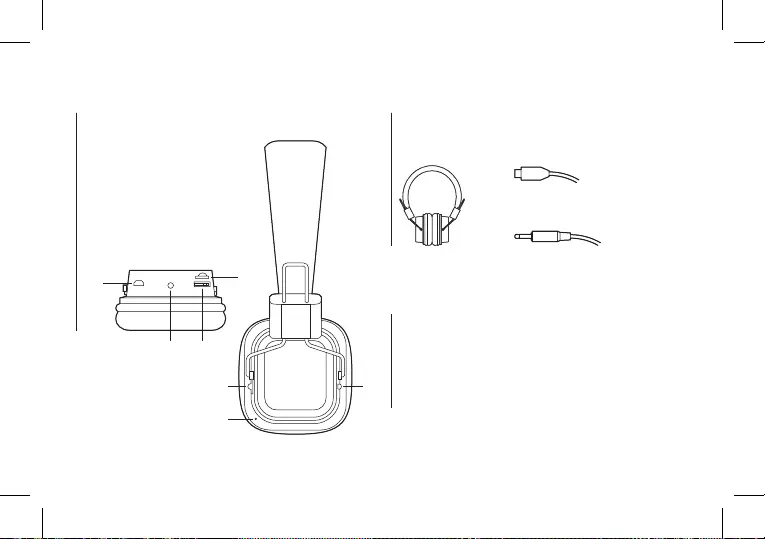
PODRĘCZNIK UŻYTKOWNIKA
50
ZAWARTOŚĆ OPAKOWANIAO ARTICA JELLY
Słuchawki Kabel USB do ładowania
Kabel audio jack 3,5 mm
SPECYFIKACJA PRODUKTU
Specyfikacja Bluetooth: funkcja V2.1 z profilem do obsługi
zdalnej. Profil słuchawek, profil A2DP oraz profil AVRCP
Czas gotowości: 150 godzin
Czas odtwarzania muzyki: 5 godzin
Efektywna odległość: do 10 metrów
41
2
5
3
6 7
1
2
3
4
5
6
7
Wł. / Wył
Mikrofon
Podłączenie ładowania micro
USB
LED
Wejście karta micro SD
Wejście audio jack 3,5 mm
Przycisk wielofunkcyjny
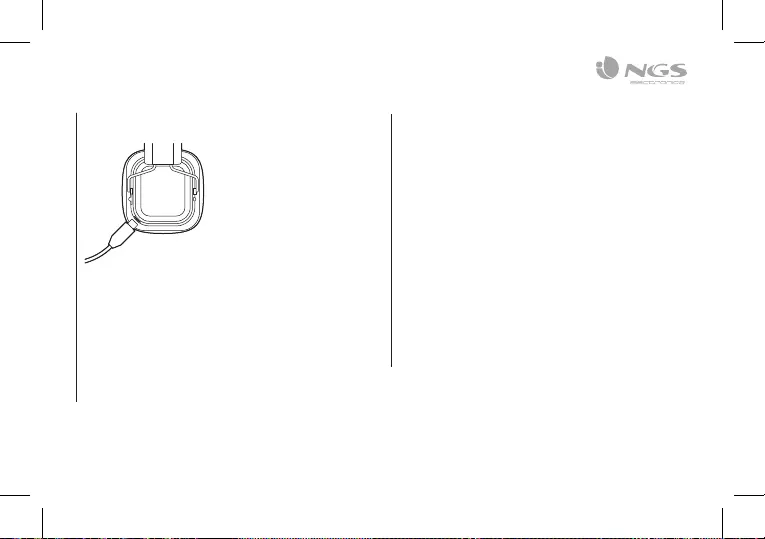
POLSKI
51
ŁADOWANIE SŁUCHAWKI DOUSZNEJ
1. Wbudowany akumulatorek litowy.
2. Pierwsze ładowanie trwa 3 godziny.
3. Podłącz kabel ładowarki do łącznika ładowarki. Podczas
ładowania świeci się czerwony wskaźnik. Pełne
naładowanie akumulatorka może zająć ok. 2 godzin.
4. Gdy bateria jest w pełni naładowana, czerwone światełko
wskaźnika staje się mniej intensywne, aż prawie gaśnie.
Odłącz ładowarkę od zestawu słuchawkowego i gniazdka
sieci elektrycznej. Słuchawki są gotowe do użycia.
DOSTRAJANIE SŁUCHAWKI
Jeżeli Twoje słuchawki obsługują profil A2DP Bluetooth i
posiadają funkcję odtwarzacza muzyki, możesz wykorzystać
telefon do wykonywania i odbierania rozmów oraz do
odtwarzania muzyki przez słuchawki.
1. Sprawdź czy Twój telefon lub odtwarzacz muzyki jest
włączony i czy słuchawki są wyłączone.
2. Umieść włącznik w pozycji ON. Niebieskie światło będzie
migać
3. Aktywuj funkcję Bluetooth na telefonie lub odtwarzaczu
muzyki i ustaw ją na szukanie urządzeń z Bluetooth.
4. Wybierz słuchawki NGS ARTICA JELLY z listy urządzeń
wyświetlonych na telefonie lub odtwarzaczu.
5. Kiedy słuchawki są połączone z urządzeniem i gotowe
do wykorzystania, niebieska lampka wskaźnika będzie
migotała co 5 sekundy.
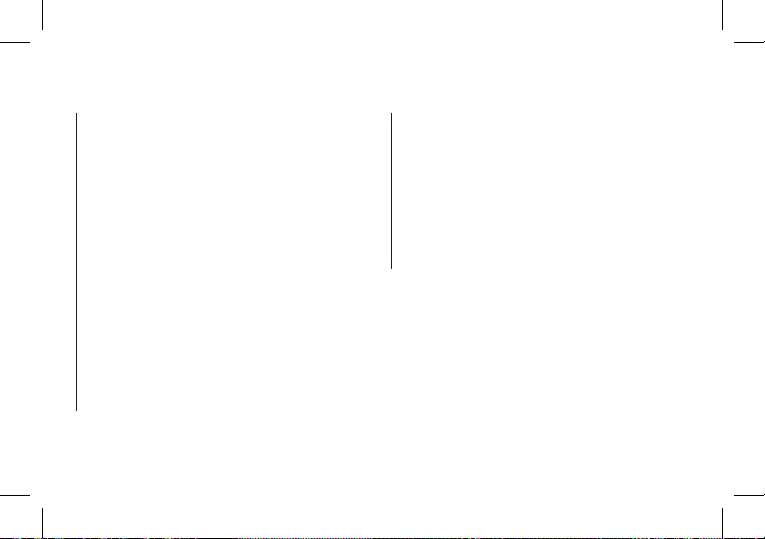
PODRĘCZNIK UŻYTKOWNIKA
52
SŁUCHANIE MUZYKI Z KARTY
MICROSD
SŁUCHANIE MUZYKI Z BLUETOOTH
Aby posłuchać muzyki, dostrój i podłącz słuchawki do
urządzenia obsługującego profil A2DP Bluetooth. („Patrz
„Dostrajanie słuchawki”). Aby odtworzyć muzykę, skorzystać
ze sterowania playback (odtwarzania) na podłączonym
urządzeniu. Jeżeli odbierzesz telefon lub wykonasz
połączenie podczas słuchania muzyki, muzyka zostanie
przerwana do zakończenia rozmowy.
1. Umieść prawidłowo kartę microSD z muzyką MP3 w
gnieździe.
2. Odtwarzanie muzyki z karty rozpocznie się automatycznie.
3. Aby przełączyć się w tryb Bluetooth (z podłączoną kartą)
naciśnij przycisk play/pause przez 2 sekundy.
4. Aby ponownie przełączyć się w tryb karty, naciśnij przycisk
play/pause przez 2 sekundy.
Funkcja Opis
Odtwórz lub
Pauza
Krótko naciśnij klawisz Play/Pause
Głośność
muzyki
Przytrzymaj wciśnięty przycisk regulujący
głośność (+), aby zwiększyć głośność
Przytrzymaj wciśnięty przycisk regulujący
głośność (–), aby zmniejszyć głośność
Następny Krótko naciśnij przycisk Głośności (+)
Poprzedni Krótko naciśnij przycisk Głośności (–)
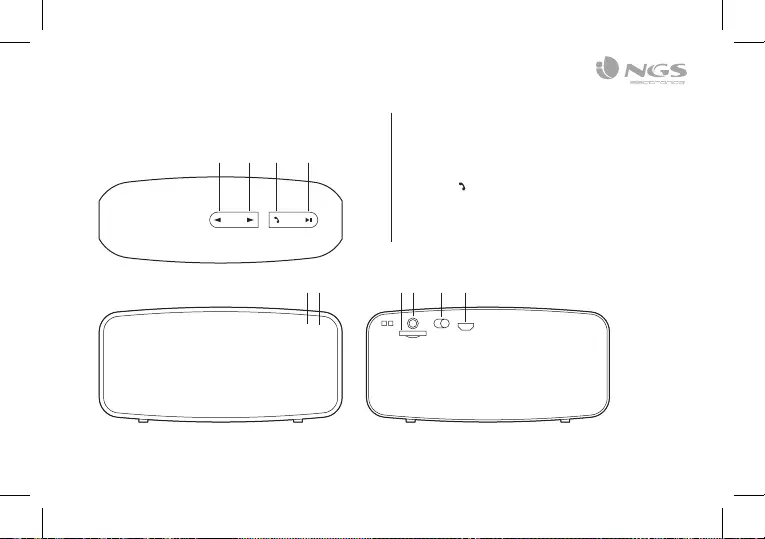
POLSKI
53
O ROLLER FUN
1 Głośność + / FWD
2 Głośność - / REW
3 Przycisk
4 Przycisk
Odtwarzaj / Pauza
5 LED ładowania
6 LED połączenia
7 Wejście karta micro SD
8 Wejście audio jack 3,5 mm
9 Wł. / Wył.
10 Podłączenie ładowania
micro USB
1
5 6 7 8 9 10
2 43
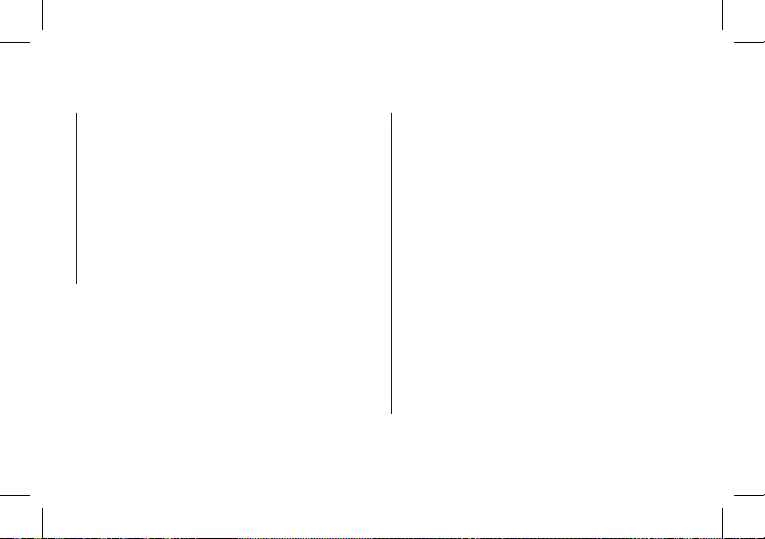
PODRĘCZNIK UŻYTKOWNIKA
54
PAROWANIE PONOWNE
POŁĄCZENIE GŁOŚNIKA BLUETOOTH
1. Ustawić przełącznik na Wł, z głośnika popłynie komunikat
i zacznie migać niebieska dioda LED, która wskazuje, że
urządzenie zostało włączone i jest w trybie wyszukiwania
/ parowania / ponownego połączenia w celu ustanowienia
połączenia na nowo.
2. Włącz funkcję bluetooth w swoim telefonie komórkowym.
3. Wyszukaj “NGS ROLLER FUN” i wybierz to urządzenie w
celu sparowania go z telefonem (po raz pierwszy lub w
celu sparowania nowego urządzenia).
4. Głośnik bluetooth połączy się automatycznie, jeśli
wcześniej zostanie sparowany z telefonem komórkowym
(w zależności od rodzaju i konfiguracji telefonu, ponowne
połączenie w przypadku niektórych urządzeń musi być
wykonane ręcznie).
5. Jeśli parowanie się powiedzie, przez głośnik nadany
zostaje komunikat i dioda LED pozostanie włączona.
ŁADOWANIE GŁOŚNIKA
BLUETOOTH
1. Połącz gniazdo micro USB głośnika Bluetooth z gniazdem
USB komputera za pomocą kabla USB.
2. Zapali się czerwona dioda LED, która oznacza, że bateria
jest w trakcie ładowania.
3. Czerwona dioda LED zgaśnie, kiedy bateria zostanie
całkowicie naładowana.
4. Odłącz kabel USB.
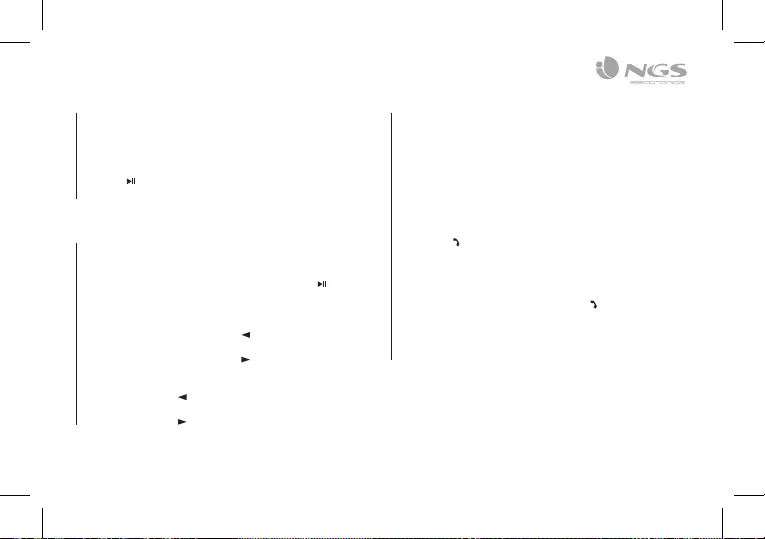
POLSKI
55
OBSŁUGA GŁOŚNIKA BLUETOOTH
1. W czasie odtwarzania muzyki, naciśnij przycisk , aby
zatrzymać muzykę; aby ponownie uruchomić odtwarzanie
naciśnij ten sam przycisk.
2. Naciśnij i przytrzymaj przycisk , aby zwiększyć głośność.
3. Naciśnij i przytrzymaj przycisk , aby zmniejszyć
głośność.
4. Naciśnij przycisk , aby przejść do następnej ścieżki.
5. Naciśnij przycisk , aby przejść do poprzedniej ścieżki.
TRYBY
BLUETOOTH / LINE IN / RADIO FM / KARTA MICRO SD
Aby przełączyć się z jednego trybu na inny przytrzymaj
przycisk przez 2 sekundy. Jeśli urządzenie nie ma
podłączonego kabla lub karty SD tryby te pominie.
FUNKCJA ZESTAW GŁOŚNOMÓWIĄCY
TYLKO W TRYBIE BLUETOOTH
Gdy ma miejsce połączenie przychodzące:
1. Głośność dzwonka zwiększa się rosnąco, a muzyka
zatrzymuje się automatycznie.
2. Jeśli chcesz odebrać połączenie przychodzące, naciśnij
przycisk , aby odebrać telefon.
3. W tym momencie głośnik Bluetooth działa w trybie zestaw
głośnomówiący.
4. Przytrzymaj przez 2 sekundy przycisk , aby zakończyć
rozmowę. I,
5. Rozpocznie się ponowne odtwarzanie muzyki w miejscu, w
którym przerwało ją połączenie przychodzące.
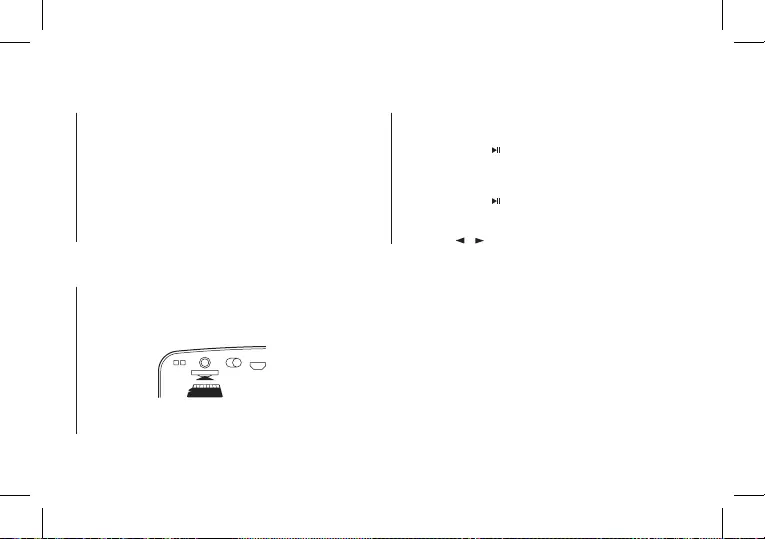
PODRĘCZNIK UŻYTKOWNIKA
56
TRYB LINE IN
1. Podłącz kabel audio jack 3,5 mm od źródła dźwięku
do głośnika.
2. Odtwarzanie muzyki z zewnętrznego źródła dźwięku.
Uwagi: Nie wszystkie funkcje są dostępne w trybie
LINE IN. Dostępne tylko odtwarzanie / pauza i
głośność.
TRYB KARTA MICRO SD
1. Włożyć kartę Micro SD do odpowiedniego wejścia.
2. Urządzenie automatycznie odtwarza pliki
muzyczne MP3 z karty .
TRYB FM
1. Naciśnij przycisk przez 2 sekundy. Przechodź
między trybami, aż usłyszysz komunikat “FM
TUNER”.
2. Naciśnij przycisk automatycznego wyszukiwania
kanałów. Po zakończeniu wyszukiwania, aby
przejść z jednego kanłu na drugi należy nacisnąć
przyciski i .
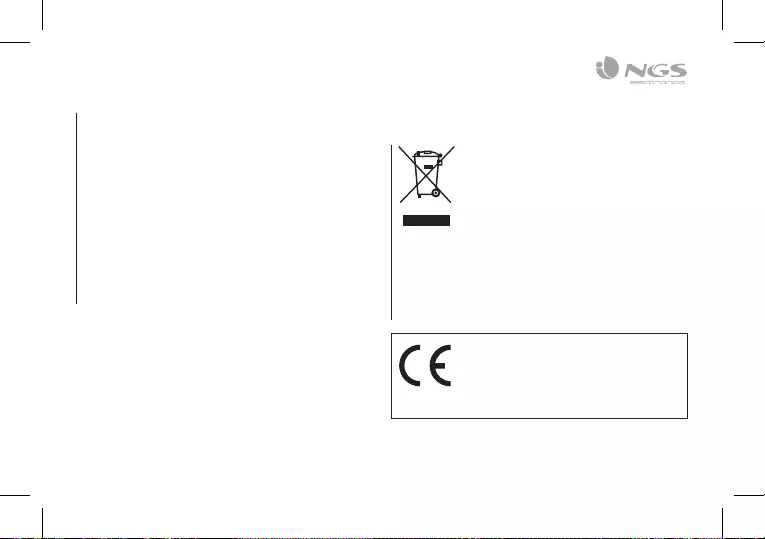
POLSKI
57
GWARANCJA
Gwarancja ograniczona. NGS gwarantuje brak ważnych
anomalii jeśli chodzi o surowce i sposób produkcji wszystkich
części urządzenia dostarczonych wraz z tym dokumentem
w okresie (2) lat, (3) lat lub (5) lat (w zależności od produktu)
od daty zakupu produktu. Ograniczona gwarancja firmy
NGS jest nie przenośna i chroni wyłącznie pierwotnego
kupującego. Gwarancja ta nie ma wpływu na prawa, którymi
dysponuje konsument zgodnie z przewidzianymi w tym
wypadku ustawami.
Gwarancja baterii: Akumulator jest materiałem
eksploatacyjnym i jako takiemu, zapewnia się 12 miesięcy
gwarancji.
NINIEJSZYM LURBE GRUP S.A O
Ś WIADCZA, ŻE SŁUCHAWKI JEST
ZGODNY Z ZASADNICZYMI WYMOGAMI
ORAZ POZOSTAŁYMI STOSOWNYMI
POSTANOWIENIAMI DYREKTYWY 1999/5/EC
Jeżeli wprzyszłości zajdzie potrzeba utylizacji
niniejszego produktu należy pamiętać, że:
Zużyte urządzenia elektryczne ielektroniczne
nie mogą być wyrzucane wraz zinnymi
odpadami pochodzącymi zgospodarstwa
domowego. Tego typu urządzenia należy
przekazać do punktu składowania zużytych
urządzeń elektrycznych ielektronicznych.
Informacje na temat punktów składowania
można uzyskać od miejscowych władz
iusprzedawcy.
(Dyrektywa WEEE w sprawie zużytego sprzętu
elektrycznego ielektronicznego)
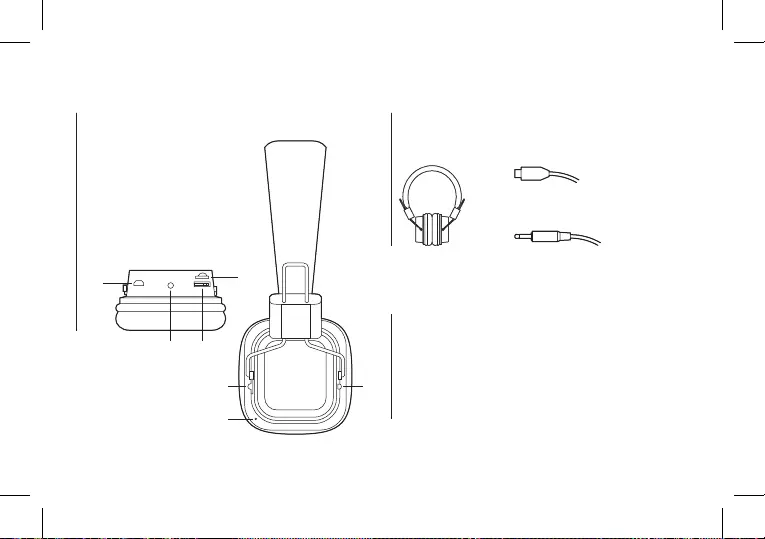
58
ΟΔΗΓΙΕΣ ΧΡΗΣΗΣ
ΠΙΝΑΚΑΣ ΠΕΡΙΕΧΟΜΕΝΩΝΣΧΕΤΙΚΑ ΜΕ ΤΗΝ ARTICA JELLY
Ακουστικά USB καλώδιο φόρτισης
Καλώδιο ήχου Jack 3,5 mm
ΠΡΟΔΙΑΓΡΑΦΕΣ ΠΡΟΪΟΝΤΟΣ
Προδιαγραφή Bluetooth: Υποστήριξη V2.1 με προφίλ
Handsfree, προφίλ ακουστικών, προφίλ A2DP και προφίλ
AVRCP
Χρόνος αναμονής: 150 ώρες
Χρόνος αναπαραγωγής μουσικής: 5 ώρες
Αποτελεσματική απόσταση: έως 10 μέτρα
41
2
5
3
6 7
1
2
3
4
5
6
7
Ενεργοποίηση / Απενεργοποίηση
(On/O)
Μικρόφωνο
Σύνδεση φόρτωσης micro USB
LED
Ελέγξτε την κάρτα micro SD
Είσοδος ακουστικού Jack 3,5 mm
Πλήκτρο πολλαπλών λειτουργιών
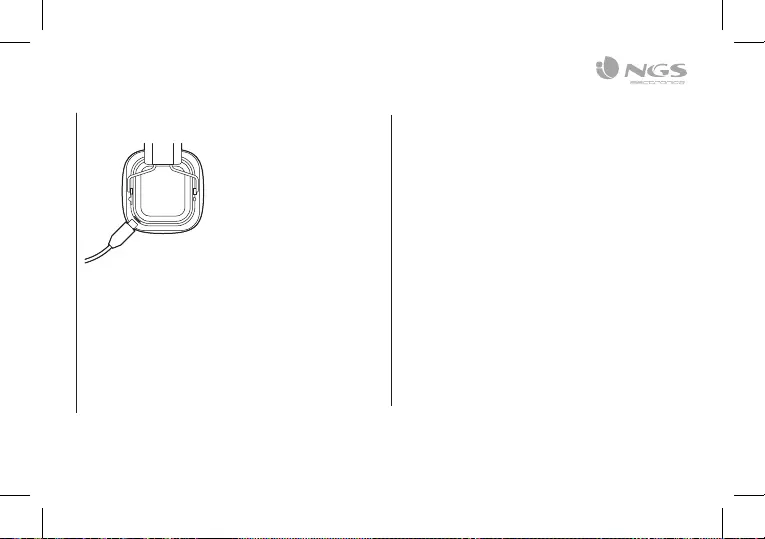
59
ΕΛΛΗΝΙΚΑ
ΑΚΟΥΣΤΙΚΑ ΣΕ ΦΟΡΤΙΣΗ
1. Επαναφορτιζόμενη μπαταρία λιθίου περιλαμβάνεται
2. Η πρώτη φόρτιση πρέπει να διαρκέσει 3 ώρες.
3. Συνδέστε το καλώδιο του φορτιστή στην υποδοχή φόρτισης. Η
κόκκινη ενδεικτική λυχνία είναι αναμμένη κατά τη φόρτιση. Η
πλήρη φόρτιση της μπαταρίας μπορεί να διαρκέσει περίπου 3
ώρες.
4. Όταν η μπαταρία φορτιστεί πλήρως, η χαμηλής έντασης κόκκινη
ενδεικτική λυχνία μένει ακόμη σχεδόν σβησμένη. Αποσυνδέστε
τον φορτιστή από το ακουστικό και βγάλτε τον από την πρίζα. Τα
ακουστικά είναι έτοιμα για χρήση.
ΣΥΓΧΡΟΝΙΣΜΟΣ ΑΚΟΥΣΤΙΚΩΝ
Εάν το τηλέφωνό σας υποστηρίζει το προφίλ Bluetooth A2DP
και διαθέτει λειτουργία αναπαραγωγής μουσικής, μπορείτε να
χρησιμοποιήσετε το τηλέφωνο για να κάνετε ή να δέχθείτε κλήσεις
και αναπαραγωγή μουσικής με ακουστικά.
1. Βεβαιωθείτε ότι το τηλέφωνό σας ή η συσκευή αναπαραγωγής
μουσικής σας βρίσκεται σε λειτουργία και ότι το ακουστικό είναι
εκτός λειτουργίας.
2. Βάλτε τον διακόπτη ανάφλεξης / τροφοδοσίας στη θέση ON. Το
μπλε φως θα αρχίσει να αναβοσβήνει.
3. Ενεργοποιήστε τη λειτουργία Bluetooth του τηλεφώνου σας ή
την αναπαραγωγή μουσικής και ρυθμίστε την αναζήτηση για
συσκευές Bluetooth.
4. Επιλέξτε το ακουστικό NGS ARTICA JELLY από τη λίστα των
συσκευών που βρέθηκαν στο τηλέφωνο ή τη συσκευή
αναπαραγωγής μουσικής.
5. Όταν το ακουστικό είναι συνδεδεμένο στη συσκευή σας και είναι
έτοιμο για χρήση, η μπλε ενδεικτική λυχνία αναβοσβήνει κάθε 5
δευτερόλεπτα.
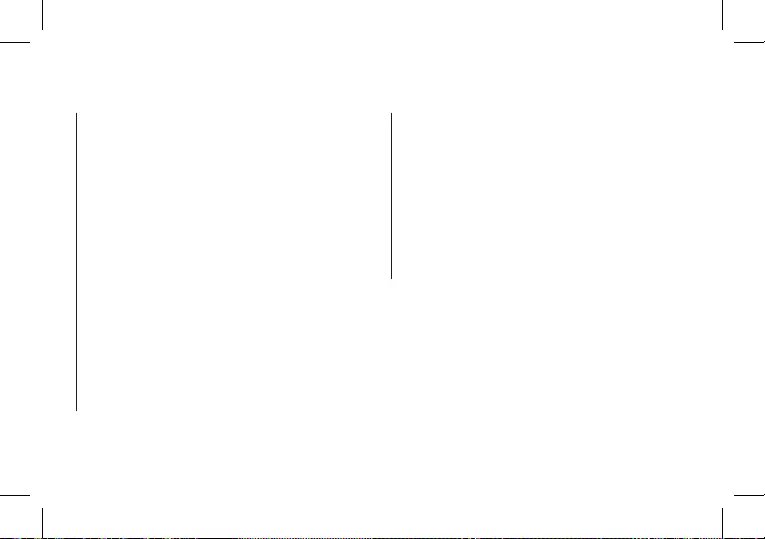
60
ΟΔΗΓΙΕΣ ΧΡΗΣΗΣ
ΑΚΟΥΓΕΤΕ ΜΟΥΣΙΚΗ ΜΕΣΩ ΤΗΣ
ΚΑΡΤΑΣ MICRO SD
ΑΚΟΥΓΕΤΕ ΜΟΥΣΙΚΗ ΜΕΣΩ ΤΗΣ
BLUETOOTH
Για να ακούσετε μουσική, συνδέστε το ακουστικό με μια συσκευή
που υποστηρίζει το προφίλ Bluetooth A2DP. (Ανατρέξτε στην
ενότητα “Σύνδεση του ακουστικού”). Για την αναπαραγωγή μουσικής,
χρησιμοποιήστε τα στοιχεία ελέγχου αναπαραγωγής στη
συνδεδεμένη συσκευή. Αν απαντήσετε ή πραγματοποιήσετε μια
κλήση, όταν ακούτε μουσική, η μουσική θα σταματήσει μέχρι να
ολοκληρωθεί η κλήση.
1. Τοποθετήστε μια κάρτα micro SD με μουσική MP3 στη κατάλληλη
υποδοχή και στη σωστή θέση.
2. Η μουσική, που περιέχει η κάρτα, θα ξεκινήσει αυτόματα να παίζει.
3. Για να μεταβείτε σε λειτουργία Bluetooth (όταν υπάρχει μια
συνδεδεμένη κάρτα), πατήστε το πλήκτρο αναπαραγωγής /
παύσης για 2 δευτερόλεπτα.
4. Για να μεταβείτε ξανά πίσω, στη λειτουργία της κάρτας, πατήστε
πάλι το πλήκτρο αναπαραγωγής / παύσης για 2 δευτερόλεπτα
Λειτουργία Περιγραφή
Αναπαραγωγή ή
παύση
Πατήστε εν συντομία το πλήκτρο ‘Play/Pause
Ένταση μουσικής κρατήστε πατημένο το πλήκτρο ‘Έντασης
‘Ήχου (+) για να αυξήσετε την
κρατήστε πατημένο το πλήκτρο ‘Έντασης
‘Ήχου (–) για να μειώσετε την ένταση του
ήχου δευτερόλεπτα
Επόμενο Πατήστε εν συντομία το πλήκτρο ‘Ενταση (+)
Προηγούμενο Πατήστε εν συντομία το πλήκτρο ‘Ενταση (–)
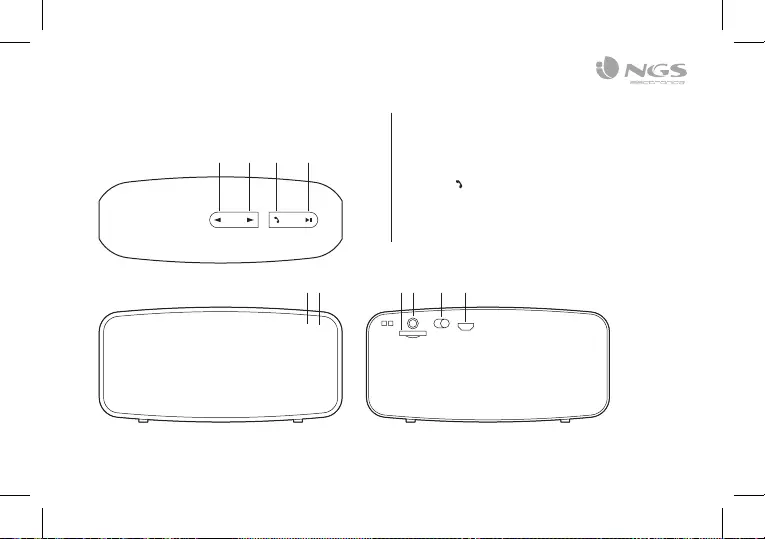
61
ΕΛΛΗΝΙΚΑ
ΣΧΕΤΙΚΑ ΜΕ ΤΗΝ ROLLER FUN
1 Ένταση + / FWD
2 Ένταση - / REW
3 Πλήκτρο
4 Πλήκτρο
αναπαραγωγής / pause
5 LED φόρτισης
6 LED σύνδεσης
7 Ελέγξτε την κάρτα micro SD
8 Είσοδος ακουστικού Jack 3,5
mm
9 Ενεργοποίηση /
Απενεργοποίηση (On/O)
10 Σύνδεση φόρτωσης micro USB
1
5 6 7 8 9 10
2 43
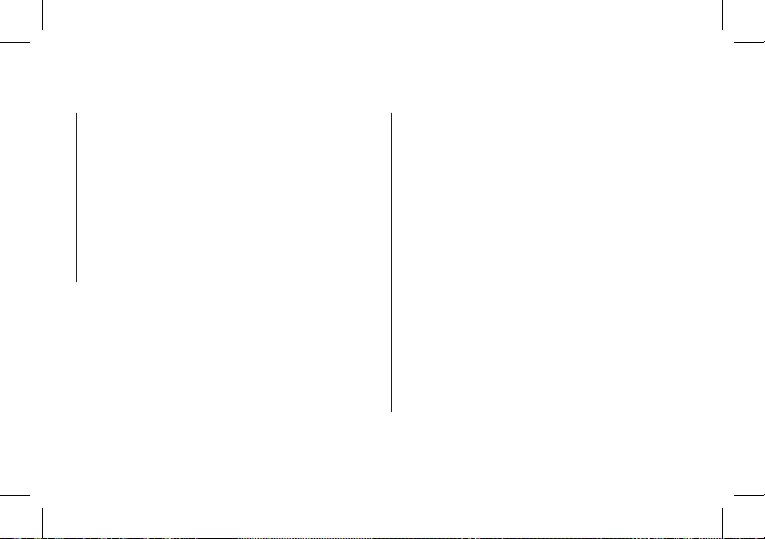
62
ΟΔΗΓΙΕΣ ΧΡΗΣΗΣ
ΣΥΓΧΡΟΝΙΣΜΟΣ / ΕΠΑΝΑΣΥΝΔΕΣΗ
ΗΧΕΙΟΥ BLUETOOTH
1. Βάλτε τον διακόπτη στη θέση ON. Ακούγεται ένα ηχητικό μήνυμα
από το ηχείο και αναβοσβήνει η μπλε λυχνία LED για να δείξει
ότι η συσκευή είναι ενεργοποιημένη και βρίσκεται σε λειτουργία
αναζήτησης / συγχρονισμού / επανασύνδεσης για τη δημιουργία
σύνδεσης.
2. Τώρα ενεργοποιήστε τη λειτουργία Bluetooth του κινητού σας
τηλεφώνου.
3. Πραγματοποιήστε αναζήτηση για το “NGS ROLLER FUN” και
επιλέξτε το για να πραγματοποιηθεί ο συγχρονισμός (για πρώτη
φορά ή για να συγχρονίσετε μια νέα συσκευή).
4. Το ηχείο Bluetooth θα επανασυνδεθεί αυτόματα αν το κινητό σας
τηλέφωνο έχει συγχρονιστεί (ανάλογα με τον τύπο και τις ρυθμίσεις
του κινητού τηλεφώνου, ενδέχεται σε ορισμένες συσκευές να
πρέπει να εκτελέσετε χειροκίνητα την επανασύνδεση).
5. Εάν ο συγχρονισμός είναι επιτυχής, ένα ηχητικό μήνυμα από το
ηχείο και η λυχνία LED παραμένει αναμμένη.
ΦΟΡΤΙΣΗ ΤΟΥ ΗΧΕΙΟΥ BLUETOOTH
1. Συνδέστε την υποδοχή micro USB του ηχείου Bluetooth στη θύρα
USB του υπολογιστή σας χρησιμοποιώντας το καλώδιο USB.
2. Η κόκκινη λυχνία φόρτισης LED ανάβει για να δείξει ότι η
επαναφορτιζόμενη μπαταρία φορτίζεται.
3. Η κόκκινη λυχνία LED φόρτισης σβήνει όταν η επαναφορτιζόμενη
μπαταρία είναι πλήρως φορτισμένη.
4. Αποσυνδέστε το καλώδιο USB.
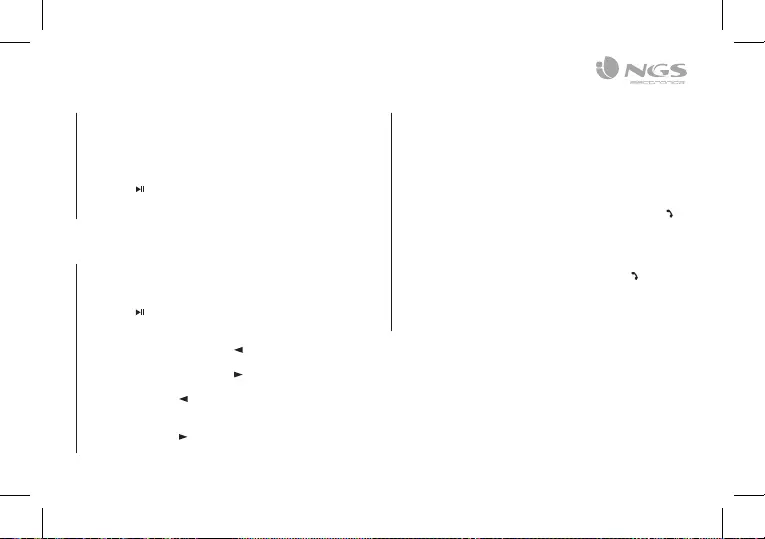
63
ΕΛΛΗΝΙΚΑ
ΧΕΙΡΙΣΜΟΣ ΤΟΥ ΗΧΕΙΟΥ BLUETOOTH
1. Κατά τη διάρκεια της αναπαραγωγής μουσικής, πατήστε το
πλήκτρο για να σταματήσει η μουσική, πατήστε ξανά για να
συνεχίσετε.
2. Κρατήστε πατημένο το πλήκτρο για να αυξήσετε την ένταση.
3. Κρατήστε πατημένο το πλήκτρο για να μειώσετε την ένταση.
4. Πατήστε το κουμπί για να μετακινηθείτε στο επόμενο αρχείο
μουσικής.
5. Πατήστε το κουμπί για να μετακινηθείτε στο προηγούμενο
αρχείο μουσικής.
ΛΕΙΤΟΥΡΓΙΕΣ
BLUETOOTH / ΥΠΟΔΟΧΗ ΣΥΣΚΕΥΗΣ ΗΧΟΥ (LINE IN) /
ΡΑΔΙΟΦΩΝΟ FM / ΚΑΡΤΑ MICRO SD
Για να μεταβείτε από το ένα μέσο στο άλλο, κρατήστε πατημένο
το πλήκτρο για 2 δευτερόλεπτα. Εάν η συσκευή δεν διαθέτει
σύνδεση με καλώδιο ή συνδεδεμένη κάρτα SD, αγνοήστε αυτές τις
λειτουργίες.
ΛΕΙΤΟΥΡΓΙΑ HANDSFREE
ΛΕΙΤΟΥΡΓΙΑ ΜΟΝΟ ΓΙΑ BLUETOOTH
Όταν δέχεστε κάποια εισερχόμενη κλήση:
1. Ο ήχος κλήσης δυναμώνει και η μουσική σταματά αυτόματα.
2. Αν επιθυμείτε να απαντήσετε στην κλήση, πατήστε το κουμπί .
3. Πλέον το ηχείο Bluetooth προσφέρει τη δυνατότητα λειτουργίας
handsfree.
4. Κρατήστε πατημένο για 2 δευτερόλεπτα το πλήκτρο για να
κλείσετε όταν η κλήση τερματιστεί, και
5. Η μουσική η οποία είχε σταματήσει θα συνεχίσει να αναπαράγεται
αυτόματα.
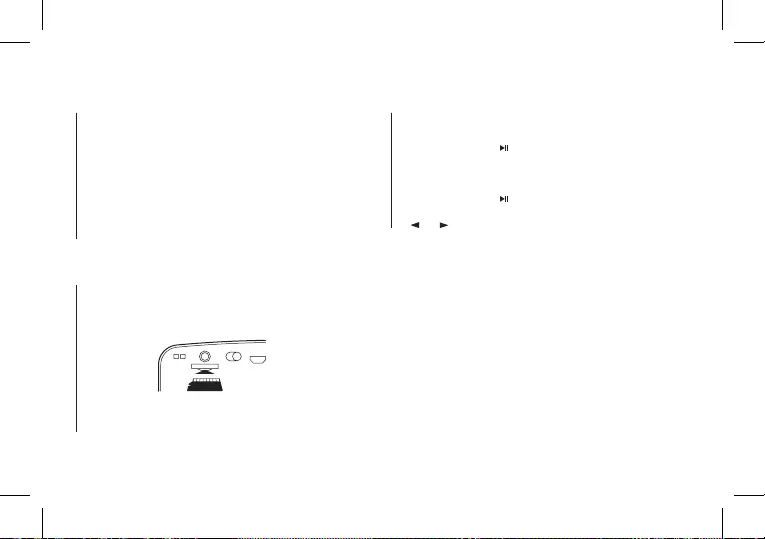
64
ΟΔΗΓΙΕΣ ΧΡΗΣΗΣ
ΛΕΙΤΟΥΡΓΙΑ LINE IN
1. Συνδέστε με ένα καλώδιο ήχου Jack 3,5 mm την πηγή του ήχου με
το ηχείο.
2. Αναπαραγωγή της μουσικής από εξωτερική πηγή ήχου.
Σημείωση: Όλες οι λειτουργίες δεν είναι διαθέσιμες στη λειτουργία
LINE IN. Η λειτουργία (LINE IN) διαθέτει μόνο τις λειτουργίες play /
pause και ήχου.
ΛΕΙΤΟΥΡΓΙΑ ΚΑΡΤΑΣ MICRO SD
1. Τοποθετήστε την κάρτα micro SD στη κατάλληλη υποδοχή.
2. Η συσκευή θα αναπαράγει αυτόματα την μουσική MP3 στην
κάρτα.
ΛΕΙΤΟΥΡΓΙΑ FM
1. Πατήστε το πλήκτρο για 2 δευτερόλεπτα. Ψάξτε μέσα σε όλες
τις διάφορες λειτουγίες, μέχρι να ακούσετε το μήνυμα “ΔΕΚΤΗΣ FM
(FM TUNER)”.
2. Πατήστε το πλήκτρο για την αυτόματη αναζήτηση των
καναλιών. Μόλις τελειώσει η αναζήτηση, πατήστε τα πλήκτρα
και , για να πάτε από κανάλι σε κανάλι.
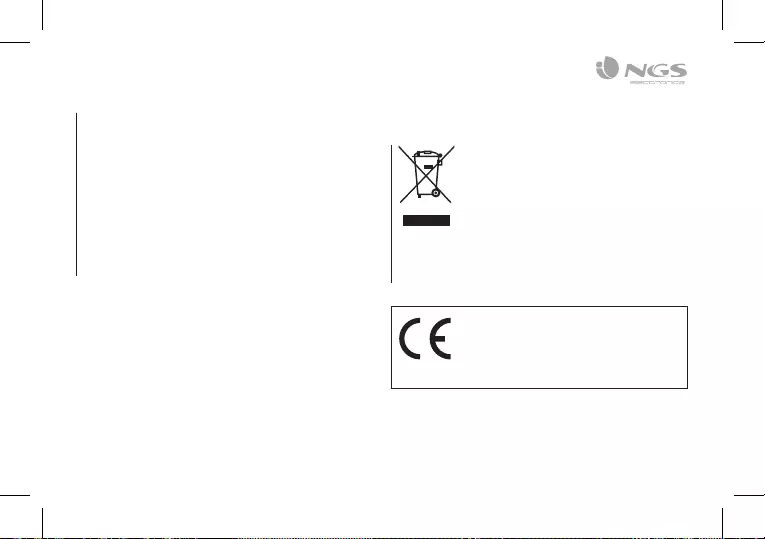
65
ΕΛΛΗΝΙΚΑ
ΕΓΓΎΗΣΗ
Περιορισμένη Εγγύηση. NGS εγγυώνται την απουσία σημαντικών
ελαττωμάτων σε σχέση με τα υλικά και την κατασκευή όλων των
προϊόντων hardware που συνοδεύουν την παρούσα τεκμηρίωση
για χρονικό διάστημα δύο (2) ετών, (3) ετών ή (5) έτη (ανάλογα με το
προϊόν), από από την ημερομηνία αγοράς. Η περιορισμένη εγγύηση
της NGS είναι μεταβιβάσιμη και περιορίζεται στον αρχικό αγοραστή.
Η παρούσα εγγύηση δεν θίγει τα δικαιώματα που έχει ο καταναλωτής
σύμφωνα με τις διατάξεις του παρόντος νόμου.
Εγγύηση μπαταρίας: Η μπαταρία είναι αναλώσιμη, και ως τέτοια, η
παρεχόμενη εγγύηση είναιο για 12 μήνες.
ΔΙΑ ΤΟΥ ΠΑΡΟΝΤΟΣ Η LURBE GRUP S.A. ΔΗΛΩΝΕΙ
ΠΩΣ ΤΟ ΑΚΟΥΣΤΙΚΆ ΠΛΗΡΟΙ ΤΙΣ ΣΤΟΙΧΕΙΩΔΕΙΣ
ΠΡΟΔΙΑΓΡΑΦΕΣ ΚΑΙ ΤΗΡΕΙ ΚΑΘΕ ΑΛΛΗ ΔΙΑΤΑΞΗ
ΠΟΥ ΤΙΘΕΤΑΙ ΣΕ ΕΦΑΡΜΟΓΗ Ή ΟΡΙΖΕΤΑΙ ΑΠΟ ΤΗΝ
ΟΔΗΓΙΑ 1999/5/ΕΚ.
Αν στο μέλλον παραστεί η ανάγκη απόρριψης του
προϊόντος, λάβετε υπόψη:
Πως τα απόβλητα ηλεκτρονικών προϊόντων δεν
επιτρέπεται να απορρίπτονται μαζί με τα οικιακά
απορρίμματα. Ανακυκλώστε το στις διαθέσιμες
εγκαταστάσεις.
Αποταθείτε στις αρμόδιες Τοπικές Αρχές ή στον
εμπορικό αντιπρόσωπο για πληροφορίες σχετικά με
την ανακύκλωση.
(Οδηγία περί απόρριψης Ηλεκτρονικών και
Ηλεκτρικών Συσκευών)



www.ngs.eu
technical support: www.ngs.eu/support