Philips AJ7035D/37 User Manual
Displayed below is the user manual for AJ7035D/37 by Philips which is a product in the Radios category. This manual has pages.
Related Manuals
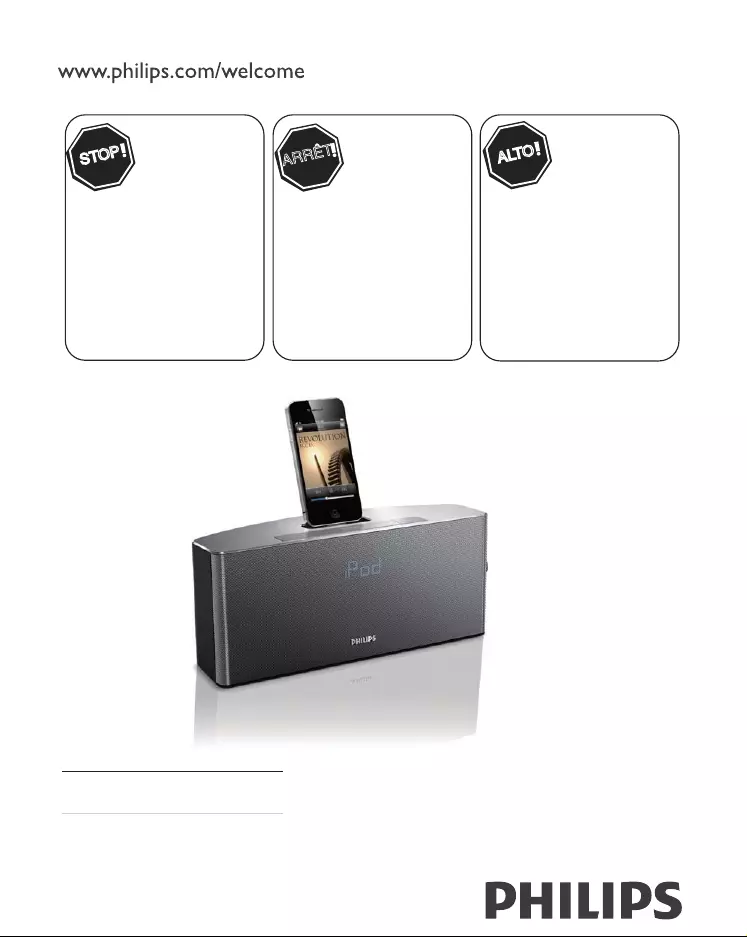
Register your product and get support at AJ7035D
EN User manual
Thank you for choosing Philips.
Need help fast?
Read your Quick Start Guide and/or
User Manual first for quick tips
that make using your Philips product
more enjoyable.
If you have read your instructions
and still need assistance,
you may access our online help at
www.philips.com/welcome
STOP
Philips vous remercie de
votre confiance.
Besoin d'une aide
rapide?
Le Guide rapide de début et
Manuel de l'utilisateur regorgent
d'astuces destinées à simplifier
l'utilisation de votre produit Philips.
Toutefois, si vous ne parvenez
pas à résoudre votre problème,
vous pouvez accéder à
notre aide en ligne à l'adresse
www.philips.com/welcome
ARRÊT
Gracias por escoger Philips
Necesita ayuda
inmediata?
Lea primero la Guía rápida del
comienzo o el Manual del usuario,
en donde encontrará consejos que
le ayudarán a disfrutar plenamente
de su producto Philips.
Si después de leerlo aún necesita ayuda,
consulte nuestro servicio de
asistencia en línea en
www.philips.com/welcome
ALTO
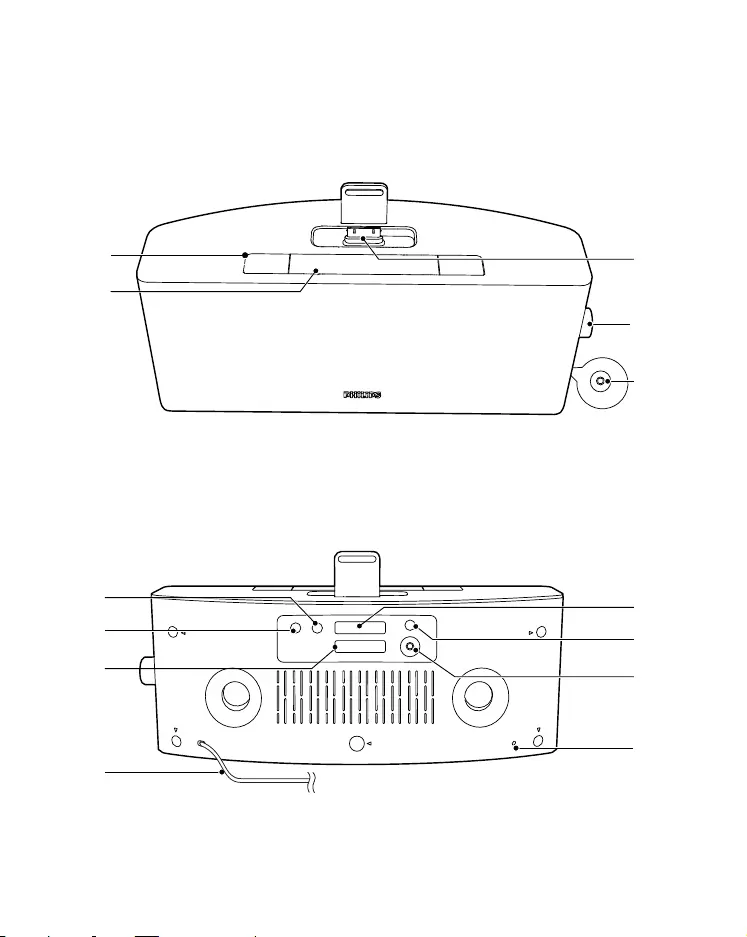
f
gk
l
j
h
a
b
e
c
im
d
A
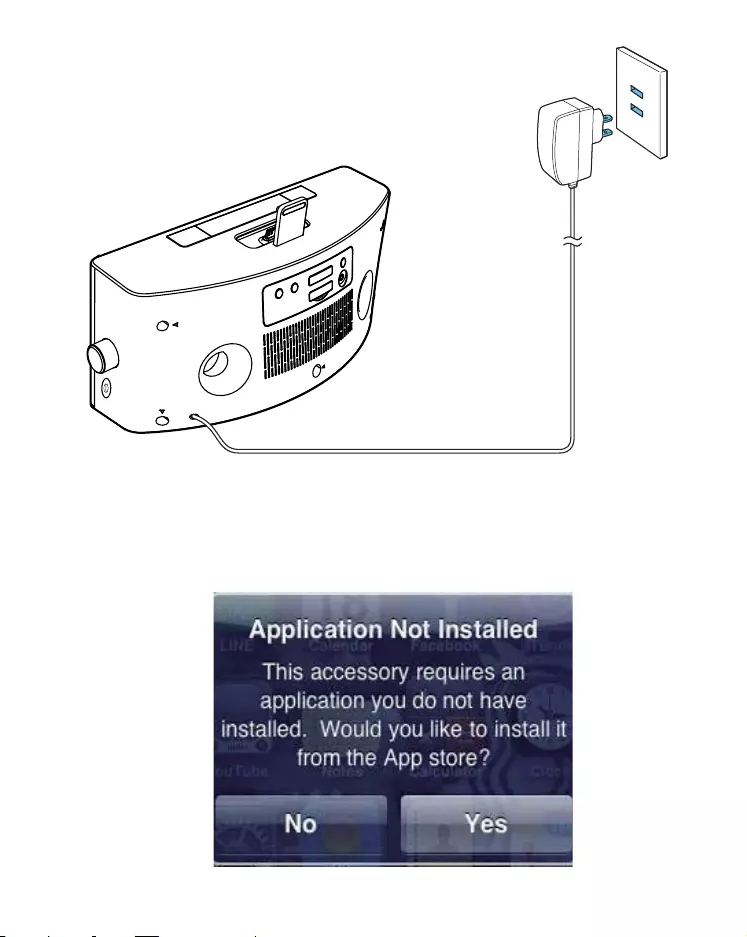
B
C
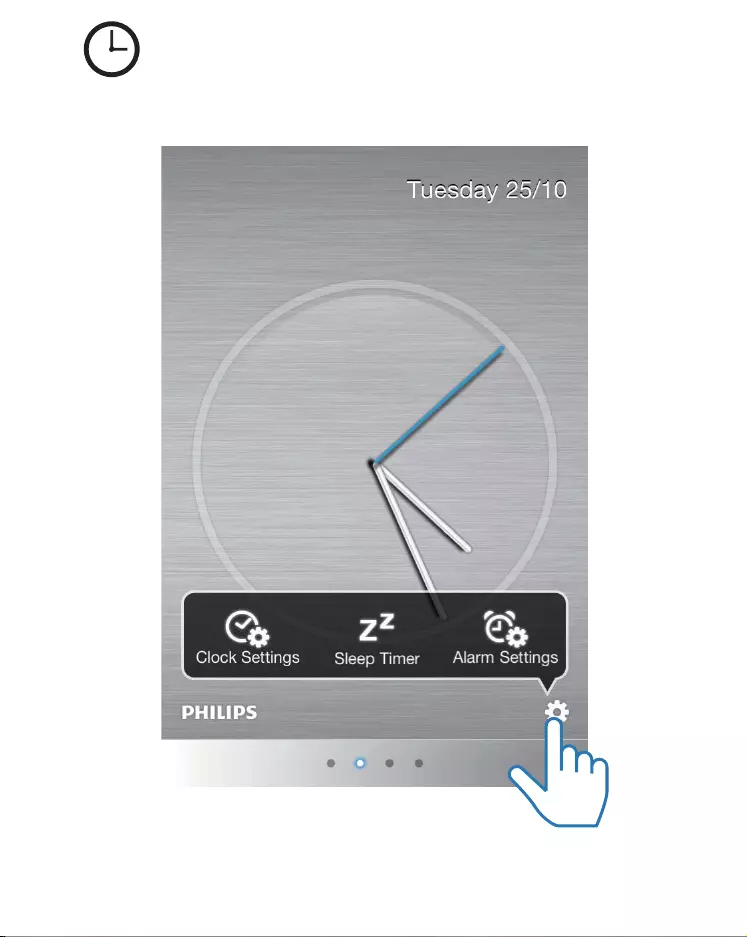
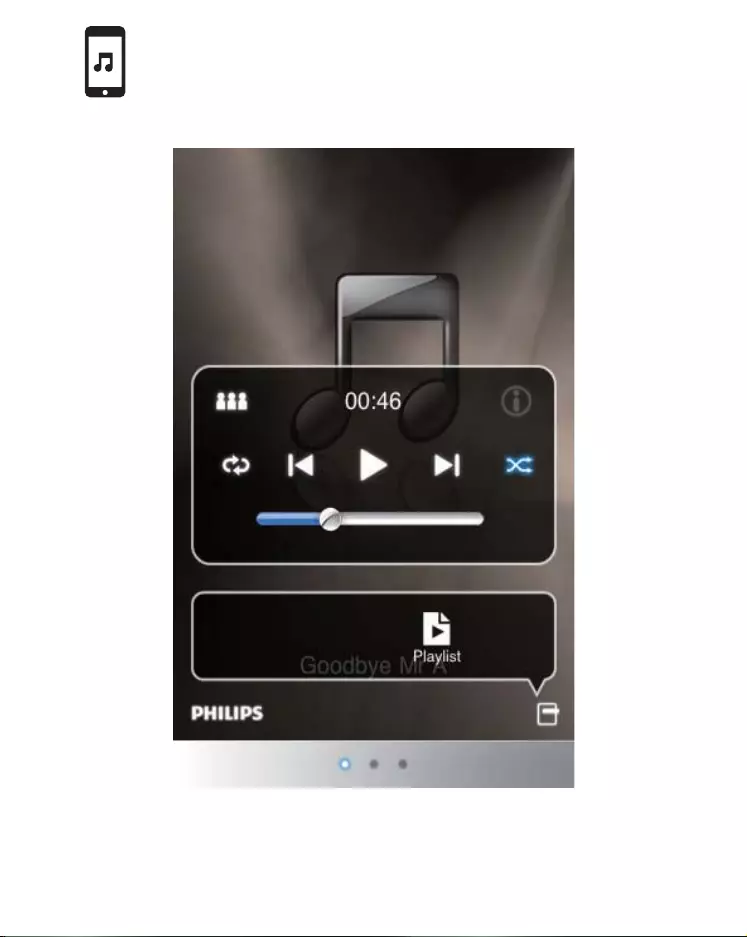
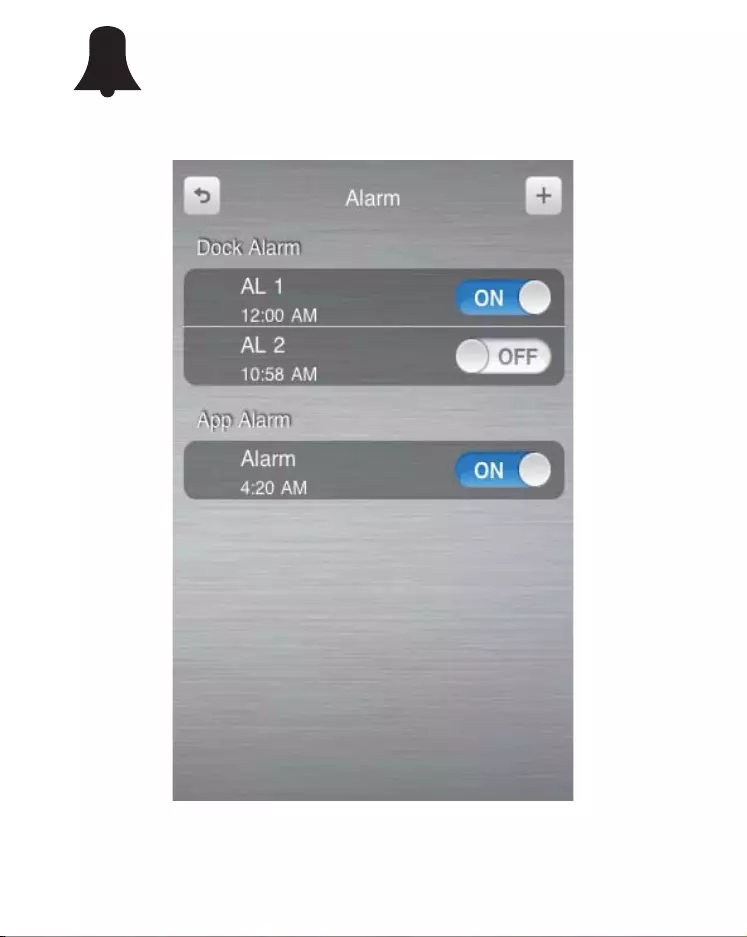
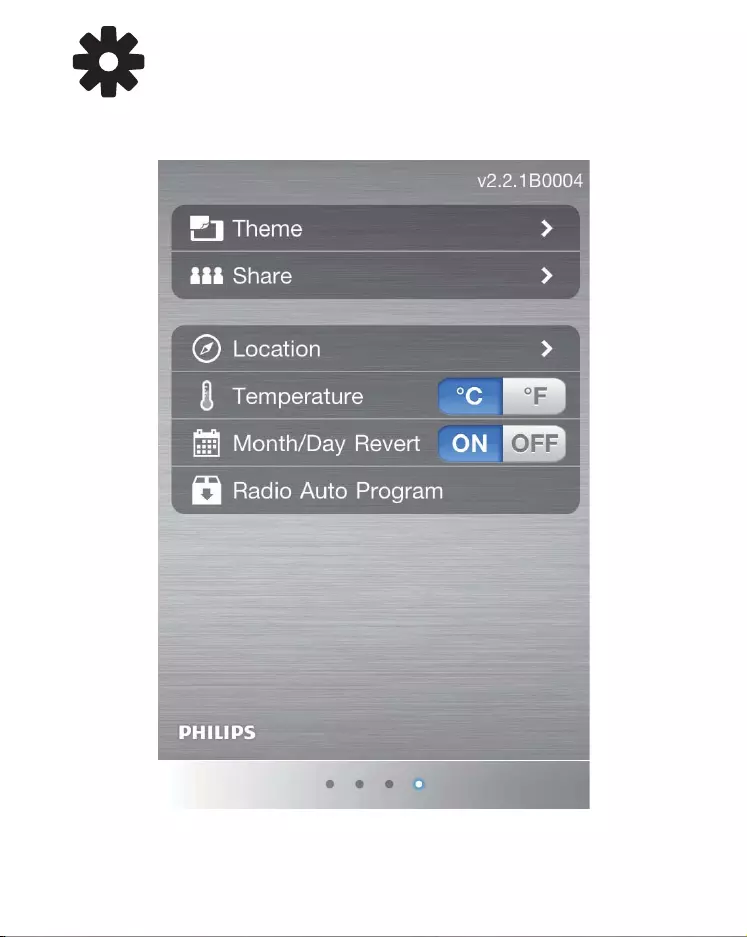
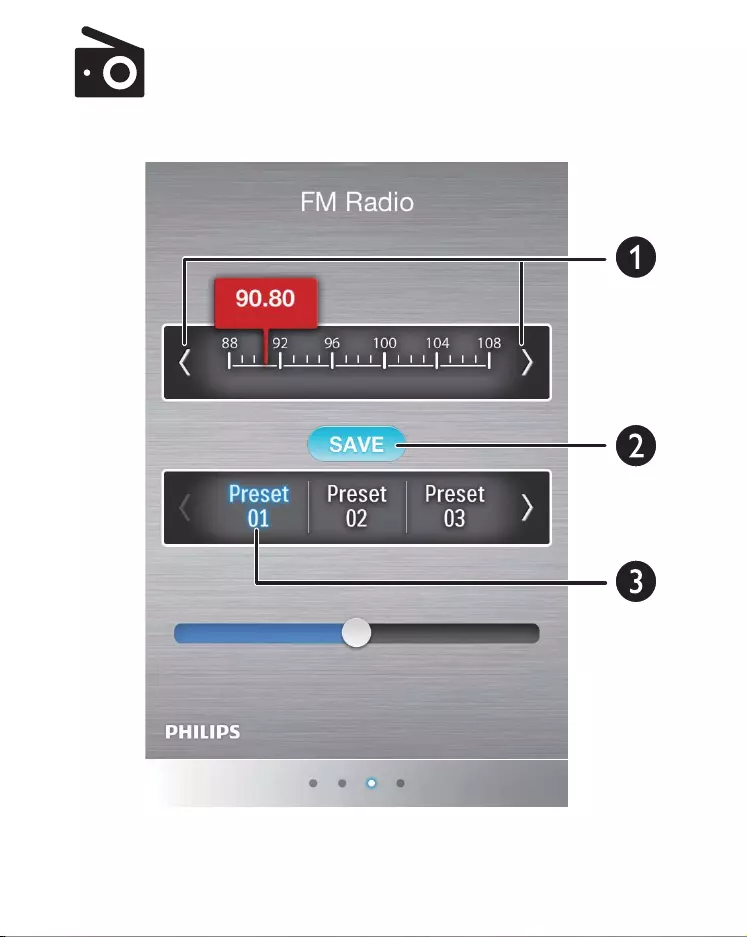
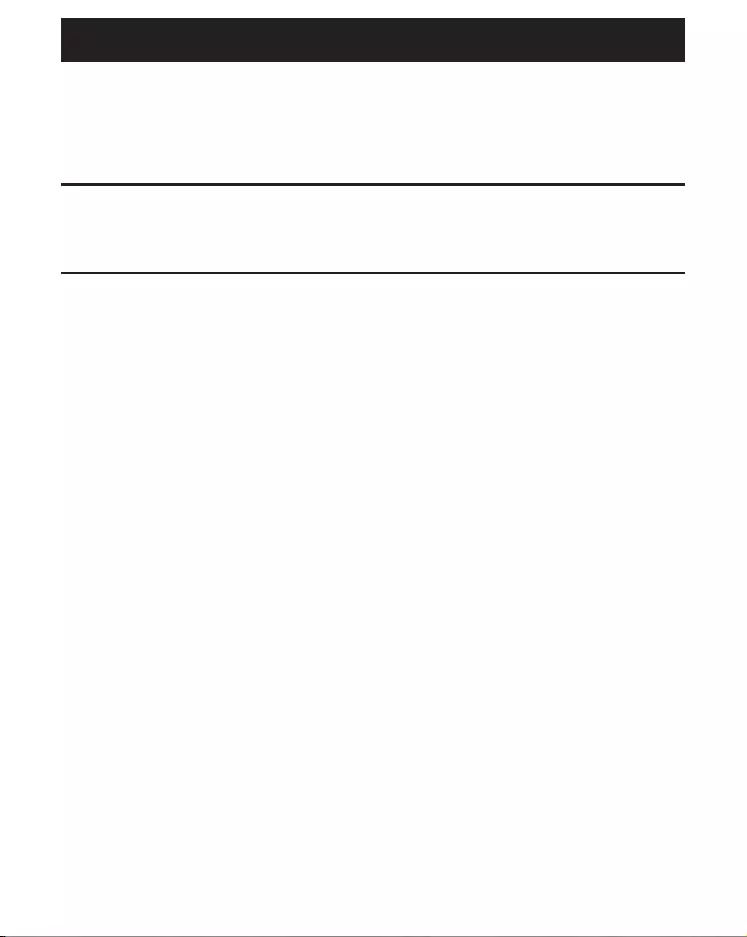
EN
1 Important
Safety
Important Safety Instructions
a Read these instructions.
b Keep these instructions.
c Heed all warnings.
d Follow all instructions.
e Do not use this apparatus near water.
f Clean only with dry cloth.
g Do not block any ventilation openings. Install in
accordance with the manufacturer’s instructions.
h Do not install near any heat sources such
as radiators, heat registers, stoves, or other

i Protect the power cord from being walked on
or pinched, particularly at plugs, convenience
receptacles, and the point where they exit from
the apparatus.
j
the manufacturer.
k Use only with the cart, stand, tripod, bracket, or
or sold with the apparatus.
When a cart is used, use caution
when moving the cart/apparatus
combination to avoid injury from
tip-over.
l Unplug this apparatus during lightning storms or
when unused for long periods of time.
m
Servicing is required when the apparatus has
been damaged in any way, such as power-supply
cord or plug is damaged, liquid has been spilled
or objects have fallen into the apparatus, the
apparatus has been exposed to rain or moisture,
does not operate normally, or has been dropped.

n Battery usage CAUTION – To prevent battery
leakage which may result in bodily injury,
property damage, or damage to the unit:
!"
o Apparatus shall not be exposed to dripping or
splashing.
p Do not place any sources of danger on the
q This product may contain lead and mercury.
Disposal of these materials may be regulated due
to environmental considerations. For disposal or
recycling information, please contact your local
authorities or the Electronic Industries Alliance:
www.eiae.org.
r Where the plug of the Direct Plug-in Adapter
is used as the disconnect device, the disconnect
device shall remain readily operable.
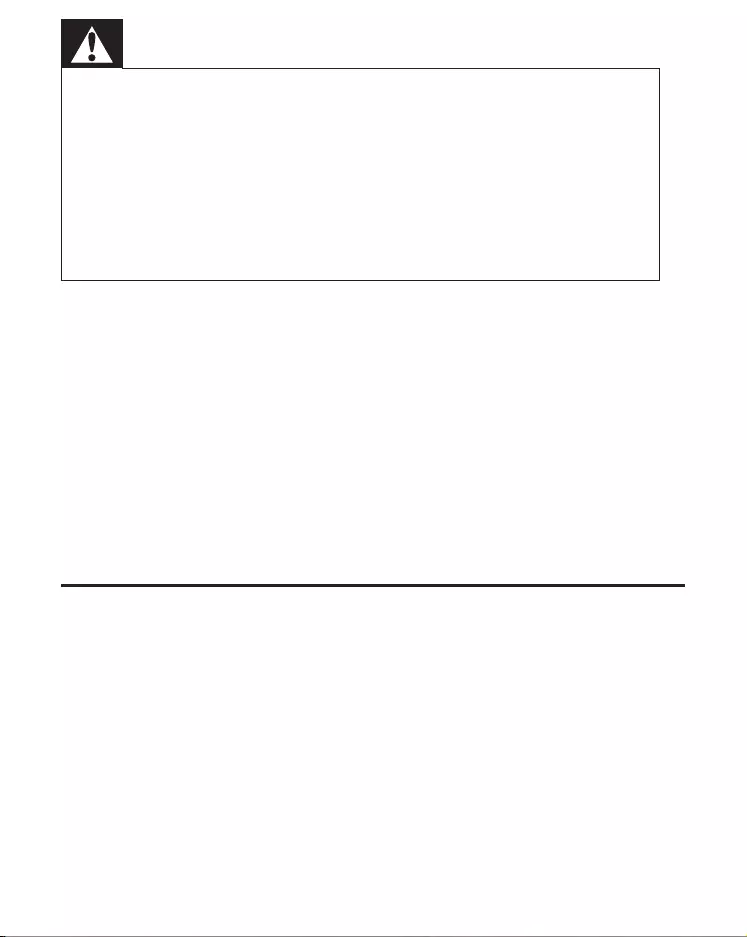
Warning
# "!
# $%$
&$!"'
(!)$
$$
* $
$"$!$
2 Your Docking Entertainment System
+"$,$-(!
)!$$,$!!"$
$$.
!,$!
!$$(
!$$/1
2#44444444444444444444444444
6#444444444444444444444444444
Introduction
/
829
:!,., 9
"!!9
;;,.,9
$ !"HomeStudio$$

What’s in the box
+!!$"1
2
<
= !A
a AL1/AL2
6
>"
? .
b SNOOZE/BRIGHTNESS
6;
?:$"
c DOCK
!,.,
d Volume knob
:
,)
e (.!!
f SLEEP
6$
g SOURCE
6

h Battery tray
i Power cord
j /
(82
k SET TIME
6
l MP3 LINK
+
m FM ANTENNA
$ 82$
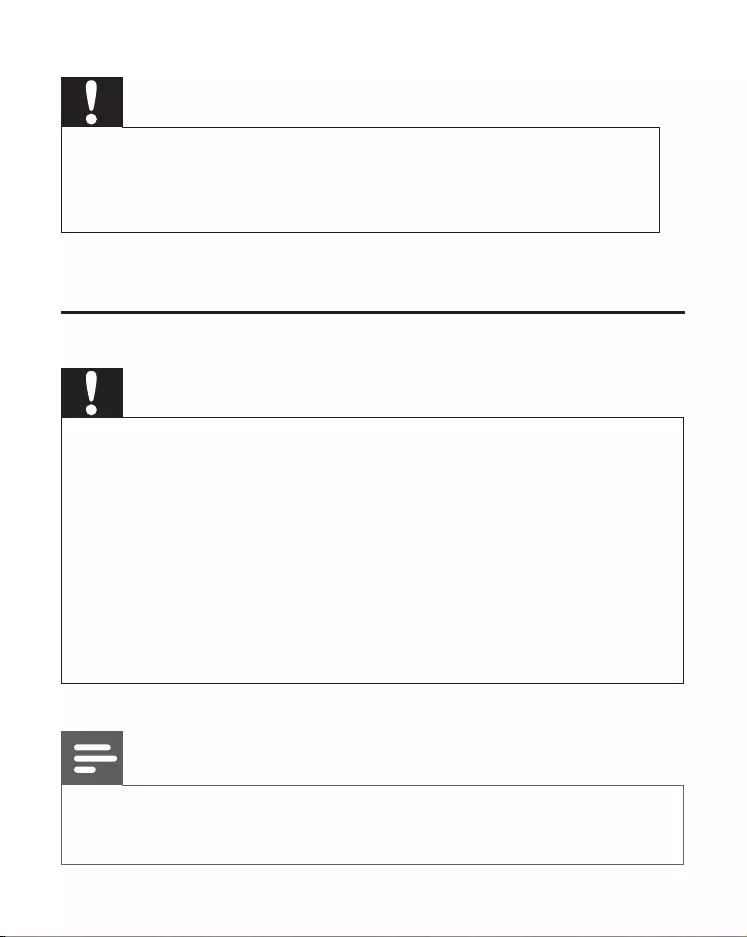
3 Get started
Caution
<!:$!!$
;$
!$
?!$%
Install battery
Caution
!$-&$!)
# )
"!$!$$
% $
(
$!$$
&$!
,2$"$$6
" .;.$
Note
@?+$$$$($
+BCEB$
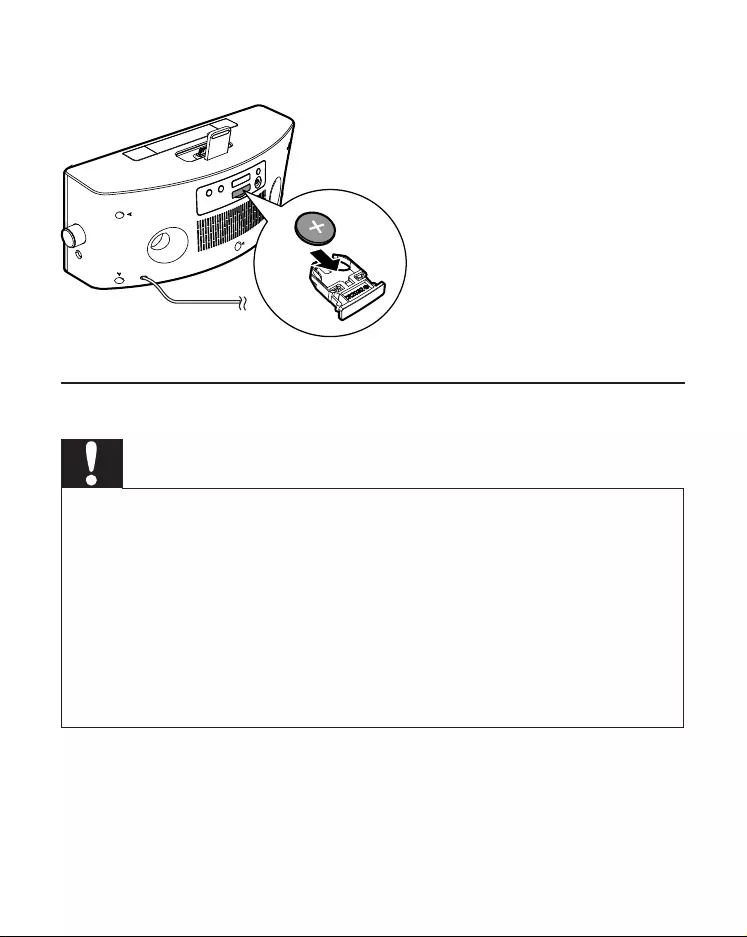
$
To replace the battery:
Connect power B
Caution
!$"-2$ "
$ "$!
!-/$"$$
$$"!# $
F!"$$
$
<$$$$
CR2032
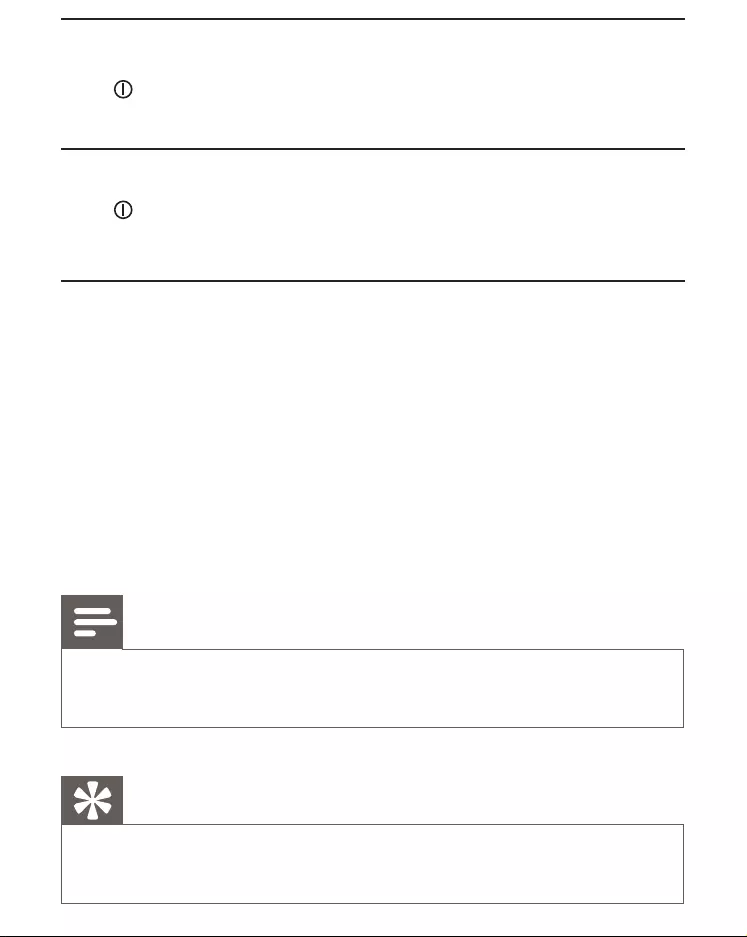
Turn on
,
» (
Switch to standby mode
,
» (!$
Set time and date
1 ,SET TIME!!
» [12H] or [24H] "
2 GB.BH!
3 ,)
» (""
4 $$BE
Note
!,.,
;!,.,
Tip
(!$
,.,"
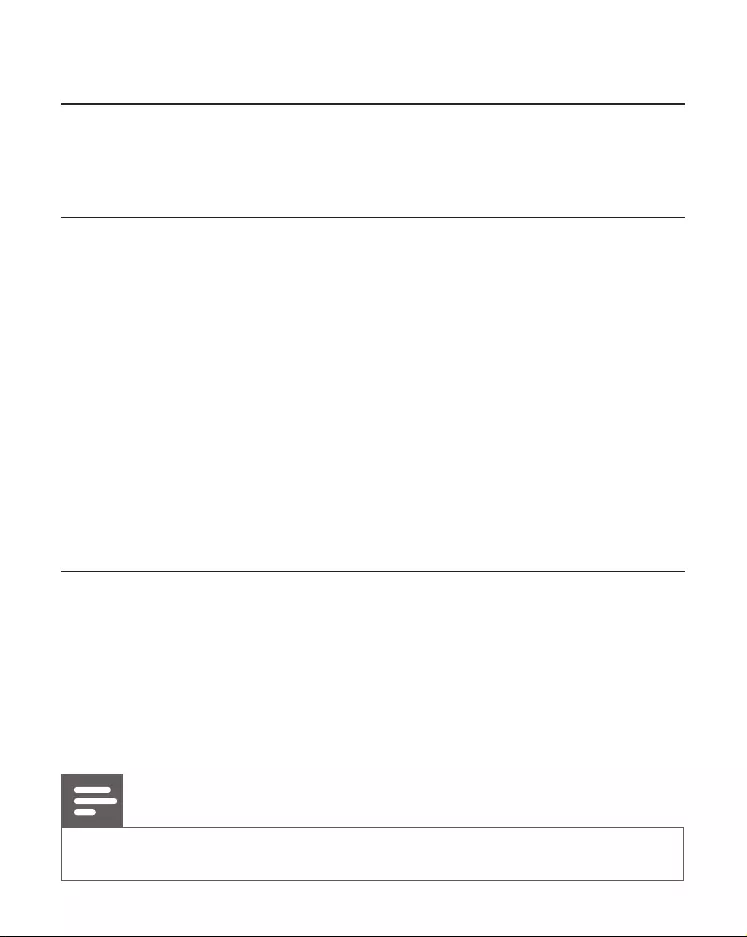
4 Play
Play from iPod/iPhone
@:!,.,"
Compatible iPod/iPhone
($$!",,1
2!
,
,GBEH"
,GBEHIK"
,H6
,H
,EL6
,EL
,
Install HomeStudio App
,$HomeStudio $$"!!
"82$""!
(:!!
HomeStudio $$
Note
2,.,
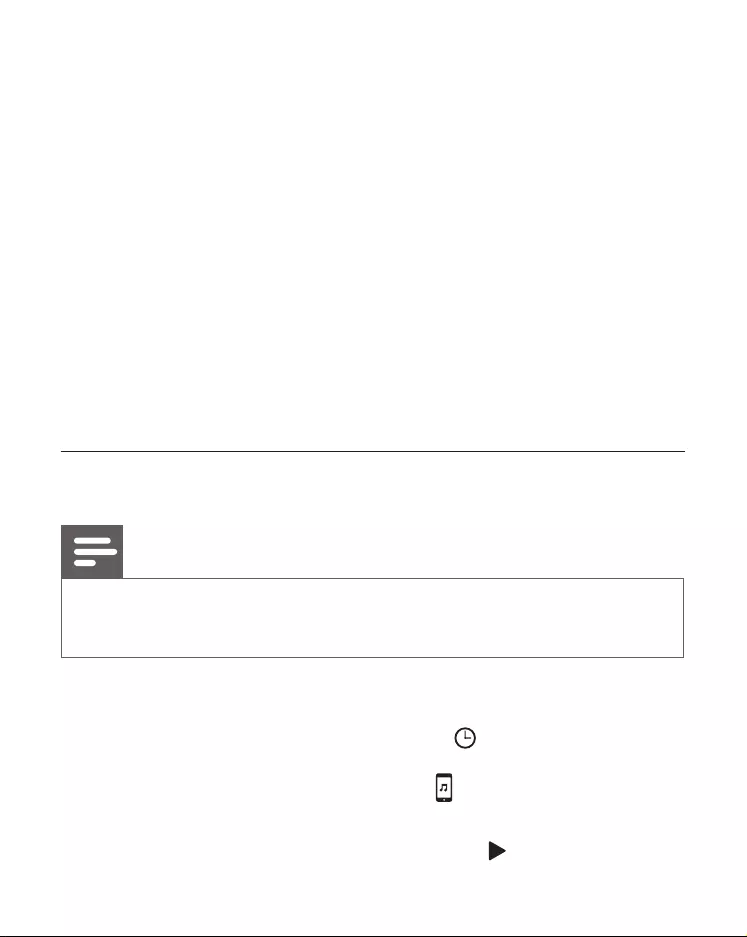
1 ,SOURCE=+&
2 ,.,
3 8)HomeStudio $$
,.,
4 ($[Yes] $%
5 8$C
,$HomeStudio$$!",
,1
,GBEH"
,H6
,H
,EL6
,EL
,
Play music in the iPod/iPhone
Note
2 HomeStudio$$
,.,
1 ($HomeStudio,.,
» (."$$
2 6!$!"
3 6!$$
» 2!,.,
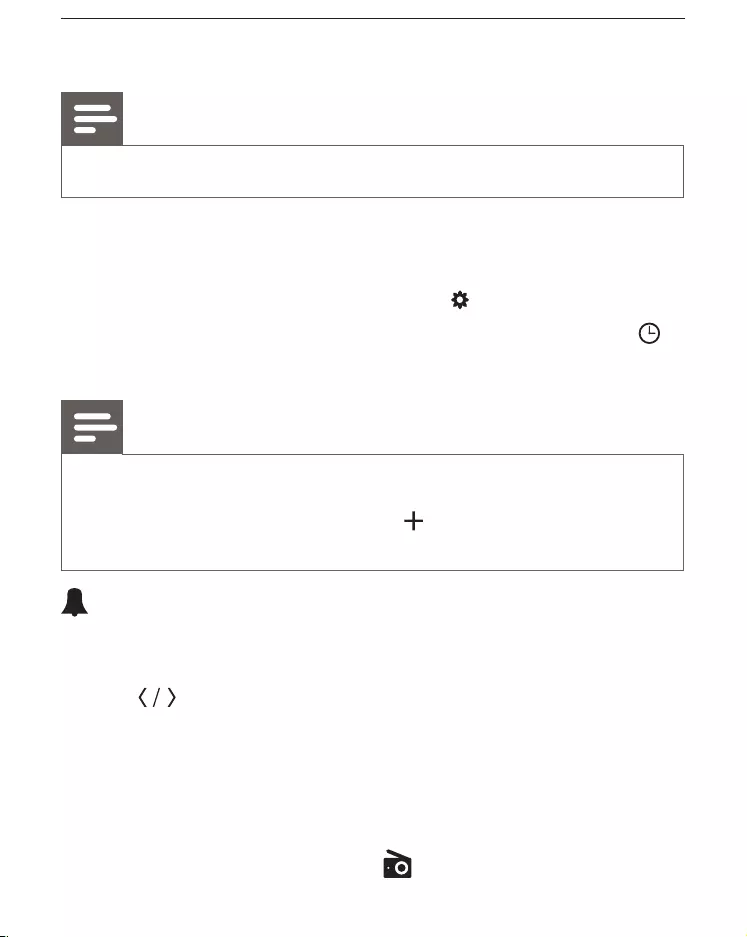
Use more features with “HomeStudio App”
Note
2,.,
Set clock, alarm, and sleep timer:
1 MHomeStudio$$
2 =$"
» @$!
Note
($$[Dock Alarm]
"
@$$" $"!
"
Store FM radio stations manually:
1 6"$
2 ,
3 ,[SAVE] $$
» [SAVE]
» ( !
4 ![SAVE] $
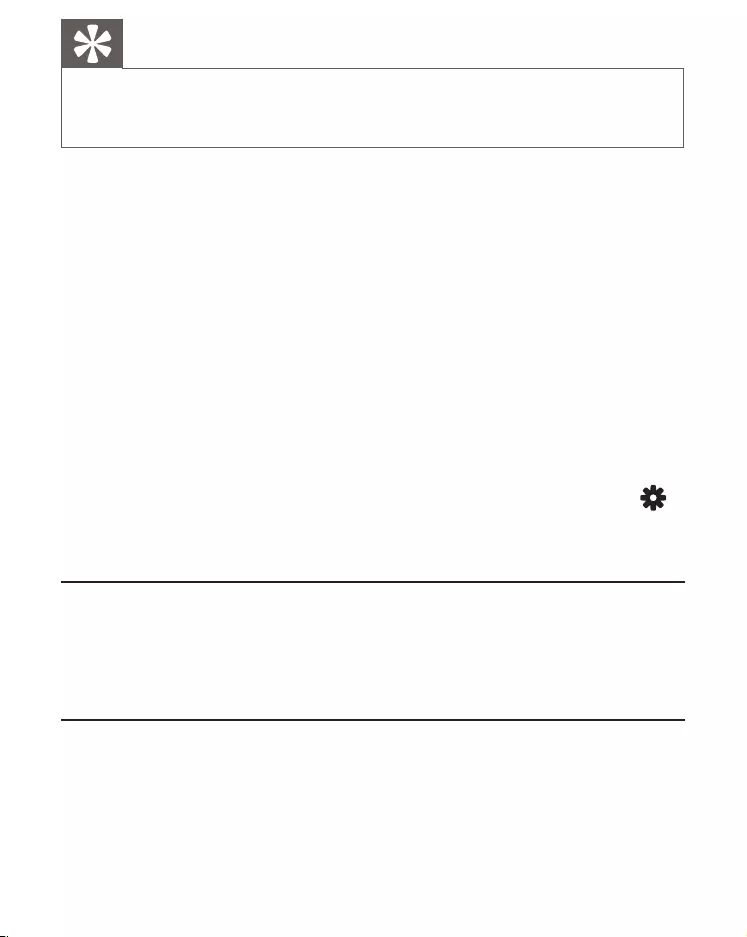
Tip
!$$[SAVE] "
"
Use more features:
6"@1
9
!9
!$9
$9
.$9
$$"N?,"O
$"
» [Searching] "$
» ?
» ()
Charge the iPod/iPhone
/$,.,
""
Remove the iPod/iPhone
,,.,!
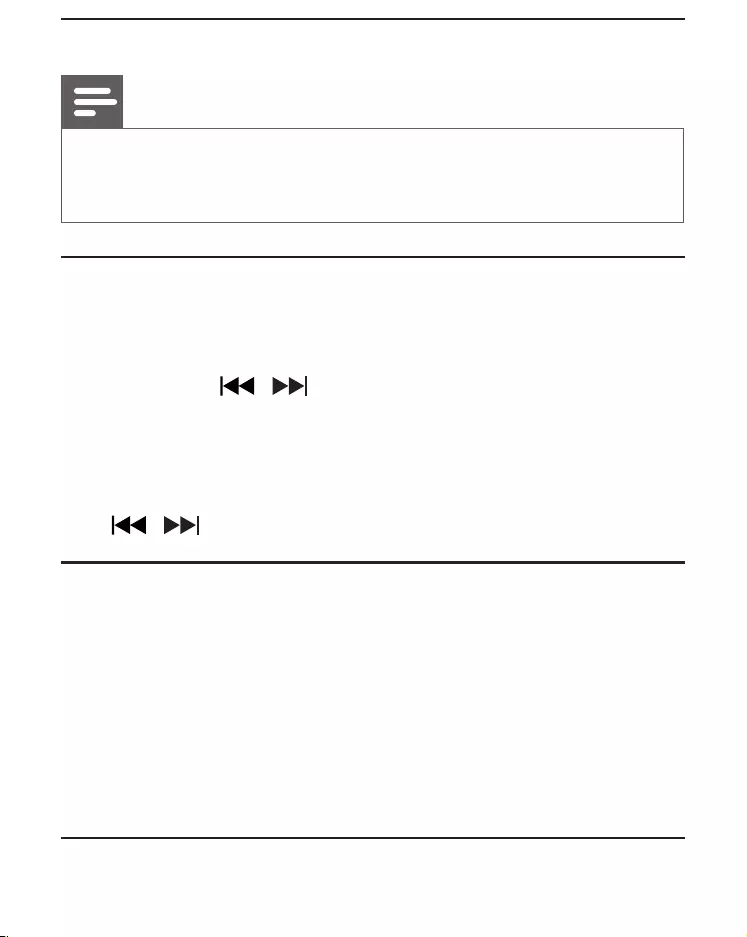
Listen to radio
Note
&$! !
8$$,.,
8:$!82
Tune to FM radio stations
@!
1 ,SOURCE$82
2 , . !!
» ("$
3 $$B
To tune to a station manually:
, . $)$$
Play from an external device
@ "
1 ,SOURCEAUX
2 +2,E$$1
MP3-LINKEI!
$!
3 6$ !
Adjust volume
"$:

5 Other features
Set alarm timer
Set alarm
@"!!F;;82
,.,
Note
2
1 ,AL1.AL2!
"
» (""
2
3 $)
» (""
4 $$BE;;
:
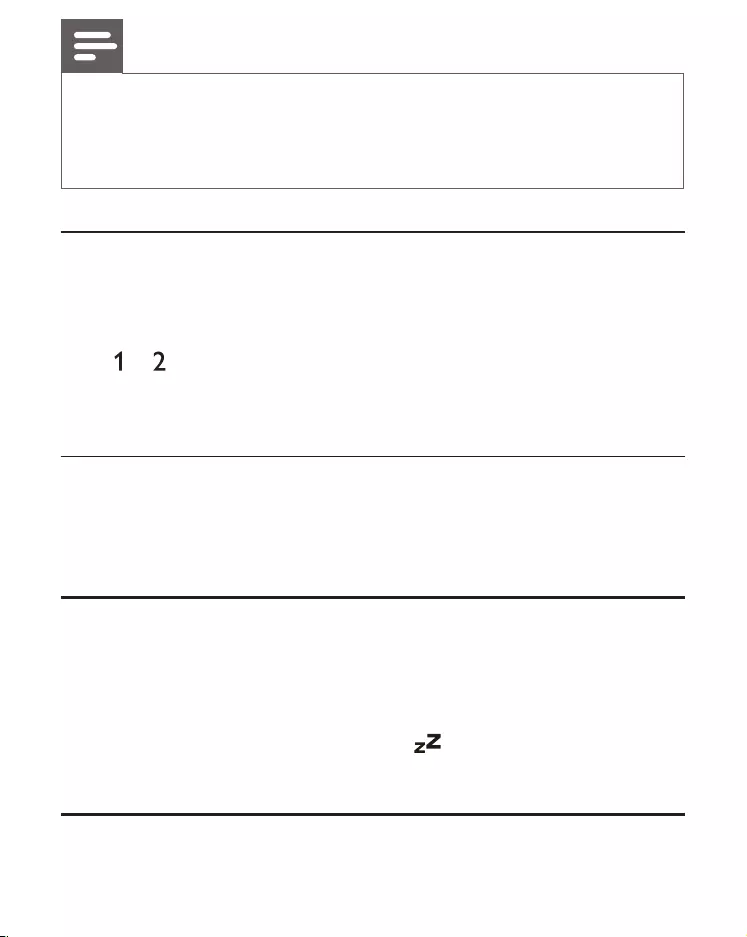
Note
!,.,,.,
;;
8"
HomeStudio$$
Activate/deactivate alarm timer
1 ,AL1.AL2 "
2 ,AL1.AL2"
» $!$$!!!
($""$$"AL1.AL2
» ($""!
Snooze alarm
/$SNOOZE
» (;$""
Set sleep timer
(!$
$
,SLEEP$$$
» /$ $$
( $$SLEEP$$$
Adjust display brightness
,BRIGHTNESS$!!"
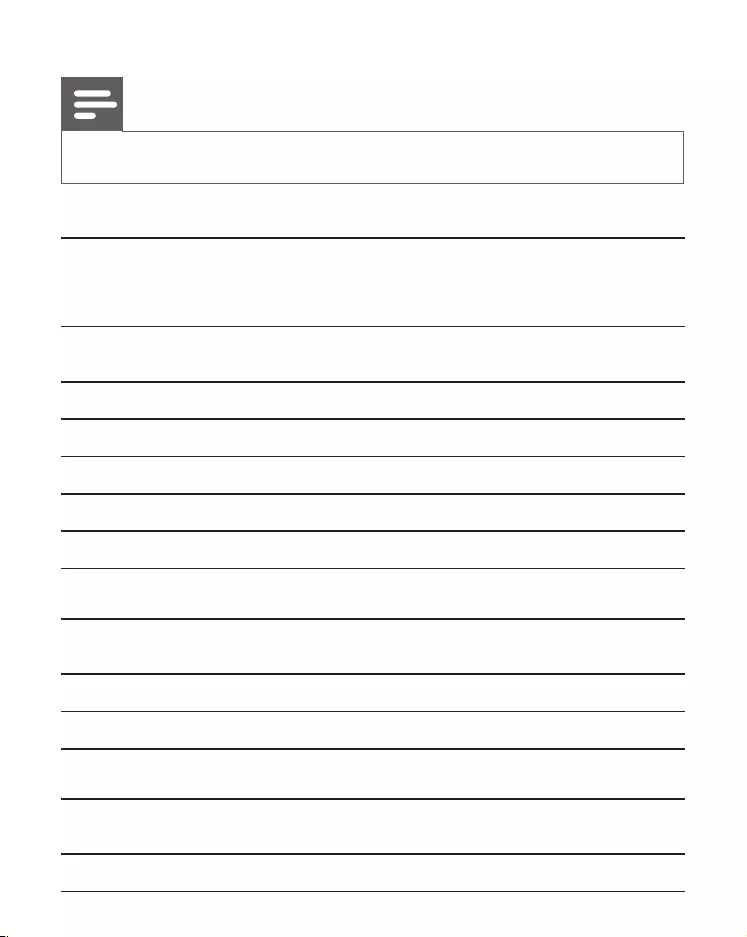
6 Product information
Note
,!:"$
=$, BI/26
8%$ KEGKP;
6"# QICF
(P RGIS
?$2,E CK>26GC
("" TUIGCT2P;
("" GCC&P;
Speakers
6$$ H
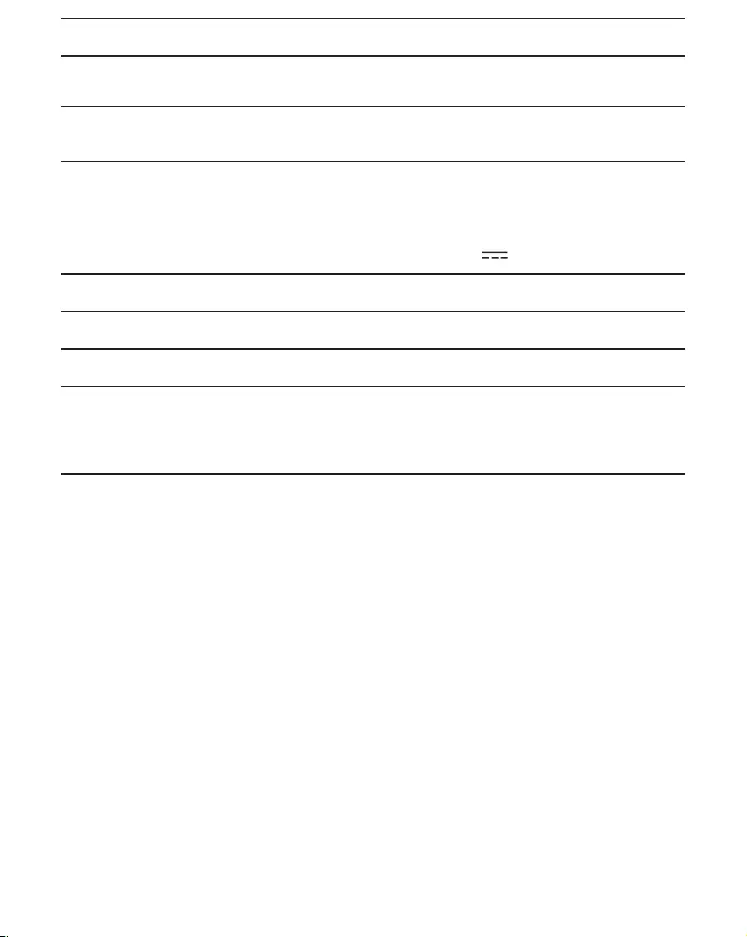
6 QTBF../
General information
?+$$$ F1,$9
21@V6CECWCGICC<9
$1GCCBHC>XIC.KCP;9
=$1W> GI?
=$,+$ RBC/
6,+$ RG/
12</P BTEGEIGGB
/"1
2<
/,"
GEW"
GUI"
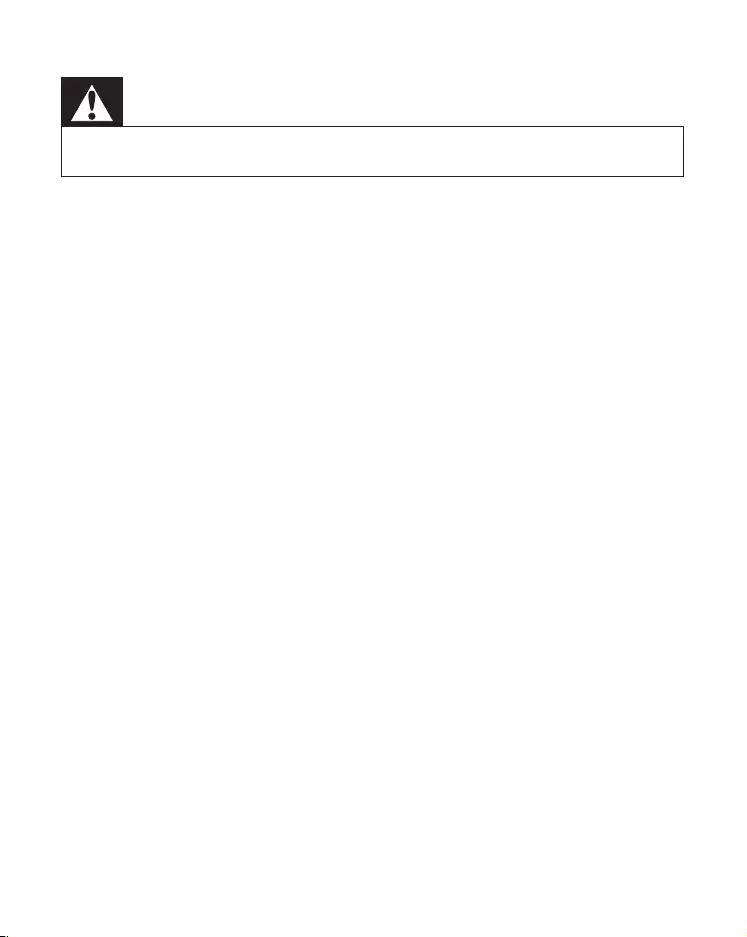
7 Troubleshooting
Warning
# "!
($ $!
!$" !"
$!%" !$ "
,$/$"
$$.$$/,$
No power
*?+$$"!$$
*$?+
No sound
?:
No response from the unit
?+$$"
"
Poor radio reception
(>>+
882
Alarm does not work
6.
Clock/alarm setting erased
,$$$"
.

8 Notice
?") $
$$ ,$+M! Y
$%$
Notice for the USA
This equipment has been tested and found to comply with the
limits for a Class B digital device, pursuant to part 15 of the FCC
Rules. ("$ $
"!!(%$
"!%"!
!!
P "!
$!%$!!
$"
%$!!"
!!!"1
"
$%$
+%$!!!
+$.(>!$
The set complies with the FCC-Rules, Part 15 and with 21 CFR
1040.10. Operation is subject to the following two conditions:
G( !!
B( $! "
!$
("$$+F!
!"$$!
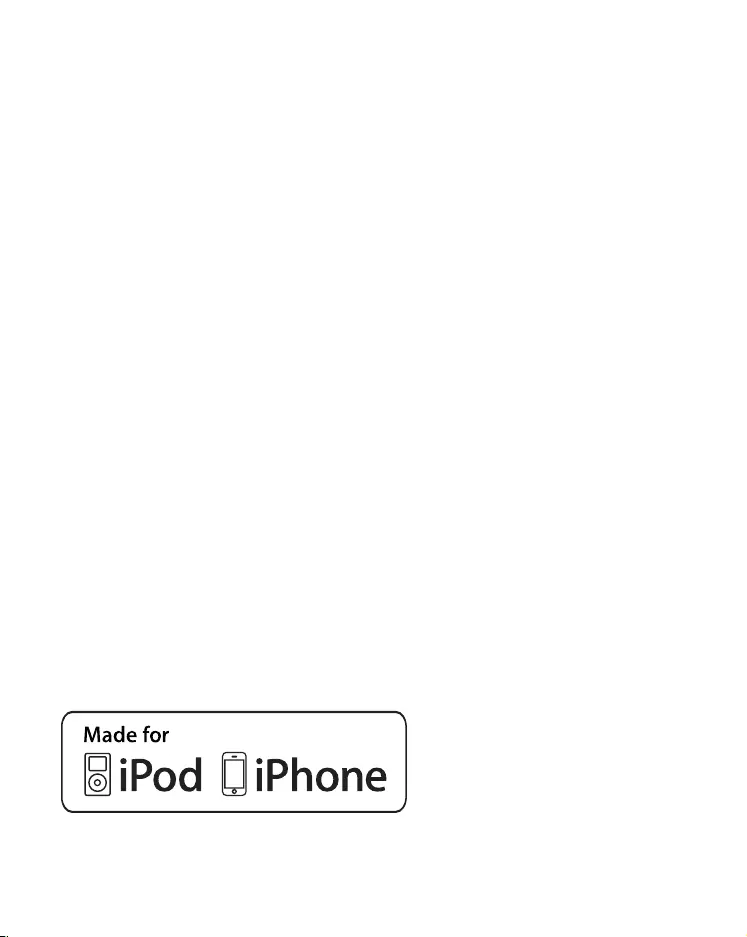
"!+$!+(+
F"$$$++*6CCE
@$"!"%
$
# $!$,
!!$!
$($!
$$$ $" %
@$$!
,!!$!
($!$$ $
" %
, $$!!
"
Environmental information
?$""/
$""$1
$!!!$"$ !
@!
!$;$,
"""$!$""
%$
Z2!,[Z2!,[
"$),,$
) $?$$$!?$$
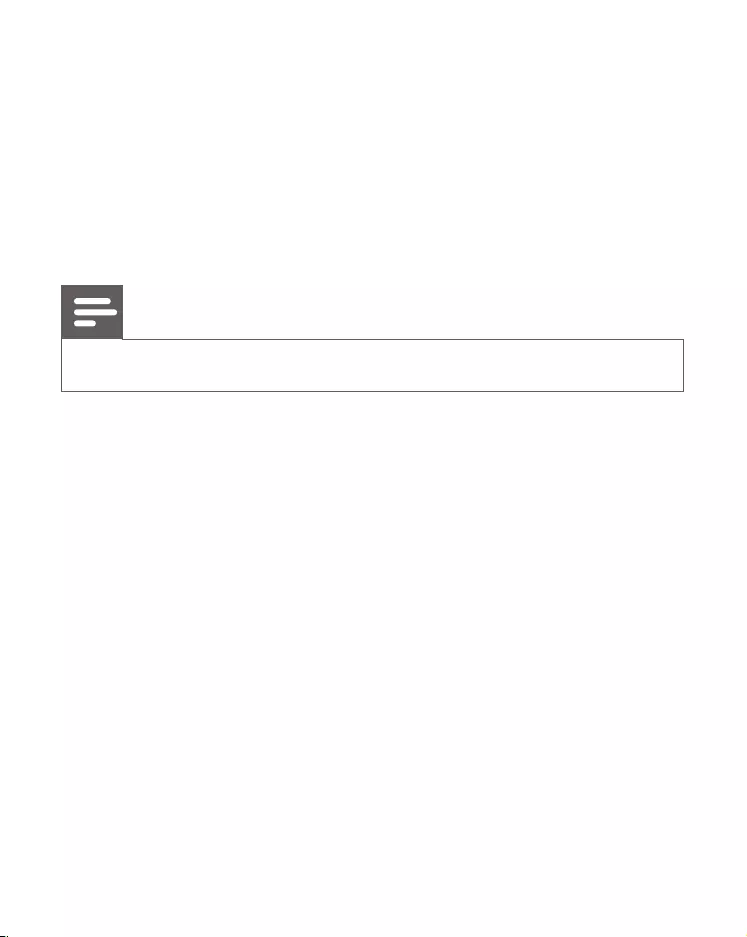
$!$! $!
",!,
,!!$!
,,!?$$"<6
BCGB\&:,$*#>?"
6$):"(
$$!&:,$*#>$
,$ ""$
"":$$"
Note
($$!$$
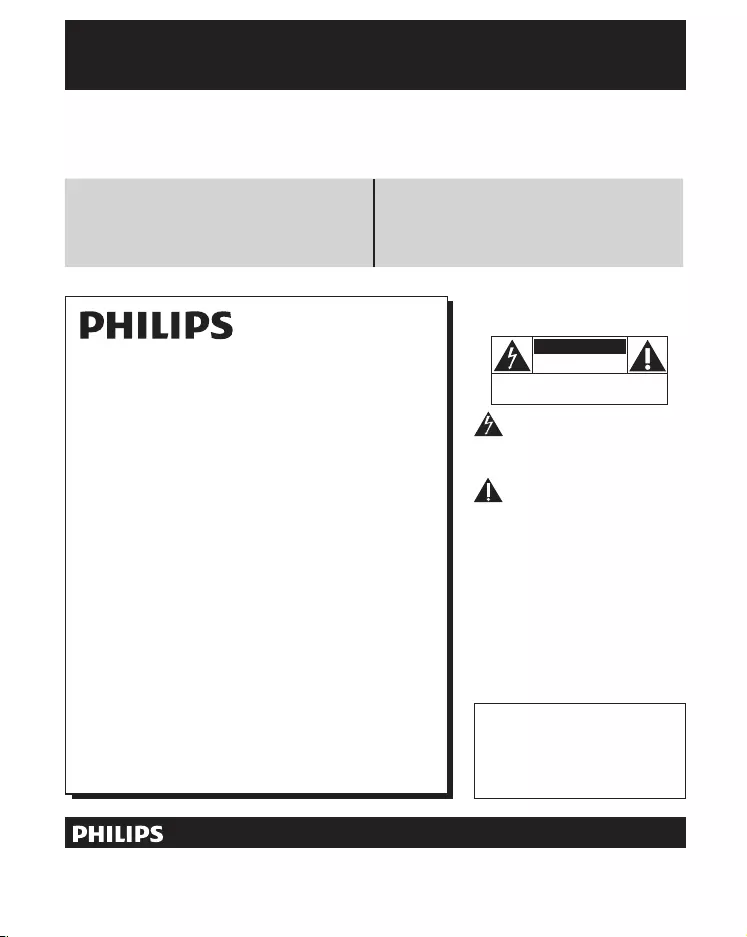
Register online at www.philips.com/welcome today to
get the very most from your purchase.
Visit our World Wide Web Site at http://www.philips.com/welcome
!
Register online at www.philips.com/welcome to ensure:
*Additional Benefits
For Customer Use
Enter below the Serial No. which is locat-
ed on the rear of the cabinet. Retain this
information for future reference.
Model No.__________________________
Serial No. ________________________
Know these
safetysymbols
This “bolt of lightning” indicates unin-
sulated material within your unit may
cause an electrical shock. For the safety of
everyone in your household, please do not
remove product covering.
The “exclamation point” calls atten-
tion to features for which you should
read the enclosed literature closely to pre-
vent operating and maintenance problems.
WARNING: To reduce the risk of fire or
electric shock, this apparatus should not be
exposed to rain or moisture and objects
filled with liquids, such as vases, should not
be placed on this apparatus.
CAUTION: To prevent electric shock,
match wide blade of plug to wide slot, fully
insert.
ATTENTION: Pour éviter les choc élec-
triques, introduire la lame la plus large de la
fiche dans la borne correspondante de la
prise et pousser jusqu’au fond.
CAUTION
RISK OF ELECTRIC SHOCK
DO NOT OPEN
CAUTION: TO REDUCE THE RISK OF ELECTRIC SHOCK, DO NOT
REMOVE COVER (OR BACK). NO USER-SERVICEABLE PARTS
INSIDE. REFER SERVICING TO QUALIFIED SERVICE PERSONNEL.
Congratulations on your purchase,
and welcome to the “family!”
Dear PHILIPS product owner:
P.S. To get the most from your PHILIPS purchase, be
sure to register online at:
www.philips.com/welcome

PHILIPS LIMITED WARRANTY
ONE (1) YEAR
WARRANTY COVERAGE:
PHILIPS warranty obligation is limited to the terms set forth
below.
WHO IS COVERED:
Philips warrants the product to the original purchaser or the per-
son receiving the product as a gift against defects in materials and
workmanship as based on the date of original purchase
(“Warranty Period”) from an Authorized Dealer. The original
sales receipt showing the product name and the purchase date
from an authorized retailer is considered such proof.
WHAT IS COVERED:
The Philips warranty covers new products if a defect in material
or workmanship occurs and a valid claim is received by Philips
within the Warranty Period. At its option, Philips will either (1)
repair the product at no charge, using new or refurbished
replacement parts, or (2) exchange the product with a product
that is new or which has been manufactured from new, or ser-
viceable used parts and is at least functionally equivalent or most
comparable to the original product in Philips current inventory,
or (3) refund the original purchase price of the product.
Philips warrants replacement products or parts provided under
this warranty against defects in materials and workmanship from
the date of the replacement or repair for ninety (90) days or for
the remaining portion of the original product’s warranty,
whichever provides longer coverage for you. When a product or
part is exchanged, any replacement item becomes your property
and the replaced item becomes Philips’ property. When a refund
is given, your product becomes Philips’ property.
Note: Any product sold and identified as refurbished or
renewed carries a ninety (90) day limited warranty.
Replacement product can only be sent if all warranty
requirements are met. Failure to follow all requirements
can result in delay.
WHAT IS NOT COVERED - EXCLUSIONS AND LIMI-
TATIONS:
This Limited Warranty applies only to the new products manu-
factured by or for Philips that can be identified by the trademark,
trade name, or logo affixed to it. This Limited Warranty does not
apply to any non-Philips hardware product or any software, even
if packaged or sold with the product. Non-Philips manufacturers,
suppliers, or publishers may provide a separate warranty for their
own products packaged with the bundled product.
Philips is not liable for any damage to or loss of any programs,
data, or other information stored on any media contained within
the product, or any non-Philips product or part not covered by
this warranty. Recovery or reinstallation of programs, data or
other information is not covered under this Limited Warranty.
This warranty does not apply (a) to damage caused by accident,
abuse, misuse, neglect, misapplication, or non-Philips product, (b)
to damage caused by service performed by anyone other than
Philips or Philips Authorized Service Location, (c) to a product or
a part that has been modified without the written permission of
Philips, or (d) if any Philips serial number has been removed or
defaced, or (e) product, accessories or consumables sold “AS IS”
without warranty of any kind by including refurbished Philips
product sold “AS IS” by some retailers.
This Limited Warranty does not cover:
FShipping charges to return defective product to Philips.
Fabor charges for installation or setup of the product, adjust-
ment of customer controls on the product, and installation or
repair of antenna/signal source systems outside of the product.
F!roduct repair and/or part replacement because of improper
installation or maintenance, connections to improper voltage
supply, power line surge, lightning damage, retained images or
screen markings resulting from viewing fixed stationary con-
tent for extended periods, product cosmetic appearance items
due to normal wear and tear, unauthorized repair or other
cause not within the control of Philips.
Famage or claims for products not being available for use, or
for lost data or lost software.
Famage from mishandled shipments or transit accidents when
returning product to Philips.
F product that requires modification or adaptation to enable
it to operate in any country other than the country for which
it was designed, manufactured, approved and/or authorized, or
repair of products damaged by these modifications.
F product used for commercial or institutional purposes
(including but not limited to rental purposes).
F!roduct lost in shipment and no signature verification receipt
can be provided.
Failure to operate per Owner’s Manual.
TO OBTAIN ASSISTANCE IN THE U.S.A., PUERTO
RICO, OR U.S. VIRGIN ISLANDS…
Contact Philips Customer Care Center at:
1-888-PHILIPS (1-888-744-5477)
TO OBTAIN ASSISTANCE IN CANADA…
1-800-661-6162 </8-2Speaking)
1-888-PHILIPS (1-888-744-5477) - (English or Spanish
Speaking)
REPAIR OR REPLACEMENT AS PROVIDED UNDER THIS
WARRANTY IS THE EXCLUSIVE REMEDY #THE CON-
SUMER. PHILIPS SHALL NOT BE LIABLE #ANY INCIDEN-
TAL OR CONSEQUENTIAL DAMAGES #BREACH
ANY EXPRESS OR IMPLIED WARRANTY ON THIS PROD-
UCT. EXCEPT TO THE EXTENT PROHIBITED BY APPLICABLE
LAW, ANY IMPLIED WARRANTY MERCHANTABILITY OR
%$$ #A PARTICULAR PURPOSE ON THIS PRODUCT
IS LIMITED IN DURATION TO THE DURATION THIS
WARRANTY.
Some states do not allow the exclusions or limitation of inciden-
tal or consequential damages, or allow limitations on how long an
implied warranty lasts, so the above limitations or exclusions may
not apply to you.
This warranty gives you specific legal rights. You may have other rights which vary from state/province to state/province.
3140 035 50201
Philips, P.O. Box 10313 Stamford, CT 06904
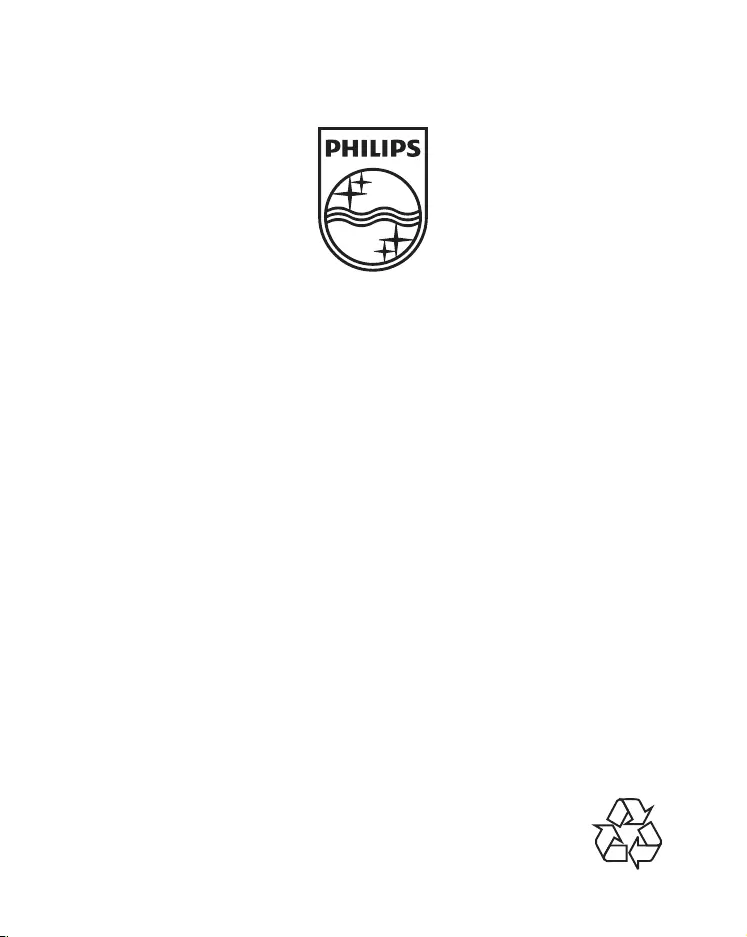
AJ7035D_37_UM_V1.2
Specifications are subject to change without notice
© 2012 Koninklijke Philips Electronics N.V.
All rights reserved.