Table of Contents
Philips FC6146/01 User Manual
Displayed below is the user manual for FC6146/01 by Philips which is a product in the Handheld Vacuums category. This manual has pages.
Related Manuals

FC6148, FC6146

2
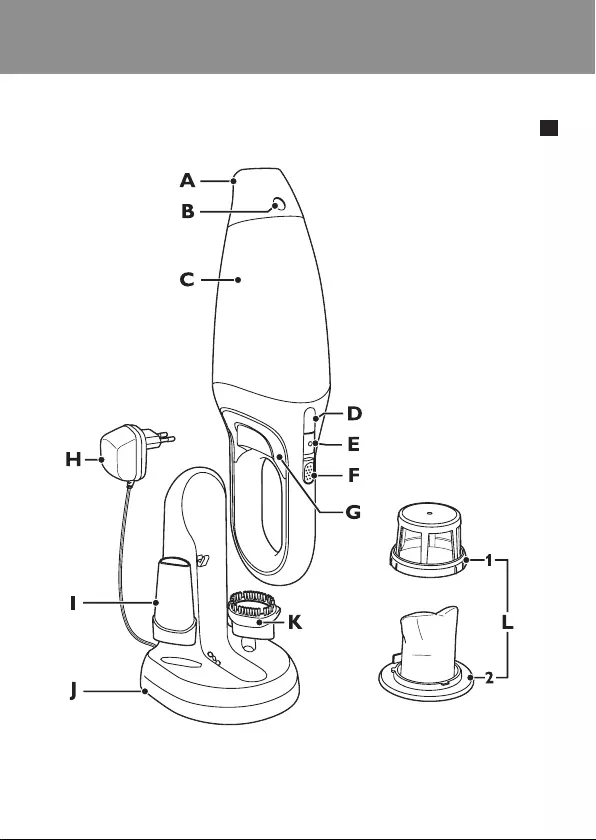
3
1

4

FC6148, FC6146
ENGLISH 6
简体中文 15

6
Introduction
Congratulations on your purchase and welcome to Philips! To fully benet
from the support that Philips offers, register your product at www.philips.
com/welcome.
General description (Fig. 1)
A Detachable nozzle
B Nozzle release button
C Dust compartment
D Dust compartment release button
E Charging light
F On/off slide with 2 speeds
G Exhaust air openings
H Adapter
I Crevice tool
J Charger
K Brush tool
L Filter unit
1 Outer lter
2 Inner lter with lter holder
Important
Read this user manual carefully before you use the appliance and save it
for future reference.
Danger
- Never suck up water or any other liquid. Never suck up ammable
substances and do not suck up ashes until they are cold.
- Never immerse the vacuum cleaner or the charger in water or any
other liquid.
Warning
- Check if the voltage indicated on the appliance corresponds to the
local mains voltage before you connect the appliance.
- Do not use the vacuum cleaner or the charger if it is damaged.
ENGLISH

- The charger and its adapter cannot be replaced. If the charger or its
adapter is damaged, the appliance must be discarded.
- If the cord of the adapter is damaged, it cannot be replaced and the
adapter must be discarded.
- The adapter contains a transformer. Do not cut off the adapter to
replace it with another plug, as this causes a hazardous situation.
- This appliance is not intended for use by persons (including children)
with reduced physical, sensory or mental capabilities, or lack of
experience and knowledge, unless they have been given supervision
or instruction concerning use of the appliance by a person
responsible for their safety.
- Children should be supervised to ensure that they do not play with
the appliance.
Caution
- Remove the adapter from the wall socket before you clean the
charger.
- Only charge the vacuum cleaner with the charger supplied. During
charging, the adapter feels warm to the touch. This is normal.
- Always switch off the vacuum cleaner after use.
- The voltage on the contact strips in the charger is low (max. 12 volts)
and therefore not dangerous.
- Never block the exhaust air openings during vacuuming.
- Switch off the appliance when you recharge it.
- Always use the vacuum cleaner with the lter unit assembled.
- To avoid the risk of electric shock, be careful when you drill holes in
the wall to attach the charger, especially close to a wall socket.
- Charge, store and use the appliance at a temperature between 5°C
and 35°C.
- Do not dismantle or short-circuit the batteries. Protect the batteries
from re, heat and direct sunlight.
Electromagnetic elds (EMF)
This Philips appliance complies with all standards regarding
electromagnetic elds (EMF). If handled properly and according to the
instructions in this user manual, the appliance is safe to use based on
scientic evidence available today.
ENGLISH 7
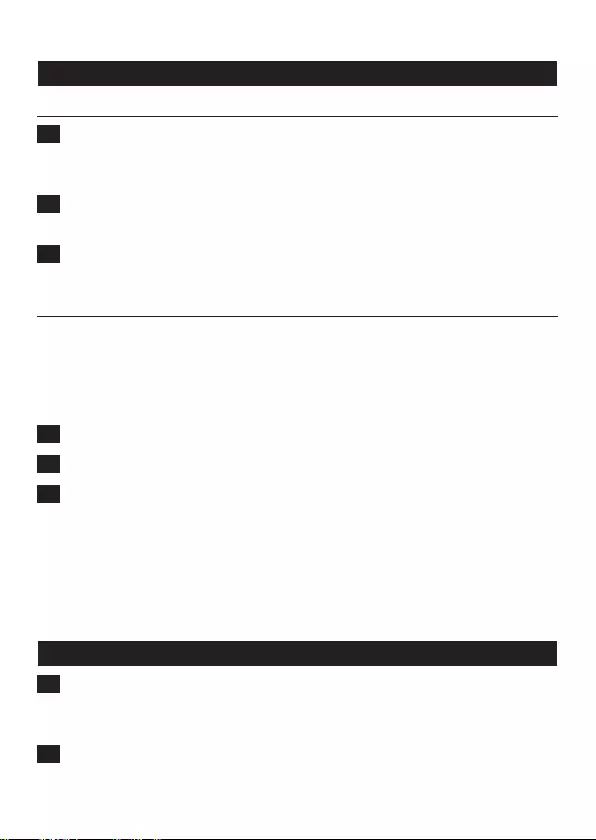
Preparing for use
Installing the charger
1 Attachthechargertothewallasshowninthegure.(Fig.2)
If you attach the charger to the wall, the space between the screw holes
has to be 12cm.
2 Youcanalsoplacethechargeronahorizontalsurface(e.g.atable
ordesk)(Fig.3).
3 Windexcessmainscordaroundthereelinthebackofthecharger
andpassthecordthroughtheslot(Fig.4).
Charging the appliance
Charge the appliance for at least 16 hours before you use it for the rst
time.
Tip: If you are not going to use the appliance for a longer period of
time, remove the adapter from the wall socket to save energy.
1 Makesuretheapplianceisswitchedoff.
2 Puttheadapterinthewallsocket.
3 Placethevacuumcleaneronthecharger(Fig.5).
- Make sure you place the opening in the back of the vacuum cleaner
on the hook of the charger (Fig. 6).
,Thecharginglightashestoindicatethattheappliance
ischarging(Fig.7).
,Thecharginglightisoncontinuouslytoindicatethattheappliance
isfullycharged.
Using the appliance
1 Pushtheon/offslideforwardstoswitchontheappliance(Fig.8).
- If you want to use normal power, select speed 1.
- If you want to use high power, select speed 2.
2 Pushtheon/offslidebackwardstoswitchofftheappliance(Fig.9).
ENGLISH8
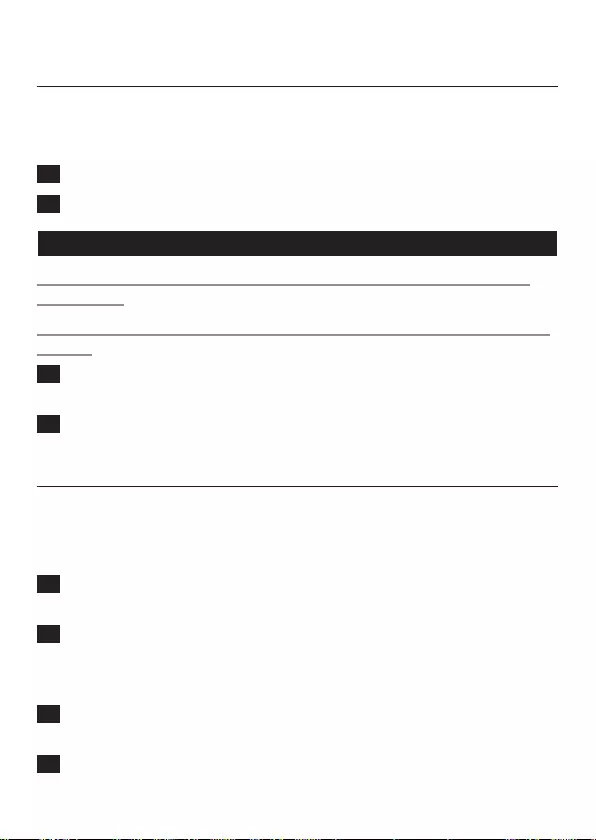
Accessories
The appliance comes with the following accessories:
- a brush tool to clean delicate surfaces;
- a crevice tool to vacuum corners or narrow gaps.
1 Taketheaccessoryyouwanttousefromthecharger.
2 Attachtheaccessorytothenozzleoftheappliance(Fig.10).
Cleaning
Neverimmersethevacuumcleanerorthechargerinwaterorany
otherliquid.
Alwaysremovetheadapterfromthewallsocketbeforeyoucleanthe
charger.
1 Cleantheoutsideoftheapplianceandthechargerwithadamp
cloth.
2 Ifthecontactpointsofthechargeraredirty,wipethemwithadry
cloth.
Emptying and cleaning the dust compartment
Make sure you empty and clean the dust compartment regularly.
Quick cleaning
To empty the dust compartment quickly:
1 Pressthenozzlereleasebutton(1)andtakethedetachablenozzle
offtheappliance(2)(Fig.11).
2 Shakethecontentsofthedustcompartmentoutintoa
dustbin(Fig.12).
Thorough cleaning
1 Holdtheapplianceoveradustbin,pressthedustcompartment
releasebutton(1)andremovethedustcompartment(2)(Fig.13).
2 Removethelterunitfromthedustcompartment(Fig.14).
ENGLISH 9
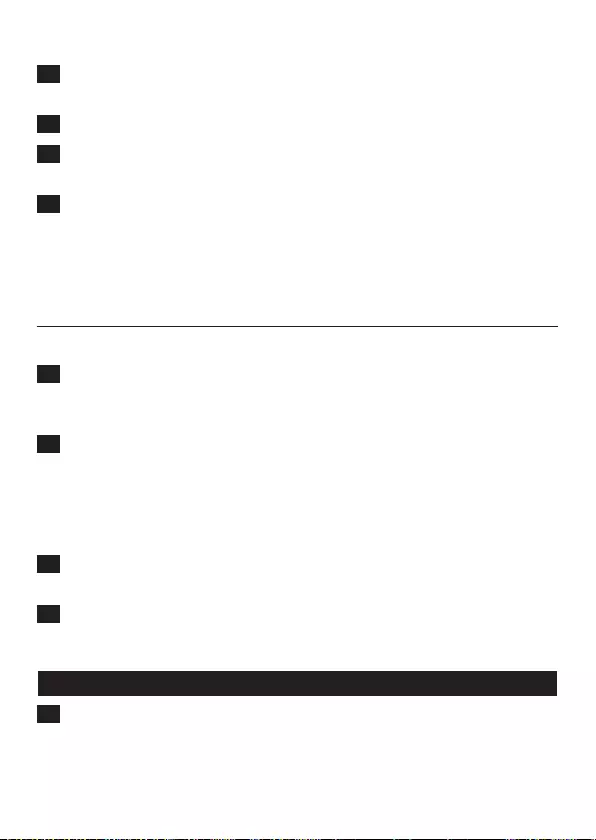
3 Emptythedustcompartmentbyshakingitwithyourfree
hand(Fig.15).
4 Ifnecessary,cleanthedustcompartmentwithadampcloth.
5Ifnecessary,cleanthelterunit.Seesection‘Cleaningthelter
unit’.
6 Toreattachthedustcompartment,aligntheslotonthedust
compartmentwiththeprojectionontheappliance.Firstattachthe
bottomofthedustcompartment(1).Thenpushthetopofthedust
compartmenttowardstheappliance(2)untilitlocksintoplace
(‘click’)(Fig.16).
Cleaning the lter unit
Make sure you clean the lter unit regularly.
1 Turntheouterlteranticlockwise(1)andremoveitfromthelter
holder(2)(Fig.17).
Leave the inner lter attached to the lter holder.
2 Cleantheinnerlterandtheouterlterwithabrushorwitha
normalvacuumcleaneriftheyareverydirty.
Note: If necessary , you can clean the inner lter and the outer lter in cold
or lukewarm water. Dry the inner and outer lter thoroughly before you use
the lter unit again.
3 Placetheouterlterbackontothelterholder(1)andturnit
clockwisetoattachit(2).(Fig.18)
4 Putthelterunitbackintothedustcompartment(Fig.19).
Note: Make sure you insert the lter unit in the correct way.
Storage
1 Youcanstorethevacuumcleanerandtheaccessoriesonthe
charger(Fig.20).
ENGLISH10
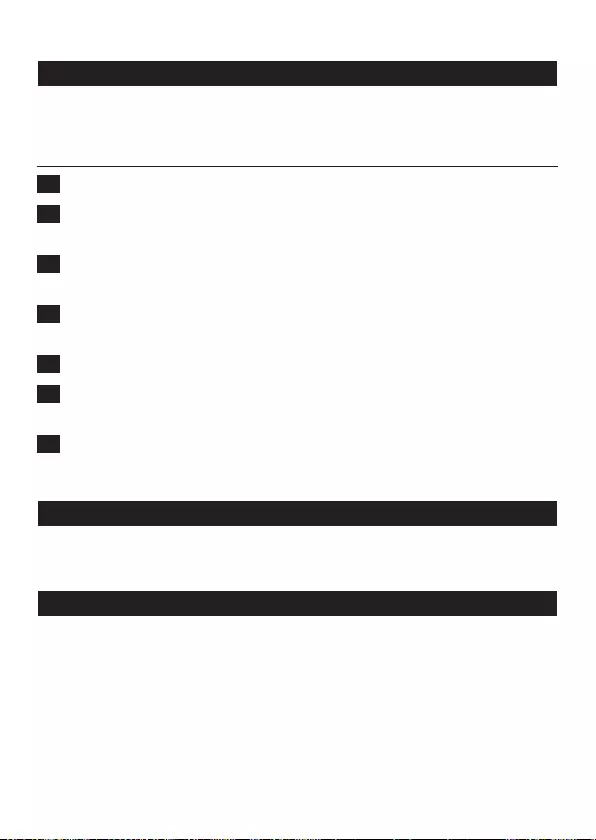
Replacement
We advise you to replace the inner lter after a prolonged period of use
or if you can no longer clean it properly.
Replacing the inner lter
1 Removethelterunitfromthedustcompartment(Fig.14).
2 Turntheouterlteranticlockwise(1)andremoveitfromthelter
holder(2)(Fig.17).
3 Gentlyturntheinnerlteranticlockwise(1)andremoveitfrom
thelterholder(2)(Fig.21).
4 Placeanewinnerlteronthelterholder(1)andturnit
clockwisetoattachit(2)(Fig.22).
5Pushthetipoftheinnerlterinwards(Fig.23).
6 Placetheouterlteronthelterholder(1)andturnitclockwise
toattachit(2).(Fig.18)
7 Putthelterunitbackintothedustcompartment(Fig.19).
Note: Make sure you insert the lter unit in the correct way.
Accessories
New inner lters are available under type no. FC8035. Contact your
Philips dealer.
Environment
- Do not throw away the appliance with the normal household waste
at the end of its life, but hand it in at an ofcial collection point for
recycling. By doing this, you help to preserve the
environment (Fig. 24).
- The built-in rechargeable batteries contain substances that may
pollute the environment. Remove the batteries when you discard the
appliance. Do not throw away the batteries with the normal
household waste, but hand them in at an ofcial collection point. You
ENGLISH 11
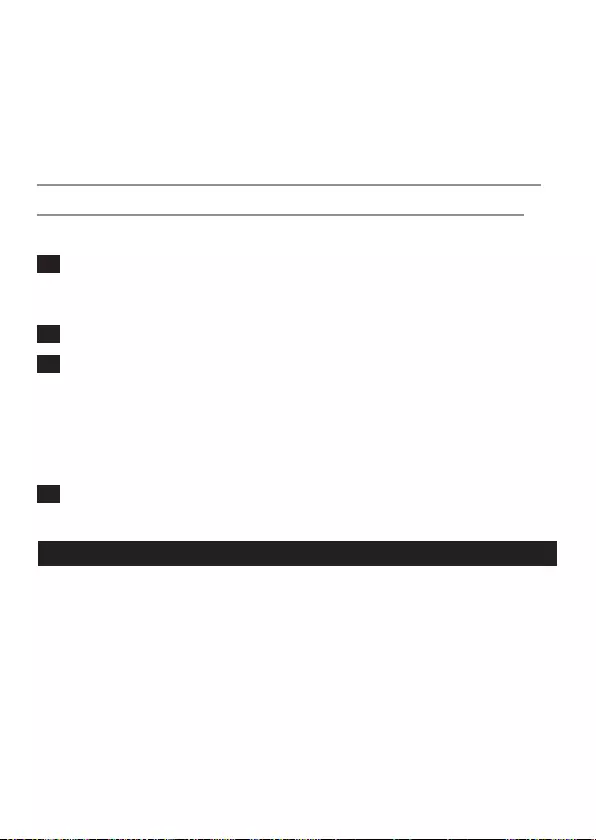
can also take the appliance to a Philips service centre. The staff of this
centre will remove the batteries for you and will dispose of them in
an environmentally safe way (Fig. 25).
Removing the rechargeable batteries
Onlyremovetherechargeablebatteriesiftheyarecompletelyempty.
Neverlettherechargeablebatteriescomeintocontactwithmetal.
Remove the rechargeable batteries in the following way.
1 Letthevacuumcleanerrununtilitstops.
Try to switch on the appliance again to check if the batteries are really
empty. If the motor starts, repeat the procedure.
2 Loosenandremovethescrews.Openthevacuumcleaner(Fig.26).
3 Putthemotorunitwiththebatteriesstillattachedinalargebowl
with3litresofwaterand3teaspoonsofsalt.
- Make sure the whole motor unit is immersed. Add more water and
salt according to the above proportion (1 teaspoon salt to 1 litre of
water) if needed.
- Leave the motor unit and the batteries in the bowl for 24 hours.
4 Cuttheconnectingwiresonebyoneandremovethe
batteries(Fig.27).
Guarantee & service
If you need service or information or if you have a problem, please visit
the Philips website at www.philips.com or contact the Philips Consumer
Care Centre in your country (you nd its phone number in the
worldwide guarantee leaet). If there is no Consumer Care Centre in
your country, go to your local Philips dealer.
ENGLISH12

Troubleshooting
This chapter summarises the most common problems you could
encounter with the appliance. If you are unable to solve the problem with
the information below, contact the Consumer Care Centre in your
country.
Problem Solution
The appliance
does not work.
The batteries may be low. Recharge the batteries.
You may not have placed the appliance on the
charger properly. Place the appliance on the
charger properly. The charging light goes on to
indicate that the appliance is charging.
You may not have put the adapter properly in the
wall socket. Put the adapter properly in the wall
socket.
The contact points on the appliance and/or on the
charger may be dirty. Wipe them clean with a dry
cloth.
The appliance may have been switched on while it
was on the charger. Make sure the appliance is
switched off when you charge it.
If the appliance still does not work, take the
appliance to your dealer or a service centre
authorised by Philips for examination.
The charging
light does not go
on.
Make sure that the adapter is inserted properly in
the wall socket and that the appliance is switched
off.
The vacuum
cleaner does not
vacuum properly.
The dust compartment may not be attached
properly to the appliance. Attach the dust
compartment properly to the appliance.
ENGLISH 13

Problem Solution
The dust compartment may be full. Empty the dust
compartment.
The lter unit may be clogged. Clean the inner lter
and the outer lter (see chapter ‘Cleaning’).
Dust escapes
from the vacuum
cleaner.
The dust compartment may be full. Empty the dust
compartment.
The dust compartment may not be attached
properly to the appliance. Attach the dust
compartment properly to the appliance.
Perhaps the lter unit is not placed properly in the
dust compartment. Place the lter unit properly in
the dust compartment.
The vacuum
cleaner does not
work properly
when one of the
accessories is
attached to the
nozzle.
The dust compartment may be full. Empty the dust
compartment.
The accessory may be clogged. Remove the
obstruction from the accessory.
The lter unit may be clogged. Clean the inner lter
and the outer lter (see chapter ‘Cleaning’).
ENGLISH14

15
产品简介
感谢您的惠顾,欢迎光临飞利浦!为了您能充分享受飞利浦提供
的支持服务,请登陆以下网站注册您的产品,www.philips.com/
welcome。
一般说明 (图 1)
A 可拆卸式吸嘴
B 吸嘴拆卸按钮
C 集尘桶
D 集尘桶拆卸按钮
E 充电指示灯
F 2档速度开/关滑钮
G 排气口
H 适配器
I 缝隙吸嘴
J 充电器
K 毛刷
L 过滤器部件
1 外层过滤器
2 带过滤器架的内层过滤器
注意事项
使用产品之前,请仔细阅读本使用说明书,并妥善保管以备日后
参考。
危险
-切勿吸入水或其它液体。切勿吸入易燃物质,也不要吸入未冷
却的灰烬。
-切勿将真空吸尘器或充电器浸入水中或任何其它液体中。
警告
-在将产品连接电源之前,请先检查产品所标电压与当地的供电
电压是否相符。
-如果真空吸尘器或充电器已损坏,请不要使用。
简体中文

-充电器及其适配器无法更换。如果产品的充电器或适配器已损
坏,则必须弃置产品。
-如果适配器的电源线损坏,则不能更换,应弃置该适配器。
-电源适配器内含有一个变压器。切勿将其剪断,而用另一个插
头代替,否则将导致严重后果。
-本产品不打算由肢体不健全、感觉或精神上有障碍或缺乏相关
经验和知识的人(包括儿童)使用,除非有负责他们安全的人
对他们使用本产品进行监督或指导。
-应照看好儿童,确保他们不玩耍本产品。
注意
-清洁充电器之前,务必将适配器从墙上的电源插座中拔出。
-只能用本产品随附的充电器为吸尘器充电。充电期间,适配器
会有微热,这是正常现象。
-使用后,务必切断吸尘器的电源。
-充电器接触片上的电压为低电压(最高12伏),因此是安全
的。
-吸尘时切勿阻塞排气口。
-充电时请关闭产品电源。
-使用吸尘器时总是装上过滤器。
-为避免触电危险,在墙上钻孔安装充电器时应特别小心,尤其
是在靠近墙上电源插座时。
-产品充电、存放和使用的温度范围在5°C到35°C之间。
-不要拆卸电池或致使其短路。防止电池接触火源、热源或直接
曝晒于阳光下。
电磁场 (EMF)
这款飞利浦产品符合关于电磁场(EMF)的相关标准。据目前的科
学证明,如果正确使用并按照本用户手册中的说明进行操作,本
产品是安全的。
使用准备
安装充电器
1 如图所示将充电器安装在墙上。(图2)
如果将充电器安装在墙上,两上螺丝孔之间的距离应为12厘米。
简体中文16
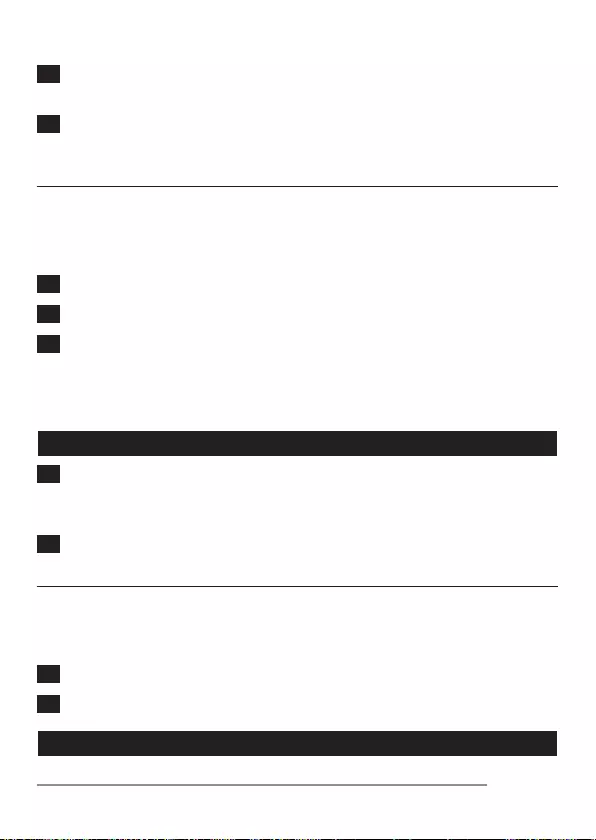
2也可以将充电器放置在水平表面(如桌面或写字台
上)。(图3)
3将多余的电源线缠绕在充电器背面的卷轴上,电源线从插槽中
通过。(图4)
为产品充电
在第一次使用前,要给本产品充至少16个小时的电。
提示:如果在较长一段时间内不使用本产品,请将适配器从插座
上拔下,以节约能源。
1 确保产品电源已关闭。
2将电源适配器插入电源插座。
3将吸尘器放置在充电器上。(图5)
-确保将吸尘器背面的出口置于充电器的挂钩上。(图6)
,充电指示灯闪烁,表示吸尘器正在充电。(图7)
,充电指示灯持续亮起,表示吸尘器已充满电。
使用本产品
1 向前推动开/关滑钮以接通产品电源。(图8)
-如果要使用正常吸力,请选择速度1。
-如果要使用较高吸力,请选择速度2。
2向后推动开/关滑钮以切断产品电源。(图9)
附件
产品随附有以下配件:
-一个用于清洁柔软表面的毛刷;
-一个用于角落或狭窄缝隙吸尘的缝隙吸嘴。
1 从充电器上取下所需配件。
2将配件安装在产品的吸嘴上。(图10)
清洁
切勿将真空吸尘器或充电器浸入水中或任何其它液体中。
简体中文 17
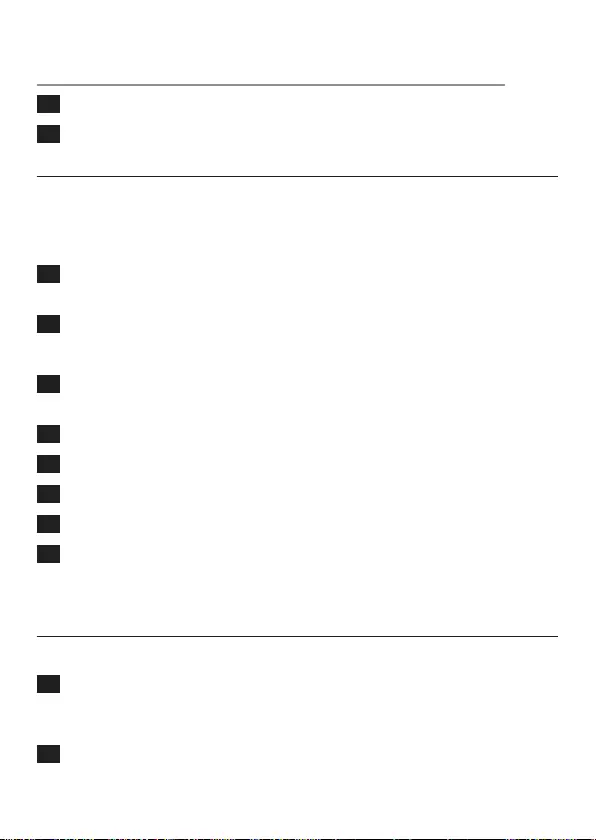
清洁充电器之前,务必将适配器从墙上的电源插座中拔出。
1 可用湿布清洁产品和充电器外部。
2如果充电器的触点很脏,可用干布擦拭。
倒空并清洁集尘桶
确保定期倒空并清洁集尘桶。
快速清洁
要快速倒空集尘桶:
1 按吸嘴拆卸按钮(1),从吸尘器(2)上取下可分离吸
嘴。(图11)
2晃动集尘桶中的尘垢以将其倒入垃圾桶。(图12)
彻底清洁
1 将吸尘器拿到垃圾箱上方,按下集尘桶拆卸按钮(1),然后卸
下集尘桶(2)。(图13)
2将过滤器从集尘桶中取出。(图14)
3用另一只手晃动集尘桶以将其倒空。(图15)
4如果必要,可用湿布清洁集尘桶。
5 必要时,应清洁过滤器部件。见“清洁过滤器”部分。
6 要重新安装集尘桶,可以将集尘桶的槽与吸尘器的突出部分对
齐。首先连接集尘桶的底部(1),然后将集尘桶的顶部推向吸
尘器(2),直到它锁定到位(“咔哒”一声)。(图16)
清洁过滤器
确保定期清洁过滤器。
1 逆时针旋转外层过滤器(1),将其从过滤器架上取下
(2)。(图17)
让内层过滤器继续留在过滤器架上。
2如果过滤器很脏,请用毛刷或普通吸尘器清洁内层过滤器和外
层过滤器。
简体中文18
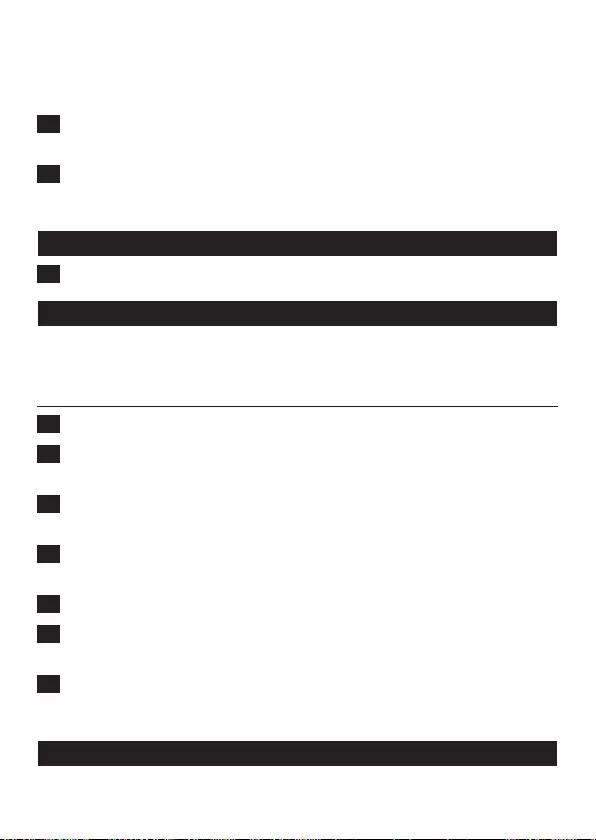
注意:如果必要,还可以用冷水或温水清洁内层和外层过滤器。
在您再次使用内层和外层过滤器之前,务必将其彻底擦干。
3将外层过滤器放回过滤器架(1),然后顺时针旋转将其安装好
(2)。(图18)
4将过滤器重新装回集尘桶。(图19)
注意:确保正确插入过滤器。
存放
1 您可以将吸尘器和配件存放在充电器上。(图20)
更换
在长时间使用之后或者无法再清洁干净时,我们建议您更换内层
过滤器。
更换内层滤芯
1 将过滤器从集尘桶中取出。(图14)
2逆时针旋转外层过滤器(1),将其从过滤器架上取下
(2)。(图17)
3逆时针轻轻旋转内层过滤器(1),将其从过滤器架上取下
(2)。(图21)
4将新的内层过滤器放在过滤器架上(1),然后顺时针旋转将其
安装好(2)。(图22)
5 将内层过滤器的顶端向内推。(图23)
6 将外层过滤器放到过滤器架上(1),然后顺时针旋转将其安装
好(2)。(图18)
7将过滤器重新装回集尘桶。(图19)
注意:确保正确插入过滤器。
附件
可提供FC8035型号的全新内层滤芯。请与飞利浦经销商联系。
简体中文 19
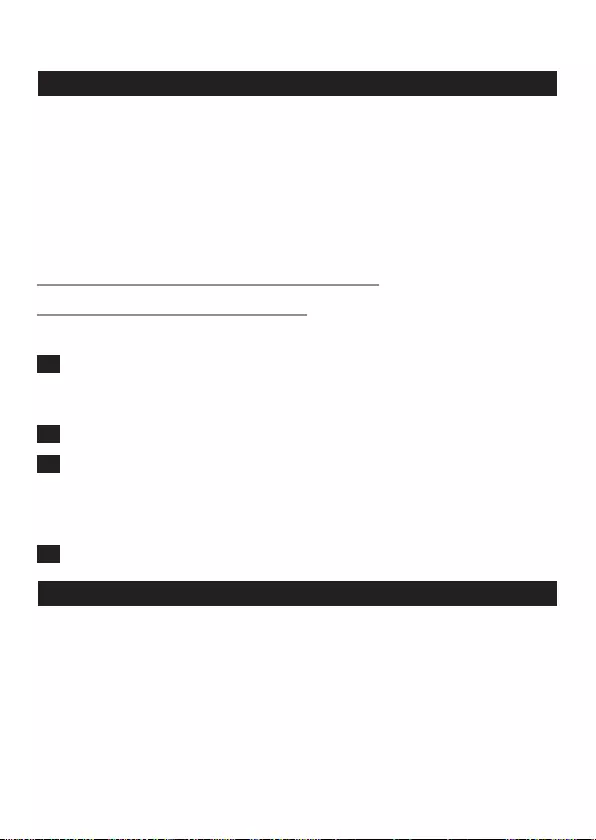
环境
-弃置产品时,请不要将其与一般生活垃圾堆放在一起;应将其
交给官方指定的回收中心。这样做有利于环保。(图24)
-内置可充电电池含有可污染环境的物质。在扔掉本产品前取出
电池。请勿将电池与普通家庭垃圾一同丢弃,而应将其送到正
式的回收点,也可以将产品交给飞利浦服务中心。维修中心的
员工会帮您取出电池,并以环保的方式处理。(图25)
卸下充电电池
只在充电电池的电量完全用尽时将其取出。
切勿让充电电池与金属物体接触。
按照以下方法取出充电电池。
1 让吸尘器运行到停止为止。
尝试再次打开产品电源,检查电池是否确实耗尽。如果马达仍可
启动,请重复该过程。
2拧松并卸下螺钉。打开真空吸尘器。(图26)
3将仍装有电池的马达放在盛有3升水和3茶匙盐的大碗中。
-确保将整个马达部件完全浸入水中。如有必要,可按照上述比
例添加水和盐(1茶匙盐对1升水)。
-将马达部件和电池留在碗中,保持24小时。
4将电线一一剪断,然后取出电池。(图27)
保修与服务
如果您需要服务或信息,或者有任何疑问,请访问飞利浦网站:
www.philips.com。您也可与您所在地的飞利浦顾客服务中心联系
(可从全球保修卡中找到其电话号码)。如果您的所在地没有飞
利浦顾客服务中心,则可以与当地的飞利浦经销商联系。
简体中文20
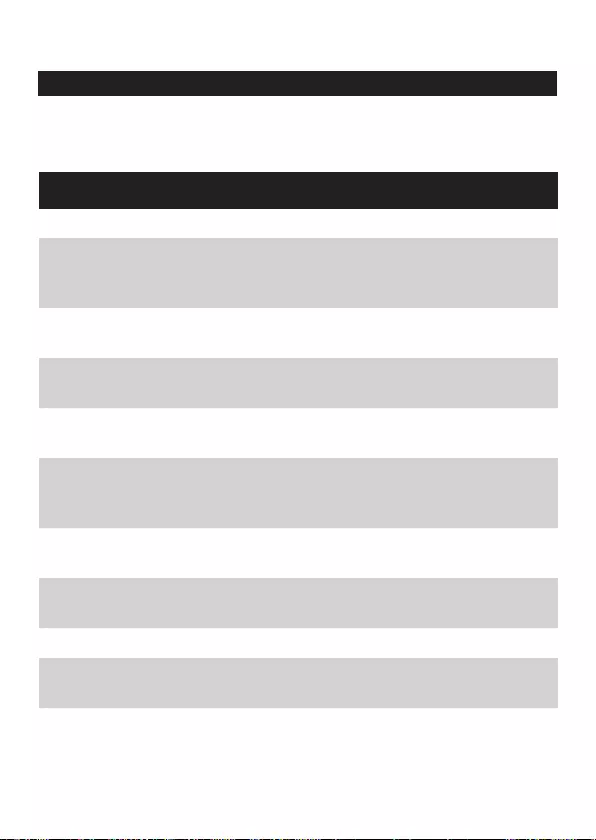
故障种类和处理方法
本章归纳了使用本产品时最可能遇到的问题。如果您无法根据下
面的信息解决问题,请与贵国(地区)的飞利浦客户服务中心联
系。
问题 解决方法
产品不能工作。 电池可能电量不足。请给电池充电。
您可能没有将吸尘器正确放置在充电器上。
请将吸尘器正确安放在充电器上。充电指示
灯亮起,表示吸尘器正在充电。
您可能没有将适配器正确插入电源插座。请
将适配器正确插入电源插座。
吸尘器和/或充电器上的触点可能脏了。用干
布将它们擦干净。
吸尘器在放到充电器上时,电源可能已打
开。充电前要先关闭吸尘器电源。
如果产品仍无法正常工作,请将产品送往当
地的飞利浦经销商,或经飞利浦授权的顾客
服务中心,请他们检查。
充电指示灯不
亮。
确保将适配器正确电源插座并且关闭了吸尘
器的电源。
吸尘器不能正常
吸尘。
集尘桶可能没有正确安装到产品上。将集尘
桶正确安装到吸尘器上。
集尘桶可能已满。清空集尘桶。
过滤器可能阻塞。清洁内层过滤器和外层过
滤器(请参阅“清洁”章节)。
尘土从吸尘器中
溢出。
集尘桶可能已满。清空集尘桶。
简体中文 21

问题 解决方法
集尘桶可能没有正确安装到产品上。将集尘
桶正确安装到吸尘器上。
可能过滤器没有正确放置在集尘桶中。将过
滤网正确安装到集尘桶中。
在将一个配件安
装到吸嘴时,吸
尘器不能正常工
作。
集尘桶可能已满。清空集尘桶。
配件可能阻塞。从配件中取出阻塞物。
过滤器可能阻塞。清洁内层过滤器和外层过
滤器(请参阅“清洁”章节)。
简体中文22
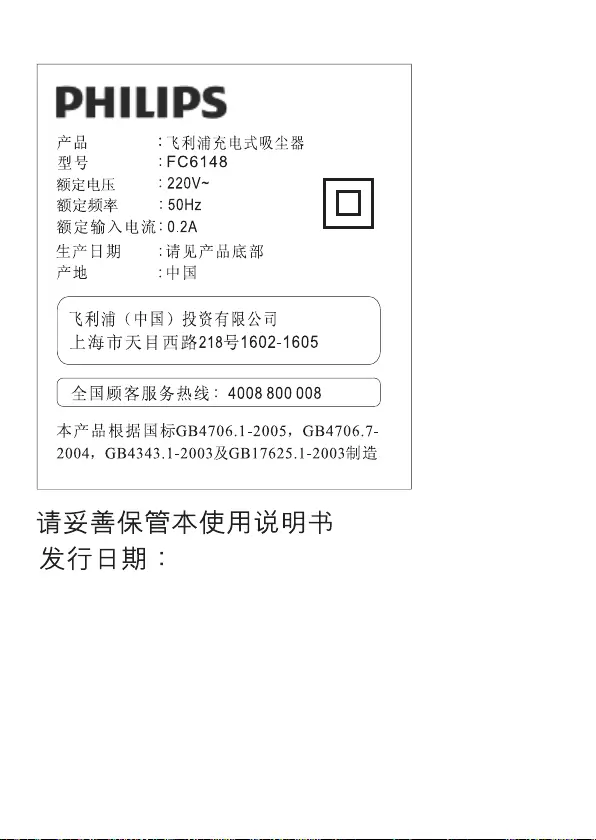
23简体中文 23
2009/07/01
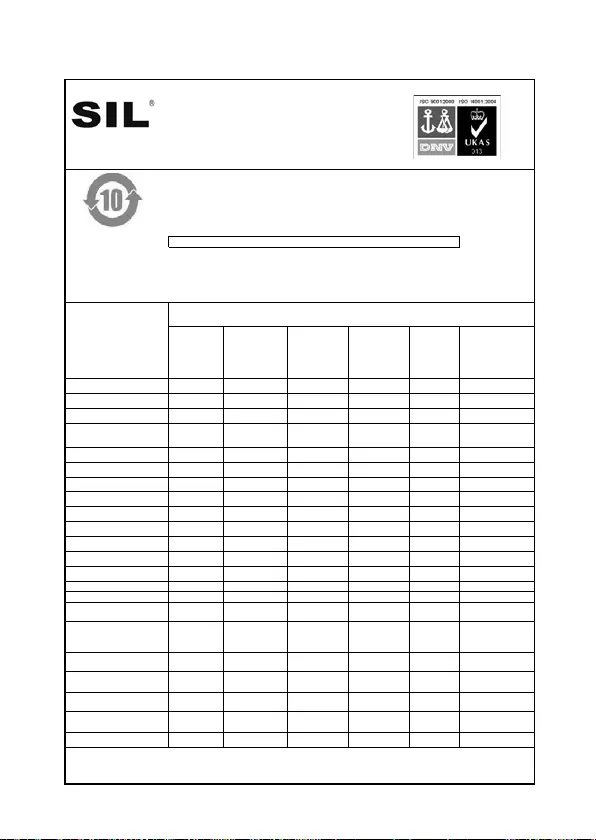
24 简体中文
!
卋ʳ˟˸˴˷ʻˣ˵ʼ ޤˠ˸˶ʻ˛˺ʼ 叏ʳ˖˴˷˼ʻ˖˷ʼ
ք᪔卲
˛˸˴˴˿˸
˖˻˼ʳʻ˖ˉʾʼ
ڍᄽ侶
ˣ˿˵˼˴˸
˷
˵˼˻˸˿ʻˣ˕˕
ʼ
ڍᄽ侶ㅘ
ˣ˿˵˼˴˸˷
˷˼˻˸˿ʳ˸˻˸
ʻˣ˕˗˘ʼ
即ྨˡ˴˸˿˴˸ Ϥ Ϥ Ϥ Ϥ Ϥ Ϥ
㡰卋厧䢖˟˸˴˷ˀ˹˸˸ Ϥ Ϥ Ϥ Ϥ Ϥ Ϥ
匨ׂ˦˛˘˘˧ Ϥ Ϥ Ϥ Ϥ Ϥ Ϥ
伶佱㳈休ˣ˿˸˸ʳˠ˴˿˴
˧˴˸ Ϥ Ϥ Ϥ Ϥ Ϥ Ϥ
ዪץ优˨˘˪ Ϥ Ϥ Ϥ Ϥ Ϥ Ϥ
ˣ˩˖ Ϥ Ϥ Ϥ Ϥ Ϥ Ϥ
ˣ˘ˣ˥˜ˡ˧˜ˡ˚ʳ˕˔˚ Ϥ Ϥ Ϥ Ϥ Ϥ Ϥ
፸卢优˖ˢˣˣ˘˥ʳ˪˜˥˘ Ϥ Ϥ Ϥ Ϥ Ϥ Ϥ
ԿᲞጥ˴˷˼ Ϥ Ϥ Ϥ Ϥ Ϥ Ϥ
䶣୲˶˴˴˶˼˴˶˸ Ϥ Ϥ Ϥ Ϥ Ϥ Ϥ
ԲᲞጥ˷˼˷˸ Ϥ Ϥ Ϥ Ϥ Ϥ
ˣ˖˕ Ϥ Ϥ Ϥ Ϥ Ϥ Ϥ
ˣ˖ Ϥ Ϥ Ϥ Ϥ Ϥ Ϥ
֬优ˣ˘ʳˠ˜ˡ˜ʳ˧˜˘ʻ˕˟˔˖˞ʼ Ϥ Ϥ Ϥ Ϥ Ϥ Ϥ
˔˖ʳˣ˜ˡ Ϥ Ϥ Ϥ Ϥ Ϥ
乥㣉ԲᲞጥ˗˜ˣʳ˗˜ˢ˗˘ Ϥ Ϥ Ϥ Ϥ Ϥ
䶣ᇞ䶣୲˔˟˨ˠ˜ˡ˨ˠ
˘˟˘˖˧˥ˢ˟ˬ˧˜˖
˖˔ˣ˔˖˜˧ˢ˥˦
Ϥ Ϥ Ϥ Ϥ Ϥ Ϥ
˖ˢ˥˘ Ϥ Ϥ Ϥ Ϥ Ϥ Ϥ
凩ׂ䶣୲ˠ˨˟˧˜ˀ˟˔ˬ˘˥ˀ
˖˘˥˔ˠ˜˖ʳ˖˔ˣ˔˖˜˧ˢ˥ Ϥ Ϥ Ϥ Ϥ Ϥ
凩ׂ䶣˖˛˜ˣʳ˥˘˦˜˦˧ˢ˥ Ϥ Ϥ Ϥ Ϥ Ϥ
伮优䶣˪˜˥˘ʳ˪ˢ˨ˡ˗
˥˘˦˜˦˧ˢ˥ Ϥ Ϥ Ϥ Ϥ Ϥ Ϥ
䶣优˸˿˸˶˼˶˴˿ʳ˼˸ Ϥ Ϥ Ϥ Ϥ Ϥ Ϥ
ڼ䰬兘䢠ഗՊ˅˃˃ˉ˂˃˅˂˅ˋֆؒˮ䶣ஒۆ൳ࠫጥ㡞˰֗ˮ䰬兘ޣ˰ʿشՊڇխ㧺ࢬഇ䶣
ஒ䣈㩾অཚૻհ䰬兘ˁլ㡖ૻՊޣᙅښᩓڼ䣈ઌ䤤ڜ٤ᩓࠌشՂࣹრࠃ咊ʿڇطࠫທֲ
ದጩ具ࢬૻ㡕ޣ㡰ڂ䣈խڶ୭凝䦡س؆ࢨડ䦣ʿۖ㢑㩾ቼທګ䢘ૹۆࢨ㢑ࠌشթ
Գߪʿ凗䣈ທګ䢘ૹհ䮦୭ˁʿڼࢬૻޣഗՊˮ䶣ஒ䣈㩾অࠌشཚૻຏ䥉˰ݾ㢜㥣ࡎʵۖ
䪰נհڣૻˁ
˦˦˔ˀˈ˪ˀ˄˅ʳʳ˖˛ʳ˄ˈ˃˃ˆˆ˙ʳ䣈խڶڶ୭凝ࢨցైټ㲯֗ܶၦ
Κق具ڶڶ୭凝۟֟ڇ具ຝٙԫ݁凝ޗறխܶၦ၌נ˦˝˂˧˄˄ˆˉˆˀ˅˃˃ˉ䰬億ࡳૻၦޣˁڇ˥ˢ˛˦܍ૃ䨜㡕ˁ
ࣹʼԫٵץ僞μࠏˍ㣼Ε䶣ۃνΰα㩾অࠌشཚૻ䢠μࠏΚˈڣνΖ䣈ࠌش伬ޔᏁ䬙㥯㦍Δ䥜ؘٽᙅ㡘䶣ஒ
䣈৳億ᩓڃگϥ༛㩾ܓشઌ䤤ٺઊؑ৳億ࡳΖ
ˏڶ㺉㦍ʿאՀ䢠兂剧ʻࠏʼˑ
ຝٙټ㲯ʳʳʳˣ˴ʳˡ˴˸
ڶڶ୭凝ࢨցై
˧˼˶ʳʳ˻˴˴˷ʳ˵˴˶˸ʳ˴˷ʳ˘˿˸˸
ϤΚق具ڶڶ୭凝ڇ具ຝٙڶ݁凝ޗறխܶၦ݁ڇ˦˝˂˧˄˄ˆˉˆˀ˅˃˃ˉ䰬億ࡳૻၦޣאՀˍ
㤻墿㧺呄㨕䢓ڶૻֆ
˦˨ˡ˦˧˥ˢˡ˚ʳ˜ˡ˧˘˥ˡ˔˧˜ˢˡ˔˟ʳ˜ˡ˗˨˦˧˥˜˔˟ʳ˟˜ˠ˜˧˘˗
ଉཽಆ㻨ߡဩˋˆˀˌˆ㢆㬽䤥ՠ䢓Օ㹓˄˃ڗ䀊ˈˀˌ㢆
˧˸˿ˍ˅ˇ˄˄ʳˉ˃ˉ˅ʳʻˋ˿˼˸ʼʳ˙˴ˍ˅ˇ˄ˉʳˊˈˉˋ
㡌䢕ઊ䢕๏ؑჀ㹓反ޘ㤻墿ՠ䢓㥀
˧˸˿ˍ˃ˊˉˌˀˋˊˋ˄ˆˆˆ˃ʳʳˋˊˋ˄ˆˆˆ˄ʳʳ˙˴ˍ˃ˊˉˌˀˋˊˊ˅ˊ˅ˈˇ
˘˴˼˿ˍʳ˴˵˿˸˲˻˓˸˿ˁ˶ˁ˻˾

25
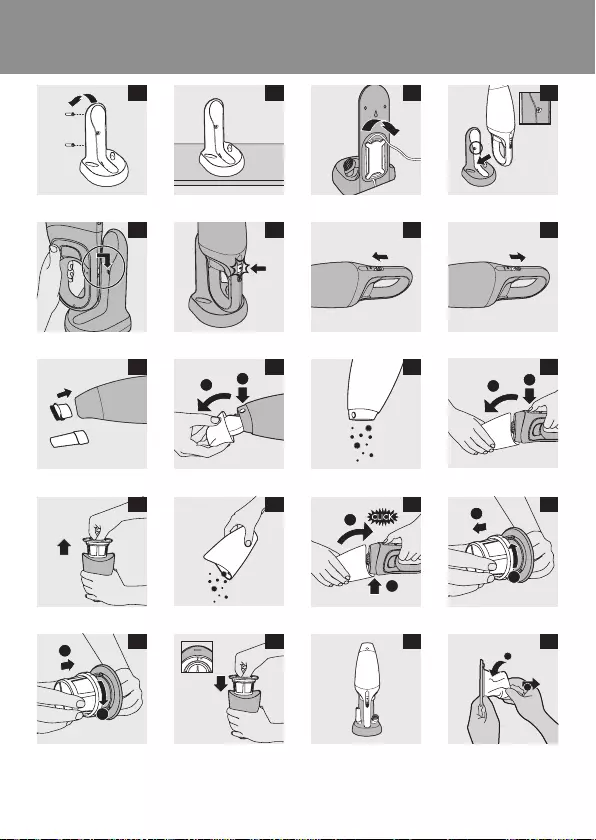
26
2345
678 9
10 1
2
11 12
1
2
13
14 15
1
2
16
1
2
17
2
118 19 20
1
2
21
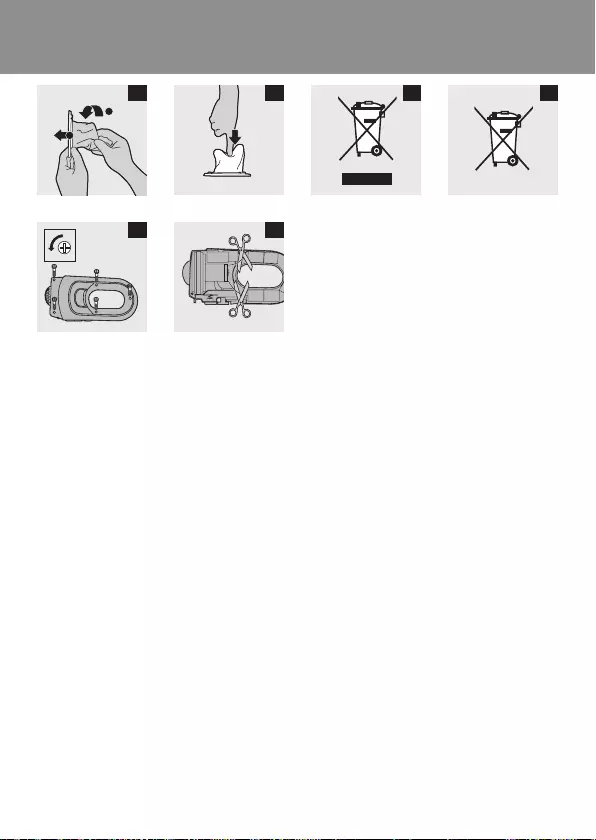
27
2
1
22 23 24 25
26 27

www.philips.com
u
4222.003.3382.2