Table of Contents
Philips SW170/04 User Manual
Displayed below is the user manual for SW170/04 by Philips which is a product in the Men's Shavers category. This manual has pages.
Related Manuals

SW170
© & ™ Lucaslm Ltd.
© Disney
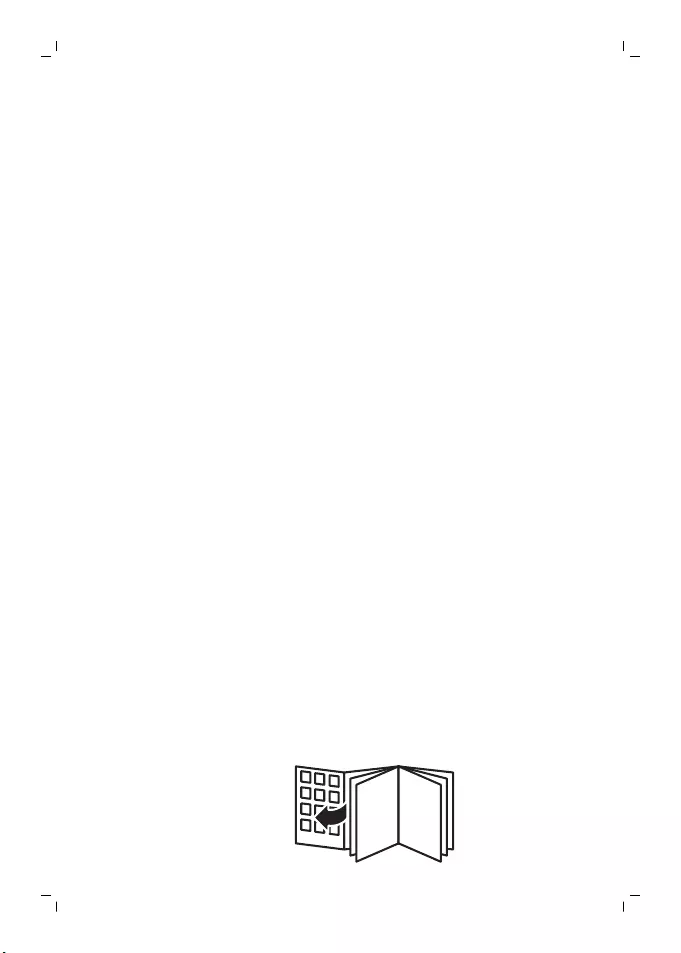
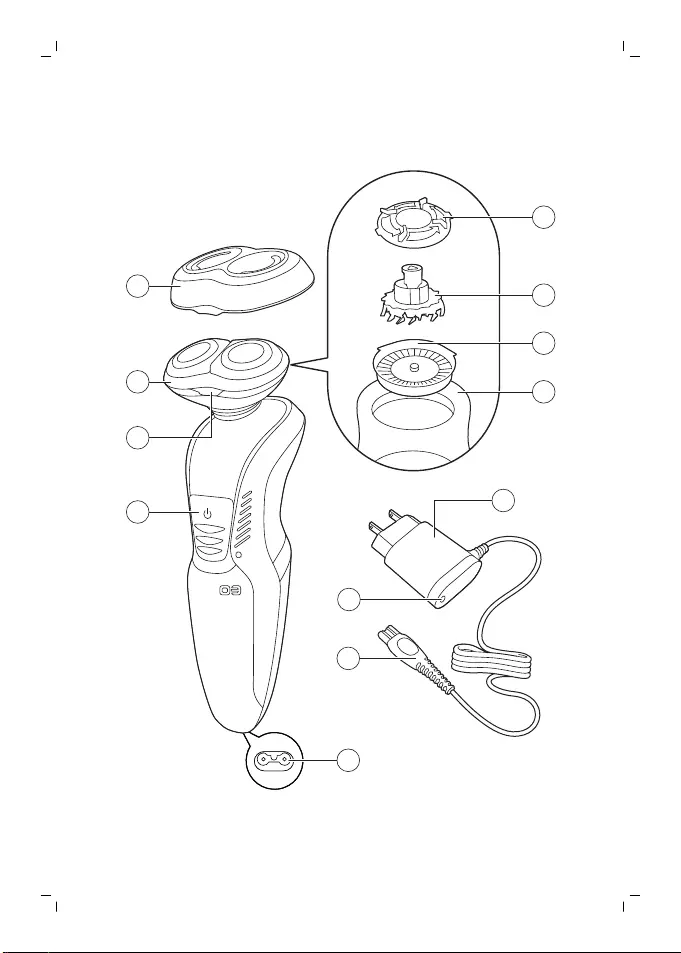
1
5
6
7
8
10
11
12
9
2
4
3

empty page before TOC
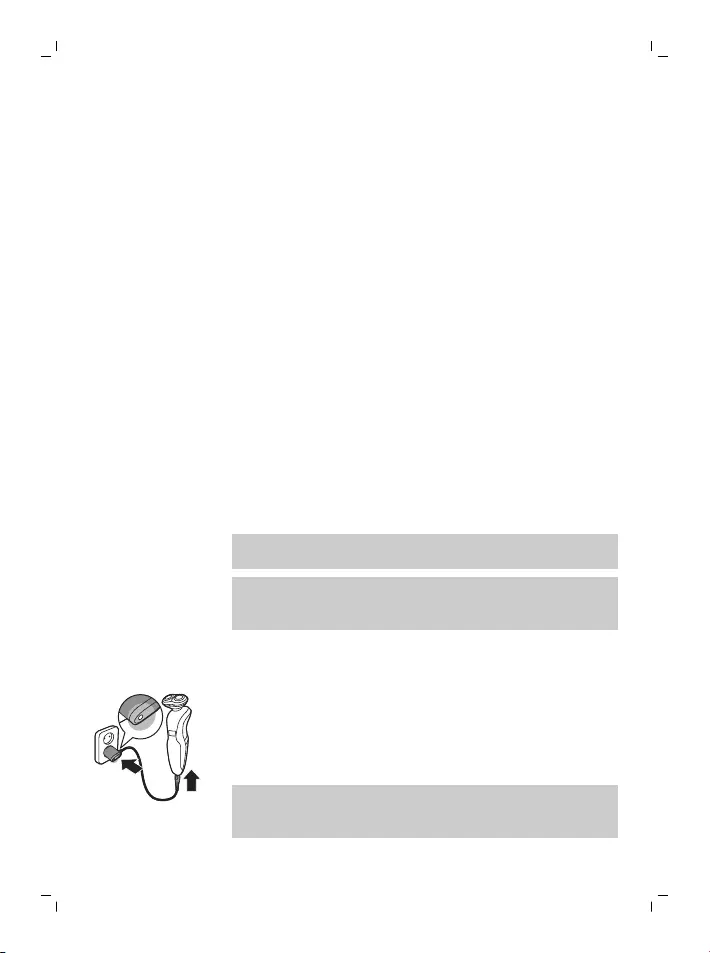
English
General description (Fig. 1)
1 Protection cap
2 Shaving unit with shaving head holder
3 Shaving head holder release button
4 On/off slide switch
5 Retaining ring
6 Cutter
7 Guard
8 Shaving head holder
9 Supply unit
10 Charging light
11 Small plug
12 Socket for small plug
Charging
Charge the shaver before you use it for the first
time and when the appliance starts to work more
slowly.
Charging takes approx. 10 hours. A fully charged
shaver has a shaving time of up to 20 minutes.
Note: You cannot use the shaver while it is
charging.
Note: Depending on your shaving/styling behavior
and beard type, the operating time may vary over
time.
Charging with the supply unit
1Make sure the shaver is switched off.
2Put the small plug in the shaver and put the
supply unit in the wall socket.
The light on the supply unit lights up to show
that the shaver is charging.
Note: The light on the supply unit does not
change color and does not go out when the
shaver is fully charged..
6English
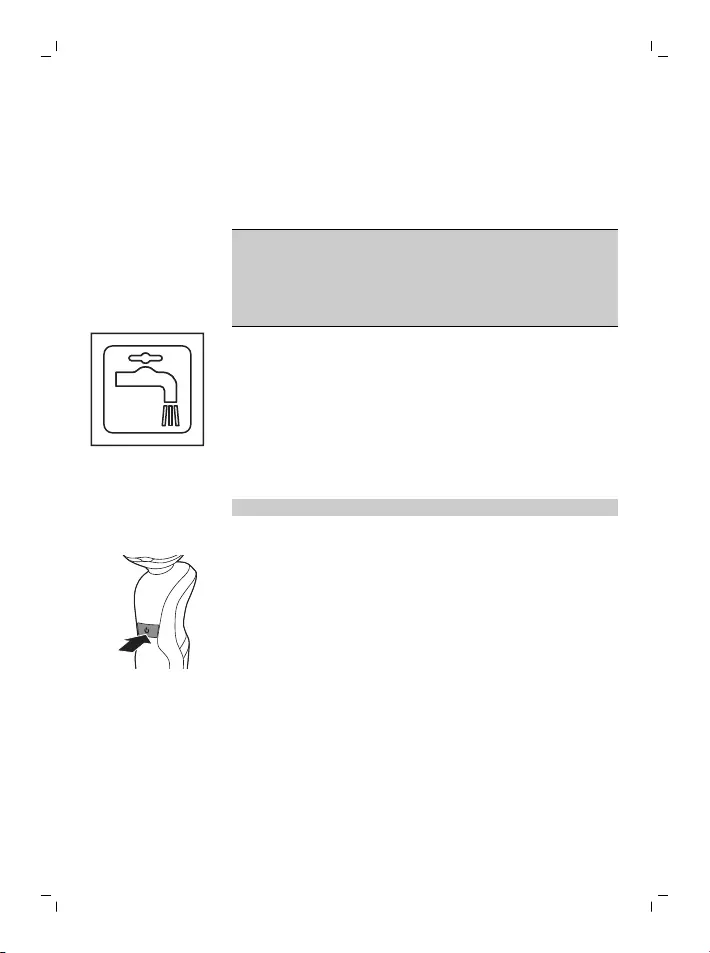
3After charging, remove the supply unit from the
wall socket and pull the small plug out of the
shaver.
Using the shaver
Always check the shaver and all accessories
before use. Do not use the shaver or any
accessory if it is damaged, as this may cause
injury. Always replace a damaged part with one of
the original type.
This symbol indicates that the product can be
rinsed under running tap water.
- Use this shaver for its intended household use
as described in this manual.
- For hygienic reasons, the shaver should only be
used by one person.
- Trimming is easier when the skin and hairs are
dry.
Note: This shaver can only be used without cord.
Switching the shaver on and off
1Press the on/off button once to switch the
shaver on or off.
Shaving
Skin adaptation period
Your first shaves may not bring you the result you
expect and your skin may even become slightly
irritated. This is normal. Your skin and beard need
time to adapt to any new shaving system. To allow
your skin to adapt to this new appliance, we advise
you to shave regularly (at least 3 times a week) and
7
English
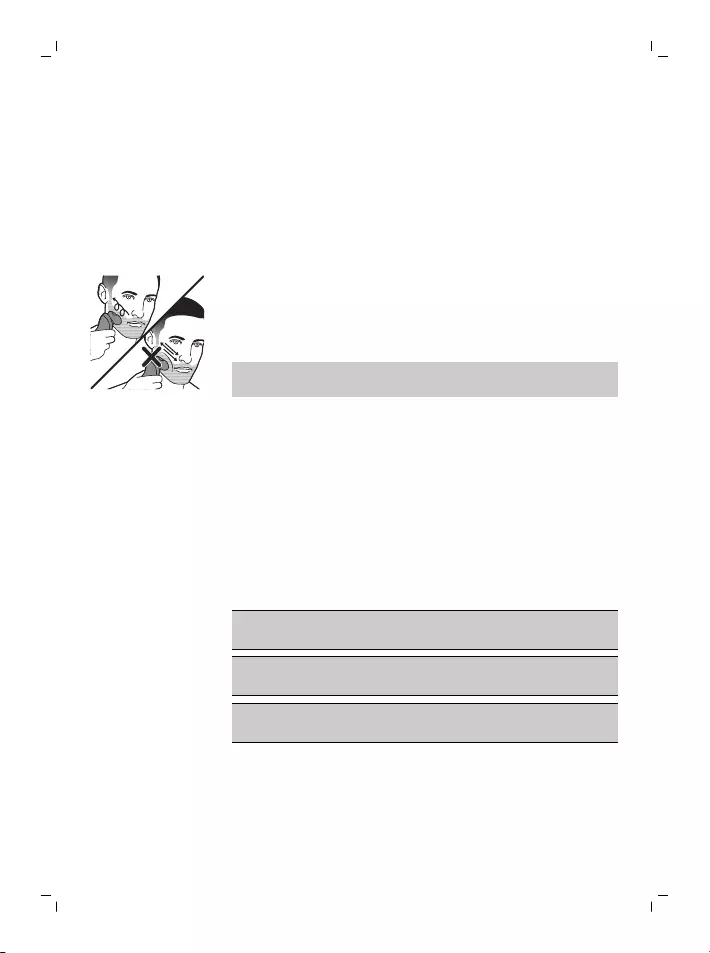
exclusively with this appliance for a period of 3
weeks.
- For the best results on skin comfort, pre-trim
your beard if you have not shaved for 3 days or
longer.
Dry shaving
1Switch the shaver on.
2Move the shaving heads over your skin in
circular movements to catch all hairs growing in
different directions. Exert gentle pressure for a
close, comfortable shave.
Note: Do not press too hard, this can cause skin
irritation.
3Switch off the shaver and clean it after each
use.
4Put the protection cap on the shaver to protect
shaver heads.
Cleaning and maintenance
Cleaning the shaver under the tap
Clean the shaver after every shave for optimal
performance.
Always check if the water is too hot, to prevent
burning your hands.
Never dry the shaving unit with a towel or tissue,
as this may damage the shaving heads.
While rinsing the shaving unit, water may drip out
of the base of shaver. This is a normal occurrence.
1Switch the shaver off, unplug from outlet and
remove power cord from the shaver.
8English
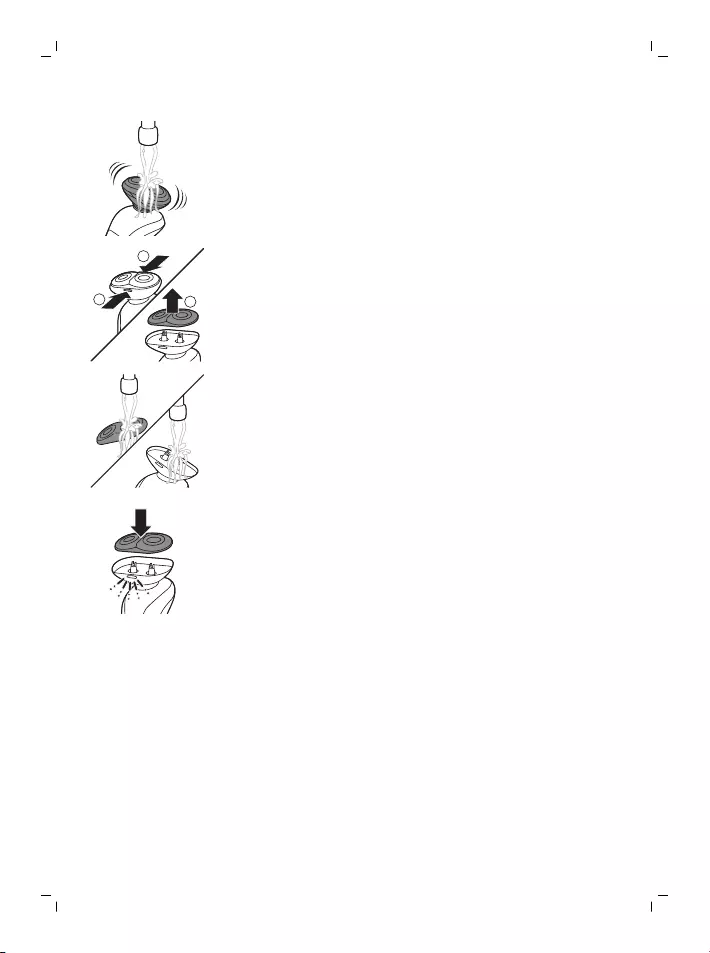
2Rinse the shaving unit under a warm tap for
some time.
3After rinsing the shaver under the tap, hold it
upright for 10-15 seconds to allow water to run
out of the bottom.
1
12
4Press the release buttons on the shaving unit
and pull the shaving head holder off the
shaving unit.
5Rinse the shaving head holder and hair
chamber under a warm tap for 30 seconds.
6Carefully shake off excess water and let the
shaving head holder air-dry completely.
7Reattach the shaving head holder to the
shaving unit (‘click’).
Replacement
Replacing the shaving heads
For maximum shaving performance, we advise you
to replace the shaving heads every two years.
Replace damaged shaving heads immediately.
Always replace the shaving heads with original
Philips shaving heads
1Switch off the shaver and disconnect it from the
wall socket.
9
English

1
12
2Press the release buttons on the shaving unit
and pull the shaving head holder off the
shaving unit.
3To unlock the retaining ring, turn it in the
direction of the arrows indicated in and on the
retaining ring.
2
1
4Lift the retaining ring out of the shaving head
holder. Place aside in a safe place.
1
2
5Remove the shaving heads and place new ones
in the shaving head holder.
Discard the used shaving heads immediately to
avoid mixing them with the new shaving heads.
Make sure the two wings of the new shaving
heads fit exactly into the recesses of the
shaving head.
1
2
6Place the retaining ring back onto the shaving
head holder. To reattach the retaining ring, turn
it against the direction of the arrows indicated
in and on the retaining ring.
Make sure the retaining ring is fixed properly.
The four wings of the retaining ring have to be
located exactly under the recesses of the
shaving head holder.
10 English
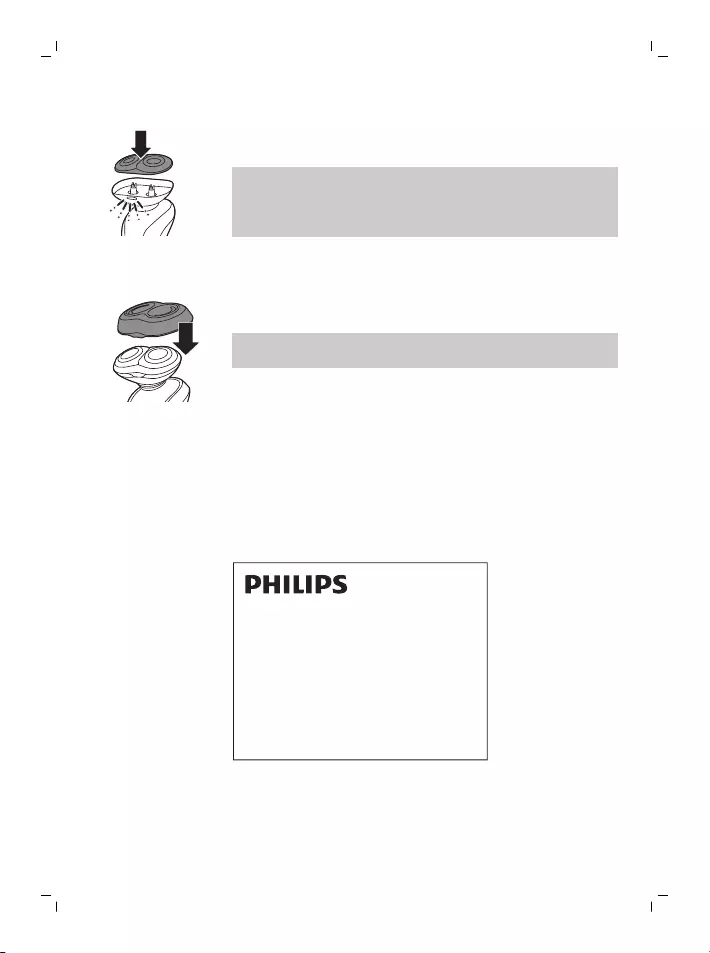
7Reattach the shaving head holder to the
shaving unit (‘click’).
If the shaving unit does not close smoothly,
check if you have positioned the shaving heads
properly and if the retaining rings are fixed
properly.
Storage
Put the protection cap on the shaver to prevent
damage.
Note: Always let the shaver air dry completely
before storing.
Ordering accessories
To buy accessories or spare parts, visit
www.shop.philips.com/service or go to your
Philips dealer. You can also contact the Philips
Consumer Care Center in your country (see the
international warranty leaflet for contact details).
Pencukur elektrik
SW170
Daya: 9W, Tegangan
100-240V – 50/60Hz
Negara Pembuat: Cina
Diimpor oleh:
PT Philips Indonesia Commercial,
Jl. Buncit Raya Kav. 99,
Jakarta 12510, Indonesia
11
English
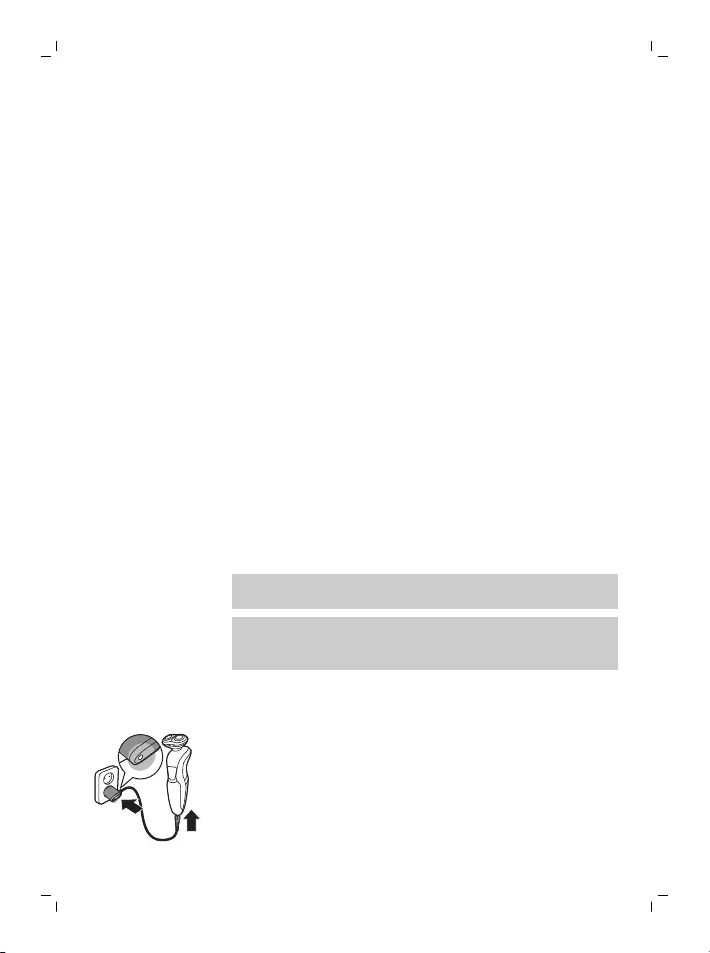
Bahasa Indonesia
Keterangan umum (Gbr. 1)
1 Tutup pelindung
2 Unit alat cukur dengan pemegang kepala alat
cukur
3 Tombol pelepas pemegang kepala alat cukur
4 Sakelar geser on/off
5 Cincin penahan
6 Mata pisau
7 Pelindung
8 Penahan kepala pencukur
9 Unit catu daya
10 Lampu pengisian daya
11 Steker kecil
12 Soket untuk steker kecil
Pengisian daya
Isi ulang daya alat cukur sebelum Anda
menggunakannya untuk pertama kali dan apabila
kinerja alat melambat.
Pengisian baterai berlangsung kurang lebih 10 jam.
Pencukur yang terisi penuh dapat digunakan
selama 20 menit.
Catatan: Anda tidak dapat menggunakan alat
cukur ketika mengisi daya.
Catatan: Bergantung pada jenis jenggot dan
perilaku cukur/penataan Anda, waktu operasi alat
bisa berbeda dari waktu ke waktu.
Mengisi baterai dengan unit catu daya
1Pastikan alat cukur telah dimatikan.
2Pasang steker kecil pada alat cukur dan
tancapkan unit catu daya ke stopkontak
dinding.
Lampu pada unit catu daya menyala untuk
menunjukkan bahwa alat cukur sedang mengisi
daya.
12 Bahasa Indonesia
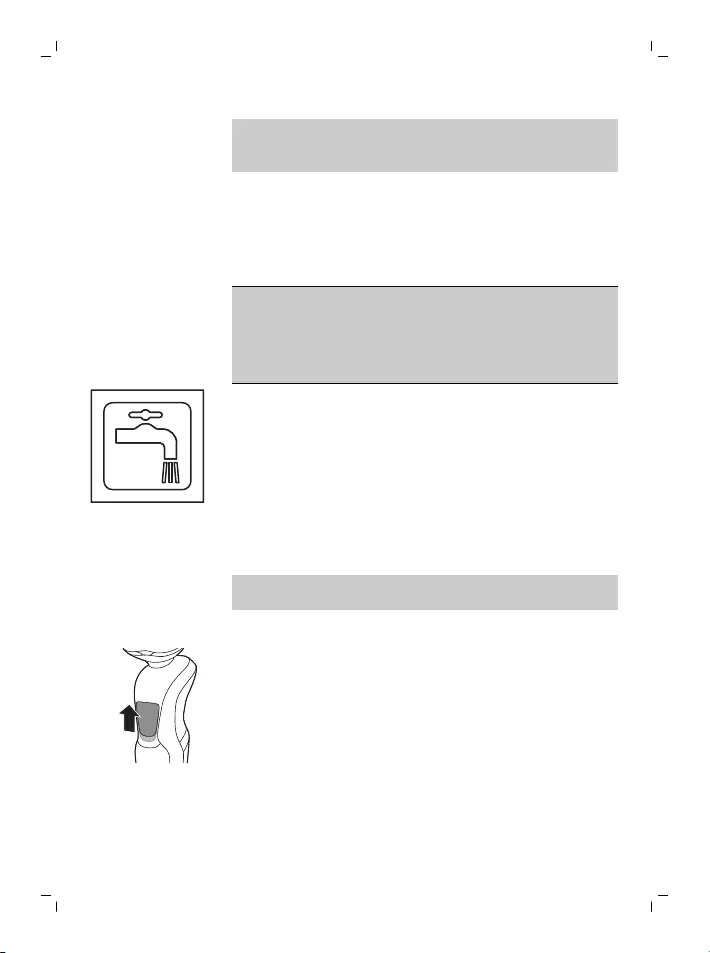
Catatan: Lampu pada unit catu daya tidak
berubah warnanya dan tidak padam ketika alat
cukur sudah terisi daya hingga penuh.
3Setelah pengisian daya selesai, cabut unit catu
daya dari stopkontak dinding dan lepaskan
steker kecil dari alat cukur.
Menggunakan alat cukur
Selalu periksa alat cukur dan komponennya
sebelum digunakan. Jangan gunakan jika alat
cukur atau komponen lainnya rusak, karena
dapat menyebabkan cedera. Selalu ganti
komponen yang rusak dengan yang asli.
Simbol ini menunjukkan bahwa produk dapat
dibilas di bawah air keran yang mengalir.
- Gunakan alat cukur ini untuk penggunaan
rumah tangga sebagaimana diterangkan dalam
petunjuk ini.
- Agar higienis, alat cukur sebaiknya hanya
digunakan oleh satu orang saja.
- Pemangkasan akan lebih mudah bila kulit dan
rambut dalam keadaan kering.
Catatan: Alat cukur ini hanya dapat digunakan
tanpa kabel.
Menghidupkan dan mematikan alat cukur
1Dorong tombol on/off ke atas untuk
menghidupkan alat cukur.
2Dorong tombol on/off ke bawah untuk
mematikan alat cukur.
13
Bahasa Indonesia

Mencukur
Masa adaptasi kulit
Hasil cukuran pertama Anda mungkin tidak
memuaskan dan kulit Anda bahkan mengalami
sedikit iritasi. Hal ini normal. Kulit dan jenggot Anda
perlu waktu agar terbiasa dengan sistem pencukur
baru. Untuk membiasakan kulit Anda dengan alat
baru ini, kami sarankan Anda bercukur secara rutin
(minimal 3 kali seminggu) dan hanya dengan alat
ini selama 3 minggu.
Untuk mendapatkan hasil terbaik pada
kenyamanan kulit, sebaiknya pangkaslah jenggot
terlebih dahulu bila belum bercukur selama 3 hari
atau lebih.
Pencukuran kering
1Hidupkan alat cukur.
2Gerakkan kepala pencukur pada kulit Anda
dengan gerakan melingkar untuk memotong
semua rambut yang tumbuh dengan arah yang
berbeda. Berikan sedikit tekanan agar nyaman
ketika mencukur.
Catatan: Jangan menekan terlalu kuat, karena
dapat menyebabkan iritasi kulit.
3Matikan alat cukur dan bersihkan alat cukur
setiap kali selesai digunakan.
4Pasang penutup pada pencukur untuk
melindungi kepala alat cukur.
Pembersihan dan perawatan
Membersihkan alat cukur di bawah keran
Bersihkan alat cukur setiap kali setelah mencukur
agar performanya optimal.
14 Bahasa Indonesia
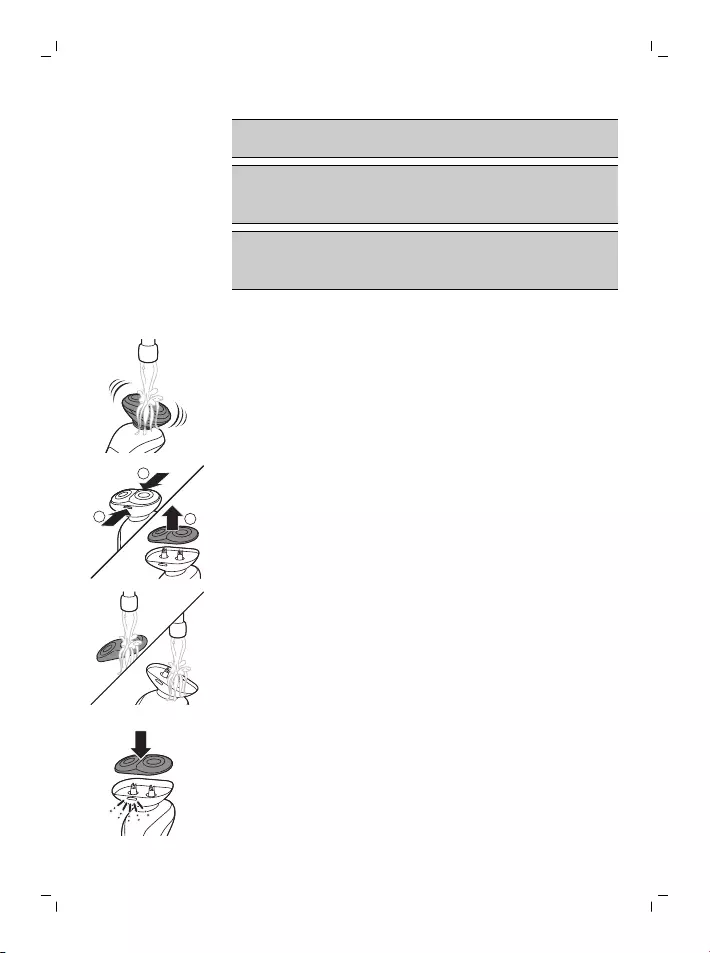
Selalu pastikan air tidak terlalu panas, untuk
mencegah luka bakar pada tangan Anda.
Jangan sekali-kali mengeringkan unit cukur
dengan handuk atau kertas tisu, karena dapat
merusak kepala cukur.
Ketika membilas unit alat cukur, air mungkin
menetes keluar dari bagian bawah alat cukur. Ini
adalah kejadian yang normal.
1Matikan alat cukur, cabut steker dari stopkontak
dan lepaskan kabel daya dari alat cukur.
2Bilas unit alat cukur di bawah keran air hangat
selama beberapa saat.
3Setelah membilas alat cukur di bawa air keran,
tahan secara tegak lurus selama 10-15 detik
agar air keluar dari bagian bawah alat.
1
12
4Tekan tombol pelepas pada unit alat cukur, lalu
tarik pemegang alat cukur dari unit alat cukur.
5Bersihkan pemegang kepala alat cukur
danwadah rambutdi bawah keran air hangat
selama 30 detik.
6Kibaskankelebihan air dengan hati-hati dan
biarkan dudukan kepala alat cukur benar-benar
kering.
7Pasang kembali pemegang kepala cukur keunit
alat cukur (hingga berbunyi klik).
15
Bahasa Indonesia

Penggantian
Mengganti kepala alat cukur
Untuk memperoleh kinerja pencukuran maksimal,
sebaiknya Anda mengganti kepala cukur setiap
dua tahun. Segera ganti kepala cukur yang rusak.
Selalu ganti kepala cukur dengan kepala cukur
Philips yang asli
1Matikan alat cukur dan cabut steker dari
stopkontak listrik.
1
12
2Tekan tombol pelepas pada unit alat cukur, lalu
tarik pemegang alat cukur dari unit alat cukur.
3Untuk membuka cincin penahan, putar ke arah
tanda panah yang ditunjukkan di dalam dan di
atas cincin penahan.
2
1
4Angkat cincin penahan dari dudukan kepala
cukur. Letakkan di tempat yang aman.
1
2
5Lepaskan kepala alat cukur dan pasang kepala
alat cukur yang baru pada pemegang kepala
alat cukur.
Segera buang kepala pencukur bekas agar tidak
tercampur dengan kepala pencukur baru.
Pastikan kedua sayap kepala alat cukur tepat
masuk ke dalam kepala alat cukur.
16 Bahasa Indonesia
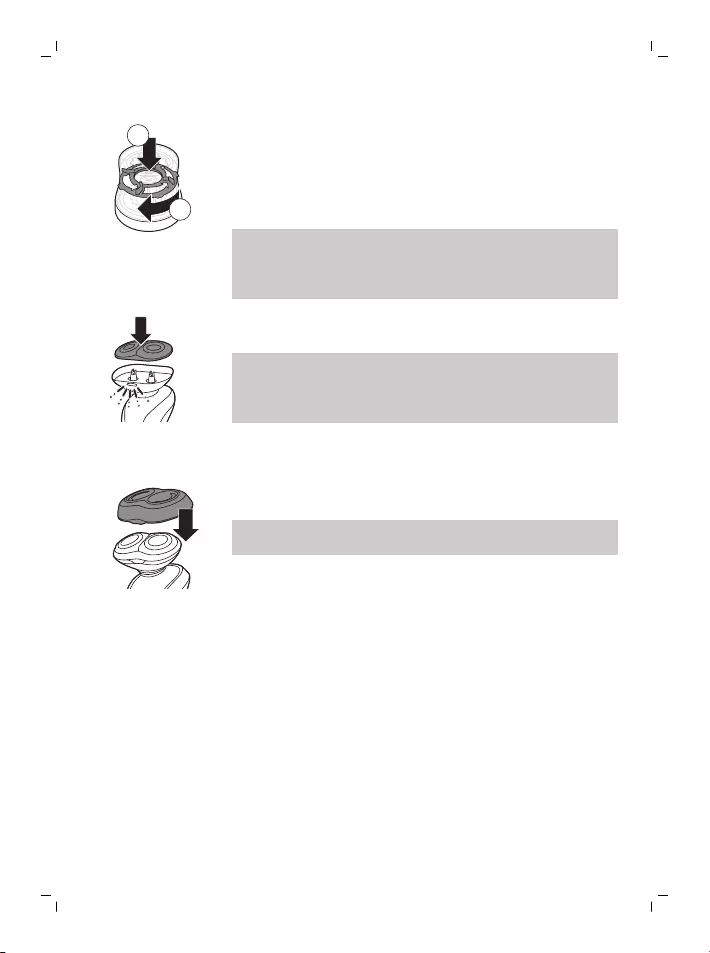
1
2
6Pasang kembali cincin penahan pada
pemegang kepala cukur. Untuk memasang
kembali cincin penahan, putar ke arah yang
berlawanan dengan tanda panah yang
tercantum di dalam dan pada cincin penahan.
Pastikan cincin penahan terpasang dengan
benar. Pastikan keempat sayap cincin penahan
berada tepat di bawah wadah dudukan kepala
cukur.
7Pasang kembali pemegang kepala cukur keunit
alat cukur (hingga berbunyi klik).
Jika unit alat cukur tidak menutup dengan
lancar, pastikan Anda telah memposisikan
kepala cukur dengan benar dan cincin penahan
terpasang dengan benar.
Penyimpanan
Pasang penutup pada pencukur untuk mencegah
kerusakan.
Catatan: Biarkan alat cukur hingga benar-benar
kering di udara terbuka sebelum menyimpannya.
Memesan aksesori
Untuk membeli aksesori atau suku cadang, buka
www.shop.philips.com/service atau kunjungi
dealer Philips terdekat. Anda juga dapat
menghubungi Pusat Layanan Konsumen Philips di
negara Anda (lihat informasi dalam leaflet garansi
di seluruh untuk perincian kontak).
17
Bahasa Indonesia
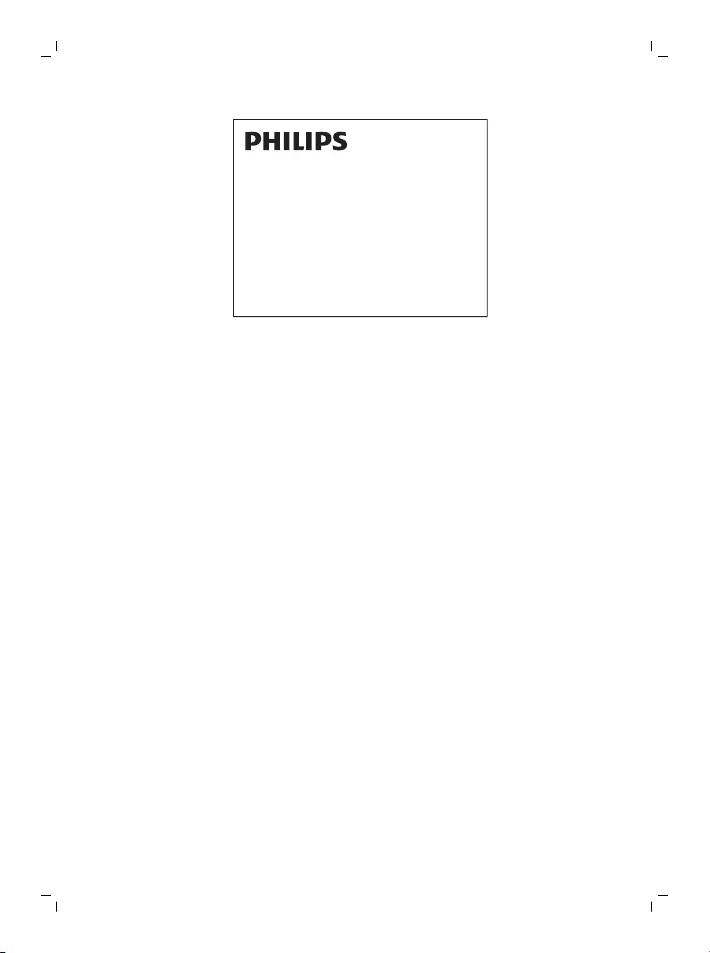
Pencukur elektrik
SW170
Daya: 9W, Tegangan
100-240V – 50/60Hz
Negara Pembuat: Cina
Diimpor oleh:
PT Philips Indonesia Commercial,
Jl. Buncit Raya Kav. 99,
Jakarta 12510, Indonesia
18 Bahasa Indonesia
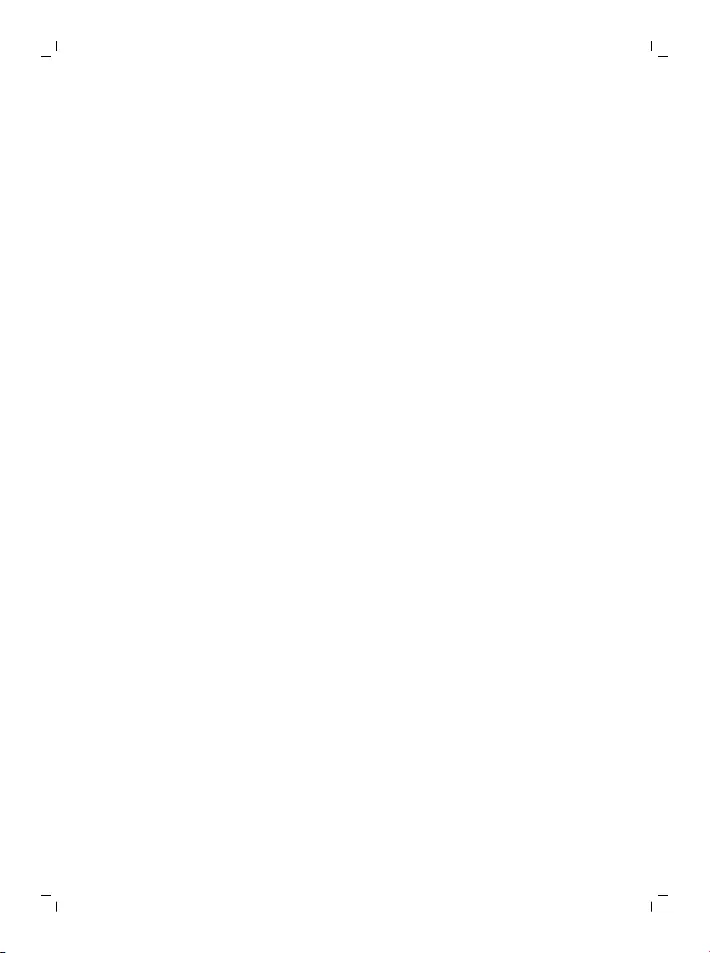
Empty page before back cover

© 2018 Koninklijke Philips N.V.
All rights reserved
4222.002.7427.2 (9/3/2018)
>75% recycled paper
>75% papier recyclé
