Salora ACE JR User Manual
Displayed below is the user manual for ACE JR by Salora which is a product in the Action Sports Cameras category. This manual has pages.
Related Manuals

User Manual
Operation precautions
1. This is a high-precision product, please do not let it fall or strike.
2. Please do not let the camera near the strong magnetic objects, such as magnets and
power-driven machines. In addition, avoid turning off objects that can emit strong radio waves.
Because of the strong magnetic field, the field may cause the product to break down or destroy
the image and sound。
3. Please do not put the camera in high temperature or direct sunlight.
4. Please choose high-speed mini SD card, because ordinary card can not guarantee regular
use.
5. Do not let the micro SD card on or near the location where strong magnetic, in order to avoid
losing the data on the SD card.
6. In the charging process, if the product gives off heat and smoke, or foul taste, unplug the
power immediately to avoid fire。
7. When the battery charge, please let the product away from children can not touch, because
the power cable could cause choking or electric shock.
8. Please make the product in a cool dry place.
Preface
The product is a high-end high-definition children's digital products. This product has many
features, such as digital
Video photography, color video camera, take pictures, children photo frames and so on.
In addition, outdoor sports, family safety, waterproof and other functions can meet any
photographic needs.
Product Features
> With the case of waterproof shell, it is convenient for you to take pictures in water and 30
meters deep in water.
> Photography, taking pictures
> Video resolution: 720P 30FPS, 640P 30FPS
> Camera resolution VGA 1M., 3M 5M,

> GC1024 HD wide-angle lens.
> Low power continuous shooting about 80 minutes.
>1.77 inches screen, display, and video replay wonderful.
> Support 32G memory card.
> Many photography modes: normal, photo mode, frame pictures of children.
Product Photos:
Video button
Snapshot button
USB interface
Power main switch

TF bayonet

Guide the operation:
Charge the machine
A: Use a USB cable to connect the computer or adapter 5V to charge the battery (do not use
an adapter higher than 5V).
2. Insert Micro SD card
Note: Please select the high-speed mini SD card and use it after formatting on your computer.
Ordinary cards can not guarantee regular work.
3. The camera's power switch and the power button, off。
Up key
Tripod nut
Down key
Power button
OK button
LED indicator
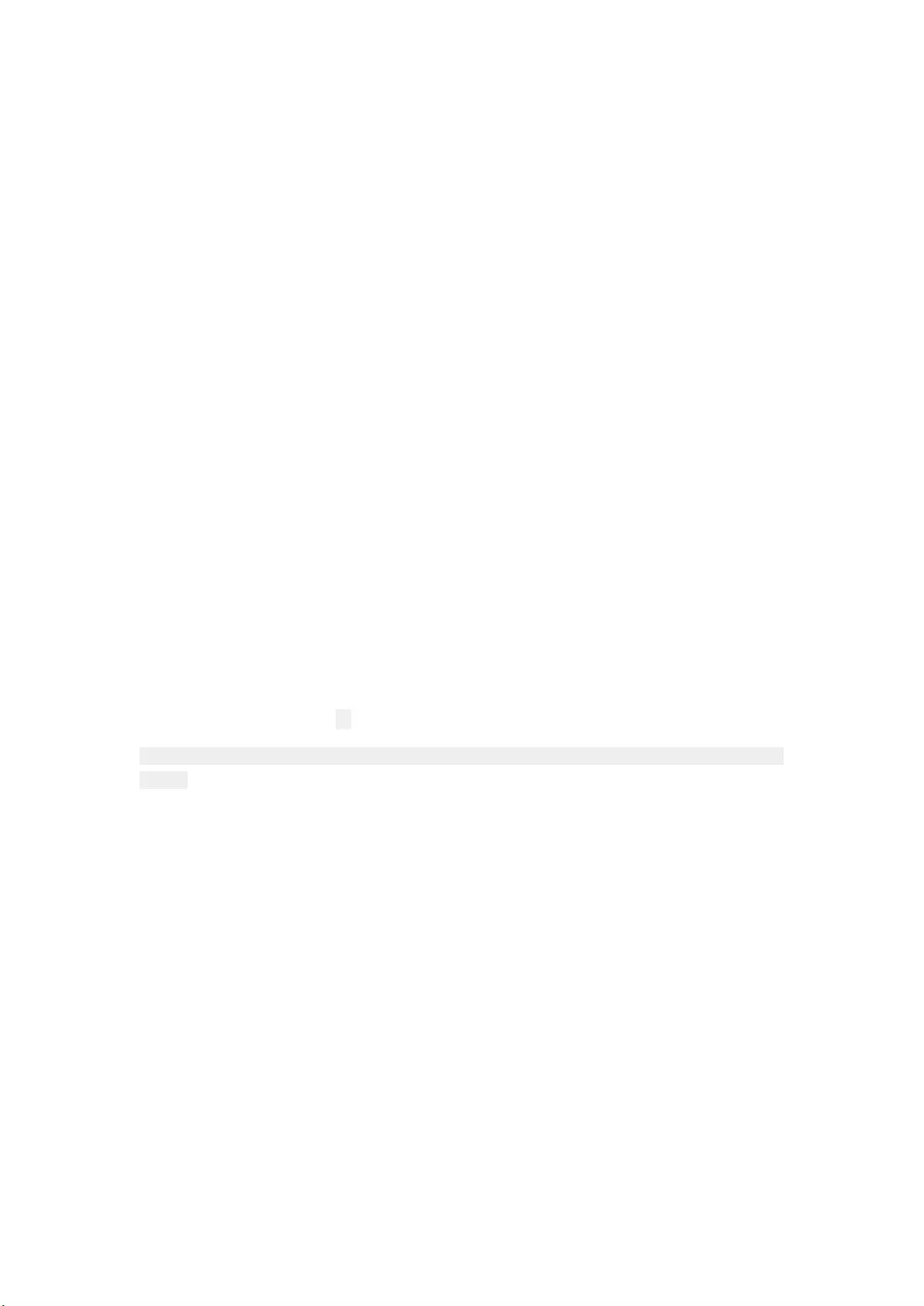
A: a. Power switch to the I position, press the power button for 3 - 5 seconds after the boot
B Shutdown: pressing the start button 3 - 5 seconds after the off position and the main power
switch to O.
4.LED lights
Work LED lights: blue lights at work.
When the flashing red light, the amount of power is not enough, and need to be recharged;
Charging LED red light,
5. photography
Into the video camera mode, press the record button, convert video mode, press the record
button to start recording. When recording, the top left of the red symbol flashes, the top right
shows the recording time, and then press the video button to stop recording, the red symbol
disappears. Press the up and down keys to select effects, video.
Press the up and down keys to select the child effects mode, to shoot.
6. take pictures
Take pictures into the camera mode, press the camera button, convert the camera mode,
press the camera button to start taking pictures, camera speakers have a sound, press the left
and right keys to select the child photo frame mode, take pictures.
7 Delete storage and playback
After completing the recording, connect your camera to a computer and use the USB cable to
view your videos and photos。
Copy the recorded video to your computer, or remove the Micro SD card and use the card
reader.