Table of Contents
Schneider Electric MTN6513-1201 User Manual
Displayed below is the user manual for MTN6513-1201 by Schneider Electric which is a product in the Power Supply Units category. This manual has pages.
Related Manuals

www.se.com
SpaceLogic KNX
SpaceLogic KNX Power Supply 1280 mA
SpaceLogic KNX Power Supply 640 mA
SpaceLogic KNX Power Supply 320 mA
Product Information
This document follows on from the installation instruction and provides further product
information. You will find information about e.g. the functions or the different operating
states, etc.
MTN6513-1201 | MTN6513-1202 | MTN6513-1203
03/2020

2MTN6513-1201 | MTN6513-1202 | MTN6513-1203
03/2020
SpaceLogic KNX
Legal information
The Schneider Electric brand and any trademarks of Schneider Electric SE and its
subsidiaries referred to in this guide are the property of Schneider Electric SE or its
subsidiaries. All other brands may be trademarks of their respective owners.
This guide and its content are protected under applicable copyright laws and
furnished for informational use only. No part of this guide may be reproduced or
transmitted in any form or by any means (electronic, mechanical, photocopying,
recording, or otherwise), for any purpose, without the prior written permission of
Schneider Electric.
Schneider Electric does not grant any right or license for commercial use of the
guide or its content, except for a non-exclusive and personal license to consult it
on an “as is” basis. Schneider Electric products and equipment should be installed,
operated, serviced, and maintained only by qualied personnel.
As standards, specications, and designs change from time to time, information
contained in this guide may be subject to change without notice.
To the extent permitted by applicable law, no responsibility or liability is assumed by
Schneider Electric and its subsidiaries for any errors or omissions in the informa-
tional content of this material or consequences arising out of or resulting from the
use of the information contained herein.
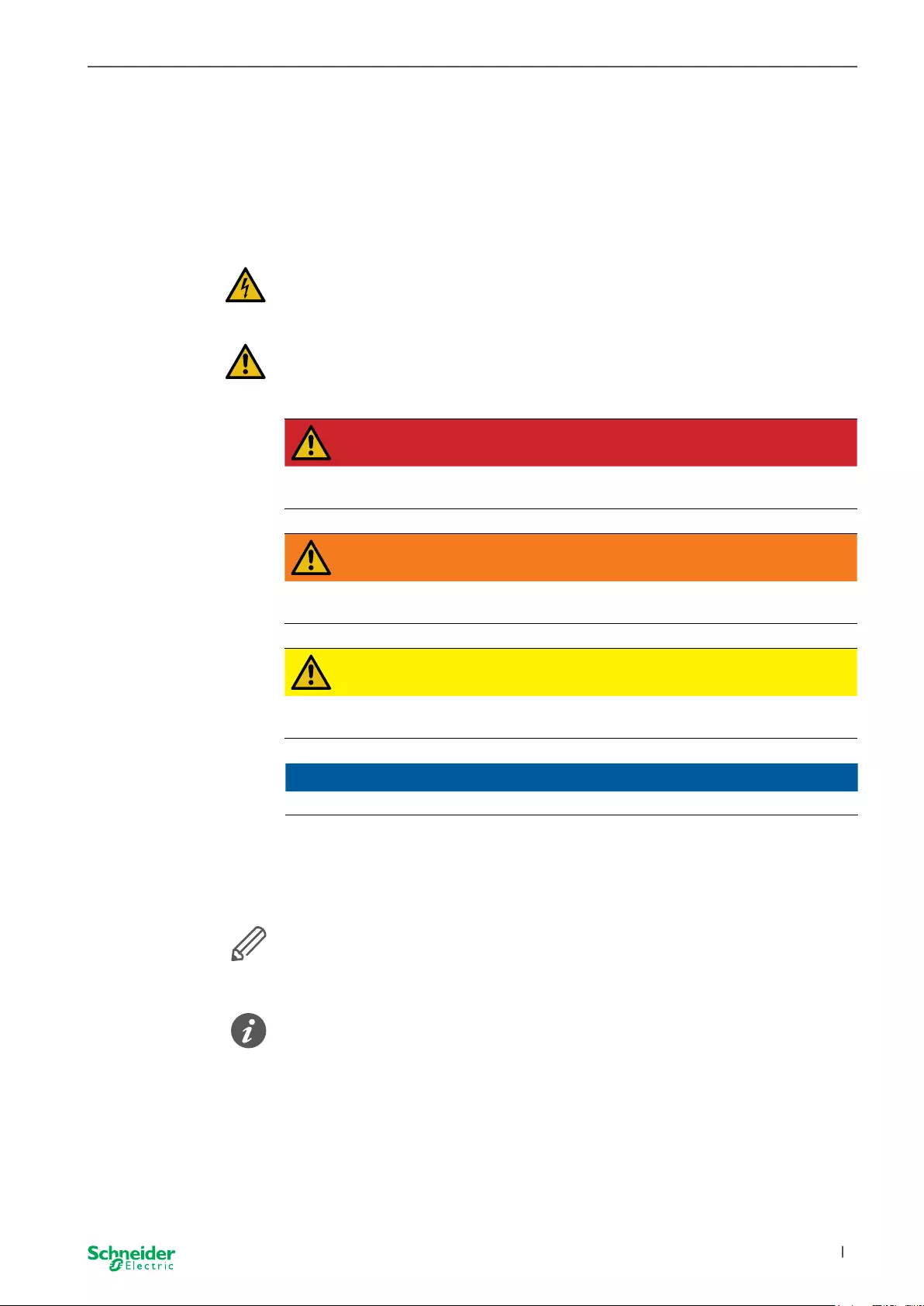
3
03/2020 MTN6513-1201 | MTN6513-1202 | MTN6513-1203
SpaceLogic KNX
Safety information
Read these instructions carefully and look at the equipment to become familiar with
the device before trying to install, operate, service, or maintain it. The following
special messages may appear throughout this manual or on the equipment to warn
of potential hazards or to call attention to information that claries or simplies a
procedure.
The addition of either symbol to a “Danger” or “Warning” safety label indicates
that an electrical hazard exists which will result in personal injury if the instruc-
tions are not followed.
This is the safety alert symbol. It is used to alert you to potential personal injury
hazards. Obey all safety messages that accompany this symbol to avoid possible
injury or death.
DANGER
DANGER indicates a hazardous situation which, if not avoided, will result
in death or serious injury.
WARNING
WARNING indicates a hazardous situation which, if not avoided, could
result in death or serious injury.
CAUTION
CAUTION indicates a hazardous situation which, if not avoided, could
result in minor or moderate injury
NOTICE
NOTICE is used to address practices not related to physical injury.
Additonal notes
The specied information must be followed, otherwise a program or data error
may occur.
You will nd additional information here to make your work easier.
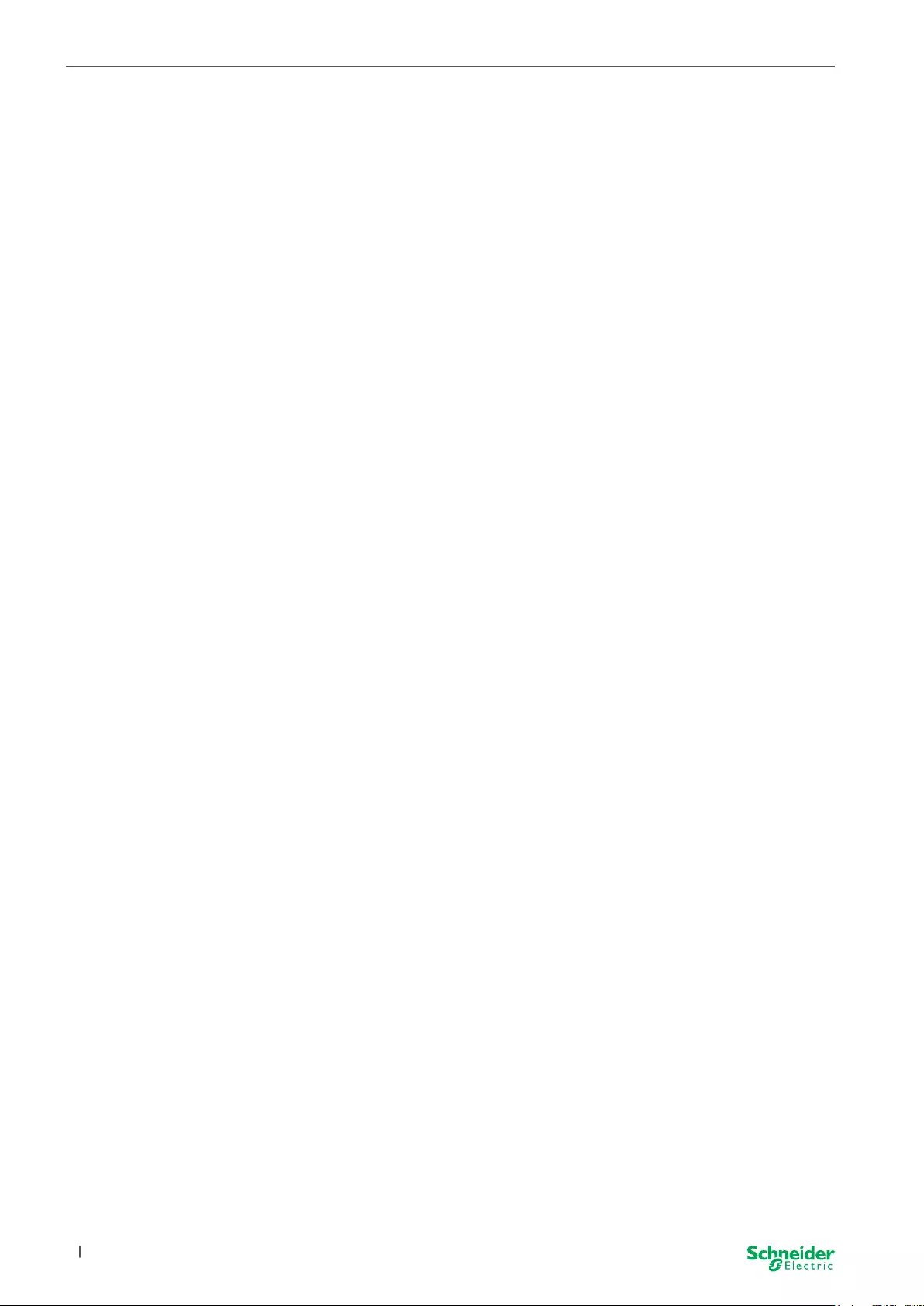
403/2020MTN6513-1201 | MTN6513-1202 | MTN6513-1203
Table of contents SpaceLogic KNX
Table of contents
1 Getting to know SpaceLogic KNX Power Supply 320 mA ... 5
2 Getting to know SpaceLogic KNX Power Supply 640 mA ... 6
3 Getting to know SpaceLogic KNX Power Supply 1280 mA .. 7
4 Functions at a glance ................................ 8
4.1 Display and operating elements.................................8
4.2 Signalling contact ............................................8
4.3 Operation with emergency power systems ........................8
5 Operation .......................................... 9
5.1 LED display ................................................9
LED behaviour ...........................................9
5.2 Reset the device ...........................................10
Switch o KNX bus line for 20 seconds .......................10
Permanently switching o the KNX bus line ...................10
End the permanent reset . . . . . . . . . . . . . . . . . . . . . . . . . . . . . . . . . . 11
5.3 Acknowledge fault/diagnostic message ..........................11
5.4 Function of the signalling contact...............................12
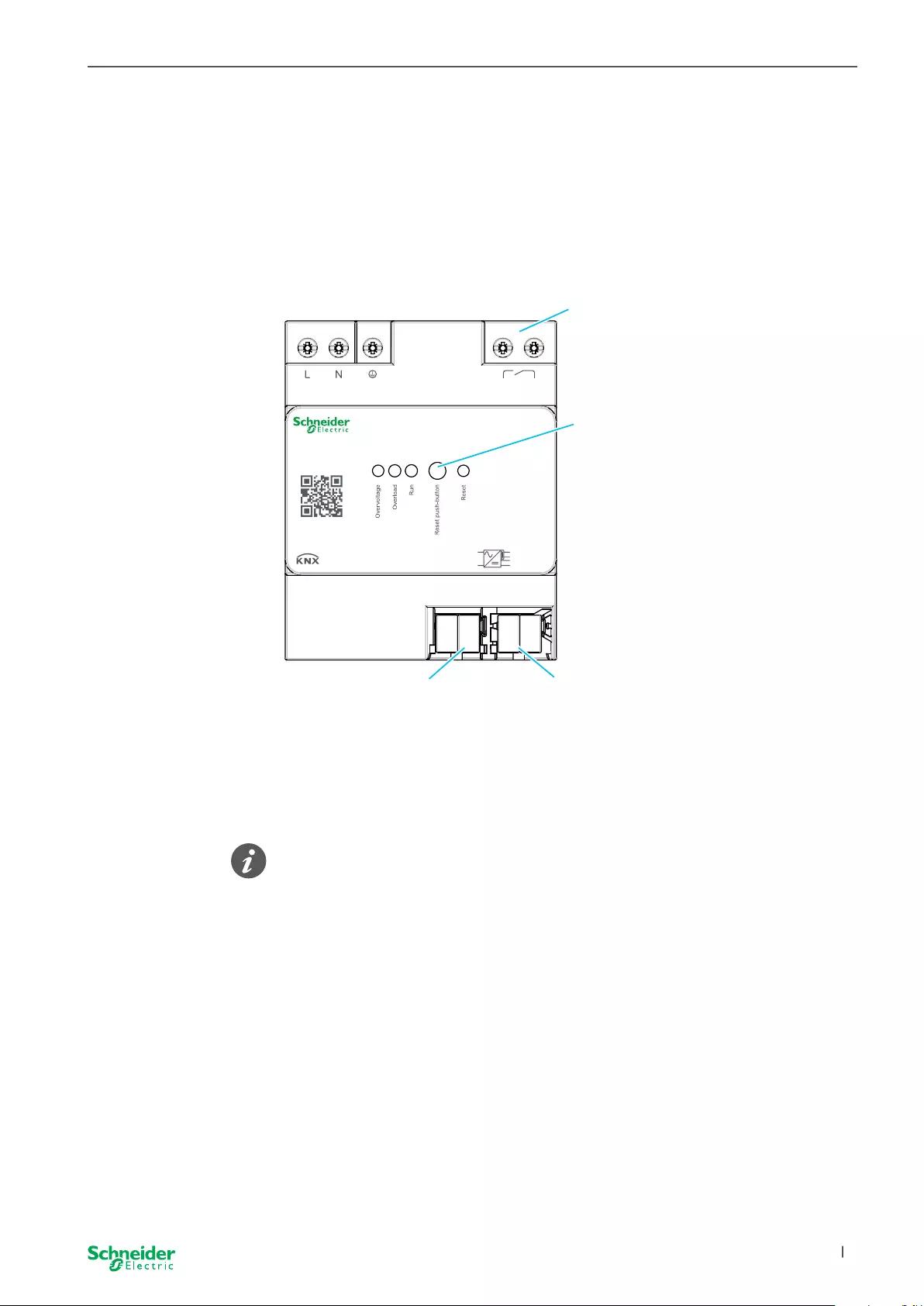
5
03/2020 MTN6513-1201 | MTN6513-1202 | MTN6513-1203
Getting to know SpaceLogic KNX Power Supply 320 mA SpaceLogic KNX
1 Getting to know SpaceLogic
KNX Power Supply 320 mA
SpaceLogic KNX Power Supply 320 mA generates the KNX system voltage
(SELV). It guarantees the supply of electrical energy to the KNX devices and data
communication via the bus line.
-
-+-+
AC 220-240 V
50/60 Hz
Bus DC 30 V
5... +45 °C
DC 30 V
DC 30 VBus
Power Supply 320 mA
MTN6513-1203
SL651303
SpaceLogic KNX
BC
A
D
The bus line can be connected
to the KNX power supply at
connection B “Bus”. Due to the
integrated choke, the use of
an external KNX choke is not
necessary.
In addition, the KNX power
supply has a DC voltage out-
put C “DC 30 V” (SELV), which
has no choke. This connection
is used, for example, to supply
a further line (e.g. main line)
via a separately installed KNX
choke.
Alternatively, the DC voltage
output can be used to supply
other functional devices.
To increase the rated current, you can connect a maximum of two SpaceLogic KNX
Power Supplies 320 mA in parallel in one bus line. It is not necessary to connect
200 m bus line between the power supplies.
The electrical load can be divided between the “BUS” and “DC 30 V” outputs as
required, but device’s nominal current of 320 mA must not be exceeded.
If the permissible nominal current of the device is exceeded, the device indicates
overload (Overload LED lights up). This is independent of whether the voltage
supply is operated individually or in parallel with a second one, or whether the
“DC 30 V” output is also used.
The outputs have a common overload and short-circuit protection and an open-
circuit proof. The bus line is connected via a KNX connection terminal
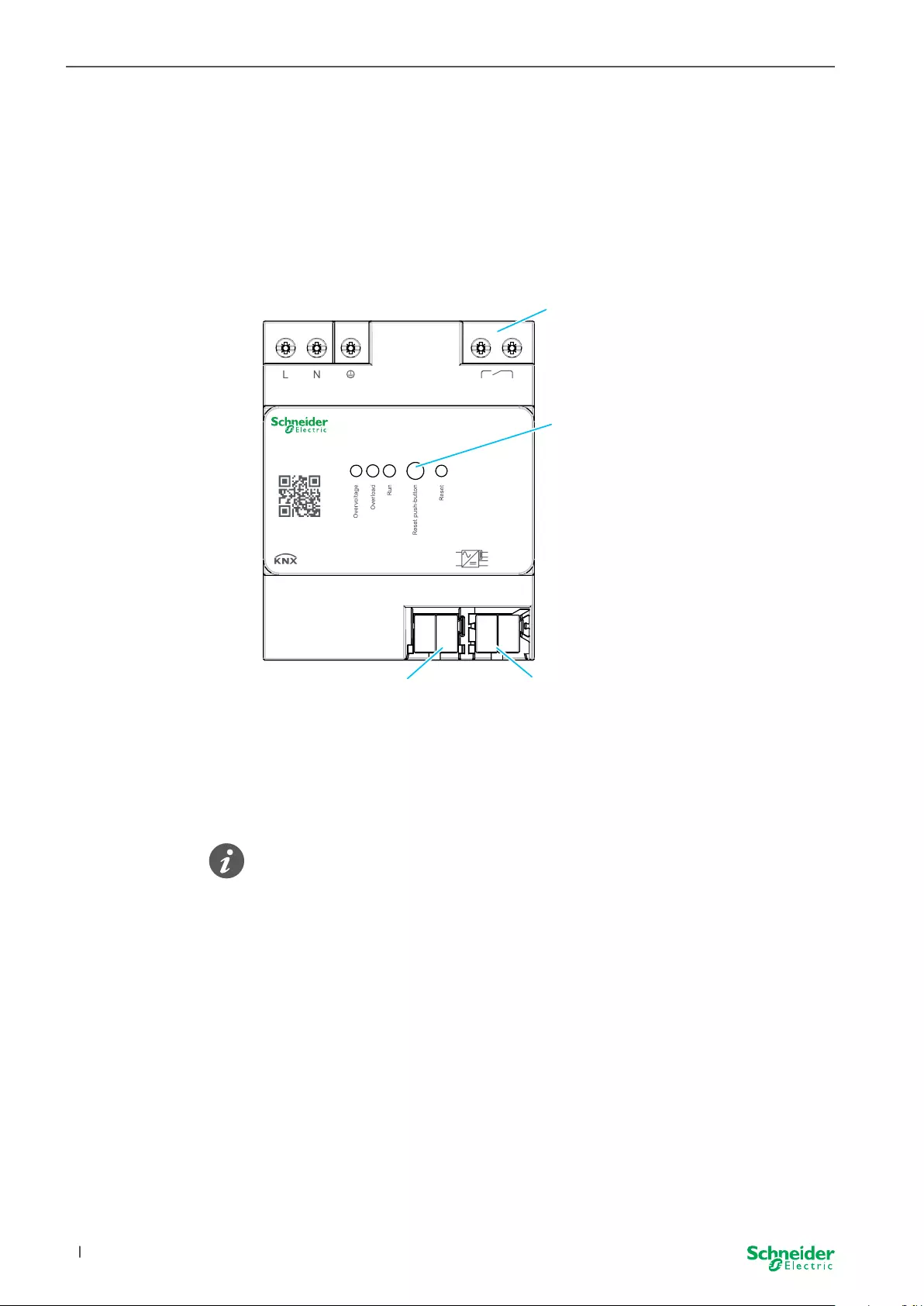
603/2020MTN6513-1201 | MTN6513-1202 | MTN6513-1203
Getting to know SpaceLogic KNX Power Supply 640 mA SpaceLogic KNX
2 Getting to know SpaceLogic
KNX Power Supply 640 mA
SpaceLogic KNX Power Supply 640 mA generates the KNX system voltage
(SELV). It guarantees the supply of electrical energy to the KNX devices and data
communication via the bus line.
-
-+-+
AC 220-240 V
50/60 Hz
Bus DC 30 V
5... +45 °C
DC 30 V
DC 30 VBus
Power Supply 640 mA
MTN6513-1202
SL651302
SpaceLogic KNX
BC
A
D
The bus line can be connected
to the KNX power supply at
connection B “Bus”. Due to the
integrated choke, the use of
an external KNX choke is not
necessary.
In addition, the KNX power
supply has a DC voltage out-
put C “DC 30 V” (SELV), which
has no choke. This connection
is used, for example, to supply
a further line (e.g. main line)
via a separately installed KNX
choke.
Alternatively, the DC voltage
output can be used to supply
other functional devices.
To increase the rated current, you can connect a maximum of two SpaceLogic KNX
Power Supply 640 mA in parallel in one bus line. It is not necessary to connect
200 m bus line between the power supplies.
The electrical load can be divided between the “BUS” and “DC 30 V” outputs as
required, but the device’s nominal current of 640 mA must not be exceeded.
If the permissible nominal current of the device is exceeded, the device indicates
overload (Overload LED lights up). This is independent of whether the voltage
supply is operated individually or in parallel with a second one, or whether the
“DC 30 V” output is also used.
The outputs have a common overload and short-circuit protection and an open-
circuit proof. The bus line is connected via a KNX connection terminal.
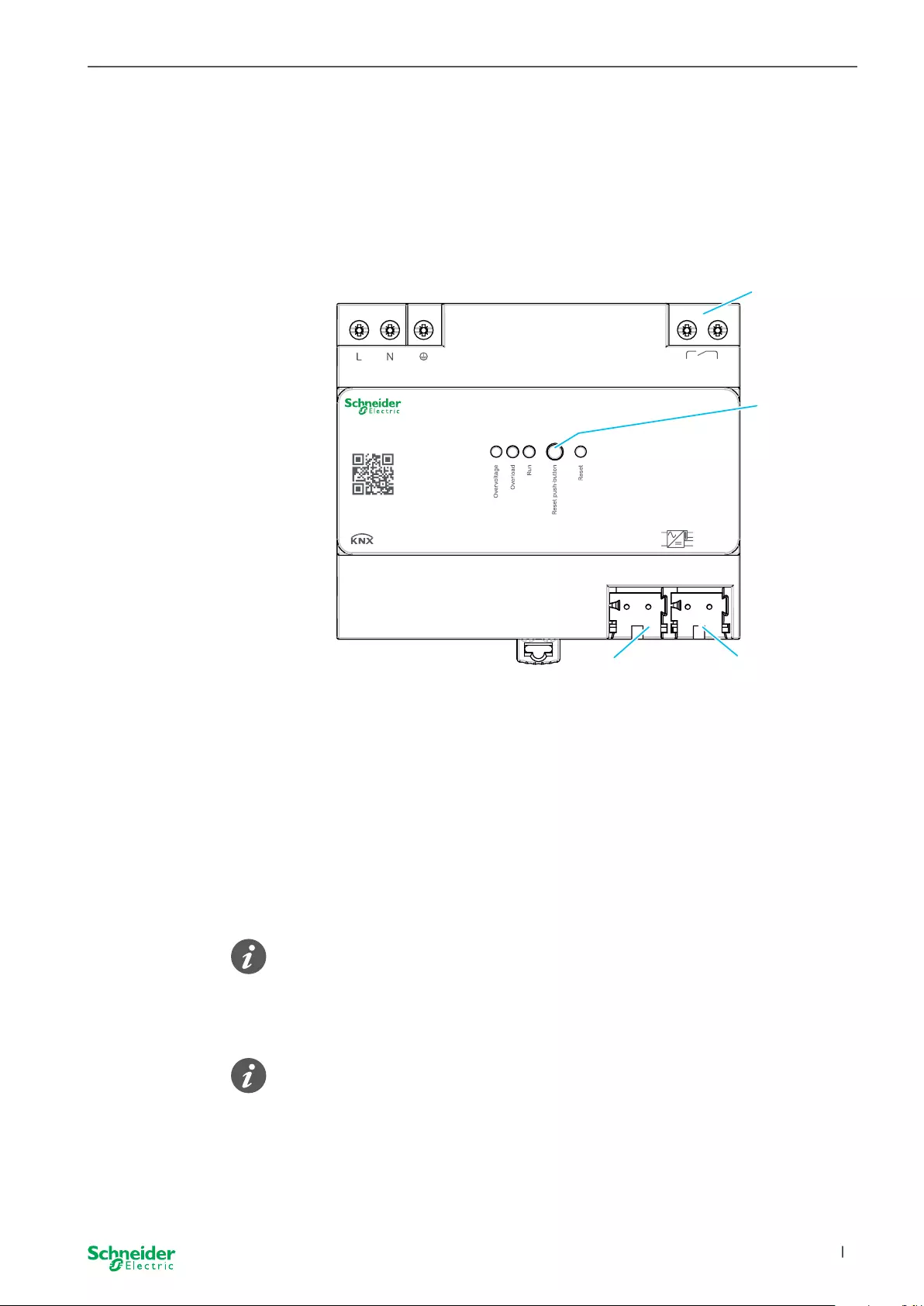
7
03/2020 MTN6513-1201 | MTN6513-1202 | MTN6513-1203
Getting to know SpaceLogic KNX Power Supply 1280 mA SpaceLogic KNX
3 Getting to know SpaceLogic
KNX Power Supply 1280 mA
SpaceLogic KNX Power Supply 1280 mA generates the KNX system voltage
(SELV). It guarantees the supply of electrical energy to the KNX devices and data
communication via the bus line.
-
AC 220-240 V
50/60 Hz
Bus DC 30 V
5... +45 °C
DC 30 V
-+-+
DC 30 VBus
Power Supply 1280 mA
MTN6513-1201
SL651301
SpaceLogic KNX
BC
A
D
The bus line can be connected to the KNX power supply at connection B “Bus”.
Due to the integrated choke, the use of an external KNX choke is not necessary.
In addition, the KNX power supply has a DC voltage output C “DC 30 V” (SELV),
which has no choke. This connection is used, for example, to supply a further line
(e.g. main line) via a separately installed KNX choke.
Alternatively, the DC voltage output can be used to supply other functional de-
vices.
The electrical load can be divided between the “BUS” and “DC 30 V” outputs as
required, but the device’s nominal current of 1280 mA must not be exceeded.
If the permissible nominal current of the device is exceeded, the device indicates
overload (Overload LED lights up).
The outputs have a common overload and short-circuit protection and an open-
circuit proof. The bus line is connected via a KNX connection terminal.
The parallel connection of two 1280 mA power supplies in one line is not permit-
ted, because the maximum permissible current in one line (KNX specication:
max. 3 A) is exceeded.
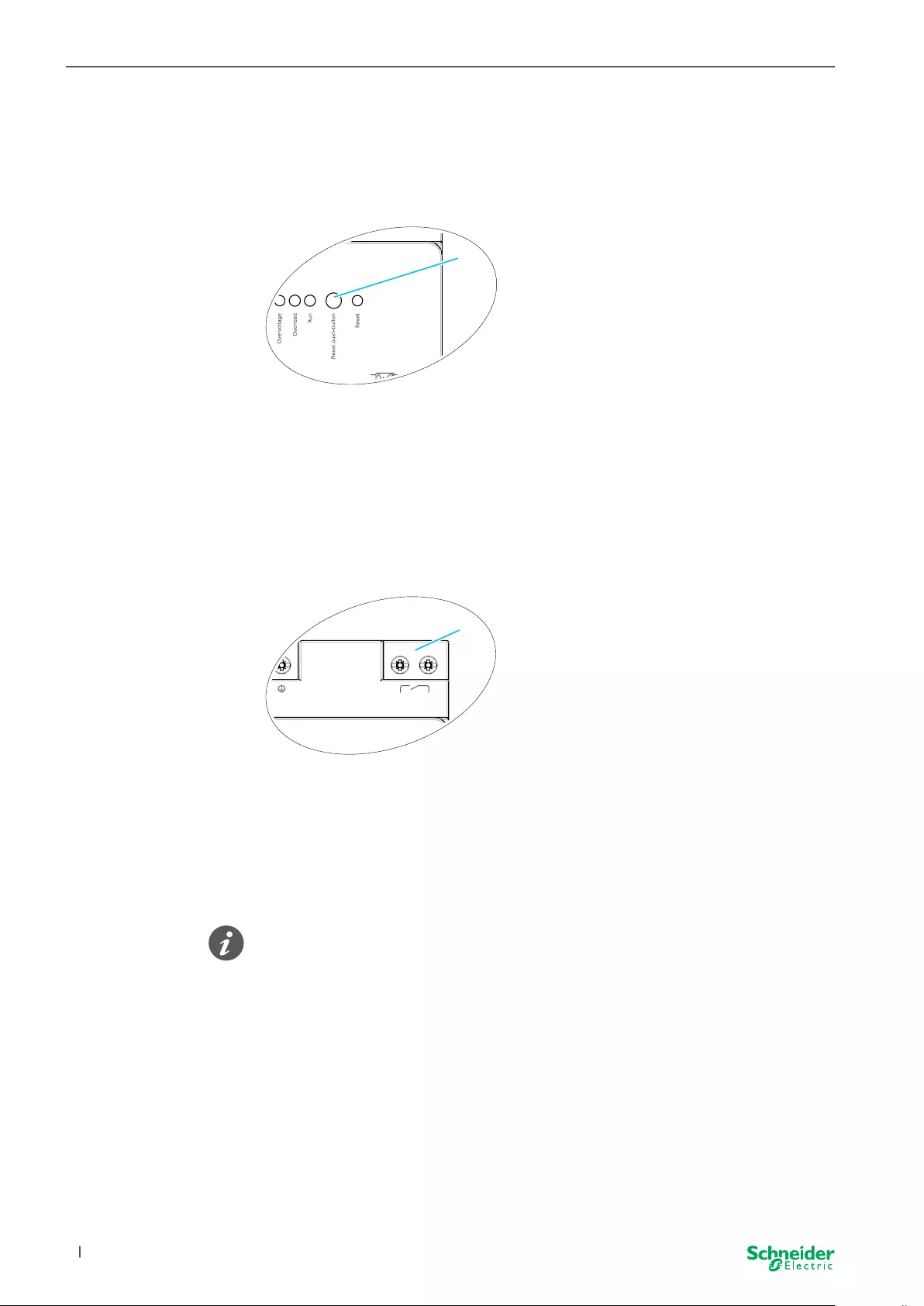
803/2020MTN6513-1201 | MTN6513-1202 | MTN6513-1203
Functions at a glance SpaceLogic KNX
4 Functions at a glance
4.1 Display and operating elements
-
AC 220-240 V
50/60 Hz
Bus DC 30 V
5... +45 °C
DC 30 V
A
The power supply has a reset button A,
which, when pressed, shorts the bus line
for a dened time or permanently, thus
resetting the connected bus devices. It is
also possible to acknowledge a fault mes-
sage via the reset button. Reset the device
--> 10
You can read o the operating status of the power supply via a LED display on the
front of the device.
4.2 Signalling contact
A
D
The KNX power supply has a potential-
free relay output D as a signalling contact
for operating or diagnostic messages.
This contact is closed in normal operation
and open in faulty operation of the de-
vices (overload, overvoltage, KNX voltage
failure).Function of the signalling contact
--> 12
4.3 Operation with emergency power systems
The KNX power supply can be used in combination with centrally supplied emer-
gency power systems. In this way, the function of the KNX system and the opera-
tion of the most important functions can be guaranteed in emergency operation.
Statutory and standard specications for emergency power and emergency light-
ing systems vary from country to country. In any case, check whether the specic
requirements are observed.

9
03/2020 MTN6513-1201 | MTN6513-1202 | MTN6513-1203
Operation SpaceLogic KNX
5 Operation
5.1 LED display
You can read operating status of the power supply via a LED display on the front of
the device.
-
AC 220-240 V
50/60 Hz
Bus DC 30 V
5... +45 °C
DC 30 V
Power Supply
MTN6513-120x
SpaceLogic KNX
E
FG
H
EOvervoltage On: Overvoltage on the KNX bus line and at the DC 30 V output
FOverload On: Overload or short circuit on the KNX bus line and at the DC 30 V output
GRUN LED On: Normal operation
O: No KNX voltage / DC 30 V or internal error
Flashing: Overload or overvoltage
HReset Flashing rapidly (approx. 2.5 Hz): Reset with a duration of 20 seconds
Flashing slowly (approx. 0.25 Hz): Permanent reset
LED behaviour
* LED ashes as long as the fault is identied.
** LED lights up until the fault is acknowledged via the reset button.
*** Signalling contact is open until the fault is acknowledged via the reset button.
Operating status RUN LED Overload LED Overvoltage LED Reset-LED Signalling contact
Normal operation on o o o closed
Reset 20 s on o o ashes fast
(2.5 Hz)
closed
Reset permanent on o o ashes slowly
(0.25 Hz)
closed
Overvoltage ashes* o on** o opened***
Overload, short circuit ashes* on** o o opened***
KNX voltage / DC 30 V failed,
internal error
o o o o opened
LED behaviour / operating status
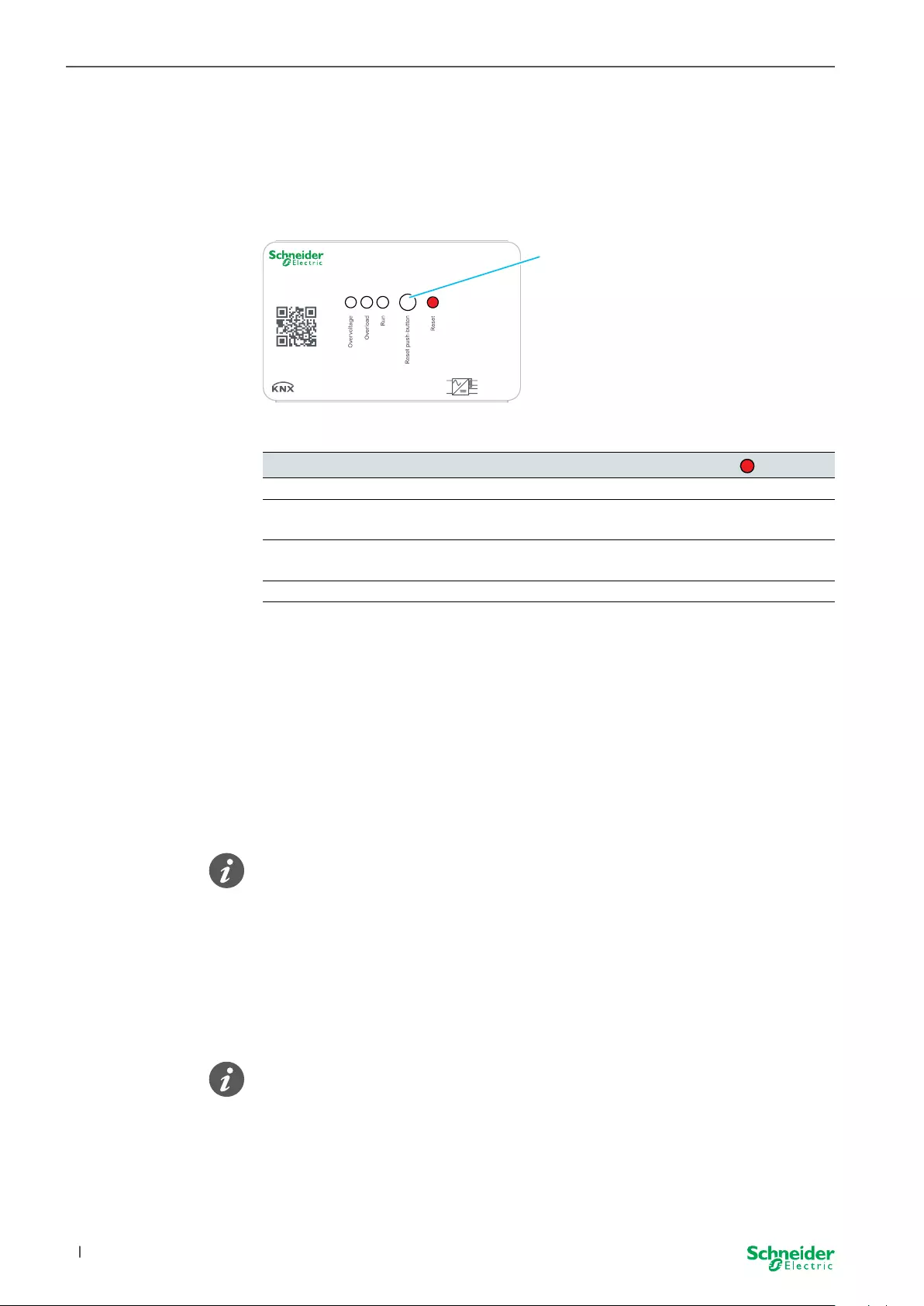
10 03/2020MTN6513-1201 | MTN6513-1202 | MTN6513-1203
Operation SpaceLogic KNX
5.2 Reset the device
In normal operation it is not necessary to control the power supply.
If you reset the device, the output voltage of the power supply is switched o. At
the same time, the bus line is short-circuited so that all connected KNX devices are
disconnected from the bus voltage.
-
AC 220-240 V
50/60 Hz
Bus DC 30 V
5... +45 °C
DC 30 V
Power Supply
MTN6513-120x
SpaceLogic KNX
ABy pressing the reset button
A you can reset the connect-
ed bus line or acknowledge a
fault.
The button is recessed to
prevent inadvertent actuation
during operation.
Reset button Reset LED
Acknowldedge diagnositic message Press button
Switch o KNX bus line for 20 seconds long button press
2-4 s
ashes fast (ca. 2,5 Hz)
Switch o the KNX bus line permanently very long button press
>4 s
ashes slowly (ca. 0,25 Hz)
End permanent reset Press button
Overview about functins and states
Switch off KNX bus line for 20 seconds
The connected KNX bus line can be switched o for a dened period of 20 sec-
onds.
1 Press reset button A for a period of 2-4 seconds.
The bus line is short-circuited for a duration of 20 seconds. The reset LED ashes
fast (approx. 2.5 Hz).
After 20 seconds, the bus voltage is automatically switched on again. The reset
LED switches o.
The DC 30 V output is not short-circuited during a bus reset.
Permanently switching off the KNX bus line
The connected KNX bus line can be switched o permanently (e.g. for installation
or maintenance work).
1 Pess reset button A for more than 4 seconds.
The bus line is short-circuited. The reset LED ashes slowly (approx. 0.25 Hz).
The DC 30 V output is not short-circuited during a bus reset.
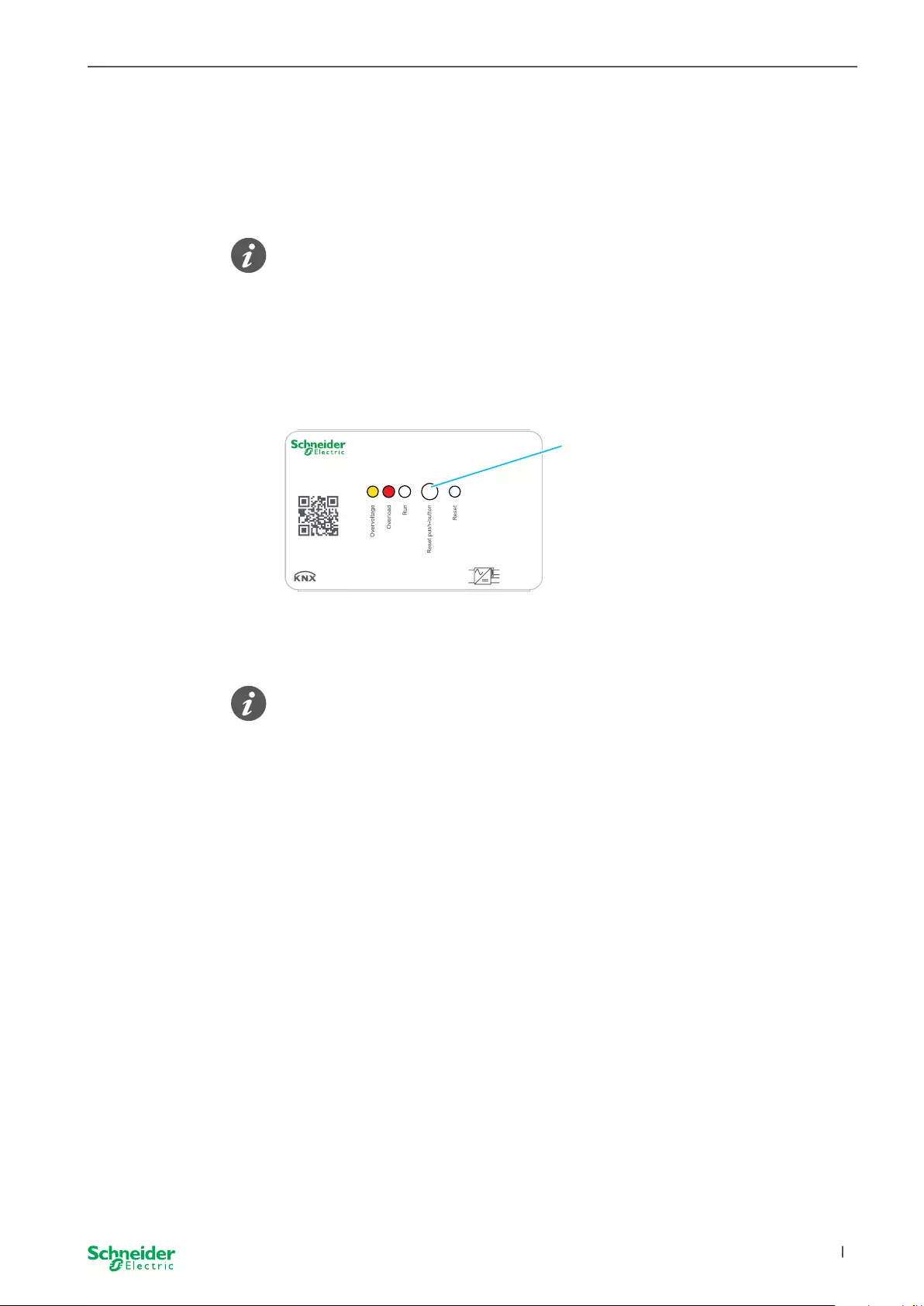
11
03/2020 MTN6513-1201 | MTN6513-1202 | MTN6513-1203
Operation SpaceLogic KNX
End the permanent reset
Requirement: The KNX bus line is permanently switched o. The reset LED ashes
slowly (approx. 0.25 Hz).
1 Press reset button A
The bus voltage is switched on again. The reset LED switches o.
A permanent reset is automatically set back when the mains voltage supply is
switched o and on again.
5.3 Acknowledge fault/diagnostic message
After a detected overvoltage or short circuit, the LED (red LED for short circuit,
overload or yellow LED for overvoltage) and the signal contact report the event until
the message is acknowledged.
-
AC 220-240 V
50/60 Hz
Bus DC 30 V
5... +45 °C
DC 30 V
Power Supply
MTN6513-120x
SpaceLogic KNX
ABy pressing the reset button
A you can reset the connect-
ed bus line or acknowledge a
fault.
The button is recessed to
prevent accidental actuation
during operation.
1 Press reset button A
The fault is acknowledged and reset.
A fault is automatically acknowledged when the mains power supply is switched o
and on again.
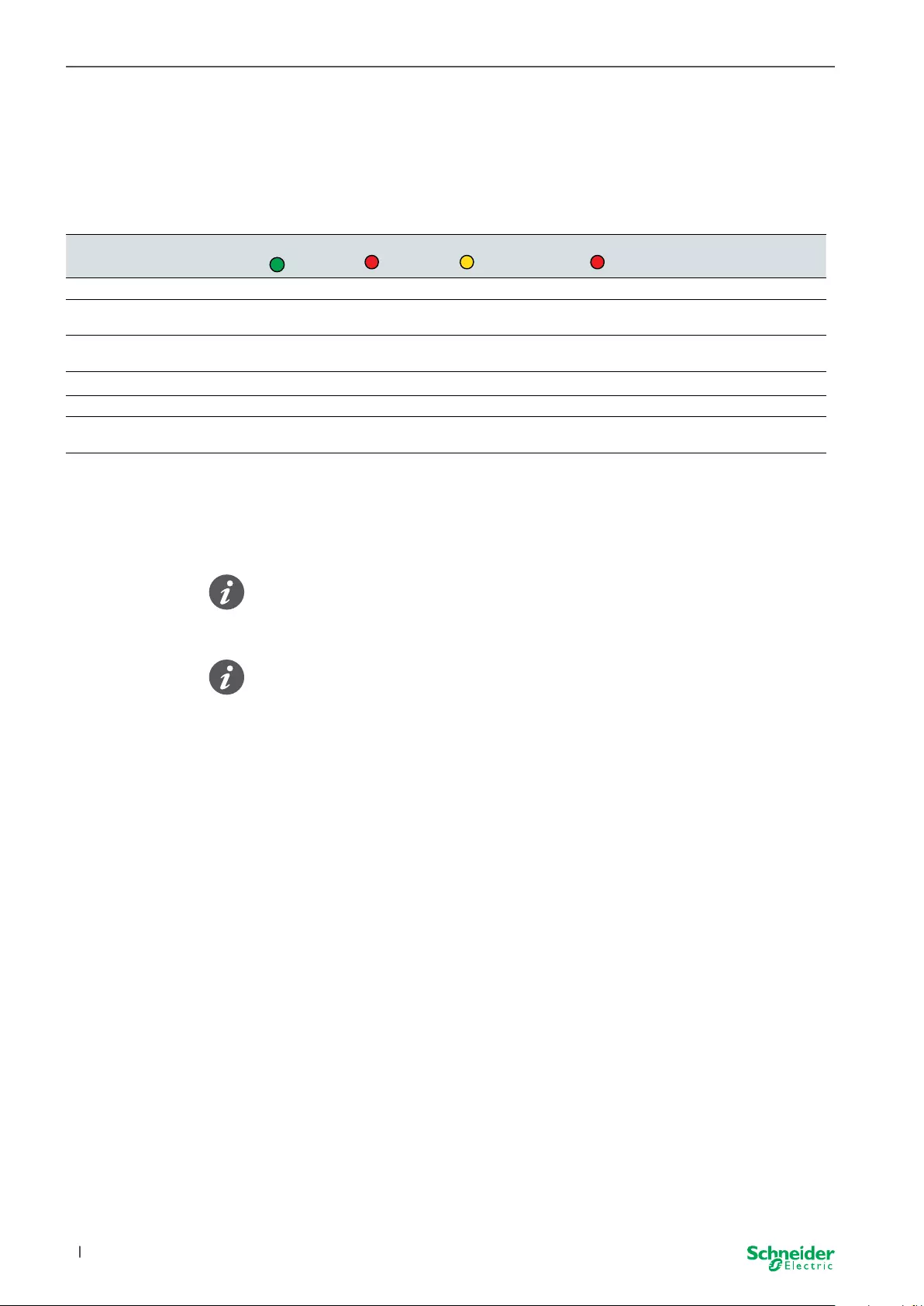
12 03/2020MTN6513-1201 | MTN6513-1202 | MTN6513-1203
Operation SpaceLogic KNX
5.4 Function of the signalling contact
The power supply has a potential-free relay output as a signalling contact for
operating or diagnostic messages. This contact is closed during normal operation
and open during faulty operation of the devices (short circuit, overload, overvoltage,
KNX power failure).
* LED ashes as long as the fault is identied.
** LED lights up until the fault is acknowledged via the reset button.
*** Signalling contact is open until the fault is acknowledged via the reset button.
The BUS and DC 30 V outputs have common overload and short-circuit protec-
tion. In the event of a fault (short circuit, overload, overvoltage), both outputs are
basically aected and therefore not ready for operation.
The signalling contact indicates a power failure on the KNX line. In the case of
power supplies connected in parallel, the signalling contact only opens if both
power supplies are faulty or switched o (e.g. if the mains voltage fails on both de-
vices). In this case, the green operation LED also only goes out when both power
supplies are switched o.
Operating status RUN LED Overload LED Overvoltage LED Reset-LED Signalling contact
Normal operation on o o o closed
Reset 20 s on o o ashes fast
(2.5 Hz)
closed
Reset permanent on o o ashes slowly
(0.25 Hz)
closed
Overvoltage ashes* o on** o opened***
Overload, short circuit ashes* on** o o opened***
KNX voltage / DC 30 V failed,
internal error
o o o o opened
LED behaviour / operating status

MTN6513_1201_02_03_HWadd_EN 03/20
Schneider Electric Industries SAS
If you have technical questions, please contact the
Customer Care Centre in your country.
se.com/contact
© 2020 Schneider Electric, Alle Rechte vorbehalten