Schneider Electric MTN6600-0603 User Manual
Displayed below is the user manual for MTN6600-0603 by Schneider Electric which is a product in the Power Quality Monitoring Devices category. This manual has pages.
Related Manuals
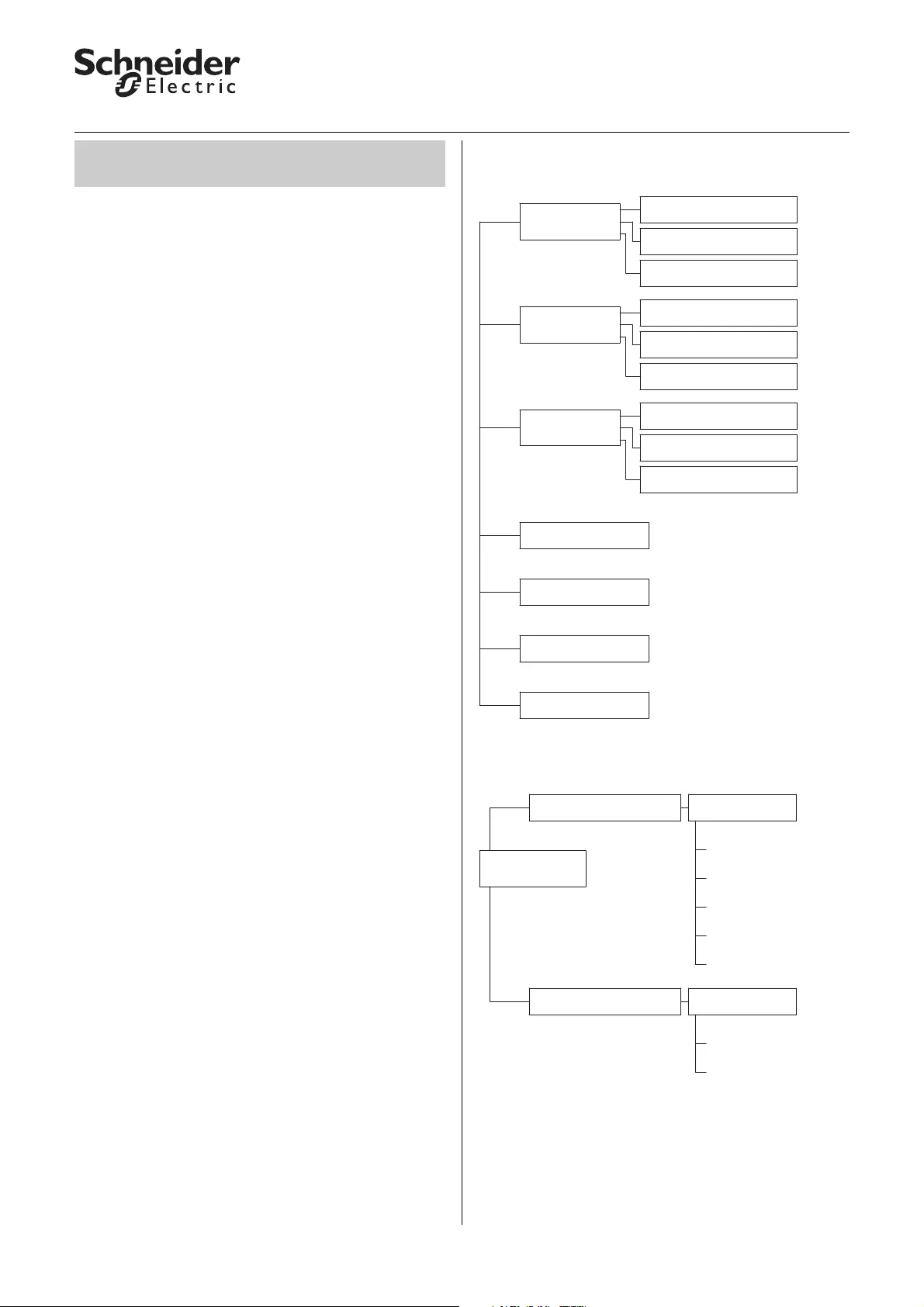
© 2012 Schneider Electric 1
Energy Meter REG-K/3x230/16 A
Art no. MTN6600-0603
Application Energy metering/saving/calculating 7601/1.0
Ta b l e o f c o n te n ts
Function overview
Using this application, you can operate the REG-K/
3x230/16 A energy counter for measuring and monitor-
ing energy. This means you can monitor up to 3 chan-
nels independently of one another. You can send the
data to the KNX bus for evaluation.
You have access both to channel-dependent and chan-
nel-independent functions.
When the application is loaded, the following functions
can be implemented, evaluated and controlled via the
bus:
You can set a separate energy saving and alarm func-
tion with corresponding actions for each channel:
Application Energy metering/saving/cal-
culating 7601/1.0
• Function overview 1
• Behaviour of the application 2
•General functions 2
– Select channels (1-3) 2
– Nominal voltage level 3
–Start delay 3
•Functions per channel 3
–Energy counter 3
– Energy saving function 4
– Alarm function 6
• Data transmission 7
• Tariff counter 8
•Energy calculator 9
•Status 10
– Bus voltage failure counter 10
– Energy counter and total energy counter 10
– Tariff counter 11
• Overview of parameters 12
• Overview of communication objects 15
Channel 1
Channel 2
Channel 3
Energy counter
Energy saving function
Alarm function
Data transmission
Tariff counter
Energy calculator
Status
Energy counter
Energy saving function
Alarm function
Energy counter
Energy saving function
Alarm function
Channel 1-3
Energy saving function Threshold 1-8
Switch object
Dimming object
Value object
Scene object
Temperature object
Alarm function Alarm limits
Alarm object
Alarm object
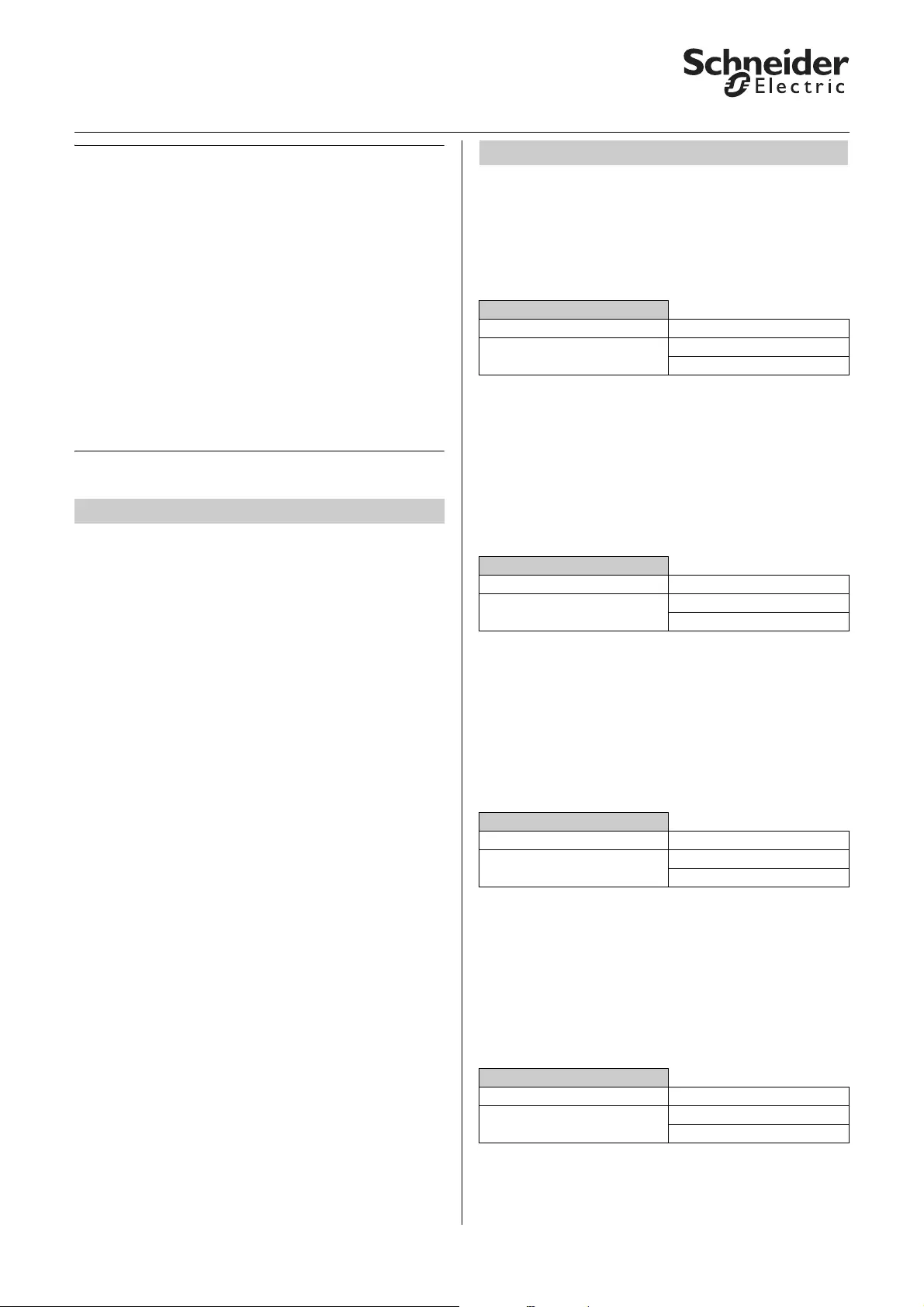
2© 2012 Schneider Electric
Energy Meter REG-K/3x230/16 A
Art no. MTN6600-0603
Behaviour of the application
|Many parameters and their settings are depend-
ent on the settings you have already made for oth-
er parameters. This means that some parameters
will appear or disappear and the values available
for selection will change according to settings you
have already made. These dependencies have
not been shown in the table for reasons of clarity.
All settings are always shown.
|Configurable times are set via the base and factor
parameters. The actual time is given by the multi-
plication of the two values. Example:
Base = 1 second, Factor = 3
Actual time = 3 seconds
|The bold values in a table are the values set dur-
ing factory configuration.
The application is influenced by the following events:
•ETS download
• Bus voltage failure
•Bus voltage recovery
The behaviour differs according to function and can in-
fluence the measuring and monitoring function. There-
fore, you can set the behaviour using parameters at the
corresponding point. Refer to the chapter in question
for a precise description.
Select channels
You can enable channels 1-3 separately. On enabled
channels, you can then set additional functions (energy
saving and alarm function) using parameters.
Parameters
Data transmission
You can send the measured current and power values
per channel for evaluation and visualisation to the KNX
bus.
Further settings are possible using parameters on an
enabled function.
Parameters
Tariff counter
You can count the energy separately for up to four tar-
iffs. Using these values, you can then calculate your en-
ergy costs according to the applicable tariff.
Further settings are possible using parameters on an
enabled function.
Parameters
Energy calculator
You can add together the measured current and power
values of several channels and send them for evalua-
tion and visualisation to the KNX bus.
Further settings are possible using parameters on an
enabled function.
Parameters
Behaviour of the application
General functions
Ge n e r a l f u n c t i o n s
Parameters Setting
Channel X Disabled
Enabled
Ge n e r a l f u n c t i o n s
Parameters Setting
Data transmission Disabled
Enabled
Ge n e r a l f u n c t i o n s
Parameters Setting
Tariff counter Disabled
Enabled
Ge n e r a l f u n c t i o n s
Parameters Setting
Energy calculator Disabled
Enabled
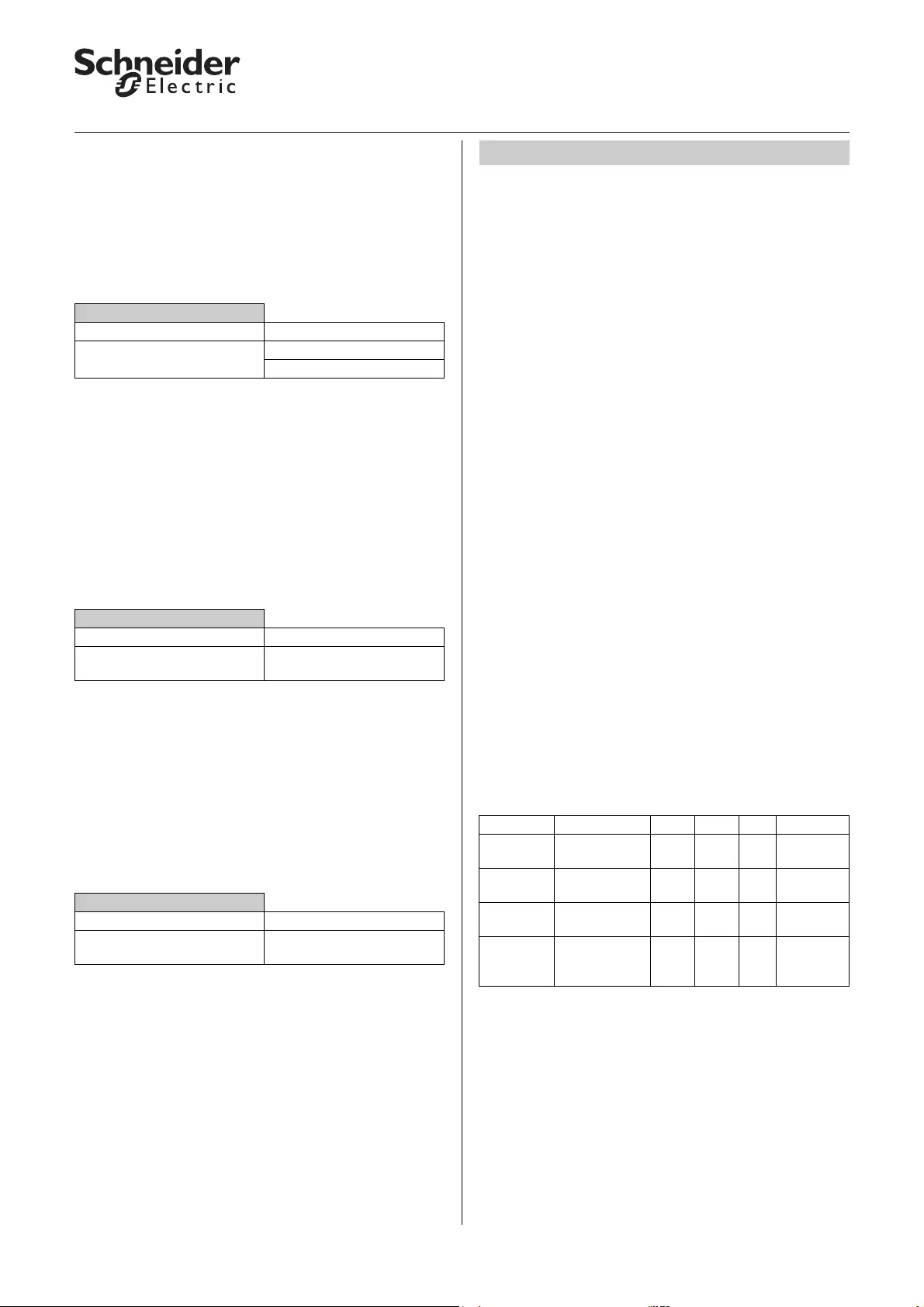
© 2012 Schneider Electric 3
Energy Meter REG-K/3x230/16 A
Art no. MTN6600-0603
Functions per channel
Status
You can receive status indications on bus voltage failure
and on exceeding thresholds of the energy meters and
tariff counters.
Further settings are possible using parameters on an
enabled function.
Parameters
Nominal voltage level
The energy counter measures energy pulses on the
connected channels, but not the voltage. Using the
nominal voltage level parameter, you can adapt the de-
vice to your local nominal voltage level. The set value
forms the basis for calculating current magnitude and
power. The more accurately the set value corresponds
to your actual voltage level, the more accurate the cal-
culated values will be.
Parameters
Start delay
The start delay specifies from what point measured val-
ues are counted in the application. After an ETS down-
load or bus voltage recovery, the device starts
measuring the connected channels directly. You can
delay the start of counting to allow the application to re-
ceive external values from the bus, e.g. system time or
external energy values.
Parameters
Energy counter
The application sends the energy values measured by
the device via the 4-byte objects "Energy" and "Total
energy" to the KNX bus. Two energy counters are avail-
able for each connected channel:
• Energy counter: This counter can be reset to 0 as re-
quired using the "Reset" object. This means you can
perform measurements over defined periods. In addi-
tion, you can specify a start value (offset) for the coun-
ter using the "Energy" object.
• Total energy counter: This counter continuously
counts the energy since the device was first commis-
sioned. The counter can only be reset if its counter
threshold is exceeded. This threshold and the behav-
iour on exceeding it can be set in the "Status" tab.
You can select between the energy units Wh and kWh.
This setting applies to both counters jointly.
The energy values can be transmitted actively or pas-
sively. In the "Passive (read only)" setting, the values
are requested via the bus. The values can also be sent
actively, either at cyclical intervals or when the energy
value changes. The cyclic interval and the energy in-
crease can be set using parameters. In the "Cyclically
and if energy was changed" setting, the values are also
sent cyclically. However, the cycle starts again when the
energy increases by the set value.
The energy counter also displays the instantaneous
current using the "Instantaneous current" 2-byte object.
Communication objects
The following communication objects can be selected:
(Per channel)
Ge n e r a l f u n c t i o n s
Parameters Setting
Status Disabled
Enabled
Ge n e r a l f u n c t i o n s
Parameters Setting
Nominal voltage level
1 V* factor (210-240)
230
adjustable in single steps
Ge n e r a l f u n c t i o n s
Parameters Setting
Start delay
1 s * factor (1-240)
5
adjustable in single steps
Functions per channel
Function Object name Type Prio Flags Behaviour
Channel X
energy
Reset 1 bit Low CW Receive
Channel X
energy
To ta l en e rg y 4 by te Lo w C RT S en d
Channel X
energy
Energy 4 byte Low CRW
T
Send/re-
ceive
Channel X
energy
Instantaneous
current
2 byte Low CR Send after
read re-
quest
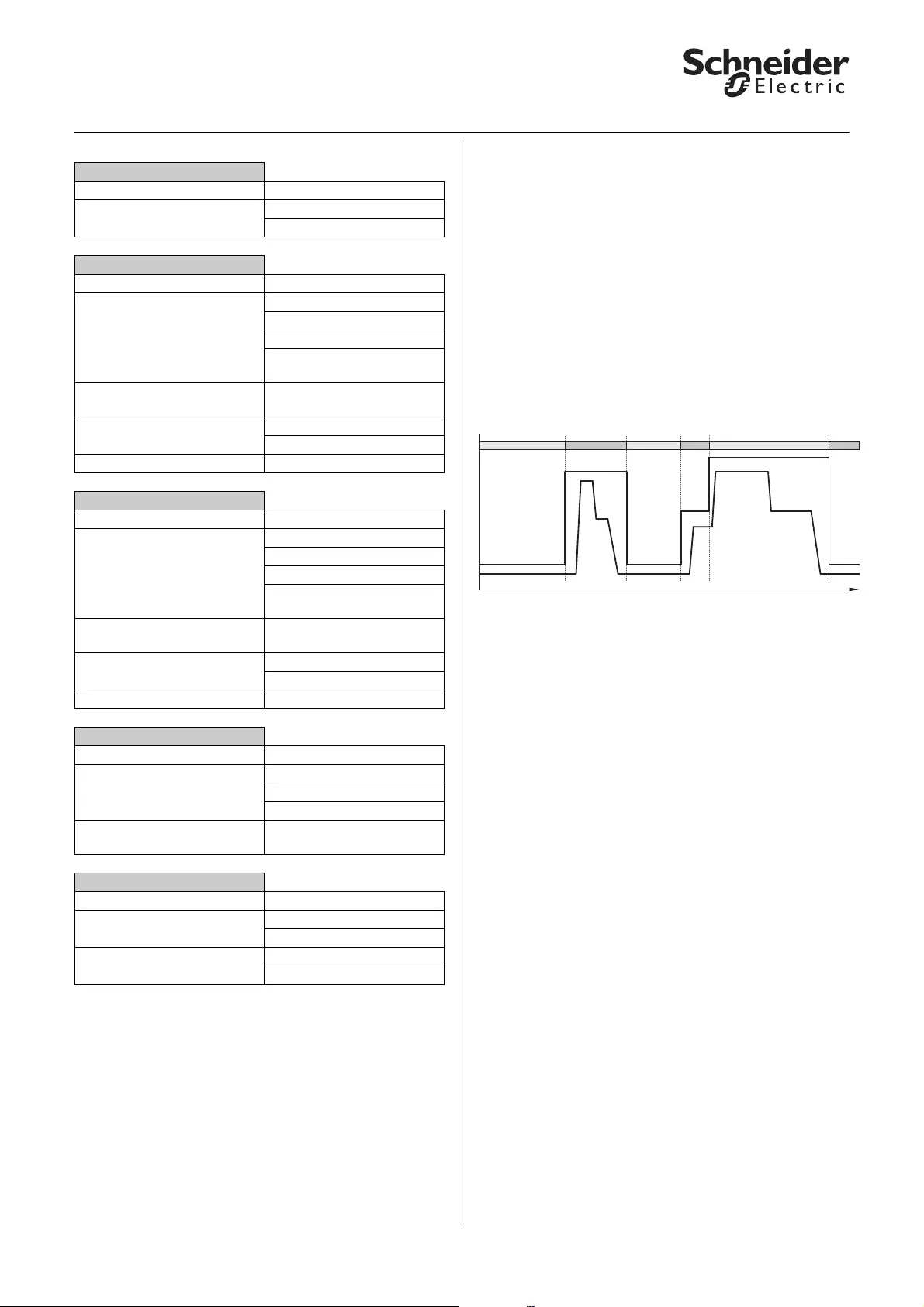
4© 2012 Schneider Electric
Energy Meter REG-K/3x230/16 A
Art no. MTN6600-0603
Functions per channel
Parameters Energy saving function
You can use the energy counter for monitoring and con-
trolling your energy consumption.
Using parameters, it is possible to set eight current
thresholds, and activate them using the "Threshold" ob-
ject, e.g. by time switch with object values 1-8. No
threshold is activated if the object value is 0.
You can set a percentage tolerance for all thresholds
jointly. This tolerance is added to the threshold, e.g.
12000 mA + 5%.
Example for a daily profile of energy consumption
in the household
The current thresholds are selected so that they are not
exceeded at any time during normal consumption.
AThe people in the house are asleep, base-load con-
sumption by refrigerators and appliances on stand-
by.
BBreakfast time: Coffee machine, kettle, hob and
lights are on.
CChildren and those at work leave the house, radio,
iron and a few lights are on.
DThe house is empty, base-load consumption by re-
frigerators and appliances on stand-by.
EChildren come back from school: TV, PCs and the
radio are on.
FThe whole family is at home: TV, PC, washing ma-
chine, dishwasher and lights are on.
GTV and lights are on.
HThe people in the house are asleep, base-load con-
sumption by refrigerators and appliances on stand-
by.
An ON alarm telegram (value "1") is sent if the current
threshold including tolerance is exceeded, or a lower
threshold is activated and the current is above this
threshold. In addition, the application offers additional
objects with which you can control loads via the KNX
bus:
• Switch object: Switching loads on/off
• Value object: Absolute dimming of loads (e.g. dim-
ming to 50 % of the maximum value)
• Dimming object: Relative dimming of loads (dimming
current value by 50 %)
• Scene object: Calling up scenes
• Temperature object: Sending a setpoint (either in °C
or °F)
Channel X
Parameters Setting
Energy unit Wh
kWh
Channel X
Parameters Setting
Sending of energy object Passive (read only)
If energy was changed
Cyclically
Cyclically and if energy was
changed
Energy increase
(as units specified above)
1-10000, 10
Time base 1 s
1 min
Time factor (1-250) 10 adjustable in single steps
Channel X
Parameters Setting
Send total energy object Passive (read only)
If energy was changed
Cyclically
Cyclically and if energy was
changed
Energy increase
(as units specified above)
1-10000, 10
Time base 1 s
1 min
Time factor (1-255) 10 adjustable in single steps
Channel X
Parameters Setting
Behaviour of the energy counter
after ETS download
No reaction
Reset energy
Set energy
Starting value after download
(as units specified above)
1-65000, 1000
Channel X
Parameters Setting
Energy saving function Disabled
Enabled
Alarm function Disabled
Enabled
36912 15
18 21 24 t (h)
A
Limit 1 Limit 1
Limit 2
Limit 3
Limit 4
Limit 1
Schwelle 1 Schwelle 2 Schwelle 1 Schwelle 3 Schwelle 4 Schwelle 1
H
C
BF
E
D
G
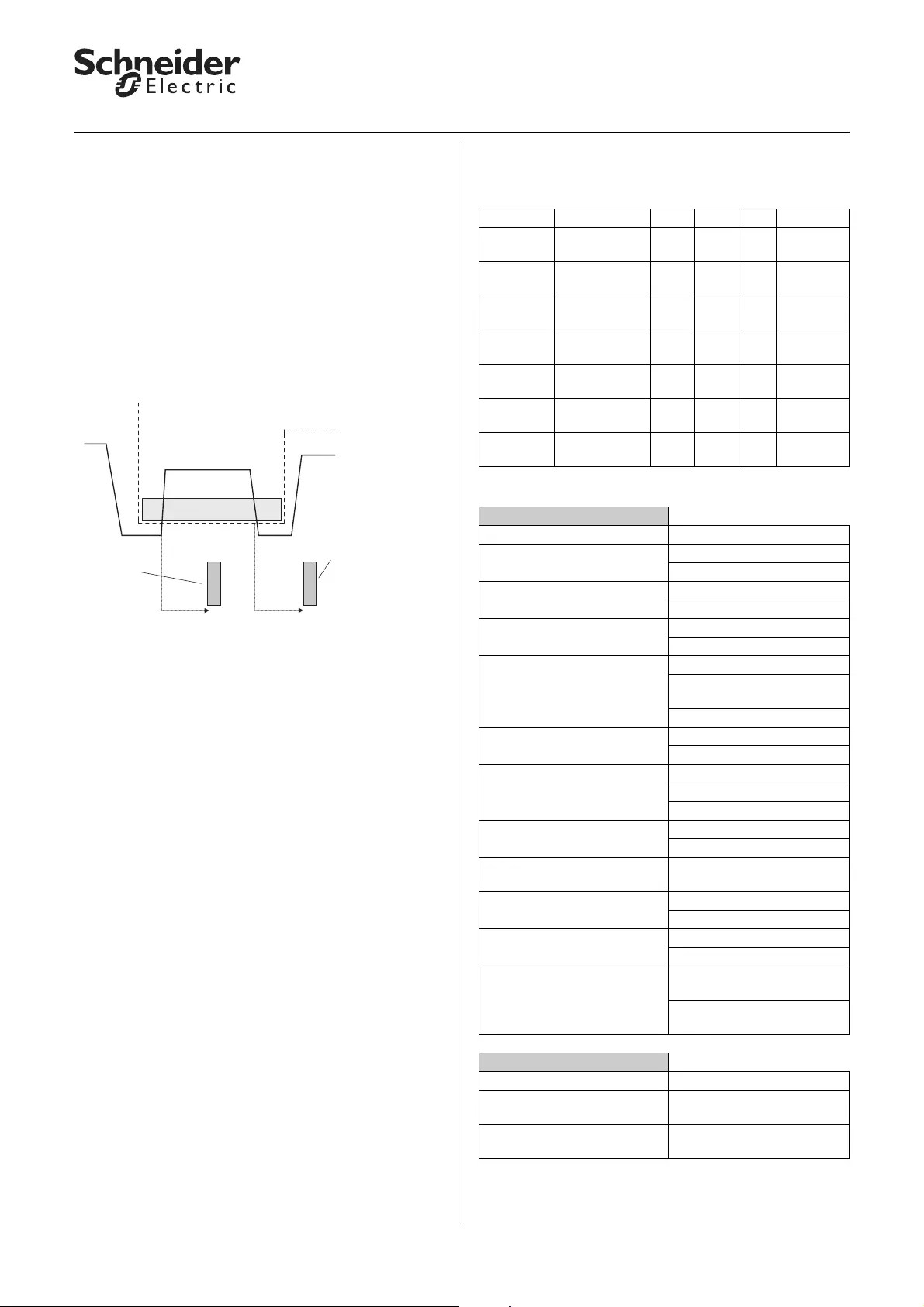
© 2012 Schneider Electric 5
Energy Meter REG-K/3x230/16 A
Art no. MTN6600-0603
Functions per channel
If the current value drops below the threshold then an
OFF alarm telegram (value "0") is sent.
The telegrams are only sent once when the threshold is
exceeded. The telegrams are only sent again if the
electricity consumption has dropped below the thresh-
old again and subsequently exceeds it again. This
means a telegram from another location can overwrite
the telegram from the application, and revoke the un-
dertaken action.
You can set a sending delay for each of the ON alarm
and OFF alarm telegrams, in order to ignore intermittent
threshold overshoots and undershoots.
Example for exceeding a current threshold
AInstantaneous current threshold
BEnergy consumption curve over the course of a day
CThe freezer door is left open during the night when
people are asleep in the house. After a short time,
the energy consumption increases significantly and
exceeds the current threshold including the toler-
ance.
After the set delay, an ON alarm telegram is sent.
DThe freezer door is closed again, the energy con-
sumption returns to its normal level after a short
time.
After the set delay, an OFF alarm telegram is sent.
Using the "Behaviour of threshold after bus voltage re-
covery" parameter, you can set which threshold is acti-
vated after the bus voltage recovery. You can activate
the same threshold as before bus voltage failure, or a
specific threshold (1-8).
Communication objects
The following communication objects can be selected:
(Per channel)
Parameters
tolerance
delay delay
current limit
alarm ON
C
current limit
alarm OFF
B
A
D
1
1 0
Function Object name Type Prio Flags Behaviour
Channel X
alarm
Threshold 1 byte Low CRW Receive
Channel X
alarm
Alarm 1 bit Low CT Send
Channel X
alarm
Value object 1 byte Low CT Send
Channel X
alarm
Dimming object 4 bit Low CT Send
Channel X
alarm
Temperature 2 byte Low CT Send
Channel X
alarm
Switch object 1 bit Low CT Send
Channel X
alarm
Scene object 1 byte Low CT Send
Energy saving function
Parameters Setting
Switch object Disabled
Enabled
Send telegram Switch off
Switch on
Value object Disabled
Enabled
Send telegram OFF
10 % - 90 %,
adjustable in 10 % steps
MAX
Dimming object Disabled
Enabled
Send telegram Up 100 % - up 1 %,
Stop
Down 1 % - down 100 %
Scene object Disabled
Enabled
Send telegram 1-63,1
adjustable in single steps
Te m p e r a t u re D i s a b l e d
Enabled
Temperature unit Celsius (DPT 9.001)
Fahrenheit (DPT 9.027)
Send telegram 7 °C - 40 °C, 20 °C
adjustable in single steps
44 °F - 110 °F, 68 °F
adjustable in single steps
Energy saving function
Parameters Setting
Current threshold X
1 mA * factor (500-16000)
16000
adjustable in single steps
To l e r a n c e
(e.g. 10000 + 10 %
5 % - 25 %, 10 %
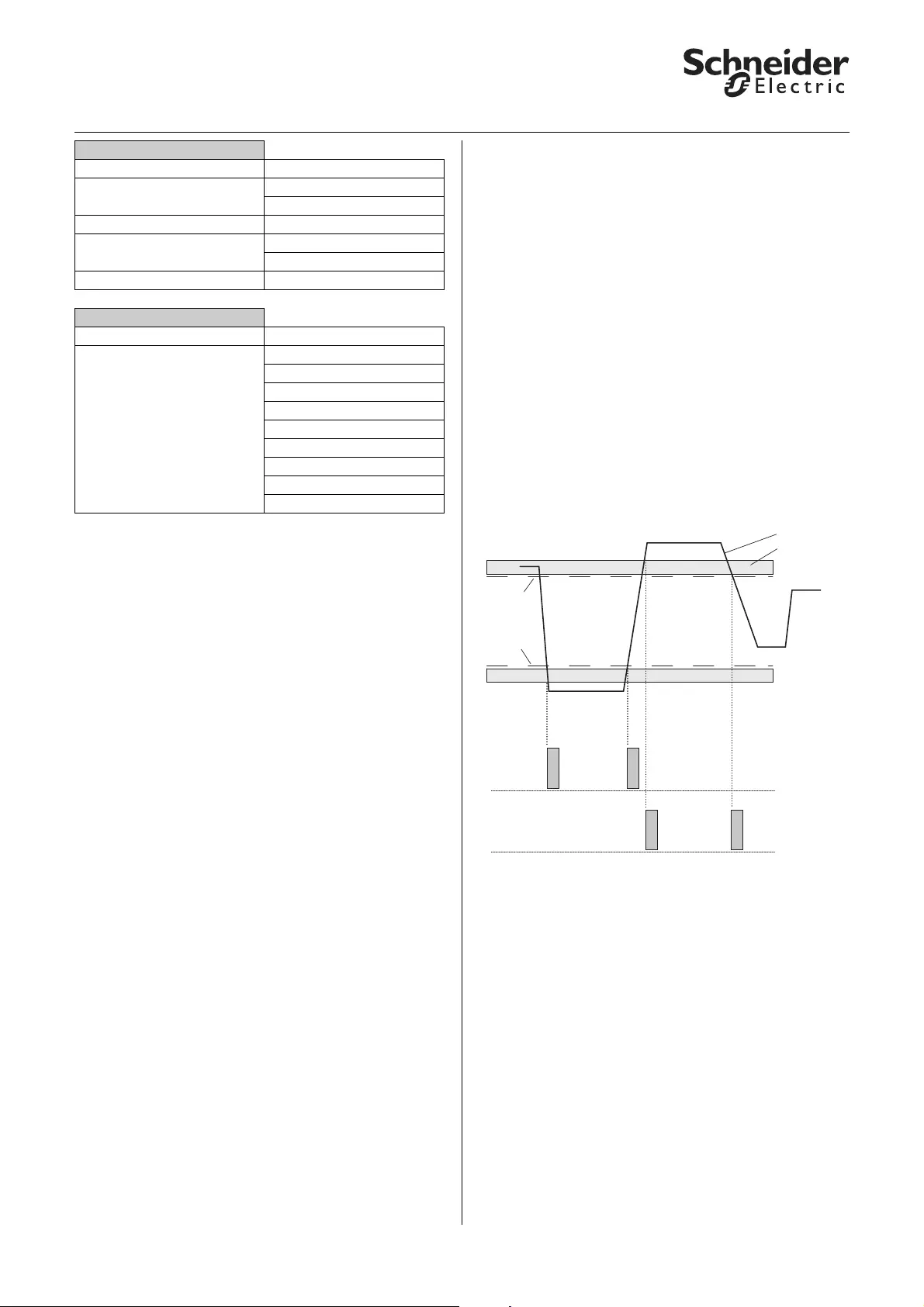
6© 2012 Schneider Electric
Energy Meter REG-K/3x230/16 A
Art no. MTN6600-0603
Functions per channel
Alarm function
The alarm function is used for current monitoring with
two separate alarm thresholds.
You can set two different alarms:
• Alarm above limit: Current exceeds the alarm limit
with the tolerance
• Alarm below limit: Current undershoots the alarm limit
with the tolerance
You can set a tolerance percentage separately for both
thresholds. The tolerance is added to the upper thresh-
old, e.g. 12000 mA + 5%. The tolerance is subtracted
from the lower threshold, e.g. 8000 mA -5%.
You can set a sending delay for both alarm telegrams,
in order to ignore intermittent threshold overshoots and
undershoots.
Example of undershooting and overshooting the
alarm thresholds
Using the alarm function, this means you can also visu-
alise an undershoot of a defined current threshold. The
reasons for this could be the failure of cooling installa-
tions, for example. You will then be alerted to this by an
alarm telegram.
Energy saving function
Parameters Setting
Delay of ON alarm
Time base
1s
1 min
Time factor (1-250) 30 adjustable in single steps
Delay of OFF alarm
Time base
1s
1 min
Time factor (1-250) 30 adjustable in single steps
Energy saving function
Parameters Setting
Behaviour of threshold after bus
voltage recovery
As before bus voltage failure
Threshold 1
Threshold 2
Threshold 3
Threshold 4
Threshold 5
Threshold 6
Threshold 7
Threshold 8
value of current
tolerance
(above limit)
above limit
below limit
alarm above
limit object
alarm below
limit object
1
0
0
1
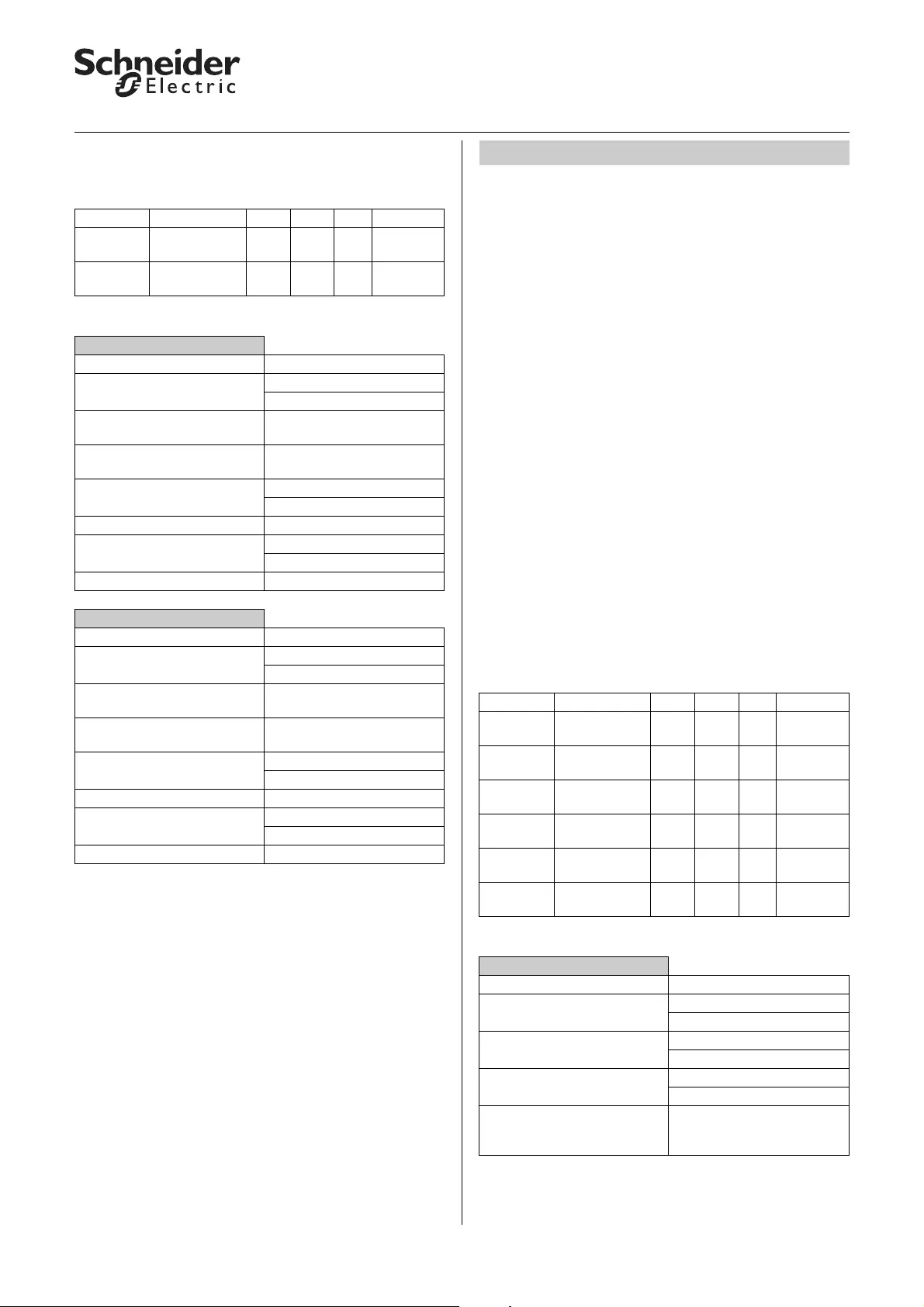
© 2012 Schneider Electric 7
Energy Meter REG-K/3x230/16 A
Art no. MTN6600-0603
Data transmission
Communication objects
The following communication objects can be selected:
(Per channel)
Parameters
The data transmission function sends the currently
measured values for current and power to the KNX bus.
You can disable or enable the data transmission per
channel, and set the transmission interval. However,
the transmission interval applies to all channels togeth-
er.
The data transmission with time stamp is only possible
if information about time and date is available. As the
format for the time stamp, you can select between the
DTP "10.001 Time of Day" and "19.001 Date time".
This information is called up using the "System time"
global object. The time is calculated in an internal clock
using the software and synchronised in an adjustable
interval using the "System time" object.
As soon as the system time has been received, the data
transmission starts with a time stamp telegram followed
by the data telegrams (max. 6 telegrams).
If you do not have any time information available, you
must set the "Disabled" value in the "Time stamp" pa-
rameter. In this case, the measured values are sent
without time stamp. Otherwise, the values are only sent
after a time telegram has been received.
Communication objects
The following communication objects can be selected:
(per channel in some cases)
Parameters
Function Object name Type Prio Flags Behaviour
Channel X
alarm
Alarm above limit 1 bit Low CT Send
Channel X
alarm
Alarm below limit 1 bit Low CT Send
Alarm function
Parameters Setting
Send alarm
when value is above limit
Disabled
Enabled
Current alarm limit
1 mA * factor (500-16000)
10000
adjustable in single steps
To l e r a n c e
(e.g. 10000 + 10 %)
5 % - 25 %, 10 %
Delay of ON alarm
Time base
1s
1 min
Time factor (1-250) 30 adjustable in single steps
Delay of OFF alarm
Time base
1s
1 min
Time factor (1-250) 30 adjustable in single steps
Alarm function
Parameters Setting
Send alarm
when value is below limit
Disabled
Enabled
Current alarm limit
1 mA * factor (500-16000)
10000
adjustable in single steps
To l e r a n c e
(e.g. 10000 + 10 %)
5 % - 25 %, 10 %
Delay of ON alarm
Time base
1s
1 min
Time factor (1-250) 30 adjustable in single steps
Delay of OFF alarm
Time base
1s
1 min
Time factor (1-250) 30 adjustable in single steps
Data transmission
Function Object name Type Prio Flags Behaviour
Data trans-
mission
Tra n s m is s ion o f
power X
2 byte Low CRT Send
Data trans-
mission
Transfer current
X
2 byte Low CRT Send
Data trans-
mission
System time
(DPT 10.001)
3 byte Low CWT Receive
Data trans-
mission
System time
(DPT 19.001)
8 byte Low CWT Receive
Data trans-
mission
Time stamp
(DPT 10.001)
3 byte Low CRT Send
Data trans-
mission
Time stamp
(DPT 19.001)
8 byte Low CRT Send
Data transmission
Parameters Setting
Power transmission channel X Disabled
Enabled
Transmission of current channel X Disabled
Enabled
Time base for transmission inter-
val
1s
1 min
Time factor for transmission inter-
val
(1-255)
60
adjustable in single steps
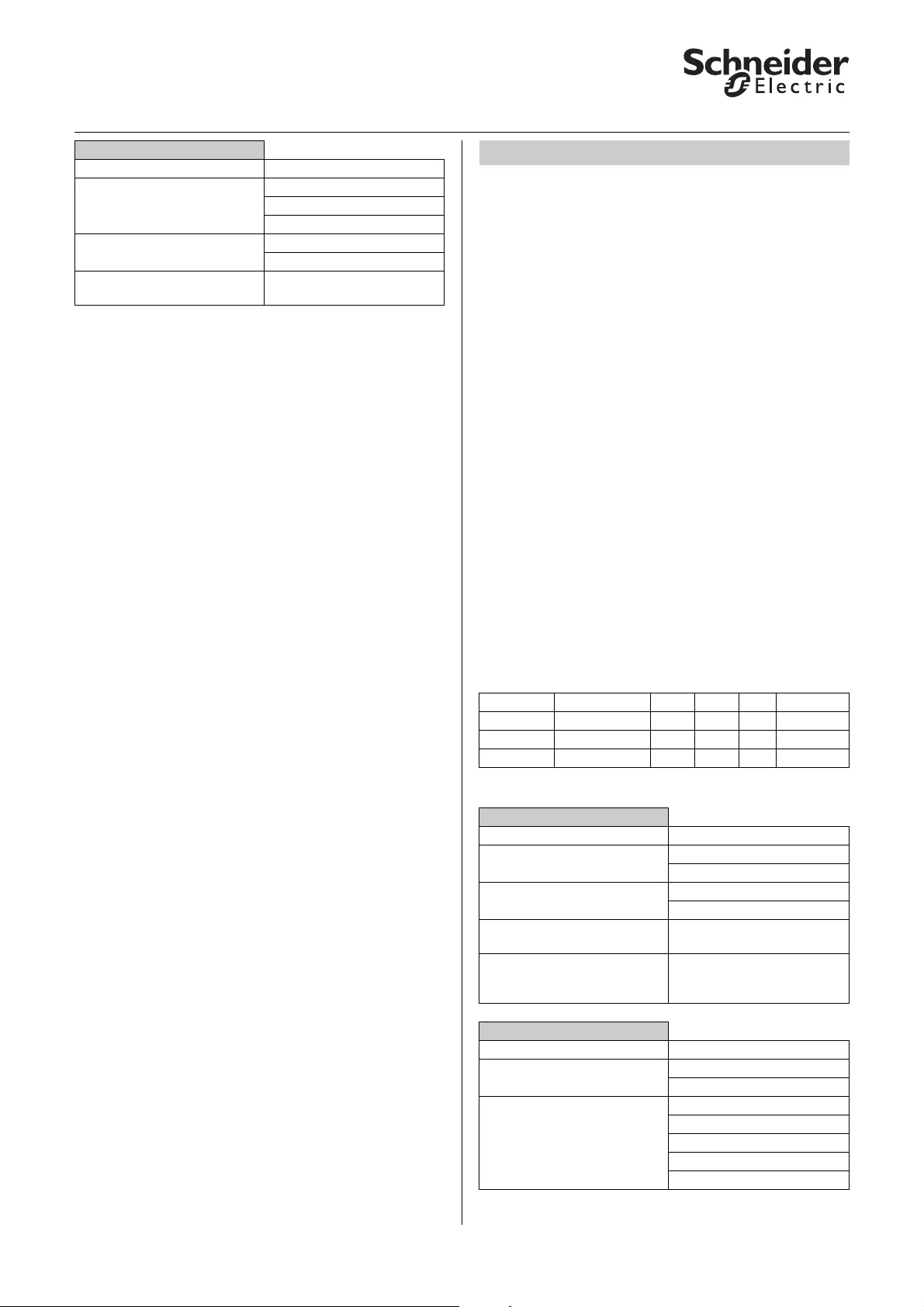
8© 2012 Schneider Electric
Energy Meter REG-K/3x230/16 A
Art no. MTN6600-0603
Tariff counter
The tariff counter function is used for calculating elec-
tricity costs. You can use the "Tariff info" object to select
four tariffs which then apply to all three channels. The
electricity consumption of all channels is added togeth-
er. The object value "0" means there is no tariff. This de-
activates the function.
You can accept the particular valid tariff automatically,
e.g. using a programmed time switch, or select it man-
ually using a touch display.
You can select between the energy units Wh and kWh.
The values for energy consumption per tariff are sent ei-
ther cyclically or passively (read only) to the bus via a 4-
byte object.
Each tariff counter can be reset using its own object.
The behaviour of the tariff counter after ETS download
and bus voltage recovery can be set using parameters.
The tariff counter can display no reaction or is reset af-
ter an ETS download.
After bus voltage recovery, the same tariff can be adopt-
ed as before bus voltage failure, or a particular tariff (tar-
iff 1-4) can be activated.
Communication objects
The following communication objects can be selected:
(per tariff in some cases)
Parameters
Time setting
Parameters Setting
Time stamp Disabled
Time of day (DPT 10.001)
Date time (DPT 19.001)
Behaviour of data transmission af-
ter ETS download
No reaction
Request time
Time request,
factor x 1 h (1-24)
1
adjustable in single steps
Ta r i f f c o u n t e r
Function Object name Type Prio Flags Behaviour
Tariff counter Tariff info 1 byte Low CW Receive
Tariff counter Reset tariff X 1 bit Low CW Receive
Tariff counter Energy tariff X 4 byte Low CRT Send
Ta ri f f co u nt e r
Parameters Setting
Energy unit Wh
kWh
Sending of data tariff X Read only
Cyclically
Cyclic interval
1 min x factor (1-250)
60
adjustable in single steps
Time factor for transmission inter-
val
(1-255)
60 adjustable in single steps
Ta ri f f co u nt e r
Parameters Setting
Behaviour of the tariff counter after
ETS download
No reaction
Reset
Behaviour of the tariff counter after
bus voltage recovery
As before bus voltage failure
Tariff 1
Tariff 2
Tariff 3
Tariff 4
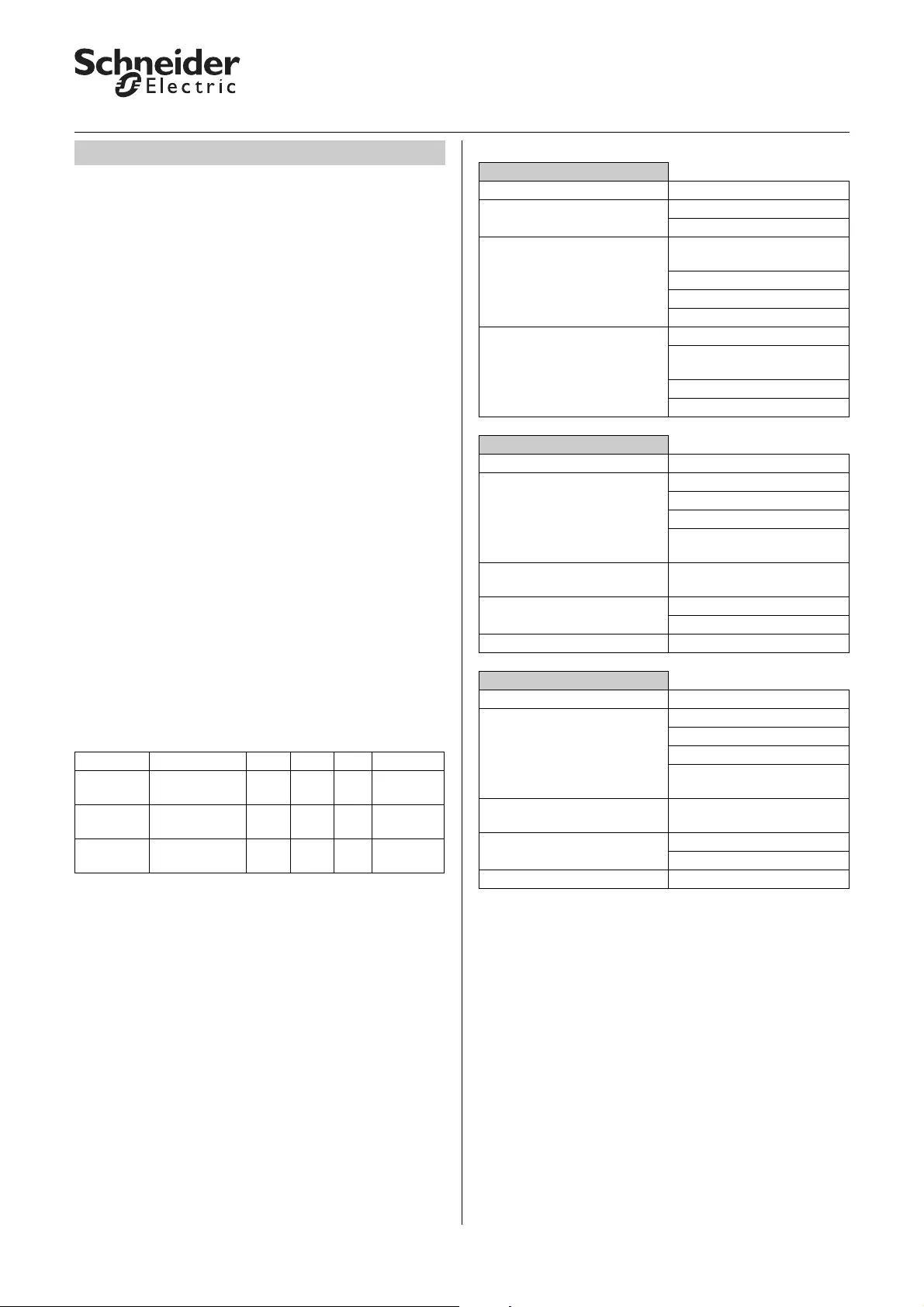
© 2012 Schneider Electric 9
Energy Meter REG-K/3x230/16 A
Art no. MTN6600-0603
Energy calculator
The energy calculator function allows the energy
counters and the total energy counter of several chan-
nels to be added together. The transmission to the bus
is performed using the 4-byte objects "Sum of energy"
and "Sum of total energy", and can be set by parame-
ters.
•Passive
• If energy was changed
• Cyclically (1-255 s, 1-255 min)
• Cyclically and if energy was changed: If the selected
energy increase is exceeded, the transmission cycle
starts again.
You can select between the energy units Wh and kWh.
You can reset the energy calculator by resetting the in-
dividual energy counters for each channel. The energy
calculator then starts again adding the values together.
The energy calculator (sum of energy) can also process
up to three externally measured energy values. These
values can be sent to the KNX bus, e.g. by another en-
ergy counter or by a switch actuator with current detec-
tion. Each of them is read in via its own object. External
values are then added to the internally calculated ener-
gy value.
It is not possible to combine an internal value and exter-
nal energy on the total energy calculator (sum of total
energy).
Communication objects
The following communication objects can be selected:
Parameters
Energy calculator
Function Object name Type Prio Flags Behaviour
Energy cal-
culator
Sum of total en-
ergy
4 byte Low CRT Send
Energy cal-
culator
Sum of energy 4 byte Low CRT Send
Energy cal-
culator
External energy
X
4 byte Low CRW
T
Receive
Energy calculator
Parameters Setting
Energy unit Wh
kWh
Sum of channels Channel 1 + Channel 2 +
Channel 3
Channel 1 + Channel 2
Channel 1 + Channel 3
Channel 2 + Channel 3
External energy Disabled
External 1+ External 2+ External
3
External 1 + External 2
External 1
Energy calculator
Parameters Setting
Sending of energy object Passive (read only)
If energy was changed
Cyclically
Cyclically and if energy was
changed
Energy increase
(as units specified above)
1-10000, 10
Time base 1 s
1 min
Time factor (1-250) 10 adjustable in single steps
Energy calculator
Parameters Setting
Send total energy object Passive (read only)
If energy was changed
Cyclically
Cyclically and if energy was
changed
Energy increase
(as units specified above)
1-10000, 10
Time base 1 s
1 min
Time factor (1-250) 10 adjustable in single steps
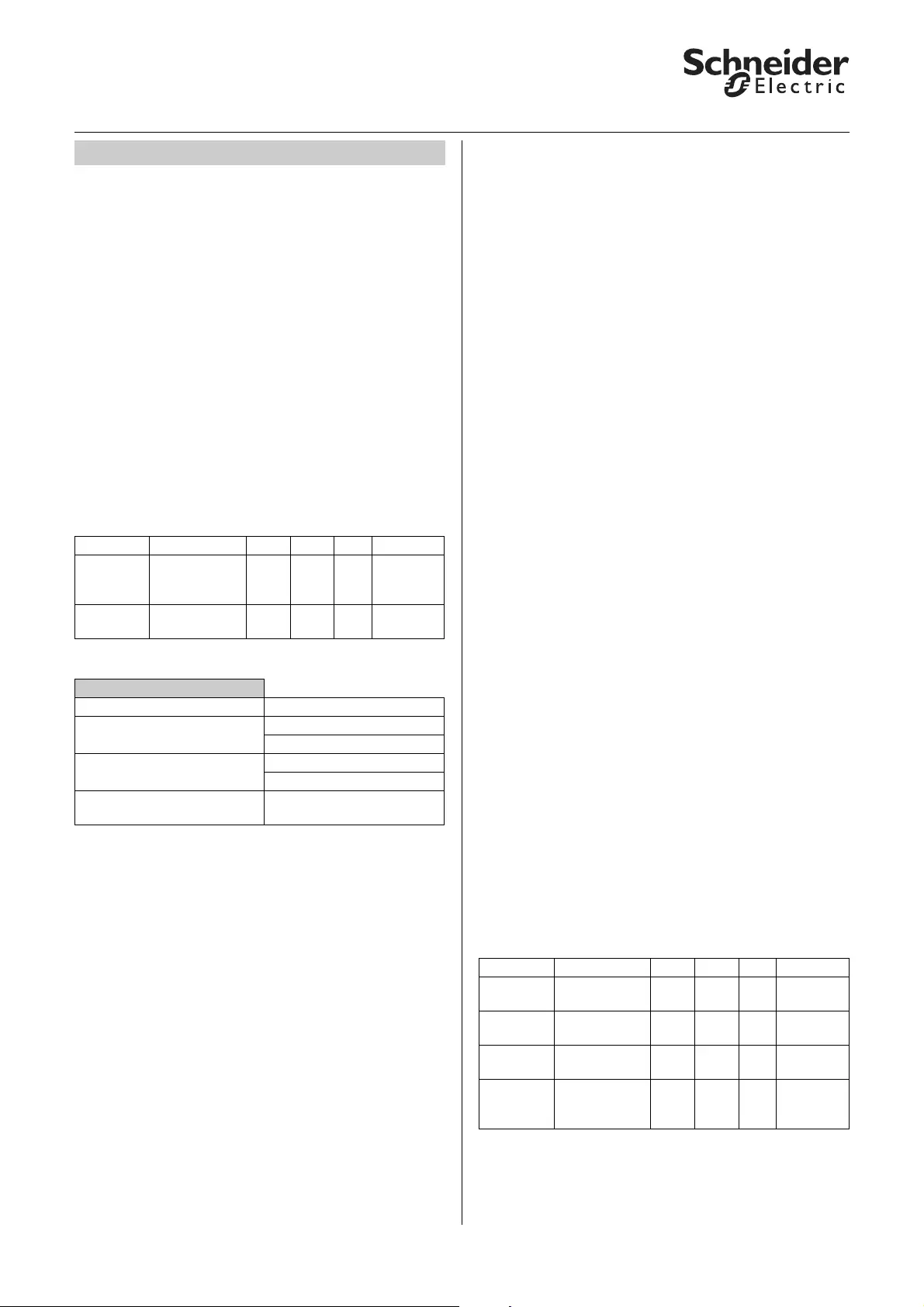
10 © 2012 Schneider Electric
Energy Meter REG-K/3x230/16 A
Art no. MTN6600-0603
Status
The application offers status indications for all impor-
tant functions. This means you are informed about bus
voltage failures and overruns of the various counters. In
addition, you can set certain counter thresholds and the
behaviour on exceeding the thresholds.
Bus voltage failure counter
The application counts the number of bus voltage fail-
ures, i.e. failure of bus voltage or disconnection of the
device from the bus.
The value is sent to the bus either cyclically or passively
(read only).
The counter can be reset using its own object.
ETS downloads are not counted as a bus voltage fail-
ure. The energy counters continue to work in this case.
Communication objects
The following communication objects can be selected:
Parameters
Energy counter and total energy counter
You can set certain counter thresholds for the energy
counters and the total energy counter, and the behav-
iour on exceeding the thresholds.
These values apply jointly for the counters of all three
channels. However, each counter has its own status ob-
ject per channel. This allows the status of each counter
to be evaluated separately.
You can select between the energy units Wh and kWh.
This setting applies to all counters in the "Status" tab.
You can set the following options for the behaviour of
the counter if the threshold is exceeded:
• Stop counting: The counter is stopped. After a counter
reset, it starts again.
• Reset counter: The counter is reset.
• Continue counting: The counter continues counting
beyond the set counter threshold. The counter is reset
to 0 as soon as the maximum counting capacity of the
device is reached (at approx. 2.1 million kWh).
The energy counters and the total energy counter can
each be reset using their own object. At the same time,
a check is performed as to which counter has exceeded
the counter threshold. Only this counter is then reset.
With this function, for example, you could implement
weekly monitoring of your energy consumption. If you
would like a particular value not to be exceeded, you
can set the counter threshold for it to 80% of your target
value, for example. The counter should continue count-
ing after an overshoot, however. If, on a Friday, you then
receive an alarm telegram that the counter has exceed-
ed the threshold, you know that you still have 20% of
your target value available for the two remaining days of
the week, and you can adjust your behaviour accord-
ingly. At the end of the week, you can then reset the en-
ergy counter, e.g. by time switch.
You can only reset the total energy counter using the
status function by specifying a counter threshold which
will then be exceeded and the counter reset.
Communication objects
The following communication objects can be selected:
Status
Function Object name Type Prio Flags Behaviour
Status Reset bus volt-
age failure coun-
ter
1 bit Low CRW Receive
Status Bus voltage fail-
ure counter
1 byte Low CRT Send
Status
Parameters Setting
Bus voltage failure counter Disabled
Enabled
Send counter bus voltage failure Passive (read only)
Cyclically
Cyclic interval (1-250),
factor x 1 min
2
adjustable in single steps
Function Object name Type Prio Flags Behaviour
Status Reset energy
counter
1 bit Low CRW Receive
Status Energy counter
X exceeded
1 bit Low CRT Send
Status Reset total ener-
gy counter
1 bit Low CRW Receive
Status Total energy
counter X ex-
ceeded
1 bit Low CRT Send
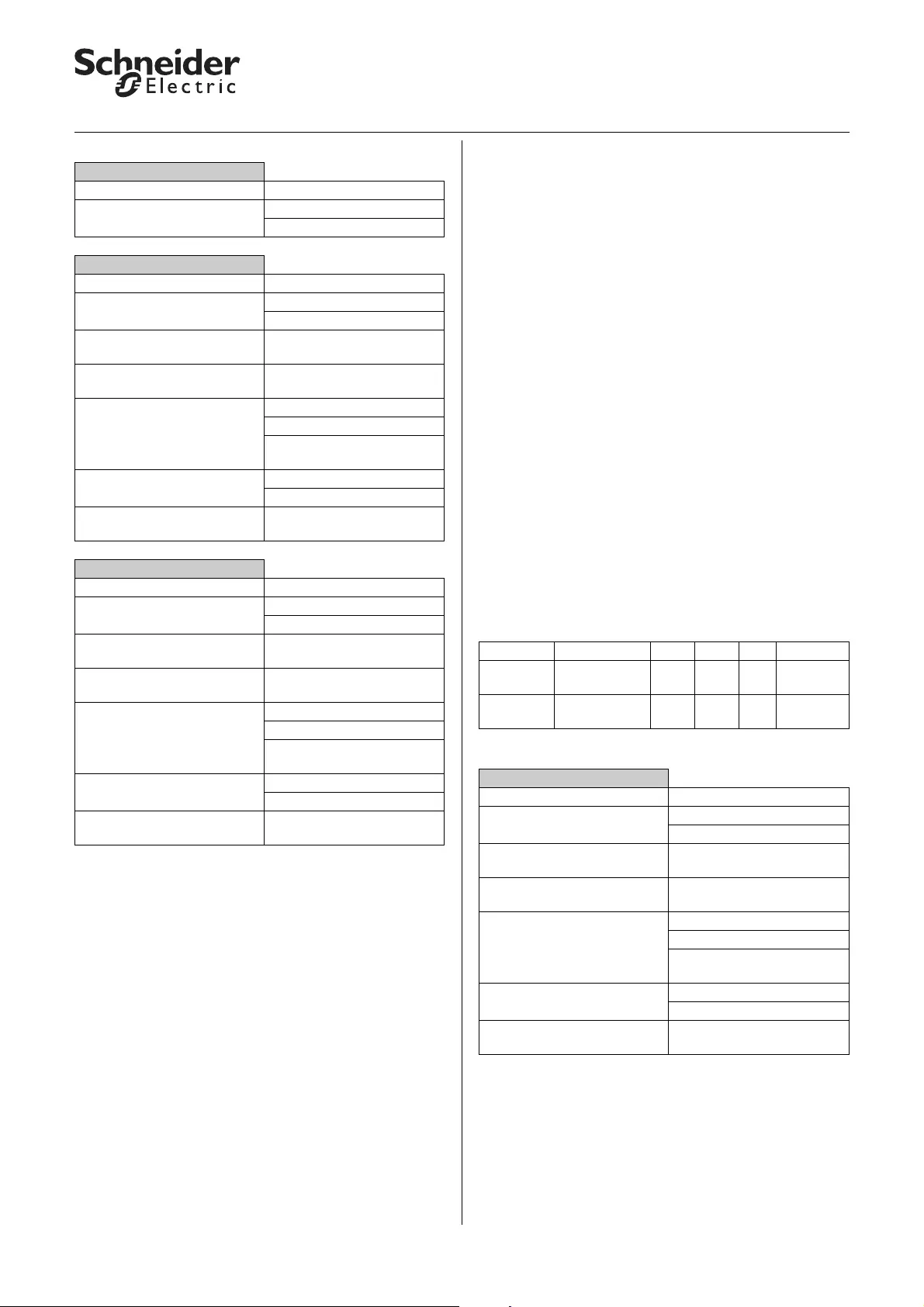
© 2012 Schneider Electric 11
Energy Meter REG-K/3x230/16 A
Art no. MTN6600-0603
Status
Parameters Tariff counter
Similarly to the energy counter and total energy coun-
ter, you can also set a counter threshold for the tariff
counter, and what its behaviour should be if the thresh-
old is exceeded.
This value applies jointly to the counters of all four tar-
iffs. However, each counter per tariff has its own status
object. This allows the status of each counter to be eval-
uated separately.
You can set the following options for the behaviour of
the counter if the threshold is exceeded:
• Stop counting: The counter is stopped. After a counter
reset, it starts again.
• Reset counter: The counter is reset.
• Continue counting: The counter continues counting
beyond the set counter threshold. The counter is reset
to 0 as soon as the maximum counting capacity of the
device is reached (at approx. 2.1 million kWh).
The tariff counters can be reset using their own object.
At the same time, a check is performed as to which
counter has exceeded the counter threshold. Only this
counter is then reset.
Communication objects
The following communication objects can be selected:
Parameters
Status
Parameters Setting
Energy unit Wh
kWh
Status
Parameters Setting
Energy counter exceeded Disabled
Enabled
Threshold of energy consumption
(in energy unit kWh)
1-2100000, 100000
adjustable in single steps
Threshold of energy consumption
(in energy unit Wh)
1-2100000000, 1000000000
adjustable in single steps
Behaviour after reaching the
threshold
Stop counting
Reset energy register
Continue counting (set to 0 on
overrun)
Send energy counter Passive (read only)
Cyclically
Cyclic interval (1-250),
factor x 1 min
2
adjustable in single steps
Status
Parameters Setting
Total energy counter exceeded Disabled
Enabled
Threshold of energy consumption
(in energy unit kWh)
1-2100000, 100000
adjustable in single steps
Threshold of energy consumption
(in energy unit Wh)
1-2100000000, 1000000000
adjustable in single steps
Behaviour after reaching the
threshold
Stop counting
Reset total energy register
Continue counting (set to 0 on
overrun)
Send total energy counter Passive (read only)
Cyclically
Cyclic interval (1-250),
factor x 1 min
2
adjustable in single steps
Function Object name Type Prio Flags Behaviour
Status Reset tariff coun-
ter
1 bit Low CRW Receive
Status Tariff counter X
exceeded
1 bit Low CRT Send
Status
Parameters Setting
Tariff counter exceeded Disabled
Enabled
Threshold tariff counter
(in energy unit kWh)
1-2100000, 100000
Threshold tariff counter
(in energy unit Wh)
1-2100000000, 1000000000
Behaviour after reaching the
threshold
Stop counting
Reset tariff register
Continue counting (set to 0 on
overrun)
Send tariff counter Passive (read only)
Cyclically
Cyclic interval (1-250),
factor x 1 min
2
adjustable in single steps
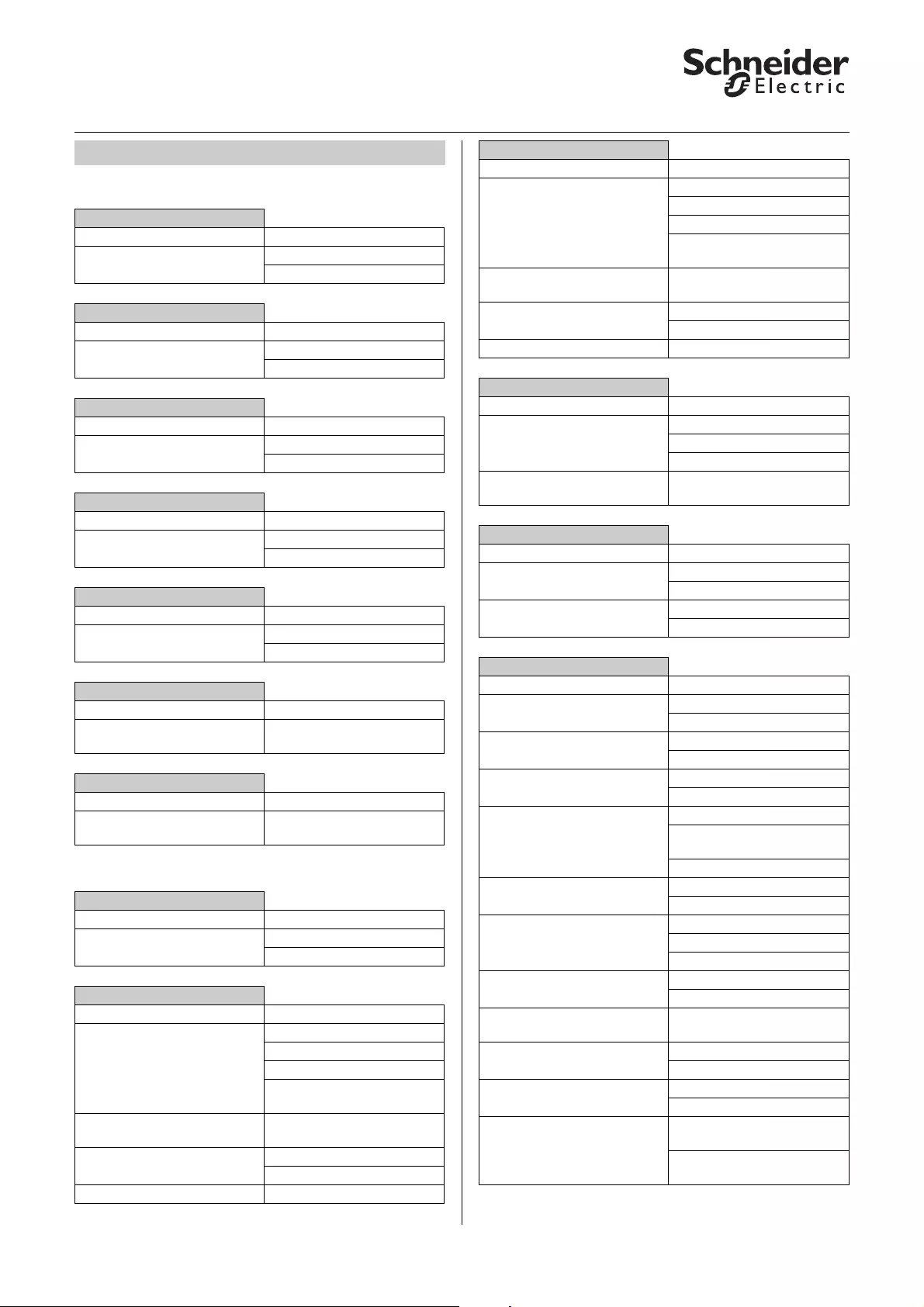
12 © 2012 Schneider Electric
Energy Meter REG-K/3x230/16 A
Art no. MTN6600-0603
Overview of parameters
General functions
Functions per channel
Overview of parameters
Ge n e r a l f u n c t i o n s
Parameters Setting
Channel X Disabled
Enabled
Ge n e r a l f u n c t i o n s
Parameters Setting
Data transmission Disabled
Enabled
Ge n e r a l f u n c t i o n s
Parameters Setting
Tariff calculator Disabled
Enabled
Ge n e r a l f u n c t i o n s
Parameters Setting
Energy calculator Disabled
Enabled
Ge n e r a l f u n c t i o n s
Parameters Setting
Status Disabled
Enabled
Ge n e r a l f u n c t i o n s
Parameters Setting
Nominal voltage level
1 V* factor (210-240)
230
adjustable in single steps
Ge n e r a l f u n c t i o n s
Parameters Setting
Start delay
1 s * factor (1-240)
5
adjustable in single steps
Channel X
Parameters Setting
Energy unit Wh
kWh
Channel X
Parameters Setting
Sending of energy object Passive (read only)
If energy was changed
Cyclically
Cyclically and if energy was
changed
Energy increase
(as units specified above)
1-10000, 10
Time base 1 s
1 min
Time factor (1-250) 10 adjustable in single steps
Channel X
Parameters Setting
Send total energy object Passive (read only)
If energy was changed
Cyclically
Cyclically and if energy was
changed
Energy increase
(as units specified above)
1-10000, 10
Time base 1 s
1 min
Time factor (1-255) 10 adjustable in single steps
Channel X
Parameters Setting
Behaviour of the energy counter
after ETS download
No reaction
Reset energy
Set energy
Starting value after download
(as units specified above)
1-65000, 1000
Channel X
Parameters Setting
Energy saving function Disabled
Enabled
Alarm function Disabled
Enabled
Energy saving function
Parameters Setting
Switch object Disabled
Enabled
Send telegram Switch off
Switch on
Value object Disabled
Enabled
Send telegram OFF
10 % - 90 %,
adjustable in 10 % steps
MAX
Dimming object Disabled
Enabled
Send telegram Up 100 % - up 1 %,
Stop
Down 1 % - down 100 %
Scene object Disabled
Enabled
Send telegram 1-63, 1
adjustable in single steps
Te m p e r a t u re D i s a b l e d
Enabled
Temperature unit Celsius (DPT 9.001)
Fahrenheit (DPT 9.027)
Send telegram 7 °C - 40 °C, 20 °C
adjustable in single steps
44 °F - 110 °F, 68 °F
adjustable in single steps
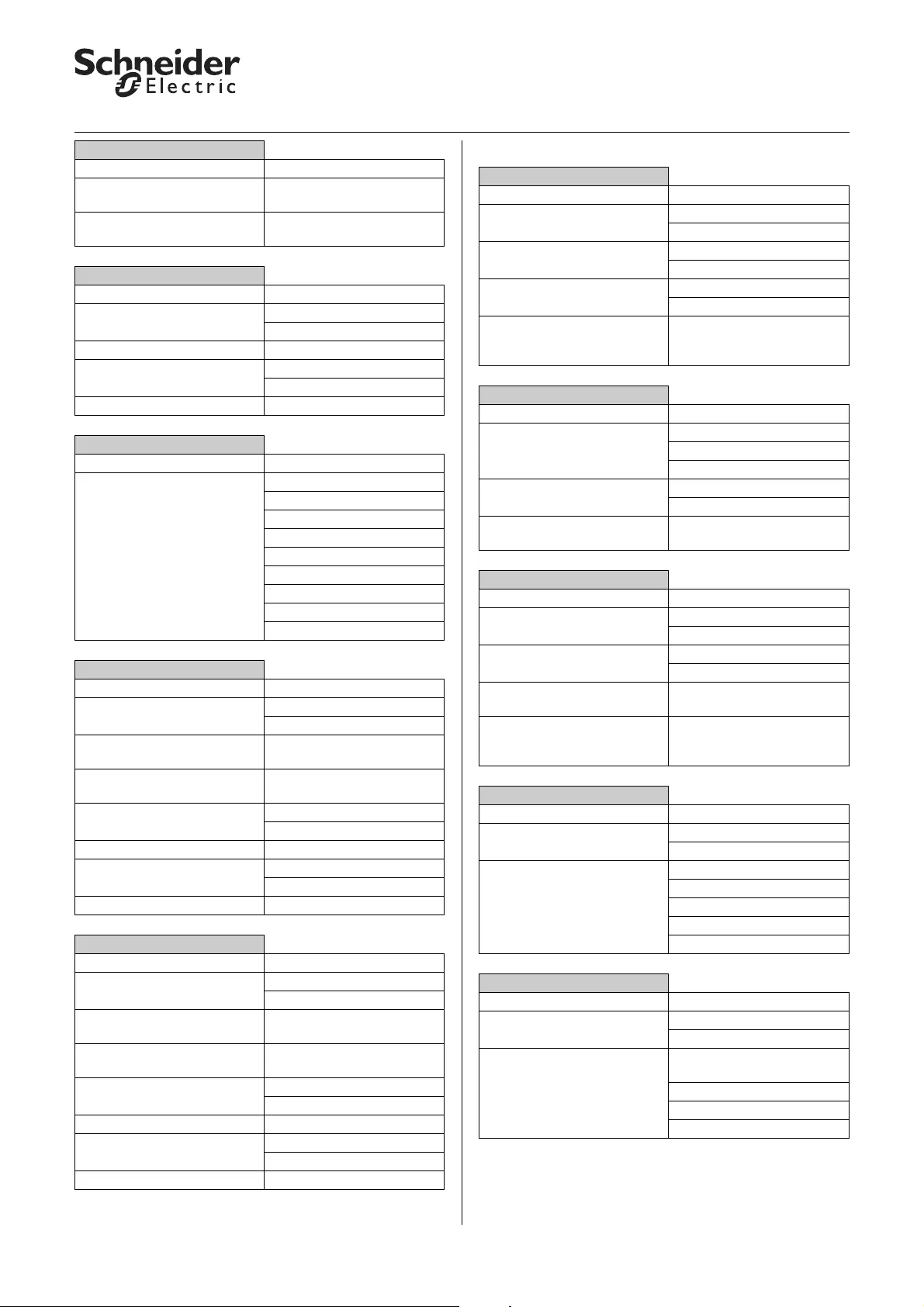
© 2012 Schneider Electric 13
Energy Meter REG-K/3x230/16 A
Art no. MTN6600-0603
Overview of parameters
Functions for all channels
Energy saving function
Parameters Setting
Current threshold X
1 mA * factor (500-16000)
16000
adjustable in single steps
To l e r a n c e
(e.g. 10000 + 10 %
5 % - 25 %, 10 %
Energy saving function
Parameters Setting
Delay of ON alarm
Time base
1s
1 min
Time factor (1-250) 30 adjustable in single steps
Delay of OFF alarm
Time base
1s
1 min
Time factor (1-250) 30 adjustable in single steps
Energy saving function
Parameters Setting
Behaviour of the energy counter
after bus voltage recovery
As before bus voltage failure
Threshold 1
Threshold 2
Threshold 3
Threshold 4
Threshold 5
Threshold 6
Threshold 7
Threshold 8
Alarm function
Parameters Setting
Send alarm
when value is above limit
Disabled
Enabled
Current alarm limit
1 mA * factor (500-16000)
10000
adjustable in single steps
To l e r a n c e
(e.g. 10000 + 10 %)
5 % - 25 %, 10 %
Delay of ON alarm
Time base
1s
1 min
Time factor (1-250) 30 adjustable in single steps
Delay of OFF alarm
Time base
1s
1 min
Time factor (1-250) 30 adjustable in single steps
Alarm function
Parameters Setting
Send alarm
when value is below limit
Disabled
Enabled
Current alarm limit
1 mA * factor (500-16000)
10000
adjustable in single steps
To l e r a n c e
(e.g. 10000 + 10 %)
5 % - 25 %, 10 %
Delay of ON alarm
Time base
1s
1 min
Time factor (1-250) 30 adjustable in single steps
Delay of OFF alarm
Time base
1s
1 min
Time factor (1-250) 30 adjustable in single steps
Data transmission
Parameters Setting
Power transmission channel X Disabled
Enabled
Transmission of current channel X Disabled
Enabled
Time base for transmission inter-
val
1s
1 min
Time factor for transmission inter-
val
(1-255)
60 adjustable in single steps
Data transmission
Parameters Setting
Time stamp Disabled
Time of day (DPT 10.001)
Date time (DPT 19.001)
Behaviour of data transmission af-
ter ETS download
No reaction
Request time
Time request,
factor x 1 h (1-24)
1
adjustable in single steps
Ta ri f f co u nt e r
Parameters Setting
Energy unit Wh
kWh
Sending of data tariff X Read only
Cyclically
Cyclic interval
1 min x factor (1-250)
60
adjustable in single steps
Time factor for transmission inter-
val
(1-255)
60
adjustable in single steps
Ta ri f f co u nt e r
Parameters Setting
Behaviour of the tariff counter after
ETS download
No reaction
Reset
Behaviour of the tariff counter after
bus voltage recovery
As before bus voltage failure
Tariff 1
Tariff 2
Tariff 3
Tariff 4
Energy calculator
Parameters Setting
Energy unit Wh
kWh
Sum of channels Channel 1 + Channel 2 +
Channel 3
Channel 1 + Channel 2
Channel 1 + Channel 3
Channel 2 + Channel 3
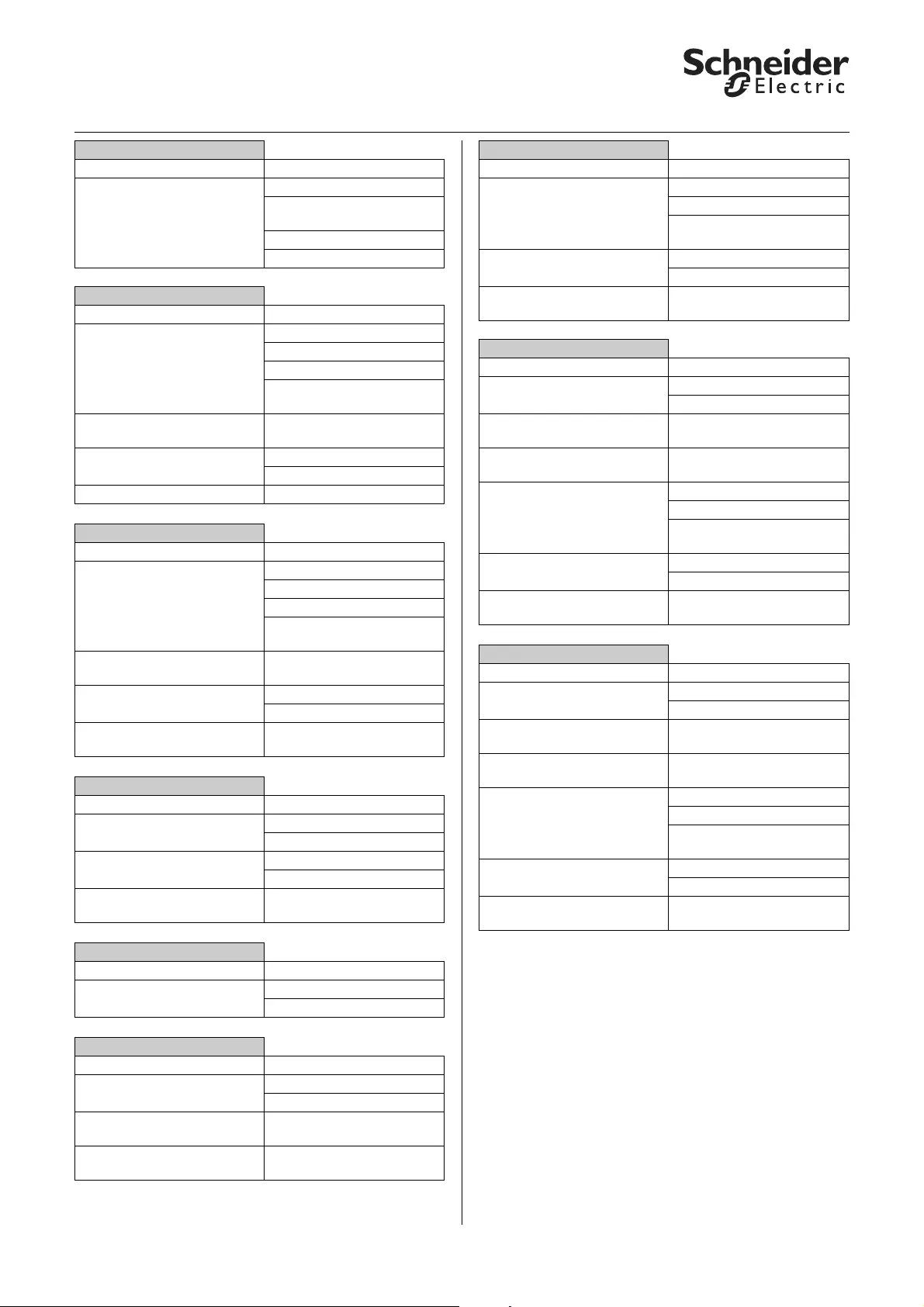
14 © 2012 Schneider Electric
Energy Meter REG-K/3x230/16 A
Art no. MTN6600-0603
Overview of parameters
External energy Disabled
External 1+ External 2+ External
3
External 1 + External 2
External 1
Energy calculator
Parameters Setting
Sending of energy object Passive (read only)
If energy was changed
Cyclically
Cyclically and if energy was
changed
Energy increase
(as units specified above)
1-10000, 10
Time base 1 s
1 min
Time factor (1-250) 10 adjustable in single steps
Energy calculator
Parameters Setting
Send total energy object Passive (read only)
If energy was changed
Cyclically
Cyclically and if energy was
changed
Energy increase
(as units specified above)
1-10000, 10
Time base 1 s
1 min
Time factor (1-250) 10
adjustable in single steps
Status
Parameters Setting
Bus voltage failure counter Disabled
Enabled
Send counter bus voltage failure Passive (read only)
Cyclically
Cyclic interval (1-250),
factor x 1 min
2
adjustable in single steps
Status
Parameters Setting
Energy unit Wh
kWh
Status
Parameters Setting
Energy counter exceeded Disabled
Enabled
Threshold of energy consumption
(in energy unit kWh)
1-2100000, 100000
adjustable in single steps
Threshold of energy consumption
(in energy unit Wh)
1-2100000000, 1000000000
adjustable in single steps
Energy calculator
Parameters Setting
Behaviour after reaching the
threshold
Stop counting
Reset energy register
Continue counting (set to 0 on
overrun)
Send energy counter Passive (read only)
Cyclically
Cyclic interval (1-250),
factor x 1 min
2
adjustable in single steps
Status
Parameters Setting
Total energy counter exceeded Disabled
Enabled
Threshold of energy consumption
(in energy unit kWh)
1-2100000, 100000
adjustable in single steps
Threshold of energy consumption
(in energy unit Wh)
1-2100000000, 1000000000
adjustable in single steps
Behaviour after reaching the
threshold
Stop counting
Reset total energy register
Continue counting (set to 0 on
overrun)
Send total energy counter Passive (read only)
Cyclically
Cyclic interval (1-250),
factor x 1 min
2
adjustable in single steps
Status
Parameters Setting
Tariff counter exceeded Disabled
Enabled
Threshold tariff counter
(in energy unit kWh)
1-2100000, 100000
Threshold tariff counter
(in energy unit Wh)
1-2100000000, 1000000000
Behaviour after reaching the
threshold
Stop counting
Reset tariff register
Continue counting (set to 0 on
overrun)
Send tariff counter Passive (read only)
Cyclically
Cyclic interval (1-250),
factor x 1 min
2
adjustable in single steps
Status
Parameters Setting
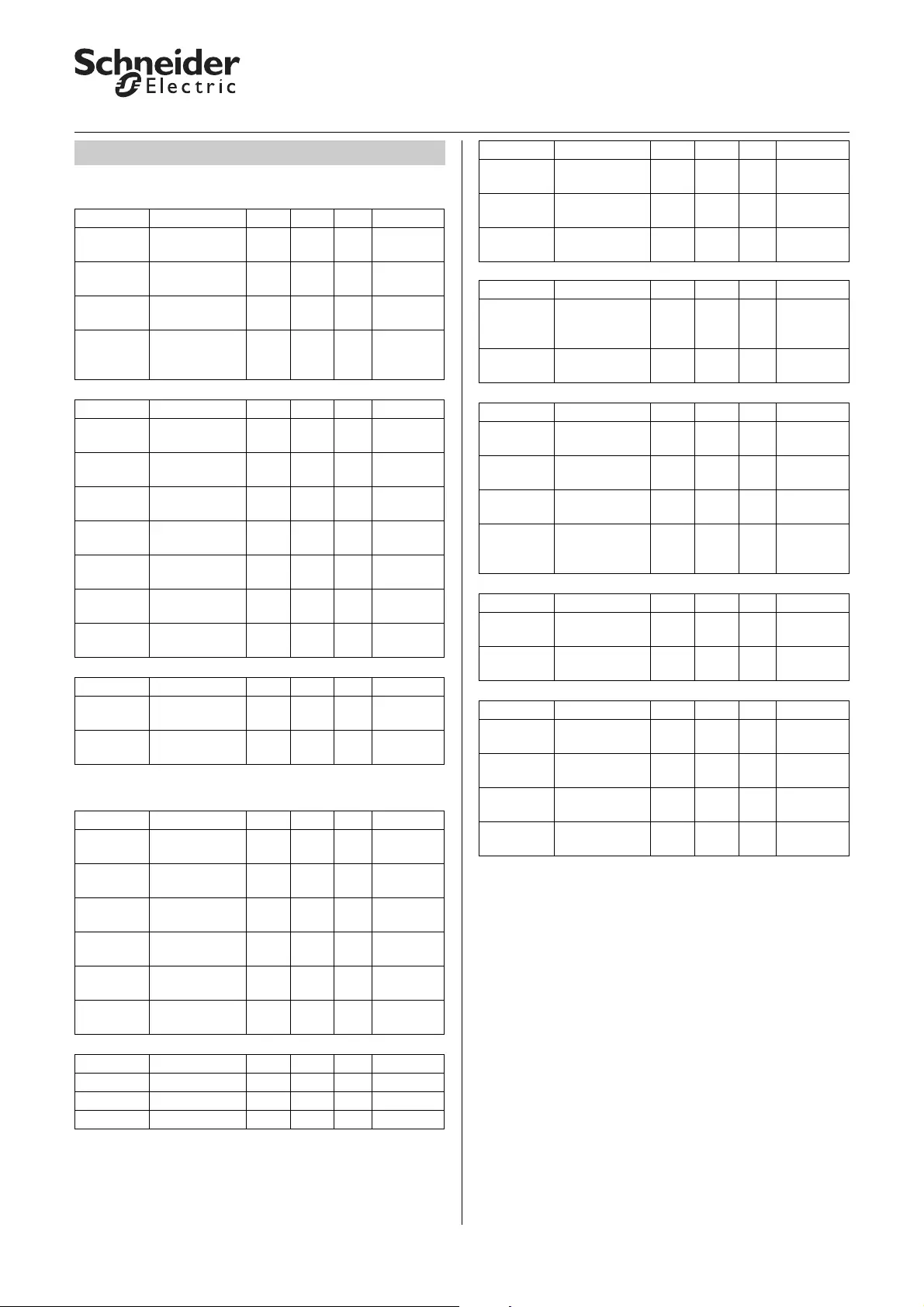
© 2012 Schneider Electric 15
Energy Meter REG-K/3x230/16 A
Art no. MTN6600-0603
Overview of communication objects
Functions per channel
Functions for all channels
Overview of communication objects
Function Object name Type Prio Flags Behaviour
Channel X
energy
Reset 1 bit Low CW Receive
Channel X
energy
Total energy 4 byte Low CRT Send
Channel X
energy
Energy 4 byte Low CRW
T
Send/re-
ceive
Channel X
energy
Instantaneous
current
2 byte Low CR Send after
read re-
quest
Function Object name Type Prio Flags Behaviour
Channel X
alarm
Threshold 1 byte Low CRW Receive
Channel X
alarm
Alarm 1 bit Low CT Send
Channel X
alarm
Value object 1 byte Low CT Send
Channel X
alarm
Dimming object 4 bit Low CT Send
Channel X
alarm
Temperature 2 byte Low CT Send
Channel X
alarm
Switch object 1 bit Low CT Send
Channel X
alarm
Scene object 1 byte Low CT Send
Function Object name Type Prio Flags Behaviour
Channel X
alarm
Alarm above limit 1 bit Low CT Send
Channel X
alarm
Alarm below limit 1 bit Low CT Send
Function Object name Type Prio Flags Behaviour
Data trans-
mission
Tra n sm is sio n o f
power X
2 byte Low CRT Send
Data trans-
mission
Transfer current
X
2 byte Low CRT Send
Data trans-
mission
System time
(DPT 10.001)
3 byte Low CWT Receive
Data trans-
mission
System time
(DPT 19.001)
8 byte Low CWT Receive
Data trans-
mission
Time stamp
(DPT 10.001)
3 byte Low CRT Send
Data trans-
mission
Time stamp
(DPT 19.001)
8 byte Low CRT Send
Function Object name Type Prio Flags Behaviour
Tariff counter Tariff info 1 byte Low CW Receive
Tariff counter Reset tariff X 1 bit Low CW Receive
Tariff counter Energy tariff X 4 byte Low CRT Send
Function Object name Type Prio Flags Behaviour
Energy cal-
culator
Sum of total en-
ergy
4 byte Low CRT Send
Energy cal-
culator
Sum of energy 4 byte Low CRT Send
Energy cal-
culator
External energy
X
4 byte Low CRW
T
Receive
Function Object name Type Prio Flags Behaviour
Status Reset bus volt-
age failure coun-
ter
1 bit Low CRW Receive
Status Bus voltage fail-
ure counter
1 byte Low CRT Send
Function Object name Type Prio Flags Behaviour
Status Reset energy
counter
1 bit Low CRW Receive
Status Energy counter
X exceeded
1 bit Low CRT Send
Status Reset total ener-
gy counter
1 bit Low CRW Receive
Status Total energy
counter X ex-
ceeded
1 bit Low CRT Send
Function Object name Type Prio Flags Behaviour
Status Reset tariff coun-
ter
1 bit Low CRW Receive
Status Tariff counter X
exceeded
1 bit Low CRT Send
Function Object name Type Prio Flags Behaviour
Channel X
energy
Reset 1 bit Low CW Receive
Channel X
energy
To ta l en e rg y 4 by te Lo w C RT S en d
Channel X
energy
Energy 4 byte Low CRW
T
Send/re-
ceive
Channel X
energy
Instantaneous
current
2 byte Low CR Send