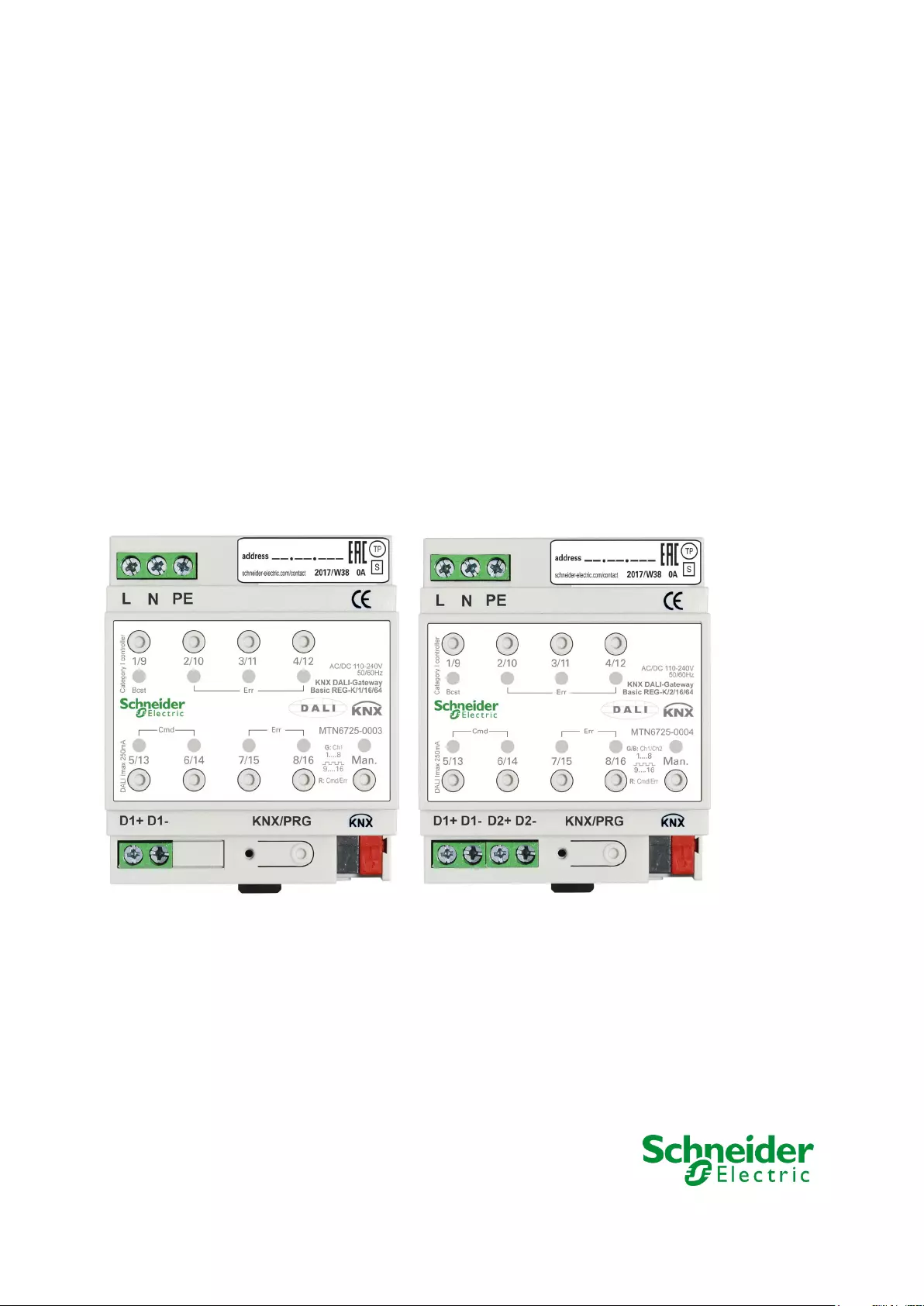Table of Contents
- 1 Using the application program
- 2 General Product information
- 3 Installation and Concept of Commissioning
- 4 Devices for colour control (DT-8)
- 5 Manual mode
- 6 Operating modes
- 7 Analysis and service functions
- 8 ETS communication objects
- 9 ETS parameters
- 10 DALI Channel Selection
- 11 DALI commissioning
- 12 Scenes
- 13 Time Control
- 14 Extras
- 15 DCA OSS
Schneider Electric MTN6725-0003 User Manual
Displayed below is the user manual for MTN6725-0003 by Schneider Electric which is a product in the Gateways/Controllers category. This manual has pages.
Related Manuals

SpaceLogic KNX DALI Gateway Basic
MTN6725-0003 | MTN6725-0004
DALI Bus system properties
1 / 94
Public
Legal Information
The Schneider Electric brand and any trademarks of Schneider Electric SE and its subsidiaries re-
ferred to in this guide are the property of Schneider Electric SE or its subsidiaries. All other brands
may be trademarks of their respective owners. This guide and its content are protected under appli-
cable copyright laws and furnished for informational use only. No part of this guide may be repro-
duced or transmitted in any form or by any means (electronic, mechanical, photocopying, record-
ing, or otherwise), for any purpose, without the prior written permission of Schneider Electric.
Schneider Electric does not grant any right or license for commercial use of the guide or its content,
except for a non-exclusive and personal license to consult it on an “as is” basis. Schneider Electric
products and equipment should be installed, operated, serviced, and maintained only by qualified
personnel. As standards, specifications, and designs change from time to time, information con-
tained in this guide may be subject to change without notice. To the extent permitted by applicable
law, no responsibility or liability is assumed by Schneider Electric and its subsidiaries for any errors
or omissions in the informational content of this material or consequences arising out of or resulting
from the use of the information contained herein.
Trademarks
Firefox® is a registered trademark of Mozilla Corporation in the USA and/or other countries.
Google ChromeTM is a trademark of Google Inc.
Wi-Fi® is a registered trademark of the Wi-Fi Alliance
Microsoft Windows®, Microsoft Edge® are trademarks or registered trademarks of Microsoft Cor-
poration in the United States and/or other countries.
Other trademarks and registered trademarks are the property of their respective owners

SpaceLogic KNX DALI Gateway Basic
MTN6725-0003 | MTN6725-0004
DALI Bus system properties
2 / 94
Public
Content
1 USING THE APPLICATION PROGRAM ............................................................................................................. 4
2 GENERAL PRODUCT INFORMATION ............................................................................................................... 4
2.1 DALI BUS SYSTEM PROPERTIES ............................................................................................................................... 4
2.2 DALI-GATEWAY BASIC PRODUCT OVERVIEW ............................................................................................................. 5
2.3 DALI-GATEWAY PRODUCT FEATURES ....................................................................................................................... 5
2.4 IMPROVEMENTS TO THE PREVIOUS FIRMWARE 0.2.X ................................................................................................... 7
2.4.1 Single ECG control ....................................................................................................................................... 7
2.4.2 ECG operating modes (normal, permanent, night and panic mode) .......................................................... 7
2.4.3 Counting the operating hours of the individual ECGs ................................................................................. 7
2.4.4 Export and import of scenes ....................................................................................................................... 7
2.4.5 Editing and exporting/importing description texts ..................................................................................... 7
2.4.6 Manual override in schedules ..................................................................................................................... 7
3 INSTALLATION AND CONCEPT OF COMMISSIONING ...................................................................................... 8
3.1 OVERVIEW .......................................................................................................................................................... 8
3.2 ETS-APP (DCA) .................................................................................................................................................. 9
3.3 PARAMETER CONFIGURATION .............................................................................................................................. 10
4 DEVICES FOR COLOUR CONTROL (DT-8) ....................................................................................................... 10
4.1 DALI DEVICE TYPE 8 FEATURES ............................................................................................................................. 10
4.2 COLOUR DISPLAY VIA XY COORDINATES .................................................................................................................. 10
4.3 COLOUR DISPLAY VIA COLOUR TEMPERATURE .......................................................................................................... 12
4.4 COLOUR DISPLAY VIA 3 OR 4 COLOUR CHANNELS (RGBWAF) .................................................................................... 12
5 MANUAL MODE .......................................................................................................................................... 13
5.1 1 CHANNEL DEVICE (DALI-GATEWAY BASIC REG-K/1/16/64) ................................................................................. 13
5.2 2 CHANNEL DEVICE (DALI-GATEWAY BASIC REG-K/2/16/64) ................................................................................. 15
6 OPERATING MODES .................................................................................................................................... 18
6.1 NORMAL MODE ................................................................................................................................................. 18
6.2 PERMANENT MODE ............................................................................................................................................ 18
6.3 STAIRCASE MODE ............................................................................................................................................... 18
6.4 NIGHT MODE .................................................................................................................................................... 19
6.5 PANIC MODE (EXCEPTIONAL CASE) ......................................................................................................................... 19
6.6 OPERATING MODE HIERARCHY .............................................................................................................................. 19
7 ANALYSIS AND SERVICE FUNCTIONS ............................................................................................................ 20
7.1 RECORDING OPERATING HOURS ............................................................................................................................ 20
7.2 INDIVIDUAL FAULT RECOGNITION AT ECG LEVEL ....................................................................................................... 20
7.3 FAULT ANALYSIS AT GROUP LEVEL .......................................................................................................................... 20
7.4 FAULT ANALYSIS AT DEVICE LEVEL .......................................................................................................................... 21
8 ETS COMMUNICATION OBJECTS .................................................................................................................. 22
8.1 GENERAL OBJECTS .............................................................................................................................................. 22
8.2 OBJECTS FOR THE TIME CONTROL MODULE .............................................................................................................. 26
8.3 OBJECTS FOR ENERGY SAVING .............................................................................................................................. 27
8.4 GROUP OBJECTS ................................................................................................................................................ 27
8.4.1 Objects for colour control ......................................................................................................................... 30
8.5 ECG OBJECTS .................................................................................................................................................... 38
8.5.1 ECG objects behaviour .............................................................................................................................. 38

SpaceLogic KNX DALI Gateway Basic
MTN6725-0003 | MTN6725-0004
DALI Bus system properties
3 / 94
Public
8.5.2 ECG objects analysis and service .............................................................................................................. 39
8.6 OBJECTS FOR SCENE CONTROL .............................................................................................................................. 40
9 ETS PARAMETERS ........................................................................................................................................ 41
9.1 GENERAL .......................................................................................................................................................... 41
9.1.1 Parameter page: Behaviour ...................................................................................................................... 41
9.1.2 Parameter page: Analysis and service ...................................................................................................... 43
9.1.3 Parameter page: Special functions ........................................................................................................... 45
9.2 GROUP ............................................................................................................................................................ 47
9.2.1 General ..................................................................................................................................................... 47
9.2.2 Behaviour .................................................................................................................................................. 50
9.2.3 Analysis and service .................................................................................................................................. 53
9.2.4 Colour control ........................................................................................................................................... 54
9.3 ECG ................................................................................................................................................................ 58
9.3.1 ECG 1 (2.. 64) ............................................................................................................................................ 58
10 DALI CHANNEL SELECTION ........................................................................................................................... 65
11 DALI COMMISSIONING ................................................................................................................................ 65
11.1 ECG INFO AND ERRORS ....................................................................................................................................... 70
11.2 ECG AND GROUP DETAIL INFO .............................................................................................................................. 72
11.2.1 ECG info in the right-hand side tree ..................................................................................................... 73
11.2.2 ECG info in the ECG table ..................................................................................................................... 73
11.2.3 Group info in the group tree ................................................................................................................. 73
11.3 OPERATING DALI DEVICES ................................................................................................................................... 74
11.4 POST INSTALLATION ........................................................................................................................................... 76
11.5 ECG EASY REPLACEMENT .................................................................................................................................... 77
11.6 DATA RESTORE OF DALI CONFIGURATION .............................................................................................................. 77
12 SCENES ........................................................................................................................................................ 78
12.1 CONFIGURATION ................................................................................................................................................ 78
12.2 COLOUR ENTRIES ............................................................................................................................................... 80
12.3 PROGRAMMING SCENES ...................................................................................................................................... 81
12.4 TESTING A SCENE EVENT ...................................................................................................................................... 81
12.5 TESTING THE WHOLE SCENE .................................................................................................................................. 82
12.6 EXPORT/IMPORT/DELETE .................................................................................................................................... 82
13 TIME CONTROL............................................................................................................................................ 83
13.1 CONFIGURATION ................................................................................................................................................ 83
13.2 ACTION TYPES ................................................................................................................................................... 85
13.3 DISABLING/ENABLING ........................................................................................................................................ 88
13.4 MANUAL OVERRIDE ........................................................................................................................................... 88
13.5 TIMER ............................................................................................................................................................. 89
13.6 EXPORT/IMPORT ............................................................................................................................................... 90
14 EXTRAS ....................................................................................................................................................... 91
14.1 MENU: EDIT DESCRIPTIONS ................................................................................................................................. 92
15 DCA OSS ...................................................................................................................................................... 93

SpaceLogic KNX DALI Gateway Basic
MTN6725-0003 | MTN6725-0004
DALI Bus system properties
4 / 94
Public
1 Using the application program
The application description is valid for firmware version 0.3.0 and higher.
Product family: 1.3 Interfaces/Gateway
Product type: 1.3.13 DALI-Gateway
Manufacturer: Schneider Electric Industries SAS
1 Channel Device:
Name: KNX DALI-Gateway Basic REG-K/1/16/64
Order no.: MTN6725-0003
Number of objects: 1279
Number of group addresses: 1279
Number of associations: 1279
2 Channel Device:
Name: KNX DALI-Gateway Basic REG-K/2/16/64
Order no.: MTN6725-0004
Number of objects: 2316
Number of group addresses: 2316
Number of associations: 2316
2 General Product information
2.1 DALI Bus system properties
The cross-functional DALI-Bus (DALI = Digital Addressable Lighting Interface) is a system used to control
electronic ballasts (ECGs) in lighting technology. The specifications of the DALI communications interface
are set in the international norm EN62386.
The DALI Bus enables the receipt of switch and dim commands. In addition, the DALI can be used for sta-
tus information about light values or the notification of a fault such as a light or ECG failure.
Via the connected control device / gateway (Master), up to 64 individual DALI ECGs (Slaves) can be con-
nected in a DALI segment. When the DALI is commissioned, the ECGs receive an automatically generated
3 Byte long address. Based on the long address a short address between 0 and 63 is assigned during the
further commissioning process. As the address assignment is automatic, the device order is random. The
individual ECGs/lights therefore need to be identified during the further commissioning process (see be-
low).

SpaceLogic KNX DALI Gateway Basic
MTN6725-0003 | MTN6725-0004
DALI-Gateway Basic product overview
5 / 94
Public
The addressing of individual ECGs in the system is either based upon the short address (individual ad-
dressing) or upon a DALI group address (group addressing). For this purpose, any number of ECGs within
a segment can be assigned to up to 16 groups. The group addressing in the DALI system guarantees that
switch and dim processes of different lights within a system are performed simultaneously without time de-
lays.
In addition to short and group addresses, the light values of individual DALI ECGs can also be merged into
scenes and addressed via scene addresses.
For a detailed description of the DALI system, please see the DALI handbook at https://www.digitalillumina-
tioninterface.org
2.2 DALI-Gateway Basic product overview
The DALI-Gateway Basic is delivered in 2 product variants:
Feature
Description
Order No.
1 Channel
DALI-Gateway Basic REG-K/1/16/64
MTN6725-0003
2 Channels DALI-Gateway Basic REG-K/2/16/64 MTN6725-0004
The application of the second DALI channel is an identical copy of the first channel.
All functions, objects and parameters are available twice.
Both DALI segments are commissioned separately.
Therefore, both DALI segments are configured independently of each other.
The following documentation describes the configuration and commissioning of one DALI channel as an
example.
2.3 DALI-Gateway product features
The DALI Gateway Basic REG-K (hereinafter referred to as DALI Gateway), is a device used to control
ECGs with a DALI interface via the KNX installation bus. The device transforms switch and dim commands
from the connected KNX system into DALI telegrams and status information from the DALI bus into KNX
telegrams.
The DALI-Gateway is a Single Master Application Controller (in accordance with EN 62386-103). This
means the device must only be used in DALI segments with connected ECGs and not with other DALI con-
trol devices within the segment (no multi-master function). Power supply for the up to 64, resp. 128 con-
nected ECGs comes directly from the DALI-Gateway. An additional DALI power supply is not required and
not permitted. . Supported are ECGs according to EN 62386-102 ed1 (DALI1) as well as devices according
to EN 62386-102 ed2 (DALI2). The device is DALI-2 certified and listed in the corresponding database of
DiiA.
The device comes in a 4 units wide DIN Rail casing so it can be directly integrated into the mains distribu-
tion box.

SpaceLogic KNX DALI Gateway Basic
MTN6725-0003 | MTN6725-0004
DALI-Gateway product features
6 / 94
Public
In addition to the pure gateway function, the DALI-Gateway offers numerous additional features:
• Addressing of 16, resp. 32 DALI groups or 64, resp. 128 Single ECGs
• Flexible DALI commissioning concept in the ETS5
• Coloured light control with the help of device type 8 ECGs (DT-8)
• Coloured light control depending on ECG sub-type:
o Colour temperature (DT-8 Sub-Type Tc)
o XY colour (DT-8 Sub-Type XY)
o RGB (DT-8 Sub-Type RGBWAF)
o HSV (DT-8 Sub-Type RGBWAF)
o RGBW (DT-8 Sub-Type RGBWAF)
The DT-8 sub-type PrimaryN is not supported.
• Support of time scheduling programmes to control groups and ECGs according to values and/or
colour
• Different operating modes such as permanent mode, night-time mode or staircase mode
• Integrated operating hours counter for each group and ECG with an alarm for when the maximum
life-span has been reached
• Individual fault recognition with objects for each light/ECG
• Complex fault analysis at group/device level with number of faults and fault rate calculation
• Fault threshold monitoring with individually configurable threshold values
• Scene module for extensive scene programming and possibility of dimming scenes,
• “Quick exchange function“ for easy replacement of individual faulty ECGs,
• Manual control of group and broadcast telegrams via control buttons on the device,
• Indication of a fault status via LEDs on the device.
The special surface for the configuration of DALI segments is designed as a DCA (Device Control App) for
the ETS5.
Please remember to install the corresponding ETS App in addition to the product database KNXprod. The
ETS App is available for download on the Schneider Electric website or from Konnex.

SpaceLogic KNX DALI Gateway Basic
MTN6725-0003 | MTN6725-0004
Improvements to the previous firmware 0.2.x
7 / 94
Public
2.4 Improvements to the previous firmware 0.2.x
Firmware 0.3.0 also introduces a new ETS application and a new DCA.
The new application is named "Plus".
2.4.1 Single ECG control
Special attention is now given to the possibility of single ECG control.
Single ECGs can be addressed in scenes, in schedules or via KNX communication objects.
2.4.2 ECG operating modes (normal, permanent, night and panic mode)
The individual ECGs can be used in different operating modes, just like the groups.
2.4.3 Counting the operating hours of the individual ECGs
The individual ECGs can be used in different operating modes, just like the groups.
2.4.4 Export and import of scenes
In order to be able to use configured scenes easily in other projects, the possibility of importing and export-
ing has been implemented.
2.4.5 Editing and exporting/importing description texts
All description texts of the groups or the single ECGs can be edited now additionally centrally. There, the
texts can also be easily imported or exported from other file formats.
2.4.6 Manual override in schedules
An automatic schedule can be manually overridden for certain requirements. More information can be
found in chapter 13.4 Manual Override.
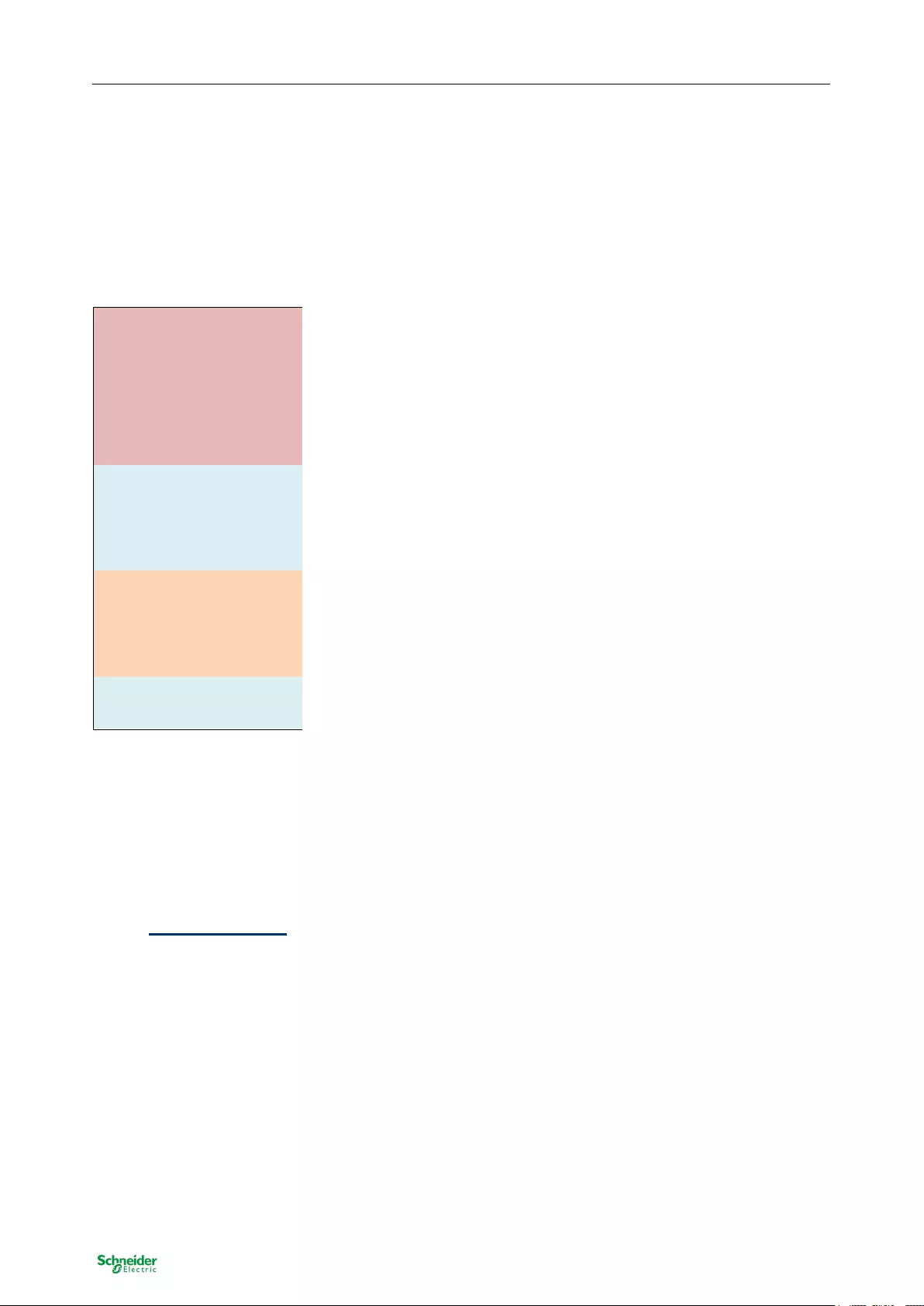
SpaceLogic KNX DALI Gateway Basic
MTN6725-0003 | MTN6725-0004
Overview
8 / 94
Public
3 Installation and Concept of Commissioning
The Commissioning is separated in following steps:
3.1 Overview
Wiring of DALI segment
Connect device with KNX
and DALI Bus
Connect device to 230 V
mains power
Load ETS database and in-
stall etsapp
Online or of-
fline
Configure ETS parameter
and link objects
Online or of-
fline
ETS-DCA DALI group as-
signment
Online or of-
fline
ETS-DCA DALI commis-
sioning
online
Download individual ad-
dress and application
online
After the wiring of the DALI segment according to the operating and installation instructions, software start-
up can beginn.
To do this, the product database is loaded and the corresponding ETS App installed in the ETS5, see
Kapitel: 3.2 ETS-App (DCA).
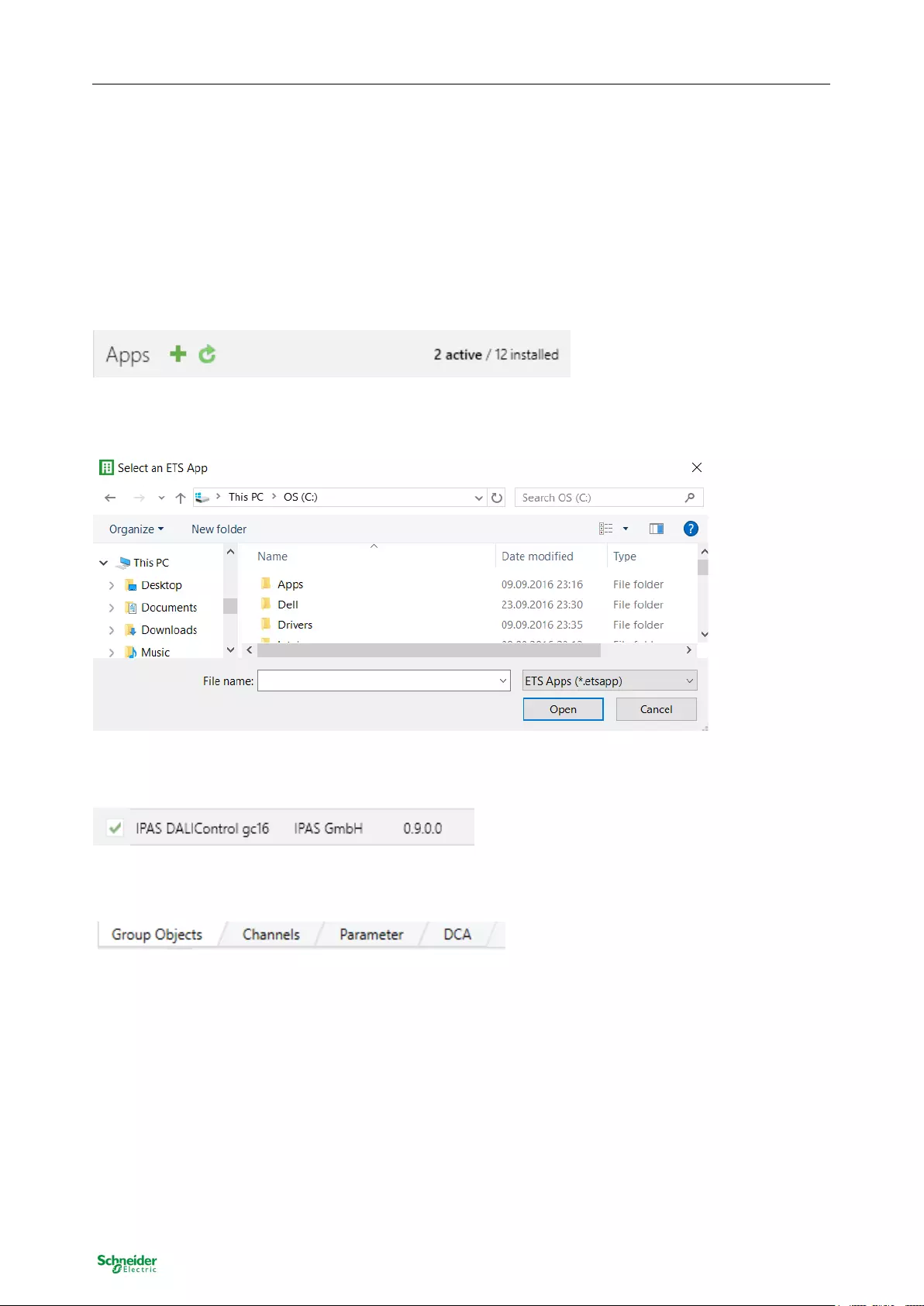
SpaceLogic KNX DALI Gateway Basic
MTN6725-0003 | MTN6725-0004
ETS-App (DCA)
9 / 94
Public
3.2 ETS-App (DCA)
The application for the DALI-Gateway is based on the standard surface for the configuration of communica-
tion objects and parameters as well as a special surface for configuring the DALI bus system. This special
surface is designed as a DCA (Device Control App) for the ETS5. All required program data are automati-
cally created when the App is imported.
Therefore click on Button „App“ in the footer of ETS5 and then the „plus“ sign in order to add an ETS App
to your ETS5 system:
A file box will become visible to select the ETS App for the DALI-Gateway:
The App is displayed in the list of all ETS5 Apps:
When the product is selected an additional DCA tab is shown:
Then the ETS must be started again.
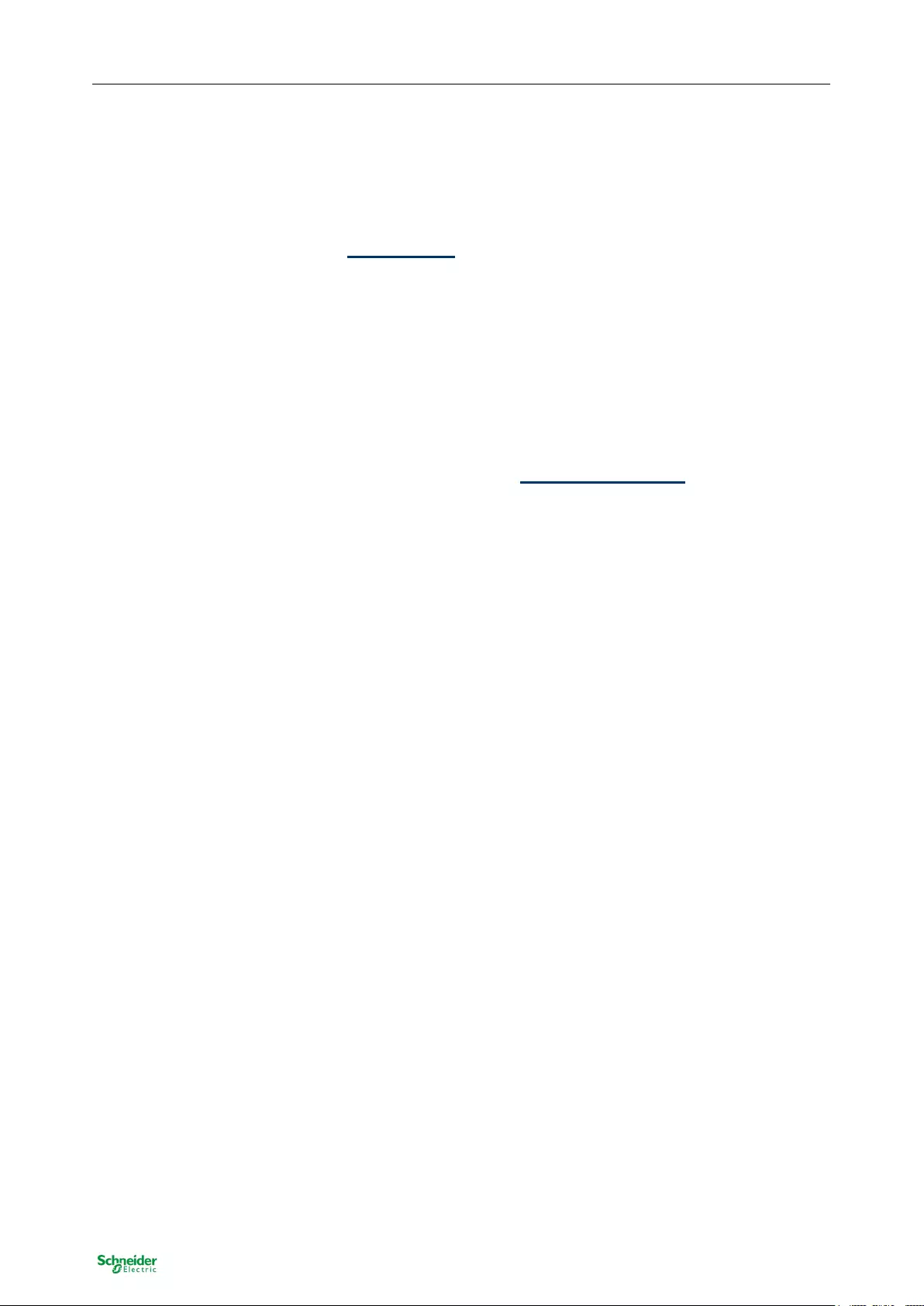
SpaceLogic KNX DALI Gateway Basic
MTN6725-0003 | MTN6725-0004
Parameter Configuration
10 / 94
Public
3.3 Parameter Configuration
The parameters and the corresponding group addresses can then be configured as with any other KNX
product. With the help of the parameters, various operating modes can also be configured, which are de-
scribed in more detail in the chapter: 5 Manual mode.
The DALI specific configuration is performed in the DCA tab. First, the assigment of the ECGs to the de-
sired groups should be carried out.
This work can be carried out offline without connection to the KNX, or without connection to the DALI-
Gateway. The actual DALI commissioning is only possible online, that means a connection to the device is
necessary. In this step, all connected ECGs are searched and found and can then be assigned to the pre-
configured configuration.
After this assignment has been carried out, this special DALI configuration must be loaded into the device.
The "Download" key is available in the DCA tab, see Chapter: 11 DALI commissioning.
In the last step, the parameters and the links to the group addresses should be loaded into the device using
normal ETS download. The device is now ready for operation.
4 Devices for colour control (DT-8)
The DALI-Gateway also supports ECGs for colour control (device type 8 according to EN 62386-209).
Such devices allow for multi-channel colour control (RGB) and thereby enable the mixing of a light colour or
the setting of a colour temperature via DALI.
4.1 DALI device type 8 features
ECGs for colour control (DT-8) are offered by a range of manufacturers. Usually these devices allow for the
direct control of LED modules with multi-colour LEDs. The most common ones are modules with LEDs in
the three colours red, green, blue (RGB), as well as modules with two different white tones (Tunable
White). Occasionally LED modules with a further integrated white channel (RGBW) are offered on the mar-
ket. Whilst it is, of course, possible to control the different colour channels individually, each via a separate
DALI control device for LEDs (Device Type-6), this solution has the disadvantage, that each of these de-
vices is assigned a separate DALI short address. This means that two (tunable white), three (RGB) or even
four short addresses are required to control a module. With a maximum number of 64 available short ad-
dresses per DALI segment, the number of lights that can be used is greatly reduced. With a DT-8 device,
however, only one short address is required for all colour channels and the maximum possible range of 64
lights can be controlled. The DALI standard EN 62386-209 defines different colour control methods for DT-
8 devices. Normally, a certain device supports only one of these possible methods. Therefore please pay
attention to the specifications of the respective manufacturer.
4.2 Colour display via XY coordinates
The display of a colour via two nominated coordinates in a so-called colour space is a common method. By
means of the XY coordinates any point in this space is accessible and as a result any colour can be de-
fined. The diagram used in the DALI standard is the colour space chromaticity diagram according to the
1931 CIE standard. (Cambridge University Press) which is shown in the following graphic.
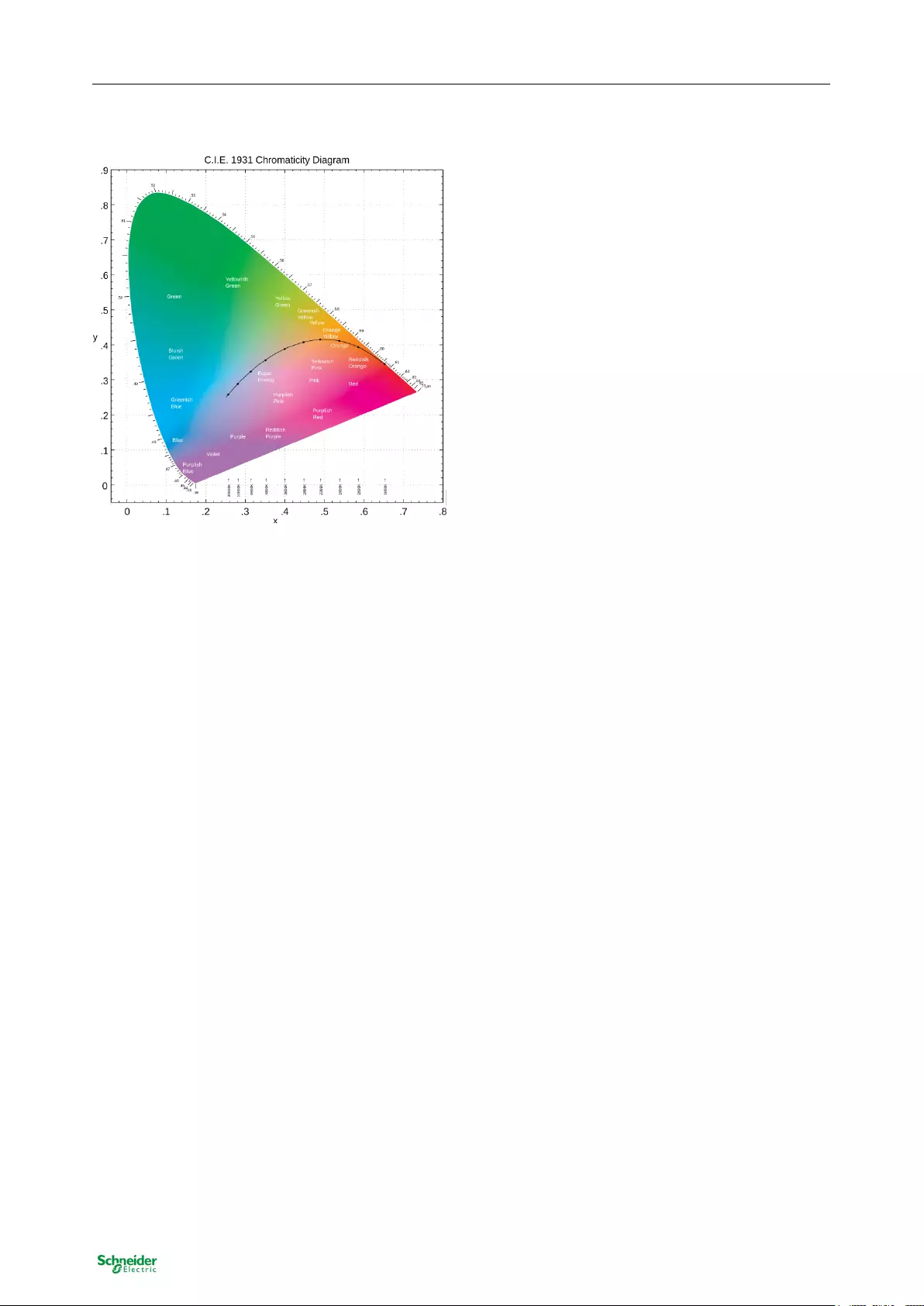
SpaceLogic KNX DALI Gateway Basic
MTN6725-0003 | MTN6725-0004
Colour display via XY coordinates
11 / 94
Public
Figure 1: Colour space chromaticity diagram according to CIE 1931 (Source: Wikipedia)
In devices that support the XY coordinates method, the colour is set via two values between 0.0 and 1.0.
However, because of the physical properties of an LED, even in an RGB LED module not every colour is
practically possible. In practice, it is common to set the value which is closest. Please pay attention to the
instructions of the ECG or light manufacturer. Usually the XY values, which are supported by the lamp, are
specified here. Values outside of the specified range can generate non-reproducible colours.
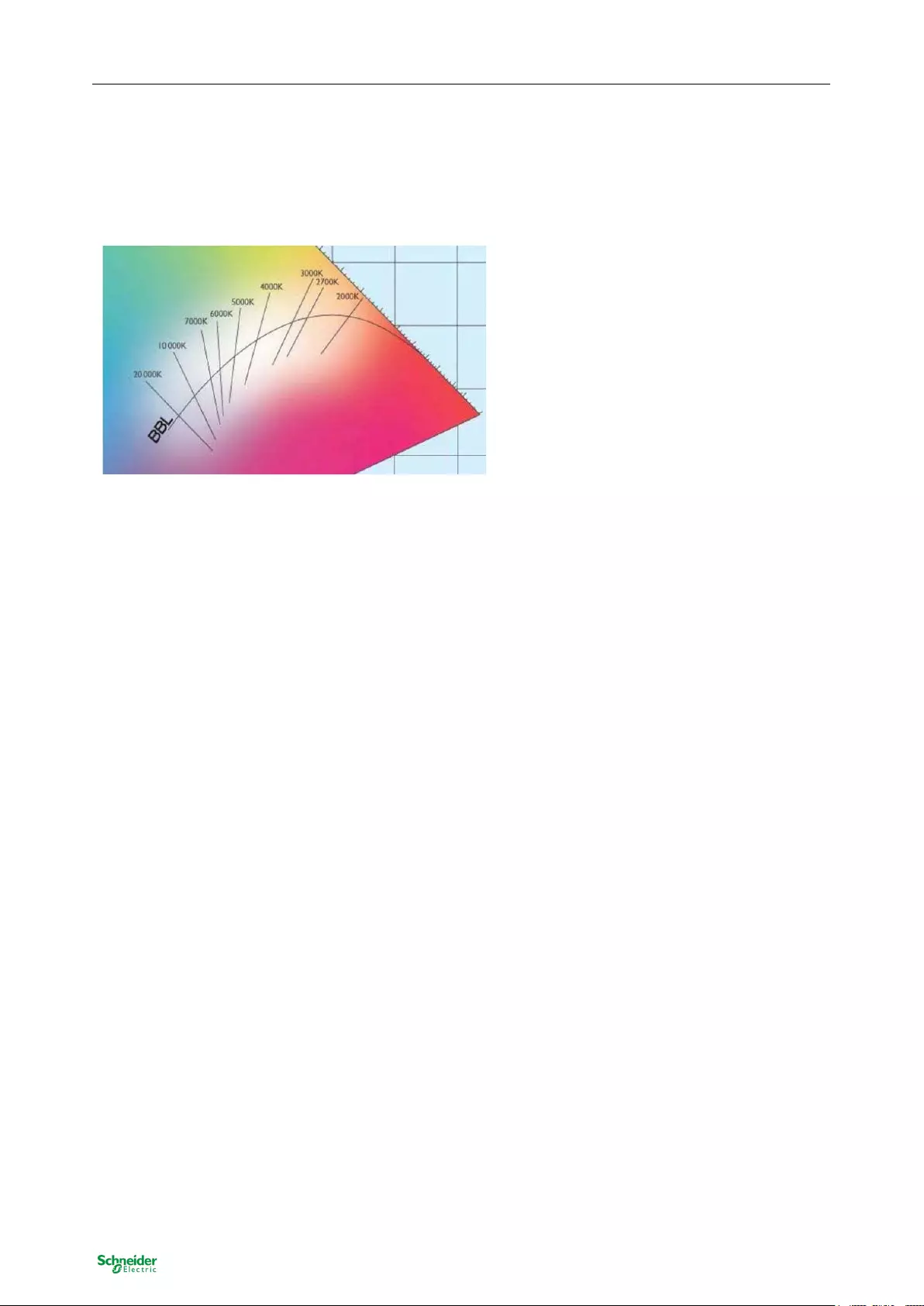
SpaceLogic KNX DALI Gateway Basic
MTN6725-0003 | MTN6725-0004
Colour display via colour temperature
12 / 94
Public
4.3 Colour display via colour temperature
A subset of all possible colours in the colour space are the different white tones. The white tones are found
on one line across the whole colour space.
Figure 2: White tone on Black-Body-Line (Source: Wikipedia)
The points on this so-called black-body-line (BBL) are usually defined via a colour temperature in Kelvin.
This makes it possible to exactly determine the white tone of a light between warm and cool with just one
value. The colour temperature principle is therefore perfect for the control of white light fixtures (tunable
white). DT-8 operating devices set the required colour temperature on an LED module by mixing cool and
warm white LEDs. Of course, as before this is only possible within certain physical limits. With today’s LED
modules colour temperatures between 2000 and 8000 Kelvin are common.
4.4 Colour display via 3 or 4 colour channels (RGBWAF)
Principally, a colour is created by mixing different individual colours (different white tones, RGB or RGBW).
A colour can therefore also be displayed based on the mixing ratio of different single colours, e.g. 50% red,
0% green, 60% blue. The colour definition in this case is not exact but depends greatly on the specific,
physical attributes of the LEDs used to create the colour (wave length, intensity). Nonetheless, the indica-
tion of the primary colour percentages within a system is useful for the relative description of a colour. In
some DT-8 ballasts, the colour is set by stating 3 (RGB) or 4 values (RGBW) between 0 and 100%. Accor-
ing to DALI standard EN 62386-209, up to six colours (RGBWAF) can theoretically be drawn upon. The
DALI-Gateway, however, only supports a maximum of 4 colours, in line with the ECGs that are currently
available on the market.

SpaceLogic KNX DALI Gateway Basic
MTN6725-0003 | MTN6725-0004
1 Channel Device (DALI-Gateway Basic REG-K/1/16/64)
13 / 94
Public
5 Manual mode
5.1 1 Channel Device (DALI-Gateway Basic REG-K/1/16/64)
The DALI-Gateway 1/16/64 has 9 operating buttons and LEDs on the front side, which offer numerous pos-
sibilities for manual control and broadcast and analysis functions.
The buttons and LEDs are accessible without having to remove the cover. During KNX bus operation and
in the absence of any errors, all 9 LEDs are switched off. If the gateway detects an error (e.g. a faulty lamp
or KNX failure), only the LED on the Man. button lights up in red and flashes quickly. During programming
(e.g. during installation) all LEDs light up in red and flash slowly.
Activate the manual mode with a long keypress on the button in the bottom right-hand corner.
The manual mode ends automatically 60 seconds after the last time the button has been activated.
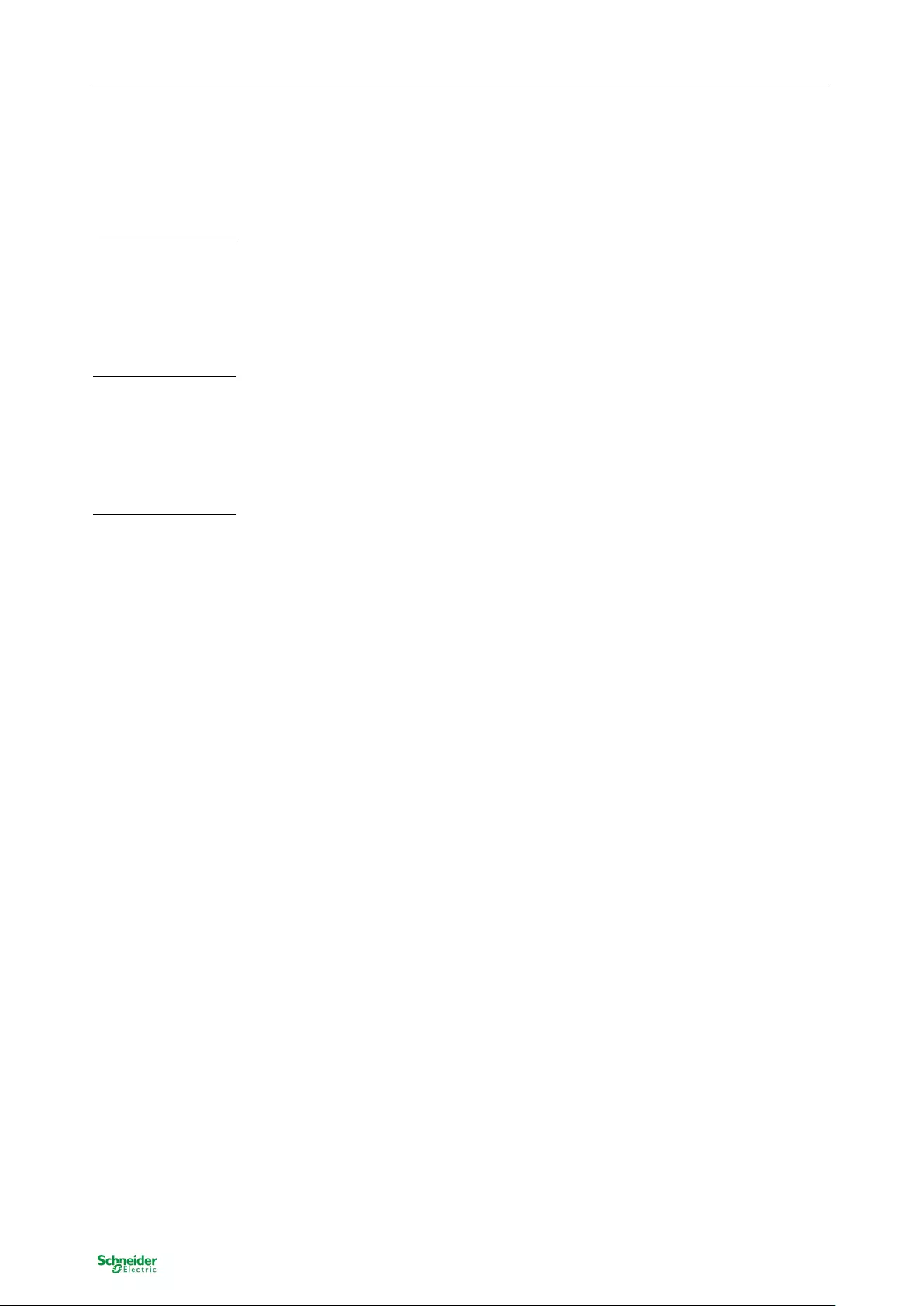
SpaceLogic KNX DALI Gateway Basic
MTN6725-0003 | MTN6725-0004
1 Channel Device (DALI-Gateway Basic REG-K/1/16/64)
14 / 94
Public
If manual mode is active, shortly press the same button again to toggle between the different manual mode
levels. The RGB LED on the Man. button shows which level you are currently on. The individual levels
have the following meaning:
Manual mode level 1
LED on Man. button lights up permanently in green
Use buttons 1/9 to 8/16 to switch DALI groups 1 to 8. The light value of the group changes from 100% (On)
to 0% (Off) each time the button is pressed. The switch status of each group is shown via the LEDs on the
buttons 1/9 to 8/16.
Manual mode level 2
LED on Man. button flashes green
Use buttons 1/9 to 8/16 to switch DALI groups 9 to 16. The light value of the group changes from 100%
(On) to 0% (Off) each time the button is pressed. The switch status of each group is shown via the LEDs on
the buttons 1/9 to 8/16.
Manual mode level 3
LED on Man. button lights up permanently in red
Briefly press button 1/9 to trigger a broadcast command. Whether the command that is sent first is an on or
off command depends on the status of group 1. Each further keypress toggles all lights via broadcast. The
LED on button 1/9 shows the switch status. All lights react to a broadcast command even if group assign-
ment has not yet taken place.
A long keypress on button 5/13 triggers a quick exchange command. This function makes it possible to re-
place a faulty ECG even without the ETS (see chapter ECG quick exchange).
A long keypress on button 6/14 activates the converter inhibit mode. If the power supply for the connected
emergency lights is turned off within 15 minutes after activating the converter inhibit mode, the lights are
turned off instead of changing into emergency mode. This operating mode may be necessary during the
commissioning and installation process to prevent constant emergency lighting and battery discharge.
If the gateway detects a fault, the LEDs on buttons 2/10 to 4/12 and 7/15 to 8/16 show the exact type of
fault. The LED is constantly lit up in red. The faults are as follows:
LED Button 2/10 Converter fault
LED Button 3/11 ECG fault
LED Button 4/12 Lamp fault
LED Button 7/15 DALI short-circuit
LED Button 8/16 KNX fault
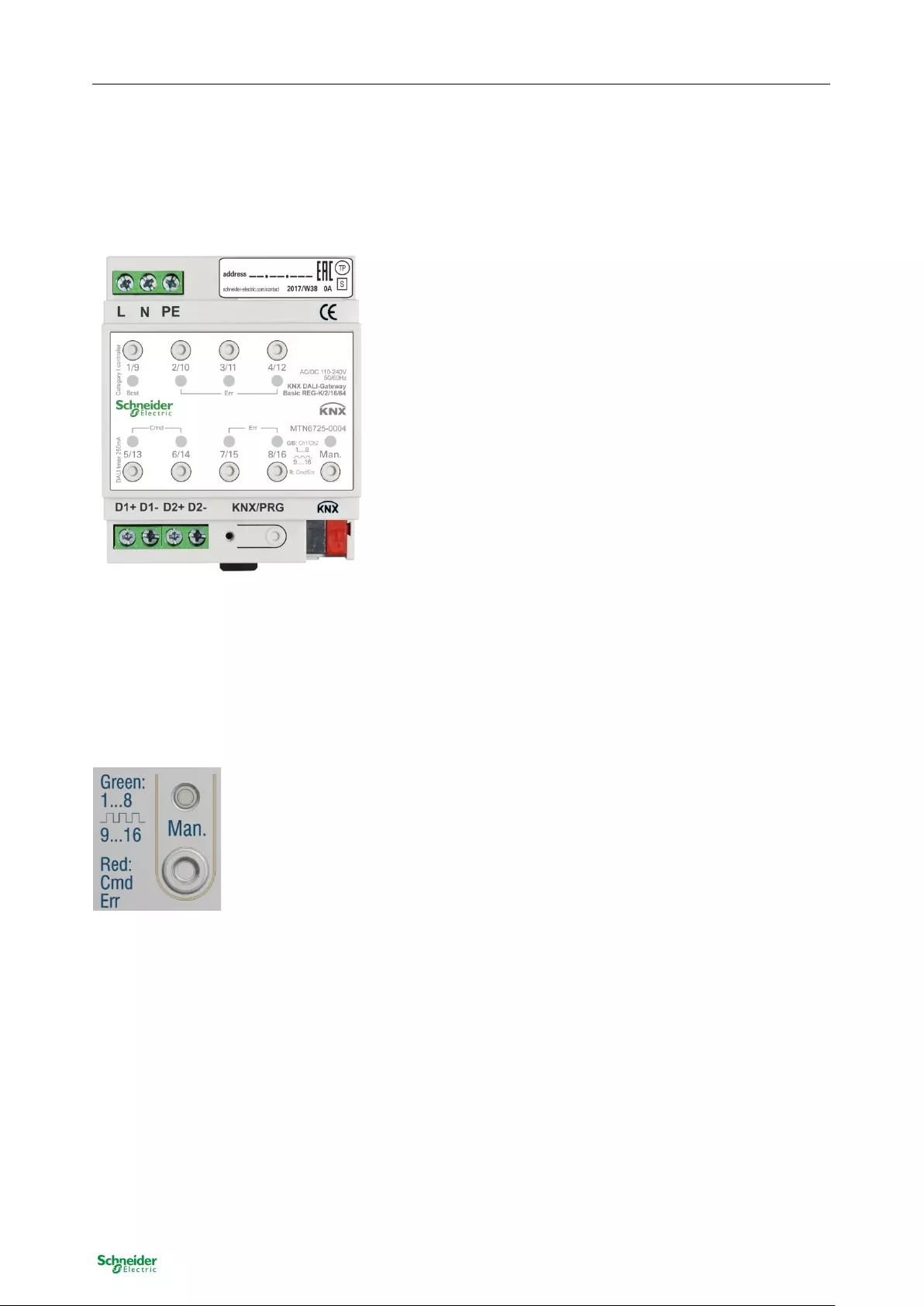
SpaceLogic KNX DALI Gateway Basic
MTN6725-0003 | MTN6725-0004
2 Channel Device (DALI-Gateway Basic REG-K/2/16/64)
15 / 94
Public
5.2 2 Channel Device (DALI-Gateway Basic REG-K/2/16/64)
The DALI-Gateway 2/16/64 has 9 operating buttons and LEDs on the front side, which offer numerous pos-
sibilities for manual control and broadcast and analysis functions.
The buttons and LEDs are accessible without having to remove the cover. During KNX bus operation and
in the absence of any errors, all 9 LEDs are switched off. If the gateway detects an error (e.g. a faulty lamp
or KNX failure), only the LED on the Man. button lights up in red and flashes quickly. During programming
(e.g. during installation) all LEDs light up in red and flash slowly.
Activate the manual mode with a long keypress on the button in the bottom right-hand corner.
The manual mode ends automatically 60 seconds after the last time the button has been activated.
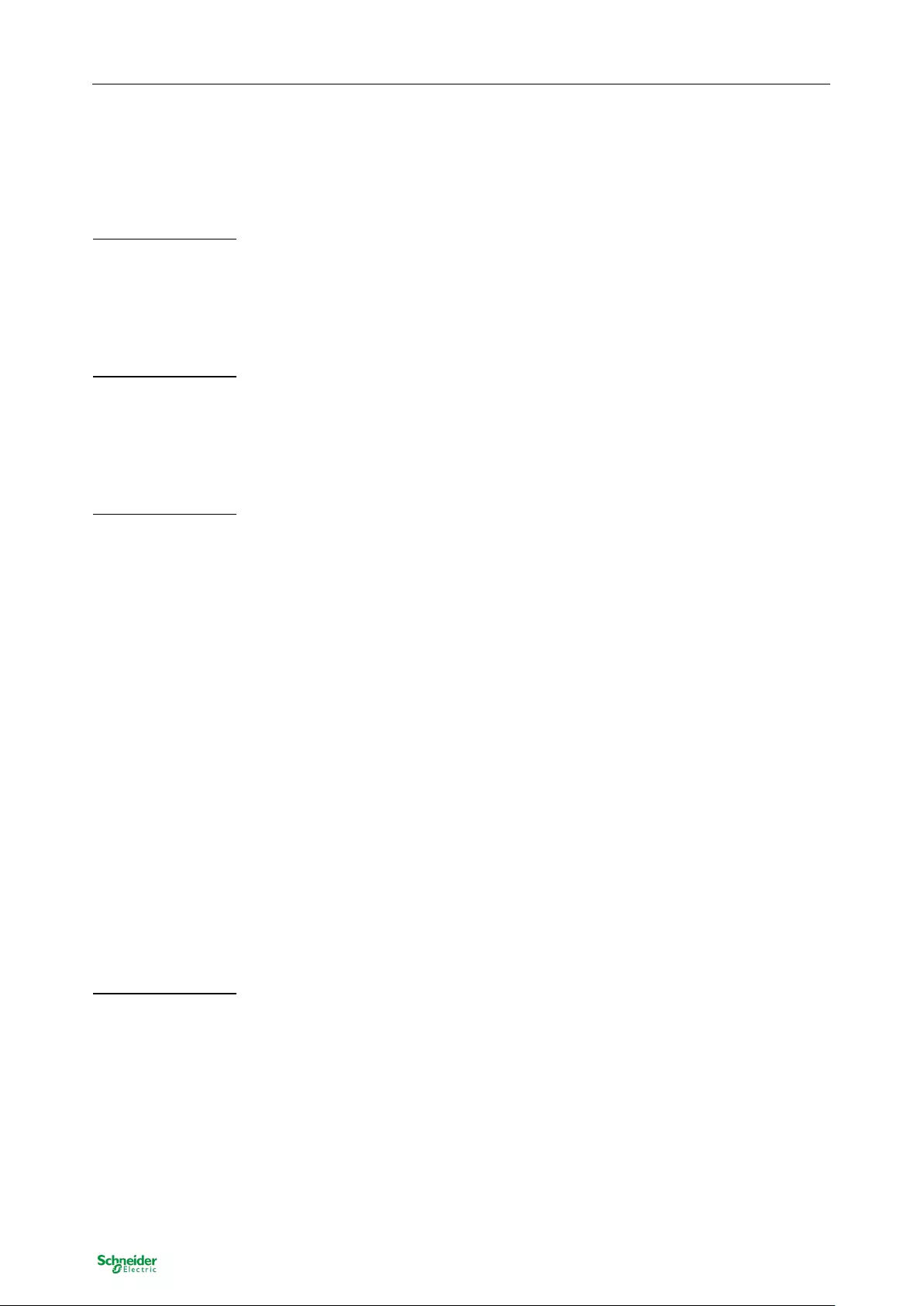
SpaceLogic KNX DALI Gateway Basic
MTN6725-0003 | MTN6725-0004
2 Channel Device (DALI-Gateway Basic REG-K/2/16/64)
16 / 94
Public
If manual mode is active, shortly press the same button again to toggle between the different manual mode
levels. The RGB LED on the Man. button shows which level you are currently on. The individual levels
have the following meaning:
Manual mode level 1 (channel 1)
LED on Man. button lights up permanently in green
Use buttons 1/9 to 8/16 to switch DALI groups 1 to 8. The light value of the group changes from 100% (On)
to 0% (Off) each time the button is pressed. The switch status of each group is shown via the LEDs on the
buttons 1/9 to 8/16.
Manual mode level 2 (channel 1)
LED on Man. button flashes green
Use buttons 1/9 to 8/16 to switch DALI groups 9 to 16. The light value of the group changes from 100%
(On) to 0% (Off) each time the button is pressed. The switch status of each group is shown via the LEDs on
the buttons 1/9 to 8/16.
Manual mode level 3 (channel 1)
LED on Man. button flashes red/green
Briefly press button 1/9 to trigger a broadcast command. Whether the command that is sent first is an on or
off command depends on the status of group 1. Each further keypress toggles all lights via broadcast. The
LED on button 1/9 shows the switch status. All lights react to a broadcast command even if group assign-
ment has not yet taken place.
A long keypress on button 5/13 triggers a quick exchange command. This function makes it possible to re-
place a faulty ECG even without the ETS (see chapter ECG quick exchange).
A long keypress on button 6/14 activates the converter inhibit mode. If the power supply for the connected
emergency lights is turned off within 15 minutes after activating the converter inhibit mode, the lights are
turned off instead of changing into emergency mode. This operating mode may be necessary during the
commissioning and installation process to prevent constant emergency lighting and battery discharge.
If the gateway detects a fault, the LEDs on buttons 2/10 to 4/12 and 7/15 to 8/16 show the exact type of
fault. The LED is constantly lit up in red. The faults are as follows:
LED Button 2/10 Converter fault
LED Button 3/11 ECG fault
LED Button 4/12 Lamp fault
LED Button 7/15 DALI short-circuit
LED Button 8/16 KNX fault
Manual mode level 4 (channel 2)
LED on Man. button lights up permanently in blue
Use buttons 1/9 to 8/16 to switch DALI groups 1 to 8. The light value of the group changes from 100% (On)
to 0% (Off) each time the button is pressed. The switch status of each group is shown via the LEDs on the
buttons 1/9 to 8/16.
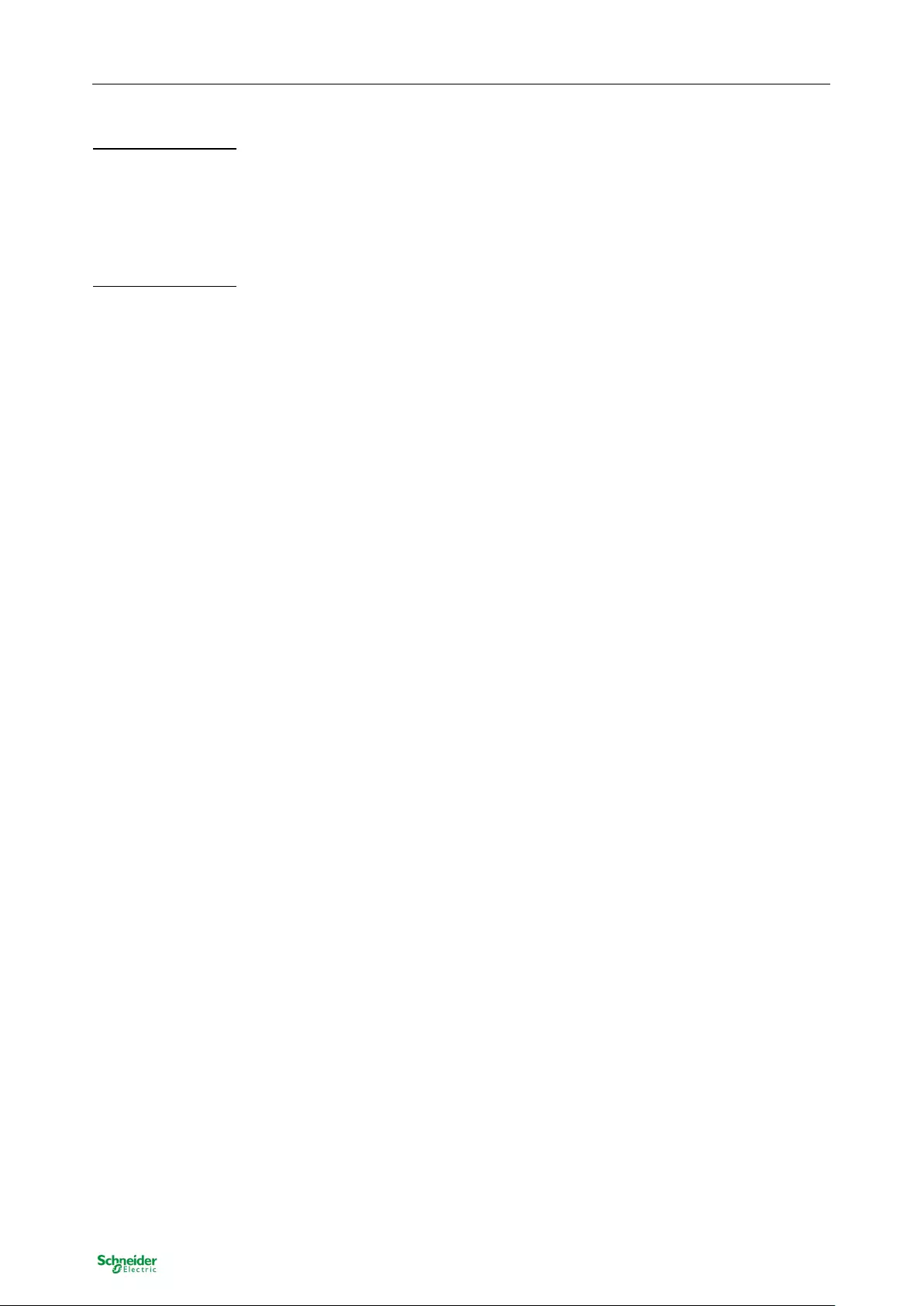
SpaceLogic KNX DALI Gateway Basic
MTN6725-0003 | MTN6725-0004
2 Channel Device (DALI-Gateway Basic REG-K/2/16/64)
17 / 94
Public
Manual mode level 5 (channel 2)
LED on Man. button flashes blue
Use buttons 1/9 to 8/16 to switch DALI groups 9 to 16. The light value of the group changes from 100%
(On) to 0% (Off) each time the button is pressed. The switch status of each group is shown via the LEDs on
the buttons 1/9 to 8/16.
Manual mode level 6 (channel 2)
LED on Man. button flashes red/blue
Briefly press button 1/9 to trigger a broadcast command. Whether the command that is sent first is an on or
off command depends on the status of group 1. Each further keypress toggles all lights via broadcast. The
LED on button 1/9 shows the switch status. All lights react to a broadcast command even if group assign-
ment has not yet taken place.
A long keypress on button 5/13 triggers a quick exchange command. This function makes it possible to re-
place a faulty ECG even without the ETS (see chapter ECG quick exchange).
A long keypress on button 6/14 activates the converter inhibit mode. If the power supply for the connected
emergency lights is turned off within 15 minutes after activating the converter inhibit mode, the lights are
turned off instead of changing into emergency mode. This operating mode may be necessary during the
commissioning and installation process to prevent constant emergency lighting and battery discharge.
If the gateway detects a fault, the LEDs on buttons 2/10 to 4/12 and 7/15 to 8/16 show the exact type of
fault. The LED is constantly lit up in red. The faults are as follows:
LED Button 2/10 Converter fault
LED Button 3/11 ECG fault
LED Button 4/12 Lamp fault
LED Button 7/15 DALI short-circuit
LED Button 8/16 KNX fault

SpaceLogic KNX DALI Gateway Basic
MTN6725-0003 | MTN6725-0004
Normal mode
18 / 94
Public
6 Operating modes
6.1 Normal mode
In normal mode, groups and individual ECGs can be dimmed and switched without restrictions. The control
of each group and individual ECG is based on three communication objects (switching, dimming, value set-
ting).
ECGs can only be assigned to one DALI group. The DALI-Gateway does not support multi-group assign-
ments on DALI level. If such assignment is required, please use KNX communication objects for this pur-
pose. An additional enable/disable object is available to disable the control via the three communication
objects.
Separate status objects inform about the switch and value status both at group and individual ECG level.
6.2 Permanent mode
If you would like to run an individual ECG or a whole group permanently with a certain light value, (e.g. a
permanently lit corridor or workshop) you can choose the permanent mode option. The ECG or group are
automatically set to the required value after you program or switch on the gateway. Switch and dim objects
remain hidden. Light status, error and service functions, however, are also available in permanent mode.
Should a device in this mode not be running at the pre-set light level because of a special operation (e.g.
identification process on the device display) or fault (e.g. ECG was without power when the gateway was
started) the light level is automatically corrected after 60 seconds.
6.3 Staircase mode
The staircase mode is only available for groups. In this mode, the value set via a switch, dim or value tele-
gram is automatically changed to the switch off value after a programmable time. The lights can be
switched off immediately or in 2 steps (within a minute) or through dim-down (within a minute).
In staircase mode, each additionally received telegram re-starts the internal timer. The lights switch off
when the timer runs out after the most recently received telegram.
The staircase mode can be disabled or enabled via an additional object. If the staircase mode is disabled,
the group behaves as in normal mode and does not automatically switch off. If the mode is disabled whilst
the switch-off timer is already running, the timer stops and the group remains at the currently set value. If
the mode is enabled again, the timer starts again from the beginning.
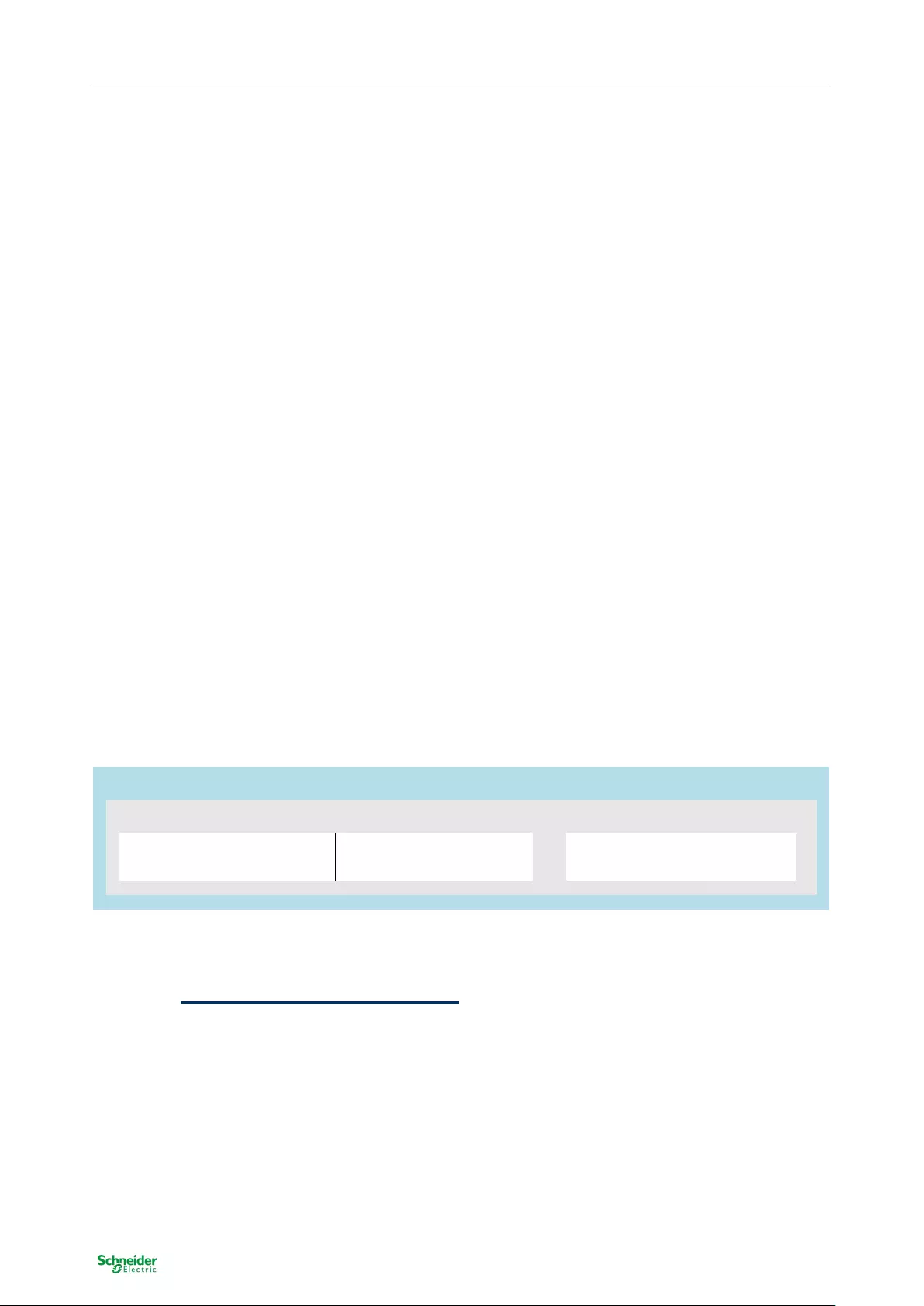
SpaceLogic KNX DALI Gateway Basic
MTN6725-0003 | MTN6725-0004
Night mode
19 / 94
Public
6.4 Night mode
Night-time mode is available both at group and ECG level. The night-time mode corresponds largely to the
staircase mode. The only difference is that the automatic switch-off is dependent on the central night object
of the gateway. If the night object is not set (day), the group behaves as in normal mode. If the object is set
(night), the ECG or group either switches off after a programmable time or it changes into permanent
mode.
6.5 Panic mode (exceptional case)
The panic or emergency mode can be activated via a central object for the whole gateway. All ECGs/
groups that have been enabled for panic mode, permanently switch to a programmable panic light value on
receipt of the object. They can no longer be controlled individually. When the panic mode is switched off,
the devices return to the previous light value or the switch on / switch off value and can again be controlled
individually.
Note: If panic mode is active, scenes and time scheduling are deactivated.
6.6 Operating mode hierarchy
Some of the individual operating modes described above have higher functions and roles for the operation
of the system as a whole. A prioritisation or hierarchy of operating modes is therefore required. The panic
mode has the highest priority. The permanent, normal and night modes and the staircase function have the
same priority and are on the same hierarchy level.
Emergency / Panic Mode (Value fix = 1 … 100 %)
Permanent Mode
(Value fix = 1 … 100 %)
Normal Mode
(Value variable)
Night Mode
(Value variable with ΔT
or fix = 1 … 100 %)
Manual operation is activated by default. It can be deactivated rep. disabled by an ETS parameter.
See Capter: 9.1.3 Parameter page: Special functions.

SpaceLogic KNX DALI Gateway Basic
MTN6725-0003 | MTN6725-0004
Recording operating hours
20 / 94
Public
7 Analysis and service functions
7.1 Recording operating hours
The DALI-Gateway allows for the operating hours (burning time) of each group to be individually recorded.
Internal recording is accurate to the second. The value is available externally in an hourly unit with the in-
ternal value in seconds always being rounded. (e.g. 7199 seconds 1 h, 7201 seconds 2h) The record-
ing of operating hours is independent of the dim value. This means any light value > 0% contributes to an
increase in the operating hours of a group. The counter can be re-set (when a lamp is changed). To reset
the counter, the value 1 is written on the communication object “reset operating hours”.
A maximum value can be individually configured for each group (life span), which activates an alarm object
on the KNX bus. This information can be used for maintenance purposes.
7.2 Individual fault recognition at ECG level
A major advantage of DALI technology is the individual recognition of faulty lights or ECGs. The DALI-
Gateway supports this function.
For the analysis, the DaliGateway scans all connected ECGs periodically for ECG and light errors. The
scanning cycles can be configured. If the cycle is 1 second (standard setting), and 64 ECGs are connected,
the complete process of scanning for ECG and light errors takes 128 seconds (1 second per ECG and type
of error). It can therefore take up to about 2 minutes before a fault that has occurred is recognised. For
each ECG a communication object is available to send the information to the KNX bus (1Bit or 1 Byte ob-
ject). The error information is also available on the DCA in the ETS.
The fault status of all individual ECGs and lights can also be queried via a special error status object (ob-
ject number 300, see communication object description below).
7.3 fault analysis at group level
If ECGs are merged into groups, numerous group-specific error data is available in addition to the still avail-
able individual ECG data. For this purpose three different communication objects are available for each
group. In addition to general information such as whether there is an error within a group and of what type,
the complete number of faulty devices within the group and the error rate can be listed via a communication
object. An alarm object is sent when a certain error rate is exceeded. A complex object with a summary of
the data further adds to the analysis options.
For details of group-specific communication objects, please see the communication objects description be-
low.

SpaceLogic KNX DALI Gateway Basic
MTN6725-0003 | MTN6725-0004
fault analysis at device level
21 / 94
Public
7.4 fault analysis at device level
Error analysis objects similar to those at group level are also available at device level (i.e. for all ECGs con-
nected to the gateway). The error rate or number of faulty ECG in the whole DALI segment can be made
available via communication objects. In contrast to the group level, at gateway level the percentage and
number of errors can be broken down further according to error type. The alarm threshold for the error rate
can be individually set for ECG, light and converter errors. For further details regarding the communication
objects, please see the communication objects description below.
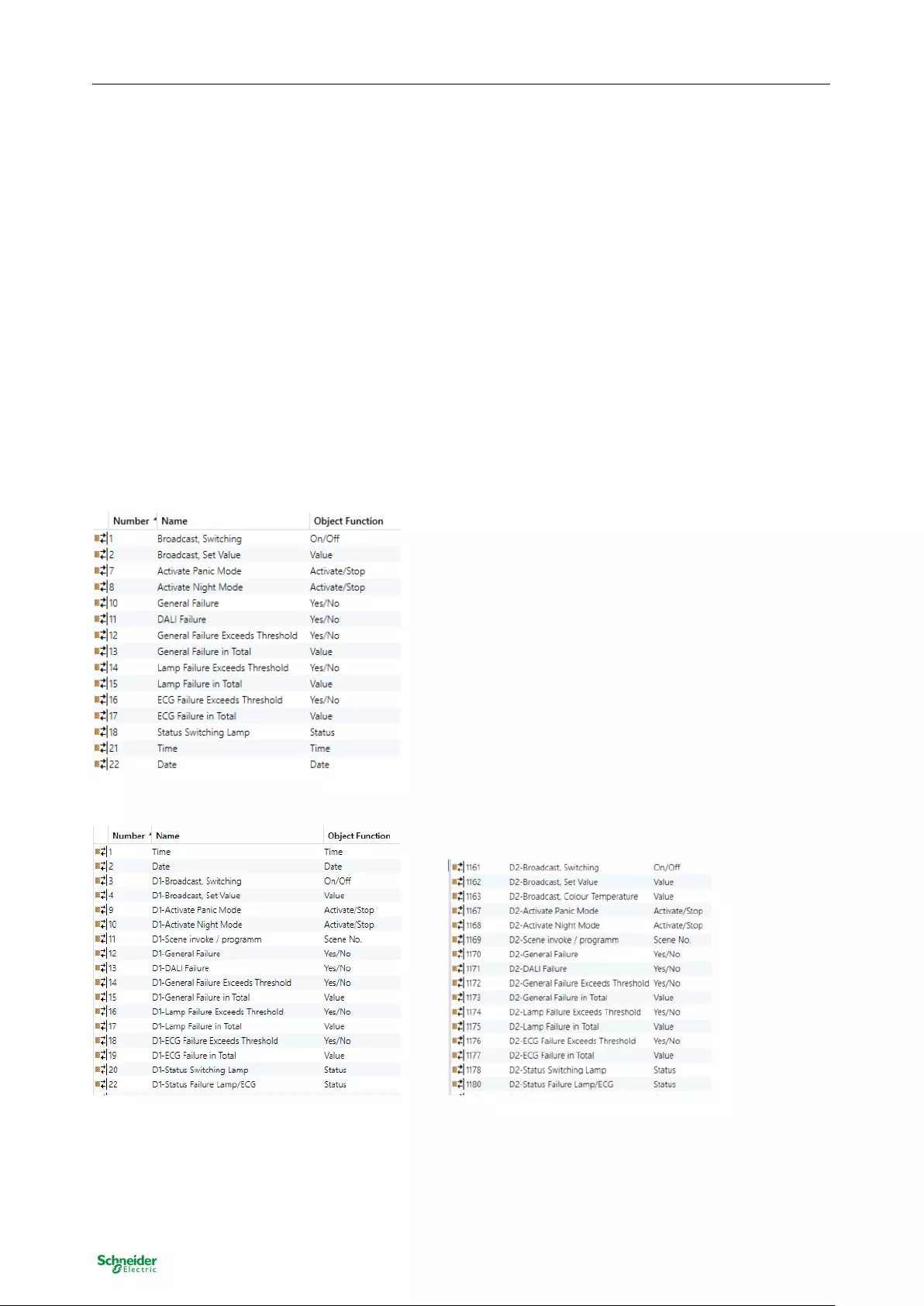
SpaceLogic KNX DALI Gateway Basic
MTN6725-0003 | MTN6725-0004
General objects
22 / 94
Public
8 ETS communication objects
The DALI-Gateway communicates via the KNX bus based on a powerful communication stack.
Note for the 2-channel device:
All communication objects of the 1st channel are marked with the prefix D1- and those of the 2nd channel
with the prefix D2-. In the following documentation, the prefix is not displayed because the subjects repeat
for each channel accordingly. The object numbers of the 2nd channel can be calculated via an offset of
1160.
8.1 General objects
The date and time are defined across all channels for the whole device. The general communication ob-
jects exist for each channel and apply to the function of those channel.
Object list for 1 channel device:
Object list for 2 channel device:
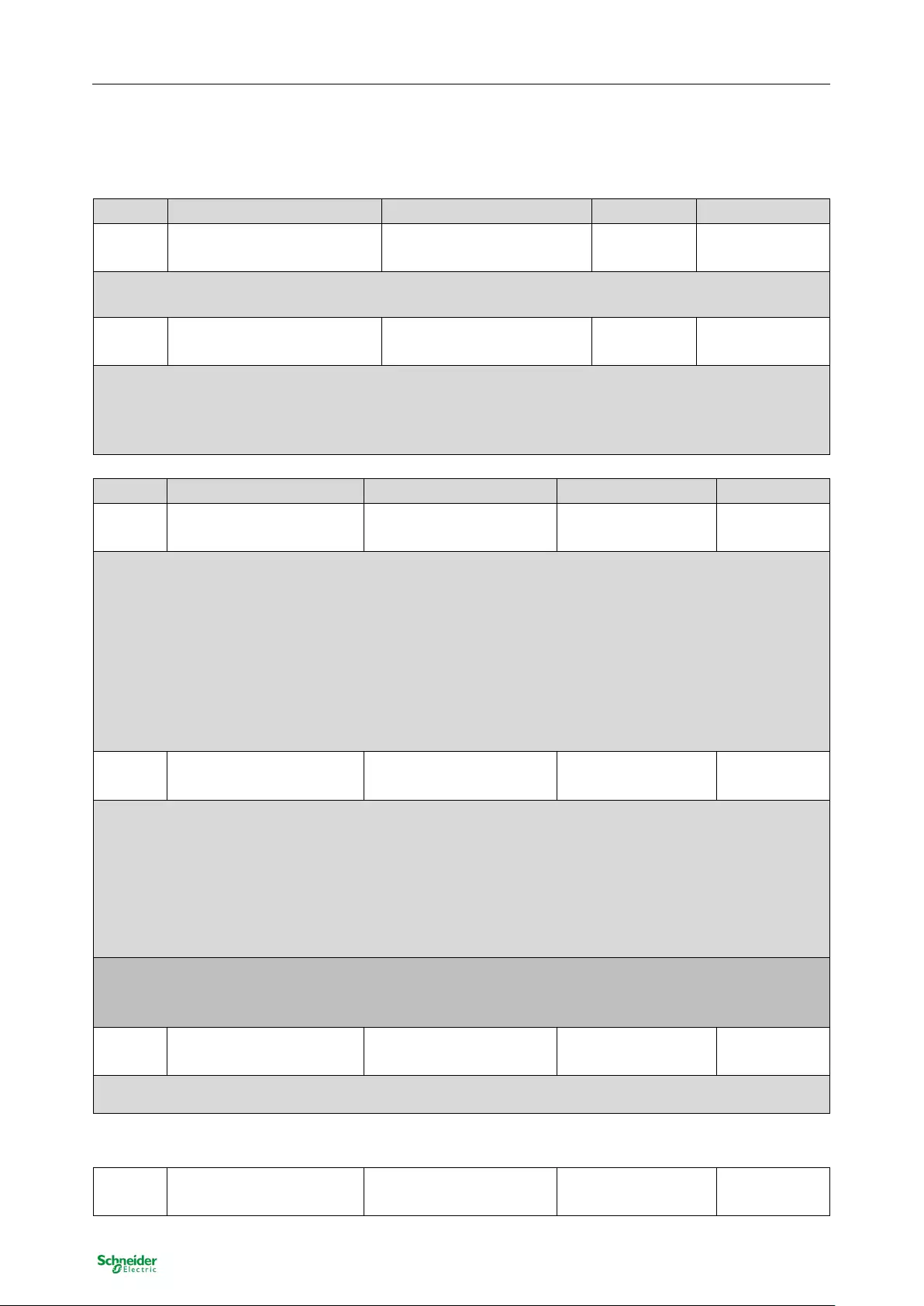
SpaceLogic KNX DALI Gateway Basic
MTN6725-0003 | MTN6725-0004
General objects
23 / 94
Public
For time-controlled sequencing, the current date and time are required. These need to be made available
via the bus. Two objects are available for this purpose.
Obj Object name Function Type Flags
1
Time
Time
3 Byte
10.001
CWTU
This object is used to set the time. The time must be provided by a central timer and updated at least
twice a day.
2
Date
Date
3 Byte
11.001
CWTU
This object is used to set the date. The date must be provided by a central timer and updated at least
twice a day. Leap years and change-over to and from daylight saving time are not taken into considera-
tion during internal calculations of time and date. Therefore please pay attention that the timer sends the
correct date on these occasions.
Obj
Object name
Function
Type
Flags
3 Broadcast,
Switching
On/Off 1 Bit
1.001
CW
This object is used to switch all connected lights simultanously on or off. However, any connected ECGs
that are in special mode (Panic Mode) are not switched and the DALI bus is addressed sequentially. A
delay between the first and the last light being switched off may hence be visible. If none of the ECGs is
in special mode, all lights are switched simultaneously via DALI Broadcast telegrams. The Broadcast
function always switches to 0 or 100%. The ‘switch-off value’ and ‘switch-on value’ parameters for groups
or ECGs are disregarded.
Note: This object is only visible if you select GENERALSpecial functionEnable broadcast in the pa-
rameters
4
Broadcast, Set Value
Value
1 Byte
5.001
CW
This object is used to simultanously set all connected lights to a certain value. However, any connected
ECGs that are in special mode (Panic Mode) are excluded and the DALI bus is addressed sequentially. A
delay between the value of the first and last light may hence be visible. If none of the ECGs is in special
mode, the value is set simultanously via DALI Broadcast telegrams.
Note: This object is only visible if you select GENERALSpecial functionEnable broadcast in the pa-
rameters.
Broadcast can also be used for colour control. In this case 4 additional objects no. 3/5-6/8 will become
visible, see Parameter page: Special functions.
The usage of those objects will be described in detail in Objects for colour control.
9 Activate Panic Mode Activate/Stop 1 Bit
1.010
CW
Activates or deactivates the panic mode via the bus.
10
Activate Night Mode
Activate/Stop
1 Bit
1.010
CW
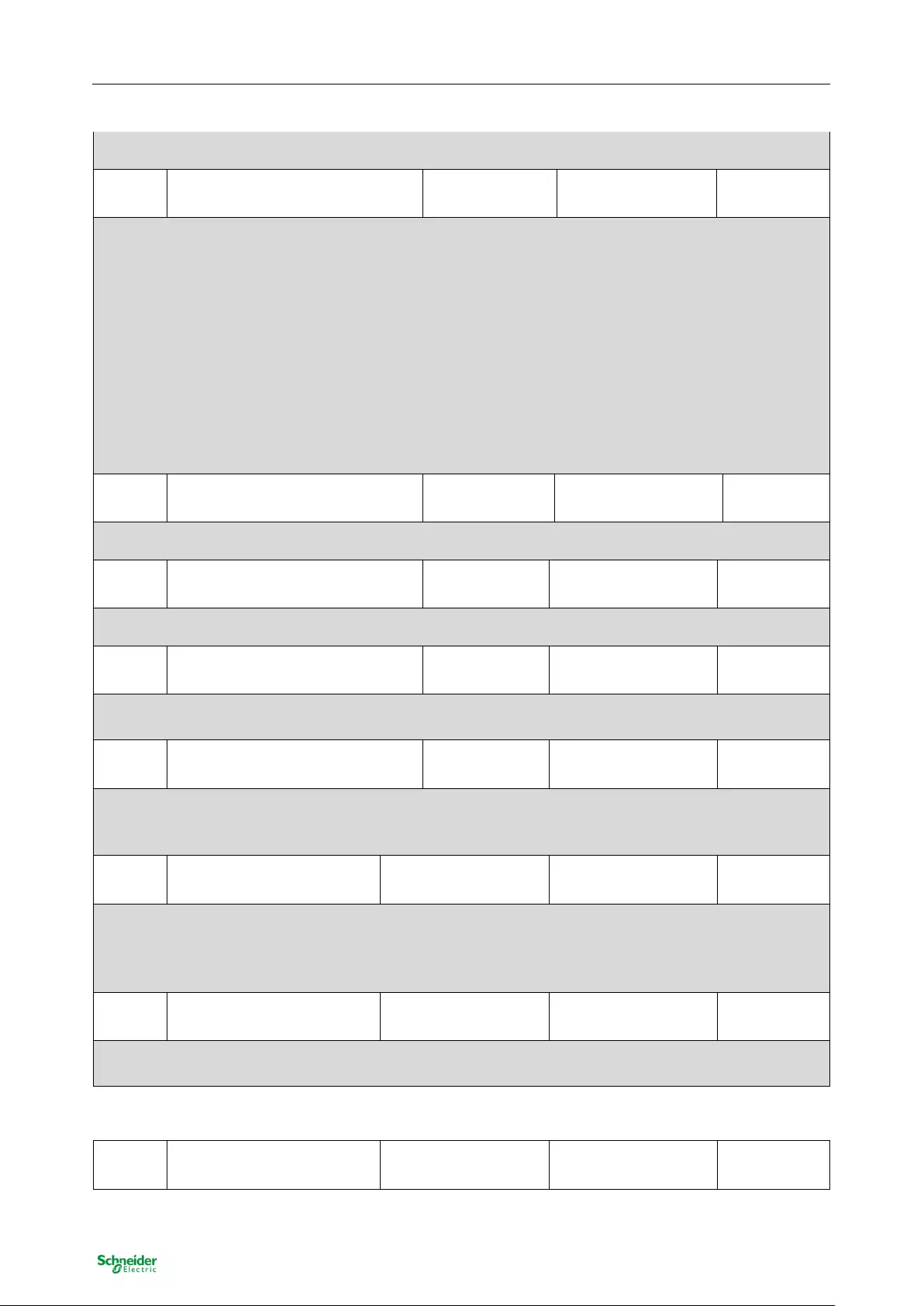
SpaceLogic KNX DALI Gateway Basic
MTN6725-0003 | MTN6725-0004
General objects
24 / 94
Public
Activates or deactivates the night mode via the bus.
11 Scene invoke/
programm
Scene No. 8 Bit
18.001
CW
This object is used to invoke or program scenes. Up to 16 scenes are availa-
ble on the DALI gateway. To program a selected scene you need to set the top
Bit:
Start Program
Scene 1 0 128
Scene 2 1 129
………….
Scene 15 14 142
Scene 16 15 143
12
General Failure
Yes/No
1 Bit
1.005
CRT
Reports the presence of a general fault in the connected DALI segment independent of its type.
13 DALI Failure Yes/No 1 Bit
1.005
CRT
Reports the presence of a DALI short-circuit in the connected DALI segment
14
General Failure Exceeds Threshold
Yes/No
1 Bit
1.005
CRT
This object reports that the total of all lamp, ECG and converter faults recognised by the gateway ex-
ceeds the threshold set via parameters.
15a General Failure in Total Value 1 Byte
5.010
CRT
The total number of all lamp, ECG and converter errors recognised by the gateway are reported via this
object. Please remember that for each connected device a fault is counted just once. If an ECG or con-
verter error has been detected, a simultaneous light error will no longer be detected or counted.
15b
General Failure in %
Value
1 Byte
5.001
CRT
Alternatively, this object is used to report the error rate as a percentage of the total number of devices in
the DALI segment. All lamp, ECG and converter errors are hereby taken into account. Please remember
that for each connected device a fault is counted just once. If an ECG or converter error has been de-
tected, a simultaneous light error will no longer be detected or counted.
16 Lamp Failure Exceeds
Threshold
Yes/No 1 Bit
1.005
CRT
This object is used to report that the total of all lamp failures recognised by the gateway exceeds the
threshold set via parameters.
17a
Lamp Failure in Total
Value
1 Byte
5.010
CRT
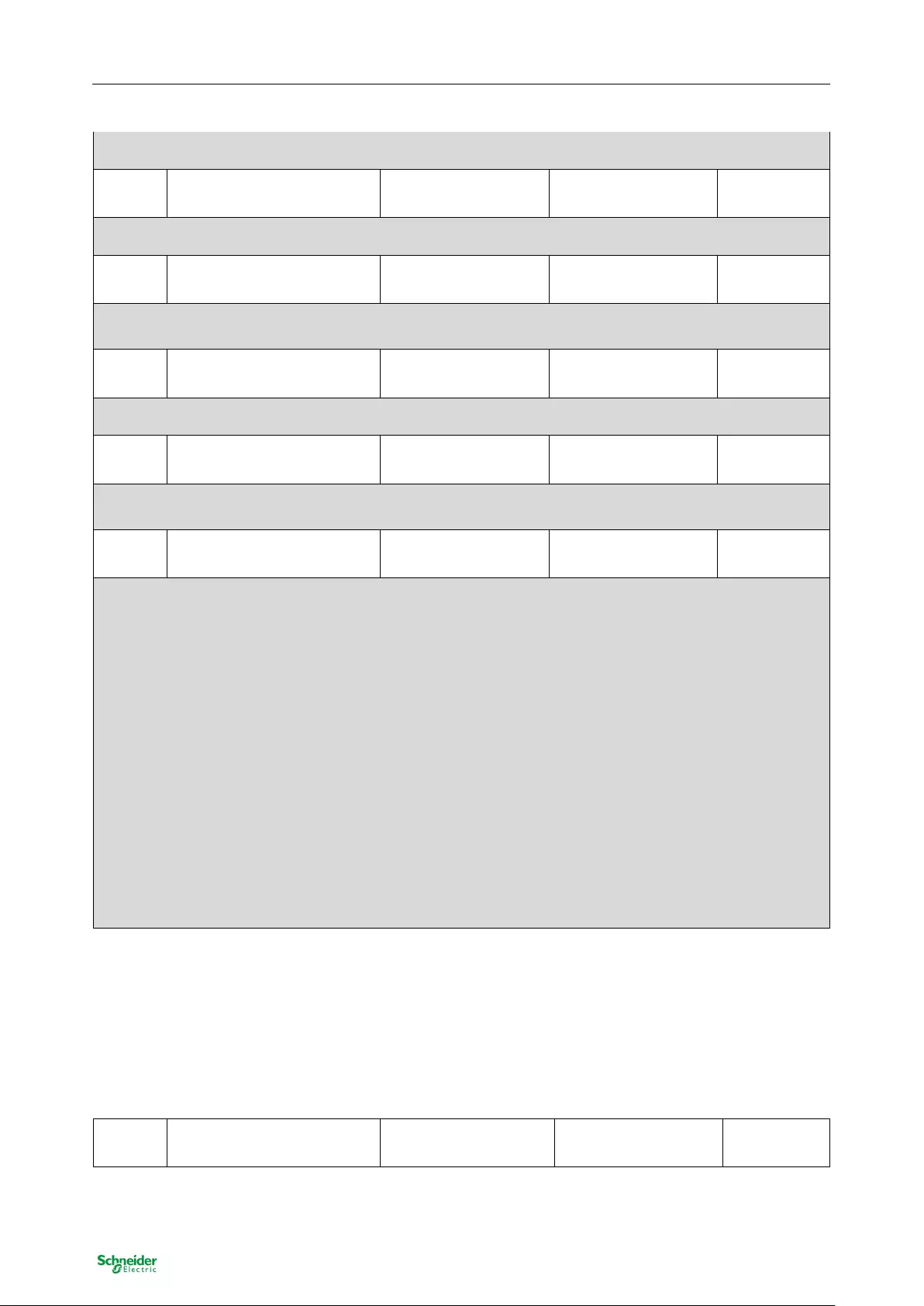
SpaceLogic KNX DALI Gateway Basic
MTN6725-0003 | MTN6725-0004
General objects
25 / 94
Public
The total number of lamp failures recognised by the gateway are reported via this object.
17b Lamp Failure in % Value 1 Byte
5.001
CRT
Reports the failure rate as a percentage of the total number of lamps in the DALI segment.
18
ECG Failure Exceeds
Threshold
Yes/No
1 Bit
1.005
CRT
This object is used to report that the total number of ECG failures recognised by the gateway exceeds the
threshold set via parameters.
19a ECG Failure in Total Value 1 Byte
5.010
CRT
The total number of ECG failures recognised by the gateway are reported via this object.
19b
ECG Failure in %
Value
1 Byte
5.001
CRT
Alternatively, the failure rate can be reported as a percentage of the total number of ECGs in the DALI
segment via this object.
20 Status Switching Lamp Status 4 Byte
27.001
CRT
Sends the switch status of individual groups in the DALI segment when the system is started or when a
change has taken place. Bit 0 - 15 show the status. Bit 16-31 show whether the information is valid.
Number “1“ means that the status information is valid; number “0“ means it is invalid. For example:
groups 2,5 and 10 are switched on and valid; all other groups are switched off:
Status:
Grp.16 15 14 13 12 11 10 9 8 7 6 5 4 3 2 1
Bit 15 14 13 12 11 10 9 8 7 6 5 4 3 2 1 0
0 0 0 0 0 0 1 0 0 0 0 1 0 0 1 0
Maske:
Bit 31 30 29 28 27 26 25 24 23 22 21 20 19 18 17 16
1 1 1 1 1 1 1 1 1 1 1 1 1 1 1 1
22 Failure Status Lamp/ECG Status 8 Bit
238.600
CWT
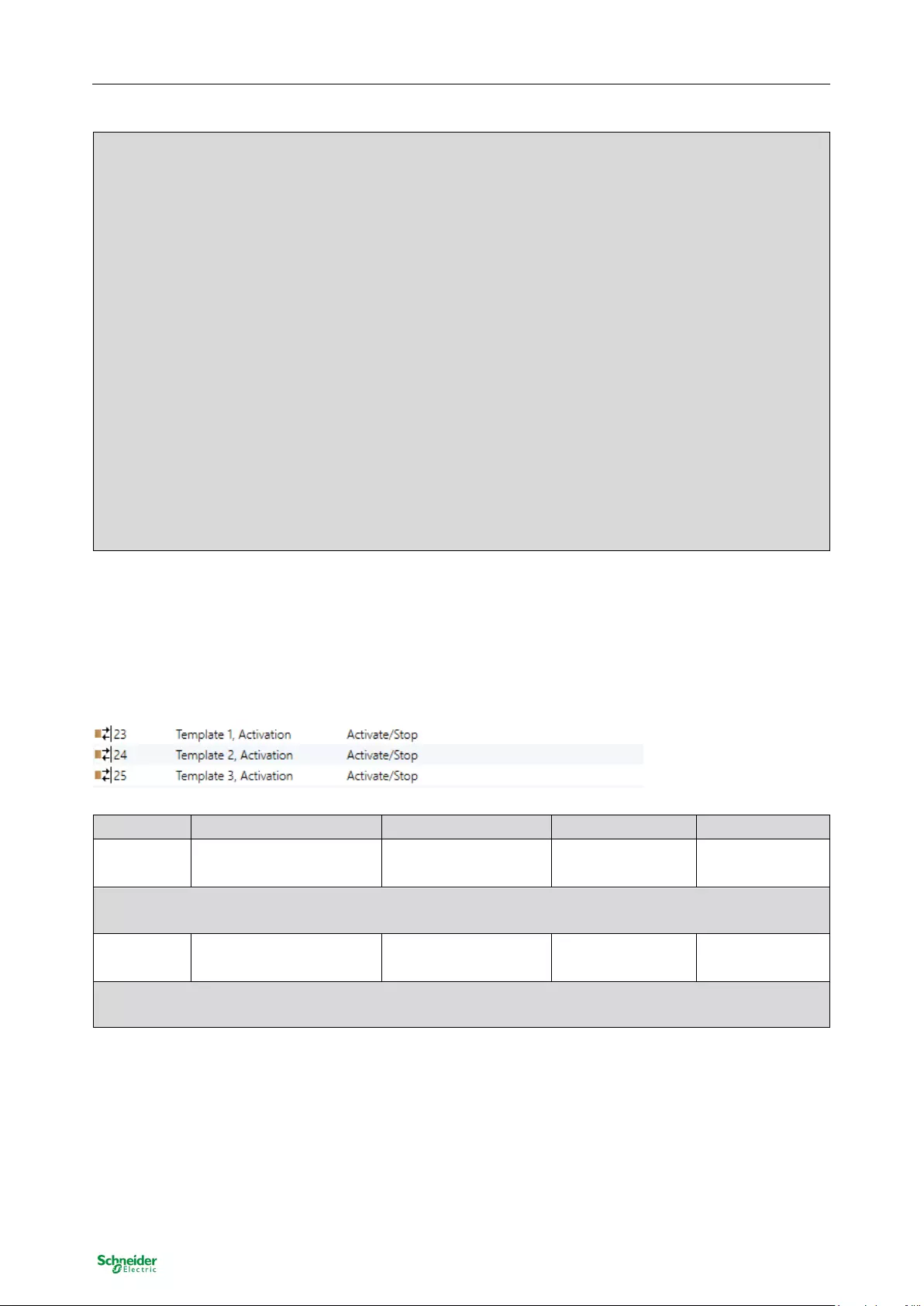
SpaceLogic KNX DALI Gateway Basic
MTN6725-0003 | MTN6725-0004
Objects for the time control module
26 / 94
Public
This object is used to send the error status of lamp or ECG errors in the DALI segment when the system
is started or when a change has taken place. Bit 0 - 5 refer to the number of the ECG. Bit 6 represents a
lamp error, Bit 7 an ECG error. For example:
Bit 7 6 5 4 3 2 1 0
ECG 5 / ECG error 1 0 0 0 0 1 0 1
ECG 6 / Lamp error 0 1 0 0 0 1 1 0
If a value is received via the object where Bit 6 and Bit 7 are set, it is interpreted as a status query. For
example:
Bit 7 6 5 4 3 2 1 0
ECG 5 / status query 1 1 0 0 0 1 0 1
The gateway responds with the current error status of the queried ECG.
Bit 7 6 5 4 3 2 1 0
ECG 5 / ECG error 1 0 0 0 0 1 0 1
8.2 Objects for the time control module
For each of the up to 16 time program templates in the colour control module communication objects are
available for activation/deactivation. Please see chapter Disabling/Enabling. These need to be enabled un-
der time control in the DCA.
Obj Object name Function Type Flags
23 Template 1, Activate Activate/stop 1 Bit
1.010
CW
This object activates template 1 in the colour control module. If the value is 1, the template is active and
will be executed according to schedule.
24ff
Template x, Activate
Activate/stop
1 Bit
1.010
CW
This object activates template x in the colour control module. If the value is 1, the template is active and
will be executed according to schedule.
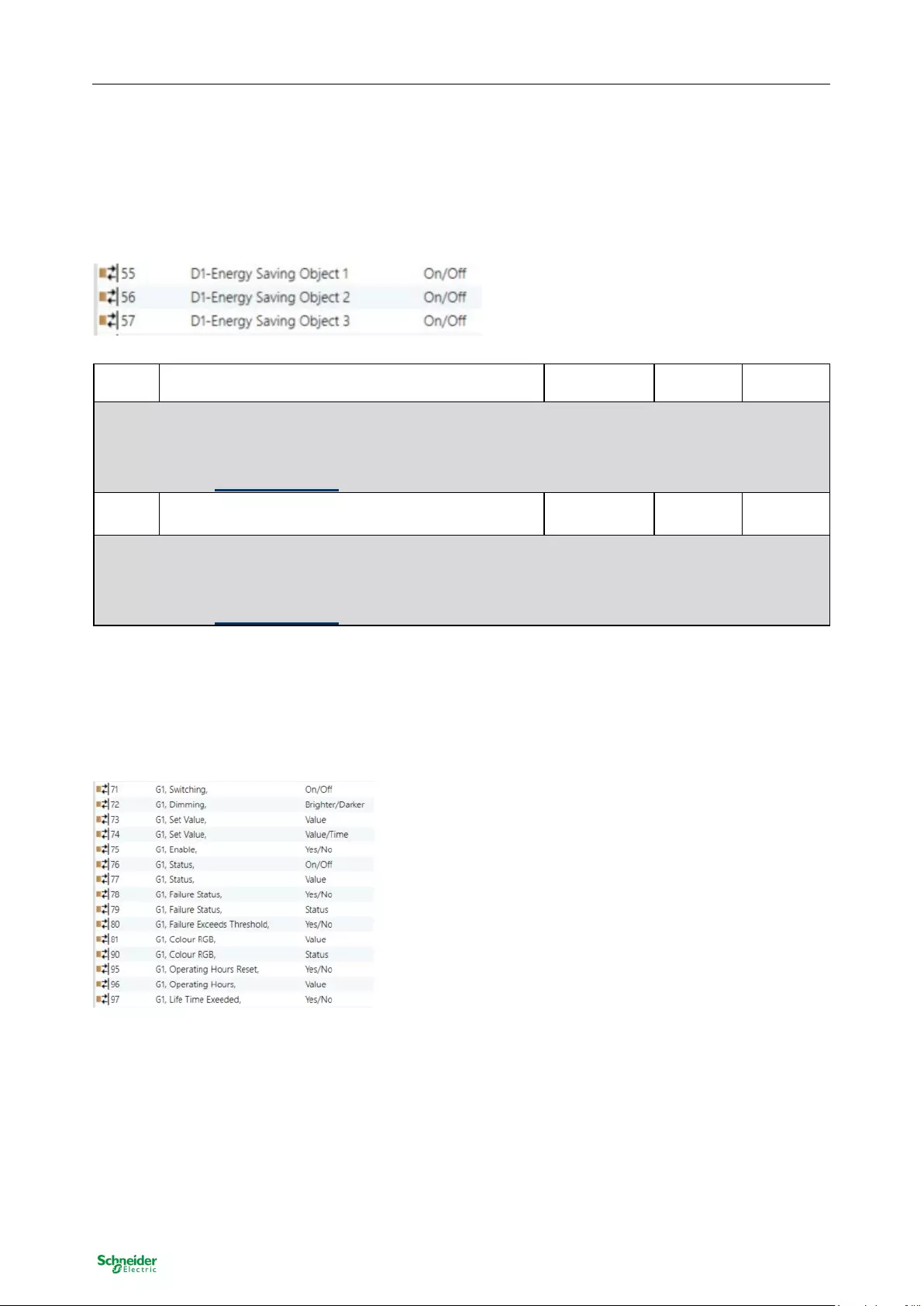
SpaceLogic KNX DALI Gateway Basic
MTN6725-0003 | MTN6725-0004
Objects for Energy Saving
27 / 94
Public
8.3 Objects for Energy Saving
There are 16 energy-saving objects available which can be assigned to groups resp. ECGs in the corre-
sponding parameters. Therefore it is possible to activate and deactivate the ECG power with an additional
switching actuator.
55
Energy Saving Object 1
On / Off
1 Bit
1.001
CRT
With the appropriate assignment in the parameters, this object is switched off when associated groups or
ECGs are switched off. This allows a separate power supply to be switched off. If the associated groups
or ECGs are controlled again with a value > 0%, this object is switched on again before.
In this case, a minimum time delay is programmed so that the ECGs are ready for operation again, see
Parameterpage: Special Functions
56ff
Energy Saving Object x
On / Off
1 Bit
1.001
CRT
With the appropriate assignment in the parameters, this object is switched off when associated groups or
ECGs are switched off. This allows a separate power supply to be switched off. If the associated groups
or ECGs are controlled again with a value > 0%, this object is switched on again before.
In this case, a minimum time delay is programmed so that the ECGs are ready for operation again, see
Parameterpage: Special Functions
8.4 Group objects
For each one of the up to 16 possible groups, a set of 26 communication objects is available.
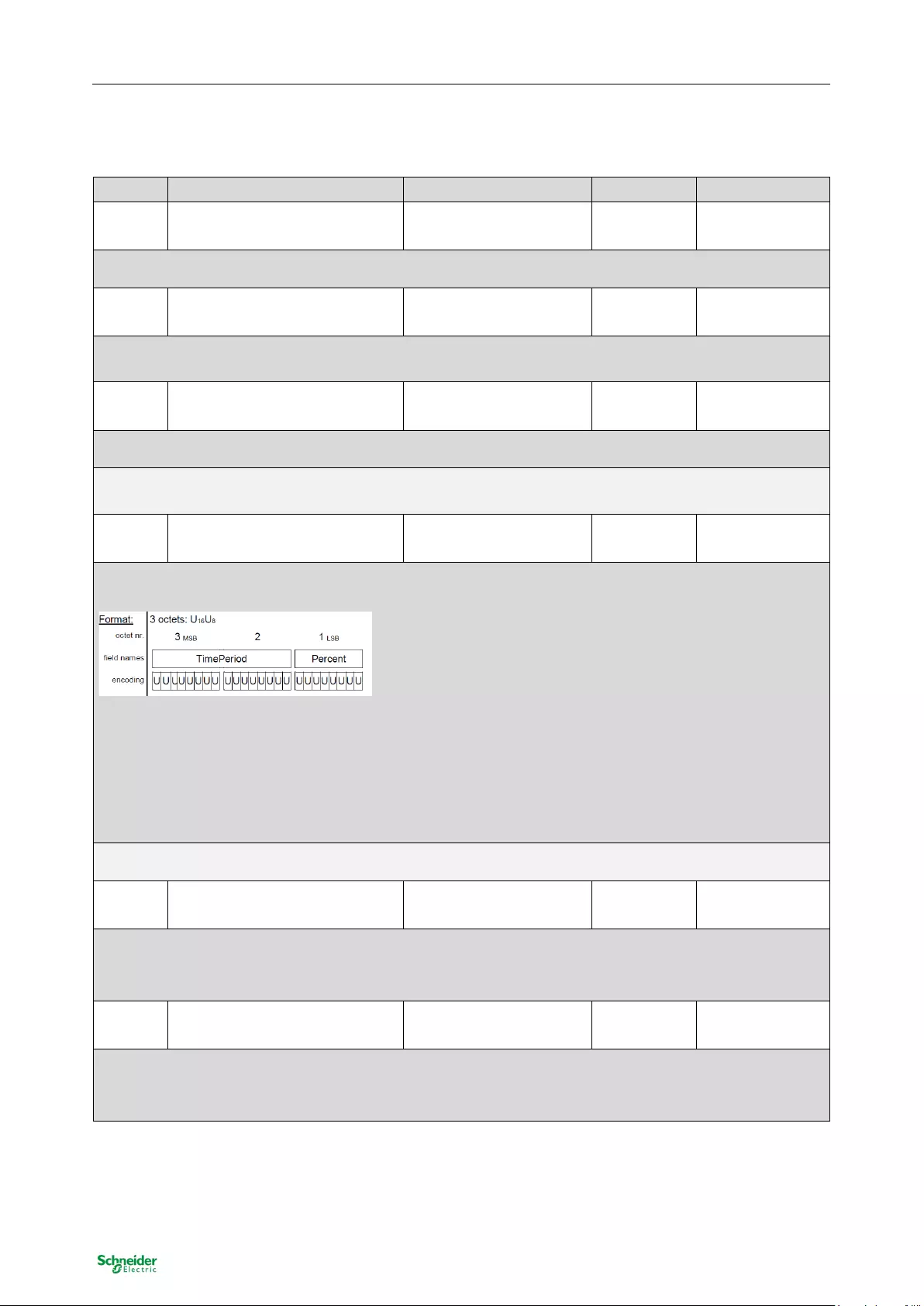
SpaceLogic KNX DALI Gateway Basic
MTN6725-0003 | MTN6725-0004
Group objects
28 / 94
Public
The following objects are available (Example group 1):
Obj Object name Function Type Flags
71 G1, Switching On/Off 1 Bit
1.001
CW
This object is used to switch group 1 on or off.
72
G1, Dimming
Brighter/Darker
4 Bit
3.007
CW
This object is used for the relative dimming of group 1. Bit 3 is set to dim up and deleted to dim down. Bits
0 to 2 refer to the increment size. Bit 0 to 2 deleted is interpreted as a stop telegram.
73 G1, Set Value Value 1 Byte
5.001
CW
Sets the value of group 1.
Object 74 is shown for the following parameter: G1
behaviour
additional value setting object with dim
time
74 G1, Set Value Value/Time 3 Byte
225.001
CW
Group 1 can bet set to a certain value and dim time via this object.
For this data point, time is defined as a multiple of 100 ms. Because of the DALI specific features, a value
range from 1 s to 200 s is accepted. Values outside of this range are restricted accordingly.
A dim time of 10 s is coded as follows:
10 s = 1000x100 ms
Object 43 is shown for the following parameter: G1
General
Function of the additional object
75a
G1, Enable
Yes/No
1 Bit
1.003
CW
This object is used to enable the operation of group 1:
Object = 0 Operation disabled
Object = 1 Operation enabled
75b G1, Disable Yes/No 1 Bit
1.003
CW
This object is used to disable the operation of group 1:
Object = 0 Operation enabled
Object = 1 Operation disabled
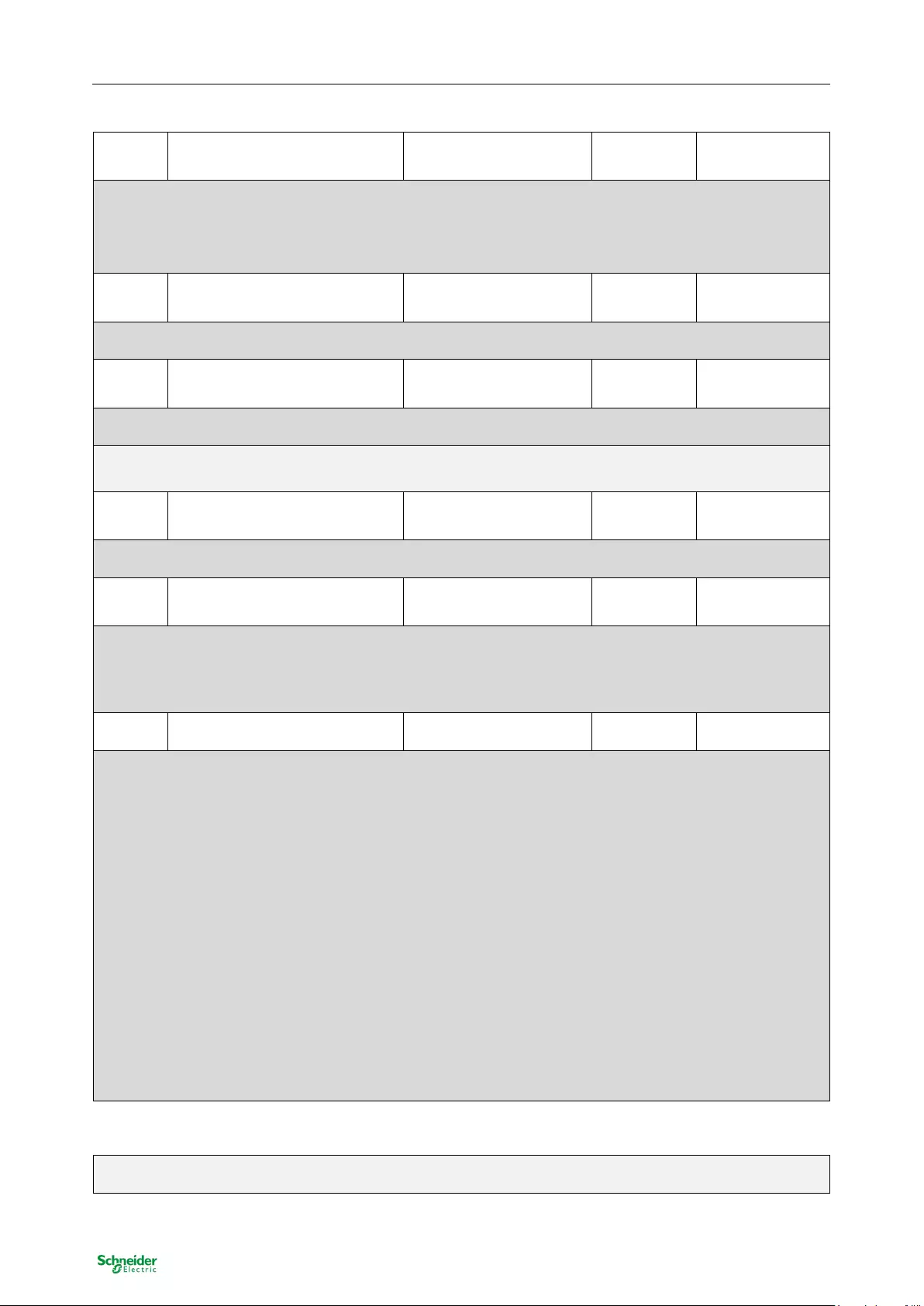
SpaceLogic KNX DALI Gateway Basic
MTN6725-0003 | MTN6725-0004
Group objects
29 / 94
Public
75c G1, Disable Staircase Yes/No 1 Bit
1.003
CW
This object is used to disable the staircase function of group 1:
Object = 0 Staircase function enabled
Object = 1 Staircase function disabled
76 G1, Status On/Off 1 Bit
1.001
CRT
Sends the switch status of the group. Each value >0 % is interpreted as ON.
77
G1, Status
Value
8 Bit
5.001
CRT
Sends the value status of each group.
Object 78 is shown for the following parameter: G1Analysis and maintenanceType of error status ob-
ject
78a
G1, Failure Status
Yes/No
1 Bit
1.005
CRT
Sends the error status for a light or ECG failure in the group.
78b G1, Failure Status Status 1 Byte
5.x
CRT
Sends the error status for a light or ECG failure in the group as a 1 Byte object.
Meaning: Bit 0 Light error
Bit 1 ECG error
79 G1, Failure Status Status 4 Byte CRT
Reports the total number of devices within a group as well as the error status according to type of error.
The different Bits within the object have the following meaning:
Bit 31 | Bit 30 | Bit 29..24
Norm.ECG | Emerg.ECG | Number of ECGs+Conv. faulty
Bit 23 | Bit 22 | Bit 21..16
Norm.Lamps| Notl. Lamps| Number of Lamps faulty
Bit 15 | Bit 14 | Bit 13..8
Def.Conv. | n.b. | Number of Converters
Bit 7 | Bit 6 | Bit 5..0
n.b. | n.b. | Number of ECGs
Object 80 is shown for the following parameter: G1
Analysis and maintenance
Additional error objects
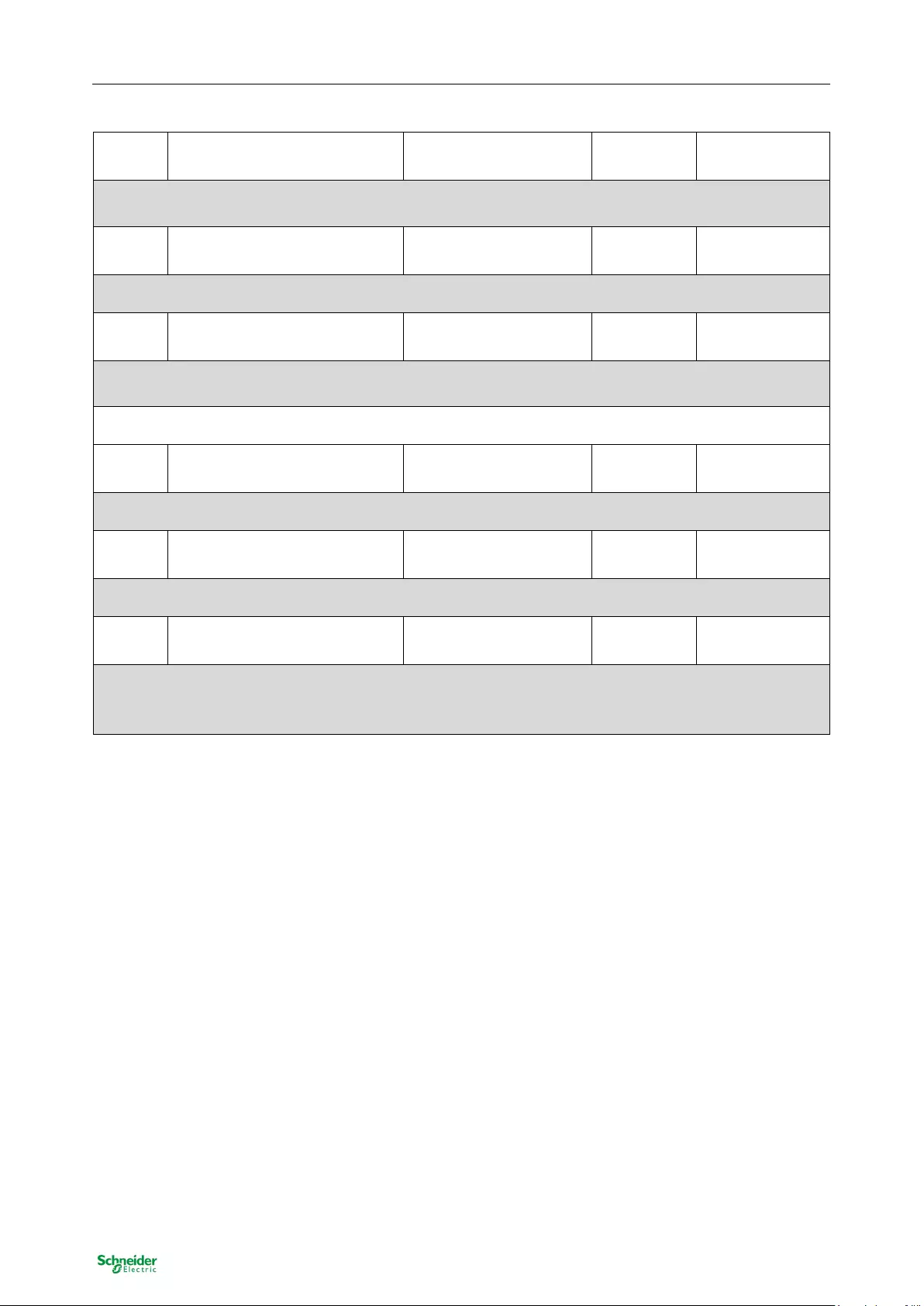
SpaceLogic KNX DALI Gateway Basic
MTN6725-0003 | MTN6725-0004
Group objects
30 / 94
Public
80a G1, Failure Exceeds Threshold Yes/No 1 Bit
1.005
CRT
This object is used to report that the total of all lamp, ECG and converter failures found within the group
exceeds the threshold set via parameters.
80b
G1, Failure Rate in Total
Value
1 Byte
5.010
CRT
The total number of light and ECG errors within the group is reported via this object.
80c G1, Failure Rate in % Value 1 Byte
5.001
CRT
This object is used to report the error rate as a percentage of the total number of devices within the
group.
Object 95-97 will be displayed on: G1Analysis and Service Operating Hour Calculation
95 G1, Operating Hours Reset Yes/No 1 Bit
1.015
CW
The operating hours within the group can be reset with „1“ via this object.
96
G1, Operating Hours
Value
4 Byte
13.100
CW
Counts the operating hours in the group. This value is transmitted in seconds according DTP 13.100.
97 G1, Life Time Exceeded Yes/No 1 Bit
1.005
CW
This object shows whether the maximum life span set in the parameters has been exceeded.
Note: If the treshold has been exceeded, an alarm is issued via this object (by sending “1“). This status is
resent for each further hour that is above the threshold.
8.4.1 Objects for colour control
Different colour control options are supported:
- Colour temperature
- RGB
- HSV
- RGBW
- XY
Only one type of colour control can be selected for a group. All ECGs in the group that support this type
can thereby be controlled. Other ECG types will not react to the command. Please remember to only as-
semble ECGs with the same colour control in a group.
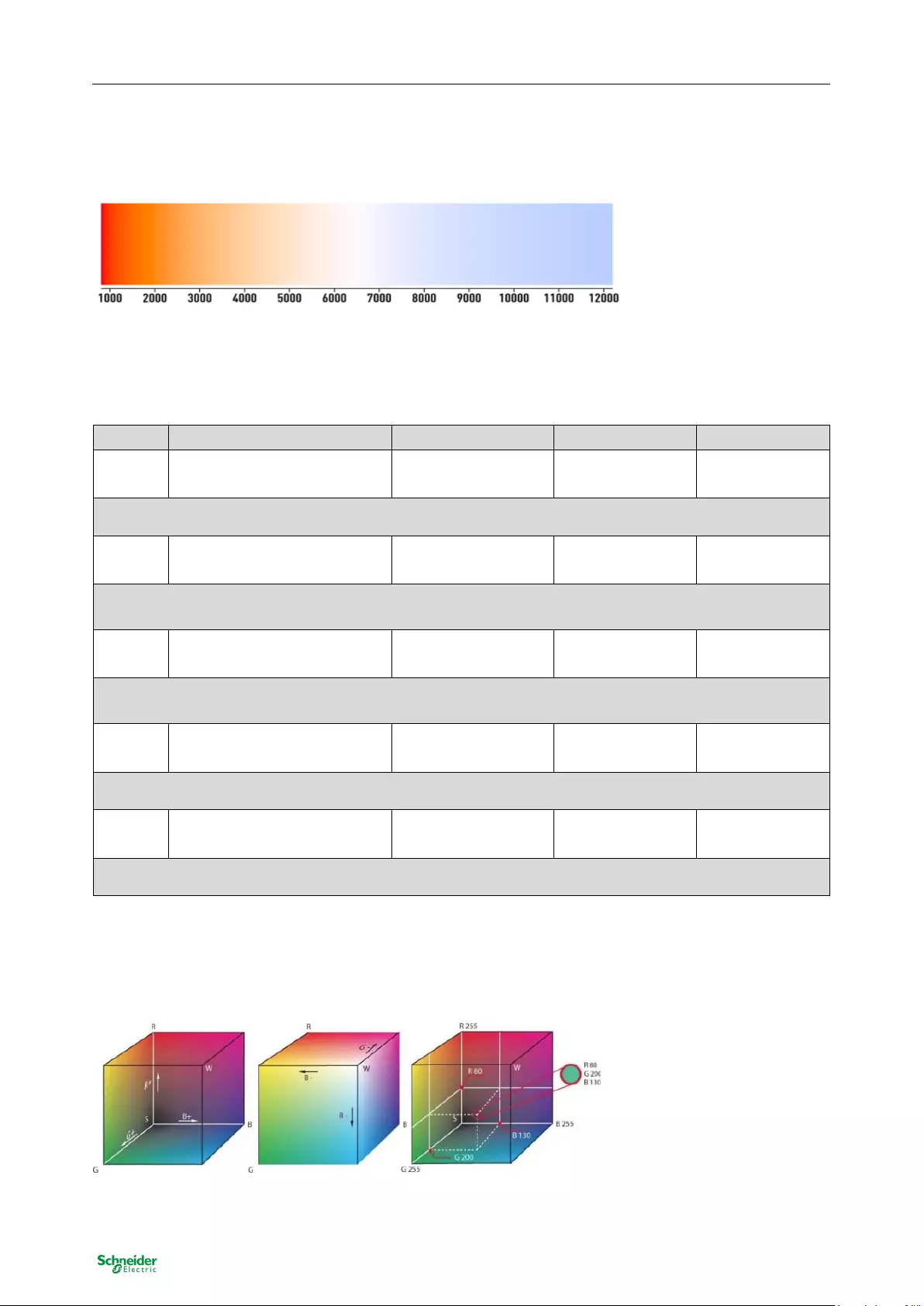
SpaceLogic KNX DALI Gateway Basic
MTN6725-0003 | MTN6725-0004
Group objects
31 / 94
Public
8.4.1.1 Colour temperature
Dependig on the type of colour control, different objects are shown:
*Figure 3: Colour temperature (Source: Wikipedia)
Hereby the colour temperature can be set in the unit Kelvin. Temperatures below 3000 K are called "warm
white"; according to over 5000 K "cool white” and values in between are called "neutral white".
Obj Object name Function Type Flags
81
G1, Colour Temperature
Value
2 Byte
7.600
CW
Sets the colour temperature in the group.
82 G1, Colour Temperature rela-
tiv
Value 1 Byte
5.001
CW
Sets the relative colour temperature in the group between 0 and 100%. The value range 0 to 100% is au-
tomatically converted into the possible colour temperature range.
86 G1, Colour Temperature Warmer/Cooler 4 Bit
3.007
CW
Changes the colour temperature in the group. Bit 3 is set to dim up and deleted to dim down. Bits 0 to 2
refer to the increment size. Bit 0 to 2 deleted is interpreted as a stop telegram.
90
G1, Colour Temperature
Status
2 Byte
7.600
CRT
Sends the set colour temperature as status of the group.
91 G1, Colour Temperature rela-
tiv
Status 1 Byte
5.001
CRT
Sends the relative colour temperature between 0..100% as status of the group.
8.4.1.2 RGB (DPT 232.600)
The RGB colour spectrum is called additive colour spectrum as the colour perception is created by mixining
the three basic colours.
Figure 3: RGB cube (Source: Wikipedia)
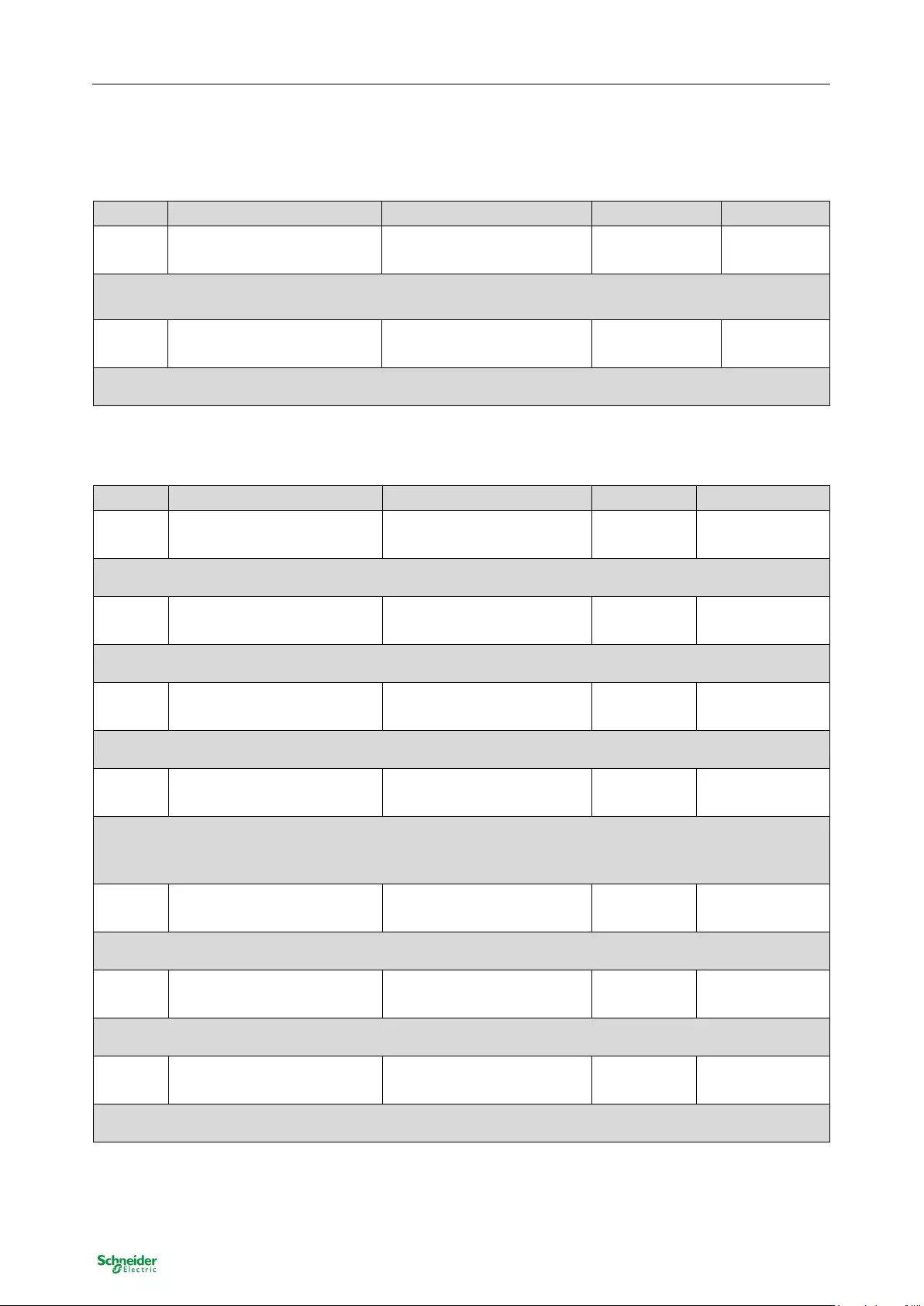
SpaceLogic KNX DALI Gateway Basic
MTN6725-0003 | MTN6725-0004
Group objects
32 / 94
Public
In this version all three colours are displayed together in one object.
Obj
Object name
Function
Type
Flags
81 G1, Colour RGB Value 3 Byte
232.600
CW
Sets the colour of the group. The values for red (R), green (G) and blue (B) are transferred together in a 3
Byte object.
90 G1, Colour RGB Status 3 Byte
232.600
CRT
Sends the selected colour of the group as a status.
8.4.1.3 RGB (separate objects)
Obj Object name Function Type Flags
82
G1, Colour (RGB) Red
Value
1 Byte
5.001
CW
Sets the colour of the group. The values for red (R) are transferred here.
83 G1, Colour (RGB) Green Value 1 Byte
5.001
CW
Sets the colour of the group. Here the values for green (G) are transferred.
84
G1, Colour (RGB) Blue
Value
1 Byte
5.001
CW
Sets the colour of the group. Here the values for blue (B) are transferred.
86 G1, Colour (RGB) Red Brighter/Cooler 4 Bit
3.007
CW
Changes the colour red in the group. Bit 3is set to increase the perecentage of red and deleted to reduce
the percentage of red. Bits 0 to 2 refer to the increment size. Bit 0 to 2 deleted is interpreted as a stop tel-
egram.
87
G1, Colour (RGB) Green
Brighter/Cooler
4 Bit
3.007
CW
See colour change for red.
88 G1, Colour (RGB) Blue Brighter/Cooler 4 Bit
3.007
CW
See colour change for red.
91
G1, Colour (RGB) Red
Status
1 Byte
5.001
CRT
Use this object to send the set colour red as status of the group.
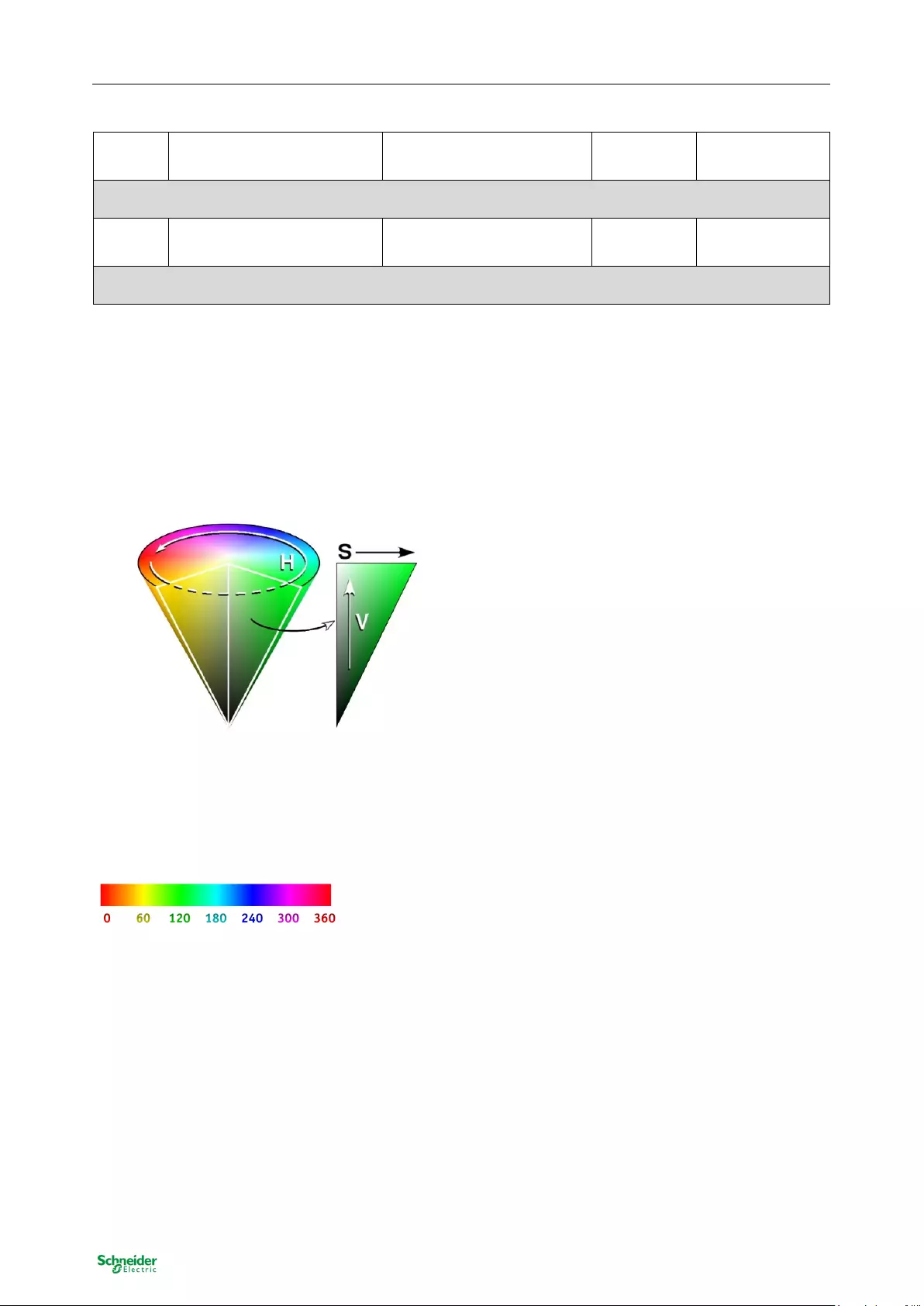
SpaceLogic KNX DALI Gateway Basic
MTN6725-0003 | MTN6725-0004
Group objects
33 / 94
Public
92 G1, Colour (RGB) Green Status 1 Byte
5.001
CRT
Use this object to send the set colour green as status of the group.
93
G1, Colour (RGB) Blue
Status
1 Byte
5.001
CRT
Use this object to send the set colour blue as status of the group.
8.4.1.4 HSV
The colour is set as an HSV value which consists of hue, saturation and value.
The value (V) is set via the value object 41. Further objects are displayed for the hue (H) and saturation
(S).
The hue is set as a value between 0° and 360° and hence rotates around the colour circle. This means that
this value is required to reach all colours in the colour circle.
Figure 5: HSV-colour value (Source: Wikipedia)
The values for saturation and intensity range from 0 to 100%.
Complete saturation and full intensity are reached by selecting 100%.
Figure 4: HSV-colour spectrum (Source: Wikipedia)
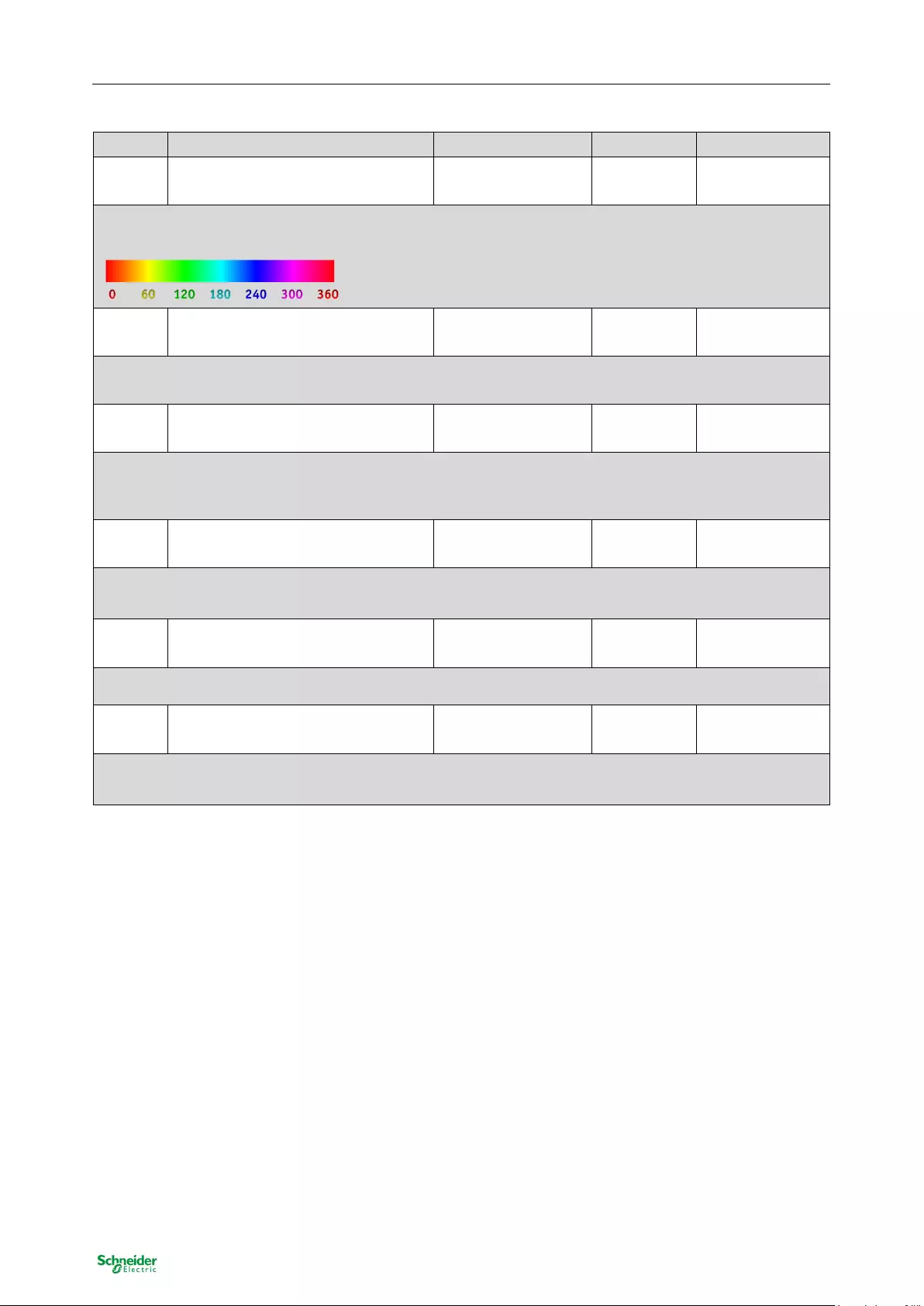
SpaceLogic KNX DALI Gateway Basic
MTN6725-0003 | MTN6725-0004
Group objects
34 / 94
Public
Obj Object name Function Type Flags
82
G1, Colour (HSV) Hue
Value
1 Byte
5.003
CW
Sets the colour as an HSV value. The hue values are transferred as values between 0° and 360°. Please
note that only a resolution of approx. 1.4 ° is possible with the 5.003 data type used.
83 G1, Colour (Saturation) Value 1 Byte
5.001
CW
Sets the saturation level. The saturation values are transferred as values between 0 and 100%.
86
G1, Colour (HSV) Fading Hue
Brighter/Cooler
4 Bit
3.007
CW
Changes the hue within the group. Bit 3 is set to increase the angle and deleted to reduce the angle. Bit 0
to 3 deleted is interpreted as a stop telegram. This means that the entire circumference of the circle can
be circulated and every color can be set.
87 G1, Colour (Saturation) Brighter/Cooler 4 Bit
3.007
CW
See change of hue above. The value from 0 to 100% is increased in increments.
91 G1, Colour (HSV) Hue Status 1 Byte
5.003
CRT
Sends the selected hue as status of the group.
92
G1, Colour (HSV) Saturation
Status
1 Byte
5.001
CRT
Sends the selected saturation as status of the group.
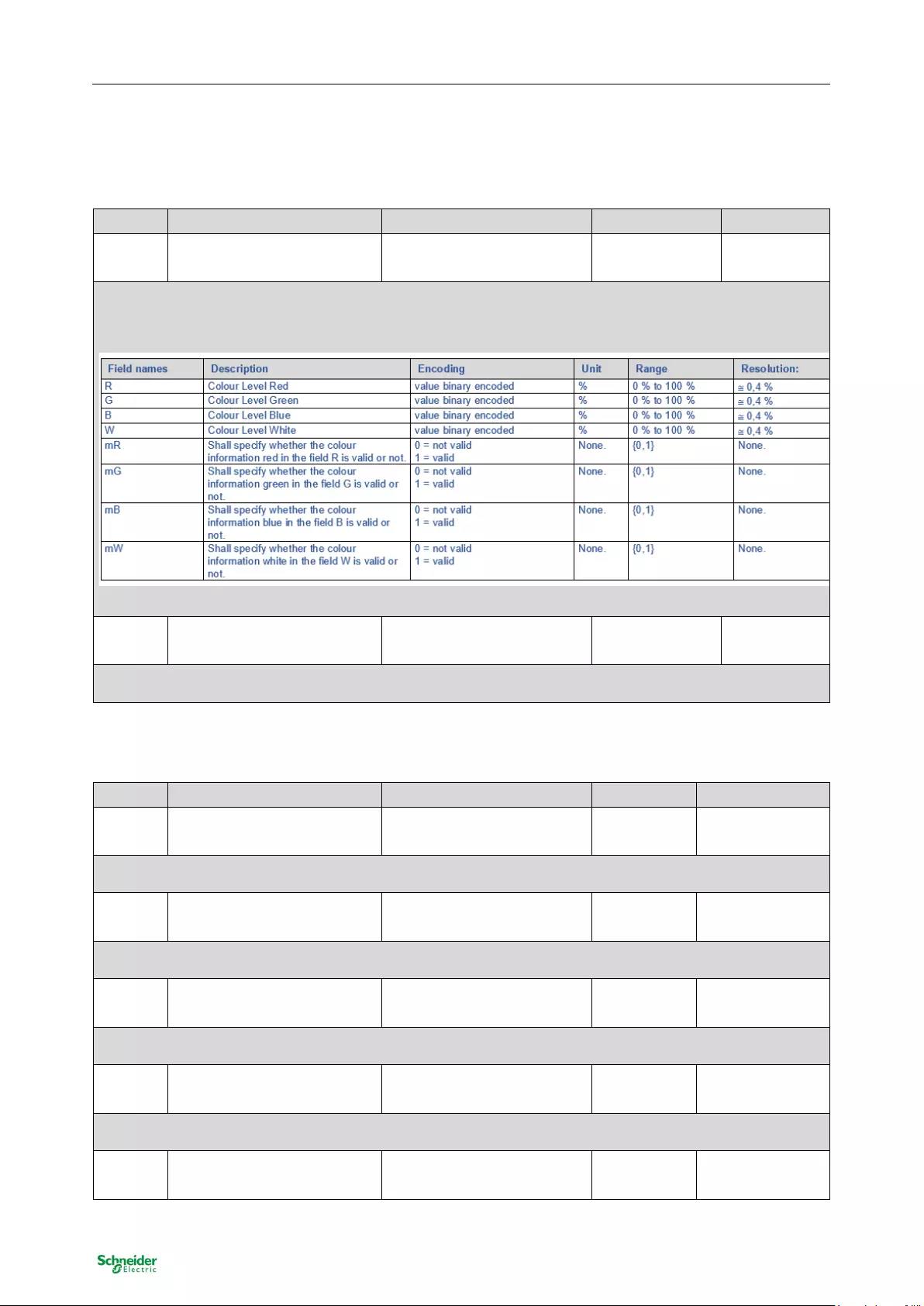
SpaceLogic KNX DALI Gateway Basic
MTN6725-0003 | MTN6725-0004
Group objects
35 / 94
Public
8.4.1.5 RGBW (DPT 251.600)
Obj
Object name
Function
Type
Flags
81 G1, Colour RGBW Value 6 Byte
251.600
CW
Use this object to set the colour as RGBW within the group.
The colour values for red, green, blue and white are entered in the upper Bytes ranging from 0 to 100%. 4
Bits in the lower Byte show whether the respective colour values are valid.
90 G1, Colour RGBW Status 6 Byte
251.600
CRT
Sends the selected colour in this format as status of the group.
8.4.1.6 RGBW (separate objects)
Obj Object name Function Type Flags
82 G1, Colour (RGB) Red Value 1 Byte
5.001
CW
Sets the colour of the group. The values for red (R) are transferred here.
83
G1, Colour (RGB) Green
Value
1 Byte
5.001
CW
Sets the colour of the group. The values for green (G) are transferred here.
84 G1, Colour (RGb) Blue Value 1 Byte
5.001
CW
Sets the colour of the group. The values for blue (B) are transferred here.
85
G1, Colour White
Value
1 Byte
5.001
CW
Sets the colour of the group. The values for white (W) are transferred here.
86 G1, Colour (RGB) Fading
Red
Brighter/Cooler 4 Bit
3.007
CW
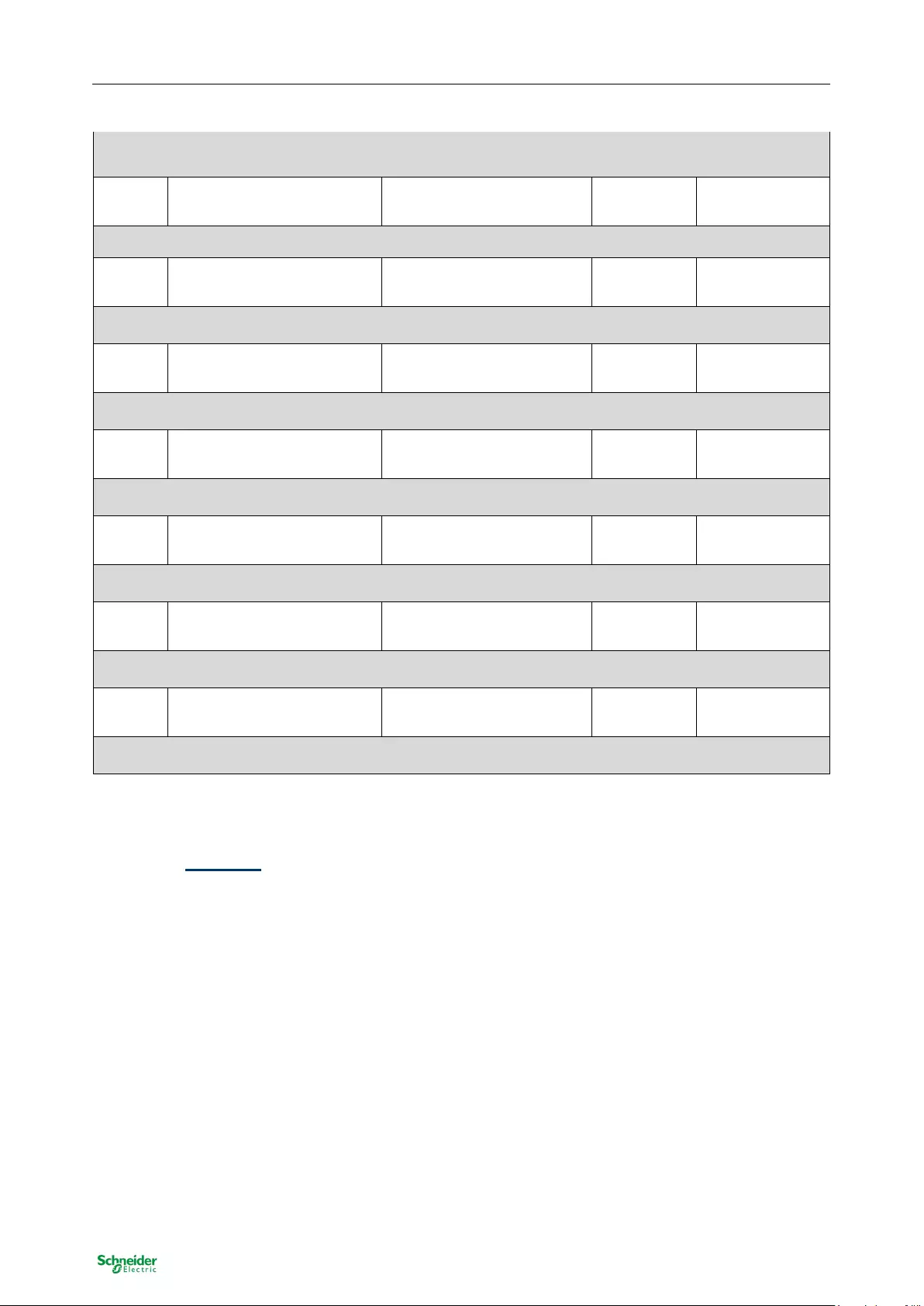
SpaceLogic KNX DALI Gateway Basic
MTN6725-0003 | MTN6725-0004
Group objects
36 / 94
Public
Changes the colour red in the group. Bit 3 is set to increase the perecentage of red and deleted to reduce
the percentage of red. Bit 0 to 3 deleted is interpreted as a stop telegram.
87 G1, Colour (RGB) Fading
Green
Brighter/Cooler 4 Bit
3.007
CW
See colour change red.
88 G1, Colour (RGB) Fading
Blue
Brighter/Cooler 4 Bit
3.007
CW
See colour change red.
89
G1, Colour Fading White
Brighter/Cooler
4 Bit
3.007
CW
See colour change red.
91 G1, Colour (RGB) Red Status 1 Byte
5.001
CRT
Sends the selected colour red as status of the group.
92
G1, Colour (RGB) Green
Status
1 Byte
5.001
CRT
Sends the selected colour green as status of the group.
93 G1, Colour (RGB) Blue Status 1 Byte
5.001
CRT
Sends the selected colour blue as status of the group.
94
G1, Colour White
Status
1 Byte
5.001
CRT
Sends the selected colour white as status of the group.
8.4.1.7 HSVW (separate objects)
See chapter: 8.5.4 HSV.
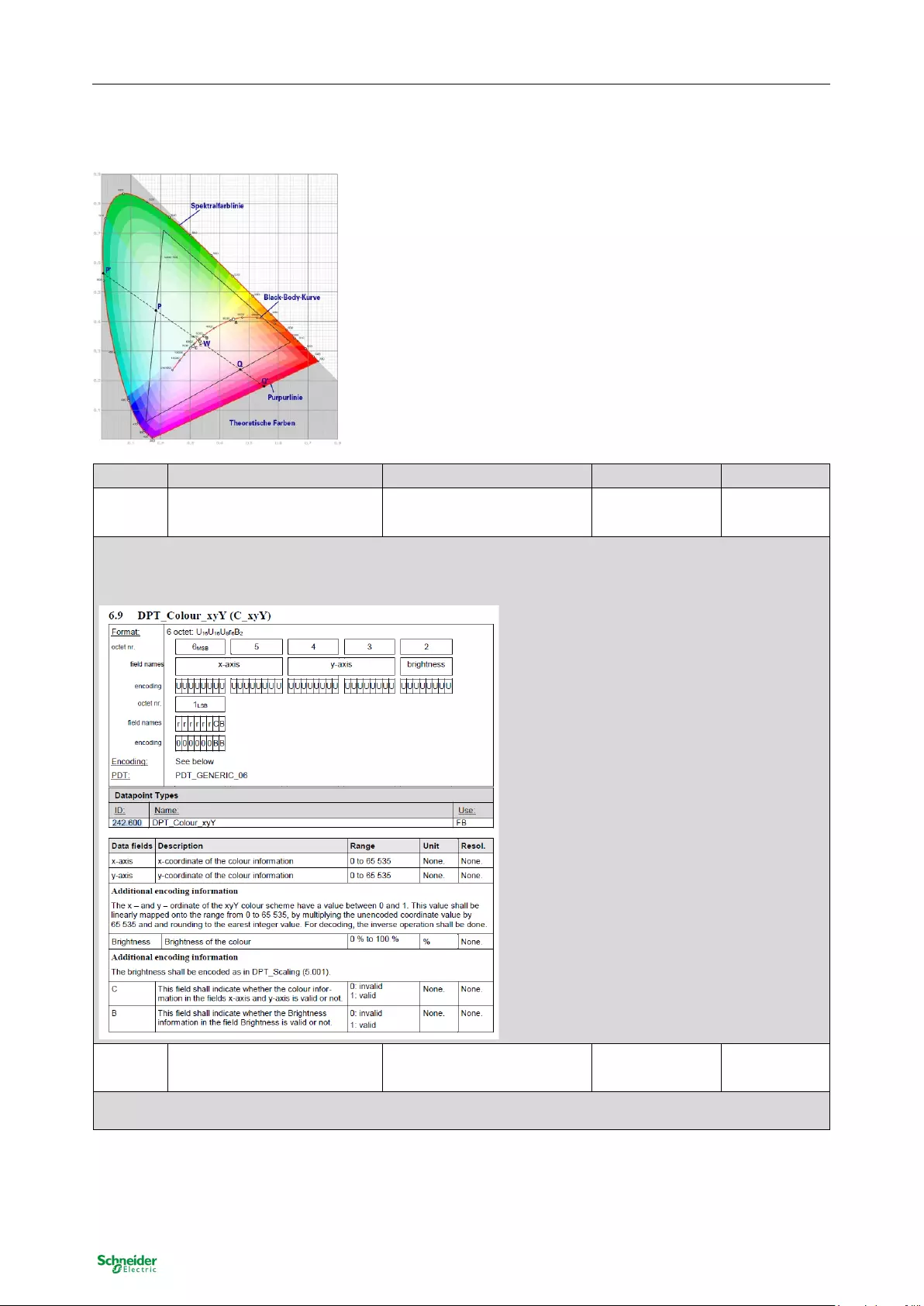
SpaceLogic KNX DALI Gateway Basic
MTN6725-0003 | MTN6725-0004
Group objects
37 / 94
Public
8.4.1.8 XY (DPT 242.600)
The colour is identified through an XY value between 0 and 1.This
value range is converted into a range from 0 to 65535 (2 Byte float-
ing point) in the KNX. The value 65535 corresponds to value 1 in the
diagram.
Figure 7: XY-colour spectrum (Source: Wikipedia)
Obj
Object name
Function
Type
Flags
81
G1, Colour XY
Value
6 Byte
242.600
CW
This object is used to set the colour in the group via XY coordinates. In the upper 4 byte the X and Y-co-
ordinates ranging from 0 to 65535 are defined. This is followed by the brightness level ranging from 0 to
100%. 2 Bits in the lower Byte show whether the XY values and brightness levels are valid.
90
G1, Colour Temperature XY
Status
6 Byte
242.600
CRT
Sends the selected colour via the XY values as status of the group.
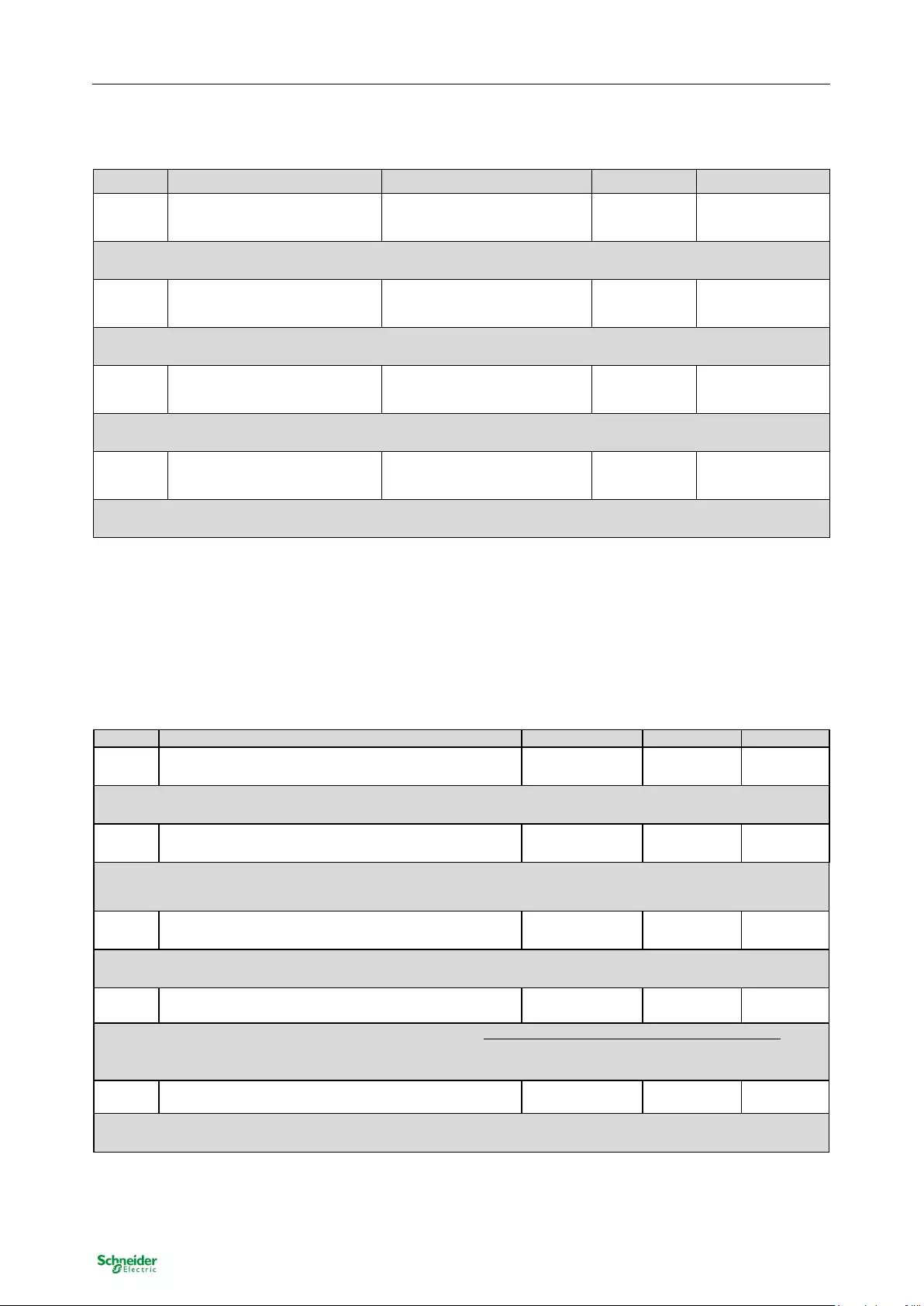
SpaceLogic KNX DALI Gateway Basic
MTN6725-0003 | MTN6725-0004
ECG objects
38 / 94
Public
8.4.1.9 XY (separate objects)
Obj
Object name
Function
Type
Flags
81
G1, Colour X
Value
2 Byte
7.001
CW
Sets the X value in a range from 0 to 65535.
82 G1, Colour Y Value 2 Byte
7.001
CW
Sets the Y value in a range from 0 to 65535.
90
G1, Colour X
Status
2 Byte
7.001
CRT
Sends the set X value as status of the group.
91 G1, Colour Y Status 2 Byte
7.001
CRT
Sends the set Y value as status of the group.
8.5 ECG objects
8.5.1 ECG objects behaviour
A communication object is available for each of the up to 64 connected ECGs and corresponding lamps to
display the failure status. (Example ECG 1):
Object
Object name
Function
Type
Flags
519
ECG1, Switching
On/Off
1 Bit
1.001
CW
Use this object to switch an ECG on or off if it is not in special mode (test mode, emergency lights, panic/ emergency
mode).
520
ECG1, Dimming
Brighter/Darker
4 Bit
3.007
CW
This object is used for the relative dimming of an ECG that is not in special mode (test mode, emergency lights,
panic/ emergency mode). Bit 3 is set to dim up and deleted to dim down. Bits 0 to 2 refer to the increment size. Bit 0
to 2 deleted is interpreted as a stop telegram.
521
ECG 1, Set Value
Value
1 Byte
5.001
CW
Sets the value of ECG1 unless it is in special mode (test mode, emergency lights, panic/ emergency mode).
522
ECG1, Enable
Yes/No
1 Bit
1.003
CW
Note: Object 522 is shown for the following parameter: ECG 1 -->General -->Function of the additional object.
Use this object to enable the operation of ECG 1:
Object = 0 Operation disabled Object = 1 Enable operation
522a
ECG1, Disable
Yes/No
1 Bit
1.003
CW
Use this object to disable the operation of ECG 1:
Object = 0 Enable operation Object = 1 Operation disabled
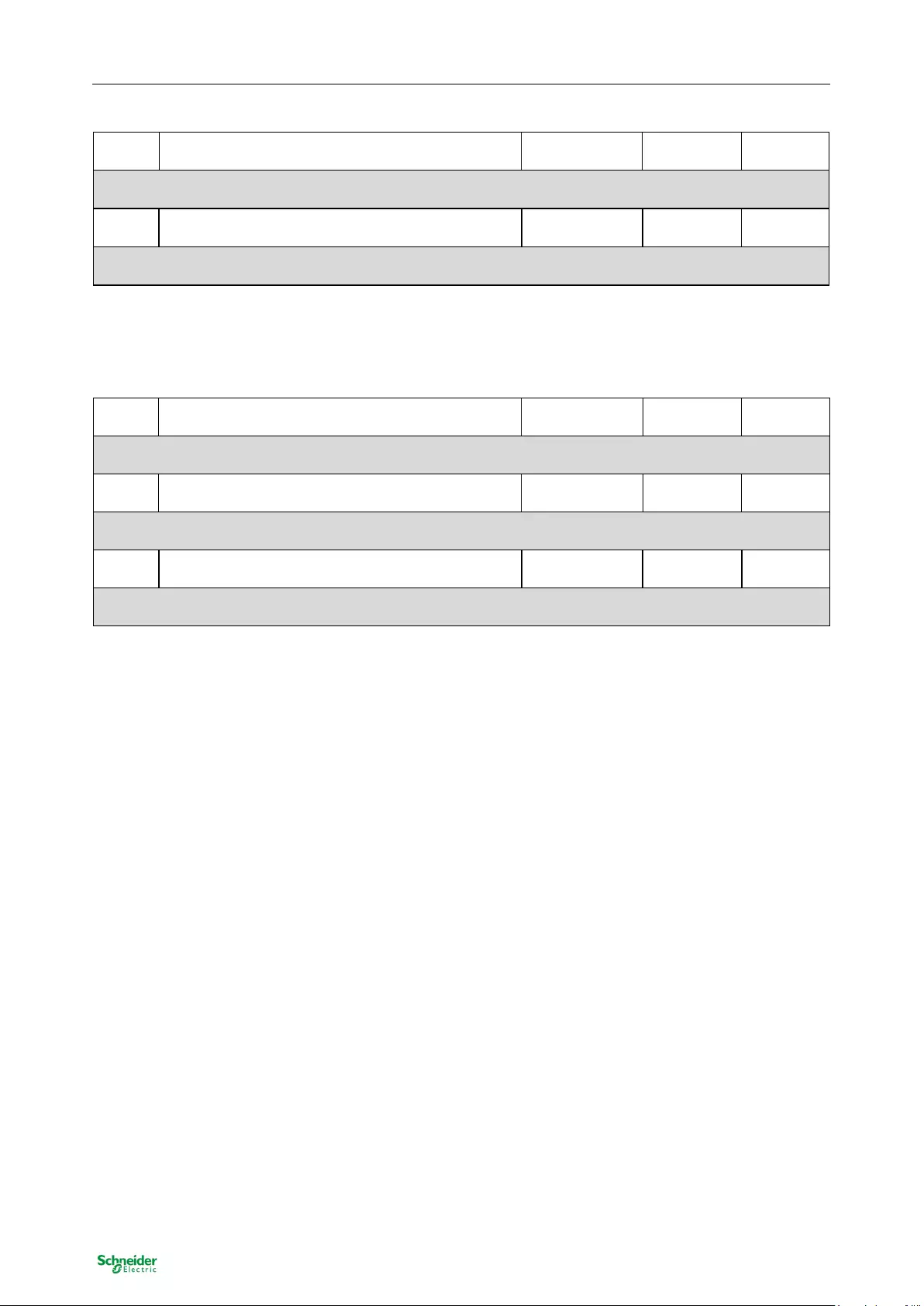
SpaceLogic KNX DALI Gateway Basic
MTN6725-0003 | MTN6725-0004
ECG objects
39 / 94
Public
523
ECG1, Status
On/Off
1 Bit
1.001
CRT
Sends the ECG switch status. Each value >0% is interpreted as ON.
524
ECG 1, Status
Value
1 Byte
5.001
CRT
Sends the ECG value status.
8.5.2 ECG objects analysis and service
525
ECG 1, Failure Status
Status
1 Bit
1.005
CRT
Sends the failure status of lamp, ECG and converter failures.
525a
ECG 1, Failure Status
Status
1 Byte
5.0.10
CRT
Note: This object is a NON DPT type and will not be implemented in future versions
Sends the failure status of lamp, ECG and converter failures.
526
ECG 1, Operating Hours Reset
Yes/No
1 Bit
1.015
CW
Resets the operating hours counter.
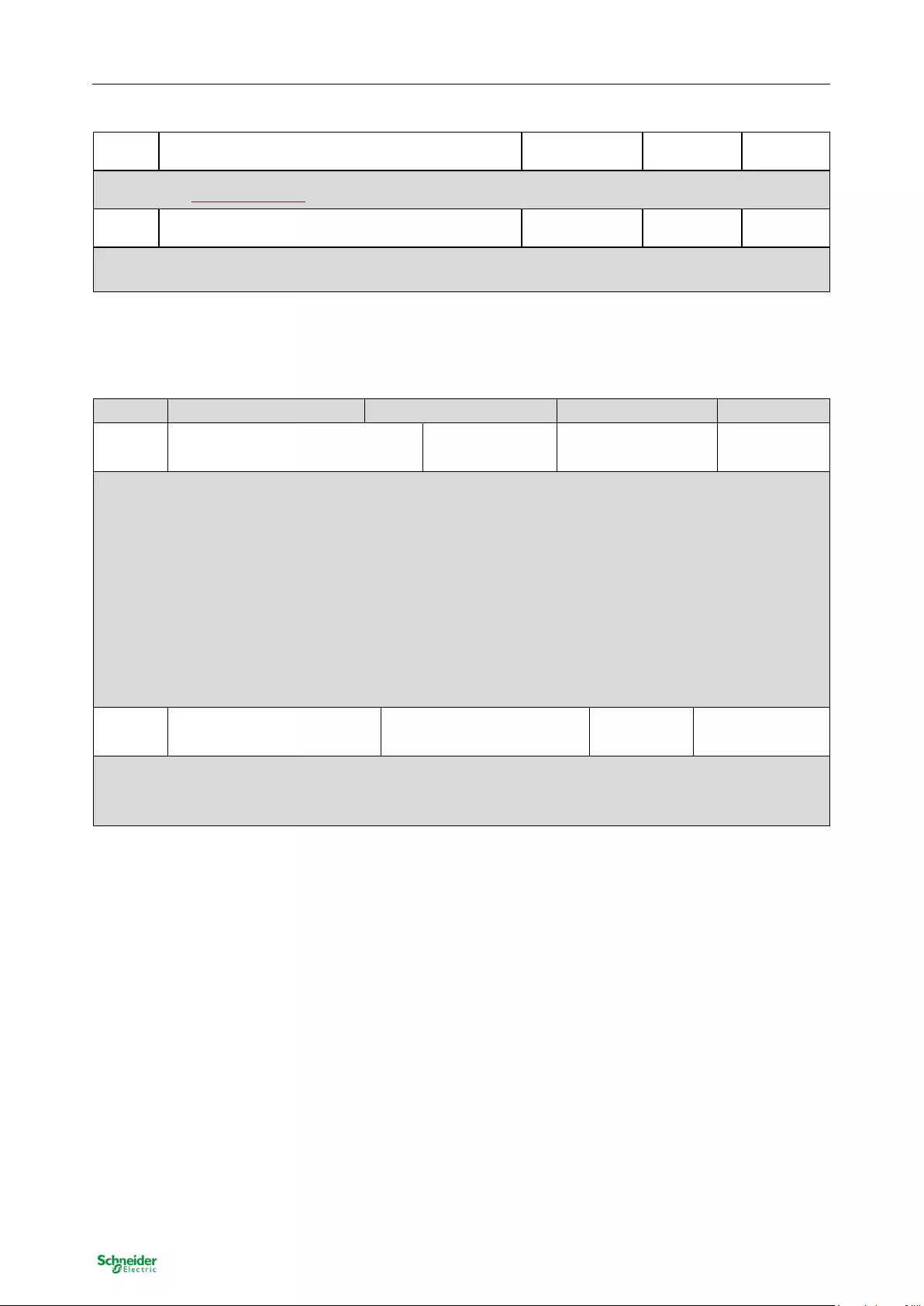
SpaceLogic KNX DALI Gateway Basic
MTN6725-0003 | MTN6725-0004
Objects for scene control
40 / 94
Public
ECG 1, Operating Hours
Value
4 Bytes
13.100
CRT
The operating hours of a lamp are sent via this object. The internal counter can be set to 0 (Reset) or another value
via this object. Please remember: The "Write" flag is switched off in the presetting.
528
ECG 1, Life Time Exceeded
Yes/No
1 Bit
1.002
CRT
This object is used to send a status message when the configured life time of a lamp is exceeded.
8.6 Objects for scene control
The Sceneobjects are collected in the Scene Channel.
Obj
Object name
Function
Type
Flags
11
Scene invoke/
program
Scene No.
8 Bit
18.001
CW
This object is used to invoke or program scenes. Up to 16 scenes are available on the DALI gateway. To
program a selected scene you need to set the top Bit:
Start Program
Scene 1 0 128
Scene 2 1 129
………….
Scene 15 14 142
Scene 16 15 143
39 Scene1, Dimming Brighter/Darker 4 Bit
3.007
CW
This object is used for the relative dimming of scene 1. Bit 3 is set to dim up and deleted to dim down.
Bits 0 to 2 refer to the increment size. Bit 0 to 2 deleted is interpreted as a stop telegram.
Attention: The Min- /Max-Setting already defined in the group configuration are taken into account.
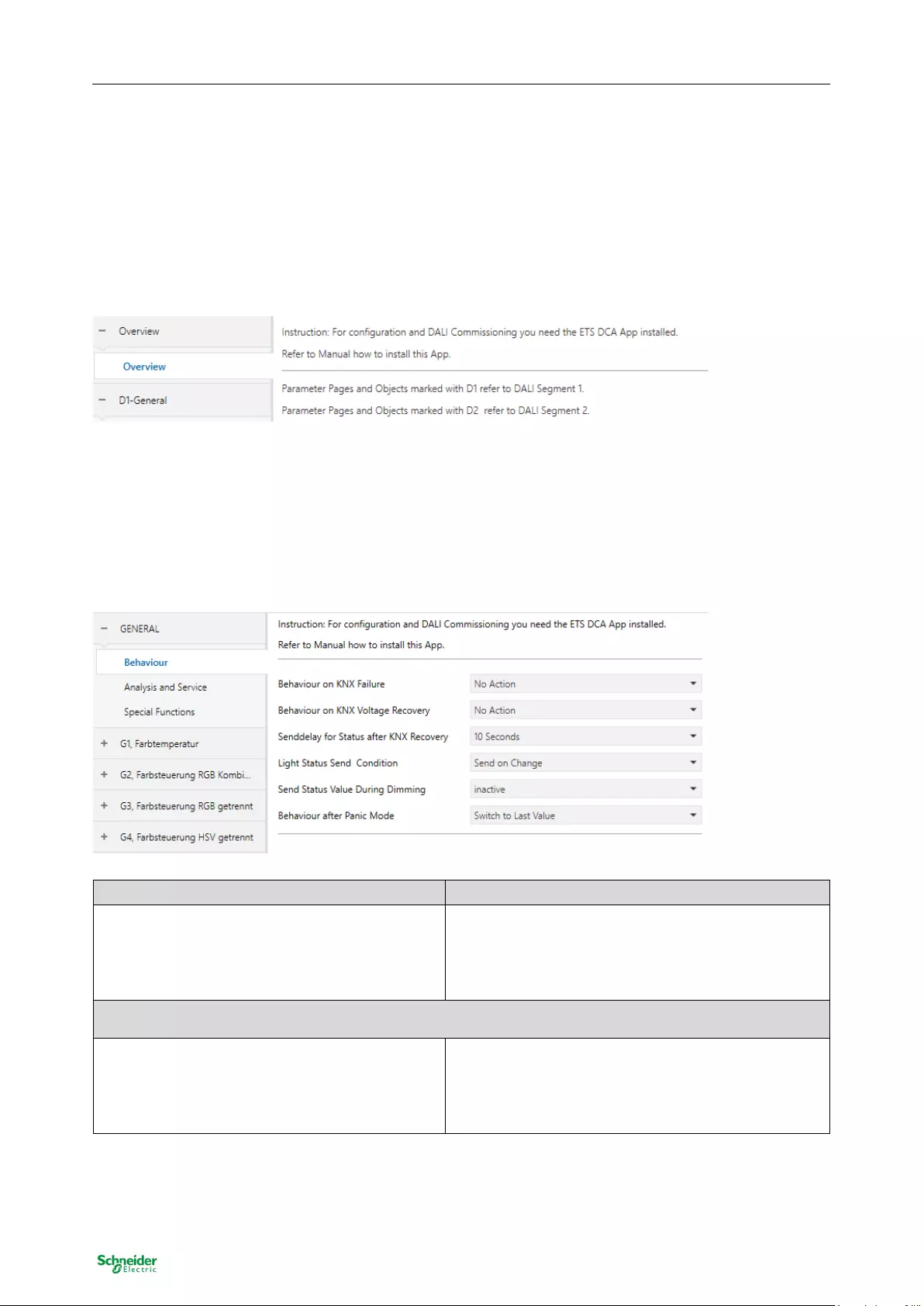
SpaceLogic KNX DALI Gateway Basic
MTN6725-0003 | MTN6725-0004
General
41 / 94
Public
9 ETS parameters
The ETS parameters of the device are distributed across different parameter pages. To simplify the over-
view, only the parameter pages of the device selected in the function tree are displayed.
Note for the 2-channel device: All parameter pages of the 1st channel are marked with the prefix D1- and
those of the 2nd channel with the prefix D2-. In the following description this prefix will be omitted.
9.1 General
Three parameter pages are available under the heading “General“. The parameters are described below.
9.1.1 Parameter page: Behaviour
Parameter
Settings
Behaviour on KNX Failure
No Action
Switch to On-Value
Switch to Off-Value
Switch to Emergency-Value
Use this parameter to set the behaviour of the connected ECGs/lamps on KNX failure.
Behaviour on KNX Voltage Recovery
No Action
Switch to Last Value
Switch to On-Value
Switch to Off-Value
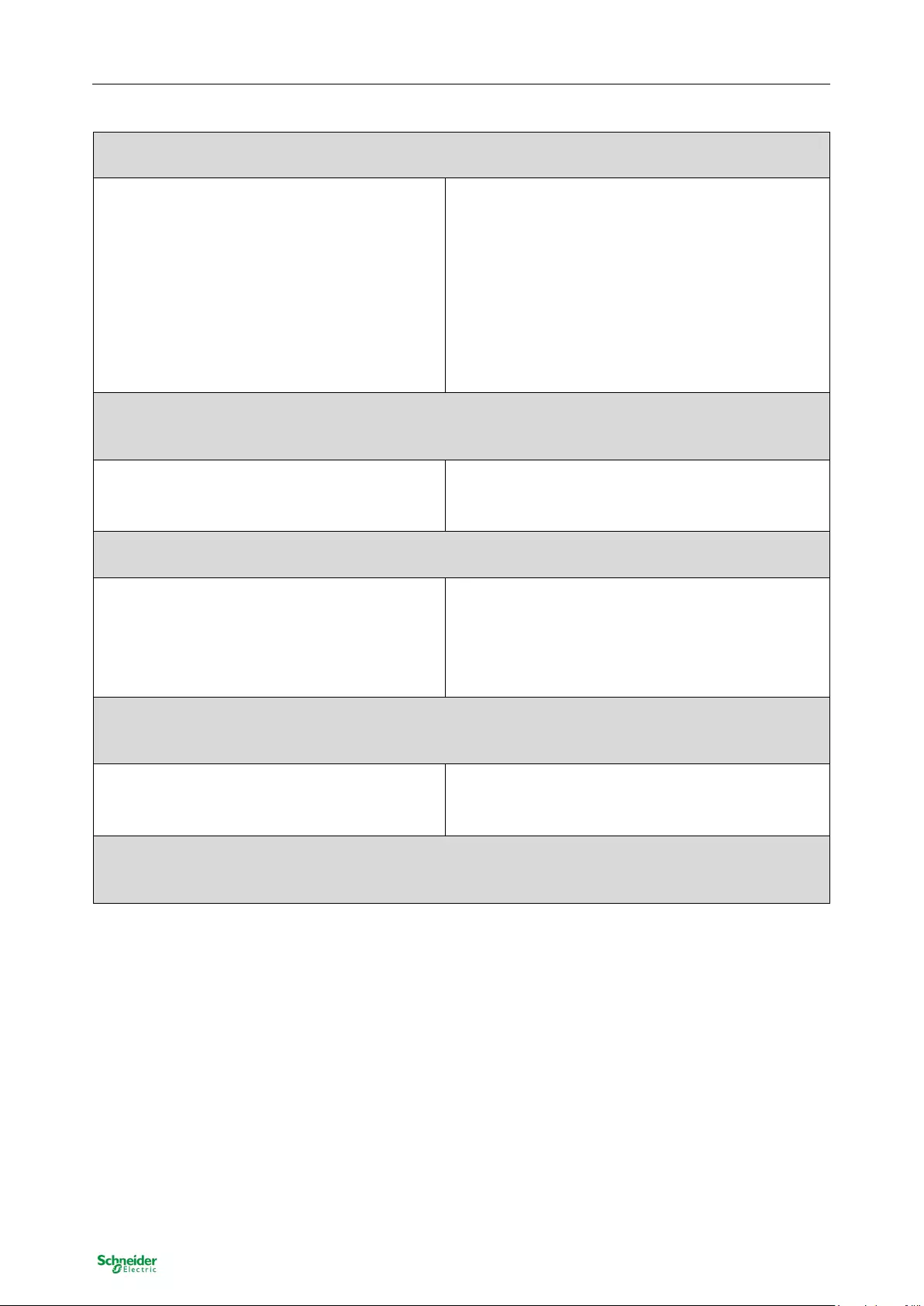
SpaceLogic KNX DALI Gateway Basic
MTN6725-0003 | MTN6725-0004
General
42 / 94
Public
Use this parameter to set the behaviour of the connected ECGs/lamps on KNX voltage recovery
or bus reset.
Senddelay for Status after KNX Recovery
Immediaty
5 Seconds
10 Seconds
15 Seconds
20 Seconds
30 Seconds
40 Seconds
50 Seconds
60 Seconds
Sets a delay for sending status objects after KNX voltage recovery or a bus reset. In installations with
more than one gateway, different settings for this parameter can prevent all devices from sending at the
same time.
Light Status Send
Condition
Send on Request
Send on Change
Send on Change and After Busreset
Determines the light status send conditions (switch status and value status) of the connected ECGs and
groups.
Send Status Value During Dimming
If Change > 2%
If Change > 5%
If Change > 10%
If Change > 20%
inactive
Use this parameter to set whether and when you would like a value status to be sent via a 4 bit dim tele-
gram during dimming (relative dimming). If you use the setting inactive the value is only sent after the
dimming process is complete.
Behaviour after Panic
Mode
Switch to Off Value
Switch to On Value
Switch to Last Value
Use this parameter to determine which light value ECGs / lamps are to adopt after the panic mode has
finished. If you use ‘Switch to Last Value’, the value prior to the panic mode is saved and the lamp returns
to this value afterwards.
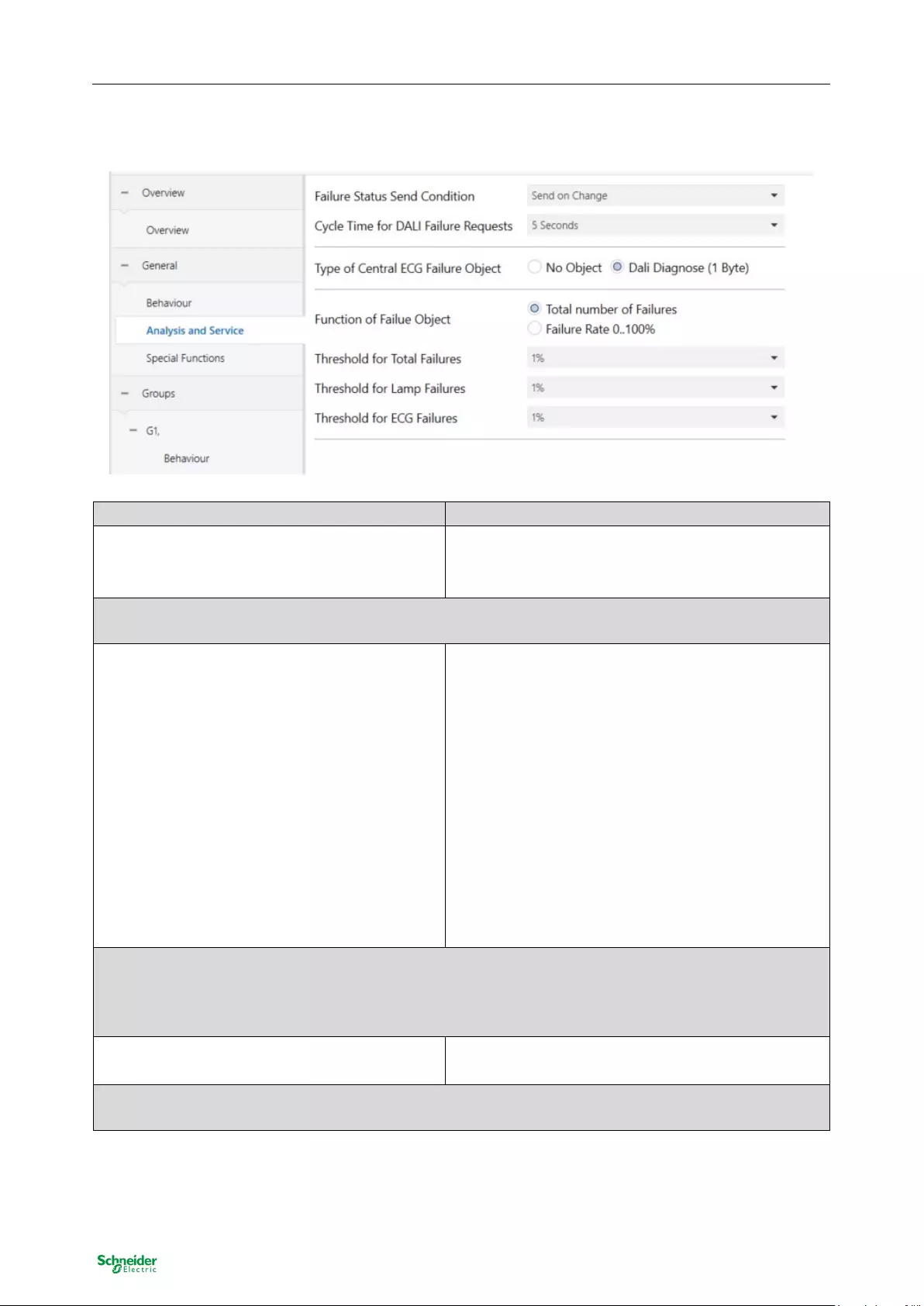
SpaceLogic KNX DALI Gateway Basic
MTN6725-0003 | MTN6725-0004
General
43 / 94
Public
9.1.2 Parameter page: Analysis and service
Parameter Settings
Failure Status Send
Condition
Send on Request
Send on Change
Send on Change and after Busreset
Sets the conditions under which the error status objects of the connected ECGs and groups are to be
sent.
Cycle time for DALI Failure Requests
No request
0,5 Seconds
1 Second
2 Seconds
3 Seconds
4 Seconds
5 Seconds
6 Seconds
7 Seconds
8 Seconds
9 Seconds
10 Seconds
To analyse ECG and lamp faults, a periodic request has to be sent to the ECGs via DALI telegrams. Use
this parameter to set the cycles for these periodic requests. Attention: If you set ‘No request‘ ECG and
lamp faults can no longer be recognised. You should therefore use this setting only during service or in
special cases.
Type of Central Failure Object
None
Dali Diagnostic (1 Byte)
Use this parameter to select whether you want to use the central failure object for ECG and lamp faults
(object number 22).
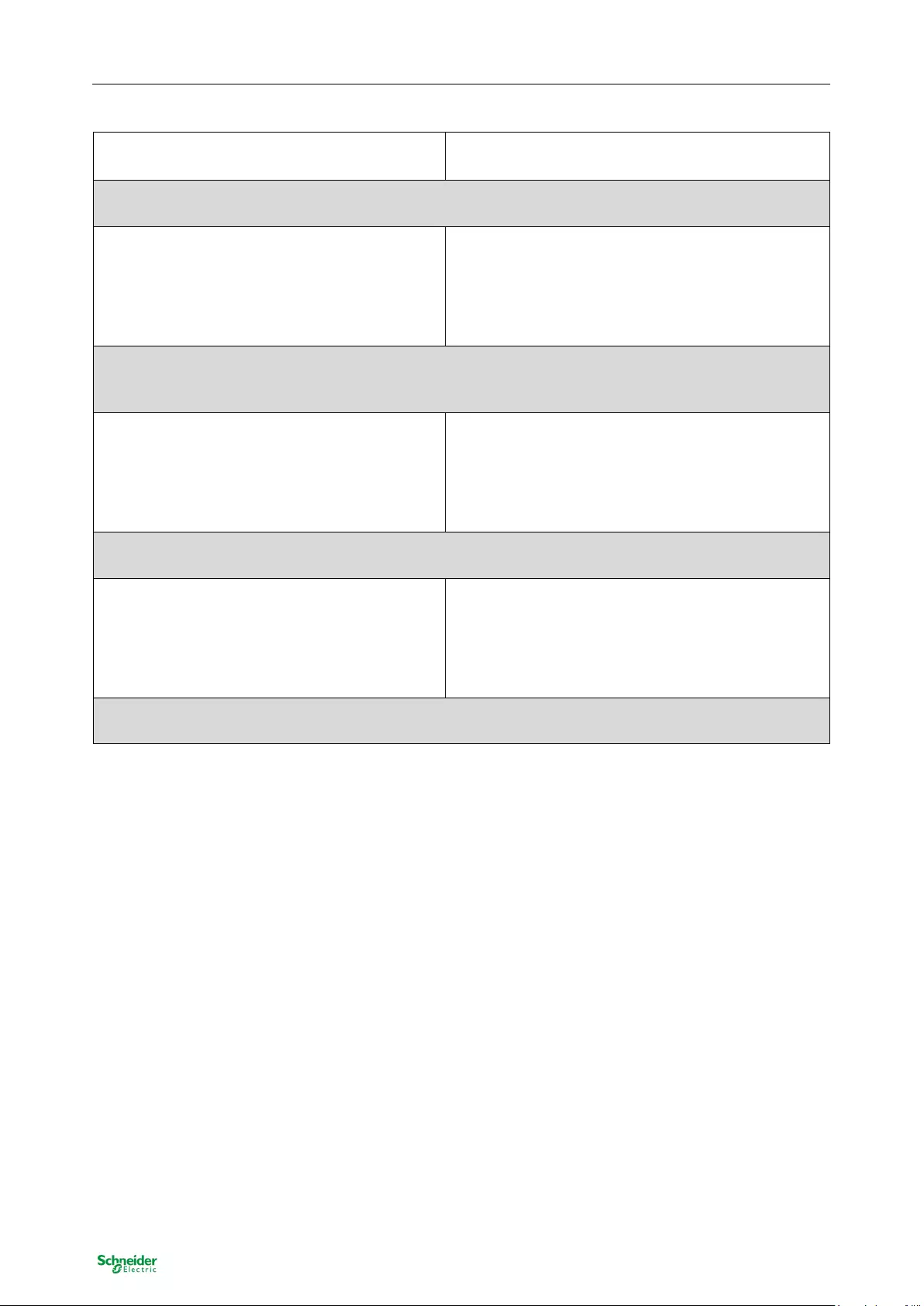
SpaceLogic KNX DALI Gateway Basic
MTN6725-0003 | MTN6725-0004
General
44 / 94
Public
Function of Failure Object
Total number of Failures
Failure Rate 0..100%
Use this parameter to select whether you want to use the failure analysis objects (objects number 15, 17
and 19) to report the total amount of errors or the error rate in %.
Threshold for Total Failures
1%
2%
3%
…..
100%
Configures a threshold value for the general failure alarm object (object 14). The threshold value takes all
errors (ECG, lamp and converter errors) into consideration independent of the error type and relates them
to the total number of connected ECGs and converters.
Threshold for Lamp Failure
1%
2%
3%
…..
100%
Configures a threshold value for the lamp failure alarm object (object 16). The threshold value considers
all lamp errors in relation to the total number of connected lamps in the DALI segment.
Threshold for ECG Failures
1%
2%
3%
…..
100%
Configures a threshold value for the ECG failure alarm object (object 18). The threshold value considers
all lamp errors in relation to the total number of connected ECGs in the DALI segment.
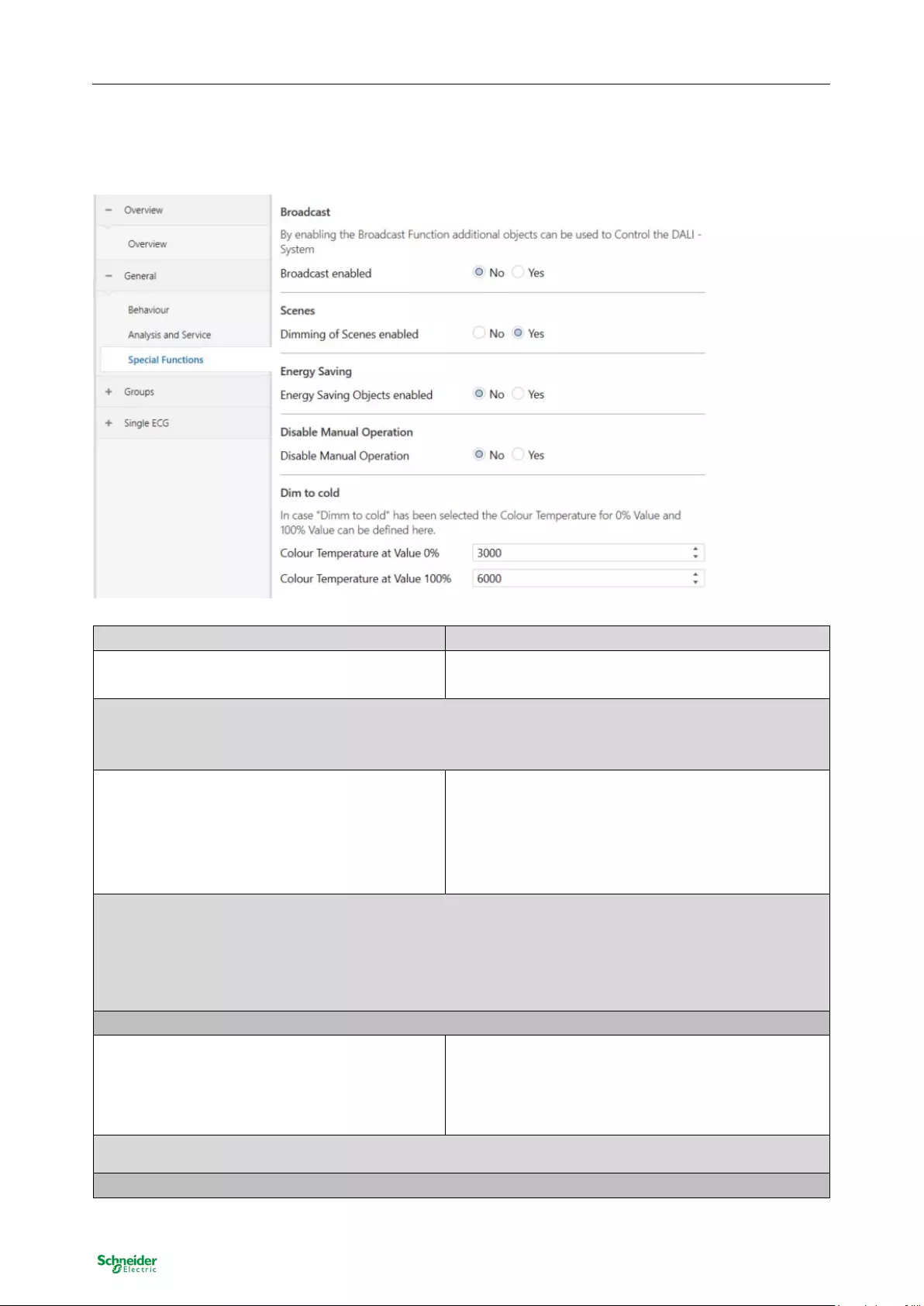
SpaceLogic KNX DALI Gateway Basic
MTN6725-0003 | MTN6725-0004
General
45 / 94
Public
9.1.3 Parameter page: Special functions
Parameter Settings
Broadcast enabled No
Yes
Use this parameter to enable the broadcast function in addition to group control.
Please note:
When activating the broadcast function, additional objects to control the Dali system can be used.
Broadcast for Colour ECGs (DT-8)
None
Colour Temperature
RGB Colour
RGBW Colour
XY Colour
Determines which type of colour control is to be used for the broadcast commands.
Please note:
The status information is only updated if the selected type of colour control matches the type defined in
the group.
If RGB colour is selected:
Selection of Object Type
RGB (3 Byte combined Object)
RGB (separated Object)
HSV (separated Object)
Determines which type of colour control is to be used.
If RGBW colour is selected:
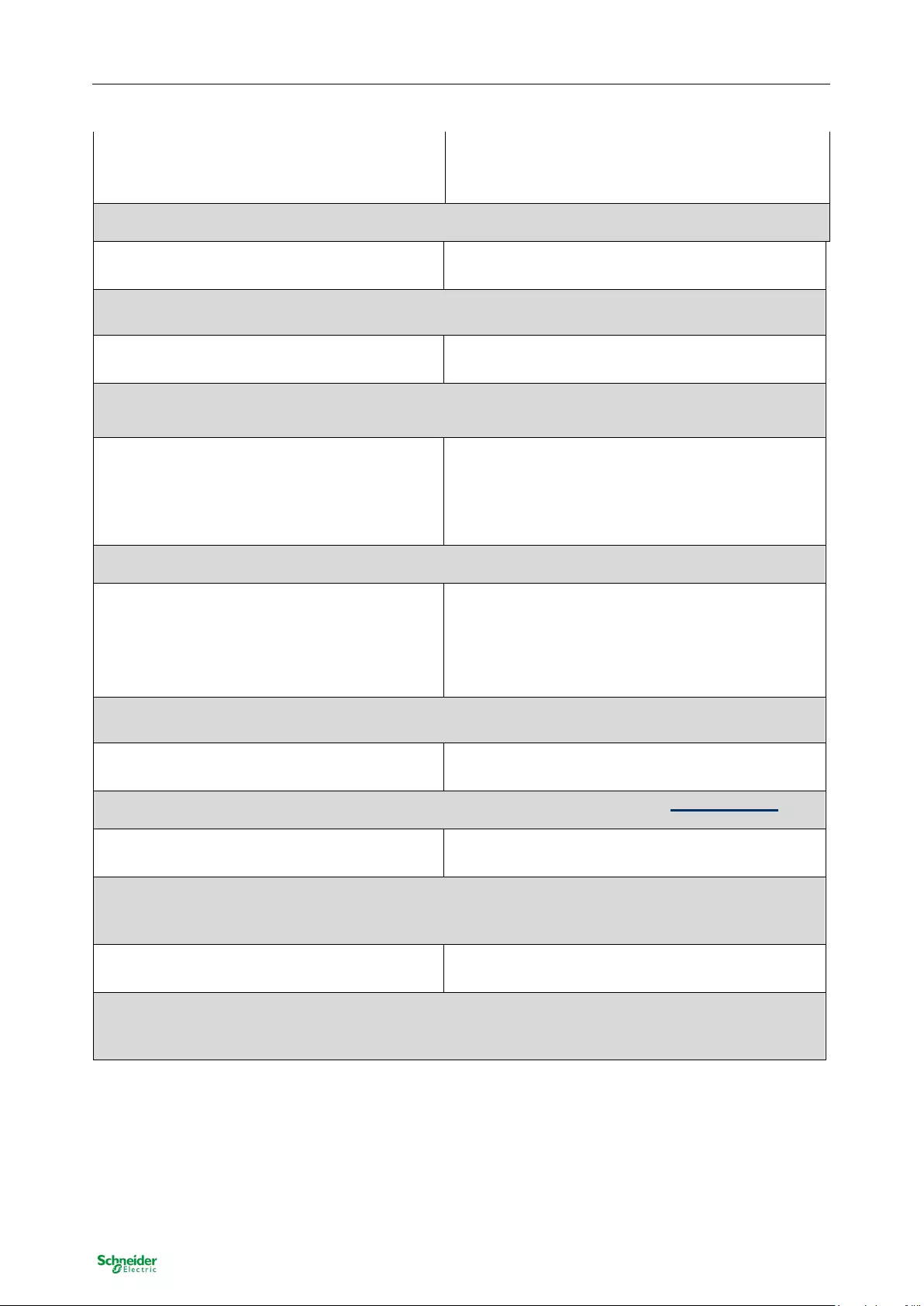
SpaceLogic KNX DALI Gateway Basic
MTN6725-0003 | MTN6725-0004
General
46 / 94
Public
Selection of Object Type
RGBW (6 Byte combined Object 251.600)
RGBW (separated Object)
HSVW (separated Object)
Determines which type of colour control is to be used.
Dimming of Scenes enabled No
Yes
This parameter can be used to set whether the dimming of the scenes should take place via 4-bit ob-
jects. When activated, the 16 objects are displayed.
Energy Saving Objects enabled
No
Yes
If this function is activated, an energy-saving object can be selected for both the groups and the ECGs in
order to switch off the power supply when the lighting is switched off.
Delay for Switching OFF the ECG Power
10 Seconds
30 Seconds
1 Minute
2 Minutes
5 Minutes
10 Minutes
Delay until the ECG supply is switched off.
Delay for Switching On the ECGs
0.1 Seconds
0.2 Seconds
0.3 Seconds
…
1 Second
2 Seconds
Delay until the ECGs are switched on. During this time, the actuator controlling the power supply must
have switched safely.
Disable manual Operation
No
Yes
Use this parameter to disable the manual mode directly on the device, reference to 5 Manual mode.
Dim To Cold
Colour Temperature at Value 0%
1000…10000 [3000]
The colour temperature set via this parameter is automatically adjusted for a light value at the lower limit
[0%]. For light values between the lower limit [0%] and the upper limit [100%], the automatically set col-
our temperature is adjusted interpolated.
Dim To Cold
Colour Temperature at Value 100%
1000…10000 [6000]
The colour temperature set via this parameter is automatically adjusted for a light value at the upper limit
[100%]. For light values between the lower limit [0%] and the upper limit [100%], the automatically set
colour temperature is adjusted interpolated.
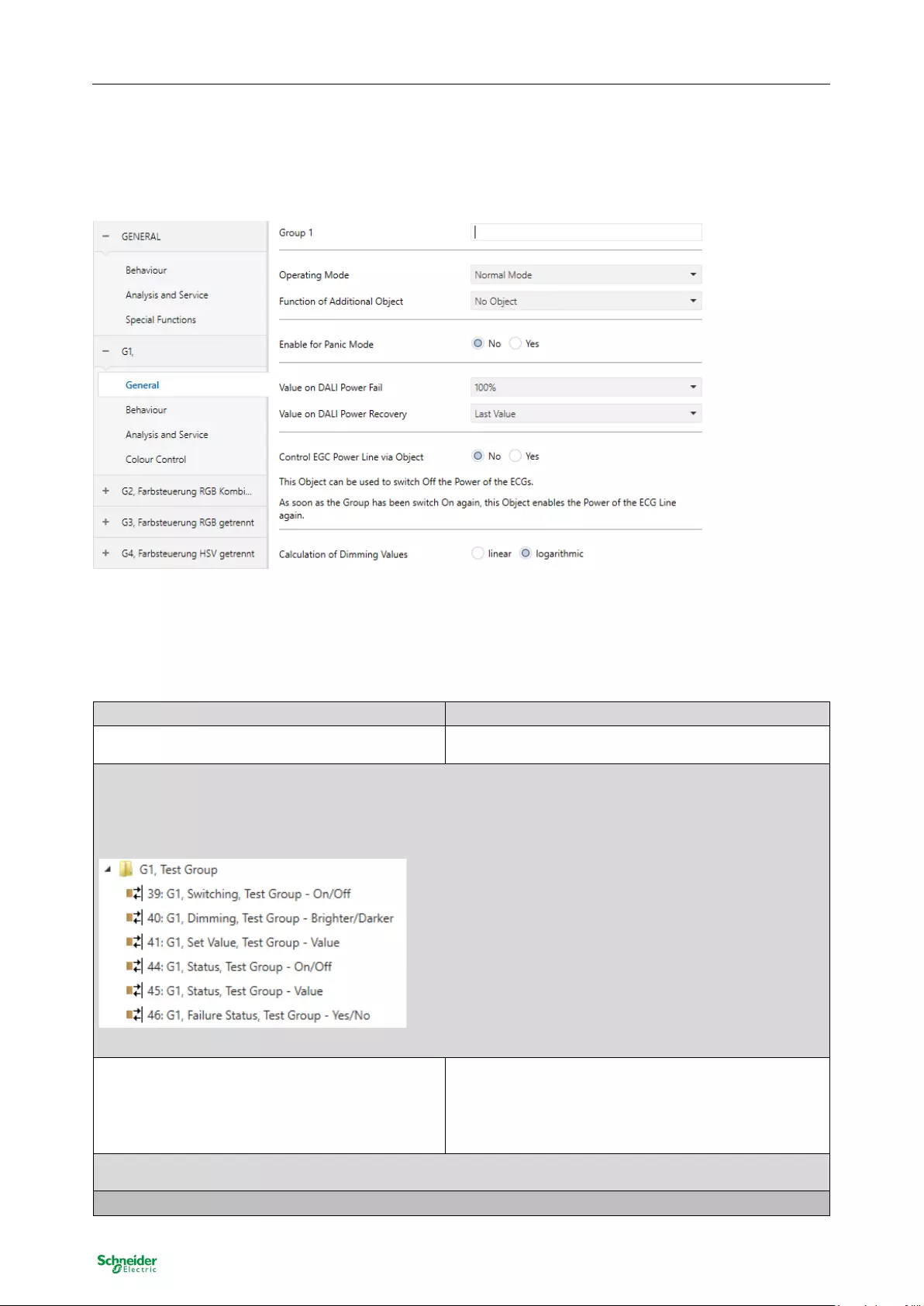
SpaceLogic KNX DALI Gateway Basic
MTN6725-0003 | MTN6725-0004
Group
47 / 94
Public
9.2 Group
Three parameter pages are available for group settings.
The parameters are described below.
9.2.1 General
Parameter Settings
Group description
Use this parameter to define a group description. To simplify the overview, this description will be dis-
played for all communication objects.
For example: Test group
Operation Mode
Normal Mode
Permanent Mode
Normal /Night Mode
Staircase
Sets the operating mode of the group.
If “Permanent“ Mode is selected.
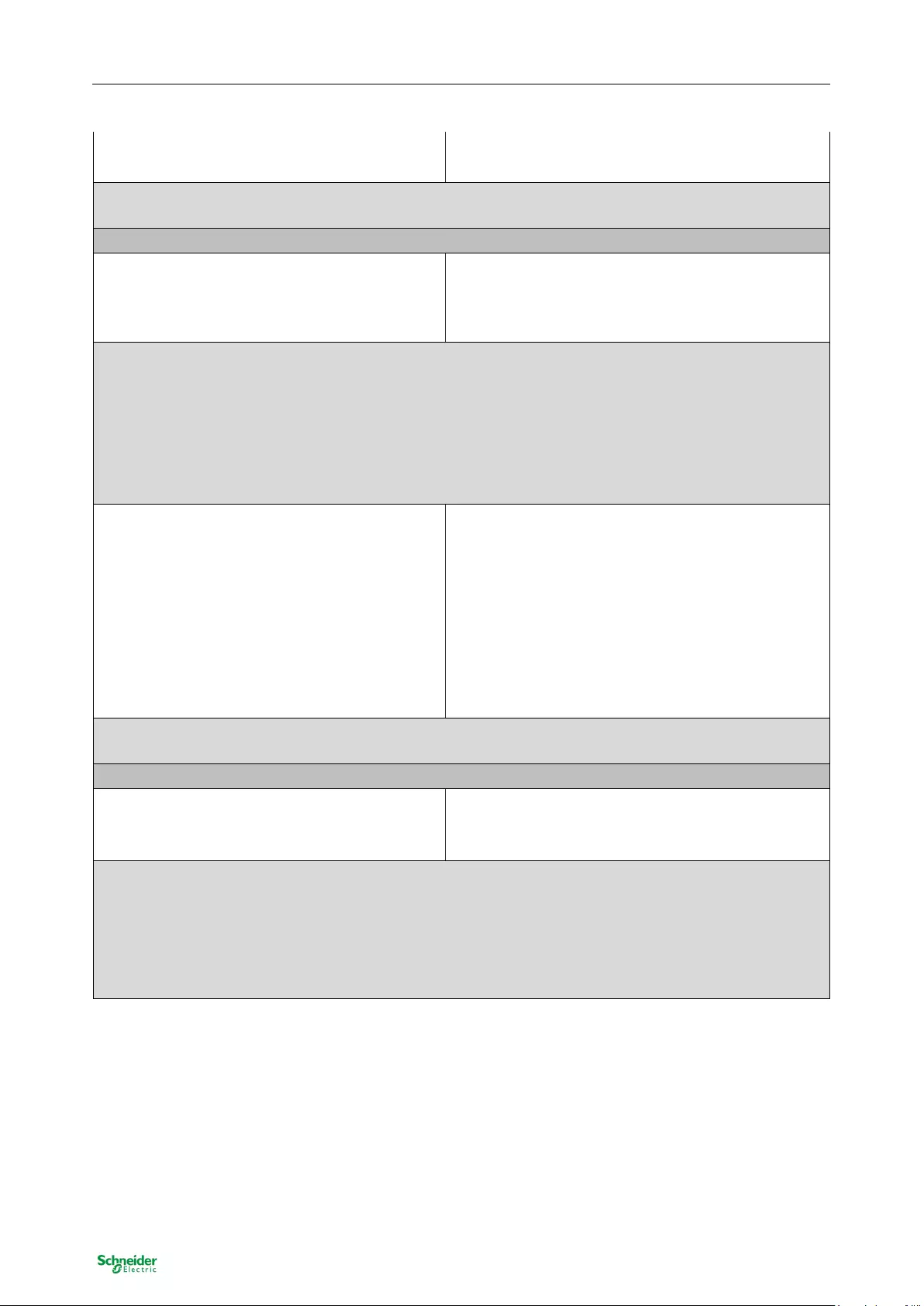
SpaceLogic KNX DALI Gateway Basic
MTN6725-0003 | MTN6725-0004
Group
48 / 94
Public
Value in Permanent Mode
0..100% [50]
Use this parameter to select the value of all lamps in a group in ‘permanent mode‘. Lamps in this mode
cannot be switched or changed. They remain at the set value.
If “Normal/ Night“ Mode is selected.
Behaviour in Night Mode
Delayed Switch-Off
Delayed Switch in 2 steps
automatically Delayed Dimm-Off
Activate Permanent Mode and Ignore Telegramms
Use this parameter to set the behaviour of the group if night mode has been activated via the night object
(No. 10). This parameter is only visible if you select ‘normal / night mode’. The parameter is only shown if
the group is set to 'normal / night mode'.
Delayed switch-off in 2 steps: After the set time is set to 50% of the previous value.
After a further minute, the switch-off value is set.
Delayed dimming: After the set time, the switch-off value is dimmed within one minute.
Automatic Switch OFF
After (min)
1 Minute
2 Minutes
3 Minutes
4 Minutes
5 Minutes
10 Minutes
15 Minutes
..
90 Minutes
Use this parameter to set the time after which a group in night mode automatically switches off. This pa-
rameter is only visible if you select ‘normal / night mode’.
If “staircase function“ is selected.
Behaviour in Staircase
Mode
Delayed Switch-Off automatically
Delayed Switch in 2 steps automatically
Delayed Dimm-Off automatically
Sets the behaviour of the group in staircase mode. This parameter is only visible if you select ‘staircase
function’.
Delayed switch-off in 2 steps: After the set time is set to 50% of the previous value. After a further minute,
the switch-off value is set.
Delayed dimming: After the set time, the switch-off value is dimmed within one minute.
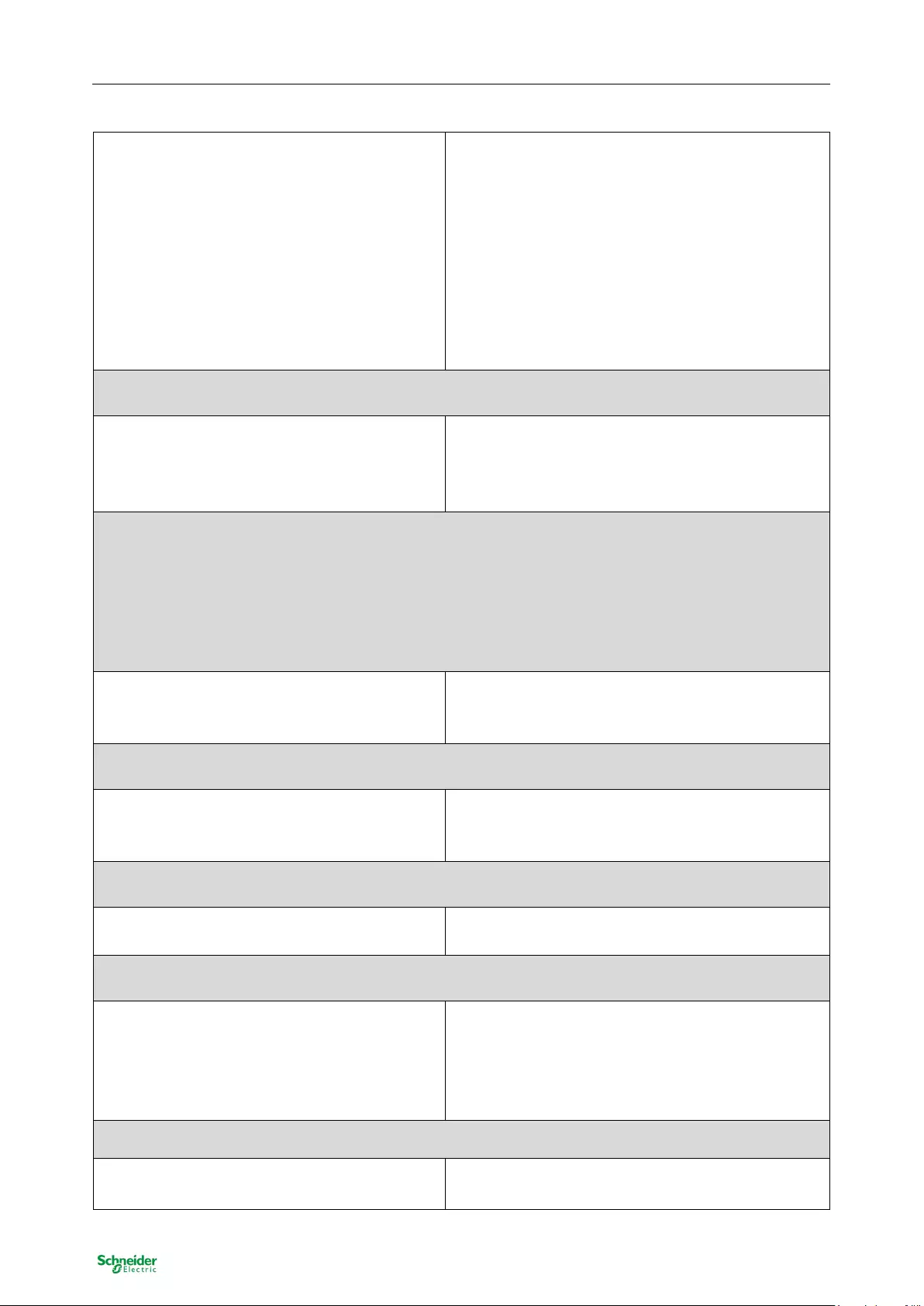
SpaceLogic KNX DALI Gateway Basic
MTN6725-0003 | MTN6725-0004
Group
49 / 94
Public
Automatic Switch OFF
After (min)
1 Minute
2 Minutes
3 Minutes
4 Minutes
5 Minutes
10 Minutes
15 Minutes
..
90 Minutes
Use this parameter to set the time after which a group in staircase mode automatically switches off. This
parameter is only visible if you select ‘staircase function’.
Function of additional Object
No Object
Disable Object
Release Object
Staircase function Disable Object
Sets the function of an additional object. If you select “Disable object“, an object appears which disables
control of the group when the value is 1.
If you select “Release object“, an object appears which enables control of the group when the value is 1.
If you select “ Staircase function Disable Object“, an object appears which only disables the staircase
function when the value is 1.
This can be used to deactivate the staircase function for a certain time period, for example
during cleaning.
Behaviour on release
No change
Change to switch-on value
Change to switch-off value
This parameter only appears if an additional object has been selected. Use this parameter to define the
behaviour of the object when enabled.
Behaviour on disable
No change
Change to switch-on value
Change to switch-off value
This parameter only appears if an additional object has been selected. Use this parameter to define the
behaviour of the object when disabled.
Enable for Panic Mode
No
Yes
Determines whether the group is to be enabled for panic mode. The panic mode is controlled via central
object No. 9.
Value in Panic Mode
1%
..
50%
..
100%
Use this parameter to select the value for this operating mode.
Value on DALI Power Fail
0..100%
[100]
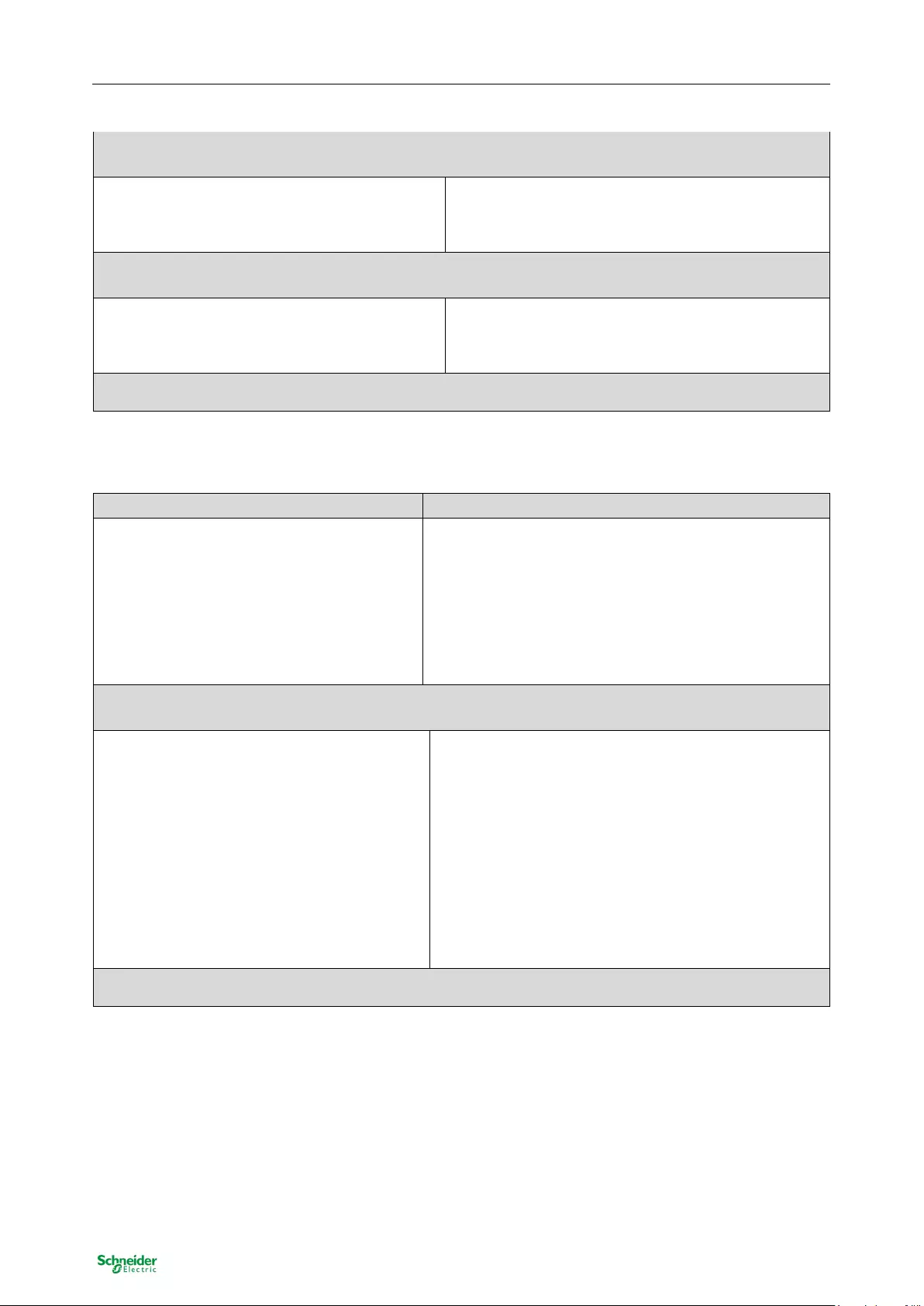
SpaceLogic KNX DALI Gateway Basic
MTN6725-0003 | MTN6725-0004
Group
50 / 94
Public
Sets the value of a lamp after a loss of DALI power. The value is saved on the ECG and the device auto-
matically changes to the value when a power loss occurs.
Value on ECG Power Recovery
0..100%
Last Value
Sets the value of a lamp after the DALI power is restored. The value is saved on the ECG and the device
automatically changes to the value when power is restored.
Calculation of Dimming
Values
logarithmic
linear
Sets the dimming curve for the group.
9.2.2 Behaviour
Parameter Settings
Switch-On Value
1%
5%
10%
…
95%
100%
Last Value
Use this parameter to set the switch-on value. If you select ‘last value‘, the value is set to the dim value
prior to the lamps being switched off.
Switch-On Behaviour
Set Value immediately
Dimm to Value in 3 Seconds
Dimm to Value in 6 Seconds
Dimm to Value in 10 Seconds
Dimm to Value in 20 Seconds
Dimm to Value in 30 Seconds
Dimm to Value in 1 Minute
Dimm to Value in 2 Minutes
Dimm to Value in 5 Minutes
Dimm to Value in 10 Minutes
Sets the switch-on behaviour.
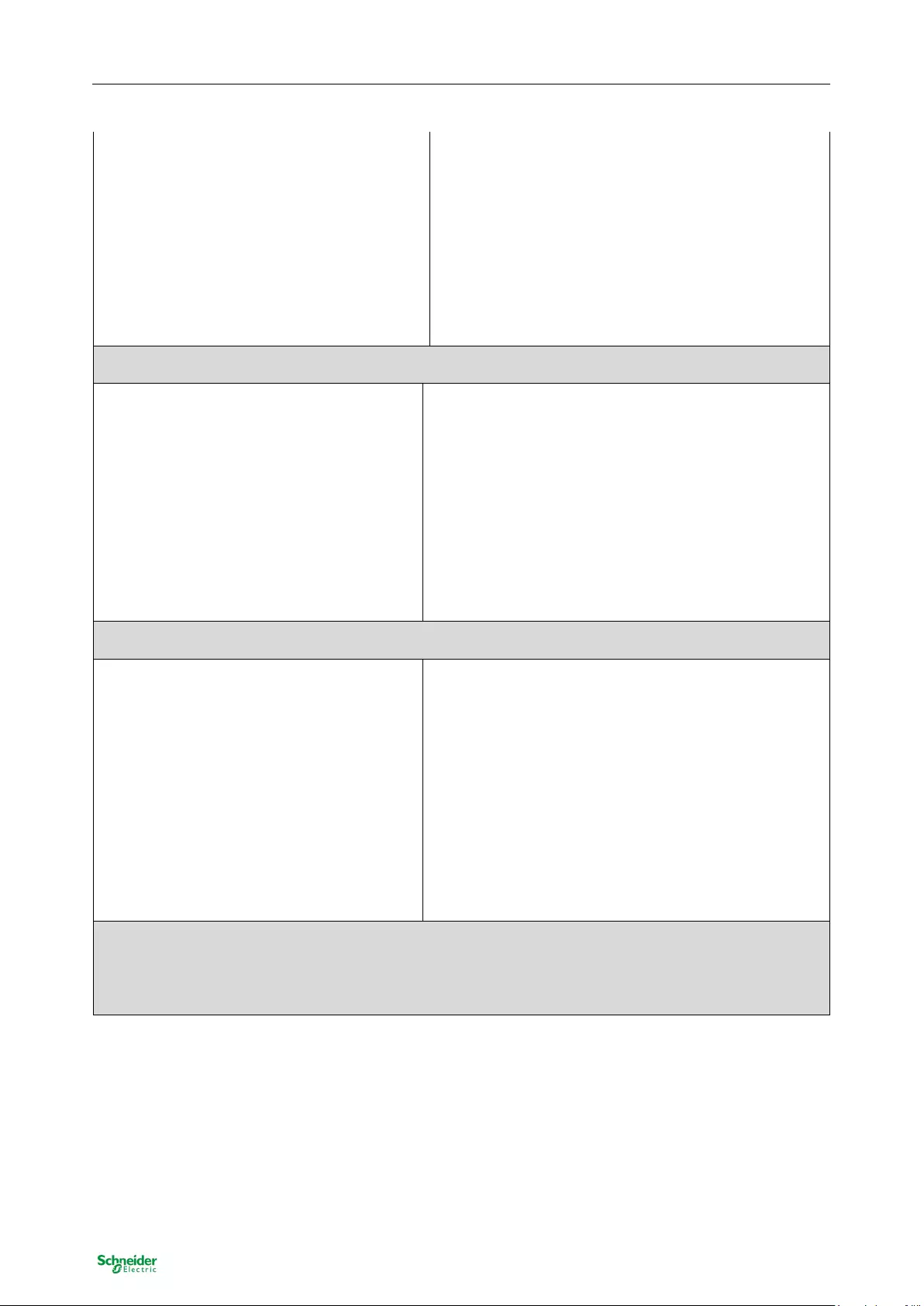
SpaceLogic KNX DALI Gateway Basic
MTN6725-0003 | MTN6725-0004
Group
51 / 94
Public
Switch-Off Value
0%
5%
10%
…
45%
50%
…
95%
99%
Sets the switch-off value.
Switch-Off Behaviour
Set Value immediately
Dimm to Value in 3 Seconds
Dimm to Value in 6 Seconds
Dimm to Value in 10 Seconds
Dimm to Value in 20 Seconds
Dimm to Value in 30 Seconds
Dimm to Value in 1 Minute
Dimm to Value in 2 Minutes
Dimm to Value in 5 Minutes
Dimm to Value in 10 Minutes
Sets the switch-off behaviour.
Value-Set Behaviour
Set Value immediately
Dimm to Value in 3 Seconds
Dimm to Value in 6 Seconds
Dimm to Value in 10 Seconds
Dimm to Value in 20 Seconds
Dimm to Value in 30 Seconds
Dimm to Value in 1 Minute
Dimm to Value in 2 Minutes
Dimm to Value in 5 Minutes
Dimm to Value in 10 Minutes
Sets the behaviour on receipt of a new dim value via value setting. Please remember that the time always
refers to the complete value range. A time of 30 s therefore means a value change of 100% within 30 s.
If the value within a scene only changes by 50%, the change will only take 15 s.
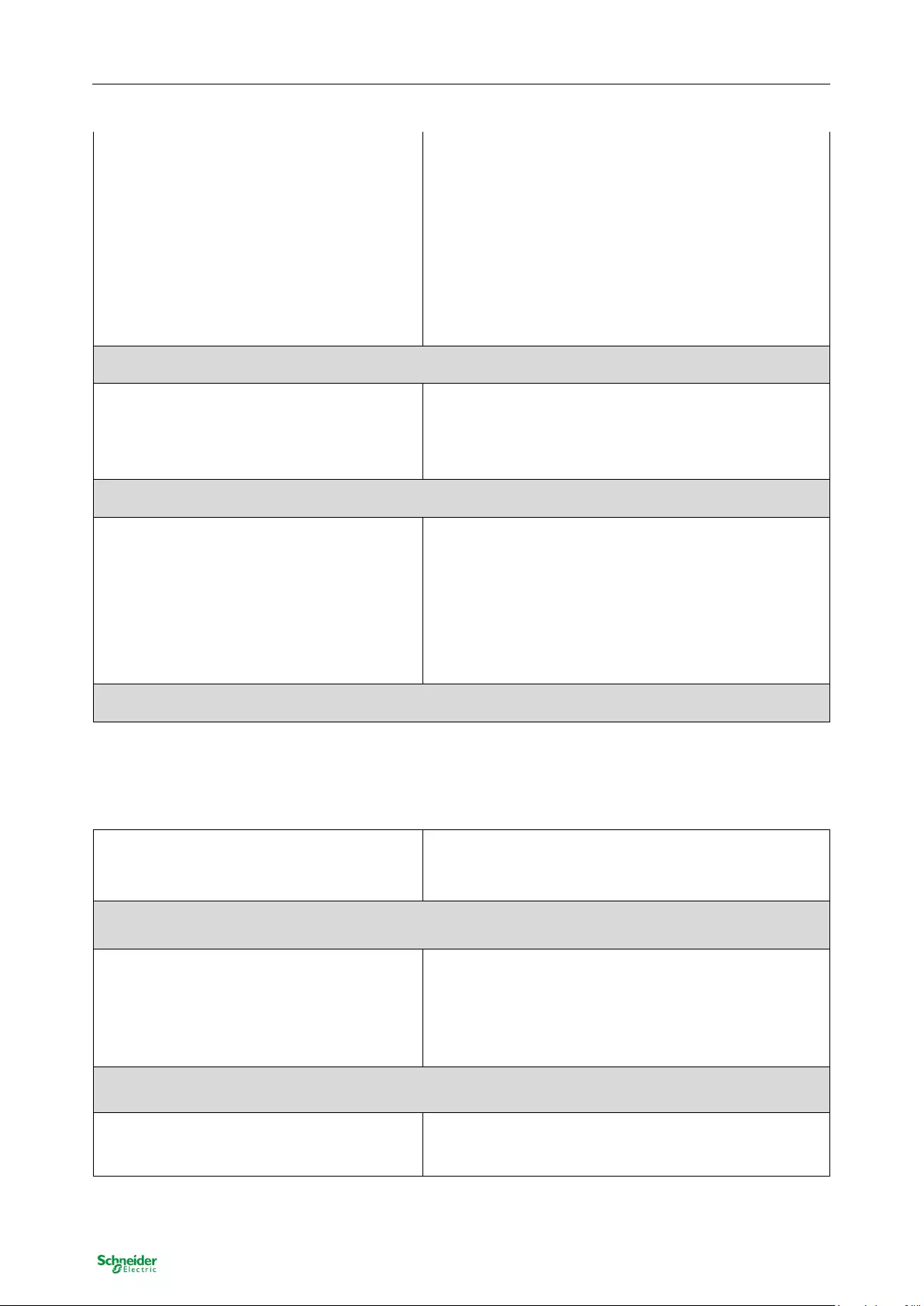
SpaceLogic KNX DALI Gateway Basic
MTN6725-0003 | MTN6725-0004
Group
52 / 94
Public
Time for Dimming
3 Seconds
4 Seconds
5 Seconds
6 Seconds
10 Seconds
20 Seconds
30 Seconds
60 Seconds
Sets the dim time for relative dimming in relation to a value range from 0 to 100%.
Max. Value for Dimming
50%
55%
….
100%
Use this parameter to configure the maximum dim value that can be set through relative dimming.
Min. Value for Dimming
0%
0.5%
1%
…
5%
….
50%
Use this parameter to configure the minimum dim value that can be set through relative dimming.
Min/Max Value is valid for
Dimming Object
Value Object
Dimming and Value Object
Determines for which control the min/max values are valid.
It is possible to set a maximum of 60% via dimming and 100% via value setting.
Switch-On via Dimming
No
Switch-ON with Dimming
Objects
Switch-ON with Value Object
Switch-ON with Dimming and Value Object
Use this parameter to select whether a switched off group can be switched on when receiving a relative 4
Bit dim object, a value setting object or both.
Additional Set Value Object incl. Dimming
Time
No
Yes
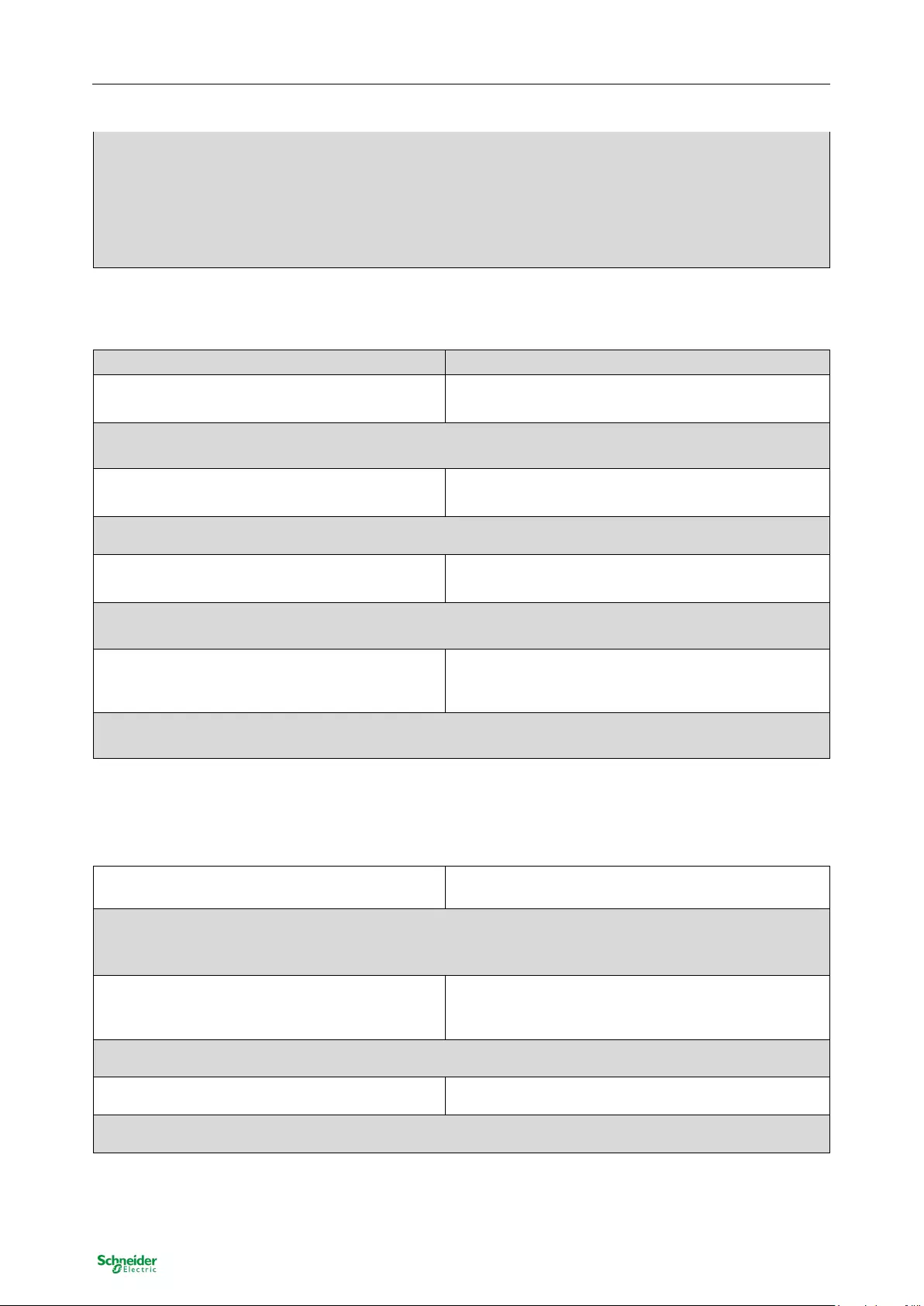
SpaceLogic KNX DALI Gateway Basic
MTN6725-0003 | MTN6725-0004
Group
53 / 94
Public
Use this parameter to select whether the value object should be used with the combined dimming time
(DPT 225.001), see object No. 74.
Please note:
If you select the 3 Byte object (combination of value and dimming time) the dimming time is ignored in the
ETS.
9.2.3 Analysis and service
Parameter
Settings
Type of Failure Status Object
1 Bit
1 Byte
Determines whether the error object of the group is to be sent as a 1 Bit object without differentiating the
type of error status or as an 8 Bit object with error type differentiation.
Additional Failure Objects
No
Yes
Use this parameter to select whether you would like to use additional failure objects
Additional Failure Objects for
Failure Threshold Exceeded
Failure Number/Rate
Use this parameter to select whether you would like to use the additional failure status object as a 1 Byte
object for fault number /rate or as a 1 Bit object for when the fault threshold is exceeded.
Function of Additional
Failure Object
Total number of Failures
Failure Rate 0..100%
Determines whether to send the total number of errors within the group or the error rate in %. This param-
eter is only visible if you select “Failure number / rate“ as additional failure object.
Threshold for Total Failures
1%...100% [1%]
Use this parameter to enter the threshold value in % . The error alarm object is sent when the value is ex-
ceeded. This parameter is only visible if you select “Error Threshold Exceeded“ as additional failure ob-
ject.
Operation Hour
Calculation
Yes
No
Determines whether an individual operating hour calculation is required for the group.
Operation Hour limit (hours)
1 h..200.000 h [4000 h]
Sets the life span (operating hours limit) of a lamp after which an individual alarm is sent.
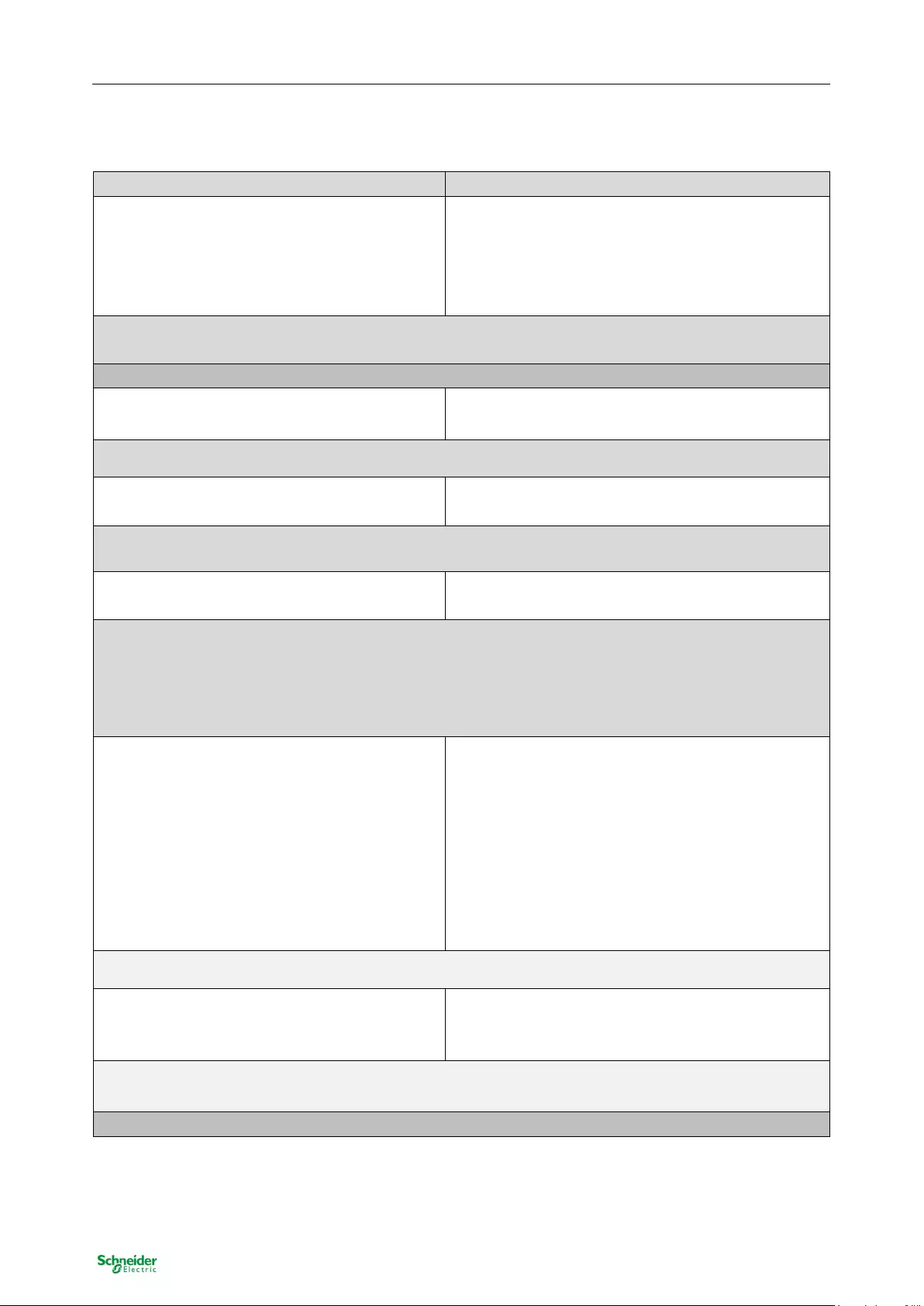
SpaceLogic KNX DALI Gateway Basic
MTN6725-0003 | MTN6725-0004
Group
54 / 94
Public
9.2.4 Colour control
Parameter
Settings
Colour Control Type none
Colour Temperature
RGB Colour
RGBW Colour
XY Colour
Use this parameter to select the type of colour control you would like to use for the group.
Please make sure that the ECGs in the group support this type of control.
If “colour temperature“ is selected.
Colour Temperature when Switching On 1000 K..10000 K [3000 K]
Sets the colour temperature that is to be used when switching on.
Dimm to Cold Colour
No
Yes
Use this parameter to adjust if automatical adaption of colour temperature depending on light value is
needed.
Behaviour when Switching On Keep last Object Value
Use ETS Parameter above
Determines whether the last valid colour value or the colour temperature set in the ETS are to be used.
Note in case “Keep last object value“: Please remember that the colour set in the ETS will be used if the
object value is invalid.
Colour changing Fading Time
immediately
1 Second
5 Seconds
10 Seconds
20 Seconds
30 Seconds
60 Seconds
90 Seconds
Use this parameter to select how quickly you want to change the colour temperature.
Colour changing Fading Time via Dimming
fast (10 Seconds)
standard (20 Seconds)
slow (40 Seconds)
Use this parameter to select how quickly you want to change the colour temperature during dimming.
If “RGB colour“ is selected.
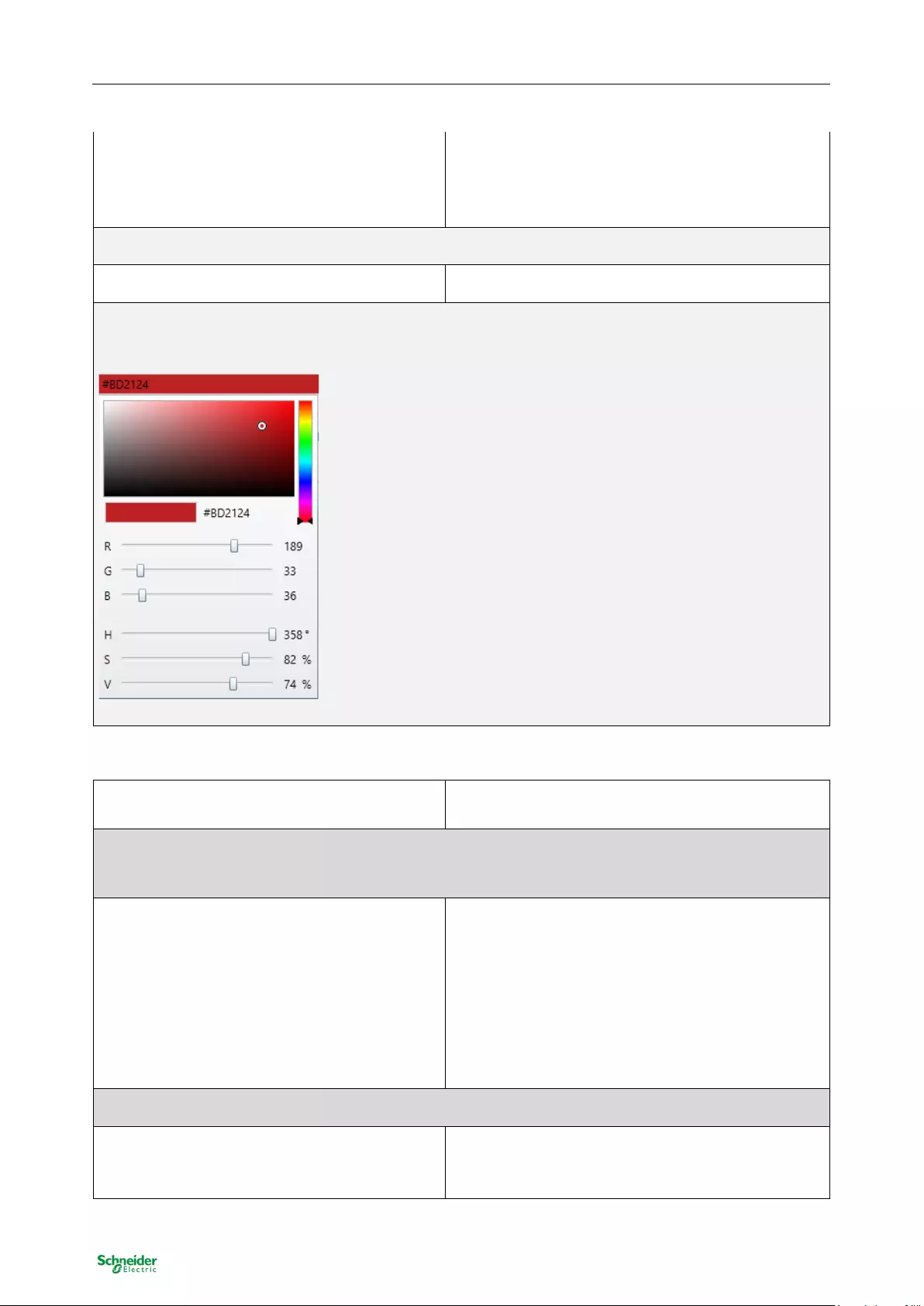
SpaceLogic KNX DALI Gateway Basic
MTN6725-0003 | MTN6725-0004
Group
55 / 94
Public
Selection of Object Type
RGB (3 Byte combined Object)
RGB (separeted Objects)
HSV (separeted Objects)
Selects the objects that will be used for the colour control.
Colour Value when Switching On
Colour selection
Use this parameter to define the colour for switching on. An ETS window appears from which the colour
can be selected.
Behaviour when Switching On Keep last Object Value
Use ETS Parameter above
Determines whether the last valid colour value or the colour temperature set in the ETS are to be used.
Note if you select “Keep last object value“: Please remember that the colour set in the ETS will be used if
the object value is invalid.
Colour changing Fading Time immediately
1 Second
5 Seconds
10 Seconds
20 Seconds
30 Seconds
60 Seconds
90 Seconds
Use this parameter to select how quickly you want the colour temperature to change.
Colour changing Fading Time via Dimming
fast (10 Seconds)
standard (20 Seconds)
slow (40 Seconds)
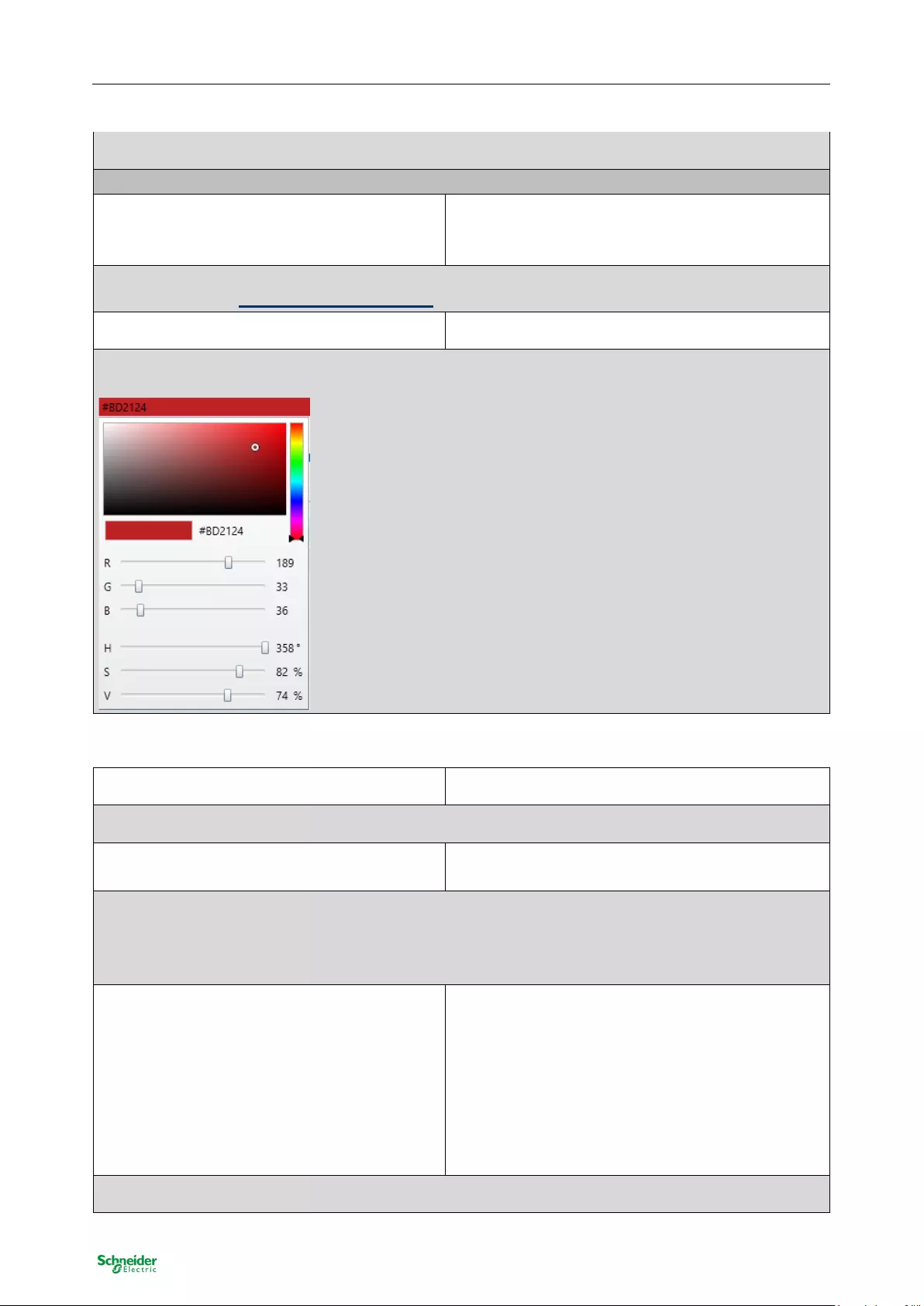
SpaceLogic KNX DALI Gateway Basic
MTN6725-0003 | MTN6725-0004
Group
56 / 94
Public
Use this parameter to select how quickly you want the colour temperature to fade during dimming.
If “RGBW colour“ is selected.
Colour Control Type
RGBW (6 Byte combined Object 251.600)
RGBW (separated Objects)
HSVW (separated Objects)
Selects the objects which will be used for the colour control. For more details about the combined object,
please see chapter: 8.5.5 RGBW (DPT 251.600).
Colour Value when Switching On
Colour selection
Use this parameter to define the colour for switching on. An ETS window appears from which the colour
can be selected.
Additional White
0..100% [255]
Sets the additional white value ranging from 0 to 100%.
Behaviour when Switching On
Keep last Object Value
Use ETS Parameter above
Determines whether the last valid colour value or the colour temperature set in the ETS are to be used.
If you select “Keep last object value“, please remember that the colour set in the ETS will be used if the
object value is invalid.
Colour changing Fading Time
immediately
1 Second
5 Seconds
10 Seconds
20 Seconds
30 Seconds
60 Seconds
90 Seconds
Use this parameter to select how quickly you want the colour temperature to change.
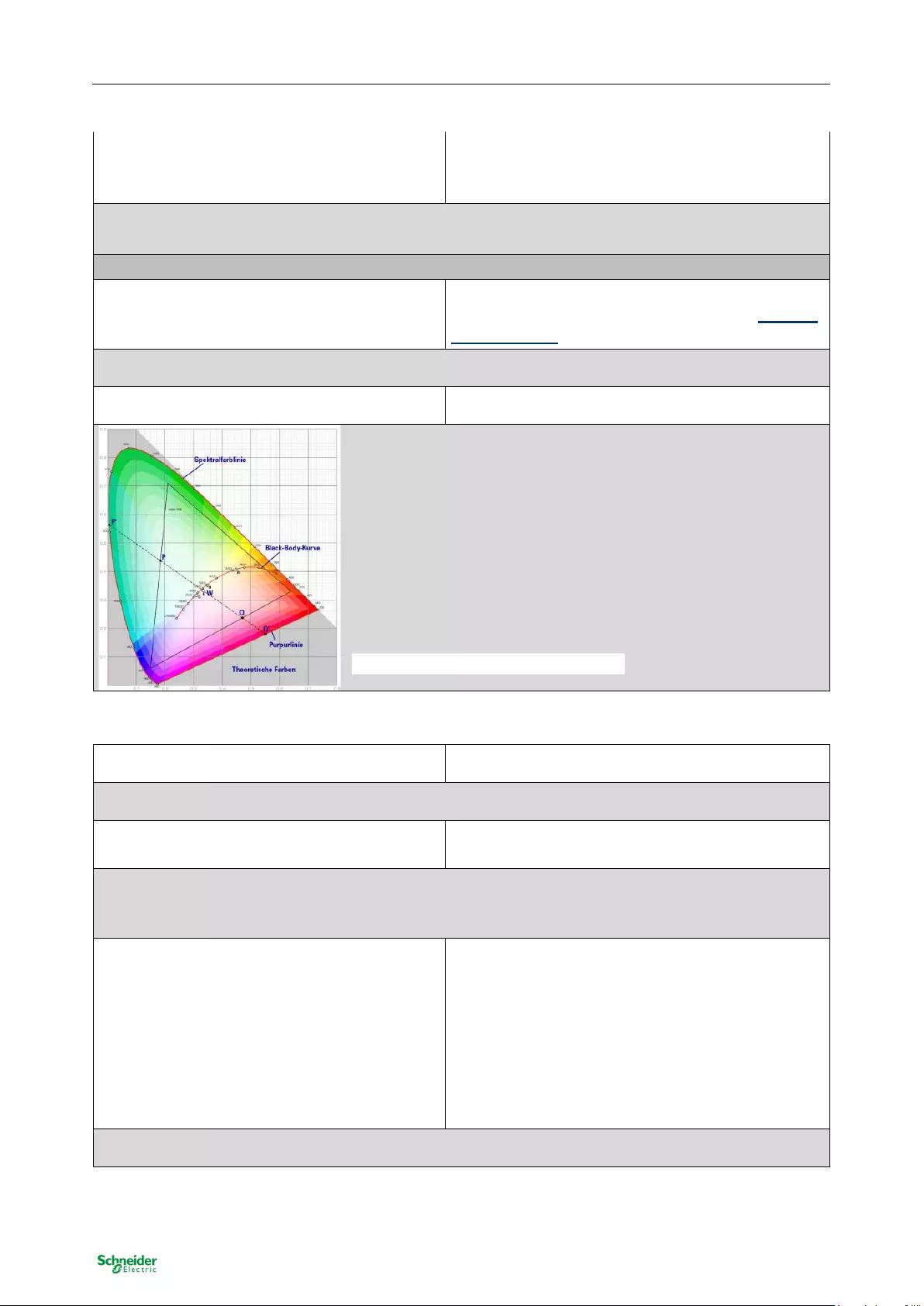
SpaceLogic KNX DALI Gateway Basic
MTN6725-0003 | MTN6725-0004
Group
57 / 94
Public
Colour changing Fading Time via Dimming
fast (10 Seconds)
standard (20 Seconds)
slow (40 Seconds)
Use this parameter to select how quickly you want the colour temperature to fade during dimming.
If “XY colour“ is selected.
Selection of object type
XY (separated objects)
XY (combined object 242.600), see chapter: 8.5.8 XY
(DPT 242.600).
Selects the objects that will be used for the colour control.
X-value when switching on (0..1) 0…1 [0.33]
Use this parameter to define the x-colour for switching on.
The value range is between 0 and 1.
X= 0.33 and Y=0.33 corresponds to the white point.
Y-value when switching on (0..1) 0…1 [0.33]
Defines the Y-colour for switching on.
Behaviour when Switching On
Keep last Object Value
Use ETS Parameter above
Determines whether the last valid colour value or the colour temperature set in the ETS are to be used.
If you select “Keep last object value“, please remember that the colour set in the ETS will be used if the
object value is invalid.
Colour changing Fading Time
immediately
1 Second
5 Seconds
10 Seconds
20 Seconds
30 Seconds
60 Seconds
90 Seconds
Use this parameter to select how quickly you want the colour temperature to change.
Figure 8: XY-colour spectrum (Source: Wikipedia)
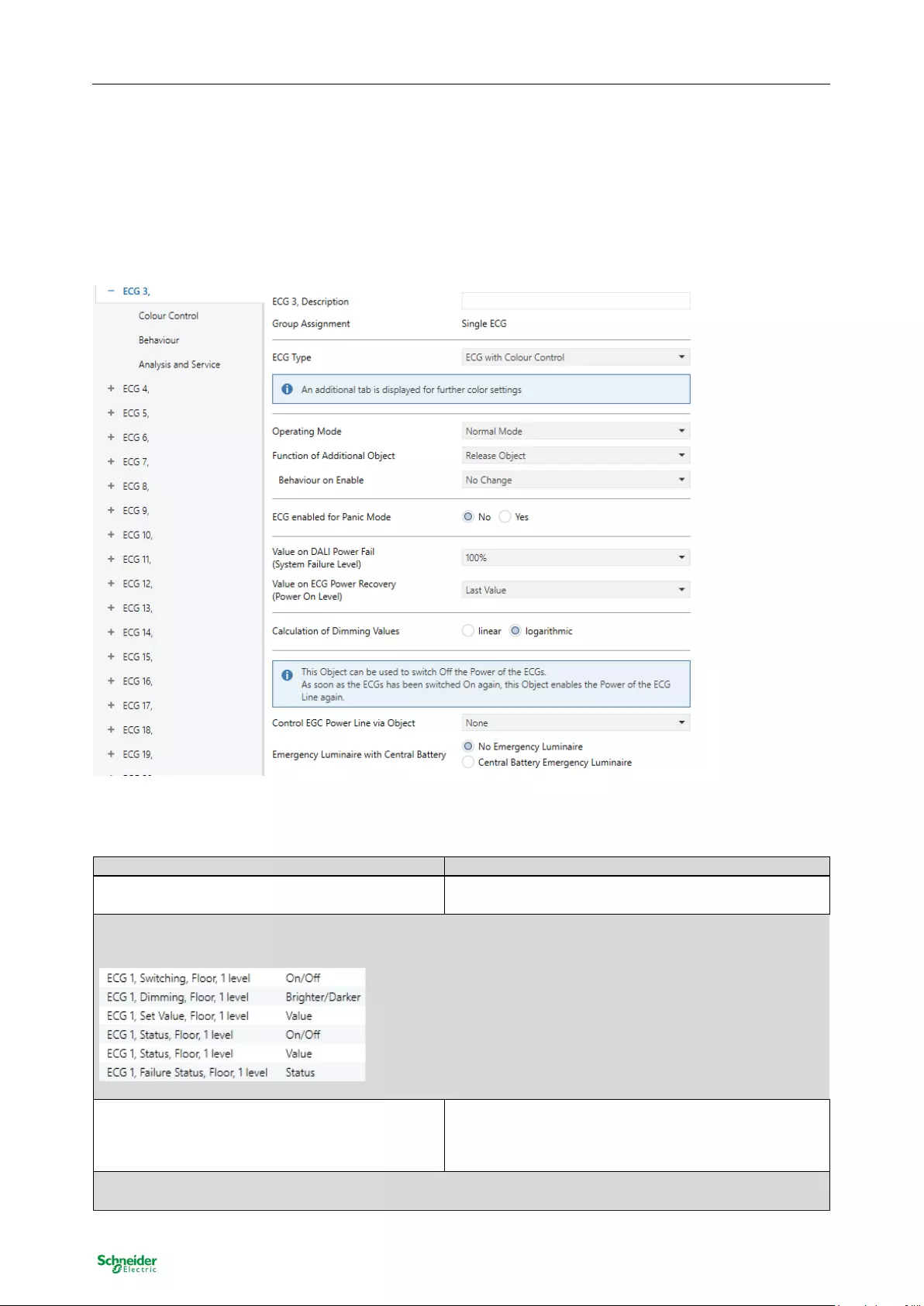
SpaceLogic KNX DALI Gateway Basic
MTN6725-0003 | MTN6725-0004
ECG
58 / 94
Public
9.3 ECG
The settings for the ECGs are made on two parameter pages, as far as this ECG is defined as an individual
ECG and has not been assigned to a group. The parameters of these pages are described below.
9.3.1 ECG 1 (2.. 64)
Parameter
Settings
ECG x, Description
e.g.: Floor, 1 level
With this parameter an ECG description can be defined. This description is displayed as an overview for
all communication objects. Example for the description: Floor, 1 level.
Group Assignment
Not assigned
Group 1
…
Group 16
The group assignment is configured via the DCA or via the website and is only displayed here.
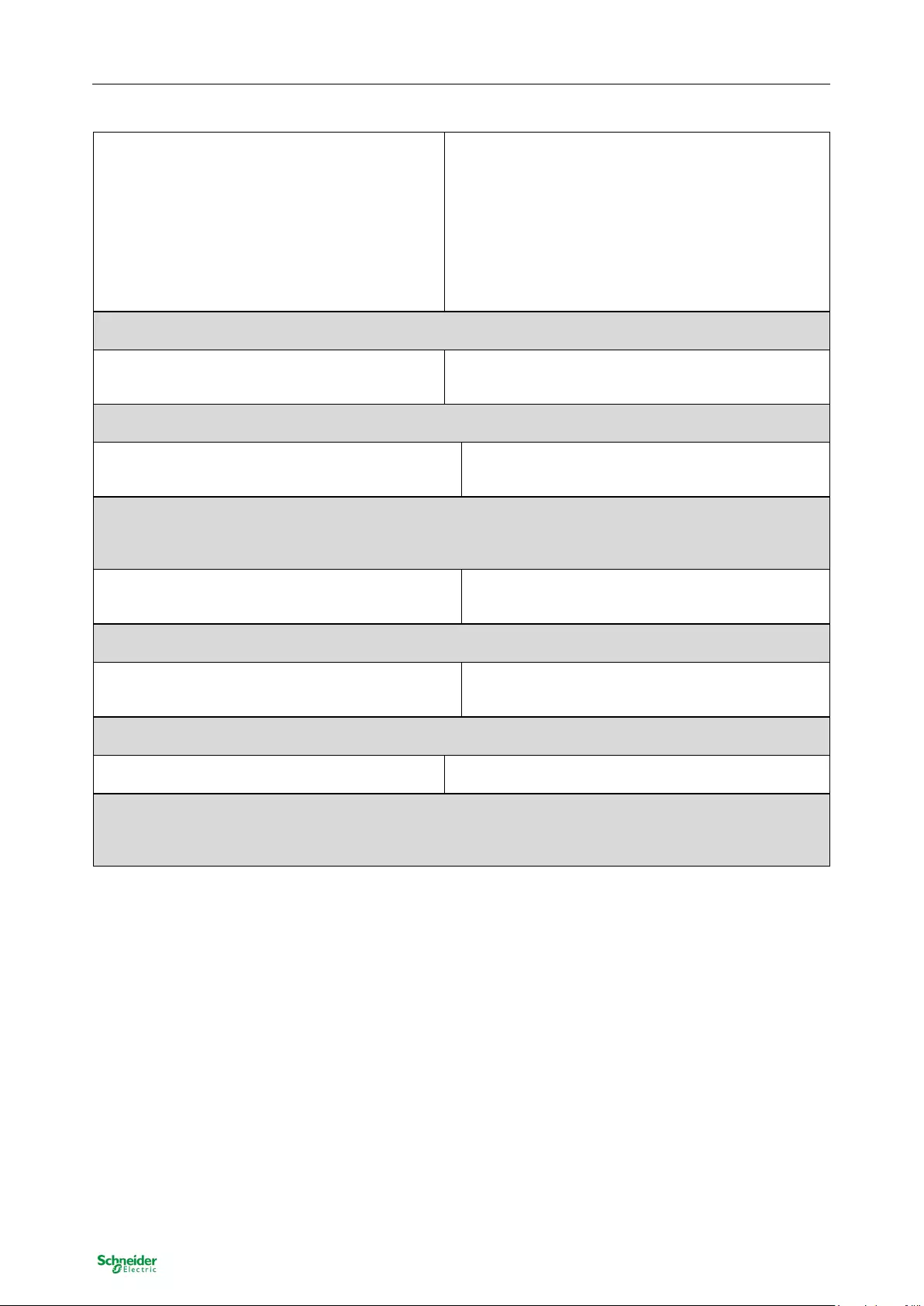
SpaceLogic KNX DALI Gateway Basic
MTN6725-0003 | MTN6725-0004
ECG
59 / 94
Public
ECG Type
Fluorescent Lamp
Self Contained Battery Lamp (non switchable)
Self Contained Battery Lamp (switchable)
Discharge Lamp
Low Voltage Lamp
Incandescent Lamp
0..10V Converter
LED Module
Relay Module
ECG with Colour Control
Use this parameter to set the type of ECG used.
Operating Mode
Normal Mode
Permanent Mode
Normal / Night Mode
This parameter allows to set the operating mode in which the ECG shall be operated. Night operation is
controlled via a central object no. 12.
Function of Additional Obejct
No Obejct
Disable Object
Release Object
This parameter can be used to define the function of an additional object. If the "Disable object" is se-
lected, an object is displayed which blocks operation of the ECG if the value is "1". If the "Enable object"
is selected, an object is displayed which enables operation of the ECG if the value is "1".
Note: Disable function only refers to ON/OFF and value setting commands via KNX objects
Behaviour on Enable
No Chance
Switch to ON-Value
Switch to OFF-Value
This parameter is displayed when an additional object is selected. The behaviour during activation can be
defined here..
Behaviour on Disable
No Chance
Switch to ON-Value
Switch to OFF-Value
This parameter is displayed when an additional object is selected. The behaviour during deactivation can
be defined here..
Value in Permanent Mode
1..100% [50%]
This parameter allows you to set the value to which the corresponding lamp is permanently set in "Per-
manent" Mode. In the operating mode 'continuous operation' the lamp cannot be switched or changed,
but always lights up in the set value. The parameter is only displayed if the ECG is set to 'continuous op-
eration'.
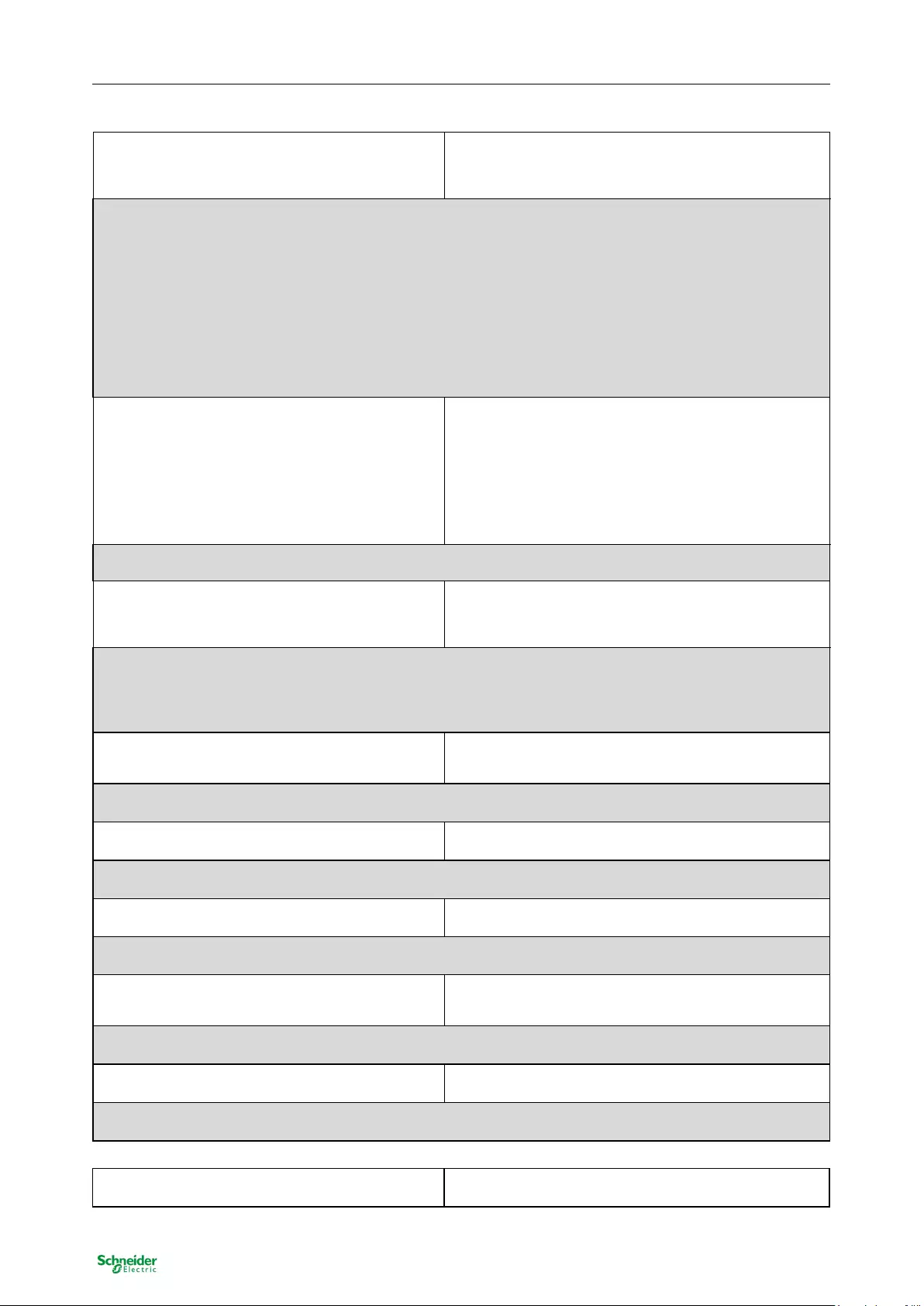
SpaceLogic KNX DALI Gateway Basic
MTN6725-0003 | MTN6725-0004
ECG
60 / 94
Public
Behaviour in Normal / Night Mode (if is selected)
Delayed Switch-Off automatically
Delayed Switch-Off in 2 steps automatically
Delayed Dimm-Off automatically
Activate Permanent Mode and Ignore Telegrams
This parameter can be used to set how the corresponding group behaves if night mode has been activated via the
night object. The parameter is only shown if the group is set to "Normal Night Mode". Special settings:
• Delayed Switch-Off in 2 steps automatically:
- After the set time is set to 50% of the previous value.
- After a further minute, the switch-off value is set.
• Delayed Dimm-Off automatically:
- After the set time, the switch-off value is dimmed within one minute.
• Activate Permanent Mode and Ignore Telegrams:
Automatic Switch-Off after (minutes)
1 minute
2 minutes
3 minutes
4 minutes
5 minutes
10 minutes
15 minutes
…
90 minutes
This parameter is used to decide after how many minutes the ECG shall be switched off.
Function of Additional Object
No Object
Disable Object
Release Object
Staircase function Disable Object
Use this parameter to set the function of an additional object.
If you select "Disable Object", value 1 disables the operation of the group.
If you select "Release Object", value 1 enables the operation of the group.
If you select " Staircase function Disable Object", value 1 disables only the staircase function.
This can be used to temporarily disable the staircase function for example during cleaning.
Behaviour on Enable
No Change
Switch to On-Value
Switch to OFF-Value
This parameter appears when an additional object has been selected to define the behaviour when ena-
bled.
Enabled for Panic Mode
No
Yes
Determines whether a group should be considered during panic mode. The panic mode is controlled via
central object number 9.
Value in Panic Mode
1..100% [50]
Use this parameter to select the value for this operating mode.
Value on DALI Power Fail (System Failure Level)
0..100% [100]
Last value
Use this parameter to set the value of a lamp after a loss of DALI power. The value is saved on the ECG
and the device automatically changes to the value when a power loss occurs.
Value on ECG Power Recovery (Power On
Level)
0..100% [100]
Last value
Use this parameter to set the value of a lamp after a return of ECG power supply. The value is saved on
the ECG and the device automatically changes to the value when power is restored.
Calculation of Dimming Values
logarythmic
linear
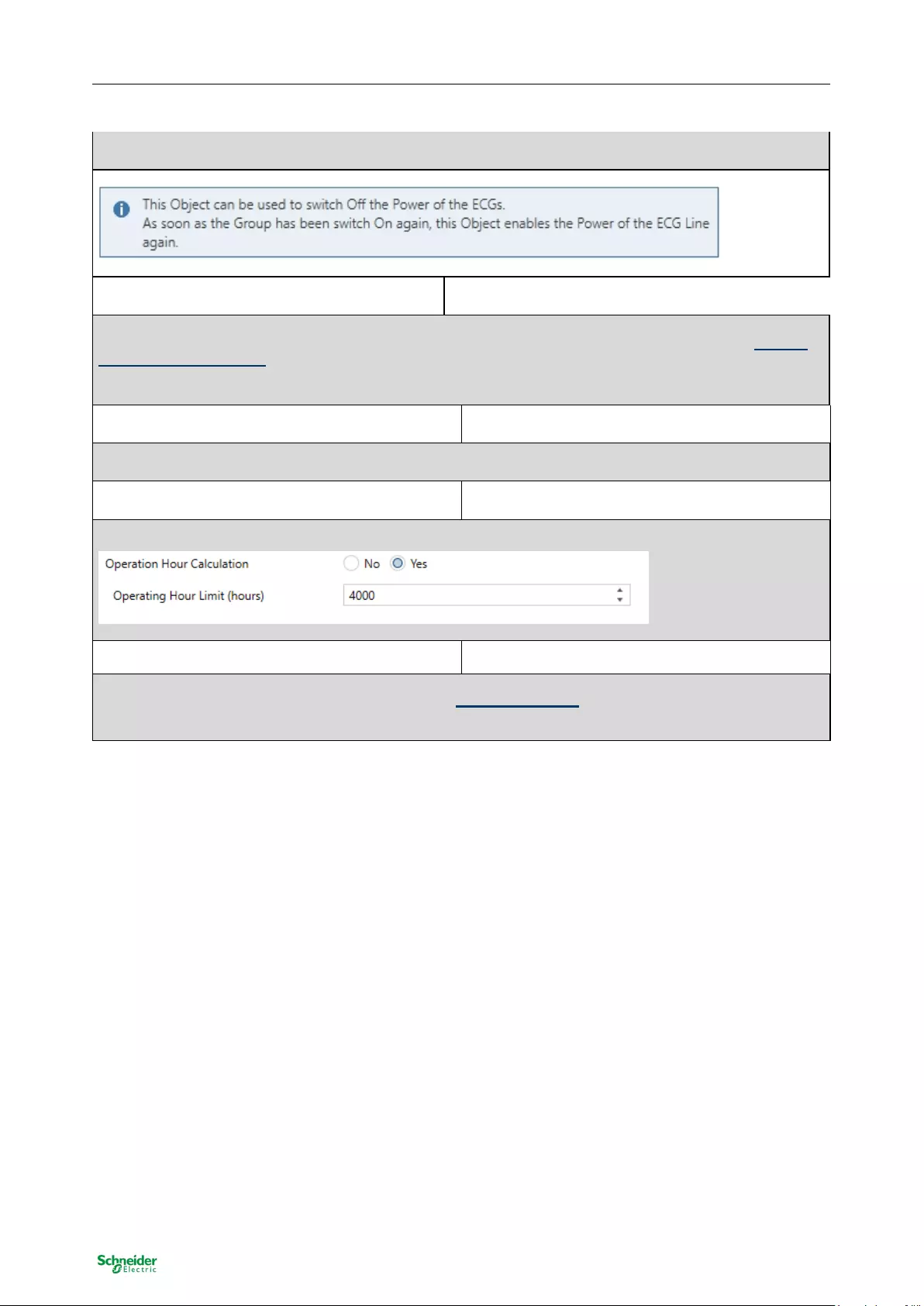
SpaceLogic KNX DALI Gateway Basic
MTN6725-0003 | MTN6725-0004
ECG
61 / 94
Public
Sets the dimming curve for the ECG is adjusted.
Control ECG Power Line via Object
None
Energy Saving Object 1.. 16
Here you define the object with which the power supply is to be switched off. This parameter is only visi-
ble if this function was previously set on the General Special Functions parameter page, see Parame-
terpage: Special Functions
Operating hours Calculation
Yes
No
This parameter can be used to set whether an individual operating hours count for the ECG is desired.
Operating hours Limit value (hours)
(Calculation for operating hours).
1 h..200.000 h [4000 h]
This parameter is used to set the lamp life at which an individual warning is sent.
Type of the error object
1 bit
1 byte
Here you can define whether the error is to be reported in the form of a bit (Alarm DPT 1.005) or via a byte object with
the information about lamp or ballast errors, see Chapter: 18.4 ECG objects .
Note: The 1 Byte object is a NON DPT type and will not be implemented in future versions
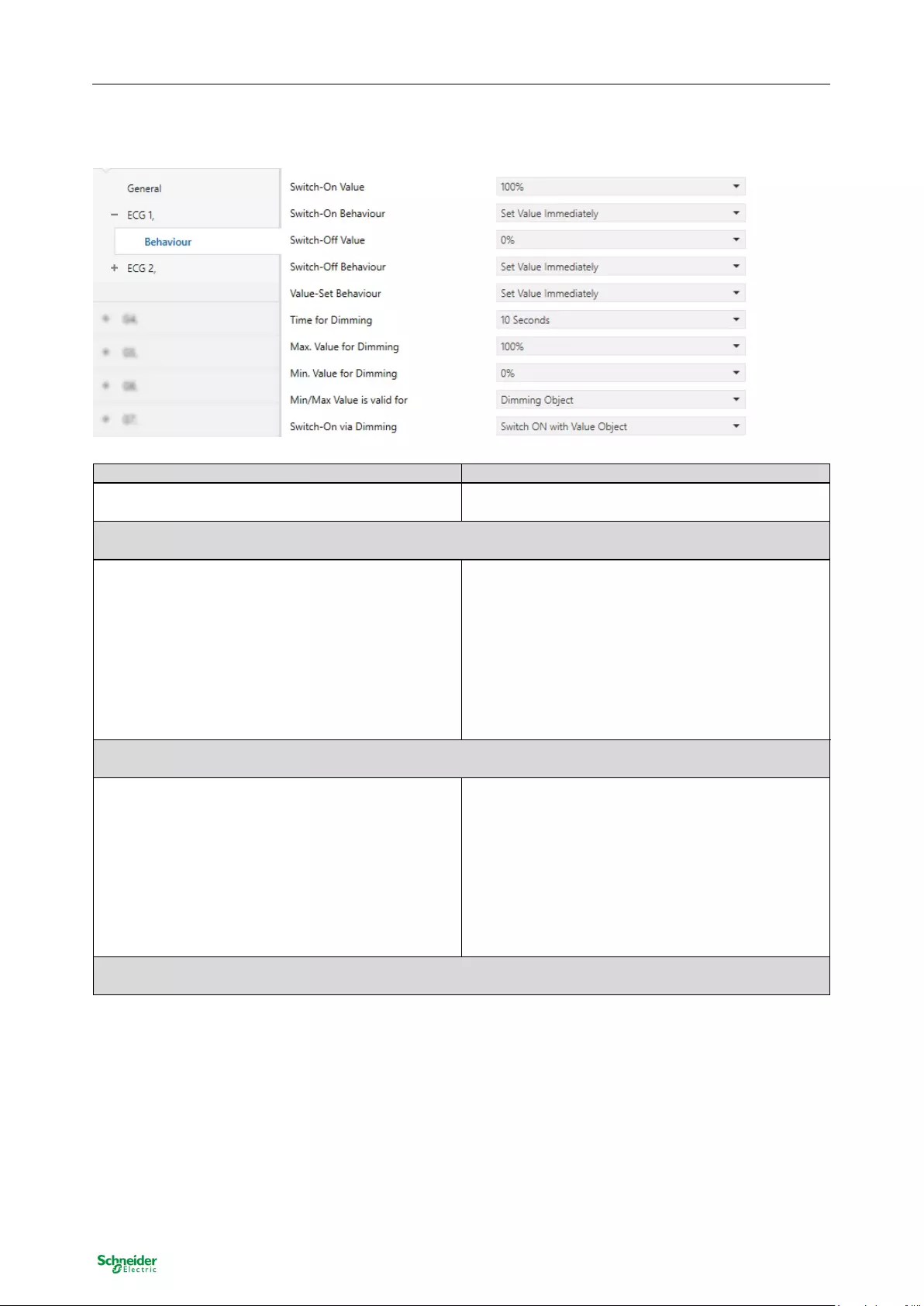
SpaceLogic KNX DALI Gateway Basic
MTN6725-0003 | MTN6725-0004
ECG
62 / 94
Public
9.3.1.1 Behaviour
Parameter
Settings
Switch-ON Value
1.. 100% [100]
Last value
Use this parameter to set the switch-on value. If you select "Last value", the value is set to the dimming
value prior to the lamp being switched off.
Switch-ON Behaviour
Set Value Immediately
Dimm to Value in 3s
Dimm to Value in 6s
Dimm to Value in 10s
Dimm to Value in 20s
Dimm to Value in 30s
Dimm to Value in 1 Minute
Dimm to Value in 2 Minutes
Dimm to Value in 5 Minutes
Dimm to Value in 10 Minutes
Use this parameter to set the switch-on behaviour.
Switch-OFF Value
0%
5%
10%
…
45%
50%
…
95%
99%
Use this parameter to set the switch-off value.
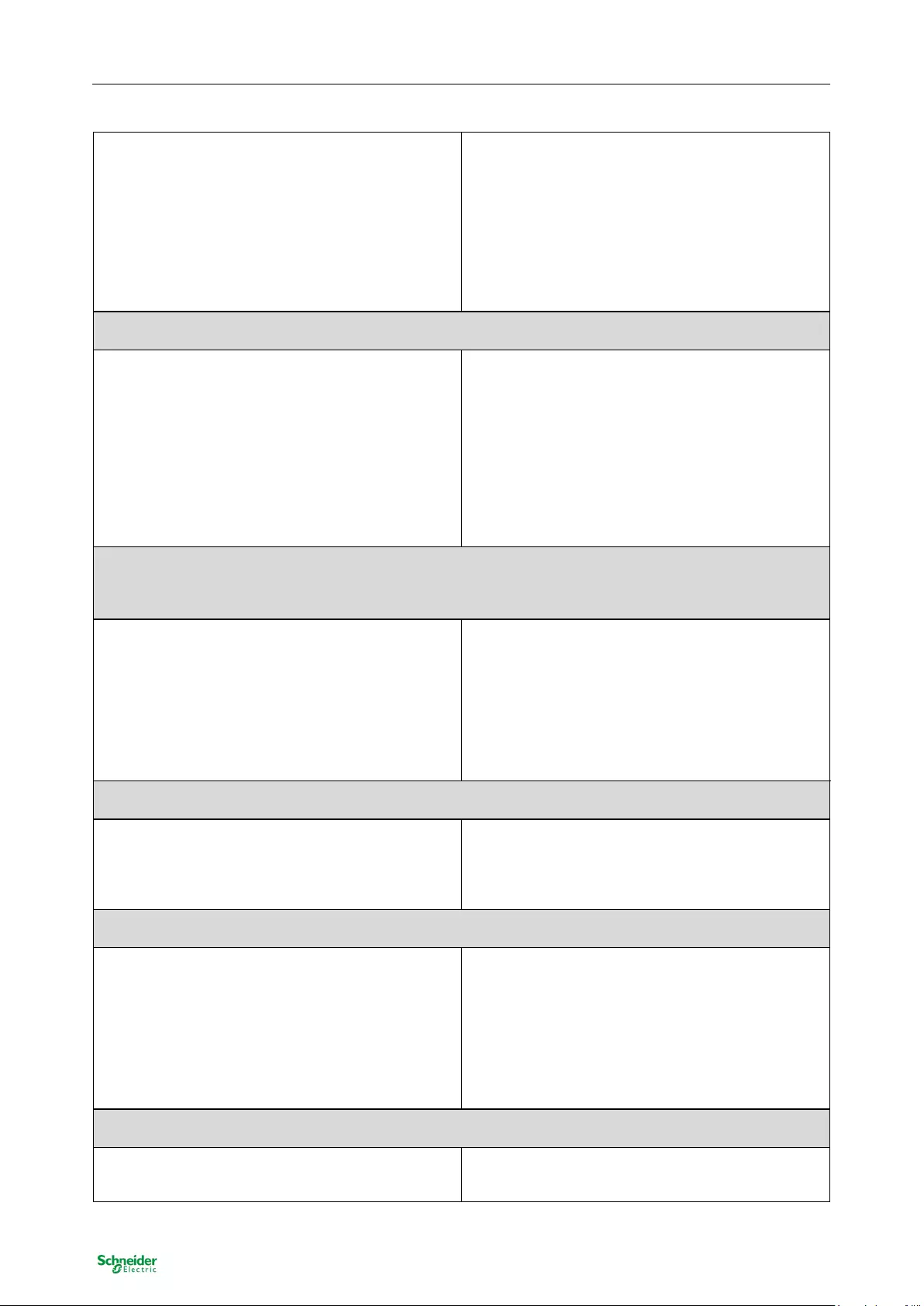
SpaceLogic KNX DALI Gateway Basic
MTN6725-0003 | MTN6725-0004
ECG
63 / 94
Public
Switch-OFF Behaviour
Set Value Immediately
Dimm to Value in 3s
Dimm to Value in 6s
Dimm to Value in 10s
Dimm to Value in 20s
Dimm to Value in 30s
Dimm to Value in 1 Minute
Dimm to Value in 2 Minutes
Dimm to Value in 5 Minutes
Dimm to Value in 10 Minutes
Use this parameter to set the switch-off behaviour.
Value-Set Behaviour
Set Value Immediately
Dimm to Value in 3s
Dimm to Value in 6s
Dimm to Value in 10s
Dimm to Value in 20s
Dimm to Value in 30s
Dimm to Value in 1 Minute
Dimm to Value in 2 Minutes
Dimm to Value in 5 Minutes
Dimm to Value in 10 Minutes
Use this parameter to configure the behaviour on receipt of a new dimming value via value setting.
Please remember that the dim time always refers to the full value range. Accordingly a dimming time of
30 s means a value change of 100% within 30 s. If the value within a scene is only changed by 50%, the
change is performed within 15 s.
Time for Dimming
3 Seconds
4 Seconds
5 Seconds
6 Seconds
10 Seconds
20 Seconds
30 Seconds
60 Seconds
Use this parameter to set the dim time for relative dimming in relation to a value range from 0 to 100%.
Max. Value for Dimming
50%
55%
….
100%
Use this parameter to configure the maximum dimming value that can be set through relative dimming.
Min. Value for Dimming
0%
0.5%
1%
…
5%
….
50%
Use this parameter to configure the minimum dim value that can be set through relative dimming.
Min/Max Value is valid for
Dimming Object
Value Object
Dimming & Value Object
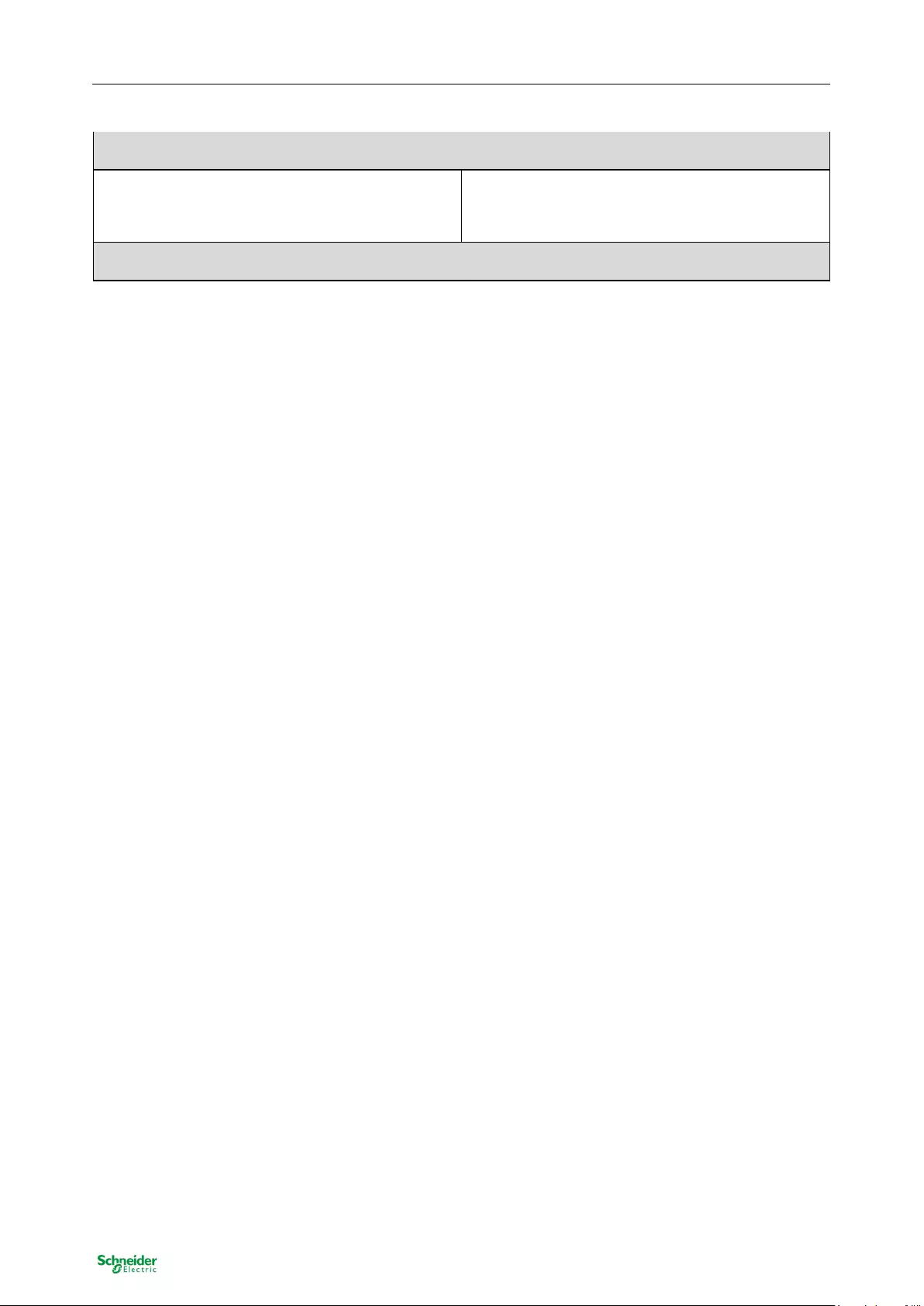
SpaceLogic KNX DALI Gateway Basic
MTN6725-0003 | MTN6725-0004
ECG
64 / 94
Public
Use this parameter to select the object that minimum and maximum values are valid for. It is possible to
set, for example, 60% via dimming and 100% via value setting.
Switch ON via Dimming
No
Switch ON with Dimming Object
Switch ON with Value Object
Switch ON with Dimming & Value Object
Use this parameter to select whether a switched off group should be switched on when receiving a rela-
tive 4 Bit dimming object, a value setting object or both.
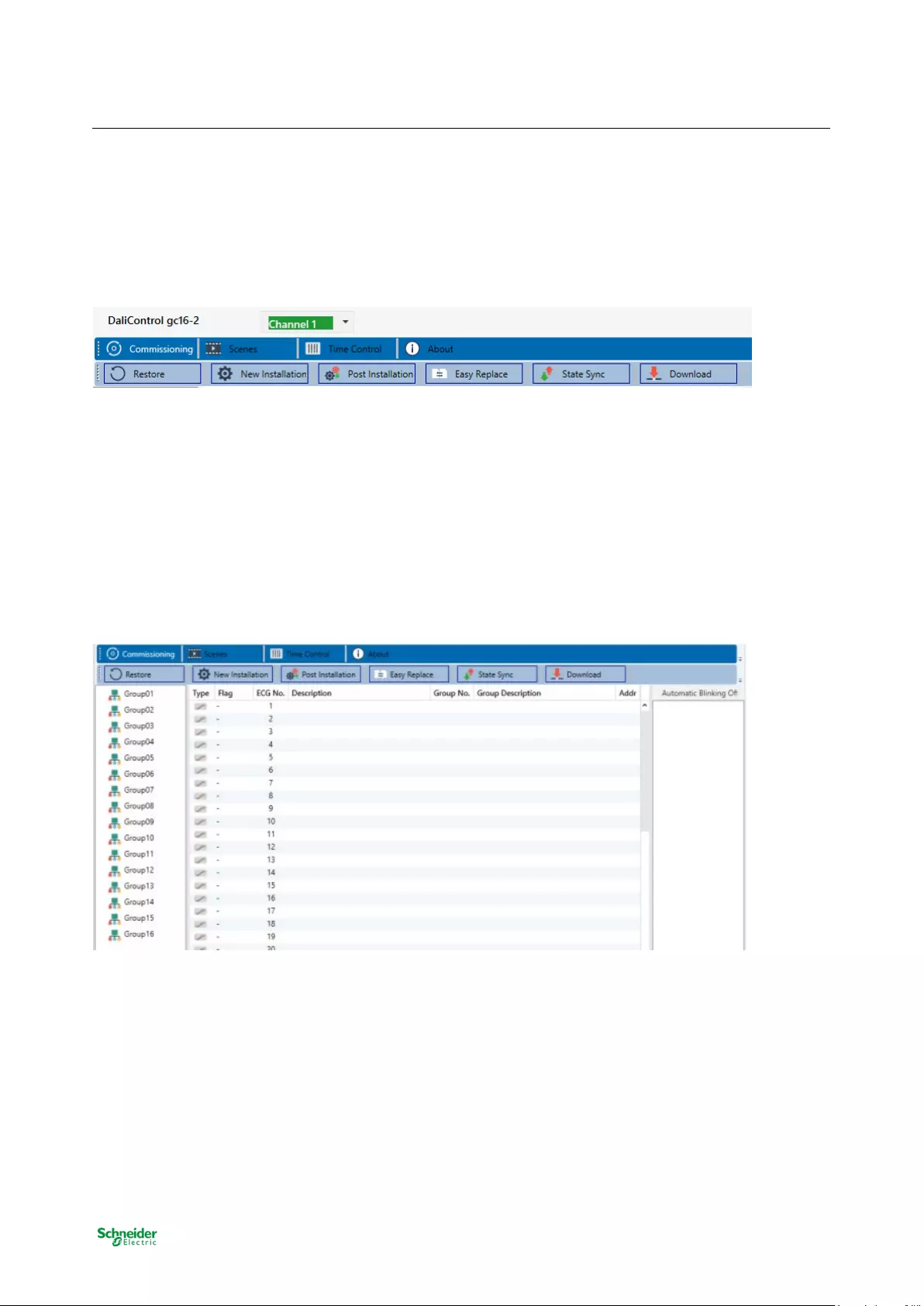
SpaceLogic KNX DALI Gateway Basic
MTN6725-0003 | MTN6725-0004
ECG
65 / 94
Public
10 DALI Channel Selection
DALI commissioning is carried out individually for each channel. When calling the DCA, channel 1 is prese-
lected. The selection buttons can be used to select between channel 1 and channel 2 (only in case of using
a 2-channel device).
The following description refers to the commissioning of one channel.
11 DALI commissioning
Following the physical installation and wiring of the DALI ECGs and lights and the electronic commission-
ing, the connected ECGs need to be learnt-in.
To do so, please open the commissioning site in the DCA:
The group configuration is displayed in a tree structure on the left-hand side. The middle part shows a table
for the ECG configuration and names. A list on the right-hand side shows the actual devices found in the
system that have not yet been identified. During the planning phase the list is empty as the ETS is not yet
connected to the system.
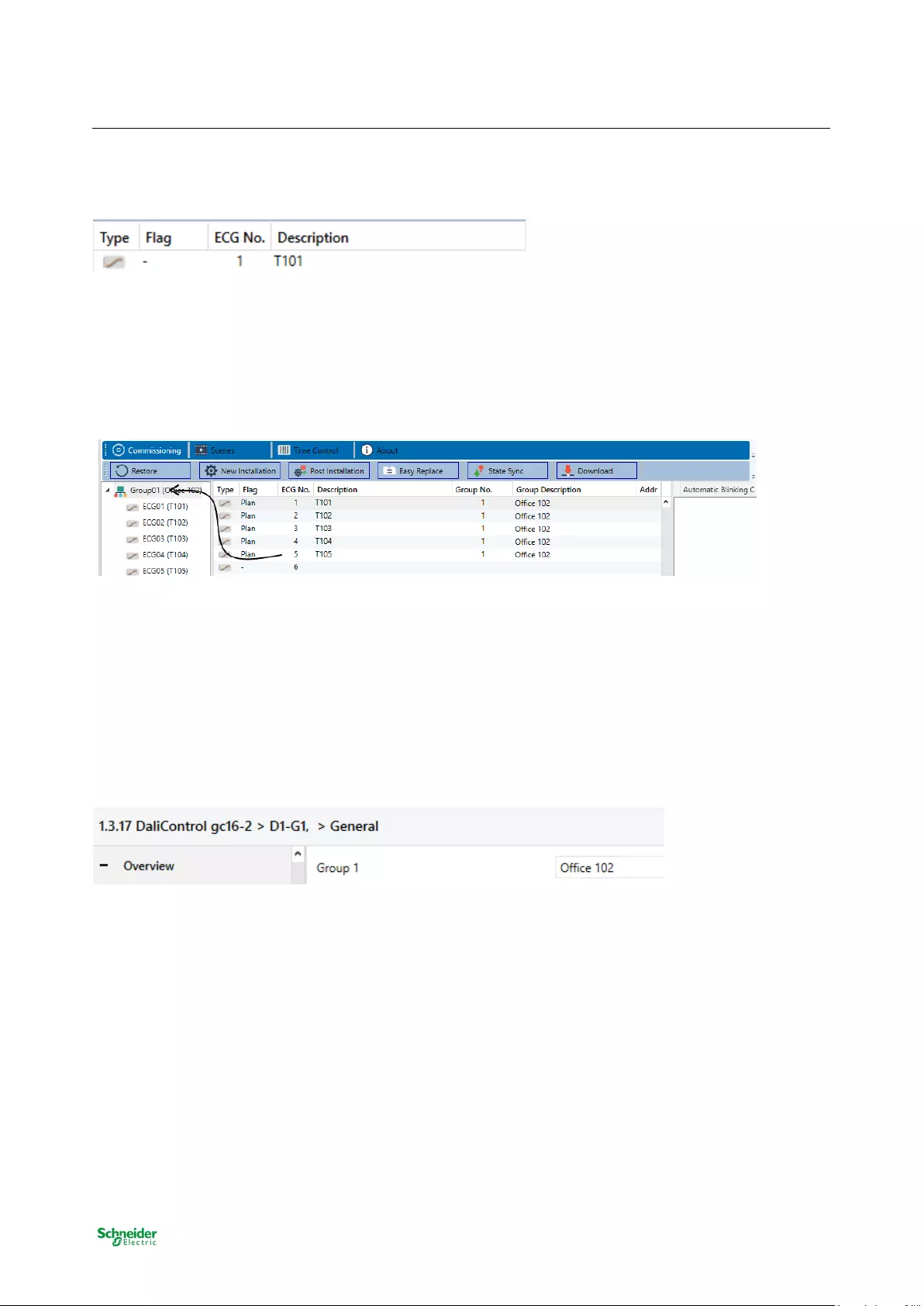
SpaceLogic KNX DALI Gateway Basic
MTN6725-0003 | MTN6725-0004
ECG
66 / 94
Public
To start with you should plan and name the ECGs. Use the description field to enter a name (light number,
room number, etc).
Double-click to display an editing window which will allow you to enter a maximum of 30 characters
opened.
Now assign the individual ECGs to their corresponding groups. Use drag and drop to pull the ECGs onto
the required group in the tree structure on the left-hand side.
Once an ECG has been assigned to a group via drag and drop, the group number is automatically dis-
played in the ‘group number‘ field of the ECG configuration table. If a group assignment has to be solved
again, the command is in the context menu of the ECG configuration table.
You can enter a user-friendly name for the group in the adjacent ‘group description‘ field. ECG and group
names are automatically shown in the group configuration tree (displayed in brackets) as well as in the de-
scription of the ETS communications objects. Alternatively you can also name groups via the parameter
pages:
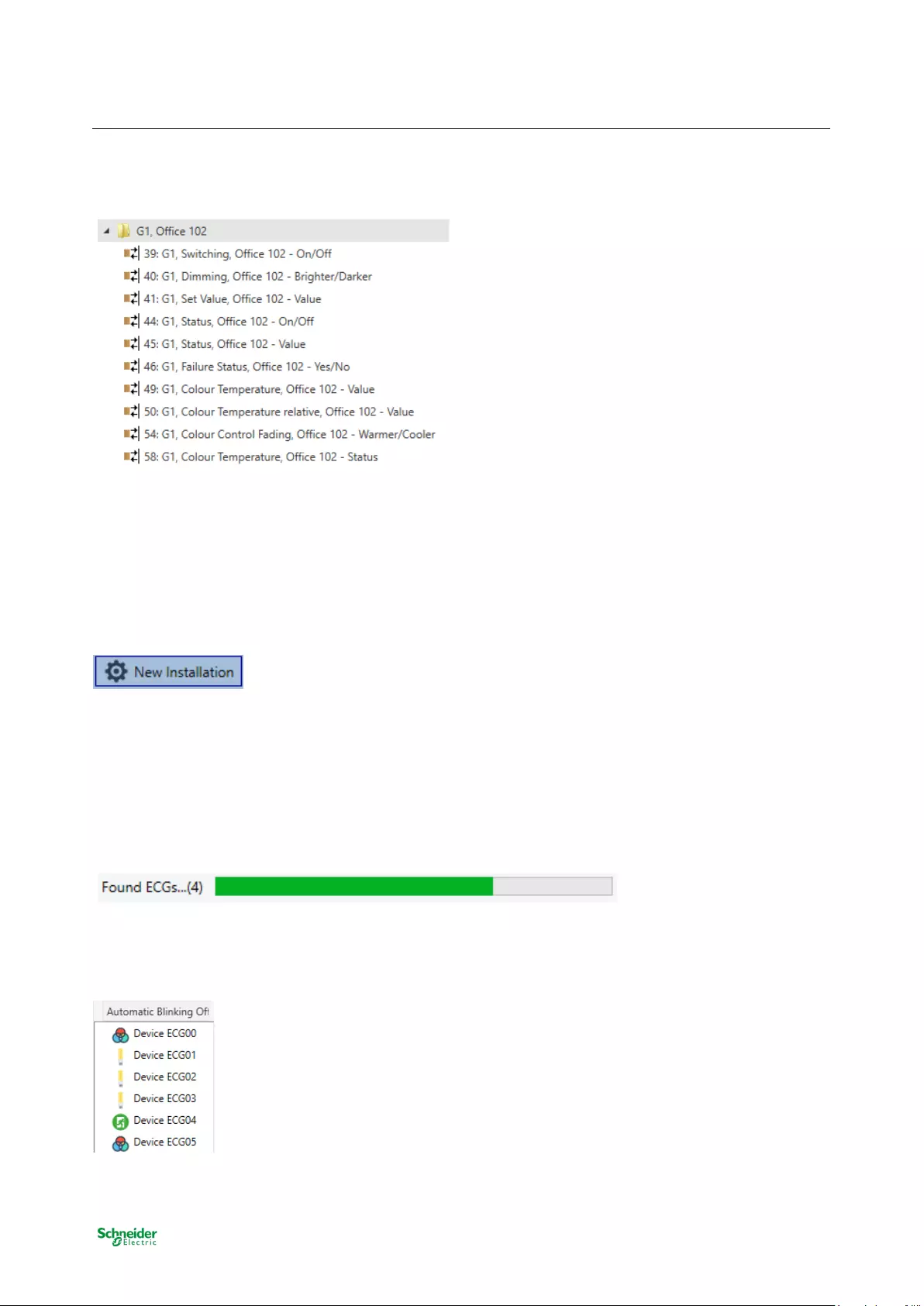
SpaceLogic KNX DALI Gateway Basic
MTN6725-0003 | MTN6725-0004
ECG
67 / 94
Public
Having user-friendly names makes it much easier for the system integrator to link group addresses with
communication objects.
Once the planning, parameter setting and linking of group addresses have all been completed the DALI
segment can be commissioned. To do so, please connect the commissioning PC with the ETS to the KNX
system via an interface (RS-232, USB or IP). Once the connection is active, you need to program the phys-
ical address of the gateway. The communication between the plug-in and the gateway is based on the
physical address. Use the ‘commissioning‘ page and the ‘new installation‘ button to start the teach-in pro-
cess of the connected DALI segment.
During the teach-in process all ECGs are automatically recognised and each ECG is assigned a short ad-
dress from 0 - 63. Depending on the size of the connected DALI segment the process can take up to 3
minutes. A bar in the bottom right hand corner indicates how far this process has progressed. At the same
time a display also informs about the current process and the number of ECGs that have so far been found.
The teach-in process of the connected DALI segment can then be started via the 'Commissioning' page
and the "New installation" button.
Once the teach-in process is complete, all ECGs that have been found are displayed in the list of non-iden-
tified devices on the right-hand side.
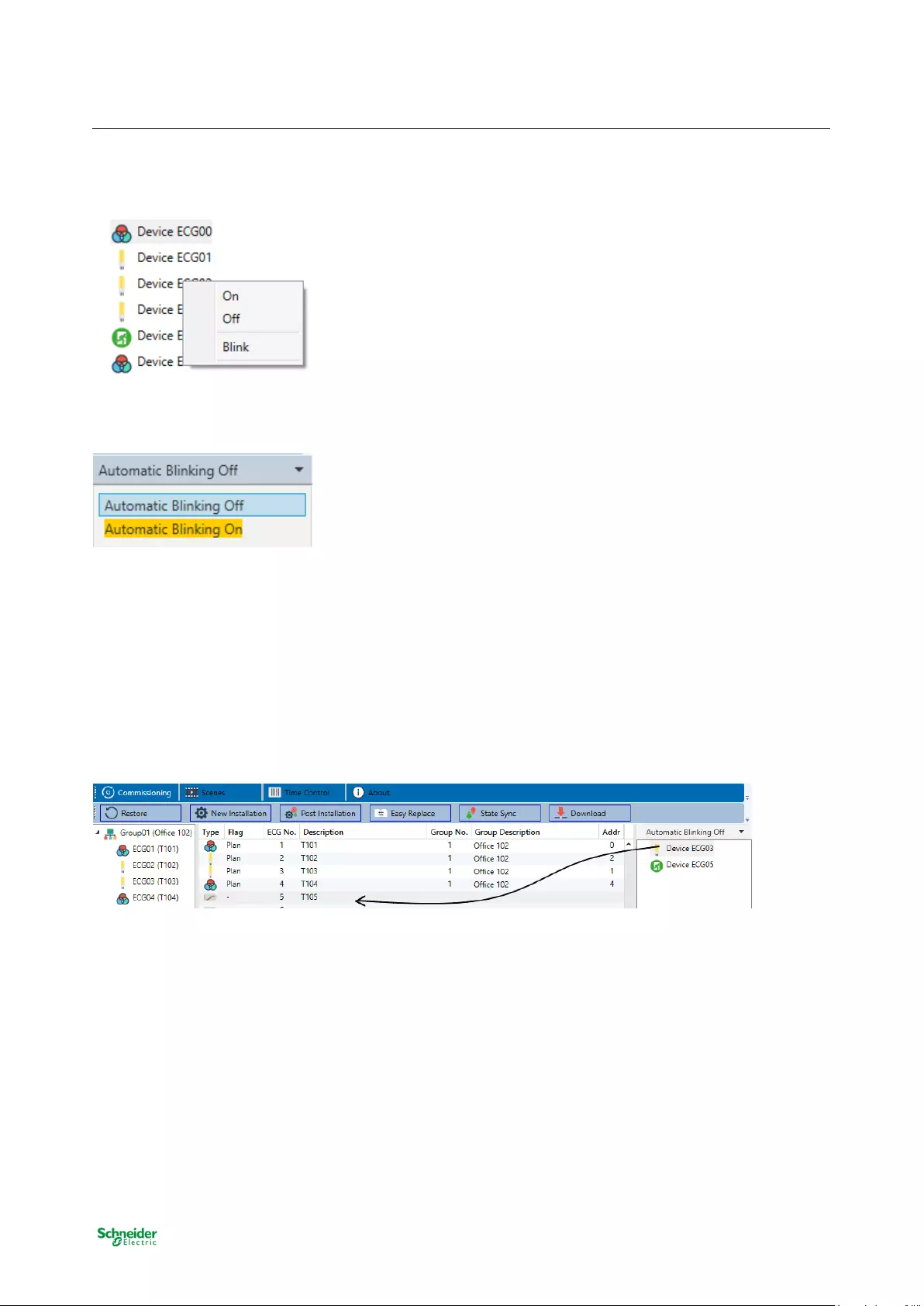
SpaceLogic KNX DALI Gateway Basic
MTN6725-0003 | MTN6725-0004
ECG
68 / 94
Public
To identify the devices switch the corresponding lamp on and off. If you select an ECG and press the right
mouse button, a context menu appears from which you can select the required function.
Alternatively, you can also tick ‘on’ in the box ‘Flash automatically‘.
In this case, the flash mode of an ECG starts by itself when a device is selected.
The context menu is also available at group level. During the identification process it might be useful to
switch certain groups or all connected lamps on or off. You can also send broadcast commands via the
context menu, in order to, for example, switch all lights on or off.
Once an ECG has been identified, you can drag and drop it onto the previously planned element in the
ECG configuration table.
Once an ECG has been dragged into the ECG configuration table, it disappears from the list of non-identi-
fied ECGs. At the same time the ‘PLAN‘ flag in the configuration table shows that the ECG has been as-
signed to the planned element. The last colum in the table shows the real ECG short address. Please make
sure that the short address is between 0 and 63.
If an ECG has been wrongly assigned, it can be moved back to the list of non-identified devices using the
same drag& drop mechanism.
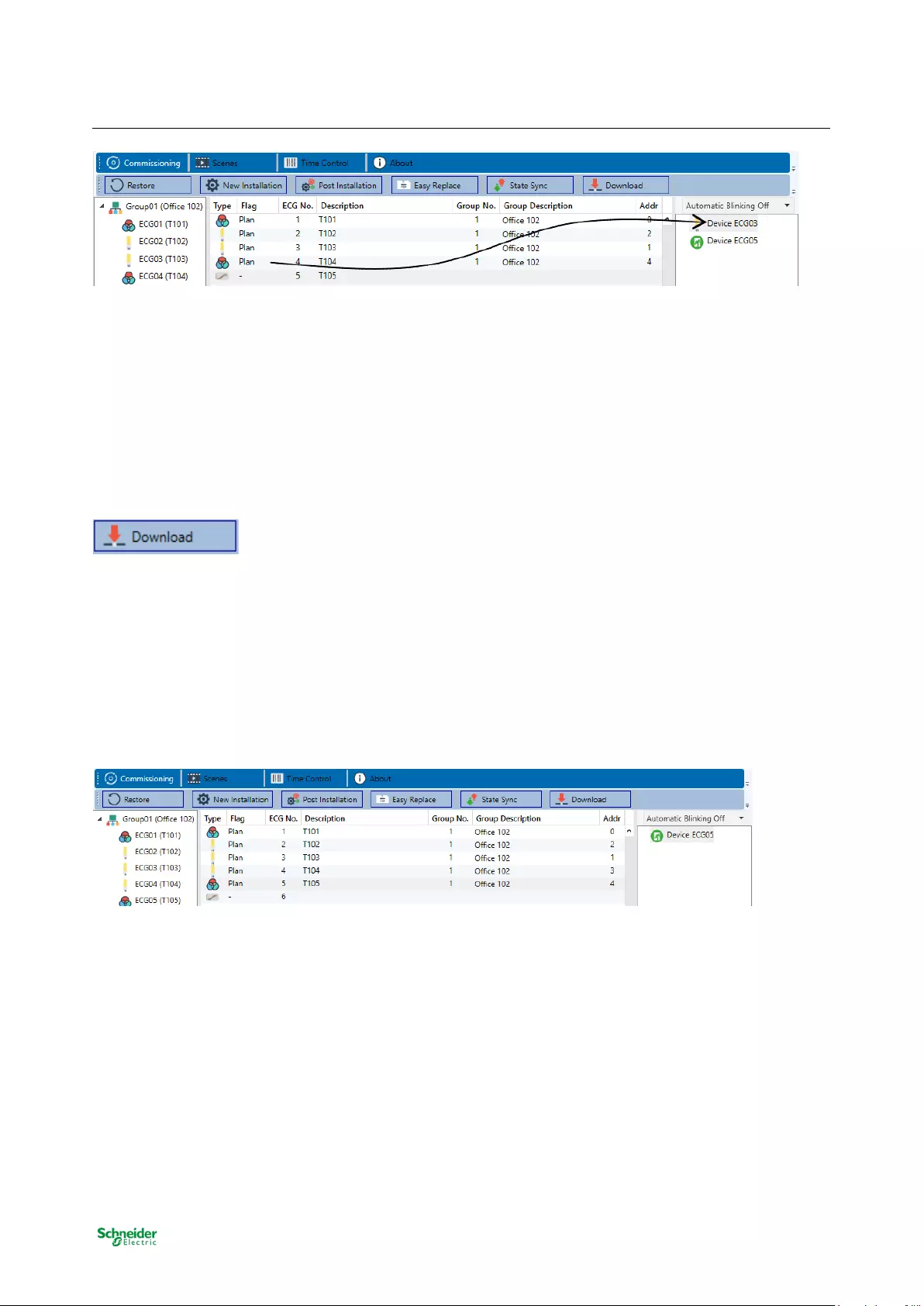
SpaceLogic KNX DALI Gateway Basic
MTN6725-0003 | MTN6725-0004
ECG
69 / 94
Public
The element in the configuration table is now available again (Flag: ‘PLAN (E)‘ Empty) and the ECG re-
appears in the list of non-identified devices from where it can now be moved to a different element if re-
quired.
Please remember that at this point all operations that have been performed are only displayed in the work
space. They are not immediately loaded onto the DALI gateway.
To start the process of downloading the settings onto the gateway and the ECGs, you must press the
‘Download‘ button.
The download can take up to 1 minute. The progress bar informs about the current status.
Once the download is complete, all previously planned ECGs are programmed in the system with the DALI
configuration. The respective devices are marked with an ‘OK‘ flag in the ECG configuration table.
Hint: If no group has been assigned yet, the flag remains at "-" because this ECG can not be switched via
the group control and therefore has no "OK" status.
Attention: Please remember that the download on the ‘commissioning page‘ only programmes the DALI
configuration data onto the gateway and ECGs. The actual ETS application with parameter settings and
group addresses still has to be downloaded onto the device. This is done, as usual, via the normal down-
load process in the ETS.
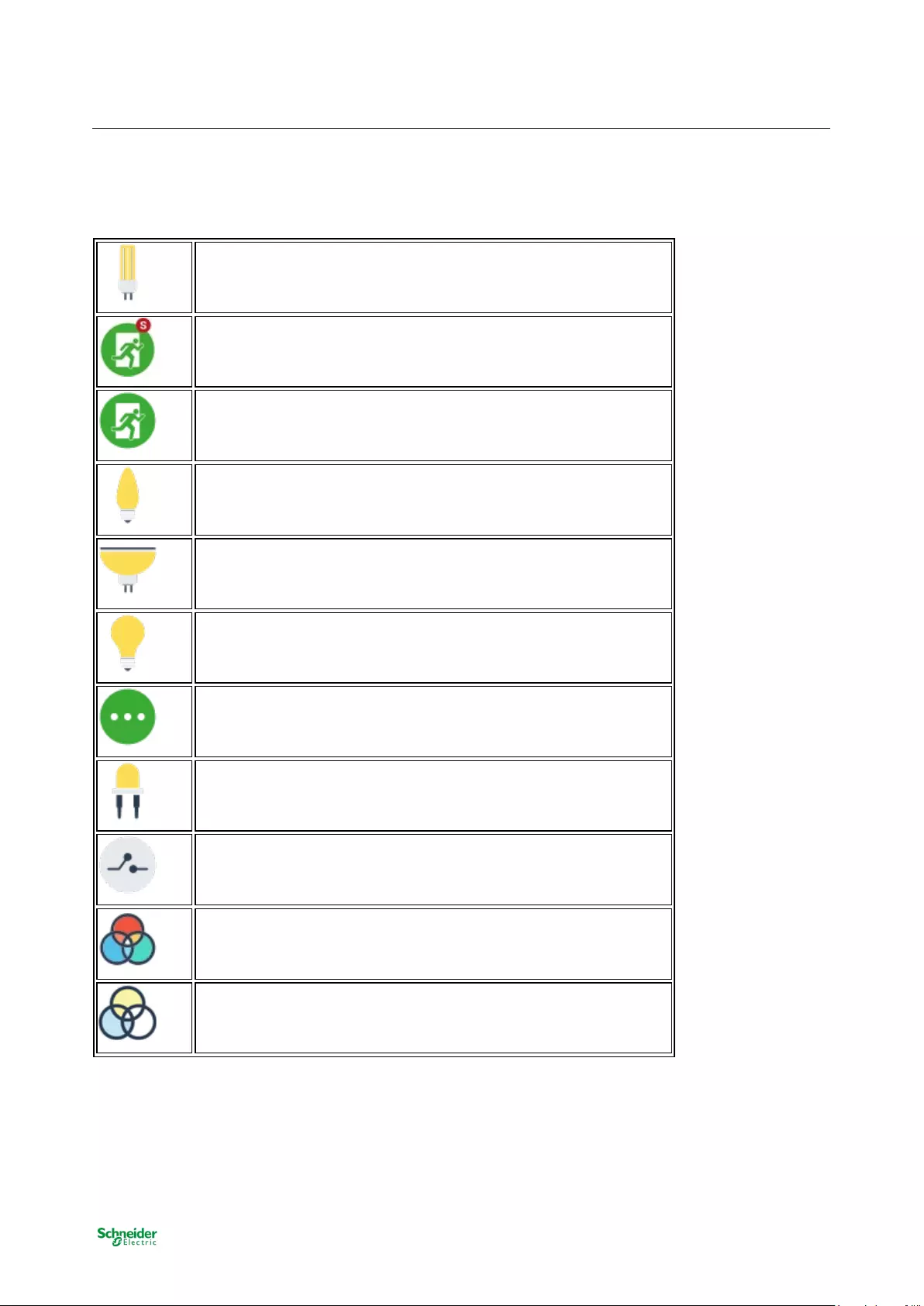
SpaceLogic KNX DALI Gateway Basic
MTN6725-0003 | MTN6725-0004
ECG info and errors
70 / 94
Public
11.1 ECG info and errors
Following Icons are used to indicate the different types of ECG:
ECG Type 0: Fluorescent lamp
ECG Type 1: Emergency light switchable
ECG Type 1: Emergency light non switchable
ECG Type 2: Discharge lamp
ECG Type 3: Low voltage lamp
ECG Type 4: Incandescent lamp
ECG Type 5: 0..10V Converter
ECG Type 6: LED
ECG Type 7: Relais module
ECG Type 8: Colour module RGB
ECG Type 8: Colour module tunable white
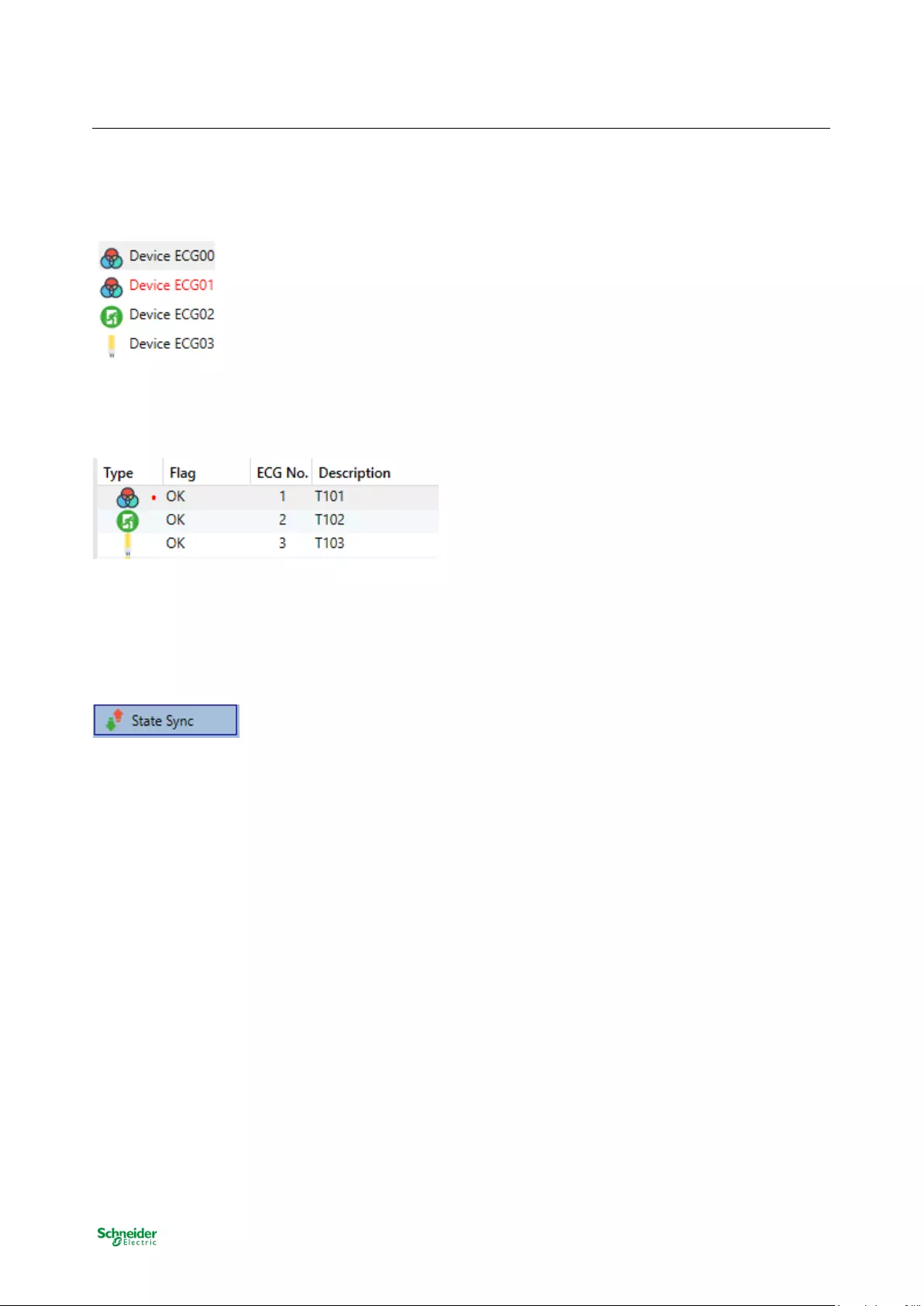
SpaceLogic KNX DALI Gateway Basic
MTN6725-0003 | MTN6725-0004
ECG info and errors
71 / 94
Public
During the commissioning lamps/ECGs are identified visually (ON, OFF, flashing). It is therefore crucial that
all lamps and ECGS operate correctly. If the gateway identifies a lamp or ECG fault during the installation
process, the ECG concerned is highlighted in red.
Faults are displayed both for non-identified devices (right tree) and for ECGs that have already been as-
signed (middle table).
Errors are marked with a red dot. Detailled information is available via double-click (see next chapter).
As the view is not automatically updated and as it may take a few minutes for the DALI gateway to recog-
nise a fault, we recommend that you press the ‘State Sync‘ button a short while after the installation.
This ensures that the displayed status is updated with the actual status and any faults that may have been
detected in the meantime are displayed correctly.
Attention: If an ECG fault already exists during the search process of the initial installation, the device is
usually not detected. This means that the number of ECGs found does not correspond to the number that
was expected. ECG faults are only displayed in the manner described above if the ECG concerned has
been previously programmed and is known to the gateway.
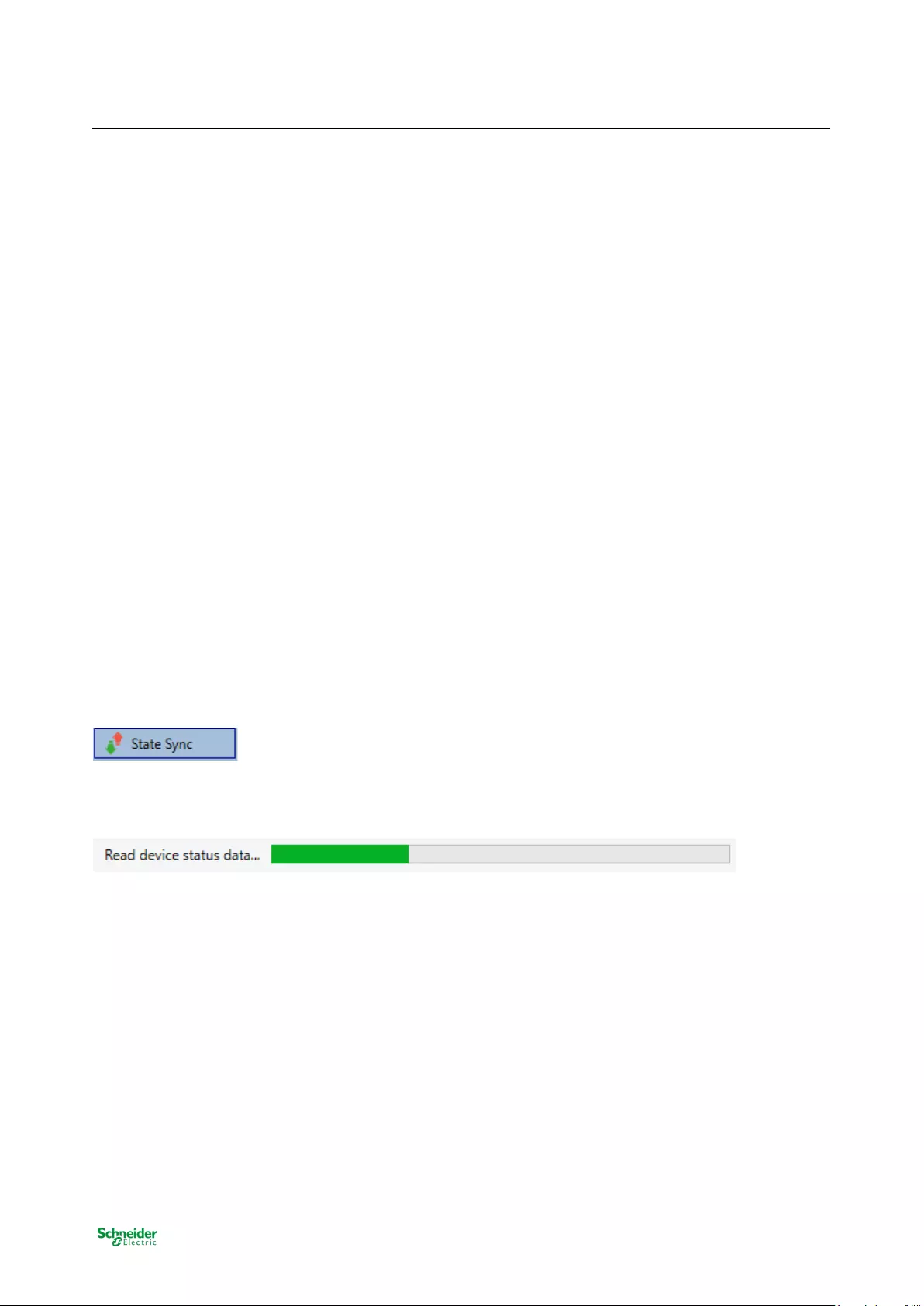
SpaceLogic KNX DALI Gateway Basic
MTN6725-0003 | MTN6725-0004
ECG and group detail info
72 / 94
Public
11.2 ECG and group detail info
In addition to the ECG faults, further ECG info is exported or displayed.
This information includes:
• Long address
• Short address
• Device type
• Device subtype (important for colour ECGs DT-8)
• TC: Temperature Colour
• XY: XY Colour
• RGBW: RGB or HSV Colour
• Device subtype (important for emergency ECGs DT-1)
• SW: switchable emergency lights
• NSW: non switchable emergency lights
• Error status
For DT-8 ECGs with colour temperature control the following are also displayed:
• Min. temperature
• Max. temperature
Press the “State Sync“ button to export and update the information.
The process can take a few seconds:
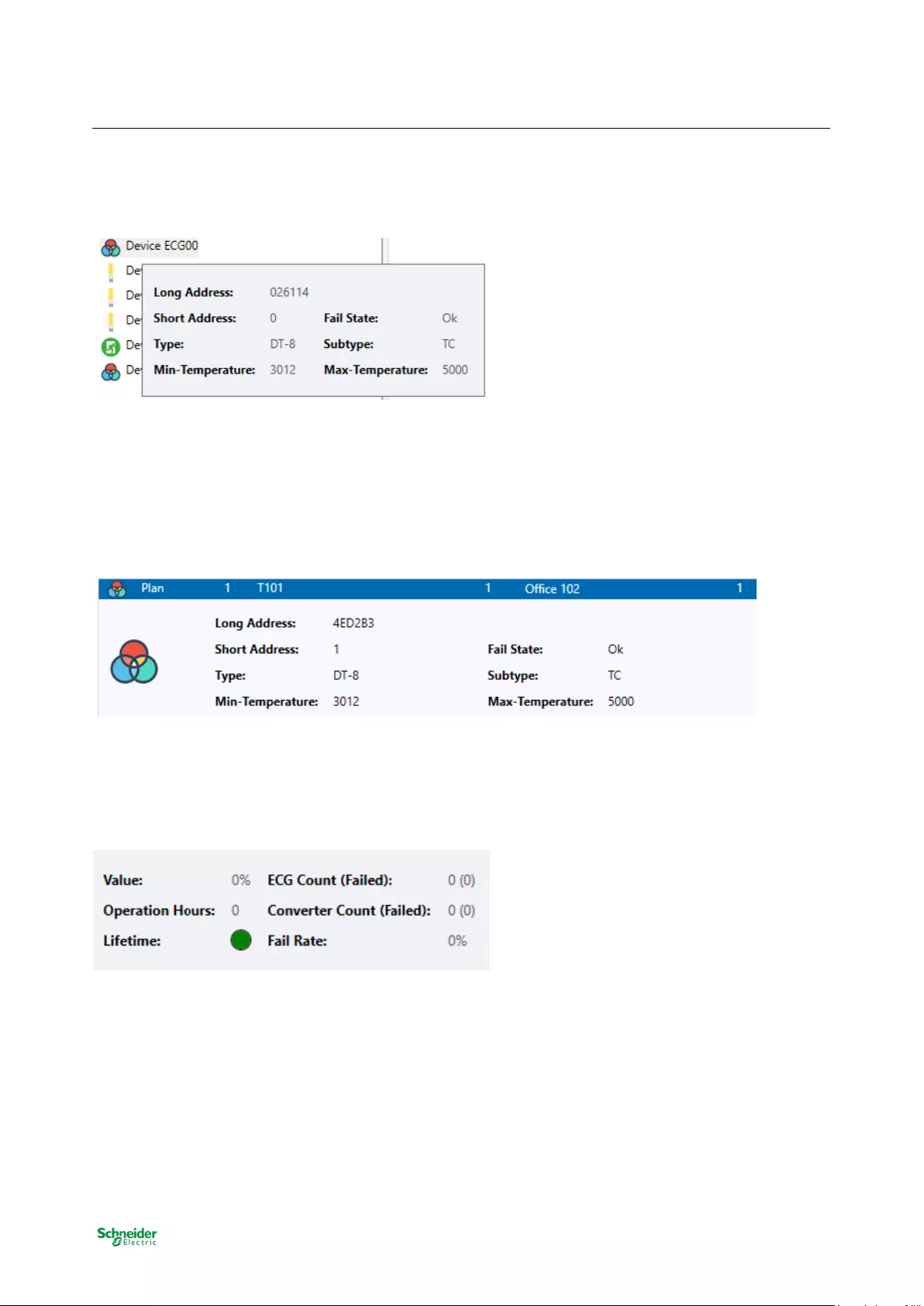
SpaceLogic KNX DALI Gateway Basic
MTN6725-0003 | MTN6725-0004
ECG and group detail info
73 / 94
Public
11.2.1 ECG info in the right-hand side tree
Additional information for the ECGs is displayed via tooltip in the tree on the right-hand side:
To activate the tooltip, hover over the position with the mouse.
11.2.2 ECG info in the ECG table
Double-click to open another window with further details.
11.2.3 Group info in the group tree
Additional information for the group is displayed via tooltip in the group tree.
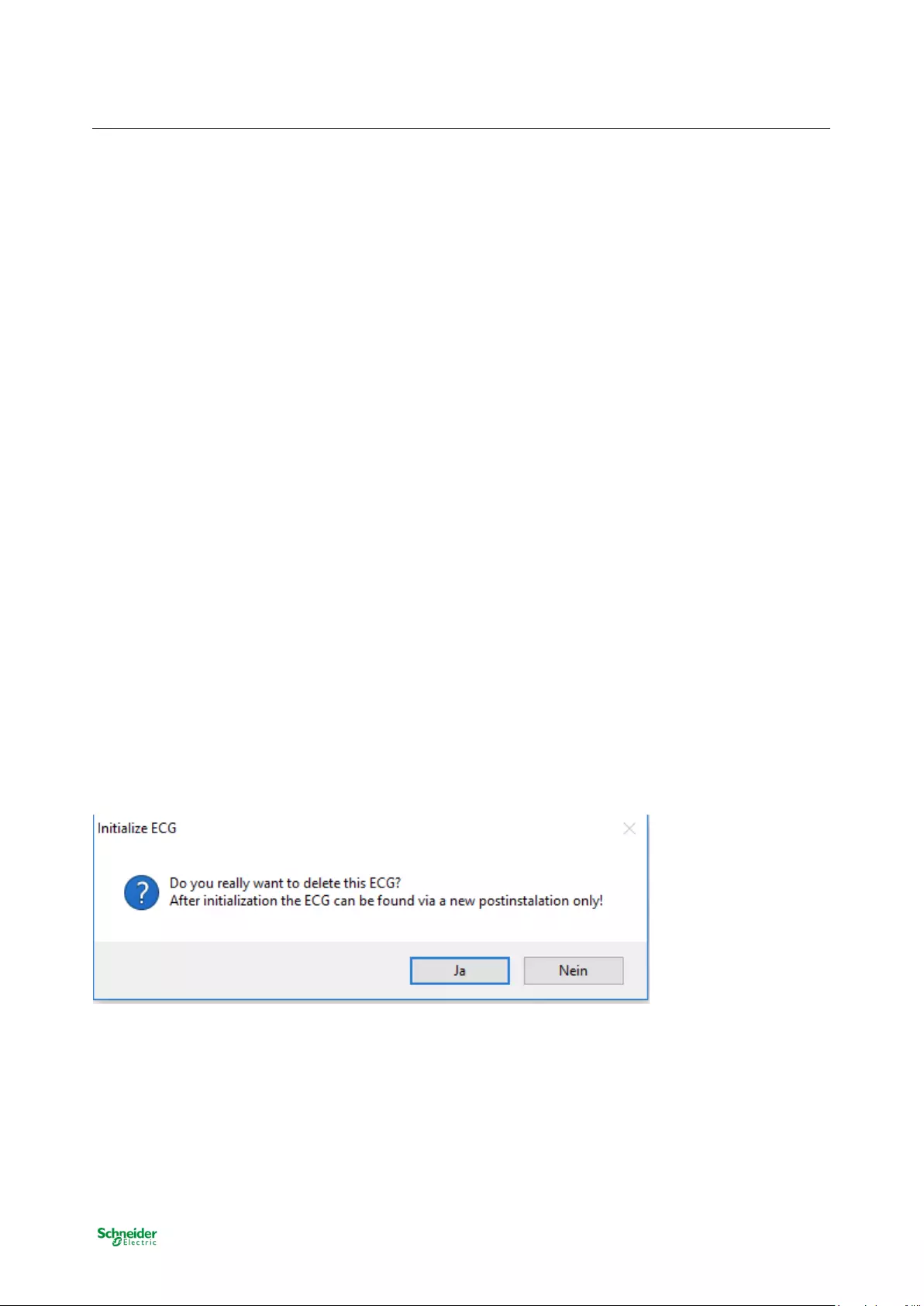
SpaceLogic KNX DALI Gateway Basic
MTN6725-0003 | MTN6725-0004
Operating DALI devices
74 / 94
Public
11.3 Operating DALI devices
The DALI devices can be controlled in four different ways.
Broadcast
In this case telegrams that all participating devices react to are sent to the DALI bus.
The commands are executed by all ECGs even if they have not yet been commissioned. Therefore these
commands work independently of the status of the DALI system.
Group control
In this case group telegrams are sent so that a particular group can be controlled. For this process to work
correctly, the ECGs have to have been assigned to groups and the configuration has to be downloaded
onto the gateway.
ECG control
In this case, ECGs can be individually controlled.
Emergency (Converter)
The emergency converter can be set into inhibit mode.
If the power supply for the connected emergency lights is turned off within 15 minutes after activating the
converter inhibit mode, the lights are turned off instead of changing into emergency mode. This operating
mode may be necessary during the commissioning and installation process to prevent constant emergency
lighting and battery discharge.
Initialize ECG
This function is only available in the right tree. This can be used to completely delete an ECG. After this ac-
tion, it is no longer present and can only be found by a post installation. Therefore, this action must be con-
firmed by the operator:
The DCA offers different options to activate these commands. The gateway must be commissioned and a
connection to the gateway must be available for all of the options.
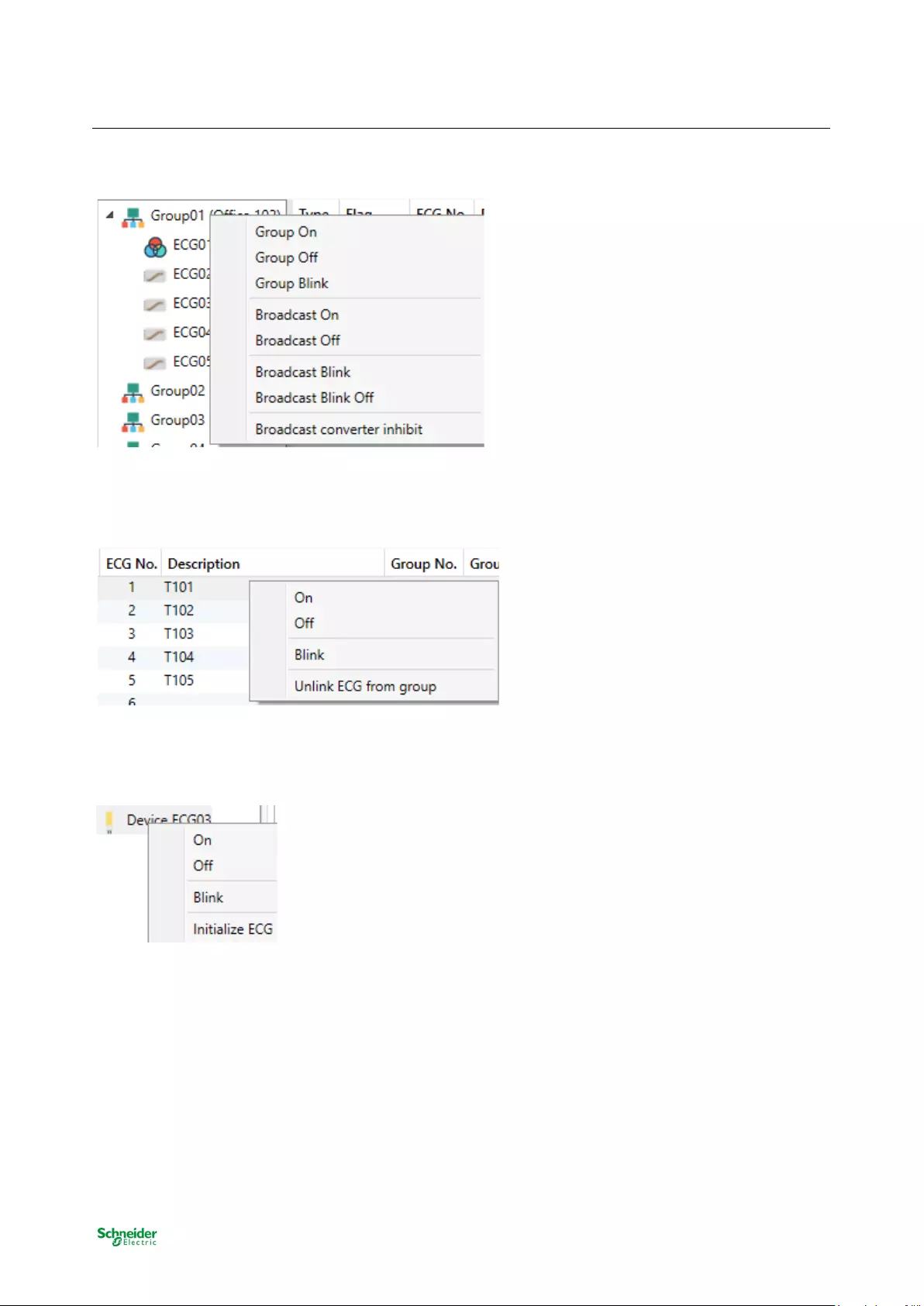
SpaceLogic KNX DALI Gateway Basic
MTN6725-0003 | MTN6725-0004
Operating DALI devices
75 / 94
Public
Group menu in the left-hand side tree:
Context menu in the ECG table:
ECG menu in the right-hand side tree:
The following commands are available:
- On
- Off
- Blink
- Initialize ECG
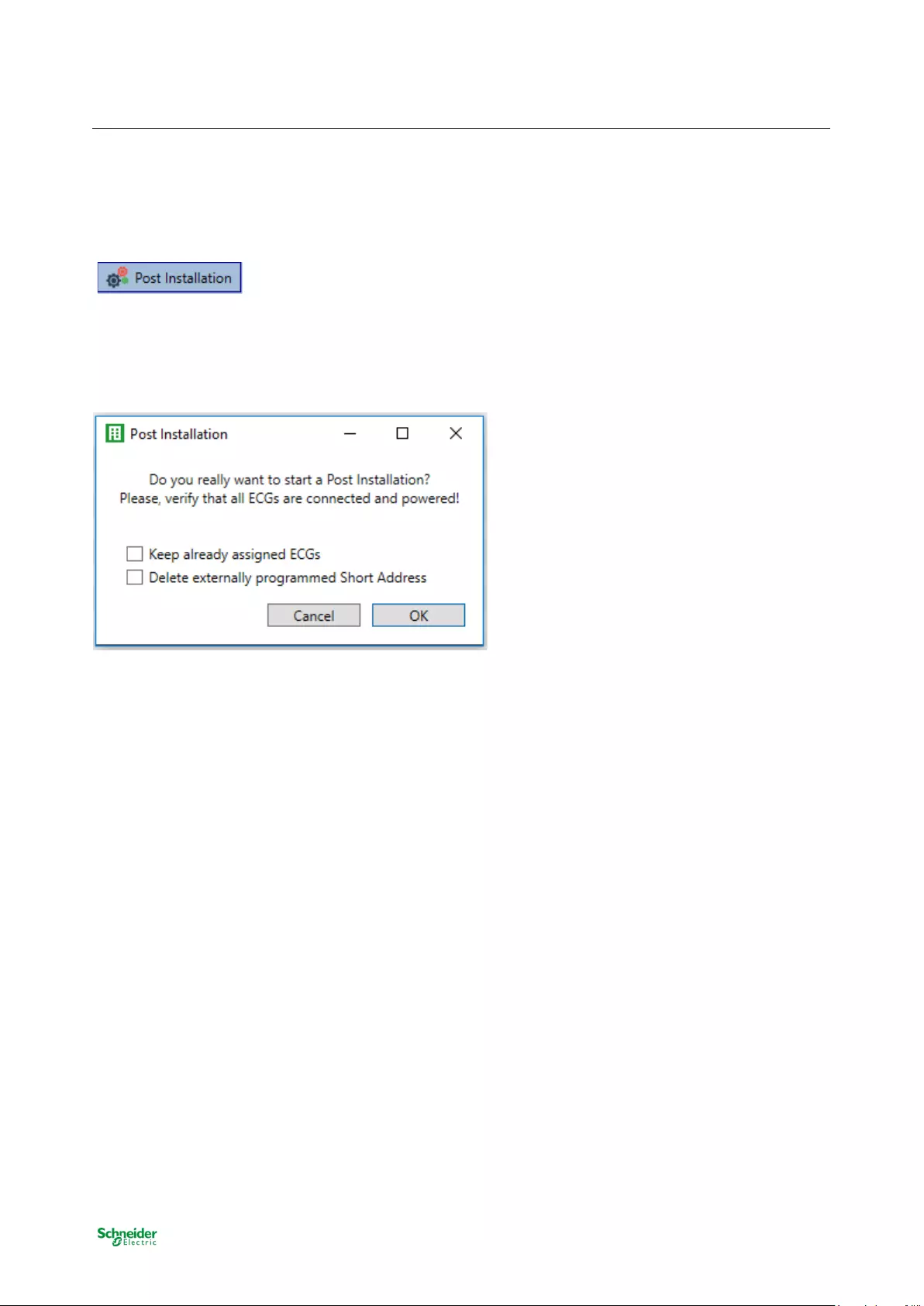
SpaceLogic KNX DALI Gateway Basic
MTN6725-0003 | MTN6725-0004
Post Installation
76 / 94
Public
11.4 Post Installation
If you would like to enlarge an already commissioned DALI segment with new ECGs or would like to re-
place several faulty ones in the segment, please use the „post installation“ function.
When you start the post installation in the ETS, the gateway first checks if all previously configured ECGs
are still available in the segment. ECGs that no longer exist or cannot be found are deleted from the gate-
way’s internal memory.
If you are starting the post installation via DCA, you can prevent any deletion by ticking the corresponding
box in the pop-up window (Keep already assigned ECGs).
Sometimes it might be possible to get ECGs with an external programmed short address, even if their long
address is not defined and still 0xFFFFFF. In order to delete those short address, the checkbox can be
ticked (Delete externally programmed Short Address).
Important instruction: Please ensure that all ECGs are powered at the time of post installation to avoid that
those ECGs are deleted from the gateway memory.
In case of the special parameter setting ‘Control ECG Power Line via Object’ the object to power on the
ECGs is sent automatically.
Then the segment is searched for new ECGs. Newly found devices are inserted into any existing gaps or
added on at the end.
(Attention: Please remember that the maximum number of ECGs within a segment is 64!)
As the position (short address) of a newly found device is allocated randomly, you need to identify the lights
and if required assign them to groups.
Afterwards the ECGs can be assigned to a group.
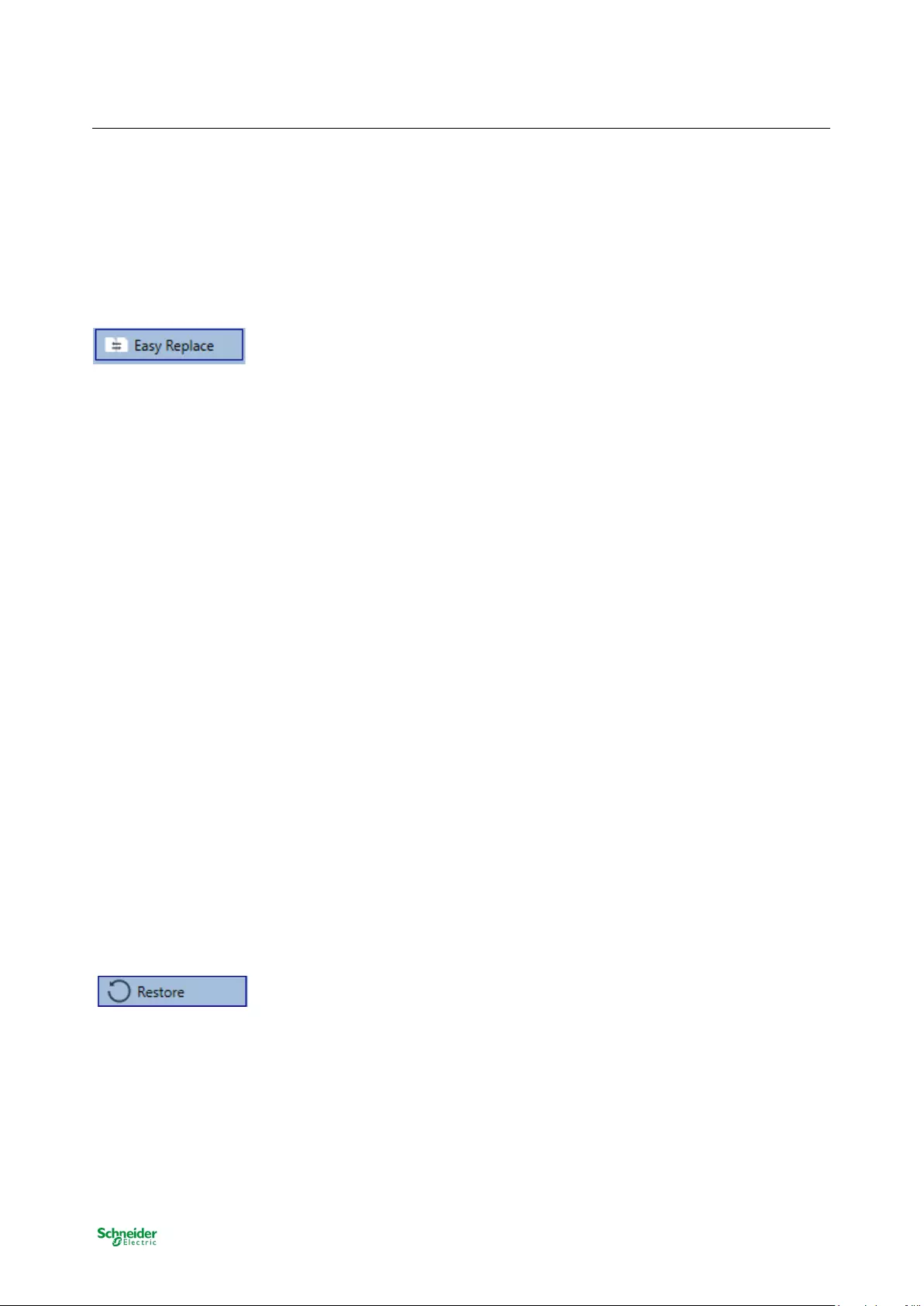
SpaceLogic KNX DALI Gateway Basic
MTN6725-0003 | MTN6725-0004
ECG Easy Replacement
77 / 94
Public
11.5 ECG Easy Replacement
When a DALI segment is commissioned, the short address, group assignment (if applicable) and other con-
figuration data are programmed onto the ECG’s internal memory. If you need to replace an ECG because
of a fault, you need to program this data onto the new device.
The DALI-Gateway offers a function that makes it possible to quickly and easily replace individual ECGs.
The “ECG quick exchange“ can be started in the ETS.
The gateway first checks if any of the configured ECGs that are known to it have been reported as faulty.
Then the segment is searched for new, unknown devices. If a new device is found, all configuration details
of the old ECG are automatically programmed onto the new one and the installation is immediately ready
again for operation.
However, the ECG quick exchange only works if just one ECG within a segment is faulty and replaced by a
new one. If several devices are faulty, the ECGs have to be identified and you must use the post installa-
tion function. Please also remember that the quick exchange is only possible for devices of the same type.
You cannot, for example, replace an ECG for self-contained battery emergency lamps with a device for
LEDs.
If a quick exchange is not possible because of any of the conditions above, the gateway terminates the pro-
cess with an error code. The different error codes have the following meaning:
Error type 7: No ECG fault
Error type 8: More than one ECG faulty
Error type 9: No new ECG can be found
Error type 10: ECG has wrong device type
Error type 11: More than one new ECG
11.6 Data Restore of DALI configuration
This command is used to completely restore a DALI-Gateway, for example, by replacing it with a com-
pletely unprogrammed device.
In this case all Dali relevant data from the ETS are written onto the device. Once this process is complete,
the device is restarted automatically. This function only applies to the DALI configuration. It is therefore es-
sential to carry out a normal ETS download for the ETS parameters and communication objects.
We recommend you do an ETS back-up after you have completed the configuration.
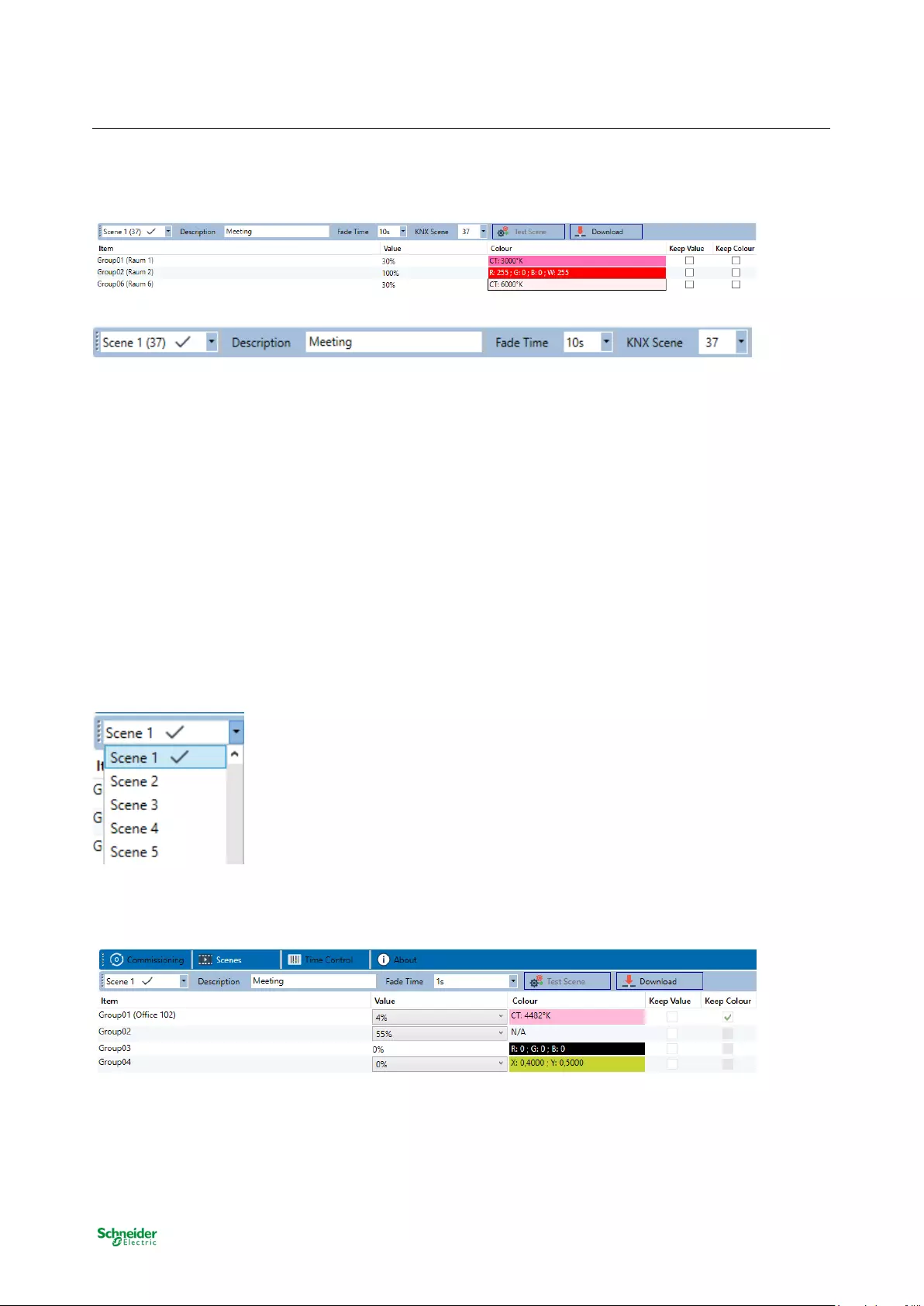
SpaceLogic KNX DALI Gateway Basic
MTN6725-0003 | MTN6725-0004
Configuration
78 / 94
Public
12 Scenes
Scenes can be programmed in the DCA.
12.1 Configuration
You can enter a user-friendly name for each scene in the description field. The name can be up to 20 char-
acters long. If you do not want a scene to start immediately but would prefer dimming it up to its final value,
you can set the dimming time individually for each scene.
Please remember that the dimming time always refers to the complete value range. A time of 30s therefore
means a value change of 100% within 30s. If the value within a scene only changes by 50%, the change
will only take 15s. To assign a flexible KNX scene to a DALI scene, the parameter KNX Scene is used.
Hereby a flexible assignment can be defined to activate this scene with another KNX scene (via KNX com-
munication object). The KNX scene numbers 1 to 64 are available.
Select the required scene from the drop down on the left-hand side.
A “tick“ means that the scene has already been defined.
Use drag and drop to pull the groups that are part of the scene into the scene window in the middle.
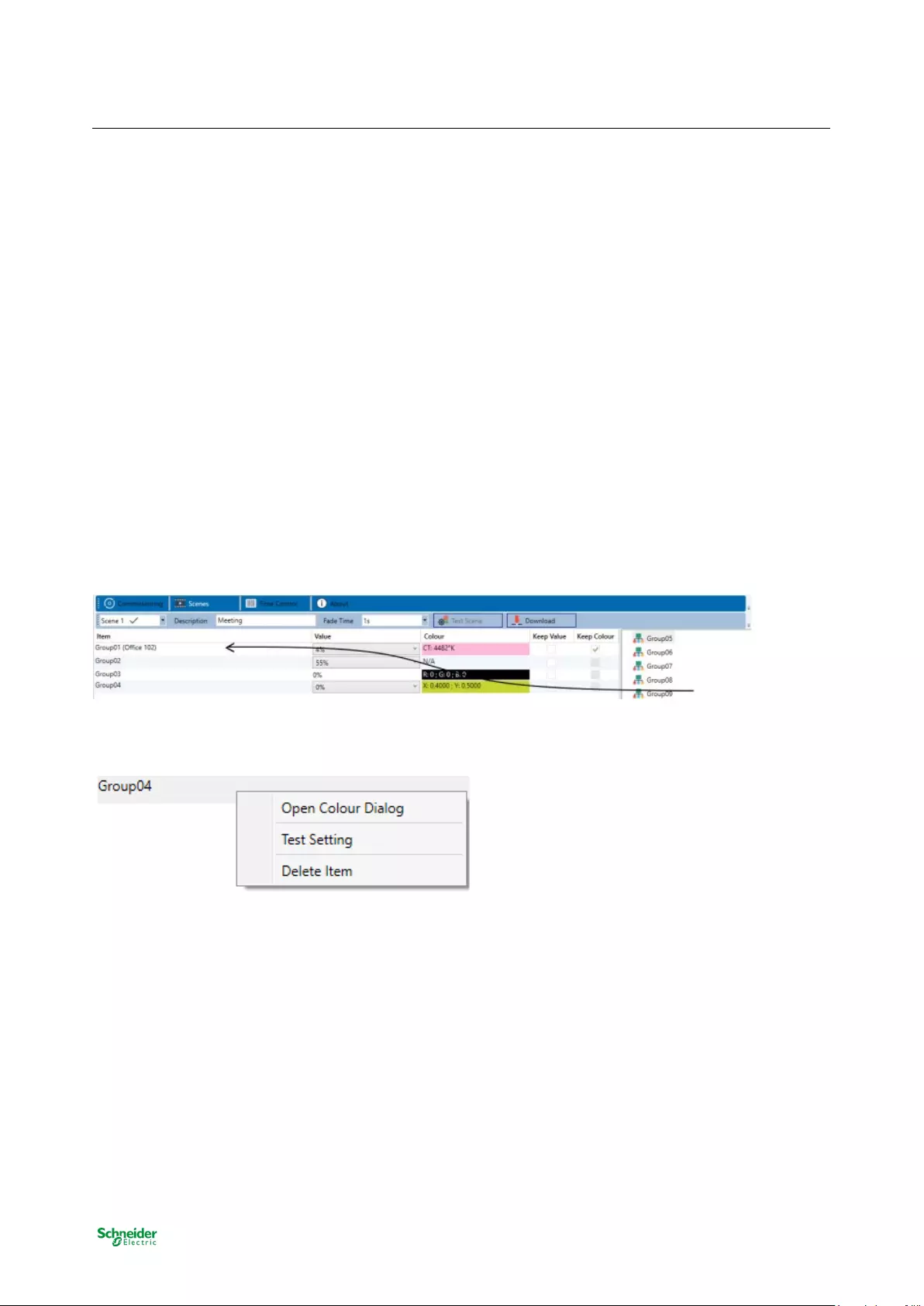
SpaceLogic KNX DALI Gateway Basic
MTN6725-0003 | MTN6725-0004
Configuration
79 / 94
Public
Enter the values required for the scene into each field.
Value
A brightness level between 0 and 100% can be selected via a drop down field.
Colour
Shows the colour according to type of colour control for this group. Use the context menu or simply double-
click to open a window to select the colour.
Keep value
In this case the current value remains unchanged when the scene is invoked. The entry field for the value
is disabled. Any entry in the value field is ignored.
Keep colour
In this case the current colour remains unchanged when the scene is invoked. The entry field for the colour
is disabled. Any entry in the colour field is ignored.
To delete an entry, select a group and use drag and drop to move it back to the tree on the right-hand side.
Alternatively, use the context menu (right click with the mouse) to delete an entry:
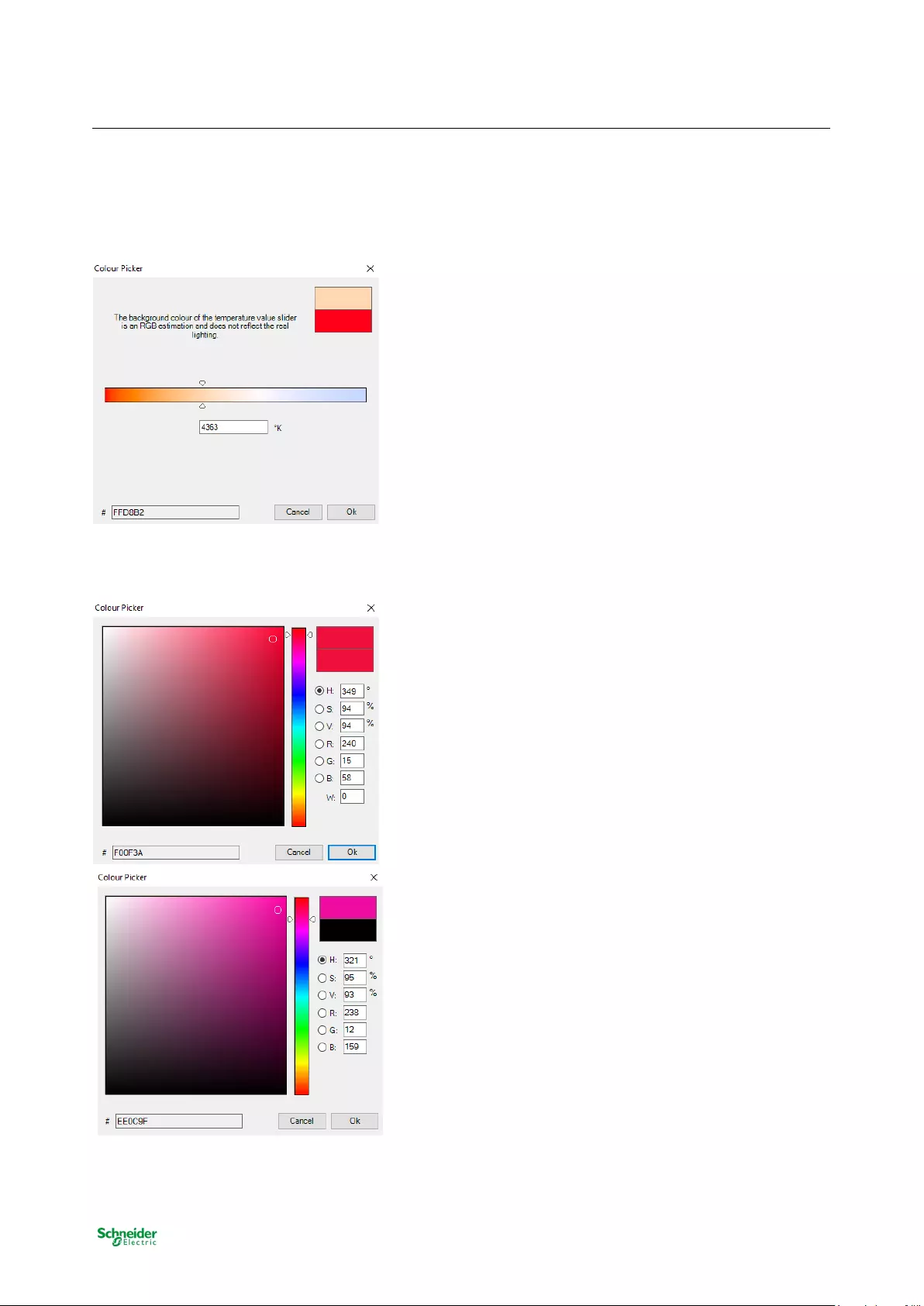
SpaceLogic KNX DALI Gateway Basic
MTN6725-0003 | MTN6725-0004
Colour entries
80 / 94
Public
12.2 Colour entries
Each group can only support one type of colour control. The following window is shown
for “colour temperature“.
For RGB (RGBW) or HSV the window is as follows:
For the XY option, the following window appears:
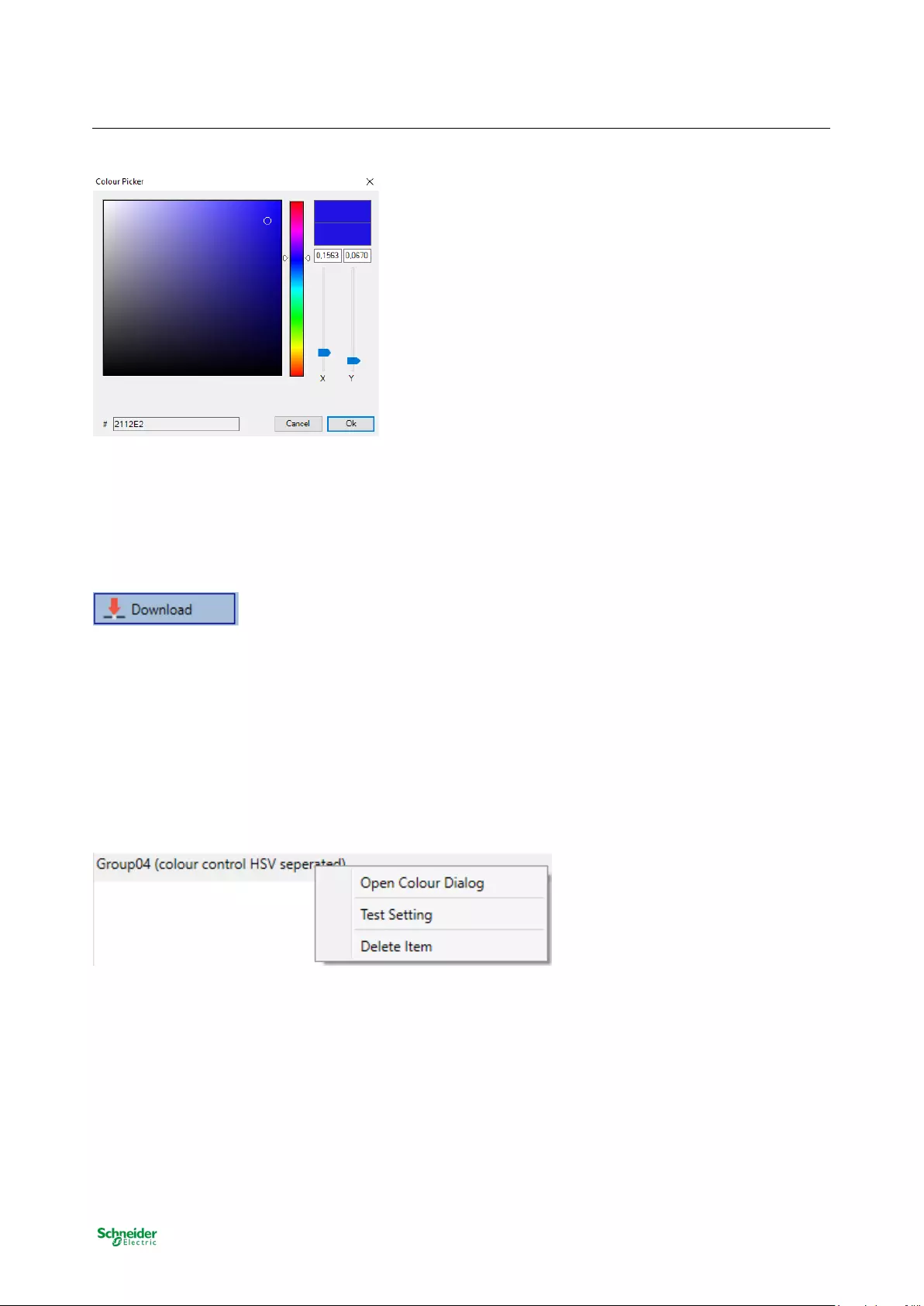
SpaceLogic KNX DALI Gateway Basic
MTN6725-0003 | MTN6725-0004
Programming scenes
81 / 94
Public
12.3 Programming scenes
Once all scene values have been set, you need to download the scene onto the DALI ECGs. For this pur-
pose, please press the download button in the top right-hand corner.
A connection to the DALI-Gateway is required.
In principle, you can also plan individual scenes in the ETS ‘offline‘, independently of the DALI system. The
DCA only has to be connected to the gateway for the duration of the programming.
12.4 Testing a scene event
One way to test the settings for an event is via the conext menu (right click with the mouse).
A connection to the DALI-Gateway is required.
The command setting the value and colour of the group is executed. This means you can check the correct
properties before programming the whole scene. If „Keep Value“ or „Keep colour“ have been selected, the
current values are kept and the new values are not activated.

SpaceLogic KNX DALI Gateway Basic
MTN6725-0003 | MTN6725-0004
Testing the whole scene
82 / 94
Public
12.5 Testing the whole scene
After a scene has been programmed, the button becomes active. Press the button to activate and execute
the selected scene. A connection to the DALI-Gateway is required for this purpose.
12.6 Export/Import/Delete
In order to be able to reuse a scene that has already been created, it is possible to export it. The created
XML file can be saved separately to be used again in another project or in another template. The com-
mands for export or import can be found in the context menu.
The template is saved as an XLM file in the desired target directory
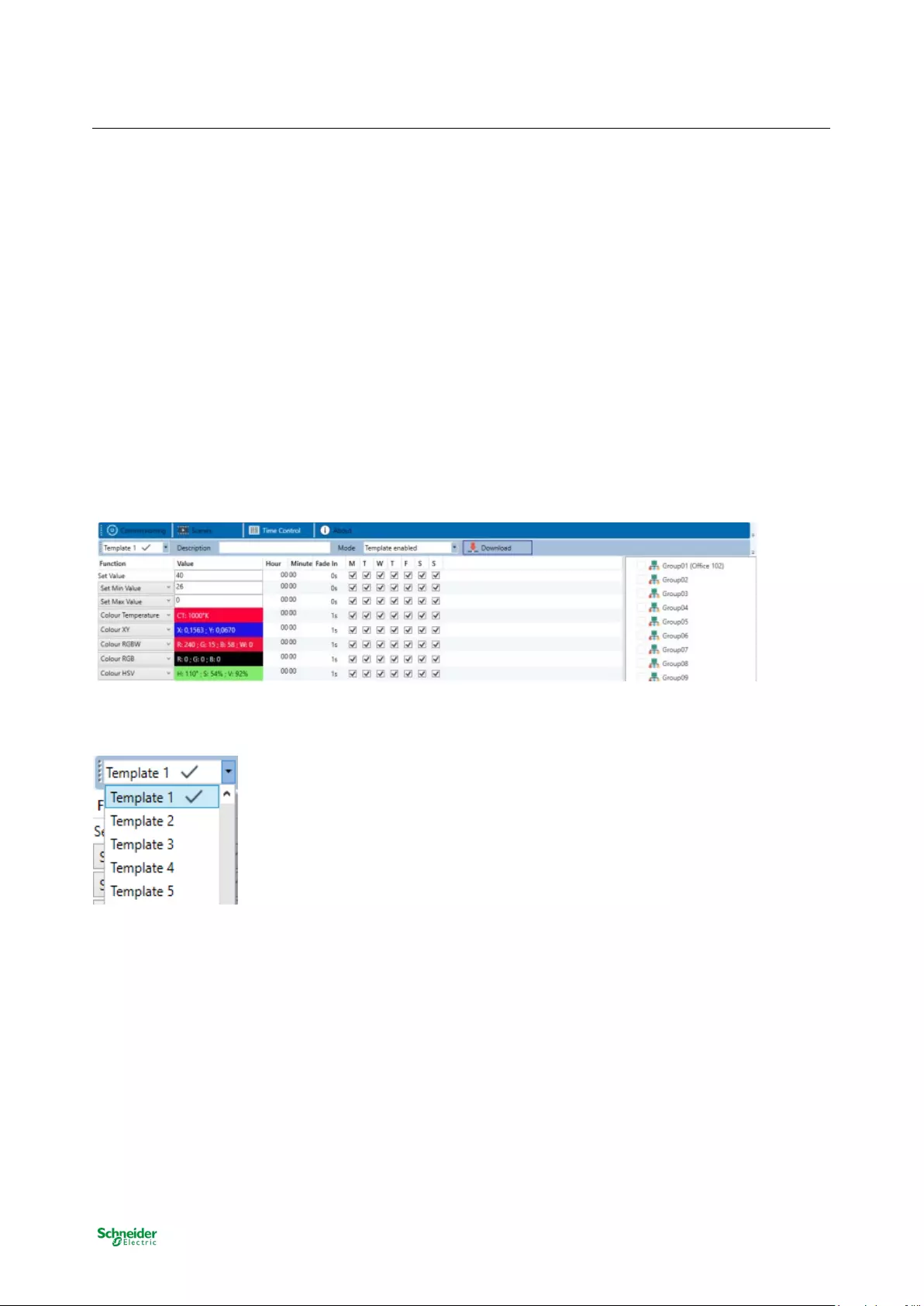
SpaceLogic KNX DALI Gateway Basic
MTN6725-0003 | MTN6725-0004
Configuration
83 / 94
Public
13 Time Control
In order to use the colour setting options of DT-8 devices, DALI-Gateway offers an integrated colour control
module. With this module, users can automatically set a defined light colour for a certain time or date. This
function is particularly interesting for white light control. Changes in colour temperature over the course of a
day have a positive effect on well-being and efficiency in the work place. Educational institutions, hospitals
and many other settings use daytime dependent white light control. However, the colour control module
can also be used for general time-based colour changes. For example, a building could be lit up in red for
the first half of the night and in blue for the second half.
13.1 Configuration
To create a sequence of different colour settings, up to 16 different templates can be created. A template
combines different actions which perform a value or colour control event at a configurable time. Select the
required template via the drop down template list.
Use the drop down on the left hand side to select a template.
A “tick“ means that the template has already been defined.
Use the description field to enter a user friendly name for the template. The name can be up to 20 charac-
ters long and is displayed in brackets in the dropdown list for information purposes.
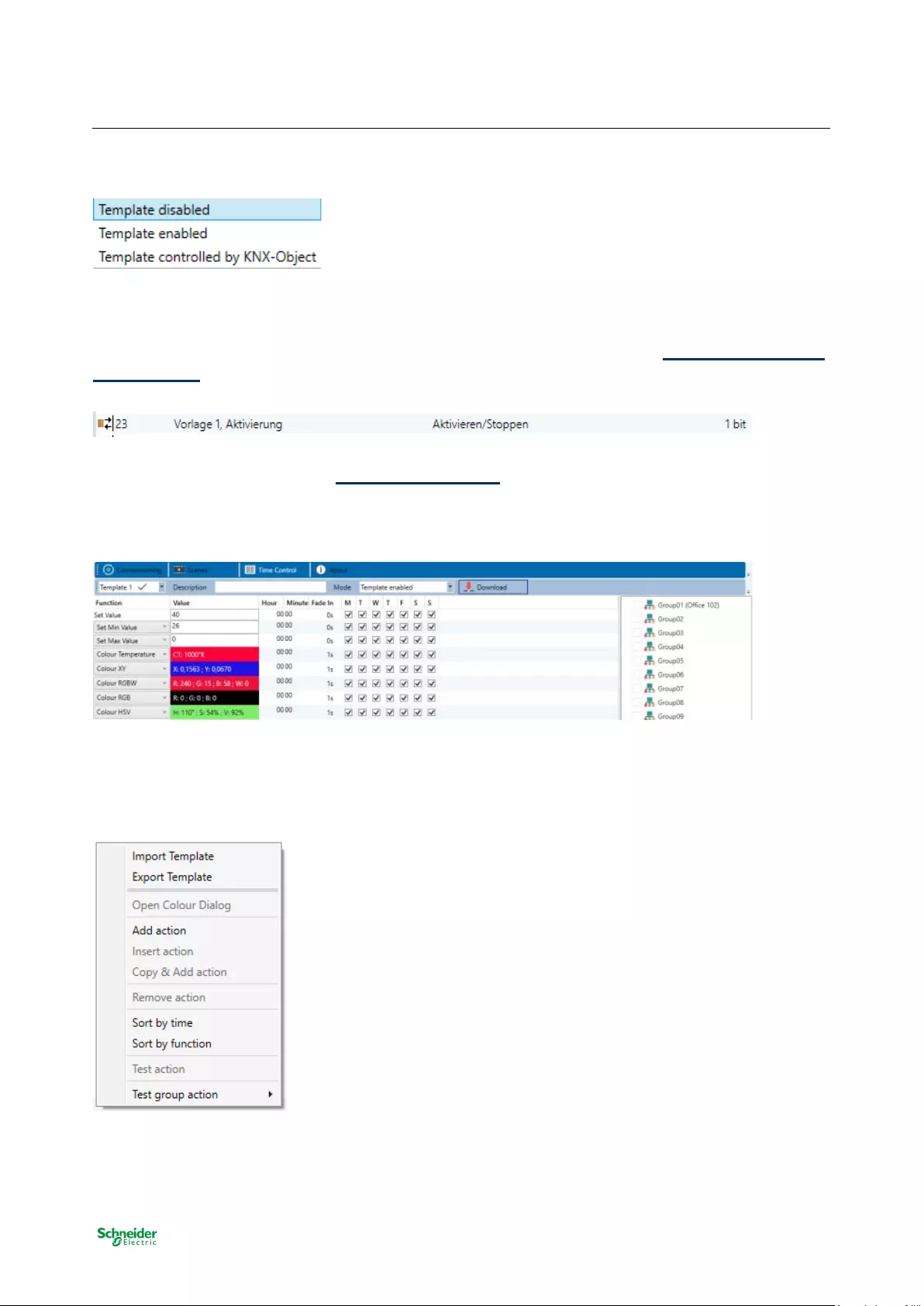
SpaceLogic KNX DALI Gateway Basic
MTN6725-0003 | MTN6725-0004
Configuration
84 / 94
Public
You can also define the behaviour of the template:
The template can be defined but disabled. By default all templates are enabled.
It is also possible to enable or disable the template via a communication object. If you choose the option
“control template via object“ the corresponding objects are displayed. See chapter: 8.2 Objects for the time
control module.
For more information, see chapter: 13.3 Disabling/Enabling.
Use the tree on the right hand side to tick the DALI groups that you want to include in the template.
The middle part of the page is used to create an action list. All groups that have been selected, automati-
cally perform an action at the configured time. Altogether a maximum of 300 actions can be stored on a
DALI gateway if all templates are used. A context menu is available to control and create action lists.
To open the context menu, move the mouse pointer onto an action and press the right mouse button.
The following functions are available to create and edit an action list:

SpaceLogic KNX DALI Gateway Basic
MTN6725-0003 | MTN6725-0004
Action types
85 / 94
Public
Add action
Creates a new action and adds it to the end of the list.
Insert action
Creates a new action and inserts it between two existing list entries.
Copy and add action
Copies a selected action and adds it to the end of the list.
Delete action
Deletes a selected action.
Sort by time
Sorts the action list into ascending chronological order.
Sort by function
Sorts the action list according to function entries.
Test action
Immediately executes the chosen action (without regard for any potentially configured transition time) for all
selected groups within a template. A connection to the DALI-Gateway is required.
Test action of the group
Immediately executes the chosen action (without regard for any potentially configured transition time) for a
certain group within a template. You can also select the group via the context menu. A connection to the
DALI-Gateway is required.
13.2 Action types
Once you have created an action, the corresponding function can be set via the selection box. For each
function, you can select a value, the time of the action and (if you would like the value to slowly cross-fade)
a transition time. If you do not want the action to be performed every day, please enter the days of the
week when you want to schedule the action. Please remember that only certain value ranges make sense
for each function. In principle any value can be entered in the value field. However, if this value exceeds
the possible value range, it is automatically limited to the maximum value. (For example, if you enter 200
for the function “Set value”, the maximum value 100% is automatically entered.) The following functions are
possible for an action:
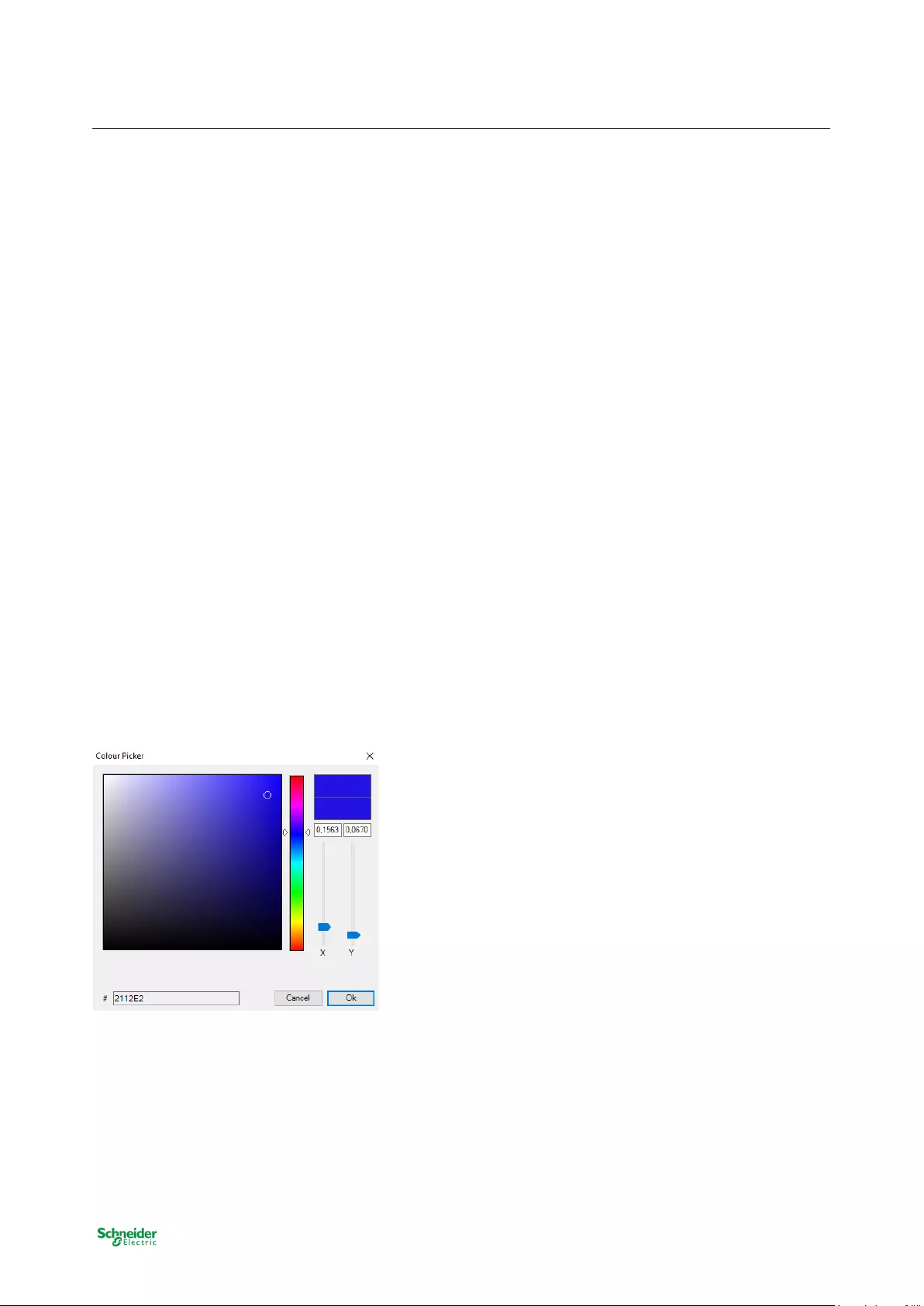
SpaceLogic KNX DALI Gateway Basic
MTN6725-0003 | MTN6725-0004
Action types
86 / 94
Public
Set value
This function sets the brightness level of a group. The permitted value range is between 0 and 100%.
Min Value
This function sets the minimum dim value of the selected group for relative (4 Bit) and absolute (8 Bit) dim-
ming. When using this action, any minimum dim value set in the ETS parameters is automatically overwrit-
ten. The permitted value range is between 0 and 100%.
MaxValue
This function sets the maximum dim value of the selected group for relative (4 Bit) and absolute (8 Bit) dim-
ming. When using this action, any maximum dim value set in the ETS parameters is automatically overwrit-
ten. The permitted value range is between 0 and 100%.
Colour temperature
This function sets the colour temperature of DT-8 devices that support the colour temperature setting (TC).
On the ECG the colour is also changed if the light is turned off at the time of the action.
You can enter the colour temperature range. The value range permitted is between 1000 and 10000 K but
please remember the physical limits of the connected ECGs and lights.
Colour XY
This function sets the colour temperature of DT-8 devices that support the XY colour space display (XY).
On the ECG the colour is also changed if the light is turned off at the time of the action. The X and Y coor-
dinates of the colour can be entered separately. The permitted value range for X and Y is from 0.0 to 1.0.
Please remember the physical limits of the connected ECGs/lights. Not every colour from the colour spec-
trum can be set.
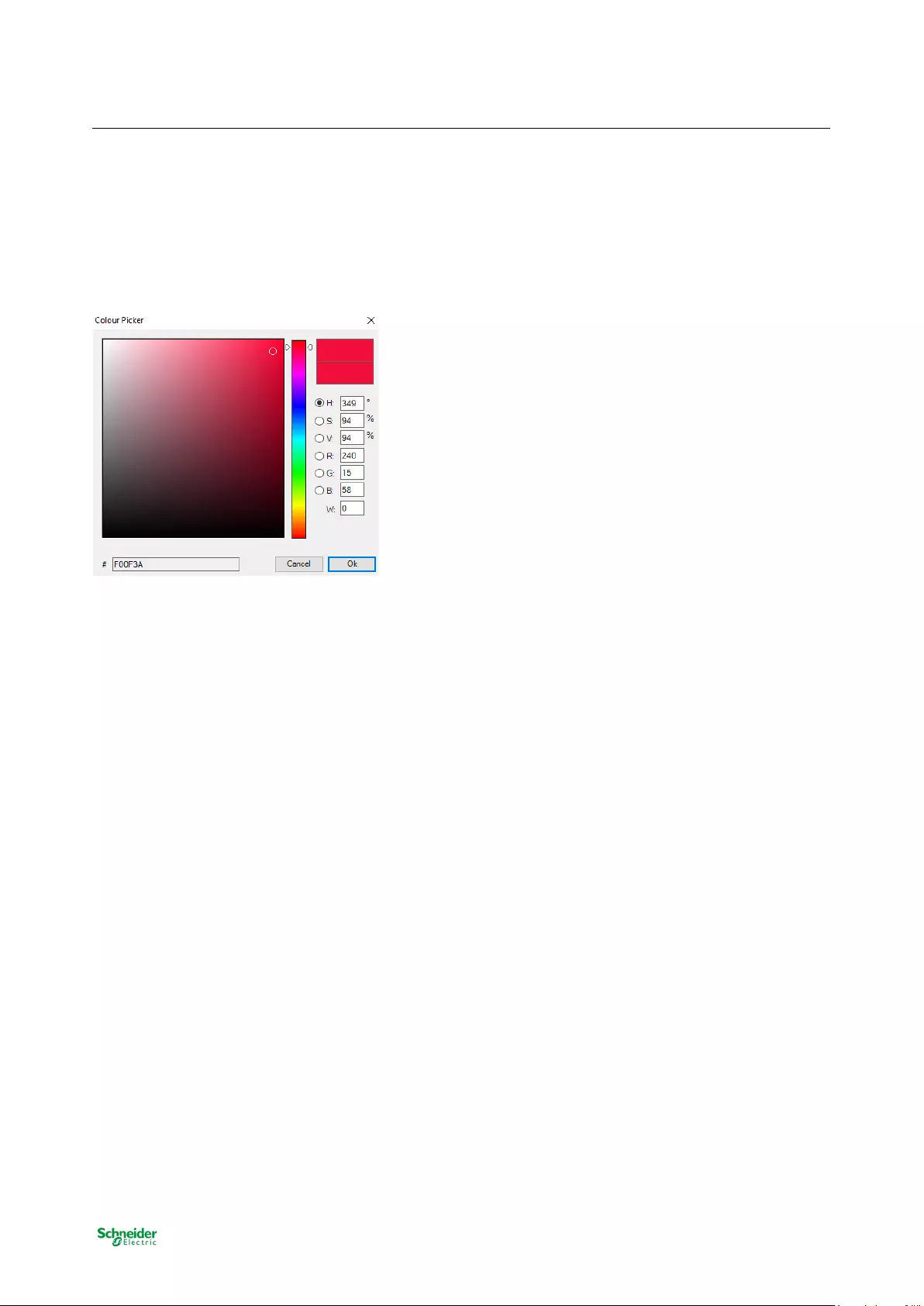
SpaceLogic KNX DALI Gateway Basic
MTN6725-0003 | MTN6725-0004
Action types
87 / 94
Public
Colour RGBW
This function sets the colour values of DT-8 devices that support the primary colours RGB or RGBW.
On the ECG the colour is also changed if the light is turned off at the time of the action.
The values for each primary colour can be entered separately. The permitted value range for R,G,B and W
is between 0 and 100%. The final colour is a mixture of the different primary colours according to their per-
centage.
Colour RGB
This function sets the colour values of DT-8 devices that support the primary colours RGB.
On the ECG the colour is also changed if the light is turned off at the time of the action. The values for each
primary colour can be entered separately. The permitted value range for R,G and B is between 0 and
100%. The final colour is a mixture of the different primary colours according to their percentage.
Colour HSV
This function sets the colour values of DT-8 devices that support the primary colours RGB.
In this case, however, the value is entered by means of saturation, hue and brightness levels.
On the ECG the colour is also changed if the light is turned off at the time of the action.
The permitted value range for the hue is between 0 and 360°, the value range for saturation and brightness
is between 0 and 100%.
Max OnValue
This function sets the maximum switch-on value of the selected groups or ECGs. When this action is used,
any maximum switch-on value set in the ETS parameters is overwritten. The permissible value range is 0 -
100 %. This value is reset to the ETS setting after an ETS download.
In principle, every group or individual ECG can be added to a template independently of the device types
used in the group/ECG. Whilst the functions “Set Value“, “MinValue“ and “MaxValue“ work for all device
types, (including, for example, fluorescent lights DT-0 and LED modules DT-6), the colour control functions
„“Colour Temperature“, “Colour XY“, “Colour RGBW“, “Colour RGB“ and “Colour HSV“ can, of course, only
be executed by the connected DT-8 devices. Other device types will ignore these actions. This also applies
to the selected method. A DT-8 device with XY control, for example, will ignore an RGBW action and vice
versa.
If the DT-8 devices within a group or template use different methods but you want them all to perform a
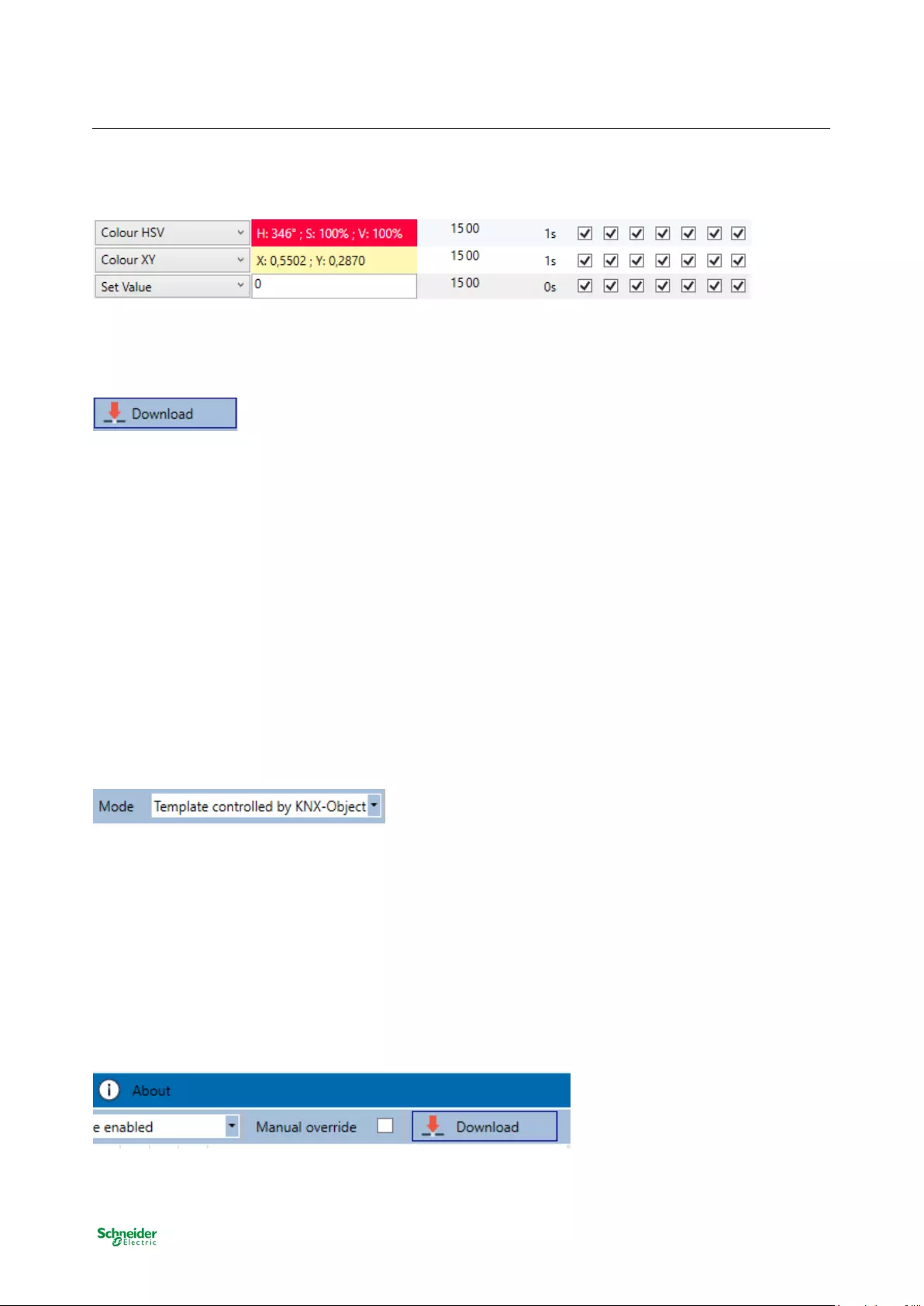
SpaceLogic KNX DALI Gateway Basic
MTN6725-0003 | MTN6725-0004
Disabling/Enabling
88 / 94
Public
colour change at the same time, you need to set up two actions with different functions for the same point
in time:
Once an action table within a template is complete, you need to save the template onto the DALI gateway.
Please press the download button to do so.
Please remember that time-dependent actions can only be performed if they have previously been saved
on the gateway. You can, however, test individual actions via the test button without saving them on the
gateway. This does not change the data on the device.
13.3 Disabling/Enabling
A template can be enabled or disabled in the header of the editor.
This makes it possible to fully prepare a template whilst disabling its execution. This way you can, for ex-
ample, create two templates: one for a building in normal mode and one for the holiday period. You can
now simply enable the required template without having to modify any of the actions. It is even easier to
control time-dependencies externally via external objects. If you select this setting for a template, you can
control it via the external objects 23ff.
The value on receipt of the object determines whether a template is disabled or enabled.
13.4 Manual Override
By default, actions are triggered immediately when the action time is reached regardless of any previously
executed commands (automatic mode).
However, if the "Manual override" flag is set in a time program, the automatic mode can be stopped by a
manual intervention for individual groups / ECGs of the template. Automatic mode is thus manually overrid-
den.
This function is particularly interesting for HCL control applications. If the brightness or color of an element

SpaceLogic KNX DALI Gateway Basic
MTN6725-0003 | MTN6725-0004
Timer
89 / 94
Public
(group / individual ECG) is changed, automatic operation for this element stops. No automatic color adjust-
ment will then be performed at the next action time. The change made by the user will remain until the au-
tomatic mode is activated again.
The activation of the automatic mode according to the template takes place at the reception of the next 1
bit Off or On telegram belonging to the element, or at the switching off of the element by another command
(e.g. scene value = 0 or broadcast = 0). When an on telegram is received, the last color value regularly de-
sired by an action is set. When an off telegram is received, the group /individual ECG is switched off and
the automatic system continues to run in the background. Furthermore, a manual override is always re-
solved at midnight and automatic mode is automatically reactivated.
13.5 Timer
To ensure the safe operation of the colour control mode the exact time and date are required on the device.
This has to be provided by the KNX in form of 3 Byte communication objects. The precision of the DALI
gateway’s internal time calculation is limited. It is therefore essential to update the time at least once a day.
When the application is started the device automatically sends a read request for time and date to the KNX
bus. The colour control module remains completely disabled until an updated time has been received. Ac-
tions are only performed after receipt of a valid time. Please remember that the 3 Byte time object also
transmits information about the current weekday (Monday – Sunday). (For some KNX timers this is configu-
rable). If a 3 Byte object is received without this information, the weekday is not checked. This means that
an action which has, in fact, only been enabled for Saturday and Sunday would also be performed on a
Monday.
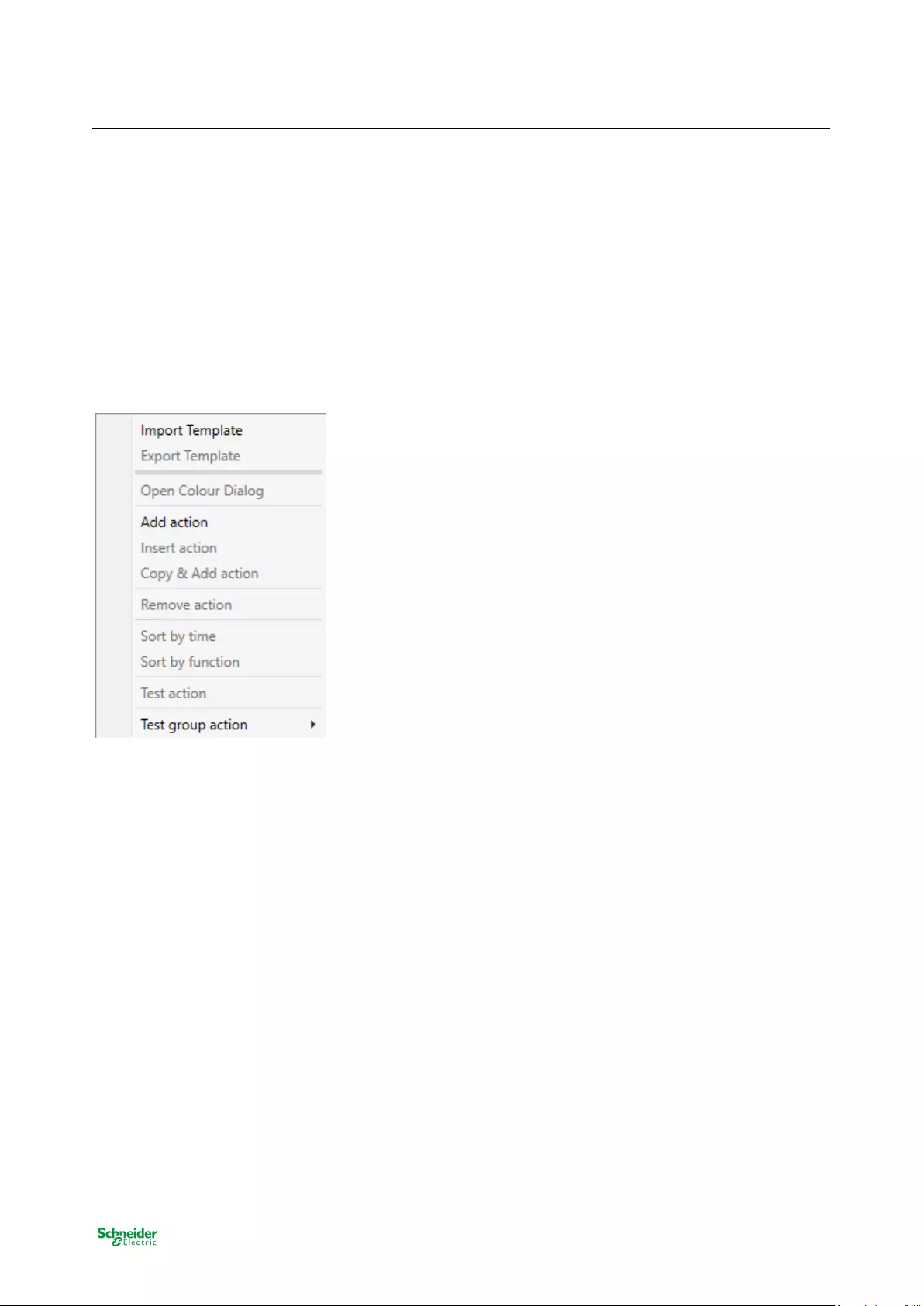
SpaceLogic KNX DALI Gateway Basic
MTN6725-0003 | MTN6725-0004
Export/Import
90 / 94
Public
As the date is not calculated internally, the DALI gateway automatically sends a read request to the date
object at 00:01 and at 00:04. At the same time, the time object is also automatically queried. A further read
request is sent at 3:01. This avoids any potential errors when clocks change from summer to winter time
and vice versa.
13.6 Export/Import
To reuse a previously created template it is possible to export the template. The resulting xml file can be
saved separately so that it can be reused in another project or template.
The export and import commands can be found in the context menu.
The template is saved as an xml file in the desired target directory.
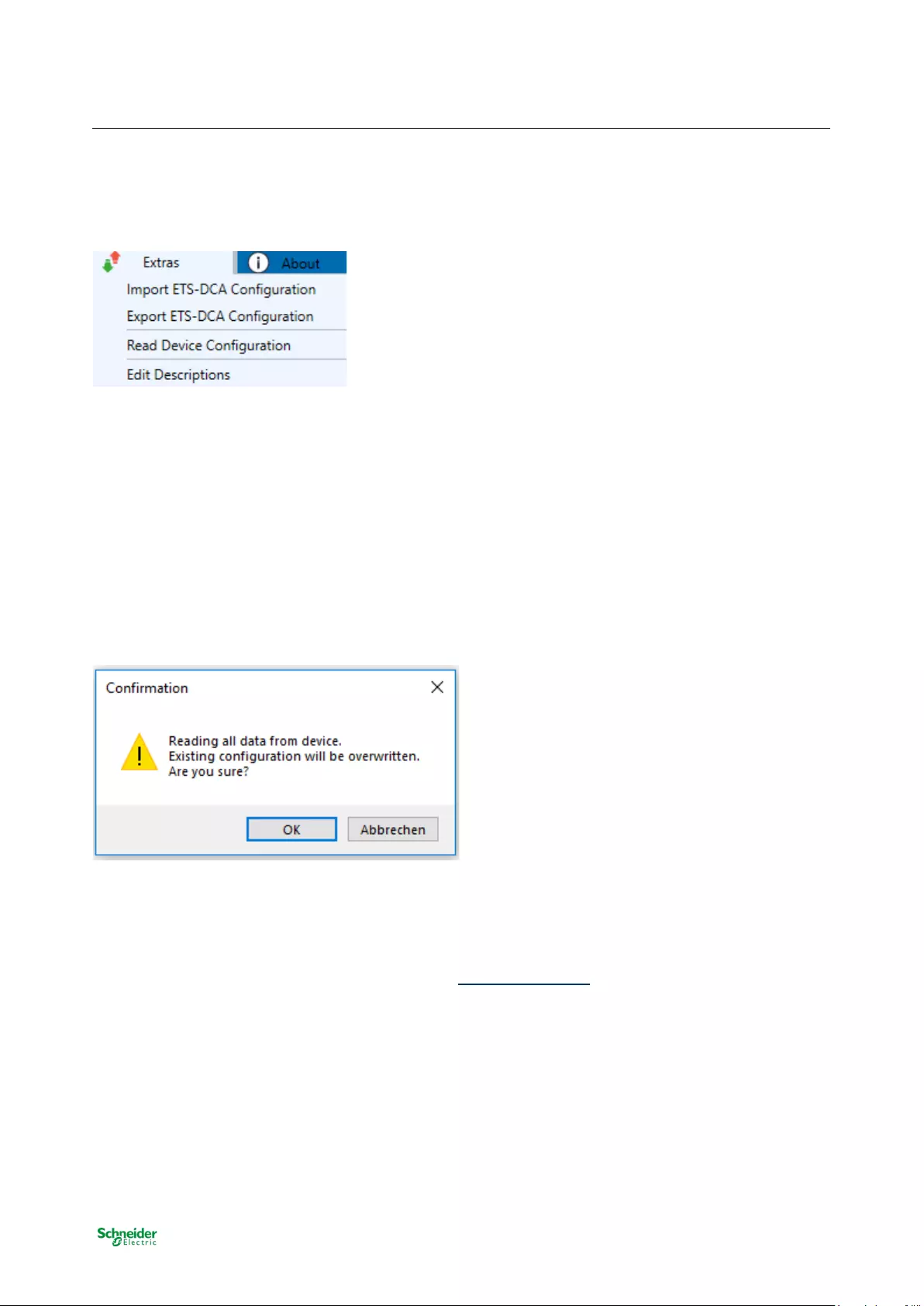
SpaceLogic KNX DALI Gateway Basic
MTN6725-0003 | MTN6725-0004
Export/Import
91 / 94
Public
14 Extras
The menu item Extras offers further special functions.
Import ETS-DCA Configuration
A previously saved device configuration can be loaded into the ETS with this function.
Export ETS-DCA Configuration
The ETS DCA configuration can be saved as an xml file.
Gerätekonfiguration auslesen
All data from the DALI gateway is exported and transferred to the ETS-DCA configuration.
It should be noted that all DCA data in the ETS is overwritten with this data.
In order to subsequently load this configuration into the Dali Gateway, the “Restore” function MUST be exe-
cuted under Commissioning - "Restore", see chapter: 11.6 Data Restore.
Edit Descriptions
The description texts of the ECGs, the groups and input devices can be defined separately under this menu
item
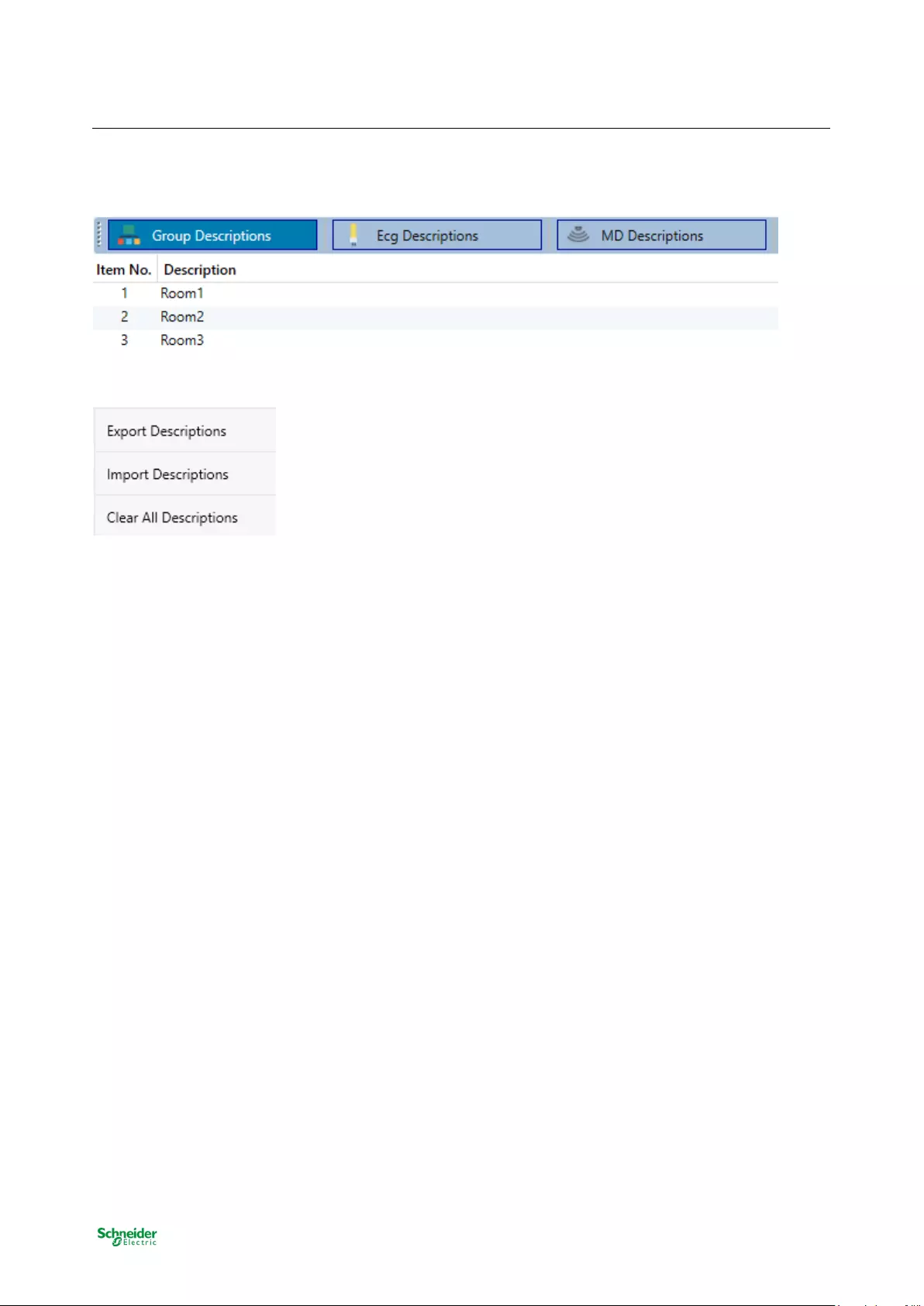
SpaceLogic KNX DALI Gateway Basic
MTN6725-0003 | MTN6725-0004
Menu: Edit Descriptions
92 / 94
Public
14.1 Menu: Edit Descriptions
For each category the description texts can be entered separately.
In addition, it is possible to import, export or delete texts by right-clicking on a line in the context menu:
There are 2 format provided for Export, resp. Import:
• xml
• txt
By default, the "xml" format is selected. The following is an example of the group export:
<?xml version="1.0" encoding="UTF-8" standalone="yes"?>
<GRP_TEXT>
<text index="1" description="Room 1" />
<text index="2" description="Room 2" />
<text index="3" description="Room 3" />
<text index="4" description="Room 4" />
<text index="5" description="" />
<text index="6" description="" />
<text index="7" description="" />
<text index="8" description="" />
<text index="9" description="" />
<text index="10" description="” />
<text index="11" description="” />
<text index="12" description="” />
<text index="13" description="” />
<text index="14" description=”" />
<text index="15" description=”" />
<text index="16" description="" />
</GRP_TEXT>
Hint (xml): If you do not want to overwrite all texts, you can simply omit the corresponding indices.
(txt): When using the txt format, it should be noted that this file is read in line by line.
An entry that is not to be changed must therefore be defined as an "empty" line. An entry that is to
be deleted is marked with single quotation marks.

SpaceLogic KNX DALI Gateway Basic
MTN6725-0003 | MTN6725-0004
Menu: Edit Descriptions
93 / 94
Public
15 DCA OSS
Embedded in this product are free software files that you may copy, distribute and/or modify under the
terms of their respective licenses, such as the GNU General Public License, the GNU Lesser General Pub-
lic License, the modified BSD license and the MIT license. In the event of conflicts between Schneider
Electric license conditions and the Open Source Software license conditions, the Open Source Software
conditions shall prevail with respect to the Open Source Software portions of the software.
On written request within three years from the date of product purchase and against payment of our ex-
penses we will supply source code in line with the terms of the applicable license. For this, please contact
your contact person at Schneider Electric or visit our website.
Generally, these embedded free software files are distributed in the hope that they will be useful, but
WITHOUT ANY WARRANTY, without even implied warranty such as for MERCHANTABILITY or FITNESS
FOR A PARTICULAR PURPOSE, and without liability for any Schneider Electric entity other than as explic-
itly documented in your purchase contract.
All open source software components used within the product are listed below (including their copyright
holders and the license conditions).
_____________________________________________________________________________
Package Name: ColorMine - Version: 1.1.3
https://www.nuget.org/packages/ColorMine/
Copyright(c) 2013 ColorMine.org (MIT-License)
License: MIT
The MIT License (MIT)
Copyright(c) 2013 ColorMine.org (MIT-License)
Permission is hereby granted, free of charge, to any person obtaining a copy of this software and associ-
ated documentation files (the "Software"), to deal in the Software without restriction, including without limi-
tation the rights to use, copy, modify, merge, publish, distribute, sublicense, and/or sell copies of the Soft-
ware, and to permit persons to whom the Software is furnished to do so, subject to the following conditions:
The above copyright notice and this permission notice shall be included in all copies or substantial portions
of the Software.
THE SOFTWARE IS PROVIDED "AS IS", WITHOUT WARRANTY OF ANY KIND, EXPRESS OR
IMPLIED, INCLUDING BUT NOT LIMITED TO THE WARRANTIES OF MERCHANTABILITY, FITNESS
FOR A PARTICULAR PURPOSE AND NONINFRINGEMENT. IN NO EVENT SHALL THE AUTHORS OR

SpaceLogic KNX DALI Gateway Basic
MTN6725-0003 | MTN6725-0004
Menu: Edit Descriptions
94 / 94
Public
COPYRIGHT HOLDERS BE LIABLE FOR ANY CLAIM, DAMAGES OR OTHER LIABILITY, WHETHER IN
AN ACTION OF CONTRACT, TORT OR OTHERWISE, ARISING FROM, OUT OF OR IN CONNECTION
WITH THE SOFTWARE OR THE USE OR OTHER DEALINGS IN THE SOFTWARE.
Schneider Electric Industries SAS
If you have technical questions, please contact the
Customer Care Centre in your country.
se.com/contact
© 2021 Schneider Electric, all rights reserved
MTN6725-0003_MTN6725-0004_EN 09/21