Targus AVC041GL User Manual
Displayed below is the user manual for AVC041GL by Targus which is a product in the Webcams category. This manual has pages.
Related Manuals
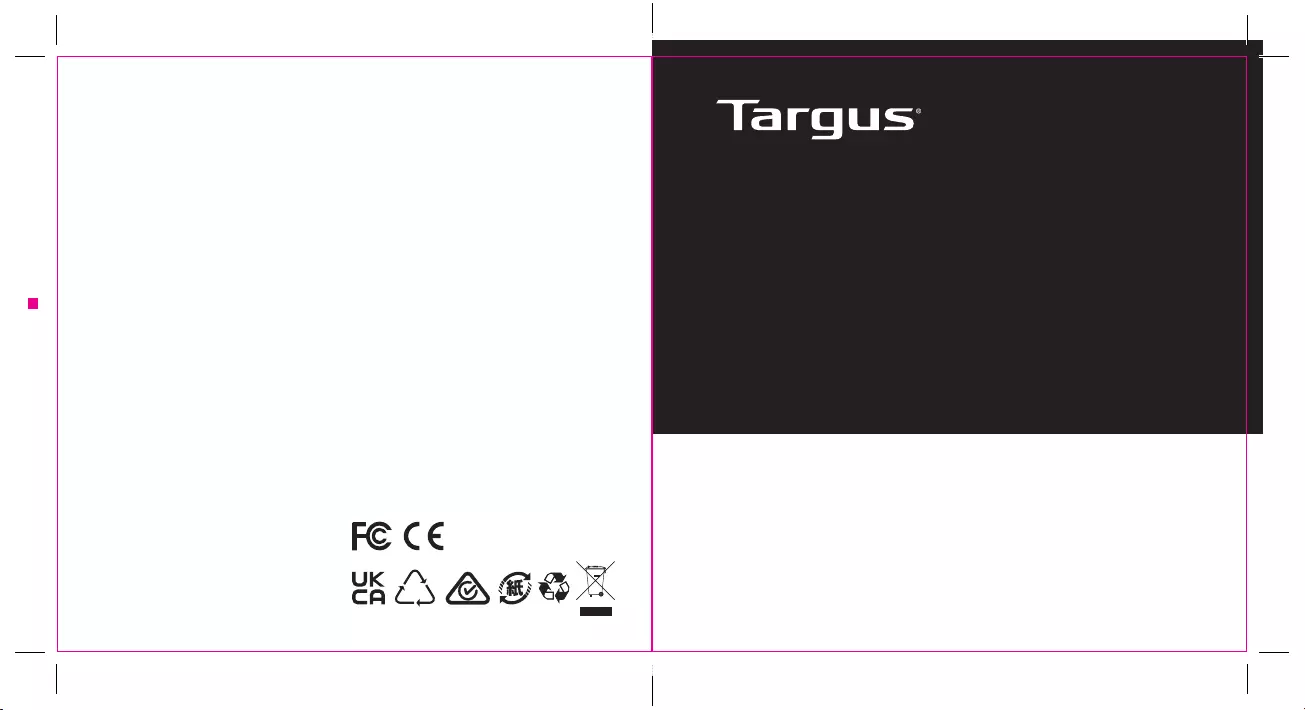
WEBCAM PRO
1080P HD CAMERA
CAMÉRA HD 1080P
CÁMARA HD 1080P
Product Name: 1080P HD Camera
Model: AVC041
SKU: AVC041GL
folding line
WPP
User Guide
Guide de l’utilisateur
Guía del usuario
(UG) AVC041GL-50_410-4229-001B
Folded Size:105mmx 105mm Material: 80gsm woodfree paper Diecut
410-4229-001B / AVC041GL
EMEA CUSTOMERS: 2 YEARS LIMITED WARRANTY
OTHER REGIONS: 1 YEAR LIMITED WARRANTY
We pride ourselves on the quality of our products. For complete warranty details and a list of our Worldwide ofces, please visit www.
Targus.Com. Targus product warranty does not cover any device or product that is not manufactured by Targus (including, but not limited
to, laptops, smartphones, devices, or any other product that may be used in connection with the Targus product).
Targus and DefenseGuard are trademarks or registered trademarks of Targus International LLC in the U.S. and in certain other
countries. All logos and registered trademarks are the property of their respective owners. © 2021 Targus International LLC, 1211 North
Miller St., Anaheim, CA 92806. All rights reserved.
CLIENTS EMEA : GARANTIE LIMITÉE DE 2 ANS
AUTRES RÉGIONS : GARANTIE LIMITÉE DE 1 AN
Nous sommes ers de la qualité de nos produits. Pour obtenir les détails complets de la garantie et la liste de nos bureaux dans le
monde, veuillez consulter le site www.Targus.Com. La garantie des produits Targus ne couvre aucun appareil ou produit qui n’est pas
fabriqué par Targus (y compris, mais sans s’y limiter, les ordinateurs portables, les smartphones, les appareils ou tout autre produit
pouvant être utilisé en relation avec le produit Targus). Targus et DefenseGuard sont des marques commerciales ou des marques
déposées de Targus International LLC aux États-Unis et dans certains autres pays. Tous les logos et marques déposées sont la
propriété de leurs détenteurs respectifs. © 2021 Targus International LLC, 1211 North Miller St., Anaheim, CA 92806. Tous droits
réservés.
CLIENTES DE EMEA: GARANTÍA LIMITADA DE 2 AÑOS
OTRAS REGIONES: GARANTÍA LIMITADA DE 1 AÑO
Nos sentimos orgullosos de la calidad de nuestros productos. Para obtener una información completa y detallada de
la garantía y una lista de nuestras ocinas mundiales, visite www.targus.com. La garantía de productos Targus no
cubre ningún dispositivo o producto no fabricado por Targus (incluyendo pero sin limitarse a ordenadores portátiles,
smartphones, dispositivos o cualquier otro producto que pudiera utilizarse conjuntamente con el producto Targus).
Targus y DefenseGuard son marcas comerciales o marcas comerciales registradas de Targus International LLC en los EE. UU. y
en algunos otros países. Todos los logotipos y marcas registradas son propiedad de sus respectivos propietarios. ©2021 Targus
International LLC, 1211 North Miller St., Anaheim, CA 92806. Reservados todos los derechos.
CAN ICES-3(B)/NMB-3(B)
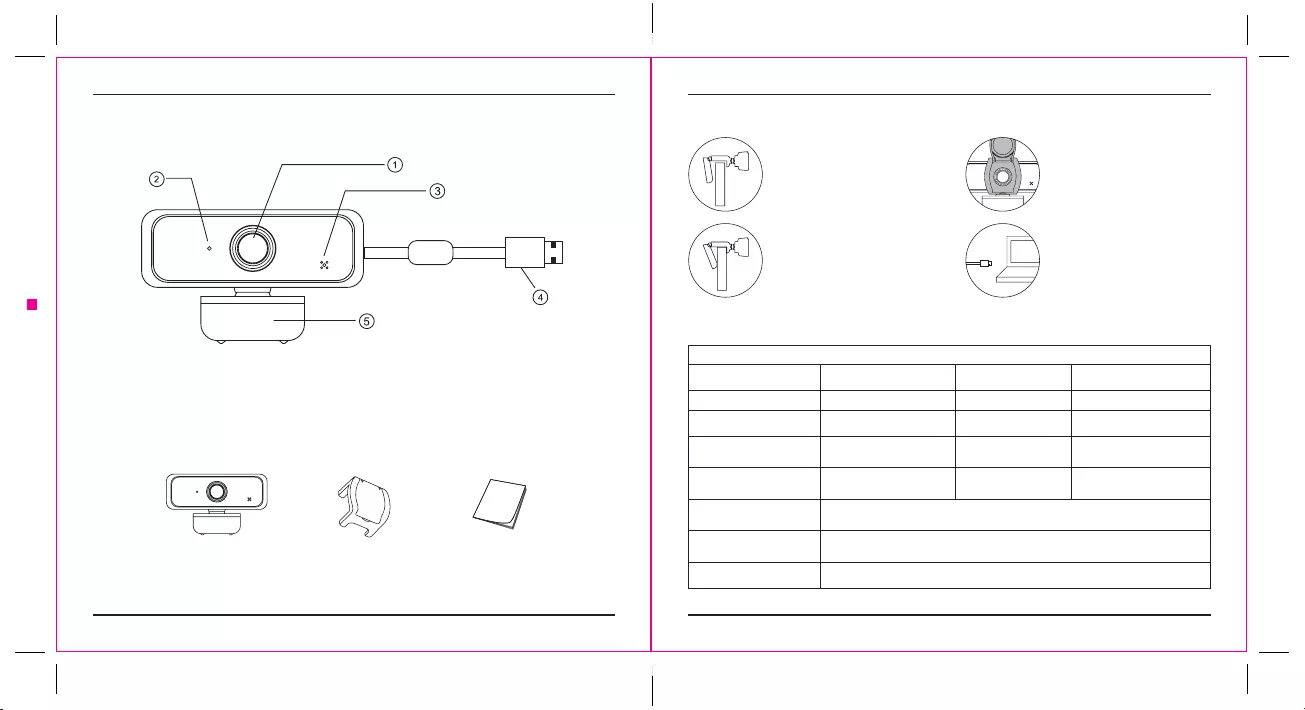
2 3
folding linefolding line
(UG) AVC041GL-50_410-4229-001B
Folded Size:105mmx 105mm Material: 80gsm woodfree paper Diecut
Targus 1080P HD Camera Targus 1080P HD Camera
Functional Introduction
1. FULL HD1080P lens
2. Indicator light
3. Microphone
4. USB Port
5. Bracket
Installation steps
1. Turn on the Camera Mount and
point the camera toward the front
of the display.
3. Apply the Spyguard Protection
Flip cover (if desired) over the
camera lens as shown.
2. Press down on the Camera Mount
and snap the rear end of the
screen mount to the back of the
screen.
4. Connect the USB cable to the
computer.
Product accessories:
Webcam * 1 User guide * 1Spyguard Protection
Flip Cover * 1
Detail Specication
Webcam Specication
Driver type driver-free (plug and play) USB cable length 150cm
Refresh Rate 50Hz, 60Hz Resolution 1920*1080
Photo format Bmp, Jpg Interface type USB2.0
Senser type 1/3” 2MP sensor Built-in Sound-absorbing and noise
-reducing microphone
Contrast optimization
engine Contrast balance Lens f/2.2,
Viewing angle 73°
Applicable Support various chat tools and video conferencing software. Such as: QQ /
WeChat / Dingding / Skype / Facebook / Zoom / YouTube / Face Time / TEAMs, etc.
Processor
2
MP image processing chip, supporting various ISP processing algorithms.
And support MJPEG / H.264 / H.265 compression
Supporting Devices Supports Win 11 / Win 10 / Win8 / Win7 / WinXP 2 / MAC OS 10.6
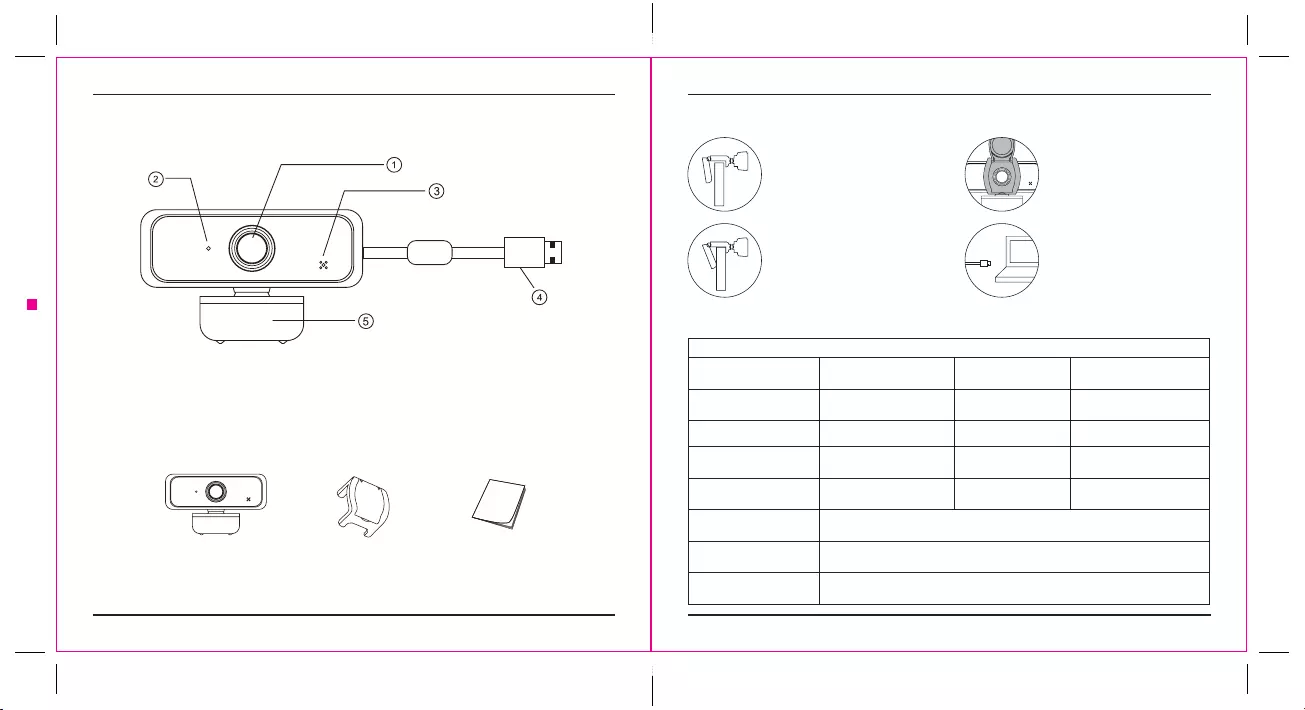
4 5
folding linefolding line
(UG) AVC041GL-50_410-4229-001B
Folded Size:105mmx 105mm Material: 80gsm woodfree paper Diecut
Targus 1080P HD Camera Targus 1080P HD Camera
Présentation des fonctions
1. Objectif FULL HD1080P
2. Indicateur lumineux
3. Microphone
4. Port USB
5. Support
Étapes d’installation
1. Allumez le support de caméra et
dirigez la caméra vers l’avant de
l’écran.
3. Appliquez le couvercle de
condentialité (si vous le
souhaitez) sur l’objectif de la
caméra comme illustré.
2. Appuyez sur le support de caméra
et enclenchez l’extrémité arrière
du support d’écran à l’arrière de
l’écran.
4. Connectez le câble USB à
l’ordinateur.
Accessoires du produit :
Webcam x 1 Guide de
l’utilisateur x 1
Couvercle à rabat de
condentialité x 1
Spécications détaillées
Spécication de la Webcam
Type de pilote Sans pilote (plug and play) Longueur du câble
USB 150cm
Fréquence de
rafraîchissement 50Hz, 60Hz Résolution 1920 x 1080
Format de la photo Bmp, Jpg Type d’interface USB2.0
Type de capteur Capteur 1/3” 2MP Intégré Microphone insonorisant et
réducteur de bruit
Moteur d’optimisation du
contraste Balance des contrastes Lentille f / 2,2, angle de vue 73°
Applicable
Prend en charge divers outils de chat et logiciels de vidéoconférence. Tels que : QQ /
WeChat / Dingding / Skype / Facebook / Zoom / YouTube / Face Time / TEAMs, etc.
Processeur
Puce de traitement d’image 2MP, prenant en charge divers algorithmes de traitement
ISP. Et prend en charge la compression MJPEG/H.264/H.265
Dispositifs de prise en
charge
Prend en charge Win 11 / Win 10 / Win8 / Win7 / WinXP 2 / MAC OS 10.6
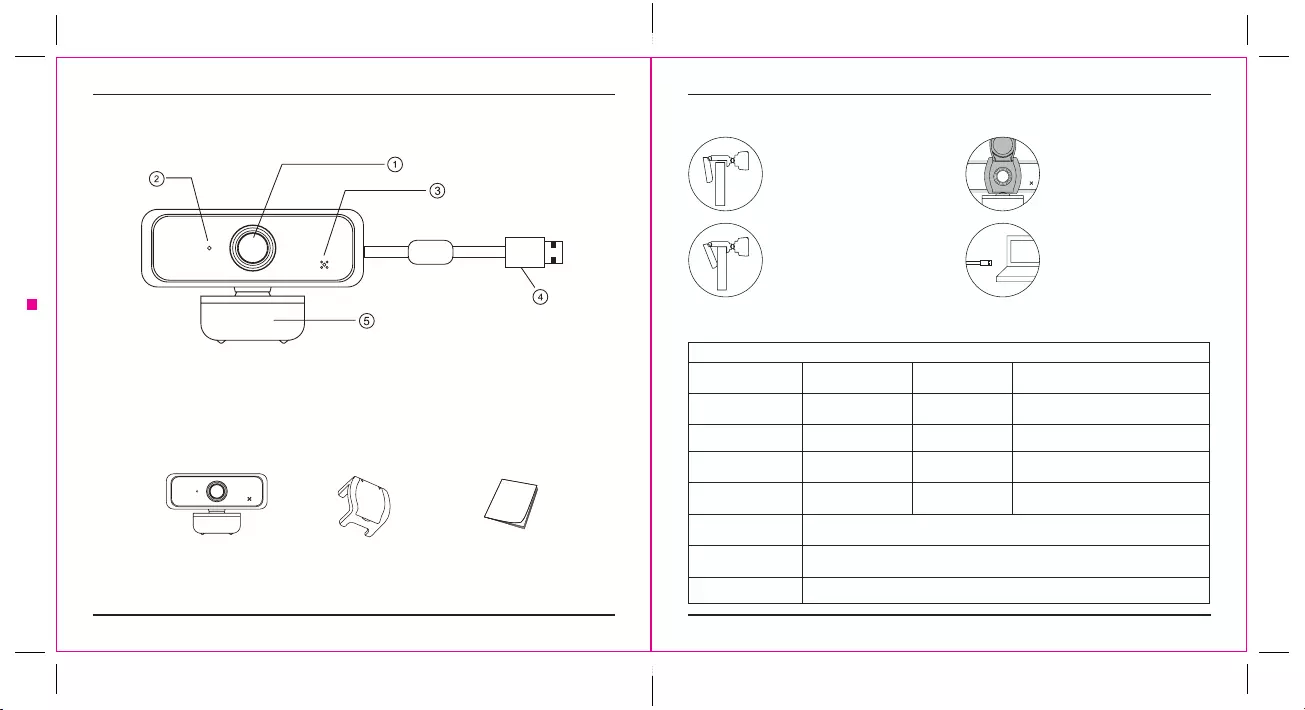
6 7
folding linefolding line
(UG) AVC041GL-50_410-4229-001B
Folded Size:105mmx 105mm Material: 80gsm woodfree paper Diecut
Targus 1080P HD Camera Targus 1080P HD Camera
Introducción funcional
1. Lente FULL HD1080P
2. Luz indicadora
3. Micrófono
4. Puerto USB
5. Soporte
Pasos de instalación
1. Encienda el soporte de la cámara
y apunte la cámara hacia el frente
de la pantalla.
3. Coloque la cubierta de
protección abatible Spyguard
(si lo desea) sobre la lente de la
cámara como se muestra.
2. Presione hacia abajo el soporte
de la cámara y coloque el extremo
posterior del soporte de la pantalla
en la parte posterior de la pantalla.
4. Conecte el cable USB al
ordenador.
Accesorios del producto:
Cámara web * 1 Guía del usuario * 1Cubierta abatible de
protección Spyguard * 1
Especicación detallada
Especicación de la cámara web
Especicación de la
cámara web
Sin controlador
(plug and play)
Longitud del cable
USB 150cm
Frecuencia de
actualización 50Hz, 60Hz Resolución 1920*1080
Formato de foto Bmp, Jpg Tipo de interfaz USB2.0
Tipo de sensor Sensor de 2MP
de 1/3” Incorporado Micrófono que absorbe y reduce el ruido
Motor de optimización
de contraste
Equilibrio de
contraste Lente f = 2,2, ángulo de visión de 73°
Aplicable Admite varias herramientas de chat y software de videoconferencia. Tales como: QQ /
WeChat / Dingding / Skype / Facebook / Zoom / YouTube / Face Time / TEAMs, etc.
Procesador Chip de procesamiento de imágenes de 2MP, compatible con varios algoritmos de
procesamiento de ISP. Y admite compresión MJPEG / H.264 / H.265
Dispositivos de apoyo Soporta Win 11 / Win 10 / Win8 / Win7 / WinXP 2 / MAC OS 10.6
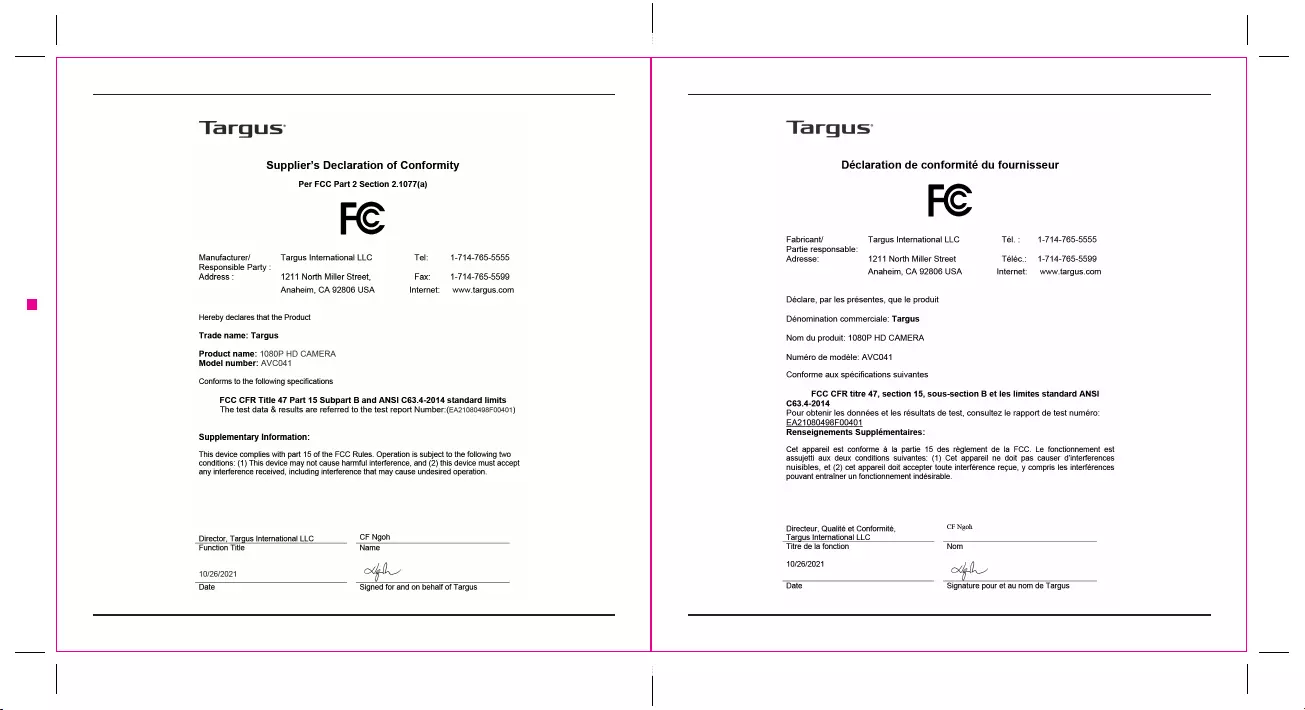
8 9
folding linefolding line
(UG) AVC041GL-50_410-4229-001B
Folded Size:105mmx 105mm Material: 80gsm woodfree paper Diecut
Targus 1080P HD Camera Targus 1080P HD Camera

10 11
folding linefolding line
(UG) AVC041GL-50_410-4229-001B
Folded Size:105mmx 105mm Material: 80gsm woodfree paper Diecut
Targus 1080P HD Camera Targus 1080P HD Camera
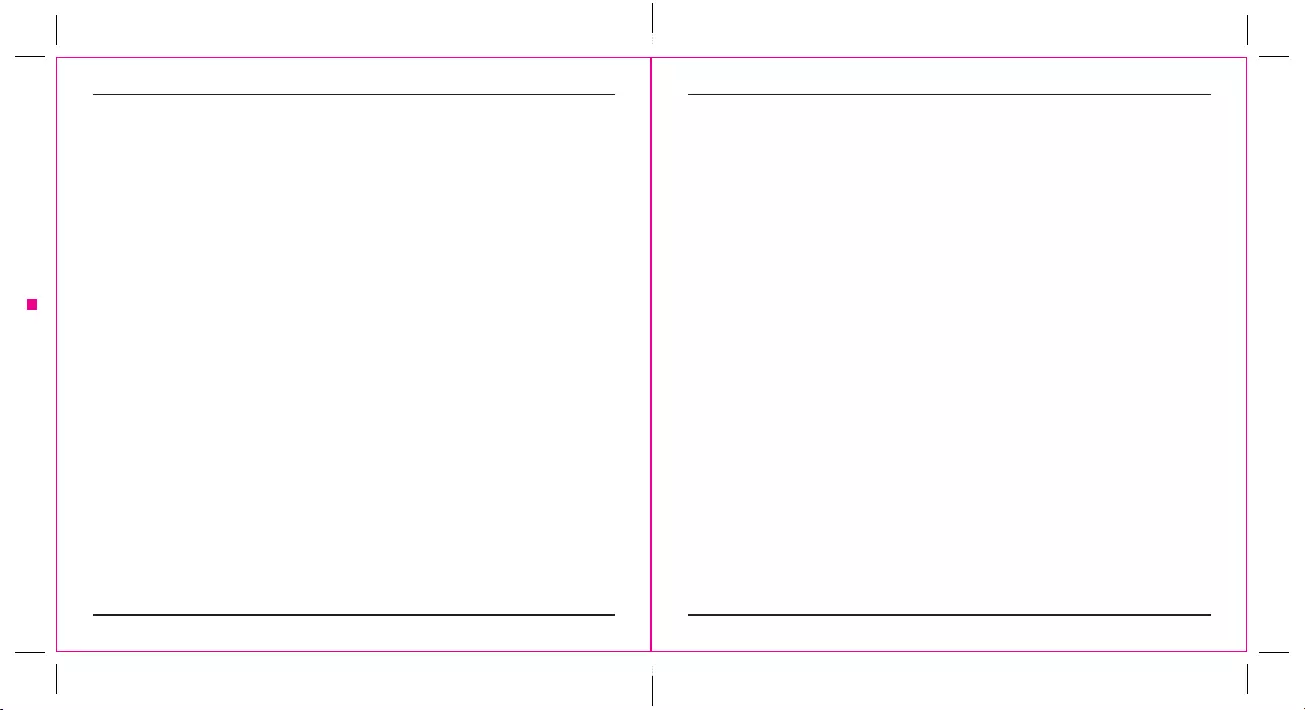
12 13
folding linefolding line
(UG) AVC041GL-50_410-4229-001B
Folded Size:105mmx 105mm Material: 80gsm woodfree paper Diecut
Targus 1080P HD Camera Targus 1080P HD Camera
Technical Support
For technical questions, please visit:
US Internet: http://targus.com/us/support
Canada Internet: http://www.targus.com/ca/support
Australia Internet: http://www.targus.com/au/support
Email: infoaust@targus.com
Telephone: 1800-641-645
New Zealand Telephone: 0800-633-222
Latin America Email: latam.soporte@targus.com
Product Registration
Targus recommends that you register your Targus accessory shortly after purchasing it. Go to:
http://targus.com/us/product_registration
You will need to provide your full name, email address, country of residence and product information.
EMEA CUSTOMERS: 2 YEARS LIMITED WARRANTY
OTHER REGIONS: 1 YEAR LIMITED WARRANTY
We pride ourselves on the quality of our products. For complete warranty details and a list of our
Worldwide oces, please visit www.Targus.Com. Targus product warranty does not cover any device
or product that is not manufactured by Targus (including, but not limited to, laptops, smartphones,
devices, or any other product that may be used in connection with the Targus product).
Targus and DefenseGuard are trademarks or registered trademarks of Targus International LLC in
the U.S. and in certain other countries. All logos and registered trademarks are the property of their
respective owners. © 2021 Targus International LLC, 1211 North Miller St., Anaheim, CA 92806. All
rights reserved.
Regulatory Compliance
This device complies with Part 15 of the FCC Rules. Operation is subject to the following two conditions:
(1) This device may not cause harmful interference, and (2) This device must accept any interference
received, including interference that may cause undesired operation.
Australian And New Zealand Consumers Only
Thank you for your purchase. Targus warrants to the original purchaser that its products are free
from defects in materials and workmanship and, during the specified warranty period, and lasts as
long as the original purchaser owns the product. The warranty period is stated on the packaging or
in the documentation provided with this Targus product. Targus’ Limited Product Warranty excludes
damage caused by accident, neglect, abuse, misuse, improper care, normal wear and tear, ownership
transfer, or alteration. The limited warranty also excludes any product that is not manufactured by
Targus (including, without limitation, laptops, smartphones, devices, tablets, or any other non-Targus
item) that is used in connection with the Targus product.
In the event that the Targus product has a defect in materials or workmanship Targus will, after
receiving a warranty claim and inspecting the product, at its discretion, do one of the following: repair,
replace, or refund with the same or a similar product (or part) of no lesser quality and ship it to the
original purchaser at Targus’ expense. As part of this inspection, proof of purchase will be required.
There is no charge for inspection. To make a warranty claim, please contact Targus Australia or New
Zealand (see details below), or return the product to the place of purchase. The original purchaser
must bear the cost of the delivery to Targus.
Under Australian and/or New Zealand Consumer Laws, in addition to any warranty Targus gives, our
products come with guarantees that cannot be excluded. You are entitled to a replacement or refund
for a major failure and compensation for any other reasonably foreseeable loss or damage. You are
entitled to have the products repaired or replaced if they fail to be of acceptable quality and the
failure does not amount to a major failure.
For any warranty question, contact Targus Australia Pty. Ltd. (i) by mail at Suite 2, Level 8, 5 Rider
Boulevard, Rhodes NSW 2138, by phone AUS 1800 641 645 or NZ 0800 633 222 or by Email:
infoaust@targus.com. For additional information, check out our website at targus.com/au/warranty.
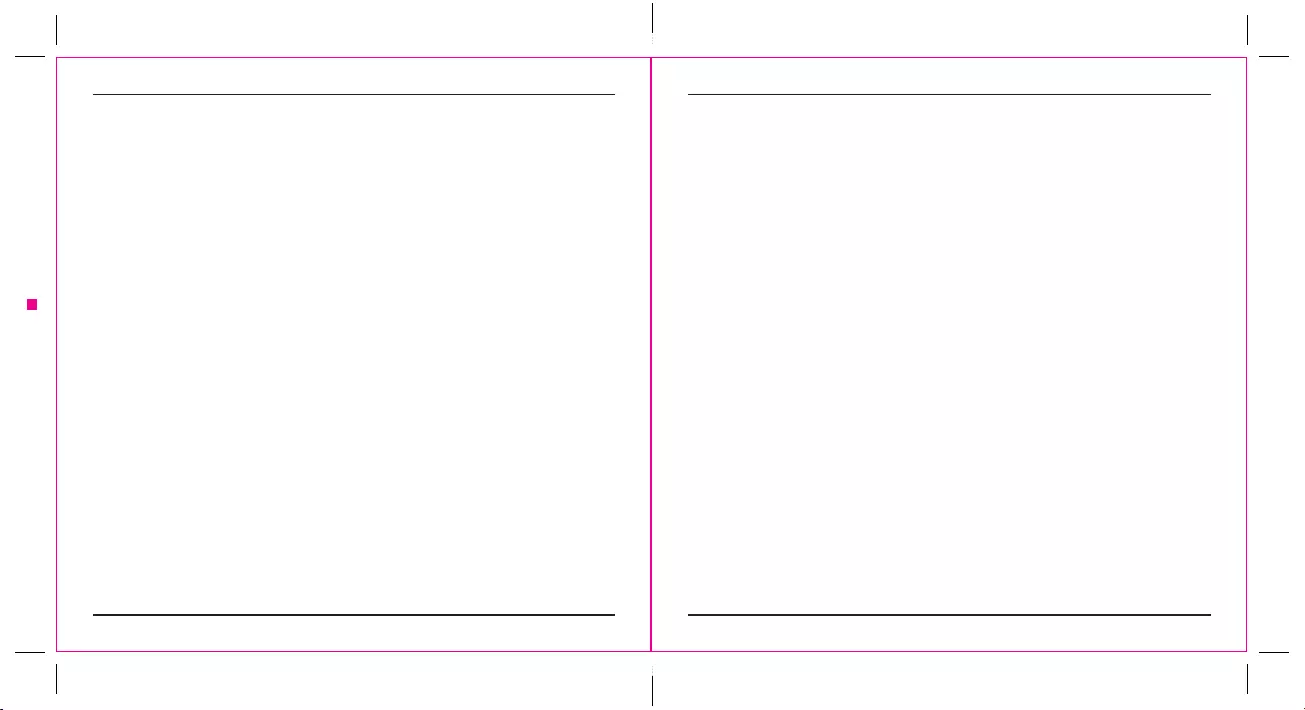
14 15
folding linefolding line
(UG) AVC041GL-50_410-4229-001B
Folded Size:105mmx 105mm Material: 80gsm woodfree paper Diecut
Targus 1080P HD Camera Targus 1080P HD Camera
Technical Support
For technical questions, please visit:
Internet
English https://uk.targus.com/pages/support
French https://fr.targus.com/pages/support
German https://de.targus.com/pages/support
Spanish https://es.targus.com/pages/support
Phone (language answered in):
Austria: 01 795 676 42 (German)
Belgium: 02-717-2451 (French)
Denmark: +45 35 25 87 51 (English)
Finland: +358 922948016 (English)
France: 01-6453-9151 (French)
Germany: 0211-6579-1151 (German)
Netherlands: 02 0504 0671 (English)
Norway: +4722577729 (English)
Portugal: +351 21 415 4123 (English)
South Africa: +27 211 003 270 (English) - Calls answered 10am-6pm South African time
Spain: 91 745 6221 (Spanish)
Sweden: 08-751-4058 (English)
Switzerland: +41 (0) 44 212 0007 (French or German)
UK: 020-7744-0330 (English)
Eastern Europe and others not listed above:
+44 (0) 207 744 0330 (English)
Regulatory Compliance
This device complies with Part 15 of the FCC Rules. Operation is subject to the following two conditions: (1)
This device may notcause harmful interference, and (2) this device must accept any interference received,
including interference that may cause undesired operation.
Declaration of Conformity
Targus hereby declares that this device is in compliance with the essential requirements and other relevant
provisions of Directive 2014/30/EU.
Federal Communication Commission
Interference Statement
This equipment has been tested and found to comply with the limits for a Class B digital device, pursuant
to Part 15 of the FCC Rules. These limits are designed to provide reasonable protection against harmful
interference in a residential installation. This equipment generates, uses and can radiate radio frequency
energy and, if not installed and used in accordance with the instructions, may cause harmful interference
to radio communications. However, there is no guarantee that interference will not occur in a particular
installation. If this equipment does cause harmful interference to radio or television reception, which can be
determined by turning the equipment o and on, the user is encouraged to try to correct the interference by
one of the following measures:
- Reorient or relocate the receiving antenna.
- Increase the separation between the equipment and receiver.
- Connect the equipment into an outlet on a circuit dierent from that to which the receiver is connected.
- Consult the dealer or an experienced radio/TV technician for help.
FCC Caution: Any changes or modifications not expressly approved by the party responsible for compliance
could void the user’s authority to operate this equipment.
This device complies with Part 15 of the FCC Rules. Operation is subject to the following two conditions: (1)
This device may not cause harmful interference, and (2) this device must accept any interference received,
including interference that may cause undesired operation.
Industry Canada statement
This device contains licence-exempt transmitter(s)/receiver(s) that comply with Innovation, Science and
Economic Development Canada’s licence-exempt RSS(s). Operation is subject to the following two conditions:
1. This device may not cause interference.
2. This device must accept any interference, including interference that may cause undesired operation of the
device.
L’émetteur/récepteur exempt de licence contenu dans le présent appareil est conforme aux CNR d’Innovation,
Sciences et Développement économique Canada applicables aux appareils radio exempts de licence.
L’exploitation est autorisée aux deux conditions suivantes:
1. L’appareil ne doit pas produire de brouillage;
2. L’appareil doit accepter tout brouillage radioélectrique subi, même si le brouillage est susceptible d’en
compromettre le fonctionnement.