Techly I-LED BALL-M User Manual
Displayed below is the user manual for I-LED BALL-M by Techly which is a product in the Outdoor Lighting category. This manual has pages.
Related Manuals

P/N: I-LED BALL-L
8057685300712
P/N: I-LED BALL-M
8057685300705
P/N: I-LED HALFB
8051128107654
Technical features
MULTICOLOR
LED LAMP
led lamp series
WATERPROOF
MULTICOLOR
IP67
INDOOR &
OUTDOOR
WWW.TECHLY.COM
EN User's Manual
IT Manuale d’istruzione
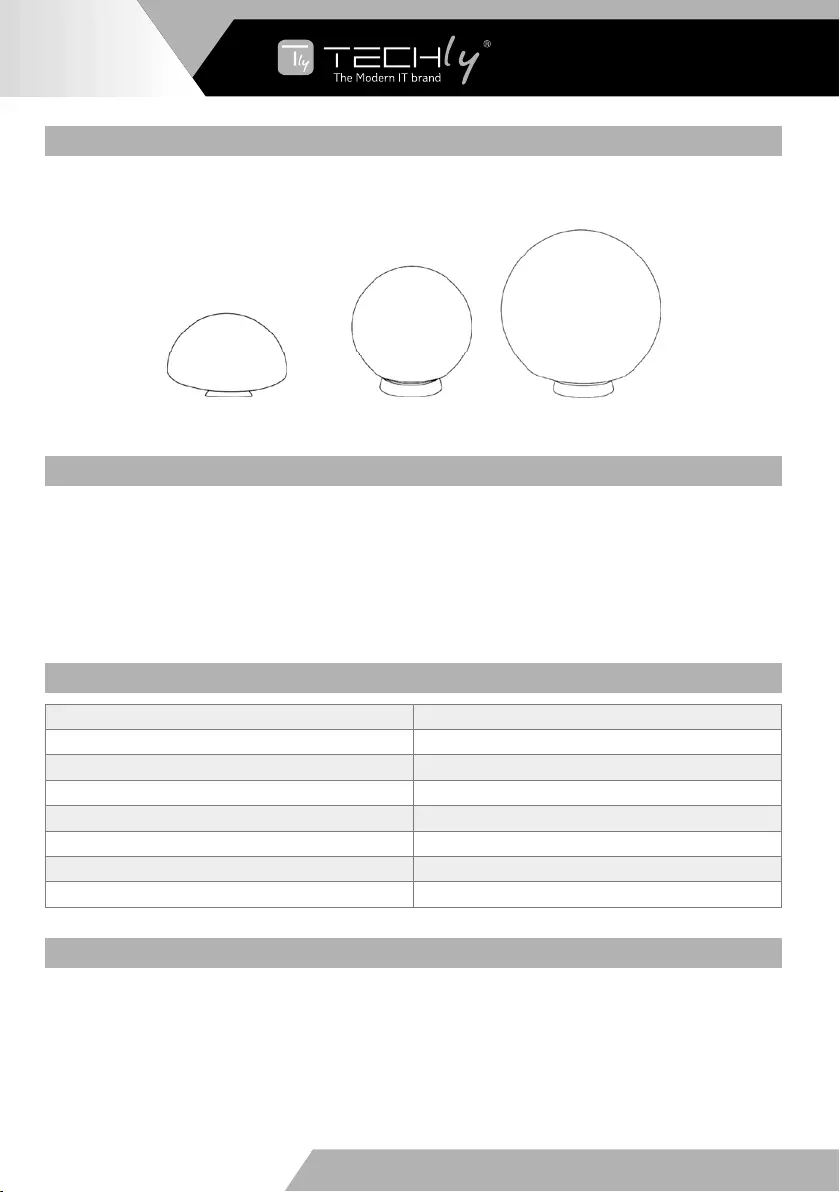
1. INTRODUCTION
Dear Customers,
Thank you for choosing a Techly product. This user’s manual provides information for following LED Floating Ball Lamps:
Carefully read all instructions before using and keep this user's manual for future consultations.
2. WARNINGS AND CAUTIONS
•Thechargerandremotecontrolarenotwaterproofandmustbekeptinadrylocationatalltimes.
•Neverchargetheproductinapool,waterorrain;chargeinadry,indoorlocation.
•Disconnectthechargerfrommainpowerwhennotinuse.
•Keepthepoweradapteroutofthereachofthechildren.
•Donotstandorjumponthisproduct.
•Donotsitonthisproductifitiscrackedordamaged.
•Keeptheproductawayfromchemicalsandheat.
•Donotattempttoopentheproducttoavoidtheriskofelectricshock,openingtheproductcouldcausethelossofclosely
sealed;openingtheproductwouldvoidthewarranty.
•Forcharginguseonlythepoweradaptersuppliedintothepackage.
•Avoidprolongedstayinthewaterorinfullsun.
3. SPECIFICATION
Ambient temperature for operation -14˚ C to 35˚C
LED RGB LED 5050 SMD
Battery 3.7V2000mAH
Remote control battery CR2025 (3V)
Remote control effective distance 4-8 meters
Charging time 4 to 6 hours depends on power supply
Working time 6-12 hours depends on color mode
Charger Input:AC100~240VOutput:DC7.5V0.6A
4. OPERATION
4.1 Charging your new product
Beforeusingtheproducts,youneedtochargetheproductfor6to8hours.Followingtheinformationforcharging:
•Plugchargerinto“DCchargingport”ofwirelesschargingplateasshowninbelowPhotoof“Wirelesschargingplate”.
•Connectingthechargertotheelectricaloutlet(thechargingindicatorlightshowninphotoof“Wirelesschargingplate”willlight
up red to indicate that charging is working until it turns to green after fully charged). Unplug the charger from the power outlet
once charging is complete.
•Beforestartingtocharge,besurethatthebaseofledlampisperfectlydry.
WhentheLEDlightturnstogreenthebatteryisfullychargedandtheLEDlampisreadytouse.
MULTICOLOR
LED LAMP
EN
WWW.TECHLY.COM
I-LED HALFB
I-LED BALL-M
I-LED BALL-L
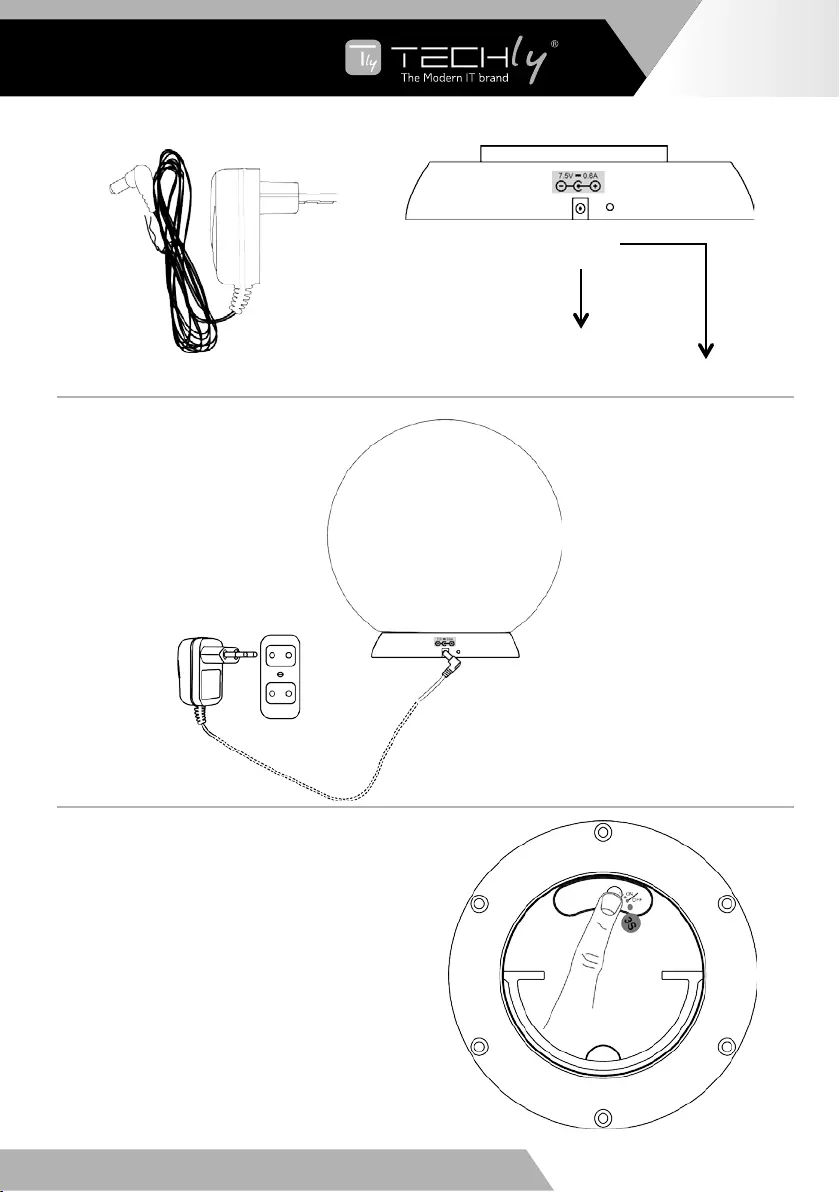
4.2 Turn your LED Floating Ball Lamp On or Off
PressandholdtheON/OFFswitchforatleast3seconds
to turn the light on or off.
MULTICOLOR
LED LAMP
EN
WWW.TECHLY.COM
CHARGER
WIRELESS CHARGING PLATE
DC Charging port
Charge Indicator light
CHARGING OPERATION
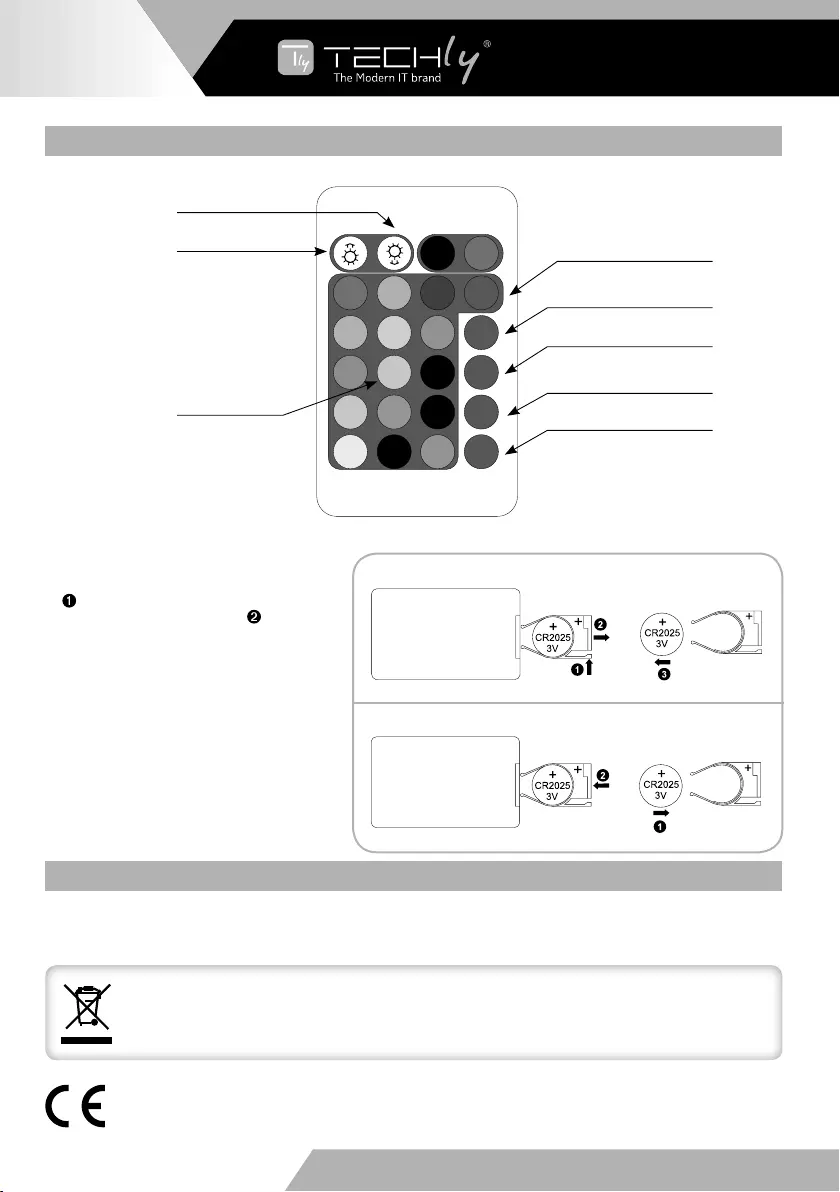
5. HOW TO USE REMOTE CONTROL
5.1 Button on remote
OFF ON
RG B
W
FLASH
STROBE
FADE
SMOOTH
ON OFF
PLAY/PAUSE COLOR
BRIGHT ±CANDLE
SPEED WHITE
5.2 Replace battery
If the remote control fails to activate the light,
replace the battery by:
1. Remove the old battery by pushing the part
to the right at the back of the remote
control and then pull the part out of the
remote control. (gure 1)
2. Takenoticeofthe“+”and“–”directionofthe
battery in correct direction.
3. Insert the battery into the plastic support and
insert this one into the slot, as showed in
gure 2
Notice: Each remote control includes a CR2025
battery, ifrun out power, youneed to buy it by
yourself.Disposeoftheoldbatteryresponsibly,
using separate refuse collection.
IfyouwillnotusetheLEDLampforalongwhile,
we suggest removing the battery from remote
control.
Each time you need to turn on product before
activating remote control function.
WiththeCEsign,Techly® ensures that the product is conformed to the basic European standards and directives.
ThefulltextoftheEUDeclarationofConformityisavailableontheWWW.TECHLY.COMwebsiteintheproduct
page.
IncompliancewithEUDirectiveWEEEthisproductismarkedwiththissymbol.Itmeansthatusedelectricaland
electronic products should not be mixed with general household waste. There is a separate collections system
fortheseproductsincompliancewithWEEEdirective,otherwisecontaminativeandhazardoussubstancescan
pollute the environment.
Dim mode
Bright mode
15 colors for selection
Whitelight
Flashing mode
Disco effect
Colors fades off into another color
Colors changes
8 button remote control 24 button remote control
8 button remote control 24 button remote control
8 button remote control 24 button remote control
6. MAINTENANCE FOR PRODUCT AND ACCESSORIES
Cleaning:Itisrecommendedthatafterusetheproductsareturnedoff,rinsedusingcleanwateranddriedusingasoftcloth.
Whennotusing:Storetheseproductsoutofreachofchildrenanddirectsunlightwhennotinuse.
IfyouwillnotusetheLEDLampforalongwhile,wesuggestremovingthebatteryfromremotecontrol.
Keeptheoriginalexternalpackagingtobeusedifitisnecessarytoreturntheproducttothesupplierforrepairorreplacement.
8 button remote control 24 button remote control
MULTICOLOR
LED LAMP
EN
WWW.TECHLY.COM
REMOTE FRONT SIDE
FIGURE 1
FIGURE 2
REMOTE BACK SIDE
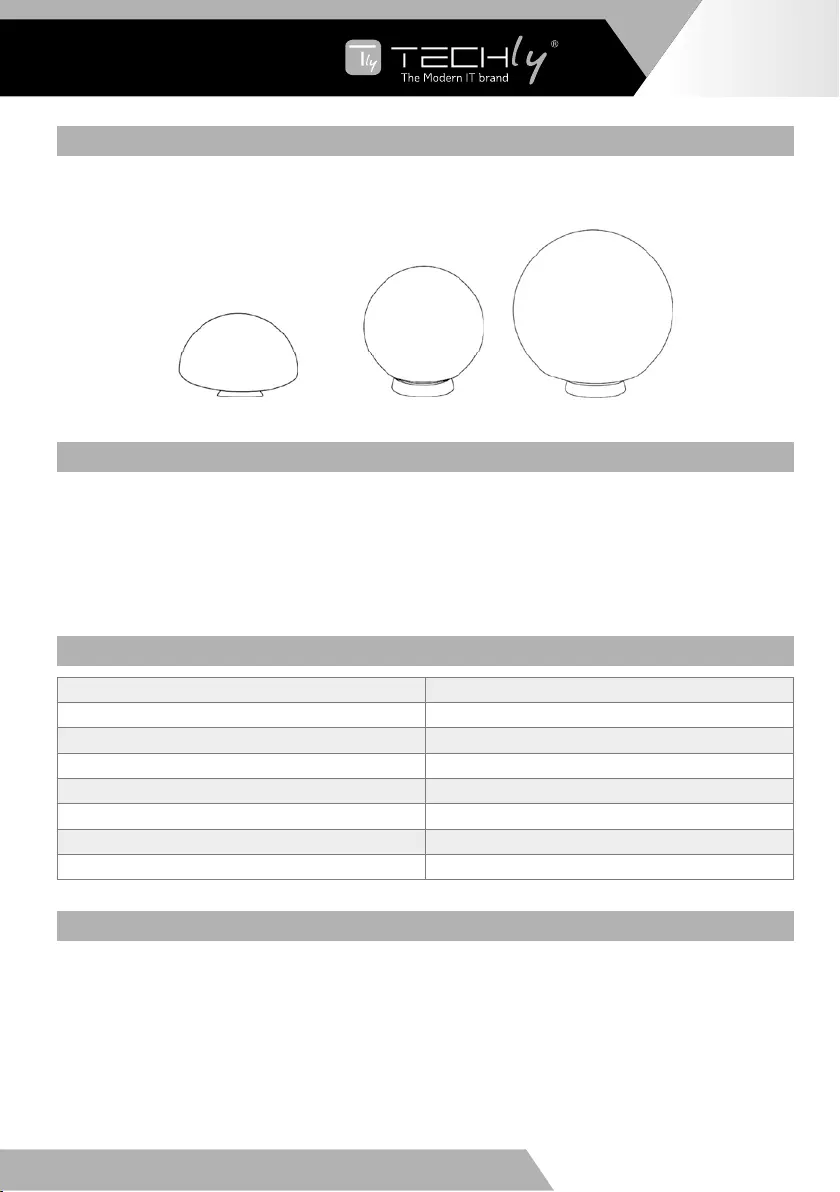
1. INTRODUZIONE
Gentile Cliente,
grazieperaversceltounprodottoTechly.Ilpresentemanualefornisceindicazioniperl’utilizzodelleseguentilampadeLED:
Si consiglia di leggere attentamente le indicazioni contenute nel presente manuale e di tenerlo a disposizione per eventuali
consultazionifuture.
2. PRECAUZIONI D’UTILIZZO
•Ilcaricatoreeiltelecomandononsonoimpermeabili,siconsigliaditenerliinunambienteasciuttoelontanodaambientiumidi.
•Noncaricaremaiilprodottoinpiscina,inacquaosottolapioggia;effettuarelaricaricasempreinunambienteasciutto.
•Disconnetteresempreilcaricatoredallapresadicorrentequandononèinuso.
•Tenereilcaricatorealdifuoridellaportatadeibambini.
•Nonstareinpiediosaltaresulprodotto.
•Nonsedersisulprodottoperchèpotrebberompersiodanneggiarsi.
•Mantenereilprodottolontantodaprodottichimiciefontidicalore.
•Nontentarediaprireilprodottopernonincorrereinrischidiscosseelettricheodiperditadellatenutastagna;l’aperturadel
prodottocomporterebbeladecadenzadellagaranzia.
•Utilizzareperlaricaricailcaricatorefornitoindotazione.
•Evitarelapermanenzaprolungatainacquaoinpienosole.
3. SPECIFICHE
Temperatura d’esercizio Da -14˚ C a 35˚C
LED RGB LED 5050 SMD
Batteria 3.7V2000mAH
Batteria telecomando CR2025 (3V)
Distanza effettiva supportata per il controllo remoto 4-8 metri
Tempo di ricarica Da 4 a 6 ore a seconda dell’alimentatore
Tempo di funzionamento 6-12 ore a seconda della modalità colore
Caricatore Input:AC100~240VOutput:DC7.5V0.6A
4. FUNZIONAMENTO
4.1 Carica il prodotto
Primadimettereinfunzioneilprodottoènecessarioprocedereallaricaricadellabatteriacherichiededa6noa8ore.Diseguito
leindicazioniperlaricarica:
•CollegareilcaricatorenellaportadiricaricaDCdellabasediricaricawirelesscomemostratonell’immagine“Basediricarica
Wireless”.
•Collegareilcaricatoreallapresadicorrente(l’indicatoreluminososullabasediricaricasiilluminadirossoadindicarelafase
dicaricadellabatteriaepasseràalcoloreverdequandolacaricaècompleta).Scollegareilcaricatoredallapresadicorrente
una volta terminata la carica.
•Primadiprocedereallaricarica,assicurarsichelabasedellalampadaledsiaperfettamenteasciutta.
Quandol’indicatoreluminosodiventaverdelalampadaLEDgalleggianteèprontaperl’uso.
LAMPADA LED
MULTICOLORE
WWW.TECHLY.COM
IT
I-LED HALFB
I-LED BALL-M
I-LED BALL-L
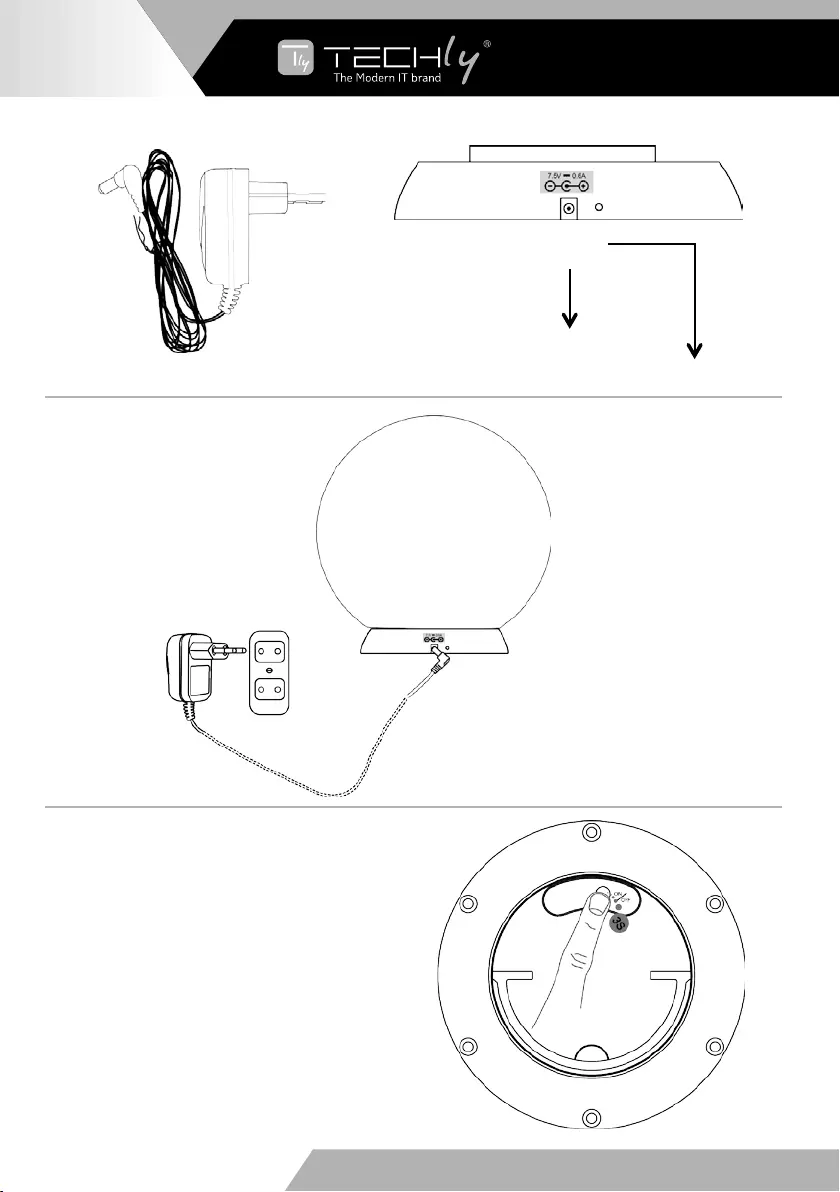
4.2 Accendere o spegnere la lampada LED galleggiante
Tenere premuto l’interruttore per almeno 3 secondi
per accendere o spegnere la lampada.
LAMPADA LED
MULTICOLORE
WWW.TECHLY.COM
IT
CARICABATTERIA
BASE DI RICARICA WIRELESS
Porta di ricarica DC
Indicatore luminoso dello stato di ricarica
OPERAZIONI DI RICARICA
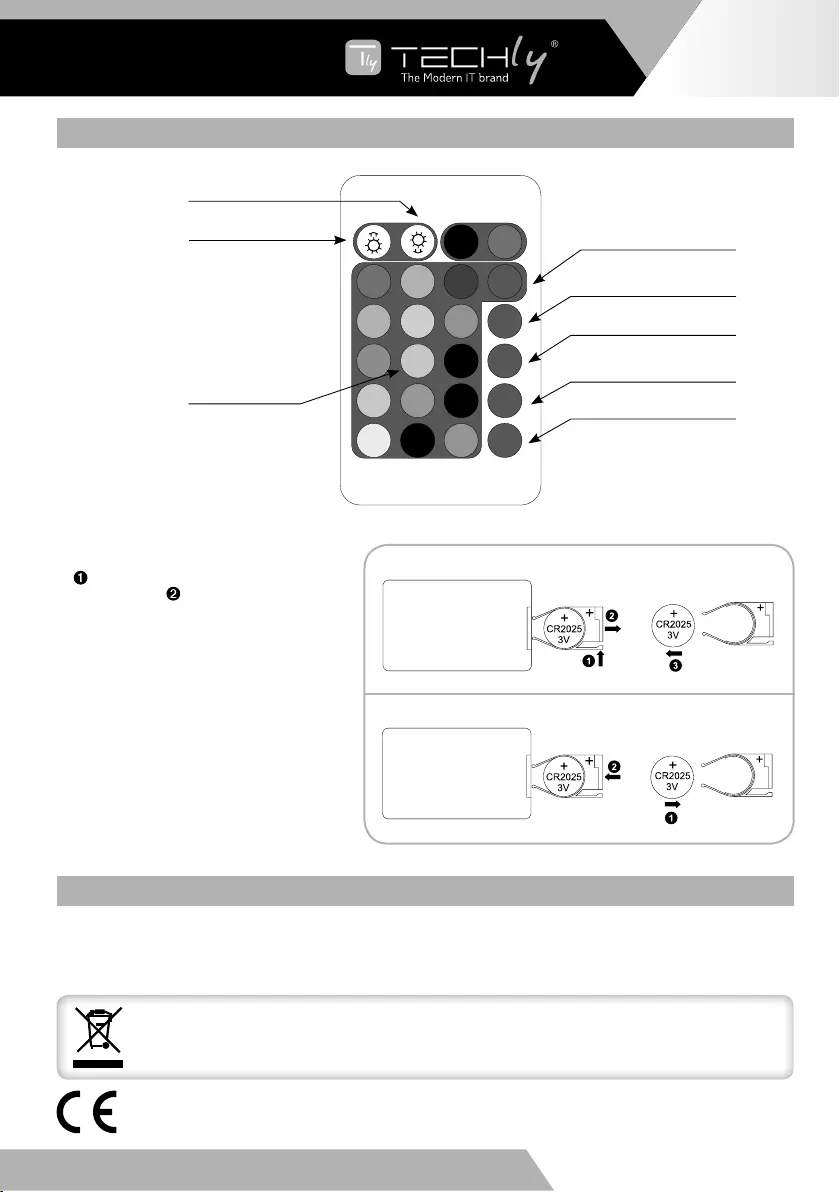
5. COME UTILIZZARE IL TELECOMANDO
5.1 Tasti sul telecomando
5.2 Sostituzione della batteria
Se il telecomando non riesce ad attivare la luce,
sostituire la batteria:
1. Rimuovere la vecchia batteria spingendo la parte
adestrasulretro del telecomando, quindi
estrarre la parte dal telecomando.
2. Inserire nella giusta direzione la batteria,
rispettando la polarità indicata. (gura 1)
3. Inserire la batteria nel supporto plastico e
quest'ultimo inserirlo nello slot, come mostrato
nella gura 2.
Attenzione: Il telecomando è fornito con
una batteria CR2025 inclusa, una volta
esaurita quest’ultima è necessario acquistarla
separatamente.
La batteria esaurita va conferita nei punti di
raccolta e va smaltita separatamente dai riuti
domestici.
Si consiglia di rimuovere la batteria dal
telecomandoseilprodottononvieneutilizzatoper
un lungo periodo di tempo.
Ogni volta che si desidera accendere il
prodotto, attivare preventivamente le funzioni del
telecomando.
ConilmarchioCE,Techly® garantisce che il prodotto e conforme alle norme e direttive europee richieste.
Il testo completo della Dichiarazione di Conformità UE è disponibile sul sito WWW.TECHLY.COM nella scheda
prodotto.
Inconformità allanormativa RAEE, le apparecchiatureelettriche edelettronichenon devonoesseresmaltite
con i riuti domestici. Il presente prodotto deve essere consegnato ai punti di raccolta preposti allo smaltimento
e riciclo delle apparecchiature elettriche ed elettroniche. Contattate le autorità locali competenti per ottenere
informazioniinmeritoallosmaltimentocorrettodellapresenteapparecchiatura.
OFF ON
RG B
W
FLASH
STROBE
FADE
SMOOTH
ON OFF
PLAY/PAUSE COLOR
BRIGHT ±CANDLE
SPEED WHITE
Diminuzioneluminosità
Aumentoluminosità
Selezionetra15colori
Luce bianca
Modalità
lampeggiante
Modalità strobo
Cambio graduale dei colori
Cambio immediato dei colori
6. MANUTENZIONE E CURA DEL PRODOTTO E DEGLI ACCESSORI
Pulizia:Primadiprocedereallapuliziasiconsigliadivericarecheilprodottosiaspento.Sciacquareconacquaeasciugare
con un panno morbido.
Quandononsiutilizzailprodotto,conservarloaldifuoridellaportatadeibambinieriparatodallalucesolarediretta.
Seilprodottononvieneutilizzatoperunlungoperiododitemposiconsigliadirimuoverelabatteriadeltelecomando.
Conservarel’imballoesternooriginaledautilizzareseserverestituirealfornitoreilprodottoperriparazioneosostituzione.
8 button remote control 24 button remote control
8 button remote control 24 button remote control
8 button remote control 24 button remote control
8 button remote control 24 button remote control
LAMPADA LED
MULTICOLORE
WWW.TECHLY.COM
IT
LATO SUPERIORE
FIGURA 1
FIGURA 2
RETRO TELECOMANDO

All rights reserved. All trademarks and trade names are those of their respective owners.
TECHLY® - Viale Europa 33 - 33077 Sacile (PN) - Italy
WWW.TECHLY.COM