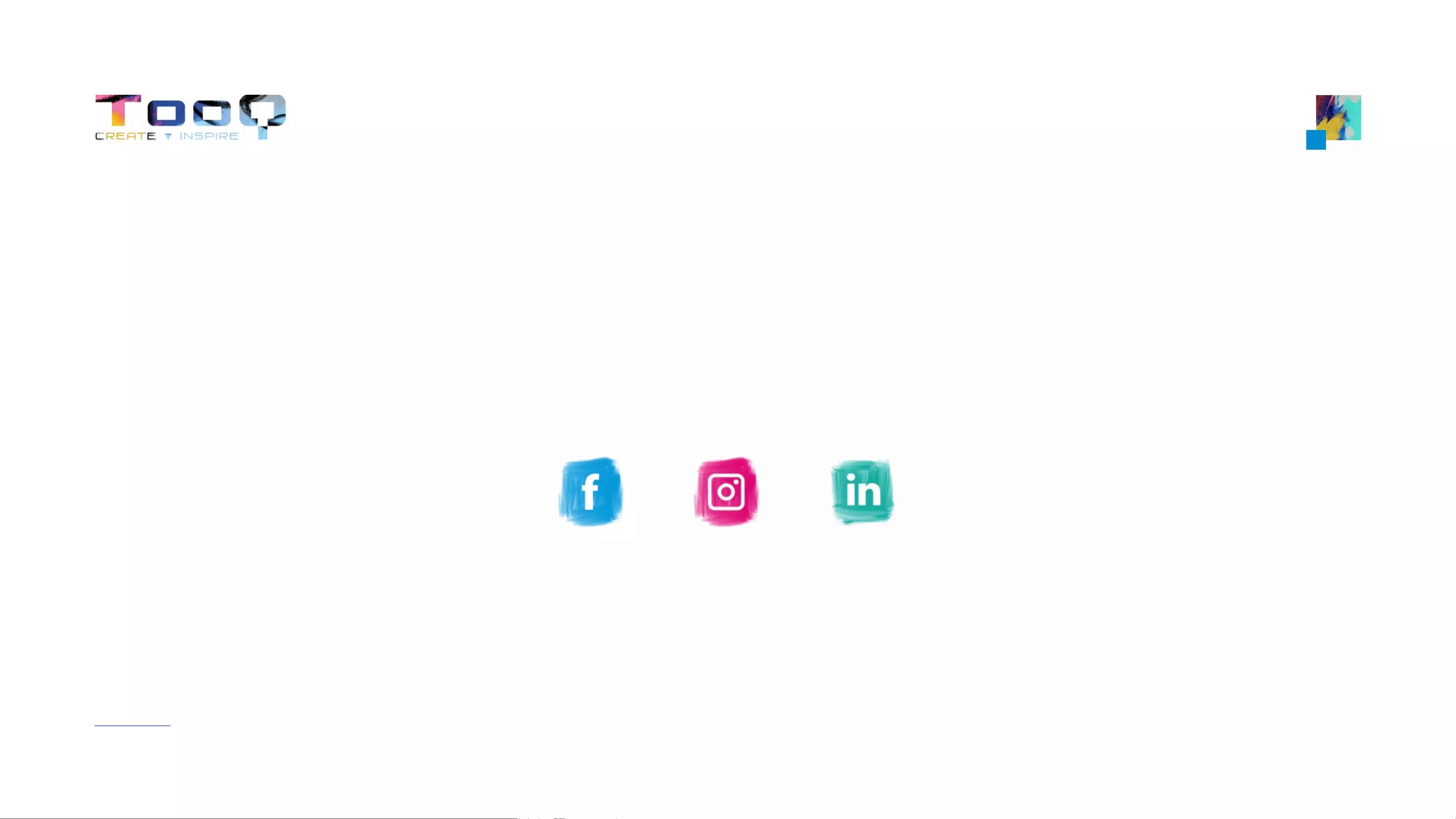TooQ TQHDA-02C User Manual
Displayed below is the user manual for TQHDA-02C by TooQ which is a product in the Storage Drive Docking Stations category. This manual has pages.
Related Manuals

TQHDA-02C
User Manual
USB to SATA Adapter for hard disks of 2.5 and 3.5” with power supply,
USB 3.0/3.1 Gen 1.
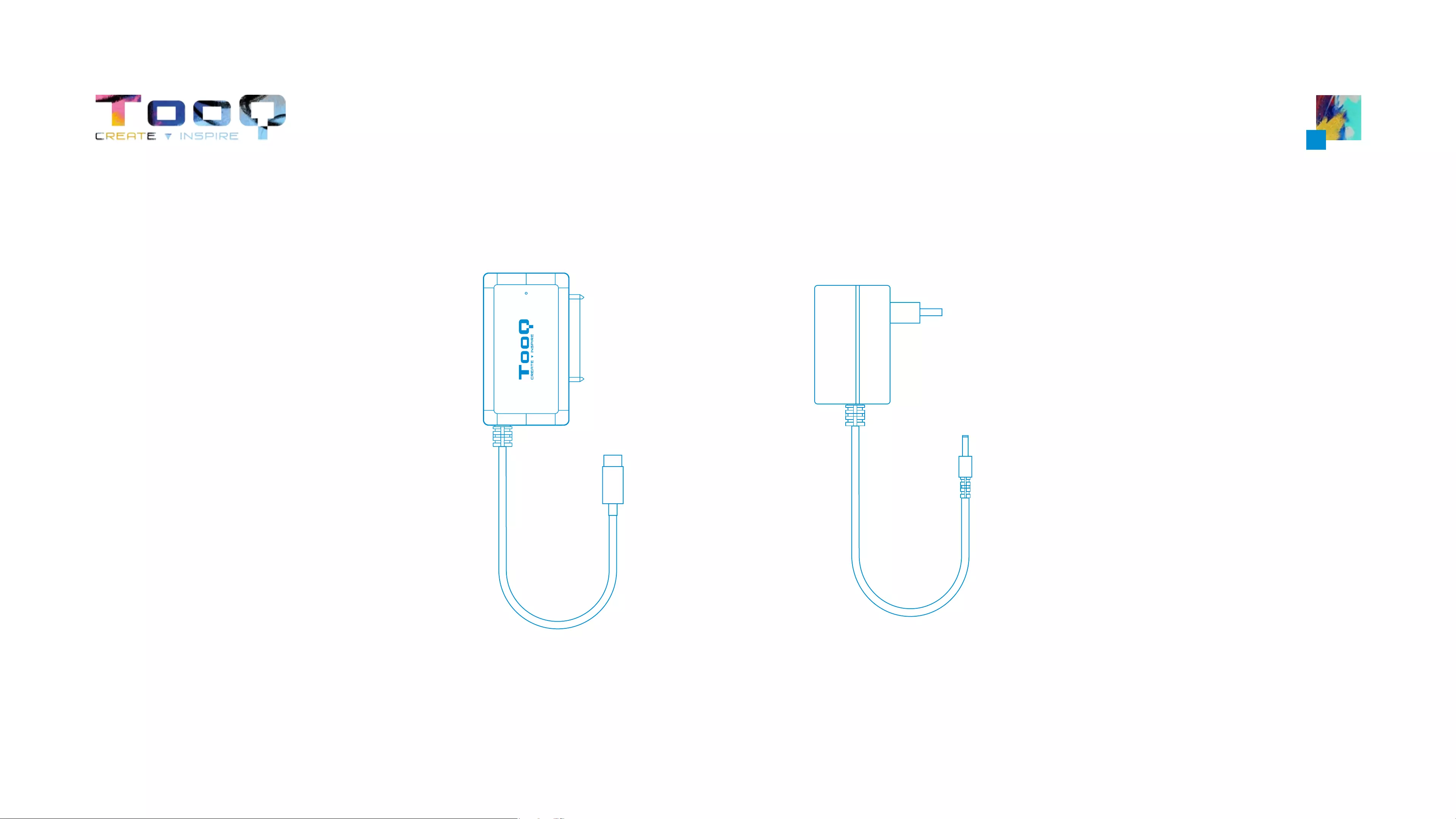
EN
Content
1 x Power Supply1 x Adapter
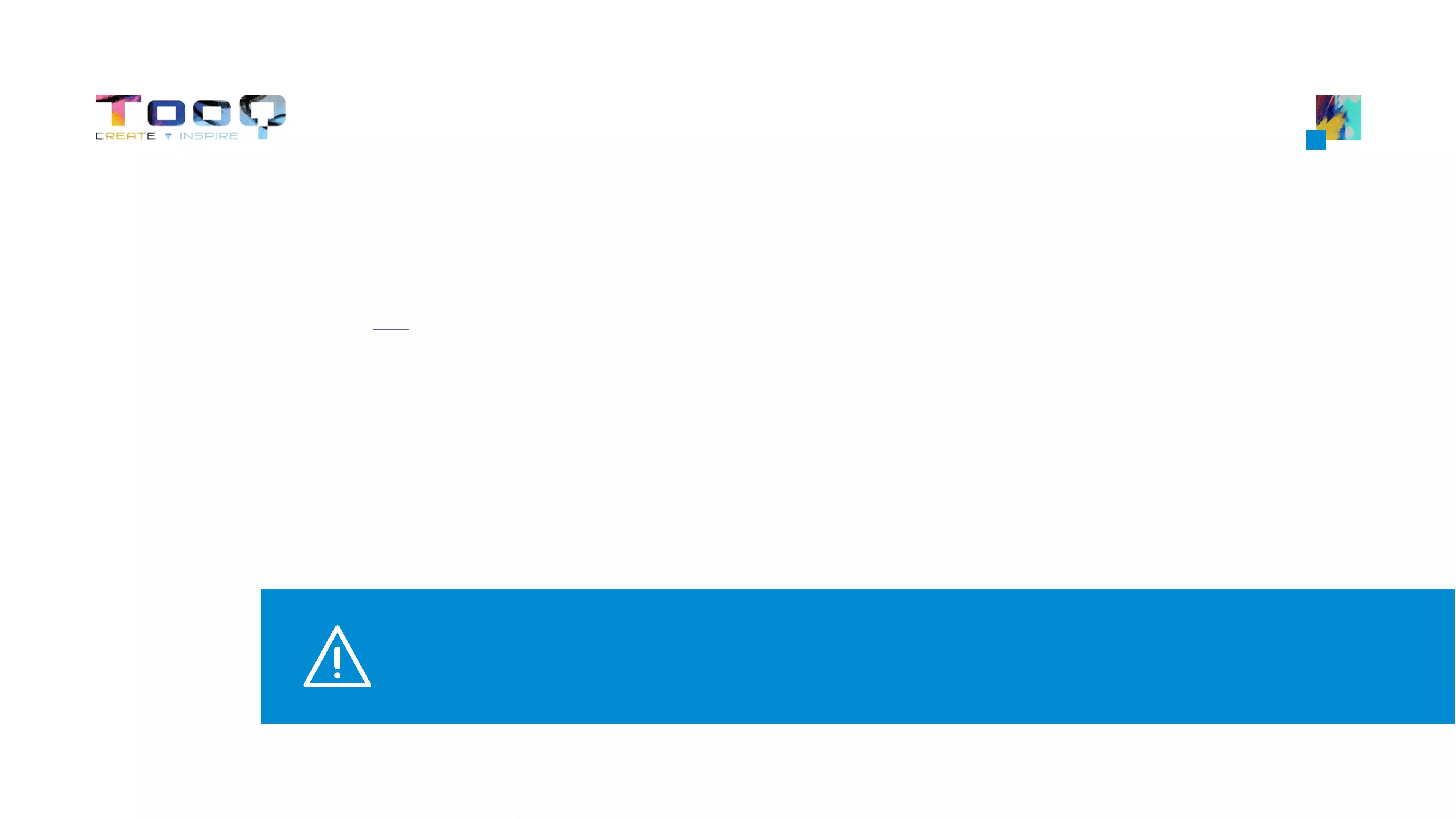
System requirements, hard disk partition and le format
The USB to SATA Adapter is Plug and Play and lets connect to SATA disk of 2.5” or 3.5” (HDD or SSD) through the USB-C PORT of any device
Windows, MacOS or Linux. Click here to see its guarantee.
The system will not recognise the new hard drives until you create partitions and format them. This operation can be performed on systems based on:
Windows: Equipment (Right button) → Manage → Storage → Disk administrator.
Mac: Finder → Go → Utilities → Disk Utility.
Linux: System → System Administration → Disk Utility.
In case of hard disk failure:
• Check that the disk partition and le formal partition have been performed.
• Check that the hard disk is in optimum condition. lf this is not the case, contact the manufacturer or distributor.
EN
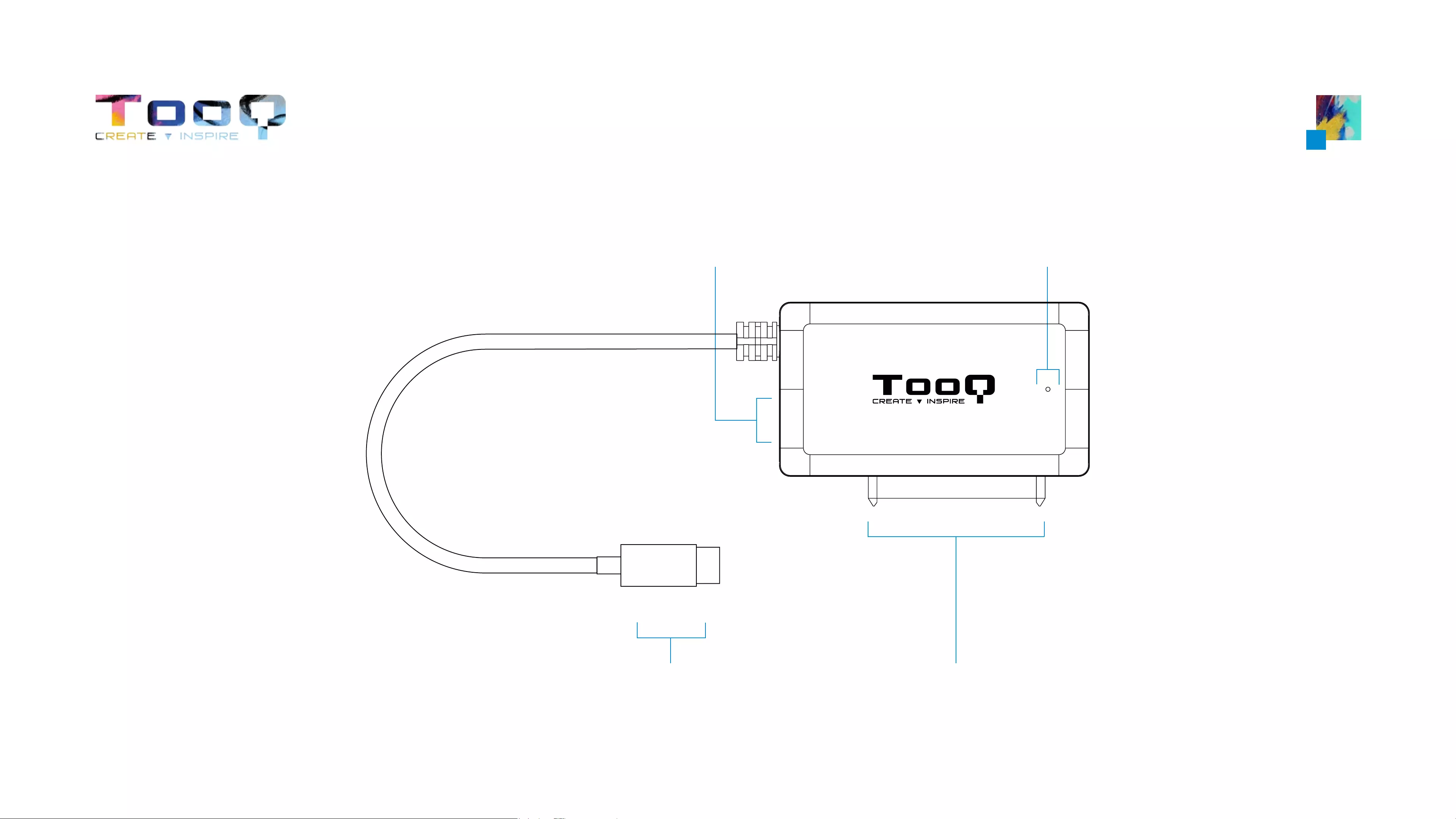
EN
Adapter diagram
Connector for disks
2.5” and 3.5” HDD/SDD
Led indicatorPower supply connector
USB-C
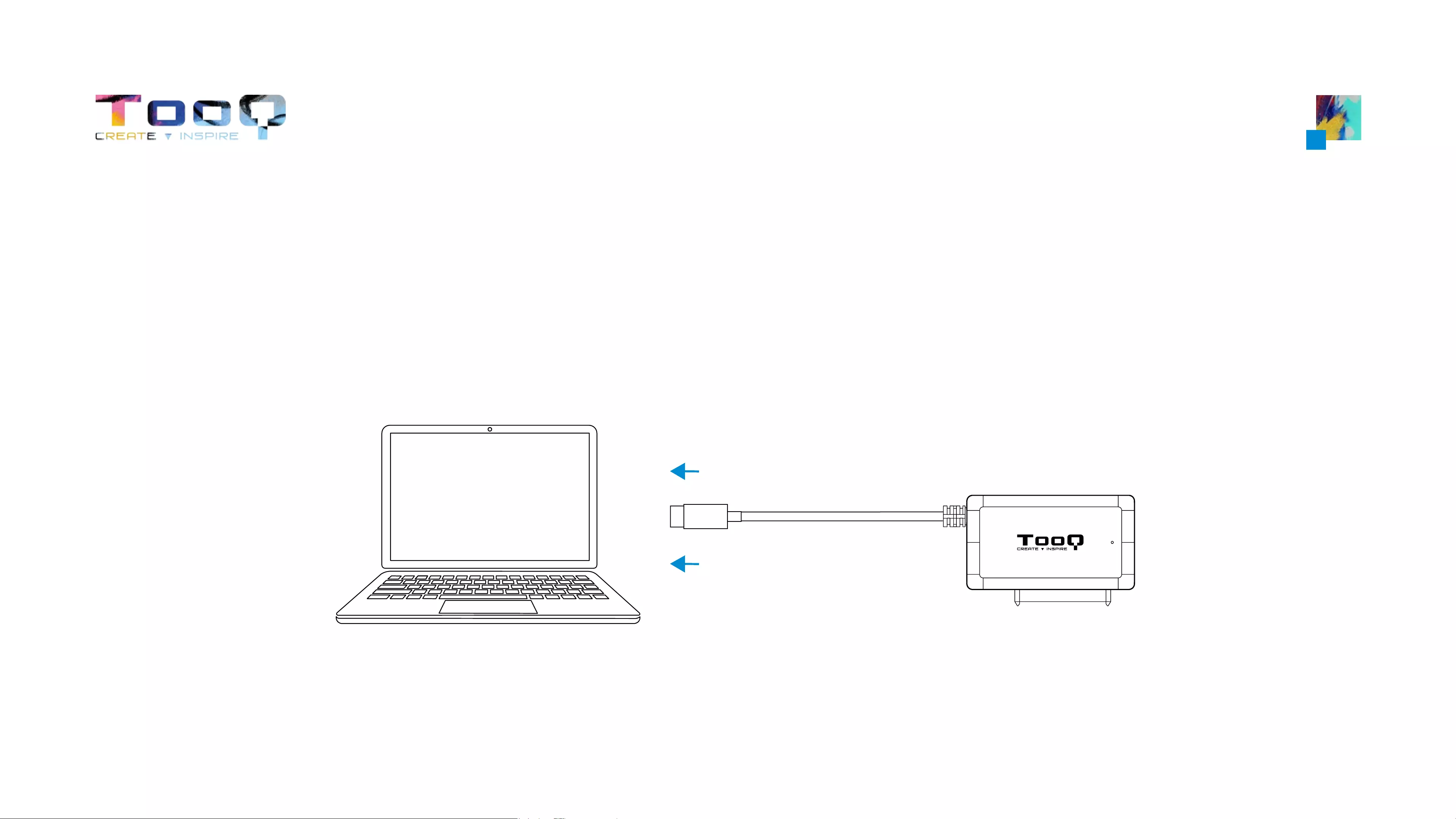
EN
Installation and implementation
1Connect the adapter to the device.
The transfer speed will be adapted to the version of the USB port of the device.
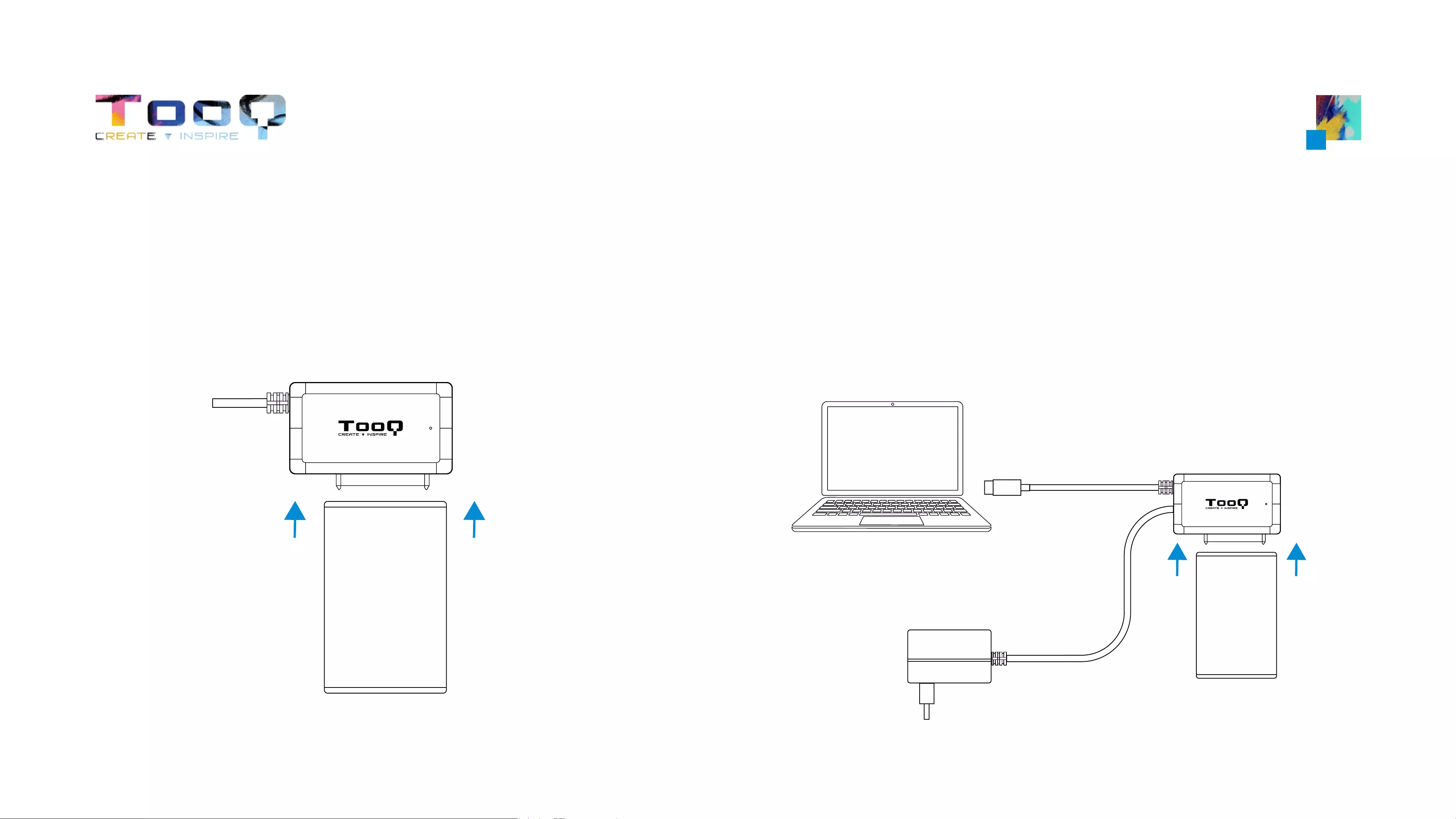
EN
Installation and implementation
2a2b
Connect the disk of 2.5” (SSD or HDD) to the adapter. Connect the disk of 3.5” to the adapter. For this size is
neccessary to connect the power aupply cable included in
the package.
SSD 2.5” HDD 3.5”