V7 EGS8-1N User Manual
Displayed below is the user manual for EGS8-1N by V7 which is a product in the Network Switches category. This manual has pages.
Related Manuals
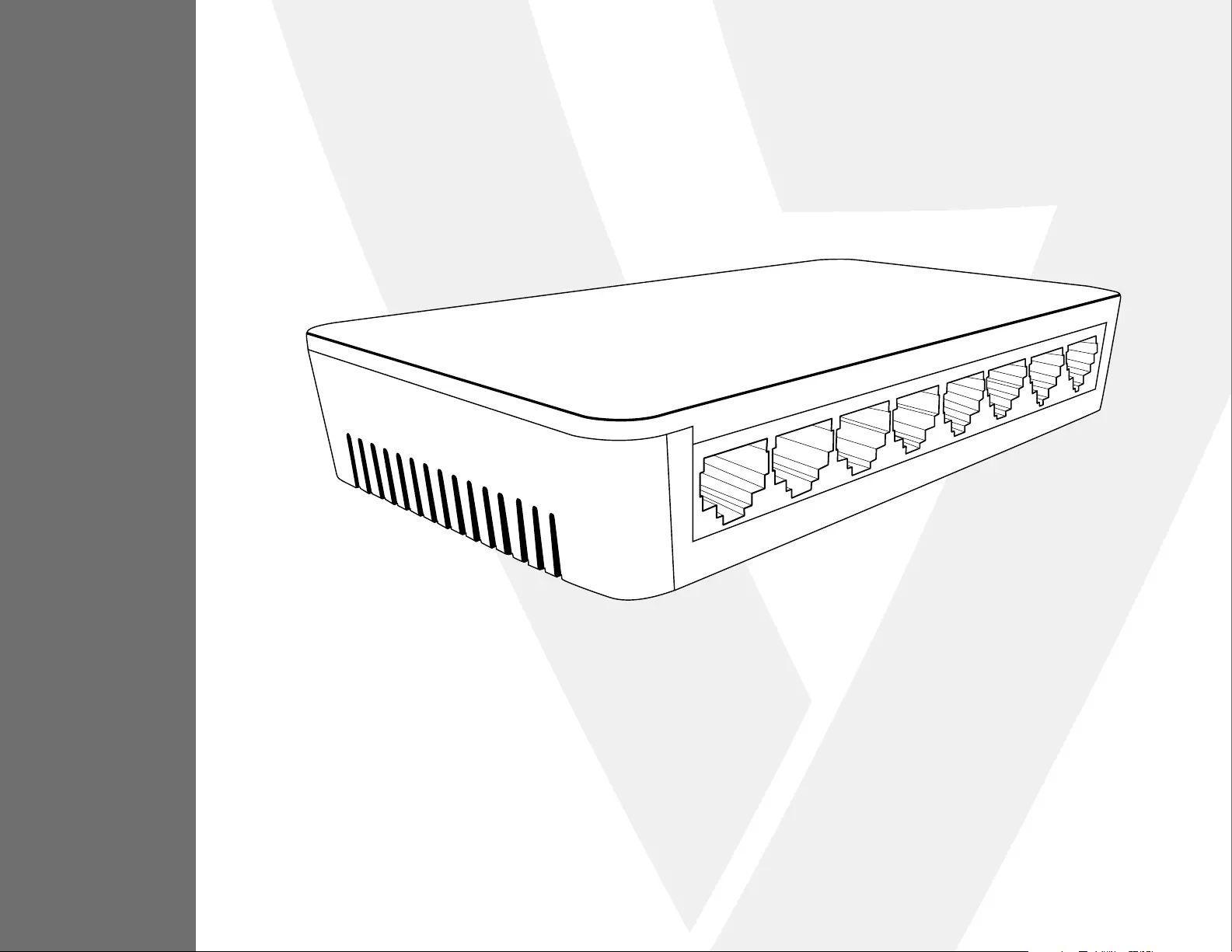
USER MANUAL
EGS8
8 Port Gigabit Switch

ii
TABLE OF CONTENTS
1 Introduction
Package Contents
Main Features
Front Panel
Rear Panel
2 Installation
Notes before Installation
Installation Procedures
3 Specications
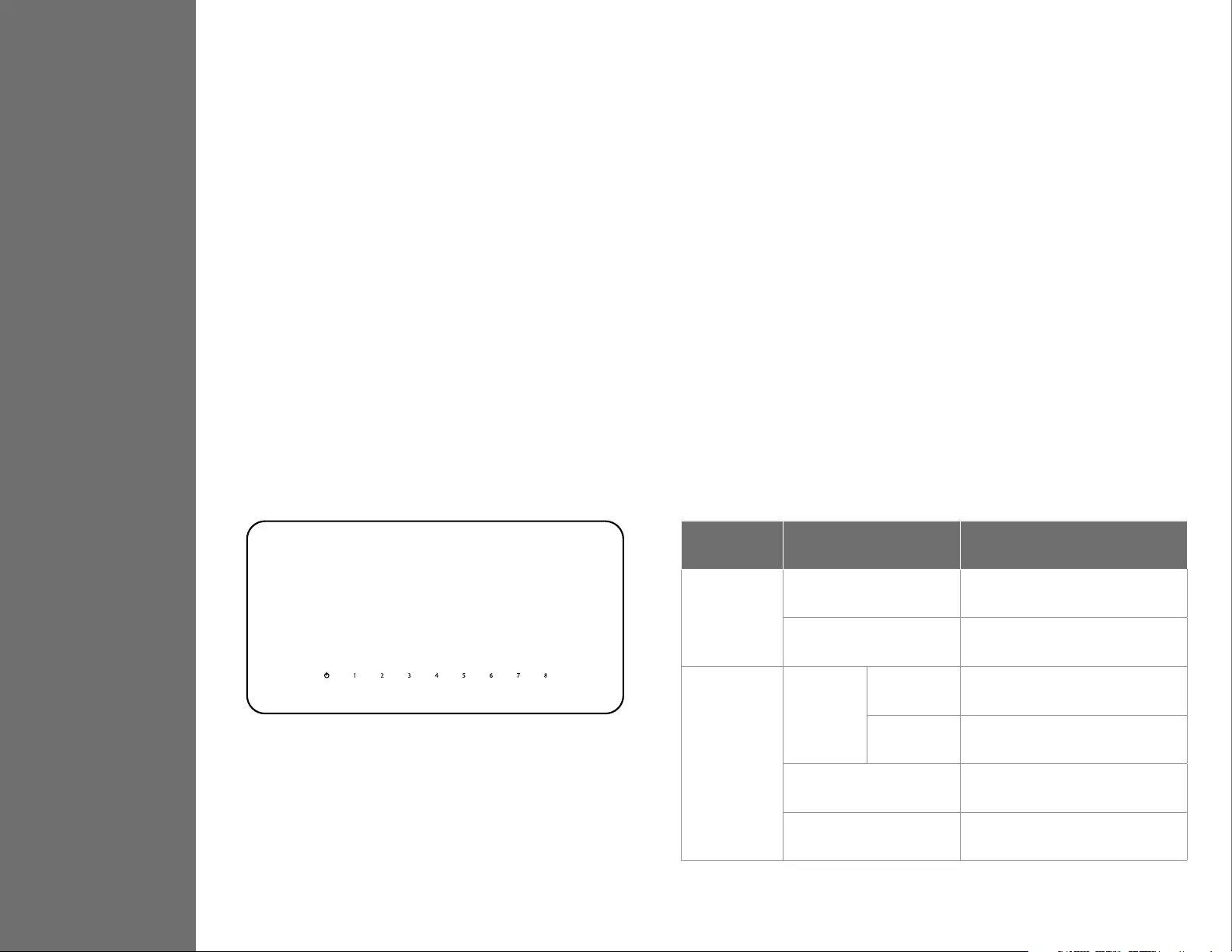
3
INTRODUCTION
Package Contents
• 8-port Desktop Switch
• Power Adapter
Main Features
• Complies with IEEE 802.3, IEEE 802.3u and IEEE 802.3ab standards
• Eight Auto-Negotiation ports provide smart switching between 10Mbps, 100Mbps and1000Mbps hardware
• Supports Auto-MDI/MDIX, eliminating the need for crossover cables
• Supports IEEE 802.3x ow control for Full Duplex mode and backpressure for Half Duplex mode
• Supports MAC address auto-learning and auto-aging
• Non-blocking switching architecture enables full wire-speed packets forwarding and ltering
• Fanless design ensures quiet operation
• Plug and Play design
• LED indicators for monitoring power, link and activity
Front Panel
LED Status Description
Power
On Power is ON
O Power is OFF
LED (1~8)
On
Amber Port is connected and
operating at 10/100 Mbps
Green Port is connected and
operating at 1000 Mbps
O Port is disconnected
Blink Data transmitting
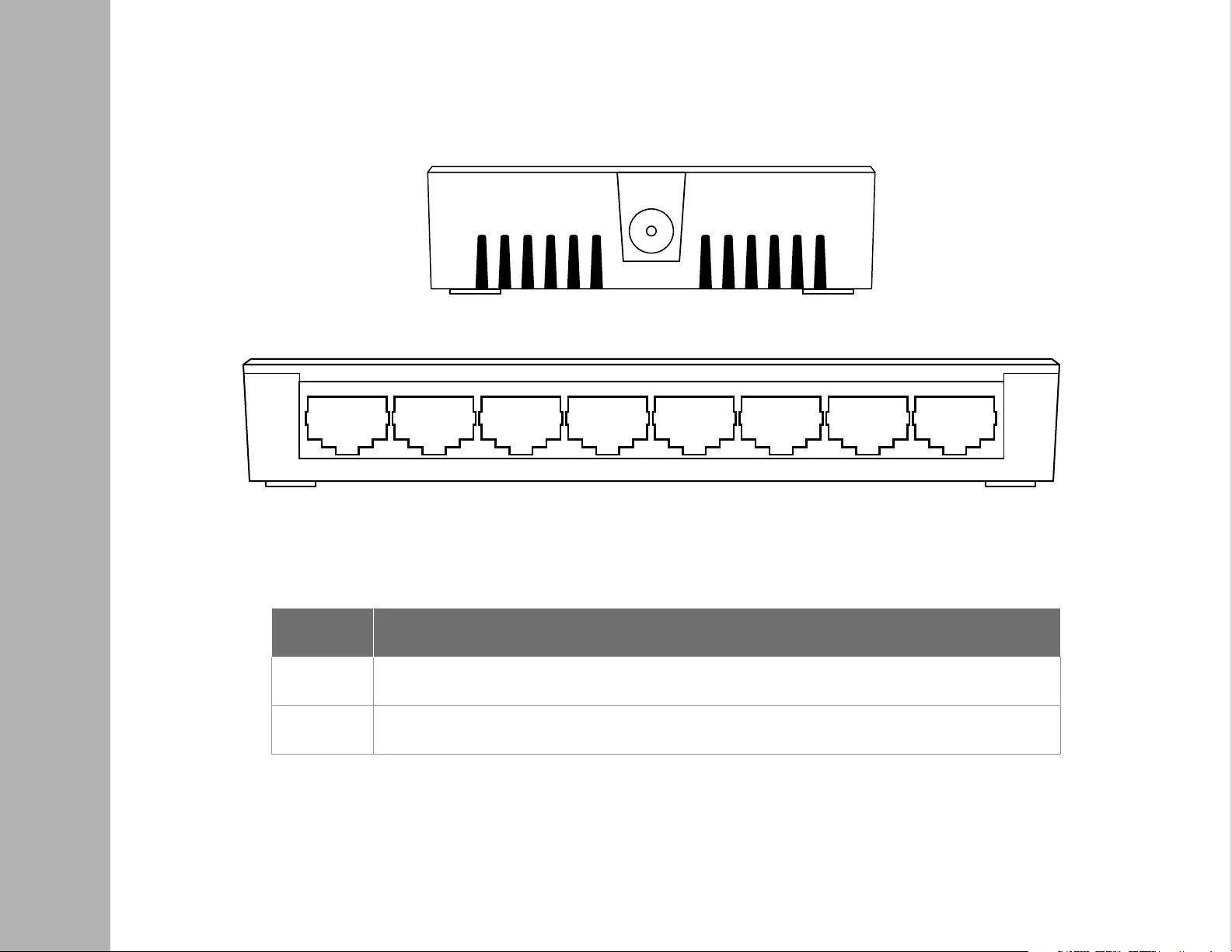
4
INTRODUCTION
Back Panel
Port Description
Power Plug in the power adapter, to power the unit
LAN Auto-Negotiation Ethernet ports used to connect your network devices. The status is
indicated by the corresponding LEDs on the front panel
LAN 8 LAN 7 LAN 6 LAN 5 LAN 4 LAN 3 LAN 2 LAN 1
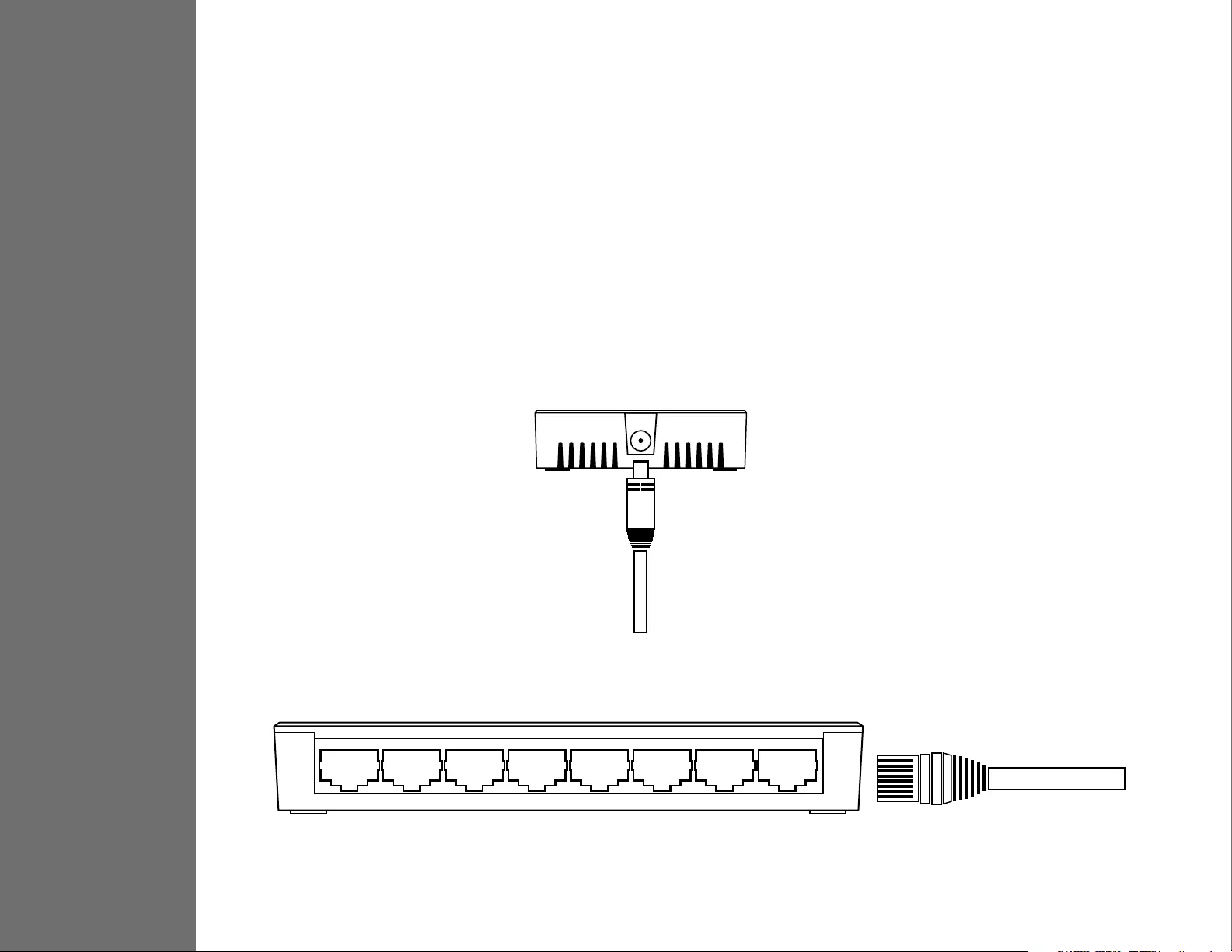
5
INSTALLATION
Notes Before Installation
• Keep away from water, moisture and other liquids
• Keep in a low temperature, low humidity environment
• Keep away from vibrations, dust, direct exposure to sunlight, and strong electromagnetic elds (ie. motors)
• Allow for adequate ventilation space around the switch to avoid overheating
Step 1: Connect the supplied power adpater to the Power Connector
a. All LEDs will ash momentarity, which represents resetting of the system
b. The Power LED indicator will stay lit
Note: If the LED indicators don’t respond as described above, please check the connection of power adapter
Step 1: Connect the network cables to the switch
Installation Procedures
LAN 8 LAN 7 LAN 6 LAN 5 LAN 4 LAN 3 LAN 2 LAN 1

6
SPECIFICATIONS
General
Standards IEEE 802.3, IEEE 802.3u, IEEE 802.3ab, IEEE 802.3x
Protocol CSMA/CD
Transmission Method Store-and-Forward
Switching Feature
MAC address auto-learning and auto-aging
Half and Full-Duplex
16 Gbps Backplane Bandwidth
Data Rate
Ethernet: 10 Mbps (Half-Duplex) 20 Mbps (Full-duplex)
Fast Ethernet: 100 Mbps (Half-Duplex) 200 Mbps (Full-Duplex)
Gigabit Ethernet: 2000 Mbps (Full-Duplex)
Hardware
Interfaces 10/100/1000 Mbps Auto-negotiation, Auto-MDI/MDIX EthernetPort
LED Indicators LAN, Power
MAC Address Table 8K
Power Supply Input:AC 100-240V, 50/60Hz
Output: DC 5V1A 12V0.5 A
Others
Operating Temperature 0°C~40°C (32°F~104°F)
Storage Temperature -40°C~70°C (-40°F~158°F)
Operating Humidity 10%~90%, Non-condensing
Storage Humidity 5%~90%, Non-condensing
Certications FCC, CE, RoHS
Package Contents 8-port Desktop Switch
Power Adapter