V7 MPEGS24-1N User Manual
Displayed below is the user manual for MPEGS24-1N by V7 which is a product in the Network Switches category. This manual has pages.
Related Manuals
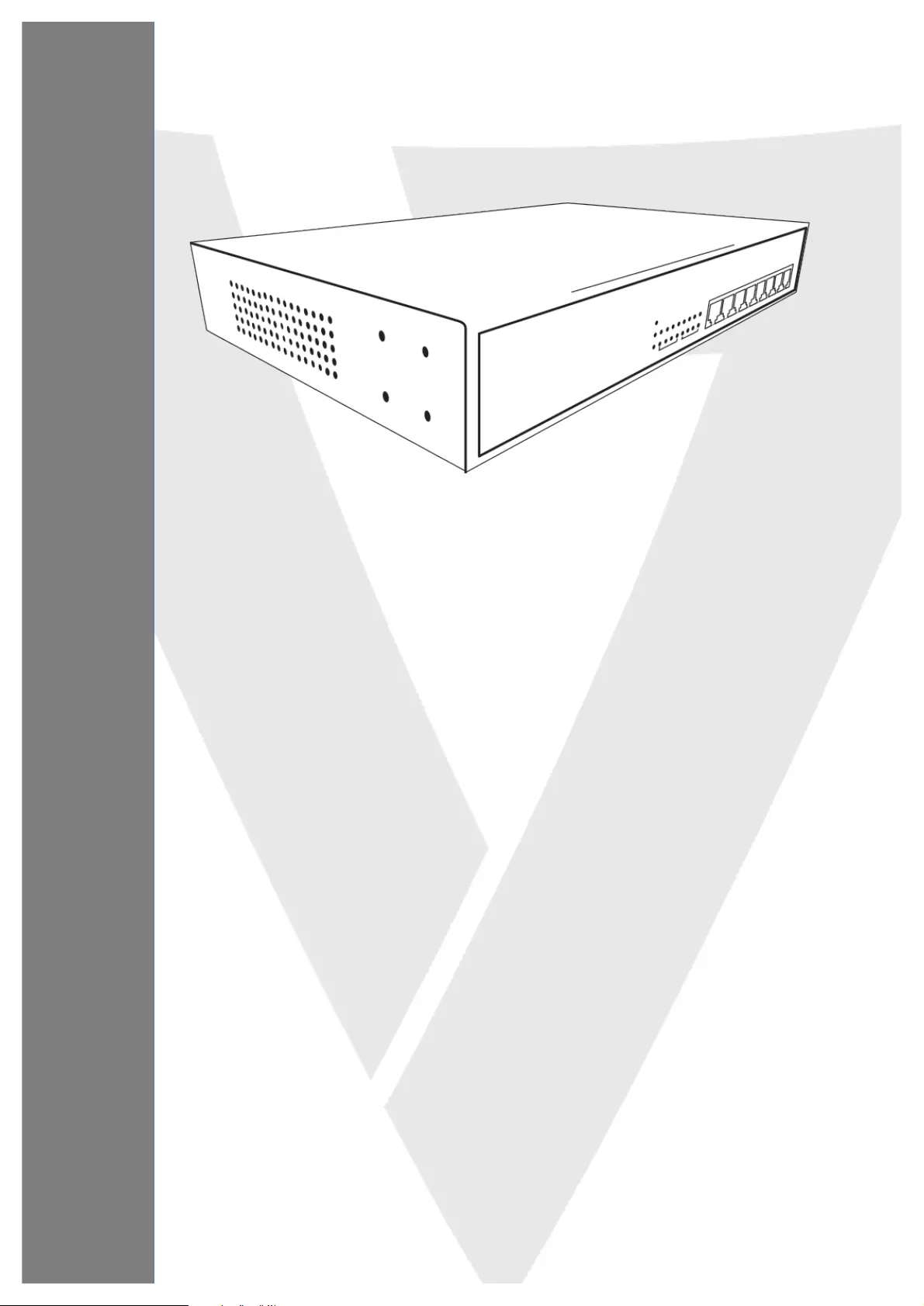
!
!
!
!
!
!
!
!
!
!
!
!
!
!
!
!
!
!
!
!
!
!
USER MANUAL
Managed Switch
MPEGS24

Chapter!1!Product!Introduction! ! ! ! ! ! ! ! ! ! ! ! ! ! ! ! ! ! !!!
!
1.2!Features!
l Supports!24!10/100/1000Mbps!Gigabit!Ethernet!ports!and!4!mini-GBIC/SFP!slots!
l IEEE!802.3af/at!PoE!compliant!to!simplify!deployment!and!installation!
l Supports!PoE!up!to!30!W!per!port!with!400!W!total!power!budget!
l Automatically!detects!powered!devices!(PD)!and!power!consumption!levels!
l IEEE!802.1Q!VLAN!allows!network!segmentation!to!enhance!performance!and!security!
l Supports!Access!Control!List!(ACL)!
l Switch!capacity:!56Gbps,!Forwarding!rate:!35.7Mbps!
l Supports!IGMP!Snooping!V1!/!V2!
l 8K!MAC!address!table!and!9K!jumbo!frames!
l 19-inch!rack-mountable!metal!case!
!
1.3!External!Component!Description!
1.3.1!Front!Panel! !
The!front!panel!of!the!switch!consists!of!24!x!10/100/1000Mbps!RJ-45!ports,!4!x!SFP!ports!and!a!series!of!LED!
indicators!as!shown!as!below:! !
!
!
!Front!Panel!
10/100/1000Mbps!RJ-45!ports!(1~24):!
Connect!to!network!devices!with!a!bandwidth!of!10Mbps,!100Mbps!or!1000Mbps.!
!
SFP!ports!(SFP1,!SFP2,!SFP3,!SFP4):!
Designed!to!install!SFP!modules!and!connect!to!network!devices!with!a!bandwidth!of!1000Mbps.! !
!
!LED!Indicators!
The!following!chart!shows!the!LED!indicators!of!the!Switch!along!with!explanation!of!each!indicator.!
Power:!Green! !
− Off:!Power!off!
− On:!Power!on!
!
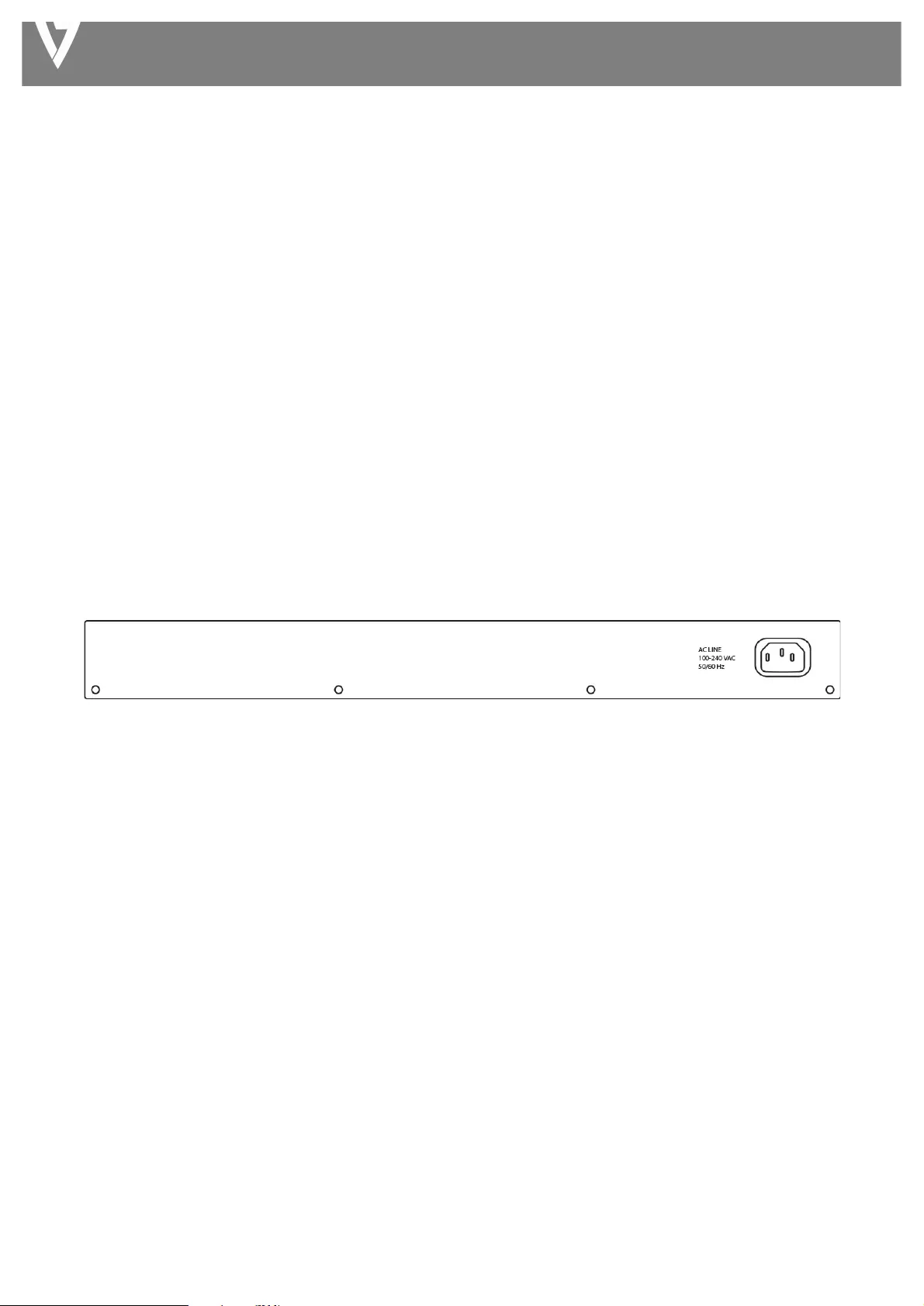
MANAGED SWITCH
System:!Green!
− Off:!System!not!ready!
− On:!System!ready!
− Blinking:!System!booting!
!
Copper!Port!1G:!Green!
− Off:!No!1G!link!
− On:!1G!link!
!
Copper!Port:!Yellow!
− Off:!100M!link!fail!
− Flashing:!Sending!or!receiving!data!
!
SFP:!Green!
− Off:!Link!fail!
− On:!Connected!
!
SFP:!Yellow!LED!
− Off:!Not!sending!or!receiving!data!
− Flashing:!Sending!or!receiving!data!
1.3.2!Rear!Panel!
The!rear!panel!of!the!switch!features!the!AC!power!connector:!
!
!Rear!Panel
!
AC!Power!Connector:! !
Power!is!supplied!through!an!external!AC!power!adapter.!Supports!AC!100!–!240V,!50-60Hz
!
! !
1.4!Package!Contents!
l MPEGS!Switch! !
l Quick!Installation!Guide!
l Power!Cord!
l Rack-Mount!Kit!
!
!
!
!
!
!
!
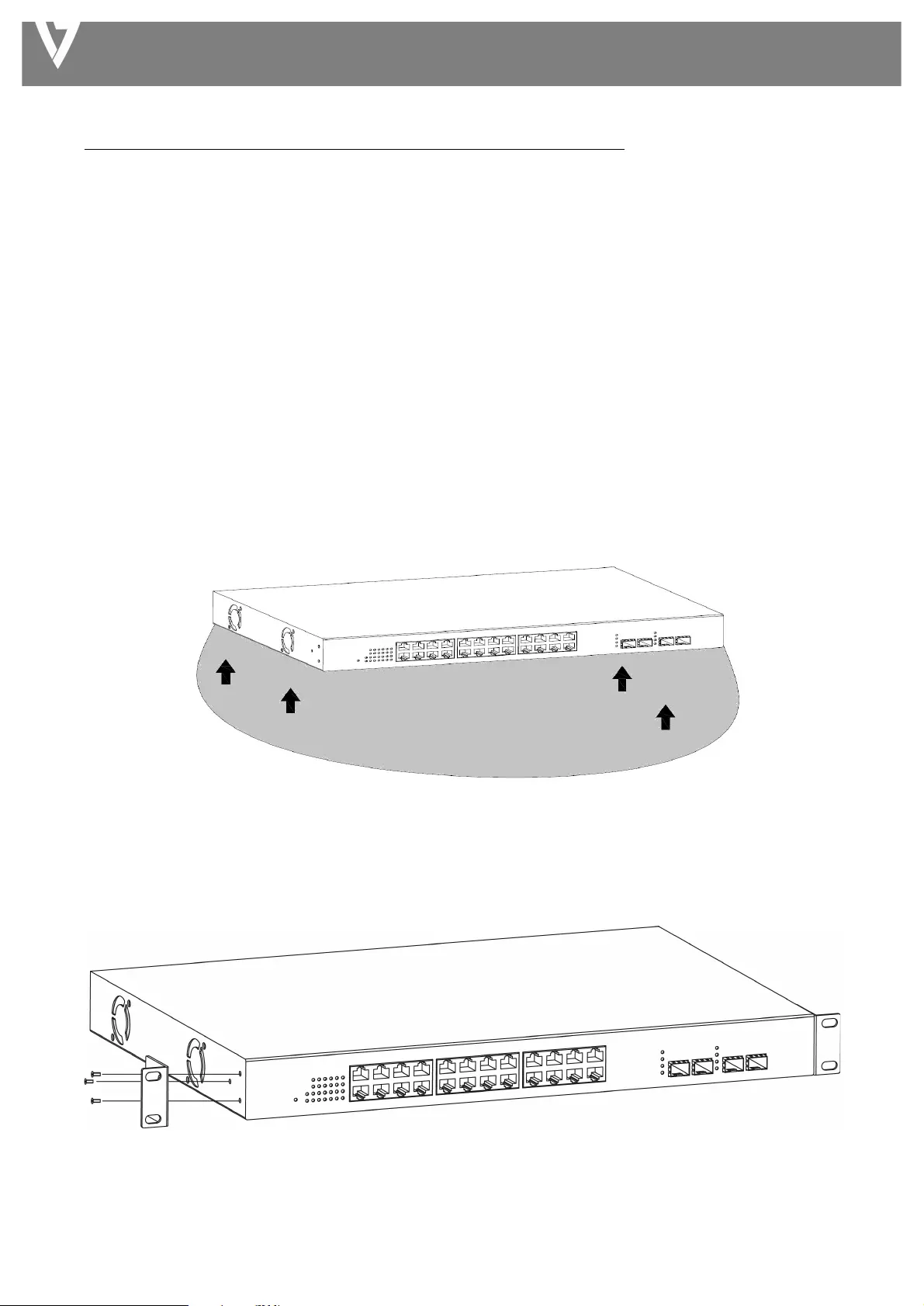
MANAGED SWITCH
Chapter!2!Installing!and!Connecting!the!Switch! ! ! !!!!!!
2.1!Installation! !
Ø Put!the!switch!in!a!stable!place!such!as!a!desktop!to!avoid!falling.! !
Ø Ensure!the!switch!works!in!the!proper!AC!input!range!and!matches!the!voltage!labeled.! !
Ø Do!not!open!the!switch’s!outer!case!even!in!the!event!of!power!failure.! !
Ø Ensure!there!is!proper!heat!dissipation!from!and!adequate!ventilation!around!the!switch.! !
Ø Ensure!the!switch’s!location!can!support!the!weight!of!the!switch!and!its!accessories.! !
2.1.1!Desktop!Installation! !
Attach!the!cushioning!rubber!feet!provided!on!the!bottom!corners!of!the!switch!to!protect!against!external!
vibration.!Allow!adequate!space!for!ventilation!between!the!device!and!any!objects!around.!i
!
Figure!4!-!Desktop!Installation!
2.1.2!Rack-mountable!Installation!in!19-inch!Cabinet! !
!
!
Bracket!Installation!
!
A. Use!the!screws!provided!with!the!equipment!rack!to!mount!the!Switch!on!the!rack!and!tighten!it.! !
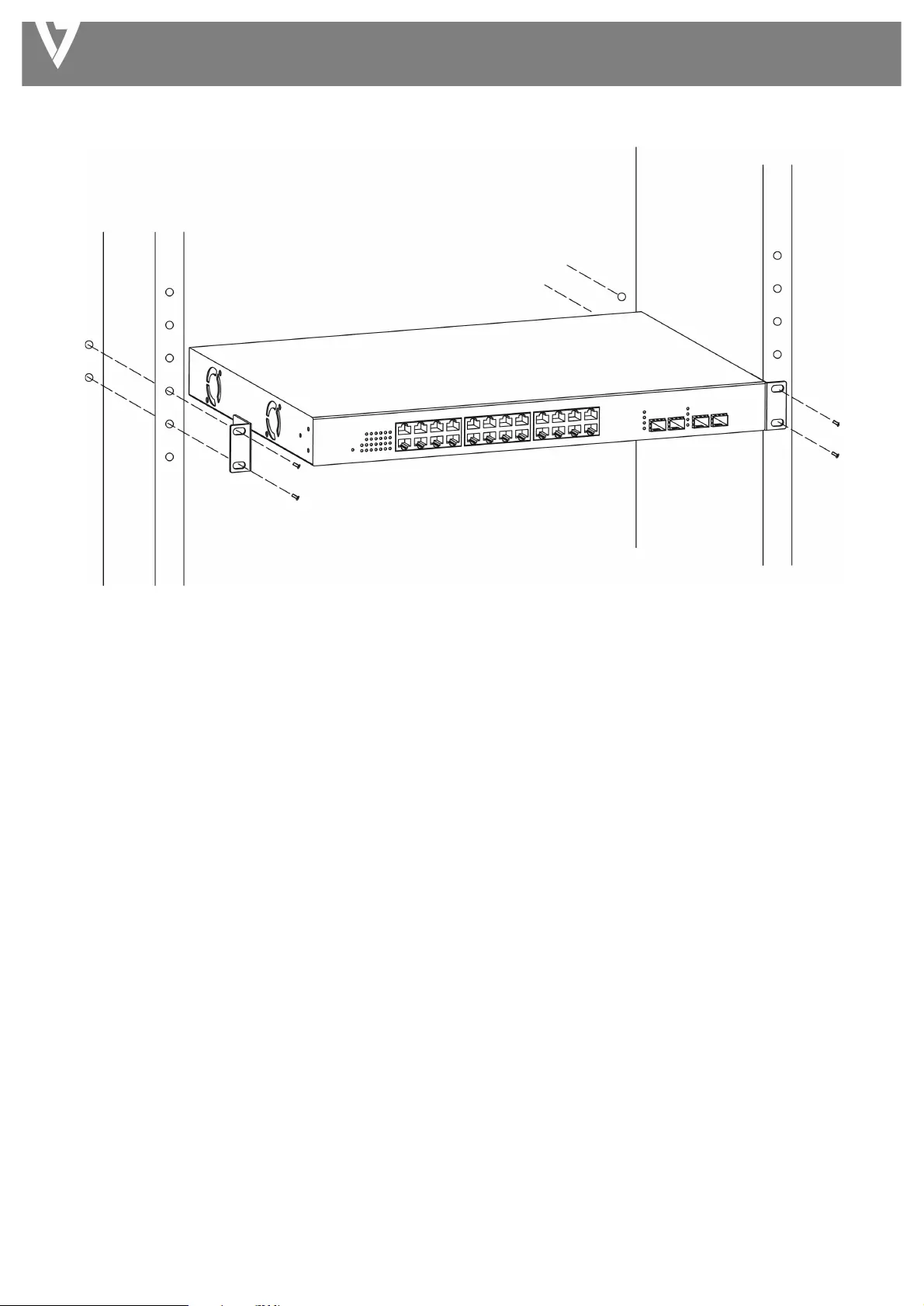
MANAGED SWITCH
!
!
Rack!Installation!
2.1.3!Power!on!the!Switch! !
The!Switch!is!powered!on!by!the!AC!100-240!V!50/60Hz!internal!high-performance!power!supply.!
!
AC!Electrical!Outlet:!
It!is!recommended!to! use! a! single-phase!three-wire!receptacle!with!neutral!outlet! or! multifunctional! computer!
professional!receptacle.!Please!make!sure!to!connect!the!metal!ground!connector!to!the!grounding!source!on!the!
outlet.!
!
AC!Power!Cord!Connection:! !
Connect!the!AC!power!connector!on!the!back!panel!of!the!switch!to!external!receptacle!with!the!included!power!
cord,!and!check!the!power!LED!is!on.!
2.2!Connect!Computer!(NIC)!to!the!Switch!
Please!insert!the!NIC!into!the!computer,!and!after!installing!network!card!driver!connect!one!end!of!the!RJ-45!
cable!to!your!computer!and!the!other!end!to!any!RJ-45!port!of!the!switch,!with!a!maximum!distance!between!
switch!and!computer!around!100!meters.!After!the!devices!are!powered!on!the!LINK/ACT/Speed!status!indicator!
lights!will!display!for!corresponding!ports!of!the!switch.!

MANAGED SWITCH
2.3!Switch!connection!to!the!PD!(Powered!Device)!
Ports!1-24!provide!PoE!power!supply!functionality!with!a!maximum!output!power!up!to!30W!each!port.!This!can!
power!PD!devices!such!as!internet!phones,!network!cameras,!wireless!access!points!etc.!Connect!the!switch!PoE!
port!directly!connected!to!the!PD!port!using!a!network!cable.!
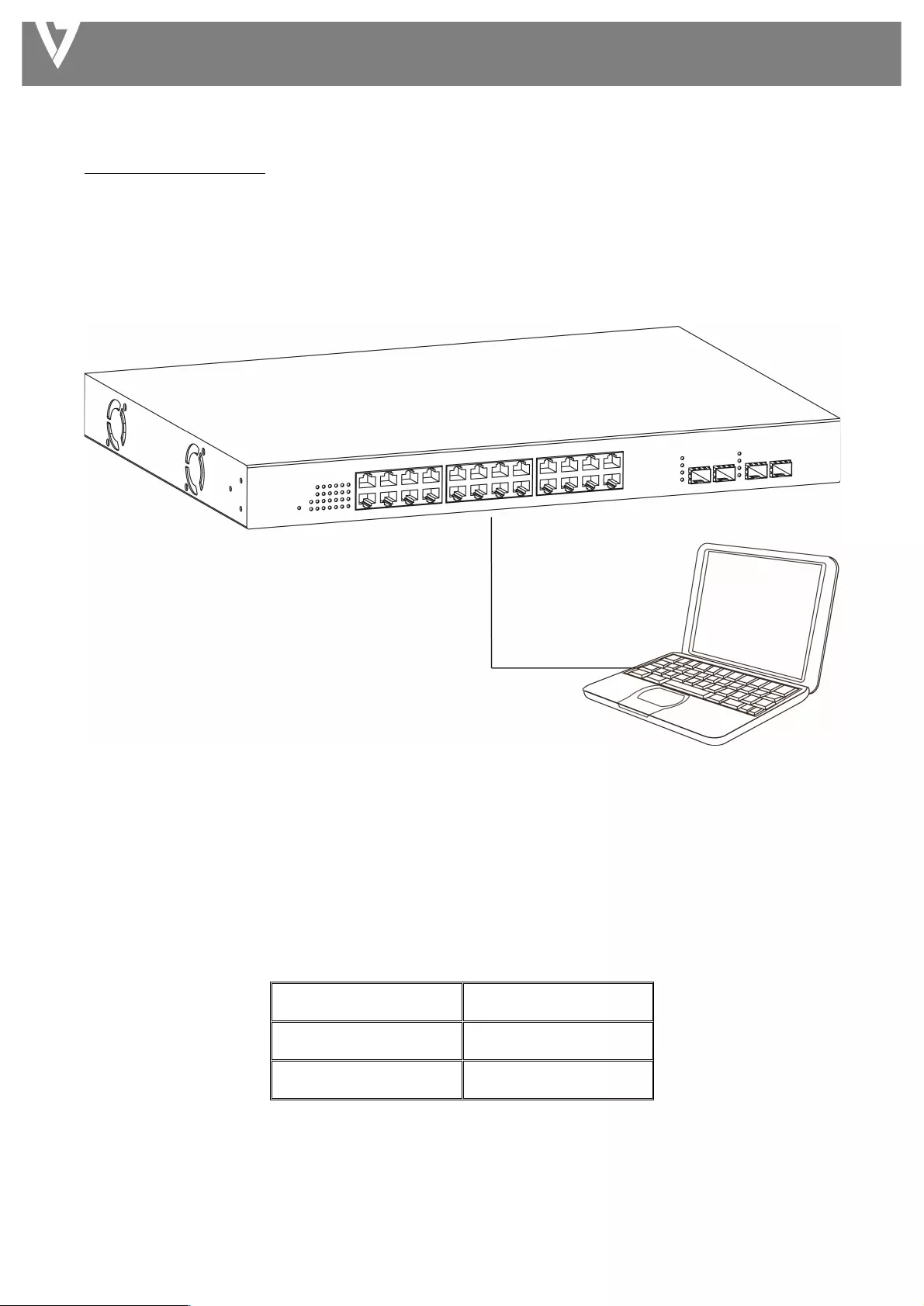
MANAGED SWITCH
Chapter!3!Login!!!
3.1!Switch!to!PC!
Use!a!standard!Cat!5/5e!Ethernet!cable!(UTP/STP)!to!connect!the!switch!to!OS!System.!
!
!
PC!Connect!
3.2!Login!
Open!a!web!browser!and!go!to!the!switch’s!IP!address.!The!default!IP!address!is!192.168.1.1.!Your!computer’s!IP!
address!must!be!in!the!same!subnet!as!the!switch.!For!the!default!IP!address!this!is!any!IP!address!in!the!range!
192.168.1.x!(x!=!2!–!254).!You!can!modify!the!IP!address!of!your!computer!if!you!need.!
!
!
!
!
!
1. Enter!the!switch’s!IP!address!(192.168.1.1)!in!the!URL!bar!of!a!web!browser.!IE!7!or!above!is!
recommended.!
Default!IP!address! !
192.168.1.1! !
Default!user!name! !
admin!
Default!password! !
admin!
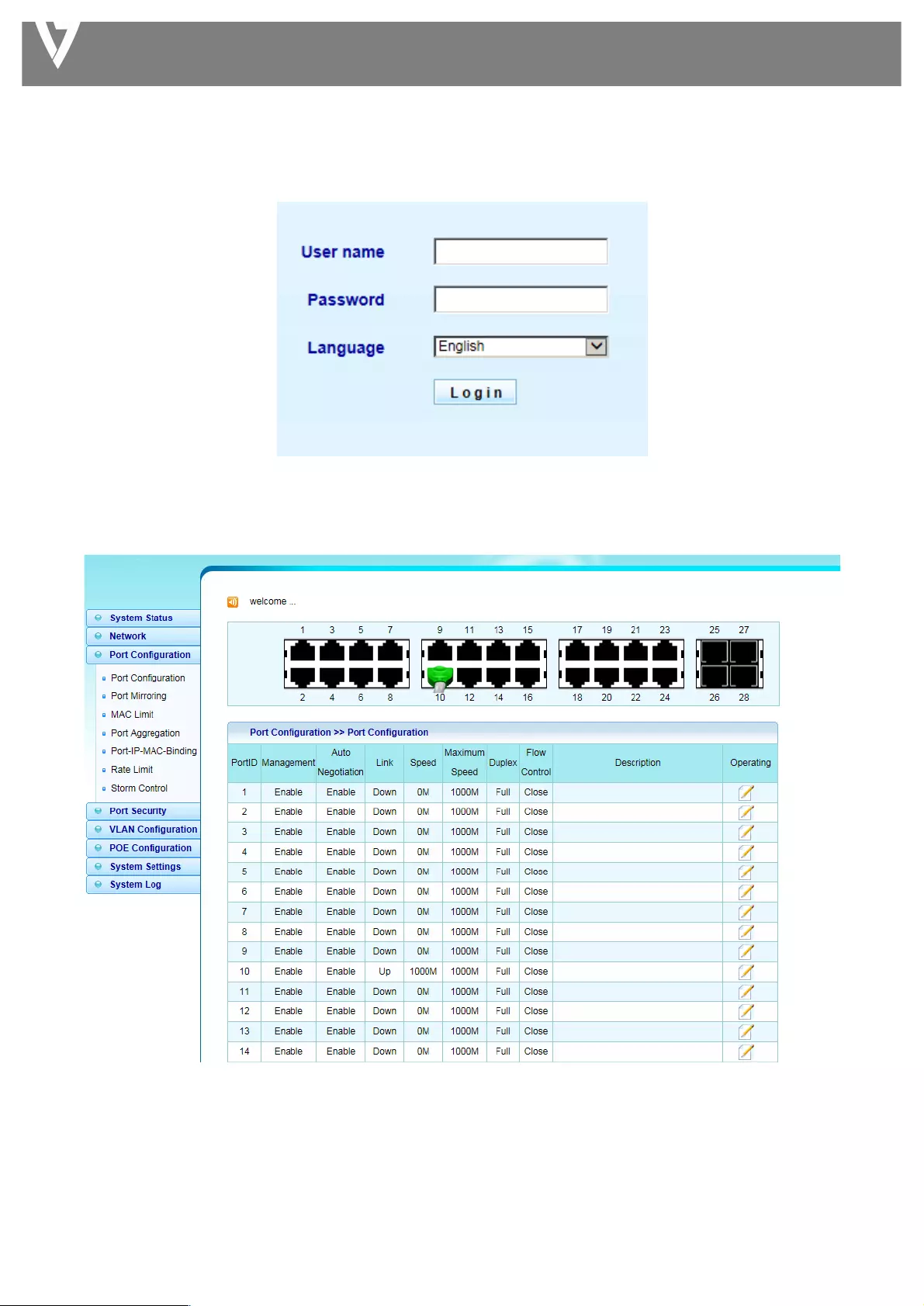
MANAGED SWITCH
!
2. At!the!following!screen!login!with!the!default!username!“admin”!and!password!“ad,om”.!
!
3. You!will!arrive!at!the!switch!configuration!window!as!shown!below:!
!
!
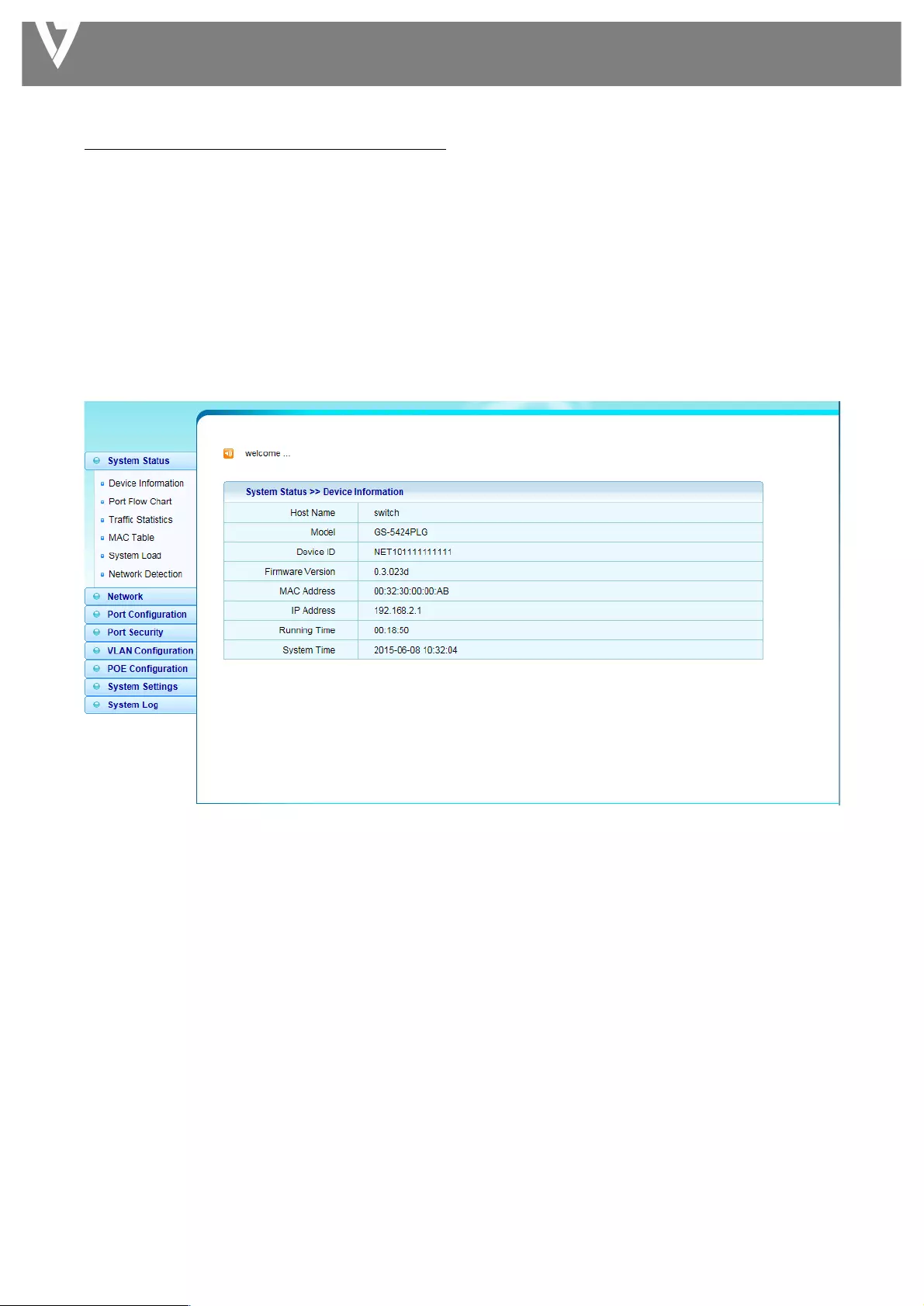
MANAGED SWITCH
Chapter!4!Switch!Configuration! ! ! ! ! ! ! ! ! ! ! ! ! ! ! ! ! ! !
4.1!System!Status! !
View!device!information!and!status.!
4.1.1!Device!Information!
This!page!allow!you!to!configure!status!related!information!and!view!status!information!such!as!Device!ID,!MAC!
address,!IP!Address!and!System!Time.!
!
!
Host!Name:!System!name!of!the!switch.!This!name!will!also!be!used!as!CLI!prefix.!
4.1.2!Port!Flow!Chart!
System!Status!>!Port!Flow!Chart!
Port!Select:!Select!one!or!multiple!ports!to!configure.!
Enabled:!Port!admin!state.! !
l Enabled:!Enable!the!port.! !
l Disabled:!Disable!the!port.! !
!
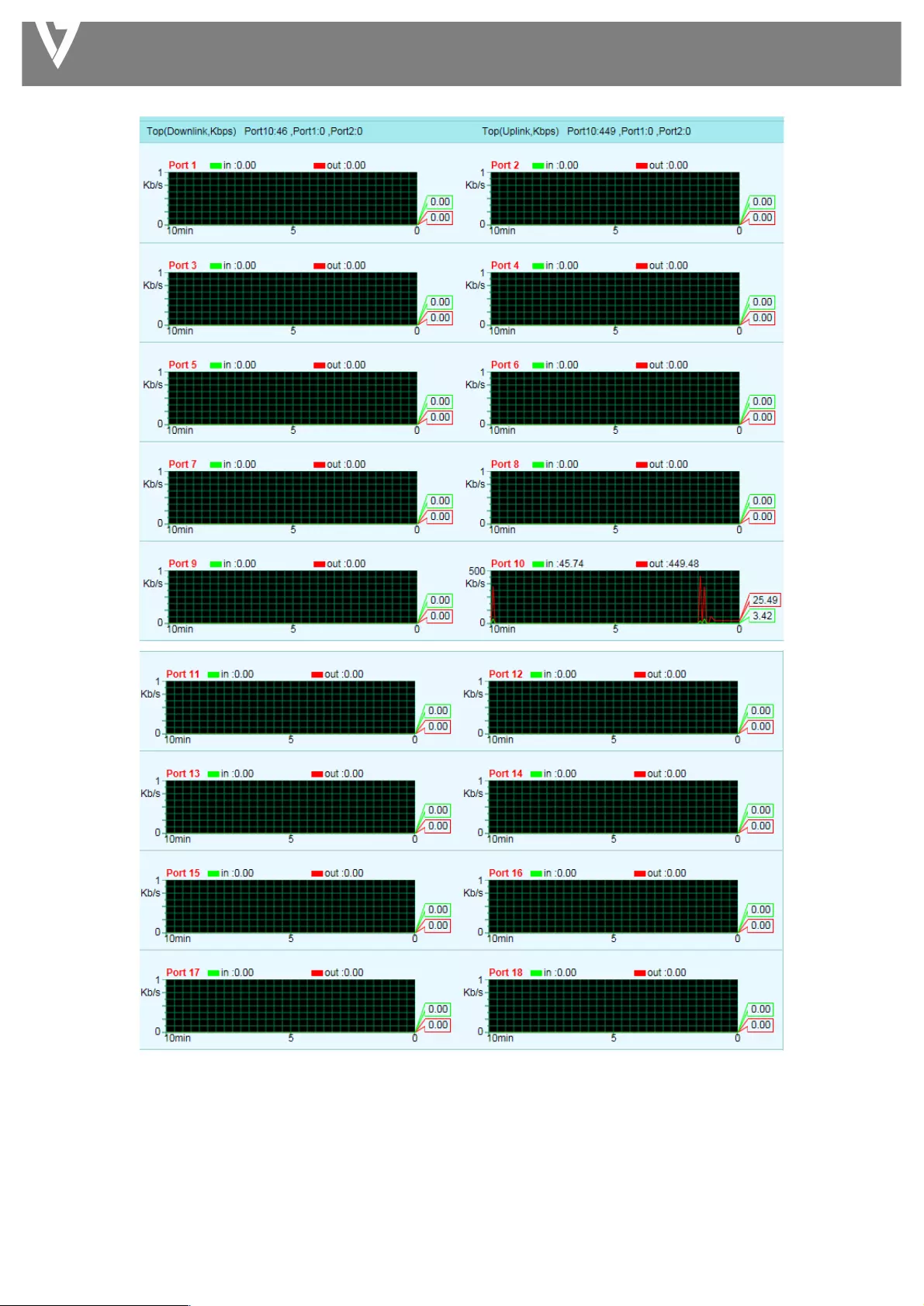
MANAGED SWITCH
!
!
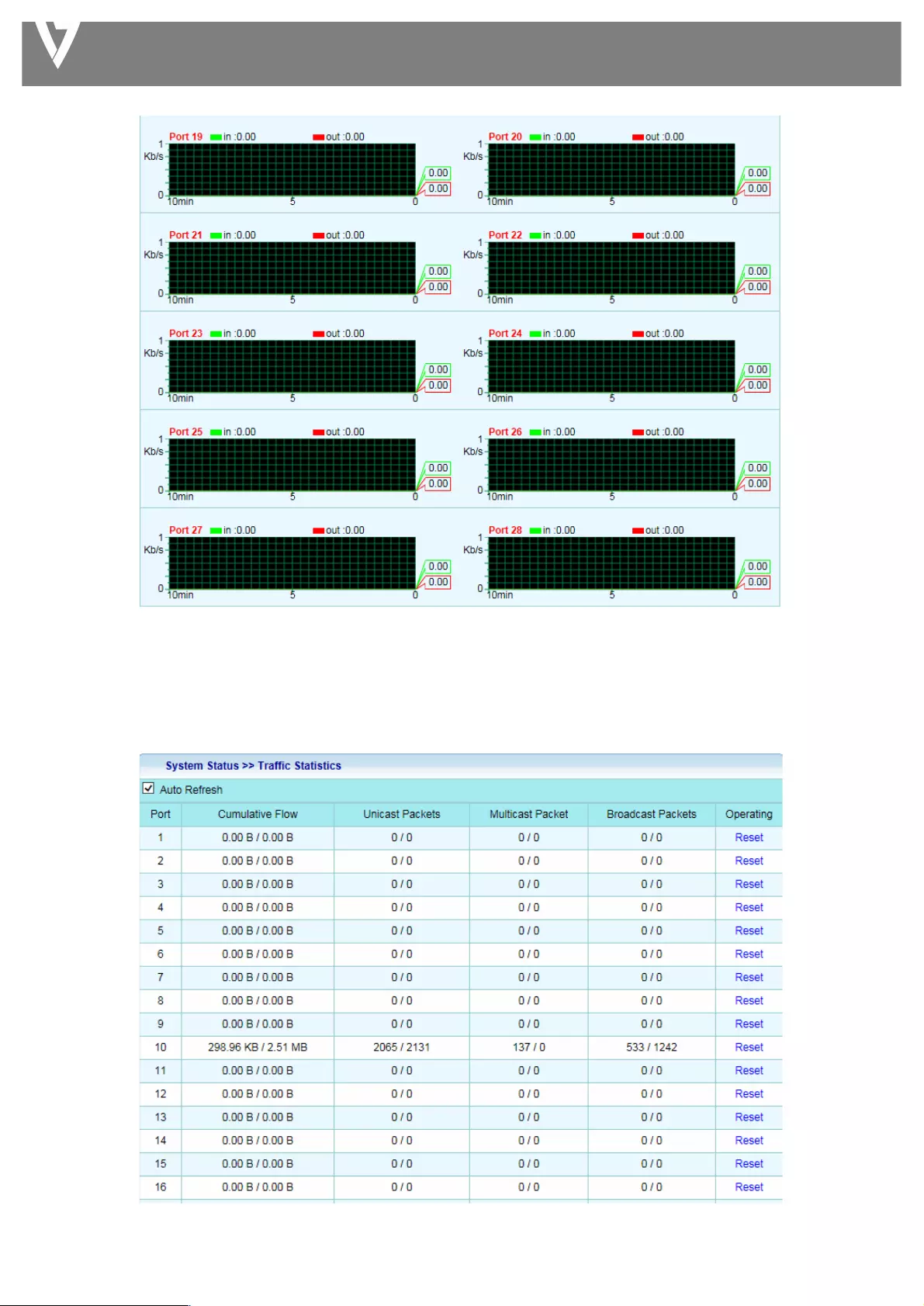
MANAGED SWITCH
!
!
!
4.1.3!Traffic!Statistics!
!
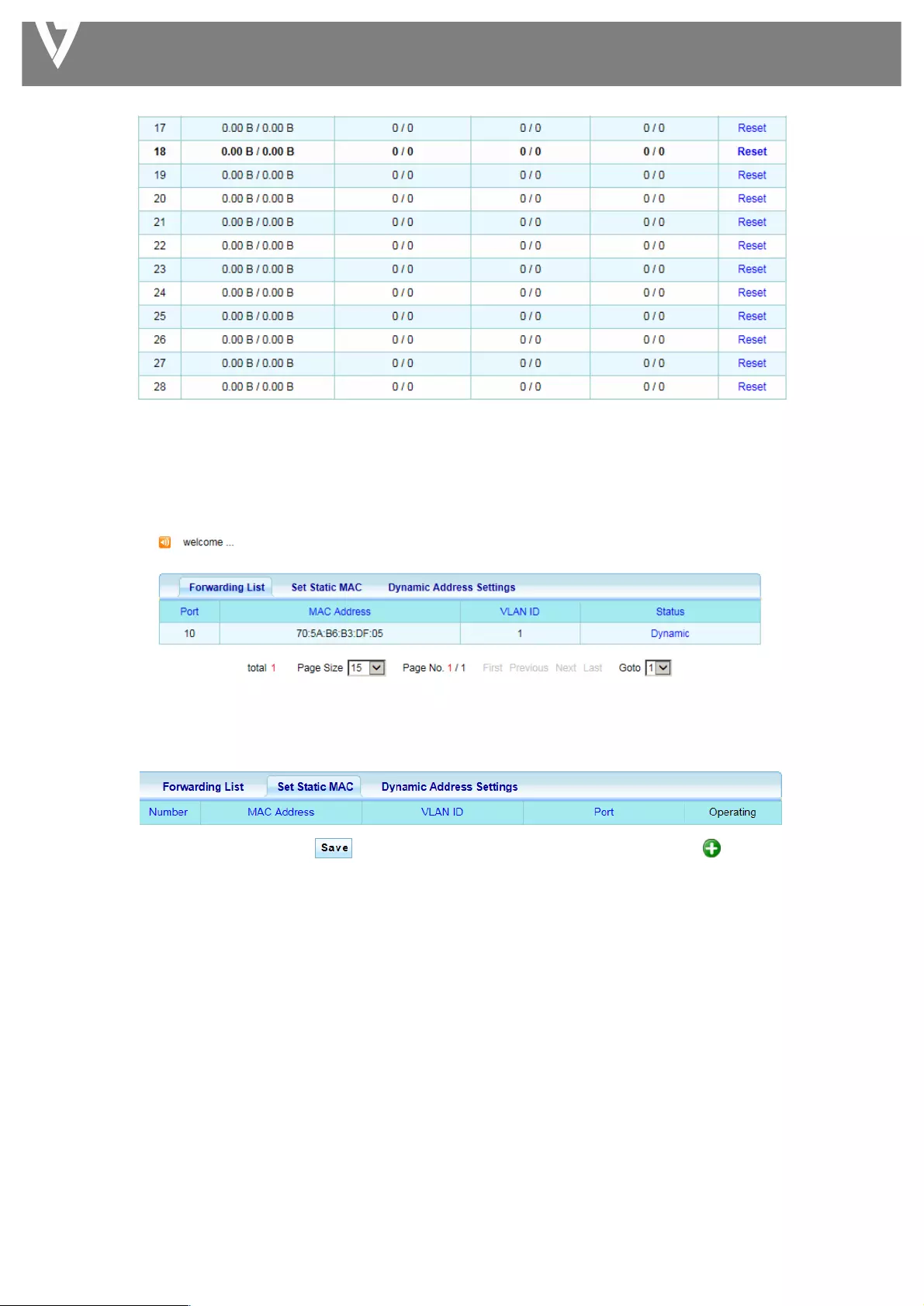
MANAGED SWITCH
!
!
4.1.4!Mac!Table!
4.1.4.1!Forwarding!List!
!
4.1.4.2!Set!Static!MAC!
Mac!Table!>!Set!Static!MAC!
!
MAC!Address:!The!MAC!address!to!which!packets!will!be!statically!forwarded.!If!Type!is!uncast,!enter!uncast!MAC!
address!in!this!field;!If!Type!is!multicast,!enter!multicast!MAC!address!in!this!field.! !
Port:! If!Type!is!uncast,!select!the! port!number!of!the!MAC!entry;!If!Type!is!multicast,!select!the!port!list!of!the!
MAC!entry.!
VLAN:!The!VLAN!ID!number!of!the!VLAN!on!which!the!above!MAC!address!resides.! !
!
4.1.4.3!Dynamic!Address!Settings!
Mac!Table!>!Dynamic!Address!Settings!
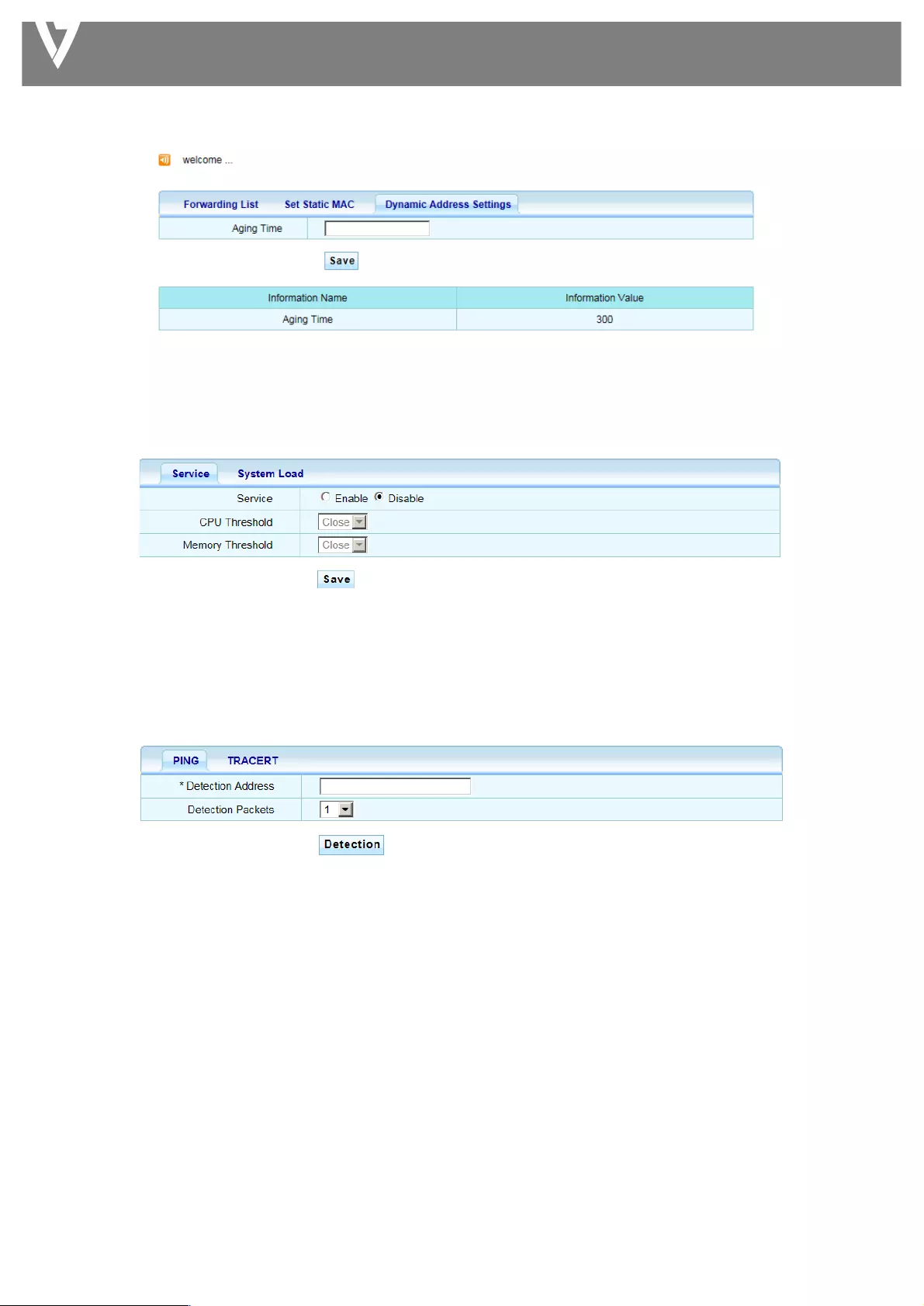
MANAGED SWITCH
!
4.1.5!System!Load!
!
!
Service:! ! Enable:!Select!CPU!Threshold!percent!&!Memory!Threshold!percent.!!!!!!!!!!!!!!!
!!!!!!!!!Disable:!CPU!Threshold!&!Memory!Threshold!disabled.!
!
!!!!!!!!
4.1.6!Network!detection!
!
!
4.2!Network!
4.2.1!IP!Address! !
Network!>!IP!Address!
This!page!allows!you!to!edit!IP!address,!Net!Mask!and!Gateway.!
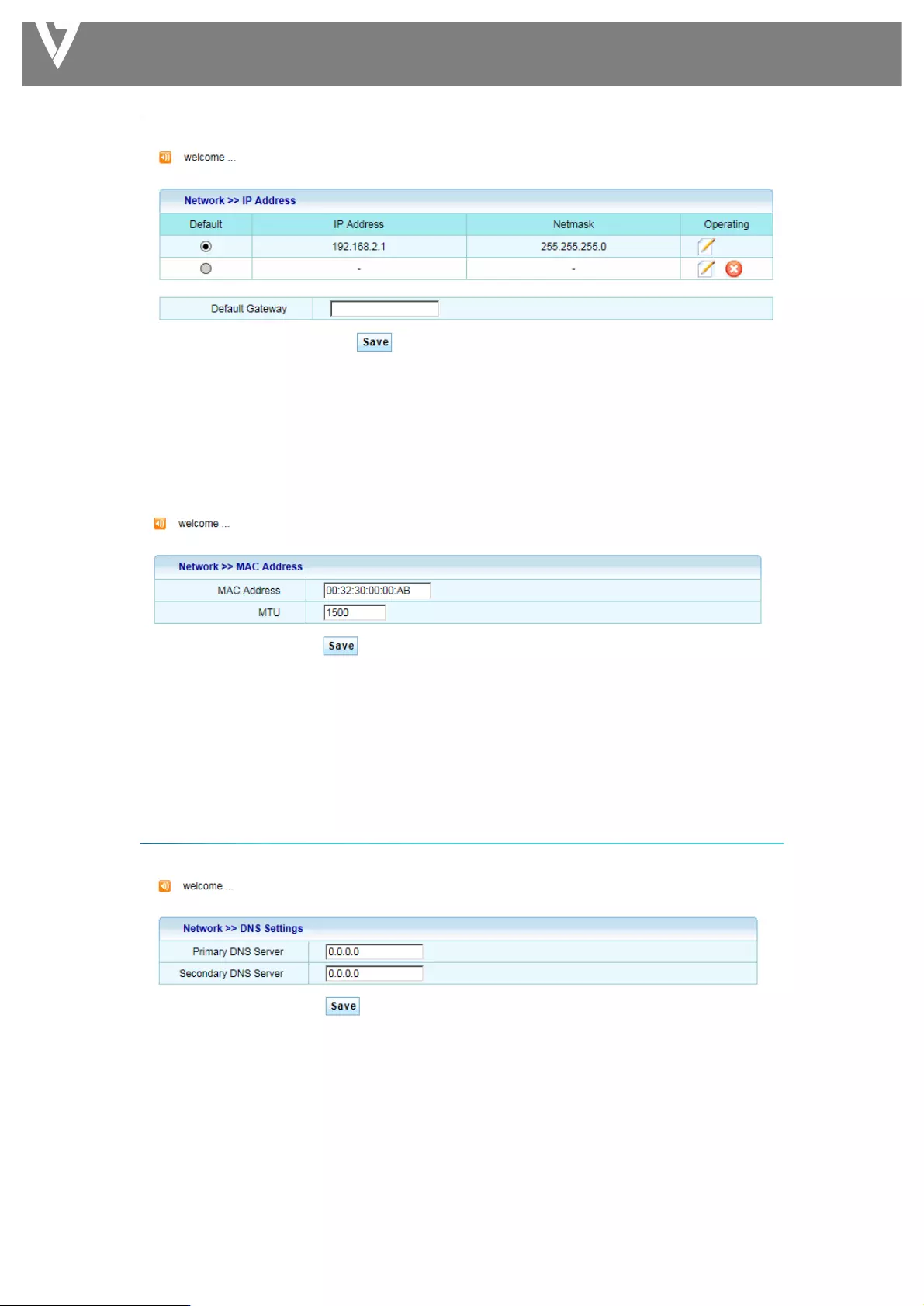
MANAGED SWITCH
!
IP!Address:!If!static!mode!is!enabled,!enter!IP!address!in!this!field.! !
Net!Mask:!If!static!mode!is!enabled,!enter!subnet!mask!in!this!field.! !
4.2.2!MAC!Addresses!
Network!>!MAC!Address!
!
MAC!Address:!Select!the!MAC!address!to!show!or!clear!dynamic!MAC!entries.!If!no!port,!VLAN!and!MAC!address!
is!selected,!the!dynamic!MAC!table!will!be!cleared.! !
!
4.2.3!DNS!Settings!
Network!>!MAC!Address!
!
!
4.2.4!DHCP!Protect!
When!the!switch!uses!DHCP!Protect,!it!will!snoop!protect!message!and!DHCP!requests!and!record!the!IP!address!
and!MAC!address!from!DHCP!ACK!messages.!DHCP!Protect!allows!physical!ports!to!be!set!as!creditable!ports!or!
discreditable!ports.!Creditable!ports!can!receive!and!forward!the!DHCP!offer!message!while!discreditable!port!will!
lose!the!DHCP!offer!message.!The!switch!can!identify!false!DHCP!servers!and!ensure!that!the!client!gets!a!legal!IP!
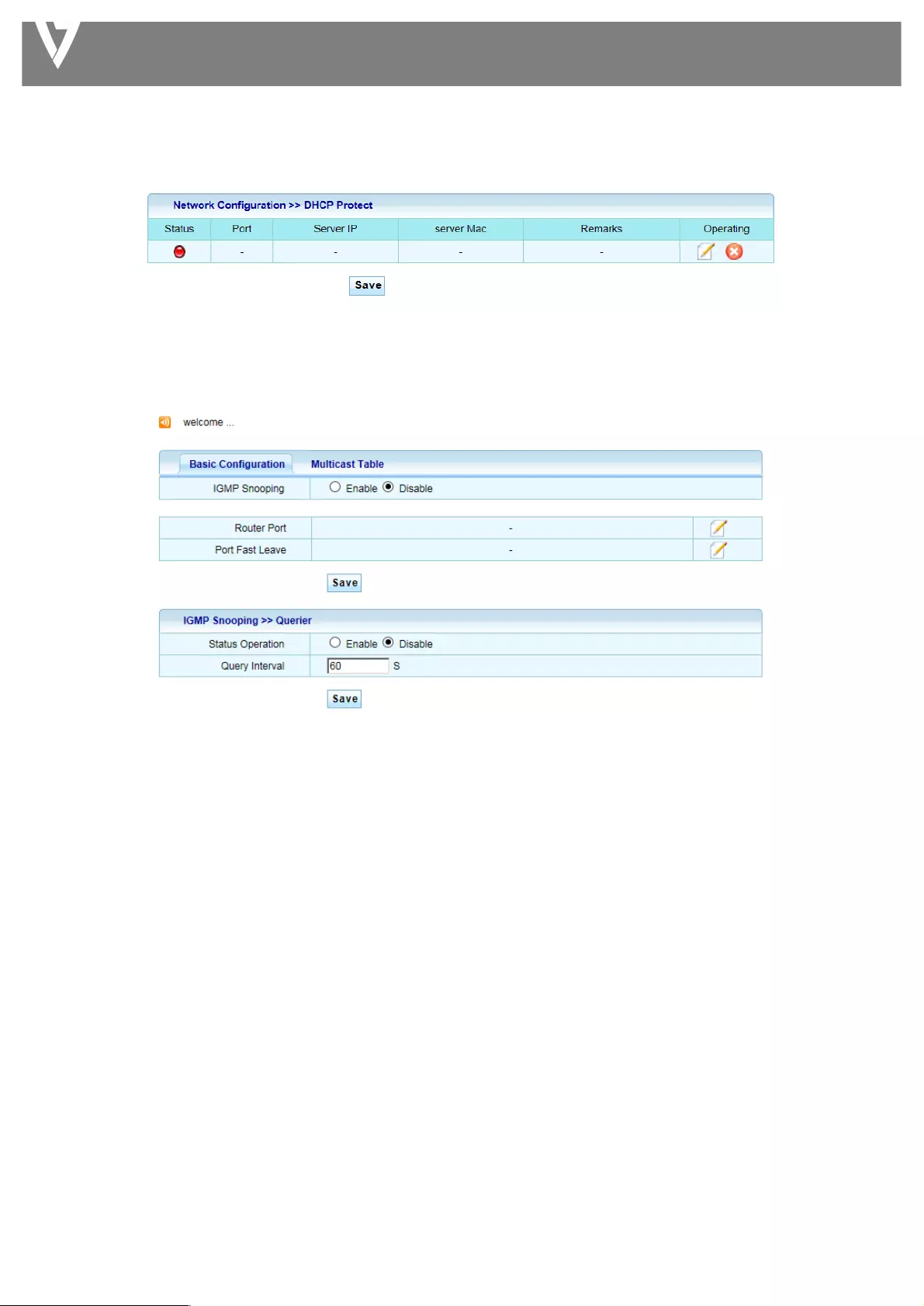
MANAGED SWITCH
address!from!DHCP!Server.!
!
!
4.2.5!IGMP!Snooping!
Network!>!IGMP!Snooping!
!
!
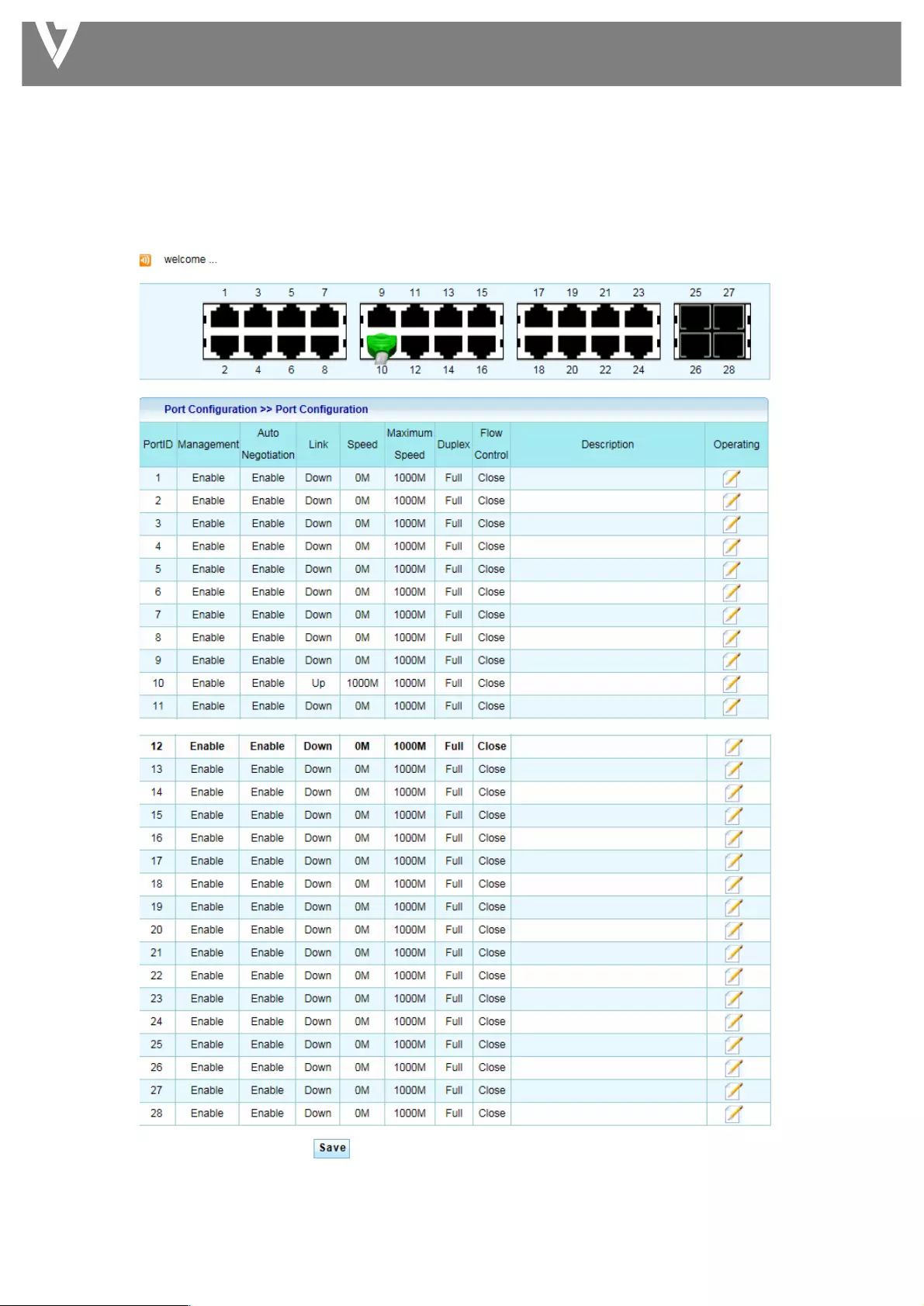
MANAGED SWITCH
4.3!Port!Configuration!
4.3.1!Port!Configuration!
!
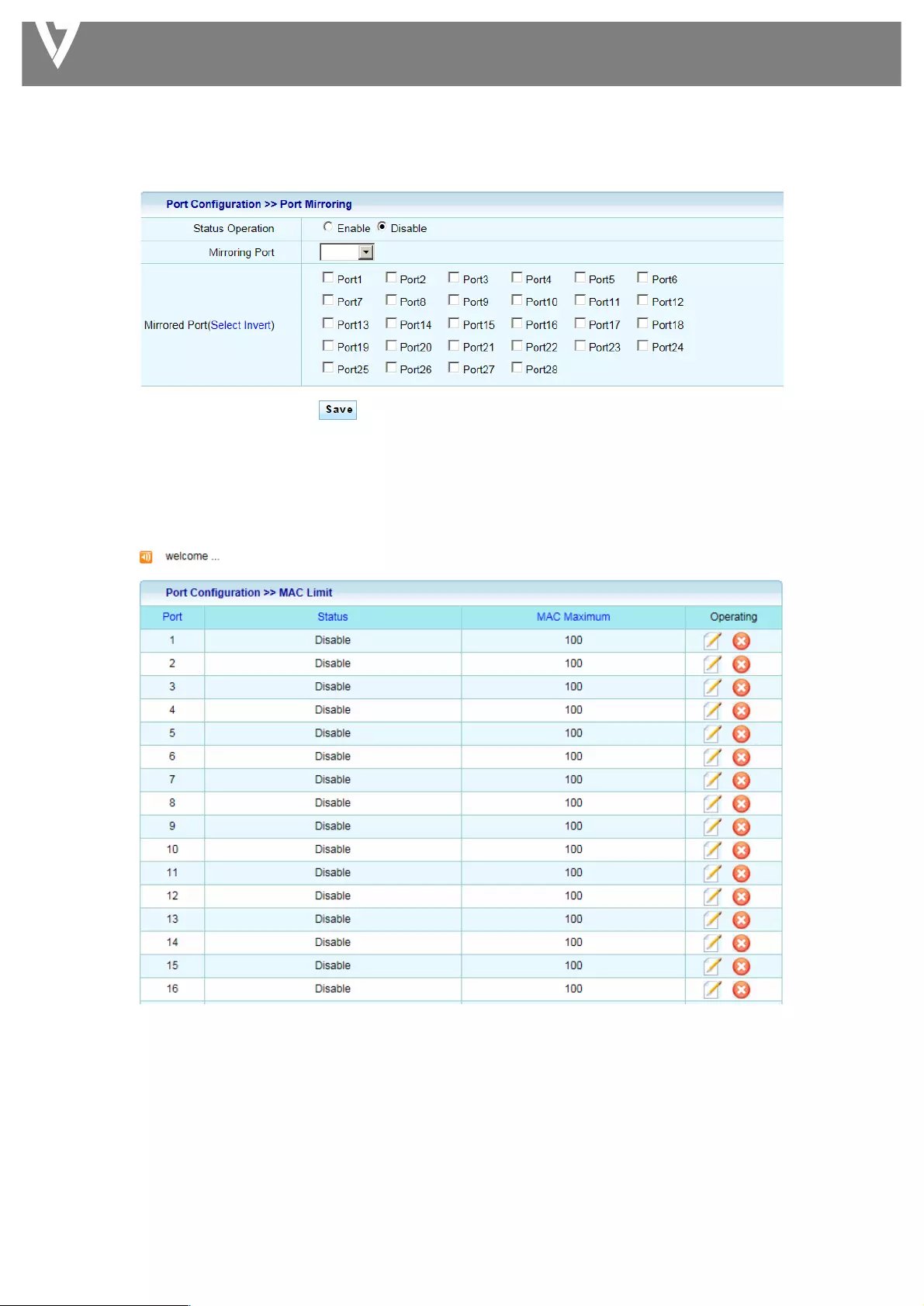
MANAGED SWITCH
4.3.2!Port!Mirroring!
Port!mirroring!is!mirroring!the!TX/RX!data!flow!from!the!source!port!to!the!destination!port.!
!
!
4.3.3!MAC!Limit!
!
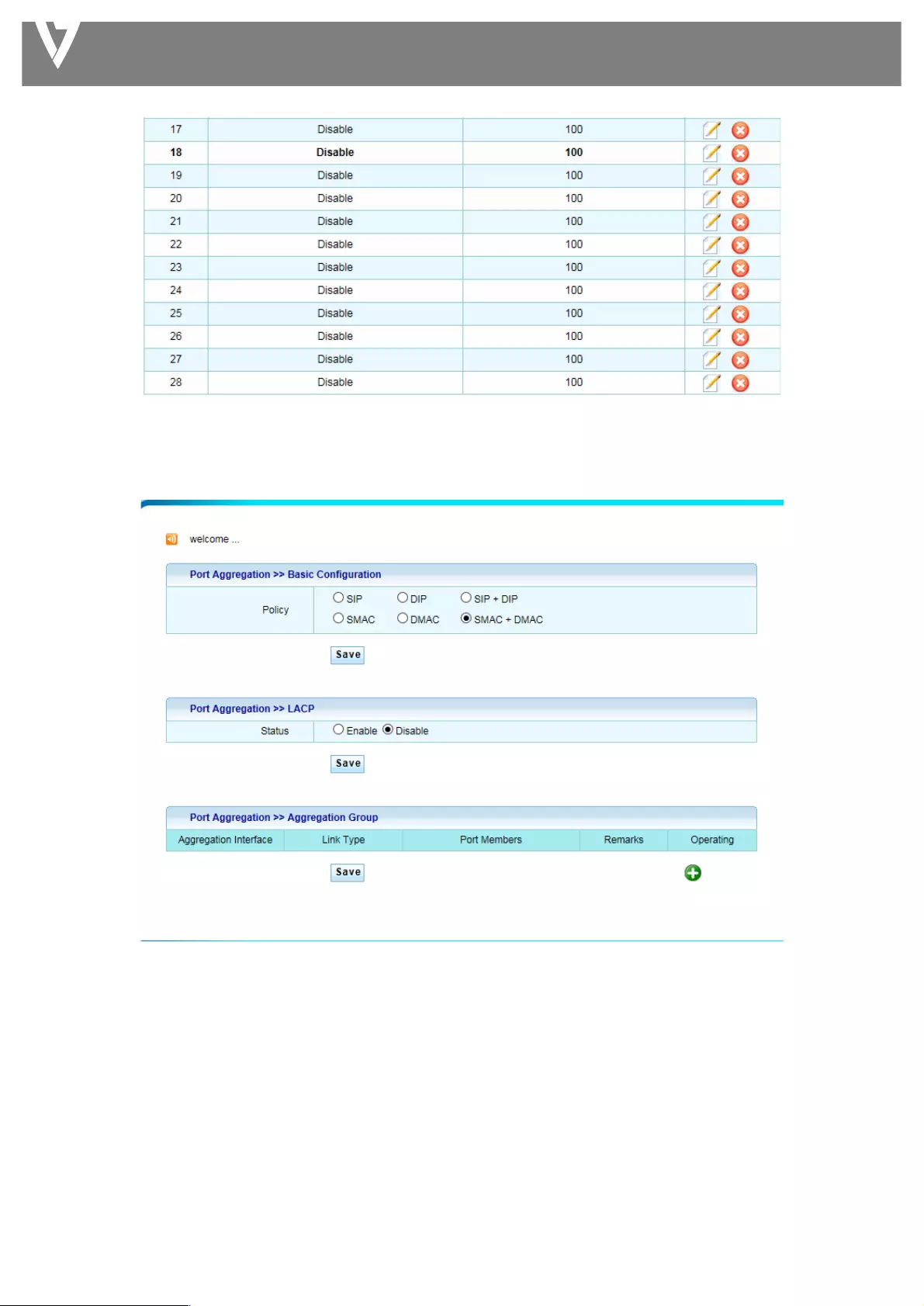
MANAGED SWITCH
!
4.3.4!Port!Aggregation!
Aggregate! multiple! Ethernet! ports! together! to!form! a! logical! port,! supports! static! allocation! or! LACP.!
!
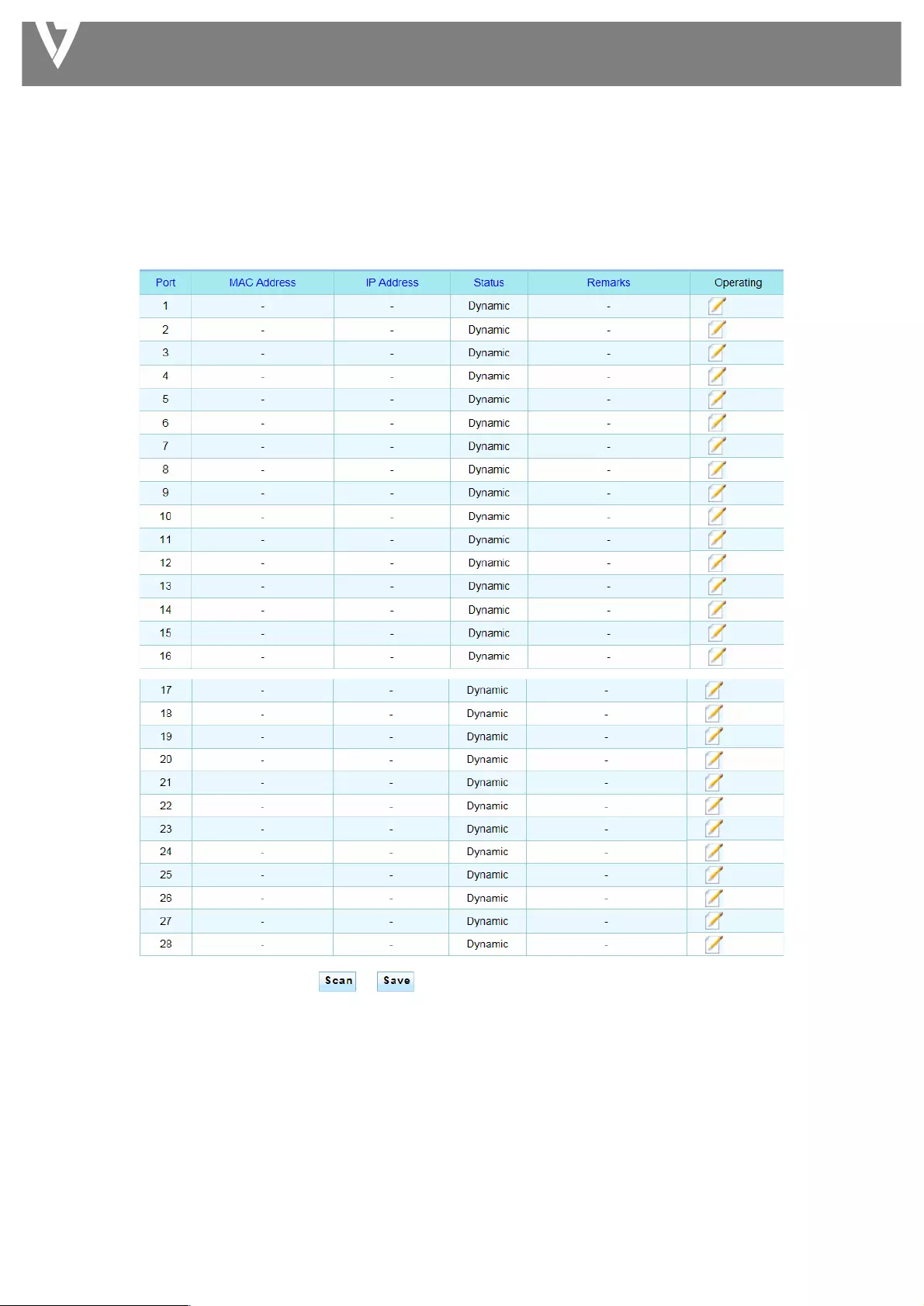
MANAGED SWITCH
4.3.4.!ACL!
ACL!>!Bounding!List!
This!page!allows!you!to!set!port!bounding!ACL!rules.!
! !
!
!
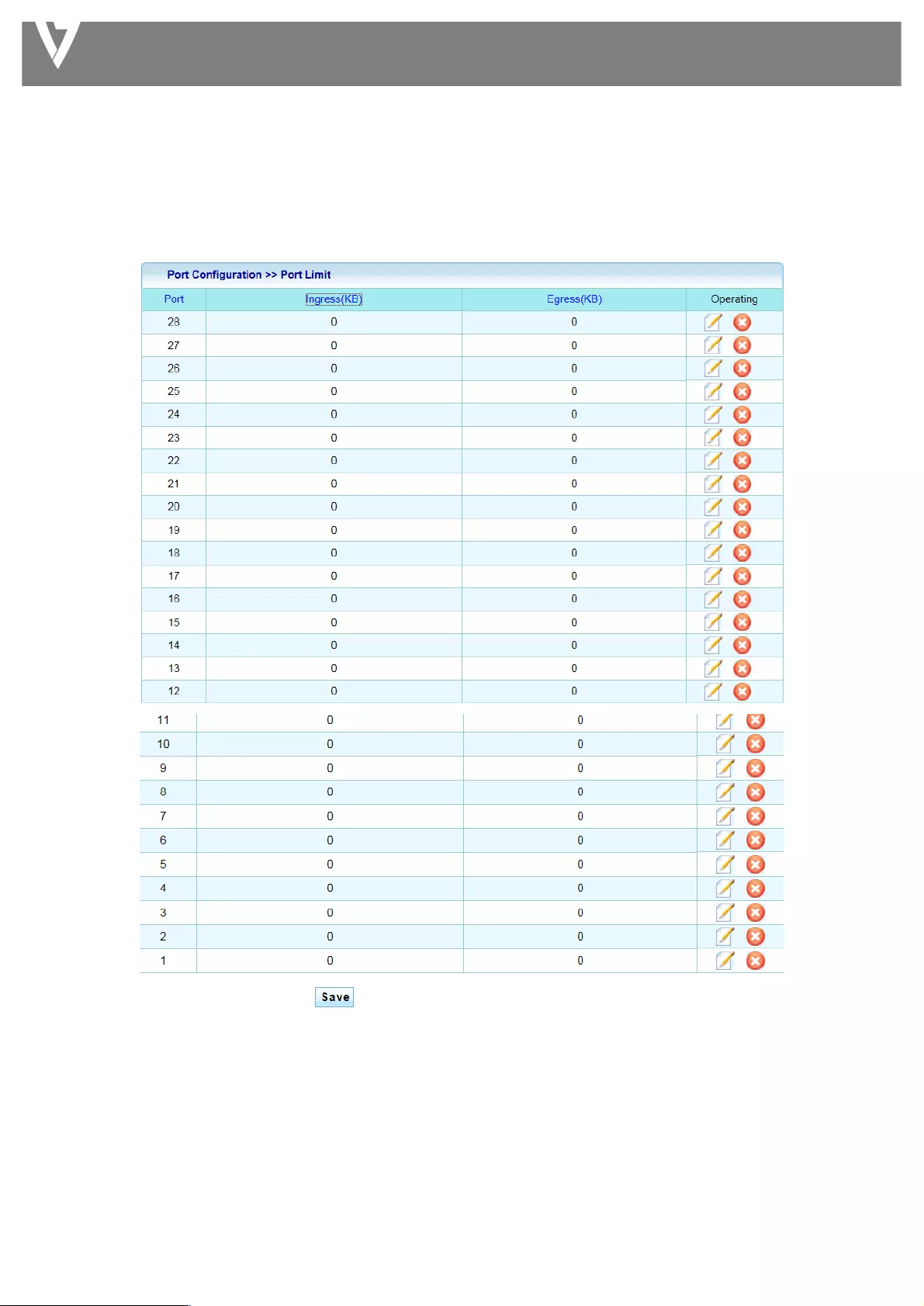
MANAGED SWITCH
4.3.5!Port!Limit!
Ingress!&!Egress!Port!Settings!
Rate!Limit!>!Ingress!&!Egress!Port!Settings!
This!page!allows!you!to!set!ingress!port!monitoring.!
!
!
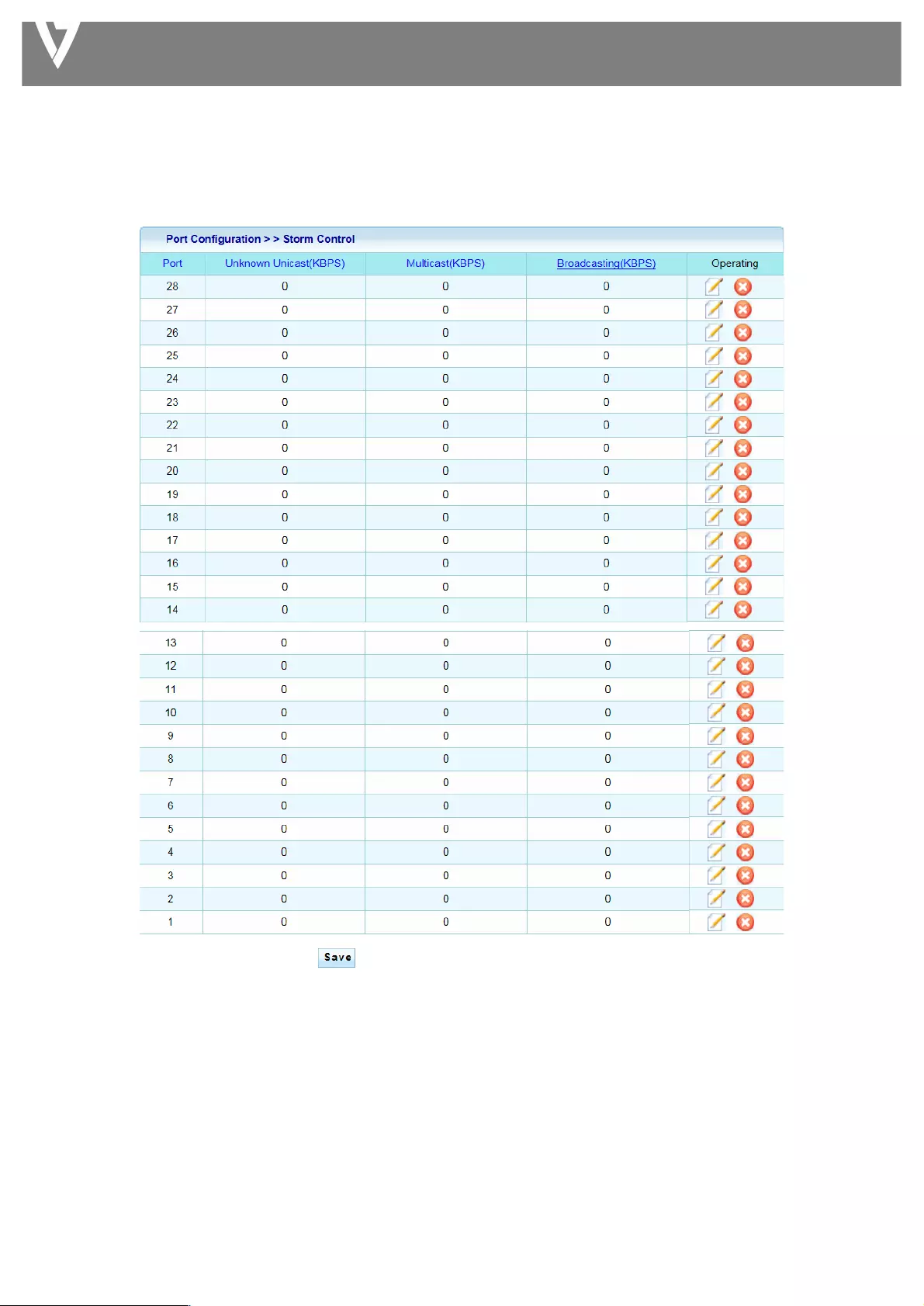
MANAGED SWITCH
4.3.6!Storm!Control!
Port!Configuration!>!Storm!Control! !
!
Port:!Select!ports.! !
Type!Enable:!Select!the!type!of!storm!control.! !
l Broadcast:!Broadcast!packet.! !
l Unknown!Multicast:!Unknown!multicast!packet!State.! !
l Unknown!Uncast:!Unknown!uncast!packet.!
Rate:! Value!of!storm!control!rate.!Unit:!PPS!(packet! per-second)! or! Kbps! (Kbits! per-second)! depends! on! global!
mode!setting.!The!range!is!from!0!to!1000000.! !
!
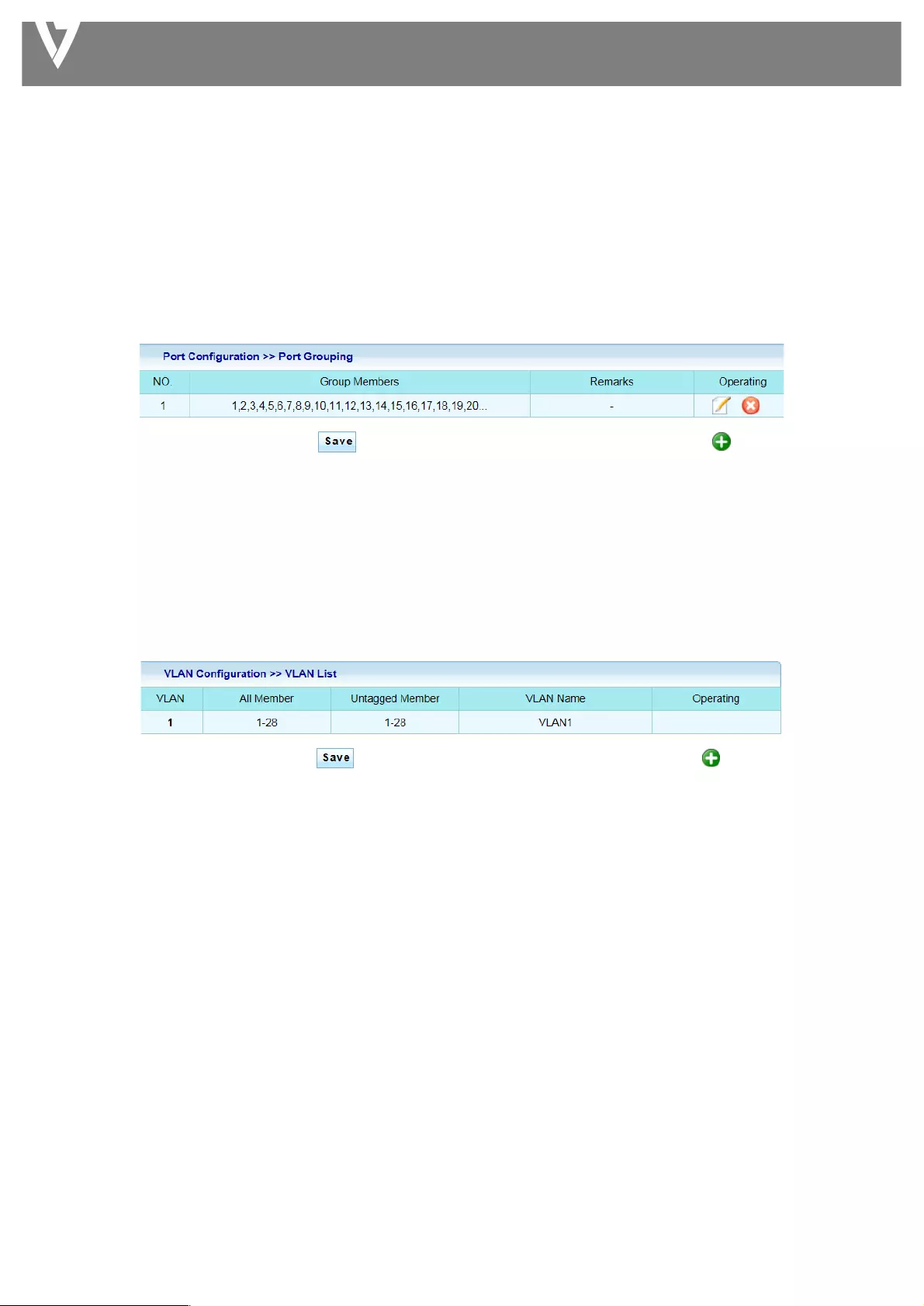
MANAGED SWITCH
4.4!Port!Security!
4.4.1!Port!Grouping!
Security>!Port!Grouping!
Port!security!can!set!port!isolation!and!specific!behavior.!
!
!
4.5!VLAN!Configuration!
4.5.1!802.1Q!VLAN!
VLAN!Configuration!>!VLAN!List! !
!
!
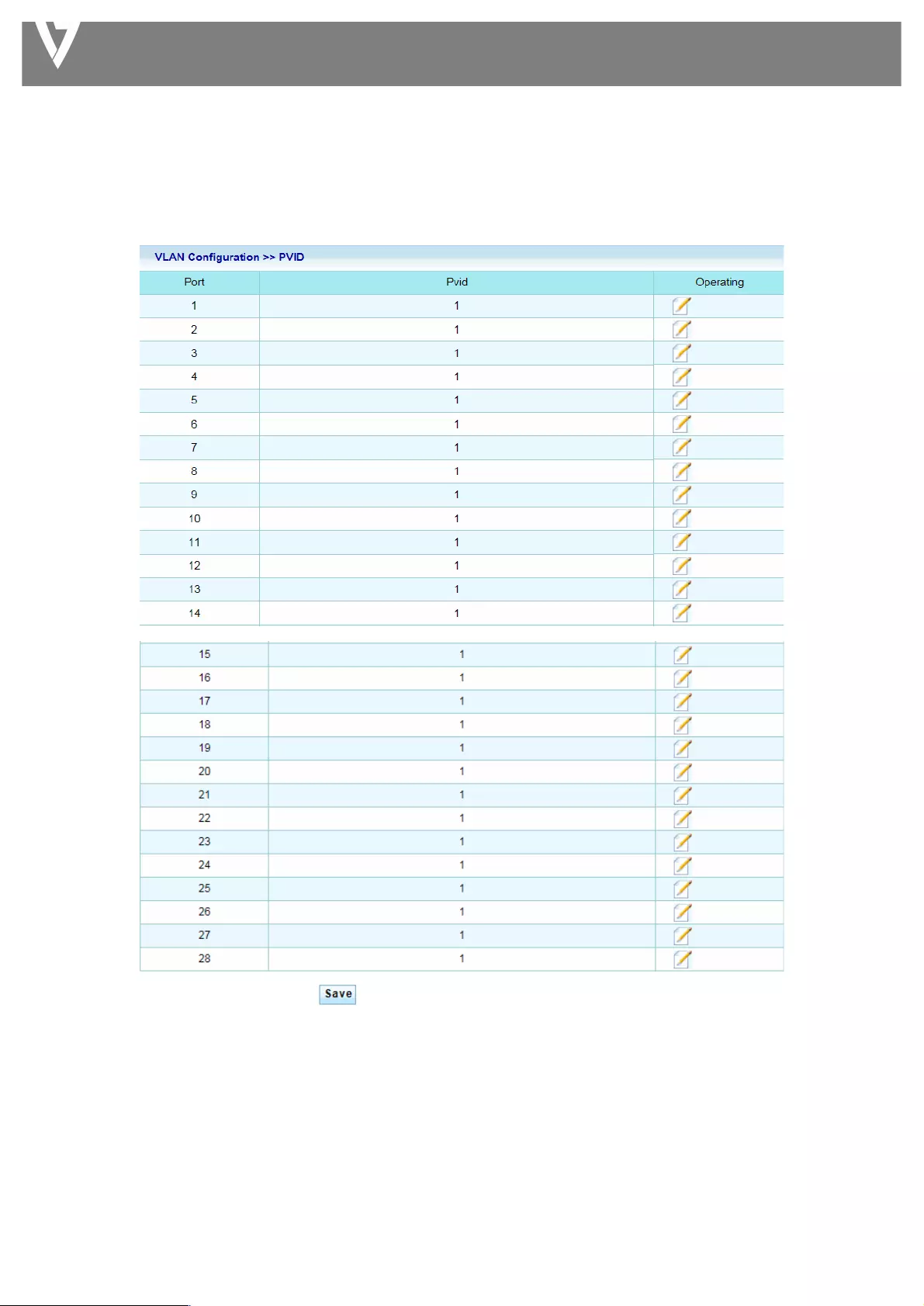
MANAGED SWITCH
4.5.2!PVID!
VLAN!ID!for!the!selected!ports:!
!
!
!
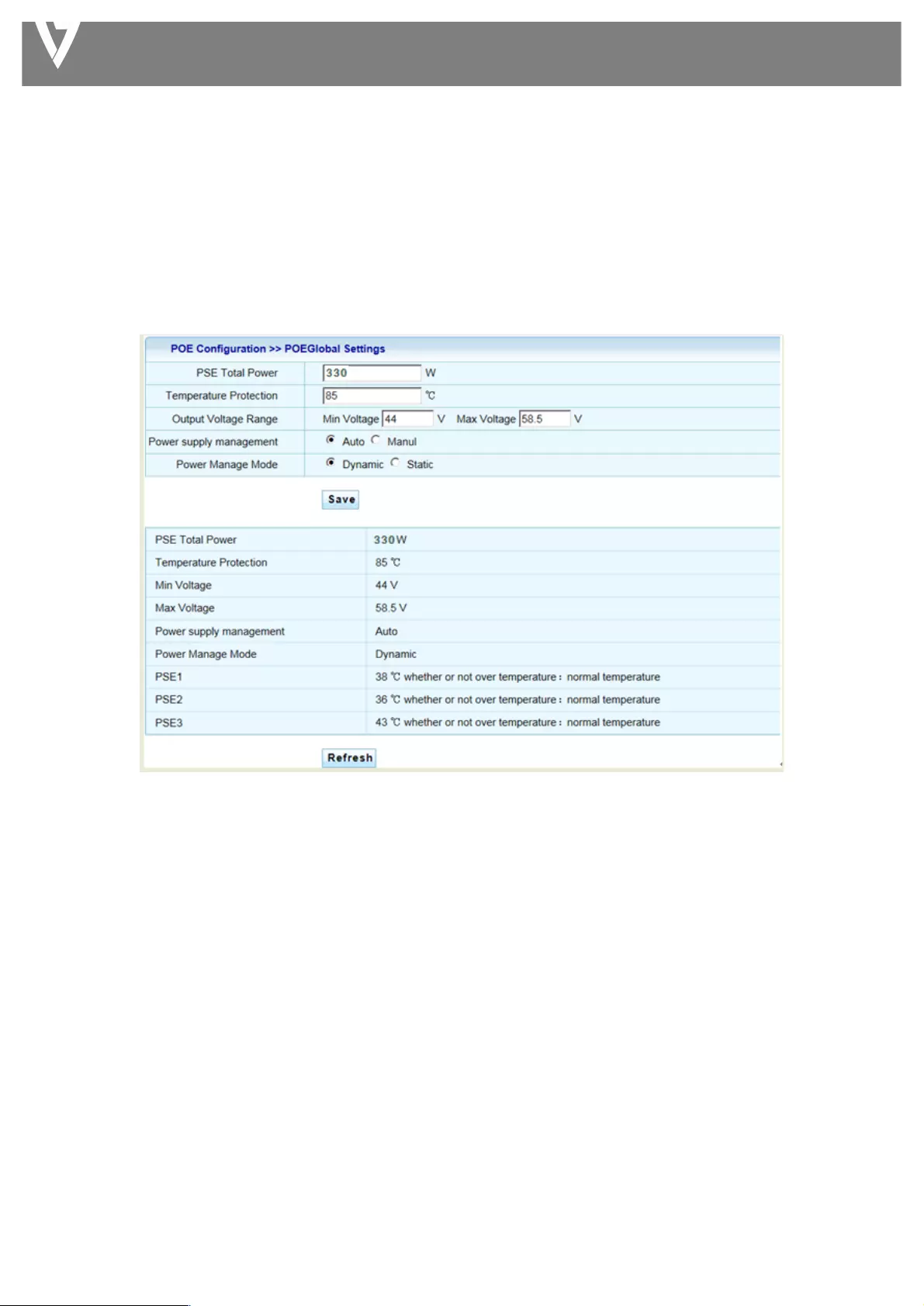
MANAGED SWITCH
4.6.POE!Configuration! !
4.6.1.!PoE!Global!Setting!
PoE!Configuration!>!PoE!Global!Setting!
!
!
Max!Available!Power:!Switch!configuration!can!provide!maximum!power.!
System!Operation!Status:Display!POE!operation!status!on!or!off.! !
Main!Power!Consumption:!Configure!main!power!consumption.!
!
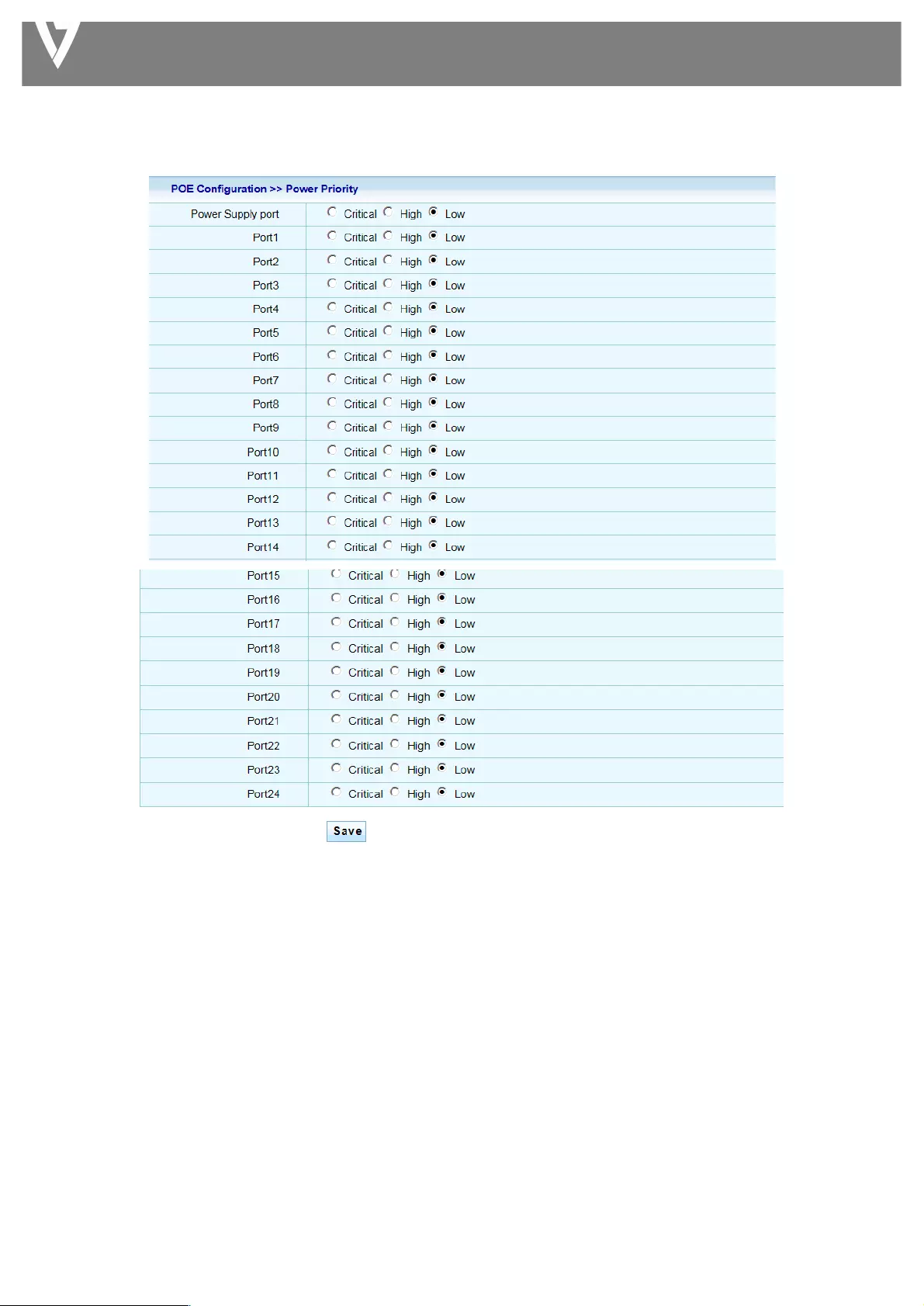
MANAGED SWITCH
4.6.2!Power!Priority!!!
!
!
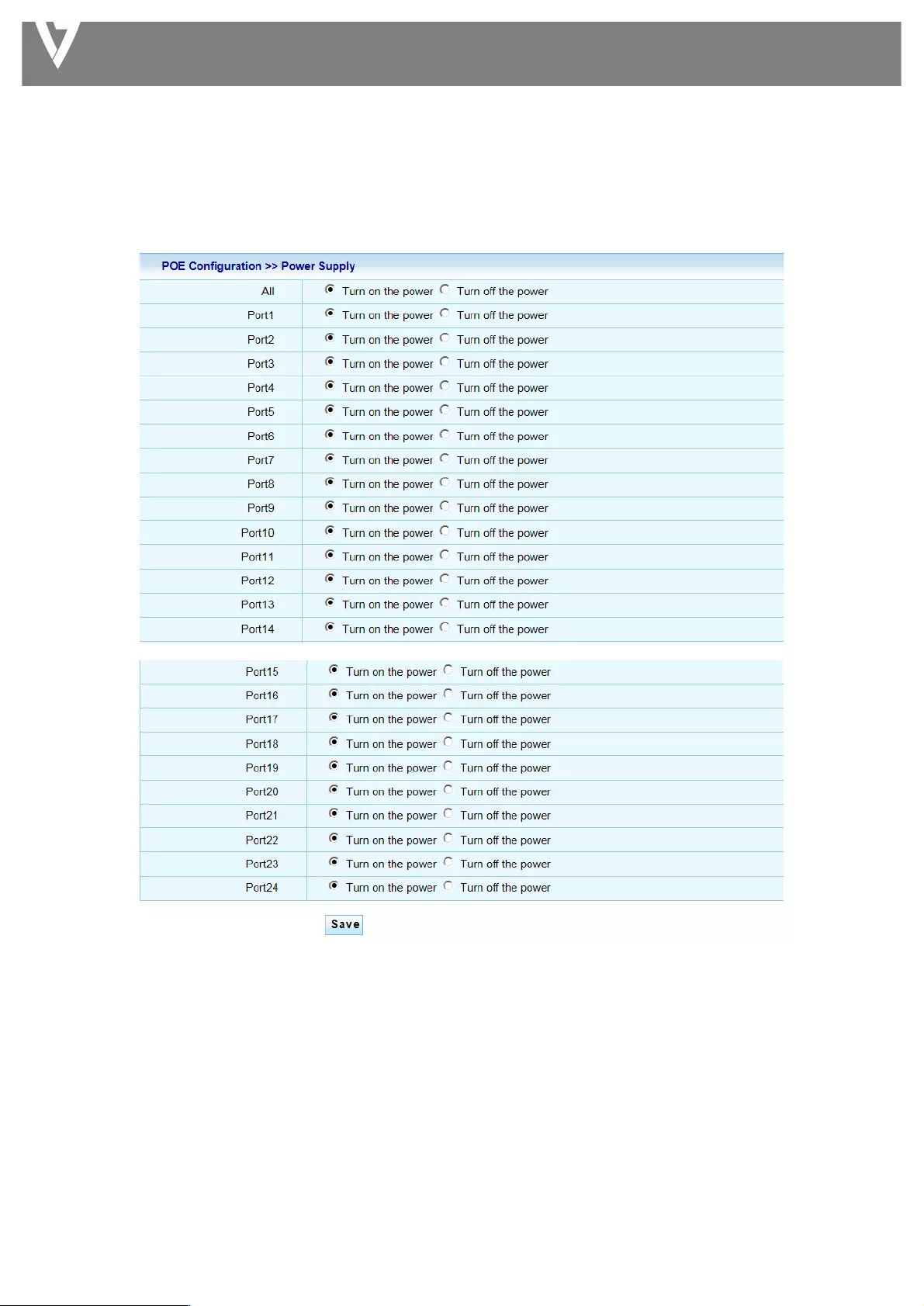
MANAGED SWITCH
4.6.3!Power!Supply! !
POE!Configuration!>!Power!Supply!
!
!
!
!
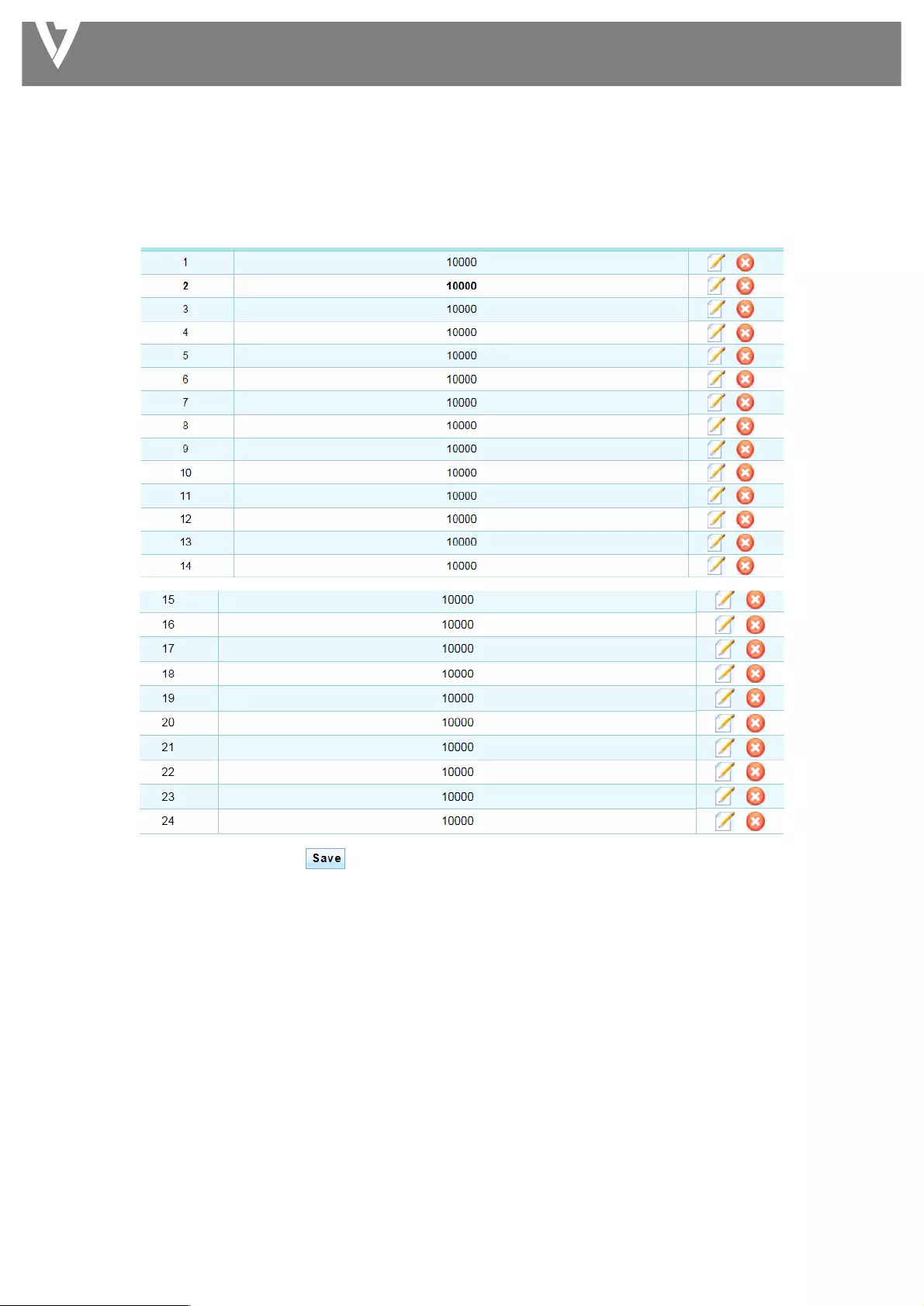
MANAGED SWITCH
4.6.4!Power!Limitation!
POE!Configuration!>!Power!Limitation!
!
!
!
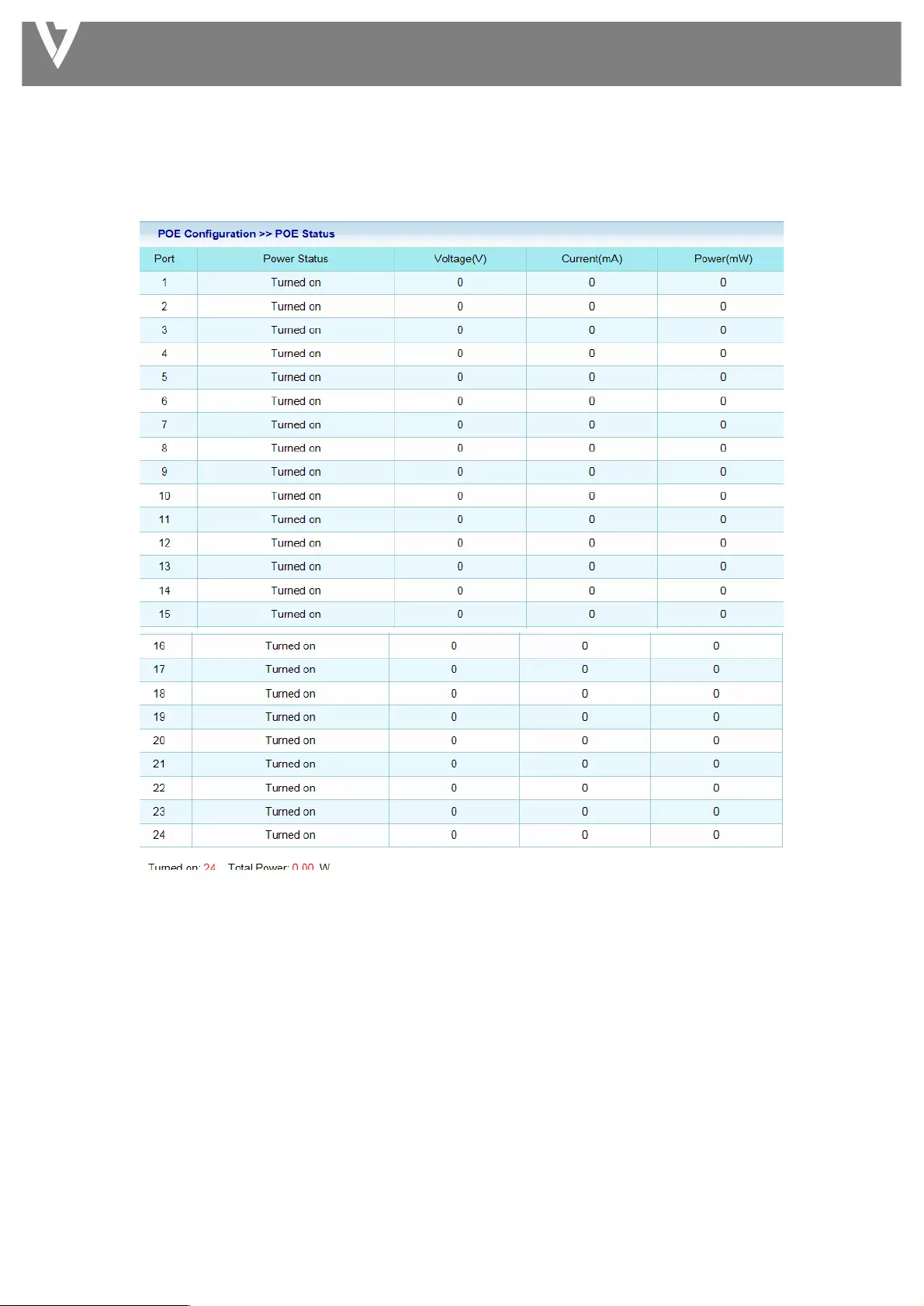
MANAGED SWITCH
4.6.5!PoE!Status!
!
!
!
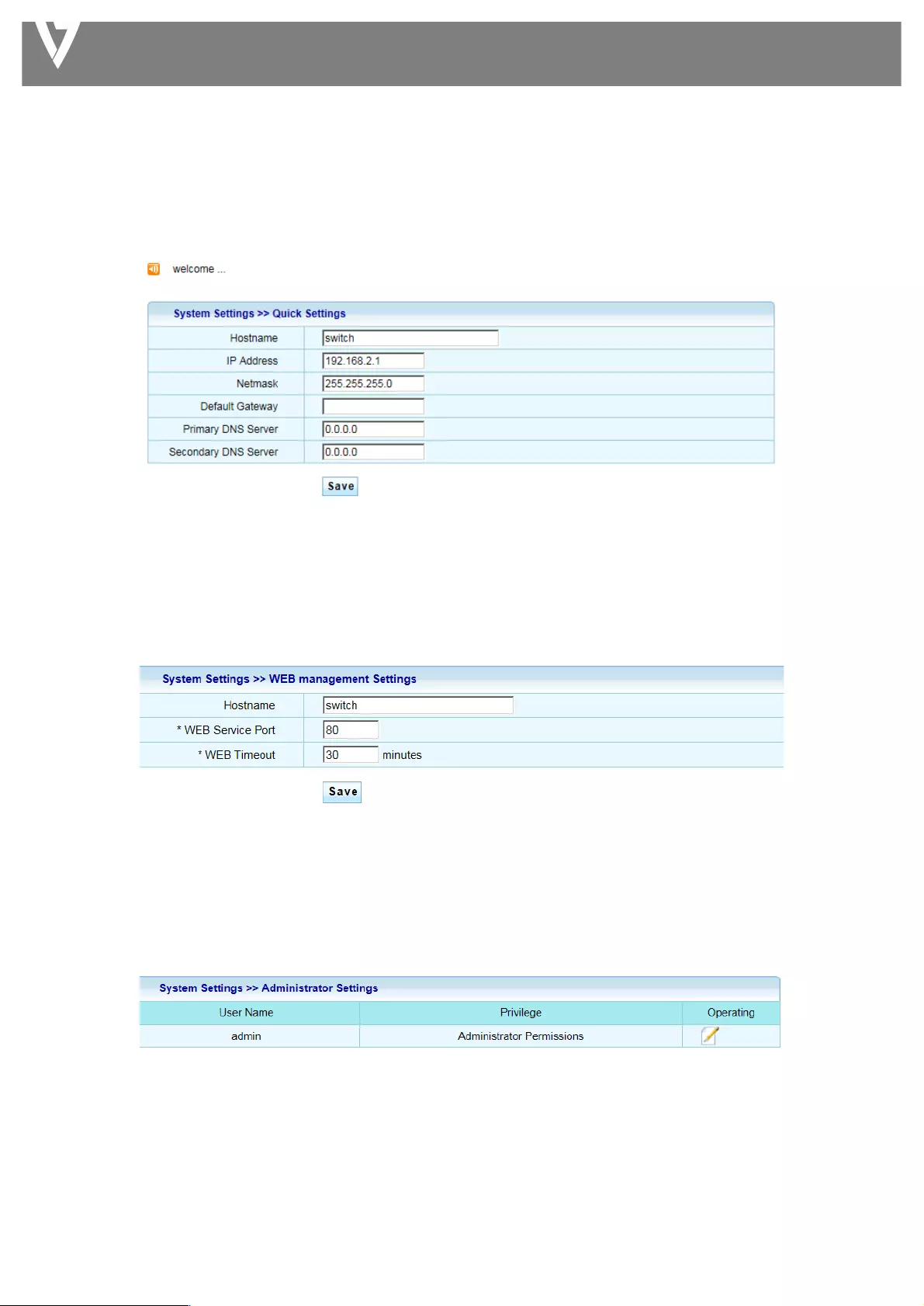
MANAGED SWITCH
4.7!System!Settings!
4.7.1!Quick!Settings!
!
!
4.7.2!Web!Management!
System!Settings!>!WEB!Management!
!
!
!
4.7.3!Administrator!
System!Settings!>!Administrator!
!
!
!
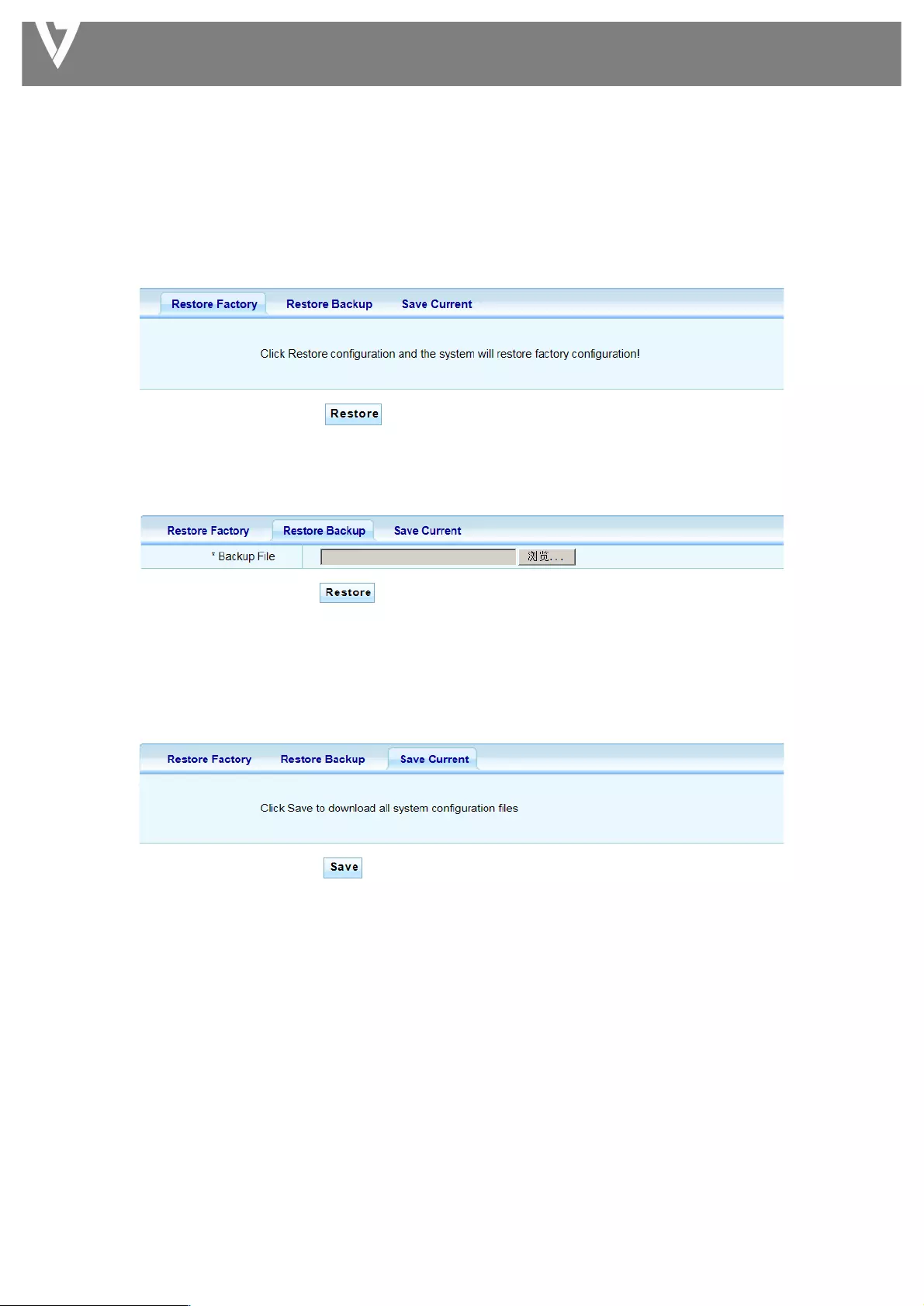
MANAGED SWITCH
4.7.4!System!Config!
4.7.4.1!Restore!Factory!
Click!Restore!configuration!to!restore!the!switch!to!its!factory!default!state!and!reset!all!settings.!
!
!
4.7.4.2!Restore!Backup!
!
4.7.4.3!Save!Current!
Click!Save!to!download!all!system!configuration!files.!
!
!
!
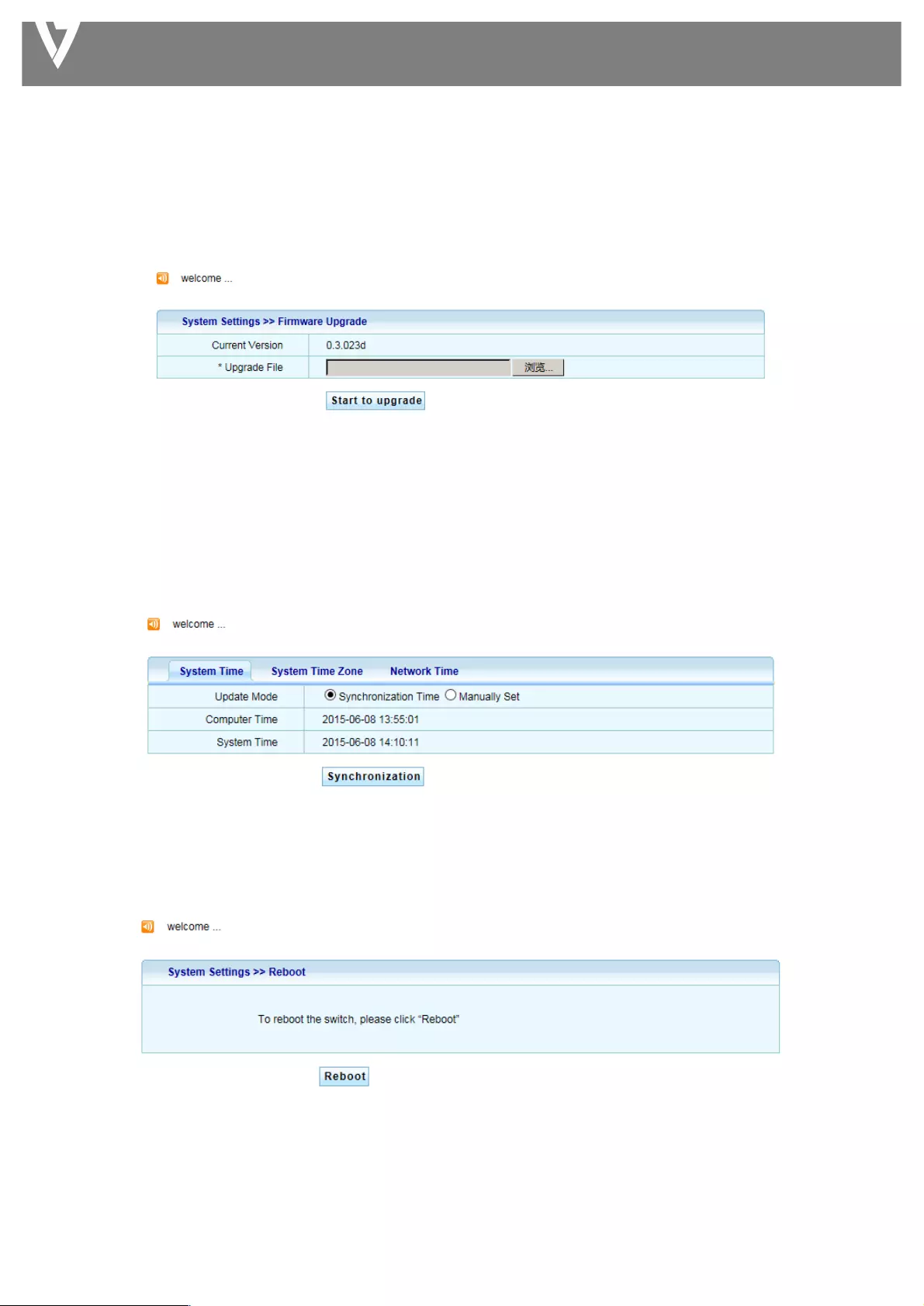
MANAGED SWITCH
4.7.5!Firmware!Upgrade!
System!setting>!Firmware!Upgrade! !
This!page!allow!you!to!upgrade!to!new!firmware!file!from!a!remote!TFTP!server!or!from!local!storage.! !
!
4.7.6!System!Time!
System!Settings!>!System!Time!
Set! time! zone! and! time! services! such! as! automatic! daylight! savings! synchronization.! !
!
!
4.7.7!Reboot!
System!setting!>!Reboot! !
!
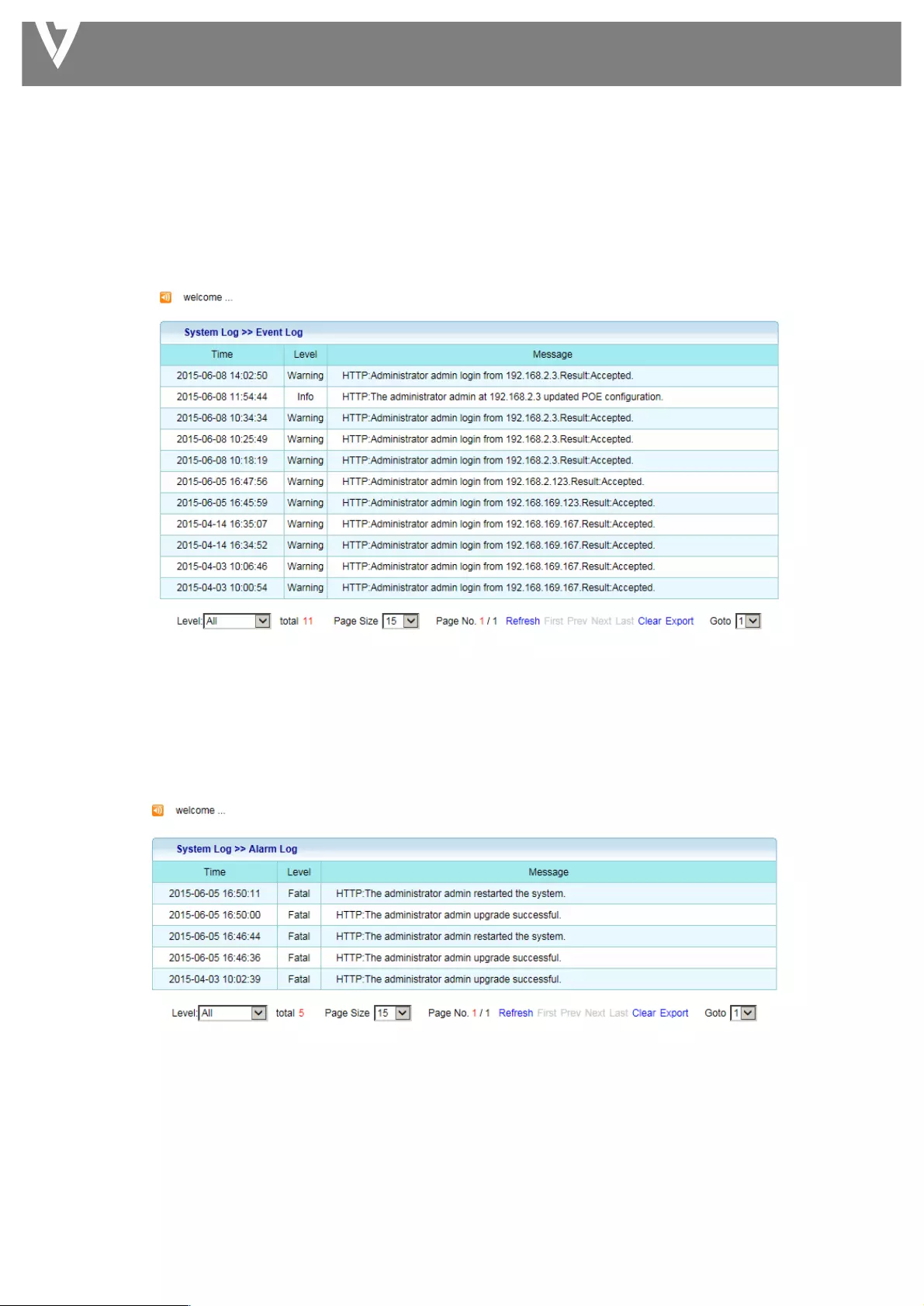
MANAGED SWITCH
4.8!System!log!
4.8.1!Event!Log! !
System!Log!>!Event!Log!
!
!
4.8.2!Alarm!Log!
System!Log!>!Alarm!Log!
!
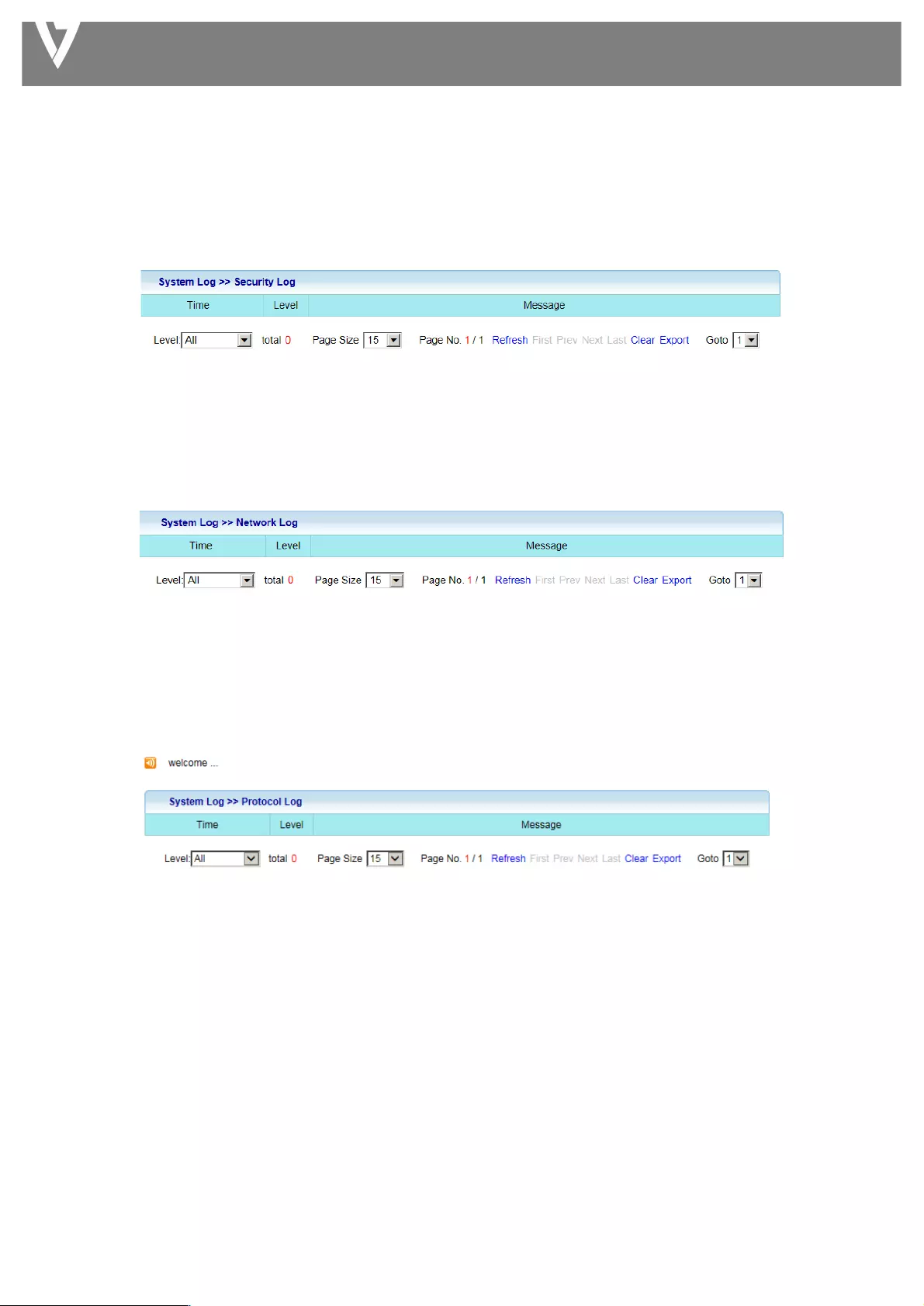
MANAGED SWITCH
4.8.3!Security!Log!
System!Log!>!Security!Log!
!
!
!
4.8.4!Network!Log! !
System!Log!>!Network!Log!
!
!
4.8.5!Protocol!Log! !
System!Log!>!Protocol!Log!
!
!
!
!
!
!
!
!
!
!
!
!

MANAGED SWITCH
Federal!Communication!Commission!Interference!Statement!
!
This!equipment!has!been!tested!and!found!to!comply!with!the!limits!for!a!Class!B!digital!device,!pursuant!to!
Part! 15! of! FCC! Rules.!These! limits! are! designed! to! provide! reasonable! protection! against! harmful!
interference! in! a! residential! installation.! This!equipment!generates,! uses,! and! can! radiate! radio! frequency!
energy!and,!if!not!installed!and!used!in!accordance!with!the!instructions,!may!cause!harmful!interference!to!
radio! communications.!However,! there! is! no! guarantee! that! interference! will! not! occur! in! a! particular!
installation.!If!this!equipment!does!cause!harmful!interference!to!radio!or!television!reception,!which!can!be!
determined!by!turning!the!equipment!off!and!on,!the!user!is!encouraged!to!try!to!correct!the!interference!by!
one!or!more!of!the!following!measures:!
!
1.!Reorient!or!relocate!the!receiving!antenna.!
2.!Increase!the!separation!between!the!equipment!and!receiver.!
3.!Connect! the! equipment! into! an! outlet! on! a! circuit! different! from! that! to! which! the! receiver! is!
connected.!
4.!Consult!the!dealer!or!an!experienced!radio!technician!for!help.!
!
FCC!Caution!
This!device!and!its!antenna!must!not!be!co-located!or!operating!in!conjunction!with!any!other!antenna!or!
transmitter.!This! device!complies!with!Part!15! of!the! FCC!Rules.!Operation!is!subject!to!the!following!two!
conditions:! (1)! this! device! may! not! cause! harmful! interference,! and! (2)! this! device! must! accept! any!
interference! received,! including! interference! that! may! cause! undesired! operation.!Any! changes! or!
modifications!not!expressly!approved!by!the!party!responsible!for!compliance!could!void!the!authority!to!
operate!equipment.!
!
Federal!Communications!Commission!(FCC)!Radiation!Exposure!Statement!
This!equipment!complies!with!FCC!radiation!exposure!set!forth!for!an!uncontrolled!environment.!In!order!to!
avoid!the!possibility!of!exceeding!the!FCC!radio!frequency!exposure!limits,!human!proximity!to!the!antenna!
shall!not!be!less!than!2.5cm!(1!inch)!during!normal!operation.!
!
Federal!Communications!Commission!(FCC)!RF!Exposure!Requirements!
SAR!compliance!has!been!established!in!the!laptop!computer(s)!configurations!with!PCMCIA!slot!on!the!side!
near!the!center,!as! tested! in! the! application!for!certification,!and! can! be! used! in!laptop! computer(s)! with!
substantially! similar! physical! dimensions,! construction,! and! electrical! and! RF!characteristics.! Use! in! other!
devices! such! as! PDAs! or! lap!pads! is! not! authorized.!This! transmitter! is! restricted! for! use! with! the! specific!
antenna! tested! in! the! application! for! certification.! The! antenna(s)! used! for! this! transmitter! must! not! be!
co-located!or!operating!in!conjunction!with!any!other!antenna!or!transmitter.!
!
R&TTE!Compliance!Statement!
This! equipment! complies! with! all! the! requirements! of! DIRECTIVE! 1999/5/EC! OF! THE! EUROPEAN!
PARLIAMENT! AND! THE! COUNCIL! of! March! 9,! 1999! on! radio! equipment! and! telecommunication!terminal!
equipment! and! the! mutual! recognition! of! their!conformity! (R&TTE).! The! R&TTE! Directive! repeals! and!
replaces! in! the! directive! 98/13/EEC! (Telecommunications! Terminal!Equipment! and! Satellite! Earth! Station!
Equipment)!As!of!April!8,!2000.!
!
Safety!
This! equipment! is! designed! with! the! utmost! care! for! the! safety! of! those! who! install! and! use! it.! However,!
special! attention! must! be! paid! to! the! dangers! of! electric! shock! and! static! electricity! when! working! with!
electrical!equipment.!All!guidelines!of!this!and!of!the!computer!manufacture!must!therefore!be!allowed!at!
all!times!to!ensure!the!safe!use!of!the!equipment.!
!
EU!Countries!Intended!for!Use!
The!ETSI!version!of!this!device!is!intended!for!home!and!office!use!in!Austria,!Belgium,!Bulgaria,! Cyprus,!
Czech,! Denmark,!Estonia,! Finland,!France,!Germany,!Greece,! Hungary,! Ireland,!Italy,!Latvia,! Lithuania,!
Luxembourg,!Malta,!Netherlands,!Poland,!Portugal,!Romania,!Slovakia,!Slovenia,!Spain,!Sweden,!Turkey,!and!
United!Kingdom.!The!ETSI!version!of!this!device!is!also!authorized!for!use!in!EFTA!member!states:!Iceland,!
Liechtenstein,!Norway,!and!Switzerland.!
!
EU!Countries!Not!Intended!for!Use!
None!
! !
WEEE!

MANAGED SWITCH
Regulatory Information: Disposal of Waste Electrical and Electronic Equipment (WEEE)
The Waste Electrical and Electronic Equipment (WEEE) Directive aims to minimize the impact of electrical and
electronic goods on the environment, by increasing re-use and recycling and by reducing the amount of WEEE
going to landfill. The symbol on your V7 product or its packaging signifies that this product must be disposed
separately from ordinary household wastes at its end of life. Please kindly be aware that this is your responsibility
to dispose electronic equipment at recycling centers so as to help conserve natural resources.
Each country in the European Union should have its collection centers for electrical and electronic equipment
recycling. For information about your recycling drop off area, please contact your related electrical and electronic
equipment waste management authority or the retailer where you bought the product.
!
!