V7 PEGS8-1N User Manual
Displayed below is the user manual for PEGS8-1N by V7 which is a product in the Network Switches category. This manual has pages.
Related Manuals
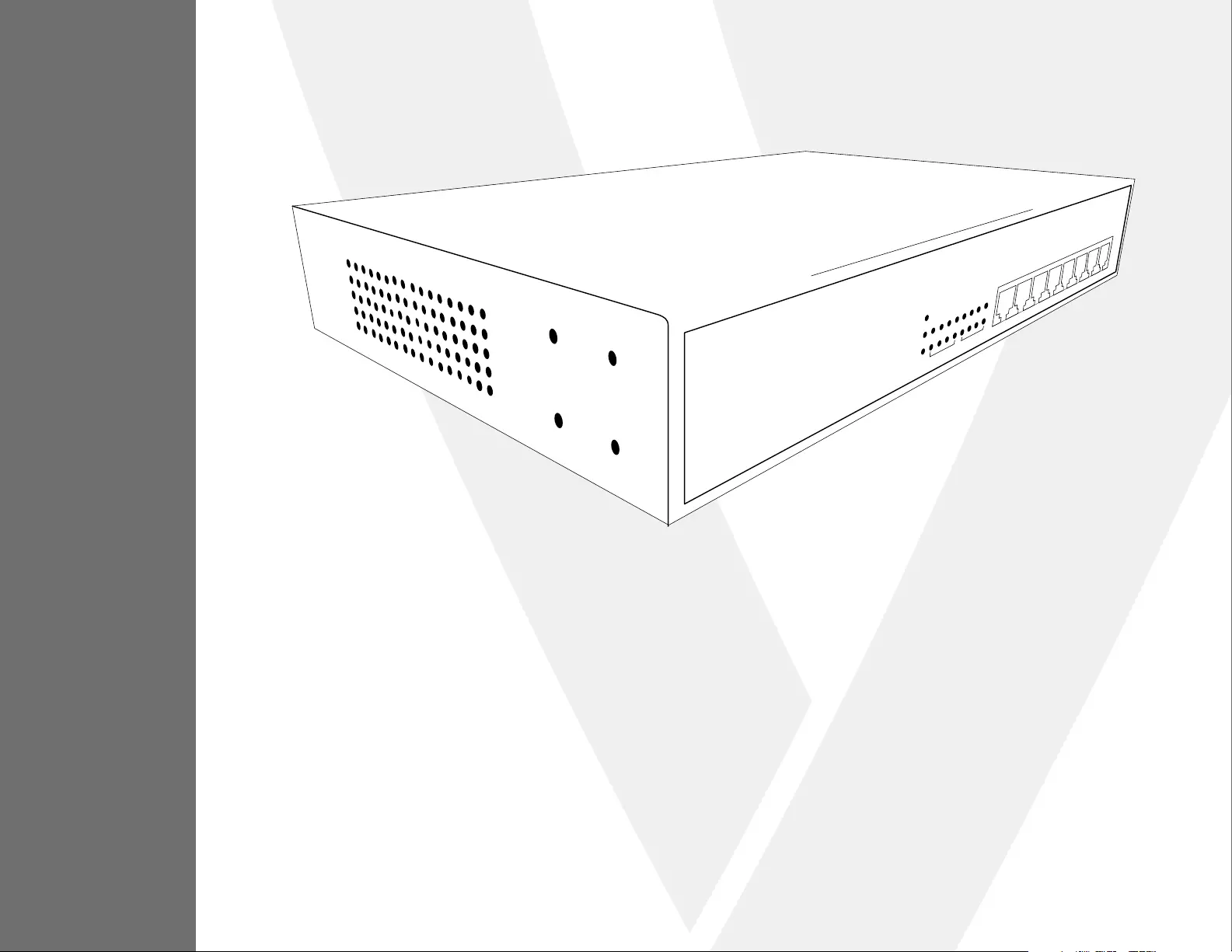
USER MANUAL
EGS16
EGS24
PEGS8
PEGS16

i
TABLE OF CONTENTS
1 Introduction
Package Contents
Main Features
Front Panel
Rear Panel
2 Safety Instructions
Preparation before Installation
Personal Safety Caution
3 Installation
Desktop Installation
Rack Mounting
Connect to Ground
4 Specication

1
INTRODUCTION
Package Contents
• Gigabit Ethernet Switch
• AC Power Cord
• 4 Rubber Feet
• Mounting Kit (Screws & Mounting Brackets)
Main Features
• Complies with IEEE 802.3, IEEE 802.3u and IEEE 802.3ab standards
• 10/100/1000 Mbps Ethernet ports
• Auto-Negotiation ports provide smart switching between 10 Mbps, 100 Mbps and 1000 Mbps hardware
• Supports Auto-MDI/MDI-X, eliminating the need for crossover cables
• Energy Saving design turns o ports that are unused or have connected devices that are shurt down. Redirects power
according to dierent cable lengths
• Non-blocking switching architecture enables frull wire-speed packets forwarding and ltering
• Supports IEEE 802.3x ow control for Full Duplex mode and back-pressunre for Half Duplex mode
• Store-and-forward switching method
• Supports 16k MAC address auto-learning and auto-aging.
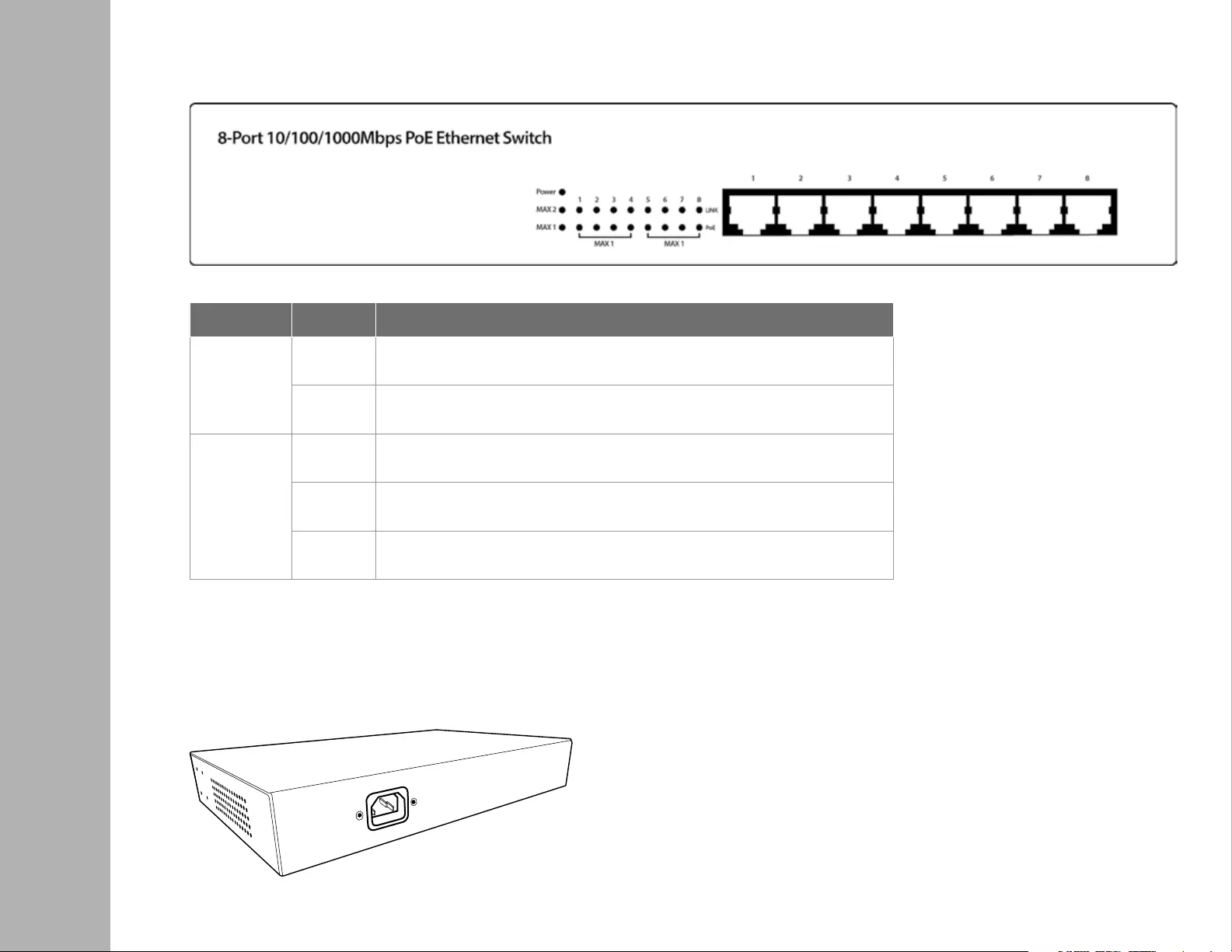
2
Front Panel
LED Status Description
Power
On Power is ON
O Power is OFF
LED/ACT
1000M
On Port is connected and operating at speed of 10/100 Mbps or
10/100/1000 Mbps
O Port is disconnected
Blinking Data transmitting
Rear Panel
Power Jack: the power jack is used for connecting the switch to the
power socket with the included power adapter.
Input voltage: AC 100-240V.
INTRODUCTION

3
SAFETY INSTRUCTIONS
Preparation Before Installation
• Keep away from moisture, water or other liquids
• Keep in a low temperature, low humidity environment
• Keep away from dust, direct exposure to sunlight, radiators, heat sources and strong electromagnetic elds (ie. motors)
• Allow for adequate airow to avoid overheating. At least 10 cm (4 inches) of space at the front and rear of the switch is
needed for ventilation
• Position system cables and power cables carefully to prevent a tripping hazard
• Use a surge supressor, line conditioner, or uninterruptible power supply (UPS)
Personal Safety Caution
1. If any of the following conditions occur, unplug the product from the electrical outlet and replace the part or contact your
trained service provider:
• The power cable, extension cable, or plug is damaged.
• An object has fallen into the product.
• The product has been exposed to water.
• The product has been dropped or damaged.
2. Do not modify power cables or plugs. Consult a licensed electrician or your power company for site modications. Always
follow your local/national wiring rules. If you have to, please allow the device to cool before removing covers or touching
internal components.
3. Be extra careful when pressing the rail release latches and sliding a component into or out of a rack. The slide rail can pinch
your ngers.
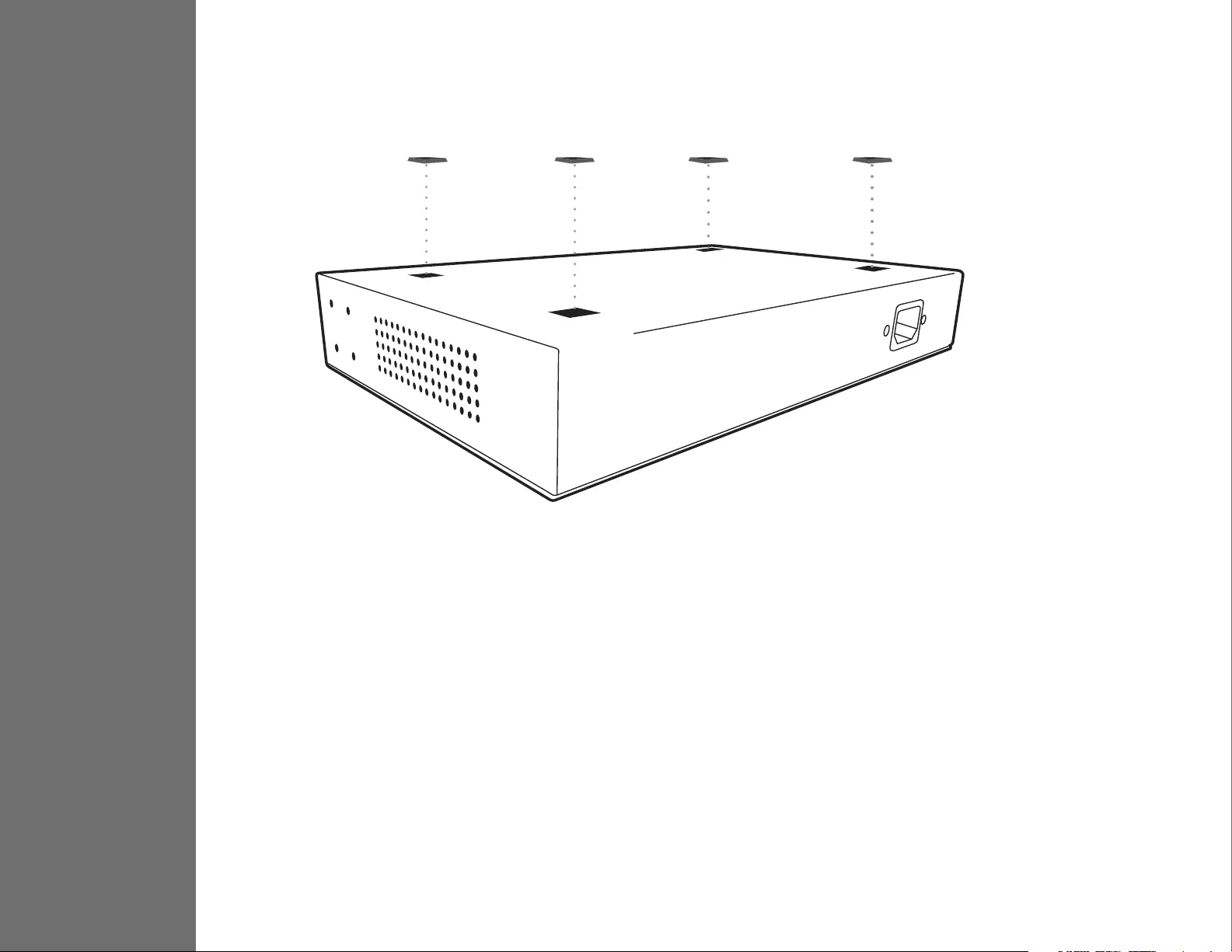
4
INSTALLATION
Desktop Installation
1. Remove the adhesive backing papers from the rubber feet.
2. Attach the supplied rubber feet to the recessed areas on the bottom of the switch
3. Set the switch on a at surface strong enough to support the entire weight of the switch. Keep enough ventilation space
around the switch.
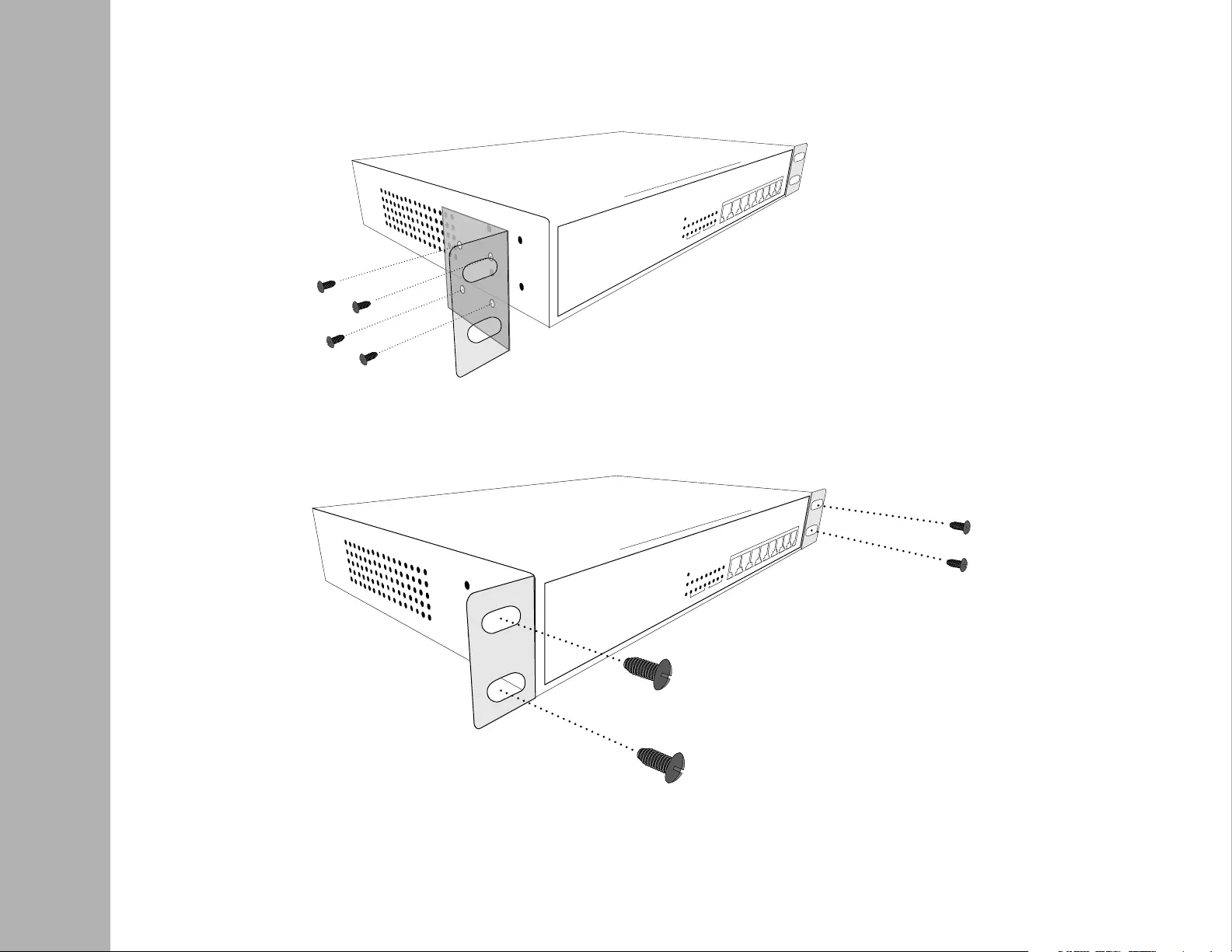
5
INSTALLATION
Rack Mounting
1. First secure the supplied rack-mounting brackets to each side of the switch with the screws (included)
2. After the brackets are attached to the switch, use suitable screws to secure the brackets to the rack (not supplied)
NOTE:
• Make sure that the rack is level and stable before extending a component from the rack, the stabilizers are secure to the rack can
extend to the oor, and the full weight of the rack rested on the oor.
• Do not step on or stand on any component when servicing other components in a rack.
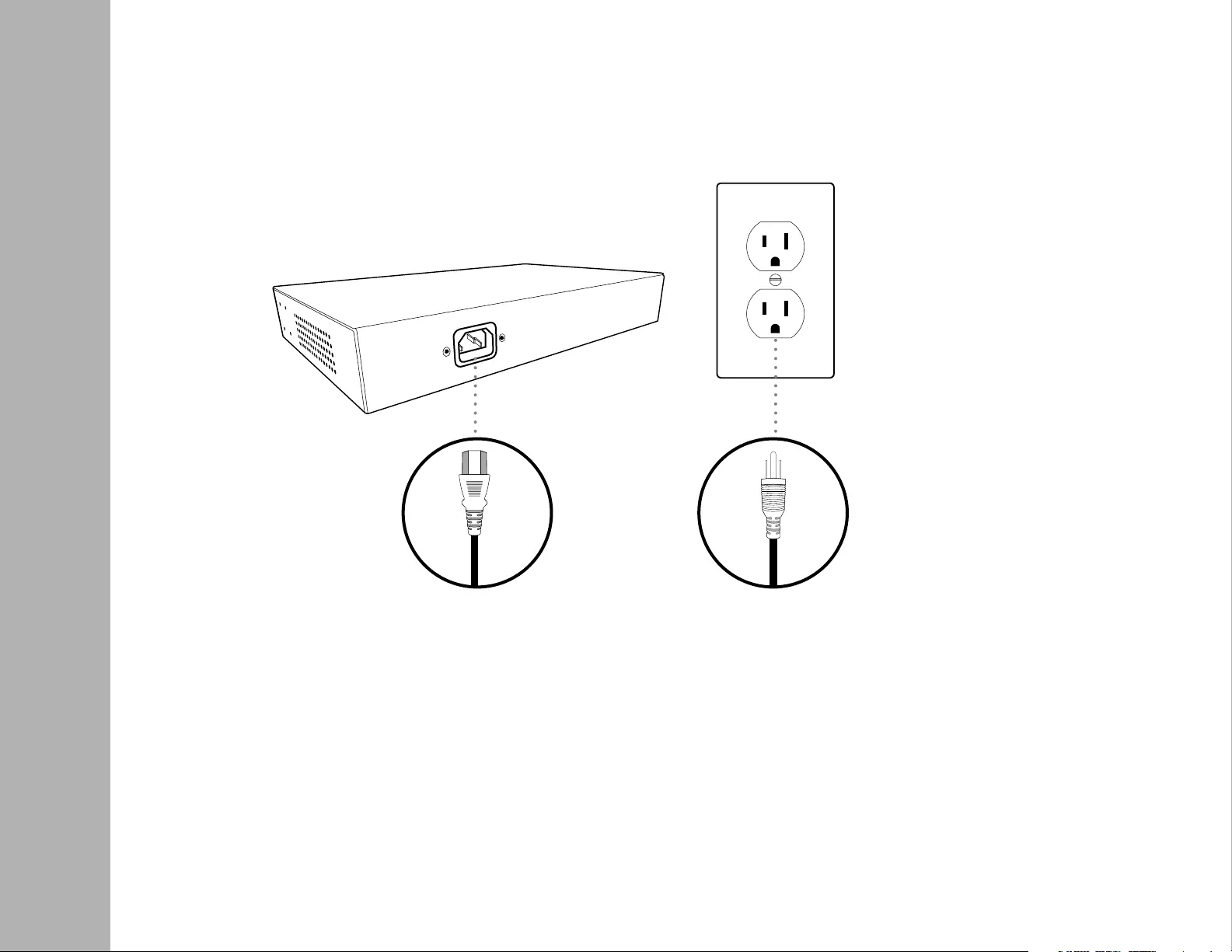
6
INSTALLATION
NOTE:
• Never remove the ground conductor or operate the equipment in the absence of a suitably installed ground conductor. Contact the
appropriate electrical inspection or an authority electrician if you are not sure about what suitable grounding is available.
• Do not use adapter plugs or remove the grounding prong from the cable. If you must use an extension cable, please use a 3-wire
cable with proper grounded plugs to prevent.
Connect to Ground
Please connect to the groung via the PE (Protecting Earth) Cable of the AC power supply as shown at the following gure. Make
sure the PE cable in the electrical outlet is well grounded in advance. Use only approved for use in your country. Do not attempt to
connect the power to the system until it is properly grounded to the rack cabinet frame. A serious hazard can occur if this
step is not properly completed.

7
SPECIFICATIONS
General
Standards IEEE 802.3, IEEE 802.3u, IEEE 802.3ab, IEEE 802.1x
Protocol CSMA/CD
Data Transfer Rate
Ethernet: 10 Mbps (Half Duplex)/20 Mbps (Full Duplex)
Fast Ethernet: 100 Mbps (Half duplex)/200 Mbps (Full Duplex)
Giga bit Ethernet: 2000 Mbps (Full Duplex)
Topology Star
Performance
Transmission Method Store-and-Forward
MAC Address Learning Self-learning, auto-aging
Physical and Environmental
AC input AC 100-240V
Operating Temperature 0°C-40°C (32°F-104°F)
Storage Temperature -40°C-70°C (-40°F-158°F)
Operating Humidity 10%-90%, Non-condensing
Storage Humidity 5%-90%, Non-condensing
Certications CE, FCC, ROHS