VTech DM221-2 User Manual
Displayed below is the user manual for DM221-2 by VTech which is a product in the Babyphones category. This manual has pages.
Related Manuals
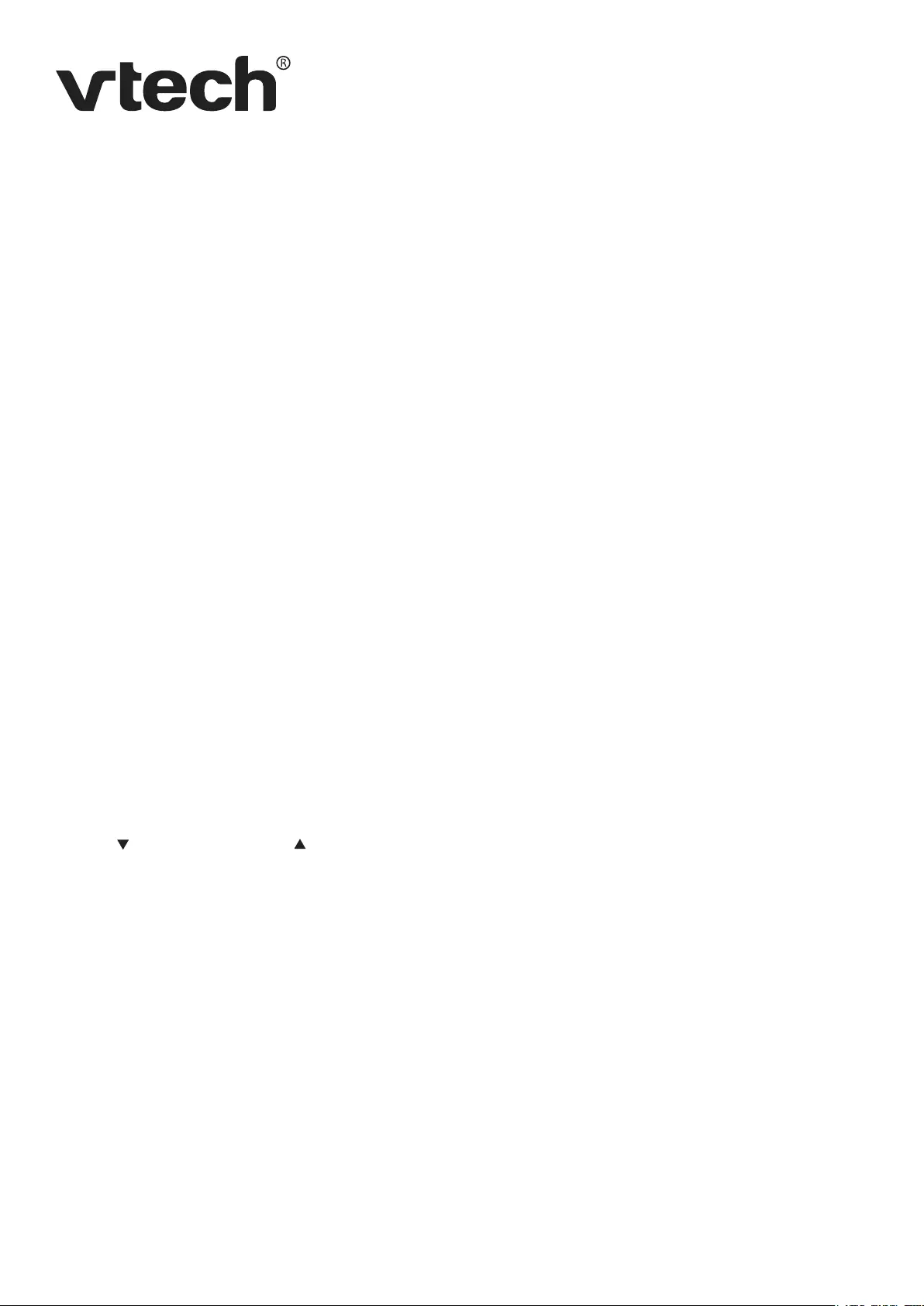
Important information
Please read below information carefully.
You can power up the parent unit by AC power or the rechargeable battery pack provided in the package. If you
want to operate the parent unit in battery mode only, make sure you charge the battery for up to 11 hours for optimal
performance before initial use.
Before initial use, you may want to change some major feature settings to meet your personal preference. See
Parent unit settings below to change the settings of sound sensitivity level, speaker volume, sound alert and
vibration alert. For complete feature instructions, see the user’s manual.
To avoid any possible strangulation hazard, make sure the baby unit, the parent units and the adapter cords are
always out of reach of children, at least 3 feet away from the baby or crib.
If you experience audio feedback when the baby unit and the parent units are too close to one another, move the
parent units and the baby unit farther apart, at least 3 feet away from one another.
If you experience poor reception, try to relocate the baby unit and/or the parent units, closer to one another (but not
less than 3 feet) or away from large obstructions such as walls and doors.
Other electronic products such as HAM radios and DECT cordless phones may cause interference with your audio
monitor. Try installing your audio monitor as far away as possible from these types of electronic devices.
For customer service, visit our website at www.vtechcanada.com or call 1 (800) 267-7377.
Parent unit settings
Sound sensitivity
The sound sensitivity is preset to LEVEL 5 (the highest level). At this level, any sounds detected will always be
transmitted to the parent units including background noises. You can adjust the sensitivity level to a less sensitive
level so that the baby unit will only transmit sounds when your baby is noisy or crying loudly.
Press MENU, then press SELECT to choose SENSITIVITY.
Scroll to a desired sensitivity level, then press SELECT.
Speaker volume (listening volume)
The speaker volume is preset to VOLUME 3. You may increase the speaker volume to VOLUME 4 or VOLUME 5,
or decrease the speaker volume to VOLUME 1 or VOLUME 2, or turn the speaker volume to VOLUME OFF.
Press /VOLUME or VOLUME/ on the parent unit.
Sound alert
The sound alert is preset to OFF. While the parent unit speaker volume is set to VOLUME OFF, you can turn on the
sound alert so that the parent unit beeps to alert you whenever your baby is noisy or crying loudly. The parent unit
only beeps when the loudness reaches the level that turns on four sound level indicators.
Press MENU.
Scroll to SOUND ALERT, then press SELECT.
Scroll to ON, then press SELECT.
Vibration alert
The vibration alert is preset to OFF. You can turn on the vibration alert so that the parent unit vibrates to alert you
whenever your baby is noisy or crying loudly. The parent unit only vibrates when the loudness reaches the level that
turns on four sound level indicators.
Press MENU.
Scroll to VIBE ALERT, then press SELECT.
Scroll to ON, then press SELECT.
•
•
•
•
•
•
•
1.
2.
•
1.
2.
3.
1.
2.
3.
Models: DM221/DM221-2
Copyright © 2011 for VTECH TELECOMMUNICATIONS LTD.
All rights reserved. Printed in China.
96-008138-020-100

Modèles : DM221/DM221-2
Information importante
Veuillez lire attentivement l’information ci-dessous.
• Vouspouvezfairefonctionnerl’unitéduparentsurl’alimentationCAousurpiles,àl’aidedubloc-pilesinclusdans
l’emballage.Sivousdésirezfairefonctionnerl’unitéduparentsurpileseulement,assurez-vousderechargerlebloc-
pilespendantunmaximumde11heuresand’enoptimiserlaperformance,etce,avantl’utilisationinitiale.
• Avantl’utilisationinitiale,vouspourriezdésirereffectuerdeschangementsmineursauxréglagesandeles
personnaliser.
• VeuillezconsultezlasectionRéglagesdel’unitéduparentci-dessouspourpourchangerlesréglagesselasensibilité
sonore,levolumeduhaut-parleuretl’alerteparvibration.Pourlesinstructionscomplètes,veuillezconsulterleguide
d’utilisation.
• And’éviterlesrisquesd’étranglement,assurez-vousquel’unitédubébé,lesunitésduparentetlecordon
d’alimentationsetrouventhorsdeportéedesenfantsentouttemps,àaumoins91cm(3pi.)dubébéouduberceau.
• Vouspourriezentendredesinterférenceslorsquel’unitédubébéetlesunitésduparentsonttropprèsl’unedel’autre.
• Déplacezlesunitésduparentet/oul’unitédubébéand’améliorerlaréception.
• D’autreséquipementsélectroniquestelsquelesradiosamateursHAMetdestéléphonessanslDECTpeuvent
produiredesinterférencessurvotremoniteurdebébé.Tentezd’installervotremoniteurdebébéàl’écartdecestypes
d’appareilsélectroniques.
• Pourlesoutienàlaclientèle,visiteznotresiteWebauwww.vtechcanada.comoucommuniquezavecnousau
1-800-267-7377.
Réglages de l’unité du parent
Sensibilité
LeniveaudesensibilitésonoreestprérégléauNIVEAU 5(leplusélevé).Touslessonsdétectésseronttoujourstransmis
auxunitésduparent,incluantlesbruitsdefond.Vouspourriezréglerleniveaudesensibilitéàunniveaumoinssensible
anquelessonsnesoientdétectésquelorsquevotrebébéestbruyantoulorsqu’ilpleurefort.
1.AppuyezsurMENUetappuyezsurSELECTpourchoisirSENSIBILITÉ.
2.Lorsqueleniveaudesensibilitédésiréestatteint,appuyezsurSELECT.
Volume du haut-parleur (volume d’écoute)
Leréglageduvolumeduhaut-parleurestprérégléàVOLUME 3.Vouspouvezl’augmenterauniveauVOLUME 4ou
VOLUME 5,oulediminueràVOLUME 1ouVOLUME 2.
• Appuyezsur /VOLUMEouVOLUME/ del’unitéduparent.
Alerte sonore
Leniveaudel’alertesonoreestprérégléàH/F.Vouspouvezactiverl’alertesonoreanquel’unitéduparentémettedes
bipspourvousprévenirlorsquelessonsdétectésfontallumerjusqu’àquatreniveauxd’indicationsonoresurl’unitédu
parentpendantquesonhaut-parleurestrégléàVOLUME H/F.
1.AppuyezsurMENU.
2.Délezjusqu’àALERTE SON,etappuyezsurSELECT.
3.Délezjusqu’àE/F,etappuyezsurSELECT.
Alerte par vibration
L’alerteparvibrationestprérégléeàH/F.Vouspouvezactiverl’alerteparvibrationanquel’unitéduparentvibrepour
vousprévenirlorsquelessonsdétectésfontallumerjusqu’àquatreniveauxd’indicationsonoresurl’unitéduparent.
1.AppuyezsurMENU.
2.Délezjusqu’àALERTE VIBR.,etappuyezsurSELECT.
3.Délezjusqu’àE/F,etappuyezsurSELECT.
Copyright©2011pourVTECHTELECOMMUNICATIONSLTD.
Tousdroitsréservés.ImpriméenChine.