Zyxel NAP303 User Manual
Displayed below is the user manual for NAP303 by Zyxel which is a product in the Wireless Access Points category. This manual has pages.
Related Manuals
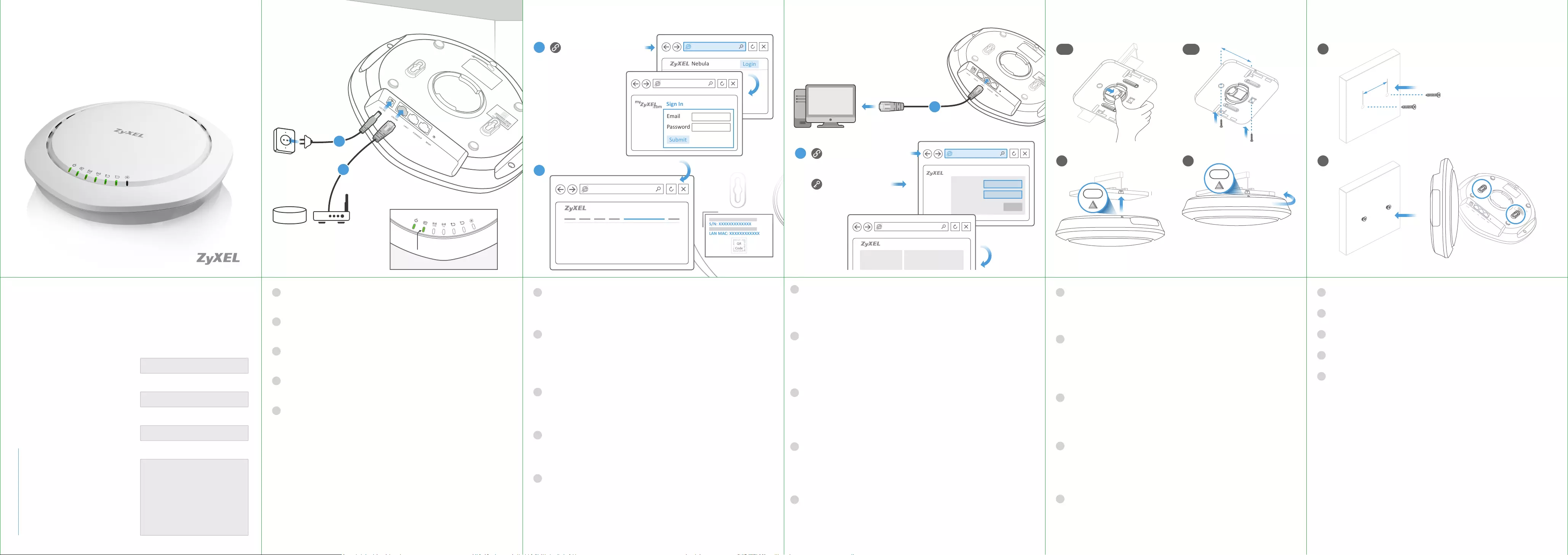
NAP303
802.11ac Dual-Radio
Nebula Cloud Managed Access Point
Quick Start Guide
ENGLISH | DEUTSCH | ESPAÑOL | FRANÇAIS | ITALIANO |
РУССКИЙ | SVENSKA | 简体中文 | 繁體中文
Router
PoE Switch
1
2
or
Hardware Installation
Wait unl the LED blinks slowly
Blinking Green
Manage Your Device
3
4
hp://nebula.zyxel.com
Nebula Login
Sign In
Email
Password
.com
my
Submit
S/N: XXXXXXXXXXXXX
LAN MAC: XXXXXXXXXXXX
QR
Code
If you create a new site we can help you
configure it.
Nebula ORGANIZATION
hp://nebula.zyxel.com
Configure Your Device - Oponal
5
NAP303 User Name
Password
Login
1234
admin
User Name: admin
Password: 1234
(default)
hp://(DHCP-assigned IP)
hp://192.168.1.2
or
NAP303
AP informaon Your Client Connecon
hp://192.168.1.2
6
Ceiling Mounting Wall Mounting
1a 1b
2
A
82mm
3
B
C
OPEN
D
C
LOCK
112mm
1
2
ZyXEL Warranty Informaon
Thank you for purchasing a ZyXEL product!
We take great pride in our quality, value
and performance and believe that this
product should offer you trouble-free
operaon throughout its lifeme. If you do
experience any problems with your
product, please contact ZyXEL Communica-
ons Corporaon offices worldwide.
For further informaon on our warranty
regulaons and liability in your country
please visit the ZyXEL web site:
hp://www.zyxel.com/warranty.
Warranty Form
In certain countries, the seller has to fill
out, sign and stamp the following warranty
informaon in order for the ZyXEL warranty
to be valid.
Product model number
Product serial number
Date of purchase
Seller’s stamp and signature
See the Nebula Control Centre (NCC)
User's Guide at www.zyxel.com for
more informaon, including safety warnings
and customer support.
EU Importer
ZyXEL Communicaon A/S
Generatorvej 8D, 2860 Søborg, Denmark.
hp://www.zyxel.dk
US Importer
ZyXEL Communicaons, Inc
1130 North Miller Street Anaheim, CA 92806-2001
hp://www.us.zyxel.com
EN Connect to an appropriate power source. You do not need to do this if you are using PoE
to provide power to your NAP303 via an 8-pin CAT 5 Ethernet cable.
Connect to a (PoE) switch or router that has Internet access.
①
②
DE An eine geeignete Stromquelle anschließen. Wenn ein 8-Pol CAT 5 Ethernetkabel zur
Stromversorgung de NAP303 verwandt wird, ist dies nicht nög.
Mit einem (PoE) Switch oder Router verbinden, der Internetzugang hat verbinden.
①
②
ES Conecte a una fuente de corriente apropiada. No necesita realizar esto si uliza PoE para
suministrar energía a su NAP303 a través de un cable Ethernet CAT 5 de 8 contactos.
Conectar a un conmutador (PoE) o router con acceso a Internet.
①
②
FR Connectez à une source d'alimentaon appropriée. Cela n'est pas nécessaire si vous
ulisez PoE pour alimenter votre NAP303 via un câble Ethernet CAT 5 à 8 broches.
Connectez-vous à un commutateur ou un routeur (PoE) ayant accès à Internet.
①
②
IT Collegare ad una fonte di alimentazione appropriata. Questa operazione non è
necessaria se state ulizzando PoE per alimentare il NAP303 tramite un cavo Ethernet
CAT 5 a 8-pin.
Conneersi a uno switch (PoE) o router con accesso Internet.
①
②
EN Go to the ZyXEL Nebula Control Center (NCC) website (hp://nebula.zyxel.com). Click
Login and you will be redirected to the myZyXEL.com portal page. Create an
myZyXEL.com account and sign in.
Create an organizaon and a site (network). Use the NAP303's LAN MAC address and
serial number (S/N) to register and assign it to the site.
③
④
DE Gehen Sie auf die ZyXEL Nebula Control Center (NCC) Webseite
(hp://nebula.zyxel.com). Klicken Sie auf Anmelden/Login, um auf die myZyXEL.com
Portalseite umgeleitet zu werden. Erstellen ein myZyxel.com-Konto und melden sich
damit an.
Erstellen Sie eine Organisaon und eine Webseite (Netzwerk). Verwenden Sie die LAN
MAC Adresse und Seriennummer (S/N) des NAP303 um sich zu registrieren und eine
Webseite zuzuordnen.
③
④
ES Vaya a la página web Nebula Control Center (NCC) de ZyXEL (hp://nebula.zyxel.com).
Haga clic en Iniciar sesión para ir a la página del portal myZyXEL.com. Cree una cuenta
myZyXEL.com e inicie sesión.
Cree una organización y un sio (red). Ulice la dirección MAC de la LAN del NAP303 y el
número de serie (S/N) para registrarlo y asignarlo al sio.
③
④
FR Allez sur le site ZyXEL Nebula Control Center (NCC) (hp://nebula.zyxel.com). Cliquez
sur Login (Connexion) et vous serez redirigé vers la page du portail de myZyXEL.com.
Créez un compte myZyXEL.com et connectez-vous.
Créez une organisaon et un site (réseau). Ulisez l'adresse MAC LAN du NAP303 et un
numéro de série (S/N) pour l'enregistrer et l'aribuer au site.
③
④
IT Andare al sito web ZyXEL Nebula Centro di controllo (NCC): hp://nebula.zyxel.com.
Fare clic su Login e verrete inoltra alla pagina portale myZyXEL.com. Create un account
myZyXEL.com e registratevi.
Create un’organizzazione e un sito (rete). Usare l’indirizzo MAC della LAN NAP303 e
numero seriale (S/N) per effeuare la registrazione e assegnarla al sito.
③
④
Copyright © 2016 ZyXEL Communicaons Corp. All Rights Reserved.
EN Remove a ceiling le and clip the mounng bracket to the ceiling rail by pulling back on
the grid clip (A). Alternavely, drill two holes for wall plugs in the ceiling 82mm apart and
screw the bracket onto the ceiling.
Aer the bracket is aached to the ceiling, line up the arrow next to the OPEN posion
on the NAP303 (B) with a down arrow on the mounng bracket (C).
Push the NAP303 in and turn it to the right unl the arrow next to the LOCK posion on
the NAP303 (D) lines up with the down arrow on the mounng bracket.
①
②
③
DE Enernen Sie eine Deckenfläche und klemmen Sie die Montagehalterung an die
Deckenfläche, indem Sie die Klemme zurückschieben (A). Bohren Sie alternav zwei
Löcher für Wanddübel mit einem Abstand von 82mm in die Decke und schrauben Sie die
Halterung an die Decke.
Richten Sie nach dem Anbringen der Halterung an der Decke den Pfeil neben der OPEN
Posion am NAP303 (B) mit einem Pfeil nach unten an der Montagehalterung (C) aus.
Drücken Sie den NAP303 hinein und drehen Sie ihn nach rechts, bis der Pfeil neben der
LOCK Posion am NAP303 (D) an dem Pfeil nach unten an der Montagehalterung
ausgerichtet ist.
①
②
③
ES Quite un cobertor de techo y coloque el soporte de montaje en el rail del techo rando
hacia atrás del clip de la parrilla (A). O bien, perfore dos agujeros para tacos de pared en
el techo a una distancia de 82mm y atornille el soporte en el techo.
Tras colocar el soporte en el techo, alinee la flecha junto a la posición ABIERTO en el
NAP303 (B) con una flecha hacia abajo en el soporte de montaje (C).
Presione el NAP303 y gírelo a la derecha hasta que la flecha junto a la posición LOCK
(BLOQUEO) del NAP303 (D) quede alineada con la flecha abajo del soporte de montaje.
①
②
③
FR Rerez une dalle de plafond et fixez le support de montage sur le rail au plafond en rant
sur le clip de la grille (A). Vous pouvez également, percer deux trous pour chevilles dans
le plafond, espacés de 82mm et visser le support sur le plafond.
Après avoir fixé le support au plafond, alignez la flèche à côté de la posion OPEN
(OUVRIR) sur le NAP303 (B) avec une flèche vers le bas sur le support de montage (C).
Poussez le NAP303 et tournez-le vers la droite jusqu'à ce que la flèche située à côté de la
posion LOCK (VERROUILLER) sur le NAP303 (D) s'aligne avec la flèche vers le bas sur le
support de montage.
①
②
③
IT Rimuovere un pannello del controsoffio e agganciare la staffa di montaggio alla guida
soffio rando indietro la clip griglia ( A ). In alternava, pracare due fori per i tasselli
nel muro a una distanza di 82mm l'uno dall'altro e avvitare la staffa al soffio.
Dopo avere fissato la staffa al soffio, allineare la freccia accanto alla posizione OPEN sul
NAP303 (B) con la freccia che punta verso il basso sulla staffa di montaggio (C).
Inserire premendo l'unità NAP303 e ruotarla verso destra finché la freccia accanto alla
posizione LOCK del NAP303 (D) non è allineata con la freccia che punta verso il basso
sulla staffa di montaggio.
①
②
③
EN Drill two holes for the wall plugs, 112 mm apart.
Place the NAP303 onto the screws.
①
②
DE Bohren Sie zwei Löcher für die Wanddübel, Abstand 112 mm.
Legen Sie den NAP303 auf die Schrauben.
①
②
ES Perfore dos agujeros para los tacos de pared, a una distancia de 112 mm.
Coloque el NAP303 en los tornillos.
①
②
FR Percez deux trous pour les chevilles murales, espacés de 112 mm.
Placez le NAP303 sur les vis.
①
②
IT Pracare due fori per i tasselli, a 112 mm l'uno dall'altro.
Posizionare l'unità NAP303 sulle vi.
①
②
EN Follow the steps below when you need to change the NAP303’s VLAN seng or manually set its IP address.
Connect a computer to the NAP303.
From the computer, use the NAP303's DHCP-assigned LAN IP address to access its built-in web-based
configuraon tool. You can check the NCC's AP > Monitor > Access Point screen or the DHCP server for the
NAP303's LAN IP address. Alternavely, disconnect or disable the DHCP server and use the NAP303's
default stac LAN IP address (192.168.1.2). Make sure the IP address of your computer is in the range
between “192.168.1.3” and “192.168.1.154”. Aer changing the NAP303 IP address or VLAN seng, make
sure the NAP303 is connecng to the Internet and the NCC again.
⑤
⑥
DE Folgen Sie den unten stehenden Schrien, wenn Sie die VLAN Einstellung des NAP303 ändern oder seine IP-Adresse
manuell einstellen möchten.
Verbinden Sie einen Computer mit dem NAP303.
Verwenden Sie die vom NAP303 DHCP zugewiesene LAN IP-Adresse auf dem Computer, um auf das
interne, webbasierte Konfiguraonswerkzeug zuzugreifen. Die NAP303 LAN IP-Adresse steht im NCC AP >
Monitor > Access Point Fenster oder DHCP Server. Alternav können Sie den DHCP Server trennen oder
deakvieren und die Standard LAN IP-Adresse des NAP303 verwenden (192.168.1.2). Stellen Sie sicher,
dass sich die IP-Adresse Ihres Computers zwischen "192.168.1.3" und "192.168.1.154" befindet. Stellen Sie
nach der Änderung der IP-Adresse oder VLAN Einstellung des NAP303 sicher, dass er sich wieder mit dem
Internet und NCC verbinden kann.
⑤
⑥
ES Siga los pasos siguientes para cambiar la configuración VLAN del NAP303 o ajustar manualmente su dirección IP.
Conecte el equipo al NAP303 a un equipo.
En el ordenador, ulice la dirección LAN IP asignada por DHCP del NAP303 para acceder a su herramienta
de configuración basada en web incorporada. Puede comprobar la pantalla AP > Monitor > Access Point
(PA > Monitor > Punto de acceso) del NCC o el servidor DHCP para la dirección LAN IP del NAP303.
Alternavamente, desconecte o deshabilite el servidor DHCP y ulice la dirección LAN IP estáca
predeterminada del NAP303 (192.168.1.2). Asegúrese de que la dirección IP de su ordenador esté entre
los valores “192.168.1.3” y “192.168.1.154”. Tras cambiar la dirección IP del NAP303 o configuración VLAN,
asegúrese de que el NAP303 esté conectando a Internet y al NCC de nuevo.
⑤
⑥
FR Suivez les étapes ci-dessous pour modifier le paramètrage VLAN du NAP303 ou définir manuellement son adresse IP.
Connectez un ordinateur au NAP303.
Depuis l'ordinateur, ulisez l'adresse IP LAN aribuée par DHCP du NAP303 pour accéder à son oul de
configuraon web intégré. Vous pouvez consulter la page AP > Monitor > Access Point (AP > Moniteur >
Point d'accès) ou le serveur DHCP pour l'adresse IP LAN du NAP303. Vous pouvez également débrancher
ou désacver le serveur DHCP et uliser l'adresse IP staque LAN par défaut du NAP303 (192.168.1.2).
Assurez-vous que l'adresse IP de votre ordinateur se situe dans la plage entre "192.168.1.3" et
"192.168.1.154". Après avoir changé l'adresse IP ou le paramètre VLAN du NAP303, assurez-vous que le
NAP303 se reconnecte à Internet et au NCC.
⑤
⑥
IT Seguire le indicazioni risportate di seguito per modificare l’impostazione VLAN del NAP303 oppure impostare l’indirizzo
IP manualmente.
Collegare un computer al NAP303.
Dal computer, ulizzare l'indirizzo IP LAN del NAP303 assegnato da DHCP per accedere al suo strumento
integrato di configurazione.È possibile controllare la schermata AP> Monitor> Access Point del NCC o del
server DHCP per l'indirizzo IP LAN del NAP303.In alternava, scollegare o disavare il server DHCP e
ulizzare l'indirizzo predefinito staco LAN IP (192.168.1.2) del NAP303.Accertarsi che l’indirizzo IP del
proprio computer sia nell’intervallo tra “192.168.1.3” e “192.168.1.154”. Dopo aver modificato l'indirizzo
IP del NAP303 o impostazione della VLAN, assicurarsi che il NAP303 si connea nuovamente a Internet e al
NCC.
⑤
⑥
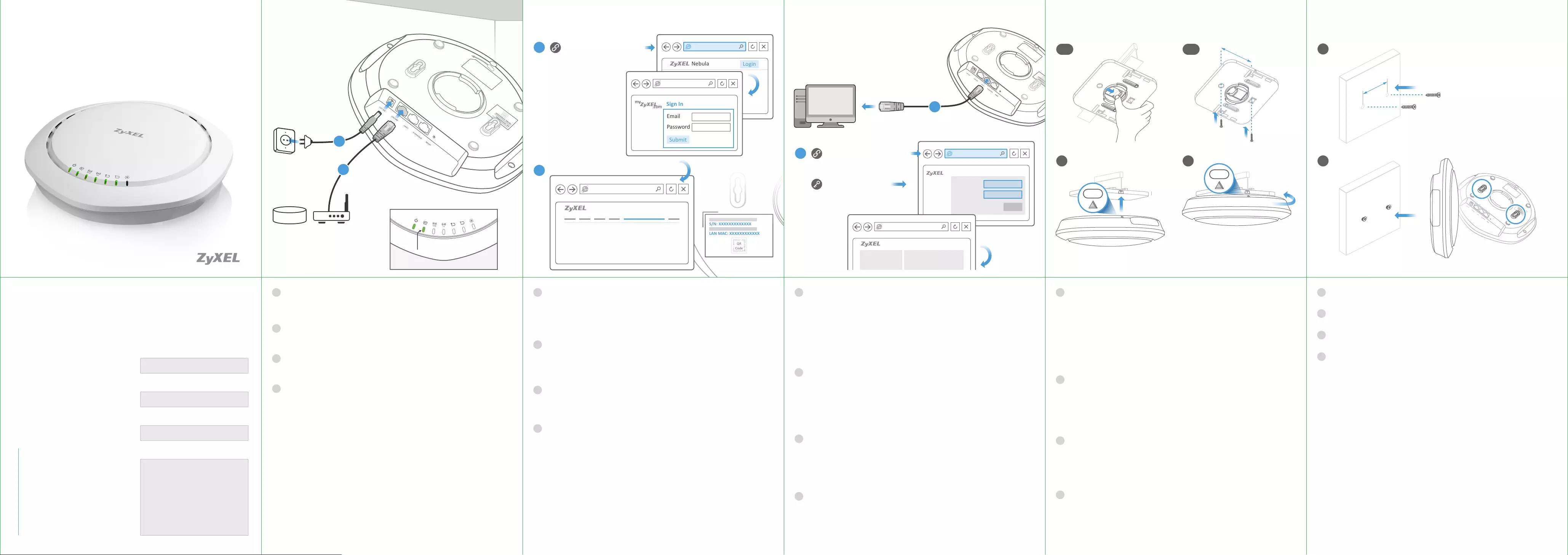
NAP303
802.11ac Dual-Radio
Nebula Cloud Managed Access Point
Quick Start Guide
ENGLISH | DEUTSCH | ESPAÑOL | FRANÇAIS | ITALIANO |
РУССКИЙ | SVENSKA | 简体中文 | 繁體中文
Router
PoE Switch
1
2
or
Hardware Installation
Wait unl the LED blinks slowly
Blinking Green
Manage Your Device
3
4
hp://nebula.zyxel.com
Nebula Login
Sign In
Email
Password
.com
my
Submit
S/N: XXXXXXXXXXXXX
LAN MAC: XXXXXXXXXXXX
QR
Code
If you create a new site we can help you
configure it.
Nebula ORGANIZATION
hp://nebula.zyxel.com
Configure Your Device - Oponal
5
NAP303 User Name
Password
Login
1234
admin
User Name: admin
Password: 1234
(default)
hp://(DHCP-assigned IP)
hp://192.168.1.2
or
NAP303
AP informaon Your Client Connecon
hp://192.168.1.2
6
Ceiling Mounting Wall Mounting
1a 1b
2
A
82mm
3
B
C
OPEN
D
C
LOCK
112mm
1
2
ZyXEL Warranty Informaon
Thank you for purchasing a ZyXEL product!
We take great pride in our quality, value
and performance and believe that this
product should offer you trouble-free
operaon throughout its lifeme. If you do
experience any problems with your
product, please contact ZyXEL Communica-
ons Corporaon offices worldwide.
For further informaon on our warranty
regulaons and liability in your country
please visit the ZyXEL web site:
hp://www.zyxel.com/warranty.
Warranty Form
In certain countries, the seller has to fill
out, sign and stamp the following warranty
informaon in order for the ZyXEL warranty
to be valid.
Product model number
Product serial number
Date of purchase
Seller’s stamp and signature
See the Nebula Control Centre (NCC)
User's Guide at www.zyxel.com for
more informaon, including safety warnings
and customer support.
EU Importer
ZyXEL Communicaon A/S
Generatorvej 8D, 2860 Søborg, Denmark.
hp://www.zyxel.dk
US Importer
ZyXEL Communicaons, Inc
1130 North Miller Street Anaheim, CA 92806-2001
hp://www.us.zyxel.com
Copyright © 2016 ZyXEL Communicaons Corp. All Rights Reserved.
RU Перейдите на сайт ZyXEL Nebula Control Center (NCC) (hp://nebula.zyxel.com).
Нажмите «Вход» – вы будете перенаправлены на страницу портала myZyXEL.com.
Создайте аккаунт на myZyXEL.com и выполните вход в систему.
Введите имя организации и создайте сетевой узел. Введите адрес LAN MAC и
серийный номер устройства NAP303 для их регистрации и присвоения данному
узлу.
③
④
SE Gå ll webbplatsen för ZyXEL Nebula Control Center (NCC) (hp://nebula.zyxel.com).
Klicka på Logga in så omdirigeras du ll portalsidan för myZyXEL.com. Skapa e konto för
myZyXEL.com och logga in.
Skapa en organisaon och en plats (nätverk). Använd LAN MAC-adressen för NAP303 och
serienumret (S/N) för a registrera och lldela den ll platsen.
③
④
CN 请访问 ZyXEL 的 Nebula 控制中心 (NCC) 网站 (hp://nebula.zyxel.com)。单击登录,
您将重定向至 myZyXEL.com 门户页面。创建 myZyXEL.com 账户并登录。
创建组织和站点(网络)。使用 NAP303 的 LAN MAC 地址和序列号 (S/N) 注册并将其分
配给该站点。
③
④
TW 請前往 ZyXEL Nebula 控制中心 (NCC) 網站 (hp://nebula.zyxel.com)。按一下 Login
(登入),畫面將重新導向至 myZyXEL.com 入口網頁。建立 myZyXEL.com 帳號,並登
入。
建立組織及網站 (網路)。使用 NAP303 的 LAN MAC 位址和序號 (S/N) 註冊,並指派
至網站。
③
④
RU Снимите потолочную плиту и закрепите монтажный кронштейн на потолочном
профиле, оттянув назад сеточную защелку (A). Либо просверлите в потолке два
отверстия под дюбели на расстоянии 82 мм друг от друга и привинтите кронштейн к
потолку.
После закрепления кронштейна на потолке выровняйте стрелку, расположенную
рядом с положением OPEN (ОТКРЫТО) на устройстве NAP303 (B), с направленной
вниз стрелкой на монтажном кронштейне (C).
Нажмите на устройство NAP303 и поворачивайте его вправо до тех пор, пока
стрелка, расположенная рядом с положением LOCK (ЗАБЛОКИРОВАНО) на
устройстве NAP303 (D), не выровняется с направленной вниз стрелкой на
монтажном кронштейне.
①
②
③
SE Ta bort en takbräda och fäst monteringskonsolen i takskenan genom a dra gallergklipset
bakåt (A). Alternavt borrar du två hål för pluggar i taket med 82 mm mellanrum och
skruva i fästet i taket.
Eer a fästet monterats i taket riktar du in pilen mot posionen OPEN på NAP303 (B)
med en nedåtpil på monteringsfästet (C).
Tryck in NAP303 och vrid den åt höger lls pilen inll posionen LOCK på NAP303 (D)
riktas in mot den nedåtgående pilen på monteringsfästet.
①
②
③
CN 拆卸吊顶板,然后向后拉栅格定位夹 (A) 以便将安装支架夹到吊顶导轨上。或者,
在吊顶上钻出两个相距 82mm 的壁塞定位孔,并使用螺丝钉将支架拧紧到吊顶上。
支架固定到吊顶之后,将 NAP303 上 OPEN 位置旁的箭头 (B) 对准安装支架上的向下
箭头 (C)。
推入 NAP303 并向右旋转,直到 NAP303 上 LOCK 位置旁的箭头 (D) 对准安装支架上
的向下箭头。
①
②
③
TW 移開天花板板片,然後向後拉格柵扣件 (A),將安裝支架扣裝到天花板的吊軌上。
或者,在天花板上鑽兩個相距 82 mm 的孔,用螺絲將支架固定在天花板上。
支架固定在天花板上之後,將 NAP303 上 OPEN 位置的箭頭 (B) 與安裝支架的向下箭
頭 (C) 對齊。
推入 NAP303 並向右旋轉,直到 NAP303 上的 LOCK 位置的箭頭 (D) 與支架上的向下
箭頭對齊。
①
②
③
RU Просверлите два отверстия под дюбели на расстоянии 112 мм друг от друга.
Повесьте устройство NAP303 на винты.
①
②
SE Borra två hål för väggkontakter, med 112 mm mellanrum.
Placera NAP303 ovanpå skruvarna.
①
②
CN 钻出两个相距 112 mm 的壁塞定位孔。
将 NAP303 卡放在螺丝钉上。
①
②
TW 鑽出兩個相距 112 mm 的牆面插座。
將 NAP303 卡放在螺絲上。
①
②
RU Подсоедините к надлежащему источнику питания. Это не требуется, если
устройство NAP303 получает питание PoE через 8-контактный кабель Ethernet
категории 5.
Подсоедините к коммутатору/роутеру PoE с доступом в интернет.
①
②
SE Anslut ll en lämplig strömkälla. Du behöver inte göra dea om du använder PoE för a
ge ström ll din NAP303 via en CAT 5 Ethernet-kabel med 8 s.
Anslut ll en (PoE) brytare eller router med Internet-åtkomst.
①
②
CN 连接到适当的电源。如果您正在使用 PoE,通过 8 针 CAT 5 以太网电缆为 NAP303 供
电,则不需要执行以上操作。
连接到可访问因特网的 (PoE) 交换机或路由器。
①
②
TW
連接至適當的電源插座。如果您現正使用 PoE,透過 8 針 CAT 5 乙太網電纜為 NAP303
供電,則不需要執行以上操作。
連接至可存取網際網路的 PoE 交換器或路由器。
①
②
RU Выполните процедуру ниже, чтобы изменить настройки ВЛС для NAP303 или задать
IP-адрес вручную.
Подключите компьютер к NAP303.
Для входа во встроенный веб-конфигуратор с компьютера используйте IP-адрес LAN
вашего NAP303, назначаемый службой DHCP. Для просмотра IP-адреса LAN вашего
NAP303 вы можете обратиться к экрану DHCP-сервера или экрану AP > Monitor >
Access Point (AP > Монитор > Точка доступа) центра NCC. Либо можно отсоединить
или отключить DHCP-сервер и использовать базовый статический IP-адрес LAN
(192.168.1.2) вашего NAP303. Убедитесь, что IP-адрес компьютера находится в
диапазоне от «192.168.1.3» до «192.168.1.154». После изменения настройки ВЛС
или IP-адреса вашего NAP303 подключите NAP303 к Интернету и снова войдите в
центр NCC.
⑤
⑥
SE Följ nedanstående steg när du behöver ändra NAP303s VLAN-inställning eller ställa in dess
IP-adress manuellt.
Anslut en dator ll NAP303.
Från datorn, använd NAP303s DHCP-lldelade LAN IP-adress för a använda dess
inbyggda web interface. Du kan kontrollera NCC under AP > Monitor > Access Point (AP >
Monitor > Åtkomstpunkt) eller DHCP-servern för NAP303s LAN IP-adress. Alternavt
koppla från eller inakvera DHCP-servern och använd NAP303s standard IP-adress
(192.168.1.2). Kontrollera a datorns IP-adress ligger inom området “192.168.1.3” och
“192.168.1.154”. Eer a NAP303s IP-adress eller VLAN-inställning ändrats, se ll a
NAP303 är ansluten ll internet och NCC igen.
⑤
⑥
CN 需要更改 NAP303 的 VLAN 设置或手动设置其 IP 地址时,请执行以下步骤。
将计算机连接到 NAP303。
在计算机上,使用 NAP303 的 DHCP 分配 LAN IP 地址访问其内置的 Web 型配置工具。您可以查看
NCC 的 AP > Monitor > Access Point 屏幕或 DHCP 服务器,获取 NAP303 的 LAN IP 地址。此外,也可
断开 DHCP 服务器连接或将它禁用,然后使用 NAP303 的默认静态 LAN IP 地址 (192.168.1.2)。确 保
计算机的 IP 地址在“192.168.1.3”和“192.168.1.154”范围内。更改 NAP303 IP 地址 VLAN 设置后,请
重新确认 NAP303 连上因特网和 NCC。
⑤
⑥
TW 若需要變更 NAP303 的 VLAN 設定或手動設定其 IP 位址,請依照下列步驟進行。
將電腦連接到 NAP303。
在電腦上使用 NAP303 由 DHCP 指派的 LAN IP 位址存取其內建的網頁式設定工具。請查看 NCC 的
AP > Monitor (監視器) > Access Point (無線基地台) 畫面或 DHCP 伺服器,以取得 NAP303 的 LAN IP
位址。或者,中斷或停用 DHCP 伺服器,並使用 NAP303 的預設靜態 LAN IP 位址 (192.168.1.2)。確 認
電腦的 IP 位址介於「192.168.1.3」至「 192.168.1.154」之 間。變 更 NAP303 IP 位址或 VLAN 設 定 後,確
認 NAP303 是否重新連接至網際網路和 NCC。
⑤
⑥