Zyxel NWD6602 User Manual
Displayed below is the user manual for NWD6602 by Zyxel which is a product in the Network Cards category. This manual has pages.
Related Manuals
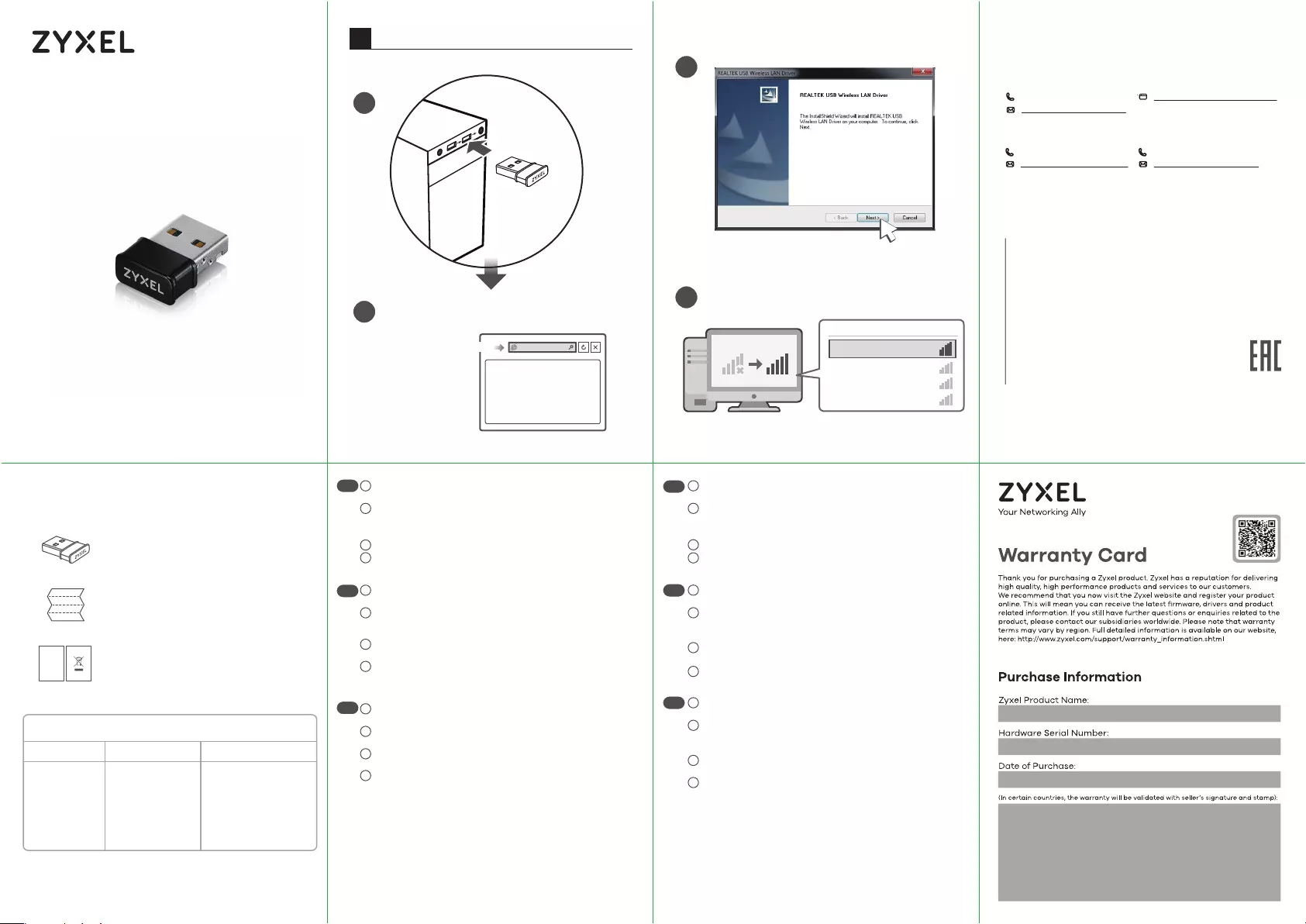
Quick Start Guide
NWD6602
Dual-Band Wireless AC1200 USB Adapter
Setup network connection
1
DE
DE ES
FR
IT
+ 66 2831 5315
support@zyxel.co.th
Thailand Taiwan
+ 886 2 2739 9889
retail@zyxel.com.tw
Support Information
USA
+ 1 800 255 4101
support@zyxel.com
EU, Turkey and Russia
https://support.zyxel.eu
Copyright © 2020 Zyxel Communications Corp.
All Rights Reserved.
EU Importer
Zyxel Communications A/S
Gladsaxevej 378, 2. th. 2860 Søborg, Denmark
https://www.zyxel.com/dk/da/
US Importer
Zyxel Communications, Inc
1130 North Miller Street Anaheim, CA 92806-2001
https://www.zyxel.com/us/en/
EN Insert the NWD6602 to a USB Type-A port on your
computer.
Open a web browser and go to
https://www.zyxel.com/nwd6602driver to download the
driver.
Follow the wizard prompts to complete the installation.
Check that your computer now has WiFi.
Schließen Sie den NWD6602 an einen USB Typ-A
Anschluss an Ihrem Computer an.
Öffnen Sie einen Webbrowser und gehen Sie zu
https://www.zyxel.com/nwd6602driver, um den Treiber
herunterzuladen.
Folgen Sie den Anweisungen des Assistenten, um die
Installation abzuschließen.
Überprüfen Sie, ob Ihr Computer jetzt über WiFi
verfügt.
Insérez le NWD6602 dans un port USB Type-A de votre
ordinateur.
Ouvrez un navigateur web et allez sur https://www.zyx-
el.com/nwd6602driver pour télécharger le pilote.
Suivez les instructions de l'assistant pour effectuer
l'installation.
Vérifiez que votre ordinateur dispose maintenant du
WiFi.
1
3
2
4
1
3
2
4
1
3
2
4
IInserire il NWD6602 in una porta USB di tipo A del
computer.
Aprire un browser web e andare su
https://www.zyxel.com/nwd6602driver per scaricare il
driver.
Seguire le istruzioni per completare l’installazione.
Verificare che il computer abbia il WiFi.
Inserte el NWD6602 en un puerto USB tipo A en su
ordenador.
Abra un navegador web y vaya a
https://www.zyxel.com/nwd6602driver para descargar
el controlador.
Siga las instrucciones del asistente para completar la
instalación.
Compruebe que su ordenador tiene ahora WiFi.
Insira o NWD6602 numa porta USB Tipo A no seu
computador.
Abra um web browser e vá a
https://www.zyxel.com/nwd6602driver para transferir o
driver.
Siga as instruções do assistente para terminar a
instalação.
Verifique se o computador tem agora WiFi.
1
3
2
4
1
3
2
4
1
3
2
4
SSID 1
Wireless Network Connection
SSID 2
SSID 3
SSID 4
3
2
4
The NWD6602 Compatible Operating System
Windows
7 / 8 / 8.1 / 10 10.11 / 10.12 / 10.13 /
10.14 / 10.15 Fedora 20 Kernel 3.11
Fedora 23 Kernel 4.11
Ubuntu 15.04 Kernel 3.19
Ubuntu 18.04 Kernel 4.15
Mac Linux
PT
Package Contents
QSG / Warranty Card
Declaration of Conformity
Safety Warnings
DoC
Device
ENGLISH | DEUTSCH | FRANÇAIS | ITALIANO
| ESPAÑOL | PORTUGUÊS
1
https://www.zyxel.com
/nwd6602driver
斯洛維尼亞
土耳其
保加利亞
泰文
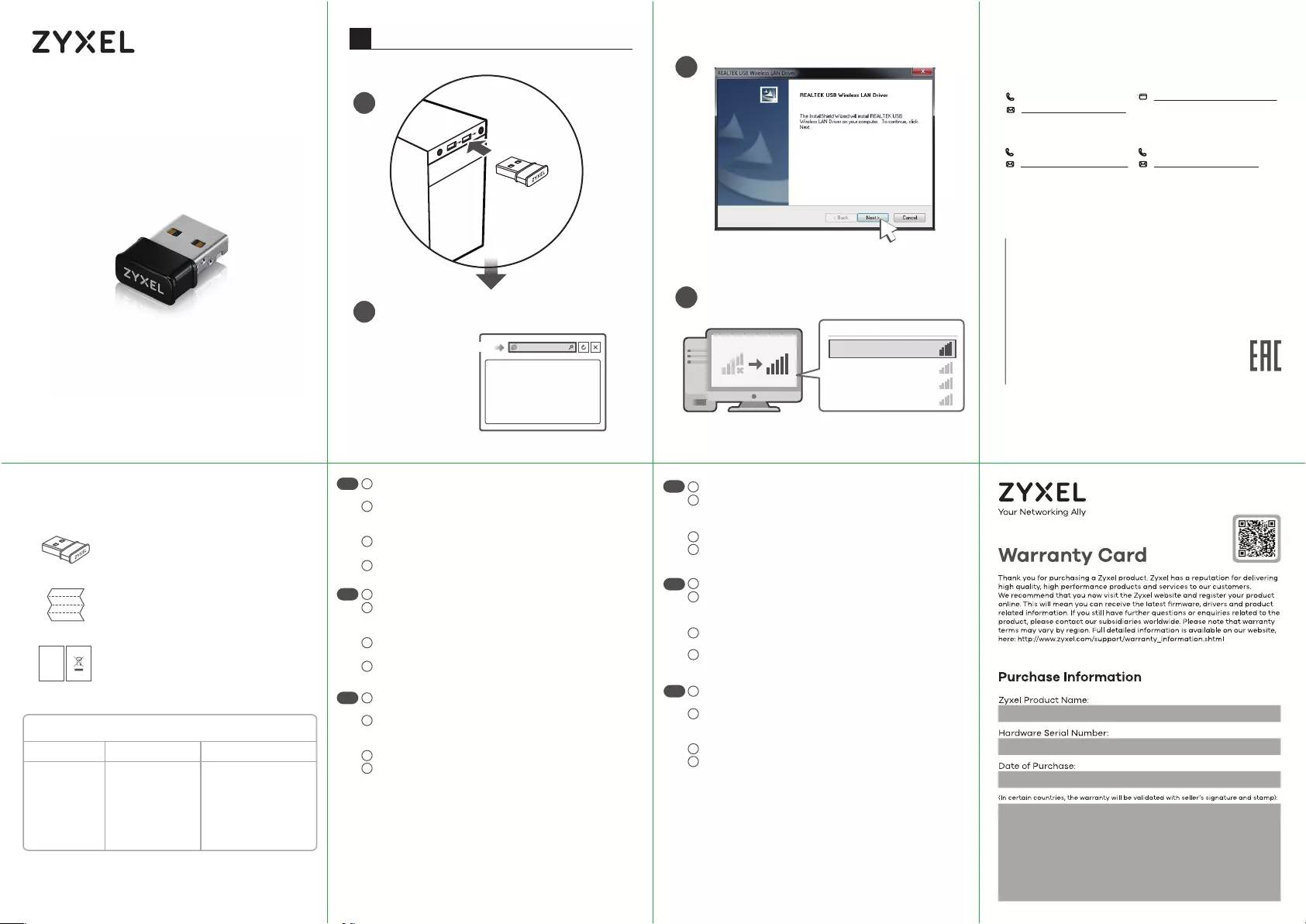
Quick Start Guide
NWD6602
Dual-Band Wireless AC1200 USB Adapter
DK
Anslut NWD6602 till en USB Typ A-port på din dator.
Öppna en webbläsare och gå till
https://www.zyxel.com/nwd6602driver för att ladda ner
drivrutinen.
Följ guidens anvisningar för att slutföra installationen.
Kontrollera att din dator nu har wifi.
Kytke NWD6602 tietokoneen USB Type-A -porttiin.
Avaa verkkoselain ja siirry osoitteeseen
https://www.zyxel.com/nwd6602driver ladataksesi
ohjaimen.
Suorita asennus ohjatun asennustoiminnon ohjeiden
mukaisesti.
Tarkista, että tietokoneella on nyt Wi-Fi-yhteys.
1
3
2
4
1
3
2
4
1
3
2
4
Sluit de NWD6602 aan op een poort van type USB-A op
uw computer.
Open een webbrowser en ga naar
https://www.zyxel.com/nwd6602driver om het
stuurprogramma te downloaden.
Volg de prompts in de wizard om de installatie te
voltooien.
Controleer dat uw computer nu wifi heeft.
Indsæt NWD6602 i en USB type A-port i din computer.
Åbn en webbrowser, og gå til
https://www.zyxel.com/nwd6602driver for at hente
driveren.
Følg guidens meddelelser for at gennemføre
installationen.
Kontrollér, at din computer nu har Wi-Fi.
Sett inn NWD6602 i en USB type-A-port på datamaski-
nen.
Åpne en nettleser og gå til
https://www.zyxel.com/nwd6602driver for å laste ned
driveren.
Følg veiviserens anvisninger for å fullføre installeringen.
Sjekk at datamaskinen nå har WiFi.
1
3
2
4
1
3
2
4
1
3
2
4
Вставьте устройство NWD6602 в порт USB (типа A) на
компьютере.
Откройте веб-браузер и перейдите на сайт
https://www.zyxel.com/nwd6602driver, чтобы загрузить
драйвер.
Выполните установку, следуя инструкциям мастера.
Проверьте, появилась ли у компьютера связь WiFi.
RU
NEDERLANDS | DANSK | NORSK | SVENSKA
| SUOMI | РУССКИЙ
Package Contents
QSG / Warranty Card
Declaration of Conformity
Safety Warnings
DoC
Device
Setup network connection
1
The NWD6602 Compatible Operating System
Windows
7 / 8 / 8.1 / 10 10.11 / 10.12 / 10.13 /
10.14 / 10.15 Fedora 20 Kernel 3.11
Fedora 23 Kernel 4.11
Ubuntu 15.04 Kernel 3.19
Ubuntu 18.04 Kernel 4.15
Mac Linux
+ 66 2831 5315
support@zyxel.co.th
Thailand Taiwan
+ 886 2 2739 9889
retail@zyxel.com.tw
Support Information
USA
+ 1 800 255 4101
support@zyxel.com
EU, Turkey and Russia
https://support.zyxel.eu
Copyright © 2020 Zyxel Communications Corp.
All Rights Reserved.
EU Importer
Zyxel Communications A/S
Gladsaxevej 378, 2. th. 2860 Søborg, Denmark
https://www.zyxel.com/dk/da/
US Importer
Zyxel Communications, Inc
1130 North Miller Street Anaheim, CA 92806-2001
https://www.zyxel.com/us/en/
SSID 1
Wireless Network Connection
SSID 2
SSID 3
SSID 4
3
2
4
1
https://www.zyxel.com
/nwd6602driver
NL
NO
SE
FI
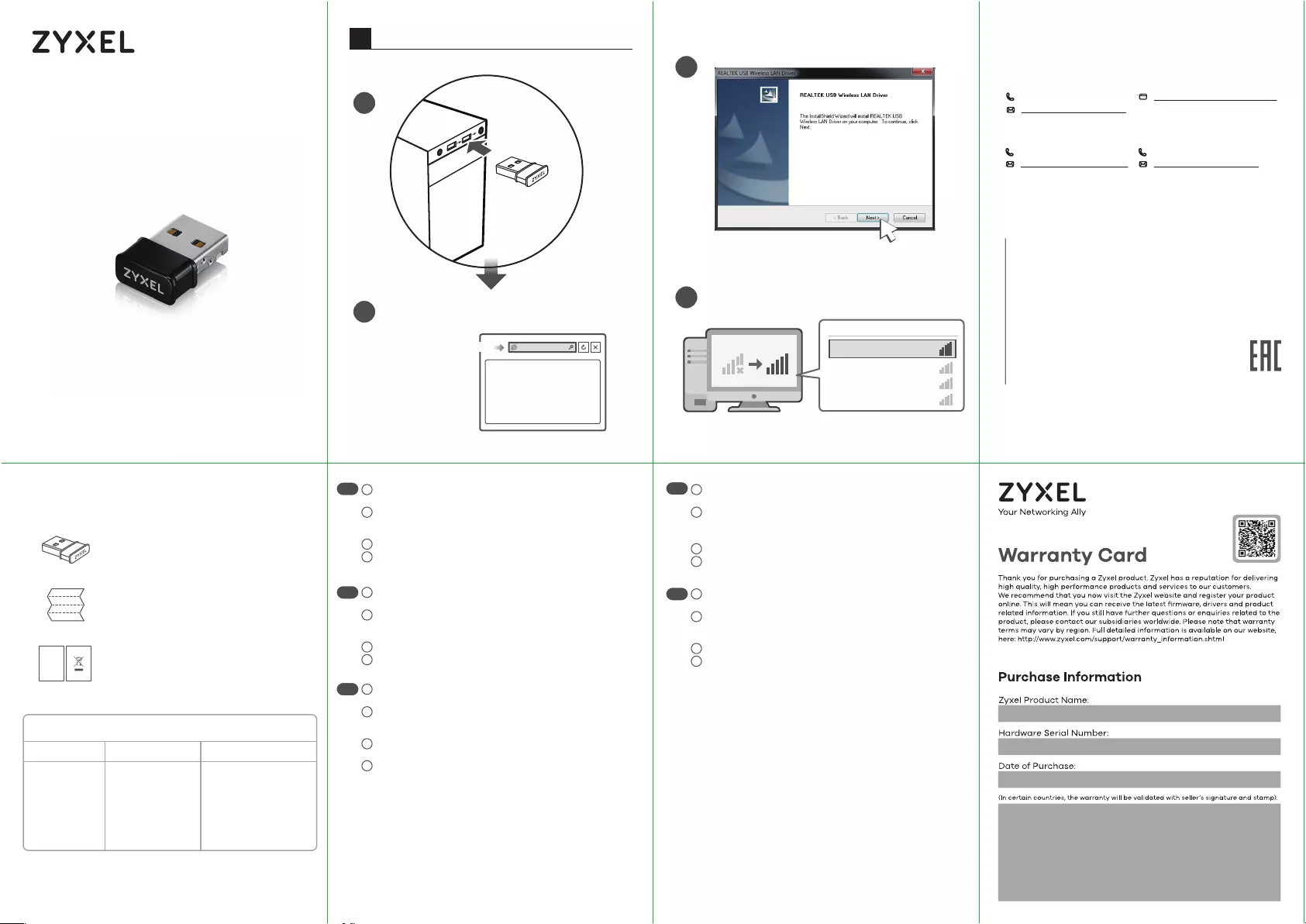
CZ RO
PL
HU
SK IZasuňte zariadenie NWD6602 do portu USB Type-A na
počítači.
Otvorte webový prehliadač, prejdite na stránku
https://www.zyxel.com/nwd6602driver a stiahnite si
ovládač.
Podľa pokynov sprievodcu vykonajte inštaláciu.
Skontrolujte, že váš počítač má teraz sieť WiFi.
Należy włożyć NWD6602 do portu USB typu A w
komputerze.
Otworzyć przeglądarkę internetową i przejść do strony
https://www.zyxel.com/nwd6602driver, aby pobrać
sterownik.
Postępować zgodnie z instrukcjami kreatora, aby
zakończyć instalację.
Sprawdzić, czy komputer ma teraz WiFi.
1
3
2
4
IIntroduceți NWD6602 într-un port USB tip A de pe
computer.
Deschideți un browser web și accesați
https://www.zyxel.com/nwd6602driver pentru a
descărca driverul.
Urmați mesajele expertului pentru a finaliza instalarea.
Verificați dacă acum computerul are WiFi.
Csatlakoztassa az NWD6602 eszközt számítógépe USB
Type-A portjához.
Nyisson meg egy internetböngészőt, és látogasson el a
https://www.zyxel.com/nwd6602driver oldalra az
illesztőprogram letöltéséhez.
Kövesse a varázsló utasításait a telepítés elvégzéséhez.
Ellenőrizze, hogy működik-e a számítógép WIFI-kapc-
solata.
1
3
2
4
1
3
2
4
1
3
2
4
Package Contents
QSG / Warranty Card
Declaration of Conformity
Safety Warnings
DoC
Device
Setup network connection
1
The NWD6602 Compatible Operating System
Windows
7 / 8 / 8.1 / 10 10.11 / 10.12 / 10.13 /
10.14 / 10.15 Fedora 20 Kernel 3.11
Fedora 23 Kernel 4.11
Ubuntu 15.04 Kernel 3.19
Ubuntu 18.04 Kernel 4.15
Mac Linux
Připojte zařízení NWD6602 do portu USB typu A v
počítači.
Otevřete webový prohlížeč a přejděte na stránku
https://www.zyxel.com/nwd6602driver, kde si můžete
stáhnout ovladač.
Dokončete instalaci podle pokynů průvodce.
Zkontrolujte, zda je v počítači nyní k dispozici síť Wi-Fi.
1
3
2
4
+ 66 2831 5315
support@zyxel.co.th
Thailand Taiwan
+ 886 2 2739 9889
retail@zyxel.com.tw
Support Information
USA
+ 1 800 255 4101
support@zyxel.com
EU, Turkey and Russia
https://support.zyxel.eu
Copyright © 2020 Zyxel Communications Corp.
All Rights Reserved.
EU Importer
Zyxel Communications A/S
Gladsaxevej 378, 2. th. 2860 Søborg, Denmark
https://www.zyxel.com/dk/da/
US Importer
Zyxel Communications, Inc
1130 North Miller Street Anaheim, CA 92806-2001
https://www.zyxel.com/us/en/
SSID 1
Wireless Network Connection
SSID 2
SSID 3
SSID 4
3
2
4
1
https://www.zyxel.com
/nwd6602driver
Quick Start Guide
NWD6602
Dual-Band Wireless AC1200 USB Adapter
ČEŠTINA | SLOVENČINA | POLSKI | ROMÂNĂ
| MAGYAR
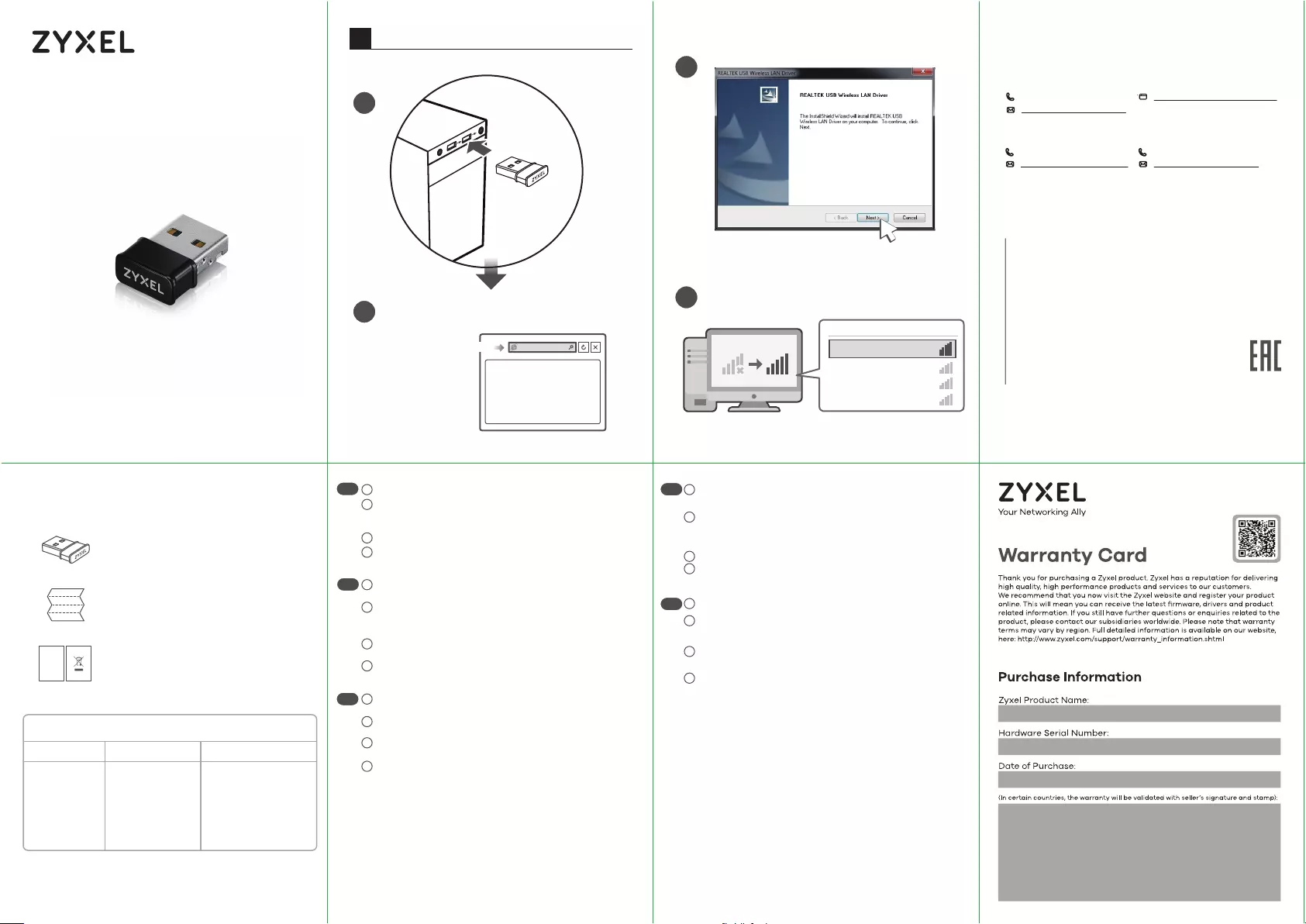
SL TH
繁中
BG
IVstavite NWD6602 v vrata USB Type-A na računalniku.
Odprite spletni brskalnik in pojdite na
https://www.zyxel.com/nwd6602driver, da prenesete
gonilnik.
Sledite pozivom čarovnika za dokončanje namestitve.
Preverite, ali vaš računalnik sedaj ima povezavo Wi-Fi.
Поставете NWD6602 в USB Type-A порт на вашия
компютър.
Отворете уеб браузър и отидете на
https://www.zyxel.com/nwd6602driver, за да изтеглите
драйвера.
Следвайте подканите на съветника, за да завършите
инсталирането.
Проверете сега дали компютърът ви има Wi-Fi.
NWD6602’yi bilgisayarınızdaki bir USB Tip A bağlantı
noktasına takın.
Sürücüyü indirmek için İnternet tarayıcınızı açın ve
https://www.zyxel.com/nwd6602driver adresine gidin.
Kurulumu tamamlamak için sihirbazın talimatlarını
izleyin.
Bilgisayarınızın kablosuz ağa bağlanıp bağlanmadığını
kontrol edin.
1
3
2
4
1
3
2
4
ใส่ NWD6602 เข้ากับพอร์ต USB Type-A บนคอมพิวเตอร์
ของคุณ
เปิดเว็บเบราว์เซอร์และไปที่
https://www.zyxel.com/nwd6602driver เพื่อดาวน์โหลด
ไดรเวอร์
ทำตามตัวช่วยสร้างเพื่อแจ้งให้การติดตั้งเสร็จสมบูรณ์
ตรวจสอบว่าคอมพิวเตอร์ของคุณว่าตอนนี้มี WiFi
請將NWD6602插入您電腦上的USB Type A連接埠。
開啟網頁瀏覽器並連線至
https://www.zyxel.com/nwd6602driver 下載安裝驅動程式。
開啟驅動程式後,請參照電腦螢幕上安裝精靈的指引,來完成安
裝程序。
安裝完成後,請確認您的電腦可以透過WiFi來進行連線上網。
1
3
2
4
1
3
2
4
1
3
2
4
TR
Package Contents
QSG / Warranty Card
Declaration of Conformity
Safety Warnings
DoC
Device
Setup network connection
1
Quick Start Guide
NWD6602
Dual-Band Wireless AC1200 USB Adapter
The NWD6602 Compatible Operating System
Windows
7 / 8 / 8.1 / 10 10.11 / 10.12 / 10.13 /
10.14 / 10.15 Fedora 20 Kernel 3.11
Fedora 23 Kernel 4.11
Ubuntu 15.04 Kernel 3.19
Ubuntu 18.04 Kernel 4.15
Mac Linux
+ 66 2831 5315
support@zyxel.co.th
Thailand Taiwan
+ 886 2 2739 9889
retail@zyxel.com.tw
Support Information
USA
+ 1 800 255 4101
support@zyxel.com
EU, Turkey and Russia
https://support.zyxel.eu
Copyright © 2020 Zyxel Communications Corp.
All Rights Reserved.
EU Importer
Zyxel Communications A/S
Gladsaxevej 378, 2. th. 2860 Søborg, Denmark
https://www.zyxel.com/dk/da/
US Importer
Zyxel Communications, Inc
1130 North Miller Street Anaheim, CA 92806-2001
https://www.zyxel.com/us/en/
SSID 1
Wireless Network Connection
SSID 2
SSID 3
SSID 4
3
2
4
1
https://www.zyxel.com
/nwd6602driver
| 繁體中文
SLOVENŠČINA | БЪЛГАРСКИ | TÜRK | ภาษาไทย