Zyxel POE12-60W User Manual
Displayed below is the user manual for POE12-60W by Zyxel which is a product in the PoE Adapters category. This manual has pages.
Related Manuals
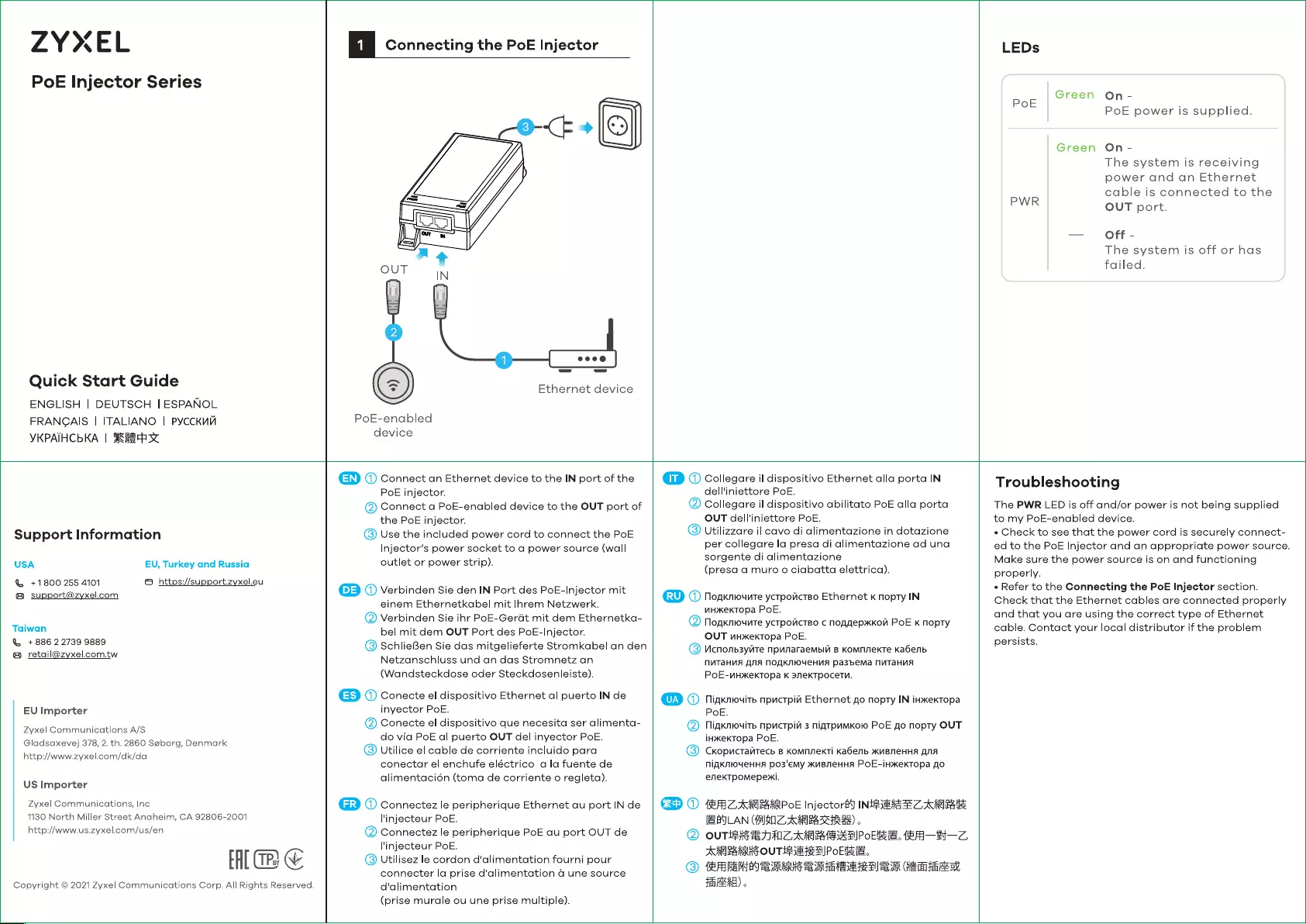
ZYXEL
PoE
Injector
Series
Quick
Start
Guide
ENGLISH
|
DEUTSCH
|
ESPANOL
FRANCAIS
|
ITALIANO
|
PYCCKMU
YKPAIHCbKA
|
S€82-F3z
1 |
Connecting
the
PoE
Injector
1
[|
__ecce
|
S)
Ethernet
device
PoE-enabled
device
LEDs
Green
On-
PoE
PoE
power
is
supplied.
Green
On-
The
system
is
receiving
power
and
an
Ethernet
cable
is
connected
to
the
PWR
OUT
port.
Off
-
The
system
is
off
or
has
failed.
Support
Information
USA
EU,
Turkey
and
Russia
@&
+1800
255
4101
©
https://su
®
support@zyxel.com
ort.zyxel.eu
Taiwan
&
+886
22739
9889
@&
retail@zyxel.com.tw
EU
Importer
Zyxel
Communications
A/S
Gladsaxevej
378,
2.
th.
2860
Seborg,
Denmark
http://www.zyxel.com/dk/da
US
Importer
Zyxel
Communications,
Inc
1130
North
Miller
Street
Anaheim,
CA
92806-2001
http://www.us.zyxel.com/us/en
FAL
Ges
&
Copyright
©
2021
Zyxel
Communications
Corp.
All
Rights
Reserved.
©)
©
Connect
an
Ethernet
device
to
the
IN
port
of
the
PoE
injector.
@)
Connect
a
PoE-enabled
device
to
the
OUT
port
of
the
PoE
injector.
©)
Use
the
included
power
cord
to
connect
the
PoE
Injector’s
power
socket
to
a
power
source
(wall
outlet
or
power
strip).
@®2
©
Verbinden
Sie
den
IN
Port
des
PoE-Injector
mit
einem
Ethernetkabel
mit
Ihrem
Netzwerk.
@)
Verbinden
Sie
ihr
PoE-Gerat
mit
dem
Ethernetka-
bel
mit
dem OUT
Port
des
PoE-Injector.
@
SchlieBen
Sie
das
mitgelieferte
Stromkabel
an
den
Netzanschluss
und
an
das
Stromnetz
an
(Wandsteckdose
oder
Steckdosenleiste).
GS
©
Conecte
el
dispositivo
Ethernet
al
puerto
IN
de
inyector
PoE.
@
Conecte
el
dispositivo
que
necesita
ser
alimenta-
do
via
PoE
al
puerto
OUT
del
inyector
PoE.
©)
Utilice
el
cable
de
corriente
incluido
para
conectar
el
enchufe
eléctrico
a
la
fuente
de
alimentacidén
(toma
de
corriente
o
regleta).
@
@
Connectez
le
peripherique
Ethernet
au
port
IN
de
l'injecteur
PoE.
@
Connectez
le
peripherique
PoE
au
port
OUT
de
l'injecteur
PoE.
©)
Utilisez
le
cordon
d'alimentation
fourni
pour
connecter
la
prise
d'alimentation
&
une
source
d'alimentation
(prise
murale
ou
une
prise
multiple).
@
Collegare
il
dispositivo
Ethernet
alla
porta
IN
dell'iniettore
PoE.
Collegare
il
dispositivo
abilitato
PoE
alla
porta
OUT
dell'iniettore
PoE.
©)
Utilizzare
il
cavo
di
alimentazione
in
dotazione
per
collegare
la
presa
di
alimentazione
ad
una
sorgente
di
alimentazione
(presa
a
muro
o
ciabatta
elettrica).
G
@
Nogkniounte
yctpoictso
Ethernet
k
nopty
IN
wH>KeKTOpa
POE.
Nogkniounte
ycTpoiictBo
c
noggep»Kkouw
PoE
k
nopty
OUT
unxektopa
PoE.
@
Ucnonb3yiite
npunaraembii
B
Komnnekte
KaGenb
NUTaHMA
ANA
NOAKNIOUeHUA
pa3sbema
NUTAaHUA
PoE-ne>KekTopa
K
3/1eKTpOceTH.
q@
@
Niaxnioyite
npucrpia
Ethernet
no
nopty
IN
in>keKTopa
PoE.
@)
Nlig«mouitb
npuctpid
3
nigtpumKo1o
PoE
go
nopty
OUT
iH*KeKTOpa
POE.
©
Ckopuctaiitecb
B
KomnnekTi
Ka6enb
KMBNeHHA
ANA
NigKNIOUeHHA
Po3'emMy
*KMBIEHHA
POE-iHxKeKTOpa
0
enekTpomepeni.
©
AZAR
PoE
Injectoriy
INGE
AE
HEALAN
(PISIZ.AABRRSCHRRS)
,
Q
OuTHKEANZ
AH
SiXSIPoEEE,
SAH—Z,
ABS
OUTSEEZIP
OEE.
©
AMY
DR
Bees
BR
emeeE
#GER4E)
Troubleshooting
The
PWR
LED
is
off
and/or
power
is
not
being
supplied
to
my
PoE-enabled
device.
e
Check
to
see
that
the
power
cord
is
securely
connect-
ed
to
the
PoE
Injector
and
an
appropriate
power
source.
Make
sure
the
power
source
is
on
and
functioning
properly.
e
Refer
to
the
Connecting
the
PoE
Injector
section.
Check
that
the
Ethernet
cables
are
connected
properly
and
that
you
are
using
the
correct
type
of
Ethernet
cable.
Contact
your
local
distributor
if
the
problem
persists.
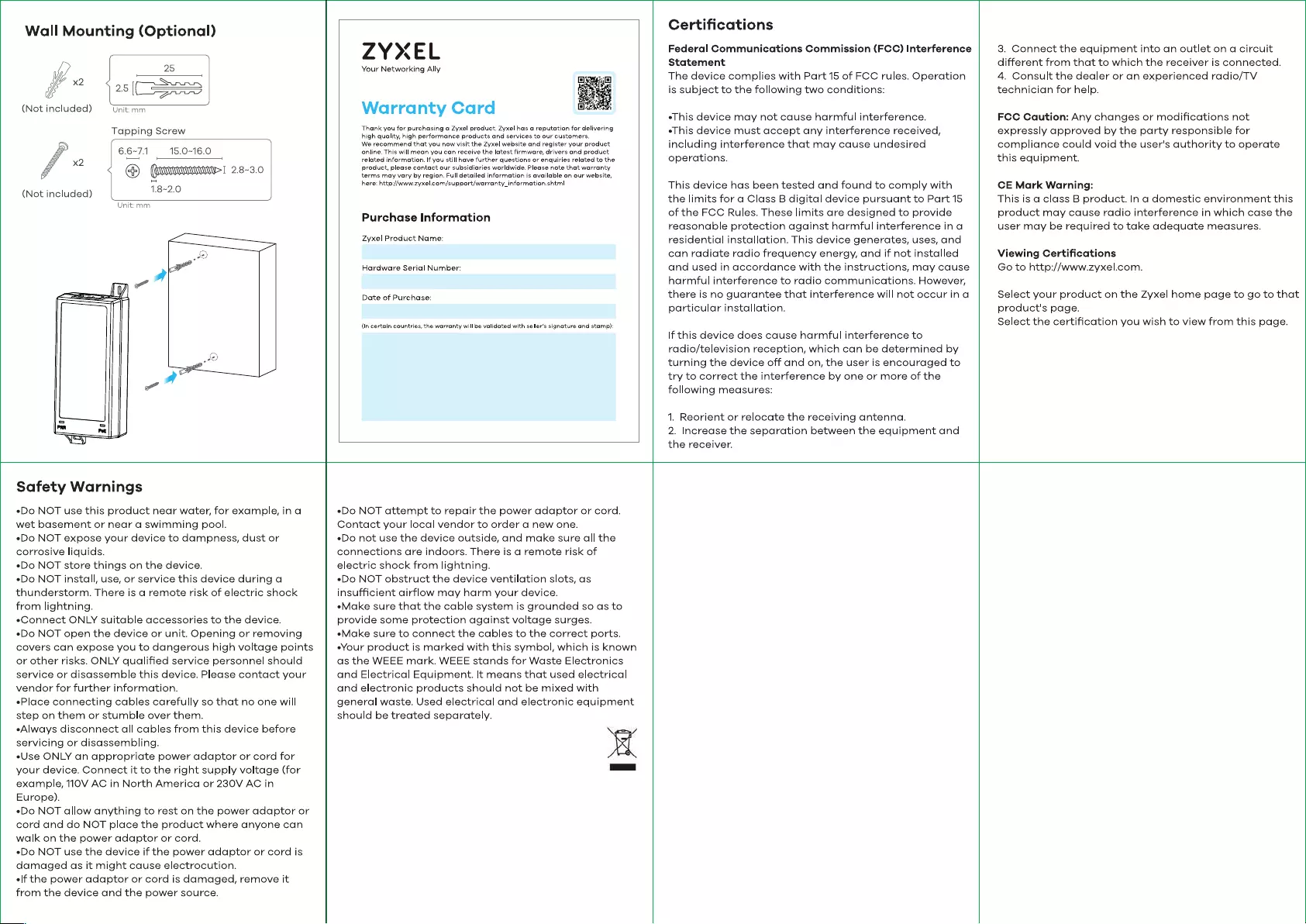
Wall
Mounting
(Optional)
I
29
1
e423
|
Ss
(Not
included)
Unit:
mm
Tapping
Screw
66-71
15.0-16.0
x2
—
'
®
eww!
28~3.0
(Not
included)
1.8~2.0
Unit:
mm
|
—I|]
=
PWR
Por
Sp
=
ZYXEL
Your
Networking
Ally
Warranty
Card
Thank
you
for
purchasing
a
Zyxel
product.
Zyxel
has
a
reputation
for
delivering
high
quality,
high
performance
products
and
services
to
our
customers.
We
recommend
that
you
now
visit
the
Zyxel
website
and
register
your
product
online.
This
will
mean
you
can
receive
the
latest
firmware,
drivers
and
product
related
information.
If
you
still
have
further
questions
or
enquiries
related
to
the
product,
please
contact
our
subsidiaries
worldwide.
Please
note
that
warranty
terms
may
vary
by
region.
Full
detailed
information
is
available
on
our
website,
here:
http://www.zyxel.com/support/warranty_information.shtml
Purchase
Information
Zyxel
Product
Name:
Hardware
Serial
Number:
Date
of
Purchase:
(In
certain
countries,
the
warranty
will
be
validated
with
seller’s
signature
and
stamp):
Certifications
Federal
Communications
Commission
(FCC)
Interference
Statement
The
device
complies
with
Part
15
of
FCC
rules.
Operation
is
subject
to
the
following
two
conditions:
eT
his
device
may
not
cause
harmful
interference.
eT
his
device
must
accept
any
interference
received,
including
interference
that
may
cause
undesired
operations.
This
device
has
been
tested
and
found
to
comply
with
the
limits
for
a
Class
B
digital
device
pursuant
to
Part
15
of
the
FCC
Rules.
These
limits
are
designed
to
provide
reasonable
protection
against
harmful
interference
in
a
residential
installation.
This
device
generates,
uses,
and
can
radiate
radio
frequency
energy,
and
if
not
installed
and
used
in
accordance
with
the
instructions,
may
cause
harmful
interference
to
radio
communications.
However,
there
is
no
guarantee
that
interference
will
not
occur
ina
particular
installation.
If
this
device
does
cause
harmful
interference
to
radio/television
reception,
which
can
be
determined
by
turning
the
device
off
and
on,
the
user
is
encouraged
to
try
to
correct
the
interference
by
one
or
more
of
the
following
measures:
1.
Reorient
or
relocate
the
receiving
antenna.
2.
Increase
the
separation
between
the
equipment
and
the
receiver.
3.
Connect
the
equipment
into
an
outlet
on
a
circuit
different
from
that
to
which
the
receiver
is
connected.
4.
Consult
the
dealer
or
an
experienced
radio/TV
technician
for
help.
FCC
Caution:
Any
changes
or
modifications
not
expressly
approved
by
the
party
responsible
for
compliance
could
void
the
user's
authority
to
operate
this
equipment.
CE
Mark
Warning:
This
is
a
class
B
product.
In
a
domestic
environment
this
product
may
cause
radio
interference
in
which
case
the
user
may
be
required
to
take
adequate
measures.
Viewing
Certifications
Go
to
http://www.zyxel.com.
Select
your
product
on
the
Zyxel
home
page
to
go
to
that
product's
page.
Select
the
certification
you
wish
to
view
from
this
page.
Safety
Warnings
eDo
NOT
use
this
product
near
water,
for
example,
in
a
wet
basement
or
near
a
swimming
pool.
eDo
NOT
expose
your
device
to
dampness,
dust
or
corrosive
liquids.
eDo
NOT
store
things
on
the
device.
eDo
NOT
install,
use,
or
service
this
device
during
a
thunderstorm.
There
is
a
remote
risk
of
electric
shock
from
lightning.
eConnect
ONLY
suitable
accessories
to
the
device.
eDo
NOT
open
the
device
or
unit.
Opening
or
removing
covers
can
expose
you
to
dangerous
high
voltage
points
or
other
risks.
ONLY
qualified
service
personnel
should
service
or
disassemble
this
device.
Please
contact
your
vendor
for
further
information.
ePlace
connecting
cables
carefully
so
that
no
one
will
step
on
them
or
stumble
over
them.
eAlways
disconnect
all
cables
from
this
device
before
servicing
or
disassembling.
eUse
ONLY
an
appropriate
power
adaptor
or
cord
for
your
device.
Connect
it
to
the
right
supply
voltage
(for
example,
110V
AC
in
North
America
or
230V
AC
in
Europe).
eDo
NOT
allow
anything
to
rest
on
the
power
adaptor
or
cord
and
do
NOT
place
the
product
where
anyone
can
walk
on
the
power
adaptor
or
cord.
eDo
NOT
use
the
device
if
the
power
adaptor
or
cord
is
damaged
as
it
might
cause
electrocution.
elf
the
power
adaptor
or
cord
is
damaged,
remove
it
from
the
device
and
the
power
source.
eDo
NOT
attempt
to
repair
the
power
adaptor
or
cord.
Contact
your
local
vendor
to
order
a
new
one.
eDo
not
use
the
device
outside,
and
make
sure
all
the
connections
are
indoors.
There
is
a
remote
risk
of
electric
shock
from
lightning.
eDo
NOT
obstruct
the
device
ventilation
slots,
as
insufficient
airflow
may
harm
your
device.
eMake
sure
that
the
cable
system
is
grounded
so
as
to
provide
some
protection
against
voltage
surges.
eMake
sure
to
connect
the
cables
to
the
correct
ports.
eYour
product
is
marked
with
this
symbol,
which
is
known
as
the
WEEE
mark.
WEEE
stands
for
Waste
Electronics
and
Electrical
Equipment.
It
means
that
used
electrical
and
electronic
products
should
not
be
mixed
with
general
waste.
Used
electrical
and
electronic
equipment
should
be
treated
separately.
—=