Zyxel XGS4600-32 User Manual
Displayed below is the user manual for XGS4600-32 by Zyxel which is a product in the Network Switches category. This manual has pages.
Related Manuals
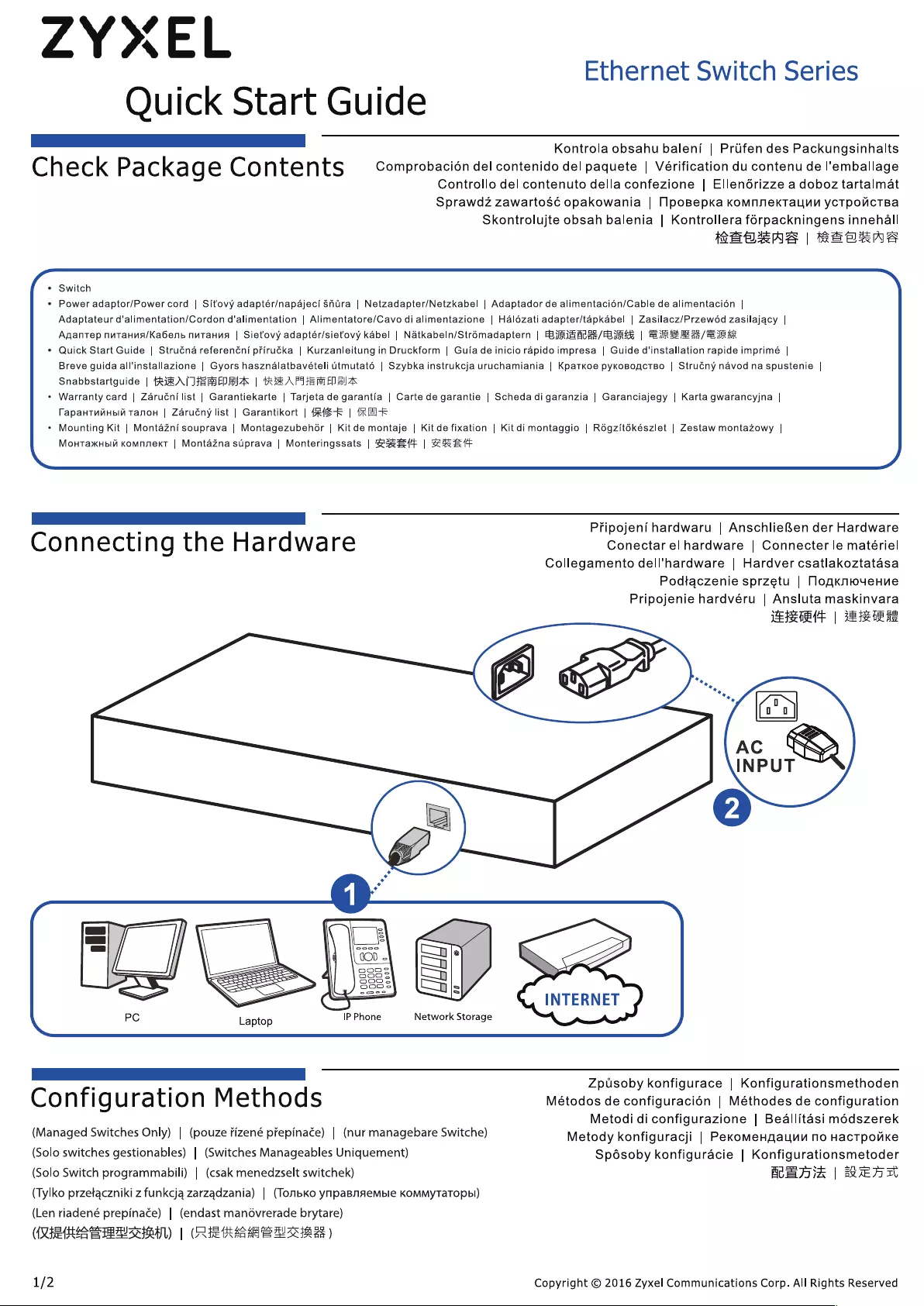
ZYXEL
Quick
Start
Guide
Kontrola
obsahu
baleni
|
Prifen
des
Packungsinhalts
Ch
eC
k
Pa
cka
g
e
Co
ntents
Comprobaci6n
del
contenido
del
paquete
|
Vérification
du
contenu
de
I'emballage
Controllo
del
contenuto
della
confezione
|
Ellenérizze
a
doboz
tartalmat
Sprawdz
zawartos¢é
opakowania
|
MposBepka
kKomnnekTaunn
ycTponcTBa
Skontrolujte
obsah
balenia
|
Kontrollera
forpackningens
innehall
MEBEAR
|
RBBERNA
a
Switch
)
Power
adaptor/Power
cord
|
Sitovy
adaptér/napajeci
Shura
|
Netzadapter/Netzkabel
|
Adaptador
de
alimentacién/Cable
de
alimentaci6n
|
Adaptateur
d'alimentation/Cordon
d'alimentation
|
Alimentatore/Cavo
di
alimentazione
|
Halézati
adapter/tapkabel
|
Zasilacz/Przewdd
zasilajacy
|
Agantep
nutanua/Ka6enb
nutanua
|
Siefovy
adaptér/sietovy
kabel
|
Natkabeln/Strémadaptern
|
HIJRISELEE/HiRg
|
SRSER/EBRR
Quick
Start
Guide
|
Struéna
referenéni
pfiruéka
|
Kurzanleitung
in
Druckform
|
Guia
de
inicio
rapido
impresa
|
Guide
d'installation
rapide
imprimé
|
Breve
guida
all'installazione
|
Gyors
hasznalatbavételi
Gtmutat6é
|
Szybka
instrukcja
uruchamiania
|
Kpatkoe
pykosBogctBo
|
Struény
navod
na
spustenie
|
Snabbstartguide
|
fRERATIHESEI
MIA
|
RRA
PISSED
A
Warranty
card
|
Zaruénilist
|
Garantiekarte
|
Tarjetade
garantia
|
Carte
de
garantie
|
Scheda
di
garanzia
|
Garanciajegy
|
Karta
gwarancyjna
|
TapaHTMmHbi
Tanon
|
Zaruény
list
|
Garantikort
|
(RIZE
|
REF
Mounting
Kit
|
MontaZnisouprava
|
MontagezubehGr
|
Kit
de
montaje
|
Kit
de
fixation
|
Kit
di
montaggio
|
Régzitékészlet
|
Zestaw
montazowy
|
MontakHbii
Komnnekt
|
MontaZna
sdprava
|
Monteringssats
|
ZB
|
GREE
\
S
Ethernet
Switch
Series
.
Pripojeni
hardwaru
|
AnschlieRen
der
Hardware
Co
nn
ectl
nN
g
th
e
H
a
rd
ware
Conectar
el
hardware
|
Connecter
le
matériel
Collegamento
dell'hardware
|
Hardver
csatlakoztatasa
Podtaczenie
sprzetu
|
Nogknioywenue
Pripojenie
hardvéru
|
Ansluta
maskinvara
ERY
|
REGS
IP
Phone
PC
Network
Storage
7 .
Zpusoby
konfigurace
|
Konfigurationsmethoden
Co
nN
fi
g
U
ratl
on
M
et
h
od
S
Métodos
de
configuracién
|
Méthodes
de
configuration
Metodi
di
configurazione
|
Beallitasi
mé6dszerek
Metody
konfiguracji
|
PecomeHgaynu
no
HacTponke
(Solo
switches
gestionables)
|
(Switches
Manageables
Uniquement)
Spdsoby
konfiguracie
|
Konfigurationsmetoder
(Solo
Switch
programmabili)
|
(csak
menedzselt
switchek)
ALS
AA
|
READ
(Tylko
przetaczniki
z
funkcja
zarzadzania)
|
(TonbKo
ynpaBnAembie
KOMMyTaTopbi)
(Managed
Switches
Only)
|
(pouze
rizené
prepinace)
|
(nur
managebare
Switche)
(Len
riadené
prepinace)
|
(endast
manévrerade
brytare)
(MESHES
BIBS)
|
(Ate
Raa
Aa
Bae
cas
)
1/2
Copyright
©
2016
Zyxel
Communications
Corp.
All
Rights
Reserved
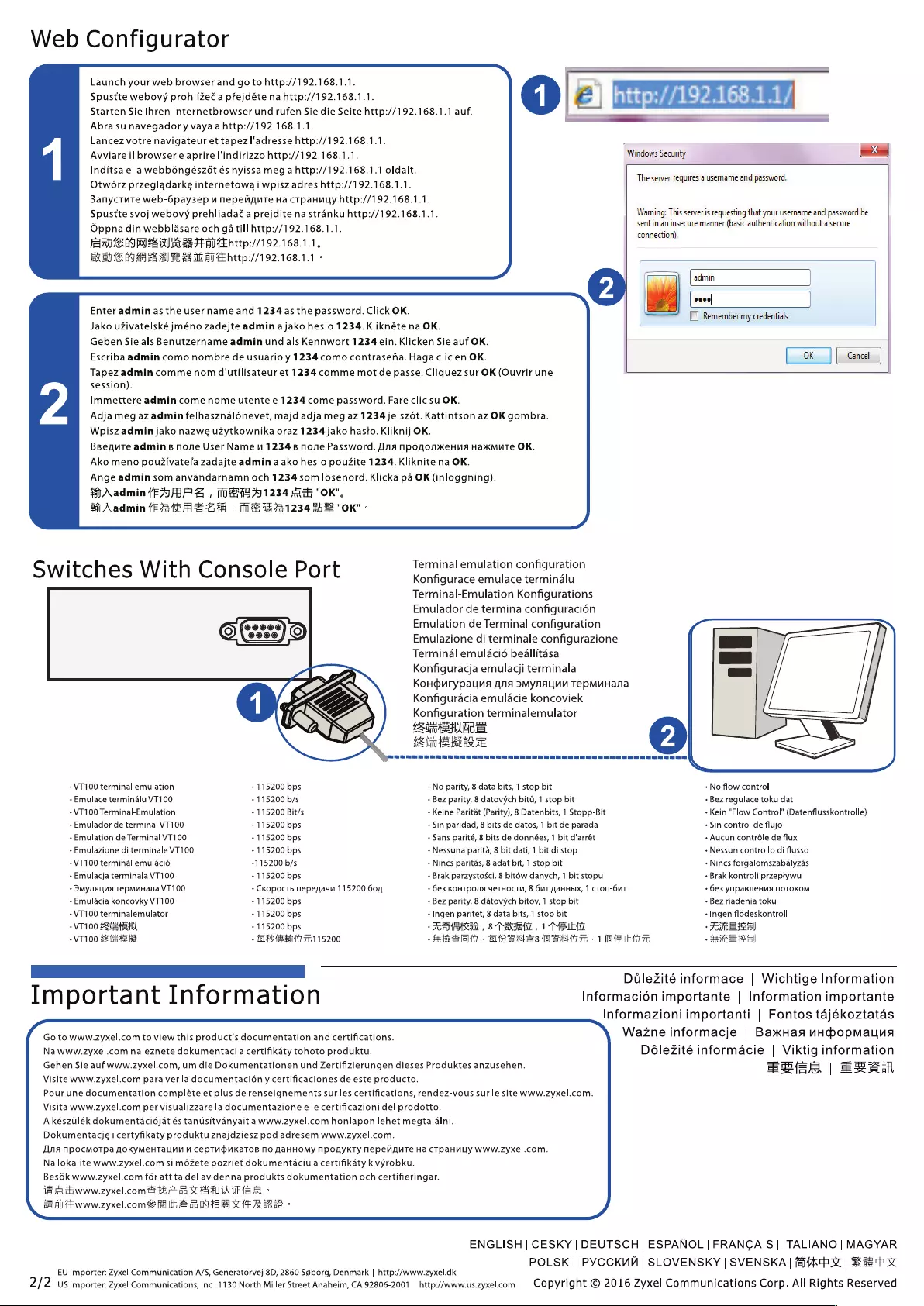
Web
Configurator
Launch
your
web
browser
and
go
to
http://192.168.1.1.
\
P
4
Spustte
webovy
prohlizeé
a
prejdéte
na
http://192.168.1.1.
ec
|
hy
on
Fa
em
mF
—~
—
Starten
Sie
Ihren
Internetbrowser
und
rufen
Sie
die
Seite
http://192.168.1.1
auf.
Abra
su
navegador
y
vaya
a
http://192.168.1.1.
Lancez
votre
navigateur
et
tapez
l'adresse
http://192.168.1.1.
- ,
Avviare
il
browser
e
aprire
l'indirizzo
http://192.168.1.1.
Windows
Security
le
Inditsa
ela
webbingészét
és
nyissa
meg
a
http://192.168.1.1
oldalt.
Otworz
przegladarke
internetowg
i
wpisz
adres
http://192.168.1.1.
3anyctuTe
web-6pay3ep
uv
nepewgnte
Ha
cTpannyy
http://192.168.1.1.
Spustte
svoj
webovy
prehliadaé
a
prejdite
na
stranku
http://192.168.1.1.
Warning:
This
server
is
requesting
that
your
username
and
password
be
Oppna
din
webblasare
och
ga
till
http://192.168.1.1.
——e
manner
(basic
authentication
without
a
secure
FAT
AY
ABI
base
H+
BI
Eh
ttp://192.168.1.1,
FE)
1
BY
48
BS
1B)
SS
28
We
BY
tEhttp://192.168.1.1
»
The
server
requires
a
username
and
password.
|
anes]
|
[-)
Remember
my
credentials
Enter
admin
as
the
user
name
and
1234
as
the
password.
Click
OK.
Jako
uZivatelské
jméno
zadejte
admin
a
jako heslo
1234.
Kliknéte
na
OK.
Geben
Sie
als
Benutzername
admin
und
als
Kennwort
1234
ein.
Klicken
Sie
auf
OK.
Escriba
admin
como
nombre
de
usuario
y
1234
como
contrasefha.
Haga
clic
en
OK.
Cancel
Tapez
admin
commenom
d'utilisateur
et
1234
comme
mot
de
passe.
Cliquez
sur
OK
(Ouvrir
une
session).
Immettere
admin
come
nome
utente
e
1234
come
password.
Fare
clic
su
OK.
Adja
meg
az
admin
felhasznalénevet,
majd
adja
meg
az
1234
jelszét.
Kattintson
az
OK
gombra.
Wpisz
admin
jako
nazwe
uzytkownika
oraz
1234
jako
hasto.
Kliknij
OK.
Bspegute
admins
none
User
Name
uv
12348
none
Password.
Jina
npogomkeHna
Harkmute
OK.
Ako
meno
pouZivatela
zadajte
admin
a
ako
heslo
pouZite
1234.
Kliknite
na
OK.
Ange
admin
som
anvandarnamn
och
1234
som
lésenord.
Klicka
pa
OK
(inloggning).
RiAadmin
(FARIS
,
18219791234
rach
"OK",
i
Aadmin
(FR
AAS
MD
EH
31234
BiB
"OK"
>
S
Switches
With
Console
Port
Terminal
emulation
configuration
Konfigurace
emulace
termindalu
Terminal-Emulation
Konfigurations
Emulador
de
termina
configuraci6n
5
o
muation
de
Terminal
configuration
mulazione
di
terminale
configurazione
Terminal
emulaci6
beallitasa
Konfiguracja
emulacji
terminala
KoHourypauna
Ana
SMynAuMn
TepMnHana
Konfiguracia
emulacie
koncoviek
Konfiguration
terminalemulator
inte
acS
AS
dh
458
Hit
Bi
FE
rs
°VT100
terminal
emulation
*
115200
bps
«No
parity,
8
data
bits,
1
stop
bit
«No
flow
control
+
Emulace
terminalu
VT100
*
115200
b/s
+
Bez
parity,
8
datovych
biti,
1
stop
bit
+
Bez
regulace
toku
dat
°VT100
Terminal-Emulation
*
115200
Bit/s
«Keine
Paritat
(Parity),
8
Datenbits,
1
Stopp-Bit
«Kein
"Flow
Control"
(Datenflusskontrolle)
»
Emulador
de
terminal
VT100
*
115200
bps
«
Sin
paridad,
8
bits
de
datos,
1
bit
de
parada
«
Sin
control
de
flujo
»
Emulation
de
Terminal
VT100
*
115200
bps
«
Sans
parité,
8
bits
de
données,
1
bit
d'arrét
+
Aucun
contréle
de
flux
»
Emulazione
di
terminale
VT100
*
115200
bps
«
Nessuna
parita,
8
bit
dati,
1
bit
di
stop
«
Nessun
controllo
di
flusso
°VT100
terminal
emulacié
*115200
b/s
«Nincs
paritds,
8
adat
bit,
1
stop
bit
«Nincs
forgalomszabalyzas
»
Emulacja
terminala
VT100
*
115200
bps
«
Brak
parzystosci,
8
bit6w
danych,
1
bit
stopu
+
Brak
kontroli
przeplywu
*
Jmynauma
TepmuHana
VT100
*
Ckopoctb
nepegaun
115200
604
«
6@3
KOHTPONA
YeTHOCTH,
8
GUT
BaHHbIX,
1
cTon-6uT
«
6e3
ynpaBneHnA
NOTOKOM
»
Emulacia
koncovky
VT100
*
115200
bps
+
Bez
parity,
8
daétovych
bitov,
1
stop
bit
«
Bez
riadenia
toku
°VT100
terminalemulator
*
115200
bps
«Ingen
paritet,
8
data
bits,
1
stop
bit
+
Ingen
flédeskontroll
°VT100
AaiteHL
+
115200
bps
+
FOES
,
8
“NSGEAZ
,
1
“MELEAZ
+
Foe
el
©
VT100
#8
finn
tHE
+
SP)
(11170115200
RRB
EW
SHBNS3
GAN
1
PILL
Real
.
Dulezité
informace
|
Wichtige
Information
Importa
nt
Information
Informacién
importante
|
Information
importante
Informazioni
importanti
|
Fontos
tajékoztatas
lo
to
www.zyxel.com
to
view
this
product's
documentation
and
certifications.
>
Wazne
informacje
|
BakHaa
uHdopmayna
Na
www.zyxel.com
naleznete
dokumentacia
certifikaty
tohoto
produktu.
Délezité
informacie
|
Viktig
information
Gehen
Sie
auf
www.zyxel.com,
um
die
Dokumentationen
und
Zertifizierungen
dieses
Produktes
anzusehen.
BESSA
|
BS
4
Visite
www.zyxel.com
para
ver
la
documentaci6n
y
certificaciones
de
este
producto,
Pour
une
documentation
compléte
et
plus
de
renseignements
sur
les
certifications,
rendez-vous
sur
le
site
www.zyxel.com.
Visita
www.zyxel.com
per
visualizzare
la
documentazione
e
le
certificazioni
del
prodotto.
Akésziilék
dokumentacidjat
és
tanusitvanyait
a
www.zyxel.com
honlapon
lehet
megtalalni.
Dokumentacje
i
certyfikaty
produktu
znajdziesz
pod
adresem
www.zyxel.com.
{nA
npocmotpa
AOkymMeHTayMn
MW
CepTUduKaToB
NO
AaHHOMy
NpopvyKtTy
nepengnte
Ha
CTpaHuuy
www.zyxel.com.
Na
lokalite
www.zyxel.com
si
mézZete
pozriet
dokumentaciu
a
certifikaty
k
vyrobku.
Besék
www.zyxel.com
fér
att
ta
del
av
denna
produkts
dokumentation
och
certifieringar.
id
mR
hwww.zyxel.comB@
ik
ma
CAUSE
°
\_
HATE
www.zyxel.com
&
BE
Hb
ie
fi
48
BA
HF
RE
°
a)
ENGLISH
|
CESKY
|
DEUTSCH
|
ESPANOL
|
FRANGAIS
|
ITALIANO
|
MAGYAR
POLSKI
|
PYCCKUU
|
SLOVENSKY
|
SVENSKA
|
fajfAP3Z
|
HA
H3z
EU
Importer:
Zyxel
Communication
A/S,
Generatorvej
8D,
2860
Saborg,
Denmark
|
http://www.zyxel.dk
2/2.
us
importer:
Zyxel
Communications,
Inc
|
1130
North
Miller
Street
Anaheim,
CA
92806-2001
|
http://www.uszyxelcom
Copyright
©
2016
Zyxel
Communications
Corp.
All
Rights
Reserved