APC ACCS1009 User Manual
Displayed below is the user manual for ACCS1009 by APC which is a product in the Rack Accessories category. This manual has pages.
Related Manuals
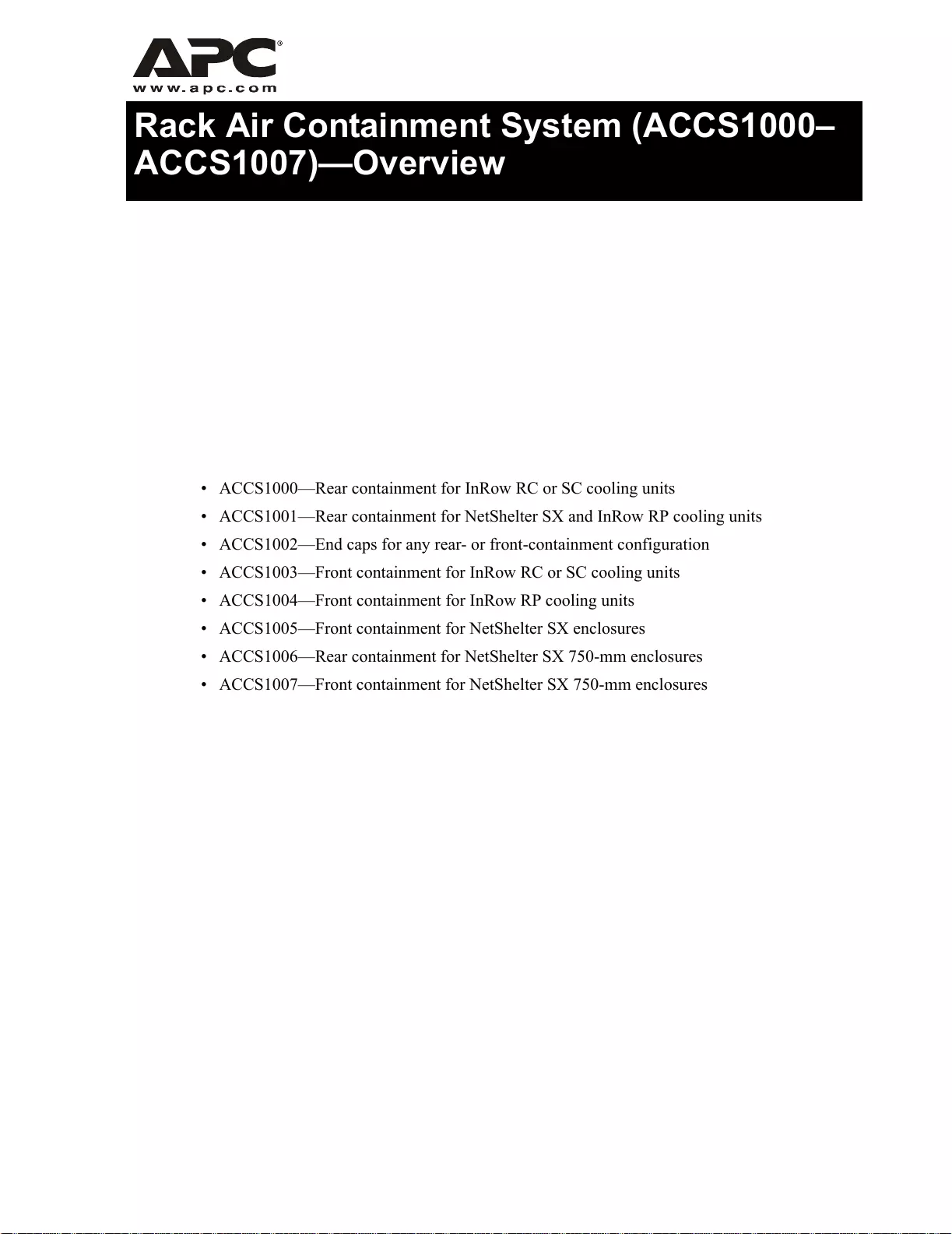
Rack Air Containment System (ACCS1000–
ACCS1007)—Overview
Introduction
The Rack Air Containment System (RACS) is a mechanical ducting system that attaches to the front
or rear of an enclosure to provide increased cooling capacity. The RACS is a modular system that
works with APC® NetShelter® SX enclosures and InRow® cooling units to provide maximum
cooling predictability, capacity, and efficiency. By attaching the RACS to the rear of the NetShelter
SX, air expelled from IT equipment is forced to pass through the cooling unit, where it is
conditioned. This ensures that warm exhaust air does not enter the air inlets of installed servers.
Redundant configurations allow maximum availability. Optional front containment configurations
reduce noise and provide additional control of air flow. The RACS components can be attached to a
single enclosure or a group of enclosures. The RACS consists of eight components that can be
installed separately or together, depending on your configuration.
• ACCS1000—Rear containment for InRow RC or SC cooling units
• ACCS1001—Rear containment for NetShelter SX and InRow RP cooling units
• ACCS1002—End caps for any rear- or front-containment configuration
• ACCS1003—Front containment for InRow RC or SC cooling units
• ACCS1004—Front containment for InRow RP cooling units
• ACCS1005—Front containment for NetShelter SX enclosures
• ACCS1006—Rear containment for NetShelter SX 750-mm enclosures
• ACCS1007—Front containment for NetShelter SX 750-mm enclosures
Features of the RACS
• Rear containment—Ensures server exhaust air is returned to the InRow cooling unit for
maximum cooling predictability. Prevents recirculation of hot exhaust air.
• Front containment—Ensures cold supply air is not captured by neighboring equipment.
• Modular design—Compatible with standard NetShelter SX enclosures, providing maximum
system flexibility and scalability.
• Redundant configurations—Provide N + 1 or 2N redundancy by including additional InRow
cooling units.
• Clear polycarbonate door inserts—Provide required air containment while allowing visibility
to installed IT equipment and a consistent appearance across enclosures.
• Lockable doors—Provide enclosure security.
• Noise reduction—Containment of both the front and rear of the enclosure reduces the level of
noise generated by the installed equipment.
• ACCS1000—Rear containment for InRow 300mm cooling units
• ACCS1001—Rear containment for NetShelter SX and InRow RP cooling units
• ACCS1002—End caps for any rear- or front-containment configuration
• ACCS1003—Front containment for InRow 300mm (100 series) cooling units
• ACCS1004—Front containment for InRow 600mm cooling units
• ACCS1005—Front containment for NetShelter SX enclosures
• ACCS1006—Rear containment for NetShelter SX 750-mm enclosures
• ACCS1007—Front containment for NetShelter SX 750-mm enclosures
• ACCS1009—Front containment for InRow 300mm (300 series) ACRC301S/H
Rack Air Containment System (ACCS1000–
ACCS1009)—Overview
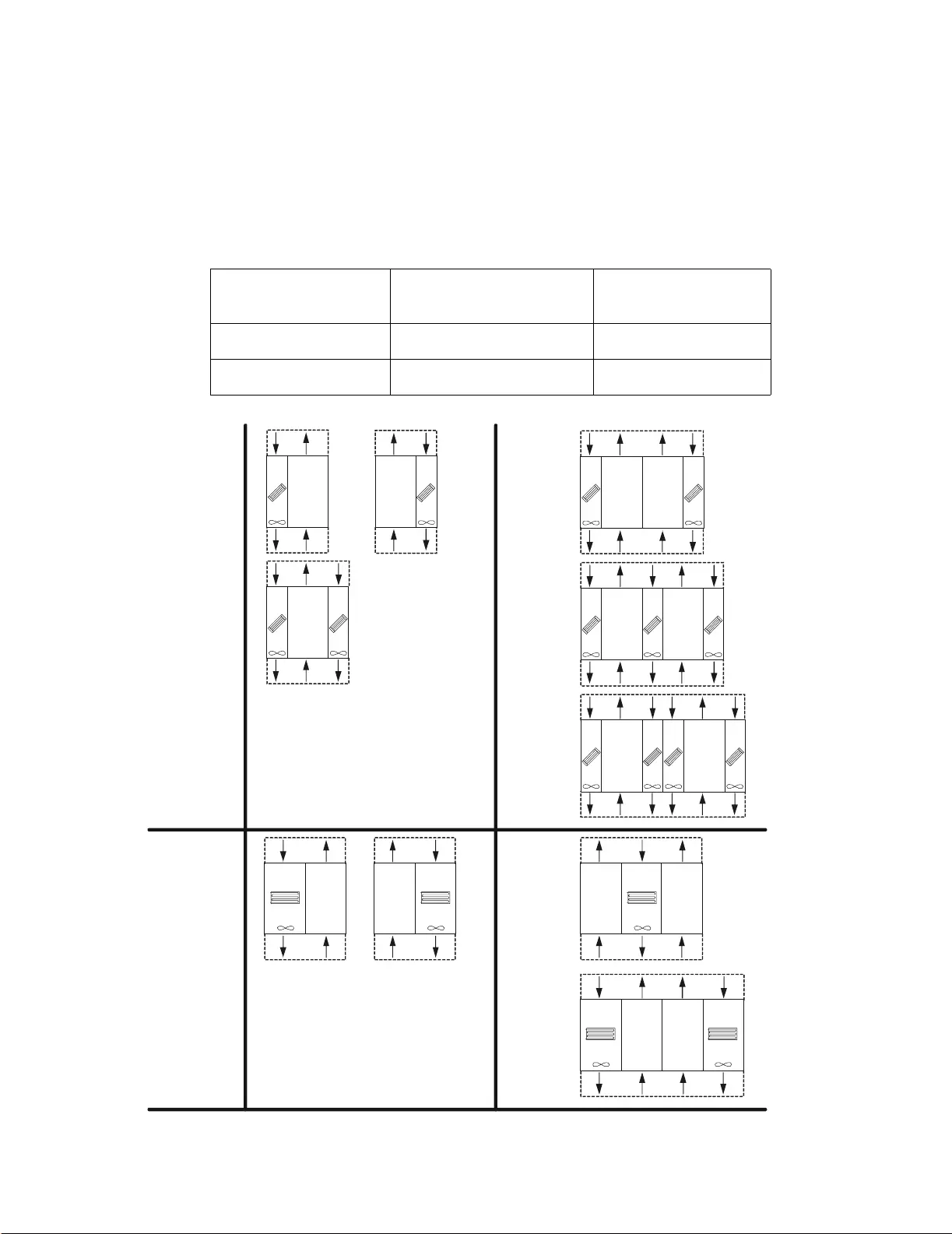
Rack Air Containment System Overview—ACCS1000-ACCS10072
Compatibility
The RACS can be coupled with one or more NetShelter SX enclosures in the following configurations:
• A ducted return and flooded supply configuration
• A ducted return and ducted supply (recommended configuration for uncontrolled environments)
The configurations listed in the following table and shown in the following figure provide hot air
retrieval and provide coupling for either redundancy or capacity.
Number of NetShelter
SX Enclosures
Number of InRow RC or
SC cooling units
Number of InRow RP
cooling units
11 or 21
2 2, 3, or 4 1 or 2
na22 07 a
InRow RC or SC
InRow RP
SX Rack
SX Rack
SX Rack
SX Rack SX Rack
SX Rack SX Rack
RC
RC
RC
RC
RC
RC
RC
RC RC
SX Rack
RP
SX Rack SX Rack
SX Rack
SX Rack
SX Rack
RP RP
RP RP
SX Rack
RC RC
SX Rack
RC RC
2 + 2
2 + 3
2 + 4
2 + 1
2 + 2
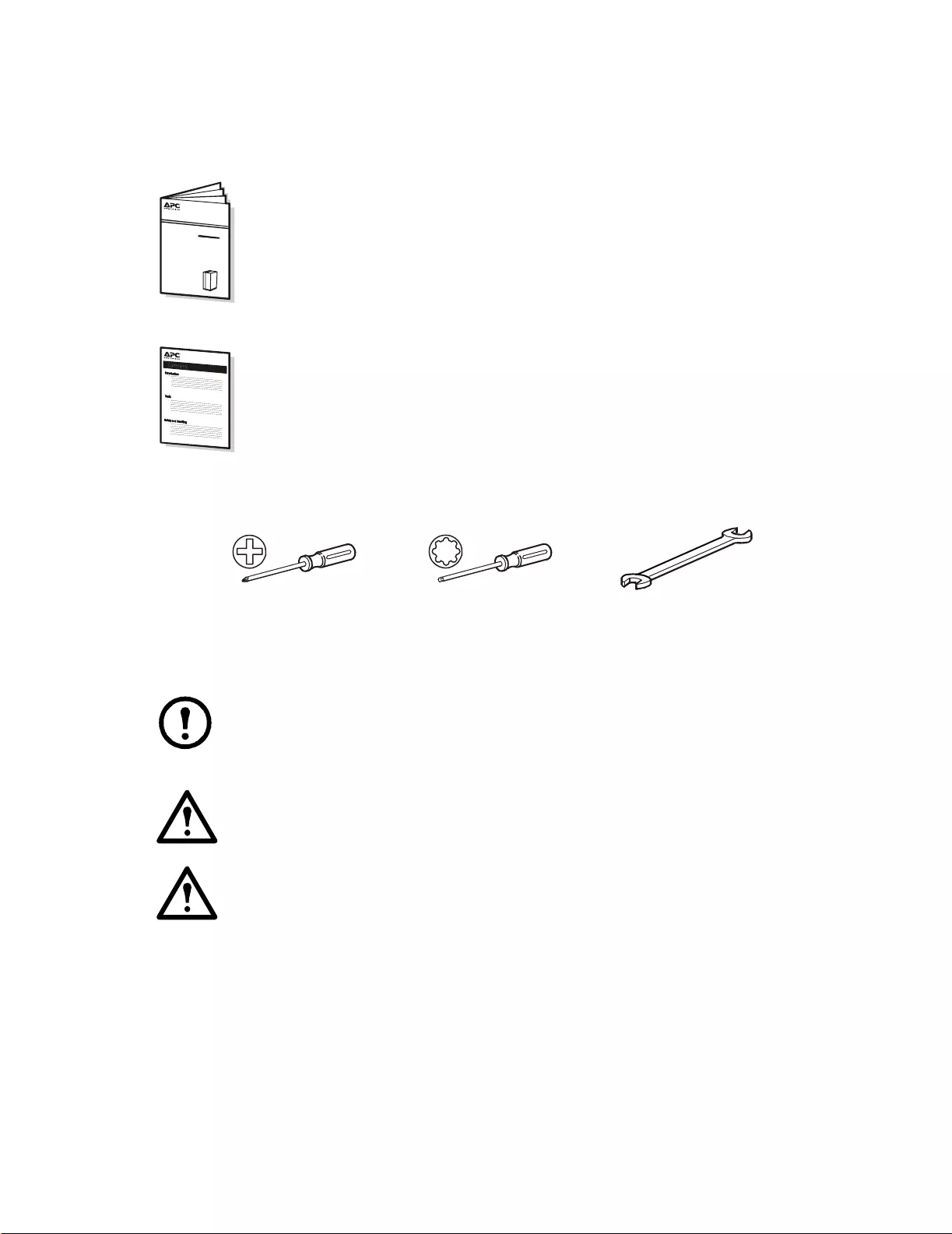
3Rack Air Containment System Overview—ACCS1000-ACCS1007
Cross-reference symbols
If you need to remove and reinstall other equipment in order to install the RACS, see the documentation
provided with that equipment for instructions.
Tools required
Safety and handling
Note: The RACS is only intended for use with APC NetShelter SX enclosures.
Upon installation of this RACS, firmware reconfiguration of the cooling system is required.
For configuration information, see the Operation manual for your cooling unit.
Caution: The air conditioners included in the system must have a capacity exceeding the
load in the racks. Temperatures will exceed safe limits if the load exceeds the cooling
capacity.
Caution: Do not install the RACS in ambient environments where the dew point (the
temperature at which condensation begins) is expected to be greater than 18.3°C (65°F).
When you see this symbol in the RACS installation instructions, see the installation
manual of the unit for detailed instructions.
When you see this symbol in the RACS installation instructions, read the RACS System
Overview ACCS1000–ACCS1007 sheet before continuing with the installation of the
equipment. This brief document is packaged with the Rack Air Containment End Caps
(ACCS1002) and is available at the APC Web site, www.apc.com.
#2 Phillips screwdriver T30 Torx® screwdriver 10-mm wrench
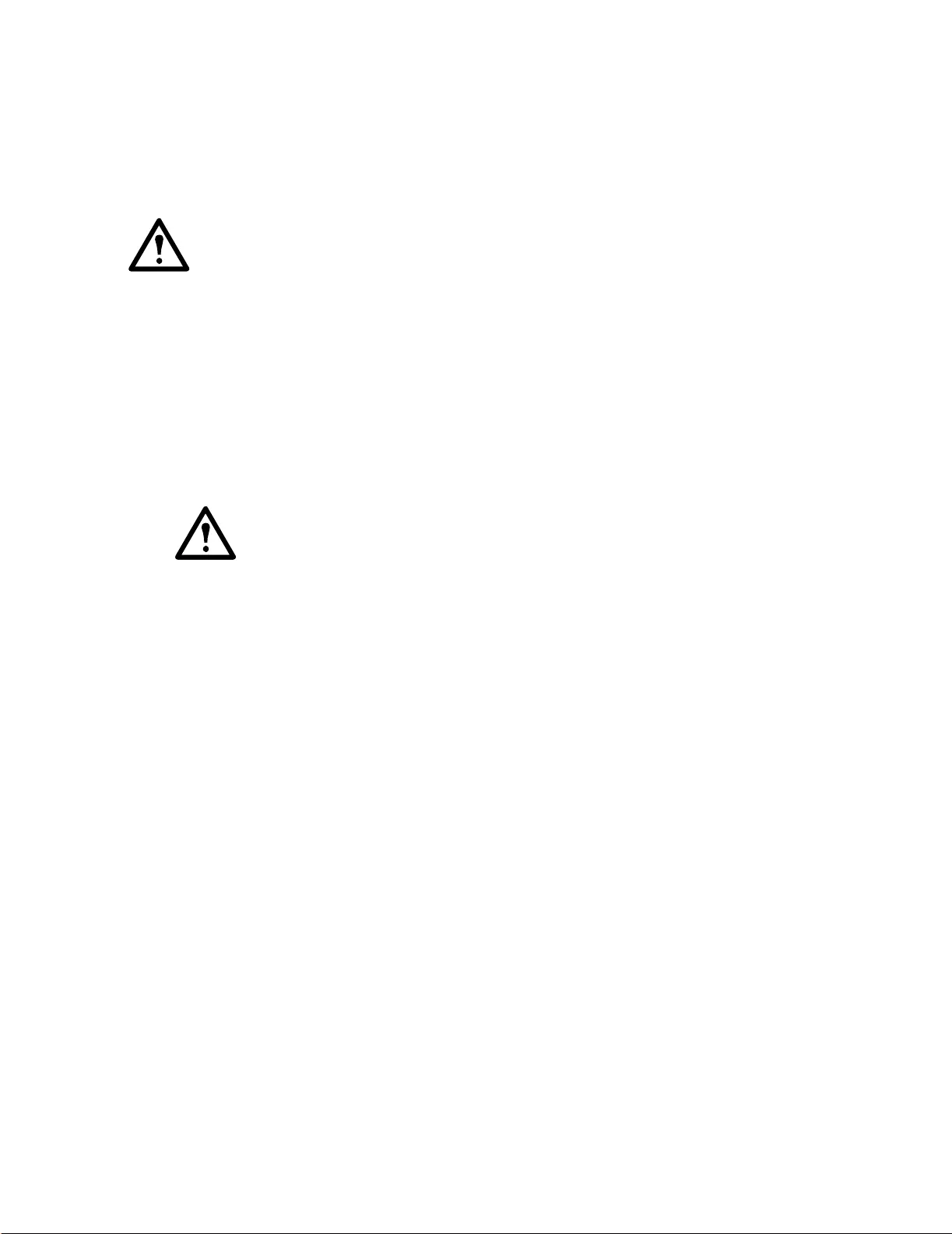
Rack Air Containment System Overview—ACCS1000-ACCS10074
Maintenance
Cleaning the clear polycarbonate door inserts
1. Rinse the door insert with warm water. Wash the door insert gently with a soft cloth or sponge, warm
water, and mild soap or detergent.
Caution: Do not scrub the polycarbonate door insert with brushes or squeegees.
2. Rinse the door insert again with warm water. Dry the door insert with a soft cloth or damp cellulose
sponge to prevent water spotting.
3. To remove wet paint or grease, lightly rub the door insert with VM and P grade naphtha or isopropyl
alcohol, then wash and rinse.
Compatible cleaning agents
• Aqueous solutions of soaps and detergents
• Glass and light-duty hard surface cleaner
Caution: Do not use abrasive or highly alkaline cleaners. Never scrape the insert with
razor blades or other sharp objects.
Never use acetone, benzene, carbon tetrachloride, or gasoline as a cleaner.

5Rack Air Containment System Overview—ACCS1000-ACCS1007
Two-Year Factory Warranty
This warranty applies only to the products you purchase for your use in accordance with this manual.
Terms of warranty
APC warrants its products to be free from defects in materials and workmanship for a period of two
years from the date of purchase. APC will repair or replace defective products covered by this warranty.
This warranty does not apply to equipment that has been damaged by accident, negligence or
misapplication or has been altered or modified in any way. Repair or replacement of a defective product
or part thereof does not extend the original warranty period. Any parts furnished under this warranty may
be new or factory-remanufactured.
Non-transferable warranty
This warranty extends only to the original purchaser who must have properly registered the product. The
product may be registered at the APC Web site, www.apc.com.
Exclusions
APC shall not be liable under the warranty if its testing and examination disclose that the alleged defect
in the product does not exist or was caused by end user’s or any third person’s misuse, negligence,
improper installation or testing. Further, APC shall not be liable under the warranty for unauthorized
attempts to repair or modify wrong or inadequate electrical voltage or connection, inappropriate on-site
operation conditions, corrosive atmosphere, repair, installation, exposure to the elements, Acts of God,
fire, theft, or installation contrary to APC recommendations or specifications or in any event if the APC
serial number has been altered, defaced, or removed, or any other cause beyond the range of the intended
use.
THERE ARE NO WARRANTIES, EXPRESS OR IMPLIED, BY OPERATION OF LAW OR
OTHERWISE, OF PRODUCTS SOLD, SERVICED OR FURNISHED UNDER THIS
AGREEMENT OR IN CONNECTION HEREWITH. APC DISCLAIMS ALL IMPLIED
WARRANTIES OF MERCHANTABILITY, SATISFACTION AND FITNESS FOR A
PARTICULAR PURPOSE. APC EXPRESS WARRANTIES WILL NOT BE ENLARGED,
DIMINISHED, OR AFFECTED BY AND NO OBLIGATION OR LIABILITY WILL ARISE
OUT OF, APC RENDERING OF TECHNICAL OR OTHER ADVICE OR SERVICE IN
CONNECTION WITH THE PRODUCTS. THE FOREGOING WARRANTIES AND
REMEDIES ARE EXCLUSIVE AND IN LIEU OF ALL OTHER WARRANTIES AND
REMEDIES. THE WARRANTIES SET FORTH ABOVE CONSTITUTE APC’S SOLE
LIABILITY AND PURCHASER’S EXCLUSIVE REMEDY FOR ANY BREACH OF SUCH
WARRANTIES. APC WARRANTIES EXTEND ONLY TO PURCHASER AND ARE NOT
EXTENDED TO ANY THIRD PARTIES.

Rack Air Containment System Overview—ACCS1000-ACCS10076
IN NO EVENT SHALL APC, ITS OFFICERS, DIRECTORS, AFFILIATES OR EMPLOYEES
BE LIABLE FOR ANY FORM OF INDIRECT, SPECIAL, CONSEQUENTIAL OR PUNITIVE
DAMAGES, ARISING OUT OF THE USE, SERVICE OR INSTALLATION, OF THE
PRODUCTS, WHETHER SUCH DAMAGES ARISE IN CONTRACT OR TORT,
IRRESPECTIVE OF FAULT, NEGLIGENCE OR STRICT LIABILITY OR WHETHER APC
HAS BEEN ADVISED IN ADVANCE OF THE POSSIBILITY OF SUCH DAMAGES.
SPECIFICALLY, APC IS NOT LIABLE FOR ANY COSTS, SUCH AS LOST PROFITS OR
REVENUE, LOSS OF EQUIPMENT, LOSS OF USE OF EQUIPMENT, LOSS OF SOFTWARE,
LOSS OF DATA, COSTS OF SUBSTITUENTS, CLAIMS BY THIRD PARTIES, OR
OTHERWISE.
NO SALESMAN, EMPLOYEE OR AGENT OF APC IS AUTHORIZED TO ADD TO OR VARY
THE TERMS OF THIS WARRANTY. WARRANTY TERMS MAY BE MODIFIED, IF AT ALL,
ONLY IN WRITING SIGNED BY AN APC OFFICER AND LEGAL DEPARTMENT.
Warranty claims
Customers with warranty claims issues may access the APC customer support network through the
Support page of the APC Web site, www.apc.com/support. Select your country from the country
selection pull-down menu at the top of the Web page. Select the Support tab to obtain contact
information for customer support in your region.


01/2008
990-2643B-001 *990-2643B-001*
APC Worldwide Customer Support
Customer support for this or any other APC product is available at no charge in any of the following ways:
• Visit the APC Web site to access documents in the APC Knowledge Base and to submit customer
support requests.
–www.apc.com (Corporate Headquarters)
Connect to localized APC Web sites for specific countries, each of which provides customer support
information.
–www.apc.com/support/
Global support searching APC Knowledge Base and using e-support.
• Contact an APC Customer Support center by telephone or e-mail.
– Regional centers
– Local, country-specific centers: go to www.apc.com/support/contact for contact information.
Contact the APC representative or other distributor from whom you purchased your APC product for
information on how to obtain local customer support.
Direct InfraStruXure
Customer Support Line
(1)(877)537-0607
(toll free)
APC headquarters U.S.,
Canada
(1)(800)800-4272
(toll free)
Latin America (1)(401)789-5735 (USA)
Europe, Middle East,
Africa
(353)(91)702000
(Ireland)
Western Europe (inc.
Scandinavia) +800 0272 0272
Japan (0) 36402-2001
Australia, New Zealand,
South Pacific area
(61) (2) 9955 9366
(Australia)
Entire contents copyright 2008 American Power Conversion Corporation. All rights reserved. Reproduction
in whole or in part without permission is prohibited. APC, the APC logo, NetShelter, and InRow are
trademarks of American Power Conversion Corporation. All other trademarks, product names, and corporate
names are the property of their respective owners and are used for informational purposes only.