APC AP9834 User Manual
Displayed below is the user manual for AP9834 by APC which is a product in the Network Cards category. This manual has pages.
Related Manuals
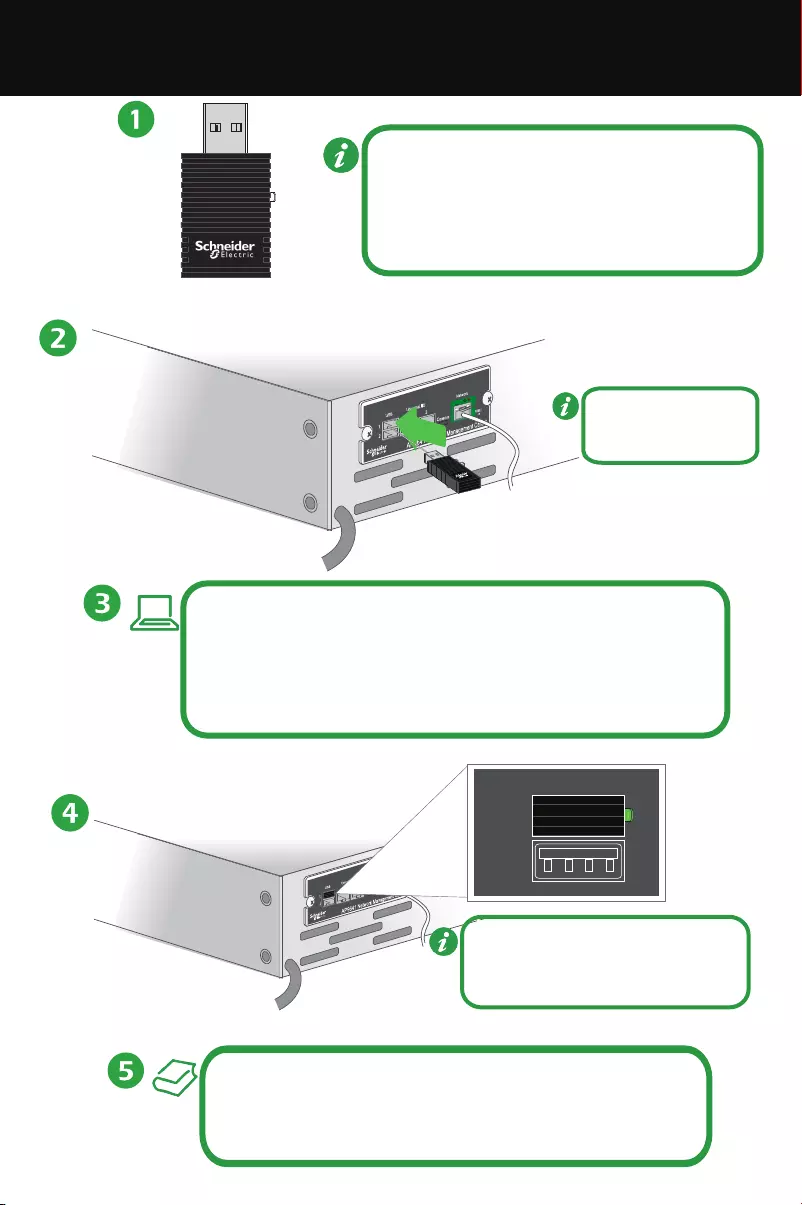
APC USB Wi-Fi Device Quick Start Guide
AP9834
10/100/
1000
NOTE: A supported Network Management
Card 3 (AP9641/AP9643) with valid TCP/IP
settings running firmware version 1.4 or
higher is required to use and configure the
APC USB Wi-Fi Device.
990-91418-001
09/2020
For more information and troubleshooting, refer to
the NMC 3 User Guide on the APC website -
apc.com/us/en/download/document/
SPD_CCON-AYCEFJ_EN
© 2020 Schneider Electric. All Rights Reserved. Schneider Electric and APC are trademarks and the
property of Schneider Electric SE, its subsidiaries and affiliated companies.
Enable and configure wi-fi via the NMC Web UI
(Configuration > Network > Wi-Fi navigation path), or
Command Line Interface (wifi command). For more
information, consult the NMC 3 User Guide and CLI Guide
on the APC website - apc.com/upsnmc
Insert the APC USB
Wi-Fi Device into an
available USB port.
10/100/
1000
USB
1
2
NOTE: The APC USB Wi-Fi Device’s
LED will flash green when wi-fi has
successfully been configured and
connected to the wi-fi network.