Table of Contents
- Installation Guide Smart-UPS™On-Line APCRBC152/APCRBC141
- Safety Messages
- Safety and General Information
- Inspect the package contents upon receipt. Notify the carrier and dealer if there is any damage.
- Battery safety
- Replace Battery Modules
- SRT2200XLx/SRT2200RMXLx/SRT3000XLx/SRT3000RMXLx UPS models
- SRT72BP/SRT72RMBP/SRT96BP/SRT96RMBP External battery packs
- Reset Battery Installation Date
APC APCRBC141 User Manual
Displayed below is the user manual for APCRBC141 by APC which is a product in the UPS Batteries category. This manual has pages.
Related Manuals
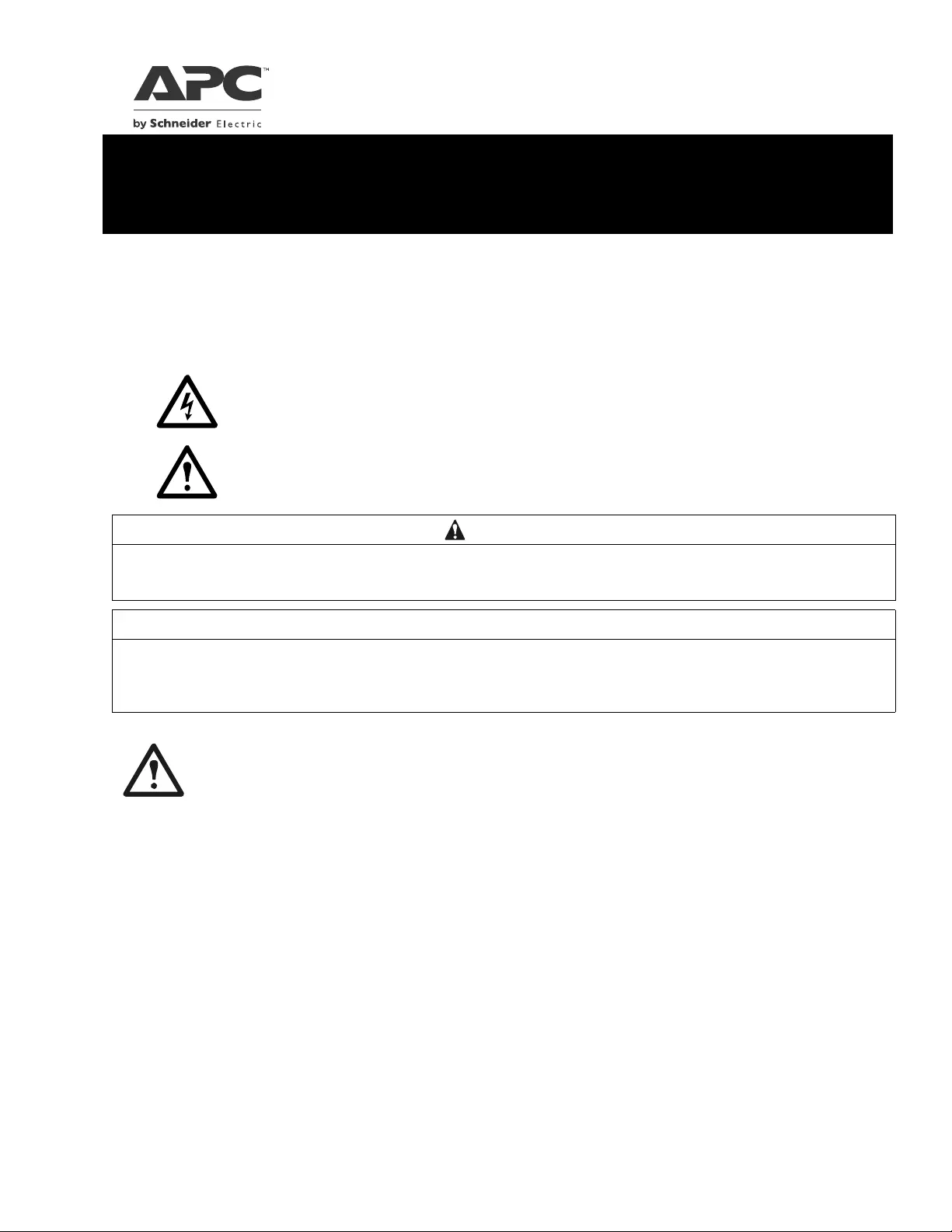
Installation Guide Smart-UPS™On-Line
APCRBC152/APCRBC141
Safety Messages
Read the ins tructi ons carefully to become familiar with the equipment before trying to ins tall , operate, service or
maintain it. The following special messages may appea r throughout this ma nual or on the equipment to warn of
po t en t ial hazar d s or to ca l l at te n ti o n to in f o rm at i on th a t cl ar i fi e s or sim p l if i es a pr oc ed u r e.
The addition of this symbol to a Danger or Warning safety labe l indicates that an electrica l hazard exis ts
which will result in personal injury if the instructions are not followed.
This is the safety alert symbol. It is used to ale r t you to potentia l personal injury hazards. Obey al l safety
messages that follow this symbol to avoid possible injury or death.
Safety and General Information
Inspect the package contents upon receipt.
Notify the carrier and dealer if there is any damag e.
• Adhere to all local and national electrical codes.
• Always recycle used batteries.
For information on recycling used battery modules, refe r to the Battery Di sposal Informat ion shee t included
with the replace ment battery module.
• Recycle the package materials or save them for reuse.
Battery safety
• Before ins talling or replacing the batteries, remove jewelry such as wristwatches and rings.
High short c ircuit current through conduc tive ma teria ls could caus e seve re burns.
• Do not dispose o f batteries by burning them. The bat teries may explode .
• Do not open or mutilate batteries. Releas ed electrolyte is harmful to the skin and eyes, and may be toxic.
CAUTION
CAUTION indicates a potenti ally hazardous situation whi ch, if not avoided, can result in m inor or moderate injury.
CAUTION
CAUTION a ddresses prac tices n ot rel ated to phy sical injur y incl uding cer tai n envir onment al haz ards , potenti al dam age or loss
of data.
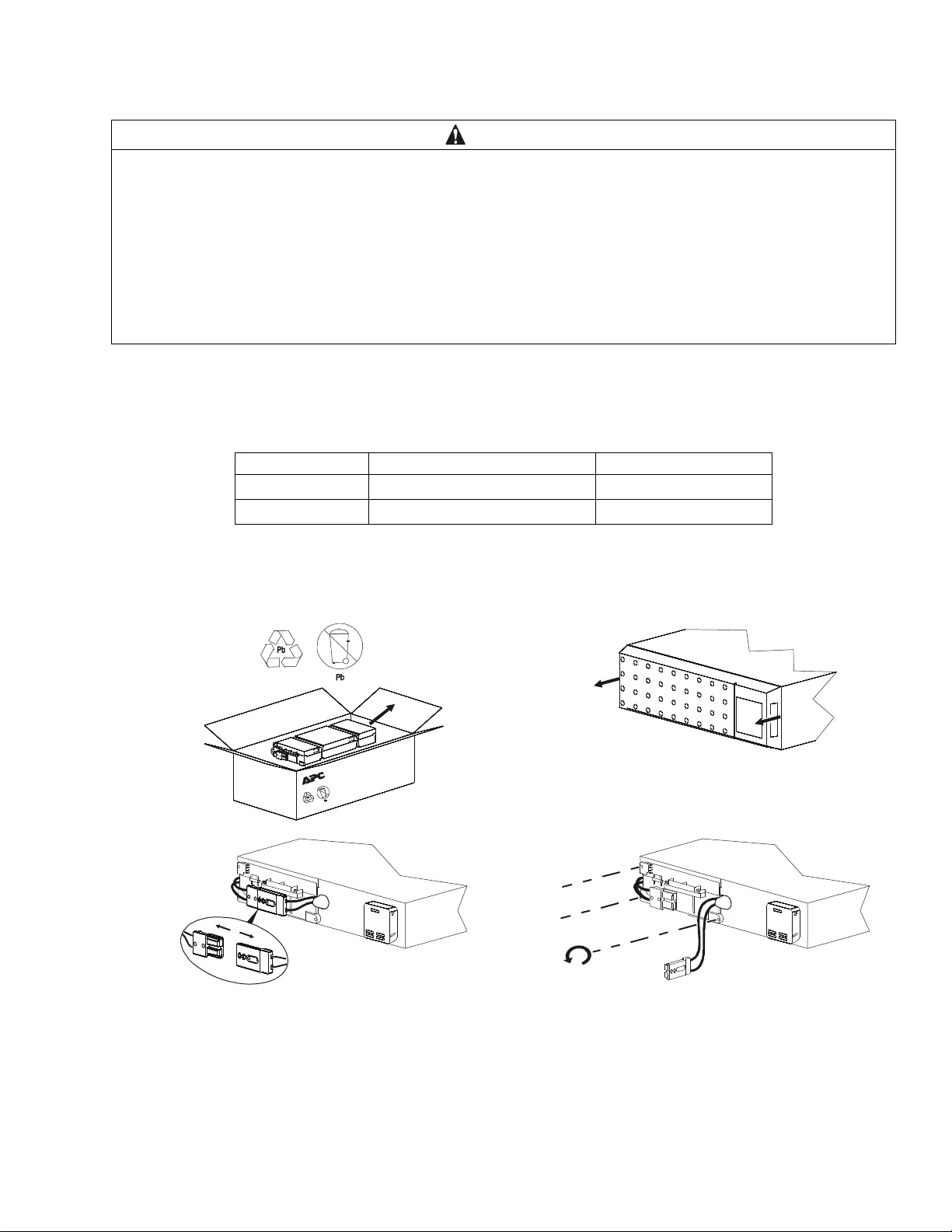
Smart-UPS On-Line APCRBC152/APCRBC1412
Replace Battery Modules
Note: The batteries wil l charge to 90% capacity in the fir st three hour s of operation on utility po wer.
Do not expect full runtime capability durin g this initial charge period.
SRT2200XLx/SRT2200RMXLx/SR T3000XLx/SRT3000RMXLx UPS models
CAUTION
DAMAGE TO EQUIPMENT OR PERSONNEL
• The equipment is heavy. Each APCRBC152 bat tery module weighs 15.3 kg (33.7 lb) and each APCRBC141 battery module
weighs 11.7 kg (25.8 lb).
• Always practice safe l ifting techniques adequat e for the wei ght o f th e equipment.
• Adher e to al l local and national electr ical codes.
• Use th e batt ery mod el handle to slide the bat tery modules in and out of the UPS and ext ernal battery p ack (XLBP).
• Do not use the handl e to li ft or carry the batt ery modu le.
• When repl acing the battery m odules, replace wit h the same type of bat tery modules.
Failure to follow these inst ructions can result in equi pm ent damage and m inor or moderate injury.
Ba t t ery Modul e UPS XLBP
APCRBC152 SRT3000XLx/SRT3000RMXLx SRT96BP/SRT96RMBP
APCRBC141 SRT2200XLx/SRT2200RMXLx SRT72BP/SRT72RMBP
rb0023a
su0922b
suo0849a
X3
suo0850a
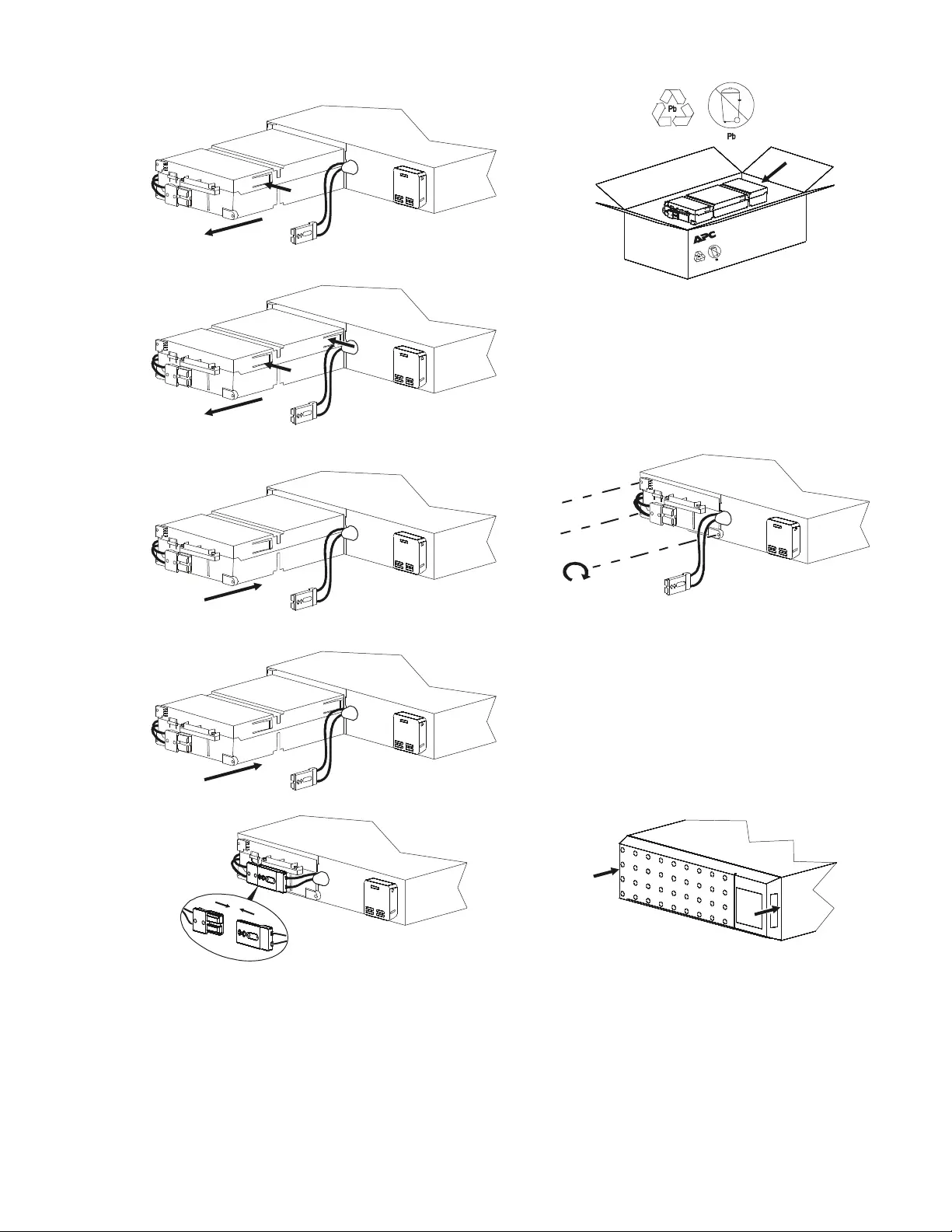
Smart-UPS On-Line APCRBC152/APCRBC141 3
APCRBC141
APCRBC152
APCRBC141
APCRBC152
suo0858a
suo0851a
rb0023b
suo0858b
suo0852a
X3
suo0850b
suo0849b
su0922a
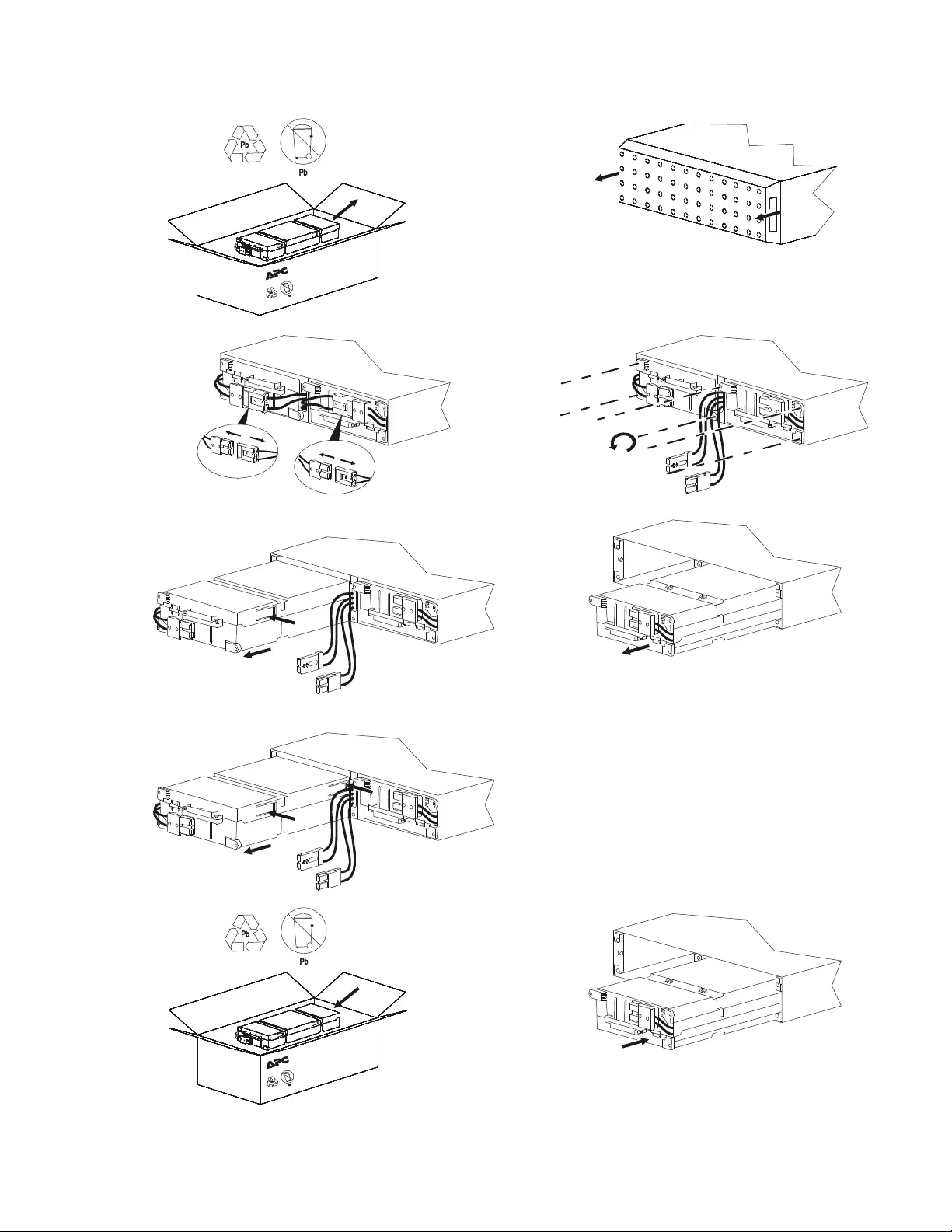
Smart-UPS On-Line APCRBC152/APCRBC1414
SRT72BP/SRT72RMBP/SRT96BP/SRT96RMBP External battery packs
APCRBC141
APCRBC152
rb0023a
x2 box es
x2 battery modules
su0929a
suo0817a
x6
suo0814
a
suo0815c
suo0815a
suo0816a
rb0023b
x2 boxes
x2 battery modules
suo0816b
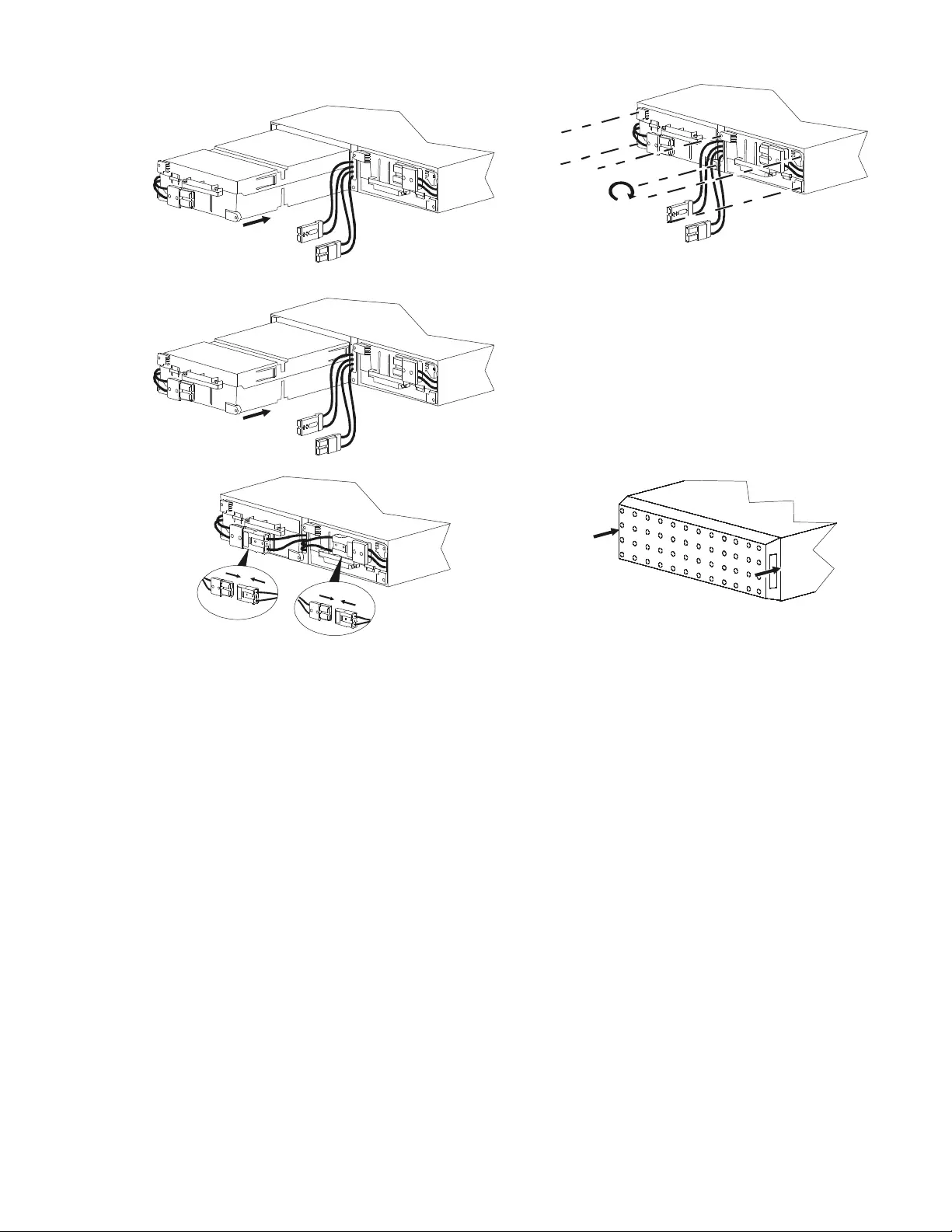
Smart-UPS On-Line APCRBC152/APCRBC141 5
APCRBC141
APCRBC152
suo0815d
suo0815b
x6
suo0814
b
suo0817b
su0929b
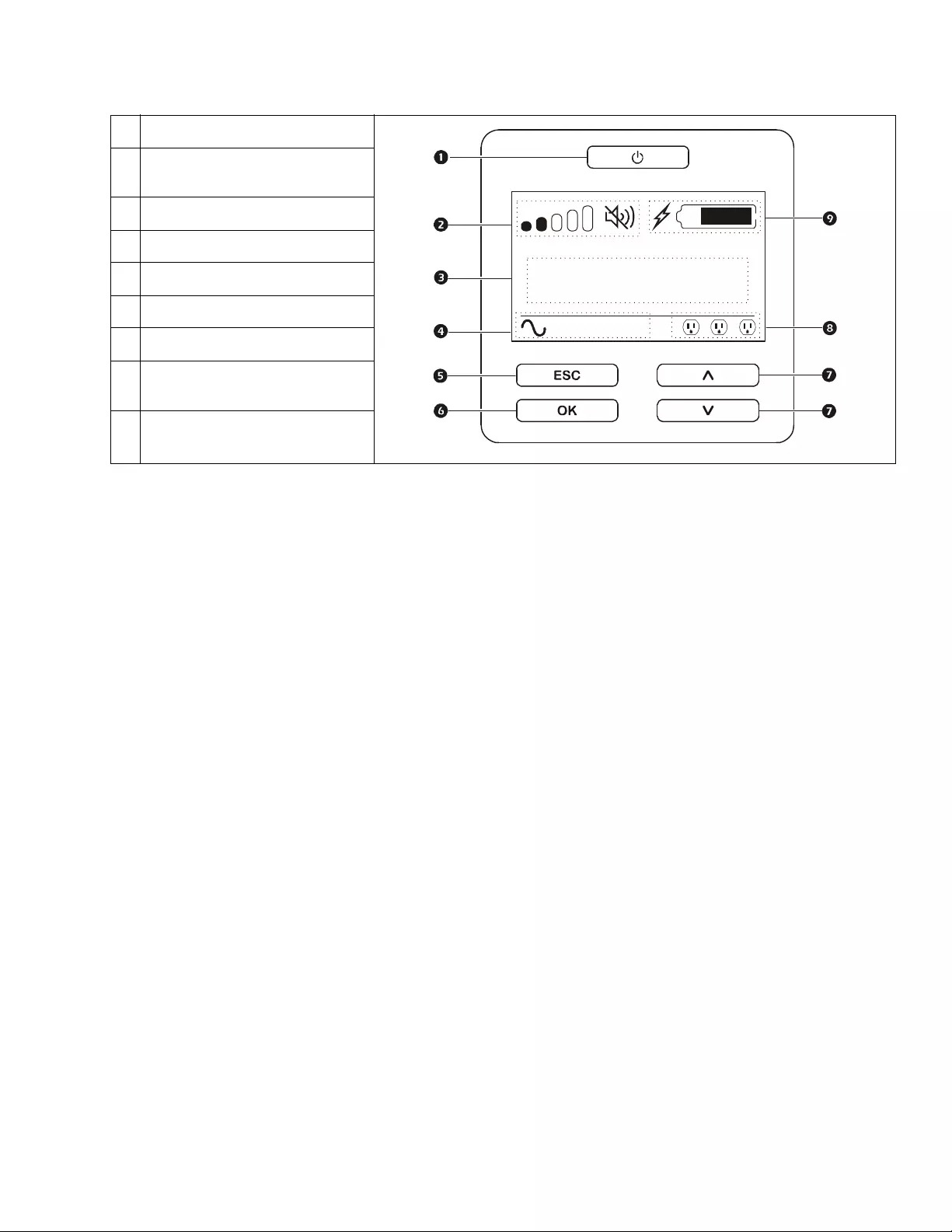
Cust omer sup port and warranty information ar e available on the APC web s ite, www.apc.com.
© 2014 APC by Schneider Electric. A PC, the APC logo, and Smart- U PS are owned by Schneider
Electric Industries S. A.S. or their af filiated companies. Al l other trademarks are propert y of their
respective owners.
EN 990-52 99
6/2014
Reset Battery Installation Date
The battery installation date will a ppear on the displa y interface withi n two mi nutes of battery installation. If the
insta llati on date does not appear on the display inte rface, use the UP/DOWN arrow buttons to naviga te to the
Config Menu > Battery and enter the correct Insta llat ion Da te.
When the repl ac ement battery ca rtridge (RBC), is charged to full capac ity, perf orm a Self Test an d a Runtime
Calibrat ion Test.
POWER ON/OFF button
Load ic on
Disable/mute aud ible alarm icon
U PS status inform ation
Oper ation mode icons
ESCAPE button
OK button
UP/DOWN arrow buttons
Controllable outlet group status
icons
Battery status i cons
su0870a
Output
230.0
v
On-Line
12 3
LOAD