APC AR109 User Manual
Displayed below is the user manual for AR109 by APC which is a product in the Rack Cabinets category. This manual has pages.
Related Manuals
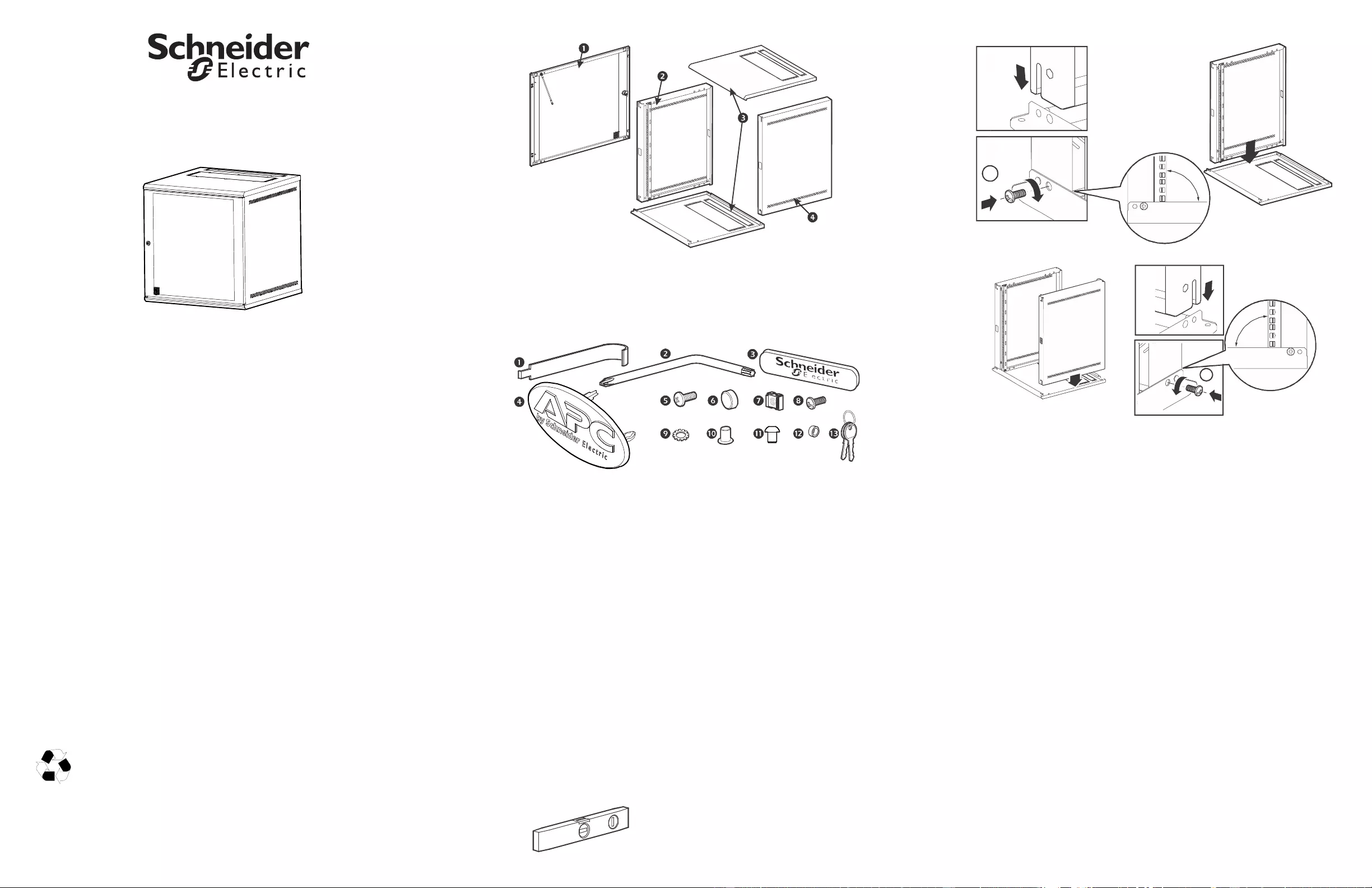
Assembly and Installation
NetShelter WX Cabinet
AR106, AR109, AR112
For all three Models: Loading rate, (lb/kg) 200/90.7
Unpacking
Inspection
Move the product to a firm , level surf ace. Inspect the p ackaging for signs
of damage.
Contact the shipping company to report any damage and then contact
your local distributor or Schneider Electric Customer Support at
www.schneider-electric.com.
Please Recycle.
Dispose of all packaging in a responsible manner.
Model Height
U/mm Width
mm Depth
mm Weight
lb/kg Shipping Weight
lb/kg
AR106 6/355 600 400 20.7/9.4 32.1/14.6
AR109 9/485 600 400 28.0/12.7 35.3/16.0
AR112 12/620 600 600 40.3/18.3 51.0/23.1
Inventory
Tools Required (Not Provided)
Item Description Quantity
Door 1
Left side panel 1
Top/bottom cover 2
Right side panel 1
Item Description Quantity
Cage nut tool 1
Wrench, T30/#2 Phillips 1
Schneider Electric badge 1
APC badge 1
Screw, Phillips/Slot, M6 x 16 24 (AR106)
36 (AR109)
48 (AR112)
Cup, M6, black plastic 24 (AR106)
36 (AR109)
48 (AR112)
Caged nut M6 24 (AR106)
36 (AR109)
48 (AR112)
Screw, Phillips, M6 x 12 10
Washer, serrated, M6 1
Bushing, door, plastic 3
Hole plug, door, 4mm, plastic 2
Washer, plastic 2
Keys 2
ns2636a
ns2634a
Level
Assembly
ns2601a
90°
3 N/m
x2
ns2602a
90°
3 N/m
x2
990-9652B 4/2016
© 2016 Schneider Electric. All rights reserved.
Worldwide Customer Support
Contact www.schneider-electric.com for more information.
990-9652B 4/2016
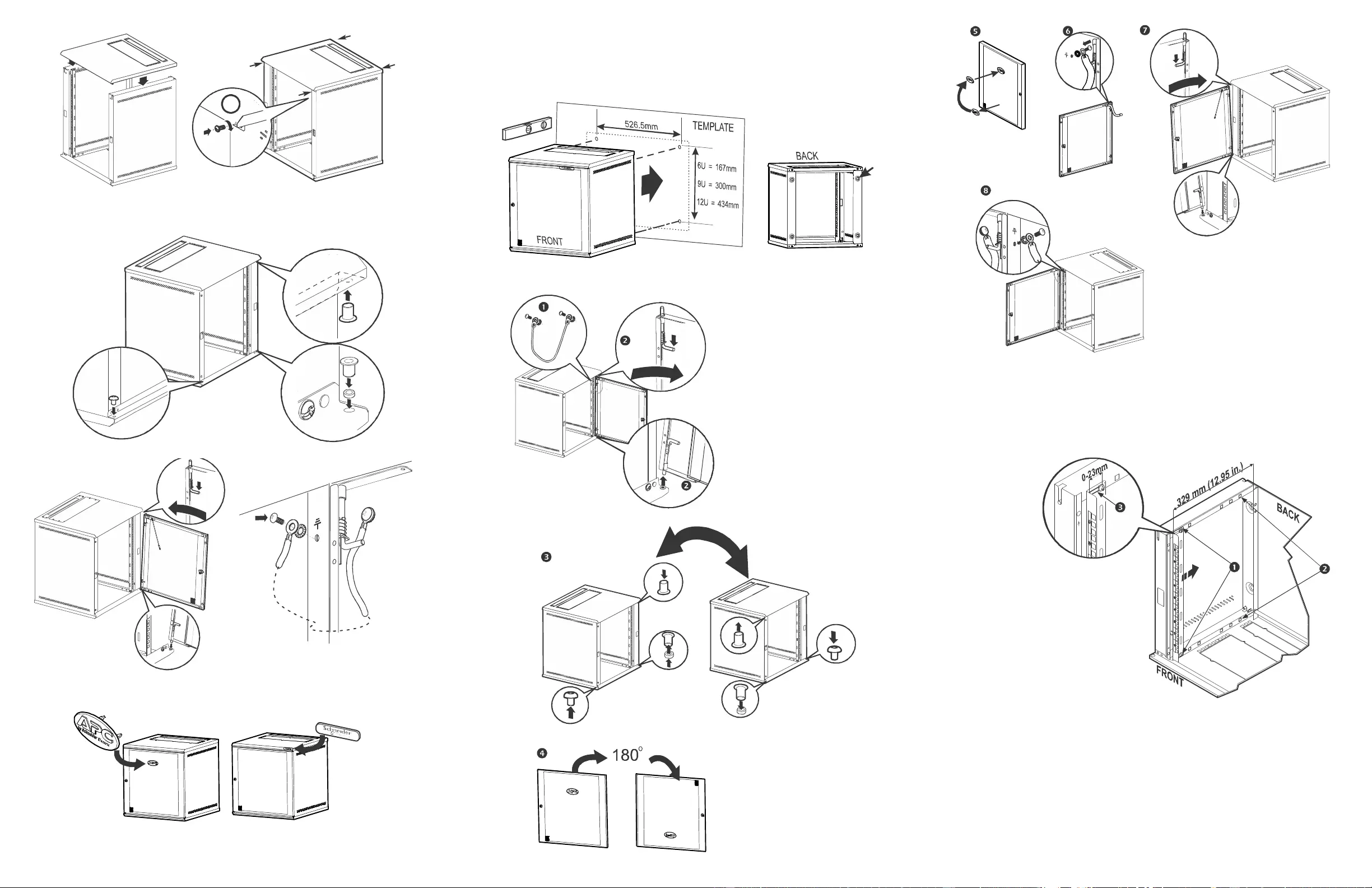
Select a badge
ns2604a
3 N/m
x4
n
s
2
5
96a
ns2619a
ns2597a
3 N/m
ns2637a
Installation
Use the template to mark the location of mounting hardware to your wall.
Install the ap propriate hardware (not included) to the wall, following all local
regulations. There are four (4) keyhole cutouts on the back of the side panels
that will accommodate up to a M6 or 1/4 in. bolt.
Reverse the door
ns2605a
ns2640a
ns2639a
ns2641a
Rail Adjustment
The rails can be adjusted to 6 positions using the square holes with cage
nuts installed. The forward most position includes a threaded PEM nut for
rapid installation. The other 5 mounting locations use a cage nut to mount the
vertical mounting rail into position. The slotted hole in the ve rtical mounting
rail allows for 0 to 23mm (0.9 in.) adjustment at each position.
NOTE: AR109 is shown in the cutaway illustration. The door and top panel
have been removed for clarity.
NOTE: Position dimensions in the table below are listed from the front
(maximum) of the cabinet to the back (minimum).
AR106 / AR109 AR112 AR106 / AR109 AR112
Position mm in. mm in. Position mm in. mm in.
1 329 13.0 529 20.8 4 153 6.0 153 6.0
2 289 11.4 489 19.3 5 113 4.4 113 4.4
3 249 9.8 449 17.7 6 73 2.9 73 2.9
ns2643a
ns2644a
ns2642a
ns2719a