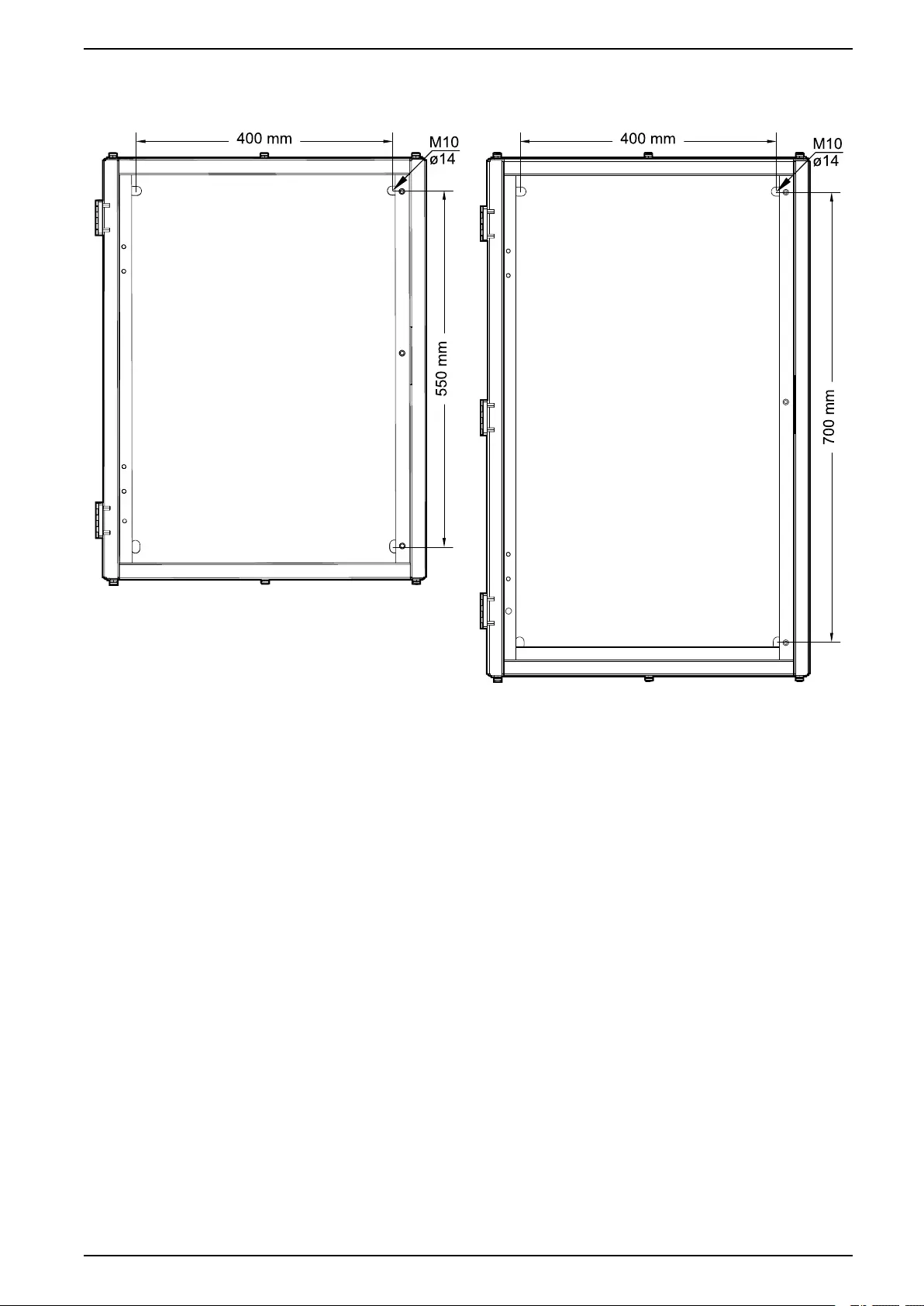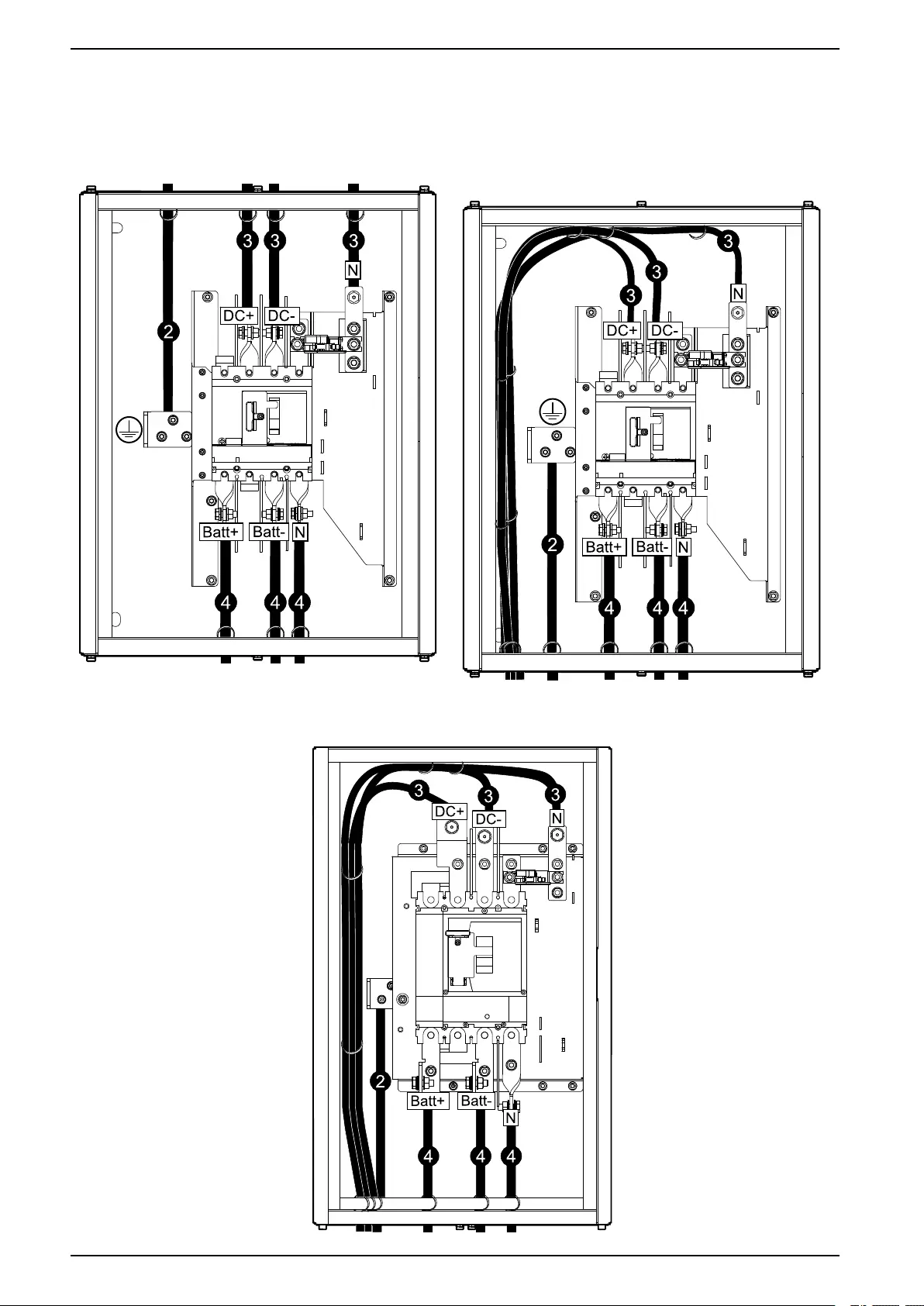Table of Contents
APC E3MBBB60K80H User Manual
Displayed below is the user manual for E3MBBB60K80H by APC which is a product in the UPS Accessories category. This manual has pages.
Related Manuals

Easy UPS 3M
Battery Breaker Box
Installation
E3MBBB60K80H, E3MBBB100K200H
09/2019
www.schneider-electric.com
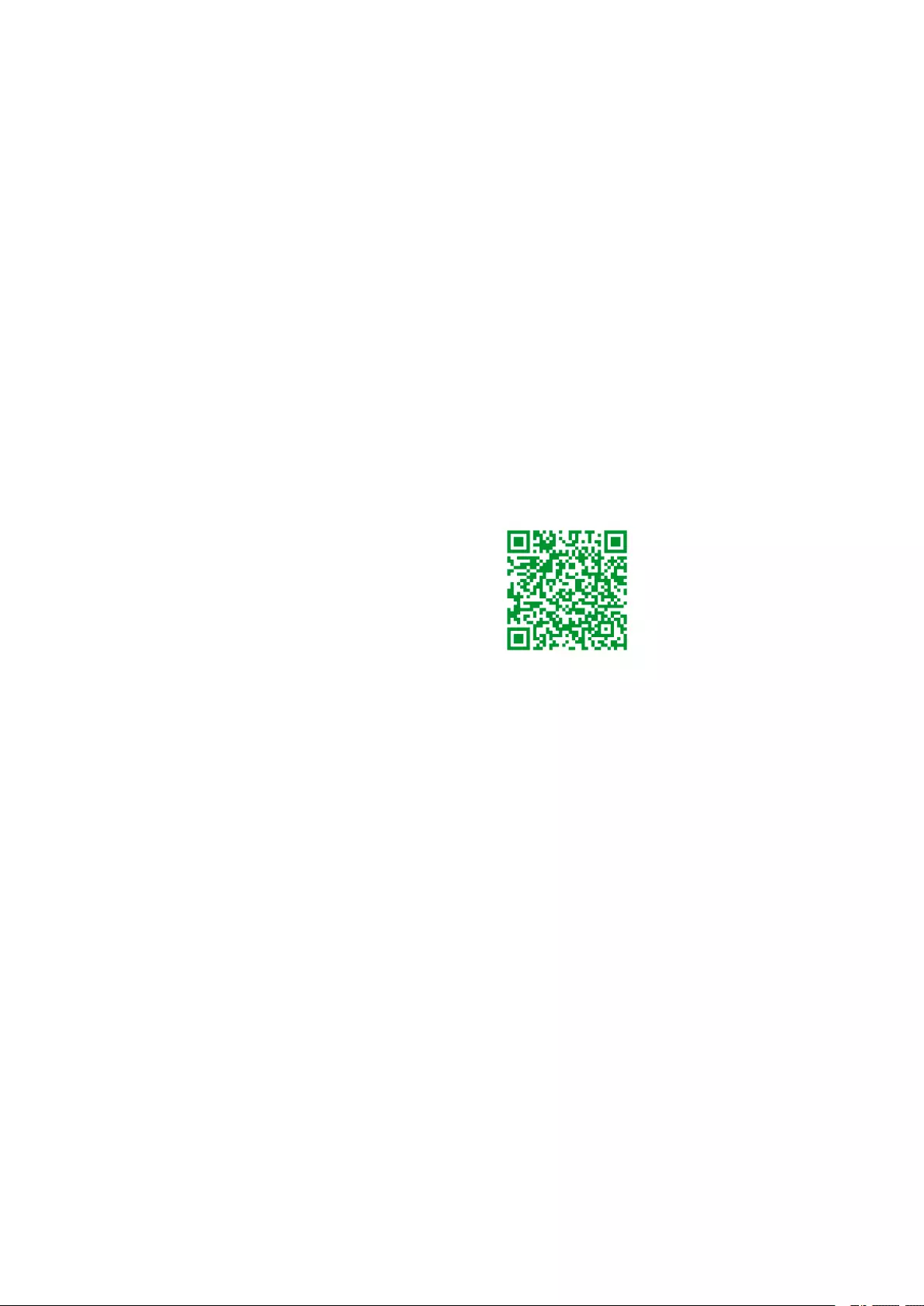
Legal Information
The Schneider Electric brand and any trademarks of Schneider Electric SE and its
subsidiaries referred to in this guide are the property of Schneider Electric SE or its
subsidiaries. All other brands may be trademarks of their respective owners.
This guide and its content are protected under applicable copyright laws and
furnished for informational use only. No part of this guide may be reproduced or
transmitted in any form or by any means (electronic, mechanical, photocopying,
recording, or otherwise), for any purpose, without the prior written permission of
Schneider Electric.
Schneider Electric does not grant any right or license for commercial use of the guide
or its content, except for a non-exclusive and personal license to consult it on an "as
is" basis. Schneider Electric products and equipment should be installed, operated,
serviced, and maintained only by qualified personnel.
As standards, specifications, and designs change from time to time, information
contained in this guide may be subject to change without notice.
To the extent permitted by applicable law, no responsibility or liability is assumed by
Schneider Electric and its subsidiaries for any errors or omissions in the informational
content of this material or consequences arising out of or resulting from the use of the
information contained herein.
Go to http://www.productinfo.schneider-electric.com/portals/ui/easyups3m/ for
translations.
Rendez-vous sur http://www.productinfo.schneider-electric.com/portals/ui/
easyups3m/ pour accéder aux traductions.
Vaya a http://www.productinfo.schneider-electric.com/portals/ui/easyups3m/ para
obtener las traducciones.
Gehe zu http://www.productinfo.schneider-electric.com/portals/ui/easyups3m/ für
Übersetzungen.
Vai a http://www.productinfo.schneider-electric.com/portals/ui/easyups3m/ per le
traduzioni.
Vá para http://www.productinfo.schneider-electric.com/portals/ui/easyups3m/ para
obter as traduções.
Перейдите по ссылке http://www.productinfo.schneider-electric.com/portals/ui/
easyups3m/ для просмотра переводов.
前往 http://www.productinfo.schneider-electric.com/portals/ui/easyups3m/ 查看译
文。
前往 http://www.productinfo.schneider-electric.com/portals/ui/easyups3m/ 查看譯
文。

Battery Breaker Box
Table of Contents
Important Safety Instructions — SAVE THESE
INSTRUCTIONS.........................................................................................5
Electromagnetic Compatibility .....................................................................6
Safety Precautions .....................................................................................6
Electrical Safety....................................................................................8
Battery Safety.......................................................................................9
Specifications ............................................................................................ 11
Battery Breaker Specifications................................................................... 11
Battery Breaker Box Weight and Dimensions ........................................ 11
Trip Settings .......................................................................................12
Recommended Cable Sizes ......................................................................12
Torque Specifications................................................................................13
Environment.............................................................................................13
Installation Procedure ..............................................................................14
Mount the Battery Breaker Box to the Wall..................................................14
Prepare the Battery Breaker Box for Cables................................................16
Connect the Signal Cables ........................................................................19
Connect the Power Cables........................................................................21
Final Installation Steps..............................................................................23
990-5996A-001 3

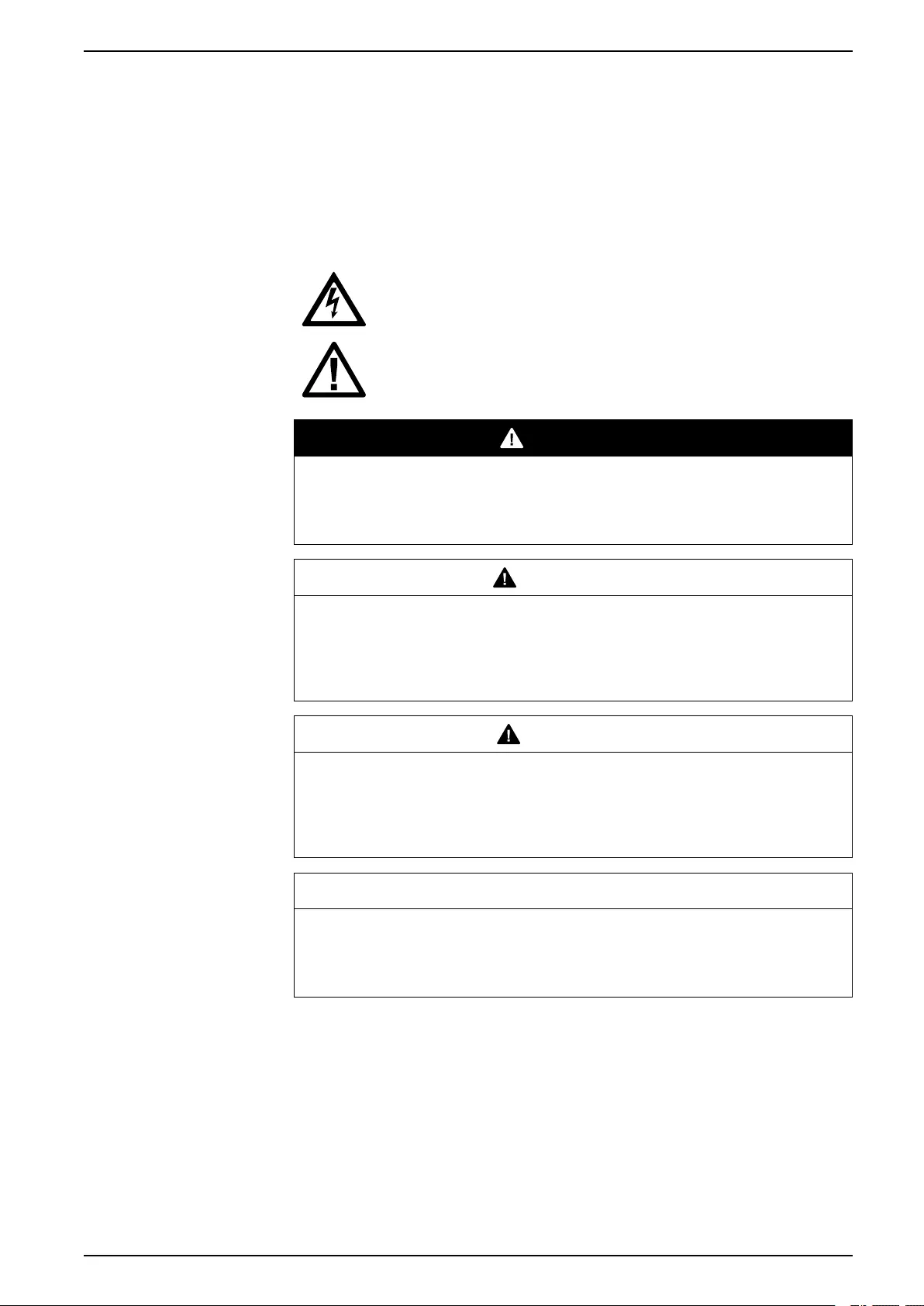
Important Safety Instructions — SAVE THESE
INSTRUCTIONS Battery Breaker Box
Important Safety Instructions — SAVE THESE
INSTRUCTIONS
Read these instructions carefully and look at the equipment to become familiar
with it before trying to install, operate, service or maintain it. The following safety
messages may appear throughout this manual or on the equipment to warn of
potential hazards or to call attention to information that clarifies or simplifies a
procedure.
The addition of this symbol to a “Danger” or “Warning” safety
message indicates that an electrical hazard exists which will result in
personal injury if the instructions are not followed.
This is the safety alert symbol. It is used to alert you to potential
personal injury hazards. Obey all safety messages with this symbol
to avoid possible injury or death.
DANGER
DANGER indicates a hazardous situation which, if not avoided, will result in
death or serious injury.
Failure to follow these instructions will result in death or serious injury.
WARNING
WARNING indicates a hazardous situation which, if not avoided, could result
in death or serious injury.
Failure to follow these instructions can result in death, serious injury, or
equipment damage.
CAUTION
CAUTION indicates a hazardous situation which, if not avoided, could result in
minor or moderate injury.
Failure to follow these instructions can result in injury or equipment
damage.
NOTICE
NOTICE is used to address practices not related to physical injury. The safety
alert symbol shall not be used with this type of safety message.
Failure to follow these instructions can result in equipment damage.
Please Note
Electrical equipment should only be installed, operated, serviced, and maintained
by qualified personnel. No responsibility is assumed by Schneider Electric for any
consequences arising out of the use of this material.
A qualified person is one who has skills and knowledge related to the construction,
installation, and operation of electrical equipment and has received safety training
to recognize and avoid the hazards involved.
990-5996A-001 5
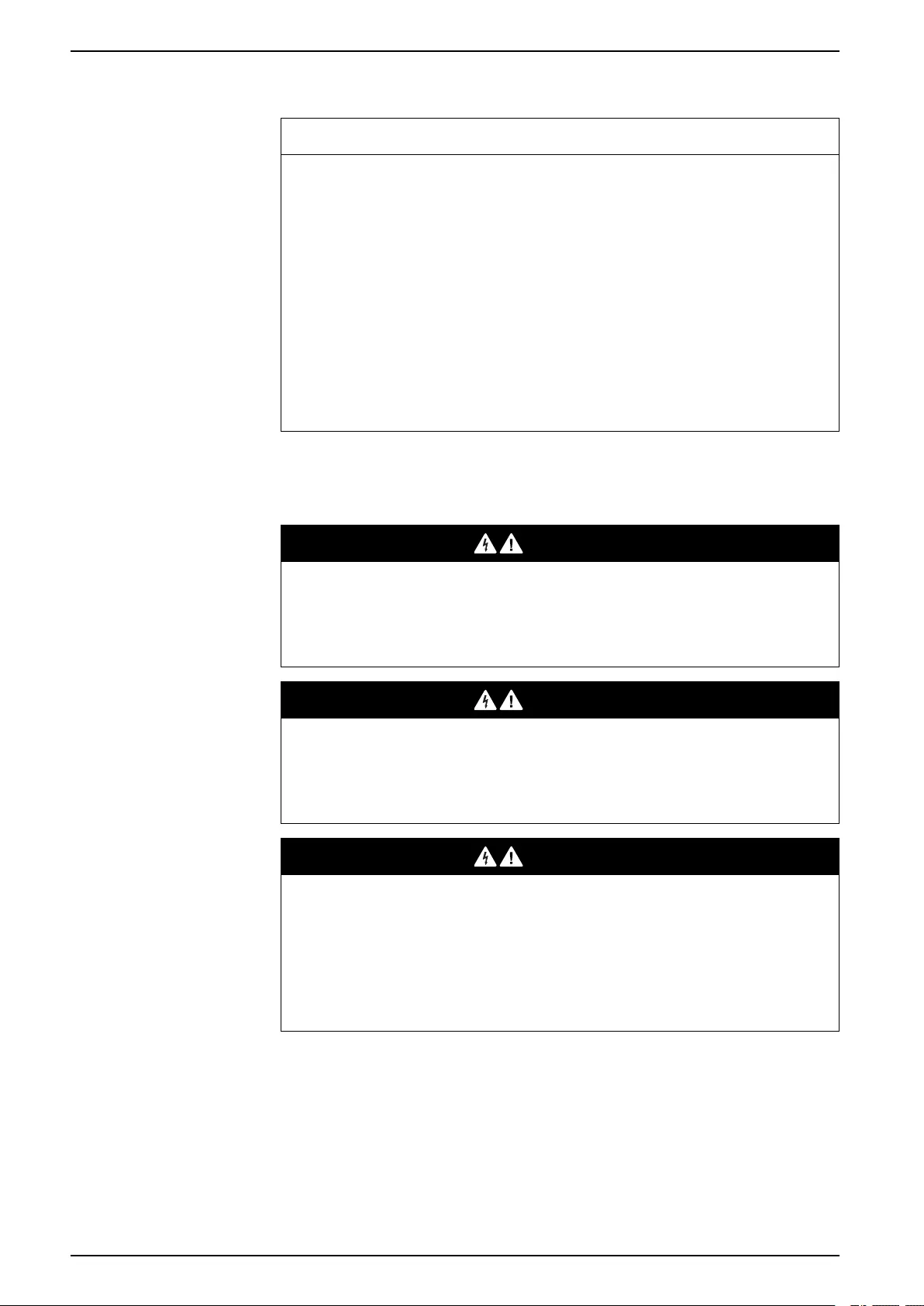
Battery Breaker Box
Important Safety Instructions — SAVE THESE
INSTRUCTIONS
Electromagnetic Compatibility
NOTICE
RISK OF ELECTROMAGNETIC DISTURBANCE
This is a product Category C3 according to IEC 62040-2. This is a product for
commercial and industrial applications in the second environment - installation
restrictions or additional measures may be needed to prevent disturbances. The
second environment includes all commercial, light industry, and industrial
locations other than residential, commercial, and light industrial premises
directly connected without intermediate transformer to a public low-voltage
mains supply. The installation and cabling must follow the electromagnetic
compatibility rules, e.g.:
• the segregation of cables,
• the use of shielded or special cables when relevant,
• the use of grounded metallic cable tray and supports.
Failure to follow these instructions can result in equipment damage.
Safety Precautions
DANGER
HAZARD OF ELECTRIC SHOCK, EXPLOSION, OR ARC FLASH
Read all instructions in the installation manual before installing or working on
this product.
Failure to follow these instructions will result in death or serious injury.
DANGER
HAZARD OF ELECTRIC SHOCK, EXPLOSION, OR ARC FLASH
Do not install the product until all construction work has been completed and the
installation room has been cleaned.
Failure to follow these instructions will result in death or serious injury.
DANGER
HAZARD OF ELECTRIC SHOCK, EXPLOSION, OR ARC FLASH
The product must be installed according to the specifications and requirements
as defined by Schneider Electric. It concerns in particular the external and
internal protections (upstream breakers, battery breakers, cabling, etc.) and
environmental requirements. No responsibility is assumed by Schneider Electric
if these requirements are not respected.
Failure to follow these instructions will result in death or serious injury.
6 990-5996A-001
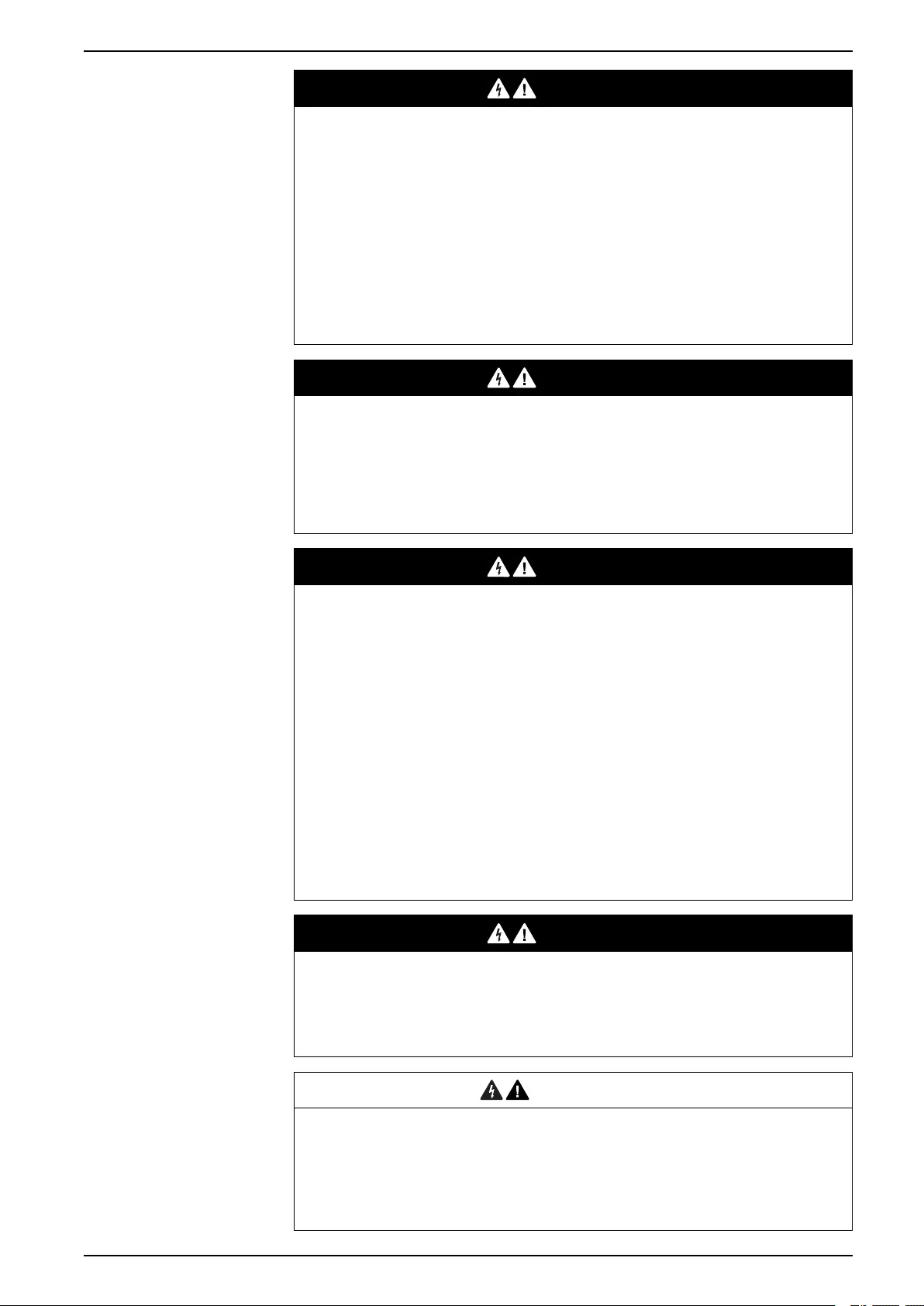
Important Safety Instructions — SAVE THESE
INSTRUCTIONS Battery Breaker Box
DANGER
HAZARD OF ELECTRIC SHOCK, EXPLOSION, OR ARC FLASH
The UPS system must be installed according to local and national regulations.
Install the UPS according to:
• IEC 60364 (including 60364–4–41- protection against electric shock, 60364–
4–42 - protection against thermal effect, and 60364–4–43 - protection
against overcurrent), or
• NEC NFPA 70, or
• Canadian Electrical Code (C22.1, Part 1)
depending on which one of the standards apply in your local area.
Failure to follow these instructions will result in death or serious injury.
DANGER
HAZARD OF ELECTRIC SHOCK, EXPLOSION, OR ARC FLASH
• Install the product in a temperature controlled indoor environment free of
conductive contaminants and humidity.
• Install the product on a non-flammable, level and solid surface (e.g.
concrete) that can support the weight of the system.
Failure to follow these instructions will result in death or serious injury.
DANGER
HAZARD OF ELECTRIC SHOCK, EXPLOSION, OR ARC FLASH
The product is not designed for and must therefore not be installed in the
following unusual operating environments:
• Damaging fumes
• Explosive mixtures of dust or gases, corrosive gases, or conductive or
radiant heat from other sources
• Moisture, abrasive dust, steam or in an excessively damp environment
• Fungus, insects, vermin
• Salt-laden air or contaminated cooling refrigerant
• Pollution degree higher than 2 according to IEC 60664-1
• Exposure to abnormal vibrations, shocks, and tilting
• Exposure to direct sunlight, heat sources, or strong electromagnetic fields
Failure to follow these instructions will result in death or serious injury.
DANGER
HAZARD OF ELECTRIC SHOCK, EXPLOSION, OR ARC FLASH
Do not drill or cut holes for cables or conduits with the gland plates installed and
do not drill or cut holes in close proximity to the UPS.
Failure to follow these instructions will result in death or serious injury.
WARNING
HAZARD OF ARC FLASH
Do not make mechanical changes to the product (including removal of cabinet
parts or drilling/cutting of holes) that are not described in the installation manual.
Failure to follow these instructions can result in death, serious injury, or
equipment damage.
990-5996A-001 7
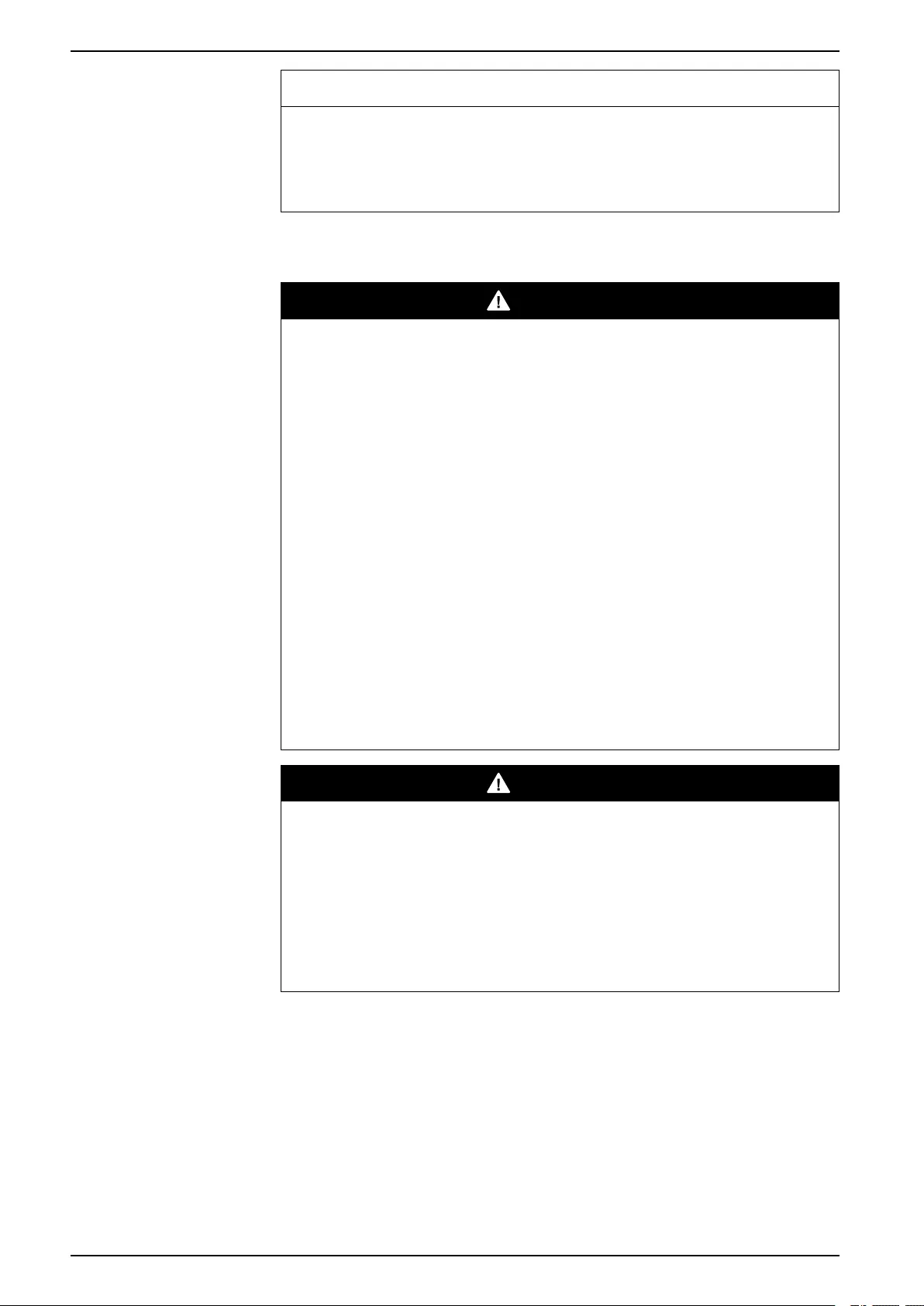
Battery Breaker Box
Important Safety Instructions — SAVE THESE
INSTRUCTIONS
NOTICE
RISK OF OVERHEATING
Respect the space requirements around the product and do not cover the
ventilation openings when the product is in operation.
Failure to follow these instructions can result in equipment damage.
Electrical Safety
DANGER
HAZARD OF ELECTRIC SHOCK, EXPLOSION, OR ARC FLASH
• Electrical equipment must be installed, operated, serviced, and maintained
only by qualified personnel.
• Apply appropriate personal protective equipment (PPE) and follow safe
electrical work practices.
• Turn off all power supplying the UPS system before working on or inside the
equipment.
• Before working on the UPS system, check for hazardous voltage between all
terminals including the protective earth.
• The UPS contains an internal energy source. Hazardous voltage can be
present even when disconnected from the mains supply. Before installing or
servicing the UPS system, ensure that the units are OFF and that mains and
batteries are disconnected. Wait five minutes before opening the UPS to
allow the capacitors to discharge.
• A disconnection device (e.g. disconnection circuit breaker or switch) must be
installed to enable isolation of the system from upstream power sources in
accordance with local regulations. The disconnection device must be easily
accessible and visible.
• The UPS must be properly earthed/grounded and due to a high leakage
current, the earthing/grounding conductor must be connected first.
Failure to follow these instructions will result in death or serious injury.
DANGER
HAZARD OF ELECTRIC SHOCK, EXPLOSION, OR ARC FLASH
In systems where backfeed protection is not part of the standard design, an
automatic isolation device (backfeed protection option or other device meeting
the requirements of IEC/EN 62040–1 or UL1778 5th Edition – depending on
which of the two standards apply to your local area) must be installed to prevent
hazardous voltage or energy at the input terminals of the isolation device. The
device must open within 15 seconds after the upstream power supply fails and
must be rated according to the specifications.
Failure to follow these instructions will result in death or serious injury.
When the UPS input is connected through external isolators that, when opened,
isolate the neutral or when the automatic backfeed isolation is provided external to
the equipment or is connected to an IT power distribution system, a label must be
fitted at the UPS input terminals, and on all primary power isolators installed
remote from the UPS area and on external access points between such isolators
and the UPS, by the user, displaying the following text (or equivalent in a language
which is acceptable in the country in which the UPS system is installed):
8 990-5996A-001
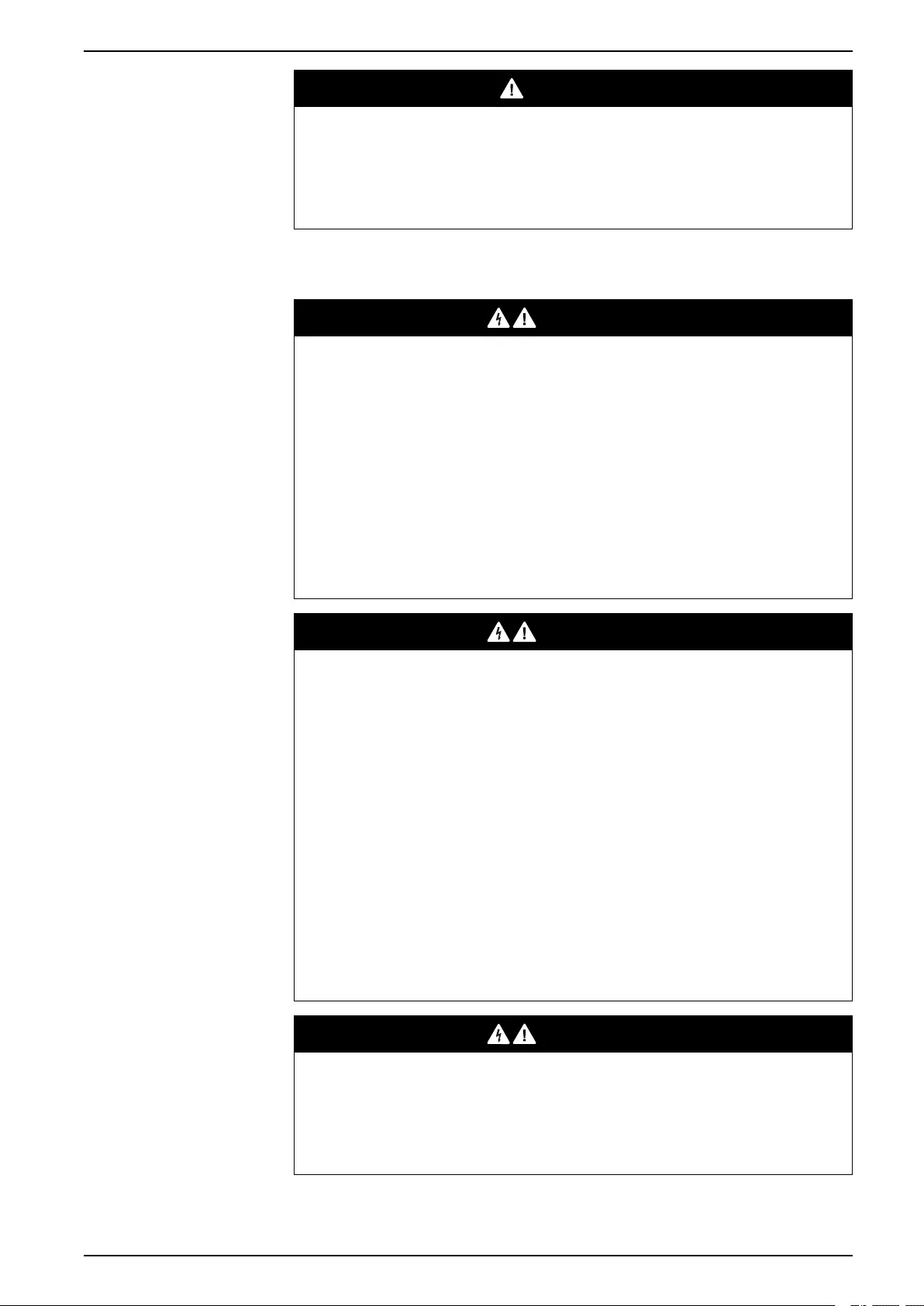
Important Safety Instructions — SAVE THESE
INSTRUCTIONS Battery Breaker Box
DANGER
HAZARD OF ELECTRIC SHOCK, EXPLOSION, OR ARC FLASH
Risk of Voltage Backfeed. Before working on this circuit: Isolate the UPS and
check for hazardous voltage between all terminals including the protective
earth.
Failure to follow these instructions will result in death or serious injury.
Battery Safety
DANGER
HAZARD OF ELECTRIC SHOCK, EXPLOSION OR ARC FLASH
• Battery circuit breakers must be installed according to the specifications and
requirements as defined by Schneider Electric.
• Servicing of batteries must only be performed or supervised by qualified
personnel knowledgeable of batteries and the required precautions. Keep
unqualified personnel away from batteries.
• Disconnect charging source prior to connecting or disconnecting battery
terminals.
• Do not dispose of batteries in a fire as they can explode.
• Do not open, alter, or mutilate batteries. Released electrolyte is harmful to
the skin and eyes. It may be toxic.
Failure to follow these instructions will result in death or serious injury.
DANGER
HAZARD OF ELECTRIC SHOCK, EXPLOSION, OR ARC FLASH
Batteries can present a risk of electric shock and high short-circuit current. The
following precautions must be observed when working on batteries
• Remove watches, rings, or other metal objects.
• Use tools with insulated handles.
• Wear protective glasses, gloves and boots.
• Do not lay tools or metal parts on top of batteries.
• Disconnect the charging source prior to connecting or disconnecting battery
terminals.
• Determine if the battery is inadvertently grounded. If inadvertently grounded,
remove source from ground. Contact with any part of a grounded battery can
result in electric shock. The likelihood of such shock can be reduced if such
grounds are removed during installation and maintenance (applicable to
equipment and remote battery supplies not having a grounded supply
circuit).
Failure to follow these instructions will result in death or serious injury.
DANGER
HAZARD OF ELECTRIC SHOCK, EXPLOSION, OR ARC FLASH
When replacing batteries, always replace with the same type and number of
batteries or battery packs. Refer to the label in the classic battery cabinet for
information on batteries in your system.
Failure to follow these instructions will result in death or serious injury.
990-5996A-001 9
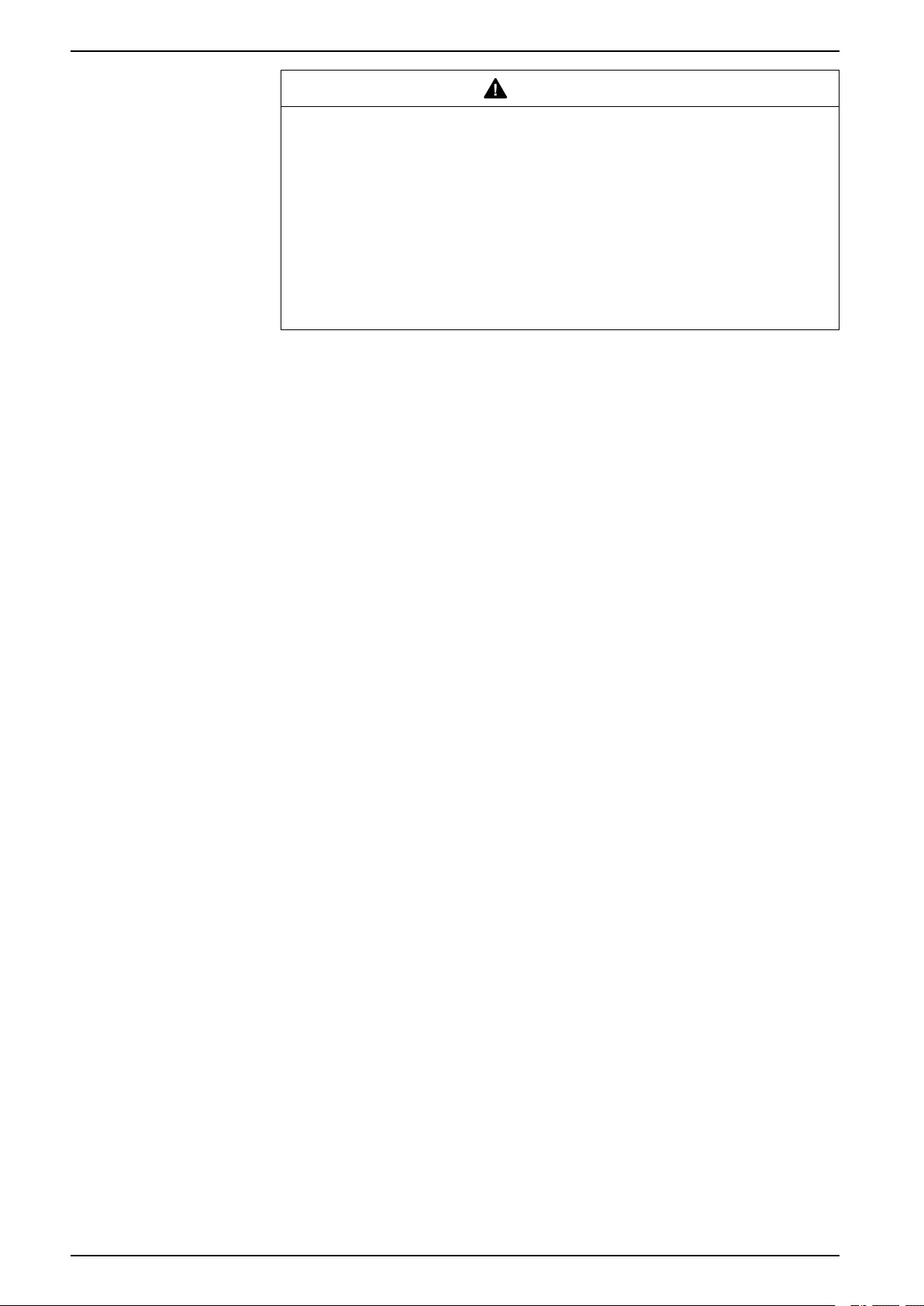
Battery Breaker Box
Important Safety Instructions — SAVE THESE
INSTRUCTIONS
CAUTION
RISK OF EQUIPMENT DAMAGE
• Wait until the system is ready to be powered up before installing batteries in
the system. The time duration from battery installation until the UPS system
is powered up must not exceed 72 hours or 3 days.
• Batteries must not be stored more than six months due to the requirement of
recharging. If the UPS system remains de-energized for a long period, we
recommend that you energize the UPS system for a period of 24 hours at
least once every month. This charges the batteries, thus avoiding
irreversible damage.
Failure to follow these instructions can result in injury or equipment
damage.
10 990-5996A-001
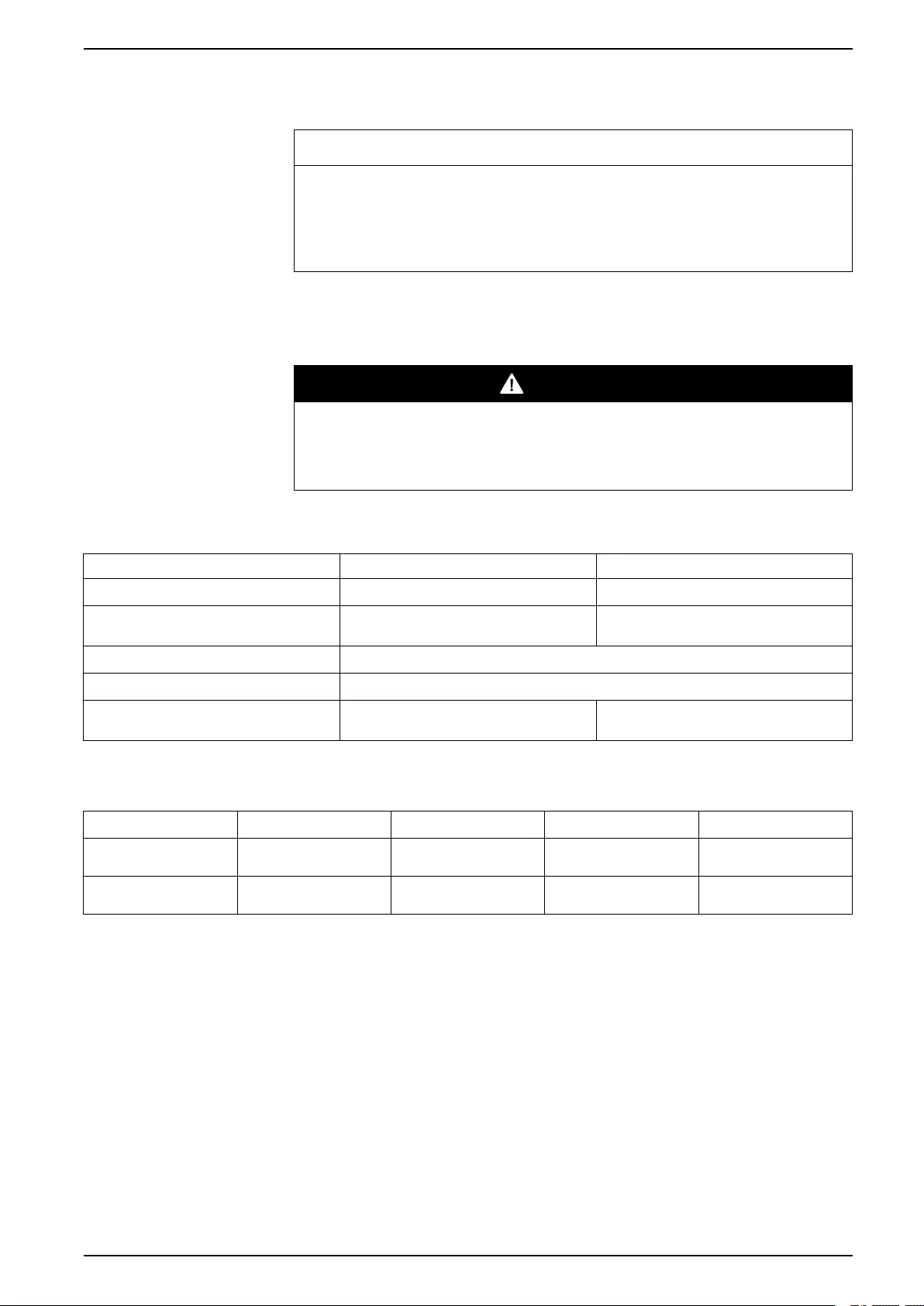
Specifications Battery Breaker Box
Specifications
NOTICE
HAZARD OF EQUIPMENT DAMAGE
Refer to the UPS installation manual for detailed specifications for the UPS
system.
Failure to follow these instructions can result in equipment damage.
Battery Breaker Specifications
DANGER
HAZARD OF ELECTRIC SHOCK, EXPLOSION, OR ARC FLASH
This product must only be used with the Easy UPS 3M.
Failure to follow these instructions will result in death or serious injury.
NOTE: A maximum of four battery strings can be connected to the battery
breaker.
60–80 kVA 100–200 kVA
Battery breaker Compact NSX250S DC (LV438990) Compact NSX630S DC (LV438274)
Maximum configuration 4 hours runtime 4 hours runtime for 40–50 battery blocks
1 hour runtime for 36–38 battery blocks
Battery type VRLA
Maximum battery short-circuit level (kA) 20 kA
Minimum short-circuit current to trip the
circuit breaker (A)
1250 1500
Battery Breaker Box Weight and Dimensions
Weight kg Height mm Width mm Depth mm
Battery breaker box
E3MBBB60K80H
25 650 500 280
Battery breaker box
E3MBBB100K200H
38 800 500 280
990-5996A-001 11
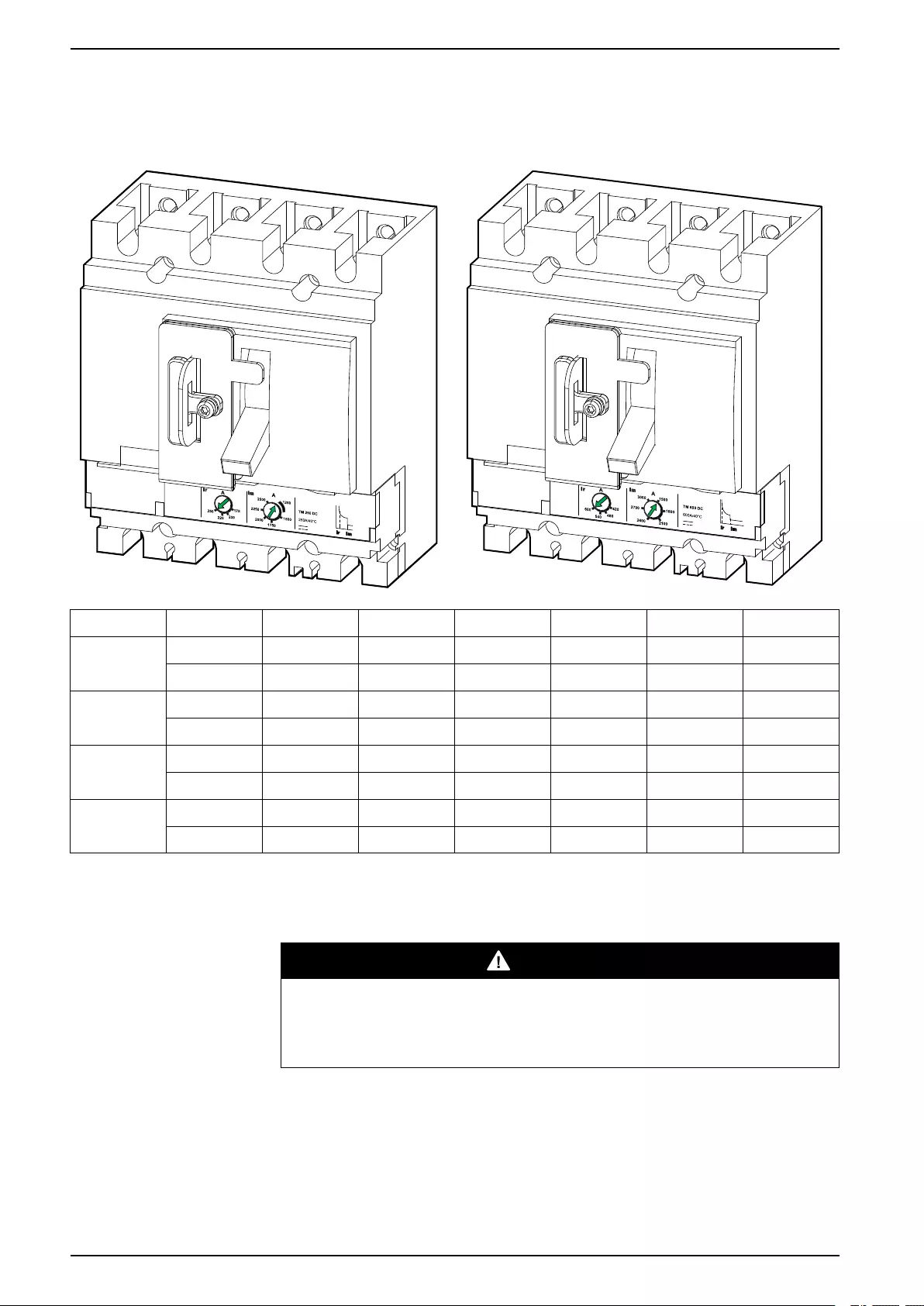
Battery Breaker Box Specifications
Trip Settings
60-80 kVA Battery Breaker 100-200 kVA Battery Breaker
UPS rating 60 kVA 80 kVA 100 kVA 120 kVA 160 kVA 200 kVA
(1) 60-80 kVA
Battery
Breaker
Ir (A) 200 250 – – – –
Im (A) 1250 1250 – – – –
(2) 60-80 kVA
Battery
Breakers
Ir (A) 175 175 175 200 250 –
Im (A) 1250 1250 1250 1250 1250 –
(1) 100-200
kVA Battery
Breaker
Ir (A) – – 420 420 480 600
Im (A) – – 1500 1500 1500 1500
(2) 100-200
kVA Battery
Breakers
Ir (A) –––420 420 420
Im (A) –––1500 1500 1500
Recommended Cable Sizes
DANGER
HAZARD OF ELECTRIC SHOCK, EXPLOSION, OR ARC FLASH
All wiring must comply with all applicable national and/or electrical codes.
Failure to follow these instructions will result in death or serious injury.
NOTE: Overcurrent protection is to be provided by others.
Cable sizes in this manual are based on table B.52.5 of IEC 60364–5–52 with the
following assertions:
• 90 °C conductors
• An ambient temperature of 30 °C
• Use of copper conductors
12 990-5996A-001
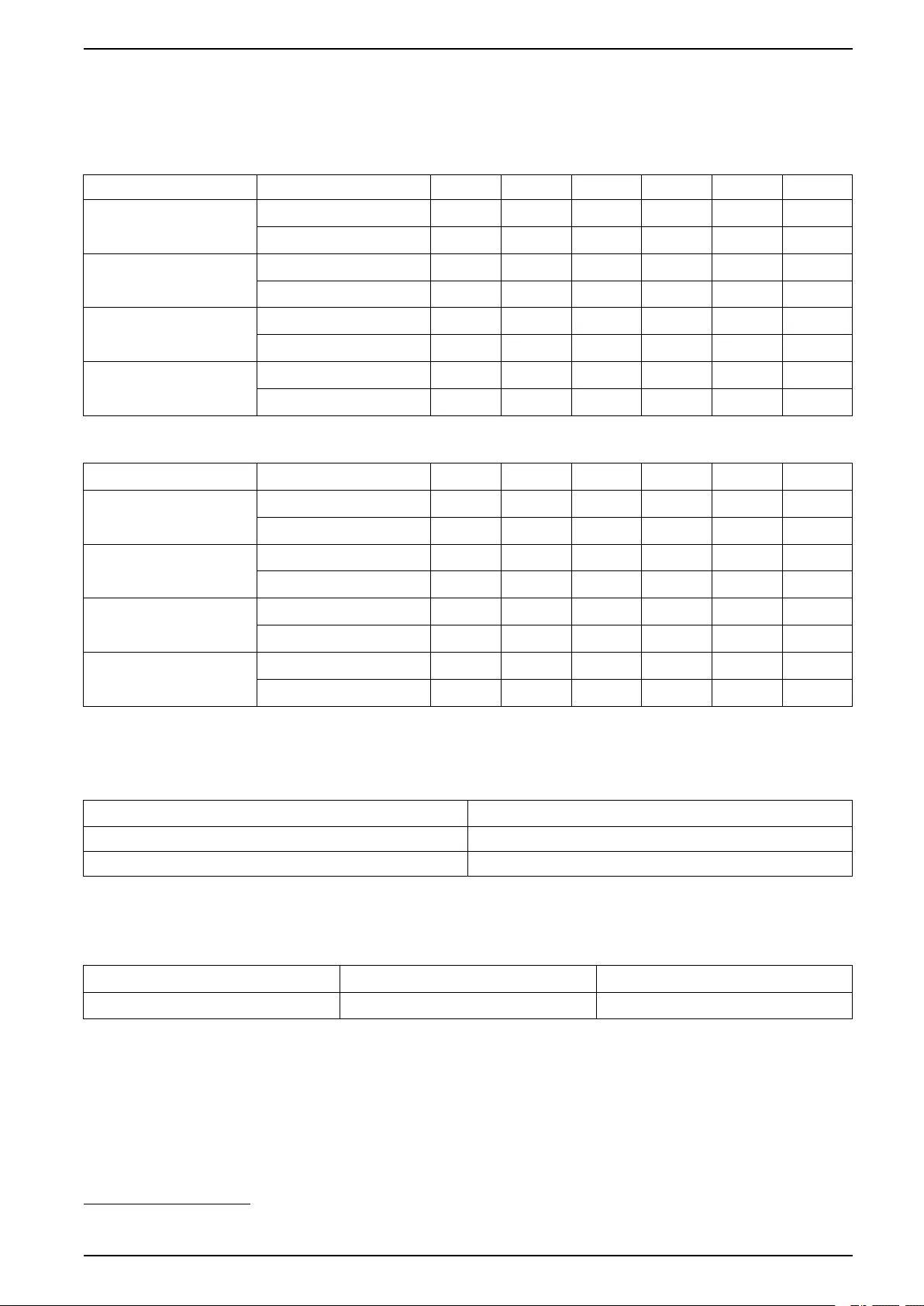
Specifications Battery Breaker Box
• Installation method C
If the ambient temperature is greater than 30 °C, larger conductors are to be
selected in accordance with the correction factors of the IEC.
Cable Size for Cables Between UPS and Battery Breaker
Connection 60 kVA 80 kVA 100 kVA 120 kVA 160 kVA 200 kVA
(1) 60-80 kVA Battery
Breaker
DC+, N, DC- (mm²) 50 70 ––––
PE (mm²) 25 35 ––––
(2) 60-80 kVA Battery
Breakers1
DC+, N, DC- (mm²) 50 50 50 50 70 –
PE (mm²) 25 25 25 25 35 –
(1) 100-200 kVA Battery
Breaker
DC+, N, DC- (mm²) ––2x70 2x70 2x95 2x120
PE (mm²) ––70 70 95 120
(2) 100-200 kVA Battery
Breakers2
DC+, N, DC- (mm²) –––150 150 150
PE (mm²) –––95 95 95
Cable Size per String for Cables Between Battery Breaker and Battery Bank
Number of Battery Strings Connection 60 kVA 80 kVA 100 kVA 120 kVA 160 kVA 200 kVA
1 battery string Batt+, N, Batt- (mm²) 50 70 2x70 2x70 2x95 2x120
PE (mm²) 25 35 70 70 95 120
2 battery strings Batt+, N, Batt- (mm²) 25 35 70 70 95 120
PE (mm²) 16 16 35 35 50 70
3 battery strings Batt+, N, Batt- (mm²) 16 16 50 50 50 70
PE (mm²) 16 16 25 25 25 35
4 battery strings Batt+, N, Batt- (mm²) 16 16 35 35 35 50
PE (mm²) 16 16 16 16 16 25
Torque Specifications
Bolt Size Torque
M8 20 Nm
M10 30 Nm
Environment
Operation Storage
Temperature 0 °C to 40 °C -25 °C to 55 °C
990-5996A-001 13
1. Both battery breakers must be closed when supplying loads higher than 80 kVA
2. Both battery breakers must be closed when supplying loads higher than 120 kVA
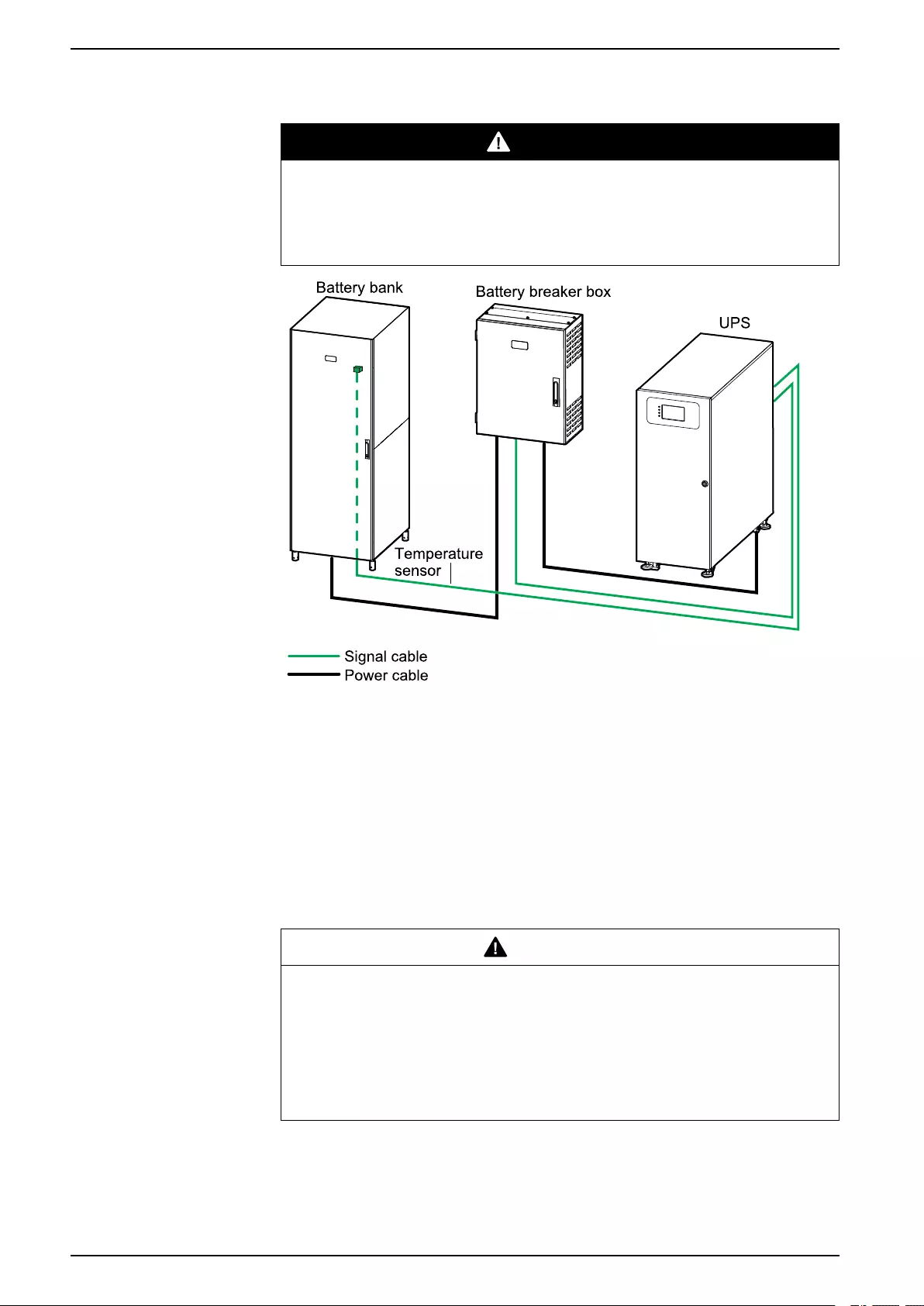
Battery Breaker Box Installation Procedure
Installation Procedure
DANGER
HAZARD OF ELECTRIC SHOCK, EXPLOSION OR ARC FLASH
Place the battery breaker box as close to the battery bank as possible to limit
the length of unprotected battery cable.
Failure to follow these instructions will result in death or serious injury.
1. Mount the Battery Breaker Box to the Wall, page 14.
2. Prepare the Battery Breaker Box for Cables, page 16.
3. Connect the Signal Cables, page 19.
4. Connect the Power Cables, page 21.
5. Final Installation Steps, page 23.
Mount the Battery Breaker Box to the Wall
CAUTION
RISK OF INJURY OR EQUIPMENT DAMAGE
• Mount the battery breaker box to a wall or a rack that is structurally sound
and able to support the weight of the unit.
• Use appropriate hardware (not supplied) to mount the battery breaker box to
the wall.
Failure to follow these instructions can result in injury or equipment
damage.
NOTE: Four M10 x 30 torx and nuts are supplied for mounting the battery
breaker box to a rack.
14 990-5996A-001
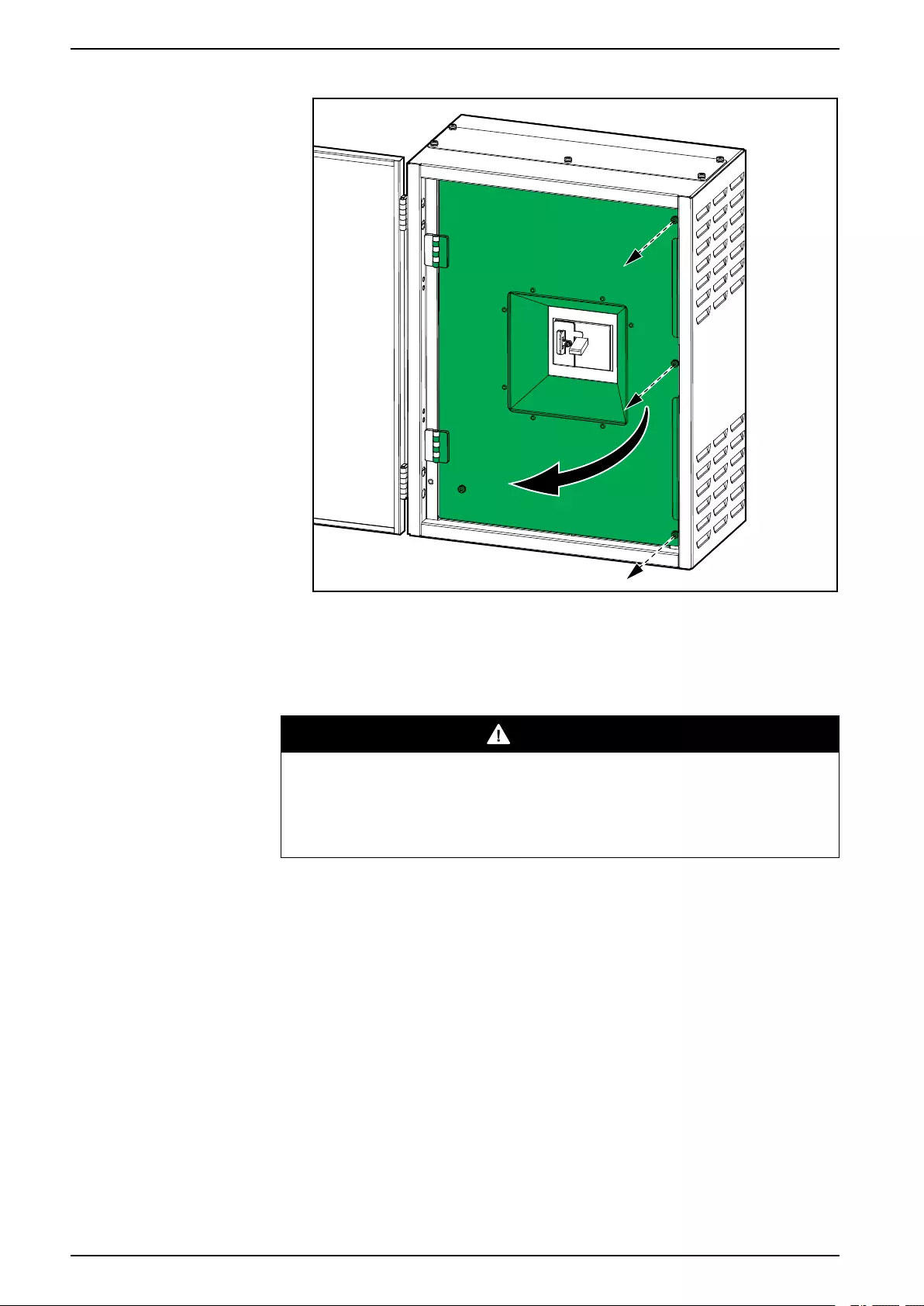
Battery Breaker Box Installation Procedure
3. Loosen the three screws and open the inner door.
4. Mount the battery breaker box to the wall.
Prepare the Battery Breaker Box for Cables
DANGER
HAZARD OF ELECTRIC SHOCK, EXPLOSION, OR ARC FLASH
Do not drill or punch holes for cables or grommets with the gland plates
installed, and do not drill or punch holes in close proximity to the UPS.
Failure to follow these instructions will result in death or serious injury.
16 990-5996A-001
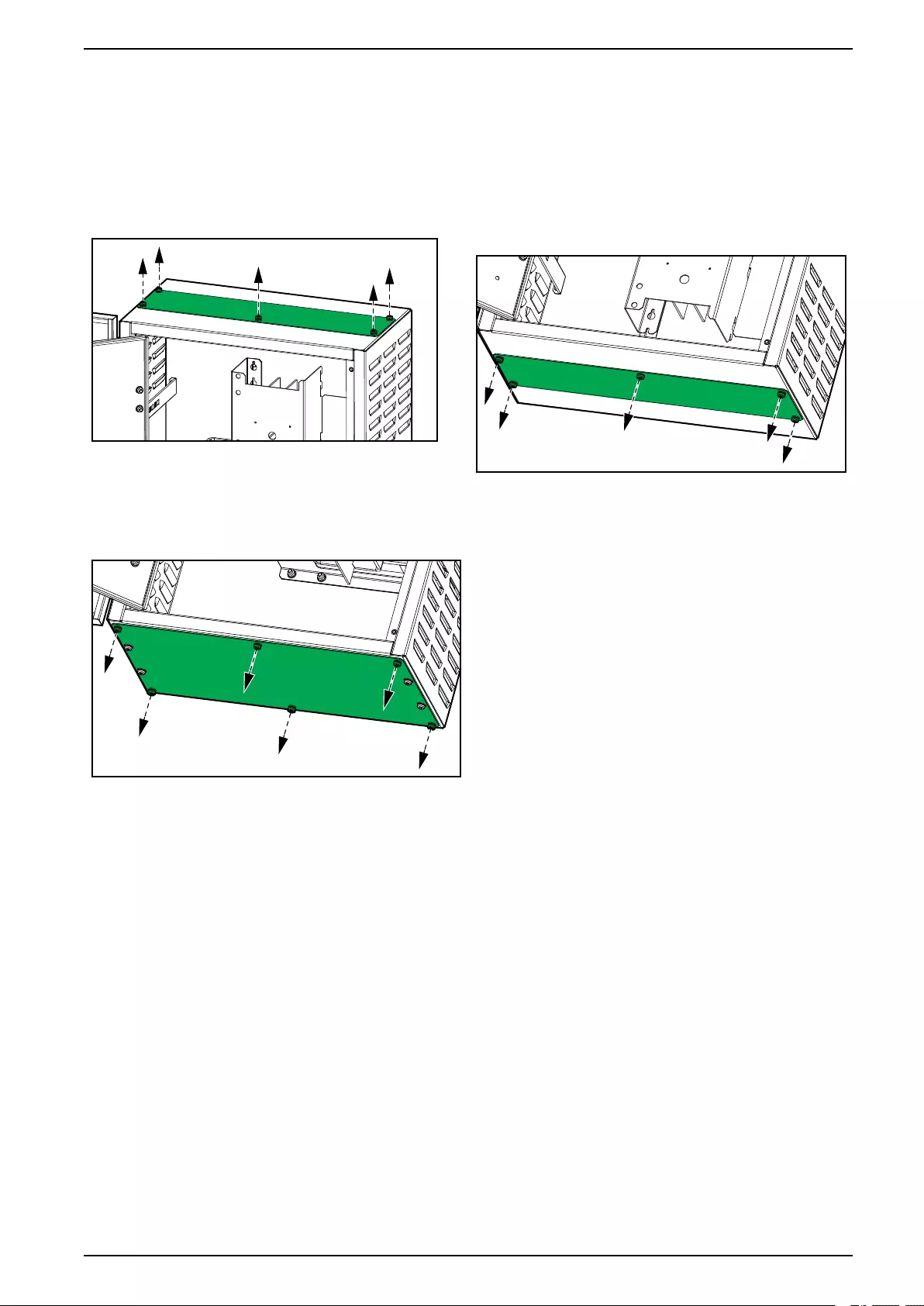
Installation Procedure Battery Breaker Box
1. Remove the gland plates:
–For bottom cable entry: Remove the bottom gland plate.
–For top cable entry – only available for the 60–80 kVA battery breaker
box: Remove the top gland plate.
60–80 kVA Battery Breaker Box Top Cable Entry 60–80 kVA Battery Breaker Box Bottom Cable
Entry
100–200 kVA Battery Breaker Box Bottom Cable
Entry
2. Drill or punch holes for cables or grommets in the gland plate(s).
990-5996A-001 17
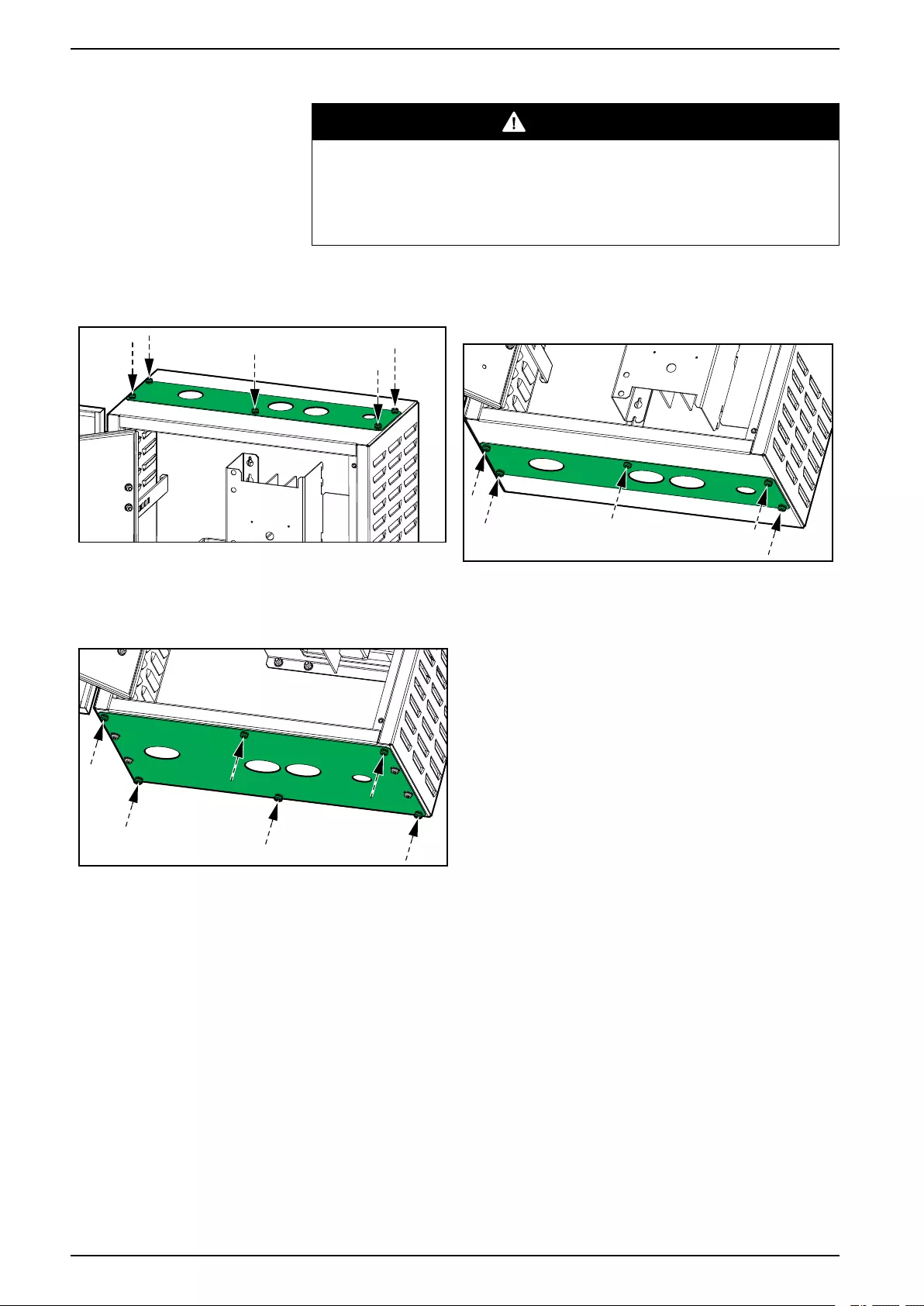
Battery Breaker Box Installation Procedure
3. Install grommets (if applicable) and refit the gland plate(s).
DANGER
HAZARD OF ELECTRIC SHOCK, EXPLOSION, OR ARC FLASH
Ensure that there are no sharp edges that can damage the cables.
Failure to follow these instructions will result in death or serious
injury.
60–80 kVA Battery Breaker Box Top Cable Entry 60–80 kVA Battery Breaker Box Bottom Cable
Entry
100–200 kVA Battery Breaker Box Bottom Cable
Entry
18 990-5996A-001
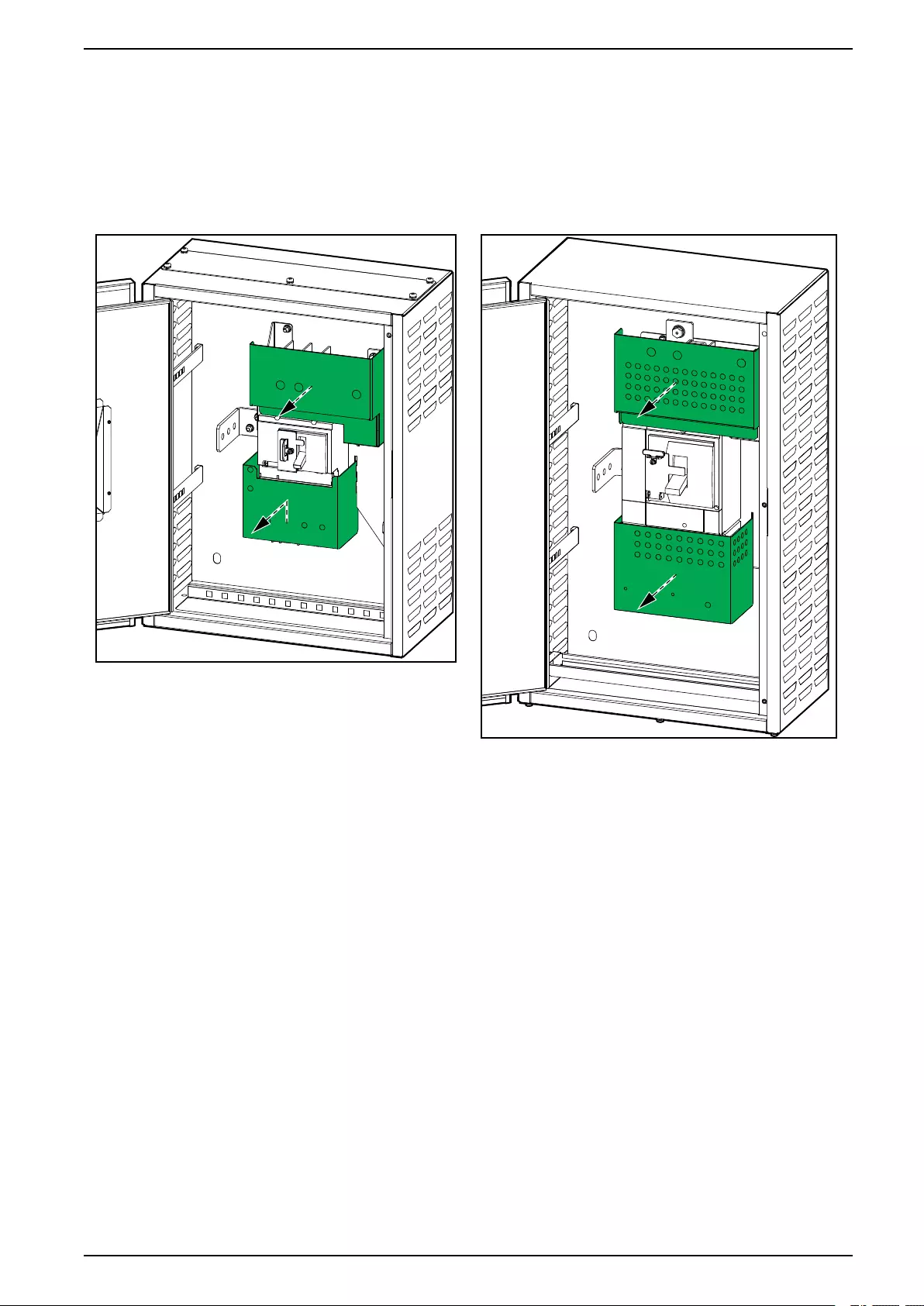
Installation Procedure Battery Breaker Box
Connect the Signal Cables
1. Loosen the screws of the inner covers and lift the inner covers up and out of
the battery breaker box.
60–80 kVA Battery Breaker Box 100–200 kVA Battery Breaker Box
2. Route the signal cables through the bottom of the battery breaker box. For the
60–80 kVA battery breaker box, you can also route the signal cables through
the top.
990-5996A-001 19
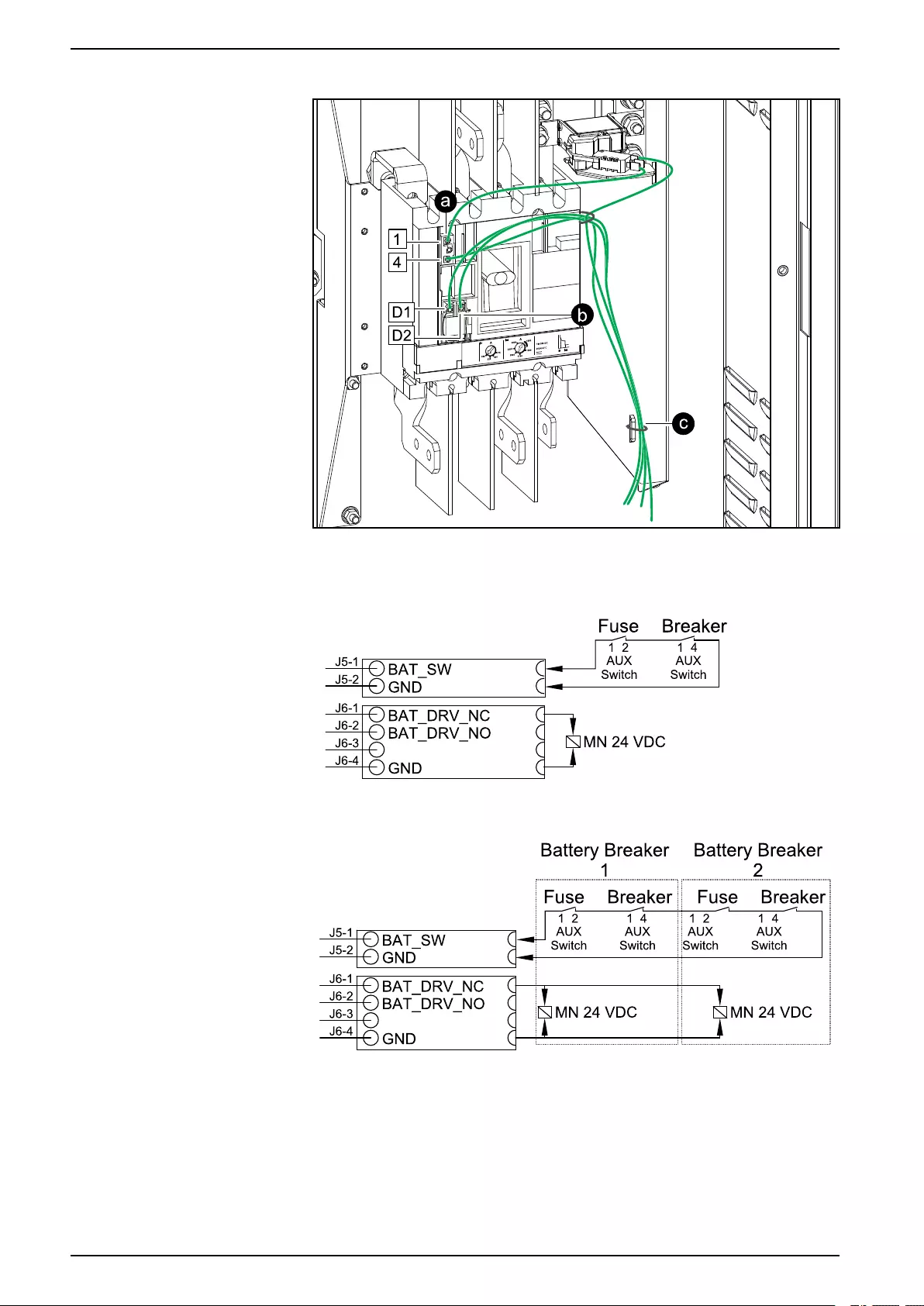
Battery Breaker Box Installation Procedure
3. Remove the cover from the battery breaker.
4. Connect the signal cables according to one of the diagrams below:
Signal Cables in Installations with One Battery Breaker Box
Signal Cables in Installations with Two Battery Breaker Boxes
a. Connect the AUX switch signal cables from the battery breaker(s) and
fuse(s) to J5–1 and J5–2 in the UPS.
b. Connect the undervoltage trip coil signal cables from the battery breaker
(s) to J6–1 and J6–4 in the UPS.
5. Fasten the signal cables with cable ties (provided) to the cable relief.
20 990-5996A-001
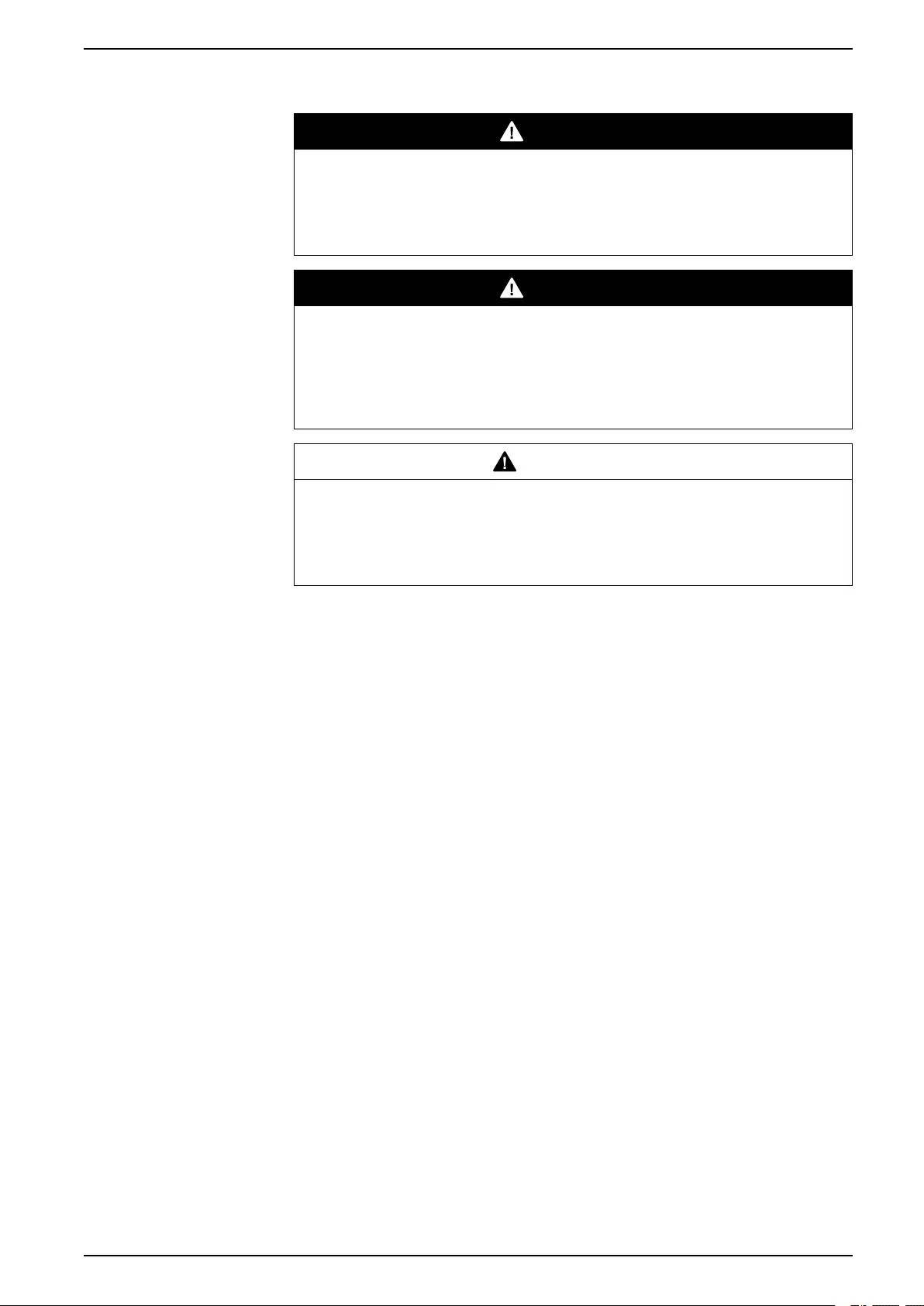
Installation Procedure Battery Breaker Box
Connect the Power Cables
DANGER
HAZARD OF ELECTRIC SHOCK, EXPLOSION, OR ARC FLASH
Perform a total power off of the UPS system before connecting the power
cables to the battery breaker box.
Failure to follow these instructions will result in death or serious injury.
DANGER
HAZARD OF ELECTRIC SHOCK, EXPLOSION, OR ARC FLASH
For TT and TN systems each stand alone cabinet of the system must be
individually connected to the protective earthing terminal in the distribution
board that supplies the system.
Failure to follow these instructions will result in death or serious injury.
WARNING
HAZARD OF ARC FLASH
Use the provided M8/M10 bolts and nuts to connect the power cables.
Failure to follow these instructions can result in death, serious injury, or
equipment damage.
1. Lockout/Tagout the battery breaker.
990-5996A-001 21
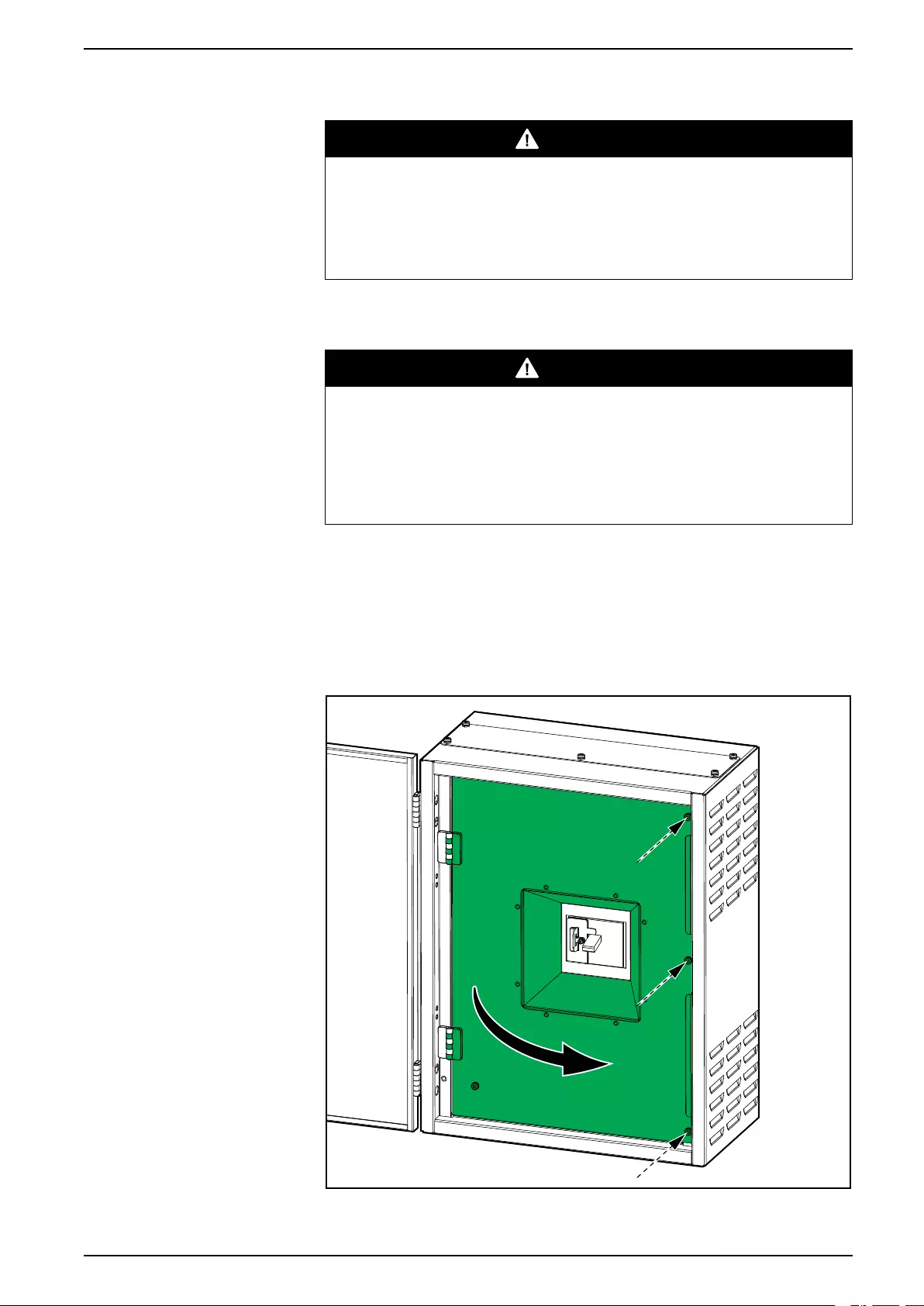
Installation Procedure Battery Breaker Box
3. Route the DC cables from the UPS through either the top or bottom of the
battery breaker box and connect (DC+, N, DC-).
DANGER
HAZARD OF ELECTRIC SHOCK, EXPLOSION, OR ARC FLASH
Reinstall the inner cover in the top of the battery breaker box before
continuing with the installation.
Failure to follow these instructions will result in death or serious
injury.
4. Route the battery cables from the battery bank through the bottom of the
battery breaker box and connect (Batt+, N, Batt-).
DANGER
HAZARD OF ELECTRIC SHOCK, EXPLOSION, OR ARC FLASH
• Reinstall the inner cover in the bottom of the battery breaker box before
continuing with the installation.
• Ensure correct polarity.
Failure to follow these instructions will result in death or serious
injury.
5. Fasten the cables to the cable reliefs in the left side, the top, and the bottom
of the battery breaker box.
Final Installation Steps
1. Close the inner and fasten with the three screws.
2. Close the front door of the battery breaker box.
990-5996A-001 23

Schneider Electric
35 rue Joseph Monier
92500 Rueil Malmaison
France
+ 33 (0) 1 41 29 70 00
*990-5996A-001*
As standards, specifications, and design change from time to time,
please ask for confirmation of the information given in this publication.
© 2019 – 2019 Schneider Electric. All rights reserved.
990-5996A-001