APC EPDU-BRKT User Manual
Displayed below is the user manual for EPDU-BRKT by APC which is a product in the Mounting Kits category. This manual has pages.
Related Manuals
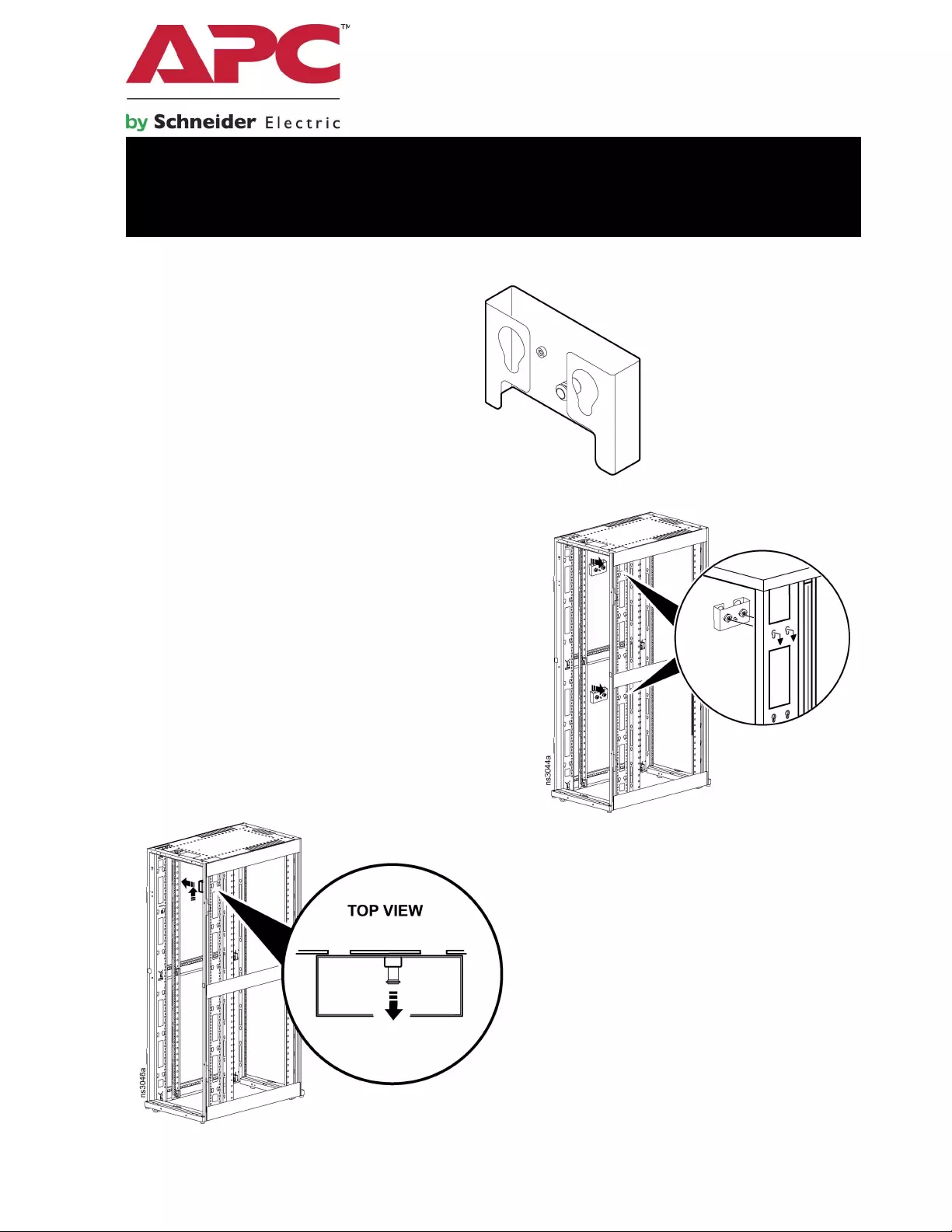
Rack Power Distribution Unit
Mounting Bracket
EPDU-BRKT
Installation
Use the toolless mounting pegs to install the bracket to
the rack. Place the pegs through the mounting holes as
shown in the illustration and push the bracket down so the
pegs sit in the bottom part of the mounting hole which is
smaller than the top in order to secure the pegs in place.
Removal
To remove the bracket from the rack, pull the
plunger to release tension, lift the bracket up to
the wider portion of the installation holes and pull
the bracket away.
INVENTORY:
EASY RACK PDU
MOUNTING BRACKET
QUANTITY: 2
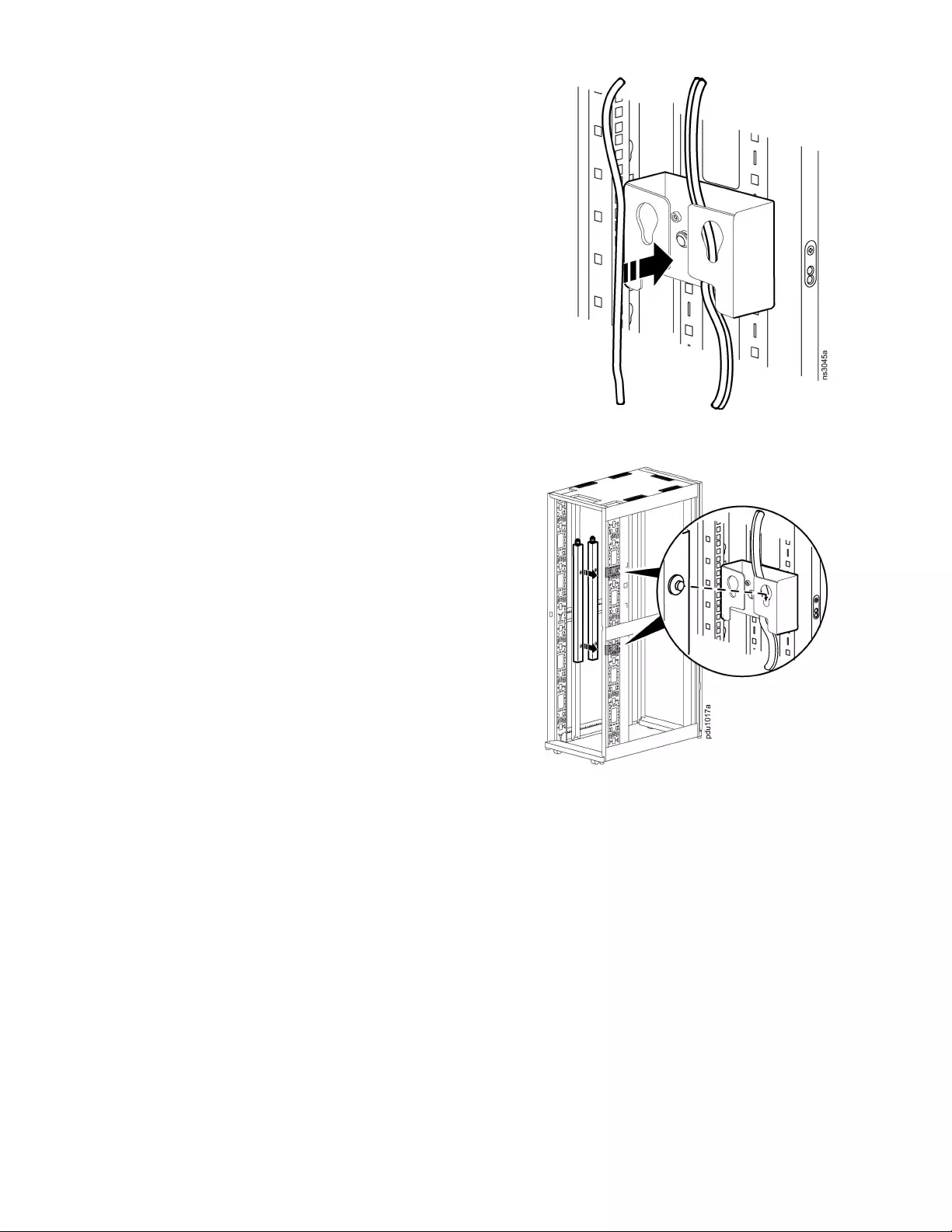
Customer support and warranty information are available on the APC by Schneider Electric website, www.apc.com.
© 2020 APC by Schneider Electric. APC and the APC logo are owned by Schneider Electric S.E. All other trademarks
are property of their respective owners. 990-6335
3/2020
Cable Management
Insert the cables into the space between the back of the bracket and
the front mounting area as shown.
Rack PDU Installation
Use the toolless mounting pegs on your Rack
PDUs to install the PDUs to the mounting holes
on the brackets.