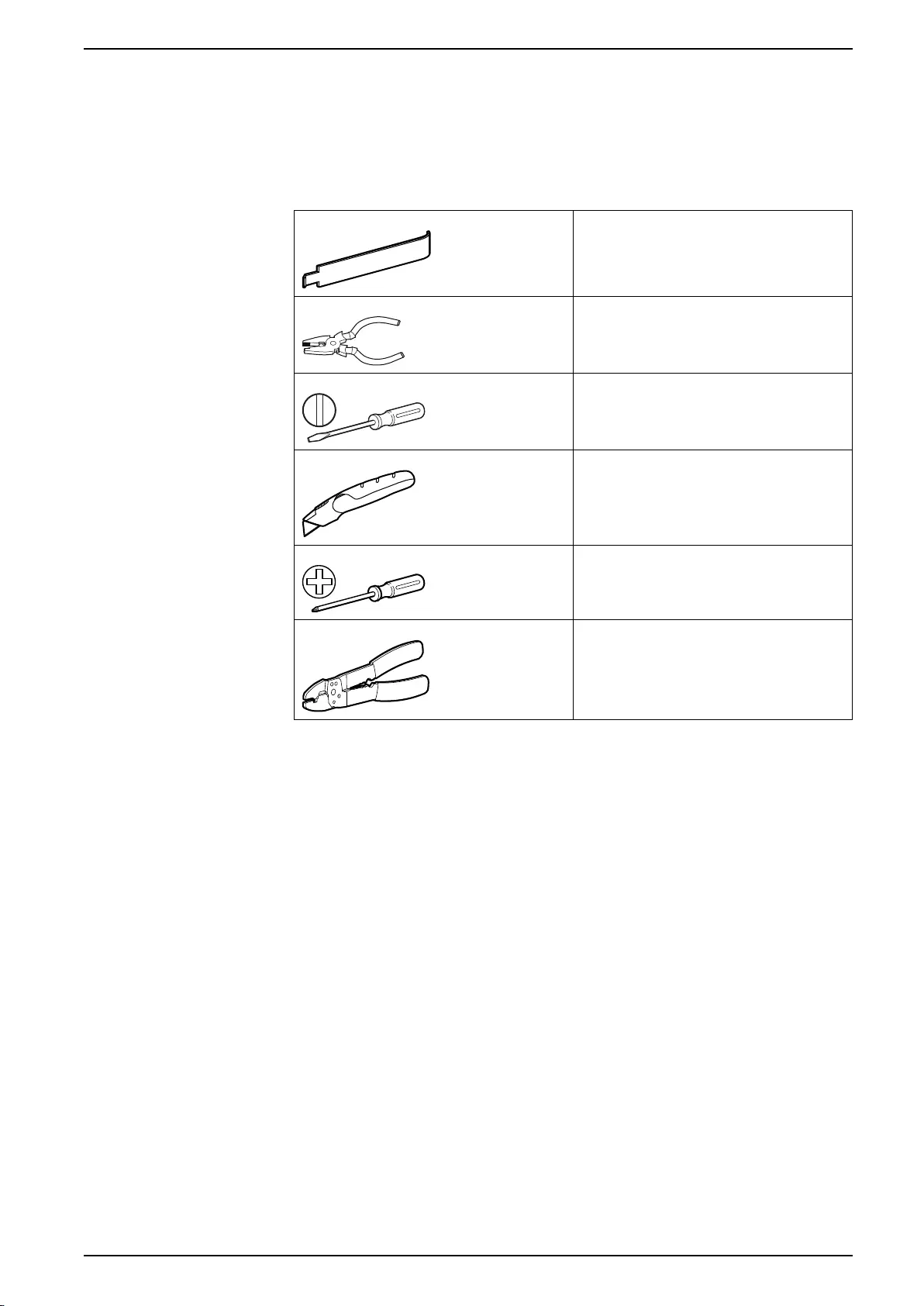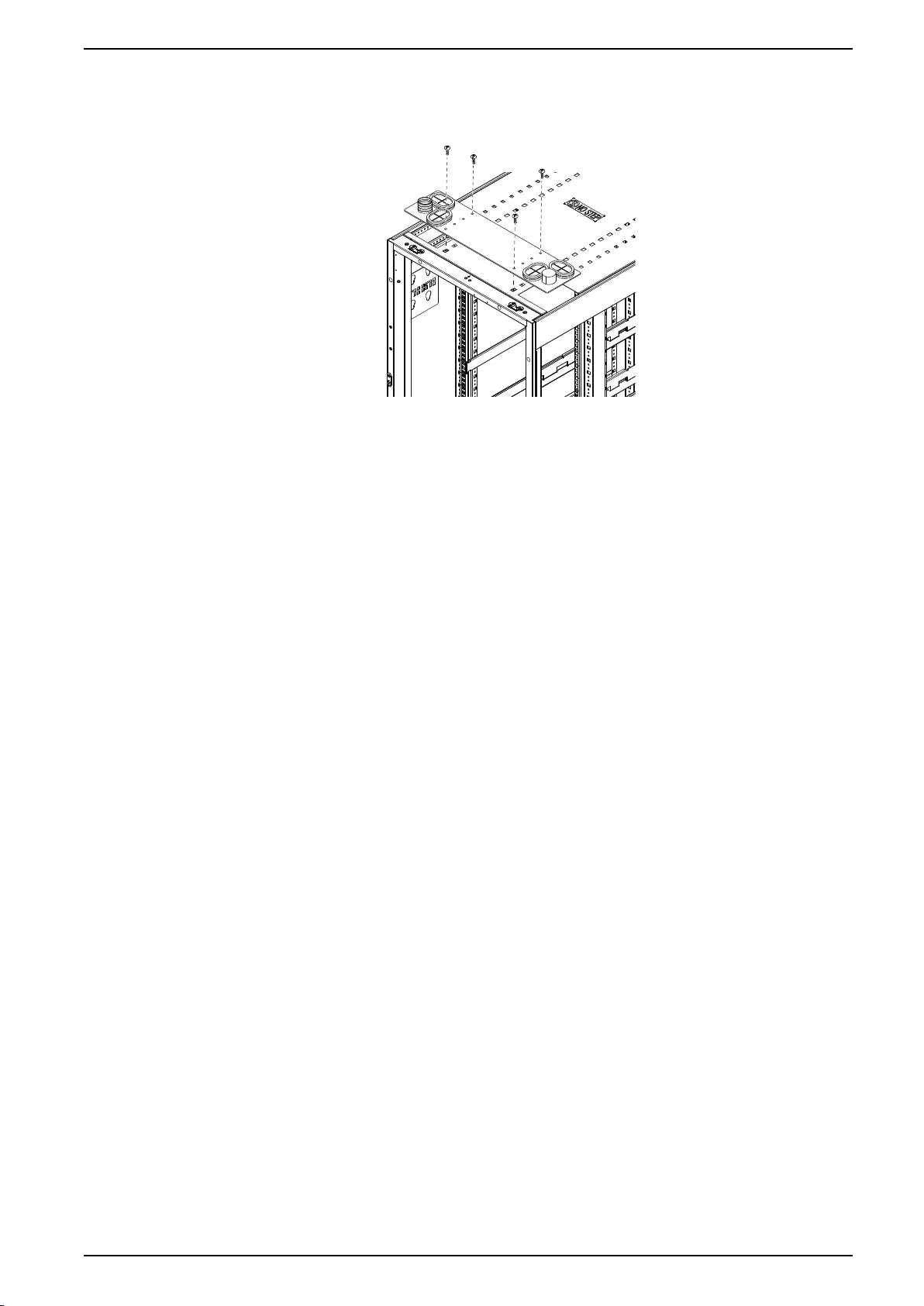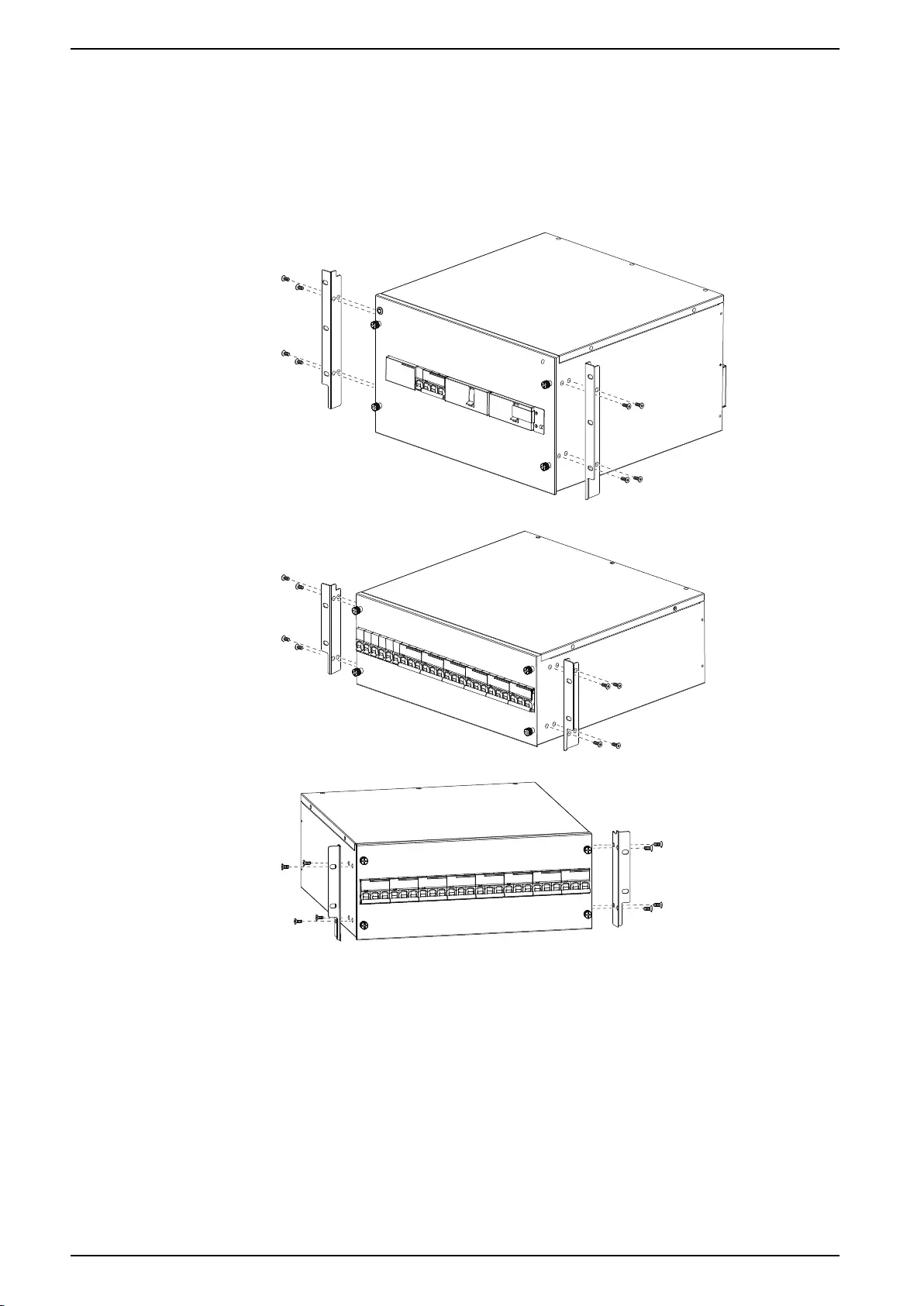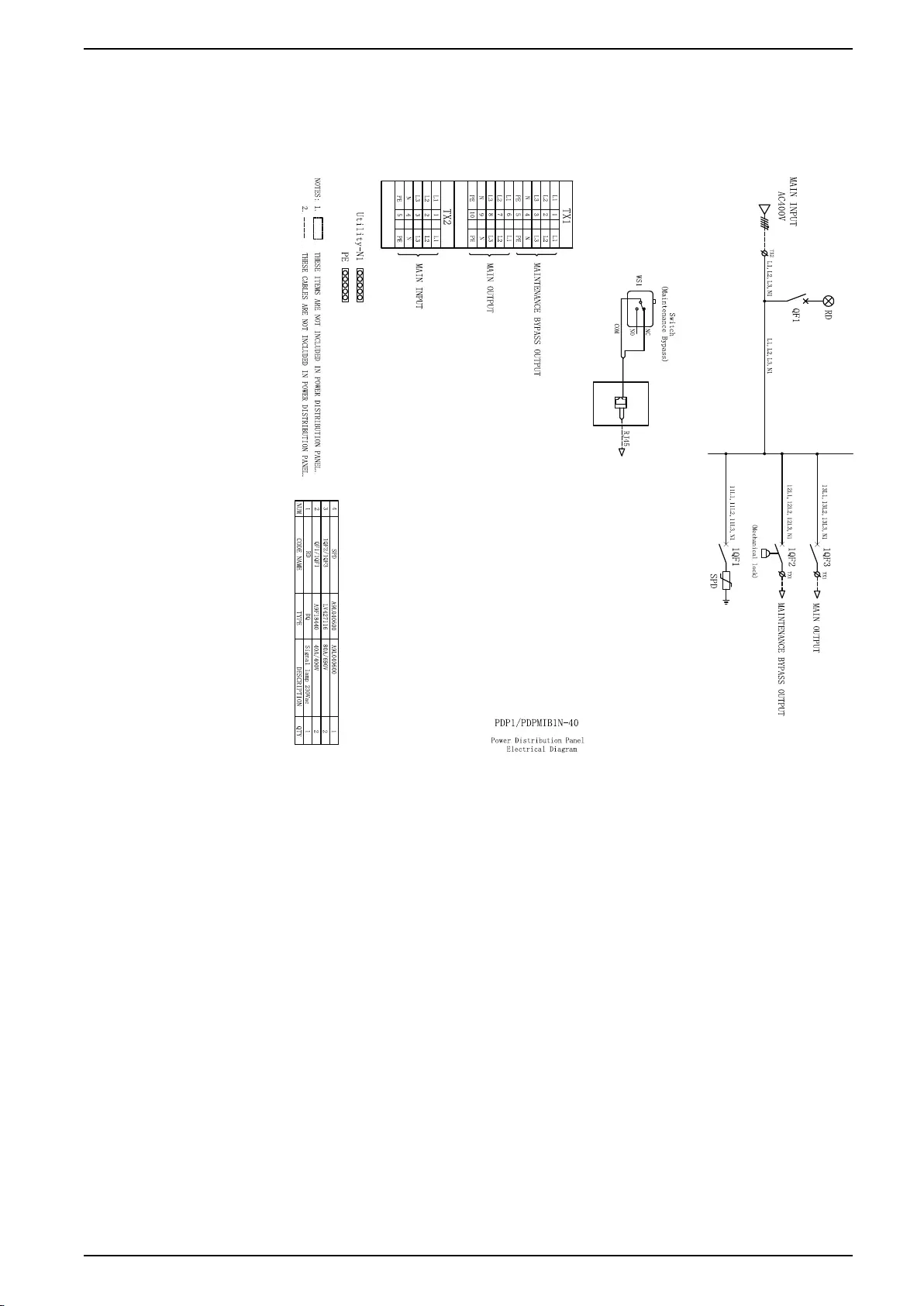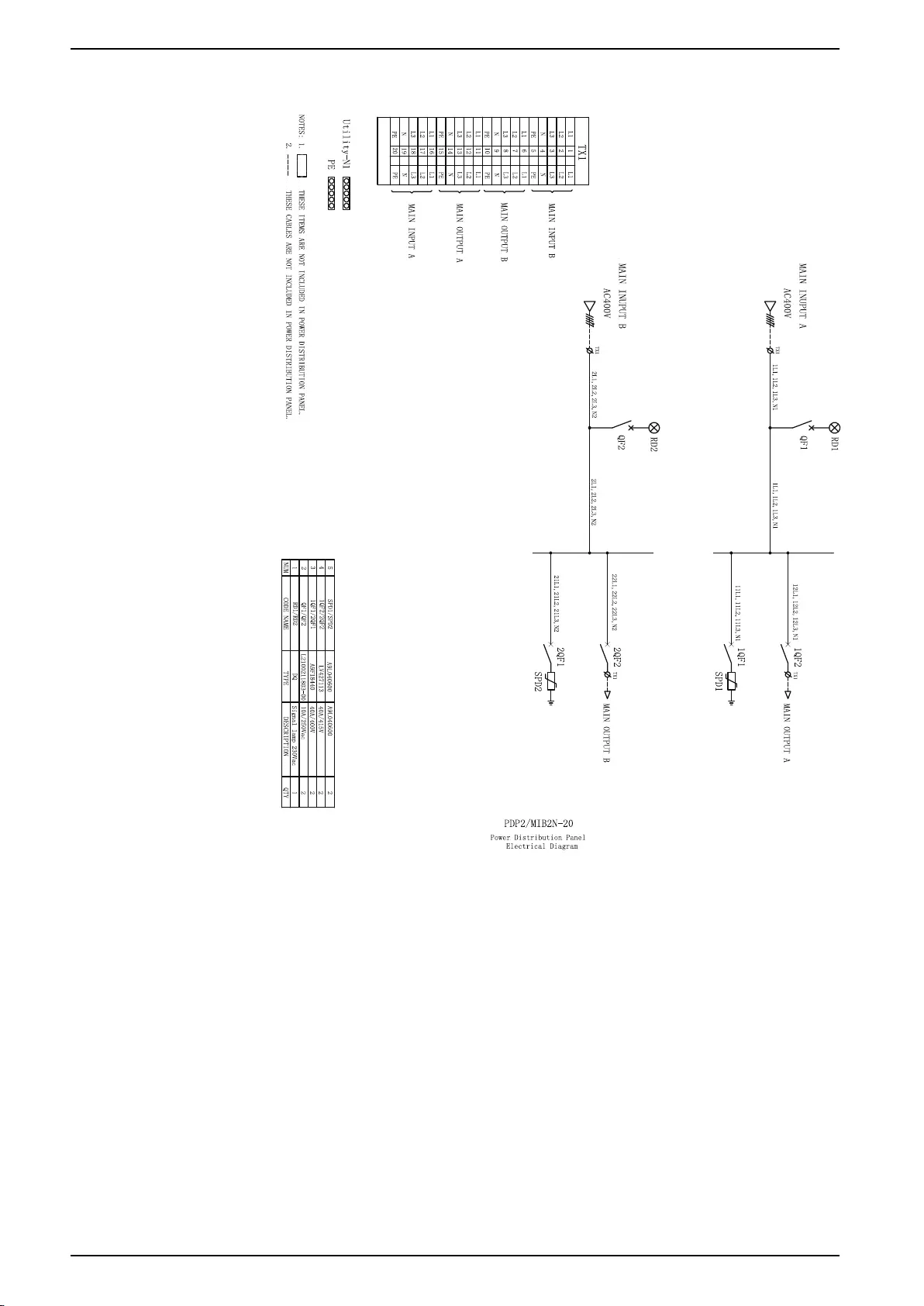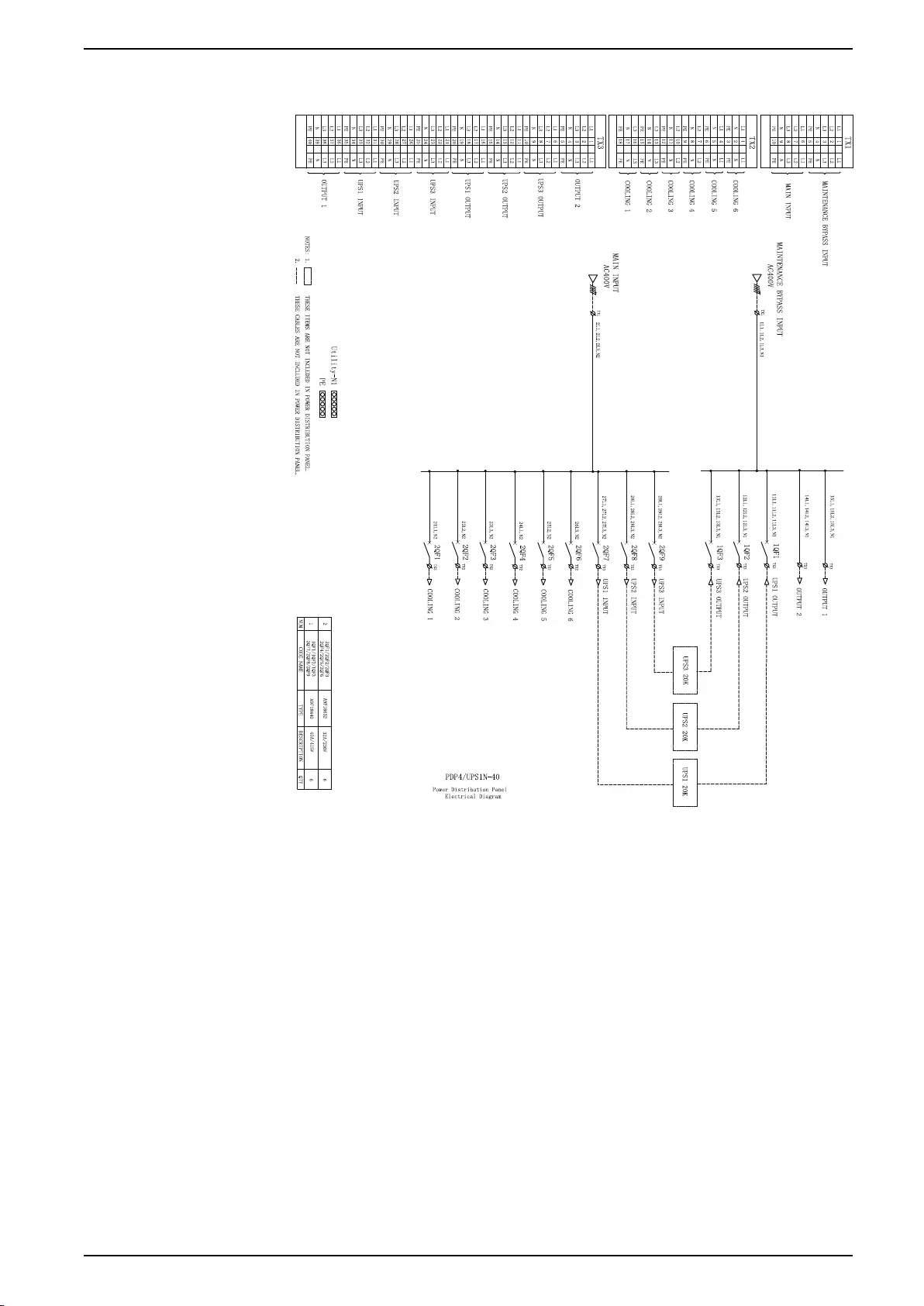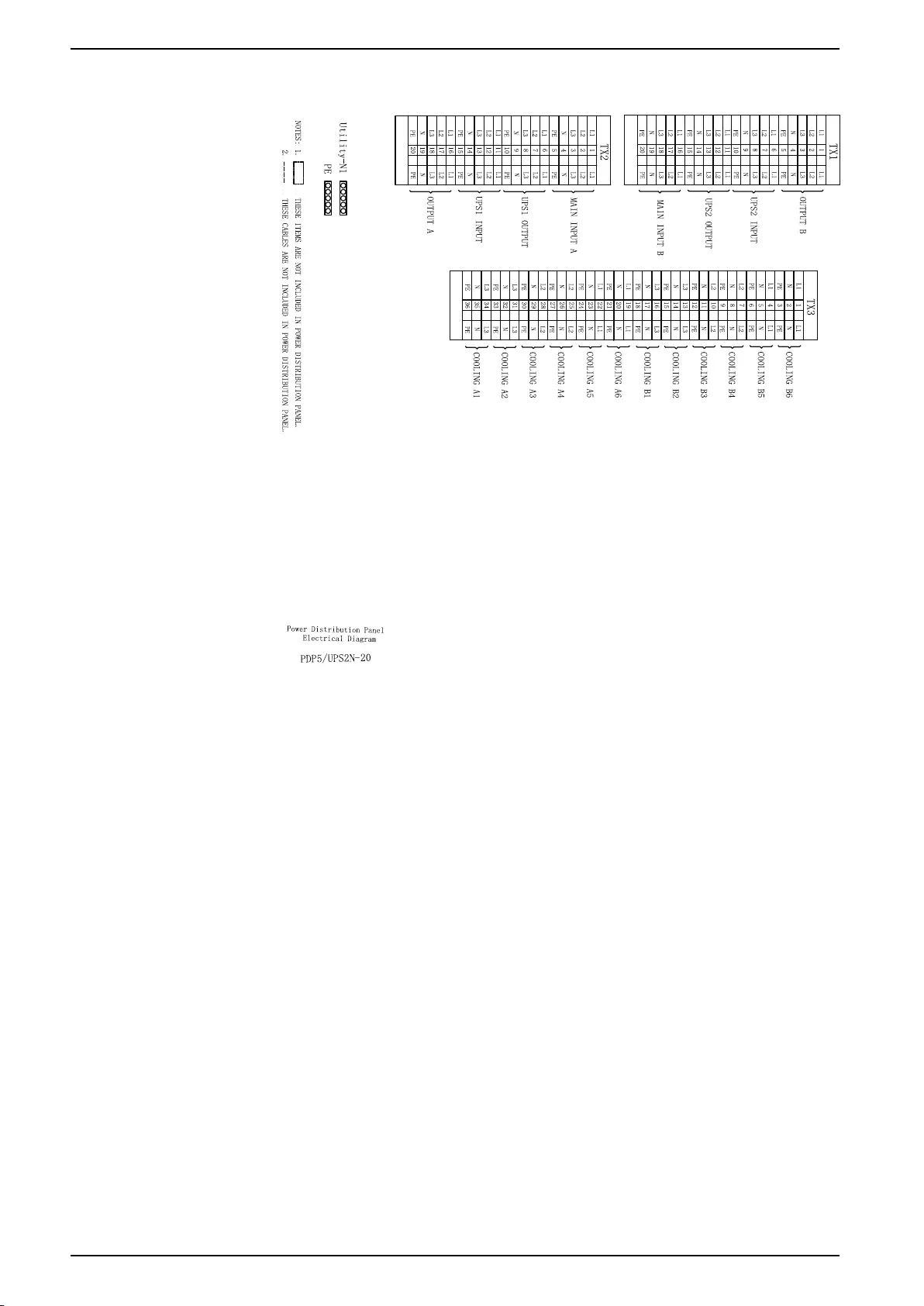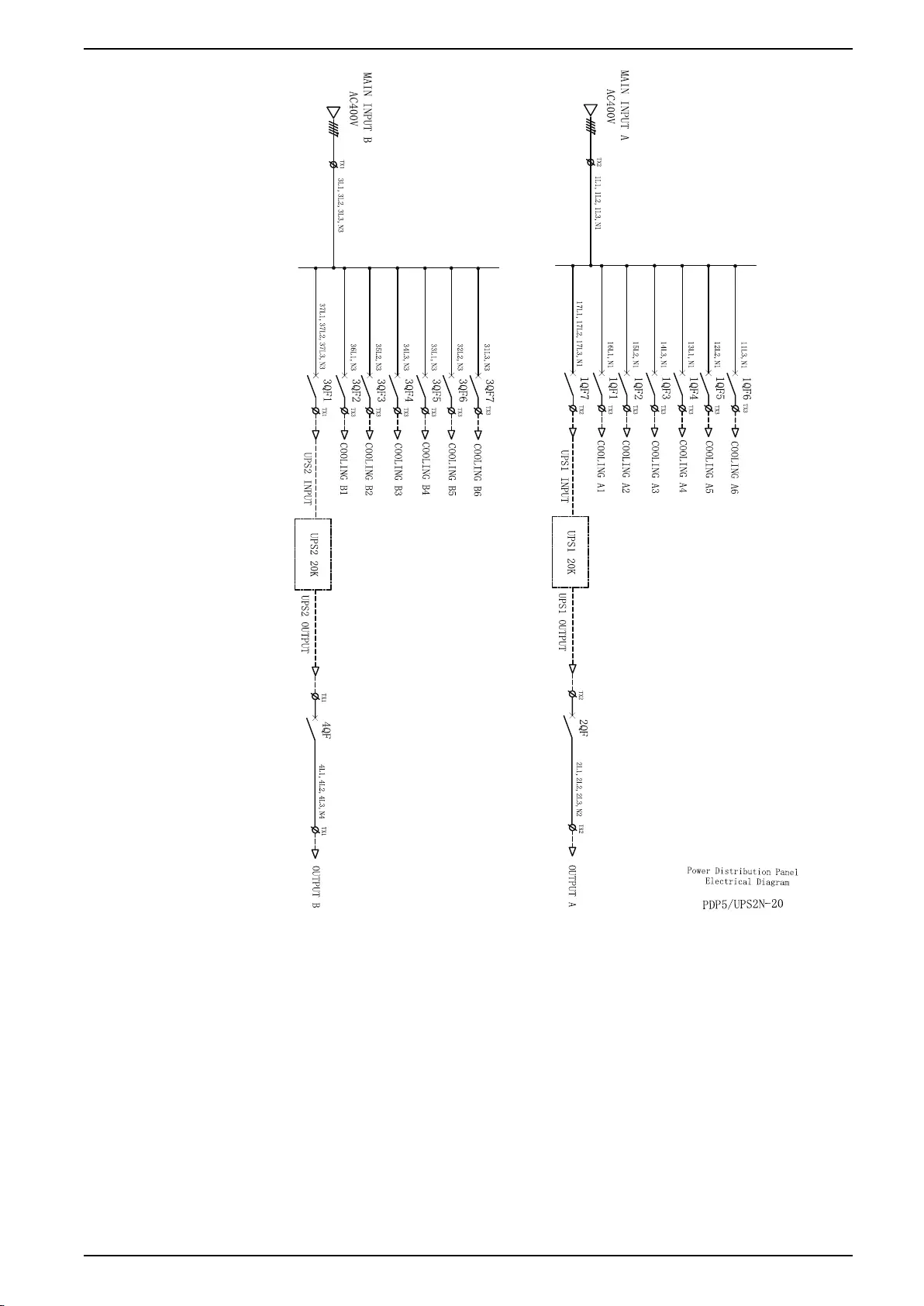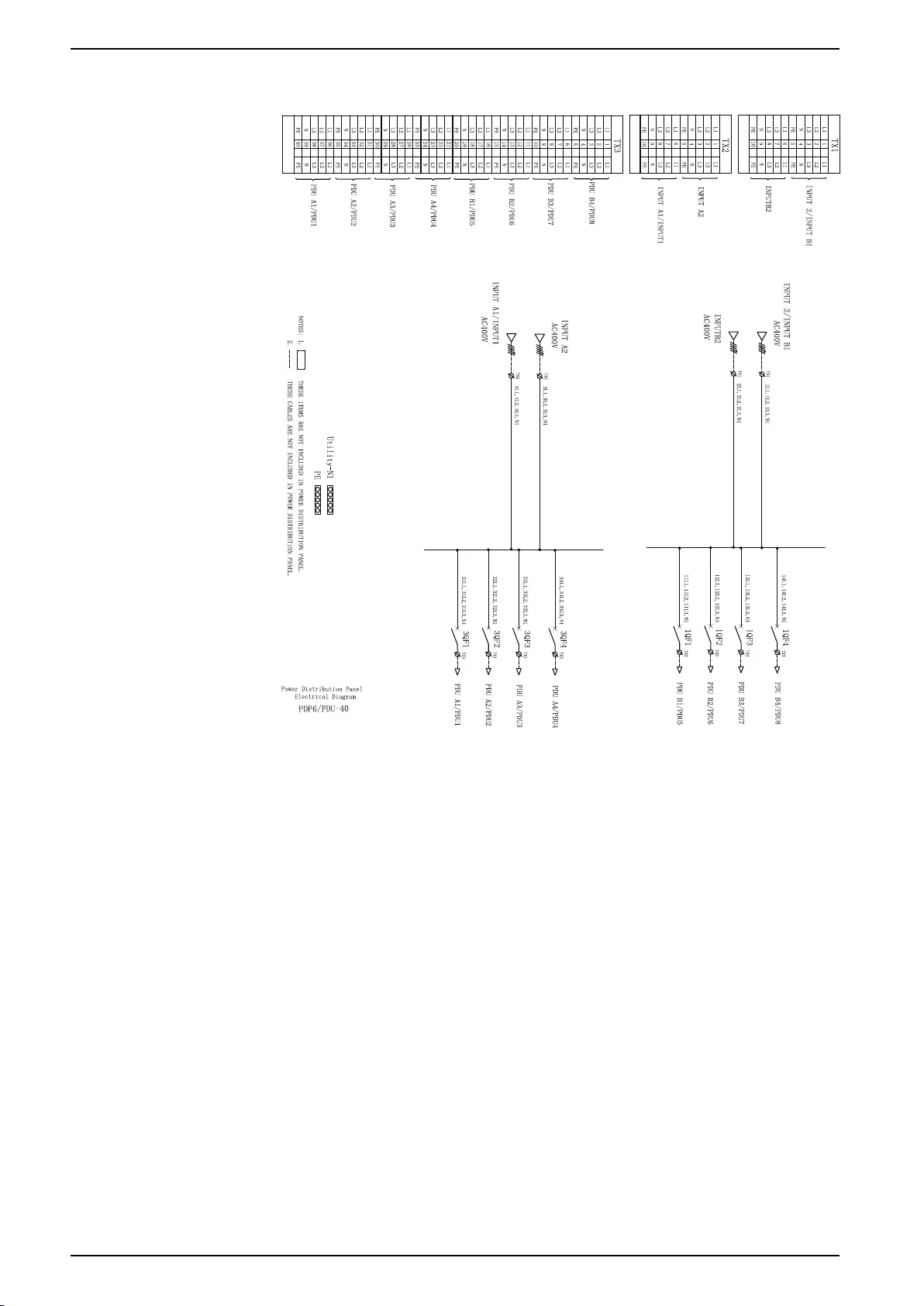Table of Contents
APC ER1000R User Manual
Displayed below is the user manual for ER1000R by APC which is a product in the Power Cables category. This manual has pages.
Related Manuals
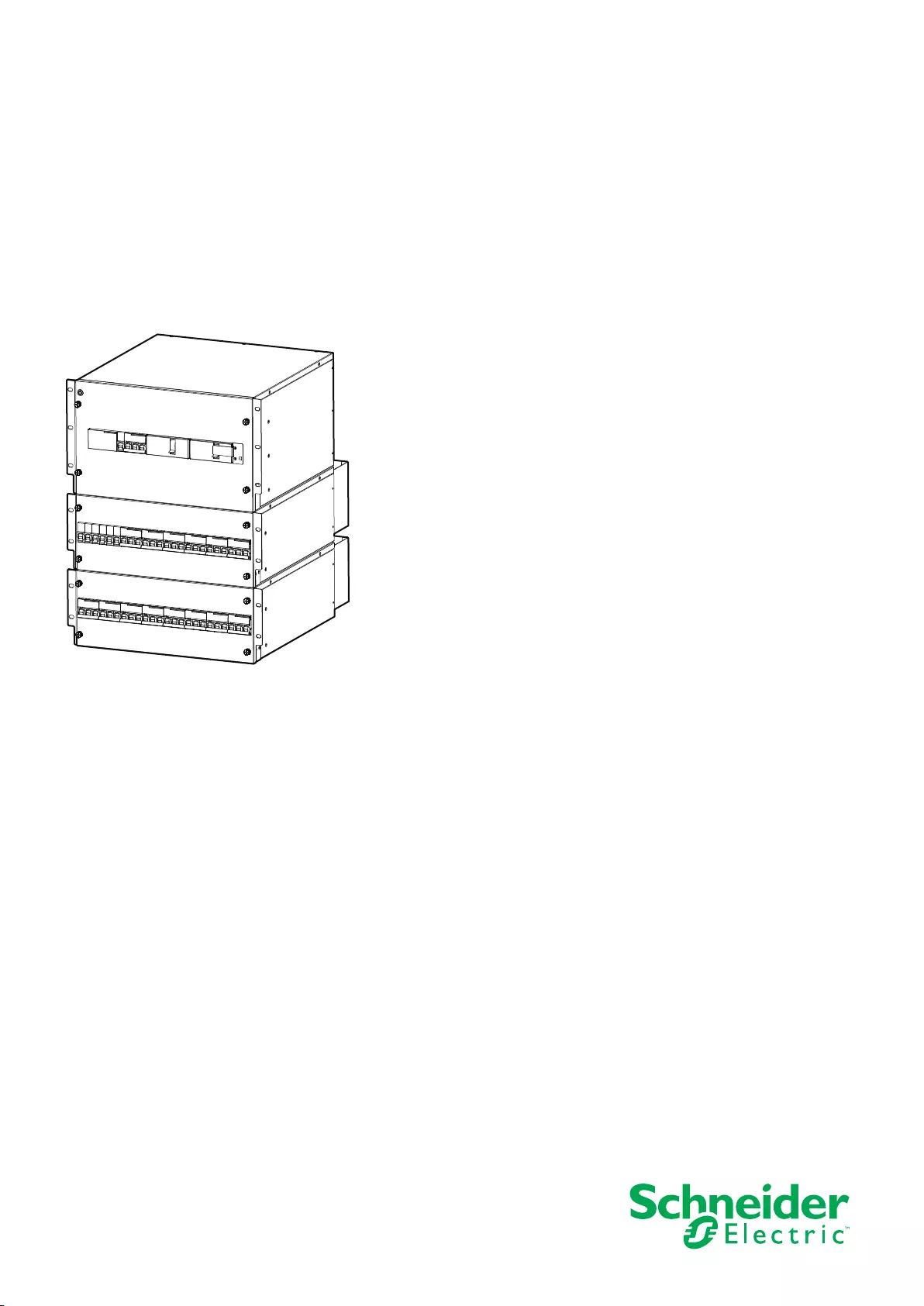
Rack Mounted Power Distribution Panels for
Row Data Centers
Installation
PDPMIB1N-40, PDPMIB2N-20, PDPUPS1N-40, PDPUPS2N-20, PDPPDU-40
990–91537
September 2021
www.se.com

Legal Information
The Schneider Electric brand and any trademarks of Schneider Electric SE and its
subsidiaries referred to in this guide are the property of Schneider Electric SE or its
subsidiaries. All other brands may be trademarks of their respective owners.
This guide and its content are protected under applicable copyright laws and
furnished for informational use only. No part of this guide may be reproduced or
transmitted in any form or by any means (electronic, mechanical, photocopying,
recording, or otherwise), for any purpose, without the prior written permission of
Schneider Electric.
Schneider Electric does not grant any right or license for commercial use of the guide
or its content, except for a non-exclusive and personal license to consult it on an "as
is" basis. Schneider Electric products and equipment should be installed, operated,
serviced, and maintained only by qualified personnel.
As standards, specifications, and designs change from time to time, information
contained in this guide may be subject to change without notice.
To the extent permitted by applicable law, no responsibility or liability is assumed by
Schneider Electric and its subsidiaries for any errors or omissions in the informational
content of this material or consequences arising out of or resulting from the use of the
information contained herein.

Table of Contents
General Information....................................................................................5
Safety........................................................................................................5
Receiving the Equipment ............................................................................6
Inventory.......................................................................................................7
Installation.................................................................................................. 11
Tools Required ......................................................................................... 11
Installing Equipment .................................................................................12
Mounting Rails .........................................................................................13
Cable Access Panel..................................................................................14
System Components ................................................................................16
Configurations and Wiring .........................................................................19
Wiring Considerations...............................................................................24
Install the Safety Covers ...........................................................................26
System Startup..........................................................................................28
Maintenance Bypass Procedure ............................................................29
Troubleshooting ........................................................................................31
Power Distribution Panel Electrical Diagrams ......................................33
Specifications ............................................................................................39
Two-Year Factory Warranty.....................................................................41
990–91537 3

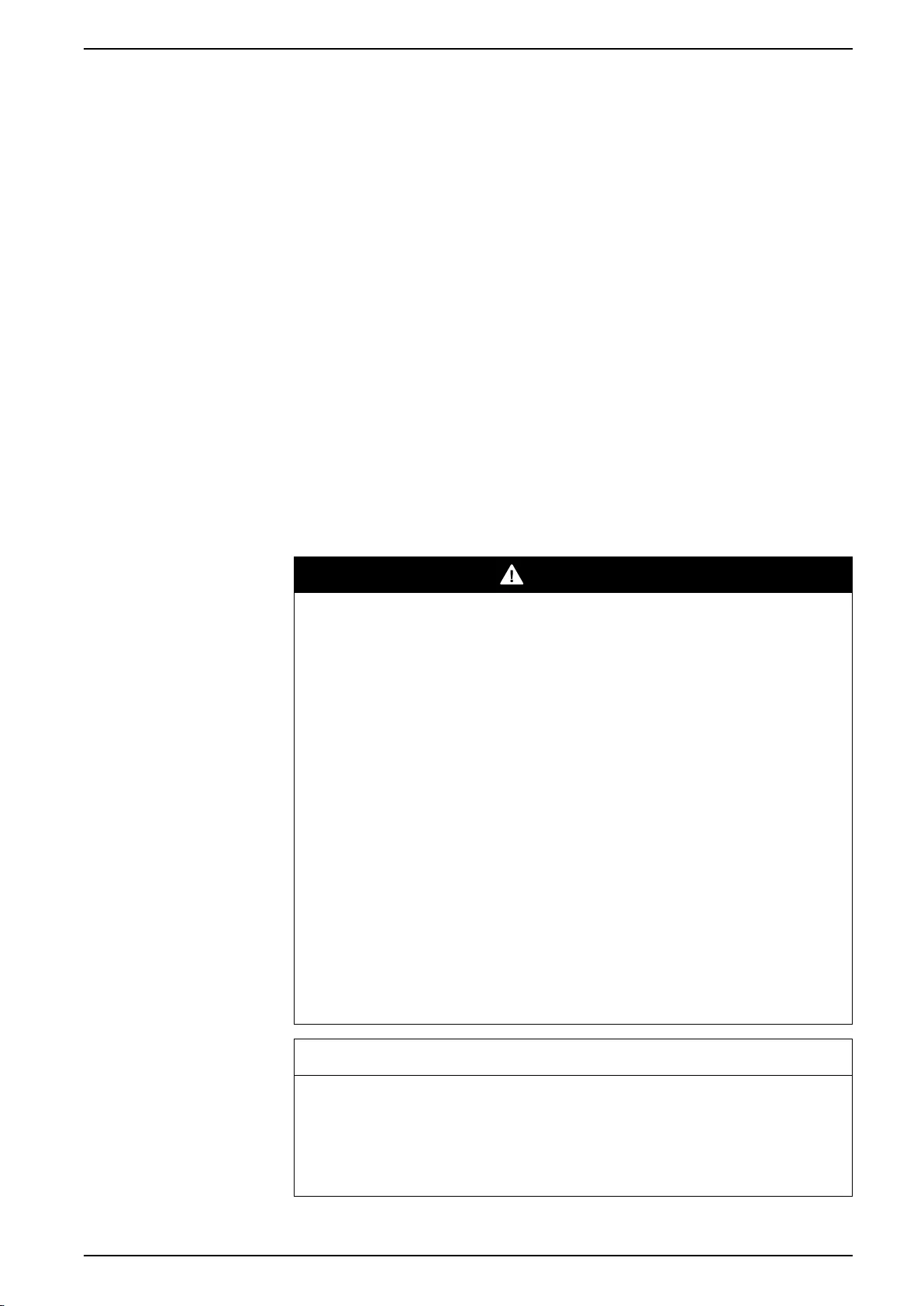
General Information
General Information
This manual provides instructions to install two configurations of the Power
Distribution Panels (PDP) for the Easy Rack PDP System Cabinet. Each of the
Maintenance Bypass Panels (MBP) and Power Distribution Panels (PDP) contain
Mechanical Circuit Breakers (MCBs) that facilitate the transfer of power from the
UPS to bypass operation to allow maintenance to be performed on the UPS.
PDPPDU-40 also houses 8-MCBs for distributing power to load. Read these
instructions carefully and observe all safety warnings and other precautions.
Should you require any installation/operation service, parts, accessories, or
maintenance, contact Schneider Electric Customer Support at www.se.com.
Safety
SAVE THESE INSTRUCTIONS
This manual contains important instructions that should be closely followed during
installation, maintenance, and operation of the system. Read all safety and
operating instructions before attempting to operate the system.
Adhere to all Warning labels on the unit, in this manual and in the attendant
manuals for the system. Follow all operating and user instructions.
This product is not intended for use with life support or other designated “critical”
devices. The maximum load must not exceed that shown on the rating label.
DANGER
HAZARD OF ARC FLASH AND ELECTRICAL SHOCK
• Remove incoming power to the system before performing any work.
Because of the UPS, live power exists within the equipment when power is
turned off. always use a properly rated voltage sensing device to confirm
there is no voltage in the system.
• Schneider Electric does NOT recommend performing maintenance to the
Maintenance Bypass Panel with Power Distribution while power is live.
Perform live maintenance at your own risk.
• Electrical equipment must be installed, operated, serviced, and maintained
only by qualified personnel.
• The system must be installed in accordance with the National Electrical
Code and all applicable local codes. This installation must comply with the
requirements of ANSI/NFPA 75 and NEC/ NFPA 79 Art. 645.
• Perform appropriate Lock Out/Tag Out procedures during equipment
installation and maintenance.
• Wear appropriate personal protective equipment (PPE) and follow safe
electrical work practices. See NFPA 70E and follow all local codes and
regulations.
• DO NOT remove the rear/side panels of the PDP, or any sheet metal not
designed to be removed.
Failure to follow these instructions will result in death or serious injury.
NOTICE
EQUIPMENT DAMAGE
• Follow all wiring instructions precisely.
• Do not use caustic detergents or abrasive materials to clean the sheet metal.
A damp, soft cloth is usually sufficient to remove dust or debris.
Failure to follow these instructions can result in equipment damage.
990–91537 5
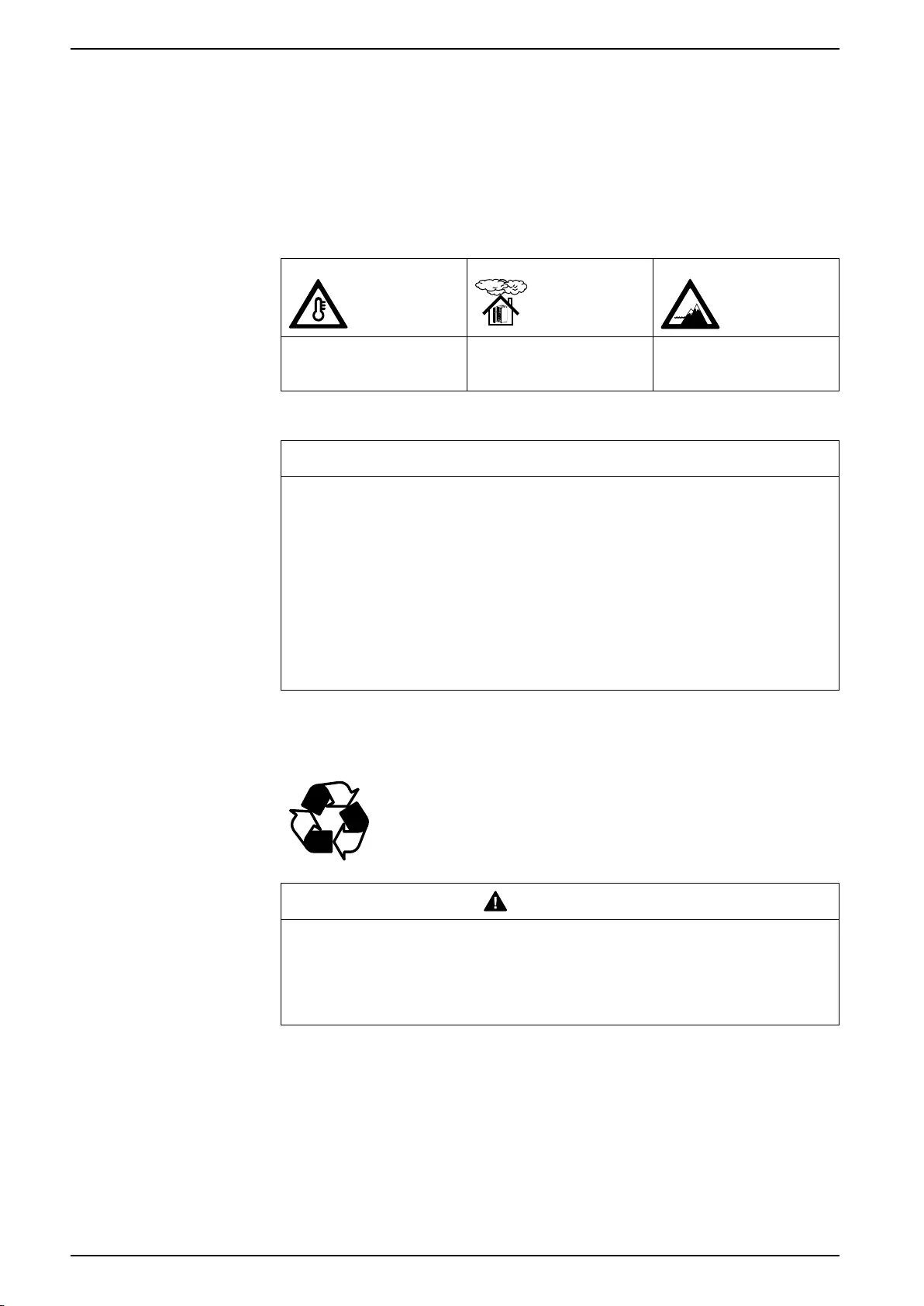
General Information
Receiving the Equipment
Upon receipt of the equipment, inspect for obvious signs of external damage.
NOTE: A thorough internal inspection should be conducted only after the unit
has been positioned for installation and before making any electrical
connections.
Acceptable Environmental Requirements
Ambient Temperature:
-0° to 40°C
(32° to 104°F)
Relative Humidity:
0–95% Non-condensing
Altitude:
0–2000 m (0–6560 ft)
Storage Conditions:
NOTICE
HAZARD OF EQUIPMENT DAMAGE
• If the system will not be installed immediately, store the unit (covered) in an
indoor, temperature and humidity-controlled area, free of dirt, corrosive
elements or conductive contaminants.
• Leaving the equipment uncovered and exposed to the elements will cause
damage and void the factory warranty.
• Leaving the equipment uncovered and exposed to the elements will cause
damage and void the factory warranty. When possible, leave the equipment
on the pallet until you are ready to move it to its final location.
Failure to follow these instructions can result in equipment damage.
Unpacking the System Components
Save the shipping materials for later use or dispose of them appropriately.
CAUTION
HEAVY EQUIPMENT HAZARD
Use at least two people when unpacking, lifting, and assembling this equipment.
Failure to follow these instructions can result in injury or equipment
damage.
6 990–91537
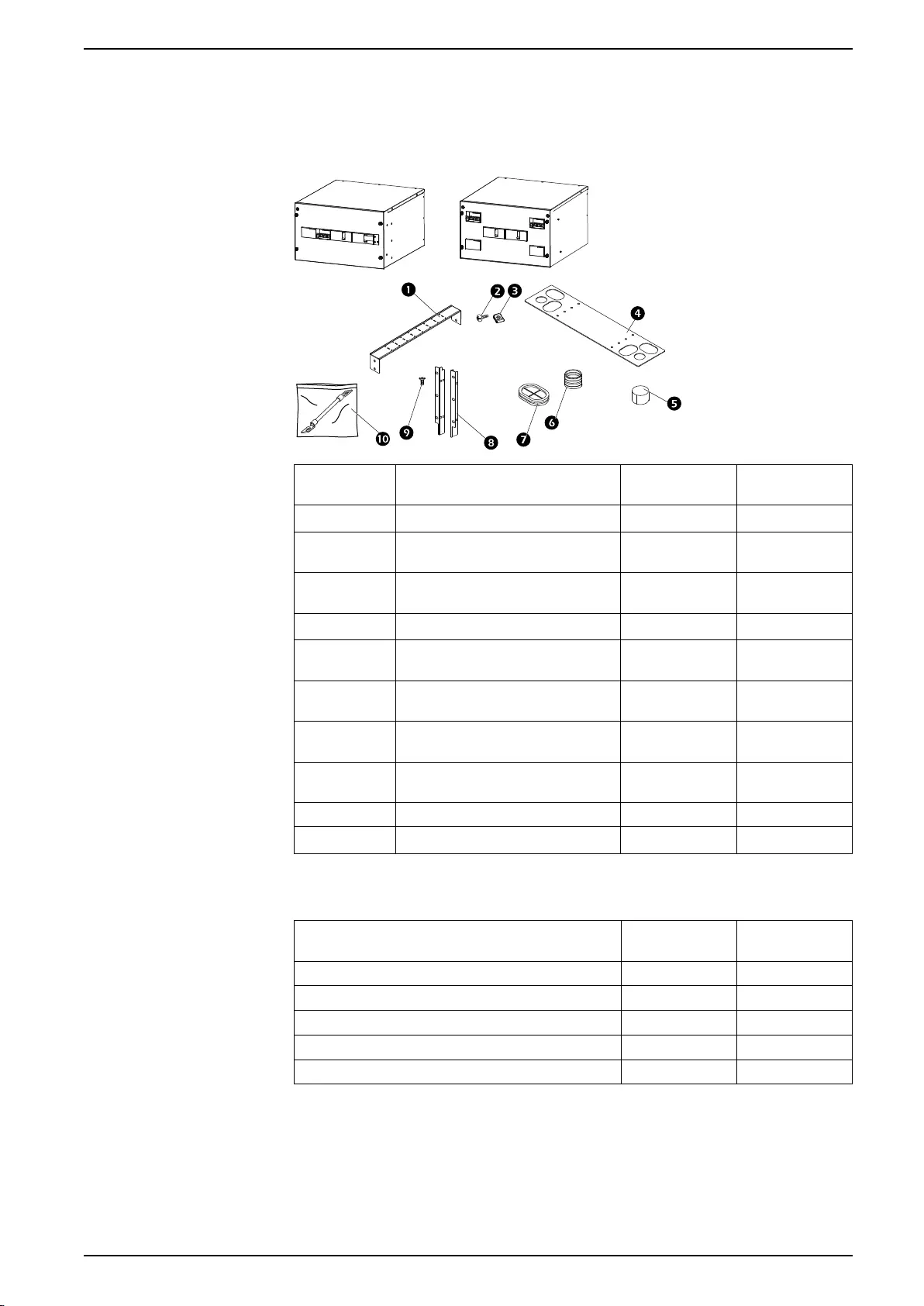
Inventory
Inventory
PDPMIB1N-40 or PDPMIB2N-20
OR
Item Description PDPMIB1N-40
Quantity
PDPMIB2N-20
Quantity
1 Cable manager 1 1
2 M6 x 12 Phillips pan head screw
(in accessory bag)
14 14
3 M6 Cage nut
(in accessory bag)
14 14
4 Top cable access panel 1 1
5Grommet cover
(in accessory bag)
2 2
6 Grommet
(in accessory bag)
1 2
7Cable Protector
(in accessory bag)
4 4
8 Mounting brackets 2
(1 Left, 1 Right)
2
(1 Left, 1 Right)
9 M4 x 8 Flat head screw 8 8
:Wire accessories bag 1 1
Contents of Wire accessories bag:
(not shown)
Description PDPMIB1N-40
Quantity
PDPMIB2N-20
Quantity
MBS WIRE 1 —
MAIN OP WIRE 1 set —
BYP OP WIRE 1 set —
MAIN OP A WIRE —1 set
MAIN OP B WIRE —1 set
990–91537 7
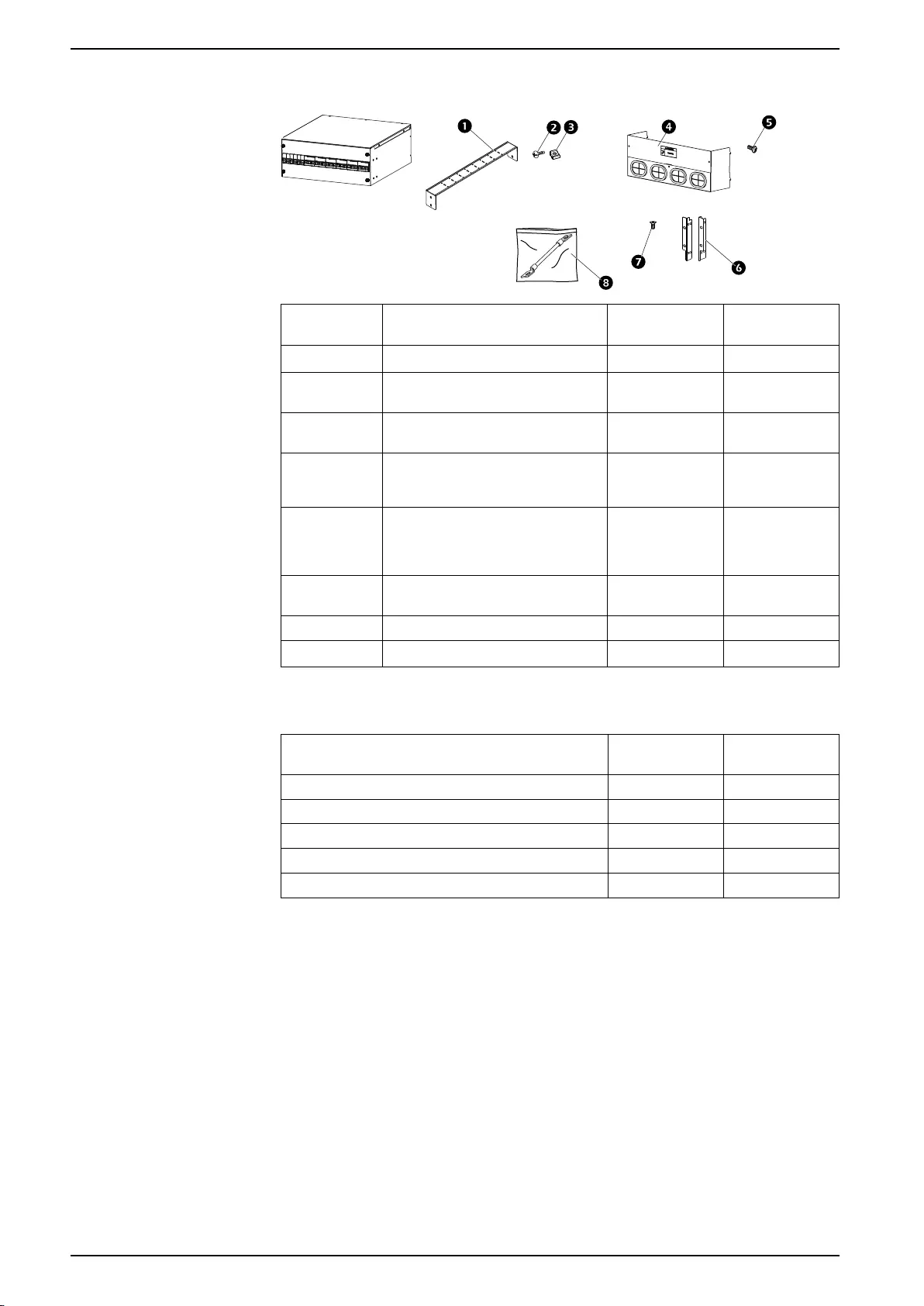
Inventory
PDPUPS1N-40 or PDPUPS2N-20
Item Description PDPUPS1N-40
Quantity
PDPUPS2N-20
Quantity
1 Cable manager 1 1
2 M6 x 12 Phillips pan head screw
(in accessory bag)
8 8
3 M6 Cage nut
(in accessory bag)
8 8
4 Rear safety access panel (not
assembled)
(includes 4 cable protectors installed)
1 1
5 M4 x 8 Phillips pan head screw
(in accessory bag)
(for rear safety access panel
assembly)
2 2
6 Mounting brackets 2
(1 Left, 1 Right)
2
(1 Left, 1 Right)
7 M4 x 8 Flat head screw 8 8
8 Wire accessories bag 1 1
Contents of Wire accessories bag:
(not shown)
Description PDPUPS1N-40
Quantity
PDPUPS2N-20
Quantity
OP 1 WIRE 1 set —
OP 2 WIRE 1 set —
OP A WIRE —1 set
OP B WIRE —1 set
TERMINAL 35 25
8 990–91537
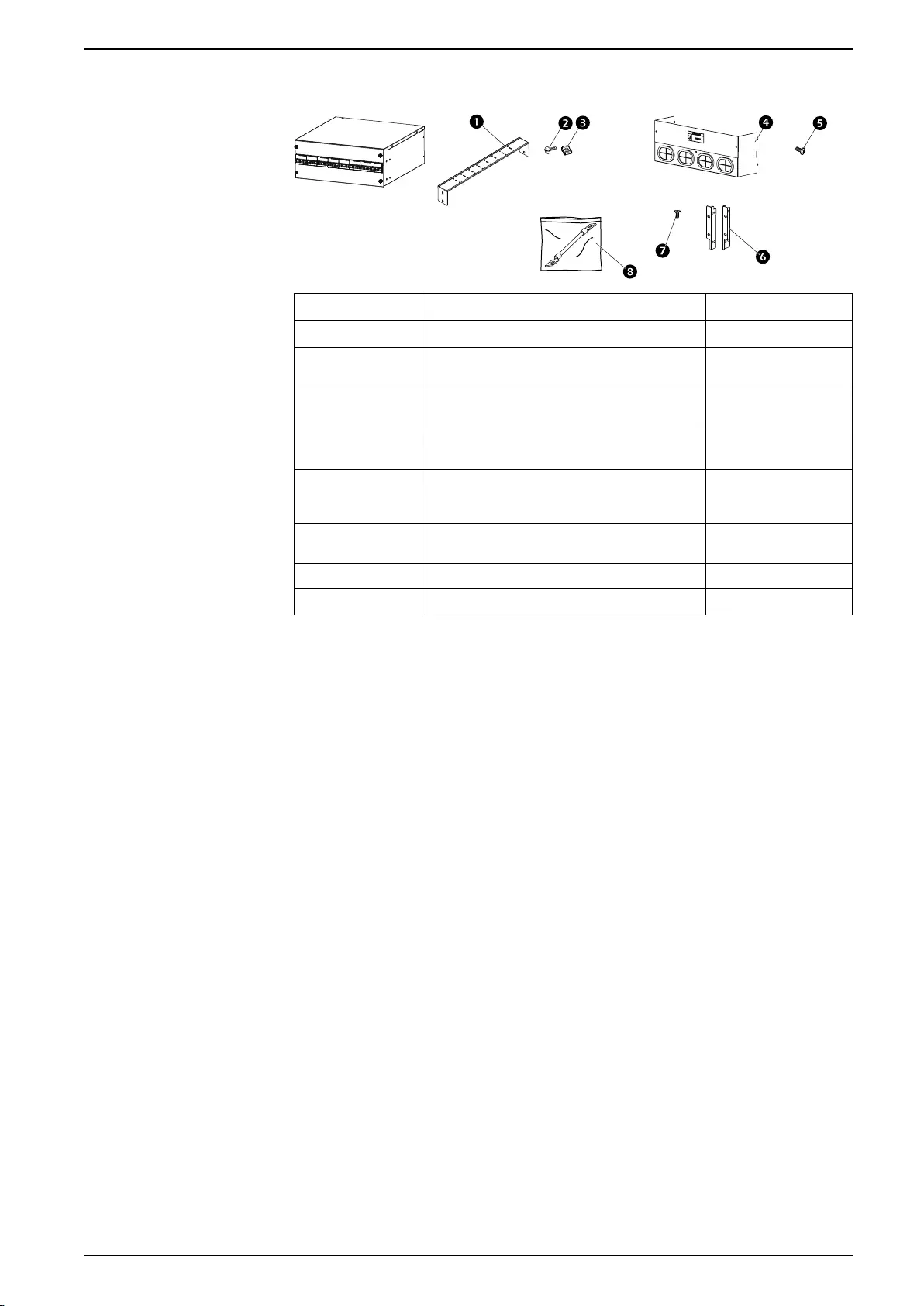
Inventory
PDPPDU-40
Item Description Quantity
1 Cable manager 1
2 M6 x 12 Phillips pan head screw
(in accessory bag)
8
3 M6 Cage nut
(in accessory bag)
8
4 Rear safety access panel (not assembled)
(includes 4 cable protectors installed)
1
5 M4 x 8 Phillips pan head screw
(in accessory bag)
(for rear safety access panel assembly)
2
6 Mounting brackets 2
(1 Left, 1 Right)
7 M4 x 8 Flat head screw 8
8 Wire accessories bag 1
990–91537 9
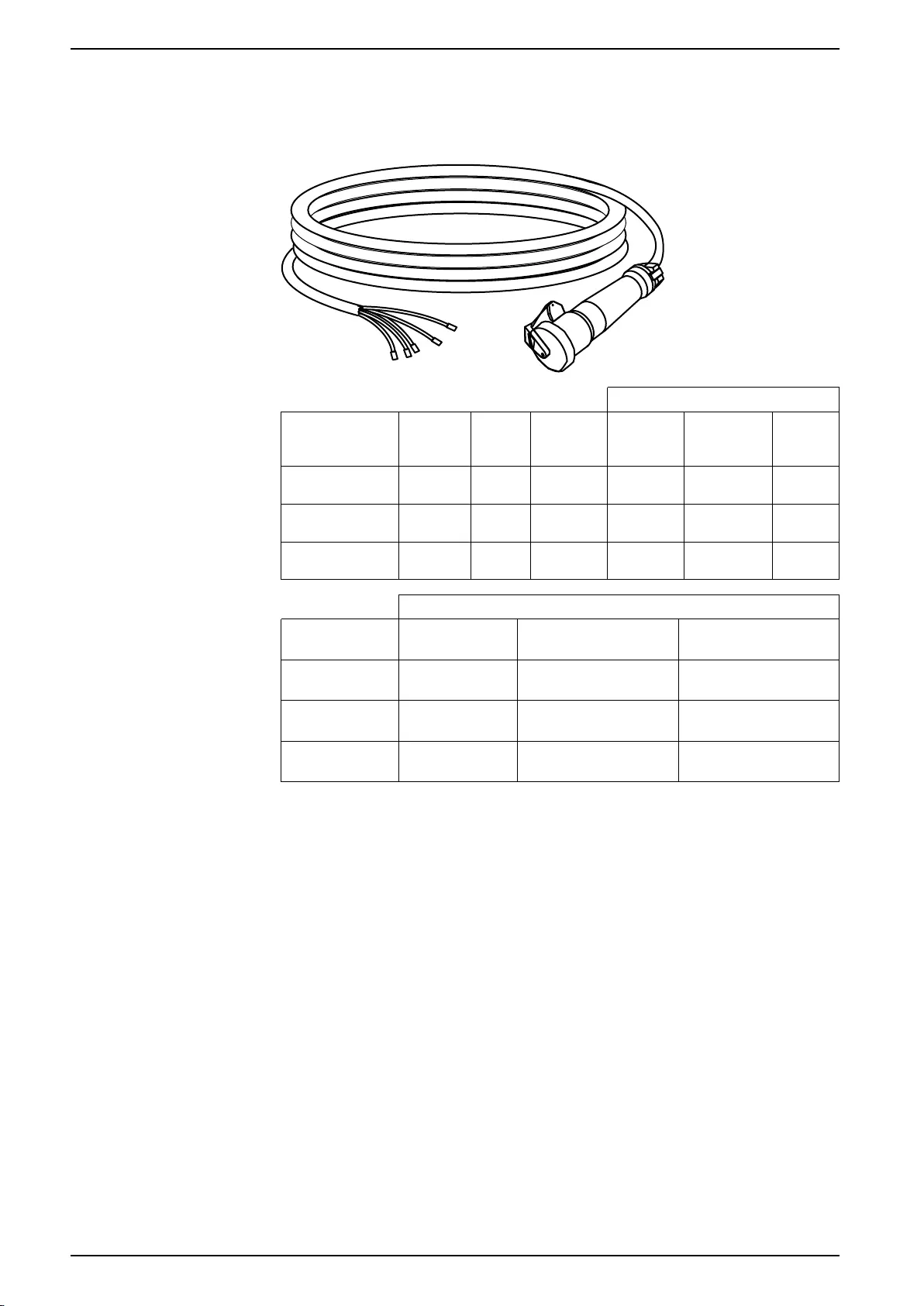
Inventory
Power Cables
Power cables are required to connect the PDP system to other racks in the row.
Your configurator can determine which power cables are necessary for your row.
pdx1544a
Cable
SKU Applica-
tion
Cable
Length
(m)
Current
Rating (A)
Type Maximum
Tempera-
ture
Size
ER1000R 2–4 racks 5 25 H05VV-F
VDE
<70°C 2.5 mm²
ER1001R 5–6 racks 7 25 H05VV-F
VDE
<70°C 2.5 mm²
ER1002R 7–8 racks 9 25 H05VV-F
VDE
<70°C 2.5 mm²
continued Connector
SKU PDP Side
Terminal Type
Rack PDU Connector
Type
PDU Type
ER1000R CE040012 IEC309 16A
3P + N + E (Female)
EPDU1216B/
EPDU1216M
ER1001R CE040012 IEC309 16A
3P + N + E (Female)
EPDU1216B/
EPDU1216M
ER1002R CE040012 IEC309 16A
3P + N + E (Female)
EPDU1216B/
EPDU1216M
10 990–91537
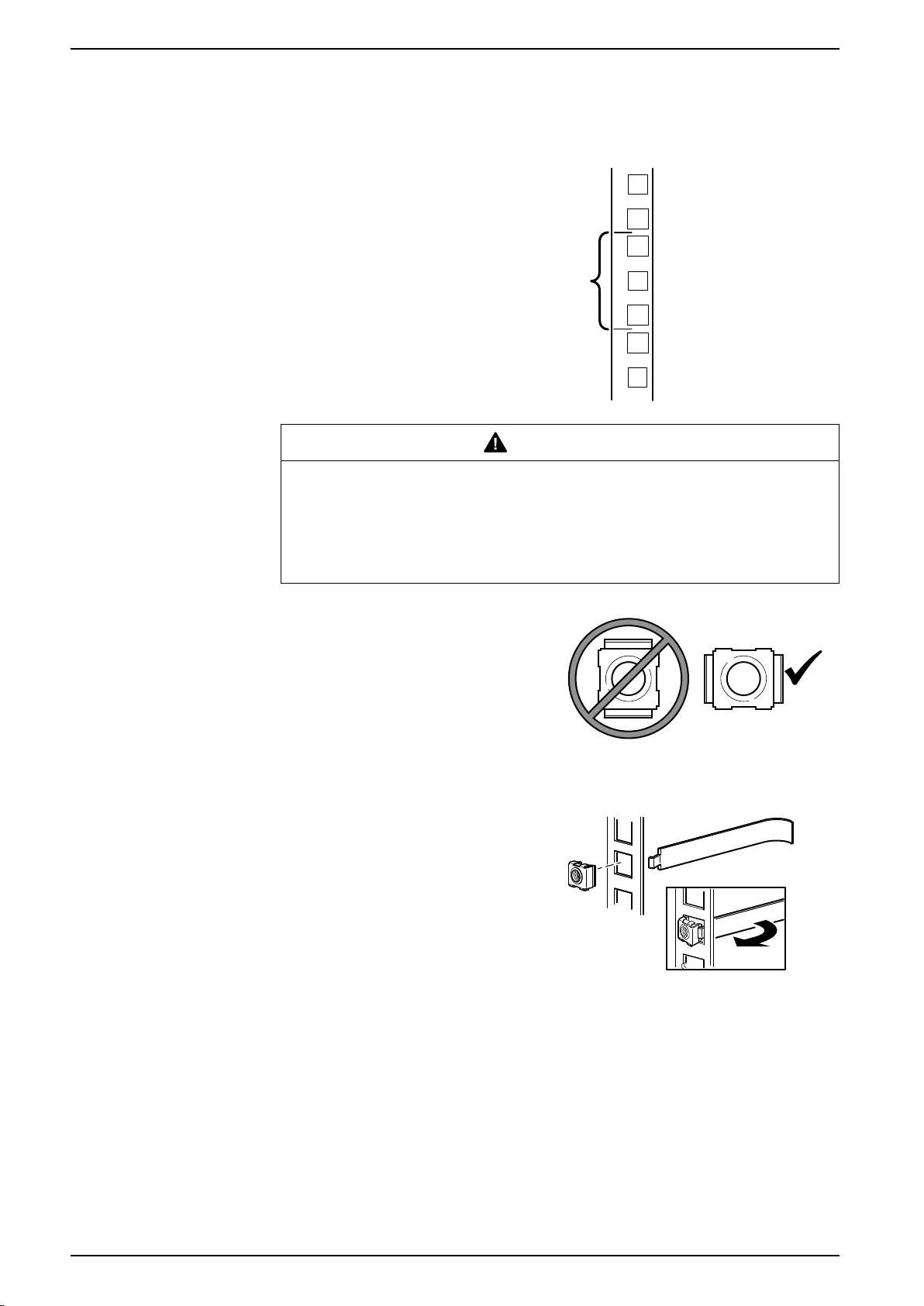
Installation
Installing Equipment
Using Cage Nuts:
• Locate the top and bottom U-space on the
vertical mounting rails. Every third hole on
the mounting rails is numbered to indicate
the middle of a U-space.
• Install the cage nuts on the interior of the
vertical mounting rail, then install the
equipment.
1U
7
6
5
ns0014a
CAUTION
FALLING EQUIPMENT HAZARD
Do NOT install cage nuts vertically with the tabs engaging the top and bottom of
the square hole.
Failure to follow these instructions can result in injury or equipment
damage.
• Install cage nuts horizontally, with the tabs
engaging the sides of the square hole.
• Install the cage nuts on the interior of the
vertical mounting rail.
ns1768a
Install a cage nut:
1. From the inside of the cabinet, insert the
cage nut into the square hole on the
vertical mounting flange.
2. Hook one of the tabs on the cage nut
through the far side of the hole.
3. Place the cage nut tool into the cage nut
from the other side of the vertical mounting
flange and pull to snap the cage nut into
position.
ns0086a
Remove a cage nut:
1. Remove any attached screw.
2. Grasp the cage nut and squeeze the tab sides. Push the cage nut
through the square hole in the vertical mounting flange to release it.
12 990–91537
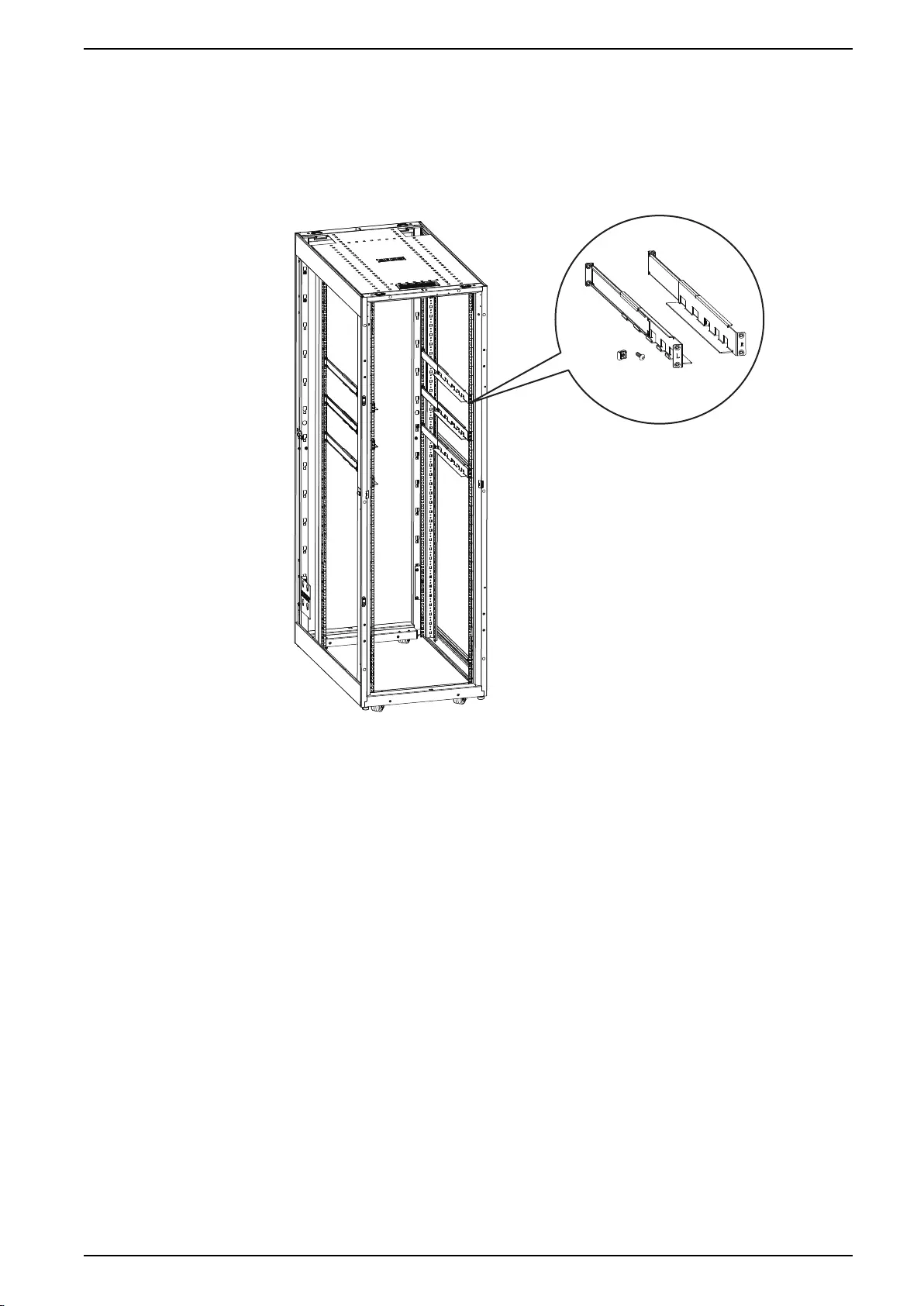
Installation
Mounting Rails
The PDP system is installed in an Easy Rack using Rail Kits SRVSRK1. The Rail
Kits include one rail for the Left side and one rail for the Right side of the rack. The
rails are clearly marked L and R. M6 cage nuts and M6 screws are included in the
kit. Position the rails in the Easy Rack at the U-spaces you have pre-determined
for this system.
ns3337a
The illustration above shows the Easy Rack with doors and side panels removed
for clarity.
990–91537 13
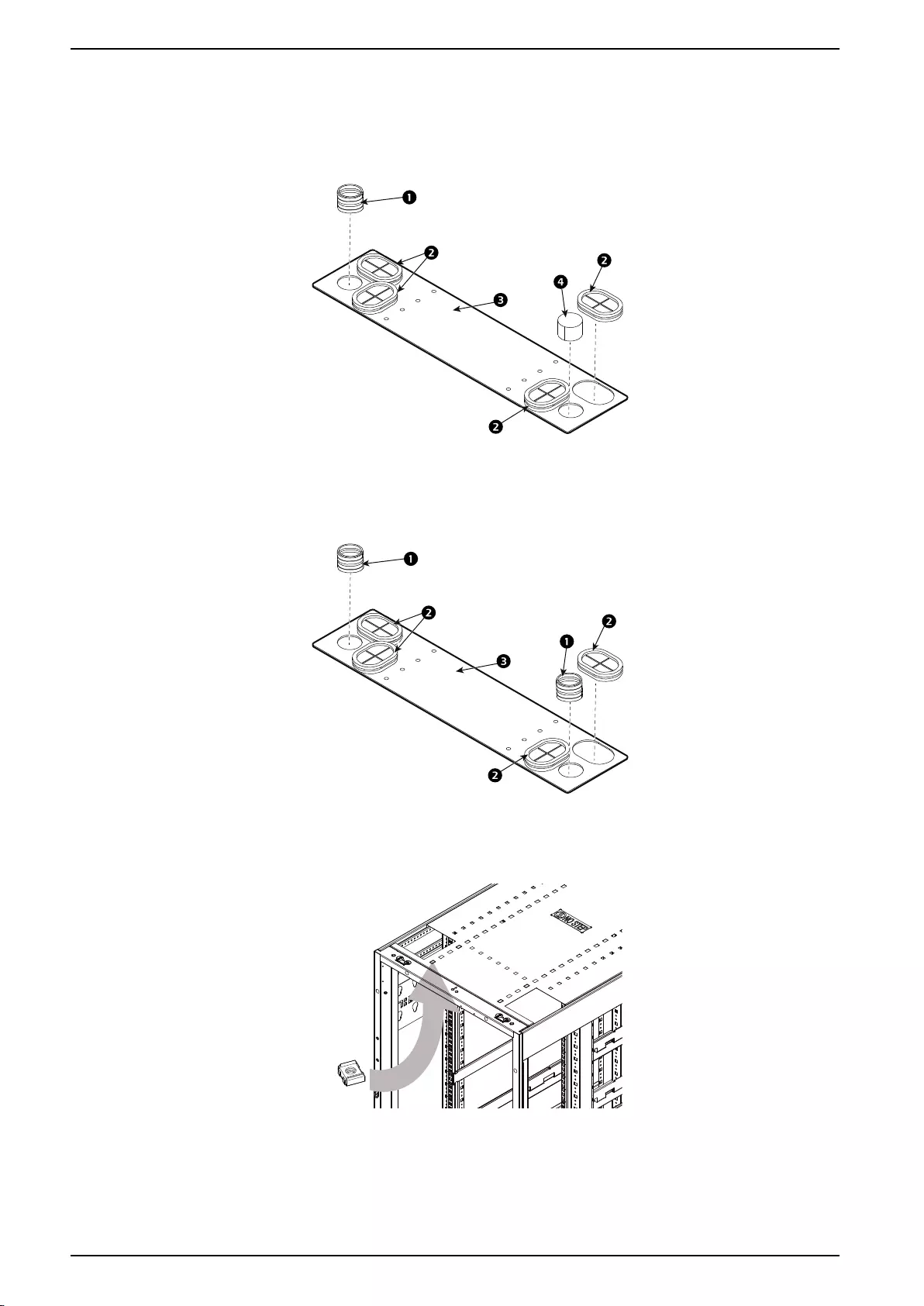
Installation
Cable Access Panel
1. Install the cable protectors (2), grommet(s) (1), and grommet covers (4) as
required for your system’s configuration into the cable access panel (3).
1N Configuration:
pdx1532a
2N Configuration:
pdx1527a
2. Install four (4) cage nuts (from the hardware bag) to the roof of the Easy Rack
by inserting the cage nuts from inside the roof and pulling them through the
square holes to secure them. See the instructions in the Equipment
Installation section of this manual for more information.
ns3338a
14 990–91537
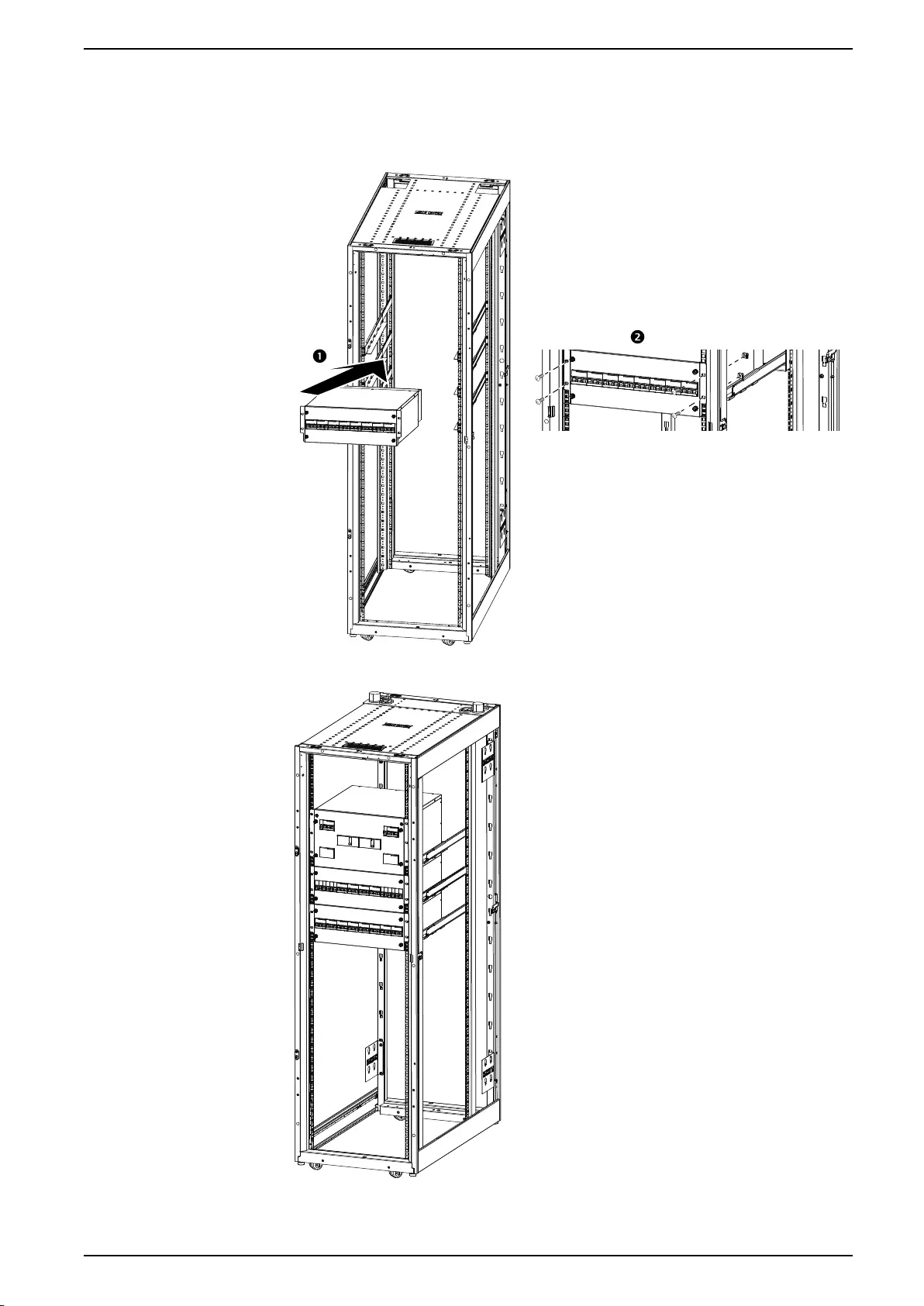
Installation
Install the System Components to the Rack
Install the system components on the rails intended for each starting with the
PDPPDU-40 in the lowest rack position. Use the M6 cage nuts and M6 screws
included in the hardware bag to secure each component to the Easy Rack.
pdx1543a
Install all three components of the PDP system in your rack.
pdx1545a
990–91537 17
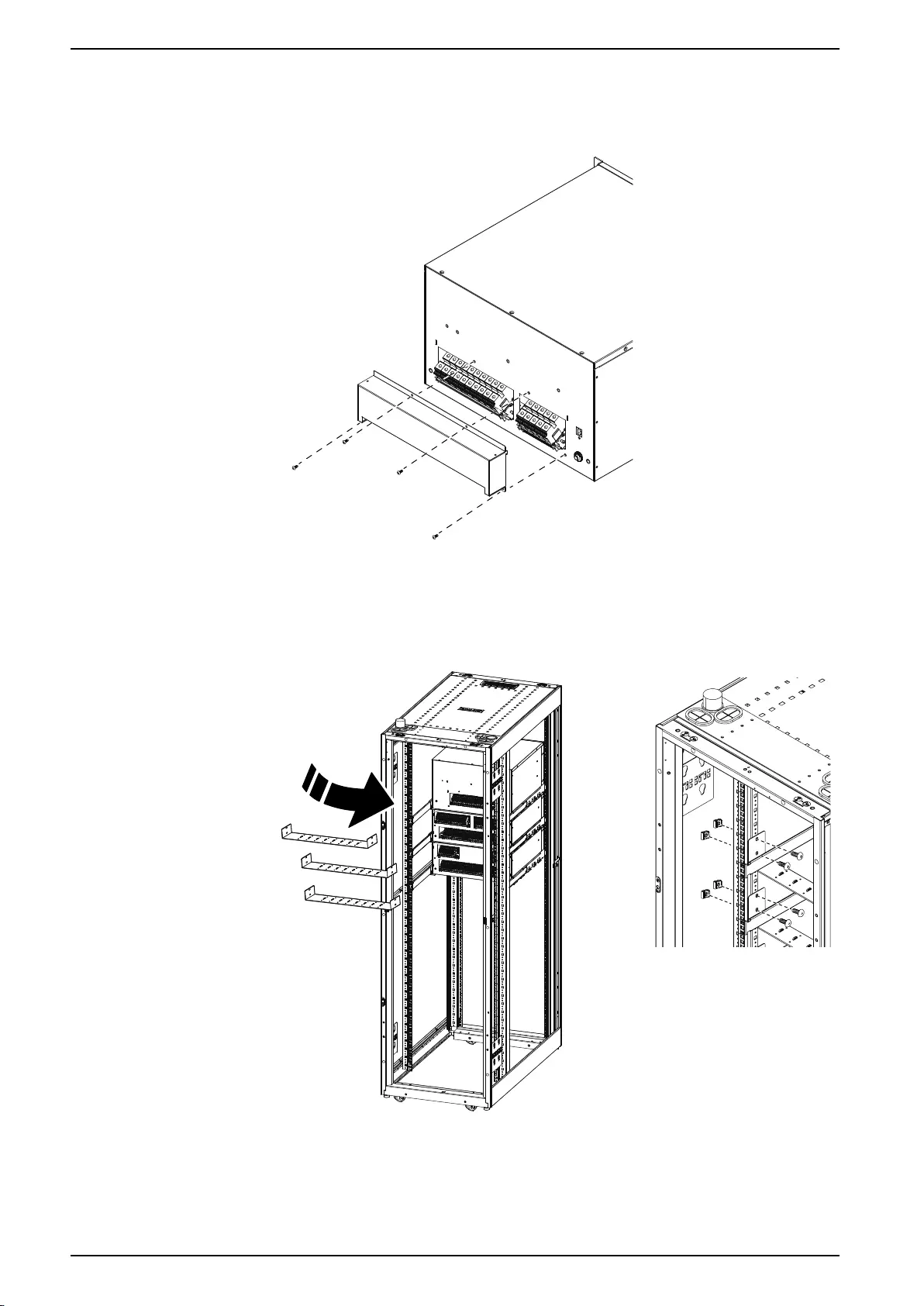
Installation
Remove the Safety Cover from PDPMIB1N-40 or PDPMIB2N-20
To prepare for wiring the PDPs, remove the four (4) screws and lift the safety
cover from the back of PDPMIB1N-40 or PDPMIB2N-20.
pdx1514a
Install the Cable Managers
Use four (4) M6 cage nuts and four (4) M6 screws to install each cable manager to
the Vertical Mounting Flanges at the rear of the PDPs as shown in the illustration.
pdx1537a
18 990–91537
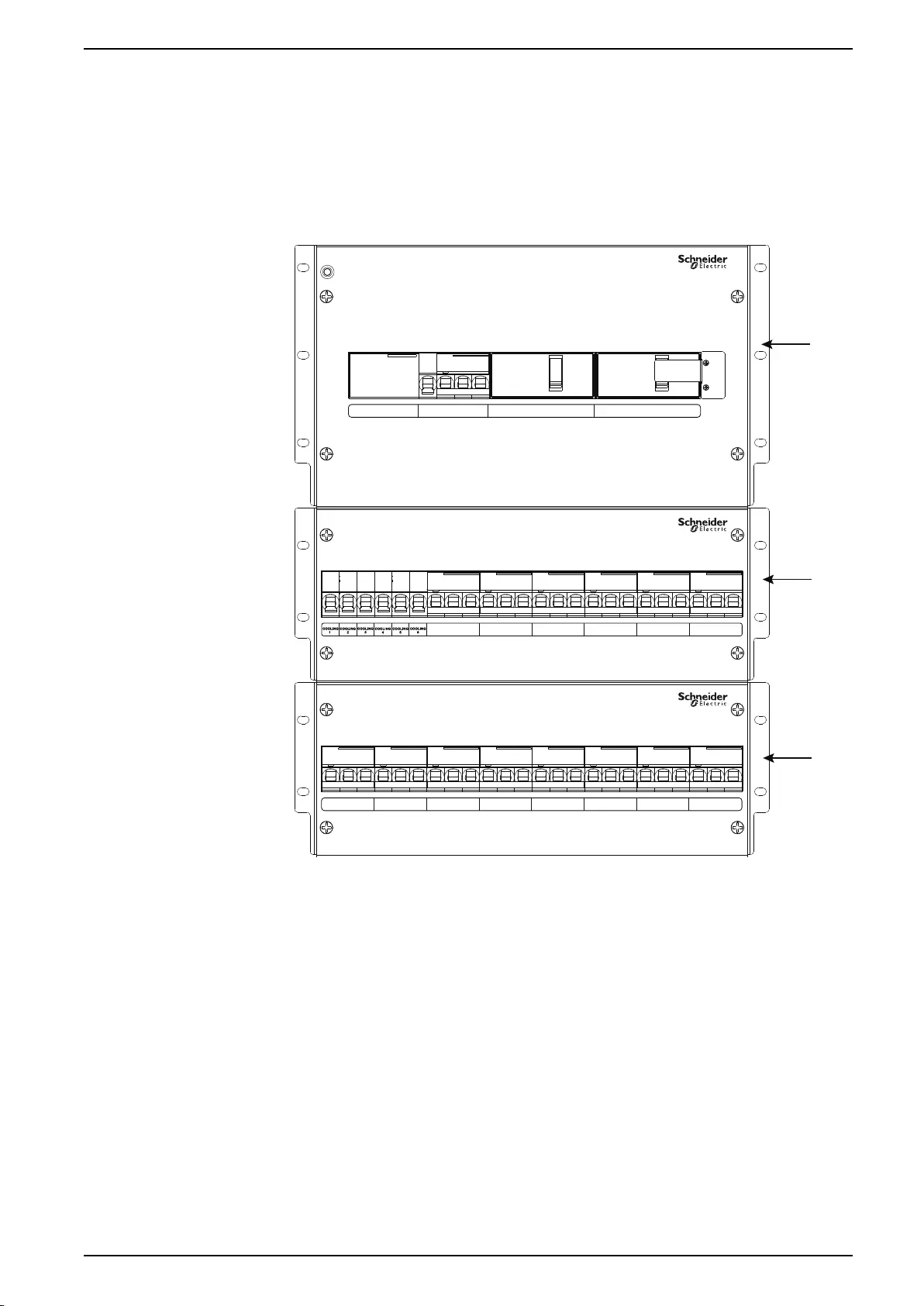
Installation
Configurations and Wiring
Complete wiring the PDP components using the wiring diagrams in the Power
Distribution Panel Electrical Diagrams Chapter in this manual.
1N Configuration
Front View:
PDPMIB1N-40
PDPUPS1N-40
PDPPDU-40
pdx1500a
SPD SPD INPUT MAIN INPUT MAINTENANCE BYPASS
UPS 1
INPUT
POWER
UPS 2
INPUT
UPS 3
INPUT
UPS 1
OUTPUT
UPS 2
OUTPUT
UPS 3
OUTPUT
PDU A1 / PDU1 PDU A2 / PDU2 PDU A3 / PDU3 PDU A4 / PDU4 PDU B1 / PDU5 PDU B2 / PDU6 PDU B3 / PDU7 PDU B4 / PDU8
990–91537 19
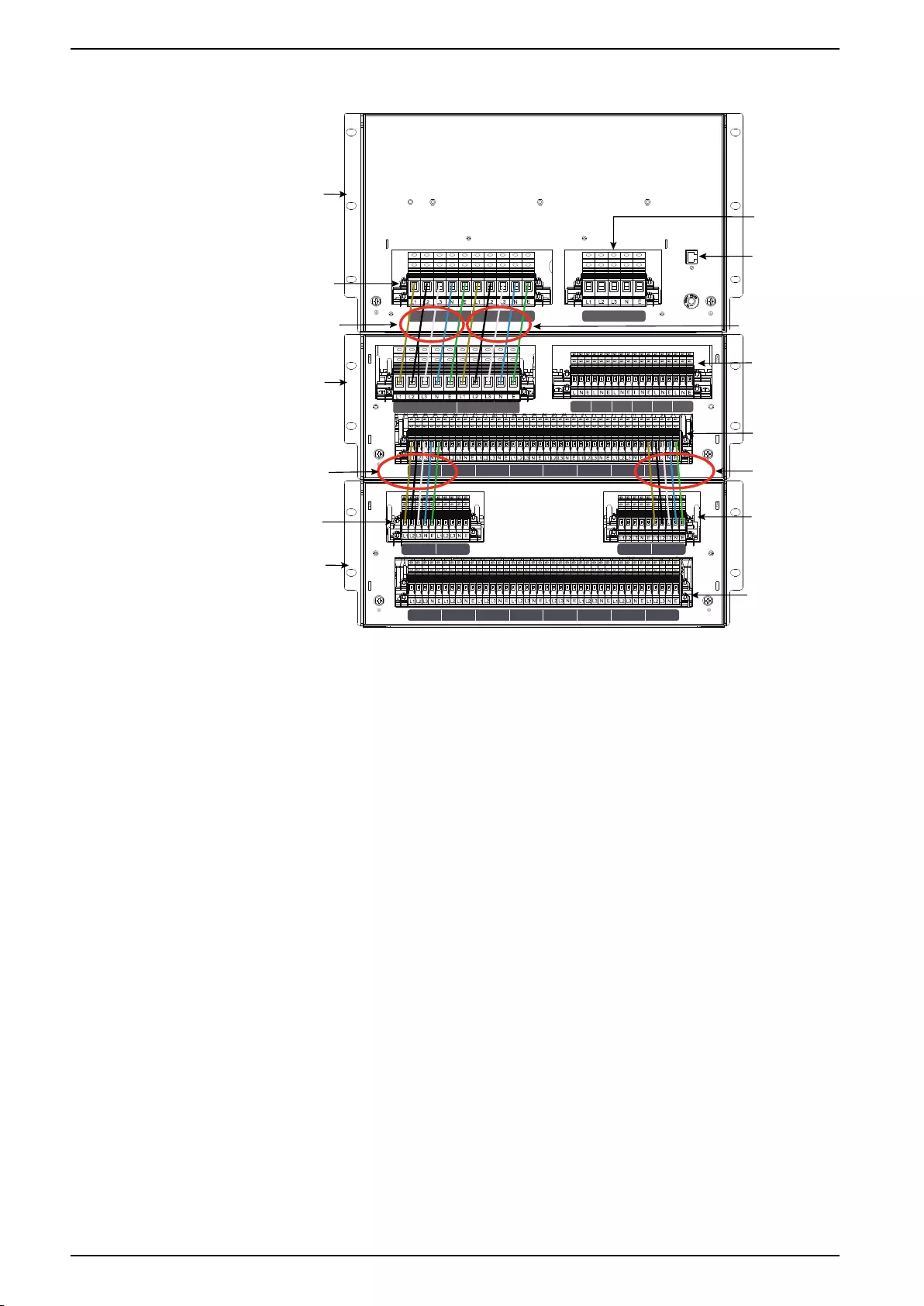
Installation
Rear View:
MAINTENANCE BYPASS OUTPUT MAIN OUTPUT
MAINTENANCE BYPASS INPUT MAIN INPUT
OUTPUT 2 UPS 3 OUTPUT UPS 2 OUTPUT UPS 1 OUTPUT UPS 3 INTPUT UPS 2 INPUT UPS 1 INPUT OUTPUT 1
COOLING
6
COOLING
5
COOLING
4
COOLING
3
COOLING
2
COOLING
1
INPUT A2 INPUT A1 / INPUT 1
PDU A1 / PDU1PDU A2 / PDU2PDU A3 / PDU3PDU A4 / PDU4PDU B1 / PDU5PDU B2 / PDU6PDU B3 / PDU7PDU B4 / PDU8
INPUT B2
INPUT 2 / INPUT B1
MAIN INPUT CIRCUIT
BREAKER
250 Vac, 10A
MBS
PORT
1N 40KW PDP ASSEMBLY & WIRING
PDPMIB1N-40
Main and Bypass
Breaker Output
Terminal
BYP OP WIRE
PDPUPS1N-40
OP 1 WIRE
PDU Input Terminals
3 Phase
PDPPDU-40
Utility Main Input Source
400 VAC, 3 Phase, 5 Wire
Bypass Breaker Sensor Output
Connect to UPS
MAIN OP WIRE
Indoor Row Cooling Terminals
1 Phase, 6 Units
Cooling6 - Cooling1
UPS Input/Output Terminals
3 Phase, 3 x Parallel Units
UPS Output (1-3) - UPS Input (1-3)
OP 2 WIRE
PDU Input Terminals
3 Phase
PDU Terminals
3 Phase, 8 Units
PDU8 - PDU1
pdx1506a
20 990–91537
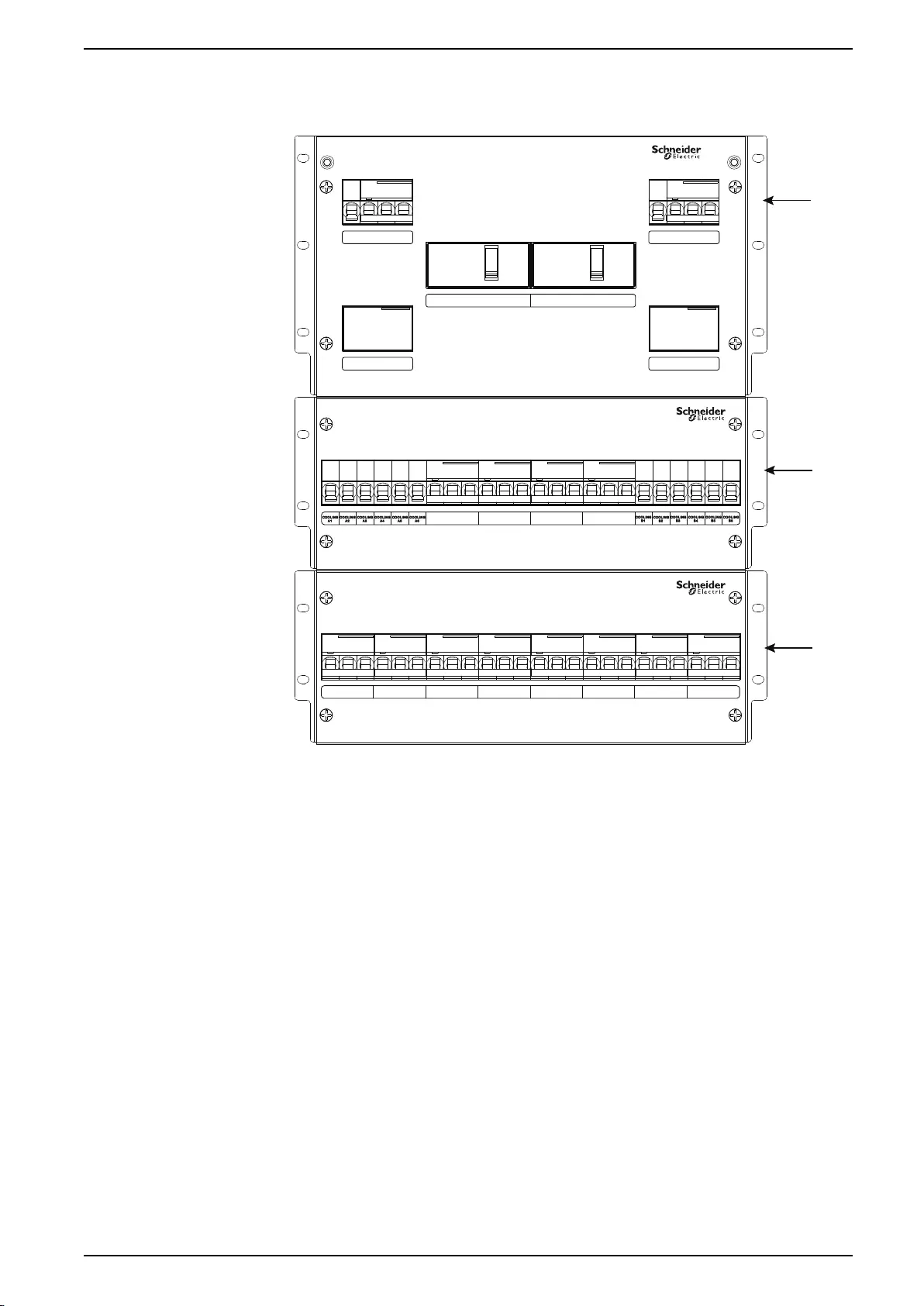
Installation
2N Configuration
Front View:
PDPMIB2N-20
PDPUPS2N-20
PDPPDU-40
MAIN INPUT AMAIN INPUT A MAIN INPUT B
SPD A INPUT
POWER A
SPD B INPUT
POWER B
SPD A SPD B
UPS 2
INPUT
UPS 2
OUTPUT
UPS 1
OUTPUT
UPS 1
INPUT
PDU A1 / PDU1 PDU A2 / PDU2 PDU A3 / PDU3 PDU A4 / PDU4 PDU B1 / PDU5 PDU B2 / PDU6 PDU B3 / PDU7 PDU B4 / PDU8
990–91537 21
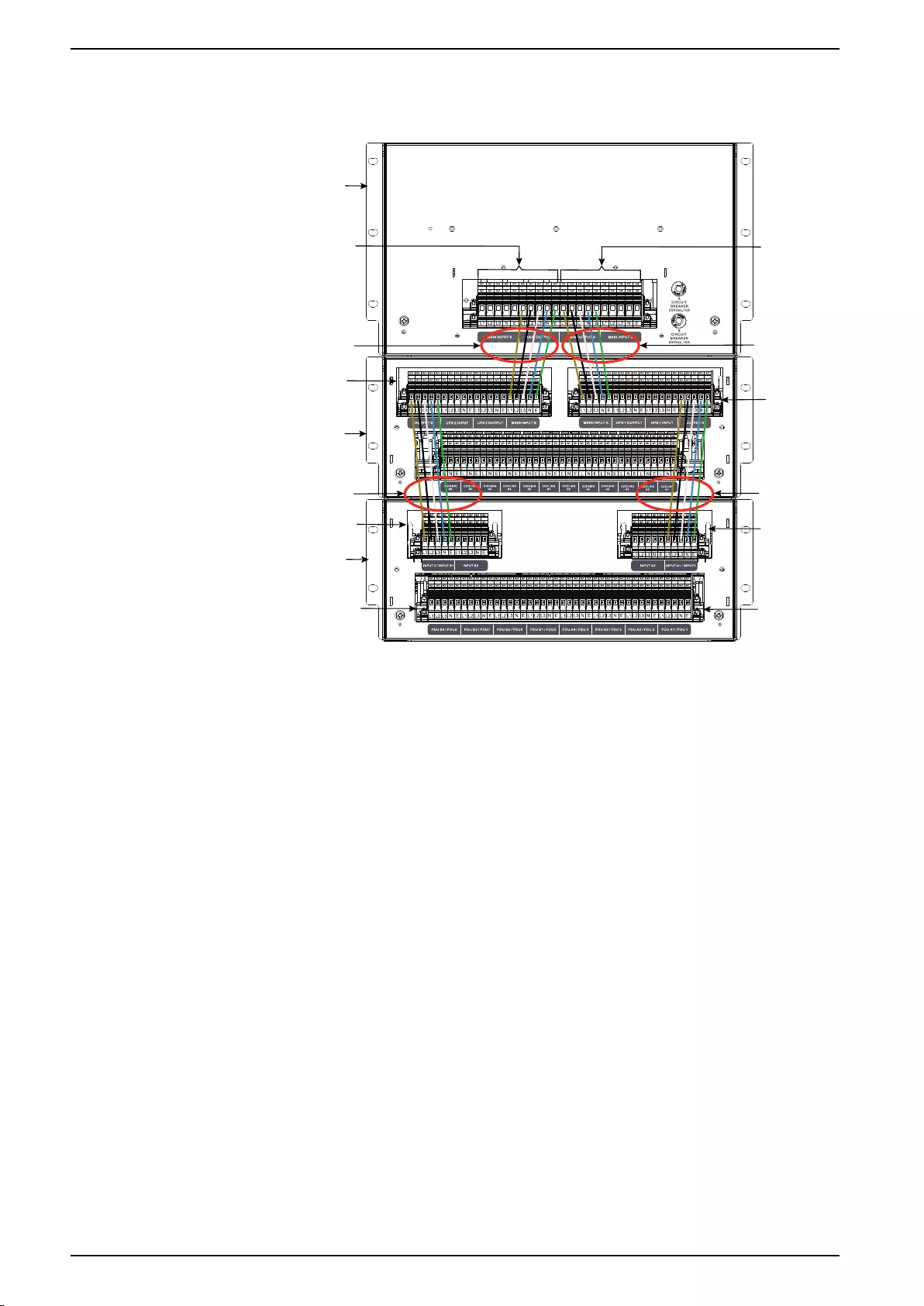
Installation
Rear View:
2N 20KW PDP ASSEMBLY & WIRING
PDPMIB2N-20
Utility Main Input Source B
400 VAC 3PH 5 Wire
MAIN OP B WIRE
PDPUPS2N-20
OP B WIRE
UPS B Input/Output Terminals
3 Phase, 1 Unit
UPS Output (2) - UPS Input (2)
PDPPDU-40
Utility Main Input Source A
400 VAC 3PH 5 Wire
2 PDU Output B Terminal
3 Phase
2N PDU Output B Terminals
3 Phase, 4 Units
PDUB4 - PDUB1
MAIN OP A WIRE
UPS A Input/Output Terminals
3 Phase, 1 Unit
UPS Output (1) - UPS Input (1)
OP A WIRE
2N PDU Input A Terminal
3 Phase
PDU Terminals
3 Phase, 4 Units
PDUA4 - PDUA1
pdx1507a
22 990–91537
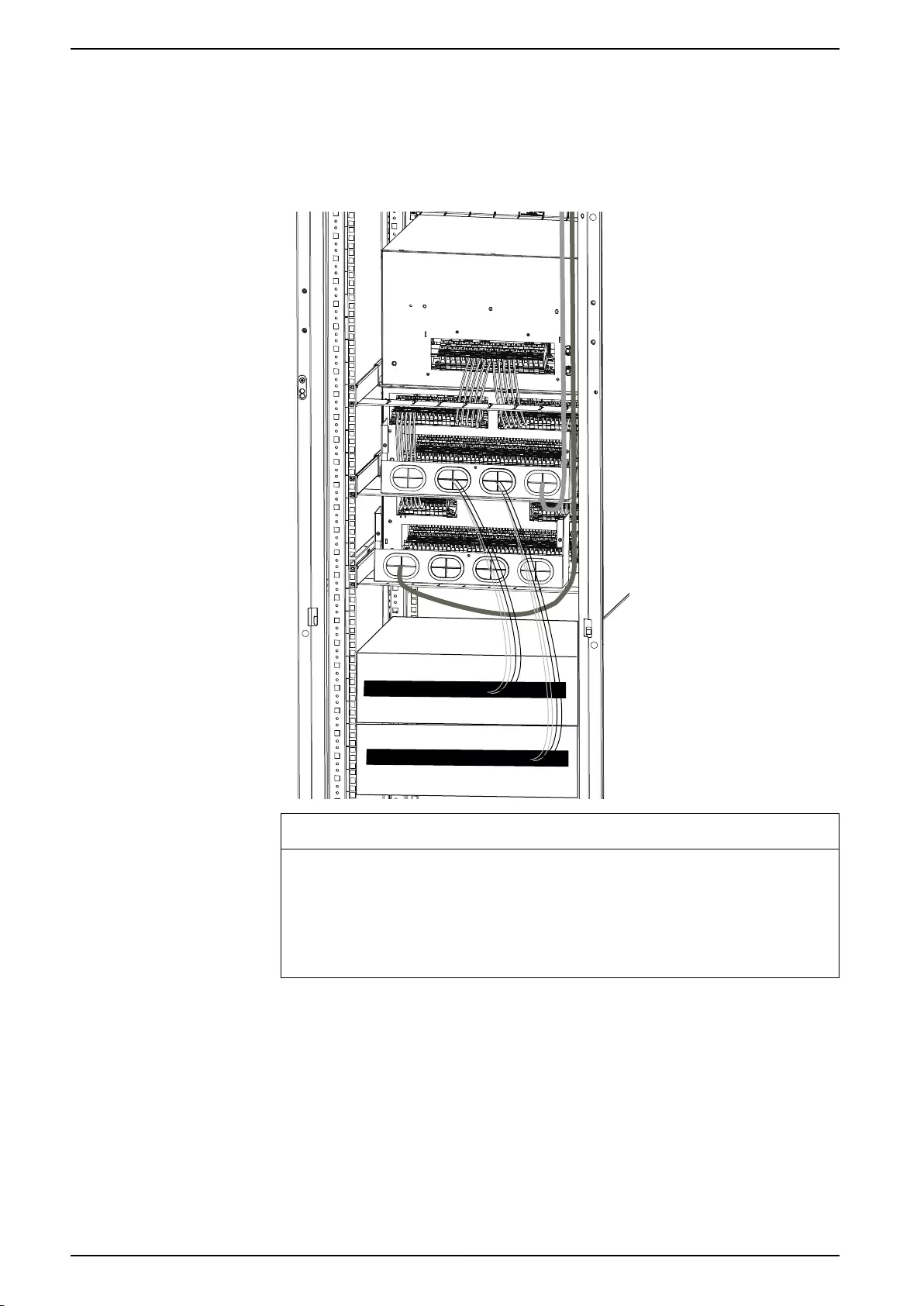
Installation
Wiring Considerations
Wiring from the UPS should be installed through the cable protectors in the back
of the safety covers of the PDPUPS1N-40 or PDPUPS2N-20, and PDPPDU40. To
do this, place the bottom half of the safety covers on the cable managers. Do not
assemble the top half of the safety cover at this time. Do not attach the safety
covers at this time.
pdx1561a
NOTICE
• Recommended input cable size for PDPMIB1N-40 : 2AWG
• Recommended input cable size for PDPMIB2N-20: 6AWG
• Terminal accessories are provided to assemble UPS input and output
cables.
Failure to follow these instructions can result in equipment damage.
24 990–91537
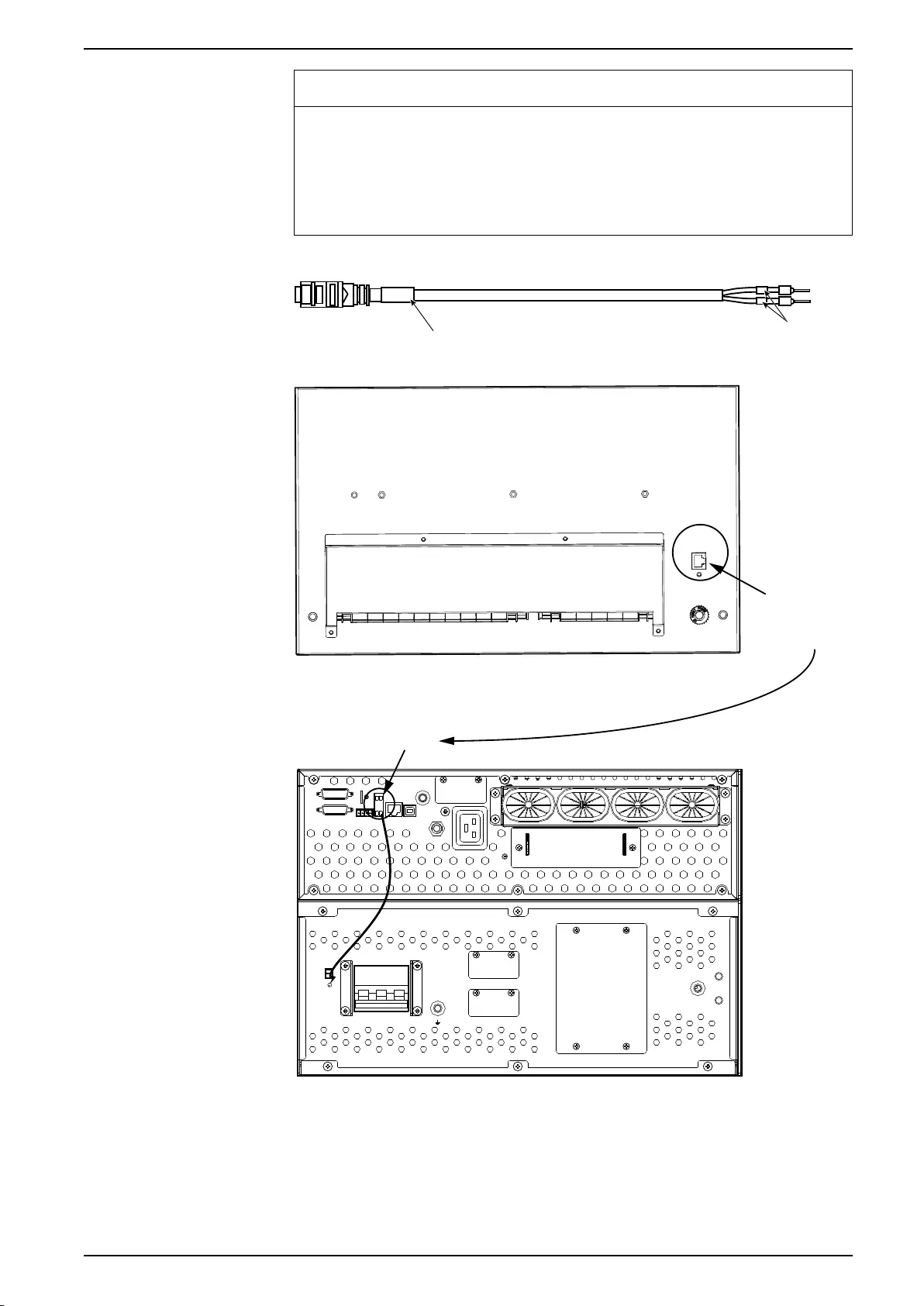
Installation
NOTICE
• Recommended UPS Input and Output cable size is 10 mm² (not provided).
• Use the Accessory MBS Wire to make the connection from the MBS Port on
PDPMIB1N-40 to the UPS MBS Port on the UPS.
• Refer to the UPS Installation manual for complete instructions.
Failure to follow these instructions can result in equipment damage.
MBS Wire for PDPMIB1N-40
UPS MBS
PDP MBS
PDP and UPS MBS Ports
MBS
PORT
MBS
PORT
UPS
PORT
PDPMIB1N-40
UPS
pdx1567a
Maintenance
Bypass Breaker
Sensor Output
990–91537 25
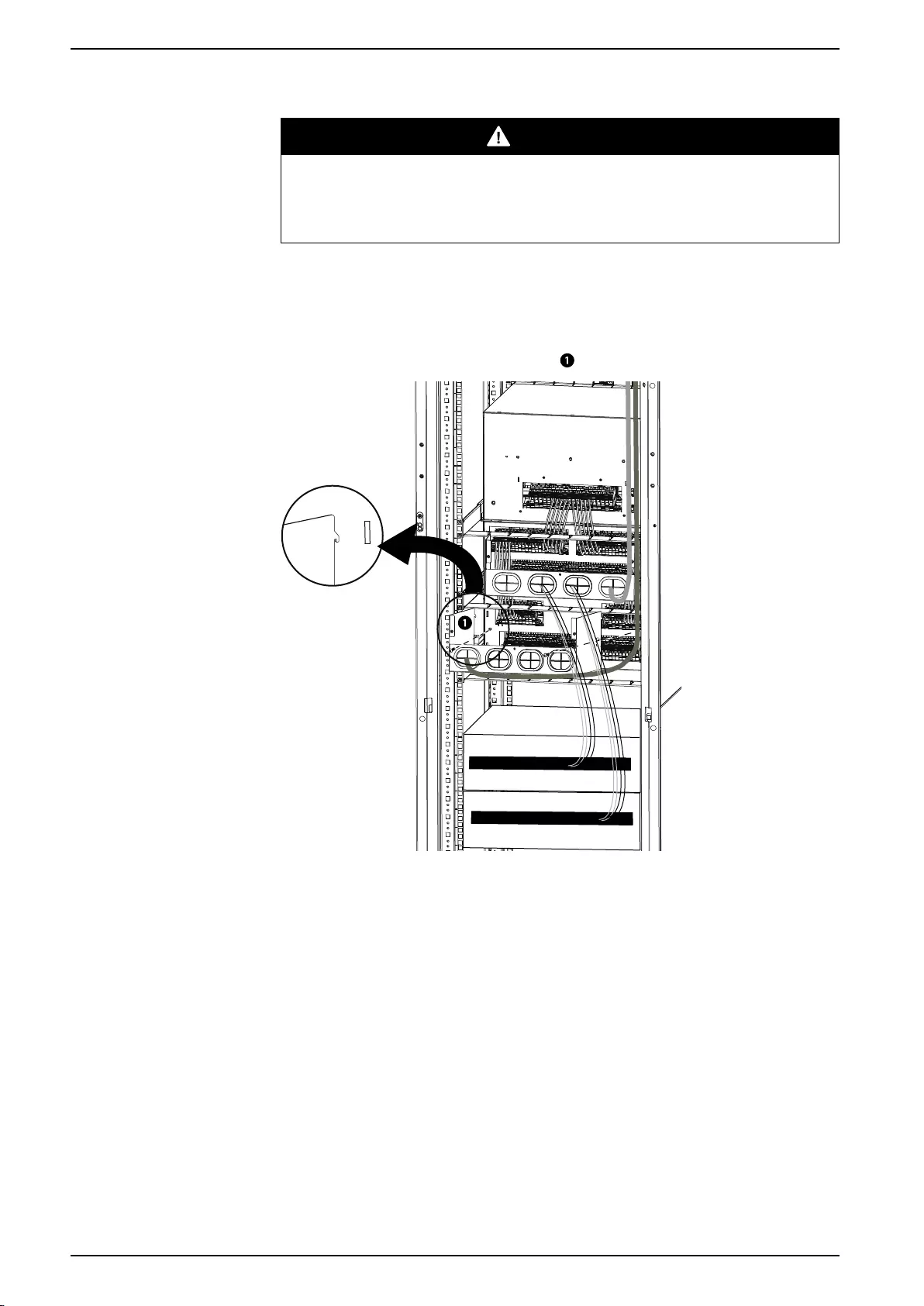
Installation
Install the Safety Covers
DANGER
SHOCK HAZARD
Do not operate this equipment with safety covers removed.
Failure to follow these instructions will result in death or serious injury.
All three safety covers must be installed to the rear of the PDPs.
The the bottom halves of the safety covers for PDPUPSN1–40, PDPUPSN2–20,
and PDPPDU-40 are attached to the back of the PDPs with 2 screws and tabs that
fit into slots in the back of the PDPs. See in the illustration below.
pdx1565a
26 990–91537
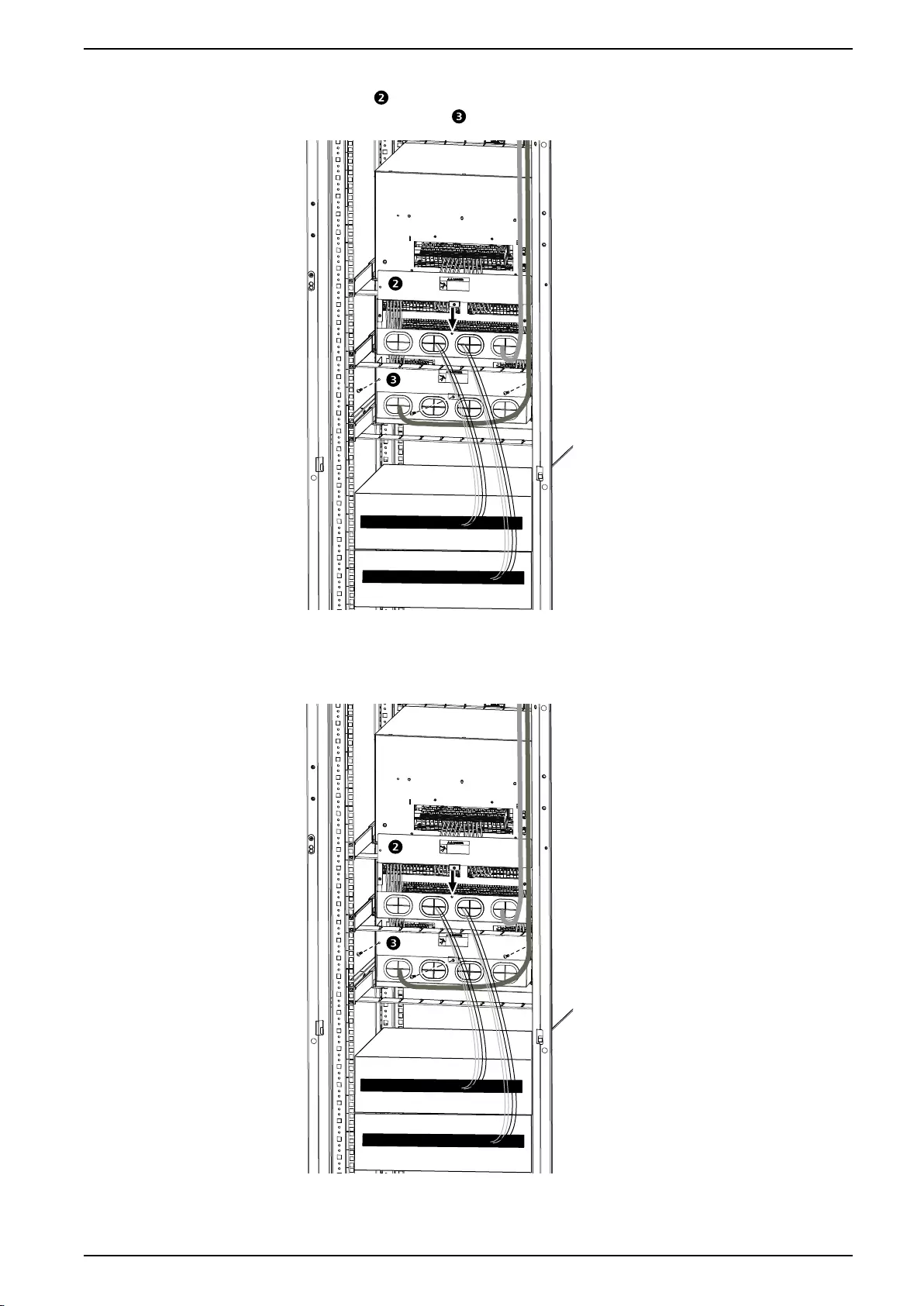
Installation
The top halves of the safety covers are now installed. Position the top half to the
bottom half . Use the three screws (provided) to attach the top half to the bottom
half of the safety cover .
pdx1562a
Install the safety cover to PDPMIB1N-40 or PDPMIB2N-20. Insert the tabs on the
safety covers into the slots in the back of the PDP then use the four (4) screws
(provided) to secure the safety cover to the rear of the PDP.
pdx1562a
990–91537 27

System Startup
System Startup
System Cabinet Preparations
1. Ensure the PDPs are properly installed in the rack. Refer to the installation
instructions.
2. Ensure the PDP power cables have been properly installed. See the wiring
and terminal allocation drawing.
3. Ensure the UPS and External Battery Packs have been properly installed in
the rack. Refer to the UPS installation manual for installation instructions.
4. Ensure the Cooling System is properly installed and cooling power input
cables are connected to the assigned power terminals. Refer to the wiring
and terminal allocation drawing.
5. Ensure the PDU cables have been properly installed to the assigned power
terminals. See the PDP wiring and terminal allocation drawing.
6. Connect the PDP Main Input Cable to the assigned terminals and the Main
Utility Distribution Panel. See the PDP wiring and terminal allocation drawing.
System Inspection
1. Check, measure, and confirm that the upstream mains voltage and frequency
are normal. Ensure there are no wiring errors or anomalies.
2. Check, measure, and confirm that the distribution cables of the UPS and PDP
are correctly connected.
3. Check that the air conditioner is charged with refrigerant.
4. Check that all the communication cables are connected correctly according to
the wiring diagram.
5. Check that the air conditioner pipes are properly connected and that there are
no leaks.
6. Verify that the power terminal connections are connected properly and the
screws are torqued to the correct rating.
Startup and Commissioning
1. Close the Main Utility Power Distribution Breaker. Check that the PDP1 light
is ON.
2. Close the UPS External Battery Circuit Breaker.
3. Close the UPS INPUT MCB. Power ON the UPS. Then, check that the UPS
output voltage and frequency is normal without any fault indicator.
4. Close all UPS OUTPUT MCBs. Close all PDU MCBs and verify all output
voltages are within normal operating range.
5. Close all Indoor and Outdoor Cooling MCBs and verify successful Cooling
System Start-up.
6. Verify Cooling Performance.
28 990–91537

Maintenance Bypass Procedure
Maintenance Bypass Procedure
1N Maintenance Bypass Procedure
This procedure is for the UPS system in the maintenance bypass-operating mode
(System is on External Maintenance Bypass) with 1N input wiring configuration.
1. Remove the cover on the Maintenance Bypass MCB. This will force the
UPS to automatically switch to operate in Static Bypass Mode. Check and
ensure that the UPS is operating in Static Bypass Mode.
2. Turn ON the Maintenance Bypass MCB.
3. Turn OFF the UPS INPUT MCB and UPS OUTPUT MCB.
4. Turn OFF the UPS and disconnect the Input and Output wiring in the PDP
rear panel.
5. Turn OFF all External Battery Pack Circuit Breakers.
6. Disconnect the UPS Battery Cable.
7. Allow a service engineer to replace or repair the UPS.
8. Install the UPS and connect the Input and Output wiring to the PDP rear
panel.
9. Install the UPS External Battery Pack Cable.
10. Verify that all wiring installations are connected properly.
11. Turn ON External Battery Pack MCB.
12. Turn ON the UPS INPUT MCB and Power ON the UPS.
13. Set the UPS to bypass mode. Follow the instructions in your UPS manual.
14. Turn ON the UPS OUTPUT MCB.
15. Turn OFF the Maintenance Bypass MCB and install the cover.
16. Turn ON the UPS and verify that the UPS operation and the Output voltage is
within normal operating range.
990–91537 29

Maintenance Bypass Procedure
2N Maintenance Bypass Procedure
This procedure is for placing the UPS system in the Maintenance Bypass-
Operating Mode (the System is on External Maintenance Bypass) in systems with
the 2N input wiring configuration.
1. Turn OFF the UPS INPUT MCB and the UPS OUTPUT MCB.
2. Turn OFF the UPS.
3. Turn OFF all External Battery Pack Circuit Breakers.
4. Disconnect the Input and Output wiring in the PDP rear panel.
5. Disconnect the UPS Battery Cable.
6. Allow a service engineer to repair or replace the UPS.
7. Install the UPS and connect the Input and Output wiring to the PDP rear
panel.
8. Install UPS External Battery Pack Cable.
9. Verify that all wiring installations are connected properly.
10. Turn ON the External Battery Pack MCB.
11. Turn ON the UPS INPUT MCB and Power ON the UPS.
12. Turn ON the UPS OUTPUT MCB.
13. Turn ON the UPS and verify the UPS operation and the Output Voltage is
within normal operating range.
30 990–91537
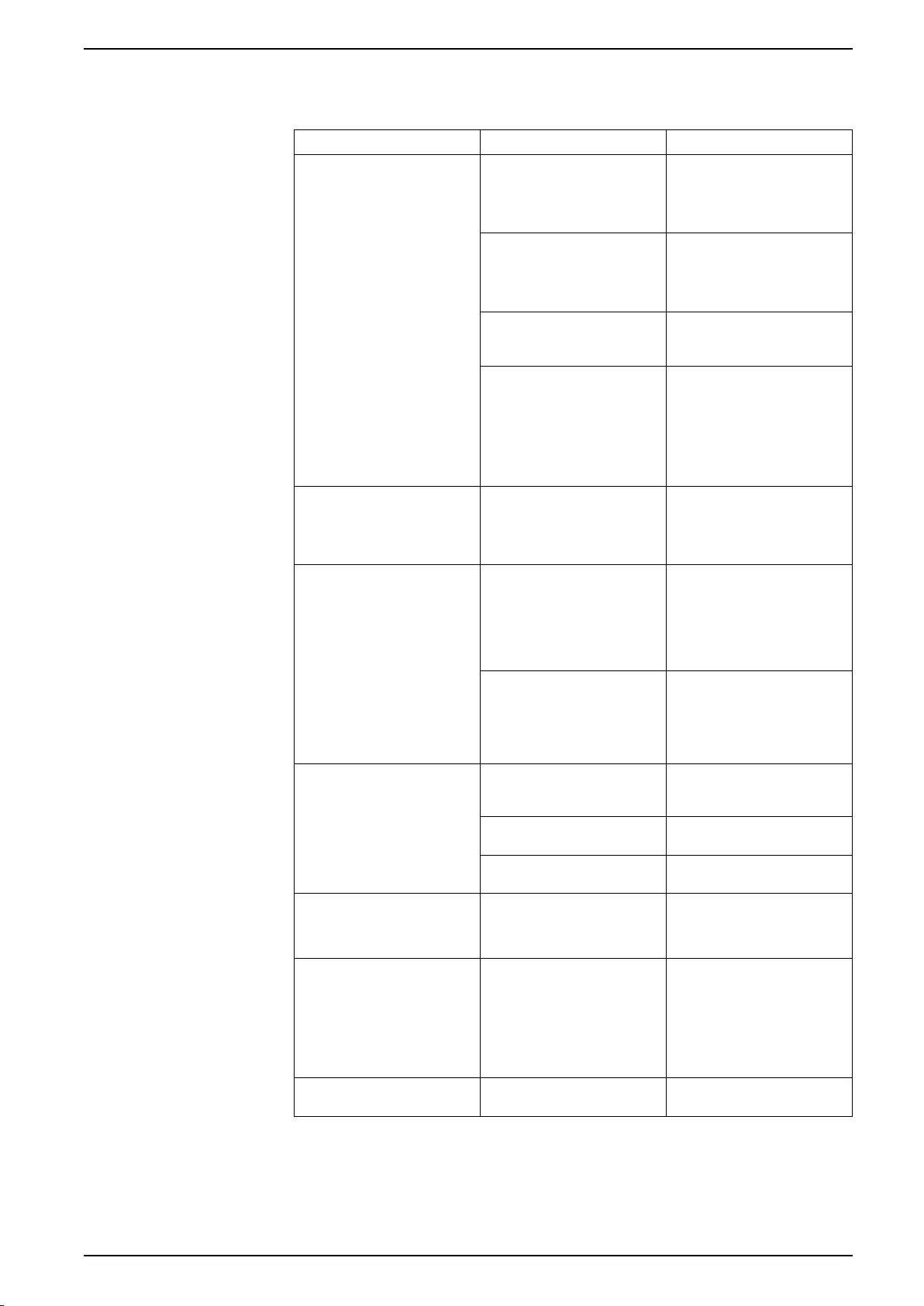
Troubleshooting
Troubleshooting
Problem Possible Cause Solution
Ambient high temperature
alarm
Cooling unit does not supply
cold air
Ensure no alarms are indicated
on the cooling unit’s Web UI or
display. If there are no alarms,
call the Schneider Electric
service hotline.
System overload Confirm that the actual load is
over the rated power. If an
overload situation exists, call
the Schneider Electric service
hotline.
The rack doors are not
properly closed, causing the
cooling leakage.
Check the rack doors and
confirm that all doors are
closed properly.
Excessively high external
ambient temperature.
Confirm the high-temperature
alarm threshold of the
temperature sensor is
reasonable and the ambient
temperature is exceeding the
threshold setting. Call the
Schneider Electric service
hotline.
Door sensor alarm The sealed doors of the rack
are not closed.
Close all the doors properly. If
closing the doors does not
eliminate the alarm call the
Schneider Electric service
hotline.
Interior light does not illuminate
when the door is opened.
The door sensor is out of
position to make contact.
Check that no cables or
equipment in the rack are
interfering with the door
sensor. If no interference is
detected, and the light is still
off, call the Schneider Electric
service hotline.
Power cable to the interior light
is disconnected or loose.
Ensure that the cable is
properly connected. If the
cable connection is secure and
the light is still off, call the
Schneider Electric service
hotline.
No power on the PDU Breaker The UPS is not turned on. Check the UPS display to
ensure the UPS is turned on. If
not, turn the UPS on.
The Main PDP1 and UPS MCB
is not closed.
Close the Main PDP1 and UPS
MCB.
Power cable connection to the
PDP is loose.
Secure the power cable
connection to the PDP.
Emergency door opening does
not activate during an
overtemperature protection
event.
Temperature sensor or door
sensor error.
Check the temperature and
door sensors. Replace the
sensors.
Emergency door power supply
or cable error.
Ensure the emergency door
power supply and cable
assembly are properly
connected and functioning
properly. If the power supply or
cable assembly are not
functioning, call the Schneider
Electric service hotline.
Cooling alarm Internal alarm event Call the Schneider Electric
service hotline.
990–91537 31
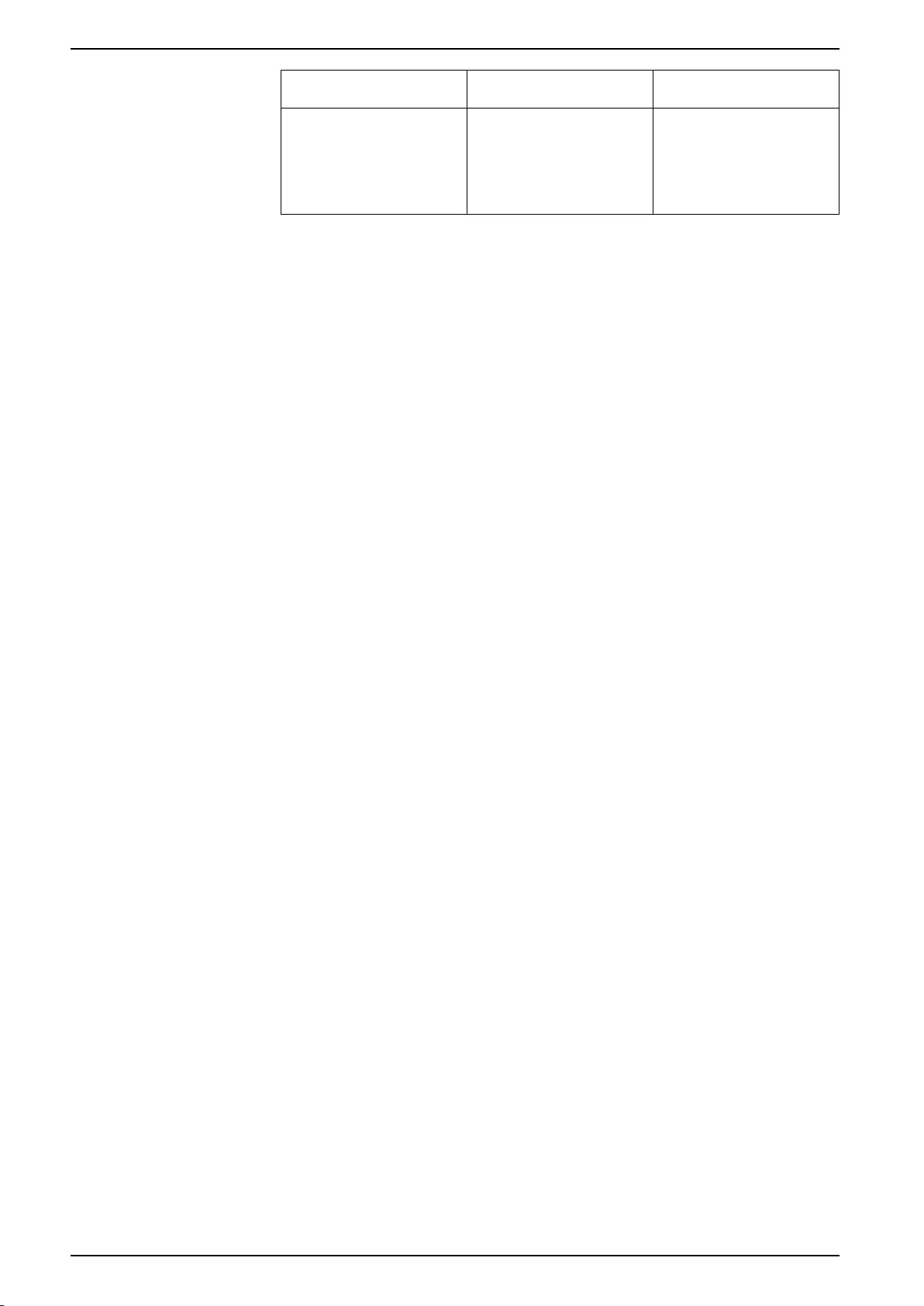
Troubleshooting
UPS alarm Internal alarm event Call the Schneider Electric
service hotline.
UPS overload alarm The load exceeds the
maximum power threshold
setting.
Check and confirm that the
actual total power load does
not exceed the threshold
setting. If the power load
exceeds the threshold setting,
call the Schneider Electric
service hotline.
32 990–91537
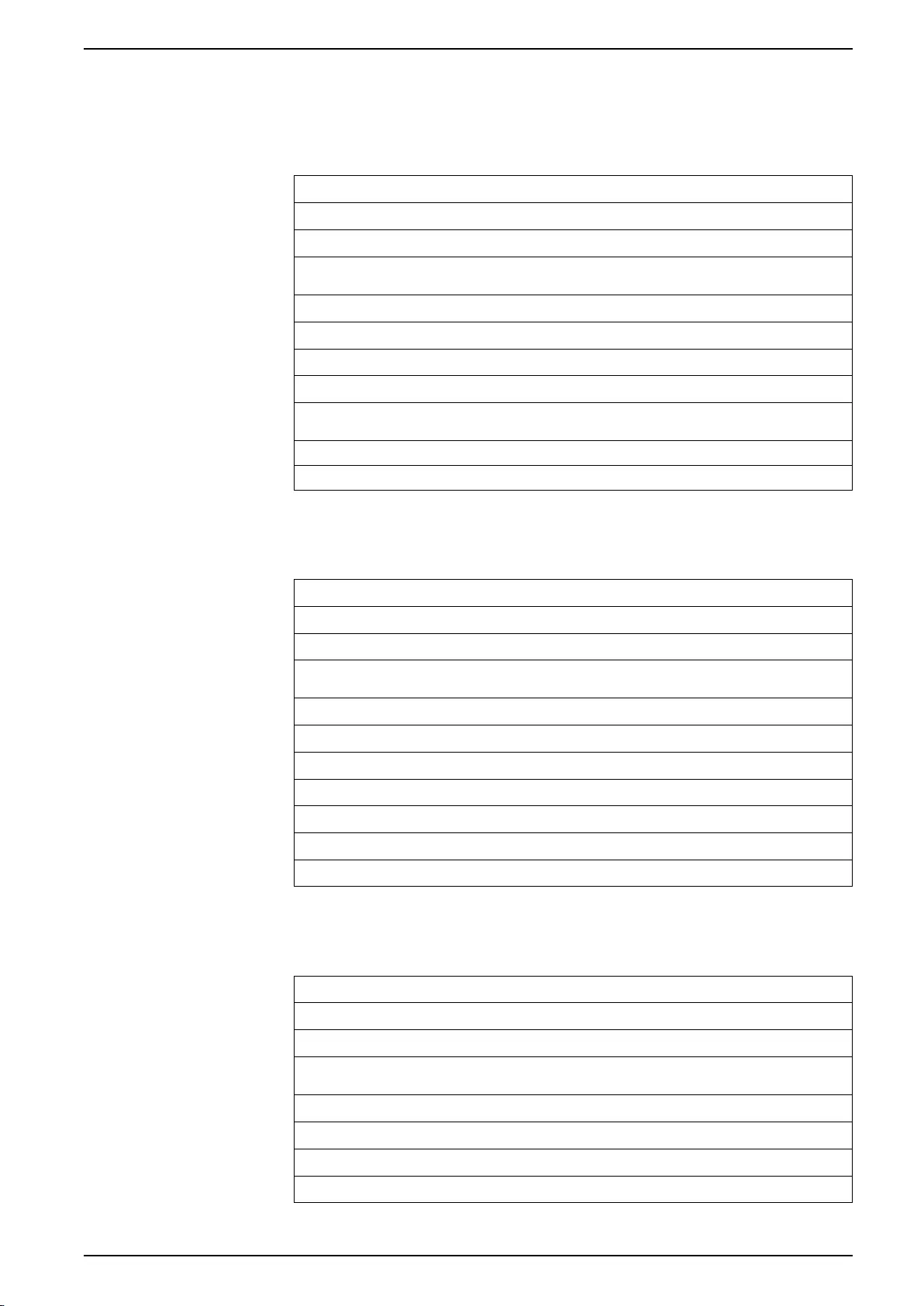
Specifications
Specifications
PDPMIB1N-40
AC Nominal Input Voltage 3ɸ 5–Wire 400 VAC
AC Input Voltage Range 380–415 VAC
Power Rating 40 kW
Maximum Input Breaker
Current
Input Voltage = 3ɸ 380 V 80 A
Input Frequency Range 50/60 Hz
Power Input Redundancy Single Input
System Load Redundancy N, N+1
Main Input Breaker 4 Poles 80 A
UPS Maintenance Bypass
Switch
4 Poles 80 A
SPD Breaker 4 Poles 40 A
SPD 3 Poles + N 40 A
PDPMIB2N-20
AC Nominal Input Voltage 3ɸ 5–Wire 400 VAC
AC Input Voltage Range 380–415 VAC
Power Rating 20 kW
Maximum Input Breaker
Current
40 A
Input Frequency Range 50/60 Hz
Power Input Redundancy Dual Input
System Load Redundancy N + N
Main Input Breaker Input 1 4 Poles 40 A
Main Input Breaker Input 2 4 Poles 40 A
SPD Breakers (Qty 2) 4 Poles 40 A
SPD (Qty 2) 3 Poles + N 40 A
PDPUPS1N-40
AC Nominal Input Voltage 3ɸ 5–Wire 400 VAC
AC Input Voltage Range 380–415 VAC
Power Rating 40 kW
Maximum Input Breaker
Current
80 A
Input Frequency Range 50/60 Hz
Power Input Redundancy Single Input
System Load Redundancy 1N, N+1
UPS Breakers (Qty 6) 3 Poles IN = 3, OUT = 3 40 A
990–91537 39
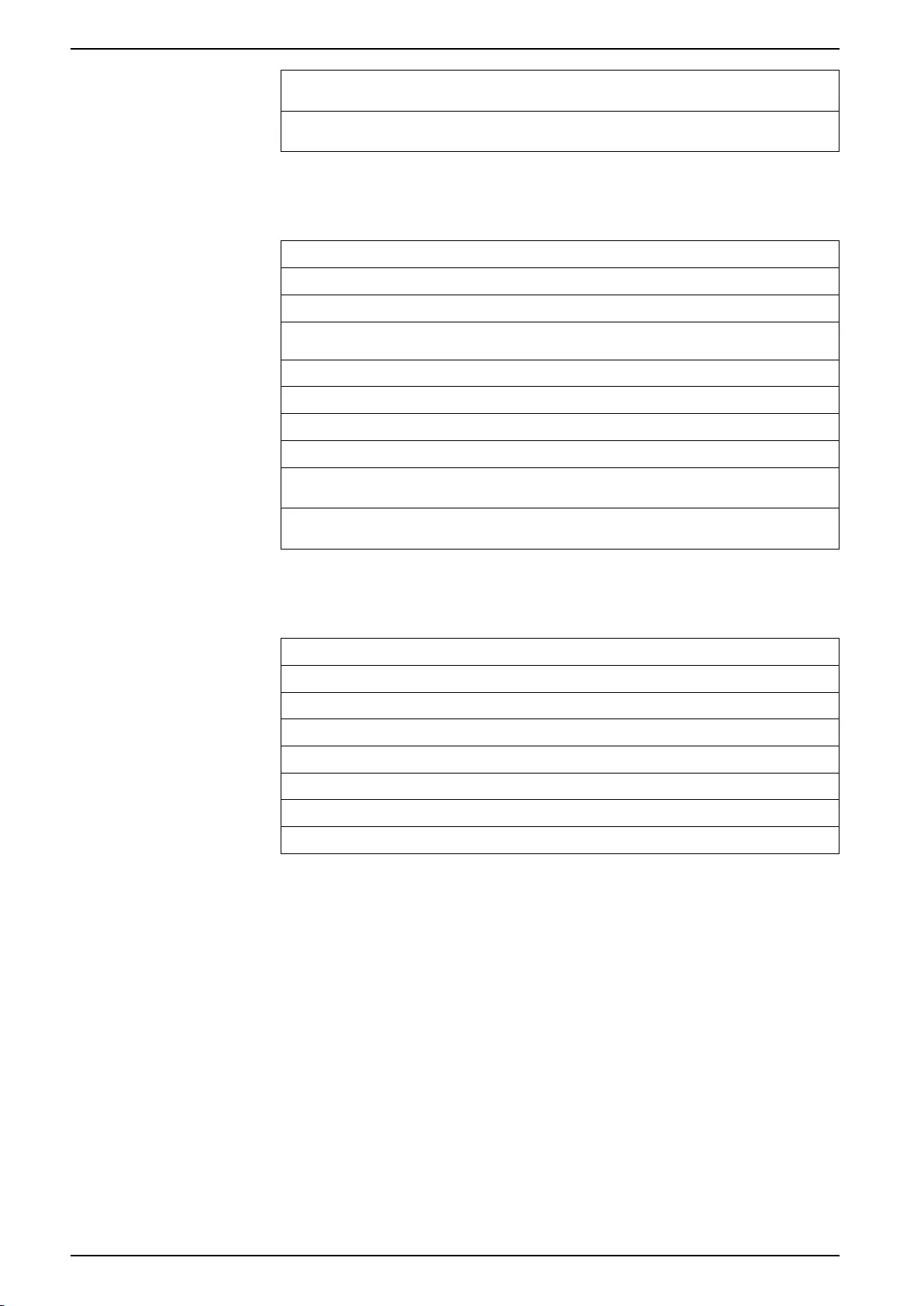
Specifications
1PH Indoor Cooling Breakers
(Qty 3)
1 Pole + N 32 A
1PH Indoor Cooling Breakers
(Qty 3)
1 Pole + N 32 A
PDPUPS2N-20
AC Nominal Input Voltage 3ɸ 5–Wire 400 VAC
AC Input Voltage Range 380–415 VAC
Power Rating 20 kW
Maximum Input Breaker
Current
40 A
Input Frequency Range 50/60 Hz
Power Input Redundancy Dual Input
System Load Redundancy N + N
UPS Breakers (Qty 4) 3 Poles IN = 2, OUT = 2 40 A
1PH Indoor Cooling Breakers
(Qty 6)
1 Pole + N 32 A
1PH Indoor Cooling Breakers
(Qty 6)
1 Pole + N 32 A
PDPPDU-40
AC Nominal Input Voltage 3ɸ 5–Wire 400 VAC
AC Input Voltage Range 380–415 VAC
Power Rating 40 kW
Maximum Input Current 80 A
Input Frequency Range 50/60 Hz
Power Input Redundancy Dual Input
System Load Redundancy N + N
PDU Breakers (Qty 8) 3 Poles 25 A
40 990–91537

Two-Year Factory Warranty
Two-Year Factory Warranty
for PDPMIB1N-40, PDPMIM2N-20, PDPUPS1N-40, PDPUPS2N-20, PDPPDU-40
The limited warranty provided by Schneider Electric in this Statement of Limited
Factory Warranty applies only to products you purchase for your commercial or
industrial use in the ordinary course of your business.
Terms of Warranty
Schneider Electric warrants its products to be free from defects in materials and
workmanship for a period of two years from the date of purchase. The obligation of
Schneider Electric under this warranty is limited to repairing or replacing, at its
sole discretion, any such defective products. This warranty does not apply to
equipment that has been damaged by accident, negligence or misapplication or
has been altered or modified in any way. Repair or replacement of a defective
product or part thereof does not extend the original warranty period. Any parts
furnished under this warranty may be new or factory-remanufactured.
Non-transferable warranty
This warranty extends only to the original purchaser who must have properly
registered the product. The product may be registered at the Schneider Electric
website, www.se.com.
Exclusions
Schneider Electric shall not be liable under the warranty if its testing and
examination disclose that the alleged defect in the product does not exist or was
caused by end user’s or any third person’s misuse, negligence, improper
installation or testing. Further, Schneider Electric shall not be liable under the
warranty for unauthorized attempts to repair or modify wrong or inadequate
electrical voltage or connection, inappropriate on-site operation conditions,
corrosive atmosphere, repair, installation, start-up by non-Schneider Electric
designated personnel, a change in location or operating use, exposure to the
elements, Acts of God, fire, theft, or installation contrary to Schneider Electric
recommendations or specifications or in any event if the Schneider Electric serial
number has been altered, defaced, or removed, or any other cause beyond the
range of the intended use.
THERE ARE NO WARRANTIES, EXPRESS OR IMPLIED, BY OPERATION OF
LAW OR OTHERWISE, OF PRODUCTS SOLD, SERVICED OR FURNISHED
UNDER THIS AGREEMENT OR IN CONNECTION HEREWITH. SCHNEIDER
ELECTRIC DISCLAIMS ALL IMPLIED WARRANTIES OF MERCHANTABILITY,
SATISFACTION AND FITNESS FOR A PARTICULAR PURPOSE. SCHNEIDER
ELECTRIC EXPRESS WARRANTIES WILL NOT BE ENLARGED, DIMINISHED,
OR AFFECTED BY AND NO OBLIGATION OR LIABILITY WILL ARISE OUT OF,
SCHNEIDER ELECTRIC RENDERING OF TECHNICAL OR OTHER ADVICE OR
SERVICE IN CONNECTION WITH THE PRODUCTS. THE FOREGOING
WARRANTIES AND REMEDIES ARE EXCLUSIVE AND IN LIEU OF ALL OTHER
WARRANTIES AND REMEDIES. THE WARRANTIES SET FORTH ABOVE
CONSTITUTE SCHNEIDER ELECTRIC’S SOLE LIABILITY AND PURCHASER’S
EXCLUSIVE REMEDY FOR ANY BREACH OF SUCH WARRANTIES.
SCHNEIDER ELECTRIC WARRANTIES EXTEND ONLY TO PURCHASER AND
ARE NOT EXTENDED TO ANY THIRD PARTIES.
IN NO EVENT SHALL SCHNEIDER ELECTRIC, ITS OFFICERS, DIRECTORS,
AFFILIATES OR EMPLOYEES BE LIABLE FOR ANY FORM OF INDIRECT,
SPECIAL, CONSEQUENTIAL OR PUNITIVE DAMAGES, ARISING OUT OF THE
USE, SERVICE OR INSTALLATION, OF THE PRODUCTS, WHETHER SUCH
DAMAGES ARISE IN CONTRACT OR TORT, IRRESPECTIVE OF FAULT,
990–91537 41
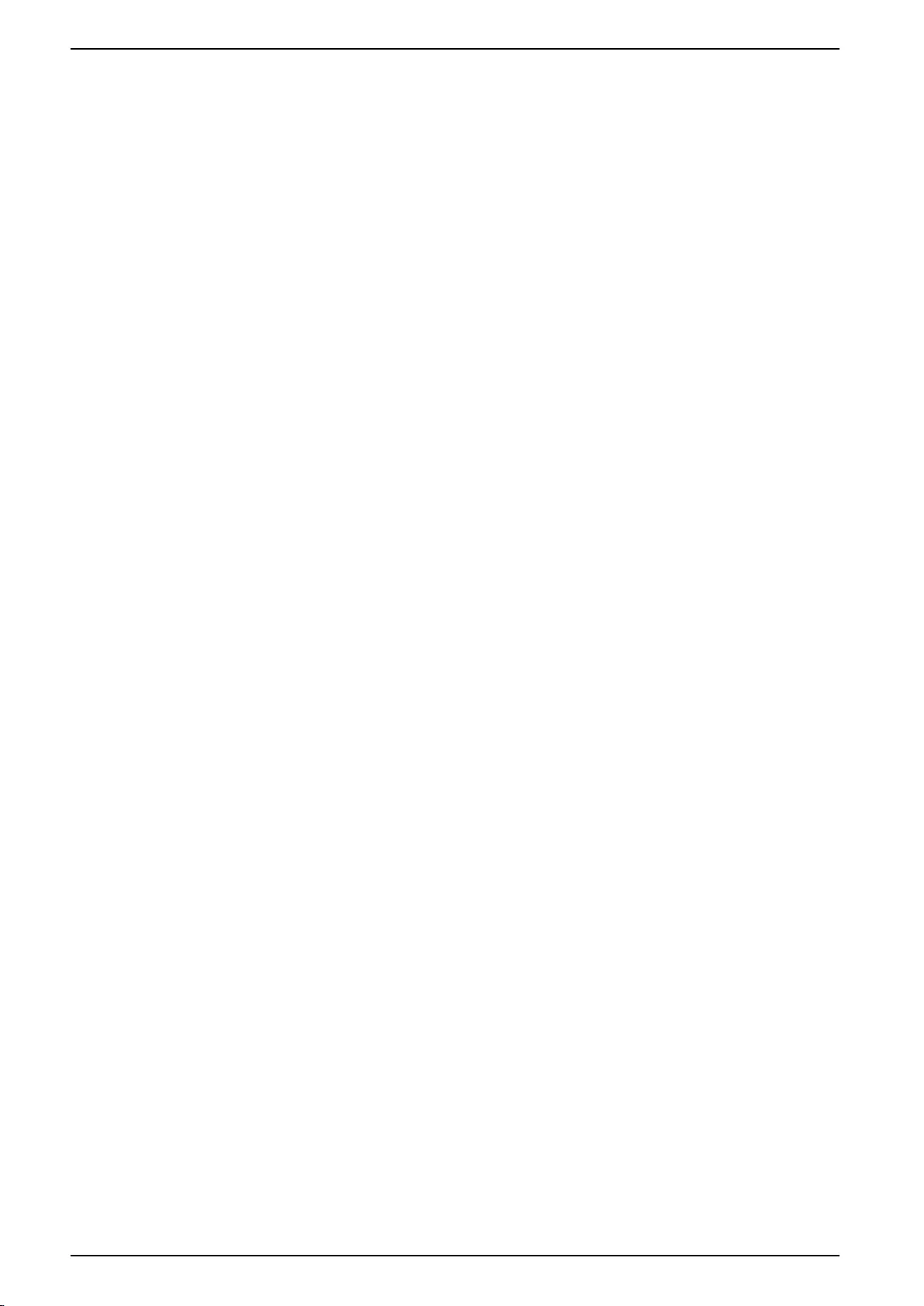
Two-Year Factory Warranty
NEGLIGENCE OR STRICT LIABILITY OR WHETHER SCHNEIDER ELECTRIC
HAS BEEN ADVISED IN ADVANCE OF THE POSSIBILITY OF SUCH
DAMAGES. SPECIFICALLY, SCHNEIDER ELECTRIC IS NOT LIABLE FOR ANY
COSTS, SUCH AS LOST PROFITS OR REVENUE, LOSS OF EQUIPMENT,
LOSS OF USE OF EQUIPMENT, LOSS OF SOFTWARE, LOSS OF DATA,
COSTS OF SUBSTITUENTS, CLAIMS BY THIRD PARTIES, OR OTHERWISE.
NO SALESMAN, EMPLOYEE OR AGENT OF BY SCHNEIDER ELECTRIC IS
AUTHORIZED TO ADD TO OR VARY THE TERMS OF THIS WARRANTY.
WARRANTY TERMS MAY BE MODIFIED, IF AT ALL, ONLY IN WRITING
SIGNED BY A SCHNEIDER ELECTRIC OFFICER AND LEGAL DEPARTMENT.
Warranty claims
Customers with warranty claims issues may access the APC by Schneider
Electric customer support network through the Support page of the APC by
Schneider Electric website, www.apc.com/support. Select your country from the
country selection pull-down menu at the top of the Web page. Select the Support
tab to obtain contact information for customer support in your region.
42 990–91537


Schneider Electric
35 rue Joseph Monier
92500 Rueil Malmaison
France
+ 33 (0) 1 41 29 70 00
www.se.com
As standards, specifications, and design change from time to time,
please ask for confirmation of the information given in this publication.
© 2021 – Schneider Electric. All rights reserved.
990–91537