Table of Contents
APC ER7VCM48 User Manual
Displayed below is the user manual for ER7VCM48 by APC which is a product in the Rack Accessories category. This manual has pages.
Related Manuals
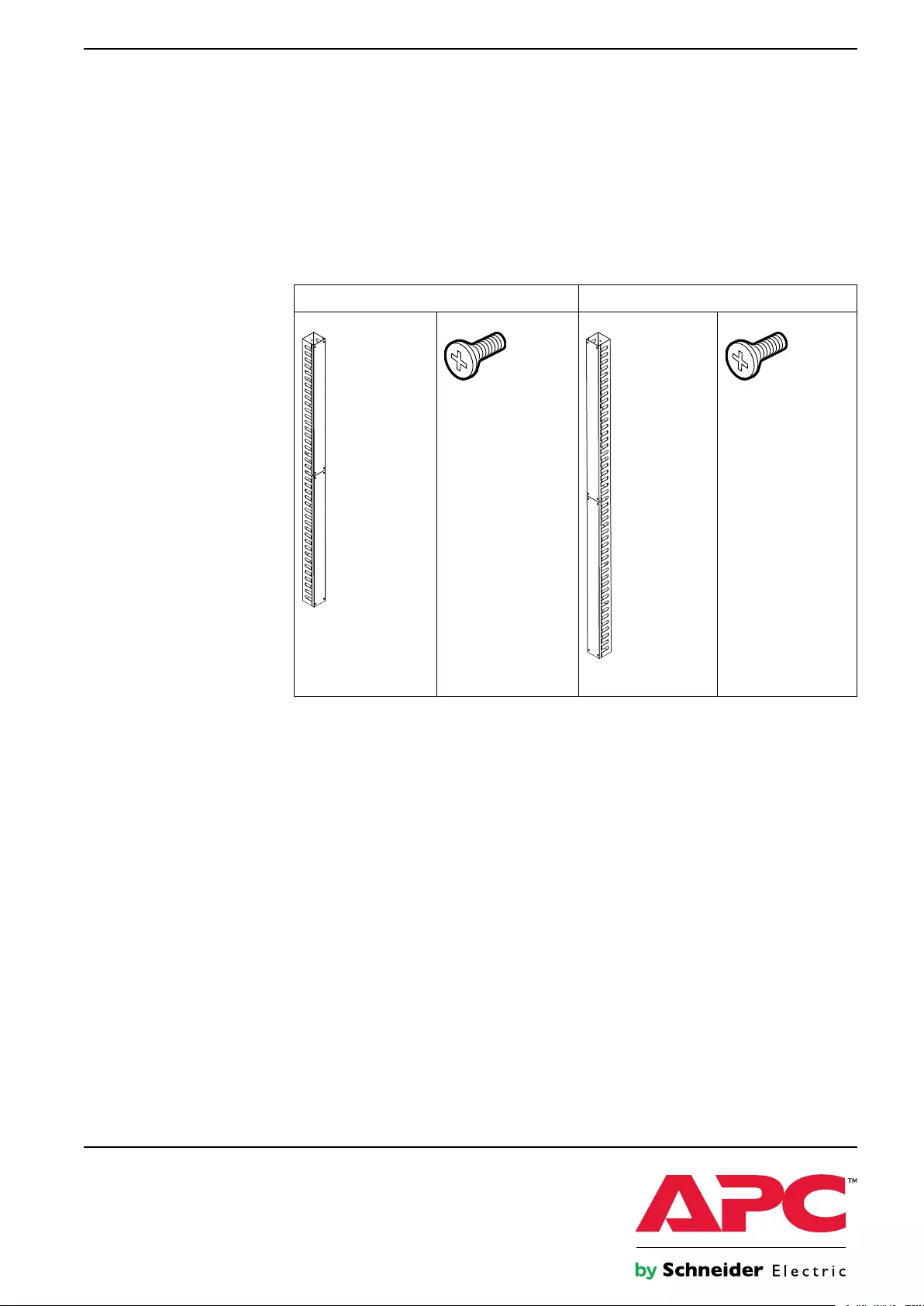
Installation 990–91455 Release date: 02/2021
Easy Rack Vertical Cable Managers ER7VCM42 and
ER7VCM48
Kit Instructions
The Vertical Cable Managers are installed to the vertical mounting rails in the Easy
Rack.
ER7VCM42 Inventory (For 42U Easy Racks) ER7VCM48 Inventory (For 48U Easy Racks)
42U
42U Vertical Cable
Manager (1)
M5 x 10 Screw (10)
48U
48U Vertical Cable
Manager (1)
M5 x 10 Screw (10)
APC by Schneider Electric
70 Mechanic Street
02035 Foxboro, MA
USA
www.apc.com
As standards, specifications, and design
change from time to time, please ask for
confirmation of the information given in this
publication.
© – 2021 APC by Schneider Electric. All rights
reserved.
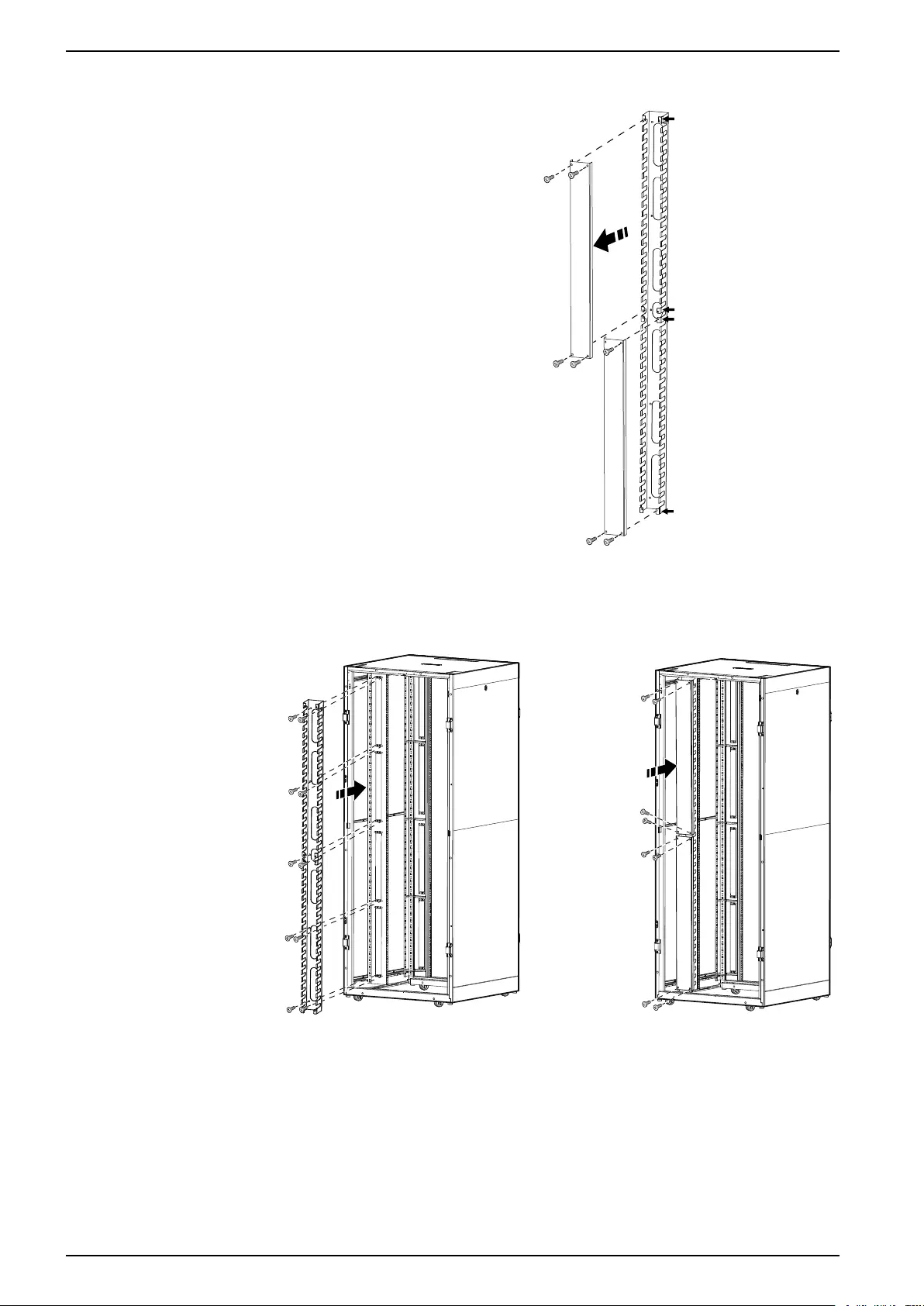
Easy Rack Vertical Cable Managers ER7VCM42 and
ER7VCM48
Install the Vertical Cable Manager:
Remove the eight (8) M4 x 6 screws from
the two (2) Vertical Cable Manager Covers.
Use the ten (10) M5 x 10 screws to install the Vertical Cable Manager Body to the vertical mounting
rails of your Easy Rack.
Install the Covers to the Vertical Cable Manger Body using the eight (8) M4 x 6 screws you removed
when removing the Covers.
2 990–91455