Table of Contents
- General Information
- Safety
- Planning the Installation
- Component Identification
- HyperPod System Components
- Raised-floor Stand
- Post Alignment Tool
- Vertical Posts
- Width Beams
- Length Beam
- End Cap Panels
- Door Frame Assembly
- Door and Rail Assembly
- Windows, Rails, and Side Brushes
- Row Length Brush Strip
- Roof Panel Assembly
- FS-RF-2004-U - 1.9 m (6 ft) Aisle Simple Roof Panel, 300 mm (12 in.) FS-RF-2005-U - 1.9 m (6 ft) Aisle Simple Roof Panel, 600 mm (23.6 in.) FS-RF-2006-U - 1.9 m (6 ft) Aisle Simple Roof Panel for Sprinkler Option, 600 mm (23.6 in.)
- FS-RF-2007-U - 1.2 m (4 ft) Aisle Simple Roof Panel, 300 mm (12 in.) FS-RF-2008-U - 1.2 m (4 ft) Aisle Simple Roof Panel, 600 mm (23.6 in.) FS-RF-2009-U - 1.2 m (4 ft) Aisle Simple Roof Panel for Sprinkler Option, 600 mm (23.6 in.)
- Solid Roof Filler Panel Set
- Stop Rail
- Air Seals
- Blanking Panels
- Installation Procedure Overview
- Accessory Kits
- End Row Transition Cabinets
- Drop Roof
- FS-RF-3002-U - Drop Roof Mounting Rail, 300 mm (12 in.) FS-RF-3004-U - Drop Roof Mounting Rail, 600 mm (23.6 in.) FS-RF-3006-U - Drop Roof Mounting Rail, 750 mm (29.5 in.)
- FS-RF-3007-U - Drop Roof panel, 300 mm (12 in.) FS-RF-3008-U - Drop Roof panel, 600 mm (23.6 in.) FS-RF-3009-U - Drop Roof panel, 750 mm (29.5 in.)
- Shrink Roof
- Ceiling Panel Lock Systems
- Rack Height Adapters
- Cantilever Support Arms
- Power Raceway
- Lighting kits
- Crossover Tray
- Single Swing Door Assembly
- Installation of Optional Accessories
- One-Year Factory Warranty
APC FS-AC-5005-B User Manual
Displayed below is the user manual for FS-AC-5005-B by APC which is a product in the Rack Accessories category. This manual has pages.
Related Manuals
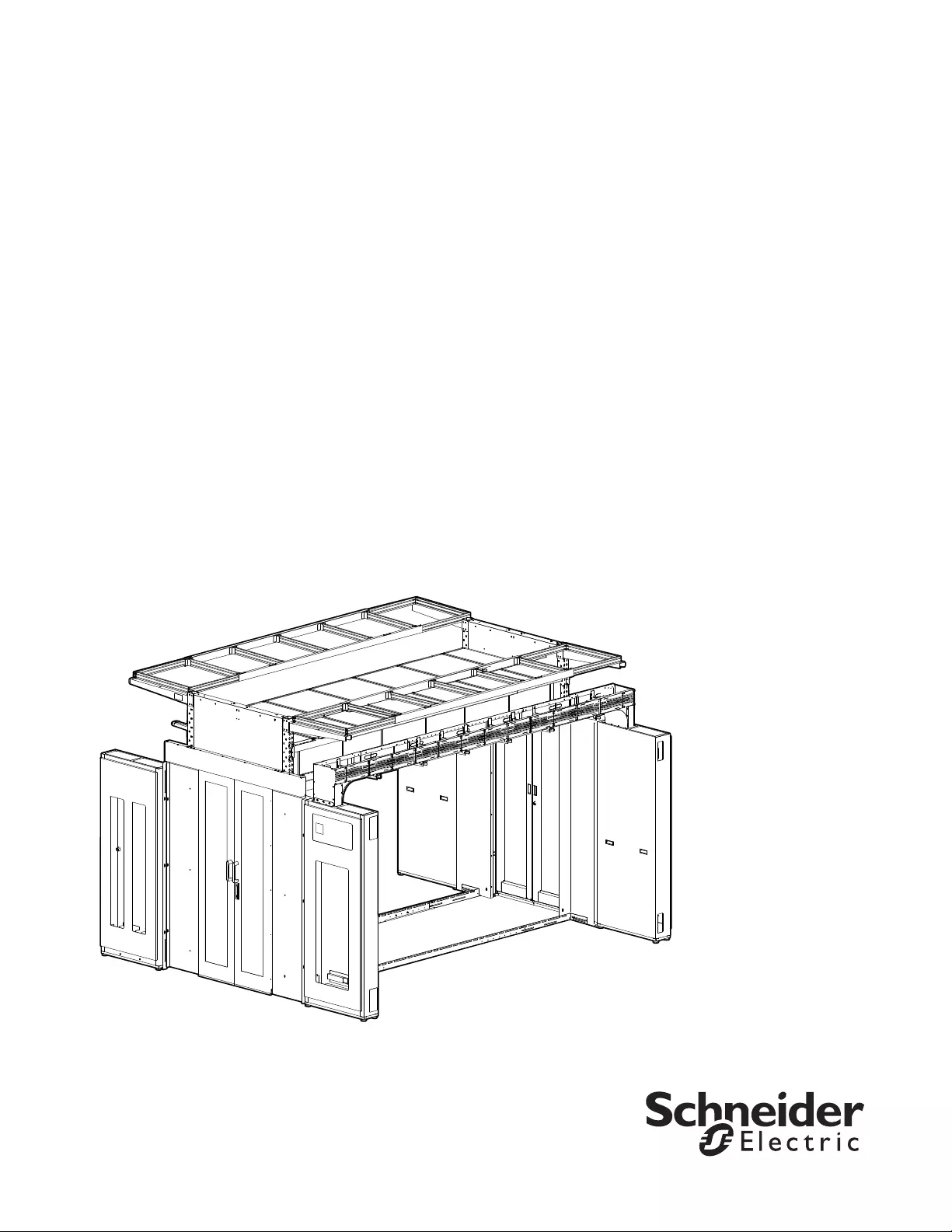
Installation Manual
HyperPod™ System
990-5862B-001
Publication Date: October 2018

Schneider Electric Legal Disclaimer
The information presented in this manual is not warranted by the Schneider Electric to be authoritative, error
free, or complete. This publication is not meant to be a substitute for a detailed operational and site specific
development plan. Therefore, Schneider Electric assumes no liability for damages, violations of codes,
improper installation, system failures, or any other problems that could arise based on the use of this
Publication.
The information contained in this Publication is provided as is and has been prepared solely for the purpose of
evaluating data center design and construction. This Publication has been compiled in good faith by Schneider
Electric. However, no representation is made or warranty given, either express or implied, as to the
completeness or accuracy of the information this Publication contains.
IN NO EVENT SHALL SCHNEIDER ELECTRIC, OR ANY PARENT, AFFILIATE OR SUBSIDIARY COMPANY
OF SCHNEIDER ELECTRIC OR THEIR RESPECTIVE OFFICERS, DIRECTORS, OR EMPLOYEES BE
LIABLE FOR ANY DIRECT, INDIRECT, CONSEQUENTIAL, PUNITIVE, SPECIAL, OR INCIDENTAL
DAMAGES (INCLUDING, WITHOUT LIMITATION, DAMAGES FOR LOSS OF BUSINESS, CONTRACT,
REVENUE, DATA, INFORMATION, OR BUSINESS INTERRUPTION) RESULTING FROM, ARISING OUT,
OR IN CONNECTION WITH THE USE OF, OR INABILITY TO USE THIS PUBLICATION OR THE CONTENT,
EVEN IF SCHNEIDER ELECTRIC HAS BEEN EXPRESSLY ADVISED OF THE POSSIBILITY OF SUCH
DAMAGES. SCHNEIDER ELECTRIC RESERVES THE RIGHT TO MAKE CHANGES OR UPDATES WITH
RESPECT TO OR IN THE CONTENT OF THE PUBLICATION OR THE FORMAT THEREOF AT ANY TIME
WITHOUT NOTICE.
Copyright, intellectual, and all other proprietary rights in the content (including but not limited to software, audio,
video, text, and photographs) rests with Schneider Electric or its licensors. All rights in the content not expressly
granted herein are reserved. No rights of any kind are licensed or assigned or shall otherwise pass to persons
accessing this information.
This Publication shall not be for resale in whole or in part.
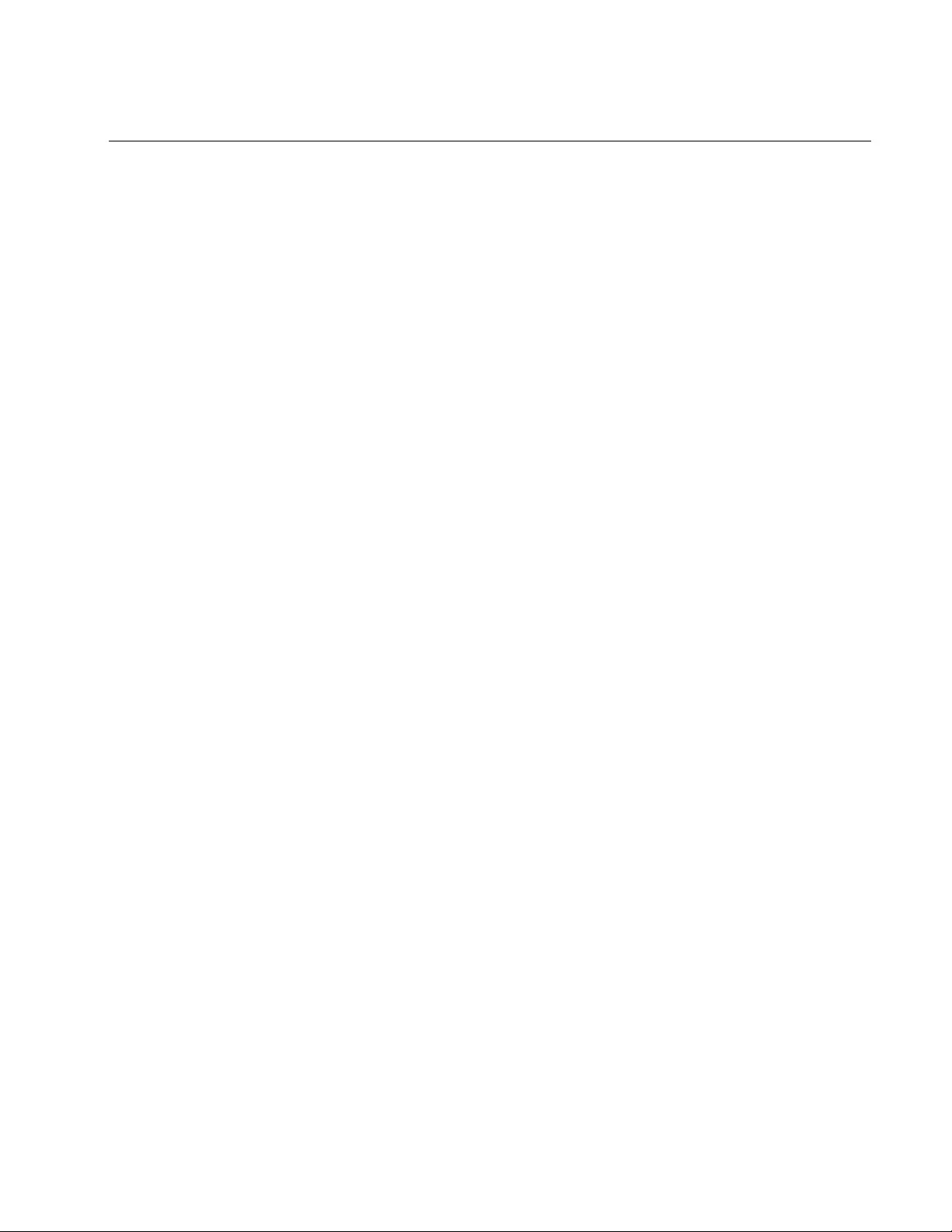
Table of Contents
HyperPod System Installation i
General Information ...............................................................................................1
Features . . . . . . . . . . . . . . . . . . . . . . . . . . . . . . . . . . . . . . . . . . . . . . . . . . . . . . . . . . . . . . . 1
Loading Capacities . . . . . . . . . . . . . . . . . . . . . . . . . . . . . . . . . . . . . . . . . . . . . . . . . . . . . . .2
HyperPod SKU List. . . . . . . . . . . . . . . . . . . . . . . . . . . . . . . . . . . . . . . . . . . . . . . . . . . . . . .3
Documentation Information . . . . . . . . . . . . . . . . . . . . . . . . . . . . . . . . . . . . . . . . . . . . . . . .4
Unpacking and Inspecting . . . . . . . . . . . . . . . . . . . . . . . . . . . . . . . . . . . . . . . . . . . . . . . . .4
Safety.....................................................................................................................5
Important Safety Information . . . . . . . . . . . . . . . . . . . . . . . . . . . . . . . . . . . . . . . . . . . . . . .5
Safety Recommendations for the HyperPod System . . . . . . . . . . . . . . . . . . . . . . . . . . . . .6
Planning the Installation.........................................................................................7
General Guidelines for Installation . . . . . . . . . . . . . . . . . . . . . . . . . . . . . . . . . . . . . . . . . . .7
Enclosures and Power Equipment . . . . . . . . . . . . . . . . . . . . . . . . . . . . . . . . . . . . . . . . . . .7
Layout and Positioning . . . . . . . . . . . . . . . . . . . . . . . . . . . . . . . . . . . . . . . . . . . . . . . . . . . .8
List of Recommended Tools. . . . . . . . . . . . . . . . . . . . . . . . . . . . . . . . . . . . . . . . . . . . . . . .9
Systems Overview . . . . . . . . . . . . . . . . . . . . . . . . . . . . . . . . . . . . . . . . . . . . . . . . . . . . . .10
Basic configuration . . . . . . . . . . . . . . . . . . . . . . . . . . . . . . . . . . . . . . . . . . . . . . .10
Component Identification .....................................................................................11
HyperPod System Components . . . . . . . . . . . . . . . . . . . . . . . . . . . . . . . . . . . . . . . . . . .11
Raised-floor Stand . . . . . . . . . . . . . . . . . . . . . . . . . . . . . . . . . . . . . . . . . . . . . . . . . . . . . .12
FS-FM-6001-B - Raised-floor Stand, 406 mm (16 in.)
FS-FM-6002-B - Raised-floor Stand, 610 mm (24 in.)
FS-FM-6003-B - Raised-floor Stand, 762 mm (30 in.)
FS-FM-6004-B - Raised-floor Stand, 914 mm (36 in.) . . . . . . . . . . . . . . . . . . . .12
Post Alignment Tool . . . . . . . . . . . . . . . . . . . . . . . . . . . . . . . . . . . . . . . . . . . . . . . . . . . . .13
FS-FM-1011-U - 1.2 m (4 ft) Aisle Post Alignment Tool
FS-FM-1012-U - 1.9 m (6 ft) Aisle Post Alignment Tool . . . . . . . . . . . . . . . . . . .13
Vertical Posts . . . . . . . . . . . . . . . . . . . . . . . . . . . . . . . . . . . . . . . . . . . . . . . . . . . . . . . . . .14
FS-FM-1001-B - Vertical Post Assembly, 2750 mm (9 ft), Short
FS-FM-1002-B - Vertical Post Assembly, 3200 mm (10.5 ft), Tall . . . . . . . . . . .14
Width Beams . . . . . . . . . . . . . . . . . . . . . . . . . . . . . . . . . . . . . . . . . . . . . . . . . . . . . . . . . .15
FS-FM-2002-B - 1.9 m (6 ft) Aisle Width Beam Assembly
FS-FM-2003-B - 1.2 m (4 ft) Aisle Width Beam Assembly . . . . . . . . . . . . . . . . .15
Length Beam . . . . . . . . . . . . . . . . . . . . . . . . . . . . . . . . . . . . . . . . . . . . . . . . . . . . . . . . . .16
FS-FM-3001-B - Length Beam Assembly . . . . . . . . . . . . . . . . . . . . . . . . . . . . . .16
End Cap Panels . . . . . . . . . . . . . . . . . . . . . . . . . . . . . . . . . . . . . . . . . . . . . . . . . . . . . . . .17
FS-FM-4003-B - 1.9 m (6 ft) Aisle End Cap Assembly, Short
FS-FM-4004-B - 1.9 m (6 ft) Aisle End Cap Assembly, Tall . . . . . . . . . . . . . . . .17
FS-FM-4005-B - 1.2 m (4 ft) Aisle End Cap Assembly, Short
FS-FM-4006-B - 1.2 m (4 ft) Aisle End Cap Assembly, Tall . . . . . . . . . . . . . . . .17
Door Frame Assembly . . . . . . . . . . . . . . . . . . . . . . . . . . . . . . . . . . . . . . . . . . . . . . . . . . .18
FS-DR-2002-B - 1.9 m (6 ft) Aisle Standard Door Frame
FS-DR-2003-B - 1.2 m (4 ft) Aisle Standard Door Frame . . . . . . . . . . . . . . . . . .18

HyperPod System Installationii
Door and Rail Assembly . . . . . . . . . . . . . . . . . . . . . . . . . . . . . . . . . . . . . . . . . . . . . . . . . 19
FS-DR-1001-B - 1.2 m (4 ft) Aisle Door and rail assembly
FS-DR-1003-B - 1.9 m (6 ft) Aisle Door and rail assembly . . . . . . . . . . . . . . . 19
Windows, Rails, and Side Brushes . . . . . . . . . . . . . . . . . . . . . . . . . . . . . . . . . . . . . . . . . 20
FS-WI-1001-U - Window Panel 305 mm (2 ft)
FS-WI-1002-B - Window Rail Assembly
FS-WI-1003-B - Window Frame Brush Strips
FS-WI-1004-U - Window Brush Strip Pass-through . . . . . . . . . . . . . . . . . . . . . 20
Row Length Brush Strip . . . . . . . . . . . . . . . . . . . . . . . . . . . . . . . . . . . . . . . . . . . . . . . . . 21
FS-AC-2001-U . . . . . . . . . . . . . . . . . . . . . . . . . . . . . . . . . . . . . . . . . . . . . . . . . 21
Roof Panel Assembly . . . . . . . . . . . . . . . . . . . . . . . . . . . . . . . . . . . . . . . . . . . . . . . . . . . 22
FS-RF-2004-U - 1.9 m (6 ft) Aisle Simple Roof Panel, 300 mm (12 in.)
FS-RF-2005-U - 1.9 m (6 ft) Aisle Simple Roof Panel, 600 mm (23.6 in.)
FS-RF-2006-U - 1.9 m (6 ft) Aisle Simple Roof Panel for Sprinkler Option, 600 mm (23.6
in.) . . . . . . . . . . . . . . . . . . . . . . . . . . . . . . . . . . . . . . . . . . . . . . . . . . . . . . . . . . . 22
FS-RF-2007-U - 1.2 m (4 ft) Aisle Simple Roof Panel, 300 mm (12 in.)
FS-RF-2008-U - 1.2 m (4 ft) Aisle Simple Roof Panel, 600 mm (23.6 in.)
FS-RF-2009-U - 1.2 m (4 ft) Aisle Simple Roof Panel for Sprinkler Option, 600 mm (23.6
in.) . . . . . . . . . . . . . . . . . . . . . . . . . . . . . . . . . . . . . . . . . . . . . . . . . . . . . . . . . . . 22
Solid Roof Filler Panel Set . . . . . . . . . . . . . . . . . . . . . . . . . . . . . . . . . . . . . . . . . . . . . . . 23
FS-RF-1002-B - 1.9 m (6 ft) Aisle
FS-RF-1003-B - 1.2 m (4 ft) Aisle . . . . . . . . . . . . . . . . . . . . . . . . . . . . . . . . . . . 23
Stop Rail . . . . . . . . . . . . . . . . . . . . . . . . . . . . . . . . . . . . . . . . . . . . . . . . . . . . . . . . . . . . . 24
FS-FM-5001-B - Stop Rail Assembly . . . . . . . . . . . . . . . . . . . . . . . . . . . . . . . . 24
Air Seals . . . . . . . . . . . . . . . . . . . . . . . . . . . . . . . . . . . . . . . . . . . . . . . . . . . . . . . . . . . . . 25
FS-AC-1001-U - Air Sealing Kit
FS-AC-1002-U - H Seal for Blanking Panels
FS-AC-1003-U - C Seal for Blanking Panels and Vertical Posts . . . . . . . . . . . 25
Blanking Panels . . . . . . . . . . . . . . . . . . . . . . . . . . . . . . . . . . . . . . . . . . . . . . . . . . . . . . . 26
FS-AC-5005-B - 300 mm (12 in.)
FS-AC-5006-B - 600 mm (23.6 in.)
FS-AC-5007-B - 750 mm (29.5 in.)
FS-AC-5008-B - 800 mm (31.5 in.) . . . . . . . . . . . . . . . . . . . . . . . . . . . . . . . . . . 26
Installation Procedure Overview.......................................................................... 27
Safety . . . . . . . . . . . . . . . . . . . . . . . . . . . . . . . . . . . . . . . . . . . . . . . . . . . . . . . . . . . . . . . 27
Customizing the Installation . . . . . . . . . . . . . . . . . . . . . . . . . . . . . . . . . . . . . . . . . . . . . . 28
Installation locations for width beams and length beams . . . . . . . . . . . . . . . . . 28
Basic Frame Assembly . . . . . . . . . . . . . . . . . . . . . . . . . . . . . . . . . . . . . . . . . . . . . . . . . . 29
Floor stands . . . . . . . . . . . . . . . . . . . . . . . . . . . . . . . . . . . . . . . . . . . . . . . . . . . 29
Frame end configuration . . . . . . . . . . . . . . . . . . . . . . . . . . . . . . . . . . . . . . . . . . 34
Length beam assembly . . . . . . . . . . . . . . . . . . . . . . . . . . . . . . . . . . . . . . . . . . . 35
Temporary frame support . . . . . . . . . . . . . . . . . . . . . . . . . . . . . . . . . . . . . . . . 37
Secure the frame to the floor . . . . . . . . . . . . . . . . . . . . . . . . . . . . . . . . . . . . . . 38
End caps . . . . . . . . . . . . . . . . . . . . . . . . . . . . . . . . . . . . . . . . . . . . . . . . . . . . . . 39
Door frames . . . . . . . . . . . . . . . . . . . . . . . . . . . . . . . . . . . . . . . . . . . . . . . . . . . 40
Doors . . . . . . . . . . . . . . . . . . . . . . . . . . . . . . . . . . . . . . . . . . . . . . . . . . . . . . . . 42
Frame seals . . . . . . . . . . . . . . . . . . . . . . . . . . . . . . . . . . . . . . . . . . . . . . . . . . . 49
Window assemblies . . . . . . . . . . . . . . . . . . . . . . . . . . . . . . . . . . . . . . . . . . . . . 50
Row length brush . . . . . . . . . . . . . . . . . . . . . . . . . . . . . . . . . . . . . . . . . . . . . . . 52
Roof panels . . . . . . . . . . . . . . . . . . . . . . . . . . . . . . . . . . . . . . . . . . . . . . . . . . . . 54
Stop rails . . . . . . . . . . . . . . . . . . . . . . . . . . . . . . . . . . . . . . . . . . . . . . . . . . . . . . 55
Blanking panels . . . . . . . . . . . . . . . . . . . . . . . . . . . . . . . . . . . . . . . . . . . . . . . . . 57
C seals and H seals . . . . . . . . . . . . . . . . . . . . . . . . . . . . . . . . . . . . . . . . . . . . . 59

HyperPod System Installation iii
Accessory Kits..................................................................................................... 61
End Row Transition Cabinets. . . . . . . . . . . . . . . . . . . . . . . . . . . . . . . . . . . . . . . . . . . . . . 61
FS-AC-7001-B - Distribution Cabinet, MH50 . . . . . . . . . . . . . . . . . . . . . . . . . . . 61
FS-AC-7002-B - Distribution Cabinet, Split . . . . . . . . . . . . . . . . . . . . . . . . . . . . 61
FS-AC-7003-B - Distribution Cabinet, Solid . . . . . . . . . . . . . . . . . . . . . . . . . . . . 61
Drop Roof . . . . . . . . . . . . . . . . . . . . . . . . . . . . . . . . . . . . . . . . . . . . . . . . . . . . . . . . . . . . . 62
FS-RF-3002-U - Drop Roof Mounting Rail, 300 mm (12 in.)
FS-RF-3004-U - Drop Roof Mounting Rail, 600 mm (23.6 in.)
FS-RF-3006-U - Drop Roof Mounting Rail, 750 mm (29.5 in.) . . . . . . . . . . . . . . 62
FS-RF-3007-U - Drop Roof panel, 300 mm (12 in.)
FS-RF-3008-U - Drop Roof panel, 600 mm (23.6 in.)
FS-RF-3009-U - Drop Roof panel, 750 mm (29.5 in.) . . . . . . . . . . . . . . . . . . . . 62
Shrink Roof. . . . . . . . . . . . . . . . . . . . . . . . . . . . . . . . . . . . . . . . . . . . . . . . . . . . . . . . . . . . 63
FS-RF-6001-U - 1.2 m (4 ft) Aisle Shrink Roof panel, 610 mm (24 in.)
FS-RF-6002-U - 1.2 m (4 ft) Aisle Shrink Roof panel, 310 mm (12.2 in.) . . . . . . 63
FS-RF-6003-U - 1.9 m (6 ft) Aisle Shrink Roof panel, 610 mm (24 in.)
FS-RF-6004-U - 1.9 m (6 ft) Aisle Shrink Roof panel, 310 mm (12.2 in.) . . . . . . 63
Ceiling Panel Lock Systems. . . . . . . . . . . . . . . . . . . . . . . . . . . . . . . . . . . . . . . . . . . . . . . 64
ACDC2016 - Ceiling Panel Lock System, 100-120 V (with power supply) . . . . . 64
ACDC2017 - Ceiling Panel Lock System, 200-240 V (with power supply) . . . . . 64
ACDC2015 - Ceiling Panel Lock System, (without power supply) . . . . . . . . . . . 65
Rack Height Adapters . . . . . . . . . . . . . . . . . . . . . . . . . . . . . . . . . . . . . . . . . . . . . . . . . . . 66
FS-AC-8001-U - Rack Height Adapter, 300 mm (12 in.)
FS-AC-8002-U - Rack Height Adapter, 600 mm (23.6 in.)
FS-AC-8003-U - Rack Height Adapter, 750 mm (29.5 in.)
FS-AC-8004-U - Rack Height Adapter, 800 mm (31.5 in.) . . . . . . . . . . . . . . . . . 66
Cantilever Support Arms . . . . . . . . . . . . . . . . . . . . . . . . . . . . . . . . . . . . . . . . . . . . . . . . . 67
FS-AC-3001-B - Large Cantilever Support Arms . . . . . . . . . . . . . . . . . . . . . . . . 67
FS-AC-3003-B - Mini Cantilever Arms . . . . . . . . . . . . . . . . . . . . . . . . . . . . . . . . 67
FS-AC-3002-B - Overhead Support Frame, 2.4–3.6 m (8–12 ft) . . . . . . . . . . . 68
Power Raceway . . . . . . . . . . . . . . . . . . . . . . . . . . . . . . . . . . . . . . . . . . . . . . . . . . . . . . . . 69
FS-AC-4001-B - Power Raceway End Module
FS-AC-4002-B - Power Raceway Main Module
FS-AC-4003-B - 300 mm (12 in.) Side Cover Pack
FS-AC-4004-B - 50/150 mm (2/6 in.) Side Cover Pack
FS-AC-4005-B - Power Raceway Extension Module . . . . . . . . . . . . . . . . . . . . . 69
Lighting kits . . . . . . . . . . . . . . . . . . . . . . . . . . . . . . . . . . . . . . . . . . . . . . . . . . . . . . . . . . . 70
ACDC2018 - Lighting Kit with Power Supply
ACDC2019 - Lighting Kit without Power Supply . . . . . . . . . . . . . . . . . . . . . . . . . 70
FS-AC-6001-B - Lighting Bracket Kit . . . . . . . . . . . . . . . . . . . . . . . . . . . . . . . . . 71
Crossover Tray. . . . . . . . . . . . . . . . . . . . . . . . . . . . . . . . . . . . . . . . . . . . . . . . . . . . . . . . .72
FS-AC-4007-B - 1.9 m (6 ft) Aisle Crossover Tray
FS-AC-4008-B - 1.2 m (4 ft) Aisle Crossover Tray . . . . . . . . . . . . . . . . . . . . . . . 72
Single Swing Door Assembly . . . . . . . . . . . . . . . . . . . . . . . . . . . . . . . . . . . . . . . . . . . . . . 73
FS-DR-1002-U - Swing Door . . . . . . . . . . . . . . . . . . . . . . . . . . . . . . . . . . . . . . . 73
Installation of Optional Accessories .................................................................... 74
Transition Cabinets . . . . . . . . . . . . . . . . . . . . . . . . . . . . . . . . . . . . . . . . . . . . . . . . . . . . . 75
Crossover Tray. . . . . . . . . . . . . . . . . . . . . . . . . . . . . . . . . . . . . . . . . . . . . . . . . . . . . . . . .79
Mini Cantilever Arms . . . . . . . . . . . . . . . . . . . . . . . . . . . . . . . . . . . . . . . . . . . . . . . . . . . . 80
Power Raceway . . . . . . . . . . . . . . . . . . . . . . . . . . . . . . . . . . . . . . . . . . . . . . . . . . . . . . . . 83
Post Cantilevers and Suspension System . . . . . . . . . . . . . . . . . . . . . . . . . . . . . . . . . . . . 88
Possible configurations for Post Cantilevers: . . . . . . . . . . . . . . . . . . . . . . . . . . . 88
Standard configuration installation . . . . . . . . . . . . . . . . . . . . . . . . . . . . . . . . . . . 89

HyperPod System Installationiv
Shrink Roof . . . . . . . . . . . . . . . . . . . . . . . . . . . . . . . . . . . . . . . . . . . . . . . . . . . . . . . . . . . 92
Drop Roof . . . . . . . . . . . . . . . . . . . . . . . . . . . . . . . . . . . . . . . . . . . . . . . . . . . . . . . . . . . . 93
Install the mounting rails . . . . . . . . . . . . . . . . . . . . . . . . . . . . . . . . . . . . . . . . . . 93
Install the ceiling panels . . . . . . . . . . . . . . . . . . . . . . . . . . . . . . . . . . . . . . . . . . 94
Solid Roof Filler Panel for Drop Roof . . . . . . . . . . . . . . . . . . . . . . . . . . . . . . . . 95
Ceiling Panel Lock System . . . . . . . . . . . . . . . . . . . . . . . . . . . . . . . . . . . . . . . . . . . . . . . 96
System diagram . . . . . . . . . . . . . . . . . . . . . . . . . . . . . . . . . . . . . . . . . . . . . . . . 97
Power supply component identification . . . . . . . . . . . . . . . . . . . . . . . . . . . . . . . 98
Install the power supply . . . . . . . . . . . . . . . . . . . . . . . . . . . . . . . . . . . . . . . . . . 98
Install electromagnetic locks . . . . . . . . . . . . . . . . . . . . . . . . . . . . . . . . . . . . . . . 99
Install the temperature switches . . . . . . . . . . . . . . . . . . . . . . . . . . . . . . . . . . . 100
Install electrical boxes and route cables . . . . . . . . . . . . . . . . . . . . . . . . . . . . . 101
Install the alarm beacon . . . . . . . . . . . . . . . . . . . . . . . . . . . . . . . . . . . . . . . . . 102
Install the smoke detector . . . . . . . . . . . . . . . . . . . . . . . . . . . . . . . . . . . . . . . . 103
Maintenance steps for dropout ceiling system: . . . . . . . . . . . . . . . . . . . . . . . . 105
Troubleshooting diagram . . . . . . . . . . . . . . . . . . . . . . . . . . . . . . . . . . . . . . . . 106
Lighting Kit . . . . . . . . . . . . . . . . . . . . . . . . . . . . . . . . . . . . . . . . . . . . . . . . . . . . . . . . . . 107
Lighting control unit installation options . . . . . . . . . . . . . . . . . . . . . . . . . . . . . 108
Lighting brackets . . . . . . . . . . . . . . . . . . . . . . . . . . . . . . . . . . . . . . . . . . . . . . . 109
Lighting System Setup and Operation . . . . . . . . . . . . . . . . . . . . . . . . . . . . . . 111
Rack Height Adapter. . . . . . . . . . . . . . . . . . . . . . . . . . . . . . . . . . . . . . . . . . . . . . . . . . . 114
Single Swing Door . . . . . . . . . . . . . . . . . . . . . . . . . . . . . . . . . . . . . . . . . . . . . . . . . . . . 116
One-Year Factory Warranty .............................................................................. 119
Terms of Warranty . . . . . . . . . . . . . . . . . . . . . . . . . . . . . . . . . . . . . . . . . . . . . . . . . . . . 119
Non-transferable Warranty . . . . . . . . . . . . . . . . . . . . . . . . . . . . . . . . . . . . . . . . . . . . . . 119
Exclusions. . . . . . . . . . . . . . . . . . . . . . . . . . . . . . . . . . . . . . . . . . . . . . . . . . . . . . . . . . . 119
Warranty Claims . . . . . . . . . . . . . . . . . . . . . . . . . . . . . . . . . . . . . . . . . . . . . . . . . . . . . . 120
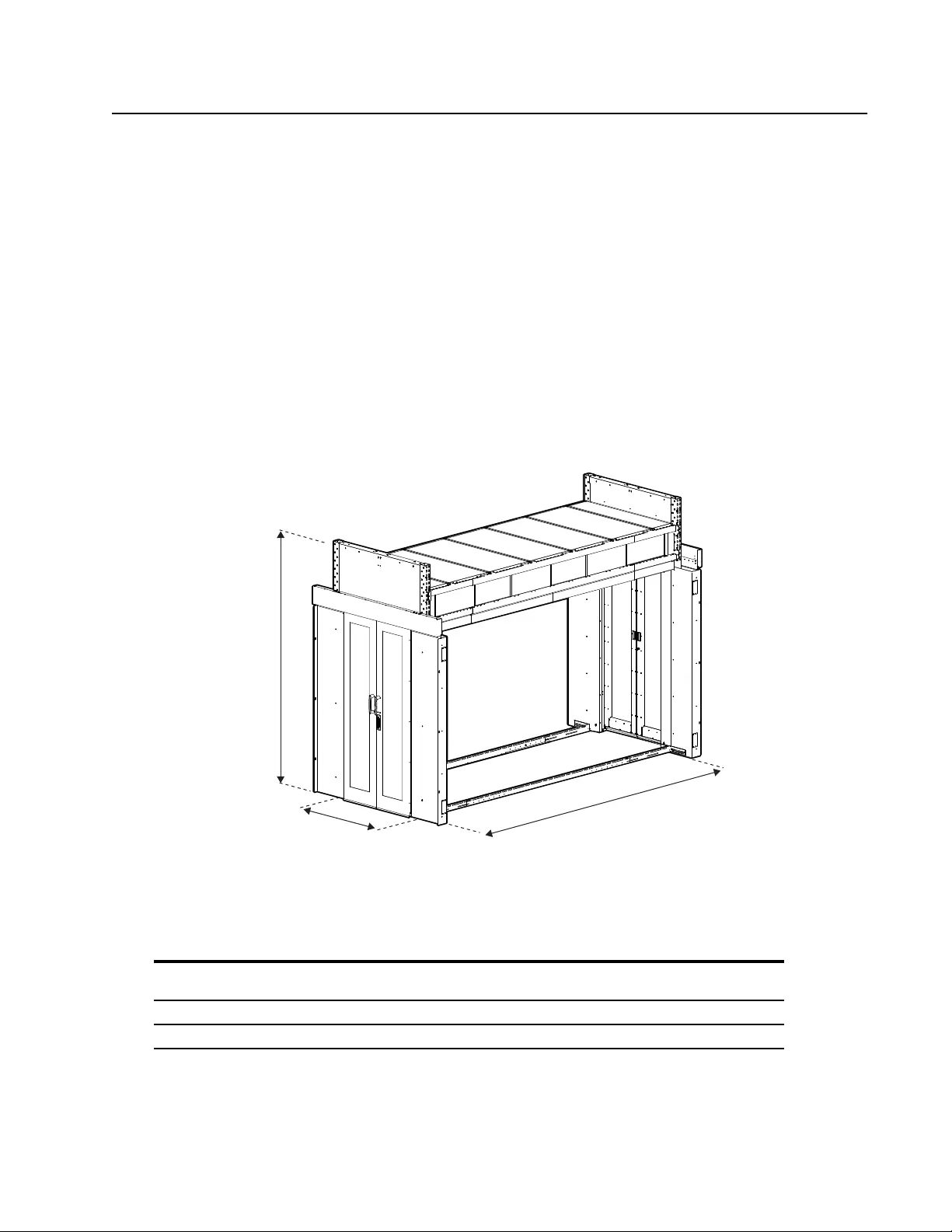
1HyperPod System Installation
General Information
Features
The HyperPod™ is a freestanding air containment system. Fully configured racks can be deployed or
removed from the HyperPod as necessary. Schneider Electric racks or other EIA-310-D racks can be
used in a HyperPod system.
The HyperPod system includes the following features:
• Telescoping length beams can extend the HyperPod length from 2.4 m (2421 mm or
about 8 ft) to 3.6 m (3621 mm or about 12 ft).
Additional length beams can be added to the vertical posts to extend the Pod up to another
3.6 m (12 ft).
• Two aisle widths are available: 1.2 m (1268 mm or about 4 ft) and 1.9 m (1877 mm or
about 6 ft).
• Two heights are available for vertical posts: Tall = 3.2 m (3200 mm or about 10.5 ft) and
Short = 2.8 m (2750 mm or about 9 ft).
Possible configurations:
Dimension 1.2 m aisle, tall 1.2 m aisle, short 1.9 m aisle, tall 1.9 m aisle, short
2421–3621 mm
(8–12 ft)
2421–3621 mm
(8–12 ft)
2421–3621 mm
(8–12 ft)
2421–3621 mm
(8–12 ft)
1268 mm (4 ft) 1268 mm (4 ft) 1877 mm (6 ft) 1877 mm (6 ft)
3200 mm (10.5 ft) 2750 mm (9 ft) 3200 mm (10.5 ft) 2750 mm (9 ft)
acs0053c
D
E
F

HyperPod System Installation2
The basic HyperPod can be customized with the following accessories:
• Power Raceways
• Rack space blanking panels
• Cantilever support arms
• Overhead support frame
• Bi-parting and single swing doors
• Height adapters accommodate multiple rack heights
• LED aisle lighting with motion sensor
• End-of-row power transition cabinets
• Drop roof
• Shrink panels activated by heat
• End-of-aisle crossover tray
The HyperPod system provides a barrier between the hot exhaust and cold intake air streams in the IT
environment. The separation of the hot and cold air streams in the environment increases the efficiency
and effectiveness of the cooling system that supports the critical IT equipment. The separation will also
allow for an elevated supply-air temperature to be provided by the cooling system since the mixing of hot
and cold air is eliminated. The HyperPod system can be built using new or existing Schneider Electric
equipment. This containment system is compatible with row, room, or external cooling solutions and
available for cold or hot aisle containment.
This manual is a guide for the basic installation procedures for creating a HyperPod system
Loading Capacities
• End Frames (each): 249 kg (550 lbs.)
• Upper aisle length beams (each): 113 kg (250 lbs.)
• Large Cantilever (one side, system quantity is 2): 680 kg (1500 lbs.)
For balance, the load should be applied to both sides of the HyperPod. If Large Cantilevers are
installed on only one side, the max loading rating is 441 kg (974 lbs.)
• Mini Cantilever (one side, system quantity is 6): 90 kg (200 lbs.)
• Total System: 1814 kg (4000 lbs.)

3HyperPod System Installation
HyperPod SKU List
This manual includes inventory and installation information for the following assemblies:
FS-AC-1001-U Air sealing kit FS-FM-4005-B 1.2 m aisle end panel, short
FS-AC-1002-U H-seal FS-FM-4006-B 1.2 m aisle end panel, tall
FS-AC-1003-U C-seal FS-FM-5001-B Stop rail
FS-AC-2001-U Row length brush strip FS-FM-6001-B Raised-floor stand, 406 mm
FS-AC-3001-B Large cantilever arms FS-FM-6002-B Raised-floor stand, 610 mm
FS-AC-3002-B Overhead support frame FS-FM-6003-B Raised-floor stand, 762 mm
FS-AC-3003-B Mini cantilever arms FS-FM-6004-B Raised-floor stand support, 914 mm
FS-AC-4001-B Power raceway end module FS-FM-1011-U 1.2 m aisle post alignment tool
FS-AC-4002-B Power raceway main module FS-FM-1012-U 1.9 m aisle post alignment tool
FS-AC-4003-B Power raceway 300 mm
side cover pack
FS-AC-4004-B Power raceway 50/150 mm
side cover pack
FS-RF-1002-B 1.9 m aisle solid roof filler panel set
FS-AC-4005-B Power raceway extension module FS-RF-1003-B 1.2 m aisle solid roof filler panel set
FS-AC-4007-B 1.9 m aisle crossover tray FS-RF-2004-U 1.9 m aisle simple roof panel, 300 mm
FS-AC-4008-B 1.2 m aisle crossover tray FS-RF-2005-U 1.9 m aisle simple roof panel, 600 mm
FS-AC-5005-B Blanking panel, 300 mm FS-RF-2006-U 1.9 m aisle simple roof panel for sprinkler
FS-AC-5006-B Blanking panel, 600 mm FS-RF-2007-U 1.2 m aisle simple roof panel, 300 mm
FS-AC-5007-B Blanking panel, 750 mm FS-RF-2008-U 1.2 m aisle simple roof panel, 600 mm
FS-AC-5008-B Blanking panel, 800 mm FS-RF-2009-U 1.2 m aisle simple roof panel for sprinkler
FS-AC-6001-B Lighting bracket kit FS-RF-3002-U Drop roof mounting rail, 300 mm
FS-AC-7001-B Distribution cabinet, MH50 FS-RF-3004-U Drop roof mounting rail, 600 mm
FS-AC-7002-B Distribution cabinet, Split FS-RF-3006-U Drop roof mounting rail, 750 mm
FS-AC-7003-B Distribution cabinet, Solid FS-RF-3007-U Drop roof panel, 300 mm
FS-AC-8001-U Rack height adapter, 300 mm FS-RF-3008-U Drop roof panel, 600 mm
FS-AC-8002-U Rack height adapter, 600 mm FS-RF-3009-U Drop roof panel, 750 mm
FS-AC-8003-U Rack height adapter, 750 mm FS-RF-6001-U 1.2 m aisle shrink roof panel,
610 mm
FS-AC-8004-U Rack height adapter, 800 mm FS-RF-6002-U 1.2 m aisle shrink roof panel,
310 mm
FS-RF-6003-U 1.9 m aisle shrink roof panel,
610 mm
FS-DR-1001-B 1.2 m aisle dual sliding doors FS-RF-6004-U 1.9 m aisle shrink roof panel,
310 mm
FS-DR-1002-U Swing door
FS-DR-1003-B 1.9 m aisle dual sliding doors FS-WI-1001-U Window panel, 305 mm
FS-DR-2002-B 1.9 m aisle door frame FS-WI-1002-B Window rail assembly
FS-DR-2003-B 1.2 m aisle door frame FS-WI-1003-B Window frame brush strips
FS-WI-1004-U Window Brush strip pass-through
FS-FM-1001-B Vertical post, Short
FS-FM-1002-B Vertical post, Tall ACDC2015 Ceiling panel lock system
(without power supply)
FS-FM-2002-B 1.9 m aisle width beam ACDC2016 Ceiling panel lock system 100-120 V
FS-FM-2003-B 1.2 m aisle width beam ACDC2017 Ceiling panel lock system 200-240 V
FS-FM-3001-B Length beam ACDC2018 Lighting kit with power supply
FS-FM-4003-B 1.9 m aisle end cap panel, short ACDC2019 Lighting kit without power supply
FS-FM-4004-B 1.9 m aisle end panel, tall
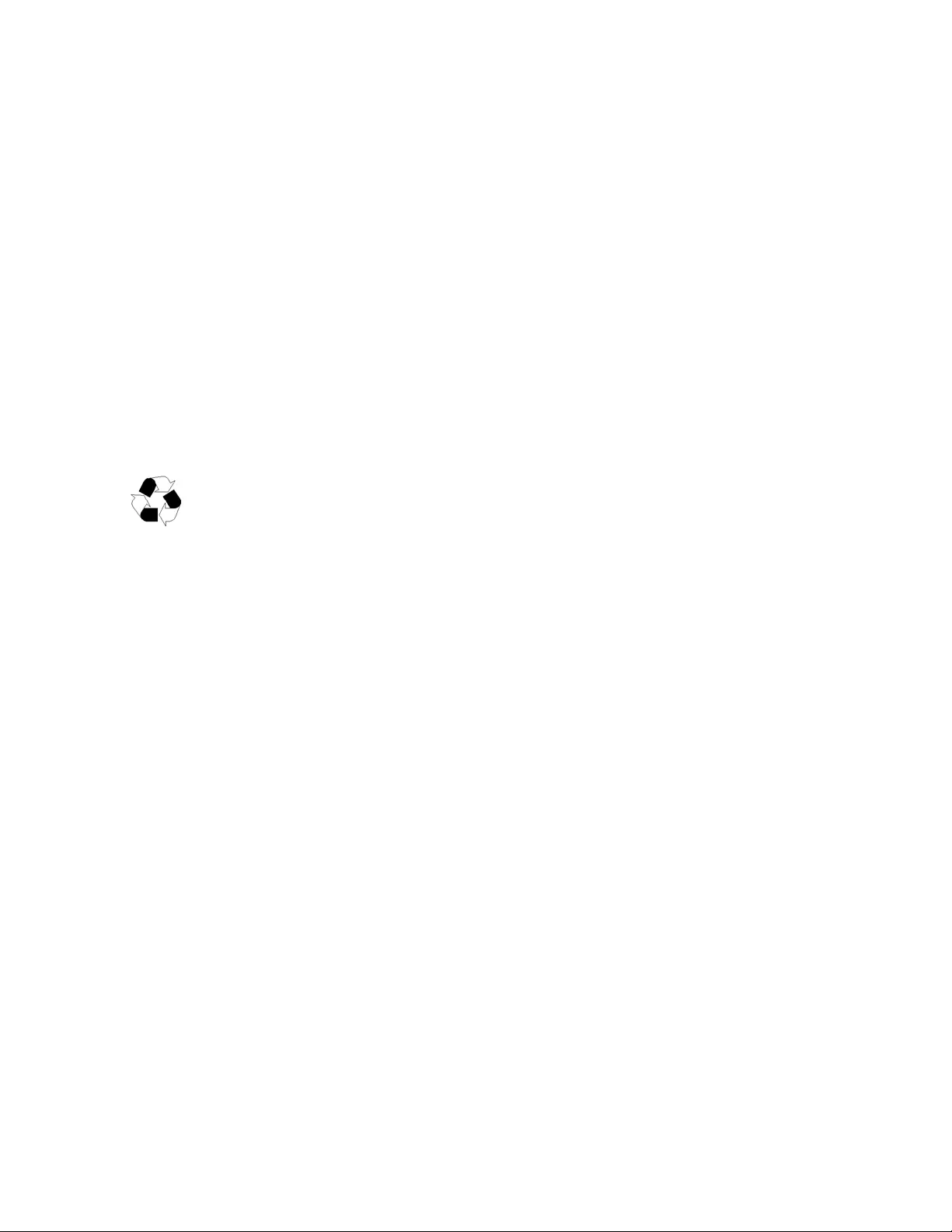
HyperPod System Installation4
Documentation Information
All documentation is also available online at http://www.apc.com.
Check for updates to this manual on www.apc.com. Select Support > Resources & Tools > User
Guides. Then select Airflow Management in the Product Name drop-down list, or select the part
number for any HyperPod assembly in the Part Number drop-down list.
Unpacking and Inspecting
IMPORTANT: To avoid misplacing parts, do not leave boxes open following inspections. Reseal the
boxes until those parts are ready to be installed. Follow the order of procedures in this manual to ensure
proper installation.
If damage is noted to the shipping containers, inspect the contents for damage and notify the shipping
carrier and Schneider Electric.
After opening a box, check the components in the box against the list of items in “Component
Identification” beginning on page 11. If any components are missing, contact
http://www.apc.com/support.
The shipping materials are recyclable. Save them for later use or dispose of them
appropriately.
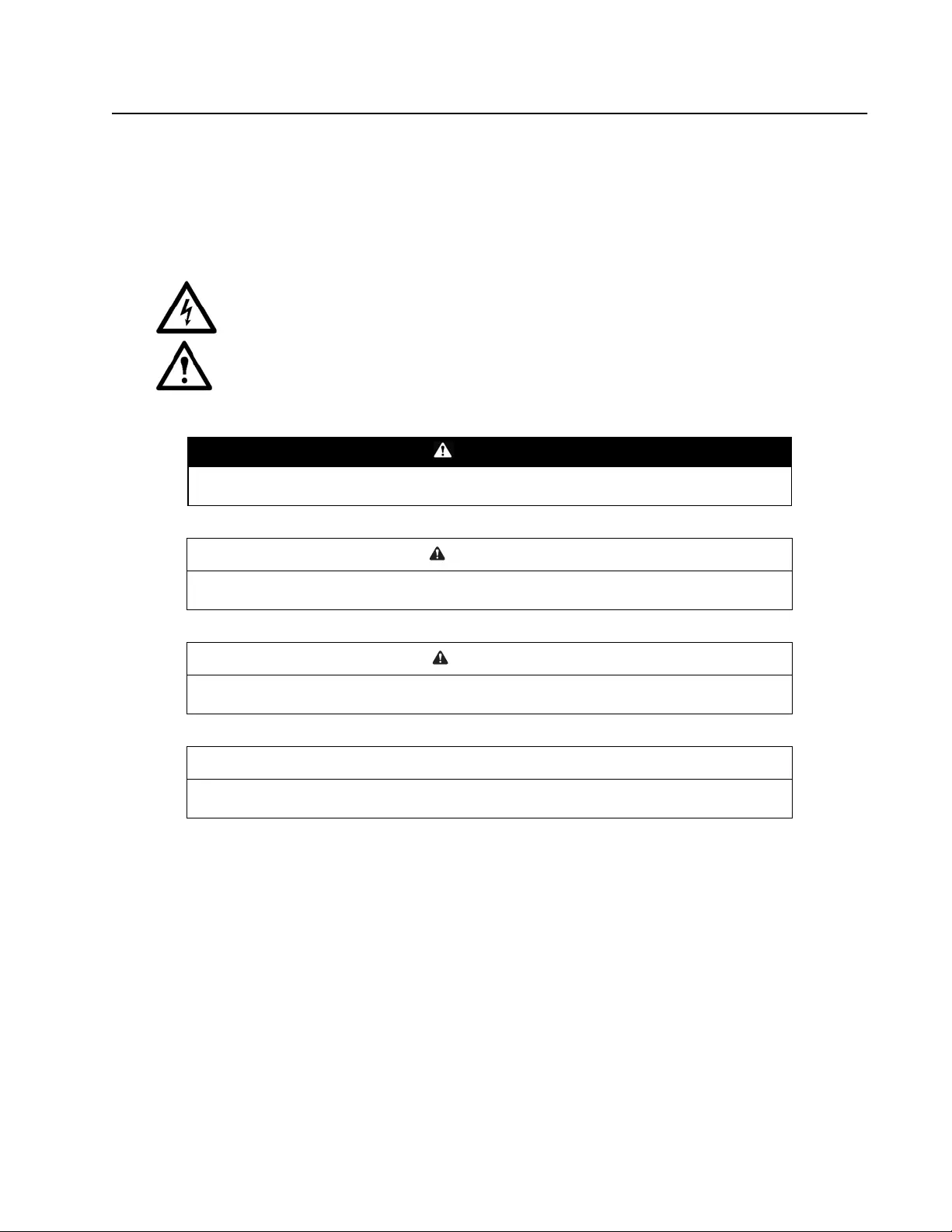
5HyperPod System Installation
Safety
Important Safety Information
Read the instructions carefully to become familiar with the equipment before trying to install, operate,
service, or maintain it. The following special messages may appear throughout this manual or on the
equipment to warn of potential hazards or to call attention to information that clarifies or simplifies a
procedure.
The addition of this symbol to a Danger or Warning safety label indicates that an electrical
hazard exists which will result in personal injury if the instructions are not followed.
This is the safety alert symbol. It is used to alert you to potential personal injury hazards.
Obey all safety messages that follow this symbol to avoid possible injury or death.
DANGER
DANGER indicates an imminently hazardous situation which, if not avoided, will result in death
or serious injury.
WARNING
WARNING indicates a potentially hazardous situation which, if not avoided, can result in death
or serious injury.
CAUTION
CAUTION indicates a potentially hazardous situation which, if not avoided, can result in minor
or moderate injury.
NOTICE
NOTICE addresses practices not related to physical injury including certain environmental
hazards, potential damage or loss of data.
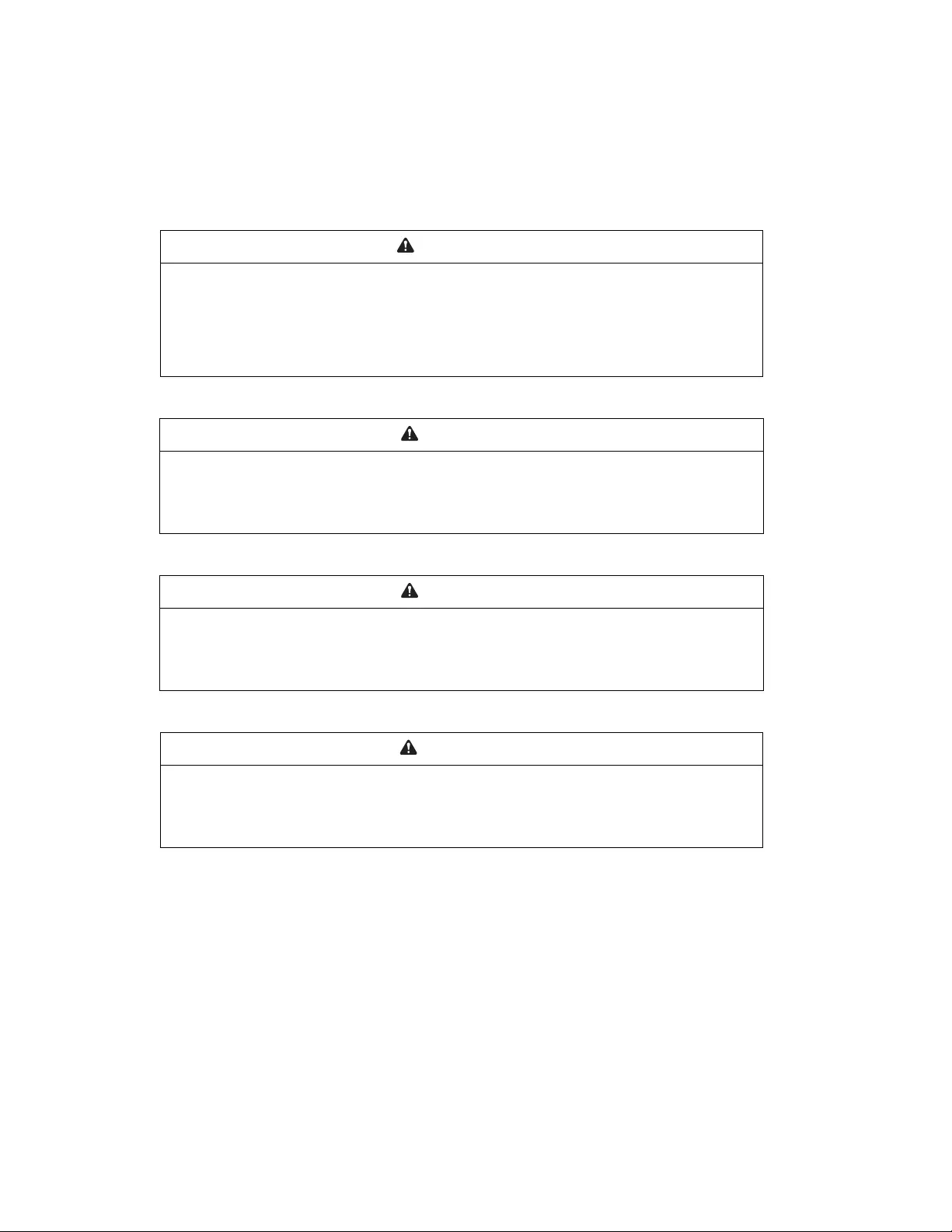
HyperPod System Installation6
Safety Recommendations for the HyperPod System
To reduce the possibility of injury or equipment damage, read and follow the safety recommendations.
Follow all local and agency safety requirements.
WARNING
TOOL USAGE HAZARD
Follow safety standards for all hand tools and power tools used. Read and follow the tool
manufacturer’s instructions. Follow the tool manufacturer’s recommendations and recognized
safety requirements for use of Personal Protection Equipment (PPE).
Failure to follow these instructions can result in death, serious injury, or equipment
damage.
CAUTION
WORKING HEIGHT HAZARD
The working height for the assembly process can exceed 2.3 m (7.5 ft). The use of stepladders or
scaffolding will be required during assembly.
Failure to follow these instructions can result in serious injury or equipment damage.
CAUTION
LIFTING HAZARD
At least two people are required to install this equipment. Some parts may be heavy and/or
excessive in size. For items weighing more than 12 kg (25 lbs), use more than one person.
Failure to follow these instructions can result in serious injury or equipment damage.
CAUTION
NO STEP HAZARD
Ceiling panels are not designed to support weight. Never lean or walk on the ceiling panels.
DO NOT use ceiling panels to support power or data cables.
Failure to follow these instructions can result serious injury or equipment damage.
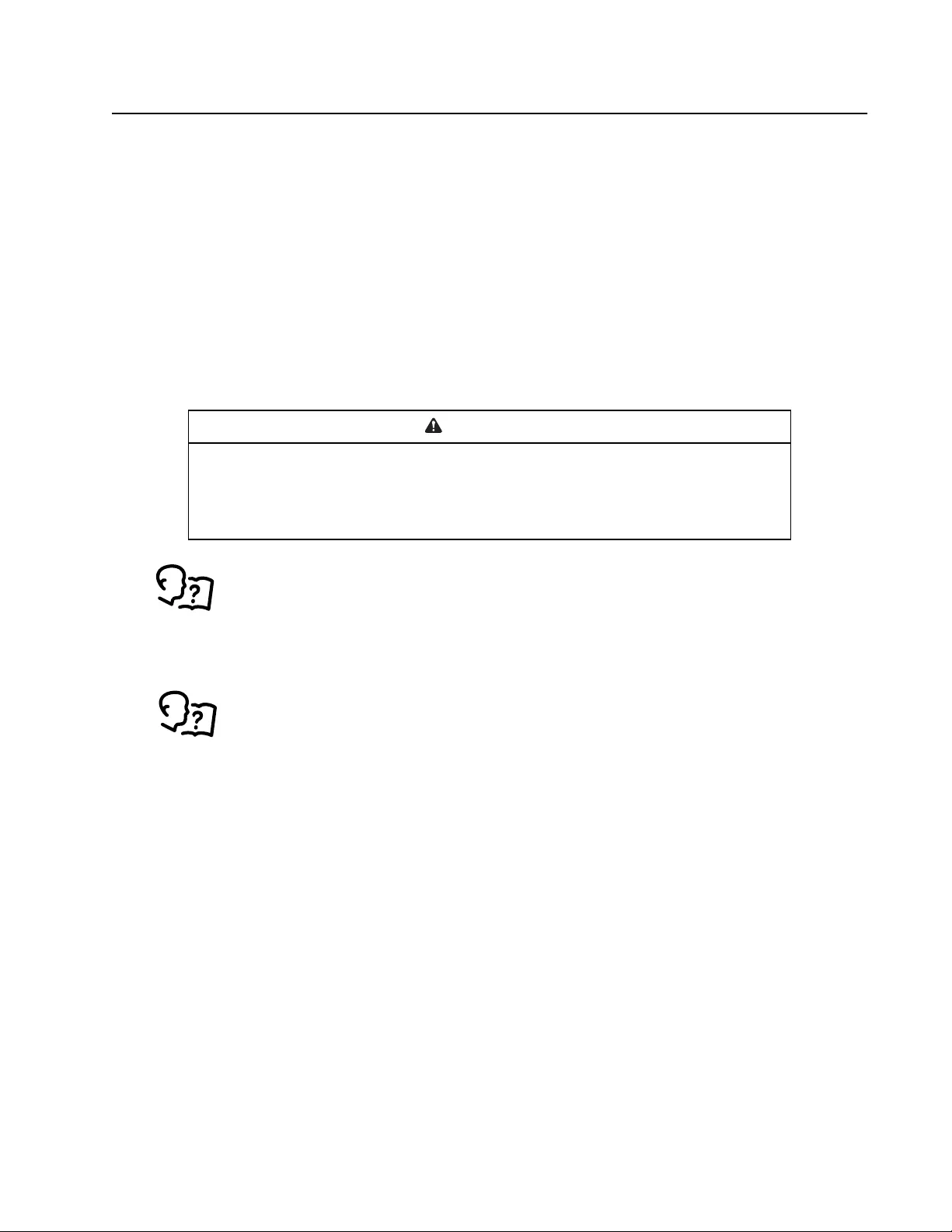
7HyperPod System Installation
Planning the Installation
NOTE: The data center floor must be within 0.075° from level for an 8-rack configuration, or within 0.035°
from level for a 16-rack configuration.
General Guidelines for Installation
Maintain a minimum clear space of 0.9 m (36 in.) required from the top of the frame to overhead
obstructions.
Maintain a minimum working space around the frame perimeter. Be sure to factor in the depth of the
racks you will install. Use your deepest rack when calculating the outside aisle space around the
HyperPod (finished size perimeter + 1.2 m [4 ft] around all sides).
Install this equipment directly on a concrete floor, or use floor stands to support a raised-floor system.
See the documentation provided with each Schneider Electric product for additional
instructions on installation. All documentation is also available on www.apc.com.
Enclosures and Power Equipment
Refer to the instructions that come with your enclosures and power distribution equipment for
information on how to install them.
WARNING
HEAVY EQUIPMENT HAZARD
Raised-floor stands are required if the combined weight of the HyperPod system and all installed
equipment will exceed the structural capacity of your raised-floor system.
Failure to follow these instructions can result in death, serious injury, or equipment
damage.
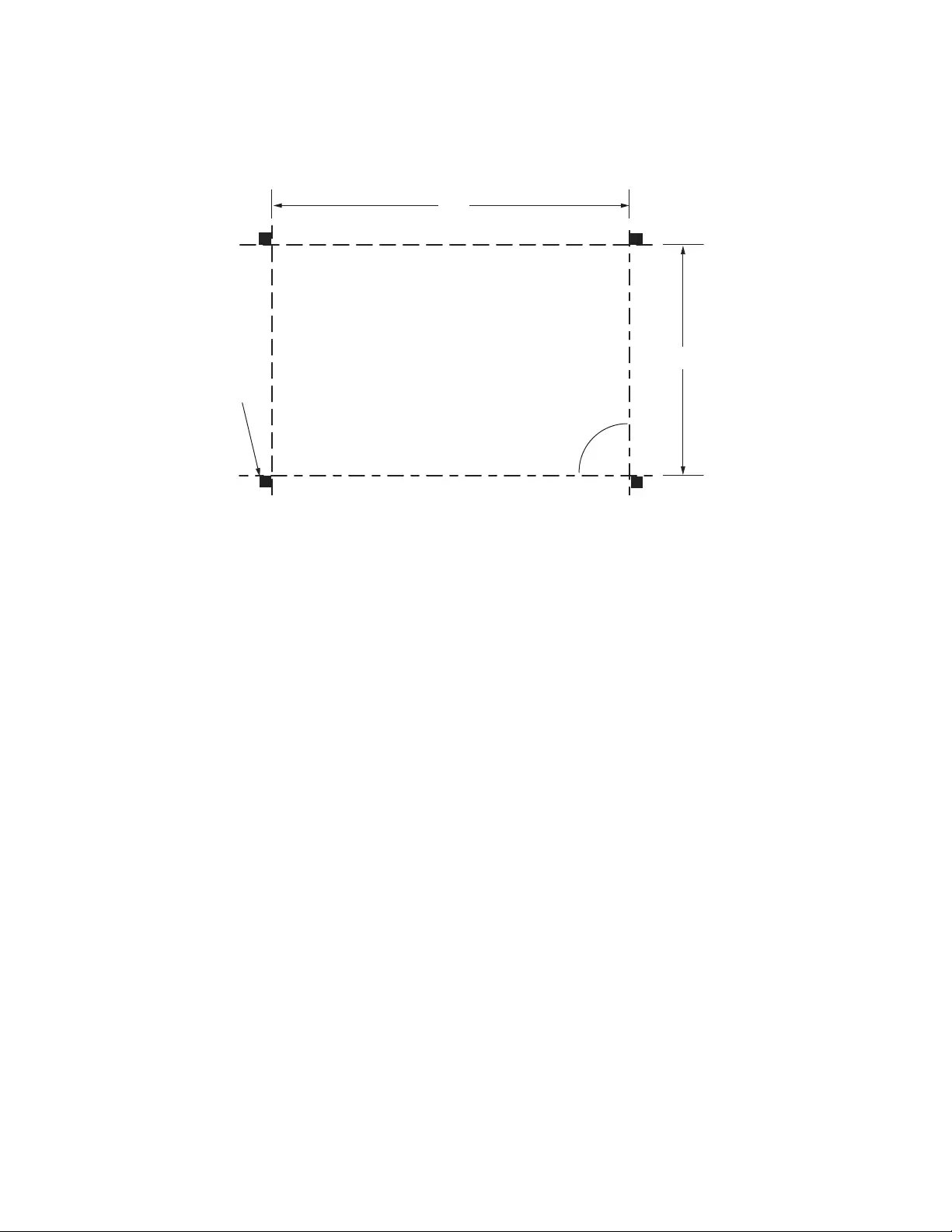
HyperPod System Installation8
Layout and Positioning
Referencing the ISX Designer report, determine the position of the main components, the total length of
the planned Aisle Containment System and the aisle width. Use a chalk line or similar tool to lay out the
perimeter making sure all corners are square.
Dimension A will vary depending on the type and number of racks installed (2421–3621 mm or
8–12 ft). Dimension B is equal to 1268 mm for a 1.2 m (4 ft) aisle or 1877 mm for a 1.9 m (6 ft) aisle. Item
C notes the locations of the post feet provided in SKUs FS-FM-1001-B and FS-FM-1002-B.
Observe a 1.2 m (4 ft) perimeter around the outside so that racks can be moved in and out of the pod
NOTE: A template is provided to assist proper drilling of holes into the floor to secure the vertical post
feet.
90°
A
acs0020a
B
C
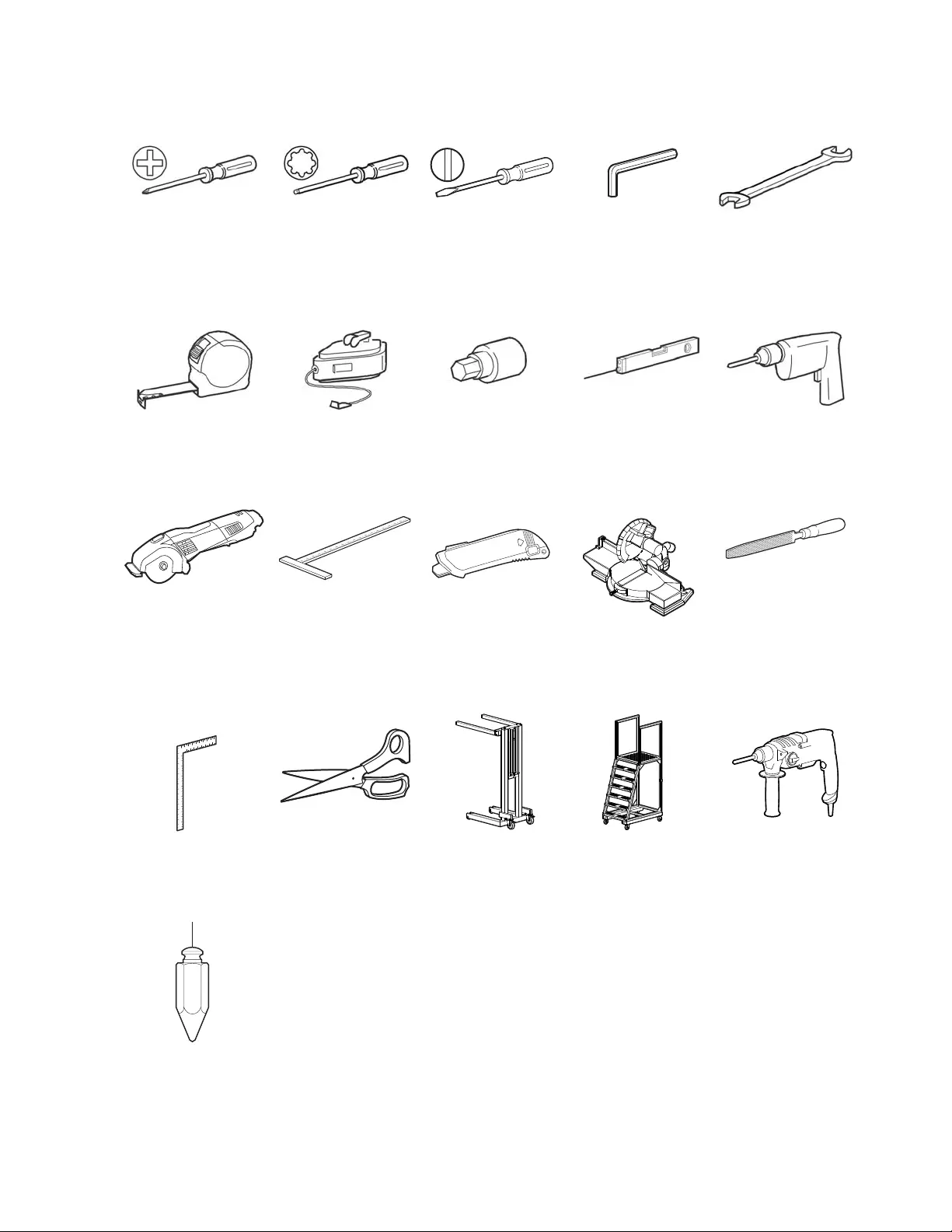
9HyperPod System Installation
List of Recommended Tools
Screwdriver
P1 and
P2 Phillips
Screwdriver
T-30, T-20, T-15
TORX®
Standard screwdriver Hex wrench
3 mm, 4 mm, 6 mm
Wrench
6, 7, 8, 10, 11,12
13,14, 18, 19, and
20 mm
Tape measure Chalk line Hex socket
6.3 mm, 7 mm,
10 mm, 15 mm
Level Drill with standard,
Phillips, TORX bits
Rotary tool
(e.g. Dremel®)
T-square
120 cm (48 in.)
minimum
Self-retracting knife Miter saw Metal files
T-square Scissors Lift Ladder Drill and concrete
bits
Plumb bob
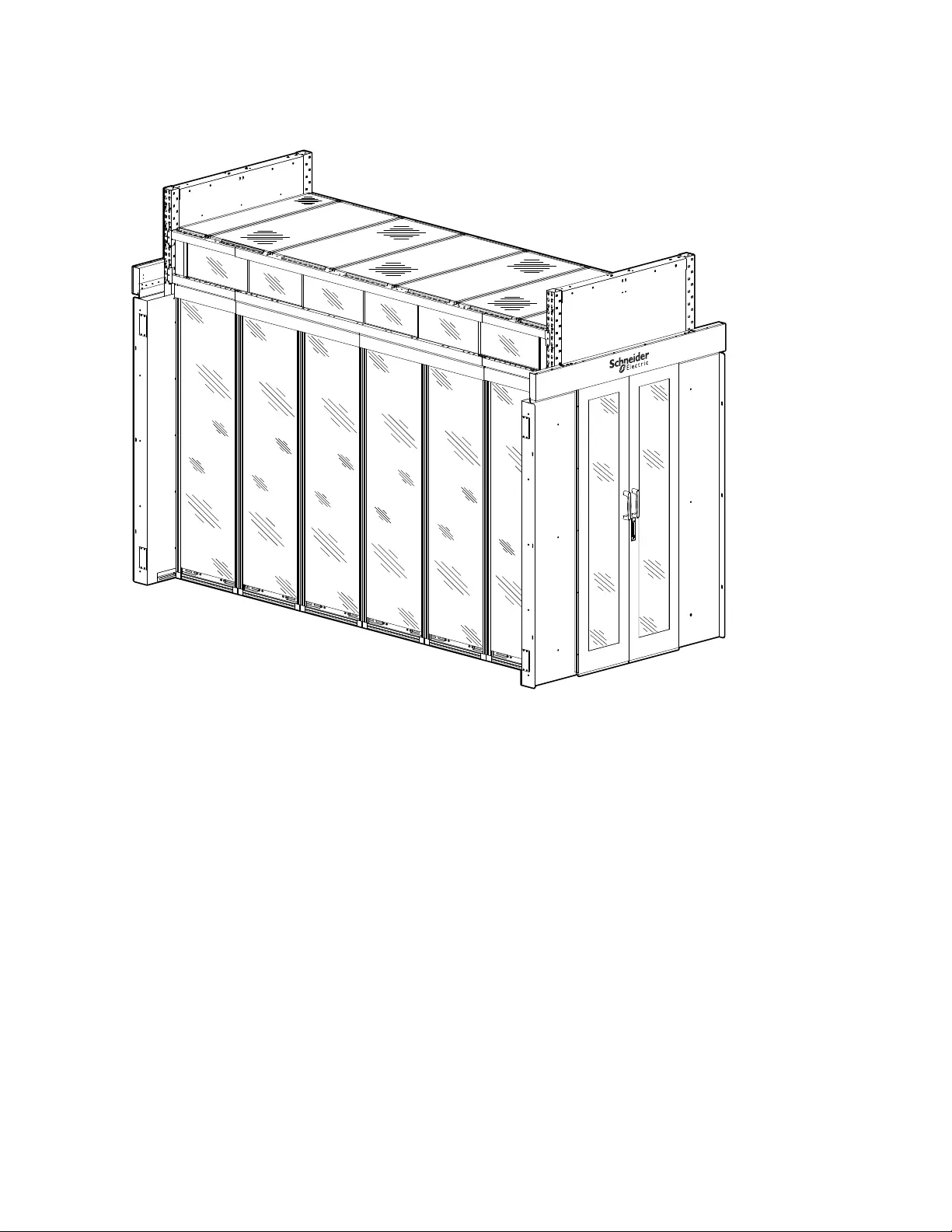
HyperPod System Installation10
Systems Overview
Basic configuration
The HyperPod™ is a freestanding air containment system.
This manual is a guide for the basic installation procedures for assembling a HyperPod system.
Multiple configurations are possible depending on your requirements. Please contact Schneider Electric
at www.apc.com or your Schneider-Electric representative to explore your options.
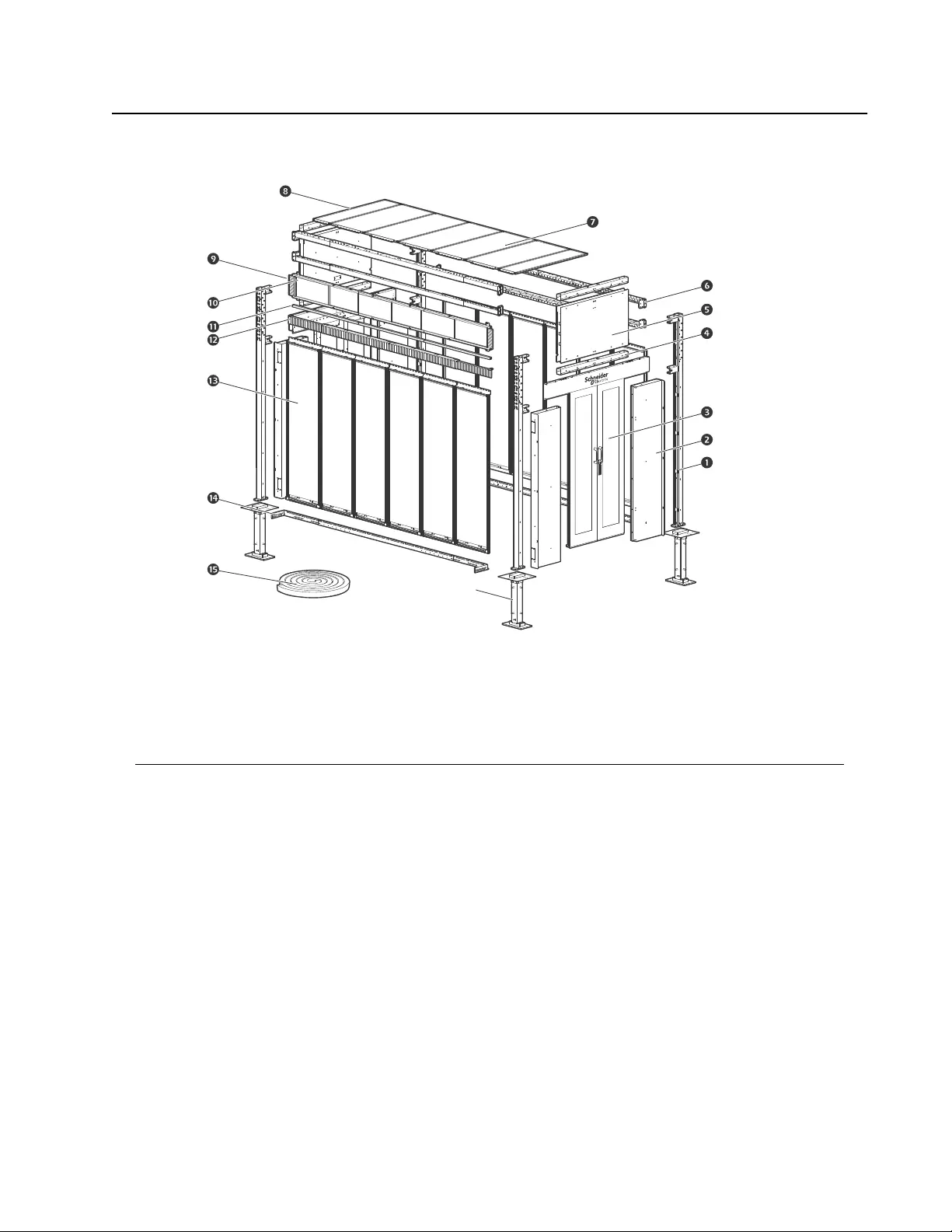
11HyperPod System Installation
Component Identification
HyperPod System Components
Item Description Quantity Required
Vertical post 4
Door frame assembly 4
Dual sliding doors 2
Width beam, 1.2 m (4 ft) 4
Aisle end cap assembly 1.2 m (4 ft) 2
Telescoping length beam assembly, 2.4–3.6 m (8–12 ft) 4
Simple roof panel, 600 mm (23.6 in.), 1.2 m (4 ft) aisle 5
Simple roof panel, 300 mm (12 in.), 1.2 m (4 ft) aisle 2
Window frame brush strips 4
Window panels, 2 ft (contents, 2 panels) 6
Window rail assembly 2
Row length brush strip assembly 2
Blanking panel *
Stop rail assembly, 2.4–3.6 m (8–12 ft) 2
Air sealing kit 1
Raised-floor stands 4
*Quantity determined by number of spaces not inhabited by racks.
#
acs0036b
Short version shown
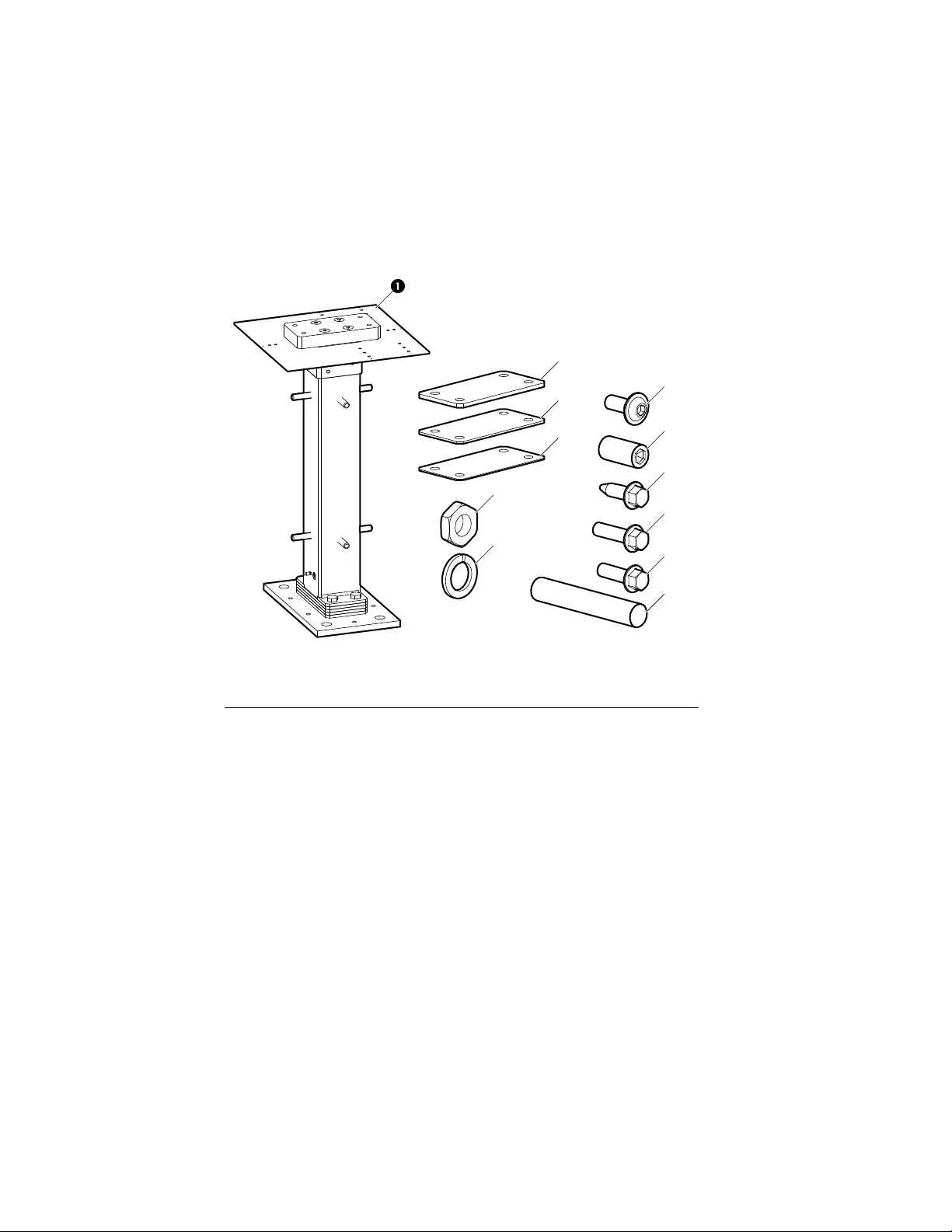
HyperPod System Installation12
Raised-floor Stand
FS-FM-6001-B - Raised-floor Stand, 406 mm (16 in.)
FS-FM-6002-B - Raised-floor Stand, 610 mm (24 in.)
FS-FM-6003-B - Raised-floor Stand, 762 mm (30 in.)
FS-FM-6004-B - Raised-floor Stand, 914 mm (36 in.)
Item Description Quantity
Raised-floor stand 406 mm (16 in.),
610 mm (24 in.), 762 mm (30 in.), 914 mm (36 in.)
2
Shim, 6 mm 4
Shim, 3 mm 2
Shim, 1.5 mm 2
Nut, M12 8
Spring ring 8
Button head cap screw, 30 mm, M10 x 1.5 8
Set cap screw, 20 mm, M10 x 1.5 12
Self drilling, flanged hex head screw, 22 mm 8
Flanged hex head screw, 25 mm, M12 x 1.75 8
Flanged hex head screw, 20 mm, M12 x 1.75 8
Rod, 100 mm, M12 8
acs0158a
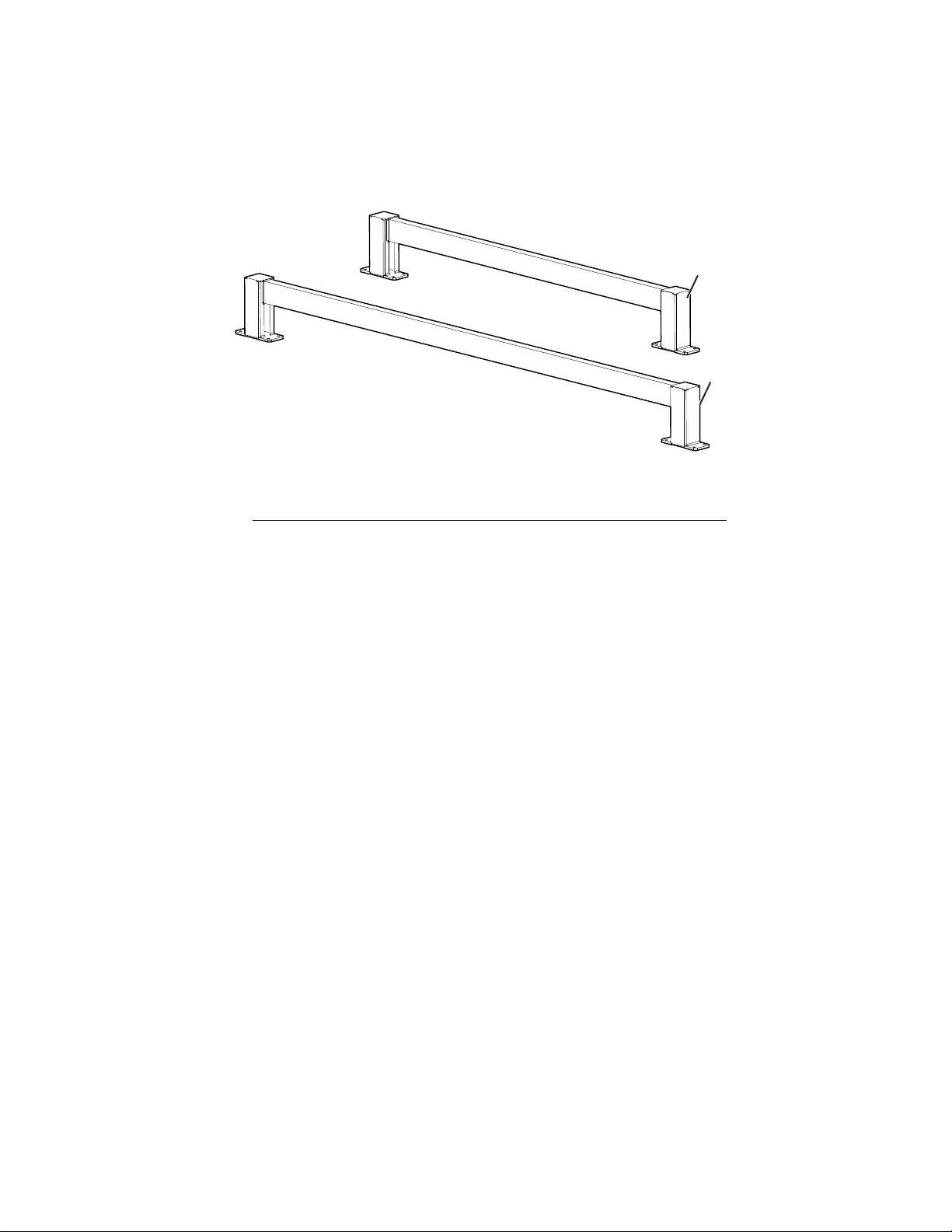
13HyperPod System Installation
Post Alignment Tool
FS-FM-1011-U - 1.2 m (4 ft) Aisle Post Alignment Tool
FS-FM-1012-U - 1.9 m (6 ft) Aisle Post Alignment Tool
Item Description Quantity
1.2 m (4 ft) Aisle Post Alignment Tool
FS-FM-1011-U
1
1.9 m (6 ft) Aisle Post Alignment Tool
FS-FM-1012-U
1
acs0159a
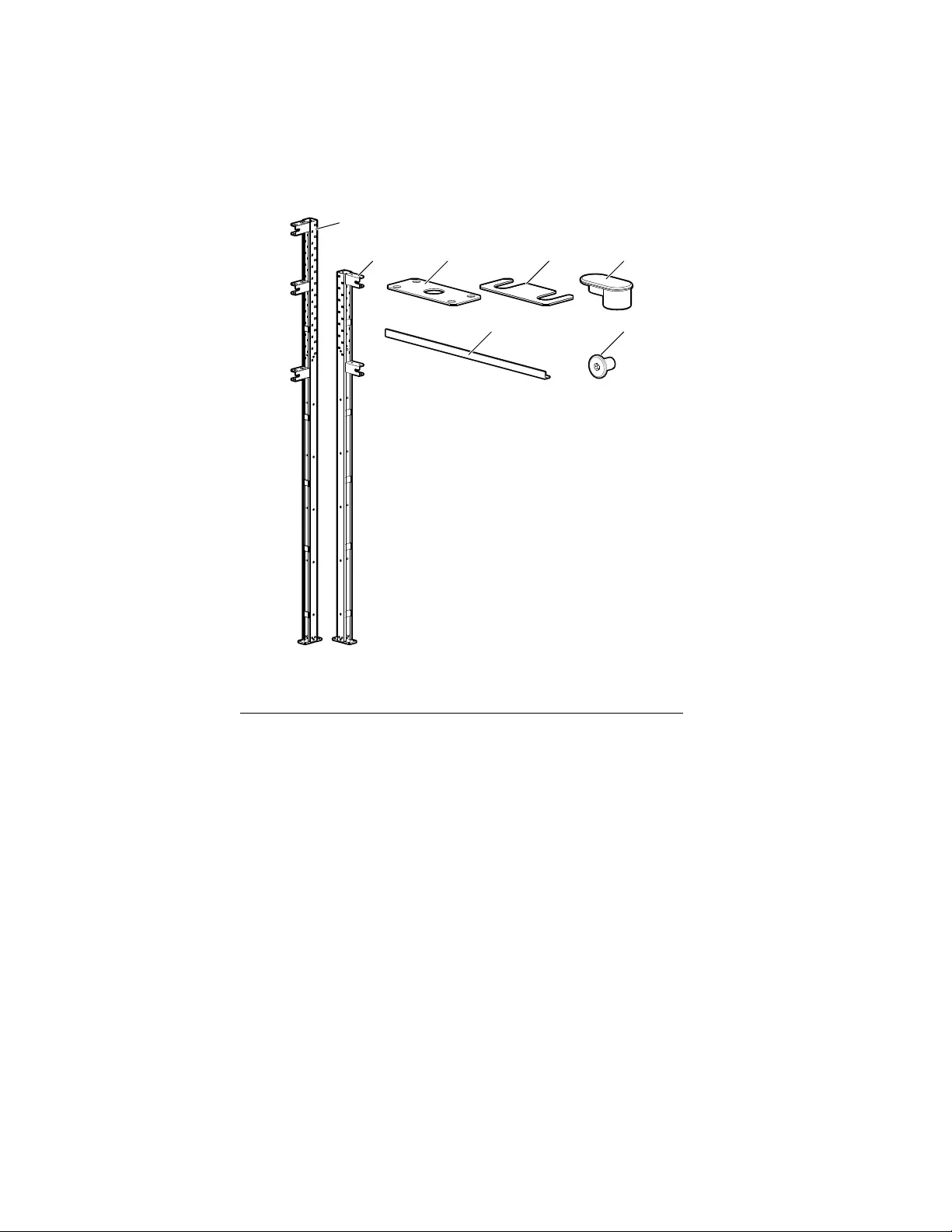
HyperPod System Installation14
Vertical Posts
FS-FM-1001-B - Vertical Post Assembly, 2750 mm (9 ft), Short
FS-FM-1002-B - Vertical Post Assembly, 3200 mm (10.5 ft), Tall
NOTE: Fasteners for securing the vertical posts to your floor are not included.
Item Description Quantity
Vertical Post FS-FM-1002-B (Tall) 2
Vertical Post FS-FM-1001-B (Short) 2
Template* 1
Shim, 0.5 mm 2
Hole plug
FS-FM-1001-B (Short)
FS-FM-1002-B (Tall)
48
88
Temporary support 1
Screw, M8 x 12, T30 8
*Template for drilling holes into floor to secure vertical posts.
acs0002a
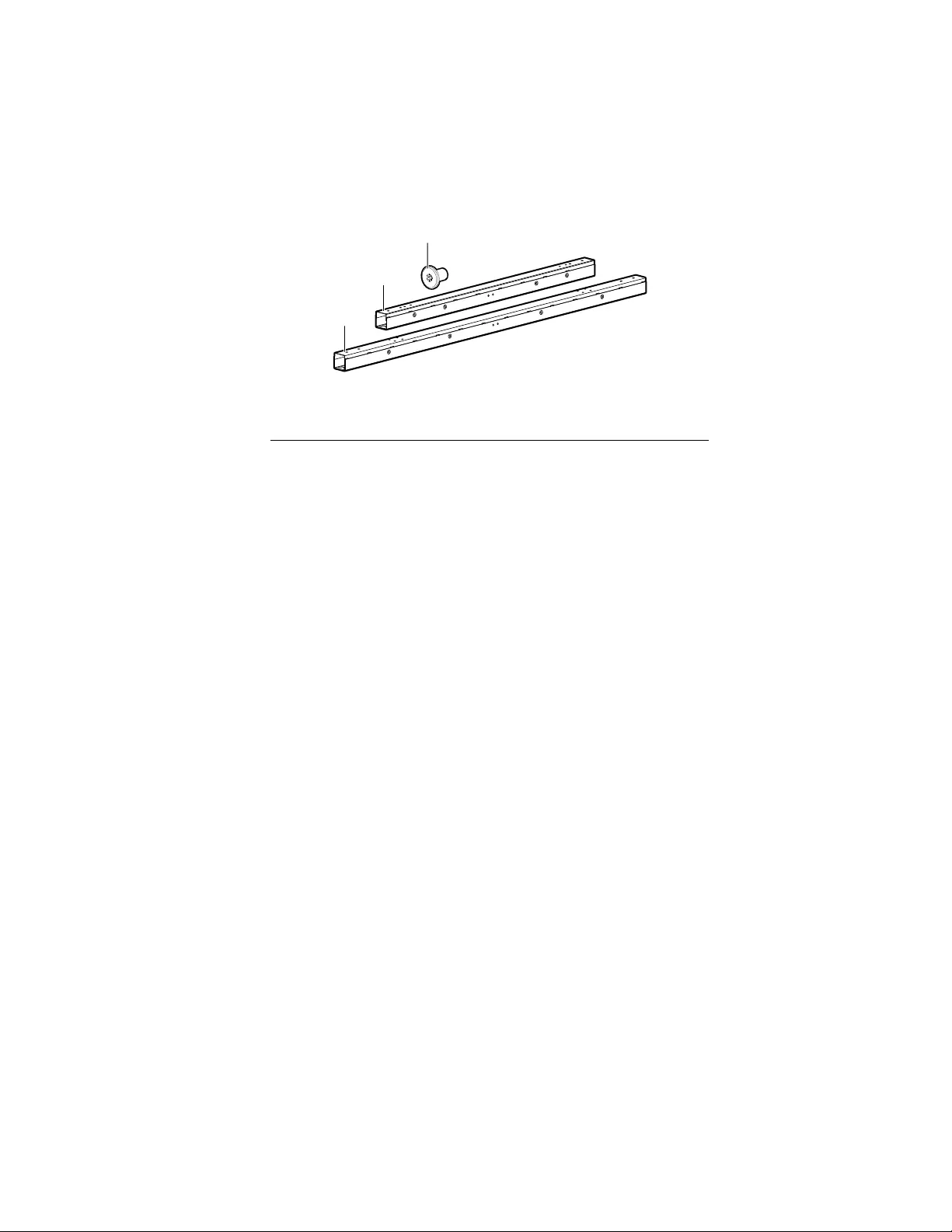
15HyperPod System Installation
Width Beams
FS-FM-2002-B - 1.9 m (6 ft) Aisle Width Beam Assembly
FS-FM-2003-B - 1.2 m (4 ft) Aisle Width Beam Assembly
Item Description Quantity
Width Beam, 1.9 m (6 ft) aisle, FS-FM-2002-B 1
Width Beam, 1.2 m (4 ft) aisle,
FS-FM-2003-B
1
Screw, M8 x 12 T30 8
acs0003b
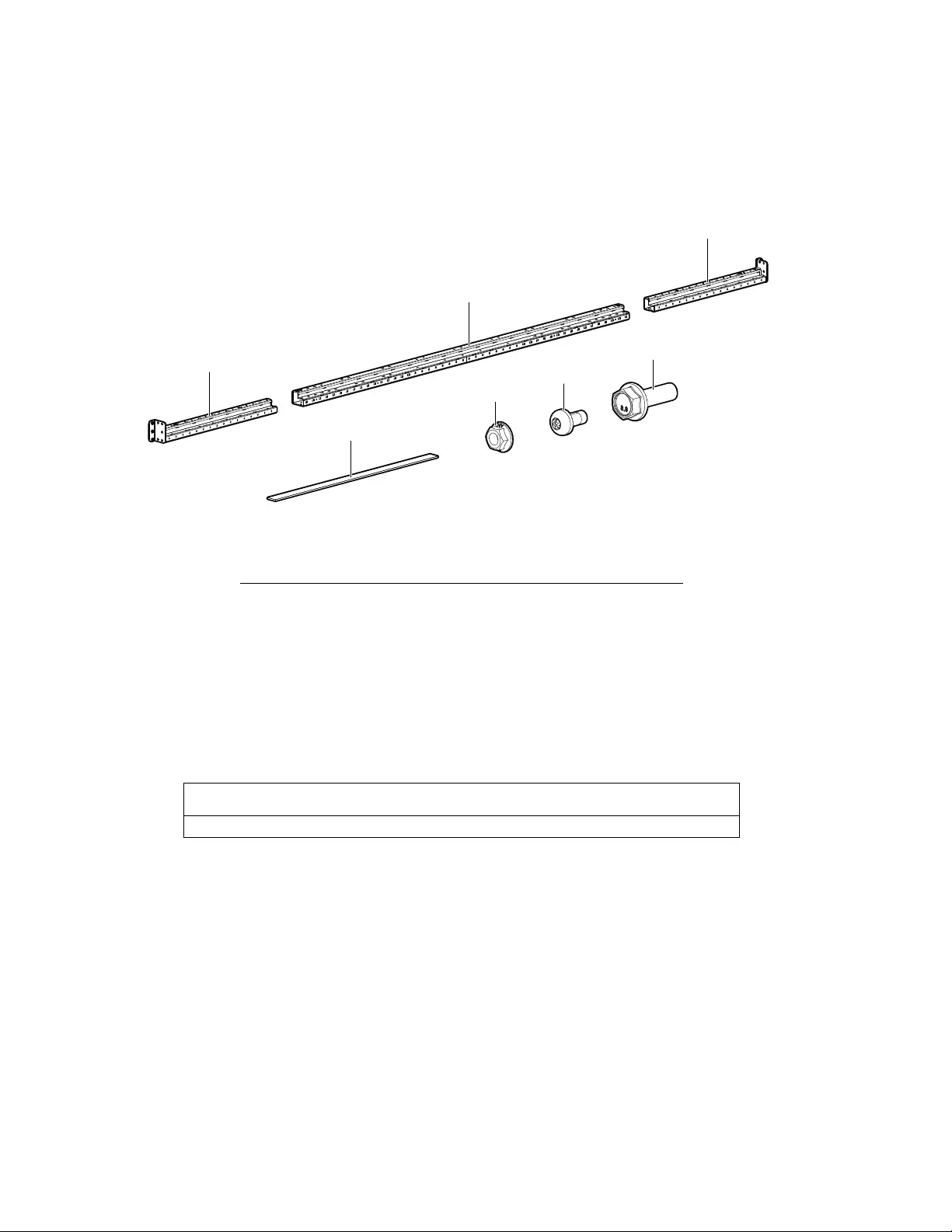
HyperPod System Installation16
Length Beam
FS-FM-3001-B - Length Beam Assembly
Aisle length beams are attached to Front/Rear frame assemblies to form the basic frame.
Item Description Quantity
Length beam end section 2
Length beam center section 2
Length beam end section 2
Self-adhesive foam seal strip 4
M8 Hex nut 4
Pan head T30 screw, M6 x 12 8
Hex head bolt, M8 x 25 4
NOTICE
Aisle length beams are marked to note the 2.4 m (8 ft) and 3.6 m (12 ft) lengths.
acs0004a
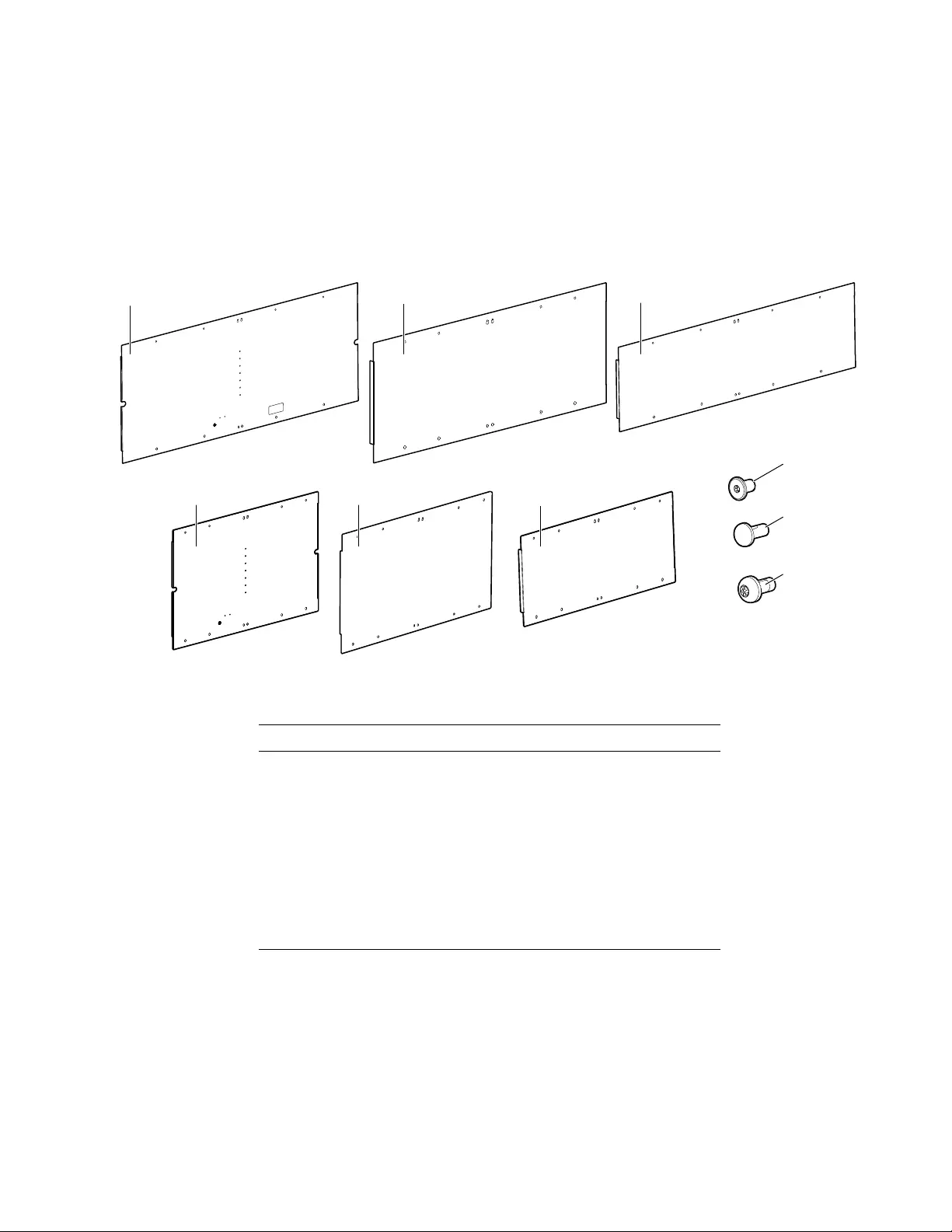
17HyperPod System Installation
End Cap Panels
FS-FM-4003-B - 1.9 m (6 ft) Aisle End Cap Assembly, Short
FS-FM-4004-B - 1.9 m (6 ft) Aisle End Cap Assembly, Tall
FS-FM-4005-B - 1.2 m (4 ft) Aisle End Cap Assembly, Short
FS-FM-4006-B - 1.2 m (4 ft) Aisle End Cap Assembly, Tall
NOTE: For short vertical posts, two short end cap assemblies are required per HyperPod. For tall
vertical posts, two tall assemblies and two short assemblies are required per HyperPod. For example, for
a tall HyperPod with a 1.9 m (6 ft) aisle, you need two FS-FM-4003 assemblies, and two
FS-FM-4004 assemblies.
Item Description Quantity
Short: FS-FM-4003-B, FS-FM-4005-B
Interior panel, 1.9 m (6 ft), FS-FM-4003-B 1
Exterior panel, 1.9 m, (6 ft), FS-FM-4003-B 1
Interior panel, 1.2 m (4 ft), FS-FM-4005-B 1
Exterior panel, 1.2 m (4 ft), FS-FM-4005-B 1
Low head Nylok® T30 screw, M8 x 12 16
Hole plug, 5 mm 1
Pan head T30 screw, M6 x 12 8
Tall: FS-FM-4004-B, FS-FM-4006-B
End cap panel, 1.9 m (6 ft), FS-FM-4004-B 2
End cap panel, 1.2 m (4 ft), FS-FM-4006-B 2
Low head Nylok T30 screw, M8 x 12 16
Pan head T30 screw, M6 x 12 8
acs004b
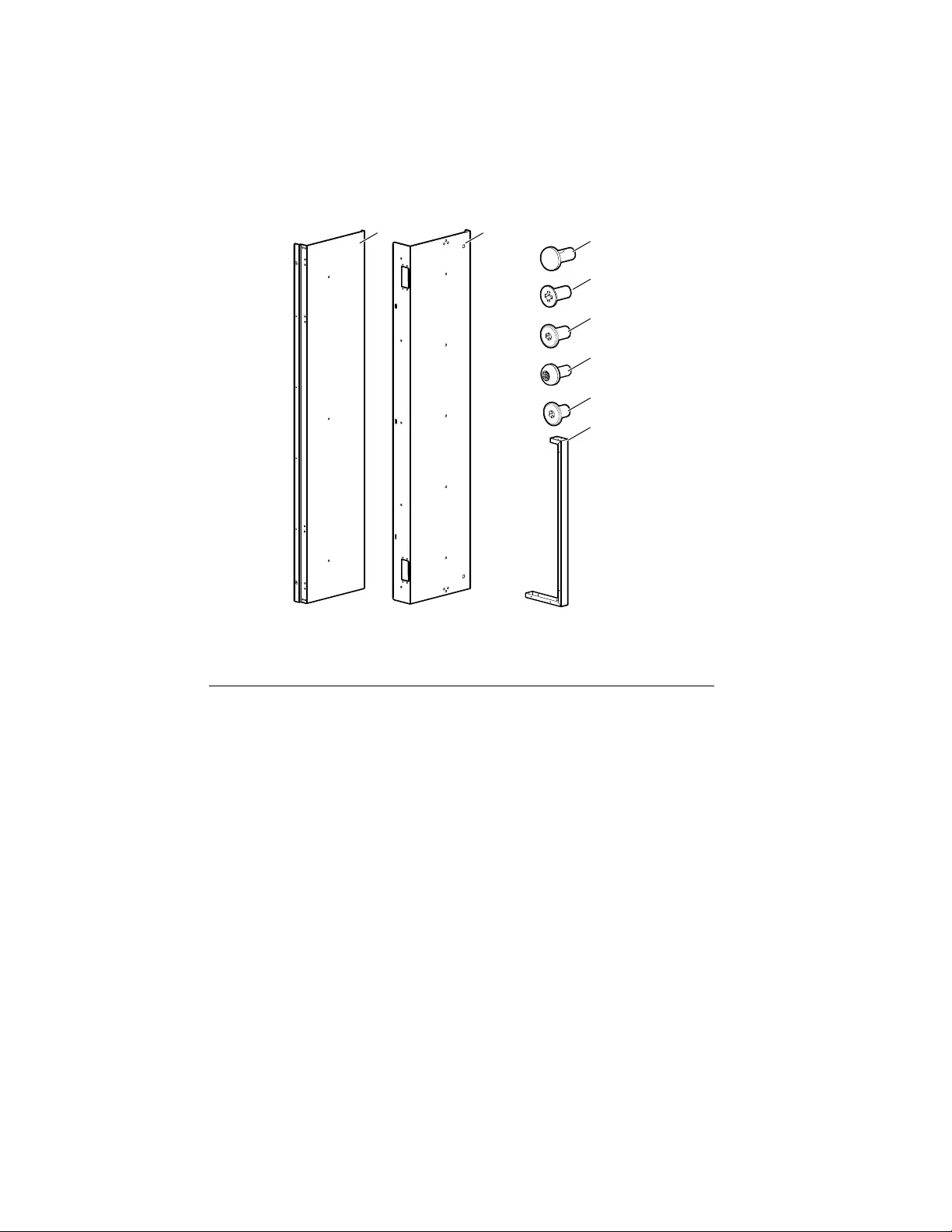
HyperPod System Installation18
Door Frame Assembly
FS-DR-2002-B - 1.9 m (6 ft) Aisle Standard Door Frame
FS-DR-2003-B - 1.2 m (4 ft) Aisle Standard Door Frame
Item Description Quantity
Door frame front panel 4
Door frame rear panel cover 4
Hole plug, 5 mm diameter
FS-DR-2002-B
FS-DR-2003-B
25
2
M5 x 12 Flat under cut (U cut) flat head Phillips screw
FS-DR-2002-B
FS-DR-2003-B
55
8
Low head T30 screw, M8 x 12 33
Pan head T30 screw, M6 x 12 16
Low head screw, M5 x 10, FS-DR-2002-B 36
L Bracket, FS-DR-2002-B 4
acs0039b
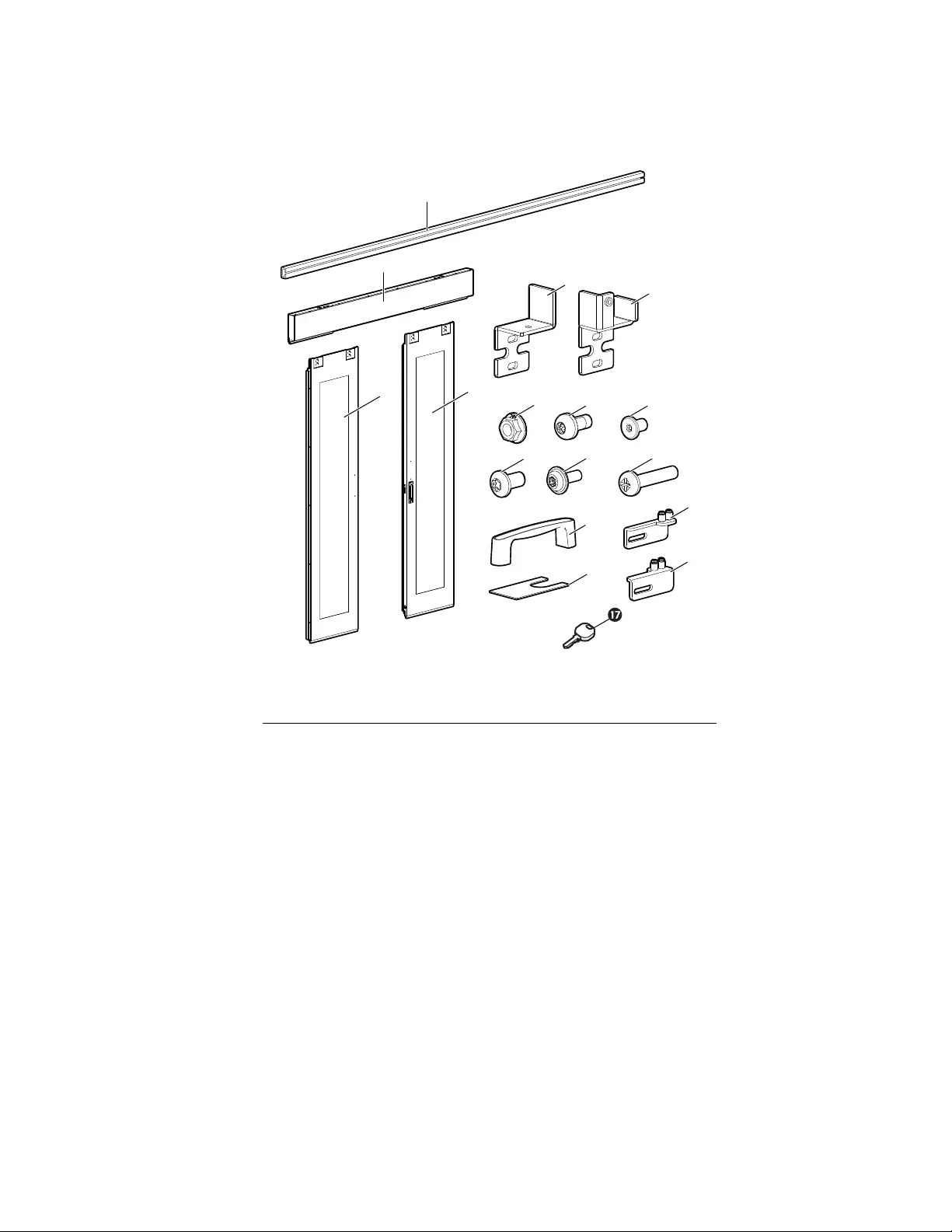
19HyperPod System Installation
Door and Rail Assembly
FS-DR-1001-B - 1.2 m (4 ft) Aisle Door and rail assembly
FS-DR-1003-B - 1.9 m (6 ft) Aisle Door and rail assembly
Item Description Quantity
Door side brush, 36 x 4 x 1920 mm 2
Door hanging rail assembly 1
Bracket, Left door to reel 1
Bracket, Right door to dumper 1
Left door panel 1
Right door panel 1
Flanged hex nut, M6 9
Pan head T30 screw, M6 x 12 5
Low head T30 screw, M8 x 12 5
Button head TORX screw, M4 x 8 10
Flanged TORX screw, M3 x 8 10
Pan head #2 Phillips screw, M5 x 25 5
Outside door handle 2
Left door bottom rail 1
Door leveling shim 42 x 30 x 0.6 mm 4
Right door bottom rail 1
Key 1
!
"#
acs0010a
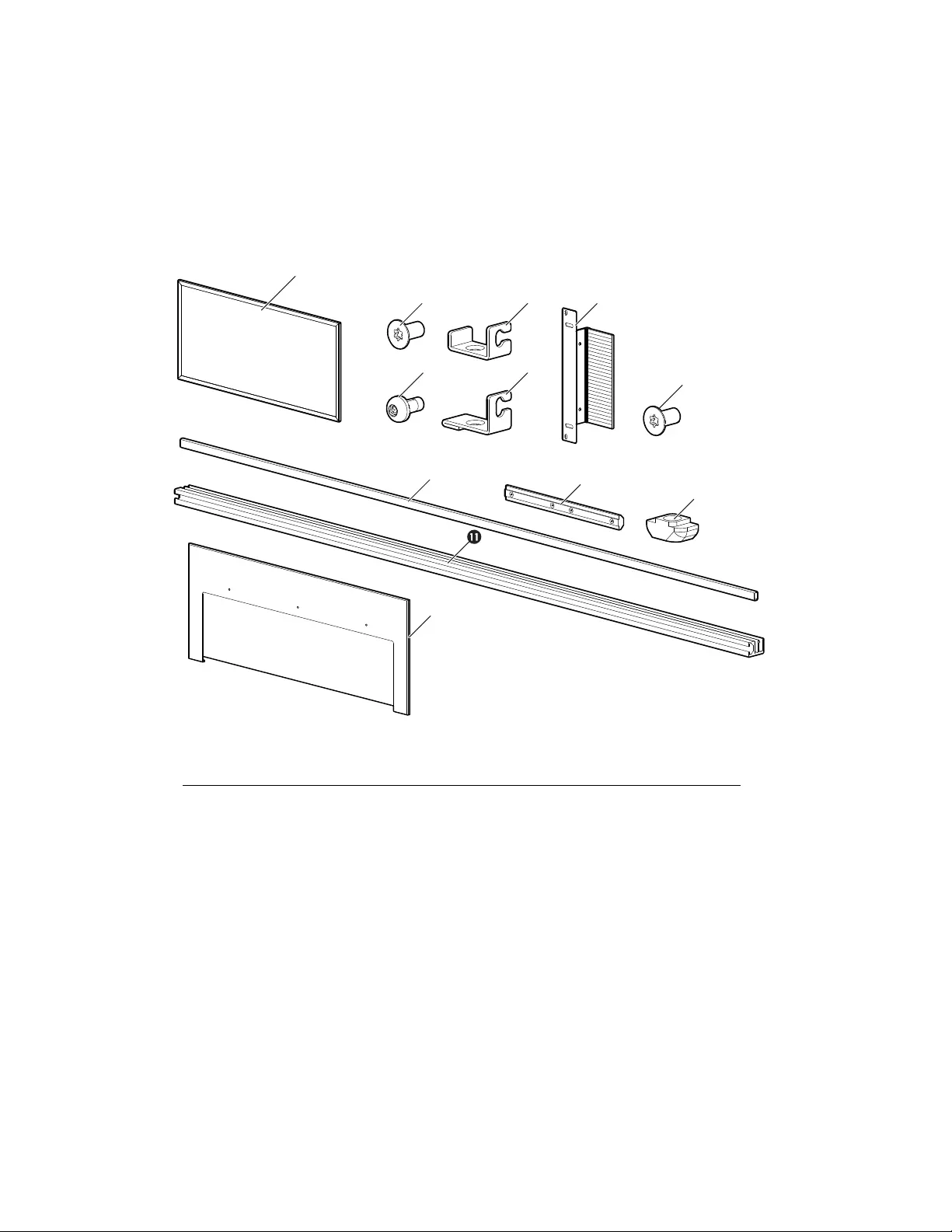
HyperPod System Installation20
Windows, Rails, and Side Brushes
FS-WI-1001-U - Window Panel 305 mm (2 ft)
FS-WI-1002-B - Window Rail Assembly
FS-WI-1003-B - Window Frame Brush Strips
FS-WI-1004-U - Window Brush Strip Pass-through
Item Description Quantity
Ribbed 5 mm Lexan window, FS-WI-1001-U 2
Flat head T30 screw, M6 x 12, FS-WI-1002-B 18
Short rail bracket, FS-WI-1002-B 17
Side brush strip, FS-WI-1003-B 4
Pan head T30 screw, M6 x 10, FS-WI-1002-B 26
Long rail bracket, FS-WI-1002-B 9
Pan head T30 screw, M6 x 12, FS-WI-1003-B 8
Window rail block, FS-WI-1002-B 12
Connector with four M6 set screws, FS-WI-1002-B 8
Steel hammer head nut, M6, FS-WI-1002-B 26
Window rail, FS-WI-1002-B 12
Window Brush Strip Pass-through, FS-WI-1004-U 2
acs0005b
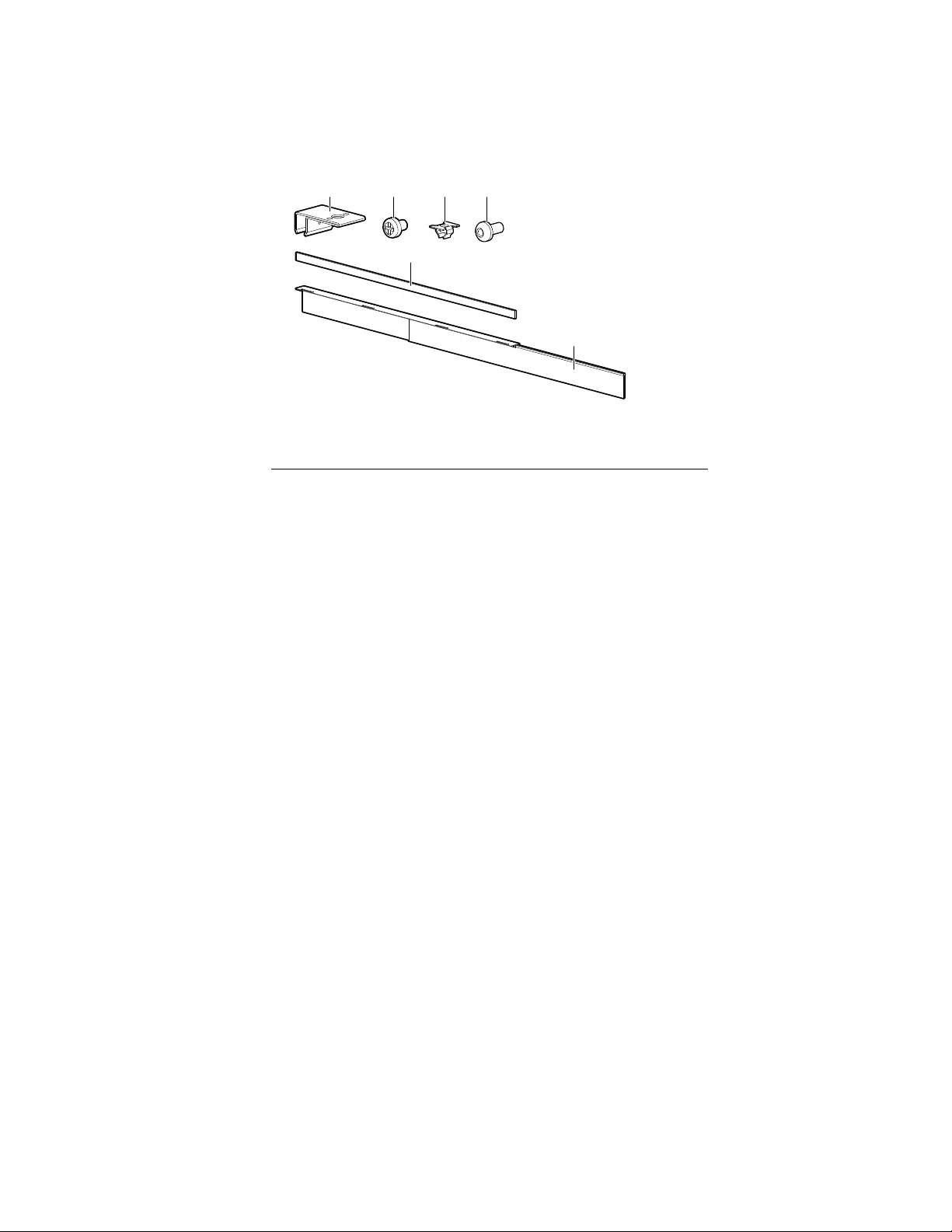
21HyperPod System Installation
Row Length Brush Strip
FS-AC-2001-U
Item Description Quantity
Clip for brush 8
Pan head Phillips screw, M3 x 4 8
Insert nut, M6 5
Pan head T30 screw, M6 x 16 17
Self-adhesive foam seal strip 4
Brush strip 4
acs0008a
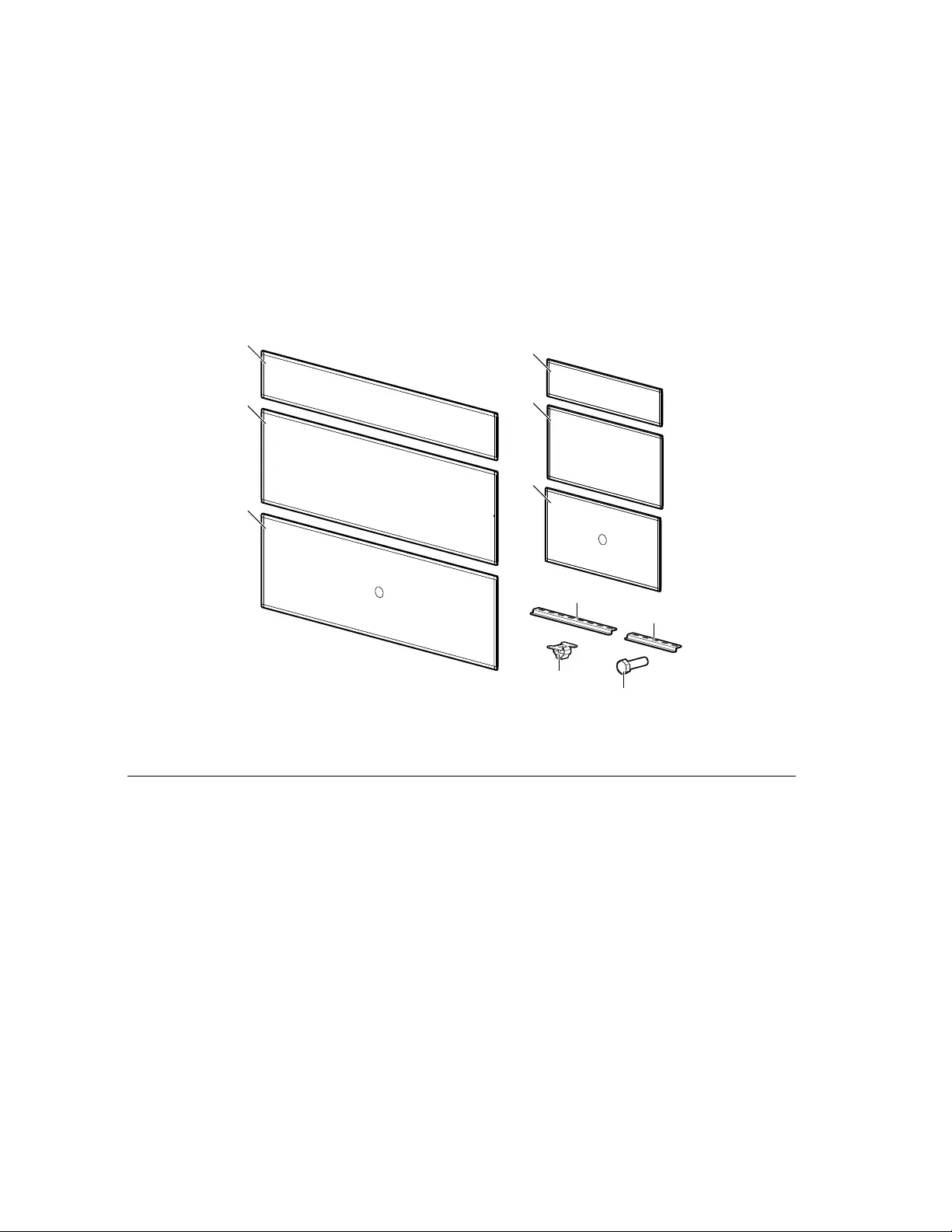
HyperPod System Installation22
Roof Panel Assembly
FS-RF-2004-U - 1.9 m (6 ft) Aisle Simple Roof Panel, 300 mm (12 in.)
FS-RF-2005-U - 1.9 m (6 ft) Aisle Simple Roof Panel, 600 mm (23.6 in.)
FS-RF-2006-U - 1.9 m (6 ft) Aisle Simple Roof Panel for Sprinkler Option, 600 mm (23.6 in.)
FS-RF-2007-U - 1.2 m (4 ft) Aisle Simple Roof Panel, 300 mm (12 in.)
FS-RF-2008-U - 1.2 m (4 ft) Aisle Simple Roof Panel, 600 mm (23.6 in.)
FS-RF-2009-U - 1.2 m (4 ft) Aisle Simple Roof Panel for Sprinkler Option, 600 mm (23.6 in.)
Item Description Quantity
Roof panel 300 mm (12 in.), FS-RF-2004-U 1
Roof panel 600 mm (23.6 in.), FS-RF-2005-U 1
Roof panel for sprinkler option, FS-RF-2006-U 1
Roof panel 300 mm (12 in.), FS-RF-2007-U 1
Roof panel 600 mm (23.6 in.), FS-RF-2008-U 1
Roof panel for sprinkler option, FS-RF-2009-U 1
Long roof panel bracket
FS-RF-2005-U, FS-RF-2006-U, FS-RF-2008-U, FS-RF-2009-U
2
Short roof panel bracket, FS-RF-2004-U, FS-RF-2007-U 2
Insert nut, M6, all assemblies 4
Hex head screw, M6-1 x 16, all assemblies 4
acs0006b
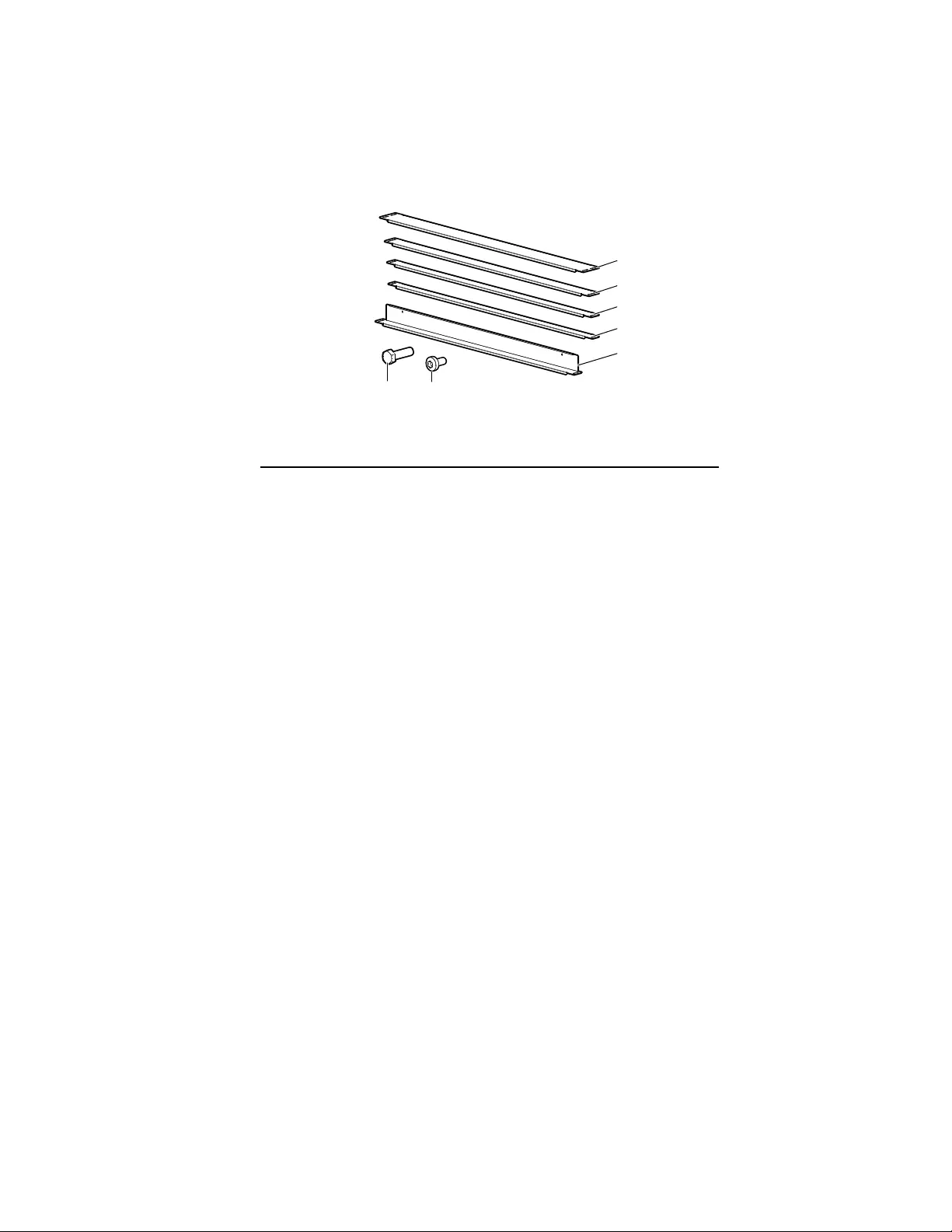
23HyperPod System Installation
Solid Roof Filler Panel Set
FS-RF-1002-B - 1.9 m (6 ft) Aisle
FS-RF-1003-B - 1.2 m (4 ft) Aisle
Item Description Quantity
Solid roof panel, 100 mm 1
Solid roof panel, 60 mm 1
Solid roof panel, 50 mm 2
Solid roof panel, 40 mm 1
Solid roof panel (drop) 50 mm, FS-RF-1003-B* 1
Hex head screw, M6-1 x 16 mm
FS-RF-1002-B
FS-RF-1003-B
10
12
Pan head TORX screw, M4 x 8, FS-RF-1003-
B*
2
*Used for the drop roof option.
acs0009b
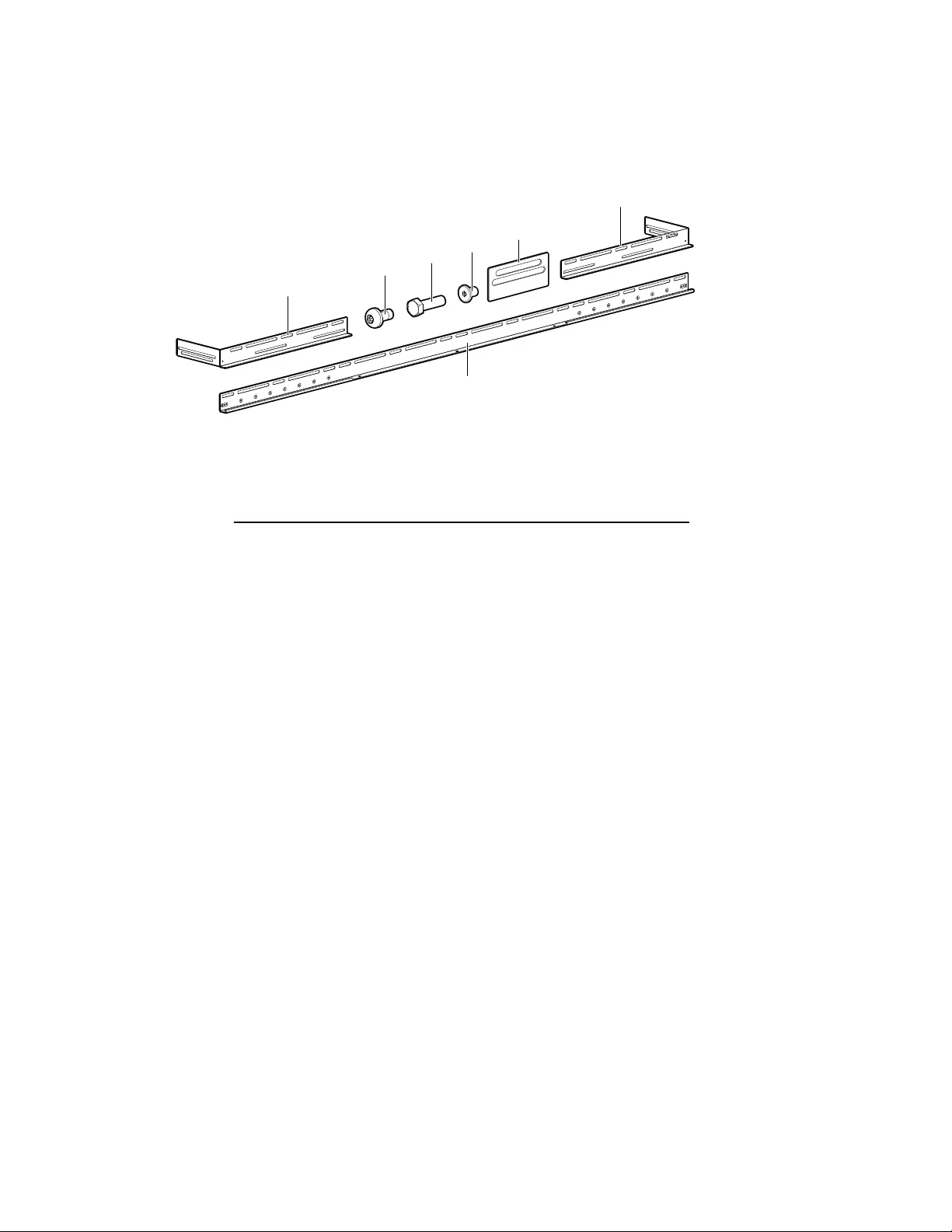
HyperPod System Installation24
Stop Rail
FS-FM-5001-B - Stop Rail Assembly
Item Description Quantity
Left end rail 2
Pan head T30 screw, M6 x 10 8
Hex head screw, M8 x 20 9
Low head T30 screw, M8 x 12 9
Mylar electrical isolation plate 4
Right end rail 2
Stop rail middle plate 2
acs0044a
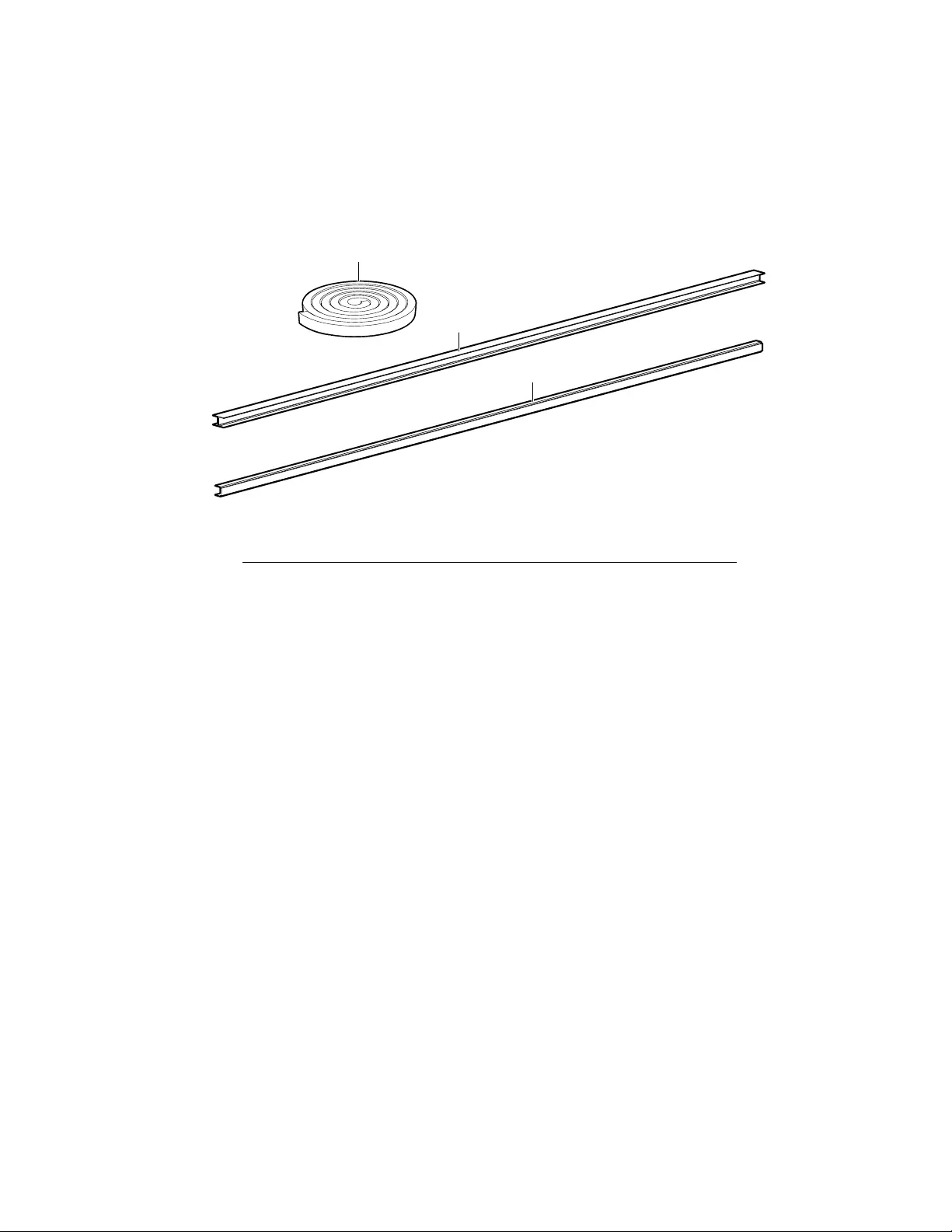
25HyperPod System Installation
Air Seals
FS-AC-1001-U - Air Sealing Kit
FS-AC-1002-U - H Seal for Blanking Panels
FS-AC-1003-U - C Seal for Blanking Panels and Vertical Posts
Item Description Quantity
Self adhesive foam seal, 10 mm x 10 mm 12 M
H seal, FS-AC-1002-U 1
C seal, FS-AC-1003-U 1
acs0057b
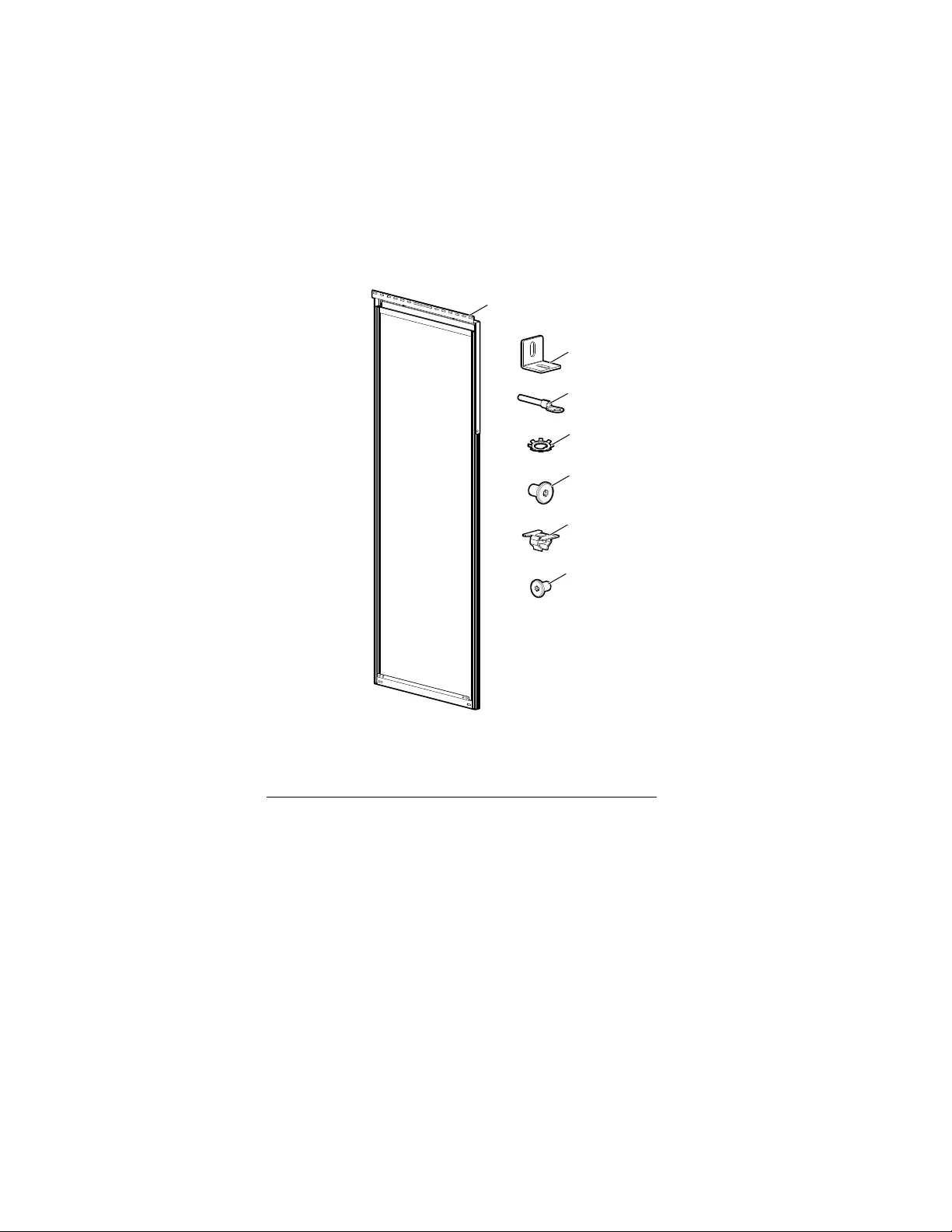
HyperPod System Installation26
Blanking Panels
FS-AC-5005-B - 300 mm (12 in.)
FS-AC-5006-B - 600 mm (23.6 in.)
FS-AC-5007-B - 750 mm (29.5 in.)
FS-AC-5008-B - 800 mm (31.5 in.)
Item Description Quantity
Blanking panel, 42–52 U
(300 mm, 600 mm, 750 mm, 800 mm)
1
Angle corner bracket 2
Ground wire 4 in. 2
Serrated lock washer, M6 2
Pan head T30 screw, M6 x 16 3
Insert nut, M6 3
Low head Nylok T30 screw, M8 x12 3
acs0046b
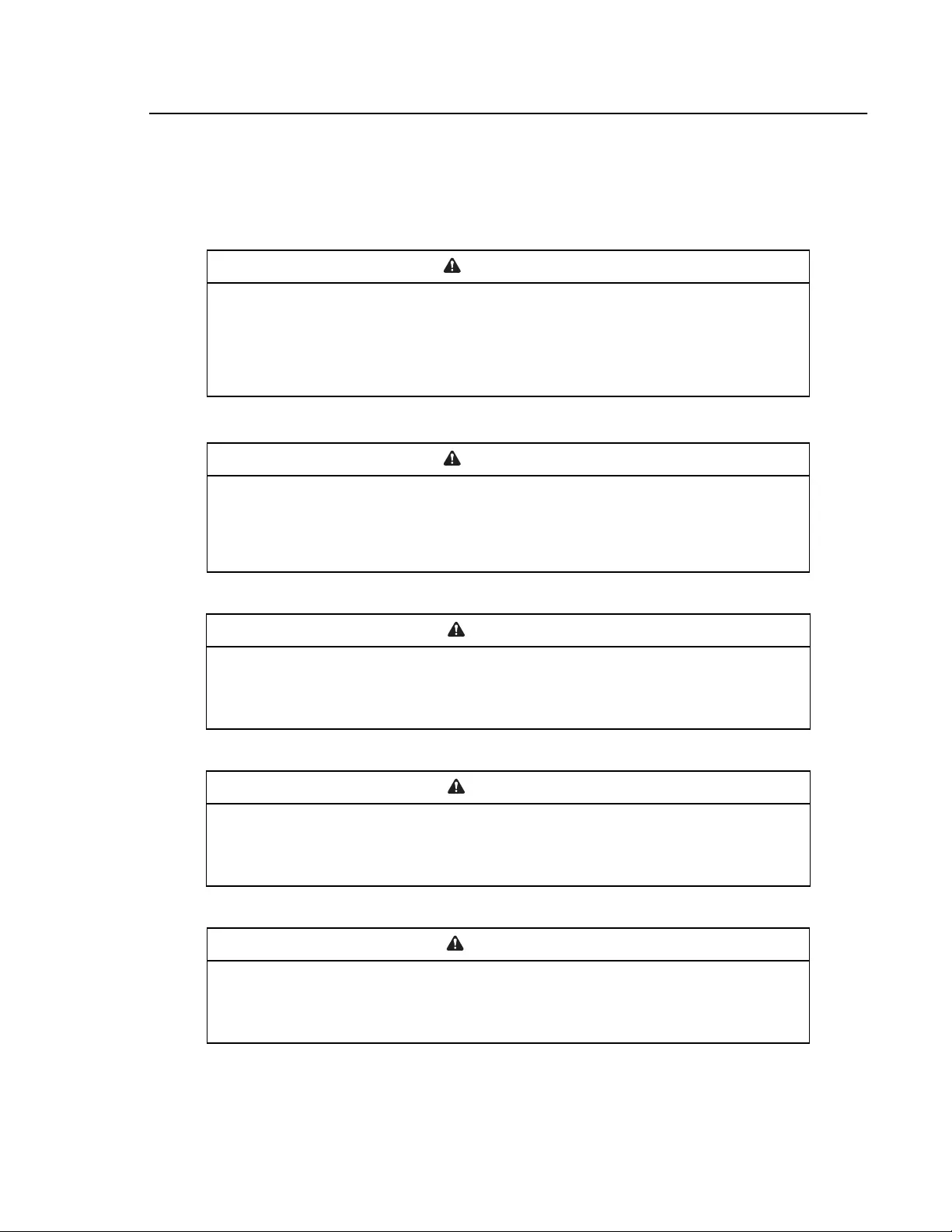
27HyperPod System Installation
Installation Procedure Overview
Safety
Read and follow these safety instructions.
WARNING
TOOL USAGE HAZARD
Follow safety standards for all hand tools and power tools used. Read and follow the tool
manufacturer’s instructions. Follow the tool manufacturer’s recommendations and recognized
safety requirements for use of Personal Protection Equipment (PPE).
Failure to follow these instructions can result in death, serious injury, or equipment
damage.
WARNING
HEAVY EQUIPMENT HAZARD
Raised-floor stands are required if the combined weight of the HyperPod system and all installed
equipment will exceed the structural capacity of your raised-floor system.
Failure to follow these instructions can result in death, serious injury, or equipment
damage.
CAUTION
WORKING HEIGHT HAZARD
The working height for the assembly process can exceed 2.3 m (7.5 ft). The use of stepladders or
scaffolding will be required during assembly.
Failure to follow these instructions can result in serious injury or equipment damage.
CAUTION
LIFTING HAZARD
At least two (2) people are required to install this enclosure. Some parts may be heavy and/or
excessive in size. For items weighing more than 12 kg (25 lbs), use more than one person.
Failure to follow these instructions can result in serious injury or equipment damage.
CAUTION
NO STEP HAZARD
Ceiling panels are not designed to support weight. Never lean or walk on the ceiling panels.
DO NOT use ceiling panels to support power or data cables.
Failure to follow these instructions can result serious injury or equipment damage.
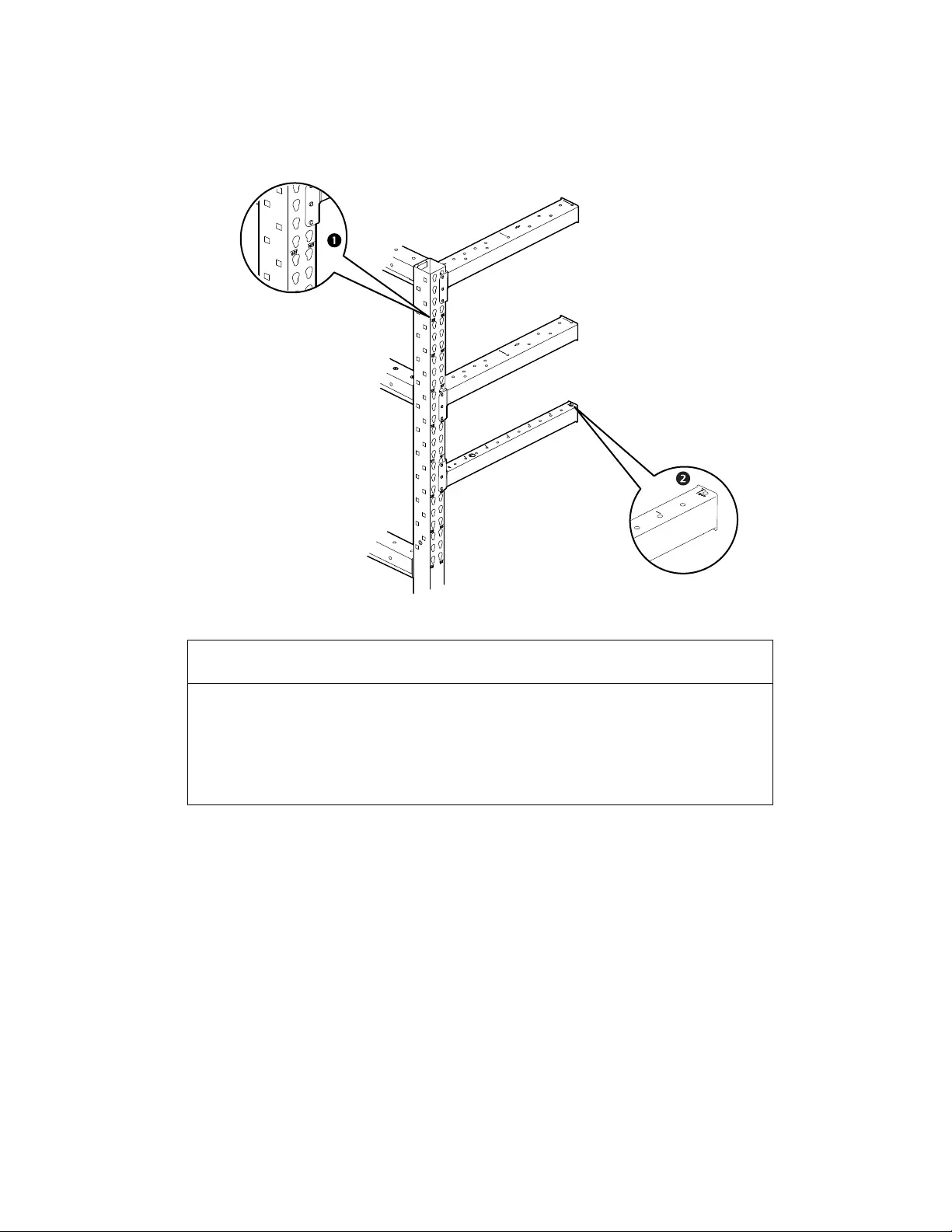
HyperPod System Installation28
Customizing the Installation
Installation locations for width beams and length beams
Select the height of the length beams based on the height of the racks to be installed or your roof
and ducting needs. Determine these requirements prior to assembly of the frame. Once the
location of the lower length beam has been established, the (next) upper beam must be placed at
the correct height to allow for installation of the windows.
NOTICE
• Vertical posts are marked with height notation . (The tall vertical post is shown in the
illustration above.)
• If 48 U or shorter racks are deployed in the tall HyperPod, 6 length beams are required. If
racks are taller than 48 U, use 4 length beams.
• Tall HyperPod frames support racks up to 52 U.
• Telescoping rails are marked to note 2.4 m (8 ft) and 3.6 m (12 ft) lengths .
acs0021a
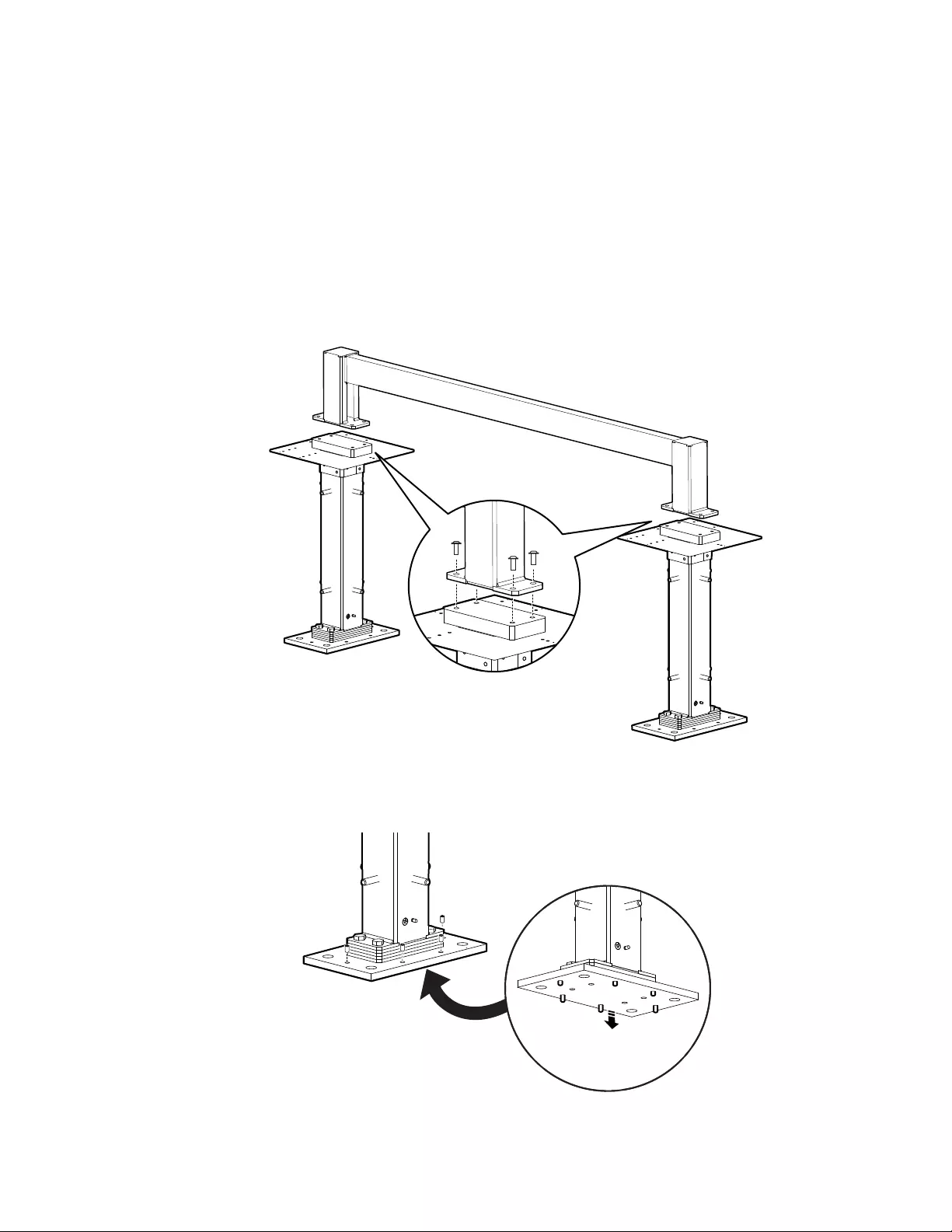
29HyperPod System Installation
Basic Frame Assembly
Floor stands
Use the floor stands for raised-floor configurations. For the regular floor option, see “Secure the
frame to the floor” on page 38.
Configure the first two (2) floor stands.
1. Remove tiles (and pedestals, if necessary) from the raised floor in the proposed locations
for two (2) floor stands. Leave any stringers intact. If you remove any pedestals, save the
fasteners.
2. Attach two (2) floor stands to the alignment tool with the provided button head cap screws,
and place the floor stands in the desired locations.
3. If the floor is not even or horizontally level, use the provided M10 x 1.5 set cap screws and
a 4 mm Hex wrench to ensure that the floor stand is horizontally level.
acs0161a
acs0162a
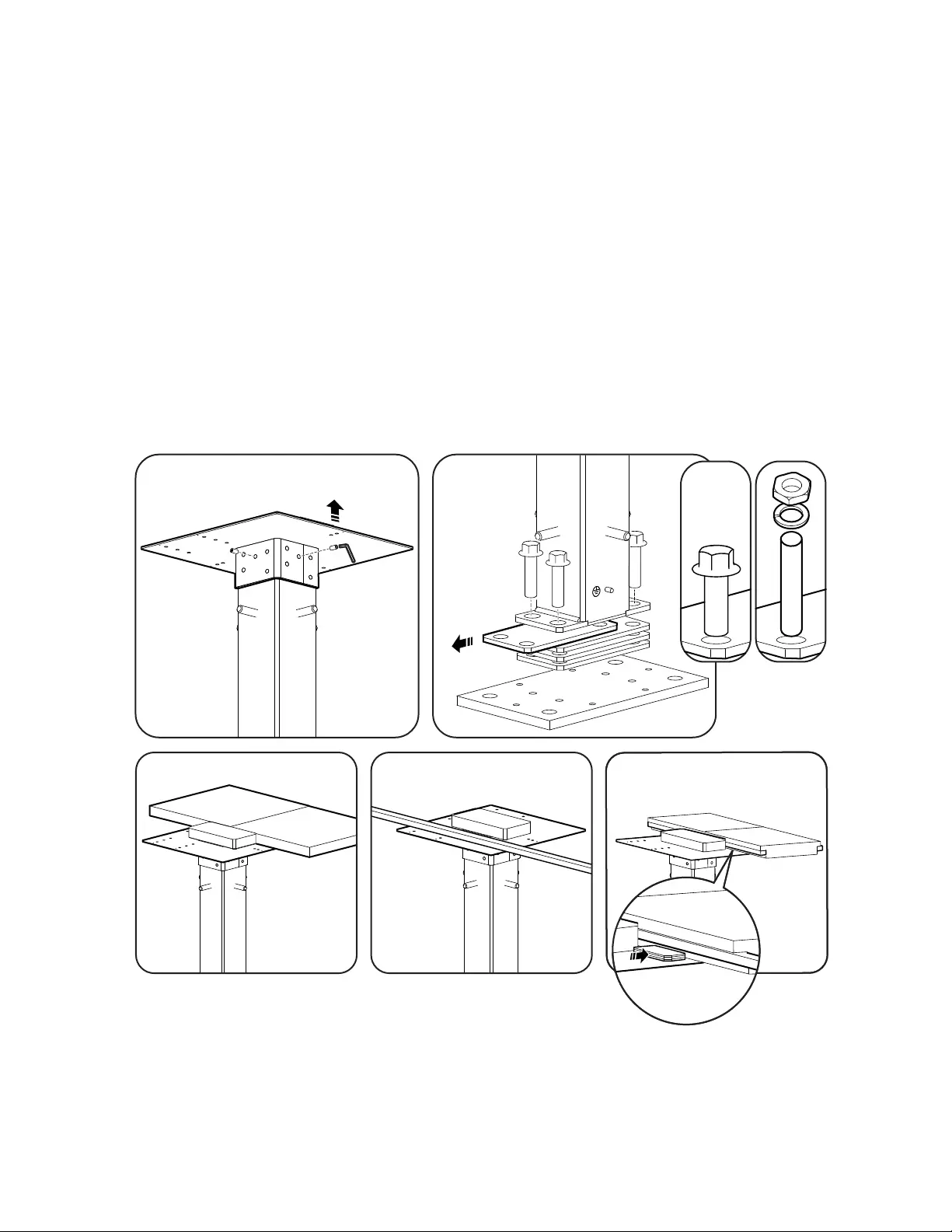
HyperPod System Installation30
4. Secure the floor stands to the floor according to local and national standards. (The holes in
the base of the floor stand will accommodate 20 mm fasteners). Remove the alignment tool.
5. Adjust the height of the control plates: use a 4 mm Hex wrench to loosen and tighten the set
screws .
NOTE: If the height of the floor stand is too tall for your raised-floor system, remove the
bottom shims . If the combined depth of the shims and vertical post foot is 25 mm (1 in.)
or less, use the 20 or 25 mm M12 x 1.75 25 flanged hex head screws to secure the shims.
If the combined depth of the shims and vertical post foot is 40 mm (1.6 in.) or more, use the
100 mm M12 rods, nuts, and spring rings to secure the shims.
– If no stringers are present, adjust the height of the control plates so that they rest against
the bottom of the raised-floor tiles .
– If stringers are present, adjust the height of the control plates so that they rest against the
bottom of the stringers .
– If stringers are present, but the floor tiles are thicker than the stringers, adjust the height
of the control plates so that they rest against the bottom of the tiles. Place shims (not
provided) between the stringers and the control plate so that the control plate supports
the stringers .
acs0163a
DE
FGH
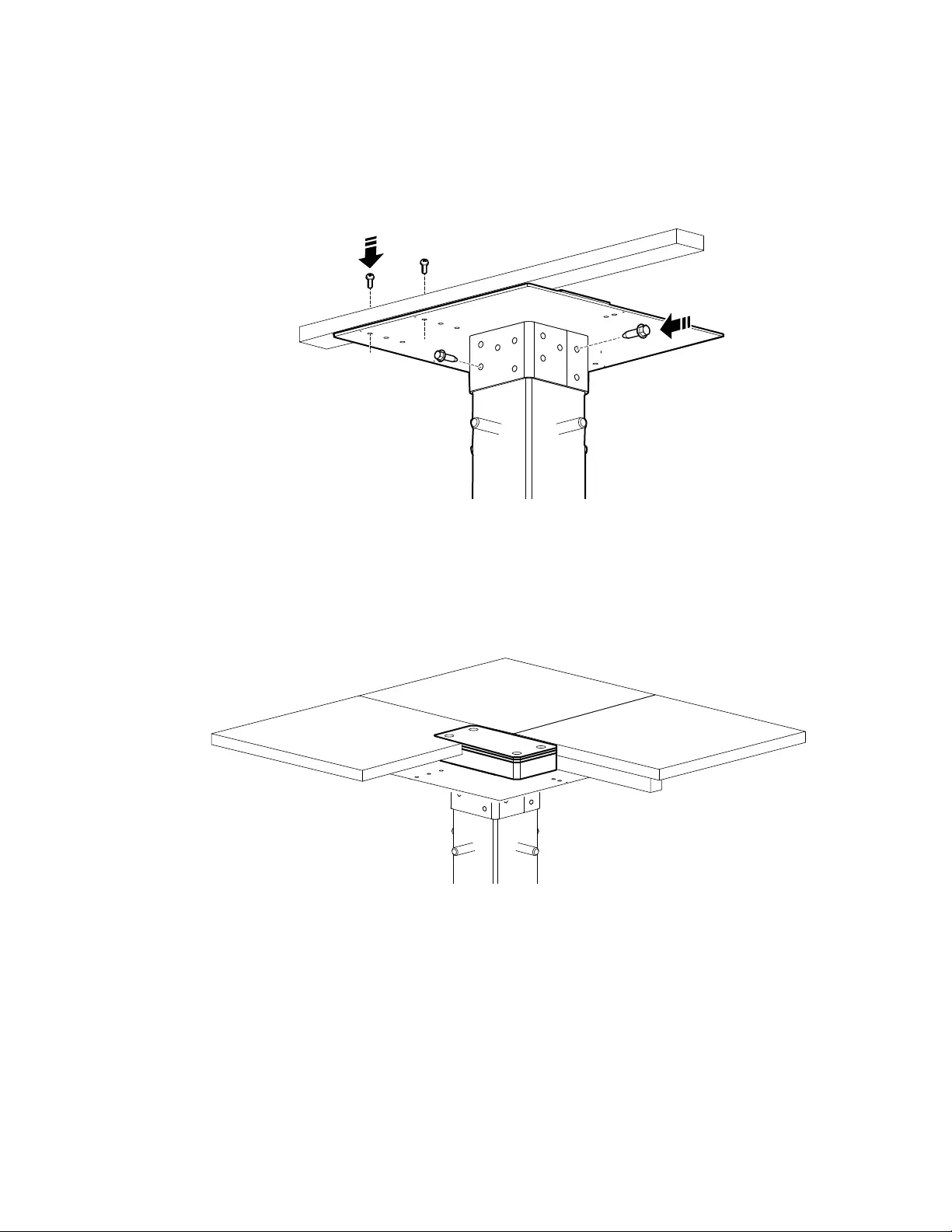
31HyperPod System Installation
6. Insert one 22 mm, self-drilling, flanged hex head screw on each side of the control plate
collar .
7. Attach the control plate to each stringer with one or two (2) screws. The tapped holes in the
control plate will accommodate M8 screws .
NOTE: Tighten the screws so that the heads are countersunk into the stringer, but the
stringer is not deformed.
8. Measure and cut the appropriate floor tiles so that the riser block can pass through them.
Replace the tile(s). If the riser block is lower than the tiles, place the provided shims on top
of the riser block until the top shim is flush with the surface of the tiles.
acs0164a
D
E
acs0165a
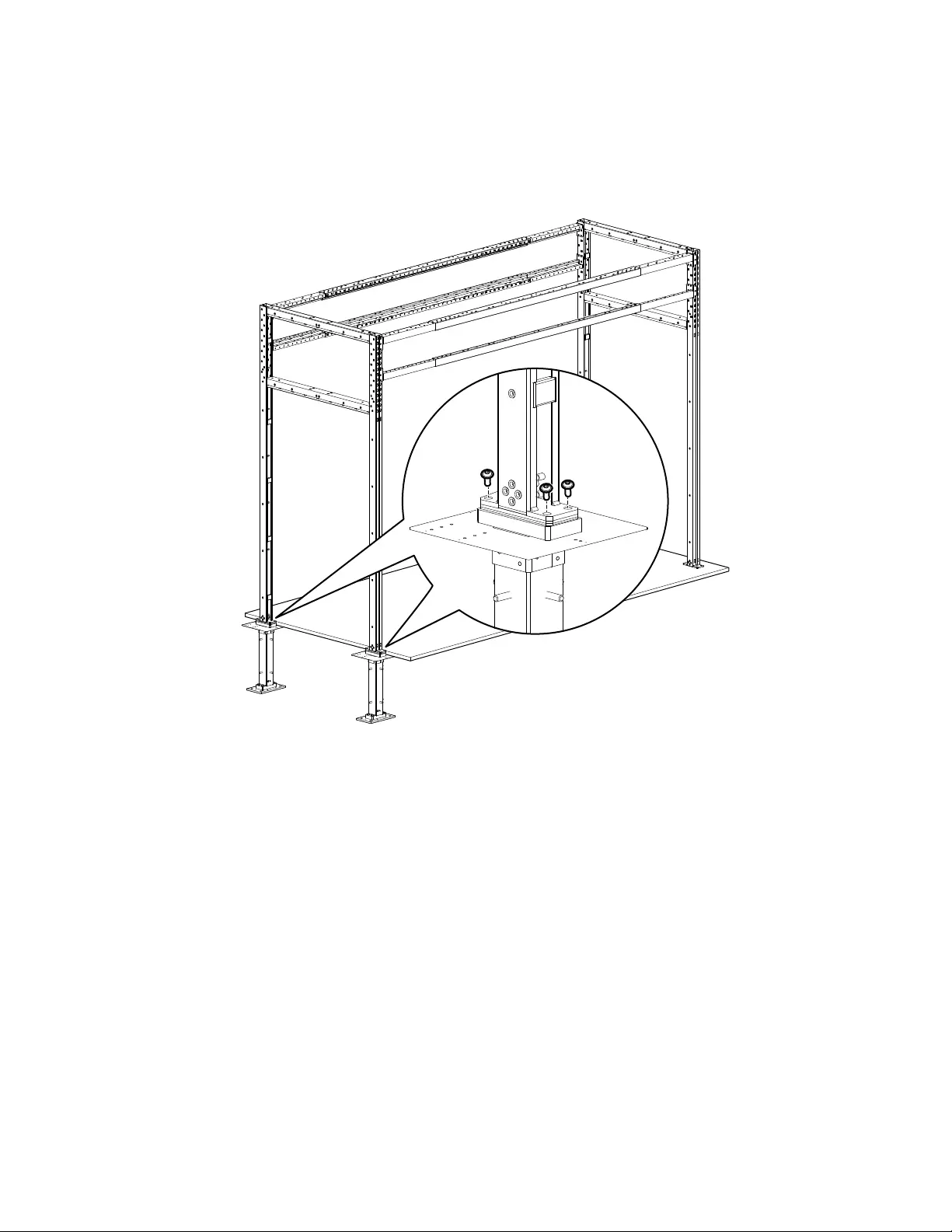
HyperPod System Installation32
Configure subsequent floor stands.
1. Follow the instructions to configure the basic HyperPod frame (see “Frame end
configuration” on page 34 and “Length beam assembly” on page 35). Construct the frame
as close to the first set of floor stands as possible.
2. Secure two (2) vertical posts to the installed floor stands with 30 mm, M10 x 1.5 button
head-cap screws.
acs0166a
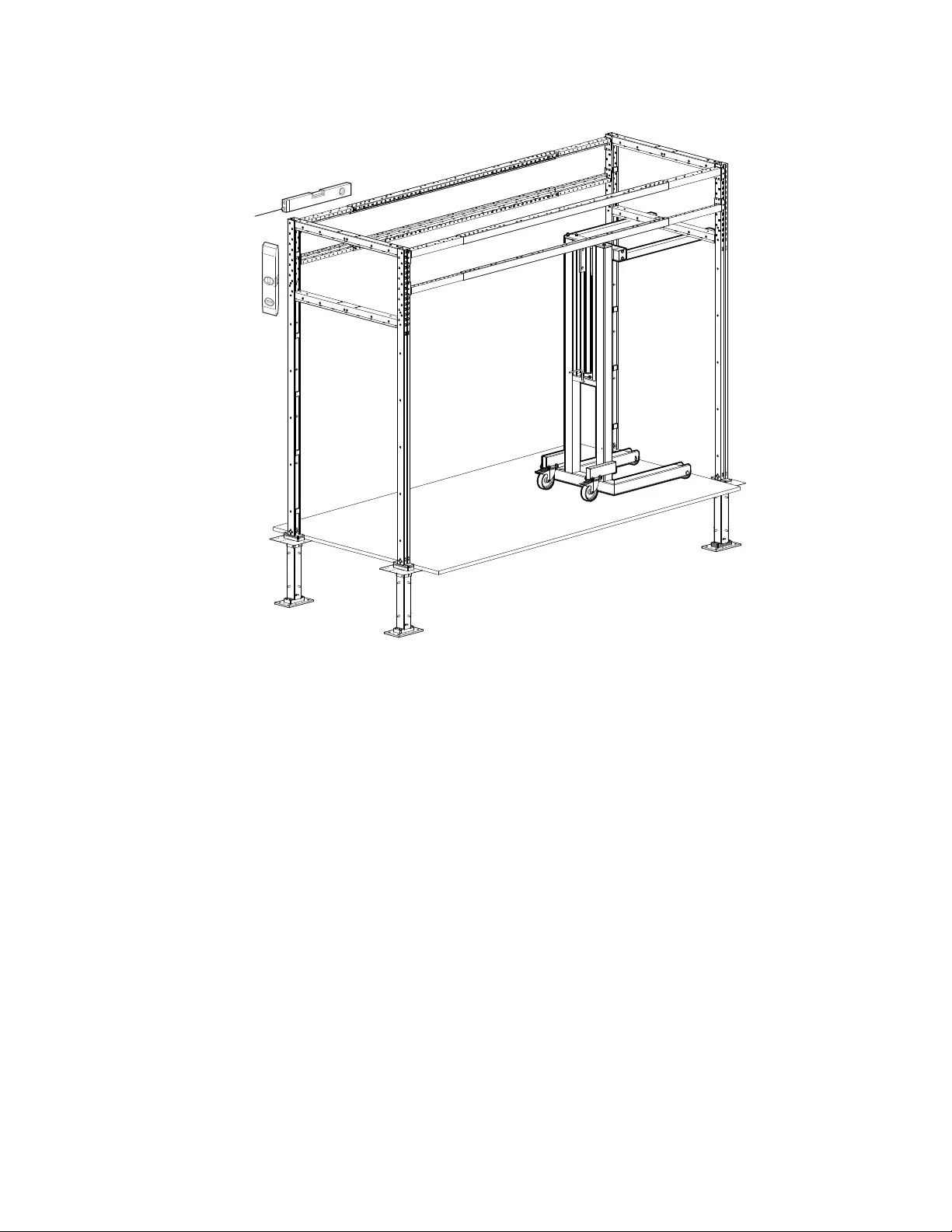
33HyperPod System Installation
3. Use a lift, or a rolling scaffold and a jack stand, to support the frame end that is not secured
to the floor stands.
4. Configure a second set of floor stands. Follow the procedure to “Configure the first two (2)
floor stands” on page 29 with one exception: use the HyperPod frame (instead of the
alignment tool) to determine placement for the second set of floor stands.
5. Check the frame and floor stands for proper alignment. Then secure the floor stands to the
floor according to local and national standards.
6. Secure the vertical posts to the floor stands with the 30 mm, M10 x 1.5 button head cap
screws.
Alternate method for floor stand configuration.
1. Follow the instructions to configure the basic HyperPod frame (see “Frame end
configuration” on page 34 and “Length beam assembly” on page 35). Ensure the frame is
level, plumb, and in the correct location. Use tape or a pencil to mark the floor tiles around
the vertical post feet (these markings can be used to cut the tiles).
2. Use a lift, or a rolling scaffold and a jack stand, to support one frame end (see “Configure
subsequent floor stands” , step 3 for an illustration).
3. Follow the procedure to “Configure the first two (2) floor stands” on page 29 with one
exception: use the HyperPod frame (instead of the alignment tool) to determine placement
for the floor stands.
4. Repeat steps 2 and 3 at the other end of the HyperPod frame.
acs0167a
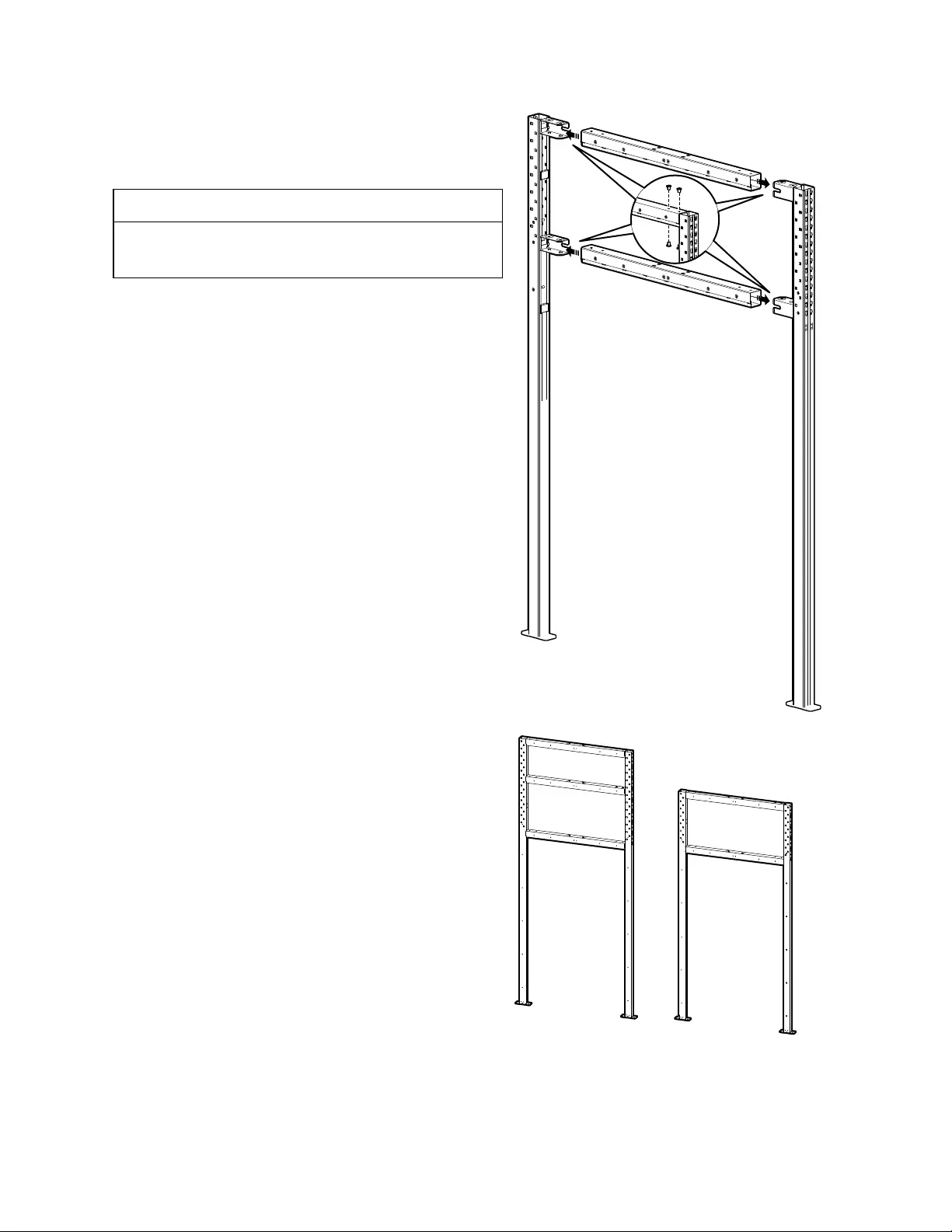
HyperPod System Installation34
Frame end configuration
Assemble vertical posts to width beams (2 width
beams for the Short HyperPod, 3 width beams
for the Tall Hyperpod) using the M8 x 12 T30
screws provided.
Assemble a second set of vertical posts and
width beams.
NOTE: If needed, the temporary frame support
can be installed to the assembly at this time.
See “Temporary frame support” on page 37 for
more information.
.
NOTICE
Hole plugs are included with this assembly. It is recommended
to wait until the accessories are installed before installing the
hole plugs.
acs0047a
acs0160a
Short
Tall
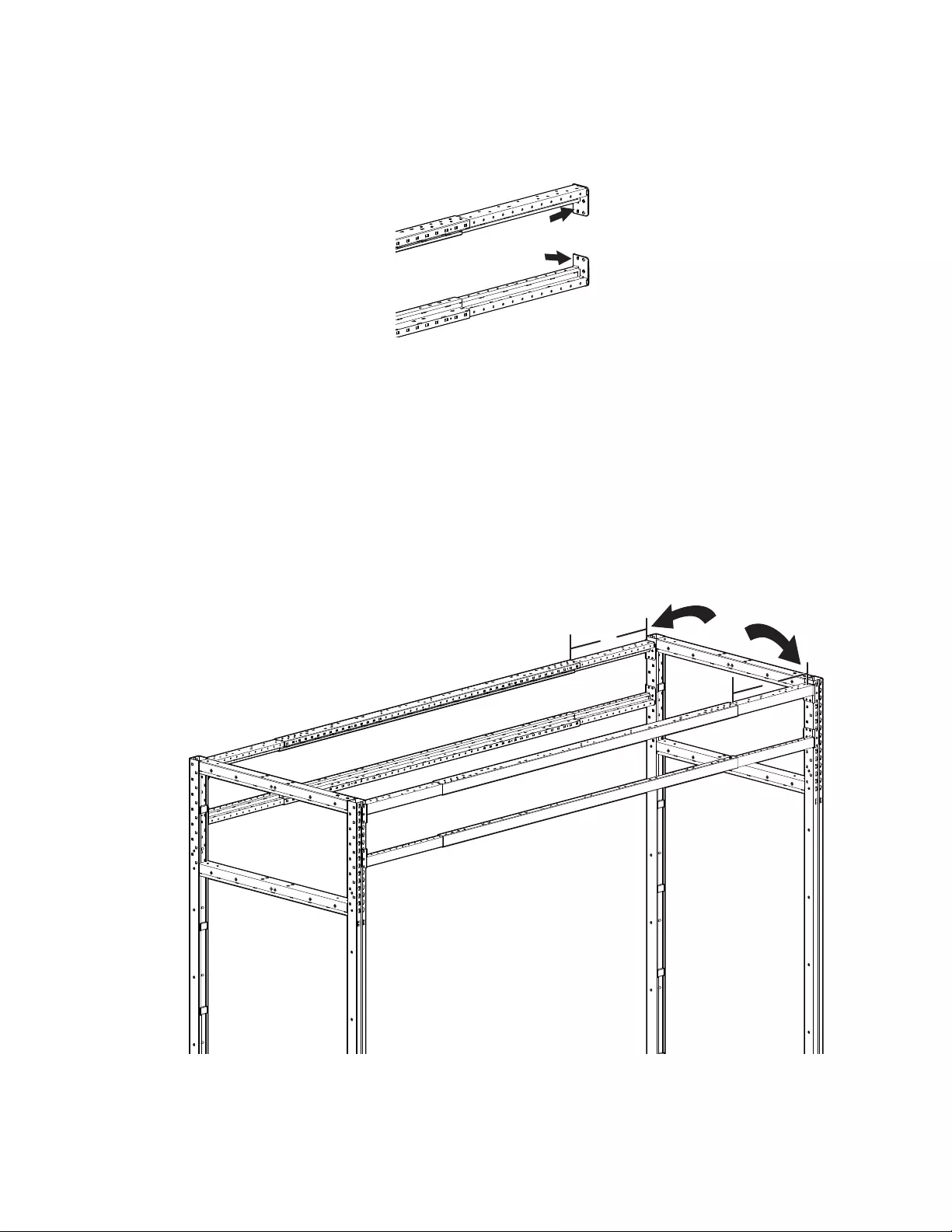
35HyperPod System Installation
Length beam assembly
Install the telescoping horizontal beams to the vertical post assemblies.
1. Assemble the beam by sliding the end sections into the main beam. Make sure the bracket
on the end is in the correct position for attaching to the vertical post.
2. Slide the length beam to the desired length. The beam is marked at the 2.4 m (8 ft) and
3.6 m (12 ft) lengths. If the length of your HyperPod will be more than 2.4 m (8 ft) but less
than 3.6 m (12 ft), measure and mark the length beams so they can be secured at the
appropriate length.
NOTE: The left and right end inserts of the length beam can each be extended to add
600 mm (2 ft). When both end inserts are fully extended, the total length of the length beam
is 3.6 m (12 ft). When setting up the length beams to the calculated length of the aisle you
need in your HyperPod, make sure that the inserts on both ends of each length beam are
extended the same length. For example, if the left end insert is extended by 50 mm (2 in.),
then the right end insert should also be extended by 50 mm (2 in.).
acs0144a
acs0064b
=
acs0145a
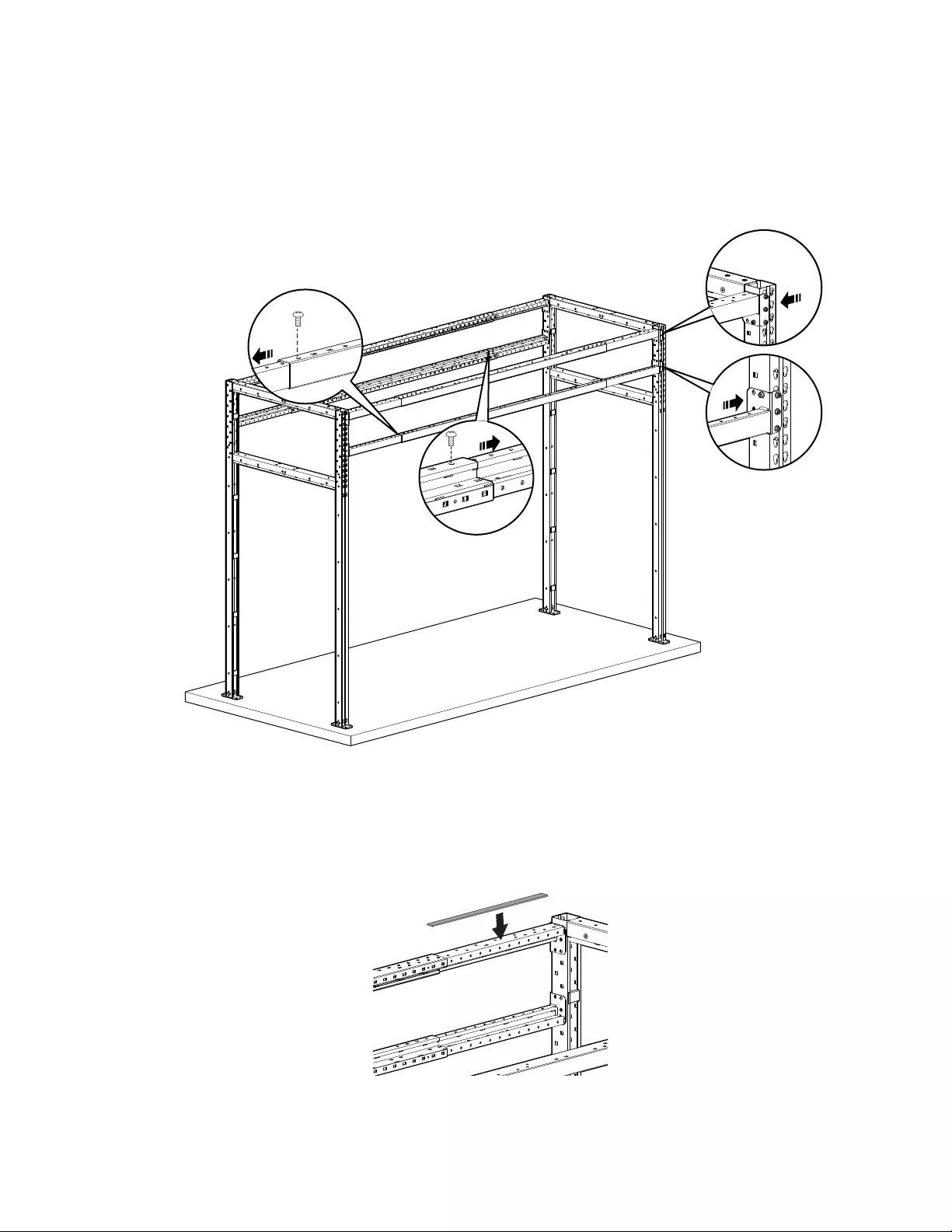
HyperPod System Installation36
3. Secure the small beam ends in place with M6 x 12 pan head T30 screws.
4. Secure the length beams to the vertical posts with four provided M8 x 25 hex head bolts and
M8 nuts.
The lower length beam should be placed in a position that will allow you to install your tallest
rack. The upper beam should be placed 3 U above the lower beam to provide space for the
window assembly.
5. The end inserts of the length beam are smaller than the main portion of the beam. Apply the
self-adhesive foam seal to the gap on the extensions of the length beam to fill the space.
acs0012a
acs0064b
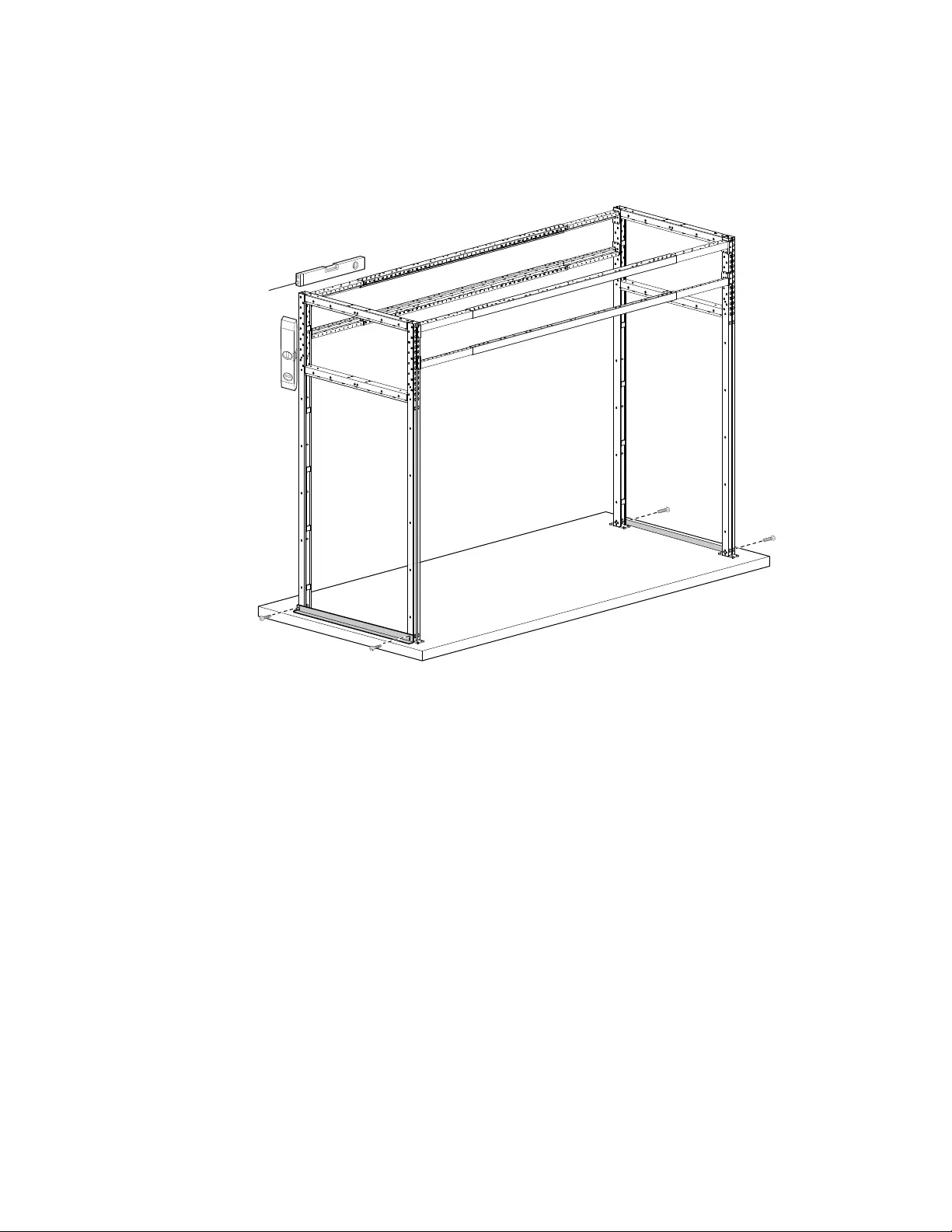
37HyperPod System Installation
Temporary frame support
If you are not going to secure the frame to the floor at this time, attach the temporary support to the
feet of the vertical posts with four M8 x 12 T30 screws per post to stabilize the frame while making
sure the frame is level and plumb. The temporary frame support helps maintain the placement of
the HyperPod system during assembly.
acs0105a
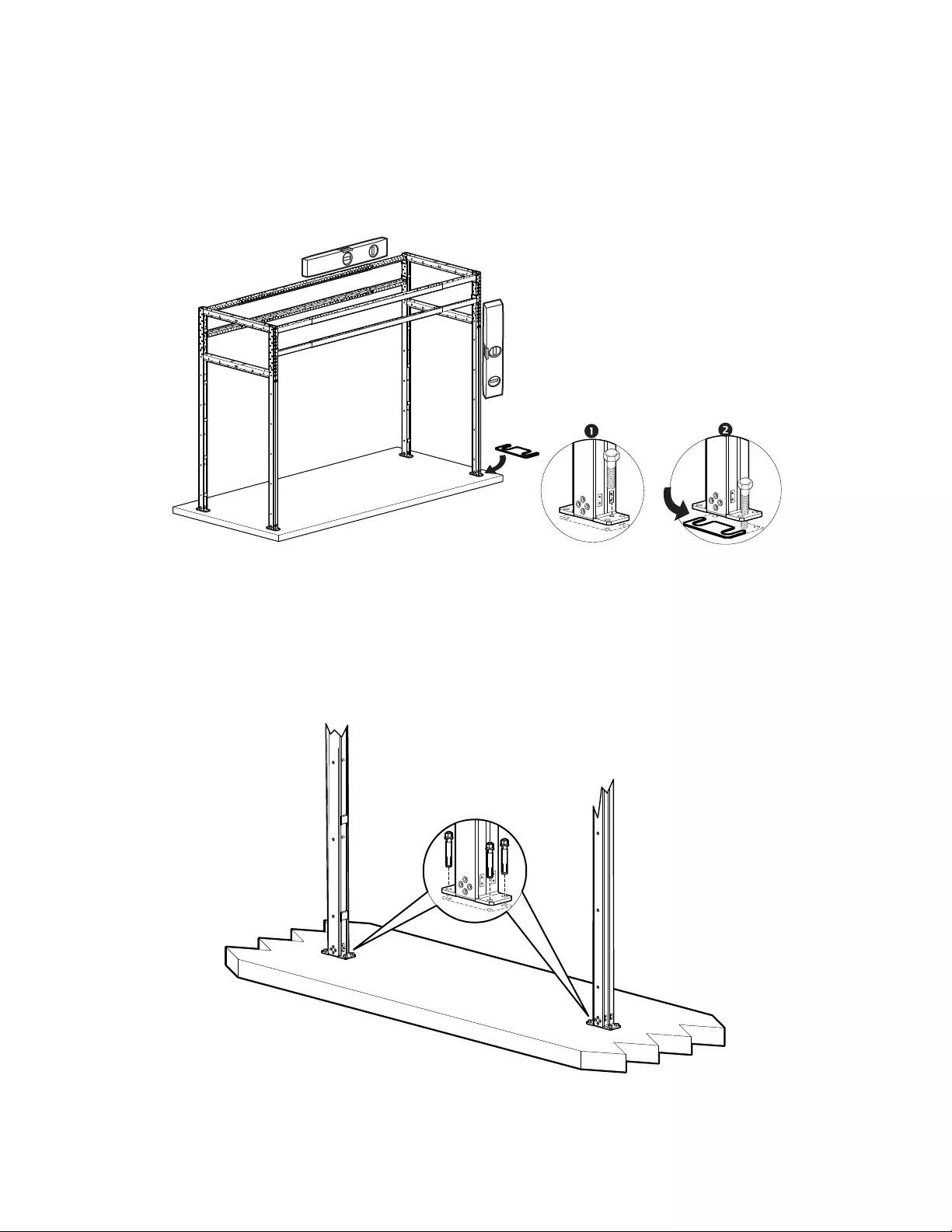
HyperPod System Installation38
Secure the frame to the floor
This procedure is for the regular floor option. If you have a raised floor, see “Configure the first two
(2) floor stands” on page 29.
1. To prepare to secure the frame to the floor, adjust the frame until level and plumb. Use the
supplied shims as necessary. Use threaded screws (not provided) to raise the vertical post
foot plate from the floor.
2. Attach the vertical posts at one end to the floor. Do not attach both ends of the frame to the
floor until length is checked to accommodate the intended equipment and the frame is level
and plumb.
acs0064a
acs0048a
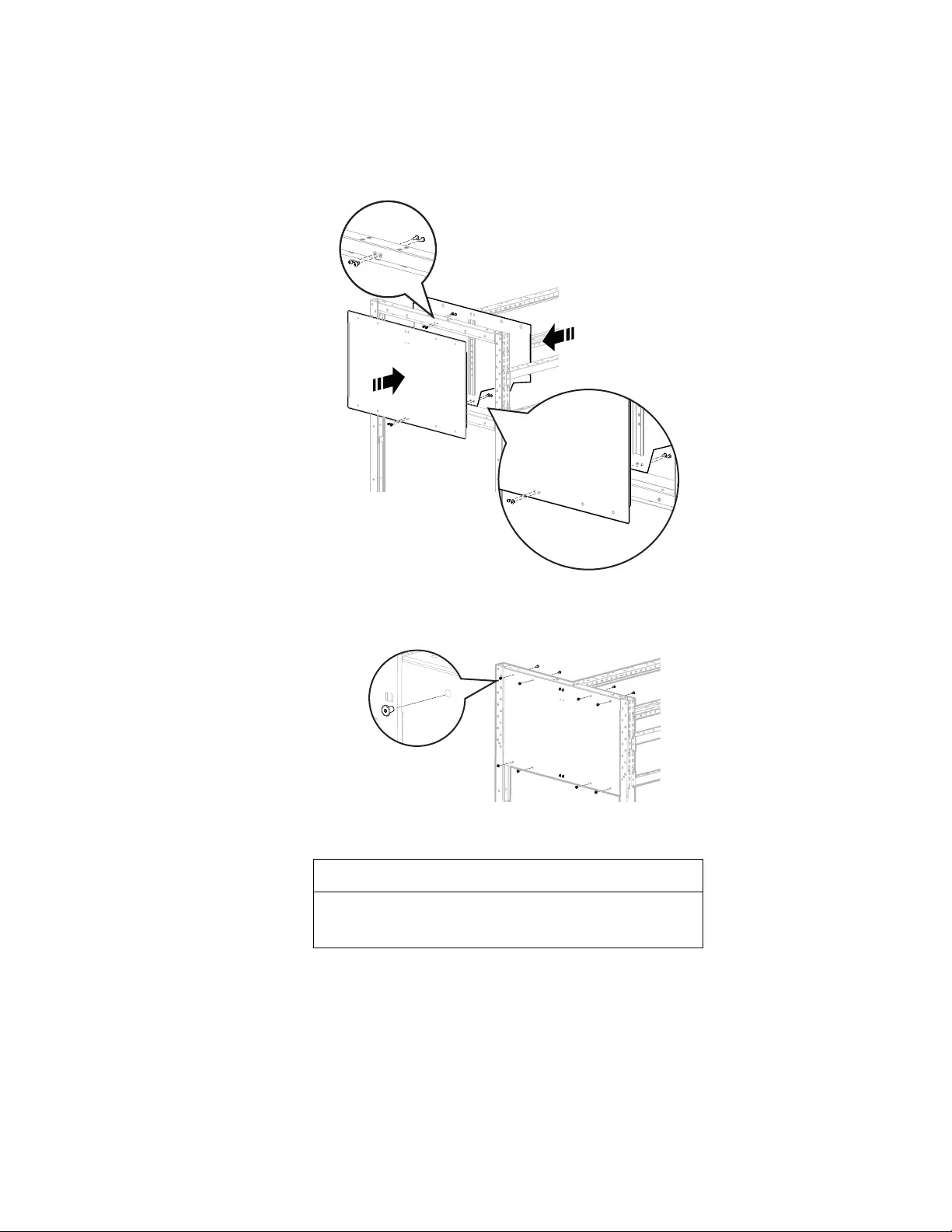
39HyperPod System Installation
End caps
Install the end caps (exterior and interior panels) above the door area on the vertical posts.
Loosely mount (4) M6 x 12 pan head T30 screws on both sides of the topmost width beam, then
hang the interior and exterior end cap panels from the screws. Install four (4) more M6 x 12 pan
head T30 screws at the bottom of the panels.
Use eight (8) M8 x 12 low head Nylok T30 screws to secure the inner and exterior panels. Then
tighten the M6 x 12 pan head T30 screws.
NOTICE
Hole plugs are included with this assembly. It is recommended
to wait until the accessories are installed before installing the
hole plugs.
acs0178a
acs0013b
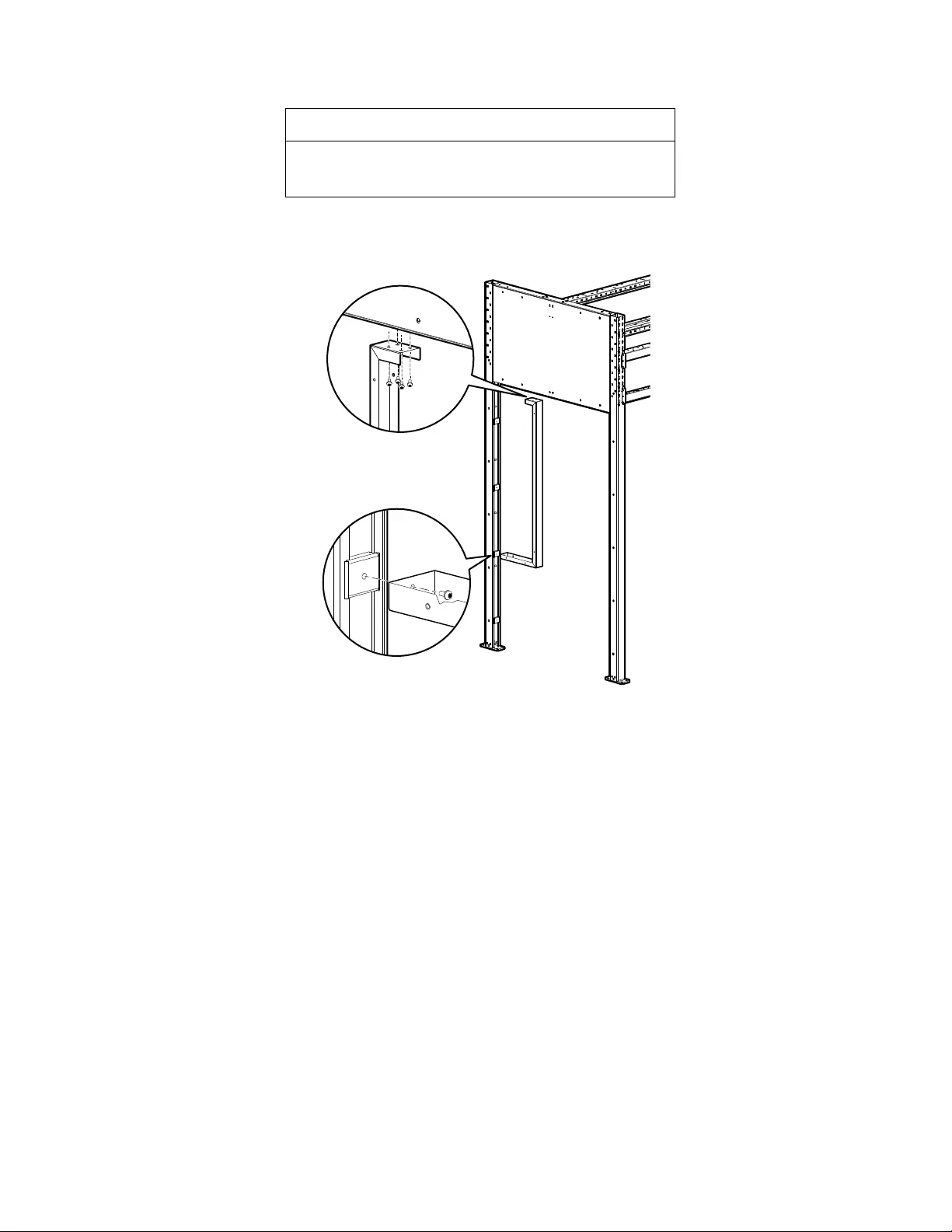
HyperPod System Installation40
Door frames
1. If you have a 1.9 m (6 ft) aisle, secure the L bracket to the frame with M6 x 12 pan head T30
screws.
2. Place the front and back panels together around the vertical support post.
3. Secure the back panel to the vertical support post with the M8 x 12 T30 screws. For a
1.9 m (6 ft) aisle, also secure the back panel to the L bracket with four M5 x 10 low head
screws.
NOTICE
Vertical posts must be secured to the floor before installing the
door frames. The door frames enclose the vertical posts,
prohibiting access.
acs0169a
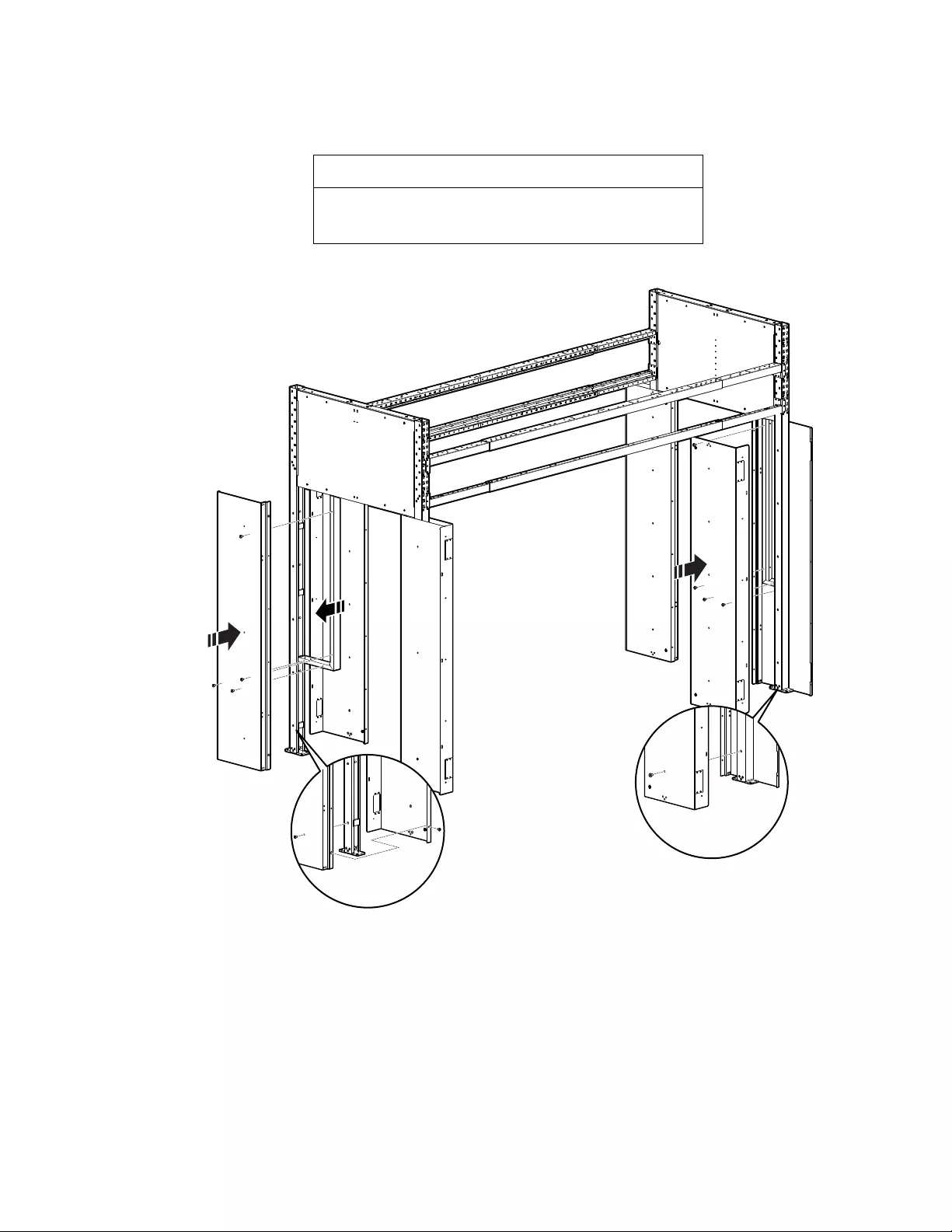
41HyperPod System Installation
4. Secure the front panel to the back panel and vertical posts with the M8 x 12 T30 screws and
M5 x 12 flat U cut flat head Phillips screws. For a 1.9 m (6 ft) aisle, also secure the front
panel to the L bracket with four M5 x 10 low head screws.
NOTICE
Hole plugs are included with this assembly. It is recommended
to wait until the accessories are installed before installing the
hole plugs.
acs0014b
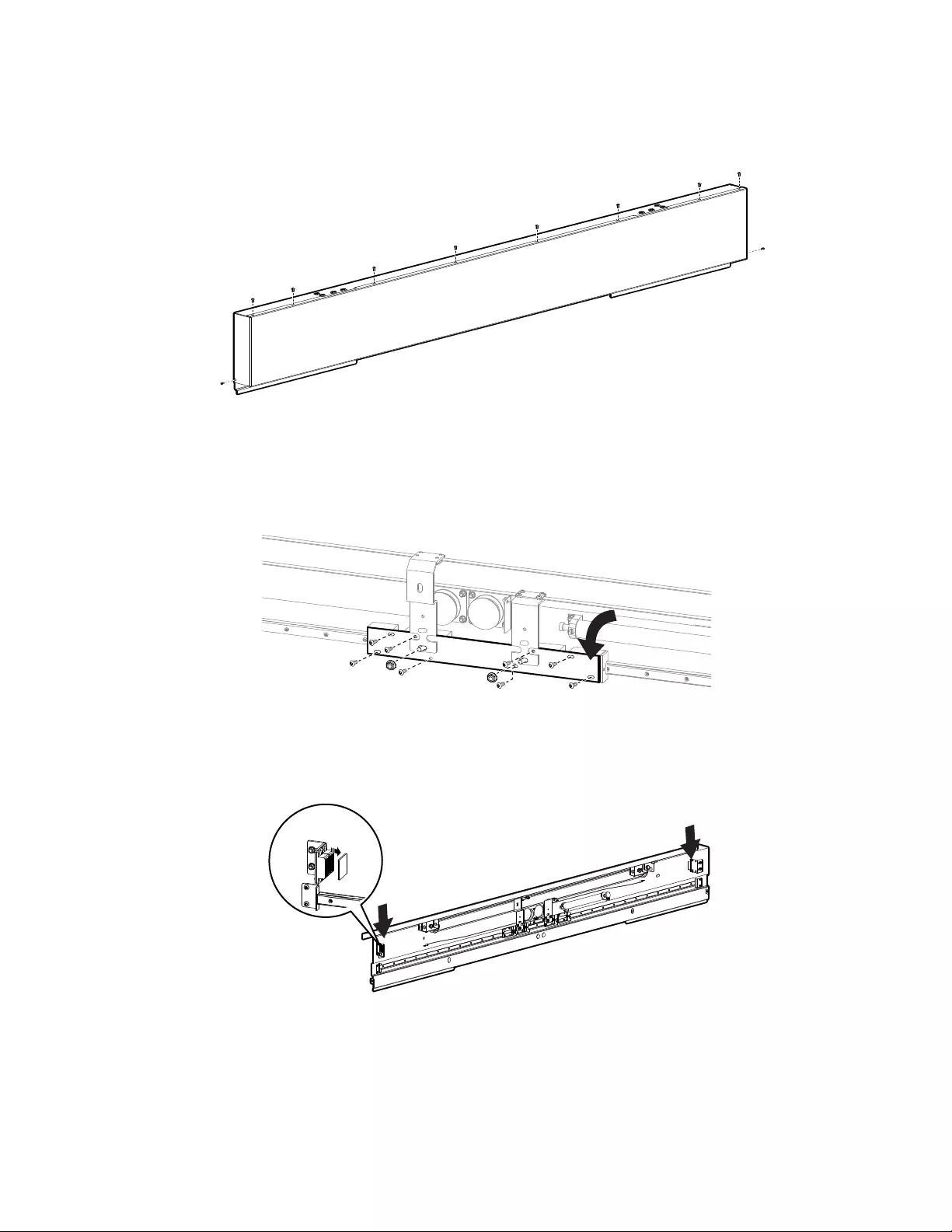
HyperPod System Installation42
Doors
1. Remove the cover of the door hanging rail assembly. Save the cover and ten (10)
M4 x 8 mm button head TORX screws.
2. Remove the eight (8) M4 x 8 mm button head TORX screws and two (2) M6 Hex nuts
securing the shipping bracket. Discard the shipping bracket,
3. Remove the metal cover plate on the magnets.
acs0175a
acs0148b
acs0155a
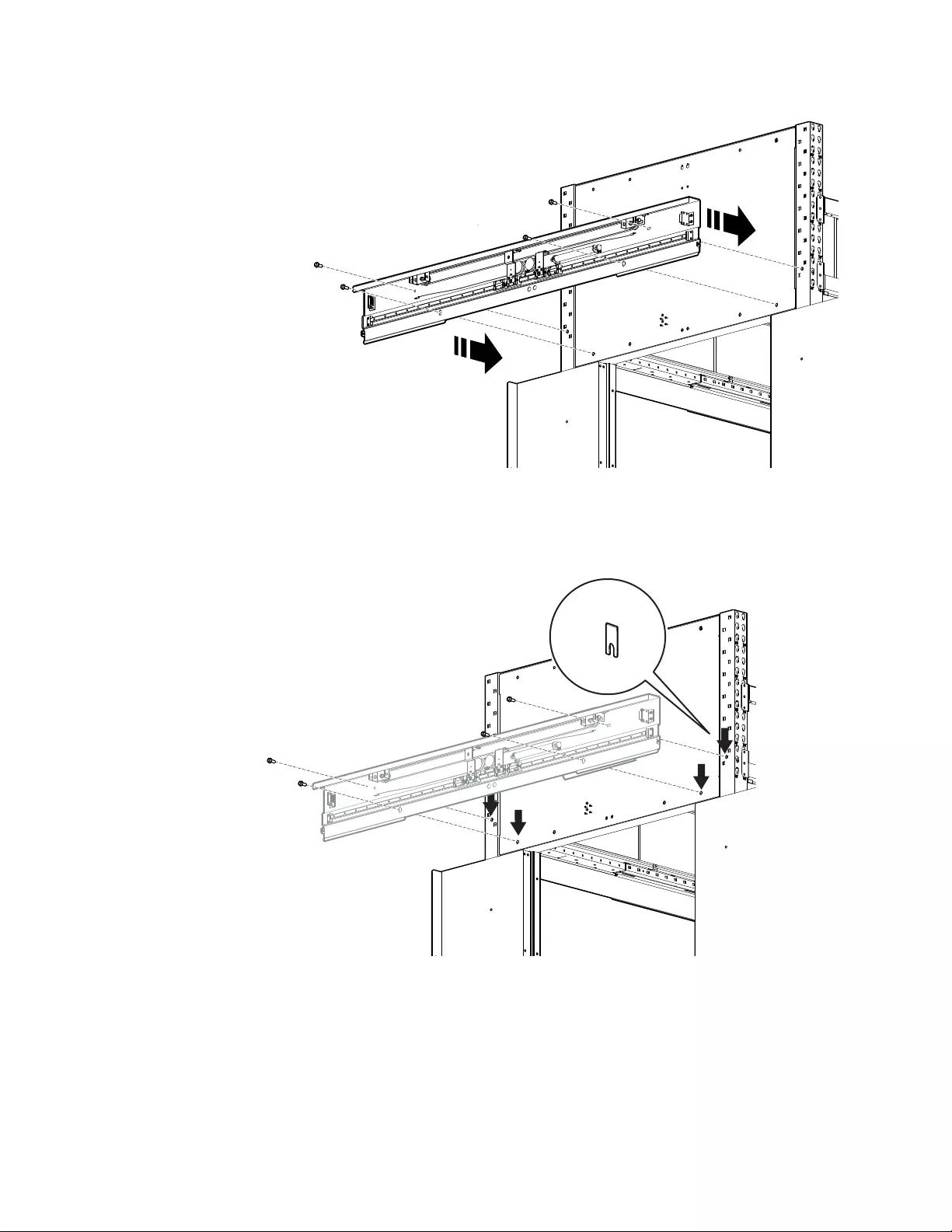
43HyperPod System Installation
4. Attach the door hanging case to the frame above the top of the door opening with four
M8 x 12 low head T30 screws.
5. Use the shims included with the door hanging case to ensure the hanging case is level,
plumb, and square to the door frame. The door hanging case must clear the door frame an
equal distance on both ends to ensure the doors will move without obstruction.
acs0063a
acs0063b
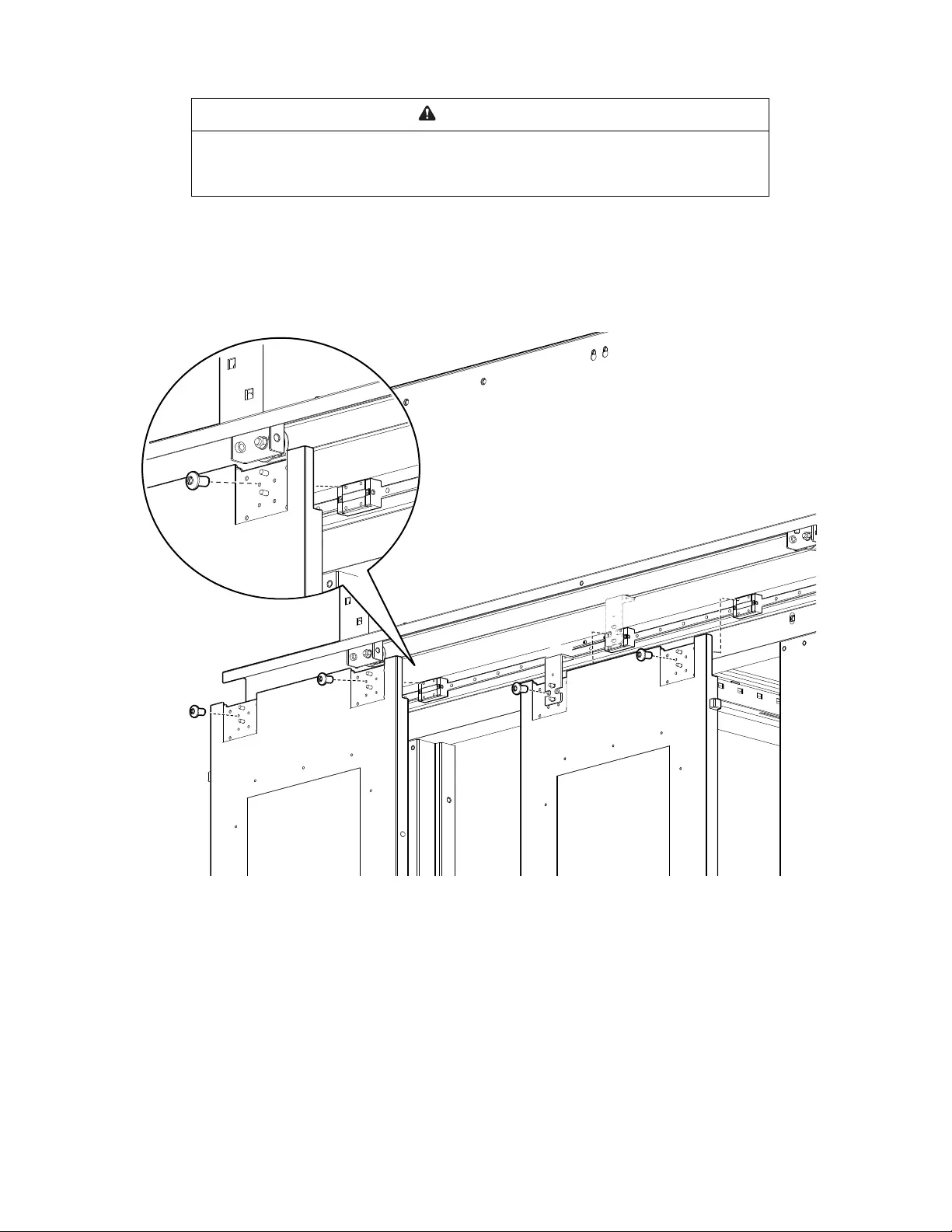
HyperPod System Installation44
6. Hang the doors.
The two (2) locations on the doors for the brackets must be lined up with the sliding blocks.
The innermost brackets are already attached to the reel. The two (2) posts on the door fit
through the slotted holes on the bracket.
a. At least one person must hold a door up to the sliding blocks while another person
installs four M4 x 8 button head TORX screws to each of the two (2) blocks.
CAUTION
HEAVY EQUIPMENT HAZARD
At least two (2) people are required to perform this task.
Failure to follow these instructions can result in serious injury or equipment damage.
acs0154a
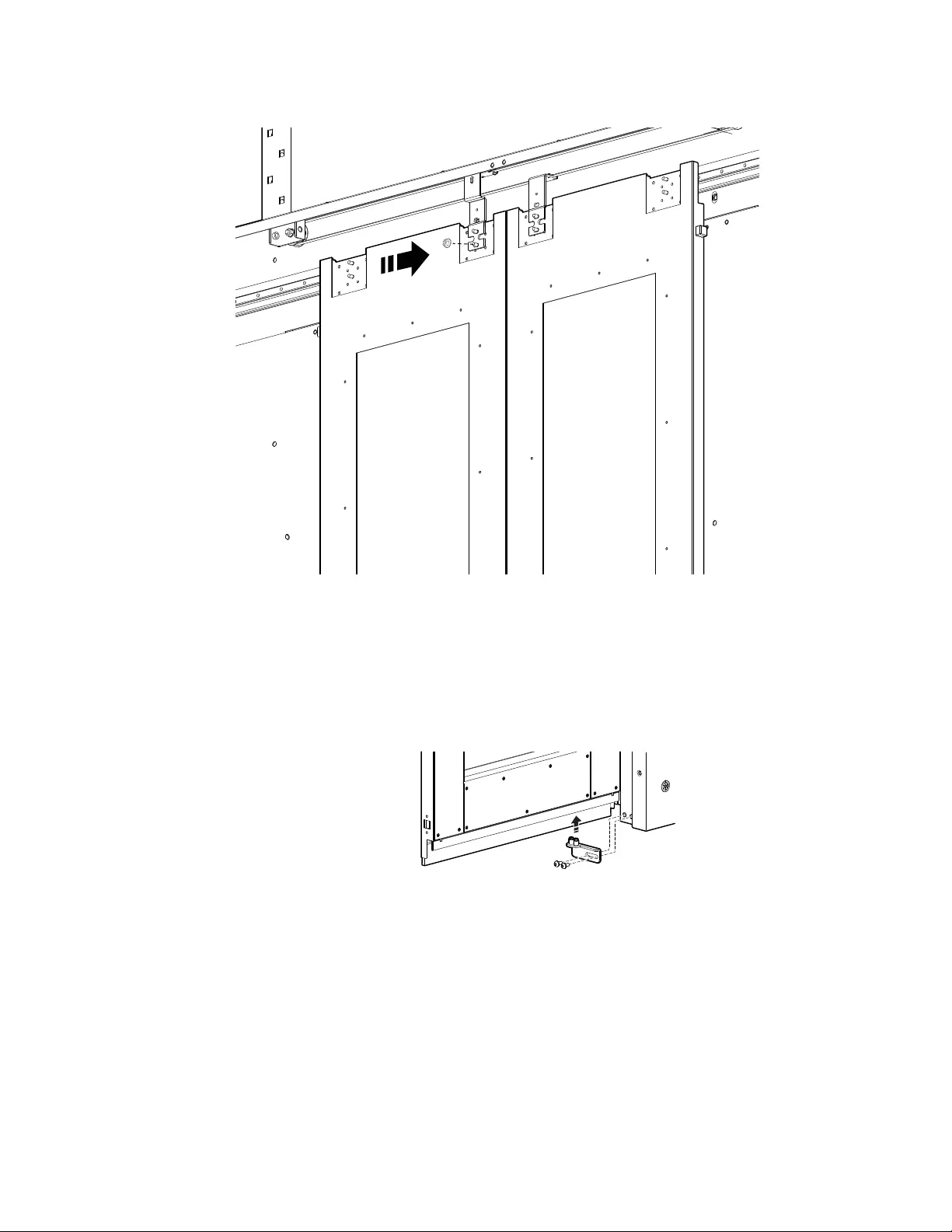
45HyperPod System Installation
b. Install an M6 hex nut to each threaded post on the two (2) innermost brackets,
securing them to the doors.
c. Attach the bottom rails to the doors and secure them to the door frames with the
provided M6 x 12 pan head T30 screws.
acs0149a
acs0077a
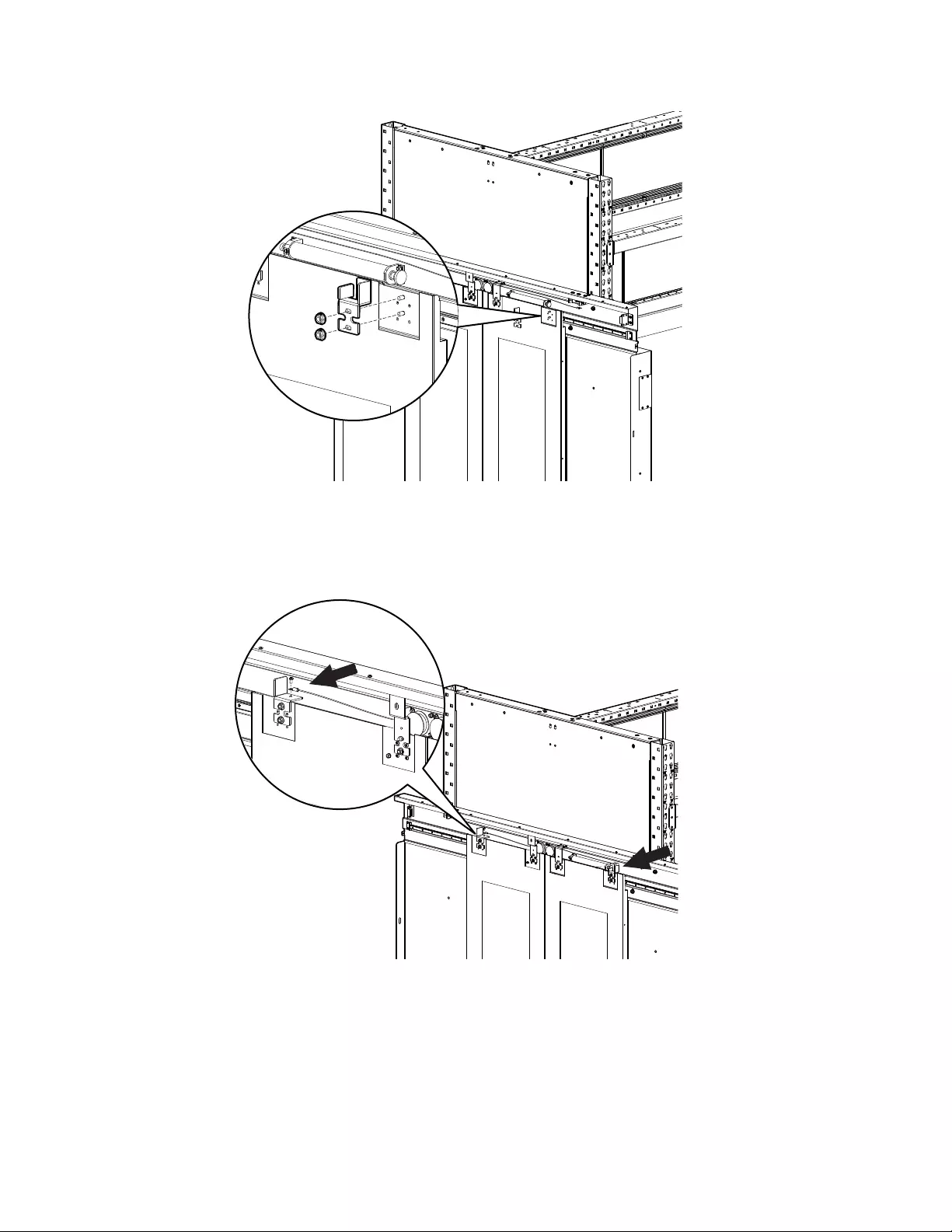
HyperPod System Installation46
d. Install the outermost left and right door hanging brackets to the threaded posts on the
doors with the M6 flanged hex nuts.
e. Pull the end of the cable and attach one end to each of the outermost brackets with
one M4 x 8 button head TORX screw.
acs0079a
acs0153a
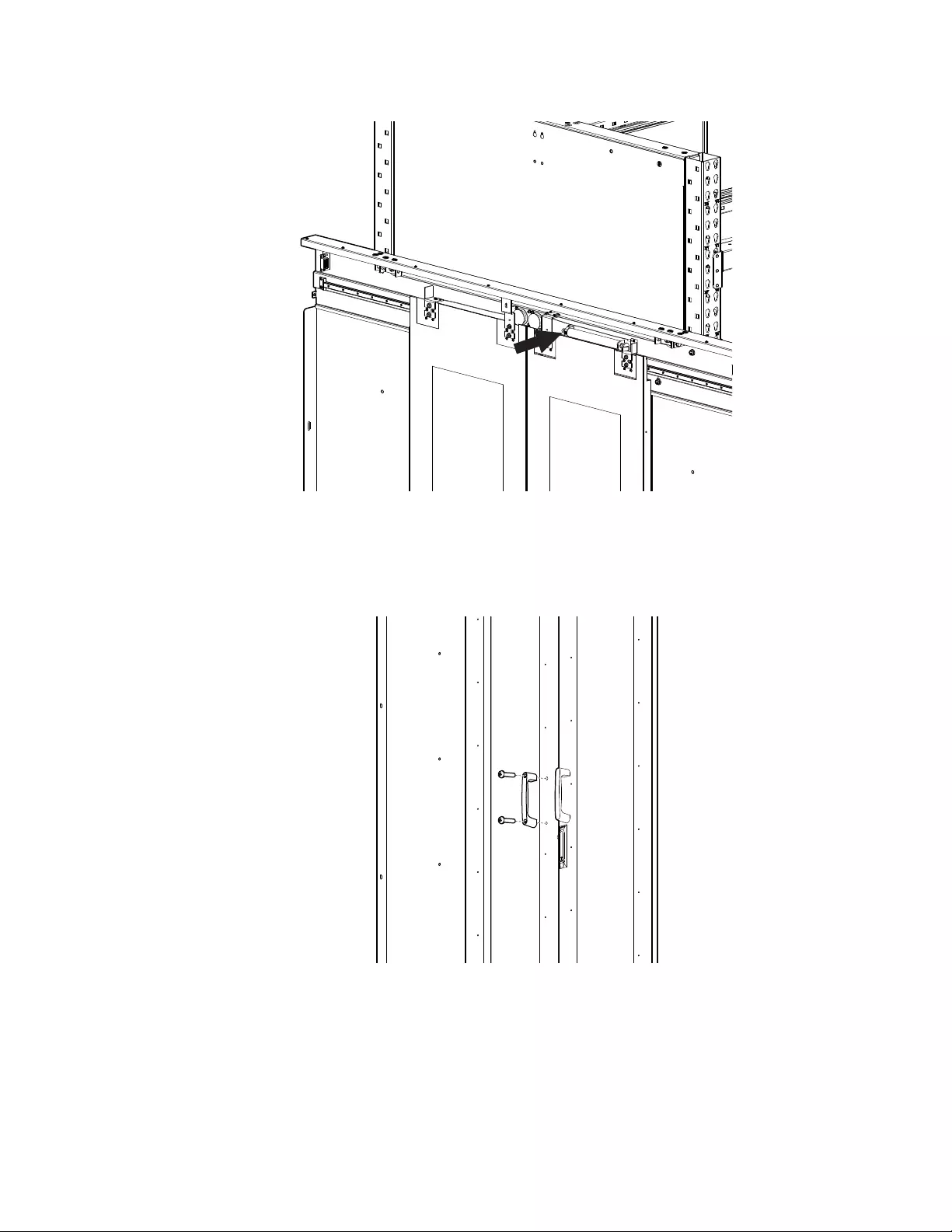
47HyperPod System Installation
f. Test how quickly the doors close. If the doors close quickly enough to slam into each
other, turn the adjustment screw to the right to slow the doors as they close.
g. Attach the door handles to the door with two (2) M5 x 25 pan head screws.
acs0156a
acs0106a
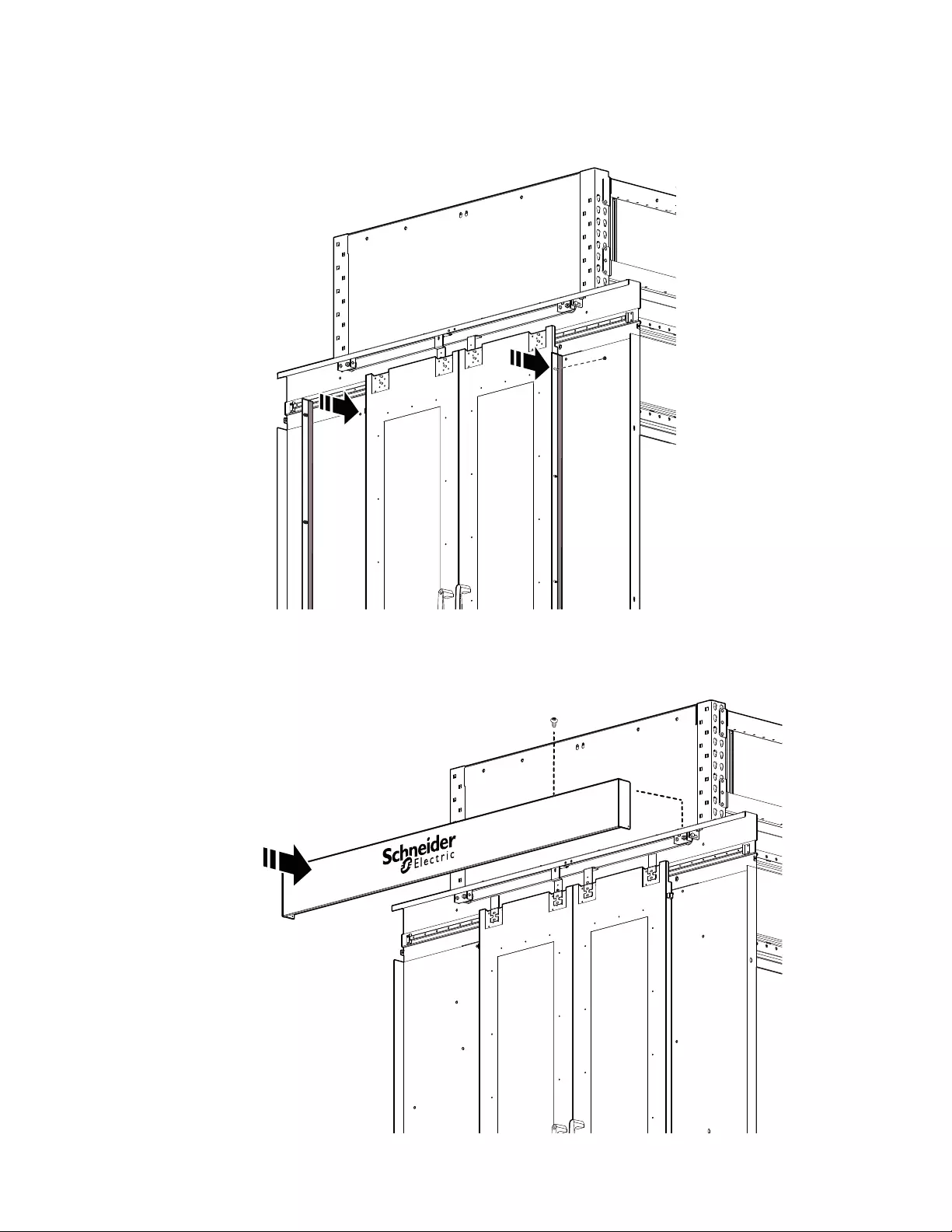
HyperPod System Installation48
h. Install a brush to the outside edges of each door with four M3 x 8 mm flanged TORX
screws and adjust, using the slotted holes of the brush strip, to cover the gap between
the frame and the door.
Test how quickly the doors close again, and adjust if necessary.
i. Install the cover to the door rail assembly with ten (10) M4 x 8 button head TORX
screws.
acs0066b
acs0066a
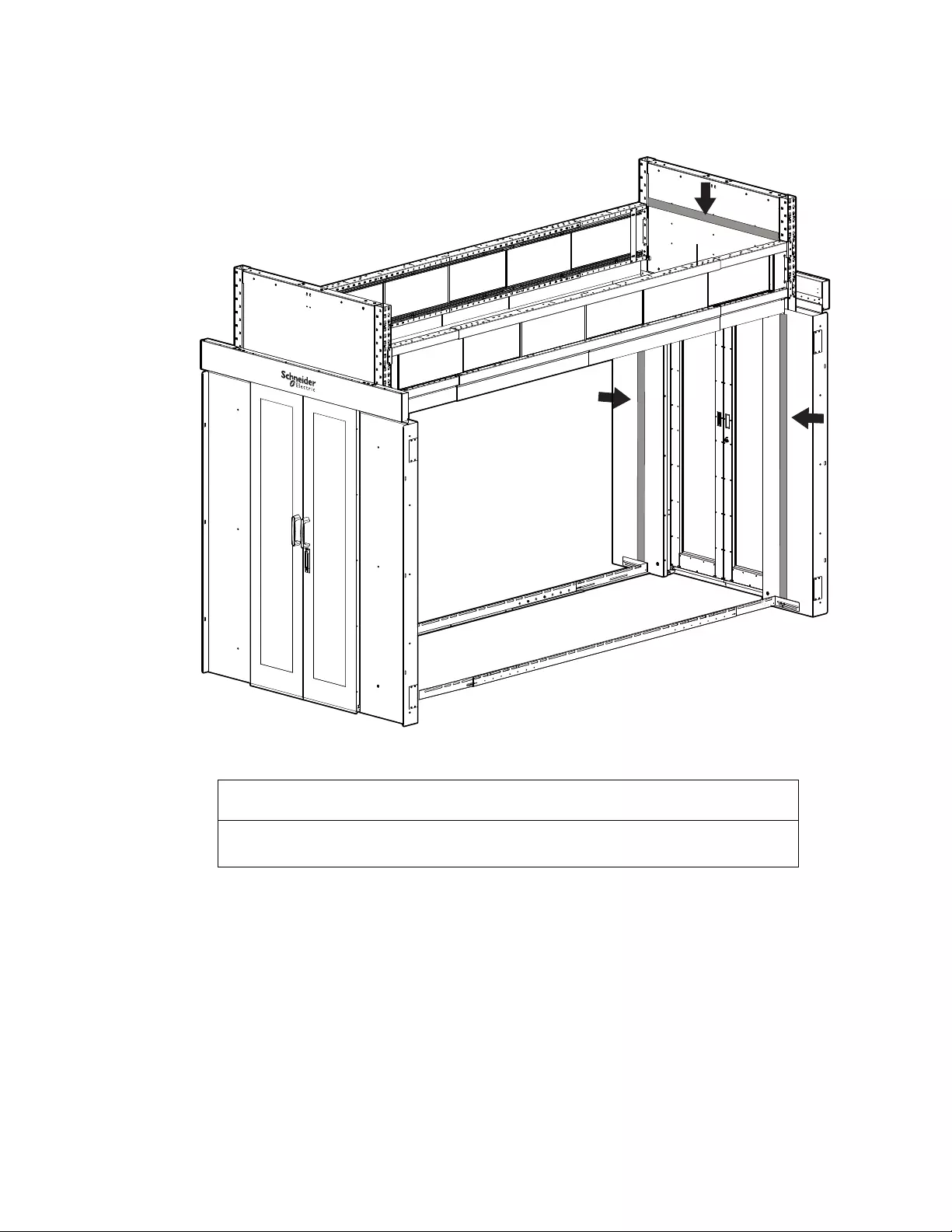
49HyperPod System Installation
Frame seals
Attach the self-adhesive foam seal strips from the seal kit to the backs of the door frame where they
will meet the rack or blanking panel and to the inside end caps where they will meet the roof panel.
NOTICE
You may want to wait until a rack, blanking panel, or roof panel is installed in order to place
the frame seals in the optimal locations.
acs0094a
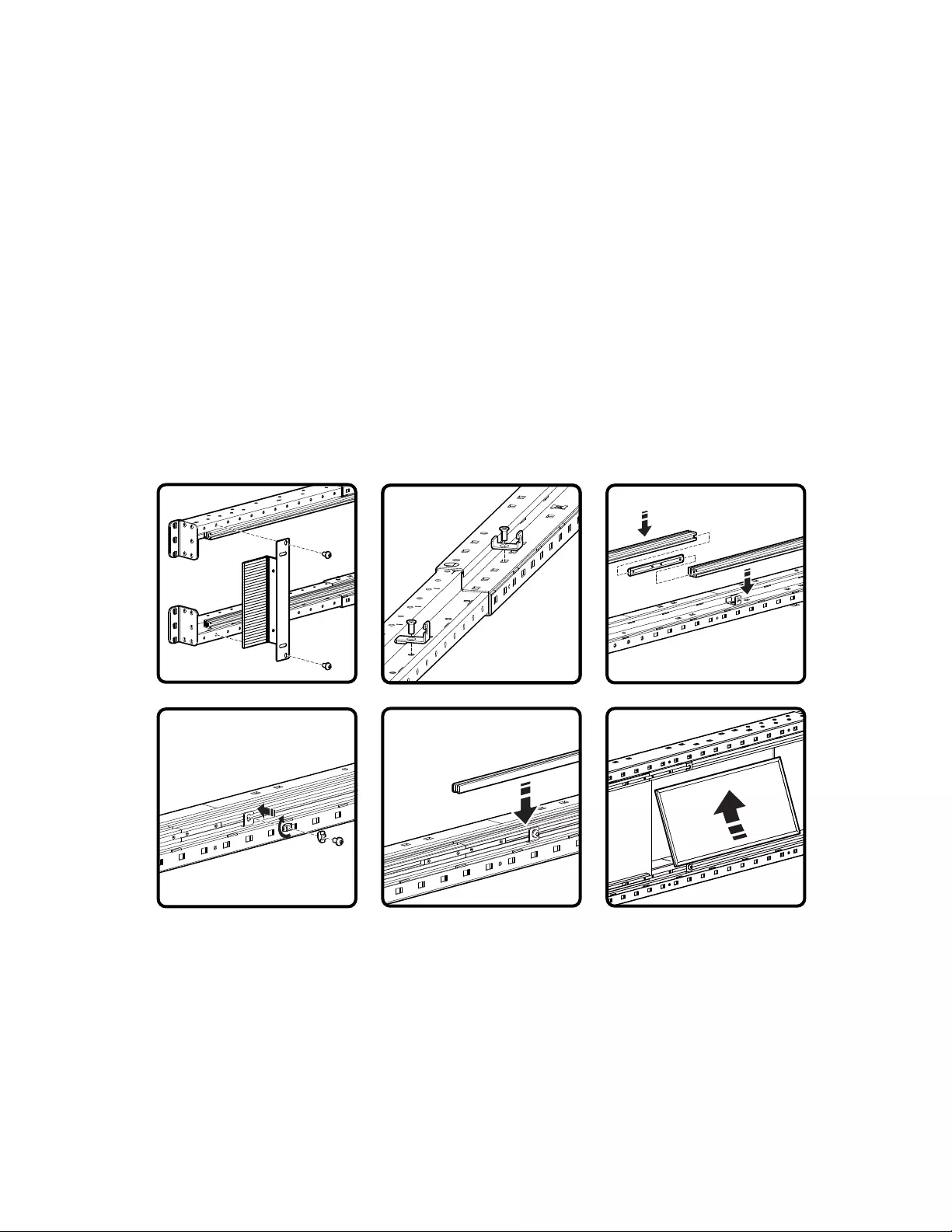
HyperPod System Installation50
Window assemblies
Window rails are installed to the underside of the top length beam and the top of the lower length
beam.
1. Starting at one end of the frame, install the window side brush to the length beams with two
(2) M6 x 12 screws to fill the area between the back of the door frame and the starting edge
of the window assembly .
2. Install two (2) rail brackets to the length beam with M6 x 10 screws for each four foot section
of rail . Use short rail brackets on the non-telescoping part of the length beams, and use
long rail brackets on the telescoping part of the length beams.
3. Join two (2) 1.2 m (4 ft) window rails using the connector with its four M6 set screws .
4. To secure the window rail to the window rail brackets, slide a hammer head nut into the rail
and behind the bracket. Once an M6 x 10 screw is inserted through the bracket to the nut,
rotate the nut 90 degrees to secure the nut in the rail .
5. Insert the rail blocks into the bottom rails .
6. Install the window panels or pass-throughs to the window rails by sliding the parts up into
the top rail and then allowing the bottom edge of the part to drop down into the bottom rail
.
NOTE: HyperPod frames that are 2.4 m (8 ft) long require two (2) 1.2 m (4 ft) rails along the length
of the length beam. Window rails may require cutting to size if the aisle length is longer than
2.4 m (8 ft) and shorter than 3.6 m (12 ft).
acs0015b
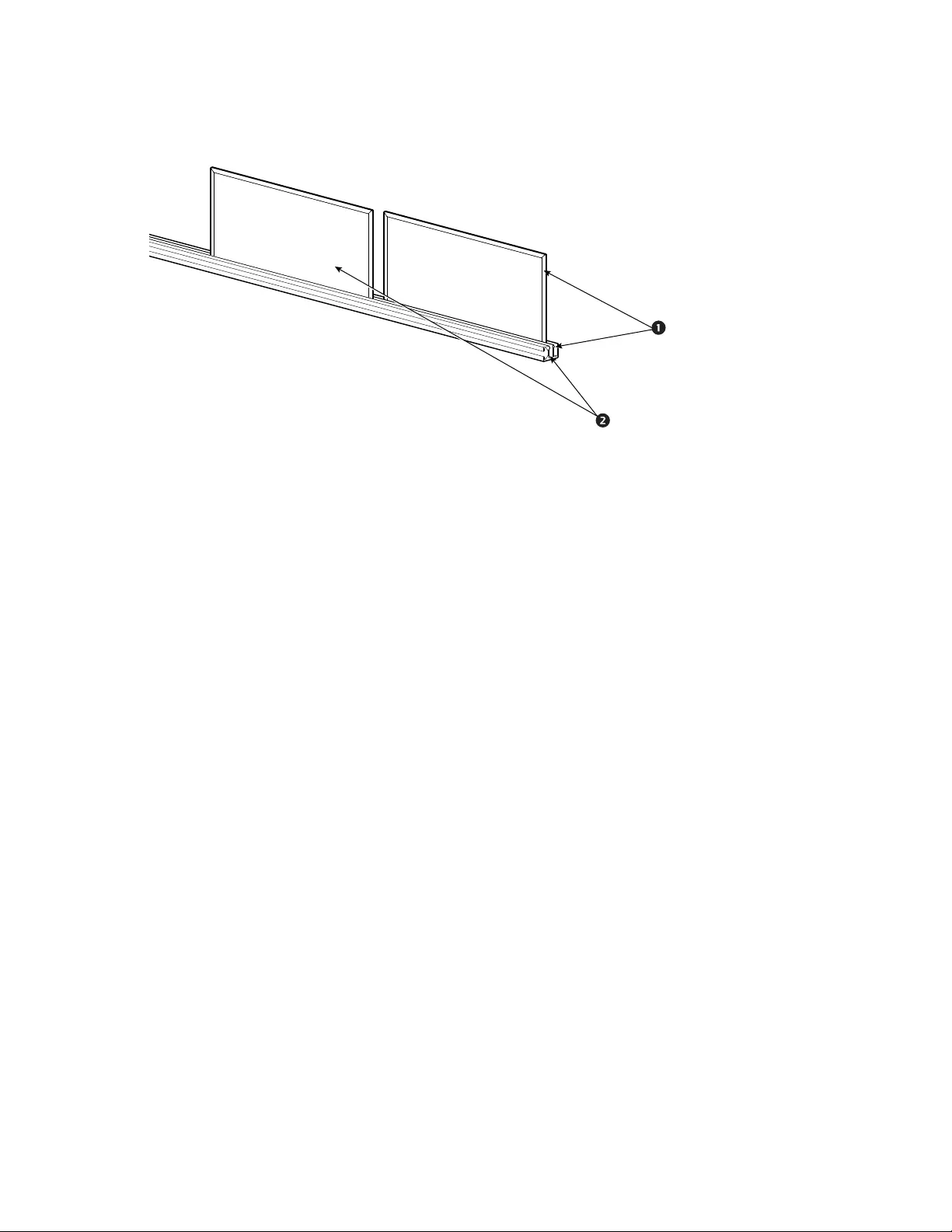
51HyperPod System Installation
NOTE: There are two (2) tracks in the window rail. Alternate tracks when installing the windows.
acs0 50a
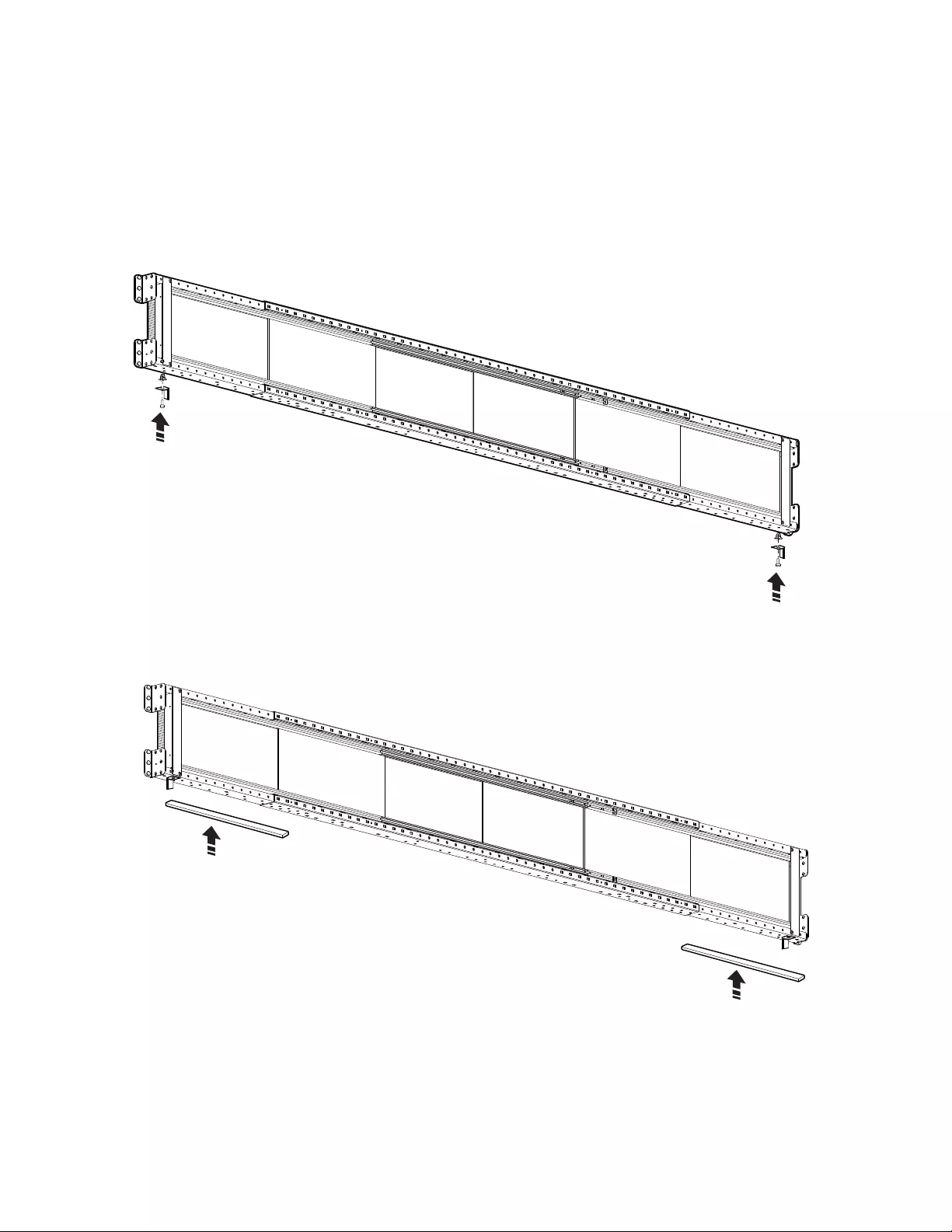
HyperPod System Installation52
Row length brush
Each row length brush has a slide out extension brush on one end. Install the row length brush with
the extension brush end toward the vertical post. The left and right brushes with extension brushes
fully deployed measure 3.6 m (12 ft). With the end of each row length brush meeting at the center
of the length beam, slide out each end of the brush strip until it meets the end of the frame.
1. Install the brush extension clips at each end of the length beam with an M6 x 16 pan head
T30 screw.
2. Apply the self-adhesive foam strip to the bottom of the slide out extension of the length
beam.
acs0151a
acs0141a
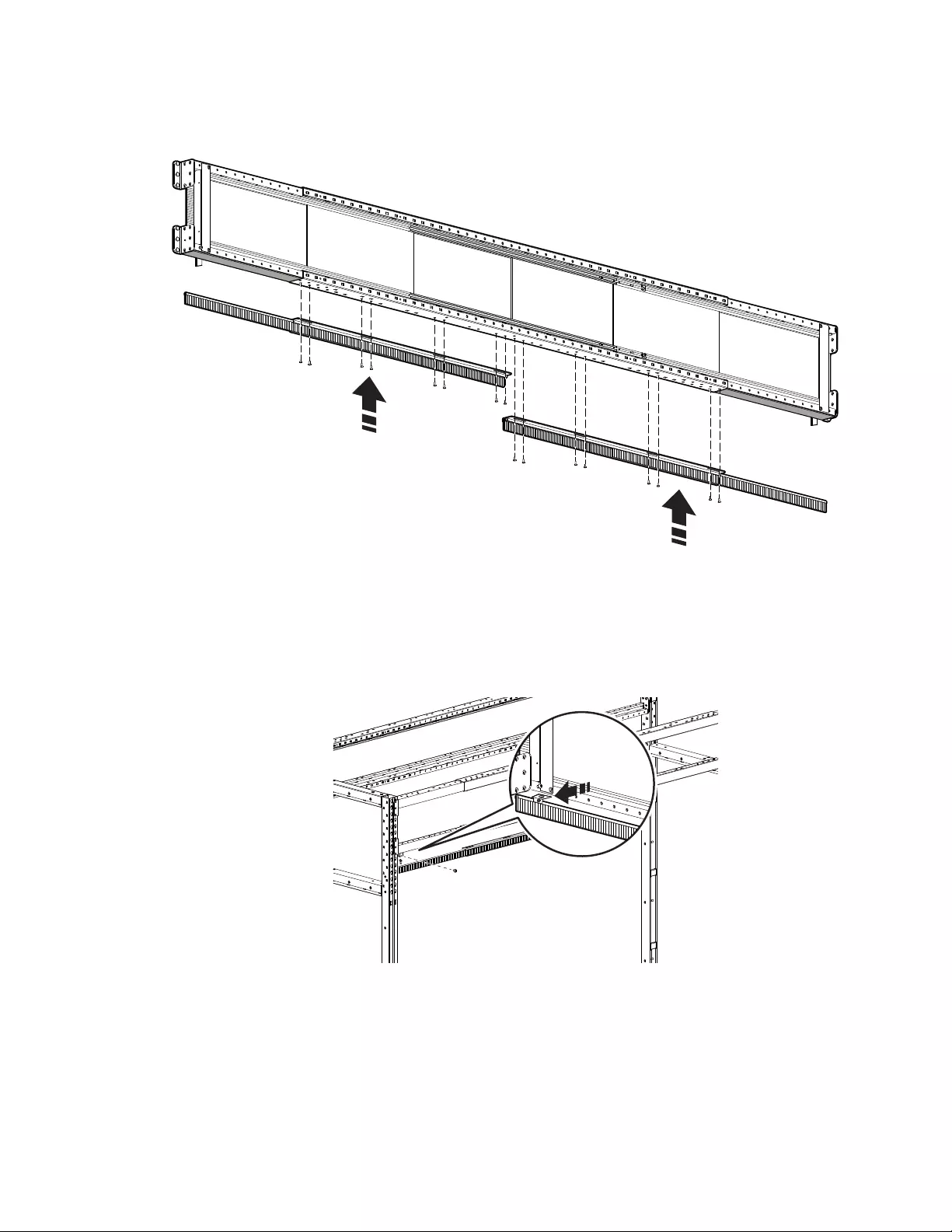
53HyperPod System Installation
3. Hold the row length brush up to the length beam and note the hole locations. Install the
insert nuts to the bottom of the length beams at the appropriate locations. Install the brush
strip to the bottom of the length beam with the provided M6 x 16 pan head T30 screws.
4. Insert the top edge of the brush extension into the clip. Secure the brush extension in the
clip with an M3 x 4 pan head Phillips screw.
acs0016a
acs0142a
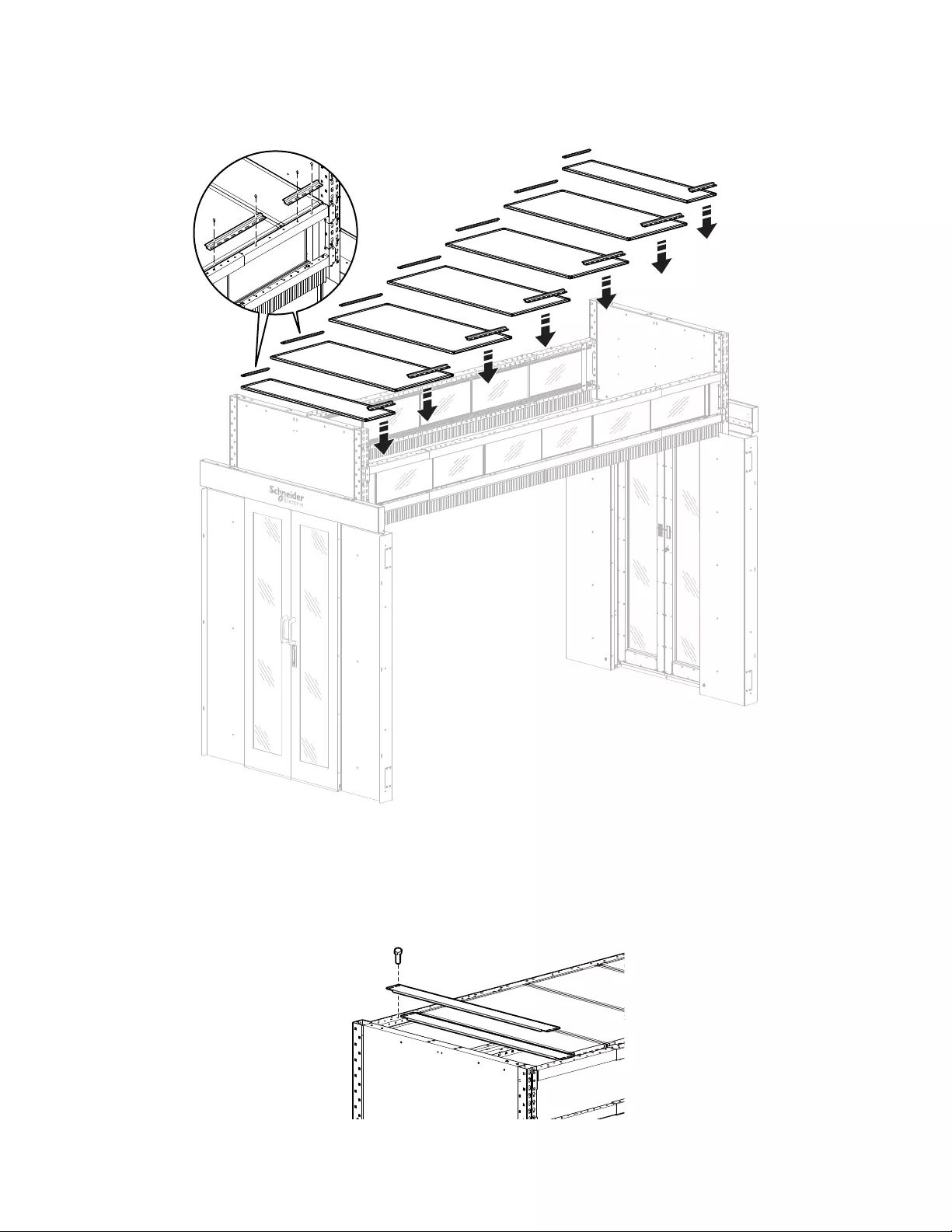
HyperPod System Installation54
Roof panels
1. Install the roof panels to the top of the horizontal length beams using the insert nuts,
brackets, and M6-1 x 16 hex head screws.
2. Use the roof filler panels and hex head screws to fill in the extra space at the end of the
aisle, if any. The roof filler panels have slotted holes to allow for adjustment.
NOTE: Do not use the drop panel for this configuration.
acs0022a
acs0012b
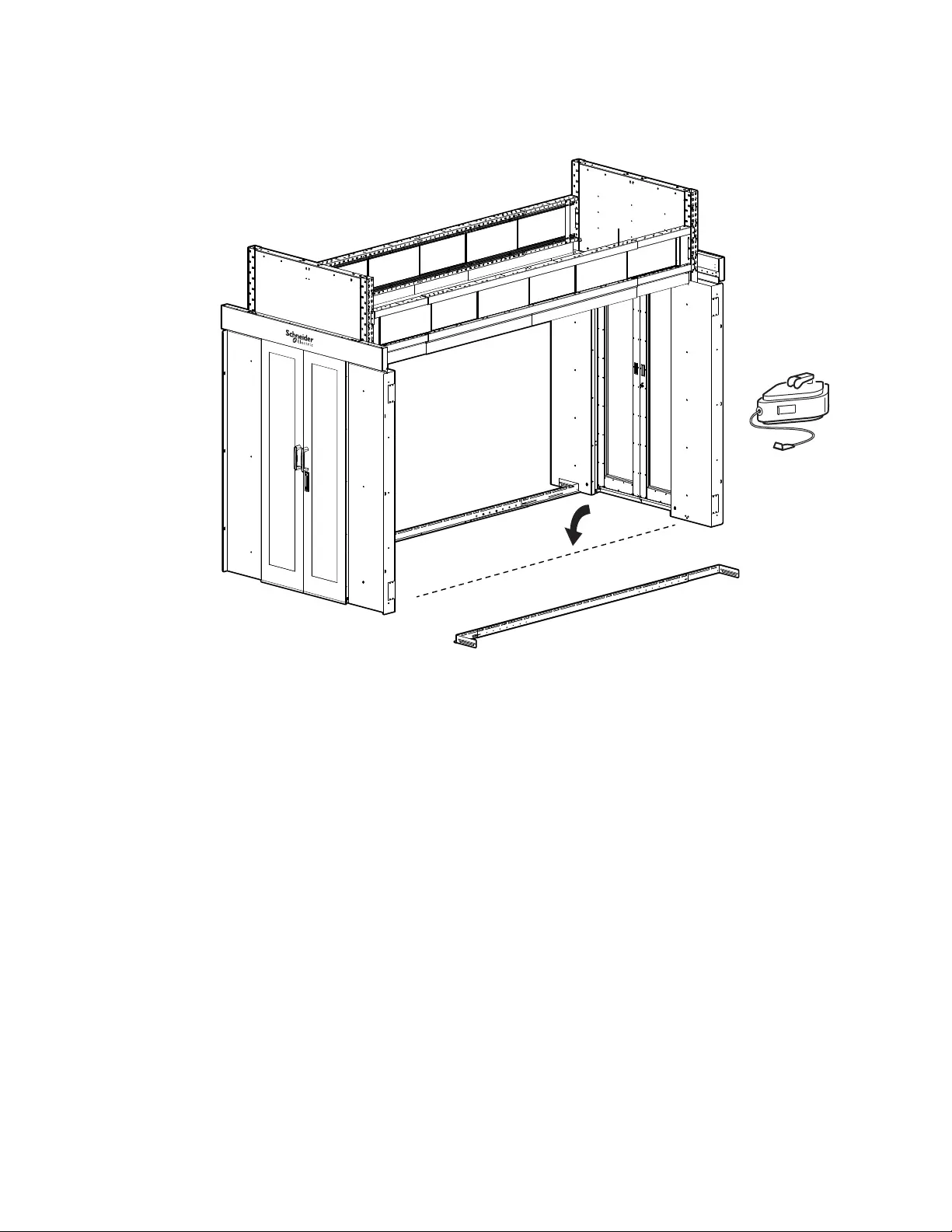
55HyperPod System Installation
Stop rails
1. Measure from front to back of the aisle to make sure the stop rails are straight. Use a chalk
line to help install the HyperPod along a straight line.
acs0143a
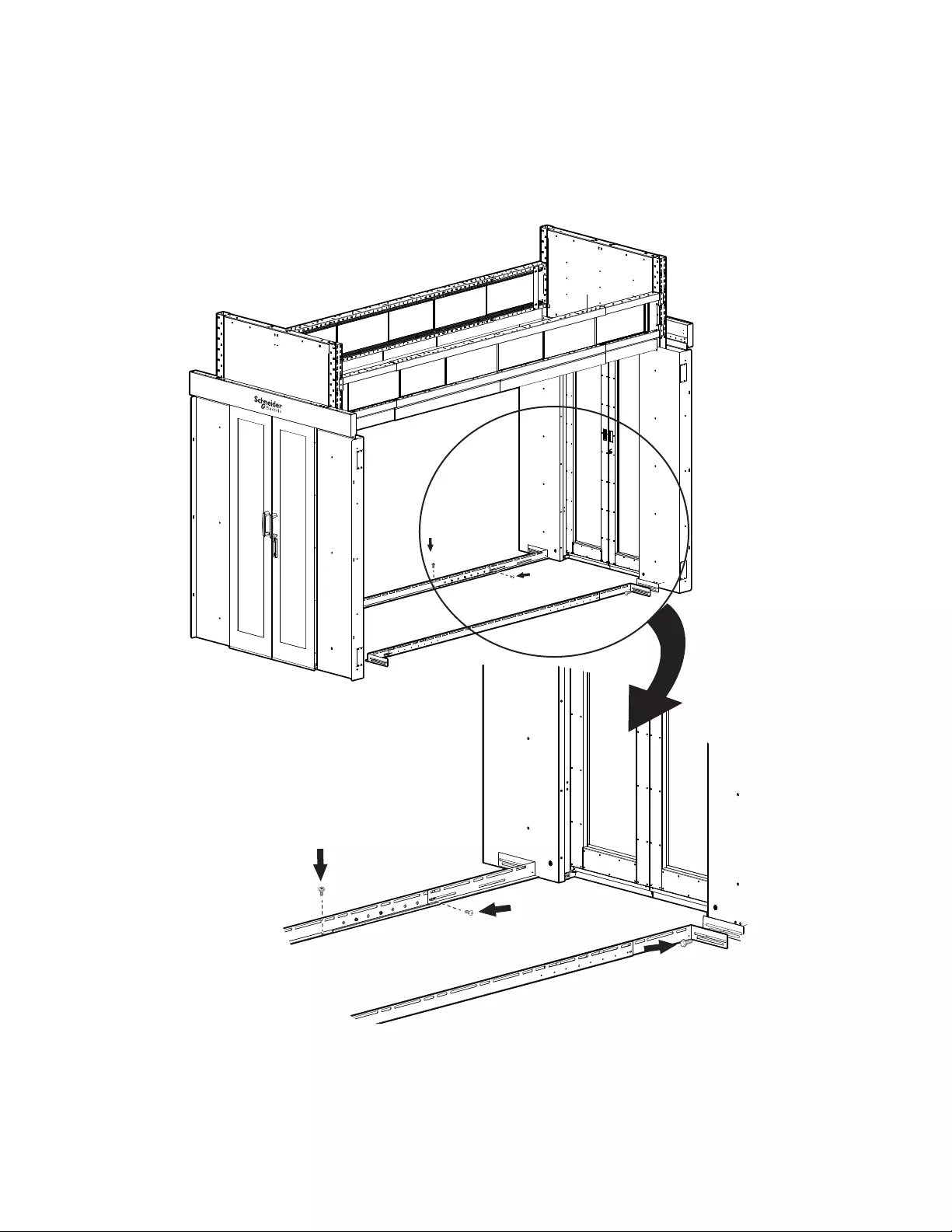
HyperPod System Installation56
2. Install the stop rails to the bottom of the door frames with the Mylar electrical isolation plate
between. Secure the stop rail to the door frame with two (2) M8 x 20 hex head screws at
each end. Use the slots to adjust the rail in or out. When the stop rails are in the correct
position, secure the extensions to the center rail with the M6 x 10 pan head T30 screws
along the sides of the rails and use anchor bolts (not provided) to secure the rail assembly
along the edge that sits flush to the floor.
acs0041a
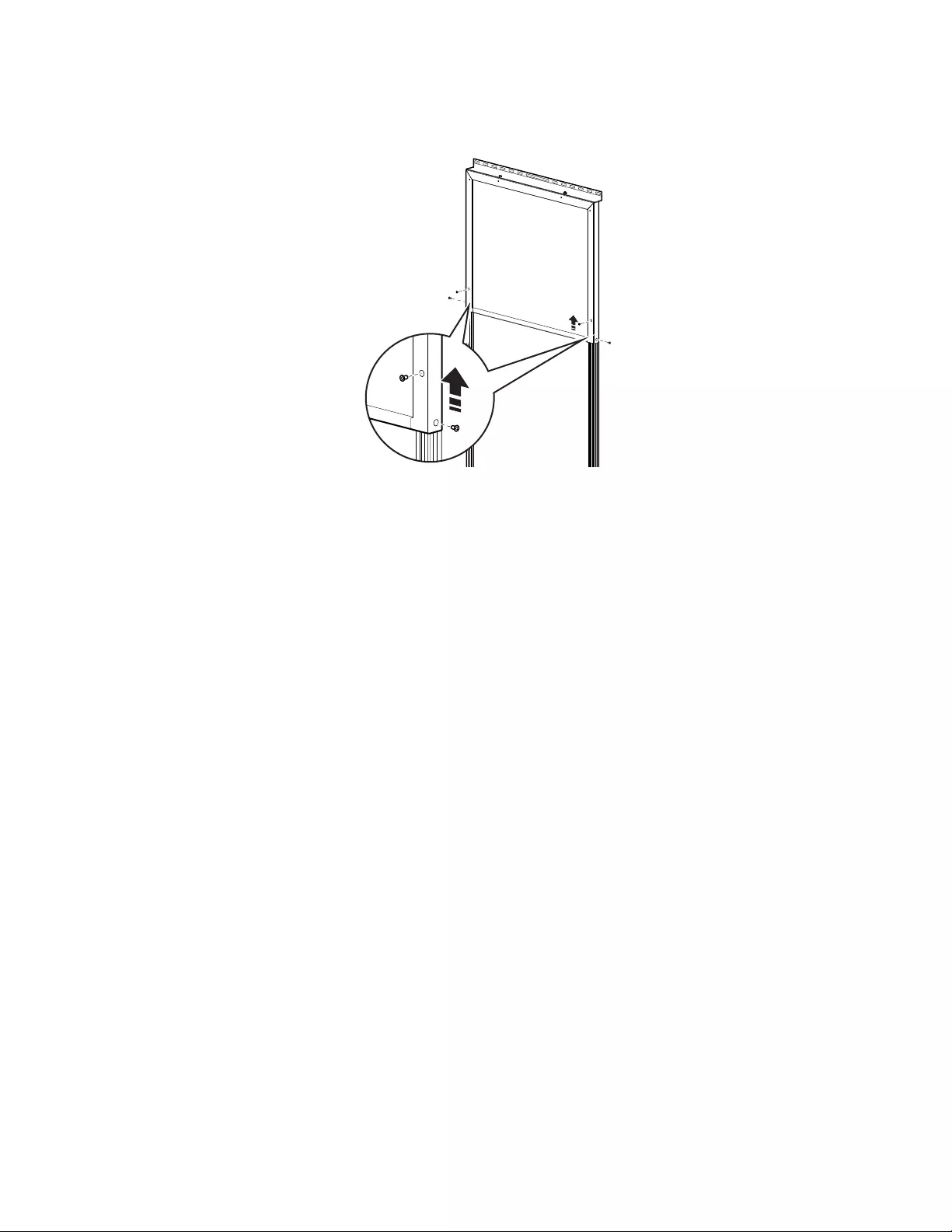
57HyperPod System Installation
Blanking panels
1. If the rack space is taller than 42 U, adjust the panel to fill the available space. Loosen the
screws as shown below and slide the 10 U panel to the necessary length.
acs0134c
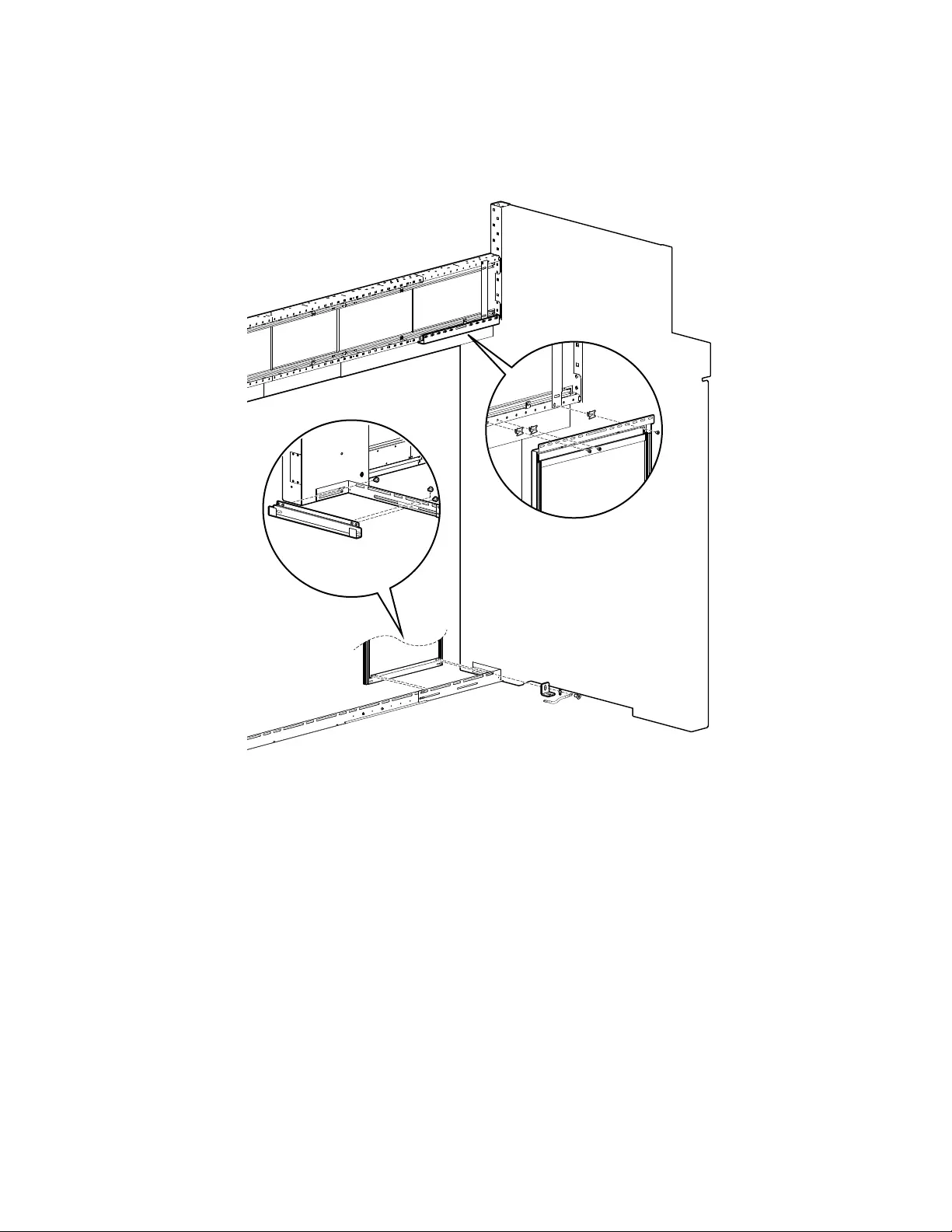
HyperPod System Installation58
2. Install insert nuts to the length beam. Attach the top blanking panel bracket to the horizontal
length beam with two (2) M6 x 16 pan head screws.
3. Attach the bottom blanking panel bracket to the stop rail. Attach the ground wire and
serrated washer.
NOTE: The blanking panels may also be attached to the floor with the provided angle
corner brackets.
acs0135a
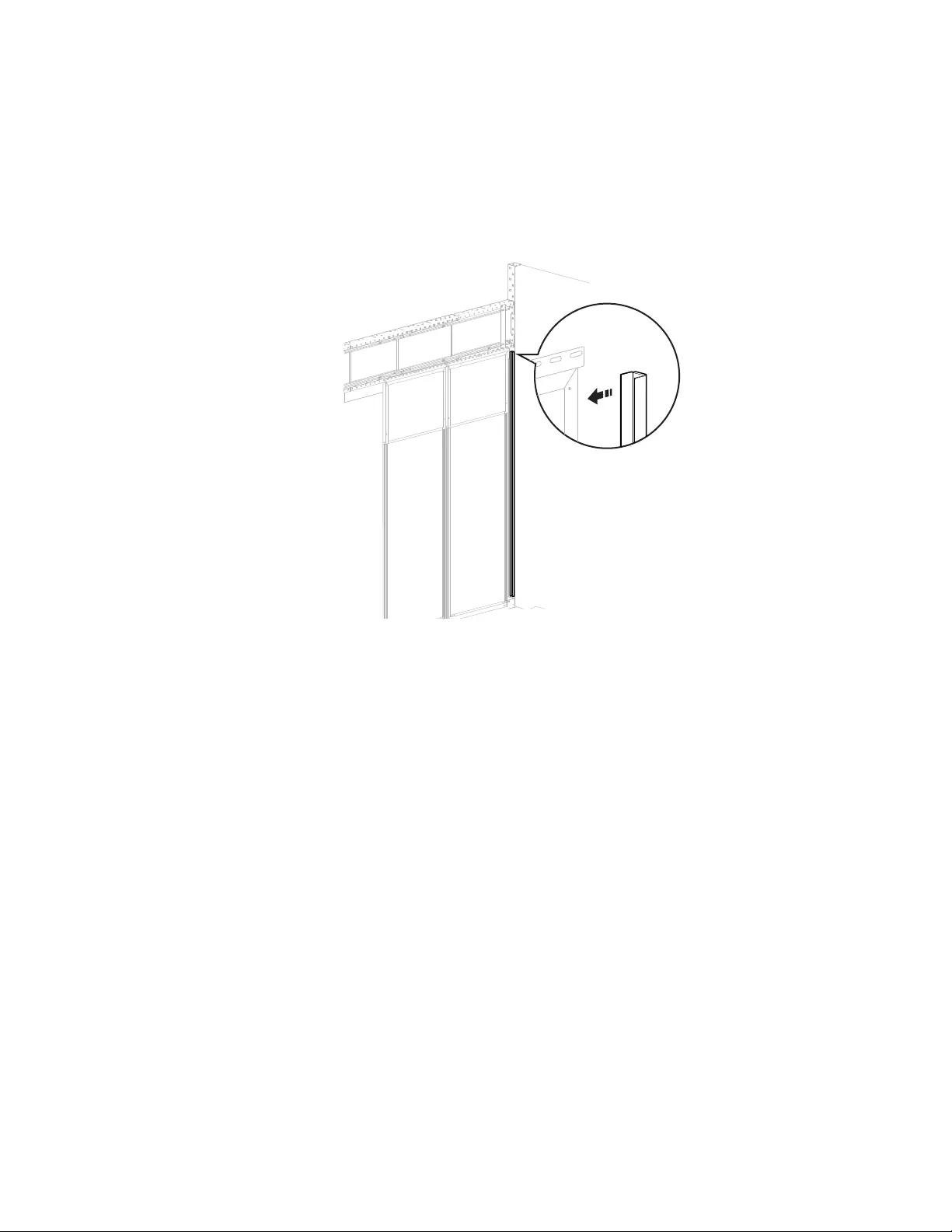
59HyperPod System Installation
C seals and H seals
You can install C seals and H seals before or after you install the blanking panels. If you install the
seals after the blanking panels, you may need to uninstall some blanking panels so that you have
enough space to install the seals.
Install C Seals. If there is extra space between the blanking panels and the end of the aisle, install
C seals on the blanking panels near the end of the aisle.
acs0170b
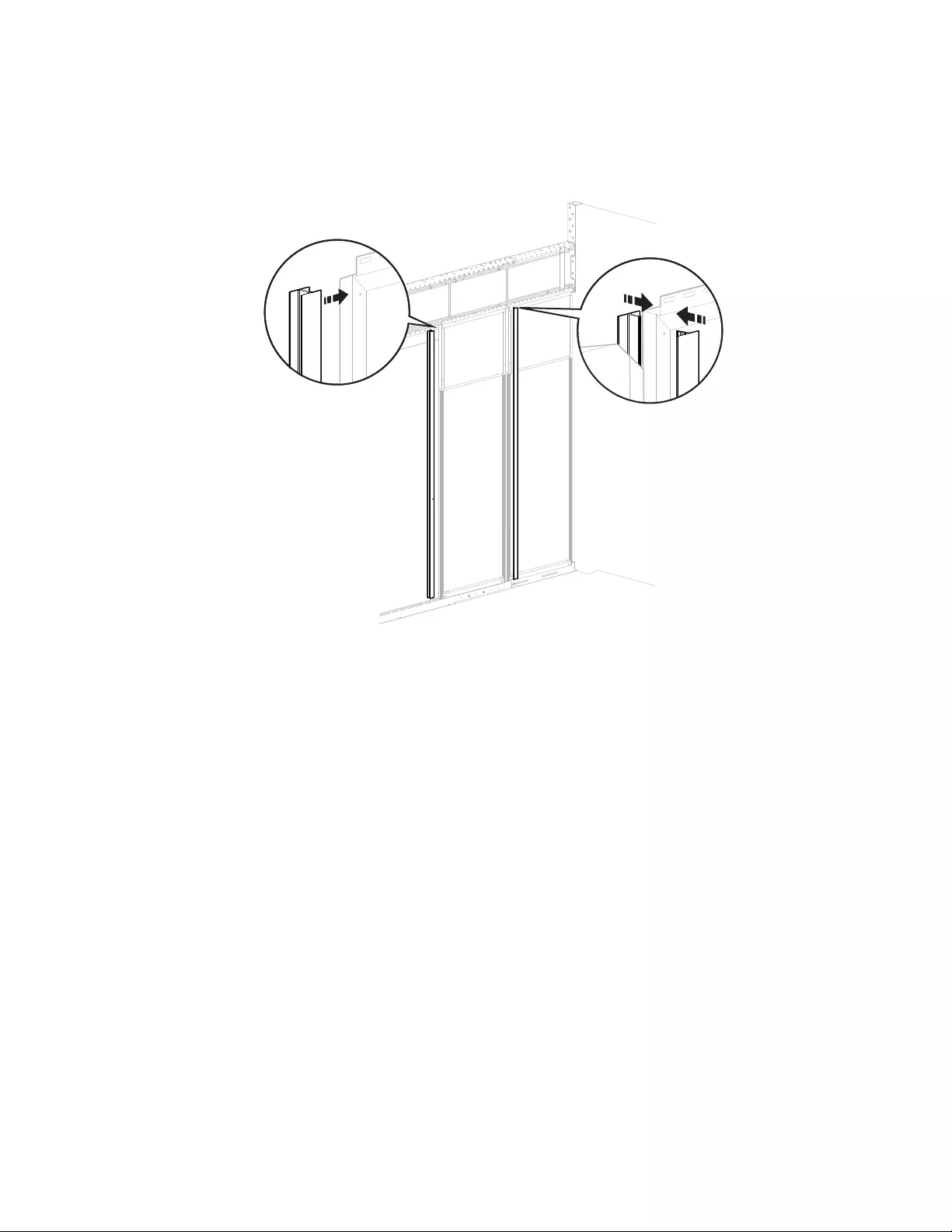
HyperPod System Installation60
Install H seals. If there is extra space between the blanking panels, install H seals on the blanking
panels. You can install the seals directly on the side of the blanking panel . You can also pull the
two (2) pieces of the H seal apart, and slide them back together between two (2) blanking panels
.
NOTE: The second procedure may require one person to stand on either side of the blanking
panels to push the H seal together.
acs0170a
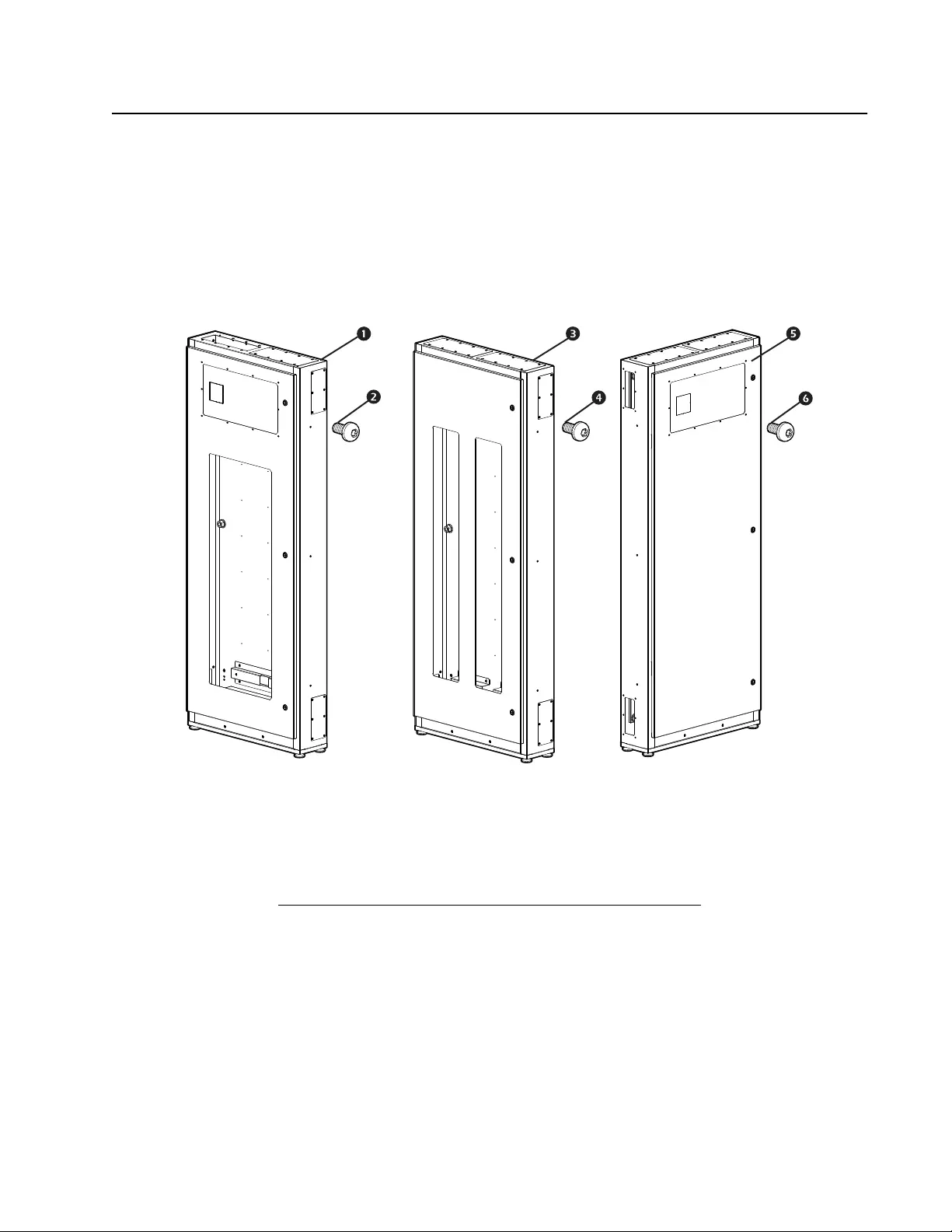
61HyperPod System Installation
Accessory Kits
End Row Transition Cabinets
FS-AC-7001-B - Distribution Cabinet, MH50
FS-AC-7002-B - Distribution Cabinet, Split
FS-AC-7003-B - Distribution Cabinet, Solid
Item Description Quantity
Transition cabinet FS-AC-7001-B 1
Pan head T30 screw, M6 x 12 3
Transition cabinet FS-AC-7002-B 1
Pan head T30 screw, M6 x 12 3
Transition cabinet FS-AC-7003-B 1
Pan head T30 screw, M6 x 12 3
FS-AC-7001-B FS-AC-7002-B FS-AC-7003-B
acs0078a
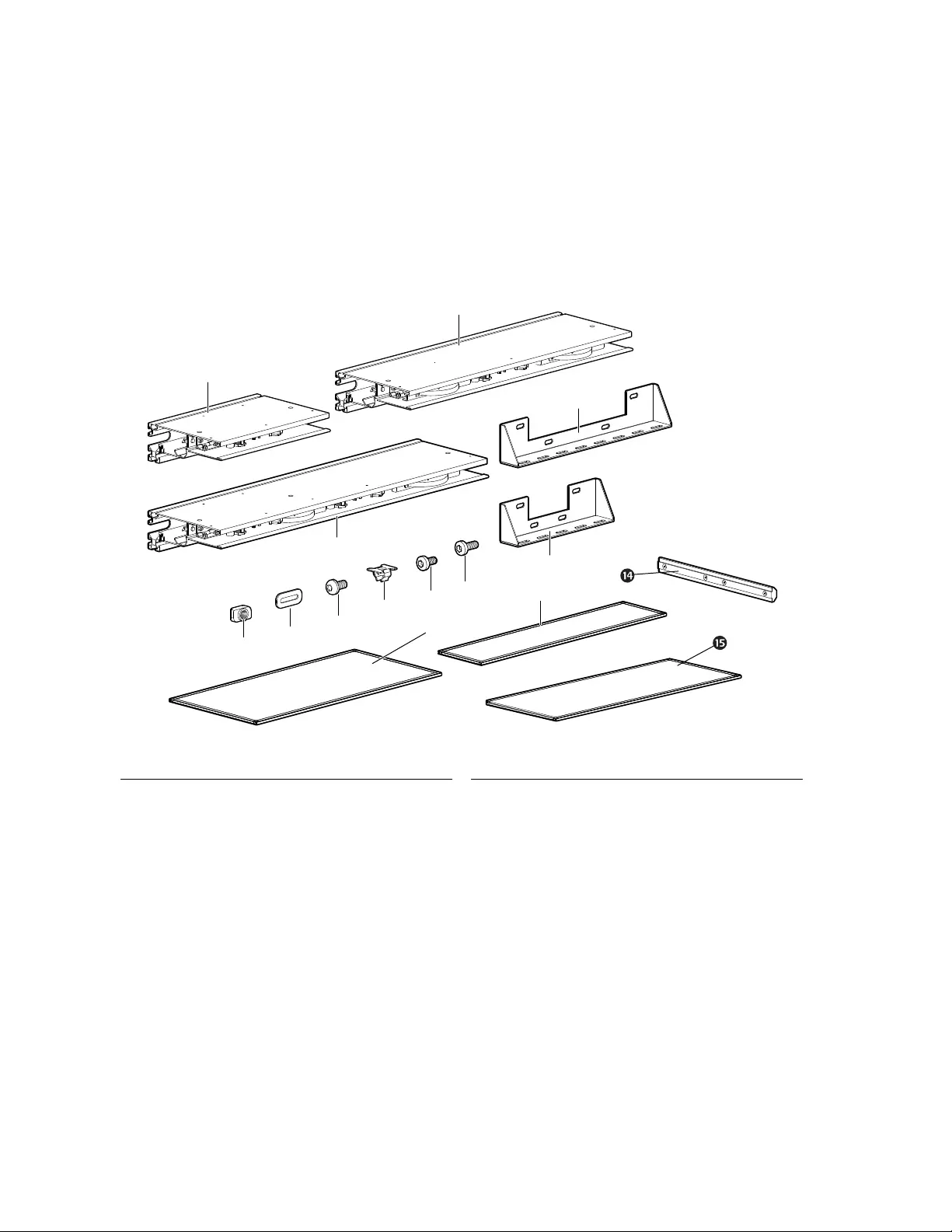
HyperPod System Installation62
Drop Roof
FS-RF-3002-U - Drop Roof Mounting Rail, 300 mm (12 in.)
FS-RF-3004-U - Drop Roof Mounting Rail, 600 mm (23.6 in.)
FS-RF-3006-U - Drop Roof Mounting Rail, 750 mm (29.5 in.)
FS-RF-3007-U - Drop Roof panel, 300 mm (12 in.)
FS-RF-3008-U - Drop Roof panel, 600 mm (23.6 in.)
FS-RF-3009-U - Drop Roof panel, 750 mm (29.5 in.)
NOTE: The drop roof is only available for 1.2 m (4 ft) aisle configurations.
Item Description Quantity Item Description Quantity
Ceiling support assembly
300 mm (12 in.)
1Pan head T30 screw, M6 x10 8
Ceiling support assembly
600 mm (23.6 in.)
1Pan head T30 screw, M6 x16 4
Ceiling support assembly
750 mm (29.5 in.)
1Bracket for 300 mm (12 in.) panel 1
Bracket for 600 mm (23.6 in.) and
750 mm (29.5 in.) panel
1Roof panel, 750 mm (29.5 in.) 1
Hammer head nut, M6 8 Roof panel, 300 mm (12 in.) 1
Baying hinge bracket 2 Connector 4
TORX pan head screw, M4 x 8 4 Roof panel, 600 mm (23.6 in.) 1
Insert nut, M6 4
acs0007a
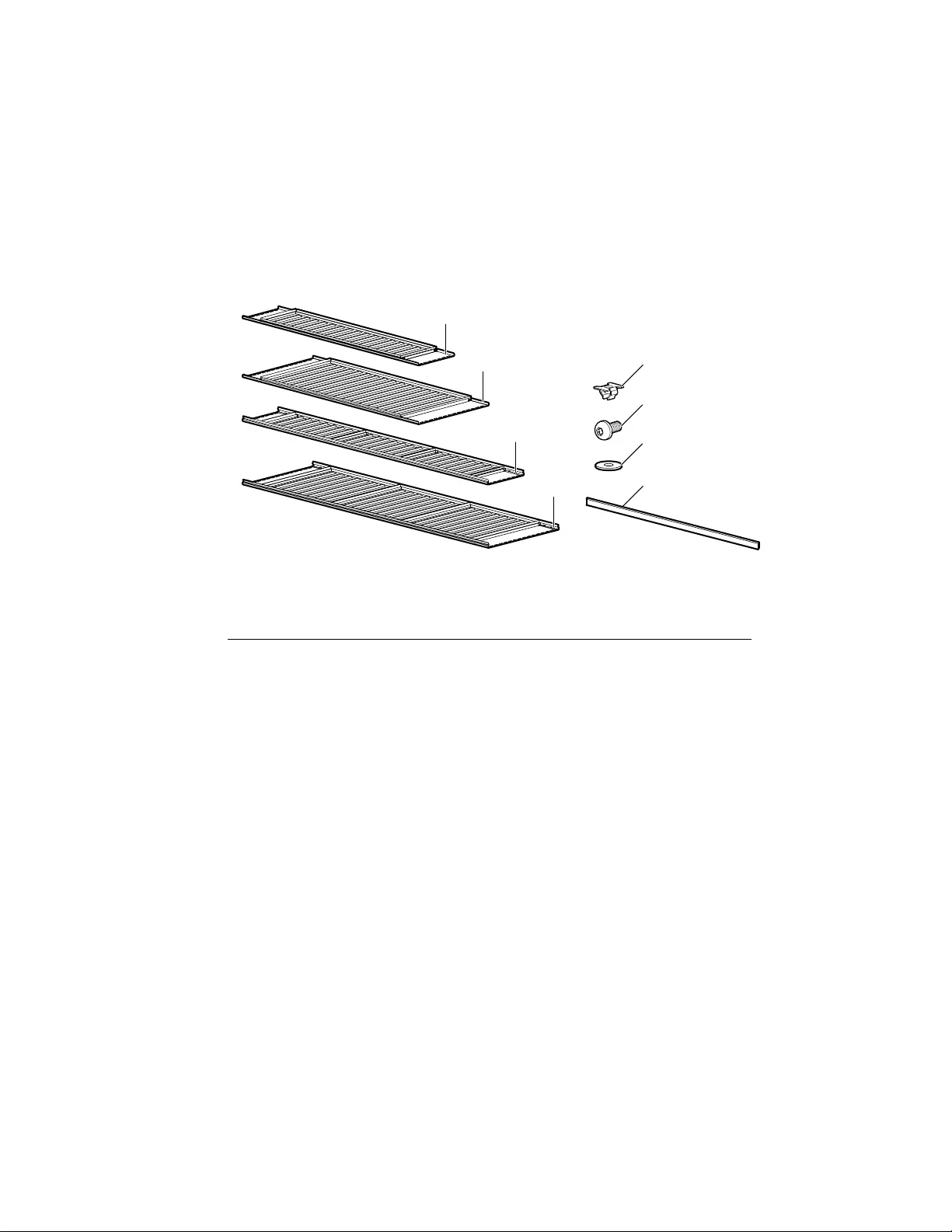
63HyperPod System Installation
Shrink Roof
FS-RF-6001-U - 1.2 m (4 ft) Aisle Shrink Roof panel, 610 mm (24 in.)
FS-RF-6002-U - 1.2 m (4 ft) Aisle Shrink Roof panel, 310 mm (12.2 in.)
FS-RF-6003-U - 1.9 m (6 ft) Aisle Shrink Roof panel, 610 mm (24 in.)
FS-RF-6004-U - 1.9 m (6 ft) Aisle Shrink Roof panel, 310 mm (12.2 in.)
Item Description Quantity
1.2 m (4 ft) Aisle shrink roof panel, 310 mm (12.2 in.)
(FS-RF-6002-U)
1
1.2 m (4 ft) Aisle shrink roof panel, 610 mm (12.2 in.)
(FS-RF-6001-U)
1
1.9 m (6 ft) Aisle shrink roof panel, 310 mm (12.2 in.)
(FS-RF-6004-U)
1
1.9 m (6 ft) Aisle shrink roof panel, 610 mm (12.2 in.)
(FS-RF-6003-U)
1
Insert nut, M6 2
Pan head T30 screw, M6 x 12 6
Washer 2
EPDM foam 1
acs0157a
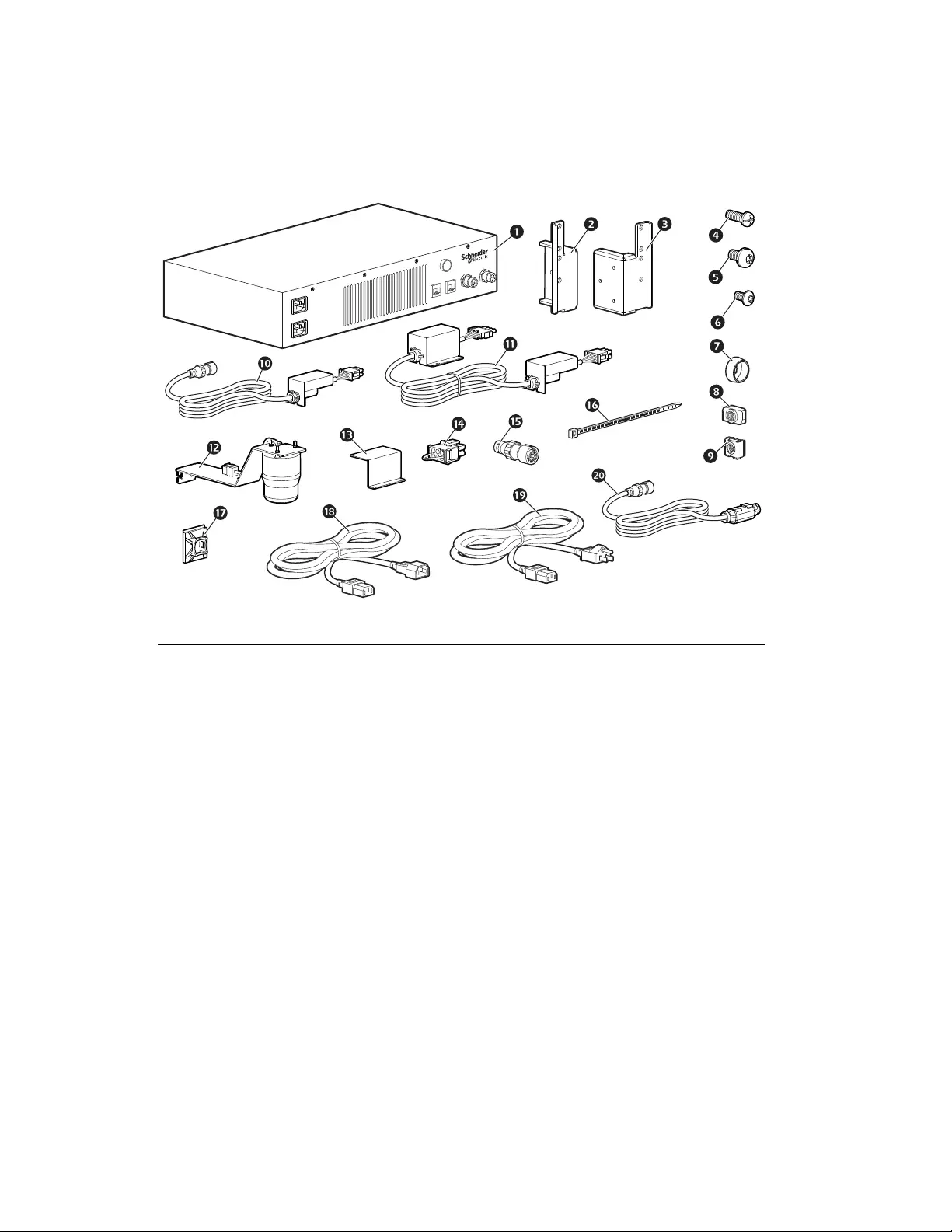
HyperPod System Installation64
Ceiling Panel Lock Systems
ACDC2016 - Ceiling Panel Lock System, 100-120 V (with power supply)
ACDC2017 - Ceiling Panel Lock System, 200-240 V (with power supply)
Item Description Quantity
Dropout power supply control box, 110 V (ACDC2016) 1
Dropout power supply control box, 220 V (ACDC2017) 1
Bracket for power supply box, left 1
Bracket for power supply box, right 1
Pan head Phillips screw, M6 x 16 4
Pan head T30 screw, M6 x 12 4
Button head T15 screw, M4 x 8 mm 6
Plastic cup washer, M6 4
Channel nut, M6 4
Caged nut, M6 4
Wire harness—power supply to wiring box, 3.6 m (12 ft) 1
Across aisle wiring assembly, 4 m (13.1 ft) 2
Alarm beacon 2
Wiring box cover 1
Terminal jumper 1
4-pin jumper 1
Wire tie 55
Cable holder 55
Power cord—CEE22 jump 2M 10A ROHS (ACDC2017) 2
Power cord—C13/15 DELL ROHS compliant (ACDC2016), 1.8 m (6 ft) 2
Smoke detector cable 1
Primary Source
Secondary Source
Power Status
Dropout
Alarm 1
Dropout
Alarm 2
EM Lock &
Temperature Switch
Smoke
Detector
na4051a
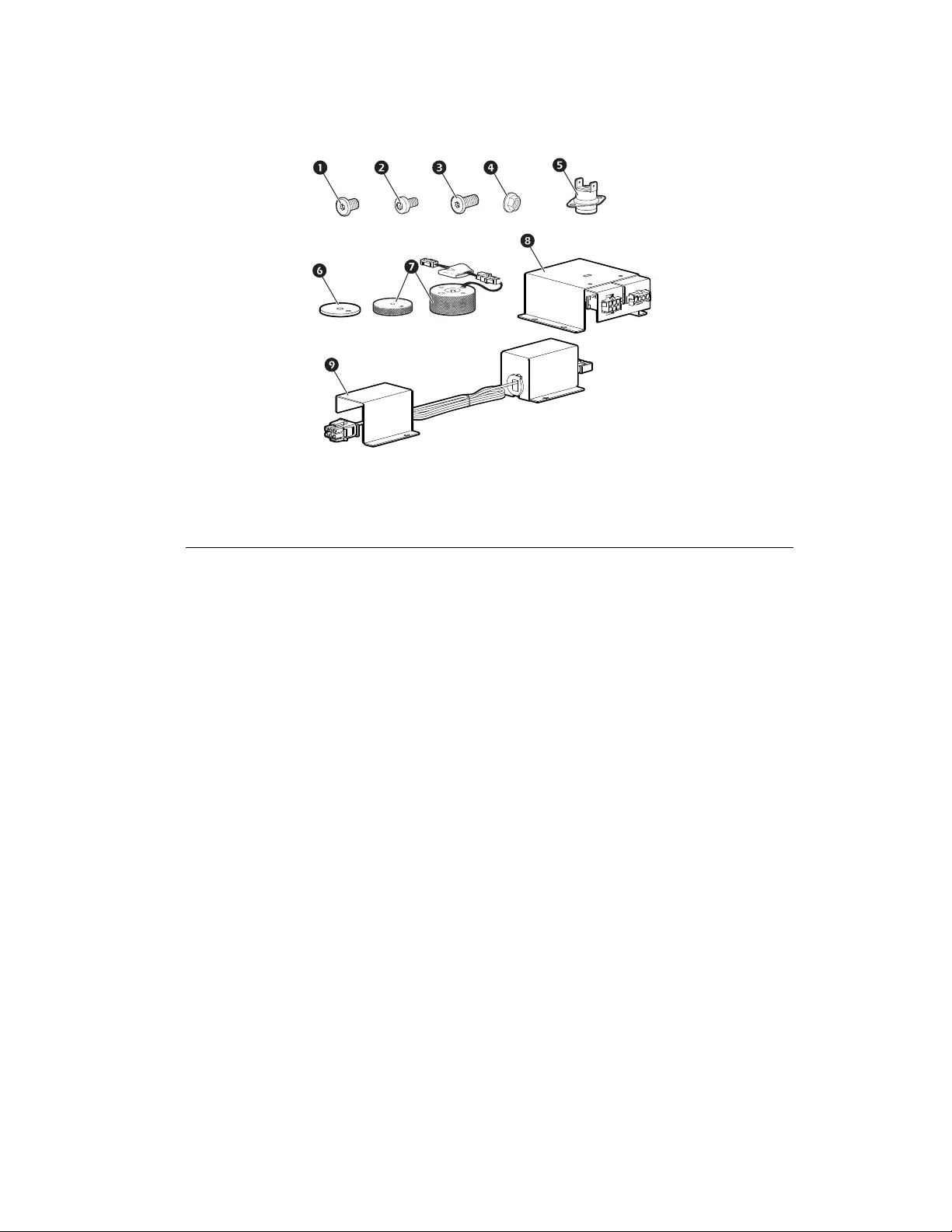
65HyperPod System Installation
ACDC2015 - Ceiling Panel Lock System, (without power supply)
Item Description Quantity
Flat head TORX screw, M5 x 8 8
Pan head TORX screw, M4 x 8 24
Flat head TORX screw, M5 x 10 4
Serrated hex flange nut, M4 8
Temperature switch, 135 ºF (57 ºC), 24 VDC 3 A 4
Electromechanical lock spacer 4
Electromechanical lock assembly, 24 V 50 MA 4
Wiring box 4
Box-to-box wire assembly 4
na5222-56
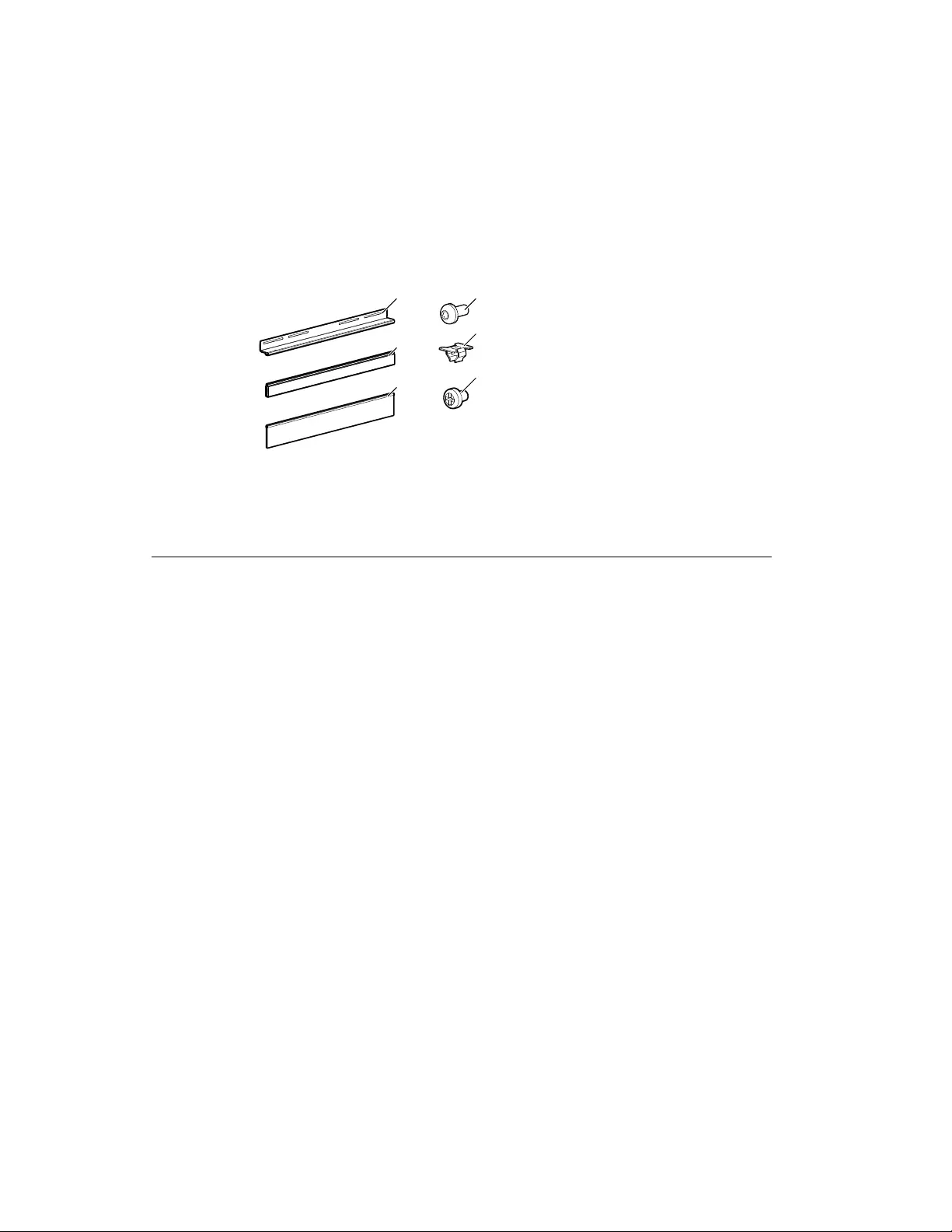
HyperPod System Installation66
Rack Height Adapters
FS-AC-8001-U - Rack Height Adapter, 300 mm (12 in.)
FS-AC-8002-U - Rack Height Adapter, 600 mm (23.6 in.)
FS-AC-8003-U - Rack Height Adapter, 750 mm (29.5 in.)
FS-AC-8004-U - Rack Height Adapter, 800 mm (31.5 in.)
Item Description Quantity
Bracket for brush/filler panel 1
Panel, 1 U, plastic, height filling, (length: 300, 600, 750, 800 mm) 6
Brush, short, height filling, (length: 300, 600, 750, 800 mm) 1
Pan head T30 screw, M6 x 16 4
Insert nut, M6 4
Pan head Phillips screw, 10-32 x 5/16 2
acs0038a
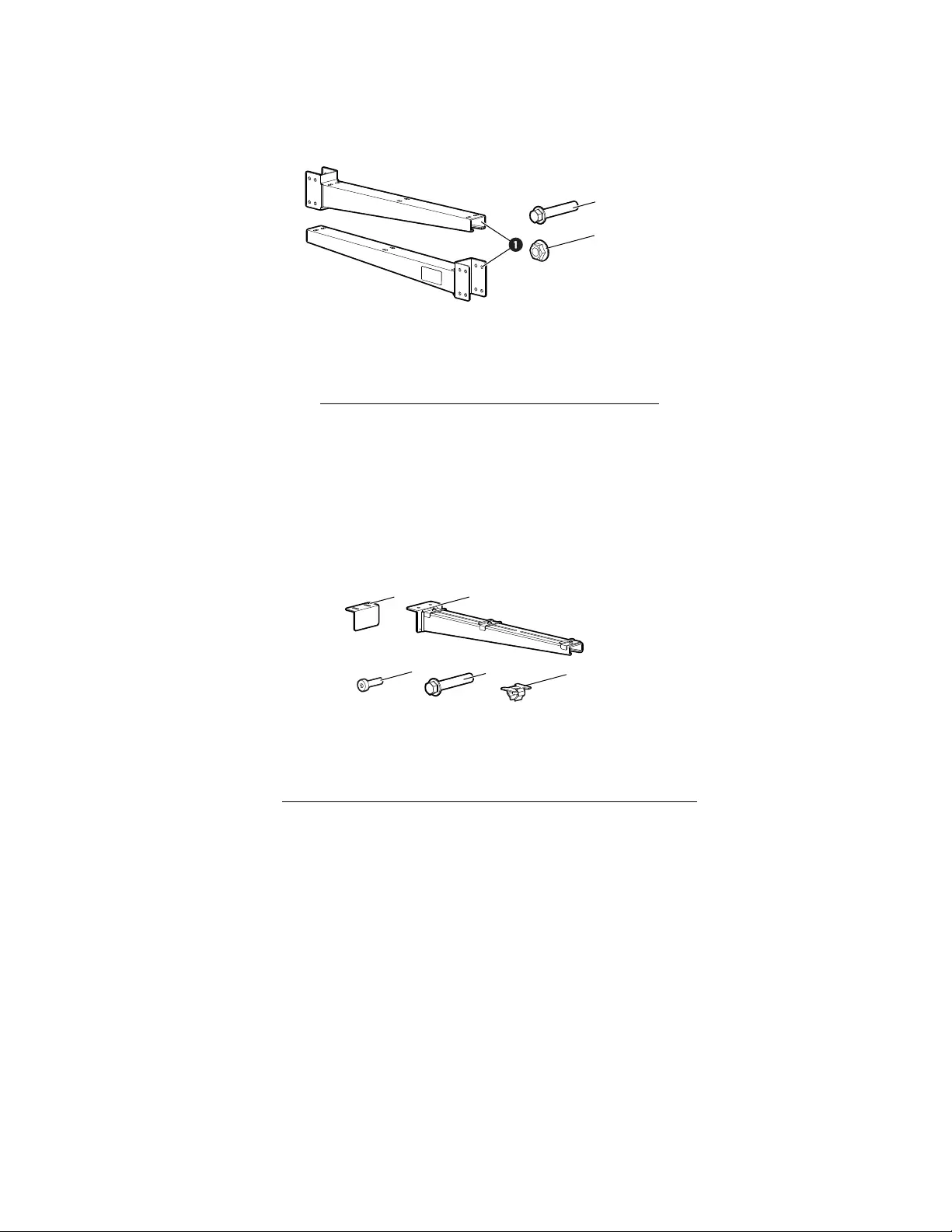
67HyperPod System Installation
Cantilever Support Arms
FS-AC-3001-B - Large Cantilever Support Arms
FS-AC-3003-B - Mini Cantilever Arms
Item Description Quantity
Cantilever Arm 2
Hex head bolt, M12 x 100 4
Hex head nut, M12 4
Item Description Quantity
Leveling pad 2
Mini Cantilever arm 2
Hex socket bolt, M4 x 10 4
Hex head bolt, M6 x 20 4
Insert nut, M6 4
acs0023a
acs0027a
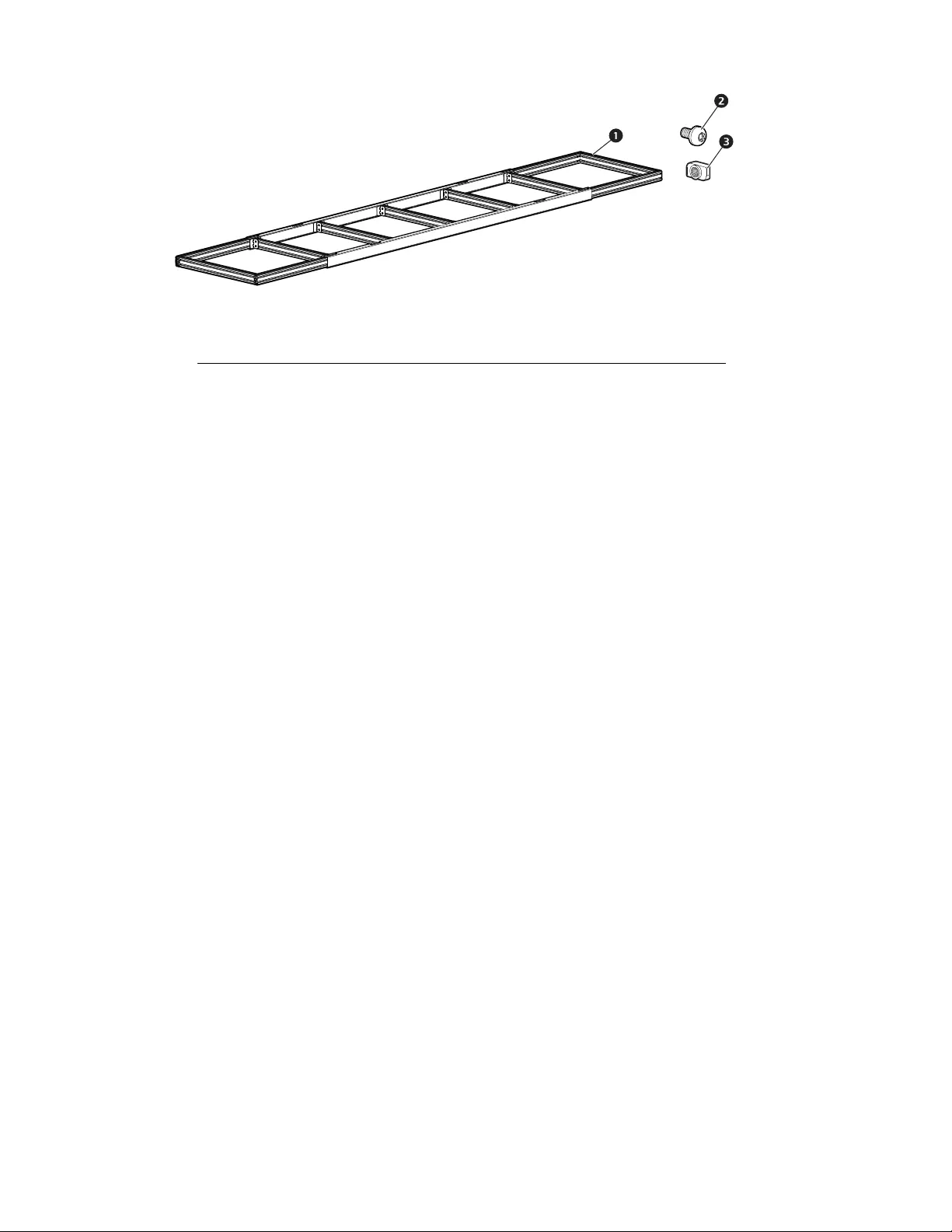
HyperPod System Installation68
FS-AC-3002-B - Overhead Support Frame, 2.4–3.6 m (8–12 ft)
Item Description Quantity
Aluminum frame 1
Pan head T30 screw, M6 x 12 17
Hammer head nut, M6 17
acs0069a
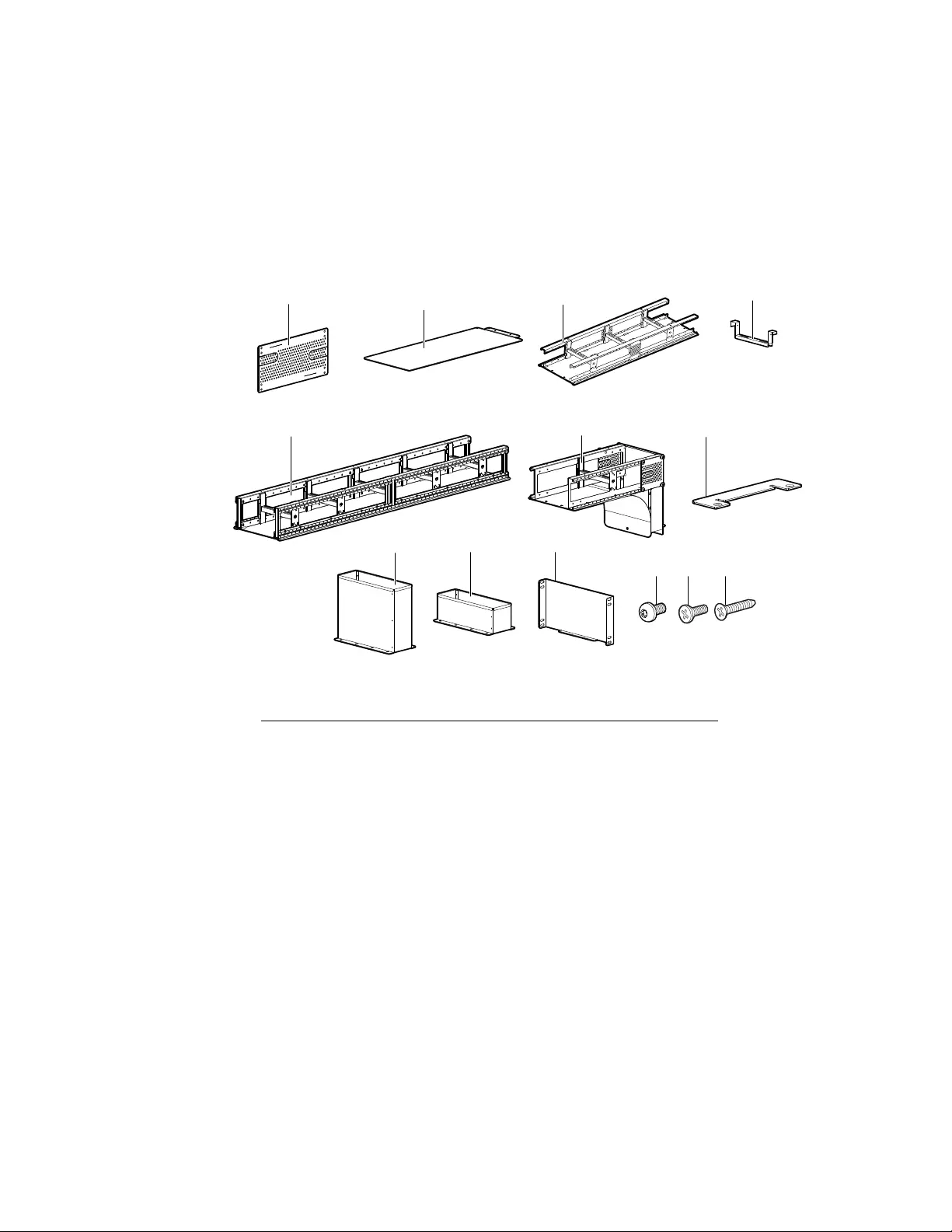
69HyperPod System Installation
Power Raceway
FS-AC-4001-B - Power Raceway End Module
FS-AC-4002-B - Power Raceway Main Module
FS-AC-4003-B - 300 mm (12 in.) Side Cover Pack
FS-AC-4004-B - 50/150 mm (2/6 in.) Side Cover Pack
FS-AC-4005-B - Power Raceway Extension Module
Item Description Quantity
Side cover 300 mm (12 in.) (FS-AC-4003-B)
Side cover 150 mm (6 in.) (FS-AC-4004-B)
Side cover pack 50 mm (2 in.) (FS-AC-4004-B)
4
2
2
Base tray (FS-AC-4002-B) 2
Extension module* (FS-AC-4005-B) 1
Rung of cable ladder (FS-AC-4002-B) 4
Main module (FS-AC-4002-B) 3
End module (FS-AC-4001-B) 1
Cover bracket 2
Chimney, 6 U (FS-AC-4001-B) 1
Chimney, 3 U (FS-AC-4001-B) 1
End cap (FS-AC-4001-B) 1
Pan head T30 screw, M6 x 12
(FS-AC-4005-B)
(FS-AC-4002-B)
13
29
Flat head screw, M5 x 12 8
Phillips head self-tapping screws, 10-32
(FS-AC-4003-B, FS-AC-4004-B)
16
* Extension module is used with double HyperPod.
acs0028a
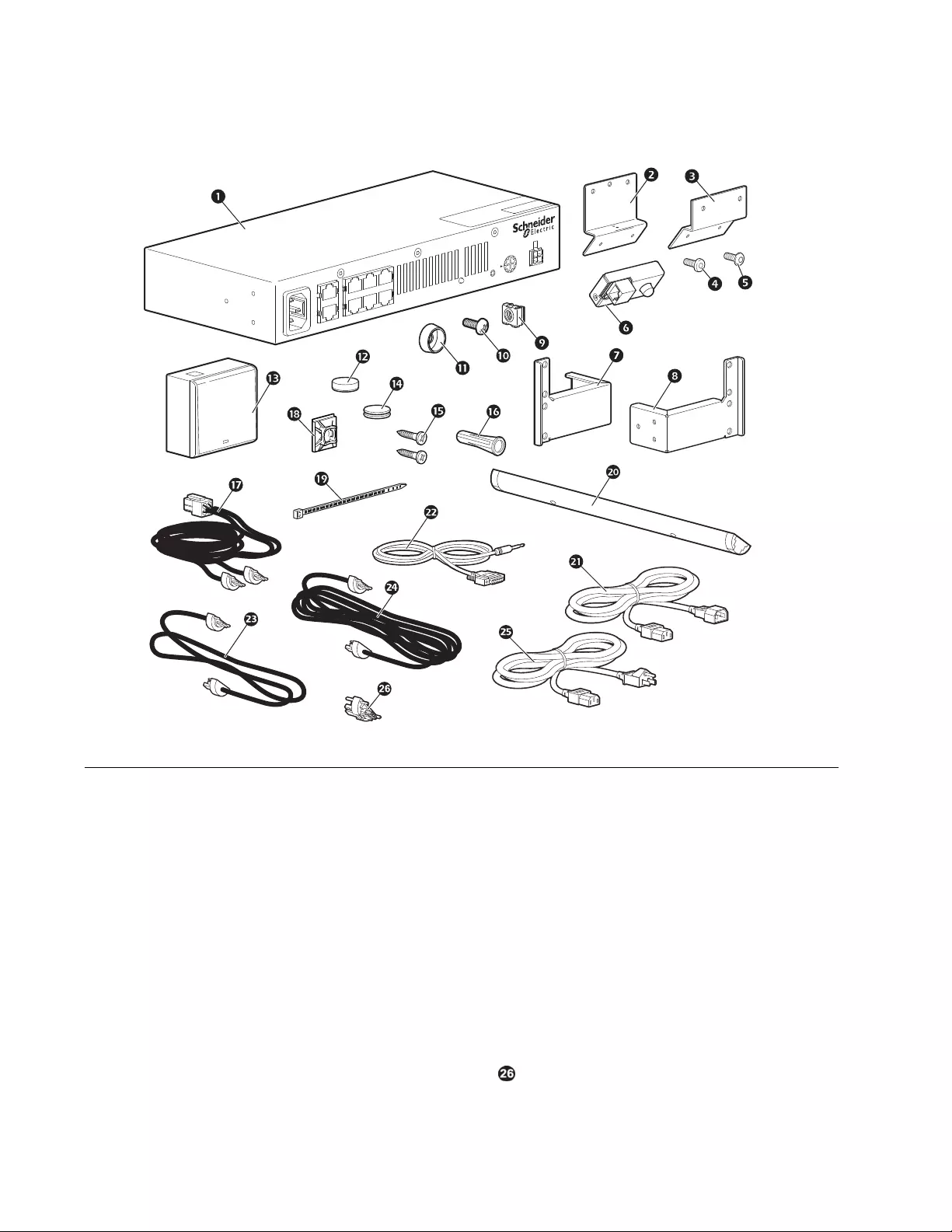
HyperPod System Installation70
Lighting kits
ACDC2018 - Lighting Kit with Power Supply
ACDC2019 - Lighting Kit without Power Supply
NOTE: Items marked (ACDC2019) are included in both assemblies. All other items are only included in
ACDC2018.
Item Description Quantity Item Description Quantity
Lighting control unit 1 Hook and loop fastener, manual switch 8
Motion sensor mounting bracket 2 Wood screw - #6 x 3/4 - Phillips 4
Motion sensor mounting bracket,
sliding door
2Wall anchor 4
TORX screw, thread forming, M4 x 8 mm 6 Wire assembly, 24 V power 1
TORX screw, M4 x 8 mm 8 Wire tie cable holder 45
Motion sensor 2 Wire tie 45
Lighting control unit mounting bracket, left 1 LED light assembly module, 6W
(ACDC2019)
6
Lighting control unit mounting bracket, right 1 Power cord, 15A 250V, C13 to C14 1
Caged nut, M6 4 console port to DB9F cable, 2.5 mm 1
Phillips screw, M6 x 16 4 Light-to-light wire assembly
(ACDC2019)
5
Cup washers 4 Light-to-light wire assembly, across
aisle
1
Magnets, manual switch 8 Power Cord, 15A 125V, C13 to 5-15P 1
Manual switch 2 Light-to-light connector, end-to-end
(ACDC2019)
5
AC Line Inlet Group Control Motion
Sensor
Motion
Sensor Motion
Sensor
Motion
Sensor Power Status Console Port Time Setting LED Lighting Power Outlet
Manual
Switch Manual
Switch
na4052a
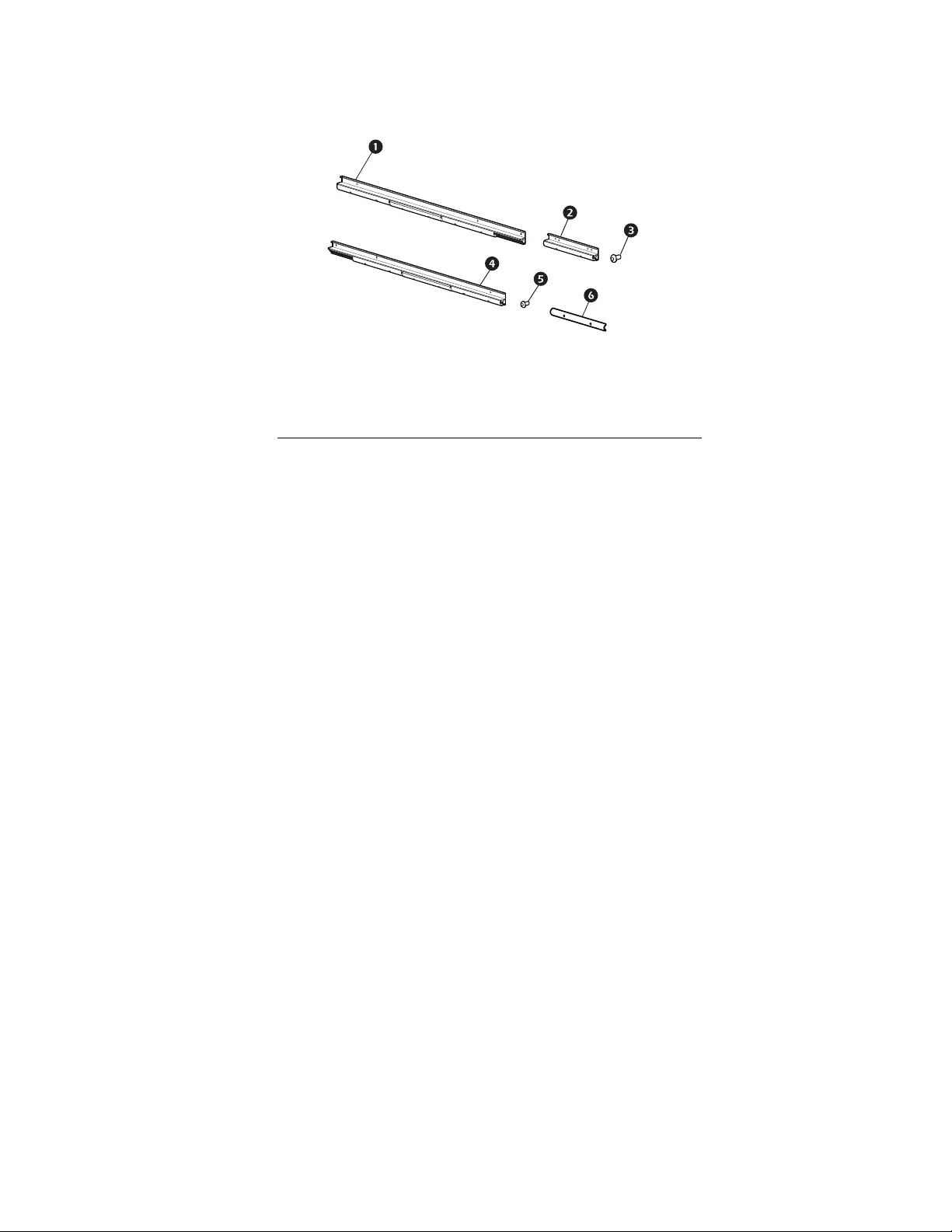
71HyperPod System Installation
FS-AC-6001-B - Lighting Bracket Kit
Item Description Quantity
Long bracket, left 2
Short bracket 8
Pan head T30 screw, M6 x 16 29
Long bracket, right 2
TORX pan head screw, M4 x 12 33
Wiring cover 16
acs0073a
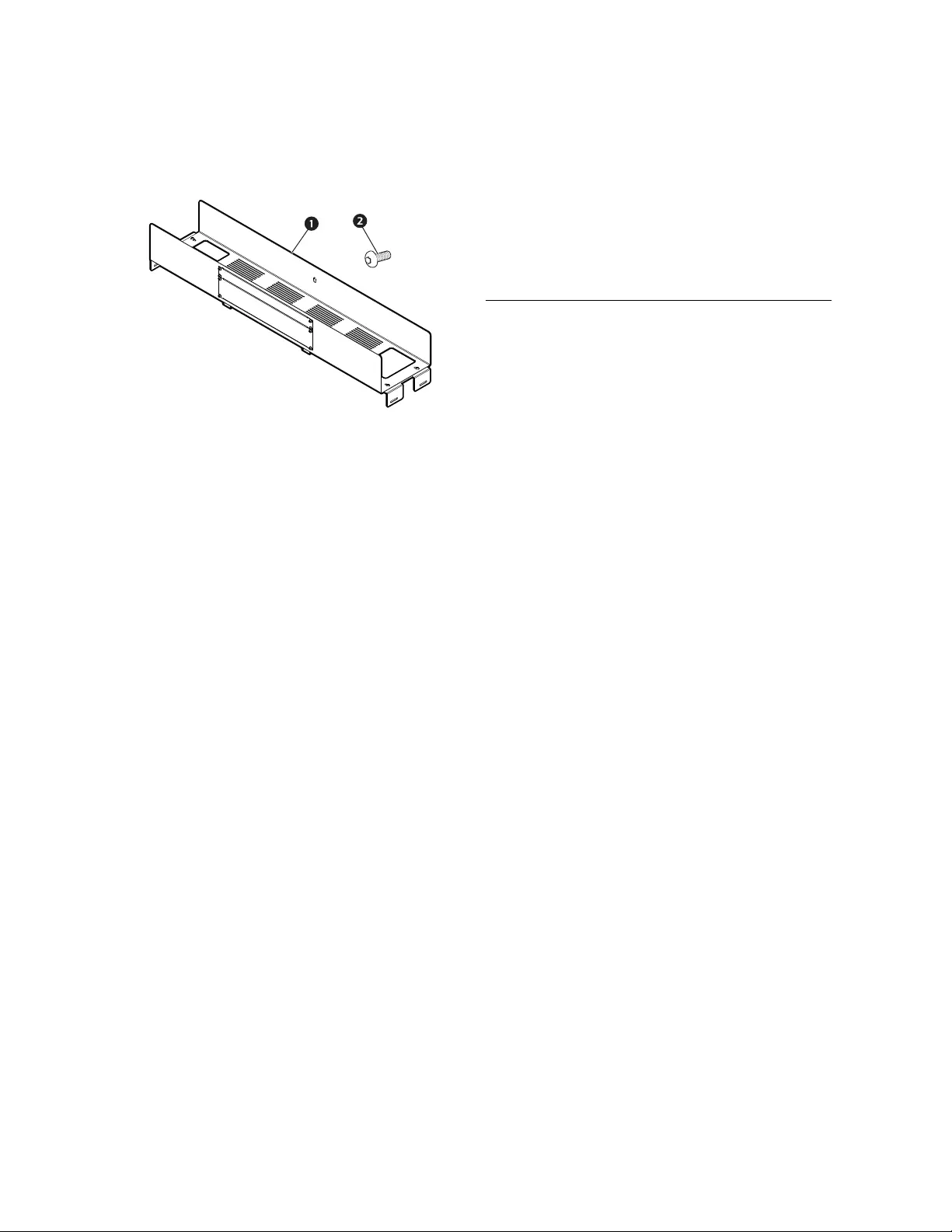
HyperPod System Installation72
Crossover Tray
FS-AC-4007-B - 1.9 m (6 ft) Aisle Crossover Tray
FS-AC-4008-B - 1.2 m (4 ft) Aisle Crossover Tray
Item Description Quantity
Crossover tray 1
Flat head T30 screw, M6 x 12 8
acs0037a
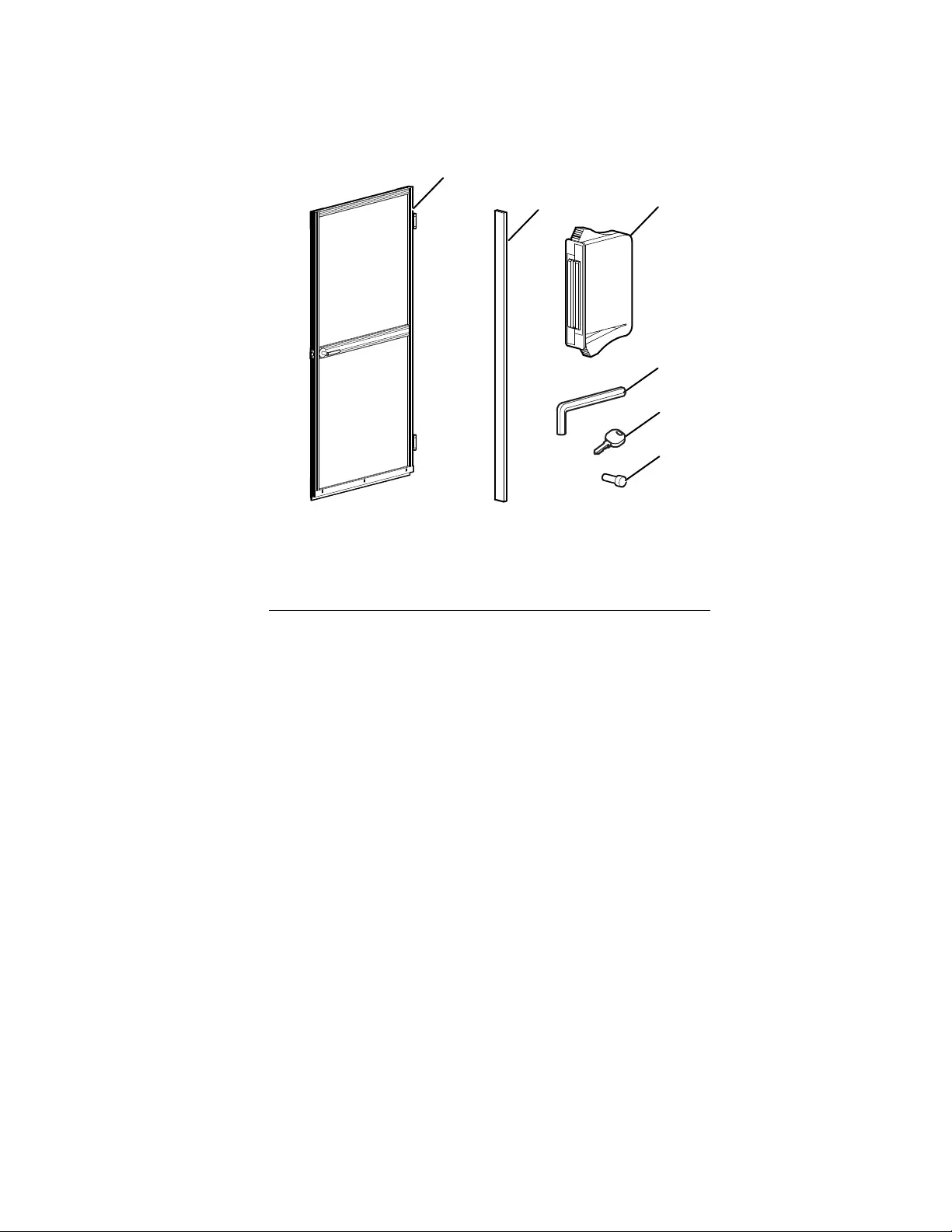
73HyperPod System Installation
Single Swing Door Assembly
FS-DR-1002-U - Swing Door
Item Description Quantity
Door 1
EPDM foam 1
Door closer 3
Hex wrench 1
Key 1
Tension pin 4
acs0076b
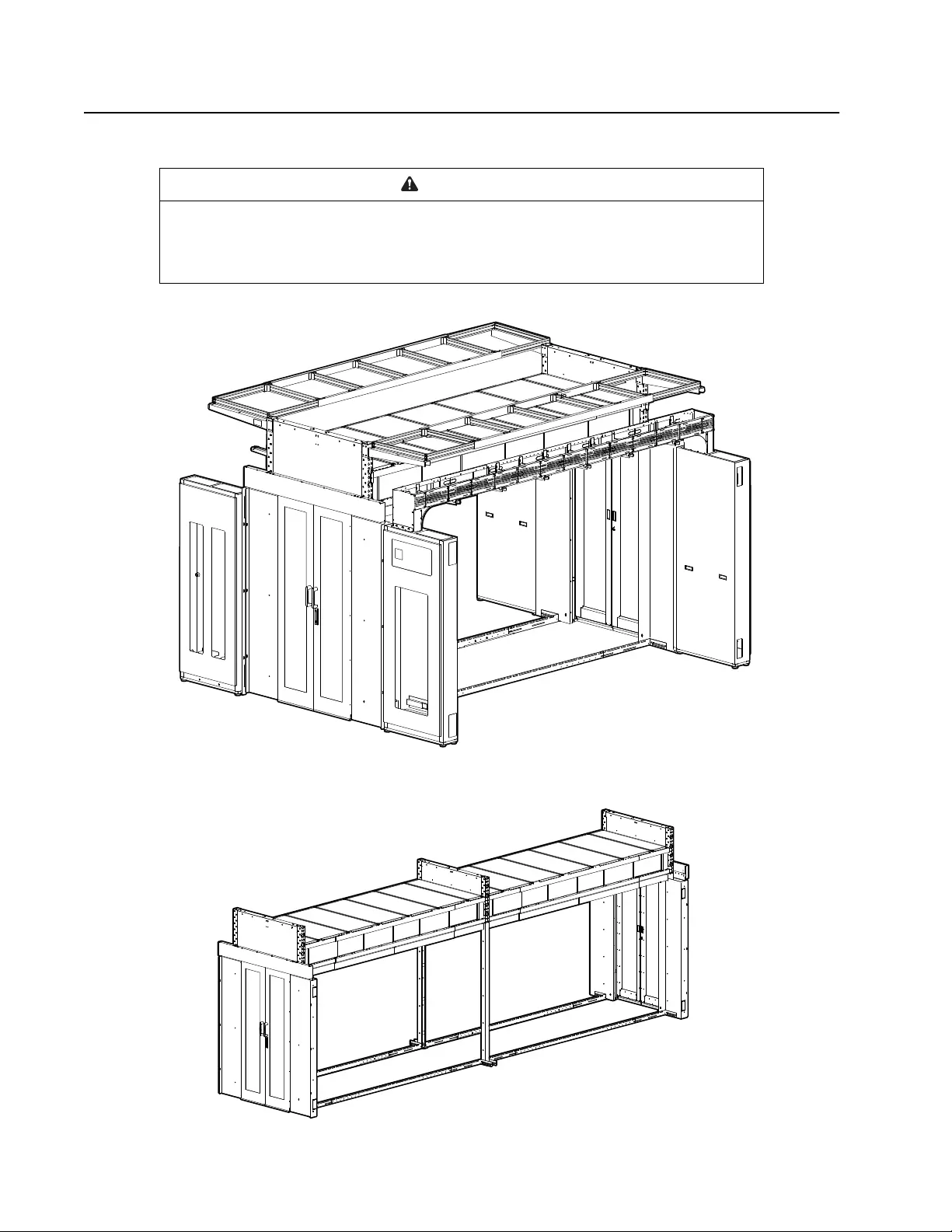
HyperPod System Installation74
Installation of Optional Accessories
CAUTION
WORKING HEIGHT HAZARD
The working height for the assembly process can exceed 2.3 m (7.5 ft). The use of stepladders or
scaffolding will be required during assembly.
Failure to follow these instructions can result in serious injury or equipment damage.
acs0053a
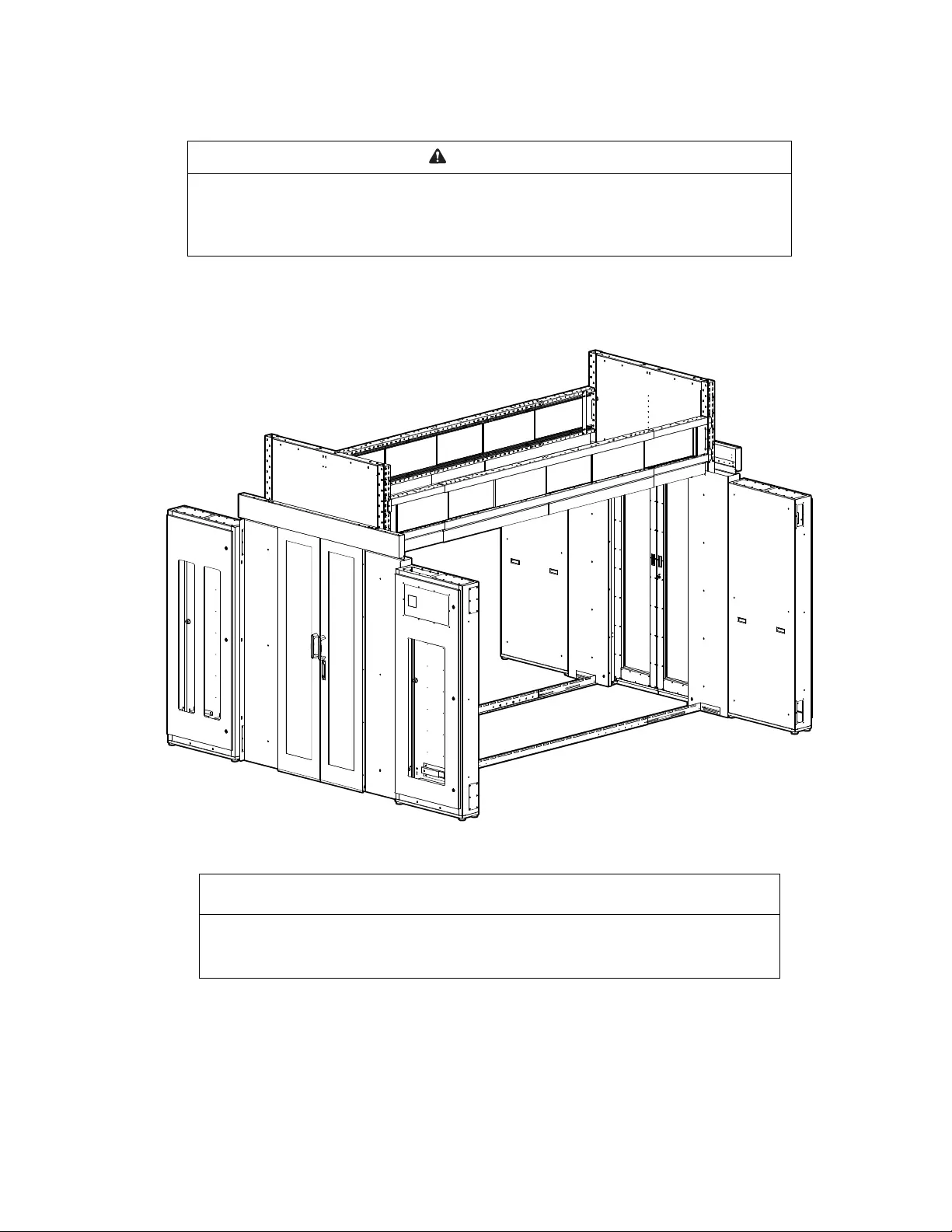
75HyperPod System Installation
Transition Cabinets
Two transition cabinets can be installed at each end of the aisle. One transition cabinet is shown installed
on either side of the door frame in the illustration below.
Access panels on the sides of the door frames should be removed prior to installing the transition
cabinet.
CAUTION
LIFTING HAZARD
At least two people are required to install this enclosure. Use appropriate equipment to move
cabinets into position.
Failure to follow these instructions can result in serious injury or equipment damage.
NOTICE
Empty transition cabinets can weigh 97.5–104.3 kg (215–230 lbs) and much more if
equipment has been installed. Consider the weight of your cabinet to choose the appropriate
method of moving the transition cabinets.
acs0116a
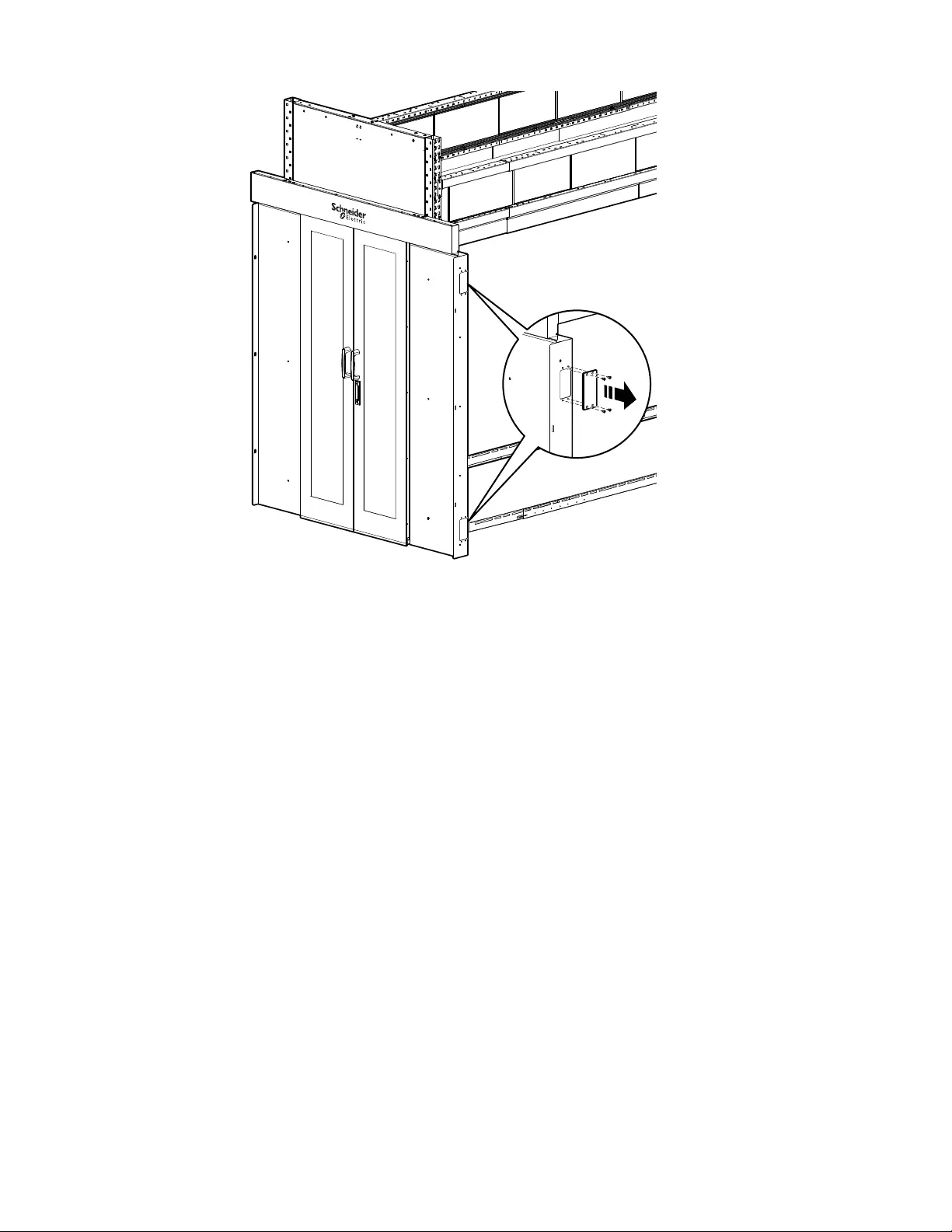
HyperPod System Installation76
Move the transition cabinet into position.
acs0113a
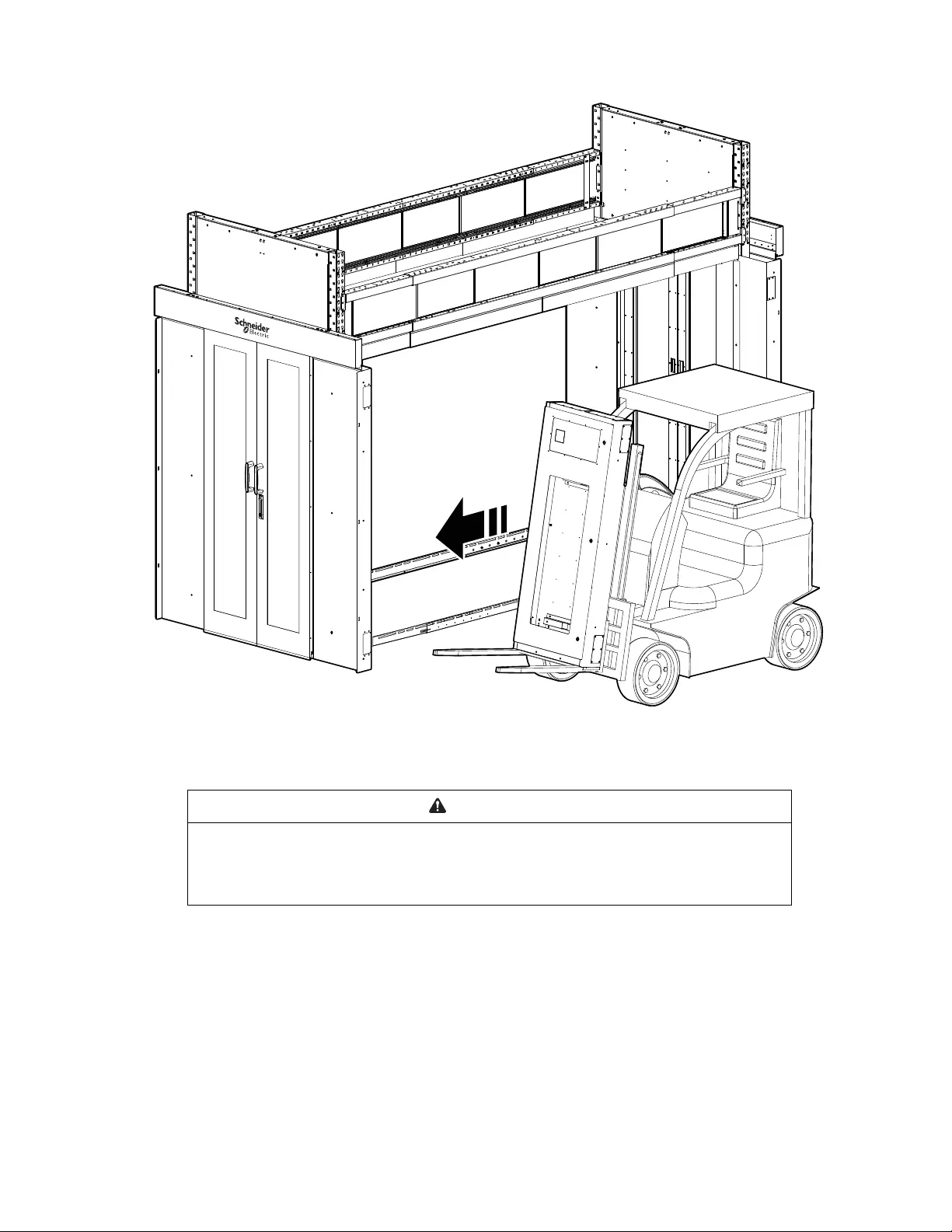
77HyperPod System Installation
CAUTION
LIFTING HAZARD
Transition cabinets weigh 97.5–104.3 kg (215–230 lbs). It is recommended that you use
mechanical lifting machinery such as a forklift to move the cabinet.
Failure to follow these instructions can result in serious injury or equipment damage.
acs0114a
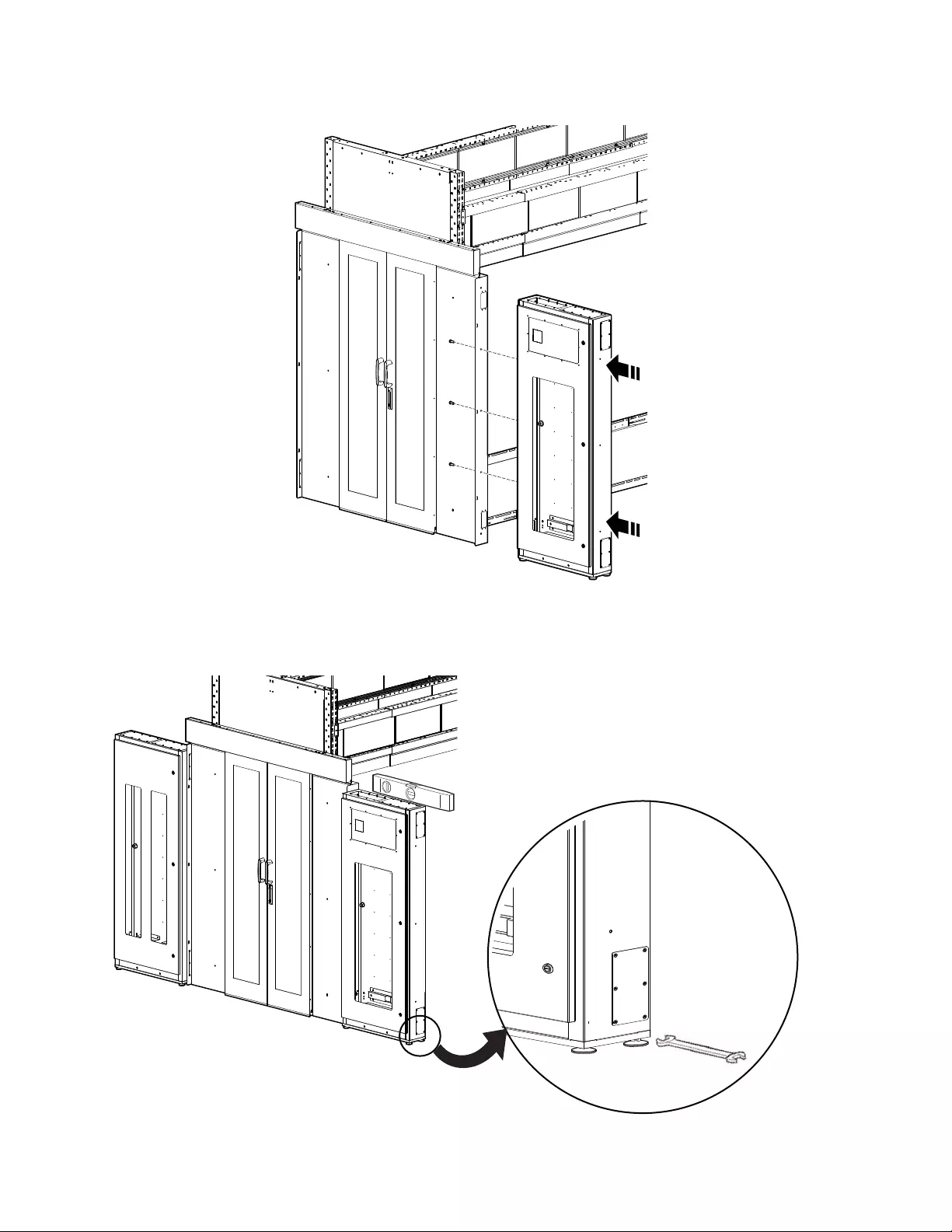
HyperPod System Installation78
The transition cabinet is attached to the door frame with three (3) M6 x 12 pan head T30 screws.
Adjust the leveling feet until the transition cabinet is level and plumb.
acs0115a
acs0146a
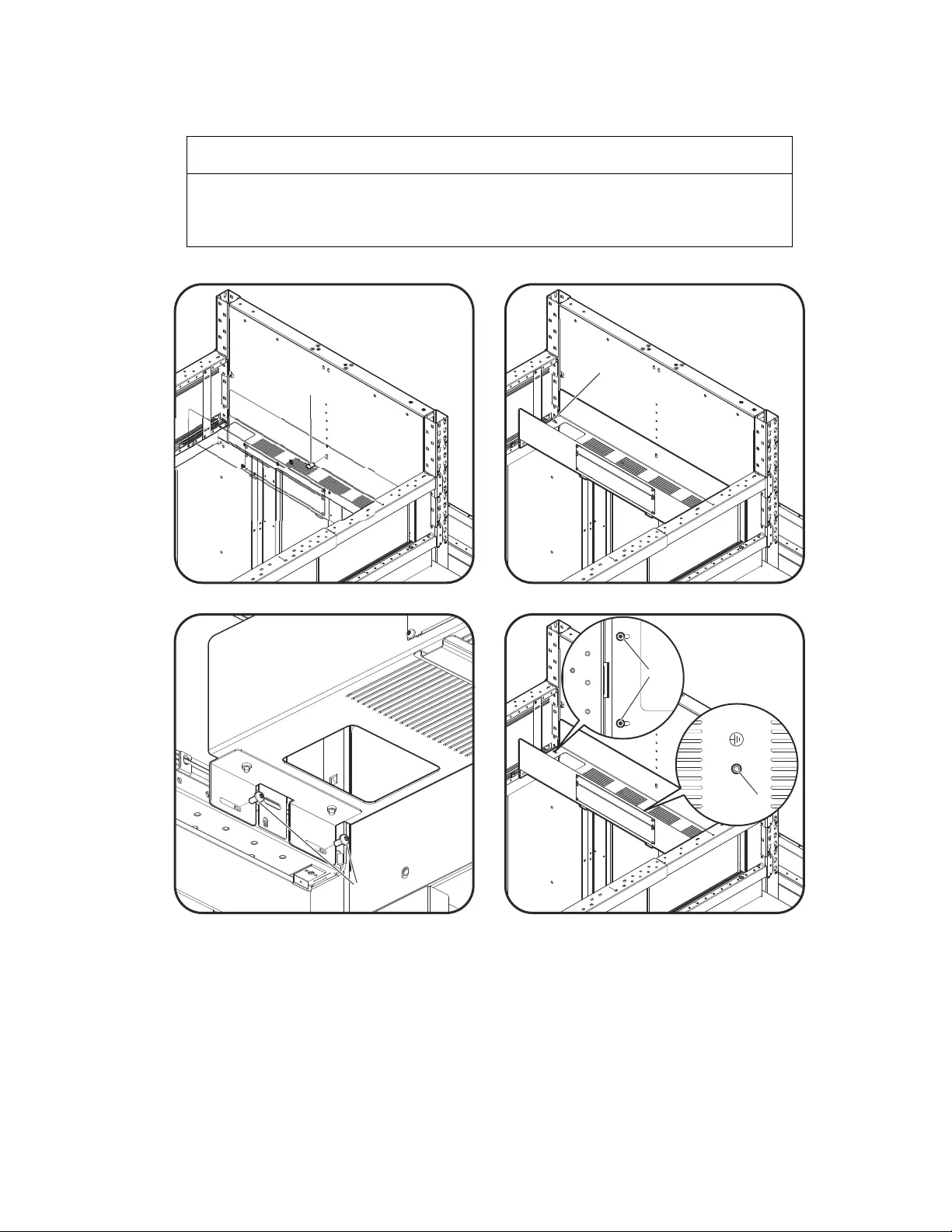
79HyperPod System Installation
Crossover Tray
1. Install an M6 T30 screw to the hole on the inside panel of the end cap. Do not fasten the
screw tightly.
2. Hang the crossover tray on the screw. Loosen the four (4) screws inside the crossover tray
but do not remove them.
3. Slide out the brackets on the bottom of the crossover tray and secure each side to the length
beams with four (4) screws in each bracket.
4. Fasten the screws loosened in step 2.
5. Connect the grounding wire to the grounding nut before using the crossover tray.
NOTICE
The location of the length beams will be a determining factor when installing the crossover tray.
The location of the holes at the center of the interior end cap panel start at 42 U and continue
vertically up to 48 U. In the illustrations for this example, the screw is located at the
42 U position
acs0054a
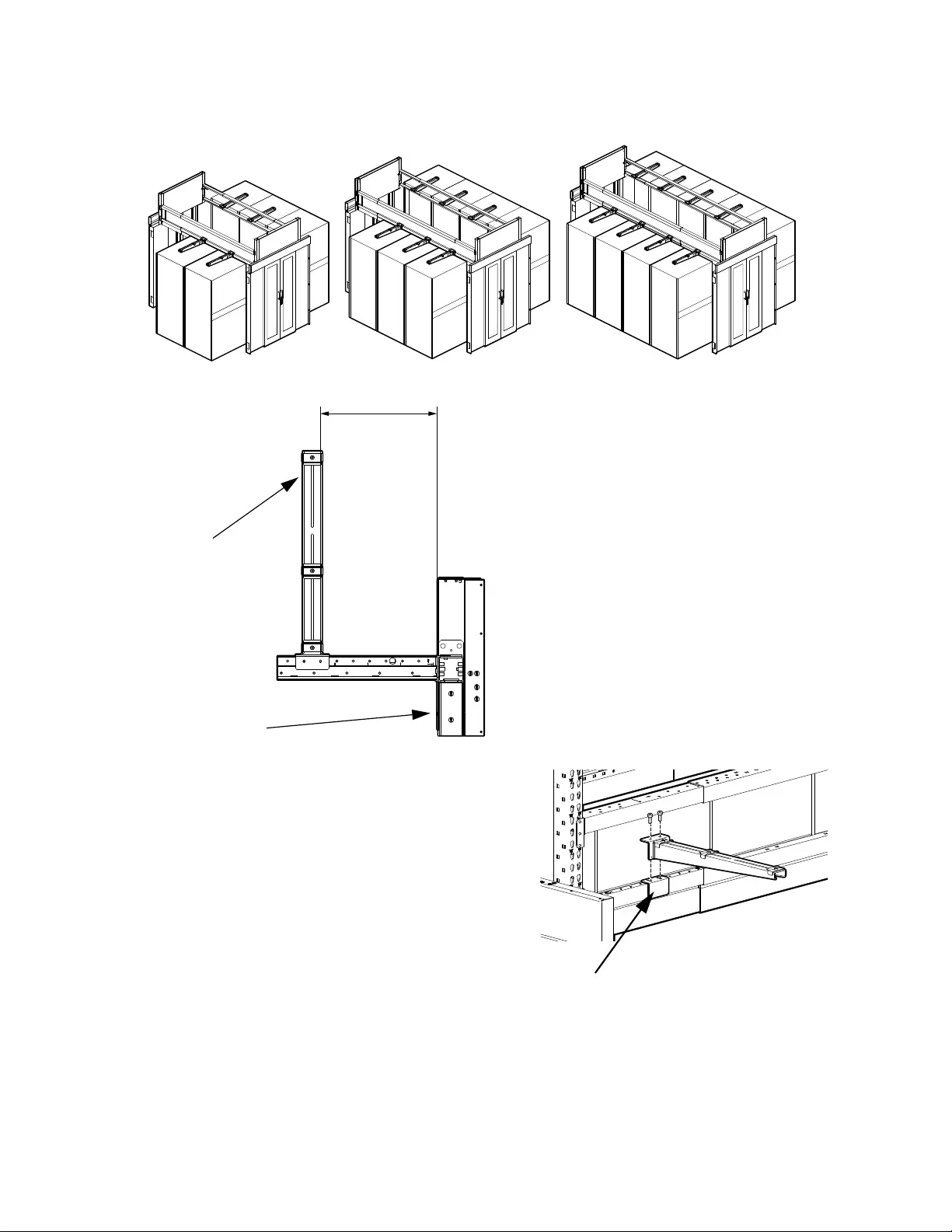
HyperPod System Installation80
Mini Cantilever Arms
The number of cantilever arms needed to support the power raceway will depend on the aisle length.
The mini cantilevers are installed equally
spaced along the length beams leaving
205–355 mm (8–14 in.) between the end
of the first and last mini cantilever and the
door frame.
1. The leveling pads position the mini
cantilever arms on the small ends of the
length beam level with the mini cantilever
arms installed on the larger middle
portion of the length beam.
Secure the mini cantilever arm and
leveling pad with two M6 x 20 Hex socket
bolts.
acs0112a
205 ~ 355mm
acs0110a
Mini
Door
acs0109a
Leveling Pad
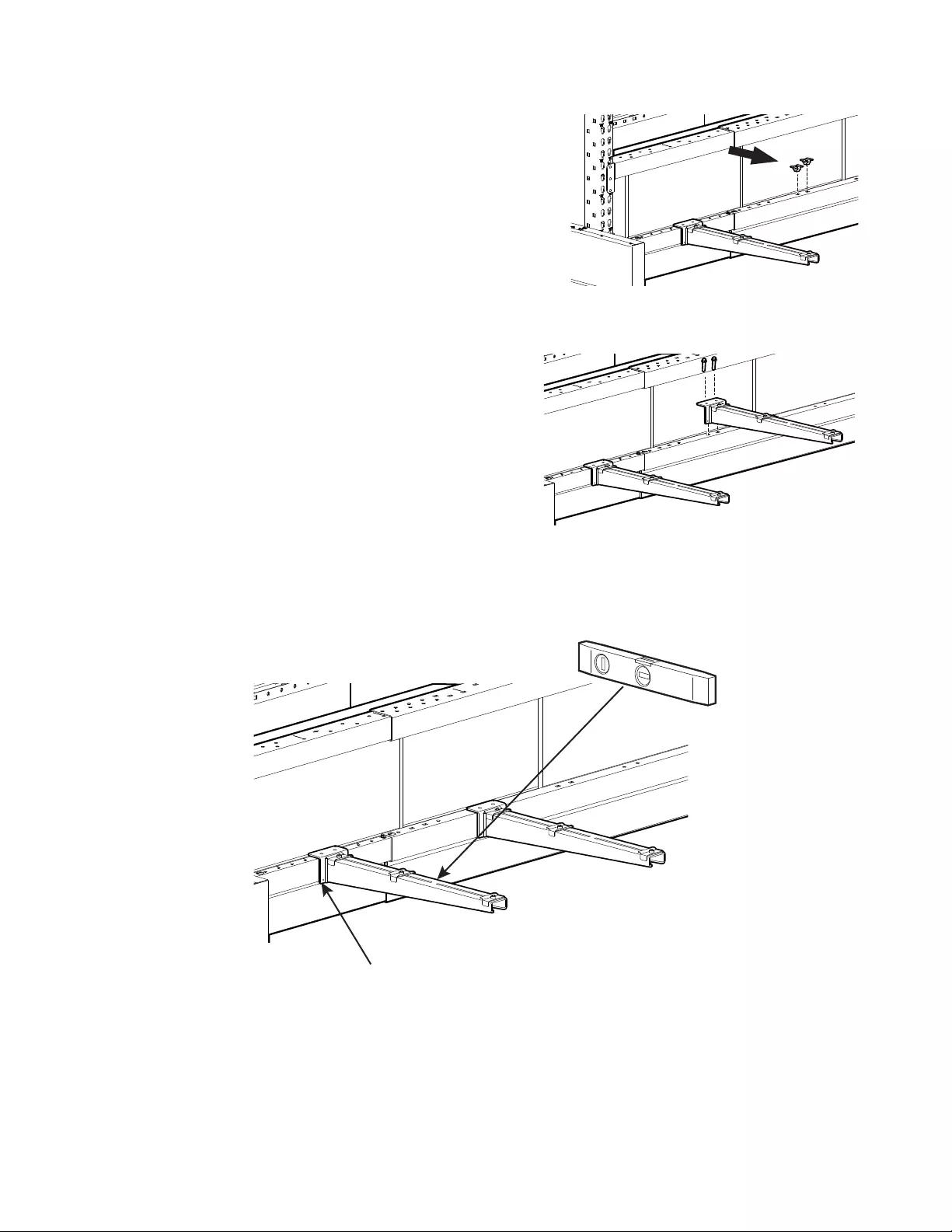
81HyperPod System Installation
2. Install the insert nuts to the holes in the middle
portion of the length beam where you have
determined to locate the mini cantilever arms.
3. Install the mini cantilever arms over the insert
nuts on the middle portion of the length beam
and secure with two M6 x 20 hex head bolts.
4. Use two M4 x 10 screws to adjust the leveling of the cantilever arm.
acs0109b
acs0109c
acs0109d
Two M4 x 10 screws
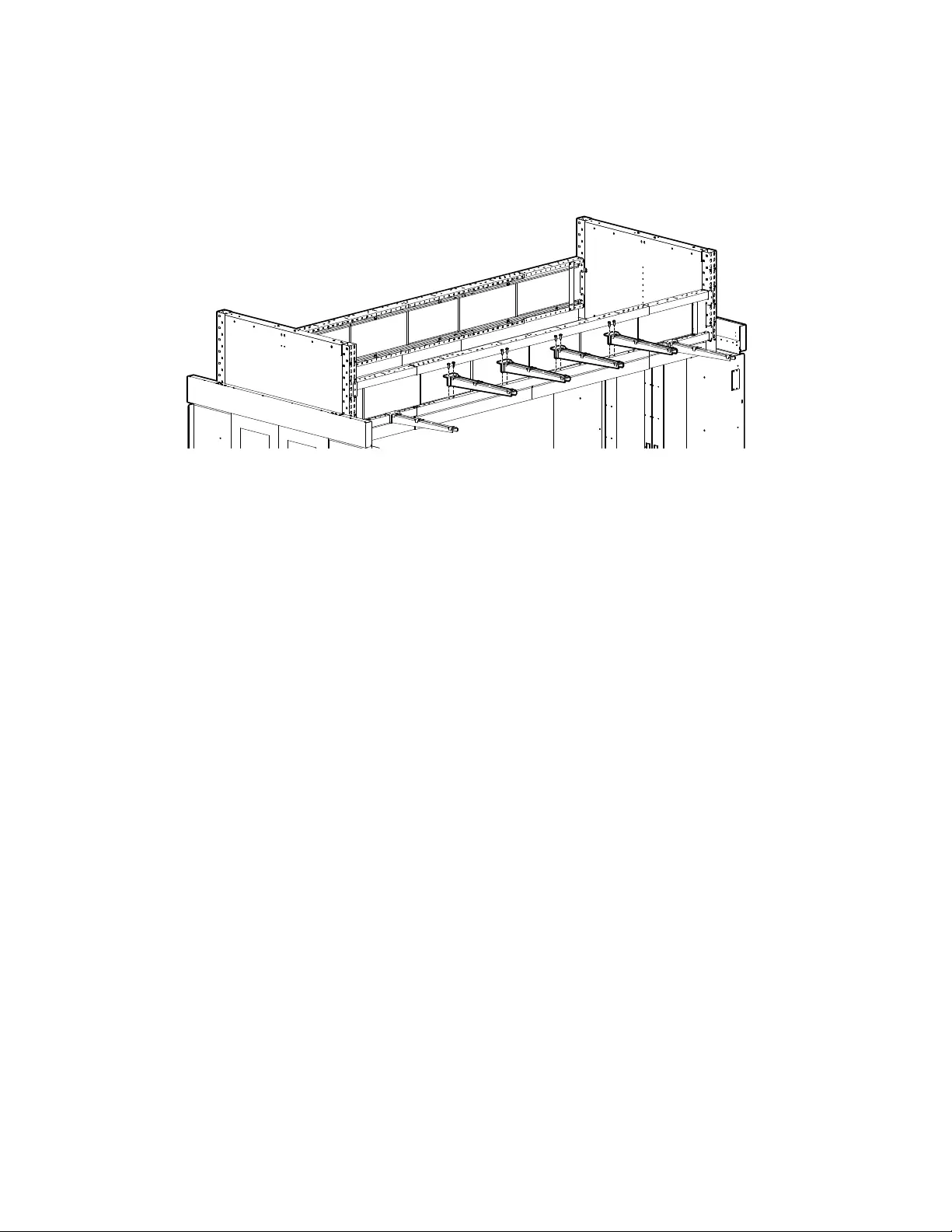
HyperPod System Installation82
5. Install the mini cantilevers equally along the length beam.
acs0111a
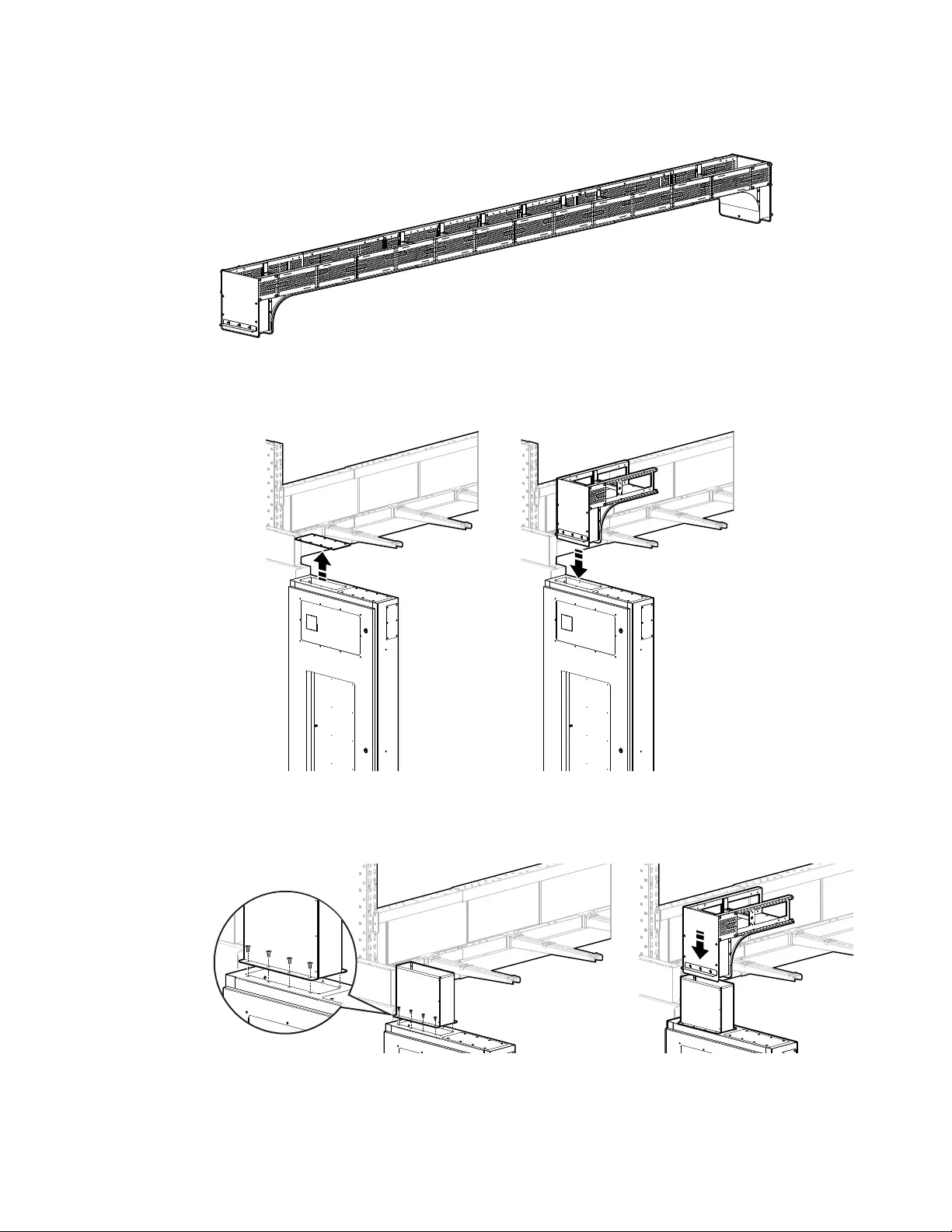
83HyperPod System Installation
Power Raceway
The mini cantilevers and at least one transition cabinet must be installed before the power raceway is
installed.
1. Remove the top cover of the transition cabinet and insert the end module into the hole.
If there is a gap between the end module and the transition cabinet, use the 3 U or 6 U chimney
to close the gap. Use the M5 x 12 flat head screws to fasten the chimney to the transition cabinet,
then slide the end module into the chimney.
NOTE: There is a nut on the inside of the end module for grounding purposes. You may need to
angle the end module to get the nut into the transition cabinet or the chimney.
acs0051a
acs0119a
acs0176a
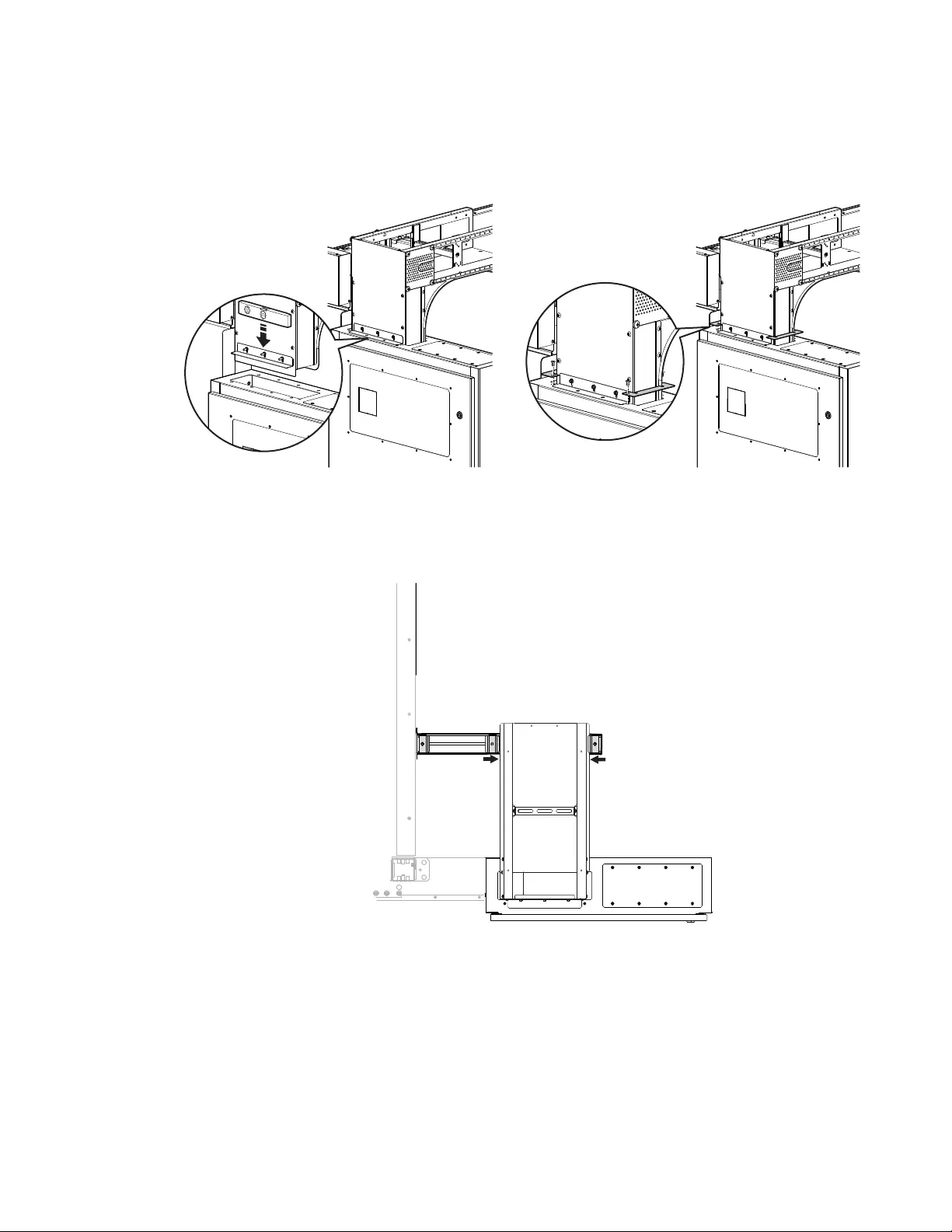
HyperPod System Installation84
2. Secure the support bracket on the end module to the top of the transition cabinet, or let it rest on
top of the chimney. The support bracket has slotted holes on the side attached to the end
module. The end module can be leveled by loosening the M5 nuts and adjusting the support
bracket up or down.
If you do not use a chimney, secure the cover brackets on either side of the end module with
M5 x 12 flat head screws. If you use a chimney, the cover brackets are not needed.
3. The end module can be secured to the cantilever arm by loosening the fasteners holding the clips
in place and sliding the clips toward the end module. The lip of the clip is slightly raised and will
slide over the edge of the end module. Tighten the clip fasteners once they are in position.
acs0120a
acs0117a
Top view
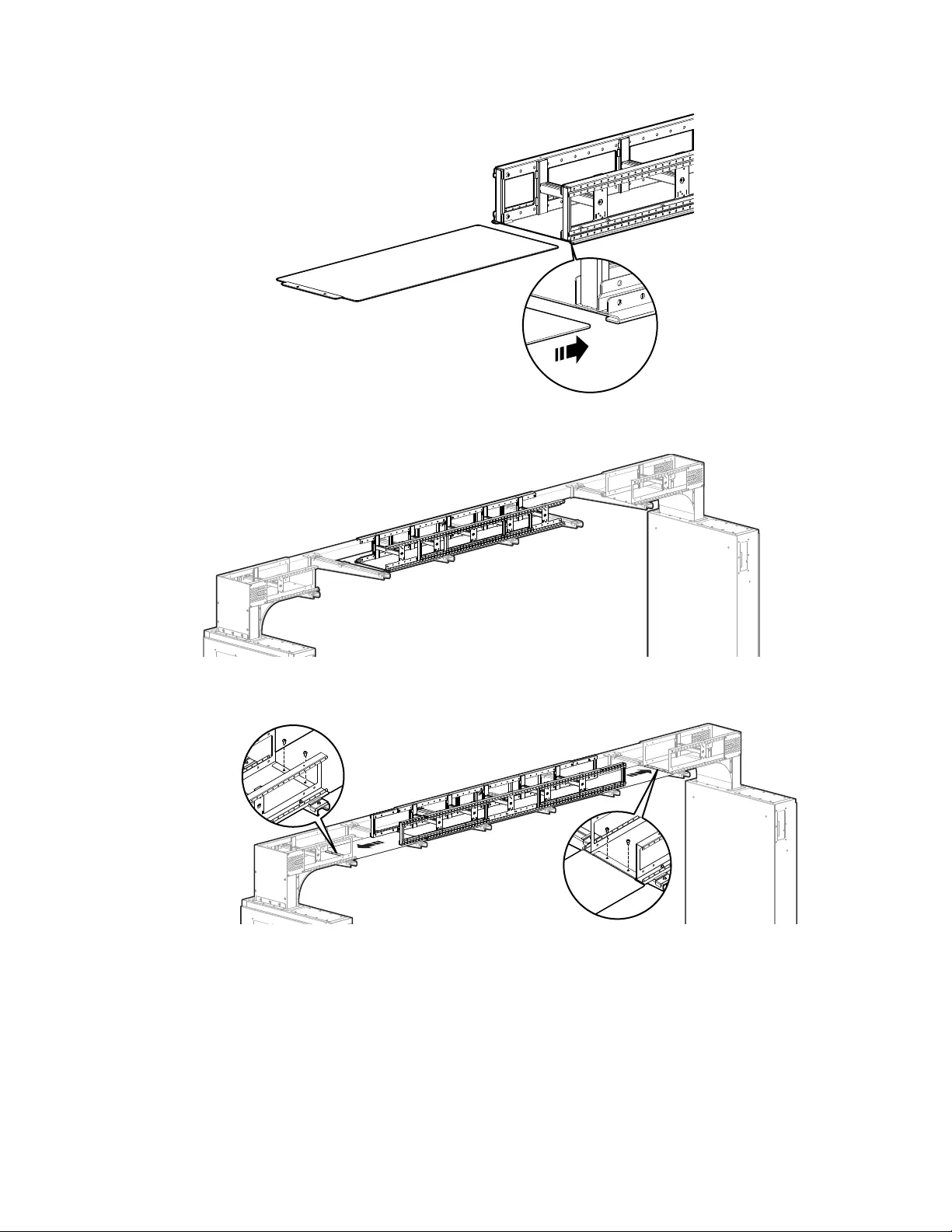
85HyperPod System Installation
4. Insert the sliding base into the body module. Slide the base out far enough to reach the end
module.
5. Place the body module on the mini cantilevers at the center of the pod aisle.
6. Attach the base to the end module with two M6 T30 screws.
acs0121a
acs0123a
acs0124a
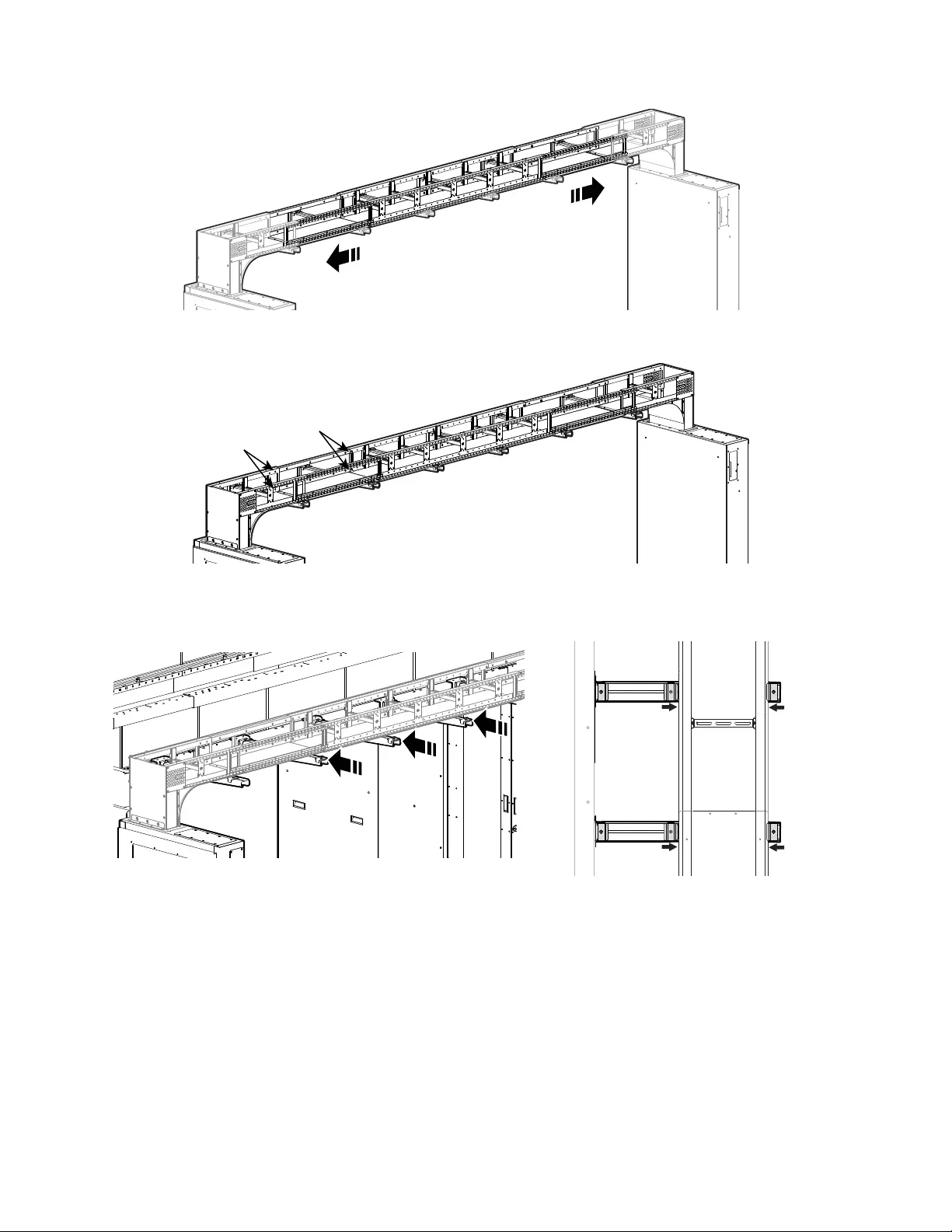
HyperPod System Installation86
7. Remove the four (4) M6 T30 screws from the end of the body module and slide out the extension
to reach the end module.
8. Replace and tighten the screws to secure the extension in its position.
9. Loosen and then slide the clips on the mini cantilevers toward the power raceway and secure by
tightening the clip fasteners.
acs0125a
acs0125b
acs0118b
acs0117b
Top View
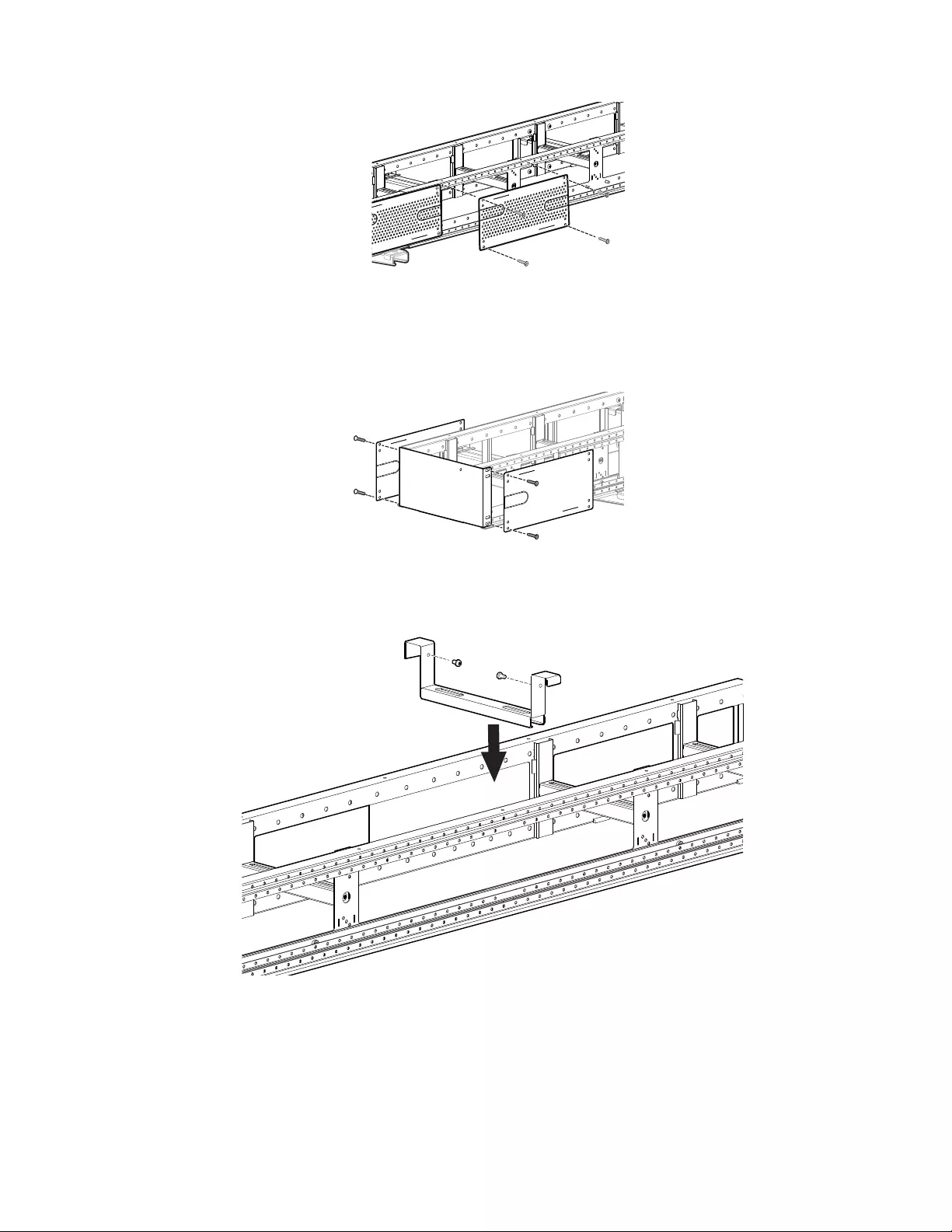
87HyperPod System Installation
10.Attach each side cover with four (4) Phillips head 10-32 self-tapping screws. Torque 2-2.5 N-m.
If there is no transition cabinet or end module at either end of the body module, you can attach
the cap end to the end of the body module with the same 10-32 self-tapping screws used to
attach the side covers.
11. If more stability is required, install the additional cable rung on the sliding frame with two T30 M6
screws.
acs0129a
acs0177a
acs0130a
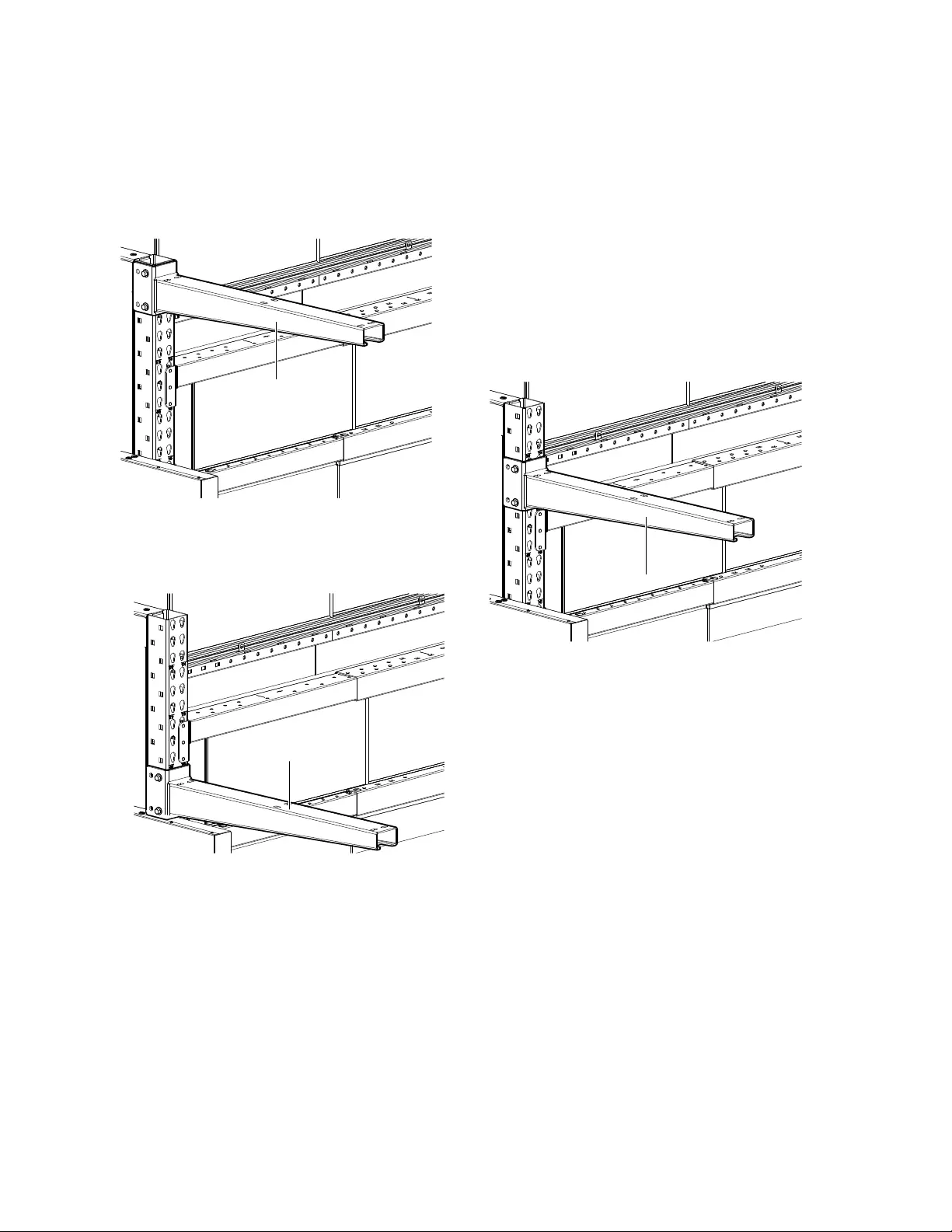
HyperPod System Installation88
Post Cantilevers and Suspension System
Possible configurations for Post Cantilevers:
The square holes on the vertical posts are used for cantilever installation. The cantilevers can be
installed at the top of the vertical post , just above the top length beam , or between the length
beams .
acs0100a
acs0099a
acs0098a
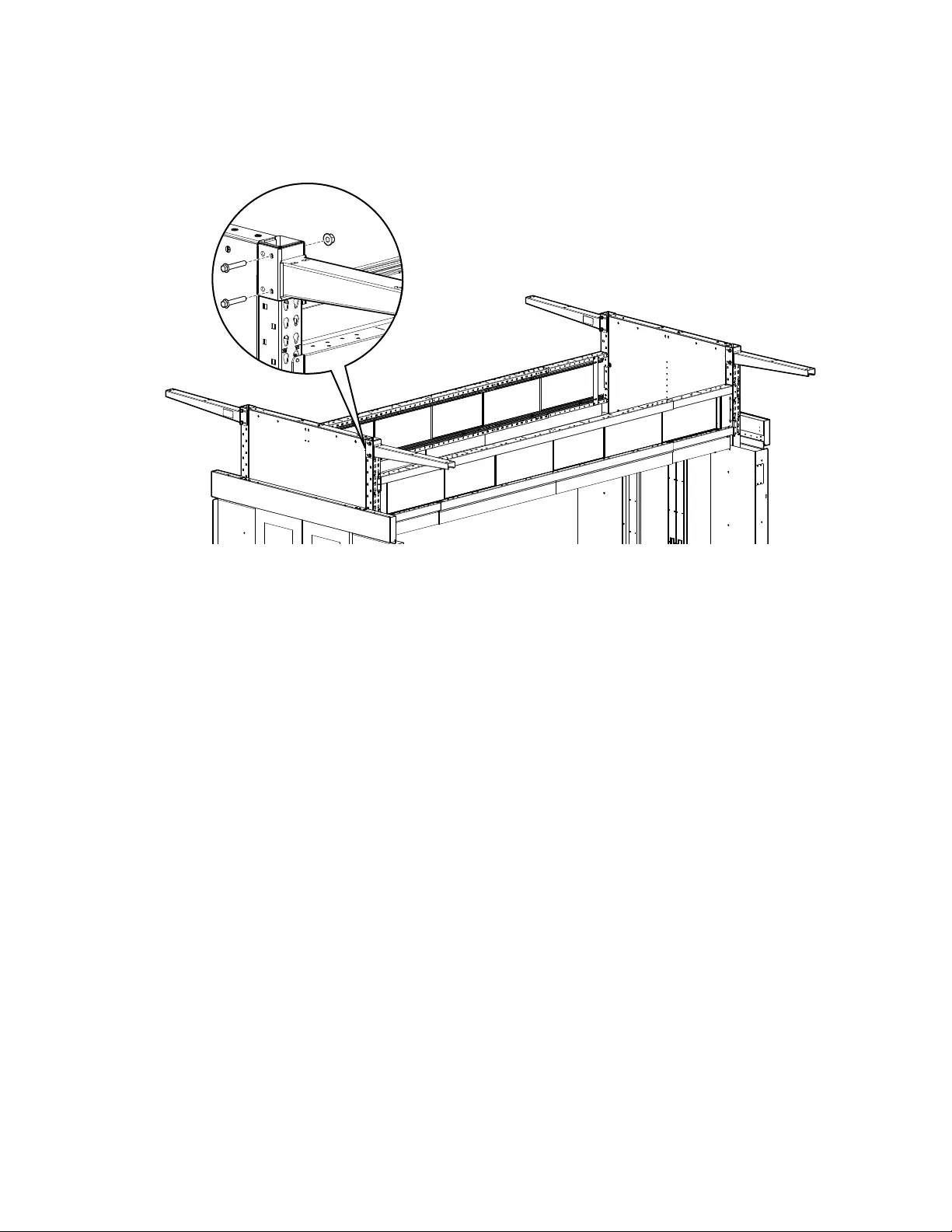
89HyperPod System Installation
Standard configuration installation
1. Install one cantilever to each of the corner vertical posts as shown using two M12 x 100 hex head
bolts and M12 nuts.
acs0097a
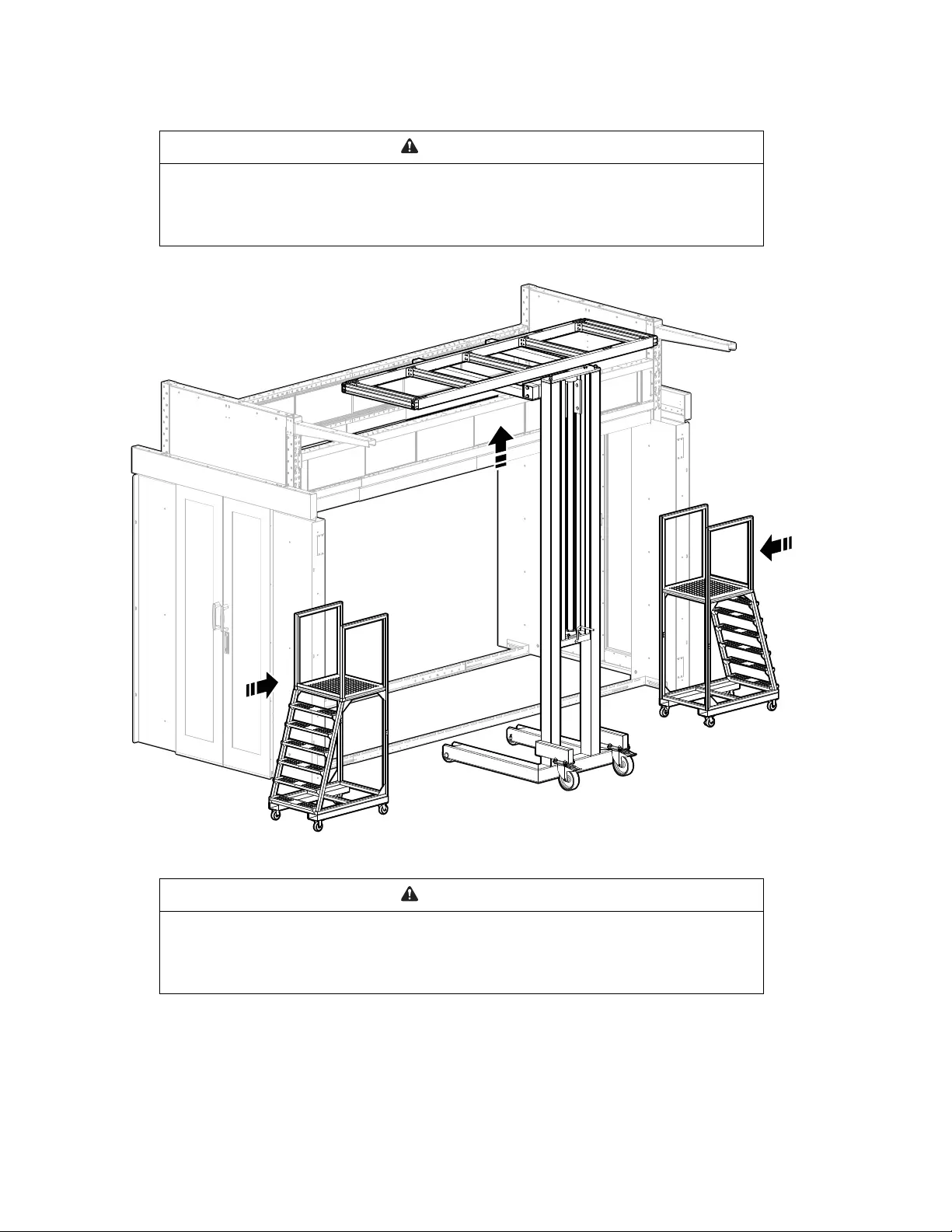
HyperPod System Installation90
2. Using appropriate lifting equipment and ladders, install the overhead support frame.
CAUTION
LIFTING HAZARD
At least two people are required to install this enclosure. Some parts may be heavy and/or
excessive in size. For items weighing more than 12 kg (25 lbs), use more than one person.
Failure to follow these instructions can result in serious injury or equipment damage.
CAUTION
WORKING HEIGHT HAZARD
The working height for the assembly process can exceed 2.3 m (7.5 ft). The use of stepladders or
scaffolding will be required during assembly.
Failure to follow these instructions can result in serious injury or equipment damage.
acs0102a
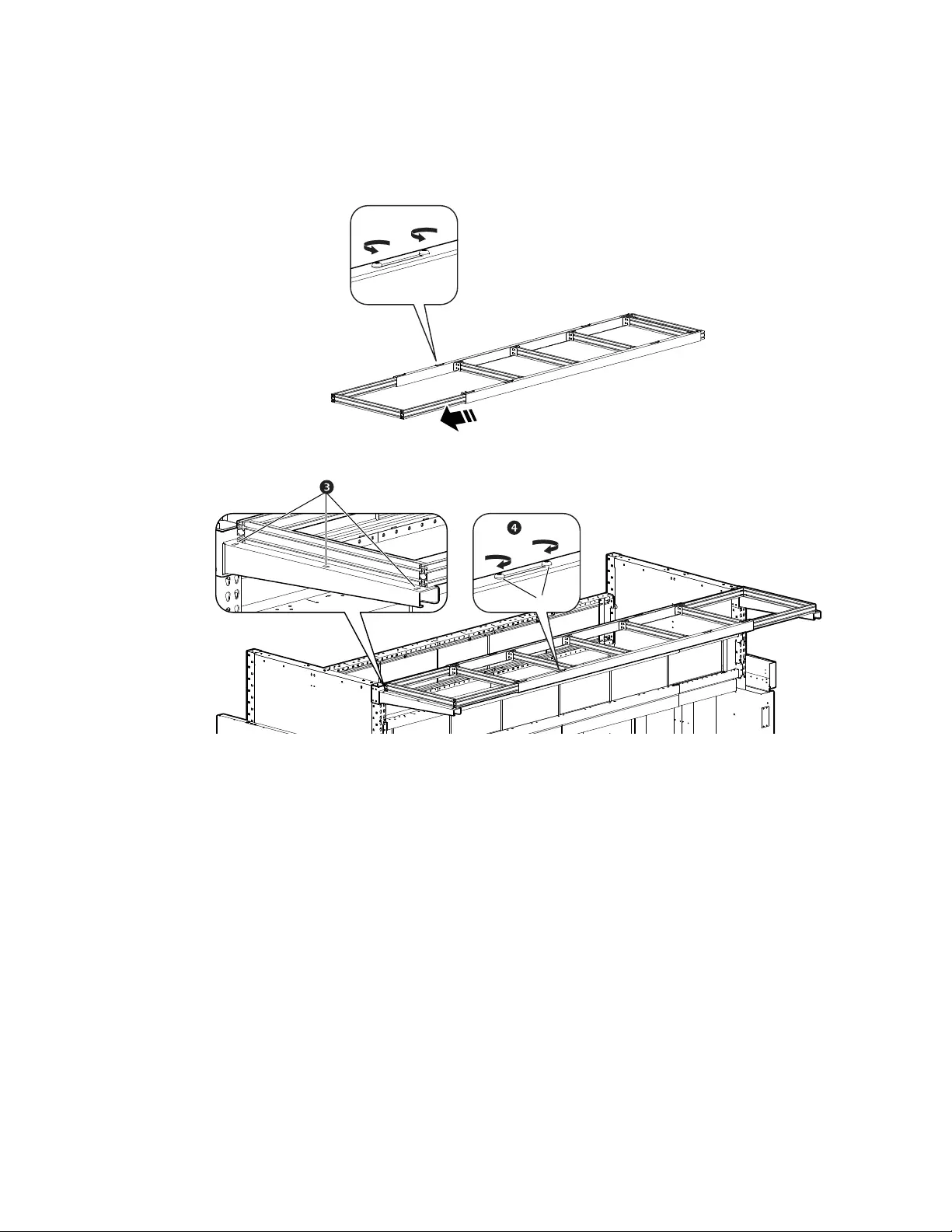
91HyperPod System Installation
3. Loosen the two screws on the support frame and slide the ends out to reach the desired
length.
4. Secure the support frame to the cantilevers with M6 x 12 pan head T30 screws and M6 nuts .
5. Tighten the screws to secure the support frame ends.
acs0108a
acs0108b
Tighten
Loosen
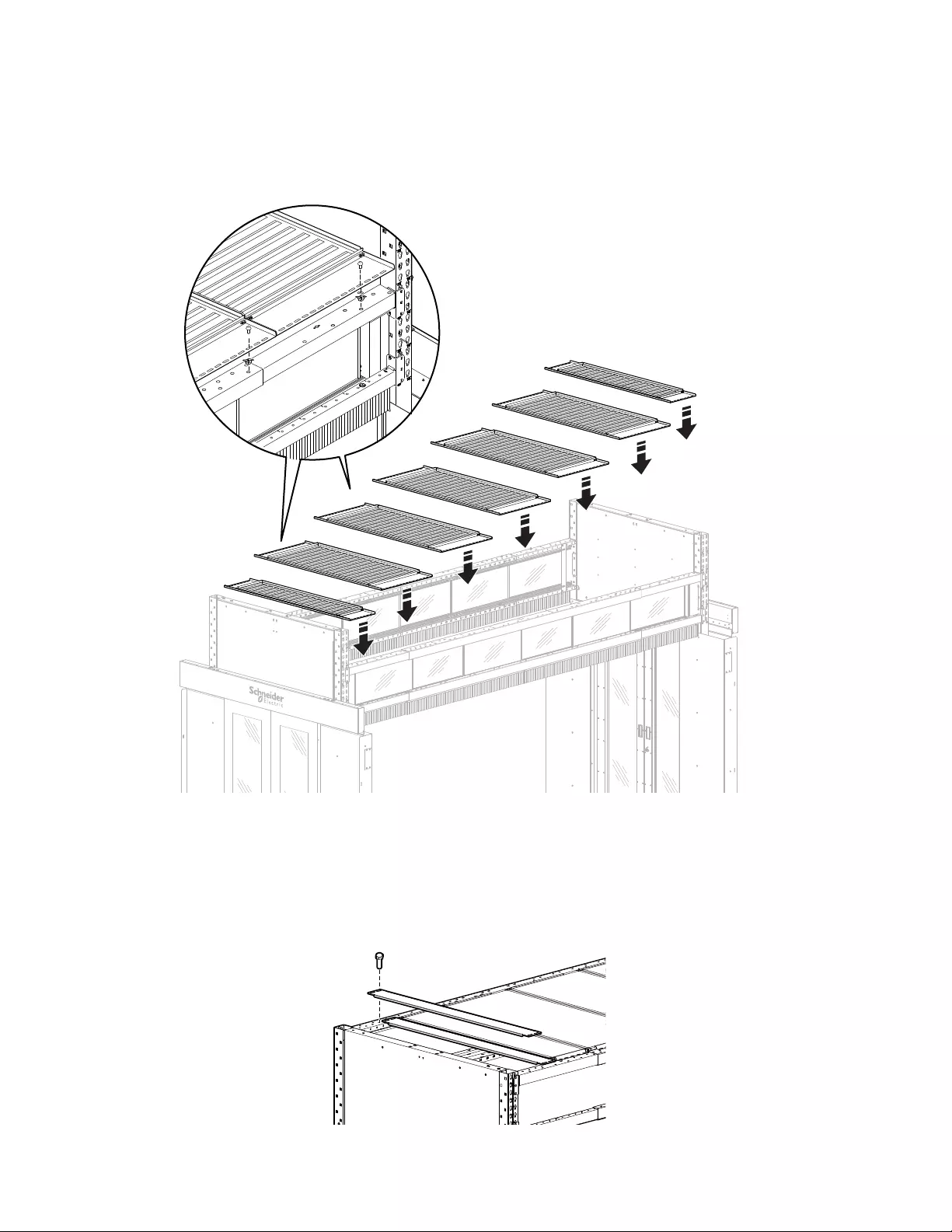
HyperPod System Installation92
Shrink Roof
Install the roof panels to the top of the horizontal length beams using the M6 x 12 pan head T30 screws,
insert nuts, and brackets. Use the washers for shrink roof panels secured to the small, end sections of
the length beams. The washers raise the panels on the small sections so that all of the shrink roof panels
are level with each other.
NOTE: If there are gaps between the shrink roof panels, you can paste the EPDM foam to the sides of
the panels to fill in the gaps.
Use the roof filler panels and hex head screws to fill in the extra space at the end of the aisle, if any. The
roof filler panels have slotted holes to allow for adjustment.
acs0168a
acs0012b
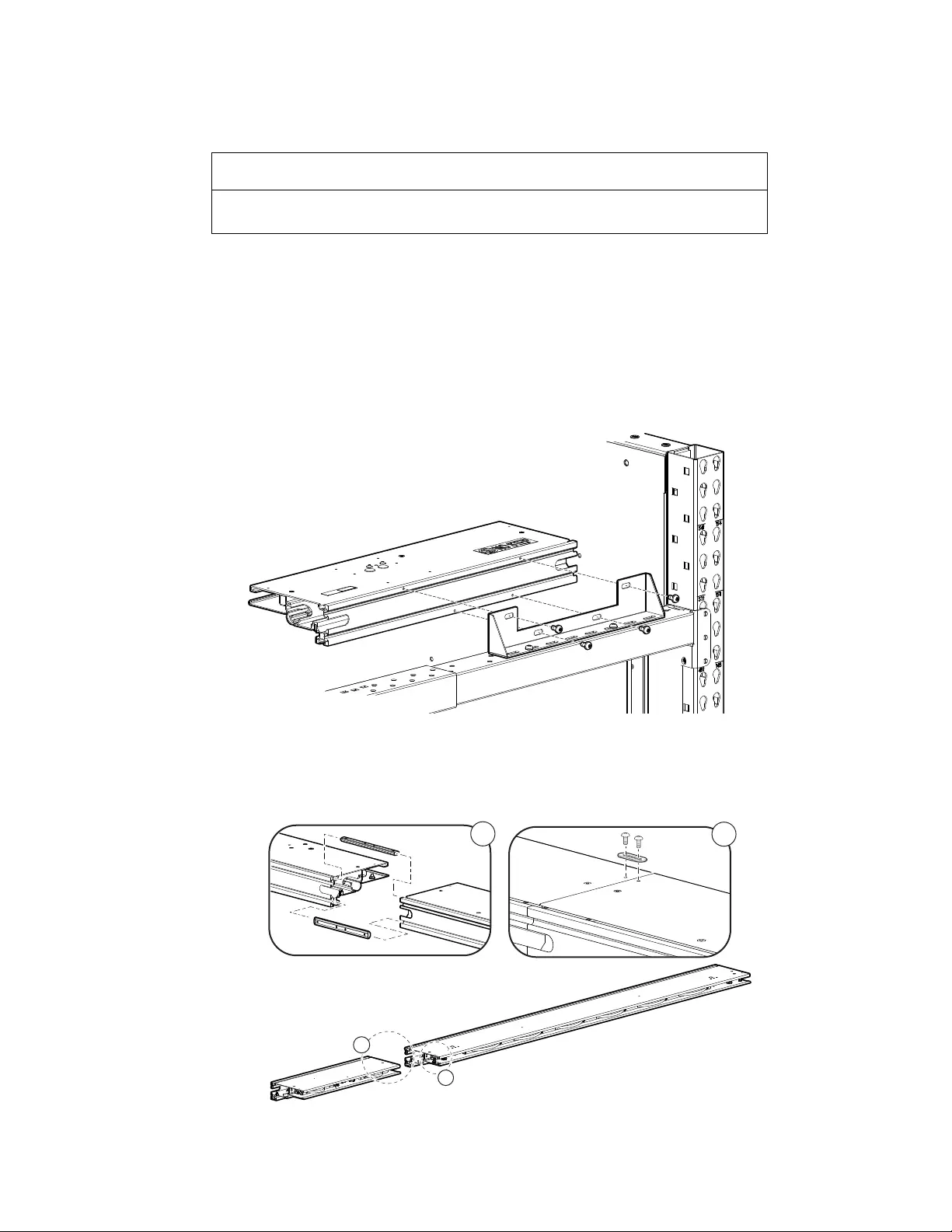
93HyperPod System Installation
Drop Roof
Install the mounting rails
• Make sure the hinge flaps are in the locked position
• Attach the rail sections together on the ground first, then lift into place.
NOTE: To prevent damage or warping, do not exceed a length of 3600 mm (12 ft) for any
pre-assembled section.
The bracket for the support assembly is attached to the top of the length beam with insert nuts and
M6 x 16 pan head screws. Attach the ceiling support assembly to the bracket with four (4) M6 x 10 pan
head screws.
a. Install connectors to two sections of ceiling support assembly to connect them together.
b. Secure with the baying bracket and two M4 x 8 pan head screws.
NOTICE
If a rack door is open when the dropout ceiling system activates, ceiling panels may be
blocked by the rack door and not drop completely.
acs0080a
a
b
ab
acs0081a
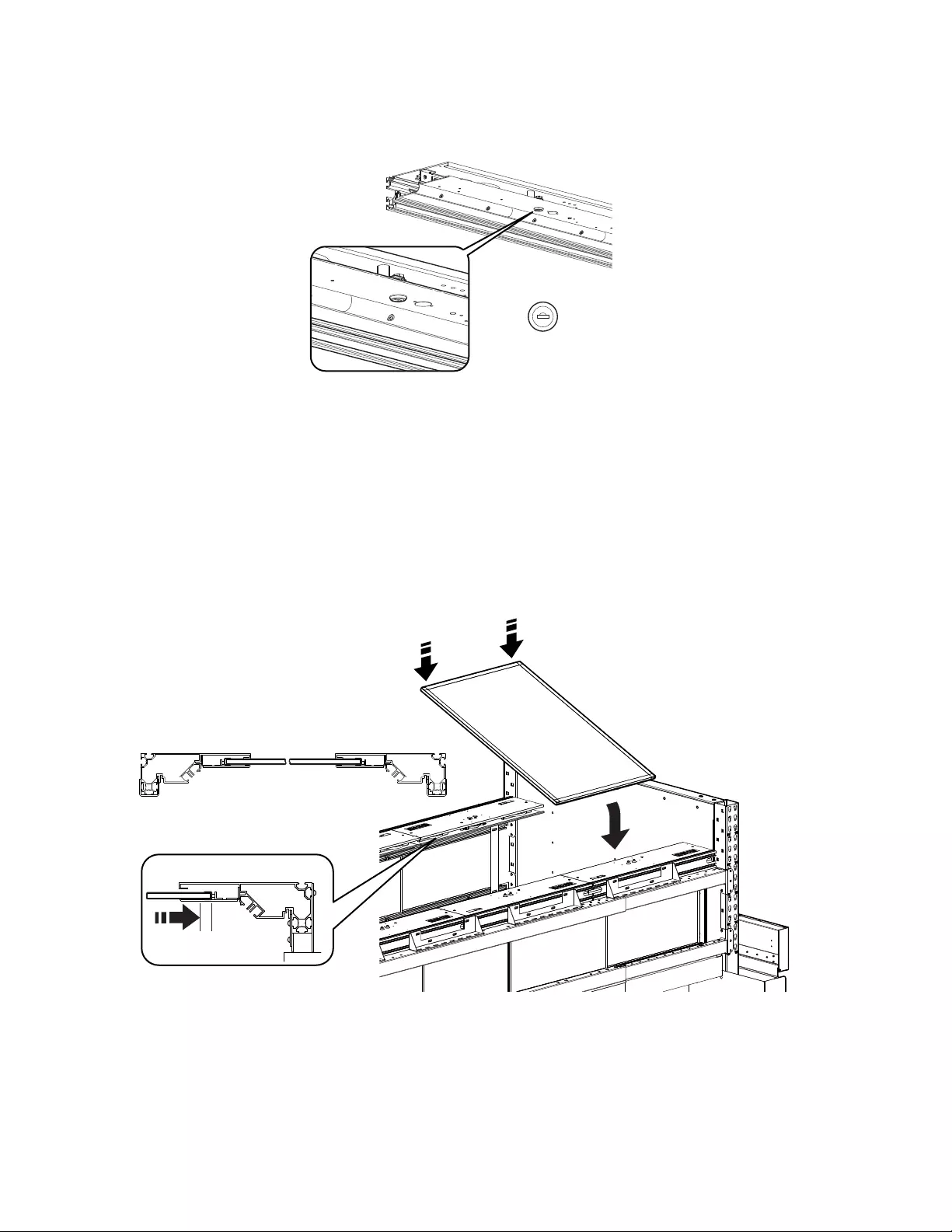
HyperPod System Installation94
Install the ceiling panels
IMPORTANT: Before proceeding, ensure that the hinge flaps are locked in place before installing the
ceiling panels.
Install the ceiling panels:
1. Remove the protective plastic.
2. Slide one edge into one of the mounting rails.
3. Push the panel in and compress the springs allowing room to insert the opposite end of the panel
in the mounting rail on the opposite row.
4. Release the panel. The spring retainers will automatically center the panels within the aisle.
Unlock
Lock
acs0084a
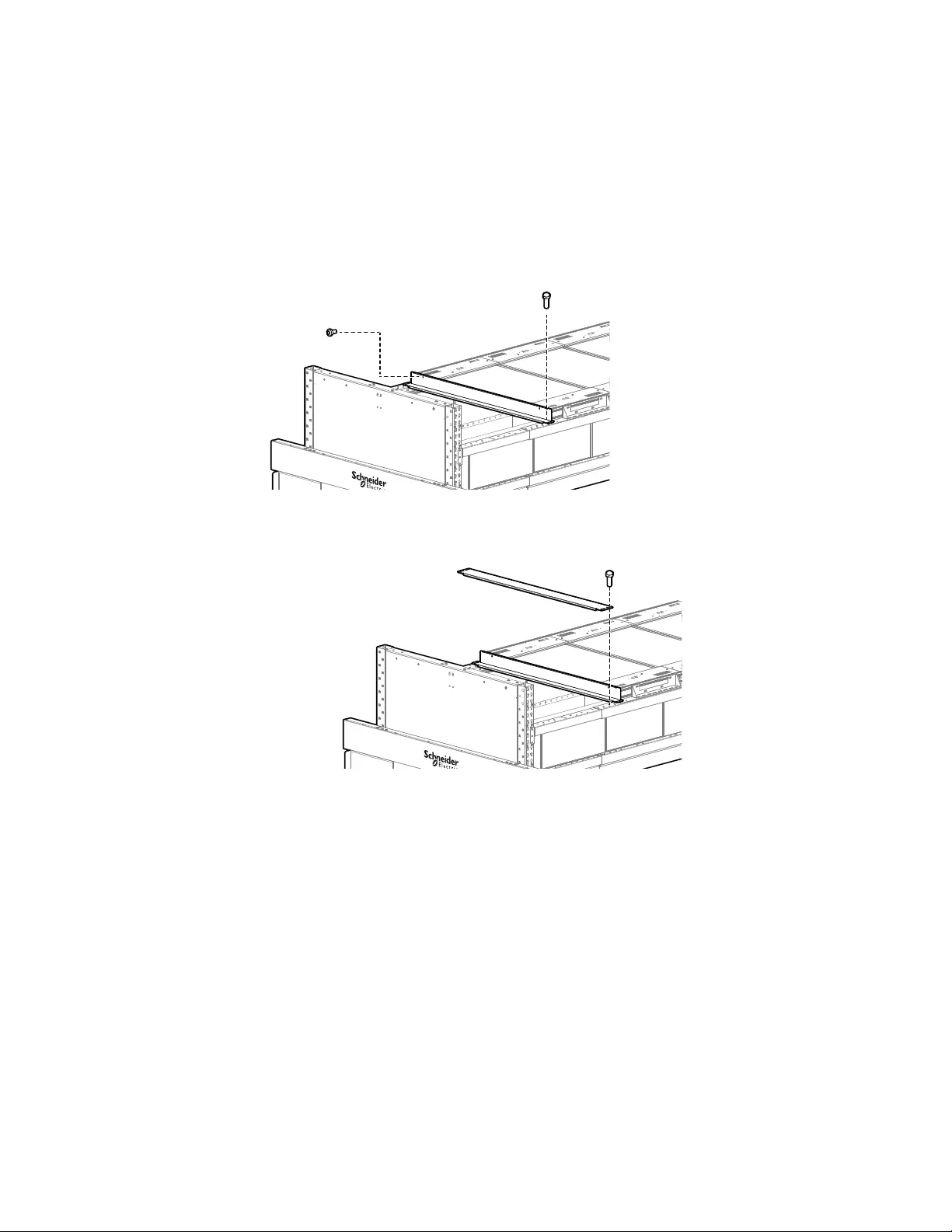
95HyperPod System Installation
Solid Roof Filler Panel for Drop Roof
Solid roof panels are used to fill in any space between the drop roof panels and the end of the frame.
Use the 50 mm (2 in.) solid roof panel for the drop roof first. Attach this panel to the drop roof panel with
the pan head screws. Attach the panel to the length beam with the hex head screws.
Continue to add solid roof panels until all the space between the last drop roof panel and the end of the
aisle is covered.
acs0138a
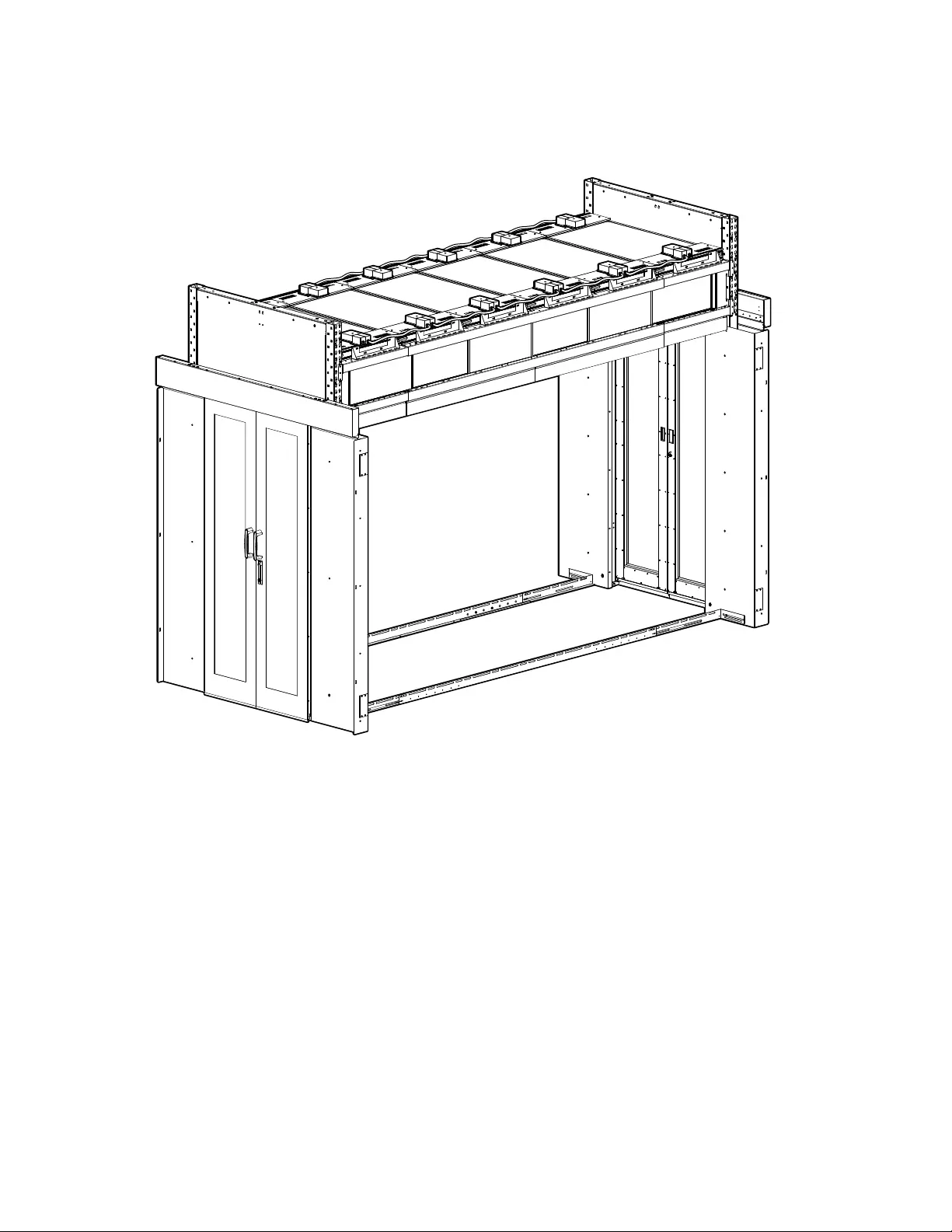
HyperPod System Installation96
Ceiling Panel Lock System
IMPORTANT: This system is designed to work with standard response sprinklers only.
acs0088a
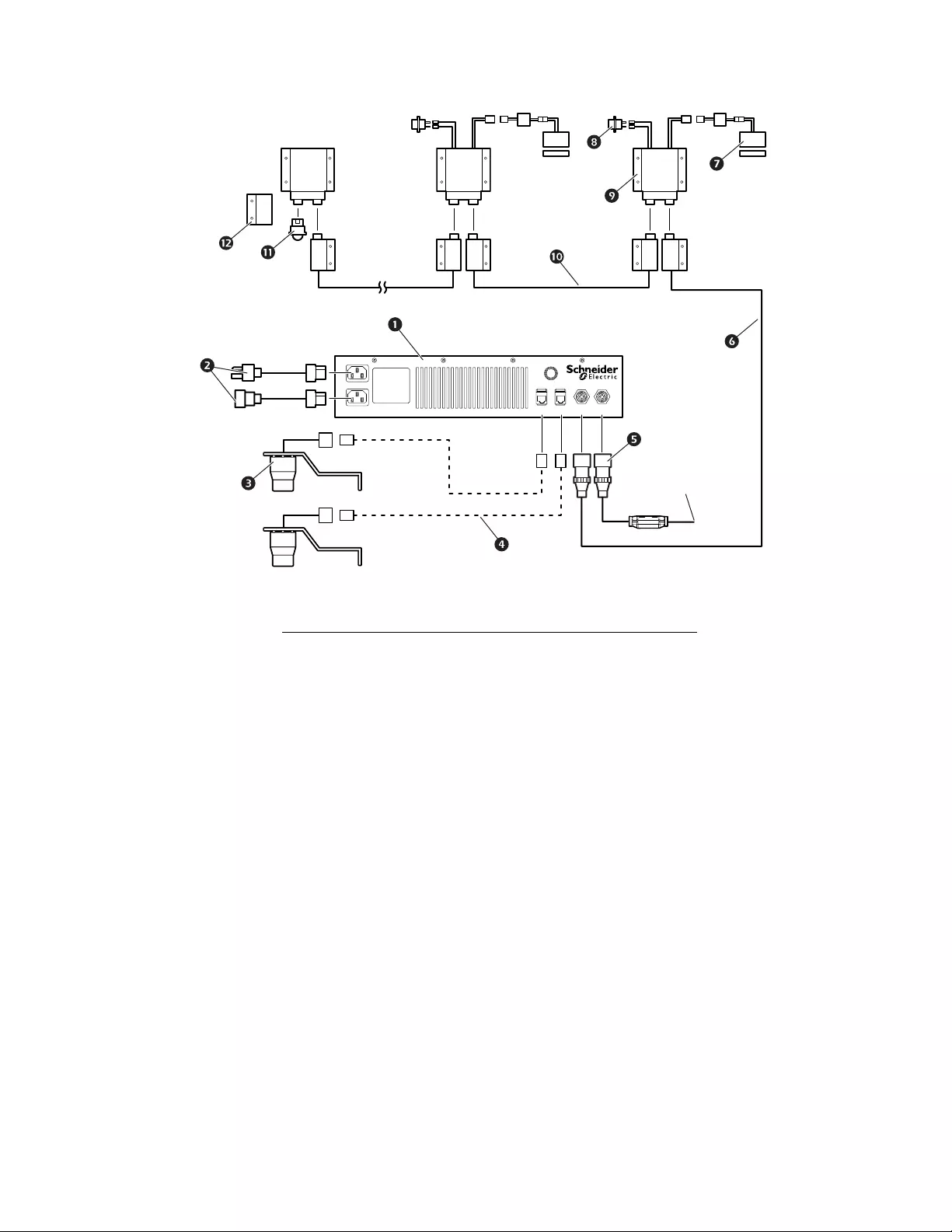
97HyperPod System Installation
System diagram
Item Description
Dropout power supply control box
Power cord
Alarm beacon
Field supplied CAT-5 cable
4-pin jumper (if no smoke detector is in use)
Smoke detector cable (if smoke detector is in use)
Wire assembly - power supply to wiring box
Electromagnetic lock (up to 30 per control box)
Temperature switch
Wiring box
Box-to-box wire harness
Box-to-box wire harness, across aisle
Terminal jumper
Wiring box cover
Dropout
Alarm 1
Dropout
Alarm 2
EM Lock &
Temperature Switch
Smoke
Detector
Primary Source
Secondary Source
Power Status
To smoke
detector/
auxillary sensor
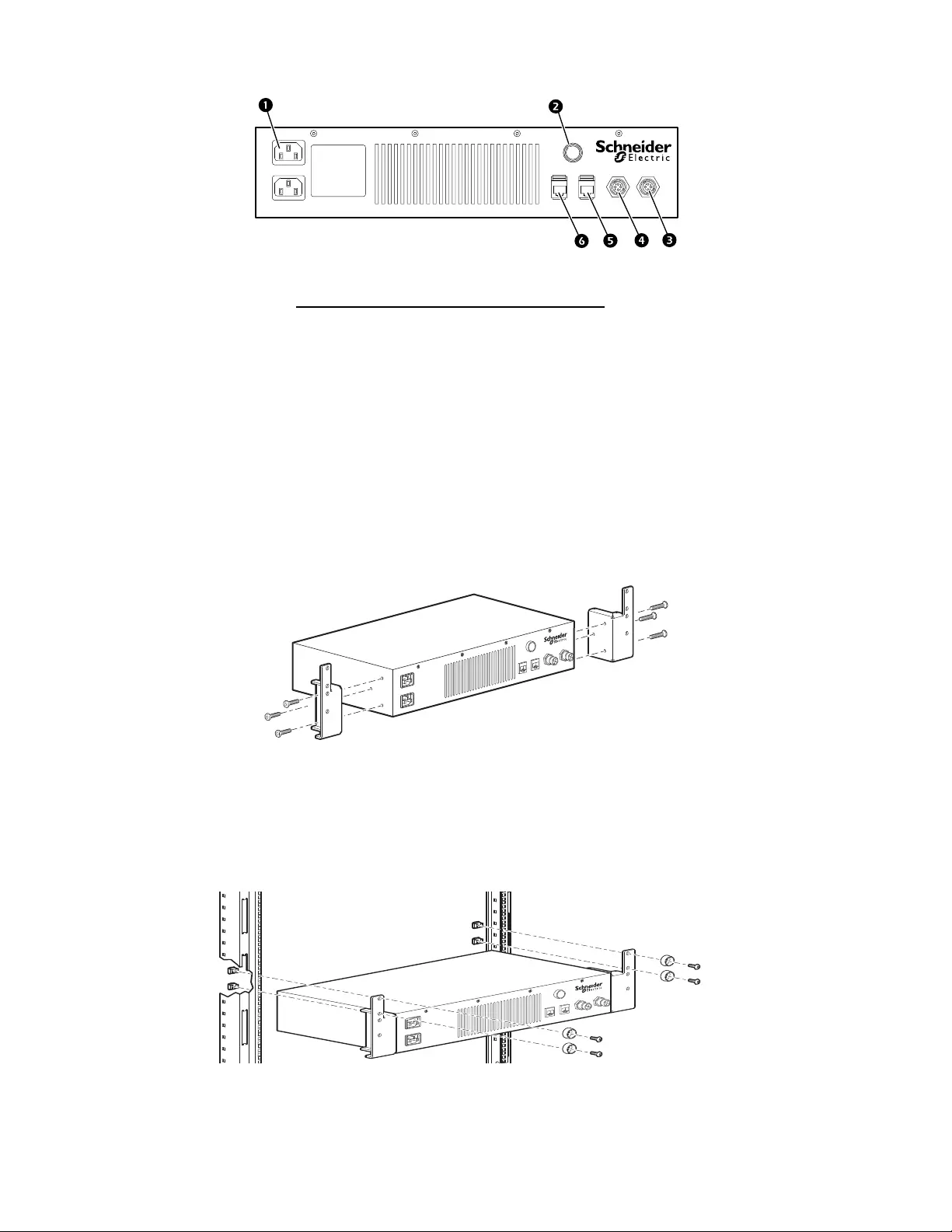
HyperPod System Installation98
Power supply component identification
Install the power supply
1. Attach the mounting brackets to the sides of the power supply.
2. Install the power supply onto the mounting rails of the enclosure using four (4) caged nuts, cup
washers, and M6 x 16 screws.
Item Description
AC line, primary/secondary
Power status indicator light
Smoke detector connection
Electromagnetic lock temp. switch
connection
Dropout alarm 2
Dropout alarm 1
Dropout
Alarm 1
Dropout
Alarm 2
EM Lock &
Temperature Switch
Smoke
Detector
Primary Source
Secondary Source
Power Status
na4070a
Primary Source
Secondary Source
Power Status
Dropout
Alarm 1
Dropout
Alarm 2
EM Lock &
Temperature Switch
Smoke
Detector
na4059a
Primary Source
Secondary Source
Power Status
Dropout
Alarm 1
Dropout
Alarm 2
EM Lock &
Temperature Switch
Smoke
Detector
na4060a
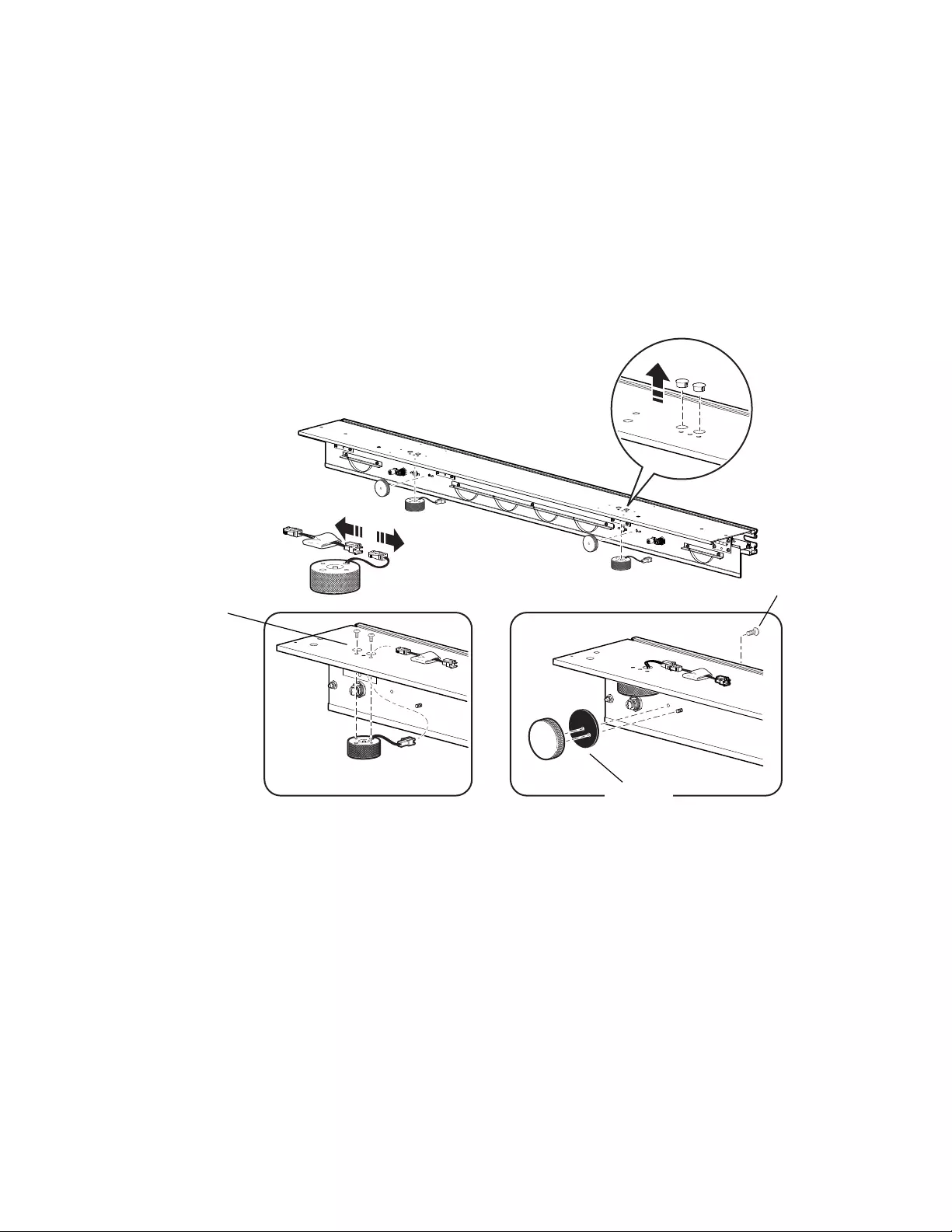
99HyperPod System Installation
Install electromagnetic locks
Attach the electromechanical lock to the ceiling panel support rails.
1. Remove the two large hole plugs from the top of the ceiling panel supports.
2. Disconnect the electromechanical lock from the printed circuit board assembly.
3. Guide the wire connector from electromechanical lock through the hole in the top of the ceiling
panel support.
4. Install the top half of the electromechanical lock to the top of the ceiling panel support rail with
two M5 x 8 screws each. Place the printed circuit board assembly on top of the ceiling panel
support rail and reconnect to the electromechanical lock.
5. Install the lower half of the electromechanical lock and spacer to the ceiling panel support rail
hinged flap using one M5 x 10 screw each.
acs0174a
M5 x 10
TORX
M5 x 8
TORX
Spacer
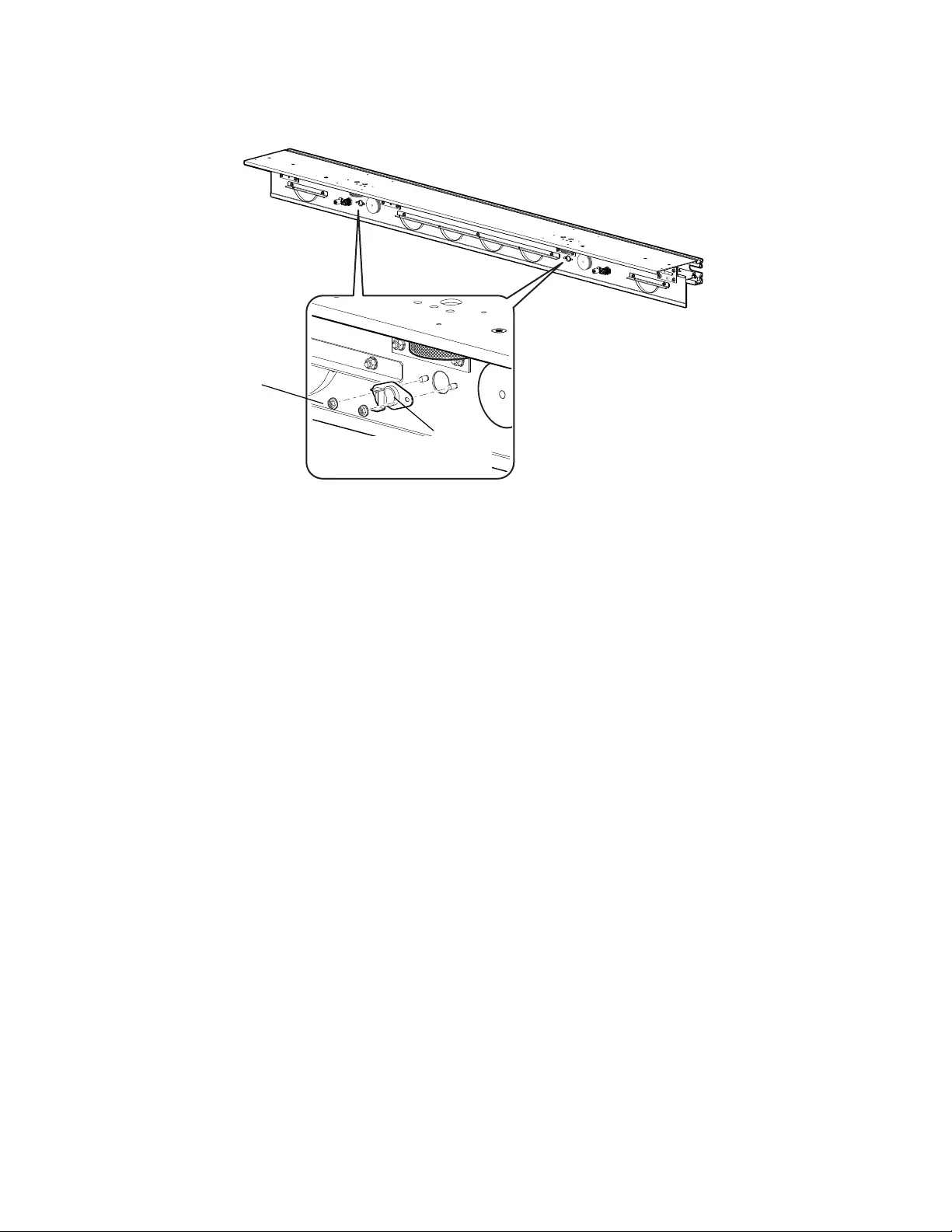
HyperPod System Installation100
Install the temperature switches
Using two M4 nuts each, install the temperature switches to the ceiling panel support rail hinged flap.
na5222-83a
M4 nut
Temperature
switch
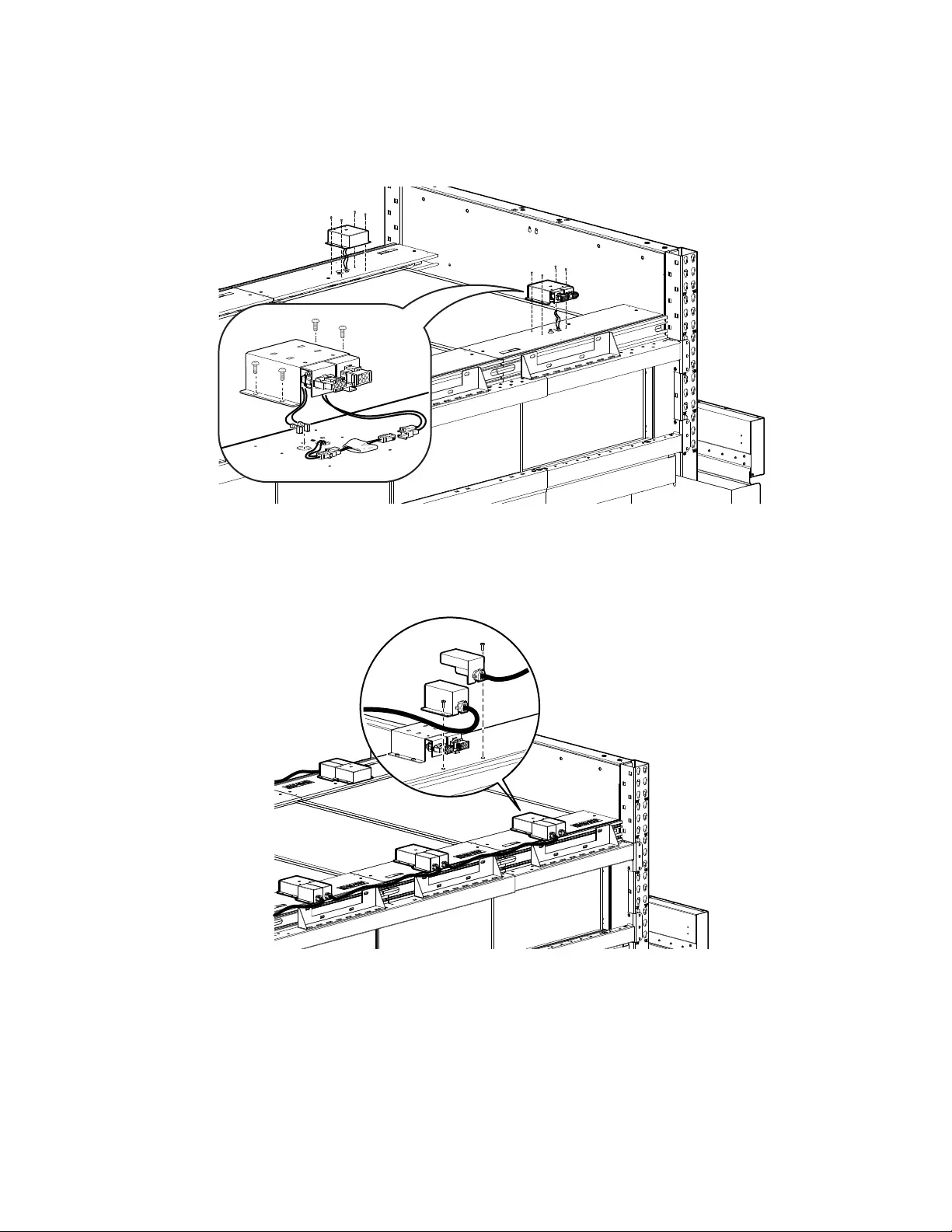
101HyperPod System Installation
Install electrical boxes and route cables
1. Make the connection to the electromagnetic locks and temperature switches.
IMPORTANT: Position wires so they do not interfere with the closing of the hinge flap.
2. Install the wire boxes to the top of the ceiling panel mounting rails using four (4) M4 x 8 screws
each.
3. Connect the wiring boxes together with box-to-box wire assemblies and the cross-aisle wiring
assembly.
acs0086a
acs0087a
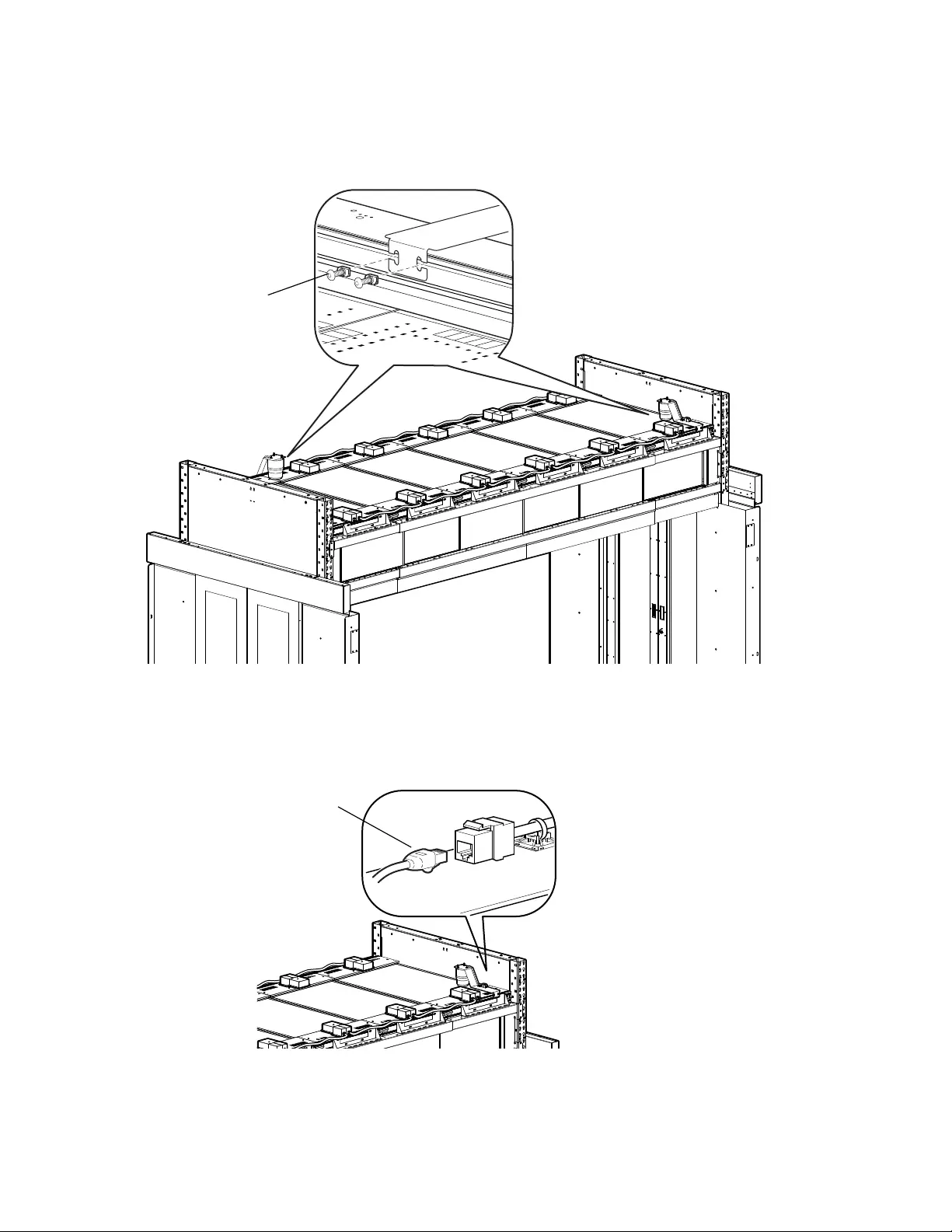
HyperPod System Installation102
Install the alarm beacon
1. Using two M6 x 12 and channel nuts each, install two alarm beacons per power supply control
box positioning them at opposite corners of the aisle.
NOTE: For clarity, electrical boxes and wires are not shown.
2. Connect the alarm beacons to the power supply control box using field supplied CAT-5 cable.
acs0088b
M6 x 12 screw
and channel nut
acs0088c
Field supplied
CAT-5 cable
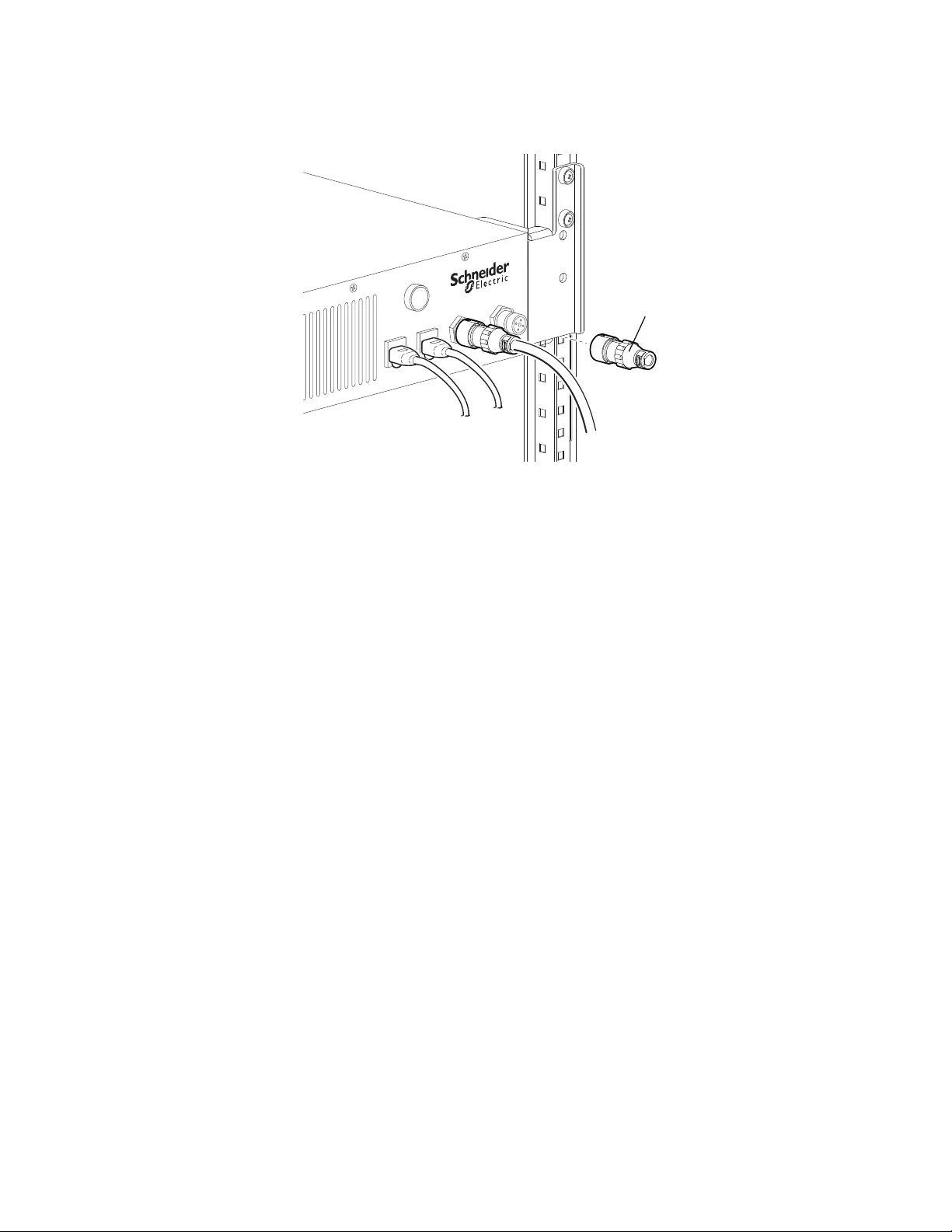
103HyperPod System Installation
Install the smoke detector
Connect the 4-pin jumper to the Smoke Sensor connector if an external smoke detector is not being
used.
na5222-135
Power Status
Dropout
Alarm 1
Dropout
Alarm 2
EM Lock &
Temperature Switch
Smoke
Detector
4-pin jumper
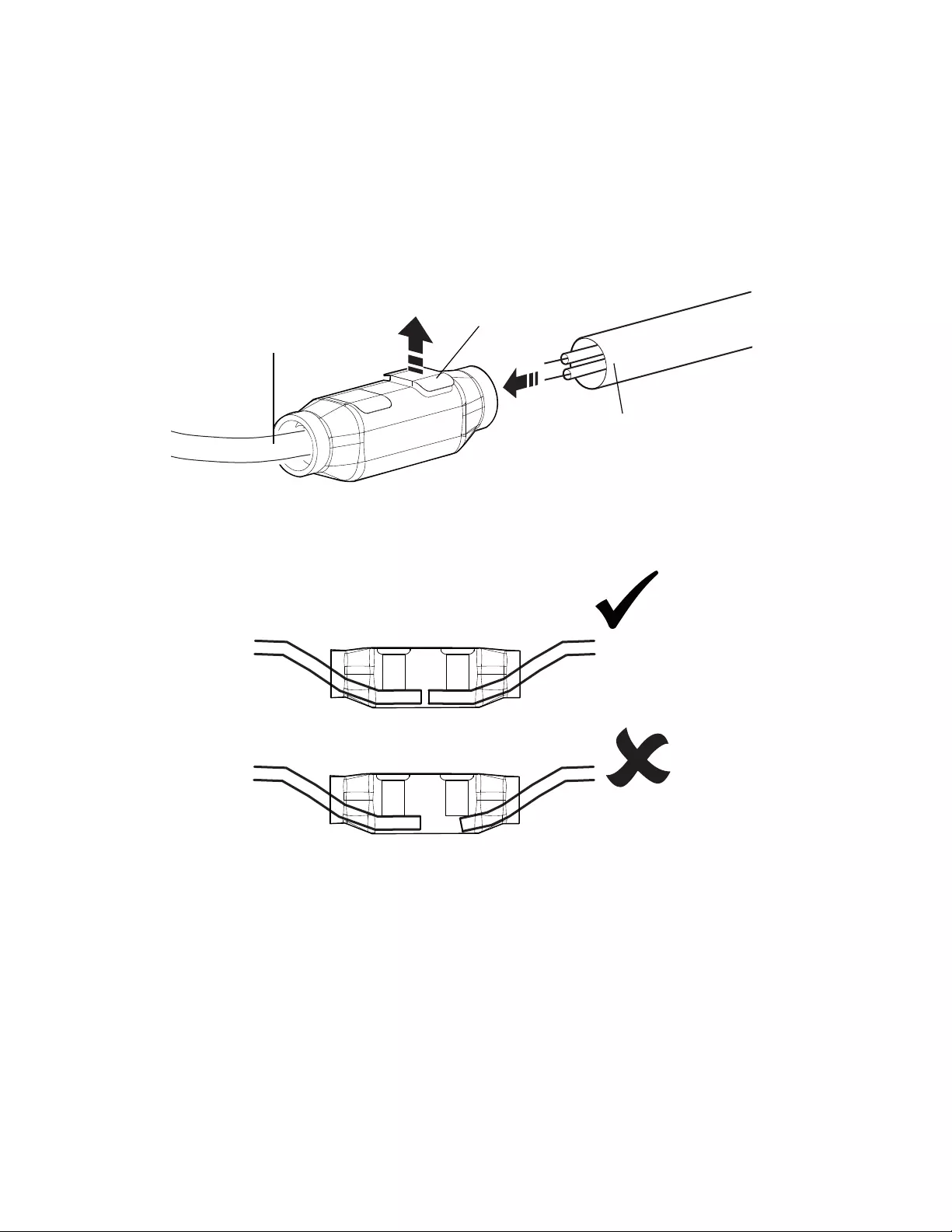
HyperPod System Installation104
If an external smoke detector is being used:
1. Strip the field-supplied wire to be used to connect to the building smoke detector. Leave a
minimum of 15 mm (0.6 in.) of exposed wire.
2. Insert the wire into the open end of the smoke detector cable. Make sure the button on the
connection end is in the open position.
NOTE: The field-supplied wire needs to be a shielded 20 AWG or network cable that is grounded
at the customer end connection point. The maximum routing distance for the wire is 76 m (250 ft).
For best performance, avoid interference from high-voltage cables and devices such as a UPS or
PDU.
3. Use pliers to close the button and terminate the wires.
na5222-139
Field-supplied wire to
external smoke detector/
auxillary sensor
Smoke detector cable Button
na5222-140
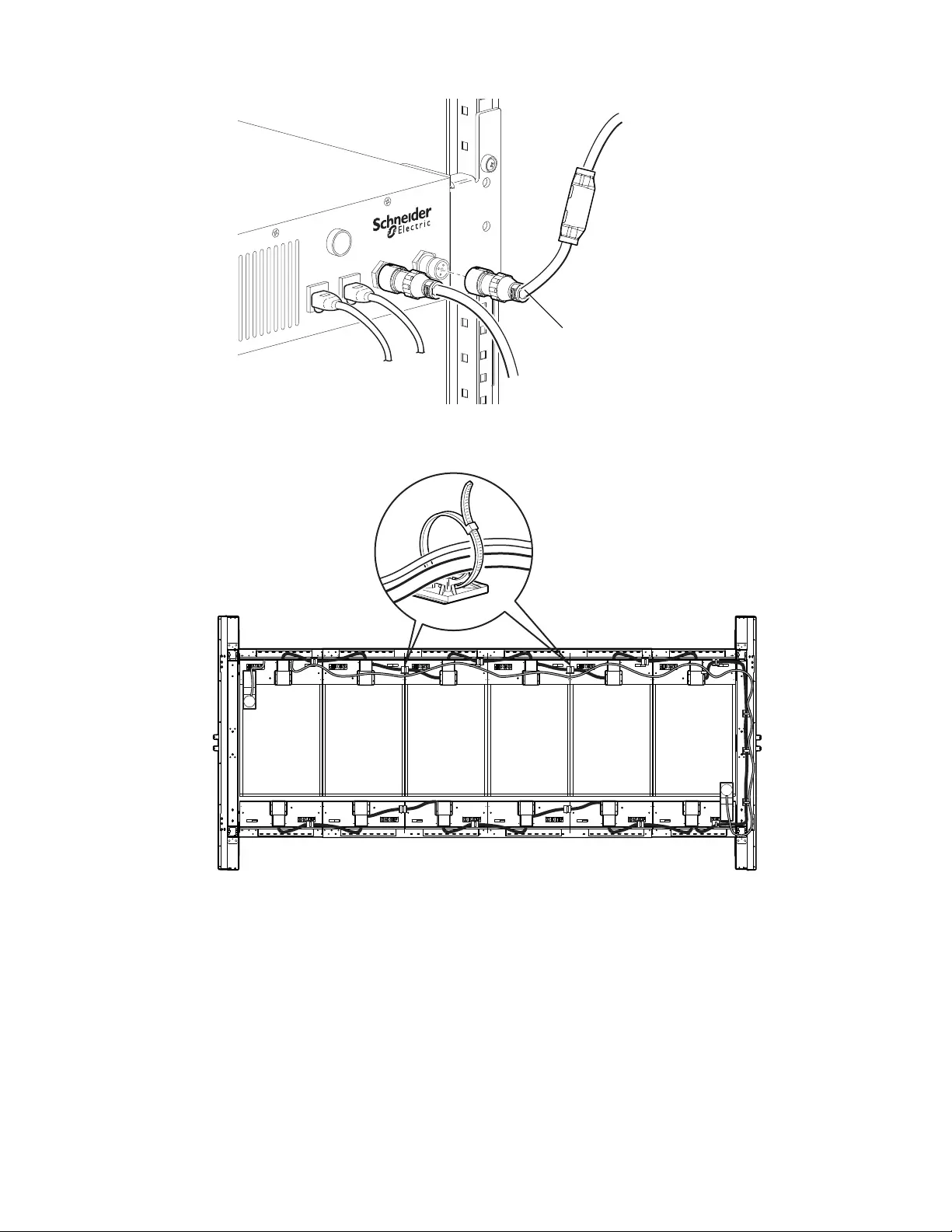
105HyperPod System Installation
4. Connect the smoke detector cable to the Smoke Sensor connector.
5. Neatly bundle all cabling using tie wraps and cable holders.
Maintenance steps for dropout ceiling system:
1. Lock the hinge flaps using mechanical locks.
2. Turn OFF or remove power to the electromechanical locks.
3. Perform necessary maintenance.
4. Turn ON or provide power to the electromechanical locks.
5. Push each hinge flap upwards so that the lower half of the electromagnetic lock engages with the
upper half. A clicking sound will be heard when the electromagnetic lock is fully engaged.
6. Unlock the mechanical lock on hinge flaps.
na5222-141
Power Status
Dropout
Alarm 1
Dropout
Alarm 2
EM Lock &
Temperature Switch
Smoke
Detector
To normally closed contact
of smoke detector
(24 VDC, 200 mA)
Smoke detector/auxillary sensor cable
acs0131a
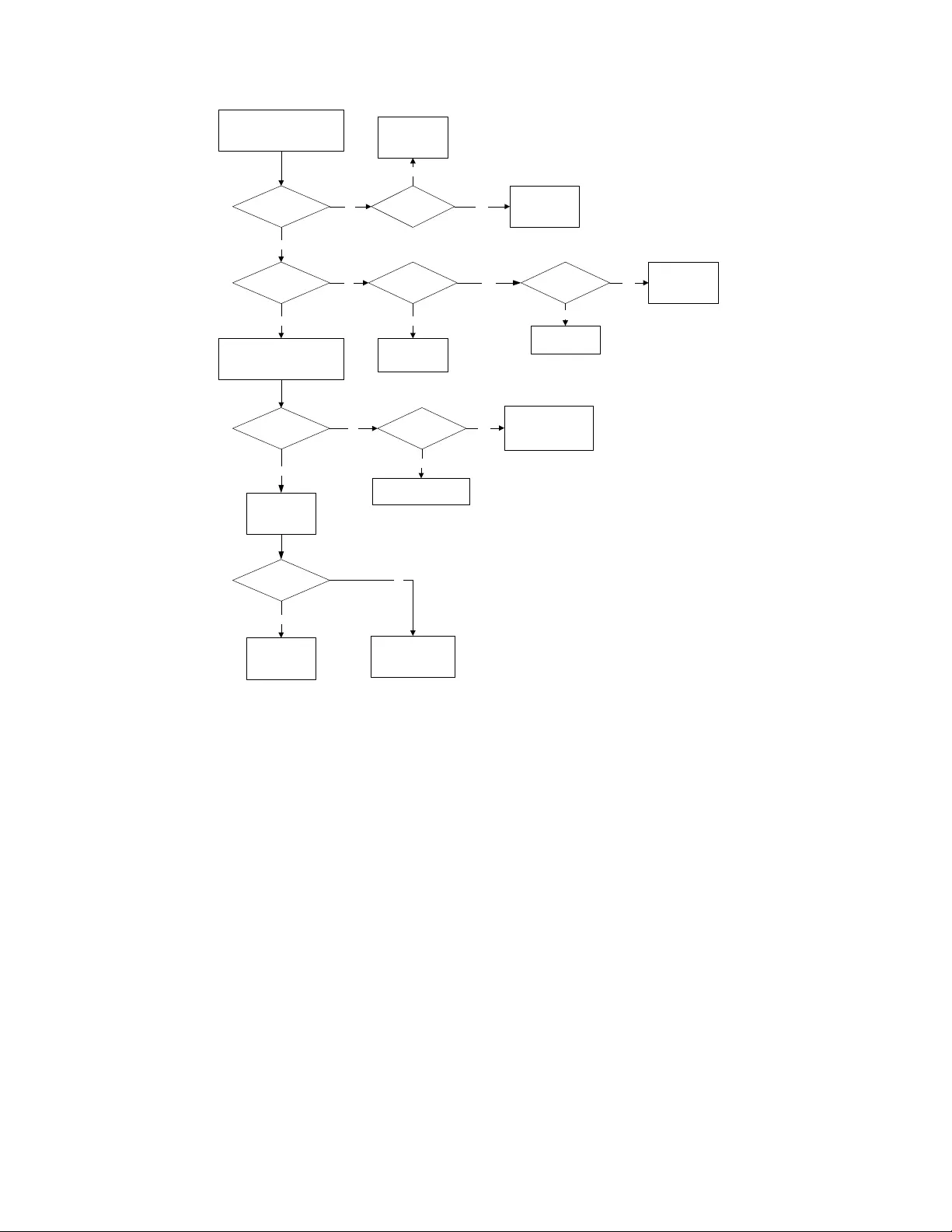
HyperPod System Installation106
Troubleshooting diagram
Turn On Power Supply
Control Box
LED On?
EM Lock
Work?
Yes
Pull Out Short Circuit from Smoke
Detection On Control Box
Alarm
Work?
EM Lock
Drop Out?
Finish
Yes
Yes
Power Supply
Type?
Control Box
is Fail
Replace Control
Box
Wire harness
Check
Wire harness
Connector
No Yes
No Yes
No
Check Power
Supply
No
Wire harness
Connection?
Wire harness Connector
Alarm
and/Or Control Box failed
Replace Alarm and/or
Control Box
Control Box is Fail
Replace Control Box
No
No Yes
No
Yes
Control Box is fail
Replace Control
Box
Yes
Check EM Lock
Spacer
Add or adjust
Spacer
No
Wait 10S
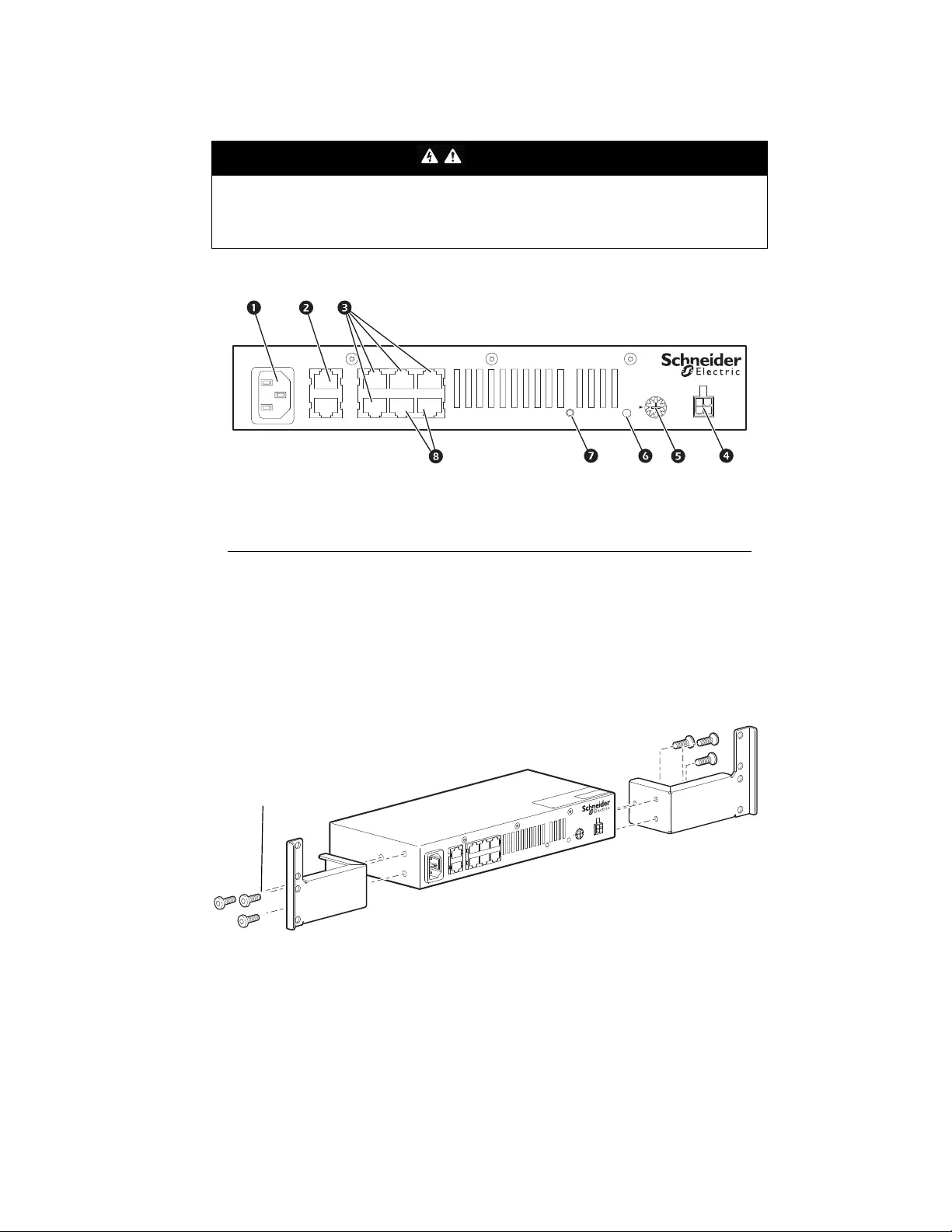
107HyperPod System Installation
Lighting Kit
Lighting control unit component identification
Install the mounting brackets onto the lighting control unit.
DANGER
ELECTRIC SHOCK HAZARD
Do not use an extension cord with this product.
Failure to follow these instructions will result in death or serious injury.
Item Description Item Description
AC line inlet Time setting
Control group Console port
Motion sensor input (4) Power status
LED light power outlet Manual switch input (2)
AC Line Inlet Group Control Motion
Sensor
Motion
Sensor Motion
Sensor
Motion
Sensor Power Status Console Port Time Setting LED Lighting Power Outlet
Manual
Switch Manual
Switch
na4062a
AC Line Inlet Group Control Motion
Sensor Motion
Sensor Motion
Sensor
Motion
Sensor Motion
Sensor Motion
Sensor
Power Status Console Port Time Setting LED Lighting Power Outlet
na4056a
M4 x 8 mm
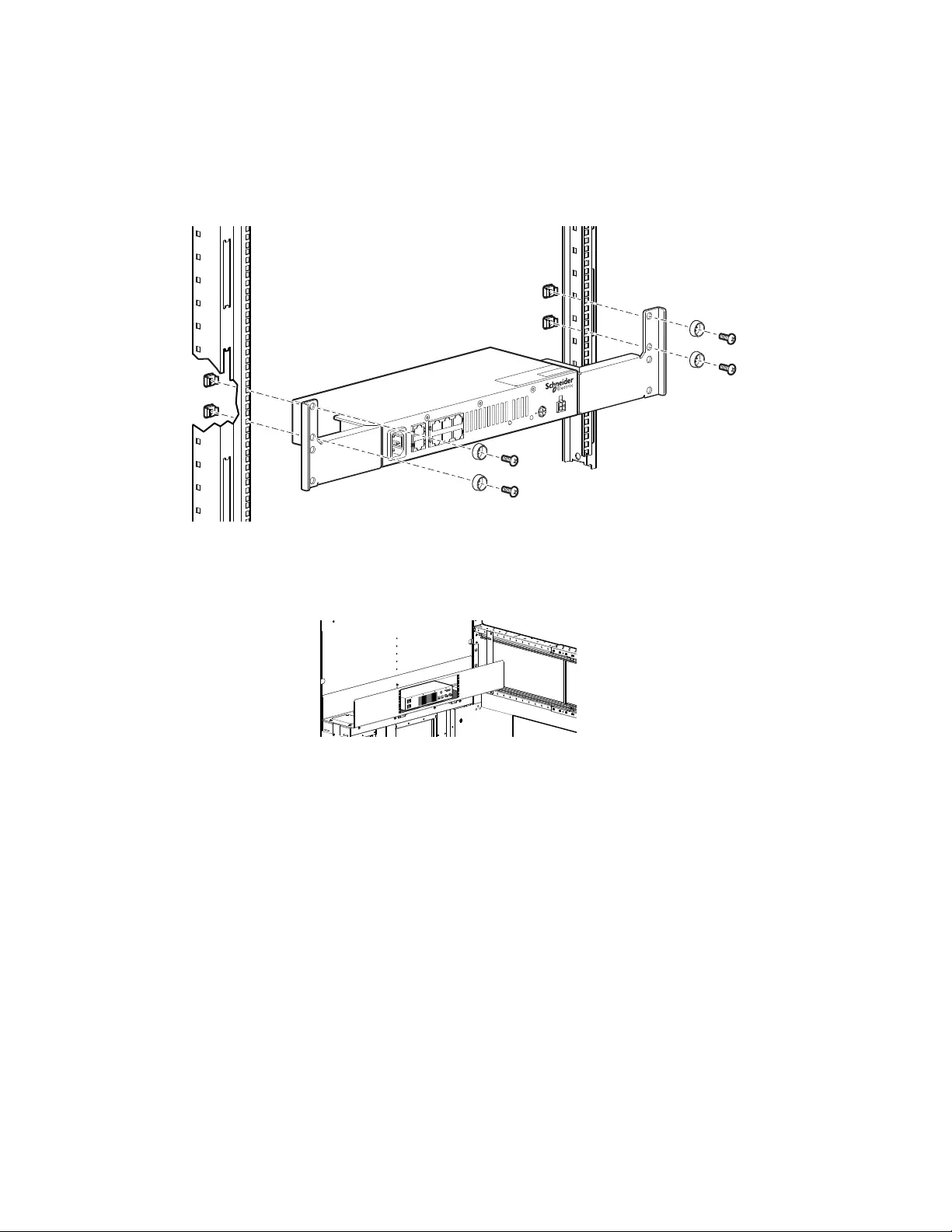
HyperPod System Installation108
Lighting control unit installation options
The lighting control unit can be installed in a rack or in the crossover tray accessory if you have that
option.
To install the lighting control to the mounting rails of the enclosure, use four (4) caged nuts, cup washers,
and M6 x 16 screws.
To install the lighting control inside the crossover tray, remove the cover plate on the crossover tray and
attach the lighting control mounting brackets with four (4) M6 x 16 screws.
AC Line Inlet Group Control Motion
Sensor Motion
Sensor Motion
Sensor
Motion
Sensor Motion
Sensor Motion
Sensor
Power Status Console Port Time Setting LED Lighting Power Outlet
acs0052a
Primary Source
Secondary Source
Power Status
Dropout
Alarm 1
Dropout
Alarm 2
EM Lock &
Temperature Switch
Smoke
Detector
acs0103a
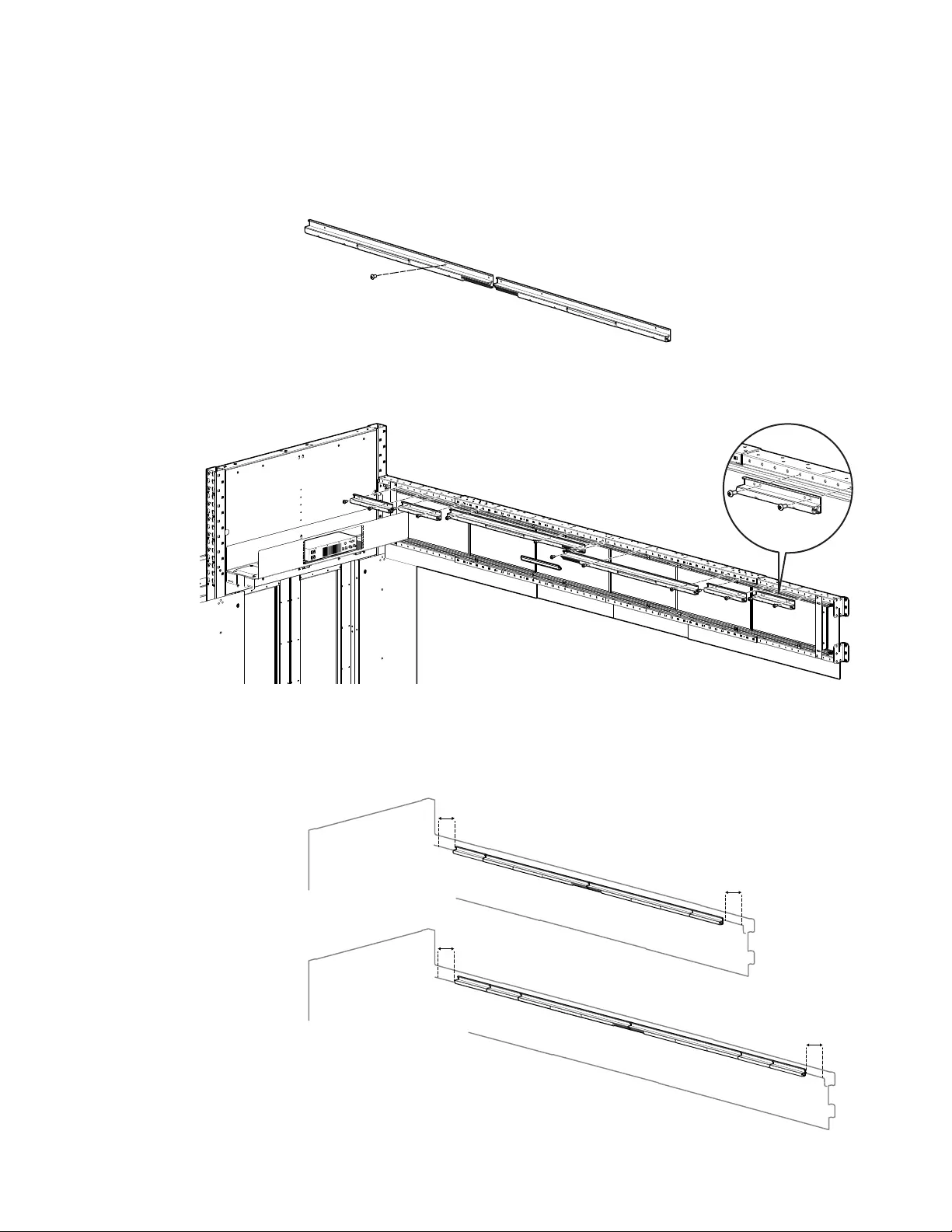
109HyperPod System Installation
Lighting brackets
1. The lighting brackets consist of long and short pieces and mounting hardware. One of the long
brackets is for the left and the other long bracket is for the right. Use M6 x 16 screws to connect
the brackets to the length beams.
If your aisle is 2.4 m (8 ft) long, use two long brackets (one left and one right) for each side of a
aisle.
If your aisle is longer than 2.4 m (8 ft), connect two long brackets in the middle of the aisle, then
add short brackets on either end of the long brackets.
NOTE: For a 3 m (10 ft) aisle, add one extra bracket on each side of the long brackets. For a
3.6 m (12 ft) aisle, add two extra brackets on each side of the long brackets. There should be
about 150 mm (6 in) at the ends of each length beam in both configurations. For extended aisles,
you may need to drill holes for the mounting hardware.
acs0073b
Primary Source
Secondary Source
Power Status
Dropout
Alarm 1
Dropout
Alarm 2
EM Lock &
Temperature Switch
Smoke
Detector
acs0074a
acs0074b
3 m (10 ft)
aisle
3.6 m (12 ft)
aisle
150 mm (6 in)
150 mm (6 in)
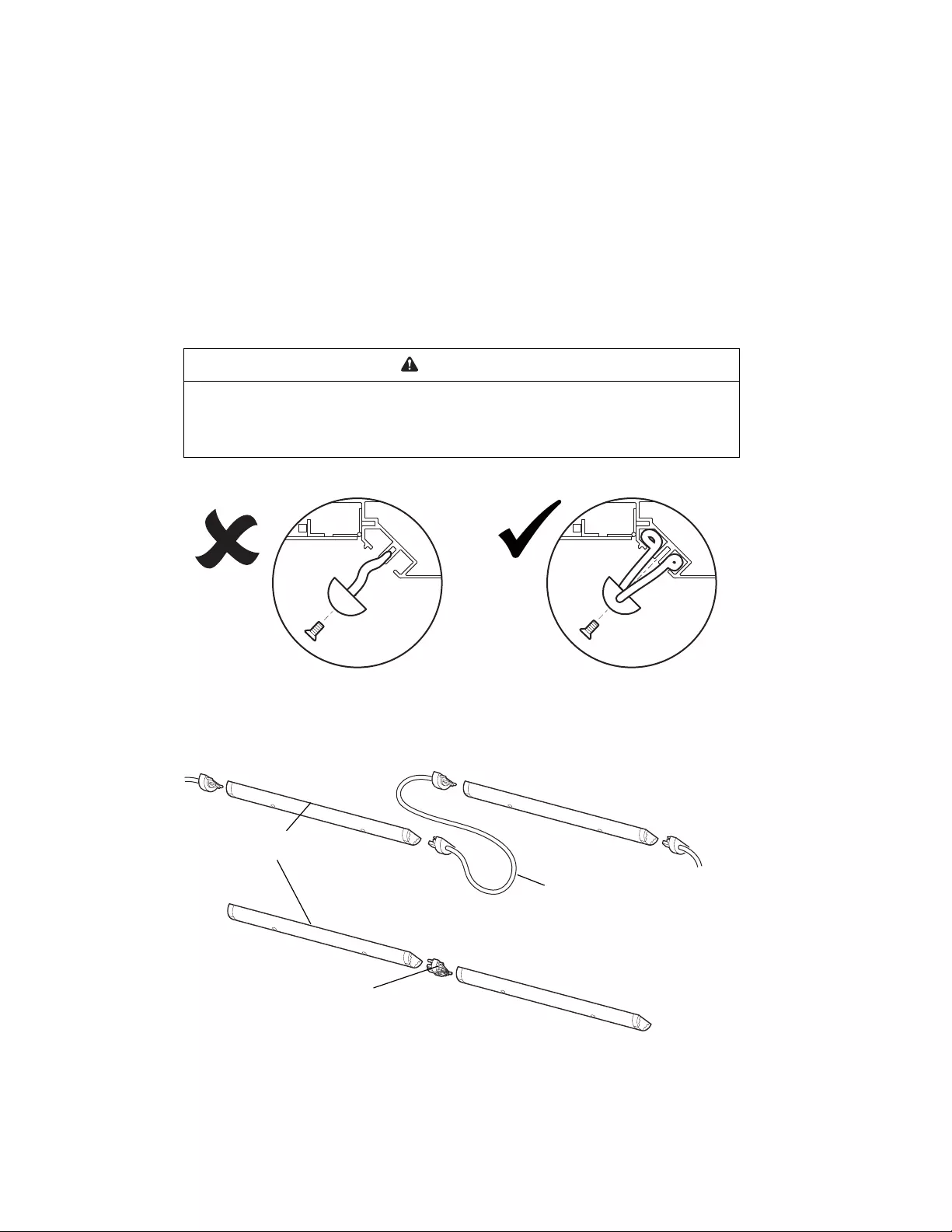
HyperPod System Installation110
2. Remove the wiring covers from the brackets. Arrange the LED lights evenly in the brackets on
each side of the aisle. Place any wires used in the upper and lower channels in the extrusion of
the mounting brackets. Use M4 x 12 screws to secure the lights to the brackets. Re-install wiring
covers to fill in space between each light.
NOTE: a. The provided cable supports a maximum length of two wiring covers.
b. A maximum of twelve lights can be installed per lighting control unit.
c. It is not recommended to use 0 mm spacing (end-to-end connectors) between every
LED light. It is simpler to adapt 300 mm (12 in.) or 600 mm (23.6 in.) spacing to the
variable lengths of the HyperPod aisle.
d. If your aisle has a crossover tray, you can use the crossover tray to route any lighting
cables to the other side of the aisle.
LED lights can be connected together as shown.
CAUTION
WIRE PINCH HAZARD
Do not use the center channel to route wire. This is reserved for the lighting and wire
cover fasteners.
Failure to follow these instructions can result in injury or equipment damage.
acs0104a
na4133a
LED lights
Light-to-light wire
assembly
Light-to-light connector,
end-to-end
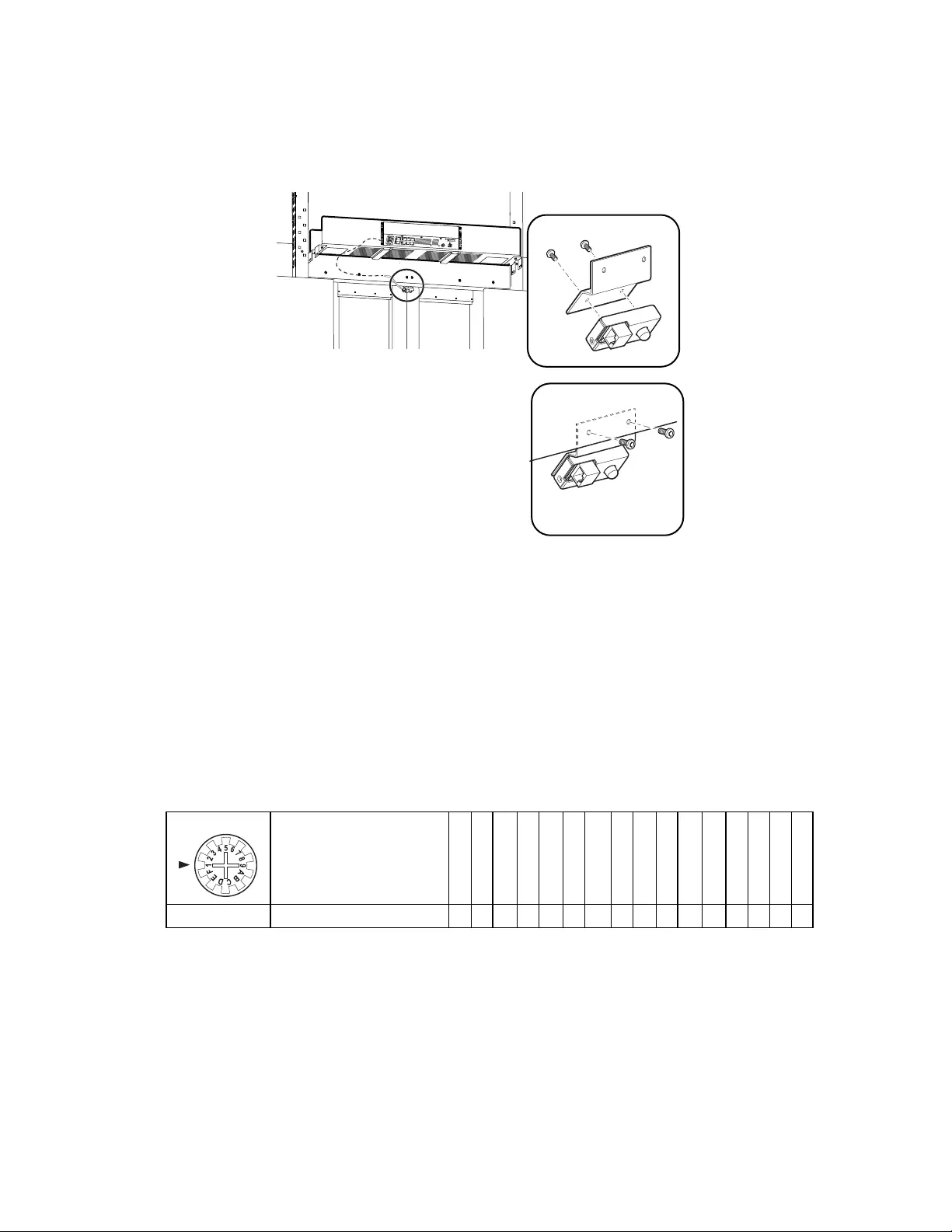
111HyperPod System Installation
3. Install the motion sensor to the inside end cap panel, at the center of the doorway.
The bracket is attached to the motion sensor with two M4 x 8 TORX screws.
The bracket with motion sensor is installed to the end cap with two M4 x 8 TORX pan head,
thread forming screws.
Lighting System Setup and Operation
Motion detection . One lighting control unit can support four (4) motion sensors. If any of the sensors
detect movement, the lighting control unit will turn on its LED lighting bank.
NOTE: The motion sensors range, or sensitivity, cannot be adjusted
Time setting. The time setting control is used to control the length of time the LED lighting bank will be
ON. If the motion sensor is triggered during the ON cycle, the timer will be restarted. The LED lights can
be turned OFF using the manual switch.
Manual switch. Pressing a manual switch will turn off the lights in its group, and the motion sensor
function becomes inactive for 10 seconds. After 10 seconds, the motion sensor function will once again
become active and take over the control.
Power status indicator. The power status indicator illuminates when power is supplied to the unit and
it is functioning normally.
Time Setting
0123456789ABCDEF
LED ON delay (minutes) 1 5 10 15 20 25 30 35 40 45 50 55 60 65 70 75
AC Line Inlet
In
Out
Group ControlMotion
Sensor
Motion
SensorMotion
Sensor
Motion
Sensor Power StatusConsole Port Time SettingLED Lighting Power Outlet
Manual
SwitchManual
Switch
acs0085b
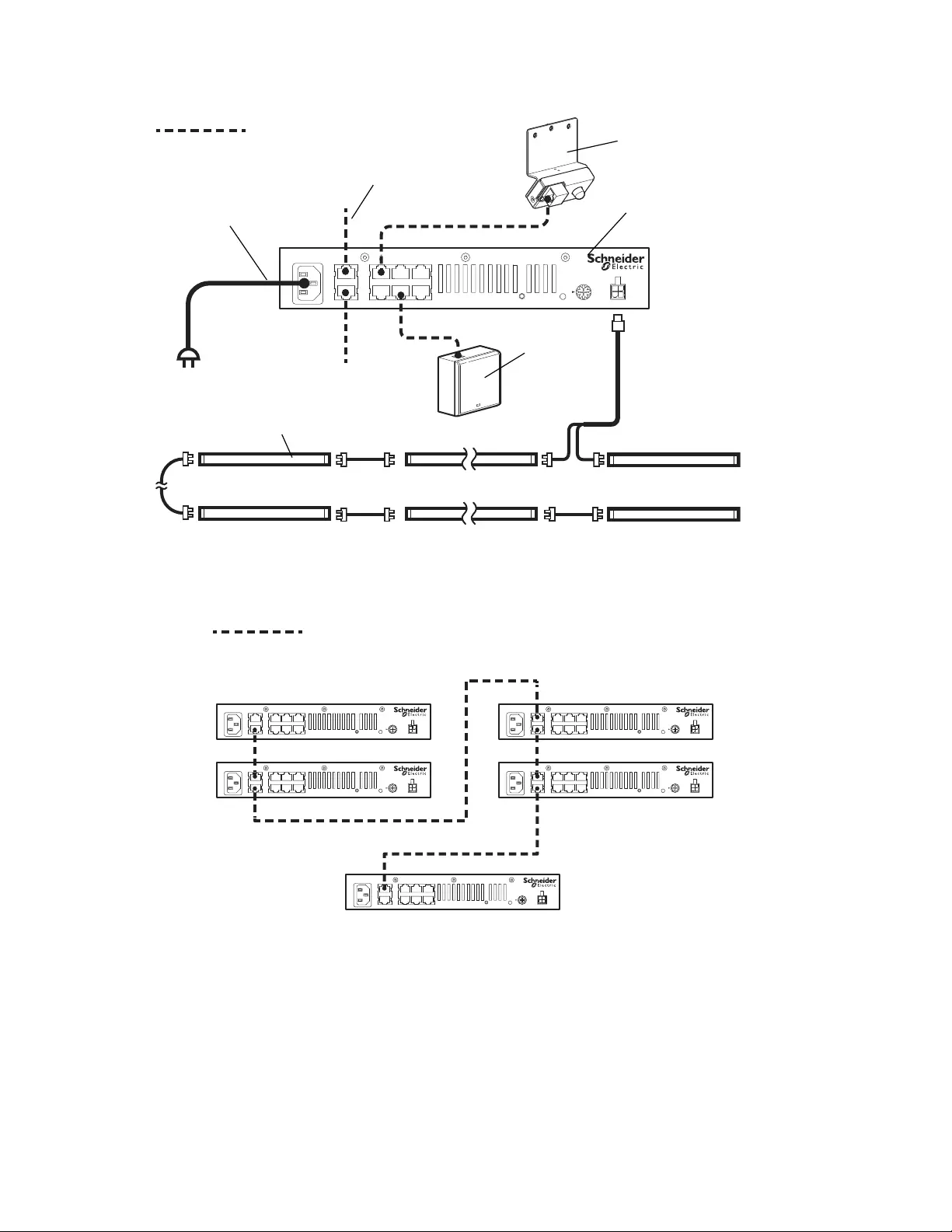
HyperPod System Installation112
Lighting Kit Schematic overview.
A maximum of five (5) controllers can be connected together via the Group Control connection ports.
The manual switch can be located inside or outside of the containment area and should be attached to a
surface using one of the three (3) methods shown below.
AC Line Inlet Group Control Motion
Sensor
Motion
Sensor Motion
Sensor
Motion
Sensor Power Status Console Port Time Setting LED Lighting Power Outlet
Manual
Switch Manual
Switch
na4063a
Motion sensor
Lighting control unit
Manual
switch
AC power supply
Led lights
maximum of 12 per controller
Group control
Field-supplied wiring
AC Line Inlet Group Control Motion
Sensor
Motion
Sensor Motion
Sensor
Motion
Sensor Power Status Console Port Time Setting LED Lighting Power Outlet
Manual
Switch Manual
Switch
AC Line Inlet Group Control Motion
Sensor
Motion
Sensor Motion
Sensor
Motion
Sensor Power Status Console Port Time Setting LED Lighting Power Outlet
Manual
Switch Manual
Switch
na4170a
AC Line Inlet Group Control Motion
Sensor
Motion
Sensor Motion
Sensor
Motion
Sensor Power Status Console Port Time Setting LED Lighting Power Outlet
Manual
Switch Manual
Switch
AC Line Inlet Group Control Motion
Sensor
Motion
Sensor Motion
Sensor
Motion
Sensor Power Status Console Port Time Setting LED Lighting Power Outlet
Manual
Switch Manual
Switch
AC Line Inlet Group Control Motion
Sensor
Motion
Sensor Motion
Sensor
Motion
Sensor Power Status Console Port Time Setting LED Lighting Power Outlet
Manual
Switch Manual
Switch
Field-supplied wiring
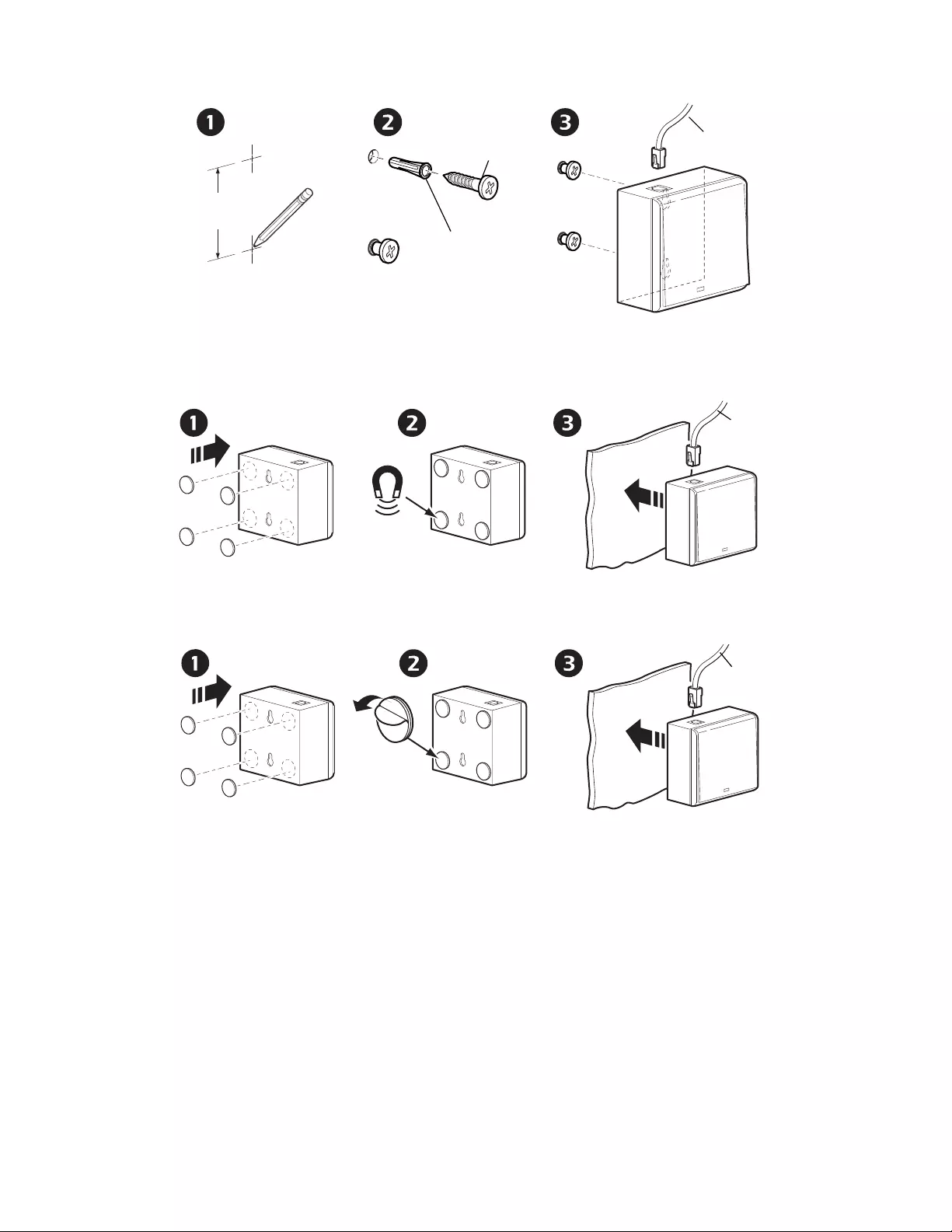
113HyperPod System Installation
Fastener method:
Magnet method:
Hook-and-loop method:
55.56 mm
(2.1875 in.)
na4055a
#6 x 3/4 in.
Screw
Wall anchor
To control unit
na4061a
To control unit
na4056a
To control unit
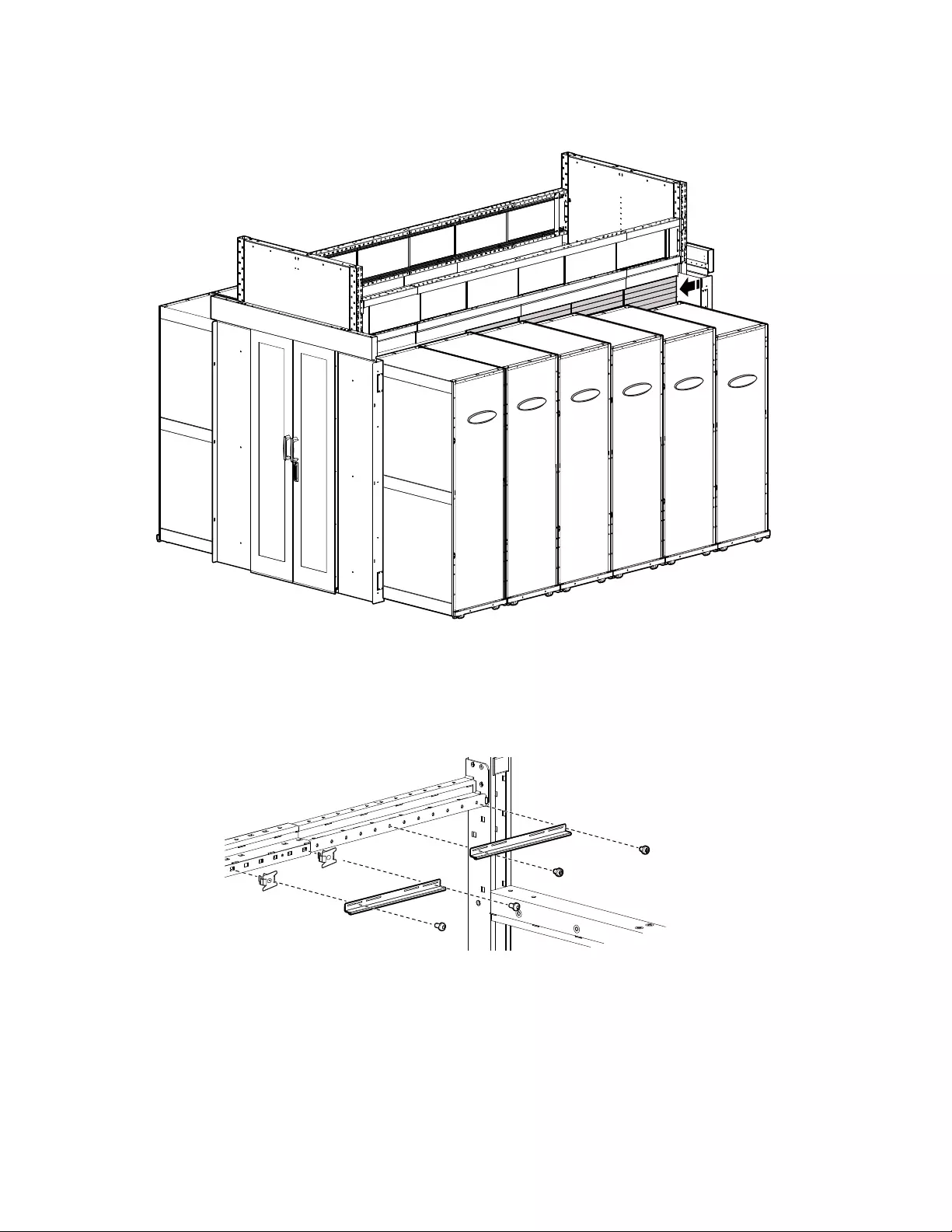
HyperPod System Installation114
Rack Height Adapter
Add rack height adapter brush panels to the bottom of the length beam. Attach the height adapter
bracket to the small ends of the length beam with the 10-32 x 5/16 pan head Phillips screws. To attach
the height adapter bracket to the middle portion of the length beam, put the M6 insert nuts into the
square holes, then use the provided M6 x 16 pan head T30 screws to install the bracket.
acs0067a
acs0137a
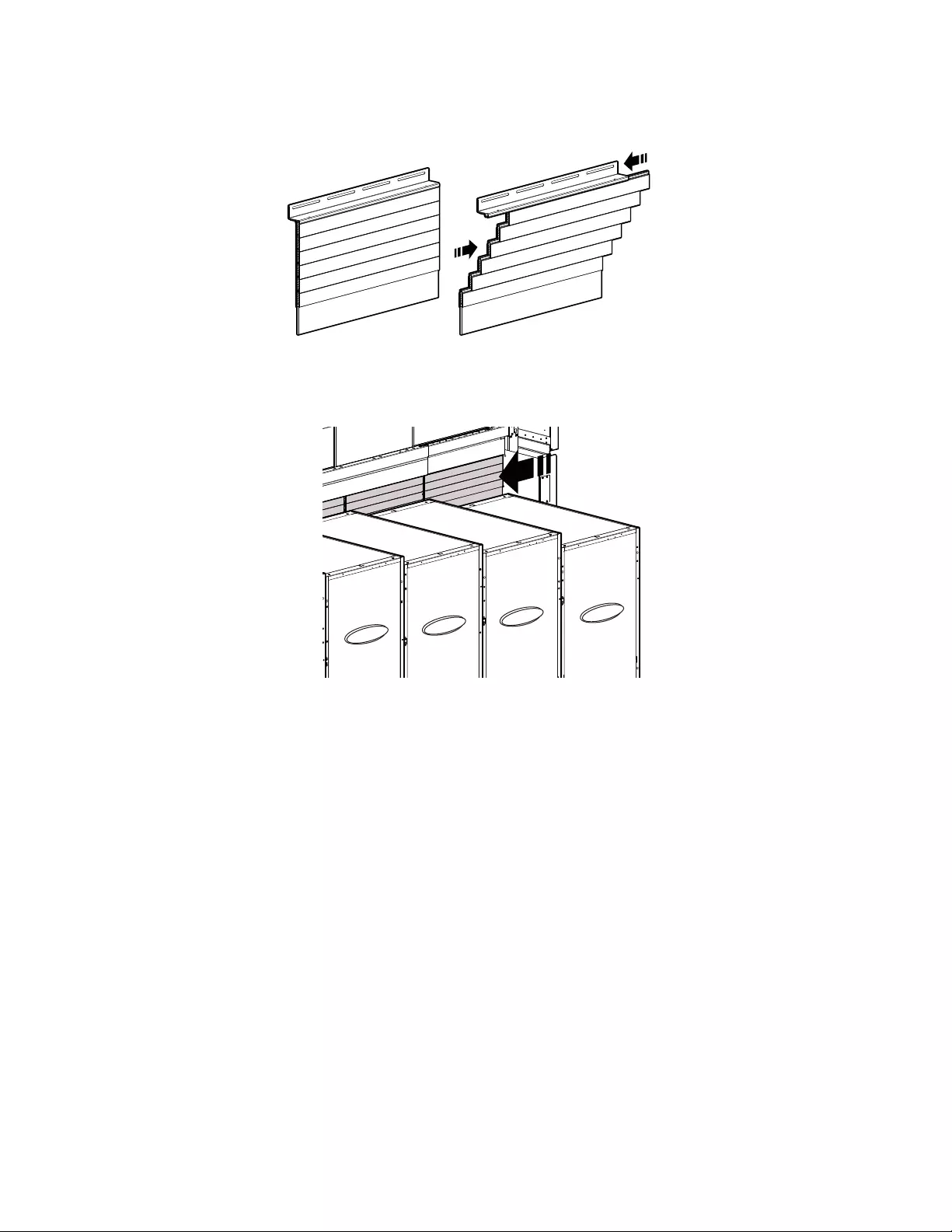
115HyperPod System Installation
Add additional height adapter brushes by sliding the top edge of the height adapter you are adding to the
bottom of the previous height adapter until the area between the top of the rack and the length beam is
completely enclosed.
acs0038b
acs0067b
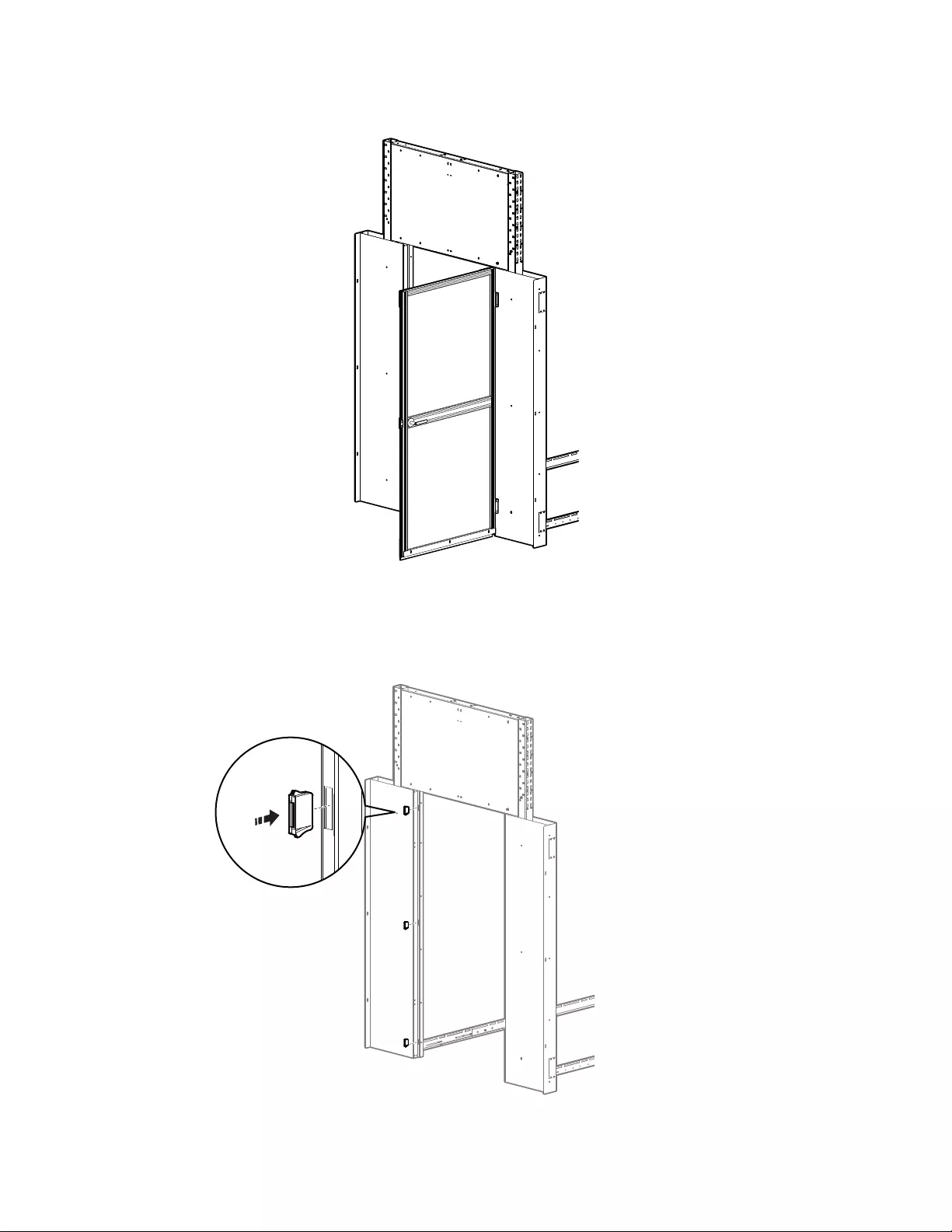
HyperPod System Installation116
Single Swing Door
1. Install the 3 door closers in the door frame cover.
acs0127a
acs0173a
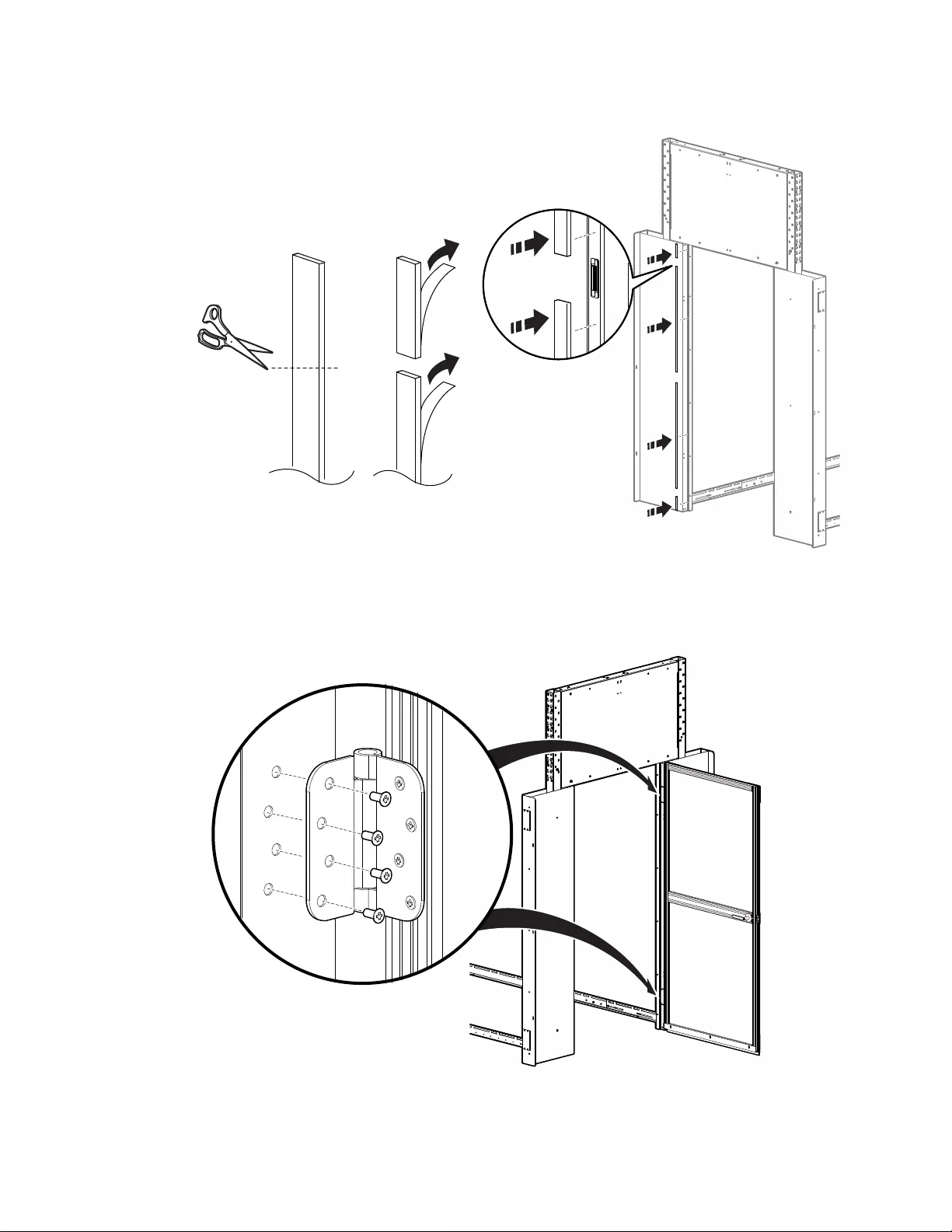
117HyperPod System Installation
2. Cut the EPDM foam into four (4) pieces that will fit around the door closers. Peel the covering
away from the EPDM foam, and stick the EPDM foam to the door frame between the door
closers.
3. Attach the door hinges to the corresponding holes in the door frame cover with M6 x 12 screws
(not provided). Then close the door.
acs0171b
acs0132b
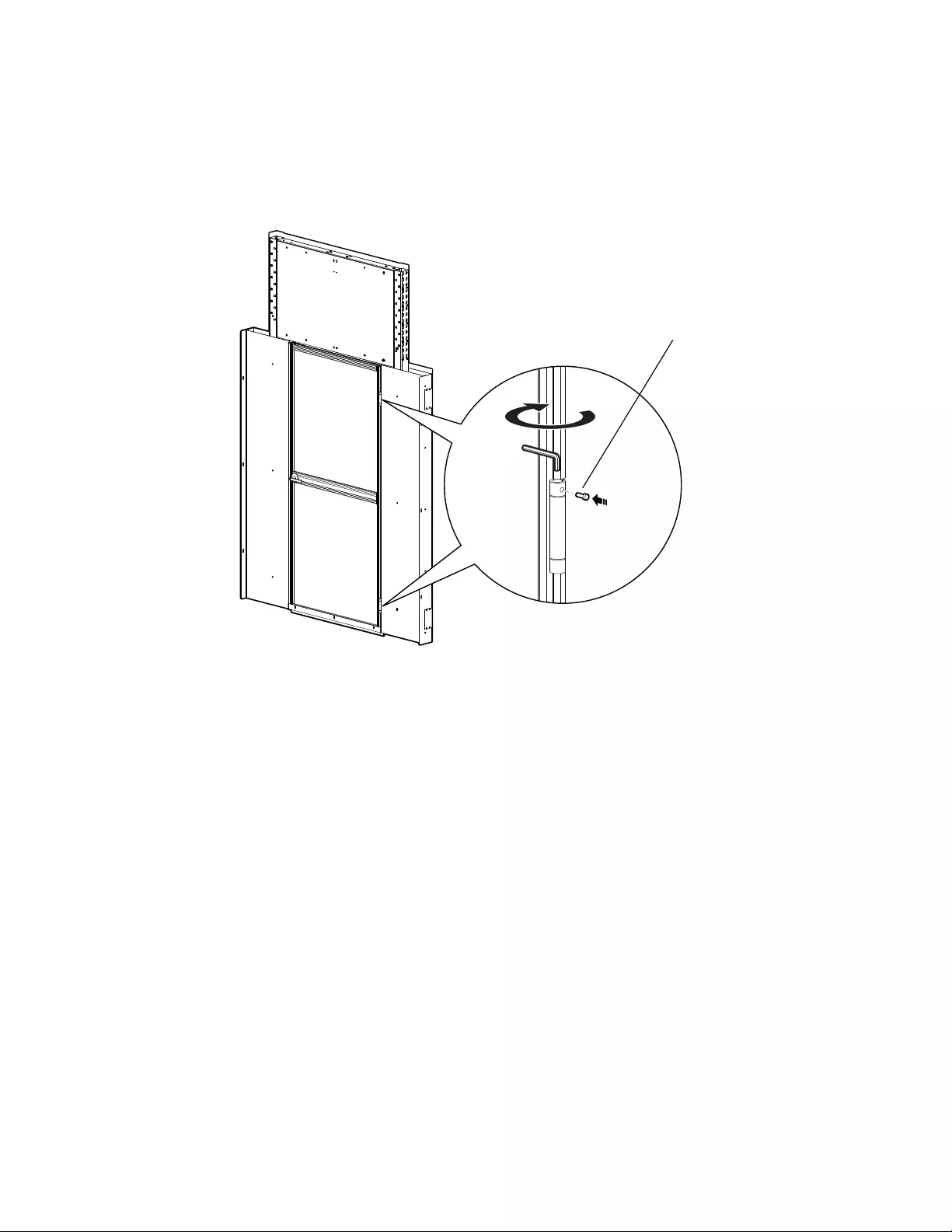
HyperPod System Installation118
4. Adjust the tension in each hinge to control how quickly the door closes:
a. Use the provided Hex wrench to turn the adjustment capstan to the right.
b. Insert a tension pin into the tension hole.
NOTE: The door must be closed while you adjust the tension.
acs0172a
Tension pin

119HyperPod System Installation
One-Year Factory Warranty
The limited warranty provided by Schneider Electric in this Statement of Limited Factory Warranty
applies only to products you purchase for your commercial or industrial use in the ordinary course of your
business.
Terms of Warranty
Schneider Electric warrants its products to be free from defects in materials and workmanship for a
period of one year from the date of purchase. The obligation of Schneider Electric under this warranty is
limited to repairing or replacing, at its sole discretion, any such defective products. This warranty does
not apply to equipment that has been damaged by accident, negligence or misapplication or has been
altered or modified in any way. Repair or replacement of a defective product or part thereof does not
extend the original warranty period. Any parts furnished under this warranty may be new or factory-
remanufactured.
Non-transferable Warranty
This warranty extends only to the original purchaser who must have properly registered the product. The
product may be registered at the Schneider Electric Web site, www.apc.com.
Exclusions
Schneider Electric shall not be liable under the warranty if its testing and examination disclose that the
alleged defect in the product does not exist or was caused by end user’s or any third person’s misuse,
negligence, improper installation or testing. Further, Schneider Electric shall not be liable under the
warranty for unauthorized attempts to repair or modify wrong or inadequate electrical voltage or
connection, inappropriate on-site operation conditions, corrosive atmosphere, repair, installation, start-up
by non-Schneider Electric designated personnel, a change in location or operating use, exposure to the
elements, Acts of God, fire, theft, or installation contrary to Schneider Electric recommendations or
specifications or in any event if the Schneider Electric serial number has been altered, defaced, or
removed, or any other cause beyond the range of the intended use.
THERE ARE NO WARRANTIES, EXPRESS OR IMPLIED, BY OPERATION OF LAW OR
OTHERWISE, OF PRODUCTS SOLD, SERVICED OR FURNISHED UNDER THIS AGREEMENT OR
IN CONNECTION HEREWITH. APC DISCLAIMS ALL IMPLIED WARRANTIES OF
MERCHANTABILITY, SATISFACTION AND FITNESS FOR A PARTICULAR PURPOSE. APC
EXPRESS WARRANTIES WILL NOT BE ENLARGED, DIMINISHED, OR AFFECTED BY AND NO
OBLIGATION OR LIABILITY WILL ARISE OUT OF, SCHNEIDER ELECTRIC RENDERING OF
TECHNICAL OR OTHER ADVICE OR SERVICE IN CONNECTION WITH THE PRODUCTS. THE
FOREGOING WARRANTIES AND REMEDIES ARE EXCLUSIVE AND IN LIEU OF ALL OTHER
WARRANTIES AND REMEDIES. THE WARRANTIES SET FORTH ABOVE CONSTITUTE
SCHNEIDER ELECTRIC’S SOLE LIABILITY AND PURCHASER’S EXCLUSIVE REMEDY FOR ANY
BREACH OF SUCH WARRANTIES. SCHNEIDER ELECTRIC WARRANTIES EXTEND ONLY TO
PURCHASER AND ARE NOT EXTENDED TO ANY THIRD PARTIES.

HyperPod System Installation120
IN NO EVENT SHALL SCHNEIDER ELECTRIC, ITS OFFICERS, DIRECTORS, AFFILIATES OR
EMPLOYEES BE LIABLE FOR ANY FORM OF INDIRECT, SPECIAL, CONSEQUENTIAL OR
PUNITIVE DAMAGES, ARISING OUT OF THE USE, SERVICE OR INSTALLATION, OF THE
PRODUCTS, WHETHER SUCH DAMAGES ARISE IN CONTRACT OR TORT, IRRESPECTIVE OF
FAULT, NEGLIGENCE OR STRICT LIABILITY OR WHETHER SCHNEIDER ELECTRIC HAS BEEN
ADVISED IN ADVANCE OF THE POSSIBILITY OF SUCH DAMAGES. SPECIFICALLY, SCHNEIDER
ELECTRIC IS NOT LIABLE FOR ANY COSTS, SUCH AS LOST PROFITS OR REVENUE, LOSS OF
EQUIPMENT, LOSS OF USE OF EQUIPMENT, LOSS OF SOFTWARE, LOSS OF DATA, COSTS OF
SUBSTITUENTS, CLAIMS BY THIRD PARTIES, OR OTHERWISE.
NO SALESMAN, EMPLOYEE OR AGENT OF SCHNEIDER ELECTRIC IS AUTHORIZED TO ADD TO
OR VARY THE TERMS OF THIS WARRANTY. WARRANTY TERMS MAY BE MODIFIED, IF AT ALL,
ONLY IN WRITING SIGNED BY AN SCHNEIDER ELECTRIC OFFICER AND LEGAL DEPARTMENT.
Warranty Claims
Customers with warranty claims issues may access the Schneider Electric customer support network
through the Support page of the Schneider Electric Web site, www.schneiderelectric.com/support.
Select your country from the country selection pull-down menu at the top of the Web page. Select the
Support tab to obtain contact information for customer support in your region.


Worldwide Customer Support
Customer support for this product is available at www.apc.com.
10/2018
990-5862B-001
© 2018 Schneider Electric. All Rights Reserved. APC by Schneider Electric and the APC logo are trademarks
owned by Schneider Electric Industries, S.A.S. All other trademarks belong to their respective owners.