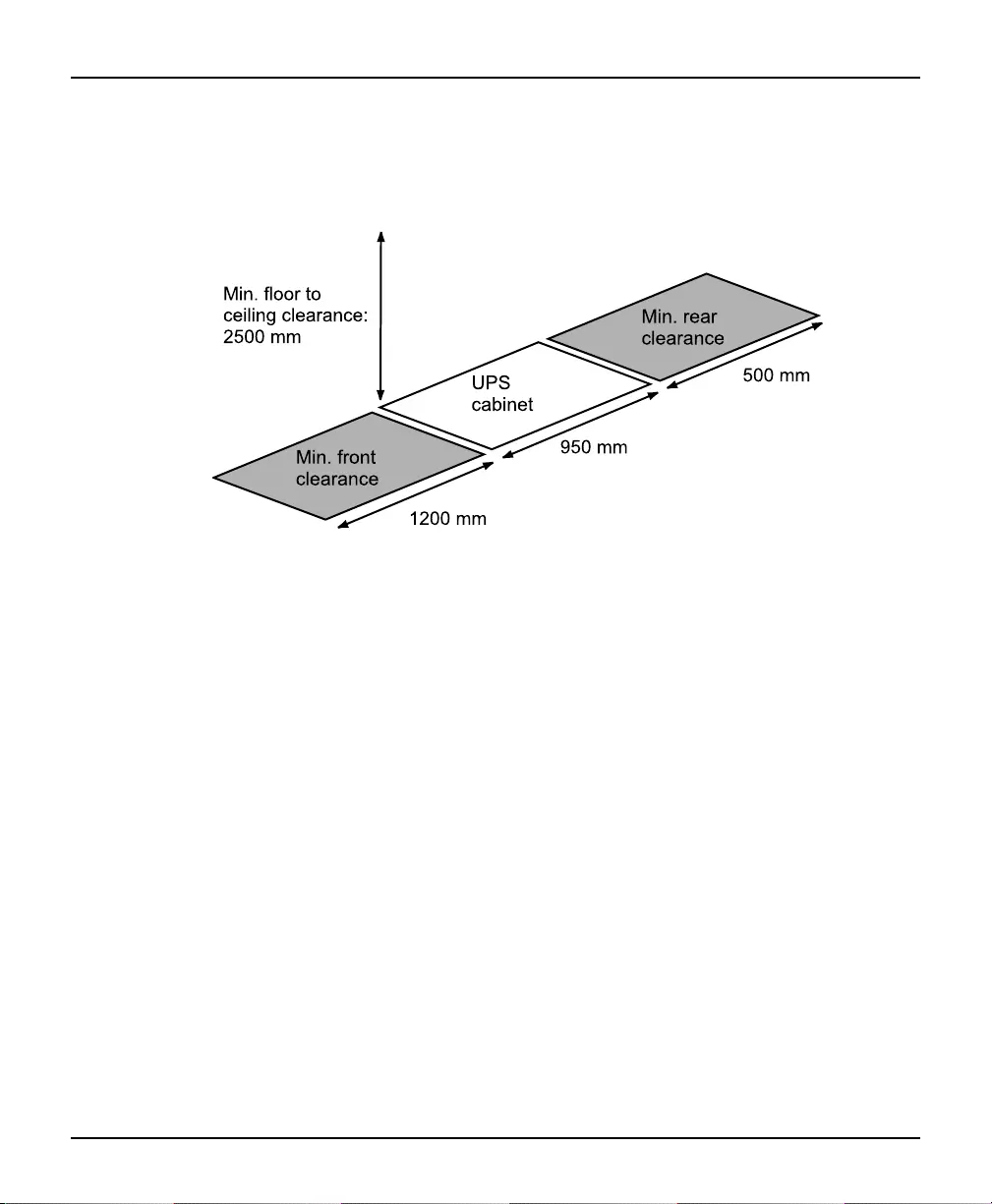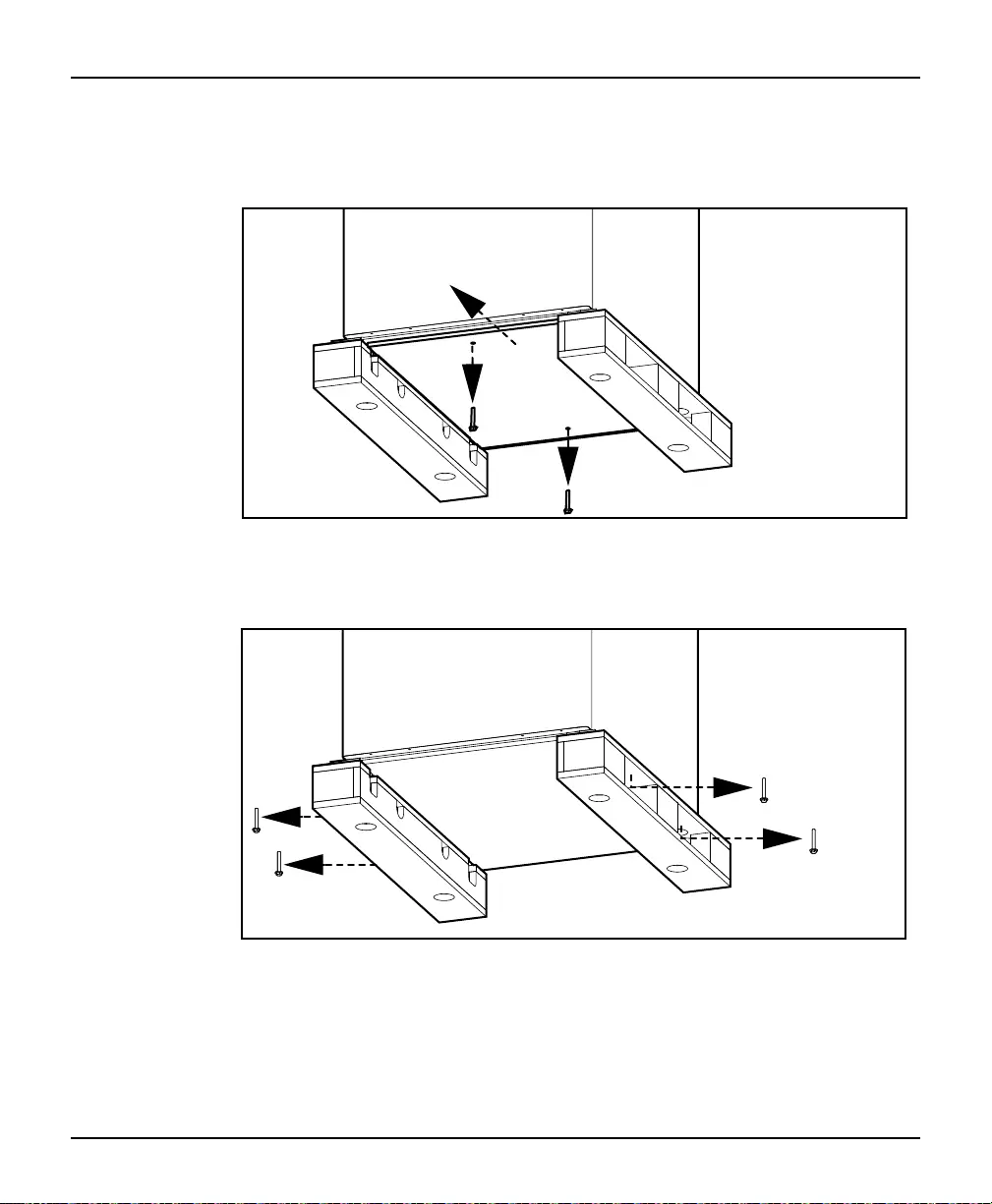Table of Contents
APC G3HTBAT3 User Manual
Displayed below is the user manual for G3HTBAT3 by APC which is a product in the UPS Battery Cabinets category. This manual has pages.
Related Manuals

Galaxy 300
60–80 kVA UPS and Classic Battery Cabinet
Receiving and Unpacking
05/2016
www.schneider-electric.com

Legal Information
The Schneider Electric brand and any registered trademarks of Schneider Electric
Industries SAS referred to in this guide are the sole property of Schneider Electric
SA and its subsidiaries. They may not be used for any purpose without the
owner's permission, given in writing. This guide and its content are protected,
within the meaning of the French intellectual property code (Code de la propriété
intellectuelle français, referred to hereafter as "the Code"), under the laws of
copyright covering texts, drawings and models, as well as by trademark law. You
agree not to reproduce, other than for your own personal, noncommercial use as
defined in the Code, all or part of this guide on any medium whatsoever without
Schneider Electric's permission, given in writing. You also agree not to establish
any hypertext links to this guide or its content. Schneider Electric does not grant
any right or license for the personal and noncommercial use of the guide or its
content, except for a non-exclusive license to consult it on an "as is" basis, at your
own risk. All other rights are reserved.
Electrical equipment should be installed, operated, serviced, and maintained only
by qualified personnel. No responsibility is assumed by Schneider Electric for any
consequences arising out of the use of this material.
As standards, specifications, and designs change from time to time, please ask for
confirmation of the information given in this publication.

60–80 kVA UPS and Classic Battery
Cabinet
Table of Contents
Important Safety Instructions — SAVE THESE
INSTRUCTIONS...................................................................5
Safety Precautions ...............................................................6
Storage Conditions.........................................................8
UPS Shipping Weights and Dimensions...........................9
UPS Cabinet Clearance......................................................10
Classic Battery Cabinet Shipping Weights and
Dimensions.......................................................................... 11
Classic Battery Cabinet Clearance ......................................12
Receiving .............................................................................13
Unpack the UPS Cabinet ..................................................14
Unpack the Classic Battery Cabinet ................................17
990–5448A–001 3

60–80 kVA UPS and Classic Battery
Cabinet
4 990–5448A–001
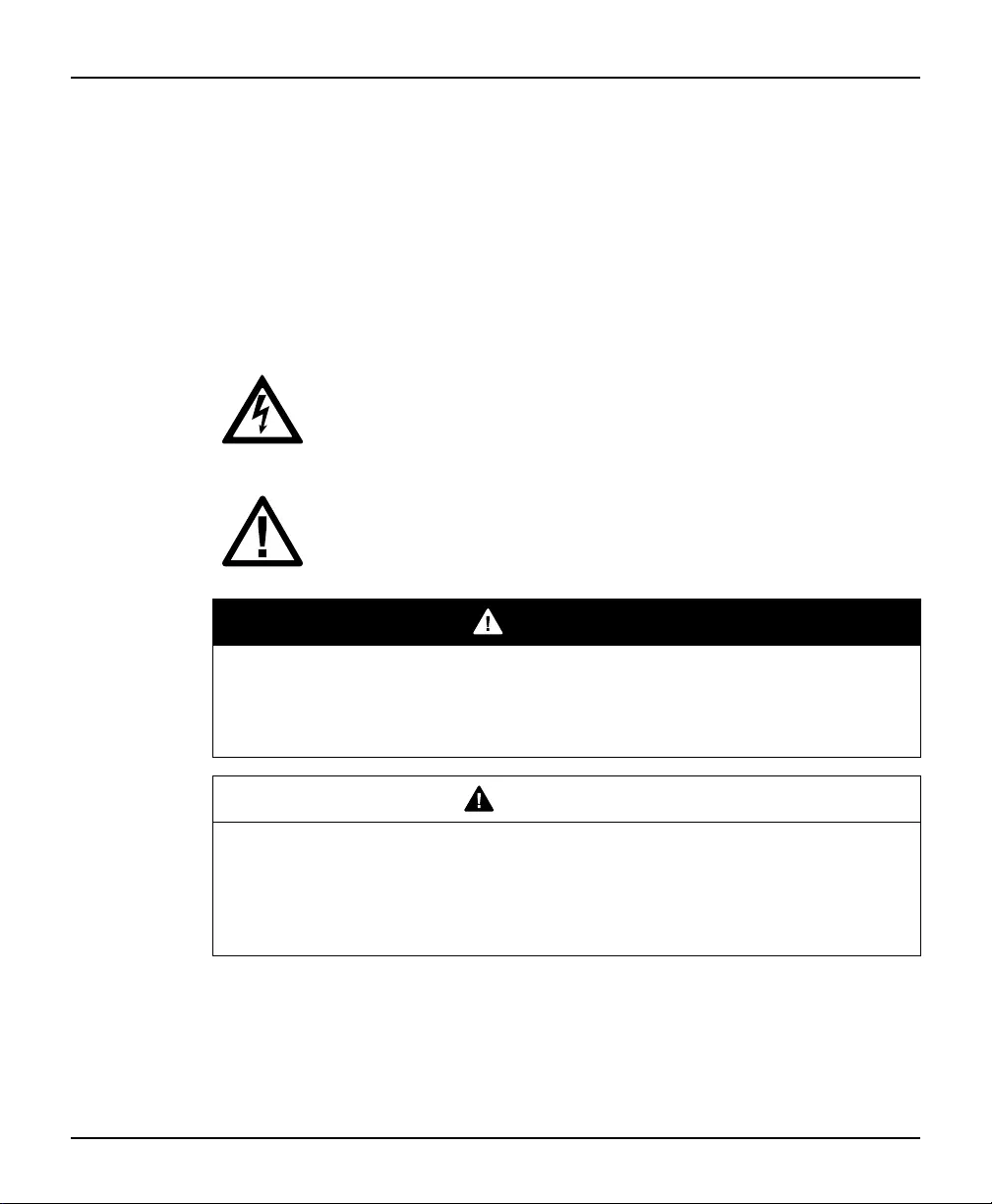
Important Safety Instructions —
SAVE THESE INSTRUCTIONS
60–80 kVA UPS and Classic Battery
Cabinet
Important Safety Instructions — SAVE THESE
INSTRUCTIONS
Read these instructions carefully and look at the equipment to become familiar
with it before trying to install, operate, service or maintain it. The following safety
messages may appear throughout this manual or on the equipment to warn of
potential hazards or to call attention to information that clarifies or simplifies a
procedure.
The addition of this symbol to a “Danger” or “Warning” safety
message indicates that an electrical hazard exists which will result in
personal injury if the instructions are not followed.
This is the safety alert symbol. It is used to alert you to potential
personal injury hazards. Obey all safety messages with this symbol
to avoid possible injury or death.
DANGER
DANGER indicates a hazardous situation which, if not avoided, will result in
death or serious injury.
Failure to follow these instructions will result in death or serious injury.
WARNING
WARNING indicates a hazardous situation which, if not avoided, could result
in death or serious injury.
Failure to follow these instructions can result in death, serious injury, or
equipment damage.
990–5448A–001 5
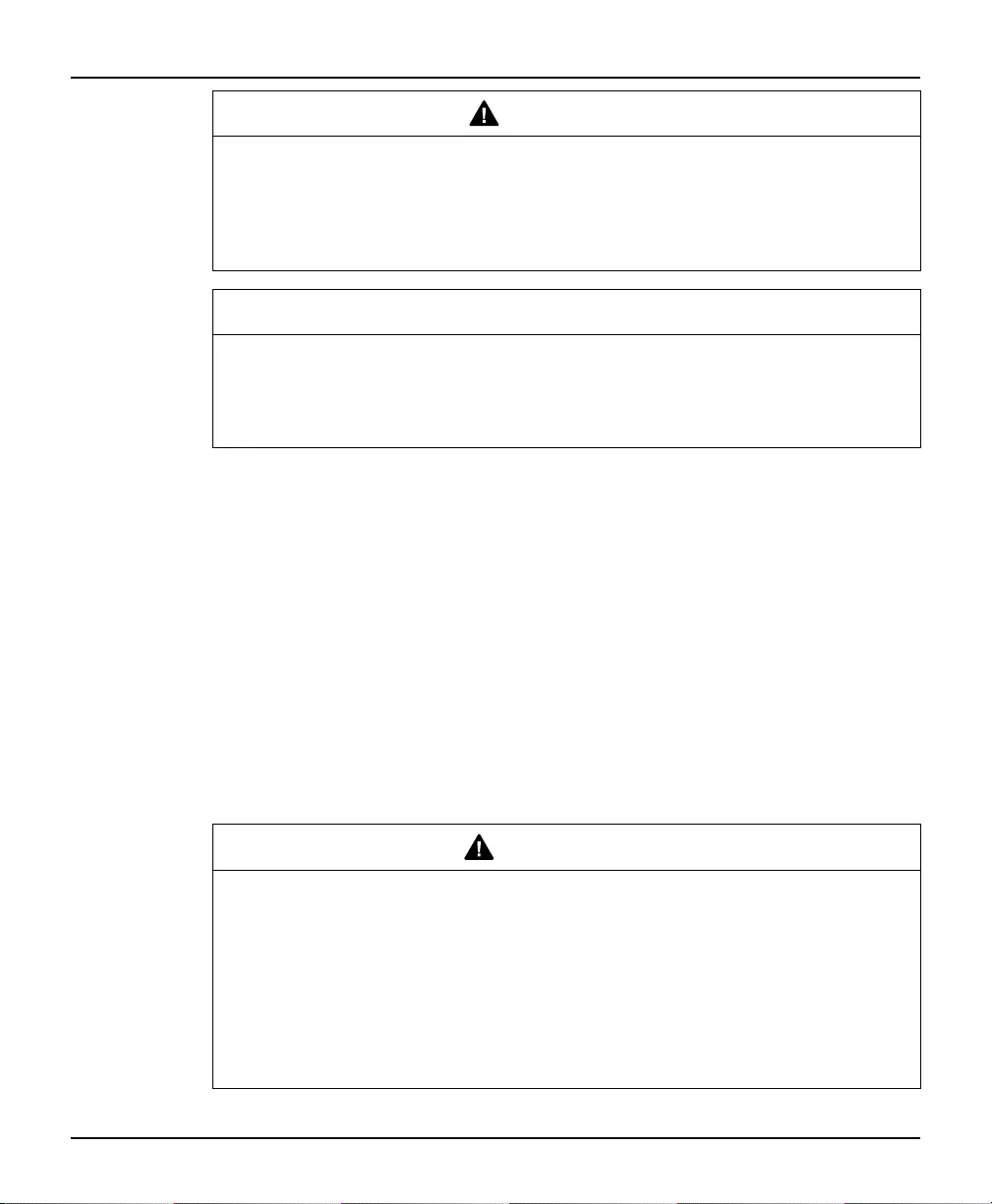
60–80 kVA UPS and Classic Battery
Cabinet
Important Safety Instructions —
SAVE THESE INSTRUCTIONS
CAUTION
CAUTION indicates a hazardous situation which, if not avoided, could result in
minor or moderate injury.
Failure to follow these instructions can result in injury or equipment
damage.
NOTICE
NOTICE is used to address practices not related to physical injury. The safety
alert symbol shall not be used with this type of safety message.
Failure to follow these instructions can result in equipment damage.
Please Note
Electrical equipment should only be installed, operated, serviced, and maintained
by qualified personnel. No responsibility is assumed by Schneider Electric for any
consequences arising out of the use of this material.
A qualified person is one who has skills and knowledge related to the construction,
installation, and operation of electrical equipment and has received safety training
to recognize and avoid the hazards involved.
Safety Precautions
WARNING
HAZARD OF ELECTRIC SHOCK, EXPLOSION, OR ARC FLASH
• Do not unpack the units before the time of installation.
• Cover the units and store the units in a temperature controlled indoor
environment free of conductive contaminants and humidity, where the units
are protected from moisture until the time of start-up. Moisture inside the
cabinet can create hazardous short circuits.
Failure to follow these instructions can result in death, serious injury, or
equipment damage.
6 990–5448A–001
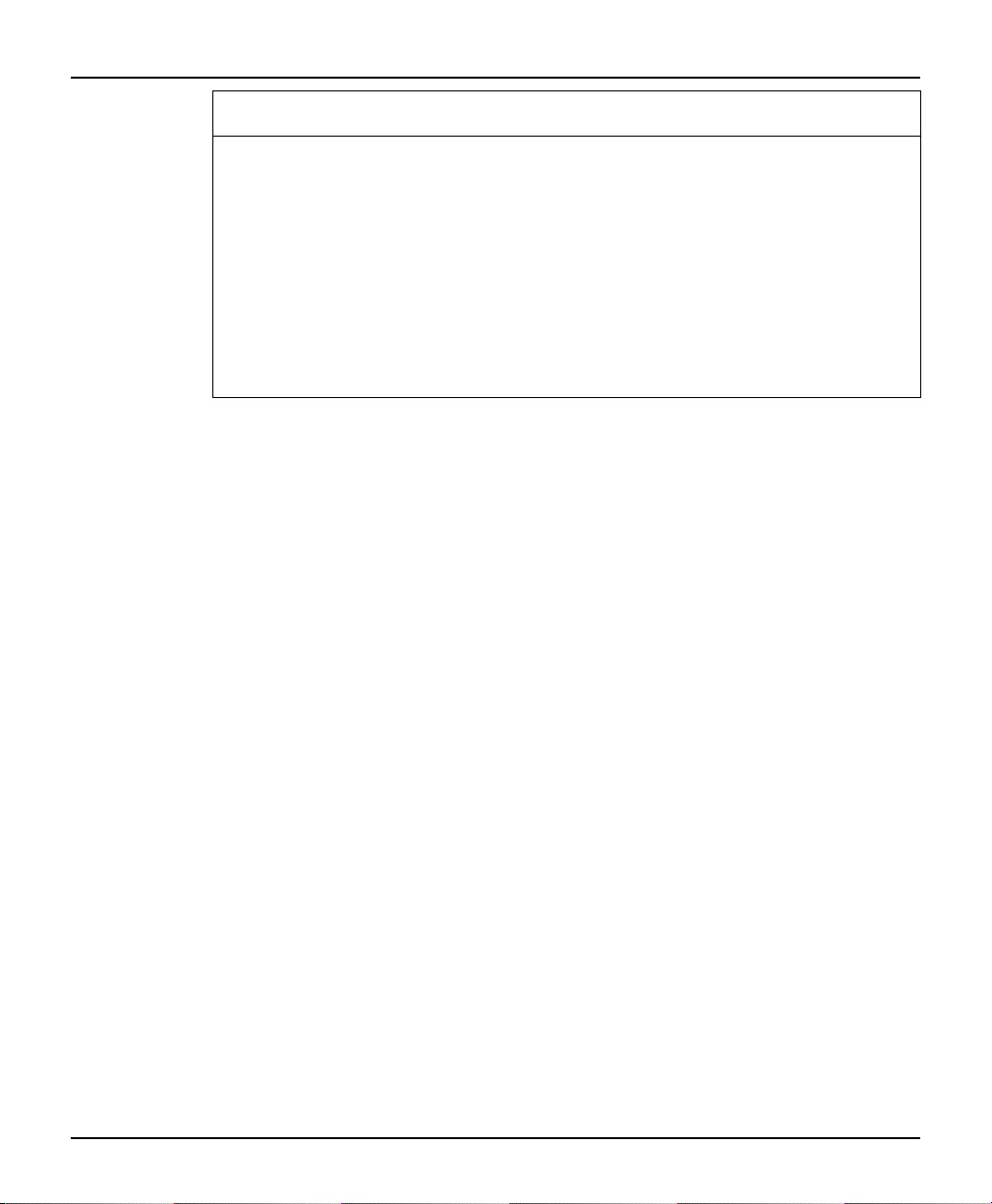
Important Safety Instructions —
SAVE THESE INSTRUCTIONS
60–80 kVA UPS and Classic Battery
Cabinet
NOTICE
RISK OF EQUIPMENT DAMAGE
• Wait until the system is ready to be powered up before installing batteries in
the system. The time duration from battery installation until the UPS system
is powered up must not exceed 72 hours or 3 days.
• Batteries must not be stored more than six months due to the requirement of
recharging. If the UPS system remains de-energized for a long period,
Schneider Electric recommends that you energize the UPS system for a
period of 24 hours at least once every month. This charges the batteries,
thus avoiding irreversible damage.
Failure to follow these instructions can result in equipment damage.
990–5448A–001 7
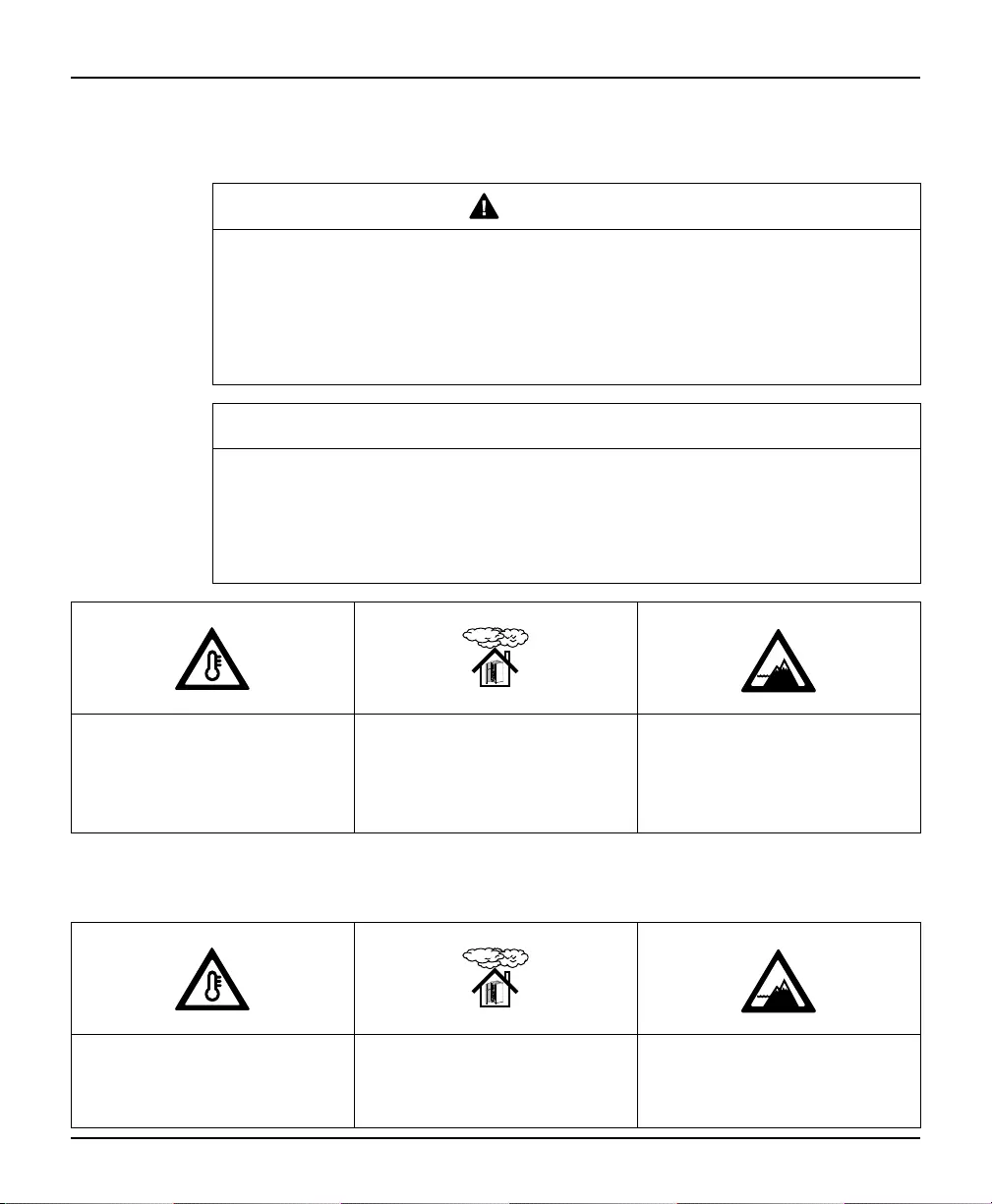
60–80 kVA UPS and Classic Battery
Cabinet
Important Safety Instructions —
SAVE THESE INSTRUCTIONS
Storage Conditions
UPS
CAUTION
RISK OF TILTING
If the UPS cabinet does not contain batteries, it is top heavy and can tip easily.
Move with care.
Failure to follow these instructions can result in injury or equipment
damage.
NOTICE
RISK OF EQUIPMENT DAMAGE
Do not tip the UPS cabinet more that 10° as it will cause damage to the UPS
cabinet.
Failure to follow these instructions can result in equipment damage.
Temperature:
-15 °C to 40 °C for systems containing
batteries
-25 °C to 55 °C for systems not
containing batteries
Relative humidity:
0% to 95% non-condensing
Elevation:
≤ 15000 m above sea level (or in an
environment with equivalent air
pressure)
Classic Battery Cabinet
Temperature:
-15 °C to 40 °C
Relative humidity:
0% to 95% non-condensing
Elevation:
≤ 15000 m above sea level (or in an
environment with equivalent air
pressure)
8 990–5448A–001
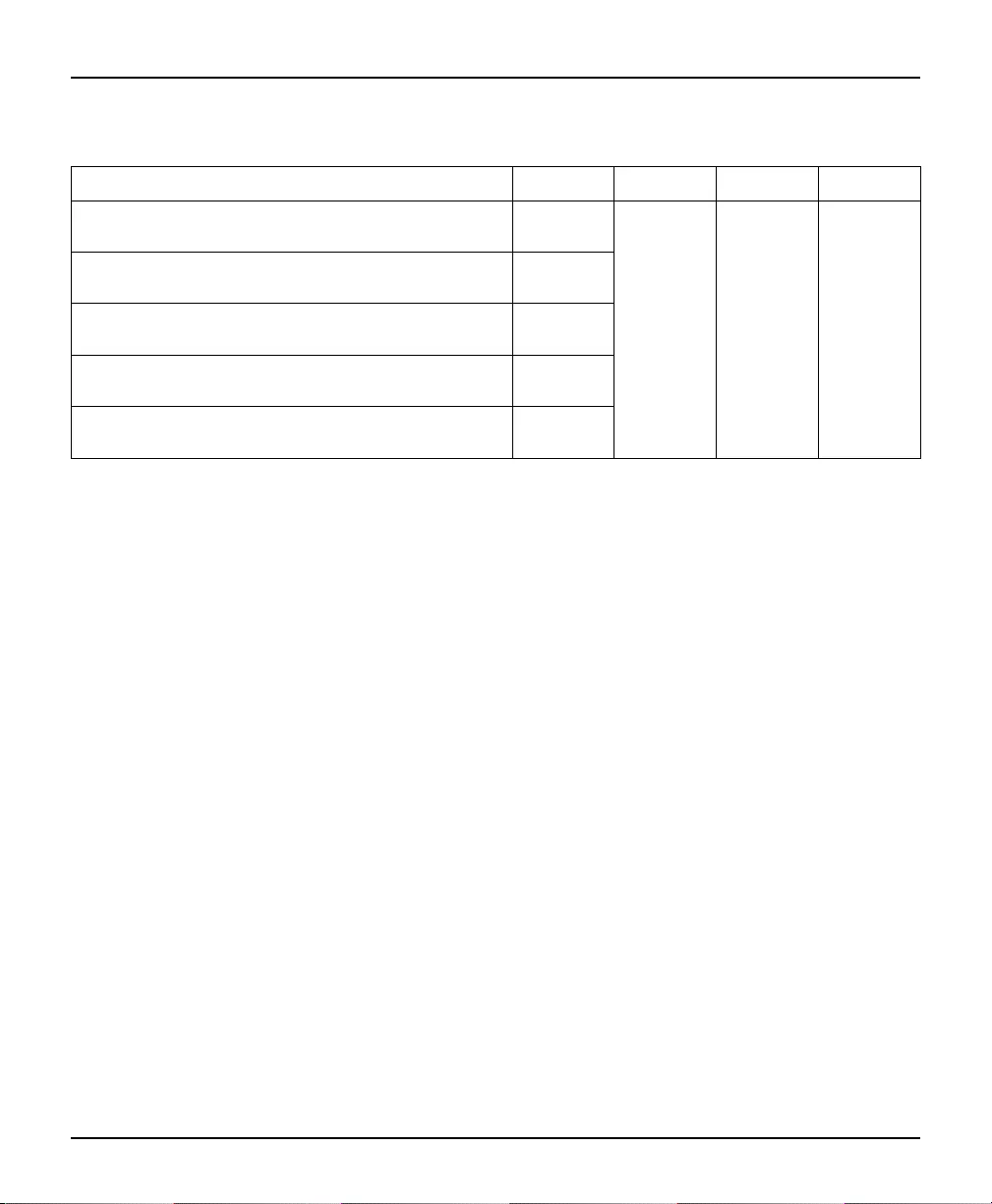
UPS Shipping Weights and
Dimensions
60–80 kVA UPS and Classic Battery
Cabinet
UPS Shipping Weights and Dimensions
UPS Cabinet Weight kg Height mm Width mm Depth mm
60 kVA UPS without internal batteries, 0 min CLA
(G3HT60KHLS)
325 1995 824 1120
60 kVA UPS with internal batteries with 5 min battery runtime
(G3HT60KHB1S)
600
60 kVA UPS with internal batteries with 10 min battery
runtime (G3HT60KHB2S)
685
80 kVA UPS without internal batteries, 0 min CLA
(G3HT80KHLS)
395
80 kVA UPS with internal batteries with 5 min battery runtime
(G3HT80KHB1S)
755
990–5448A–001 9
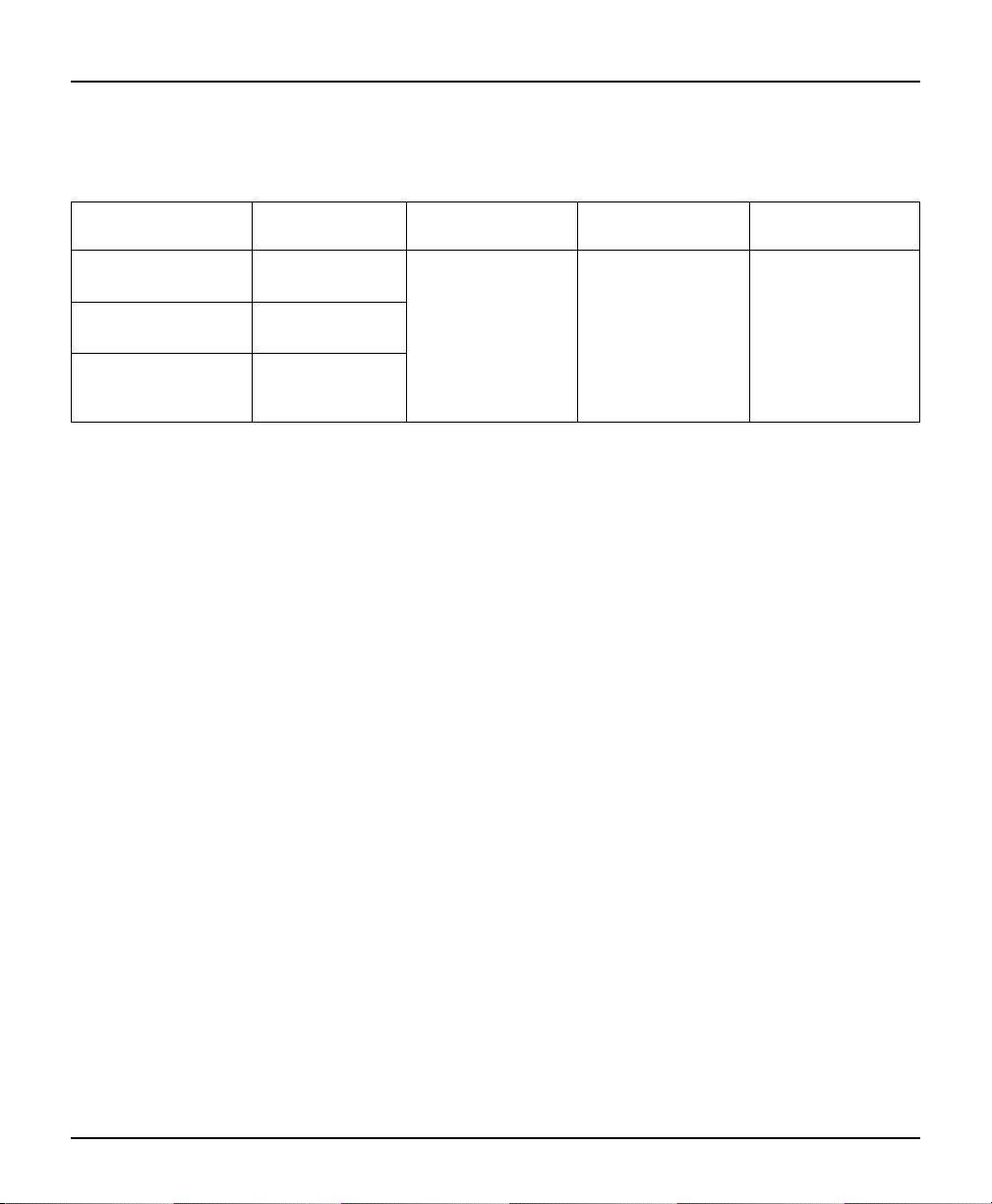
Classic Battery Cabinet Shipping
Weights and Dimensions
60–80 kVA UPS and Classic Battery
Cabinet
Classic Battery Cabinet Shipping Weights
and Dimensions
Classic Battery
Cabinet
Weight kg Height mm Width mm Depth mm
Classic battery cabinet
(G3HTBAT4)
875 1954 825 970
Classic battery cabinet
(G3HTBAT5)
1040
Empty classic battery
cabinet
(G3HTEFBATH)
145
NOTE: The final weight of the cabinet with batteries depends on chosen runtime,
number of battery blocks, and battery brand and type. The weights given here are
only approximate weights measured with a Schneider Electric battery solution and
must only be used as an indication of an approximate final weight.
990–5448A–001 11
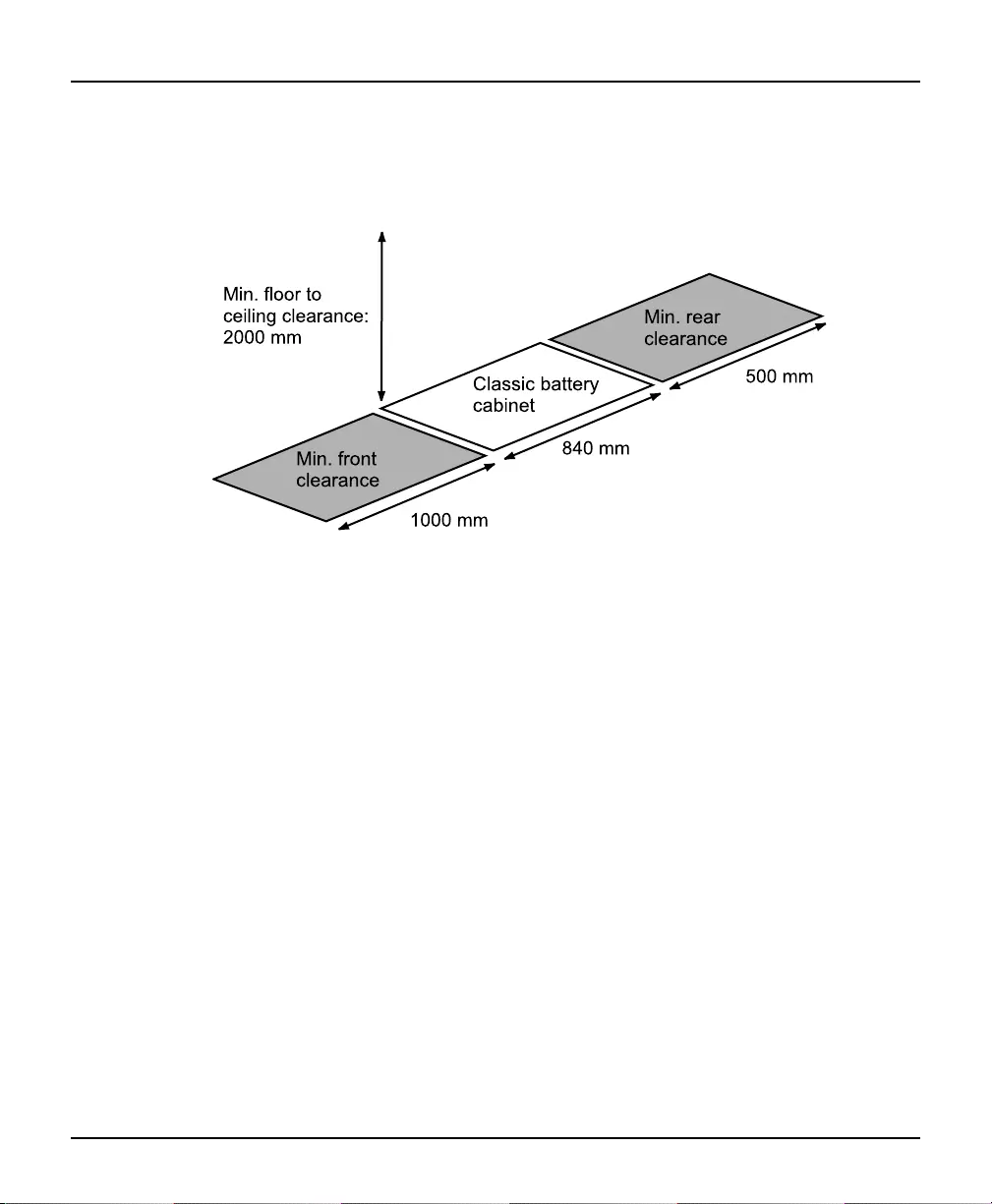
60–80 kVA UPS and Classic Battery
Cabinet
Classic Battery Cabinet Shipping
Weights and Dimensions
Classic Battery Cabinet Clearance
NOTE: Clearance dimensions are published for airflow and service access only.
Consult with the local safety codes and standards for additional requirements in
your local area.
12 990–5448A–001

Receiving
60–80 kVA UPS and Classic Battery
Cabinet
Receiving
External Inspection
When the shipment arrives, inspect the shipping material for any signs of damage
or mishandling. Check tilt and impact indicators. Do not attempt to install the
system if a damage is apparent. If any damage is noted, contact Schneider
Electric and file a damage claim with the shipping agency within 24 hours.
Compare the components of the shipment with the bill of lading. Report any
missing items to the carrier and to Schneider Electric immediately.
Verify that labelled units match the order confirmation.
990–5448A–001 13
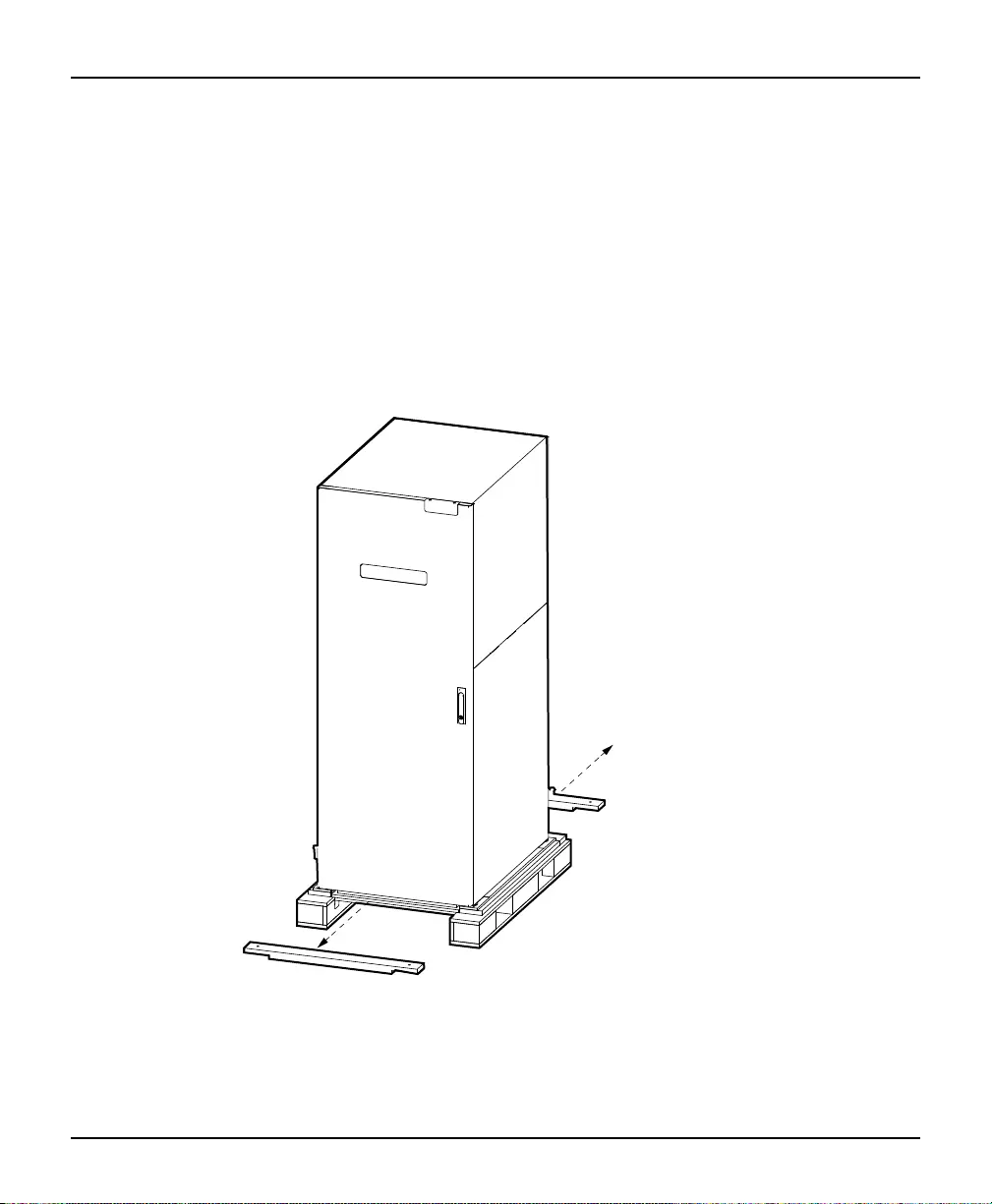
60–80 kVA UPS and Classic Battery
Cabinet Unpack the UPS Cabinet
Unpack the UPS Cabinet
NOTE: The shipping materials are recyclable. Save them for later use, or dispose
of them appropriately.
NOTE: The key to the UPS cabinet door is placed on the rear side of the front
door – save the key.
1. Remove packaging materials: straps, foam parts, plastic wrapping, and
cardboard.
2. Remove the screws on the front and rear wood parts and remove the front and
rear wood parts.
14 990–5448A–001
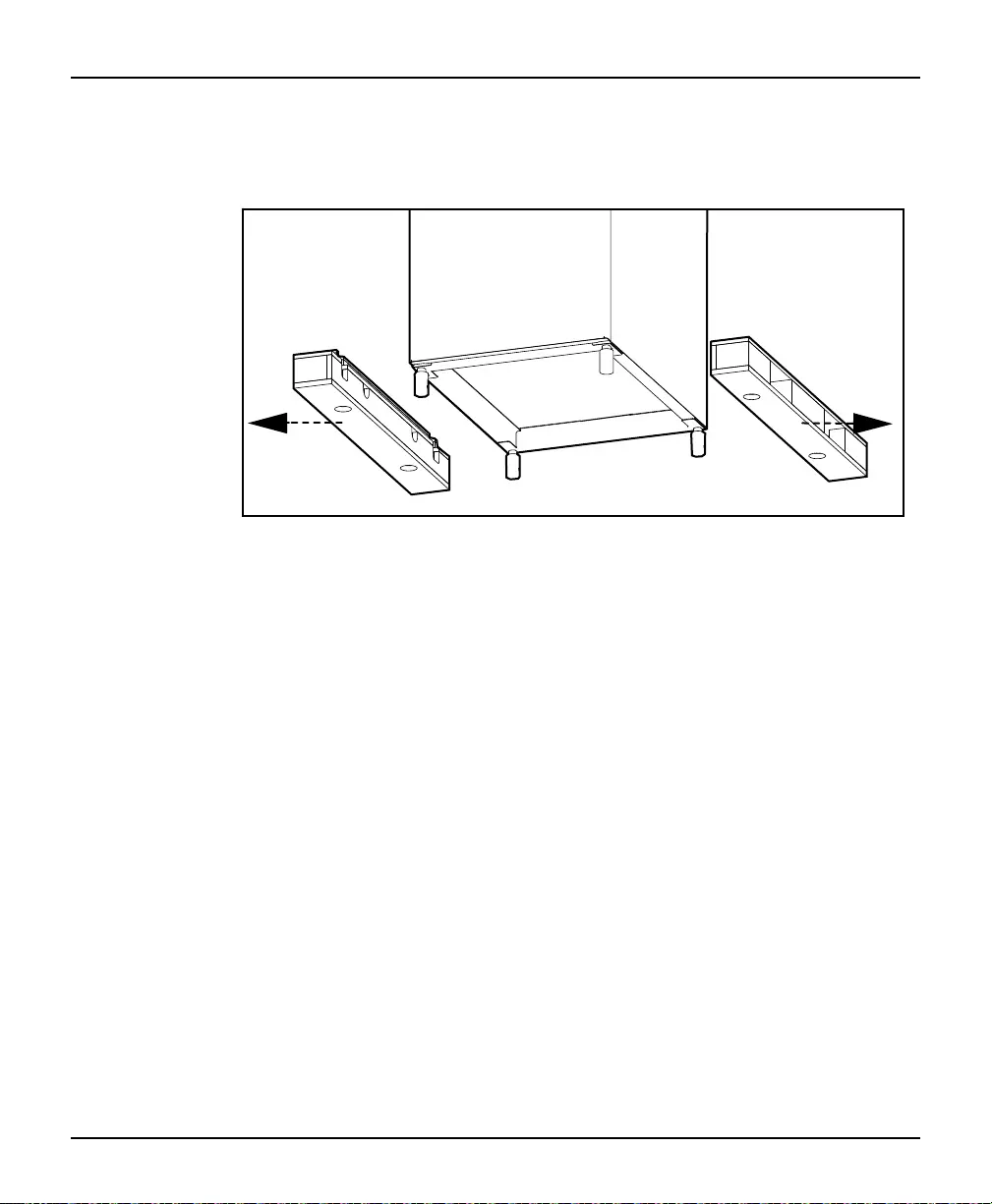
60–80 kVA UPS and Classic Battery
Cabinet Unpack the UPS Cabinet
5. Lift the UPS cabinet on a forklift or similar and remove the left and right pallet
parts by pulling them to the sides.
Front View of the UPS Cabinet
6. Move the UPS cabinet to the final installation location with the forklift.
16 990–5448A–001
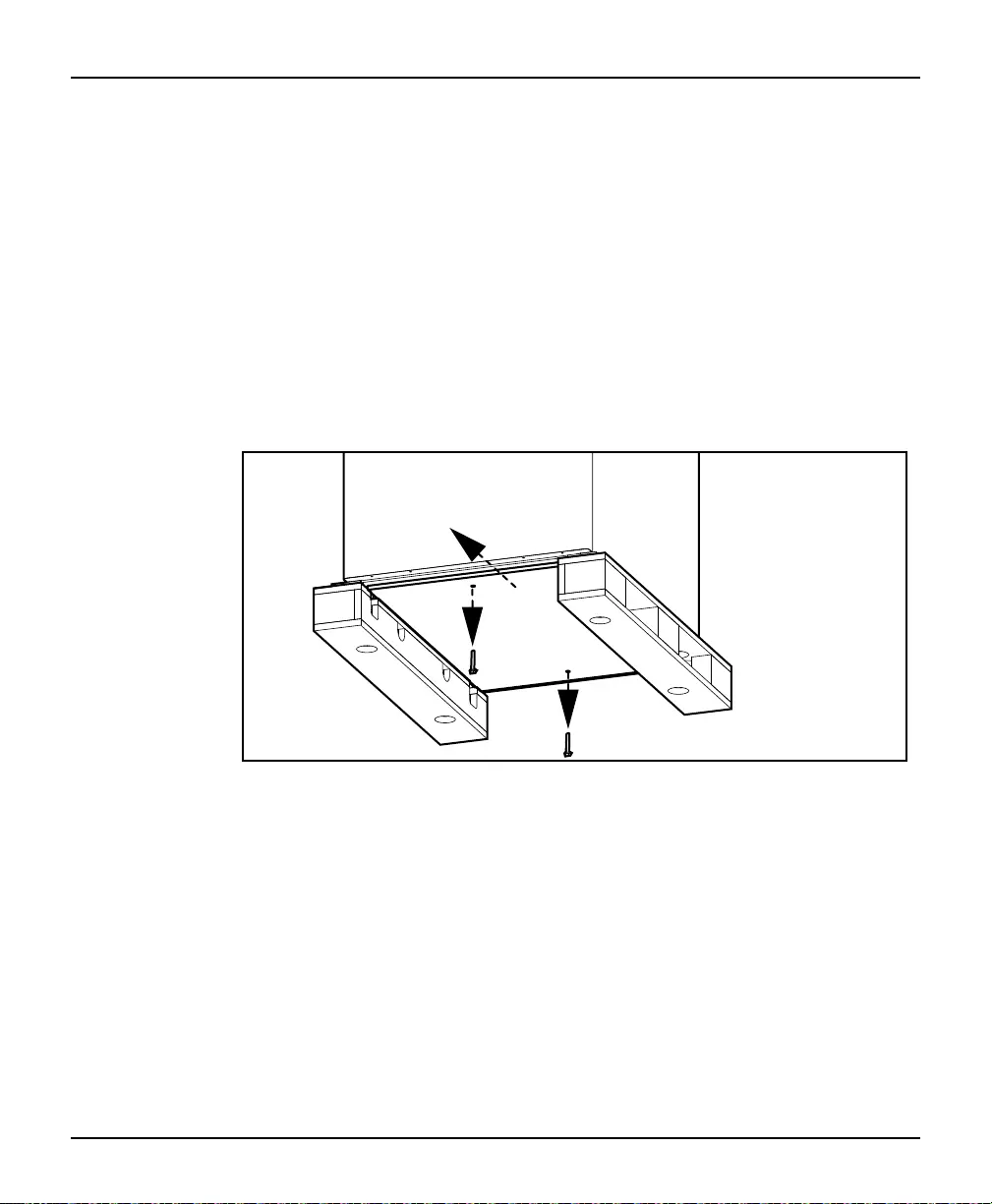
Unpack the Classic Battery Cabinet
60–80 kVA UPS and Classic Battery
Cabinet
Unpack the Classic Battery Cabinet
NOTE: The shipping materials are recyclable. Save them for later use, or dispose
of them appropriately.
NOTE: The key to the classic battery cabinet door is in the same bag as the
unpacking manual – save the key.
1. Remove packaging materials: straps, foam parts, plastic wrapping, and
cardboard. Do not remove the cardboard on top of the classic battery cabinet.
2. Remove the screws in the bottom wood part and remove the bottom wood part.
Front View of the Classic Battery Cabinet
990–5448A–001 17
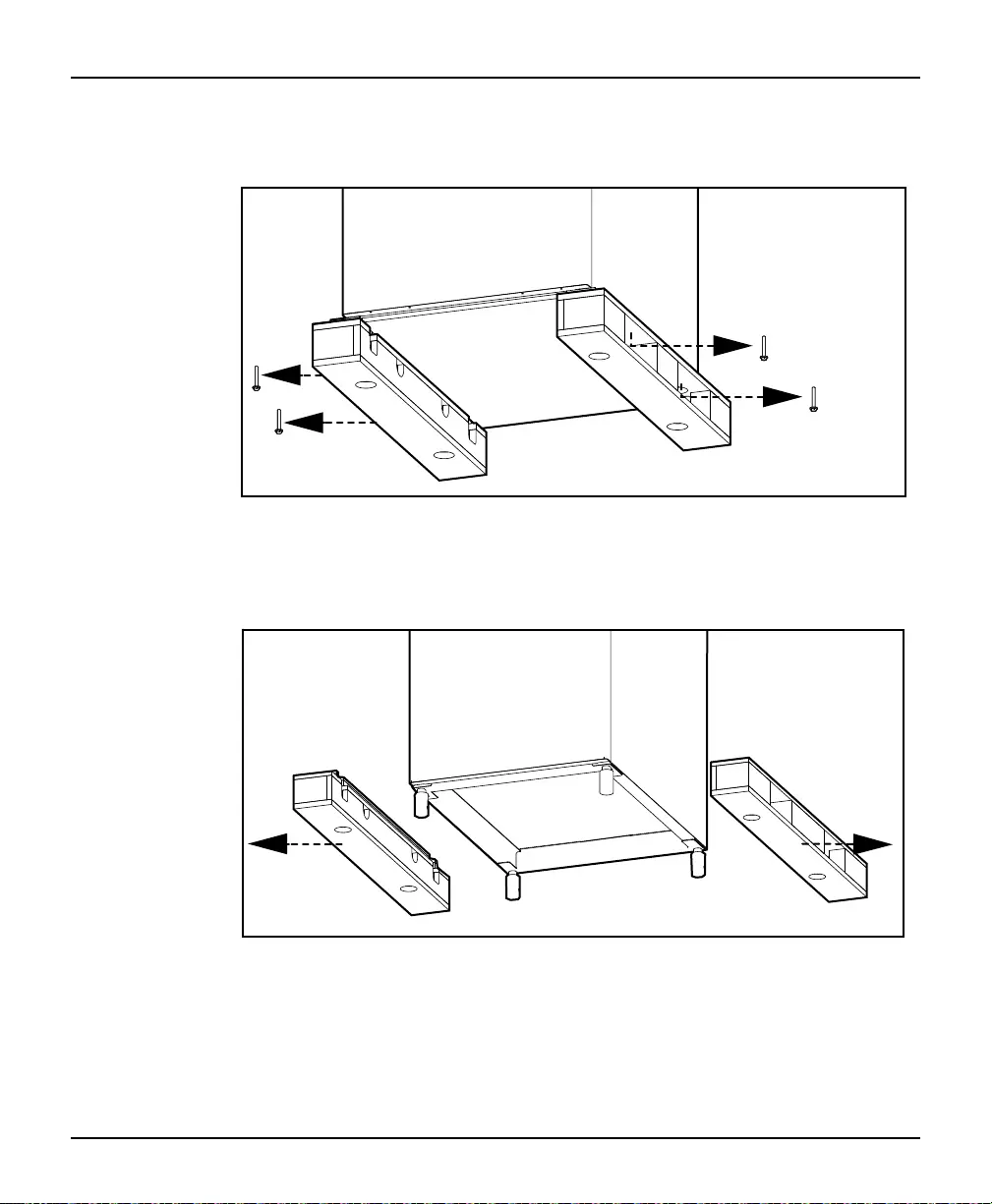
60–80 kVA UPS and Classic Battery
Cabinet Unpack the Classic Battery Cabinet
3. Remove the screws in the left and right pallet parts.
Front View of the Classic Battery Cabinet
4. Lift the classic battery cabinet on a forklift or similar and remove the left and
right pallet parts by pulling them to the sides.
Front View of the Classic Battery Cabinet
5. Move the classic battery cabinet to the final installation location with the forklift.
18 990–5448A–001

Schneider Electric
35 rue Joseph Monier
92500 Rueil Malmaison
France
+ 33 (0) 1 41 29 70 00
www.schneider-electric.com
As standards, specifications, and design change from time to
time, please ask for confirmation of the information given in
this publication.
© 2015 – 2016 Schneider Electric. All rights reserved.
990–5448A–001