Table of Contents
APC SMTL1500RMI3UC User Manual
Displayed below is the user manual for SMTL1500RMI3UC by APC which is a product in the Uninterruptible Power Supplies (UPSs) category. This manual has pages.
Related Manuals
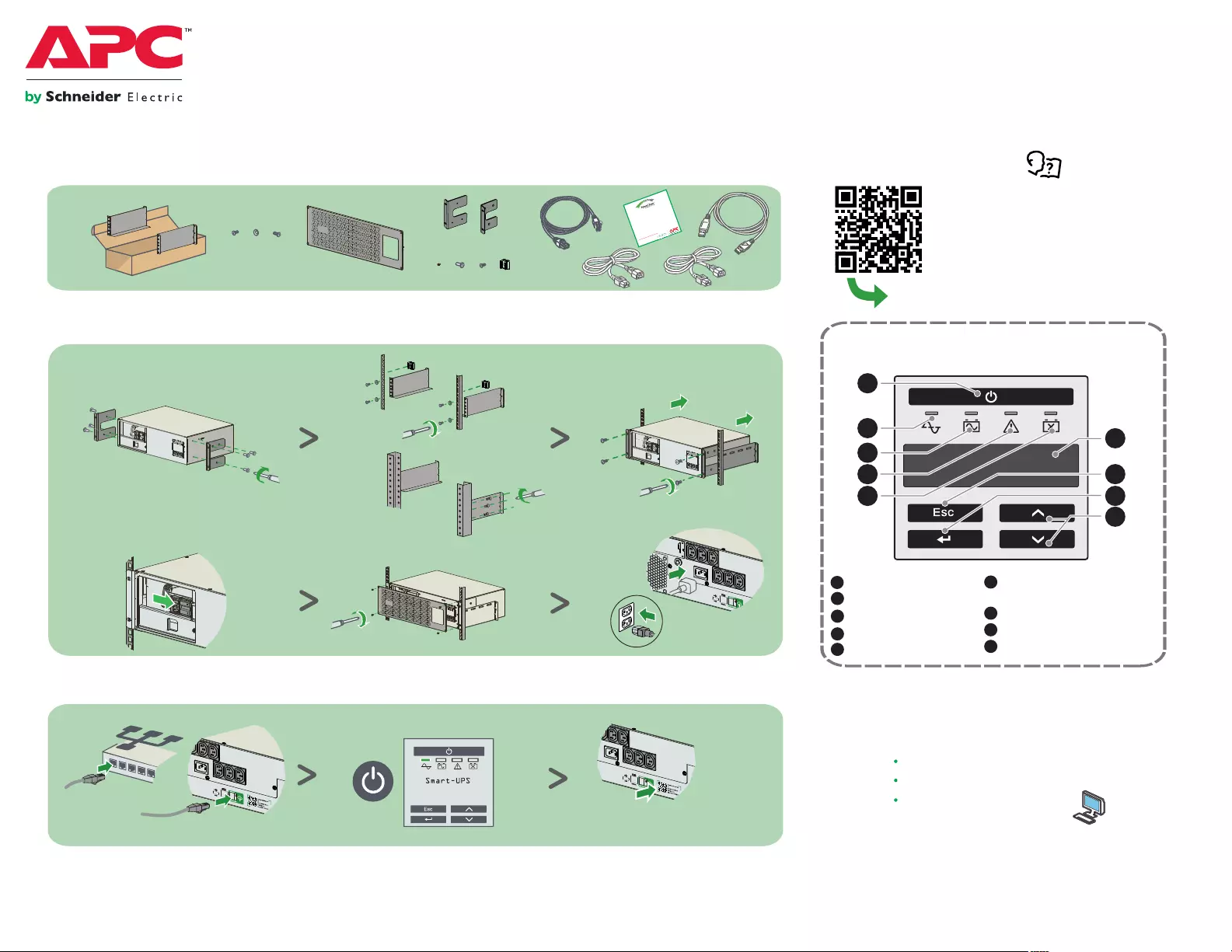
Display Interface
1
UPS ON/OFF
Online LED
On battery LED
Error detected LED
1
2
3
4
Replace battery LED
Multi-lingual display
screen
ESCAPE
ENTER
UP/DOWN Selection arrows
5
6
7
8
9
6
7
8
9
2
3
4
5
Installation Guide
Schneider Electric Data Privacy Policy can also be found at
En connectant ce produit à l`
La politique de Schneider sur la confidentialité des données électriques est également décrite sur le site
By connecting this product to the Internet using APC SmartConnect port, you are agreeing to APC SmartConnect Terms of Use, as found at smartconnect.apc.com
Internet en utilisant le port du SmartConnect d’APC, vous acceptez les conditions d’utilisation de SmartConnect d’APC, telles que décrites sur le site smartconnect.apc.com
Al conectar este producto a Internet utilizando el puerto APC SmartConnect, usted acepta los Términos de uso de APC SmartConnect, que se encuentran en smartconnect.apc.com
La Política de Privacidad de Datos de Schneider Electric también se puede encontrar en
Smart-UPS SMTL1500RMI3UC
with and TM
Lithium-ion Batteries APC SmartConnect
Operation Manual
Manuel d’utilisation
Manual de operaciones
https://d.go2se.com/SMTL1500RMI3UC
SmartConnect.apc.com
Firmware update notifications
Inventory
Scan QR code on back of unit
or go to smartconnect.apc.com
UPS Installation
(4) (4)
(4)
(4) (10)
(6) (2)
A
D
B C
EG
F
D
E
C or F
G
F
A
B
TM
APC SmartConnect Installation
smartconnect.apc.com
smartconnect.apc.com
smartconnect.apc.com
Power event notifications
Advanced support
990-91309
10/2019
TM
Congratulations on your APC Smart-UPS purchase.
For convenient control, monitoring and safe operating
system shutdown, it is highly recommended that you
install the latest version of
TM
PowerChute Business Edition
software on all servers protected by your Smart-UPS.
Learn more and download for free from
https://www.apc.com/pcbe
990-6189
Dear Customer,
After connecting the battery, wait for
1 minute before turning on the UPS.