Table of Contents
- Installation Guide Smart-UPS™On-Line SRT1000/SRT1500 XLI Tower/Rack-Mount
- Important Safety Messages
- Product Handling Guidelines
- Safety and General Information
- Package Contents
- Specifications
- Remove Battery Module
- Rack-Mount Installation
- Tower Installation
- Rear Panel Features
- UPS Configuration
- UPS Display Interface
APC SRT1000RMXLI-NC User Manual
Displayed below is the user manual for SRT1000RMXLI-NC by APC which is a product in the Uninterruptible Power Supplies (UPSs) category. This manual has pages.
Related Manuals
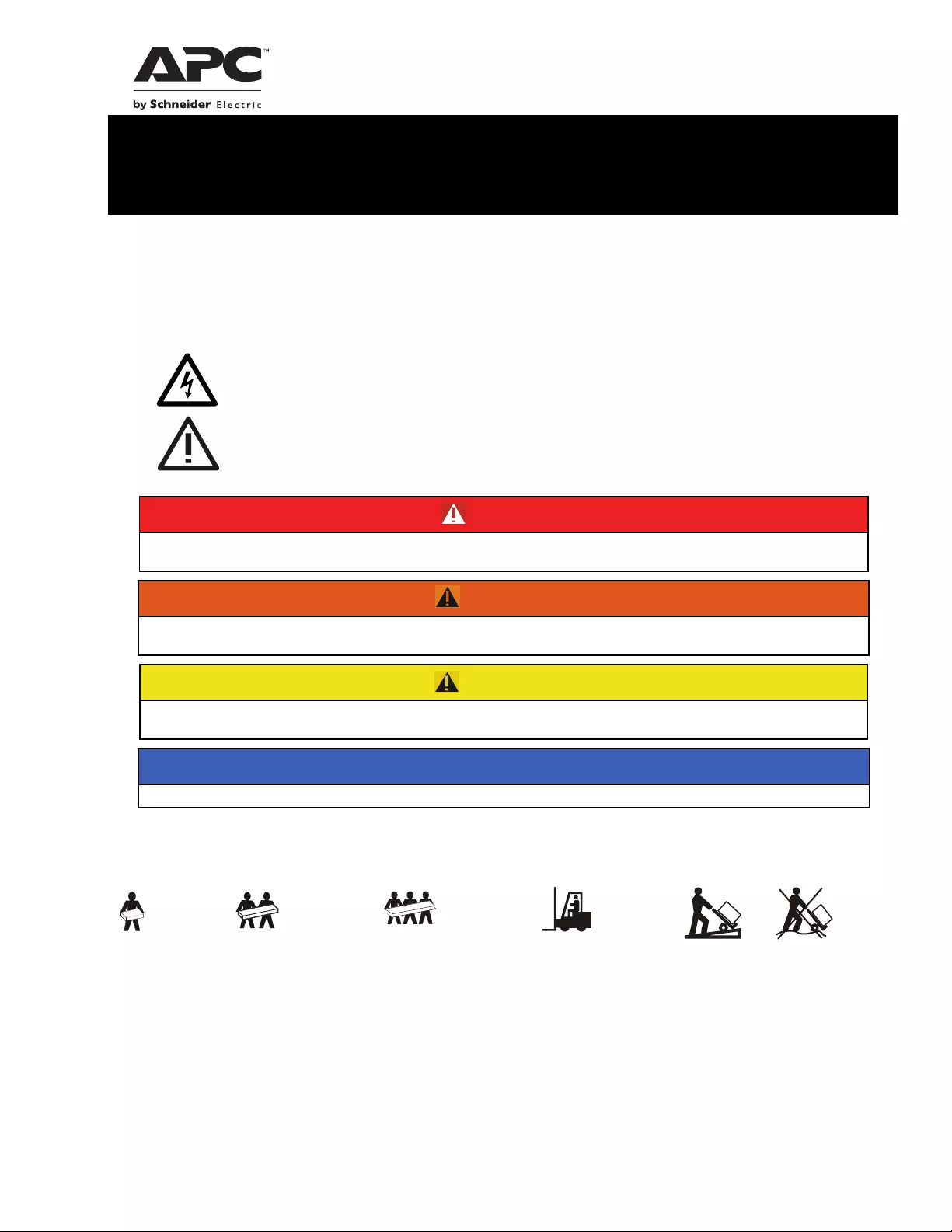
Installation Guide Smart-UPS™On-Line
SRT1000/SRT1500 XLI Tower/Rack-Mount
Important Safety Messages
Read the instructions carefully to become familiar with the equipment before attempting to install, operate, service or
maintain the UPS. The following special messages may appear throughout this manual or on the equipment to warn of
potential hazards or to call attention to information that clarifies or simplifies a procedure.
The addition of this symbol to a Danger or Warning product safety label indicates that an electrical hazard
exists which will result in personal injury if the instructions are not followed.
The addition of this symbol to a Warning or Caution product safety label indicates that a hazard exists that
can result in injury and product damage if the instructions are not followed.
Information
Product Handling Guidelines
DANGER
DANGER indicates a hazardous situation which, if not avoided, will result in death or serious
injury.
WARNING
WARNING indicates a hazardous situation which, if not avoided, could result in death or serious
injury.
CAUTION
CAUTION indicates a hazardous situation which, if not avoided, could result in minor or moderate
injury.
NOTICE
NOTICE is used to address practices not related to physical injury.
<18 kg
<40 lb
18-32 kg
40-70 lb
32-55 kg
70-120 lb
>55 kg
>120 lb

Smart-UPS On-Line SRT1000/SRT1500 XLI Tower/Rack-Mount 2U2
Safety and General Information
• Adhere to all national and local electrical codes.
• All wiring must be performed by a qualified electrician.
• Changes and modifications to this unit not expressly approved by APC could void the warranty.
• This UPS is intended for indoor use only.
• Do not operate this UPS in direct sunlight, in contact with fluids, or where there is excessive dust or
humidity.
• Be sure the air vents on the UPS are not blocked. Allow adequate space for proper ventilation.
• For a UPS with a factory installed power cord, connect the UPS power cable directly to a wall outlet. Do not
use surge protectors or extension cords.
• The equipment is heavy. Always practice safe lifting techniques adequate for the weight of the equipment.
• The batteries are heavy. Remove the batteries before installing the UPS and external battery packs (XLBPs),
in a rack.
• Always install XLBPs at the bottom in rack-mount configurations. The UPS must be installed above the
XLBPs.
• Always install peripheral equipment above the UPS in rack-mount configurations.
• Additional safety information can be found in the Safety Guide supplied with this unit.
Deenergizing safety
• The UPS contains internal batteries and may present a shock hazard even when disconnected from AC and
DC power.
• The AC and DC output connectors may be energized by remote or automatic control at any time.
• Before installing or servicing the equipment check that the:
– Input circuit breaker is in the OFF position.
– Internal UPS batteries are removed.
– XLBP battery modules are disconnected.
Electrical safety
• For models with a hardwired input, the connection to the branch circuit (mains) must be performed by a
qualified electrician.
• Have a proper grounding for input socket for the models with pluggable power cords.
• The protective earth conductor for the UPS carries the leakage current from the load devices (computer
equipment). An insulated ground conductor is to be installed as part of the branch circuit that supplies the
UPS. The conductor must have the same size and insulation material as the grounded and ungrounded
branch circuit supply conductors. The conductor will typically be green and with or without a yellow stripe.
• The UPS input ground conductor must be properly bonded to protective earth at the service panel.
• If the UPS input power is supplied by a separately derived system, the ground conductor must be properly
bonded at the supply transformer or motor generator set.
• Leakage current for a pluggable Type A UPS may exceed 3.5 mA when a separate ground terminal is used.

3Smart-UPS On-Line SRT1000/SRT1500 XLI Tower/Rack-Mount 2U
Battery safety
• When replacing batteries, replace with the same number and type of batteries as originally installed in the
equipment.
• Batteries typically last for two to five years. Environmental factors impact battery life. Elevated ambient
temperatures, poor quality utility power, and frequent short duration discharges will shorten battery life.
Batteries should be replaced before end of life.
• Replace batteries immediately when the unit indicates battery replacement is necessary.
• Schneider Electric uses Maintenance-Free sealed Lead Acid batteries. Under normal use and handling, there
is no contact with the internal components of the battery. Over charging, over heating or other misuse of
batteries can result in a discharge of battery electrolyte. Released electrolyte is toxic and may be harmful to
the skin and eyes.
• CAUTION: Before installing or replacing the batteries, remove conductive jewelry such as chains, wrist
watches and rings. High energy through conductive materials could cause severe burns.
• CAUTION: Do not dispose of batteries in a fire. The batteries may explode.
• CAUTION: Do not open or mutilate batteries. Released material is harmful to the skin and eyes and may be
toxic.
General information
• The UPS will recognize as many as 10 external battery packs connected to the UPS.
Note: For each XLBP added, increased recharge time will be required.
• The model and serial numbers are located on a small, rear panel label. For some models, an additional label
is located on the chassis under the front bezel.
• Always recycle used batteries.
• Recycle the package materials or save them for reuse.
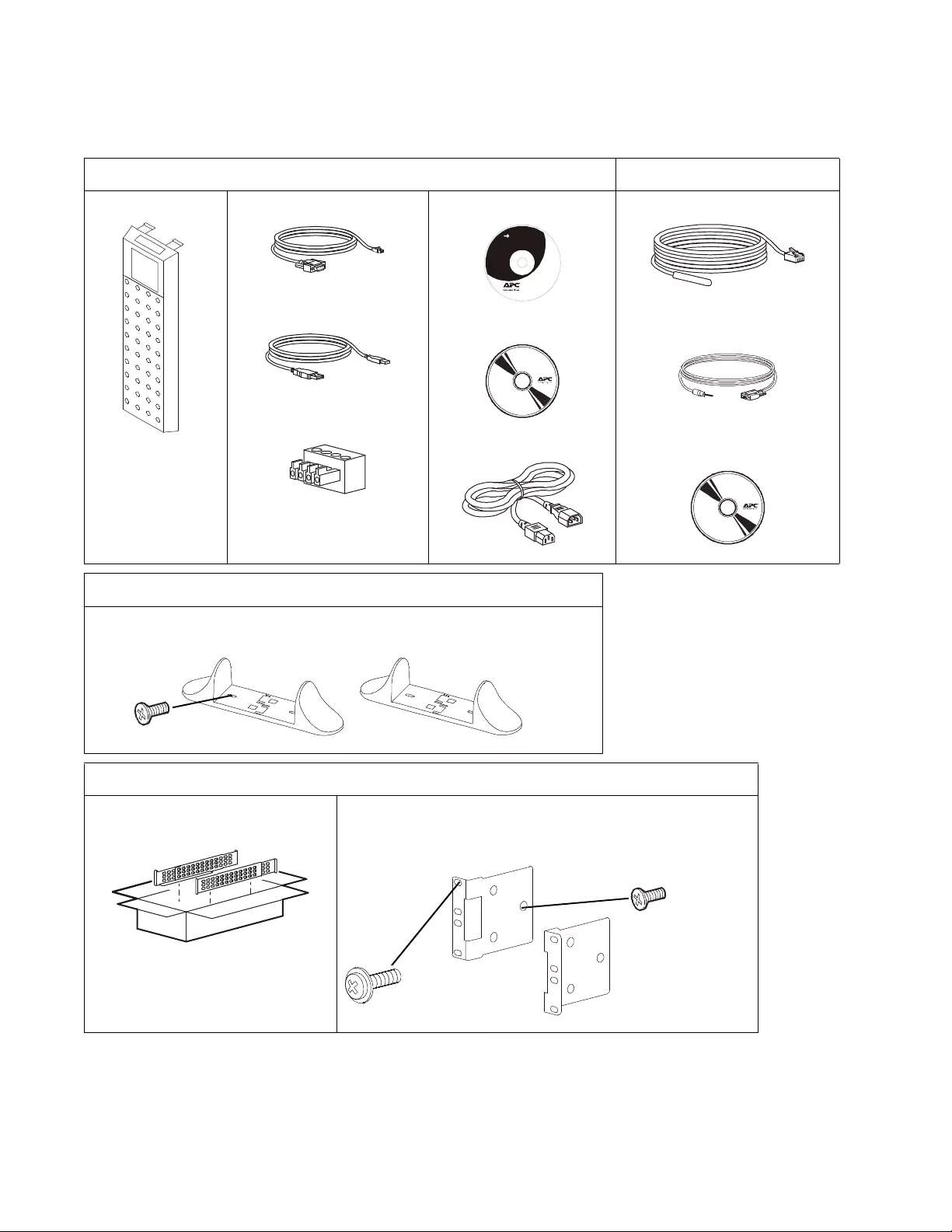
Smart-UPS On-Line SRT1000/SRT1500 XLI Tower/Rack-Mount 2U4
Package Contents
Inspect the contents upon receipt. Notify the carrier and dealer if the unit is damaged.
Included with all models NC models only
Front bezel RJ45 to DB9 cable
USB cable
EPO Terminal block
User Documentation CD.
PCBE Software CD
1 output IEC jumper cable
Temperature sensor probe
Serial configuration cable
Network Management Utility CD
Included with Tower models only
• 2 pairs stabilizer brackets
• 4 flat head screws to secure tower stabilizer brackets to the UPS
Included with Rack-Mount models only
Rail Kit with instructions and hardware
for installing rails in a rack.
• 1 pair rack-mount brackets
• 6 flat head screws to secure rack-mount brackets to the UPS
• 4 ornamental screws to secure rack-mount brackets to the rails
Use r Do cumen tati on
x4
su04
34a
x4
x6
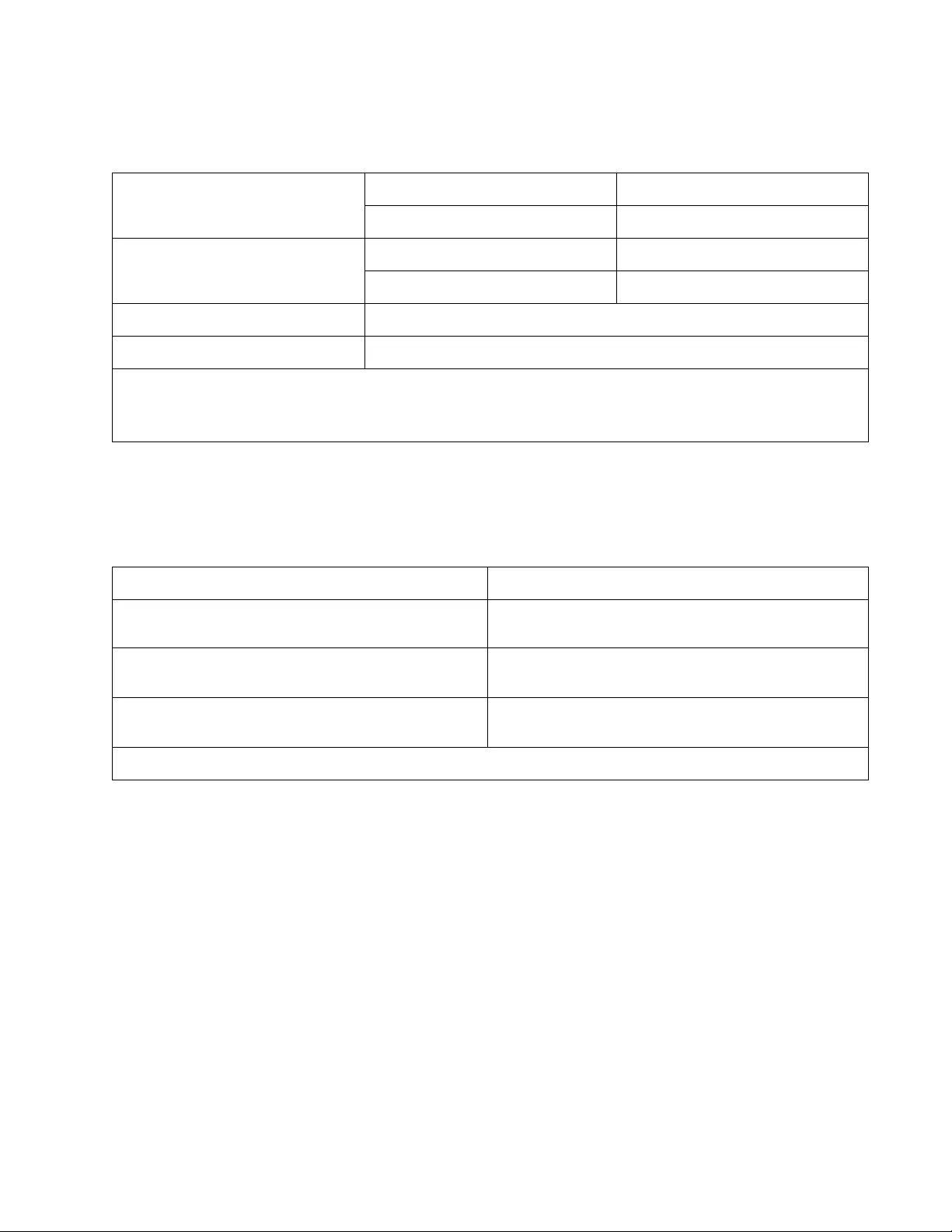
5Smart-UPS On-Line SRT1000/SRT1500 XLI Tower/Rack-Mount 2U
Specifications
For additional specifications refer to the APC by Schneider Electric web site, www.apc.com.
Environmental
Physical
Temperature Operating 0º to 40º C (32º to 104º F)
Storage -15º to 45º C (5º to 113º F)
Elevation Operating 0 - 3,000 m (0 - 10,000 ft)
Storage 0 - 15,000 m (50,000 ft)
Humidity 0% to 95% relative humidity, non-condensing
Protection Class IP 20 rating
Note: Charge the battery modules every six months during storage.
Environmental factors impact battery life. Elevated ambient temperatures, high humidity, poor quality mains power, and
frequent short duration discharges will shorten battery life.
SRT1000XLI/SRT1000RMXLI/SRT1000RMXLI-NC
SRT1500XLI/SRT1500RMXLI/SRT1500RMXLI-NC model
The UPS is heavy. Follow all lifting guidelines.
Unit weight batteries included, without packaging 22 kg (48.5 lb)
Unit weight batteries included, with packaging Rack-Mount models: 29.6 kg (65.26 lb)
Tower models: 26.9 kg (59.3 lb)
Unit dimensions without packaging
Height x Width x Depth
85 (2U) mm x 432 mm x 505 mm
3.35 (2U) in x 17 in x 20 in
Unit dimensions with packaging
Height x Width x Depth
245 mm x 595 mm x 750 mm
9.7 in x 23.4 in x 29.5 in
The model and serial numbers are on a small label located on the rear panel.
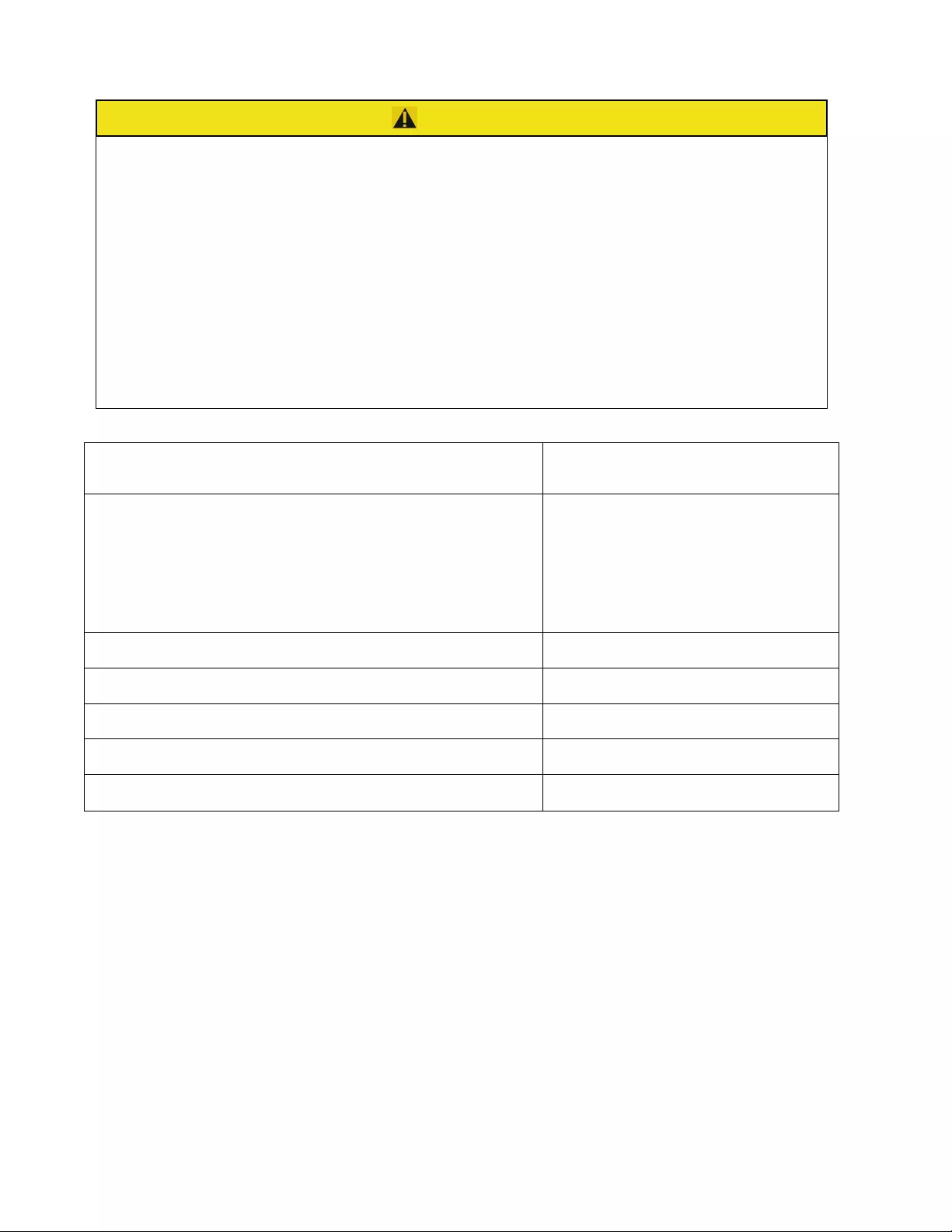
Smart-UPS On-Line SRT1000/SRT1500 XLI Tower/Rack-Mount 2U6
Battery
CAUTION
RISK OF HYDROGEN SULPHIDE GAS AND EXCESSIVE SMOKE
• Replace the battery at least every 5 years.
• Replace the battery immediately when the UPS indicates battery replacement is necessary.
• Replace battery at the end of its service life.
• Replace batteries with the same number and type of batteries as originally installed in the equipment.
• Replace the battery immediately when the UPS indicates a battery overtemperature condition, or UPS
internal overtemperature, or when there is evidence of electrolyte leakage. Power off the UPS, unplug it
from the AC input, and disconnect the batteries. Do not operate the UPS until the batteries have been
replaced.
Failure to follow these instructions could result in equipment damage and minor or moderate
injury.
Battery type Sealed, maintenance-free, Valve Regulated
Lead-Acid battery
Replacement battery module
This UPS has swappable battery modules.
Refer to the appropriate replacement battery user manual for installation
instructions.
Contact your dealer or go the APC by Schneider Electric web site,
www.apc.com for information on replacement batteries.
APCRBC155
Number of battery modules 1 battery module
Voltage for each battery module 48 VDC
Total battery voltage for the UPS 48 VDC
Ah rating 9 Ah per battery module
XLBP cable length 500 mm (19.7 in)
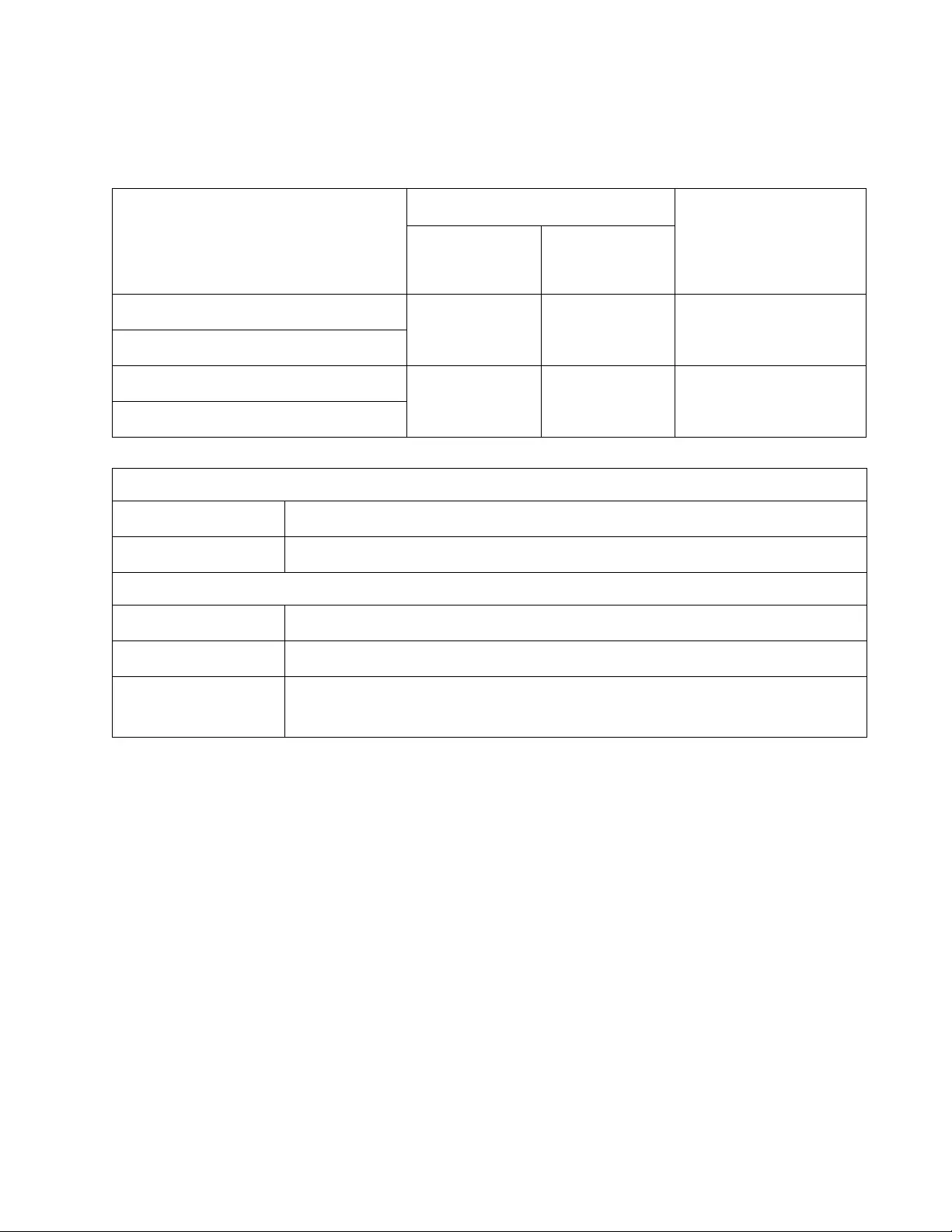
7Smart-UPS On-Line SRT1000/SRT1500 XLI Tower/Rack-Mount 2U
Electrical
CAUTION: To reduce the risk of fire, connect the UPS only to a circuit provided with
recommended maximum branch circuit overcurrent protection.
Models Rating Branch Circuit
Overcurrent Rating /
Building Circuit
Breaker (CB) Current
Rating
Online Green Mode
SRT1000XLI 1000 VA / 1000 W 1000 VA 16 A
SRT1000RMXLI/SRT1000RMXLI-NC
SRT1500XLI 1500 VA / 1500 W 1500 VA 16 A
SRT1500RMXLI/SRT1500RMXLI-NC
Output
Output Frequency 50 Hz / 60 Hz (Selectable)
Nominal Output Voltage 220/230/240 V (Selectable)
Input
Input Frequency 40 Hz - 70 Hz
Nominal Input Voltage 220/230/240 V
Nominal Input Current SRT1500XLI/SRT1500RMXLI/SRT1500RMXLI-NC: 9 A
SRT1000XLI/SRT1000RMXLI/SRT1000RMXLI-NC: 6.5 A
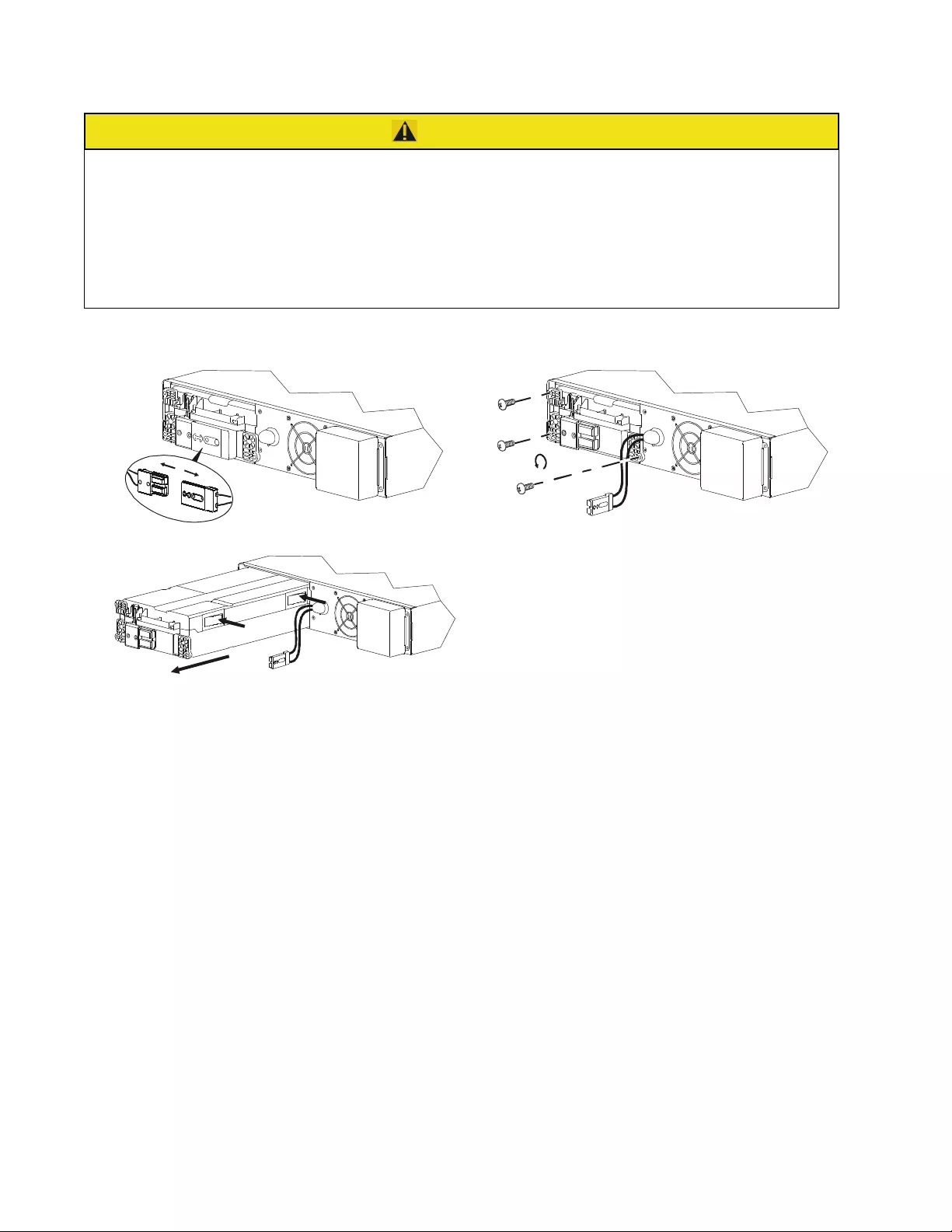
Smart-UPS On-Line SRT1000/SRT1500 XLI Tower/Rack-Mount 2U8
Remove Battery Module
CAUTION
RISK OF FALLING EQUIPMENT
• The equipment is heavy. Each APCRBC155 battery module weighs 11 kg (24.25 lb).
• Always practice safe lifting techniques adequate for the weight of the equipment.
• Remove the battery modules before installing the UPS.
• Use the battery module handle to slide the battery modules in or out of the UPS.
• Do not use the battery module handle to lift or carry the battery module.
Failure to follow these instructions can result in minor or moderate injury.
suo1198a
x3
suo
1199a
suo1200a
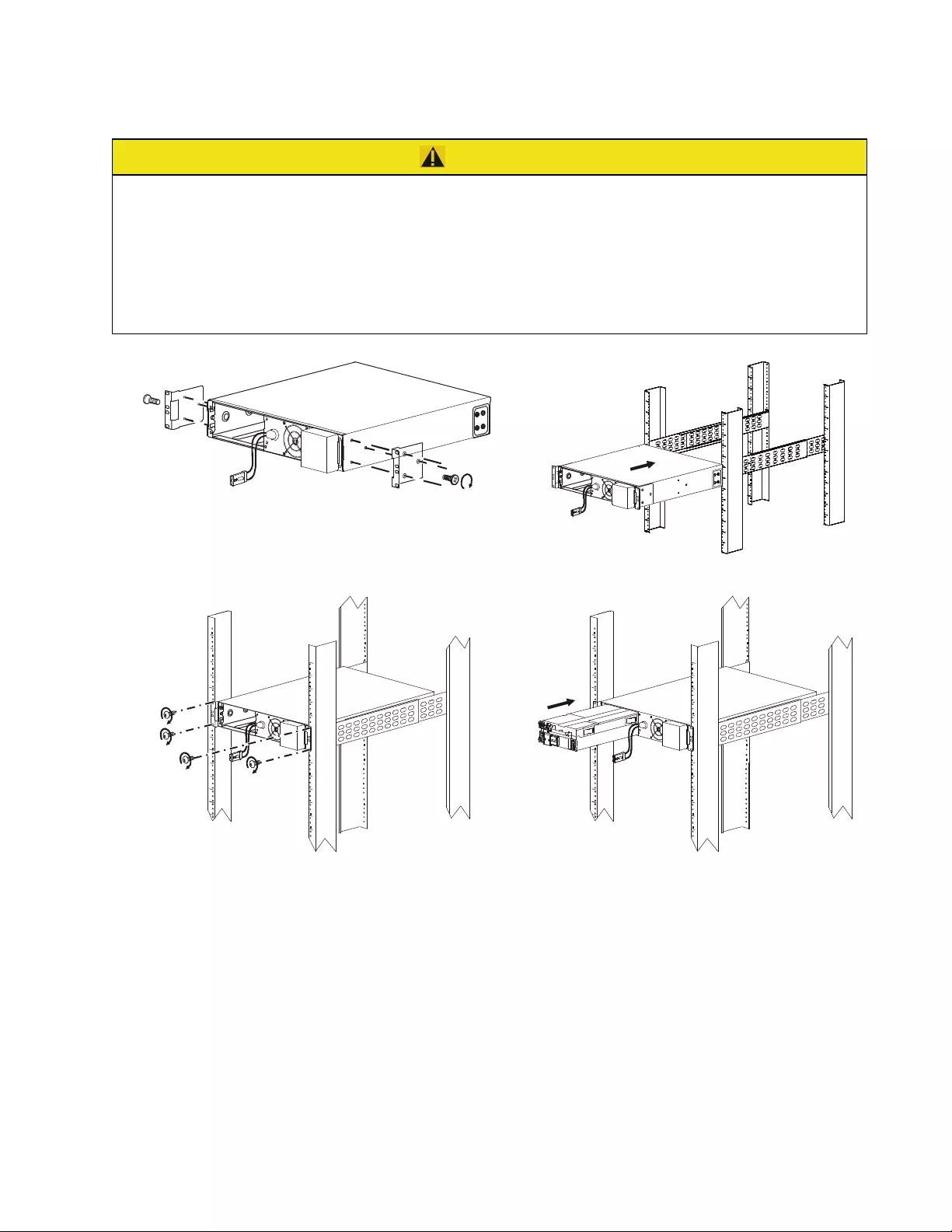
9Smart-UPS On-Line SRT1000/SRT1500 XLI Tower/Rack-Mount 2U
Rack-Mount Installation
Refer to the Rail Kit Installation Guide for instructions on rail installation.
CAUTION
RISK OF DAMAGE TO EQUIPMENT OR PERSONNEL
• The equipment is heavy. Always practice safe lifting techniques adequate for the weight of the equipment.
• Always use the recommended number of screws to secure brackets to the UPS.
• Always use the recommended number of screws to secure the UPS to the rack.
• Always install the UPS at the bottom of the rack.
• Always install the XLBP below the UPS in the rack.
Failure to follow these instructions can result in equipment damage and minor or moderate injury
x3
x3
suo1201a
suo1202a
x4
suo1203a
suo1204a
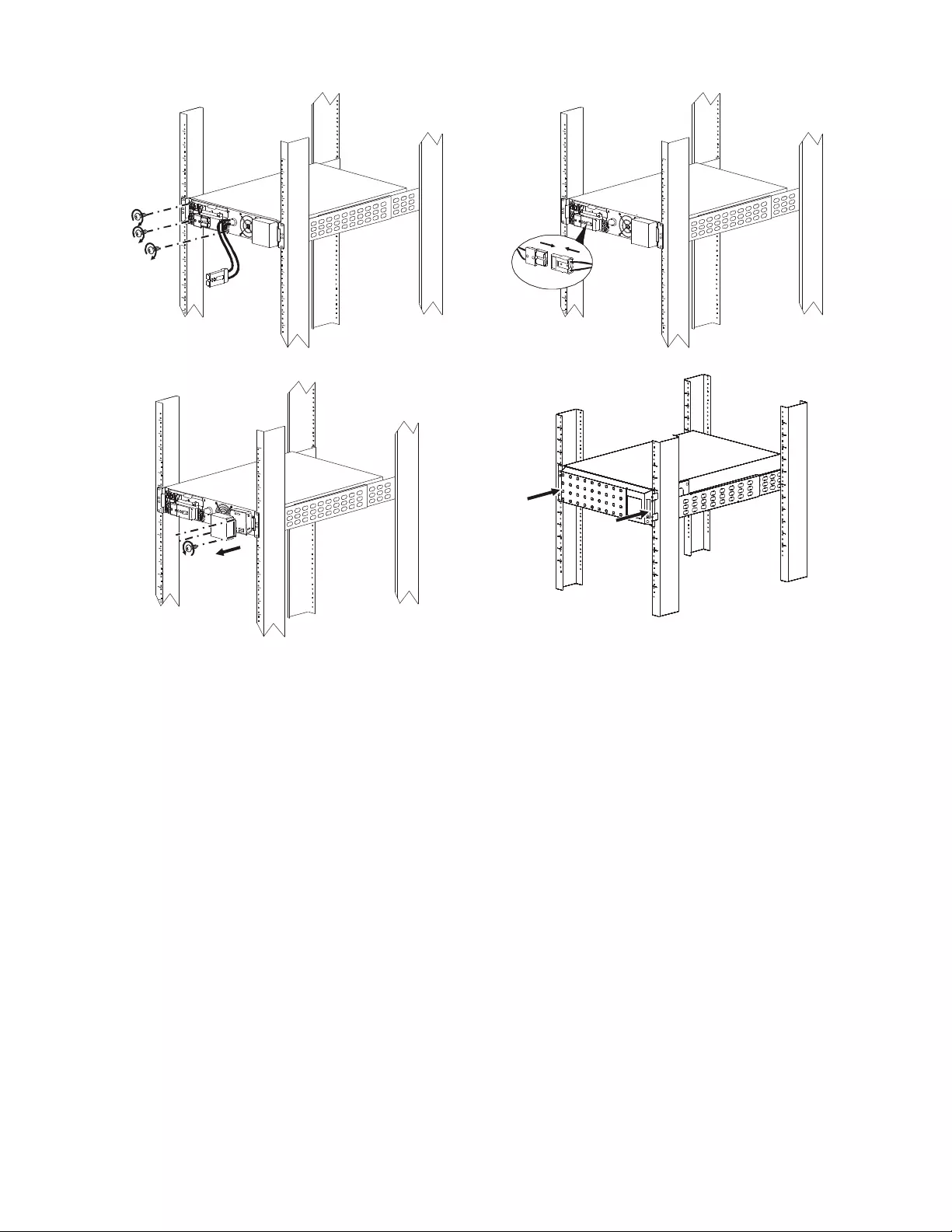
Smart-UPS On-Line SRT1000/SRT1500 XLI Tower/Rack-Mount 2U10
x3
suo1205a
suo1206a
x4
suo1207a
su0859a
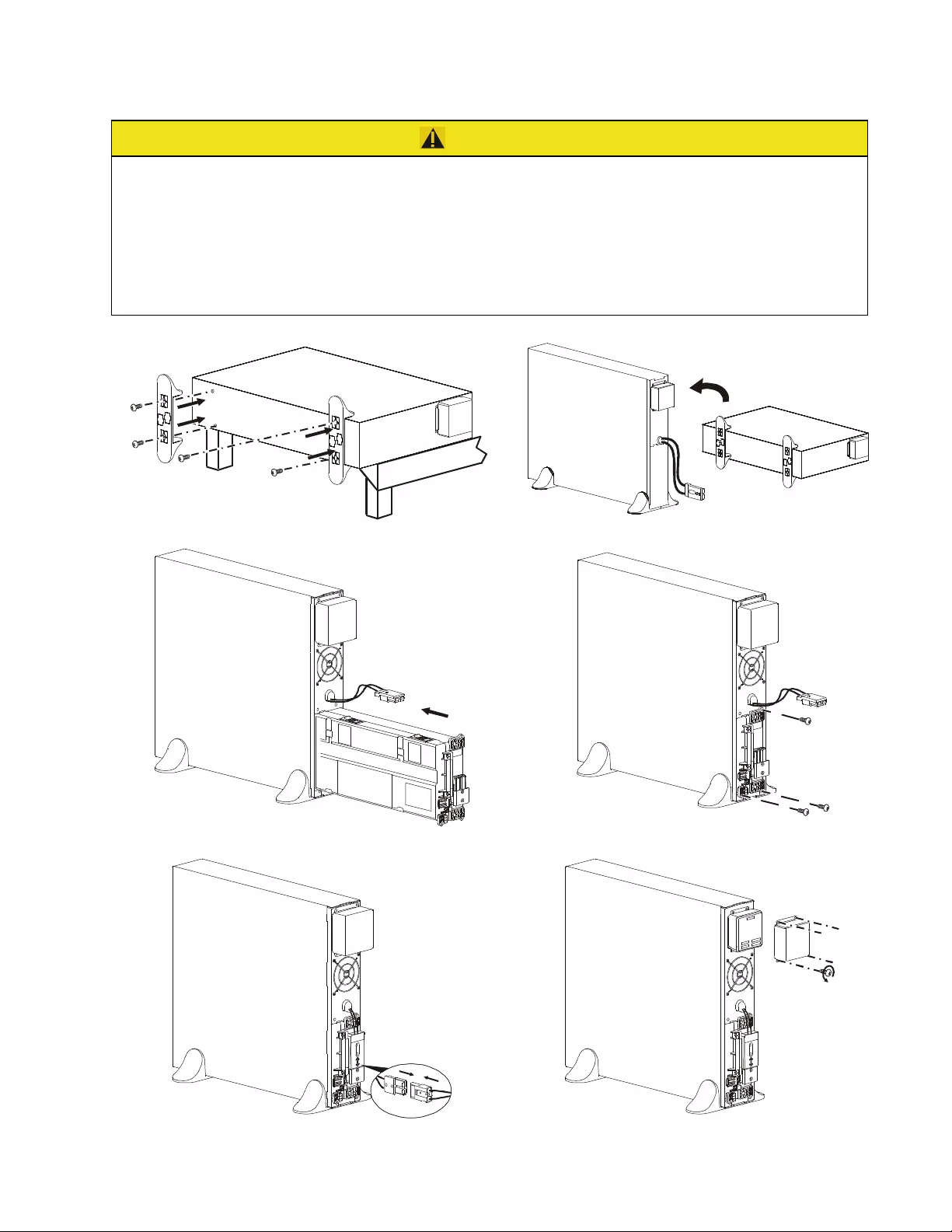
11Smart-UPS On-Line SRT1000/SRT1500 XLI Tower/Rack-Mount 2U
Tower Installation
CAUTION
RISK OF FALLING EQUIPMENT
• The equipment is heavy. Each APCRBC155 battery module weighs 11 kg (24.25 lb).
• Always practice safe lifting techniques adequate for the weight of the equipment.
• Remove the battery modules before installing the UPS.
• Use the battery module handle to slide the battery modules in or out of the UPS.
• Do not use the battery module handle to lift or carry the battery module.
Failure to follow these instructions can result in minor or moderate injury
su0845c
suo0871c
suo1208a
suo1209a
suo1210a
x4
suo1211a
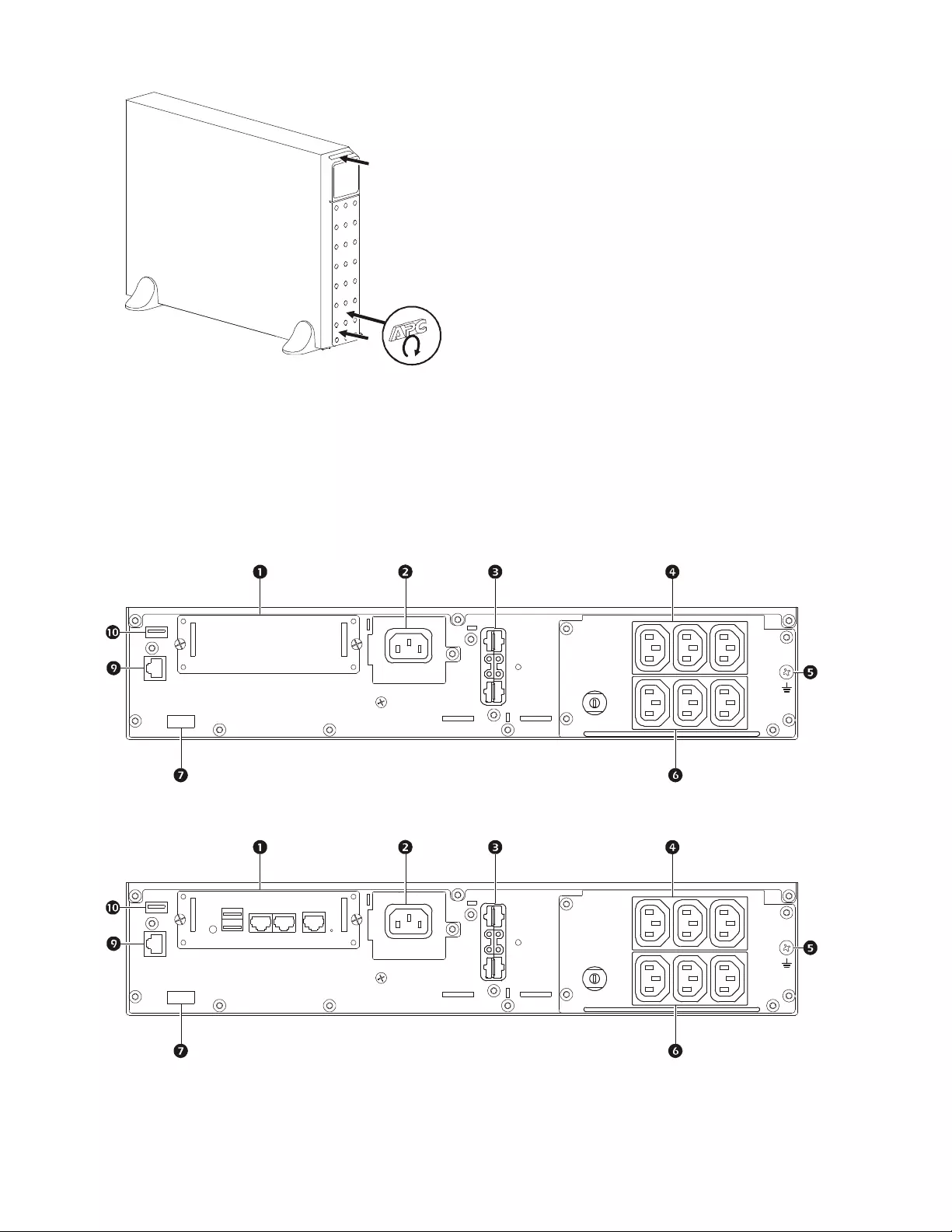
Smart-UPS On-Line SRT1000/SRT1500 XLI Tower/Rack-Mount 2U12
Rear Panel Features
Note: Refer to the table “Key to identify rear panel features” on page 13, that provides a key to the callout numbers
for the rear panel graphics depicted in this manual.
SRT1000XLI/SRT1000RMXLI
SRT1500XLI/SRT1500RMXLI
SRT1000RMXLI-NC/SRT1500RMXLI-NC
suo0875c
suo1285a
suo1286a
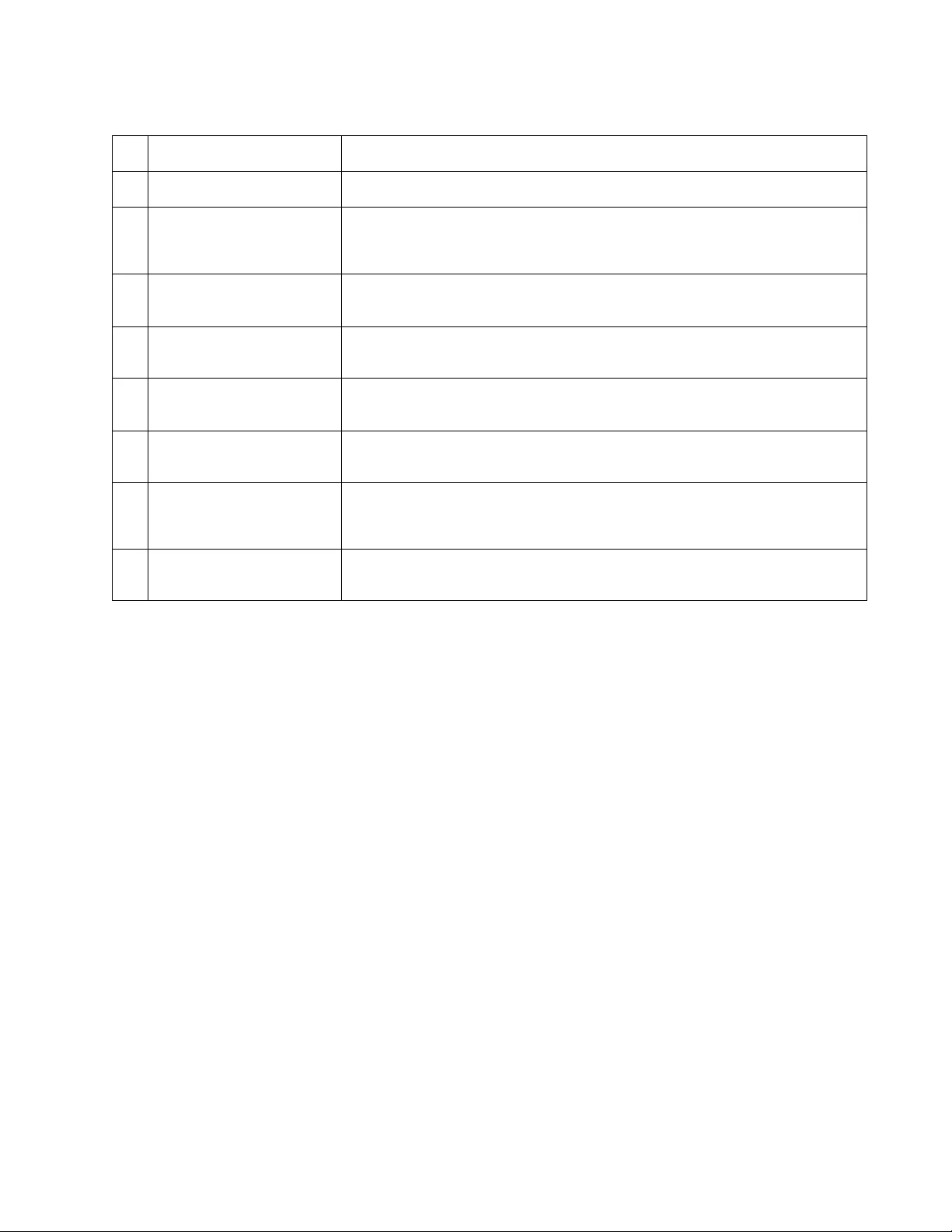
13Smart-UPS On-Line SRT1000/SRT1500 XLI Tower/Rack-Mount 2U
Key to identify rear panel features
UPS Configuration
Connect Emergency Power Off feature
For instructions on how to connect the Emergency Power Off (EPO) switch, refer to the Operation and
Maintenance manual on the User Documentation CD (supplied).
Verify input connection
UPS displays Site Wiring Fault if the line and neutral connections are interchanged or if ground connection is
missing. Correct the input connections and press OK button to clear the Site Wiring Alert. See the Config Menu
UPS section in the UPS operation manual for details.
Configure controllable outlet groups
The outlets on the UPS are grouped. To configure the controlled outlet features, use the Advanced menus on the
display interface and navigate to: Main Menu > Configuration > Outlets > Outlet Group.
SmartSlot The SmartSlot can be used to connect optional management accessories.
AC C14 input plug Inlet for AC input power cord.
External battery power and
communication connector
Use the external battery cable on the XLBP to connect the UPS and XLBP.
XLBPs provide extended runtime during power outages. The UPS will
automatically recognize up to 10 external battery packs.
Controllable
outlet group 1
Connect electronic devices to these outlets.
Chassis ground screw The UPS and XLBPs have ground screws for connecting the ground leads. Prior to
connecting a ground lead, disconnect the UPS from mains power.
Controllable
outlet group 2
Connect electronic devices to these outlets.
EPO terminal The Emergency Power Off (EPO) terminal allows the user to connect the UPS to a
central EPO system.
Serial Com The Serial Com port is used to communicate with the UPS.
Use only interface kits supplied or approved by APC by Schneider Electric.
Any other serial interface cable will be incompatible with the UPS connector.
USB port The USB port is used to connect either a server for native operating system
communications, or for software to communicate with the UPS.
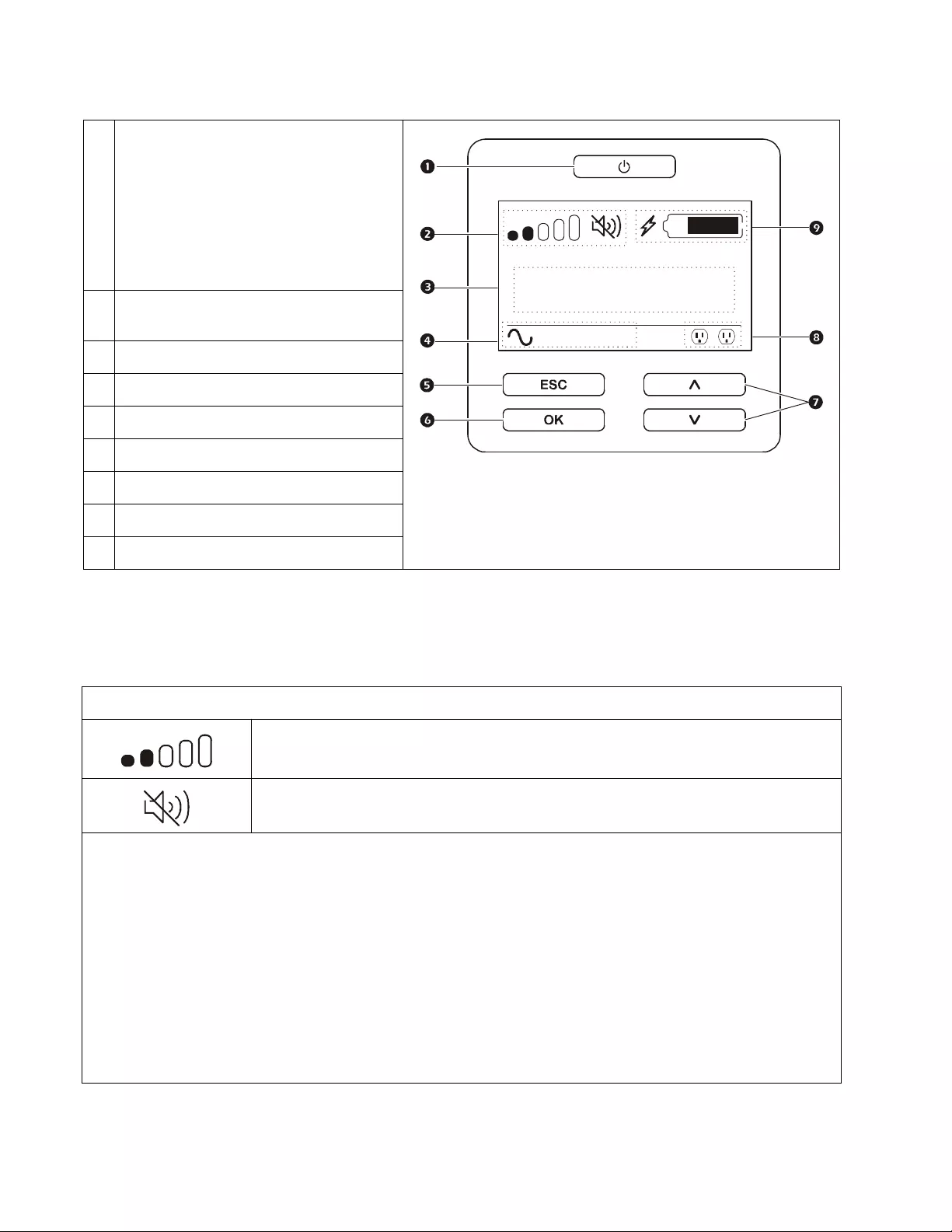
Smart-UPS On-Line SRT1000/SRT1500 XLI Tower/Rack-Mount 2U14
UPS Display Interface
Display interface operation
Use the UP/DOWN buttons to scroll through the options. Press the OK button to accept the selected option. Press
the ESC button to return to the previous menu.
POWER ON/OFF button
Button illumination indications:
-No illumination, the UPS and the output
power are off
-White illumination, the UPS and the output
power are on
-Red illumination, the UPS is on and the
output power is off
Load icon
Disable/mute audible alarm icon
UPS status information
Operation mode icons
ESCAPE button
OK button
UP/DOWN buttons
Controllable outlet group status icons
Battery status icons
The icons on the LCD display interface screen may vary depending on the installed firmware version.
Load icon: The approximate load capacity percentage is indicated by the number of load bar
sections illuminated. Each bar represents 16% of the load capacity.
Mute icon: Indicates the audible alarm is disabled/mute.
UPS Status Information
The status information field provides key information on the status of the UPS.
The Standard menu will allow the user to select one of the five screens listed below. Use the UP/DOWN buttons to scroll
through the screens.
The Advanced menu will scroll through the five screens automatically.
• Input Voltage
• Output Voltage
• Output Frequency
•Load
• Runtime
In the case of a UPS event, status updates will be displayed defining the event or condition that has occurred.
The display screen illuminates amber to indicate a Message and red to indicate an Alert depending on the severity of the
event or condition.
Output
230.0
v
LOAD
On-Line
12
suo1282a
LOAD
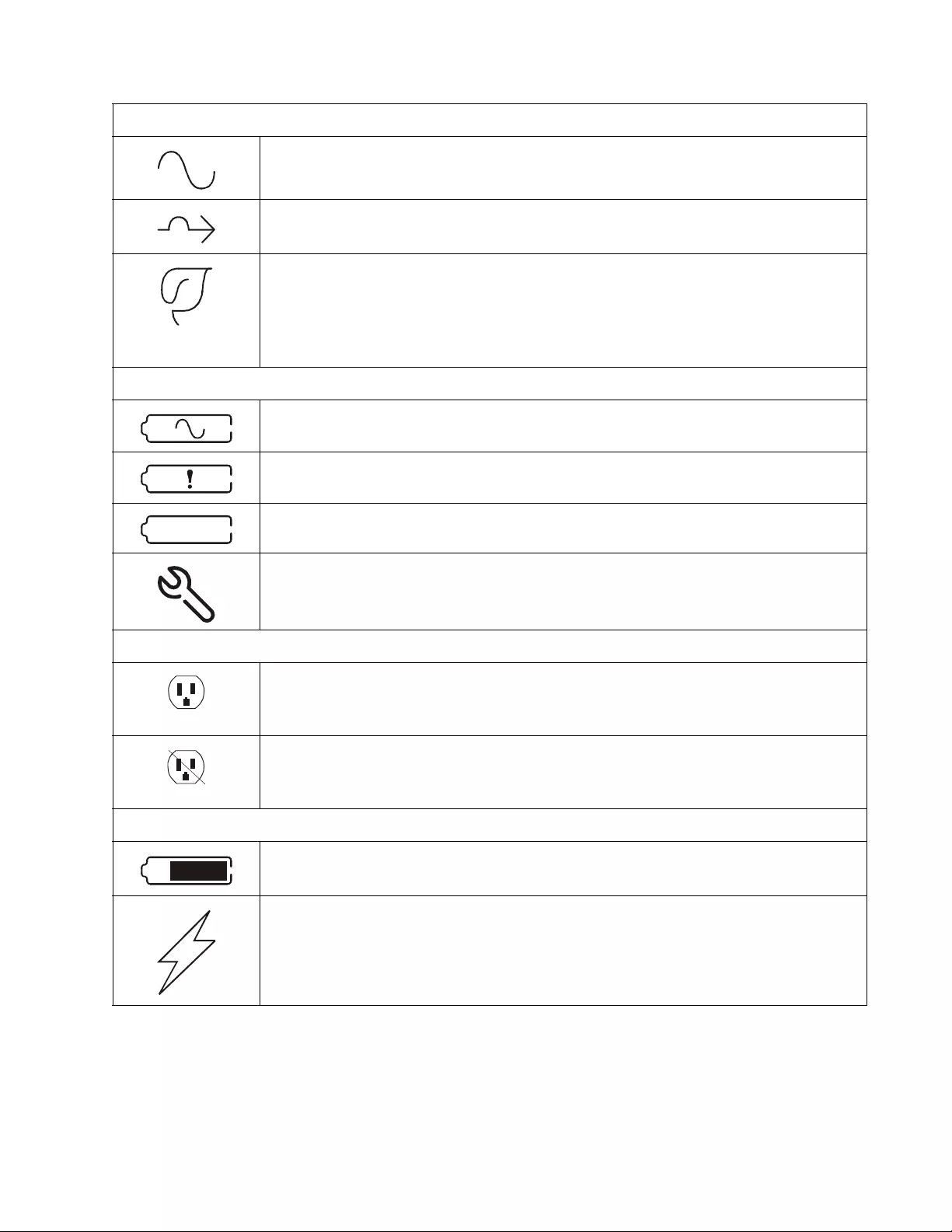
15Smart-UPS On-Line SRT1000/SRT1500 XLI Tower/Rack-Mount 2U
Operation Mode Icons
On-Line mode: The UPS is supplying conditioned mains power to connected equipment.
Bypass mode: The UPS is in Bypass mode and the connected equipment will receive mains
power as long as the input voltage and frequency are within the configured limits.
Green mode: When in Green mode mains power is sent directly to the load.
In the event of a mains power outage, there will be an interruption in power to the load of up to
10 ms while the UPS switches to On-Line or Battery mode.
When enabling Green mode consideration should be given to devices that may be sensitive to
power fluctuations.
UPS Status Icon
Battery mode: The UPS is supplying battery power to connected equipment.
The UPS has detected an internal fault with the battery. Follow the instructions on the screen.
The UPS has detected a critical fault with the battery. The battery is at the end of its life and has
to be replaced.
Indicates a UPS alert that requires attention.
Controllable Outlet Group Icons
Controllable Outlet Group Power Available: The number next to the icon identifies the
specific outlet groups that have available power.
Flashing icon indicates the outlet group is turning from OFF to ON with delay.
Controllable Outlet Group Power Not Available: The number next to the icon identifies
specific outlet groups that do not have available power.
Flashing icon indicates the outlet group is turning from ON to OFF with delay.
Battery Status Icons
Battery Charge Status: Indicates the battery charge status.
Battery Charge In Progress: Indicates the battery is charging.
X
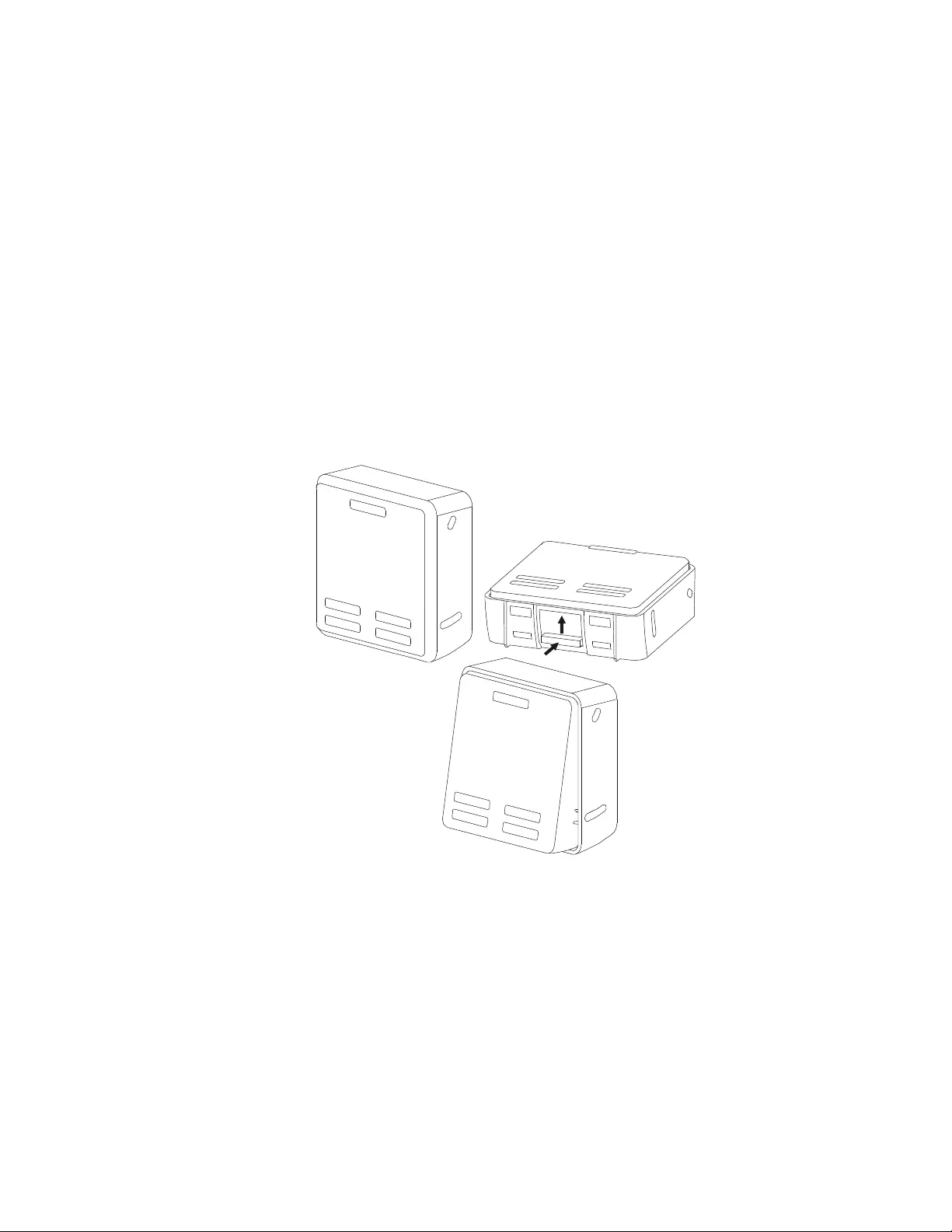
Customer support and warranty information are available on the APC by Schneider Electric web site,
www.apc.com.
© 2018 APC by Schneider Electric. APC, the APC logo, and Smart-UPS are owned by Schneider
Electric Industries S.A.S. or their affiliated companies. All other trademarks are property of their
respective owners.
EN 990-91069A
3/2018
Menu overview
The display interface has Standard and Advanced menu screens. The preference for Standard or Advanced menu
selections is made during initial installation and can be changed at any time through the Configuration menu.
The Standard menus include the most commonly used options.
The Advanced menus provide additional options.
Note: Actual menu screens may differ by model and firmware version.
Refer to the UPS Operation Manual for menu configuration details.
LCD display interface angle adjustment
The angle of the LCD display interface can be adjusted for ease in viewing the displayed messages.
1. Remove the front bezel.
2. Locate the button on the bottom of the display interface panel.
3. Press the button and slide the bottom of the LCD display interface screen out. An audible click will be heard
when the screen reaches the maximum angle.
su0926a