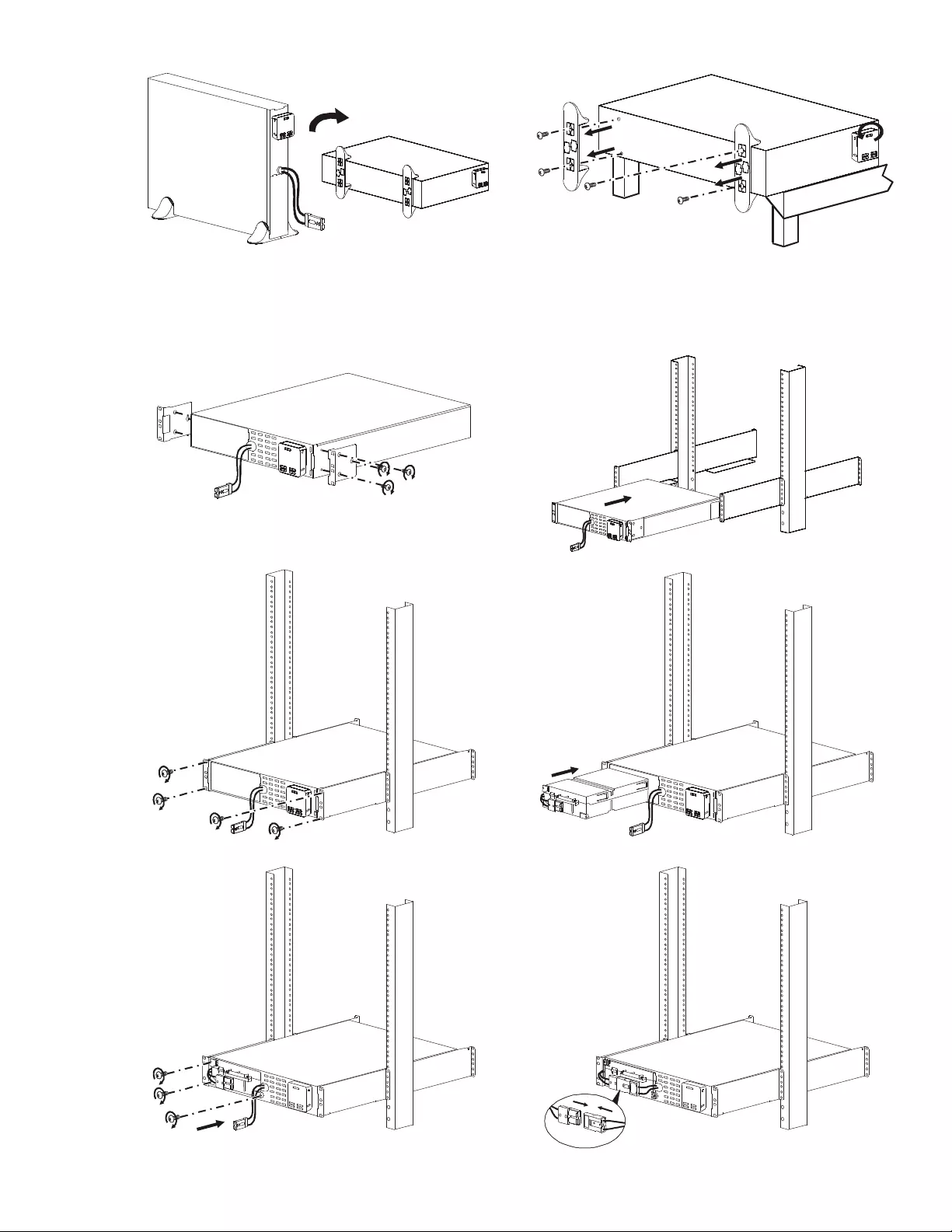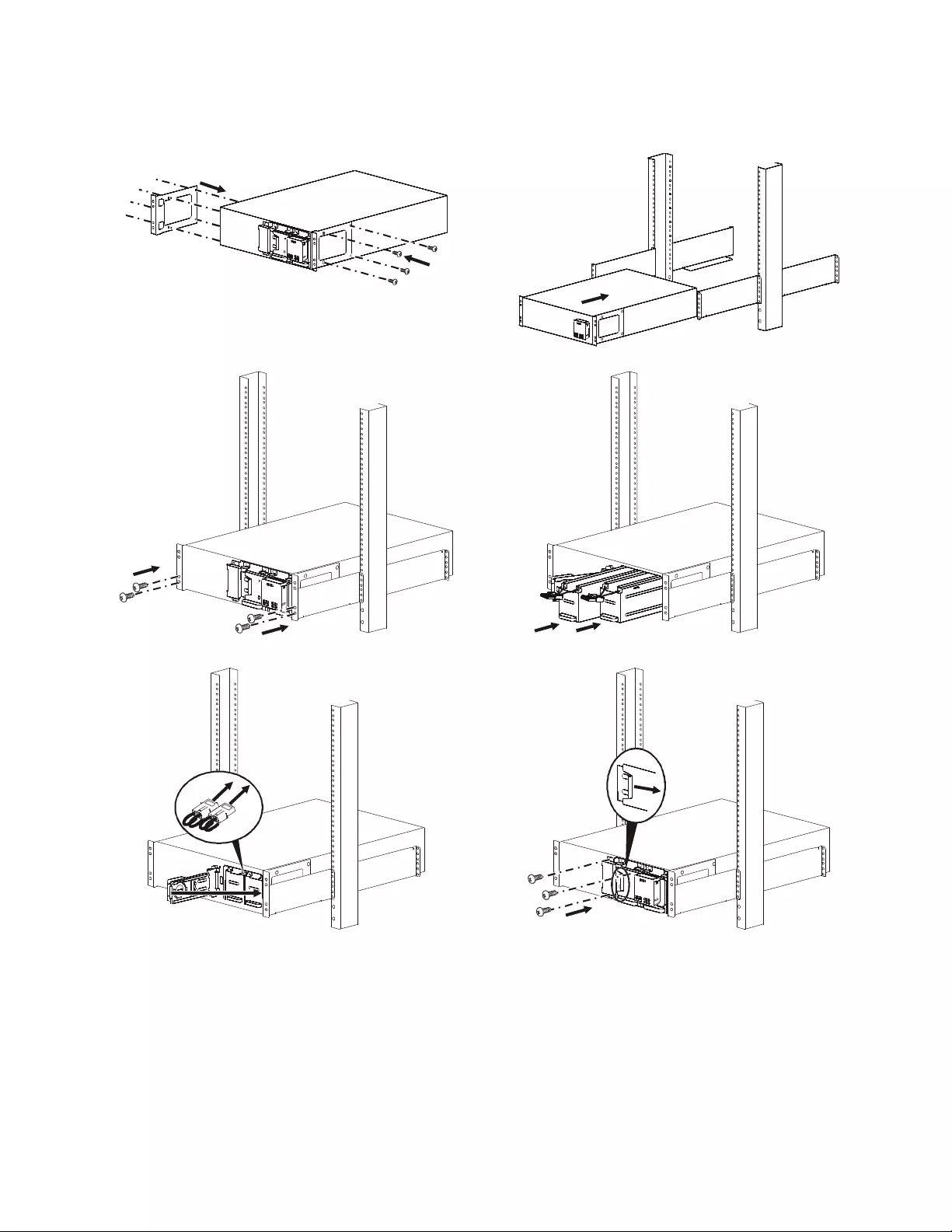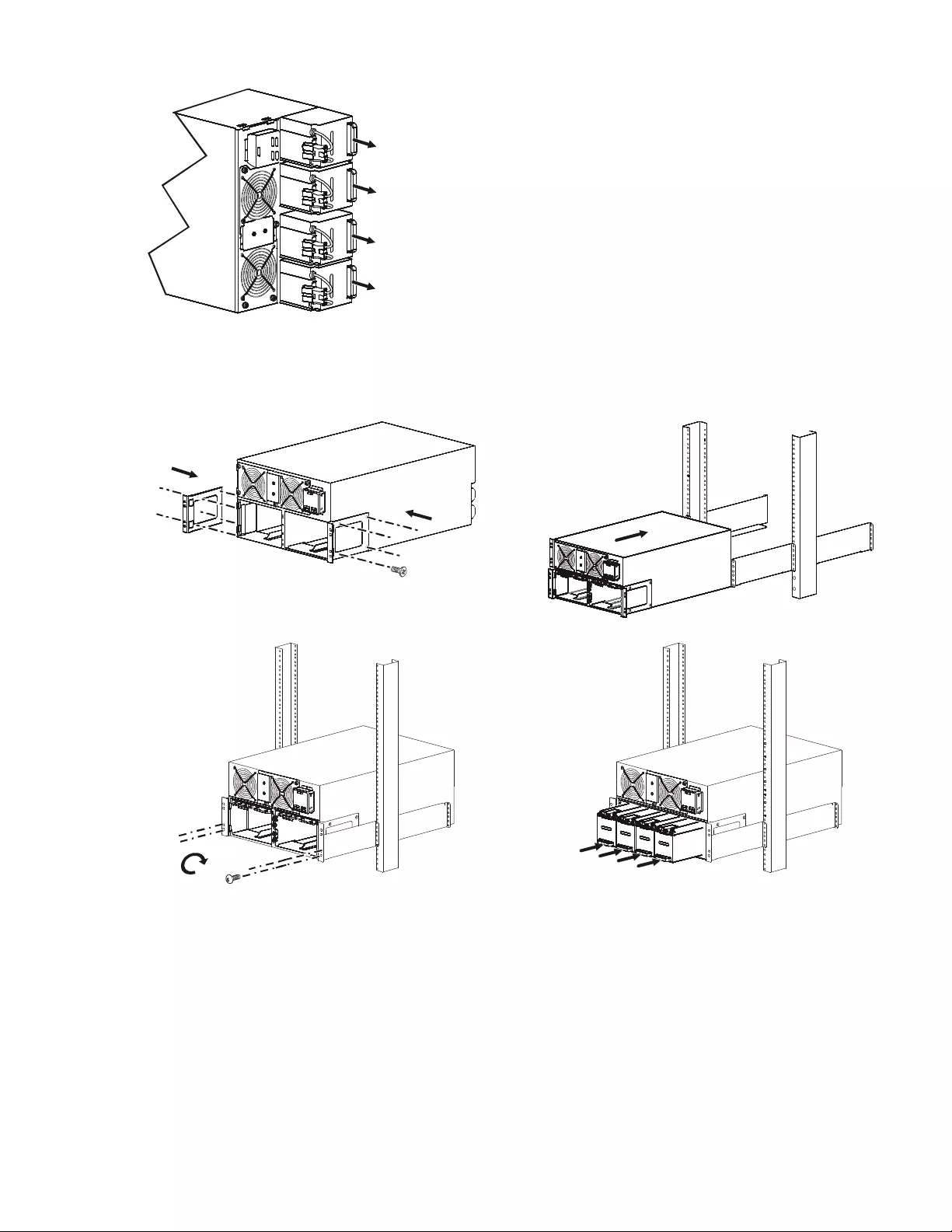Table of Contents
APC SRT5KRMXLT-IEC User Manual
Displayed below is the user manual for SRT5KRMXLT-IEC by APC which is a product in the Uninterruptible Power Supplies (UPSs) category. This manual has pages.
Related Manuals
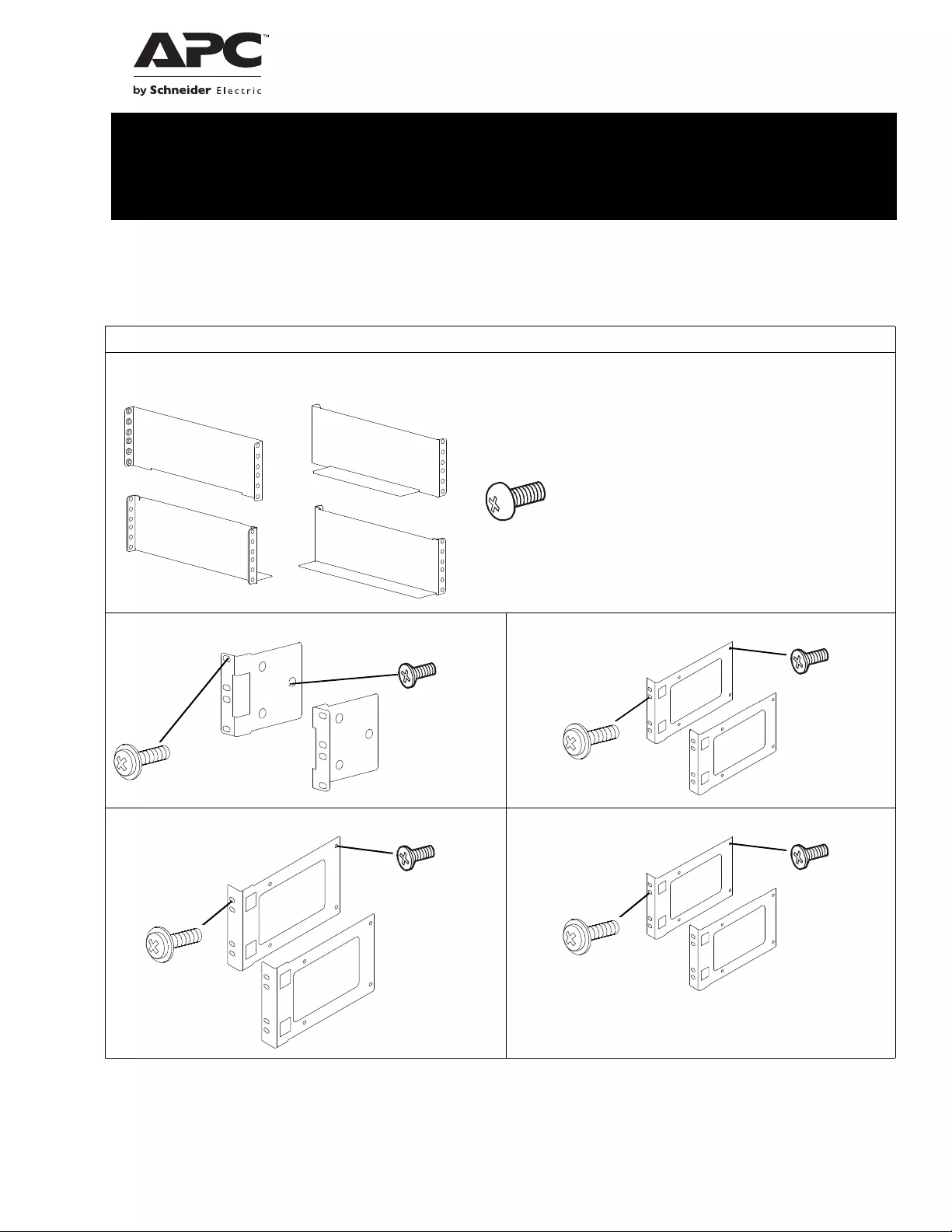
Installation Guide Smart-UPS™On-Line
SRT 2-Post Rack-Mount Rail Kit
Package Contents
Inspect the contents upon receipt. Notify the carrier and dealer if the unit is damaged.
All Models
• 2 pairs of rails
• 24 pan head screws
SRT1000/SRT1500 and SRT2200/SRT3000, 2U models SRT5K, 3U models and SRT external battery packs
SRT6K, 4U models SRT8K/SRT10K, 6U models
x24
x4
x6
x8
x4
x8
x4
x8
x4
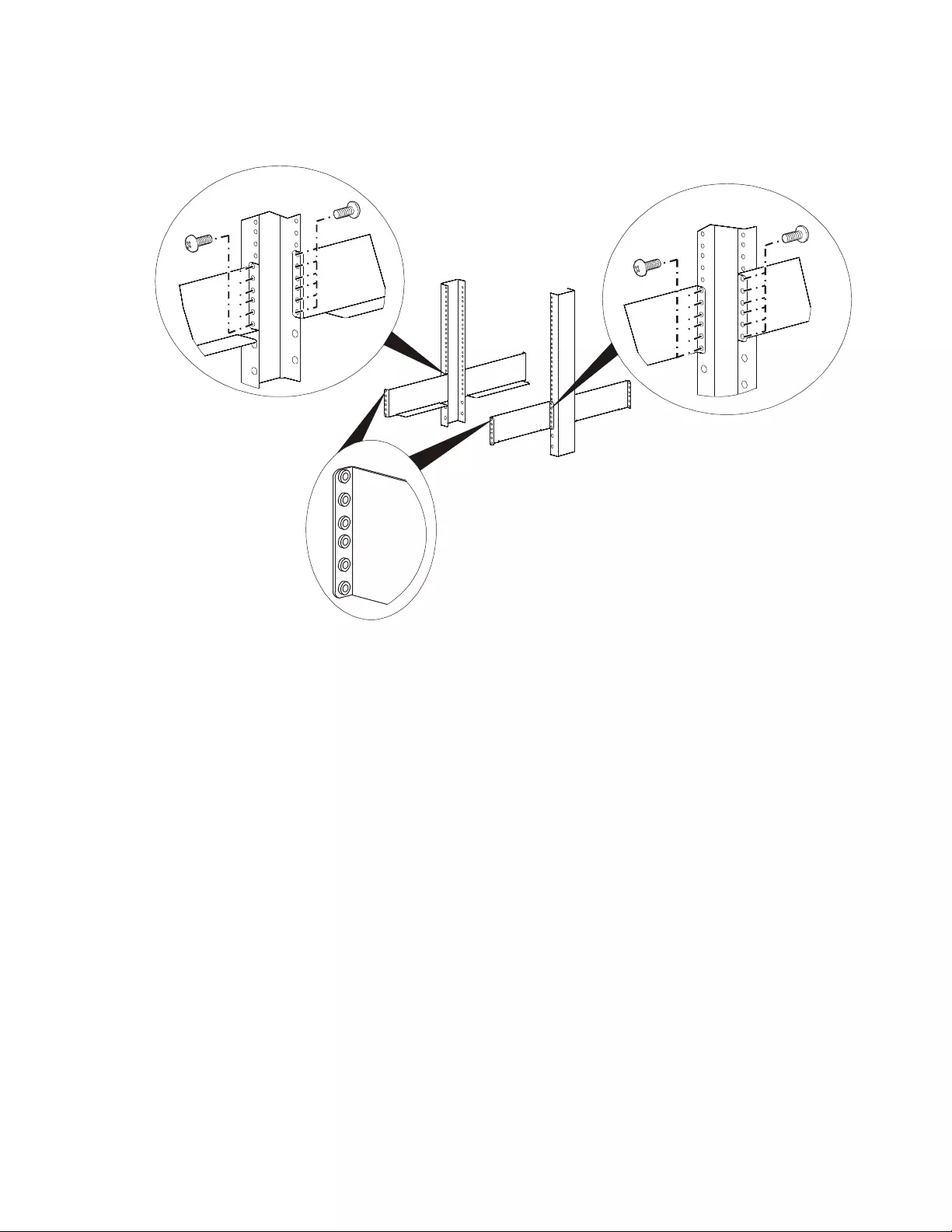
Smart-UPS SRT 2-Post Rack-Mount Rail Kit2
Install Rails to 2-Post Rack
Pem nuts are provided on single side of two rails. Install these rails such that the pem nut is towards the front of the
2-post rack.
x6
x6
x6
x6
suo1020a
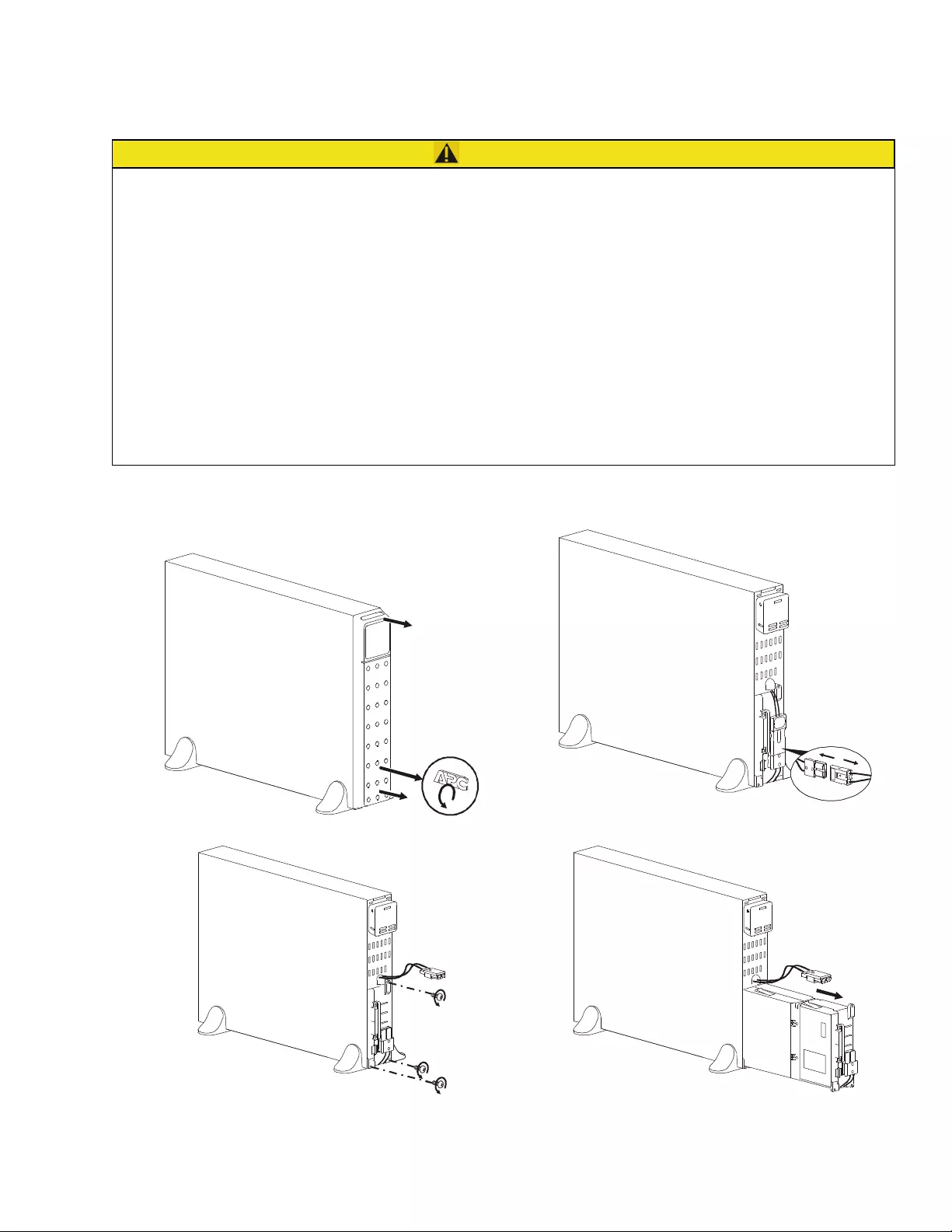
Smart-UPS SRT 2-Post Rack-Mount Rail Kit 3
SRT1000/SRT1500/SRT2200/SRT3000 UPS
Note: UPS and External Battery Pack (XLBP) models may differ in appearance from those depicted in these graphics.
The installation process is identical for all models.
Tower to rack-mount conversion
CAUTION
DAMAGE TO EQUIPMENT OR PERSONNEL
• The equipment is heavy. Each APCRBC152 battery module weighs 16.4 kg (36.2 lbs) and each APCRBC141
battery module weighs 12.5 kg (27.6 lb). Each APCRBC155 battery module weighs 11 kg (24.25 lb).
• Always practice safe lifting techniques adequate for the weight of the equipment.
• Remove the battery modules before installing the UPS.
• Use the battery module handle to carefully slide the battery module in or out of the unit.
• Do not use the battery module handle to lift or carry the battery module.
• Place the UPS on a table to remove the stabilizer brackets.
• Always install the UPS at the bottom of the rack.
• Always install the XLBP below the UPS in the rack.
Failure to follow these instructions can result in equipment damage and minor or moderate injury.
suo0875b
suo0874b
suo0873b
x3
suo0872b
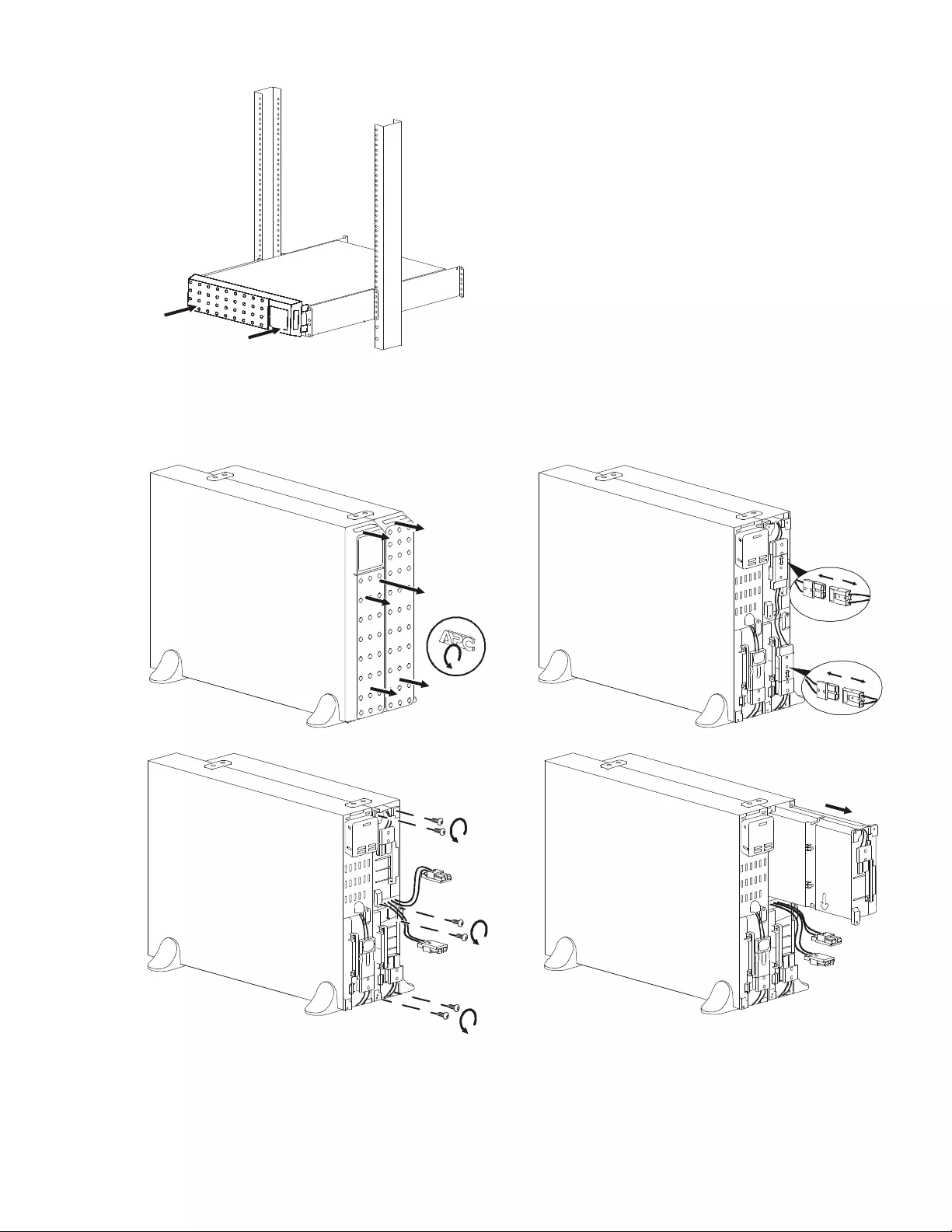
Smart-UPS SRT 2-Post Rack-Mount Rail Kit 5
SRT1000/SRT1500/SRT2200/SRT3000 UPS with one external battery pack
suo1026a
suo0840b
suo0839b
suo0838b
suo0837b
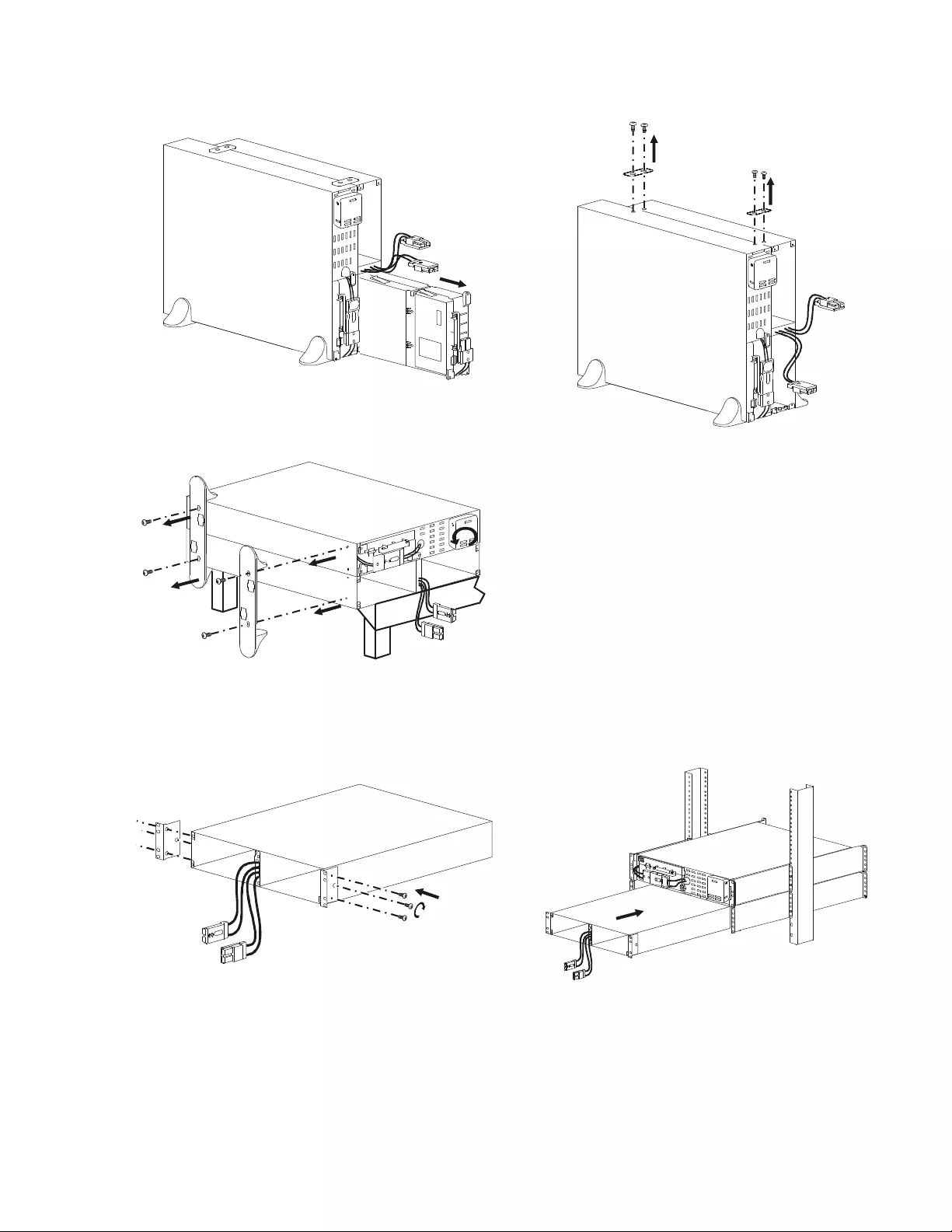
Smart-UPS SRT 2-Post Rack-Mount Rail Kit6
Install the SRT1000/SRT1500/SRT2200/SRT3000 UPS with one external battery pack in a rack
See “Install Rails to 2-Post Rack” on page 2 for instructions on rail installation.
Disconnect and remove the battery module from the UPS.
See “Tower to rack-mount conversion” on page 3.
suo0836b
suo0835b
suo0834b
suo0818b
suo1027a
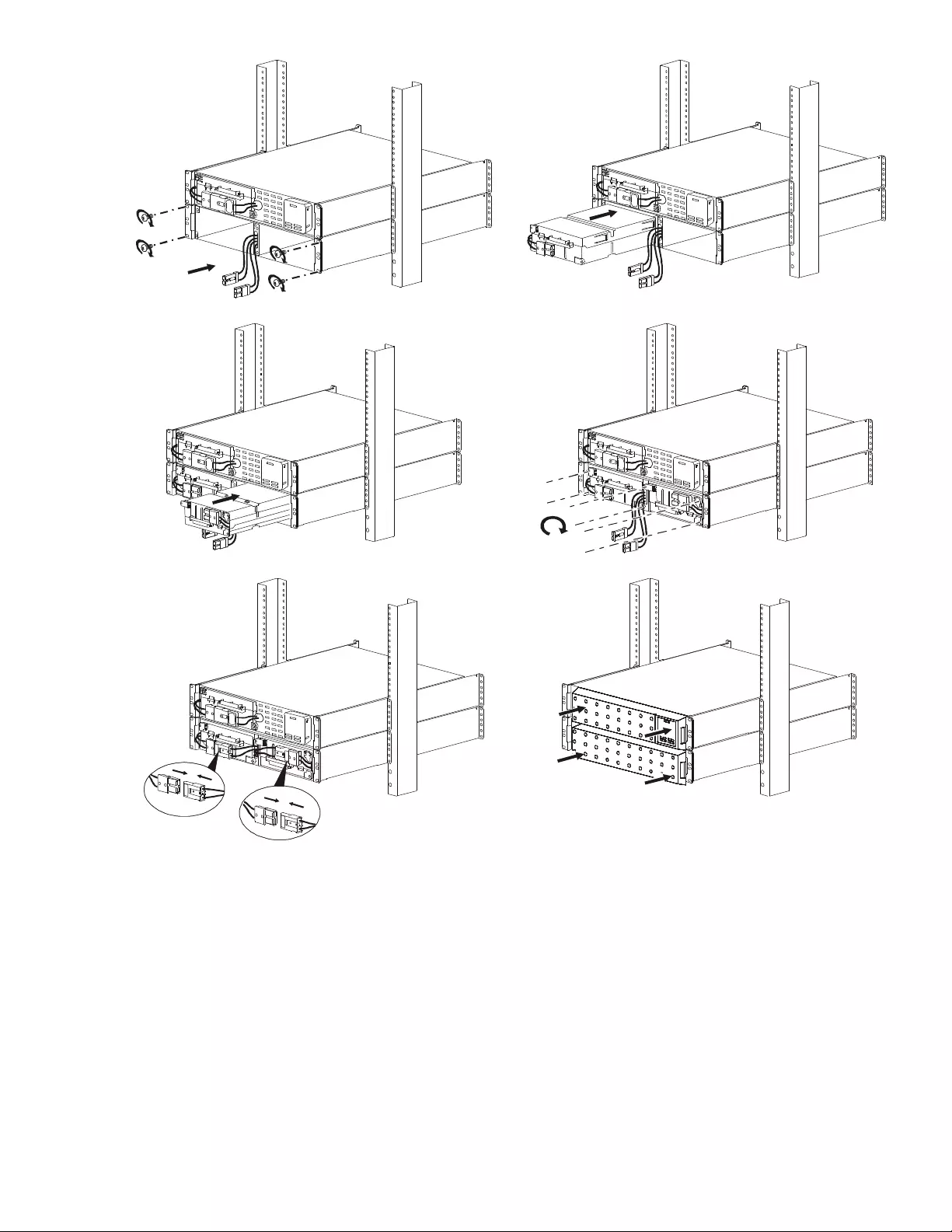
Smart-UPS SRT 2-Post Rack-Mount Rail Kit 7
suo1028a
suo1029a
suo1030a
x6
suo1031a
suo1032a
UPS
XLBP
suo1033a
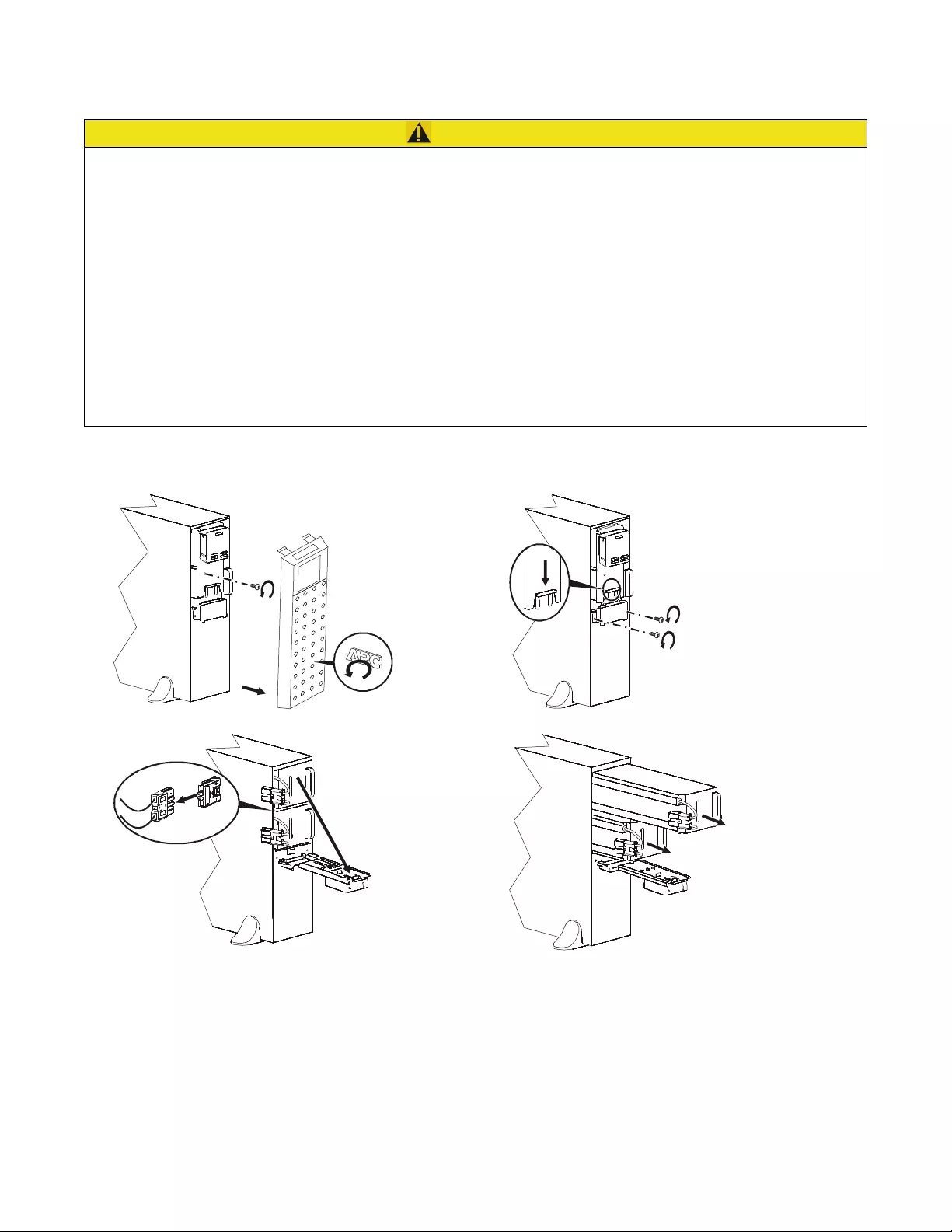
Smart-UPS SRT 2-Post Rack-Mount Rail Kit8
SRT5K/SRT6K UPS
Tower to rack-mount conversion
CAUTION
DAMAGE TO EQUIPMENT OR PERSONNEL
• The equipment is heavy. Each APCRBC140 battery module weighs 17 kg (37 lb).
• Always practice safe lifting techniques adequate for the weight of the equipment.
• Remove the battery modules before installing the UPS.
• Use the battery module handle to carefully slide the battery module in or out of the unit.
• Do not use the battery module handle to lift or carry the battery module.
• Place the UPS on a table to remove the stabilizer brackets.
• Always install the UPS at the bottom of the rack.
• Always install the XLBP below the UPS in the rack.
Failure to follow these instructions can result in equipment damage and minor or moderate injury.
su0852b
su0851b
su0849b
su0848b
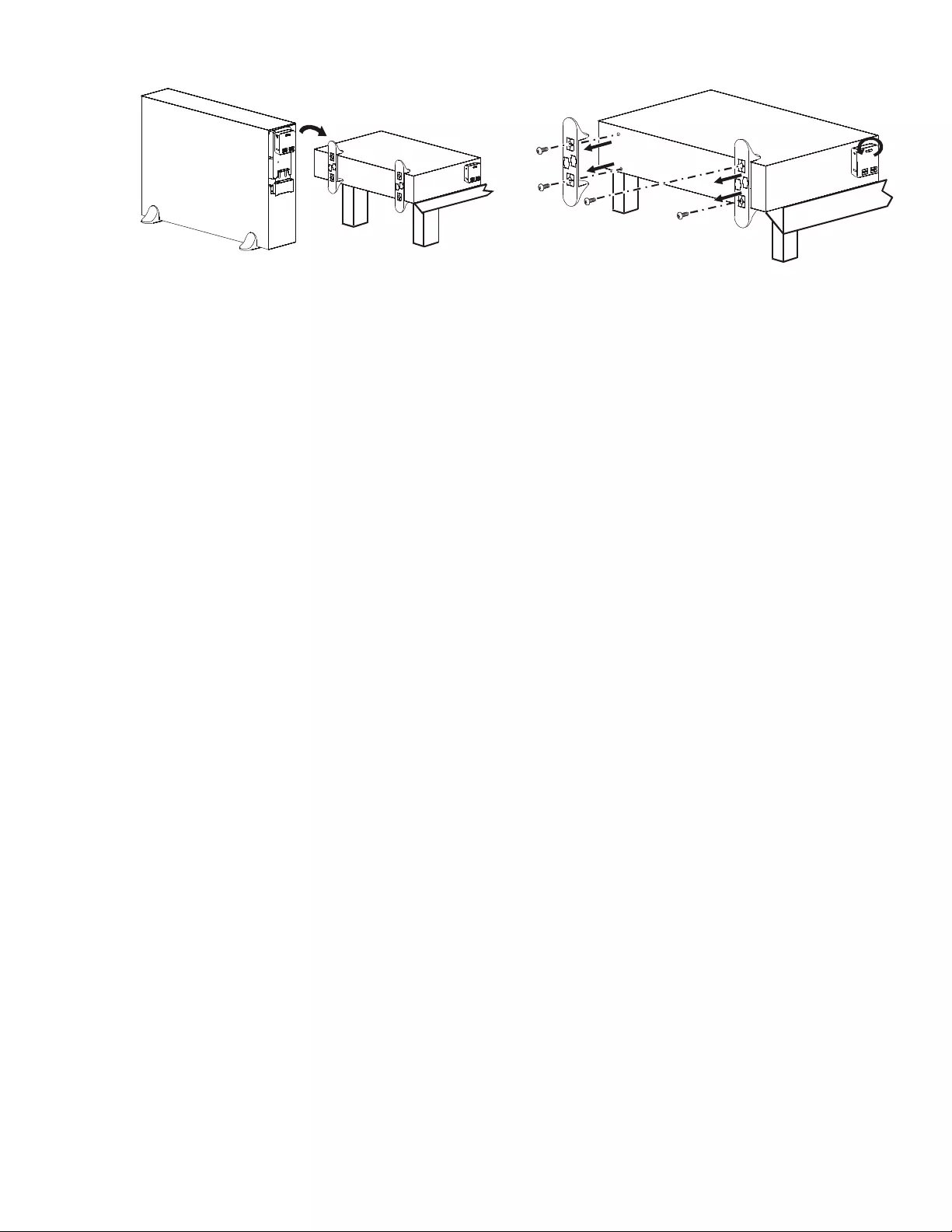
Smart-UPS SRT 2-Post Rack-Mount Rail Kit 9
su0846b
su0845b
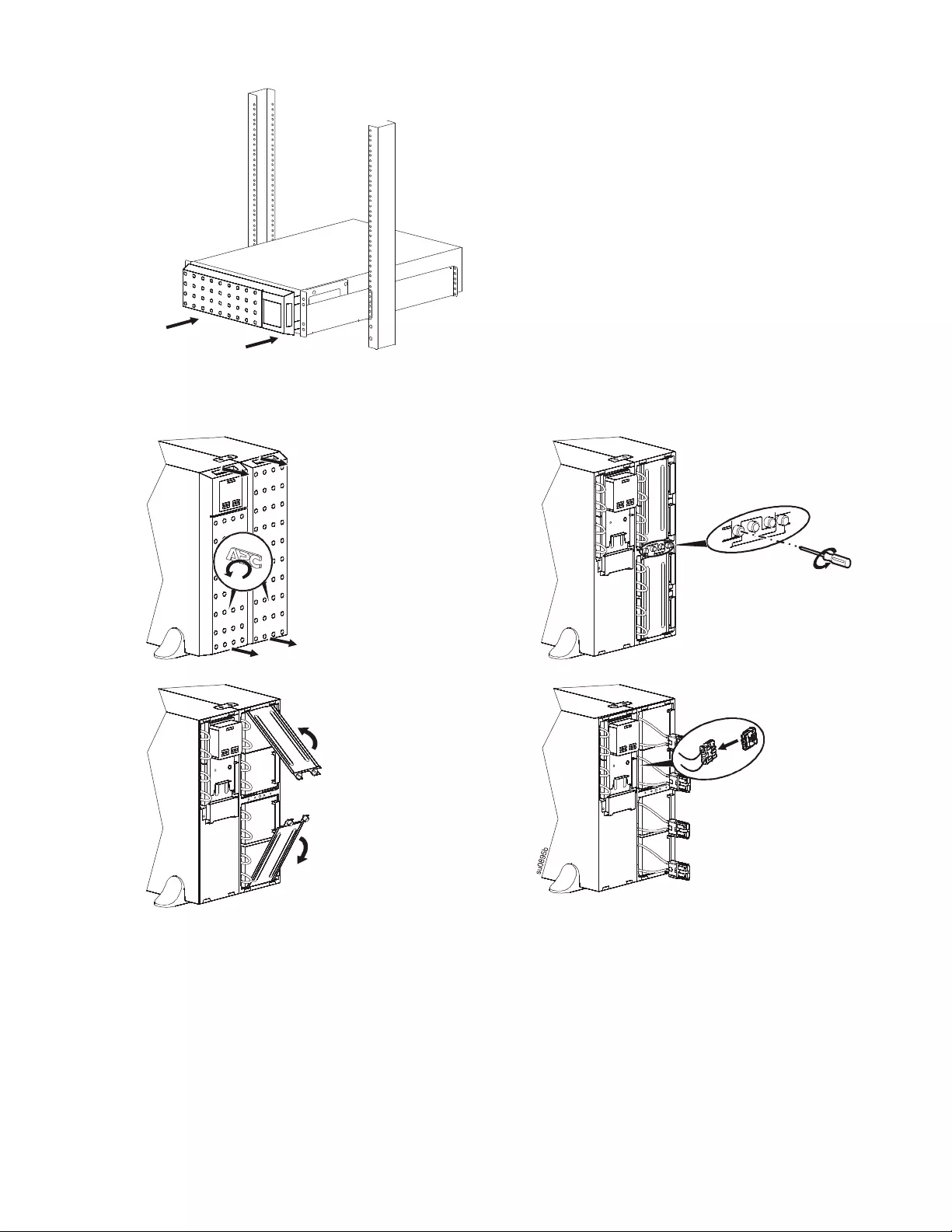
Smart-UPS SRT 2-Post Rack-Mount Rail Kit 11
SRT5K/SRT6K UPS with one external battery pack
suo1039a
su09
00b
su08
98b
su08
97b
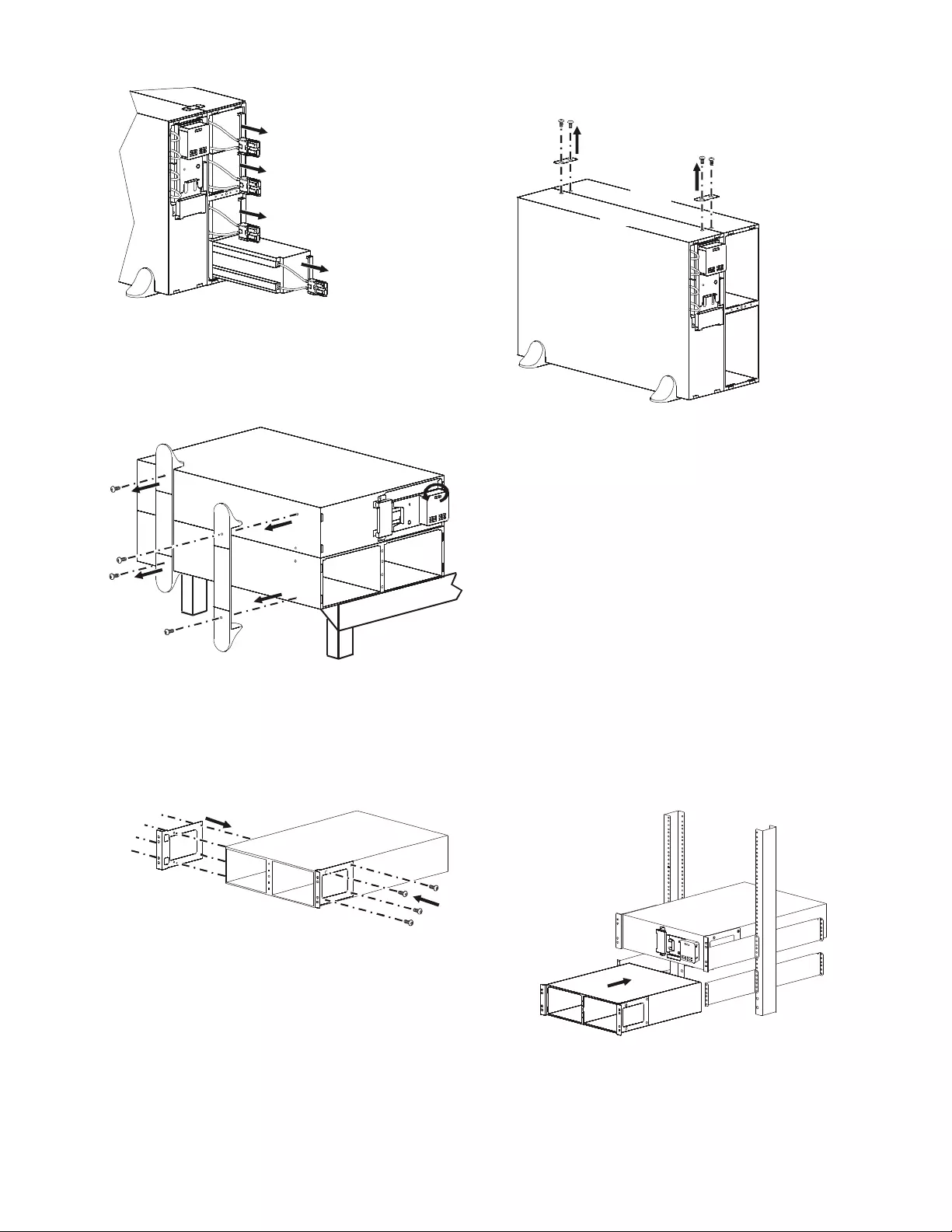
Smart-UPS SRT 2-Post Rack-Mount Rail Kit12
Install the SRT5K/SRT6K UPS with one external battery pack in a rack
The process for installation of an external battery pack with UPS models SRT8K/SRT10K models is identical to that
described for the SRT5K/SRT6K models.
See “Install Rails to 2-Post Rack” on page 2 for instructions on rail installation.
Disconnect and remove the battery module from the UPS.
See “Tower to rack-mount conversion” on page 14.
su08
94b
UPS
XLBP
su0893b
su0892b
su0919c
suo1040a
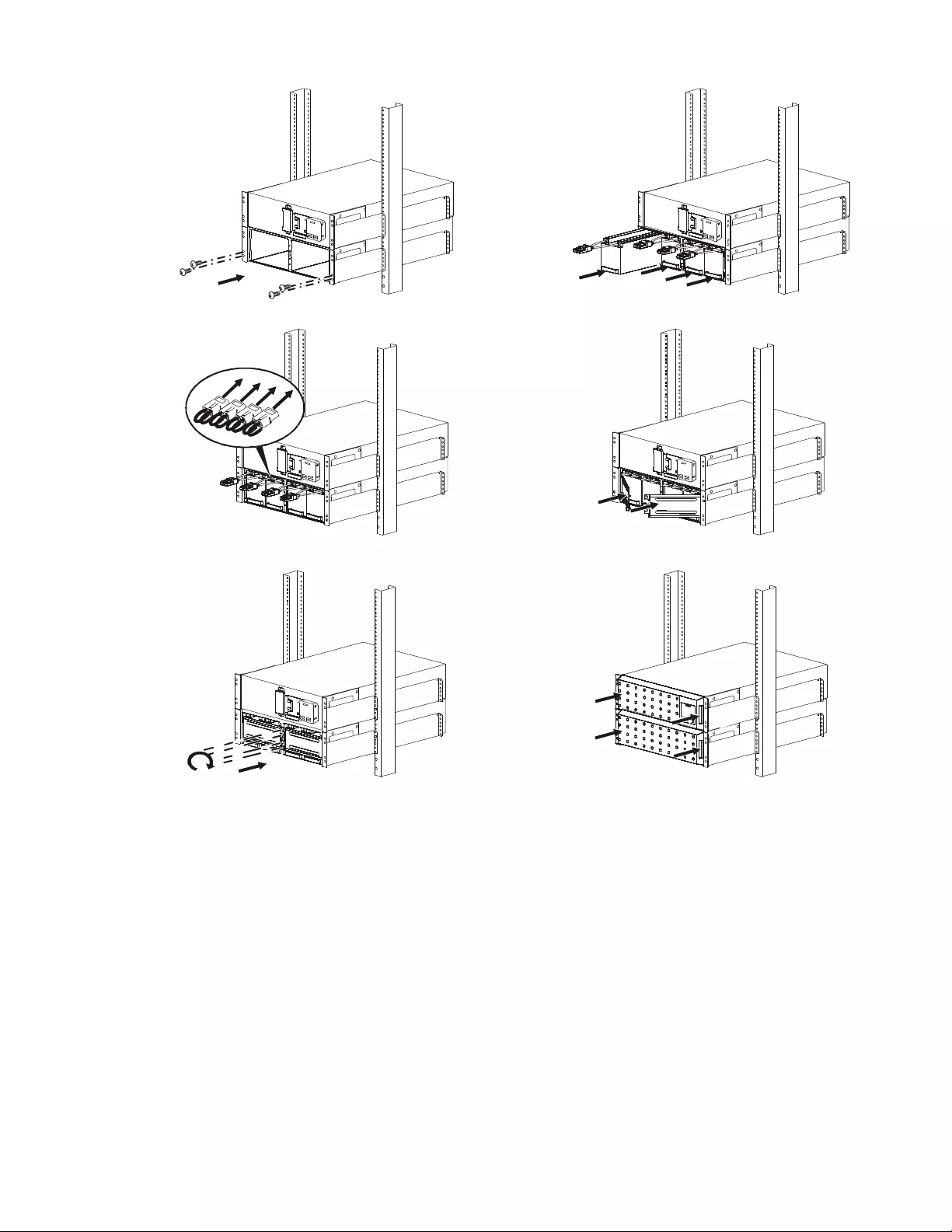
Smart-UPS SRT 2-Post Rack-Mount Rail Kit 13
suo1041a suo1042a
suo1043a suo1044a
x4
suo1045a
UPS
XLBP
suo1046a
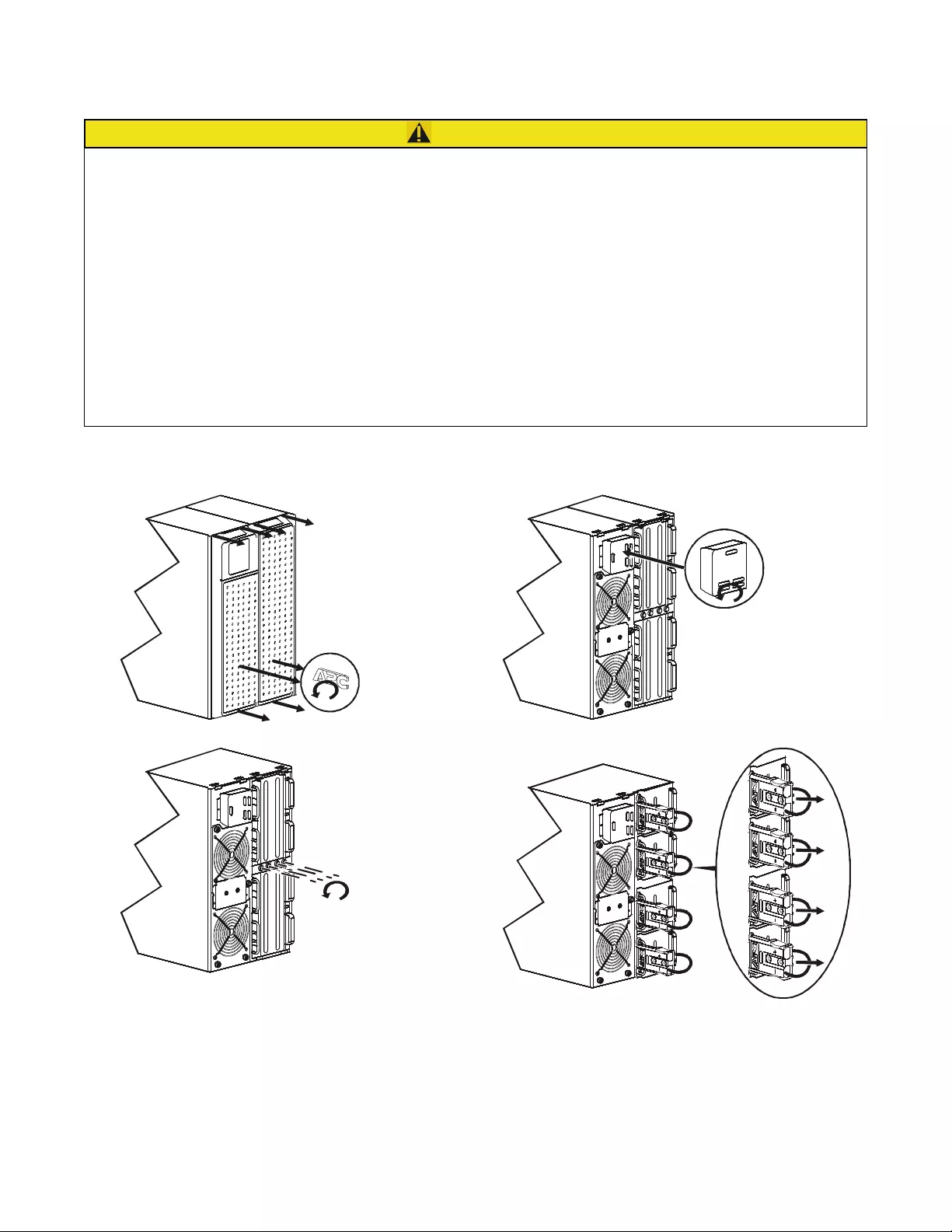
Smart-UPS SRT 2-Post Rack-Mount Rail Kit14
SRT8K/SRT10K UPS
Tower to rack-mount conversion
CAUTION
DAMAGE TO EQUIPMENT OR PERSONNEL
• The equipment is heavy. Each APCRBC140 battery module weighs 17 kg (37 lb).
• Always practice safe lifting techniques adequate for the weight of the equipment.
• Remove the battery modules before installing the UPS.
• Use the battery module handle to carefully slide the battery module in or out of the unit.
• Do not use the battery module handle to lift or carry the battery module.
• Place the UPS on a table to remove the stabilizer brackets.
• Always install the UPS at the bottom of the rack.
• Always install the XLBP below the UPS in the rack.
Failure to follow these instructions can result in equipment damage and minor or moderate injury.
suo0784c
suo0785b
suo0781b
x4
suo0783a
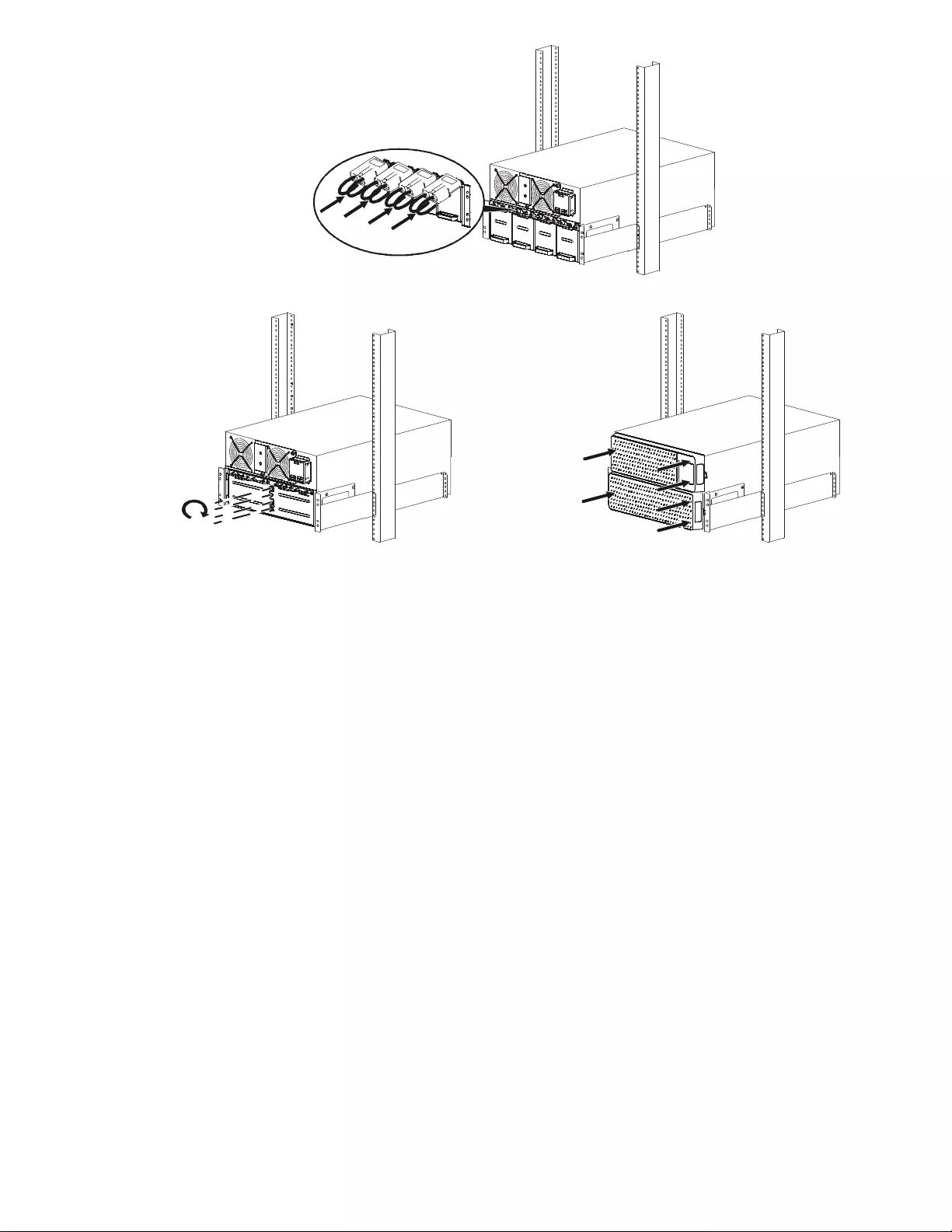
Customer support and warranty information is available at the APC by Schneider Electric web site,
www.apc.com.
© 2017 APC by Schneider Electric. APC, the APC logo, and Smart-UPS are owned by Schneider
Electric Industries S.A.S., or their affiliated companies. All other trademarks are property of their
respective owners.
EN 990-5470B
3/2017
Install the SRT8K/SRT10K UPS with one external battery pack in a rack
The process for installation of an external battery pack with UPS models SRT8K/SRT10K models is identical to that
described for the SRT5K/SRT6K models.
Refer to the installation process “Install the SRT5K/SRT6K UPS with one external battery pack in a rack” on page 12.
suo1050a
x4
suo1051a suo1052a