Table of Contents
ASUS EX-H110M-V User Manual
Displayed below is the user manual for EX-H110M-V by ASUS which is a product in the Motherboards category. This manual has pages.
Related Manuals
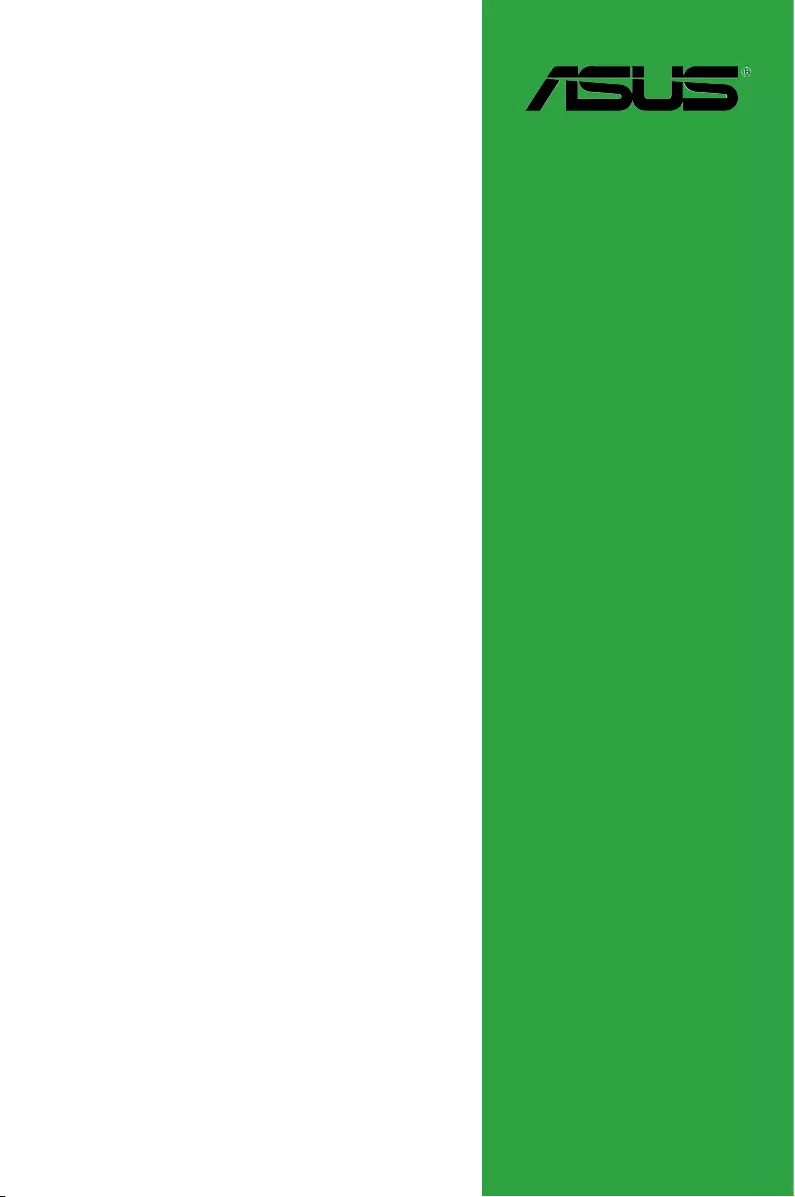
Motherboard
EX-H110M-V
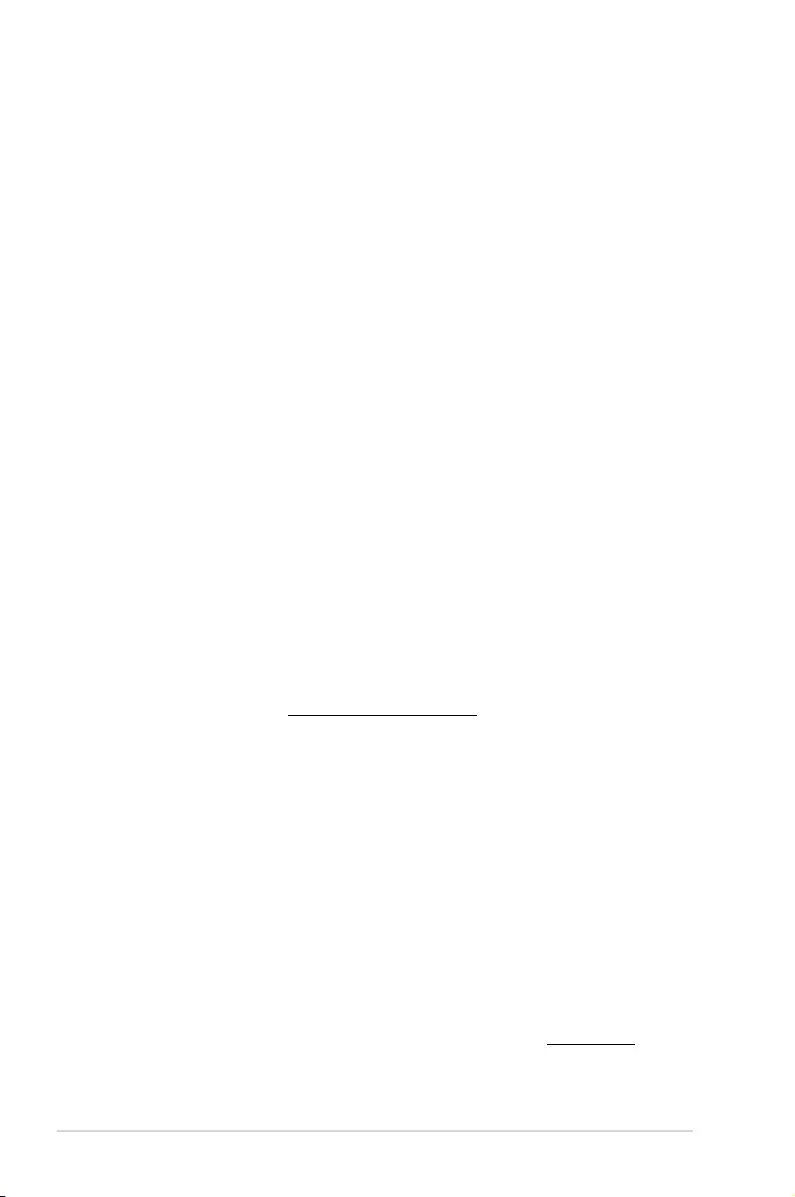
ii
E11924
August 2016
Copyright © 2016 ASUSTeK COMPUTER INC. All Rights Reserved.
No part of this manual, including the products and software described in it, may be reproduced,
transmitted, transcribed, stored in a retrieval system, or translated into any language in any form or by any
means, except documentation kept by the purchaser for backup purposes, without the express written
permission of ASUSTeK COMPUTER INC. (“ASUS”).
Product warranty or service will not be extended if: (1) the product is repaired, modied or altered, unless
such repair, modication of alteration is authorized in writing by ASUS; or (2) the serial number of the
product is defaced or missing.
ASUS PROVIDES THIS MANUAL “AS IS” WITHOUT WARRANTY OF ANY KIND, EITHER EXPRESS
OR IMPLIED, INCLUDING BUT NOT LIMITED TO THE IMPLIED WARRANTIES OR CONDITIONS OF
MERCHANTABILITY OR FITNESS FOR A PARTICULAR PURPOSE. IN NO EVENT SHALL ASUS, ITS
DIRECTORS, OFFICERS, EMPLOYEES OR AGENTS BE LIABLE FOR ANY INDIRECT, SPECIAL,
INCIDENTAL, OR CONSEQUENTIAL DAMAGES (INCLUDING DAMAGES FOR LOSS OF PROFITS,
LOSS OF BUSINESS, LOSS OF USE OR DATA, INTERRUPTION OF BUSINESS AND THE LIKE),
EVEN IF ASUS HAS BEEN ADVISED OF THE POSSIBILITY OF SUCH DAMAGES ARISING FROM ANY
DEFECT OR ERROR IN THIS MANUAL OR PRODUCT.
SPECIFICATIONS AND INFORMATION CONTAINED IN THIS MANUAL ARE FURNISHED FOR
INFORMATIONAL USE ONLY, AND ARE SUBJECT TO CHANGE AT ANY TIME WITHOUT NOTICE,
AND SHOULD NOT BE CONSTRUED AS A COMMITMENT BY ASUS. ASUS ASSUMES NO
RESPONSIBILITY OR LIABILITY FOR ANY ERRORS OR INACCURACIES THAT MAY APPEAR IN THIS
MANUAL, INCLUDING THE PRODUCTS AND SOFTWARE DESCRIBED IN IT.
Products and corporate names appearing in this manual may or may not be registered trademarks or
copyrights of their respective companies, and are used only for identication or explanation and to the
owners’ benet, without intent to infringe.
Offer to Provide Source Code of Certain Software
This product contains copyrighted software that is licensed under the General Public License (“GPL”),
under the Lesser General Public License Version (“LGPL”) and/or other Free Open Source Software
Licenses. Such software in this product is distributed without any warranty to the extent permitted by the
applicable law. Copies of these licenses are included in this product.
Where the applicable license entitles you to the source code of such software and/or other additional data,
you may obtain it for a period of three years after our last shipment of the product, either
(1) for free by downloading it from http://support.asus.com/download
or
(2) for the cost of reproduction and shipment, which is dependent on the preferred carrier and the location
where you want to have it shipped to, by sending a request to:
ASUSTeK Computer Inc.
Legal Compliance Dept.
15 Li Te Rd.,
Beitou, Taipei 112
Taiwan
In your request please provide the name, model number and version, as stated in the About Box of the
product for which you wish to obtain the corresponding source code and your contact details so that we
can coordinate the terms and cost of shipment with you.
The source code will be distributed WITHOUT ANY WARRANTY and licensed under the same license as
the corresponding binary/object code.
This offer is valid to anyone in receipt of this information.
ASUSTeK is eager to duly provide complete source code as required under various Free Open Source
Software licenses. If however you encounter any problems in obtaining the full corresponding source
code we would be much obliged if you give us a notication to the email address gpl@asus.com, stating
the product and describing the problem (please DO NOT send large attachments such as source code
archives, etc. to this email address).

iii
Contents
Safety information ...................................................................................... iv
About this guide ......................................................................................... iv
Package contents ....................................................................................... vi
EX-H110M-V specifications summary ....................................................... vi
Chapter 1: Product introduction
Motherboard overview ............................................................................. 1-1
Central Processing Unit (CPU) ................................................................ 1-6
System memory ........................................................................................ 1-7
Chapter 2: BIOS information
BIOS setup program ................................................................................. 2-1
I-Cafe ....................................................................................................... 2-2
Main menu ................................................................................................. 2-3
Advanced menu ........................................................................................ 2-4
Monitor menu ............................................................................................ 2-5
Boot menu ................................................................................................. 2-6
Exit menu ................................................................................................... 2-8
Appendices
Notices .......................................................................................................A-1
ASUS contact information .......................................................................A-5

iv
Safety information
Electrical safety
• To prevent electrical shock hazard, disconnect the power cable from the electrical outlet
before relocating the system.
• When adding or removing devices to or from the system, ensure that the power cables
for the devices are unplugged before the signal cables are connected. If possible,
disconnect all power cables from the existing system before you add a device.
• Before connecting or removing signal cables from the motherboard, ensure that all
power cables are unplugged.
• Seek professional assistance before using an adapter or extension cord. These devices
could interrupt the grounding circuit.
• Ensure that your power supply is set to the correct voltage in your area. If you are not
sure about the voltage of the electrical outlet you are using, contact your local power
company.
• If the power supply is broken, do not try to x it by yourself. Contact a qualied service
technician or your retailer.
Operation safety
• Before installing the motherboard and adding components, carefully read all the manuals
that came with the package.
• Before using the product, ensure all cables are correctly connected and the power
cables are not damaged. If you detect any damage, contact your dealer immediately.
• To avoid short circuits, keep paper clips, screws, and staples away from connectors,
slots, sockets and circuitry.
• Avoid dust, humidity, and temperature extremes. Do not place the product in any area
where it may be exposed to moisture.
• Place the product on a stable surface.
• If you encounter technical problems with the product, contact a qualied service
technician or your retailer.
About this guide
This user guide contains the information you need when installing and conguring the
motherboard.
How this guide is organized
This guide contains the following parts:
• Chapter1:Productintroduction
This chapter describes the features of the motherboard and the new technology it
supports. It includes descriptions of the switches, jumpers, and connectors on the
motherboard.
• Chapter2:BIOSinformation
This chapter discusses changing system settings through the BIOS Setup menus.
Detailed descriptions for the BIOS parameters are also provided.
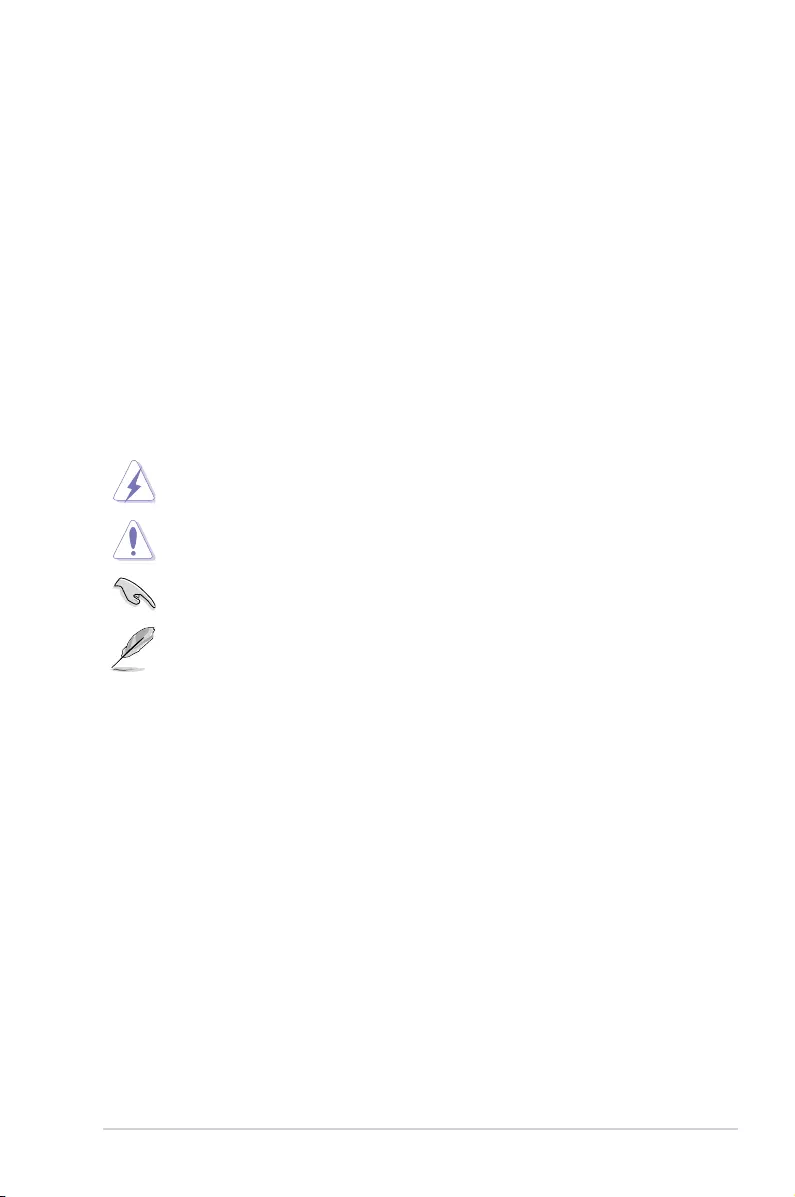
v
Where to find more information
Refer to the following sources for additional information and for product and software
updates.
1. ASUS websites
The ASUS website provides updated information on ASUS hardware and software
products. Refer to the ASUS contact information.
2. Optional documentation
Your product package may include optional documentation, such as warranty yers,
that may have been added by your dealer. These documents are not part of the
standard package.
Conventions used in this guide
To ensure that you perform certain tasks properly, take note of the following symbols used
throughout this manual.
DANGER/WARNING: Information to prevent injury to yourself when
completing a task.
CAUTION: Information to prevent damage to the components when
completing a task
IMPORTANT: Instructions that you MUST follow to complete a
task.
NOTE: Tips and additional information to help you complete a task.
Typography
Bold text Indicates a menu or an item to select.
Italics
Used to emphasize a word or a phrase.
<Key> Keys enclosed in the less-than and greater-than sign
means that you must press the enclosed key.
Example: <Enter> means that you must press the Enter or
Return key.
<Key1> + <Key2> + <Key3> If you must press two or more keys simultaneously, the key
names are linked with a plus sign (+).
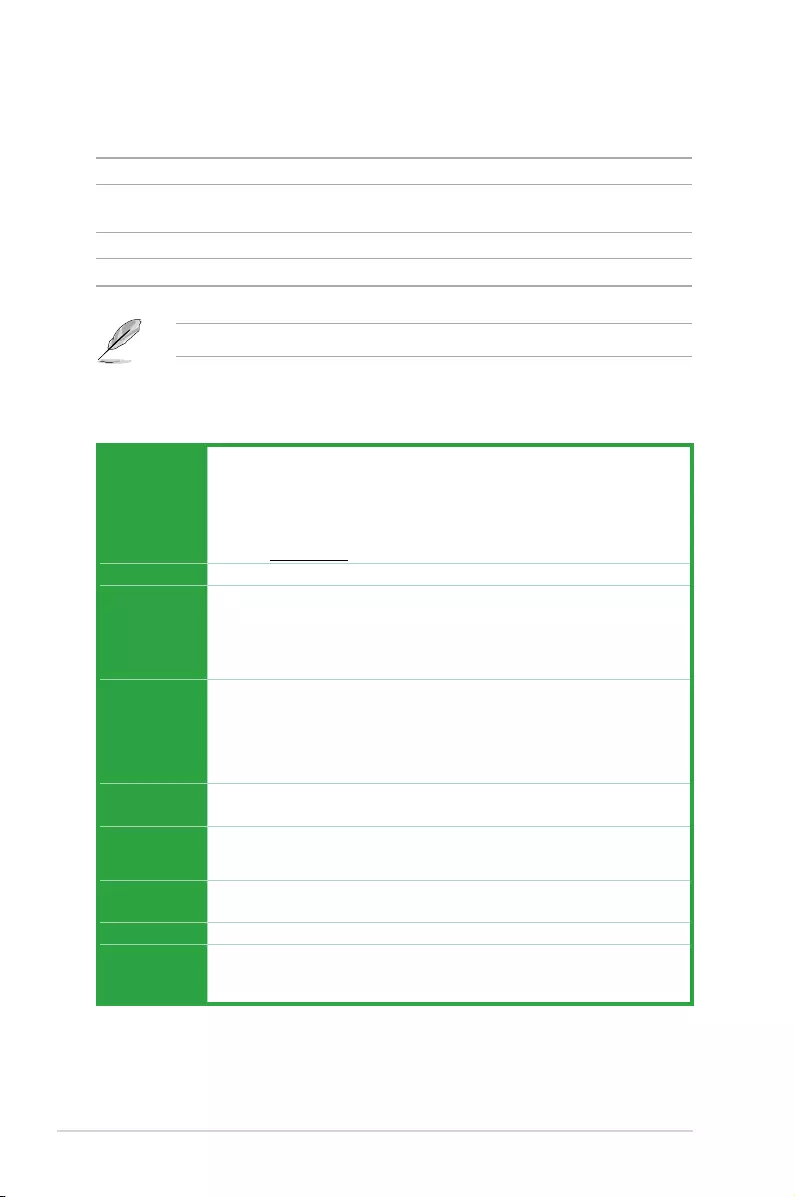
vi
EX-H110M-V specifications summary
(continued on the next page)
Package contents
Check your motherboard package for the following items.
Motherboard ASUS EX-H110M-V motherboard
Accessories 1 x I/O Shield
1 x SATA cable
Application DVD 1 x Support CD
Documentation User Guide
If any of the above items is damaged or missing, contact your retailer.
CPU
Intel® LGA1151 socket for 6th Generation Intel® Core™ i7/ i5/ i3 Pentium® and
Celeron® processors
Supports 14nm CPU
Supports Intel® Turbo Boost Technology 2.0
* The Intel® Turbo Boost Technology 2.0 support depends on the CPU types.
** Refer to www.asus.com for Intel® CPU support list.
Chipset Intel® H110 Chipset
Memory
2 x DIMMs, max. 32 GB, DDR4 2133 MHz, non-ECC
Dual-channel memory architecture
* Hyper DIMM support is subject to the physical characteristics of individual CPUs.
Please refer to Memory QVL (Qualified Vendors List) for details.
** Refer to www.asus.com for the Memory QVL(Qualified Vendors List).
Graphics
Integrated Graphics Processor - Intel® HD Graphics support
VGA output support: D-SUB
- Supports D-SUB with max. resolution of 1920 x 1200 @ 60Hz
- Supports Quick Sync Video/ Clear Video HD Technology
- Maximum UMA memory of 1024 MB
Expansion
slots
1 x PCI Express 3.0/2.0 x16 slot (@ x16 mode)
2 x PCI Express 2.0 x1 slots
Audio
Realtek ALC887 8-channel High Denition Audio CODEC
* Use a chassis with HD audio module in the front panel to support an 8-channel audio
output.
Storage Intel® H110 Express Chipset
- 4 x Serial ATA 6.0 Gb/s connectors
LAN Realtek® RTL8111H Gigabit LAN
USB
Intel® H110 Express Chipset
- 4 x USB 3.0/ 2.0 ports (2 ports at mid-board, 2 ports at the back panel)
- 6x USB 2.0/1.1 ports (2 ports at mid-board, 4 ports at the back panel)
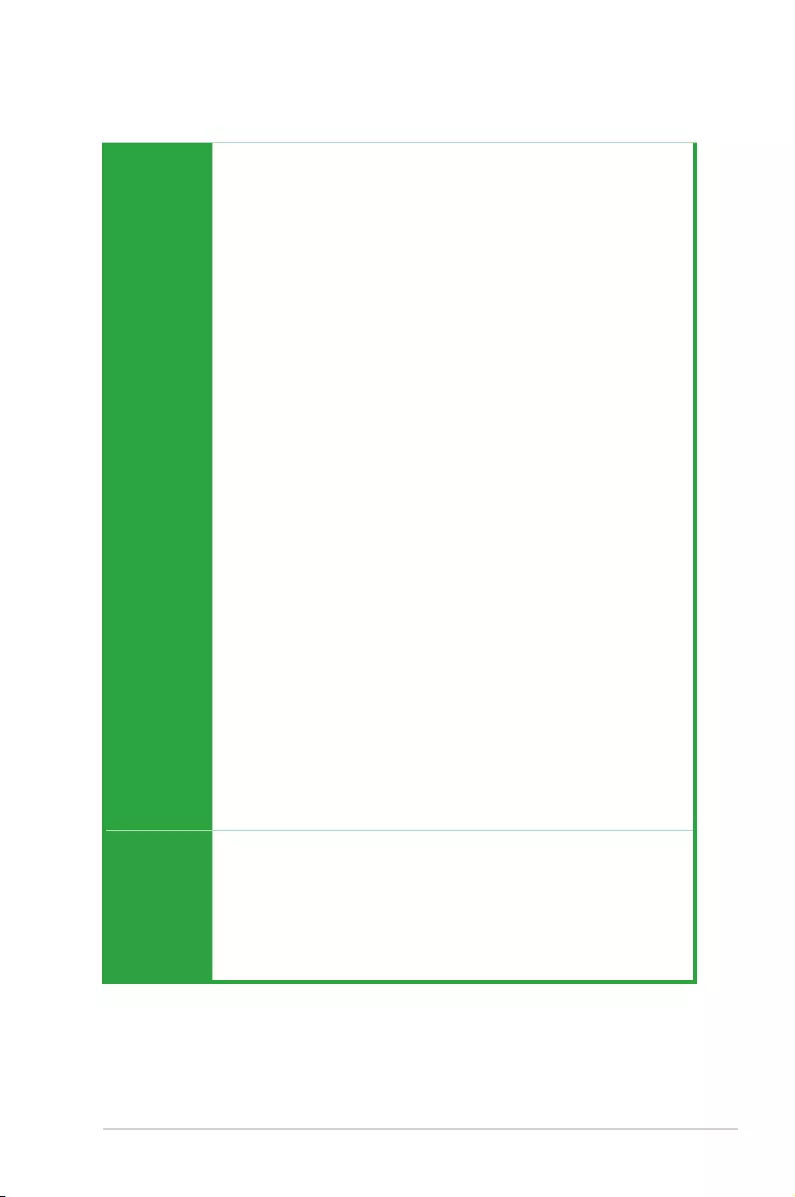
vii
EX-H110M-V specifications summary
ASUS unique
features
Non-stop Durability
Anti-moisture coating*
- Outstanding protection against moisture and corrosion
USBGuard
- 120% higher voltage tolerance
ASUS 5X PROTECTION II
- ASUS LANGuard - Surge-protected networking
- ASUS Overvoltage Protection - World-class circuit-protecting power design
- ASUS DIGI+ VRM - Stable power supply
- ASUS DRAM Overcurrent Protection - Enhanced DRAM overcurrent
protection
- ASUS Stainless Steel Back I/O - 3X more durable
- ESD Guard - Electrostatic discharge protection
Non-Stop Challenger
ASUS iCafe Labs Certified
- Proven compatibility with diskless solution
Non-stop Gaming
Audio features
- Separate layers for left and right tracks ensures both channels deliver
consistent, equal quality.
- Audio shielding ensures precision analog/digital separation and greatly
reduced multi-lateral interference
- Premium Japanese-made audio capacitors provide warm, natural and
immersive sound with exceptional clarity and delity
EZ DIY
ASUS Q-Design
- ASUS Q-Slot
- ASUS Q-DIMM
One Stop Control
- AI Charger
- AI Suite 3
* Optional feature. The coating design varies by request.
Rear panel
I/O ports
1 x PS/2 keyboard (purple)
1 x PS/2 mouse port (green)
1 x LAN (RJ-45) port
2 x USB 3.0/ 2.0 ports
4 x USB 2.0/ 1.1 ports
1 x D-SUB port
3 x Audio jacks support 8-channel audio output
(continued on the next page)
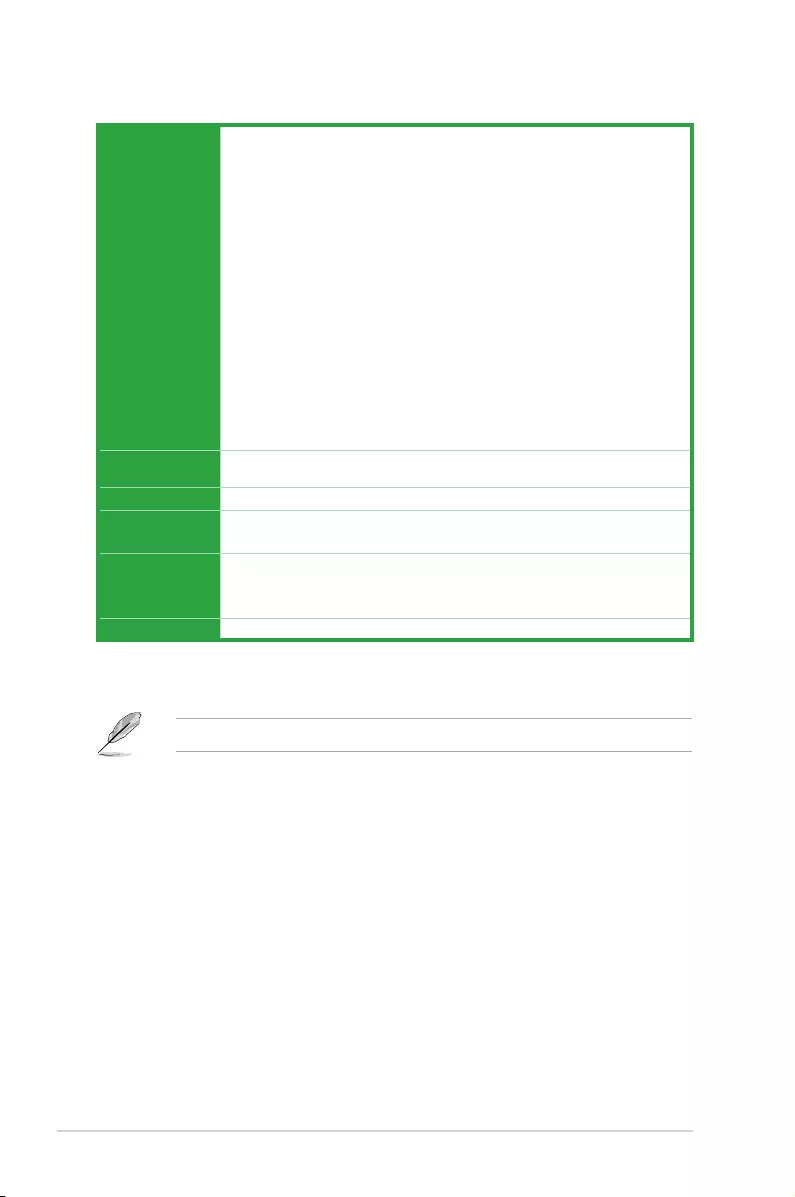
viii
EX-H110M-V specifications summary
Specications are subject to change without notice.
Internal
connectors
1 x USB 2.0/1.1 connectors support additional 2 USB 2.0/1.1 ports
1 x USB 3.0 connector support additional 2 USB 3.0 ports
4 x SATA 6.0Gb/s connectors
1 x TPM connector (14-1 pin TPM)
1 x CPU fan connector
1 x Chassis fan connector
1 x Front panel audio connector
1 x 24-pin EATX power connector
1 x 4-pin ATX 12V power connector
1 x Speaker header
1 x Clear RTC RAM (2 pin)
1 x COM header
1 x LPT connector
1 x S/PDIF Out header
1 x System panel connector
BIOS features 64 Mb Flash ROM, UEFI AMI BIOS, PnP, DMI3.0, WfM2.0, SM BIOS 3.0, ACPI
5.0, Multi-language BIOS, F12 PrintScreen
Manageability WfM 2.0, DMI 3.0, WOL by PME
Support DVD Drivers
ASUS utilities
OS support
Windows® 10 (64-bit only)
Windows® 8.1
Windows® 7
Form factor uATX Form Factor, 8.9” x 7.1” in (22.6 cm x 18.03cm)
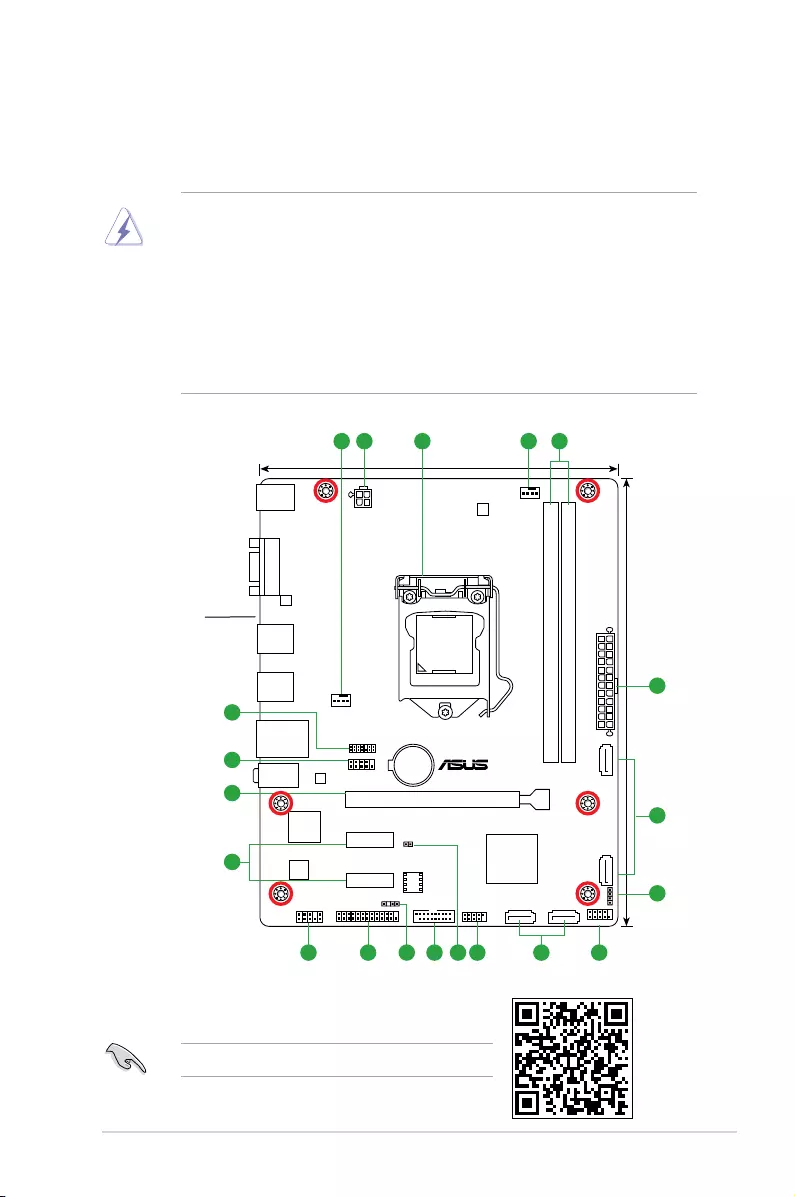
ASUS EX-H110M-V 1-1
Product introduction
1
Motherboard overview
• Unplugthepowercordfromthewallsocketbeforetouchinganycomponent.
• Beforehandlingcomponents,useagroundedwriststraportouchasafelygrounded
objectorametalobject,suchasthepowersupplycase,toavoiddamagingthemdue
tostaticelectricity.
• Beforeyouinstallorremoveanycomponent,ensurethattheATXpowersupplyis
switchedofforthepowercordisdetachedfromthepowersupply.Failuretodoso
maycauseseveredamagetothemotherboard,peripherals,orcomponents.
• Unplugthepowercordbeforeinstallingorremovingthemotherboard.Failuretodoso
cancauseyouphysicalinjuryanddamagetomotherboardcomponents.
Place this
side towards
the rear of the
chassis
ScantheQRcodetogetthedetailedpindenitions.
EX-H110M-V
PCIEX16
PCIEX1_1
PCIEX1_2
USB3_12
F_PANEL
CLRTC
USB910
LPT
AAFP
COM
CHA_FAN
SPDIF_OUT
SPEAKER
ATX12V
EATXPWR
CPU_FAN
BATTERY
Super
I/O
ALC
887
RTL
8111H
RTD
2168
LGA1151
Intel®
H110
DDR4 DIMM_A1 (64bit, 288-pin module)
DDR4 DIMM_B1 (64bit, 288-pin module)
SATA6G_3SATA6G_4
SATA6G_1SATA6G_2
AUDIO
KBMS
18.03cm(7.1in)
22.6cm(8.9in)
64Mb
BIOS
LAN_USB78
USB56
USB3_34
TPM
VGA
DIGI
+VRM
2 3 11 4
2
12 1113
14
5
6
510 789
15
16
17
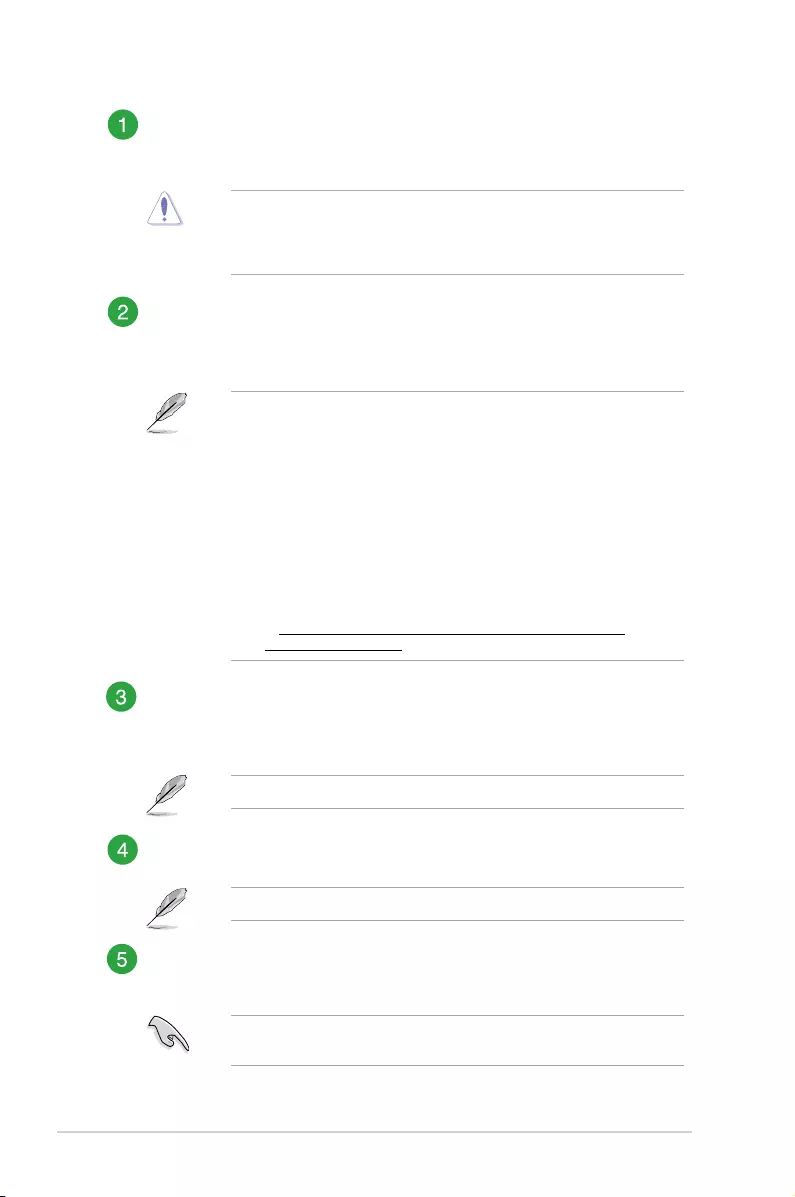
1-2 Chapter 1: Product introduction
CPU and chassis fan connectors (4-pin CPU_FAN, 4-pin CHA_FAN)
Connectthefancablestothefanconnectorsonthemotherboard,ensuringthatthe
blackwireofeachcablematchesthegroundpinoftheconnector.
Donotforgettoconnectthefancablestothefanconnectors.Insufcientair
owinsidethesystemmaydamagethemotherboardcomponents.Theseare
notjumpers!Donotplacejumpercapsonthefanconnectors!TheCPU_FAN
connectorsupportsaCPUfanofmaximum1A(12W)fanpower.
ATX power connectors (24-pin EATXPWR, 4-pin EATX12V)
TheseconnectorsareforATXpowersupplyplugs.Thepowersupplyplugsare
designedtottheseconnectorsinonlyoneorientation.Findtheproperorientation
andpushdownrmlyuntiltheconnectorscompletelyt.
•
Forafullyconguredsystem,werecommendthatyouuseapowersupply
unit(PSU)thatcomplieswithATX12VSpecication2.0(orlaterversion)
andprovidesaminimumpowerof350W.
•
DONOTforgettoconnectthe4-pinEATX+12Vpowerplug.Otherwise,
thesystemwillnotbootup.
• WerecommendthatyouuseaPSUwithhigherpoweroutputwhen
conguringasystemwithmorepower-consumingdevicesorwhenyou
intendtoinstalladditionaldevices.Thesystemmaybecomeunstableor
maynotbootupifthepowerisinadequate.
•
Ifyouareuncertainabouttheminimumpowersupplyrequirementforyour
system,refertotheRecommendedPowerSupplyWattageCalculator
athttp://support.asus.com/PowerSupplyCalculator/PSCalculator.
aspx?SLanguage=en-usfordetails.
Intel® LGA1151 CPU socket
InstallIntel®LGA1151CPUintothissurfacemountLGA1151socket,whichis
designedfor6thGenerationIntel®Core™i7/i5/i3,Pentium®,andCeleron®
processors.
Formoredetails,refertoCentral Processing Unit (CPU).
DDR4 DIMM slots
Install2GB,4GB,8GB,and16GBnon-ECCDDR4DIMMsintotheseDIMMsockets.
Formoredetails,refertoSystem memory.
Intel® H110 Serial ATA 6.0Gb/s connectors (7-pin SATA6G_1~4)
TheseconnectorsconnecttoSerialATA6.0Gb/sharddiskdrivesviaSerialATA
6.0Gb/ssignalcables.
Whenusinghot-plugandNCQ,settheSATA Mode SelectionitemintheBIOS
to[AHCI].
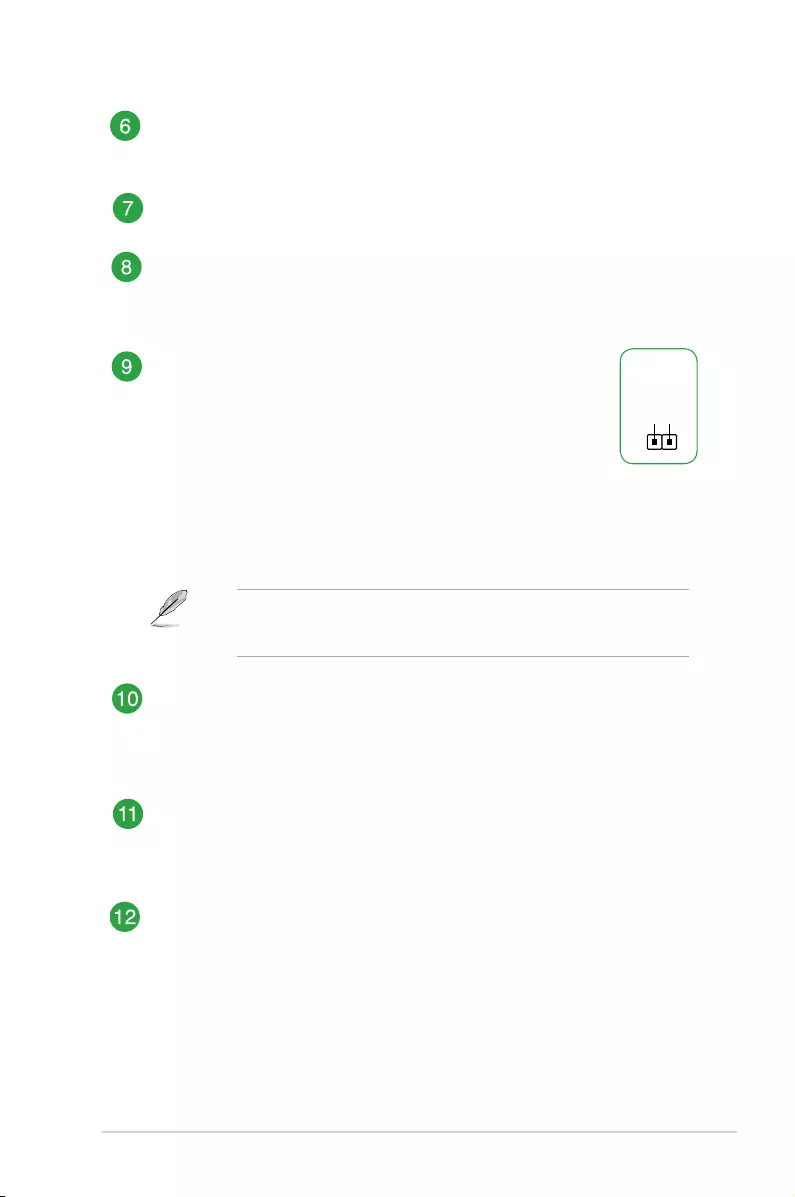
ASUS EX-H110M-V 1-3
Speaker connector (4-pin SPEAKER)
This4-pinconnectorisforthechassis-mountedsystemwarningspeaker.The
speakerallowsyoutohearsystembeepsandwarnings.
System panel connector (10-1 pin F_PANEL)
Thisconnectorsupportsseveralchassis-mountedfunctions.
USB 2.0 connector (10-1 pin USB910)
ConnecttheUSBmodulecabletothisconnector,theninstallthemoduletoaslot
openingatthebackofthesystemchassis.ThisUSBconnectorcomplieswithUSB
2.0specicationsandsupportsupto480Mbpsconnectionspeed.
Clear RTC RAM (2-pin CLRTC)
ThisheaderallowsyoutocleartheCMOSRTCRAMdataofthe
systemsetupinformationsuchasdate,time,andsystempasswords.
To erase the RTC RAM:
1. TurnOFFthecomputerandunplugthepowercord.
2. Useametalobjectsuchasascrewdrivertoshortthetwopins.
3. PlugthepowercordandturnONthecomputer.
4. Holddownthe<Del>keyduringthebootprocessandenter
BIOSsetuptore-enterdata.
CLRTC
+3V_BAT
GND
PIN 1
Ifthestepsabovedonothelp,removetheonboardbatteryandshortthe
twopinsagaintocleartheCMOSRTCRAMdata.AfterclearingtheCMOS,
reinstallthebattery.
USB 3.0 connector (20-1 pin USB3_12)
ConnectaUSB3.0moduletothisconnectorforadditionalUSB3.0frontorrear
panelports.ThisconnectorcomplieswithUSB3.0specicationsandprovidefaster
datatransferspeedsofupto5Gbps,fasterchargingtimeforUSB-chargeable
devices,optimizedpowerefciency,andbackwardcompatibilitywithUSB2.0.
Digital audio connector (4-1 pin SPDIF_OUT)
ThisconnectorisforanadditionalSony/PhilipsDigitalInterface(S/PDIF)port.
ConnecttheS/PDIFOutmodulecabletothisconnector,theninstallthemoduleto
aslotopeningatthebackofthesystemchassis.
LPT connector (26-1 pin LPT)
ConnectaparrallelportdevicesuchasaprintertothisLPT(LinePrintingTerminal)
connector.
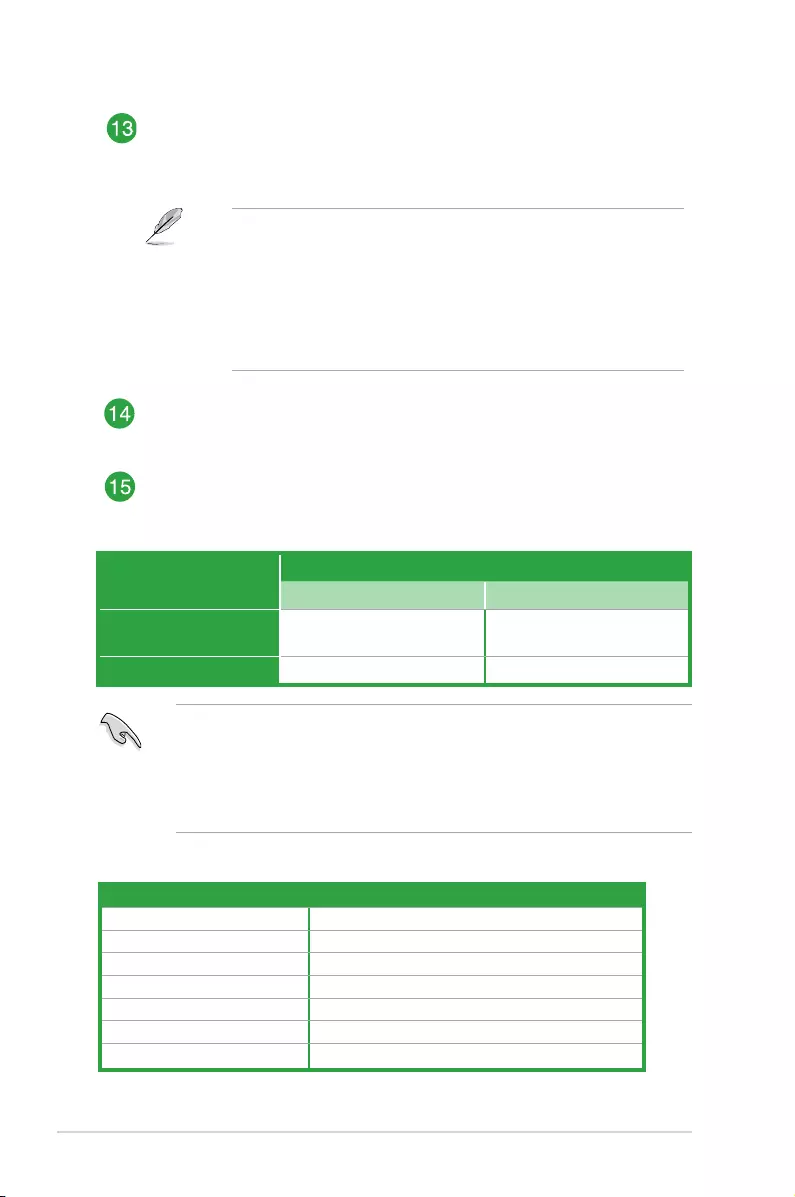
1-4 Chapter 1: Product introduction
Front panel audio connector (10-1 pin AAFP)
Thisconnectorisforachassis-mountedfrontpanelaudioI/Omodulethatsupports
eitherHDAudioorlegacyAC`97audiostandard.Connectoneendofthefront
panelaudioI/Omodulecabletothisconnector.
• Werecommendthatyouconnectahigh-denitionfrontpanelaudio
moduletothisconnectortoavailofthemotherboard’shigh-denitionaudio
capability.
• Ifyouwanttoconnectahigh-denitionfrontpanelaudiomoduleto
thisconnector,settheFrontPanelTypeitemintheBIOSsetupto[HD
Audio].IfyouwanttoconnectanAC’97frontpanelaudiomoduletothis
connector,settheitemto[AC97].Bydefault,thisconnectorissetto[HD
Audio].
PCI Express 2.0 x1 slots
ThismotherboardsupportsPCIExpressx1networkcards,SCSIcards,andother
cardsthatcomplywiththePCIExpressspecications.
PCI Express 3.0/2.0 x16 slots
ThismotherboardhastwoPCIExpress3.0/2.0x16slotsthatsupportPCIExpress
3.0/2.0x16graphiccardscomplyingwiththePCIExpressspecications.
IRQ assignments for this motherboard
A B C D
SATAController shared – – –
PCIEx16_1 shared – – –
Realtek8111HLANController –––shared
High-DenitionAudio shared – – –
XHCIController shared – – –
PCIEx1_1 –shared – –
PCIEx1_2 – – shared –
• InsingleVGAcardmode,usethePCIe3.0/2.0x16_1slot(gray)foraPCIExpress
x16graphicscardtogetbetterperformance.
• Werecommendthatyouprovidesufcientpowerwhenusingmultiplegraphicscards.
Seepage1-3fordetails.
• ConnectachassisfantothemotherboardconnectorlabeledCHA_FAN1/2when
usingmultiplegraphicscardsforbetterthermalenvironment.
VGA configuration PCI Express operating mode
PCIe 3.0/2.0 x16_1 (gray) PCIe 3.0/2.0 x16_2 (black)
Single VGA/PCIe card x16(Recommendedfor
singleVGAcard) N/A
Dual VGA/PCIe card x16 x8
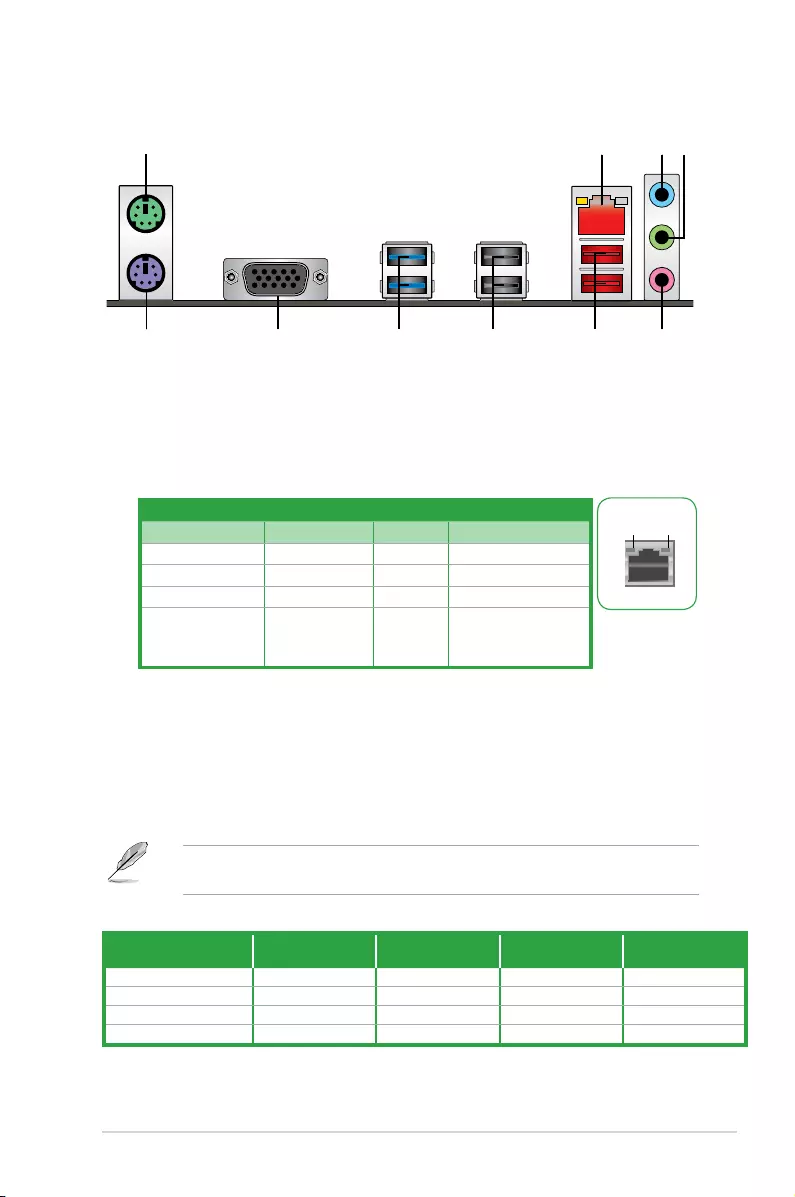
ASUS EX-H110M-V 1-5
1. PS/2 mouse port (green).ThisportisforaPS/2mouse.
2. LAN (RJ-45) port.ThisportallowsGigabitconnectiontoaLocalAreaNetwork(LAN)
throughanetworkhub.
Rear panel connectors
3. Line In port (light blue).Thisportconnectsthetape,CD,DVDplayer,orotheraudio
sources.
4. Line Out port (lime).Thisportconnectstoaheadphoneoraspeaker.Inthe4.1,5.1
and7.1-channelcongurations,thefunctionofthisportbecomesFrontSpeakerOut.
5. Microphone port (pink).Thisportconnectstoamicrophone.
Refertotheaudiocongurationtableforthefunctionoftheaudioportsin2.1,4.1,5.1,or
7.1-channelconguration.
Activity/Link LED Speed LED
Status Description Status Description
Off Nolink OFF 10Mbpsconnection
Orange Linked ORANGE 100Mbpsconnection
Orange(Blinking) Dataactivity GREEN 1Gbpsconnection
Orange(Blinking
thensteady)
Readytowake
upfromS5
mode
_ _
LAN port
Speed
LED
Activity Link
LED
LAN port LED indications
Audio 2.1, 4.1, 5.1, or 7.1-channel configuration
Port Headset
2.1-channel 4.1-channel 5.1-channel 7.1-channel
LightBlue(Rearpanel) LineIn RearSpeakerOut RearSpeakerOut RearSpeakerOut
Lime(Rearpanel) LineOut FrontSpeakerOut FrontSpeakerOut FrontSpeakerOut
Pink(Rearpanel) MicIn MicIn Bass/Center Bass/Center
Lime(Frontpanel) ---SideSpeakerOut
3 42
56
1
10 9 8 7
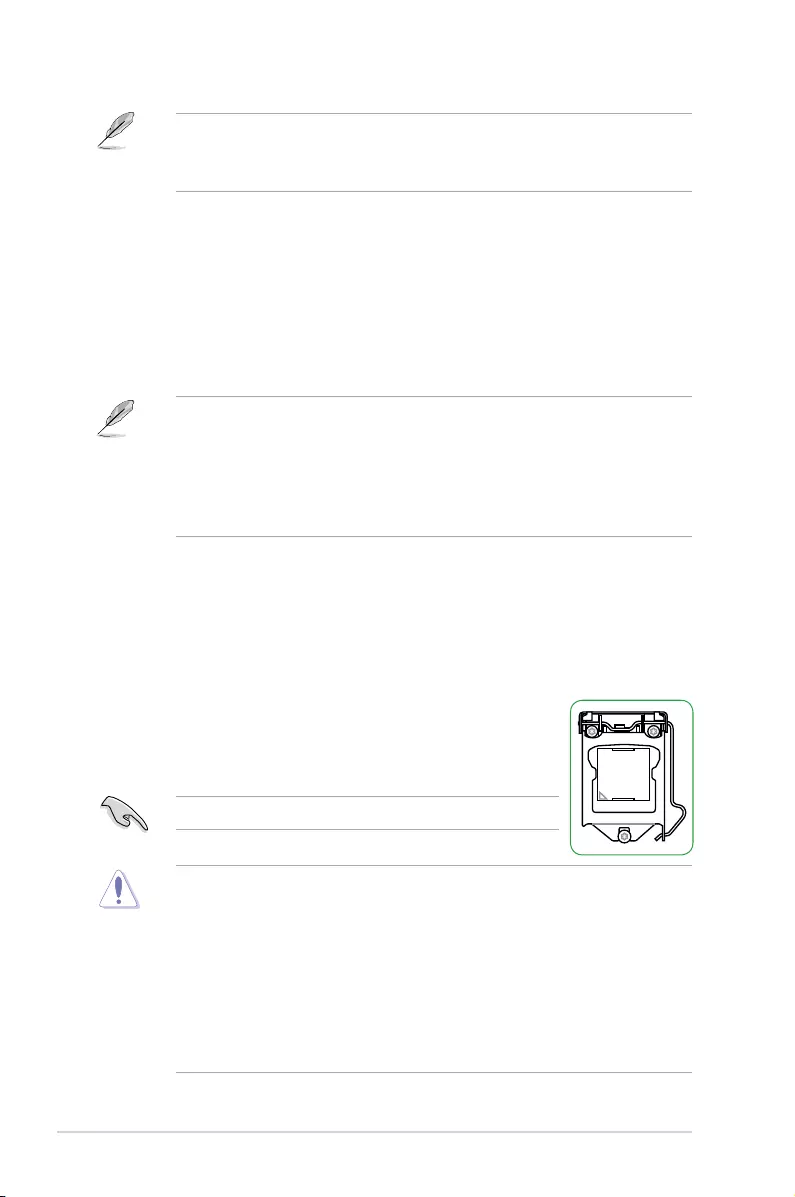
1-6 Chapter 1: Product introduction
To configure a 7.1-channel audio output:
UseachassiswithHDaudiomoduleinthefrontpaneltosupporta7.1-channelaudio
output.
6. USB 2.0 ports (USBGuard support).These4-pinUniversalSerialBus(USB)ports
areforUSB2.0/1.1devices.
7. USB 2.0 ports.These4-pinUniversalSerialBus(USB)portsareforUSB2.0/1.1
devices.
8. USB 3.0 ports.These9-pinUniversalSerialBus(USB)portsareforUSB3.0/2.0
devices.
• USB3.0devicescanonlybeusedfordatastorage.
• WestronglyrecommendthatyouconnectUSB3.0devicestoUSB3.0portsforfaster
andbetterperformancefromyourUSB3.0devices.
• DuetothedesignoftheIntel®100serieschipset,allUSBdevicesconnectedtothe
USB2.0andUSB3.0portsarecontrolledbythexHCIcontroller.SomelegacyUSB
devicesmustupdatetheirrmwareforbettercompatibility.
9. Video Graphics Adapter (VGA) port.This15-pinportisforaVGAmonitororother
VGA-compatibledevices.
10. PS/2 keyboard port (purple).ThisportisforaPS/2keyboard.
Central Processing Unit (CPU)
ThismotherboardcomeswithasurfacemountLGA1150socket
designedfor4thGenerationIntel®Core™i7/i5/i3,Dual-CorePentium®and
Celeron®processors.
UnplugallpowercablesbeforeinstallingtheCPU.
• Uponpurchaseofthemotherboard,ensurethatthePnPcapisonthesocketand
thesocketcontactsarenotbent.ContactyourretailerimmediatelyifthePnPcap
ismissing,orifyouseeanydamagetothePnPcap/socketcontacts/motherboard
components.
• Keepthecapafterinstallingthemotherboard.ASUSwillprocessReturnMerchandise
Authorization(RMA)requestsonlyifthemotherboardcomeswiththecaponthe
LGA1150socket.
• Theproductwarrantydoesnotcoverdamagetothesocketcontactsresultingfrom
incorrectCPUinstallation/removal,ormisplacement/loss/incorrectremovalofthePnP
cap.
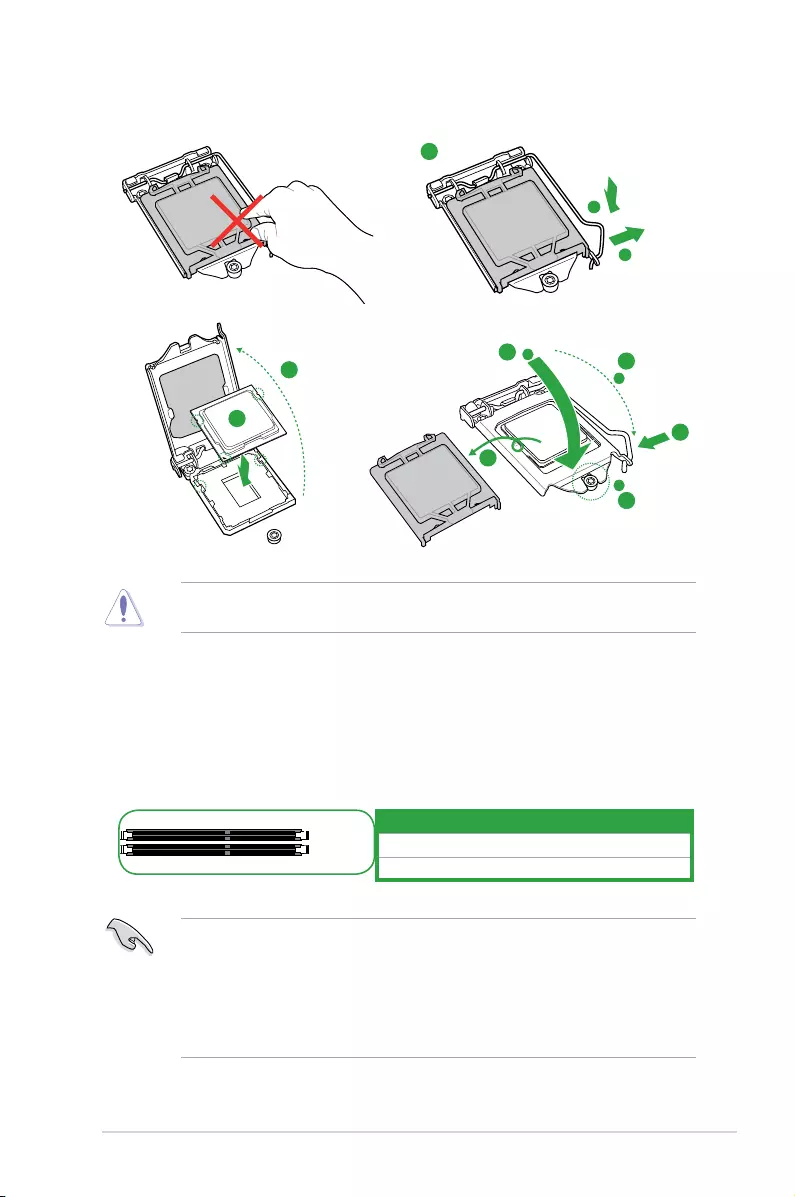
ASUS EX-H110M-V 1-7
Installing the CPU
1
4
ApplytheThermalInterfaceMaterialtotheCPUheatsinkandCPUbeforeyouinstallthe
heatsinkandfanifnecessary.
System memory
Overview
ThismotherboardcomeswithtwoDoubleDataRate4(DDR4)DualInlineMemoryModule
(DIMM)sockets.ThegureillustratesthelocationoftheDDR4DIMMsockets:
2
3
A
B
A
B
C
D
5
4
4
5
Channel Sockets
ChannelA DIMM_A1
ChannelB DIMM_B1
DIMM_A1
DIMM_B1
• YoumayinstallvaryingmemorysizesinChannelAandChannelB.Thesystem
mapsthetotalsizeofthelower-sizedchannelforthedual-channelconguration.Any
excessmemoryfromthehigher-sizedchannelisthenmappedforsingle-channel
operation.
• AlwaysinstallDIMMswiththesameCASlatency.Foroptimalcompatibility,we
recommendthatyouinstallmemorymodulesofthesameversionordatecode(D/C)
fromthesamevendor.Checkwiththeretailertogetthecorrectmemorymodules.
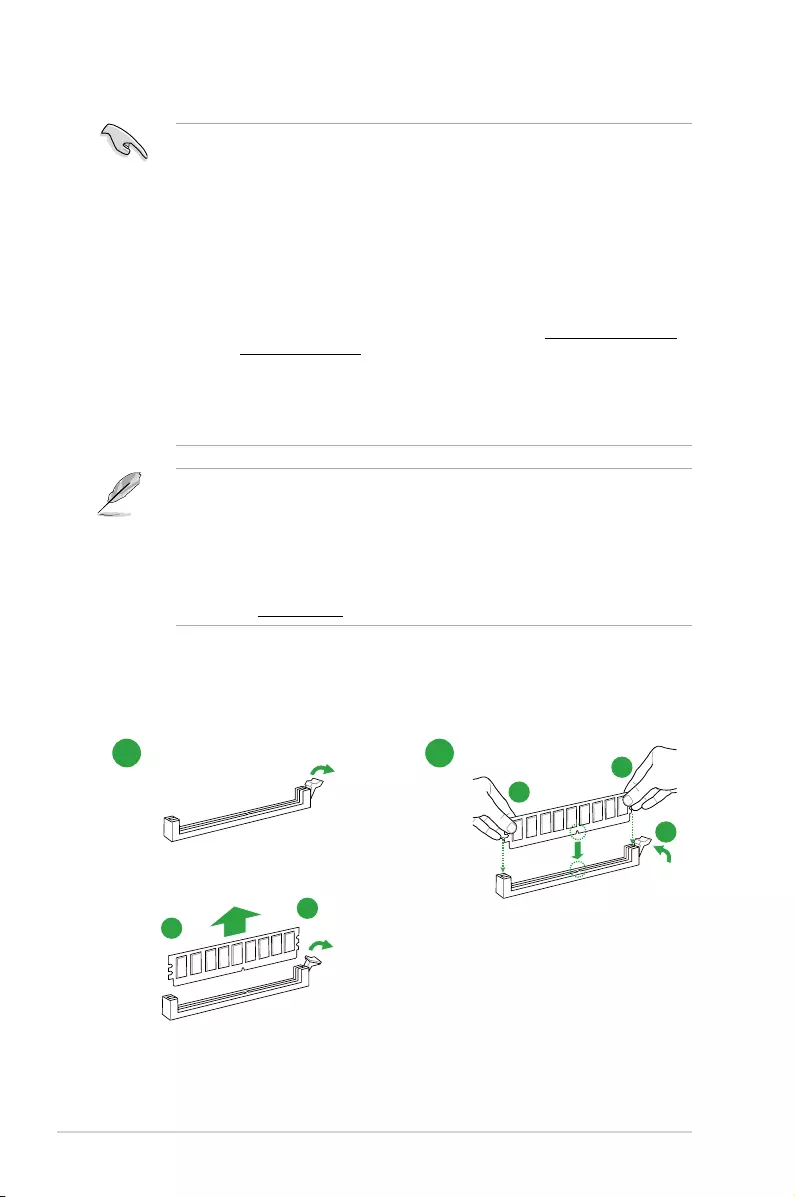
1-8 Chapter 1: Product introduction
• AccordingtoIntel®CPUspec,DIMMvoltagebelow1.35Visrecommendedtoprotect
theCPU.
• Duetothememoryaddresslimitationon32-bitWindows®OS,whenyouinstall4GB
ormorememoryonthemotherboard,theactualusablememoryfortheOScanbe
about3GBorless.Foreffectiveuseofmemory,werecommendthatyoudoanyofthe
following:
- Useamaximumof3GBsystemmemoryifyouareusinga32-bitWindows®OS.
- Installa64-bitWindows®OSifyouwanttoinstall4GBormoreonthe
motherboard.
- Formoredetails,refertotheMicrosoft®supportsiteathttp://support.microsoft.
com/kb/929605/en-us.
• Memorymoduleswithmemoryfrequencyhigherthan2133MHzanditscorresponding
timingortheloadedX.M.P.ProleisnottheJEDECmemorystandard.Thestability
andcompatibilityofthesememorymodulesdependontheCPU’scapabilitiesand
otherinstalleddevices.
• ThedefaultmemoryoperationfrequencyisdependentonitsSerialPresenceDetect
(SPD),whichisthestandardwayofaccessinginformationfromamemorymodule.
Underthedefaultstate,somememorymodulesforoverclockingmayoperateata
lowerfrequencythanthevendor-markedvalue.
• Forsystemstability,useamoreefcientmemorycoolingsystemtosupportafull
memoryload(4DIMMs).
• Refertowww.asus.comforthelatestMemoryQVL(QualiedVendorsList)
Installing a DIMM
1 2
To remove a DIMM
B
A
B
A
A
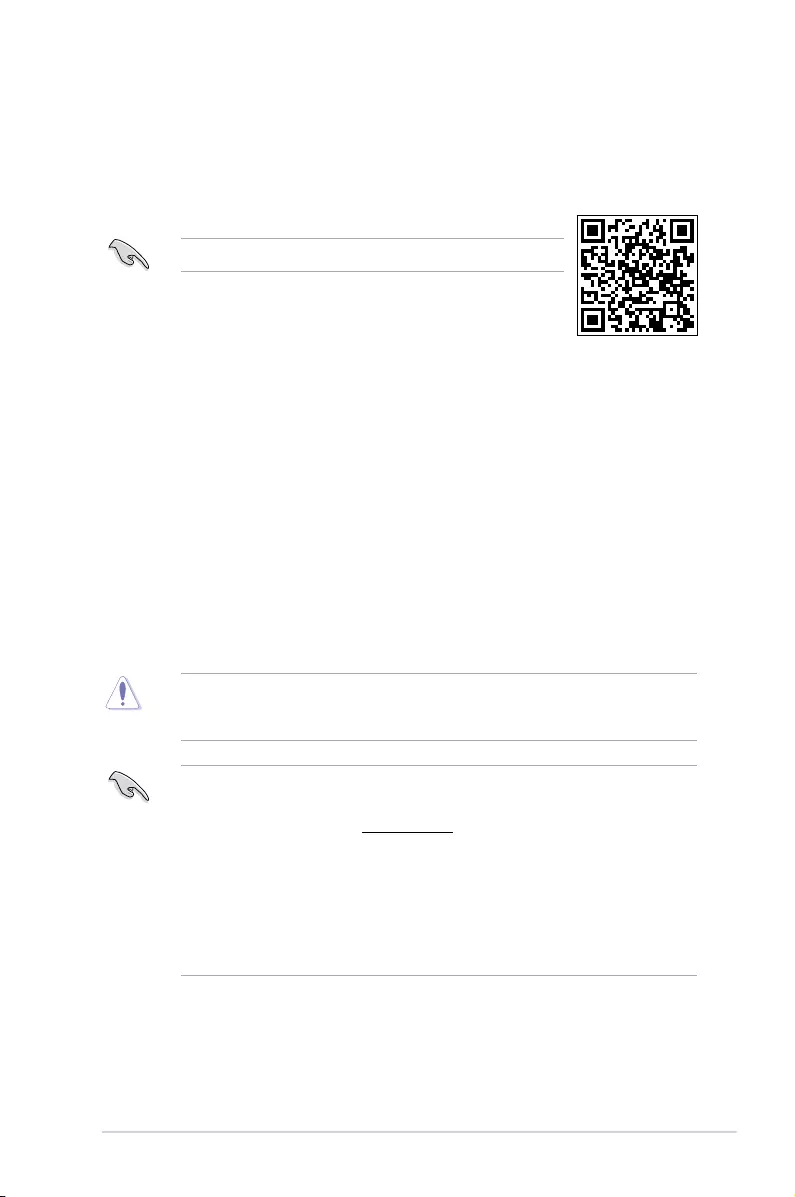
BIOS information
2
Scan the QR code to view the BIOS update guide.
BIOS setup program
Use the BIOS Setup program to update the BIOS or congure its
parameters. The BIOS screens include navigation keys and brief online
help to guide you in using the BIOS Setup program.
Entering BIOS Setup at startup
To enter BIOS Setup at startup:
Press <Delete> or <F2> during the Power-On Self Test (POST). If you do not press <Delete>
or <F2>, POST continues with its routines.
Entering BIOS Setup after POST
To enter BIOS Setup after POST:
• Press <Ctrl>+<Alt>+<Del> simultaneously.
• Press the reset button on the system chassis.
• Press the power button to turn the system off then back on. Do this option only if you
failed to enter BIOS Setup using the rst two options.
Using the power button, reset button, or the <Ctrl>+<Alt>+<Del> keys to force reset from a
running operating system can cause damage to your data or system. We recommend you
always shut down the system properly from the operating system.
• The BIOS setup screens shown in this section are for reference purposes only, and
may not exactly match what you see on your screen.
• Visit the ASUS website at www.asus.com to download the latest BIOS le for this
motherboard.
• If the system becomes unstable after changing any BIOS setting, load the default
settings to ensure system compatibility and stability. Select the Load Optimized
Defaults item under the Exit menu or press hotkey F5.
• If the system fails to boot after changing any BIOS setting, try to clear the CMOS and
reset the motherboard to the default value. See section Motherboard overview for
information on how to erase the RTC RAM.
BIOS menu screen
The BIOS setup program can be used under the Advanced Mode.
ASUS EX-H110M-V
2-1
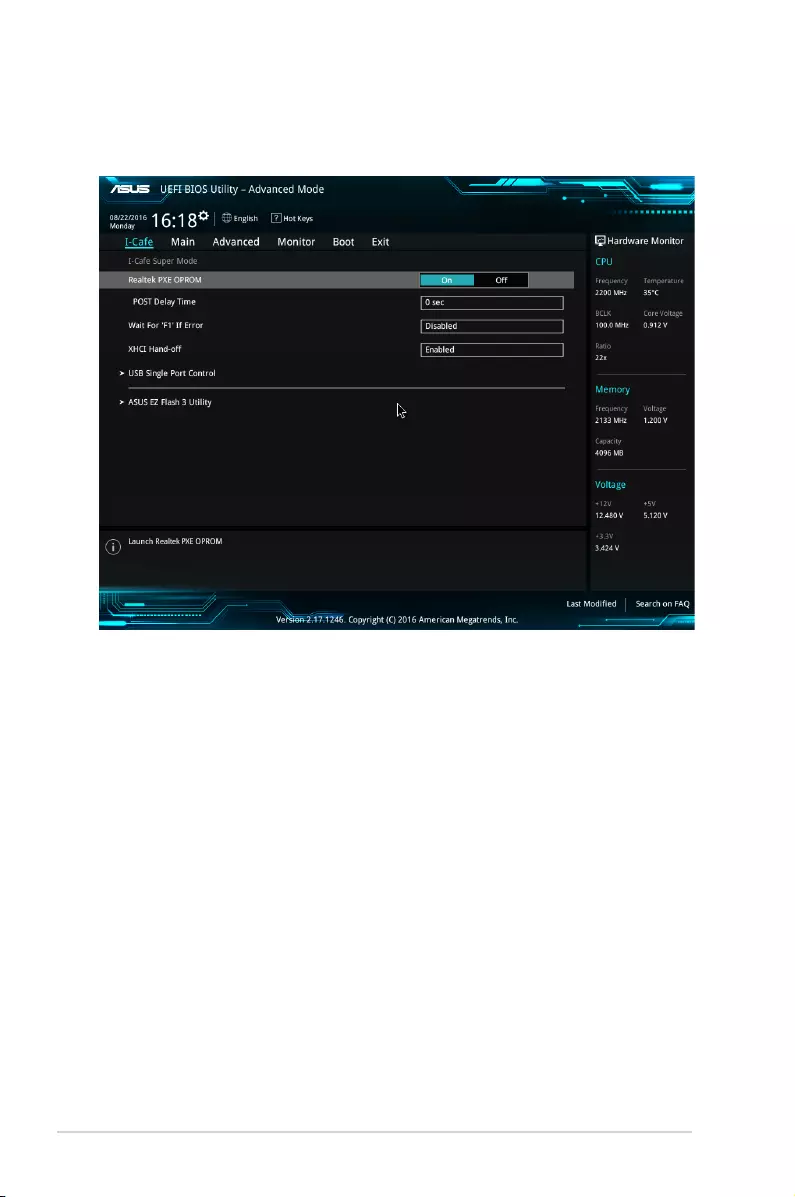
I-Cafe
The items in this menu allows you to congure some quick settings for the I-Cafe feature.
Realtek PXE Option ROM
This item allows you to enable or disable the PXE OptionRom of the Realtek LAN controller.
Wait for ‘F1’ If Error
When this item is set to [Enabled], the system waits for the F1 key to be pressed when error
occurs.
XHCI Hand-off
This item allows you to enable or disable the XHCI hand-off feature for operating system
without XHCI hand-off support.
USB Single Port Control
This item allows you to enable or disable the individual USB ports.
ASUS EZ Flash 3 Utility
Allows you to run ASUS EZ Flash 3. Press [Enter] to launch the ASUS EZ Flash 3 screen.
2-2
Chapter 2: Getting started
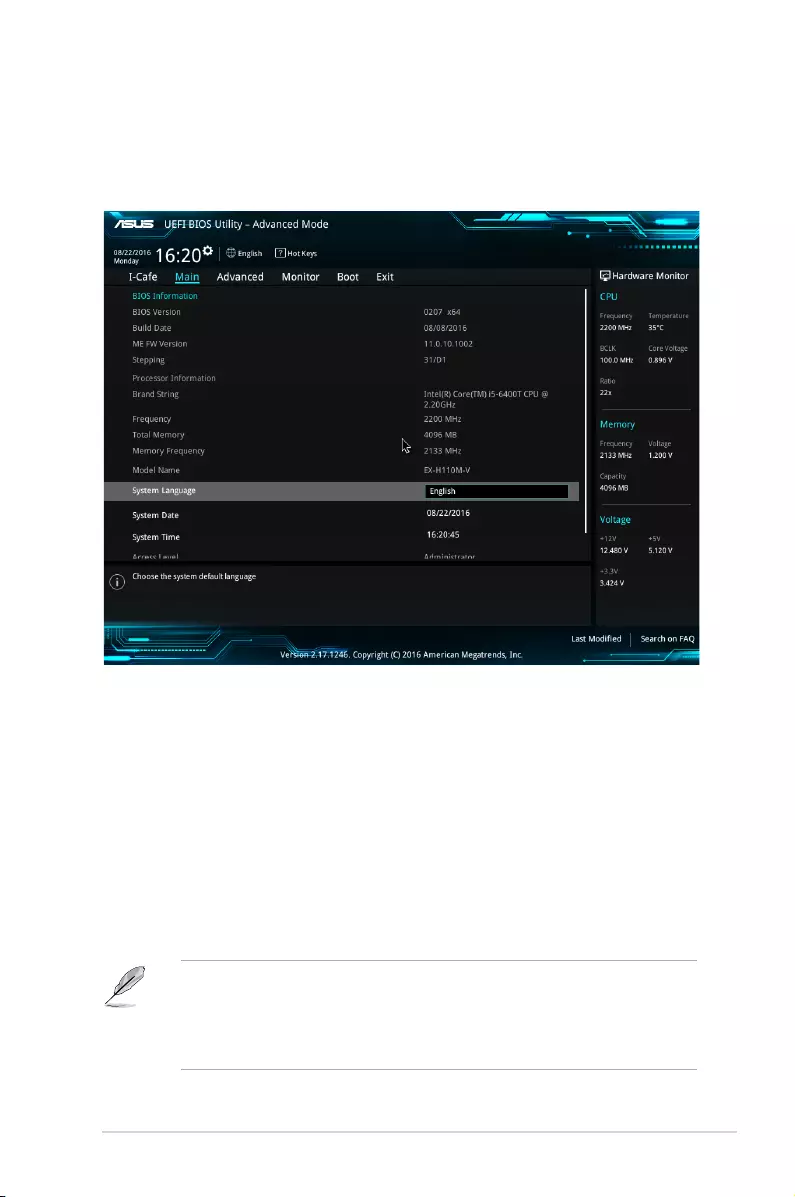
System Language [English]
Allows you to choose the BIOS language version from the options. Conguration options:
[English]
System Date [Day xx/xx/xxxx]
Allows you to set the system date.
System Time [xx:xx:xx]
Allows you to set the system time.
Security
The Security menu items allow you to change the system security settings.
• If you have forgotten your BIOS password, erase the CMOS Real Time Clock (RTC)
RAM to clear the BIOS password. See section 1.6 Jumpers for information on how to
erase the RTC RAM.
• The Administrator or User Password items on top of the screen show the default
Not Installed. After you set a password, these items show Installed.
Main menu
The Main menu screen appears when you enter the Advanced Mode of the BIOS Setup
program. The Main menu provides you an overview of the basic system information, and
allows you to set the system date, time, language, and security settings.
ASUS EX-H110M-V
2-3
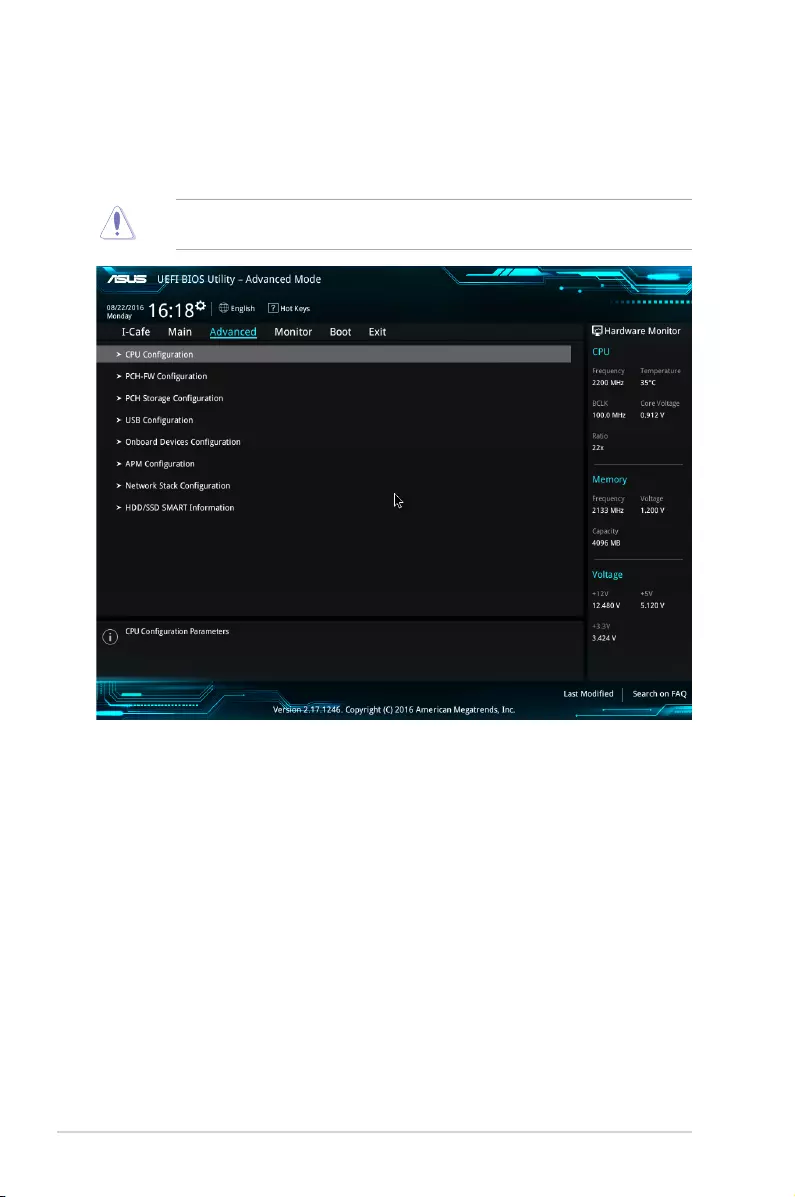
Advanced menu
The Advanced menu items allow you to change the settings for the CPU and other system
devices.
Be cautious when changing the settings of the Advanced menu items. Incorrect eld values
can cause the system to malfunction.
CPU Configuration
The items in this menu show the CPU-related information that the BIOS automatically
detects.
PCH-FW Configuration
The items in this menu allows you to congure the management engine technology settings.
PCH Storage Configuration
While entering Setup, the BIOS automatically detects the presence of SATA devices. The
SATA Port items show Empty if no SATA device is installed to the corresponding SATA port.
USB Configuration
The items in this menu allow you to change the USB-related features.
2-4
Chapter 2: Getting started
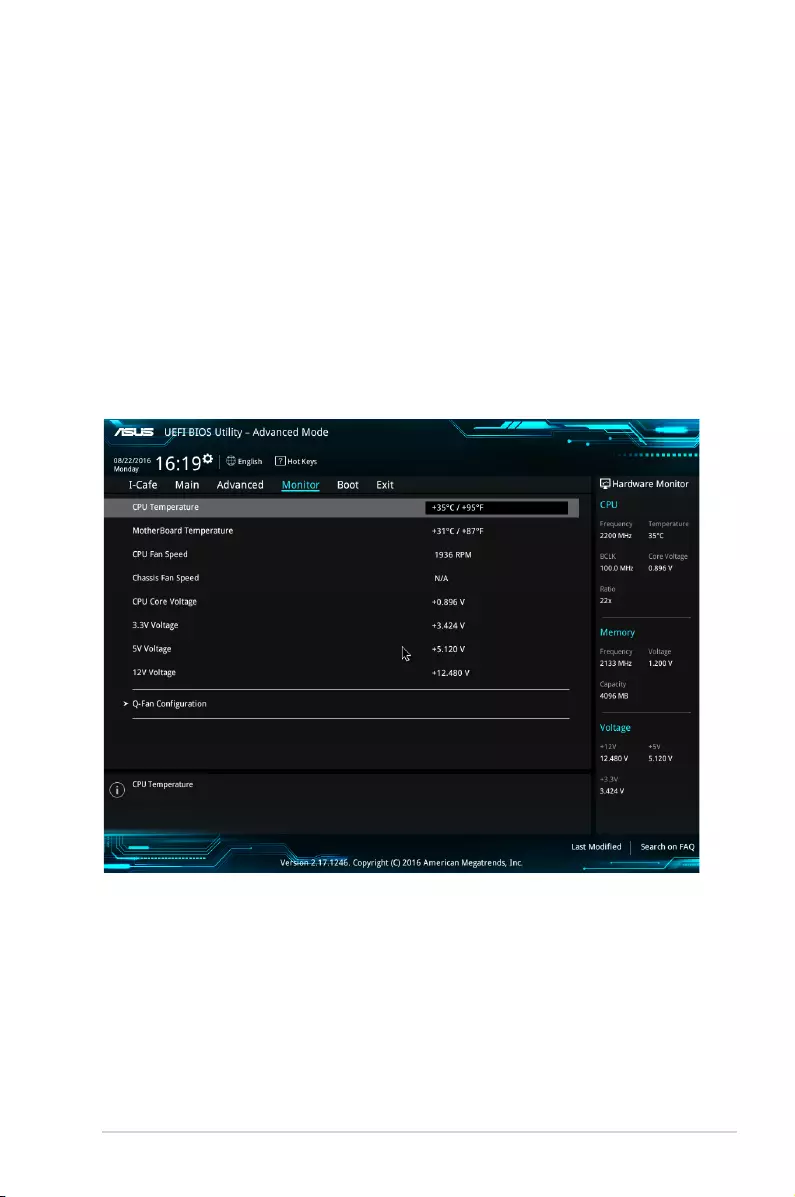
Onboard Devices Configuration
The items in this menu allow you to congure the onboard devices.
APM Configuration
The items in this menu allow you to congure the advanced power management settings.
Network Stack Configuration
The items in this menu allow you to congure the network stack settings.
Monitor menu
The Monitor menu displays the system temperature/power status, and allows you to change
the fan settings.
CPU/ MB Temperature
The onboard hardware monitor automatically detects and displays the CPU and motherboard
temperatures. Select [Ignore] if you do not wish to display the detected temperatures.
CPU Fan/ Chassis Fan Speed
The onboard hardware monitor automatically detects and displays the CPU and chassis fan
1/2 speeds in rotations per minute (RPM). If the fan is not connected to the motherboard, the
eld shows N/A. Select [Ignore] if you do not wish to display the detected speed.
ASUS EX-H110M-V
2-5
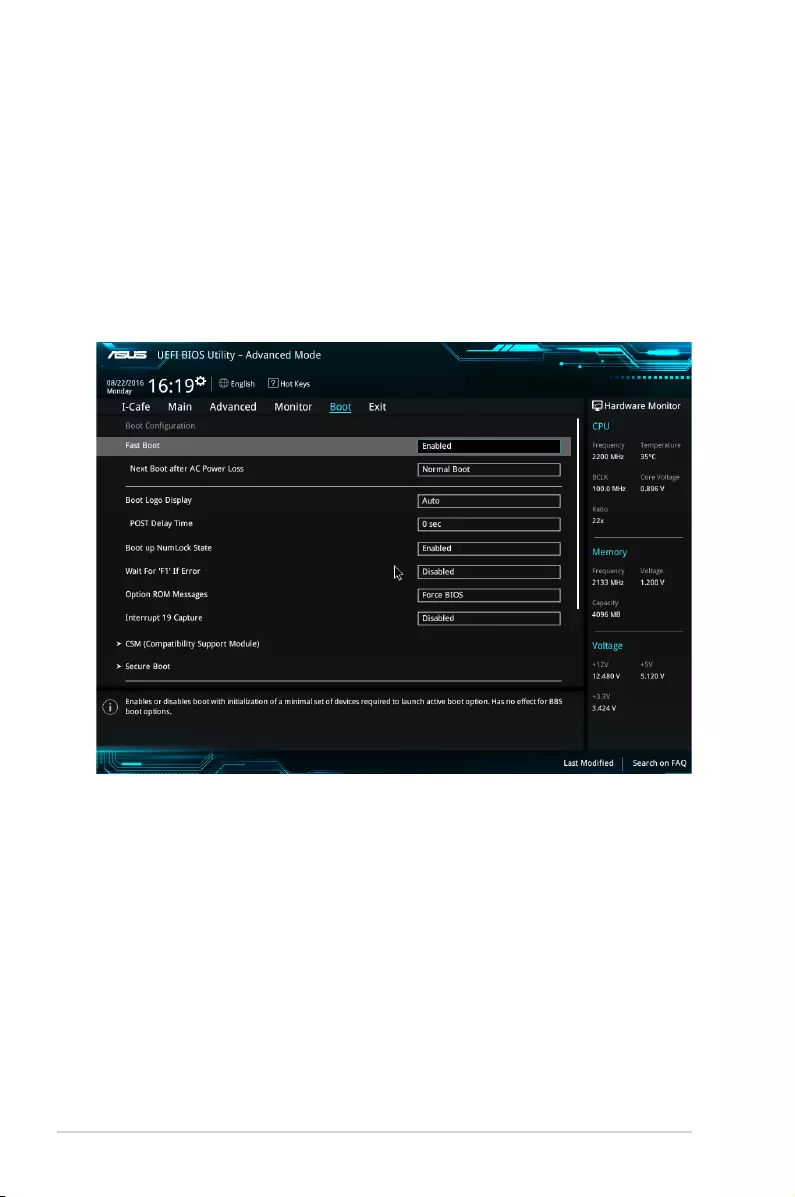
CPU Core Voltage, 3.3V Voltage, 5V Voltage, 12V Voltage
The onboard hardware monitor automatically detects the voltage output through the onboard
voltage regulators. Select [Ignore] if you do not want to detect this item.
Q-Fan Configuration
The subitems in this menu allows you to congure the Q-Fan features.
Boot menu
The Boot menu items allow you to change the system boot options.
Fast Boot
This item allows you to accelerate the boot speed.
Boot Logo Display
This item allows you to congure the boot logo display settings.
Bootup NumLock State
This item allows you to enable or disable power-on state of the NumLock.
Wait for ‘F1’ If Error
When this item is set to [Enabled], the system waits for the F1 key to be pressed when error
occurs.
2-6
Chapter 2: Getting started
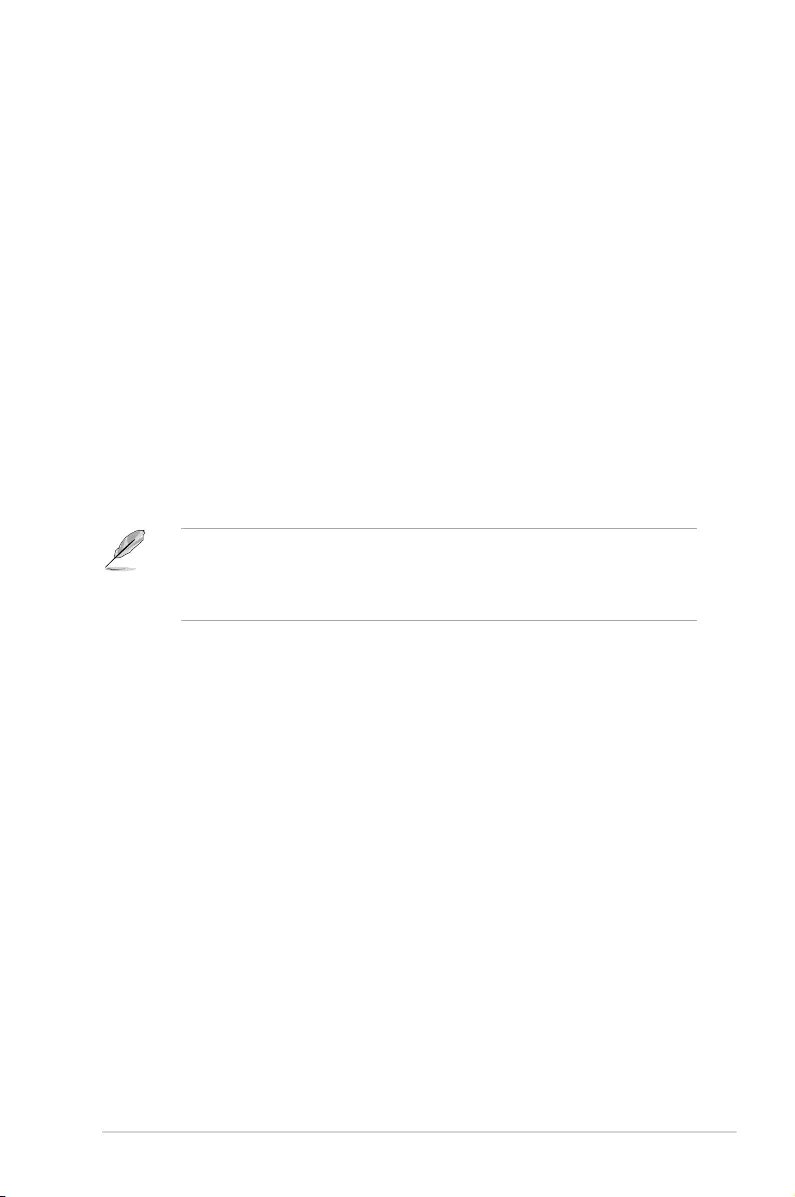
Option ROM Messages
This item allows you to congure how the third-party ROM messages will be displayed during
the boot sequence.
Interrupt 19 Capture
This item allows you to trap Interrupt 19 by the option ROMs.
CSM (Compatibility Support Module)
Allows you to congure the CSM (Compatibility Support Module) items to fully support the
various VGA, bootable devices and add-on devices for better compatibility.
Secure Boot
Allows you to congure the Windows® Secure Boot settings and manage its keys to protect
the system from unauthorized access and malwares during POST.
Boot Option Priorities
These items specify the boot device priority sequence from the available devices. The
number of device items that appears on the screen depends on the number of devices
installed in the system.
• To access Windows® OS in Safe Mode, press <F8 > after POST (Windows® 8 not
supported).
• To select the boot device during system startup, press <F8> when ASUS Logo
appears.
Boot Override
These items displays the available devices. The number of device items that appears on
the screen depends on the number of devices installed in the system. Click an item to start
booting from the selected device.
ASUS EX-H110M-V
2-7
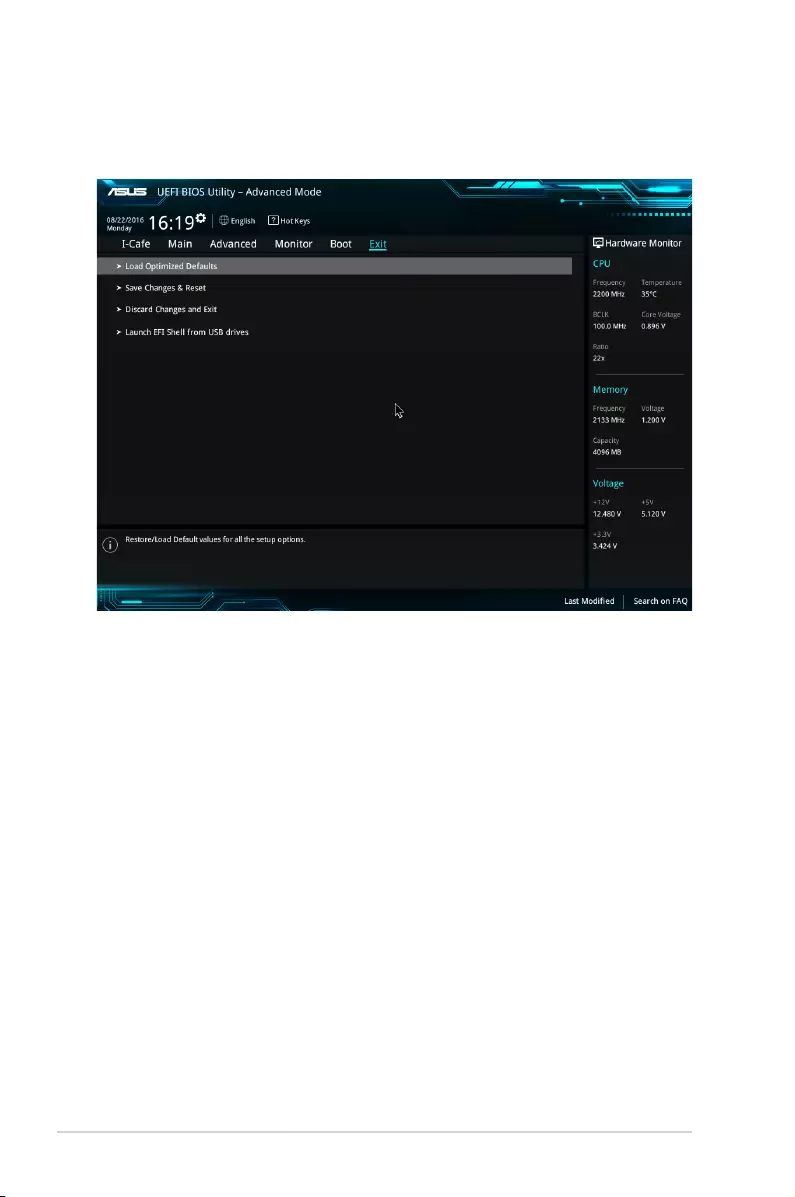
Load Optimized Defaults
This option allows you to load the default values for each of the parameters on the Setup
menus. When you select this option or if you press <F5>, a conrmation window appears.
Select OK to load the default values.
Save Changes & Reset
Once you are nished making your selections, choose this option from the Exit menu to
ensure the values you selected are saved. When you select this option or if you press <F10>,
a conrmation window appears. Select OK to save changes and exit.
Discard Changes and Exit
This option allows you to exit the Setup program without saving your changes. When you
select this option or if you press <Esc>, a conrmation window appears. Select OK to discard
changes and exit.
Launch EFI Shell from USB drives
This option allows you to attempt to launch the EFI Shell application (shellx64.e) from one of
the available USB devices.
Exit menu
The Exit menu items allow you to load the optimal default values for the BIOS items, and
save or discard your changes to the BIOS items.
2-8
Chapter 2: Getting started
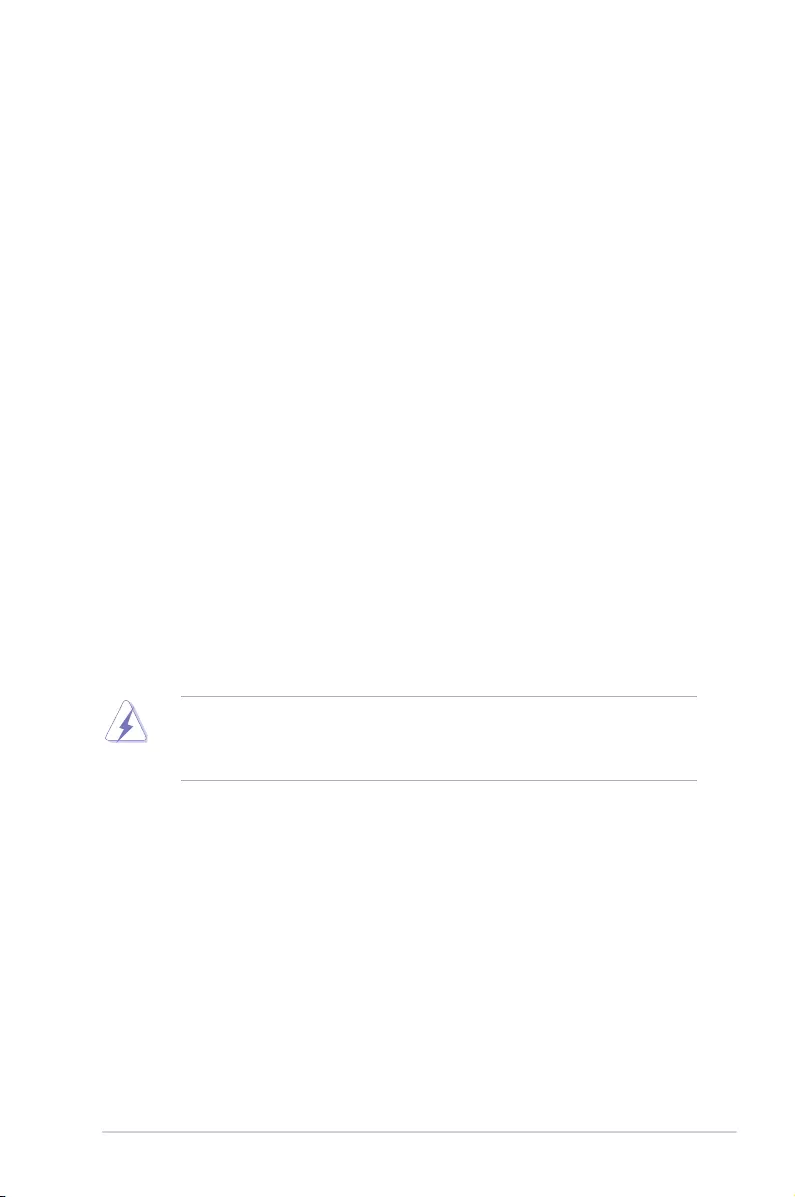
ASUS EX-H110M-V
A-1
Appendices
Notices
Federal Communications Commission Statement
This device complies with Part 15 of the FCC Rules. Operation is subject to the following two
conditions:
• This device may not cause harmful interference.
• This device must accept any interference received including interference that may cause
undesired operation.
This equipment has been tested and found to comply with the limits for a Class B digital
device, pursuant to Part 15 of the FCC Rules. These limits are designed to provide
reasonable protection against harmful interference in a residential installation. This
equipment generates, uses and can radiate radio frequency energy and, if not installed
and used in accordance with manufacturer’s instructions, may cause harmful interference
to radio communications. However, there is no guarantee that interference will not occur
in a particular installation. If this equipment does cause harmful interference to radio or
television reception, which can be determined by turning the equipment off and on, the user
is encouraged to try to correct the interference by one or more of the following measures:
• Reorient or relocate the receiving antenna.
• Increase the separation between the equipment and receiver.
• Connect the equipment to an outlet on a circuit different from that to which the receiver is
connected.
• Consult the dealer or an experienced radio/TV technician for help.
The use of shielded cables for connection of the monitor to the graphics card is required
toassurecompliancewithFCCregulations.Changesormodicationstothisunitnot
expressly approved by the party responsible for compliance could void the user’s authority
to operate this equipment.
Appendices
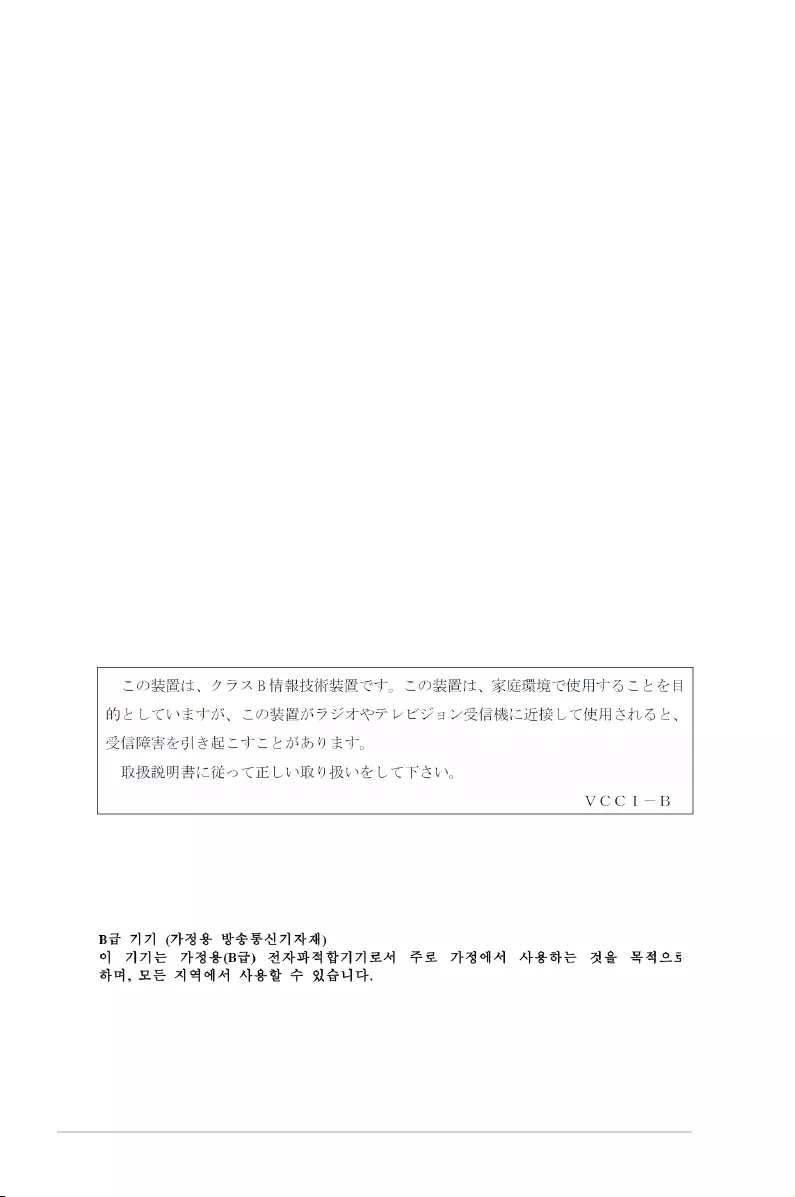
A-2
Appendices
IC: Canadian Compliance Statement
ComplieswiththeCanadianICES-003ClassBspecications.ThisdevicecomplieswithRSS
210 of Industry Canada. This Class B device meets all the requirements of the Canadian
interference-causing equipment regulations.
This device complies with Industry Canada license exempt RSS standard(s). Operation is
subject to the following two conditions: (1) this device may not cause interference, and (2)
this device must accept any interference, including interference that may cause undesired
operation of the device.
Cut appareil numérique de la Classe B est conforme à la norme NMB-003 du Canada.
Cet appareil numérique de la Classe B respecte toutes les exigences du Règlement sur le
matériel brouilleur du Canada.
Cet appareil est conforme aux normes CNR exemptes de licence d’Industrie Canada. Le
fonctionnement est soumis aux deux conditions suivantes :
(1) cet appareil ne doit pas provoquer d’interférences et
(2) cet appareil doit accepter toute interférence, y compris celles susceptibles de provoquer
un fonctionnement non souhaité de l’appareil.
Canadian Department of Communications Statement
This digital apparatus does not exceed the Class B limits for radio noise emissions from
digital apparatus set out in the Radio Interference Regulations of the Canadian Department
of Communications.
This class B digital apparatus complies with Canadian ICES-003.
VCCI: Japan Compliance Statement
Class B ITE
This is a Class B product based on the standard of the VCCI Council. If this is used near a
radio or television receiver in a domestic environment, it may cause radio interference. Install
and use the equipment according to the instruction manual.
KC: Korea Warning Statement
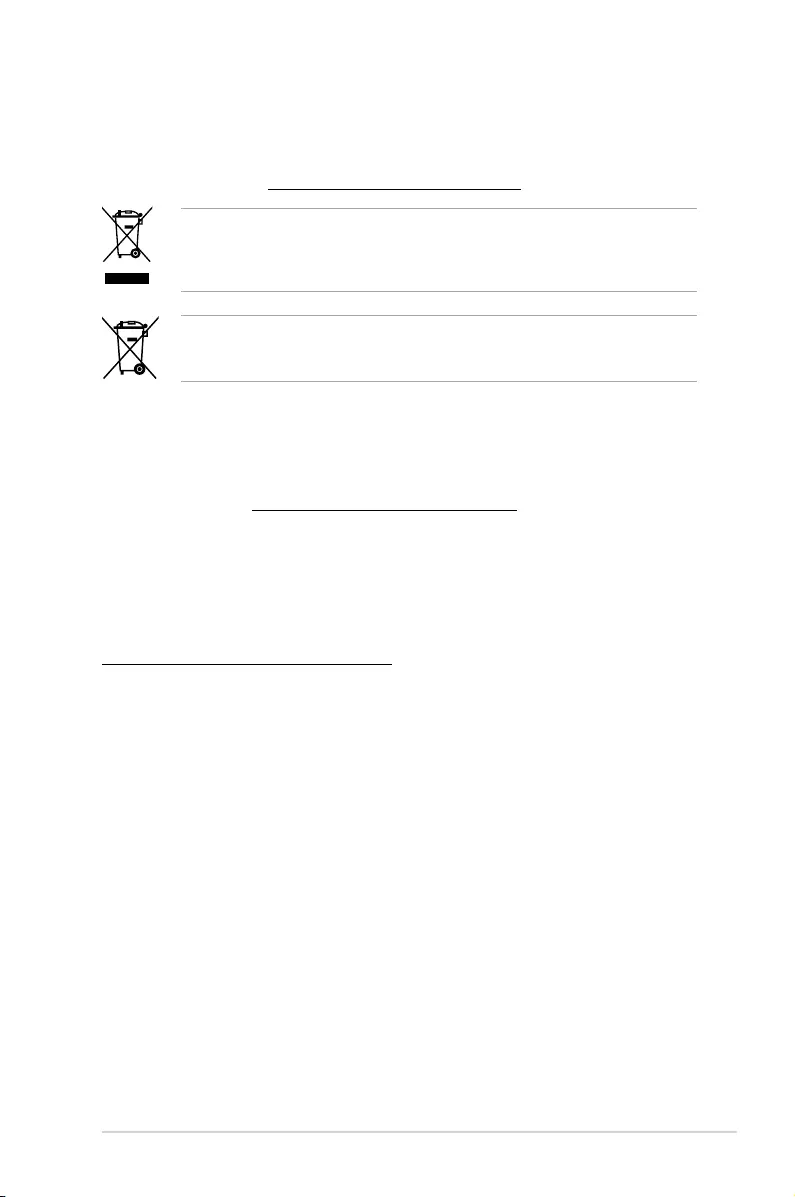
ASUS EX-H110M-V
A-3
REACH
Complying with the REACH (Registration, Evaluation, Authorisation, and Restriction of
Chemicals) regulatory framework, we published the chemical substances in our products at
ASUS REACH website at http://csr.asus.com/english/REACH.htm.
DO NOT throw the motherboard in municipal waste. This product has been designed to
enable proper reuse of parts and recycling. This symbol of the crossed out wheeled bin
indicates that the product (electrical and electronic equipment) should not be placed in
municipal waste. Check local regulations for disposal of electronic products.
DO NOT throw the mercury-containing button cell battery in municipal waste. This symbol
of the crossed out wheeled bin indicates that the battery should not be placed in municipal
waste.
ASUS Recycling/Takeback Services
ASUS recycling and takeback programs come from our commitment to the highest standards
for protecting our environment. We believe in providing solutions for you to be able to
responsibly recycle our products, batteries, other components as well as the packaging
materials. Please go to http://csr.asus.com/english/Takeback.htm for detailed recycling
information in different regions.
Google™ License Terms
Copyright© 2016 Google Inc. All Rights Reserved.
LicensedundertheApacheLicense,Version2.0(the“License”);youmaynotusethisle
except in compliance with the License. You may obtain a copy of the License at:
http://www.apache.org/licenses/LICENSE-2.0
Unless required by applicable law or agreed to in writing, software distributed under the
License is distributed on an “AS IS” BASIS, WITHOUT WARRANTIES OR CONDITIONS OF
ANY KIND, either express or implied.
SeetheLicenseforthespeciclanguagegoverningpermissionsandlimitationsunderthe
License.

A-4
Appendices
Português A AsusTek Inc. declara que este dispositivo está em
conformidade com os requisitos essenciais e outras disposições relevantes
das Diretivas da CE. Para mais detalhes, consulte a Declaração de
Conformidade CE.
Română Prin prezenta, AsusTek Inc. declară faptul că acest dispozitiv
respectă cerinţele esenţiale şi alte prevederi relevante ale directivelor CE.
Pentru mai multe detalii, consultaţi declaraţia de conformitate CE.
Srpski AsusTek Inc. ovim izjavljuje da je ovaj uređaj u saglasnosti sa
ključnim zahtevima i drugim relevantnim odredbama CE Direktiva. Molimo
vas, pogledajte CE Deklaraciju o usklađenosti za više detalja.
Slovensky Spoločnosť AsusTek Inc. týmto prehlasuje, že toto zariadenie
vyhovuje príslušným požiadavkám a ďalším súvisiacim ustanoveniam
smerníc ES. Viac podrobností si pozrite v prehlásení o zhode ES.
Slovenščina AsusTek Inc. tukaj izjavlja, da je ta naprava skladna s
temeljnimi zahtevami in drugimi relevantnimi določili direktiv CE. Za več
informacij glejte Izjavo CE o skladnosti.
Español Por la presente, AsusTek Inc. declara que este dispositivo cumple
los requisitos básicos y otras disposiciones relevantes de las directivas
de la CE. Consulte la Declaración de conformidad de la CE para obtener
más detalles.
Svenska AsusTek Inc. förklarar härmed att denna enhet är i
överensstämmelse med de grundläggande kraven och andra relevanta
bestämmelser i CE-direktiven. Se CE-försäkran om överensstämmelse för
mer information.
Українська AsusTek Inc. заявляє, що цей пристрій відповідає основним
вимогам відповідних Директив ЄС. Будь ласка, див. більше подробиць у
Декларації відповідності нормам ЄС.
Türkçe AsusTek Inc., bu aygıtın temel gereksinimlerle ve CE Yönergelerinin
diğer ilgili koşullarıyla uyumlu olduğunu beyan eder. Daha fazla ayrıntı için
lütfen CE Uygunluk Beyanına bakın.
Bosanski AsusTek Inc. ovim potvrđuje da je ovaj uređaj usklađen s
osnovnim zahtjevima i drugim relevantnim propisima Direktiva EK. Za više
informacija molimo pogledajte Deklaraciju o usklađenosti EK.
English AsusTek Inc. hereby declares that this device is in compliance with
the essential requirements and other relevant provisions of CE Directives.
Please see the CE Declaration of Conformity for more details.
Français AsusTek Inc. déclare par la présente que cet appareil est
conforme aux critères essentiels et autres clauses pertinentes des directives
européennes. Veuillez consulter la déclaration de conformité CE pour plus
d’informations.
Deutsch AsusTek Inc. erklärt hiermit, dass dieses Gerät mit den
wesentlichen Anforderungen und anderen relevanten Bestimmungen der
CE-Richtlinien übereinstimmt. Weitere Einzelheiten entnehmen Sie bitte der
CE-Konformitätserklärung.
Italiano AsusTek Inc. con la presente dichiara che questo dispositivo
è conforme ai requisiti essenziali e alle altre disposizioni pertinenti alle
direttive CE. Per maggiori informazioni fate riferimento alla dichiarazione
di conformità CE.
Русский Компания ASUS заявляет, что это устройство соответствует
основным требованиям и другим соответствующим условиям
европейских директив. Подробную информацию, пожалуйста, смотрите
в декларации соответствия.
Български С настоящото AsusTek Inc. декларира, че това устройство
е в съответствие със съществените изисквания и другите приложими
постановления на директивите CE. Вижте CE декларацията за
съвместимост за повече информация.
Hrvatski AsusTek Inc. ovim izjavljuje da je ovaj uređaj sukladan s bitnim
zahtjevima i ostalim odgovarajućim odredbama CE direktiva. Više
pojedinosti potražite u CE izjavi o sukladnosti.
Čeština Společnost AsusTek Inc. tímto prohlašuje, že toto zařízení
splňuje základní požadavky a další příslušná ustanovení směrnic CE. Další
podrobnosti viz Prohlášení o shodě CE.
Dansk AsusTek Inc. Erklærer hermed, at denne enhed er i
overensstemmelse med hovedkravene and andre relevante bestemmelser i
CE-direktiverne. Du kan læse mere i CE-overensstemmelseserklæring.
Nederlands AsusTek Inc. verklaart hierbij dat dit apparaat compatibel
is met de essentiële vereisten en andere relevante bepalingen van CE-
richtlijnen. Raadpleeg de CE-verklaring van conformiteit voor meer details.
Eesti Käesolevaga kinnitab AsusTek Inc., et see seade vastab CE direktiivide
oluliste nõuetele ja teistele asjakohastele sätetele. Vt üksikasju CE
vastavusdeklaratsioonist.
Suomi AsusTek Inc. vakuuttaa täten, että tämä laite on CE-direktiivien
olennaisten vaatimusten ja muiden asiaan kuuluvien lisäysten mukainen.
Katso lisätietoja CE-vaatimustenmukaisuusvakuutuksesta.
Ελληνικά Με το παρόν, η AsusTek Inc. Δηλώνει ότι αυτή η συσκευή
συμμορφώνεται με τις θεμελιώδεις απαιτήσεις και άλλες σχετικές διατάξεις
των Οδηγιών της ΕΕ. Για περισσότερες λεπτομέρειες ανατρέξτε στην
Δήλωση Συμμόρφωσης ΕΕ.
Magyar Az AsusTek Inc. ezennel kijelenti, hogy a készülék megfelel
a CE-irányelvek alapvető követelményeinek és ide vonatkozó egyéb
rendelkezéseinek. További részletekért tekintse meg a CE-megfelelőségi
nyilatkozatot.
Latviski Līdz ar šo AsusTek Inc. paziņo, ka šī ierīce atbilst būtiskajām
prasībām un citiem saistošajiem nosacījumiem, kas norādīti CE direktīvā. Lai
uzzinātu vairāk, skatiet CE Atbilstības deklarāciju.
Lietuvių Šiuo dokumentu bendrovė „AsusTek Inc.“ pareiškia, kad šis
įrenginys atitinka pagrindinius CE direktyvų reikalavimus ir kitas susijusias
nuostatas. Daugiau informacijos rasite CE atitikties deklaracijoje.
Norsk AsusTek Inc. erklærer herved at denne enheten er i samsvar med
hovedsaklige krav og andre relevante forskrifter i CE-direktiver. Du nner
mer informasjon i CE-samsvarserklæringen.
Polski Niniejszym AsusTek Inc. deklaruje, że to urządzenie jest zgodne z
istotnymi wymaganiami oraz innymi powiązanymi zaleceniami Dyrektyw
CE. W celu uzyskania szczegółów, sprawdź Deklarację zgodności CE.
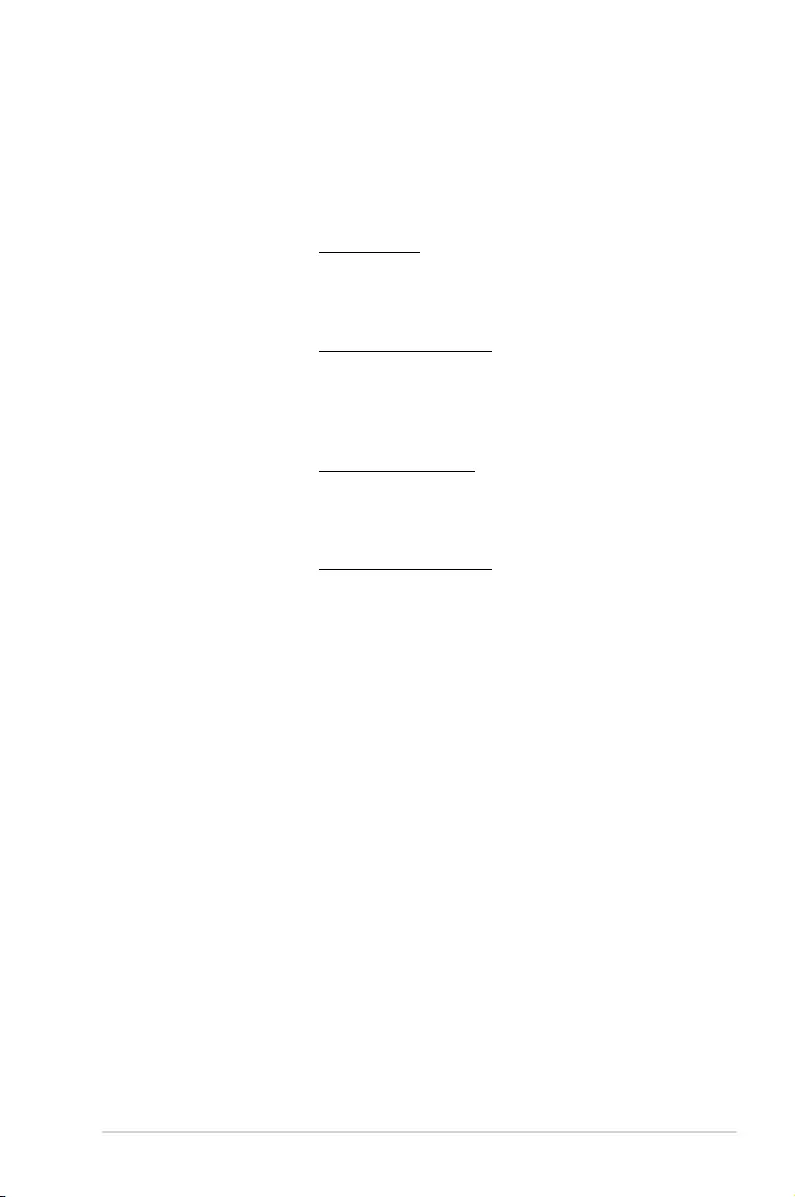
ASUS EX-H110M-V
A-5
ASUS contact information
ASUSTeK COMPUTER INC.
Address 4F, No. 150, Li-Te Rd., Peitou, Taipei 112, Taiwan
Telephone +886-2-2894-3447
Fax +886-2-2890-7798
Web site www.asus.com/
Technical Support
Telephone +86-21-38429911
Fax +86-21-5866-8722, ext. 9101#
Online support http://qr.asus.com/techserv
ASUS COMPUTER INTERNATIONAL (America)
Address 800 Corporate Way, Fremont, CA 94539, USA
Telephone +1-510-739-3777
Fax +1-510-608-4555
Web site http://www.asus.com/us/
Technical Support
Support fax +1-812-284-0883
Telephone +1-812-282-2787
Online support http://qr.asus.com/techserv
ASUS COMPUTER GmbH (Germany and Austria)
Address Harkort Str. 21-23, D-40880 Ratingen, Germany
Fax +49-2102-959931
Web site http://www.asus.com/de
Online contact http://eu-rma.asus.com/sales
Technical Support
Telephone +49-2102-5789555
Support Fax +49-2102-959911
Online support http://qr.asus.com/techserv
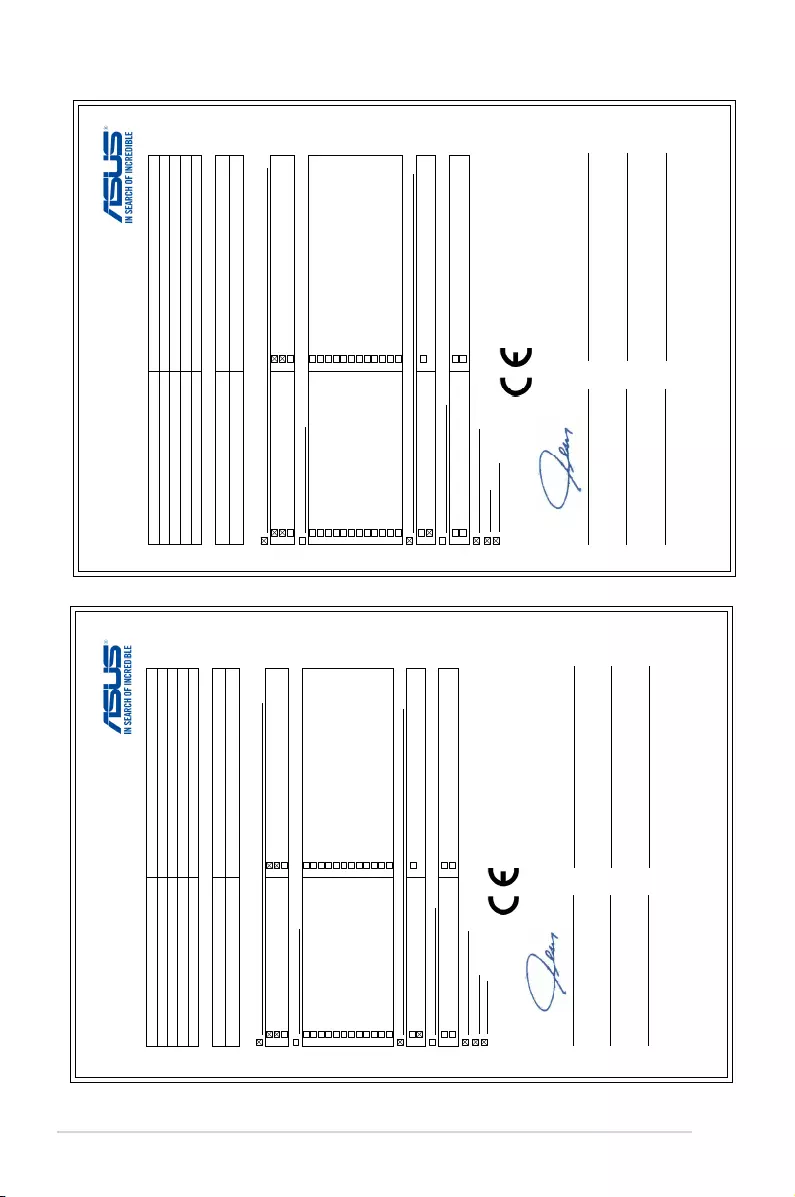
A-6
Appendices
EU Declaration of Conformity
We, the undersigned,
Manufacturer:
ASUSTeK COMPUTER INC.
Address:
4F, No. 150, LI-TE Rd., PEITOU, TAIPEI 112, TAIWAN
Authorized representative in Europe:
ASUS COMPUTER GmbH
Address, City:
HARKORT STR. 21-23, 40880 RATINGEN
Country:
GERMANY
declare the following apparatus:
Product name :
Motherboard
Model name :
EX-H110M-V
The object of the declaration described above is in conformity with the relevant Union harmonisation legislation:
EMC – Directive 2004/108/EC (until April 19th, 2016) and Directive 2014/30/EU (from April 20th, 2016)
EN 55022:2010+AC:2011
EN 61000-3-2:2014
EN 55013:2001+A1:2003+A2:2006
EN 55024:2010
EN 61000-3-3:2013
EN 55020:2007+A11:2011
R&TTE – Directive 1999/5/EC
EN 300 328 V1.8.1(2012-06)
EN 300 440-1 V1.6.1(2010-08)
EN 300 440-2 V1.4.1(2010-08)
EN 301 511 V9.0.2(2003-03)
EN 301 908-1 V6.2.1(2013-04)
EN 301 908-2 V6.2.1(2013-10)
EN 301 908-13 V6.2.1(2014-02)
EN 301 893 V1.7.1(2012-06)
EN 300 330-2 V1.5.1(2010-02)
EN 50360:2001/A1:2012
EN 62479:2010
EN 62311:2008
EN 301 489-1 V1.9.2(2011-09)
EN 301 489-3 V1.6.1(2013-12)
EN 301 489-4 V2.1.1(2013-12)
EN 301 489-7 V1.3.1(2005-11)
EN 301 489-9 V1.4.1(2007-11)
EN 301 489-17 V2.2.1(2012-09)
EN 301 489-24 V1.5.1(2010-09)
EN 301 357-2 V1.4.1(2008-11)
EN 302 291-2 V1.1.1(2005-07)
EN 302 623 V1.1.1(2009-01)
EN 50566:2013/AC:2014
EN 50385:2002
LVD – Directive 2006/95/EC (until April 19th, 2016) and Directive 2014/35/EU (from April 20th, 2016)
EN 60950-1: 2006 / A12: 2011
EN 60950-1: 2006 / A2: 2013
EN 60065:2002 / A12: 2011
Ecodesign – Directive 2009/125/EC
Regulation (EC) No. 1275/2008
Regulation (EC) No. 642/2009
Regulation (EC) No. 278/2009
Regulation (EU) No. 617/2013
RoHS – Directive 2011/65/EU Ver. 160217
CE marking
Equipment Class 1
Signature
Jerry Shen
Printed Name
CEO
Position
Taipei, Taiwan
Place of issue
24/8/2016
Date of issue
2016
Year CE marking was first affixed
(EU conformity marking)
EU Konformitätserklärung
Hiermit erklären wir,
Hersteller:
ASUSTeK COMPUTER INC.
Anschrift:
4F, No. 150, LI-TE Rd., PEITOU, TAIPEI 112, TAIWAN
Bevollmächtigter:
ASUS COMPUTER GmbH
Anschrift des Bevollmächtigten:
HARKORT STR. 21-23, 40880 RATINGEN
Land:
GERMANY
dass nachstehend bezeichnete Produkte
Produktbezeichnung
Motherboard
Modellbezeichnung:
EX-H110M-V
mit den nachstehend angegebenen, für das Produkt geltenden Richtlinien/Bestimmungen übereinstimmen:
EMV – Richtlinie 2004/108/EG (bis 19. April 2016) und Richtlinie 2014/30/EU (ab 20. April 2016)
EN 55022:2010+AC:2011
EN 61000-3-2:2014
EN 55013:2001+A1:2003+A2:2006
EN 55024:2010
EN 61000-3-3:2013
EN 55020:2007+A11:2011
R&TTE – Richtlinie 1999/5/EG
EN 300 328 V1.8.1(2012-06)
EN 300 440-1 V1.6.1(2010-08)
EN 300 440-2 V1.4.1(2010-08)
EN 301 511 V9.0.2(2003-03)
EN 301 908-1 V6.2.1(2013-04)
EN 301 908-2 V6.2.1(2013-10)
EN 301 908-13 V6.2.1(2014-02)
EN 301 893 V1.7.1(2012-06)
EN 300 330-2 V1.5.1(2010-02)
EN 50360:2001/A1:2012
EN 62479:2010
EN 62311:2008
EN 301 489-1 V1.9.2(2011-09)
EN 301 489-3 V1.6.1(2013-12)
EN 301 489-4 V2.1.1(2013-12)
EN 301 489-7 V1.3.1(2005-11)
EN 301 489-9 V1.4.1(2007-11)
EN 301 489-17 V2.2.1(2012-09)
EN 301 489-24 V1.5.1(2010-09)
EN 301 357-2 V1.4.1(2008-11)
EN 302 291-2 V1.1.1(2005-07)
EN 302 623 V1.1.1(2009-01)
EN 50566:2013/AC:2014
EN 50385:2002
LVD – Richtlinie 2006/95/EG (bis 19. April 2016) und Richtlinie 2014/35/EU (ab 20. April 2016)
EN 60950-1: 2006 / A12: 2011
EN 60950-1: 2006 / A2: 2013
EN 60065:2002 / A12: 2011
Ökodesign – Richtlinie 2009/125/EG
Verordnung (EG) No. 1275/2008
Verordnung (EG) No. 642/2009
Verordnung (EG) No. 278/2009
Verordnung (EU) No. 617/2013
RoHS – Richtlinie 2011/65/EU
Ver. 160217
CE Kennzeichen
Geräteklasse 1
Unterschrift
Jerry Shen
Name
CEO
Position
Taipei, Taiwan
Ort
24/8/2016
Datum
2016
Jahr der Kennzeichenvergabe
(EU Konformitätszeichen)
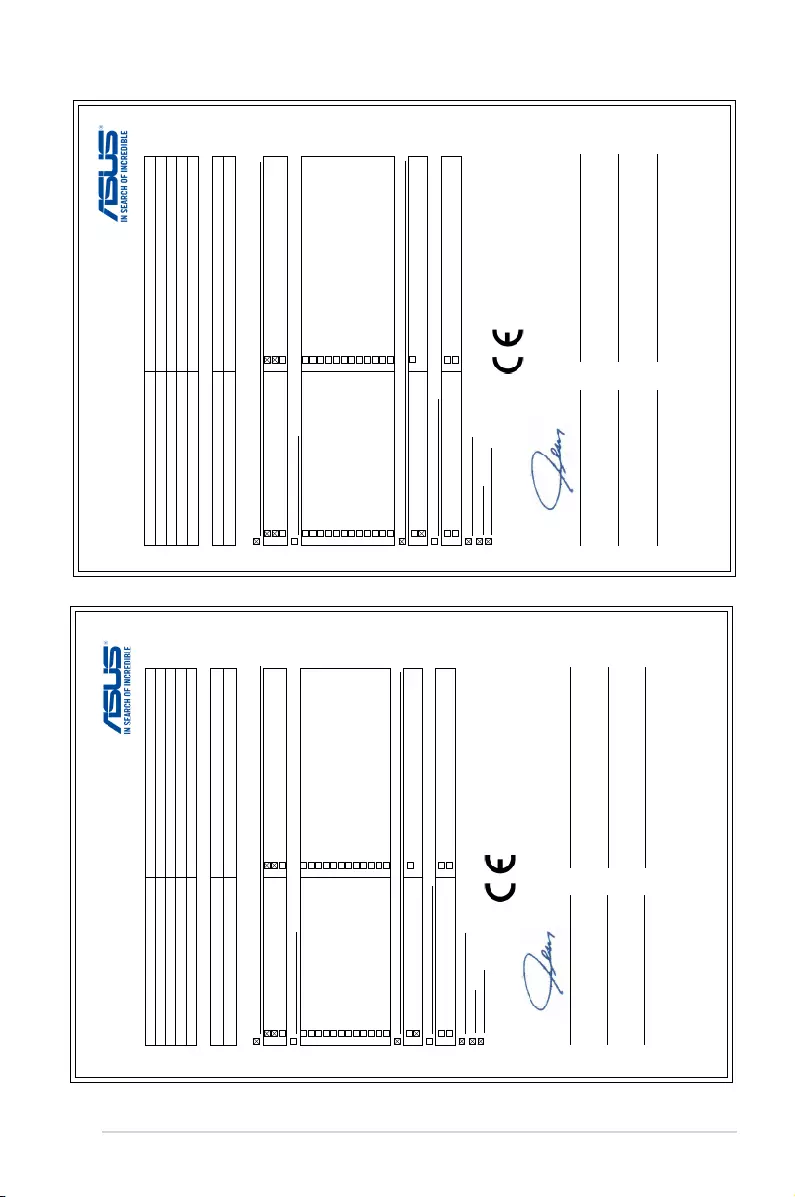
ASUS EX-H110M-V
A-7
DECLARATION UE DE CONFORMITE
Nous, soussignés
Fabricant:
ASUSTeK COMPUTER INC.
Adresse:
4F, No. 150, LI-TE Rd., PEITOU, TAIPEI 112, TAIWAN
Représentant autorisé en Europe:
ASUS COMPUTER GmbH
Adresse, ville:
HARKORT STR. 21-23, 40880 RATINGEN
Pays:
GERMANY
Déclarons l’appareil suivant:
Nom du produit :
Motherboard
Nom du modèle :
EX-H110M-V
L’objet de la déclaration décrit ci-dessus est conforme avec la législation d’harmonisation de l’Union applicable
Directive CEM 2004/108/CE (jusqu’au 19 avril 2016) et la directive 2014/30/UE (à partir du 20 avril 2016)
EN 55022:2010+AC:2011
EN 61000-3-2:2014
EN 55013:2001+A1:2003+A2:2006
EN 55024:2010
EN 61000-3-3:2013
EN 55020:2007+A11:2011
Directive R&TTE 1999/5/CE
EN 300 328 V1.8.1(2012-06)
EN 300 440-1 V1.6.1(2010-08)
EN 300 440-2 V1.4.1(2010-08)
EN 301 511 V9.0.2(2003-03)
EN 301 908-1 V6.2.1(2013-04)
EN 301 908-2 V6.2.1(2013-10)
EN 301 908-13 V6.2.1(2014-02)
EN 301 893 V1.7.1(2012-06)
EN 300 330-2 V1.5.1(2010-02)
EN 50360:2001/A1:2012
EN 62479:2010
EN 62311:2008
EN 301 489-1 V1.9.2(2011-09)
EN 301 489-3 V1.6.1(2013-12)
EN 301 489-4 V2.1.1(2013-12)
EN 301 489-7 V1.3.1(2005-11)
EN 301 489-9 V1.4.1(2007-11)
EN 301 489-17 V2.2.1(2012-09)
EN 301 489-24 V1.5.1(2010-09)
EN 301 357-2 V1.4.1(2008-11)
EN 302 291-2 V1.1.1(2005-07)
EN 302 623 V1.1.1(2009-01)
EN 50566:2013/AC:2014
EN 50385:2002
Directive LVD 2006//125/CE (jusqu’au 19 avril 2016) et la directive 2014/34/UE (à partir du 20 avril 2016)
EN 60950-1: 2006 / A12: 2011
EN 60950-1: 2006 / A2: 2013
EN 60065:2002 / A12: 2011
Directive écoconception 2009/125/CE
Regulation (CE) No. 1275/2008
Regulation (CE) No. 642/2009
Regulation (CE) No. 278/2009
Regulation (UE) No. 617/2013
Directive RoHS 2011/65/UE Ver. 160217
Marquage CE
Equipement de classe 1
Signature
Jerry Shen
Nom en caractères d’imprimerie
CEO
Position
Taipei, Taiwan
Lieu de délivrance
24/8/2016
Date d'Emission
2016
Année où commence l’apposition
du marquage CE
(Marquage UE de conformité)
UE Declaración de Conformidad
Nosotros, los abajo firmantes,
Fabricante:
ASUSTeK COMPUTER INC.
Dirección:
4F, No. 150, LI-TE Rd., PEITOU, TAIPEI 112, TAIWAN
Representante autorizado en Europa:
ASUS COMPUTER GmbH
Dirección, Ciudad:
HARKORT STR. 21-23, 40880 RATINGEN
País:
GERMANY
Declaramos el siguiente producto:
Nombre del aparato :
Motherboard
Nombre del modelo :
EX-H110M-V
El objeto de la declaración descrita anteriormente es conforme con la legislación de armonización pertinente de la Unión:
EMC Directiva 2004/108/CE (hasta el 19 de abril, 2016) y Directiva 2014/30/UE (desde el 20 de abril, 2016)
EN 55022:2010+AC:2011
EN 61000-3-2:2014
EN 55013:2001+A1:2003+A2:2006
EN 55024:2010
EN 61000-3-3:2013
EN 55020:2007+A11:2011
R&TTE – Directiva 1999/5/CE
EN 300 328 V1.8.1(2012-06)
EN 300 440-1 V1.6.1(2010-08)
EN 300 440-2 V1.4.1(2010-08)
EN 301 511 V9.0.2(2003-03)
EN 301 908-1 V6.2.1(2013-04)
EN 301 908-2 V6.2.1(2013-10)
EN 301 908-13 V6.2.1(2014-02)
EN 301 893 V1.7.1(2012-06)
EN 300 330-2 V1.5.1(2010-02)
EN 50360:2001/A1:2012
EN 62479:2010
EN 62311:2008
EN 301 489-1 V1.9.2(2011-09)
EN 301 489-3 V1.6.1(2013-12)
EN 301 489-4 V2.1.1(2013-12)
EN 301 489-7 V1.3.1(2005-11)
EN 301 489-9 V1.4.1(2007-11)
EN 301 489-17 V2.2.1(2012-09)
EN 301 489-24 V1.5.1(2010-09)
EN 301 357-2 V1.4.1(2008-11)
EN 302 291-2 V1.1.1(2005-07)
EN 302 623 V1.1.1(2009-01)
EN 50566:2013/AC:2014
EN 50385:2002
LVD Directiva 2006/95/CE (hasta el 19 de abril, 2016) y Directiva 2014/35/UE (desde el 20 de abril, 2016)
EN 60950-1: 2006 / A12: 2011
EN 60950-1: 2006 / A2: 2013
EN 60065:2002 / A12: 2011
Diseño Ecológico – Directiva 2009/125/CE
Regulation (EC) No. 1275/2008
Regulation (EC) No. 642/2009
Regulation (EC) No. 278/2009
Regulation (EU) No. 617/2013
RoHS – Directiva 2011/65/UE Ver. 160217
Marcado CE
Clase de equipo 1
Firma
Jerry Shen
Nombre impreso
CEO
Posición
Taipei, Taiwan
Lugar de emisión
24/8/2016
Fecha de emisión
2016
Año en que se colocó
el marcado CE por primera vez
(marcado CE de conformidad)
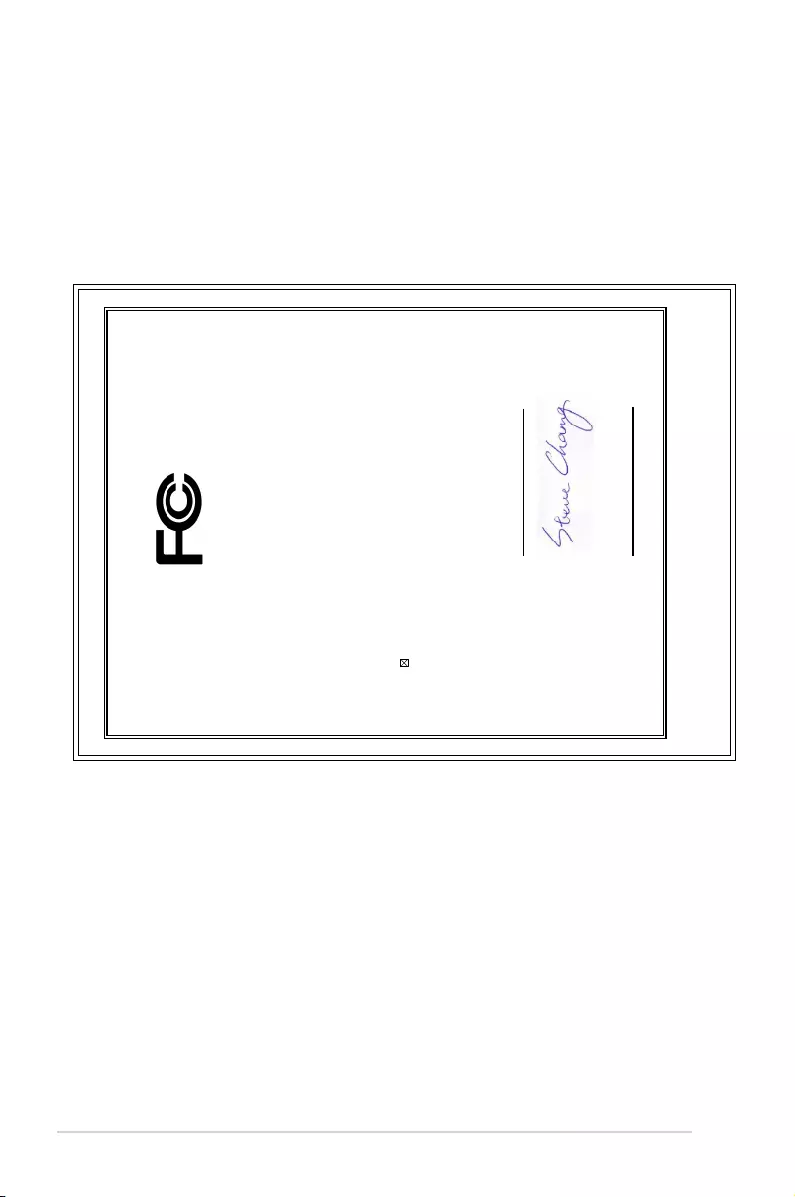
A-8
Appendices
DECLARATION OF CONFORMITY
Per FCC Part 2 Section 2. 1077(a)
Responsible Party Name:
Asus Computer International
Address: 800 Corporate Way, Fremont
, CA 94539.
Phone/Fax No: (510)739-3777/(510)608-4555
hereby declares that the product
Product Name : Motherboard
Model Number : EX-H110M-V
Conforms to the following specifications:
FCC Part 15, Subpart B, Unintentional Radiators
Supplementary Information:
This device complies with part 15 of the FCC Rules. Operation is subject to the
following two conditions: (1) This device may not cause harmful interference,
and (2) this device must accept any interference received, including interference
that may cause undesired operation.
Representative Person’s Name : Steve Chang / President
Signature :
Date : Aug. 24, 2016
Ver. 140331