ASUS FX504GD-E4278T User Manual
Displayed below is the user manual for FX504GD-E4278T by ASUS which is a product in the Notebooks category. This manual has pages.
Related Manuals

User Guide
E13786
First Edition / February 2018
E13786_FX504GD_UM_12pages.indd 1 2018/2/9 �� 02:57:32

2
Notebook PC User Guide
Top View
Display panel
Touchpad
Numeric keypad
Keyboard
Camera
Capital lock indicator
Status indicators
Array microphones
(on selected models)
Camera indicator
Power button
Air vents
NOTE:
• Thekeyboard’slayoutmayvaryperregionorcountry.TheNotebookviewmayalsovaryin
appearancedependingontheNotebookPCmodel.
• ClosingthelidwhenthesystemisunderhighloadforcesyourNotebookPCtogointosleep
modetopreventoverheating.
Power indicator
Microphone
E13786_FX504GD_UM_12pages.indd 2 2018/2/9 �� 02:57:32

Notebook PC User Guide
3
I/O ports and slots
2. Lift to open the display panel
3. Press the power button
ChargetheNotebookPC
for3 hoursbeforeusing
itinbatterymodeforthe
rsttime.
Kensington®securityslot USB2.0port
Power (DC) input port USB3.1Gen1port
LAN port Headphone/Headset/Microphone jack
HDMI port
Getting started
NOTE: Thepoweradaptermayvaryinappearance,dependingonmodelsandyour
region.
1. Charge your Notebook PC
A.ConnecttheACpowercordtotheAC/DCadapter.
B.ConnecttheDCpowerconnectorintoyourNotebookPC’spower(DC)inputport.
C.PlugtheACpoweradapterintoa100V~240Vpowersource.
E13786_FX504GD_UM_12pages.indd 3 2018/2/9 �� 02:57:33

4
Notebook PC User Guide
WARNING!
ThebottomoftheNotebookPCcangetwarmtohotwhileinuseorwhilechargingthebattery
pack.WhenworkingonyourNotebookPC,donotplaceitonsurfacesthatcanblockthevents.
CAUTION!
• ThisNotebookPCshouldonlybeusedinenvironmentswithambienttemperaturesbetween
5°C(41°F)and35°C(95°F).
• RefertotheratinglabelonthebottomofyourNotebookPCandensurethatyourpower
adaptercomplieswiththisrating.
• Thepoweradaptermaybecomewarmtohotwhileinuse.Donotcovertheadapterandkeep
itawayfromyourbodywhileitisconnectedtoapowersource.
IMPORTANT!
• EnsurethatyourNotebookPCisconnectedtoagroundedpoweradapterbeforeturningit
onforthersttime.
• WhenusingyourNotebookPConpoweradaptermode,thesocketoutletmustbeneartothe
unitandeasilyaccessible.
• Locatetheinput/outputratinglabelonyourNotebookPCandensurethatitmatchesthe
input/outputratinginformationonyourpoweradapter.SomeNotebookPCmodelsmay
havemultipleratingoutputcurrentsbasedontheavailableSKU.
• Poweradapterinformation:
-Inputvoltage:100-240Vac
-Inputfrequency:50-60Hz
-Ratingoutputcurrent:6.32A(120W)
-Ratingoutputvoltage:19V
Safety notices for your Notebook PC
WARNING!
ReadthefollowingprecautionsforyourNotebookPC’sbattery:
• OnlyASUS-authorizedtechniciansshould
remove the battery inside the device
(fornon-removablebatteryonly).
• Thebatteryusedinthisdevicemaypresent
ariskofreorchemicalburnifremovedor
disassembled.
• Followthewarninglabelsforyourpersonal
safety.
• Riskofexplosionifbatteryisreplacedbyan
incorrecttype.
• Donotdisposeofinre.
• Neverattempttoshort-circuityour
NotebookPC’sbattery.
• Neverattempttodisassembleand
reassemble the battery
(fornon-removablebatteryonly).
• Discontinueusageifleakageisfound.
• Thisbatteryanditscomponentsmustbe
recycledordisposedofproperly.
• Keepthebatteryandothersmall
componentsawayfromchildren.
E13786_FX504GD_UM_12pages.indd 4 2018/2/9 �� 02:57:33

Notebook PC User Guide
5
Copyright Information
YouacknowledgethatallrightsofthisManualremainwithASUS.Anyandallrights,includingwithout
limitation,intheManualorwebsite,areandshallremaintheexclusivepropertyofASUSand/orits
licensors.NothinginthisManualintendstotransferanysuchrights,ortovestanysuchrightstoyou.
ASUSPROVIDESTHISMANUAL“ASIS”WITHOUTWARRANTYOFANYKIND.SPECIFICATIONSAND
INFORMATIONCONTAINEDINTHISMANUALAREFURNISHEDFORINFORMATIONALUSEONLY,AND
ARESUBJECTTOCHANGEATANYTIMEWITHOUTNOTICE,ANDSHOULDNOTBECONSTRUEDASA
COMMITMENTBYASUS.
Copyright © 2018 ASUSTeK COMPUTER INC. All Rights Reserved.
Limitation of Liability
CircumstancesmayarisewherebecauseofadefaultonASUS’partorotherliability,youareentitledto
recoverdamagesfromASUS.Ineachsuchinstance,regardlessofthebasisonwhichyouareentitledto
claimdamagesfromASUS,ASUSisliablefornomorethandamagesforbodilyinjury(includingdeath)
anddamagetorealpropertyandtangiblepersonalproperty;oranyotheractualanddirectdamages
resultedfromomissionorfailureofperforminglegaldutiesunderthisWarrantyStatement,uptothe
listedcontractpriceofeachproduct.
ASUSwillonlyberesponsiblefororindemnifyyouforloss,damagesorclaimsbasedincontract,tortor
infringementunderthisWarrantyStatement.
ThislimitalsoappliestoASUS’suppliersanditsreseller.ItisthemaximumforwhichASUS,itssuppliers,
andyourresellerarecollectivelyresponsible.
UNDERNOCIRCUMSTANCESISASUSLIABLEFORANYOFTHEFOLLOWING:(1)THIRD-PARTYCLAIMS
AGAINSTYOUFORDAMAGES;(2)LOSSOF,ORDAMAGETO,YOURRECORDSORDATA;OR(3)SPECIAL,
INCIDENTAL,ORINDIRECTDAMAGESORFORANYECONOMICCONSEQUENTIALDAMAGES(INCLUDING
LOSTPROFITSORSAVINGS),EVENIFASUS,ITSSUPPLIERSORYOURRESELLERISINFORMEDOFTHEIR
POSSIBILITY.
Service and Support
ForcompleteE-Manualversion,refertoourmulti-languagewebsiteat:
https://www.asus.com/support/
• Labatteriedel’appareilpeutprésenterun
risqued’incendieoudebrûluresicelle-ciest
retiréeoudésassemblée.
• Labatterieetsescomposantsdoivent
êtrerecyclésdefaçonappropriée.
Avis concernant les batteries remplaçables
ASUS Recycling/Takeback Services
ASUSrecyclingandtakebackprogramscomefromourcommitmenttothehigheststandardsfor
protectingourenvironment.Webelieveinprovidingsolutionsforyoutobeabletoresponsibly
recycleourproducts,batteries,othercomponentsaswellasthepackagingmaterials.Please
gotohttp://csr.asus.com/english/Takeback.htmfordetailedrecyclinginformationindierent
regions.
E13786_FX504GD_UM_12pages.indd 5 2018/2/9 �� 02:57:33

6
Notebook PC User Guide
Power Safety Requirement
Productswithelectricalcurrentratingsupto6Aandweighingmorethan3Kgmustuse
approvedpowercordsgreaterthanorequalto:H05VV-F,3G,0.75mm2orH05VV-F,2G,0.75mm2.
REACH
ComplyingwiththeREACH(Registration,Evaluation,Authorization,andRestrictionof
Chemicals)regulatoryframework,wepublishthechemicalsubstancesinourproductsatASUS
REACHwebsiteathttp://csr.asus.com/english/REACH.htm.
Prevention of Hearing Loss
Topreventpossiblehearingdamage,donotlistenathighvolumelevelsforlong
periods.
Coating Notice
IMPORTANT!Toprovideelectricalinsulationandmaintainelectricalsafety,acoating
isappliedtoinsulatethedeviceexceptontheareaswheretheI/Oportsarelocated.
Regional notice for Singapore
ThisASUSproductcomplieswithIMDAStandards.
Complies with
IMDA Standards
DB103778
Regional notice for California
WARNING
CancerandReproductiveHarm-
www.P65Warnings.ca.gov
Regional notice for India
Thisproductcomplieswiththe“IndiaE-Waste(Management)Rules,2016”andprohibitsuseof
lead,mercury,hexavalentchromium,polybrominatedbiphenyls(PBBs)andpolybrominated
diphenylethers(PBDEs)inconcentrationsexceeding0.1%byweightinhomogenousmaterials
and0.01%byweightinhomogenousmaterialsforcadmium,exceptfortheexemptionslisted
inScheduleIIoftheRule.
E13786_FX504GD_UM_12pages.indd 6 2018/2/9 �� 02:57:33

Notebook PC User Guide
7
FCC Radio Frequency (RF) Exposure Caution
Statement
WARNING! Anychangesormodicationsnotexpresslyapprovedbytheparty
responsibleforcompliancecouldvoidtheuser’sauthoritytooperatethisequipment.
“ThemanufacturedeclaresthatthisdeviceislimitedtoChannels1through11inthe
2.4GHzfrequencybyspeciedrmwarecontrolledintheUSA.”
ThisequipmentcomplieswithFCCradiationexposurelimitssetforthforanuncontrolled
environment.TomaintaincompliancewithFCCRFexposurecompliancerequirements,please
avoiddirectcontacttothetransmittingantennaduringtransmitting.Endusersmustfollowthe
specicoperatinginstructionsforsatisfyingRFexposurecompliance.
UL Safety Notices
• DONOTusetheNotebookPCnearwater,forexample,nearabathtub,washbowl,kitchen
sinkorlaundrytub,inawetbasementornearaswimmingpool.
• DONOTusetheNotebookPCduringanelectricalstorm.Theremaybearemoteriskof
electricshockfromlightning.
• DONOTusetheNotebookPCinthevicinityofagasleak.
• DONOTdisposetheNotebookPCbatterypackinare,astheymayexplode.Checkwithlocal
codesforpossiblespecialdisposalinstructionstoreducetheriskofinjurytopersonsdueto
reorexplosion.
• DONOTusepoweradaptersorbatteriesfromotherdevicestoreducetheriskofinjuryto
personsduetoreorexplosion.UseonlyULcertiedpoweradaptersorbatteriessupplied
bythemanufacturerorauthorizedretailers.
Global Environmental Regulation Compliance and
Declaration
ASUSfollowsthegreendesignconcepttodesignandmanufactureourproducts,and
makessurethateachstageoftheproductlifecycleofASUSproductisinlinewithglobal
environmentalregulations.Inaddition,ASUSdisclosetherelevantinformationbasedon
regulationrequirements.
Pleaserefertohttp://csr.asus.com/english/Compliance.htmforinformationdisclosurebasedon
regulationrequirementsASUSiscompliedwith:Japan JIS-C-0950 Material Declarations, EU
REACH SVHC, Korea RoHS.
E13786_FX504GD_UM_12pages.indd 7 2018/2/9 �� 02:57:33
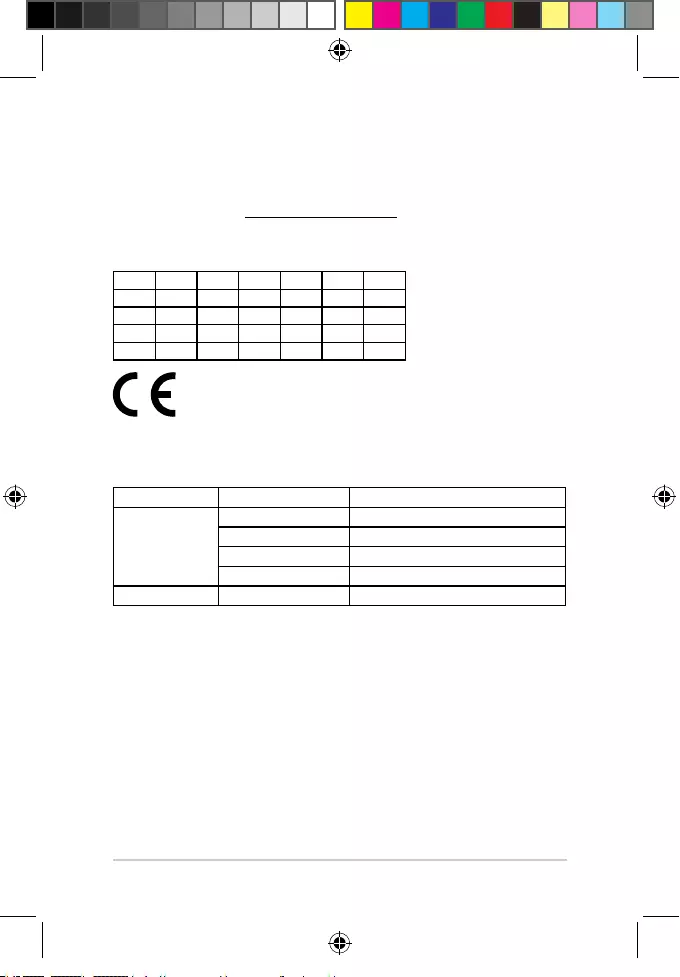
8
Notebook PC User Guide
Simplied EU Declaration of Conformity
ASUSTekComputerInc.herebydeclaresthatthisdeviceisincompliancewiththeessential
requirementsandotherrelevantprovisionsofDirective2014/53/EU.FulltextofEUdeclaration
ofconformityisavailableathttps://www.asus.com/support/.
TheWiFioperatingintheband5150-5350MHzshallberestrictedtoindooruseforcountries
listedinthetablebelow:
AT BE BG CZ DK EE FR
DE IS IE IT EL ES CY
LV LI LT LU HU MT NL
NO PL PT RO SI SK TR
FI SE CH UK HR
RED RF Output table
Function Frequency Maximum Output Power (EIRP)
WiFi
2413-2471MHz 18.74dBm
5150-5350MHz 17.5dBm
5470-5725MHz 18.82dBm
5725-5850MHz 8.26dBm
Bluetooth 2413-2471MHz 12.12dBm
E13786_FX504GD_UM_12pages.indd 8 2018/2/9 �� 02:57:34
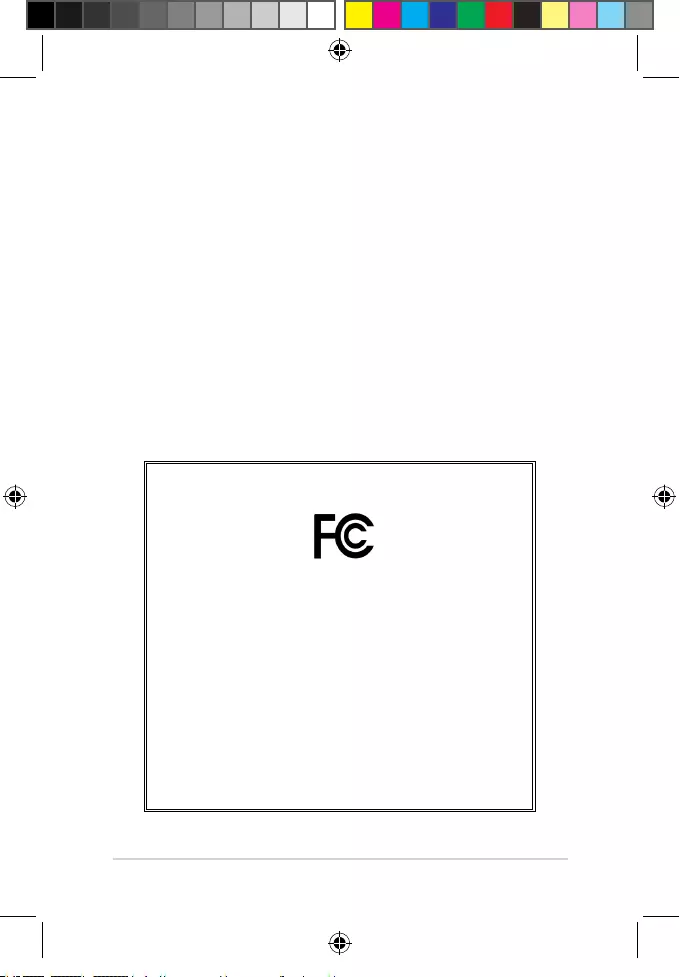
Notebook PC User Guide
9
FCC COMPLIANCE INFROMATION
Per FCC Part 2 Section 2.1077
Responsible Party:
Asus Computer International
Address: 800 Corporate Way, Fremont,CA 94539.
Phone/Fax No: (510)739-3777/(510)608-4555
hereby declares that the product
Product Name :
Notebook PC
Model Number :
FX504G
compliance statement:
This device complies with part 15 of the FCC Rules. Operation is subject to
the following two conditions: (1) This device may not cause harmful
interference, and (2) this device must accept any interference received,
including interference that may cause undesired operation.
Ver. 180125
Federal Communications Commission Interference
Statement
ThisequipmenthasbeentestedandfoundtocomplywiththelimitsforaClassBdigital
device,pursuanttopart15oftheFCCRules.Theselimitsaredesignedtoprovidereasonable
protectionagainstharmfulinterferenceinaresidentialinstallation.Thisequipmentgenerates,
usesandcanradiateradiofrequencyenergyand,ifnotinstalledandusedinaccordancewith
theinstructions,maycauseharmfulinterferencetoradiocommunications.However,thereis
noguaranteethatinterferencewillnotoccurinaparticularinstallation.Ifthisequipmentdoes
causeharmfulinterferencetoradioortelevisionreception,whichcanbedeterminedbyturning
theequipmentoandon,theuserisencouragedtotrytocorrecttheinterferencebyoneor
moreofthefollowingmeasures:
• Reorientorrelocatethereceivingantenna.
• Increasetheseparationbetweentheequipmentandreceiver.
• Connecttheequipmentintoanoutletonacircuitdierentfromthattowhichthereceiveris
connected.
• Consultthedealeroranexperiencedradio/TVtechnicianforhelp.
E13786_FX504GD_UM_12pages.indd 9 2018/2/9 �� 02:57:34

10
Notebook PC User Guide
E13786_FX504GD_UM_12pages.indd 10 2018/2/9 �� 02:57:34

Notebook PC User Guide
11
E13786_FX504GD_UM_12pages.indd 11 2018/2/9 �� 02:57:34

12
Notebook PC User Guide
E13786_FX504GD_UM_12pages.indd 12 2018/2/9 �� 02:57:34