ASUS TS10-B002D User Manual
Displayed below is the user manual for TS10-B002D by ASUS which is a product in the Stick PCs category. This manual has pages.
Related Manuals
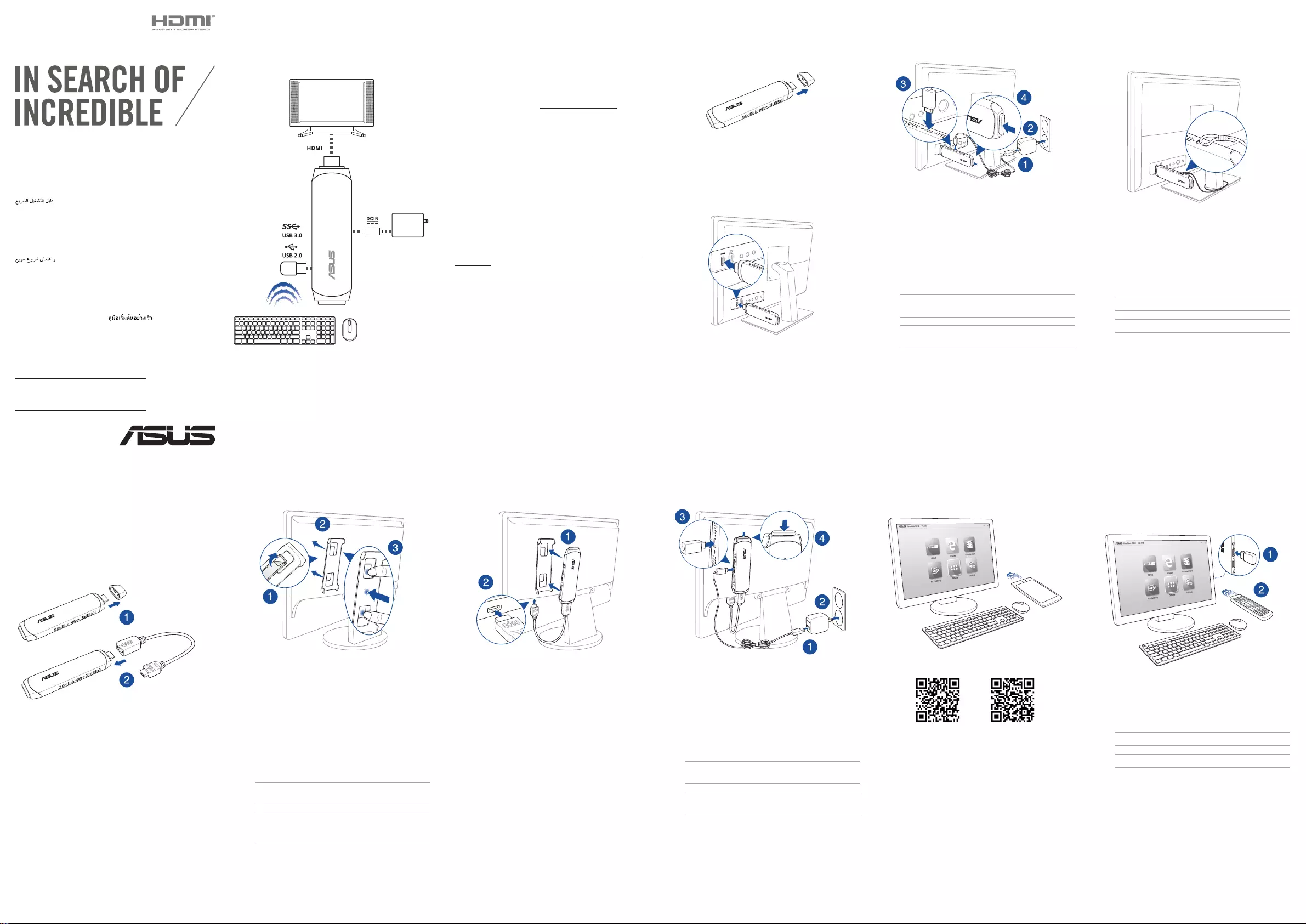
빠른 시작 설명서
Кратко упътване за бърз старт Greitos darbo pradžios vadovas
Stručná příručka
Īsa pamācība
Quick Start-vejledning Hurtigstartsveiledning
Snelstartgids Guia de consulta rápida
Lühijuhend Instrukcja szybkiej instalacji
Краткое руководство
Guide de démarrage rapide Ghid de pornire rapidă
Pikakäynnistysopas Guía de inicio rápida
Schnellstarthilfe
Vodič za brzo korišćenje
Οδηγός γρήγορης έναρξης Stručný návod na spustenie
Beüzemelési útmutató Snabbstartsguide
Guida Rapida
Panduan Ringkas Hızlı Başlatma Kılavuzu
クイックスタートガイド Höôùng daãn khôûi ñoäng nhanh
Жылдам іске қосу нұсқаулығы
CA11332
Quick Start Guide
Connecting VivoStick
Connecter le VivoStick
1. Remove the cap.
2. Plug your VivoStick into an HDMI port.
3. Connect the power into your VivoStick and press the
power button for one (1) second.
Connectez le VivoStick à une source d’alimentation et
appuyez sur le bouton d’alimentation pendant une (1)
seconde.
NOTE: Ensure to use the bundled power adapter to
prevent damage to the device.
REMARQUE : Utilisez toujours l’adaptateur secteur fourni
pour éviter d’endommager l’appareil.
Getting started
Mise en route
NOTE:
• EnsurethattheairventsonyourVivoStickarenotblockedorelseoverheating
may occur. Use the VivoStick Holder to prevent blocking the air vents.
• PlaceyourVivoStickorpoweredUSBhubnearthesideofyourmonitorto
ensure that wireless signals are not obstructed.
• UsetheUSB2.0porttoconnectexternaldevicestomaintainthequalityofyour
wireless connections.
• Usewirelesskeyboardandmouseforabetteruserexperience.USBhub,
keyboard and mouse are for reference only and not included.
• Anyperipheralover500mA(USB2.0)or900mA(USB3.0)currentdrawshould
beconnectedviaapoweredUSBhub,andnotdirectlytotheUSBport.
• Forbestperformance,operateat1°C(33.8˚F)–35˚C(95˚F).
• Visitourmulti-languagewebsiteathttps://www.asus.com/support/
3. PlaceyourVivoStickintotheVivoStickHolder,then
plug your VivoStick into an HDMI port.
PlacezleVivoSticksursonsupport,puisbranchez-le
sur un port HDMI.
Connecting HDMI extension cable
and VivoStick Holder
Connecter le câble d’extension HDMI au
support VivoStick
1. Removethecap,thenconnectyourHDMIextension
cable.
Retirezl’embout,puisconnectezlecâbled’extension
HDMI.
4. Connect the power into your VivoStick and press the
power button for one (1) second.
Connectez le VivoStick à une source d’alimentation et
appuyez sur le bouton d’alimentation pendant une (1)
seconde.
NOTE: Ensure to use the bundled power adapter to
prevent damage to the device.
REMARQUE : Utilisez toujours l’adaptateur secteur fourni
pour éviter d’endommager l’appareil.
2. Ensure the adhesive is firmly placed on the back of
theVivoStickHolder,thenstickyourVivoStickHolder
to your monitor and firmly press it in place.
Aprèsvousêtreassuréquel’autocollantsituéàl’arrière
dusupportVivoStickestbienxé,collezlesupport
VivoStickàvotremoniteur,puisappuyezfermement
dessus pour le faire tenir en place.
NOTE:Ensuretowaitatleastthirty(30)minutesforthe
adhesive to secure in place.
REMARQUE :Patientezaumoinstrente(30)minutes
letempsquelesupportVivoStickadhèrefermementà
l’autocollant.
Formulti-languagemanuals,pleaserefertoASUSwebsite:
http://www.asus.com/Stick-PCs/VivoStick-PC-TS10
VivoStick remote controller
Télécommande VivoStick
Connect the remote dongle to use your remote controller.
Connectez le dongle pour pouvoir utiliser la télécommande.
NOTE: Remote controller sold separately.
REMARQUE : La télécommande est vendue séparément.
VivoRemote APP
Application VivoRemote
ScantheQRcode,ordownloadtheVivoRemoteAPP
from the Play Store or App Store to use your phone as a
remote controller.
ScannezlecodeQR,outéléchargezl’application
VivoRemote sur Play Store ou App Store pour pouvoir
utiliser votre téléphone comme télécommande.
Android iOS
Security Notch
Encoche de sécurité
Insert a wire through the security notch and then crimp
the ends together with a cable sleeve.
Insérez un fil dans l’encoche de sécurité puis repliez les
extrémitéssurelles-mêmesàl’aided’unmanchonde
câble.
NOTE: Security cable loop is not included.
REMARQUE :Lecâbledesécuritén’estpasfourni.
Guide de démarrage rapide
Pourconsultercemanueldansd'autreslangues,visiteznotresiteInternetà
l'adresse suivante :
http://www.asus.com/Stick-PCs/VivoStick-PC-TS10
REMARQUE :
• Assurez-vousquelesfentesd'aérationduVivoSticknesontpasbloquées
and’évitertoutrisquedesurchaue.UtilisezlesupportVivoStickpour
éviterdebloquerlesfentesd'aération.
• PlacezleVivoStickoulehubUSBalimentéprèsdevotreécranpourque
lessignauxWi-Finesoientpasobstrués.
• ConnectezlespériphériquesexternessurleportUSB2.0ande
préserverlaqualitédesconnexionsWi-Fi.
• Utilisezunclavieretunesourissanslpouroptimiservotreexpérience
d’utilisation.LehubUSB,leclavieretlasourissontmentionnésàtitrede
référence et ne sont pas inclus.
• Touslespériphériquesayantuneconsommationélectriquedeplusde
500mA(USB2.0)ou900mA(USB3.0)doiventêtreconnectésviaunhub
USBalimenté,etnepasêtredirectementconnectésauportUSB.
• Pourdemeilleuresperformances,utilisezàunetempératurecomprise
entre1°C(33.8˚F)et35˚C(95˚F).
• Visiteznotresitemultilingued'assistanceenlignesurhttps://www.asus.
com/support/
Retirez l'embout.
Branchez le VivoStick à un port HDMI.
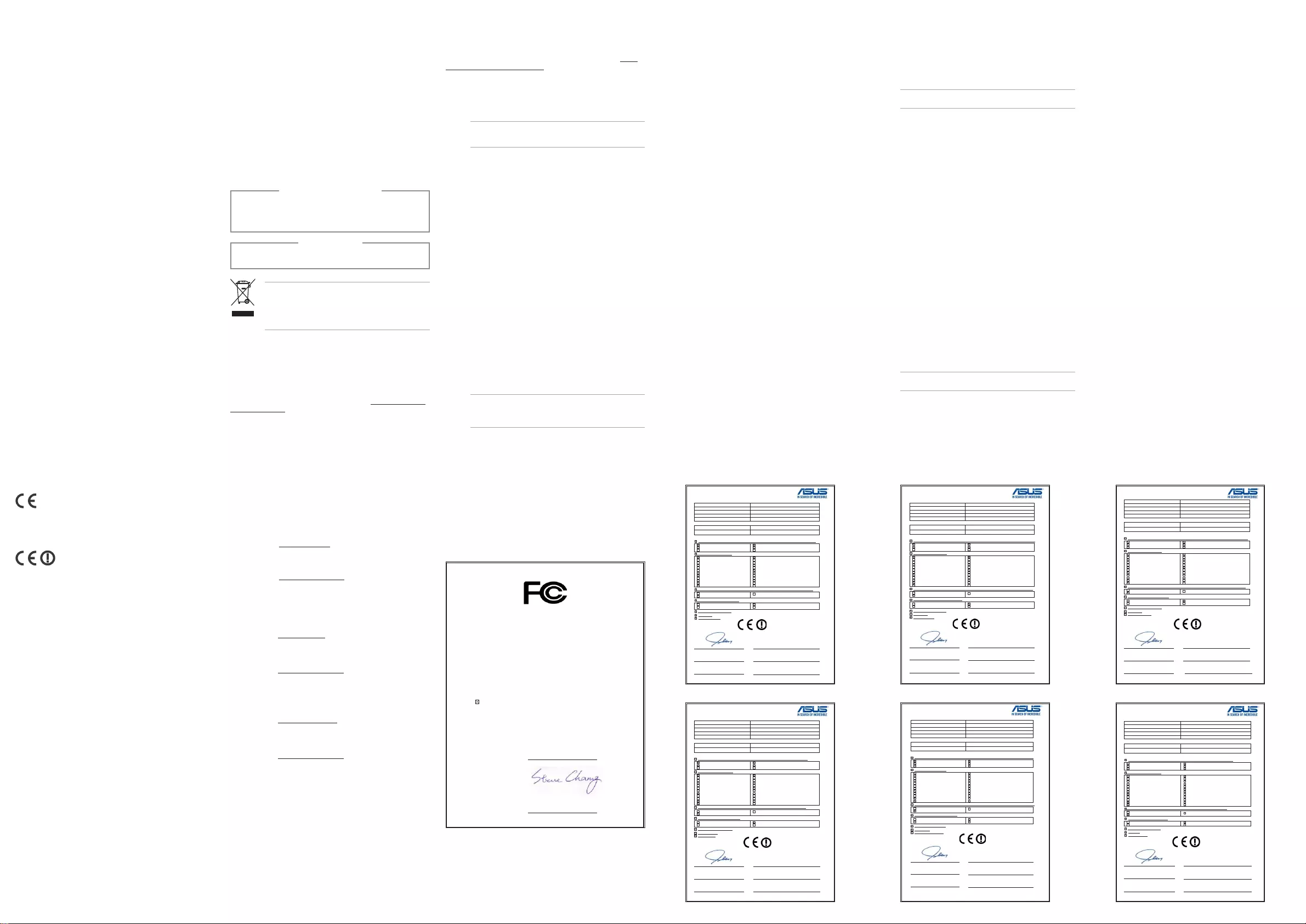
Regulatory notices
REACH
ComplyingwiththeREACH(Registration,Evaluation,Authorization,and
RestrictionofChemicals)regulatoryframework,wepublishthechemical
substancesinourproductsatASUSREACHwebsiteathttp://csr.asus.com/
english/REACH.htm
RF exposure warning
Thisequipmentmustbeinstalledandoperatedinaccordancewithprovided
instructions and the antenna(s) used for this transmitter must be installed
toprovideaseparationdistanceofatleast20cmfromallpersonsand
must not be co-located or operating in conjunction with any other antenna
or transmitter. End-users and installers must be provide with antenna
installation instructions and transmitter operating conditions for satisfying
RFexposurecompliance.
France Restricted Wireless Frequency
Bands
SomeareasofFrancehavearestrictedfrequencyband.Theworstcase
maximumauthorizedpowerindoorsare:
• 10mWfortheentire2.4GHzband(2400MHz–2483.5MHz)
• 100mWforfrequenciesbetween2446.5MHzand2483.5MHz
NOTE:Channels10through13inclusiveoperateintheband2446.6MHz
to2483.5MHz.
There are few possibilities for outdoor use: On private property or on
theprivatepropertyofpublicpersons,useissubjecttoapreliminary
authorizationprocedurebytheMinistryofDefense,withmaximum
authorizedpowerof100mWinthe2446.5–2483.5MHzband.Useoutdoors
on public property is not permitted.
Inthedepartmentslistedbelow,fortheentire2.4GHzband:
• Maximumauthorizedpowerindoorsis100mW
• Maximumauthorizedpoweroutdoorsis10mW
Departmentsinwhichtheuseofthe2400–2483.5MHzbandispermitted
withanEIRPoflessthan100mWindoorsandlessthan10mWoutdoors:
01 Ain 02 Aisne 03 Allier
05 HautesAlpes 08 Ardennes 09 Ariège
11 Aude 12 Aveyron 16 Charente
24 Dordogne 25 Doubs 26 Drôme
32 Gers 36 Indre 37 Indre et Loire
41 Loir et Cher 45 Loiret 50 Manche
55 Meuse 58 Nièvre 59 Nord
60 Oise 61 Orne 63 Puy du Dôme
64 PyrénéesAtlantique 66 Pyrénées Orientales 67 Bas Rhin
70 Haute Saône 71 Saône et Loire 75 Paris
82 Tarn et Garonne 84 Vaucluse 88 Vosges
89 Yonne 90 Territoire de Belfort 94 Val de Marne
Thisrequirementislikelytochangeovertime,allowingyoutouseyour
wirelessLANcardinmoreareaswithinFrance.PleasecheckwithARTforthe
latest information (www.art-telecom.fr)
NOTE:YourWLANCardtransmitslessthan100mW,butmorethan
10mW.
IC Radiation Exposure Statement for
Canada
ThisequipmentcomplieswithICradiationexposurelimitssetforthforan
uncontrolledenvironment.TomaintaincompliancewithICRFexposure
compliancerequirements,pleaseavoiddirectcontacttothetransmitting
antenna during transmitting. End users must follow the specific operating
instructionsforsatisfyingRFexposurecompliance.
Operation is subject to the following two conditions:
• Thisdevicemaynotcauseinterferenceand
• Thisdevicemustacceptanyinterference,includinginterferencethat
may cause undesired operation of the device.
ICES-3(B)-NMB(3)(B)
User should also be advised that:
(i)thedeviceforoperationintheband5150-5250MHzisonlyforindoor
use to reduce the potential for harmful interference to co-channel mobile
satellite systems;
(ii)themaximumantennagainpermittedfordevicesinthebands5250-5350
MHzand5470-5725MHzshallcomplywiththee.i.r.p.limit;and
(iii)themaximumantennagainpermittedfordevicesintheband5725-5825
MHz shall comply with the e.i.r.p. limits specified for point-to-point and non
point-to-point operation as appropriate. High-power radars are allocated as
primaryusers(i.e.priorityusers)ofthebands5250-5350MHzand5650-5850
MHz and that these radars could cause interference and/or damage to LE-
LANdevices.
CE Mark Warning
CE marking for devices without wireless LAN/Bluetooth
TheshippedversionofthisdevicecomplieswiththerequirementsoftheEEC
directives2004/108/EC“Electromagneticcompatibility”and2006/95/EC“Low
voltagedirective”.
CE marking for devices with wireless LAN/ Bluetooth
ThisequipmentcomplieswiththerequirementsofDirective1999/5/ECof
theEuropeanParliamentandCommissionfrom9March,1999governing
RadioandTelecommunicationsEquipmentandmutualrecognitionof
conformity.
Wireless Operation Channel for Different
Domains
N.America 2.412-2.462GHz Ch01throughCH11
Japan 2.412-2.484GHz Ch01throughCh14
Europe ETSI 2.412-2.472 GHz Ch01throughCh13
ASUS Contact Information
ASUSTeK COMPUTER INC.
Address 4F,No.150Li-TeRoad,Peitou,Taipei112,Taiwan
Telephone +886-2-2894-3447
Fax +886-2-2890-7798
Website http://www.asus.com
Technical Support
Telephone +86-21-38429911
Fax +86-21-58668722,ext.9101#
Online support http://qr.asus.com/techserv
ASUS COMPUTER INTERNATIONAL (America)
Address 800CorporateWay,Fremont,CA94539,USA
Telephone +1-510-739-3777
Fax +1-510-608-4555
Website http://usa.asus.com
Technical Support
Support fax +1-812-284-0883
General support +1-812-282-4555
Online support http://qr.asus.com/techserv
ASUS COMPUTER GmbH (Germany and Austria)
Address HarkortStr.21-23,D-40880Ratingen,Germany
Fax +49-2102-959931
Website http://www.asus.com/de
Technical Support
Telephone +49-2102-5789555
Support Fax +49-2102-959911
Online support http://qr.asus.com/techserv
Safety information
Your VivoStick is designed and tested to meet the latest standards of safety
forinformationtechnologyequipment.However,toensureyoursafety,itis
important that you read the following safety instructions.
Setting up your system
• Readandfollowallinstructionsinthedocumentationbeforeyou
operate your system.
• Donotusethisproductnearwateroraheatedsource.
• Makesureyouleaveplentyofspacearoundthesystemforventilation.
• Usethisproductinenvironmentswithambienttemperaturesbetween
1˚C(33.8˚F)and35˚C(95˚F).
• Ifyouuseanextensioncord,makesurethatthetotalampererating
ofthedevicespluggedintotheextensioncorddoesnotexceedits
ampere rating.
• Ifyounoticeanyofthefollowingconditions(orifyouhaveother
safetyconcerns),donotuseyourdevice:crackling,hissing,popping
sound,orastrongodororsmokecomingfromyourdevice.Itisnormal
for these conditions to appear when an internal electronic component
failsinasafeandcontrolledmanner.However,theseconditionsmay
also indicate a potential safety issue. Do not assume that it is a safe
failure.Turnoyourdevice.Ifyourdeviceispluggedin,disconnectit
fromitspowersource,andcontacttechnicalsupportforassistance.
• Magnet:Avoidplacinganymediathatcontainsmagnetsoris
sensitivetomagnetism,suchascreditcards,bankcards,audio/video,
tapes,ormagneticmemorydevices,nearyourdeviceasyoumay
lose information stored on that media and devices may be severely
damaged. Media containing information sensitive to magnets should
bekeptatleast5cmawayfromyourdevice.
• Pacemakers and other implanted medical devices: VivoStick
receivesandtransmitsusingWi-FiandBluetoothtechnology,which
can interfere with pacemakers and other implanted medical devices. If
youhaveapacemakerorotherimplantedmedicaldevice,contactyour
physician or medical device manufacturer to make sure it’s okay to use
your VivoStick.
Care during use
• Donotwalkonthepowercordorallowanythingtorestonit.
• Donotspillwateroranyotherliquidsonyoursystem.
• Whenthesystemisturnedo,asmallamountofelectricalcurrentstill
ows.Alwaysunplugthepowercordfromthepoweroutletsbefore
cleaning the system.
• Ifyouencounterthefollowingtechnicalproblemswiththeproduct,
unplugthepowercordandcontactaqualiedservicetechnicianor
your retailer.
–Thepowercordorplugisdamaged.
–Liquidhasbeenspilledintothesystem.
–Thesystemdoesnotfunctionproperlyevenifyoufollowthe
operating instructions.
–Thesystemwasdroppedorthecasingisdamaged.
–Thesystemperformancechanges.
DO NOT throw the VivoStick in municipal waste. This product has
been designed to enable proper reuse of parts and recycling. This
symbol of the crossed out wheeled bin indicates that the product
(electrical,electronicequipment,andmercury-containingbutton
cell battery) should not be placed in municipal waste. Check local
technical support services for product recycling.
NO DISASSEMBLY
The warranty does not apply to the products that have been
disassembled by users.
Lithium-Metal Battery Warning
CAUTION: Danger of explosion if battery is incorrectly replaced.
Replace only with the same or equivalent type recommended
by the manufacturer. Dispose of used batteries according to the
manufacturer’s instructions.
EU Declaration of Conformity
We, the undersigned,
Manufacturer: ASUSTeK COMPUTER INC.
Address:
4F, No. 150, LI-TE Rd., PEITOU, TAIPEI 112, TAIWAN
Authorized representative in Europe:
ASUS COMPUTER GmbH
Address, City:
HARKORT STR. 21-23, 40880 RATINGEN
Country:
GERMANY
declare the following apparatus:
Product name :
VivoStick
Model name :
TS10
conform with the essential requirements of the following directives:
EMC – Directive 2004/108/EC (until April 19th, 2016) and Directive 2014/30/EU (from April 20th, 2016)
EN 55022:2010+AC:2011
EN 61000-3-2:2014
EN 55013:2001+A1:2003+A2:2006
EN 55024:2010
EN 61000-3-3:2013
EN 55020:2007+A11:2011
R&TTE – Directive 1999/5/EC
EN 300 328 V1.9.1(2015-02)
EN 300 440-1 V1.6.1(2010-08)
EN 300 440-2 V1.4.1(2010-08)
EN 301 511 V9.0.2(2003-03)
EN 301 908-1 V6.2.1(2013-04)
EN 301 908-2 V6.2.1(2013-10)
EN 301 908-13 V6.2.1(2014-02)
EN 301 893 V1.7.1(2012-06)
EN 300 330-2 V1.5.1(2010-02)
EN 50360:2001/A1:2012
EN 62479:2010
EN 62311:2008
EN 301 489-1 V1.9.2(2011-09)
EN 301 489-3 V1.6.1(2013-12)
EN 301 489-4 V2.1.1(2013-12)
EN 301 489-7 V1.3.1(2005-11)
EN 301 489-9 V1.4.1(2007-11)
EN 301 489-17 V2.2.1(2012-09)
EN 301 489-24 V1.5.1(2010-09)
EN 301 357-2 V1.4.1(2008-11)
EN 302 291-2 V1.1.1(2005-07)
EN 302 623 V1.1.1(2009-01)
EN 50566:2013/AC:2014
EN 50385:2002
LVD – Directive 2006/95/EC (until April 19th, 2016) and Directive 2014/35/EU (from April 20th, 2016)
EN 60950-1: 2006 / A12: 2011
EN 60950-1: 2006 / A2: 2013
EN 60065:2002 / A12: 2011
Ecodesign – Directive 2009/125/EC
Regulation (EC) No. 1275/2008
Regulation (EC) No. 642/2009
Regulation (EC) No. 278/2009
Regulation (EU) No. 617/2013
RoHS – Directive 2011/65/EU Ver. 160217
CE marking
Equipment Class 2
Signature
Jerry Shen
Printed Name
CEO
Position
Taipei, Taiwan
Place of issue
22/2/2016
Date of issue
2016
Year CE marking was first affixed
(EU conformity marking)
UE Declaración de Conformidad
Nosotros, los abajo firmantes,
Fabricante:
ASUSTeK COMPUTER INC.
Dirección:
4F, No. 150, LI-TE Rd., PEITOU, TAIPEI 112, TAIWAN
Representante autorizado en Europa:
ASUS COMPUTER GmbH
Dirección, Ciudad:
HARKORT STR. 21-23, 40880 RATINGEN
País:
GERMANY
Declaramos el siguiente producto:
Nombre del aparato :
VivoStick
Nombre del modelo :
TS10
El objeto de la declaración descrita anteriormente es conforme con la legislación de armonización pertinente de la Unión:
EMC Directiva 2004/108/CE (hasta el 19 de abril, 2016) y Directiva 2014/30/UE (desde el 20 de abril, 2016)
EN 55022:2010+AC:2011
EN 61000-3-2:2014
EN 55013:2001+A1:2003+A2:2006
EN 55024:2010
EN 61000-3-3:2013
EN 55020:2007+A11:2011
R&TTE – Directiva 1999/5/CE
EN 300 328 V1.9.1(2015-02)
EN 300 440-1 V1.6.1(2010-08)
EN 300 440-2 V1.4.1(2010-08)
EN 301 511 V9.0.2(2003-03)
EN 301 908-1 V6.2.1(2013-04)
EN 301 908-2 V6.2.1(2013-10)
EN 301 908-13 V6.2.1(2014-02)
EN 301 893 V1.7.1(2012-06)
EN 300 330-2 V1.5.1(2010-02)
EN 50360:2001/A1:2012
EN 62479:2010
EN 62311:2008
EN 301 489-1 V1.9.2(2011-09)
EN 301 489-3 V1.6.1(2013-12)
EN 301 489-4 V2.1.1(2013-12)
EN 301 489-7 V1.3.1(2005-11)
EN 301 489-9 V1.4.1(2007-11)
EN 301 489-17 V2.2.1(2012-09)
EN 301 489-24 V1.5.1(2010-09)
EN 301 357-2 V1.4.1(2008-11)
EN 302 291-2 V1.1.1(2005-07)
EN 302 623 V1.1.1(2009-01)
EN 50566:2013/AC:2014
EN 50385:2002
LVD Directiva 2006/95/CE (hasta el 19 de abril, 2016) y Directiva 2014/35/UE (desde el 20 de abril, 2016)
EN 60950-1: 2006 / A12: 2011
EN 60950-1: 2006 / A2: 2013
EN 60065:2002 / A12: 2011
Diseño Ecológico – Directiva 2009/125/CE
Regulation (EC) No. 1275/2008
Regulation (EC) No. 642/2009
Regulation (EC) No. 278/2009
Regulation (EU) No. 617/2013
RoHS – Directiva 2011/65/UE Ver. 160217
Marcado CE
Clase de equipo 2
Firma
Jerry Shen
Nombre impreso
CEO
Posición
Taipei, Taiwan
Lugar de emisión
22/2/2016
Fecha de emisión
2016
Año en que se colocó
el marcado CE por primera vez
(Marcado CE de comformidad)
Declaraţie de conformitate UE
Subsemnatul,
Producător : ASUSTeK COMPUTER INC.
Adresă:
4F, No. 150, LI-TE Rd., PEITOU, TAIPEI 112, TAIWAN
Reprezentant autorizat în Europa:
ASUS COMPUTER GmbH
Adresă, Oraş:
HARKORT STR. 21-23, 40880 RATINGEN
Ţară:
GERMANIA
declară următorul aparat:
Nume Produs :
VivoStick
Nume Model :
TS10
Obiectul declarației descris mai sus este în conformitate cu legislația relevantă de armonizare a Uniunii :
CEM – Directiva 2004/108/CE (până în 19 Aprilie 2016) şi Directiva 2014/30/UE (până în 20 Aprilie 2016)
EN 55022:2010+AC:2011
EN 61000-3-2:2014
EN 55013:2001+A1:2003+A2:2006
EN 55024:2010
EN 61000-3-3:2013
EN 55020:2007+A11:2011
R&TTE – Directiva 1999/5/CE
EN 300 328 V1.9.1(2015-02)
EN 300 440-1 V1.6.1(2010-08)
EN 300 440-2 V1.4.1(2010-08)
EN 301 511 V9.0.2(2003-03)
EN 301 908-1 V6.2.1(2013-04)
EN 301 908-2 V6.2.1(2013-10)
EN 301 908-13 V6.2.1(2014-02)
EN 301 893 V1.7.1(2012-06)
EN 300 330-2 V1.5.1(2010-02)
EN 50360:2001/A1:2012
EN 62479:2010
EN 62311:2008
EN 301 489-1 V1.9.2(2011-09)
EN 301 489-3 V1.6.1(2013-12)
EN 301 489-4 V2.1.1(2013-12)
EN 301 489-7 V1.3.1(2005-11)
EN 301 489-9 V1.4.1(2007-11)
EN 301 489-17 V2.2.1(2012-09)
EN 301 489-24 V1.5.1(2010-09)
EN 301 357-2 V1.4.1(2008-11)
EN 302 291-2 V1.1.1(2005-07)
EN 302 623 V1.1.1(2009-01)
EN 50566:2013/AC:2014
EN 50385:2002
LVD – Directiva 2006/95/CE (până în 19 Aprilie 2016) şi Directiva 2014/35/UE (până în 20 Aprilie 2016)
EN 60950-1: 2006 / A12: 2011
EN 60950-1: 2006 / A2: 2013
EN 60065:2002 / A12: 2011
Ecodesign – Directiva 2009/125/CE
Regulation (EC) No. 1275/2008
Regulation (EC) No. 642/2009
Regulation (EC) No. 278/2009
Regulation (EU) No. 617/2013
RoHS – Directiva 2011/65/UE Ver. 160217
Marcajul CE
Echipament Clasa 2
Semnătură
Jerry Shen
Nume
CEO
Funcţie
Taipei, Taiwan
Locul emiterii
22/2/2016
Data emiterii
2016
Anul în care Marcajul CE a fost aplicat pentru
prima oară
(Marcaj de conformitate UE )
DECLARATION OF CONFORMITY
Per FCC Part 2 Section 2. 1077(a)
Responsible Party Name: Asus Computer International
Address: 800 Corporate Way, Fremont, CA 94539.
Phone/Fax No: (510)739-3777/(510)608-4555
hereby declares that the product
Product Name : VivoStick
Model Number : TS10
Conforms to the following specifications:
FCC Part 15, Subpart B, Unintentional Radiators
Supplementary Information:
This device complies with part 15 of the FCC Rules. Operation is subject to the
following two conditions: (1) This device may not cause harmful interference,
and (2) this device must accept any interference received, including interference
that may cause undesired operation.
Representative Person’s Name : Steve Chang / President
Signature :
Date : Feb. 22, 2016
Ver. 140331
Declaração CE de Conformidade
Nós, os abaixo-assinados,
Fabricante:
ASUSTeK COMPUTER INC.
Endereço:
4F, No. 150, LI-TE Rd., PEITOU, TAIPEI 112, TAIWAN
Representante autorizado na Europa:
ASUS COMPUTER GmbH
Endereço, cidade:
HARKORT STR. 21-23, 40880 RATINGEN
País:
GERMANY
declaramos o seguinte aparelho:
Nome do produto:
VivoStick
Nome do modelo:
TS10
O objeto da declaração acima descrito está em conformidade com a legislação de harmonização da União aplicável:
EMC Diretiva 2004/108/CE (até 19 de abril de 2016) e Diretiva 2014/30/UE (a partir de 20 de abril de 2016)
EN 55022:2010+AC:2011
EN 61000-3-2:2014
EN 55013:2001+A1:2003+A2:2006
EN 55024:2010
EN 61000-3-3:2013
EN 55020:2007+A11:2011
R&TTE – Diretiva 1999/5/CE
EN 300 328 V1.9.1(2015-02)
EN 300 440-1 V1.6.1(2010-08)
EN 300 440-2 V1.4.1(2010-08)
EN 301 511 V9.0.2(2003-03)
EN 301 908-1 V6.2.1(2013-04)
EN 301 908-2 V6.2.1(2013-10)
EN 301 908-13 V6.2.1(2014-02)
EN 301 893 V1.7.1(2012-06)
EN 300 330-2 V1.5.1(2010-02)
EN 50360:2001/A1:2012
EN 62479:2010
EN 62311:2008
EN 301 489-1 V1.9.2(2011-09)
EN 301 489-3 V1.6.1(2013-12)
EN 301 489-4 V2.1.1(2013-12)
EN 301 489-7 V1.3.1(2005-11)
EN 301 489-9 V1.4.1(2007-11)
EN 301 489-17 V2.2.1(2012-09)
EN 301 489-24 V1.5.1(2010-09)
EN 301 357-2 V1.4.1(2008-11)
EN 302 291-2 V1.1.1(2005-07)
EN 302 623 V1.1.1(2009-01)
EN 50566:2013/AC:2014
EN 50385:2002
LVD Diretiva 2006/95/CE (até 19 de abril de 2016) and Diretiva 2014/35/UE (a partir de 20 de abril de 2016)
EN 60950-1: 2006 / A12: 2011
EN 60950-1: 2006 / A2: 2013
EN 60065:2002 / A12: 2011
EcoEcodesign – Diretiva 2009/125/CE
Regulation (EC) No. 1275/2008
Regulation (EC) No. 642/2009
Regulation (EC) No. 278/2009
Regulation (EU) No. 617/2013
RoHS – Diretiva 2011/65/UE Ver. 160217
Marcação CE
Classe de equipamento 2
Assinatura
Jerry Shen
Nome impresso
CEO
Posição
Taipei, Taiwan
Local de emissão
22/2/2016
Data de emissão
2016
Ano marcação CE foi aposta por primeira vez
(
Marcação CE de conformidade
)
EU Konformitätserklärung
Hiermit erklären wir,
Hersteller:
ASUSTeK COMPUTER INC.
Anschrift:
4F, No. 150, LI-TE Rd., PEITOU, TAIPEI 112, TAIWAN
Bevollmächtigter:
ASUS COMPUTER GmbH
Anschrift des Bevollmächtigten:
HARKORT STR. 21-23, 40880 RATINGEN
Land:
GERMANY
dass nachstehend bezeichnete Produkte
Produktbezeichnung
VivoStick
Modellbezeichnung:
TS10
mit den nachstehend angegebenen, für das Produkt geltenden Richtlinien/Bestimmungen übereinstimmen:
EMV – Richtlinie 2004/108/EG (bis 19. April 2016) und Richtlinie 2014/30/EU (ab 20. April 2016)
EN 55022:2010+AC:2011
EN 61000-3-2:2014
EN 55013:2001+A1:2003+A2:2006
EN 55024:2010
EN 61000-3-3:2013
EN 55020:2007+A11:2011
R&TTE – Richtlinie 1999/5/EG
EN 300 328 V1.9.1(2015-02)
EN 300 440-1 V1.6.1(2010-08)
EN 300 440-2 V1.4.1(2010-08)
EN 301 511 V9.0.2(2003-03)
EN 301 908-1 V6.2.1(2013-04)
EN 301 908-2 V6.2.1(2013-10)
EN 301 908-13 V6.2.1(2014-02)
EN 301 893 V1.7.1(2012-06)
EN 300 330-2 V1.5.1(2010-02)
EN 50360:2001/A1:2012
EN 62479:2010
EN 62311:2008
EN 301 489-1 V1.9.2(2011-09)
EN 301 489-3 V1.6.1(2013-12)
EN 301 489-4 V2.1.1(2013-12)
EN 301 489-7 V1.3.1(2005-11)
EN 301 489-9 V1.4.1(2007-11)
EN 301 489-17 V2.2.1(2012-09)
EN 301 489-24 V1.5.1(2010-09)
EN 301 357-2 V1.4.1(2008-11)
EN 302 291-2 V1.1.1(2005-07)
EN 302 623 V1.1.1(2009-01)
EN 50566:2013/AC:2014
EN 50385:2002
LVD – Richtlinie 2006/95/EG (bis 19. April 2016) und Richtlinie 2014/35/EU (ab 20. April 2016)
EN 60950-1: 2006 / A12: 2011
EN 60950-1: 2006 / A2: 2013
EN 60065:2002 / A12: 2011
Ökodesign – Richtlinie 2009/125/EG
Verordnung (EG) No. 1275/2008
Verordnung (EG) No. 642/2009
Verordnung (EG) No. 278/2009
Verordnung (EU) No. 617/2013
RoHS – Richtlinie 2011/ 65 /EU Ver. 160217
CE Kennzeichen
Geräteklasse 2
Unterschrift
Jerry Shen
Name
CEO
Position
Taipei, Taiwan
Ort
22/2/2016
Datum
2016
Jahr der Kennzeichenvergabe
(EU Konformitätszeichen)
EU Uygunluk Beyanı
Biz, bu imza altındakiler
Üretici:
ASUSTeK COMPUTER INC.
Adres: 4F, No. 150, LI-TE Rd., PEITOU, TAIPEI 112, TAIWAN
Avrupa’daki Yetkili:
ASUS COMPUTER GmbH
Adres, Şehir:
HARKORT STR. 21-23, 40880 RATINGEN
Ülke:
ALMANYA
Aşağıdaki ürünleri beyan ediyoruz :
Ürün adı :
VivoStick
Model adı :
TS10
Yukarıda belirtilen beyanın konusu birlik yasalarına göre uygundur:
EMC – Direktif 2004/108/EC 19 Nisan 2016’ya kadar ve Direktif 2014/30/EU 20 Nisan 2016
EN 55022:2010+AC:2011
EN 61000-3-2:2014
EN 55013:2001+A1:2003+A2:2006
EN 55024:2010
EN 61000-3-3:2013
EN 55020:2007+A11:2011
R&TTE – Direktifi 1999/5/EC
EN 300 328 V1.9.1(2015-02)
EN 300 440-1 V1.6.1(2010-08)
EN 300 440-2 V1.4.1(2010-08)
EN 301 511 V9.0.2(2003-03)
EN 301 908-1 V6.2.1(2013-04)
EN 301 908-2 V6.2.1(2013-10)
EN 301 908-13 V6.2.1(2014-02)
EN 301 893 V1.7.1(2012-06)
EN 300 330-2 V1.5.1(2010-02)
EN 50360:2001/A1:2012
EN 62479:2010
EN 62311:2008
EN 301 489-1 V1.9.2(2011-09)
EN 301 489-3 V1.6.1(2013-12)
EN 301 489-4 V2.1.1(2013-12)
EN 301 489-7 V1.3.1(2005-11)
EN 301 489-9 V1.4.1(2007-11)
EN 301 489-17 V2.2.1(2012-09)
EN 301 489-24 V1.5.1(2010-09)
EN 301 357-2 V1.4.1(2008-11)
EN 302 291-2 V1.1.1(2005-07)
EN 302 623 V1.1.1(2009-01)
EN 50566:2013/AC:2014
EN 50385:2002
LVD – Direktifi 2006/95/19 Nisan 2016’ya kadar ve Direktif 2014/35/EU 20 Nisan 2016
EN 60950-1: 2006 / A12: 2011
EN 60950-1: 2006 / A2: 2013
EN 60065:2002 / A12: 2011
Ecodesign – Direktif 2009/125/EC
Regulation (EC) No. 1275/2008
Regulation (EC) No. 642/2009
Regulation (EC) No. 278/2009
Regulation (EU) No. 617/2013
RoHS – Direktifi 2011/65/EU Ver. 160217
CE işareti
Ekipman Sınıfı 2
İmza
Jerry Shen
Basılı Ad
CEO
Pozisyonu
Taipei, Taiwan
Sürüm yeri
22/2/2016
Sürüm tarihi
2016
CE işaretinin ilk eklendiği yıl
(EU uygunluk işareti)
Federal Communications Commission
Statement
ThisdevicecomplieswithPart15oftheFCCRules.Operationissubjectto
the following two conditions:
• Thisdevicemaynotcauseharmfulinterference,and
• Thisdevicemustacceptanyinterferencereceivedincluding
interference that may cause undesired operation.
Thisequipmenthasbeentestedandfoundtocomplywiththelimitsfora
ClassBdigitaldevice,pursuanttoPart15oftheFCCRules.Theselimitsare
designed to provide reasonable protection against harmful interference in
aresidentialinstallation.Thisequipmentgenerates,usesandcanradiate
radiofrequencyenergyand,ifnotinstalledandusedinaccordancewith
manufacturer’sinstructions,maycauseharmfulinterferencetoradio
communications.However,thereisnoguaranteethatinterferencewill
notoccurinaparticularinstallation.Ifthisequipmentdoescauseharmful
interferencetoradioortelevisionreception,whichcanbedeterminedby
turningtheequipmentoandon,theuserisencouragedtotrytocorrect
the interference by one or more of the following measures:
• Reorientorrelocatethereceivingantenna.
• Increasetheseparationbetweentheequipmentandreceiver.
• Connecttheequipmenttoanoutletonacircuitdierentfromthatto
which the receiver is connected.
• Consultthedealeroranexperiencedradio/TVtechnicianforhelp.
CAUTION: This transmitter must not be co-located or operated in
conjunctionwithanyotherantennaortransmitter.Anychangesor
modicationsnotexpresslyapprovedbythegranteeofthisdevicecould
voidtheuser’sauthoritytooperatetheequipment.
ASUS Recycling/Takeback Services
ASUSrecyclingandtakebackprogramscomefromourcommitmenttothe
higheststandardsforprotectingourenvironment.Webelieveinproviding
solutionsforyoutobeabletoresponsiblyrecycleourproducts,batteries,
othercomponents,aswellasthepackagingmaterials.Pleasegotohttp://
csr.asus.com/english/Takeback.htm for the detailed recycling information
indierentregions.
Coating Notice
IMPORTANT! To provide electrical insulation and maintain electrical
safety,acoatingisappliedtoinsulatethedeviceexceptontheareas
where the I/O ports are located.
Canadian Department of Communications
Statement
ThisdigitalapparatusdoesnotexceedtheClassBlimitsforradionoise
emissions from digital apparatus set out in the Radio Interference
Regulations of the Canadian Department of Communications.
ThisclassBdigitalapparatuscomplieswithCanadianICES-003.
Declaration of Conformity (R&TTE directive
1999/5/EC)
The following items were completed and are considered relevant and
sufficient:
• Essentialrequirementsasin[Article3]
• Protectionrequirementsforhealthandsafetyasin[Article3.1a]
• Testingforelectricsafetyaccordingto[EN60065]
• Protectionrequirementsforelectromagneticcompatibilityin[Article
3.1b]
• Testingforelectromagneticcompatibilityaccordingto[EN301489-1]
&[EN301489-17]
• Eectiveuseoftheradiospectrumasin[Article3.2]
• Radiotestsuitesaccordingto[EN300328-2]