BOHLT eKick 10 PRO User Manual
Displayed below is the user manual for eKick 10 PRO by BOHLT which is a product in the Electric Kick Scooters category. This manual has pages.
Related Manuals

1
BOHLT
Electric scooter’s manual
EKICK10 PRO
User manual
Keep this manual for future reference
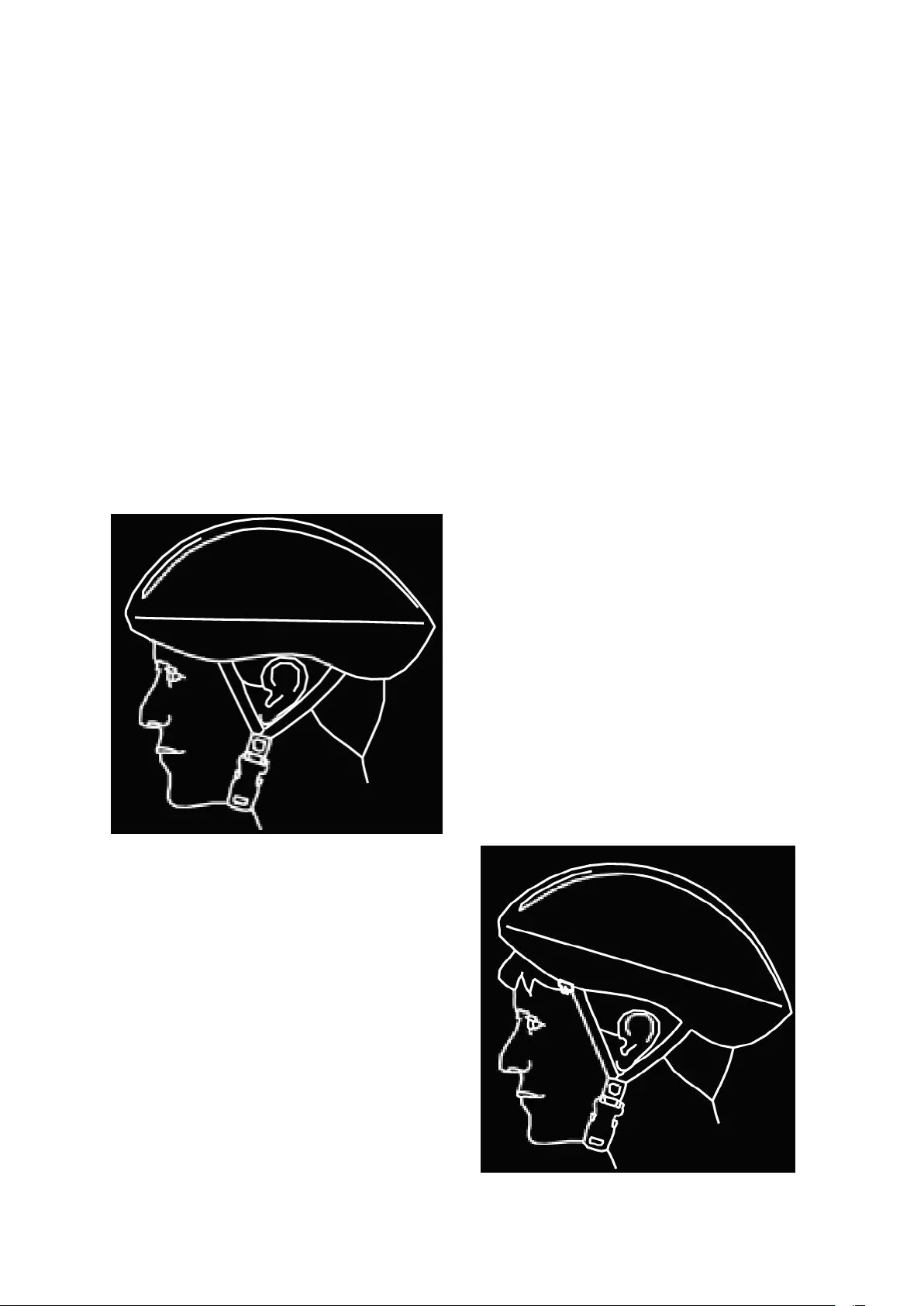
2
WARNING
Wear helmets can
save your life!!!
Always wear a properly the helmet that
complies with CPSC or CE safety standards
when you ride your bicycle.
Correct Fitting:
Make sure your helmet
covers your forehead.
Incorrect Fitting:
Forehead is exposed
and vulnerable to
serious injury.
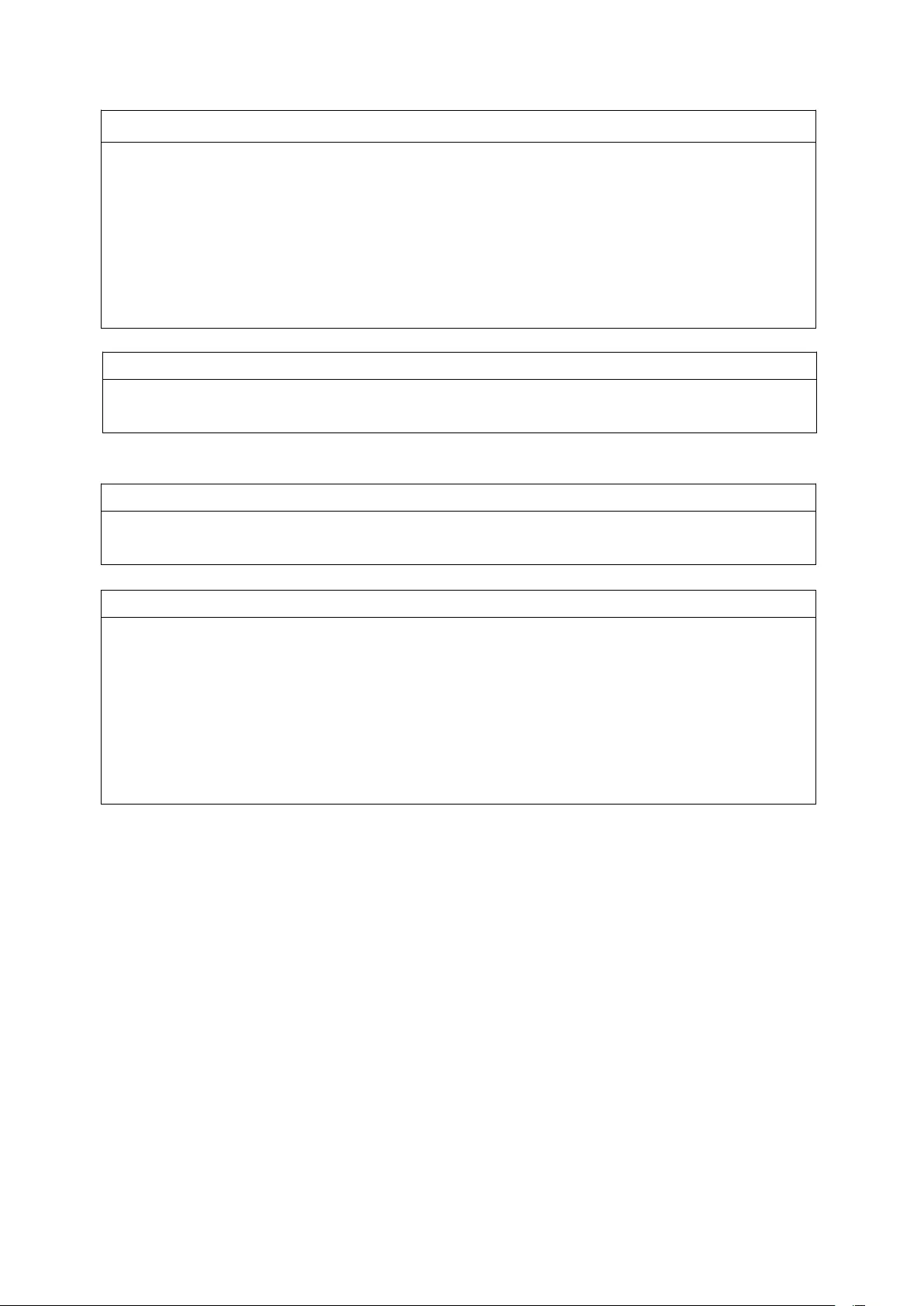
3
WARNING
As with all mechanical components, the bicycle is subjected to wear and high
stresses. Different materials and components may react to wear or fatigue in
different ways. If the design life of a component has been exceeded,it may
suddenly fail possibly causing injuries to the rider.Any form of crack, scratch or
change of coloring in highly stressed areas indicate that the life of the
component has been reached and it should be replaced. Do not ride in an
abusive manner.
WARNING
In this manual, the WARNING sign indicates a hazardous situation which, if not
avoided, can cause death or serious injury.
WARNING
Great care should be taken when locking the quick release levers on the
bicycle when folding or unfolding. If you do not understand how to operate
the levers, contact our Customer Support team.
DO NOT RIDE YOUR CROSSOVER WITHOUT ALL
RELEASES SECURELY LOCKED.
CAUTION
In this manual, the CAUTION sign indicates a hazardous situation which, if not
avoided, can cause minor or moderate injury.
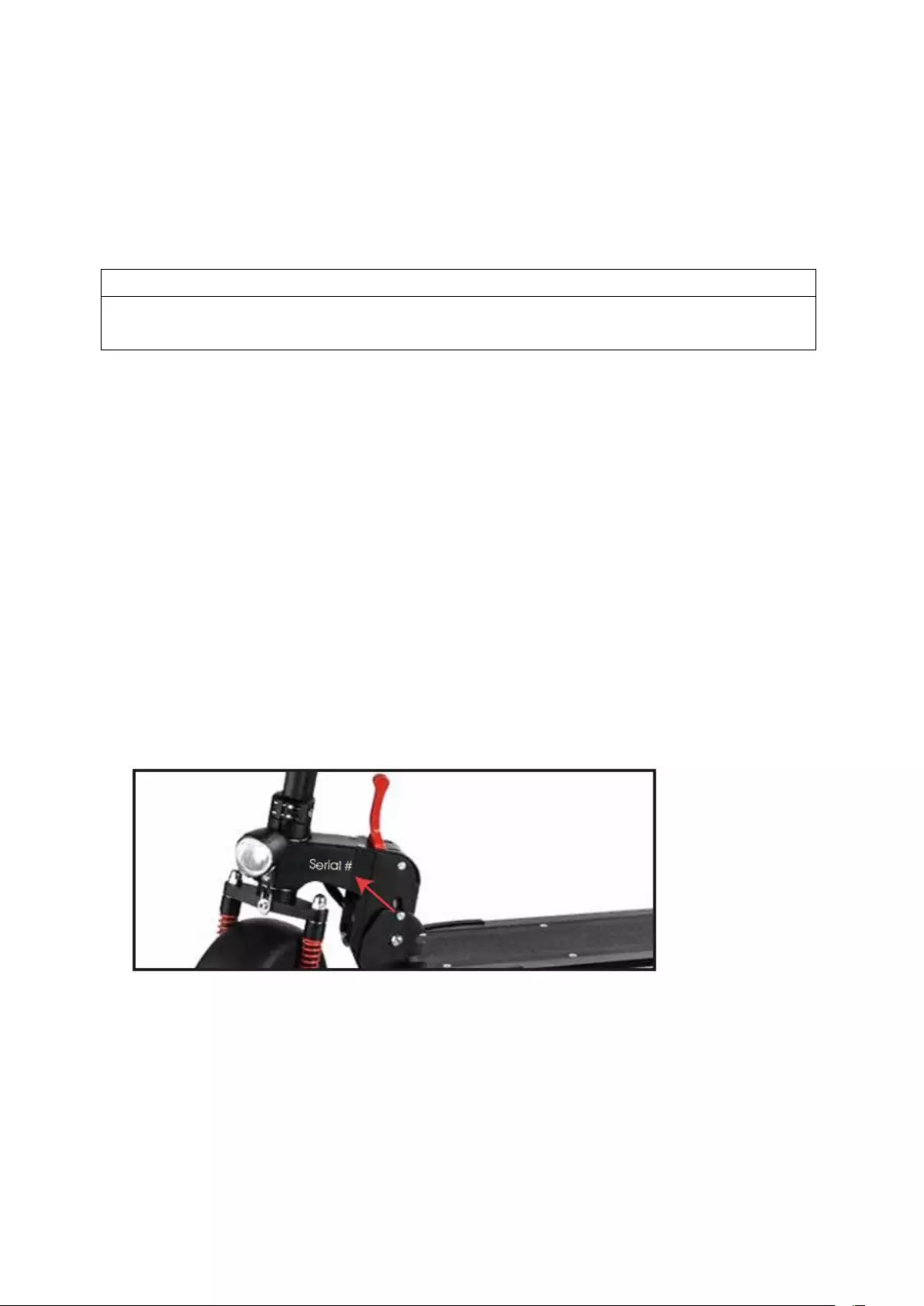
4
INTRODUCTIONN
This manual is intended to provide you with all the necessary information for
the safe use and maintenance of the eKick 10 PRO. Please read this manual
carefully before using eKick 10 PRO.
WARNING
Be sure to read this manual carefully before using the step. Failure to do this
can lead to serious bodily injury and even death.
Section One of this manual involves safety and eKick 10 Pro care.
Understanding and following this Information will help you and your eKick 10
Pro avoid injury or damage.
Section Two of this manual gives basic instructions on how to fold and unfold
your E-scooter.
Section Three of this manual covers specific safety and operating instructions
for your eKick 10 Pro. Even if you are an experienced rider, you should review
this section before your test ride.
Your serial number is stamped on the bottom of the Steering Column behind
the headlight. Record the serial number in this manual below in the event that
your e-scooter is lost or stolen.

5
Make use of a warranty claim
1.If you wish to make use of the warranty, please contact our service center
via email.
2.The supplier will evaluate your problem and try to solve it. If it is
determined that the problem is covered by the warranty, you will be
assigned a Return Material Authorization Number (RMA) and you will be
prompted to return the product.
IMPORTANT: The supplier will only accept returned packages with an RMA
number.
Follow the instructions below to return the product.
1.Send the product back into a suitable package where shipping and insurance
costs are paid. Do not include any accessories (such as cables, manuals, etc)
unless expressly requested by the supplier.
2.Note the RMA number clearly visible and clearly legible on the outside of the
package.
3.You must include a copy of the receipt.
4.Close a check value of $ ...... on the name of the supplier.
5.When the product has been received, the supplier will meet the warranty
conditions and return the product to the sender where the shipping costs and
the cost of the insurance are met.
Service beyond warranty
The supplier can reject a claim that is not covered by the warranty.
If the supplier agrees to perform a repair that is not covered by the warranty,
the customer will be billed for all repair and shipping costs. The supplier will
not accept packages that do not have an RMA number.
Contact us at:
Bohlt BV
Vareseweg 44
3047 AV Rotterdam
The Netherlands
We offer a guarantee on all our products under the following conditions:
1. The warranty does not cover overcharging or damage to batteries
installed in the step, resulting from poor maintenance. The warranty
does not cover tires and other parts that are considered consumables,
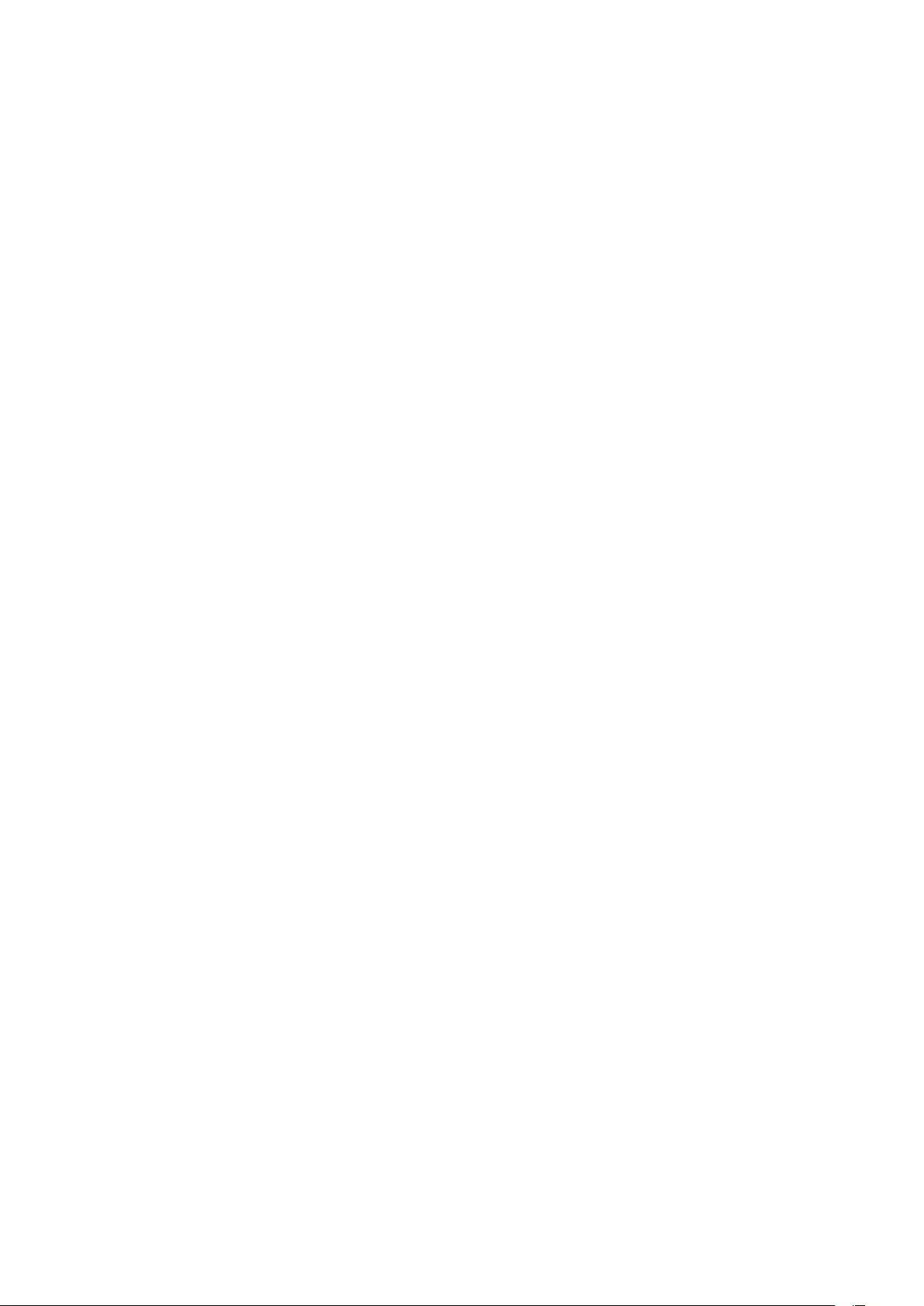
6
parts that are fragile like glass or plastic or defects due to normal wear
and tear. We do not have a warranty obligation in case of minor
variations in appearance and performance, unless they adversely affect
normal use in case of damage caused by chemical or electrochemistry
influence due to water or other abnormal conditions.
2. Under the warranty, the supplier will determine whether the defective
parts will be repaired free of charge or that they will be replaced. The
supplier reserves the right to replace the product in its entirety for a
similar product of the same value if a repair can not be performed within
a reasonable period or at reasonable cost. Applications can not be
submitted for on-site repair. Parts that have been repaired or replaced
become the property of the supplier.
3. The warranty will expire if the repair is performed by persons not
authorized by the supplier to perform this repair or if parts have been
replaced by parts that are not suitable for our product.
4. If the warranty is used, the warranty will not be renewed or a new
warranty period will be entered. If parts are replaced, the warranty
period will expire after the warranty period of the entire product.
5.All other claims are excluded, especially in case of replacement of parts
from the outside of the step, unless there is mandatory legal liability.
Therefore, we do not accept liability for damage caused by accidents,
indirect damage or any other consequential damages that lead to use
limitation, data loss, loss of income or work interruption.

7
Product diagram
1.
Folding handle
7.
Steering column
2.
LCD display
8.
Steering column lock
3.
Fold up switch
9.
Frame folding switch
4.
Switch ON / OFF switch
10.
Head light
5.
Brake
11.
Front damper
6.
Handlebar height adjustment
12.
Kick stand
Warranty
This product is shipped with a 30 day warranty for replacement for defects by
the manufacturer. These include engine failures, gyroscopic sensor batteries,
etc.
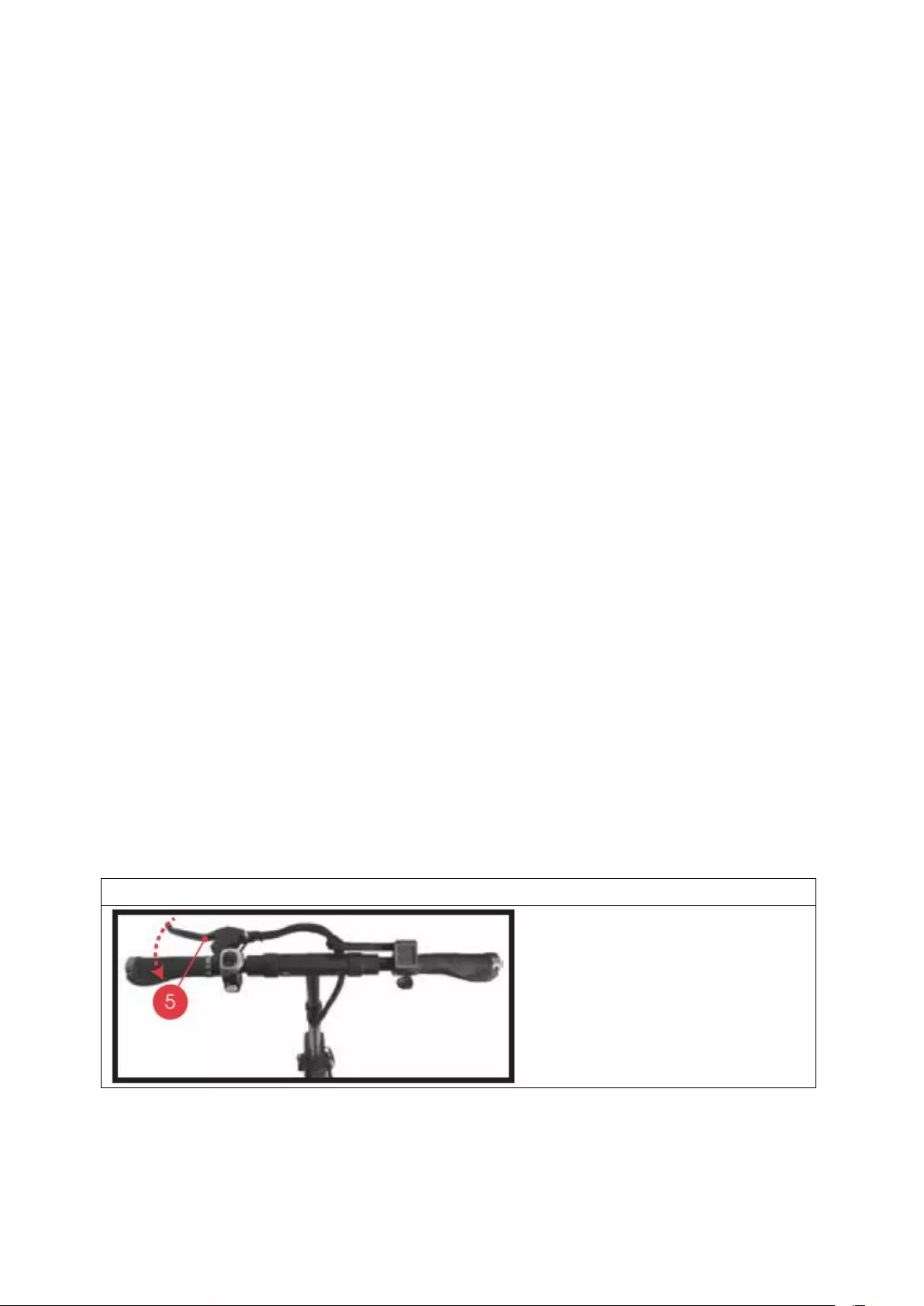
8
This product comes with a 120 day warranty on parts and labor costs.
Transport and handling fees are not included.
The terms of this warranty and our responsibilities under this warranty are as
follows:
The supplier's warranty is not transferable. This warranty applies only to the
original buyer.
* You should be able to show the date of the original purchase by means of the
receipt on which the date is stated.
* The warranty will expire in case of deliberate damage, improper installation
or unauthorized modifications or repairs by third parties.
* The supplier's responsibility for repairs or replacement of the product will be
carried out at their sole discretion.
* In particular, excluded from the warranty are limited durable consumables
that are subject to normal wear, such as wheels, decorations and other
accessories.
* The supplier assumes no responsibility if the failure of the device is due to an
accident, improper use, or any unauthorized repair, adjustment or
disassembly.
* Adjustments or repairs should only be carried out by authorized personnel or
by returning to the supplier.
* This warranty gives you specific legal rights, in addition, other rights may
apply depending on where you live.
These terms and conditions include the requirements and application of our
warranty terms and do not affect our legal and contractual warranty
obligations.
5. Gently squeeze the handbrake until you have fully stopped
* Do not brake too abruptly, this can lead to injury or damage to the brake
discs.

9
Warning
Any step that does not work properly can make you lose or lose control. Every
time you drive, you must fully check the step and correct any defects.

10
Handlebar diagram
13.
Charge port
14.
Optional seat
15.
Rear brake light
16.
Rear brake
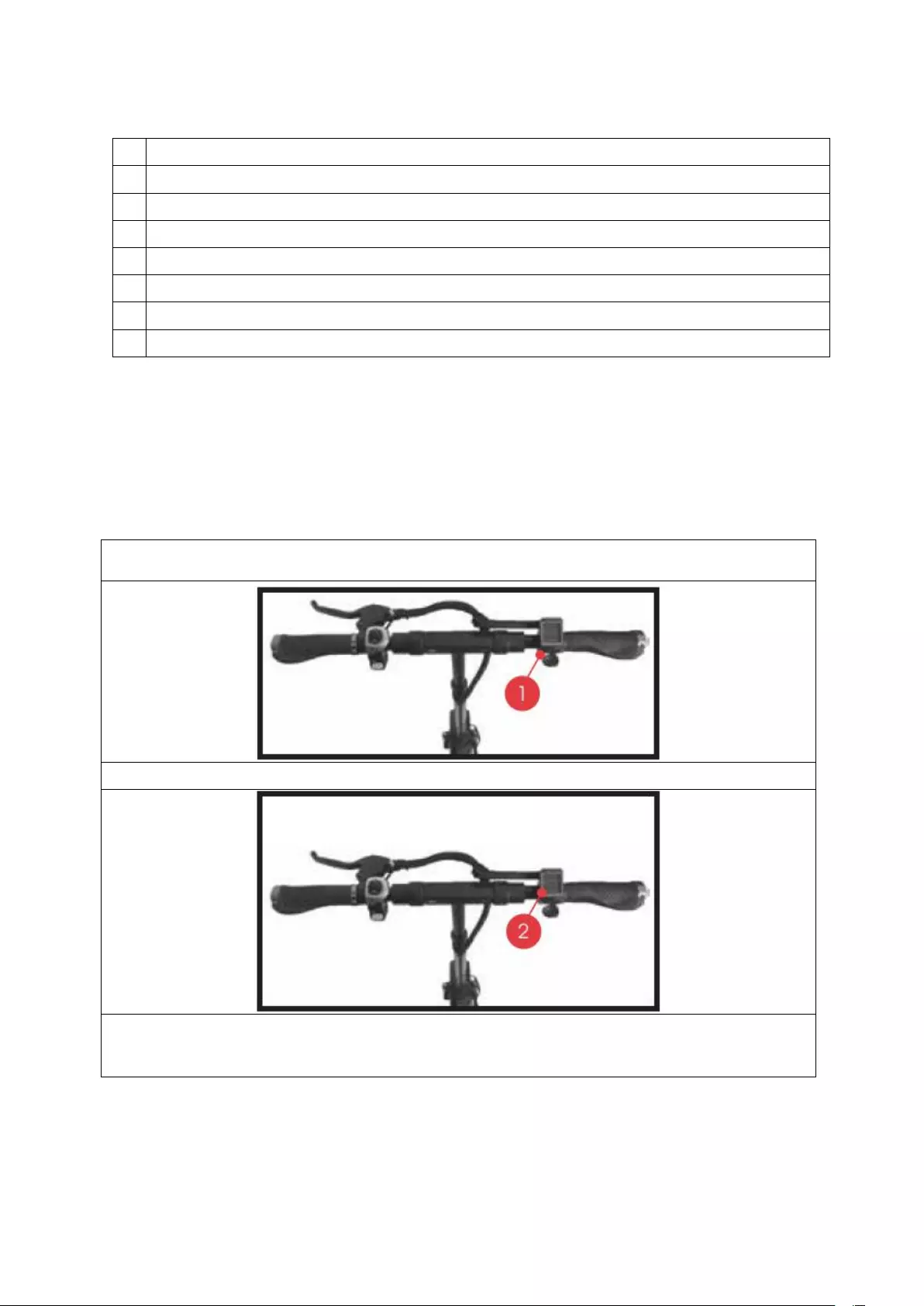
11
Ensure your bike is fully unfolded and fully charged. Review all safety
precautions before riding.
Find a at surface with no obstacles. It is important that you familiarize yourself
with all features of your e-scooter as shown in the Handlebar Diagram before
riding.
1. Press and hold the Power Button for 3 seconds. The Essential will turn on.
2. The LCD display will show you the available battery life.
3. 3. Using your thumb, press on the Throttle slowly to move the bike
forward. The bike will accelerate in accordance with the turn of the Throttle.
1.
Brake
2.
Handlebar folding switch
3.
Head light ON/OFF switch
4.
Horn
5.
LCD Display
6.
Power button
7.
Throttle
8.
LCD brake light
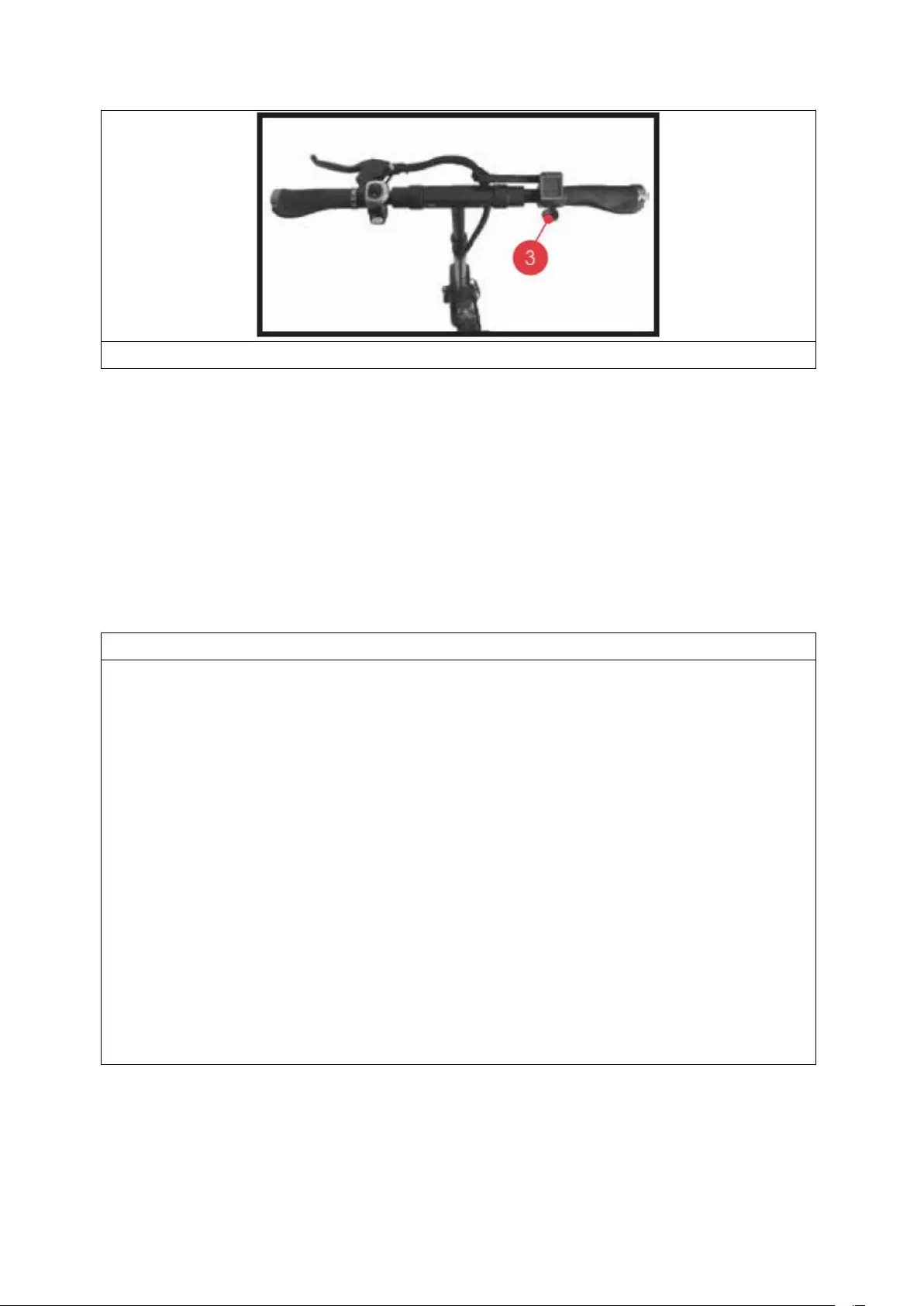
12
4. Release the Throttle to slow down.
•Never carry other riders or packages as they may obstruct vision or proper
control of your Essential.
•Do not ride while intoxicated or while taking medications which can make you
drowsy.
•When approaching a descent, decrease your speed.
•Do not abuse your e-scooter.
Warning
There may be additional risk to injury if you use your bike
incorrectly. This includes, but is not limited to:
•Jumping your bike
•Riding over debris or obstacles
•Performing stunts
•Riding in o -road terrain
•Riding fast
•Racing other riders
•Riding in unusual manner
The aforementioned examples add stress to each part of your
bike and can lead to long term damage of the device. Damage
to your bike can lead to an accident or increase your risk of
injury. To decrease your risk of injury, use your bike correctly.
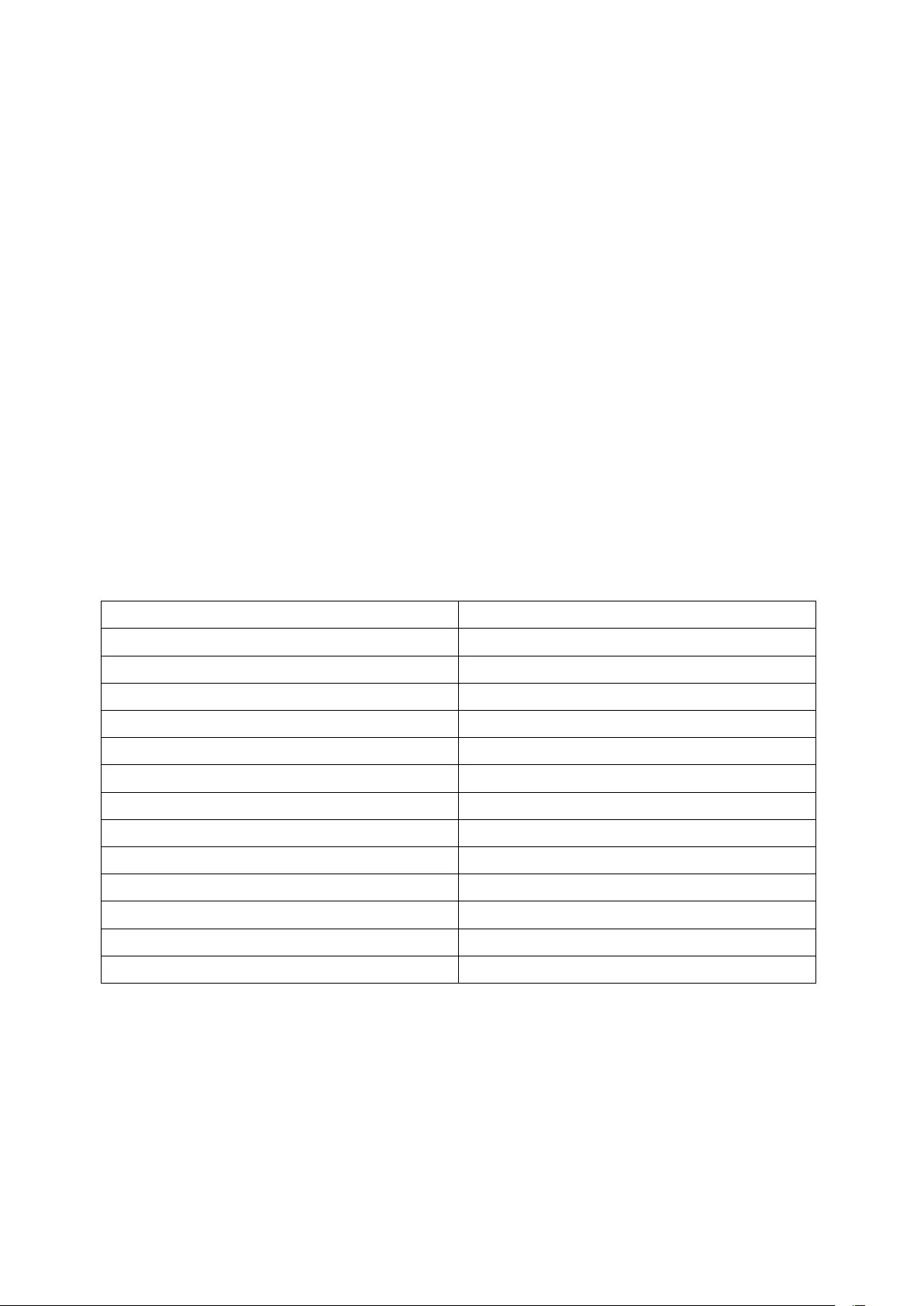
13
Always look ahead to avoid and anticipate any upcoming obstacles. The
distance of any upcoming obstacles will vary according to your speed.
Use caution when you encounter road obstacles. If you are going fast, even as
mall obstacle can create a sign can’t impact to both you and your bike. If you
are unsure about your ability to safely ride over an obstacle, it is best to either
ride around ti, or stop your bike, dismount, and walk your bike around the
obstacle.
The natural tendency of riders is to move where they are looking. Avoid
focusing on obstacles, even if you are trying to avoid them. Instead, focus on
the part of the road where you want to go.
Specifications
Max speed
18.7mph (30km/h)
Endurance Mileage
15.5ml (25km)
Charging time
Max 5 h
Battery Capacity
10Ah
Battery type
Lithium
Nominal Voltage:
36V
Tire Size
10 inch
Motor type
300W DC Brushless Gearless
Brake type
Electric & rear Brake
Electricity Consumption
0.3 kW/h
Over-current Protection:
~15A
Under-voltage Protection:
~30.5V
Max Climbing Angle
< 15°
Tire Pressure:
N/A
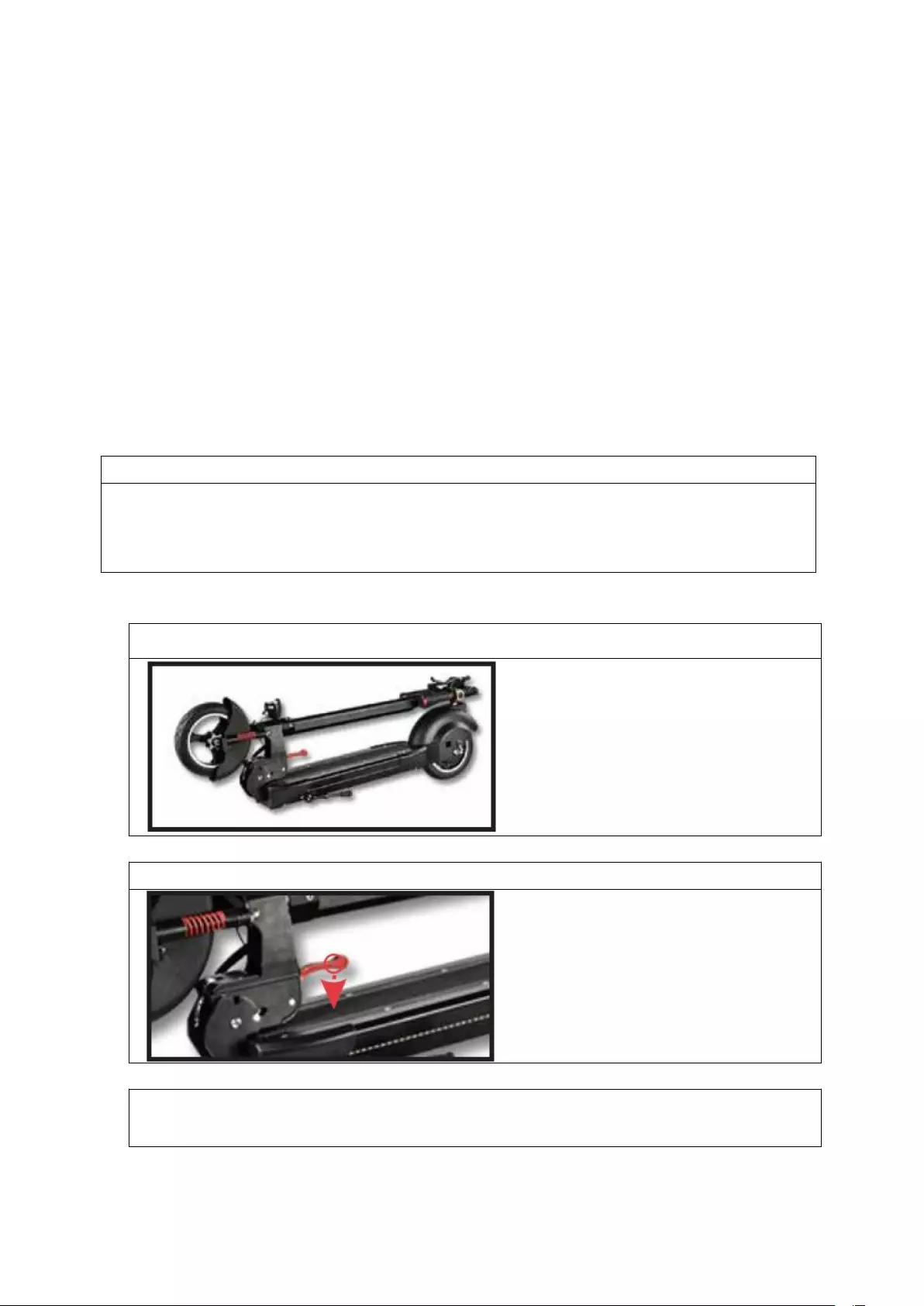
14
Your new e-scooter was assembled and tuned in the factory and then partially
disassembled for shipping. You may have purchased the e-scooter already fully
assembled and ready to ride, or in the shipping carton in the partially
disassembled form.
If you have questions or concerns about any of these steps, please feel free to
contact our Customer Service Team.Someone will be in touch to walk you
through these steps.
Carefully follow the steps shown below for folding and unfolding your e-scooter.
Read the remainder of this manual before riding your e-scooter.
Warning
Never attempt to ride the Essential if it is not fully or properly
assembled and locked in its unfolded position.
Your eKick 10 Pro will arrive in the box folded. Remove it from the box.
1. Locate and press down on the Frame Folding Switch.
2. Lift the Steering Column so that it sits upright. You should hear it click into
an open position.
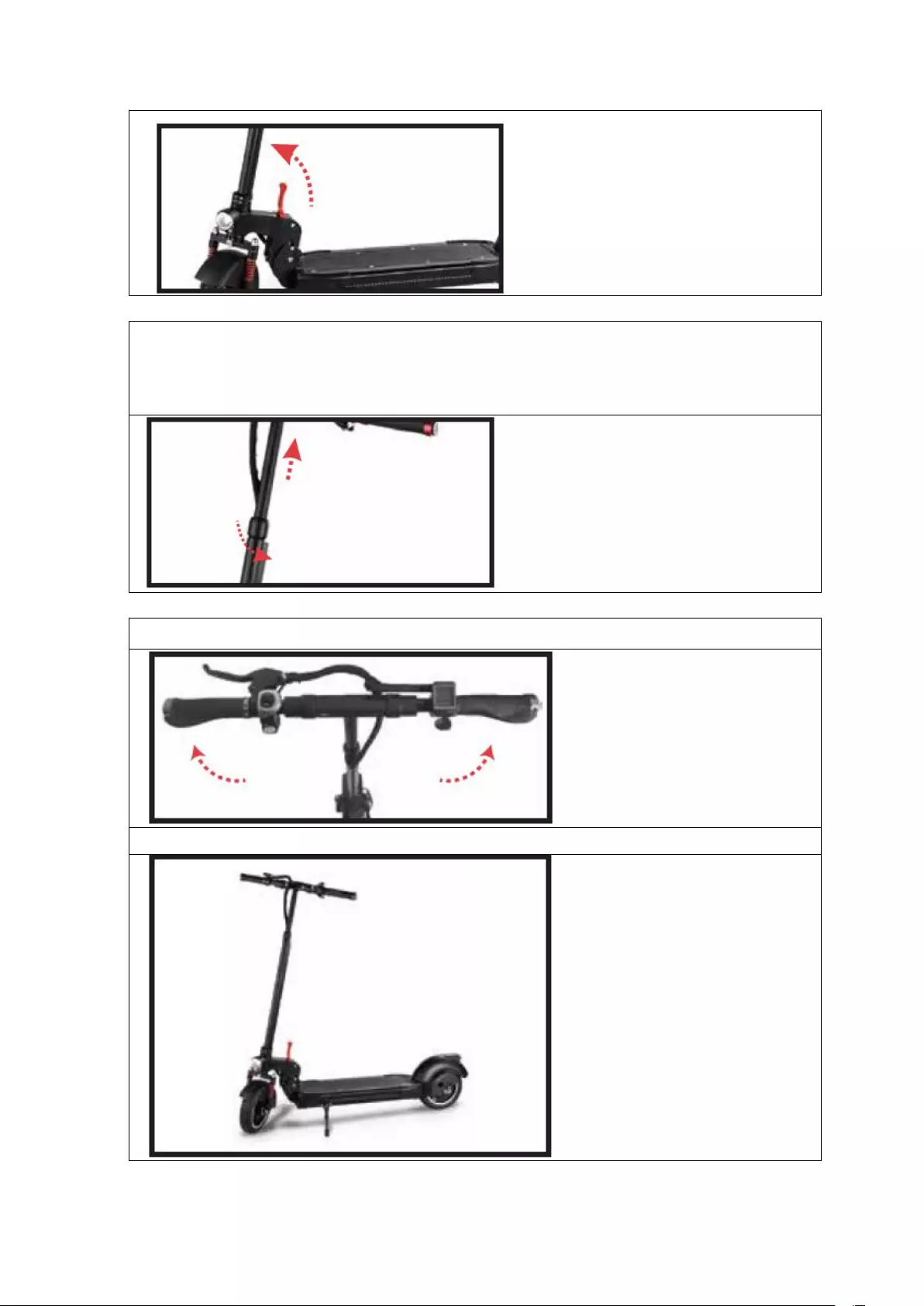
15
3. Twist the Steering Column Height Adjuster counterclockwise to loosen it.
Lift the Steering Column and tighten the Adjuster when adjusted to your
desired height.
4.Unfold the Handlebars until they click open and lock in place.
Your eKick 10 Pro should be fully unfolded and ready to ride.
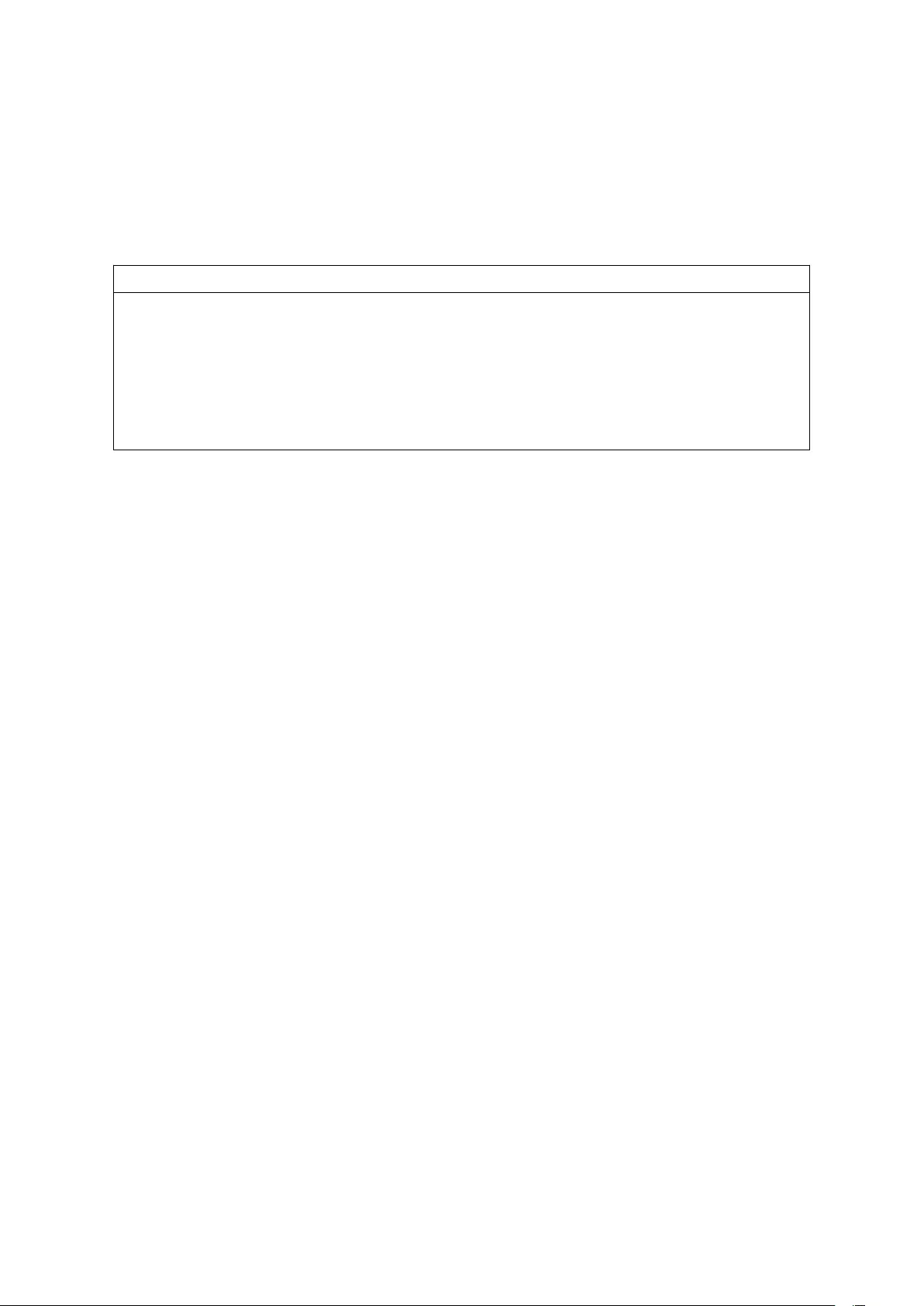
16
Your e-scooter is not equipped with re ectors. It is not recommended that you
ride your e-scooter in conditions of low visibility.
If you are riding your e-scooter in low-visibility conditions, ensure your
headlight is turned on, and that you are wearing bright, reflective clothing.
Think about safety when you ride. You can prevent many accidents if you think
about safety. Below is a helpful checklist for Essential riders.
Safety checklist
Check your bike before every ride, making sure brakes are operating e ectively
and everything is in good working condition.
•Do not ride “no hands.” Always keep both hands on the handlebars.
•Do not ride “double” with more than one adult rider on the seat.
•Avoid riding in large groups, as this can force you to ride too close to other
riders, making it difficult to see other vehicles and road hazards.
•Do not ride above your skill level. Ensure you have had enough practice with
all functions and features of your e-scooter.
•Do not ride too fast -- with increased speed comes increased risk. If you are
moving at a higher speed, small bumps can turn into large impacts, leading to a
higher risk of injury if an accident occurs.
•Do not ride with loose objects attached to the handlebars or other parts of
the bike.
•Do not ride your bike with any pets leashed to your bike.
Warning
When you ride in low-visibility conditions such as fog, dusk, or night, you
might be di icult to see, which could lead to a collision.In addition to keeping
your headlight on, wear bright, re ective clothing when riding in poor lighting
conditions.
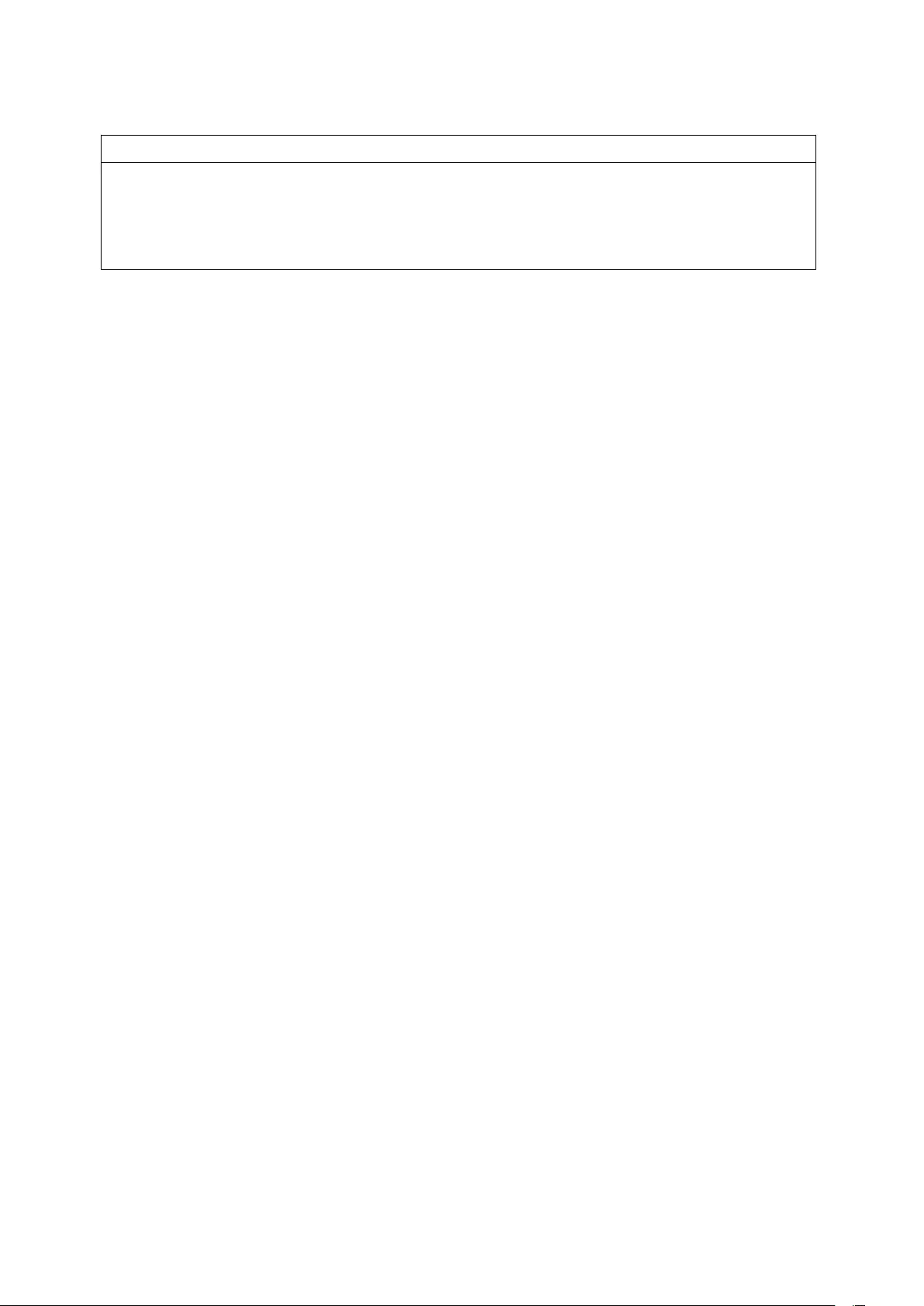
17
Warning
Proper use of your brake is vital to ensure safe, effective stopping. To avoid
misuse and potential injury, do not apply sudden or excessive force to your
brakes. Apply your brakes gradually and give yourself enough room to come to
a complete stop safely.
•Watch for cars pulling out into traffic and for the sudden opening of car
doors.
•Avoid potholes, drainage grates or other road surface hazards.
•Cross railroad tracks at a right angle.
•Be careful when riding on soft road edges, gravel, sand and uneven
surfaces. Ride slowly and avoid quick turns when riding on these surfaces.
•Never hitch onto other vehicles.
•Do not “stunt” ride or race in traffic.
•Do not weave in and out of traffic or swerve from side to side.
•A crash can put extraordinary stress on eKick 10 Pro's components,
possibly causing them o fatigue prematurely. Components surface from
stress fatigue can fail suddenly, causing loss of control, or serious injury.
CAUTION: RIDING IN WET WEATHER
Brakes do not work as well under wet conditions as they do when dry. It is
recommended that you do not ride your bike in wet weather, as there are
electronic components of your bike that may be damaged if exposed to
water.
INCLUSIONS OF YOUR EKICK10PRO
Before you step in, check that it has been disabled. If you have mounted the
optional saddle, you must disassemble it first. Look at the optional saddle
section for the instructions.
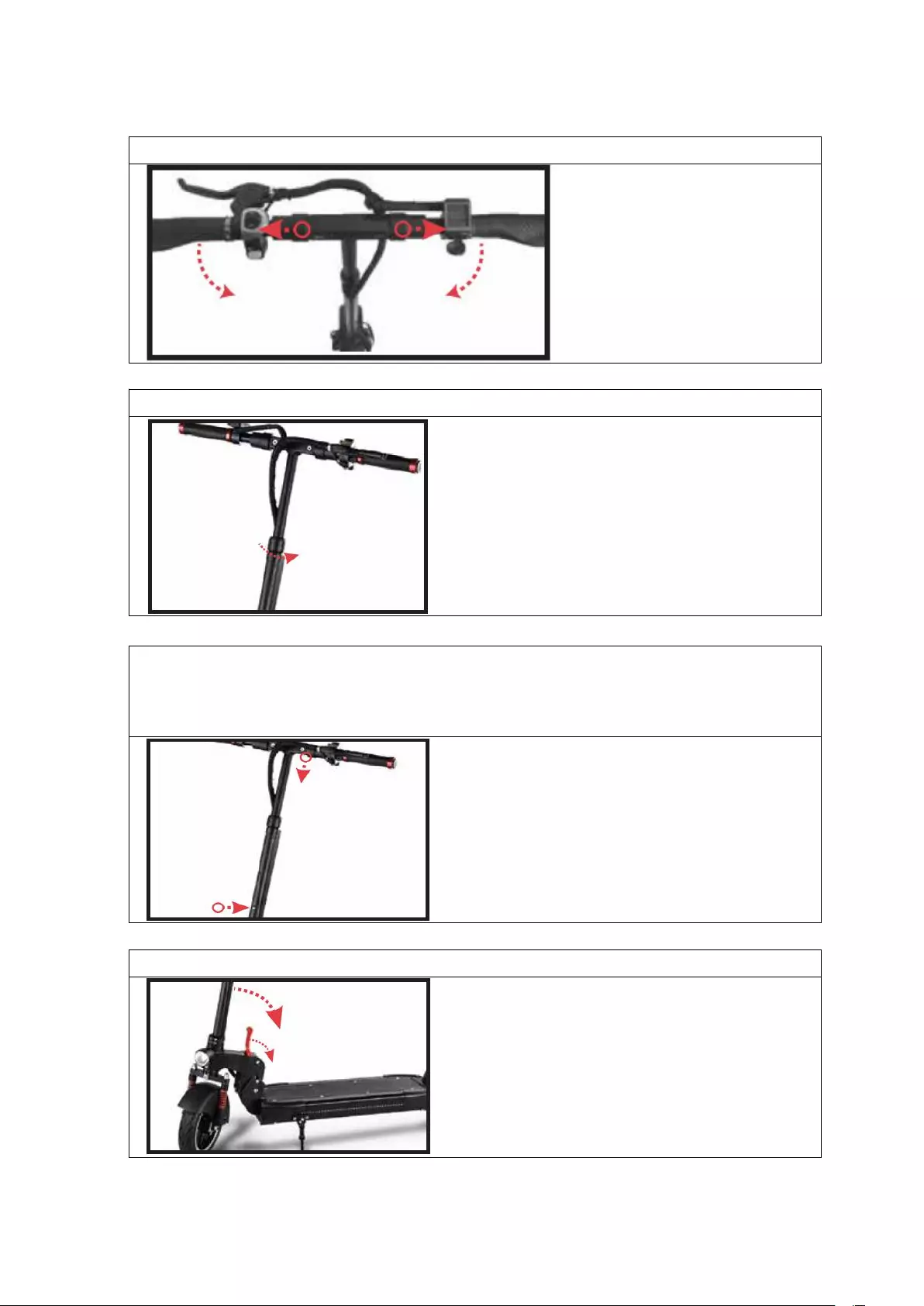
18
1. Put the handlebar folding switch outward and fold your handlebar down.
2. Twist the Steering Column Height Adjuster counterclockwise to loosen it.
4. Adjust the steering column lock so that it can not move.
5. Locate and press down on the Frame Folding Switch.
3. Locate the Steering Column Lock and press down to loosen it. With the
Steering Column Lock pushed down, push the Steering Column down to its
lowest height. The Steering Column Lock will click and lock in place.

19
Safety instructions
The first rule in safe riding is to use common sense. A eKick 10 Pro is vulnerable;
it cannot protect you in a crash, against impact, or lose of control the way
driving a car can. An bike can tip over sideways or pitch you over the front
wheel. It moves faster than a typical bicycle. It does not have bumpers or
airbags as a car does. This section is a guide of safe riding practices for on and o
-road operation. Make sure you are using your eKick 10 Pro properly.
Different localities and countries have different laws governing riding on public
roads, and you should check with local organization to ensure you are
complying with these laws.
Hype is not liable for tickets or violations given to riders or who do not follow
these regulations.
•For your safety, always wear a helmet that meets CPSC or CE safety standards.
In the event of an accident, a helmet can protect you from serious injury and in
some cases, even death.
•Obey all local legal. Obey red and green lights, one-way streets, stop signs,
pedestrian crosswalks, etc.
•Ride with the traffic, not against it.
•If riding with friends, ride in a single and straight line.
•Have a satisfactory signaling device (bell, horn, etc.) to warn drivers and
pedestrians of your approach.
•Ride defensively; expect the unexpected.
6. Fold the Steering column backwards towards the base of your Essential.
Your Essential should appear folded as shown below.

20
•Give pedestrians the right-of-way.
•Do not ride too close to pedestrians and alert them if you intend to pass them
from behind.
•Slow down at all street intersections and look to the left and right before
crossing.
•Always use proper hand signals for turning and stopping. Give signals 100ft
before stopping or turning and always return both hands to the handle bars
before stopping or turning.
•Make sure your eKick 10 Pro is fully extended in the unfolded position.
•Check to ensure the tires are not worn.
•Check to ensure all connections are maintained on the eKick 10 Pro.
•Ensure the read-outs on the LCD screen of your eKick 10 Pro are visible.
•Ensure the brake cables are well lubricated. It is suggested you lubricate
brakes every 6 months.
CHECKING BRAKES
A cable connects the Brake lever to your brakes. The lever causes the brake
pads to apply pressure to the rims of your wheels.
Pull the lever to ensure the brake moves freely and stops the eKick 10 Pro. If
the lever can be pulled at to the handlebar, the brake is too loose.
When brakes are not applied, brake pads should be 1 - 2mm from the rim of
each wheel. If brake pads are too near the rim, the brake is too tight. The brake
pads should be in line with the rim surface.
Adjust your brake controller to improve brake sensitivity. Brakes will wear
down over time. If after you have adjusted brake sensitivity, you feel that the
brakes are not performing well, you may need to have brake discs replaced.

21
CAUTION
Disc brakes and discs get very hot during use and could burn skin. The disc
edges can also be very sharp and cut skin. Do not touch the disc or disc brake
directly after riding your Essential.
OPTIONAL SEAT
This eKick 10 Pro model comes with an optional seat. Follow the below
instructions on how to install/uninstall the Optional Seat.
Installing the optional seat
1. Carefully remove the optional seat from packaging.
2. Using the provided allen wrench, remove the four (4) screws on the rear of
the eKick 10 Pro platform.

22
3.Align the four (4) slots on the base of the optional seat with the same four
(4) screw holes from the Essential’s platform in the previous step.
4. Place the four (4) screws through the slots on the base of the optional seat
and into the screw holes of the Essential’s platform.
5. Screw the screws by means of the hex wrench so that everything is firmly
attached.
Once you have mounted the optional saddle, the step should now look like the
picture below.
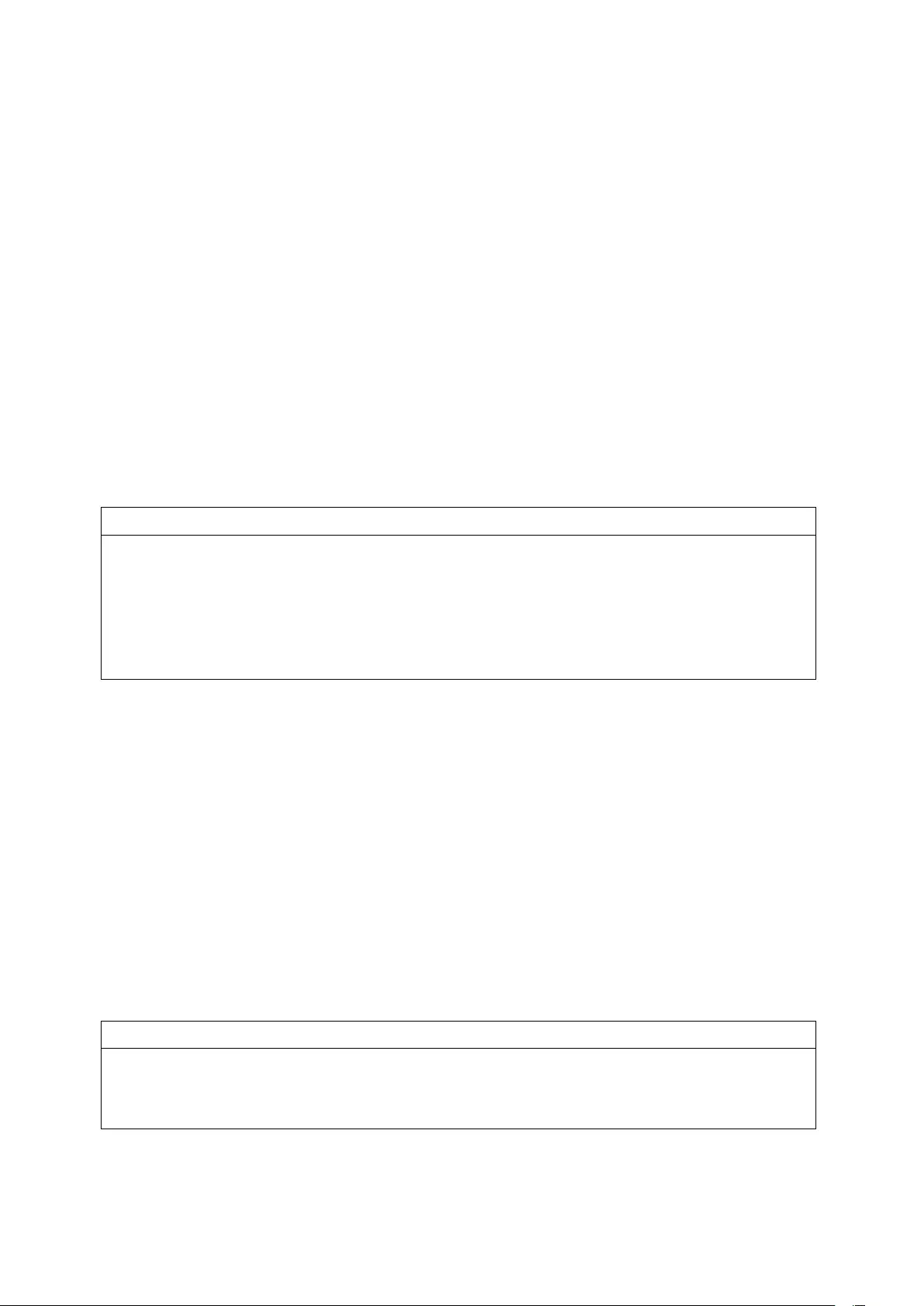
23
Before riding, check that the saddle is firmly mounted.
Dismantle the optional saddle
1. Screw the four (4) screws from the base of the saddle, using the hex wrench.
2.Remove the optional saddle of the footplate.
3. Replace the four (4) screws in the footplate holes.
4. Screw the four screws (4) using the hex wrench. Make sure that the screws
are tight before driving.
* Save the spanner for future use.
Position options for driving.
Before riding
Warning
Any bicycle that does not work properly can cause you to lose
control and fall. Inspect the entire bike thoroughly before
every ride, and do not ride it until any problems have been
corrected.
Use of your eKick 10 PRO
It's important that you know how your electrical step works. If you do not know
all the features of the step, you may lose control during use. Practice a couple
of times in a quiet environment and do not drive too hard to get to know the
features and features of the step.
A checklist before using the electric step.
Before using the step, make sure that all features work properly. If this is not
the case, please contact our customer service.
Warning
Any step that does not work properly can make you lose or lose control. Every
time you drive, you must fully check the step and correct any defects. If a
component is defective, first replace it.
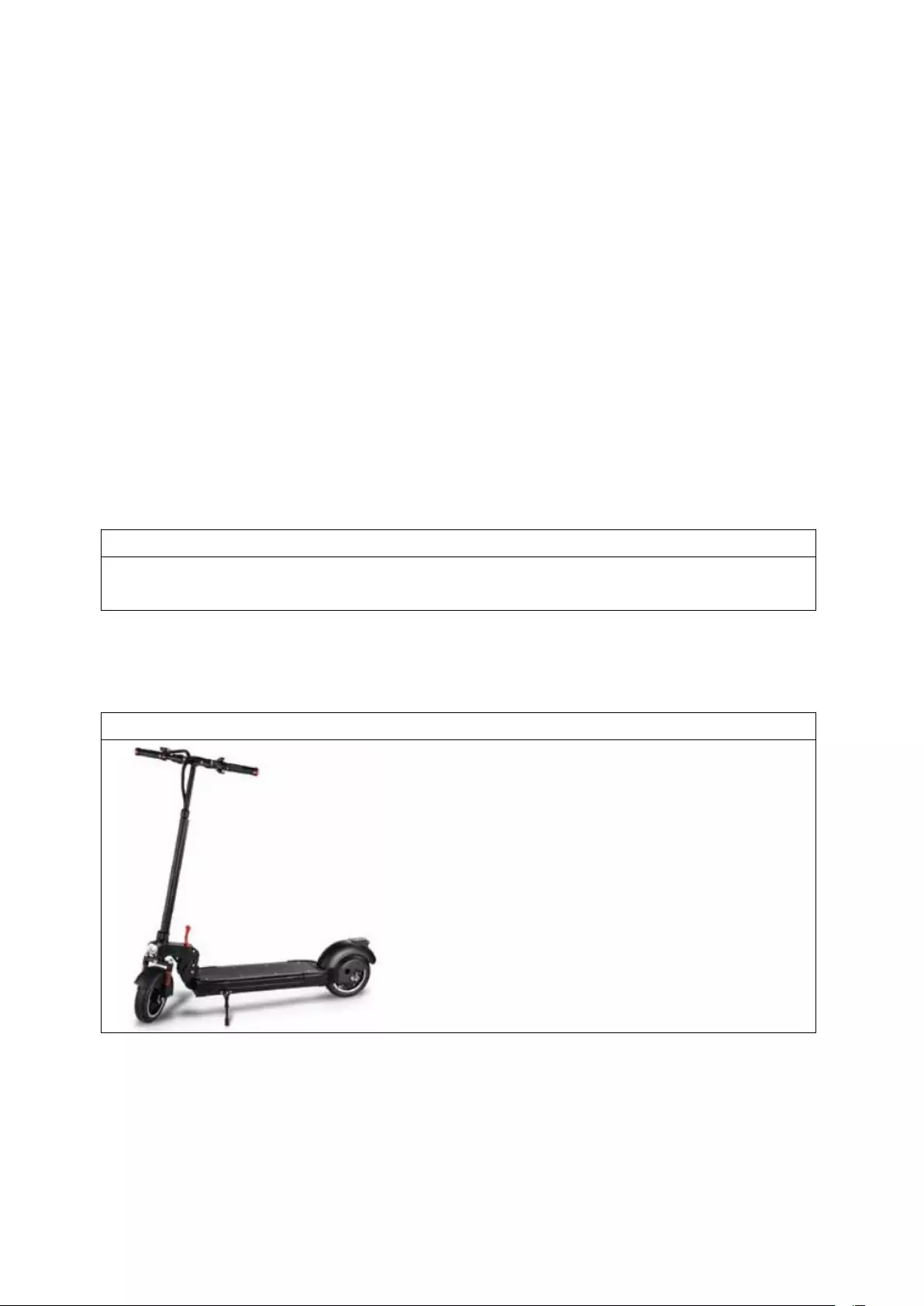
24
* Always check that the battery is fully charged before driving.
* If the step will not be used for a long period of time, you should charge the
battery every 2 months for a longer life.
* Check every time you drive, or tighten the screws on the front and rear
wheels.
* The battery contains hazardous substances, never open the batteries and
never insert anything into the batteries.
* Use only the included charger.
* Never attempt to charge the battery if it leaks or if it releases another
substance. In this case, keep the battery remotely as there may be a risk of
fire or explosion.
* Lithium-ion battery is considered dangerous material. Always follow the
instructions of the local authorities regarding the disposal of the batteries.
Warning
If you are exposed to a substance from the battery, seek medical attention
immediately.
Riding Option
A. Ride your eKick 10 Pro while standing.
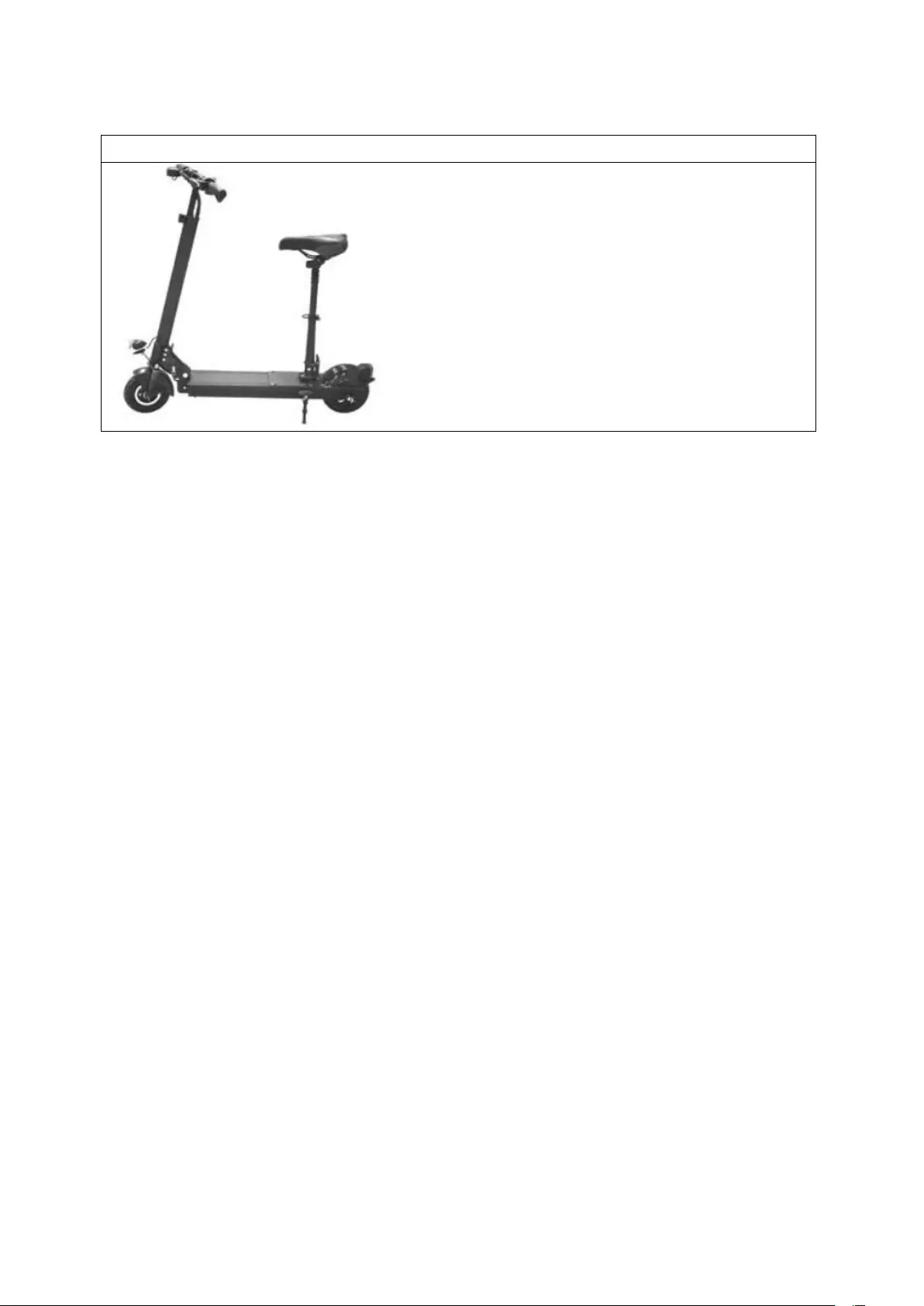
25
B. Attach the Optional Seat to ride your eKick 10 Pro while sitting in comfort!
*Please refer to the Optional Seat section for installation instructions.
Battery Care
The lithium-ion battery is built into the device. Do not disassemble the device
to remove the battery or attempt to separate it from the device.
•When charging the device, please use the enclosed 3-pin charging cable or
otherwise ensure that the battery charging conditions are met.
•Do not connect or attach the device or the battery to a power supply plug or
directly to a car’s cigarette lighter.
•Do not place the device or batteries near are, or into direct sunlight. Heating
the device and/or the battery can cause additional heating, breaking, or
ignition of the battery inside the device.
•Do not continue charging the battery if it does not recharge within the specied
charging time. Doing so may cause the battery to become hot, rupture, or
ignite.
To preserve natural resources, please recycle or dispose of batteries properly.
This product contains lithium-ion batteries. Local, state, or federal laws may
prohibit disposal of lithium-ion batteries in ordinary trash. Consult your local
waste authority for information regarding available recycling and/or disposal
options.
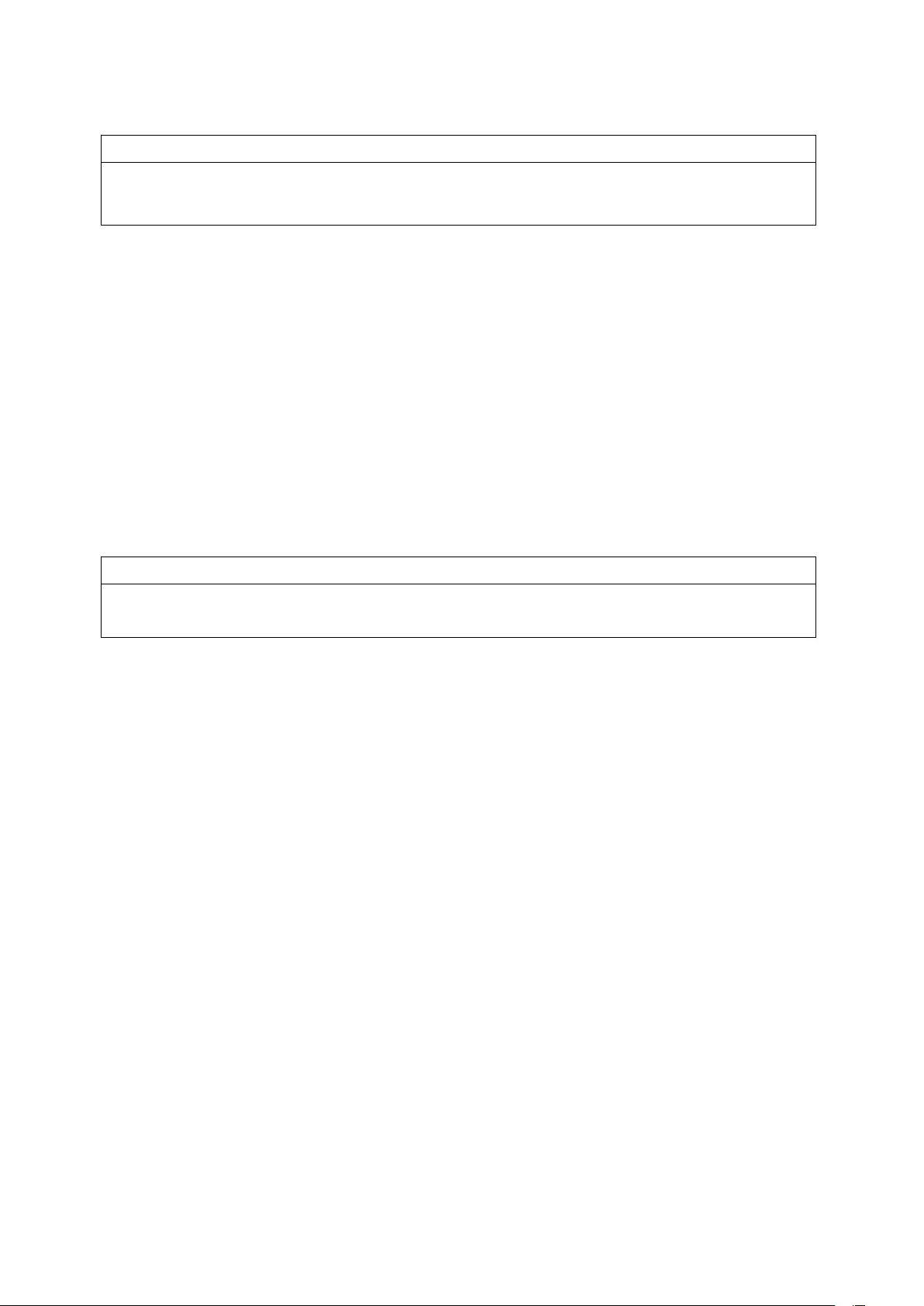
26
Warning
Failure to follow the safety precautions listed below could
lead to serious bodily injury and/or death.
•Do not attempt to modify, change, or replace your battery.
• Do not use your device if the battery begins to emit odor, overheats, or
begins to leak.
•Do not touch any leaking materials or breathe fumes emitted.
•Do not allow children and animals to touch the battery.
Charging can take up to 5 hours for a full charge. The charger is equipped with
an over-current protector and the charging current should be below 3A.
Heavier or unstable currents will damage the Essential and shorten the
battery’s lifespan.
Caution
Only use the enclosed charging cable and charger to charge your Essential.
Using any other unauthorized charger may damage your e-scooter.

27
Pinch Points
Some parts of your eKick 10 Pro can injure you if mishandled. Moving and
folding parts can cut skin. Clamps and pivoting parts such as brake levers can
pinch. When folding and unfolding your eKick 10 Pro, Please watch for pinch
points where possible injury may be sustained.
Do not leave your hand in these areas during folding or unfolding.
LCD display
Familiarize yourself with the LCD display of this eKick 10 Pro. If the readout of
the LCD display of your eKick 10 Pro is unclear, you may need to recharge your
eKick 10 Pro.
Press and hold the Power button for 3 seconds to turn on your eKick 10 Pro.
Press and hold the LCD Backlight button to turn on the LCD Display’s light.
Press the Power/Mode button to cycle through 3 readouts.
TRIP - Tripometer - Trip Distance ODO - Odometer - Total Travel Distance TM -
Timer - Trip Time in Minutes
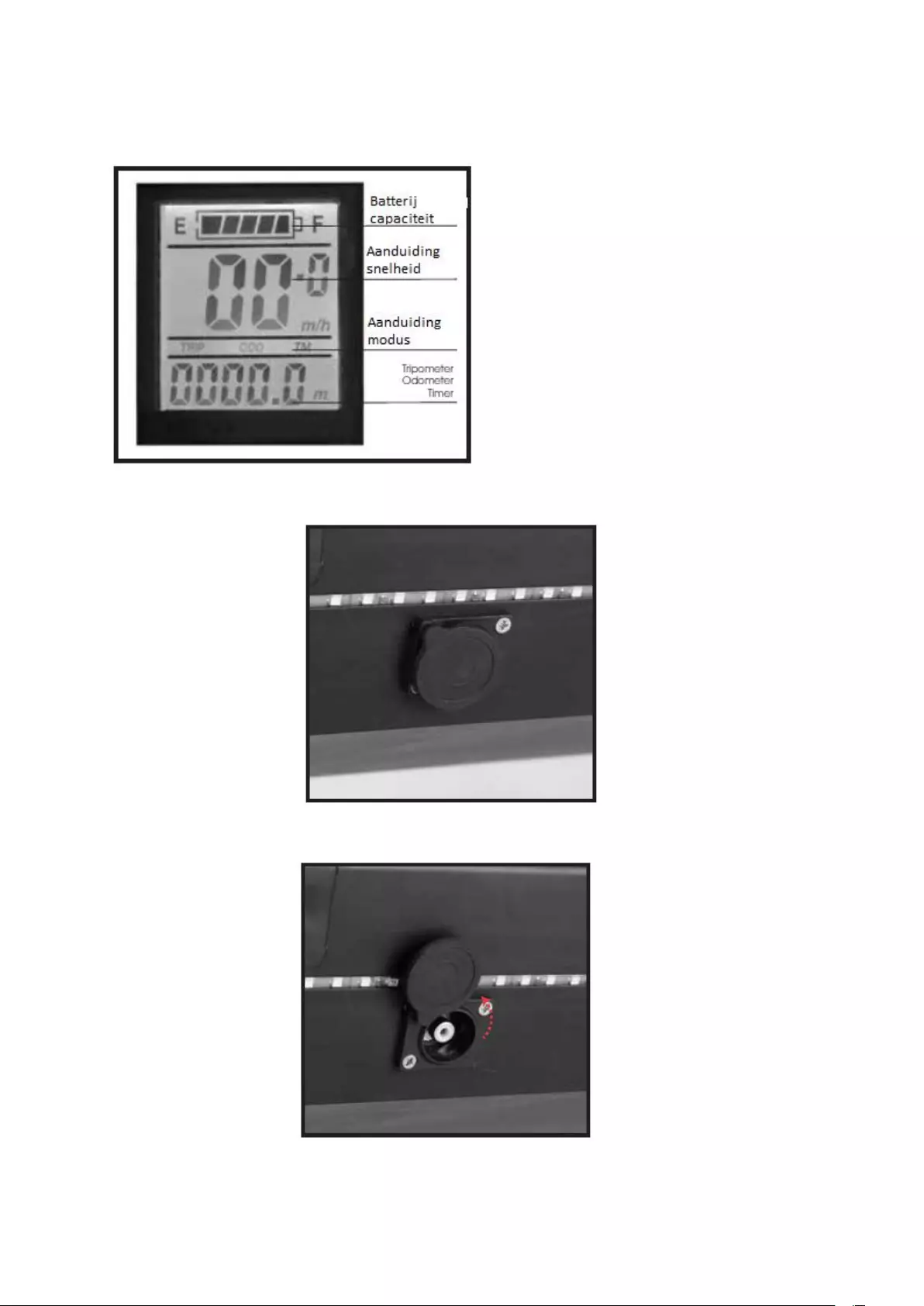
28
The Tripometer and Timer will reset itself each time the eKick 10 Pro is turned
o and turned back on.
Powering your eKick 10 Pro
Locate the charging Port Flap on the bottom of your eKick 10 Pro.
Rotate the ap to reveal the charging port.
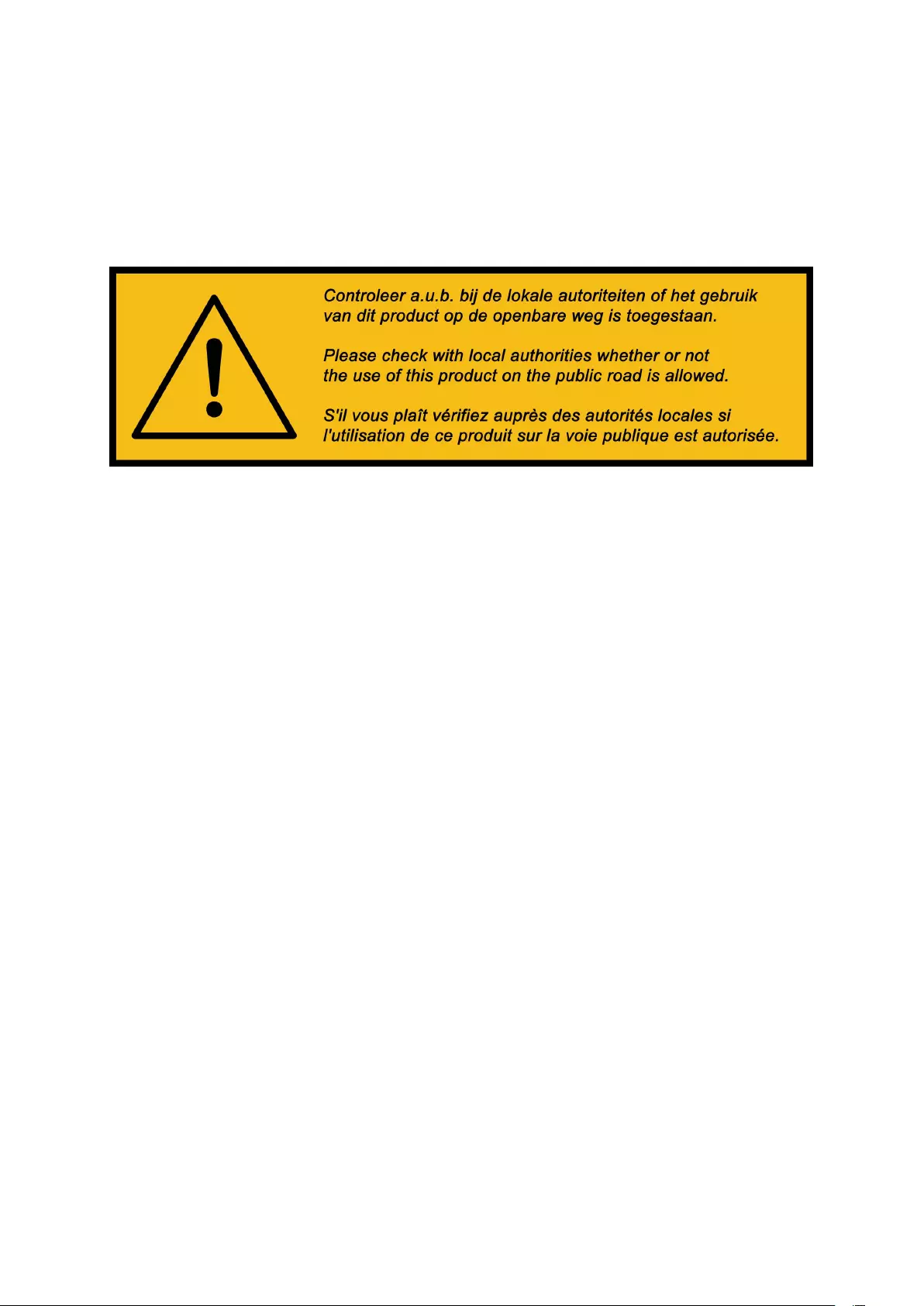
29
Using the enclosed cable, attach the charging cable to your eKick 10 pro by
aligning the cable pins. Plug the other end into a grounded wall outlet.
The red LED light will turn on and remain lit while your eKick 10 Pro is charging.