BOHLT BASTARD PRO User Manual
Displayed below is the user manual for BASTARD PRO by BOHLT which is a product in the Electric Scooters category. This manual has pages.
Related Manuals

BOHLT
BASTARD PRO
USER’S MANUAL

INDEX
Index 1
Chapter 1 General instructions 2
1.1 Key features 2
1.2 Safety instructions 2
Chapter 2 Product introduction 2
Chapter 3 Scooter structure and parts 3
Chapter 4 Technical specifications 4
Chapter 5 Assembling the scooter 4
Chapter 6 User’s guidelines 7
6.1 Safety driving precautions 7
6.2 How to use the scooter 7
6.3 Care and maintenance 13
6.4 General trouble shooting 13
Chapter 7 FCC Statement 14
Chapter 8 Warranty Information 15
8.1 Warranty conditions and our responsibilities 15
8.2 Warranty accordance 16
8.3 Asserting a warranty claim 16
8.4 Instructions when returning the product 16
8.5 Warranty card 18

Chapter 1 GENERAL INTRODUCTION
PLEASE READ THIS USER’S MANUAL THOROUGHLY BEFORE USING THE SCOOTER.
Failure to follow the basic instructions and safety precautions listed in the user’s manual
could lead to damage to your device, other property damage, serious bodily injuries and
even death.
Thank you for purchasing this electric scooter. Please read all instructions carefully before
using and keep this manual for future reference.
1.1 Key Features
The maximum distance you can make with this scooter is 25 miles
Maximum speed of 31 mph
Supports up to 440lbs
Fully charges in 5 hours
Cool & Fun
1.2 Safety Instructions
Keep the device away from heat sources, direct sunlight, humidity, water and any
other liquids.
Do not operate the device if it has been exposed to water, moisture or any other liquids to
prevent against electric shock, explosion and/or injury to yourself and damage to the
device.
Do not use the device if it has been dropped or damaged in any way.
Repairs to electrical equipment should only be performed by the manufacturer.
improper repair voids the warranty and may place the user at serious risk.
Do not puncture or harm the exterior surface of the product in any way.
Keep the device free from dust, lint, etc.
Do not use this device for anything other than its intended use or purpose. Doing so
may damage the device or lead to property damage, injury or death.
This product is not a toy. Keep out of reach of children.
Do not expose batteries, battery pack, or batteries installed to excessive heat, such as
direct sunlight, or open flame.
Chapter 2 Product Introduction
Its advantages:
Lithium-ion battery: this battery which is used in this device has been made in
accordance with all safety regulations and have passed MA, UL an CE approvals. With

UN38.3 certificate and other certifications. Its life span is three times higher than a
regular lead acid battery. It’s light in weight and small in size, has enough power to
be able to climb, is very efficient and has a fast instant boost.
Bastard PRO, made of 135°C heat resistant magnetic and silicon steel sheet, with high
precision. The motor is very powerful and has a low energy consumption and is very
durable at the same time.
Tires: The tires are vacuum and extremely wide, which ensures a strong ground grip
and efficient braking ability. The tires are soft, comfortable, stable and reliable, you
don’t need to worry about having a puncture anymore.
Frame: The frame is ergonomically designed with lots of space, making it comfortable
and safe.
Brake system: The brake system is equipped with the best hydraulic disc brake
“Kailing”, making it a very efficient and safe braking system.
LCD Display: the smart LCD display displays the actual speed, ODO meter and battery
status indication.
Chapter 3 Scooter structure and parts
Chapter 4 Technical specifications
4.1 Main technical parameters of the Bastard PRO
Overall dimensions: 1750x850x1220mm
Wheel base: 1300mm
Maximum supported weight: 4440lbs

Maximum speed: 31miles/h
Driving mileage: 25miles
Rated torque: 15N.M
Maximum climbing ability: 45°
Breaking performance (at 30km/h): dry conditions ≤ 0.1 meter
wet conditions ≤ 0,5 meter
4.2 Battery Specifications
Battery type: Lithium-ion
Battery capacity: 12Ah
Rated voltage: DC 60V
4.3 Motor specifications
Motor Type: Brushless DC hub motor
Rated Power: 1000W
4.4 Controller specifications
Overcurrent protection: ≤25±1A
Low voltage protection: 52±0.5V
4.5 Battery charger specifications
Input voltage (AC): AC100-240V 50/60Hz
Output voltage: (DC): 71.4±0.4V
Remarks: we reserve the right to change the configuration without prior notice to the
customer or a third party. Please contact our client service for detailed models and technical
specifications.
Chapter 5 Assembling the Bastard PRO
For protection of the Bastard PRO during transportation we have packaged it partly
disassembled. Therefore you need to assemble the Bastard PRO before you are able to use
it. In the following overview you can see, step by step, how to assemble the Bastard PRO.
5.1 The following items are included in the package:
The Bastard PRO
The Bastard PRO key or remote control
Rear view mirrors
User’s manual
Charger

Tool kit
5.2 Open the toolkit and you will find: a handlebar locker, a hex key, four inner hex head
screws (picture 3)
Picture 3 Picture 4
5.3 Put the four hex head screws into the handlebar locker (Picture 4)
5.4 Put the handlebar on the handlebar stand (Picture 5) and lock the handlebar slightly with
the handlebar locker, place the four hex head screws into the corresponding holes (Picture
6).
Picture 5 Picture 6
5.5 Screw in the four screws clockwise with the hex key (Picture 7), don’t screw in the screws
too tight.
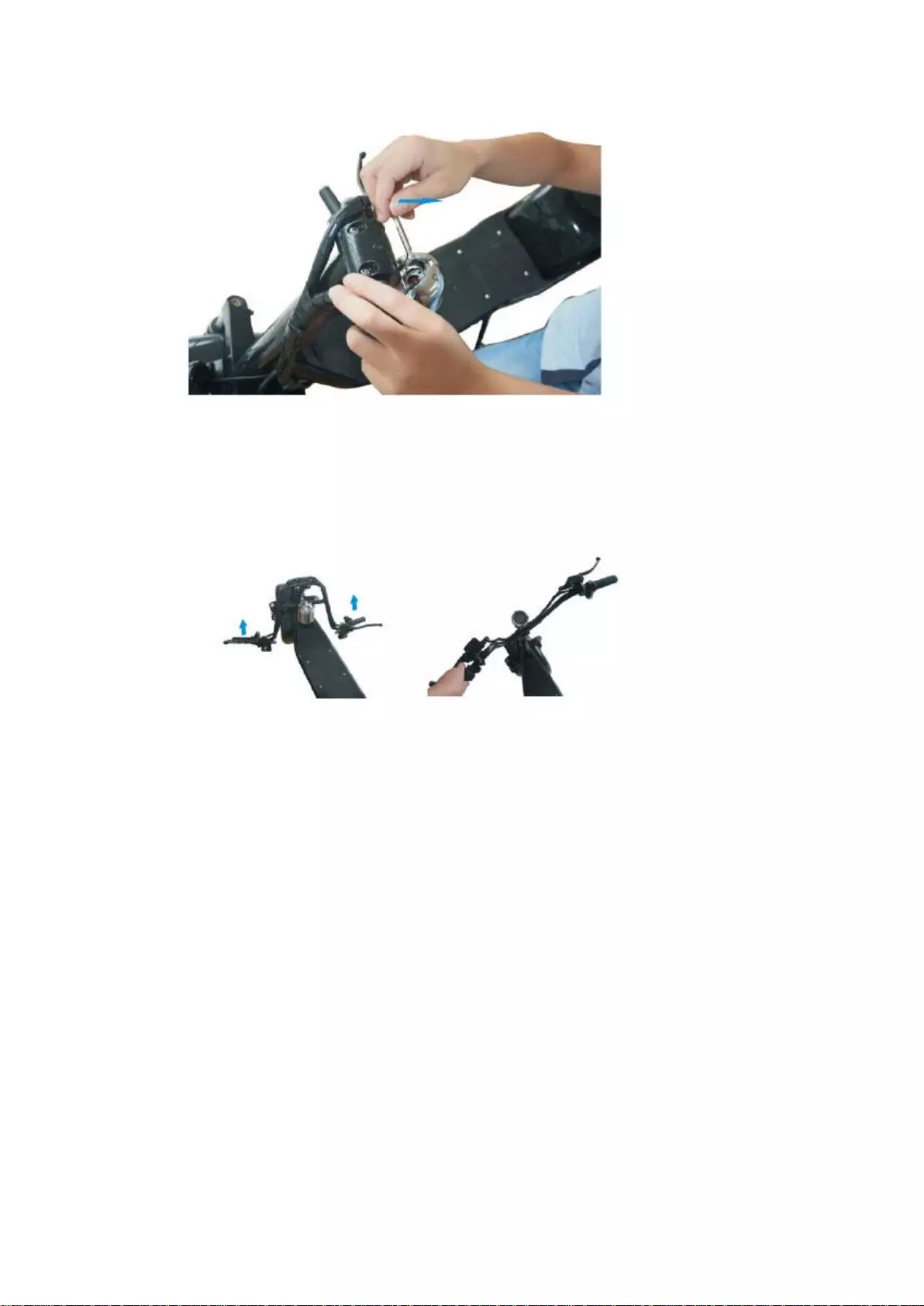
Picture 7
5.6 Now take the handlebar and rotate it upwards (picture 8) to the desired height, then
tighten the screws. Your Bastard PRO have now assembled your Bastard PRO and you’re
ready to ride. (Picture 9).
Picture 8 Picture 9
Chapter 6 User Guideline
6.1 safety driving precautions
6.1.1 When riding the Bastard PRO always use protective gear, like a SPSC or CE certified
helmet, protective clothing (with long sleeves and long trousers) and appropriate footwear
(sneakers and make sure the laces cannot get caught in the wheels, motor or other moving
components). Never ride the Bastard PRO barefoot in sandals or flip-flops.
6.1.2 Always obey traffic rules, don’t ride on unsafe roads.
6.1.3 For your and other people’s safety, always ride at moderate speed (12.4 miles/h).
6.1.4 Familiarize yourself with the Bastard PRO, all its features like, accelerating, braking,
balancing and full utilization of the electric scooter. We recommend you to try this on an
even surface in a quiet surrounding.
6.1.5 Never try performing dangerous or risky actions, like one hand riding, freestyling, etc.
don’t drive when you are intoxicated, by alcohol, drugs or medication.
6.1.6 Don’t turn off the power abruptly, while the Bastard PRO is running.
6.1.7 Don’t drive on slippery or wet roads, this could damage your Bastard PRO or cause
personal injury. It will also affect the braking distance, so always keep a safe distance when
driving under these conditions.
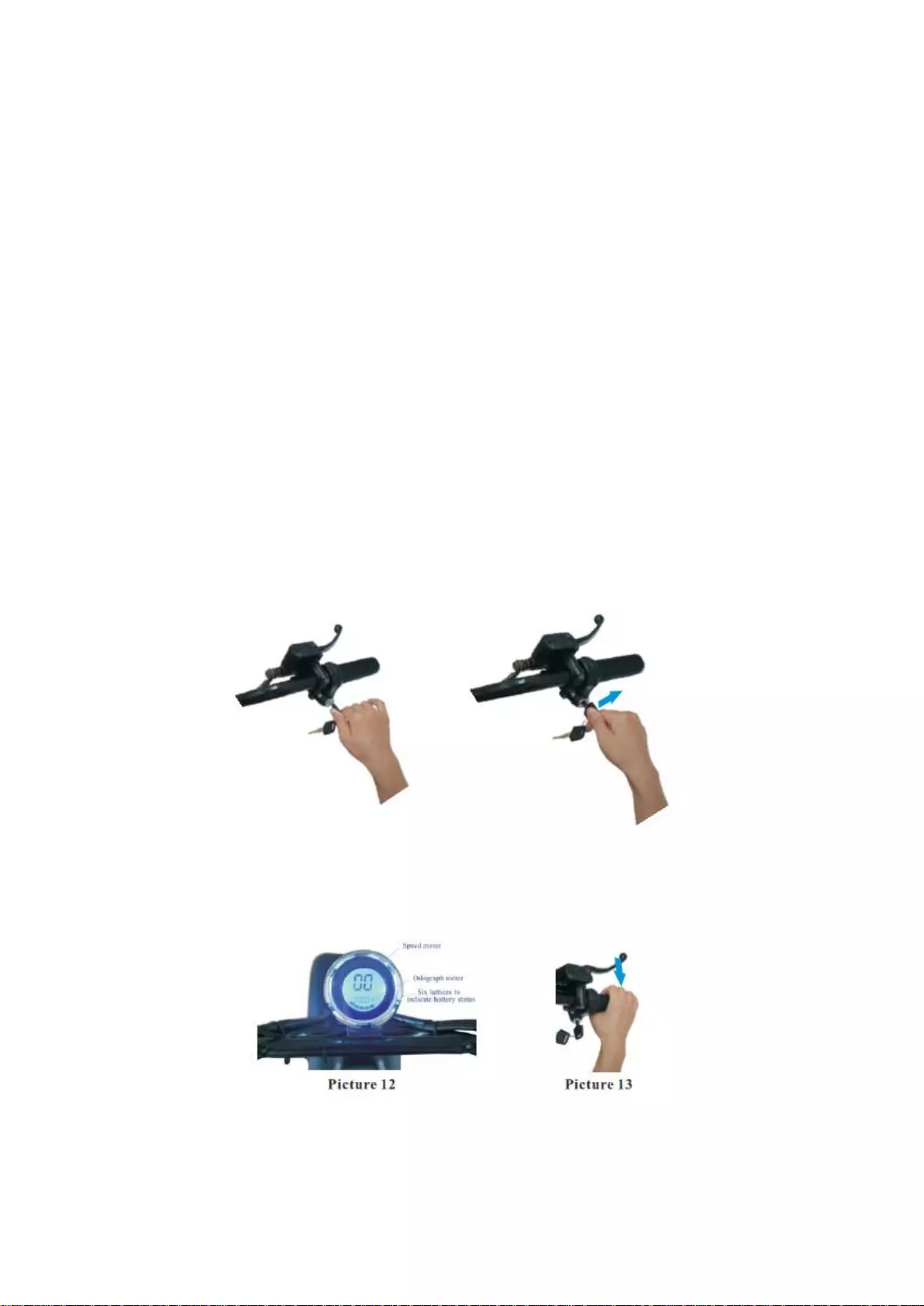
6.1.8 check the braking sensitivity before every ride. If you experience any problems with
your brakes, don’t drive and repair the problem or contact the service center.
6.1.9 don’t overload the Bastard PRO, this can be very dangerous and could cause damage or
personal injury. The maximum load is 200kg.
6.2 How to use your Bastard PRO
6.2.1 How to drive
A. Always sit in an upright position in the middle of the seat in order to keep a good
balance. Be sure not lean over to much to the back, otherwise the handlebar could
vibrate.
B. In case the conditions of the road are bad, like gravel, etc, drive slowly.
C. Under rainy or snowy weather conditions we recommend to pay extra attention and
to drive slowly. When there is much water (puddles) on the road don’t drive through
it, to avoid a short-circuit. Water that penetrates the Bastard PRO could damage the
components and reduce the braking ability of the brakes, causing very dangerous
situations resulting in accidents.
D. Don’t drive standing up.
6.2.2 operating Instructions
A. Insert the key (picture 10) and turn it clockwise to switch the power on and turn on
the LED headlight (picture 11). Don’t pull out the key and turn off the power while
driving, always wait until the Bastard PRO has come to a complete stop before
turning off the power and taking out the key.
Picture 10 Picture 11
B. As soon as the LCD backlight of the display turn blue (picture 12), it means it is ready
to start.
C. Turn slowly the rotating accelerator forward to adjust the speed. Always start turning
the accelerator handle very slowly, never turn it abruptly forward. If you would like

to reduce your speed, turn the accelerator gently backwards (towards the driver)
(picture 13), the speed will be reduced. When you come to a complete stop, the
accelerator will reposition itself to its initial position.
D. When you want to sound your horn, press the left button.
6.2.3 How to park your Bastard PRO
A. When you park your Bastard PRO, always be aware of other vehicles and pedestrians.
Park on a level surface and not on a slope.
B. When the Bastard PRO is parked turn around the key and take it out. Lock your
Bastard PRO securely.
6.2.4 Battery status indicator
Turn on the power, at the base of the display appear six bars (picture 12). This means the
battery is completely full. As soon as two bars are visible you need to recharge your battery.
6.2.5 Utilization of the brakes
A. Brake adjustment: When you feel the brake controller is a bit too loose, squeeze the
brake handle tightly for several times. This might the brake controller return to its
elasticity.
In case the brakes feel a little bit too tight (this could happen around 2 years after
your first use) you can open the brake oil container (picture 15) with a screwdriver.
Fill the oil box in DOT3 or DOT4 with brake oil, afterwards close the oil container
again. After 2 -3 years of using the Bastard PRO the brake oil could become dirty, this
will be indicated by the brake oil indicator. In that case you need to drain out the
dirty brake oil from the outlet and refill the oil container with clean brake oil. (the
brake oil container is situated near the disc brake, picture 17).
B. Brake disc replacement: Usually the disc brake and brake plate can be used for more
than 100 driving hours. As soon as you feel the brakes aren’t working properly, you
need to contact our service center for the brake disc or the brake plate to be
replaced.

C. Period of adjustment: The disc brake needs a certain period to get adjusted. In the
first week of using the Bastard PRO and its brakes, you could hear some noise
coming from the brakes, this is normal. We recommend you not to squeeze the
brake handle with too much force, this could damage the brake pads and/or the
brake disc. Always brake gradually, to come to a complete stop.
Attention
A. Do not use lube oil around the disc brake and brake pads nor around the caliper. Do
not touch surfaces of the disc brake and brake pad, this will reduce the braking ability
significantly.
B. Do not let a new brake become wet in order to avoid the brake pads to become dirty.
C. An hydraulic disc brake has a strong braking force, before using the Bastard PRO we
advise you to practice a few times in a quiet surrounding to get used to the brakes.
The hydraulic brakes are quite different from common disc brakes and need some
practicing. Braking abruptly could cause damage and personal injury.
6.2.6 Utilization and precautions of the charger
A. Charging the battery: first plug the charger into the charger port of the Bastard PRO,
then plug the charger into the AC power source. The LED indicator will light up red in
order to indicate that it is charging. When the LED indicator turns green it means the
charging has been completed. When you are finished charging, first take out the plug
from the AC power source and then take out the connector from the charger port.
Do not do this procedure in the opposite way.
B. During charging, keep the battery and the charger in a stable and cool place, the
working performance of the battery ranges from 0 – 45°C. Do not cover the battery
or the charger while charging. If the charging temperature is too high, the LED
indicator will flash in red, indicating the charger is in protection mode. Move the
charger to a cool or ventilated place to cool down. As soon as the charger reaches a
temperature of 60°C you can continue to charge the battery.
Attention
A. Use the charger only indoors.
B. Don’t charge in confined spaces, in direct sunlight or high temperature environments.
Do not charge in barrels or trunks.
C. If you are not charging, do not connect the charger to an AC power source.
D. When during charging the charger or battery emits an unpleasant smell, overheats or
the LED indicator light up in a strange way, you should stop charging immediately and
contact our service center.
E. Do not remove of modify components in the charger.
F. Do not charge defective batteries or non rechargeable batteries.
G. Do not use the charger in a combustible gas environment, this could cause fire or
explosions.
H. Do not keep the charger near water or do not let it become wet, this could cause fire
or an electric shock.
I. Do not touch internal parts of the charger with your bare hands, this could cause an
electric shock.
6.2.7 Utilization of the battery en precautions
(1) Charging
A. Always use the original battery charger, using a different battery or charger could
damage the battery or shorten its life span.

B. In case the battery is completely discharged (which caused the Bastard PRO to stop),
95% of the battery can be charged in 5 hours, for the battery to be recharged for a
100% it will take 8 hours.
C. During charging, do not connect the positive or negative pole with metal.
D. The battery capacity of a new Bastard PRO is 80%, before using it, it will take 3-10
hours to be completely charged.
E. When the Bastard PRO will not be used for a month the battery capacity will be
reduced for 5%. We recommend to recharge the battery before using it when it has
not been used for some time.
F. We recommend you to charge the battery in time, to avoid the Bastard PRO to stop
during a trip.
G. When charging, the charger can become hot, this is normal as long as the
temperature of the charger does not exceed 60°C.
H. While charging, ensure to place the charger in a stable and dry environment. Do not
place near inflammable and explosive materials and do not let children near the
charger.
I. In case the battery is completely discharged, it may take up to 24 hours to completely
be recharged. You should at least chare the battery for 3 hours.
J. Don’t let the charging socket short circuit.
(2) Discharging (Using)
A. The battery for this Bastard PRO cannot be used for other purposes, otherwise the
warranty will become null and void.
B. In case you have a short circuit, the battery is equipped with a fuse protection. As
soon as the short circuit has been resolved and the fuse has been replaced, the
battery can work normally after around 2 minutes.
C. In case the there has been damage or in case the controller, the motor, the horn or
light, etc. do not function properly, the battery will discharge abnormally. The battery
will then stop output for protection and it will recover after around 10 seconds, this
will not affect your driving.
D. The battery operating temperature ranges from -10°C - 55°C, as soon as the
temperature decreases, the battery capacity will also reduce, this is normal.
E. Don’t let the battery output short circuit.
(3) Storage
A. When you don’t use your Bastard PRO for a longer period (more than a month) we
recommend to charge the battery to 60-80% of the capacity. In order to keep the
battery charged we suggest to charge the battery every three months.
B. Battery should be stored in a cool and dry environment.
C. When storing the battery avoid conductive objects to come into direct contact with
negative and positive poles.
D. Do not use the battery near a fire.
E. Do not disassemble the battery.
F. Do not modify the battery.
(4) Warning
A. When the battery has been deformed or is overheated, stop immediately and ask
your retailer or service center for help.

B. In case of a fire do, not throw water on the battery directly, cover the battery with
sand, foam extinguisher or an in water soaked thick cloth.
C. We don’t provide a warranty on a fully discharged battery that has not been charged
in time.
D. When you have to discard of batteries, contact your local authorities about the
proper way to do so.
6.2.7 Utilization of the remote control(optional)
A. Location key: Press the location key, the horn sounds five times to indicate the
position of the Bastard PRO.
B. Start key: Press the start key twice, the horn sounds once to enter into working
status. You don’t need a key to start the Bastard PRO.
C. Unlock key: Press the unlock key twice to stop the anti theft status. Under the remote
control status, press the unlock key once, the Bastard PRO will stop and cut off the
electricity.
D. Setting key: Press the setting key, the horn sounds once to start the anti-burglar
mode. When the Bastard PRO has been pushed or vibrates, the horn will sounds for
15 seconds, meanwhile the anti-theft system will activate the brake to stop the
Bastard PRO from being moved. Press the unlock key to unlock the Bastard PRO and
stop the horn.
6.3 Checking and maintenance
A. Always check the Bastard PRO before every ride.
B. Check previous abnormal parts to see if they will impact running.
C. Braking effect: check if the brakes are in good working order, if you have good
braking force and if they can move freely.
D. Tires: check if there aren’t any cracks, damages, abnormal wear or sharp objects in
the tires, such as glass, stone, or metal, etc. replace the tire if the lugs have been
worn off by 2/3. Check the tire pressure, the front and rear tire should be 1.5kg/cm2
normally.
E. Check whether the battery is completely charged.
F. Check the steering system: Move all the moving parts from the steering system in all
directions to check if there are no abnormalities, such as strange noises or friction. In
case there are problems, contact your retailer or our service center.
G. Check whether the front wheel baring shaft is not too loose.
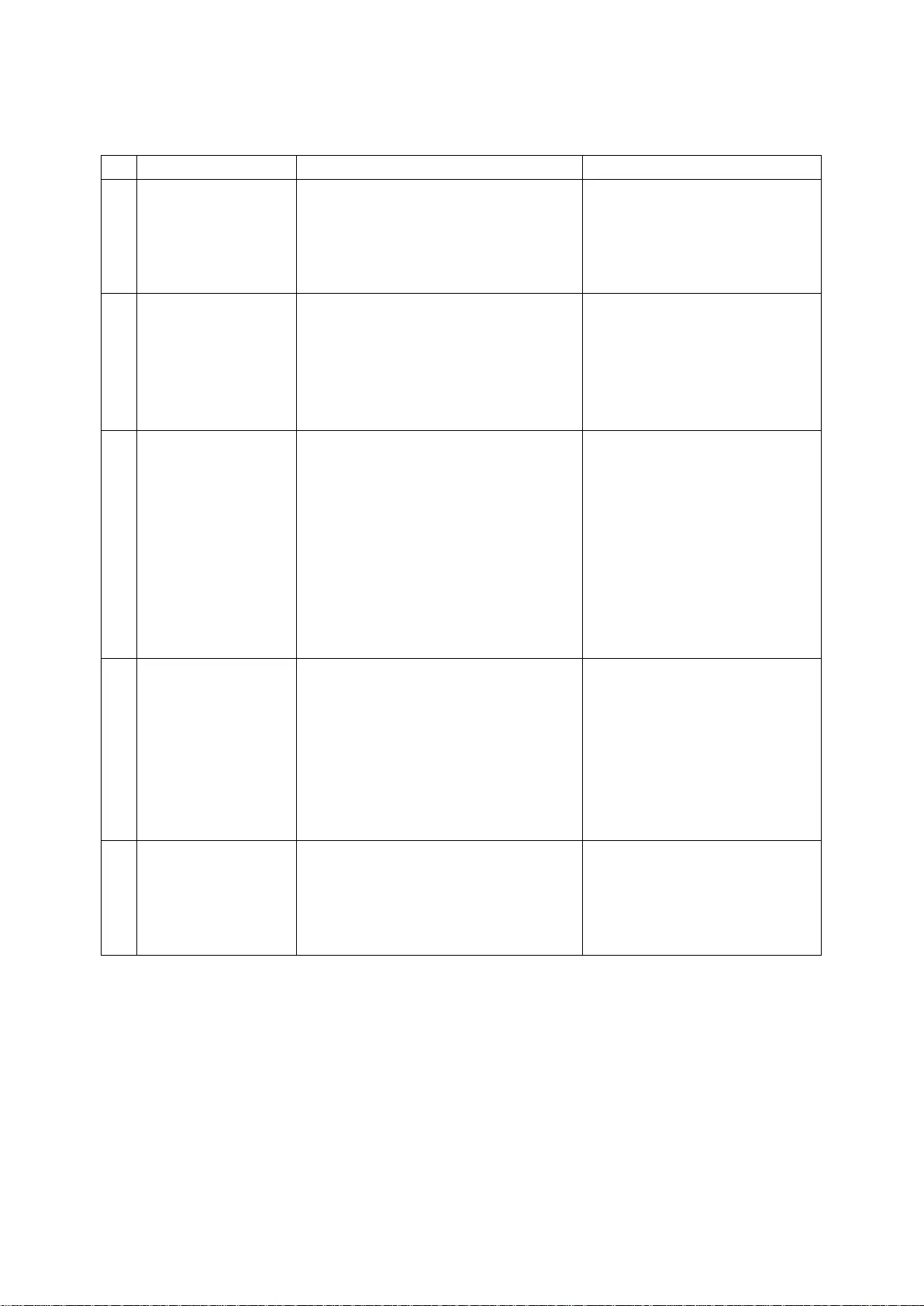
6.4 General troubleshooting
Nr
Problem
Cause
Solution
1.
Speed regulation
failure or reduced
maximum speed
1. Low battery voltage
2. Accelerator is damaged
3. The spring inside the
accelerator is stuck or not
working
1. Charge the battery
2. Ask your retailer or
service center for a
replacement
3. See above
2.
Motor doesn’t
work when power
is on
1. Battery connection wire is
loose
2. Accelerator is damaged
3. Motor output wire is loose
or damaged
1. Repair and reconnect
the wire
2. Ask your retailer or
service center for a
replacement
3. See above
3.
Cannot drive very
long distances
when fully
charged
1. Low tire pressure
2. The battery has not been
fully charged or charger is
damaged
3. The battery is old or
damaged
4. Bastard PRO needs much
power, due to hills, wind,
frequent braking, heavy
load
1. Adjust the tire
pressure
2. Charge the battery or
replace the charger
3. Replace the battery
4. When driving
conditions change,
the problem will
resolve
4.
Charger doesn’t
work
1. Charger plug has fallen out
or the connection between
charger and battery sockets
is loose
2. The fuse from the battery
has burnt
3. Battery connection wire has
broken
1. Fasten socket or plug
2. Replace the fuse in
the battery box
3. Weld battery
connection wire
5.
Other problems
1. If the problem is unclear
2. Internal damages to motor,
battery, controller, etc.
Contact your retailer or our
service center for assistance.
Do not repair it yourself it
will render the warranty null
and void
Chapter 7
This device complies with part 15 of the FCC Rules. Operation is subject to the following
two conditions: (1) This device may not cause harmful interference, and (2) this device must
accept any interference received, including interference that may cause undesired
operation. Information for the user : The Bastard PRO has been tested and complies to the
limit values for digital devices class B, as meant in part 15 of the FCC agreement. This implies
that the electronic circuit of the Bastard PRO offers protection against interferences.

Please note that changes or modifications not expressly approved by the party responsible
for compliance could void the user’s authority to operate the equipment. Furthermore,
extra parts which are installed are not covered by the warranty, no rights can be derived
from these extra installed parts.
Chapter 8 Warranty Information
This warranty is only valid in the Netherlands.
This product is supplied with a 6 months warranty on the battery.
A warranty of 1 year will be supplied to manufacturing costs and wages.
8.1 The condition of this warranty and our responsibilities under this warranty are
as follows:
Supplier’s warranty is non-transferable. And this warranty is limited to the original
purchaser only.
You must be able to prove the date of original purchase of the device with a dated
receipt.
The warranty is not applicable if the product has been subject to physical abuse,
improper installation, modification or repair by unauthorized third party.
The responsibility of supplier’s products shall be limited to the repair or replacement
of the product at its sole discretion.
Specifically exempt from any warranty are limited-life consumable components
subject to normal wear and tear such as tires, decorates and other accessories.
A supplier will not take any responsibility if the failure of the unit has resulted from
accident, abuse, misuse, or any unauthorized repair, modification or disassemble.
Modification and repair of the device should be done by authorized and qualified
service personnel or returned to the manufacturer.
This warranty gives you specific legal rights, and you may also have other rights which
vary under local laws.
The following conditions comprise the requirements and scope of our warranty conditions
and do not affect our legal and contractual warranty obligations.
8.2 Warranty accordance

1) The warranty does not cover over-charging, or damages due to improperly
maintaining lithium-ion battery installed in unit. The warranty does not cover tires
and other parts, which are considered consumables, parts that break easily such
as glass or plastic or defects based on normal wear and tear. There is no warranty
obligation in the event of marginal differences compared to the target
appearance and workmanship provided these have a negligible effect on the
product’s fitness for use, in the event of damage caused by chemical or
electrochemical effects, by water or generally from abnormal conditions.
2) The warranty will be performed in such a way that we shall decide whether to
repair the defective parts or to replace them with working parts free of charge.
The manufacturer reserves the right to exchange the product for a replacement
product of equal value if the product sent in cannot be repaired within a
reasonable time or at a reasonable cost. Parts that have been replaced or
exchanged become our property.
3) The warranty claim does not apply if repairs or other work is carried out by
unauthorized persons or if our products are equipped with additional parts or
accessories that are not approved for our product.
4) Warranties that have been activated do not cause the warranty period to be
extended, nor do they trigger a new warranty period. The warranty period for
any replacement parts installed ends with the warranty period for the entire
product.
5) Any other further claims are excluded, especially those for replacement due to
damage caused to the outside of the product, provided there is no obligatory legal
liability.
We therefore accept no liability for accidental, indirect or other consequential damage of
any kind, which leads to usage restrictions, data loss, and loss of earnings or interruption to
business.
Furthermore, extra parts which are installed are not covered by the warranty, no right can
be derived from these extra installed parts.
8.3 Asserting a warranty claim:
1) To make use of the warranty service for hardware issues, you must contact our
Service Center by email. Please be sure to describe your complaint as clearly as
possible, enclose photo’s (if possible), the serial number, your proof of purchase,
point of sale as well as your address.
2) We will try to diagnose and solve your problem. If it is determined that a warranty
claim exists, you will be given an RMA number (Return Material Authorization) and
will be asked to send the product to the supplier.
IMPORTANT: We will only accept parcels that have an RMA number.
Please observe the following when sending the product:
1) Make the product ready for transport, so that the product is well protected. Do not

enclose any accessories with the product (cables, chargers, manuals, etc.) unless our
Service Center specifies otherwise.
2) Mark the RMA number on the outside of the package in such a way that it is visible
and clearly legible.
3) You must enclose a copy of the sales slip as proof of purchase.
4) As soon as the product has been received by our service center, the supplier, after
examination, will decide whether the reparation will be performed under warranty,
or if the reparation costs will be charged to the owner, in that case the owner will
have to pay these costs in advance.
Service outside of warranty
We shall refuse any service claim made that is not covered by the warranty.
If the supplier agrees to provide a service outside the warranty, the customer will be charged
for all repair and transport costs. The supplier will not accept any packages that have not
first been approved by the supplier by means of an RMA (Return Material Authorization).
Please refer to our website for the latest version and for full terms and conditions.
ATTENTION: please check with local authorities whether or not the use of this product on
the public road is allowed
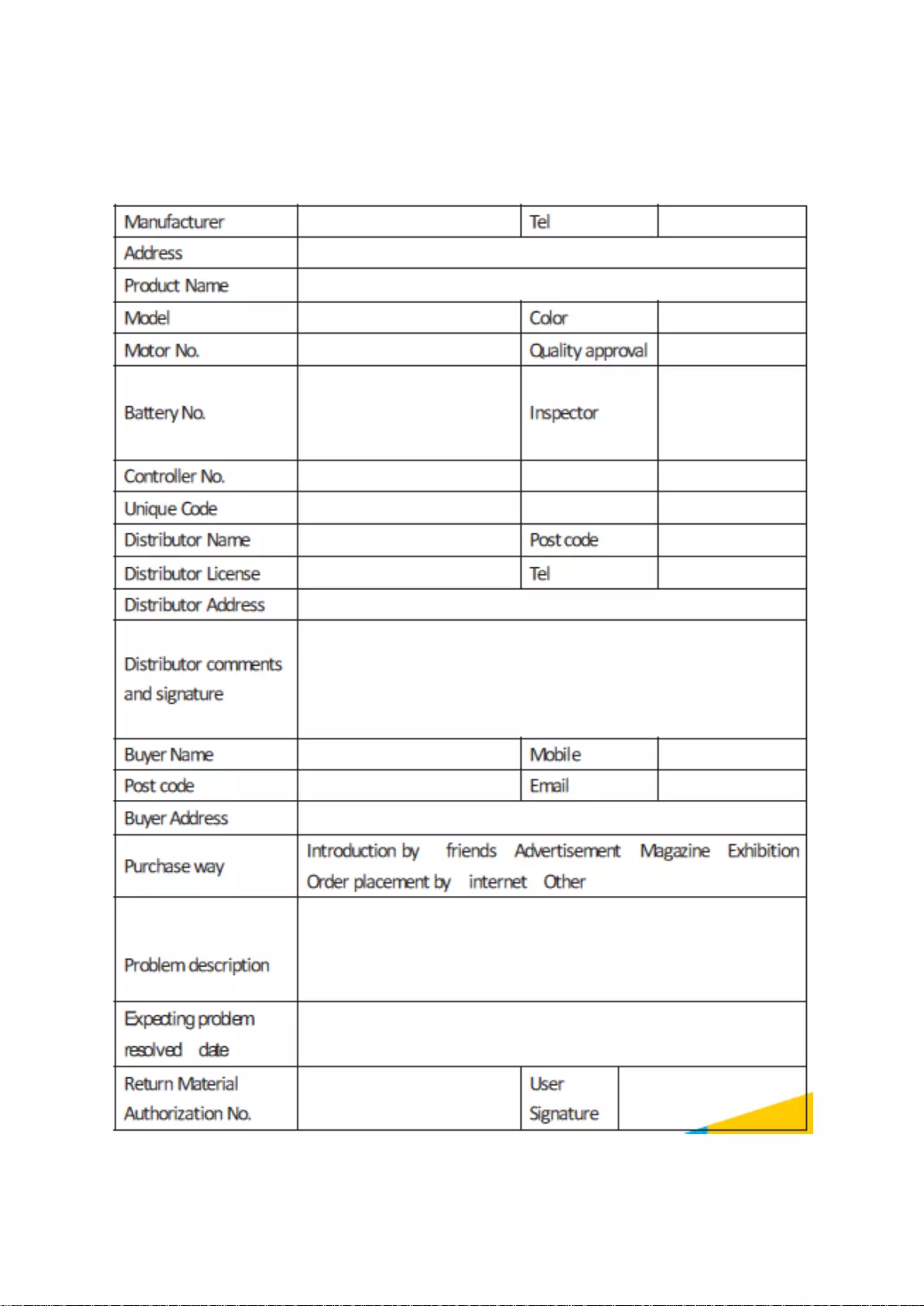
8.5 Warranty card