Table of Contents
Huawei FusionServer CH242 V3 User Manual
Displayed below is the user manual for FusionServer CH242 V3 by Huawei which is a product in the Server Barebones category. This manual has pages.
Related Manuals
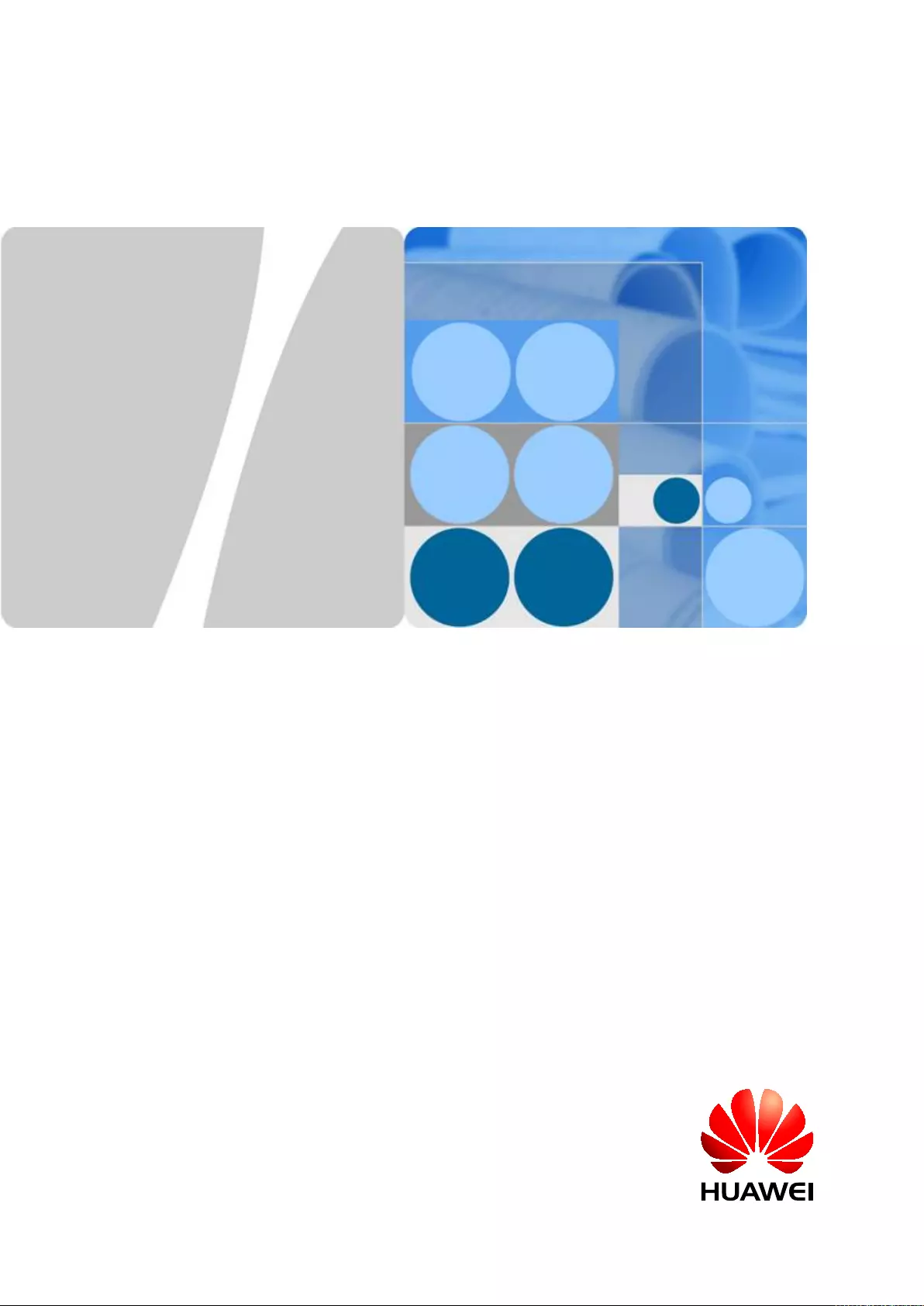
Huawei CH242 V3 Compute Node
V100R001
White Paper
Issue 10
Date 2017-01-18
HUAWEI TECHNOLOGIES CO., LTD.
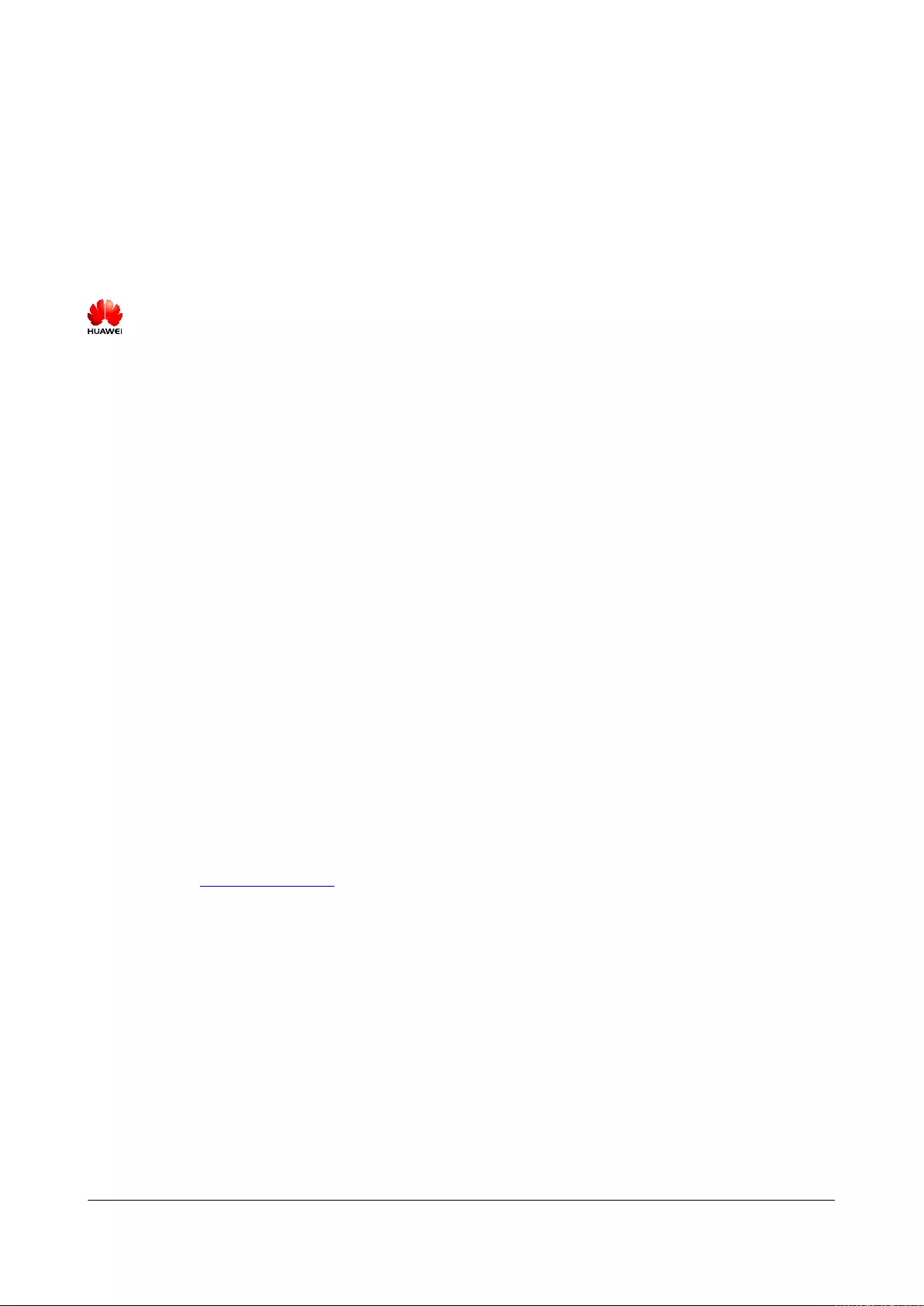
Copyright © Huawei Technologies Co., Ltd. 2017. All rights reserved.
No part of this document may be reproduced or transmitted in any form or by any means without prior written
consent of Huawei Technologies Co., Ltd.
Trademarks and Permissions
and other Huawei trademarks are trademarks of Huawei Technologies Co., Ltd.
All other trademarks and trade names mentioned in this document are the property of their respective
holders.
Notice
The purchased products, services and features are stipulated by the contract made between Huawei and the
customer. All or part of the products, services and features described in this document may not be within the
purchase scope or the usage scope. Unless otherwise specified in the contract, all statements, information,
and recommendations in this document are provided "AS IS" without warranties, guarantees or
representations of any kind, either express or implied.
The information in this document is subject to change without notice. Every effort has been made in the
preparation of this document to ensure accuracy of the contents, but all statements, information, and
recommendations in this document do not constitute a warranty of any kind, express or implied.
Huawei Technologies Co., Ltd.
Address: Huawei Industrial Base
Bantian, Longgang
Shenzhen 518129
People's Republic of China
Website: http://e.huawei.com
Issue 10 (2017-01-18) Huawei Proprietary and Confidential
Copyright © Huawei Technologies Co., Ltd.
i
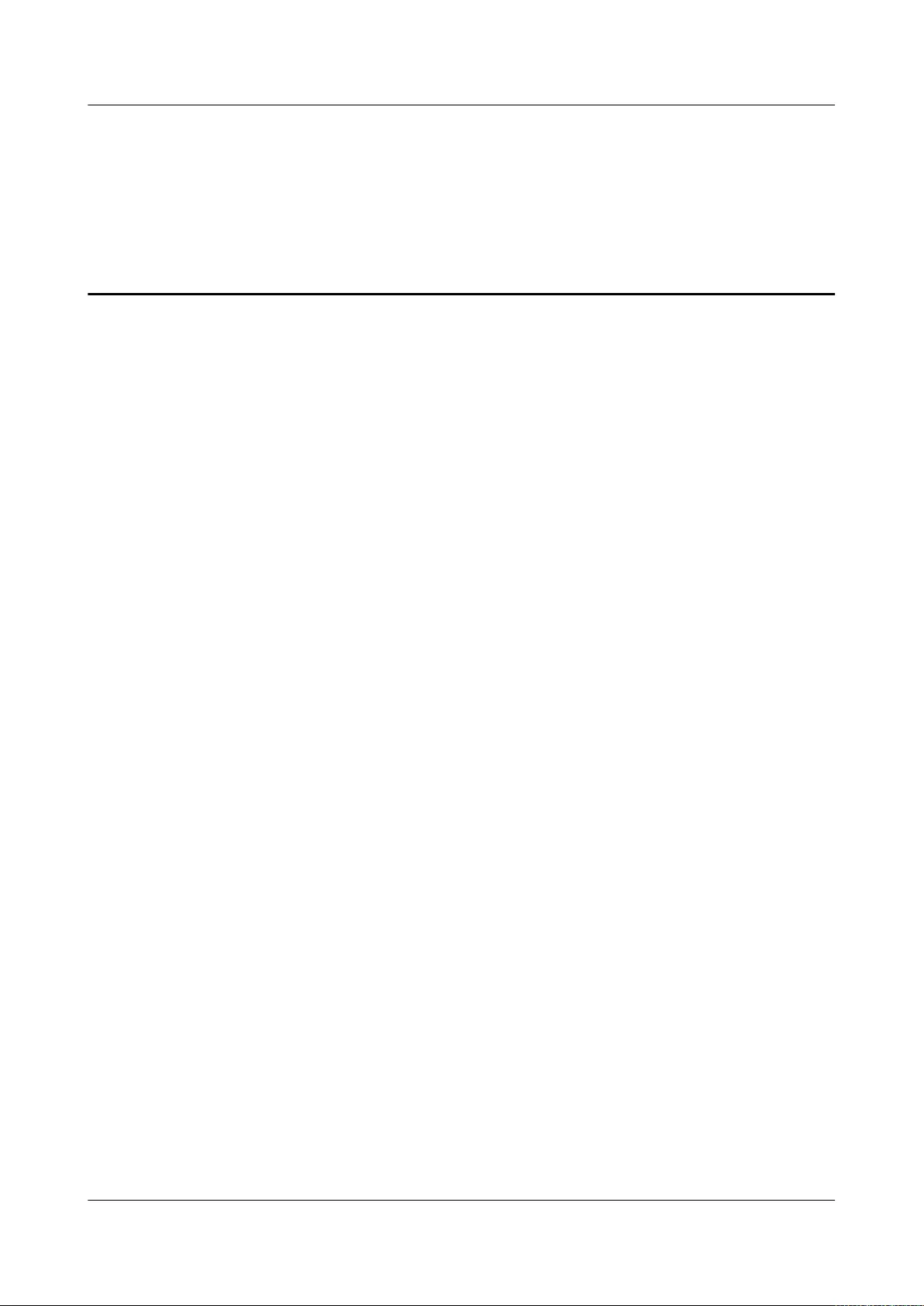
Contents
1 About This Document.................................................................................................................. 1
2 Introduction.................................................................................................................................... 4
2.1 Functions........................................................................................................................................................................ 5
2.2 Appearance..................................................................................................................................................................... 5
2.3 Indicators........................................................................................................................................................................ 9
2.4 Ports.............................................................................................................................................................................. 10
2.5 Hardware Structure (8HDD).........................................................................................................................................11
2.6 Hardware Structure (4HDD)........................................................................................................................................ 18
2.7 Logical Architecture..................................................................................................................................................... 25
2.8 Technical Specifications............................................................................................................................................... 27
3 Features..........................................................................................................................................29
4 Component Selection..................................................................................................................32
5 Management................................................................................................................................. 38
6 Warranty........................................................................................................................................ 40
7 Certifications................................................................................................................................ 41
Huawei CH242 V3 Compute Node
White Paper Contents
Issue 10 (2017-01-18) Huawei Proprietary and Confidential
Copyright © Huawei Technologies Co., Ltd.
ii
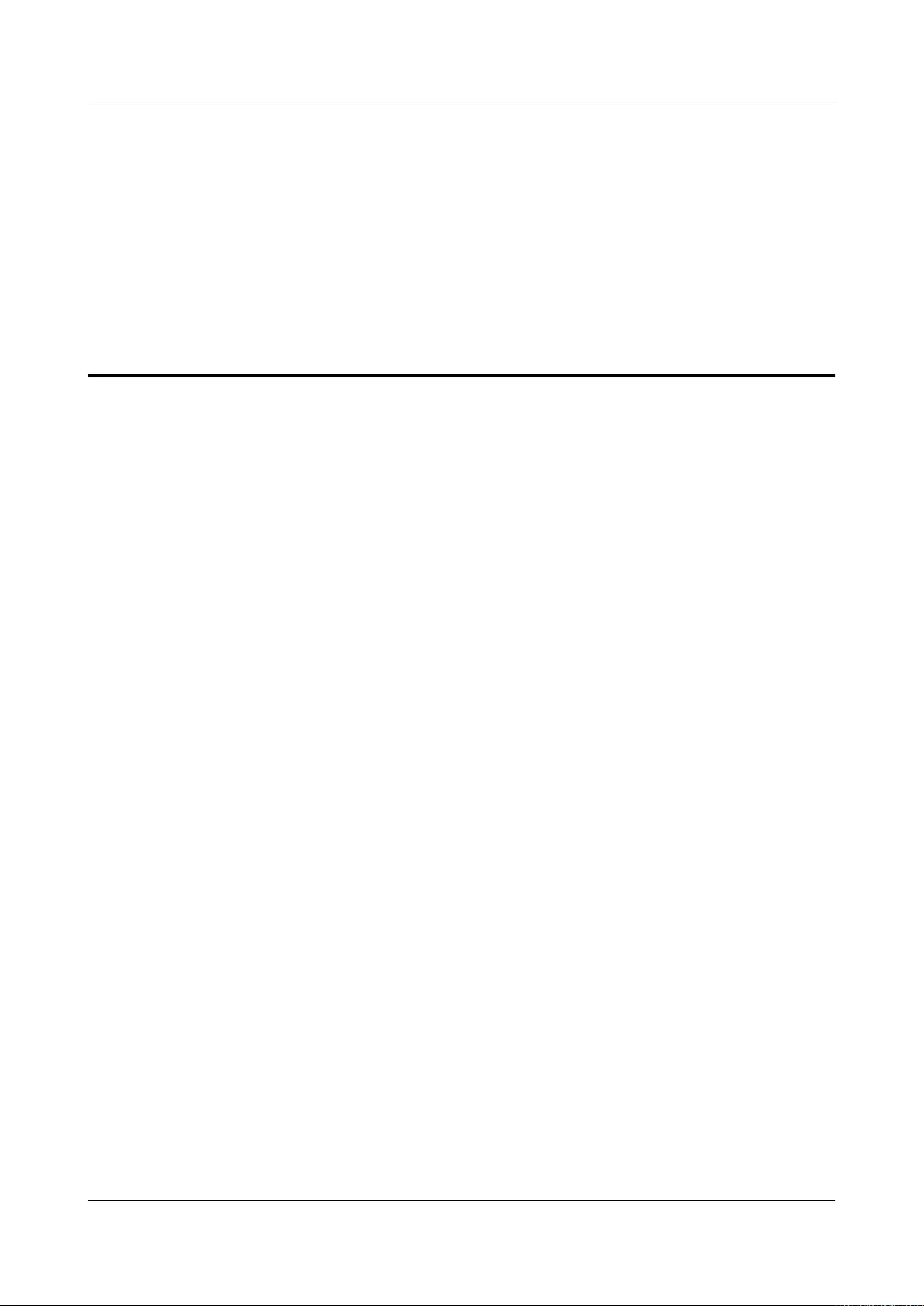
1 About This Document
Product Positioning
This document describes the appearance, features, technical specifications, and configuration
of the new-generation CH242 V3 compute node of the HUAWEI E9000 server.
Intended Audience
This document is intended for:
lHuawei presales engineers
lChannel partner presales engineers
lHuawei enterprise presales engineers
Change History
Changes between document issues are cumulative. The latest document issue contains all the
changes made in earlier issues.
Issue 10 (2017-01-18)
This issue is the tenth official release.
Issue 09 (2016-05-13)
This issue is the ninth official release.
Issue 08 (2016-03-31)
This issue is the eighth official release.
Issue 07 (2015-10-19)
This issue is the seventh official release.
Huawei CH242 V3 Compute Node
White Paper 1 About This Document
Issue 10 (2017-01-18) Huawei Proprietary and Confidential
Copyright © Huawei Technologies Co., Ltd.
1
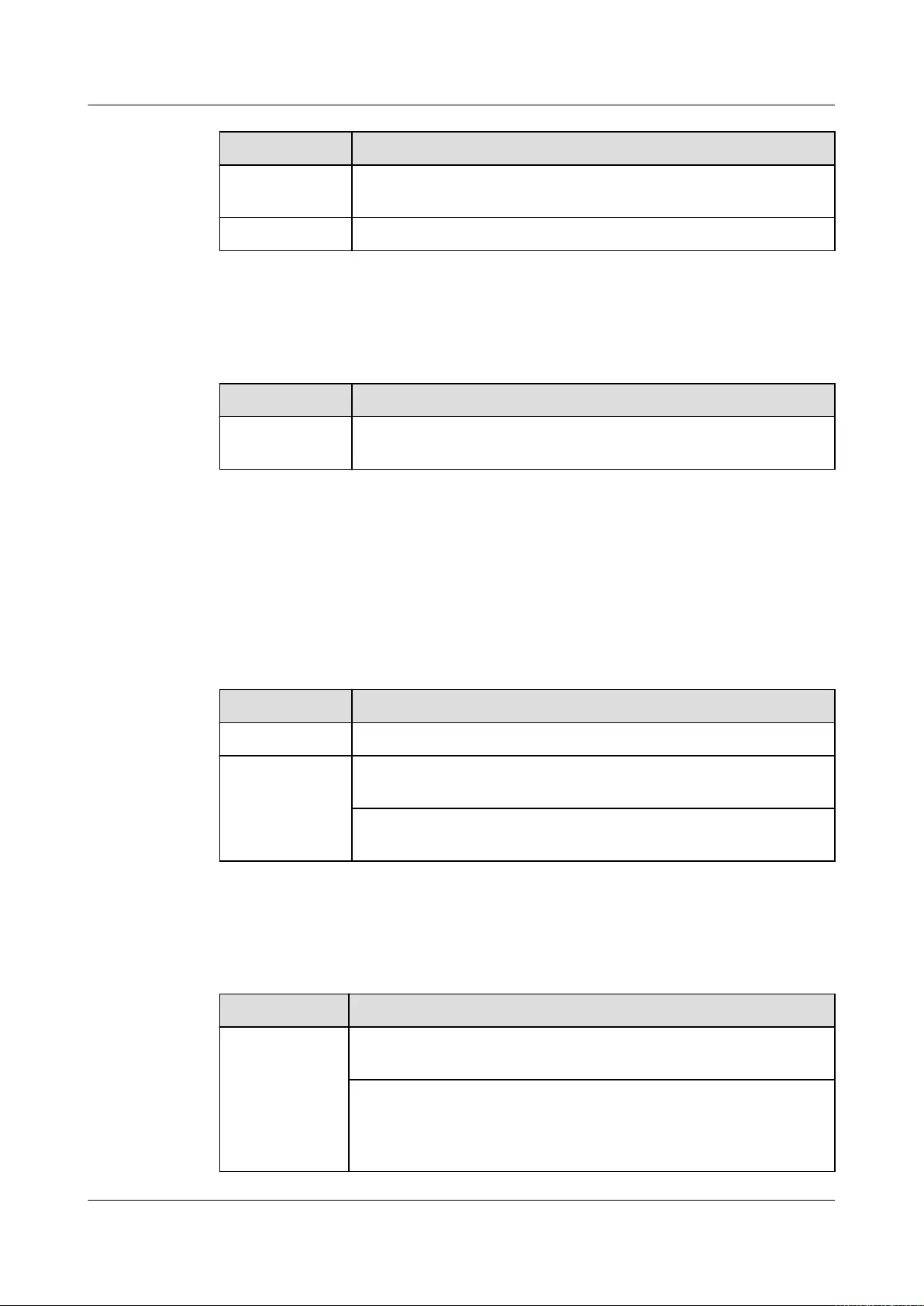
Mode Change Description
Modified Updated the figures of hard disk backplanes in 2.6 Hardware
Structure (4HDD) and 2.5 Hardware Structure (8HDD).
Added The serial number description is added to 2.2 Appearance.
Issue 06 (2015-02-16)
This issue is the sixth official release.
Mode Change Description
Modified The table in 2.6 Hardware Structure (4HDD) and 2.5 Hardware
Structure (8HDD) are updated.
Issue 05 (2014-11-10)
This issue is the fifth official release.
Issue 04 (2014-09-15)
This issue is the fourth official release.
Mode Change Description
Deleted "Tecal" is deleted from the product document.
Modified Maximum power consumption and Altitude in 2.8 Technical
Specifications are updated.
2.6 Hardware Structure (4HDD) is updated, USB 2.0 port is added to
the component figure and description.
Issue 03 (2014-07-30)
This issue is the third official release.
Mode Change Description
Modified The 2.5 Hardware Structure (8HDD) and 2.6 Hardware Structure
(4HDD) are updated.
In 2.8 Technical Specifications, the key components of the CH242 V3
8HDD are added to 2.5 Hardware Structure (8HDD), and the key
components of theCH242 V3 4HDD are added to 2.6 Hardware
Structure (4HDD).
Huawei CH242 V3 Compute Node
White Paper 1 About This Document
Issue 10 (2017-01-18) Huawei Proprietary and Confidential
Copyright © Huawei Technologies Co., Ltd.
2
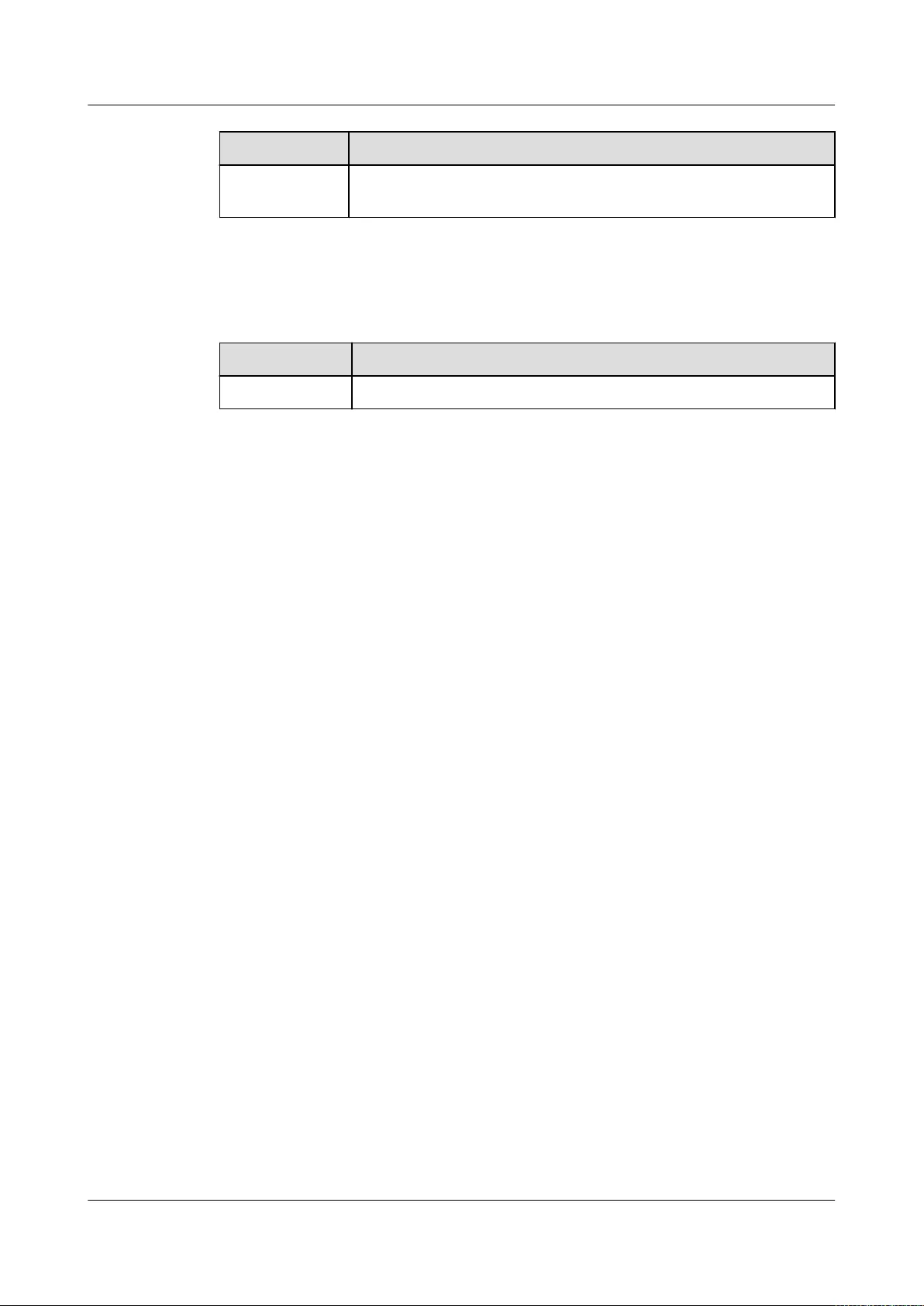
Mode Change Description
Multiple sections in 4 Component Selection are combined as one
section.
Issue 02 (2014-05-13)
This issue is the second official release.
Mode Change Description
Modified The content in 4 Component Selection is modified.
Issue 01 (2014-02-28)
This issue is the first official release.
Huawei CH242 V3 Compute Node
White Paper 1 About This Document
Issue 10 (2017-01-18) Huawei Proprietary and Confidential
Copyright © Huawei Technologies Co., Ltd.
3
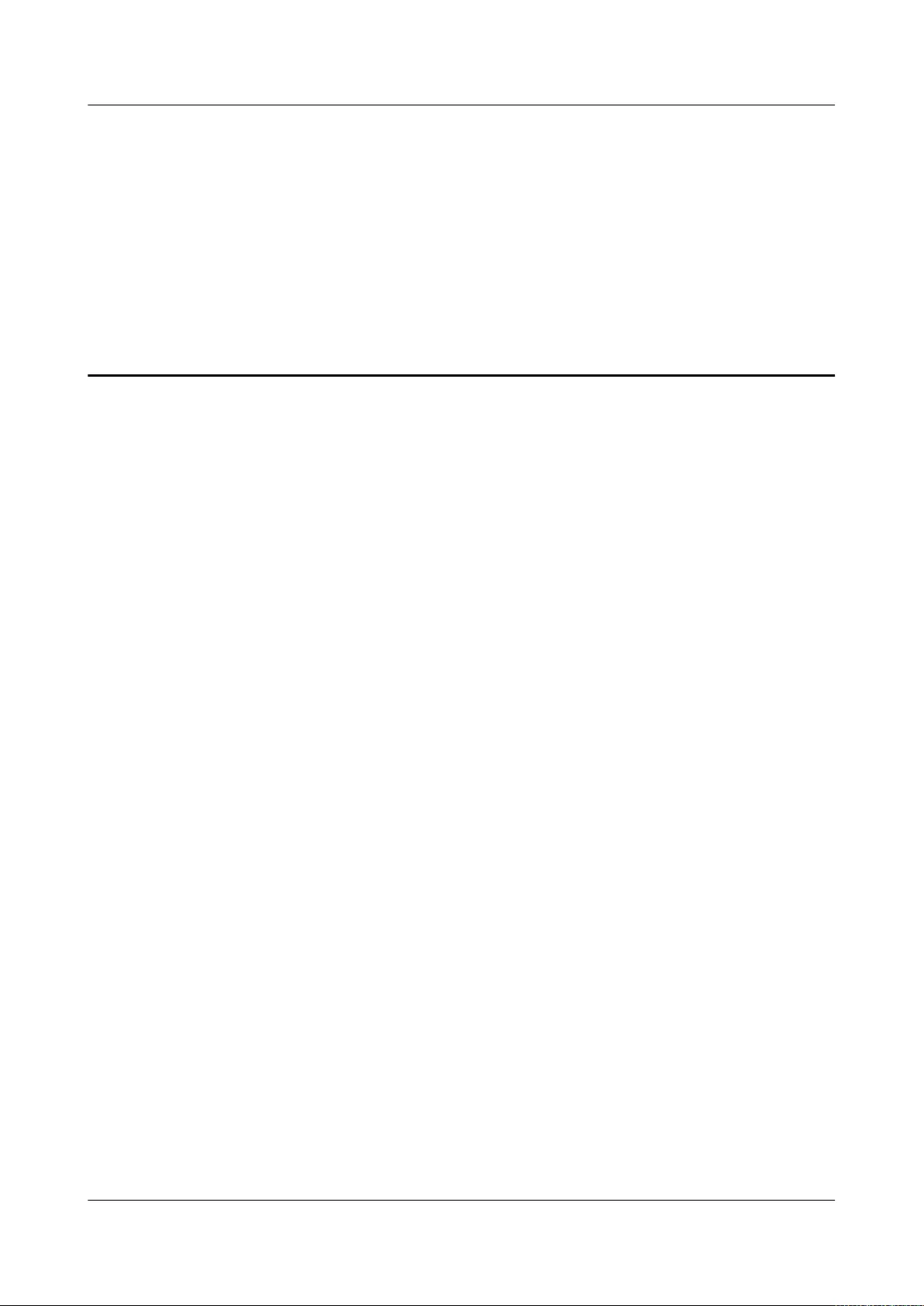
2 Introduction
About This Chapter
2.1 Functions
This topic describes the functions and components of the CH242 V3.
2.2 Appearance
This topic describes the appearance, front panel, installation position, and slot numbering of
the CH242 V3.
2.3 Indicators
This topic describes the names, meanings, colors, and status of the indicators on the CH242
V3.
2.4 Ports
This topic describes the ports on the CH242 V3 and provides detailed information about the
high-density port.
2.5 Hardware Structure (8HDD)
This topic describes the components of the CH242 V3 8HDD and provides detailed
information about the layouts of the mainboard and hard disk backplane.
2.6 Hardware Structure (4HDD)
This topic describes the components of the CH242 V3 4HDD and provides detailed
information about the layouts of the mainboard and hard disk backplane.
2.7 Logical Architecture
This topic describes the logical structure of the CH242 V3 CPUs, dual in-line memory
modules (DIMMs), and platform controller hub (PCH) and ports on the CH242 V3.
2.8 Technical Specifications
This topic describes specifications of the CH242 V3.
Huawei CH242 V3 Compute Node
White Paper 2 Introduction
Issue 10 (2017-01-18) Huawei Proprietary and Confidential
Copyright © Huawei Technologies Co., Ltd.
4

2.1 Functions
This topic describes the functions and components of the CH242 V3.
The CH242 V3 compute node(CH242 V3 for short) is a large-memory, full-width compute
node that uses the new-generation Intel® Xeon® E7-4800 v2 (IVY Bridge-EX) processors. It
provides strong computing capabilities and flexible scalability.
The CH242 V3 has two types of specifications:
lCH242 V3 8HDD
Supports SAS HDDs, SATA HDDs, and SSDs, and provides two customized PCIe cards.
lCH242 V3 4HDD
Supports SAS HDDs, SATA HDDs, and SSDs, and provides one standard PCIe card of
full-height, half-length and two customized PCIe cards.
The CH242 V3 is installed in a E9000 chassis and managed by the MM910 management
module in a centralized manner.
The CH242 V3 features high density, large-capacity memory and storage, high network I/O
capability, and high reliability, suiting enterprise applications such as virtualization and high-
performance computing (HPC).
2.2 Appearance
This topic describes the appearance, front panel, installation position, and slot numbering of
the CH242 V3.
Appearance
Figure 2-1 shows the CH242 V3 8HDD appearance.
Figure 2-1 CH242 V3 8HDD appearance
Huawei CH242 V3 Compute Node
White Paper 2 Introduction
Issue 10 (2017-01-18) Huawei Proprietary and Confidential
Copyright © Huawei Technologies Co., Ltd.
5

Figure 2-2 shows the CH242 V3 4HDD appearance.
Figure 2-2 CH242 V3 4HDD appearance
Installation Position
The CH242 V3s are installed in the front full-width slots of the E9000 chassis. A chassis
houses a maximum of eight CH242 V3. The installation positions and slots for the CH242 V3
8HDD are the same as those for the CH242 V3 4HDD. The following uses the CH242 V3
8HDD as an example. Figure 2-3 shows the installation positions of the CH242 V3 and their
slot numbers in the chassis.
Huawei CH242 V3 Compute Node
White Paper 2 Introduction
Issue 10 (2017-01-18) Huawei Proprietary and Confidential
Copyright © Huawei Technologies Co., Ltd.
6

Figure 2-3 Installation positions and slot numbering
Front panel
Figure 2-4 shows the front panel of a CH242 V3 8HDD.
Figure 2-4 CH242 V3 8HDD front panel
1 Customization label (with an ESN label) 2 High-density port
3 Power button/indicator 4 UID button/indicator
5 HLY indicator 6 Ejector lever
7 Spring 8 Hard disk
9 Hard disk active indicator 10 Hard disk fault indicator
11 Product model – –
Huawei CH242 V3 Compute Node
White Paper 2 Introduction
Issue 10 (2017-01-18) Huawei Proprietary and Confidential
Copyright © Huawei Technologies Co., Ltd.
7
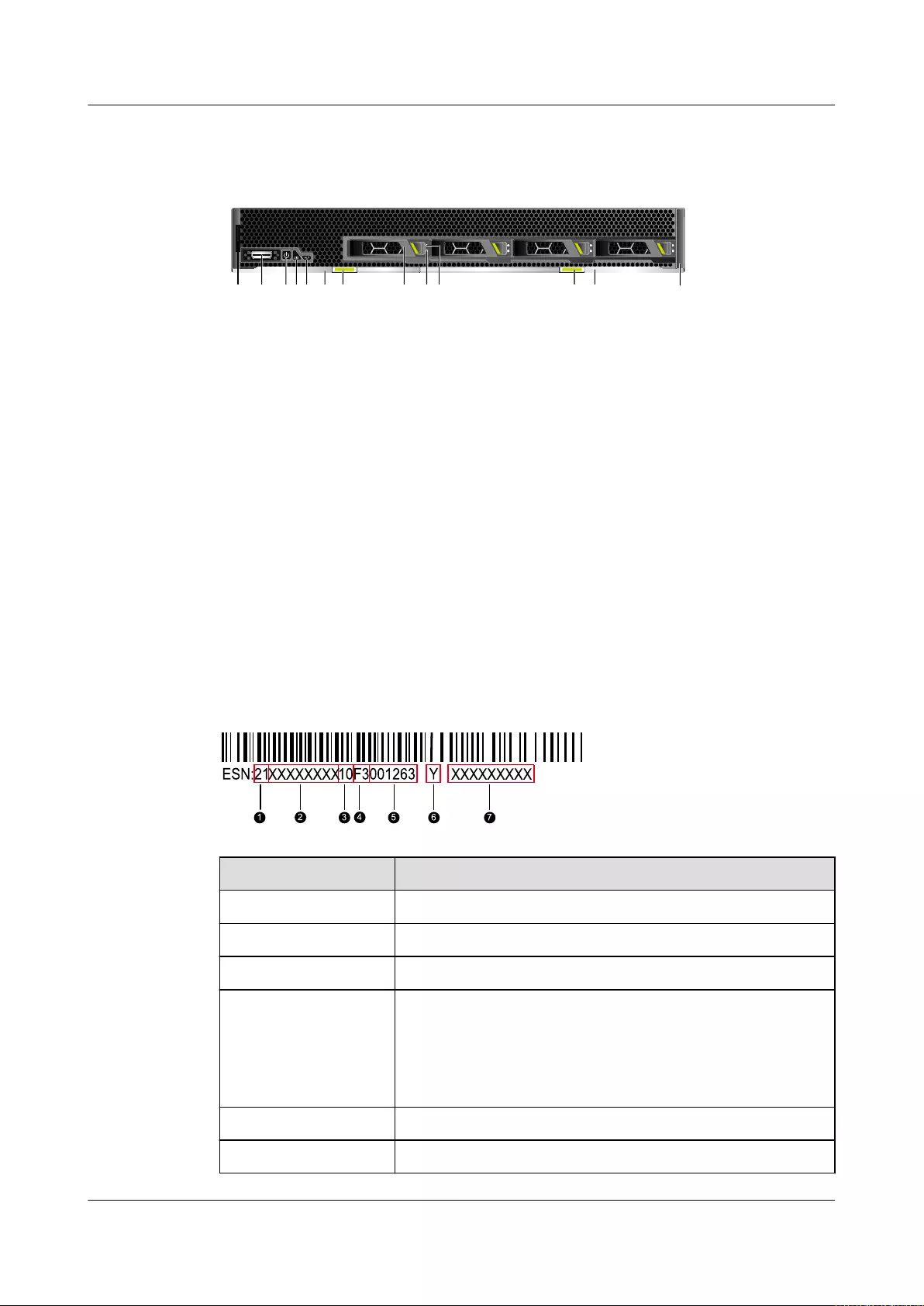
Figure 2-5 shows the front panel of a CH242 V3 4HDD.
Figure 2-5 CH242 V3 4HDD front panel
0 1 2 3
123459
67810 76
CH242 V3
11
1 Customization label (with an ESN label) 2 High-density port
3 Power button/indicator 4 UID button/indicator
5 HLY indicator 6 Ejector lever
7 Spring 8 Hard disk
9 Hard disk active indicator 10 Hard disk fault indicator
11 Product model – –
ESNs
An Equipment Serial Number (ESN) is a string that uniquely identifies a product. An ESN is
required when you apply for technical support from Huawei.
Figure 2-6 shows the ESN format.
Figure 2-6 ESN example
No. Description
1 Indicates the ESN ID (two digits).
2 Indicates the item identification code (eight characters).
3 Indicates the vendor code (two characters).
4 Indicates the year and month (two characters).
The first character indicates the year. Digits 1 to 9 indicate 2001
to 2009, and letters A to Z indicate 2010 to 2035. The second
character indicates the month. Digits 1 to 9 indicate January to
September, and letters A to C indicate October to December.
5 Indicates the sequence number (six digits).
6 Indicates RoHS compliance (one character).
Huawei CH242 V3 Compute Node
White Paper 2 Introduction
Issue 10 (2017-01-18) Huawei Proprietary and Confidential
Copyright © Huawei Technologies Co., Ltd.
8
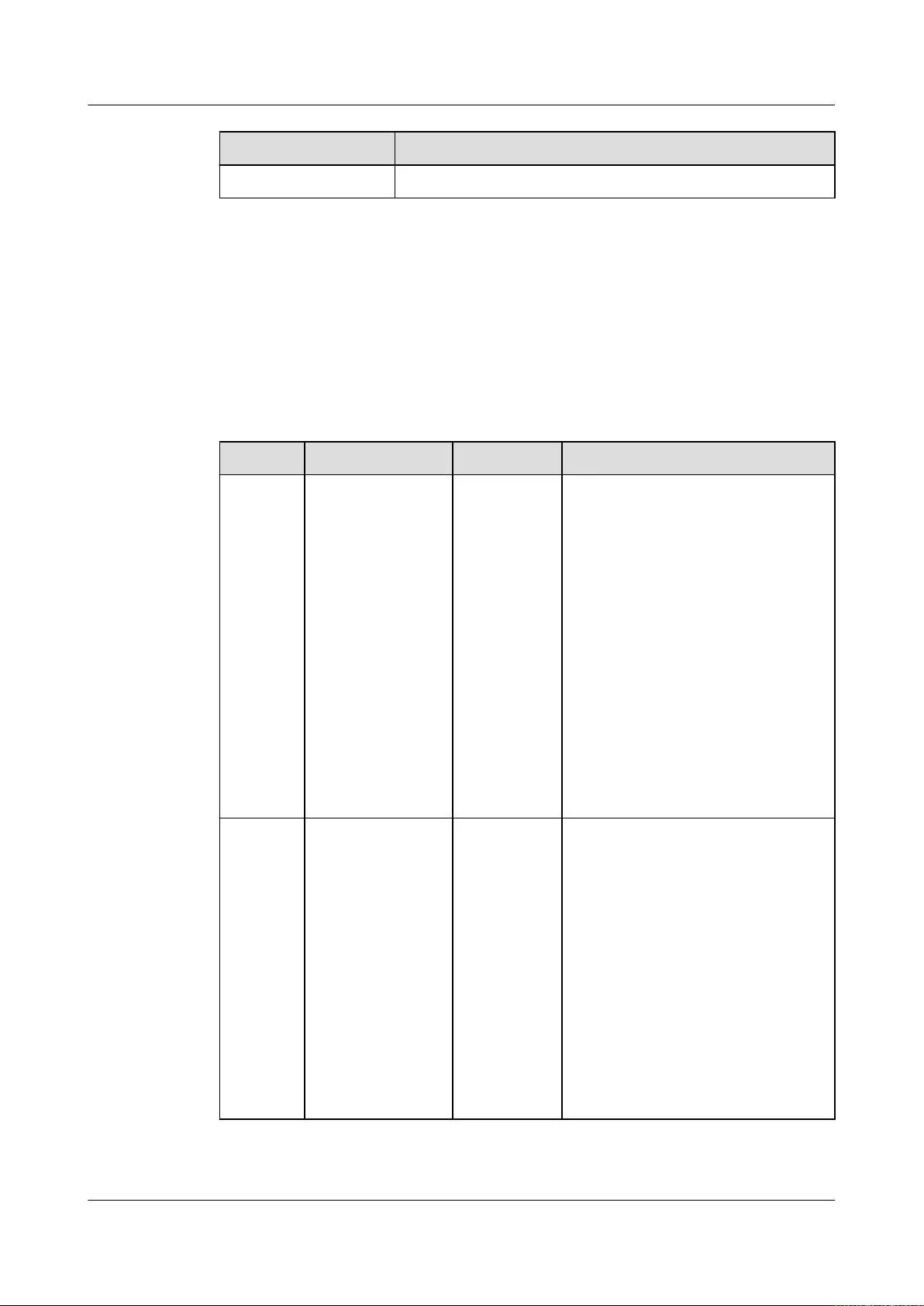
No. Description
7 Indicates the internal model number of the board.
2.3 Indicators
This topic describes the names, meanings, colors, and status of the indicators on the CH242
V3.
You can learn about the status of the CH242 V3 by observing the indicators. Table 2-1
describes the indicators on the CH242 V3.
Table 2-1 Indicators on the front panel
Indicator Meaning Color State Description
PWR Power button/
indicator
Yellow and
green
lOff: The compute node is not
powered on.
lBlinking yellow: The power button
on the compute node is locked.
When iMana 200 is being started
during the compute node power-on
process, the power button is locked.
lSteady yellow: The compute node
is to be powered on.
lSteady green: The compute node is
properly powered on.
NOTE
When the compute node is properly
powered on, pressing and holding the
power button for 6 seconds will forcibly
power off the compute node.
UID UID button/
indicator
Blue The Unit Identification (UID) indicator
helps locate a compute node in a
chassis. You can control the UID
indicator status (off, on, or blinking)
by remotely using the MM910.
lOff: The compute node is not
located or is not powered on.
lOn: The compute node is located.
lBlinking: The compute node is
being located.
NOTE
If a compute node is standby or powered
on, you can hold down the button for 6
seconds to reset iMana 200.
Huawei CH242 V3 Compute Node
White Paper 2 Introduction
Issue 10 (2017-01-18) Huawei Proprietary and Confidential
Copyright © Huawei Technologies Co., Ltd.
9
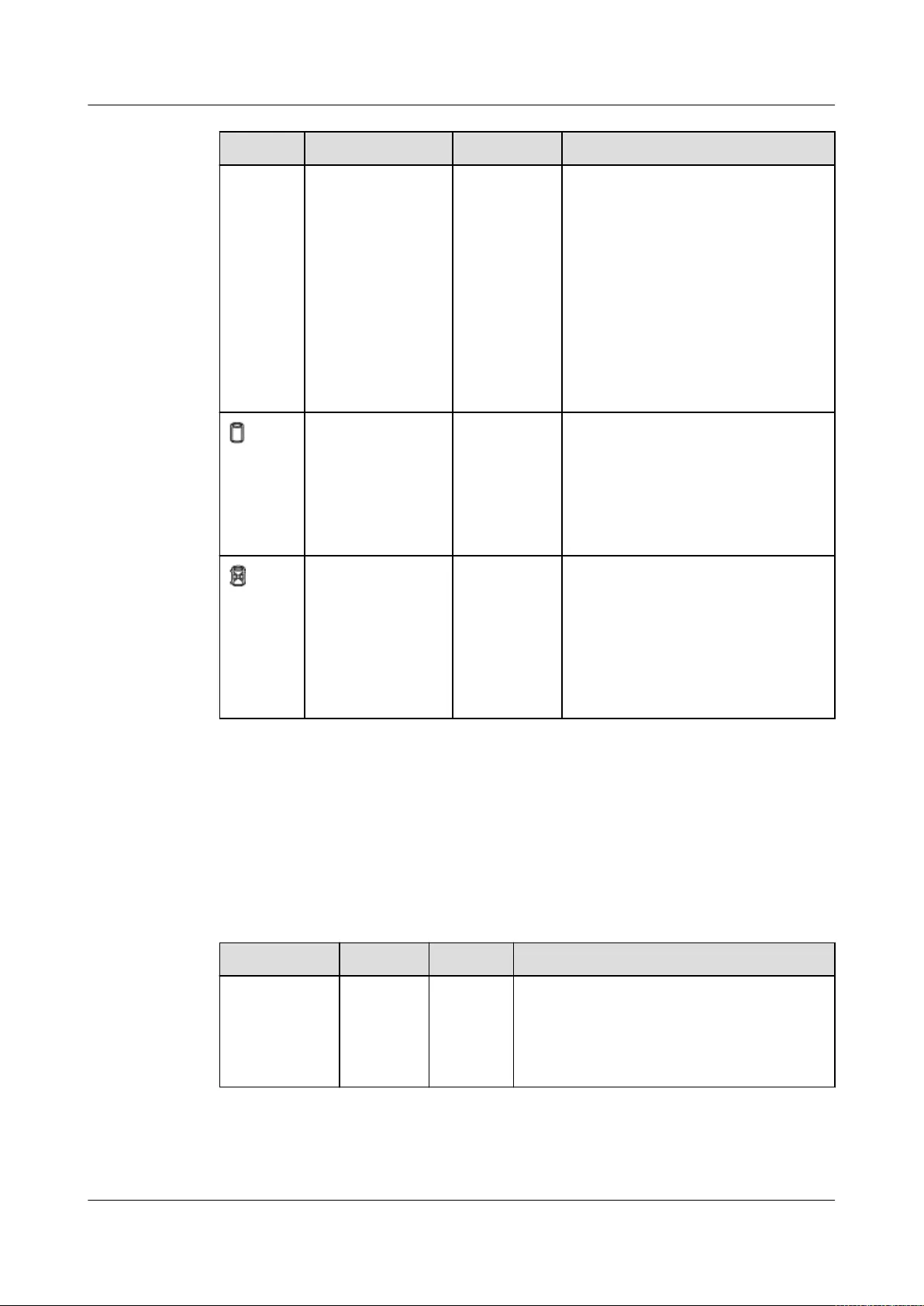
Indicator Meaning Color State Description
HLY Health status
indicator
Red and
green
lOff: The compute node is not
powered on.
lSteady green: The compute node
hardware is operating properly.
lBlinking red (at 1 Hz): A major
alarm is generated for the compute
node.
lBlinking red (at 5 Hz): A critical
alarm is generated for the compute
node, or the compute node is not
securely installed.
Hard disk active
indicator
Green lOff: The hard disk is not detected
or is faulty.
lBlinking green: Data is being read
from or written to the hard disk.
lSteady green: The hard disk is
inactive.
Hard disk fault
indicator
Yellow lOff: The hard disk is operating
properly.
lBlinking yellow: The hard disk is
being located, or RAID is being
rebuilt.
lSteady yellow: The hard disk is not
detected or is faulty.
2.4 Ports
This topic describes the ports on the CH242 V3 and provides detailed information about the
high-density port.
Table 2-2 describes the ports on the CH242 V3.
Table 2-2 Port description
Port Category Quantity Description
High-density
port
- 1 The high-density port on the front panel
connects to a high-density cable, which
provides a DB15 video graphics array (VGA)
video port, three USB 2.0 ports, and a RJ45
serial port.
Huawei CH242 V3 Compute Node
White Paper 2 Introduction
Issue 10 (2017-01-18) Huawei Proprietary and Confidential
Copyright © Huawei Technologies Co., Ltd.
10
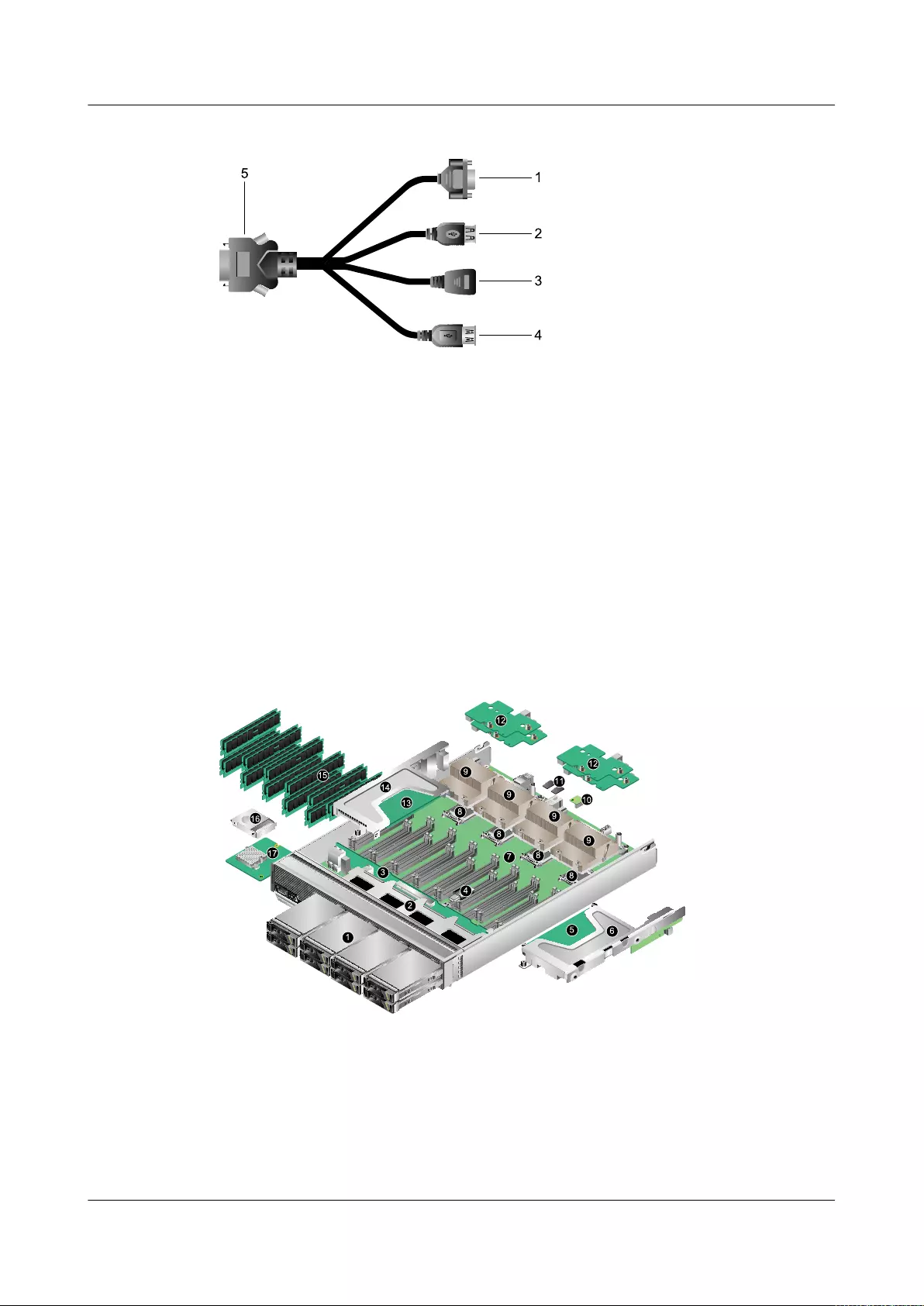
Figure 2-7 High-density cable
1 VGA port 2 Two USB 2.0 ports
3 Serial port 4 One USB 2.0 port
5 High-density port - -
2.5 Hardware Structure (8HDD)
This topic describes the components of the CH242 V3 8HDD and provides detailed
information about the layouts of the mainboard and hard disk backplane.
Components of the CH242 V3 8HDD
Figure 2-8 shows the components of the CH242 V3 8HDD.
Figure 2-8 Components
1 Hard disk 2 Hard disk tray
3 Hard disk backplane 4 (Optional) USB 2.0
5 (Optional) PCIe card 1 6 (Optional) PCIe card tray 1
7 Main board 8 CPU
9 Heat sink 10 (Optional) TPM
Huawei CH242 V3 Compute Node
White Paper 2 Introduction
Issue 10 (2017-01-18) Huawei Proprietary and Confidential
Copyright © Huawei Technologies Co., Ltd.
11
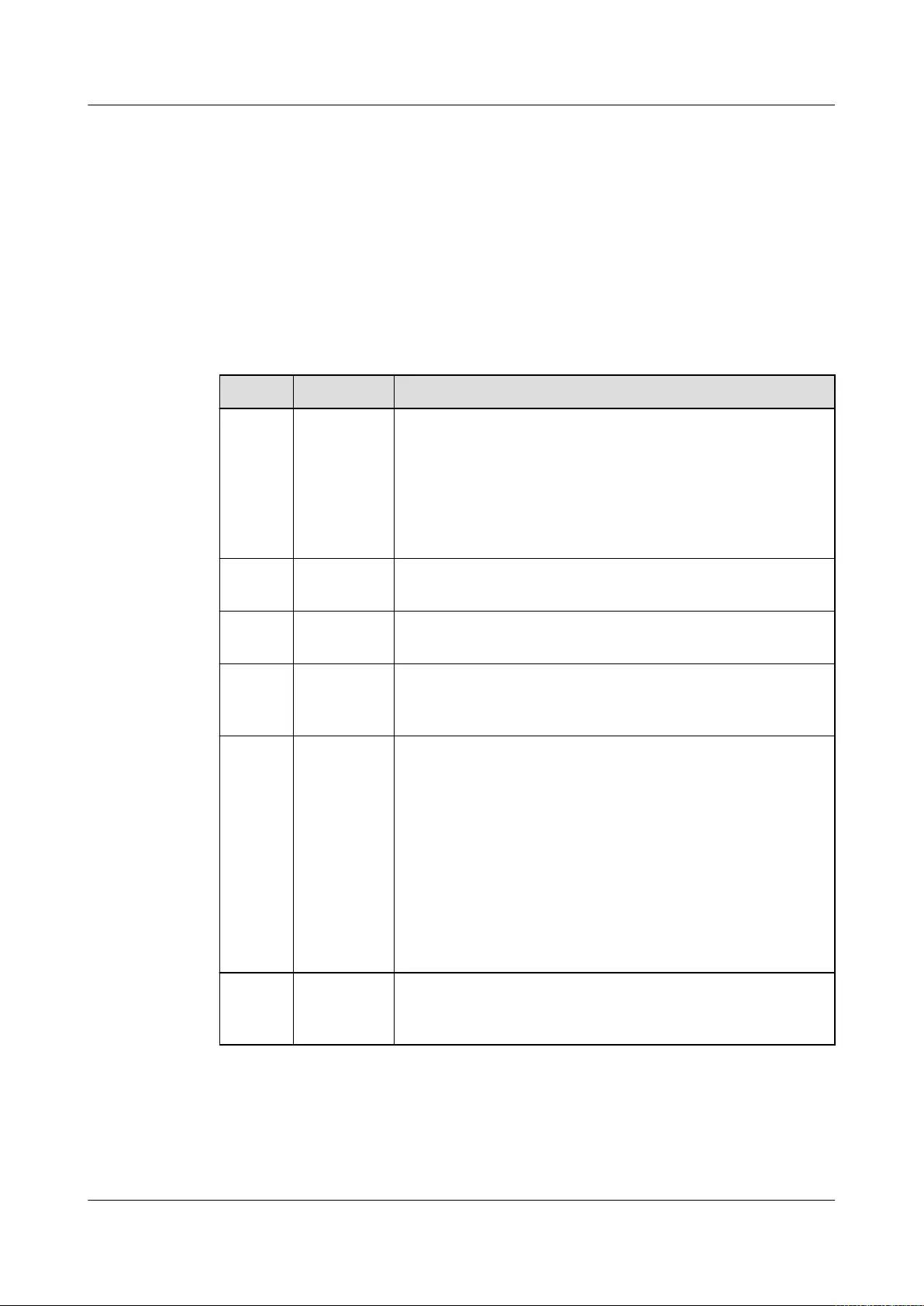
11 (Optional) Micro SD card 12 Mezz module
13 (Optional) PCIe card 2 14 (Optional) PCIe card tray 2
15 DIMM 16 (Optional) iBBU
17 RAID controller card - -
Table 2-3 describes the components of the CH242 V3 8HDD.
Table 2-3 Component description
No. Item Description
1 Hard disk The compute node supports a maximum of eight 2.5-inch hard
disk drives (HDDs), or SSDs. Mixed configuration of hard disk
drives (HDDs) and SSDs is supported. Each hard disk is hot-
swappable and can be installed and removed separately. The
hard disk backplane provides eight Serial Attached SCSI (SAS)
and Serial Advanced Technology Attachment (SATA) ports for
connecting SAS and SATA hard disks.
2 Hard disk
tray
Supports hard disks.
3 Hard disk
backplane
The hard disk backplane helps expand the storage capacity and
control hard disks in real time.
4 (Optional)
USB 2.0
The mainboard provides a built-in USB port for connecting to a
USB 2.0 device within the dimensions of 40.00 mm * 15.00 mm
* 13.00 mm.
5 (Optional)
PCIe card 1
PCIe card 1 is on the left of the mainboard and can be a
customized PCIe card or a standard PCIe SSD.
If a standard PCIe card of full-height, half-length is installed, no
DIMMs can be inserted into the 10 DIMM slots below the PCIe
card due to space limitations.
NOTE
lYou can configure either PCIe card tray 1 and PCIe card 1 or PCIe
card tray 2 and PCIe card 2.
lWhen PCIe card 1 is a standard PCIe SSD, you need to remove the
below 10 DIMMs and configure air ducts in the middle and right.
The CH242 V3 supports a maximum operating temperature of 35° C.
6 (Optional)
PCIe card
tray 1
The PCIe card tray is placed above the DIMMs. Each PCIe card
tray provides one PCIe x16 slot by using a riser card.
Huawei CH242 V3 Compute Node
White Paper 2 Introduction
Issue 10 (2017-01-18) Huawei Proprietary and Confidential
Copyright © Huawei Technologies Co., Ltd.
12
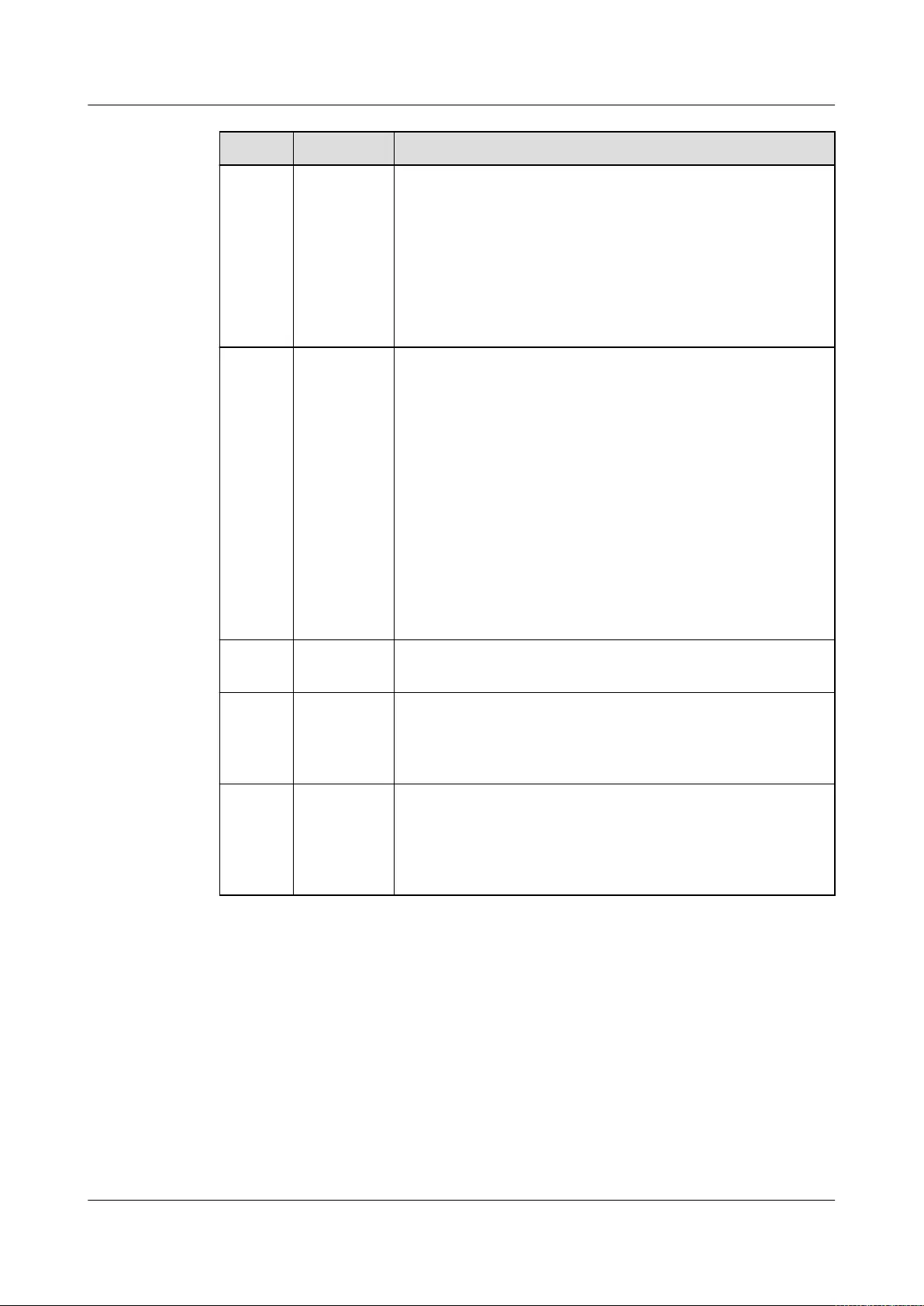
No. Item Description
7 Main board The mainboard holds the CPUs, DIMMs, hard disk interface
modules, power control module, iMana 200 (integrated
management module), logic module, chipset and display adapter.
The server chipset is the Platform Controller Hub (PCH) using
the Intel® C602J chip.
A video chip with 16 MB display memory integrated into the
FPGA chip of iMana 200. The maximum resolution is 1280 x
1024 at 60 Hz with 16 M colors.
8 CPU The mainboard supports two or four Intel® Xeon® E7-4800
V2(Ivy Bridge-EX) CPUs of 105 W, 130 W, and 155 W, with a
maximum of 15 cores per CPU.
lEach CPU integrates two memory controllers for supporting
eight memory channels. Each channel supports one DIMM
and DDR3 1333 MHz, or 1600 MHz.
lEach CPU integrates a PCIe controller for supporting PCIe
3.0, and provides 32 lanes.
lEvery two CPUs are interconnected through two QuickPath
Interconnect (QPI) links, with each link delivering up to 8.0
GT/s.
lThe maximum core frequency supported by the CPUs
reaches 2.8 GHz.
9 Heat sink The heat sink is used to cool CPUs. Each CPU is configured
with one heat sink.
10 (Optional)
TPM
The Trusted Platform Module (TPM) is a security solution that
complies with the Trusted Computing Group (TCG) standards. It
enhances platform security by preventing viruses or
unauthorized operations.
11 (Optional)
Micro SD
card
The mainboard provides two microSD card slots. Each slot
supports a microSD card with a maximum capacity of 32 GB,
and the microSD card can be used as the boot medium for a
compute node. If two microSD cards are installed, they are
configured as RAID 1.
Huawei CH242 V3 Compute Node
White Paper 2 Introduction
Issue 10 (2017-01-18) Huawei Proprietary and Confidential
Copyright © Huawei Technologies Co., Ltd.
13
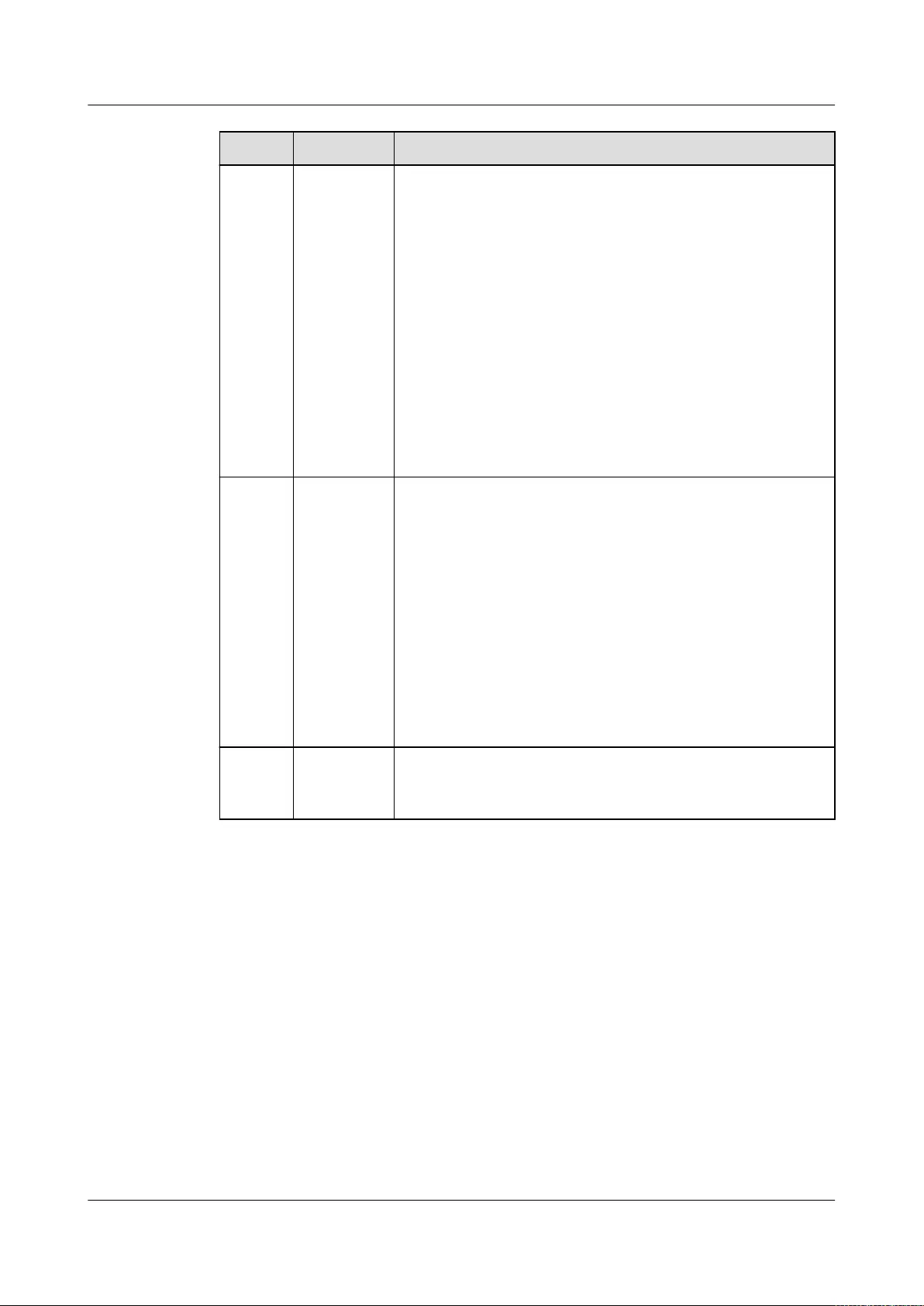
No. Item Description
12 Mezz
module
The mainboard provides four mezzanine card connectors to
connecting to the slots of switch modules or pass through
modules through the backplane.
lThe upper mezzanine card is Mezz 1 and Mezz 3, and the
lower one is Mezz 2 and Mezz 4.
lSocket CPU 2 provides PCIe x16 bandwidth for connecting
to Mezz 1 and Mezz 2 respectively, socket CPU 3 provides
PCIe x16 bandwidth for connecting to Mezz 3, and socket
CPU 4 provides PCIe x16 bandwidth for connecting to Mezz
4.
lMezz 1 and Mezz3 connect to slots 2X and 3X at the rear of
the E9000 chassis.
lMezz 2 and Mezz4 connect to slots 1E and 4E at the rear of
the E9000 chassis.
13 (Optional)
PCIe card 2
PCIe card 2 is on the right of the mainboard and can be a
customized PCIe card or a standard GPU.
If a standard PCIe card of full-height, half-length is installed, no
DIMMs can be inserted into the 10 DIMM slots below the PCIe
card due to space limitations.
NOTE
You can configure either PCIe card tray 1 and PCIe card 1 or PCIe card
tray 2 and PCIe card 2.
lYou can configure either PCIe card tray 1 and PCIe card 1 or PCIe
card tray 2 and PCIe card 2.
lWhen PCIe card 2 is a standard GPU, you need to remove the below
10 DIMMs and configure air ducts in the middle and right. The
CH242 V3 supports a maximum operating temperature of 35° C.
14 (Optional)
PCIe card
tray 2
The PCIe card tray is placed above the DIMMs. Each PCIe card
tray provides one PCIe x16 slot by using a riser card.
Huawei CH242 V3 Compute Node
White Paper 2 Introduction
Issue 10 (2017-01-18) Huawei Proprietary and Confidential
Copyright © Huawei Technologies Co., Ltd.
14
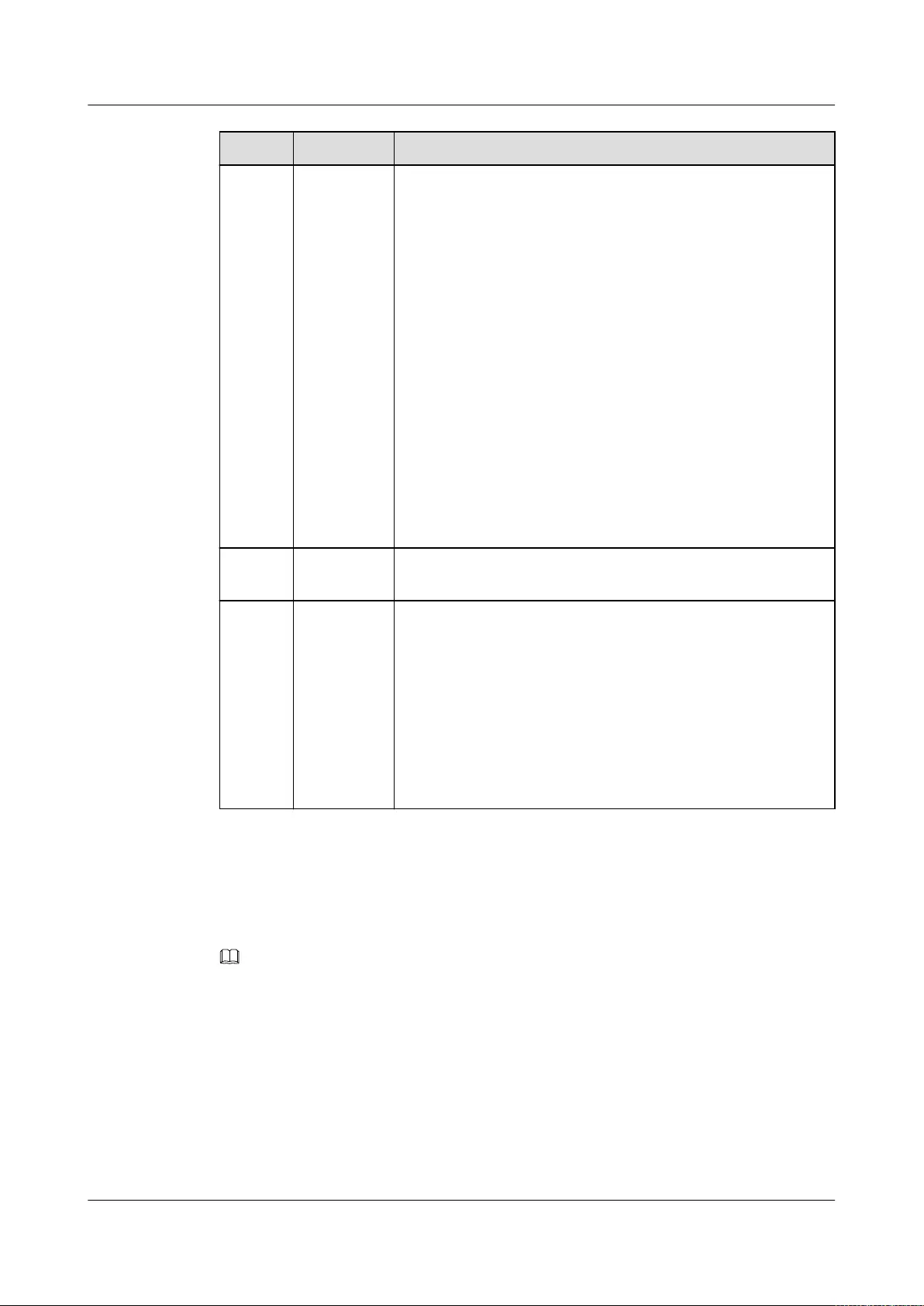
No. Item Description
15 Dual in-line
memory
module
(DIMM)
Up to 32 DDR3 dual in-line memory module (DIMM) slots for
installing DIMMs (8 DIMMs for each CPU).
lMaximum memory speed: 1600 MHz.
lMemory protection: error-correcting code (ECC), mirroring,
and sparing.
lDIMM type: registered DIMM (RDIMM) and load-reduced
DIMM (LRDIMM).
lA compute node does not allow mixed use of DIMM types
(RDIMMs and LRDIMMs) or DIMM specifications (such as
the capacity, bit width, number of ranks, and height).
Therefore, all DIMMs on a compute node must use the same
BOM number. For details about the BOM numbers, see
Huawei Server Compatibility Checker.
–RDIMMs: up to 512 GB for 32 x 16 GB RDIMMs and
four CPUs
–LRDIMMs: up to 2 TB for 32 x 64 GB LRDIMMs and
four CPUs
16 (Optional)
iBBU
When the LSISAS2208 controller card is installed, you can
install an iBBU to protect data from power failures.
17 RAID
controller
card
The RAID controller card connects to external hard disks to
expand the storage capacity of the compute node. The RAID
controller card provides four Serial Attached SCSI (SAS) or
Serial Advanced Technology Attachment (SATA) ports for
connecting SAS or SATA disks.
CH242 V3 4HDD supports two types of RAID controller cards:
LSISAS2208 and LSISAS2308.
lLSISAS2208: supports RAID 0, 1, 5, 6, 10, 50, and 60.
lLSISAS2308: supports RAID 0, 1, 1E, and 10.
PCIe Slots
Table 2-4 describes the mapping between PCIe slots and CPUs, and the PCIe specifications
of the CH242 V3.
NOTE
The PCIe slots mapping to a vacant CPU socket are unavailable.
Huawei CH242 V3 Compute Node
White Paper 2 Introduction
Issue 10 (2017-01-18) Huawei Proprietary and Confidential
Copyright © Huawei Technologies Co., Ltd.
15
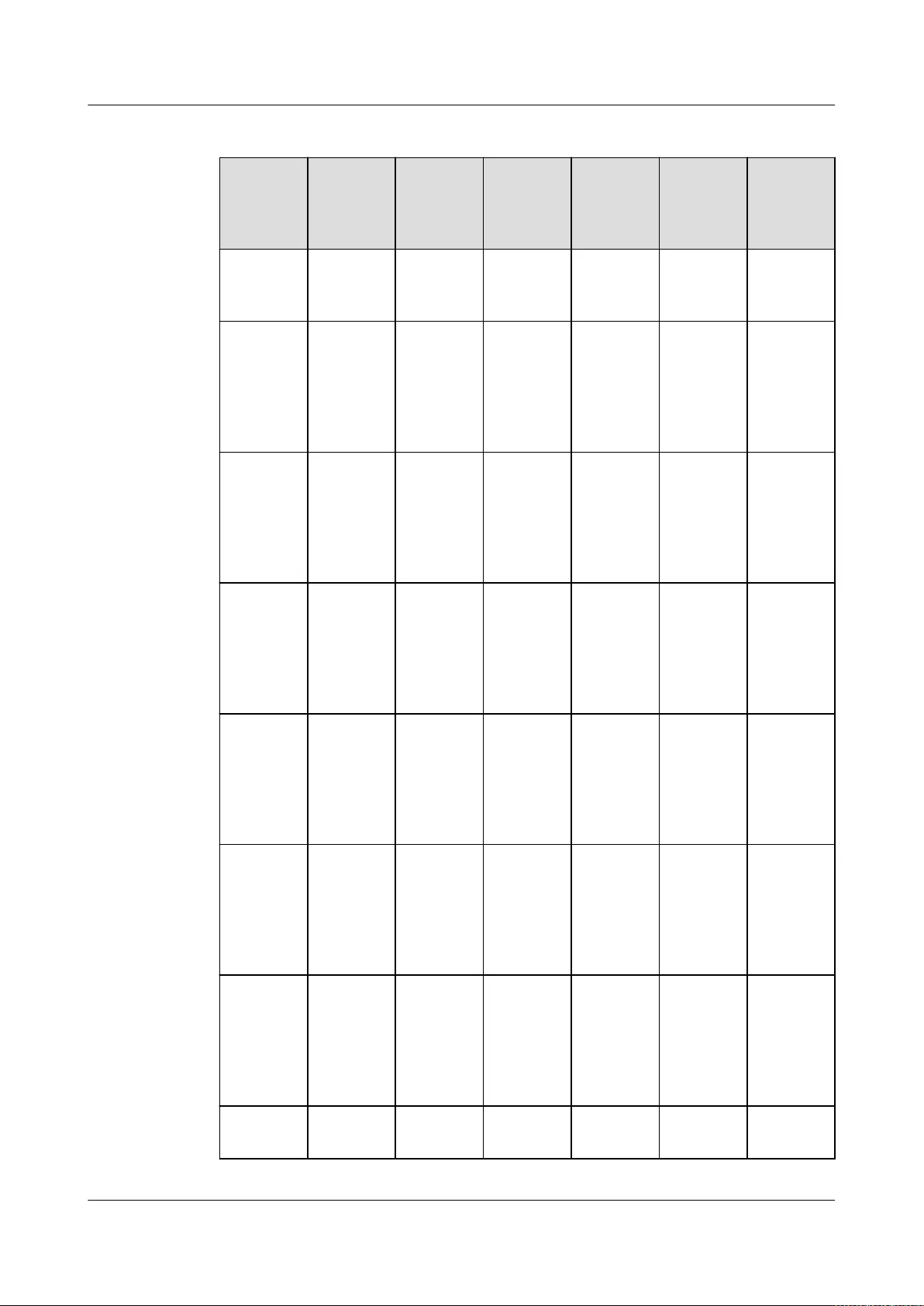
Table 2-4 PCIe slot description
PCIe
Device
CPU PCIe
Standard
Connecto
r
Bandwid
th
Bus
Width
Port Device
Size
RAID
controller
card
CPU 1 PCIe 3.0 x8 x8 Port 1C Non-
standard
device
Mezz 1 CPU 2 PCIe 3.0 x16 or two
x8
x16 or two
x8
Port 3A
(for x16)
or ports
3A and 3C
(for two
x8)
Non-
standard
device
Mezz 2 CPU 2 PCIe 3.0 x16 or two
x8
x16 or two
x8
Port 2A
(for x16)
or ports
2A and 2C
(for two
x8)
Non-
standard
device
Mezz 3 CPU 3 PCIe 3.0 x16 or two
x8
x16 or two
x8
Port 2A
(for x16)
or ports
2A and 2C
(for two
x8)
Non-
standard
device
Mezz 4 CPU 4 PCIe 3.0 x16 or two
x8
x16 or two
x8
Port 3A
(for x16)
or ports
3A and 3C
(for two
x8)
Non-
standard
device
PCIe Riser
1
CPU 3 PCIe 3.0 x16 or two
x8
x16 or two
x8
Port 3A
(for x16)
or ports
3A and 3C
(for two
x8)
Full-
height
half-
length
PCIe Riser
2
CPU 4 PCIe 3.0 x16 or two
x8
x16 or two
x8
Port 2A
(for x16)
or ports
2A and 2C
(for two
x8)
Full-
height
half-
length
PCIe SSD
0
CPU 1 PCIe 3.0 x4 x4 Port 2D 2.5-inch
disk
Huawei CH242 V3 Compute Node
White Paper 2 Introduction
Issue 10 (2017-01-18) Huawei Proprietary and Confidential
Copyright © Huawei Technologies Co., Ltd.
16
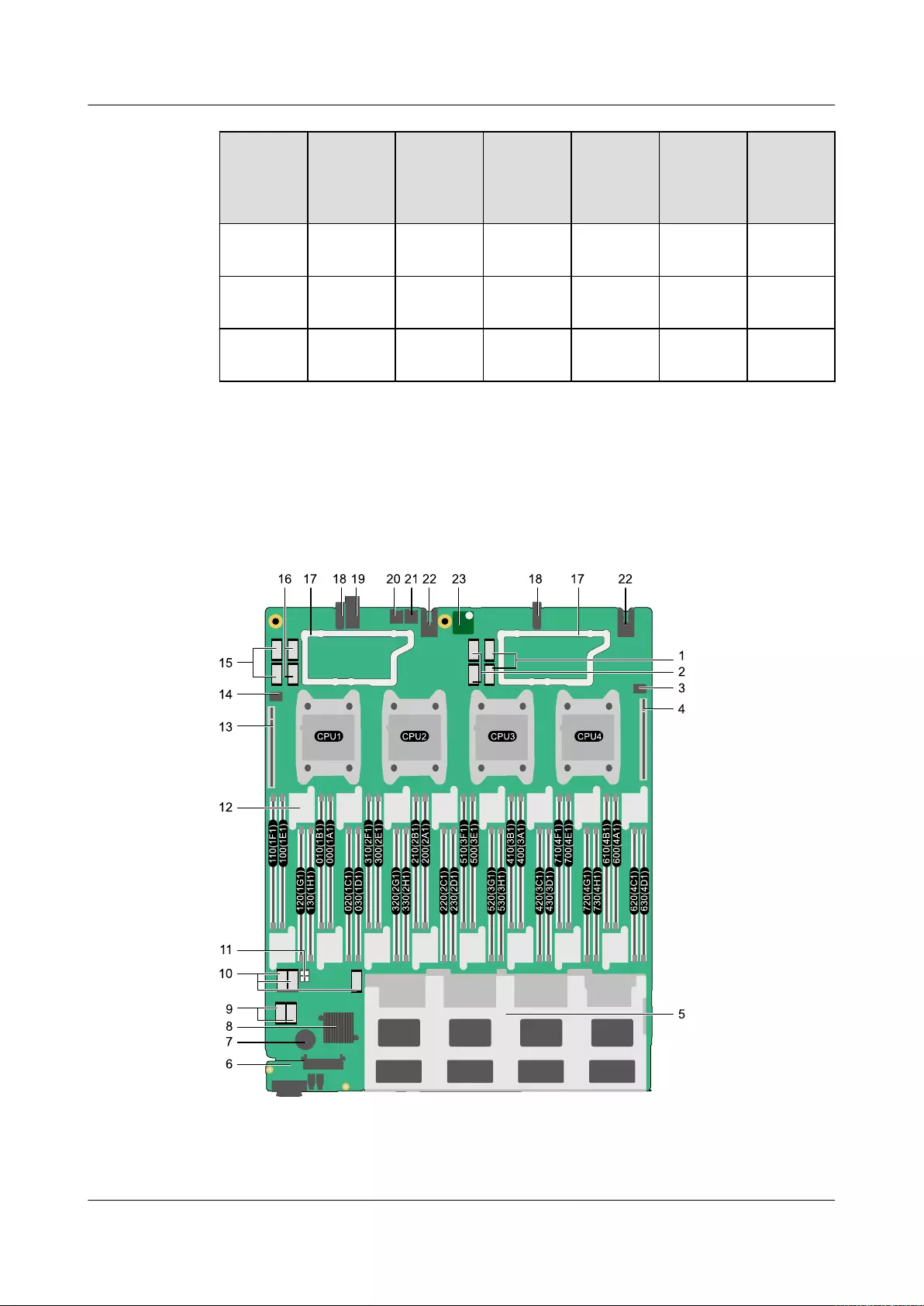
PCIe
Device
CPU PCIe
Standard
Connecto
r
Bandwid
th
Bus
Width
Port Device
Size
PCIe SSD
1
CPU 1 PCIe 3.0 x4 x4 Port 2C 2.5-inch
disk
PCIe SSD
2
CPU 1 PCIe 3.0 x4 x4 Port 3C 2.5-inch
disk
PCIe SSD
3
CPU 1 PCIe 3.0 x4 x4 Port 3D 2.5-inch
disk
Mainboard Layout
Figure 2-9 shows the positions of connectors and other components on the CH242 V3 8HDD
mainboard.
Figure 2-9 Positions of the connectors and other components
1 Mezz module connector 4 2 Mezz module connector 3
3 Riser card power connector 2 4 Riser card connector 2
Huawei CH242 V3 Compute Node
White Paper 2 Introduction
Issue 10 (2017-01-18) Huawei Proprietary and Confidential
Copyright © Huawei Technologies Co., Ltd.
17

5 HDD tray 6 Customer interface board
7 BIOS battery 8 PCH(Platform Controller Hub)
9 RAID controller card connector 10 HDD backplane connector
11 HDD backplane power connector 12 Jordan Creek
13 Riser card connector 1 14 Riser card power connector 1
15 Mezz card connector 1 16 Mezz card connector 2
17 Mezz card tray 18 Positioning pin
19 Midplane signal connector 20 MicroSD card connector 2
21 MicroSD card connector 1 22 Power connector
23 TPM card connector - -
Hard Disk Backplane Layout
Figure 2-10 shows the positions of connectors and other components on the CH242 V3
8HDD hard disk backplane.
Figure 2-10 Hard disk backplane
1 Signal connector, connecting to
the mainboard
2 Power connector, connecting to the mainboard
3 SAS connector, supporting SAS
and SATA
4 SAS connector, supporting SAS, SATA, and PCIe
5 USB port at the back of the hard
disk backplane
6 Hard disk indicator
2.6 Hardware Structure (4HDD)
This topic describes the components of the CH242 V3 4HDD and provides detailed
information about the layouts of the mainboard and hard disk backplane.
Components of the CH242 V3 4HDD
Figure 2-11 shows the components of the CH242 V3 4HDD.
Huawei CH242 V3 Compute Node
White Paper 2 Introduction
Issue 10 (2017-01-18) Huawei Proprietary and Confidential
Copyright © Huawei Technologies Co., Ltd.
18
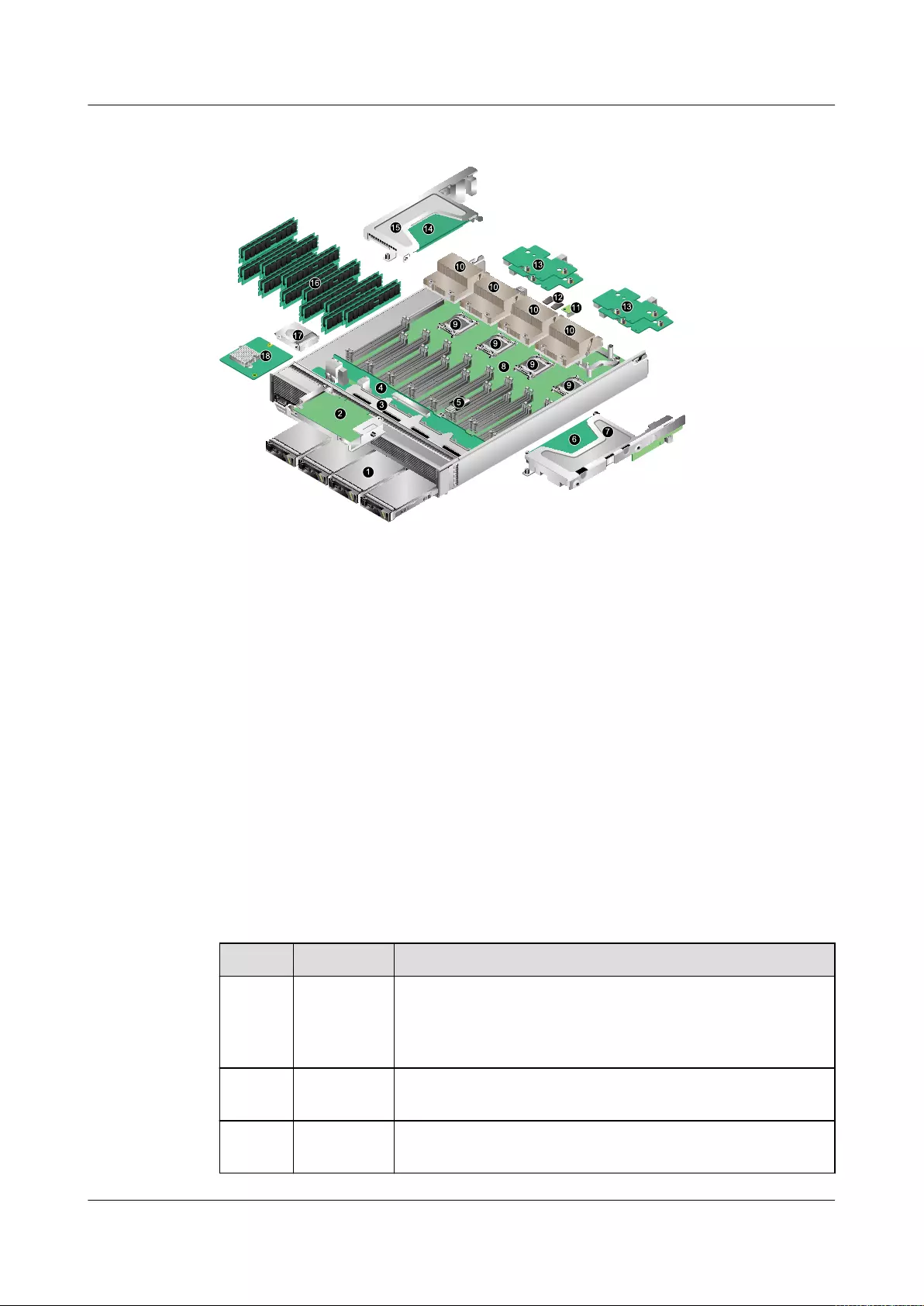
Figure 2-11 Components
1 Hard disk 2 PCIe card
3 Hard disk tray 4 Hard disk backplane
5 (Optional) USB 2.0 6 (Optional) PCIe card 1
7 (Optional) PCIe card tray 1 8 Main board
9 CPU 10 Heat sink
11 (Optional) TPM 12 (Optional) Micro SD card
13 Mezz module 14 (Optional) PCIe card 2
15 (Optional) PCIe card tray 2 16 Dual in-line memory module (DIMM)
17 (Optional) iBBU 18 RAID controller card
Table 2-5 describes the components of the CH242 V3 4HDD.
Table 2-5 Component description
No. Item Description
1 Hard disk The compute node supports a maximum of four 2.5-inch hard
disk drives (HDDs) or SSDs. Mixed configuration of hard disk
drives (HDDs) and SSDs is supported. Each hard disk is hot-
swappable and can be installed and removed separately.
2 PCIe card The hard disk backplane provides one PCIe x16 slot for
installing the standard PCIe card of full height, half length.
3 Hard disk
tray
Supports hard disks.
Huawei CH242 V3 Compute Node
White Paper 2 Introduction
Issue 10 (2017-01-18) Huawei Proprietary and Confidential
Copyright © Huawei Technologies Co., Ltd.
19
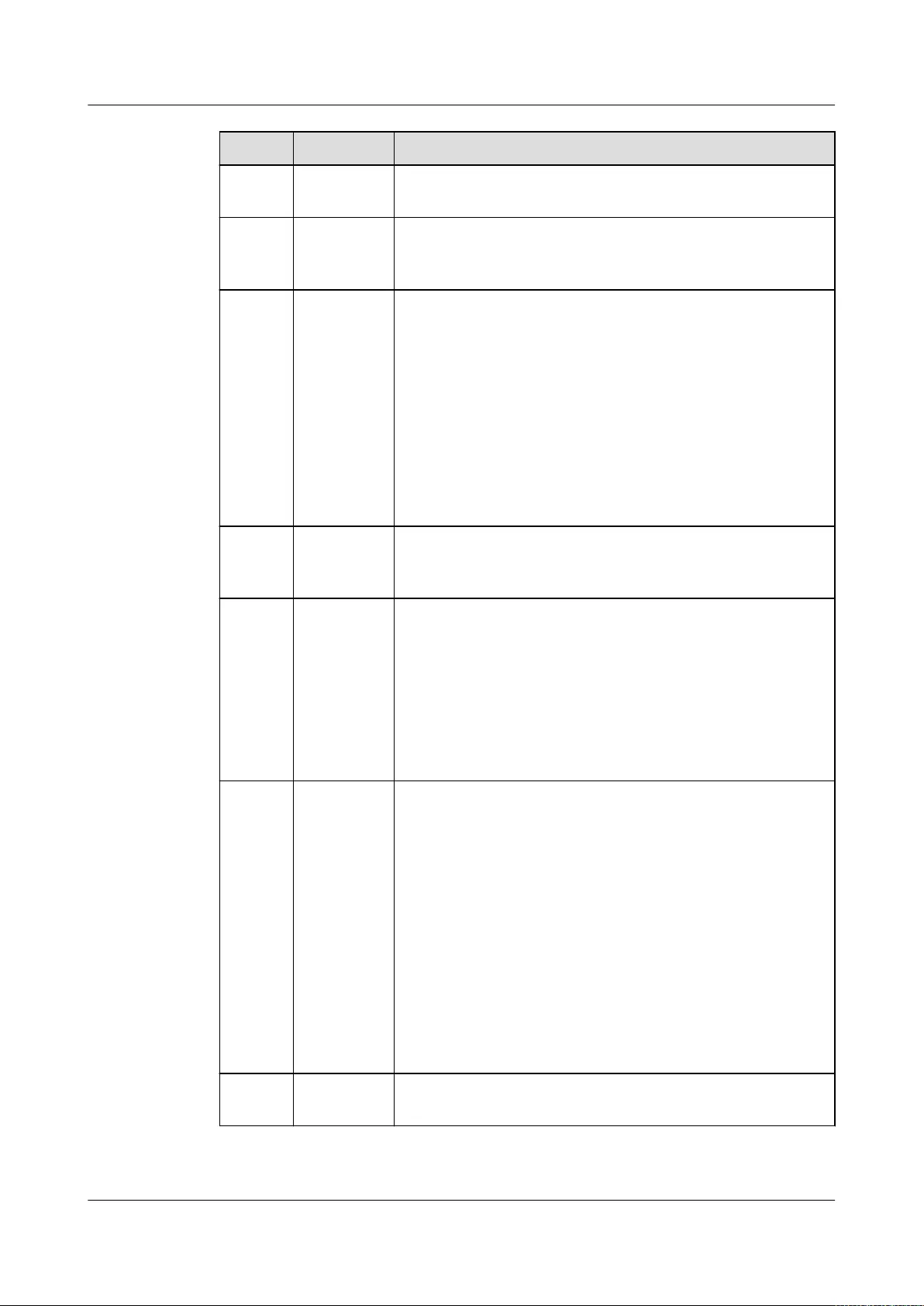
No. Item Description
4 Hard disk
backplane
The hard disk backplane helps expand the storage capacity and
control hard disks in real time.
5 (Optional)
USB 2.0
The mainboard provides a built-in USB port for connecting to a
USB 2.0 device within the dimensions of 40.00 mm * 15.00 mm
* 13.00 mm.
6 (Optional)
PCIe card 1
PCIe card 1 is on the left of the mainboard and can be a
customized PCIe card or a standard PCIe SSD.
If a standard PCIe card of full-height, half-length is installed, no
DIMMs can be inserted into the 10 DIMM slots below the PCIe
card due to space limitations.
NOTE
lYou can configure either PCIe card tray 1 and PCIe card 1 or PCIe
card tray 2 and PCIe card 2.
lWhen PCIe card 1 is a standard PCIe SSD, you need to remove the
below 10 DIMMs and configure air ducts in the middle and right.
The CH242 V3 supports a maximum operating temperature of 35° C.
7 (Optional)
PCIe card
tray 1
The PCIe card tray is placed above the DIMMs. Each PCIe card
tray provides one PCIe x16 slot by using a riser card.
8 Main board The mainboard holds the CPUs, DIMMs, hard disk interface
modules, power control module, iMana 200 (integrated
management module), logic module, chipset and display adapter.
The server chipset is the Platform Controller Hub (PCH) using
the Intel® C602J chip.
A video chip with 16 MB display memory integrated into the
FPGA chip of iMana 200. The maximum resolution is 1280 x
1024 at 60 Hz with 16 M colors.
9 CPU The mainboard supports two or four Intel® Xeon® E7-4800
V2(Ivy Bridge-EX) CPUs of 105 W, 130 W, and 155 W, with a
maximum of 15 cores per CPU.
lEach CPU integrates two memory controllers for supporting
eight memory channels. Each channel supports one DIMM
and DDR3 1333 MHz, or 1600 MHz.
lEach CPU integrates a PCIe controller for supporting PCIe
3.0, and provides 32 lanes.
lEvery two CPUs are interconnected through two QuickPath
Interconnect (QPI) links, with each link delivering up to 8.0
GT/s.
lThe maximum core frequency supported by the CPUs
reaches 2.8 GHz.
10 Heat sink The heat sink is used to cool CPUs. Each CPU is configured
with one heat sink.
Huawei CH242 V3 Compute Node
White Paper 2 Introduction
Issue 10 (2017-01-18) Huawei Proprietary and Confidential
Copyright © Huawei Technologies Co., Ltd.
20
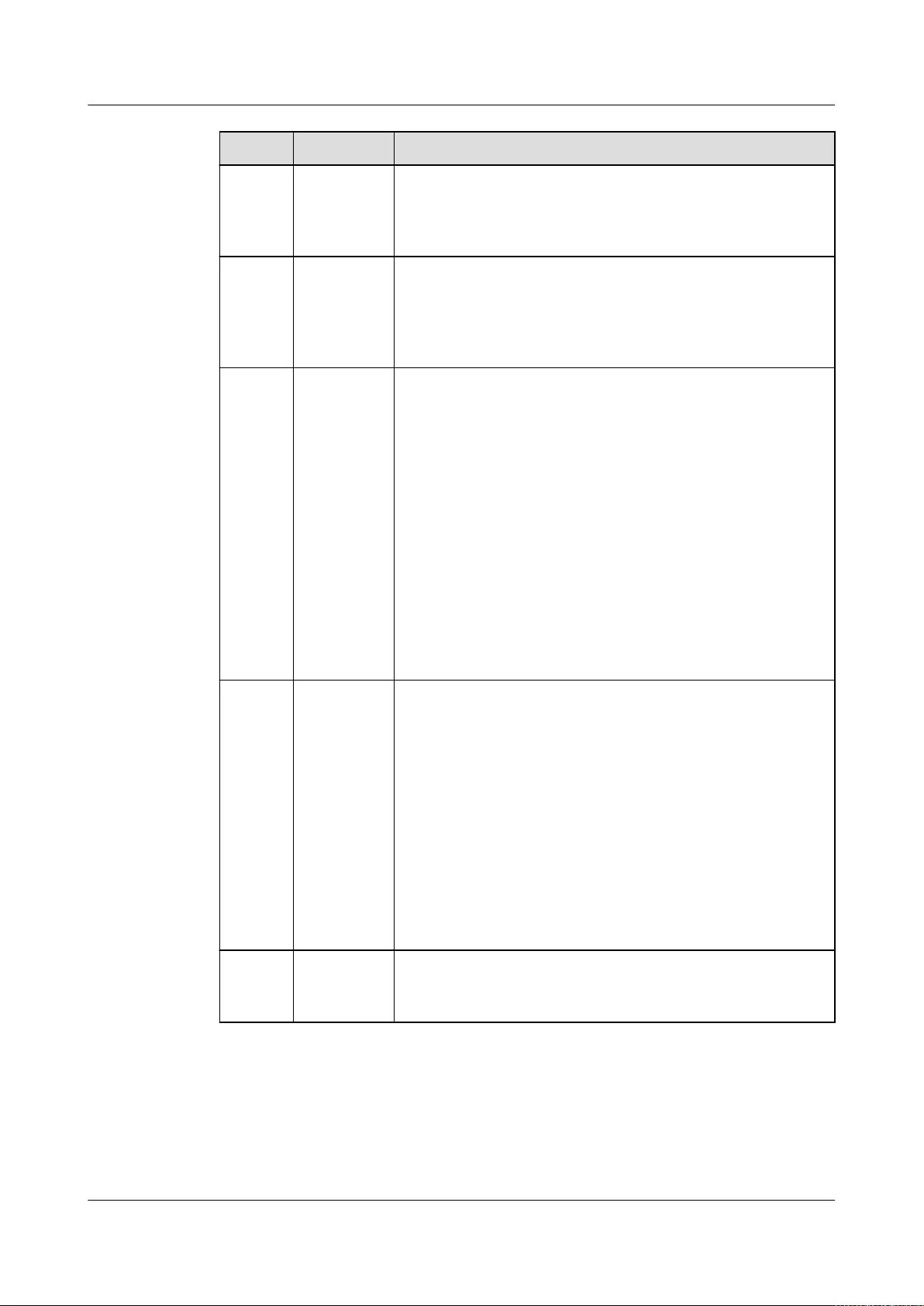
No. Item Description
11 (Optional)
TPM
The Trusted Platform Module (TPM) is a security solution that
complies with the Trusted Computing Group (TCG) standards. It
enhances platform security by preventing viruses or
unauthorized operations.
12 (Optional)
Micro SD
card
The mainboard provides two microSD card slots. Each slot
supports a microSD card with a maximum capacity of 32 GB,
and the microSD card can be used as the boot medium for a
compute node. If two microSD cards are installed, they are
configured as RAID 1.
13 Mezz
module
The mainboard provides four mezzanine card connectors to
connecting to the slots of switch modules or pass through
modules through the backplane.
lThe upper mezzanine card is Mezz 1 and Mezz 3, and the
lower one is Mezz 2 and Mezz 4.
lSocket CPU 2 provides PCIe x16 bandwidth for connecting
to Mezz 1 and Mezz 2 respectively, socket CPU 3 provides
PCIe x16 bandwidth for connecting to Mezz 3, and socket
CPU 4 provides PCIe x16 bandwidth for connecting to Mezz
4.
lMezz 1 and Mezz3 connect to slots 2X and 3X at the rear of
the E9000 chassis.
lMezz 2 and Mezz4 connect to slots 1E and 4E at the rear of
the E9000 chassis.
14 (Optional)
PCIe card 2
PCIe card 2 is on the right of the mainboard and can be a
customized PCIe card or a standard GPU.
If a standard PCIe card of full-height, half-length is installed, no
DIMMs can be inserted into the 10 DIMM slots below the PCIe
card due to space limitations.
NOTE
You can configure either PCIe card tray 1 and PCIe card 1 or PCIe card
tray 2 and PCIe card 2.
lYou can configure either PCIe card tray 1 and PCIe card 1 or PCIe
card tray 2 and PCIe card 2.
lWhen PCIe card 2 is a standard GPU, you need to remove the below
10 DIMMs and configure air ducts in the middle and right. The
CH242 V3 supports a maximum operating temperature of 35° C.
15 (Optional)
PCIe card
tray 2
The PCIe card tray is placed above the DIMMs. Each PCIe card
tray provides one PCIe x16 slot by using a riser card.
Huawei CH242 V3 Compute Node
White Paper 2 Introduction
Issue 10 (2017-01-18) Huawei Proprietary and Confidential
Copyright © Huawei Technologies Co., Ltd.
21
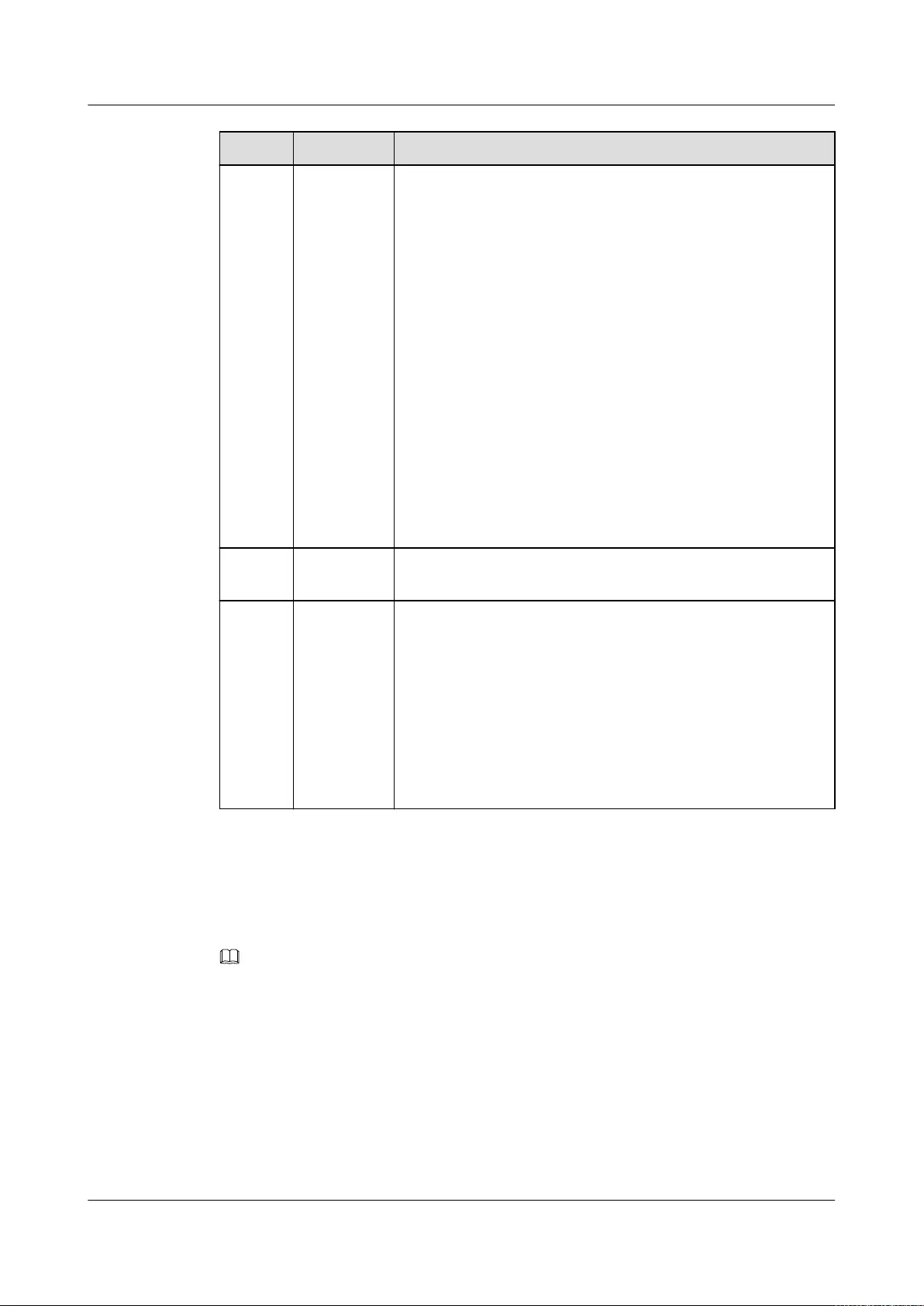
No. Item Description
16 Dual in-line
memory
module
(DIMM)
Up to 32 DDR3 dual in-line memory module (DIMM) slots for
installing DIMMs (8 DIMMs for each CPU).
lMaximum memory speed: 1600 MHz.
lMemory protection: error-correcting code (ECC), mirroring,
and sparing.
lDIMM type: registered DIMM (RDIMM) and load-reduced
DIMM (LRDIMM).
lA compute node does not allow mixed use of DIMM types
(RDIMMs and LRDIMMs) or DIMM specifications (such as
the capacity, bit width, number of ranks, and height).
Therefore, all DIMMs on a compute node must use the same
BOM number. For details about the BOM numbers, see
Huawei Server Compatibility Checker.
–RDIMMs: up to 512 GB for 32 x 16 GB RDIMMs and
four CPUs
–LRDIMMs: up to 2 TB for 32 x 64 GB LRDIMMs and
four CPUs
17 (Optional)
iBBU
When the LSISAS2208 controller card is installed, you can
install an iBBU to protect data from power failures.
18 RAID
controller
card
The RAID controller card connects to external hard disks to
expand the storage capacity of the compute node. The RAID
controller card provides four Serial Attached SCSI (SAS) or
Serial Advanced Technology Attachment (SATA) ports for
connecting SAS or SATA disks.
CH242 V3 4HDD supports two types of RAID controller cards:
LSISAS2208 and LSISAS2308.
lLSISAS2208: supports RAID 0, 1, 5, 6, 10, 50, and 60.
lLSISAS2308: supports RAID 0, 1, 1E, and 10.
PCIe Slots
Table 2-6 describes the mapping between PCIe slots and CPUs, and the PCIe specifications
of the CH242 V3.
NOTE
The PCIe slots mapping to a vacant CPU socket are unavailable.
Huawei CH242 V3 Compute Node
White Paper 2 Introduction
Issue 10 (2017-01-18) Huawei Proprietary and Confidential
Copyright © Huawei Technologies Co., Ltd.
22
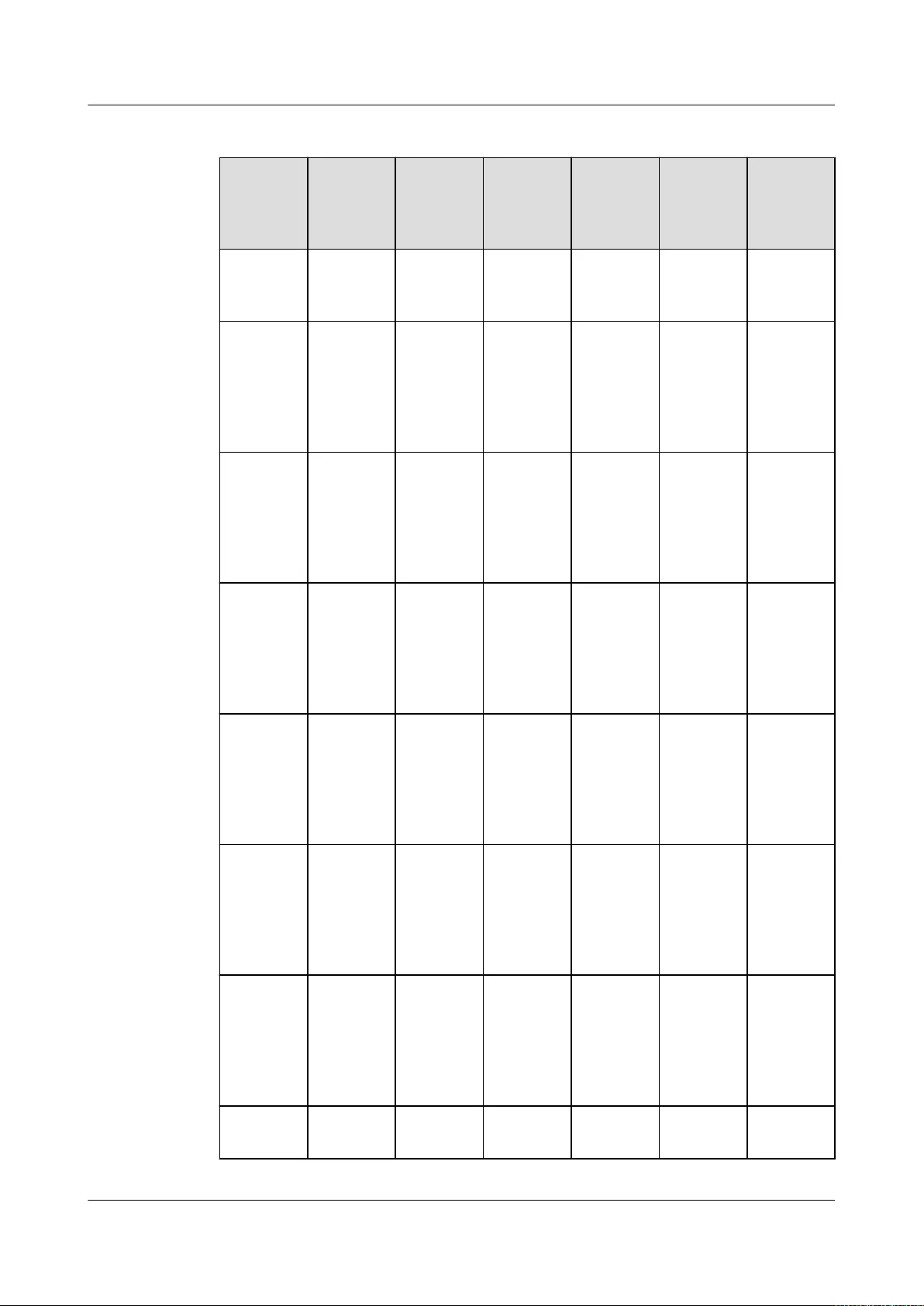
Table 2-6 PCIe slot description
PCIe
Device
CPU PCIe
Standard
Connecto
r
Bandwid
th
Bus
Width
Port Device
Size
RAID
controller
card
CPU 1 PCIe 3.0 x8 x8 Port 1C Non-
standard
device
Mezz 1 CPU 2 PCIe 3.0 x16 or two
x8
x16 or two
x8
Port 3A
(for x16)
or ports
3A and 3C
(for two
x8)
Non-
standard
device
Mezz 2 CPU 2 PCIe 3.0 x16 or two
x8
x16 or two
x8
Port 2A
(for x16)
or ports
2A and 2C
(for two
x8)
Non-
standard
device
Mezz 3 CPU 3 PCIe 3.0 x16 or two
x8
x16 or two
x8
Port 2A
(for x16)
or ports
2A and 2C
(for two
x8)
Non-
standard
device
Mezz 4 CPU 4 PCIe 3.0 x16 or two
x8
x16 or two
x8
Port 3A
(for x16)
or ports
3A and 3C
(for two
x8)
Non-
standard
device
PCIe Riser
1
CPU 3 PCIe 3.0 x16 or two
x8
x16 or two
x8
Port 3A
(for x16)
or ports
3A and 3C
(for two
x8)
Full-
height
half-
length
PCIe Riser
2
CPU 4 PCIe 3.0 x16 or two
x8
x16 or two
x8
Port 2A
(for x16)
or ports
2A and 2C
(for two
x8)
Full-
height
half-
length
PCIe SSD
0
CPU 1 PCIe 3.0 x4 x4 Port 2D 2.5-inch
disk
Huawei CH242 V3 Compute Node
White Paper 2 Introduction
Issue 10 (2017-01-18) Huawei Proprietary and Confidential
Copyright © Huawei Technologies Co., Ltd.
23
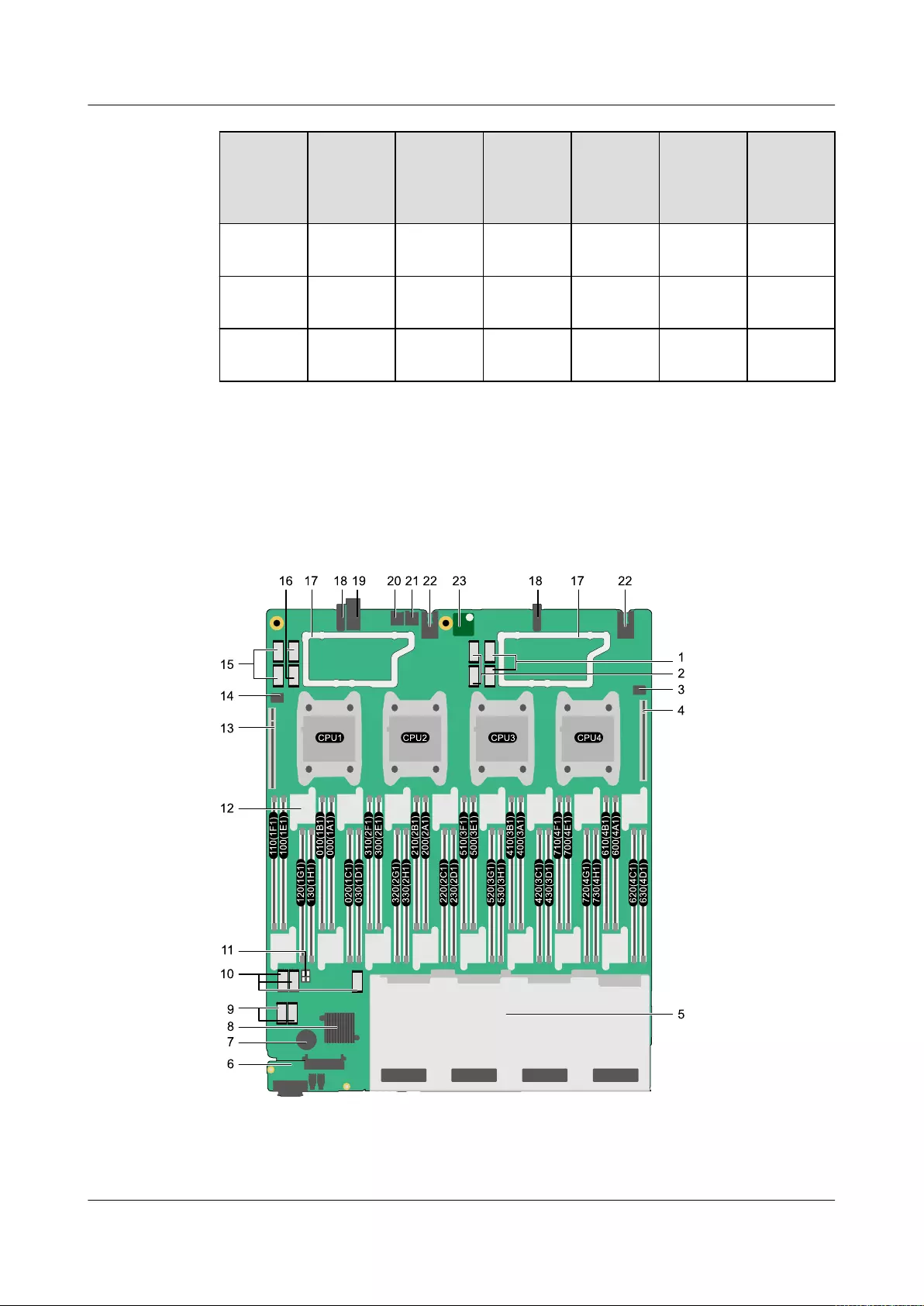
PCIe
Device
CPU PCIe
Standard
Connecto
r
Bandwid
th
Bus
Width
Port Device
Size
PCIe SSD
1
CPU 1 PCIe 3.0 x4 x4 Port 2C 2.5-inch
disk
PCIe SSD
2
CPU 1 PCIe 3.0 x4 x4 Port 3C 2.5-inch
disk
PCIe SSD
3
CPU 1 PCIe 3.0 x4 x4 Port 3D 2.5-inch
disk
Mainboard Layout
Figure 2-12 shows the positions of connectors and other components on the CH242 V3
4HDD mainboard.
Figure 2-12 Positions of the connectors and other components
1 Mezz module connector 4 2 Mezz module connector 3
3 Riser card power connector 2 4 Riser card connector 2
Huawei CH242 V3 Compute Node
White Paper 2 Introduction
Issue 10 (2017-01-18) Huawei Proprietary and Confidential
Copyright © Huawei Technologies Co., Ltd.
24
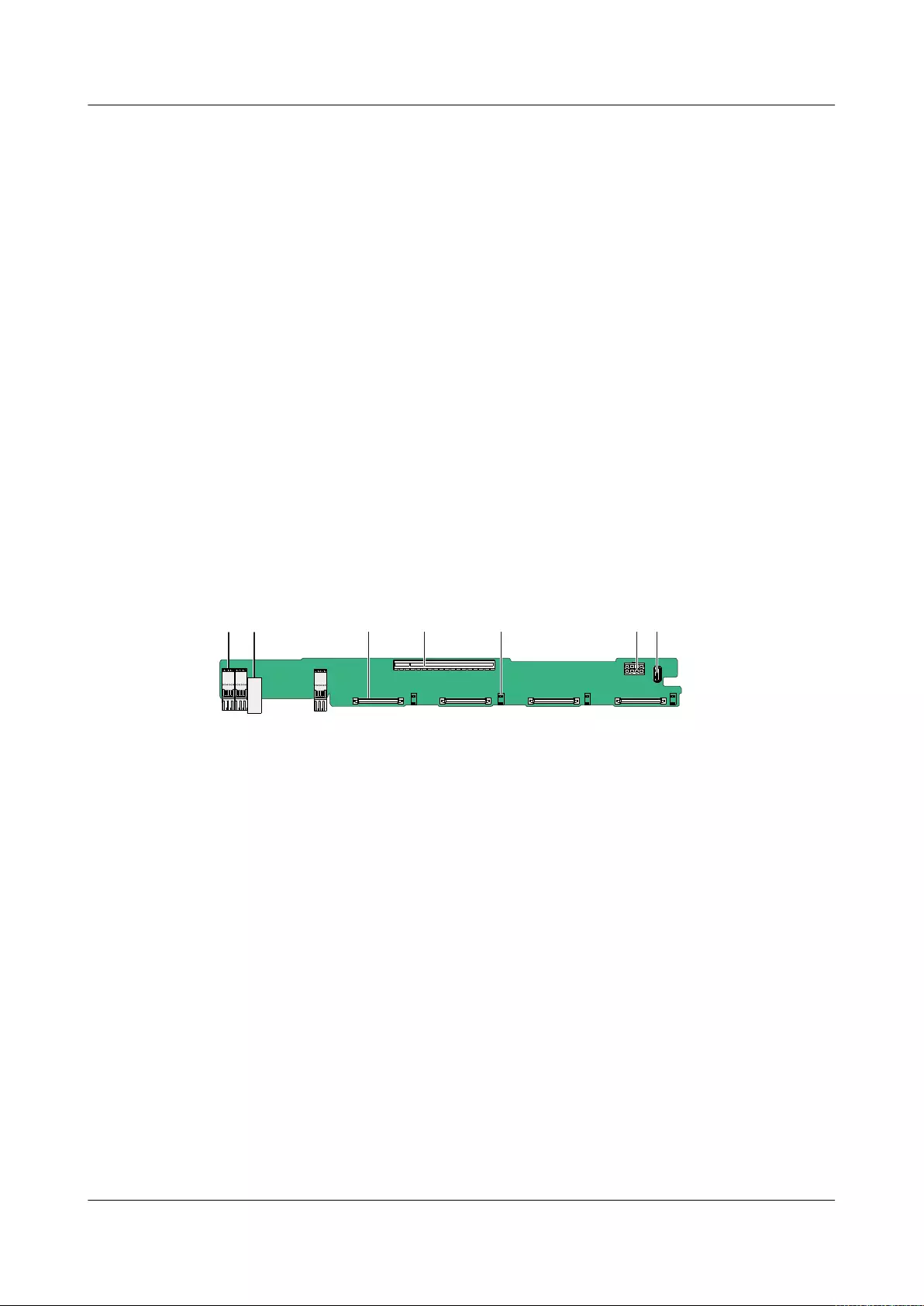
5 HDD tray 6 Customer interface board
7 BIOS battery 8 PCH(Platform Controller Hub)
9 RAID controller card connector 10 HDD backplane connector
11 HDD backplane power connector 12 Jordan Creek
13 Riser card connector 1 14 Riser card power connector 1
15 Mezz card connector 1 16 Mezz card connector 2
17 Mezz card tray 18 Positioning pin
19 Midplane signal connector 20 MicroSD card connector 2
21 MicroSD card connector 1 22 Midplane power connector
23 TPM card connector - -
Hard Disk Backplane Layout
Figure 2-13 shows the positions of connectors and other components on the CH242 V3
4HDD hard disk backplane.
Figure 2-13 Hard disk backplane
1 2 3 4 75 6
1 Signal connector, connecting to
the mainboard.
2 Power connector, connecting to the mainboard.
3 SAS connector, supporting SAS
and SATA.
4 PCIe 3.0 x16 connector.
5 Hard disk indicator. 6 Auxiliary PCIe card power connector.
7 USB ports. - -
2.7 Logical Architecture
This topic describes the logical structure of the CH242 V3 CPUs, dual in-line memory
modules (DIMMs), and platform controller hub (PCH) and ports on the CH242 V3.
lCPU: The CH242 V3 supports a maximum of four Intel® Ivy bridge-EX CPUs.
–Each CPU has two memory controllers. Each memory controller supports two
Intel® Serial Management Interfaces (SMIs). Each SMI supports one Jordan
Creek , and each Jordan Creek supports two memory channels.
–A CPU integrates three QuickPath Interconnect (QPI) 1.1 interfaces. CPUs are
interconnected over the QPI bus with a transmission rate of 8.0 GT/s.
Huawei CH242 V3 Compute Node
White Paper 2 Introduction
Issue 10 (2017-01-18) Huawei Proprietary and Confidential
Copyright © Huawei Technologies Co., Ltd.
25
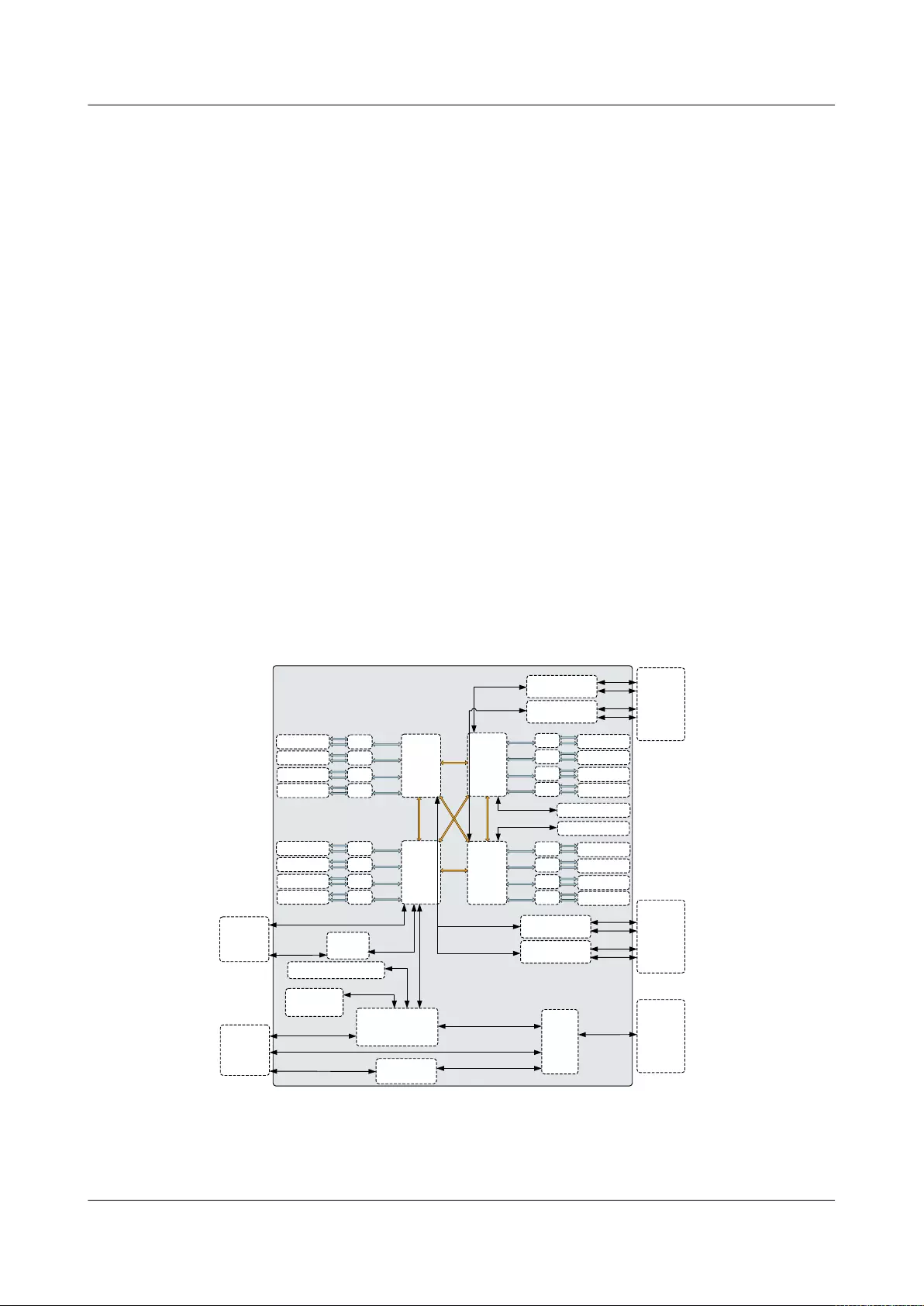
–The CPUs are interconnected with the PCH over the DMI2 bus with a transmission
rate of 5 GT/s.
lDIMM: The CH242 V3 can be configured with a maximum of 32 DIMMs. Each DIMM
provides a maximum capacity of 32 GB.
lAs the PCH, the Patsburg-J chip is an Intel southbridge for server platforms to provide
external I/O ports and bus expandability. The PCH connects to the integrated
management module (iMana 200) to provide management and service ports.
lI/O ports: The CH242 V3 connects to switch modules and pass through modules by
using four mezz modules.
lHard disk interface module:
–CH242 V3 8HDD: Hard disk interface module: The hard disk interface module
consists of the hard disk backplane and a RAID controller card. The hard disk
backplane for eight hard disks provides eight Serial Attached SCSI (SAS) or Serial
Advanced Technology Attachment (SATA) ports.
–CH242 V3 4HDD: Hard disk interface module: The hard disk interface module
consists of the hard disk backplane and a RAID controller card. The hard disk
backplane for four hard disks provides four SAS or SATA ports and one PCIe x16
port.
lThe iMana 200 provides device management functions, such as compute node power
control, slot ID obtaining, power detection, and KVM over IP.
Figure 2-14 shows the CH242 V3 8HDD logical structure.
Figure 2-14 Logical CH242 V3 8HDD structure
QPI
Patsburg-J
RAID
Card
HDD or
SSD × 8
Mezz Card 3
USB Flash Drive
Micro SD
Card × 2
High-
density
port
USB × 3
iMana
VGA
CPLD
RS232
×16 PCIe
CPU 2
JC
2×DIMM SMI3
JC
2×DIMM SMI2
JC
2×DIMM SMI1
JC
2×DIMM SMI0
CPU 1
JC
2×DIMM SMI3
JC
2×DIMM SMI2
JC
2×DIMM SMI1
JC
2×DIMM SMI0
CPU 3
JC 2×DIMM
SMI3
JC 2×DIMM
SMI2
JC 2×DIMM
SMI1
JC 2×DIMM
SMI0
CPU 4
JC 2×DIMM
SMI3
JC 2×DIMM
SMI2
JC 2×DIMM
SMI1
JC 2×DIMM
SMI0
Mezz Card 4
PCIe Riser 1
PCIe Riser 2
Mezz Card 1
Mezz Card 2
×16 PCIe
×8 PCIe
SAS/
SATA × 8
×16 PCIe
Pass
Through
Module
or
Switch
Module
Pass
Through
Module
or
Switch
Module
MM 910
×16 PCIe
DMI2
×16 PCIe
×16 PCIe
×16 PCIe
Figure 2-15 shows the CH242 V3 4HDD logical structure.
Huawei CH242 V3 Compute Node
White Paper 2 Introduction
Issue 10 (2017-01-18) Huawei Proprietary and Confidential
Copyright © Huawei Technologies Co., Ltd.
26
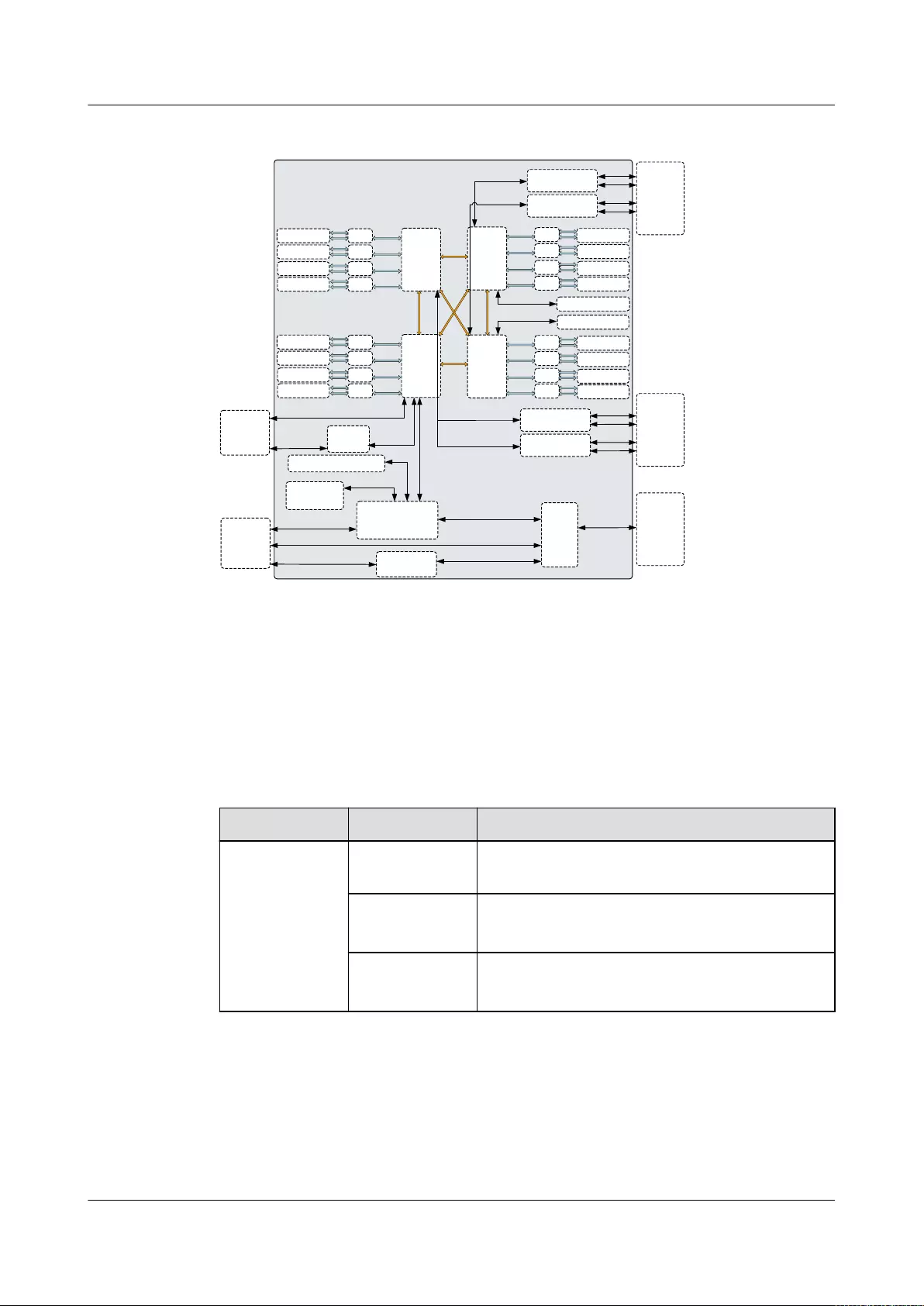
Figure 2-15 Logical CH242 V3 4HDD structure
QPI
Patsburg-J
RAID
Card
HDD or
SSD × 4
USB Flash Drive
Micro SD
Card × 2
High-
density
port
USB × 3
iMana
VGA
CPLD
RS232
×16 PCIe
CPU 2
JC
2×DIMM SMI3
JC
2×DIMM SMI2
JC
2×DIMM SMI1
JC
2×DIMM SMI0
CPU 1
JC
2×DIMM SMI3
JC
2×DIMM SMI2
JC
2×DIMM SMI1
JC
2×DIMM SMI0
CPU 3
JC 2×DIMM
SMI3
JC 2×DIMM
SMI2
JC 2×DIMM
SMI1
JC 2×DIMM
SMI0
CPU 4
JC 2×DIMM
SMI3
JC 2×DIMM
SMI2
JC 2×DIMM
SMI1
JC 2×DIMM
SMI0
PCIe Riser 1
PCIe Riser 2
Mezz Card 1
Mezz Card 2
×16 PCIe
×8 PCIe
SAS/
SATA × 4
×16 PCIe
Pass
Through
Module
or
Switch
Module
Pass
Through
Module
or
Switch
Module
MM 910
×16 PCIe
DMI2
×16 PCIe
Mezz Card 3
Mezz Card 4
×16 PCIe
×16 PCIe
2.8 Technical Specifications
This topic describes specifications of the CH242 V3.
Table 2-7 describes the technical specifications of the CH242 V3.
Table 2-7 Technical Specifications
Category Item Specifications
Physical
specifications
Dimensions (H x
W x D)
60.46 mm x 423 mm x 537.2 mm (2.4 in. x 16.65
in. x 21.14 in.)
Color lFront panel: black
lCover: silver white
Weight Net: 16 kg to 17 kg (35.27 lb to 37.48 lb)
Packing materials: 3.6 kg (7.94 lb)
Huawei CH242 V3 Compute Node
White Paper 2 Introduction
Issue 10 (2017-01-18) Huawei Proprietary and Confidential
Copyright © Huawei Technologies Co., Ltd.
27
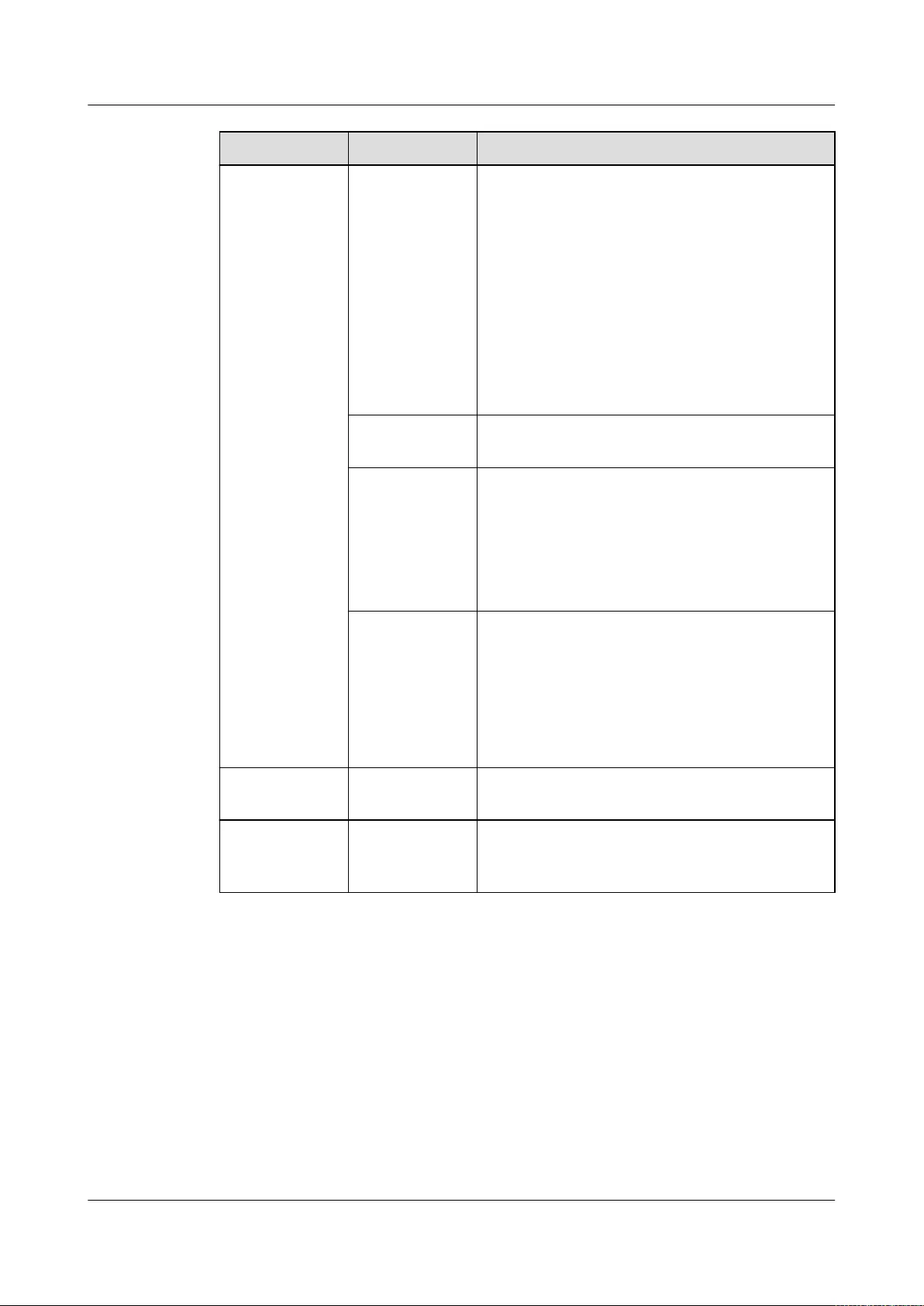
Category Item Specifications
Environmental
specifications
Temperature lOperating temperature: 5°C to 40°C (41°F to
104°F) (ASHRAE Class A3 compliant)
NOTE
When PCIe card 2 on the right of the mainboard is a
standard GPU, or PCIe card 1 on the left of the
mainboard is a standard NVMe PCIe SSD, the CH242
V3 supports a maximum operating temperature of
35°C.
lStorage temperature: -40°C to +65°C (-40°F to
+149°F)
lLong-term storage temperature: 21°C to 27°C
(69.8°F to 80.6°F)
Temperature
change rate
15°C/h (27°F/h)
Humidity lOperating humidity: 5% RH to 85% RH (non-
condensing)
lStorage humidity: 5% RH to 95% RH (non-
condensing)
lLong-term storage humidity: 30% RH to 69%
RH (non-condensing)
Altitude At an altitude of 900 m (2952.72 ft), the highest
operating temperature is 40°C (104°F).
When the device is used at an altitude of 900 m to
5000 m (2952.8 ft to 16404.2 ft), the highest
operating temperature decreases by 1°C (1.8°F) for
every increase of 300 m (984.24 ft). HDDs are not
supported at an altitude of over 3000 m (9842.5 ft).
Input power
supply
Rated input
voltage
12 V DC
Power
consumption
Maximum
power
consumption
lCH242 V3 8HDD: 1259 W
lCH242 V3 4HDD: 1265 W
Huawei CH242 V3 Compute Node
White Paper 2 Introduction
Issue 10 (2017-01-18) Huawei Proprietary and Confidential
Copyright © Huawei Technologies Co., Ltd.
28
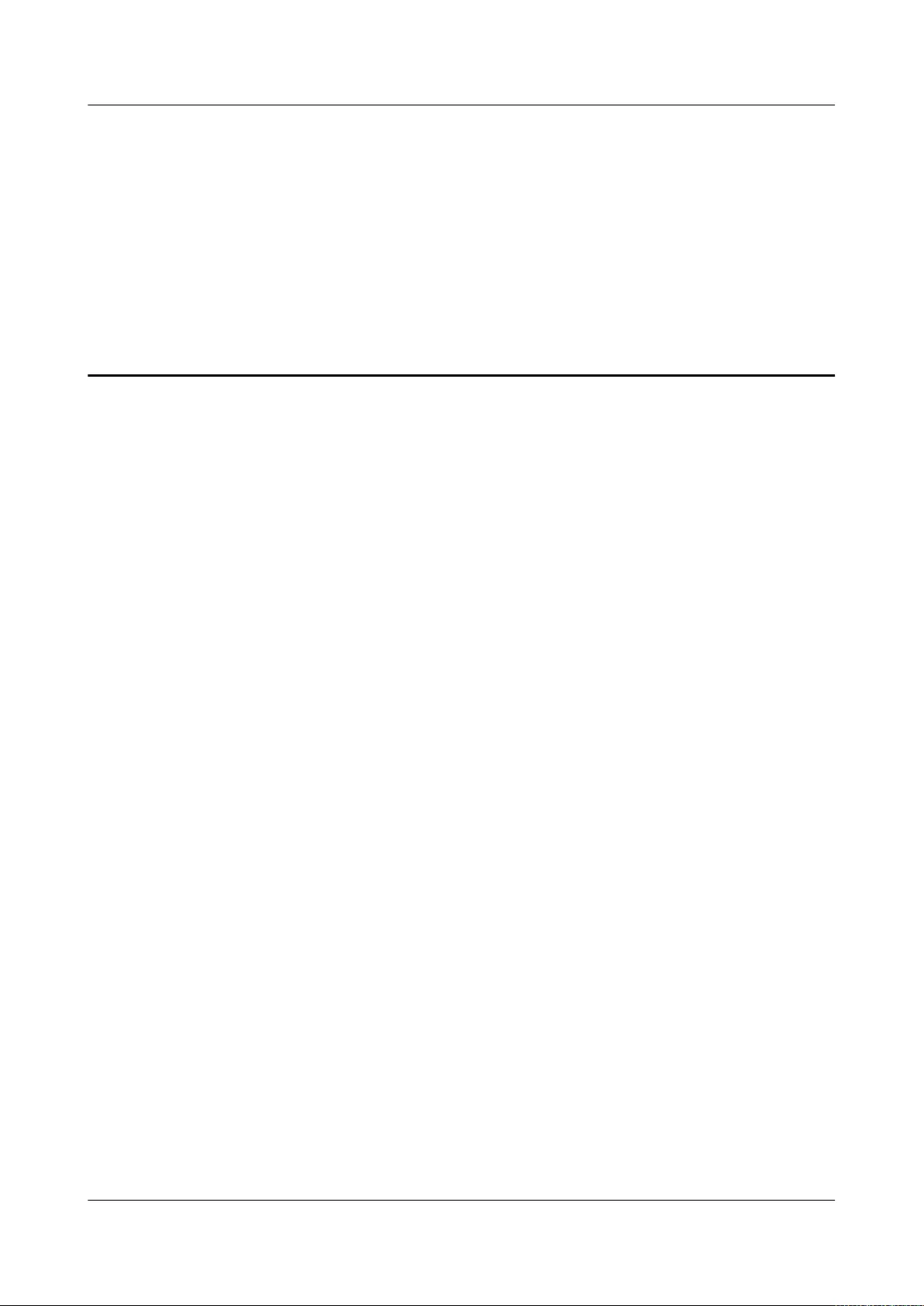
3 Features
Performance and Scalability
lThe CH242 V3 uses the Intel® Xeon® E7-4800 v2 series processors. Each processor has
up to fifteen cores and a L3 cache of 37.5 MB at a dominant frequency of 2.8 GHz, with
three 8 GT/s QuickPath Interconnect (QPI) links between processors. This enables the
CH242 V3 to provide optimal processing performance.
lEach CH242 V3 supports four processors, 60 cores, and 120 threads to maximize the
concurrent execution of multithreaded applications.
lThe intelligent autonegotiation function provided by Intel® Turbo Boost Technology 2.0
enables the processor cores to run at maximum speeds during peak workloads by
temporarily going beyond the processor thermal design power (TDP).
lIntel® Hyper-Threading Technology boosts performance for multithreaded applications
by enabling concurrent execution of multiple threads within each processor core (up to
two threads per core).
lIntel® Virtualization Technology integrates hardware-level virtualization functions to
allow operating system (OS) vendors to better use hardware for addressing virtualization
workloads.
lIntel® Advanced Vector Extensions (Intel® AVX) improves floating-point computing
performance for computing-intensive applications.
lA total of 32 load-reduced DIMMs (LRDIMMs) provides quick speed, high availability,
and a maximum memory capacity of 1024 GB.
lIntel® Xeon® E7-4800 series processors provide a maximum memory bandwidth of
409.6 GB/s (64 bit/8*1600 MHz*8 channel*4) in theory.
lThe use of solid-state drives (SSDs) provides better I/O performance than using hard
disk drives (HDDs) or using SSDs and HDDs. An SSD supports up to 100 times more
input/output operations per second (IOPS) than a typical HDD.
lThe CH242 V3 supports 128-lane PCIe 3.0 I/O. PCIe 3.0 introduces 128b/130b encoding
and improves the maximum I/O bandwidth by 100% (8 GT/s per lane).
lIntel® Integrated I/O enables the PCIe 3.0 controller to be integrated into the Intel®
Xeon® E7 series processors. This shortens I/O latency and enhances overall system
performance.
lThe CH242 V3 supports flexible hard disk configurations and provides elastic and
scalable storage capacity to satisfy various storage capacity and upgrade requirements.
The CH242 V3 8HHD supports a maximum of eight 2.5-inch hard disks. The CH242 V3
supports a maximum of four 2.5-inch hard disks.
Huawei CH242 V3 Compute Node
White Paper 3 Features
Issue 10 (2017-01-18) Huawei Proprietary and Confidential
Copyright © Huawei Technologies Co., Ltd.
29

Availability and Serviceability
lThe CH242 V3 provides the memory mirroring and memory backup functions to avoid
system downtime caused by uncorrectable memory errors.
lThe CH242 V3 supports hot-swappable hard disks to protect data and prolong system
running time using redundant array of independent disks (RAID) redundancy. The
CH242 V3 supports RAID 0, 1, 1E, 5, 6, 10, 50, and 60 with a RAID cache, and uses a
backup battery unit (BBU) or supercapacitor for power-off protection.
lThe UID and HLY indicators on the panel and the integrated management module
(iMana 200) web user interface (WebUI) display the status of key components to quickly
lead the technical support personnel to failed (or failing) components. This simplifies
maintenance, accelerates troubleshooting, and improves system availability.
lThe CH242 V3 supports SSDs which offer better reliability than HDDs, prolonging the
system uptime.
lThe integrated BMC module (iMana 200) continuously monitors system parameters,
triggers alarms, and performs recovery actions to minimize system downtime caused by
failures.
Manageability and Security
lThe built-in iMana 200 management module monitors the server running status and
provides remote management functions.
lAn integrated industry-standard Unified Extensible Firmware Interface (UEFI) increases
setting, configuring, and updating efficiencies, and simplifies error handling.
lThe optional Trusted Platform Module (TPM) 1.2 provide advanced encryption
functions, such as digital signatures and remote authentication.
lThe industry-standard Advanced Encryption Standard–New Instruction (AES NI)
implements faster and stronger encryption.
lThe Intel® Execute Disable Bit (EDB) function in a supported OS prevents certain types
of malicious buffer overflow attacks.
lIntel® Trusted Execution Technology provides enhanced security by using hardware-
based resistance against malicious software attacks, allowing an application to run in an
isolated space that is protected from all other applications running on the OS.
Energy Efficiency
lThe Intel® Xeon® E7-4800 series Broadwell-EX processors provide better performance
over the previous-generation processors while supporting the same TDP.
lIntel® Intelligent Power Capability powers on and off a processor based on the site
requirements to reduce power consumption.
lLow-voltage Intel® Xeon® processors consume less energy to satisfy demands of power
and thermally constrained data centers and telecommunication environments.
lLow-voltage 1.35 V DDR3 registered DIMMs (RDIMMs) consume 15% less energy
than 1.5 V DDR3 RDIMMs.
lSSDs consume 80% less power than HDDs.
lThe CH242 V3 uses hexagonal ventilation holes to enable higher ventilation density over
round holes, remarkably increasing system cooling efficiency.
lThe efficient voltage regulator down (VRD) power supply units (PSUs) reduce the loss
in DC/DC power conversion.
Huawei CH242 V3 Compute Node
White Paper 3 Features
Issue 10 (2017-01-18) Huawei Proprietary and Confidential
Copyright © Huawei Technologies Co., Ltd.
30

lThe CH242 V3 provides power capping and power control functions.
Huawei CH242 V3 Compute Node
White Paper 3 Features
Issue 10 (2017-01-18) Huawei Proprietary and Confidential
Copyright © Huawei Technologies Co., Ltd.
31
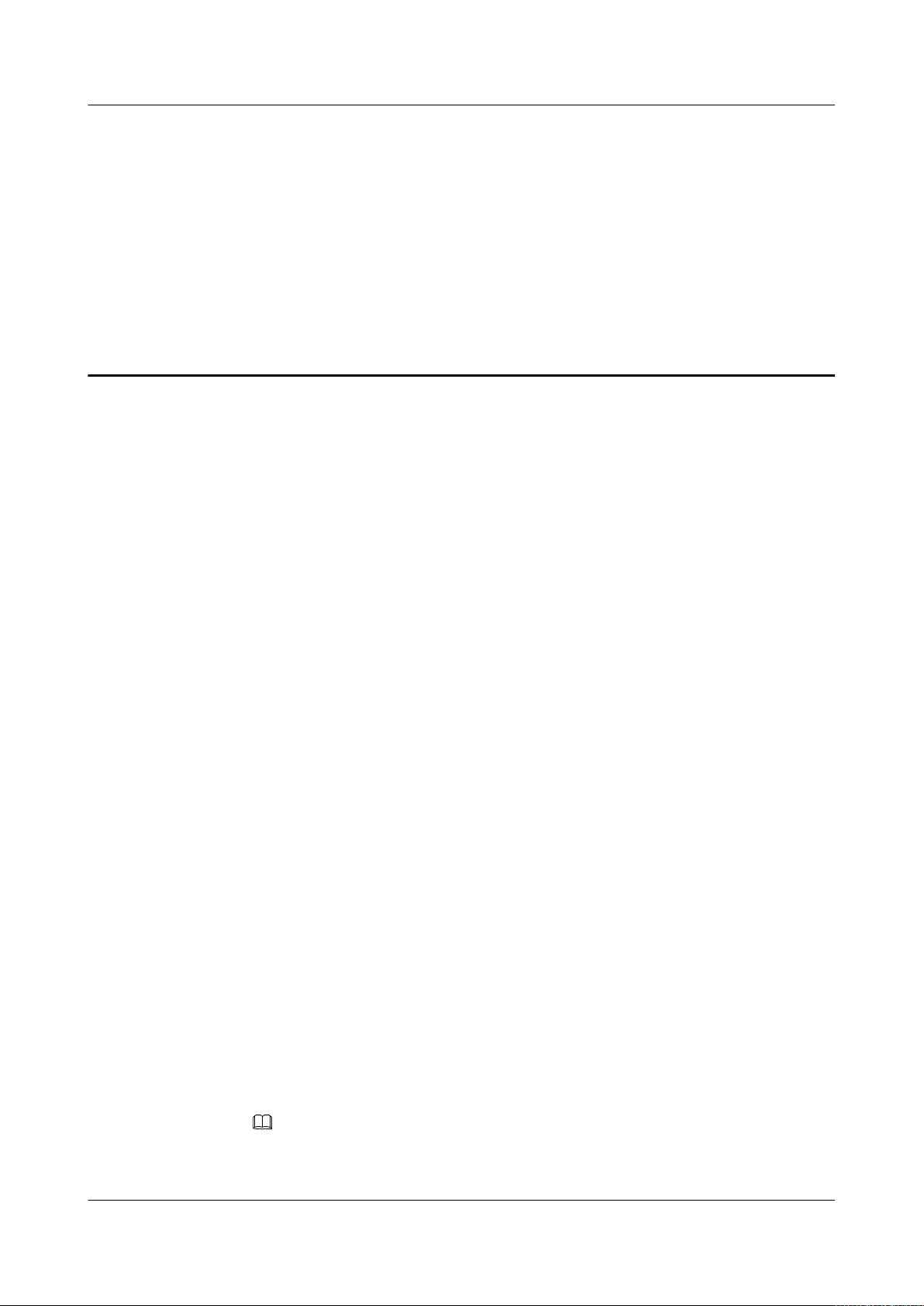
4 Component Selection
This topic describes the software and hardware supported by the CH242 V3.
For details about the software and hardware compatible with the CH242 V3, see Huawei
Server Compatibility Checker.
CPU
The mainboard supports two or four Intel® Xeon® E7-4800 V2(Ivy Bridge-EX) CPUs of 105
W, 130 W, and 155 W, with a maximum of 15 cores per CPU.
lEach CPU integrates two memory controllers for supporting eight memory channels.
Each channel supports one DIMM and DDR3 1333 MHz, or 1600 MHz.
lEach CPU integrates a PCIe controller for supporting PCIe 3.0, and provides 32 lanes.
lEvery two CPUs are interconnected through two QuickPath Interconnect (QPI) links,
with each link delivering up to 8.0 GT/s.
lThe maximum core frequency supported by the CPUs reaches 2.8 GHz.
Memory
Up to 32 DDR3 dual in-line memory module (DIMM) slots for installing DIMMs (8 DIMMs
for each CPU).
Memory Configuration Rules
Observe the following rules to configure DIMMs:
1. The CH242 V3 supports 8 GB, 16 GB, and 32 GB DIMMs with a maximum memory
capacity of 1,024 GB in full configuration.
2. The CH242 V3 can be configured with either registered DIMMs (RDIMMs) or load-
reduced DIMMs (LRDIMMs).
3. 1.5 V and 1.35 V DIMMs cannot be used in the same compute node.
4. Each channel supports a maximum of eight ranks.(Only for RDIMMs)
NOTE
A channel supports more than eight ranks for LRDIMMs, because a quad-rank LRDIMM
generates the same electrical load as a single-rank RDIMM on a memory bus.
Huawei CH242 V3 Compute Node
White Paper 4 Component Selection
Issue 10 (2017-01-18) Huawei Proprietary and Confidential
Copyright © Huawei Technologies Co., Ltd.
32

5. The maximum number of DIMMs that can be installed in a compute node depends on
the processor type, DIMM type, number of ranks, and operating voltage. See "Maximum
number of DIMMs" in Table 4-1.
NOTE
Note the following rule:
Maximum number of DIMMs supported by each channel ≤ Number of ranks supported by each
channel/Number of ranks supported by each DIMM
6. All DIMMs in the compute node operate at the same speed, whichever of the following
is the lowest:
–Memory speed supported by a specific processor
–For details about the lowest of the maximum operating speeds, see Maximum
Operating Speed in Table 4-1.
Table 4-1 DIMM configuration rules
Parameter RDIMM LRDIM
M
Rank Dual rank Quad rank Quad rank
Rated speed (MHz) 1333 1600 1333 1333
Rated voltage (V) 1.35 1.35 1.5 1.35 1.35
Operating voltage (V) 1.35 1.35 1.5 1.35 1.35
Maximum number of
DIMMsa
32b32b32b32b32b
Maximum capacity per
DIMM (GB)
16 16 16 32 32
Maximum memory
capacity (GB)
512b512b512b1024b1024b
Maximum memory
capacity at the
maximum operating
speed (GB)
512b512b512b1024b1024b
Maximum
operating
speed
(MHz)
One
DIMM per
channel
1333b1333b1600b1066b1333b
a: The maximum number of DIMMs is given for four-processor configuration. If only one
processor is installed, the maximum number of DIMMs is 1/4 of the values given in this
table.
b: The values with b indicate that all DIMM slots are occupied.
The table is for reference only. For details about the components that can be purchased,
consult the local Huawei sales representatives.
Huawei CH242 V3 Compute Node
White Paper 4 Component Selection
Issue 10 (2017-01-18) Huawei Proprietary and Confidential
Copyright © Huawei Technologies Co., Ltd.
33
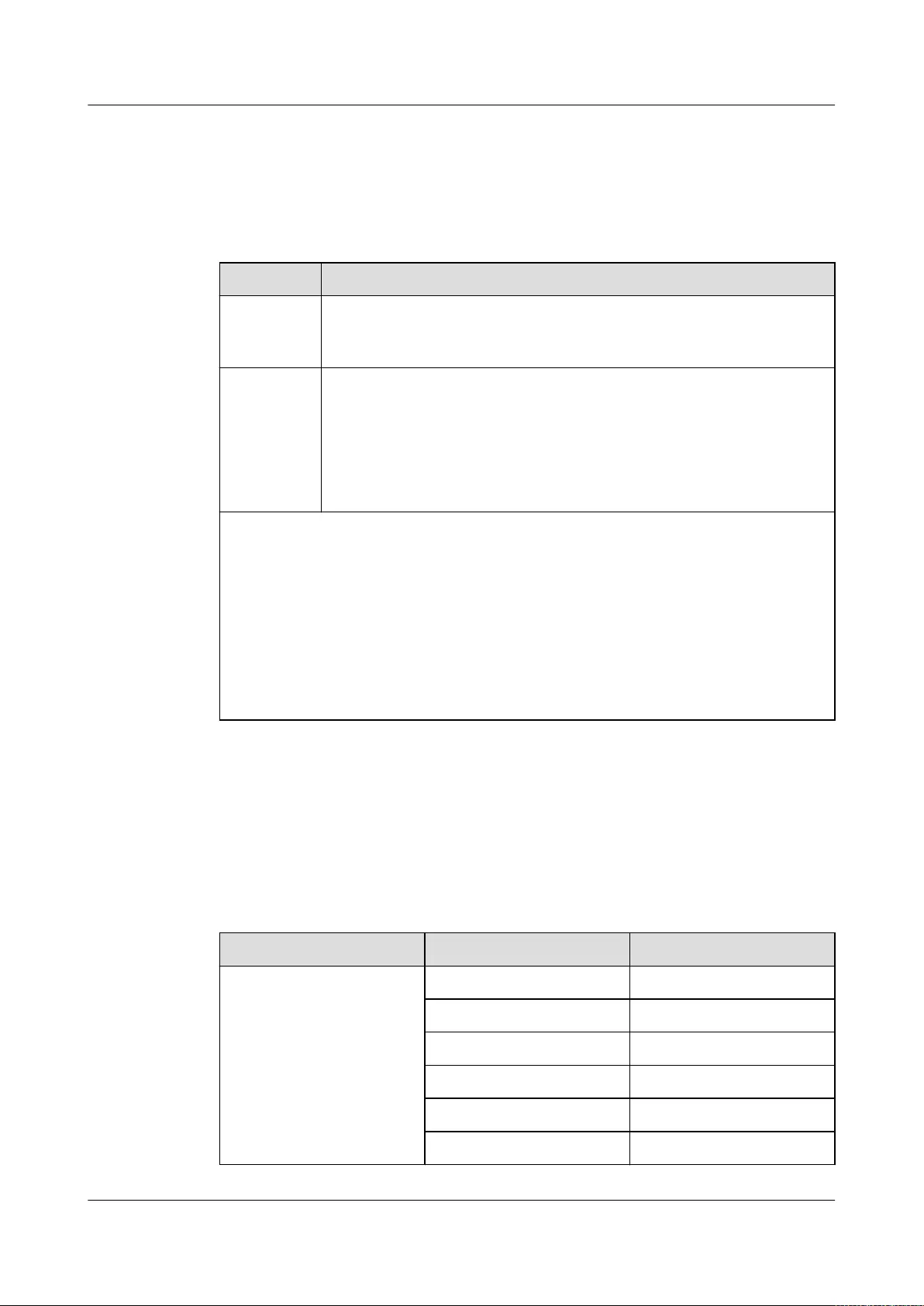
Memory Slot Configuration Rules
Table 4-2 describes the DIMM slot installation sequence. For details about the DIMM slot
numbers, see Figure 2-9 and Figure 2-12.
Table 4-2 Memory slot configuration rules
CPU DIMM
CPU1,
CPU2
000(1A1), 010(1B1), 200(2A1), 210(2B1), 020(1C1), 030(1D1), 220(2C1),
230(2D1), 100(1E1), 110(1F1), 300(2E1), 310(2F1), 120(1G1), 130(1H1),
320(2G1), 330(2H1)
CPU1,
CPU2,
CPU3, and
CPU4
000(1A1)a, 010(1B1)a, 200(2A1), 210(2B1), 400(3A1), 410(3B1),
600(4A1)b, 610(4B1)b, 020(1C1)a, 030(1D1)a, 220(2C1), 230(2D1),
420(3C1)b, 430(3D1)b, 620(4C1)b, 630(4D1)b, 100(1E1)a, 110(1F1)a,
300(2E1)a, 310(2F1)a, 500(3E1), 510(3F1), 700(4E1)b, 710(4F1)b,
120(1G1)a, 130(1H1)a, 320(2G1), 330(2H1), 520(3G1), 530(3H1),
720(4G1)b, 730(4H1)b
Note:
If a server is configured with four CPUs and full-height half-length PCIe cards, the DIMM
slots under the PCIe cards cannot be used.
lIf a full-height half-length PCIe card is installed on the riser card 1, you do not need to
install DIMMs in the slots marked with a.
lIf a full-height half-length PCIe card is installed on the riser card 2, you do not need to
install DIMMs in the slots marked with b.
If a server is configured with four CPUs and PCIe cards thinner than 10 mm, the DIMM
slots under the PCIe cards are available.
The CH242 V3 provides 32 double data rate 3 (DDR3) slots for installing DIMMs. Each
processor integrates eight memory channels. The memory channels for processor 1 are 1A,
1B, 1C, 1D, 1E, 1F,1G,and 1H, those for processor 2 are 2A, 2B, 2C, 2D, 2E, 2F,2G,and 2H,
those for processor 3 are 3A, 3B, 3C, 3D, 3E, 3F,3G,and 3H, and those for processor 4 are
4A, 4B, 4C, 4D, 4E, 4F,4G,and 4H. Table 4-3 lists memory channels for each processor.
Table 4-3 Memory channels for each processor
Channel Location Memory Channel Composition
CPU1 1A DIMM000(1A1)
1B DIMM010(1B1)
1C DIMM020(1C1)
1D DIMM030(1D1)
1E DIMM100(1E1)
1F DIMM110(1F1)
Huawei CH242 V3 Compute Node
White Paper 4 Component Selection
Issue 10 (2017-01-18) Huawei Proprietary and Confidential
Copyright © Huawei Technologies Co., Ltd.
34
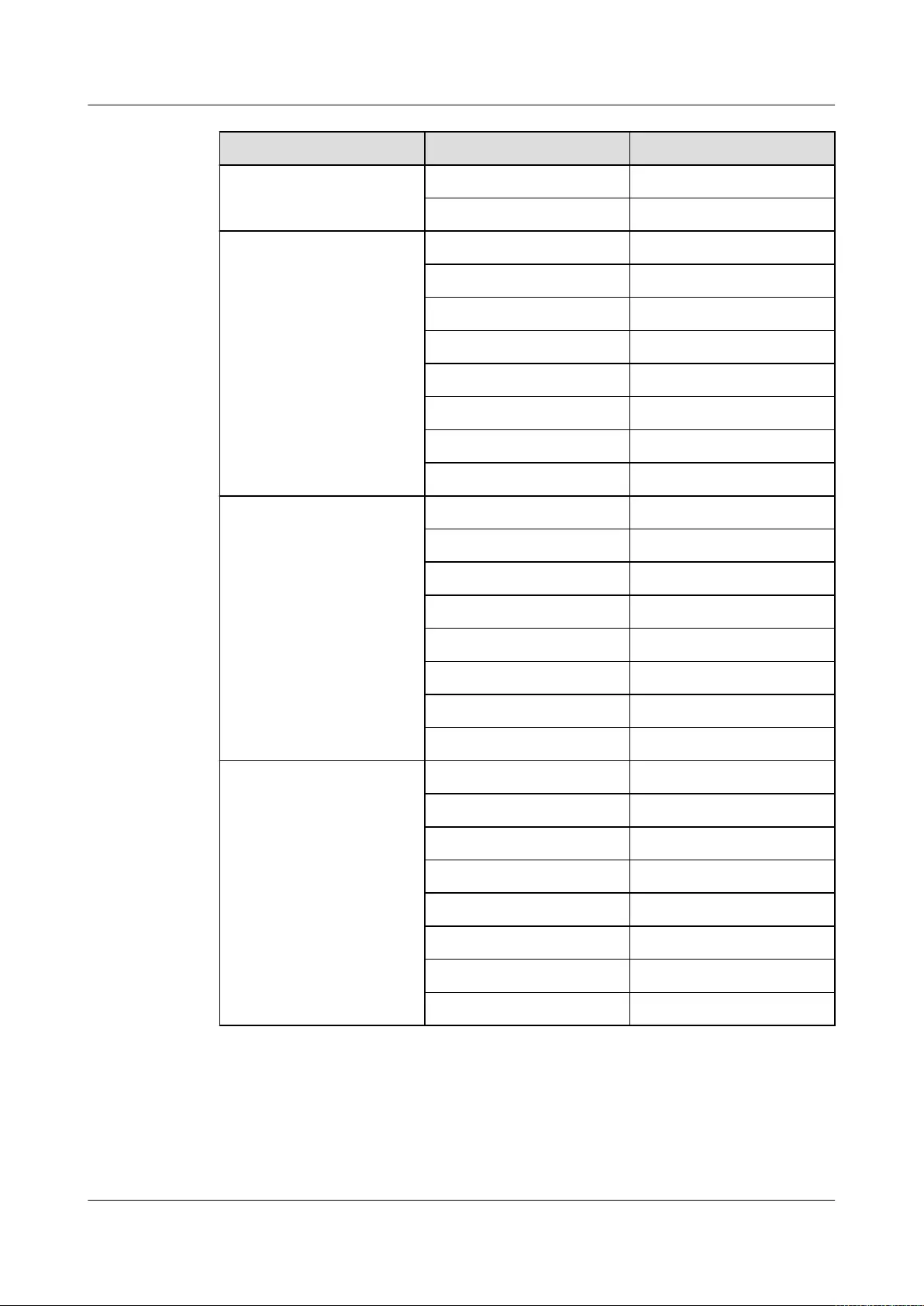
Channel Location Memory Channel Composition
1G DIMM120(1G1)
1H DIMM130(1H1)
CPU2 2A DIMM200(2A1)
2B DIMM210(2B1)
2C DIMM220(2C1)
2D DIMM230(2D1)
2E DIMM300(2E1)
2F DIMM310(2F1)
2G DIMM320(2G1)
2H DIMM330(2H1)
CPU3 3A DIMM400(3A1)
3B DIMM410(3B1)
3C DIMM420(3C1)
3D DIMM430(3D1)
3E DIMM500(3E1)
3F DIMM510(3F1)
3G DIMM520(3G1)
3H DIMM530(3H1)
CPU4 4A DIMM600(4A1)
4B DIMM610(4B1)
4C DIMM620(4C1)
4D DIMM630(4D1)
4E DIMM700(4E1)
4F DIMM710(4F1)
4G DIMM720(4G1)
4H DIMM730(4H1)
Storage
lCH242 V3 8HDD:
The compute node supports a maximum of eight 2.5-inch hard disk drives (HDDs) or
SSDs. Mixed configuration of hard disk drives (HDDs) and SSDs is supported. The hard
Huawei CH242 V3 Compute Node
White Paper 4 Component Selection
Issue 10 (2017-01-18) Huawei Proprietary and Confidential
Copyright © Huawei Technologies Co., Ltd.
35
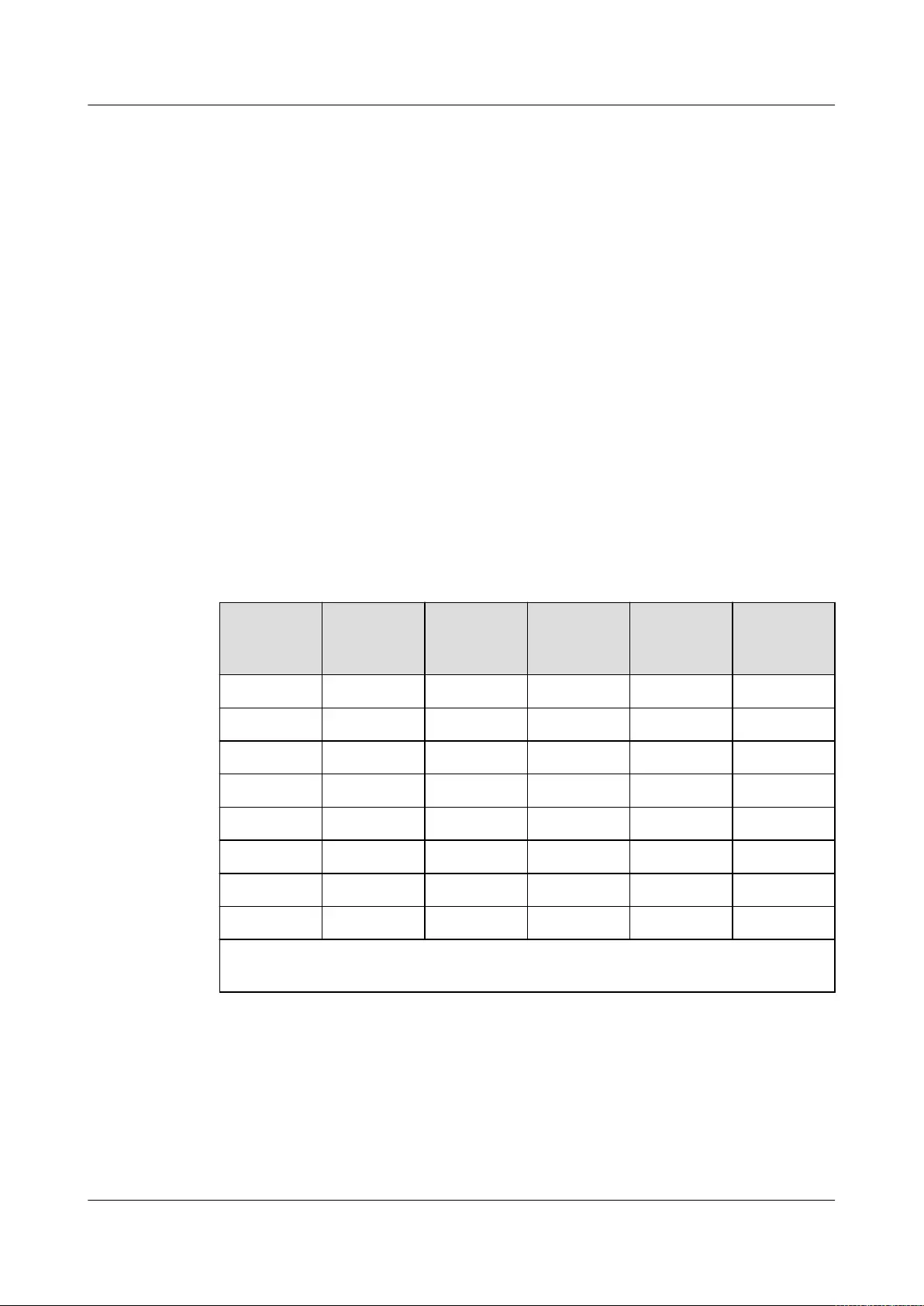
disk backplane provides eight Serial Attached SCSI (SAS) and Serial Advanced
Technology Attachment (SATA) ports for connecting SAS and SATA hard disks. Each
hard disk is hot-swappable and can be installed and removed separately.
lCH242 V3 4HDD:
The compute node supports a maximum of four 2.5-inch hard disk drives (HDDs) or
SSDs. Mixed configuration of hard disk drives (HDDs) and SSDs is supported. Each
hard disk is hot-swappable and can be installed and removed separately.
CH242 V3 8HDD supports two types of RAID controller cards: LSISAS2208 and
LSISAS2308.
lLSISAS2208: supports RAID 0, 1, 5, 6, 10, 50, and 60.
lLSISAS2308: supports RAID 0, 1, 1E, and 10.
CH242 V3 4HDD supports two types of RAID controller cards: LSISAS2208 and
LSISAS2308.
lLSISAS2208: supports RAID 0, 1, 5, 6, 10, 50, and 60.
lLSISAS2308: supports RAID 0, 1, 1E, and 10.
Table 4-4 describes the performances of different RAID levels, the minimum number of hard
disks required, and hard disk utilization.
Table 4-4 RAID level comparison
RAID
Level
Reliability Read
Performan
ce
Write
Performan
ce
Minimum
Number of
Hard Disks
Hard Disk
Utilization
RAID 0 Low High High 2 100%
RAID 1 High Low Low 2 50%
RAID 5 Medium High Medium 3 (N-1)/N
RAID 6 Medium High Medium 4 (N-2)/N
RAID 1E High Medium Medium 3 50%
RAID 10 High Medium Medium 4 50%
RAID 50 High High Medium 6 (N-M)/N
RAID 60 High High Medium 8 (N-M*2)/N
Note: N indicates the number of member hard disks in a RAID. M indicates the number of
subgroups of a RAID.
I/O Expansion
The CH242 V3 supports the following types of Peripheral Component Interconnect Express
(PCIe) mezz modules for connecting to switch modules through the midplane. You can
choose a mezz module based on the I/O card type and rate requirements.
lGE expansion card
Huawei CH242 V3 Compute Node
White Paper 4 Component Selection
Issue 10 (2017-01-18) Huawei Proprietary and Confidential
Copyright © Huawei Technologies Co., Ltd.
36

l10GE expansion card
lFC expansion card
lHCA expansion card
lIB expansion card
Power Supply
The CH242 V3 is powered by the power supply units (PSUs) in the E9000 chassis, without
any independent power supply.
Peripherals
The CH242 V3 supports the peripherals such as USB DVD-ROM drive and KVM.
OSs and Softwares
For details about the operating systems (OSs) and virtualization softwares supported by the
CH242 V3, see the Huawei Server Compatibility Checker.
Huawei CH242 V3 Compute Node
White Paper 4 Component Selection
Issue 10 (2017-01-18) Huawei Proprietary and Confidential
Copyright © Huawei Technologies Co., Ltd.
37
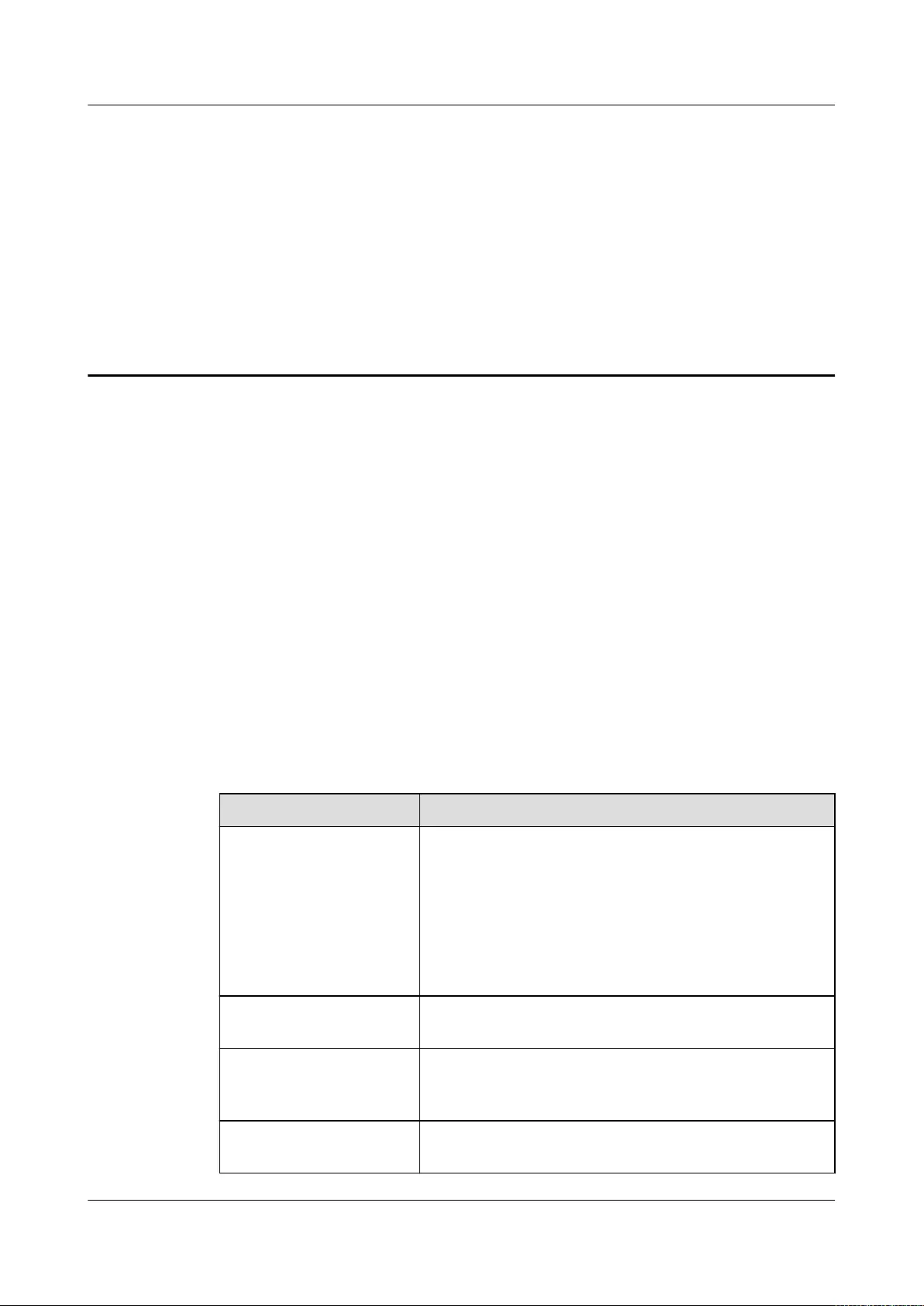
5 Management
Huawei iMana 200, a remote management system for servers, is integrated on the E9000
compute nodes. It complies with the IPMI V2.0 standards and provides reliable hardware
monitoring and management functions. Huawei iMana 200 implements seamless
communications with management modules. The management modules can also be used to
manage compute nodes in a chassis.
The iMana 200 supports the followings:
lKVM and text console redirection
lRemote virtual media
lIPMI V2.0
lCommon information model (CIM)
lWeb-based browser login
Table 5-1 describes the iMana 200 specifications.
Table 5-1 iMana 200 specifications
Item Description
Management interface The iMana 200 supports various management interfaces to
implement system integration. The iMana 200 can integrate
with any standard management systems over the following
interfaces:
lIPMI V2.0
lCLI
lHTTPS
Fault detection The iMana 200 helps to detect faults and accurately locate
hardware faults.
System watchdog The iMana 200 supports BIOS POST, OS watchdog, and
fault timeout automatic system reset. You enable or disable
these functions in the iMana 200.
Boot device configuration The iMana 200 supports out-of-band configuration for boot
devices.
Huawei CH242 V3 Compute Node
White Paper 5 Management
Issue 10 (2017-01-18) Huawei Proprietary and Confidential
Copyright © Huawei Technologies Co., Ltd.
38
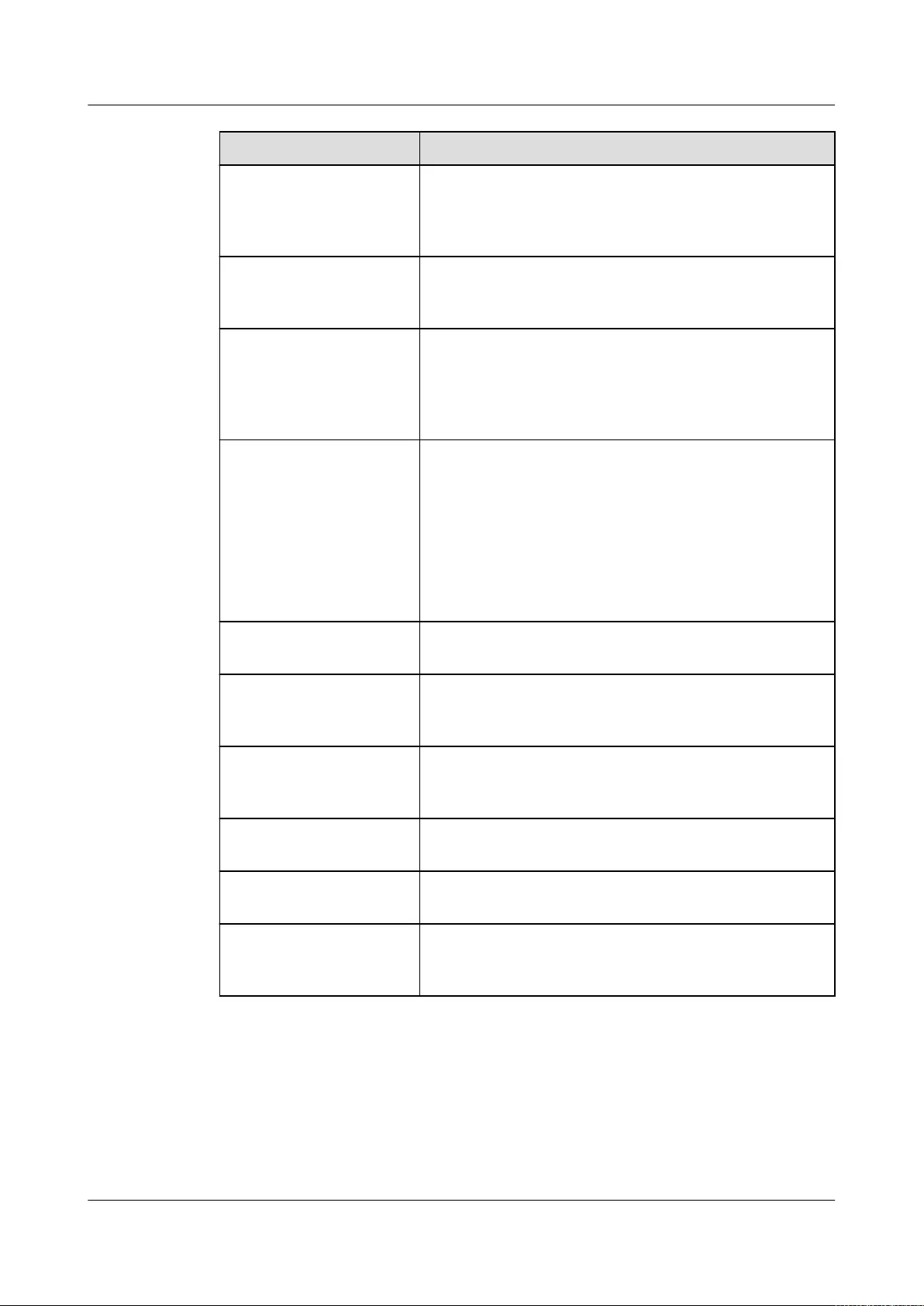
Item Description
Alarm management The iMana 200 supports alarm management and reports
alarms in various ways such as the (SMTP), and syslog
service to ensure that the server runs properly without
interruption.
Integrated KVM The iMana 200 Provides remote maintenance measures,
such as KVM and KVM over IP, for troubleshooting. The
maximum resolution is 1280 x 1024.
Integrated virtual media The iMana 200 virtualizes local media devices or images to
the media devices for remote compute nodes, which
simplifies operating system (OS) installation. The virtual
DVD-ROM drive supports a transmission rate of up to 8
MB/s.
WebUI The iMana 200 provides visual WebUIs for quick
configuration and information queries.
The following web browsers are supported:
lInternet Explorer 8.0
lFirefox 9.0
lChrome 13.0
lSafari
Fault reproduction The iMana 200 reproduces faults to diagnose the faults
quickly.
Screenshots and videos The iMana 200 allows you to view screenshots and videos
without login, which facilitates preventive maintenance
inspection (PMI).
DNS/LDAP The iMana 200 supports domain management and directory
services, which significantly simplifies network and
configuration management.
Dual-image backup The iMana 200 starts the software from an image backup if
the running software fails.
Asset management The iMana 200 provides intelligent asset management to
ease of assets stocktaking.
Intelligent power
management
The iMana 200 supports power capping to increase
deployment density and uses dynamic energy saving
technology to lower the operating expense (OPEX).
Huawei CH242 V3 Compute Node
White Paper 5 Management
Issue 10 (2017-01-18) Huawei Proprietary and Confidential
Copyright © Huawei Technologies Co., Ltd.
39
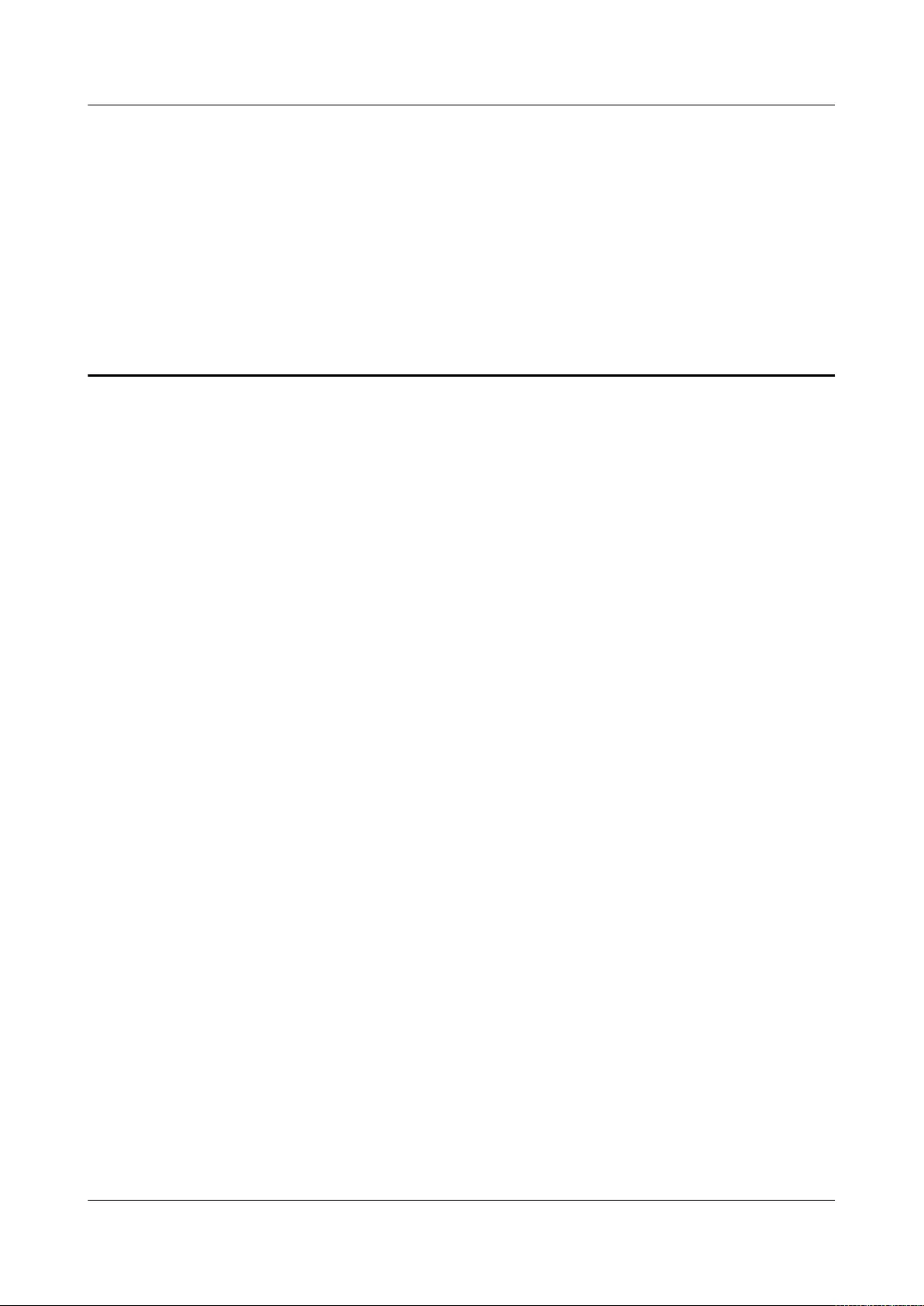
6 Warranty
According to the Huawei Warranty Policy for Servers & Storage Products (Warranty Policy
for short), Huawei provides a three-year warranty for servers, a one-year warranty for DVD-
ROM drives and iBBUs, and a three-month warranty for software media.
The Warranty Policy stipulates warranty terms and conditions, including the available
services, response time, terms of service, and disclaimer.
The warranty terms and conditions may vary by country, and some service and/or parts may
not be available in all countries. For more information about warranty services in your
country, contact Huawei technical support or your local Huawei representative office.
Huawei CH242 V3 Compute Node
White Paper 6 Warranty
Issue 10 (2017-01-18) Huawei Proprietary and Confidential
Copyright © Huawei Technologies Co., Ltd.
40
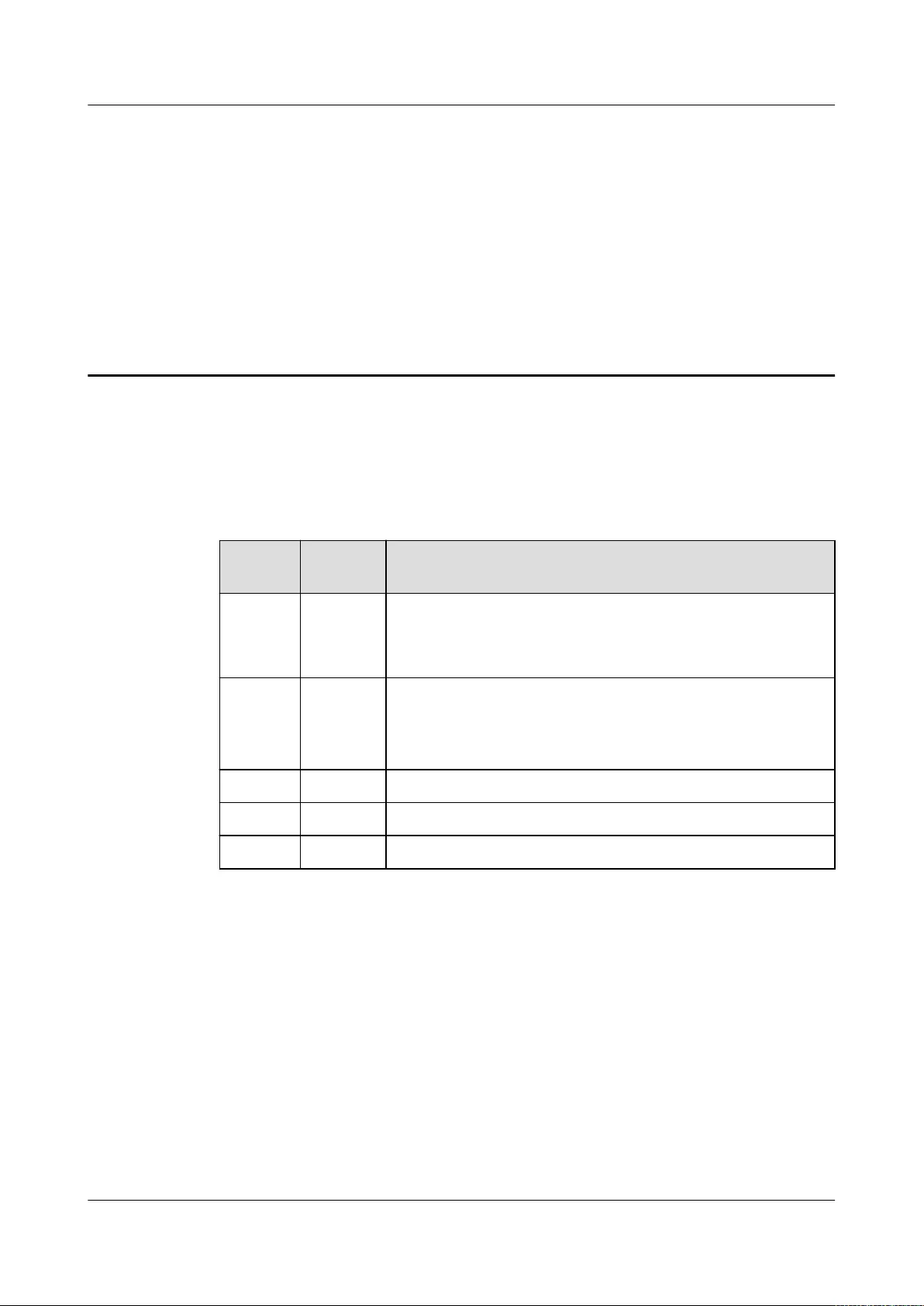
7 Certifications
This topic describes the certifications that the E9000 has passed.
Table 7-1 lists the certifications.
Table 7-1 Certifications
Country
/Region
Certifica
tion
Standard
China RoHS SJ/T-11363-20006
SJ/T-11364-20006
GB/T 26572-2011
China China
Environm
en tal
Labeling
GB/T24024:2001 idt ISO14024:1999
HJ 2507-2011
Europe RoHS 2002/95/EC, 2011/65/EU, EN 50581: 2012
Europe REACH EC 1907/2006
Europe WEEE 2002/96/EC, 2012/19/EU
Huawei CH242 V3 Compute Node
White Paper 7 Certifications
Issue 10 (2017-01-18) Huawei Proprietary and Confidential
Copyright © Huawei Technologies Co., Ltd.
41
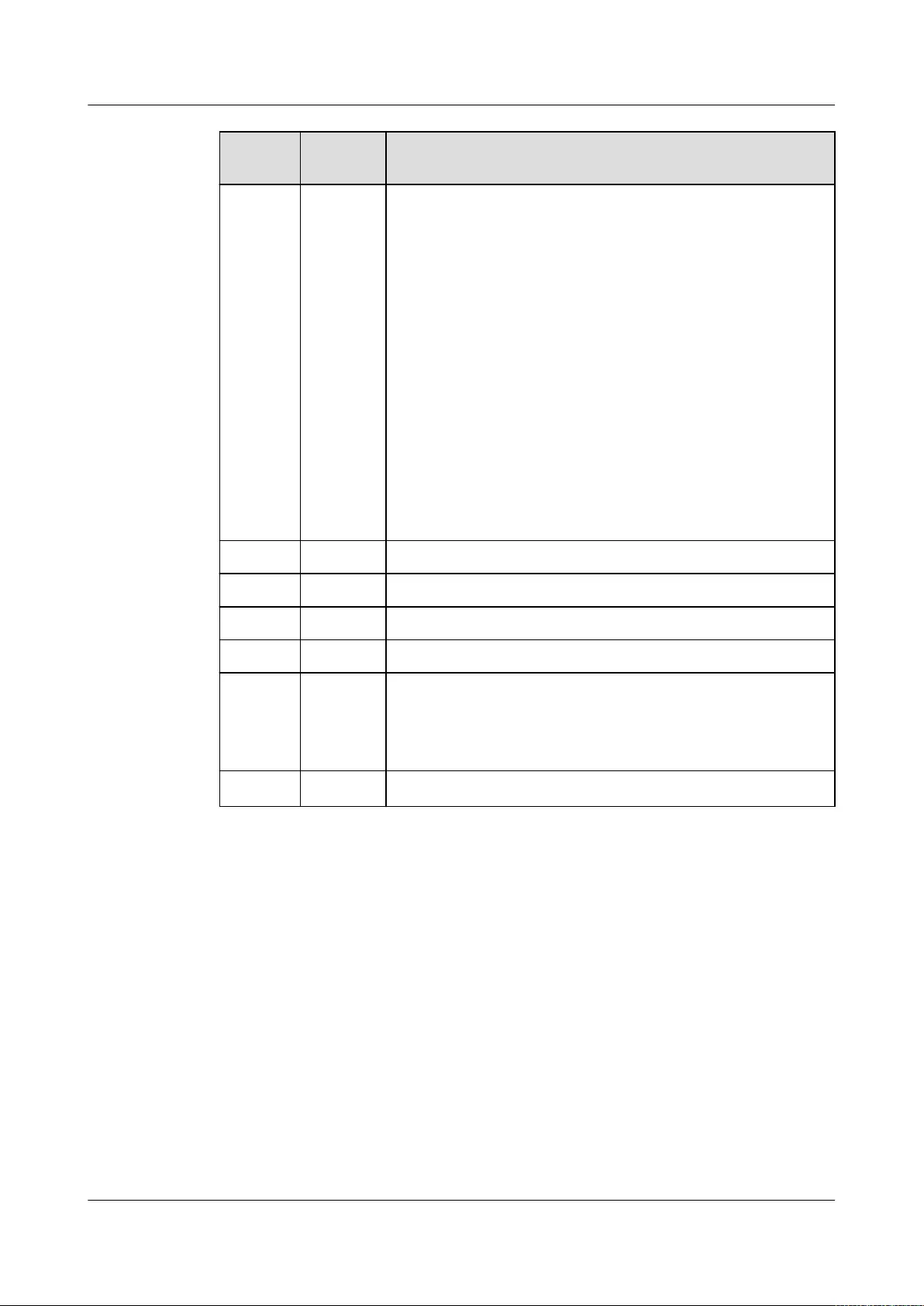
Country
/Region
Certifica
tion
Standard
Europe CE Safety: IEC 60950-1:2005 (2nd Edition) + A1:2009 and/or EN
60950-1:2006 + A11:2009 + A1:2010 + A12:2011
EMC:
lEN 55022:2010
lCISPR 22:2008
lEN 55024:2010
lCISPR 24:2010
lETSI EN 300 386 V1.5.1:2010
lETSI ES 201 468 V1.3.1:2005
lIEC61000-3-2:2005+A1:2008+A2:2009/EN
61000-3-2:2006+A1:2009+A2:2009
lIEC 61000-3-3:2008/EN 61000-3-3:2008
lIEC 61000-6-2:2005/EN 61000-6-2:2005
lIEC 61000-6-4:2006+A1:2010/EN 61000-6-4:2007 +A1:2011
America FCC FCC CFR47 Part 15 Subpart B:2011
Japan VCCI VCCI V-4:2012
Canada IC ICES-003 Issue 5:2012
Australia C-tick AS/NZS CISPR 22:2009+A1:2010
America NTRL-
UL
UL 60950-1, 2nd Edition, 2011-12-19 (Information Technology
Equipment - Safety - Part 1: General Requirements)
CSA C22.2 No.60950-1-07,2nd Edition,2011-12 (Information
Technology Equipment-Safety-Part 1:General Requirements)
Global CB IEC 60950-1:2005(2nd Edition); Am 1:2009
Huawei CH242 V3 Compute Node
White Paper 7 Certifications
Issue 10 (2017-01-18) Huawei Proprietary and Confidential
Copyright © Huawei Technologies Co., Ltd.
42