iggual IGG317075 User Manual
Displayed below is the user manual for IGG317075 by iggual which is a product in the Headphones & Headsets category. This manual has pages.
Related Manuals

e
CONNECT
&
ENJOY
Auriculares
con
micro
Dual
Tech
USB/3,5
mm
Headset
with
mic
Dual
Tech
USB/3.5
mm
Manual
de
usuario
/
User
manual
IGG317075
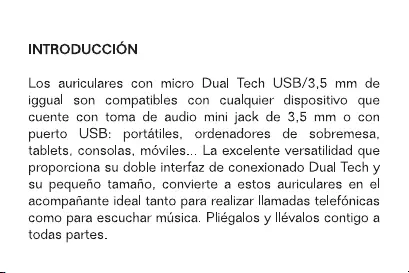
INTRODUCCION
Los
auriculares
con
micro
Dual
Tech
USB/3,5
mm
de
iggual
son
compatibles
con
cualquier
dispositivo
que
cuente
con
toma
de
audio
mini
jack
de
3,5
mm
o
con
puerto
USB:
portdatiles,
ordenadores
de
sobremesa,
tablets,
consolas,
mdviles...
La
excelente
versatilidad
que
proporciona
su
doble
interfaz
de
conexionado
Dual
Tech
y
su
pequefio
tamafio,
convierte
a
estos
auriculares
en
el
acompajiante
ideal
tanto para
realizar
llamadas
telefénicas
como
para
escuchar
musica.
Pliégalos
y
llévalos
contigo
a
todas
partes.
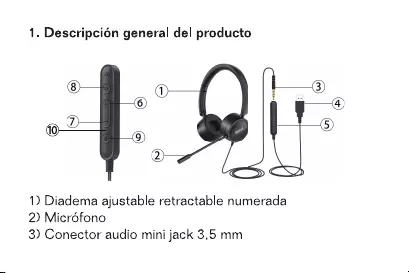
1.
Descripcién
general
del
producto
1)
Diadema
ajustable
retractable
numerada
2)
Micréfono
3)
Conector
audio
mini
jack
3,5
mm
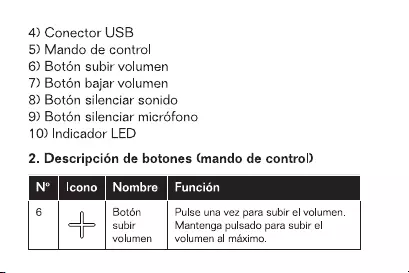
4)
Conector
USB
5)
Mando
de
control
6)
Botoén
subir
volumen
7)
Botén
bajar
volumen
8)
Botén
silenciar
sonido
9)
Botén
silenciar
micréfono
10)
Indicador
LED
2.
Descripcién
de
botones
(mando
de
control)
6
Botén
Pulse
una vez
para
subir
el
volumen.
+
subir
Mantenga
pulsado
para
subir
el
volumen volumen
al
maximo.
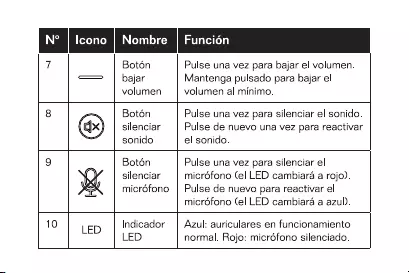
Botén
Pulse
una
vez para
bajar
el
volumen.
—
|
bajar
Mantenga
pulsado
para
bajar
el
volumen
volumen
al
minimo.
8
Botén
Pulse
una
vez para
silenciar
el
sonido.
silenciar
Pulse
de
nuevo
una
vez para
reactivar
sonido
el
sonido.
9
Botén
Pulse
una
vez para
silenciar
el
silenciar
micréfono
(el
LED
cambiara
a
rojo).
micréfono
|
Pulse
de
nuevo
para
reactivar
el
micréfono
(el
LED
cambiara
a
azul).
10
LED
Indicador
|
Azul:
auriculares
en
funcionamiento
LED
normal.
Rojo:
micréfono
silenciado.
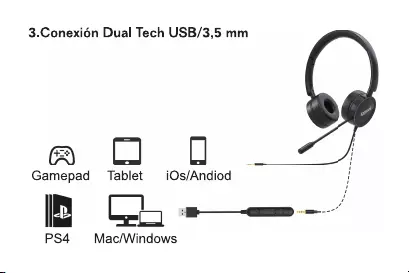
3.Conexi6én
Dual
Tech
USB/3,5
mm
Cf)
YU
_-
iOs/Andiod
Gamepad
Tablet
mB
Get
PS4
Mac/Windows
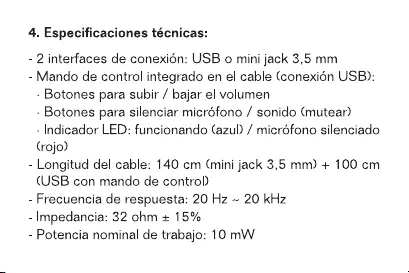
4.
Especificaciones
técnicas:
-
2
interfaces
de
conexién:
USB
o
mini
jack
3,5
mm
-
Mando
de
control
integrado
en
el
cable
(conexién
USB):
-
Botones
para
subir
/
bajar
el
volumen
-
Botones
para
silenciar
micréfono
/
sonido
(mutear)
-
Indicador
LED:
funcionando
(azul)
/
micréfono
silenciado
(rojo)
-
Longitud
del
cable:
140
cm
(mini
jack
3,5
mm)
+
100
cm
(USB
con
mando
de
control)
-
Frecuencia
de
respuesta:
20 Hz
~
20
kHz
-
Impedancia:
32
ohm
+
15%
-
Potencia
nominal
de
trabajo:
10
mW
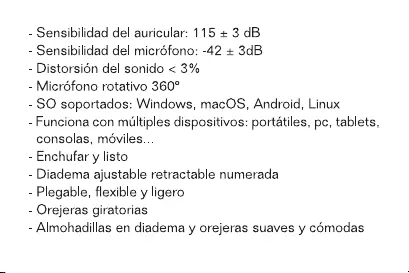
-
Sensibilidad
del
auricular:
115
+ 3
dB
-
Sensibilidad
del
micréfono:
-42
+
3dB
-
Distorsién
del
sonido
<
3%
-
Micréfono
rotativo
360°
-
SO
soportados:
Windows,
macOS,
Android,
Linux
-
Funciona
con
multiples
dispositivos:
portatiles,
pc,
tablets,
consolas,
méviles...
-
Enchufar
y
listo
-
Diadema
ajustable
retractable
numerada
-
Plegable,
flexible
y
ligero
-
Orejeras
giratorias
-
Almohadillas
en
diadema
y
orejeras
suaves
y
c6modas
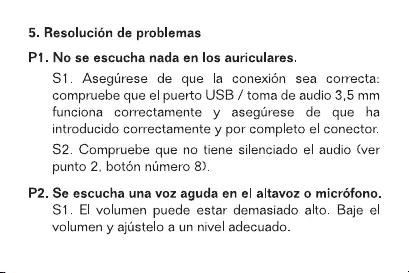
5.
Resolucién
de
problemas
P1.
P2.
No
se
escucha
nada
en
los
auriculares.
S1.
Asegtrese
de
que
la
conexién
sea
correcta:
compruebe
que
el
puerto
USB
/
toma
de
audio
3,5
mm
funciona
correctamente
y
aseglrese
de
que
ha
introducido
correctamente
y
por
completo
el
conector.
S2.
Compruebe
que
no
tiene
silenciado
el
audio
(ver
punto
2,
botén
numero
8).
Se
escucha
una
voz
aguda
en
el
altavoz
o
micréfono.
S1.
El
volumen
puede
estar
demasiado
alto.
Baje
el
volumen
y
ajustelo
a
un
nivel
adecuado.
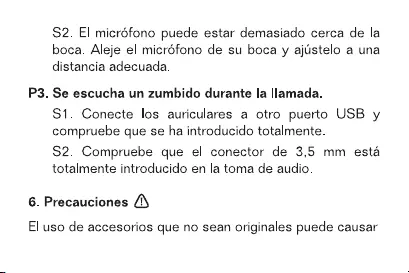
$2.
El
micréfono
puede
estar
demasiado
cerca
de
la
boca.
Aleje
el
micréfono
de
su
boca
y
ajustelo
a
una
distancia
adecuada.
P3.
Se
escucha
un
zumbido
durante
la
llamada.
S1.
Conecte
los
auriculares
a
otro
puerto
USB
y
compruebe
que
se
ha
introducido
totalmente.
$2.
Compruebe
que
el
conector
de
3,5
mm
esta
totalmente
introducido
en
la
toma
de
audio.
6.
Precauciones
4\
El
uso
de
accesorios
que
no
sean
originales
puede
causar
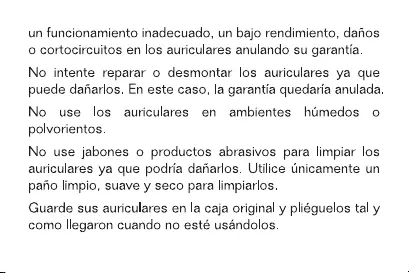
un
funcionamiento
inadecuado,
un
bajo
rendimiento,
dafios
o
cortocircuitos
en
los
auriculares
anulando
su
garantia.
No
intente
reparar
o
desmontar
los
auriculares
ya
que
puede
dafiarlos.
En
este
caso,
la
garantia
quedaria
anulada.
No
use
los
auriculares
en
ambientes
himedos
o
polvorientos.
No
use
jabones
o
productos
abrasivos
para
limpiar
los
auriculares
ya
que
podria
dafiarlos.
Utilice
unicamente
un
pafio
limpio,
suave
y
seco
para
limpiarlos.
Guarde
sus
auriculares
en
la
caja
original
y
pliéguelos
tal
y
como
llegaron
cuando
no
esté
usandolos.
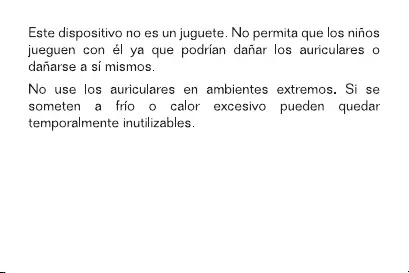
Este
dispositivo
no
es
un
juguete.
No
permita
que
los
nifios
jueguen
con
él
ya
que podrian
dafar
los
auriculares
o
dafiarse
a si
mismos.
No
use
los
auriculares
en
ambientes
extremos.
Si
se
someten
a
frio
o
calor
excesivo
pueden
quedar
temporalmente
inutilizables.
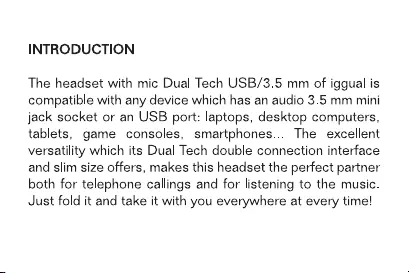
INTRODUCTION
The
headset
with
mic
Dual
Tech
USB/3.5
mm
of
iggual
is
compatible
with
any
device
which
has
an
audio
3.5
mm
mini
jack
socket
or
an
USB
port:
laptops,
desktop
computers,
tablets,
game
consoles,
smartphones...
The
excellent
versatility
which
its
Dual
Tech
double
connection
interface
and
slim
size
offers,
makes
this
headset
the
perfect
partner
both
for
telephone
callings
and
for
listening
to
the
music.
Just
fold
it
and
take
it
with
you
everywhere
at
every
time!
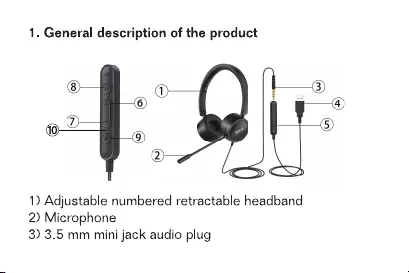
1.
General
description
of
the
product
1)
Adjustable
numbered
retractable
headband
2)
Microphone
3)
3.5
mm
mini
jack
audio
plug
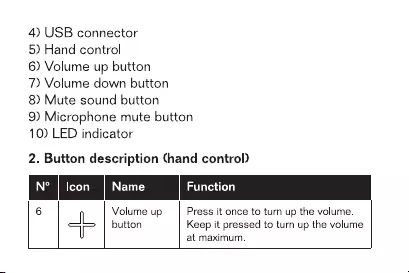
4)
USB
connector
5)
Hand
control
6)
Volume
up
button
7)
Volume
down
button
8)
Mute
sound
button
9)
Microphone
mute
button
10)
LED
indicator
2.
Button
description
(hand
control)
6
Volume
up
Press
it
once
to
tum
up
the
volume.
+
button
Keep
it
pressed
to
turn
up the
volume
at
maximum.
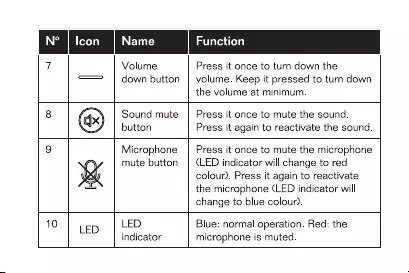
Volume
Press
it
once
to
tum
down
the
=
—
|
down
button
|
volume.
Keep
it
pressed
to
turn
down
the
volume
at
minimum.
8
(ax)
Sound
mute
|
Press
it
once
to
mute
the
sound.
button
Press
it
again
to
reactivate
the
sound.
9
Microphone
|
Press
it
once
to
mute
the
microphone
x
mute
button
|
(LED
indicator
will
change
to
red
colour).
Press
it
again
to
reactivate
the
microphone
(LED
indicator
will
change
to
blue
colour).
10
LED
Blue:
normal
operation.
Red:
the
LED
or
: :
indicator
microphone
is
muted.
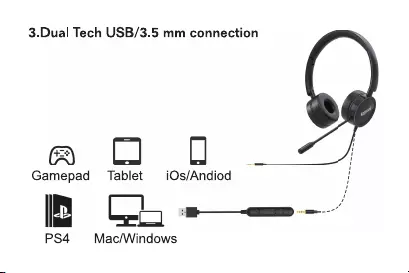
3.Dual
Tech
USB/3.5
mm
connection
Cf)
YU
_-
iOs/Andiod
Gamepad
Tablet
mB
Get
PS4
Mac/Windows
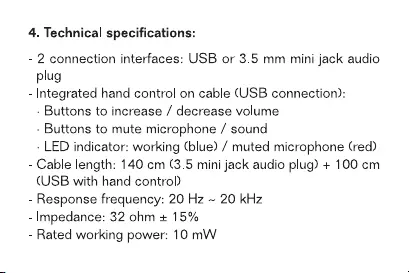
4.
Technical
specifications:
-
2
connection
interfaces:
USB
or
3.5
mm
mini
jack
audio
plug
-
Integrated
hand
control
on
cable
(USB
connection):
-
Buttons
to
increase
/
decrease
volume
-
Buttons
to
mute
microphone
/
sound
-
LED
indicator:
working
(blue)
/
muted
microphone
(red)
-
Cable
length:
140
cm
(3.5
mini
jack
audio
plug)
+
100
cm
(USB
with
hand
control)
-
Response
frequency:
20 Hz
~
20
kHz
-
Impedance:
32
ohm
+
15%
-
Rated
working
power:
10
mW
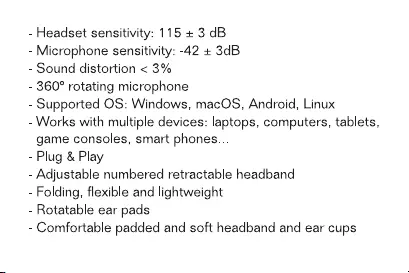
-
Headset
sensitivity:
115
+ 3
dB
-
Microphone
sensitivity:
-42
+
3dB
-
Sound
distortion
<
3%
-
360°
rotating
microphone
-
Supported
OS:
Windows,
macOS,
Android,
Linux
-
Works
with
multiple
devices:
laptops,
computers,
tablets,
game
consoles,
smart
phones...
-
Plug
&
Play
-
Adjustable
numbered
retractable
headband
-
Folding,
flexible
and
lightweight
-
Rotatable
ear
pads
-
Comfortable
padded
and
soft
headband
and
ear
cups
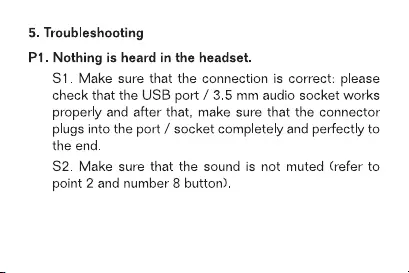
5.
Troubleshooting
P1.
Nothing
is
heard
in
the
headset.
$1.
Make
sure
that
the
connection
is
correct:
please
check
that
the
USB
port
/
3.5
mm
audio
socket
works
properly
and
after
that,
make
sure
that
the
connector
plugs
into
the
port
/
socket
completely
and perfectly
to
the
end.
$2.
Make
sure
that
the
sound
is
not
muted
(refer
to
point
2
and
number
8
button).
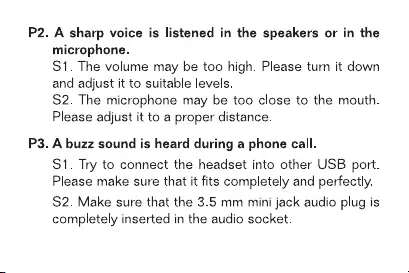
P2.
A
sharp
voice
is
listened
in
the
speakers
or
in
the
microphone.
$1.
The
volume
may
be
too
high.
Please
tum
it
down
and
adjust
it
to
suitable
levels.
$2.
The
microphone
may
be
too
close
to
the
mouth.
Please
adjust
it
to
a
proper
distance.
P3.
A
buzz
sound
is
heard
during
a
phone
call.
S1.
Try
to
connect
the
headset
into
other
USB
port.
Please
make
sure
that
it
fits
completely
and
perfectly.
$2.
Make
sure
that
the 3.5
mm
mini
jack
audio
plug
is
completely
inserted
in
the
audio
socket.
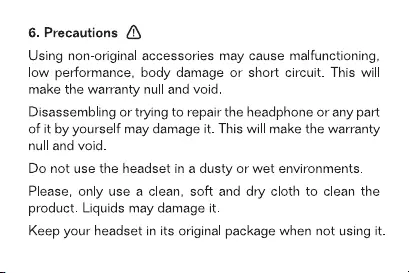
6.
Precautions
Z\
Using
non-original
accessories
may
cause
malfunctioning,
low
performance,
body
damage
or
short
circuit.
This
will
make
the
warranty
null
and
void.
Disassembling
or
trying
to
repair
the
headphone
or
any
part
of
it
by
yourself
may
damage
it.
This
will
make
the
warranty
null
and
void.
Do
not
use
the
headset
in
a
dusty
or
wet
environments.
Please,
only
use
a
clean,
soft
and
dry cloth
to
clean
the
product.
Liquids
may
damage
it.
Keep
your
headset
in
its
original
package
when
not
using
it.
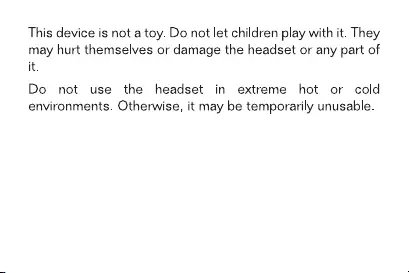
This
device
is
not
a
toy.
Do
not
let
children
play
with
it.
They
may
hurt
themselves
or
damage
the
headset
or
any
part
of
it.
Do
not
use
the
headset
in
extreme
hot
or
cold
environments.
Otherwise,
it
may
be
temporarily
unusable.

www.iggual.com
info@iggual.com