Table of Contents
Logitech Rally Bar User Manual
Displayed below is the user manual for Rally Bar by Logitech which is a product in the Video Conferencing Systems category. This manual has pages.
Related Manuals

1
RALLY BAR
RALLY BAR MINI
WIRING DIAGRAMS
3 MARCH 2021
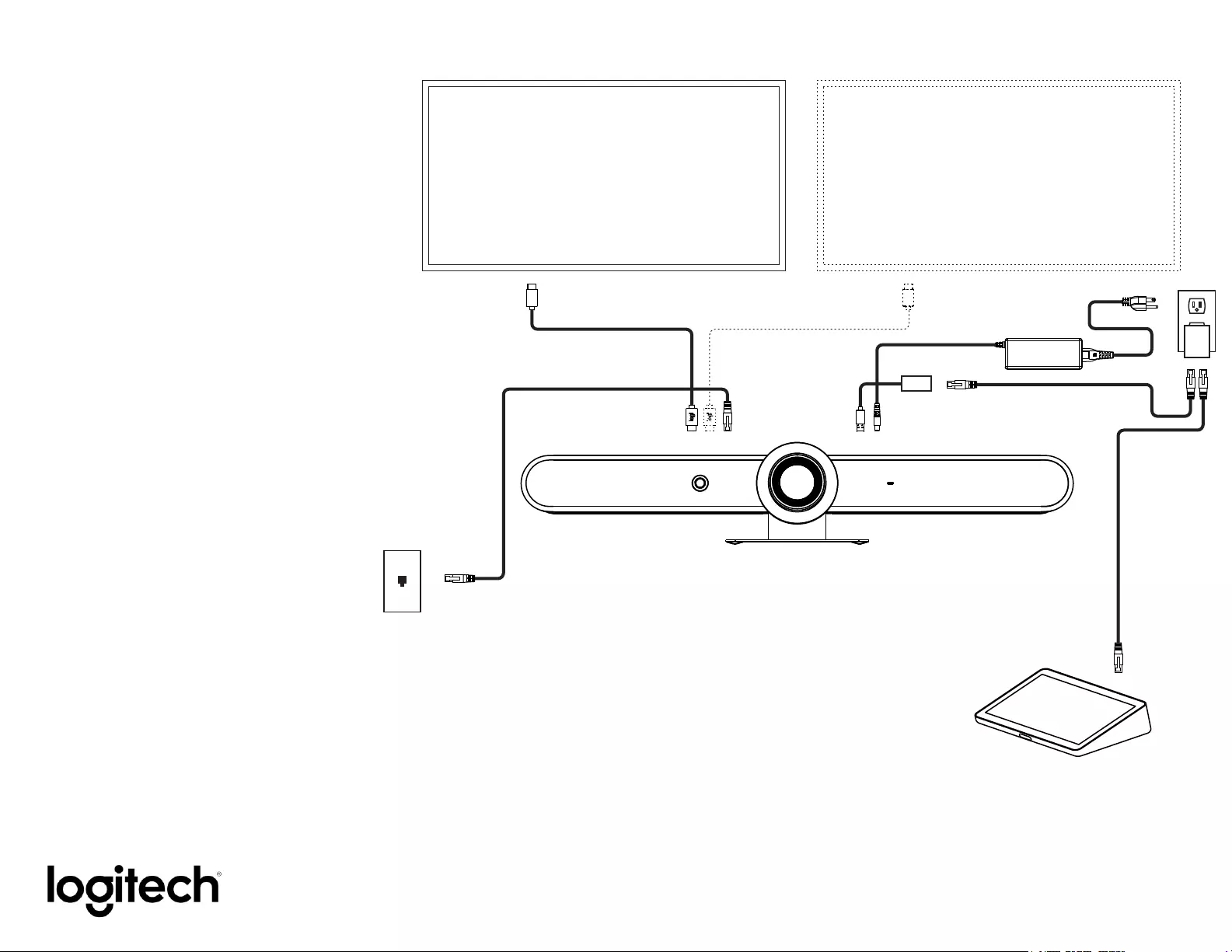
2
HDMI
HDMI
Ethernet
Tap (optional)
Rally Bar / Rally Bar Mini
Appliance Mode: Default configuration
USB A
HDMI 1 out
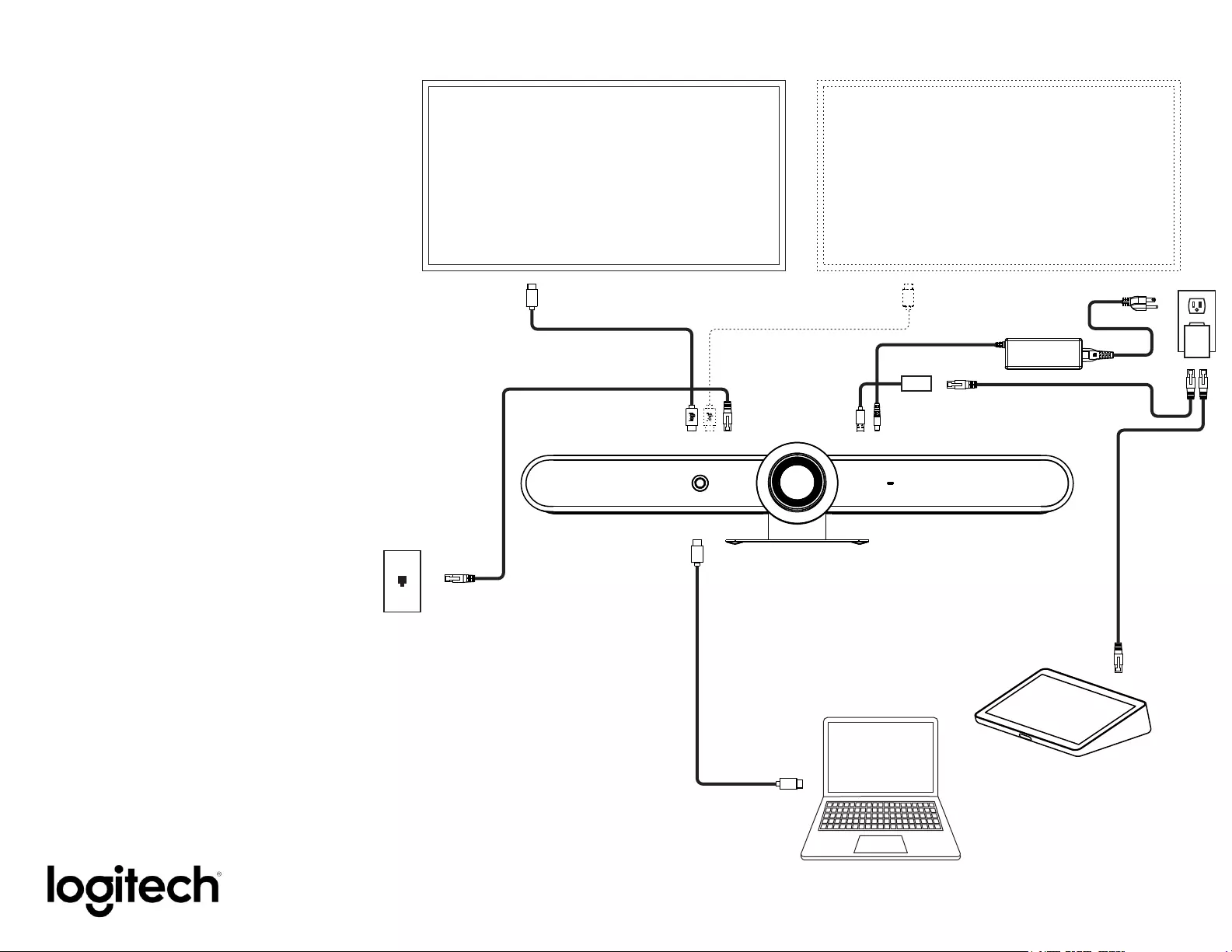
3
HDMI
HDMI
HDMI
Ethernet
Tap (optional)
Rally Bar / Rally Bar Mini
Appliance Mode: Wired screen share
USB A
HDMI 1 out
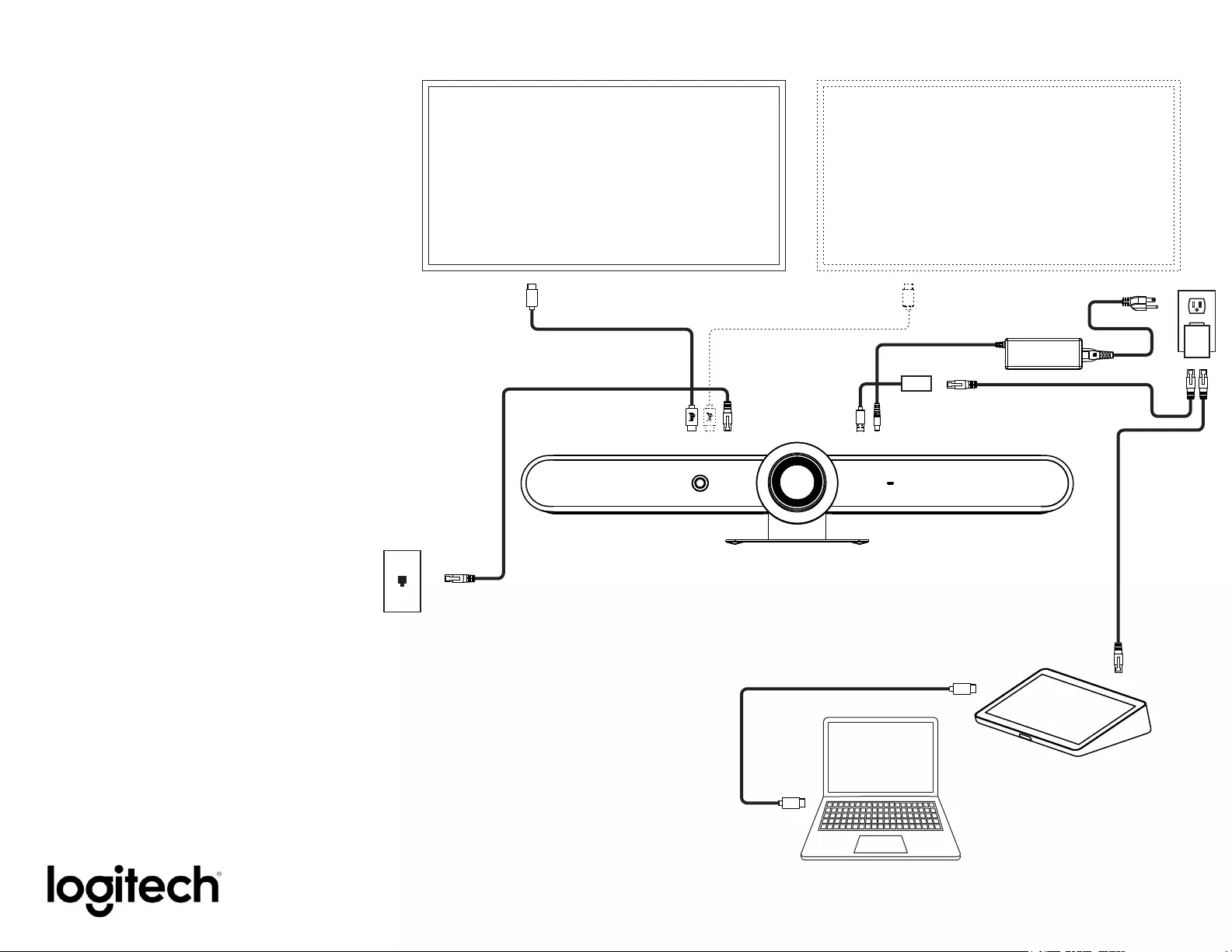
4
HDMI
HDMI
HDMI
Ethernet
Tap (optional)
Rally Bar / Rally Bar Mini
Appliance Mode: Wired screen share
USB A
HDMI 1 out
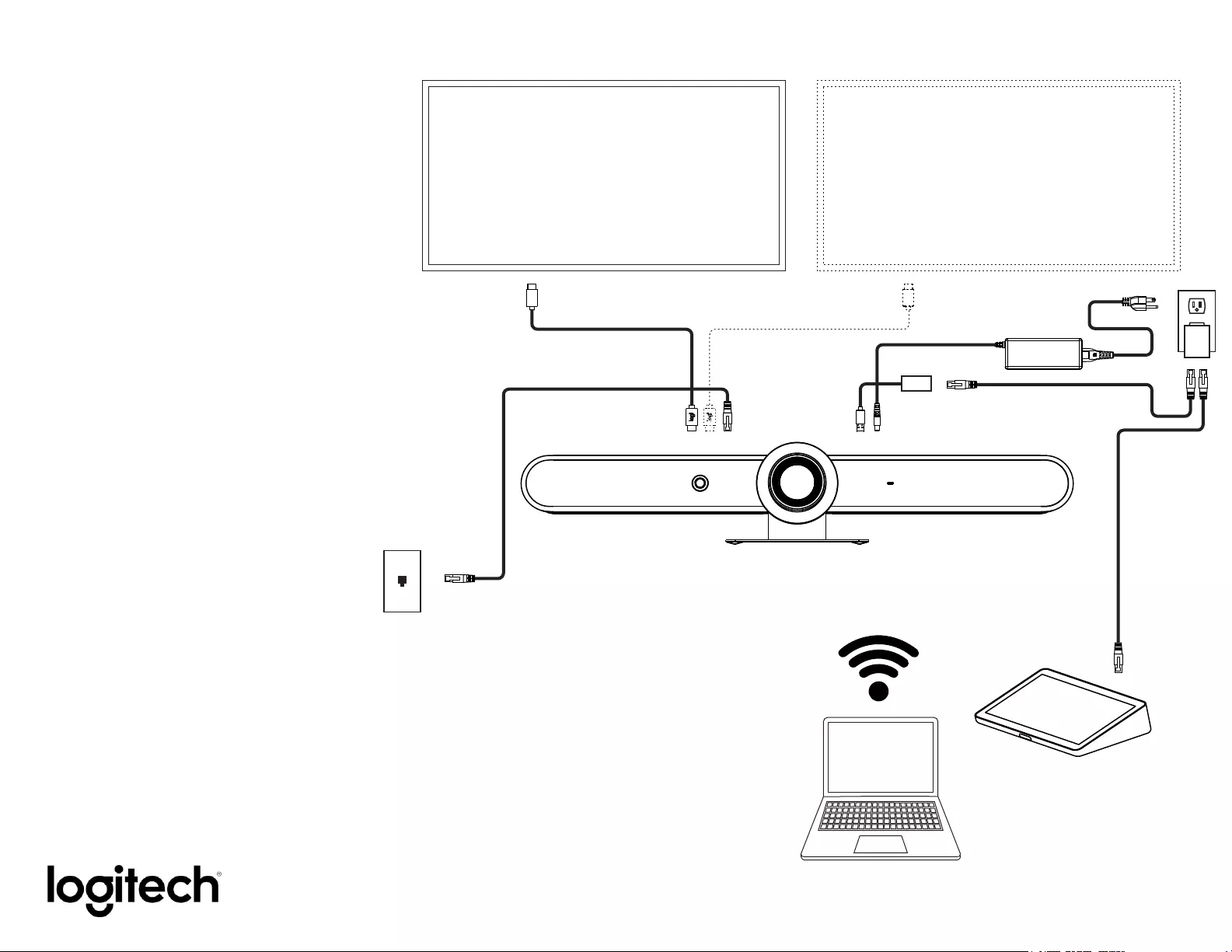
5
HDMI
HDMI
Ethernet
Tap (optional)
Rally Bar / Rally Bar Mini
Appliance Mode: Wireless screen share through VC application
USB A
HDMI 1 out
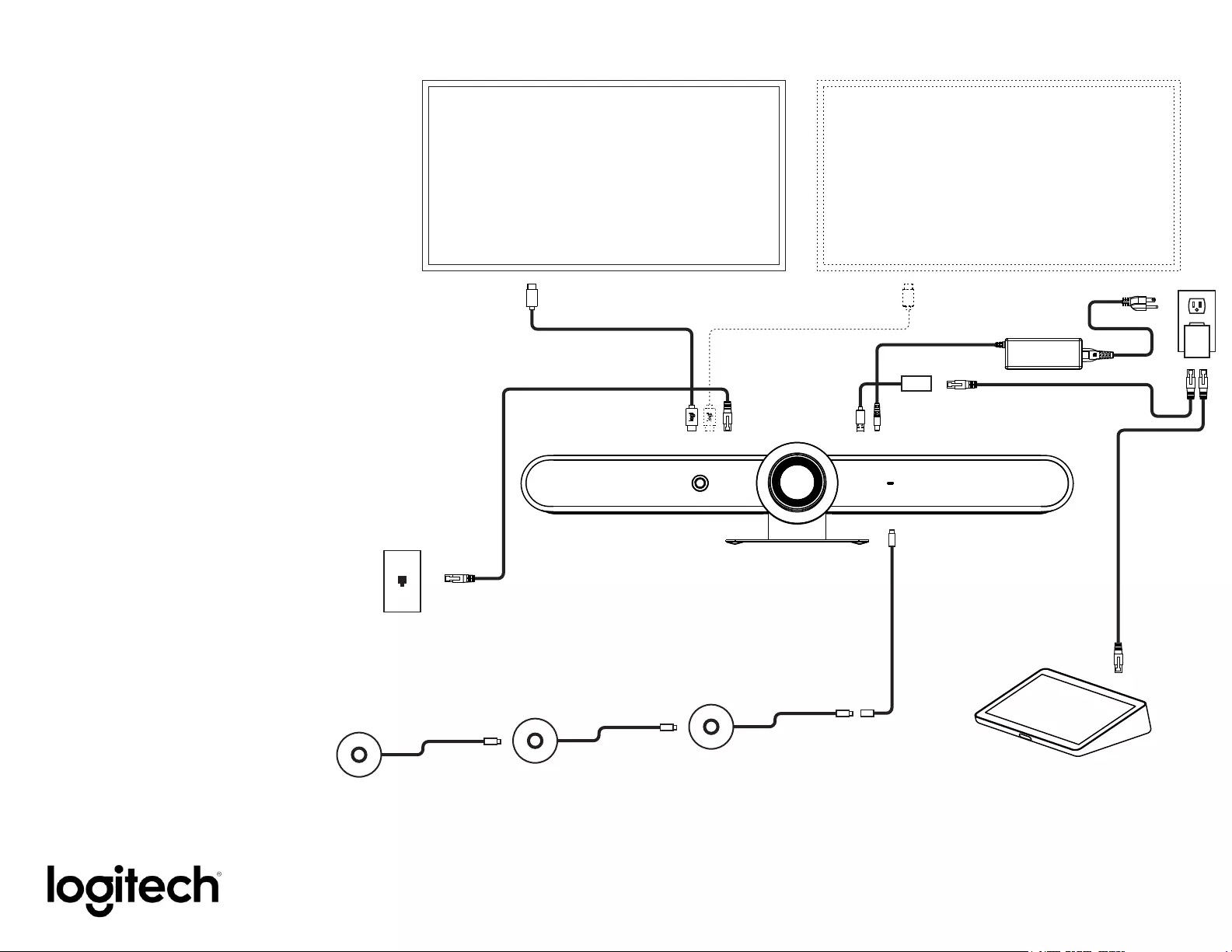
6
HDMI
HDMI
Ethernet
Tap (optional)
Mic Pod Extension Cable
Rally Bar / Rally Bar Mini
Appliance Mode
Rally Bar max 3 mic pods; Rally Bar Mini max 2 mic pods
USB A
HDMI 1 out
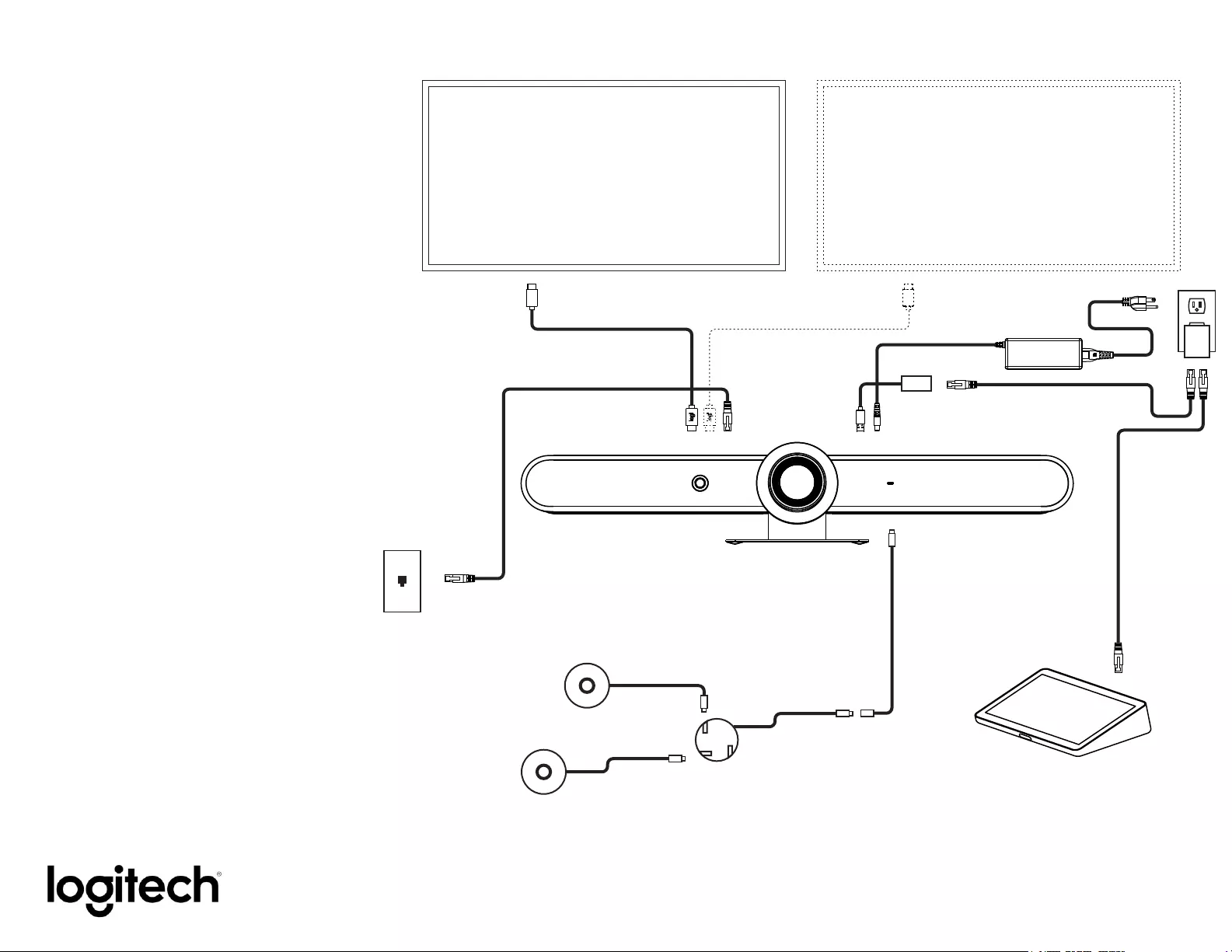
7
HDMI
HDMI
Ethernet
Tap (optional)
Mic Pod Extension Cable
Rally Bar / Rally Bar Mini
Appliance Mode
Rally Bar max 3 mic pucks; Rally Bar Mini max 2 mic pucks
USB A
HDMI 1 out
:
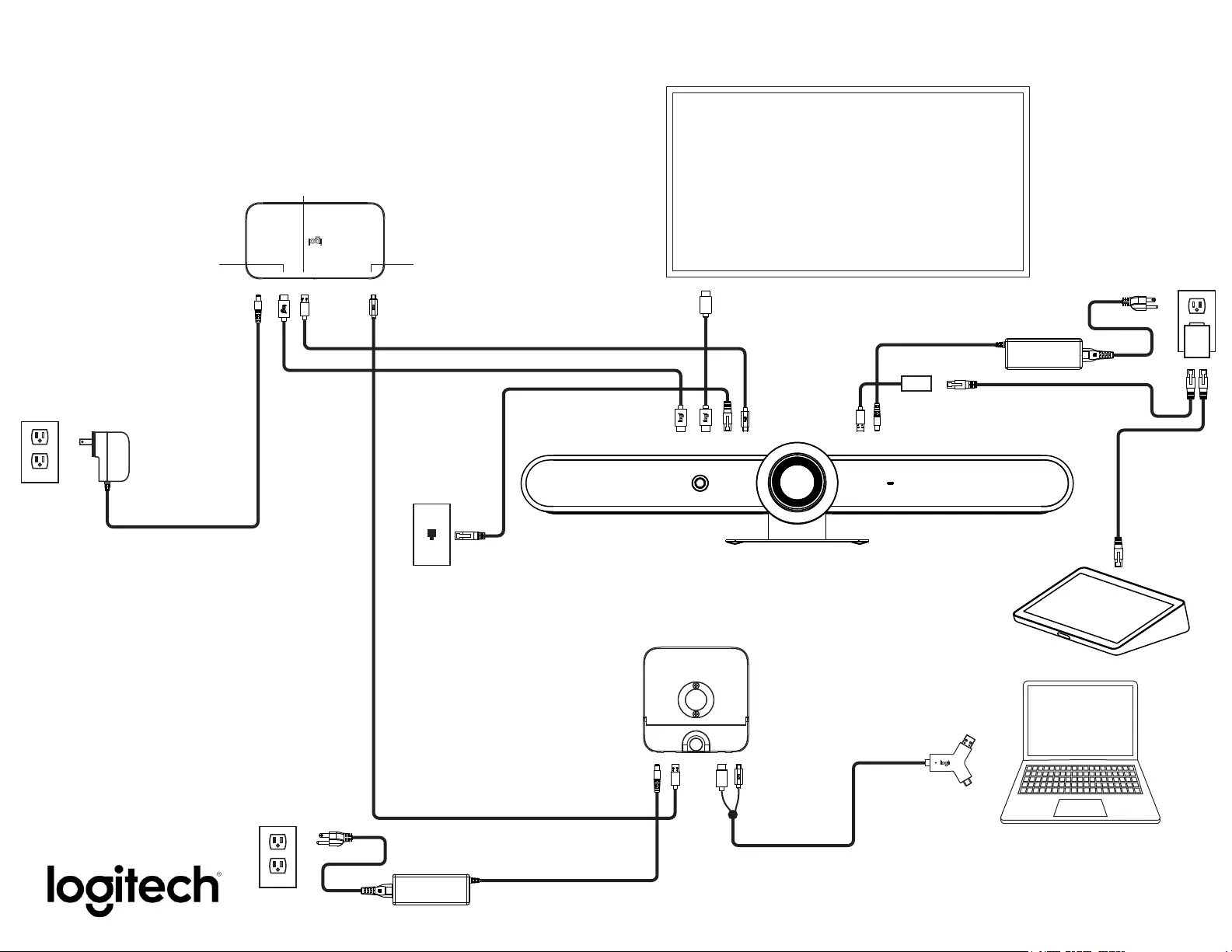
8
Ethernet
USB
USB C
HDMI
HDMI in HDMI 1 out
HDMI
HDMI
TV
USB-A
A/V
USB-C
EXT
Swytch Hub
Swytch Extender
Rally Bar / Rally Bar Mini
Appliance Mode: With Logitech Swytch
Tap (optional)
USB A
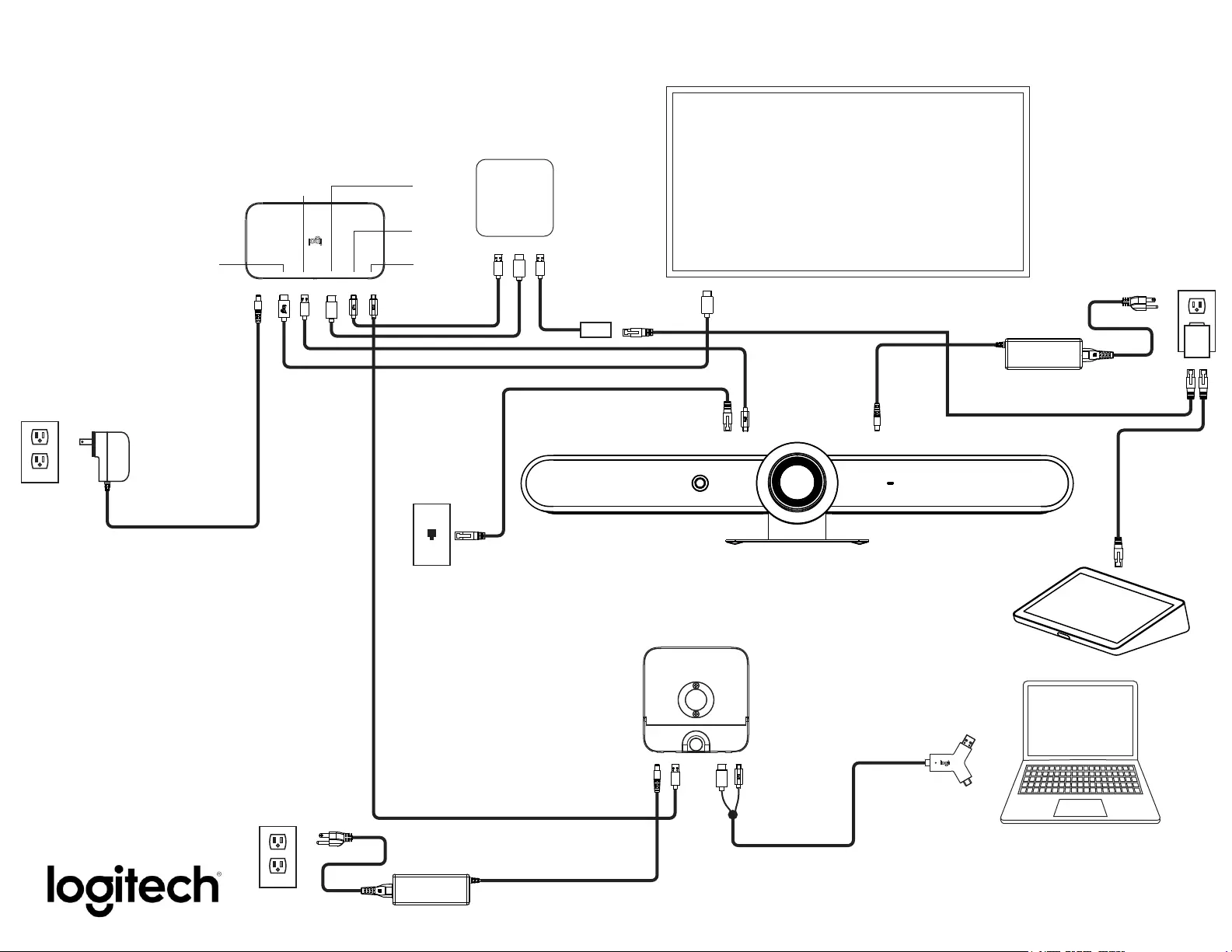
9
Ethernet
USB
USB C
HDMI
HDMI
HDMI
TV
USB-A
A/V
USB-C
EXT
USB-C
PC
HDMI
PC
Swytch Hub
Swytch Extender
Rally Bar / Rally Bar Mini
USB Mode: With Logitech Swytch
Tap (optional)
9
PC
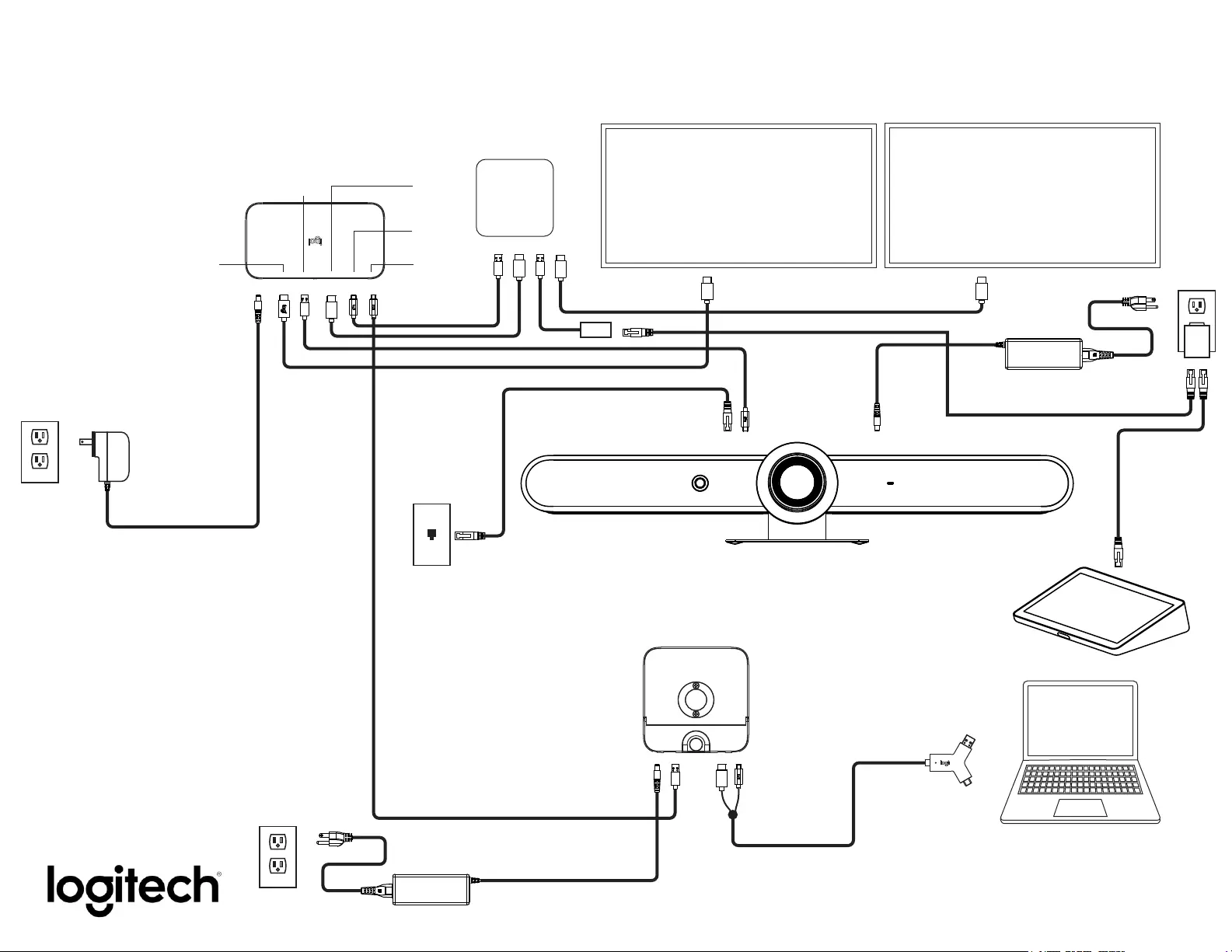
10
Ethernet
USB
USB C
HDMI
HDMI HDMI
HDMI
TV
USB-A
A/V
USB-C
EXT
USB-C
PC
HDMI
PC
Swytch Hub
Swytch Extender
Rally Bar / Rally Bar Mini
USB Mode: Dual screens with Logitech Swytch
Tap (optional)
10
PC
10
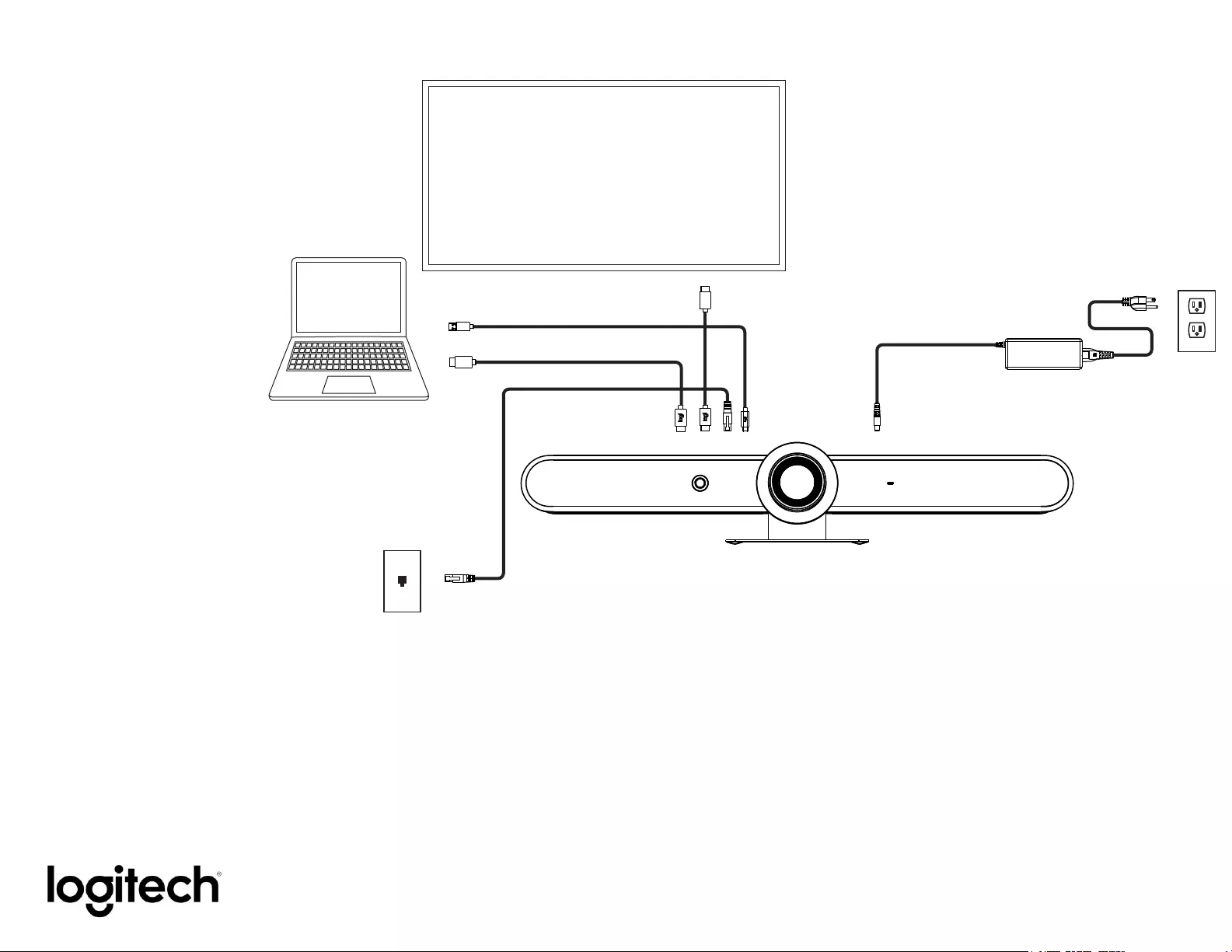
11
Ethernet
USB
HDMI
HDMI
Rally Bar / Rally Bar Mini
BYOD Mode: Default configuration
HDMI in HDMI 1 out
USB C
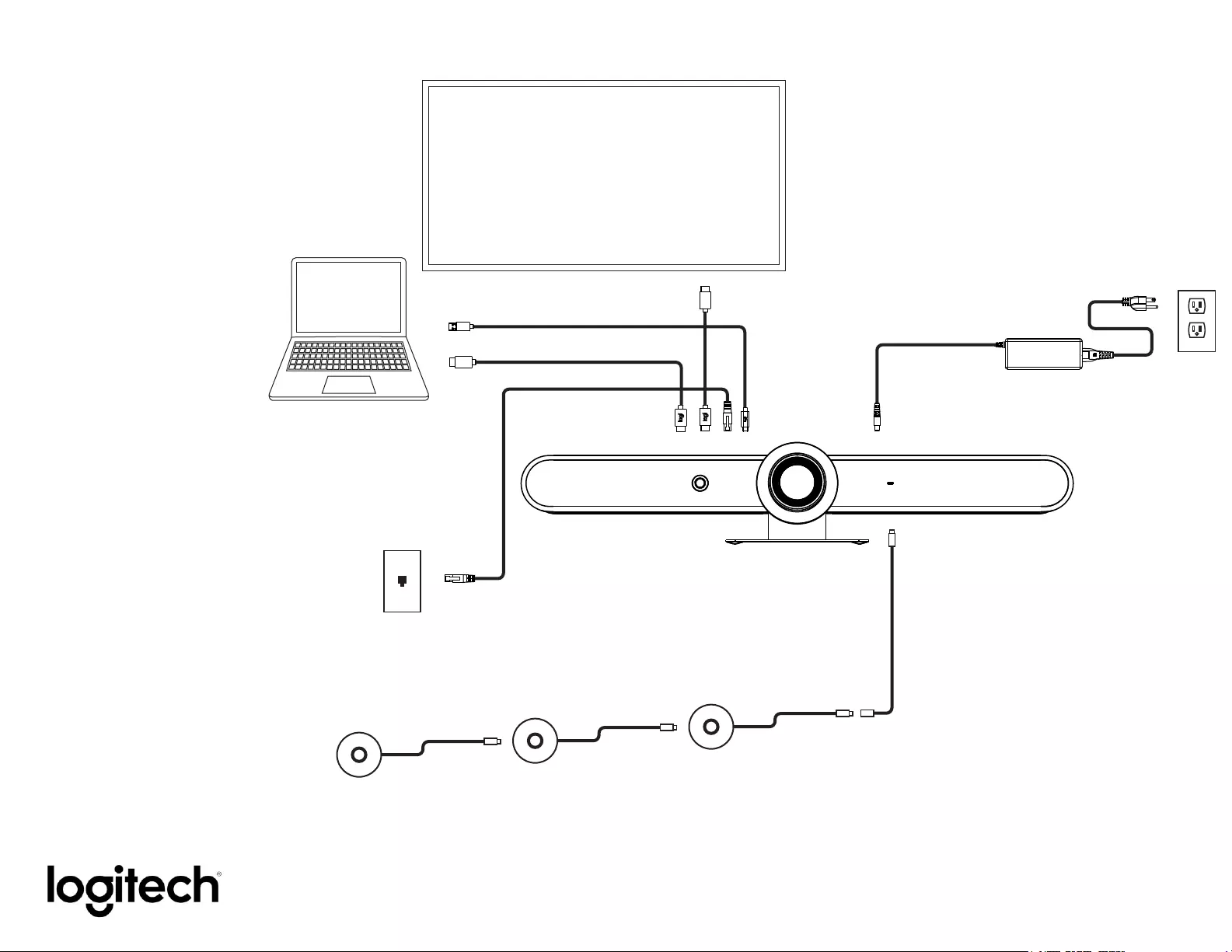
12
Ethernet
USB
HDMI
HDMI
Mic Pod Extension Cable
Rally Bar / Rally Bar Mini
BYOD Mode: Rally Bar up to 3 mic pods
Rally Bar Mini up to 2 mic pods
HDMI in HDMI 1 out
USB C
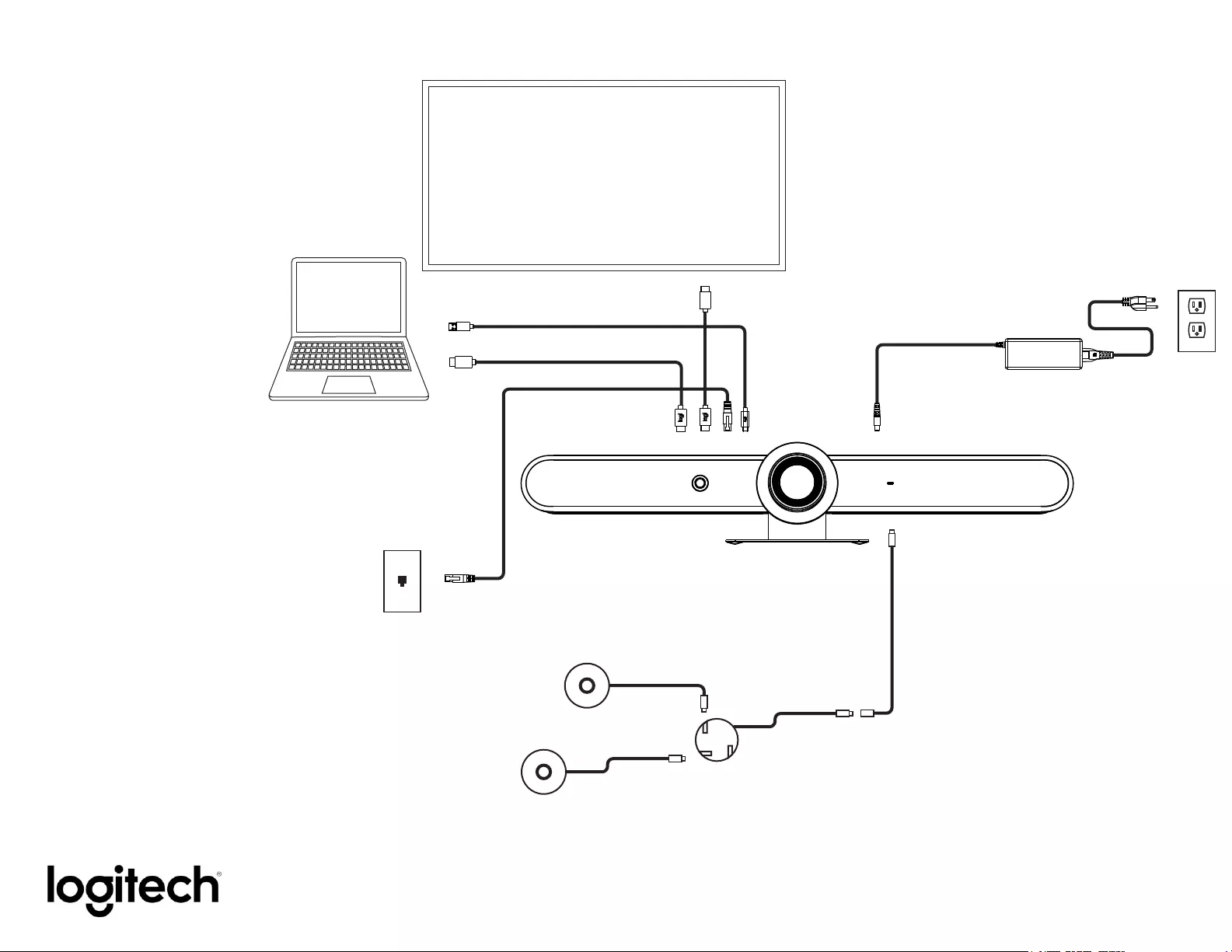
13
Ethernet
USB
HDMI
HDMI
Mic Pod Extension Cable
Rally Bar / Rally Bar Mini
BYOD Mode: Rally Bar maximum 2 mic pods when used with Mic Pod Hub
Rally Bar Mini maximum 1 mic pod when used with Mic Pod Hub
HDMI in HDMI 1 out
USB C
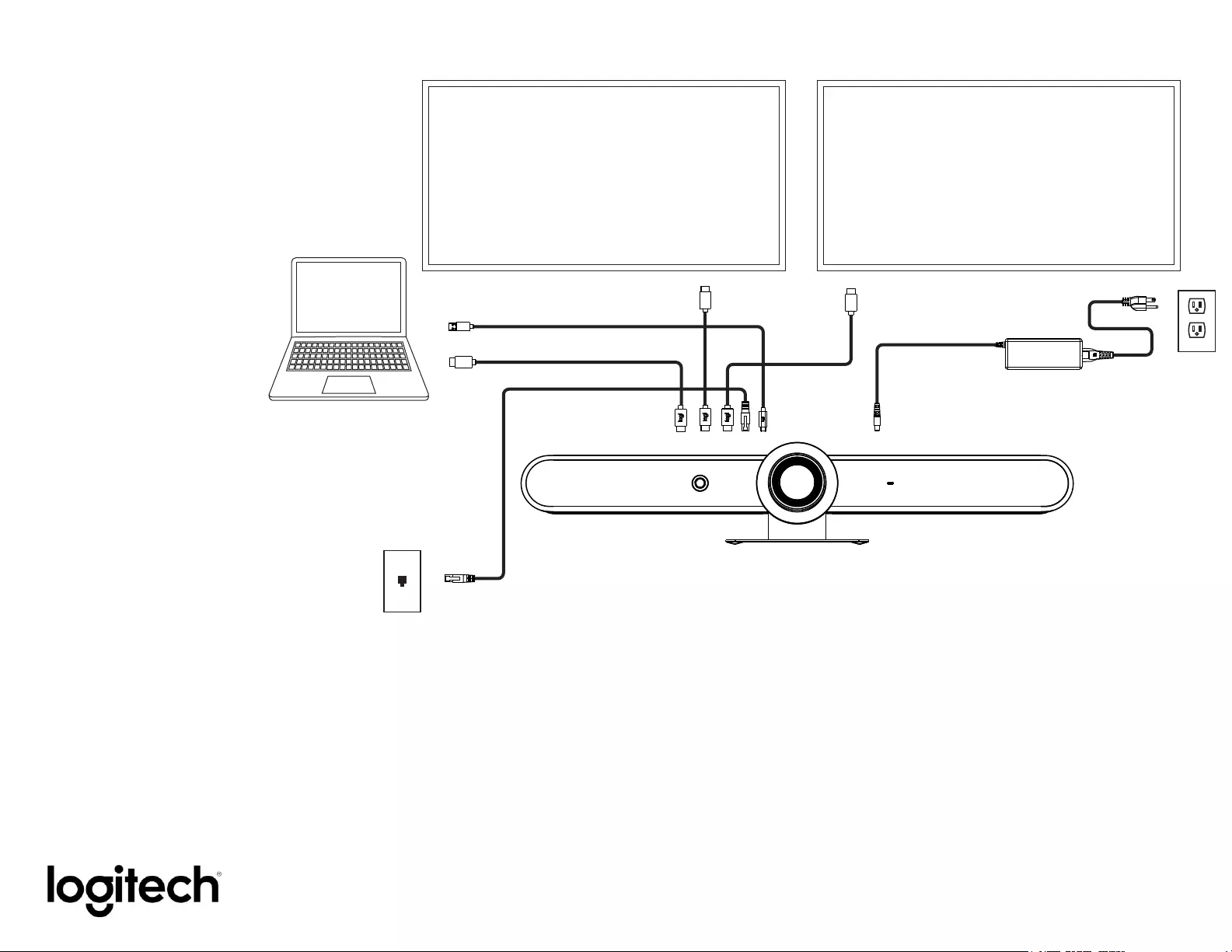
14
Ethernet
USB
HDMI
HDMI HDMI
Rally Bar / Rally Bar Mini
BYOD Mode: Dual screens - screens are duplicated
HDMI in HDMI 1 out
USB C
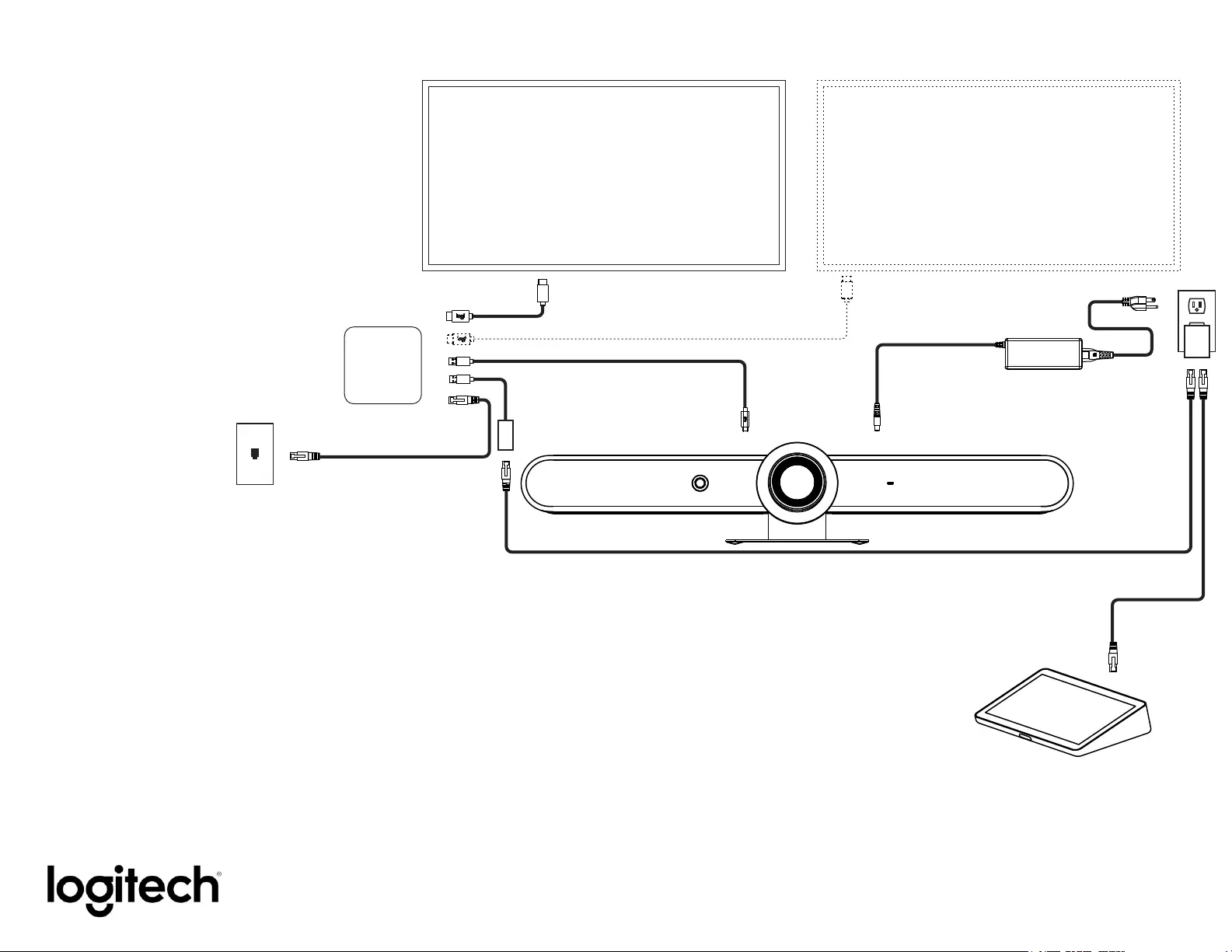
15
PC USB
HDMI
HDMI
Ethernet
Tap (optional)
Rally Bar / Rally Bar Mini
USB Mode: Default configuration
USB C
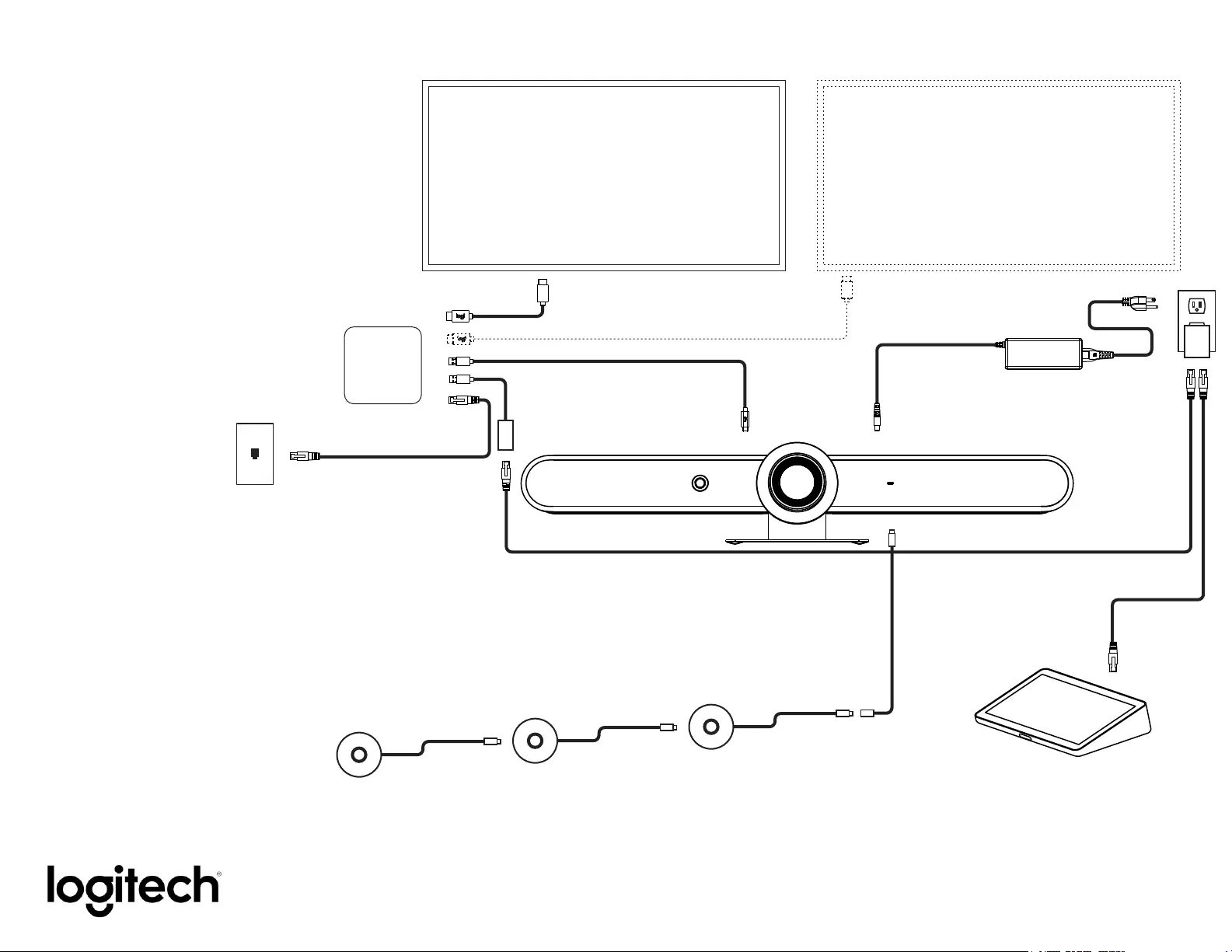
16
PC USB
HDMI
HDMI
Ethernet
Tap (optional)
Mic Pod Extension Cable
Rally Bar / Rally Bar Mini
USB Mode: Rally Bar up to 3 mic pods
Rally Bar Mini up to 2 mic pods
USB C
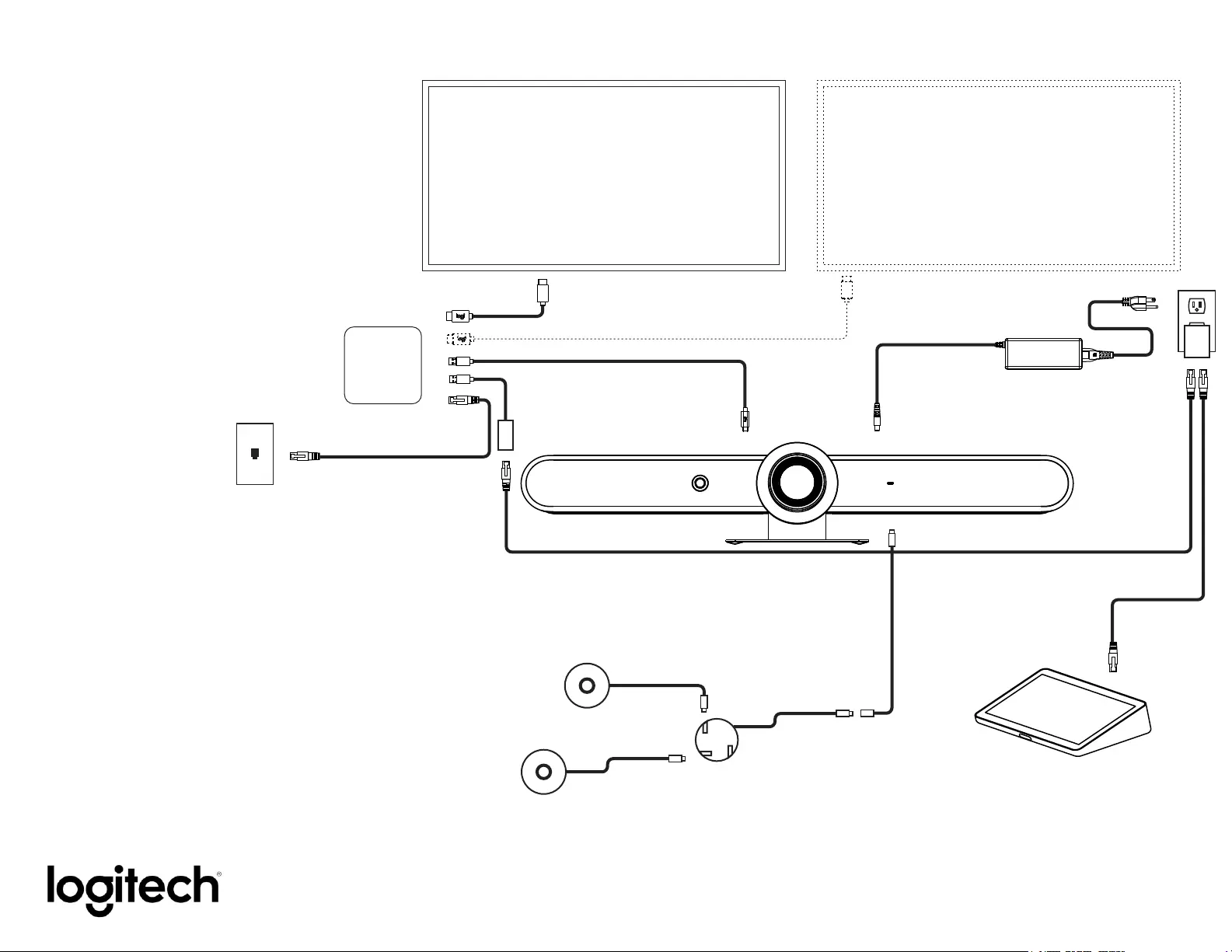
17
PC USB
HDMI
HDMI
Ethernet
Tap (optional)
Mic Pod Extension Cable
Rally Bar / Rally Bar Mini
USB Mode: Rally Bar maximum 2 mic pods when used with Mic Pod Hub
Rally Bar Mini maximum 1 mic pod when used with Mic Pod Hub
USB C
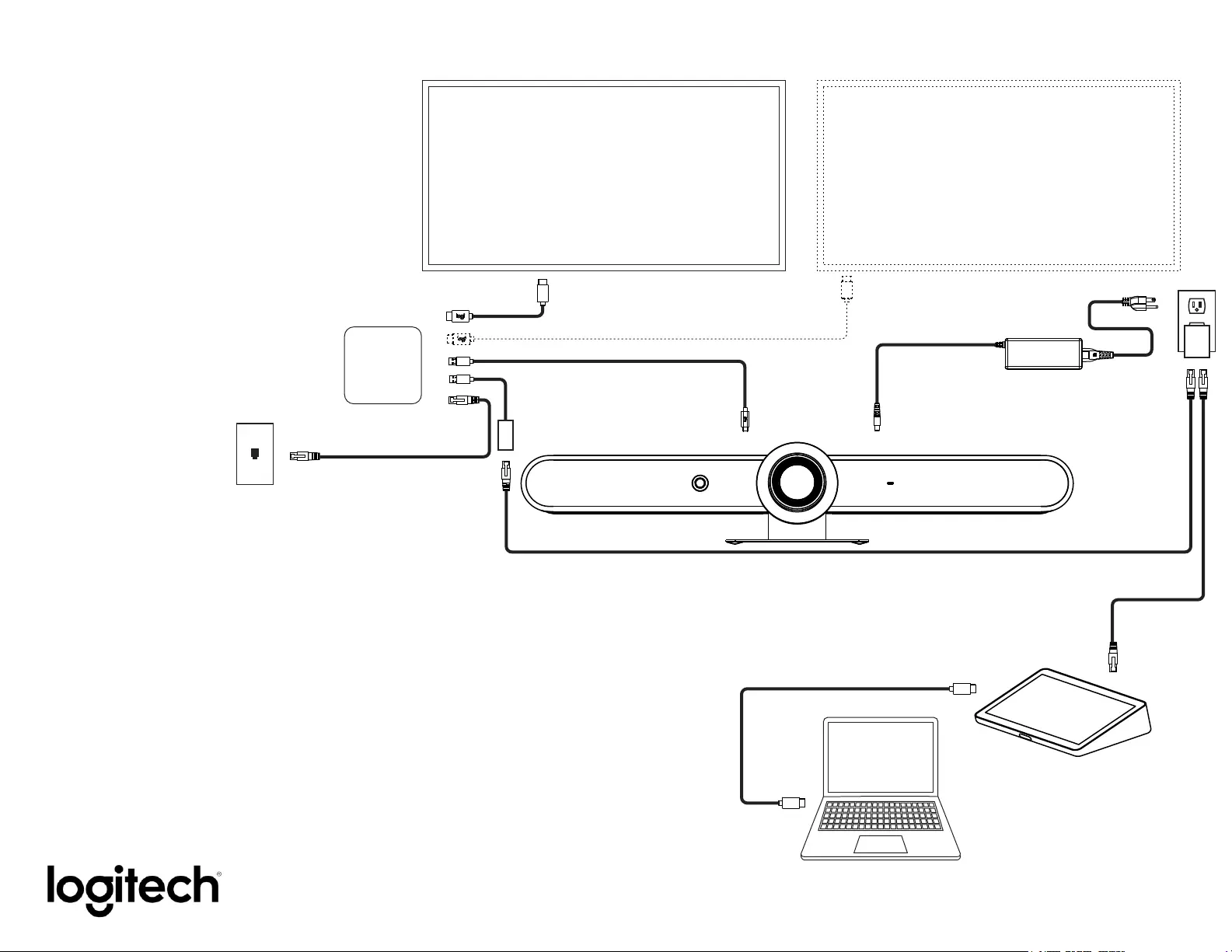
18
PC USB
Ethernet
Tap (optional)
HDMI
HDMI
HDMI
Rally Bar / Rally Bar Mini
USB Mode: Wired screen share
USB C
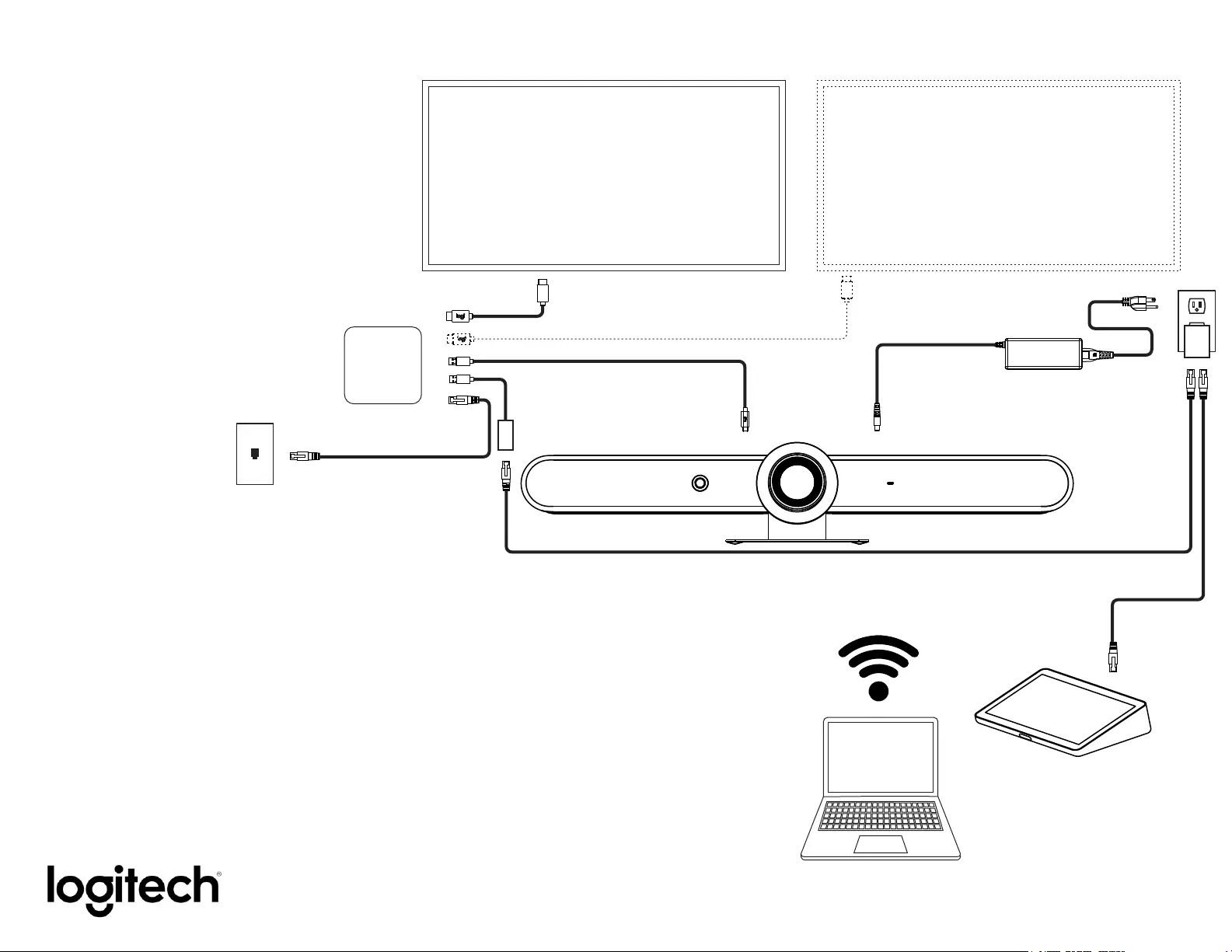
19
PC USB
Ethernet
Tap (optional)
HDMI
HDMI
Rally Bar / Rally Bar Mini
USB Mode: Wireless screen share through VC application
USB C
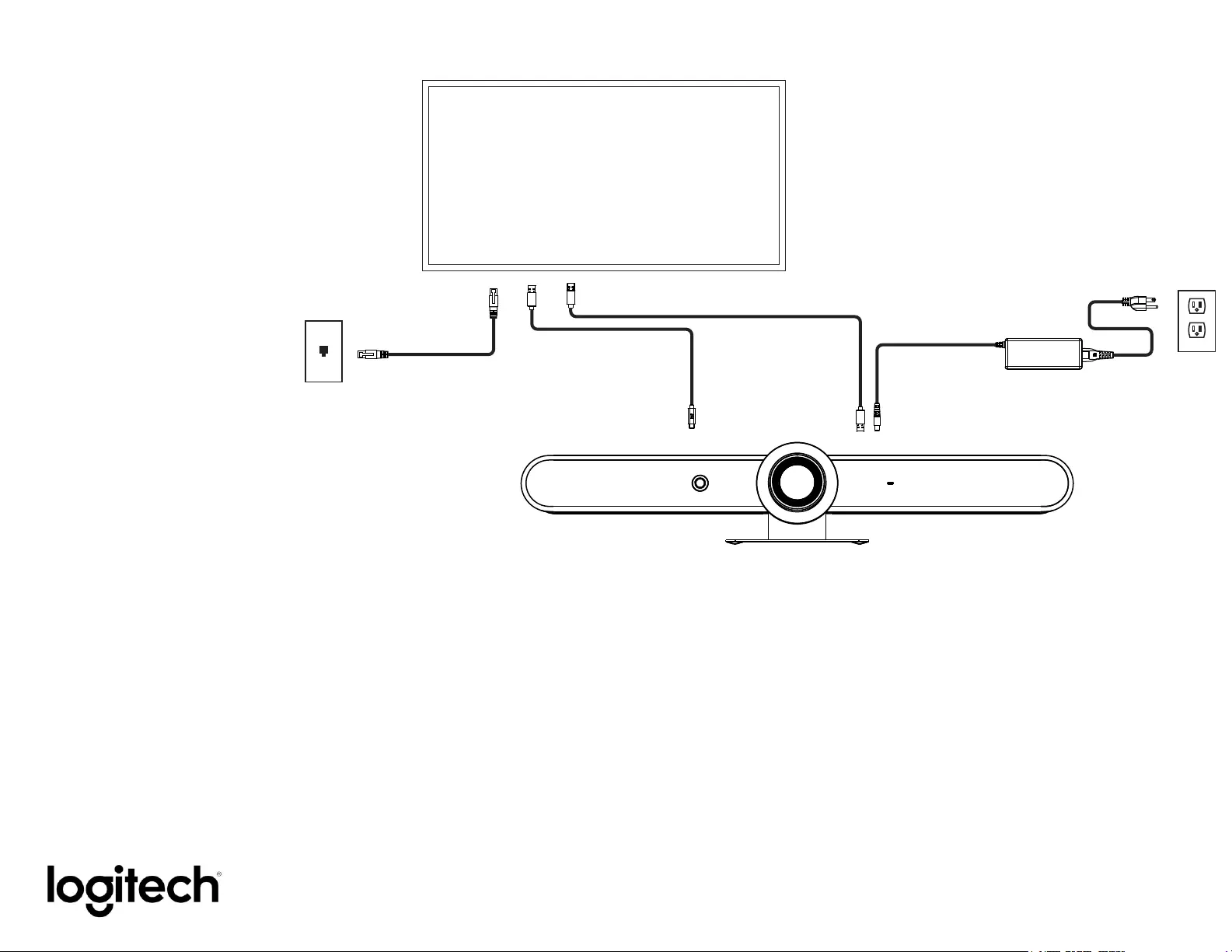
20
USB
Ethernet
USB (Touch)
Rally Bar / Rally Bar Mini
USB Mode: Touch panel with built-in computer
USB C USB A
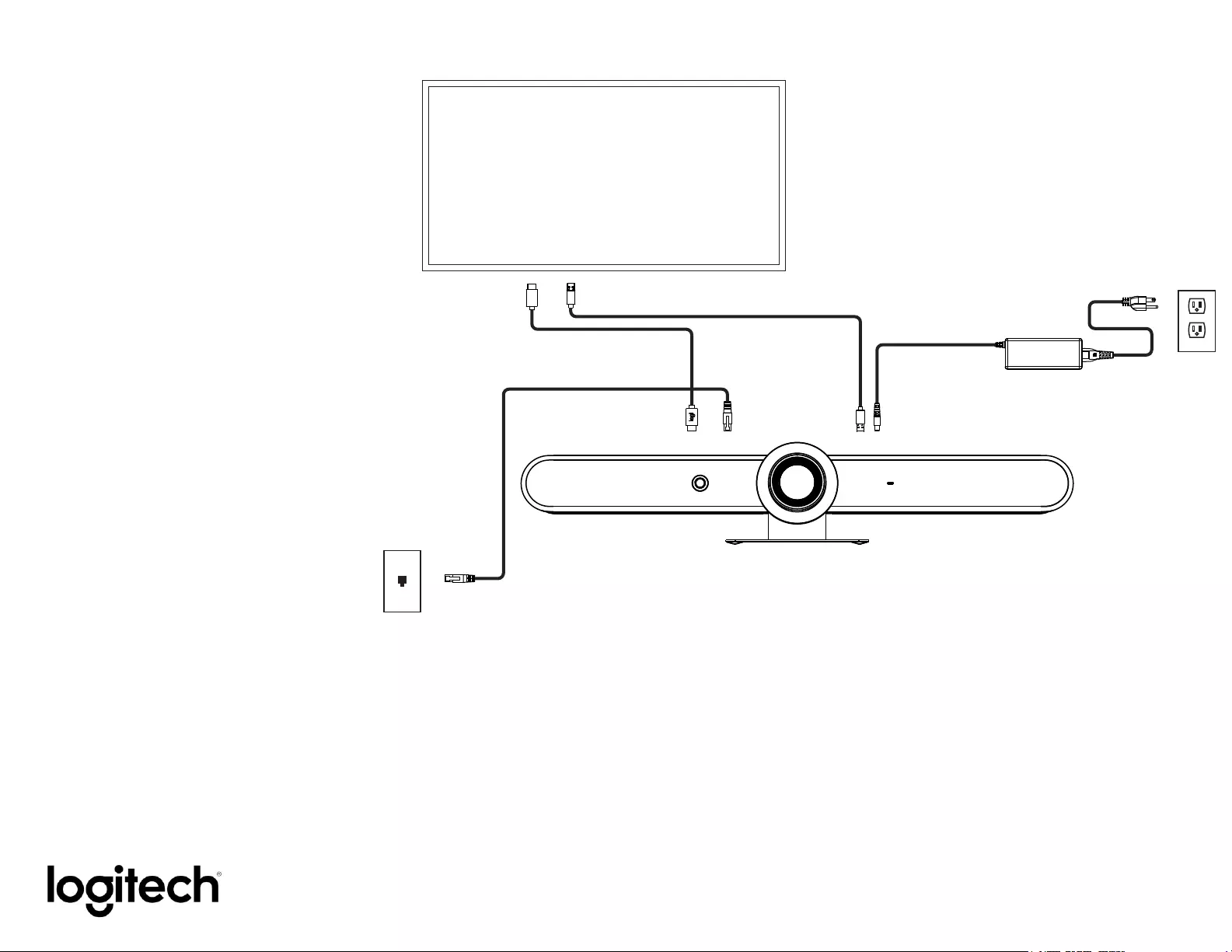
21
Ethernet
USB
Rally Bar / Rally Bar Mini
Appliance Mode: Touch screen
HDMI
USB A
HDMI 1 out