Manhattan NurseryCam HD User Manual
Displayed below is the user manual for NurseryCam HD by Manhattan which is a product in the Video Baby Monitors category. This manual has pages.
Related Manuals

EASYCAMHD
USER MANUAL
MODELS 551496, 551502, 551519
MAN‐551496/551502/551519‐UM‐0715‐03

‐2‐
Contents
1.HardwareInstallation...................................................................................................3
2.Connecttothecamerawithyourcomputer.................................................................3
3.VideoPlug‐inInstallationProcedure............................................................................6
4.LiveVideoCameraPage.............................................................................................11
5.ConfigurationMenu,CameraSettings........................................................................13
6.WarrantyInformation................................................................................................26

‐3‐
1. HardwareInstallation
1. Connectthecameratoone
ofyourrouter’sLANportswith
theincludednetworkcable.
2. Poweronthecamera.
3. Allowthecameratoproperlystartup.Thestartupsequencehasendedwhenthecamera
stopsmovingitslensupanddownandtotheleftandright.
2. Connecttothecamerawithyourcomputer
1. Connectyourcomputertothesamerouterasthecamera,eitherwirelesslyorwithanetwork
cable.
2. InserttheinstallationCDintotheCDorDVDdriveofyourcomputer.
3. WaitfortheCDtoautomaticallystart(ormanuallylocateandrun“AutoRun.exe”).
4. Selectthethirdoption:“EasyCamInstallerforWindowsUsers.”
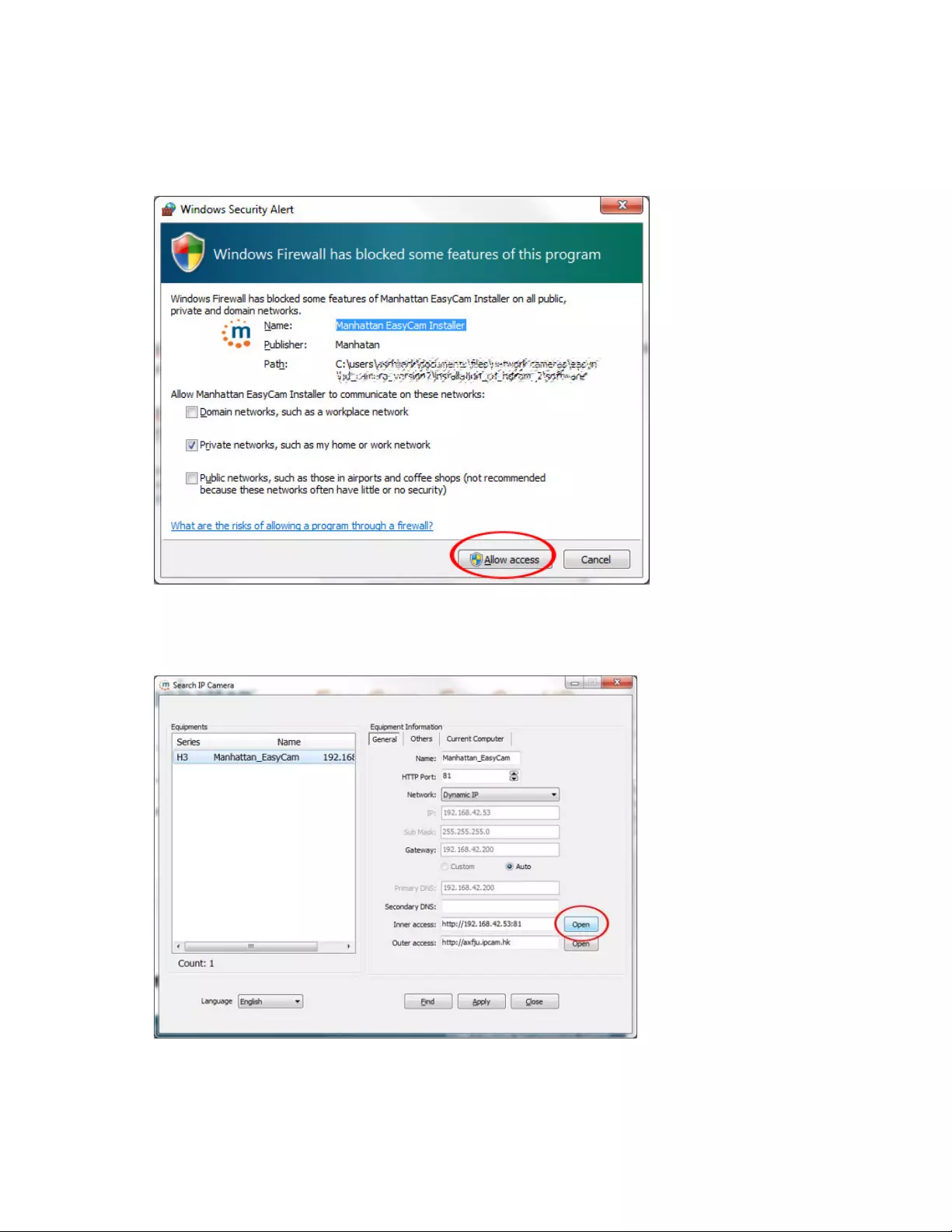
‐4‐
5. EasyCamInstallerwilllaunchnow.Insomecases,youmayencounteraWindowsSecurity
Alert(seebelow).Youmustclickon“AllowAccess”,otherwiseEasyCamInstallerwillnotbe
abletodetectthecamera.
6. EasyCamInstallershowsallnetworkcamerasfoundinthewindowontheleft(“Equipment”).
Clickonthecamera,andthenclickonthe“Open”button.
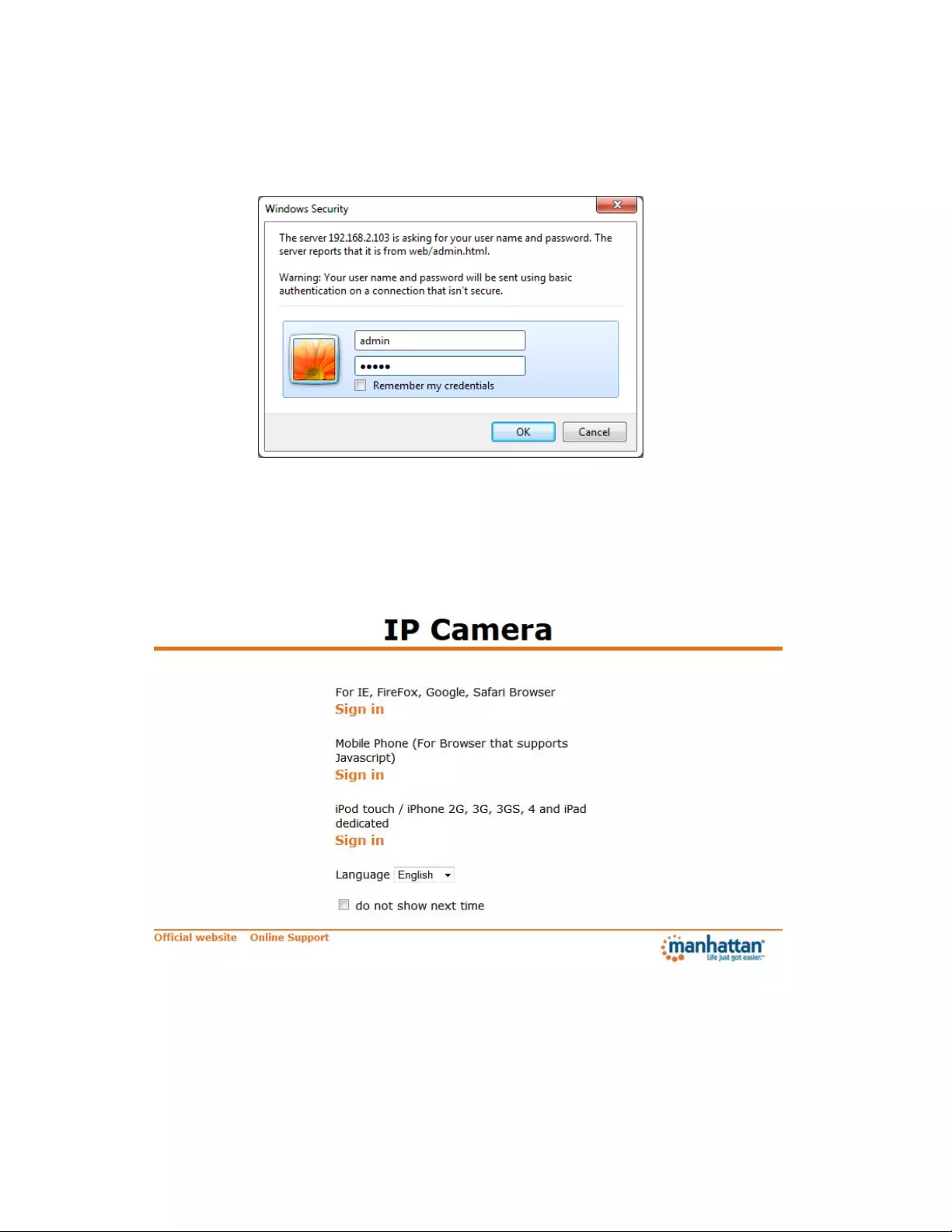
‐5‐
7. Logintothecamerawiththeusername“admin”andthepassword“admin.”Notethatifthe
passwordhasbeenchangedbefore,youwill,ofcourse,needtousetheupdatedpassword.
8. SelectthecorrectSignInmethod(below).NotethatifyouareusingMicrosoftMSInternet
Explorer(“IE”),GoogleChromeorMozillaFirefox,youwillneedtoinstallavideopluginfirst.
Theinstallationofthepluginrequiresadministratorrightsonyourcomputer.
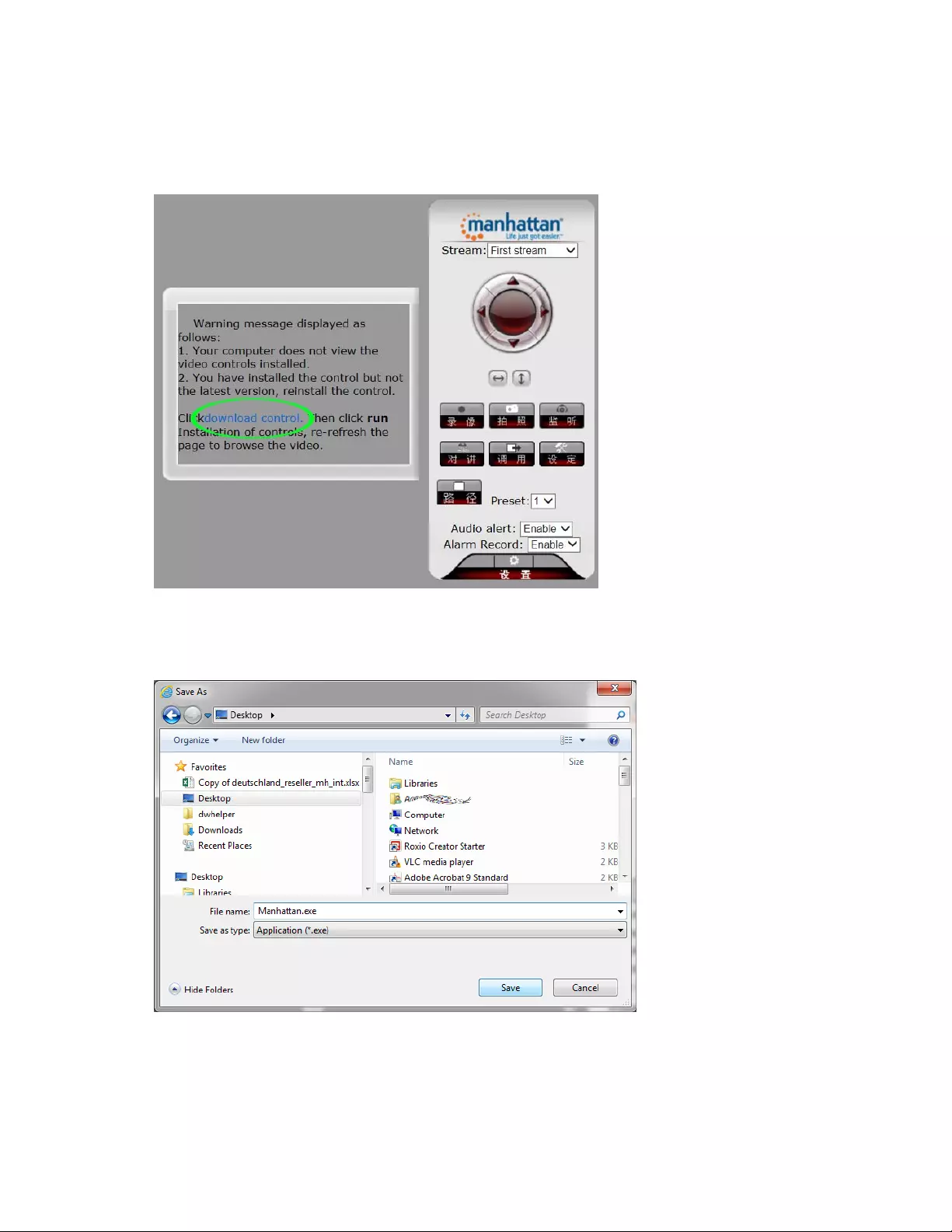
‐6‐
3. VideoPlug‐inInstallationProcedure
Right‐clickonthelink(greencircle),thenselect“Savetargetas…”or“Savelinkas….”
Selectthelocation—e.g.,thedesktop—andthensavethefile.
Oncethedownloadhasfinished,onWindows7and8youwilllikelyseeawarningmessage
thatthisfilecouldharmyourcomputer.Thisisperfectlynormalandshouldnotalarmyou.
Click“Actions.”
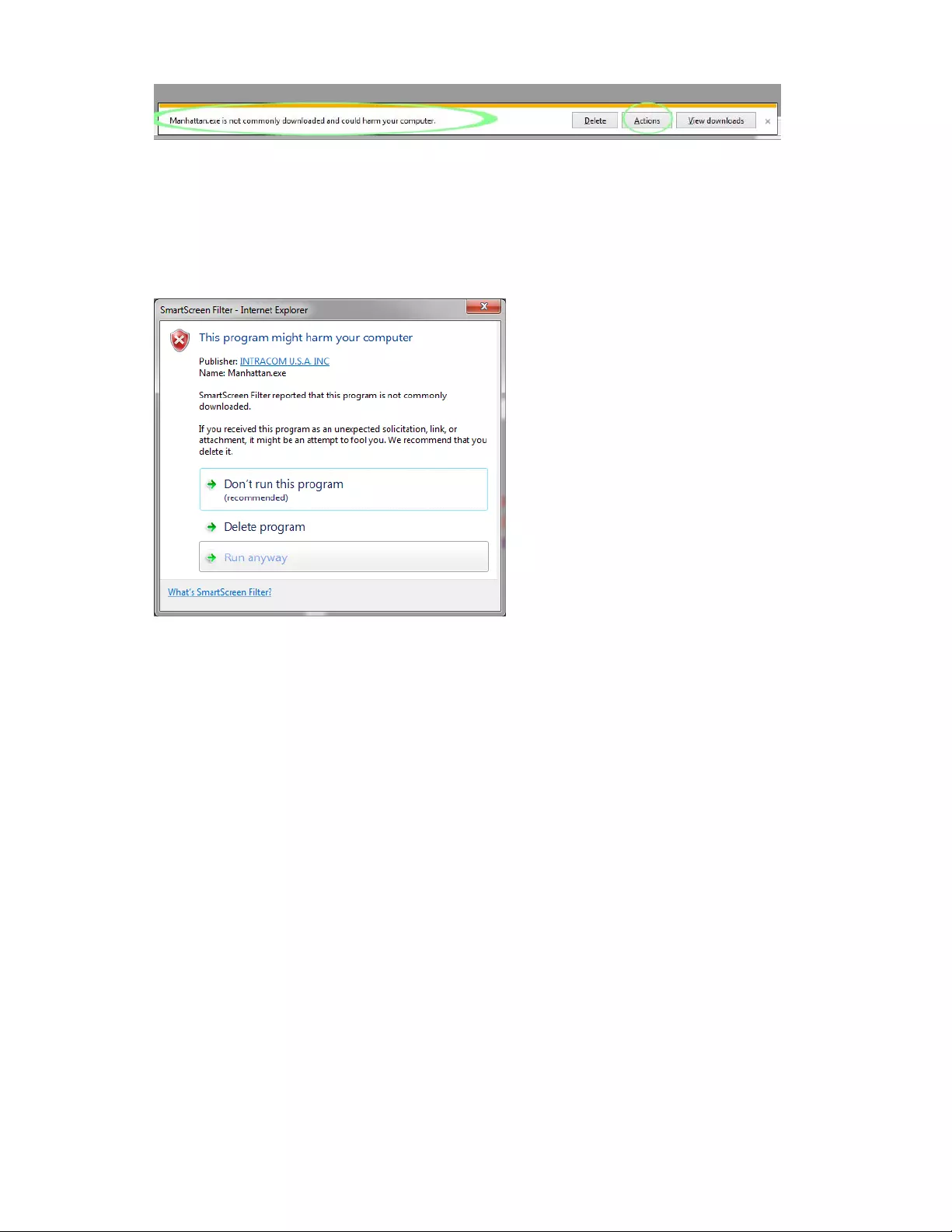
‐7‐
Click“Runanyway.”Ifyouarenotcurrentlyloggedonasacomputeradministrator,youwill
beaskedtoenteradministratorcredentials.Afteryouhavedoneso,theinstallationofthe
ActiveXcontrolwillcommence.WindowsXPusers:Simplydouble‐clicktheManhattan.exeto
starttheinstallationprocess.
Theinstallationwillonlytakeafewmoments.Click“Finish”whendone.
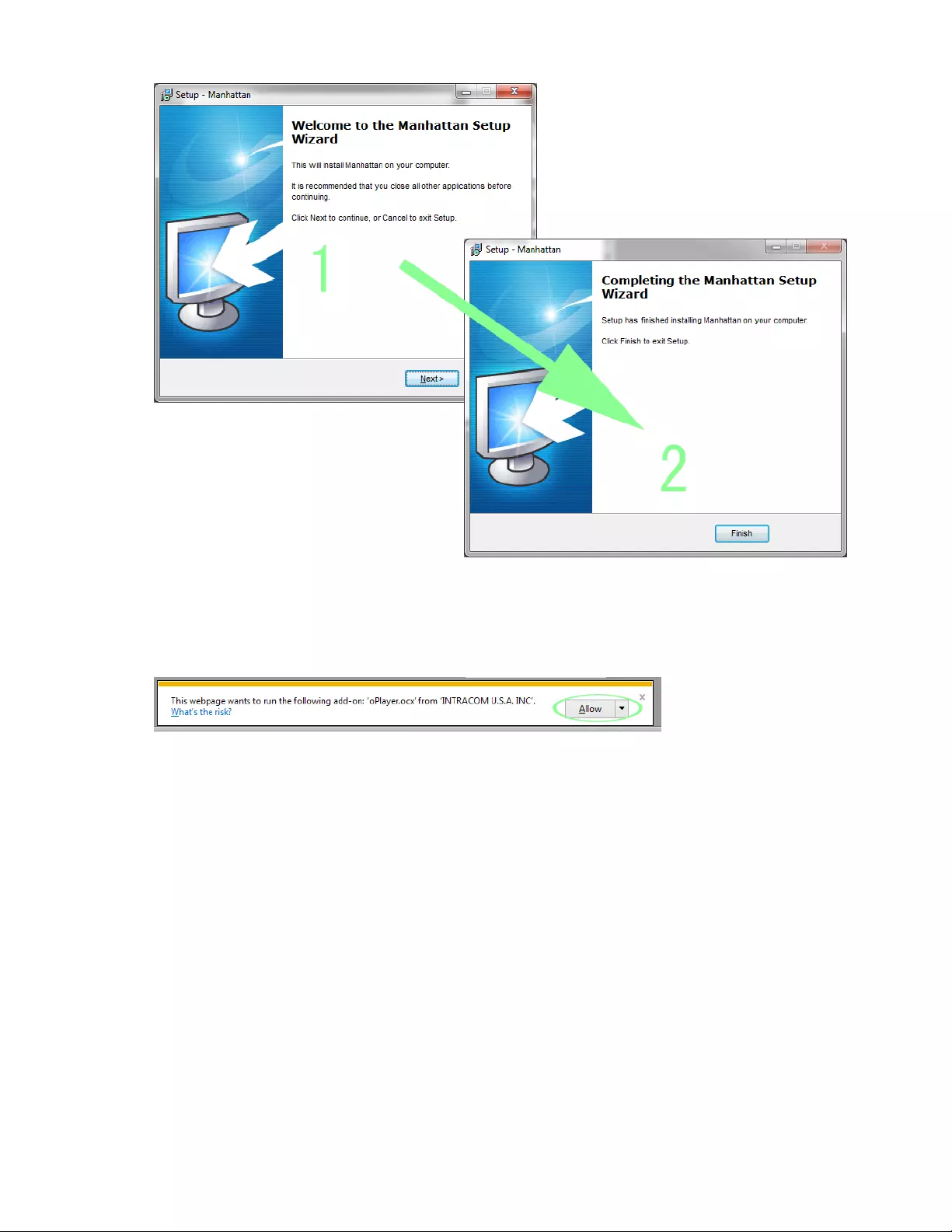
‐8‐
IntheMSInternetExplorerwindow,andclick“Refresh.”Noticethemessageonthebottom
ofthescreen.Click“Allow.”
ClickagainonActiveXforIE,andyouwillthenseethecamera’slivevideo.
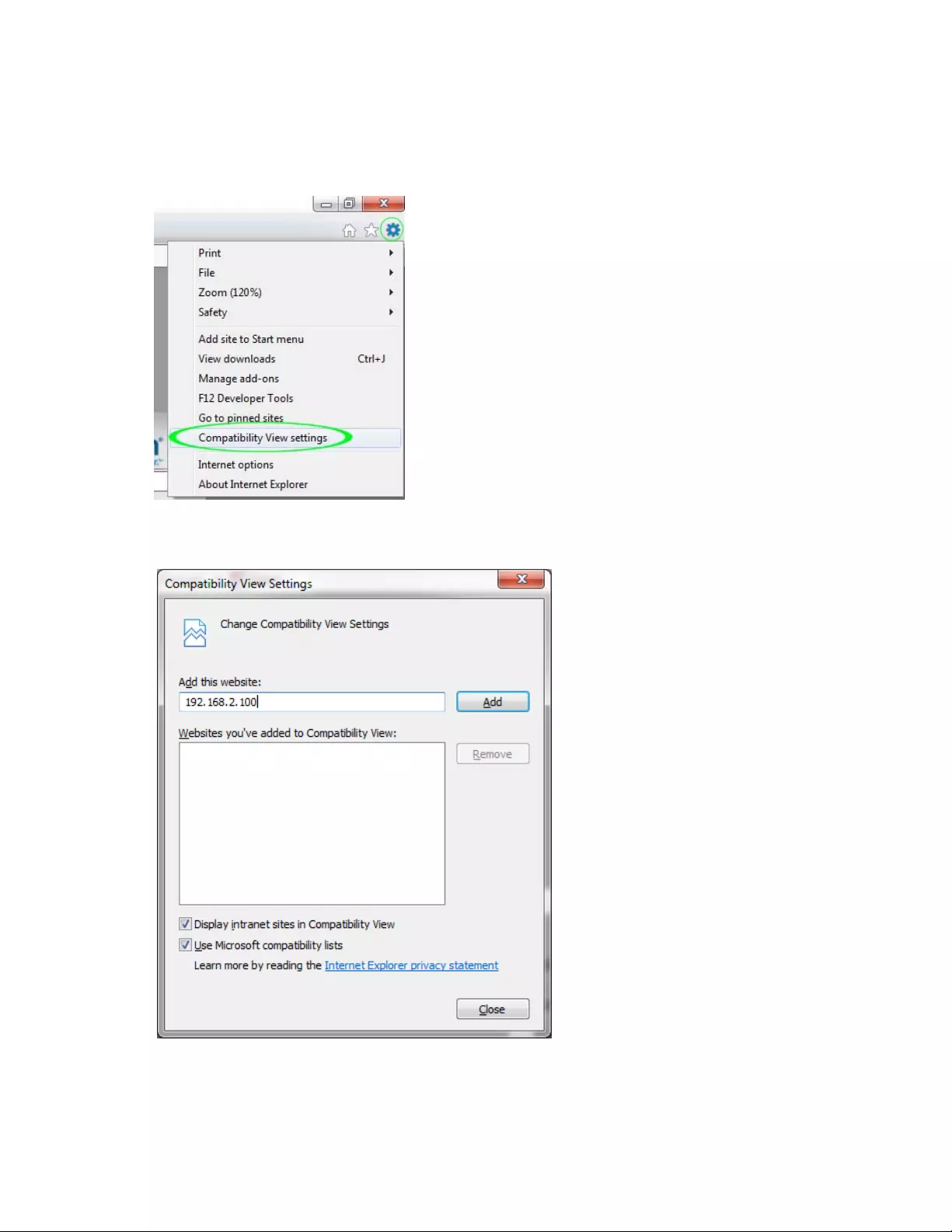
‐9‐
Ifthisdoesnotwork,andyoukeepseeingthemessageaboutthemissingcontrol,proceedas
follows.
a)OpenuptheOptionsmenu
b)OpentheCompatibilityViewsettingspage
c)Click“Add.”
Note:Thewebsiteaddressvaries.Itisperfectlynormalifitisnot192.168.2.100whenyou
performthisstep.
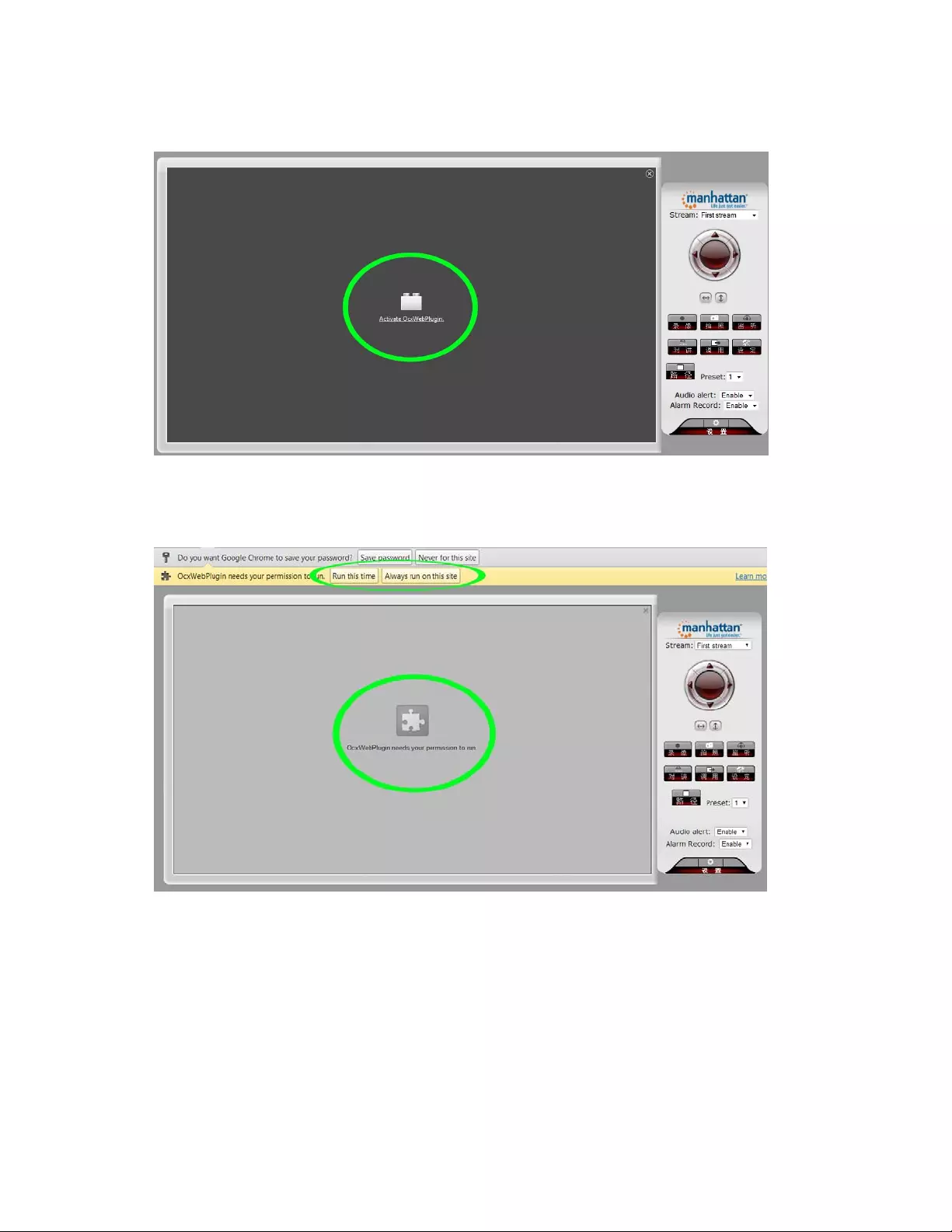
‐10‐
IfyouareusingMozillaFirefox,youwillseethemessagebelow.Click“Activate
OcxWebPlugin.”
Ifyou’reusingGoogleChrome,themessagelookssimilar.Clickon“Runthistime”or“Always
runonthissite.”
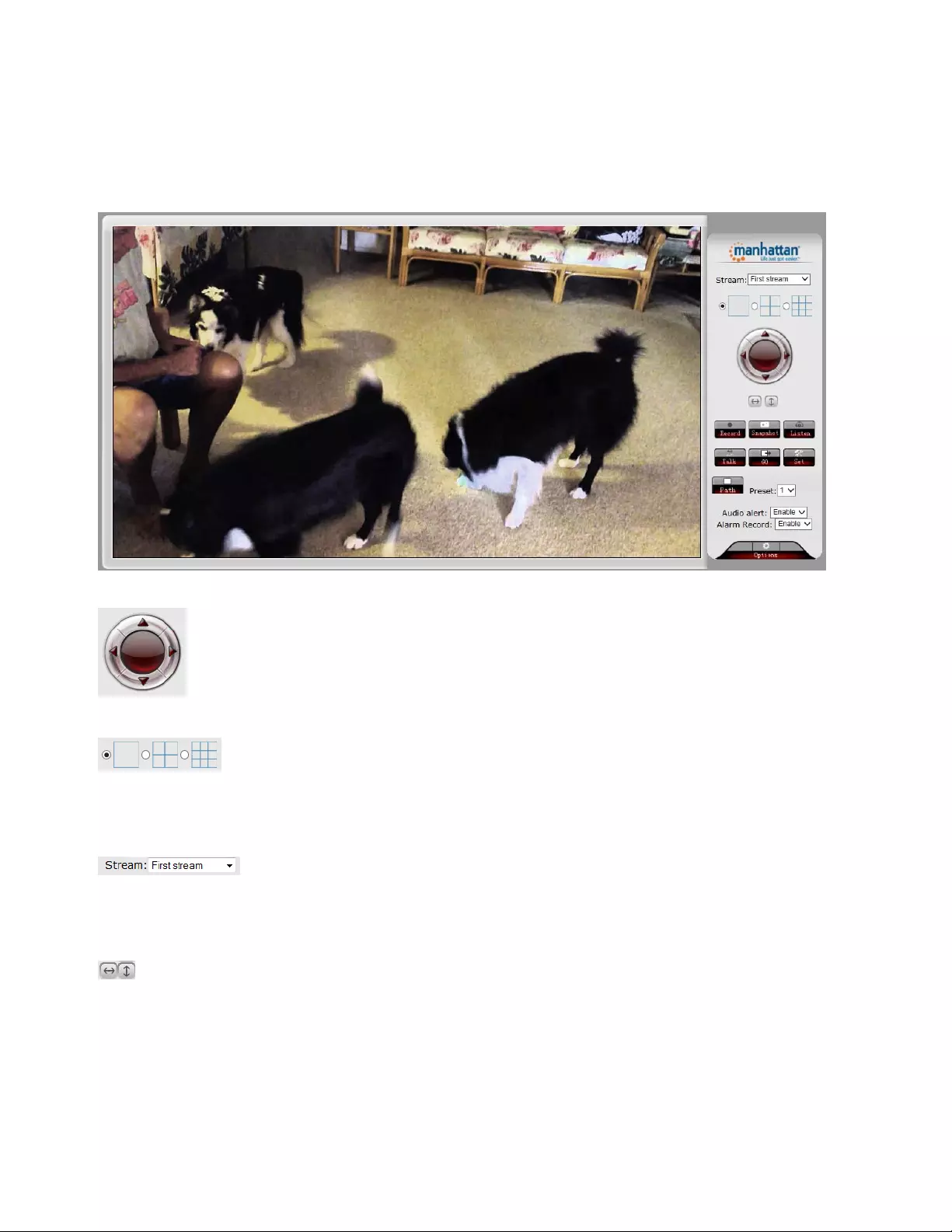
‐11‐
4. LiveVideoCameraPage
Thispageletsyouviewandcontrolthecamera.(SomeoptionsonlyworkwithMSInternetExplorer.)
Usethedirectionalarrowstocontrolthemovementofthecamera.
IfyouhavemorethanoneManhattanEasyCam,youcanviewmultiplecamerasinaWebbrowser.
Forthattowork,theothercameraswillneedtobeaddedtothecameraconfiguration,whichis
explainedinthenextsection.
Thecamerasupportstwoindependentvideostreams,whichcanbesetupwithdifferentparameters,
suchasvideosize,qualityorframerate.ThestreamscanbedefinedontheVideo&AudioSettings
pageofthecameraSettingsmenu.
Enableordisablethehorizontalorverticalpatrol.Onceenabled,thecamerawillcontinuouslypan
fromlefttorightandback,orupanddown.
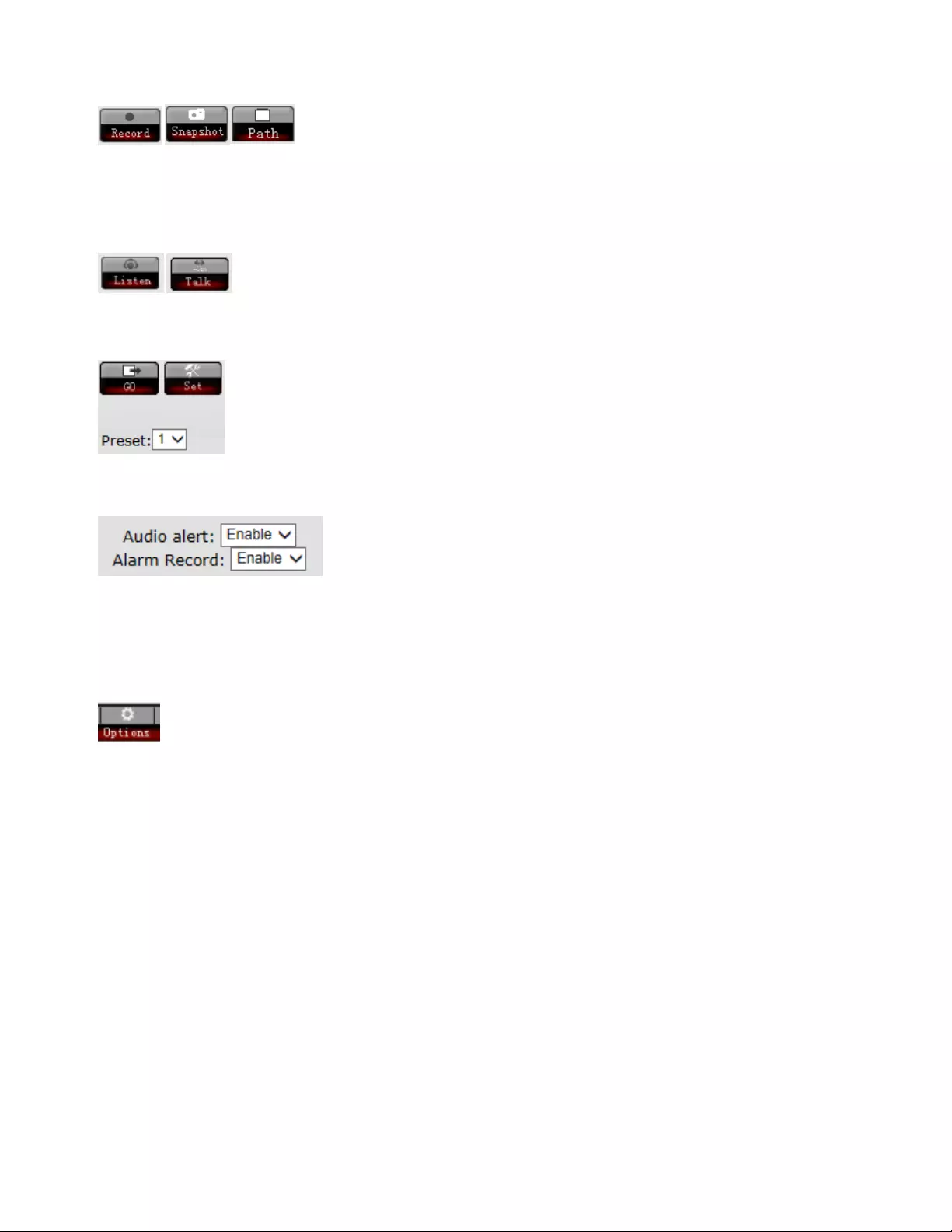
‐12‐
(MSIEonly)
Withthesecontrolsyoucanrecordvideoonyourcomputer’sharddrive,oryoucantakeasnapshot
andeitherviewitorsaveitanywhereyoulike.Beforeyoucanusetherecordorsnapshotfunction,
youfirstneedtodefinethelocationwhereyouwishtosavethevideoandimages.Youdothatby
clickingonthe“Path”button.
(MSIEonly)
Listentothesoundthecamerapicksuporenableyourownmicrophoneandsendaudiotothe
camera,whichitoutputsthroughitsinternalspeaker.
Youcanstore(“Set”)orrecall(“GO”)uptoeightpresetpositionswiththesecontrols.
Ifmotiondetectionisactivatedinthecamerasettings,youcanenablethesetwooptionsfor
additionalfunctionality.
Audioalert:Everytimeamotionhasbeendetected,theWebbrowserplaysbackanalarmsound.
Alarmrecord:Everytimeamotionhasbeendetected,theWebbrowserrecordsavideooftheevent
onyourcomputer’sHDD.Donotforgettosetthestoragedirectoryusingthe“Path”button.
Clickthisbuttontoopenthecamera’sOptionsmenu,whichprovidesaccesstomanyofthecamera’s
configurationoptions.
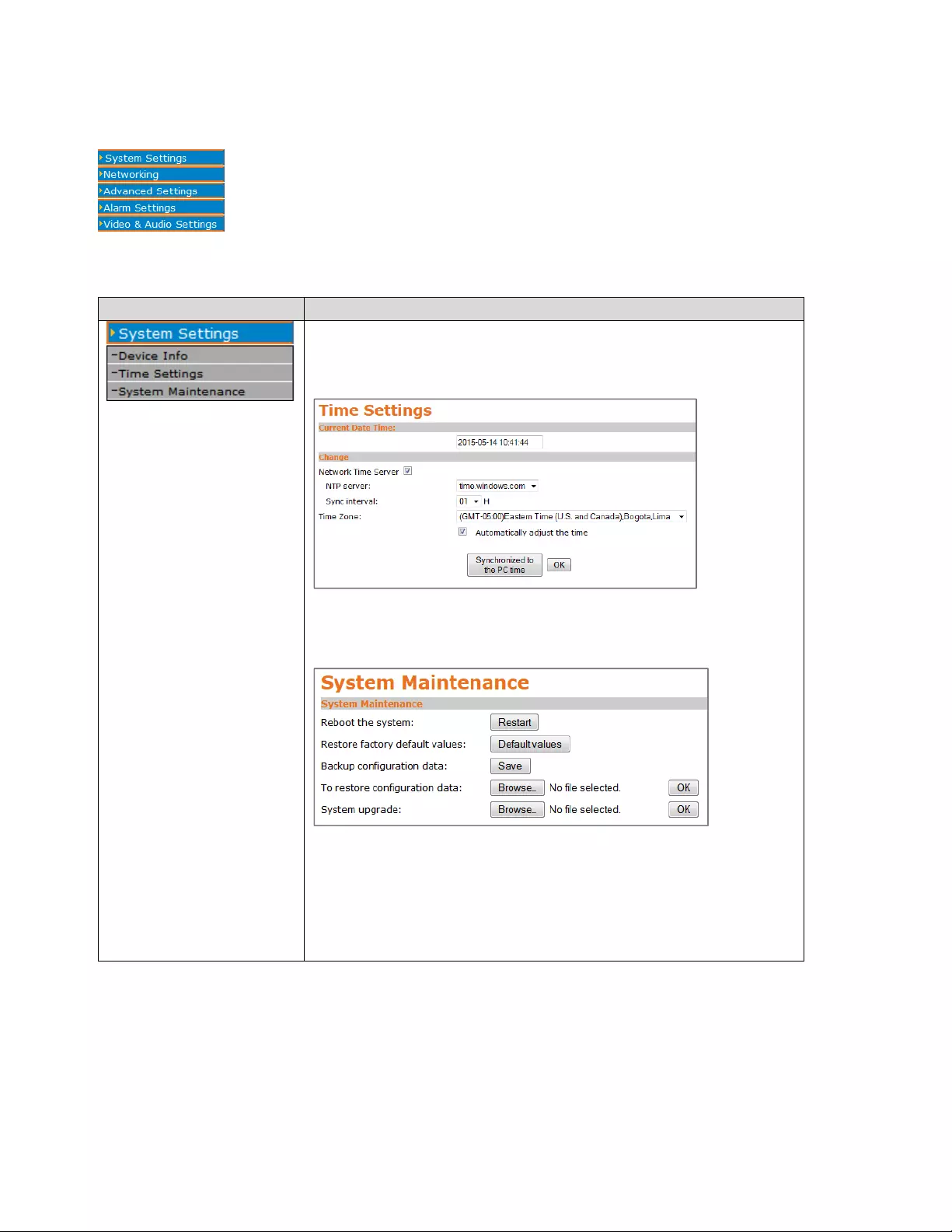
‐13‐
5. ConfigurationMenu,CameraSettings
Thecamera’sSettingsmenuprovidesaccesstotheconfigurationparametersof
yourEasyCam.Undernormalconditionsthereisnoneedtomakeanychanges
here,butyoumaydosoifyouareexperiencedenoughtochangenetwork‐
relatedsettingsofthecamera.
ItemExplanation
DeviceInfo:
Statusinformationofthecamera,includingfirmwareversion,MAC
addressesandlanguagesettings.
YourEasyCamisequippedwithaninternalclock,whichyousetuphere.
Selectthetimezonethatmatchesyourlocation,pickanNTPserverfrom
thedrop‐downlist,andactivatetheautomatictimeupdate.
ThismenuallowsyoutoreboottheEasyCam,restoreallconfiguration
valuestothefactorydefaults,andupgradethefirmware.Anewfirmware
versionmaybereleasedfromtimetotimetoimprovetheperformanceof
thecameraortoaddnewfeatures.Youcanfindthelatestfirmwarefor
yourEasyCamatmanhattanproducts.com.
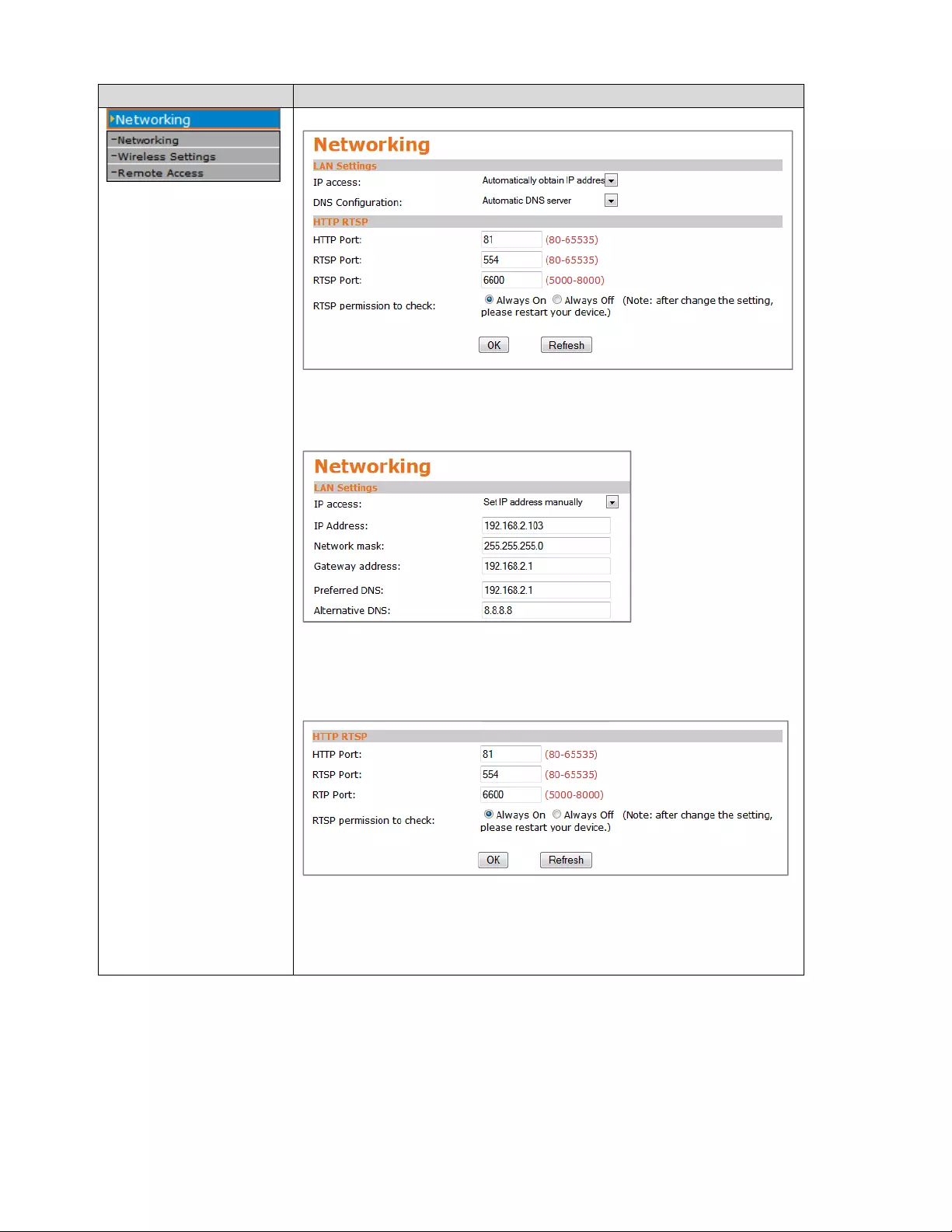
‐14‐
ItemExplanation
Undernormalcircumstancesthereisnoneedtomakeanychangestothis
section.“AutomaticallyobtainIPaddress”and“AutomaticDNSserver”
shouldbeenabled,unlessyouknowexactlywhatyouaredoing.
DisabletheautomaticmodeandyouwillhaveaccesstofieldssuchasIP
Address,GatewayandprimaryDNSserver.Makesurethatyouprovide
informationthatissuitableforyournetworkoryouwillnotbeableto
connecttothecameraanylonger.
HereyoucanchangethedefaultportsforHTTP,RTSPandRTPtodifferent
values.Theparameter“RTSPpermissiontocheck”meansthatavaliduser
accountisrequiredinordertoretrievetheRTSPvideofeedat
rtsp://camera_url:554.
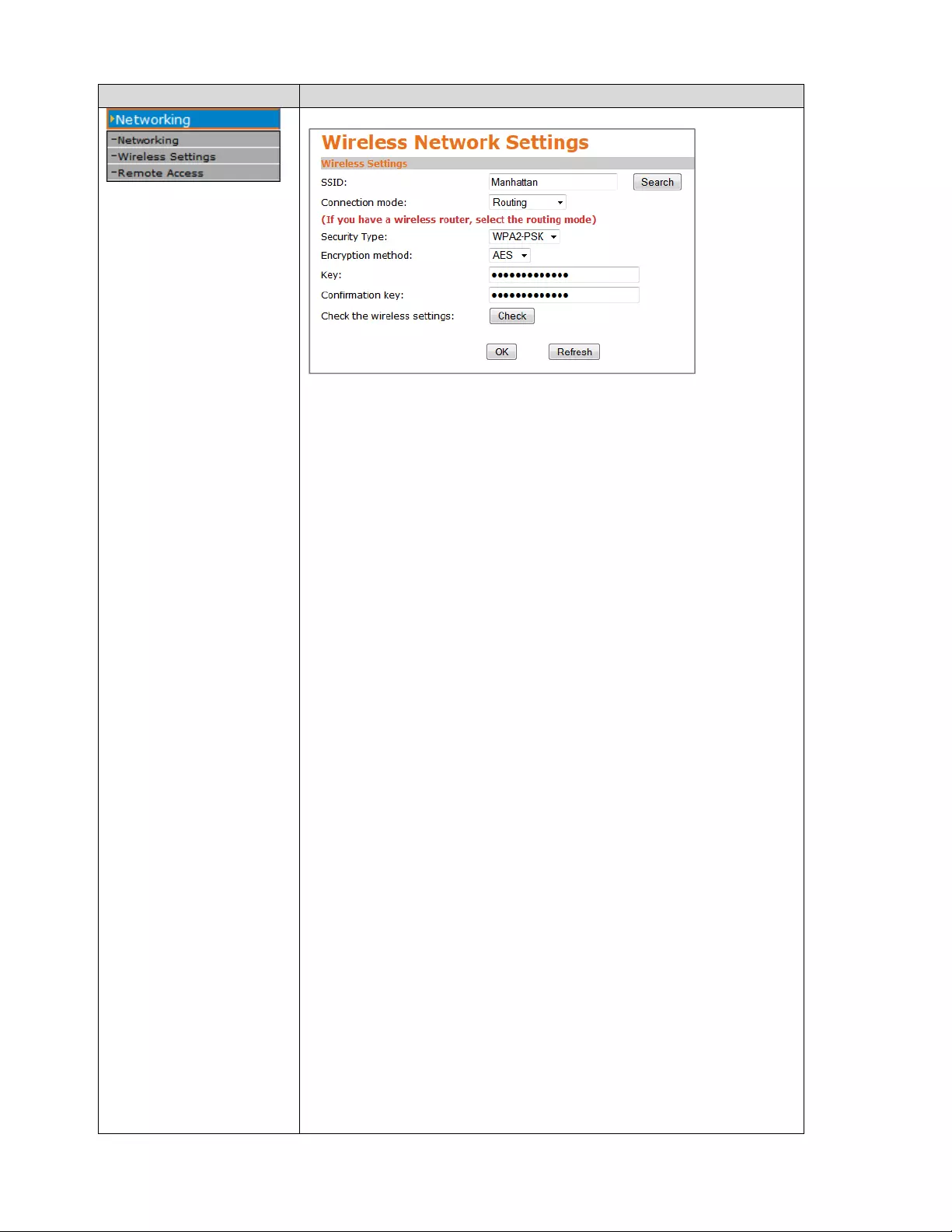
‐15‐
ItemExplanation
WiththisscreenyoucanconnectyourEasyCamtoyourwirelessnetwork.
Click“Search”tofindwirelessnetworksinrange.Selectanetwork,then
enterthecorrectpasswordforthewirelessnetworkintheShareKeyfield.
Click“OK”toactivatethesettings.Ifyouwanttomakesurethatthesettings
arecorrect,click“Check.”
RemoteAccess:
ThecamerasupportsDDNSproviders,suchasNO‐IP.comorDYN.COM.You
cansetthemuphere.However,ifyouconnecttotheEasyCamprimarily
withyoursmartphoneortablet,thenyouwon’tneedtosetupDDNSatall.
DDNSstandsfor“DynamicDNS.”DDNSisusefulforalluserswhohavean
InternetservicewithadynamicIPaddress.MostDSLservicesutilizeIP
addressesthatarehighlydynamicandchangeasoftenasonceevery24
hours.CablemodemservicestypicallykeeptheIPaddressassignedtoauser
foralongerperiodoftime;e.g.,upto30days.Inanycase,afteracertain
amountoftimetheIPaddressofyournetworkwillchangeunlessyouhavea
morebusiness‐typeInternetservicethatprovidesapermanent,staticIP
address.
WhydoesitmatteriftheIPaddressthattheISPassignstoyouchanges?If
youneverwanttoaccessthecameraremotelyovertheInternet,itwouldn’t
matter—andyoucanskipthissection.
Ifyouwanttoconnecttoyourcamerafromoutsideyournetwork,however,
thechangingIPaddresseswillmakethisverycomplicated,asyounever
knowunderwhichIPaddressyoucanreachyourcamera.DDNSisthe
solution.ServiceslikeDYNDNS.ORGallowyoutosignupforanaccountand
setupdomainnameslike“mycamera.dyndns.org.”TheDDNSserviceassigns
thecurrentIPaddressthatyourISPhasassignedtoyoutothedomainname
you’vesetup,sothatyoucanalwaysreachyourcameraat
http://mycamera.dyndns.org(example).
Note:WerecommendusingtheDDNSclientthatisintegratedintoyour
routerfortheDDNSserviceinsteadofthecamera’sDDNSclient.
ThenetworkcamerasupportsfourDDNSproviders:
DYNDNS.ORG,Oray,9299.ORGand3322.ORG.
Servername:Selecttheservice(e.g.,DYNDNS.ORG)
UserID: EnteryourDDNSuseraccountpasswordhere.
Password:EnterthepasswordofyourDDNSaccounthere.
Confirm: RepeattheDDNSaccountpasswordhere.
Hostname:Enterthedynamichostname(e.g.,
“mycamera.dynsns.org”)
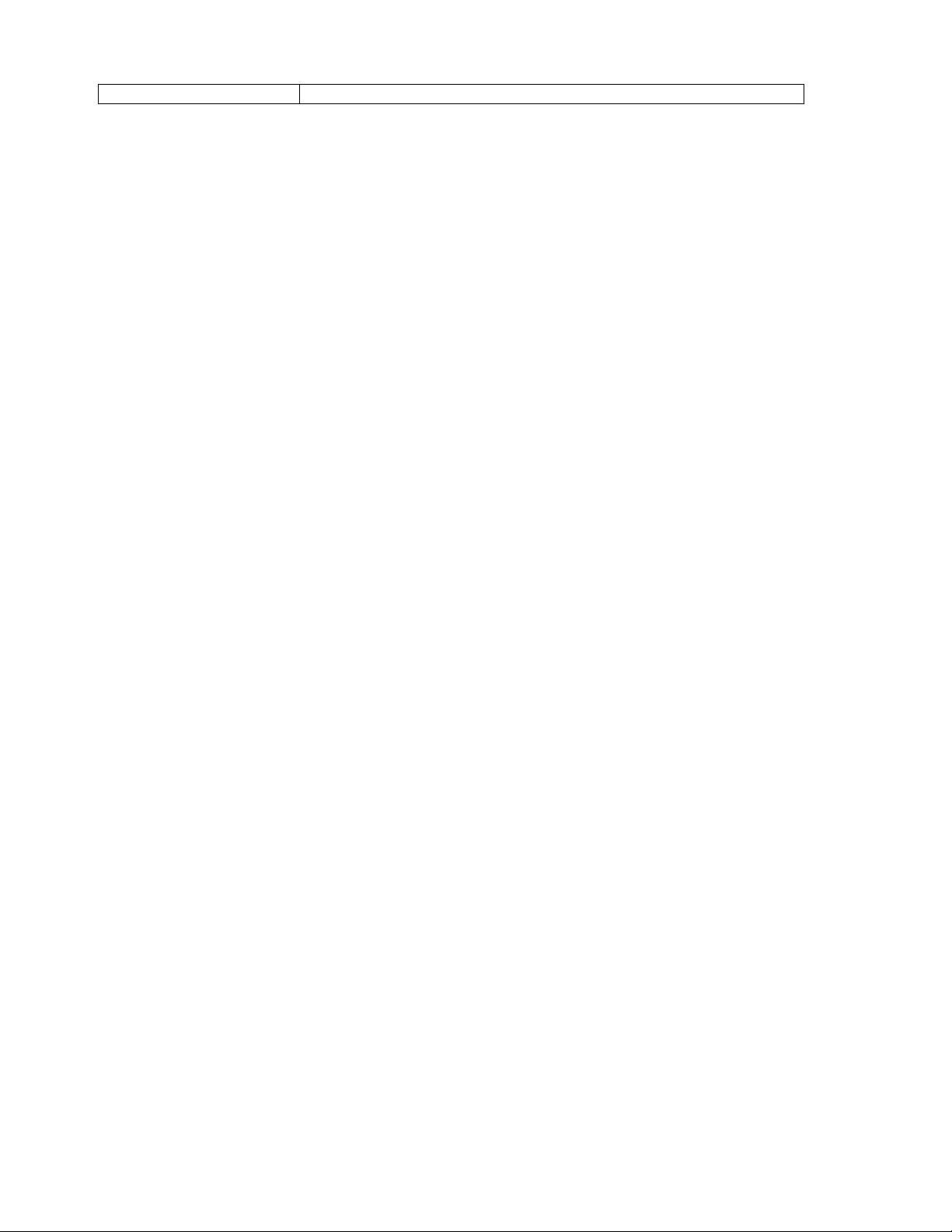
‐16‐
here.Donotenterhttp://.
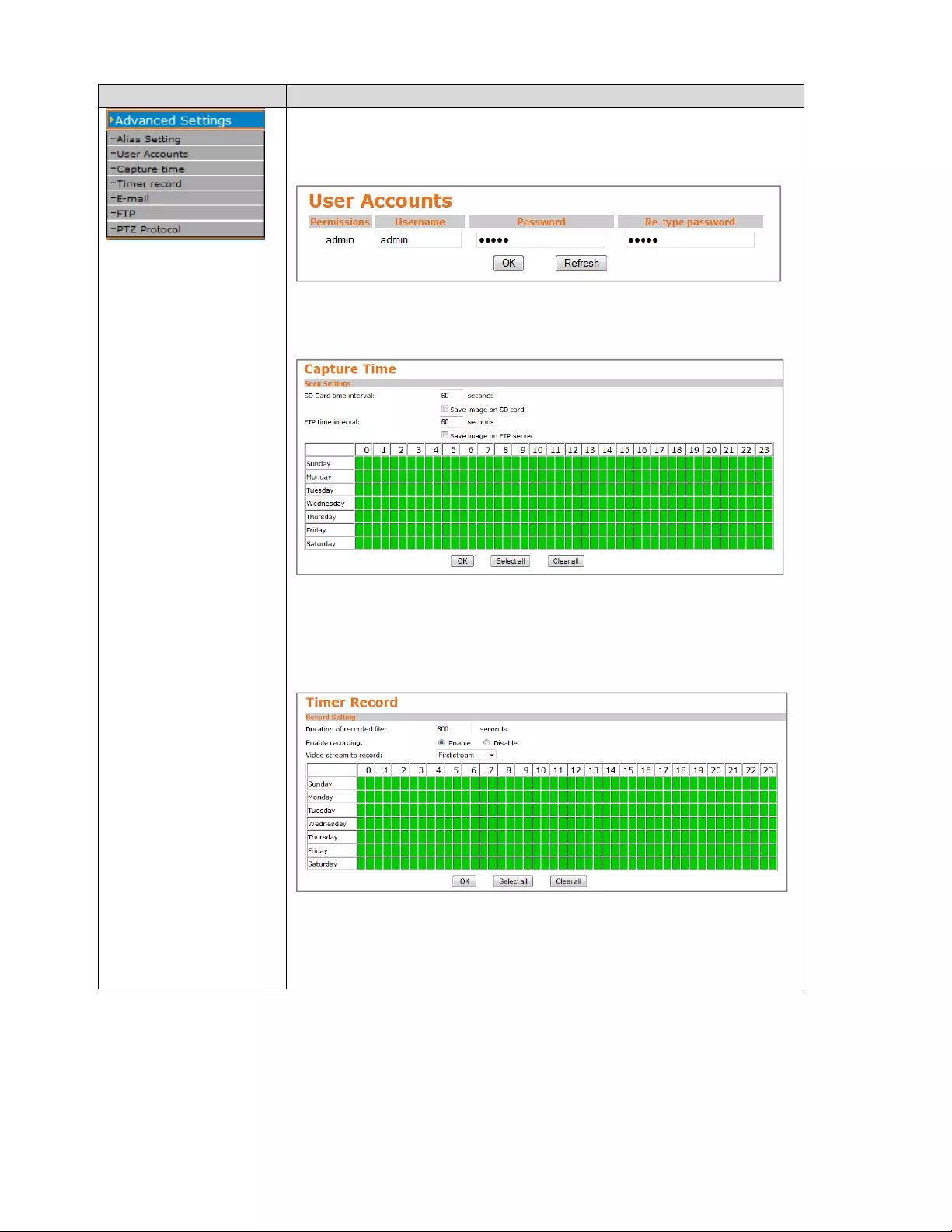
‐17‐
ItemExplanation
AliasSettings:
Definethenameofyourcamerahere.Thisishowthecamerawillidentify
itselfonyournetwork.
Thecamera’suseraccountcanbedefinedhere.Itisrecommendedtochange
thedefaultpassword(“admin”)intosomethingmoresecureassoonasyou
can.
Onthisscreenyoucanenablethecamera’simagecapturefunction.Two
functions—SaveimageonSDcardandSaveimageonFTPserver—canbe
enabedordisabledindependently.Belowthatisatablethatallowsyouto
activateordeactivatethecaptureforeachhourofthedayandeachdayofthe
week.Thisfunctioncapturesstillimages(JPEG).
Timerrecordfunctionssimilarilytocapturetime,exceptthecameradoesnot
recordstillimages,butAVIvideosinstead.Youcancontrolthelengthofthe
video,thetimeofday,andthedayoftheweekonwhichyouwishtoenable
thetimerecording.
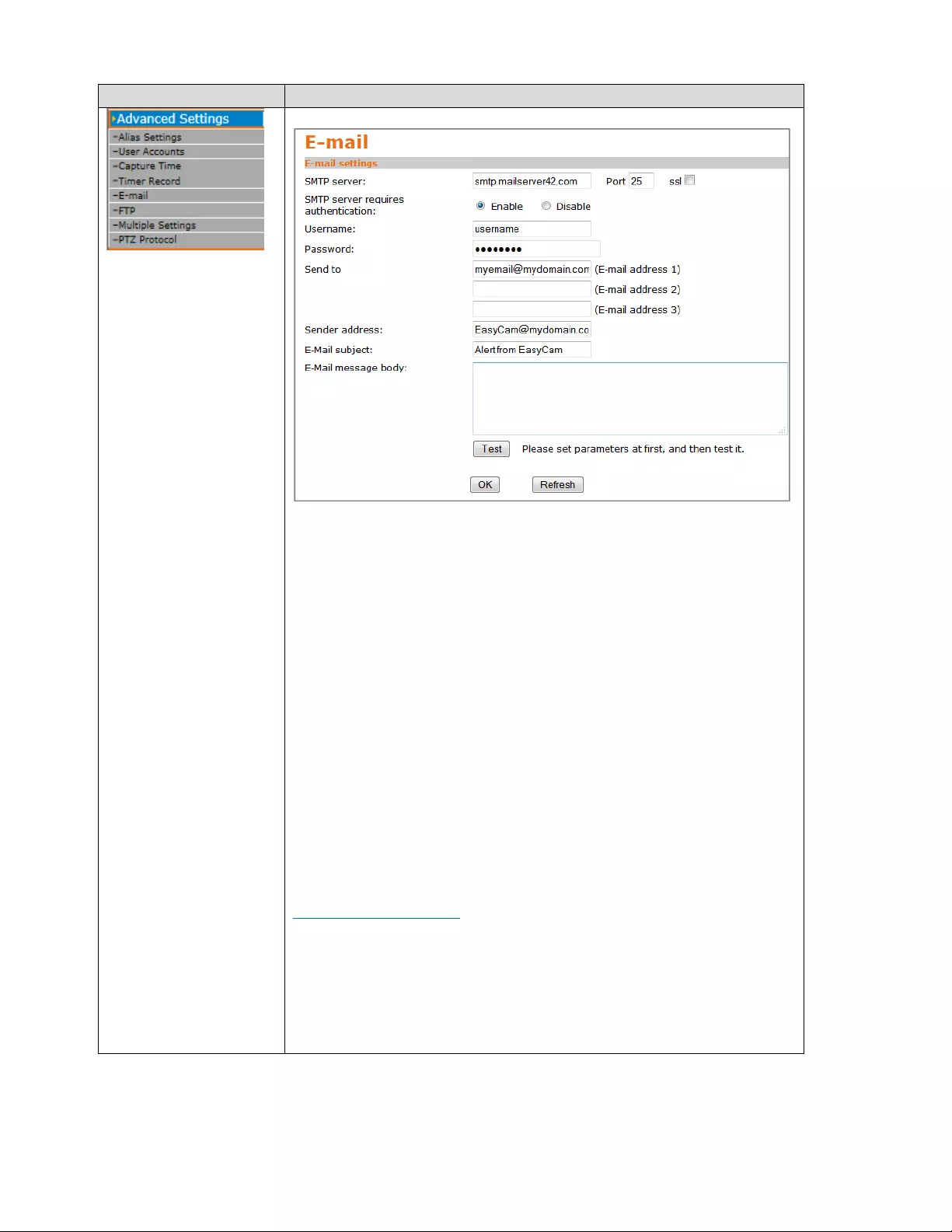
‐18‐
ItemExplanation
EasyCamisequippedwithane‐mailclient,whichcanbeusedtosendalert
messagestoyoure‐mailaddressincaseofanalertevent(e.g.,motionhas
beendetected).NotethatusingthisfunctionrequiresknowledgeaboutSMTP‐
relatedsettings.Ifyoudonotknowanyofthesesettings,youshouldcontact
yournetworkadminoryourISP.
SMTPServer:Theaddressofyouroutgoingmailserver.
Port/SSL:Thestandardportis25,butyourmailservermaynotbeusingthat
port.SSLmayormaynotberequiredbyyourmailserver.
SMTPserverrequiresauthentication:Somee‐mailserversrequire
authenticationtopreventunauthorizeduse,mainlyasananti‐spammeasure.
Ifenabled,ausernameandpasswordmustbegiven.Inmanycasesthe
usernameandpasswordisthesameinformationthatyouusetodownload
youre‐mailwithyoure‐mailclient.
Sendto:Uptothreee‐mailaddressestowhichthemessageistobesent.
Senderaddress:Somee‐mailserversdonotdelivermailfromclientsthatdo
nothaveane‐mailaddressspecified.Tomaximizecompatibility,andtobeable
todifferentiateyourcameras,youcanenterane‐mailaddresshere;e.g.,
easycam@mydomain.com.Thee‐mailaddressdoesnotneedtobeareal
address,butitmustfollowthestandardformatfore‐mailadresses.
E‐MailsubjectandE‐Mailmessagebody:Justlikeanyothere‐mail,thee‐mail
fromthecamerashouldhaveapropersubjectaswellasamessagebody.
Click“OK”tosaveandactivatethesettings.Usethe“Test”buttoninorderto
verifythatthee‐mailsettingsarecorrect.
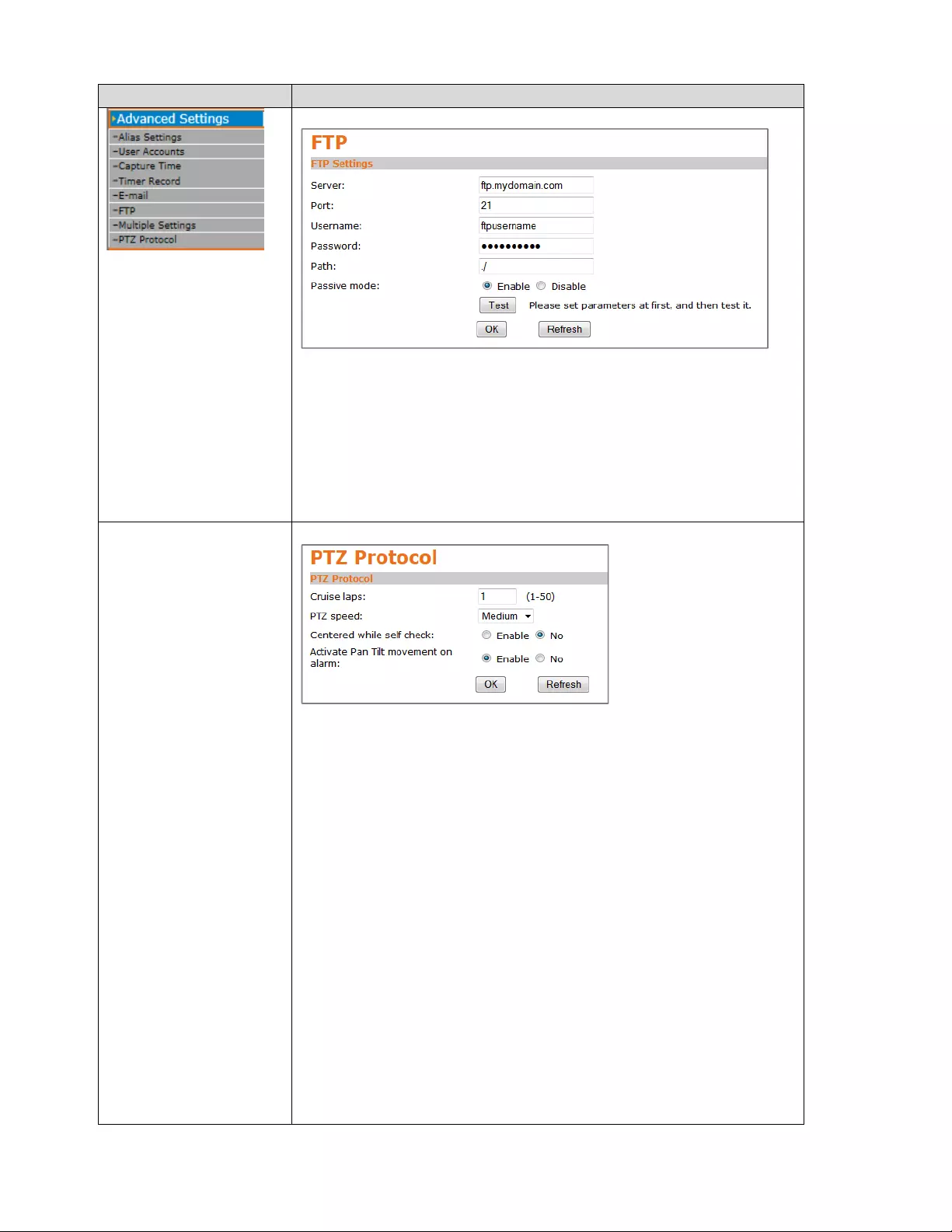
‐19‐
ItemExplanation
InordertouseEasyCam’sFTPclient,itmustfirstbesetup.Youneedto
providetheaddressofyourFTPserver,theusernameandpassword.Should
youwanttouploadimagesintoaspecificsubdirectory,youcanenterthe
directorynameintothefield“Path”;e.g.,“./images”.
IfyourFTPserversupportspassiveFTPconnections,youshouldenablethis
setting;otherwise,leaveitdisabled.
Click“OK”tosaveandactivatethesettings.Usethe“Test”buttoninorderto
verifythattheFTPsettingsarecorrect.
PTZSettings
Thissectionallowscontrollingthepan/tiltbehavioroftheEasyCam.The
cameraallowsyoutostoreupto8predefinedlocations,whichyoucanrecall
fromthelivevideopage.Thisconfigurationscreenprovidesadditional
options.
CruiseLaps:InCruisemode,thecamerapansfromsidetosideorup,down
andupagain.Setthisparametertotheamountoflapsyouwishthecamera
toperform.Themaximumis50laps.Thisistoensurethatthecamerawon’t
endlesslypanbackandforthincaseyouforgettodisabletheCruisemode,
wearingthepantiltdriveunnecessarily,whichcouldshortenthelifespanof
yourManhattanEasyCamHD.
PTZspeed:DetermineshowfastthecameramovestoaPTZpreset.
Centeredwhileselfcheck:Whenenabled,thecamerawillmovetothecenter
positionduringthestart‐upsequence.
ActivatePanTiltmovementonalarm:Oneofthepossiblealarmactionsof
yourEasyCamistheabilitytomovetoaspecifiedPTZpositon,whenanalarm
eventhasoccurred.Youcanenableordisablethisfunctionhere.Themenu
“AlarmSettings”‐>“AlarmActions”allowsyoutodeterminetowhichofthe
PTZpresetsyouwishthecameratomoveto.
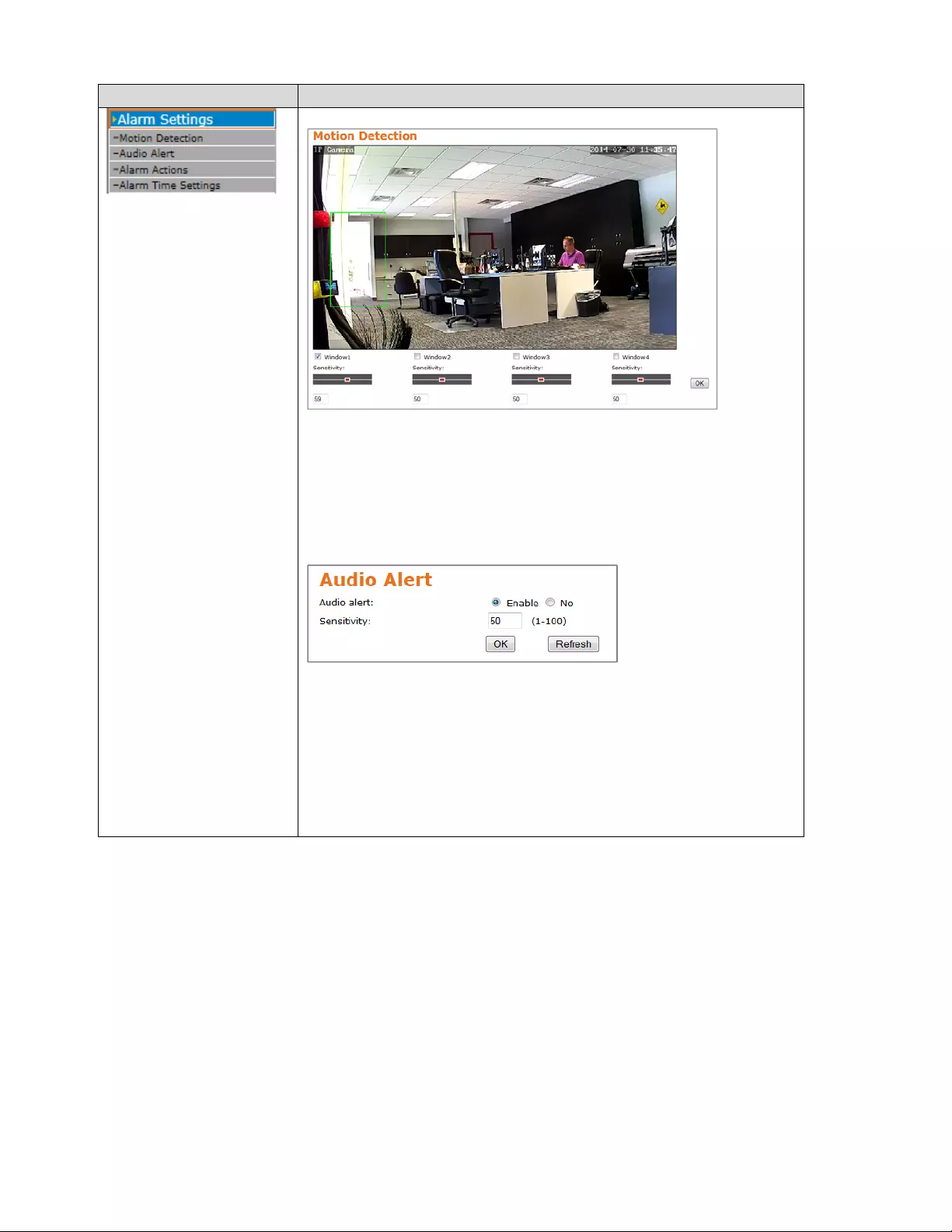
‐20‐
ItemExplanation
YourEasyCamHDisequippedwithamotiondetectionfunction.Youcan
definefourdifferentmotiondetectionwindows,alsocalled“hotzones.”For
eachwindow,youcanadjustthesensitivityfrom“1”to“100”,where“1”is
theleastsensitiveand“100”isthemostsensitivesetting.
Youcandefinewhichactionthecameraistotake—ifitdetectsamotion—
onthe“AlarmActions”screen.
TheEasyCamisequippedwithaninternalmicrophone,andyoucanalso
connectanexternalmicrophonetothecamera.Theaudioalertfunction
operatessimilarilytothemotiondetection,exceptthatthecamerawilllook
forchangesintheaudiolevelitpicksup.Thehigheryousetthesensitivity,
thesmallerthechangesinambientnoiseneedtobetotriggeranalarm
event.Thelowerthesensitivity,thelouderthenoisehastobebeforean
alarmgetstriggered.
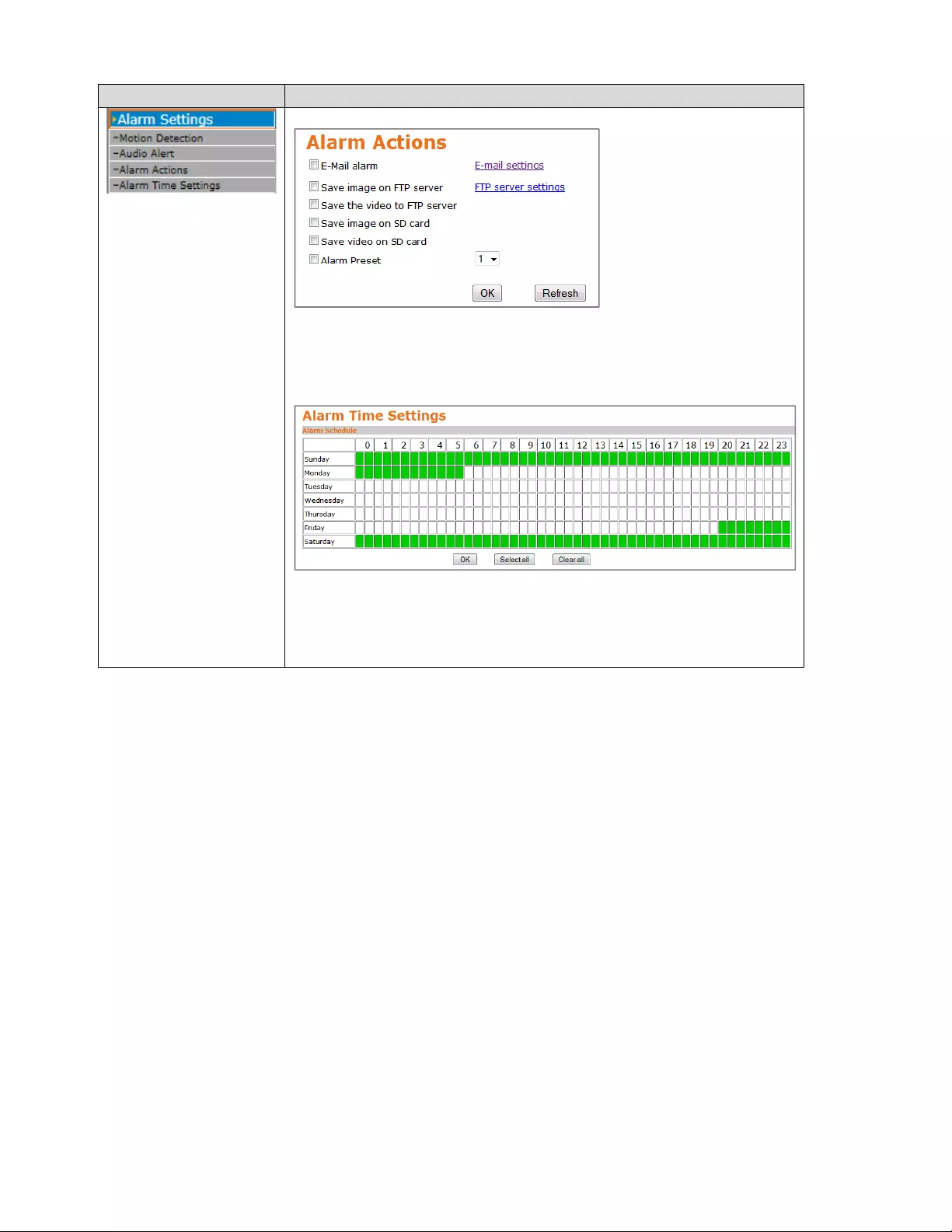
‐21‐
ItemExplanation
Selectthealarmaction(s)youwishtheEasyCamtoperform,ifanalarmevent
hasoccurred.Youcanselectoneormanyactions.Ifyouwishtousee‐mailor
FTPalarms,besuretosetupthecorrespondinge‐mailandFTPsettings
correctly.
Onthisscreenyoucandefineonwhichdayoftheweekandatwhichhourof
thedayyouwishtoactivatethealarmfunction.Theexampleaboveshowsthat
thealarmisactivefromFridaynightat8pm(2000hours)untilMonday
morningat6am(0600hours).
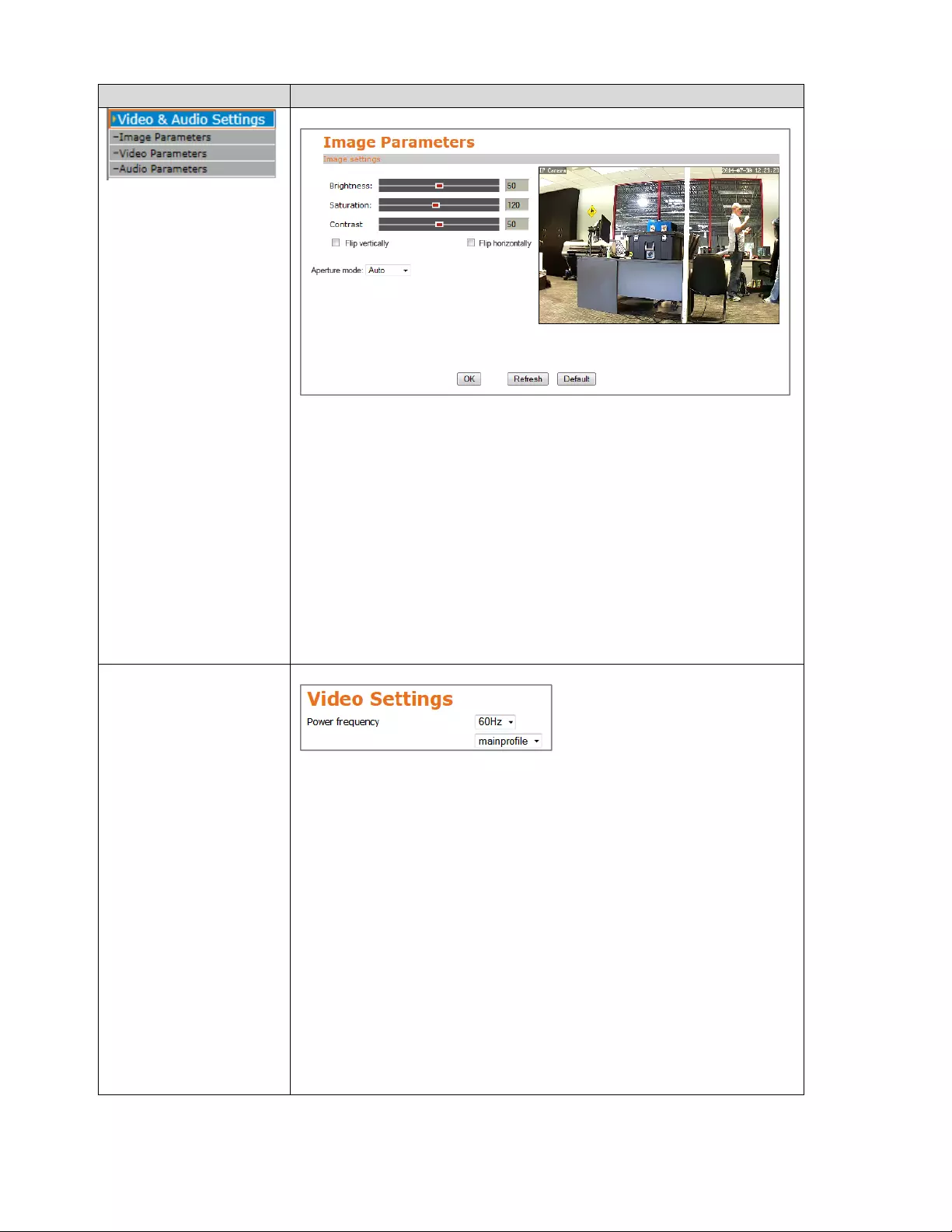
‐22‐
ItemExplanation
Thisscreenprovidesbasiccontrolsoverimageparameters,suchasbrightness,
contrastorsaturation.TheAperturemodecontrolshowmuchlightcanreach
thesurfaceofthecamera’simagesensoratanygiventime.Thecamera
providesthreesettings:
“Auto”–Thisisthedefaultvalueanditusuallyworksjustfine.
“Indoor”–Usethisoptiononlyifyourcameranevercapturesanyoutside
images,noteventhroughawindow.
“Outdoor”–Ifyourcameraisalwaysmonitoringanoutsidelocation,thenyou
canenablethismode.
Thecorrectvaluedependsonthepowerfrequencyofthecountryyoulivein.
Forinstance,North,CentralandlargepartsofSouthAmericarunon60Hz,
whereasprettymuchtheresultoftheworldrunson50Hz.Youshouldsetthis
valueaccordingly.Failuretodosocanresultinareducedimagequality.
“mainprofile”vs.“baseline”
TheMPEG‐4AVCvideocodechasthreecoreprofiles,twoofwhichare
supportedbyyourEasyCamHD.The“baseline”optionistheleastcomplexof
theprofiles.Whilethevideostreamsgeneratedwith“baseline”aretypically
largerthanthoseencodedwiththe“mainprofile”option,theyarelessCPU
intensivefortheplaybackdevice,whichisbeneficialformobiledevicessuch
assmartphonesandtablets.Ifyouareprimarilystreamingin720P(1280x
720),youarenotconcernedwiththeCPUusagerequiredinordertoplayback
thestream.Forexample,ifyouareviewingthecameramostlyonyour
computerorlaptopandyouvalueimagequalityaboveallelse,then
“mainprofile”istherightchoiceforyou.Typically,though,“baseline”isa
goodchoiceforallapplications.

‐23‐
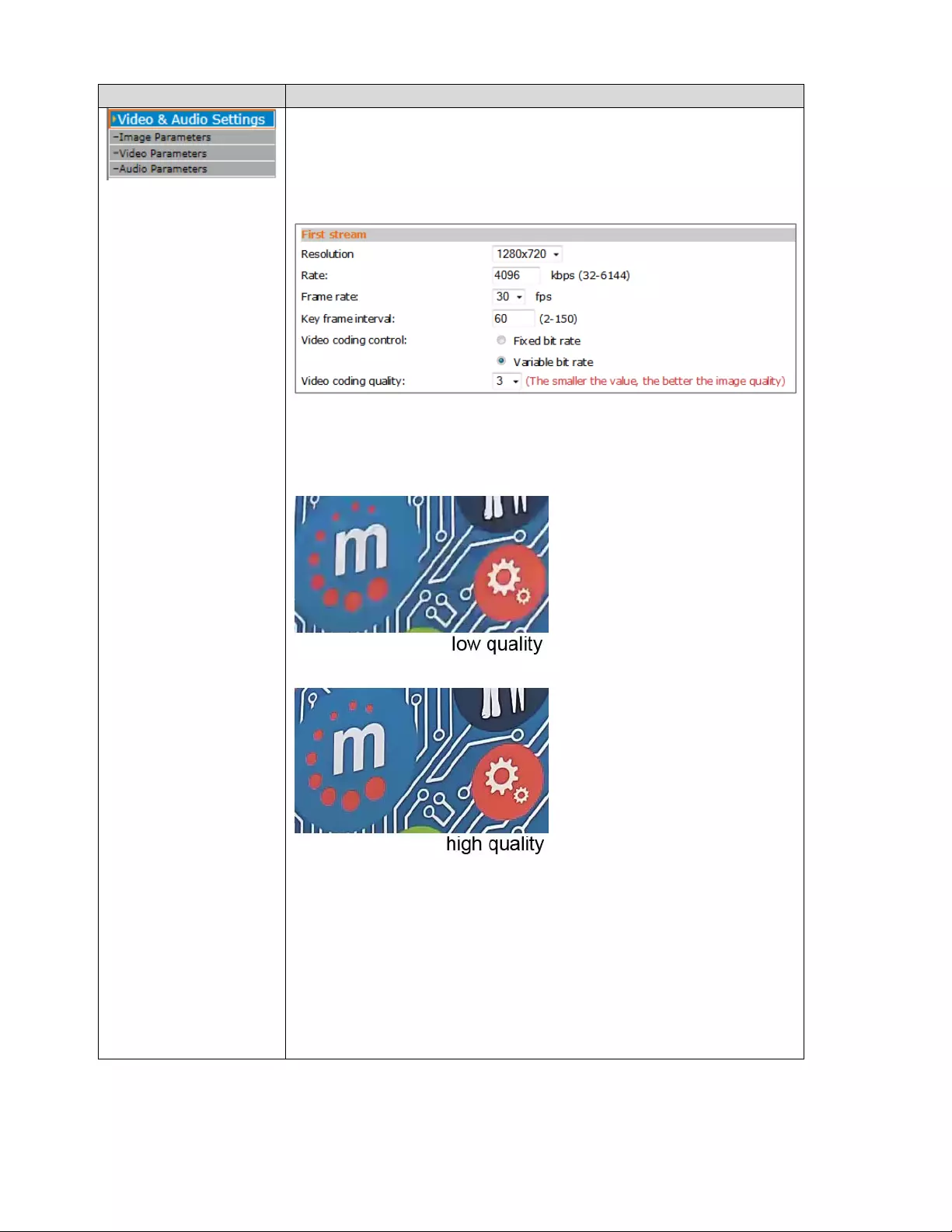
‐24‐
ItemExplanation
YourManhattanEasyCamHDprovidesfourvideoprofiles,allofwhichcanbe
setupwithauniqueimageresolutionandimagequality.
ThefirstthreestreamsbebeaccessedwithyourWebbrowser.Streamnumber
fourisdedicatedtoaccessusingamobiledevice,suchasyoursmartphone.
Resolution:Thisdefinesthesizeofthevideo.Thefirststreamshouldbesetto
themaximumresolutionof1280x720pixels,thesecondstreamislimitedto
640x352pixels,thethirdstreamisfixedat320x176pixels,andthemobile
streamshouldbesettoamaximumof640x352pixels.
Rate:Ifyouenablefixedbitrate(see
“Videocodingcontrol”),thenthis
parametercontrolstheactualbit
ratethatthecamerausestoencode
thevideo.Thehigherthevalue,the
bettertheresultingimagequality,
andviceversa.
Thelowerthebitrate,thefewer
detailsarevisible,andthemore
compressiondamageisdonetothe
image.
Thehigherthebitrate,thesharper
andmoredetailedtheimage
becomes.
Framerate:Thehigertheframerate,thesmootherthevideo.Notethatifyou
setyourcamerato50Hz,themaximumframerateis25(25framespersecond
isconsideredfull‐motionvideo).
Keyframeinterval:Invideocompression,onlychangesthatoccurfromone
frametothenextarestoredinthedatastreaminordertogreatlyreducethe
amountofinformationthatmustbestored.Akeyframe,however,isaframe
thatcontainsthecompleteimage.
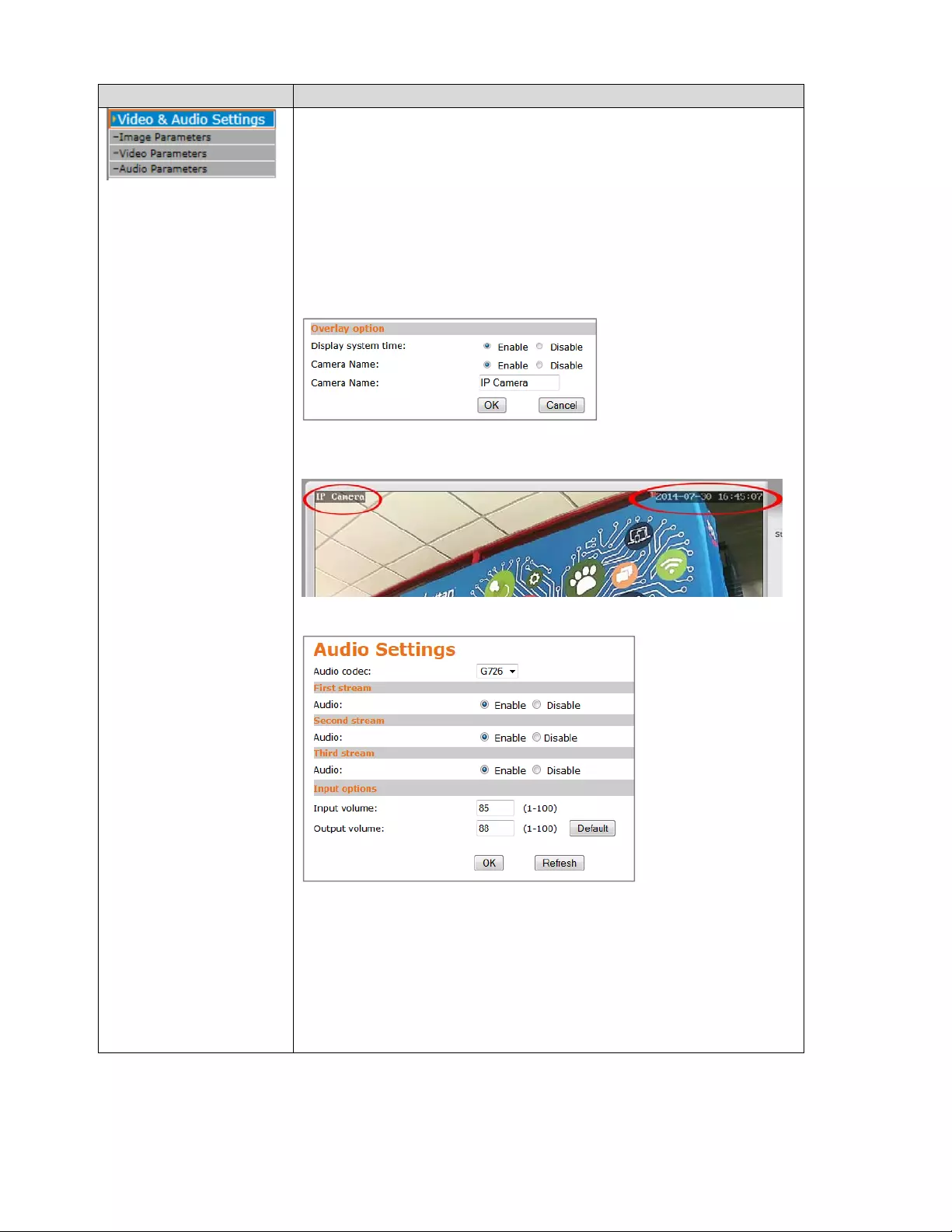
‐25‐
ItemExplanation
Videocodingcontrol:Ifsetto“Fixedbitrate,”thecamerawillgeneratea
videostreamthatwillalwaysbethesamesize,regardlessofthecontentsof
theframeandregardlessofwhetherornotthereisalotofmotion.
Thissettingisusefulifyouwanttomakesurethatthevideowillneverexceed
acertainamountofbandwidth.Ifyousetthisparamaterto“Variablebit
rate,”thenyoucanusetheparameter“Videocodingquality”todefinethe
desiredqualityofthevideo,andthecamerawillthenadjusttherequiredbit
rateontheflybasedonthetheactualimagecontents(e.g.,alotof
movement,nomovement).
Usethisoptiontoactivateordeactivatetheoverlayofthecameranameas
wellasthedateandtimeonthecameraliveimage(seebelow).
Inthissectionyoucanenableordisableaudiofortheindividualvideo
streams.Youcanalsodefinewhichaudiocodecyouwishtoutilize.UseG.726
isyouwishtokeepthenetworkfootprintoftheaudioportionofyourvideo
streamassmallaspossible,evenifitmeanssacrificingsomequality.Use
G.711ifsoundqualityismoreimportantthanthesizeofthedata.
Finally,youcanadjusttheinputandoutputvolumetofityourneeds.
Considerthisaninputandoutputgaincontrolthatworkslikeapre‐amplifier
fortheaudiosignalsinbothdirections.

‐26‐
6. WarrantyInformation
DeutschGarantieinformationenfindenSiehierunter
manhattanproducts.com/warranty.
EnglishForwarrantyinformation,goto
manhattanproducts.com/warranty.
EspañolSideseaobtenerinformaciónsobrelagarantía,visite
manhattanproducts.com/warranty.
Français Pourconsulterlesinformationssurlagarantie,rendezvousà
l’adressemanhattanproducts.com/warranty.
ItalianoPerinformazionisullagaranzia,accederea
manhattanproducts.com/warranty.
PolskiInformacjedotyczącegwarancjiznajdująsięnastronie
manhattanproducts.com/warranty.
MéxicoPólizadeGarantíaManhattan—DatosdelimportadoryresponsableanteelconsumidorIC
IntracomMéxico,S.A.P.I.deC.V.•Av.InterceptorPoniente#73,Col.ParqueIndustrialLa
Joya,CuautitlanIzcalli,EstadodeMéxico,C.P.54730,México.•Tel.(55)1500‐4500
Lapresentegarantíacubrelossiguientesproductoscontracualquierdefectodefabricaciónensus
materialesymanodeobra.
A.GarantizamoscámarasIPyproductosconpartesmóvilespor3años.
B.Garantizamoslosdemásproductospor5años(productossinpartesmóviles),bajolassiguientes
condiciones:
1.Todoslosproductosaqueserefiereestagarantía,amparasucambiofísico,sinningúncargopara
elconsumidor.
2.Elcomercializadornotienetalleresdeservicio,debidoaquelosproductosquesegarantizanno
cuentanconreparaciones,nirefacciones,yaquesugarantíaesdecambiofísico.
3.Lagarantíacubreexclusivamenteaquellaspartes,equipososub‐ensamblesquehayansido
instaladasdefábricaynoincluyeenningúncasoelequipoadicionalocualesquieraquehayansido
adicionadosalmismoporelusuarioodistribuidor.
Parahacerefectivaestagarantíabastaráconpresentarelproductoaldistribuidoreneldomicilio
dondeueadquiridooeneldomiciliodeICIntracomMéxico,S.A.P.I.deC.V.,juntoconlosaccesorios
contenidosnsuempaque,acompañadodesupólizadebidamentellenadayselladaporlacasa
vendedoraindispensableelselloyfechadecompra)dondeloadquirió,obien,lafacturaoticketde
compraoriginaldondesemencioneclaramenteelmodelo,numerodeserie(cuandoaplique)yfecha
deadquisición.Estagarantíanoesválidaenlossiguientescasos:Sielproductosehubiesetilizadoen
condicionesdistintasalasnormales;sielproductonohasidooperadoconformealosinstructivosde
uso;osielproductohasidoalteradootratadodeserreparadoporelconsumidoroterceras
personas.

‐27‐
manhattanproducts.com
©ICIntracom.Allrightsreserved.
IntellinetisatrademarkofICIntracom,registeredintheU.S.andothercountries.